at_a_glance_c45-578384
指纹门禁系统管理系统设计

南京工程学院自动化学院本科毕业设计(论文)题目:指纹门禁系统管理系统设计专业:班级:学号:学生姓名:指导教师:起迄日期:设计地点:Graduation Design (Thesis)Fingerprint door system management system designBySupervised bySchool of AutomationNanjing Institute of TechnologyJuly, 2010摘要如今保险箱已经进入了各行各业,大量用于银行、宾馆、家庭等场合,而门锁是决定保险箱安全系数的最重要的因素。
随着科技的进步,指纹识别技术己经开始走入了我们的日常生活之中。
由于指纹具有唯一性和不变性,因此将指纹识别的应用,将大大提高安全性和可靠性。
指纹门禁系统硬件主要由指纹识别模块、微控器、液晶显示器、键盘、指纹识别模块的电源管理、存储器、日历/时钟芯片、电压检测、电控锁等部分组成。
软件主要由与指纹识别模块的通讯程序模块、指纹识别模块返回代码识别程序模块、开门模块程序模块、关门程序模块、显示程序模块、键盘识别程序模块、按I2C总线协议对时钟芯片和串行E2PROM的读/写程序模块等模块组成。
在本次指纹门禁系统管理系统的开发过程中,重点开发了门禁控制器中央模块及接口硬件设计,以及在AT89C52上对指纹模块SM-60的软件驱动子系统的开发工作,实现了相应的软硬件功能。
综上所述,论文开发了一套集多种功能于一体的门禁系统,可用于小区或楼宇的智能化工程。
该系统的开发为楼宇或小区的科学管理,以及建设适宜人居环境具有一定积极意义。
关键词:指纹门禁;单片机;I2C总线;AT89C52ABSTRACTNow safe already entered the professions, for Banks, hotels, families, etc and locks are safe safety coefficient of the most important factors. With the progress of science and technology, fingerprint identification technology has started to our daily life. Because, so will the fingerprint identification of application, will greatly improve the safety and reliability.Fingerprint door system hardware consists mainly of fingerprint module, micro control device, LCD monitor and keyboard, fingerprint module power management, memory, and calendar/clock chip, voltage detection, electronic lock components. Software with fingerprint module mainly by the communication program modules, fingerprint module return code identification procedures module, open and close program modules module, display module program modules, keyboard keys number identification procedures, according to the module of I2C bus protocols and serial E2PROM chips clock the read/write program module modules.In the fingerprint door system management system in the development process, the key development the central door controller interface module and hardware design, as well as on fingerprint module in AT89C52 SM - 60 software development work driving subsystem, the corresponding software and hardware function.To sum up, this paper developed a set of functions in one of the entrance guard system, can be used for residential building intelligence engineering or. This system development for building or residential construction of scientific management, and suitable for living environment has certain positive significance.Keywords: fingerprint door; microcontroller; AT89C52; I2C bus目录第一章绪论 (1)1.1引言 (1)1.2研究背景及意义 (1)1.3本文的结构 (2)第二章系统硬件设计 (3)2.1系统的硬件结构 (3)2.1.1 系统硬件设计综述 (3)2.1.2 硬件系统元器件概述 (4)2.2主控芯片硬件设计 (5)2.2.1 AT89C52介绍 (5)2.2.2 主要功能特性 (5)2.2.3 管脚说明 (6)2.2.4 主控芯片模块设计 (8)2.3指纹识别模块的硬件设计 (9)2.3.1 指纹识别模块 (9)2.3.2 电平信号转换 (10)2.3.3 稳压器 (11)2.3.4 数据接收设置 (12)2.4LCD液晶显示器模块硬件设计 (13)2.4.1 LCD模块 (13)2.4.2 接口电路设计 (14)2.5时钟/日历芯片模块硬件设计 (15)2.5.1 时钟/日历芯片元器件 (15)2.5.2 接口电路设计 (16)2.6E2PROM的读写程序模块硬件设计 (17)2.6.1 元器件参数 (17)2.6.2 元器件工作分配 (18)2.6.3 接口电路设计 (19)2.7键盘输入模块的硬件设计 (20)2.8电机正反转电路设计 (21)2.9紧急复位电路设计 (22)第三章系统软件设计 (24)3.1系统软件结构 (24)3.1.1 系统功能 (24)3.1.2 系统职能模块 (24)3.1.3 系统软件流程 (25)3.2显示程序软件设计 (26)3.2.1 显示器的读写时序及初始化 (26)3.2.2 显示程序设计 (27)3.3键盘输入模块软件设计 (29)3.4串行E2PROM的读/写程序模块软件设计 (31)3.4.1 I2C总线协议 (31)3.4.2 I2C总线写入程序 (31)3.4.3 I2C总线读程序 (32)3.5时钟/日历模块软件设计 (35)总结 (39)结论 (39)感悟 (39)致谢 (40)参考文献 (41)附录A: 系统硬件图 (42)附录B: 系统程序 (44)附录C: 系统调试图 (51)附件毕业论文光盘资料第一章绪论1.1 引言智能门禁系统是一种新型现代化安全管理系统,集自动识别技术和现代安全管理措施为主体,涉及电子、机械、光学、计算机技术、通讯技术、生物技术等诸多新技术。
Atmel CryptoAuthentication

Application Note Single-Wire and I2C Interfaces Seamless DebuggingUsing Saleae Logic AnalyzerATSHA204A, ATECC108A, and ATECC508A Prerequisites●Hardware PrerequisitesAtmel® AT88CK490 or AT88CK590 Demo-Evaluation Board orAtmel AT88CK101-() KitSaleae Logic Analyzer●Software PrerequisitesAtmel Crypto Evaluation Studio (ACES)IntroductionThe purpose of this document is to help the user gain a better understanding of how to use the Atmel CryptoAuthentication™ ATSHA204A, ATECC108A, and ATECC508A devices (crypto device) with the Saleae Logic Analyzer. The Saleae Logic Analyzer is a powerful tool to debug and evaluate the commands coming to and from these devices. The tool supports both the standard I2C and the Atmel Single-Wire Interface (SWI) protocols.The goal of this application note is to:●Understand the bus interfaces of the crypto device using the Saleae LogicAnalyzer.●Develop and debug with the crypto device using the Saleae Logic Analyzer. SummaryThe Saleae Logic Analyzer provides an in depth tool to quickly develop and debug integration of the crypto device into a customer’s system. The bus decoding allows for easy understanding of all bus traffic to the crypto device. By reducing the development time, the Saleae Logic Analyzer greatly reduces the cost of adding the crypto device.CryptoAuthentication for Single-Wire and I 2C Interfaces Seamless Debugging Using SaleaeLogic Analyzer [APPLICATION NOTE]Atmel-8847B-CryptoAuth-SWI-I2C-Seamless-Debugging-Saleae-Logic-Analyzer-ApplicationNote_08201521.Saleae Logic AnalyzerOn load of the analyzer, either 8 or 16 channels will display depending on the analyzer used. Protocol specific settings are located on the far right under the heading, Analyzers .Figure 1-1.Channels and Protocol SettingsThe crypto device supports either a Single-Wire Interface (SWI) or I 2C Interface depending on the P/N. ●SWI — Supported through the use of a DLL library. Use version 1.1.16 or greater. This version comes with support on Win, LNX, and IOS.●I 2C — Supported by the use of the built-in I 2C interface that is included in the Saleae download.3CryptoAuthentication for Single-Wire and I 2C Interfaces Seamless Debugging Using SaleaeLogic Analyzer [APPLICATION NOTE]Atmel-8847B-CryptoAuth-SWI-I2C-Seamless-Debugging-Saleae-Logic-Analyzer-ApplicationNote_0820152.Single-Wire Interface (SWI)Use the SWI DLL library version 1.1.16 or greater.1.Copy the DLL into the Saleae LLC\Analyzers directory on the user’s PC. Once the driver has been copied to the correct folder, the Atmel SWI option will appear and be listed in the Analyzer drop-down options. The SWI Analyzer has three display modes:Token Byte Packet (as described in the datasheet)Figure 2-1.Atmel SWI Option2.Select the Atmel SWI Analyzer from the list. 3.After selecting Atmel SWI Analyzer , rename the channel when prompted, 4.Select the Falling Edge Trigger option and start sampling. Using ACES, select a command and send it to the device. For an overview of the ACES tool, please see “Using ACES Application Note”. This will cause the bus to become active and the Analyzer will trigger on the first falling edge and data line.In the screen shot below, the Wake command has been captured followed by Wake Status Read. The Wake command is a special token designed to wake the device and reset the watchdog timer.Figure 2-2.Wake Command Followed by Wake Status ReadEnlargement ofthe Analyzerpull-down options.CryptoAuthentication for Single-Wire and I 2C Interfaces Seamless Debugging Using SaleaeLogic Analyzer [APPLICATION NOTE]Atmel-8847B-CryptoAuth-SWI-I2C-Seamless-Debugging-Saleae-Logic-Analyzer-ApplicationNote_0820154The token view displays each logic bit which is made up of seven bits on the wire. Each group of seven bits is encoded either as a Logic 1 or Logic 0 as follows:●A Logic 1 is one low bit followed by six high bits. ● A Logic 0 is one low bit followed by one high bit, then by one low bit, and then by four high bits.Figure 2-3.Token View Figure 2-4.Logic BitsThe byte view builds on the token view by combining eight tokens into a single byte. This view allows for easy matching of information on the data bus to the command set defined in the datasheet. The byte view istransmitted with the less significant bit first.Figure 2-5.BytesThe packet view further builds on the byte view by ordering the data into logic packets based on the datasheet definition. This allow for quick and easy review of the commands without the need to reference the datasheet.Figure 2-6.Packets0x880x045CryptoAuthentication for Single-Wire and I 2C Interfaces Seamless Debugging Using SaleaeLogic Analyzer [APPLICATION NOTE]Atmel-8847B-CryptoAuth-SWI-I2C-Seamless-Debugging-Saleae-Logic-Analyzer-ApplicationNote_0820153.I 2C InterfaceThe crypto device supports an I 2C interface that is directly supported by the Saleae tool.1.To configure the Analyzer for I 2C , select the I2C option from the Analyzer drop-down list and follow the configuration guide.Figure 3-1.I2C Analyzer Option 2.Select the clock and data channels that will be used for the I2C bus. Different encoding options can also be selected. The crypto device uses the default 8-bit encoding.Figure 3-2.Clock and Data Channels Enlargement ofthe Analyzerpull-down options.CryptoAuthentication for Single-Wire and I 2C Interfaces Seamless Debugging Using SaleaeLogic Analyzer [APPLICATION NOTE]Atmel-8847B-CryptoAuth-SWI-I2C-Seamless-Debugging-Saleae-Logic-Analyzer-ApplicationNote_0820156 3.Next, the Update Channel Names dialog box will be prompted to rename the channels to reflect SCL andSDA. This is an optional step, but helps when analyzing more then one bus at a time.Figure 3-3.Update Channel Names 4.Now that the analyzer is configured, set-up the trigger settings. The Saleae has a One Shot trigger thatcan be triggered on either the falling or rising edge of the SCL channel. The bus is normally held high;therefore, setting a falling edge trigger is recommended.Figure 3-4.Trigger Settings7CryptoAuthentication for Single-Wire and I 2C Interfaces Seamless Debugging Using SaleaeLogic Analyzer [APPLICATION NOTE]Atmel-8847B-CryptoAuth-SWI-I2C-Seamless-Debugging-Saleae-Logic-Analyzer-ApplicationNote_0820155.Once the analyzer has been started, execute a command in order to generate data on the bus.Figure 3-5.Execute a Command After the Analyzer has been triggered, it will collect the waveform information and display it in the viewer. The first token shown is the ATSHA204 Wake.Figure 3-6.First Token — ATSHA204 WakeThe Wake command is a special command that is required to wake-up the device. The command consists of a I 2C Start event followed by a long period of Logic 0 on the SDA line, then followed a Stop event.Figure 3-7.Wake CommandCryptoAuthentication for Single-Wire and I 2C Interfaces Seamless Debugging Using SaleaeLogic Analyzer [APPLICATION NOTE]Atmel-8847B-CryptoAuth-SWI-I2C-Seamless-Debugging-Saleae-Logic-Analyzer-ApplicationNote_0820158After a Wake command, an optional Read can be performed to read the status of the crypto device as shown in the waveform below. After the Read command is issued, the device will send four bytes of data (1-count, 1-data, and 2-CRC).Figure 3-8.Read WaveformThe Saleae tool supports a variety of display options for the I 2C interface including Binary, Hex, and ASCII to help quickly and easily evaluate the data. It can be selected by clicking the Configuration button next to the analyzer of interest on the right.Figure 3-9.Display Options4.Revision HistoryX X X X X XAtmel Corporation 1600 Technology Drive, San Jose, CA 95110 USA T: (+1)(408) 441.0311F: (+1)(408) 436.4200| © 2015 Atmel Corporation. / Rev.: Atmel-8847B-CryptoAuth-SWI-I2C-Seamless-Debugging-Saleae-Logic-Analyzer-ApplicationNote_082015.Atmel ®, Atmel logo and combinations thereof, Enabling Unlimited Possibilities ®, CryptoAuthentication ™, and others are registered trademarks or trademarks of Atmel Corporation in U.S. and other countries. Other terms and product names may be trademarks of others.DISCLAIMER: The information in this document is provided in connection with Atmel products. No license, express or implied, by estoppel or otherwise, to any intellectual property right is granted by this document or in connection with the sale of Atmel products. EXCEPT AS SET FORTH IN THE ATMEL TERMS AND CONDITIONS OF SALES LOCATED ON THE ATMEL WEBSITE, ATMEL ASSUMES NO LIABILITY WHATSOEVER AND DISCLAIMS ANY EXPRESS, IMPLIED OR STATUTORY WARRANTY RELATING TO ITS PRODUCTS INCLUDING, BUT NOT LIMITED TO, THE IMPLIED WARRANTY OF MERCHANTABILITY, FITNESS FOR A PARTICULAR PURPOSE, OR NON-INFRINGEMENT. IN NO EVENT SHALL ATMEL BE LIABLE FOR ANY DIRECT, INDIRECT, CONSEQUENTIAL, PUNITIVE, SPECIAL OR INCIDENTAL DAMAGES (INCLUDING, WITHOUT LIMITATION, DAMAGES FOR LOSS AND PROFITS, BUSINESS INTERRUPTION, OR LOSS OF INFORMATION) ARISING OUT OF THE USE OR INABILITY TO USE THIS DOCUMENT, EVEN IF ATMEL HAS BEEN ADVISED OF THE POSSIBILITY OF SUCH DAMAGES. Atmel makes no representations or warranties with respect to the accuracy or completeness of the contents of this document and reserves the right to make changes to specifications and products descriptions at any time without notice. Atmel does not make any commitment to update the information contained herein. Unless specifically provided otherwise, Atmel products are not suitable for, and shall not be used in, automotive applications. Atmel products are not intended,authorized, or warranted for use as components in applications intended to support or sustain life.SAFETY-CRITICAL, MILITARY, AND AUTOMOTIVE APPLICATIONS DISCLAIMER: Atmel products are not designed for and will not be used in connection with any applications where the failure of such products would reasonably be expected to result in significant personal injury or death (“Safety-Critical Applications”) without an Atmel officer's specific written consent. Safety-Critical Applications include, without limitation, life support devices and systems, equipment or systems for the operation of nuclear facilities and weapons systems.Atmel products are not designed nor intended for use in military or aerospace applications or environments unless specifically designated by Atmel as military-grade. Atmel products are not designed nor intended for use in automotive applications unless specifically designated by Atmel as automotive-grade.。
Leviton ATLAS-X1 Cat 6A Component-Rated UTP QUICKP

Page 1 of 2APPLICATIONThe ATLAS-X1 Cat 6A Component-Rated UTP QUICKPORT Jack supports 10GBASE-T networks. The jack is part of a complete ATLAS-X1 Cat 6A UTP system, ideal for the most demanding mission-critical network applications. The connector supports emerging technologies and will easily adapt to network trends.SPECIFICATIONThe jack shall meet or exceed the requirements for channel and component-level electrical transmission performance as described in ANSI/TIA-568.2-D (Cat 6A), ISO/IEC11801-1 (Class E A ), and EN 50173-1 (Class E A ). The jack shall be compliant with ANSI/TIA-1096-A, c(UL)us Listed, and be independently verified for electrical transmission performance and power delivery. The jack body shall be made of die-cast zinc and all plastic components shall be made of high-impact, fire-retardant plastic rated UL 94V-0. The jack shall support tool-free termination and re-termination and shall not require a specialized termination tool. The jack wiring shall be universal to accommodate T568A and T568B wiring schemes. The jack shall be available in 13 colors; more than established by the ANSI/TIA-606-C standard. The jack shall be offered in standard and shuttered styles and select jacks shall be supplied with interchangeable icons. The jack shall be compliant with IEEE 802.3 PoE Type 1, 2, 3, 4 (100 watts max).DESIGN CONSIDERATIONS• Use in any QUICKPORT™ housing to support Cat 6A UTP connectivity in surface-mount, flush-mount, or modular furniture outlets and field-configurable panels• Can be used in conjunction with other QUICKPORT snap-in modules for voice/data/video applications over UTP , coax, and fiber• To identify ports, use different colored modules andicons for each application (full selection of ANSI/TIA-606 compatible colors, 13 available)• Robust housing and shutter protects the jack in harsh environmentsATLAS-X1™ Cat 6A Component-Rated UTP QUICKPORT™ Jack6AUJK-xx6, ICONS-ICxFEATURES• Independently tested and guaranteed to exceed all component, permanent link, and channel margins• Patented Retention Force Technology™ (RFT) protects against tine damage and increases system longevity • For Power over Ethernet, RFT maintains contact force between plug and jack, preventing arcing from intermittent disconnects• Unique design supports tool-free termination andre-termination and requires no specialized termination tool • Short jack design supports a wider range of applications (e.g. shallow boxes, enclosures, bend radius, etc.)• Terminates from 26 to 22 AWG solid or stranded conductors for use on various cable types• Robust IDCs can withstand 20 re-termination cycles and jack contacts are tested for 750 plug-mating cycles to ensure system longevity• Available in 13 ANSI/TIA-606-C compatible colors • Tested and approved for use in air-handling spaces (plenum rating) in accordance with UL Standard 2043• Select jacks available with interchangeable icons (voice, data, A/V, blank) for easy ID• Jack with internal shutter protects against dust and debris • Solid metal body dissipates 53% more heat than plastic, minimizing damage from excess heat in PoE applications • Tine geometry prevents arcing damage where plug and jack make contactSTANDARDS & REGULATIONS• ANSI/TIA-568.2-D (Cat 6A)• ISO/IEC 11801-1 (Cat 6A)• EN 50173-1 (Cat 6A)• ANSI/TIA-1096-A (formerly FCC Part 68)• IEC 60603-7 (includes IEC 60512-5-2)• IEC 60512-99-002• IEEE 802.3 PoE Type 1, 2, 3, 4 (100 watts max)• Cisco UPOE, UPOE+ (90 watts max)• Power over HDBaseT™ PoH (95 watts max)• c(UL)us Listed (UL 1863)• UL 2043 Plenum Certified • RoHS 3• ETL verified to meet the IEC 60512-99-002 standard for support of IEEE 802.3 Type 4 PoE (100 watt) applicationsCOUNTRY OF ORIGINUSA and Mexico (Contact Customer Service for details)6AUJK-xx6, ICONS-ICxUSANetwork Solutions Headquarters +1 (800) 722 2082 *******************Leviton Berk-Tek Cable : +1 (800) 237 5835 ************************Asia Pacific+852 3620 2602********************Canada+1 (800) 461 2002**********************Europe+44 (0) 1592 772124 **********************Latin AmericaMX: +52 (55) 2128 6286 LATAM: +52 (55) 2333 5963 *********************Middle East & Africa +971 (4) 247 9800 *******************NETWORK SOLUTIONS PRODUCTS ARE AVAILABLE WORLDWIDE IN OVER 100 COUNTRIES. VISIT US ONLINE AT /NS TO LEARN MORE.Page 2 of 2For further support information, visit /ns/support6AUJK-xx6, ICONS-ICx6AUJK-xx6, ICONS-ICxMECHANICAL SPECIFICATIONSDimensions:See belowMaterials: Jack Body: Die-cast zincSpring-Wire Contacts: High quality, copper-based alloy, plated with 50 microinches of gold for lowest contact resistance andmaximum life Temp. (Storage):Temp. (Installation): Temp. (Operating):Humidity (Max.):WARRANTY INFORMATIONFor Leviton product warranties, go to /ns/warrantyPART NUMBERDescriptionStandard Jack Jack with Shutter GREENPACK™12-Pack Standard Jack ATLAS-X1™ Cat 6A Component-Rated UTP QUICKPORT™ Jack, white 6AUJK-RW66AUJK-SW66AUJK-CW6ATLAS-X1 Cat 6A Component-Rated UTP QUICKPORT Jack, light almond 6AUJK-RT66AUJK-ST6—ATLAS-X1 Cat 6A Component-Rated UTP QUICKPORT Jack, ivory 6AUJK-RI66AUJK-SI6—ATLAS-X1 Cat 6A Component-Rated UTP QUICKPORT Jack, yellow 6AUJK-RY66AUJK-SY6—ATLAS-X1 Cat 6A Component-Rated UTP QUICKPORT Jack, orange 6AUJK-RO66AUJK-SO6—ATLAS-X1 Cat 6A Component-Rated UTP QUICKPORT Jack, crimson 6AUJK-RC66AUJK-SC6—ATLAS-X1 Cat 6A Component-Rated UTP QUICKPORT Jack, dark red 6AUJK-RR66AUJK-SR6—ATLAS-X1 Cat 6A Component-Rated UTP QUICKPORT Jack, purple 6AUJK-RP66AUJK-SP6—ATLAS-X1 Cat 6A Component-Rated UTP QUICKPORT Jack, blue 6AUJK-RL66AUJK-SL66AUJK-CL6ATLAS-X1 Cat 6A Component-Rated UTP QUICKPORT Jack, green 6AUJK-RV66AUJK-SV6—ATLAS-X1 Cat 6A Component-Rated UTP QUICKPORT Jack, gray 6AUJK-RG66AUJK-SG6—ATLAS-X1 Cat 6A Component-Rated UTP QUICKPORT Jack, black6AUJK-RE66AUJK-SE66AUJK-CE6ATLAS-X1 Cat 6A Component-Rated UTP QUICKPORT Jack, brown6AUJK-RB66AUJK-SB6—Green (V)Blue (L)Purple (P)Crimson (C)Dark Red (R)Orange (O)Yellow (Y)Black (E)Gray (G)Ivory (I)Light Almond (T)Brown (B)Color-matched icons (ICONS-ICx) can be ordered separately in 72-quantity packs.x = icon color。
ARTISAN技术集团设备购买与售卖说明书

ErrataTitle & Document Type:Manual Part Number:Revision Date:HP References in this ManualThis manual may contain references to HP or Hewlett-Packard. Please note that Hewlett-Packard's former test and measurement, semiconductor products an d chemical analysisbusinesses are now part of Agilent Technologies. We have made no changes to thismanual copy. The HP XXXX referred to in this document is now the Agilent XXXX.For example, model number HP8648A is now model number Agilent 8648A.About this ManualWe’ve added this manual to the Agilent website in an effort to help you support yourproduct. This manual provides the best information we could find. It may be incomplete or contain dated information, and the scan quality may not be ideal. If we find a bettercopy in the future, we will add it to the Agilent website.Support for Your ProductAgilent no longer sells or supports this product. You will find any other availableproduct information on the Agilent Test & Measurement website:Search for the model number of this product, and the resulting product page will guideyou to any available information. Our service centers may be able to perform calibrationif no repair parts are needed, but no other support from Agilent is available.3562A Programming Manual03562-90031October 1985Artisan Technology Group - Quality Instrumentation ... Guaranteed | (888) 88-SOURCE | Artisan Technology Group - Quality Instrumentation ... Guaranteed | (888) 88-SOURCE | Artisan Technology Group - Quality Instrumentation ... Guaranteed | (888) 88-SOURCE | Artisan Technology Group - Quality Instrumentation ... Guaranteed | (888) 88-SOURCE | Artisan Technology Group - Quality Instrumentation ... Guaranteed | (888) 88-SOURCE | Artisan Technology Group - Quality Instrumentation ... Guaranteed | (888) 88-SOURCE | Artisan Technology Group - Quality Instrumentation ... Guaranteed | (888) 88-SOURCE | Artisan Technology Group - Quality Instrumentation ... Guaranteed | (888) 88-SOURCE | Artisan Technology Group - Quality Instrumentation ... Guaranteed | (888) 88-SOURCE | 。
ARTISAN TECHNOLOGY GROUP 设备购买和维修服务说明

MPT SERIESFax (406) 587-4911INTERNAL JUMPER SELECTIONSensor Type: Factory default is for operation with Thermistors, RTD, or LM335. If you are using an AD590, move the jumper from “ALL OTHERS” to “AD590”. An AD590 must be biased by at least +8V. If V+ exceeds +8V, it can be used for bias. Use pin 10 for the other AD590 connection, and do not connect pin 9. (See the Quick Connection diagram on page 3.)Sensor Current: The resistance of the sensor you choose, in conjunction with the sensor current, must produce a voltage between 0 V and 5 V in order to be used in the control loop. The 10 µA and 100 µA sensor currents are used with thermistors. The 1 mA sensor current is used with the LM335 IC Sensor and 500 or 1000Ω RTDs. The 10mA bias current (available on Rev. E) is for 100Ω RTDs.The voltage produced by your sensor is given by: V = R SENSOR * I SENSORCurrent Limit: Factory default is 0 A for the Current Limit Trimpot. Rotate this Trimpot clockwise to the desired maximum output current. The following charts detail the current limit settings available for each unit. PRODUCT REVISION CURRENT LIMIT TRIMPOT POSITIONSRev. G (Introduced 10/2014.)Tick Marks012345678 MPT25000A0.312A0.625A0.937A 1.25A 1.56A 1.87A 2.19A 2.5A MPT50000A0.4A1A 1.6A 2.2A 2.8A 3.75A 4.3A5A MPT100000A1A 2.5A 3.75A5A 6.25A7.75A8.75A10ARev. E (Introduced 9/2003.) &Rev. F(introduced 3/2005.)012345678910 MPT25000A250mA500mA750mA1A 1.25A 1.5A 1.75A2A 2.25A 2.5A MPT50000A500mA1A 1.5A2A 2.5A3A 3.5A4A 4.5A5A MPT100000A1A2A3A4A5A6A7A8A9A10ARev. D(Each setting represents a 20% increment of full scale current.)12345 MPT25000.5A1A 1.5A2A 2.5A MPT50001A2A3A4A5A MPT100002A4A6A8A10AProportional Gain: Measure resistance across the two test points labeled above to determine the gain setting. Factory default is a gain of 25.For MPT2500, Resistance = Gain * 4000; Default 100kΩFor MPT5000, Resistance = Gain * 2000; Default 51kΩFor MPT10000, Resistance = Gain * 1000; Default 25kΩMPT2500-00400-K © 2014 Wavelength Electronics, Inc. 6MPT2500-00400-K © 2014 Wavelength Electronics, Inc. 7A BCBBFIGURE AFIGURE B* All Other Tolerances are +/-5%MPT SERIES SELECTION GUIDE FIGMPT-2500 2.5 A Temperature Controller A MPT-5000 5 A Temperature Controller A MPT-1000010 A Temperature Controller B OPTIONAL ACCESSORIES AVAILABLE FOR SYSTEMDEVELOPMENT:CKT-202A connector kit includes the appropriate 15 pin D-sub connector, hood and hardware.WCB-101A Cable Kit includes one meter of cable soldered to a mating connector on one end and unterminated on the other.Precision thermistors for various temperature ranges areoffered with detailed R-T charts for quick system integration.MODEL R @ 25°C10 µA RANGE100 µA RANGETCS-605 5 k Ω- 55°C to - 2°C -20°C to +33°C TCS-61010 k Ω- 45°C to +13°C -8°C to +50°C TCS-10K510 k Ω- 45°C to +13°C -8°C to +50°C TCS-62020 k Ω- 35°C to +28°C +6°C to +69°C TCS-65050 k Ω- 18°C to +49°C +25°C to +92°CTCS-651100 k Ω- 6°Cto+67°C+41°Cto+114°CMPT2500-00400-K © 2014 Wavelength Electronics, Inc. 10Connector Kit CKT-202Cable KitWCB-101CAT-203 MPT I/O CABLECABL E #1CABL E #2RED/BLACK 2GREEN WHITE/BLACK WHITE BLUE WHITEBLACK BLUE ORANGE REDGREEN/BLACK ORANGE 1115131412109784563BLACK RED WIRE COLOR PIN 1GREEN 1111211211222CABLE #21Modulation Input Modulation GND (for pin 6)Temp Setpoint Monitor V+Temp MonitorMonitor GND (for 11 & 12)GND (For pins 7 & 8)V+Sensor +Sensor - (GND)TEC+TEC+TEC-TEC-FUNCTIONGND (For pins 7 & 8)WCB-101 MPT I/O CABLEArtisan Technology Group - Quality Instrumentation ... Guaranteed | (888) 88-SOURCE | 。
ARTISAN TECHNOLOGY GROUP 设备购买、维修与售卖说明书

Agilent 81689A / 81689B / 81649A Compact Tunable Laser Modules Technical SpecificationsFebruary 2002The 81689A, 81689B, 81649A compact tunable lasermodules offer superior performance now also in the compactmodule class. As they are tunable with continuous outputpower, they are the most flexible stimulus for the test ofoptical amplifiers, DWDM components as well as for the testof complete DWDM systems.Compact tunable lasers for C-and L-bandThe Agilent 81689A and 81689B modules operate in the C-band from 1525 nm to 1575 nm, whereas the Agilent 81649A covers the L-band from 1570 nm to 1620 nm.Test of optical amplifiersA variable amount of the compact, yet fully remote controlled Agilent 81689A, 81689B and 81649A tunable laser modules, in combination with the 81682A and 81642A high power Tunable Laser, is the ideal solution to characterize optical amplifiers for use in DWDM applications. The 81689A, 81689B and 81649A compact tunable laser modules provide the high stimulus power needed to test today's optical amplifiers. Together with the 81651A optical attenuator module, an output power dynamic range of more than60 dB can be achieved. Even without the attenuator module the power can be attenuated by 9dB (10dB for 81689B) e.g. to equalize power levels of several sources. Polarization Maintaining Fiber for the test of integrated optical devicesThe 81689A, 81689B and 81649A modules are ideally constructed to characterize integrated optical devices. Their optional Panda PMF output ports provide a well defined state of polarization to ensure constant measurement conditions on waveguidedevices. A PMF cable easily connectsan external optical modulator.The 81689A, 81689B and 81649A isavailable with both, standard single-mode fiber and Panda type PMF.Compact module for DWDMmulti-channel testThe 81689A, 81689B and 81489Aallow a realistic multi-channel test bedfor DWDM transmission systems to beset up.Their flexibility make them thepreferred choice for tests of DWDMtransmission system during installationand maintenance phases.Compact spare for DFBmodules in ITU gridsThe 81689B for the first time solvesthe sparing nightmare for users ofDWDM combs. In combination with acomb of 81662A DFB lasers the81689B can replace any DFB between1525nm and 1575nm without powerpenalty.Remote control & PnPsoftware drivers for easyprocess automationIts continuous, mode-hop free tuningmakes it quick and easy to set even themost complex configurations to thetarget wavelengths and power levels,just by dialing or using the vernier keys.A 8163B mainframe can host2 compact tunable laser modules. Thisallows for the most compact C- and L-band stimulus solution available today.Each 8164B mainframe can host up tofour units of the 81689A, 81689B or81649A in its upper slots.The 8166B is most interesting for highchannel count solutions. Up to17 compact tunable laser modules canbe hosted here.The 81649A, 81689A and 81689B areproduced to ISO 9001 internationalquality system standard as part ofAgilent's commitment to continuallyincreasing customer satisfactionthrough improved quality control.Specifications describe theinstrument's warranted performance.They are verified at the end of a 2 mlong patchcord and are valid afterwarm-up and for the stated outputpower and wavelength ranges.Each specification is assured bythoroughly analyzing all measurementuncertainties. Supplementaryperformance characteristics describethe instrument’s non-warranted typicalperformance.Every instrument is delivered with acommercial certificate of calibrationand a detailed test report.For further details on specifications,see the Definition of Terms in AppendixC of the Compact Tunable Laser User'sGuide.81689A, 81689B, 81649A Compact Tunable Laser for Multi-channel test applicationsAgilent 81689A Agilent 81689B Agilent 81649A Wavelength range1525 nm to 1575 nm1525 nm to 1575 nm1570 nm to 1620 nm Wavelength resolution0.01 nm, 1.25 GHz at 1550 nm0.01 nm, 1.25 GHz at 1550 nm0.01 nm, 1.17 GHz at 1595 nm Absolute wavelength accuracy (typ.) [1]±0.3 nm±0.3 nm±0.3 nmRelative wavelength accuracy [1]±0.3 nm±0.15 nm±0.15 nmWavelength repeatability [1]±0.05 nm±0.05 nm±0.05 nmWavelength stability(typ., over 24 h at constant temperature)[1] (typ., over 1 h at constant temperature)[1]±0.02 nm±0.01 nm±0.005 nm±0.01 nm±0.005 nmTuning speed (typ.)<10 sec/ 50 nm<10 sec/ 50 nm<10 sec/ 50 nmLinewidth (typ.) [2]with Coherence Control ON (typ.) [2]20 MHz---< 20MHz>100MHz< 20MHz>100MHzOutput power (continuous power on duringtuning)≥ 6 dBm (1525 –1575nm)≥ 10 dBm (1525 –1575nm)≥ 6 dBm (1570 –1620nm) Minimum output power–3 dBm0 dBm–3 dBmPower stability (at constant temperature) [3]±0.03 dB over 1 hour,typ. ±0.06 dB over 24 hours ±0.015 dB over 1 hour,typ. ±0.0075 dB over 1 hour,typ. ±0.05 dB over 24 hours±0.015 dB over 1 hour,typ. ±0.0075 dB over 1 hour,typ. ±0.05 dB over 24 hoursPower repeatability (typ.) [3]±0.02 dB±0.02 dB±0.02 dB Power linearity±0.1dB±0.1dB±0.1dB Power flatness versus wavelength±0.3 dB±0.2 dB±0.2 dBSide-mode suppression ratio (typ.) [2]> 40 dB(1525 – 1575 nm at 0 dBm)> 45 dB(1525 – 1575 nm at ≥ 3 dBm)> 45 dB(1570 – 1620 nm at ≥ 0 dBm)Signal to source spontaneous emission ratio (typ.) [4]≥ 39 dB/ nm(1525 –1575 nm at 6 dBm)≥ 44 dB/ nm(1525 –1575 nm at 10 dBm)≥ 42 dB/ nm(1570 – 1620 nm at 6 dBm)Relative intensity noise (RIN, typ.)< -137 dB/Hz(100 MHz – 2.5 GHz, at +3 dBm)< -137 dB/Hz(100 MHz – 2.5 GHz, at +7 dBm)< -137 dB/Hz(100 MHz – 2.5 GHz, at +3 dBm)Dimensions75 mm H, 32 mm W, 335 mm D(2.8" x 1.3" x 13.2")75 mm H, 32 mm W, 335 mm D(2.8" x 1.3" x 13.2")75 mm H, 32 mm W, 335 mm D(2.8" x 1.3" x 13.2")Weight 1 kg 1 kg 1 kg[1]At CW operation. Measured with wavelength meter based on wavelength in vacuum.[2]Measured by heterodyning method.[3]500 ms after changing power.[4]Measured with optical spectrum analyzer at 1 nm resolution bandwidth.Listed optionsOption 021: standard single mode fiber,straight contact output connectorOption 022: standard single mode fiber,angled contact output connectorOption 071: polarization maintainingfiber, straight contact output connectorOption 072: polarization maintainingfiber, angled contact output connectorSupplementary performance characteristics ModulationInternal digital modulation50% duty cycle, 200 Hz to 300 kHz.>45% duty cycle, 300 kHz to 1 MHz. Modulation output (via Mainframe): TTL reference signal.External digital modulation> 45% duty cycle, fall time< 300 ns, 200 Hz to 1 MHz. Modulation input (via Mainframe):TTL signal.External analog modulation≥ ±15% modulation depth,5 kHz to 1 MHz.Modulation input: 5 Vp-p Coherence control(81649A/81689B)For measurements on components with 2 m long patchcords and connectors with 14 dB return loss, the effective linewidth results in a typical power stability of< ±0.025 dB over1 minute by reducing interference effects in the test setup.GeneralOutput isolation (typ.):38 dBReturn loss (typ.):55 dB (options 022, 072)40 dB (options 021, 071)Polarization maintaining fiber (Options071, 072)Fiber type: Panda.Orientation: TE mode in slow axis,in line with connector key.Extinction ratio: 16 dB typ.Laser class:Class IIIb according to FDA 21 CFR1040.10, Class 3A according to IEC 825- 1; 1993.Recommended re-calibration period:2 years.Warm-up time:< 40 min,immediate operation after boot-up.EnvironmentalStorage temperature:–20 °C to +70 °C (81689A)–40 °C to +70 °C (81689B, 81649A)Operating temperature:15 °C to 35 °CHumidity:< 80 % R.H. at 15 °C to 35 °CSpecifications are valid in non-condensingconditions.Laser Safety InformationAll laser sources specified by this datasheet are classified as Class 1Maccording to IEC 60825-1 (2001).All laser sources comply with 21 CFR1040.10 except for deviations pursuantto Laser Notice No. 50, dated 2001-July-26This page intentially left blankAgilent Technologies’Test and Measurement Support,Services, and AssistanceAgilent Technologies aims to maximize the value you receive, while minimizing your risk and problems. We strive to ensure that you get the test and measurement capabilities you paid for and obtain the support you need. Our extensive support resources and services can help you choose the right Agilent products for your applications and apply them successfully. Every instrument and system we sell has a global warranty. Support is available for at least five years beyond the production life of the product. Two concepts underlie Agilent's overall support policy: "Our Promise" and "Your Advantage."Our PromiseOur Promise means your Agilent test and measurement equipment will meet its advertised performance and functionality. When you are choosing new equipment, we will help you with product information, including realistic performance specifications and practical recommendations from experienced test engineers. When you use Agilent equipment, we can verify that it works properly, help with product operation, and provide basic measurement assistance for the use of specified capabilities, at no extra cost upon request. Many self-help tools are available.Your AdvantageYour Advantage means that Agilent offers a wide range of additional expert test and measurement services, which you can purchase according to your unique technical and business needs. Solve problems efficiently and gain a competitive edge by contracting with us for calibration, extra-cost upgrades, out-of-warranty repairs, and on-site education and training, as well as design, system integration, project management, and other professional engineering services. Experienced Agilent engineers and technicians worldwide can help you maximize your productivity, optimize the return on investment of your Agilent instruments and systems, and obtain dependable measurement accuracy for the life of those products.By internet, phone, or fax, get assistance with all your test & measurement needsOnline assistance:Related Agilent Literature:/coms/lightwaveAgilent 8163A Lightwave MultimeterPhone or Fax Agilent 8164A Lightwave Measurement SystemUnited States:Agilent 8166A Lightwave Multichannel System(tel)180****4844Technical Specificationsp/n 5988-1568ENCanada:(tel)187****4414Agilent 81662A DFB Laser(fax) (905) 206 4120Agilent 81663A DFB LaserAgilent Fabry Perot LaserTechnical SpecificationsEurope:p/n 5988-1570EN(tel) (31 20) 547 2323(fax) (31 20) 547 2390Agilent Power Sensor ModulesJapan:Agilent Optical Heads(tel) (81) 426 56 7832Agilent Return Loss Modules(fax) (81) 426 56 7840Technical Specificationsp/n 5988-1569ENLatin America:(tel) (305) 269 7500(fax) (305) 269 7599Agilent 8163A/B Lightwave MultimeterAgilent 8164A/B Lightwave Measurement SystemAustralia:Agilent 8166A/B Lightwave Multichannel System(tel) 1 800 629 485 Configuration Guide(fax) (61 3) 9210 5947p/n 5988-1571ENNew Zealand:Agilent 8163B Lightwave Multimeter(tel) 0 800 738 378Agilent 8164B Lightwave Measurement System(fax) 64 4 495 8950Agilent 8166B Lightwave Multichannel SystemTechnical SpecificationsAsia Pacific:p/n 5988-3924EN(tel) (852) 3197 7777(fax) (852) 2506 9284Product specifications and descriptions in this document subject to change without notice.Copyright © 2001 Agilent TechnologiesFebruary 12 20025988-3675EN。
Q-SYS NC Series Cameras 2 Hardware User Manual
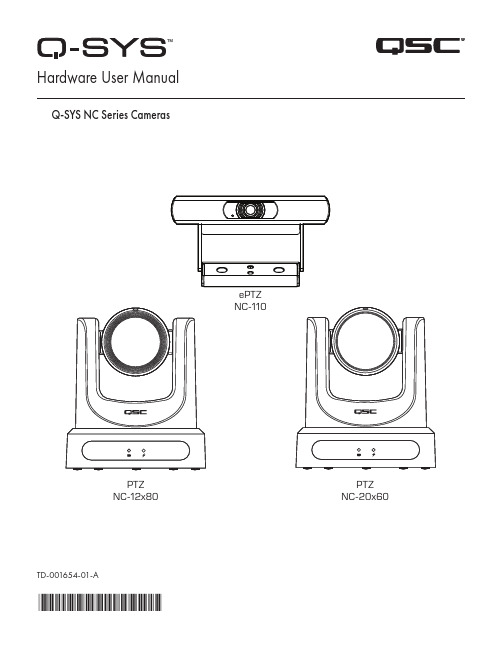
TD-001654-01-A*TD-001654-01*ePTZ NC-110PTZ NC-12x80PTZNC-20x60 Hardware User ManualQ-SYS NC Series CamerasEXPLANATION OF TERMS AND SYMBOLSThe term “WARNING!” indicates instructions regarding personal safety. If the instructions are not followed, the result may be bodily injury or death.The term “CAUTION!” indicates instructions regarding possible damage to physical equipment. If these instructions are not followed, it may result in damage to the equipment that may not be covered under the warranty.The term “IMPORTANT!” indicates instructions or information that are vital to the successful completion of the procedure.The term "NOTE" is used to indicate additional useful information.The intent of the lightning flash with an arrowhead symbol within an equilateral triangle is to alert the user to the presence of un-insulated "dangerous" voltage within the product's enclosure that may be of sufficient magnitude to constitute a risk of electric shock to humans.The intent of the exclamation point within an equilateral triangle is to alert the user to the presence of important safety,operating, and maintenance instructions in this manual.IMPORTANT SAFETY INSTRUCTIONS1. Read these instructions.2. Keep these instructions.3. Heed all warnings.4. Follow all instructions.5. Install in accordance with the manufacturer's instructions.6. Refer all servicing to qualified service personnel.7. Adhere to all applicable local codes.Maintenance and RepairsWARNING!: Advanced technology, e.g., the use of modern materials and powerful electronics, requires specially adapted maintenance and repair methods. To avoid the danger of subsequent damage to the apparatus, injuries to persons, and/or the creation of additional safety hazards, all maintenance or repair work on the apparatus should be performed only by a QSC authorized service station or an authorized QSC International Distributor. QSC is not responsible for any injury, harm, or related damages arising from any failure of the customer, owner, or user of the apparatus to facilitate those repairs. FCC StatementNote: This equipment has been tested and found to comply with the limits for a Class A digital device, pursuant to Part 15 of the FCC Rules.These limits are designed to provide reasonable protection against harmful interference when the equipment is operated in a commercial environment. This equipment generates, uses, and can radiate radio frequency energy and, if not installed and used in accordance with the instruction manual, may cause harmful interference to radio communications. Operation of this equipment in a residential area is likely to cause harmful interference in which case the user will be required to correct the interference at his own expense.Expected Product Life Cycle: 10 years, Storage Temperature range: –-20°C to +60°C, Relative Humidity: range of 5 —85% RH non-condensing.WarrantyFor a copy of the QSC Limited Warranty, visit the QSC, LLC., website at .RoHS StatementThe QSC Q-SYS NC Series: NC-110, NC-12x80, and NC-20x60 are in compliance with European Directive 2015/863/EU – Restriction of Hazardous Substances (RoHS2).What's in the BoxNC-12x80, NC-20x60 PTZ CamerasNC-110 ePTZ CameraIntroductionThe QSC Q-SYS™ NC Series comprises three camera models: NC-12x80, NC-20x60, and NC-110. These cameras send IP streams across a Q-LAN network to certain Q-SYS Core processors and peripherals, which bridge this IP signal to a USB signal for host computers to use in software applications.Connections and Controls (NC-12x80 and NC-20x60 PTZ) Front Panel1. Status LED (Green)• Off indicates the camera is in standby mode; network streams are off.• On indicates the camera is streaming video over the network.• Blinking indicates the ID mode is on.2. Power LED (Blue)• On indicates the camera has power applied.• Off indicates the camera has no power applied.Connections and Controls (NC-12x80 and NC-20x60 PTZ) (continued)Rear Panel56781. Product Label• Identifies product model: NC-12x80 or NC-20x60• Identifies the product serial number • Identifies the product MAC address2. ID Button: Press to identify this product in Q-SYS Designer Software and Q-SYS Configurator. The green STATUS LED on the frontpanel blinks when in ID mode. Press again to turn off.3. Factory Reset pin-hole: Use a paperclip or similarly sized object to insert. Press and hold the reset button for 5 seconds. This resetsall parameters to the factory defaults.4. Kensington™ Lock Slot: for use with a security cable (not supplied).5. DC 12 V: Connect an external power supply (not included). Supply must be rated at 12VDC 1A, EIAJ-04, center pin positive,outside barrel negative. Use only a class 2/LPS power supply.6. LAN/PoE: RJ-45 connector for Q-SYS Gigabit Ethernet and Power over Ethernet. Cat5e cabling or better required.7. 3G-SDI: 3G-SDI output via various video formats. Video formats can be changed via Q-SYS Designer Software or a Q-SYS UserControl Interface (UCI). Maximum video format is 1080p60.8. HDMI: HDMI® 1.4b output via various video formats. Video formats can be changed via Q-SYS Designer Software or a Q-SYSUCI. Maximum video format is 4K30. Note: NC Series PTZ Cameras support the usage of either HDMI or SDI, but not both simultaneously.Installation — NC-12x80 & NC-20x60 PTZInstall the Wall Mount Bracket1. Select a location on the wall or other vertical surface where the camera is tobe mounted. Make sure the surface is strong enough to hold the weight of the camera and bracket.2. Use the short side (1) of the bracket as a template to mark the location of thefour mounting holes (2) onto the wall.3. If the camera cables are installed inside the wall, run the cables through thelarge hole (3) in the short side of the bracket.4. Using appropriate screws (4), as necessary, attach the bracket to the wall.Tighten the attaching hardware. (Screws not supplied.)Bottom plate of Camera Mount the Camera on the Wall Bracket1. Align hole A on the bottom of the camera with the alignment pin A on thewall bracket. Place the camera onto the bracket so the alignment pin isinserted into the alignment hole on the camera and the rubber feet (C) on the bottom of the camera are inserted into the two slots (C).2. Install the larger screw (B) up through the wall bracket into the threaded holeon the bottom of the camera. Use a Phillips screwdriver to loosely tighten the screw.3. Install three smaller screws D, E, and F up through the wall bracket into thebottom of the camera. Tighten the screws using a Phillips screwdriver. 4. Tighten the larger screw installed earlier.5. If the camera cables are not installed in the wall, run the cables up throughthe oval hole (5) in the longer part of the bracket.6. Attach the cables to the appropriate connectors on the back of the cameraper installation requirements.7. Secure the cables to the bracket so that there is no strain placed on theconnectors.Connections and Controls (NC-110 ePTZ)Front Panel1. LED• Blinking Green: ID Mode• Solid Blue: Power On; Not Streaming• Solid Green: Streaming• Off: Camera is in Privacy Mode2. Included Camera Mount: This product can be configured for monitor-mounting or surface-mounting.3. Surface Mounting Screw Holes4. Universal Mounting Adapter: This can be used when connecting the NC-110 to a different mount.Rear Panel1. Factory Reset Pinhole: Use a paperclip or similarly sized object to insert. Press and hold the reset button for 5 seconds. This resetsall parameters to the factory defaults.2. ID Button: Press to identify this product in Q-SYS Designer and Configurator. The STATUS LED on the front panel blinks green whenin ID mode. Press again to turn off.3. LAN/PoE: RJ-45 connector for Q-SYS Gigabit Ethernet and Power over Ethernet. Cat5e cabling or better required.Installation (NC-110 ePTZ)Mounting Above a MonitorBend the bracket at the indicated pivot points shown to allow the optimal fit to the selected monitor. Mounting to a WallUsing the Existing Bracket for a Third-Party Mount1/4-20 UNC ThreadAttach the third-party mount to one of the 1 /4 -20 mounting holes on the included bracket. Removing the Existing Bracket for a Third-Party Mount1. On the bottom side of the camera, remove the two screws on the bracket.Remove 2 x Screws2.Slide the bracket off the camera.3. Mount the camera to the third-party mount.// DO NOT REMOVE \\Screws in block or camera1/4-20 UNC ThreadUse on various camera mounting bracketsInstalling Privacy Cover1. Peel adhesive.2. Center and attach to top of camera.3. Press firmly to affix adhesive.Dimension Drawings NC-12x80 & NC-20x60 PTZPTZ With Lens CapNC-110 ePTZQSC Self Help PortalRead knowledge base articles and discussions, download software and firmware, view product documents and training videos, and create support cases.https:///selfhelpportal/s/Customer SupportRefer to the Contact Us page on the QSC website for Technical Support and Customer Care, including their phone numbers and hours of operation.https:///contact-us/© 2021 QSC, LLC. All rights reserved. QSC, the QSC logo, Q-SYS, and the Q-SYS logo are registered trademarks of QSC, LLC, in the U.S. Patent and Trademark office and other countries. Q-LAN and Q-SYS Designer are trademarks of QSC, LLC. Patents may apply or be pending.All other trademarks are the property of their respective owners.。
alcatel设备型号

1641SM 1651SM 1661SM3AL34729BC**3AL34730BC**3AL34962BC**3AL35927BC**3AL35928BC**3AL39299BC**3AL35962AA**3AL35963AA**3AL35964AA**3AL35965AA**MB4-13AL97273AA**DE1B283AL97079AA** DE1B323AL97198AA**ISA-ES1 8FE 3AL97165AB**ISA-ES1 3FE3AL97194AB**1650SMC SYNTH4EQUICO 3AL78836AA**PQ2/EQC 3AL78836AB**MATRIXN 3AL78848BA**MATRIXE 3AL81072AA**S-16.1ND 3AL78895CA**I-16.1ND 3AL80881AA**CO-163AL81434AA**ISA-ES1 8FE 3AL98128AA**ISA-ES1 8FX3AL98150AA**ISA-ES163AL81915AA**ES16B 3AL81915BA**ETH-ATX 3AL80404AA**GETH-AG 3AL80411AB**P4S1N 3AL78821BA**A2S13AL78818AA**CONGI 3AL78830AD**S-64.2E 3AL91884AA**CO-648DG15432AA**1662SMC SYNTH163AL98038AD**1670SM 1641SX 1664SXFLCSERV 3AG24103AA**FLCCONGI3AG24102AA**阿尔卡特1664SM1666SRADM1642EM 1660SMOMSNDXCMX640GE3AL81429AA**MX320GE3AG24173AA**P4S64X 3AG24161AB**P16S1S43AL89540AA**P16S163AL81295AA**1692MS 1696MS1686WM_SHELF 3AL74806AB**LB_OMDX16_100_C 3AL85503AE**WB_OXA_P_15103AL74981BB**WB_OXA_P20_15103AL74981CB**WB_OXA_P_15103AL74981BB**WB_OXA_P20_15103AL74981CB**EXP3AL74811AA**SMEC23AL87083AA**SMEC33AL87084AA**WLA_SHELF 3AL74846AB**SER_PLUS3AL36266AC**WLA_TS16_1_22~363AL85527****WLA_RS16_13AL85528AA**WLA_TFEC16_22~363AL85560****WLA_RFEC_163AL85561AA**1626LMTRBD1121OTN 1830PSS 11STAR18DG59249AA**1686WM 1678MCC ASONCWDMDWDML-16.2 AGG.64 FC/PC enhanced L16.2接口群路盘(FC/PC光接头)L-16.2 JE1 AGG.64 FC/PC enhanced JE1型L16.2接口群路盘(FC/PC光接头)L-16.2 JE2 AGG.64 FC/PC enhanced JE2型L16.2接口群路盘(FC/PC光接头)L-16.2 MONODIR.REGEN. FC/PC L16.2接口单向中继盘(FC/PC光接头)L-16.2 JE-1 MO.RE.FC/PC (1900PS/NM)JE1 型L16.2接口单向中继盘(FC/PC光接头1900ps/nm色散容限)L-16.2 JE-2 MO.RE.FC/PC (3000PS/NM)JE2 型L16.2接口单向中继盘(FC/PC光接头3000ps/nm色散容限)BOOSTER+10 dB FC/PC10dB后置光放大大器BOOSTER+13 dB FC/PC13dB后置光放大大器BOOSTER+15 dB FC/PC15dB后置光放大大器BOOSTER+17 dB FC/PC17dB后置光放大大器主控板28*2M板32*2M板8FE以太网板2电口+1光口以太网板1660SM R4 EC1660SM R4监控板1660SM R5 EC1660SM R5监控板1660SM R4 SC1660SM R4矩阵板1660SM R5 SC1660SM R5矩阵板1660SM&1662SMC 2.5G Service Card1660SM&1662SMC 通用 2.5G双槽位板1660SM&1662SMC 2.5G Service Card1660SM&1662SMC 通用 2.5G双槽位板1660SM&1662SMC 2.5G Service Card1660SM&1662SMC 通用 2.5G双槽位板(不含模块)1660SM&1662SMC 8*FE ETH Service Card8FE以太网板1660SM&1662SMC 8*FE ETH Service Card8光口以太网板1660SM&1662SMC 2.5G ETH Service Card 2.5G以太网处理板1660SM&1662SMC 2.5G ETH Service Card 2.5G以太网处理板1660SM&1662SMC 2.5G ETH Access Card 2.5G以太网接口板1660SM&1662SMC 2.5G ETH Access Card 2.5G以太网接口板1660SM&1662SMC 155M Service Card4*155M处理板(不含模块)1660SM&1662SMC 155M Access Card2*155M接口板(不含模块)CONTROL AND GENERAL INTERFACE 电源板STM 64 PORT XFP S-64.2 FC1660SM R5 10G光板STM 64 PORT XFP Pluggable1660SM R5 10G光板(不含光模块)1662SMC COMPACT ADM16 1662SMC综合板1678MCC EC1678MCC主控板1678MCC EC1678MCC主控板1678MCC SC1678MCC矩阵板1678MCC SC1678MCC矩阵板1678MCC 10G Service Card4*10G光板(不含模块)1678MCC 155M/622M Service Card16*155M/622M处理板(不含模块)1678MCC 2.5G Service Card16*2.5G处理板(不含模块)MASTER SHELF 1686 WMLB MUL TIPLEXER/DEMUL TIPLEXER (16 ch)BOOSTER double stage (17 dBm) SPV 1510BOOSTER double stage (20 dBm) SPV 1510PREAMPLIFIERdouble stage (17 dBm) SPV1510PREAMPLIFIERdouble stage (20 dBm)SPV1510OPTICAL EXPANSION COUPLERSMECSMEC3SLA VE SHELF 1686 WMSERIALIZER PLUSS–16.1/TX 192.2~193.6 WLA 6400OTU(波长转换板)发盘(不带FEC)RX WDM S16_1 WLA OTU(波长转换板)收盘(不带FEC)S–16.1 LH WLA TX 192.2~193.6 – 12800OTU(波长转换板)发盘(FEC)S–16.1 LH WLA RX OTU(波长转换板)收盘(FEC)OTU OTU11G Single Port TunableOTUAnyRate (1 client)。
洲际酒店弱电工程 弱电系统设备品牌推荐表

技术摘要1. 此附件为标书之一部份,所有投标者均需填妥内页数据并于回标时一并交回。
当提供此附件之数据时,并不排除投标者需提供其它有关之技术资料的责任。
2. 投标者需要填妥所有详细数据,并包括所有拣选之设备、型号等。
并于交回标书时连同所拣选之设备的样本一并交回。
3. 请各投标者于回标前注意下列各项:A. 此投标书所填写拟采用之设备的厂家,需为完全符合本标书之技术规范要求。
而且所拣选之厂家不能多于两家。
B. 在有需要时,投标者需呈报与本标书建议采用所不同之材料或设备,以供业主建筑师及工程师考虑。
C. 除投标者于投标时声明会采用有异于本标书及技术外,所有有异于本标书及技术规格说明书要求之材料及设备,均不得采用。
D. 本标书及技术规范未有特别建议应采用之设备及材料,投标者应呈报其所拟采用之材料、设备以供业主、建筑师及工程师考虑,惟其必须符合标书及技术规格说明书之要求。
1、综合布线系统项目建议品牌提供之制造商/原产地1. 3类大对数电缆AVAYA/SYSTI MAX/美国SIEMON/美国NEXANSIBDN(NO RDX/CDT)KRO NE/德国奇胜/澳大利亚CO MMS COPE/美国西蒙/美国同上2. 超五类无屏蔽绞线电缆/光缆3. 光端机及配件同上4. 配线架同上5 电线槽及配件亿创/中国镇江市扬子机电设备厂/中国泰阳电器(深圳)有限公司/中国或等同6 金属电线管ZS/中国(Class 4)河北霸州钢管/中国(Class 4)广州番禺市天虹/中国或等同7 金属出线盒及附件HN/中国或等同8 PVC电线管及附件Kinglion/中国Clipsal/中国9 挠性电线管Flexible 风帆/中国施乐/中国宝华/中国项目可接受供应商/原产地提供之制造商/原产地1 摄像机(Camera)松下(Panasonic)博世(BOSCH)三星(SAMSUNG)霍尼韦尔(Honeywell)派尔高(PELCO)2 室内云台( indoor pan)同半球型摄像机范围3 十六画面硬盘录像机松下(Panasonic)博世(BOSCH)三星(SAMSUNG)霍尼韦尔(Honeywell)派尔高(PELCO)皓维(HOW ELL)海康威视(HI KVI SION)4 矩阵切换层及控制器AB松下(Panasonic)博世(BOSCH)三星(SAMSUNG)霍尼韦尔(Honeywell)派尔高(PELCO)5 监视器(Monit or)Panasonic/日本BOSCH/荷兰三星/韩国6 同轴电缆(Coaxial Cable)天诚/中国溧阳/国内609电缆厂/中国爱谱/中国7. 双绞控制电缆(Twisted paircontrol cable)天诚/中国溧阳/国内609电缆厂/中国爱谱/中国项目设备及材料可接受供应商/原产地提供之制造商/原产地1. 报警主机Honeywell/美国BOSCH/荷兰CHUBB/美国2 保安管理系统软件Honeywell/美国BOSCH/荷兰CHUBB/美国3. 保安管理系统电脑主机联想/中国方正/中国Dell/中国或等同4. 双绞控制电缆/非屏敝双绞线国产4、巡更系统项目可接受供应商/原产地提供之制造商/原产地1 无线巡更站/巡更记录器/充电器资料传送界面LANDWELL/北京Guardscan/日本2 巡更按钮LANDWELL/北京Guardscan/日本3 巡更棒LANDWELL/北京Guardscan/日本5、有线电视系统项目可接受供应商/原产地提供之制造商/原产地1 前端放大器/干线放大器/科林/北京视达/中国Beite/中国2 频道放大器/频道转换器/调制器/有源混合器科林/北京视达/中国Beite/中国3、同轴电缆(CoaxialCable) 百通/美国或等同进口4 电视插座奇胜/澳大利亚西门子/德国西蒙/美国5 分支器/分配器华正达/中国Beite/中国6 监视器Panasonic/日本霍尼维尔/美国BOSCH/荷兰7 接收机PBI/美国或等同进口8 高频头PBI/美国或等同进口6、楼宇设备自控系统(BAS)项目可接受供应商/原产地提供之制造商/原产地1 系统品牌Johnson Controls-M5系列/美国SIEMENS –APOGEE系列/德国Honeywell-EXCEL500/美国Schneider-TAC系列/法国(Vista)2 控制器(NCM及DDC) Johnson Controls/美国SIEMENS /德国Honeywell/美国Schneider-TAC系列/法国3 打印机Hewlett Packard/国产IBM/国产LENOVO/国产/或等同4. 彩色显示器SONY/国产Hewlett Packard/国产IBM/国产LENOVO/国产/或等同5. 不间断电源供应(UPS) GE/美国APC/美国山特/深圳科华/厦门/或等同6. 电缆溧阳/国内新城/国内沈阳/国内7. 无线对讲系统项目可接受供应商/原产地提供之制造商/原产地1 功分器MOTOROLA/美国及等同2 天线MOTOROLA/美国及等同3 耦合器MOTOROLA/美国及等同4 基站MOTOROLA/美国及等同5 手持对讲机MOTOROLA/美国及等同8. 酒店客房管理系统项目可接受供应商/原产地提供之制造商/原产地1 系统控制器INNCO M宝丽雅日顺富丽康(FMS)致远2 管理主机Hewlett Packard/国产IBM/国产LENOVO/国产3 网络交换机HP华三思科4 非屏蔽双绞线同综合布线系统9. 信息发布系统项目可接受供应商/原产地提供之制造商/原产地1 信息发布系统科美特安亨利/上海广角科技惠峰10.客房多媒体面板项目可接受供应商/原产地提供之制造商/原产地1 客房多媒体面板吉莱(GIRA)施奈德(Schineider)罗格朗(LEG RAND)11.不间断电源系统项目可接受供应商/原产地提供之制造商/原产地1 UPS梅兰日兰/法国APC/美国2 电池系统梅兰日兰/法国APC/美国松下/日本12.智能照明系统项目设备及材料可接受供应商/原产地提供之制造商/原产地1. 场景模块邦奇Dynalite/澳大利亚路创/美国2. 调光及开关控制模块邦奇/澳大利亚路创/美国签署:公司名称:日期:。
艾特顿198950产品说明书

Eaton 198950Eaton Moeller® series Rapid Link - Speed controllers, 2.4 A, 0.75 kW, Sensor input 4, Actuator output 2, 230/277 V AC, PROFINET, HAN Q4/2, with manual override switchGeneral specificationsEaton Moeller® series Rapid Link Speed controller198950157 mm270 mm 220 mm 3.61 kgUL 61800-5-1 RoHS UL approval CEIEC/EN 61800-5-1RASP5-2422PNT-412R000S1Product NameCatalog NumberProduct Length/Depth Product Height Product Width Product Weight Certifications Catalog Notes Model Code3 fixed speeds and 1 potentiometer speedcan be switched over from U/f to (vector) speed control Connection of supply voltage via adapter cable on round or flexible busbar junction480 VIs the panel builder's responsibility. The specifications for the switchgear must be observed.400 V AC, 3-phase480 V AC, 3-phaseMeets the product standard's requirements.0.75 kW500 VMeets the product standard's requirements.-40 °C380 VSelector switch (Positions: REV - OFF - FWD)Thermo-click with safe isolationKey switch position AUTOKey switch position OFF/RESETControl unitInternal DC linkPTC thermistor monitoringTwo sensor inputs through M12 sockets (max. 150 mA) for quick stop and interlocked manual operationManual override switchKey switch position HANDPC connectionIGBT inverter2 Actuator outputs0 Hz200 %, IH, max. starting current (High Overload), For 2 seconds Generation change from RA-MO to RAMO 4.0Generation Change RASP4 to RASP5Generation change RAMO4 to RAMO5Generation change from RA-SP to RASP 4.0Configuration to Rockwell PLC for Rapid LinkGeneration Change RA-SP to RASP5Rapid Link 5 - brochureDA-SW-drivesConnect - InstallationshilfeDA-SW-Driver DX-CBL-PC-3M0DA-SW-USB Driver PC Cable DX-CBL-PC-1M5DA-SW-drivesConnect - installation helpDA-SW-USB Driver DX-COM-STICK3-KITDA-SW-drivesConnectMaterial handling applications - airports, warehouses and intra-logistics ETN.RASP5-2422PNT-412R000S1.edzIL034093ZUramo5_v31.dwgrasp5_v31.stpDA-DC-00004184.pdfDA-DC-00004514.pdfDA-DC-00003964.pdfDA-DC-00004508.pdfeaton-bus-adapter-rapidlink-speed-controller-dimensions-005.eps eaton-bus-adapter-rapidlink-speed-controller-dimensions-002.eps eaton-bus-adapter-rapidlink-speed-controller-dimensions-004.eps eaton-bus-adapter-rapidlink-speed-controller-dimensions-003.epsMains voltage - max10.11 Short-circuit ratingRated operational voltage10.4 Clearances and creepage distancesOutput at quadratic load at rated output voltage - max Output voltage - max10.2.3.1 Verification of thermal stability of enclosures Ambient storage temperature - minMains voltage - minFitted with:Output frequency - minStarting current - max Applikasjonsmerknader BrosjyrereCAD model Installeringsinstruksjoner mCAD model SertifiseringsrapporterTegningerevery 20 seconds, Power sectionRated conditional short-circuit current (Iq)10 kAAmbient operating temperature - max40 °CCommunication interfacePROFINET, optionalAssigned motor power at 115/120 V, 60 Hz, 1-phase1 HPOutput frequency - max500 HzSwitching frequency8 kHz, 4 - 32 kHz adjustable, fPWM, Power section, Main circuitFeaturesParameterization: drivesConnectParameterization: drivesConnect mobile (App) Parameterization: FieldbusParameterization: KeypadAmbient operating temperature - min-10 °CBraking current≤ 0.6 A (max. 6 A for 120 ms), Actuator for external motor brakeNumber of HW-interfaces (serial TTY)10.6 Incorporation of switching devices and componentsDoes not apply, since the entire switchgear needs to be evaluated.Nominal output current I2N2.4 A10.2.6 Mechanical impactDoes not apply, since the entire switchgear needs to be evaluated.10.3 Degree of protection of assembliesDoes not apply, since the entire switchgear needs to be evaluated.Product categorySpeed controllerRadio interference classC2, C3: depending on the motor cable length, the connected load, and ambient conditions. External radio interference suppression filters (optional) may be necessary.C1: for conducted emissions onlyHeat dissipation capacity Pdiss0 WRated control voltage (Uc)24 V DC (-15 %/+20 %, external via AS-Interface® plug) 230/277 V AC (external brake 50/60 Hz)Assigned motor power at 460/480 V, 60 Hz, 3-phase1 HPNumber of HW-interfaces (RS-422)Mains current distortion120 %ProtocolPROFINET IO10.9.2 Power-frequency electric strengthIs the panel builder's responsibility.Overvoltage categoryIIIDegree of protectionIP65NEMA 12Ambient storage temperature - max70 °CRated impulse withstand voltage (Uimp)2000 VConnectionPlug type: HAN Q4/2Overload currentAt 40 °CFor 60 s every 600 sFunctionsFor actuation of motors with mechanical brake3 fixed speeds1 potentiometer speedOutput at linear load at rated output voltage - max0.75 kWMains voltage tolerance380 - 480 V (-10 %/+10 %, at 50/60 Hz)Leakage current at ground IPE - max3.5 mAConverter typeU converter10.2.2 Corrosion resistanceMeets the product standard's requirements.Supply frequency50/60 Hz10.2.4 Resistance to ultra-violet (UV) radiationMeets the product standard's requirements.10.2.7 InscriptionsMeets the product standard's requirements.Shock resistance15 g, Mechanical, According to IEC/EN 60068-2-27, 11 ms, Half-sinusoidal shock 11 ms, 1000 shocks per shaftApplication in domestic and commercial area permittedYesNumber of inputs (analog)Number of phases (output)310.12 Electromagnetic compatibilityIs the panel builder's responsibility. The specifications for the switchgear must be observed.10.2.5 LiftingDoes not apply, since the entire switchgear needs to be evaluated.Number of HW-interfaces (RS-485)1Number of HW-interfaces (industrial ethernet)Efficiency97 % (η)System configuration typeAC voltageCenter-point earthed star network (TN-S network)Phase-earthed AC supply systems are not permitted.10.8 Connections for external conductorsIs the panel builder's responsibility.ProtectionFinger and back-of-hand proof, Protection against direct contact (BGV A3, VBG4)Braking voltage230/277 V AC -15 % / +10 %, Actuator for external motor brakeApplication in industrial area permittedYesClimatic proofingIn accordance with IEC/EN 50178< 95 %, no condensation10.9.3 Impulse withstand voltageIs the panel builder's responsibility.Overload current IL at 150% overload3.6 AInput current ILN at 150% overload2.5 ANumber of HW-interfaces (RS-232)Number of inputs (digital)4Current limitation0.2 - 2.4 A, motor, main circuitAdjustable, motor, main circuitCable lengthC2 ≤ 5 m, maximum motor cable lengthC1 ≤ 1 m, maximum motor cable lengthC3 ≤ 25 m, maximum motor cable length10.5 Protection against electric shockDoes not apply, since the entire switchgear needs to be evaluated.Mounting positionVerticalMains switch-on frequencyMaximum of one time every 60 seconds10.13 Mechanical functionThe device meets the requirements, provided the information in the instruction leaflet (IL) is observed.10.9.4 Testing of enclosures made of insulating materialIs the panel builder's responsibility.Heat dissipation per pole, current-dependent Pvid0 WElectromagnetic compatibility1st and 2nd environments (according to EN 61800-3)Resolution0.1 Hz (Frequency resolution, setpoint value)Assigned motor power at 460/480 V, 60 Hz1 HPRelative symmetric net voltage tolerance10 %Rated operational current (Ie)2.4 A at 150% overload (at an operating frequency of 8 kHz and an ambient air temperature of +40 °C)Number of outputs (analog)Rated operational power at 380/400 V, 50 Hz, 3-phase0.75 kWNumber of HW-interfaces (USB)Operating modeU/f controlBLDC motorsSynchronous reluctance motorsSensorless vector control (SLV)PM and LSPM motorsRated frequency - min45 HzDelay time< 10 ms, Off-delay< 10 ms, On-delayNumber of outputs (digital)2Power consumption32 W10.2.3.2 Verification of resistance of insulating materials to normal heatMeets the product standard's requirements.10.2.3.3 Resist. of insul. mat. to abnormal heat/fire by internal elect. effectsMeets the product standard's requirements.Number of HW-interfaces (other)Rated frequency - max66 HzVibrationResistance: 6 Hz, Amplitude 0.15 mmResistance: 10 - 150 Hz, Oscillation frequencyResistance: According to IEC/EN 60068-2-6Resistance: 57 Hz, Amplitude transition frequency on accelerationShort-circuit protection (external output circuits)Type 1 coordination via the power bus' feeder unit, Main circuit10.7 Internal electrical circuits and connectionsIs the panel builder's responsibility.Braking torqueAdjustable to 100 % (I/Ie), DC - Main circuit≤ 30 % (I/Ie)Relative symmetric net frequency tolerance10 %10.10 Temperature riseThe panel builder is responsible for the temperature rise calculation. Eaton will provide heat dissipation data for the devices.Number of HW-interfaces (parallel)Assigned motor power at 230/240 V, 60 Hz, 1-phase1 HPInterfacesNumber of slave addresses: 31 (AS-Interface®) Specification: S-7.4 (AS-Interface®)Max. total power consumption from AS-Interface® power supply unit (30 V): 250 mANumber of phases (input)3Eaton Corporation plc Eaton House30 Pembroke Road Dublin 4, Ireland © 2023 Eaton. Med enerett.Eaton is a registered trademark.All other trademarks are property of their respectiveowners./socialmedia27.5 W at 50% current and 90% speed 31.8 W at 100% current and 90% speed 33.5 W at 25% current and 50% speed 34.6 W at 50% current and 50% speed 35.1 W at 25% current and 0% speed 36.6 W at 100% current and 50% speed 36.8 W at 50% current and 0% speed 40.7 W at 100% current and 0% speed 2Max. 2000 mAbove 1000 m with 1 % performance reduction per 100 mHeat dissipation at current/speed Number of interfaces (PROFINET)Altitude。
美国电驱284468产品说明书

Eaton 284468Eaton Moeller series NZM - Molded Case Circuit Breaker. Circuit-breaker, 3p, 450A, N3-ME450General specificationsEaton Moeller series NZM molded case circuit breaker electronic284468NZMN3-ME4504015082844684166 mm 275 mm 140 mm 7.07 kg RoHS conformIEC/EN 60947 IECProduct NameCatalog NumberModel Code EANProduct Length/Depth Product Height Product Width Product Weight Compliances Certifications450 AIs the panel builder's responsibility. The specifications for the switchgear must be observed.5 kA35 kAMeets the product standard's requirements.Is the panel builder's responsibility. The specifications for the switchgear must be observed.FixedBuilt-in device fixed built-in technique450 ADoes not apply, since the entire switchgear needs to be evaluated.Max. 10 segments of 24 mm x 1 mm + 5 segments of 24 mm x 1 mm at box terminalMin. 6 segments of 16 mm x 0.8 mm at box terminalMin. 6 segments of 16 mm x 0.8 mm at rear-side connection (punched)10 segments of 50 mm x 1 mm (2x) at rear-side width extension Max. 8 segments of 24 mm x 1 mm (2x) at box terminalMax. 10 segments of 32 mm x 1 mm + 5 segments of 32 mm x 1 mm at rear-side connection (punched)Rocker leverMeets the product standard's requirements.eaton-feerum-the-whole-grain-solution-success-story-en-us.pdfeaton-digital-nzm-brochure-br013003en-en-us.pdfeaton-digital-nzm-catalog-ca013003en-en-us.pdfDA-DC-03_N3eaton-circuit-breaker-nzm-mccb-characteristic-curve-056.epseaton-circuit-breaker-let-through-current-nzm-mccb-characteristic-curve-006.epseaton-circuit-breaker-nzm-mccb-characteristic-curve-017.epseaton-circuit-breaker-nzm-mccb-dimensions-020.epseaton-circuit-breaker-switch-nzm-mccb-dimensions-016.epseaton-circuit-breaker-switch-nzm-mccb-3d-drawing-002.epseaton-general-ie-ready-dilm-contactor-standards.epsMN3-ME450IL01208009ZThe new digital NZM RangeIntroduction of the new digital circuit breaker NZMDA-CS-nzm3_3pDA-CD-nzm3_3peaton-nzm-technical-information-sheeteaton-manual-motor-starters-starter-nzm-mccb-wiring-diagram.eps eaton-manual-motor-starters-starter-msc-r-reversing-starter-wiring-diagram.epsRated operational current for specified heat dissipation (In) 10.11 Short-circuit ratingRated short-circuit breaking capacity Ics (IEC/EN 60947) at 690 V, 50/60 HzRated short-circuit breaking capacity Icu (IEC/EN 60947) at 400/415 V, 50/60 Hz10.4 Clearances and creepage distances10.12 Electromagnetic compatibilityMounting MethodAmperage Rating10.2.5 LiftingTerminal capacity (copper strip)Handle type10.2.3.1 Verification of thermal stability of enclosuresAmbient storage temperature - min BrochuresCatalogs Certification reports Characteristic curveDrawingseCAD model Installation instructions Installation videos mCAD model Technical data sheets Wiring diagrams40 °CFitted with:Thermal protectionProtection against direct contactFinger and back-of-hand proof to VDE 0106 part 100Terminal capacity (copper busbar)M10 at rear-side screw connectionMax. 10 mm x 50 mm (2x) at rear-side width extensionMax. 30 mm x 10 mm + 30 mm x 5 mm direct at switch rear-side connectionMin. 20 mm x 5 mm direct at switch rear-side connection10.8 Connections for external conductorsIs the panel builder's responsibility.Special featuresIEC/EN 60947-4-1, IEC/EN60947-2The circuit-breaker fulfills allrequirements for AC-3switching category.R.m.s. value measurementand “thermal memory”Adjustable time delay settingto overcome current peaks trat 6 x Ir also infinity (withoutoverload releases)All AC-3 rating data appliesto direct switching by thecircuit-breaker under normaloperating conditions. If, forexample, a contactor takesover AC-3 switching undernormal operating conditions,the full rated uninterruptedcurrent applies to the circuit-breaker, In = Iu.Maximum back-up fuse, ifthe expected short-circuitcurrents at the installationlocation exceed theswitching capacity of thecircuit breaker (Rated short-circuit breaking capacity Icn)Rated current = rateduninterrupted current: 450 ATerminal capacity hint: Up to240 mm² can be connecteddepending on the cablemanufacturer.Ambient operating temperature - max70 °CClimatic proofingDamp heat, constant, to IEC 60068-2-78Damp heat, cyclic, to IEC 60068-2-30Terminal capacity (aluminum stranded conductor/cable)25 mm² - 120 mm² (2x) direct at switch rear-side connection 25 mm² - 120 mm² (1x) direct at switch rear-side connection 25 mm² - 185 mm² (1x) at tunnel terminal50 mm² - 240 mm² (1x) at 2-hole tunnel terminal50 mm² - 240 mm² (2x) at 2-hole tunnel terminalTerminal capacity (copper stranded conductor/cable)50 mm² - 240 mm² (2x) at 2-hole tunnel terminal25 mm² - 120 mm² (2x) at box terminal35 mm² - 240 mm² (1x) at box terminal25 mm² - 240 mm² (2x) direct at switch rear-side connection 16 mm² - 185 mm² (1x) at 1-hole tunnel terminal25 mm² - 240 mm² (1x) direct at switch rear-side connectionLifespan, electrical5000 operations at 400 V AC-12000 operations at 400 V AC-32000 operations at 415 V AC-33000 operations at 690 V AC-15000 operations at 415 V AC-12000 operations at 690 V AC-3Electrical connection type of main circuitScrew connectionShort-circuit total breaktime< 10 msRated impulse withstand voltage (Uimp) at main contacts 8000 VRated short-circuit breaking capacity Ics (IEC/EN 60947) at 400/415 V, 50/60 Hz35 kA10.9.3 Impulse withstand voltageIs the panel builder's responsibility.Utilization categoryA (IEC/EN 60947-2)Number of polesThree-poleAmbient operating temperature - min-25 °C10.6 Incorporation of switching devices and componentsDoes not apply, since the entire switchgear needs to be evaluated.10.5 Protection against electric shockDoes not apply, since the entire switchgear needs to be evaluated.Terminal capacity (control cable)0.75 mm² - 1.5 mm² (2x)0.75 mm² - 2.5 mm² (1x)Equipment heat dissipation, current-dependent60.75 WInstantaneous current setting (Ii) - min450 A10.13 Mechanical functionThe device meets the requirements, provided the information in the instruction leaflet (IL) is observed.10.2.6 Mechanical impactDoes not apply, since the entire switchgear needs to be evaluated.10.9.4 Testing of enclosures made of insulating materialIs the panel builder's responsibility.Rated operational current437 A (400 V AC-3)446 A (690 V AC-3)Rated short-circuit breaking capacity Ics (IEC/EN 60947) at 230 V, 50/60 Hz85 kAApplicationUse in unearthed supply systems at 690 V10.3 Degree of protection of assembliesDoes not apply, since the entire switchgear needs to be evaluated.Rated short-circuit making capacity Icm at 240 V, 50/60 Hz187 kARated short-circuit breaking capacity Ics (IEC/EN 60947) at 440V, 50/60 Hz35 kADegree of protection (IP), front sideIP40 (with insulating surround)IP66 (with door coupling rotary handle)Rated short-circuit making capacity Icm at 525 V, 50/60 Hz53 kARated short-circuit making capacity Icm at 690 V, 50/60 Hz40 kAInstantaneous current setting (Ii) - max6300 AOverload current setting (Ir) - min225 A10.2.3.2 Verification of resistance of insulating materials to normal heatMeets the product standard's requirements.10.2.3.3 Resist. of insul. mat. to abnormal heat/fire by internal elect. effectsMeets the product standard's requirements.Lifespan, mechanical15000 operationsOverload current setting (Ir) - max450 AVoltage rating690 V - 690 VTerminal capacity (copper solid conductor/cable)16 mm² (1x) at tunnel terminal16 mm² (1x) direct at switch rear-side connection16 mm² (2x) direct at switch rear-side connection300 mm² (2x) at rear-side width extension16 mm² (2x) at box terminalDegree of protection (terminations)IP10 (tunnel terminal)IP00 (terminations, phase isolator and strip terminal)10.9.2 Power-frequency electric strengthIs the panel builder's responsibility.Short-circuit release non-delayed setting - min900 ADegree of protectionIP20 (basic degree of protection, in the operating controls area)Overvoltage categoryIIIRated short-time withstand current (t = 1 s)3.3 kARated impulse withstand voltage (Uimp) at auxiliary contacts 6000 VTerminal capacity (aluminum solid conductor/cable)16 mm² (1x) at tunnel terminal16 mm² (1x) direct at switch rear-side connection10 mm² - 16 mm² (2x) direct at switch rear-side connectionSwitch off techniqueElectronicRated short-time withstand current (t = 0.3 s)3.3 kAAmbient storage temperature - max70 °CRated short-circuit breaking capacity Ics (IEC/EN 60947) at 525 V, 50/60 Hz13 kAOptional terminalsBox terminal. Connection on rear. Tunnel terminalRelease systemElectronic releasePollution degree310.7 Internal electrical circuits and connectionsIs the panel builder's responsibility.Rated operating power at AC-3, 230 V132 kW10.10 Temperature riseThe panel builder is responsible for the temperature rise calculation. Eaton will provide heat dissipation data for the devices.FunctionsMotor protectionPhase failure sensitiveShort-circuit release non-delayed setting - maxStandard terminalsScrew terminalRated short-circuit making capacity Icm at 400/415 V, 50/60 Hz 105 kARated operating power at AC-3, 400 V250 kWTypeCircuit breaker10.2.2 Corrosion resistanceMeets the product standard's requirements.10.2.4 Resistance to ultra-violet (UV) radiationMeets the product standard's requirements.10.2.7 InscriptionsMeets the product standard's requirements.Rated short-circuit making capacity Icm at 440 V, 50/60 Hz74 kAIsolation500 V AC (between auxiliary contacts and main contacts)300 V AC (between the auxiliary contacts)Number of operations per hour - max60Circuit breaker frame typeNZM3Direction of incoming supplyAs requiredShock resistance20 g (half-sinusoidal shock 20 ms)Rated insulation voltage (Ui)1000 VEaton Corporation plc Eaton House30 Pembroke Road Dublin 4, Ireland © 2023 Eaton. All Rights Reserved. Eaton is a registered trademark.All other trademarks areproperty of their respectiveowners./socialmedia。
Kvaser LAPcan User's Guide
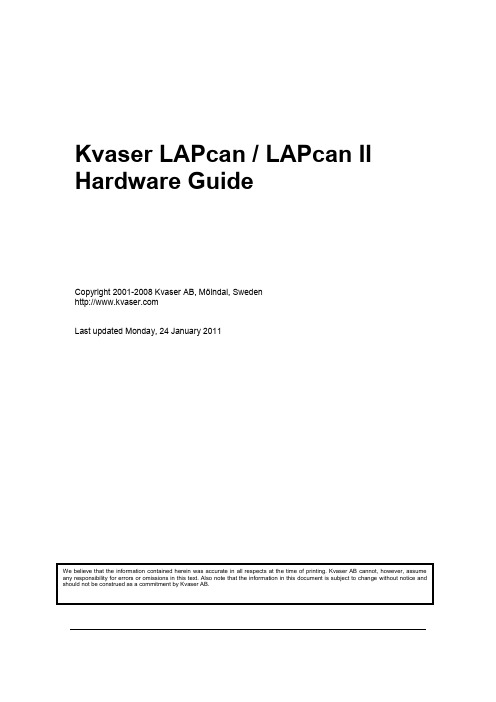
Kvaser AB, Mölndal, Sweden —
Kvaser LAPcan / LAPcan II Hardware Guide
5(18)
3 Introduction
Table 1: The Kvaser LAPcan/LAPcan II devices and their EAN numbers. Device Product Number Kvaser LAPcan 733-0130- 00029-2 Kvaser LAPcan II 733-0130- 00115-2
Kvaser LAPcan / LAPcan II Hardware Guide
Copyright 2001-2008 Kvaser AB, Mölndal, Sweden
Last updated Monday, 24 January 2011
We believe that the information contained herein was accurate in all respects at the time of printing. Kvaser AB cannot, however, assume any responsibility for errors or omissions in this text. Also note that the information in this document is subject to change without notice and should not be construed as a commitment by Kvaser AB.
Kvaser LAPcan is a PC card compliant with the PC-Card (PCMCIA) standard. It contains the powerful microcontroller C161O from Infineon and two SJA1000 CAN controllers from Philips. The SJA1000 handles CAN messages with 11 bit as well as 29 bit identifiers. Remote frames can be sent and received without restrictions. Kvaser LAPcan can both detect and generate error frames on the CAN bus. Kvaser LAPcan provides two completely independent CAN channels with two separate connectors. The CAN bus transceivers are integrated into the connection cables. The Kvaser LAPcan II is an improved version of the Kvaser LAPcan card. It is fully compatible with the Kvaser LAPcan card but features - better performance - improved EMC and ESD characteristics - a different artwork on the housing (an eagle instead of a peregrine falcon) In this text we will use the name Kvaser LAPcan for both Kvaser LAPcan and Kvaser LAPcan II.
Lab-T, Inc. T300 User Manual
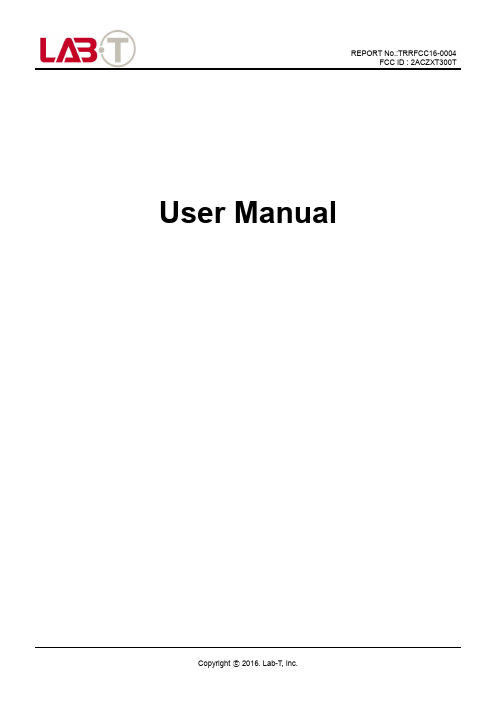
REPORT No.:TRRFCC16-0004FCC ID : 2ACZXT300T User ManualCopyright ⓒ 2016. Lab-T, Inc.4. Press and release the CH UP key to5.enter the automatic code search mode.The remote will transmit the TV power code every 1.5 seconds and the LED will blink at the same time.off, the remote has found a candidate group device code.the code and to exit the search mode.Time Warner Cable Enterprises LLC.assumes no responsibility for errors or omissions that may appear in this guide. We reserve the right to change this guide at any time without notice.Time Warner Cable Enterprises and the Time Warner Cable logo aretrademarks or registered trademarks of Time Warner Cable Enterprises in the U.S. and other countries.Third-party trademarks mentioned are the property of their respective owners.The use of the word partner does not Time Warner Cable Enterprises and any other company.2015 Time Warner Cable Enterprises LLC. All rights reserved.Last Updated: December 2015Printed in ChinaDisclaimerAll TV Setup CodesMost Common TV Codes1. Universal Power:2. TV:The universal power button simply sends the power code for all mapped with the DTA.4. MENU:application if available.5. GUIDE:The Guide button will launch the onscreen Guide UI.6. EXIT:The Exit button will dismiss all on screen UI.7. INFO:or a channel banner if available devices.code to any TV that is programmed.states are out of sync.3. PROG:Press and hold PROG with another button on the remote to RF4CE pair This is intended to allow the user to correct when the TV and DTA power 8. Directional Pad:Up, Down, Right, Left and OK keys 11.Volume:Increases or decreases the volume of the currently programmed TV.9. Last:Quick access to the most recently watched channels.10.Mute:on the currently programmed TV.12.Channel::This button toggles on/off the closed 15.INPUT:on the currently programmed TV.13.Number Keys:Understanding Your Remote Control KeysThe unified DTA Remote controls your Cisco, Arris and Technicolor DTA and the Volume, Mute, Power,Input on many connected TVs. Use the instructions in this guide to set up and use your unified DTA remote.WelcomeUse two AAA batteries.Check the diagram inside the battery compartment to ensure the batteries are inserted in the correct direction.BatteriesThis device complies with Part 15 of the FCC Rules.Operation is subject to the following two conditions:(1) This device may not cause harmful interference, and(2) This device must accept any interference received, including interference that may cause undesired operation.NOTE:tested and found to comply with the limits for a Class B digital FCC Rules.FCC Notice- Insert batteries correctly.There may be a risk of explosion if the batteries are incorrectly inserted.- Do not attempt to recharge ‘disposable’ or ‘non-reusable’batteries.- Please follow instructions provided for charging ‘rechargeable’ batteries.- Replace batteries with the same or equivalent type that we recommend.- Do not expose batteries to excessive heat (such as sunlight of fire).- Do not expose batteries to temperatures above 100(212).The batteries may containperchlorate, a known hazardous substance, so special handling and disposal of this product might be necessary. For more informaion about perchlorate and best management practices for perchlorate-containingsubstance, see /hazardouswaste/perchlorateThese limits are designed to provide reasonable protection against harmful interference in a residential installation.This equipment generates, uses and can radiate radio frequency energy and if not installed and used in accordance with the instructions, may cause harmful interference to radio communications.However, there is no guarantee that interference will not occur in a particular installation.If this equipment does cause harmful interference to radio or television reception, which can be determined by turning the equipment off and on, the user is encouraged to try to correct the interference by one or more of the following measures:- Reorient or relocate the receiving antenna.-the equipment and receiver.- Connect the equipment into an outlet on a circuit different from that to which the receiver is connected.- Consult the dealer or anexperienced radio/TV technician for help.The changes or modifications not expressly approved by the party responsible for compliance could void the user's authority to operate the equipment.CAUTION:Exposure to RadioFrequency Radiation.Antenna shall be mounted in such a manner to minimize the potential for human contact during normal operation.The antenna should not be contacted during operation exceeding the FCC radio frequency exposure limit.Battery SafetyThe batteries may contain substances that could be harmful to the environment.Recycle or dispose of batteries in accordance with the battery manufacturer’s instructions and local/national disposal and recycling regulations.Battery DisposalThis product may contain disposable batteries. Heed the following warning and follow the Battery Safety and Battery Disposal instructions below.BatteriesHandling Disposable Automatic Code Search begins with the through all device in the brand list.If the device code for your TV brand can’t be found in the list, please try to search the device code database using the following steps:1. Turn on your TV.3. Release the PROG key and make sure the RED LED stays on.Automatic Code SearchThis remote control is initiallyprogrammed for the Cisco DTA. Use to use the remote to control Arris,Technicolor DTA and your TV.Important Information about Your RemoteYour remote control can be paired with 1. Turn on the target (DTA) device.2. Press the PROG key for three seconds or until the RED LED turns on and then press "INFO" key.3. The LED on the remote control blinks mode.4. The DTA will prompt the user, via a message on the TV to enter a unique three (3) digit number.5. If the three digits entered are correct,the target (DTA) will prompt the user that pairing is successful.the DTA, allowing you to place the DTA out of the line of sight(behind your TV, for example)RF Pairing between Remote Control and DTA6. If the three digits entered are incorrect,the target (DTA) will prompt the user that pairing fails and to try again until the correct code is entered.Long Key Press Limit1.2.If you want to restore all settings to a default status or unpair the RCU,follow the steps below:Factory Reset(including RF unpairing)Technicolor, and Cisco box.Default state: the remote is initially Follow the steps below to program the remote to match DTA vendor:1. Check the brand of DTA box you have3. If your DTA box is Cisco, press the [101] keyIf your DTA box is Arris, press the [102] keyIf your DTA box is Technicolor, press the [103] keyassigned to control DTA VOLUME and MUTE.Your remote control can be used to control three DTAs which are Arris,Programming the remote to match DTA vendor1. Press and hold the PROG key for three seconds or until the RED LED turns on.2. Press [VOL+] key.If you want to lock Volume and Mute to your TV, follow the steps below:Locking Volume/Mute Controls to your TVProgram the remote control for TV following these steps:1. Turn on your TV.5. Find the four (4) digit device code for your TV brand.keys in order.code will be retained.If the device code is invalid, the REDWhile in programming mode, if a key is not pressed within 15 seconds, the remote exits the programming mode and doesn't make any changes.Program the Remote to Control Your TVWarning: There is danger of explosion if the battery is mishandled or incorrectly replaced. Replace only with the same type of battery.Do not crush, puncture,dispose of in fire, short the external contacts, or expose to water or other liquids.Dispose of the battery in accordance with localregulations and instructions from your service provider.User Manual for TWC, Unified DTA Remote Control1. Press and hold the PROG key for three seconds or until the RED LED turns on.If you want to lock Volume and Mute to your DTA, follow the steps below:Locking Volume/Mute Controls to your DTA2. Press [VOL ] key.Caution: This remote control should be kept out of reach of the children under the age of 6.124691114571012831315。
A-T Controls WE-350 Series

VALVES & ACTUATORS (513) 247-5465 Fax (513)247-5462On/Off ControlTable of Contents1.0 General1.1 Pre-InstallationInspection1.2 Storage1.3 Features & General Information1.3.1 Duty Cycle1.3.2 Heater1.3.3 Manual Hand lever1.3.4 Lubrication1.4 Parts1.4.1 External Parts1.4.2 Internal PartsInstruction2.0 InstallationMounting2.1 Actuator3.0 Limit Switch SettingOverride4.0 Manual5.0 ElectricalConnectionIndicator6.0 MechanicalPositionDiagram7.0 Wiring8.0 Maintenance9.0 TroubleShooting10.0 Standard Specifications11.0 Contact InformationOn/Off ControlVALVES & ACTUATORS (513) 247-5465 Fax (513)247-54621.0 GeneralWE-350 Series electric actuators are designed to provide reliable and efficient operation of small size(1” and less) 90º quarter turn ball valves and dampers.Warning: Use caution when working in, with, or around valves and actuators. High pressures, forces,voltages and flammable media can be present.Warning: Failure to follow instructions for proper electrical wiring, storage, set-up and maintenance maycause serious injury, damage equipment, or void warranty.1.1 Pre-InstallationInspectionVerify the actuator nameplate to ensure correct model number, torque, operating speed, voltageand enclosure type before installation or use.It is important to verify that the output torque of the actuator is appropriate for the torquerequirements of the valve and that the actuator duty cycle is appropriate for the intendedapplication.1.2 StorageActuators must be stored in a clean, cool and dry area. The unit shall be stored off the floor with the cover installed. If the actuator is mechanically installed but waiting for electricalconnections, please ensure suitably rated cable glands or cable entry blanking plugs are fitted,sealing the conduit openings.1.3 Features1.3.1DutyCycleDuty cycle rated IEC34-1 S4 (50%) / S2 30 minExceeding the actuator's rated duty cycle may cause thermal overload.**NOTE: Type of duty according to VDE 0530/IEC60034-1Short – time duty S2 Intermittent duty S4The operation time at a constant load is short, so that thermal equilibrium is not reached. The pause is long enough for the machine to cool down to ambient temperature. The duration of the short –time operation is limited to 15min (10min, 30min) The duty is a sequence of identical cycles which consist of starting time, operation time with constant load and rest period. The rest period allows the machine to cool down so that thermal equilibrium is not reached. The relative on-time at S4-25% or S4-50% is limited to 25% and 50% respectively.1.3.2 HeaterCondensation in the actuator is possible due to wide fluctuation of the ambient temperature. The control unit’s heater prevents this.(2) Manual hand leverclose open1.3.4 LubricationThe WE-350 series actuators are totally enclosed units with permanently lubricated gear trainsMountingMounting is most easily done with the valve shaft pointing vertically upward, but the actuator may be WE-350 Series actuators are supplied with a female drive output. ISO5211 bolt patterns are provided It is mandatory that the actuator be firmly secured to a sturdy mounting bracket or directly mounted to the valves ISO mounting pad. High tensile bolts or studs with spring locking washers must be used. The valve output stem must be in line with the actuator output drive to avoid side loading of the stem. To prevent backlash, no flexibility in the mounting bracket arrangement should be present.Actuator Mounting Details*Direct mounting* Make sure that both valve and actuator are closed.Danger: HAZARDOUS VOLTAGE. Make sure all power is disconnected before mountingWE-350 Series Electric ActuatorOn/Off ControlVALVES & ACTUATORS 9955 International Blvd Cincinnati, Ohio 45246(513) 247-5465 Fax (513)247-54623.0 Limit Switch Setting∙ Operate the actuator manually to the closed position.∙ Using an allen key, loosen the cam adjustment screw in the CLOSE limit switch cam.∙ Rotate the CLS cam CW towards the limit switch lever until the switch 'clicks'. Tighten screw with allen key.∙ Operate the actuator manually to the open position.∙ Using an allen key, loosen the cam adjustment screw in the OPEN limit switch cam.∙ Rotate the OLS cam CCW towards the limit switch lever until the switch 'clicks'. Tighten with allen key.Danger: HAZARDOUS VOLTAGE. Make sure all power is disconnected before setting4.0 Manual OverrideThe WE-350 actuators are supplied with a ‘spanner type’ manual override. This is located on the bottom of the unit and can be operated with an adjustable wrench.Please Note:Because the actuator does not have mechanical limit stops, be careful not to rotate past the valves full open or closed position.5.0 Electrical Connectiono Manually move valve to mid-position. This will allow sufficient time to stop actuator in case of improperhook-up or reversed power phases.o Identify means of removing power during hookup.o Be sure no erroneous remote control signals can be received causing actuator to energize.o Electrically operate the valve in the open direction. If the valve closes, actuator must be stopped and thepower leads reversed to correct voltage phasing or improper field wiring.Please Note :Improper power voltage phasing eliminates protection of the position limit switch, risking valve damage.Wiring DiagramDanger: HAZARDOUS VOLTAGE. No electrical power should be connected until all wiring and limit switch adjustments are completed. Once power is supplied to unit, exercise caution if cover is not installed.MaintenanceAt least once a year your WE-350 Series Actuator should be thoroughly checked.Disconnect all power to actuator.Check that all external bolting and mounting to the valve is secure and aligned.Check to see that conduit connections are installed properly and are dry.Open Electrical Enclosure.Visually inspect for cleanliness and any electrical or mechanical damage. Inspect for excess moisture and condensation inside the electrical enclosure.Confirm that wiring is insulated, connected and terminated properly.Check enclosure O-ring seals and verify that the O-ring is not pinched between the flanges.Visually inspect during open/close cycle.WE-350 Series Electric ActuatorOn/Off ControlVALVES & ACTUATORS 9955 International Blvd Cincinnati, Ohio 45246(513) 247-5465 Fax (513)247-54629.0 Trouble ShootingThe following instructions are offered for the most common difficulties encountered during installation and set-up.Actuator does not respondVerify the line voltage to the actuatorCheck that the voltage matches the rating on the actuator nameplate Check internal wiring against actuator wiring diagram Check limit switch camsActuator is receiving power but does not operateVerify the line voltage to the actuatorCheck actuator force to see if it’s greater than the valve force Check limit switches and camsCheck that the force switches have not tripped Check mechanical travel stop adjustmentVerify the actuator against valve rotation (standard units are counter-clockwise open) Check internal wiringCheck for corrosion and condensationVerify coupler/bracket are correctly installed and is not causing bindingActuator runs erraticallyCheck ambient temperatureVerify that the duty cycle has not been exceeded Check the position of manual override leverSYMPTONPROBABLE CAUSE CORRECTIVE ACTIONMotor will not run. Open in control circuitRefer to appropriate wiring diagram and check for continuity.No power available to actuator. Tripped circuit breaker Reset breaker and check for correct rating. Refer to catalogue data. Manual Override is hard to turn.Incorrectly sized actuator Jammed valveDamaged or bent valve stem Valve gland packing too tightRefer to catalogue data andcompare valve torque requirements with actuator (torque) output. Check for obstacles in the pipeline. Check for mechanical damage. Valve only opens or closes partially with motor.Limit switch incorrectly setOver torque: Incorrectly sized actuator Jammed valveDamaged or bent valve stemCheck setting and reset ifnecessary. Check to see if motor runs when disconnected from the valve. If so, refer to catalogue data and compare valve torquerequirements with actuator (torque) output. Check for obstacles in the pipeline. Check for mechanical damageManual Override does not operate valve.Damaged manual override mechanism Stripped gearing Broken valve stem Check for mechanical damage, replace parts as necessary. Motor runs but does not operate valve. Stripped gearingDamaged actuator / valve linkage.Check for mechanical damage, replace parts as necessary.WE-350 Series Electric ActuatorOn/Off ControlVALVES & ACTUATORS 9955 International Blvd Cincinnati, Ohio 45246(513) 247-5465 Fax (513)247-546210.0 Standard SpecificationsEnclosure Rating Weatherproof IP67, NEMA 4 & 6 Enclosure High-grade aluminum alloy, hard anodized Power Supply 110/220VAC 1 PH 50/60Hz, 24VDC Duty Cycle Motor S4 50% / S2 30 min (IEC 60034) Motor DC Motor Limit Switches 2 x open/close SPDT, 250VAC 5A rating Auxiliary Limit Switches 2 x open/close SPDT, 250VAC 5A rating Indicator Continuous position indicator & Open/Close LED lamp Manual Override Manual push button & manual lever; ‘Spanner type’ manual override Space Heater 0.5W Conduit Entries PG 11x1 and Long (47 ¼”) Wire Type Lubrication Grease Moly EP Ambient Temperature -4 ºF to +158 ºF External Coating Dry powder polyester11.0 Contact InformationFor technical support, please contact the Triac office.A-T Controls product, when properly selected, is designed to perform its intended function safely during its useful life. However, the purchaser or user of A-T Controls products should be aware that A-T Controls products might be used in numerous applications under a wide variety of industrial service conditions. Although A-T Controls can provide general guidelines, it cannot provide specific data and warnings for allpossible applications. The purchaser / user must therefore assume the ultimate responsibility for the proper sizing and selection, installation, operation, and maintenance of A-T Controls products. The user should read and understand the installation operation maintenance (IOM) instructions included with the product, and train its employees and contractors in the safe use of A-T Controls products in connection with the specific application.While the information and specifications contained in this literature are believed to be accurate, they are supplied for informative purposes only. Because A-T Controls is continually improving and upgrading its product design, the specifications, dimensions and information contained in this literature are subject to change without notice. Should any question arise concerning these specifications, the purchaser/user should contact A-T Controls.For product specifications go to /A-T Controls, Inc. • 9955 International Boulevard, Cincinnati, OH 45246 • Phone: (513) 530-5175 • Fax: (513) 247-5462 • 。
微星主板P67A-C43说明书

Revision History
Revision V1.1 Revision History Update cover page for PCB 1.X Date December 2010
Technical Support
If a problem arises with your system and no solution can be obtained from the user’s manual, please contact your place of purchase or local distributor. Alternatively, please try the following help resources for further guidance.
Micro-Star International MS-7673 This device complies with Part 15 of the FCC Rules. Operation is subject to the following two conditions: 1) this device may not cause harmful interference, and 2) this device must accept any interference received, including interference that may cause undesired operation.
ii
MS-7673
Safety Instructions
■ ■ ■ ■ ■
Always read the safety instructions carefully. Keep this User’s Manual for future reference. Keep this equipment away from humidity. Lay this equipment on a reliable flat surface before setting it up. The openings on the enclosure are for air convection hence protects the equipment from overheating. DO NOT COVER THE OPENINGS. equipment to the power inlet.
SpatialAnalyzer User Manual

131L eica T -ScanInterfaceHardware SetupThis Quick-start guide can be used for the initial setup of the Leica T-Scan5 system for operation within SA in conjunction with either an AT960 or AT901. ■Set up the unit following the manufacturer’s directions. The AT960 users the MCA-47 cable between the T-Scan and Tracker controller’s signal port (the trigger port is not used). The AT901 uses the MCA-36 cable which has a dual end for the tracker sig-nal line and trigger connections . A single network cable should be connected from the computer to the t-scan controller and a second Ethernet cable connects the tracker and t-scan system along with a signal cable (Figure 3-119).Figure 3-119. A T901CableConfiguration ■Ensure that you have the T-Scan License key to operate the sys-tem.■Ensure that you have the USB drive containing the *.mtx and*.emsys fi les (calibration fi les) which should also contain theLeica setup manuals and a version of the required software (T-Scan Collect or T-Scan Interface and TwinCat Engineering).Tracker Confi gurationThe T-Scan target defi nition must be defi ned on the tracker controller.The procedure to do so depends on the tracker type:■AT960 Confi guration:1. Open Tracker Pilot, and connect to the AT960 using the “Ad-vanced” permissions (if you need the current Tracker Pilot youcan browse directly to http://192.168.0.1 (or the trackers IP)and download Tracker Pilot from the controller).2. Go to targets and ensure the T-Scan is defi ned. If not use theImport Targets button and browse to the *.emsys fi le for thet-scan provided on the USB disk.3. Once defi ned Exit Tracker Pilot.■AT901 Confi guration:1. Open the Emscon TransferTool, enter the tracker IP and pressTest.2. In the Transfer to emScon section press Parameter File andbrowse to the *.emsys fi le for the t-scan provided on the USBdisk.3. Save and ExitSoftware Setup and Initial confi gurationDownload and install the current version of T-Scan Collect which canbe found on our website here:https:///ftp/SA/Install/Driver%20Downloads/Laser%20Trackers/Leica/TScan5/The current version is: T-Scan Collection 10.3.7.39Directory Setup:1. Determine if you have a license key for either the T-Scan In-terface or the full T-Scan Collect Software (Either one or theother should be installed as require but not both), and installthe correct one on your machine.2. Transfer the *.mtx fi les from the USB drive to the T-Scan direc-tory. T-Scan looks for the fi les in a particular spot (C:\Program-Data\Steinbichler\T-SCAN\Calibration) you will need to buildthe Calibration directory and place the fi les in this folder.132TScanCol.ini Edit Process:1. Within the C:\ProgramData\Steinbichler\T-SCAN\T-SCAN In-terface 10.30\ folder (or T-Scan Collect 10.3 folder) you willfi nd a fi le called “TScanCol.ini”. Open and edit this fi le as fol-lows (it’s a long fi le so scroll through it to the correct section):2. Verify the Specifi c IP address of your tracker (192.168.0.1 bydefault)3. Enter the TrackerInterfaceType (EMSCON for AT901 or LMF forAT960)4. Enter the ScannerAlignmentBaseName (such as LLS1100271).This number is on the front of the T-Scan.5. Enter the AMSNETID for the T-Scan Controller. W hich should beprinted on the front of the controller (Such as 5.29.142.116.1.1)6. Once complete save and close the TScanCol.ini fi le (see Figure3-120).Figure 3-120. T ScanCol.ini fileInitial Network Confi guration:1. Confi gure your local area network connection as follows:2. Go to Control Panel> Network and Internet> Network andSharing Center3. Open the Local Area Network Connection properties (ensurethe cable is connected to the T-Scan Controller if you don’tsee it)4. Go to the properties for the Internet Protocol Version 4 (TCP/IPv4)1335. Set the IP address to a static IP and use the following IP:10.168.2.2XX (enter 201-250 only) and subnet 255.255.255.0.TwinCAT Software:1. Install the TwinCAT Engineering Software (which will managethe dual network communication between the tracker andthe T-SCAN system). This software should be available on yourUSB drive, and is also on our webpage here:https:///ftp/SA/Install/Driver%20Downloads/Laser%20Trackers/Leica/TScan5/The current version is: TC31-ADS-Setup.3.1.4020.32.exe2. From the Windows task bar launch the TwinCAT System Man-ager and select Change AMS NetID and confi gure it to talk tothe T-Scan Controller. This will require a system restart (Figure3-121).Figure 3-121. S etting the AMSNetID to talk to your controller.3. Return to the TwinCAT Confi g Mode in the windows start menuand select Router>Edit Routes then choose Add...(see Figure3-122):134135Figure 3-122. T winCAT SystemManager and Target Selection.4. Perform a Broadcast Search and look for the AMS NetID of thecontroller which should show up on the network list. When it does, select it and select Add Route (see Figure 3-123):Figure 3-123. R outeSelection5. Enter the Login Information. The login selection depends onthe controller you have (Figure 3-124).Figure 3-124. T-Scan controllertypes.For Rev 2.0 controllers by default you will enter “Administrator” for theUser and “1” for the password, and make sure that the TwinCAD 2.xPassword Format is unchecked (Figure 3-125) ArrayFigure 3-125. R ev 2.0 passwordentry.For Rev 1.x controls leave both the User and the Password blank butcheck the TwinCAT 2.x Password Format check box. Then Press Okay.The route should then be displayed and marked with an X in theroute’s selection dialog(Figure 3-126).136137Figure 3-126. C onnected statusdisplay.Final Network Setup1. Return to properties for the Internet Protocol Version 4 (TCP/IPv4)2. Press Advanced and add a second IP (for the tracker). En-ter 192.168.0.XXX (enter 2-250 for the IP), again using 255.255.255.0 for the subnet mask(see Figure 3-127).Figure 3-127. N etwork Confi gu-ration settings138 3. Click OK and close out of all dialogs and exit out of the net-work Sharing Center when done.You can double check that you have a successful connection to both the T-Scan Controller and the Tracker and that the system is ready to go by opening T-Scan Collect directly. Once you see the Status indi-cator in the bottom right report a green connected status for both devices you can close T-Scan Collect and connect within SA.Running the T-Scan Interface in SA:1. Add the Instrument (Instrument>Add…) and choose the ap-propriate Leica Tracker (AT901 or AT960)2. Start the Interface through the menu Instrument>Run Inter-face Module and choose Leica TScan. (Do not connect using the Laser Tracker Interface) (see Figure 3-128):Figure 3-128.F g re r e 312882T-Scan Interface in SA:When you start the Leica T-Scan interface it will automatically con-nect to either T-Scan Collect or the T-Scan Interface which will run in the background. The T-Scan interface in SA is designed to be as sim-ple as possible while providing full control (see Figure 3-129):Figure 3-129.F igure 3-129. T-Scan Interface■Collection and Cloud Name control is provided and a newcloud name will be incremented automatically with each sepa-rate scan.■ A progress report will be displayed in the connection window■T-Scan control is provided through the Settings button. Con-trol for both the TS50 and the new Tscan5 is available in sec-tions in the left hand column, the following Tscan5 controls areprovided:■Exposure Time can be set manually from 0.25 to 20.0 mil-liseconds■Line Width Set can be set from 0-12 (0=100%, 12=40%).This reduces the width of the line as you increase the integervalue (set as an integer for scripting purposes).■Refl ection Filter intensity setting (1 = Standard, 2 = Low, 3= Medium, 4 = High). Again this value is set as a simple integerfor easy scripting control.T-Scan MP Controls SA:Leica T-ScanIncrement Group/Cloud Name Increment the Current Group/Cloud Name by 1. This name is used for clouds when scanning.Is Laser Locked Succeeds if the laser is locked. Fails if not.Set Scan Point To Point Distance []Set Point to Point Distance to that designated by [] mm ([] notpart of string)Set Scan Line To Line Distance []Set Line to Line Distance to that designated by [] mm ([] not partof string)139140(Figure 3-130).3. Figure 3-130. S tarting the LeicaAutomation Interface.In the Connect dialog, select the tracker you’d like to connectto (Figure 3-131).141CHAPTER 3 ■ MEASURING WITH LASER TRACKERS 4. Figure 3-131. C onnecting to atracker.The Leica AIC Driver interface will appear, automatically con-nect to the AIC, and immediately be ready to use. Note that the AIC Driver will detect the current AI Controller’s connec-tion to hardware at the Multiplexer--it is the T-Scan in this case (Figure 3-132).Figure 3-132. T he AIC Driverwindow.Using the InterfaceEach tracker in use requires an assigned IP address and collection/in-dex, which indicates which instrument in the SA fi le is associated with the corresponding hardware. Use the radio button to switch between diff erent trackers.SPATIALANALYZER USER MANUALAll settings appropriate to the current device will be automaticallyset. Measurement parameters can be set via Measurement Plans.■The R ecord Position button is used to teach positions for auto-matically locking on the T-Scan via an MP command. TheCollection::Group::Target name is used for the storage of theauto-lock position in SA.■The Release Motors button will release the motors on the activetracker so that it can be pointed by hand.■The Find Refl ector button will initiate a search for a refl ector in or-der to lock onto the selected device. The distance fi eld next tothis button is used to provide the controller with an idea onhow far to search for the refl ector based on its distance fromthe tracker.Running the AIC Driver In Automation ModeThe Program I/O button is used to program the digital I/O signals forAutomation Mode. In this mode, the AIC Interface expects to receivesignals from the robot, and will send signals to the robot, for hand-shaking. The Program I/O button allows communication between theAIC interface and the device with which it is working--typically a ro-bot. You can defi ne the meaning for up to 6 input channels coming infrom the robot, and up to 3 channels going out to the robot (Figure3-133).Figure 3-133. P rogramming theI/O.A series of Instrument Operational Check Measurement Plancommand strings are available for interacting with the AIC in automa-tion mode. Refer to the “MP Command Reference” document for de-tails.142。
科瑞产品总览

MINIATURE 小型化传感器
高响应频率 ü 尺寸从3mm到M5
Sizes from diameter 3 mm to M5
ü 有方形型号
Rectangular models
ü 长检测距离
Increased and long operating distances
ü 内置保护功能
ü 温度稳定性高
High temperature stability
ü 特别适合于难以检测的物体(如小、薄、长条形等)
Ideal for objects difficult to detect (small, thin, wires, etc.)
ü 尺寸从4mm至M30
Sizes from diameter 4 mm to M30
ü 丰富的光纤种类选择
Extensive selection of optical fibers
连续检测 ü 检测范围10-100mm
Sensing range of 10...100 mm
ü 高分辨率 Excellent resolution
ü 温度稳定性好
High temperature stability
Glass and plastic window & high protection degree (IP 67)
LASER 激光传感器
高精度检测
HIGH-PRECISION DETECTION
ü 漫反射式(M18)和对射式(M18&M12)
Diffuse (M18) and through-beam sensors (M12 & M18)
ü 适用于高粘性物质的测量(胶水、口香糖、番茄酱等物质)
- 1、下载文档前请自行甄别文档内容的完整性,平台不提供额外的编辑、内容补充、找答案等附加服务。
- 2、"仅部分预览"的文档,不可在线预览部分如存在完整性等问题,可反馈申请退款(可完整预览的文档不适用该条件!)。
- 3、如文档侵犯您的权益,请联系客服反馈,我们会尽快为您处理(人工客服工作时间:9:00-18:30)。
FCoE Devices
To implement FCoE and unified fabric, at least two devices are required: a lossless Ethernet switch that can forward Fibre Channel frames and a multifunction server adapter that supports the LAN and SAN. Cisco has offered FCoE and unified fabric capability on the Cisco Nexus® 5000 Series Switches since June 2008. The Cisco Nexus 5000 Series consists of lossless, line-rate 10 Gigabit Ethernet switches that optionally support FCoE and unified fabric on every port. To integrate with installed SANs, native Fibre Channel ports are available for connection to Fibre Channel storage, Fibre Channel host bus adapters (HBAs), and Fibre Channel switches. The foundation of the Cisco Nexus 5000 Series as true 10 Gigabit Ethernet LAN switches allows them to be deployed across a data center’s access layer for all purposes. Cisco® NX-OS Software supports both the LAN and SAN for a single data center operating environment. A powerful new feature of FCoE networks is support for Ethernet pass-through switches. An Ethernet pass-through switch forwards Fibre Channel frames as an upper layer protocol. These switches must be lossless, but they require no knowledge of Fibre Channel technology as long as an FCoE-aware switch exists upstream in the I/O flow.
Figure 1. Enabling Technologies for Fibre Channel over Ethernet
At-A-Glance
Why Is FCoE Evolutionary?
FCoE is evolutionary in that it is compatible with the installed base of Fibre Channel as well as being the next step in capability. FCoE can be implemented in stages nondisruptively on installed SANs. FCoE simply tunnels a full Fibre Channel frame onto Ethernet. With the strategy of frame encapsulation and de-encapsulation, frames are moved, without overhead, between FCoE and Fibre Channel ports to allow connection to installed Fibre Channel. In support of FCoE, all the Fibre Channel network services, nomenclature, behaviors, and network tools remain intact. SAN administrators manage Fibre Channel flows in a manner very similar to that used today. This sort of evolutionary transition has occurred before. In the mid 1990s, the SCSI protocol implemented over a bus architecture was the standard for block attached storage. However, storage assets coupled with individual servers used capacity inefficiently, so a networking model for storage was created, along with the capability to consolidate storage. Because valuable and robust driver and firmware technology needed to be preserved, not reinvented, the SCSI protocol became the upper-layer protocol of the Fibre Channel networking model. Thus, a new physical infrastructure was created for SCSI with significant investment in creation of a robust networking model. This process is being repeated today but with the difficult work of network model creation done, and the porting of SCSI and Fibre Channel now occurring over proven 10 Gigabit Ethernet.
© 2010 Cisco and/or its affiliates. All rights reserved. Cisco, the Cisco logo, and Cisco Systems are registered trademarks or trademarks of Cisco and/or its affiliates in the United States and certain other countries. All other trademarks mentioned in this document or Website are the property of their respective owners. The use of the word partner does not imply a partnership relationship between Cisco and any other re Channel over Ethernet
Thus, specialized Fibre Channel networks can begin to match the economics of Layer 2 Ethernet networks. Cisco Nexus 4000 Series Switches are the first such lossless Ethernet switches capable of participating in Fibre Channel and FCoE networks. The Cisco Nexus 4000 Series is a blade server switch compatible with IBM BladeCenter series H and HT. Converged network adapters (CNAs) support both LAN plus SCSI and Fibre Channel operating system stacks and can place 10 Gigabit Ethernet LAN and FCoE traffic on the network wire. A CNA can function as just a LAN network controller or a network interface card (NIC) but also have the additional capability of FCoE. A 10 Gigabit Ethernet CNA typically replaces multiple adapters per server and generally simplifies server physical I/O requirements. Fibre Channel HBA industry leaders QLogic and Emulex market CNAs, with NIC volume leaders preparing offerings for the future. CNA market participation shows how unified fabric and FCoE together provide more competitive choices to users. Figure 2 illustrates the benefits of FCoE.
