AMCB2板参数说明
AMCB2板

AMCB2Guide lines西子奥的斯电梯有限公司文件编号:XAA610BB_GL_ZH原始会签记录编制夏勇杰校对唐小利审核李强批准张红兵部门PDC 部门PDC 部门EC部门PDC1概述AMCB2板子适用于OH-CON4421/3控制系统,主要用于XO-STAR和OH5000电梯上。
AMCB2作为OTIS控制板LCBII与通用变频器之间的桥梁,主要是把LCBII发出的运行和速度指令(V码)转换成运行指令和速度指令(速度曲线)后发送给变频器,同时AMCB2将变频器的状态通过DS 码反馈给LCBII。
控制系统框图如下:2AMCB2硬件说明:2.1 LCD显示器显示器主要显示有3种界面的显示:监控界面、菜单界面和故障界面(仅当有故障时显示)。
2.1.1 监控界面监控界面显示轿厢当前所在楼层及电梯当前运行的速度;2.1.2菜单界面菜单界面主要有两组菜单的显示:F菜单为功能参数,用于设置电梯运行的基本参数如:电梯的曲线参数、合同速度、检修速度等,详见参数表;P菜单为位置参数,记录电梯井道自学习的参数如:各层楼的位置、上下强迫减速的位置、插板的长度、轿顶两个门区位置传感器的距离等。
2.1.3故障界面故障界面只有在AMCB2检测到故障时才会自动显示当前故障,故障信息包括编码器故障,变频器故障,接触器反馈故障和制动器反馈故障等。
- (Not allowed)lug JP6 1 2 3 4信号30VDC 30VDC 0V 0V型号In In In In电压等级24~40Vdc端口解释电源Plug JP7: 继电器 1 2 3 4 5 6 7 8 信号DO继电器BY继电器SW继电器型号Out Out Out电压等级24Vdc 5A\110/220Vac 5a端口解释开门继电器抱闸继电器接触器JP8 1 2 3 4 5 6 信号DS1 DS2 DS3 IP 1LV 2LV 型号Out Out Out Out Out Out 电压等级24Vdc 100mA端口解释驱动器状态翻层信号上光电下光电➢DS(Drive status)组合描述运行时序2.4 检修运行➢AMCB2检修信号JOG(JP2-2)信号为ON时,即认为电梯现在处于检修状态。
AMCB2板

4.3 楼层速度相关参数 ......................................... 错误!未定义书签。
4.4 平层调整参数 ............................................. 错误!未定义书签。
目录
1 概述 ........................................................ 错误!未定义书签。 2 AMCB2硬件说明: ............................................... 错误!未定义书签。
2.1 LCD显示器 。 ............................................. 错误!未定义书签。
3.5 端站超速保护 ............................................. 错误!未定义书签。
4 参数介绍: .................................................... 错误!未定义书签。 4.1 FO系统参数 ............................................... 错误!未定义书签。
2.2 操作按钮 ................................................. 错误!未定义书签。
2.3 输入输出端口定义义也不同 ................................. 错误!未定义书签。
3 运行时序 ...................................................... 错误!未定义书签。 3.1 检修运行 ................................................. 错误!未定义书签。
amcb2使用说明

`AMCB2使用维护手册西子奥的斯电梯有限公司 编号:XAA610BB_GL_ZH`记录:Copyright 2006, OTIS GmbH Berlin.No part of this document may be copied or reproduced in any form or by any means without the prior written consent of OTIS GmbH.`目录1 概述 ........................................................................4 2 AMCB2硬件说明:...............................................................5 2.1 LCD显示器 。
.............................................................6 2.2 操作按钮.................................................................7 2.3 输入输出端口定义义也不同.................................................8 3 运行时序.....................................................................12 3.1 检修运行................................................................12 3.2 正常运行................................................................13 3.3 复位运行................................................................14 3.4 井道自学习运行..........................................................15 3.5 端站超速保护............................................................16 4 参数介绍:...................................................................17 4.1 FO系统参数..............................................................17 4.2 F1 ̄F6运行曲线...........................................................17 4.3 楼层速度相关参数........................................................18 4.4 平层调整参数............................................................19 4.5 称重调整参数............................................................20 4.6 抱闸延时调整............................................................21 5 其它功能参数.................................................................21 6 故障说明及解决方案:.........................................................22 `1 概述AMCB2板子适用于OH-CON4421/3控制系统,主要用于XO-STAR和OH5000电梯上。
西子奥的斯AMCB2使用维护手册

`AMCB2使用维护手册西子奥的斯电梯有限公司 编号:XAA610BB_GL_ZH`记录:Copyright 2006, OTIS GmbH Berlin.No part of this document may be copied or reproduced in any form or by any means without the prior written consent of OTIS GmbH.`目录1 概述 ........................................................................4 2 AMCB2硬件说明:...............................................................5 2.1 LCD显示器 。
.............................................................6 2.2 操作按钮.................................................................7 2.3 输入输出端口定义义也不同.................................................8 3 运行时序.....................................................................12 3.1 检修运行................................................................12 3.2 正常运行................................................................13 3.3 复位运行................................................................14 3.4 井道自学习运行..........................................................15 3.5 端站超速保护............................................................16 4 参数介绍:...................................................................17 4.1 FO系统参数..............................................................17 4.2 F1 ̄F6运行曲线...........................................................17 4.3 楼层速度相关参数........................................................18 4.4 平层调整参数............................................................19 4.5 称重调整参数............................................................20 4.6 抱闸延时调整............................................................21 5 其它功能参数.................................................................21 6 故障说明及解决方案:.........................................................22 `1 概述AMCB2板子适用于OH-CON4421/3控制系统,主要用于XO-STAR和OH5000电梯上。
蓝马B2产品手册
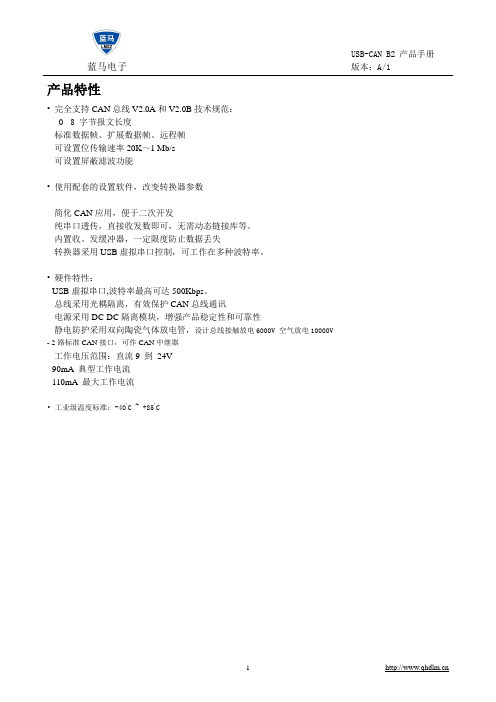
产品特性• 完全支持CAN总线V2.0A和V2.0B技术规范:- 0 - 8 字节报文长度- 标准数据帧、扩展数据帧、远程帧- 可设置位传输速率20K~1 Mb/s- 可设置屏蔽滤波功能• 使用配套的设置软件,改变转换器参数- 简化CAN应用,便于二次开发- 纯串口透传,直接收发数即可,无需动态链接库等。
- 内置收、发缓冲器,一定限度防止数据丢失- 转换器采用USB虚拟串口控制,可工作在多种波特率。
• 硬件特性:- USB虚拟串口,波特率最高可达500Kbps。
- 总线采用光耦隔离,有效保护CAN总线通讯- 电源采用DC-DC隔离模块,增强产品稳定性和可靠性- 静电防护采用双向陶瓷气体放电管,设计总线接触放电6000V 空气放电10000V - 2路标准CAN接口,可作CAN中继器- 工作电压范围:直流9 到24V- 90mA 典型工作电流- 110mA 最大工作电流•工业级温度标准:-40ºC ~ +85ºC1、转换器介绍USB-CAN-B2转换器,是具有一路USB接口和两路CAN接口,可作为一个标准CAN节点,通过PC连接到CAN网络,实现工控现场CAN总线数据的收、发双向传输、CAN中继器等用途。
广泛应用于工业控制、安防监控、智能建筑、汽车电子等领域。
增加动态链接库,可以进行二次开发。
B2型号具有性能稳定,适应宽电压电源输入(9~24V),完善的静电防护和通讯隔离保护。
通讯波特率可设定,尤其适用于CAN总线中继,延长通讯距离或波特率变速中继,协议转换等应用。
B2具有两种工作模式,调试模式和透传模式。
调试模式(JP3 ON):可使用CAN调试软件收发数据、设置透传模式参数、自动检测波特率等操作。
可在VC、C#、VB、VC、DELPHI、BCB等语言环境中调用我们提供的DLL函数进行编程开发。
透传模式(JP3 OFF):可脱离调试转件使用。
实现232串口(虚拟串口)和CAN之间的直接转换。
西子奥的斯AMCB2使用手册改

Plug JP2 信号 型号 电压等级 端口解释 门锁 检修 1 DFC In 2 INS In 3 INVF In 19.2 ̄40Vdc 变频器故障 接触器 抱闸继 4 SW In 5 BY In
Plug JP3 信号 型号 电压等级 端口解释 1 1LV In 2 2LV In 3 1LS In 19.2 ̄40Vdc 上光电 下光电 下强迫减速 上强迫减速
使用维护手册
页码 : 7/22
FSM
阶段编号 ` 步骤描述
部件的维修说明
2.2
操作按钮 操作按钮主要用于参数的设置和浏览,从左到右依次如下:
Esc ——退至上级窗口、取消某项操作。 Shift ——监视窗口和井道学习数据窗口切换、修改时切换数值位。 + ——参数菜单数项增大、楼层数值增大、修改时参数数值增大。 - ——参数菜单数项减小、楼层数值减小、修改时参数数值减小。 Enter ——进入下级窗口、修改参数后保存数据、密码登陆。
控制系统框图如下:
Unpublished Work Copyright © XIZI OTIS Elevator Company
AMCB2
编 号
:XAA610BB_GL_ZH
日期 : 13/06/2006
使用维护手册
页码 : 5/22
FSM
阶段编号 ` 2 AMCB2硬件说明: 步骤描述
部件的维修说明
19.2 ̄40Vdc 80% 50% 25% 10%
Plug JP5 信号 型号 电压等级 端口解释 Ø V码信号的组合描述: 模式 功能 WT ST 等待 停止 V4 V3 V2 V1 0 1 0 0 0 0 1 0 1 1 1 1 1 0 0 1 0 0 1 1 1 0 1 0 1 0 1 0 1 V1 IN 2 V2 IN 3 V3 IN 24Vdc 速度编码 DO信号 4 V4 IN 5 DO IN
西奥AMCB2调试+

Guide Lines页码: 1/23 `AMCB2Guide lines西子奥的斯电梯有限公司文件编号:XAA610BB_GL_ZHGuide Lines页码: 2/23`原始会签记录编制夏勇杰校对唐小利审核李强批准张红兵部门PDC 部门PDC 部门EC部门PDC 日期2006-6-14日期2006-6-14日期2006 6 15 日期2006 6 16 授权AUTH. PC-L0773-2006部件版本部件名称硬件版本软件版本AMCB2 1.0 3.5Guide Lines页码: 3/23`更改记录序号更改PC更改内容描述更改日期签名1 L0773 首次归档2006-06-14 夏勇杰234567891011121314151617181920T his work and the information it contains are the property of Xizi Otis Elevator Company (“XOEC”). It is delivered to others o n the express condition that it will be used only for, or on behalf of, XOEC; that neither it nor the information it contains will be reported or disclosed, in whole or in part, without the prior written consent of XOEC, and that on demand it and any copies will be promptly returned to XOEC.Guide Lines页码: 4/23`目录1概述 (5)2AMCB2硬件说明: (6)2.1LCD显示器。
(7)2.2操作按钮 (8)2.3输入输出端口定义义也不同 (9)3运行时序 (13)3.1检修运行 (13)3.2正常运行 (14)3.3复位运行 (15)3.4井道自学习运行 (16)3.5端站超速保护 (17)4参数介绍: (18)4.1FO系统参数 (18)4.2F1~F6运行曲线 (18)4.3楼层速度相关参数 (19)4.4平层调整参数 (20)4.5称重调整参数 (21)4.6抱闸延时调整 (22)5其它功能参数 (22)6故障说明及解决方案: (23)Guide Lines页码: 5/23`1概述AMCB2板子适用于OH-CON4421/3控制系统,主要用于XO-STAR和OH5000电梯上。
AMCB-2

AMCB-2西子OTIS汪鑫收集电梯资料网AMCB2使用维护手册西子奥的斯电梯有限公司编号: XAA610BB_GL_ZH部件的维修说明目录1 概述 (4)2 AMCB2硬件说明: (5)2.1 LCD显示器。
(6)2.2 操作按钮 (7)2.3 输入输出端口定义义也不同 (8)3 运行时序 (12)3.1 检修运行 (12)3.2 正常运行 (13)3.3 复位运行 (14)3.4 井道自学习运行 (15)3.5 端站超速保护 (16)4 参数介绍: (17)4.1 FO系统参数 (17)4.2 F1~F6运行曲线 (17)4.3 楼层速度相关参数 (18)4.4 平层调整参数 (19)4.5 称重调整参数 (20)4.6 抱闸延时调整 (21)5 其它功能参数...... ............ .. (21)6故障说明解决方案.... .................. (22)部件的维修说明1 概述AMCB2板子适用于OH-CON4421/3控制系统,主要用于XO-STAR和OH5000电梯上。
AMCB2 作为OTIS控制板LCBII与通用变频器之间的桥梁,主要是把LCBII发出的运行和速度指令(V码)转换成运行指令和速度指令(速度曲线)后发送给变频器,同时AMCB2将变频器的状态通过DS 码反馈给LCBII。
控制系统框图如下:部件的维修说明2 AMCB2硬件说明:部件的维修说明2.1 LCD显示器显示器主要显示有3种界面的显示:监控界面、菜单界面和故障界面(仅当有故障时显示)。
2.1.1 监控界面监控界面显示轿厢当前所在楼层及电梯当前运行的速度;2.1.2 菜单界面菜单界面主要有两组菜单的显示:F菜单为功能参数,用于设置电梯运行的基本参数如:电梯的曲线参数、合同速度、检修速度等,详见参数表;P菜单为位置参数,记录电梯井道自学习的参数如:各层楼的位置、上下强迫减速的位置、插板的长度、轿顶两个门区位置传感器的距离等。
西子奥的斯AMCB2使用维护手册

`AMCB2使用维护手册西子奥的斯电梯有限公司 编号:XAA610BB_GL_ZH`记录:Copyright 2006, OTIS GmbH Berlin.No part of this document may be copied or reproduced in any form or by any means without the prior written consent of OTIS GmbH.`目录1 概述 ........................................................................4 2 AMCB2硬件说明:...............................................................5 2.1 LCD显示器 。
.............................................................6 2.2 操作按钮.................................................................7 2.3 输入输出端口定义义也不同.................................................8 3 运行时序.....................................................................12 3.1 检修运行................................................................12 3.2 正常运行................................................................13 3.3 复位运行................................................................14 3.4 井道自学习运行..........................................................15 3.5 端站超速保护............................................................16 4 参数介绍:...................................................................17 4.1 FO系统参数..............................................................17 4.2 F1 ̄F6运行曲线...........................................................17 4.3 楼层速度相关参数........................................................18 4.4 平层调整参数............................................................19 4.5 称重调整参数............................................................20 4.6 抱闸延时调整............................................................21 5 其它功能参数.................................................................21 6 故障说明及解决方案:.........................................................22 `1 概述AMCB2板子适用于OH-CON4421/3控制系统,主要用于XO-STAR和OH5000电梯上。
AMCB2板参数说明

4 参数介绍:4.1 FO系统参数参数号 F0取值 LCD显示具体含义F0=1 Enter password 输入密码,初始密码为1234F0=2 Change password 修改密码F0=3 模拟输出口10V测试F0=4 Shaft learning 启动井道自学习F0(Function)功能菜单F0=5 Reset parameter 参数恢复出厂值AMCB2初始密码为1234,每次断电上电后需密码确认后方能修改F菜单的相关参数为了保证AMCB2与变频器显示速度的,电梯在开快车之前需作模拟输出口的测试正常开快车之前电梯需作井道自学习,井道自学习前需确认F24=0;电梯不能处于检修状态;设置F0=4然后按回车键,井道自学习起动;完成自学习时,F24自动变为1。
4.2 F1~F6运行曲线参数号显示英文内容设定范围单位F1 Acceleration 加速度 200~1200 mm/s^2F2 Deceleration 减速度 200~1200 mm/s^2F3 Acceleration T0 S字特性时间 500~1500 msF4 Acceleration T1 S字特性时间 500~1300 msF5 Deceleration T2 S字特性时间 500~1300 msF6 Deceleration T3 S字特性时间 500~1500 ms`Unpublished Work Copyright © XIZI OTIS Elevator CompanyAMCB2可以设定电梯的加减速度,加速开始、加速完了、减速开始和减速完了四个S字特时间,此曲线只与AMCB2有关,与变频器无关。
工地人员可根据现场实现情况适当调整曲线参数,下图体现曲线参数的关系:4.3 楼层速度相关参数参数号显示英文内容设定范围单位F7 Floor number 电梯层站 2~32 层F8 Rated speed 电梯合同速度 200~2500 mm/sF9 Encoder pulse 编码器脉冲数 100~10000 PPRF10 Motor rated RPM 马达额定转速 50~5000 RPMF11 Inspection 检修运行速度 0~500 mm/sF12 Open door speed 预开门速度 0~300 mm/sF13 Stop speed 停车速度 0~150 mm/sF14Relevelingspeed再平层速度 10~100 mm/sF26 Setanalog speed 合同速度% 50~100 %`Unpublished Work Copyright © XIZI OTIS Elevator CompanyF27 Startup speed 起动速度 0~30 mm/sF28 Startup time 起动时间 0~1000 msF7:总楼层数,以实际电梯井道中平层插板数量设置;F8:合同速度;F11:检修速度与井道自学习速度;F12:发LZ信号速度;F13:停车速度;F14:再平层运行速度F9:编码器脉冲数当AMCB2接受的反馈脉冲为变频器或PG/EXP-E卡再分频给出的信号时,则设置该参数为分频后的值,而非编码器实际值。
西威参数表模拟量控制 配LCBII主板+AMCB2

西威模拟量控制参数表配LCBII主板+AMCB2一、概述:西威变频器是由意大利生产的一种高性能的驱动器,在国内最先是由西子OTIS应用的,在匹配同步电机方面有着独特的优越性:首先该驱动器的PI功能相当丰富,可以细分为4段(包括一个零速PI),而且宽度可调,所以在匹配无齿电机时可以不加予负载信号,启动不会有倒溜的情况发生;其次它内部有两套自整定程序:一是电机参数自整定,它可以自动的整定出电机的相间电感和电阻常数,避免了由于电机厂家提供电机参数不全而导致调试难度的提高;另一个是无齿定位自整定,该程序是检测编码器和电机磁极相对应的位置。
二、配线说明:U1,V1,W1变频器的进线输入U2,V2,W2变频器的输出+BR1,-C 接制动电阻1,2 模拟量输入端12(ENERGE)使能信号13 (FWD)正转14(REV)反转19(COM)公共端36(BRAKE)37(EXT Fault) 39(LZ)提前开门80,82(DRIVE OK)故障输出83,85(DRIVE OK)安全回路编码器:XS插座分频卡EXP-E上的XF0端子分频卡上的跳线S1,S2决定分频系数:1分频(S1-OFF,S2-OFF),2分频(S1-OFF,S2-ON),4分频(S1-ON,S2-OFF),8分频(S1-ON,S2-ON)编码器选用海德汉的1387型号关于1387的接线请注意:将插件正对着看,上面有凸出部分为TOP, 上层为b, 下层为a, 从右到左分别使1到7;其接线如下:6b(A+), 2a(A-), 3b(B+), 5a(B-), 4b(R+), 4a(R-), 7b(C+), 1a(C-), 2b(D+), 6a(D-), 1b(5V), 5b(0V)三、菜单和参数:(参数以西子同步主机为例)主机参数:曳引轮直径:400mm, 梯速:1.0m/s, 曳引比:2:1额定转速:95r/min 功率:5KW 电流:11A转矩:550 频率:19HZMenus:(一级目录)1. MONITOR (监控)2. STARTUP (启动)(必须要设定)3. TRAVEL (驱动)(必须要设定)4. REGULATION PARAM(调节参数)(必须要设定)5. I-O CONFIG (I-O配置)(必须要设定)6. ALARM CONFIG (报警配置)7. COMMUNICATION (通讯)8. APPL CARD CONFIG (APPL卡配置)9. CUSTOM FUNCTIONS (客户功能)10. SERVICE(服务功能:无齿自动定位用)(必须要设定)二级目录介绍STARTUP:1、Startup config ( 启动配置)(1).Enter setup modeDRIVE DATAMains voltage 400VAmbient temp 40Switching freq 8kHzSpd ref/fbk res 0.03125rpm(SIN/COS编码器要设为该值)MOTOR DATARated voltage 340 VRated current 11 ARated speed 95 rpmPole pairs(极对数)12 请注意该值为极数的一半:P=f*120/N=11*120/95=24Torque constant 550/11=55 Nm/A(根据额定转矩除以额定电流算出来)EMF constant (反电势)V*s(该参数设为0,电机自学习时可自动读入)Stator resist (定子阻值)ohm(该参数设为0,电机自学习时可自动读入)LsS inductance (阻抗值)H(该参数设为0,电机自学习时可自动读入)电机自整定时,请一定要将上面3个参数设为0,否则可能会导致变频器有给定信号而没有输出电流的情况发生。
西子奥的斯AMCB2使用维护手册

`AMCB2使用维护手册西子奥的斯电梯有限公司 编号:XAA610BB_GL_ZH`记录:Copyright 2006, OTIS GmbH Berlin.No part of this document may be copied or reproduced in any form or by any means without the prior written consent of OTIS GmbH.`目录1 概述 ........................................................................4 2 AMCB2硬件说明:...............................................................5 2.1 LCD显示器 。
.............................................................6 2.2 操作按钮.................................................................7 2.3 输入输出端口定义义也不同.................................................8 3 运行时序.....................................................................12 3.1 检修运行................................................................12 3.2 正常运行................................................................13 3.3 复位运行................................................................14 3.4 井道自学习运行..........................................................15 3.5 端站超速保护............................................................16 4 参数介绍:...................................................................17 4.1 FO系统参数..............................................................17 4.2 F1 ̄F6运行曲线...........................................................17 4.3 楼层速度相关参数........................................................18 4.4 平层调整参数............................................................19 4.5 称重调整参数............................................................20 4.6 抱闸延时调整............................................................21 5 其它功能参数.................................................................21 6 故障说明及解决方案:.........................................................22 `1 概述AMCB2板子适用于OH-CON4421/3控制系统,主要用于XO-STAR和OH5000电梯上。
AMCB2参数表1.0

100
%
F27
Startup speed
起动速度
0
mm/s
F28
Startup time
起动时间
0
ms
F29
Invert Type
变频器类型
0
F30
Disable LZ
禁止预开门
0
F31
Brake SW type
抱闸开关检测
0
F32
Break delay3
抱闸关闭确认延时
100
ms
马达额定转速
95
RPM
F11
Inspection speed
检修运行速度
250
mm/s
F12
Open door speed
预开门速度
0
mm/s
F13
Stop speed
停车速度
0
mm/s
F14
Releveling speed
再平层速度
30
mm/s
F15
ward adj
上行平层调整
92
mm
F16
Downward adj
F21
Vpre-torque 10%
10%负载时力矩补偿
100
10mV
F22
Break delay1
起动抱闸延时时间
600
ms
F23
Break delay2
停车抱闸延时时间
1000
ms
F24
Run enable
运行使能
0
F25
Level delay
平层感应器延迟补偿
100
mm
F26
西奥AMCB2调试 [宝典]
![西奥AMCB2调试 [宝典]](https://img.taocdn.com/s3/m/30f22e10cf84b9d529ea7a43.png)
西奥AMCB2调试 [宝典]AMCB2Guide lines西子奥的斯电梯有限公司文件编号,XAA610BB_GL_ZH原始会签记录编制夏勇杰校对唐小利审核李强批准张红兵部门 PDC 部门 PDC 部门EC 部门 PDC 日期 2006-6-14 日期 2006-6-14 日期 2006 6 15 日期 2006 6 16 授权AUTH. PC-L0773-2006部件版本部件名称硬件版本软件版本AMCB2 1.0 3.5更改记录序号更改PC 更改内容描述更改日期签名1 L0773 2006-06-14 首次归档夏勇杰234567891011121314151617181920This work and the information it contains are the property of Xizi Otis Elevator Company (“XOEC”). It is delivered to others on the express condition that it will be used only for, or on behalf of, XOEC; that neither it nor the information it contains will be reported or disclosed, in whole or in part, without the prior written consent of XOEC, and that on demand it and any copies will bepromptly returned to XOEC.目录1 概述 (5)2 AMCB2硬件说明: (6)2.1 LCD显示器。
(7)2.2 操作按钮 (8)2.3 输入输出端口定义义也不同 ....................................8 3 运行时序 .. (12)3.1 检修运行 (12)3.2 正常运行 (13)3.3 复位运行 (14)3.4 井道自学习运行 (15)3.5 端站超速保护 ...............................................16 4 参数介绍: (16)4.1 FO系统参数 (16)4.2 F1~F6运行曲线 (17)4.3 楼层速度相关参数 (17)4.4 平层调整参数 (18)4.5 称重调整参数 (19)4.6 抱闸延时调整 ...............................................20 5 其它功能参数 ....................................................20 6 故障说明及解决方案: .. (20)1 概述AMCB2板子适用于OH-CON4421/3控制系统,主要用于XO-STAR和OH5000电梯上。
AMCB2转换板说明书

250
10mV
F21
Vpre-torque 10%
10%负载时力矩补偿
100
10mV
F22
Break delay1
起动抱闸延时时间
600
ms
F23
Break delay2
停车抱闸延时时间
1000
ms
F24
Run enable
允许自动运行 F24=1允许自动运行;F24=0检修运行
AMCB2转换板说明书(2009-10-06 23:18:38)
标签:杂谈
参数号
F0取值
英 文 名
具 体 含 义
F0 (Function) 功能菜单
F0=1
Enter password
密码输入
F0=2
Change password
修改密码
F0=3
模拟输出口10Leabharlann 测试F0=4Shaft learning
加速终止S时间T1
900
ms
F5
Deceleration T2
减速起始S时间T2
900
ms
F6
Deceleration T3
减速终止S时间T3
900
ms
F7
Floor number
总楼层数
8
层
F8
Rated speed
电梯额定速度
1750
mm/s
F9
Encoder pulse
编码器脉冲数
2048
PPR
0
F25
Level delay
平层感应器延迟补偿
3
mm
F26
Setanalog speed
AMC2输入 输出扩展板用户指南说明书
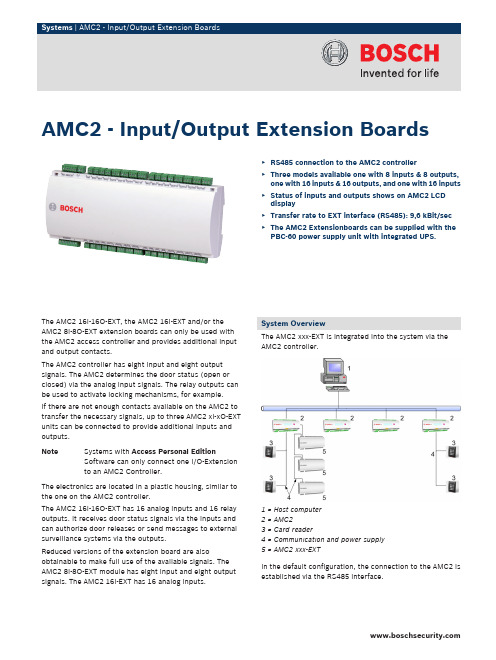
The AMC2 16I-16O-EXT, the AMC2 16I-EXT and/or the AMC2 8I‑8O-EXT extension boards can only be used with the AMC2 access controller and provides additional input and output contacts.The AMC2 controller has eight input and eight output signals. The AMC2 determines the door status (open or closed) via the analog input signals. The relay outputs can be used to activate locking mechanisms, for example.If there are not enough contacts available on the AMC2 to transfer the necessary signals, up to three AMC2 xI-xO-EXT units can be connected to provide additional inputs and outputs.NoteSystems with Access Personal EditionSoftware can only connect one I/O-Extension to an AMC2 Controller.The electronics are located in a plastic housing, similar to the one on the AMC2 controller.The AMC2 16I-16O-EXT has 16 analog inputs and 16 relay outputs. It receives door status signals via the inputs and can authorize door releases or send messages to external surveillance systems via the outputs.Reduced versions of the extension board are alsoobtainable to make full use of the available signals. The AMC2 8I-8O-EXT module has eight input and eight output signals. The AMC2 16I-EXT has 16 analog inputs.System OverviewThe AMC2 xxx-EXT is integrated into the system via the AMC2 controller.1 = Host computer2 = AMC23 = Card reader4 = Communication and power supply5 = AMC2 xxx-EXTIn the default configuration, the connection to the AMC2 is established via the RS485 interface.AMC2 - Input/Output Extension Boards▶RS485 connection to the AMC2 controller▶Three models available one with 8 inputs & 8 outputs,one with 16 inputs & 16 outputs, and one with 16 inputs ▶Status of inputs and outputs shows on AMC2 LCD display ▶Transfer rate to EXT interface (RS485): 9,6 kBit/sec ▶The AMC2 Extensionboards can be supplied with the PBC-60 power supply unit with integrated UPS.2Installation/Configuration NotesUp to three extension boards can be connected to one AMC2 controller; this provides a maximum of 56 input and output signals for configuration with the AMC2 signals.For a system configuration the AMC2 16I-16O-EXT, AMC216I-EXT, and AMC2 8I-8O-EXT can also be used incombination, e.g. two AMC2 16I-16O-EXTs and one AMC28I-8O-EXT – but the maximum number of modules that can be connected is also restricted to three per AMC2controller.NoteSystems with Access Personal EditionSoftware can only connect one I/O-Extension to an AMC2 Controller.An AMC2 16I-16O-EXT can only provide signals for theentrances of the AMC2 controller to which it is connected.It is not possible to transmit to another AMC2.Configuration examples:Solid lines: Power supply Dotted lines: Data lines1.AMC2 with power supply.2.Power and data are supplied to the AMC2 xxx-EXT viathe AMC2.3.The AMC2 xxx-EXT with its own power supply receivesdata from the AMC2.4.The first AMC2 xxx-EXT is supplied by the AMC2 - thesecond has its own power supply and a connection to the third. All AMC2 xxx-EXTs receive their data from the AMC2.Power supplyAn external power supply (10 to 30 V DC) for the AMC2 is connected to the first (positive) and third pin (negative).When using an uninterruptible power supply (UPS), the relevant UPS output relay is connected to the pins• 4 and 7 for alternating current (AC)• 5 and 7 for the battery•6 and7 for direct current (DC)Otherwise, these pins will short-circuit.Voltage equalization - grounding•Different grounds can be balanced via jumpers withprotective ground.• A line (shielding, potential equalization) with protectiveground must only be connected in one place.•For further instructions, please see the operatingmanual.3ContactsInputsThe analog inputs can be used as digital or analog contacts. For analog use, resistance values can be specified to check for cable breaks and short-circuits.Relay outputsThe relay outputs offer the following functions:•The outputs can operate with potential free contacts for external power supply (dry mode).•The outputs can operate using the internal voltage of power supply (wet mode).•Only ohm resistive loads can be connected to the relay.•Inductive loads must be bypassed via recovery diodes.These diodes (IN4004) are enclosed.General instructions•All access equipment should be mounted within a "secured area".•Detailed connection conditions are specified in the operating manual!•After purchase, primary AC power must be carried out by a licensed electrician.Technical SpecificationsHardware16 or 8 or null relay outputs - with ohm load:- max. switching voltage: 30 V DC- max. switching current: 1,25 A16 or 8 analog inputsTamper switchTemperature0°C to +45°C (32° F to 113° F)Power supply- 10 or 30 V DC, max. 60 VAAvailable for external devices: 55 VA- or via the AMC2ProtectionclassIP 30Housing Base: PPO (UL 94 V-0)Upper: Polycarbonate (UL 94 V-0)Color WhiteDimensions WxHxD: 232 x 90 x 46 mm (9.13 x 3.54 x 1.81 in.) Weight Approx. 0.4 kg (0.88 lb)Type Rail mounting Ordering InformationAMC2 8I-8O-EXT8 i nput/output e xtension b oard, u p t o t hree p erAMC, can be combined with the AMC2 16I-EXTand the AMC2 16I-16O-EXTAPI-AMC2-8IOEAMC2 16I-16O-EXT16 input/output extension board, up to threeper AMC, can be combined with the AMC2 16I-EXT and the AMC2 8I-8O-EXTAPI-AMC2-16IOEAMC2 16I-EXT16 input extension board, up to three per AMC,can be combined with the AMC2 16I-16O-EXTand the AMC2 8I-8O-EXTAPI-AMC2-16IE4Americas:Bosch Security Systems, Inc. 130 Perinton Parkway Fairport, New York, 14450, USA Phone: +1 800 289 0096 Fax: +1 585 223 9180***********************.com Europe, Middle East, Africa:Bosch Security Systems B.V.P.O. Box 800025600 JB Eindhoven, The NetherlandsPhone: + 31 40 2577 284Fax: +31 40 2577 330******************************Asia-Pacific:Robert Bosch (SEA) Pte Ltd, Security Systems11 Bishan Street 21Singapore 573943Phone: +65 6258 5511Fax: +65 6571 2698*****************************Represented by© Bosch Security Systems Inc. 2010 | Data subject to change without notice T3538176395 | Cur: en-US, V9, 4 Jul 2010 | Src: en-US, V1, 16 Aug 2006。
(LCBII主板+AMCB2配西威参数表)

LCBII主板+AMCB2配西威参数表)一.概述:西威变频器是由意大利生产的一种高性能的驱动器,在国内最先是由西子OTIS 应用的,在匹配同步电机方面有着独特的优越性:首先该驱动器的PI功能相当丰富,可以细分为4段(包括一个零速PI),而且宽度可调,所以在匹配无齿电机时可以不加予负载信号,启动不会有倒溜的情况发生;其次它内部有两套自整定程序:一是电机参数自整定,它可以自动的整定出电机的相间电感和电阻常数,避免了由于电机厂家提供电机参数不全而导致调试难度的提高;另一个是无齿定位自整定,该程序是检测编码器和电机磁极相对应的位置。
二.配线说明:U1,V1,W1变频器的进线输入U2,V2,W2变频器的输出+BR1,-C 接制动电阻1,2模拟量输入端 12(ENERGE)使能信号13(FWD)正转 14(REV)反转19(COM)公共端36(BRAKE) 37(EXT Fault)39(LZ)提前开门80,82(DRIVE OK)故障输出83,85(DRIVE OK)安全回路编码器:XS插座分频卡EXP-E上的XF0端子分频卡上的跳线S1,S2决定分频系数,1分频(S1-OFF,S2-OFF),2分频(S1-OFF,S2-ON),4分频(S1-ON,S2-OFF),8分频(S1-ON,S2-ON)编码器选用海德汉的1387型号关于1387的接线请注意:将插件正对着看,上面有凸出部分为TOP,上层为b,下层为a,从右到左分别使1到7;其接线如下:6b(A+),2a(A-),3b(B+),5a(B-),4b(R+),4a(R-),7b(C+),1a(C-),2b(D+),6a(D-) ,1b(5V),5b(0V)三.菜单和参数:(参数以西子同步主机为例)主机参数:曳引轮直径400mm,梯速1.0m/s,曳引比:2:1额定转速:95r/min 功率:5KW 电流11A转矩:550 频率:19HZ我们调试的目的:就是在保证电梯安全性和运行可靠性的前提下,协助电梯安装人员调整好电梯机械系统的各部件工作配合状态的同时,调整好主板相关参数和变频器参数以进一步改善舒适感,使舒适感达到最佳的状态,测试并确认各项功能正常。
MP-B2母板说明书

Assembly Instructions MP-B2 Mother BoardIntroductionThe MP-B2 Mother Board is a 9 " x 14" double sided plated thru hole board onto which all of the various processor boards are plugged. Provisions have been made for one processor board, up to four memory boards plus two unused slots. This gives the user the ability to handle up to 32K words of memory.The mother board also provides the line buffering and address decoding for up to eight interface boards. Although one of the eight must be the serial control interface, the other seven may be any com-bination of serial (MP-S) and parallel (MP-L) interfaces the user may choose to have. For those demanding even more interfaces the 50-line processor bus may be paralleled onto another MP-B2 Mother Board with power supply expanding the interfacing to one serial control interface, plus any combination of up to fifteen serial (MP-S) and parallel (MP-L) interfaces. Doing this requires a minor modification to the second mother board.When the SWTPC 6800 Computer System is being assembled, work on only one board at a time. Each of the system's boards and their associated parts must not be intermixed to avoid confusion during assembly.PC Board AssemblyNOTE: Since all of the holes on the PC board have been plated thru, it is only necessary to solder the components from the bottom side of the board. The plating provides the electrical connection from the "BOTTOM" to the "TOP" foil of each hole. Unless otherwise noted it is important that none of the con-nections be soldered until all of the components of each group have been installed on the board. This makes it much easier to interchange components if a mistake is made during assembly. Be sure to use a low wattage iron (not a gun) with a small tip. Do not use acid core solder or any type of paste flux. We will not guarantee or repair any kit on which either product has been used. Use only the solder supplied with the kit or a 60/40 alloy resin core equivalent. Remember all of the connections are soldered on the bottom side of the board only. The plated-thru holes provide the electrical connection to the top foil. ( ) Before installing any parts on the circuit board, check both sides of the board over carefully for incomplete etching and foil "bridges" or "breaks". It is unlikely that you will find any but shouldthere be one, especially on the "TOP" side of the board, it will be very hard to locate and correct after all of the components have been installed on the board.( ) Attach all of the resistors to the board. As with all other components unless noted, use the parts list and component layout drawing to locate each part and install from the "TOP" side of the board bending the leads along the "BOTTOM" side of the board and trimming so that 1/16" to 1/8" of wire remains. Solder.( ) Install all of the capacitors on the board. Solder.( ) Install each of the 59, 10-pin Molex male connectors oriented so the shorter pinned side fits into the holes provided on the mother board. These connectors must be inserted from the "TOP" side of the board and must be pressed down firmly against the board. Make sure the body of theconnector seats firmly against the circuit board and that each pin extends completely into theholes on the circuit board. Not being careful here will cause the plug-on boards to be less rigid.Do not solder the pins adjacent the dotted lines shown in the component layout drawing. It issuggested that you solder only the two end pins of each of the fifty-nine connectors until all have been installed; at which time, if everything looks straight and rigid, you should solder the as yet unsoldered pins still excluding the ones adjacent the dotted lines on the component layoutdrawing.( ) Using a pair of wire cutters, cut off the "INDEX" pin on each of the seven main board and eight interface board male connector strips. Each row is pointed out by the word "INDEX" printed right on the "TOP" side of the mother board. Be very careful when doing this. Do not cut off anything other than the "INDEX" pins. You cannot afford to make a mistake here. These "INDEX" locations prevent the various plug-on boards from being plugged on incorrectly later during assembly.( ) Install each of the integrated circuits excluding IC2. As each one is installed make sure it is down firmly against the board and solder only two of the leads to hold the pack in place while the other IC's are being inserted. Be very careful to install each in its correct position. Do not bend theleads on the back side of the board. Doing so makes it very difficult to remove the integratedcircuits should replacement ever be necessary. The semicircle notch or dot on the end of thepackage is used for orientation purposes and must match with the outlines shown on thecomponent layout drawing for each of the IC's. After inserting all of the integrated circuits go back and solder each of the as yet unsoldered pins.( ) Install integrated circuit IC2 on the circuit board. This component must be oriented so its metal face is facing the circuit board with the small metal heatsink sandwiched between the two. The heatsink and IC are secured to the circuit board with a #4-40 x 3/8" screw, lockwasher and nut.The three leads of the integrated circuit must be bent down into each of their respective holes and the heatsink must be orientated as shown in the component layout drawing. Solder.( ) Remove any oxidation from the copper on the two mother board support strips using a piece of Scotchbrite. Take the shorter of the two and position it on the "BOTTOM" side of the motherboard along the main board GND bus and perpendicular to the mother board as indicated in the component layout drawing. It should be oriented with its copper edges against the "BOTTOM"side of the mother board, extending from the first to the seventh main board connection rows.Solder the as yet unsoldered connector pins adjacent the strip making sure the strip is soldered in place as well. Make sure the strip remains firmly against the PC board while soldering. Now take the longer of the two strips and position it against the "BOTTOM" side of the mother boardparallel to and in the center of the +8 UNR interface bus as indicated in the component layout drawing and attach like the first strip. These strips provide rigidity and support for the motherboard and prevent the mother board from bottoming out when the plug-on boards are installed. ( ) Working from the "TOP" side of the circuit board, fill in all of the feed-thru's with molten solder.The feed-thru's are those unused holes o n the board whose internal plating connects the "TOP"and " BOTTOM " circuit connections. Filling these feed-thru's with molten solder guarantees the integrity of the connections and increases the current handling capability. Do not fill in the 16holes on the edge of the board that are to be used for wiring connections.( ) Now that all of the components have been installed on the board, double check to make sure alI have been installed correctly in their proper location.( ) Check very carefully to make sure that all connections have been soldered. It is very easy to miss some connections when soldering which can really cause some hard-to-find problems later during checkout. Also, look for solder "bridges" and "cold" solder joints which are another common pro-blem.This completes the assembly phase for the MP-B2 board. Checkout instructions for the board are provided with the System Checkout Instructions supplied with this kit. The System Checkout Instructions are used after having assembled the processor board, M P-B 2 mother board, serial control interface and the M PM P-P power supply.How It WorksThe only circuitry on the MP-B2 mother board is that tying the various interface cards to the system's interface information bus. IC1 is a non-inverting buffer used to drive selected control lines feeding the interface cards. One of eight decoders IC3 and IC6 decode and enable one of eight interface cards when one of the interface addresses is loaded to the 50-line system information bus.Since the eight bit data bus for the main boards as well as the interface cards is bi-directional, transceiver buffers IC7 and IC8 buffer the incoming and outgoing data to and from the interface data bus to the system's data bus. Gates within NAND gate IC4 and NOR gate IC5 control the direction of data flow within the transceiver/buffers. +5 VDC power for the interface decode/buffer circuitry is provided by voltage regulator IC2. +5 VDC power for all of the plug-on boards, including interfaces, is provided by separate regulators on each board.The following is a brief description of each of the fifty lines on the system information bus:D0 - D7# The D0 - D7# lines carry inverted data bits 0 thru 7 respectively forming 8-bit data words which are exchanged between the various boards within the system.A0 - A15 The A0 - A15 lines carry address bits 0 thru 15 respectively forming a 16-bit address which is used to define either a memory location or interface address.GND The GND line is the system's common or power supply ground point.7- 8VDC UNREG or +8 UNR The 7 - 8 VDC UNREG point is the line to which a +7 to 8 volt DC @10A unregulated power supply should be attached. This voltage is then regulated down to +5 VDC by in dependent regulators on the various boards within the system.-12, +12 The -12 and +12 points are lines to which an isolated ground -12@200 Ma and +12 @200 Ma power supply should be connected. The voltages are necessary forgenerating the currents required by 20 Ma current loop and RS-232 equipment onthe serial interfaces.INDEX The INDEX is an unused bus and is provided so the pin on each of the male connectors may be cut with the corresponding female connector pins plugged,preventing the circuit boards from being plugged on incorrectlyM. RESET#The MANUAL RESET# line when momentarily grounded indirectly resets the registers internal to the processor and interfaces, and loads the ROM storedmini-operating system. This line is normally grounded by depressing the RESETbutton on the system's front panel.NMI# The NMI# is the non-maskable, single level interrupt line feeding the processor board. When momentarily grounded it forces the processor into a push-down stack,store routine, followed by a program jump to a user selected address stored in theoperating system RAM. The NMI# is non-maskable thus, can not be inhibited by theprogrammer thru software.IRQ# The IRQ# is the maskable, single level interrupt request line feeding the processor board. If not inhibited by software it will, when momentarily grounded, force theprocessor into a push-down stack, store routine followed by a program jump to a userselected address stored in the operating system RAM.UD1, UD2 The UD1 and UD2 are user defined lines and have not been assigned a function.ø2 ø2 is one of the two complementary system clock outputs and is used to signal that valid data is on the data lines D0 - D7# when low.VMA# VMA# is the valid memory address line which goes low to confirm that valid memory data is being presented on the sixteen address lines, A0 - A15.R /W The READ/WRITE line establishes the direction of data flow on the eight data lines, D0 -D7. It is high for a read from memory or interface and low for a write to memoryor interface.RESET# The RESET line when low resets the registers internal to the processor and interfaces, and loads the ROM stored mini-operating system. This line is activated bya one-shot on the processor board when the system is first powered up or when M.RESET line is momentarily groundedBA The BUS AVAILABLE line goes high acknowledging a processor halt meaning the processor has stopped and that the system information bus is available for externalcontrol.HALT# The normally high HALT# line when brought low, halts the processor and frees the system information bus for external controlø1 ø1 is the non-overlapping clock complement of ø2. This signal is provided by the MP-A but not by the MP-A2 processor board.110b, 150b 300b, 600b, 1200b These five lines carry the clocks required by the serial interfaces for 110, 150, 300, 600, 1200 baud communication.Attached to the 50-line system information bus are the interface decode and driver circuits. A considerable cost savings is made by providing the address decoding and information bus buffering for all of the interfaces right on the mother board instead of providing it on each of the interface boards individually. Since each of the parallel interfaces require four address locations and the serial two, four addresses are provided for each of the interface positions. They are assigned as shown in the memory map, figure 1. Interface position 1 (8004 - 8007) is reserved for the terminal, control interface. The signals carried on the interface information bus are almost identical to those on the system bus. UD3 and UD4 are here again User Defined data lines and RS0 and RS1 are Register select lines which are identical to address line A0 and A1 respectively.The original MP-B Mother Board decoded the entire 8 K block of memory from 32K thru 40K as being resident on the mother board. Although simpler from a circuitry viewpoint, this technique was wasteful and has been changed on this version, the MP-B2, so that only the 32K thru 36K block has been allocated to the mother board interface addresses. This allows boards outside the interface address range to use the 36K thru 40K memory addresses.The new decoding arrangement also makes it easy to reassign the interface address block to any 4K region from 32K to 64K in 4K increments. Although this isn't allowable when using the MIKBUG® or SWTBUG® monitors, it does have potential when using custom monitors.To relocate the 4K interface address block to something other than the 32K thru 36K hardwired assignment, carefully cut the foil trace going to pin 15 of IC6 on the bottom side of the MP-B2 board. Jumper pin 12 of IC5 to the specified pin of IC6 using the table below:Interface Address Assignment IC6 pin #32K - 36K (8000-8FFF) 1536K - 40K (9000-9FFF) 1440K - 44K (A000-AFFF) 1344K - 48K (B000-BFFF) 1248K - 52K (C000-CFFF) 1152K - 56K (D0D0-DFFF) 1056K - 60K (E000-EFFF) 960K - 64K (F000-FFFF) 7The actual interface card addresses will be the first 32 addresses of each 4K block with four sequential addresses assigned to each card position.If you ever wish to expand your system to two MP-B2 mother boards in order to accommodate more interface cards, you must first modify the second MP-B2 board so it responds to the second set of 32 sequential addresses within the 4 K address block. The second MP-B2 board should also be assigned the same 4 K memory address block as the first MP-B2 board. Modify the second MP-B2 mother board by cutting the foil trace going to pin 4 of IC6 right at IC6. Now run a jumper from pin 4 of IC6 to pin 4 of IC5. The MP-B2 mother boards themselves are interconnected by paralleling the 50-pin buses together using #18 gauge or heavier stranded wire. The wire length should be kept as short as possible and preferably no more than 24 inches in length.NOTE: The MP-A2 Processor board does not generate the ø1 signal described in the mother board bus line definitions when plugged onto the M P-B mother board.MIKBUG ® is a registered trademark of Motorola, Inc.SWTBUG® is a registered trademark of Southwest Technical Products Corp.Resistors___ R1 470 ohm 1/4 watt resistor ___ R7 6.8K ohm 1/4 watt resistor ___ R2 470 ohm 1/4 watt resistor ___ R8 6.8K ohm 1/4 watt resistor ___ R3 470 ohm 1/4 watt resistor ___ R9 1K ohm 1/4 watt resistor ___ R4 470 ohm 1/4 watt resistor ___ R10 470 ohm 1/4 watt resistor ___ R5 470 ohm 1/4 watt resistor ___ R11 1K ohm 1/4 watt resistor ___ R6 470 ohm 1/4 watt resistorCapacitors___ C4 0.1 mfd disk capacitorIntegrated Circuits___IC1 DM8097 / 74367 / 74LS367 ___IC5 7402 Quad NOR Gate___IC2 7805 +5VDC Voltage Regulator ___IC6 74S138 1 of 8 decoder___IC3 74S138 1 of 8 decoder ___IC7 DM8835 / DS8835___IC4 7400 Quad NAND Gate ___IC8 DM8835 / DS8835。
- 1、下载文档前请自行甄别文档内容的完整性,平台不提供额外的编辑、内容补充、找答案等附加服务。
- 2、"仅部分预览"的文档,不可在线预览部分如存在完整性等问题,可反馈申请退款(可完整预览的文档不适用该条件!)。
- 3、如文档侵犯您的权益,请联系客服反馈,我们会尽快为您处理(人工客服工作时间:9:00-18:30)。
4 参数介绍:
4.1 FO系统参数
参数号 F0取值 LCD显示具体含义
F0=1 Enter password 输入密码,初始密码为1234
F0=2 Change password 修改密码
F0=3 模拟输出口10V测试
F0=4 Shaft learning 启动井道自学习
F0
(Function)
功能菜单
F0=5 Reset parameter 参数恢复出厂值
AMCB2初始密码为1234,每次断电上电后需密码确认后方能修改F菜单的相关参数
为了保证AMCB2与变频器显示速度的,电梯在开快车之前需作模拟输出口的测试
正常开快车之前电梯需作井道自学习,井道自学习前需确认F24=0;电梯不能处于检修状
态;设置F0=4然后按回车键,井道自学习起动;完成自学习时,F24自动变为1。
4.2 F1~F6运行曲线
参数号显示英文内容设定范围单位
F1 Acceleration 加速度 200~1200 mm/s^2
F2 Deceleration 减速度 200~1200 mm/s^2
F3 Acceleration T0 S字特性时间 500~1500 ms
F4 Acceleration T1 S字特性时间 500~1300 ms
F5 Deceleration T2 S字特性时间 500~1300 ms
F6 Deceleration T3 S字特性时间 500~1500 ms`
Unpublished Work Copyright © XIZI OTIS Elevator Company
AMCB2可以设定电梯的加减速度,加速开始、加速完了、减速开始和减速完了四个S字特时
间,此曲线只与AMCB2有关,与变频器无关。
工地人员可根据现场实现情况适当调整曲线
参数,下图体现曲线参数的关系:
4.3 楼层速度相关参数
参数号显示英文内容设定范围单位
F7 Floor number 电梯层站 2~32 层
F8 Rated speed 电梯合同速度 200~2500 mm/s
F9 Encoder pulse 编码器脉冲数 100~10000 PPR
F10 Motor rated RPM 马达额定转速 50~5000 RPM
F11 Inspection 检修运行速度 0~500 mm/s
F12 Open door speed 预开门速度 0~300 mm/s
F13 Stop speed 停车速度 0~150 mm/s
F14
Releveling
speed
再平层速度 10~100 mm/s
F26 Setanalog speed 合同速度% 50~100 %`
Unpublished Work Copyright © XIZI OTIS Elevator Company
F27 Startup speed 起动速度 0~30 mm/s
F28 Startup time 起动时间 0~1000 ms
F7:总楼层数,以实际电梯井道中平层插板数量设置;
F8:合同速度;F11:检修速度与井道自学习速度;F12:发LZ信号速度;F13:停车速度;
F14:再平层运行速度
F9:编码器脉冲数当AMCB2接受的反馈脉冲为变频器或PG/EXP-E卡再分频给出的信号时,
则设置该参数为分频后的值,而非编码器实际值。
例如:
旋转编码器为1024脉冲/转,系统接受的信号为变频器的4分频输出,则系统的编码器脉冲
数为:1024/4=256
F10:电梯在合同速度运行时的电梯转速
F26:合同速度的百分比,AMCB2实际输出的速度V=F26XF8
F27/F28:电梯蠕动速度与蠕动时间;当电梯起动舒适感不好时,设置这两个参数(一般
F27=4mm/s,F28=300ms)会有一定的改善
4.4 平层调整参数
参数号显示英文内容设定范围单位
F15 Upward adj 上行平层调整 0~200 mm
F16 Downward adj 下行平层调整 0~200 mm
F25 Level delay 平层感应器延迟补偿 0~200 mm
首先按电梯安装文件要求安装好平层插板和平层感应器,且电梯已能正常开快车;
如果上行单层平层有误差,调整F15。
上行时如果轿厢地坎高于厅门地坎,就是平层过冲,
需减小F15;反之,上行时如果轿厢地坎低于厅门地坎,需增大F15,调整的数值就是相差
的毫米数。
Unpublished Work Copyright XIZI OTIS Elevator Company
如果下行单层平层有误差,调整F16。
下行时如果轿厢地坎低于厅门地坎,就是平层过冲,
需减小F16;反之,上行时如果轿厢地坎高于厅门地坎,需增大F16,调整的数值就是相差
的毫米数。
调整平层感应器延迟补偿F25:单层平层调整后,再调整多层误差。
如果多层过冲,减小
F25;反之则加大F25
4.5 称重调整参数
参数号显示英文内容设定范围单位
F17 Vpre-torque 100%负载时力矩补偿 900~1000 10mV
F18 Vpre-torque 80% 80%负载时力矩补偿 700~900 10mV
F19 Vpre-torque 50% 50%负载时力矩补偿 350~750 10mV
F20 Vpre-torque 25% 25%负载时力矩补偿 150~400 10mV
F21 Vpre-torque 10% 10%负载时力矩补偿 50~150 10mV
DRIVE=0时(SIEI变频器)
称重信号可以有5个开关组成,当相应的开关动作时,AMCB2将通过模拟量输出口输出相应
的电压提供给变频器输出预转矩,输出的电压与负载开关输入状态如下表:
称重开关 ANSS(10%) 25L(25% 50L(50% LNS(80%) LWS(100%)
1V(0.5V—1.5V)●X X X X
2.5V(1.5V—4V)※●X X X
5V(3.5V—7.5V)※※●X X
8V(7V—9V)※※※●X
10V(9V-10V)※※※※●
●:表示信号输入; X:表示信号无输入;※:表示忽略;
`
Unpublished Work Copyright XIZI OTIS Elevator Company
当DIRVE=1时(YASKAWA变频器)
ANSS端子和LWS端子分别被抱闸反馈信号和接触器反馈信号代替。
每个输出电压都可以通过相应的参数进行微调,调整范围见括号内的值。
4.6 抱闸延时调整
参数号显示英文内容设定范围单位
F22 Break delay1 起动抱闸延时时间 0~2000 ms
F23 Break delay2 停车抱闸延时时间 0~3000 ms
F32 Break delay3 0~700 ms
抱闸的关闭延迟时间与打开延迟时间,可根据现场情况适当调整
5 其它功能参数
参数号显示英文内容设定范围单位
F24 Run enable 允许自动运行 0 :不允许自动运行(快车),允许检
修和自学习
1:允许自动运行(快车)
F29 Invert Type 变频器类型 0:SIEI变频器
1:无意义
2:安川变频器
F30 Disable LZ 禁止预开门 0:有LZ
1:无LZ
F31 Brake SW
type
抱闸开关检测 0:无抱闸开关检测
1:NO型抱闸开关
2:NC型抱闸开关
Unpublished Work Copyright XIZI OTIS Elevator Company
F33 DDP time 运行时间限制 1~45 s
F34 ZS
Decelerati
on
复位运行减速
度
100~900 mm/s^2
6 故障说明及解决方案:
故障显示内容原因对策
Inerter Fault 变频器故障变频器没有drive ok输出接线故障(JP2-3没有输入)
排除变频器故障
查找/排除接线错误
Encoder Fault 编码器故障 EXP-E到AMCB2的接线错误连线干扰问题
查找/排除接线错误
改变连线的走线
Level Fault 平层故障门区传感器损坏
门区传感器上下反了
更换传感器
更换JP3-1和JP3-2
CNT fbk Fault 接触器反馈故障
(DRIVE=2有效)
接触器粘连
接线错误
更换/维修接触器
查找/排除接线错误
BY fbk Fault 抱闸反馈故障
(DRIVE=2有效)
抱闸继电器粘连
接线错误
更换/维修继电器
查找/排除接线错误
DDP timeout: DDP保护电动机卡阻
F33参数设置太小
查找原因并排出
增加该参数值__。
