欧科佳CAN总线使用手册
欧科佳CAN总线

1、严禁用手触摸MultIC模块和IOU模块上的引脚; 2、严禁打开和冲洗仪表MultIC模块和IOU模块; 3、当车辆上的电瓶电量不足而无法起动发动机时,请先更换电量充沛的电瓶,然后检查确认 电路正确连接且牢固可靠,方可起动发动机。严禁采用搭接外加电瓶的方式起动发动机。 4、进行电焊工作时必须将IOU模块和仪表上的线束插接器取下
欧科佳总线系统模块安装要求
1、 MULTIC仪表模块的安装位置必须保证仪表内部印刷电路板不会接触到水滴; 2、 MULTIC仪表模块的安装要便于维护,方便信号的检查; 3、 将MULTIC仪表安装到仪表台上时,拧固定螺丝的螺丝刀扭力需设定为2±0.1Nm; 4、 仪表台与MULTIC仪表的结合部分需要尽量平整,有不平整的地方会引起受力不均而碎裂; 5、 在安装MULTIC仪表时禁止跌落; 6、 前部SCC模块要求安装在仪表台右侧电器仓内或司机背后电器仓内,顶部SCC模块要求安装在司机顶部维修风道 内,中部SCC模块要求安装在行李仓维修仓内,后部SCC模块要求安装在车辆最后一排座椅后部或后部电器 仓内; 7、 SCC模块的布置应便于模块的散热、接插件插拔顺畅和提供足够的维护空间; 8、 SCC模块禁止安装在发动机排气系统附近; 9、 SCC模块禁止浸泡在水中使用; 10、 使用4个螺丝固定SCC模块,力矩为10N/m; 11、 SCC模块应垂直安装,25针接插件的开口侧向下; 12、 传感器与SCC模块间的连线应尽可能的短,并且远离大电流信号;
13、 SCC模块连接的导线电阻值应满足要求:9A 输出<0.6 欧姆, 3.2A 输出<3 欧姆, 2A 输出< 6 欧姆, 传感器 地线<1欧姆;
14、 SCC模块上所有的接插件都必须正确装配到位,以确保SCC的防护效果; 15、 总线系统诊断接口必须按图纸定义预留;
CAN总线常见问题与解决-精选文档

常见的问题
前序 仪表无法开机 CAN通讯错误 J1939通讯错误,J1939信息丢失 诊断屏传感器报警 输出报警 一般的非故障的报警 负载输出
前序
认清仪表与IOU的管脚和接口 见使用手册
仪表无法开机
仪表的CN1.1 和CN1.2 是否有24V的电 仪表的唤醒 CN5.1 (ACC) 是否有24V的 电 仪表的ON档 CN5.2是否有24V的电 注意: 在ACC档的时候仪表已经被唤醒,已经 开始工作了,但是屏幕上却是没有显示, 这时候需要打在ON档,仪表屏幕才会有显 示。
J1939 通讯错误 J1939 信息丢失
车速:显示为0 冷却水温:显示为120度 转速:显示为0(车速信号从总线读得)
诊断屏传感器报警
ቤተ መጻሕፍቲ ባይዱ
如下图:
传感器报警
传感器报警其原因为: 1.传感器至IOU的接线断了 2.传感器本身损坏(如传感器测出的信号超出我 们的设定范围) 注意: 其传感器出现报警的时候,仪表会显示缺省值 如下:
第二个模块通讯错误
如果第一个模块通讯正常而第二个模 块通讯错误 1.第一个模块至第二个模块的通讯线 是否断 2.第二个模块的CN 5.1 和 CN5.2 是否断电 3.插件是否松脱
CAN 通讯错误
第三个模块通讯错误
1.第二个模块至第三个模块的通讯线是否 断 2.第三个模块的CN 5.1 和 CN5.2 是否断 电 3.插件是否松脱
CAN通讯错误
如下图:
如上图,当通讯错误时候右下角显示为 红颜 色的IOU2
CAN 通讯错误
当CAN通讯正常了以后,IOU显示为白色, 如下图:
欧科佳总线系统-公交培训20090514

上海公交方案 配置方案1 配置方案1 结构示意图
安装位置
上海公交方案 配置方案2 配置方案2 结构示意图
安装位置
功能介绍 配置方案1 配置方案1
•欧IV发动 水温信息 转速信息 油压信息 尿素液位 故障诊断 瞬时油耗 累计油耗 •缓速器 工作指示灯 •集中润滑 信号指示 •ABS 工作指示灯 故障信息 ASR指示 •油量传感器 油量显示 •空调 故障代码 •自动变速箱 总线档位信号 总线轴速
•输入输出模块防护等级为IP65,具有很好的防水、 输入输出模块防护等级为IP65,具有很好的防水、 输入输出模块防护等级为IP65 防尘、防震等性能,同时具有很好的抗电磁干扰能力, 防尘、防震等性能,同时具有很好的抗电磁干扰能力, 可在恶劣环境下正常工作 •燃油经济性显示 燃油经济性显示 •欧4发动机尿素液位显示 欧
显示 指示信息
通信网络
两路CAN接口: 两路CAN接口: CAN接口 -控制内部车身模块; 控制内部车身模块; -连接底盘CAN网络,兼容SAE J1939协议; 连接底盘CAN网络,兼容SAE J1939协议 CAN网络 协议;
•MultIC CWF1是在 MultIC CWF1是在 欧洲成熟产品基础上 开发的适合中国国情 的第四代CAN CAN总线仪 的第四代CAN总线仪 表。它是控制系统的 核心单元, 核心单元,分析处理 信息,发出指令, 信息,发出指令,显 示CAN总线上各设备 CAN总线上各设备 工作状况。 工作状况。具有强大 故障诊断功能, 故障诊断功能,让您 在最快时间内知道故 障及原因, 障及原因,增加了行 车安全性。 车安全性。
欧科佳CAN总线系统培训44页PPT
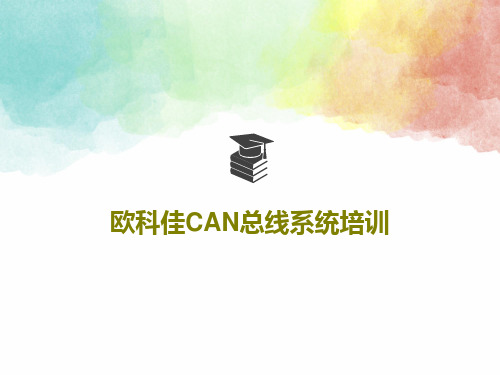
6、最大的骄傲于最大的自卑都表示心灵的最软弱无力。——斯宾诺莎 7、自知之明是最难得的知识。——西班牙 8、勇气通往天堂,怯懦通往地狱。——塞内加 9、有时候读书是一种巧妙地避开思考的方法。——赫尔普斯 10、阅读一切好书如同和过去最杰出的人谈话。——笛卡儿
欧科佳CAN总线系统培训
26、机遇对于有准备的头脑有特别的 亲和力 。 27、自信是人格的核心。
28、目标的坚定是性格中最必要的力 量泉源 之一, 也是成 功的利 器之一 。没有 它,天 才也会 在矛盾 无定的 迷径中 ,徒劳 无功。- -查士 德斐尔 爵士。 29、困难就是机遇。--温斯顿.丘吉 尔。 30、我奋斗,所以我快乐。--格林斯 潘。
Than
CAN总线微型一体化步进驱动器PMC007使用手册
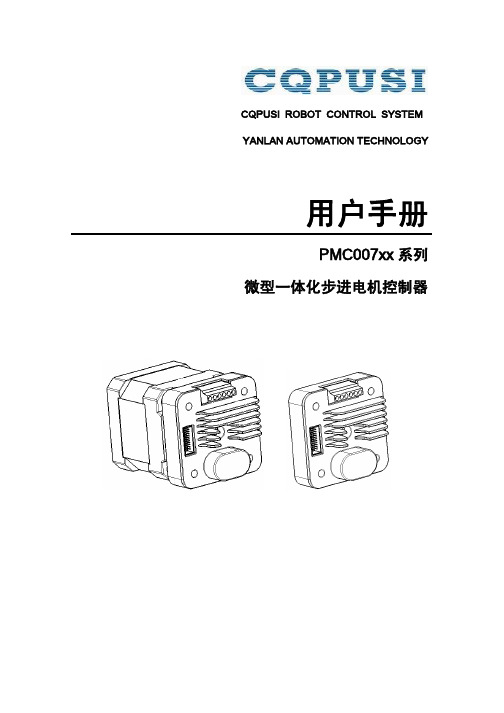
2 概述 ..........................................................................................................................................6
2.1
主要特性...................................................................................................................6
4.4.1 错误状态.........................................................................................................13
4.4.2 控制器状态.....................................................................................................13
4.4.3 转动方向.........................................................................................................14
4.4.4 最大速度.........................................................................................................14
4.3.4 系统控制.........................................................................................................13
Modscan使用说明
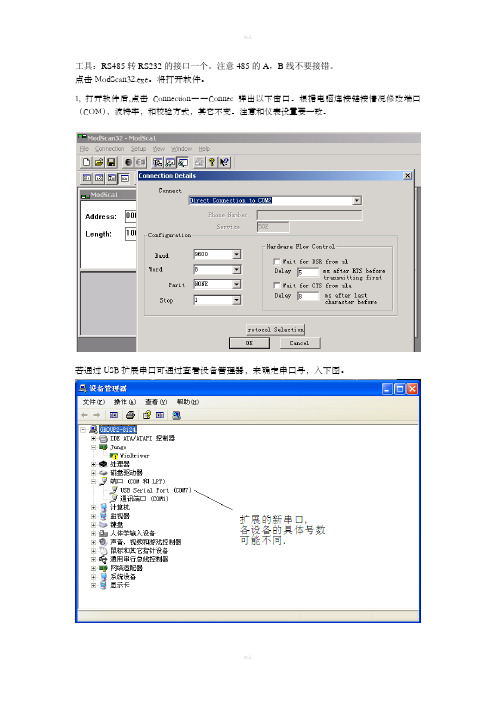
工具:RS485转RS232的接口一个。
注意485的A,B线不要接错。
点击ModScan32.exe。
将打开软件。
1, 打开软件后,点击Connection――Connec弹出以下窗口。
根据电脑连接链接情况修改端口(COM),波特率,和校验方式,其它不变。
注意和仪表设置要一致。
若通过USB扩展串口可通过查看设备管理器,来确定串口号,入下图。
2.
Device ld ――仪表地址(和仪表设置一致);
可通过仪表按键查看,若无显示可通过仪表序列号(10位数)的最后三位推断,最后三位不大于247,则为地址,大于则减去247,直至小于等于247.
MODBUS Point Type ――通讯命令(03,04均可);
Address ――起始地址;
Length ――读取的长度(可设为2)。
3.点击开始通讯,通讯若正常Valid Slave Responses的值将增加。
CAN总线的使用

CAN总线的使用1、硬件连接方式硬件电路如下图所示:图中,D1(IL712)是磁隔离器件,其作用为了使各下井仪之间实现电气隔离。
各下井仪需要为D1提供两组+5V电源,图中标为VCC1和VCC2。
其中,VCC1为仪器内部数字电源,提供给单片机C8051F041和其它数字电路;VCC2是隔离电源,用于给IL712和TJA1050供电,电源电流应大于75mA。
C1、C2为两组电源的滤波电容。
D1的2脚与C8051F041(图中未画)的7脚(CANTX)直接连接,D1的3脚与C8051F041的6脚(CANRX)直接连接。
D2(TJA1050)为CAN总线收发器,该器件应用VCC2供电。
C3为该器件的滤波电容。
D2的输出CANH(6脚)、CANL(7脚)直接连接到下井仪的总线上。
R1、R2、C4为CAN总线终端匹配电阻的接法,这三个器件只需要在处在下井仪串上下两端的仪器中需要。
即:在某仪器中,如果CAN总线是贯通线,则不能连接这三个器件,反之,如果在该仪器中,如果CAN总线不是贯通线,则需要连接这三个器件。
输出的CANH和CANL应双绞。
2、软件使用方法编程者应该熟悉以下两本资料:《C8051F040/1/2/3/4/5/6/7混合信号ISP FLASH微控制器数据手册》《Bosch’s C_CAN User’s Manual》在下井仪中建议采用C8051F041或C8051F040单片机,该单片机内部集成了Bosch CAN控制器。
以下简要介绍C8051F04x单片机和Bosch CAN控制器及其软件编程方法。
2.1 C8041F04x单片机SFR的分页机制C8051F04x系列MCU对CIP-51内核和外设有几项关键性的改进,提高了整体性能。
其中与编程密切相关的一点是使用了SFR(特殊功能寄存器)分页机制,允许器件将很多SFR映射到0X80~0XFF这个存储器空间。
C8051F04x器件使用了5个SFR页:0、1、2、3和F。
can总线io扩展卡连接手册.
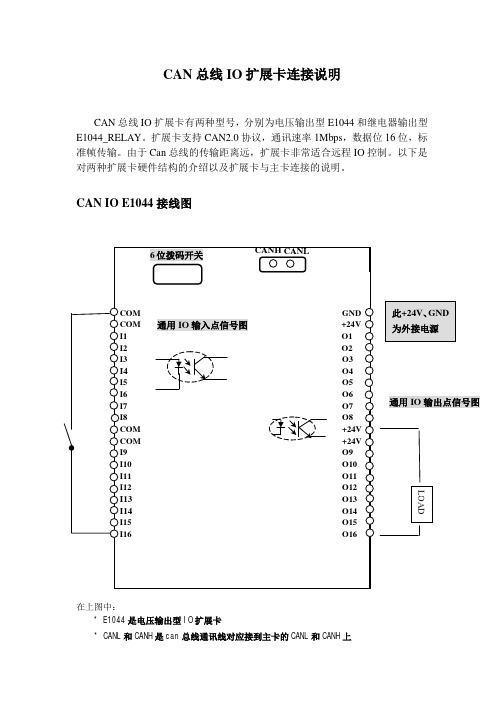
CAN 总线IO 扩展卡连接说明CAN 总线IO 扩展卡有两种型号,分别为电压输出型E1044和继电器输出型E1044_RELAY 。
扩展卡支持CAN2.0协议,通讯速率1Mbps ,数据位16位,标准帧传输。
由于Can 总线的传输距离远,扩展卡非常适合远程IO 控制。
以下是对两种扩展卡硬件结构的介绍以及扩展卡与主卡连接的说明。
CAN IO E1044接线图在上图中:* E1044是电压输出型IO 扩展卡* CANL 和CANH 是can 总线通讯线对应接到主卡的CANL 和CANH 上LOAD通用IO 输出点信号图* 6位拨码开关指示IO 扩展卡硬件地址。
当拨码开关的开关处于ON 位置时,表示0,六位二进制数加一即扩展卡的地址。
如左图,IO 扩展卡地址为9如左图,IO 扩展卡地址为1地址列表如下 拨码开关 扩展卡地址 000000 1 000001 2000010 3000011 4 000100 5 000101 6 000110 7 … … … … … … 111100 61 111101 62 111110 63 11111164* I1-I16是20个通用IO 输入点* O1-O16是16个通用IO 输出点,输出时参考点+24V 对应Ox 的电压约为23.3V ,驱动电流Imax = 500mA 。
ONON输入输出原理图如下:输入点原理图当输入点是 光电开关类型的传感器时,请选用NPN 型。
接线原理图如下:输出点原理图GND外接电源Vin+接人输入点I1~I20CAN IO E1044_RELAY接线图在上图中:* E1044_REALY 是继电器输出型IO 扩展卡。
继电器选用欣大继电器(CLION ,HHC66A-1Z-24VDC ),负载(阻性)最大5A/28VDC, 5A/240VAC 。
* CANL 和CANH 是can 总线通讯线对应接到主卡的CANL 和CANH 上* 6位拨码开关指示IO 扩展卡硬件地址。
第二部分 CAN总线使用说明

Device Net (CAN Open)现场总线一、 现场总线的组成及连接Device Net (CAN Open )现场总线由传感器(节点)、三通接头、电缆线及终端匹配电阻等组成。
现场总线由一根四芯电缆就可将所有传感器均连通并完成所需信息的传输。
连接电缆的方法如下图:注意!(1) 三通接头下端是连接传感器用的。
(2) 电缆线、三通接头及终端匹配电阻连接以后, 应适当固定,尽可能减少电缆线所受的拉力。
三通接头(T 形接头)5~15M 电缆线二、Device Net(CAN Open)总线型传感器1.SK-8J04和SK-9N01组成总线型绞车传感器,SK-9N01是CAN总线绞车隔离栅,其接线端子如下图:2.SK-8B06F和SK-9N02组成总线型泵冲传感器,SK-9N02 CAN总线泵冲隔离栅,其接线端子如下图:3.SK-9N03,各类4~20mA模拟量传感器配上SK-9N03后即组成相应的总线型传感器,SK-9N03是CAN总线,4~20mA模拟量输入隔离栅,其接线端子如下图:三.CAN适配卡CAN适配卡插计算机PCI总线上。
CAN适配卡上有二个CAN口,每个CAN上最多可连接64个节点,总线长度不超过500米,通讯速率设定在125Kbps。
一般使用适配卡上面一个CAN口。
适配卡每个CAN口上均设有125Ω的电阻。
CAN信号通过DB9(针形插座)输出,其引脚定义为:DB9-2 CAN-LDB9-5 CAN ShieldDB7-7 CAN—H四、CAN总线电源使用24V开关电源,开关电源安装在计算机箱内。
24V电源通过YD20K5Z插座(安装在计算机后面板上)向CAN总线供电,其引脚定义为:YD20K5Z —2 +24V—3 0V—5 CAN—L—1 CAN Shield—4 CAN—H五、CAN0V(黑色)+24V(红色)CAN Shield(屏蔽线)现场总线使用说明书上海神开科技工程有限公司- 6 -六、CAN系统接线表1.CAN节点防爆接线盒接线按防爆盒背面铭牌上的标识进行连接。
CAN总线2.0说明书

BOSCHCAN SpecificationVersion 2.01991, Robert Bosch GmbH, Postfach 50, D-7000 Stuttgart 1The document as a whole may be copied and distributed without restrictions. However, the usage of it in parts or as a whole in other documents needs the consent of Robert Bosch GmbH. Robert Bosch GmbH retains the right to make changes to this document without notice and does not accept any liability for errors.Imported into Framemaker 4 by:Chuck Powers, Motorola MCTG Multiplex Applications, April 5,1995.BOSCH Sep. 1991CAN Specification 2.0page 1RecitalThe acceptance and introduction of serial communication to more and more applications has led to requirements that the assignment of message identifiers to communication functions be standardized for certain applications. These applications can be realized with CAN more comfortably, if the address range that originally has been defined by 11 identifier bits is enlargedTherefore a second message format (’extended format’) is introduced that provides a larger address range defined by 29 bits. This will relieve the system designer from compromises with respect to defining well-structured naming schemes. Users of CAN who do not need the identifier range offered by the extended format, can rely on the conventional 11 bit identifier range (’standard format’) further on. In this case they can make use of the CAN implementations that are already available on the market, or of new controllers that implement both formats.In order to distinguish standard and extended format the first reserved bit of the CAN message format, as it is defined in CAN Specification 1.2, is used. This is done in such a way that the message format in CAN Specification 1.2 is equivalent to the standard format and therefore is still valid. Furthermore, the extended format has been defined so that messages in standard format and extended format can coexist within the same network.This CAN Specification consists of two parts, with•Part A describing the CAN message format as it is defined in CAN Specification 1.2;•Part B describing both standard and extended message formats.In order to be compatible with this CAN Specification 2.0 it is required that a CAN implementation be compatible with either Part A or Part B.NoteCAN implementations that are designed according to part A of this or according to previous CAN Specifications, and CAN implementations that are designed according to part B of this specification can communicate with each other as long as it is not made use of the extended format.PART ABOSCH Sep. 1991ContentsPart A - page 3 1INTRODUCTION (4)2BASIC CONCEPTS (5)3MESSAGE TRANSFER (10)3.1Frame Types (10)3.1.1DATA FRAME (10)3.1.2REMOTE FRAME (15)3.1.3ERROR FRAME (16)3.1.4OVERLOAD FRAME (17)3.1.5INTERFRAME SPACING (18)3.2Definition of TRANSMITTER/RECEIVER (20)4MESSAGE VALIDATION (21)5CODING (22)6ERROR HANDLING (23)6.1Error Detection (23)6.2Error Signalling (23)7FAULT CONFINEMENT (24)8BIT TIMING REQUIREMENTS (27)9INCREASING CAN OSCILLATOR TOLERANCE (31)9.1Protocol Modifications (31)BOSCH Sep. 1991IntroductionPart A - page 4 1 INTRODUCTIONThe Controller Area Network (CAN) is a serial communications protocol which efficiently supports distributed realtime control with a very high level of security.Its domain of application ranges from high speed networks to low cost multiplex wiring. In automotive electronics, engine control units, sensors, anti-skid-systems, etc. are connected using CAN with bitrates up to 1 Mbit/s. At the same time it is cost effective to build into vehicle body electronics, e.g. lamp clusters, electric windows etc. to replace the wiring harness otherwise required.The intention of this specification is to achieve compatibility between any two CAN implementations. Compatibility, however, has different aspects regarding e.g. electrical features and the interpretation of data to be transferred. To achieve design transparency and implementation flexibility CAN has been subdivided into different layers.•the (CAN-) object layer•the (CAN-) transfer layer•the physical layerThe object layer and the transfer layer comprise all services and functions of the data link layer defined by the ISO/OSI model. The scope of the object layer includes •finding which messages are to be transmitted•deciding which messages received by the transfer layer are actually to be used,•providing an interface to the application layer related hardware.There is much freedom in defining object handling. The scope of the transfer layer mainly is the transfer protocol, i.e. controlling the framing, performing arbitration, error checking, error signalling and fault confinement. Within the transfer layer it is decided whether the bus is free for starting a new transmission or whether a reception is just starting. Also some general features of the bit timing are regarded as part of the transfer layer. It is in the nature of the transfer layer that there is no freedom for modifications.The scope of the physical layer is the actual transfer of the bits between the different nodes with respect to all electrical properties. Within one network the physical layer, of course, has to be the same for all nodes. There may be, however, much freedom in selecting a physical layer.The scope of this specification is to define the transfer layer and the consequences of the CAN protocol on the surrounding layers.BOSCHSep. 1991Part A - page 52 BASIC CONCEPTSCAN has the following properties•prioritization of messages •guarantee of latency times •configuration flexibility •multicast reception with time synchronization •system wide data consistency •multimaster •error detection and signalling •automatic retransmission of corrupted messages as soon as the bus is idle again •distinction between temporary errors and permanent failures of nodes and autonomous switching off of defect nodes Layered Structure of a CAN NodeObject Layer- Message Filtering- Message and Status HandlingTransfer Layer- Fault Confinement- Error Detection and Signalling- Message Validation- Acknowledgment- Arbitration- Message Framing- Transfer Rate and TimingPhysical Layer- Signal Level and Bit Representation- Transmission MediumApplication LayerBasic ConceptsBOSCH Sep. 1991Basic ConceptsPart A - page 6•The Physical Layer defines how signals are actually transmitted. Within this specification the physical layer is not defined so as to allow transmission medium and signal level implementations to be optimized for their application.•The Transfer Layer represents the kernel of the CAN protocol. It presents messages received to the object layer and accepts messages to be transmitted from the object layer. The transfer layer is responsible for bit timing andsynchronization, message framing, arbitration, acknowledgment, error detection and signalling, and fault confinement.•The Object Layer is concerned with message filtering as well as status and message handling.The scope of this specification is to define the transfer layer and the consequences of the CAN protocol on the surrounding layers.MessagesInformation on the bus is sent in fixed format messages of different but limited length (see section 3: Message Transfer). When the bus is free any connected unit may start to transmit a new message.Information RoutingIn CAN systems a CAN node does not make use of any information about the system configuration (e.g. station addresses). This has several important consequences.System Flexibility: Nodes can be added to the CAN network without requiring any change in the software or hardware of any node and application layer.Message Routing: The content of a message is named by an IDENTIFIER. The IDENTIFIER does not indicate the destination of the message, but describes the meaning of the data, so that all nodes in the network are able to decide by MESSAGE FILTERING whether the data is to be acted upon by them or not.Multicast: As a consequence of the concept of MESSAGE FILTERING any number of nodes can receive and simultaneously act upon the same message.Data Consistency: Within a CAN network it is guaranteed that a message is simultaneously accepted either by all nodes or by no node. Thus data consistency of a system is achieved by the concepts of multicast and by error handling.BOSCH Sep. 1991Basic ConceptsPart A - page 7Bit rateThe speed of CAN may be different in different systems. However, in a given system the bitrate is uniform and fixed.PrioritiesThe IDENTIFIER defines a static message priority during bus access.Remote Data RequestBy sending a REMOTE FRAME a node requiring data may request another node to send the corresponding DATA FRAME. The DATA FRAME and the corresponding REMOTE FRAME are named by the same IDENTIFIER.MultimasterWhen the bus is free any unit may start to transmit a message. The unit with the message of higher priority to be transmitted gains bus access.ArbitrationWhenever the bus is free, any unit may start to transmit a message. If 2 or more units start transmitting messages at the same time, the bus access conflict is resolved by bitwise arbitration using the IDENTIFIER. The mechanism of arbitration guarantees that neither information nor time is lost. If a DATA FRAME and a REMOTE FRAME with the same IDENTIFIER are initiated at the same time, the DATA FRAME prevails over the REMOTE FRAME. During arbitration every transmitter compares the level of the bit transmitted with the level that is monitored on the bus. If these levels are equal the unit may continue to send. When a ’recessive’ level is sent and a ’dominant’ level is monitored (see Bus Values), the unit has lost arbitration and must withdraw without sending one more bit.SafetyIn order to achieve the utmost safety of data transfer, powerful measures for error detection, signalling and self-checking are implemented in every CAN node.Error DetectionFor detecting errors the following measures have been taken:- Monitoring (transmitters compare the bit levels to be transmitted with the bit levels detected on the bus)- Cyclic Redundancy Check- Bit Stuffing- Message Frame CheckBOSCH Sep. 1991Basic ConceptsPart A - page 8Performance of Error DetectionThe error detection mechanisms have the following properties:- all global errors are detected.- all local errors at transmitters are detected.- up to 5 randomly distributed errors in a message are detected.- burst errors of length less than 15 in a message are detected.- errors of any odd number in a message are detected.Total residual error probability for undetected corrupted messages: less thanmessage error rate * 4.7 * 10-11.Error Signalling and Recovery TimeCorrupted messages are flagged by any node detecting an error. Such messages are aborted and will be retransmitted automatically. The recovery time from detecting an error until the start of the next message is at most 29 bit times, if there is no further error.Fault ConfinementCAN nodes are able to distinguish short disturbances from permanent failures. Defective nodes are switched off.ConnectionsThe CAN serial communication link is a bus to which a number of units may be connected. This number has no theoretical limit. Practically the total number of units will be limited by delay times and/or electrical loads on the bus line.Single ChannelThe bus consists of a single channel that carries bits. From this data resynchronization information can be derived. The way in which this channel is implemented is not fixed in this specification. E.g. single wire (plus ground), two differential wires, optical fibres, etc.Bus valuesThe bus can have one of two complementary logical values: ’dominant’ or ’recessive’. During simultaneous transmission of ’dominant’ and ’recessive’ bits, the resulting bus value will be ’dominant’. For example, in case of a wired-AND implementation of the bus, the ’dominant’ level would be represented by a logical ’0’ and the ’recessive’ level by a logical ’1’. Physical states (e.g. electrical voltage, light) that represent the logical levels are not given in this specification.BOSCH Sep. 1991Basic ConceptsPart A - page 9AcknowledgmentAll receivers check the consistency of the message being received and will acknowledge a consistent message and flag an inconsistent message.Sleep Mode / Wake-upTo reduce the system’s power consumption, a CAN-device may be set into sleep mode without any internal activity and with disconnected bus drivers. The sleep mode is finished with a wake-up by any bus activity or by internal conditions of the system. On wake-up, the internal activity is restarted, although the transfer layer will be waiting for the system’s oscillator to stabilize and it will then wait until it has synchronized itself to the bus activity (by checking for eleven consecutive ’recessive’ bits), before the bus drivers are set to "on-bus" again.In order to wake up other nodes of the system, which are in sleep-mode, a special wake-up message with the dedicated, lowest possible IDENTIFIER (rrr rrrd rrrr; r =’recessive’ d = ’dominant’) may be used.BOSCH Sep. 1991Part A - page 10 3 MESSAGE TRANSFER3.1 Frame TypesMessage transfer is manifested and controlled by four different frame types:A DATA FRAME carries data from a transmitter to the receivers.A REMOTE FRAME is transmitted by a bus unit to request the transmission of the DATA FRAME with the same IDENTIFIER.An ERROR FRAME is transmitted by any unit on detecting a bus error.An OVERLOAD FRAME is used to provide for an extra delay between the preceding and the succeeding DATA or REMOTE FRAMEs.DATA FRAMEs and REMOTE FRAMEs are separated from preceding frames by an INTERFRAME SPACE.3.1.1 DATA FRAMEA DATA FRAME is composed of seven different bit fields:START OF FRAME, ARBITRATION FIELD, CONTROL FIELD, DATA FIELD, CRC FIELD, ACK FIELD, END OF FRAME. The DATA FIELD can be of length zero.Interframe Space InterframeSpaceStart of FrameArbitration FieldControl FieldData FieldCRC FieldACK FieldEnd of Frameor Overload FrameDATA FRAME Message TransferBOSCHSep. 1991Part A - page 11START OF FRAMEmarks the beginning of DATA FRAMES and REMOTE FRAMEs. It consists of a single ’dominant’ bit.A station is only allowed to start transmission when the bus is idle (see BUS IDLE). All stations have to synchronize to the leading edge caused by START OF FRAME (see ’HARD SYNCHRONIZATION’) of the station starting transmission first.ARBITRATION FIELDThe ARBITRATION FIELD consists of the IDENTIFIER and the RTR-BIT.IDENTIFIERThe IDENTIFIER’s length is 11 bits. These bits are transmitted in the order from ID-10to ID-0. The least significant bit is ID-0. The 7 most significant bits (ID-10 - ID-4) must not be all ’recessive’.RTR BITRemote Transmission Request BITIn DATA FRAMEs the RTR BIT has to be ’dominant’. Within a REMOTE FRAME the RTR BIT has to be ’recessive’.CONTROL FIELDThe CONTROL FIELD consists of six bits. It includes the DATA LENGTH CODE and two bits reserved for future expansion. The reserved bits have to be sent ’dominant’.Receivers accept ’dominant’ and ’recessive’ bits in all combinations.DATA LENGTH CODEThe number of bytes in the DATA FIELD is indicated by the DATA LENGTH CODE.This DATA LENGTH CODE is 4 bits wide and is transmitted within the CONTROL FIELD.Interframe SpaceStart of FrameIdentifierRTR BitControl FieldARBITRATION FIELDData FrameBOSCHSep. 1991Part A - page 12Coding of the number of data bytes by the DATA LENGTH CODE abbreviations:d ’dominant’r ’recessive’DATA FRAME: admissible numbers of data bytes: {0,1,....,7,8}.Other values may not be used.r1r0DLC3DLC2DLC1DLC0or CRC FieldArbitration FieldData Field CONTROL FIELDData Length Codereserved bits012345678d d d d d d d d rd d d d r r r r dd d r r d d r r dd r d r d r d r dDLC3DLC2DLC1DLC0Number of DataBytesData Length CodeData FrameBOSCHSep. 1991Part A - page 13DATA FIELDThe DATA FIELD consists of the data to be transferred within a DATA FRAME. It can contain from 0 to 8 bytes, which each contain 8 bits which are transferred MSB first.CRC FIELDcontains the CRC SEQUENCE followed by a CRC DELIMITER.CRC SEQUENCEThe frame check sequence is derived from a cyclic redundancy code best suited for frames with bit counts less than 127 bits (BCH Code).In order to carry out the CRC calculation the polynomial to be divided is defined as the polynomial, the coefficients of which are given by the destuffed bit stream consisting of START OF FRAME, ARBITRATION FIELD, CONTROL FIELD, DATA FIELD (if present) and, for the 15 lowest coefficients, by 0. This polynomial is divided (the coefficients are calculated modulo-2) by the generator-polynomial:X 15 + X 14 + X 10 + X 8 + X 7 + X 4 + X 3 + 1.The remainder of this polynomial division is the CRC SEQUENCE transmitted over the bus. In order to implement this function, a 15 bit shift register CRC_RG(14:0) can be used. If NXTBIT denotes the next bit of the bit stream, given by the destuffed bit sequence from START OF FRAME until the end of the DATA FIELD, the CRC SEQUENCE is calculated as follows:CRC_RG = 0;// initialize shift register REPEATCRCNXT = NXTBIT EXOR CRC_RG(14);CRC_RG(14:1) = CRC_RG(13:0);// shift left by CRC_RG(0) = 0;// 1 positionData or Control FieldCRC SequenceCRC DelimiterAck FieldCRC FIELDData FrameBOSCHSep. 1991Part A - page 14IF CRCNXT THENCRC_RG(14:0) = CRC_RG(14:0) EXOR (4599hex);ENDIFUNTIL (CRC SEQUENCE starts or there is an ERROR condition)After the transmission / reception of the last bit of the DATA FIELD, CRC_RG contains the CRC sequence.CRC DELIMITERThe CRC SEQUENCE is followed by the CRC DELIMITER which consists of a single ’recessive’ bit.ACK FIELDThe ACK FIELD is two bits long and contains the ACK SLOT and the ACK DELIMITER.In the ACK FIELD the transmitting station sends two ’recessive’ bits.A RECEIVER which has received a valid message correctly, reports this to the TRANSMITTER by sending a ’dominant’ bit during the ACK SLOT (it sends ’ACK’).ACK SLOTAll stations having received the matching CRC SEQUENCE report this within the ACK SLOT by superscribing the ’recessive’ bit of the TRANSMITTER by a ’dominant’ bit.ACK DELIMITERThe ACK DELIMITER is the second bit of the ACK FIELD and has to be a ’recessive’bit. As a consequence, the ACK SLOT is surrounded by two ’recessive’ bits (CRC DELIMITER, ACK DELIMITER).END OF FRAMEEach DATA FRAME and REMOTE FRAME is delimited by a flag sequence consisting of seven ’recessive’ bits.CRC FieldACK SlotACK DelimiterEnd of FrameACK FIELDData FrameBOSCHSep. 1991Part A - page 153.1.2 REMOTE FRAMEA station acting as a RECEIVER for certain data can initiate the transmission of the respective data by its source node by sending a REMOTE FRAME.A REMOTE FRAME is composed of six different bit fields:START OF FRAME, ARBITRATION FIELD, CONTROL FIELD, CRC FIELD, ACK FIELD, END OF FRAME.Contrary to DATA FRAMEs, the RTR bit of REMOTE FRAMEs is ’recessive’. There is no DATA FIELD, independent of the values of the DATA LENGTH CODE which may be signed any value within the admissible range 0...8. The value is the DATA LENGTH CODE of the corresponding DATA FRAME.The polarity of the RTR bit indicates whether a transmitted frame is a DATA FRAME (RTR bit ’dominant’) or a REMOTE FRAME (RTR bit ’recessive’).Inter SpaceInter Space Start of FrameArbitration FieldControl FieldCRC FieldACK FieldEnd of Frameor Overload FrameREMOTE FRAMEFrame FrameRemote FrameBOSCHSep. 1991Part A - page 163.1.3 ERROR FRAMEThe ERROR FRAME consists of two different fields. The first field is given by the superposition of ERROR FLAGs contributed from different stations. The following second field is the ERROR DELIMITER.In order to terminate an ERROR FRAME correctly, an ’error passive’ node may need the bus to be ’bus idle’ for at least 3 bit times (if there is a local error at an ’error passive’ receiver). Therefore the bus should not be loaded to 100%.ERROR FLAGThere are 2 forms of an ERROR FLAG: an ACTIVE ERROR FLAG and a PASSIVE ERROR FLAG.1.The ACTIVE ERROR FLAG consists of six consecutive ’dominant’ bits.2.The PASSIVE ERROR FLAG consists of six consecutive ’recessive’ bits unless it is overwritten by ’dominant’ bits from other nodes.An ’error active’ station detecting an error condition signals this by transmission of an ACTIVE ERROR FLAG. The ERROR FLAG’s form violates the law of bit stuffing (see CODING) applied to all fields from START OF FRAME to CRC DELIMITER or destroys the fixed form ACK FIELD or END OF FRAME field. As a consequence, all other stations detect an error condition and on their part start transmission of an ERROR FLAG. So the sequence of ’dominant’ bits which actually can be monitored on the bus results from a superposition of different ERROR FLAGs transmitted by individual stations. The total length of this sequence varies between a minimum of six and a maximum of twelve bits.An ’error passive’ station detecting an error condition tries to signal this by transmission of a PASSIVE ERROR FLAG. The ’error passive’ station waits for six consecutive bitsData FrameError FlagError DelimiterInterframe Space or ERROR FRAMEOverload Framesuperposition of Error FlagsError FrameBOSCHSep. 1991Part A - page 17of equal polarity, beginning at the start of the PASSIVE ERROR FLAG. The PASSIVE ERROR FLAG is complete when these 6 equal bits have been detected.ERROR DELIMITERThe ERROR DELIMITER consists of eight ’recessive’ bits.After transmission of an ERROR FLAG each station sends ’recessive’ bits and monitors the bus until it detects a ’recessive’ bit. Afterwards it starts transmitting seven more ’recessive’ bits. 3.1.4 OVERLOAD FRAMEThe OVERLOAD FRAME contains the two bit fields OVERLOAD FLAG and OVERLOAD DELIMITER.There are two kinds of OVERLOAD conditions, which both lead to the transmission of an OVERLOAD FLAG:1.The internal conditions of a receiver, which requires a delay of the next DATA FRAME or REMOTE FRAME.2.Detection of a ’dominant’ bit during INTERMISSION.The start of an OVERLOAD FRAME due to OVERLOAD condition 1 is only allowed to be started at the first bit time of an expected INTERMISSION, whereas OVERLOAD FRAMEs due to OVERLOAD condition 2 start one bit after detecting the ’dominant’ bit.At most two OVERLOAD FRAMEs may be generated to delay the next DATA or REMOTE FRAME.End of Frame or Overload Overload DelimiterInter Space or OVERLOAD FRAMEOverload Framesuperposition of Overload FlagsFlagFrame Error Delimiter or Overload DelimiterOverload FrameBOSCH Sep. 1991Overload FramePart A - page 18OVERLOAD FLAGconsists of six ’dominant’ bits. The overall form corresponds to that of the ACTIVE ERROR FLAG.The OVERLOAD FLAG’s form destroys the fixed form of the INTERMISSION field. As a consequence, all other stations also detect an OVERLOAD condition and on their part start transmission of an OVERLOAD FLAG. (In case that there is a ’dominant’ bit detected during the 3rd bit of INTERMISSION locally at some node, the other nodes will not interpret the OVERLOAD FLAG correctly, but interpret the first of these six ’dominant’ bits as START OF FRAME. The sixth ’dominant’ bit violates the rule of bit stuffing causing an error condition).OVERLOAD DELIMITERconsists of eight ’recessive’ bits.The OVERLOAD DELIMITER is of the same form as the ERROR DELIMITER. After transmission of an OVERLOAD FLAG the station monitors the bus until it detects a transition from a ’dominant’ to a ’recessive’ bit. At this point of time every bus station has finished sending its OVERLOAD FLAG and all stations start transmission of seven more ’recessive’ bits in coincidence.3.1.5 INTERFRAME SPACINGDATA FRAMEs and REMOTE FRAMEs are separated from preceding frames whatever type they are (DATA FRAME, REMOTE FRAME, ERROR FRAME, OVERLOAD FRAME) by a bit field called INTERFRAME SPACE. In contrast, OVERLOAD FRAMEs and ERROR FRAMEs are not preceded by an INTERFRAME SPACE and multiple OVERLOAD FRAMEs are not separated by an INTERFRAME SPACE.INTERFRAME SPACEcontains the bit fields INTERMISSION and BUS IDLE and, for ’error passive’ stations, which have been TRANSMITTER of the previous message, SUSPEND TRANSMISSION.BOSCH Sep. 1991Part A - page 19For stations which are not ’error passive’ or have been RECEIVER of the previous message:For ’error passive’ stations which have been TRANSMITTER of the previous message:INTERMISSIONconsists of three ’recessive’ bits.During INTERMISSION no station is allowed to start transmission of a DATA FRAME or REMOTE FRAME. The only action to be taken is signalling an OVERLOAD condition.BUS IDLEThe period of BUS IDLE may be of arbitrary length. The bus is recognized to be free and any station having something to transmit can access the bus. A message, which is pending for transmission during the transmission of another message, is started in the first bit following INTERMISSION.The detection of a ’dominant’ bit on the bus is interpreted as a START OF FRAME.SUSPEND TRANSMISSIONAfter an ’error passive’ station has transmitted a message, it sends eight ’recessive’bits following INTERMISSION, before starting to transmit a further message or recognizing the bus to be idle. If meanwhile a transmission (caused by another station)starts, the station will become receiver of this message.Frame Bus IdleINTERFRAME SPACE Intermission FrameFrame Bus IdleINTERFRAME SPACE Intermission FrameSuspend TransmissionInterframe SpaceBOSCH Sep. 1991Transmitter / ReceiverPart A - page 20 3.2 Definition of TRANSMITTER / RECEIVERTRANSMITTERA unit originating a message is called “TRANSMITTER” of that message. The unit stays TRANSMITTER until the bus is idle or the unit loses ARBITRATION.RECEIVERA unit is called “RECEIVER” of a message, if it is not TRANSMITTER of that message and the bus is not idle.BOSCH Sep. 1991Message ValidationPart A - page 21 4 MESSAGE VALIDATIONThe point of time at which a message is taken to be valid, is different for the transmitter and the receivers of the message.Transmitter:The message is valid for the transmitter, if there is no error until the end of END OF FRAME. If a message is corrupted, retransmission will follow automatically and according to prioritization. In order to be able to compete for bus access with other messages, retransmission has to start as soon as the bus is idle.Receivers:The message is valid for the receivers, if there is no error until the last but one bit of END OF FRAME.5 CODINGBIT STREAM CODINGThe frame segments START OF FRAME, ARBITRATION FIELD, CONTROL FIELD, DATA FIELD and CRC SEQUENCE are coded by the method of bit stuffing. Whenever a transmitter detects five consecutive bits of identical value in the bit stream to be transmitted it automatically inserts a complementary bit in the actual transmitted bit stream.The remaining bit fields of the DATA FRAME or REMOTE FRAME (CRC DELIMITER, ACK FIELD, and END OF FRAME) are of fixed form and not stuffed. The ERROR FRAME and the OVERLOAD FRAME are of fixed form as well and not coded by the method of bit stuffing.The bit stream in a message is coded according to the Non-Return-to-Zero (NRZ) method. This means that during the total bit time the generated bit level is either ’dominant’ or ’recessive’.。
欧科佳CAN总线控制系统用户手册
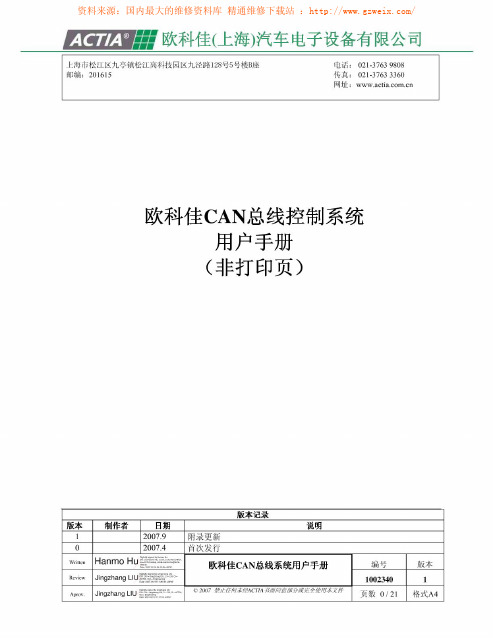
资料来源:国内最大的维修资料库 精通维修下载站 :/
资料来源:国内最大的维修资料库 精通维修下载站 :/
资料来源:国内最大的维修资料库 精通维修下载站 :/
资料来源:国内最大的维修资料库 精通维修下载站 :/
资料来源:国内最大的维修资料库 精通维修下载站 :/
资料来源:国内最大的维修资料库 精通维修下载站 :/
资料来源:国内最大的维修资料库 精通维修下载站 :/
资料来源:国内最大的维修资料库 精通维修下载站 :/
资料来源:国内最大的维修资料库 精通维修下载站 :/
资料来源:国内最大的维修资料库 精通维修下载站 :/
资料来源:国内最大的维修资料库 精通维修下载站 :/
资料来源:国内最大的维修资料库 精通维修下载站 :/
资料来源:国内最大的库 精通维修下载站 :/
资料来源:国内最大的维修资料库 精通维修下载站 :/
资料来源:国内最大的维修资料库 精通维修下载站 :/
资料来源:国内最大的维修资料库 精通维修下载站 :/
资料来源:国内最大的维修资料库 精通维修下载站 :/
资料来源:国内最大的维修资料库 精通维修下载站 :/
资料来源:国内最大的维修资料库 精通维修下载站 :/
资料来源:国内最大的维修资料库 精通维修下载站 :/
欧科佳CAN总线系统介绍

节省时间,更快地对市场作出反应
简化车辆维护 工作
降低售后服务成本
智能化系统
提高车辆档次和安全级别
替代继电器和 熔断器,减少 了元器件数量
提高可靠性
简化线束
软件配置灵活,增减设备时 线束设计简化
提高可靠性,降低成本,维护方便
欧科佳CAN总线系统组成模块 总线系统组成模块 欧科佳
欧科佳CAN总线系统组成模块 总线系统组成模块 欧科佳 总线
•调节加按钮: 调节加按钮: 调节加按钮 此键用于增加仪表背光亮度调节, 此键用于增加仪表背光亮度调节, 增加视频对比度调节, 增加视频对比度调节,增加视频亮度 调节和液晶屏画面翻页。 调节和液晶屏画面翻页。 •菜单功能按钮: 菜单功能按钮: 菜单功能按钮 按下此键3秒可以在正常显示画面 按下此键 秒可以在正常显示画面 和诊断画面之间相互切换。 和诊断画面之间相互切换。
故障诊断4 故障诊断
一个负载工作不正常
• 查看 查看TFT彩色屏幕上是否有对应故障报警 彩色屏幕上是否有对应故障报警 ? • 如果有,通过“菜单”按钮切换进入诊断 如果有,通过“菜单” 屏幕,切换到对应的屏幕, 屏幕,切换到对应的屏幕,在屏幕上识别 模块#,接插件#及端子号#。 #,接插件 模块#,接插件#及端子号#。 • 检查输出端的接线和负载。 检查输出端的接线和负载。 • 保证接线或更换好的负载。问题解决。 保证接线或更换好的负载。问题解决。
欧科佳CAN总线系统的特点 总线系统的特点 欧科佳 总线
为什么使用总线控制系统 ?
智能化的模块 简化设计工作 软件编程实现功能 屏幕诊断功能 通用CAN诊断协议
通过CAN总线实现设备间的 数据通讯,并且通过仪表显 示器实时反映给使用者 仪表和模块能接受各种数字 量模拟量及频率量输入 模块含各种功率及组态输出 模块有短路,断路及过载保 护功能 总线通讯(只需3~4根线)
CAN总线常见问题与解决-精选文档

传感器报警
气压值:显示无气压 油量值:显示无油量 机油压力:显示为零 车速:显示为零(车速信号从传感器读得)
输出负载报警
如下图:
输出负载报警
输出报警其原因为: 1.外部负载自身损坏(如灯管坏)。 2.外部负载到模块的接线松脱(如插线松 脱)。 3.外部负载短路。 4.外部负载到模块的接线断路。
第二个模块通讯错误
如果第一个模块通讯正常而第二个模 块通讯错误 1.第一个模块至第二个模块的通讯线 是否断 2.第二个模块的CN 5.1 和 CN5.2 是否断电 3.插件是否松脱
CAN 通讯错误
第三个模块通讯错误
1.第二个模块至第三个模块的通讯线是否 断 2.第三个模块的CN 5.1 和 CN5.2 是否断 电 3.插件是否松脱
J1939 通讯错误 J1939 信息丢失
发动机等ECU未发送总线数据 J1939 通讯线断 在仪表关掉的情况下,用万用表测量其 J1939的 CAN_H CAN_L之间的电阻是否 为60 Ohm ,如果不是则需要查线(譬如: 如果为120 Ohm则为只接入了一个终端电阻, 另一终端电阻未接入) 注意:当J1939通讯错误的时候我们的仪表会 显 示相应的缺省值,如下:
J1939 通讯错误 J1939 信息丢失
车速:显示为0 冷却水温:显示为120度 转速:显示为0(车速信号从总线读得)
诊断屏传感器报警
如下图:
传感器报警
传感器报警其原因为: 1.传感器至IOU的接线断了 2.传感器本身损坏(如传感器测出的信号超出我 们的设定范围) 注意: 其传感器出现报警的时候,仪表会显示缺省值 如下:
CAN使用手册

CANopen旋转编码器使用说明书内容提要1.注意事项2.标识3.安装4.电气连接5.CANopen 接口6.参数设置7.附件1 注意事项电气安装时应注意以下几个方面:-编码器尽可能地靠近控制单元安装。
-尽可能的使用有屏蔽的双绞线。
-避免信号线靠近高压电缆(例如驱动电缆等)。
-如果需要可以对编码器电源安装EMC 滤波器。
-避免编码器安装在容性性噪声源或开关电源附近。
连接请参考第4 章: "电气连接"。
2 标识设备信息可以通过产品标签上的型号,产品序列号获知。
3 安装。
4 电气连接4.1 CANopen 接线定义连。
4.2 总线终端当编码器为CAN 网络上的最后一个设备时,需要将终端电阻Rt 拨码开关 拨到“ON ”状态。
或感安装时请确保编码器的防护等级符合要求。
避免敲打、撞击、腐蚀编码器4.3 波特率设置:DIP A波特率既可以通过硬件模式设置,也可以通过软件模式设置。
如果DIP A 第4位=OFF 则比特率由对象字典的3000h 来定义,可以通过SDO 报 文进行修改。
如果DIP A 第4 位=ON ,则比特率可由拨码开关 DIP A 进行设置。
由拨码开关设置波特率时,请先关闭掉设备。
波特率可由拨码开关的二进 制状态进行表示(ON 代表1,OFF 代表0)。
拨码开关与波特率对照表例如:设置波特率为250 Kbit/s ,查表可知拨码开关的编码为100,第4位设为ON 。
设置波特率为500 Kbit/s ,查表可知拨码开关的编码为101,第4位设为ON 。
位202122ON/OFF1234位12342012ON FF22/O FF O ONON1234位20122 2ONFFO ONONFF O4.4 节点号设置拨码开关:DIP B编码器的节点号,既可以通过硬件模式设置,也可以由软件模式进行设置,范围 1 至127 之间节点号由数据01h 文进行修改。
如果DIP B 则节点号由DIP B 来定义。
欧科佳CAN总线系统共21页文档
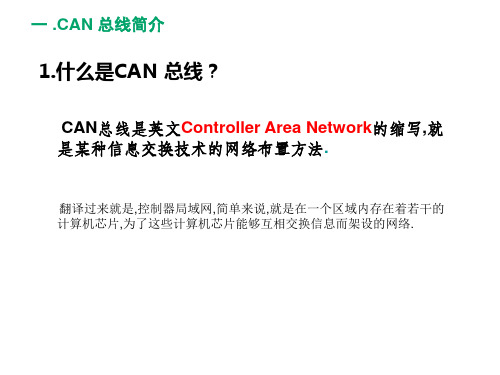
5、可接收开关控制信号、采集模拟信号和脉冲信号并带少量的小功率输出; 6、与计算机连接进行下载程序和故障诊断。
二.CAN 总线---Multibus系统 3.仪表模块MULTIC---液晶屏
视频画面
二.CAN 总线---Multibus系统 4.仪表模块MULTIC---诊断画面
1. 1939总线网络: 1939总线网络主要负责,总线仪表MultIC与发动机(等带CAN接口的各类
设备)通讯,接收并且处理从设备上传来的各种信息。同时根据这些信息, 在仪表上作出显示。
二. CAN 总线---Multibus系统
Multibus系统常用模块
仪表模块 - MULTIC
输入输出模块 - IOU
二.CAN 总线---Multibus系统 8.CAN总线电器原理图
二.CAN 总线---Multibus系统 9.CAN总线日常维护
谢谢!
谢谢你的阅读
❖ 知识就是财富 ❖ 丰富你的人生
二. CAN 总线结构
1.CAN总线系统架构原理图
底盘1939总线 车身CAN总线
二. CAN 总线结构
2.CAN总线的两个网络
从架构原理图来看, 总线仪表MultIC上总共分出两个网络。 1.纵向的为“车身CAN总线网络”,2.横向的为“底盘1939总线网络”。
车身CAN总线网络 : 车身CAN总线网络主要负责,总线仪表MultIC与输入输出模块IOU通讯,接收 车辆上的开关信号、模拟量信号输入和频率量输入。同时根据这些信号作 为依据,对各个负载供电。
二.CAN 总线---Multibus系统 6.仪表模块MULTIC---接线
CN4
CN3
CN2
