EL900_Manual_20121017
900系列冰箱说明书

√ Always use the proper protective equipment (clothing, gloves, goggles, etc.) √ Always dissipate extreme cold or heat and wear protective clothing. √ Always follow good hygiene practices. √ Each individual is responsible for his or her own safety.
Table of Contents
Section 1 - Installation and Start-up . . . . . . . . . . . . . . .1 - 1 1.1 Freezer Components . . . . . . . . . . . . . . . . . . . . . . . . .1 - 1 1.2 Control Panel Keys, Displays and Indicators . . . . . .1 - 2 1.3 Operation of the Keypad . . . . . . . . . . . . . . . . . . . . . .1 - 3 1.4 Installing the Freezer . . . . . . . . . . . . . . . . . . . . . . . . .1 - 3 a. Choosing the Location . . . . . . . . . . . . . . . . . . . . .1 - 3 b. Installing the Wall Bumpers . . . . . . . . . . . . . . . . .1 - 3 c. Installing th
Agilent 1290 6400 LCMS Training(液质培训)

德国Elma超声波清洗系统说明书

made ingermanyQ From manual to fully automatic systems,optimised for fine and ultra-fine cleaning with multi-frequency in 5 tank sizes Q Individually extendible system with option of interface to the clean room (optionally also available with enclosure and laminar flow technology) Q Optional side-ultrasound for complex component geometry Q Various drying systems for different material requirementsUltrasonic Cleaning SystemsTechnical dataUltrasonic Cleaning Re-definedAdvantages and benefitsQ Modular system set-up with 5 tank sizesQ Multi-frequency technology with 25/45 kHz or 37/130 kHzQ For fine and ultra-fine cleaningwith rounded tank corners and special pipeworkQ Optional side-ultrasound technology for special component geometryQ Different drying systems (hot-air, infra-red and vacuum drying) for different material requirementsQ Compact system design with easy-to-clean surfaces Q Integrated ancillaries such as filters, oil separators, etc. Q IPC control with intuitive operating concept Q Equipped with floor tank as standardQ Extremely service and maintenance friendly thanks to the compact system design with easily accessible andswiftly replaceable componentsx tra line 2 is at home in the following industries.The right cleaning system for the task at handDesigned for fine and ultra-fine cleaning tasks, the x tra line 2 can be flexibly deployed and extended due to the modular sys-tem concept (building block system) at any time. Different tank sizes can even be easily accommodated in one system, so that individualised systems are conceptualised.The compact, closed system design enables easy system maintenance. Ancillaries for bath care, such as oil separators, filter units or similar, are positioned inside the system in order to save space. Removable back elements facilitate the easy maintenance and servicing of the x tra line 2. All of the pipework can therefore also be easily accessed.With the new transport robot, the conversion speed is increased by up to 20 %. Furthermore, the following baskets and carriers can be used with the transport robot: Q Normal baskets in transport mode, Q Horizontal turning devices for bulk materials baskets, Q Vertical rotation devices for fixed parts, such as optical lenses, as well asQ Lift rotation devices for positioned components in carriers.Q Production of medical technology and precision optics, Q In the aerospace industry, Q Pharmaceutical industry, Q Manufacture of watches and jewellery, Q Electronics and metalworking industry, and much more.Service, ancillaries and accessories for x tra line 2 systems Individually aligned to your requirementsDifferent parts can be cleaned using the different basket types. Whether it is bulk materials or individually positioned parts, baskets/carriers with different mesh sizes or with coated contact surfaces, the transport of parts is individually tailored to customer requirements and the cleaning process.With bath care, filtration and disposal ancillaries of the x tra line 2, the contamination is easily collected and separated. For example oil, in concentrated form, is collected and can be disposed of in an environmentally-friendly way.Not only is this good for the environment, but it also saves money.Our modular system (building block principle) allows the integration of many of the ancillaries at the rear of the system. Due to the fact that these components can be easily inserted and replaced - through modular, exchange technology - maintenance and servicing periods are reduced to a minimum. Thereby, the system is back in action again very quickly.Another advantage of the x tra line 2 is the small amount of space required by these systems. Due to the integration of individual ancillaries such as oil sepa-rators, filters, etc., the systems require up to 30 % less space and have a neat, structured and easy-to-maintain appearance.So each x tra line 2 cleaning system can be easily integrated into existing production processes.Baskets and carriersThe x tra line 2 offers a comprehensive range of accessories precisely chosen to meet individual customer requirements. Automatic filling/emptying of the tanks, metering systems with automatic filling level control as well as measurement and status monitoring of the media used contribute to ensuring that the optimised cleaning processes remain safe and stable. This provides consistent and reproducible cleaning results for validation purposes.System ancillaries for bath care, filtration and disposalService and maintenance friendly designWith an x tra line 2 cleaning system, the first steps into professional precision cleaning are easy. For smaller quantities, a manual sys-tem, EASY x tra line 2, is the most suitable. If the system capacity is too small, it can be extended at any time thanks to the modular design, or supplemented by various ancillaries.Q In case of low throughputQ Easily extendible process, at any timeQ Throughput-optimised with transport robots and conveyor belts Q Process-safe, as IPC controlledQ Consistently high cleaning qualityQ With enclosureQ in order to meet highest cleaning requirements, Q for noise reduction and Q as interface to clean roomQ Enhanced by semi-automatic handling system for the movement of heavy partsQ User-friendly and ergonomically optimised operationx tra line 2The modular system that adapts to requirementsThus it is quite easy to adapt - even afterwards - to changing conditions and increasing requirements in terms of parts cleaning. Different transport systems such as the pneumatic handling system or the automatic transport system for heavy parts provide high throughput with the required level of process safety.Elma Schmidbauer GmbH · Gottlieb-Daimler-Straße 17 · D-78224 Singen (Germany) · Tel. +49 7731 882-0 · Fax +49 7731 882-266 · The Elma process laboratoryPerfect cleaning results are the measure of all things. In order to achieve these, the focus lies on designing the right sequence of individual process steps.This is where the Elma service concept comes in. Together with our customers, we individually develop a tailor-made cleaning process in the Elma process laboratory. Equipped with state-of-the-art technology, our laboratory carries out cleaning tests for customers on a daily basis and checks these results for the re-quired cleanliness level.Take advantage of our many years of experience and knowledge, and let us design your process solution!S u b j e c t t o t e c h n i c a l a n d o p t i c a l c h a n g e s . · x t r a l i n e 2_E N _11_17Tailor-cut Elma ServiceThe all-round carefree package for your cleaning systemThe Elma Service ConceptFrom process development through to system qualification, commissioning and assembly on site - for our customers we are a reliable and experienced partner for cleaning technology at their side. The worldwide network of Elma sales and service partners ensures that the supply of replacement parts, repair works and maintenance are carried out quickly and efficiently. The re-qualification of your system is also possible at any time. Our customers‘ systems are therefore always swiftly available for operation, contributing to theirsuccess.。
Elko EP 设备名称和型号说明书

SOU-2cos φ ≥ 0.95M M HAL.230VKM MAC12250V / 1ADC14x AC1250V / 8AAC13xAC2250V / 5AAC14250V / 4AAC3250V / 4AAC15250V / 3AAC5b250WDC530V / 2AAC6a250V /4ADC1230V / 8AAC7b250V / 1ADC1330V / 2A02-28/2017 Rev.: 1xDC330V / 3AxDC130V / 8A15 16 18A1 A2 T1 T1 G GUnT1GT1GA1A21516189101112131415161718192015234678Made in Czech RepublicELKO EP, s.r.o.Palackého 493769 01 Holešov, VšetulyCzech RepublicTel.: +420 573 514 211Twilight digital switch with integrated time switch CharacteristicsDescriptionSymbol ConnectionType of loadMat. contacts AgSnO2,contact 8 AType of loadMat. contacts AgSnO2,contact 8 AAC5auncompensatedAC5acompensatedEN• It is used to control lighting based on the level of ambient light intensity and realtime (a combination of twilight switch / light switch and switching clock in oneproduct).• With the possibility to block the function of the twilight switch at a time when thelighting is undesirable or uneconomical.• External light sensor with IP65 protection, adapted for wall mounting (sensor hold-er included) or panel.• Backlit LCD display.• Backup of the set time using the battery.• Easily replace the backup battery without disassembling the device.• Switching mode AUTO:PROGRAM > according to the set program or RANDOM >switches randomly - simulation of the presence of people.• PROGRAM:LIGHT > switches according to the set level of illumination or TIME PRO-GRAM > switches according to the set time program.• Switching mode HOLIDAYS > blocking of the set program.• Switching mode MANUAL > permanently on or off.• Programming can also be done in backup mode (battery power).• In backup mode, relay output contacts do not work.• Automatic transition winter/daylight saving time (by region).• Display languages - CZ / SK / EN / ES / PL / HU / RU.SensorCONTROL OF A DISPLAY WITH BACKLIGHTPower on: Display is illuminated with a backlight for 10 seconds from the last button press.The display continuously shows the settings – date, time, day of the week, contact stateand programme. Permanent on / off is activated by simultaneous presses of the MAN,ESC, OK buttons.After activating the permanent on/off, the display will fl ash briefl y.Backup mode: After 2 minutes, the display switches to the sleep mode, i.e. shows no infor-mation. The display can be activated by pressing any button.1. Supply voltage terminals2. Display with back-light3. Place for seal4. Backup battery plug-in5. Output contact (15-16-18)6. Terminals - sensor (T1)7. Shield connection terminals(if shielded cable is used)8. Control buttons9. Indicates the day in the week10. Status indication11. Display of data / settings menu / light intensity12. ime display13. Control button PRG / +14. Reset15. Control button MAN / -16. Operating modes indication17. 12/24 hours format18. Indication of the switch program19. Control button ESC20. Control button OK. Switches display date / lightintensitySOU-2OK+_OK+_ESCOKoptionslanguageESPAnOLLIGHTTechnical parameters * ERROR - sensor short circuitLight sensorPhotosensor SKS-200 is external and is connected to terminals T1. Sensor is installable to panel (by screw-able transparent cover) to opening with diameter 20 mm. A part of the sensor is a plas-tic holder for placing into the wall or to another place. Length of a line connector to the sensor cannot be more than 50 m. Doublecure cable can be used as wire diameter min. 0.2 - 0.75 mm 2 / with sleeve: 0.25 - 0.34 mm 2 . Protection degree is IP65.To keep this protection:- photosensor SKS-200 cover must be sealed by a rubber circle (part of the sensor)- cable must be of round cross-selection- the opening must be tight to the used cableMode precendencemode precedencedisplay output mode⑥⑥⑥ON / OFF manual control⑥⑥ON / OFF holiday mode ⑥ON / OFF time program lightlightmode with the highest priorityLanguage settingsLight and Time Program can work at the same time on a single channel.Language selectionlanguageoptionsControl descriptionentrance into programming menu+_browsing in menu setting of values+_quick shifting during setting of valuesOK entrance into required menu confi rmationswitch. between display ESCone level upa step backESCback to the starting menuDevice diff ers short and long button press. In the manual marked as:- short button press (<1s) - long button press (>1s)After 30s of inactivity (from the last press of any button) will device automatically returns into starting menu.In the start screen, press OK to toggle between displaying the date or light intensity.The measured value after exceeding 999 is measured in the hundreds of thousands by display-ing the letter …k“ at the end. A comma separates the thousands line.Supply terminals:Supply voltage tolerance:Consumption:Supply voltage tolerance:Backup battery type:OutputNumber of contacts:Rated current:Switched capacity:Switched voltage:Dissipated power (max.):Mechanical life:Electrical life (AC1):Time circuitAccuracy:Minimum interval:Program data stored for:Program circuitIllumination range:Sensor failure indication:Number of program places:Program:Other dataOperating temperature Storage temperature:Dielectrical strength:Operating position:Mounting:Protection degree:Overvoltage cathegory:Pollution degree:Max. cable size (mm 2):Dimensions:Weight:Dimension of sensor:Weight sensor:Standards:A1 - A2AC 230V (50-60 Hz)4 VA / 1.7 W -15 %; +10 %CR 2032 (3V)1x changeover (AgSnO 2)8 A/AC12000 VA/AC1, 240 W/DC250V AC/30V DC0.6 W 30.000.000 ops. 100.000 ops.max. ±1s/ day at 23 °C1 min min. 10 years 10-50000 lx displayed on LCD *100daily, weakly, yearly-10 °C to +55 °C (-4 °F to 131 °F)-30 °C to +70 °C (-22 °F to 158 °F)4 kV (supply - output)3.5 kV (supply - sensor)any DIN rail EN 60715IP40 from front panel/IP20 terminalsIII.2max. 1x 2.5, max. 2x 1.5/with sleeve max. 1x 1.5 90 x 35 x 64 mm (3.5‘‘x 1.4‘‘x 2.5‘‘)142 g (5 oz.)58 x Ø 24 mm (2.3‘‘x Ø 0.9‘‘)16 g (0.5 oz.)EN 61812-1, EN 60669-1, EN 60669-2-115-1815-18Menu overviewLight functions setting.t1- delay time when switching ont2 - delay time when switching offThe value may be entered in a range of 10 to 50,000 lux.After exceeding a value of 9,800 lux, a period separates thethousands line.If the function light is active, then symbol …Auto“ is displayed on the screen.If the entered switching delay is shown on the display …Auto + t“.Ambient light courseSet levelDate and time settingrst day of the week.. Set the number from the set to the current date.rst day of the week.OKOKOKOKOKOKOKOKOKOKOKOKOKOKOKOKOKOKOK*Time programsetting of minutesminutesactivity on a week daymonthminuteshours setting of hoursactivity on a week daylevel or constant ON/OFFlevel or constant ON/OFFor constant ON/OFFprogram *yearly programsetting of the year setting of the month setting of the daysetting of minutessetting of hourslevel or constant ON/OFFCHANGE / DELETE . If you do not want to proceed, press ESC to go to the main settings without any change.If the program memory is full, you will see full on the display.If the programs memory is empty and you want to change or erase a program, the display will read empty.Setting the switching modesWhat you see on the display:- when a random mode is activated - Random - the symbol is lit .- vacation mode HOLIDAY:- the illuminated symbol indicates the vacation mode.- the fl ashing symbol indicates the vacation mode.- the symbol is not illuminated if the vacation mode is not set or has.- when the manual mode is activated, the symbol is lit and the manually controlled channel is fl ashing.Settings optionsTime correction:The shift unit is 0.1s per day.The numeric value refers to seconds per 10 days.Time correction is factory-set and individual for each product so that the real-time clock would run with minimum deviation. The time correction value can be arbitrarily adjusted, but after product RESET, the value returns to factory settings.onon+_on+_OK+ESCOKOKOKOK OK OKOK OK OK ESCOK+_+_OK OKOK+_+_+_+_+_OKOKOKOK+_OK+_PRG OK+_OK OKOKOKOKOKOKOKOKon+_OKOKOKOKOKOK OK OKCR2032+Performed by shortly pressing the hidden RESET button with a blunt-pointed object (e.g. a pencilor screw-driver with a diameter of at most 2 mm).The type of device and software version will be displayed for 1 second, then the device will enterdefault mode. This means that the language is set to EN, all data is zeroed (light function, time/date, user programs, device options function).Resetpress button OK to completethe deleting of all set programsin starting menu (time is shownon display) - press simultaneouslybutton and and displayannounces a notice allDeleting of all programsall16--sep-- 10Battery replacementYou can replace the battery without disassembling the device.- Eject the plug-in module with battery- Remove the original battery- Insert the new battery so that the top edge of the battery (+) is aligned with the Plug-in module- insert the plug-in module into the device - beware of polarity (+ up)16--sep-- 1016--sep-- 10WarningAn example of SOU-2 programmingSettings for switching upon exceeding the range of 1,500 lux. Settings of hysteresis at 10% and off delay at 10 min. Upon a change of the lux switching range each Friday at 12:00 p.m. to 2,000 and each Wednesday at 11:00 a.m. to 1,000 lux.lightlight time prog add addaddprog progday progday proghourhourminuteminuteintensity intensityset (lux)set (lux)set (lux)hysteresis set (%)hysteresis delay delayDevice is constructed for connection in 1-phase main alternating current voltage 230 V andmust be installed according to norms valid in the state of application. Connection according tothe details in this direction. Installation, connection, setting and servicing should be installedby qualifi ed electrician staff only, who has learnt these instruction and functions of the device.This device contains protection against overvoltage peaks and disturbancies in supply. F orcorrect function of the protection of this device there must be suitable protections of higherdegree (A, B, C) installed in front of them. According to standards elimination of disturbanciesmust be ensured. Before installation the main switch must be in position “OFF” and the deviceshould be de-energized. Don´t install the device to sources of excessive electro-magnetic in-terference. By correct installation ensure ideal air circulation so in case of permanent opera-tion and higher ambient temperature the maximal operating temperature of the device is notexceeded. For installation and setting use screw-driver cca 2 mm. The device is fully-electronic- installation should be carried out according to this fact. Non-problematic function dependsalso on the way of transportation, storing and handling. In case of any signs of destruction,deformation, non-function or missing part, don´t install and claim at your seller it is possible todismount the device after its lifetime, recycle, or store in protective dump.。
Alpha·Omega 900 产品说明书

The Alpha·Omega 900 takes the best elements of our most successful distortion preamplifier ever, combined with state-of-the-art features to make a monstrous 900-wattamplifier with earth-shattering tone.While our signature Alpha·Omega® drive engines and incredible girth and size to the overdriven signal, the studio-grade VCA compressor adds an extra layer of control, and the ultra-quiet 6-band graphic equalizer can help sculpt the tone in any way necessary, as well as providing a wide variety crystal clear clean sounds.But that is not everything: the MIDI programmability and impulse response cabinet simulation with up to three different storable virtual cabinets make the AO900 not only one of the most complete amplifiers for the touring musician but, combined with the auxiliary input and headphone output, the ideal tool for silent practicing. OR but also the ideal tool for silent practicing, when combined with theauxiliary input and headphone output.The Alpha·Omega 900 amplifies the best qualities of one of the most powerful anddistinct Darkglass® pedals ever made.The Alpha·Omega 900 is a 900W amplifier equipped with an all-analog preamplifier, Class D Power Module and a digital impulse based cabinet emulator for DI outputs or headphones. Probably the first thing you will notice from the Alpha·Omega 900 is its unusual control layout: On the right side you’ll find the clean section which is the foundation of your sound.It features Gain and Master volumes and active 6 band graphic EQ. Along with the mandatory Low and Treble controls you will find 250Hz, 500Hz, 1.5K Hz, 3K Hz sliders. Character is all in the midrange. Having 4 dedicated Mid controls allows you to cover the whole mid range (250Hz to 3kHz) to have total control and flexibility over the amplifier’s character. On the left side, by the input jack you will find the Alpha·Omega Engine which acts as an extra channel. This creation differs greatly from our previous preamplifiers and overdrives: its operational-amplifier topology featuring two distinct distortion circuits (Alpha and Omega), which can be selected or blended using our Mod knob, make the Alpha · Omega® the most flexible among our designs. DESCRIPTIONThe Alpha·Omega Engine can be engaged via the front panel or via our own digitally controlled (jack on rear panel). Besides engaging the Alpha·Omega circuitry you can hold the actuator to Mute the amplifier. The Intelligent Footswitch is housed in an elegant, laser-engraved unibody chassis and requires a standard ¼” mono cable (not included) for it’s full operation.Besides this incredibly versatile preamplifier, we equipped the power module with some unique control over the power output and minimum speaker loads:The standard mode will deliver 900W RMS at 4Ω/500W at 8Ω. If you select the 2Ω Mode via the rear-panel switch the amplifier will deliver 900W at 2Ω/500W at 4Ωand 350W at 8Ω.This deceivingly simple feature allows for maximum power adaptability: Regardless of the cabinet configuration or power requirements, the Alpha· Omega 900 will deliver accordingly.FEATURES FRONT PANELINPUT : Use this jack to connect your instrument via a standard ¼” mono cable.PASSIVE/ACTIVE : Use this push-button switch to change from passive to active mode. If your bass is active it can have a hotter signal making the amp to distort early (feel free to use if such additional distortion is desired).DISTORTION: Use this push button to turn on or off theAlpha·Omega Engine to add natural compression, organic harmonic enhancement, and saturation ranging from mild overdrive to high gain bass rage.The Alpha·Omega Engine operates before the clean section (you can therefore use the 6-Band Active EQ for additional tone shaping).BITE: Boosts high mids (2.8kHz) for additional presence and definition.GROWL: Shelving Bass Boost for a fatter tone and increased low end saturation.COMPRESSION: This knob controls the amount of dynamic compression added to the Alpha·Omega Engine. The make up gain is adjusted automatically. The compression can be turned off or assigned using the Darkglass Suite.DRIVE : This knob controls the amount of distortion that the Alpha·Omega Engine will deliver. It will change from a soft, warm overdrive to a massive and modern distortion sound.LEVEL : Use this knob to control Alpha·Omega Engine’s output volume.BLEND : Use this knob to mix between the Clean signal and the DIstortion signal (Alpha·Omega Engine). MOD: Selects or mixes between the two distinct distortion circuits: Alpha is punchy, tight with a lot of definition, whereas Omega is simply brutal and raw. GAIN : Use this knob to change the volume of the signal before the Active 4 Band EQ. You can set it low for ensuring the cleanest operation possible or set it higher for a more aggressive growl.BASS : +-12dB at 80Hz. Use this knob to change the low-end content of the signal.MIDS: +-12dB at 250, 500, 1.5K and 3K hz. This graphic EQ control the mid content of the signal.TREBLE : +-12dB at 5kHz. Use this knob to change the high content of the signal.MASTER : Use this knob to control the overall volume of the amplifier.MUTE : Use this push button to mute the amplifier.FEATURES REAR PANELSPEAKER OUTPUT : Use this connector to connect the amplifier to your cabinet. This Speakon combo jack allows for either Speakon or ¼” speaker cable operation. The outputs are connected in parallel.WARNING: Do not use an instrument cable with this ack. Using an instrument cable can damage your amplifier.4Ω / 2Ω : Press this switch when using a 2Ω load. You can use this control to lower the output if your 4Ωcabinet is not able handle more than 500W (you can also get 350W with an 8Ω cabinet in this configuration).SEND : Use this output to send the signal to effects pedals.RETURN : Use this input to receive the signal from effects pedals. Master volume control is after this input.GROUND LIFT : Use this control to lift the ground of theDI XLR outputs. If you are experiencing ground noise in your DI signal try changing the setting of this control.PRE DI OUTPUT: Use this output to send a balanced copy of your input signal to recording equipment, mixer, etc. The output is latency compensated to match with the Post DI Output.POST DI OUTPUT: The signal for this output is taken afterthe distortion, EQ and effects loop, and processed through the cabinet simulation engine. The output is latency compensated with the Pre DI Output, and not affected by the master volume.USB: The USB connector allows you to connect the amplifier to Darkglass Suite (PC/Mac, /suite). Darkglass Suite offersfirmware updates, a selection of cabinet impulse responses, and allows you to control various parameters on the amplifier, such as enabling the compressor for specific channels, MIDI settings, etc.HEADPHONE OUTPUT: Connect your Headphones and enjoy the impulse response cabinet emulation.HEADPHONE VOLUME: Controls the volume of the headphone output.AUX IN: Use this connector to provide to the Headphone output music from your laptop, cellphone, mp3 player, etc.CAB SELECT: Switches between 3 different cabinet impulses and bypass this section for a rawer sound.MIDI: The MIDI input allows you to control the following settings with any MIDI standard controller: Channel, Mute, Impulse slot, Compressor on/off. Settings can be controlled with Control and Parameter Changes.FOOTSWITCH : The Intelligent Footswitch is a proprietary digitally controlled device that allows you to remotely engage and disengage the Alpha·Omega Engine. You can also hold the footswitch to Mute the amplifier. The distortion push button will remain operational with the Intelligent Footswitch plugged in.· You c an use a regular mono instrument c able to connect the amplifier to the footswitch.· You must remove the cable from the footswitch jackin the rear panel if you want to control the amp from the front panel.· Fully ba kward ompatible with all Darkglass Intelligent Footswit c h and Super Intelligent Footswitch products.FAN : The fan forces air inside the amp to help the heatsink system cool the amp. The fan will speed up when the temperature rise to help cooling the system more efficiently while keeping the noise at minimum. Be sure to never cover the vent holes.AC SOCKET : Use this connector to feed electric powerto the amp.AC POWER ON/OFF : Use this Switch to release the audio energy from your bass.BLOCK DIAGRAMBAS S T R E BL EG R A P HI C EQWARRANTY AND SPECSSPECIFICATIONS Input Impedance: 1M ΩMinimum Load Impedance: 4Ω (2Ω in 2Ω mode)Maximum Power Output: 900 Watts RMS @ 4Ω (1khz full blast 2 min max) 20%THD 450 Watts RMS @ 8ΩPower Amp Input Impedance: 1M ΩPower Amp Input Level: 1500 mV RMS 1200MV RMS at 2Ωmode Pre-Amp Output Impedance: 1k ΩPre-Amp Output Level: 1200 mV Maximum Power Consumption: approx. 700VA Forced-air cooled AC Input Power: 100-250 VAC (Via selector switch on left side panel).Cycles: 50/60 Hz Dimensions: 26.7cm l x 7cm h 25.5 w (10.5”l x 2.75”h x 10”w) Weight: 2.9Kg (6.39Lbs)Built and Engineered in Helsinki, Finland.(00358) 504 757005WARRANTYPlease register for your warranty at . The Alpha·Omega 900 is under warranty to the original owner for a period of three years against manufacturing defects in the country where the product was originally purchased.If you experience a problem with the unit, please contact **************************************************number or for information on the nearest authorized repair center. A copy of your original receipt must be included with all warranty repairs. You are responsible for all shipping charges. The unit must be shipped to us freight prepaid. We will return the unit freight collect.Darkglass Electronics OY is not responsible for shipping damage either to or from our service center. Claims must be filed with the carrier. For repairs please contact your local dealer or distributor for your country’s specific warranty period and repair procedures.Alpha·Omega® is a registered trademark of Darkglass Electronics OY.WARNING· No user serviceable parts inside the amplifier. Do not open the amp.· Never use the amp at a high moisture environment or near liquids.· The Alpha·Omega 900 can deliver more than 115 dB of power. Exposure to this level of sound can damage your hearing. Use proper hearing protection if you will be exposed.· The Alpha·Omega 900 can deliver more than 900 Watts. Be sure that your speaker cabinet is able to deliver that power. You can reduce the output of the amp by selecting the 2Ω mode on the rear panel (by the SpeakON output jack).· Do not cover the vent holes. The Fan and vent holes are part of the cooling system of the amp. Covering the vent holes can damage the power amp by overheating it.· Don´t use an instrument cable as speaker cable. An instrument cable is not designed to deliver the type of power signals sent from the amplifier to the speaker.TROUBLESHOOTING· The button controls do not react: check if the footswitch is connected. If you do not want to use the footswitch, you have to unplug the cable from the rear back of the amp.· The amp does not turn on: check if the power cable is connected and if you have power on the wall.· The sound is low: check your speaker cable. Never use instrument cable.· The sound is distorted or too high: check if the passive active switch match your bass.。
LS900-10 产品手册说明书
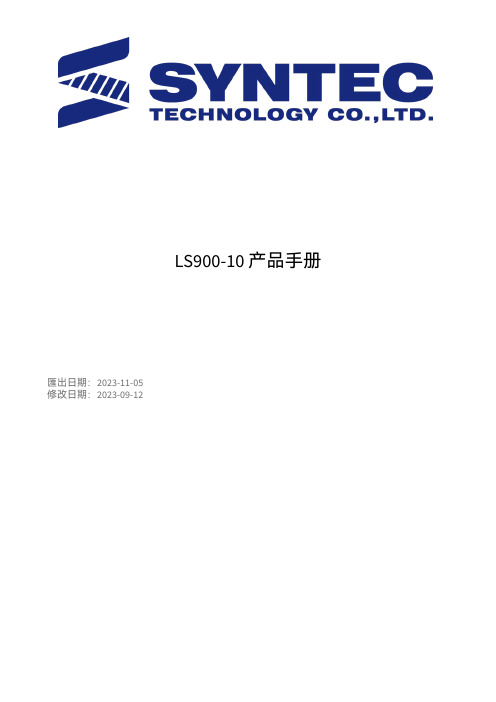
LS900-10 产品手册匯出日期:2023-11-05修改日期:2023-09-12••关于本手册感谢您购买本公司的机器人产品。
本手册记载了正确安装使用机器人所需注意的事项。
安装使用该机器人系统前,请仔细阅读本手册与其他相关手册。
阅读之后,请妥善保管,以便随时取阅。
禁止擅自复印或转载本手册的部分或全部内容。
本手册记载的内容将来可能会随时变更,恕不事先通告。
如您发现本手册的内容有误或需要改进亦或补充之处,请不吝指正。
除本手册中有明确陈述之外,本手册中的任何内容不应解释为本公司对个人损失、财产损坏或具体适用性等做出的任何担保或保证。
本公司对因使用本手册及其中所述产品而引起的意外或间接伤害不负责。
手册内容本手册包含以下说明:机器人的安装机器人的使用••• 机器人的维护阅读对象本手册面向:安装人员维护人员保修本机器人及其选装部件是经过本公司严格的质量控制、测试和检查,并在确认性能满足本公司标准之后出厂交付的。
在交付产品的保修期内,本公司仅对正常使用时发生的故障进行免费修理。
(有关保修期事项,请咨询您所在区域的销售人员。
)但在以下情况下,将对客户收取修理费用(即使在保修期内):1. 因不按照手册内容错误的使用以及使用不当而导致的损坏或故障。
2. 客户未经授权进行拆卸导致的故障。
3. 因调整不当或未经授权进行修理而导致的损坏。
4. 因地震、洪水等自然灾害导致的损坏。
警告1. 如果机器人或相关设备的使用超出本手册所述的使用条件及产品规格,将导致保修无效。
2. 本公司对产品使用而导致的任何故障或事故,甚至是人身伤害或死亡均不承担任何责任。
3. 本公司不可能预见所有可能的危险与后果。
因此,本手册不能警告用户所有可能的危险。
垂询方式有关机器人的修理/检查/调整等事项,请与本公司售后部门联系。
未记载售后部门时,请与当地销售商联系。
为节约您的时间,联系前请事先准备好下述各项:- 控制器名称/序列号- 机器人名称/序列号- 软件名称/版本- 系统出现的问题••••••••••••••••••••••••••••••••••••••••••••••••••1 目录目录安全关于本章安全术语安全标识风险说明安全特性什么是紧急停止使能开关工作中的安全事项概述关注自身安全操作示教器从急停状态恢复手动模式的安全事项自动模式的安全事项紧急情况处理产品概述机器人系统概述机器人负载能力机器人功能及预订用途手臂基本原理以及应用的主要技术机器人本体概述技术规范规格参数性能参数表工作空间机器人工作空间输出法兰电箱规格波纹管规格附加:针对SCARA 防护方案的补充说明安装环境条件现场安装搬运安装电器连接电缆连接接地说明用户配线IO 接线定义功能测试上电前检查上电异常检查检查机器人原点和各轴方向、软极限自动运行测试程序维护关于维护时的安全故障处理•••••••••维护计划检查间隔与检查项目内六角螺钉的紧固同步带的维护三/四轴同步带维护零点关于机械零点零点标定标定步骤••••••••••2 安全2.1 关于本章说明此章说明安全使用机器人需遵守的内容,在使用机器人之前,请务必详读此章内容。
海鸥系列手持医疗计算机工作台与ethernet网络适配器说明书

Medical Facility ResponsibilityPreventive maintenance checks must be performed regularly to maintain the quality and performance of this product. Any parts that may be broken, missing, worn, distorted, or contaminated in any way should not be used and all affected parts should be replaced immediately. Should the necessity of any repair be suspected; please contact your local distributor. WARNING: It is the responsibility of the end user to ensure all aspects of the installation are covered by followingthe full manual and reviewing warnings/notes found at /sites/default/files/category/downloads/amico-aa-mobile-computer-workstation-hummingbird-manual.pdf User GuideThis is a factory-installed product. No installation required upon delivery. Figure 1 shows how to access the port, andFigure 2 shows the maintenance of it.Amico Accessories Inc. | 85 Fulton Way, Richmond Hill, ON L4B 2N4, Canada | TollFreeTel:1.877.264.2697|Tel:905.763.7778|Fax:905.763.8587|Email:**************************2AA-QG-HUMMINGBIRD-MOBILE-COMPUTER-WORKSTATION-ETHERNET-ADD-ON 08.08.2022MaintenanceIt is recommended that once every three (3) months, all locks, bolts, and hardware are visually inspected for signs ofproduct wear and tear or damage. Check the product for looseness in the mount or orientation, and ensure the adapter is secure.WarrantyAmico Accessories Inc. warrants all mounting accessories to be free from defects in material and workmanship for a period of twelve (12) months from the date of shipment. Within this period Amico Accessories Inc. will repair or replace any part which is proven to be defective.Amico Accessories Inc. will warrant its materials to be free from defect for an additional period of four (4) years, (five [5] years from the date of shipment). Within this period, Amico Accessories Inc. will replace any part which is proven to be defective, at no charge. Shipping and Installation costs after the first twelve (12) months will be borne by the Customer. This warranty is valid only when the product has been properly installed according to Amico Accessories Inc. specifications, used in a normal manner and serviced according to factory recommendations. It does not cover products that are not manufactured by Amico Accessories Inc. It does not cover failures due to damage which occurs in shipments or failures which result from accidents, misuse, abuse, neglect, mishandling, alteration, misapplication or damage that may be attributable to acts of God.Amico Accessories Inc. shall not be liable for incidental or consequential damages resulting from use of equipment.All claims for warranty must first be approved by Amico Accessories Inc. A valid Return Goods Authorization (RGA) number must be obtained from Amico Accessories Inc. prior to commencement of any service work. Warranty work, which has not been pre-authorized by Amico Accessories Inc., will not be reimbursed.AMICO ACCESSORIES INC. DOES NOT HONOR VERBAL STATEMENTS CONCERNING THE WARRANTY.The distributor and/or dealer are not sanctioned to create verbal warranties about the product described in this agreement. Any statements will not be honored or be made part of the agreement of sale. This document is the final complete and exclusive terms of the agreement.THIS WARRANTY IS INCLUSIVE AND REPLACES ALL OTHER WARRANTIES.Amico Accessories Inc. shall not, under any circumstances be liable for incidental or consequential damages including, but not limited to, profit, loss of sales or injuries to person(s) or property. Correction of noncompliance as noted above will result in completion of all liabilities of Amico Accessories Inc., whether based on agreement, neglect or changed materials, designs or specifications without notice.AllclaimsforwarrantymustfirstbeapprovedbyAmicoAccessoriesInc.ServiceDepartment:*********************or 1.877.264.2697. A valid Return Goods Authorization number must be obtained from Amico Accessories Inc. prior to commencement of any warranty claim.。
天琴说明书CDRW900_Manual

CD-RW900 CD Rewritable Recorder D0*******A»1-Introduction 2 TASCAM CD-RW900Important Safety PrecautionsThe exclamation point within an equilateral triangle is intended to alert the user to the presence of important operating and maintenance (servicing) instructions in the literature accompanying the appliance.The lightning flash with arrowhead symbol, within equilateral triangle, is intended to alert the user to the presence of uninsulated “dangerous voltage” within the product’s enclosure that may be of sufficient magnitude to constitute a risk of electric shock to persons.CAUTION: TO REDUCE THE RISK OF ELECTRIC SHOCK, DO NOT REMOVECOVER (OR BACK). NO USER-SERVICEABLE PARTS INSIDE. REFER SERVICING TO QUALIFIED SERVICE PERSONNEL.WARNING: TO PREVENT FIRE OR SHOCKHAZARD, DO NOT EXPOSE THIS APPLIANCE TO RAIN OR MOISTURE.For the customers in EuropeWARNINGThis is a Class A product. In a domestic environment, this product may cause radio interference in which case the user may be required to take adequate measures.Pour les utilisateurs en EuropeAVERTISSEMENTI l s 'a g i t d 'u np ro d u i t d e C l a s s e A. D a n s u n environnement domestique, cet appareil peut provoquer des interférences radio, dans ce cas l'utilisateur peut être amené à prendre des mesures appropriées.Für Kunden in EuropaWarnungDies ist eine Einrichtung, welche die Funk-Entstörung nach Klasse A besitzt. Diese Einrichtung kann im Wohnbereich Funkstörungen versursachen; in diesem Fall kann vom Betrieber verlang werden, angemessene Maßnahmen durchzuführen und dafür aufzukommen.CE Marking Informationa) Applicable electromagnetic environment: E4b)Peak inrush current: 12.5 A1-IntroductionTASCAM CD-RW9003Important Safety Instructions 1 Read these instructions. 2 Keep these instructions. 3 Heed all warnings. 4 Follow all instructions.5 Do not use this apparatus near water.6 Clean only with dry cloth.7 Do not block any ventilation openings. Install inaccordance with the manufacturer's instructions. 8 Do not install near any heat sources such asradiators, heat registers, stoves, or other apparatus (including amplifiers) that produce heat. 9 Do not defeat the safety purpose of the polarized orgrounding-type plug. A polarized plug has two blades with one wider than the other. A grounding type plug has two blades and a third grounding prong. The wide blade or the third prong are provided for your safety. If the provided plug does not fit into your outlet, consult an electrician for replacement of the obsolete outlet.10 Protect the power cord from being walked onor pinched particularly at plugs, convenience receptacles, and the point where they exit from the apparatus.11 Only use attachments/accessories specified by themanufacturer.12 Use only with the cart, stand, tripod, bracket, ortable specified by the manufacturer, or sold with the apparatus. When a cart is used, use caution when moving the cart/apparatus combination to avoid injuryfrom tip-over.13 Unplug this apparatus during lightning storms orwhen unused for long periods of time.14 Refer all servicing to qualified service personnel.Servicing is required when the apparatus has been damaged in any way, such as power-supply cord or plug is damaged, liquid has been spilled or objects have fallen into the apparatus, the apparatus has been exposed to rain or moisture, does not operate normally, or has been dropped.• Do not expose this apparatus to drips or splashes.• Do not place any objects filled with liquids, such asvases, on the apparatus.• Do not install this apparatus in a confined space suchas a book case or similar unit.• The apparatus draws nominal non-operating powerfrom the AC outlet with its POWER switch in the off position.• The apparatus should be located close enough to theAC outlet so that you can easily grasp the power cord plug at any time.• An apparatus with Class I construction shall beconnected to an AC outlet with a protective grounding connection.1-Introduction 4 TASCAM CD-RW900Safety InformationThis product has been designed and manufactured according to FDA regulations "title 21, CFR, chapter 1, subchapter J, based on the Radiation Control for Health and Safety Act of 1968", and is classified as a class 1 laser product. There is no hazardous invisible laser radiation during operation because invisible laser radiation emitted inside of this product is completely confined in the protective housings.The label required in this regulation is shown 1.CAUTION• DO NOT REMOVE THE PROTECTIVE HOUSING USING A SCREWDRIVER.• USE OF CONTROLS OR ADJUSTMENTS OR PERFORMANCE OF PROCEDURES OTHER THAN THOSE SPECIFIED HEREIN MAY RESULT IN HAZARDOUS RADIATION EXPOSURE.• I F T H I S P R O D U C T D E V E L O P S T R O U B L E , CONTACT YOUR NEAREST QUALIFIED SERVICE PERSONNEL, AND DO NOT USE THE PRODUCT IN ITS DAMAGED STATE.Optical pickup:Type: SF-W37SFTManufacturer: Sanyo Electric Co,Ltd.Laser output: Less than 0.7 mW on the objectivelens (record)Wavelength:760 to 800 nm11-Introduction TASCAM CD-RW9005Contents1 − IntroductionAbout this manual..................................................6 Supplied accessories.............................................6 Rack-mounting the unit .........................................6 About CD-R abd CD-RW discs..............................7 Finalizing.. (7)“Recordable” discs.................................................7 Environmental considerations...............................8 Handling of compact discs.....................................8 Never use a stabilizer or printable discs..................9 Beware of condensation.........................................9 Use of the remote control unit...............................9 Batteries.................................................................9 Inserting batteries.................................................9 Connections.. (9)2 − Features of the CD-RW900Front panel.............................................................10 Rear panel..............................................................11 RC-RW900 Remote control unit (12)3 − Menu operationMenu configuration...............................................13 Operation basics (13)4 − Playback operationsDiscs for playback.................................................15 Simple playback operations.................................15 Track selection ......................................................15 Using the skip function.........................................15 Selecting by track number....................................16 Track search..........................................................16 Normal search......................................................16 Direct search........................................................16 Operation variations............................................16 Playback modes...................................................17 Continuous playback ............................................17 Single-track playback ...........................................17 Program playback ................................................17 Random playback ................................................18 Time display switching.........................................18 Timer playback.....................................................18 Repeat playback ..................................................18 A to B repeat playback.........................................19 Pitch control function...........................................19 Key control function.............................................19 Playingback MP3 files..........................................20 About MP3 track data........................................20 Directory playback setting (20)5 − RecordingInput selection......................................................21 Input monitoring...................................................21 Frequency conversion ..........................................21 Basic recording ....................................................22 Time display while recording.................................22 Full disc................................................................22 Advanced recording.............................................23 Fade-in and fade-out recording............................23 Synchronized recording........................................23 Sync recording.....................................................23 Automatic track division......................................24 Manually divide track............................................25 Rec mute function (25)6 − After recordingFinalizing...............................................................26 Unfinalizing CD-RW discs.....................................26 Erasing..................................................................27 Erasing tracks ......................................................27 Erasing a whole disc.............................................27 Refreshing a disc.. (27)7 − TitlingTitle input operation.............................................28 Disc title input.......................................................28 Track title input.....................................................28 Keyboard type setting..........................................29 Title input by keyboard.........................................29 Other keyboard operations.. (29)8 − Reference and specificationsError messages ....................................................30 Messages during operations...............................30 Troubleshooting....................................................30 Specifications.......................................................31 Dimensional drawing.. (31)6 TASCAM CD-RW900Rack-mounting the unitIf you are mounting the unit in a rack, leave 1U of space above it and 4 inch (10cm) or more of space at the e the rack-mounting kit to mount the unit in a stan-dard 19-inch equipment rack, as shown in this section. Remove the feet of the unit before mounting.Thank you for your purchase of the TASCAM CD-RW900 CD rewritable recorder.Before connecting and using the unit, please take time to read this manual thoroughly to ensure you under-stand how to properly set up and connect the CD-RW900, as well as the operation of its many useful and convenient functions. After you have finished reading this manual, please keep it in a safe place for future ref-erence.This product is designed to help you record and repro-duce sound works to which you own the copyright, or where you have obtained permission from the copyright holder or the rightful licensor. Unless you own the copy-right, or have obtained the appropriate permission from the copyright holder or the rightful licensor, your unau-thorized recording, reproduction or distribution thereof may result in severe criminal penalties under copyright laws and international copyright treaties. If you are un-certain about your rights, contact your legal advisor. Under no circumstances will TEAC Corporation be re-sponsible for the consequences of any illegal copying performed using the CD-RW900.1 − IntroductionSupplied accessoriesIn addition to this manual, the CD-RW900 has been packed with the following:≠ RC-RW900 remote control unit.................................1≠ AC power cable.. (1)≠ AAA batteries for the remote control unit...................2≠ A rack-mounting screw kit (screws and washers)......1Contact your TASCAM supplier if any of these items are missing.About this manualIn this manual, we use the following conventions:≠ The names of keys and controls are given in the following typeface: ERASE .≠ When the alphanumeric portion of the display shows a message, this is shown in the following typeface: Welcome .≠ If a preset indicator in the display (i.e. one which cannot change, but is either on or off) is shown, this is shown as follows: RANDOM .≠ Selectable value (i.e. values of dB) or ON and OFF selection (i.e. SRC>XXX) is shown in the following typface: XXX .TASCAM CD-RW90071 − IntroductionIn this maanual, we use the term “recordable” disc to describe a CD-R or CD-RW disc that has not been finalized, i.e. further recording is possible on the disc.“Recordable” discsAlthough audio data may be written on a CD-R or CD-RW disc, a standard CD player will not be able to read the data (i.e. play back the audio) until a final *TOC has been written at the start of the disc.*TOC=Table of contents:information of recorded data, which contains titles, starting and ending addresses, and etc..The process of writing this table of contents is known as “finalizing”. Once this has been done, no further data can be written to the disc. See “Finalizing” on page 25 for details.FinalizingIn the case of a CD-RW disc which has been finalized, the whole of the disc may be erased, or the disc may be “refreshed”, and the disc re-used.In addition, a CD-RW disc that has been finalized may be “unfinalized”, i.e. only the TOC is removed. This allows further tracks to be recorded to the disc, provided that there is space on the disc.About CD-R and CD-RW discsCD-R discs can be recorded once only. Once they have been used for recording, they cannot be erased or re-recorded. However, if space is available on the disc, additional material can be recorded. The pack-aging of CD-R discs will include one of the following logos:By contrast, a CD-RW disc can be used in much the same way as a CD-R disc, but the last track or tracks recorded can be erased before the disc has been “finalized”, and the space on the disc can be re- used for other recordings. The packaging of CD-RW discs will include the logo one of the following logos:H o w e v e r, y o u s h o u l d n o t e t h a t a n a u d i o C D created using a CD-RW900 disc may not play back satisfactorily on every audio CD player. It will, naturally, be playable on the CD-RW900. This is in no way a limitation of the CD-RW900 itself, but of the difference between the different types of media and the methods used to read them.There are precautions that you should take when handling CD-R and CD-RW discs.≠ Avoid touching the recording (non-label) side of a disc on which you will be recording. Recording on a disc requires a cleaner surface than playing back, and fingerprints, grease, etc. can cause errors in the recording process.H i g h S p e e d≠ CD-R and CD-RW discs are sensitive to the effects of heat and ultraviolet rays. It is important that they are not stored in a location where direct sunlight will fall on them, and which is away from sources of heat such as radiators or heat-generating electrical devices.≠ Always store CD-R and CD-RW discs in their cases to avoid dirt and dust accumulating on their surfaces.≠ When labeling CD-R and CD-RW discs, always use a soft oil-based felt-tipped pen to write the information. Never use a ball-point or hard-tipped pen, as this may cause damage to the recorded side.≠ Always keep the recording sides of the discs away from grime and dust to avoid a reduction in sound quality. To clean a disc, wipe gently with a soft dry cloth from the center towards the outside edge. Do not use thinner, gasoline, benzene or LP cleaning fluid, as these will damage the disc and cause the disc unplayable.≠ Do not put labels or protective sheets on the discs and do not use any protective coating spray.≠ If you are in any doubt as to the care and handling of a CD-R disc, read the precautions supplied with the disc, or contact the disc manufacturer directly.1-Introduction 8 TASCAM CD-RW9001 − IntroductionThe CD-RW900 has been designed for the playback of CD-DA format discs and MP3 files recorded in ISO9660 format: In addition to ordinary 5-inch and 3-inch CDs, it can also play properly recorded CD-R and CD-RW discs.≠ Always place the compact discs in the trays with their label facing upward.≠ To remove a disc from its case, press down on the center of the disc holder, then lift the disc out, hold-ing it carefully by the edges.≠ Avoid getting fingerprints on the signal side (opposite the label side). Grime and dust may cause skipping, so keep discs clean and store them in their cases when not being played. To clean the signal side of a disc, wipe gently with a soft dry cloth from the center towards the outside edge.≠ Do not use any record spray, anti-static solutions, benzene, paint thinner or other chemical agents to clean CDs as they could damage the delicate playing surface. It may cause CDs unplayable.≠ Discs should be returned to their cases after use to avoid serious scratches that could cause the laser pickup to “skip”.≠ Keep discs away from direct sunlight, and places of high heat and humidity. If left in such places, warping could result.≠ Do not affix any labels or stickers to the label side of the disc. Do not write on the disc with a ballpoint pen.≠ Do not insert discs that have adhesive remaining from tape or stickers that have been removed. If they are inserted into the player, they could stick to the internal mechanism, requiring removal by a techni-cian.≠ Do not use cracked discs.≠ Only use circular compact discs. Avoid using non-circular promotional, etc. discs.≠ The CD-RW900 cannot play unfinalized CD-R/RW discs. ≠ Music discs with copy control, a compact disc copy-protection system, have been released form several record companies aiming to protect the copyright. Since some of these discs do not comply with the CD specifications, they may not be playable on theCD-RW900.Handling of compact discsEnvironmental considerationsThe CD-RW900 may be used in most areas, but to maintain top performance, and prolong operating life, observe the following environmental conditions:≠ The nominal temperature should be between 5°C and 35°C (41°F and 95°F).≠ Relative humidity should be 30 to 90 degrees non-condensing.≠ As the unit may become hot during operation, always leave sufficient space above the unit for ventilation. Do not install this unit in a confined space such as a book case or similar product, and do not put any material goods on the unit.≠ Avoid installing this apparatus on top of any heat-generating electrical device such as a power ampli-fier.≠ Make sure that the unit is mounted in a level position for correct operation.The voltage supplied to the unit should match the volt-age as printed on the rear panel. If you are in any doubt regarding this matter, consult an electrician.1-IntroductionTASCAM CD-RW9009Inserting batteries1. O pen the lid.2. C onfirm +/- polarity, and insert two AAA batteries.3. C lose the lid.1 − Introduction Never use a stabilizer or printable discsBeware of condensationIf the unit (or a compact disc) is moved from a cold to a warm place, or used after a sudden temperature change, there is a danger of condensation; vapor in the air could condense on the internal mechanism, makingcorrect operation impossible. To prevent this, or if this occurs, leave the player for one or two hours with the power turned on, then turn the power off and on again.Using commercially available CD stabilizers or printablerecordable discs with this player will damage the mech-anism and cause it to malfunction.Never use a disc that has had a stabilizer mounted to it. The residual adhesive may cause the disc to stick to the turntable of the CD-RW900. If it sticks to the turntable, you will need a technician to get it out.≠ Do not expose the light-receptive spot to the direct sunlight or intense lights of an illumination for extend-ed periods. Long exposure to the lights may result a failure of the unit functions.≠ When the remote control will not be used over one month, please remove the batteries to prevent the possibility of battery acid leakage which could dam-age the unit. Should leakage occur, remove and discard the batteries, and wipe the battery case thor-oughly with a cloth. Avoid getting the battery liquid on the skin. After cleaning, replace with new batter-ies.≠ The remote control functions by using an infrared light signal. When using the unit to control the CD-RW900, other devices that are turned on could be operated by its signal.≠ If the range of remote operation becomes smaller, or commands do not always function properly, the bat-teries have become weak and should be replaced. Always replace both batteries with new batteries of the same type.≠ Point the remote control to the remote sensor on the main unit. Do not obstruct the path between the re-mote control and the remote sensor.Use of the remote control unitIf batteries are used improperly, or if leakage or break-age occurs, the unit will not function. Please observe the cautions indicated on the batteries and their pack-aging to ensure proper usage.≠ Confirm + and − polarity and follow the indications when inserting new batteries into the remote control.≠ Do not use old and new batteries together.≠ Even if the battery is the same size, the voltage may differ. Do not use batteries of different specifications together.≠ Do not attempt to recharge batteries that are non-rechargeable.≠ Do not open or disassemble batteries, throw them into a fire or put them in water.BatteriesConnectionsThe following should be noted when you connect theunit to other equipment.It is possible to connect the unit’s DIGITAL COAXIAL IN , DIGITAL OPTICAL IN and ANALOG UNBAL-ANCED INs (L, R) to other equipment at the same time. However, the unit can receive signals from only one digital input at a time.Currently selected input jack is shown on the display.Audio signals output from the unit are output from the analog ANALOG OUT jacks, as well as from the DIGI-TAL COAXIAL OUT jack and DIGITAL OPTICAL OUT connector simultaneously (but not from the digital out-puts in stop mode).Front panel1POWER switch The power switch is used to switch the unit on and off.2Disc tray Discs should be placed label side up-wards in the disc tray. When a disc is loaded into the unit, the display period following the word TOC Reading as the unit determines the contents of the disc.3MENU key Use this key to call up the menu options (see “Operation basics” on page 14).4OPEN/CLOSE key Use this key to open and close the disc tray. The display shows Open when the tray is opening and Close when the tray is closing.5REPEAT key Use this key to set the repeat play-back mode on and off.6ESCAPE key When in a menu mode, this key can-cels the menu item selected.7DISPLAY key Use this key to see the current disc tittle when a disc is stopping. To display the current track tittle, press this key while playback or ready mode.8REMOTE SENSOR This is not a control, but the sensor for the remote control unit. When using the remote control unit, make sure that there is a clear path from the remote control unit to the sensor.9TIME key Use this key to cycle through the time modes appear on the display (see “Time display switching” on page 18).0Display The display is used to show the current status of the unit, as well as the current menu set-tings.q TIMER switch (PLAY, OFF) Using this key switches Timer play on and off. See “Timer playback” onpage 18 for details.w INPUT (L,R) controls Use these concentric con-trols to adjust the level of the analog audio signals received at the ANALOG IN jacks.e PHONES jack and the level control Use a stan-dard pair of stereo headphones, equipped with a 1/4-inch plug, with this jack.Adjust the volume from the jack with the level control (turn clockwise for higher volume).r MULTI JOG dial Use this dial to select tracks for playback, to set parameter values.In addition, pushing the dial acts like an ENTER key,i.e. the currently-displayed value or setting is con-firmed.t FINALIZE/INS key Use this key to finalize record-able discs. (see “Finalizing” on page 25 for details).It also acts like a space key when entering TEXT data (see “Title input operation” on page 28).y ERASE/DEL key Use this key (with CD-RW discs only) to erase tracks, or a whole disc, or to refresha “bad” disc, or to unfinalize a finalized disc. See“Erasing” on page 26 for details.It also acts like a delete key when entering TEXT data (see “Title input operation” on page 28).u∆/˙ key Use this key to operate review playback (search) while playback or ready mode.When Directory search is on, and when stop, using this key selects the directory.It also moves the cursor in the left direction when entering TEXT data.2 − Features of the CD-RW90010 TASCAM CD-RW9001-IntroductionRear panelh ANALOG INPUT (L, R) These RCA jacks accept analog audio signals from suitably-equipped units (−10 dBV, unbalanced).j ANALOG OUT (L, R) These RCA jacks output ana-log audio signals (at −10 dBV levels, unbalanced) to suitably-equipped units).k DIGITAL COAXIAL (IN, OUT) These two RCA jacks accept and output digital audio in standard consum-er format (SPDIF).l DIGITAL OPTICAL (IN, OUT) These two TOSLINK optical connectors accept and output digital audio using optical fiber connectors.; AC IN jack Connects the power cable supplied.i ˚/¥key Use this key to operate cue playback (search) while playback or ready mode.When Directoy search is on, and when stop, using this key selects the drectory.It also moves the cursor in the right direction when entering TEXT data.o STOP key Use this key to stop playback or record-ing.p PLAY key Use this key to start or resume playback or recording.a READY key Use this key to stands by playback or recording.s RECORD key Use this key to enter record ready mode (see “Recording”on page 21 for details) and also to enter manual track divisions (see “Manual track division” on page 25).d SYNC REC key Use this key to turn synchronizedrecording on and off before starting to record (see “Synchronized recording” on page 23 for details).f INPUT SELECT Use this key to select the different audio inputs and the input combinations (see “Input selection” on page 21 for full details).g KEYBOARD jack An IBM PC-compatible keyboard with PS/2 interface can be connected to this termi-nal to enable certain operations of the CD-RW900 with the keyboard. Title input operations, in particu-lar, can be performed with greater efficiency.2 − Features of the CD-RW9001-Introduction0 STOP key Use this key to stop playback or record-ing.q READY key Use this key to stands by playback or recording.w SYNC REC key Use this key to turn synchronized recording on and off (see “Synchronized recording” on page 23 for details).e OPEN/CLOSE key Opens and closes the disc tray.r Number keys (0 through 9) Use these keys for direct entry of track numbers when playing back, or making a programmed play list.t CLEAR key Clears a mistaken entry made with the number keys.In the program mode, pressing this key cancels the program entered at the last.It also acts like the ESCAPE key in the Menu mode.y ENTER key Pressing this key is equivalent to press-ing the MULTI JOG dial to confirm an entry.u MENU key Switches the menu mode on or off.i PLAY MODE key Use this key to choose between the different playback modes (single play, continue play, etc.).o ERASE key Erases tracks (CD-RW discs only), or a whole disc, or to refresh a “bad” disc, or to unfinalize a finalized disc (see “Erasing” on page 26 for details).p FINALIZE key Finalizes recordable discs. See “Fi-nalizing” on page 25 for details.a REC MUTE key Use this key when recording, to mute the input signal for about four seconds and then to enter record ready mode (see “Rec mute function” on page 25).s SKIP (Â/¯) keys Use these keys to move be-tween tracks when playing back (equivalent to rotat-ing the MULTI JOG dial).d PLAY key Use this key to start playback, or enter record mode from record ready mode.RC-RW900 Remote control unit2 − Features of the CD-RW9001 TIME key Press this key to cycle through the time display modes.2 DISPLAY key Press this key to see the current disc tittle when a disc is stopping, or the current track tittle while playback or ready mode.When entering TEXT data, using this key switches the text characters.3 REPEAT key Changes between the various repeat modes when playing back (see “Repeat playback” on page 18).4 A-B key Sets the A-B repeat points and playback mode (see “A-B repeat mode” on page 19).5 DIRECTORY key Use this key to switch MP3 file directory playback on and off.6 PITCH key Switches pitch control on and off.7 FADER key Use this key to start fade-in recordings or to start a fade-out when recording (see “Fade-out and fade-in recording” on page 23 for details).8 RECORD key Use this key to enter record ready mode.9 SEARCH keys (∆/˚) Use these keys to move the playback position inside a track.。
Allegion Connect技术手册说明书

Contents3 Overview3 Wiring Harnesses4 Von Duprin Products4 Electric Power Transfer: EPT-104 RX/LX/RX-LX Exit Device5 QEL Exit Device5 QEL/(RX/LX/RX-LX) Exit Device6 EL Exit Device6 EL/(RX/LX/RX-LX) Exit Device7 CX (Chexit) Motor-Driven Exit Device8 ALK Exit Device8 E7500 Mortise Lock9 SS7500 Mortise Lock9 E996/M996 Trim10 6100/6200 Series Electric Strikes11 Falcon Products11 RX Exit Device12 MEL Exit Device12 MEL/RX Exit Device13 EL Exit Device13 EL/RX Exit Device14 EA (Exit Alarm) Exit Device15 T-Series Electrified Locks (T851/T881)15 T851/T881 (12 VDC)16 T851/T881 (24 VDC)17 MA-Series Electrified Locks (MA851/MA881)17 MA851/MA881 (12 and 24 VDC)18 Schlage Products18 L Series Locks (8-pin connector)19 L Series Locks (8-pin + 4-pin connector)20 ND Series Locks21 Ives Products21 3CB1/5BB1 TW/TWM Architectural Hinge22 700-TW8/700CS-TWP Continuous Hinge23 112XY/224XY-TWP Continuous Hinge24 Intermediate and Pocket Pivots25 Connector Kit26 Extraction T oolii • Allegion Connect • Technical Manual Allegion Connect • Technical Manual • 2Allegion Connect • Technical Manual • 3OverviewElectrified HardwareEPT or HingeVariable Length Wiring HarnessesStandard wiring hole may need to be enlarged slightly to fit connector through door surface.The 20 gauge wiring harnesses have Allegion Connect 8 pin and 4 pin connectors on each end, or can be ordered with the connectors on one end only. One wiring assembly is used to connect the electrified hardware to the EPT/hinge, and a 6” CON-6W wiring harness can be used to route from the EPT/hinge to field wiring.The EPT or electrified hinge is supplied with Allegion Connect 8 pin and 4 pin connectors, or 8 pin connector only. See related product page.The electrified exit device, lock, trim, or strike is supplied with the Allegion Connect 8 pin and/or 4 pin connectors. In some cases an adapter is supplied and is shown in greater detail on the application pages of this manual. There are limitations regarding what Allegion Connect products can be combined. Consult factory for combinations not shown in this manual.Wiring HarnessesVariable Length Harnesswith connectors on both ends(for use with Hollow Metal Doors)Stripped leads of CON-6W connect to field wiring. Field wiring from frame to power supply must be appropriate gauge (Variable Length Harnesses have 20 gauge wire and are not acceptable). Refer to wire gauge specifications in instructions for the particular electrified hardware.6122632384450192106190106191106192106193106194106195106196106197CON-6CON-12CON-26CON-32CON-38CON-44CON-50CON-192INTERNALPART #PART #TOTALLENGTH6122632384450192106201106202106203106204106205106206106207106208CON-6PCON-12PCON-26PCON-32PCON-38PCON-44PCON-50PCON-192PINTERNALPART #PART #TOTALLENGTH6106210CON-6WINTERNALPART #PART #TOTALLENGTHthrough a door.6" Harness6" with connectors on one end only(for connection to field wiring)**Electric Power Transfer: EPT-10 See page 3 for system overview and wiring harness usage.6" to 192"CON-6W 6" Wiring HarnessVariable LengthNOTE: Field wiring from frame to power supply must be appropriate gauge. Refer to wire gauge specifications in instructions for the particular hardware.RX/LX/RX-LX Exit DeviceSee page 3 for system overview and wiring harness usage. Colors shown below at wiring harness should remain consistent throughout the EPT or hinge and harness outside of frame.4 • Allegion Connect • Technical ManualQEL Exit DeviceSee page 3 for system overview and wiring harness usage. Colors shown below at wiring harness should remain consistent throughout the EPT or hinge and harness outside of frame.NOTE: The 6' cable (110388) that is furnished with standard QEL devices is not furnished or required for CON applications.QEL/(RX/LX/RX-LX) Exit DeviceSee page 3 for system overview and wiring harness usage. Colors shown below at wiring harness should remain consistent throughout the EPT or hinge and harness outside of frame.NOTE: The 6' cable (110388) that is furnished with standard QEL devices is not furnished or required for CON applications.Allegion Connect • Technical Manual • 56 • Allegion Connect • Technical ManualEL Exit DeviceSee page 3 for system overview and wiring harness usage. Colors shown below at wiring harness should remain consistentthroughout the EPT or hinge and harness outside of frame.Solenoid and Pulse Width Module arestandard, non-CON components.*NOTE: The 6' cable (110388) that is furnished with standard EL devices is not furnished or required for CON applications.EL/(RX/LX/RX-LX) Exit DeviceSee page 3 for system overview and wiring harness usage. Colors shown below at wiring harness should remain consistent throughout the EPT or hinge and harness outside of frame.NOTE: The 6' cable (110388) that is furnished with standard EL devices is not furnished or required for CON applications.CX (Chexit) Motor-Driven Exit DeviceSee page 3 for system overview and wiring harness usage. Colors shown below at wiring harness should remain consistent throughout the EPT or hinge and harness outside of frame.Allegion Connect • Technical Manual • 78 • Allegion Connect • Technical ManualALK Exit DeviceSee page 3 for system overview and wiring harness usage. Colors shown below at wiring harness should remain consistent throughout the EPT or hinge and harness outside of frame.E7500 Mortise LockSee page 3 for system overview and wiring harness usage. Colors shown below at wiring harness should remain consistent throughout the EPT or hinge and harness outside of frame.Connector in106198 not used since solenoid wires go directly to switch connector.*Allegion Connect • Technical Manual • 9SS7500 Mortise LockSee page 3 for system overview and wiring harness usage. Colors shown below at wiring harness should remain consistent throughout the EPT or hinge and harness outside of frame.E996/M996 TrimSee page 3 for system overview and wiring harness usage. Colors shown below at wiring harness should remain consistentthroughout the EPT or hinge and harness outside of frame.NOTE: The Cable.10038 that is furnished with standard E996/M996 trim is not furnished or required for CON applications.10 • Allegion Connect • Technical Manual6100/6200 Series Electric StrikesSee page 3 for system overview and wiring harness usage. Colors shown below at wiring harness should remain consistent throughout the EPT or hinge and harness outside of frame.*6000 Strike Solenoid CON Adapter HarnessStandard CON-6W 6" Wiring Harness 6” harness is for single door application. For double door application, specify variable length harness toconnect electric strike to power transfer.*Fail(FSE)Fail Safe (FS)6” harness is for single door application. For double door application, specify variable length harness toconnect electric strike to power transfer.Connector in 106198 not used since solenoid wires go directly to switch connector.****6000 Strike Solenoid CONDS(Double Switch)StrikeCON-6W 6" Wiring Harness 6000 Strike Switch CON Adapter HarnessRX Exit DeviceSee page 3 for system overview and wiring harness usage. Colors shown below at wiring harness should remain consistent throughout the EPT or hinge and harness outside of frame.Allegion Connect • Technical Manual • 11MEL Exit DeviceSee page 3 for system overview and wiring harness usage. Colors shown below at wiring harness should remain consistent throughout the EPT or hinge and harness outside of frame.NOTE: The 6' cable (110388) that is furnished with standard EL devices is not furnished or required for CON applications.MEL/RX Exit DeviceSee page 3 for system overview and wiring harness usage. Colors shown below at wiring harness should remain consistent throughout the EPT or hinge and harness outside of frame.NOTE: The 6' cable (47269206) that is furnished with standard MEL devices is not furnished or required for CON applications.12 • Allegion Connect • Technical ManualEL Exit DeviceSee page 3 for system overview and wiring harness usage. Colors shown below at wiring harness should remain consistent throughout the EPT or hinge and harness outside of frame.NOTE: The 6' cable (110388) that is furnished with standard EL devices is not furnished or required for CON applications.EL/RX Exit DeviceSee page 3 for system overview and wiring harness usage. Colors shown below at wiring harness should remain consistent throughout the EPT or hinge and harness outside of frame.NOTE: The 6' cable (110388) that is furnished with standard EL devices is not furnished or required for CON applications.Allegion Connect • Technical Manual • 13EA (Exit Alarm) Exit DeviceSee page 3 for system overview and wiring harness usage. Colors shown below at wiring harness should remain consistent throughout the EPT or hinge and harness outside of frame.14 • Allegion Connect • Technical ManualAllegion Connect • Technical Manual • 15T -S e r i e s E l e c t r i fi e d L o c k s (T 851/T 881)E l e c t r i c a l S p e c i fi c a t i o n s :F a i l S a f e /F a i l S e c u r e .65 A M P @ 12 V D C .32 A M P @ 24 V D CT 851 S t o r e r o o m F a i l S a f e :D e a d l o c k i n g l a t c h b o l t o p e r a t e d b y l e v e r f r o m e i t h e r s i d e , e x c e p t w h e n o u t e r l e v e r i s e l e c t r i c a l l y l o c k e d . W h e n o u t e r l e v e r i s l o c k e d (i n o p e r a b l e ), l a t c h b o l t r e t r a c t e d b y k e y i n c y l i n d e r o u t s i d e . I n s i d e l e v e r i s a l w a y s f r e e .T 881 S t o r e r o o m F a i l S e c u r e :D e a d l o c k i n g l a t c h b o l t o p e r a t e d b y l e v e r i n s i d e a t a l l t i m e s . O u t s i d e l e v e r i s i n o p e r a b l e u n t i l e l e c t r i c a l l y u n l o c k e d , t h e n l a t c h b o l t i s o p e r a b l e f r o m e i t h e r s i d e . W h e n o u t s i d e l e v e r i s i n o p e r a b l e , l a t c h b o l t r e t r a c t e d b y k e y i n c y l i n d e r o u t s i d e .T 851/T 881 (12 V D C )12 V D C C o n fi g u r a t i o n S h o wnP o w e r O n l y - T 851, T 88116 • Allegion Connect • Technical ManualT 851/T 881 (24 V D C )24 V D C C o n fi g u r a t i o n S h o wnP o w e r O n l y - T 851, T 881Allegion Connect • Technical Manual • 17M A -S e r i e s E l e c t r i fi e d L o c kE l e c t r i c a l S p e c i fi c a t i o n s :F a i l S a f e /F a i l S e c u r e.65 A M P @ 12 V D C .32 A M P @ 24 V D CM A 851 S t o r e r o o m F a i l S a f e /E l e c t r i fi e d E L :L a t c h b o l t o p e r a t e d b y k n o b /l e v e r f r o m e i t h e r s i d e e x c e p t w h e n o u t e r k n o b /l e v e r i s e l e c t r i c a l l y l o c k e d . W h e n o u t e r k n o b /l e v e r i s l o c k e d , l a t c h b o l t r e t r a c t e d b y k e y i n c y l i n d e r o u t s i d e . D e a d l o c k i n g l a t c h . I n s i d e k n o b /l e v e r a l w a y s f r e e f o r i m m e d i a t e e g r e s s . S p e c i f y 12 o r 24 V D C .M A 881 S t o r e r o o m F a i l S e c u r e /E l e c t r i fi e d E U :L a t c h b o l t o p e r a t e d b y k n o b /l e v e r f r o m i n s i d e e x c e p t w h e n o u t e r k n o b /l e v e r i s e l e c t r i c a l l y u n l o c k e d , t h e n l a t c h b o l t f r o m e i t h e r s i d e . W h e n l o c k e d , k e y i n c y l i n d e r o u t s i d e r e t r a c t s l a t c h b o l t . D e a d l o c k i n g l a t c h . I n s i d e k n o b /l e v e r a l w a y s f r e e f o r i m m e d i a t e e g r e s s . S p e c i f y 12 o r 24 V D C .M A 851/M A 881 (12 a n d 24 V D C )12 V D C C o n fi g u r a t i o n (2 B l a c k P o w e r W i r e s ) 24 V D C C o n fi g u r a t i o n (2 W h i t e P o w e r W i r e s)E P T o r E l e c t r i f i e d H i n g eP o w e r O n l y - M A 851, M A 881M A 851-R X , M A 881-RX18 • Allegion Connect • Technical ManualL S e r i e s L o c k s (8-p i n c o n n e c t o r )Allegion Connect • Technical Manual • 19L S e r i e s L o c k s (8-p i n + 4-p i n c o n n e c t o r )+ D B M (d e a d b o l t m o n i t o r ) o r d o o r p o s i t i o n s w20 • Allegion Connect • Technical ManualN D S e r i e s L o c k sAllegion Connect • Technical Manual • 213C B 1/5B B 1 T W /T W M A r c h i t e c t u r a l H i n g eT h e T W 4 M O N , T W 8 M O N , a n d T W 12 E l e c t r i fi e d H i n g e s a r e s u p p l i e d w i t h A l l e g i o n C o n n e c t 8 p i n a n d 4 p i n c o n n e c t o r s . T h e T W 4 a n d T W 8 E l e c t r i fi e d H i n g e s a r e s u p p l i e d w i t h A l l e g i o n C o n n e c t 8 p i n c o n n e c t o r s .6" t o 192"C O N -6W 6" W i r i n g H a r n e s s (f o r c o n n e c tfi e l dwi r i ng )E l e c t r i f i e d H i n g e w i t h 4+8 P i n C o n n e c t o r s n g t h W i r i sE l e c t r i f i e d E x i t D e v i c e , T r i m , S t r i k e , o r L o ckN O T E : F i e l d w i r i n g f r o m f r a m e t o p o w e r s u p p l y m u s t b e a p p r o p r i a t e g a u g e . R e f e r t o w i r e g a u g e s p e c i fi c a t i o n s i n i n s t r u c t i o n s f o r t h e p a r t i c u l a r h a r d w a r e .22 • Allegion Connect • Technical Manual700-T W 8/700C S -T W P C o n t i n u o u s H i n g eT h e 700-T W 8 i s s u p p l i e d w i t h A l l e g i o n C o n n e c t 8 p i n c o n n e c t o r s . T h e 700C S -T W P i s s u p p l i e d w i t h A l l e g i o n C o n n e c t 8 p i n a n d 4 p i n c o n n e c t o r s .6" t o 192"C O N -6W 6" W i r i n g H a r n e s s700C S -T W P w i t h 4+8 P i n C o n n e c t o r s n g t h W i r i sN O T E : F i e l d w i r i n g f r o m f r a m e t o p o w e r s u p p l y m u s t b e a p p r o p r i a t e g a u g e . R e f e r t o w i r e g a u g e s p e c i fi c a t i o n s i n i n s t r u c t i o n s f o r t h e p a r t i c u l a r h a r d w a r e .Allegion Connect • Technical Manual • 23112X Y /224X Y -T W P C o n t i n u o u s H i n g eC O N -6W 6" W i r i n g H a r n e s s (f o r c o n n e c t i o n t o f i e l d w i r i n g )N O T E : F i e l d w i r i n g f r o m f r a m e t o p o w e r s u p p l y m u s t b e a p p r o p r i a t e g a u g e . R e f e r t o w i r e g a u g e s p e c i fi c a t i o n s i n i n s t r u c t i o n s f o r t h e p a r t i c u l a r h a r d w a r e .24 • Allegion Connect • Technical ManualI n t e r m e d i a t e a n d P o c k e t P i v o t sT h e T W 4 a n d T W 8 E l e c t r i fi e d P i v o t s a r e s u p p l i e d w i t h A l l e g i o n C o n n e c t 8 p i n c o n n e c t o r s .6" t o 192"C O N -6W 6" W i r i n g H a r n e s s (f o r c o n n e c tf ie ld w i r i n g )n g t h W i r i s E l e c t r i f i e d E x i t D e v i c e , T r i m , S t r i k e , o r L o ckN O T E : F i e l d w i r i n g f r o m f r a m e t o p o w e r s u p p l y m u s t b e a p p r o p r i a t e g a u g e . R e f e r t o w i r e g a u g e s p e c i fi c a t i o n s i n i n s t r u c t i o n s f o r t h e p a r t i c u l a r h a r d w a r e .N O T E : A p p l i e s f o r 7215/7226/7227 P T I N T , 7215F /7226F /7227F P T I N T , 7230F /7237F P T I N T , E 91105F .Allegion Connect • Technical Manual • 25Connector Kit4-pin Male Connectors8-pin Male Connectors4-pin Female Connectors8-pin Female Connectors(Qty. 10)(Qty. 10)(Qty. 10)(Qty. 10)Extraction Tool See next page for instructions Crimping ToolCan be purchased elsewhere (Molex part number 63819-0000)This will be required to install terminals on loose wiresFemale Terminals (Qty. 100)compatible with 20-24 gauge wiresMale Terminals (Qty. 100)compatible with 20-24 gauge wires26 • Allegion Connect • Technical ManualAllegion (NYSE: ALLE) creates peace of mind by pioneering safety and security. As a $2 billion provider of security solutions for homes and businesses, Allegion employs more than 8,000 people and sells products in more than 120 countries across the world. Allegion comprises 27 global brands, including strategic brands CISA®, Interflex ®, LCN ®, Schlage ® and Von Duprin ®.For more, visit .About Allegion© 2020 Allegion110380, Rev. 10/20-5.0.5。
Sievers 900产品手册(实验室型在线型便携式)

Sievers 900产品手册(实验室型在线型便携式) Sievers 900产品手册(实验室型在线型便携式)1、引言1.1 目的本产品手册旨在为用户详细介绍Sievers 900实验室型在线型便携式仪器的功能、特点以及操作方法,以帮助用户充分了解并正确使用该产品。
1.2 适用范围本产品手册适用于所有使用Sievers 900实验室型在线型便携式仪器的用户和维修人员。
2、产品概述2.1 产品描述Sievers 900实验室型在线型便携式仪器是一款用于水质分析的高精度仪器,具有便携式设计和实时在线检测功能。
该仪器采用先进技术和创新设计,可广泛应用于实验室、环境监测和工业领域。
2.2 产品特点- 便携式设计,便于携带和操作- 高精度的水质分析,实时在线检测- 多个参数的测量和监控- 兼容多种检测方法和标准- 提供数据存储和导出功能3、产品结构3.1 外观结构Sievers 900实验室型在线型便携式仪器外观紧凑,具有人性化的操作界面和显示屏。
在仪器正面,有显示屏、按键和指示灯;在仪器背面,有电源插口、通信接口和样品输入接口。
3.2 内部结构Sievers 900实验室型在线型便携式仪器内部由电路板、传感器、电源和数据处理单元等组成。
所有组件经过精心设计和组装,以确保仪器的稳定性和精度。
4、产品使用4.1 准备工作4.1.1 确认电源供应接通电源之前确保电源输出稳定,并与仪器的电源需求相匹配。
4.1.2 样品准备准备样品并按要求装入样品输入接口,确保样品不受外界干扰。
4.2 仪器操作4.2.1 仪器开机按下开机按钮,待仪器完全开启后,进入仪器的主界面。
4.2.2 参数设置根据实际需求,设置仪器所需的参数,如采样间隔、检测方法和标准等。
4.2.3 启动检测确认参数设置完成后,启动检测程序,仪器将开始实时在线检测并显示结果。
4.3 数据处理4.3.1 数据存储仪器自带数据存储功能,检测结果可自动存储于内部存储器或外接存储介质中。
Eaton Filtration 双筛净化器模型900和950B说明书
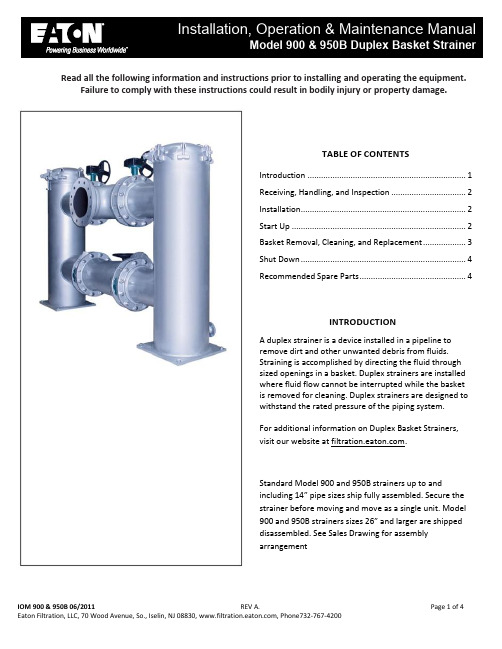
TABLE OF CONTENTSIntroduction ...................................................................... 1 Receiving, Handling, and Inspection ................................. 2 Installation ......................................................................... 2 Start Up ............................................................................. 2 Basket Removal, Cleaning, and Replacement ................... 3 Shut Down ......................................................................... 4 Recommended Spare Parts .. (4)INTRODUCTIONA duplex strainer is a device installed in a pipeline to remove dirt and other unwanted debris from fluids. Straining is accomplished by directing the fluid through sized openings in a basket. Duplex strainers are installed where fluid flow cannot be interrupted while the basket is removed for cleaning. Duplex strainers are designed to withstand the rated pressure of the piping system.For additional information on Duplex Basket Strainers, visit our website at .Standard Model 900 and 950B strainers up to andincluding 14” pipe sizes ship fully assembled. Secure the strainer before moving and move as a single unit. Model 900 and 950B strainers sizes 26” and larger are shipped disassembled. See Sales Drawing for assembly arrangement Read all the following information and instructions prior to installing and operating the equipment.Failure to comply with these instructions could result in bodily injury or property damage.RECEIVING, HANDLING, AND INSPECTION1. After unpacking, inspect strainer for damage incurred during transit. Report any damage to the carrier immediately. If the strainer is not to be installedimmediately, store indoors in a clean, dry environment and replace protective wrap, flange protectors, etc. which may have been removed during receiving, handling and inspection.2. Remove preservative with solvent-dampened cloth. Exercise care when using solvent and follow solvent manufacturer’s instructions.3. Check to be sure the rated pressure and temperature on the strainer nameplate is not less than the maximum pressure and temperature of the installation. The rated pressure shown on the nameplate is the maximum pressure, including shock, at which the strainer may be operated.4. Open the strainer covers (removing the cover nuts, Bolted Cover; loosening bolt nuts, Quick Opening Cover —see manufacturer’s instructions.) Lift or swing the cover away until it is free of basket well.5. Verify each basket handle has sufficient height that it is compressed when the cover is bolted closed. Remove basket and flange/nozzle protectors and check the inside of the body for any foreign or loose material that could be carried down stream when fluid is introduced into the strainer. Remove this material and replace basket.6. Close and bolt covers (cover nuts & studs, Bolted Cover; bolt nuts, Quick Opening Cover.) Ensure that the sealing surfaces are clean. The gasket or O-ring is to be seated properly before tightening the cover hardware.INSTALLATIONCAUTION: Before installation, review the application and chemical compatibility of the process fluid to all the materials of construction and components of the strainer.1. Remove protective wraps, caps, plugs etc. before installing the strainer into operation after storage. Be sure to inspect cover gasket or O-ring for possible damage and replace as required.2. Standard Model 900 strainers up to and including 14” pipe size ship fully assembled. Ensure the strainer is secured before moving and move as a single unit. Strainers 16” and larger are shipped disassembled. See Sales Drawing for assembly arrangement. Position strainer components in place and secure with strainer hardware. Use standard piping practice for assembly.3. Position the strainer in the pipeline so that the fluid enters the connection marked “IN” or “INLET.” Be sure sufficient clearance is provided for easy opening of the covers and removal of strainer baskets. Refer to the Sales Drawing for removal clearances. Support the strainer firmly in place.CAUTION: Strainers are not designed to be anchor supports in the pipeline. Be sure to properly support process piping on both sides of the strainer. Use care to prevent pipingforces and movements from acting on the strainerconnections. Damage may occur to strainer if improperly connected.4. Connect the strainer line flanges to the piping. Be sure to use the same type flange faces. Do not bolt a raised face flange to a flat face flange. Be sure flange gaskets are in place and fasteners are tight. On strainers with other line connections, use standard piping practice when installing.5. Pressure gauges near the strainer inlet and outlet are required to determine differential pressure across the strainer and cleaning frequency. Pressure gauges are essential for the safe operation of the strainer .START UPCAUTION: To protect the operator whendraining and venting, the fluid must be piped to a safe area. This is a requirement for all fluids and for water with a temperature above 120˚F. The operator should wear appropriate protectiveequipment (goggles, gloves, vest, clothing etc.) consistent with the process fluid for strainer operation and servicing.START UP (CONTINUED )1. Open all vents, if provided, and slowly allow fluid to enterthe strainer. First, slowly open the downstream valve nearest to strainer outlet. Then slowly open the upstream valve nearest to the strainer inlet.2. Open all strainer valves.3. Close all vents when air is expelled.4. Close the two (2) valves that isolate the off-line strainerhousing.BASKET REMOVAL, CLEANING,AND REPLACEMENTCAUTION: To prevent damage to the basket, DO NOT permit the differential pressure across the strainer to exceed 20 psi.1. A differential pressure increase of 5 psi over theclean (initial) differential pressure across the strainer indicates that the basket of the on-line strainer housing is debris-laden and requires removal and cleaning.CAUTION: To protect the operator whendraining and venting, the fluid must be piped to a safe area. This is a requirement for all fluids and for water with a temperature above 120˚F.The operator should wear appropriate protective equipment (goggles, gloves, vest, clothing etc.) consistent with the process fluid for strainer operation and servicing.2. Slowly open the two (2) valves that isolate the off-linestrainer housing and slowly close the two (2) valves that isolate the on-line strainer housing with the debris-laden basket. This step ensures continuous operation of the process.3. For the strainer housing with the debris-laden basket,slowly open the drain and vent as provided. This relieves the pressure and drains fluid in the basket well.4. When pressure is relieved and fluid drained, open thecover of the strainer housing that contains the debris-laden basket. Lift or swing this cover away until it is free of basket well.BASKET REMOVAL, CLEANING, AND REPLACEMENT (CONTINUED )5. Remove the debris-laden basket. Invert the basket and wash out the debris. Direct a stream of air, water, or steam from the exterior of the basket to the interior.NOTE : Do not permit the basket debris to dry, as it would be difficult to remove and clean the basket.6. Inspect the basket at each cleaning for damage (holes, tear etc.). Replace as needed with genuine Eaton baskets.7. Place the cleaned or new basket into the basket well. Take extra care to ensure that the basket ring rests squarely on the retaining ring in the basket well.8. Be sure basket handle is sufficiently high to be compressed by the cover.9. Inspect cover gasket or O-ring and sealing surfaces. Clean sealing surfaces and replace gasket or O-ring as necessary with genuine Eaton parts.10. R eseat the cover. Close and bolt covers (cover nuts and studs, Bolted Cover; bolt nuts, Quick Opening Cover).Ensure that the sealing surfaces are clean. The gasket or O-ring is to be seated properly before tightening the cover hardware.11. C lose the drain and vent that were opened.12. R efill this newly cleaned strainer basket housing by partially opening the two (2) valves that isolate this strainer basket housing very slowly.13. S lowly fill the strainer basket housing with working fluid. Ensure that all air is expelled from the strainer basket housing. Opening of venting may be required.14. W hen air is expelled, close any venting that was opened.15. C lose the two (2) valves that were partially opened to refill the strainer basket housing. This strainer basket housing is now off-line and is isolated from the on-line strainer housing.SHUT DOWN PROCEDURE(TAKING THE STRAINER OUT OF SERVICE)1. Slowly close the pipeline valves upstream anddownstream from the strainer. Make sure these valves are tightly closed. Open all valves between the two strainer housings.CAUTION: To protect the operator when draining and venting, the fluid must be piped to a safe area. This is a requirement for all fluids and for water with atemperature above 120˚F. The operator should wear appropriate protective equipment (goggles, gloves, vest, clothing etc.) consistent with the process fluid for strainer operation and servicing.2. To relieve fluid pressure, first open the drains at thebottom of each strainer housing and then open any vents, if provided.3. Proceed to clean and inspect the strainer. Inspect thestrainer to insure there is no standing fluid.RECOMMENDED SPARE PARTS1- Eaton Replacement Basket 1- Eaton Replacement GasketWhen ordering spare parts, be sure to specify all nameplate data as well as description and quantity of parts.Always use genuine Eaton replacement parts for guaranteed fit and performance.Visit our web site, for information about the different types of Eaton Duplex Basket Strainers.EatonNorth America — HQ 70 Wood Avenue, South 2nd FloorIselin, NJ 08830Toll Free: (800) 656-3344 (North America only)Voice: (732) 767-4200 Fax: ( 952) 906-3706Eaton BrazilAv. Julia Gaioli, 474 – Bonsucesso07251-500 – Guarulhos BrazilVoice: +55 (11) 2465-8822 Fax: +55 (11) 2465-8884Eaton Singapore4 Loyang Lane #04-01/02 Singapore 508914Voice: +65-6825-1668 Fax: +65-6825-1639For more information, please e-mail us at************************or call 732-767-4200.EatonEurope/Africa/Middle East Auf der Heide 2 53947 Nettersheim GermanyVoice: +49-2486-809-0 Fax: +49-2486-809-800Eaton ChinaNo.3, Lane 280, Linhong Road Changning District, 200335 Shanghai, P.R. ChinaVoice: +86-21-5200-0099 Fax: +86-21-5200-0400WARRANTYAll products manufactured by Seller are warranted against defects in material andworkmanship under normal use and service for which such products were designed for a periodof eighteen (18) months after shipment from our factory or twelve (12) months after start-up, whichever comes first. OUR SOLE OBLIGATION UNDER THIS WARRANTY IS TO REPAIR OR REPLACE, AT OUR OPTION, ANY PRODUCT OR ANY PART OR PARTS THEREOF FOUND TO BE DEFECTIVE. SELLER MAKES NO OTHER REPRESENTATION OR WARRANTY, EXPRESS OR IMPLIED,INCLUDING, BUT NOT LIMITED TO, ANY IMPLIED WARRANTY OF MERCHANTABILITY OR FITNESSFOR A PARTICULAR PURPOSE. WE SHALL NOT BE LIABLE FOR CARTAGE, LABOR,CONSEQUENTIAL DAMAGES OR CONTINGENT LIABILITIES. OUR MAXIMUM LIABILITY SHALL NOT IN ANY EVENT EXCEED THE CONTRACT PRICE FOR THE PRODUCT.。
allegion电动锁快照参考指南说明书

Allegion offers a full portfolio of system components, including: power supplies, electric strikes, electromagnetic locks, and system accessories that allow your customer to customize an electronic access control solution for their unique application.Power supplies §PS900 SeriesElectromagnetic locks§M400 Series §M390RFK §40/70 Series §GF3000 Series §320M SeriesElectric strikes §4200 Series §5100 Series §6100 Series §6200 Series §6300 Series §6400 SeriesTo make quickly specifying the right product easier, this cross reference guide highlights our product features and benefits, model numbers and comparable competitive products.Allegion • Quick cross reference guideCompetitive model numbersSchlage Legacy Locknetics/Schlage Securitron M420320+M38M370M420P 320+DSM-MBS M38DLST M380BD M450350+M68M670M450P 350+DSM-MBS M68DLST M680BD M490M390RFK 390+M82B M490P 390+DSM-MBS M82BD -390PIR DSM/MBS iMXDa M490DE 390DEL-M490DEP 390DEL-DSM-MBS-SEC iEXDa M490G 390G+DSM/MBS M62FGBD 4040M32M347070M627272DM62GF3000GF3000280+SAMSAM2-24320M320MM34RM400 Series§Robust line of electromagnetic locks with unique new design elements that make them easy to install and secure §UL 1034§UL 10C 3 hour fire rating §BHMA Grade 1§M420 - 500 lb. hold force for traffic control §M450 - 1000 lb. hold force for high security §M490 - 1500 lb. hold force for max securityM390RFK§Direct retrofit for our legacy 390 electromagnetic locks §Field selectable 12/24 VDC §Adjustable mounting brackets §ANSI/BHMA A 156.23 Grade 1 with 1500 lbs. direct force §UL listed for 3 hour fire rating40/70 Series§Easy to install§Perfect choice for retrofit applications§Magnetic bond sensor and door status monitor §UL 10C 1 hour fire rating and BHMA Grade 1 §40 Series - 500 lb. hold force §70 Series - 1000 lb. hold forceGF3000 Series§Mortise or surface mounted shear lock§Totally concealed locking mechanism providing superior security & appearance§Automatic Voltage Selection 12/24 VDC (filtered) §Meets ANS/BHMA 156.23 standards §UL10C Positive Pressure Fire Test of Door Assemblies320M Series§MiniLine™ mortise mounted for interior sliding doors§UL listed for 3 hour fire ratingElectromagnetic locks70Allegion • Quick cross reference guideFor Use with Cylindrical/Mortise Locksets 4200 Series§Field selectable voltage of 12/24VDC §Field convertible fail-secure to fail-safe §Optional latchbolt monitoring §3 face plate finish options5100 Series§Field selectable voltage of 12/24VDC §Field convertible fail-secure to fail-safe §3 face plates standard to ensure compatibility with a variety of door and frame types §Field adjustable keeper accommodates door and frame alignment issues6200 Series§24VDC Standard; 12VDC and AC factory orderable§Heavy duty stainless steel construction §For single, double & fire rated doors6400 Series§12/24VDC,12/24VAC field selectable §Fail-secure only, fire rated§Field adjustments to deadbolt keeper and dead latch ramp allow for alignment with a wide variety of door and frame types.For Use with Exit Devices 6100 Series§24VDC Standard; 12VDC and AC factory orderable§Heavy duty stainless steel construction §For single, double & fire rated doors6300 Series§Field selectable voltage 12/24VDC §Fail secure, fire rated§Easy to install- requires no alteration or cutting to existing frame§Heavy duty stainless steel construction5100Electric strikesCompetitive model numbersAllegion H.E.S RCI Folger Adam 420051005000 5200 7000 6 Series 7 Series -6111---6111(Surface Vertical)--310-4-1310-4-2310-4-3310-4-306112-0161310-46113---6114--310-56121--310-4-100621010064500F21642364742-75621110067501F1114712712-756211AL 1006-7226211WF 1006-732732-7562127501--6212WF 8300F2164-6213---6213(Concealed Vertical)--310-6-1310-6-2310-6-3310-6-8310-6-3062148500-310-2 3⁄462151006J-2F1119310-262161006H-2-310-3-16221---6222--310-2-3⁄4 OB 6223---62241006J-2-310-2 3⁄46224AL --310-2 RF 62251006J-2-310-2 OB 6226-F1119310-26300940095009600F0162-64001006F2 series 742-754200Allegion (NYSE: ALLE) creates peace of mind by pioneering safety and security. As a $2 billion provider of security solutions for homes and businesses, Allegion employs more than 8,000 people and sells products in more than 120 countries across the world. Allegion comprises 27 global brands, including strategic brands CISA ®, Interflex ®, LCN ®, Schlage ® and Von Duprin ®. For more, visit .About Allegion© 2014 Allegion 009917, Rev. 09/14 /usOption boards§900-4R - Independently controlled relays to power multiple devices§900-2RS - 2 relay EL panic device control board §900-4RL - 4 relay board with integrated logic for controlling security interlocks§900-8F - 8 individually fuse protected outputs, giving the flexibility to power multiple devices §900-8P - 8 PTC protected outputs§900-FA - Emergency interface relay integrates with fire alarmSchlage PS900 Series§2A, 4A or 6A @ 12/24 VDC output, field selectable with jumper §UL 294§Class 2 rated power limited output §Universal 120-240 VAC input§Low voltage DC, regulated and filtered §Various controller option boards availableVon Duprin PS914 Series§4A @ 12/24 VDC output, field selectable with jumper§High in-rush current for powering electrified panic devices §UL294§Universal 120-240 VAC input§Low voltage DC, regulated and filtered §Various controller option boards availablePower suppliesCompetitive model numbersAllegion Legacy Allegion SecuritronAltronix PS902505 (12/24V, 1A)510 (24V, 2A),861 (12V, 2A or 24V, 1A)AQD3AQU243 (24V only) BPS-12/24-1AL300ULX eFlow3n PS904510 (12V, 3A),873 (12V, 4A or 24V, 2A) - no inrush applications SBB-3 (24V, 3A)AQU244 (24V only)BPS-12-3 BPS-12-45BPS-24-3BPS-24-4AL400ULX eFlow4NPS906515 (24V, 5A), SBB-5 (24V, 5A)AQD5AQU126 (12V only) BPS-12-6BPS-24-6AL600ULX eFlow6N-515 (12V, 10A),SBB-20 (24V, 10A)BPS-24-10AL1024ULX eFlow102N eFlow104N PS914PS873-Strikelt1Strikelt2Allegion, the Allegion logo, Schlage, and Von Duprin are trademarks of Allegion plc, its subsidiaries and/or affiliates in the United States and other countries. All other trademarks are the property of their respective owners.Battery backup boards§900-BBK - Battery backup kit §900-BB – Battery backup board only §900-BAT – Battery backup batteries only。
ZEISS KINEVO 900 - 泽伊斯KINEVO 900 robotic视觉系统说明书
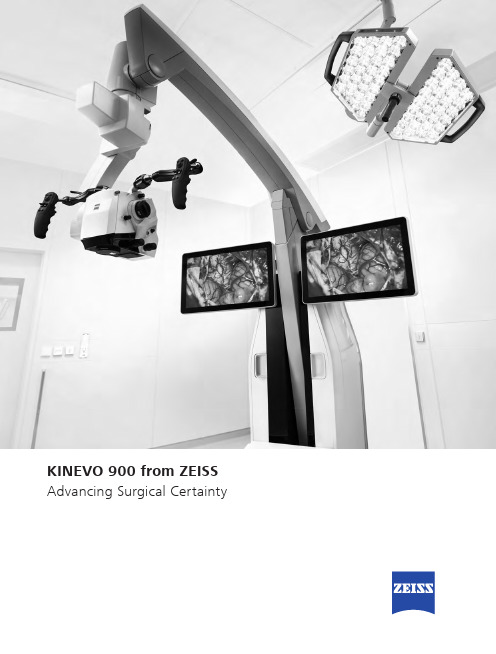
Advancing Surgical CertaintyKINEVO 900 – The Robotic Visualization System Just like you, we love challenging the status quo.The result? Over 100 innovations to perfect the already acclaimed surgical visualization platform. KINEVO® 900 from ZEISS is designedto deliver more functionalities than any surgical microscope today.ZEISS KINEVO 900 combines digital and optical visualization modalities, offers a unique Micro-Inspection Tool and will impress you with its Surgeon-Controlled Robotics. All to enable you to gain greater certainty in a virtually disruption-free workflow.Designed to meet real needs. To make a real difference!A lot more. And, a lot less too.When treating complex vascular conditions, you typically work at high magnification. Even the slightest vibrations can cause disruptions. And constant manual repositioning to better visualize structures or precisely approach deep-seated lesions can become extremely tedious. Not anymore! ZEISS KINEVO 900 delivers a lot more positioning precision with a lot less effort.PointLockSurgeon-Controlled Robotics adds a complete new level of ease to precise positioning. Imagine being able to focus and move around a structure to visualize the targeted anatomy – reducing any manual hassle. In addition, PointLock enables you to do a KeyHole movement to observe a larger area inside a cavity – a particular benefit in areas with narrow access. Simply put:Focus. Activate. Swivel.Active vibration dampingYou know the problems that can be created by the tiniest vibrations. The active damping provided by ZEISS KINEVO 900 minimizes collateral system vibrations, ensuring rock-solid stability. Enabling you to completely, and steadily, focus on what matters most:your treatment.Focus Activate Swivel5When you need it. Where you need it.The new navigation interface of ZEISS KINEVO 900 is designed to work in concert with your navigation device. When you require precise repositioning to reexamine previously visualized structures or when you need to align with a pre-mapped trajectory, making use of all six axes, the Robotic Visualization System ® delivers precise positioning at the push of a button. Putting you exactly where you need to be – when you need to be there.PositionMemoryWhen working on a tumor case, you may already have identified regions of concern where you want to protect the functional structure. After storing these in PositionMemory , you can come back and visualize them at the exact same magnification, working distance and focus – without losing time for manual repositioning. In a nutshell: Save. Move. Recall.Image-guided surgeryMinimize time-consuming efforts in approaching challenging neurosurgicalpathologies. Combine the Surgeon-Controlled Robotics of ZEISS KINEVO 900 with navigation interface to approach deep-seated pathologies in cranial surgery, brain stem or skull base tumor removals –right when you need it.Save Move RecallImage with Brainlab Microscope Navigation Software7New dimensions. Freedom of choice. Working through oculars at extreme angles can sometimes be a pain in the neck. Literally. With no way out, you might have to contend with uncomfortable working positions causing fatigue. Now, relief and revolutionary dimensions in visualization arein sight.The Digital Hybrid Visualization with integrated 4K technology of ZEISS KINEVO 900 welcomes you to a world of heads-up ocular-free surgery, giving you freedom of movement. And freedom of choice to use an optical setup, depending on the application need.Fully integrated 4K camera technologyDuring lateral lumbar or thoracic spine and posterior fossa approaches,ZEISS KINEVO 900’s integrated 4K visualization can be essential. It providesyou with multimodal visualization capabilities – the flexibility to decouple fromthe classic optical approach and to work with outstanding 4K picture qualityand clarity. Even when magnifying tiny details.What’s more… your assistant surgeon, OR staff and residents also benefit from the 4K visual clarity of ZEISS KINEVO 900. They share the same high-resolution, digital image to follow the procedure with comparable fidelity. Delivering indispensable education and training.9Critical challenge. Vital solution.Your challenge: When working from an external perspectiveof a surgical microscope, your visualization of the anatomy is limited to a straight line of sight – missing critical information behind tissue or corners. Efficient and effortless access to this comprehensive information is essential for treatment.Our solution: QEVO® from ZEISSThe unique, proprietary Micro-Inspection Tool from ZEISS complements intraoperative microsurgical visualization, enabling you to discover unexplored areas during the surgical intervention without additional footprint. You can look around corners and eliminate blind spots. And most importantly, you can gain greater insights – for better clinical decisions.To support your surgical workflow, ZEISS QEVO is engineered with an angled design – keeping your hands out of the lineof sight during insertion in the surgical field. And, it allowsfor an easy fit between the ZEISS KINEVO 900 and the situs, eliminating the need to reposition the head of the device. Greater insights, on demand.ZEISS QEVO enables you to inspect the perforator or examine the distal neck of the aneurysm to ensure the clip blades are fully extended.11Ease of use. Peace of mind.Surgical certainty is your imperative. Enabling you to achieve it is ours. That’s why, in the development of the Micro-Inspection Tool, we placed a high priority on its ease of use.ZEISS QEVO is truly integrated. You don’t have to plan foran additional device during surgery. Just plug it into your ZEISS KINEVO 900 for a seamless surgical workflow and to easily switch back and forth between views.ZEISS QEVO is fully autoclavable.So there’s no need forany additional draping. This is another attribute that makes ZEISS QEVO an indispensable tool – always available during surgery. On demand.ZEISS QEVO. Innovation in action.ZEISS KINEVO 900 can support discerning regions that are not directly visualized – avoiding unnecessary bone removal and retraction. During a Vestibular Schwannoma case, for instance, it can help identify the course of facial nerves. And, can support inspection of regions that are not directly visualized by a surgical microscope.1314For the fluorescence distribution: The IntensityMap enables you to conveniently identify relativefluorescence levels reached during the INFRARED800 observation period.For the speed of the flow: The Speed Mapindicates how fast the fluorescence intensityincreased during the observation period –indicating the speed of the blood flow.For the indicative time: The Delay Map (orSummary Map) provides quick information aboutthe time when the fluorescent signal appeared foreach image point in the map.1PZEISS BLUE 4001ZEISS YELLOW 5601Visualization of fluorescence-stained structures using BLUE 400 during surgery.Visualization of fluorescence-stained structures using YELLOW 560.For a complete picture: The Diagram Functionoutlines assessment of fluorescence intensityvariation over time and fast access to the keyindicators for further analysis.BeforeFor no compromises:After15Setting new benchmarks. Shaping a new future. When we envisioned the all-new Robotic Visualization System,we conceived a design that can deliver so much more withoutlosing its familiarity. With ZEISS KINEVO 900, we continue tolive our vision of supporting you in becoming one with yourvisualization system – of delivering purposeful innovations.ones that matter the most for you.The Robotic Visualization System: The first of its kind.Surgeon-Controlled RoboticsDelivering precise positioning with a lotless effort – with motors in all axes.ZEISS QEVO – The Micro-Inspection ToolComplementing intraoperative microsurgicalvisualization to discover unexplored areasduring surgical intervention. Gain greaterinsight. On demand.16Digital Hybrid VisualizationProviding an opportunity for ocular-free surgery, with the freedom to use a traditional optical setup – depending on the application need.Integrated Intraoperative Fluorescence –The Power of Four.The redesigned intraoperative fluorescence technologies from ZEISS offer you the Power of Four – so you always have the tools you need.17Digital connectivity. Transforming OR’s.ZEISS ConnectZEISS Observe Neurosurgery, in particular, is a technologically intensivesurgical discipline. This has pushed us toward the edge oftransformation: to develop leading digital technologiesenabling you to expand the boundaries of surgical care –to the next level.ZEISS KINEVO 900 offers full digital connectivity.Manage surgical data wherever you are: ZEISS Connect App1enables you to access your surgical data from your iOS device,and also delivers dedicated functionalities for efficient work-flows.Take teaching to new heights: ZEISS Observe App enablesyou to virtually broadcast your procedure in the OR. Yourstudents can follow the live surgery directly on mobile screensor immerse themselves in a rich VR Experience.Gain value with new digital services: ZEISS Smart Servicesenables faster support for you and your team with remoteconnectivity. Benefit from the increased system availabilitypowered by a secure connection to your ZEISS KINEVO 900.1 Available soon18Connecting simplicity and innovation.ZEISS SMARTDRAPEYour visualization needs are paramount to us. And, soare the needs of your team. That’s why we gave a specialfocus to the OR preparation process in the developmentof ZEISS KINEVO 900.Being an integral part of the optical path, the SMARTDRAPEwith VisionGuard® from ZEISS is designed together withZEISS KINEVO 900 so you and your team can have thebenefits of a vivid view, and effective patient protection.At the same time – the new innovations make the drapingprocess simply simple!• Innovative folding: to eliminate guesswork and complexity.• Intuitive attachment: for an effortless and simple self-locking mechanism.• Integrated RFID chip: for easy activation of AutoDrape®.Designed for ZEISS KINEVO 900.Support whenever you need it.ZEISS OPTIMEIf you rely on high system availability, consider our ZEISSOPTIME service agreements, which are designed to ensurethe readiness of our medical equipment when you need it.ZEISS OPTIME service agreements for ZEISS KINEVO 900now come with connectivity for ZEISS Smart Services.19Technical DataKINEVO ® 900 from ZEISS5°A x i s 6-25° / +135°A x i s 4±45°A x i s 5-28° / +20°A x i s 3n x 360°A x i s 1M o n i t o r R o t a t i o n : ±125°T i l t i n g : -20° / +5° (±3°)c a . 530 - 1635 m m820 m mm a x . c a .1760m m Technical DataRated Voltage 100 V – 240 VCurrent Consumption Max. 1.350 VARated Frequency 50 Hz – 60 HzElectrical Standard Complying with IEC 60601 1:2005+A1:2012Protection class I, degree of protection IP20Class 2 laser product as perapprox. 525 kg20QEVO® from ZEISS and QEVO ECUTechnical DataDirection of View45° upwardsShaft Diameter 3.6 mmShaft Length120.0 ± 1.0 mmTotal Diameter13.0 mmField of View 100° ± 5° wide angle viewIllumination20 – 35 lumen LEDWeight (without cable)250 gSterilization AutoclavableImage Resolution1920 x 1080 pixel full HDLength of Cable5000 mmOperation Temperature+10 to +40 °C (500/1000 s intermittent use)QEVO ECUDimensions Length = 265.0 ± 1 mm, height = 59.3 ±1 mm and depth = 212.2 ± 1 mmWeight 2.5 kgOperating Voltage24V (+/- 10%) ADCVideo Output DVI-D full HDCable length: 5 m21Technical DataVideoStereo video camera 3D HD, fully integrated, 2 x 3-chip HD, 1080p incl. 2nd HD 3D monitor 4K video camera, fully integrated 3-chip 4K, 2160p Stereo video camera 4K 3D, fully integrated, 2 x 3-chip 4K, 2160p, incl. 2nd HD 3D monitor Integrated HD video recording, withSmartRecording, low-Resolution recording, editing and streaming 2nd system monitor HD 2DAttachment for consumer (SLR) photo camera External 55" 4K 3D video monitor, with mobile cartIntraoperative FluorescenceBLUE 400INFRARED 800INFRARED 800 Compact INFRARED 800 with FLOW 800YELLOW 560Connectivity / Data Manage- mentDICOM module for image and video data transfer from / to PACS. Patient management by modality worklist management.Shared Network Data storage WLAN option, with WiFi Hotspot Navigation Interface Standard Navigation Interface ExtendedAccessories ZEISS QEVO and QEVO ECU12.5x magnetic wide field eyepieces with integrated eyecups Stereo co-observation tubeFoldable Tube f170 / f260, including the PROMAG function for additional 50 % magnification and integrated rotate functionTiltable binocular tube, swivel range 180°, focal length f = 170 mm14-function, wired foot control panel 14-function, wireless foot control panel 2-function foot switch Mouth switch3-step magnification changerApochromatic Optics Motorized focus; Varioskop ® with working distance 200 – 625 mmMotorized zoom; zoom ratio 1:6, magnification factor y = 0.4x – 2.4x10x magnetic wide field eyepieces with integrated eyecupsAutoFokus with 2 visible laser dots, automatic mode with magnetic brakesIllumination 2 x 300 W Xenon, with automatic lamp exchange Automatic Iris Control for adjusting the illumination to the field of view Individual light threshold settingFocus Light Link: working distance controlled light intensityManual adjustment of diameter of field of illuminationAdditional illumination beam to brighten up shadows, motorizedSystem OperationMultifunctional programmable handgrips Magnetic clutches for all system axes Central user interface with full-screen video XY robotic movement in 6 axes (variable speed)Active dampingManual and motorized PointLock function with variable speed PositionMemoryMotorized XY lateral movement with variable speedMultiVision System (HD), with shutter controlSystem Setup AutoBalanceAutoDrape – air evacuation system 1Park Position Drape PositionVideo Integrated 3-chip Full HD video camera, 1080p 24" HD video touchscreen on extendable arm, 16:9 aspect ratioIntegrated still image capturing both on HDD and USB-mediaConnectivity / Data Manage- ment Video-in for external HD video sources Remote diagnosis via internet / VPN Sterile DrapeZEISS SMARTDRAPE1Available with ZEISS SMARTDRAPE only.22Your needs. Our packages.Select a ZEISS KINEVO 900 built to fit your typical clinical use-cases. ZEISS KINEVO 900 comes with pre-defined packages giving you a head start in planning the most suitable configuration for your specific needs.Interested in digital visualization? Check out the digital package. That’s our commitment to cover you for tomorrow while keeping your present needs into focus.always included always included as INFRARED 800 only optional23C A P -e n -U S _30_010_0093I P r i n t e d i n t h e U n i t e d S t a t e s . C Z -V /2021 U n i t e d S t a t e s E d i t i o n . O n l y f o r s a l e i n s e l e c t e d c o u n t r i e s .T h e c o n t e n t s o f t h e b r o c h u r e m a y d i f f e r f r o m t h e c u r r e n t s t a t u s o f a p p r o v a l o f t h e p r o d u c t o r s e r v i c e o f f e r i n g i n y o u r c o u n t r y . P l e a s e c o n t a c t o u r r e g i o n a l r e p r e s e n t a t i v e s f o r m o r e i n f o r m a t i o n . S u b j e c t t o c h a n g e s i n d e s i g n a n d s c o p e o f d e l i v e r y a n d d u e t o o n g o i n g t e c h n i c a l d e v e l o p m e n t . R o b o t i c V i s u a l i z a t i o n S y s t e m , K I N E V O , Q E V O , F L O W , A u t oD r a p e , V a r i o s k o p a n d V i s i o n G u a r d a r e e i t h e r t r a d e m a r k s o r r e g i s t e r e d t r a d e m a r k s o f C a r l Z e i s s M e d i t e c A G .© C a r l Z e i s s M e d i t e c A G , 2021. A l l r i g h t s r e s e r v e d .View of the cerebellar tonsils and medulla. Image courtesy of Dr. Robert F. Spetzler, Barrow Neurological Institute, Phoenix, Arizona, USA. (Cover page)View onto cerebellum and lower cranial nerves. Image courtesy of Dr. Robert F. Spetzler, Barrow Neurological Institute, Phoenix, Arizona, USA. (Page 2) Front temporal area for STA-MCA bypass procedure. Image courtesy of Dr. Peter Nakaji, Barrow Neurological Institute, Phoenix, Arizona, USA (Page 2)View onto optic nerve and internal carotid artery. Image courtesy of Dr. Peter Nakaji, Barrow Neurological Institute, Phoenix, Arizona, USA (Page 4)Image-guided surgery. Image courtesy of BrainLab AG (Page 6 and 7)View onto spinal cord dura. Image courtesy of Dr. Robert F. Spetzler, Barrow Neurological Institute, Phoenix, Arizona, USA (Page 8 and 9)Small view of the cerebellum through the Retrosigmoid Approach. Image courtesy of Dr. Peter Nakaji, Barrow Neurological Institute, Phoenix, Arizona, USA (Page 10)Left mini-pterional approach for clipping an aneurysm. Image courtesy of Dr. Peter Nakaji, Barrow Neurological Institute, Phoenix, Arizona, USA (page 11)View onto corpus callosum and septum pellucidum. Image courtesy of Dr. Peter Nakaji, Barrow Neurological Institute, Phoenix, Arizona, USA (Page 12)Transnasal transspenoidal for re-exploration and excision of recurrent pituitary Macroadenoma with possible abdominal fat. Image courtesy of Dr. William White, Barrow Neurological Institute, Phoenix, Arizona, USA (Page 13)Right temporal Craniotomy for AVM. Image courtesy of Dr. Robert F. Spetzler, Barrow Neurological Institute, Phoenix, Arizona, USA (Page 14 and 15)Glioma surgery using BLUE 400. Image courtesy of Prof. Dr. Walter Stummer, University Clinic, Münster, Germany (Page 15)Left-temporal craniotomy for tumor resection with YELLOW 560. Image Courtesy of Dr. Peter Nakaji, Barrow Neurological Institute, Phoenix, Arizona, USA. (Page 15)Carl Zeiss Meditec AG Goeschwitzer Strasse 51–52 07745 Jena Germany/med /kinevoCarl Zeiss Meditec USA, Inc.5300 Central Parkway Dublin, CA 94568USA/med/us。
TORKEL 900系列电池负载测试设备说明书

TORKEL 900-seriesBattery Load Unit▪▪Batteries can be tested in service▪▪Dynamic discharge technology – full powerat all voltages▪▪Safety in all details, e.g. detection ofblocked airflow▪▪Real time monitoring during test ▪▪Quick report▪▪Easily expandable for larger battery banksusing TXL extra load units▪▪BVM cell monitor control integrated in thesystemDESCRIPTIONThe TORKEL™ 900 series is used to perform load/discharge testingwhich is the only way to determine battery systems actual capac-ity. Together with the optional cell voltage logger, BVM, connected directly to the TORKEL 900, it becomes a complete, stand-alone, discharge test system.TORKEL 930 is used for battery systems ranging from 12 to 300 V , often encountered in switchgear and similar equipment. The high discharge capacity of TORKEL gives the opportunity to shorten the test time. Discharging can take place at up to 220 A, and if higher current is needed, two or more TORKEL units or extra load units, TXL, can be linked together. Tests can be conducted at constant current, constant power, constant resistance or in accordance with a pre-selected load profile.Testing can also be carried out without disconnecting the battery from the equipment it serves. Via a DC clamp-on probe, TORKEL measures the total battery current while regulating it at a constant level. Battery systems can be plus or minus grounded or free floating.TORKEL 910 is very much the same as the TORKEL 930 but has lower charging current and some other limitations, see table below.MODEL OVERVIEWTORKEL 910TORKEL 930Current (max)110 A 220 A BVM functionality No Yes Charging measurement No Yes Full report functionalityNoYesTORKEL 900-seriesBattery Load UnitAPPLICATION EXAMPLEThe TORKEL is connected to battery, the current and the voltage alarm levels are set. After starting the discharge, TORKEL keeps the current constant at the preset level. When the voltage drops to a level slightly above the final voltage, TORKEL issues an alarm. If the voltage drops so low that there is a risk for deep discharg-ing the battery, TORKEL shuts down the test. If the power supply is interrupted the test will continue when power is restored.All values are stored in TORKEL and can easily be transferred via anUSB-stick to a PC for evaluation and print out.Separate sensing cables (dashed lines) should be used to get accurate voltage measurements to offset the voltage drop caused by long current cables and/or high current.FEATURES AND BENEFITS1. TXL STOPOutput used for stop discharging from an external device (e.g. TXL). Galvanically isolated.2. SERVICEConnector for service purposes only.3. ALARMOutput equipped with a relay contact for triggering an external alarm device.4. DC OUT9 V output for external current clamp.5. I EXT ≤ 1 VInput used to measure current in an external path by means of a clamp-on probe or a current shunt.6. DisplayTouch screen 7”7. BVM1, BVM2USB connections for BVM units.8. USB connectionFor USB memory stick.9. Ethernet connectionFor service of the instrument.10. EMERGENCY STOPPush to stop.Reset by turning it cloch-wise11. Control knobFor entering settings etc. Press to confirm a setting.12. BuzzerFor alarms.13. ON/OFF switch14.Protective ground (earth) conductor terminal15. MAINSConnector for mains supply.16. +Connection terminal (+) for the battery (or other DC source).17. VOLTAGE SENSEInput for sensing voltage at the battery terminals . Impedance to the battery current terminals is >1 MΩ.18. –Connection terminal (-) for the battery (or other DC source).Load sectionBattery voltage 7.5 V to 300 V Power15 kW (max)Load patternsConstant current, constant power, constantresistance, current or power profileMaximal current at common battery voltages Voltage TORKEL 910TORKEL 93048 V 110 A 220 A 110 V 110 A 136 A 220 V 68 A 68 AConstant IRangeTORKEL 9100 to 110.0 A TORKEL 9300 to 220.0 A Inaccuracy ±(0.5% +0.2 A)Resolution 0.1 A Ripple±0.4 AConstant RRange 300 mΩ to 3 kΩInaccuracy ±0.5%Resolution100 mΩConstant PRange 0 to 15 kW Inaccuracy ±1% + 50 W Resolution 10 W Ripple±200 WInputs+300 V –0 VI EXT ≤ 1 V1 V DC, 300 V DC to groundVOLTAGE SENSEImpedance to the current terminals is >1 MΩOutputsALARMRelay contact28 V DC, 8 A, 240 V AC, 8 ADevices higher than Cat II must not be at-tachedTXL STOP Relay contact 250 V DC, 0.28 A, 28 V DC, 8 A, 250 V AC, 8 A 9 V DC9 V DC, 100 mACommunication portsBVM1 and BVM2USB connection for BVM units USBUSB connection for USB memory SERVICEFor service of the instrumentSPECIFICATIONS TORKEL 900Specifications are valid at nominal input voltage and an ambient temperature of +25°C, (77°F). Specifications are subject to change without notice.EnvironmentApplication fieldThe instrument is intended for use in high-voltage substations and industrial environ-ments.Temperature Operating0°C to +50°C (32°F to +122°F)Power derating at temperatures over +35°C (+95°F)Storage & transport -40°C to +70°C (-40°F to +158°F)Humidity 5% – 95% RH, non-condensing Shock/Vibration/Fall Instrument only ETSI EN 300 019-2-7 class 7M2Instrument in transport case ISTA 2A Altitude Operating 3000 m (10000 ft)Storage 10000 m (33000 ft)Encapsulation class IP20CE-markingLVD IEC61010-1:2010 & IEC61010-2-030EMCIEC61326-1GeneralMains voltage100 – 240 V AC, 50 / 60 Hz Power consumption 200 W (max)Power interruption 40 ms (max)Protection Thermal cut-outs, Automatic overload pro-tection, Emergency stop buttonDimensions 519 x 315 x 375 mm, (20.5” x 12.4” x 14.7”)Weight 19.5 kg (43.0 lbs)Display7" LCD, Capacitive touch screenAvailable languagesEnglish, French, German, Spanish, SwedishMeasurement sectionCurrent measurementDisplay range 0.0 to 2999.0 ABasic inaccuracy ±(0.5% of reading +0.1 A)Resolution 0.1 AInternal current measurementRangeTORKEL 9100 to 110 A TORKEL 9300 to 220 AInput for clamp-on probeRange 0 to 1000 mV DCmV/A-ratio0.30 mV/A to 100.00 mV/A Input impedance >1 MΩVoltage measurementVoltage 0 to 300 V DCInaccuracy ±(0.5% of reading +0.1 V DC)Resolution 0.1 VSample rate 10 Hz, Values are saved when change is >10 mV Time measurementInaccuracy±0.1% of reading ±1 digitOPTIONAL ACCESSORIESExtra loadsFour extra loads available:TXL830, TXL850, TXL870 andTXL890 SPECIFICATIONS TXL 830 /850 /870 /890 Specifications are valid at nominal input voltage and an ambient temperature of +25°C, (77°F). Specifications are subject to change without notice.EnvironmentApplication field The instrument is intended for use in high-voltage substations and industrial environ-ments.TemperatureOperating0°C to +40°C (32°F to +104°F)Storage & transport-40°C to +70°C (-40°F to +158°F) Humidity5% – 95% RH, non-condensingCE-markingEMC2004/108/ECLVD2006/95/ECGeneralMains voltage100 – 240 V AC, 50 / 60 HzPower consumption75 W (max)Protection Thermal cut-outs, automatic overload protec-tionDimensionsInstrument210 x 353 x 600 mm (8.3” x 13.9” x 23.6”) Transport case265 x 460 x 750 mm (10.4” x 18.1” x 29.5”) Weight13 kg (28.7 lbs)21.4 kg (47.2 lbs) with transport case Cable setsfor TXL830 / 850 2 x 3 m (9.8 ft), 70 mm2, 270 A, with cablelug. Max. 100 V. 5 kg (11 lbs)for TXL870 / 890 2 x 3 m (9.8 ft), 25 mm2, 110 A, with cableclamp / lug. Max. 480 V. 3 kg (6.6 lbs)BVM - Battery Voltage MonitoringEnables automatic battery cell voltagelogging during capacity testsUp to 2x120 units can be used (Daisy-chain)For complete information see theBVM data sheetCable setsCable set (GA-09550) Sensing leadsSensing lead set (GA-00210) Clamp-on-probesClamp-on probes, 200 A DC and1000 A DCTo measure current in external circuit INCLUDED ACCESSORIES – TORKEL 910 Cable set TORKEL 910Cable set (GA-00550)for TORKEL 910INCLUDED ACCESSORIES – TORKEL 930 Cable setCable set (GA-09550)for TORKEL 930 TORKEL ViewerTORKEL Viewer can be used to edit and print out reportsTORKEL 900-series Battery Load UnitPostal address Megger Sweden AB Box 724SE-182 17 Danderyd SWEDENT. 08 510 195 00*******************TORKEL900-series_DS_en_V03a Printed matter:Art.No. ZI-CS01E ▪ Doc. CS033664CE ▪ 2016 Subject to change without notice Registered to ISO 9001 and 14001The word ‘Megger’ is a registered trademark。
埃特顿 9E1000I UPS 技术参数详细说明说明书
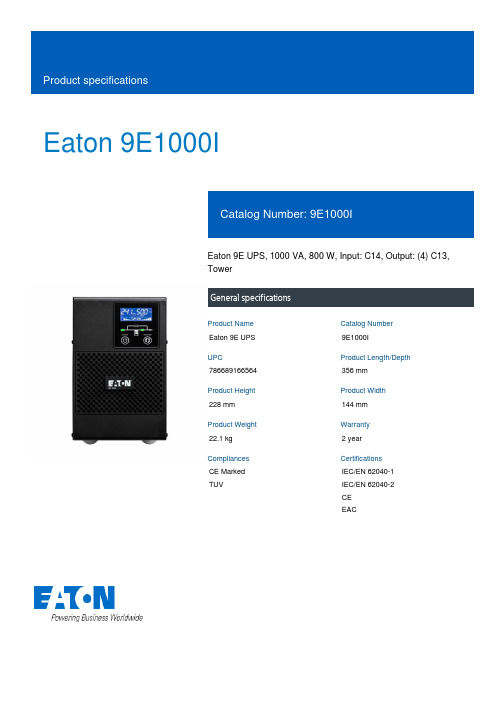
Eaton 9E1000IEaton 9E UPS, 1000 VA, 800 W, Input: C14, Output: (4) C13,TowerGeneral specificationsEaton 9E UPS9E1000I786689166564356 mm228 mm144 mm22.1 kg 2 yearCE Marked TUV IEC/EN 62040-1 IEC/EN 62040-2 CEEACProduct Name Catalog Number UPC Product Length/Depth Product Height Product Width Product Weight Warranty Compliances CertificationsSealed, lead-acid View runtime graph Replacable batteries 212 V / 9 AhYes (4) C13230V800 W0.8220/230/240 V +/- 2%Sine wave230V default (220/230/240V) 31Online/Double-conversion 1000 VAC14230V default (220/230/240V)50/60 Hz>.99176-300 V (100 V-300 V with derating)NoNoLCD DisplayBattery typeRuntime graphBattery replacement Battery quantityBattery management Battery ratingExtended battery capability ReceptacleVoltageWattageOutput power factorOutput voltage rangeOutput waveformOutput nominal voltageVoltage distortion output (linear load) - max Feed typeTopologyVA ratingInput connection Input nominal voltage Nominal frequency Input power factor Input voltage range Includes network card CommunicationEthernet interface User interfaceAutomatic battery testDeep discharge protectionUSB port (HID compliant)Serial port (RS232)Communication slot40-70 HzNoOne slot for optional communication card Eaton Intelligent Power Manager, Eaton Intelligent Power Protector Other3000 m <37 dB at 1 meter 0° to 40°C (32° to 104°F)0-95% non-condensingFree standing model 1YesYes Black 91No1NoInput frequency range Potential free switch contact Expansion slotsSoftware compatibilityType of interface Altitude Noise level Temperature range Relative humidity Construction type Package contents Phase (output)Internal bypass Auto shutdown function Color Efficiency Rack mounting kit Phase (input)Hot swap power UPS USB cable Serial cable Quickstart guide Safety instructionsEaton Corporation plc Eaton House30 Pembroke Road Dublin 4, Ireland © 2023 Eaton. All rights reserved. Eaton is a registered trademark.All other trademarks areproperty of their respective owners./socialmediaEaton 9E 1kVA-3kVA UPS Eaton 9E EBM - Advance user guide Eaton 9E UPS - DatasheetManuals and user guidesTechnical data sheets。
ELMA Elmasonic S 900 H 技术资料

Elmasonic S 900 HUltrasonic cleaning unitThe new Elmasonic S units are available in 16 different sizes ranging from 0,5 litres to 90 litres. State-of-the-art microprocessor controlled ultrasonic cleaning and sweep technology. The user-friendly LED-display ensures an ex-cellent operation.Further advantages:● high-performance 37 kHz sandwich transducer systems ● cleaning tank made of cavitation-resistant stainless steel ● user-friendly and clear operating panel, splashproof● LED-Display showing set and remaining time of cleaning period● Turning knob for setting continued and short-period operation from 1 to 30 min ● temperature-controlled ultrasonic operation● sweep function for an optimised sound field distribution in the cleaning liquid by frequency modulation ● degas function for the efficient degassing of the cleaning liquid and for laboratory purposes ● auto degas function for automatic degassing cycles, i.e. with fresh cleaning liquids ● dry-run protected heating● Turning knob temperature. Temperature range variable in 5°C steps from 30° up to 80°C ● LED-Display for pre-set and actual temperature ● plug-in mains supply● Plastic carrying handles, heat conducting● Turning knob for tank drainage at side of unit for simple get effective draining of tankElmaGmbH&CoKG·Kolpingstr.1-7·D-78224Singen·Tel.+49(0)7731/882-0·Fax+49(0)7731/882-266·************************** S 10 – S 15 H: impulse wave form; S 30 – S 900 H: standard sine-wave modulationThe choice of the waveform has been matched to the relevant tank size. The signal form of the wave results Sin a factor 4 or 8 for theultrasonic peak max., depending on the modulation of the wave.product profileElmasonic S 900 HS u b j e c t t o t e c h n i c a l a n d o p。
Philips智能门锁说明书
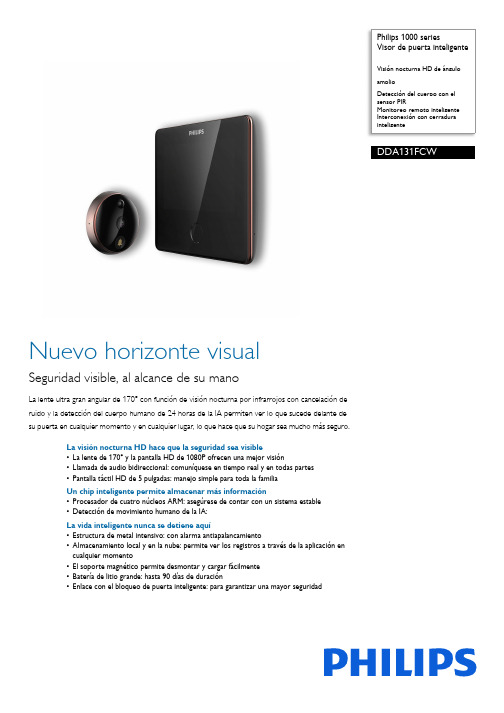
Philips 1000 seriesVisor de puerta inteligenteamplioDetección del cuerpo con elsensor PIRMonitoreo remoto inteligenteInterconexión con cerradurainteligenteDDA131FCWNuevo horizonte visualSeguridad visible, al alcance de su manoLa lente ultra gran angular de 170° con función de visión nocturna por infrarrojos con cancelación deruido y la detección del cuerpo humano de 24 horas de la IA permiten ver lo que sucede delante desu puerta en cualquier momento y en cualquier lugar, lo que hace que su hogar sea mucho más seguro.La visión nocturna HD hace que la seguridad sea visible•La lente de 170° y la pantalla HD de 1080P ofrecen una mejor visión•Llamada de audio bidireccional: comuníquese en tiempo real y en todas partes•Pantalla táctil HD de 5 pulgadas: manejo simple para toda la familiaUn chip inteligente permite almacenar más información•Procesador de cuatro núcleos ARM: asegúrese de contar con un sistema estable•Detección de movimiento humano de la IA:La vida inteligente nunca se detiene aquí•Estructura de metal intensivo: con alarma antiapalancamiento•Almacenamiento local y en la nube: permite ver los registros a través de la aplicación encualquier momento•El soporte magnético permite desmontar y cargar fácilmente•Batería de litio grande: hasta 90 días de duración•Enlace con el bloqueo de puerta inteligente: para garantizar una mayor seguridadLente de 170° y pantalla HD Cuenta con una lente de 170° de nivel de monitoreo, el visor de puerta inteligente puede absorber un alto volumen de luz, junto con cuatro luces infrarrojas brillantes, ofrece una mejor visión nocturna, incluso en entornos que tienen poca iluminación.Llamada de audio bidireccionalCuando toque el timbre o presione el botón de llamada en la pantalla, puede iniciar la llamada de audio en tiempo real con elmicrófono y el altavoz integrados. Le permite disfrutar de una experiencia de llamada perfecta.Pantalla táctil HD de 5 pulgadasLa pantalla con tecnología IPS multitáctil HD de 5 pulgadas cuenta con gafas curvas delaminación completa 2.5D, lo que hace que todo luzca fabuloso. El diseño interactivo es simple de manejar para los niños y ancianos.Procesador de cuatro núcleos ARMSe incorpora el procesador de cuatro núcleos ARM, el producto muestra un rendimiento sólido con un menor consumo de energía, que ejecuta varias tareas con mayor facilidad y hace que el sistema de control de alertas de la puerta sea más rápido y estable.Detección de movimiento humano de laIAEquipado con un sensor infrarrojo PIR, cuando alguien aparece en un rango de tres metros hacia el exterior de la puerta, el visor de puerta inteligente realizará la identificación a través del algoritmo de detección de cuerpo humano de la IA y capturará instantáneamente una foto o un video. Al mismo tiempo, envíanotificaciones a la aplicación móvil a través del servidor de cifrado en la nube para monitorear la situación en la puerta.Estructura de metal intensivoCuenta con el diseño de estructura metálica robusta y el sensor integradoantiapalancamiento que, cuando el visor de puerta inteligente reconoce la dinámica anormal y se desconecta de Internet, elproducto activará una alarma para advertir a los extraños y a la familia, luego, recibiránotificaciones automáticas en tiempo real en la aplicación móvil.Almacenamiento local y en la nubeEl almacenamiento local 4G en la nube podría satisfacer sus necesidades diarias, ya que puede guardar los registros incluso sin conexión a Internet. Cualquier foto o video cifrado que se suba al servidor de la nube se puede guardar durante 3 días y puede ver los registros a través de la aplicación Philips en cualquier momento.El soporte magnéticoSimplemente utilice los cuatro imanesintegrados para instalar el producto y retirar la pantalla a fin de desmontar el producto. Con el cable reforzado, el producto podría ser muy duradero.Fecha de publicación 2023-11-29Versión: 3.1.1EAN: 69 71318 50230 9© 2023 Koninklijke Philips N.V.Todos los derechos reservados.Las especificaciones quedan sujetas a modificaciones sin previo aviso. Las marcas comerciales son propiedad de Koninklijke Philips N.V. o sus respectivos titulares. Diseño y apariencia •Color: Cobre rojo Función extendida •Módulo IoT:Wi-Fi Piezas de accesorios •Adaptador de corriente •Soporte magnético •Manual del usuario •Tarjeta de garantía。
EQUILAMNA 型号 900 1000 1300 3000 600 水浴机说明书

Immersion Tank – ITEQ SerieThis serie is designed for D.I water or other solutions (consult us).Complete Fiber Glass Construction - (US Patent No.10371623).Application: water immersion of samples at high temperatures with option for cooling. Immersion test for plastics-metallic parts (t esting water resistance of coatings using water immersion or another solution) and is also required for testing automotive batteries.Internal View – ITEQ 600ITEQ 13001 6555 Powerline Road – Suite 405 • Fort Lauderdale, Florida 33309 • Ph.: 754.900.7816Toll Free: 844-8533458 • • ******************* Rev.052 6555 Powerline Road – Suite 405 • Fort Lauderdale, Florida 33309 • Ph.: 754.900.7816Toll Free: 844-8533458 • • *******************Optional AccessoriesCODE: EQOP.0001• (1) rack - 15° or 20° inclination in accordance with ASTM B117 and ISO 9227.CODE: EQOP.0005• Special rack for customer supplied test sample.CODE: EQOP.0011• Fiberglass Fume Hood (hood Only)CODE: EQOP.0012• Fiberglass axial fan assembly capacity: 1940 CFMNet weight: 88 lbs. (40 kg).CODE: EQOP.0013• DI Water assembly includes:-activated carbon water filter, DI column, LEDwater quality indicator.CODE: EQOP.0014• Spare DI water column.CODE: EQOP.0015 • Spare activated carbon water filter. CODE: EQOP.0016• pH meter – Digital with calibration solution.CODE: EQOP.0017 •Conductivity meter – Digital with calibrationsolution.CODE: EQOP.0018 •Density meter to measure concentration ofsaline solution.CODE: EQOP.0019 Plastic bucket with 50lb Salt EQCORR with chemicalanalysis certificateCODE: EQOP.0044 •Data Acquisition Software:By PC (RS 232 or USB)CODE: EQOP.0035 •Cable port Ø = 2”(other, consult us)CODE: EQOP.0169 •Inclined specimen holder for 36 screws withNylon threaded bushings to be defined by thecustomer (maximum Ø22mm)CODE: EQOP.0034 •Solution tank for long term testing capacity 71.3gal (270 Liters), with automatic solution mix andfeed.CODE: EQOP.0171 (ITEQ 600 – 1000)•Cooling System, Performance example:158°F(70°C) to 41°F (5°C), One (1) hour with 4 Car Battery – ITEQ 600 or6 Car Battery – ITEQ 1000(for more information contact us)208 ~ 220 V -1 -60, FLA 32 Amp.CODE: EQOP.0174 (ITEQ 1300 - 900) •Cooling System, Performance example: 158°F(70°C) to 41°F (5°C), One (1) hour with 8 Car Battery – ITEQ 1300 or8 Car Battery – ITEQ 900(for more information contact us)208 ~ 220 V -3 -60, FLA, 45 Amp.CODE: EQOP.0175 •Cooling System, Performance example:158°F(70°C) to 41°F (5°C), One (1) hour with16 Car Battery–ITEQ 3000(for more information contact us)208 ~ 220 V -3 -60, FLA, 45 Amp.CODE: EQOP. 0173 •Solution level system with adjustable height.Chamber。
EverFocus EQ900 eZ.HD Series 720p Analog High Defi

EQ900 eZ.HD Series720p Analog High DefinitionTrue Day/Night Box CameraUser’s Manual** Lens not included.Copyright © EverFocus Electronics Corp,Release Date: Nov., 2014PrecautionsPlease read this manual first to ensure correct installation and operation. This manual should be retained for future reference. The information in this manual was current when published. The manufacturer reserves the right to revise and improve its products. All specifications are therefore subject to change without notice.1. Do not install the camera near electric or magnetic fields.Install the camera away from TV / radio transmitters, magnets, electric motors, transformers and audio speakers, because the electromagnetic fields generated by these devices may distort the video image or otherwise interfere with camera functions.2. Never disassemble the camera beyond the recommendations in this manual, nor applymaterials to it other than those recommended herein.Improper disassembly or introduction of corrosive materials may result in equipment failure or other damage.3. Try to avoid pointing the camera toward the sun.In some circumstances, direct sunlight may cause permanent damage to the sensor and / or internal circuits. It may also create unbalanced illumination that may be beyond thecamera’s ability to compensate.4. Keep the power cable away from water and other liquids. Never touch the power cablewith wet hands.Touching a wet power cable with your hands or touching the power cable with wet hands may result in electric shock.5. Never install the camera in areas exposed to oil, gas or solvents.Oil, gas or solvents may cause equipment failure, electric shock or, in extreme cases, fire. 6. CleaningFor cameras with interchangeable lenses, do not touch the surface of the sensor directly with your hands. Use lens tissue or a cotton tipped applicator and ethanol to clean thesensor and the camera lens. Use a damp soft cloth to remove any dirt from the camera body.Do not use complex solvents, or corrosive or abrasive agents to clean any part of the camera.7. Do not operate the camera beyond the specified temperature, humidity and power sourcelevels. This camera is suitable for indoor operation only.Use the camera at temperatures within-10°C ~ 50°C (14°F ~ 122°F) and humidity between20 ~ 80%; this device is not rated as submersible. The input power source should be 12VDCor 24VAC. The use of a properly fused or “Class 2 L imited Power Source” power supply is highly recommended.8. MountingSelect a solid mounting surface that will support the weight of the camera and anyadditional loading from wind, snow, ice or other factors. Securely attach the camera to the mounting surface using screws and anchors that will properly support the camera. Ifnecessary, (e.g. when mounting the camera to a drop ceiling, or unsupported ceiling) use a safety wire to provide additional support for the camera.Safety NoticeFederal Communication Commission Interference StatementThis equipment has been tested and found to comply with the limits for a Class A digital device, pursuant to Part 15 of the FCC Rules. These limits are designed to provide reasonable protection against harmful interference in a residential installation. This equipment generates uses and can radiate radio frequency energy and, if not installed and used in accordance with the instructions, may cause harmful interference to radio communications. However, there is no guarantee that interference will not occur in a particular installation. If this equipment does cause harmful interference to radio or television reception, which can be determined by turning the equipment off and on, the user is encouraged to try to correct the interference by one of the following measures:- Reorient or relocate the receiving antenna.- Increase the separation between the equipment and receiver.- Connect the equipment into an outlet on a circuit different from that to which the receiver is connected.- Consult the dealer or an experienced radio/TV technician for help.FCC Caution: Any changes or modifications not expressly approved by the party responsible for compliance could void the user's authority to operate this equipment.This device complies with Part 15 of the FCC Rules. Operation is subject to the following two conditions: (1) This device may not cause harmful interference, and (2) this device must accept any interference received, including interference that may cause undesired operation.Contents1.Introduction (1)1.1 Packing List (1)1.2 Features (1)2.Overview (2)3.Installation (2)3.1 Lens Installation and Adjustment (2)3.2 Top / Bottom-Mount (3)4.Basic Connection (4)5.OSD Menu Structure (5)6.Specifications (9)1.IntroductionThe EQ900 is a box camera equipped with 1/2.8" SONY 1.37M pixels CMOS to deliver 720p high Resolution. The camera delivers vastly superior video quality compared to traditional CCTV images. This superior resolution not only captures more critical evidentiary information, but the inherent ability for video also extends the area of coverage, expedites completion of investigations, resolves complaints and reduces both capital and operational costs.The EQ900provides 3D Noise Reduction to improve picture clarity while enabling DVRs to improve disk storage utilization. Full suite of OSD menu options controlled from the built-in function buttons. Digital Wide Dynamic Range expansion to deliver properly exposed images despite bright light sources, deep shadows and/or unbalanced lighting in the same scene. Allows flexible choices of manual & DC iris control lenses with C / CS mount for outstanding coverage in a wide range of demanding surveillance environments while delivering stunning image quality. The EQ900 supports both NTSC and PAL scanning systems, which can be switched via OSD.1.1 Packing List∙Camera Body x 1 ∙Hexagon Wrench x 1∙DC Power Pigtail Cable x 1 ∙C-mount Lens Adapter x 1∙User Manual x 11.2 Features∙720p with high flexibility and performance for astounding image∙1/2.8" SONY 1.37M pixels CMOS with very low light sensitivity∙Support C/CS Mount∙D-WDR to improve the visibility under high contrast scene∙Provides 3D- Noise Reduction ensures less blurry moving subjects, vivid and high SN ratio images even under low light environments∙Support 720p & 960H analog signal output, which can be easily switched by OSD2.Overview3.Installation3.1 Lens Installation and AdjustmentYou can install either a CS-mount or a C-mount lens into the camera. It is recommended to use a lens with aperture ratio of F/1.2 or lower. Please refer to the following steps.CS-Mount Lens:1.Remove the Cover Cap from the Camera Body.2.Install the lens into the Camera Body.3.Adjust the lens using the Focus / Zoom Screws.C-Mount Lens:1.Remove the Cover Cap from the Camera Body.2.Install the lens into the Camera Body using the supplied C-Mount Lens Adapter.3.Adjust the lens using the Focus / Zoom Screws.If you are using a DC Auto Iris lens:1.Remove the Cover Cap from the Camera Body.2.Install the lens into the Camera Body.3.Connect the DC Iris Cable to the DC Auto Iris Lens Connector.3.2 Top / Bottom-MountYou can use a mounting bracket and screw it on the top of the Camera Body to suspend the camera, or on the bottom of the Camera Body to support the camera.1.Connect the camera to a 12VDC or 24VAC power source using the supplied DC PowerPigtail Cable. The power LED will be lit in red.2.Configure the OSD Menu, using the function button.Note: The function button is not only for direction control, also for switching Video format and Video output. Please follow the detailed instruction as below:✧Press the "down" button key over 5s to switch video format from PAL to NTSC.✧Press the "left" button key over 5s to switch video output from 720p to 960H(720p is the default).✧Press the "right" button key over 5s to switch video output from 960H to 720p.3.Connect the camera to an AHD DVR or a monitor for setting image aim and focus beforemounting the camera.The default value is marked with a star “*”.6.SpecificationsSpecifications and designs are subject to change for improving the functionality of this product without notice.EverFocus Electronics Corp.EverFocus Taiwan:12F-1, No.79, Sec. 1, Shin-Tai Wu Road,Hsi-Chih, New Taipei City, Taiwan TEL: +886 2 2698 2334 FAX: +886 2 2698 3943 ***********************.tw EverFocus Europe - Germany:Albert-Einstein-Strasse 1, D-46446 Emmerich, Germany TEL: +49 2822 93940 FAX: +49 2822 939495 www.everfocus.de *****************EverFocus China - Beijing:Room 609, Technology Trade Building, Shangdi Information Industry Base, Haidian District, Beijing 100085, China TEL: +86 10 6297 3336~39 FAX: +86 10 6297 1423 ***********************.cnEverFocus China - Shenzhen:4F, No. 2, D4 Building, Wan Yelong Industrial Park, Tangtou Road, Shiyan,Baoan, Shenzhen, Guangdong 518101, China TEL: +86 755 2765 1313 FAX: +86 755 2765 0337 ***********************.cnEverFocus USA - California:1801 Highland Avenue, Unit A, Duarte, CA 91010, USATEL: +1 626 844 8888 FAX: +1 626 844 8838 *******************EverFocus USA - New York:415 Oser Avenue, Unit S, Hauppauge, NY 11788, USA TEL: +1 631 436 5070 FAX: +1 631 436 5027 *******************EverFocus Japan:3F Kuramochi, Buildingll 2-2-3 Koto-Bashi, Sumida-Ku Tokyo, 130-0022, Japan TEL: +81 3 5625 8188 FAX: +81 3 5625 8189 www.everfocus.co.jp *****************.jpEverFocus China - Shanghai:Room 403, Ruijin Business Center, No.96, Zhaojiabang Road, Luwan district, Shanghai 200020, China TEL: +86 21 6471 2229 / 6471 2291 FAX: +86 21 6471 0566 ***********************.cnEverFocus India:UBS, 629/1243, 1st Floor, G Block, Behind Teacher’s Colony, Bandra Kurla Complex, Bandra (E), Mumbai 400 051, India TEL: +91 22 6726 4500 FAX: +91 22 6726 4518 www.everfocus.in ******************Your EverFocus product is designed and manufactured with high quality materials and components which can be recycled and reused.This symbol means that electrical and electronic equipment, at their end-of-life, should be disposed of separately from your household waste.Please, dispose of this equipment at your local community waste collection/recycling centre.In the European Union there are separate collection systems for used electrical and electronic product. Please, help us to conserve the environment we live in! Ihr EverFocus Produkt wurde entwickelt und hergestellt mitqualitativ hochwertigen Materialien und Komponenten, die recycelt und wieder verwendet werden können. Dieses Symbol bedeutet, dasselektrische und elektronische Geräte am Ende ihrer Nutzungsdauer vom Hausmüll getrennt entsorgt werden sollen.Bitte entsorgen Sie dieses Gerät bei Ihrer örtlichen kommunalen Sammelstelle oder im Recycling Centre.Helfen Sie uns bitte, die Umwelt zu erhalten, in der wir leben!。
900MHz Orion 12W和30W功率放大器单元维护指南说明书

LBI-39054Printed in U.S.A.MAINTENANCE MANUALORION ™DESCRIPTIONThe R adio F requency (RF) Power Amplifiers for the ORION™ 900 MHz mobile radio are provided in two differ-ent frequency ranges and power levels designated as follows:•344A4575P1 (CAH-590L) - 12 Watt used in low powerapplications•344A4575P2 (CAH-590H) - 30 Watt used in high powerapplicationsThe exciter for each of the two power amplifiers is located on Synthesizer/Receiver/Exciter board CMN-359-1. This ex-citer circuit provides approximately 9 milliwatt input to the PA (refer to Maintenance Manual LBI-39057).The PA assembly uses two power modules to provide 12 Watts of output power for the 12-Watt amplifier. A power tran-sistor is used to amplify the 12 Watts up to 30 Watts of output power for the 30-Watt amplifier (Refer to Figures 1&2). Each power amplifier is provided with an antenna switching circuit to isolate the receive circuit from the transmit circuit, limiting the receiver input from being over driven due to large RF sig-nals. Each power amplifier has a power detect circuit which controls an A utomatic P ower C ontrol (APC) circuit to keep the power output constant. A low-pass filter is provided in the antenna circuit to reduce harmonic emissions. A keyed TX 9V regulator is provided to power the APC circuits.T est P oints (TP) are printed circuit board terminals for measuring control voltages.Typical voltages are as follows:12-Watt Amplifier30-Watt Amplifier •TP1 (A+)13.5 V13.2 V •TP2 (Control V oltage) 3.83 V 3.32 V •TP3 (Forward Power 1.71 V 2.04V Detect)•TP4 (TX 9V)8.93 V8.54 V •TP5 (APC V oltage on 1.71 V 2.04 V output of DC AMPL IC2-1)•TP6 (Voltage to HC1,12.5 V12.3 VPins 3 &4)•(TP7 APC V oltage) 3.40 V 3.40 VCIRCUIT ANALYSISSUPPLY VO LTAGESupply voltage for the power amplifier is connected frompower leads on the System Interface Board to J3 (A+) and G(A-) on the PA Board. Diode CD7 is a surge protector to sup-press pulses on the power leads. (Diode CD1001 in the P AUNIT will cause a fuse to blow if the voltage polarity is re-versed. Refer to the PA INTERCONNECTION DIAGRAM)12-WATT AMPLIFIERThe Exciter output is coupled through connector J151 onthe Synthesizer/Receiver/Exciter Board to input connector P1on the PA board. The 9 milliwatt (typical) RF input at P1 iscoupled to power module HC1 through an attenuator pad con-sisting of resistors R1-R3. This pad provides isolation betweenExciter and PA. The power module (HC1) amplifies the exciterinput to 0.6 watts.Power module HC1 consists of a three stage RF amplifier(Refer to IC DA TA). The supply voltage for all stages of thisamplifier is provided by TX 9V regulator IC1. This voltage canbe measured at TP4. The 0.6 Watts from the output of HC1 iscoupled to power module HC2 through an attenuator pad con-sisting of resistors R4-R7. This pad reduces the 0.6 watts to400 milliwatt.Power module HC2 consists of a three-stage RF amplifierand amplifies the 400 milliwatt input to 12 Watts output (Re-fer to IC DATA). The first stage power supply voltage is sup-plied by the IC1 (TX 9V).The second stage is powered by thepower control circuit. This voltage can be measured at TP2.The second and third stage power supply voltage is suppliedby SMOOTHING FILTER transistor TR2. The second andthird stage RF amplifiers operate as class C.The 12 Watts output is coupled to the ANTENNA and AN-TENNA SWITCHING circuits through 50 ohm stripline Z3.30-WATT AMPLIFIERThe 12 Watts output of HC2 is coupled to the base circuitof power amplifier transistor TR1 through , impedance match-ing components consisting of capacitors C13 through C16, in-ductor L2 and impedance matching network Z1 throughcoupling capacitor C12. Transistor TR1 amplifies the 12 Wattlevel to 30 Watts. The output of TR1 is coupled to the AN-TENNA and ANTENNA SWITCH through impedancematching components consisting of impedance matching net-work Z2, capacitors C17, C18, C23, C24, C25, C67 and induc-tor L6 through coupling capacitor C33 and 50 ohm striplineZ3.ANTENNA SWITCHINGThe Antenna Switching circuit consists of two PIN di-odes, CD3 and CD5, and a quarter-wave circuit with"lumped" constants capacitor C43 and inductor L9. Capaci-tor C43 and inductor L9 take the place of a quarter-wave mi-cro stripline. When TX 9V output goes high, bias currentflows through switching diodes CD3 and CD5. A low im-pedance now exists at the anode of CD5 and a high imped-ance exists at the node connection of C43 and L9. Thisisolates the transmitter power from the receiver. Diode CD3is now an RF short and along with capacitor C33, couplesthe power to the lowpass filter and on to the antenna.TX 9V SWITCHWhen the TX ENB lead, located on the Synthesizer/Re-ceiver/Exciter board, goes low, the DC voltage on J151 goeslow. On the PA board, the DC voltage on P1 also goes lowcompleting the circuit for diode CD8. With CD8 conducting,TX 9V Switch PNP transistor TR6 conducts, applying A+(13.32 V) to the input of +9 V olt Regulator IC1. The regu-lated +9 volts applies bias to power modules HC1 and HC2,operational amplifier IC2, switching diodes CD3 and CD4and on the 30-Watt amplifier, transistor TR6 through biasingresistor R25. This voltage can be measured at TP4.AUTOMATIC POWER CONTROLThe A uto P ower C ontrol (APC) circuit protects thetransmitter PA from damage due to:a. excessive output powerb. excessive reflected powerorc. excessive temperatureThe output power control circuit allows the RF outputpower to be set at rated power by the APC voltage from theLogic/IF/Audio Board. If the output power of the P A in-creases, the detected voltage and the APC input to opera-tional amplifier IC2-2 increases. The output voltage ofoperational amplifier IC2-2 decreases. This causes DCDRIVER transistor TR5 to conduct less. This increases thebase voltage on PNP DC PASS transistor TR4, causing it toconduct less. This results in less voltage being applied to thefirst amplifier stage in RF power module HC2, reducing theoutput power of the PA in proportion to the increases in out-put power detected by the circuit.To protect the PA against badly mismatched loads, a re-verse (reflected) power detector circuit (VSWR) consistingof diode CD1, transistor TR5, operational amplifier IC2-2and pass transistor TR4 detects reverse (reflected) power.When sufficient power is detected by CD1 to cause it to con-duct, the voltage at the output of IC2-2 decreases, causingthe power module to lower the output power, protecting thePA. The reverse power level is set by resistor R16 connectedin series with diode CD1.The 30-watt PA is protected against temperature in-creases by a thermal detector circuit. This circuit consists ofresistor R34, THERMAL DETECT transistor TR6, DCDRIVER transistor TR5 and DC PASS transistor TR4 andoperational amplifier IC2-1. As temperature increases, theresistance to ground through thermal detector resistor R34increases. This causes IC2-1 to conduct less, causing a de-crease in PA output until the temperature level is reduced.The temperature level is set by resistor R34. When the heatsink temperature rises above 120-degrees Centigrade, the re-sistance of R34 increases and the power output is reduced.Copyright © May 1993, Ericsson GE Mobile Communications Inc.LBI-39054LBI-390541Figure 1 - 12-Watt Power Amplifier Block Diagram Figure 2 - 30-Watt Power Amplifier Block DiagramLBI-39054LBI-390542IC DATA12-WATT POWER MODULE HC130 -W ATT POWER MODULE HC29 VOLT REGULATOR IC1OPERATIONAL AMPLIFIER IC2LBI-39054LBI-390543PARTS LISTPA UNIT344A4575P1/JHM-971L, 344A4575P2/JHM-971HIssue 1PA CIRCUIT CAH-590L (Used in 344A4575P1)PA CIRCUIT CAH-590H (Used in 344A4575P2)Issue 1*COMPONENTS ADDED, DELETED OR CHANGED BY PRODUCTION CHANGES*COMPONENTS ADDED, DELETED OR CHANGED BY PRODUCTION CHANGESPRODUCTION CHANGESChanges in the equipment to improve performance or to simplify circuits are identified by a"Revision Letter", which is stamped after the model number on the unit. The revision stampedon the unit includes all previous revisions. Refer to the Parts List for the description of partsaffected by these revisions.REV. A - Power Amplifier Unit 344A45575P2T o improve power variation over duty cycle. Changed directional coupler diodes CD1and CD2.LBI-39054LBI-39054 4LBI-39054LBI-39054INTERCONNECTION DIAGRAM(DD00-JHM-971P)5OUTLINE DIAGRAM(B19/6PCLD00282B, Chip Components)(B19/6PCLD00282B, Component Side Layout)(B19/6PCLD00282B, Chip Components)12-Watt Power Amplifier CAH-590LSOLDER SIDECOMPONENT SIDELBI-39054LBI-390546LBI-39054LBI-39054SCHEMATIC DIAGRAM12 Watt Power AmplifierCAH-590L(DD00-CAH-590L)7OUTLINE DIAGRAM(19B/6PCLD00283B, Chip Components)(19B/6PCLD00283B, Component Side Layout)(19B/6PCLD00283B, Chip Components)30 Watt Power AmplifierCAH-590HCOMPONENT SIDE SOLDER SIDELBI-39054LBI-39054 8LBI-39054LBI-39054SCHEMATIC DIAGRAM30 Watt Power AmplifierCAH-590H(DD00-CAH-590H)9。
- 1、下载文档前请自行甄别文档内容的完整性,平台不提供额外的编辑、内容补充、找答案等附加服务。
- 2、"仅部分预览"的文档,不可在线预览部分如存在完整性等问题,可反馈申请退款(可完整预览的文档不适用该条件!)。
- 3、如文档侵犯您的权益,请联系客服反馈,我们会尽快为您处理(人工客服工作时间:9:00-18:30)。
Quick Start GuideThis quick start guide describes how to install and use the hardened mediaconverter. T his is the media converter of choice for harsh environmentsconstrained by space.Physical Description The Terminal Block and Power inputsy DC Terminal Block Power Inputs: There are two pairs of power inputscan be used to power up this media converter. Redundant powersupplies function is supported. You need to have two power inputsconnected to run the media converter, but the FAULT LED indicatorwill light up to remind that the power redundant system functionsabnormal in case either PWR1 or PWR2 is dead. Media Converter,however, continues working normally even fault LED indicator lightsup.y DC JACK Power input: 12VDC.The 10/100Base-TX and 100Base-FX Connectors1. The 10/100Base-TX ConnectionsThe following lists the pinouts of 10/100Base-T/TX ports.Pin Regular PortsUplink port 1 Output Transmit Data +Input Receive Data + 2 Output Transmit Data -Input Receive Data - 3 Input Receive Data +Output Transmit Data + 4 NCNC 5 NCNC 6 Input Receive Data -Output Transmit Data - 7 NCNC 8 NC NC2. The 100Base-FX ConnectionsThe fiber port pinouts: The Tx (transmit) port of device I is connected to the Rx (receive) port of device II, and the Rx (receive) port of device I to the Tx (transmit) port of device II.The Port Status LEDsLEDs State IndicationSteadyPower redundant system or port function abnormally FAULT OffPower redundant system and ports function normally Steady Power on PWR stands for POWERPWR1PWR2 Off Power offSteadyConnection at the speed of 100Mbps 100 (Mbps) OffConnection at the speed of 10Mbps Steady LFPT function enabledLFP Off LFPT function disabledSteady Valid network connection establishedLNK stands for LINKFlashing Transmitting or receiving dataACT stands for ACTIVITYLNK/ACT OffNeither valid network connection established nor transmitting/receiving data Steady Connection in full duplex modeFDX stands for FULL-DUPLEXFlashing Collision occurredCOL stands for COLLISIONFDX/COL Off Connection in half-duplex modeFunctional Descriptiony Meets NEMA TS1/TS2 Environmental requirements: temperature, shock, and vibration for traffic control equipment.y Meets EN61000-6-2 & EN61000-6-3 EMC Generic Standard Immunity for industrial environment.y Support 802.3/802.3u/802.3x. Auto-negotiation: 10/100Mbps, full/half-duplex; Auto MDI/MDIX.y100Base-FX: Multi mode SC or ST type; Single mode SC or ST type;WDM Single mode SC type.y One DIP switch for configuring link-fault-pass-through, fixed speed, full/half duplex, and link down alarm.y Alarms for power and port link failure by relay output.Relay contact rating with current 1.5A @ 24VDC, 0.5A @ 120VAC.y Operating voltage and Max. current consumption: 0.36A @ 12VDC,0.18A @ 24VDC, 0.09A @ 48VDC. Power consumption: 4.32W Max.y Power Supply: Redundant DC Terminal Block power inputs or 12VDC DC JACK with 100-240VAC external power supply.y Field Wiring Terminal: Use Copper Conductors Only, 60/75℃, 12-24 AWG torque value 7 lb-in.℃℃-40℉ to 167℉) operating temperature range. Tested fory-40 to 75 (℃-40℉ to 185℉). UL1604 functional operation @ -40 to℃85 (Industrial Control Equipment certified Maximum Surrounding Air Temperature @ 74℃ (165℉).y Supports Din-rail, Panel, or Rack Mounting installation.y UL1604 Class I, Division 2 Classified for use in hazardous locations (Applicable to versions with Terminal Block power option).y This equipment is suitable for use in Class I, Division 2, Groups A, B, C and D OR non-hazardous locations only.y WARNING – EXPLOSION HAZARD – Do not disconnect equipment unless power has been removed or the area is known to be non-hazardous.y WARNING – EXPLOSION HAZARD – Substitution of components may impair suitability for Class I, Division 2.Assembly, Startup, and Dismantlingy Assembly: Place the media converter on the DIN rail from above using the slot. Push the front of the media converter toward the mountingsurface until it audibly snaps into place.y Startup: Connect the supply voltage to start up the media converter via the terminal block (or DC JACK).y Dismantling: Pull out the lower edge and then remove the media converter from the DIN rail.PrefaceThis hardened media converter provides an affordable solution for rugged and outdoor environment, transportation road-side cabinet, industrial floor shop, multitenant dwellings or Fiber To The Home (FTTH) applications. Capable of operating at temperature extremes of -40°C to +75°C, this is the media converter of choice for harsh environments constrained by space.Plug-and-Play Solution:The hardened media converter is a plug-and-play media converter in compact size. It doesn't have any complicated software to set up.This manual describes how to install and use the hardened media converter with the link-fault-pass-through function. The converter introduced here provides one channel media conversion between 10/100Base-TX and 100Base-FX.The converter fully complies with IEEE802.3 10Base-T and IEEE802.3u 100Base-TX/FX standards.In this manual, you will find:overviewy Producty Features on the media convertery Illustrative LED functionsinstructionsy Installationy SpecificationsTable of ContentsQ UICK S TART G UIDE (1)P HYSICAL D ESCRIPTION (1)F UNCTIONAL D ESCRIPTION (4)A SSEMBLY,S TARTUP, AND D ISMANTLING (4)P REFACE (6)T ABLE OF C ONTENTS (7)I NTRODUCTION (8)P RODUCT O VERVIEW (8)P RODUCT F EATURES (8)P ACKING L IST (9)O NE-C HANNEL M EDIA C ONVERTER (10)P ORTS (10)P ORT S ETTINGS (10)DIP SWITCH (10)F RONT P ANEL &LED S (11)L INK-F AULT-P ASS-T HROUGH (12)I NSTALLATION (13)S ELECTING A S ITE FOR THE E QUIPMENT (13)DIN R AIL M OUNTING (13)C ONNECTING TO P OWER (14)S PECIFICATIONS (17)IntroductionThe media converter provides one channel for media conversion between 10/100Base-TX and 100Base-FX with the link-fault-pass-through function. This hardened fiber optic solution is perfectly fitted in the industrial applications or rugged environment.Product OverviewProduct Featuresy Meets NEMA TS1/TS2 Environmental requirements: temperature, shock, and vibration for traffic control equipment.y Meets EN61000-6-2 & EN61000-6-3 EMC Generic Standard Immunity for industrial environment.y Support 802.3/802.3u/802.3x. Auto-negotiation: 10/100Mbps, full/half-duplex; Auto MDI/MDIX.y100Base-FX: Multi mode SC or ST type; Single mode SC or ST type;WDM Single mode SC type.y One DIP switch for configuring link-fault-pass-through, fixed speed, full/half duplex, and link down alarm.y Alarms for power and port link failure by relay output.Relay contact rating with current 1.5A @ 24VDC, 0.5A @ 120VAC.y Operating voltage and Max. current consumption: 0.36A @ 12VDC,0.18A @ 24VDC, 0.09A @ 48VDC. Power consumption: 4.32W Max.y Power Supply: Redundant DC Terminal Block power inputs or 12VDC DC JACK with 100-240VAC external power supply.y Field Wiring Terminal: Use Copper Conductors Only, 60/75℃, 12-24 AWG torque value 7 lb-in.℃℃-40℉ to 167℉) operating temperature range. Tested fory-40 to 75 (℃85 (℃-40℉ to 185℉). UL1604 functional operation @ -40 toIndustrial Control Equipment certified Maximum Surrounding Air Temperature @ 74℃ (165℉).y Supports Din-rail, Panel, or Rack Mounting installation.y UL1604 Class I, Division 2 Classified for use in hazardous locations (Applicable to versions with Terminal Block power option).y This equipment is suitable for use in Class I, Division 2, Groups A, B, C and D OR non-hazardous locations only.y WARNING – EXPLOSION HAZARD – Do not disconnect equipment unless power has been removed or the area is known to be non-hazardous.y WARNING – EXPLOSION HAZARD – Substitution of components may impair suitability for Class I, Division 2.Packing ListWhen you unpack this product package, you will find the items listed below. Please inspect the contents, and report any apparent damage or missing items immediately to our authorized reseller.y The Media Convertery User’sManualy AC to DC Power Adaptor and Power Cable (optional)One-Channel Media ConverterPortsThe Converter provides one TX port and one FX port. For the FX port, itprovides options ofy Multi-mode fiber using SC or ST connector ory Single-mode fiber using SC or ST connector ory WDM fiber using single SC connectorFor the TX port, it uses RJ-45 connector, auto-MDIX, and auto negotiates10/100Mbps and full/half-duplex.Port SettingsPort settings are made very simple by means of a DIP (Dual InlinePackage) switch at the front panel of the harden media converter.DIP switch settings:DIP switchThere are six pins on the DIP switch for port settings. Refer to the table belowfor more details.0 1 DIPswitchNo.1 Disable LFPT Enable LFPT LFPT:link fault passthrough2 Enable auto negotiation for TX port Enable forced mode for TX port3 TX port forced to 100Mbps TX port forced to 10Mbps4 TX port forced to full duplex mode TX port forced to half duplex mode5 FX port forced to full duplex mode FX port forced to half duplex mode6 Disable link down alarm Enable link down alarmy First, disconnect the converter from the power. Then toggle Pin 2 of the DIP switch to position 1 to enable the forced mode for TX port.<NOTE>Pin 2 must be toggled to position 1 prior to speed and duplex modesettings manually.yToggle Pin 3 to position 0 to force the TX port at the speed of 100Mbps. Or toggle Pin 3 to position 1 for 10Mbps speed. yToggle Pin 4 to position 0 to force the TX port at full duplex mode. Or toggle Pin 4 to position 1 for half duplex mode. yToggle Pin 5 to position 0 to force the FX port at full duplex mode. Or toggle Pin 5 to position 1 for half duplex mode. yToggle Pin 1 to position 0 to disable link-fault-pass-through. yToggle Pin 6 to position 0 to disable link down alarm. y Connect the converter to the power again. The new setting will come intoeffect then.Front Panel & LEDsLED IndicatorsThe LED indicators give you instant feedback on status of the converter:LEDs State IndicationSteadyPower redundant system or ports function abnormally FAULT OffPower redundant system and ports function normally Steady Power on PWR stands for POWER PWR1PWR2Off Power off Steady Connection at the speed of 100Mbps 100 (Mbps)Off Connection at the speed of 10Mbps Steady LFPT function enabled LFPOff LFPT function disabled Steady A valid network connection establishedLNK stands for LINKFlashing Transmitting or receiving dataACT stands for ACTIVITYLNK/ACT OffNeither valid network connection established nor transmitting/receiving data. Steady Connection in full duplex modeFDX stands for FULL-DUPLEXFlashing Collision occurredCOL stands for COLLISIONFDX/COL OffConnection in half-duplex modeLink-Fault-Pass-ThroughConnect the FX ports of two Media Converter A and B through the fiber cable.Link Fault of the FX port:A Link Fault condition will be sensed on the TX port whenever the media converter detects a Link Fault condition on the FX port. Thus, the 100, LNK/ACT, and FDX/COL LEDs of the media converter would be off.Link Fault of the TX port of the Media Converter A:The Media Converter A: A Link Fault condition will be sensed on the FX port whenever the media converter detects a Link Fault condition on the TX port. Thus, the 100, LNK/ACT, and FDX/COL LEDs of the TX port of the Media Converter A would be off.The Media Converter B: A Link Fault condition will be informed to the FX port of the Media Converter B. Then a Link Fault condition will be sensed on the TX port of the Media Converter B whenever the Media Converter B detects a Link Fault condition on the FX port. Thus, the 100, LNK/ACT, and FDX/COL LEDs of the Media Converter B would be off.Link Fault of the FX portTX Port FX PortFDX/COLLEDs PWR100LNK/ACT FDX/COL LNK/ACTMedia Converter A ON OFF OFF OFF OFF OFFMedia Converter B ON OFF OFF OFF OFF OFFLink Fault of the TX port of the Media Converter ATX Port FX PortFDX/COLLEDs PWR100LNK/ACT FDX/COL LNK/ACTMedia Converter A ON OFF OFF OFF ON ONMedia Converter B ON OFF OFF OFF OFF OFFInstallationThis chapter gives step-by-step installation instructions for the Converter.Selecting a Site for the EquipmentAs with any electric device, you should place the equipment where it will not be subjected to extreme temperatures, humidity, or electromagnetic interference. Specifically, the site you select should meet the following requirements:The ambient temperature should be between -40 to 75 degrees Celsius.The relative humidity should be less than 95 percent, non-condensing. Surrounding electrical devices should not exceed the electromagnetic field (RFC) standards.Make sure that the equipment receives adequate ventilation. Do not block the ventilation holes of the equipment.The power outlet should be within 1.8 meters of the product.DIN Rail MountingFix the DIN rail attachment plate to the back panel of the media converter.y Installation: Place the media converter on the DIN rail from above using the slot. Push the front of the media converter toward the mounting surface until it audibly snaps into place.y Removal: Pull out the lower edge and then remove the media converter from the DIN rail.Connecting to PowerRedundant DC Terminal Block Power Inputs or 12VDC DC Jack:12VDC DC JackStep 1: Connect the supplied AC to DC power adapter to the receptacle on the topside of the media converter.Step 2: Connect the power cord to the AC to DC power adapter and attach the plug into a standard AC outlet with the appropriate AC voltage.Redundant DC Terminal Block Power InputsThere are two pairs of power inputs can be used to power up this device. You need to have two power inputs connected to run the media converter, but the FAULT LED indicator will light up to remind that the power redundant system functions abnormal in case either PWR1 or PWR2 is dead. Media Converter, however, continues working normally even fault LED indicator lights up.Step 1: Connect the DC power cord to the plug-able terminal block on the media converter, and then plug it into a standard DC outlet.Step 2: Disconnect the power cord if you want to shut down the mediaconverter.Field Wiring Terminal: Use Copper Conductors Only, 60/75℃, 12-24 AWG torque value 7 lb-in.Alarms for Power and Port FailureStep 1: There are two pins on the terminal block are used for power failure detection. It provides the normally closed output when the power source is active. Use this as a dry contact application to send a signal for power failuredetection.Special note:The relay output is normal open position when there is no power to the media converter. Please do not connect any power source to this terminal to preventthe shortage to your power supply.SpecificationsApplicable Standards IEEE 802.3 10Base-TIEEE 802.3u 100Base-TX/FX Fixed Ports 1 TX port, 1 FX port10/20Mbps for half/full-duplex Speed 10Base-T100Base-TX/FX 100/200Mbps for half/full-duplexSwitching Method Store-and-ForwardForwarding rate 14,880/148,810pps for 10/100Mbps Cable10Base-T 100Base-TX 100Base-FX 2-pair UTP/STP Cat. 3, 4, 5 up to 100m 2-pair UTP/STP Cat. 5 up to 100m MMF (50 or 62.5μm), SMF (9 or 10μm) Per Unit- (4 LEDs):PWR1, PWR2, FAULT, LFPLED IndicatorsPer Port-TX (3 LEDs): LNK/ACT, FDX/COL, 100FX (2 LEDs): LNK/ACT, FDX/COL Dimensions 50mm (W) × 110mm (D) x 135mm (H)(1.97” (W) x 4.33” (D) x 5.31” (H)) Weight 0.8Kg(1.76lbs.)Power DC Jack: 12VDC, External AC/DC requiredTerminal Block: 10-48VDCOperating Voltage & Max. Current Consumption 0.36A @ 12VDC, 0.18A @ 24VDC, 0.09A @ 48VDCPower Consumption 4.32W Max.Operating Temperature -40°C ~ 75°C (-40℉ ~ 167℉)Tested for functional operation @-40°C ~ 85°C (-40℉ ~ 185℉)UL1604 Industrial Control Equipmentcertified Maximum Surrounding AirTemperature @ 74℃ (165℉)Storage Temperature -40°C ~ 85°C (-40℉ ~ 185℉)Humidity 5 ~ 95%, non-condensingSafety Hazardous locations: Class I, Division 2group A, B, C & DUL60950-1, EN60950-1, IEC60950-1EMI FCC Part 15, Class AEN61000-6-3: EN55022, EN61000-3-2,EN61000-3-3EMS EN61000-6-2:EN61000-4-2 (ESD Standard)EN61000-4-3 (Radiated RFI Standards)EN61000-4-4 (Burst Standards)EN61000-4-5 (Surge Standards)EN61000-4-6 (Induced RFI Standards)EN61000-4-8 (Magnetic Field Standards)Environmental Test Compliance IEC60068-2-6 Fc (Vibration Resistance) IEC60068-2-27 Ea (Shock)IEC60068-2-32 Ed (Free Fall)NEMA TS1/2 Environmental requirements for traffic control equipment。
