Teigha使用说明
托利多吊钩秤说明书
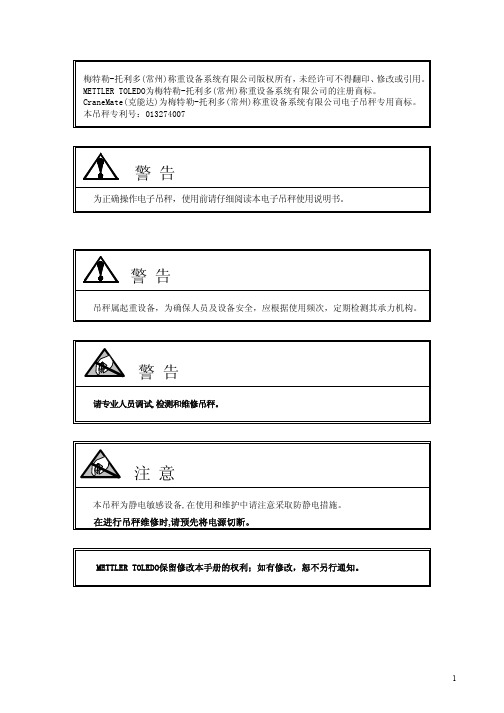
5.1. 开箱检查 .............................................................................................................................................................. 12
5. 使用准备 ................................................................................................................................................................. 12
3.1. 产品命名及型号 .................................................................................................................................................... 6
6.7. 累计调显 .............................................................................................................................................................. 15
6.4. 清皮 ...................................................................................................................................................................... 13
迪伯斯特拉超级耐用棒槌说明书

MAXIMUM BPM OF 2,200 MAX AIR PRESSURE: 90 PSIG,This Instruction Manual Contains Important Safety Information.Read THIS INSTRUCTION MANUAL Carefully and understand ALL INFORMATION Before Operating THIS Tool.• A lways operate, inspect and maintain thistool in accordance with American National Standards Institute Safety Code of Portable Air Tools (ANSI B186.1) and any other applicable safety codes and regulations.• F or safety, top performance andmaximum durability of parts, operate this tool at 90 psig/6.2 bar max air pressure with 3/8” diameter air supply hose.• A lways wear impact-resistant eye and face protection when operating or performing maintenance on this tool. Always wear hearing protection when using this tool.• H igh sound levels can cause permanent hearing loss. Use hearing protection as recommended by your employer orOSHA regulation.• K eep the tool in efficient operating condition.• O perators and maintenance personnel must be physically able to handle the bulk, weight and power of this tool.• A ir under pressure can cause severe injury. Never direct air at yourself or others. Always turn off the air supply, drain hose of air pressure and detach tool from air supply before installing, removing or adjusting any accessory on this tool, or before performing any maintenance on this tool. Failure to doso could result in injury. Whip hoses can cause serious injury. Always check for damaged, frayed or loose hoses and fittings, and replace immediately. Do not use quick detach couplings at tool. See instructions forcorrect set-up.• A ir powered tools can vibrate in use. Vibration, repetitive motions or uncomfortable positions over extended periods of time may be harmful to your hands and arms. Discontinue use of tool if discomfort, tingling feeling or pain occurs. Seek medical advice beforeresuming use.• P lace the tool on the work before starting the tool. Do not point or indulge in any horseplay with this tool.• S lipping, tripping and/or falling while operating air tools can be a major cause of serious injury or death. Be aware of excess hose left on the walking or work surface.• K eep body working stance balanced and firm. Do not overreach when operating the tool.• A nticipate and be alert for sudden changes in motion during start up and operation of any power tool.• D o not carry tool by the hose. Protect the hose from sharp objects and heat.• T ool shaft may continue to rotate briefly after throttle is released. Avoid direct contact with accessories during and after use. Gloves will reduce the risk of cuts or burns.• K eep away from rotating end of tool. Do not wear jewelry or loose clothing. Secure long hair. Scalping can occur if hair is not kept away from tool and accessories. Choking can occur if neckwear is not kept away from tooland accessories.• N ever use a chisel as a handstruck tool. They are designed and heat treated to be used only in air hammers. Select the correct shank and retainer for the tool.• N ever use dull accessories. Never cool a hot accessory in water as brittleness and early failure can result. Accessory breakage or tool damage may result from prying. Take smaller bites to avoid getting stuck.• D o not lubricate tools with flammable or volatile liquids such as kerosene, diesel orjet fuel.• D o not force tool beyond its rated capacity.• D o not remove any labels. Replace any damaged labels.• U se accessories recommended by Matco Tools.FAILURE TO OBSERVE THESE WARNINGS COULD RESULT IN INJURYOPERATIONAlways place a chisel in the hammer and hold the tool down to the work before operating. Damage to the tool or the retainer may result if this precaution is not followed.The chisel retainers are not designed for complete safety against accidental release of cutters or hammers. To avoid injury, the throttle must never be depressed unless the chisel is held firmly against the work place. When tool is not in actual use, the chisel must be removed. During operation, safety goggles should always be used to guard against flying rust and chips. When using tool, regulate the speed so that the chisel is not being driven out of the cylinder. If piston is allowed to strike the cylinder wall, internal damage will result.To change chisel, pull back on spring hook and insert chisel. Release spring hook.To regulate air, turn air regulator knob out for maximum air pressure and in for minimum.R EF. NO. PART NO. DESCRIPTION QTY.1 RS171801 Housing (incl. #2-14,22,26) 12 RS848002 Roll Pin (3 x 22mm) 23 RS848003 Inlet Bushing 14 RS848004 Cap 15 RS848005 O-Ring (4.9 x 2.2mm) 26 RS848006 Regulator 17 RS848007 O-Ring (11 x 2.4mm) 18 RS848008V Valve Stem 19 RS848009 O-Ring (3.8 x 1.9mm) 110 RS848010 O-Ring (3.5 x 1.5mm) 111 RS848011 Valve Bushing 112 RS848012 O-Ring (12 x 2mm) 113 RS848013 Spring 114 RS171814 Trigger Button 115 RS171815 Valve Block Assembly 1 15-1 RS848015S-1 Metal Washer 1 16 RS171816 Valve Disc 120 RS848019 Piston 121 RS171821 Cylinder 122 RS171822 Comfort Grip 123 MTCR1 Quick Change Chuck 124 RS171824 Exhaust Deflector 126 RS171826 Screw (M6 x 1.0) 127 RS171827 Nyloc Plug 2O I LD A I LY。
艾特霍纳UltraShift PLUS自动化变速箱说明书

UltraShift ® PLUSAutomated T ransmissionsCustom tailored to your jobThe Eaton UltraShift™ PLUS automated manualtransmission can be custom tailored to your job. Your spec. And your competitive edge. Our powerfulServiceRanger 4 diagnostic and programming tool provides access to many configurable features to give you exactly what you want. And it’s all backed by the solutions, support and expertise of theRoadranger® network. Find your Eaton edge at or contact your local Roadranger.S U P P O R TB AC K ED B YConfigurable with ServiceRanger 4 – Standard packageFEATURE DESCRIPTIONDefault Start Gear Sets the default start gear when Drive and Manual are selected.Maximum Start Gear The maximum possible start gear for Drive. Allowable start gear will varydepending on several vehicle inputs like load, grade and axle ratio.Coast Down Gear The last gear that is physically engaged before the vehicle startscoasting. Coast allows the transmission to roll to a stop.Default Reverse Gear The default start gear for Reverse.Maximum Reverse Gear The maximum reverse gear for Reverse.Transmission Shift Console Permits selection of clutch engagement options by shifter position to Mode Configuration provide optimum mobility for the vehicle application – includingStandard, Creep Mode, Blended Pedal, and Urge to Move.Vocational Shift Response The shift response setting controls the torque ramp-down before a shift and torque ramp-up after a shift to tune the transmission for specificloads and terrain.Grease Interval Enable Enables a Clutch Greasing Interval notice on the Gear Display (GI) after a specific number of clutch actuations. The number of actuations variesby transmission model.Auto-Neutral Tone Allows a tone when Auto Neutral is entered and the Park Brake Switchis released, but the system is not back in gear or Neutral.UltraShift ® PLUS Automated TransmissionsS U P P O R TB AC K ED B YNote: Features and specifications listed in this document are subject to change without notice and represent the maximum capa-bilities of the software and products with all options installed. Although every attempt has been made to ensure the accuracy of information contained within, Eaton makes no representation about the completeness, correctness or accuracy and assumes no responsibility for any errors or omissions. Features and functionality may vary depending on selected options.Eaton, Fuller, Roadranger, Solo, UltraShift and Fuller Advantage are registered trademarks of Eaton. All trademarks, logos and copyrights are those of their respective owners.For spec’ing or service assistance, call 1-800-826-HELP (4357) or visit /roadranger . In Mexico, call 001-800-826-4357.Roadranger: Eaton and trusted partnersproviding the best products and services in the industry, ensuring more time on the road.EatonVehicle Group13100 E. Michigan Ave.Kalamazoo, MI 49053 USA 800-826-HELP (4357)/roadranger © 2015 EatonAll Rights Reserved. Printed in USA.TRSL2548 0915Configurable with ServiceRanger 4 – Professional packageFEATURE DESCRIPTIONShift Point Calibration Determines the point at which the transmission upshifts and downshifts, depending on the vehicle’s application.Kick Downshift When throttle pedal transitions from low to high, often creates a downshift which can provide better acceleration.Hill Start Aid Threshold Enables changes to required % grade to activate Hill Start Aid function in the vehicle. The system uses foundation brakes to hold the vehicle stationary for up to 3 sec, holding the vehicle from rollback duringtransitions from brake to throttle pedal on grades.Hold Mode Gear Allows the ability to make Manual a Hold Gear function only (i.e.up/down buttons have no effect).In addition, provide an operator deterrent/nuisance tone when operating in Manual when a Hold Mode Gear isselected to discourage continuous use.Aux Transmission Model Indicates to the system that Eaton's AT-1202 Auxiliary Transmission is installed.Drive Train Type Allows for modification to the system's driveline torque limit when Aux Transmissions are installed.Remote Throttle Allows the transmission to be configured for Remote Throttle functionality. Turns on relay that allows throttle tobe controlled remotely. Primarily used in Mixer applications.Engine PTO Notifies transmission system that the vehicle has an engine-driven PTO on the vehicle. Primarily used for Mixer applications.PTO AutoNeutral Enable Allows the ability to allow or prevent a non-neutral mode selection when a PTO is active.Split Shaft PTOAllows the transmission to recognize that a split shaft PTO device is installed on the vehicle.Split Shaft PTO Default Gear Sets the default gear that will be selected when split shaft PTO is activated. This is only valid when the split shaftPTO is enabled.Split Shaft PTO Minimum Sets the minimum selectable gear for split shaft operation. This is only valid when the split shaft PTO is Gear Selectionenabled.。
旺迪汽车2018年7月13日发布的“旺迪低架滑动室车辆用户指南”说明书

In-Frame Low ProfileSlide-OutOWNER'S MANUALTABLE OF CONTENTSIntroduction2 Safety Requirements2 Operation Instructions3 Extending Slide-Out Room 3 Retracting Slide-Out Room 3 Basic Troubleshooting4 Basic Purge Procedure For Hydraulic Pump Units5 Hydraulic Cylinder Test5 Hydraulic Slide-Out Cylinder - Retract Test 5 Hydraulic Slide-Out Cylinder - Extend Test 6 Adjusting the Slide Room's Retracted Position 7 Adjusting the Slide Room's Extended Position 7 Maintenance8 Mechanical Maintenance 8 Low Pro Hydraulic Slide Assembly9 Low Pro Hydraulic Bed Slide Components10 Low Pro Hydraulic Bed Slide Components11IntroductionThe component's purpose is to hydraulically actuate slide-out rooms. Its function should not be used for any purpose or reason other than to actuate the slide-out room. To use the system for any reason other than what it is designed for may result in death, serious injury or damage to the coach.Safety RequirementsFailure to act in accordance with the following may result in death, serious injury,coach or property damage.Always wear gloves while handling.Moving parts can pinch, crush or cut. Keep clear and use caution.NOTe: Slide room is to be supported by a secondary means when servicing slide arms. Failure to do so could result in unexpected motion of the slide room.NOTe: All slide arms are over 100 pounds in weight. Ergonomic considerations should be made for safe install.Before actuating the system, please keep these things in mind:1. Parking locations should be clear of obstructions that may cause damage when the slide-out room isactuated.2. Be sure all persons are clear of the coach prior to the slide-out room actuation.3. Keep hands and other body parts away from slide-out mechanisms during actuation.4. To optimize slide-out actuation, park coach on solid and level ground.Operation InstructionsExtending Slide-Out Room1. Level the coach.2. Verify the battery is fully charged and hooked up to the electrical system.3. Remove transit bars (if so equipped).4. Press and hold the IN/OUT switch (Fig. 1) in the OUT position (Fig. 1B) until room is fully extended andstops moving.5. Release switch, which will lock the room into position.NOTe: Only hold OUT switch until room stops.Retracting Slide-Out Room1. Verify the battery is fully charged and hooked up to the electrical system.2. Press and hold the IN/OUT switch (Fig. 1) in the IN position (Fig. 1A) until the room is fully retracted andstops moving.3. Release the switch. This will lock the room into position.Fig. 1 NOTe: Only hold IN switch until room stops.4. Install the transit bars (if so equipped).ABBasic TroubleshootingThis troubleshooting chart outlines some common problems, their causes and possible corrective actions. If any part or serial number information is available, provide it to the service technician when asking for assistance.Every coach has its own personality and what may work to fix one may not work on another even if the symptoms appear to be the same.When something restricts room travel, system performance will be unpredictable. It is very important that slide tubes be free of contamination and allowed to travel full distance (stroke). Ice or mud buildup during travel is an example of some types of contamination that can occur.When you begin to troubleshoot the system, make sure the battery is fully charged, there are no visible signs of external damage to the system and that all connections are secure.During troubleshooting, remember that if you change something, that change may affect something else. Be sure any changes you make will not create a new problem.You can obtain additional information on the Lippert Slide-out System by visiting /customerservice or by calling 574-537-8900.What Is Happening?Why?What Should Be Done?Room doesn't move when switch is pressed.Restriction or obstruction insideor outside of unit.Check for and clear obstruction.Low battery voltage, blown fuse,defective wiring.Check battery voltage and charge ifneeded. Find and check fuse, replaceif blown. Check battery terminals andwiring. Look for loose, disconnected orcorroded connectors.Power unit runs but room does not move.Restrictions both inside andoutside of unit.Check for and clear restriction.Power unit runs, room moves slowly.Low battery, poor ground,extremely low outdoortemperature.Charge battery and check groundwire.Room drifts "in" or "out."Possible external leak in thehydraulic system.Tighten fittings.Inspect hoses, fittings and power unitfor external leaks.Air in system.After checking all connections,perform basic purge procedure, seeBasic Purge Procedure for HydraulicPump Units section.In the closed position, room drifts out.Leaking cylinder seal.See Hydraulic Cylinder Test section. Fluid bypassing cylinder piston.See Hydraulic Cylinder Test section. Hose from pump is leaking.Tighten fitting or replace hose. Fluid bypass in cartridge valve.Replace cartridge valve.Loose mounting bolts.Tighten mounting bolts.Basic Purge Procedure For Hydraulic Pump UnitsThe basic purge procedure to bleed the LCI Hydraulic Systems is performed without the use of any tools. The system's own function purges the air from the hydraulic lines and cylinders by simply running the pump. These simple steps will apply to Hydraulic Landing Gear (HLG), Hydraulic Stabilizer Jacks (HSJ), Class A Motorized Vehicles Leveling Jacks (LJ) and Hydraulic Slide-outs (S/O).1. Start with all hydraulic components in the fully retracted position, meaning all jacks, landing gearstabilizers and slide-outs brought back inside the coach as if it were ready to travel.2. Find the hydraulic pump location and note the amount of fluid currently in the reservoir. The fluid levelshould be about 1/4” from the top of the reservoir and no more than 1/2” from the top.NOTe: When checking the fluid level after ensuring all hydraulic components are retracted, note if there are any bubbles, froth or foam on top of the fluid. This is an indication that air has been pushed back tothe reservoir when the hydraulic components were retracted in the last cycle. Wait 15-20 minutesfor the foam to dissipate before beginning the purge process.3. If there is no froth or foam in the reservoir and the fluid is not within 1/2” of the top, fill the reservoir towithin the level described in Step 2.4. With the fluid level full and no foam in the reservoir, begin cycling the hydraulic system:CLASS A - Extend LJ fully, taking the coach off the tires. If the unit has hydraulic S/O, extend all S/O.Once all LJ and S/O are extended, immediately retract all S/O and then all LJ.5TH WHEELS - Extend HLG until footpads contact the ground, extend HSJ to touch the ground, extendall S/O. Retract all S/O immediately, retract HSJ and then retract HLG.NOTe: Purging of the hydraulic system on fifth wheels should be performed with the unit coupled to the tow vehicle, a king pin stand under the pin box or jack stands under the front portion of the frame.FIFTH WHEELS WITH LEVEL-UP 6-POINT LEVELING - Fifth Wheels with the Level-Up 6-point Levelingsystem have the unique ability to have the HLG and LJ extend fully, resulting in the tires beinglifted off the ground. These particular fifth wheels can be purged in the same fashion as the Class Aunits.Do not attempt to purge this system without the front end of the fifth wheel safely supported. Doing socould result in death or serious bodily injury.5. Check the reservoir for foam. If foam is present, see NOTE above and repeat Steps 3 & 4. Repeat thesesteps until no foam is present in the reservoir. If no foam is present, the system is purged of air. Hydraulic Cylinder TestHydraulic Slide-Out Cylinder - Retract Test1. Retract (close) all slide-outs (rooms) completely.2. Disconnect all rooms from system (if coach is equipped with IRC, close all but one room).3. Loosen hose from “E” (extend) port on the manifold of the Power Unit.4. Plug opening on manifold to prevent drawing air into the system.Do not attempt to run room out with the “e” port hose loose. The system will experience rapid fluid loss.5. Energize the Pump Unit to retract (close) room.The coach MUST be supported per manufacturer's specifications before working underneath. Failureto do so may result in death or serious injury.Always wear eye protection when performing service or maintenance to the coach. Other safety equipment to consider would be hearing protection, gloves and possibly a full face shield, dependingon the nature of the service.Moving parts can pinch, crush or cut. Keep clear and use caution.NOTe: Lippert Components, Inc. recommends that the following inspections, troubleshooting, componentreplacement, and verifications be completed only by certified RV technicians.6.When room is fully retracted, continue to run the room in and watch for fluid flow from hose/port “E.” Fluid flow greater than a few drops will indicate internal cylinder leaking (bypassing of piston seal). If greater than a few drops leak from hose fitting, piston seal is bad and will need to be replaced. If there is no fluid flow, reconnect hose to “E” port and tighten.7.Repeat steps 2 through 6 for each slide-out until all slide-outs have been tested. Energize the Pump Unit to retract (close) room.Be sure to reconnect and tighten hose at the “e” port before attempting to extend (open) the room or thesystem will experience rapid fluid loss.Hydraulic Slide-Out Cylinder - Extend Test1. Extend (open) all slide-outs (rooms) completely.2. Disconnect all rooms from system (if coach is equipped with IRC, open all but one room).3.Loosen hose from “R” (retract) port on the manifold of the Power Unit. Individual slide-outs can be tested if the unit is equipped with an IRC block. Close all valves in IRC except the one to be tested.Do not attempt to run room in with the “R” port hose loose. The system will experience rapid fluid loss. 4. Plug opening on manifold to prevent drawing air into the system.5. Energize the Pump Unit to extend (open) room.6.Continue to run the room out and watch for fluid flow from hose/port “R" (or IRC block if coach is equipped with IRC). Fluid flow greater than a few drops will indicate internal cylinder leaking(bypassing of piston seal). If greater than a few drops leak from hose fitting, piston seal is bad and will need to be replaced. If there is no fluid flow, reconnect hose to “R” port and tighten.7.Repeat steps 2 through 6 for each slide-out until all slide-outs have been tested.Be sure to reconnect and tighten hose at the “R” port before attempting to retract (close) the room or thesystem will experience rapid fluid loss.Adjusting the Slide Room's Retracted Position1. Locate cylinder coming through the frame.2. Retract the room completely in.3. Check the outside T- mold and seal positioning.4. Partially extend room.5. Hold jam nut (Fig. 2A) in place with wrench.6.Adjust nylock nut (Fig. 2C) towards the bracket if the room does not seal. Adjust the nylock nut (Fig. 2C) away from the bracket if the room is too tight and damages the fascia.NOTe: Make small adjustments, running the room in after each adjustment until proper seal is achieved.Adjusting the Slide Room's Extended Position1. Locate cylinder coming through the frame.2. Extend room completely out.3. Check the inside fascia and seal positioning.4. Partially retract room.5. Loosen and back off jam nut (Fig. 2A) from nut (Fig. 2B) to give nut (Fig. 2B) room for adjustment.6.Adjust nut (Fig. 2B) away from the bracket if the room extends too far and damages the inside fascia. Adjust nut (Fig. 2B) towards the bracket if the room does not seal. NOTe: Make small adjustments, running the room out after each adjustment until proper seal is achieved.7.Tighten jam nut (Fig. 2A) to nut (Fig. 2B).Up to 3"Free TravelFig. 2BracketHydraulic CylinderCBAMaintenanceThe Lippert In-Frame Lo-Pro Slide-out System has been static tested to over 4,000 continuous cycles withoutany noticeable wear to rotating or sliding parts. It is recommended that when operating in harsh environments (road salt, ice build up, etc.) the moving parts be kept clean. They can be washed with mild soap and water. No grease or lubrication is necessary and in some situations may be detrimental to the environment and long term dependability of the system.Electrical System MaintenanceFor optimum performance, the slide-out system requires full battery current and voltage. The battery MUST be maintained at full capacity. Other than good battery maintenance, check the terminals and other connections at the battery, the control switch, and the system for corrosion, and loose or damaged terminals. Check motor leads under the trailer chassis. Since these connections are subject to damage from road debris, be sure they are in good condition.NOTe: The Lippert In-Frame Lo-Pro Slide-out System is designed to operate as a negative ground system.A negative ground system utilizes the chassis frame as a ground and an independent groundwire back to battery is necessary. It is important that the electrical components have good wire tochassis contact. To ensure the best possible ground, a star washer should be used. Over 90% ofunit electrical problems are due to bad ground connections.Mechanical MaintenanceAlthough the system is designed to be almost maintenance free, actuate the room once or twice a month to keep the seals and internal moving parts lubricated. Check for any visible signs of external damage after and before movement of the travel trailer.NOTe: For long-term storage: It is recommended that the room be closed (retracted).SLIDe-OUTSLOW PRO HYDRAULIC SLIDE ASSEMBLYUpper Frame AssemblySliding Base AssemblyCylinderStationary Base AssemblySLIDe-OUTSLOW PRO HYDRAULIC BED SLIDE COMPONENTSA BCDeFG HI JKLMNCallout Part #DescriptionA178058Stabilizer Roller Bearing AssemblyB1186063/4 - 10; Hex GR5 Zinc Nut for Cylinder MountC1298643/8 - 16 x 1; Hex Tap BoltD1191253/8 - 16 Hex NutE1186131/2 - 13 x 5 Hex BoltF1186101/2 - 13; Hex NutG113131Straight FittingH141109O-Ring Face Seal Straight FittingI173738O-Ring Face Seal Elbow FittingJ138416Hose CouplingK249363O-Ring Hose End FittingL113128JIC to O-Ring 90 Degree Elbow FittingM113130T-Fitting with O-Ring on RunN139417Long Straight FittingRev: 07.12.18Page 11CCD-0001599SLIDe-OUTS LOW PRO HYDRAULIC BED SLIDE COMPONENTS O P Q CalloutPart #Description O12565324" Hydraulic Cylinder P248654Orange Hydraulic Hose Q 248653Black Hydraulic HoseThe contents of this manual are proprietary and copyright protected by Lippert Components, Inc. (“LCI”). LCI prohibits the copying or dissemination of portions of this manual unless prior written consent from an authorized LCI representative has been provided. Any unauthorized use shall void any applicable warranty. The information contained in this manual is subject to change without notice and at the sole discretion of LCI.Revised editions are available for free download from .Please recycle all obsolete materials.For all concerns or questions, please contactLippert Components, Inc.Ph: (574) 537-8900 | Web: | Email:************************In-Frame Low Profile Slide-out Owner's Manual。
泰克高空安全作业指南说明书

* 所有防坠器均带有连接环。
防坠落装置是专为防止作业者发生坠落的设备.随防坠器同时发出的使用手册中清晰定义了防坠距离及用途缓降器爬轨器作业吊篮提升机轨道门栏速差器轨道门栏独立式扶手锚固点绳索和抓绳器™- EN 352-2安全带锚固点PA标准 - EN 795-A1带连接环的固定织带AS19S标准 - EN 795-B+安全线tempo 3标准- EN 795-B锚固点标准 - EN 795-E织带式安全绳带减震器标准- EN 355HT electra标准 - EN 358/EN 361HT55 A标准- EN 361HT22标准 - EN 361blocfor™ 1.8A ESD- EN 360™ 10 ESDblocfor™ 6 ESD- EN 360自动回缩式防坠器安全绳固定点工作安全绳LC标准 - EN 354双头限位安全绳- LDF标准 - EN 354如需限位移动或工作点定位,防坠系统与安全绳配套使用,即可将作业者限位至安全区域内这些产品不可单独作防坠使用定位安全绳- LCM06标准 - EN 358为了在发生坠落时保护作业者,安装一整套安全防护系统是至关重要的,这套系统必须包含:一个锚固点一个防坠落装置一条安全带防坠落系统HT11标准 - EN 361上海达克泰机械设备技术有限责任公司地址:上海市浦东新区秀浦路3500号1幢厂房2楼, 邮编201315邮箱:****************.cn个人防护设备:法律责任欧洲高空防坠法规指出高空作业人员均应配备整套防坠落保护系统。
此系统在集成防护装置失效后可作个人防护使用。
高空作业时,必须遵循当地法律法规用于高空防坠的个人防护装置需带有CE标识,并由多个指定机构对质量管理进行监督。
达克泰为每个产品提供手册,该手册详细说明其地址、存储指南、用途、维护及各类标识含义达克泰是首家研发容量超过100公斤的防坠落系统制造商之一,并符合EC要求。
此系列包括锚固点,连接环,防坠器,自动防坠器,滑动防 坠器,安全带,腰带,根据欧洲规范检测的安全绳:CNB/P/11.062 (超过100公斤使用),CNB/P/11.060 - 074 - 075 (水平作业/屋顶作业).台的高空安全作业。
PH45 牵绳钩安装说明书和用户指南

1. This will help stabilize the drawbar in the pintle hook. 2. It will help directional control on cornering. 3. It will minimize the sawing effect of the drawbar during
Never exceed the rated capacities of towing devices. For off road usage, use with a swivel type drawbar and reduce capacity by 25%.
Page 4
VERTICAL LOAD:
Vertical Load.... .. .. ....... ...... .................. .. .......... .. .........4, 5
Mounting Height. ......Байду номын сангаас.... ...................................... ....... 6
Page I
SPECIFICATIONS: (LOAD CAPACITIES)
Max Gross Trailer Weight: ....................................... 90,000 Ibs.
Max Vertical Load: ... .. .......... .. ........... .. ..... ............ .. .. 18,000 Ibs.
味达维皇家系列说明书

目录
第一章. 高速快锅如何工作
1
第二章. 使用注意事项
1
第三章. 味达维高速快锅描述及其优点
3
第四章. 首次使用须知
5
第五章. 基本使用方法
容量
请注意以下关于容量的信息,锅内的容量指示线能更方便地为您测量容量
最小容量
这由高速快锅的直径大小决定,至少需要 200-300ml 的水来产生蒸汽,无论 你有没有放任何东西在锅内。在 200-300ml 液体之下,绝不要使用高速快锅。
18 cm: 200 ml 22 cm: 250 ml 26 cm: 300 ml 最大容量
2 使用注意事项
在您使用该产品之前请仔细阅读产品使用说明书和其他资料,不正确的使用可能导致锅具损坏或者人身伤害 及其它物品损失的风险。 在没有阅读说明书之前,请不要让任何人使用高速快锅。 如果您把高速快锅转让给他人,请务必连同使用说明书一并交给他。
注意! 请不要让儿童接近高速快锅烹饪区域。
高速快锅的使用
联系方式见第13重要事项联系联系联系方式见方式见方式见第13第13第13容量指示锁定指示器烹饪指示器安全装置安全突起安全装置芳香阀锅盖把手辅助把手释放锁钮蒸汽排出口蒸汽排出口1011121918172321252224222014131516锅底加热保护装置定位卡钉定位辅助标锅盖把手螺丝防滑锅身把手圆锥形锅身硅胶圈控制阀螺母芳香阀密闭圈安全阀门橡胶塞阀门圈硅胶帽10111213141516171819202122232425ce标志标准容量锅盖把手可以拆卸方便清洗释放锁钮用于泄压和打开高速快锅锁定指示器指示锅子是否完全扣合蒸汽排出口用释放锁钮进行泄压时蒸汽将被放出控制阀有烹饪指示在超过压力限制时会自动排气可以拆卸清洗起来简单烹饪指示器可以根据颜色指示来调节热源蒸汽排出口控制阀内如果压力比所设定值高则在进行烹饪时会放出蒸汽定位辅助标当您在盖上锅盖时可以借助它来定位定位卡钉在定位时所用的卡钉防滑锅身把手加热保护装置高速快锅在煤气灶上使用时保护手柄远离火源容量指示min
捷安特 双避震车使用手册 说明书

2019.09目录介绍3 3 3 34 4 4 45 5 5 56 67 8介绍基本术语 和避震器设置概念保固条款设定下压值设定避震器回弹设定踏板平台一般保养前避震行程 及 下压值设定油压弹簧前叉设定气压弹簧前叉设定避震器 下压值设定建议表后避震器设定指南油压弹簧避震器设定气压避震器设定气/油压 后避震器 及 回弹调整 避震器设定值后避震器 下压值建议设定值99 10 11MY20 bike models MY19 bike models MY18 bike models MY17 bike models11本手册旨在作为快速入门参考指南,帮助您熟悉新的GIANT全避震山地车架。
并不能替代自行车随附的一般自行车用户手册或避震器制造商的技术手册。
如果您没有收到这些手册,请联系您的GIANT授权经销商。
我们鼓励您在第一次骑行之前阅读所有与自行车及其避震组件有关的手册。
所有手册均包含有关自行车安全和操作的重要信息。
在骑行GIANT自行车之前,请参阅自行车附带的制造商技术信息,以获取有关避震功能和设置的特定详细信息。
如果您没有收到这些技术手册,请与GIANT 授权经销商联系。
如果您不理解快速入门说明或设置困难,请在骑GIANT自行车之前先咨询GIANT授权经销商。
仅GIANT Glory 型号自行车被设计用于双肩避震前叉。
在这些型号以外的任何GIANT自行车上使用双肩避震前叉会导致保修失效,并可能导致车架故障,从而导致人身伤亡。
GIANT Bicycle Inc.对使用双肩前叉对自行车和骑行者造成的损坏不承担任何责任。
基本术语 和 避震器设置概念条款•触底/Bottom Out:当后避震器或避震前叉(以下简称“避震器”)被完全压缩到底且所有避震器行程已被全数使用时。
压缩触底:震动对冲击的声响。
•阻尼/Damping:控制压缩或回弹速度的内部机制。
•PSI:每压力的 磅/平方英寸。
•回弹/Rebound:控制避震器回弹的速度,也是避震器回复的速度。
泰特奥拉水上车套用户指南说明书

Tait Orca Vehicle Kit User’s Guide2Radio cavity3Charger pins4Locating pegs5Locking mechanism6Radio interface7Lock8Release buttonInserting the Radionndown.ncavity (2).nand radio interface (6pop up.1Locking the Vehicle KitYou can use the supplied key to lock the radio into the vehicle kit when you leave the vehicle unattended.To lock the vehicle kit, insert the supplied key in the lock (7) and turn it clockwise. To unlock the vehicle kit, turn the key counterclockwise. Removing the RadioTo remove the radio from the vehicle kit:n Push the release button (8) down.n Remove the radio from the radio cavity (2).Charging the BatteryOnce the radio is inserted into the radio cavity, the charger status LED indicator will glow amber for three seconds, then red. When the LED glows green, the battery is charged to a minimum of 70 percent capacity. If the battery is too hot or too cold, the LED will glow amber until the battery temperature is within the safe range for recharging (0ºC to 50ºC). If the indicator remains amber, consider turning on your air condition-ing. Optimum battery charging performance will be obtained between 15ºC and 25ºC.Charge times when the radio is turned off are:n up to 1 1/2 hours for the 1100 mAh NiCd battery; andn up to 2 hours for the 1500 mAh NiCd battery.Do not charge NiMH batteries using the vehicle kit. A radio with a NiMH battery can be used in the vehicle kit, but the battery will not charge and the LED indicator will flash red as long the radio is seated in the vehicle kit.2You can still use the radio while the battery is being charged, but the charge times will vary, depending on how much the radio is being used. Using the Radio While in the Vehicle KitWhile the radio is seated in the vehicle kit, operation remains the same, except:n the radio’s microphone will be inoperative and an external micro-phone such as a mobile microphone must be used; andn the radio’s speaker will be inoperative when an external speaker has been installed. Volume can be adjusted from the radio’s volumecontrol.The standard installation results in the charger and external speaker being turned off when the ignition is off.If the vehicle kit determines that the vehicle’s battery is too low (less than 11 V), the vehicle kit will turn off.WARNING: The vehicle kit uses less than 30 mA from the vehicle’s battery when the ignition is off. For this reason, if you will be leaving your vehicle unattended for an extended period of time (for example, more than one month), the positive fuse should be removed.Basic Care and Safetyn It is essential to condition/analyse your battery weekly using the Tait Orca desktop fast charger.n Wipe the radio contacts and accessory interface with a dry, lint-free cloth to remove any dirt, oil or grease.n Do not allow the vehicle kit to come into contact with detergents, alcohols, aerosol sprays or petroleum-based products as they maypermanently damage the case.3Charger Status LED IndicatorLED MeaningSteady red Battery chargingSteady green Battery charged to a minimum of 70 percentcapacitySteady amber Charge suspended until battery temperature iswithin correct rangeFlashing red Battery not seated properly in the charger, contactsdirty, battery faulty or NiMH battery inserted About This User’s GuideTait Electronics Ltd has made every effort to ensure the accuracy of the information in this User’s Guide. However, Tait Electronics Ltd reserves the right to update the vehicle kit and/or this User’s Guide without notice.For More InformationFor information on radio operation, preserving battery life, conditioning batteries and disposing of used NiCd batteries, see your radio User’s Manual.5/99 IPN: 459-40000-004。
斯坦德螺杆阀操作说明书(螺杆阀)

螺杆阀操作说明书2016年02月26日制螺杆阀操作说明书安装1、安装螺杆阀的步骤:松开堵头,将入胶管连接到螺杆阀入口,螺杆阀垂直放置,加气压使胶水进入螺杆阀,待堵头孔位溢胶时旋紧堵头,将螺杆阀固定在支架上,连接电缆。
2、注意事项:必须保证必须保证螺杆阀在连接上管道后,没有额外的力施加在枪体上。
线路、管道等应预留足够点胶运动的长度。
螺杆阀运行前必须保证胶水已经进入枪体,必须检查胶筒里胶水的容量,严禁干运行,即使很短时间,也会立即损坏定子!更严重的是连续的空转将产生破坏性的后果。
运行1、螺杆阀针头校准后,检查胶筒气压在0.1~0.5MPa左右,使胶水能够进入螺杆阀为宜,不需要过大的气压。
若介质自流性良好且位置高于阀体,也可不需要气压使其自流即可。
2、点胶机首次调机开启前应先排胶,使螺杆阀出口能均匀出胶,否则会造成点胶不匀等情况。
方法为长按控制箱上的点动按钮或机台信号控制。
3、调机方法:点胶机启动后,观察出胶量,若出胶量太大则将螺杆阀对应的参数页面里的响应速度一项调小,反之则调大。
若点胶有拉丝现象,则将螺杆阀对应的参数页面里回吸速度调大,回吸定量运行调大。
若第一下点胶时候出现点胶足或不出胶,则需要将螺杆阀对应的参数页面里回吸速度调小,回吸定量运行调小。
4、螺杆阀运行过程中若出现出胶量变化的情况,不需要调节气压阀,气压阀不会对螺杆阀出胶量产生影响。
只需在控制箱里调节螺杆阀对应的参数页面里的响应速度即可。
5、当泵停止运行时,与排出体和吸入室连接的管道里应保留一定量的介质,以便在启动时起润滑作用。
6、若输送易固化的介质,长时间停机需要防固化装置。
可以在螺杆阀入口接清洗液(禁止使用含酮类介质),运行螺杆阀至出口排液清洁即可。
下次运行直接连接胶水管路排胶至出胶即可继续点胶工作。
也可做定期运行使胶水流动。
如有疑问请与斯坦德(Standard)公司联系。
7、螺杆阀的工作条件应符合斯坦德(Standard)公司的规定,包括部件材质、介质的流量、压力、温度、电机转速等。
(完整版)Teigha使用说明

1、Teigha中DWG数据库结构:经常用到的有TextStyleTable、LayerTable、LinetypeTable、BlockTable及其对应的TextStyleTableRecord、LayerTableRecord、LinetypeTableRecord、BlockTableRecord及Entity。
2、具体使用2.1添加引用使用前应该添加TD_Mgd_3.03_9.dll或是其他版本类库,类库分为64位与32位,32位类库在64位系统上运行效果可能不太好。
3.02版本及一下版本可能没有64位的类库。
命名空间有:Teigha.DatabaseServices;Teigha.Geometry;Teigha.Colors;Teigha.Export_Import;Teigha.GraphicsInterface;Teigha.GraphicsSystem;Teigha.Runtime;3.02及以下版本命名空间应将Teigha换为DWGdirect。
2.2打开、新建、保存数据库使用之前应加上这个:using (Services ser = new Services())//一个应用程序加上一个就行了,否则出错1、打开数据库(dwg文件)using (Database pDb = new Database(false, false))//不加参数会出错{pDb.ReadDwgFile(Application.StartupPath + "\\TABMENU.dwg", FileOpenMode.OpenForReadAndWriteNoShare, false, "");}2、新建数据库using (Database pDb = new Database())//加参数出错3、保存(1)保存格式SaveType pSavetype = SaveType.Save12; //Save12为.dwg Save13为dxf默认保存为dwg,可以不用指定。
Teigha使用说明(可编辑修改word版)

1、Teigha 中DWG 数据库结构:经常用到的有TextStyleTable、LayerTable、LinetypeTable、BlockTable 及其对应的TextStyleTableRecord、LayerTableRecord、LinetypeTableRecord、BlockTableRecord 及Entity。
2、具体使用2.1 添加引用使用前应该添加TD_Mgd_3.03_9.dll 或是其他版本类库,类库分为64 位与32 位,32 位类库在64 位系统上运行效果可能不太好。
3.02 版本及一下版本可能没有64 位的类库。
命名空间有:Teigha.DatabaseServices;Teigha.Geometry;Teigha.Colors;Teigha.Export_Import;Teigha.GraphicsInterface;Teigha.GraphicsSystem;Teigha.Runtime;3.02 及以下版本命名空间应将Teigha 换为DWGdirect。
2.2 打开、新建、保存数据库使用之前应加上这个:using (Services ser = new Services())//一个应用程序加上一个就行了,否则出错1、打开数据库(dwg 文件)using (Database pDb = new Database(false, false))//不加参数会出错{pDb.ReadDwgFile(Application.StartupPath + "\\TABMENU.dwg", FileOpenMode.OpenForReadAndWriteNoShare, false, "");}2、新建数据库using (Database pDb = new Database())//加参数出错3、保存(1)保存格式SaveType pSavetype = SaveType.Save12; //Save12 为.dwg Save13为dxf默认保存为dwg,可以不用指定。
威特克6,12,20,30吨液压千斤顶使用说明书

Manual de instruccionesPrensa hidráulica de 6, 12, 20 y 30 toneladas51727, 51257, 51728, 51973Imágenes similares, pueden variar según el modeloLea atentamente las instrucciones de funcionamiento e indicaciones de seguridad contenidas en este manual antes de usar por primera vez el dispositivo.Queda reservado el derecho a modificaciones técnicas.Las informaciones contenidas en este documento pueden ser en cualquier momento y sin previo aviso modificadas. Ninguna parte de este documento puede ser, sin autorización previa y por escrito, copiada o de otro modo reproducida. Quedan reservados todos los derechos.La empresa WilTec Wildanger Technik GmbH no asume ninguna responsabilidad sobre posibles erro-res contenidos en este manual de instrucciones o en el diagrama de conexión del dispositivo.A pesar de que la empresa WilTec Wildanger Technik GmbH ha realizado el mayor esfuerzo posible para asegurarse de que este manual de instrucciones sea completo, preciso y actual, no se descarta que pudieran existir errores.En el caso de que usted encontrara algún error o quisiera hacernos una sugerencia para ayudarnos a mejorar, estaremos encantados de escucharle.Envíenos un e-mail a:*******************o utilice nuestro formulario de contacto:https://www.wiltec.de/contacts/La versión actual de este manual de instrucciones disponible en varios idiomas la puede encontrar en nuestra tienda online:https://www.wiltec.de/docsearchNuestra dirección postal es:WilTec Wildanger Technik GmbHKönigsbenden 1252249 Eschweiler¿Desea hacer la recogida usted mismo? Nuestra dirección de recogida es:WilTec Wildanger Technik GmbHKönigsbenden 2852249 EschweilerPara acortar el tiempo de espera y garantizar una rápida atención in situ, le pedimos que se ponga previamente en contacto con nosotros o realice su pedido a través de la tienda online.E-Mail:*******************Tel: +49 2403 55592-0Fax: +49 2403 55592-15Para la devolución de su mercancía en caso de cambio, reparación u otros fines, utilice la siguiente dirección. ¡Atención! Para garantizar un proceso de reclamación o devolución libre de complicaciones, por favor, póngase en contacto con nuestro equipo de atención al cliente antes de realizar la devolución. Departamento de devolucionesWilTec Wildanger Technik GmbHKönigsbenden 2852249 EschweilerE-mail: *******************Tel: +49 2403 55592-0Fax: (+49 2403 55592-15)IntroducciónMuchas gracias por haberse decidido a comprar este producto de calidad. Para minimizar el riesgo de lesiones, le rogamos que tome algunas medidas básicas de seguridad siempre que usted utilice este dispositivo. Por favor, lea detenidamente y al completo este manual de instrucciones y asegúrese de haberlo entendido.Guarde bien este manual de instrucciones.Indicaciones de seguridad / advertenciasEl propietario y/o usuario del dispositivo debe haber leído y comprendido las instrucciones contenidas en este manual antes de utilizarlo. El personal capacitado ha de ser cuidadoso, competente, haber sido instruido y estar cualificado en el manejo con seguridad de los dispositivos de trabajo al operar con la prensa hidráulica. Las advertencias aquí contenidas han de ser, en todo caso, leídas y comprendidas.•Familiarícese con el control de las aplicaciones, sus procedimientos y advertencias.•Asegúrese de que todos los soportes y vigas están bien instalados, de forma fija y segura.•Cerciórese de haber leído bien y conocer el contenido del manual de utilización.•Este dispositivo no está particularmente indicado para ser utilizado por personas (incluidos ni-ños) con capacidades físicas, sensoriales o mentales limitadas, personas inexperimentadas o sin los conocimientos adecuados necesarios, a menos que, para su seguridad, estos sean su-pervisados o guiados por otra persona responsable durante la utilización del aparato.•Los niños han de ser vigilados y supervisados en todo momento a fin de evitar que estos ma-nipulen y/o jueguen con el dispositivo.•Informe de modo inmediato a su supervisor de taller o al personal que se encuentre en el mismo, tan pronto como sucediera un imprevisto.•Manténgase concentrado y no se distraiga mientras opere con este dispositivo.•No utilice dispositivos de soldadura cerca de la prensa hidráulica.•Encárguese de que la zona de trabajo esté bien iluminada.•Utilice calzado de seguridad.•Utilice una red para el pelo, en caso de que usted tenga el cabello largo.•Utilice ropa ceñida, que se ajuste bien al cuerpo.•Quítese cualquier accesorio que lleve habitualmente o joyas (relojes, anillos, pendientes, etc).•Preste atención a no llevar correas o cinturones sueltos.•Utilice esta prensa, solamente, si usted se siente físicamente capacitado para hacerlo.• Trabajar mucho tiempo en posición erguida puede provocar mareos. Haga regularmente pau-sas y beba suficiente líquido.•No desatornille nunca ni abra las uniones cuando el dispositivo está bajo presión o carga.•Coloque la prensa eń la posición más baja cuando la rellene de aceite hidráulico. Utilice sola-mente aceite hidráulico de alta calidad, NUNCA líquido de frenos, alcohol, glicerina, líquidos limpiadores, aceite de motor, agua, aceite usado o cualquier otro líquido o sustancia inade-cuada.•El cilindro hidráulico está bajo presión y no debe abrirse por la fuerza.Control/inspección•Antes de la puesta en marcha de la prensa hidráulica ha de llevarse a cabo una inspección o control visual de la herramienta para detectar fugas, daños, piezas sueltas o que falten, así como piezas deterioradas por el uso o desgastadas. Supervise y controle el nivel de aceite de modo regular. Coloque la prensa en la posición más baja para rellenarla de aceite hidráulico.Retire la tapa, el aceite hidráulico ha de llegar justo hasta la apertura. Si fuera necesario añadir más aceite, rellene siempre utilizando aceite hidráulico de alta calidad. Realice un cambio de aceite completo al año.•Lubrique de manera frecuente todas aquellas piezas móviles. Compruebe regularmente que la palanca no presente óxido, corrosión o esté agrietada. Limpie las zonas que correspondan con un paño mojado en aceite.•En caso de que fuera necesario desmontar la prensa para desguace, el aceite debe de ser drenado y desecharse de manera adecuada; el resto de las partes de la prensa han de ser igualmente recicladas según corresponda.Funcionamiento1. Colocar la pieza de trabajo en el bastidor.2. Cerrar la válvula mediante giro en el sentido de las agujas del reloj.3. Accionar la palanca de modo que el émbolo se mueva en dirección a la pieza de trabajo.4. Alinear el émbolo de manera que tenga una ponderación del peso central y homogénea.5. A través del accionamiento de la palanca, aplicar presión sobre la pieza de trabajo, pero sinsobrecargarla.6. Aliviar de presión a la pieza girando la válvula en sentido contrario a las agujas del reloj, esta-bilizar la pieza para evitar que se desplace a causa de la presión.7. Retirar la pieza de la superficie de trabajo cuando el émbolo o pistón haya retrocedido comple-tamente.Advertencias•Lea exhaustivamente este manual de instrucciones antes de poner en funcionamiento el dis-positivo.•Esta prensa hidráulica de taller puede ser utilizada solamente por personas que tengan expe-riencia en el manejo de este tipo de equipos y herramientas y que hayan recibido la formación adecuada. Si usted no está aún familiarizado con el funcionamiento y manejo de una prensa de taller hidráulica, previamente a operar con la misma, debe ser instruido de manera ade-cuada.•No utilice ni opere con la prensa más allá de su capacidad.•Esta prensa de taller ha sido concebida para trabajos de alineado, doblado y prensado de pie-zas. Muelles u otro tipo de objetos no han de ser comprimidos por la prensa, ya que existe riesgo de que salgan despedidos. Cualquier otra pieza que pueda romperse durante la opera-ción de prensado tampoco puede ser utilizada.•Antes de utilizar la prensa, asegúrese de que no hay piezas dañadas. Apriete bien todos aque-llos tornillos que pudieran estar sueltos.•Hay piezas que pueden inclinarse al prensar y salir despedidas durante la operación. Protéjase consecuentemente a fin de evitar lesiones. No toque en el dispositivo ni cerca del émbolo de presión. Preste atención a que las piezas de trabajo están colocadas de manera centrada, firmes y bien fijas sobre la superficie o placa de presión, así evitará que puedan ser expulsadas durante el proceso de prensado provocando lesiones.•Lleve siempre gafas protectoras y use ropa de seguridad adecuada.Mantenimiento•Antes de utilizar la prensa compruebe que esta no presenta ningún daño. En caso contrario, la prensa de taller no ha de ser puesta en funcionamiento.•Todas aquellas piezas móviles, p. ej. el émbolo o pistón hidráulico, han de ser lubricadas en intervalos.•Compruebe las conexiones hidráulicas y los conductos antes del funcionamiento, asegúrese de que no están dañados.Características•Para trabajos de alineado, doblado y prensado.•Ajuste óptimo de altura.Datos técnicosGuía para la resolución de problemasListas de piezasPrensa hidráulica de 6 toneladasPrensa hidráulica de 12 toneladasPrensa hidráulica de 20 y 30 toneladasAVISO IMPORTANTE:La reproducción total o parcial, así como cualquier uso comercial que se le pudiera dar a este manual, al todo o alguna de sus partes, solo mediante autorización escrita por parte de la empresa WilTec Wildanger Technik GmbH.。
蒂尼提 24 英寸竹筏厨房车辆 下摆式说明书

TRINITY 24” BAMBOO KITCHEN CARTW/ DROP LEAFModel # TBFLNA-1406ImportanteTÉLÉCHARGER L’APPLICATION GRATUITE |DESCARGUE LA APLICACIÓN GRATUITADirectives intelligentes Instrucciones InteligentesFOR QUICK & EASY 3D ASSEMBLY INSTRUCTIONS POUR DES DIRECTIVES D’ASSEMBLAGE 3D RAPIDES ET FACILESPARA INSTRUCCIONES DE ENSAMBLAJE RÁPIDAS Y SENCILLAS EN 3D© 2020 TRINITY -800.985.55061E Your TRINITY 24” Bamboo Kitchen Cart should include the following parts. Please inspect box contents to ensure you have received all components.If you are missing any parts, need assistance with assembly or have questions, please contact TRINITY CustomerService:*******************************************.Partscanalsoberequestedonline via our “Contact Us” section at .An electric screwdriver or drill is recommended for ease of assembly.A B C TOP (1)LEFTSIDE FRAME (1)RIGHT SIDE FRAME (1)DUPPER SHELF (1)F G LOWER SHELF (1)BACK FRAME (1)LOWER SHELF FRAME (2)HDRAWER FRONT PANEL (1)I J K DRAWER BACK PANEL (1)DRAWER LEFT PANEL (1)LDRAWER RIGHT PANEL (1)DRAWER BOTTOMPANEL (1)© 2020 TRINITY -800.985.55062AASCREW (16) + (2) extrablackDRAWERSCREW (6) + (1) extra BB CC DOWEL (18) + (2) extraHANGER STUD (7)DDNON-LOCKING CASTER (2)EE FF GG LOCKING CASTER (2)HHWASHER (4)II SCREWDRIVER (1)WRENCH (1)JJ KKCONNECTOR SCREW (12) + (1) extra CAM LOCK (12) + (1) extraLay RIGHT SIDE FRAME (C) on its side. Insert (2) DOWELS (CC) on each cross beam on the RIGHT SIDE FRAME (C). Align holes on UPPER SHELF (D) withDOWELS (CC) and push onto middle cross beam on RIGHT SIDE FRAME (C). Align holes on the LOWER SHELF (E) with frame from Step 1 with DOWELS (CC) and push onto lower cross beam on RIGHT SIDE FRAME (C).Insert (6) SCREWS (AA) through cross beams of RIGHT SIDE FRAME (C) and fasten tightly to UPPER SHELF (D) and LOWER SHELF (E) with SCREWDRIVER (II).Lay LOWER SHELF (E) on a clean surface with holes facing up. Insert (4) DOWELS (CC) into the inner holes as pictured.Orient LOWER SHELF FRAME (G) with Trinity logo facing out. Align holes on LOWER SHELF FRAME (G) with DOWELS (CC) and push onto LOWER SHELF (E).Insert (4) SCREWS (AA) through LOWER SHELF FRAME (G) and fasten tightly to LOWER SHELF (E) with SCREWDRIVER (II).STEP 1STEP 2AA (4)CC (4)G (2)II E (1)© 2020 TRINITY -800.985.55063II (1)EAACCGAA (6)CC (4)D (1)C (1)II (1)IIAACCDCEGScrew (2) CONNECTOR SCREWS (JJ) to RIGHT SIDE FRAME (C) as shown with the SCREWDRIVER (II). Insert (2) CAM LOCKS (KK) to BACK FRAME (F).Push BACK FRAME (F) with CAM LOCKS (KK) onto the CONNECTOR SCREWS (JJ).Use SCREWDRIVER (II) to turn CAM LOCKS (KK) in clockwise direction until BACK FRAME (F) is pulled tight with RIGHT SIDE FRAME (C).STEP 3Insert (4) DOWELS (CC) in the LEFT SIDE FRAME (B). Place (2) on each cross beam as shown. Screw (2) CONNECTOR SCREWS (JJ) to LEFT SIDE FRAME (B) as shown with the SCREWDRIVER (II). Insert (2) CAM LOCKS (KK) to BACK FRAME (F) with pointer arrow pointing toward the edge.Take LEFT SIDE FRAME (B) and alignCONNECTOR SCREWS (JJ) to holes in BACK FRAME (F), then DOWELS (CC) to UPPER SHELF (D), then LOWER SHELF (E).Use the SCREWDRIVER (II) to turn CAM LOCKS (KK) in clockwise direction until BACK FRAME (F) is pulled tight with LEFT SIDE FRAME (B). Insert (6) SCREWS (AA) through cross beams of LEFT SIDE FRAME (B) and fasten tightly to UPPER SHELF (D) and LOWER SHELF (E) with SCREWDRIVER (II).STEP 4© 2020 TRINITY -800.985.55064KK (2)F (1)AA (6)CC (4)II (1)B (1)JJ FAAJJBII EDFCJJ (2)II (1)KKCCKKKK (2)JJ (2)Holes on this side.© 2020 TRINITY -800.985.55065With two people, carefully stand partially assembled Kitchen Cart upright.By hand, screw (2) HANGER STUDS (DD) into the insert nuts on RIGHT SIDE FRAME (C).By hand, screw (5) HANGER STUDS (DD) into the insert nuts on LEFT SIDE FRAME (B).To prepare for the next step, extend the triangular support by pulling it away from the SIDE FRAMES (B, C) and point it outward. Do this to all (4) triangular supports on both sides.Take a NON-LOCKING CASTER (EE) and insert threaded stem through WASHER (GG) and screw into one of the rear legs. Fully tighten with WRENCH (HH). Repeat with the other NON-LOCKING CASTER (EE).Take a LOCKING CASTER (FF) and insert threaded stem through WASHER (GG) and screw into one of the front legs. Tighten with WRENCH (HH). Repeat with the other LOCKING CASTER (FF).Note: Make sure LOCKING CASTERS (FF) are on the same side.Use the provided caster wrench to tightencompletely. Failure to do as instructed could result in the caster stem breaking.STEP 5STEP 6GG (4)HH (1)FF (2)EE (2)DD (7)EEFFHHGGDDBCDDHand© 2020 TRINITY -800.985.55066STEP 7A (1)II II (1)JJLay TOP (A) on a clean surface with holes facing up.Screw (8) CONNECTOR SCREWS (JJ) to the small holes on TOP (A) as shown with SCREWDRIVER (II).AJJ (8)Insert a DOWEL (CC) into the top of each leg. Insert (4) DOWELS (CC) to the BACK FRAME (F).Make sure the (2) side surfaces of TOP (A) are extended so that they are flat. With two people, lift TOP (A) and align the holes on the underside with the DOWELS (CC) on theKitchen Island Frame. Carefully lower TOP (A) onto the Kitchen Island Frame.Insert (3) CAM LOCKS (KK) each to LEFT SIDE FRAME (B) and RIGHT SIDE FRAME (C) with pointer arrow pointing up, toward the edge. Insert (2) CAM LOCKS (KK) to BACK FRAME (F). Use SCREWDRIVER (II) to turn CAM LOCKS (KK) in clockwise direction until TOP (A) is pulled tight with the frame.STEP 8CC (6)II (1)KK (8)IICCBFCKKAlign and press dowels on DRAWER FRONT PANEL (H) and DRAWER BACK PANEL (I) into blind holes on DRAWER RIGHT PANEL (K).Insert (3) DRAWER SCREWS (BB) through the DRAWER RIGHT PANEL (K) and fasten them tightly to DRAWER FRONT PANEL (H) and DRAWER BACK PANEL (I) with SCREWDRIVER (II).Slide DRAWER BOTTOM PANEL (L) into the grooves as shown.STEP 9Align and press dowels on DRAWER FRONT PANEL (H) and DRAWER BACK PANEL (I) into blind holes on DRAWER LEFT PANEL (J).Insert (3) DRAWER SCREWS (BB) through the DRAWER LEFT PANEL (J) and tightly fasten them with the SCREWDRIVER (II).STEP 10L (1)BB (3)K (1)II (1)I (1)H (1)KIIBB IHLIIBB JII (1)BB (3)J (1)© 2020 TRINITY -800.985.55067USAGE INSTRUCTIONS Lift up the Drop Leaf slightly with one hand. With the other hand, fold in the triangular supports. Finally let Drop Leaf down gently.Fold Down Drop LeafPull Drawer out so that it is almost fully extended. On the LEFT-hand side, pull the black release lever UP. On the RIGHT-hand side, push the black release lever DOWN. While holding the levers as instructed, pull the Drawer forward until released from the slides attached to the Kitchen Cart.Remove Drawer© 2020 TRINITY -800.985.55068Align rails on Drawer with rails on theKitchen Cart. Push Drawer all the way into Kitchen Cart.Install DrawerLift up the Drop Leaf with one hand until surface is flat. With the other hand fold out the triangular supports by rotating them. Finally let Drop Leaf down, setting it on the triangular supports.Fold Up Drop LeafPart NumberDescription Part Number Description 1)ZSV-01-028-1514Cam Lock 15)XXX-97-002-0001Wrench2)ZSV-01-021-0633Connector Screw 16)ZSV-99-007-3010Non-locking Caster 3)LNA-15-018-1904Drawer Back Panel 17)ZSV-01-007-1035Washer 4)ZBK-01-025-0425Drawer Screw 18)LNA-14-032-2032Left Side Frame 5)LNA-14-043-1404Drawer Right Panel 19)XSV-02-018-0001Hanger Stud 6)ZBK-12-006-1350Slide (frame side)20)XBR-09-007-0001Hinge7)LNA-15-005-2005Drawer Front 21)LNA-19-004-0600Drop Leaf Support 8)LNA-14-033-2032Right Side Frame 22)ZBK-12-005-1350Slide (drawer side)9)LNA-03-026-2120Upper Shelf 23)LNA-14-042-1404Drawer Left Panel 10)ZSV-99-008-3010Locking Caster 24)LNA-16-001-1813Drawer Bottom Panel 11)LNA-03-027-2120Lower Shelf 25)XNA-01-006-0830Dowel 12)LNA-15-002-2002Lower Shelf Frame 26)LNA-15-012-2006Back Frame 13)ZBK-01-004-0628Screw 27)XBK-98-002-2525Pad 14)XXX-97-001-0002Screwdriver28)LNA-06-010-4420TopSERVICE PARTS LIST –TBFLNA-1406© 2020 TRINITY -800.985.55069TRINITY Customer Service provides the following replacement parts:SERVICE PARTS LIST –TBFLNA-1406TRINITY Customer Service provides the following replacement parts:121110364872591316171814212324192526272822© 2020 TRINITY -800.985.55061020151WARNINGS1.Read and understand all instructions.Failure to follow all instructions may result in injuryand/or damage.2.The warnings, cautions, and instructions discussed in this manual cannot cover allpossible conditions or situations that may occur.The user must always be aware of their environment and ensure that they use the product in a safe and responsible manner.e the provided caster wrench to tighten casters completely. Failure to do as instructedcould result in the caster stem breaking thereby causing the kitchen cart to collapse.4.Do NOT modify the product in any way.Unauthorized modification may impair thefunction and/or safety of the product, and may affect the life of the product.5.Check for damaged parts.Before using this product, carefully check that all parts are ingood condition, and that the product will operate properly and perform its intendedfunction. Check for damaged parts and any other conditions that may affect the operation of this product. Replace damaged or worn parts, and never use this product with a damaged part.6.Do NOT let children climb or play on the cart.7.Do NOT lean on drop leaf.8.Do NOT overload the product. Weight capacity for evenly distributed weight.9.Do NOT roll cart on an uneven surface. Only move cart on a smooth surface. Rolling overrough or uneven surface may cause casters to break or items on the cart to fall, resulting in injury and / or damage.10.Lock the casters when leaving cart in stationary position. If you wish to convert this into astationary cart, feet levelers (XBK-98-003-25384) are available as an accessory through .Weight capacity per Shelf40 lb Weight capacity on Wood Top50 lb Weight capacity per Drop Leaf 10 lbWeight capacity of Drawer25lb Total weight capacity of Kitchen Cart 175 lb© 2020 TRINITY -800.985.550611CARE AND MAINTENANCE•Avoid harsh, abrasive cleaners, and other corrosive chemicals.•Do not use scouring pad for cleaning.•Keep dry and avoid damp environments.•Wood top can be cleaned with damp cloth and wiped dry immediately with dry cloth. If needed, solvent-based wood furniture cleaner can be used.•Clean up any spills immediately to prevent stains from forming on the wood surfaces.•Do not put hot items directly on the cart to prevent damaging and discoloring wood surfaces.© 2020 TRINITY -800.985.550612© 2020 TRINITY -800.985.550613Thank you for purchasing a TRINITY 24” Bamboo Kitchen Cart . In order to register your product and receive streamlined customer service, please fill out the following Product Registration Form and (1) fax the form to 310.347.4134 (2) complete the Product Registration Form online at or(3)**************************************************.Includeacopyofyouroriginalreceipt with your submission.First Name:Last Name:Address: City: State: Zip Code:Email Address: Phone:Product Model #: TBFLNA-1406 Purchase Date: / /Location of Purchase:Please rate the importance of each feature (1=least important; 10=most important)Quality Price Size/Capacity Appearance OtherHow did you hear about our product?Magazine Ad Catalog Salesperson Word of MouthInternet Store Display Other Marital Status:Single Married Household Income:Below $50,000 $50,000-$150,000 $150,000+Education:High School College Graduate School Primary Residence:OwnRentComments/Suggestions:PRODUCT REGISTRATION1 YEAR LIMITED WARRANTYTRINITY 24” Bamboo Kitchen CartModel # TBFLNA-1406Trinity International Industries (“Trinity”) warrants to the original consumer purchaser (“Purchaser”) of the TRINITY 24” Bamboo Kitchen Cart (“Product”) that each Product shall be free from defects in workmanship and materials for a period of 1 year from the date of original purchase. Trinity’s obligation under this warranty shall be limited to repair or replacement of, or adequate compensation for the Product which shall not be greater than the amount of the purchase price of the Product, at the option of Trinity, during the warranty period. All replaced parts and Products become the property of Trinity and must be returned to Trinity.This warranty excludes normal wear and tear of the Product and its parts or components, and damage arising from any of the following: negligent use or misuse of the Product, use contrary to this User’s Manual, or alteration by any one other than Trinity. The warranty period of 1 year shall not be extended or renewed by the repair or replacement of, or compensation for, the Product. Any warranty implied by applicable law is limited in duration to one year from the date of purchase and is subject to the same conditions and limitations as is provided for our express warranty.Except as set forth herein, and to the extent of applicable there are no warranties on this Product either express or implied, and Trinity disclaims all warranties including, but not limited to, any implied warranties of merchantability, infringement or fitness for a particular purpose. No warranty or guarantee given by any person, firm, or corporation with respect to this product shall be binding on Trinity.If your Product is defective or otherwise requires service or parts, please call TRINITY Customer Service toll-free at (800) 985-5506, between 5:00 a.m. and 5:00 p.m., PST. Please tell us which model you purchased, the date of the purchase, and the problem with your Product. A copy of your original purchase receipt must accompany your service request.LIMITATION OF REMEDIES AND LIABILITYTrinity (and its employees, officers, members, managers, affiliates and assigns) shall not be liable for any incidental, consequential, special, indirect, remote, special or punitive damages for breach of any warranty, express or implied, including, but not limited to, lost profits, lost savings, loss of anticipated benefits and attorneys’ fees, which arise out of the purchase, use or inability to use the Product, whether arising out of contract, negligence, strict tort, product liability, or any other legal theory on which a claim is based. As noted above, to the extent damages are allowed by our express warranty or by applicable law, those damages may not exceed the purchase price paid for the Product. Without limiting the foregoing Purchaser assumes all risk and liability for loss, damage or injury to Purchaser and Purchaser’s property and to others and their property arising out of the use, misuse, or inability to use this Product. This limited warranty shall not extend to anyone other than the original purchaser of this product, is nontransferable and states your exclusive remedy.Some states do not allow the exclusion or limitation of incidental, consequential, special, or punitive damages, so the above limitation or exclusion may not apply to you. The above warranty gives you specific legal rights, and you may have other rights which vary from state to state.© 2020 TRINITY -800.985.550614CONTACT USQUESTIONS? NEED PARTS?WE ARE HERE TO HELP!Please feel free to contact us. There are no questions too small, orany problems too big. We’re committed to providing our customerswith the highest level of service.TRINITY Customer ServiceTEL: 800.985.5506FAX: 310.347.4134EMAIL:*****************************Monday through Friday5:00 AM –5:00 PM (PST)。
特拉福电子短杆挡changing设备安装指南说明书

Tire Size40"37"35"33"32"31"30"29"28"A x l e R a t i o5.1310%9%14%19%21%23%28%28%29%5.3814%13%18%22%25%27%31%32%32%4.889%14%17%20%24%25%25%4.568%11%14%19%19%20%4.11-13%-14%-8%10%10%11%3.73-24%-26%-19%-12%-9%3.55-31%-32%-25%-18%-14%-11%3.07-51%-53%-45%-36%-32%-28%-21%-20%-19%Revs per mile from Tire Manufactures published data 57556960163865867971872473027"31%34%27%22%14%-16%752NOTE: Because of the 3 pulses per revolution of the 231ESS, it is important that you use the chart below to figure out how much your speedometer reading could be off after installing the 231ESS.Notes:Your speedometer will work without the converter box, but if tire changes and ring and pinion ratio changes are made, the accuracy of the speedometer may be affected. It is important to have an accurate speedometer signal because the vehicle computer uses the input from the speedometer sensor to make decisions that impact vehicle efficiency. (And you might get a ticket!)The TeraLow 231ESS requires the use of a 1310 CV rear driveshaft. Driveshafts are available for all stock Jeepapplications and are sold separately by TeraFlex.You will need a 12 point 10 mm socket to remove one of the bolts that hold the transfer case halves together.You will also need a good lock ring pliers set to remove the lock ring holding the shift hub on the original main shaft, and to install the hub on the new Extreme Short Shaft. Other tools required are common to most tool kits.Make sure you have a torque wrench and the correct socket for the output yokes. The rear output yoke nut must be torqued to 180 ft. lbs.Installation:Installing the 231ESS is basically the same as installing the original TeraLow 231SS. Read all of the instructions and look at the photos to familiarize yourself with the entire process before beginning installation.This rear shaft conversion can be completed with the transfer case in the vehicle although it might be easierto remove the transfer case and complete the installation on a workbench. These photos show the work being done with the case still in the vehicle.• Raise and securely support the vehicle. • Drain the transfer case fluid• Support the transmission and remove the factory cross member/skid plate.There are a couple of different styles of outputslip yoke and housing on 231J transfer cases. Thephoto to the left is typical.Remove the rear driveshaft completely. Thenremove the front driveshaft at the transfer caseyoke, and position it out of the way so you canget to the front output yoke to remove it. Removethe nut and front output yoke.Then remove the speedometer drive gearassembly, unplug the 3 wire connector, remove the bolts that secure the output housing to the transfer case, and remove the output housingUsing lock ring pliers remove the retaining ring that holds the output bearing in place on the factory output shaft.Next remove the bolts that hold the case halves together. There are different style fasteners used here so pay attention to which bolts go in which holes for reassembly.On each end of the transfer case at the split line there are machined slots designed for using a screwdriver to pry the case halves apart. Make sure you have removed all the bolts, then use a flat blade screwdriver and gently separate the case halves. Make sure the output shaft stays in the front case half at this point. Be careful to not drop the oil pump as you lift off the rear case half.Remove the dust shield or harmonic dampening ring from the factory output shaft andremove the seal in the factory output housing.Next, carefully remove the output shaft, the front output gear and shaft, the drive chain and shift fork all together as an assembly and lay them on a clean workbench. Pay attention to the coil spring on the shift fork shaft. You will need to put it back on the shaft before assembling the back half of the transfer case.Notice the length difference between the stock output shaft and the new TeraLow Extreme Short Shaft. It is a significant change.Lift the factory rear output shaft out of the drive chain. Remove the lock ring that holds the drive sprocket and hub onto the factory output shaft and slide them off and then onto the new ExtremeShort Shaft.Note: Verify the length of your mode fork shift rod as shown. If your shift rod measures 10.2”, it will need to be cut down to a length of 9.380”. This is typical of 1988 and 1989 model YJ’s.Be sure you didn’t get any grease or oil on the case half mating surfaces, then apply RTV silicone to the front case half. At this point make sure the magnet is placed securely in the slot of the front case half. Carefully install the oil pump on the outside of the rear case half and insert the pickup tube with o-ring.Now check to make sure the oil pump pickup tube didn’t fall out of place. Install the remaining bolts that hold the case halves together and torque to 30 ft lbs.Slide the speed sensor ring onto the Extreme Short Shaft with the taller shoulder facing the threaded end of the shaft.The bearing, snap ring and oil seal should be already installed in the new rear output housing when you receive it from your TeraFlex dealer. Clean the mating surface on the transfer case and apply RTV sealant. Install the new rear output housing and retaining bolts.Slide the rear case half over the rear output shaft and rotate the oil pump as needed to engage the splines. Slide the rear case half all the way onto the locating dowels and put in 1 bolt to holdeverything in place.Reinstall the lock ring, then place the new output shaft assembly back into the drive chain and prepare to reinstall the drive train back in the front case half by cleaning the case half mating surfacesCarefully install the front and rear output shafts, drive chain and shift fork into the front case half. Reinstall the coil spring on the shift fork shaft.Install the speed sensor in the hole of the new tail housing. Use a little oil on the o-ring to ease installation. Install the retaining bolt and carefully tighten it to secure the sensor. No more than 7 ft. lbs. to avoid damaging the sensor.Plug in the 3-wire connector into the factory harness connector.Install the rear driveshaft using the supplied 5/16-12 point bolts. We tried it with standard hex head bolts and learned that you cannot get a 1⁄2” wrench on the bolt head.Reinstall the drain plug and fill the transfer case with the recommended oil.Reinstall the front driveshaft.Reinstall the skid plate/cross member assembly and lower the vehicle to the ground.Enjoy your new longer rear driveshaft.If the output housing won’t go up against the transfer case half then check to make sure the speed sensor ring is not installed backwards. You will notice a bevel on the outer diameter of the speedsensor ring that must match the slope of the casting and must line up square with the sensor so there is a minimum air gap between the sensor and the ring. NOTE: Refer to the section view drawing for proper installation of the tone ring.Next put some grease on the seal surface and install the output yoke with the new nut. NOTE: Install the four driveshaft bolts first. Tighten the yoke nut to 180 ft. lbs.Wiring to work with older Jeeps such as 1997-98 TJ Wrangler:In order to use the TeraFlex 231ESS in Wranglers and YJs built prior to 1999 it may be necessary to change the connector on the end of the factory chassis wiring harness. This will allow youto plug the speed sensor included with the TeraLow 231ESS directly into the vehicle wiring harness.This wiring diagram shows the color code and location of the wires that will be changed.Cut the plug off the vehicle side of the wiring harness right at the connector leaving you with 3 wires. TeraFlex can sell you the new female connector (TeraFlex Part Number 5202308) to go onto the factory wiring harness. Trim back the insulation and hook the wires up as shown in the diagram. The Violet/Orange wire is the 5V supply and hooks to the Brown wire on the new TeraFlex plug. The Brown/Yellow wire is the sensor ground and hooks to the Blue center wire on the new TeraFlex plug. The White/Orange wire carries the speed signal back to the computer and hooks to the black wire on the new TeraFlex plug. Solder all connections and cover with heat shrink tubing and electrical tape to protect the wiring.。
TE Connectivity 手动紧固工具 58078-3 说明书

©2014 TE Connectivity family of companies All Rights Reserved1 of 5Instruction SheetTOOLING ASSISTANCE CENTER 1-800-722-1111PRODUCT INFORMATION 1-800-522-6752This controlled document is subject to change.For latest revision and Regional Customer Service,408-6976Hand Crimping ToolFrame 58078-312 JUN 14 Rev JPROPER USE GUIDELINESCumulative Trauma Disorders can result from the prolonged use of manually powered hand tools. Hand tools are intended for occasional use and low volume applications. A wide selection of powered application equipment for extended-use, production operations is available.Figure 11. INTRODUCTIONHand Crimping Tool Frame 58078-3 accepts crimping die assemblies, listed in Figure 1, designed to crimp Ultra-Fast and Ultra-Fast Plus FASTON terminals onto wire sizes No. 26 through 14 AWG. Catalogs 82042 and 82004 provide guidance for wire-to-terminal selection. For wire sizes and terminals not referenced in the catalog, contact TE Connectivity for recommendations. Read these instructions thoroughly before using the tool frame.Measurements are in metric units [with U.S.customary units in brackets]. Figures andillustrations are for reference only and are notdrawn to scale.Reasons for reissue are provided in Section 7, REVISION SUMMARY.2. DESCRIPTIONEach tool frame features a lower jaw platform, an upper jaw platform, a spring-loaded locator assemblyLower Jaw PlatformCRIMPING DIE ASSEMBLYTERMINAL TYPE WIRESIZECRIMPDOT CODEPART NUMBER INSTRUCTION SHEET COLOR DOT CODE58052-3408-9277Violet Ultra-Fast Fully Insulated FASTON*26-22358079-3408-9278RedUltra-Fast Plus Fully Insulated FASTON22-18N/A58080-3Blue16-14N/A90390-3408-9279RedUltra-Fast Fully Insulated FASTON22-18190391-3Blue16-142NOTEi O R I G I N A L I N S T R U C T I O N Swith an adjustable locator stop, and a ratchet handle with a ratchet pawl. The tool frame number is marked on the FRONT side of the tool frame. See Figure 1.The upper jaw platform has a mounting hole and the lower jaw platform has a socket head setscrew for securing the die assembly. The locator assembly aids in positioning the terminal between the crimping dies and the locator stop adjusts for the various series size of terminals. The ratchet handle assures full crimping. Once engaged, the ratchet will not release until the tool frame handles have been FULLY closed, unless the ratchet pawl is depressed to manually release the ratchet. Use the manual release only when a terminal is improperly positioned.The crimping dies bottom before the ratchetreleases. This is a design feature that assures maximum electrical and tensile performance of the crimp. Do NOT re-adjust the ratchet.3. DIE ASSEMBLY INSTALLATIONThe crimping die assembly consists of a lower die and an upper die, each marked with a color dot code that must match the color-coded terminal. The crimp dot code that will appear on the crimped terminal indicates the correct die assembly used. Refer to Figure 1. When closed, the die assembly forms two crimping chambers, each marked with the wire size range.3.1. Installing Lower Die1. Close tool frame handles until ratchet releases, then allow handles to open FULLY .2. Slide lower die onto lower jaw platform of tool frame. Make sure that the hole on the side of the lower die aligns with the socket head setscrew on the platform. See Figure 2.If lower die will not position properly, use hex wrench provided with die assembly to turnsocket head setscrew either in or out until lower die positions properly.3. Using hex wrench, turn socket head setscrew CLOCKWISE until snug. Do NOT overtighten.3.2. Installing Upper Die1. Remove die retention screw from upper die.2. Slide upper die onto upper jaw platform of tool frame. Make sure the color dot code on upper die is on the same side as the color dot code on lower die. See Figure 2.3. Insert die retention screw through mounting hole in top of tool frame and thread, but do not tighten, the screw.4. Carefully close the tool handles, making sure that the dies align properly.5. Tighten the die retention screw until secure.Figure 2CAUTION !NOTEiSetscrewPlatformFigure 34. CRIMPING PROCEDURESelect the appropriate wire size and terminal for the die assembly. The wire size and insulation diameter must be within a specified range for the terminal. Strip the wire to the appropriate length shown in Figure 3. Do NOT cut or nick the wire strands. Then, proceed as follows:1. Open crimping dies by squeezing tool frame handles together until ratchet releases.2. Hold tool frame so that the FRONT side is facing you.3. The locator stop must be adjusted toaccommodate the terminal series size, which is marked on the terminal insulation (.110, .187, or .250). Rotate the blue plastic locator stop until the series size number, appearing in the uppermost position, matches the terminal series size. Refer to Figure 3.If crimping a flag terminal, the locator stop does NOT need to be adjusted.4. Push the locator assembly away from the upper crimping die slightly and hold.5. Insert terminal mating end, flat side facing locator, in the BACK side of the tool frame; center on the appropriate crimping chamber on the lower crimping die. Allow terminal to butt against locator stop. See Figure 3.For a flag terminal, flat side of wire barrel must face outward and mating end must seat on locator.6. Holding terminal in position, release locator assembly. Insert stripped wire into wire barrel until wire bottoms.7. Hold wire in position and maintain light pressure. Then, squeeze tool frame handles together until ratchet releases.8. Allow tool frame handles to open FULLY . Holding locator assembly in position, remove crimped terminal.9. Check crimped terminal to ensure that theappropriate crimp dot code appears on the terminal (refer to Figure 1 for code listing). See Figure 4 for a properly crimped terminal with a crimp dot code.Figure 45. MAINTENANCE AND INSPECTION PROCEDURETE recommends that a maintenance and inspection program be performed periodically to ensure dependable and uniform terminations. Though recommendations call for at least one inspection a month, frequency of inspection depends on:1. The care, amount of use, and handling of the tool frame.2. The presence of abnormal amounts of dust and dirt.3. The degree of operator skill.4. Your own established standards.7.14 [.281]NOTE: Not to ScaleNOTEiNOTEiFlat terminals will not have a crimp dot code.NOTEiThe tool frame is inspected before being shipped; however, TE recommends that the tool frame be inspected immediately upon arrival to ensure that it has not been damaged during shipment.5.1. Daily Maintenance1. Tool frame should be immersed (handles partiallyclosed) in a reliable commercial degreasingcompound to remove accumulated dirt, grease, and foreign matter. When degreasing compound is not available, tool frame may be wiped clean with a soft, lint-free cloth. Do NOT use hard or abrasive objects that could damage the tool frame.2. Make certain that the retaining pins are in placeand that they are secured with retaining rings.3. All pins, pivot points, and bearing surfaces shouldbe protected with a THIN coat of any good SAE 20 motor oil. Do not oil excessively.4. When the tool frame is not in use, keep handlesclosed and store in a clean, dry area.5.2. Periodic InspectionA. LubricationLubricate all pins, pivot points, and bearing surfaces with SAE 20 motor oil as follows:Tool frames used in daily production-lubricate daily Tool frames used daily (occasional)-lubricate weekly Tool frames used weekly-lubricate monthlyWipe excess oil from tool frame. Oil transferred onto certain terminations may affect the electrical characteristics of an application.B. Visual Inspection1. Close tool frame handles until ratchet releasesand then allow them to open freely. If they do not open quickly and fully, the spring is defective and must be replaced. See Section 6, REPLACEMENT AND REPAIR.2. Inspect jaw platforms for worn, cracked, orbroken areas. If damage is evident, return the tool frame to TE for evaluation and repair. See Section 6, REPLACEMENT AND REPAIR.C. Ratchet InspectionThe ratchet feature on tool frames should be checked to ensure that the ratchet does not release prematurely, allowing the dies to open before they have fully bottomed.1. Squeeze tool frame handles together and countthe number of ratchet stops. Five stops, including the release position, should be indicated by themovement of the ratchet pawl and the clickingsound associated with its movement.2. If fewer positions are indicated, the ratchethandle and ratchet pawl must be replaced. Refer to Section 6, REPLACEMENT AND REPAIR.3. Recheck the ratchet. If second inspection revealsa continuing defect, return the tool frame to TE forevaluation and repair. Refer to Section 6,REPLACEMENT AND REPAIR.When tool frame passes ratchet inspection, lubricate it with a THIN coat of any good SAE 20 motor oil.6. REPLACEMENT AND REPAIRThe parts listed in Figure 5 are customer- replaceable.A complete inventory can be stocked and controlled to prevent lost time when replacement of parts is necessary. Parts other than those listed should be replaced by TE to ensure quality and reliability of the tool frame.Order replacement parts through your TE Representative, or call 1-800-526-5142, or send a facsimile of your purchase order to 717-986-7605, or write to:CUSTOMER SERVICE (038-035)TYCO ELECTRONICS CORPORATIONPO BOX 3608HARRISBURG PA 17105-3608Tools may also be returned to TE for evaluation and repair. For tool repair service, contact a TE Representative at: 1-800-526-5136.7. REVISION SUMMARY•Updated document to corporate requirements •Updated table in Figure 5ITEM PART NUMBER DESCRIPTION QTY PER ASSY 1---FRAME, Handle12---JAW, Platform13---PIN, Toggle Link1 421061-1SETSCREW, Socket Head25---TOGGLE, Link26---PIN179-59558-0PIN, Grooved1 81583388-1PAWL, Ratchet19---HANDLE, Ratchet1 102217548-1HANDLE, Plastic1 112217549-1HANDLE, Plastic1127-59558-8PIN, Handle, Pivot1131-21116-0RING, Retaining2 14354266-1SPRING, Extension1 1518202-1E-RING, Bowed1167-59558-9PIN, Pivot1 17312388-1LOCATOR, Assembly1 18310690-1SPRING, Extension1191-21113-6E-RING, External1 2021045-1RING, Retaining2213-21028-8PIN, Slotted, .094D x .063 L1Figure 5。
斯特罗马格液压和气动离合器和刹车说明书

Hydraulically and Pneumatically Operated Clutches and BrakesP-8359-SG-A4 9/173Stromag | +49 2303 102-0P-8359-SG-A4 9/17In conjunction with flexible Stromag couplings, drives subject to impact or shock loads such as road millers or stone crushers are comfortably controlled.Hydraulically or pneumatically operated brakes in drives ensure stability of construction machinery and keep rotary drives in the required position. Winches on cranes or ships are also braked andheld under difficult conditions.High torques and small dimensions are two significant characteristics of hydraulically operated clutches and brakes. By selecting suitablefriction linings and influencing pressure build-up, the operating characteristics can be adapted to meet specific requirements.This brochure contains several clutch and brake series on the basis ofwhich we can develop solutions tailored to your particular application.Hydraulically or pneumatically operated clutches and brakes are highly advanced and reliable components for modern energy-efficient drives.These units control individual drive trains on modern agricultural machinessuch as combine harvesters and forage harvesters, as well as the powerflow in various hybrid drives.• Universal, hydraulically operated multi-disc clutch. Suitable for wet or dry operation.• Various friction linings with different properties are available.• Transmittable torques from 200 Nm to 140,000 Nm.• Other sizes and customer-specific adaptations available on request.Pneumatic option also available.INSTALLATION IN GEARBOX (WET OPERATION)Stromag KMK for use in gearboxes (wet operation) with optional disc oilflushing. Hydraulic and cooling oil supplied via the transmission shaft.Stromag KMK for use in gearboxes (wet operation) with optional discoil flushing. Hydraulic and cooling oil supplied via integrated radial oilsupply (KRE).No bores in the transmission shaft.MOUNTING ON GEARBOX (DRY OPERATION)Stromag KMK as a shaft-pulley connection for use outsidegearboxes (dry operation). Hydraulic oil can be supplied axially through theshaft. Available as a completely assembled and bearing supported unit.Stromag KMK as a shaft-cardan shaft connection for use outsidegearboxes (dry operation). Hydraulic oil supplied axially through theshaft. Available as a completely assembled and bearing supported unit. P-8359-SG-A4 9/17• Hydraulic multi-disc clutch with hammer head discs.• Designed specially for dry operation on drivessubject to torsional vibrations.• Transmittable torques from 1,600 Nm to 6,000 Nm.• Other sizes and customer specific adaptationsavailable on request.• Pneumatic option also available.Stromag KUK as a basic type. For use outside gearboxes(dry operation). Hydraulic oil supplied axially through the shaft.Customer-specific adaptations of shaft and external body connectionspossible.Stromag KUK as a shaft-pulley connection for use outsidegearboxes (dry operation). Hydraulic oil supplied axially through theshaft. Available as a completely assembled and bearing supported unit.• Hydraulic clutches with low or backlash-free torque• Transmission via diaphragms. Minimal residualtorque when open. Suitable for direct use on internalcombustion engines.• Transmittable torques from 600 Nm to 5,000 Nm.• Other sizes and customer-specific adaptationsavailable on request.• Pneumatic option also available.Stromag KHM as a shaft-pulley connection. Backlash-freepower transmission on pulley side through external body and pistonwith diaphragm guidance. Friction lining carrier on shaft side with lowwearing, wide sliding gear.Stromag KHM for engine mounting. Backlash-free powertransmission via diaphragm guided pistons and frictionlinings. Drag torque free when open. Connection forSAE flywheels. Housings for SAE sizes 1 to 4 possible.5Stromag | +49 2303 102-0P-8359-SG-A4 9/17Stromag KHA with additional carrier for heavy-duty pilot bearing andbracing springs for reducing drag torque.Connection for standard flywheels. Housings for SAE sizes 1 to 4possible.Stromag KHA with flexible Periflex® VN couplings for drives particularlysubject to torsional vibrations. Connection for SAE flywheels. Housingsfor SAE sizes 1 to 4 possible.Stromag KHR as a "Two in One" combination in SAE housing on dieselengine with direct flange-mounted cardan shaft.Stromag KHR as a complete unit for preassembly with supportedexternal body as a shaft-shaft connection.• Hydraulically operated multi-disc clutches withrotating piston. For use mainly outside gearboxes(dry operation) when no axial oil supply is possible• Transmittable torques from 200 to 12,000 Nm• Other sizes and customer-specific adaptationsavailable on request.• Pneumatic option also available• Dry, hydraulically operated multi-disc clutches inhousings with SAE connection sizes for mounting ondiesel engines• Reinforced inner discs and outer discs with hammerhead for low gear wear.• Transmittable torques from 500 Nm to 5,000 Nm.• Other sizes and customer-specific adaptationsavailable on request.• Pneumatic option also available. P-8359-SG-A4 9/17Stromag KMB standard type for direct mounting on shaft end ongearbox or motor. Alternatively with or without sealed shaft bushing.Stromag KMB adapted customer-specific requirements.Integrated in a gearbox.• Hydraulically released, spring-applied multi-disc brake in own housing with standard flangeconnections for mounting between gearbox andhydraulic motors• Flange types and shaft connections according tocustomer requirements• Transmittable torques from 270 to 2,000 Nm• Other sizes and customer specific adaptationsavailable on request• Pneumatic option also available.Stromag KMB.ZM mounted between gearbox and hydraulic motor.Connection flanges according to SAE standard orcustomer specifications.• Universal hydraulically released, spring-appliedmulti-disc brake. For use in or outside gearboxes(wet or dry operation) as well as a holding brakewith emergency stop function.• Various friction linings with different properties areavailable• Transmittable torques from 100 Nm to 130,000 Nm• Other sizes and customer specific adaptationsavailable on request• Pneumatic option also available7Stromag | +49 2303 102-0P-8359-SG-A4 9/17The Brands of Altra Industrial MotionCouplingsAmeridrivesGuardian Couplings HucoStromagTB Wood’sGeared Cam Limit Switches Stromag Electric Clutches & BrakesInertia DynamicsMatrixStromagWarner ElectricLinear ProductsWarner LinearEngineered Bearing AssembliesKilianHeavy Duty Clutches & BrakesIndustrial ClutchStromagSvendborg BrakesWichita ClutchBelted DrivesTB Wood’sGearingBauer Gear MotorBoston GearDelroyd Worm GearNuttall GearOverrunning ClutchesFormsprag ClutchMarland ClutchStieber ClutchStromag FacilitiesEuropeGermanyHansastraße 12059425 Unna - Germany+49 (0) 23 03 102 0Clutches & Brakes, Couplings, Geared Cam Limit Switches, Discs, Wind BrakesDessauer Str. 1006844 Dessau-Roßlau - Germany+49 (0) 340 2190 0 Electromagnetic Clutches & Brakes FranceAvenue de l’Europe18150 La Guerche sur L’Aubois - France +33 (0)2 48 80 72 72Industrial Caliper & Drum Brakes Great Britain11 Fleming ClosePark Farm Industrial Estate Wellingborough NN8 6UF+44 (0)1933 675494 Electromagnetic Clutches & Brakes, Industrial Caliper Brakes North AmericaUSA31 Industrial Park RoadNew Hartford, CT 06057 - USA860-238-4783Electromagnetic Clutches & Brakes300 Indiana Highway 212Michigan City, IN 46360 – USA219-874-5248Couplings2800 Fisher Rd.Wichita Falls, TX940-723-3400Geared Cam Limit Switches,Industrial Caliper & Drum BrakesAsia PacificChinaT40B -5, No. 1765 Chuan Qiao RoadPudong 201206, Shanghai - ChinaTel +86 21-60580600Clutches & Brakes, ElectromagneticClutches & Brakes, Couplings, IndustrialCaliper & Drum Brakes, Discs,GearedCam Limit Switches, Wind BrakesIndiaGat No.: 448/14, Shinde Vasti, NighojeTal Khed, Pune- 410 501+91 2135 622100Clutches & Brakes, ElectromagneticClutches & Brakes, Couplings, IndustrialCaliper & Drum Brakes, Discs,GearedCam Limit Switches, Wind Brakes Hansastraße 120 59425 Unna - Germany +49 2303 102-0P-8359-SG-A4 9/17。
特拉贺克斯Jeep JT Gladiatotor前悬 suspension跳动器支架升级说明书

the lower control arms (left and right side).
the factory jounce tubes by twisting and pushing
7. Remove the breather hose and axle actuator
up. NOTE: a small amount of silicone lube spray
WARNING TO DRIVER: This vehicle has been modified to enhance off road performance and has unique handling characteristics. Use in harsh environments can cause extreme stress on the components. Vehicle should be inspected after being off road to make sure that all the components are in working order and safe to travel on the highway. All fasteners should be checked so that they are at the correct torque specifications as the vibration and stresses from off roading may cause critical fasteners to work loose. Extra care should be taken to inspect the critical components, steering, and brake systems. During each oil change components such as arms, tie rod ends, etc should be greased and checked for excessive wear. Any worn components should be replaced. When returning to the pavement always set or restore tire air pressure to the factory recommendation and connect or engage any disabled sway bar mechanisms. Because of the higher center of gravity and larger tires, this vehicle handles and reacts differently than many passenger cars, both on and off road. You must drive it safely! Extreme care should be taken to prevent vehicle rollover or loss of control, which can result in serious injury or death. Avoid sudden sharp turns or abrupt maneuvers. Generally, braking performance and capabilities are decreased when significantly larger/heavier tires are used, especially when used in combination with transfer case low-range reduction kits. Take this into consideration while driving. Do not add, alter or fabricate any factory or aftermarket parts to increase vehicle height over the intended height of the TeraFlex product purchased. Mixing component brand is not recommended. TeraFlex Inc. will not be responsible for any altered product or any improper installation or use of our products. We will be happy to answer any questions concerning the design, function, and correct use of our products. It is ultimately the buyer’s responsibility to have all bolts/nuts checked for tightness after the first 100 miles and then every 3000 miles. Wheel alignment, steering system, suspension and drive line systems must be inspected by a qualified professional mechanic at least every 3000 miles.
- 1、下载文档前请自行甄别文档内容的完整性,平台不提供额外的编辑、内容补充、找答案等附加服务。
- 2、"仅部分预览"的文档,不可在线预览部分如存在完整性等问题,可反馈申请退款(可完整预览的文档不适用该条件!)。
- 3、如文档侵犯您的权益,请联系客服反馈,我们会尽快为您处理(人工客服工作时间:9:00-18:30)。
3.02及以下版本命名空间应将 Teigha 换为DWGdirect 。
1、Teigha 中DWG 数据库结构:经 常用到 的有 TextStyleTable 、LayerTable 、LinetypeTable 、BlockTable 及其对应的TextStyleTableRecord 、LayerTableRecord 、LinetypeTableRecord 、BlockTableRecord 及 Entity 。
2、具体使用2.1添加引用使用前应该添加 TD_Mgd_3.03_9.dll 或是其他版本类库, 类库分为64位与32位,32位类库在64位系统上运行效果可能不太好。
3.02版本及一下版本可能没有 64位的类库。
命名空间有:Teigha.DatabaseServices; Teigha.Geometry; Teigha.Colors; Teigha.Export_Import; Teigha.GraphicsI nterface; Teigha.GraphicsSystem; Teigha.Ru ntime;O.nD no.nQ . n| u_nV ewporl ISbK RotoidUC3 R&c ortiRocotdEHork r 劉© RftCOrtlCEiGCt2.2 打开、新建、保存数据库使用之前应加上这个:using ( Services ser = new Services ())// 一个应用程序加上一个就行了,否则出错1、打开数据库( dwg 文件)using ( Database pDb = new Database( false , false ))// 不加参数会出错{ pDb.ReadDwgFile( Application .StartupPath + "\\TABMENU.dwg",FileOpenMode.OpenForReadAndWriteNoShare, false , "" );}2、新建数据库using ( Database pDb = new Database())// 加参数出错3、保存(1)保存格式SaveType pSavetype = SaveTypeSave12; 〃Save12 为.dwg Save13 为dxf 默认保存为dwg ,可以不用指定。
(2)保存版本类型DwgVersion dwgver = DwgVersion.vAC18; //ACAD2010为vAC24;ACAD200为vAC21;ACAD200为vAC18;很重要,保存时要用,版本过高时低版本AutoCAD 不能打开。
(3)保存pDb.SaveAs(filename, dwgver);pDb 为数据库( Database),filename 为dwg 文件名,dwgver 为版本。
2.3 写数据2.3.1 添加文本样式ObjectId styleId = ObjectId .Null;using ( TextStyleTable pStyles =( TextStyleTable )pDb.TextStyleTableId.GetObject( OpenMod.eForWrite)){// 文本样式记录using ( TextStyleTableRecord pStyle = new TextStyleTableRecord ()){// 表对象(记录)添加到表之前必须命名// isShapeFile flag must also be set (if true) before adding the object// to the database. = styleName; // 必须设定pStyle.IsShapeFile = isShapeFile; // 添加(记录)到数据库之前必须设定(如果为true )// Add the object to the table. 添加对象(记录)到表styleId = pStyles.Add(pStyle);// 设置剩下的属性。
(可以添加后设置也可以添加之前设置) pStyle.TextSize = textSize;pStyle.XScale = xScale; pStyle.PriorSize = priorSize; pStyle.ObliquingAngle = obliquing;pStyle.FileName = fileName;if (isShapeFile) pStyle.PriorSize = 22.45;if (! string .IsNullOrEmpty(ttFaceName)) pStyle.Font = newFontDescriptor (ttFaceName, bold, italic, charset, pitchAndFamily);return styleId;}}注:pDb 为Database2.3.2 添加线型using ( LinetypeTable pLinetypes =( LinetypeTable )pDb.LinetypeTableId.GetObject( OpenMod.eForWrite)){// 线表记录using ( LinetypeTableRecord pLinetype = new LinetypeTableRecord ()) { = name; // 必须命名ObjectId linetypeId = pLinetypes.Add(pLinetype); // 添加记录return linetypeId;}注:线型要有相应的线型文件,且不一定能够加成功,线型可以在使用之前手动加在dwg 模板中,从其他文件向dwg 文件复制线型,可能不成功。
2.3.3 添加块例:using ( BlockTable blockTable = ( BlockTable )pDb.BlockTableId.GetObject( OpenMod.eForWrite)) {ObjectId annoBlockId;using ( BlockTableRecord btr = new BlockTableRecord ()){ = "AnnoBlock" ;annoBlockId = blockTable.Add(btr);using ( Circle pCircle = new Circle ()){pCircle.SetDatabaseDefaults(pDb);btr.AppendEntity(pCircle);Point3d center = new Point3d (0, 0, 0);pCircle.Center = center;pCircle.Radius = 0.5;}}}向块表中加入块之前,块一定要有名字。
同时可以从其他文件中提取块,加入到目标数据库中例:using ( Database db = new Database( false , false )){if (! File .Exists( Application .StartupPath + "\\BLOCKS\\" + blockname +".dwg" )){MessageBoxShow("没找到CAS块文件");return ObjectId .Null;}db.ReadDwgFile( Application .StartupPath + "\\BLOCKS\\" + blockname + ".dwg" , FileOpenMode.OpenForReadAndAllShare, false , "" );using ( BlockTable pTable =( BlockTable )db.BlockTableId.Open( OpenMode.ForRead)){using ( BlockTable bt =( BlockTable )pDb.BlockTableId.Open( OpenMod.eForWrite)){using ( BlockTableRecord btr = new BlockTableRecord ())foreach ( ObjectId id in pTable){using ( BlockTableRecord pBlock =( BlockTableRecord )id.Open( OpenMod.eForRead)){foreach ( ObjectId entid in pBlock){ using ( Entity pEnt =( Entity )entid.Open( OpenMod.eForRead, false , true )){btr.AppendEntity(( Entity )pEnt.Clone());}}}} = blockname;ObjectId blockid = bt.Add(btr);return blockid;}}}}234向模型(model)空间画实体(线、面等)加入线,例:using ( BlockTable blockTable = ( BlockTable )pDb.BlockTableId.GetObject( OpenMod.eForWrite)) { ObjectId modelSpaceID = blockTable[ BlockTableRecord .ModelSpace]; using ( BlockTableRecord btr =( BlockTableRecord )modelSpaceID.GetObject( OpenMod.eForWrite)){using ( Polyline2d pline = new Polyline2d ()){ btr.AppendEntity(pline);// 向块记录中添加线Vertex2d pVertex = new Vertex2d ();// 顶点Point3d pos = start;// 起点pVertex = new Vertex2d (); pline.AppendVertex(pVertex);pos = start;//pVertex.Position = pos;pVertex.Dispose();起点pVertex = new Vertex2d (); pline.AppendVertex(pVertex); pos = end;// 顶点,终点pVertex.Position = pos;if (linewidth >= 0.0){pVertex.StartWidth = linewidth; // 线宽pVertex.EndWidth = linewidth;}pVertex.Dispose();//pline.Closed = false;// if(linestyle != null ) {pline.Linetype = linestyle;//}yer = LayerName;//}}}}加入面的操作与上面加入线类似,但最后线的此属性在画线时不加,但在成面时将属性变为true 线型图层名Closed 属性应设置成true。
