请先看SupPlate说明
Mitutoyo Surface Plates - 准确性和校准说明书
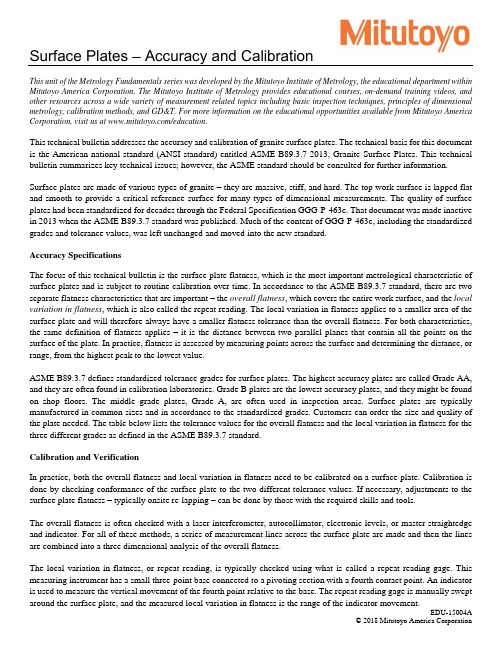
Surface Plates – Accuracy and CalibrationThis unit of the Metrology Fundamentals series was developed by the Mitutoyo Institute of Metrology, the educational department within Mitutoyo America Corporation. The Mitutoyo Institute of Metrology provides educational courses, on-demand training videos, and other resources across a wide variety of measurement related topics including basic inspection techniques, principles of dimensional metrology, calibration methods, and GD&T. For more information on the educational opportunities available from Mitutoyo America Corporation, visit us at /education.This technical bulletin addresses the accuracy and calibration of granite surface plates. The technical basis for this document is the American national standard (ANSI standard) entitled ASME B89.3.7-2013, Granite Surface Plates. This technical bulletin summarizes key technical issues; however, the ASME standard should be consulted for further information.Surface plates are made of various types of granite – they are massive, stiff, and hard. The top work surface is lapped flat and smooth to provide a critical reference surface for many types of dimensional measurements. The quality of surface plates had been standardized for decades through the Federal Specification GGG-P-463c. That document was made inactive in 2013 when the ASME B89.3.7 standard was published. Much of the content of GGG-P-463c, including the standardized grades and tolerance values, was left unchanged and moved into the new standard.Accuracy SpecificationsThe focus of this technical bulletin is the surface plate flatness, which is the most important metrological characteristic of surface plates and is subject to routine calibration over time. In accordance to the ASME B89.3.7 standard, there are two separate flatness characteristics that are important – the overall flatness, which covers the entire work surface, and the local variation in flatness, which is also called the repeat reading. The local variation in flatness applies to a smaller area of the surface plate and will therefore always have a smaller flatness tolerance than the overall flatness. For both characteristics, the same definition of flatness applies – it is the distance between two parallel planes that contain all the points on the surface of the plate. In practice, flatness is assessed by measuring points across the surface and determining the distance, or range, from the highest peak to the lowest value.ASME B89.3.7 defines standardized tolerance grades for surface plates. The highest accuracy plates are called Grade AA, and they are often found in calibration laboratories. Grade B plates are the lowest accuracy plates, and they might be found on shop floors. The middle grade plates, Grade A, are often used in inspection areas. Surface plates are typically manufactured in common sizes and in accordance to the standardized grades. Customers can order the size and quality of the plate needed. The table below lists the tolerance values for the overall flatness and the local variation in flatness for the three different grades as defined in the ASME B89.3.7 standard.Calibration and VerificationIn practice, both the overall flatness and local variation in flatness need to be calibrated on a surface plate. Calibration is done by checking conformance of the surface plate to the two different tolerance values. If necessary, adjustments to the surface plate flatness – typically onsite re-lapping – can be done by those with the required skills and tools.The overall flatness is often checked with a laser interferometer, autocollimator, electronic levels, or master straightedge and indicator. For all of these methods, a series of measurement lines across the surface plate are made and then the lines are combined into a three dimensional analysis of the overall flatness.The local variation in flatness, or repeat reading, is typically checked using what is called a repeat reading gage. This measuring instrument has a small three-point base connected to a pivoting section with a fourth contact point. An indicator is used to measure the vertical movement of the fourth point relative to the base. The repeat reading gage is manually swept around the surface plate, and the measured local variation in flatness is the range of the indicator movement.Tolerances for Common Size Granite Surface Plates in Accordance to ASME B89.3.7-2013Rectangular Surface PlateFlatness Tolerances (µin.)Grade AA Grade A Grade BWidth (in.) Length (in.)LocalFlatnessOverallFlatnessLocalFlatnessOverallFlatnessLocalFlatnessOverallFlatness12 12 35 50 60 100 110 20012 18 35 50 60 100 110 20018 18 35 50 60 100 110 20018 24 35 80 60 160 110 32024 24 45 80 70 160 120 32024 36 45 100 70 200 120 40024 48 45 150 70 300 120 60030 48 45 180 70 360 120 72036 36 45 150 70 300 120 60036 48 45 200 70 400 120 80036 60 60 250 80 500 160 100036 72 60 300 80 600 160 120048 48 60 200 80 400 160 80048 60 60 300 80 600 160 120048 72 60 350 80 700 160 140048 96 75 500 100 1000 200 200048 120 90 700 120 1400 240 280060 120 90 750 120 1500 240 300072 96 90 600 120 1200 240 240072 144 100 1100 140 2200 280 4400∙The decision rule that applies for statements of conformity to these specifications, as stated in ASME B89.3.7-2013, is Simple Acceptance with a test uncertainty ratio, TUR ≥ 4 for both Grade A and Grade B, and TUR ≥ 2 for Grade AA.∙Except for some minor rounding differences, the tolerance values from GGG-P-463c are identical to these ASME B89.3.7 values. ∙Metric values also available. Please consult ASME B89.3.7 for further information.The Mitutoyo Calibration Laboratory in Aurora, Illinois, is the premier dimensionalcalibration laboratory in the United States. The laboratory offers accredited calibrations(A2LA 0750.01) of most Mitutoyo products and many non-Mitutoyo products as well. Contact*******************************************.Customersarewelcometovisitandtour the Calibration Laboratory.In addition to offering the most complete line of dimensional measuring equipment and solutions, aswell as the highest-level commercial calibration and inspection laboratory in North America,Mitutoyo America Corporation offers educational courses, customized on-site seminars, and online/education,*********************,or call 888-MITUTOYO or 630-723-3620.。
Sanus VisionMount Ceiling Plate 安装说明书
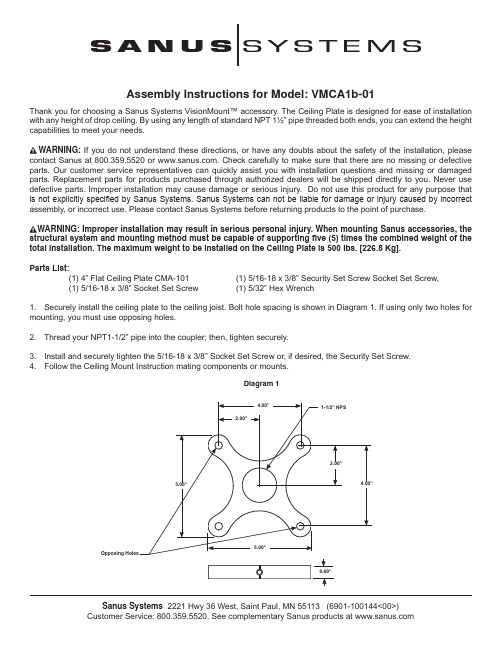
Assembly Instructions for Model: VMCA1b-01Thank you for choosing a Sanus Systems VisionMount™ accessory. The Ceiling Plate is designed for ease of installation with any height of drop ceiling. By using any length of standard NPT 1½” pipe threaded both ends, you can extend the height capabilities to meet your needs.WARNING: If you do not understand these directions, or have any doubts about the safety of the installation, please contact Sanus at 800.359.5520 or . Check carefully to make sure that there are no missing or defective parts. Our customer service representatives can quickly assist you with installation questions and missing or damaged parts. Replacement parts for products purchased through authorized dealers will be shipped directly to you. Never use defective parts. Improper installation may cause damage or serious injury. Do not use this product for any purpose that is not explicitly specified by Sanus Systems. Sanus Systems can not be liable for damage or injury caused by incorrect assembly, or incorrect use. Please contact Sanus Systems before returning products to the point of purchase.WARNING: Improper installation may result in serious personal injury. When mounting Sanus accessories, the structural system and mounting method must be capable of supporting five (5) times the combined weight of the total installation. The maximum weight to be installed on the Ceiling Plate is 500 lbs. [226.8 Kg].Parts List:(1) 4” Flat Ceiling Plate CMA-101 (1) 5/16-18 x 3/8” Security Set Screw Socket Set Screw,(1) 5/16-18 x 3/8” Socket Set Screw (1) 5/32” Hex Wrench1. Securely install the ceiling plate to the ceiling joist. Bolt hole spacing is shown in Diagram 1. If using only two holes for mounting, you must use opposing holes.2. Thread your NPT1-1/2” pipe into the coupler; then, tighten securely.3. Install and securely tighten the 5/16-18 x 3/8” Socket Set Screw or, if desired, the Security Set Screw.4.Follow the Ceiling Mount Instruction mating components or mounts.Diagram 1 ArraySanus Systems 2221 Hwy 36 West, Saint Paul, MN 55113 (6901-100144<00>)Customer Service: 800.359.5520. See complementary Sanus products at 。
Supera 股潮炉说明书

SPR1-2, SPR2-2STOCK POT RANGESINSTRUCTION MANUAL This manual contains important information regarding your Supera® unit. Please read this manual thoroughly prior to equipment set-up, operation and mainte-nance. Failure to comply with regular maintenance guidelines outlined in this manual may void the warranty.I N S T R U C T I O N M A N U A L©SUPERA V.1.0 | July 2015IMPORTANT: DO NOT D ISCARD THIS MANUALThis manual is considered to be part of the appliance and is to be given to the owner or to the person responsible for training operators of this appliance. Itshould be retained for future reference. Additional manuals are available fromyour local dealer.Thank you for your purchasing our prod uct. In ord er to make sure it performs optimally and to prevent unnecessary d amages and property loss, please read the User Manual carefully.Owners and operators must read and ad here to the safety guidelines highlighted in this manual. Please k eep it in a safe and accessible place.WARNING:Improper installation, adjustment, alteration, service or maintenance can cause property damage, injury or death. Read the installation, operation and maintenance instructions thoroughly before installing or servicing this equipment.DANGER: HEALTH HAZARD This appliance must be properly ventilated. Failure to provide and maintain proper ventilation of exhaust gases can result in severe injury or death.WARNING: FIRE HAZARD The area where the appliance is installed must be kept clear of combustibles and flammables. This appliance is designed for use in non-combustible locations only. Install the appliance on a firm, level, non-combustible surface.Maintain adequate clearance for cleaning and proper operation. This unit must be installed in an area with sufficient make-up air for proper combustion, and must be installed so that the flow of combustion and ventilation air will not be obstructed. For servicing, a clearance of 6 inches (15cm) from rear of the appliance to wall should be kept.DANGER: FIRE AND EXPLOSION HAZARD Never use an open flame to check for gas leaks. Fire and explosion may result. Use pipe sealant made specifically for gas piping on all pipe joints. Sealant must be resistant to the action of different gases. Verify that all supply piping is clean and free of obstructions, dirt, chips and pipe sealant compound prior to installation. All pipe joints should be checked for leaks before lighting. Leak checks should be performed with a soap and water solution. Never check for leaks with an open flame. Verify fuel gas type. If the available fuel doses not match the nameplate specification, call for a qualified technician to exchange the replacement for the correct type.I N S T R U C T I O N M A N U AL©SUPERA V.1.0 |July 20151.Overview of ProductsThank you for your purchase of a Supera LineCook Pro® Stock Pot Range.With your purchase, you should have received each of the following component pieces:SPR1-2Supera LineCook Pro® Stock Pot Range (SPR1-1)Supera Gas Regulator (REG-A-1)SPR2-2Supera LineCook Pro® Stock Pot Range (SPR2-1)Supera Gas Regulator (REG-A-1)I N S T R U C T I O N M A N U AL©SUPERA V.1.0 | July 20152.Product SpecificationThe unit comes in natural gas but may be converted to propane by replacingthe nozzles. Please contact the manufacturer for details on the diameter of thenozzles.3.In the process of transportation, the appliance should be handled carefully,preventing extreme shaking. The package appliance should be stored in awell-ventilated area free of caustic air. Do not place outside or upside down.Keep it dry and dust-free. Do not expose it to direct sunlight. Avoidmechanical shock and vibrations.4.Installation•The gas connection device should abide by the local regulations ofSafety and Sanitation.•The unit should be installed separately in a suitable location.•The unit should not be fixed in drop-in holes.•Due to the heavy weight, it is suggested that the unit be installed on theground.•The unit should be installed in a well-ventilated area. An exhaust fanshould be fixed to expel the steam outside.•The unit should sit on a level surface.•Take of the protective film on the outside surface of the unit.•Check the local available gas. Make sure the local available gascorresponds to the gas specifications on the rating label.•The unit can only be operated at low pressure, so please check theavailable gas pressure. The gas pressure cannot be over 50mbar.• A snap cut-off gas valve should be fixed upstream of the unit withineasy reach and control of the operator.•If the available gas differs from that of the rating label, stop installationat once.•The gas pipe which is connected to the unit should be connected to ametal pipe.•If the gas pressure is over or lower by 10% of the specified gas pressure,a gas regulator should be connected to regulate the gas pressure.I N S T R U C T I O N M A N U AL©SUPERA V.1.0 | July 20155.WARNING!:•The unit should be operated by a trained professional•No dismantlement and modification is allowed•Do not pout water on the surface of the unit•Do not place any heavy objects on the unit•The grate of the unit is very hot, do not touch it during operation6.OperationIgnition•Connect the gas supply to the unit. Use a lighter to light the pilot.•Release gas safety valve.•Turn the ON point to 0 position.•If you turn off the main control valve, the flame will go out.•Rotate the gas switch to ●.7.Cleaning•Cut off gas supply before cleaning.•Do not pour water on the body of the unit. Clean it with a piece of wetcloth.•If the unit stays idle for a long time, shot off the gas supply.8.Daily Maintenance•Check the unit daily. Make sure it is level. Confirm the gas inlet popeshows no signs of leakage.WARNING: Stop operation of the unit right away when there is a sign ofgas leakageCERTIFICATIONS © Supera 2014Version 1 | November 2014 LIMITED WARRANTYSUPERA STOCK POT RANGE EQUIPMENT MODELS:Stock Pot Ranges: [SPR1-1, SPR2-1, SPR1-2, SPR2-2]One-Year Parts & Labor Warranty: SUPERA, LLC warrants to the original purchaser of new equipment that said equipment, when installed in accordance with our instructions within North America and subjected to normal use, is free from defects in material or workmanship for one year from the date of original purchase. Warranty includes onsite service calls within 60 miles of an authorized service company. End user is responsible for all extra travel and mileage at prevailing rates and for original call to SUPERA, LLC expressing need for warranty service. Any service provided without authorization from SUPERA, LLC will not be covered by SUPERA, LLC.THIS WARRANTY IS IN LIEU OF ALL OTHER WARRANTIES, WHETHER EXPRESSED OR IMPLIED. SUPERA, LLC EXPRESSLY DISCLAIMS ANY IMPLIED WARRANTY OF MERCHANTABILITY OR EXPRESSED OR IMPLIED WARRANTY OF FITNESS FOR A PARTICULAR PURPOSE. SUPERA, LLC HAS FINAL DESCRETION ON ALL WARRANTY REQUESTS.SUPERA, LLC’S OBLIGATION AND LIABILITY UNDER THIS WARRANTY IS EXPRESSLY LIMITED TO REPAIRING AND REPLACING EQUIPMENT WHICH PROVES TO BE DEFECTIVE IN MATERIAL OR WORKMANSHIP WITHIN THE APPLICABLE WARRANTY PERIOD. All repairs pursuant to this Warranty will be performed by an Authorized Designated SUPERA, LLC Service Location during normal working hours. This warranty does not cover services performed at overtime or premium labor rates. End user is responsible for the difference between normal service rates and premium service rates. This warranty does not cover any service technician errors. IN NO EVENT SHALL SUPERA, LLC BE LIABLE FOR INCIDENTAL OR CONSEQUENTIAL DAMAGES TO BUYER OR ANY THIRD PARTY, INCLUDING, WITHOUT LIMITATION, LOSS OF PROPERTY, PERSONAL INJURY, LOSS OF BUSINESS OR PROFITS OR OTHER ECONOMIC LOSSES, OR STATUTORY OR EXEMPLARY DAMAGES, WHETHER IN NEGLIGENCE, WARRANTY, STRICT LIABILITY, OR OTHERWISE.This warranty is given only to the first purchaser from a retail dealer. No warranty is given to subsequent transferees. Installation in a residential application will void all warranties.Warranty does not cover product failures caused by: failure to maintain, neglect, abuse, damage due to excess water, fire, normal wear, improper set up and use. Periodic maintenance is not covered. Warranty does not cover service requests for free replacement and/or recall parts.THE FOREGOING WARRANTY PROVISIONS ARE A COMPLETE AND EXCLUSIVE STATEMENT BETWEEN THE BUYER AND SELLER. SUPERA, LLC NEITHER ASSUMES NOR AUTHORIZES ANY PERSONS TO ASSUME FOR IT ANY OTHER OBLIGATION OR LIABILITY IN CONNECTION WITH SAID EQUIPMENT.Example of items not covered under warranty, but not limited to only these items:1.Acts of God, fire, water damage, burglary, accident, theft.2.Freight damage.3.Improper installation or alteration of equipment.e of generic or after market parts.5.Repairs made by anyone other than a SUPERA, LLC designated servicer.6.Lubrication.7.Expendable wear parts, adjustable feet, blown fuses, lamps, etc.8.Cleaning of equipment.9.Misuse or abuse.Not Covered Under This Warranty: SUPERA, LLCʼs sole obligation under this warranty is limited to either repair or replacement of parts, subject to the additional limitations below. This warranty neither assumes nor authorizes any person to assume obligations other than those expressly covered by this warranty. Warranty does not cover service requests for free replacement and/or recall parts.SUPERA, LLC HAS FINAL DESCRETION ON ALL WARRANTY REQUESTS.NO CONSEQUENTIAL DAMAGES. SUPERA, LLC IS NOT RESPONSIBLE FOR ECONOMIC LOSS; PROFIT LOSS; OR SPECIAL, INDIRECT, OR CONSEQUENTIAL DAMAGES, INCLUDING WITHOUT LIMITATION, LOSSES, SERVICE TECHNICAN ERRORS, OR DAMAGES ARISING FROM FOOD OR PRODUCT SPOILAGE REGARDLESS OF WHETHER OR NOT THEY RESULT FROM REFRIGERATION FAILURE. WARRANTY IS NOT TRANSFERABLE, This warranty is not assignable and applies only in favor of the original purchaser/user to whom delivered. ANY SUCH ASSIGNMENT OR TRANSFER SHALL VOID THE WARRANNTIES HEREIN AND SHALL VOID ALL WARRANTIES, EXPRESS OR IMPLIED, INCLUDING ANY WARRANTY OF MERCHANTABILITY OR LABOR COVERAGE FOR COMPONENT FAILURE OR OTHER THE WARRANTY PACKET PROVIDED WITH THE UNIT. ALTERATION, NEGLECT, ABUSE, MISUSE, ACCIDENT, DAMAGE DURING TRANSIT OR INSTALLATION, FIRE, FOOD, ACTS OF GOD. SUPERA, LLC is not responsible for the repair or replacement of any parts that SUPERA, LLC determines have been subjected after the date of manufacture to alteration, neglect, abuse, misuse, accident, damage during transit or installation, fire, flood, or act of GOD. IMPROPER ELECTRICAL CONNECTIONS. SUPERA, LLC IS NOT RESPONSIBLE FOR THE REPAIR OR REPLACEMENT OF FAILED OR DAMAGED COMPONENTS RESULTING FROM ELECTRICAL POWER FAILURE, THE USE OF EXTENSION CORDS, LOW VOLTAGE, OR VOLTAGE DROPS TO THE UNIT. NO IMPLIED WARRANTY OF MERCHANTABILITY OR FITNESS FOR A PARTICULAR PURPOSE; THERE ARE NO OTHER WARRANTIES, EXPRESSED, IMPLIED OR STATUTORY, EXCEPT THE ONE (1) YEAR PARTS & LABOR WARRANTY AS DESCRIBED ABOVE. THIS WARRANTY IS EXCLUSIVE AND IN LIEU OF ALL OTHER WARRANTIES, INCLUDING IMPLIED WARRANTY AND MERCHANTABILITY OR FITNESS FOR A PARTICULAR PURPOSE. THERE ARE NO WARRANTIES, WHICH EXTEND BEYOND THE DESCRIPTION ON THE FACE HEREOF. Outside U.S. and Canada; this warranty does not apply, and SUPERA, LLC is not responsible for, any warranty claims made on products sold or used outside the continent of the United States and Canada. Installation in a residential application will void all warranties.Supera Customer Care Toll-Free Service Line:1-866-953-3288For additional product and warranty information, please visit our website at:。
plateup传送带概率
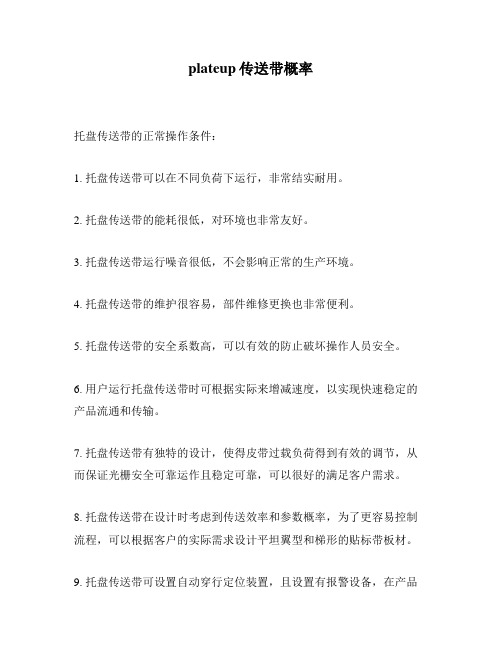
plateup传送带概率
托盘传送带的正常操作条件:
1. 托盘传送带可以在不同负荷下运行,非常结实耐用。
2. 托盘传送带的能耗很低,对环境也非常友好。
3. 托盘传送带运行噪音很低,不会影响正常的生产环境。
4. 托盘传送带的维护很容易,部件维修更换也非常便利。
5. 托盘传送带的安全系数高,可以有效的防止破坏操作人员安全。
6. 用户运行托盘传送带时可根据实际来增减速度,以实现快速稳定的产品流通和传输。
7. 托盘传送带有独特的设计,使得皮带过载负荷得到有效的调节,从而保证光栅安全可靠运作且稳定可靠,可以很好的满足客户需求。
8. 托盘传送带在设计时考虑到传送效率和参数概率,为了更容易控制流程,可以根据客户的实际需求设计平坦翼型和梯形的贴标带板材。
9. 托盘传送带可设置自动穿行定位装置,且设置有报警设备,在产品
損壞、通道塞塊等情況下可及時發出警報。
10. 托盘传送带一般使用两个支架,中间支撑结构坚实稳定,有效的预防因沿程垂直振动所引起的传送中的磨损。
星辰煤气烧烤板类产品说明书

StarManufacturing International Inc.10 Sunnen Drive S t. Louis, MO 63143Phone: (314) 781-2777Fax: (314) 781-3636Installation and Operating InstructionsSTAR-MAX PROPANEGAS GRIDDLEMODELS8G-624MZ-LP, 8G-636MZ-LP, 8G-648MZ-LP 8G-624TZ-LP, 8G-636TZ-LP, 8G-648TZ-LP2M-Z6395 Rev. -- 10/18/02SPECIFICATIONS8G-624MZ-LPType: Manual Control2 Controls, 40,000 BTU, 498 sq. in. (3213.4 sq cm) Grid Area, 3/4" (1.9 cm) Plate Thickness, Approximate Weight:Installed 165 lbs. (74.8 kg); Shipping 175 lbs. (79.4 kg) Dimensions:24"W x 27 3/4"D x 13 1/2"H(61 cm W x 70.5 cm D x 34.3 cm H)8G-636MZ-LPType: Manual Control3 Controls, 60,000 BTU, 747 sq. in. (4819.6 sq cm) Grid Area, 3/4" (1.9 cm) Plate Thickness, Approximate Weight:Installed 247 lbs. (112 kg); Shipping 262 lbs. (118.8 kg) Dimensions:36"W x 27 3/4"D x 13 1/2"H(91.4 cm W x 70.5 cm D x 34.3 cm H)8G-648MZ-LPType: Manual Control4 Controls, 80,000 BTU, 996 sq. in. (6426.2 sq cm) Grid Area, 3/4" (1.9 cm) Plate Thickness, Approximate Weight:Installed 330 lbs. (144.7 kg); Shipping 350 lbs. (158.8 kg) Dimensions:48"W x 27 3/4"D x 13 1/2"H(121.9 cm W x 70.5 cm D x 34.3 cm H)8G-624TZ-LPType: Thermostat Control2 Controls, 40,000 BTU, 498 sq. in. (3213.4 sq cm) Grid Area, 3/4" (1.9 cm) Plate Thickness, Approximate Weight:Installed 165 lbs. (74.8 kg); Shipping 175 lbs. (79.4 kg) Dimensions:24"W x 27 3/4"D x 13 1/2"H(61 cm W x 70.5 cm D x 34.3 cm H)8G-636TZ-LPType: Thermostat Control3 Controls, 60,000 BTU, 747 sq. in. (4819.6 sq cm) Grid Area, 3/4" (1.9 cm) Plate Thickness, Approximate Weight:Installed 247 lbs. (112 kg); Shipping 262 lbs. (118.8 kg) Dimensions:36"W x 27 3/4"D x 13 1/2"H(91.4 cm W x 70.5 cm D x 34.3 cm H)8G-648TZ-LPType:Thermostat Control4 Controls, 80,000 BTU, 996 sq. in. (6426.2 sq cm) Grid Area, 3/4" (1.9 cm) Plate Thickness, Approximate Weight:Installed 330 lbs. (144.7 kg); Shipping 350 lbs. (158.8 kg) Dimensions:48"W x 27 3/4"D x 13 1/2"H(121.9 cm W x 70.5 cm D x 34.3 cm H)Units operate on Propane GasThis symbol is intended to alert the user to the presence of important operating and maintenance instructions in the manual accompanying the appliance.RETAIN THIS MANUAL FOR FUTURE REFERENCENOTICEUsing any part other than genuine Star factory supplied parts relieves the manufacturer of all liability.NOTICES tar reserves the right to change specifications and product design without notice. Such revisions do not entitle the buyer to corresponding changes, improvements, additions or replacements for previously pur-chased equipment.MAINTENANCE AND REPAIRSContact your local authorized service agent for service or required maintenance. Refer to the authorized service center listing provided with the unit. The Star Service Help Desk (1-800-807-9054) is available during normal business hours to answer any questions that may arise. Please have your model number and serial number for faster service.SAFETY SYMBOLGENERAL INSTALLATION DATACAUTIONThis equipment is designed and sold for commercial use only by personnel trained and experienced in its operation and is not sold for consumer use in and around the home nor for use directly by the general public in food service locations. For equipment to be used by the general public, please contact the factory.The Star-Max™ model griddles are equipped for use with the types of gas specified on the nameplate.-IMPORTANT-The installation of the Appliance shouldconform to the NATIONAL FUEL GASCODE "ANSI Z223.1 - L ATEST EDITION"AND AL L L OCAL GAS COMPANY RUL ESAND REGULATIONS.CAUTIONImproper installation, adjustment, alteration, service or maintenance can cause property damage, injury or death. Read the installation, operating and maintenance instructions thoroughly before installing or servicing the equipment.CAUTIONFor your safety, do not store or use gasoline or other flammable vapors and liquids in the vicinity of this or any other appliance. Keep theappliance area clear and free from combustibles.This appliance, its pressure regulator and its individual shutoff valve must be disconnected from the gas supply piping system during any pressure testing of that system at test pressures in excess of 1/2 PSIG (3.45KPA). This appliance and its pressure regulator must be isolated from the gas supply piping system by closing its individual manual shutoff valve during any pressure testing of the gas supply piping system at test pressures equal to or less than 1/2 PSIG (3.45KPA). For your protection, we recommend a qualified installing agency install this appliance. They should be familiar with gas installations and your local gas requirements. In any case, your gas company should be called to approve the final installation. In addition, there should be posted, in a prominent location, detailed instructions to be followed in the event the operator smells gas. Obtain the instructions from the local gas supplier.CAUTIONFor your safety, if you smell gas:1.Do not touch electrical switches.2.Extinguish any open flame.3.Immediately call your gas company. CLEARANCEFor use on non-combustible countertops only. Combustible and non-combustible material must be at least 48" (120cm) from the top of the appliance and 6" (150mm) from the sides and back. Adequate clearance should also be provided for proper operation and servicing.AIR SUPPLYMake certain not to obstruct the flow of combustion and ventilation air. Make certain that air intake openings in the bottom of the appliance are not obstructed. They are essential for proper combustion and operationof the appliance.EXHAUST CANOPYIt is essential that facilities be provided over the griddle to carry off fumes and gases. However, the unit should not be directly connected to a flue or stack.LEVELING UNITThis griddle is supplied with (4) feet which must be screwed into the legs attached to the body. Level unit by adjusting the (4) feet which have an adjustment of 1-3/4" (43.75mm) for accurate and perfect lineup with other units.CAUTIONDo not install without attaching feet. Do not remove feet. Installation without feet will cause improper combustion and possible injury or death.MANUAL SHUT OFF VALVEA manual shut off valve should be installed upstream from the union and within 6 feet (1.829m) of this appliance.GAS PRESSURE REGULATORA pressure regulator is provided with each griddle. It should be connected to the inlet pipe at the rear of the unit. The gas supply line is then connected to it. The pressure regulator is shipped set for 10" water column manifold pressure for use with propane gas.CAUTIONGas pressure coming from the source must not exceed 1/2 PSIG, otherwise damage to the gas regulator and thermostat will occur.GAS PIPINGGas piping shall be of such size and so installed as to provide a supply of gas sufficient to meet the full gas input of the appliance. If the appliance is to be connected to existing piping, it shall be checked to determine if it has adequate capacity. Joint compound (pipe dope)shall be used sparingly and only on the male threads of the pipe joints. Such compounds shall be resistant to the action of L P gases. To connect to gas supply, attach pipe nipple provided with unit, attach pressure regulatorWARNING: Any loose dirt or metal particles which are allowed to enter the gas lines on this appliance will damage the valve and affect its operation. When installing this appliance, all pipe and fittings must be free from loose dirt.CHECKING FOR GAS LEAKSSoap and water solution or other material acceptable for the purpose, shall be used in locating gas leakage.Matches, candle flame or other sources of ignition shall not be used for this purpose. Check entire piping system for leaks.PILOT LIGHT REGULATIONThe pilot lights on this griddle have been turned off at the factory. Adjust pilot light flames as small as possible,but high enough to light burner immediately when burner valve is turned on high. See Figure 2.BUR NER OPER ATION (MODELS 624MA, 636MA, and 648MA ONLY)To ignite burners, turn burner valve knob to "HI" position. Each burner is controlled by an individual high-low, on-off valve. An infinite number of temperatures may be obtained by turning the burner valve knob to any position between high and low. BUR NER ADJUSTMENT (MODELS 624MA, 636MA, and 648MA ONLY)1.Turn burner valve knob to "HI" position.2.Slowly decrease opening of air shutters to give asoft blue flame having luminous tips, then slowly increase openings to a point where the yellow tips disappear and a hard blue flame is obtained. See Figure 3.BUR NER ADJUSTMENT (MODELS 624TA, 636TA, 648TA, 624TB, 636TB, 648TB)1.Push dial in and set thermostat of one burner to450°F (229.9°C).2.Observing flame through lighting hole, close the airshutter to give a soft blue flame having luminous tips then slowly increase opening to a point where the yellow tips disappear, and a hard blue flame is obtained. Repeat for all burners.LIGHTING INSTRUCTIONSWhen griddle is first lit, it will smoke until the preservation oils and impurities are burned off.1.Turn off main valve to unit and wait 5 minutes toclear gas.2.Turn off all knobs and pilot valves and wait 5minutes to clear gas.3.Turn on main valve and light all pilots.4.Turn burner knobs to desired setting.5.To turn burners off, turn knobs off.NOTE: The griddles are equipped with standing pilots and should be lit immediately after the gas is turned on. OVER NIGHT SHUTDOWNTurn knobs to the off position to turn burners off. OPERATING INSTRUCTIONS SEASONING THE GR IDDLE HEATING SURFACE (NON-CHROMIUM SURFACES) Clean the griddle surface thoroughly removing the preservation oil with a mild detergent and warm water. After the griddle has been thoroughly cleaned, it should be seasoned to prevent food from sticking. Before using, and after each thorough scouring, season the griddle heating surface in the following manner: 1.Turn the temperature control dial to 350°F(174.9°C).ing a clean cloth, not a spatula, spread a thin filmof cooking oil or fat over the griddle cooking surface. This film should remain on the hot griddle surface 1/2 hour.3.Remove excess fat and wipe clean.4.Apply another film of cooking oil over the hotcooking area for another 1/2 hour, and again remove excess fat and wipe clean. The griddle surface should now be ready for use.Even with careful seasoning food may, to some extent, stick to the griddle cooking surface untilgriddle plate is "broken in."CAUTION1.Never use Pumice, griddle stones, or abrasives on the surface of chrome top unit.2Never strike griddle surface with sharp instrument or spatula edge.3.Never use steel wool.4.Never use commercial liquid grill cleaner on the griddle surface.5.Abusing surface voids the warranty.CAUTIONEXER CISE EXTR EME CAR E IN HANDLING THE GREASE PAN CONTAINING HOT GREASE.COOKING (MODELS 624TA, 636TA, 648TA,624TB, 636TB and 648TB ONLY)Set the thermostat dial knob to the temperature desired. After a preheating period of 30 minutes, the thermostat will automatically maintain the selected temperature within 50° of setting.G R IDDLE CA R E (NON-CH R OMIUM SURFACES)It takes very little time and effort to keep the griddle attractive and performing at top efficiency. If grease is permitted to accumulate, it will form a gummy cake and then carbonize into a hard substance which is extremely difficult to remove. To prevent this condition, the following suggestions for cleanliness should be followed.1.After each use, scrape the griddle with a scraper or flexible spatula to remove excess fat and food. A waste drawer is provided for the scrapings. If there is an accumulation of burned on fat and food, the griddle should be thoroughly scoured and reseasoned. Use pumice or griddle stone while the griddle is warm. Do not use steel wool because of the danger of steel slivers getting into the food.2.Daily-use a clean cloth and good non-abrasive cleaner to clean the stainless steel body of the griddle. Wipe the polished front with a soft cloth.3.At least once a day, remove the grease pan and wash in the same way as an ordinary cooking utensil. The drawer is removed by pulling forward,up and out.RETAIN THIS MANUAL FOR FUTURE REFERENCE PART NO. 2M-Z6395 REV. -- 10/18/02IMPORTANT: WHEN ORDERING, SPECIFY VOLTAGE OR TYPE GAS DESIREDPAGEINCLUDE MODEL AND SERIAL NUMBER OFSome items are included for illustrative purposes only and in certain instances may not be available.NumberPer UnitDescriptionPartNumberKeyNumberMODEL 12R-Z09342KNOB-CONTROL 2G3-Z63391FRO NT PANEL 32A-Z03144LEG4G3-GD00791GRIDDLE PLATE ASSEMBLY 5G3-Y70461GREASE DRAWER GRIDDLE 6G3-Y70472SLIDE DRAWER 7G3-6240082BURNER ASSEMBLY8G3-6242321MANIFO LD ASSEMBLY CO MPLETE 92P-14531PLUG-PIPE 102V-66712VALVE-PILOT 112V-Y88322VALVE-MANUAL 122J-Y72502ORIFICE #55 L.P.132K-Y71231INLET PIPE14G3-Y72521INLET PIPE SUPPO RT 15G3-Y73552TUBE-PILOT 16G3-Y73562PILO T BRACKET17G3-Z37851REGULATOR-PRESSURE128G-624MZ-LP STAR-MAX GAS GRIDDLE24" MANUAL VALVE CONTROLIMPORTANT: WHEN ORDERING, SPECIFY VOLTAGE OR TYPE GAS DESIREDPAGEINCLUDE MODEL AND SERIAL NUMBER OFSome items are included for illustrative purposes only and in certain instances may not be available.NumberPer UnitDescriptionPartNumberKeyNumberMODEL 12R-Z0934 (636MZ/648MZ)3/4KNOB-CONTROL 2G3-Z6341 (636MZ)1FRO NT PANEL G3-Z6347 (648MZ)1FRO NT PANEL 32A-Z03144LEG4G3-GD0082 (636MZ)1GRIDDLE PLATE ASSEMBLY G3-GD0085 (648MZ)1GRIDDLE PLATE ASSEMBLY 5G3-Y70461GREASE DRAWER GRIDDLE 6G3-Y70472SLIDE DRAWER 7G3-624008 (636MZ/648MZ)3/4BURNER ASSEMBLY8G3-636227 (636MZ)1MANIFO LD ASSEMBLY CO MPLETE G3-648217 (648MZ)1MANIFO LD ASSEMBLY CO MPLETE 92P-14531PLUG-PIPE 102V-6671 (636MZ/648MZ)3/4VALVE-PILOT 112V-Y8832 (636MZ/648MZ)3/4VALVE-MANUAL 122J-Y7250 (636MZ/648MZ)3/4O RIFICE #55 LP 132K-Y71231INLET PIPE14G3-Y72521INLET PIPE SUPPO RT 15G3-Y7355 (636MZ/648MZ)3/4TUBE-PILOT 16G3-Y7356 (636MZ/648MZ)3/4PILO T BRACKET17G3-Z37851REGULATOR-PRESSURE228G-636MZ-LP & 8G-648MZ-LP STAR-MAX GAS GRIDDLE36" AND 48" MANUAL VALVE CONTROL。
燃气大锅灶使用操作流程
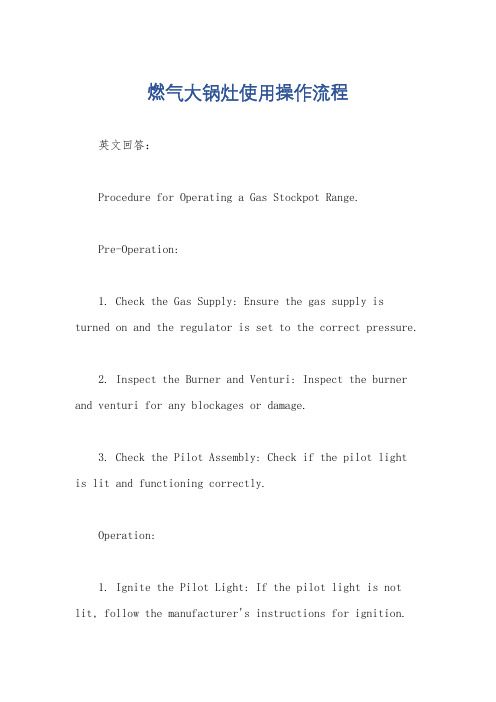
燃气大锅灶使用操作流程英文回答:Procedure for Operating a Gas Stockpot Range.Pre-Operation:1. Check the Gas Supply: Ensure the gas supply is turned on and the regulator is set to the correct pressure.2. Inspect the Burner and Venturi: Inspect the burner and venturi for any blockages or damage.3. Check the Pilot Assembly: Check if the pilot lightis lit and functioning correctly.Operation:1. Ignite the Pilot Light: If the pilot light is not lit, follow the manufacturer's instructions for ignition.2. Light the Burners: Open the burner valve and ignite the burners with a match or lighter.3. Adjust the Flame: Adjust the burner valves to achieve the desired flame height and intensity.4. Place the Pot: Carefully place the pot onto the burner grate.5. Set the Temperature: Adjust the thermostat or adjust the gas pressure to set the desired cooking temperature.Maintenance:1. Regular Cleaning: Clean the burner and venturi witha brush or compressed air to remove any buildup or debris.2. Pilot Adjustment: If the pilot light does not stay lit, the orifice may need to be cleaned or adjusted.3. Gas Valve Inspection: Periodically inspect the gasvalve for leaks or damage.4. Annual Inspection: Contact a qualified technician for an annual inspection and maintenance service.Safety Precautions:1. Use Properly Sized Pots: Ensure the pots used are not too large or too small for the burners.2. Avoid Overcrowding: Do not place too many pots on the range at once.3. Keep Flammables Away: Keep any flammable materials or liquids away from the range.4. Ventilate the Area: Ensure the area is well-ventilated when using the range.5. Turn Off the Gas: Always turn off the gas supply when the range is not in use.中文回答:燃气大锅灶操作流程。
SUPLA产品用户手册说明书
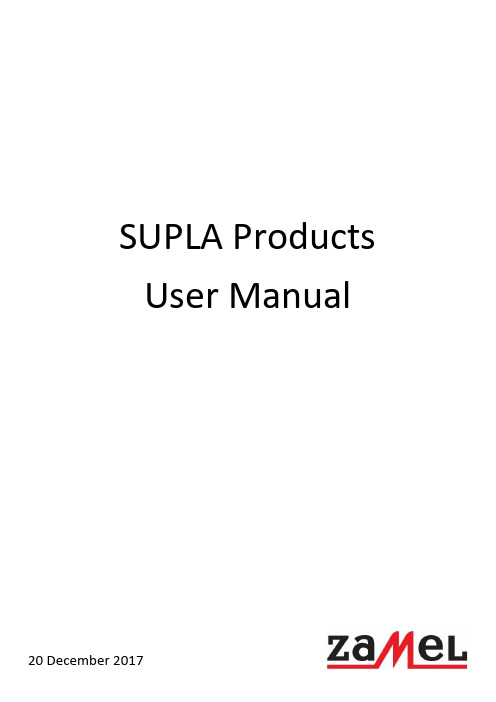
SUPLA Products User ManualContents1.Registration in SUPLA 31.1.A pplication installation on a mobile device 31.2.C reating an account in the cloud 31.3.L ogging in to an account in the cloud 31.4.T urning on mobile devices adding 51.5.A ssigning an access identifiers 61.6.A pplication running 72.New devices installation82.1.A dding new devices to the cloud 82.2.C onnection chart ROW-01 102.3.C onnection chart SRW-01 112.4.C onnection chart ROW-02 122.5.T urning on devices adding 132.6.“No devices found” issue 142.7.“No access” message 152.8.S uccessful devices adding 163.Additional settings173.1.R oller blind calibration in SRW-01 device 173.2.W i-Fi network settings modification 183.3.S TATUS LED settings modification 193.4.S oftware update 204.Locations and access identifiers214.1.L ocation adding 214.2.A ccess identifier adding 235.Schedules265.1.C reating schedules 265.2.D eleting schedules 29FOR ANDROID SYSTEMSearch PLAY store for SUPLA application or use url: /androidINSTALLATIONInstall application and then open it. ArrayFOR IOS SYSTEMSearch ITUNES store for SUPPLA application or use url:/iosINSTALLATIONInstall application and then open it.Creating an accountin the cloudIF YOU DON’T HAVE AN ACCOUNTAfter application installation use hyperlink in theapplication Create an account or enter hyperlink in thebrowser: https:///auth/createYOU HAVE AN ACCOUNTEnter email address you used to create your account. On the website enter following data:•Email address•Password•Password confirmationAdditionally you need to confirm authenticity of a person entering the data.Confirm everything using a button “Create an account”.LOGGING IN TO THE APPLICATIONEnter email address you used while creating an account.SERVER ADDRESS NOT FOUNDThis error means that entered email address was not used to create an account.Verify if entered email address is correct.Turning on mobile devices addingIf you see an information about blocked registration,you need to login on the websitehttps:/// with email address andpassword used while creating an account.TURNING ON REGISTRATIONYou need to login on the websitehttps:/// and then turn on possibility ofadding new mobile devices (image below)Assigning an access identifiersNO ACCESS IDENTIFIERIf you see an information in the application that thereis no access identifier assigned, you need to go to thewebsite https:///.ACCESS IDENTIFIER ASSIGNINGOn the website https:/// go tosmartphones tab and on the list find added mobiledevice model. Expand the access identifiers list andselect the right one.Application runningAPPLICATION RUNNINGCorrectly running application will display all addeddevices.CONTROLING DEVICESDepending on the type of controlled device, differentcontrolling methods are available.From the application menu select “Add I/O device” option. New device adding creator will open. Tocontinue click “Next” button.Enter password to your WiFi network, to which you are connected and click “Next” button.DEVICE CONNECTINGConnect SUPLA device to power supply according to the chart on the following page. Check if device LED behaves as shown in the animation. If not, set the device into configuration mode by pressing and holding the CONFIG button on the device. Then clickSTART button.Connection chart ROW-01 Connect ROW-01 according to the below chart:ROW-01 module is designed for canned installation. The dimensions of the housing enable installation in both flush-mounted cans (minimum Ø60) and surface-mounted cans. In the case of flush mounting, it is recommended to use the so-called shoe-shaped cans. The device should be connected to a single-phase network in accordance with the applicable standards.Activities related to: installation, connection and adjustment should be performed by qualified electricians who have read this manual and the functions of this device. For safety reasons, do not mount the device without housing or with damaged housing, as this creates a risk of electric shock. CAUTION! Before starting the installation, make sure that there is no high voltage on the connection cables.Connection chart SRW-01Connect SRW-01 according to the below chart:SRW-01 module is designed for canned installation. The dimensions of the housing enable installation in both flush-mounted cans (minimum Ø60) and surface-mounted cans. In the case of flush mounting, it is recommended to use the so-called shoe-shaped cans. The device should be connected to a single-phase network in accordance with the applicable standards.Activities related to: installation, connection and adjustment should be performed by qualified electricians who have read this manual and the functions of this device. For safety reasons, do not mount the device without housing or with damaged housing, as this creates a risk of electric shock. CAUTION! Before starting the installation, make sure that there is no high voltage on the connection cables.Connection chart ROW-02 Connect ROW-02 according to the below chart:ROW-02 module is designed for canned installation. The dimensions of the housing enable installation in both flush-mounted cans (minimum Ø60) and surface-mounted cans. In the case of flush mounting, it is recommended to use the so-called shoe-shaped cans. The device should be connected to a single-phase network in accordance with the applicable standards.Activities related to: installation, connection and adjustment should be performed by qualified electricians who have read this manual and the functions of this device. For safety reasons, do not mount the device without housing or with damaged housing, as this creates a risk of electric shock. CAUTION! Before starting the installation, make sure that there is no high voltage on the connection cables.Adding new devicesDEVICES REGISTRATIONIf you see an information that devices registration isturned off, you need to go to the websitehttps:///, login, select “My Supla” taband turn on registration of new I/O devices, and thenrepeat the process.Adding new devicesIf you see a message that there are no detecteddevices, make sure device is in configuration mode andthen repeat the process.Some versions of Android system require localizationturned on to search devices available in Wi-Fi network.To turn it on, go to mobile device settings and turn onGPS/Location data on the notifications bar.Adding new devicesNO INTERNET / NETWORK ACCESS MESSAGEDuring the process of new device adding, smartphoneswitches between house network and device Wi-Fi. Asa result of this in some versions of Android system youcan see a message like shown on the picture (orsimilar).It only informs that smartphone connected to thedevice Wi-Fi that has no internet access.In case of some mobile devices it is enough just toignore such message.In case of some other smartphones you need to press“No” button to allow staying in this network.Adding new devicesDEVICE ADDED SUCCESSFULLYAdding a new device should end without any issues.Message shown on the left will inform us about this:“Device configuration finished successfully”.After pressing OK button application should displayadded device on the list. From now on you canremotely control your SUPLA device!Roller blind calibration inSRW-01 deviceROLLER BLIND CALIBRATIONAfter roller blind device is added you need to calibrateit, to be able to control percentage of opening. Toachieve is you need to measure time of roller blindopening and closing. You can use stopwatch to do that.After finishing measurements you need to set rollerblind in the maximum top position.Then you need to go to https:///website, login to your SUPLA account and go to “MySUPLA” tab.Search for your device on the list of available devicesand select it. In “channels” section on the bottom ofthe page you will see “OPENING AND CLOSING ROLLERBLINDS” channel, please select it.“CHANNEL PROPERTIES” page will open – please entermeasured times here and confirm with confirmationbutton.Then press button and wait until roller blind unrollto the very end. Percentage of roller blind closing inthe application should show 100%. Your roller blindwas calibrated successfully.WI-FI NETWORK SETTINGS MODIFICATIONTo modify network settings you need to set yourdevice into configuration mode by pressing and holding CONFIG button on the device until STATUS LED starts blinking.CAUTION: In the PNW-01 device the function of the CONFIG button is performed by the footswitch.Then you need to search for your device on the list of available Wi-Fi networks and connect to it. Network name should begin from the device name.Then open your web browser, enter IP address: 192.168.4.1 and confirm.Configuration page will open. Here you can easily change the network settings.After changing the process press “SAVE” button on th e bottom of the page. You should see “Data saved!” message. To confirm entered data press CONFIG button on the device shortly. If your device connects to the network successfully STATUS LED will be permanently illuminated.LED SETTINGS MODIFICATIONTo do that you need to set your device intoconfiguration mode by pressing and holding CONFIGbutton on the device until STATUS LED starts blinking.CAUTION: In the PNW-01 device the function of the CONFIG button is performed by the footswitch.Then you need to search for your device on the list of available Wi-Fi networks and connect to it. Network name should begin from the device name.Then open your web browser, enter IP address: 192.168.4.1 and confirm.Configuration page will open. After scrolling down you will see “Additional settings” tab that contains “Status – connected” – change the value to LED OFF. After changing the process press “SAVE” button on the bottom of the page. You should see “Data saved!” message. To confirm entered data press CONFIGbutton on the device shortly. If your device connects to the network successfully STATUS LED will be off.REMOTE SOFTWARE UPDATETo do that you need to set your device intoconfiguration mode by pressing and holding CONFIG button on the device until STATUS LED starts blinking.CAUTION: In the PNW-01 device the function of the CONFIG button is performed by the footswitch.Then you need to search for your device on the list of available Wi-Fi networks and connect to it. Network name should begin from the device name.Then open your web browser, enter IP address: 192.168.4.1 and confirm.Configuration page will open. After scrolling down you will see “Additional settings” tab that contains “Firmware upgrade” – change value to YES. After changing the process press “SAVE” button on the bottom of the page. You should see “Data saved!” message. To confirm entered data press CONFIG button on the device shortly. After connecting to the network your device will verify if there is a new firmware version available. If it is available, your device will automatically download and install new version. During the process of firmware update the LED will blink quickly.Every I/O device in the system belongs to some location. It is nothing but a group of devices located within a user-defined group / room. The area covered by a particular location depends entirely on you. Individual locations should be associated with selected access identifiers, which allows you to specify the type of permissions determining which user has access to which locations.The location can be switched off or on again at any time, thus the devices operating within the location will be visible or not.ADDING A LOCATIONTo add a location:1. Go to https:///and login to your account.Then go to the "Locations" tab.2. Click on the black button "Create a new location" on the left.3. Then assign the access identifiers to the location by clicking "Assign Access Identifiers" below in the section "Access Identifiers". Select the Access Identifiers you want to add and confirm with the green round button at the bottom of the screen.The Access Identifier is a kind of key enabling access to the system by client devices (smartphones / tablets).User using the given identifier will have access to all assigned locations that are currently active, and thus to all input / output devices working within related locations. The policy of assigning identifiers and connecting them with locations depends only on you. You can create an identifier for individual users or entire groups. In order to easily distinguish the purpose of the identifier, enter a signature for each of them. For example, "Children", "Parents", "Employees", "Management", "Jan Nowak".To add a new access identifier:1. Go to https:///and login to your account.Then go to the tab "Access identifiers".2. Select the black window with the words "Create new access identifier"3. Then assign selected locations to it by clicking on "Assign locations" below, choose the locations you want to add and confirm them with the green round button at the bottom of the screen.Access Identifiers4. Assign a location to the appropriate mobile device. To do this, go to the "Smartphones" tab, select the smartphone / tablet we are interested in and select the Access Identifier using the hyperlink and then confirm with the green round button at the bottom of the screen..NOTE: If your smartphone is not visible in "Client Applications", try logging in to the SUPLA app with your email address.CREATING A NEW SCHEDULETo create a new schedule, go to https:///and login to your account. Then go to the "Automation" tab and select “Schedules” and then "Create a new schedule" option.There are 4 types of schedules to choose from:1. One time - in this cycle, we can set the action to happenonly once, for example, turn off the light on January 29, 2018 at 15:30.2. Minute cycle - in this cycle we can set a repeated action, which is to be performed cyclically at a specific time interval, eg every 5 minutes, change the color of RGB lighting.3. Hour cycle - this cycle performs a specific action at given hours on a day, eg open the gate at 7:00, 15:00 and 20:00.4. Daily cycle - this cycle performs a specific action on given days of the week at fixed times, for example, open the blind from Monday to Friday at 8:00. It is also possible to perform the action also at sunrise and sunset.SchedulesTo add a schedule:1.Choose the schedule that interests you2. Set the appropriate values in the "When?"3. In the "Action" pane, select the module from the list, select the action (enable,disable, etc.) and click "Save" button.To delete the schedule, go to the "Schedules" tab and then:1. Choose the schedule that interests you2. Click "Delete Schedule" marked in orange.。
Isotemp热平台、打涂机和混沌热平台操作手册与零件清单说明书

Table of ContentsSafety Information (3)Warnings (3)Specifications (5)Environmental Conditions (6)Declaration of Conformity (6)Unpacking and Installation (7)General Usage (7)Unpacking (7)Installation (7)Operation (8)Setting the Stirring Speed (8)Setting the Temperature (8)Heating Metal Vessels and Sand Baths (8)Maintenance and T roubleshooting (9)General Cleaning Instructions (9)Error Codes (9)Replacement Parts (10)Accessories (10)Warranty (11)23Safety InformationWarningWarnings alert you to a possibility of personal injury.Alert SignalsS AFETY I NFORMATION5.Do not use metal foil on hotplate which mayblock air flow.Overheating will result.6.Check and tighten the removable cord periodi-cally making sure it is secure.If loosened, thecord could become hot and/or spark and be apotential fire hazard.If cord appears damaged,replace immediately.7.Do not remove or modify grounded power plug.Use only properly grounded outlets to avoidshock hazard.e appropriate hand and eye protection whenhandling hazardous chemicals.9.Gross weight of items placed on top of stirringhotplates should not exceed 35 lbs.(15.9 kg.) onthe 10”x 10”models, 25 lbs.(11.3 kg) on the 7”x 7”models, and 15 lbs.(6.8 kg.) on the 4”x 4”models.10.The top plate of the unit can remain hot forsome time after use.A “CAUTION - HOT TOP”light will remain on until top plate temperaturecools to below 50°C.11.Note that the exterior housing will be hot duringand for a period of time after use.12.Refer servicing to qualified personnel.4Specifications#go l a t aCl a c i r t c e l E)e s ahP/.qe r F/s t t aW/s pmA/s t l oV(e r u t a r epmeT*egnaRegnaRdeepS)mp r(e t a l PpoTy t i c apaCH11111/06/0141/7.11/021C°04-5A/N.s b l53/k s a l fL6S11111/06/02/73.0/021A/N mp r21-06.s b l53/k s a l fL6HS11111/06/0441/21/021C°04-5mp r21-06.s b l53/k s a l fL6H611111/06/583/2.3/021C°045-5A/N.s b l51/k s a l fL1S611111/06/02/73.0/021A/N mp r21-06.s b l51/k s a l fL1HS611111/06/593/3.3/021C°045-5mp r21-06.s b l51/k s a l fL1H941111/06/061/8.8/021C°045-5A/N.s b l52/k s a l fL4S941111/06/02/730./021A/N mp r21-06.s b l52/k s a l fL4HS941111/06/071/9.8/021C°045-5mp r21-06.s b l52/k s a l fL4H942111/06/066/5.5/021C°03-5A/N.s b l52/k s a l fL4S942111/06/53/5.0/021A/N mp r21-06.s b l52/k s a l fL4HS942111/06/086/7.5/021C°03-5mp r21-06.s b l52/k s a l fL4H6111111/06-05/583/8.3/01C°045-5A/N.s b l51/k s a l fL1H9411111/06-05/071/7.01/01C°045-5A/N.s b l52/k s a l fL4S9411111/06-05/52/74.0/01A/N mp r21-06.s b l52/k s a l fL4HS9411111/06-05/591/0.11/01C°045-5mp r21-06.s b l52/k s a l fL4S9412111/06-05/53/6.0/01A/N mp r21-06.s b l52/k s a l fL4HS9412111/06-05/086/8.6/01C°03-5mp r21-06.s b l52/k s a l fL4H111111/06-05/5211/2.11/01C°04-5A/N.s b l53/k s a l fL6S111111/06-05/52/74.0/01A/N mp r21-06.s b l53/k s a l fL6HS111111/06-05/0511/5.11/01C°04-5mp r21-06.s b l53/k s a l fL6H6121111/06-05/024/7.1/032C°045-5A/N.s b l51/k s a l fL1S6121111/06-05/02/71.0/032A/N mp r21-06.s b l51/k s a l fL1HS6121111/06-05/044/8.1/032C°045-5mp r21-06.s b l51/k s a l fL1H9421111/06-05/0511/8.4/032C°045-5A/N.s b l52/k s a l fL4S9421111/06-05/02/71.0/032A/N mp r21-06.s b l52/k s a l fL4HS9421111/06-05/0711/9.4/032C°045-5mp r21-06.s b l52/k s a l fL4H9422111/06-05/096/9.2/032C°03-5A/N.s b l52/k s a l fL4S9422111/06-05/53/3.0/032A/N mp r21-06.s b l52/k s a l fL4HS9422111/06-05/027/0.3/032C°03-5mp r21-06.s b l52/k s a l fL4H121111/06-05/0351/4.6/032C°04-5A/N.s b l53/k s a l fL6S121111/06-05/02/71.0/032A/N mp r21-06.s b l53/k s a l fL6HS121111/06-05/0551/5.6/032C°04-5mp r21-06.s b l53/k s a l fL6* This stirring hotplate does not cool.The minimum temperature is 5°C if used in a cold room.5S PECIFICATIONS67Unpacking and InstallationWarningUse a properly grounded electrical outlet of correct voltage and current handling capacity.8OperationWarningUse caution when heating volatilematerials;top surface and element can reach the “Flash Point T emperature”of many chemicals.These hotplates and stirring hotplates are not explosion proof.Fire or explosion may result.Unit contains components which may ignite such materials.Use appropriate hand and eye protec-tion when handling hazardous chemi-cals.“Caution:Hot T op.Avoid Contact.”The top plate of the unit can remain hot for some time after use.A “CAUTION -HOT TOP”light will remain on until top plate temperature cools to below 50°C.Maintenance and TroubleshootingNotes:Errors E01 and E02 are heating errors.Heating functions will be locked out.Stirring functionality is unaffected. Errors E11 and E12 are stirring errors.Stirring functions will be locked out.Heating functionality is unaffected.910AccessoriesPart No.Description14-666-10AQ Support Rod - 12”14-666-10BQ Support Rod - 18”14-666-10CQSupport Rod - 24”Replacement PartsPlease refer to the Specification Plate for the complete model number, serial number, and series number when requesting service, replacement parts or in any correspondence concerning this unit.All parts listed herein may be ordered from Fisher Scientific by calling 800-926-05054x4 Ceramic 7x7 Ceramic 7x7 Aluminum 10x10 Ceramic Part No.Part No.Part No.Part No.Description 261575261575261575261575PC Board Fuse - 220-240V PCX118PCX118PC1895X1PC1886X1Control Board - 100V , 120V (SHP)PCX119PCX119PC1895X2PC1886x2Control Board - 220-240V (SHP)PC1887X1PC1887X1PC1893X1PC1884X1Control Board - 100V , 120V (HP)PC1887X2PC1887X2PC1893X2PC1884X2Control Board - 220-240V (HP)PC1888X1PC1888X1PC1888X1PC1885X1Control Board - 100V , 120V (S)PC1888X2PC1888X2PC1888X2PC1885X2Control Board - 220-240V (S)266058266058266058266058PC Board Fuse - 100V , 120V PCX113PCX113PCX113PCX113Display Board PC1363X3PC1363X3PC1363X3PC1363X3Speed/Heat Adjustment Board (2)KBX111KBX111KBX111KBX111Knob (2)CRX106CRX106CRX106CRX106Cord Set - 100V , 120V CRX104CRX104CRX104CRX104Cord Set - 220-240V KBX78KBX78KBX78KBX78Knob ZSX122A ZSX65A ZSX65A ZSX65A Stir Bar MT1313X3MT1313X3MT1313X3MT1316X3Motor - 120V , 100V MT1313X4MT1313X4MT1313X4MT1316X4Motor - 220-240V ELX41ELX44ELX77ELX47Heating Element - 120V - w/thermocouple ELX42ELX45ELX78ELX48Heating Element - 100V - w/thermocouple ELX43ELX46ELX79ELX49Heating Element - 220-240V - w/thermocouple 540-0033710-0117CT1420X1719-0073Ceramic or Aluminum T op EL1310X1EL1313X1EL1895X1EL1316X1Hot Plate Top Assembly - 120V EL1310X2EL1313X2EL1895X2EL1316X2Hot Plate Top Assembly - 100V EL1310X3EL1313X3EL1895X3EL1316X3Hot Plate Top Assembly - 220-240V ---------TC1895X1-----ThermocoupleWarrantyLaboratory instruments and equipment manufactured by Fisher Scientific Company L.L.C.– Laboratory Equipment Division (hereinafter called “the Company”) are warranted only as stated below.Subject to the exceptions and upon the conditions specified below, the Company agrees, at its election, to correct by repair, by replacement, or by credit to the purchaser, any defect of materials or workmanship which develops within one year (13 months for refrigerator and freezer products) from the date of purchase by the original purchaser by the Company or by an authorized dealer of the Company provided that investigation or factory inspection by the Company discloses that such defect developed under normal and proper useThe exceptions and conditions mentioned above are the following:a.The Company makes no warranty concerning components or accessories not manufactured by it,such as tubes, batteries, etc.However, in the event of the failure of any component or accessory not manufactured by the Company, the Company will give reasonable assistance to the purchaser inobtaining from the respective manufacturer whatever adjustment is reasonable in the light of themanufacturer’s own warranty.b.The Company shall be released from all obligations under its warranty in the event repairs ormodifications are made by persons other than its own service personnel or authorized dealerpersonnel unless such repairs by others are made with the written consent of the Company.c.THE COMPANY MAKES NO WARRANTY OF MERCHANTABILITY,FITNESS FOR ANYPARTICULAR PURPOSE,OR ANY OTHER WARRANTY,EXPRESS OR IMPLIED,EITHER INFACT OF BY OPERATION OF LAW,…STATUTORY OR OTHERWISE.d.The above warranty and the above obligations to repair, replace, or credit are complete andexclusive and the Company expressly disclaims liability for lost profits or for special, indirect,incidental, consequential, or exemplary damages of any nature whether attributable to contract,warranty, negligence, strict liability, or otherwise even if the Company has been advised of thepossibility of such damages.e.Representations and warranties made by any person, including dealers and representatives of theCompany, which are inconsistent or in conflict with the foregoing warranty shall not be binding upon the Company unless reduced to writing and signed by an officer of the Company.11。
B R PanelSystem 贝加莱 产品说明书

B&R PanelSystem07/2002版贝加莱产品使用手册第一章 Panelware 概述 (1)1. 操作面板的组成 (1)2. 面板的连接 (2)2.1 与PCC的连接 (2)2.2 面板的扩展 (3)第二章安装 (4)1. 配件清单 (4)1.1 显示模块一 (4)1.2 显示模块二 (4)1.3 按键模块 (5)1.4 特殊按键模块 (5)1.5 控制器C200/C300 (5)1.6 控制器C100/C110 (6)2. 装配 (6)2.1 按键标签的装配 (6)2.2 Panel的装配 (8)2.3 Panel的安装 (10)2.4 Panel的拆卸 (12)2.5 面板分解 (13)3. 按键模块 (15)3.1 尺寸 (16)3.2 连接 (16)3.3 与控制器的连接 (17)第三章 Panelware 显示模块 (18)1. 概述 (18)1.1 对比度 (18)1.2 与面板控制器连接 (18)PanelSystem 使用手册I2.1 尺寸 (19)2.2 接头 (20)2.2.1 RS232接口 (21)2.2.2 模式开关 (21)3. P127 (22)3.1 尺寸 (22)3.2 电源 (22)3.3 CAN接口 (23)4. 4D1164 (24)5. 4D1165 (25)6. 4D1166 (27)第四章 Panelware 控制器 (29)1. C100 (29)1.1 尺寸 (29)1.2 连接和操作组件 (30)1.3 电源电压 (31)1.4 RS232接口 (31)1.5 拨码 (32)2. C110 (34)2.1 尺寸 (34)2.2 连接和操作组件 (35)2.3 电源 (36)2.4 RS485/RS422接口 (36)2.5 拨码 (37)3. C130 (39)3.1 尺寸 (39)3.2 连接和操作组件 (40)IIPanelSystem 使用手册PanelSystem 使用手册III3.4 CAN 接口 (41)3.5 拨码 (42)4. C200 (43)4.1 尺寸 (43)4.2 连接和操作组件 (44)4.3 复位按钮 (45)4.4 拨码 (45)4.5 RS232接口..........................................................46 4.6 RS232接口..........................................................46 4.7 RS422/RS485接口 (47)4.8 电源接口 (47)5. C220/221 (48)5.1 尺寸 (48)5.2 连接和操作组件 (49)5.3 复位按钮 (50)5.4 拨码-工作模式 (50)5.5 RS232接口..........................................................51 5.6 RS232接口..........................................................51 5.7 RS422/RS485........................................................52 5.8 CAN接口.............................................................52 5.9 电源 (53)6. C300 (54)6.1 尺寸 (54)6.2 连接和操作组件 (55)6.3 复位按钮 (56)6.4 拨码 (56)6.5 内存卡插槽 (57)6.6 RS232接口..........................................................57PanelSystem 使用手册IV 6.7 RS232/TTY接口.....................................................58 6.8 RS422/RS485接口....................................................58 6.9 RS485接口..........................................................59 6.10 电源 (59)7. C2xx 与C300的模式设置 (60)7.1 C200 C220 C221 (60)7.2 C300 (60)8. 连接打印机 (61)8.1 C200 (61)8.2 C300 (61)8.2 连接电缆的结构 (61)第五章 PowerPanel 概述 (62)1. 尺寸 (62)1.1 PP21 (62)1.2 PP41 (63)1.3 扩展模块EX101 (64)1.3.1 外形 (64)1.3.2 尺寸 (65)1.3.3 安装 (66)1.4 CAN 接口模块IF370 (67)2. 安装规范 (67)3. 设备标签 (68)4. 部件说明 (69)4.1 电源 (69)4.2 接口 (69)4.2.1 CAN 接口 (69)4.2.2 RS232接口 (70)4.2.3 模式开关 (70)4.3 数字量输入 (71)4.3.1 端子排 (71)4.3.2 连接示例 (71)4.4 数字量输出 (72)4.4.1 端子排 (72)4.4.2 电隔离的继电器触点输出电路 (72)4.4.3 输出1-8连接示例 (73)4.4.4 电隔离继电器触点连接 (73)5. 更换电池 (74)第六章 Provit 2000 显示单元 (75)1. 5D2000.03 (75)2. 5D2000.04 (76)3. 5D2000.10 (78)4. 5D2210.01,5D2200.0x (79)5. 5D2219.01-02 (82)6. 5D2500.xx, 5D2510.xx (85)7. 5D2519.01-02 (89)第七章 Provit 2000控制器单元 (92)1. IPC2000 (92)1.1 尺寸 (92)1.2 安装 (93)1.3 部件一览 (94)1.4 部件说明 (96)1.4.1 电源 (96)1.4.2 COM1 RS232 (97)1.4.3 COM2 RS232/TTY (97)1.4.4 COM3 RS485/TTY/CAN (98)PanelSystem 使用手册V1.4.5 COM4 RS232/RS422 (98)1.4.6 显示单元接口 (99)1.4.7 状态灯 (99)1.4.8 电池 (100)2. IPC2001 (101)2.1 尺寸 (101)2.2 安装 (102)2.3 部件一览 (102)2.4 部件说明 (106)2.4.1 电源 (106)2.4.2 COM1 RS232 (106)2.4.3 COM2 RS232/TTY (107)2.4.4 COM3 RS485/TTY/CAN (107)2.4.5 COM4 RS232/RS422 (108)2.4.6 显示单元连接 (109)2.4.7 复位按钮 (109)2.4.8 保险丝 (110)2.4.9 状态灯 (110)2.4.10 电池 (111)第八章 PROVIT5000显示单元 (112)1. 5D5000.03 (112)2. 5D5210.01 (113)3. 5D5211.02 (115)4. 5D5211.03 (117)4.1 尺寸 (117)4.2 安装尺寸 (118)5. 5D5212.02 (119)6. 5D5213.01 (122)VIPanelSystem 使用手册7. 5D5500.10, 5D5500.32, 5D5501.01和5D5510.10 (125)8. 5D5600.0x和5D5601.0x (128)第九章 PROVIT5000控制器单元 (131)1. 安装 (131)2. 安装尺寸 (134)2.1 IPC5000,IPC5000C(2槽) (134)2.2 IPC5000,IPC5000C(4槽) (135)2.3 IPC5600,IPC5600C(4槽) (136)2.4 IPC5600,IPC5600C(5槽) (137)2.5 IPC5600,IPC5600C(6槽) (138)2.6 安装规范 (138)3. 操作温度 (139)4. 部件一览 (141)4.1 IPC5000(2槽) (141)4.2 IPC5000(4槽) (141)4.3 IPC5600(4槽) (142)4.4 IPC5000C(2槽) (143)4.5 IPC5000C(4槽) (143)4.6 IPC5600C(4槽) (144)5. 维护工作 (144)5.1 卸除外壳盖板 (144)5.2 底板的维护工作 (145)5.2.1 换CMOS电池 (145)5.2.2 换保险丝 (146)5.3 接口模块的维护工作 (147)PanelSystem 使用手册VII第一章 Panelware 概述1.操作面板的组成PanelSystem 使用手册12.面板的连接2.1 与PCC的连接2PanelSystem 使用手册2.2面板的扩展PanelSystem 使用手册3第二章安装1.配件清单显示模块一1.1显示模块二4PanelSystem使用手册1.3按键模块特殊按键模块C200/C300PanelSystem 使用手册51.6控制器C100/C110按键标签的装配2.16PanelSystem使用手册PanelSystem 使用手册7PanelSystem 使用手册82.2 Panel的装配PanelSystem 使用手册9PanelSystem 使用手册102.3 Panel的安装PanelSystem 使用手册112.4 Panel的拆卸12PanelSystem使用手册PanelSystem 使用手册132.5面板分解14PanelSystem使用手册3.按键模块PanelSystem 使用手册153.1尺寸3.216PanelSystem使用手册3.3与控制器的连接PanelSystem 使用手册17第三章Panelware显示模块1.概述1.1对比度(仅对LCD显示屏)每个LCD显示模块都可以调节对比度模块顶部右侧可以找到用于连接面板控制器的接头见视图B注意不可断开连接18PanelSystem 使用手册2. P125/1262.1尺寸PanelSystem 使用手册192.2接头20PanelSystem 使用手册PanelSystem 使用手册212.2.1 RS232接口2.2.2模式开关1. 示教模式2. 工作模式PanelSystem 使用手册223. P1273.1尺寸3.2电源3.3 CAN接口PanelSystem 使用手册23PanelSystem 使用手册24尺寸尺寸PanelSystem 使用手册25开孔尺寸26PanelSystem 使用手册6. 4D1166尺寸PanelSystem 使用手册27PanelSystem 使用手册28开孔尺寸第四章Panelware控制器1.C100尺寸1.1PanelSystem 使用手册29PanelSystem 使用手册301.2连接和操作组件1. 显示模块接头2. 键盘模块接头3. 24V 电源接头4. RS232 接口,9 pin D 型头用于与PC 或PLC 连接5–7 拨码开关5奇偶 波特率1.3电源电压PanelSystem 使用手册311.5拨码操作模式ParitySwitchsetting0VT100 emulation1Reserved2-9Not allowed32PanelSystem 使用手册波特率SwitchBardratesetting0300112002480039600419200538400(only in XON/XOFFoperation)PanelSystem 使用手册332 C1102.1尺寸34PanelSystem 使用手册PanelSystem 使用手册352.2连接和操作组件1. 显示模块接头2. 按键模块接头3. 24V 电源接头4. RS485接口母工作模式6波特率2.3电源所有组件必须正确接地2.4 RS48536PanelSystem 使用手册2.5拨码操作模式 2 (Slave Mode) :Switch MeaningParity Tens Places on theStation numberHandshake Ones place on theStation number操作模式 0 (VT100emulation) :Parity HandshakeSwitchsetting0None NoHandshake1Odd XON/XOFFoperationPanelSystem 使用手册37波特率BaudrateSwitch setting Operating Mode 0(VT100 emulation)Operating Mode 2(Slave mode)030096001120019200248009375039600187500419200500000538400(only in XON/XOFF operation)Not allowed 6Not allowed Not allowed7Not allowed Not allowed8Not allowed Not allowed9Not allowed Not allowedPanelSystem 使用手册383 C1303.1尺寸PanelSystem 使用手册39PanelSystem 使用手册403.2连接和操作组件1. 显示模块接头2. 按键模块接头3. 24V 电源接头4.CAN 接口公7 拨码5. 未使用 6. 波特率3.3电源PanelSystem 使用手册413.5拨码第一个16进制拨码的前二们设置波特率1-32是可行的CAN站号33-63不可用00-250K Band , 01-125K Band , 10-20K Band , 11-500K Band42PanelSystem 使用手册。
玛莱特前悬挂板说明书

Thank you for the purchase of ourFront Bumper. Our front bumpers are available in two thicknesses 3/16” and1/4” to suit your off-road needs. They are made from 6061-T6 aluminum which features high strength and light weight. Our bumper is designed for the most aggressive approach angle as well as maximum tire clearance. The winged sides also protects aftermarket swaybars from trail damage. To install a winch on our front bumper it is mandatory that the Savvy Fairlead Mount be used. When the bumper is installed with an aftermarket sway-bar, the fairlead mount can be installed in the recessed position providing additional protection for your winch. You may also use the OEM swaybar with the fairlead mount installed in the forward position.Enclosed you will find a set of instructions that will enable you to install the front bumper with a minimum of fuss and little more than basic hand tools. If you attempt the install and find yourself not understanding what needs to be done, please contact Savvy Off Road with your technical issue.Please take the time to read these instruction and familiarize yourself with the hardware parts list before at-tempting your installation. The instructions are detailed, but are written to provide you with a step-by-step guide to install the Savvy Front Bumper with minimal issues.Parts and tools needed for installation- Outside of the parts supplied in the kit, you will need personal safety equipment, assorted hand tools, allen bits and torx bits to complete the installation.Cleaning and Painting - The Savvy front bumper is manufactured using 6061-T6 aluminum. If you chooseto paint it, methods and coatings suitable for aluminum should be used for the best results. The factory mark-ings indicating the alloy are typically easily removed with a quality solvent such as brake cleaner. Other sol-vents like acetone if available will also work.Note: Photo includes optional components that can be purchased with the Savvy front bumper.Savvy Off Road Front Bumper TJ/LJ 1997-2006Hardware Parts ListHHCS = Hex Head Cap ScrewABDGFCEHardwareQuantity1/2" - 13 X 2-1/4" HHCS Grade 8 (A) 4 1/2" - 13 x 1-1/4" HHCS Grade 8 (B) 2 1/2" Thick Washer (C) 6 Off Road Bumper (H)1 3/8" - 24 x 1" HHCS Grade 8 (Optional) (D) 4 3/8" - 24 Flange Nut (Optional) (E) 4 3/8" - 16 x 1" HHCS Grade 8 (F) 4 3/8" Flat Washer (G) 8* Fairlead Mount (Optional) (I) 1 Recovery Hooks (Optional) (J)2 Light Tabs (Optional) (K) 2 Winch Guard (Optional) (L)1IHJKLJK *Quantity of 4 if Fairlead Mount not purchasedYour Savvy Bumper provides you the option to run an OEM swaybar or an aftermarket swaybar such as the Currie Antirock. If you did not purchase the Fairlead Mount (mandatory for winch installation) please skip ahead to Step 5.The red arrows indicate where the fairlead mount will be mounted when using an aftermarket swaybar. The blue arrows represent the standard winch mount pat-tern that will be used with an aftermarket swaybar. Using this pattern allows the winch to be mounted recessed on the bumper.The green arrows are to be used as a template for mounting your fairlead mount when using the OEM swaybar.If you have the OEM swaybar proceed to the next step. If you have an aftermarket swaybar proceed to Step 3.The OEM swaybar will be installed on top of the bumper with the swaybar running across the rear mounting holes identified by the blue arrows . Install the fairlead mount with (2) 3/8" - 24 x 1" HHCS, (2) 3/8” Washers and 3/8" - 24 Flange Nuts as shown and tighten.The fairlead mount requires a 3/8” drill bit to mount your winch using the standard winch pattern (verify your winch mounting bolt diameter does not require a different drill bit). The mounted fairlead mount will serve as a template for drilling out the fairlead mount mount points (green arrows ) and the remaining stand-ard winch bolt mount pattern (red arrows ). Whencomplete remove the installed template fasteners and install (4) 3/8" - 24 x 1" HHCS, (4) 3/8” Washers and 3/8" - 24 Flange Nuts at the green arrows and torque to 42 ft-lbs . Proceed to Step 4.With an aftermarket swaybar installed we rec-ommend installing your fairlead mount in the rear position as shown.Install the fairlead mount onto the Bumper using (4) 3/8" - 24 x 1" HHCS, (4) 3/8” Washers and (4) 3/8" - 24 Flange Nuts in the green arrows and torque to 42 ft-lbs .The blue arrows represent the standard winch mount pattern which may require longer bolts.Please proceed to Step 4 for further details on winch guidelines.Step 2Step 3Step 1Rear of BumperFront of BumperRear of BumperFront of BumperRear of BumperFront of BumperPlease note that the rest of the instructions are illustrated without a winch installed for clarity. If you intend to install a winch please do so using the following guidelines. Due to the combined thickness of the Bumper and fairlead mount you may require longer bolts to maintain the same thread engagement into your winch feet. If longer bolts are required, be sure the bolts don’t damage the winch housing. Follow the manufacturer’s instructions to install the winch. When completed, the bumper is ready to be installed.To install the Savvy Front Bumper you must remove your fog lights, tow hooks, OEM sway-bar cover, OEM swaybar (if applicable) and cur-rent front bumper.Your front end should look as pictured or your OEM swaybar should be unbolted and resting on the frame. You will remount your OEM sway-bar on top of the Savvy Front Bumper later on. Note : An aftermarket swaybar is installed on the pictured Jeep.Slip the front bumper onto the frame horns and loosely install the (2) 1/2" - 13 x 1-1/4" HHCS and (2) 1/2” Washers as shown in the red arrows . Do not tighten at this time!Gather the optional components you may have purchased with your front bumper such as Light Tabs, Recovery Hooks (your factory hooks can be reused) or Winch Guard.(Step for Winch Guard if purchased): The Winch Guard has two optional mounting points for lighting, and holes for wiring within the Winch Tube. Mock up where the Winch Guard will be installed and drill the holes THROUGH the BUMPER for the wiring access points that will be run through the winch hoop tube. You may also enlarge the lighting mount holes if needed for your application.Step 5Step 6Step 4Working from the base of the front bumper install your options on top of each other as follows: Winch Guard >> Light Tabs >> Recovery Hooks at the very top. Any option you may not have can be eliminated from the installation.Loosely install (4) 1/2” Washers and (4) 1/2" - 13 X 2-1/4" HHCS as shown in the red arrows . If you are not installing recovery hooks you may use your OEM fastener or procure Grade 8 equivalent (4) 1/2" - 13 X 1-1/2" HHCS.For those running the OEM swaybar, remount your swaybar using (4) 3/8” Washers and (4) 3/8" - 16 x 1" HHCS, else install as shown by blue arrows . Note : Shown in the green arrows are temporary fas-teners where a winch would be installed. For visual purposes a winch was omitted from this installation.You are now ready to fully tighten your front bumper. Torque the following bolts as shown: (2) 1/2" - 13 x 1/4" HHCS (bottom) to 90 ft-lbs (4) 1/2" - 13 X 2-1/4" SHCS to 90 ft-lbs (4) 3/8" - 16 x 1" HHCS to 37 ft-lbsComplete you installation by reinstalling your factory fog lights on optional Light Tabs or on the Winch Guard.You are now complete with your installation!Step 8Step 9Step 7。
Ample Slide Lapsteel 主面板手册说明书
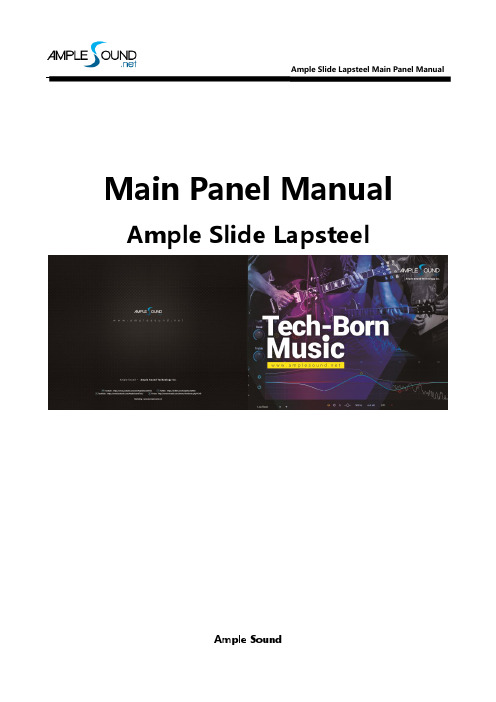
Main Panel Manual Ample Slide LapsteelCONTENTS1INSTRUMENT PANEL (1)1.1O VERVIEW OF I NSTRUMENT P ANEL (1)1.2S AVE/L OAD P RESET (1)1.3T UNERS (2)2MAIN PANEL (2)2.1O VERVIEW OF M AIN P ANEL (2)2.2A RTICULATIONS &P OLY L EGATO (3)2.2.1Articulation List (3)2.2.2Sustain & Quarter Slide (4)2.2.3Natural Harmonic (4)2.2.4Slide In from Above & Slide Out Upward (4)2.2.5Slide In from Below & Slide Out Downwards (4)2.2.6Legato Slide (Poly Legato) (5)2.2.7Vibrato (5)2.2.8Buzz (5)2.2.9Glissando Up 1 (5)2.2.10Glissando Up 2 (6)2.3M IC M ODES (6)2.4D OUBLED I NSTRUMENTS (6)2.5R ICH F INGERING S OUND (6)2.6C APO (7)2.7C APO L OGIC M ODE (7)2.8P LAY M ODE S WITCH (7)2.9A UTO L EGATO S LIDE T OGGLE (7)2.10V IBRATO W HEEL (7)2.11S TRING F ORCE &P OSITION F ORCE (8)2.11.1String Force (8)2.11.2Position Force (8)2.12FX S OUND G ROUP (8)2.13H OLD P EDAL T OGGLE (8)1 Instrument Panel1.1Overview of Instrument Panel1.2 Save/Load PresetPreset button displays current preset in use. The “Default” preset is loaded automatically when the plugin starts. Preset name is shown as “Preset” if the “Default” preset is not found. To load a preset, click preset name to open t he file chooser window. Left and right arrow can also be used to quickly change preset. To save current preset, click the down arrow to open the preset save window.1.3TunersYou can tune every string by turning its corresponding tuner, 2 semitones down at most. Tuning is fully compatible with riffer, tab and all articulations.2Main Panel2.1Overview of Main Panel2.2Articulations & Poly Legato 2.2.1Articulation List2.2.2Sustain & Quarter SlideKeyswitch is C0. Notes of velocity less than 126 will be Sustain. Notes of velocity 126 and 127 will be Quarter Slide.2.2.3Natural HarmonicKeyswitch is C#0.2.2.4Slide In from Above & Slide Out UpwardKeyswitch is D0. Playing the keyswitch when a note is sounding will play legato to Slide Out Upward. High velocity triggers fast SOU, while low velocity triggers slow SOU.2.2.5Slide In from Below & Slide Out DownwardsKeyswitch is D#0. Playing the keyswitch when a note is sounding will play legato to Slide Out Downwards. High velocity triggers fast SIB and SOD, while low velocity triggers slow SIB and SOD.2.2.6Legato Slide (Poly Legato)Keyswitch is E0. You can do any speed and pitch slides, the articulation will return to previous one when destination note ends. The slide speed is determined by the velocity of the destination note.* The two notes must overlap in time.* E0 must be ahead of the start note.* The two notes must be on the same string.* Maximum slide interval: two octaves.* Poly slides: Press the highest note of destination to slide upwards; Press the lowest note of destinations to slide downwards.2.2.7VibratoKeyswitch is F0. Playing the keyswitch when a note is sounding will play legato to Vibrato. High velocity triggers fast Vibrato, while low velocity triggers slow Vibrato.2.2.8BuzzKeyswitch is F#0. Playing the keyswitch when a note is sounding will play legato to Buzz.2.2.9Glissando Up 1Keyswitch is G0. Velocity over 95 triggers slide in of the glissando.2.2.10Glissando Up 2Keyswitch is G#0. Velocity over 95 triggers slide in of the glissando.2.3Mic ModesMono and Stereo modes are available. You can adjust the volume of different microphones to get more sound.1. Stereo Mode2. DI Mode2.4Doubled InstrumentsToggle on to achieve an authentic doubling effect with only one Ample Guitar.The Double knob adjusts the time difference between the notes on the left and right channels.2.5Rich Fingering SoundIn real performance, a lot of playing noises are generated. Virtual instrument would sound unnatural without those noises. Ample Sound Engine can generate rich Fret Noise automatically.2.6CapoIt simulates the real capo. It can transpose the pitch without changing the fingering.2.7Capo Logic Mode2 kind of Capo Logic modes:1.Melody Mode:Melody Mode, the range is 3 octaves. Triggered bypressing B6 with high velocity.2.Chord Mode:The range is 5 frets. Triggered by pressing B6 with lowvelocity.2.8Play Mode SwitchInstrument Mode:It is limited by the real playing rules of the instrument, such as two notes on the same string cannot ring simultaneously.Keyboard Mode:When Keyboard Mode is on, multiple notes can be played on same string simultaneously.* Keyboard Mode will disable Automatic Legato.2.9Auto Legato Slide ToggleWhen turned on, two legato notes on the same string automatically triggers a slide.1.The two notes must overlap in time.2.Must be Instrument Mode.2.10 Vibrato WheelPlease refer to the “Settings and CPC Manual”.To vibrate automatically, open Settings Panel and toggle on Auto Mod.2.11String Force & Position Force2.11.1String ForceSpecify a string to be played. F#-1 - B-1 correspond to 6th string-1st string. High velocity String Force will affect fret position,while low velocity will not.2.11.2Position ForceSwitch to a fret position manually. A yellow line will be displayed after pressing C#1, Press E1-F#3 to switch to position 0-26 respectively.2.12FX Sound Group2.13Hold Pedal ToggleWebsite: https://Free Version Download: https:///en/download.aspOnline Service: https:///AmpleSoundTechTech-Born MusicProduced and Copyright provided by Beijing Ample Sound Technology Co. Ltd。
UPS界面说明和使用说明.docx
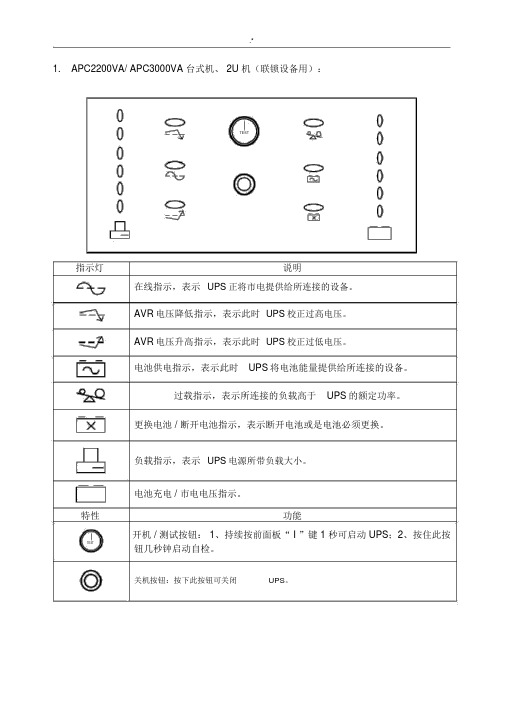
1.APC2200VA/ APC3000VA 台式机、 2U 机(联锁设备用):TEST指示灯说明在线指示,表示UPS正将市电提供给所连接的设备。
AVR电压降低指示,表示此时UPS校正过高电压。
AVR电压升高指示,表示此时UPS校正过低电压。
电池供电指示,表示此时UPS将电池能量提供给所连接的设备。
过载指示,表示所连接的负载高于UPS的额定功率。
更换电池 / 断开电池指示,表示断开电池或是电池必须更换。
负载指示,表示UPS电源所带负载大小。
电池充电 / 市电电压指示。
特性功能开机 / 测试按钮: 1、持续按前面板“ I ”键 1 秒可启动 UPS;2、按住此按TEST钮几秒钟启动自检。
关机按钮:按下此按钮可关闭UPS。
2.APC1000/ APC1500/ APC2000(联锁 /TDCS/ 列控设备用 ):TEST指示灯说明负载指示,表示 UPS电源所带负载大小。
电池充电 / 市电电压指示。
在线指示,表示 UPS正将市电提供给所连接的设备。
过载指示,表示所连接的负载高于UPS的额定功率。
电池供电指示,表示此时UPS将电池能量提供给所连接的设备。
故障指示灯:此灯亮表示UPS发生异常状况。
旁路指示灯:此灯亮表示负载电力直接由市电提供。
更换电池 / 断开电池指示,表示断开电池或是电池必须更换。
特性功能开机 / 测试按钮: 1、持续按前面板“ I ”键 1 秒可启动 UPS;2、按住此TEST按钮几秒钟启动自检。
关机按钮:按下此按钮可关闭UPS。
3.SANTEK_C1KR/C2KR (TDCS/CTC 设备用):1UPS ON2BATTERY3BYPASS4AC INPUT5ALARM指示灯说明负载指示灯: 1#~5#灯,表示在市电模式下负载容量。
电池容量指示灯: 1#~5#灯,表示在电池放电模式下电池容量。
UPS ON逆变指示灯 : 此灯亮表示负载电力由市电或电池经UPS提供。
BATTERY电池指示灯:此灯亮表示负载电力由电池经UPS提供。
SUP产品介绍

移动应用 开发平台
应对企业移动应用的挑战
Eclipse Visual Studio Admin Web Console Push, Synchronization and Notification Stream Tooling API
Data Extraction, Manipulation and Transactions Stream
Thin Client
Browser and Java Apps Client Flexibility No Offline
Streaming Client
FLASH, Audio/Video Streaming Rich media experience No stored content
Messaging Client
SMS, MMS, E-mail Unified Communications opportunity Small, Costly data payloads
No Client
IVR systems Warehouse or limited SFA, CPG or FSM Limited interaction capabilities
SUP Model Services • Data Model Generation • Device UI Generation • Server Package / Deploy • Operation Invocation • Cache Concurrency MobiLink Services • Message and Data Sync • Data Profiles
SUP运行时
Admin Console
Enterprise
波士顿全面液态玻璃烹饪板说明书
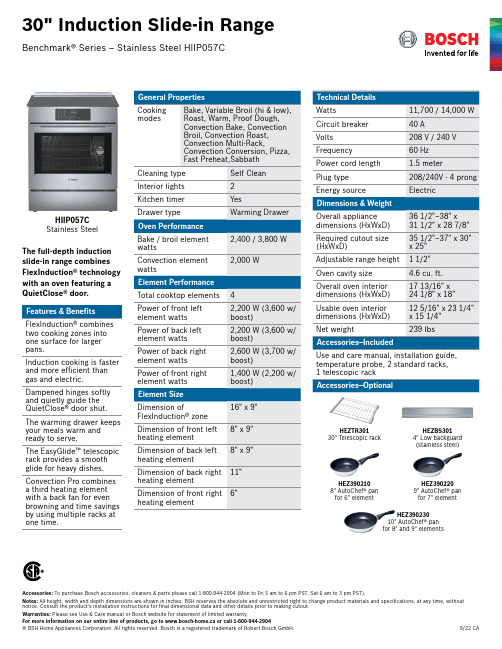
Accessories: To purchase Bosch accessories, cleaners & parts please call 1-800-944-2904 (Mon to Fri 5 am to 6 pm PST, Sat 6 am to 3 pm PST).
30" Induction Slide-in Range
Benchmark® Series – Stainless Steel HIIP057C
HIIP057C Stainless Steel
The full-depth induction slide-in range combines FlexInduction® technology with an oven featuring a QuietClose® door.
HEZTR301 30" Telescopic rack
HEZBS301 4" Low backguard (stainless steel)
HEZ390210 8" AutoChef® pan
for 6" element
HEZ390220 9" AutoChef® pan
for 7" element
Oven cavity size
4.6 cu. ft.
Overall oven interior dimensions (HxWxD)
17 13/16" x 24 1/8" x 18"
Usable oven interior dimensions (HxWxD)
12 5/16" x 23 1/4" x 15 1/4"
Vista-20P中文说明书
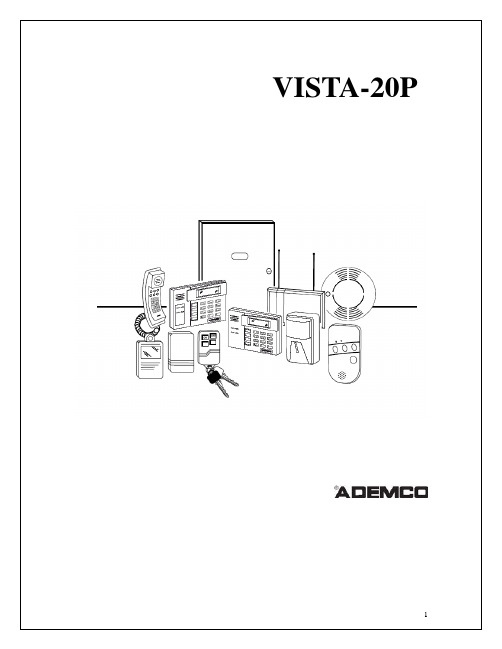
关于编程................................................................................................................... ......... ............. 23 防区及子系统............................................................................................................ ...................... 23
兼容设备 ........................................................................................... ................ ..................... 5 重要安装信息 (安装员请阅读) ......................................................... ...... ............. ...... .......... 6
PUSH PLATE FAMILY Stainless Steel Push Plates 说明书
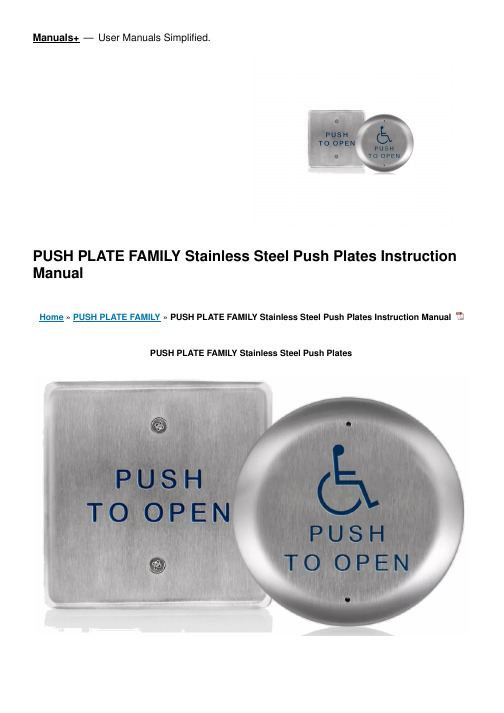
Manuals+— User Manuals Simplified.PUSH PLATE FAMILY Stainless Steel Push Plates Instruction ManualHome » PUSH PLATE FAMILY » PUSH PLATE FAMILY Stainless Steel Push Plates Instruction ManualPUSH PLATE FAMILY Stainless Steel Push Plates4.5” SQUARE 4.75” SQUARE6” ROUND6” SQUARE JAMB SINGLE GANGVESTIBULE BOXESBRACKETSTRANSMITTERS & RECEIVERS TRANSMITTER, RECEIVER, LOGIC LOGIC MODULE4.5″ ROU ND 4.5″ SQUARE4.75″SQUARE6″ ROUND6″ SQUARESINGLE GANGVESTIBULEJAMBJAMB (NARROW)W/MICROSWITCHJAMB (WIDE) W/MICROSWITCHdimensions:W: 4½”H: 4½”D: 5/s”W: 4½”H: 4½”D: 5/s”W: 4¾”H: 4¾”D: 5/s”W:6″H 6″D: 5/s”W: 6″H: 6″D: W’W:2¾”H: 4½”D: 3/s”W:4¾”H: 4¾”D: %”W: 1 ½”H: 4 ¾”D: ¾”W: 1 ½”H: 4 ¾”D: ¾”W: 1 ¾”H: 4 ½”D: ½”switch rating :SPOT (1SA@ 125 or 250 VAC)SPST (1A@ 120 VAC /28 VDC)“PUSH TO OPEN”10PBR451OPBS4510P BS10PBR10PBS610PBJ“PRESS TO OPERATE DOOR”10PB S45P OD“PUSH TO SLOW” W/BRAILLE ( WHITETEX T ON BLUE PLATE)10PBJ SREVTEXT & LO GO 10PBR45110PBS4511OPBS110 PBR110PBS6110PB024 110PBDGP11Oe.BJ11 OPBJM110PBJMS1 (hard-wired )TEXT & AL TERNATE L OGO 10PBS451Al1OPBS1AL10PBR1ALLOGO ONL Y 10PBR45LL10PBS45LL10PBSLL10PBRLL10PBS6LL10PB024L10PBJLL10PBJML10PBJMSLL (hard-wired)PLAIN FAC E 10PBR451010PBS45101OPBS101OPBR1010PBS61010PB024 1010PBJ1Shut off all power going to header before attempting any wiring procedures.Maintain a clean and safe environment when working in public areas.Constantly be aware of pedestrian traffic around the door area.Always stop pedestrian traffic through the doorway when performing tests that may result in unexpected reactions by the door.ESD (electrostatic discharge): Circuit boards are vulnerable to damage by electrostatic discharge. Before handling any board, ensure you dissipate your body’s ESD charge.Always check placement of all wiring before powering up to ensure that moving door parts will not catch any wires and cause damage to equipment.Ensure compliance with all applicable safety standards (i.e. ANSI A156.10) upon completion of installation. DO NOT attempt any internal repair of the components. All repairs and/or component replacements must be performed by BEA, Inc. Unauthorized disassembly or repair:Only trained and qualified personnel are recommended to install and set up the sensor.Always test the proper operation of the installation before leaving the premises.The warranty is invalid if unauthorized repairs are made or attempted by unauthorized personnel.MOUNTING & WIRING1. Mark and drill the appropriate holes for mounting.10PBJMS (4-stud) plate: jigsaw required for the hole10PBS45: face plate must be removed before wiring (using Phillips screwdriver)2. Wire the push plate to the door controller or radio-controlled transmitter using the NO and COM contacts.If installing the Jamb with Microswitch (10PBJM1, 10PBJMS1, 10PBJML, or 10PBJMLL), wire-nut the microswitch to the door controller using the NO and COM contacts.NOTE: The following accessories must be installed before securing push plate to the box: adapter plate (10BRINGC for double-gang boxes and 50.5016 for vestibule plates)bracket (10PBRACKET or 10PBRACKETCA for surface-mounting)The 4.5” plate (see image, right) requires #6 Phillips screws for both single- and double-gang installations. Once the back plate is secured, the face plate must be reattached.4. Install the push plate onto the box (see image, right), aligning the applicable keyholes with the hex screws.Slide the push plate down, and then secure the push plate to the box by tightening the screws using the provided hex key.5. Test for proper push-plate activation.MAINTENANCEClean the push plates using only a damp, non-abrasive cloth.Regular cleaning with harsh solvents or abrasive materials may cause deterioration of the paint or coating BEA, INC. INSTALLATION/SERVICE COMPLIANCE EXPECTATIONSVerify that all appropriate industry signage, warning labels, and placards are in place. Visit website for available languages of this document.PUSH PLATE FAMILY PUSH PLATE FAMILY Stainless Steel Push Plates [pdf] Instruction Manual10PBR45, 10PBS45, 10PBS, 10PBR, 10PBS6, 10PBS45POD, 10PBR451, 10PBS451, 10PBS1, 10PBR1, 10PBS61, 10PBO241, 10PBS451AL, 10PBS1AL, 10PBR1AL, 10PBR45LL, 10PBS45LL, 10PBSLL, 10PBRLL, 10PBS6LL, 10PBO24L, 10PBDGP1, 10PBR4510, 10PBS4510, 10PBS10, 10PBR10, 10PBS610, 10PBO2410, 10PBS45B, 10PBS1SB, 10PBS451B, PUSH PLATE FAMILY Stainless Steel Push Plates, Stainless Steel Push Plates, Push Plates, Plates ReferencesHomepage | BEA SensorsManuals+,。
FirstPAGE 和 FirstPAGE 报警管理器产品系列简介说明书

First PAGE & First PAGE Alarm Manager Product Family BrochureSeQent Ltd.4500 Blakie Road, Suite 137London, ON N6L 1G5Canada+1.519.652.0401****************TreatmentIndustrial Automated MessagingFirst PAGE Features• Hot reloadable: server configuration is fully hot reloadable, allowing real -time changes to the live systemwith no impact to messages in process• An administration tool that allows the user to create a database that maintains the relationship between usernames, pin numbers, service providers, and output mediums • Windows 32 & 64 bit support• Support for automated fallback to alternate communication paths to deliver messages to providers •Supports any national service provider or any in -house paging systemSeQent ’s FirstPAGE (FP) product family provides a high -volume automated messaging platform that publishes text and voice data in real -time to a wide range of communication devices. FirstPAGE offers a generic interface to a multitude of messaging platforms, enabling simplified communication andconfiguration. With support for many output protocols or platforms including email, SMS, databases, voice and two -way radios, combined with various connectivity options (serial, modem, TCP/IP, databases), FirstPAGE allows for a vast combination of custom implementations. This innovative and cost -effective product enables messaging to the right people at the right time with features such as automated failover provider paths, connection management, time zone configuration, schedule configuration, distribution lists, and more.The FirstPAGE product family includes various components which provide a complete high volume text messaging ecosystem.FirstPAGE ServerProvides a centralized interface to multiple messaging providers and implements distribution lists, scheduling, queuing, automated failover provider paths, and connection management.FirstPAGE Administrator and Web AdministratorAllows easy local or remote management of the FirstPAGE messaging engine and enables the creation of configuration, monitoring of activities, viewing of logs, and message audit trail.FirstPAGE GatewaysProvides a path for external data to flow into the FirstPAGE Server for publication to any FirstPAGE Destination. These components build bridges to standard manufacturing industry inputs (OPC, ODBC) and allow for generic input with E-Mail (SMTP) mailboxes.FirstPAGE Client and Web ClientProvides a manual messaging interface available as a Microsoft Windows-based application or a web-based application. Capable of sending manually composed messages with either of these interfaces to any destination within the FirstPAGE framework.FirstPAGE LinksExtends the capabilities of the FirstPAGE Server to allow dispatch to devices hosted in complex communication networks or proprietary systems. Using Links, FirstPAGE Server may dispatch text messages or text to speech audio to various systems. FirstPAGE PortalsAllows end user devices to control what messages they receive via a simple text messaging interface and provides remote control of their associated FirstPAGE Destination state (enable/disable).First PAGE Alarm Manager Features• Escalation hierarchy: built -in logic including attributes, delay before send, repeat and more • Unlimited time and/or tip escalation levels• Terminate message: sends terminate message to prevent unnecessary responses once problem has beenresolved• Hot reloadable: server configuration is fully hot reloadable, allowing real -time changes to the live system with no impact to messages in process• Flexible escalation: time and event based escalation • Interfaces to leading industrial alarm and event sources • Windows 32 & 64 bit supportAlarm Notification SoftwareSeQent ’s FirstPAGE Alarm Manager (FPAM) product line manages the entire life cycle of alarms and events in real -time with automatic alarm escalation, repeat counts, and message delays. With centralized and remote management, Alarm Manager provides an innovative, user -friendly, and infinitely scalable Industrial Alarm Notification Software Platform that is highly customizable and easy to install.Alarm Manager monitors alarms and events from a variety of different sources from life safety alarms, building automation, production/quality systems (HMI, SCADA, MES, ERP) or direct from equipment via interfaces to PLCs (OPC) or databases (ODBC). When an alarm or event takes place, Alarm Manager will automatically escalate through a pre -defined hierarchy until it is acknowledged and provides advancedcapabilities such as Escalation Schemes, add/swap/delete, wildcard -based alarm/event mapping and import/export. The API for interfacing with FirstPAGE Alarm Manager is published, allowing internally written IT applications to interface directly with FirstPAGE Alarm Manager Server to remit alarms and events for management.Starting with FirstPAGE Server, Alarm Manager extends the Industrial Automated Messaging product line with real -time with automatic alarm escalation, repeat counts, and message delays. Our Industrial Alarm Notification Software offers fast and easy installation and implementation and will improve alarm response time, operational efficiency and productivity.FirstPAGE Alarm Manager ServerProvides an integrated system that manages alarms sourced from one or more external systems and automates the message composition and escalation process. FirstPAGE Alarm Manager Server also supports embedded real -time values and optional termination messages when previously active alarms return to a normal state.FirstPAGE Alarm Manager Administrator and Web AdministratorAllows for easy local or remote management of the FirstPAGE Alarm Manager Server and provides real -time monitoring of alarm state and log viewing. These tools enable the creation of rules mapping the alarms notification to a responsible hierarchy of FirstPAGE Destinations or Distribution Lists.FirstPAGE Alarm Manager GatewaysProvides a bridge between external data or alarm sources and the FirstPAGE Alarm Manager Server. These components interface to standard manufacturing industry low level inputs and more advanced HMI/SCADA systems.FirstPAGE Alarm Manager ProbesSpecialized appliance based Gateways that monitor system functionality such as over -the -air monitoring of SMS network and e -mail retrieval over Wi -Fi operation.“We met SeQent at the 2017 Automation Fair by Rockwell Automation in Houston. Withassistance from our Rockwell Automation authorized distributor Border States Electric and ourMotorola Solutions dealer Electronic Engineering, a formal introduction was made, and wesuccessfully installed a turnkey solution that built a software bridge between our FactoryTalk® View SE HMI environment and our Motorola Capacity Plus two -way radio system. This solution has transformed our plant floor communication process, and SeQent has demonstrated a willingness to take Voice of Customer (VoC) requests and make the appropriate changes. For instance, we met with them at the 2018 Rockwell TechED event in San Diego, and within a couple of months, our enhancement request was delivered, and the system is functioning as promised and expected.”Mark LeeAutomation Lead TechnicianValley QueenCONNECT WITH USV6.0©2022 SeQent Ltd.。
TAPPER 500说明书

¥Prompts on the LCD display during the teste nm dm eo dcbeyR USP&ASTM ETD- 1020xMeasuring cylinder 250 ml ‘A’with certificate Part no - 0301A00003Measuring cylinder 100 ml ‘A’with certificate Part no - 0301A00001Cylinder holder for 250 ml Part no - 0301A00018Cylinder holder for 100 ml Part no - 0301A00017Standard AccessoriesEEEEAdapter for 10 ml measuring cylinder Part no - 0301A00012Acoustic cabinet Part no - 0301A00014Reduces the sound level to 71 dB to meet laboratory standardsAdapter for 50 ml measuring cylinder Part no - 0301A00011Optional Accessories EESpecificationsM.S. : 0340600 S.S. : 0320600M.S. : 0330600 S.S. : 0310600230 Volts110 Volts ETD-1020x 210, 500, 12501 to 999924 x 2 alphanumeric LCD Direct drive with stepper motor Serial port220/230 V AC ± 10%, 50/60 Hz, 44 VA 110 V AC ± 10%, 50/60 Hz, 44 VA USP 1 : 300 ± 15 / 250 ± 15 , USP 2 : 250 ± 1517 kgUSP 1 : 14 mm ± 2 mm / 3 mm ± 0.2 mm, USP 2 : 3 mm ± 0.2 mmStandard : SerialOptional : External LAN36 cm x 20 cm x 32 cm USP 1 and USP 2, ASTM (optional)No. of station Taps / minute No. of tap counts No. of taps (user mode)Display Type of drive Printer interface PC connectivity Electrical power Dimensions (W x H x D)WeightTap height Product code Model Test methods Care & MaintenancePlease ask Electrolab's Service Engineer / Sales Person, to confirm whether your existing Tap Density is compliant to current USP criteriaŸIt is advised to lock the cylinder holder properly before starting the test. Not doing so could lead to accidents and breakage of glasswares.Measuring cylinder 250 ml ‘B’ without certificate Measuring cylinder 100 ml ‘B’ without certificate Measuring cylinder 50 ml ‘A’ with certificateETD - 1020 Measuring cylinder 10 mL “B” without certificate ETD - 1020 Measuring cylinder 25 mL “B” without certificate Description0301A000050301A000080301A00010Part No.0301A000040301A00002Measuring cylinder 50 ml ‘B’ without certificate Measuring cylinder 25 ml ‘A’ with certificate Measuring cylinder 25 ml ‘B’ without certificate0301A000060301A000090301A00010ETD - 1020 Measuring cylinder 25 mL “B” without certificate 0301A00010Measuring cylinder 10 ml ‘A’ with certificate Measuring cylinder 10 ml‘B’ without certificate0301A000070301A00008EE L E C T R O L A BOur Products• Complete range of Dissolution Testers • Dissolution Media Preparator • Friability Testers • Tablet Hardness Testers• Electromagnetic Sieve Shakers • Tap Density Tester • Bulk Density Tester • Powder Flow Tester • Leak Testers • Peristaltic PumpsThe information contained in this document is believed to be correct but ELECTROLAB accepts no liability for any errors and reserves the right to alter specifications without noticeNovember, 2019CEOur ProductsELECTROLAB Sales &Service WorldwideELECTROLAB (India) PVT. LTD.Head Office: 401, Tirupati Udyog, I. B. Patel Road, Off. Western Express Highway, Goregaon (East), Mumbai - 400 063, India. +***************************************Factory: EL 23/24, T. T. C., Electronic Zone, M. I. D. C, Mahape, Navi Mumbai - 400 710, India. +91 - 22 - 4161 3122 (CIN NO : U33110MH2002PTC136735)。
- 1、下载文档前请自行甄别文档内容的完整性,平台不提供额外的编辑、内容补充、找答案等附加服务。
- 2、"仅部分预览"的文档,不可在线预览部分如存在完整性等问题,可反馈申请退款(可完整预览的文档不适用该条件!)。
- 3、如文档侵犯您的权益,请联系客服反馈,我们会尽快为您处理(人工客服工作时间:9:00-18:30)。
注:2014年7月17日版本在继续提高原有的识别率基础上,
可识别国内的任意正规车辆的车牌,包括蓝,黄,白,黑颜色车牌。
车牌类型:小车车牌,黄色单层、双层车牌(包括学,挂),武警单层、双层车牌,军车单层、双层车牌,
摩托车,农用车,均可以较好识别。
欢迎进行比较试之,宸天SupPlate车牌识别是真正的经得起考验的车牌识别!!!!!
(一):SupPlateDemo文件夹 为控件调用示例软件:
1:在非安装安装下,双击ReOcx.bat对SupPlate.ocx进行注册,才可正常使用。
2:CGDevMm.dll,CGVideo.dll,CGVidEx.dll为采集卡自带的dll, FALCON.DL为维真采集卡的自带的dll。
如果系统为采集卡不支持的操作系统,那么控件注册将不成功。
(二):购买后,可提供 VC, vb, dephi, C++Builder和C#(vs2008) ,Java这6种开发平台的调用示例代码。
适应于windows下任意开发平台的调用。
(三):SupPlate使用手册.doc为SupPlate系列控件操作调用说明书。
厦门宸天电子科技有限公司
请详细阅读。
