摩托罗拉magoneq说明书
2003年Motorola公司产品说明书

MANUAL REVISION12/3/03© Motorola, Inc. 2003.8000 W. Sunrise Blvd., Ft. Lauderdale, FL 33322Printed in U. S. A.This revision outlines changes that have occurred since the printing of your manual. Use this information to supplement your manual. REVISION CHANGE:Page Section No.Section Title Paragraph Descriptioniv Table of Contents2.6 and 6.2Asterisk deleted from section headings.1-2 1.2Introduction: Siren/PA DescriptionTable 1-1Asterisks deleted from rows 3 and 11 of table 1-1.2-22.2Operation: Public Address OperationTable 2-1Replaced ‘Wail’ with ‘Yelp’ in Hi-Lo Selected Tone row of table 2-1.2-3 2.6 Operation: Ex t ernal RadioOperation 2.6Deleted asterisk from section heading and deleted first line of text.5-25CPS ProgrammingTable 5.2Deleted asterisk from Manual Tone cell (row 2) and deleted table note.6-46.2Installation, Disassembly, and Assembly: Horn-Ring Transfer Relay6.2Deleted asterisk from section heading and deleted first line of text.6881096C46-OMCS 2000 Mobile RadioInstallation Manual*FMR-2051-1*FMR-2051-1This Page Intentionally Left BlankTable of Contents Foreword.................................................................................................... F-ii Product Safety and RF Exposure Compliance.......................................................................................F-ii Manual Revisions................................................................................................................................... F-ii Computer Software Copyrights.............................................................................................................. F-ii Document Copyrights............................................................................................................................. F-ii Disclaimer............................................................................................................................................... F-ii Trademarks............................................................................................................................................ F-iiList of Figures (v)List of Tables (vi)Chapter 1Introduction.........................................................................1-11.1Notations Used in This Manual......................................................................................................1-11.2Siren P/A Description.....................................................................................................................1-11.3Cabling Diagram............................................................................................................................1-4Chapter 2Operation.............................................................................2-12.1Siren/PA Operation........................................................................................................................2-12.1.1Control Unit.......................................................................................................................2-12.2Public Address Operation..............................................................................................................2-22.2.1Control Head/DEK-Plus....................................................................................................2-22.3Siren Tone Operation....................................................................................................................2-22.3.1Control Head/DEK-Plus....................................................................................................2-22.4External Radio Operation..............................................................................................................2-32.4.1Control Head/DEK-Plus....................................................................................................2-32.5Airhorn Operation..........................................................................................................................2-32.6Manual Operation..........................................................................................................................2-32.7Speaker Protection Alert................................................................................................................2-32.8Power-Up Feature.........................................................................................................................2-42.8.1Siren State........................................................................................................................2-42.8.2DEK-Plus..........................................................................................................................2-4Chapter 3Theory of Operation............................................................3-13.1Overview........................................................................................................................................3-13.2Microprocessor and Control Interface............................................................................................3-13.2.1Bus Interface.....................................................................................................................3-13.3Low-Level Audio............................................................................................................................3-23.4High-Level Audio...........................................................................................................................3-2iv Table of Contents3.5Power.............................................................................................................................................3-33.6Power Control and Speaker Short Detection.................................................................................3-3 Chapter 4Configuration/Programming of the Siren/PA...................4-1 Chapter 5CPS Programming..............................................................5-1 Chapter 6Installation, Disassembly, and Assembly.........................6-16.1Cables............................................................................................................................................6-26.2Horn-Ring Transfer Relay..............................................................................................................6-46.3Disassembly and Assembly...........................................................................................................6-46.3.1Disassembly......................................................................................................................6-46.3.2Assembly..........................................................................................................................6-56.4Pushbutton Removal and Replacement........................................................................................6-5 Chapter 7Maintenance and Troubleshooting....................................7-17.1Overview........................................................................................................................................7-17.2Maintenance..................................................................................................................................7-17.2.1Public Address Input Sensitivity Test................................................................................7-17.2.2Frequency Response Test................................................................................................7-17.2.3Siren Output Power Test...................................................................................................7-17.2.5Speaker Short Circuit Protection Test...............................................................................7-27.2.6Operating Mode Retention Test*......................................................................................7-27.2.7Version Display in Test Mode...........................................................................................7-2 Chapter 8Siren/PA Schematics and Mechanical Drawings.............8-1 Appendix A Replacement Parts Ordering..............................................A-1A.1Basic Ordering Information............................................................................................................A-1A.2Motorola Online..............................................................................................................................A-1A.3Mail Orders....................................................................................................................................A-1A.4Telephone Orders..........................................................................................................................A-2A.5Fax Orders.....................................................................................................................................A-2A.6Parts Identification.........................................................................................................................A-2A.7Product Customer Service.............................................................................................................A-2 Index..............................................................................................................I-iDecember 2, 20036881096C46-OChapter 1Introduction1.1Notations Used in This ManualThroughout the text in this publication, you will notice the use of note, caution, warning, and danger notations. These notations are used to emphasize that safety hazards exist, and due care must be taken and observed.NOTE:An operational procedure, practice, or condition that is essential to emphasize.1.2Siren P/A DescriptionThe MCS 2000 Siren/PA is an external accessory that generates siren tones and amplifies audiosignals from the radio for public address (PA). It can deliver 65, 75, or 100 watts of siren power to an11 ohm speaker, or 130 watts to dual 11 ohm speakers. In the PA mode, it can deliver 50 watts ofaudio power.This accessory consists of the Siren/PA unit and the cables that connect the Siren/PA to your MCS 2000 radio system.The Siren/PA unit is usually located in the cargo area of a vehicle. It can be operated using one of the following:•Mobile radio control head•Direct Entry Keyboard (DEK-Plus).1-2Introduction: Siren P/A Description Some Siren/PA features can be programmed by a qualified radio technician using the CustomerProgramming Software (CPS). A summary of available features for each Siren/PA configuration isshown in Table 1-1.Table 1-1. Siren/PA FeaturesFeature Using the Control Head Using the DEK-Plus Wail/Yelp/Hi-lo tones Yes Yes“Airhorn” tone Yes YesSiren manual tones No NoPublic address Yes YesExternal radio Yes YesPA volume control Yes YesSiren power control Automatic AutomaticSpeaker short protection Yes YesYes YesProgrammable parameters(using the radio codeplug)Power-up self check Yes YesHorn-Ring override No NoSiren State retained (while radio off)No*No** Not available in initial offering.December 2, 20036881096C46-OChapter 2Operation2.1Siren/PA Operation2.1.1Control UnitDepending on the installed configuration, the Siren/PA may be controlled by buttons on the control head or on the DEK-Plus.Figure 2-1: Model III Control Head with Siren/PA FunctionsFigure 2-2: Direct Entry Keyboard (DEK-Plus)2-2Operation: Public Address Operation2.2Public Address OperationThe Public Address feature amplifies and broadcasts the user's voice over the siren speaker.2.2.1Control Head/DEK-PlusTo activate the Public Address function, momentarily press the PA button. The corresponding light-emitting diode (LED) will light up and the PA feature will be activated.The control head display will temporarily show the current PA volume setting. To set the PA volume, rotate the radio's volume control (the rotary knob on the control head).NOTE:If you adjust the PA volume with the rotary knob on the control head, it will change the radio's volume setting based on the position of the knob.To use the Public Address feature, press the Push-To-Talk (PTT) button and speak into themicrophone. Your voice will be amplified and broadcast over the siren speaker.NOTE:The PTT button cannot be used to transmit while the PA feature is activated.If the Public Address and Siren options are both activated, the Siren function will be overridden when the PTT is pressed. The Public Address feature will have priority, and any siren tone or incomingradio signals (if in External Radio mode) will be abruptly muted.To turn off the Public Address, momentarily press the PA button again.2.3Siren Tone OperationWail, Yelp and Hi-Lo siren tones are broadcasted over the siren speaker. Use the Siren function to toggle between siren tones when broadcasting.2.3.1Control Head/DEK-PlusTo turn on the Siren function, press the Siren button momentarily. Then press the Wail, Yelp, or Hi-Lo buttons to broadcast the desired tone. The corresponding LEDs light up and the control headdisplay temporarily shows the selected siren tone.Any time the siren tone is changed, the display will briefly show the newly selected tone (even if the Siren function is off). To change the tone, press the Siren button on the DEK-Plus or Sirn button on the control head momentarily.If the Horn-Ring accessory is connected, you can change the siren tone by pressing the vehicle’sHorn-Ring while broadcasting a siren tone. (The operation of the Horn-Ring feature is shown inTable 2-1.)NOTE:You can change the siren tone at any time. The Siren function does not have to be activated.Table 2-1. Horn-Ring OperationSelectedChanges to NoteToneWail Yelp Press and release the Horn-Ring to change to Yelp tone. Press theHorn-Ring again to return to Wail tone.Yelp Airhorn Press the Horn-Ring to create the Airhorn tone. Airhorn sounds aslong as the Horn-Ring is pressed. Release the Horn-Ring to returnto Yelp tone.Hi-Lo Yelp Press and release the Horn-Ring to change to Yelp tone. Press theHorn-Ring again to return to Hi-Lo tone.December 2, 20036881096C46-OOperation: External Radio Operation2-32.4External Radio OperationThe External Radio feature amplifies and broadcasts incoming radio messages over the sirenspeaker, allowing radio communications to be heard outside the vehicle.2.4.1Control Head/DEK-PlusTo enable the External Radio feature, turn the Siren function on by momentarily pressing the Siren button on the DEK-Plus or the Sirn button on the control head. Then, select the External Radiofunction by pressing the Ex Rd button. The corresponding LEDs will illuminate.To adjust the External Radio volume, turn the volume control (rotary knob) on the control head.To turn off the External Radio feature, press the Siren button on the DEK-Plus or the Sirn button on the control head again, or select a different Siren function (Wail, Yelp, etc...). Once you turn off the External Radio function, the radio's receive volume will correspond with the position of the rotaryknob on the control head.2.5Airhorn OperationThe Airhorn feature—available with the Control Head and DEK-Plus configurations—broadcasts an airhorn tone over the Siren speaker. To broadcast the Airhorn, momentarily press the Ar Hn button.To turn off the Airhorn, press the Ar Hn button again.2.6Manual OperationThe Manual function—available with the Control Head and DEK-Plus configurations—allows theHorn-Ring to activate a siren tone.To enable the siren tone to be generated via the Horn-Ring, press the Man and Siren buttons. The corresponding LEDs will illuminate. Press the Horn-Ring to broadcast the pre-set tone (tones areprogrammed in the CPS, the default tone is “Wail”). You can program the Horn-Ring to generate the following tones:•Manual Wail: Pressing the Horn-Ring activates a rising Wail that peaks at 1500 Hz andcontinues as long as the Horn-Ring is held. When you release the Horn-Ring, the Wail tonefalls until the tone is muted.•Manual Yelp: Pressing the Horn-Ring activates a Yelp tone that continues as long as the Horn-Ring is held. When you release the Horn-Ring, the tone immediately mutes.•Manual Airhorn: Pressing the Horn-Ring activates an airhorn sound that continues as long asthe Horn-Ring is held. When you release the Horn-Ring, the tone immediately mutes.2.7Speaker Protection AlertWhen a short exists, the system performs a routine to “protect” itself from further harm. If a speaker short occurs, any audio broadcast (Siren functions, PA audio) is terminated. The Control Headdisplays SPKR SHORT. When the problem is corrected, the Siren/PA returns to its previous operation.6881096C46-O December 2, 20032-4Operation: Power-Up Feature 2.8Power-Up Feature2.8.1Siren StateThe Siren/PA Accessory powers up in one of two ways:•Warm Start (battery power was not removed)•Cold Start (battery power was removed).2.8.2DEK-PlusIn a Warm Start with a DEK-Plus, the Siren will power up with the PA Volume, the siren tone, and the Siren On/Off in their previously selected state at power-down, and with the PA off.NOTE:In a Warm Start with the DEK-Plus, the CPS may be used to program whether or not the Siren ON/OFF powers up in its previous state. This feature can be disabled, causing the Siren/PAto always power up with the Siren off.In a Cold Start, with a DEK-Plus, the Siren will power up with the default PA Volume, the Wail tone, the PA off, and the Siren off.December 2, 20036881096C46-OChapter 5CPS ProgrammingThe Customer Programming Software (CPS) stores programmed options in the radio’s codeplug.The CPS is preprogrammed with default settings at the factory, but it may be modified to suit yourneeds. There is one primary screen in the CPS for editing the Siren/PA options. To access thisscreen, double-click the “Radio Wide” tab shown in Figure 5-1.Figure 5-1: “Tree View” Screen ShotUnder the “Siren Operation” field, the “Siren/PA” option must be selected in order to modify the unit’s CPS options. Selecting the “PA Only” option will only allow you to modify the Public Address options.Figure 5-2: “Siren/PA Options” Screen Shot5-2CPS Programming: The Siren/PA Options screen enables you to modify various Siren/PA options (default settings areindicated). The following tables describe the programmable fields and their settings:Table 5-1. Public Address FieldsField OptionsOptions Audio Muting Disabled (default): Routes all audio to the Public Address speaker when inExternal Radio Mode.Enabled: Prevents deciphered SECURENET® audio and Mobile VoiceStorage message playback from being heard over the external speaker.PA Ignition Sense Disabled (default): Public Address operable with ignition switch on or off.Enabled: Public Address operable only with ignition switch on.Ext Radio Ignition Disabled (default): External Radio operable with ignition switch on or off.Enabled: External Radio operable only with ignition switch on.Default PA Volume Level This field is programmed to set the Public Address volume level for initialpower-up. If no volume level is manually selected by the operator, thevolume will default to the setting in this field.The range is from 0 to 15 (default 11).Siren P/A After Reset LAST STATE* (default): The siren will power up in the same state, on or off,as at power-down (Warm Start).Off: Siren will always be off at power-up.*Not available in initial offering. See Table1-1, “Siren/PA Features,” on page1-2.Table 5-2. Siren FieldsField OptionsHi-Lo Airhorn Tones Disabled: Hi-Lo and Airhorn tones cannot be produced.Enabled (default): Hi-Lo and/or Airhorn tones are allowed.Manual Tone This field selects the Manual Tone that will be heard when the Horn-Ring ispressed. The choices are Ar Hn, Wail, or Yelp (default is Wail).Siren Ignition Sense Disabled: Siren tones operable with the ignition switch on or off.Enabled (default): Siren tones operable with ignition switch on.December 2, 20036881096C46-OInstallation, Disassembly, and Assembly: Cables6-34.Route the red power cable to the vicinity of the battery positive terminal. Be careful to avoidareas where the cable might be subjected to abrasion or high temperatures, and use rubbergrommets wherever the cable passes through a bulkhead, such as the firewall.5.Locate the fuse holder as close to the battery as possible and away from any hot enginecomponents.a.Mount the fuse holder using the provided mounting hole and dress wires as necessary.b.Connect the fuse holder red adaptor lead plug to the mating receptacle on the red powercable of the Siren/PA unit (see Figure 6-3).6.Connect the power cable red lead from the fuse holder to the positive (+) battery terminal.7.Plug fuse into in-line fuse holder (see Figure 6-3).Figure 6-3: Power Cable Assembly8.Route the radio cable to the radio. Observe that the radio has two connectors on its frontpanel. The radio control head should be connected to the left connector, and the Siren/PAshould be connected to the right connector, facing the radio. (See Figure 6-2.)9.(a)Control unit cable—for units using a DEK-Plus:•In the Dash Mount Configuration, the HKN6137 (MCS 2000, 4 ft. DEK-Plus) cable isused.•In the Remote Mount Configuration, the HKN6136 (MCS 2000, 17 ft. DEK-Plus) cableis needed.(b)When the Siren/PA is controlled from the radio, no control unit connection is supplied. 6881096C46-O December 2, 20036-4Installation, Disassembly, and Assembly: Horn-Ring Transfer Relay6.2Horn-Ring Transfer RelayIn order to make Siren operation more convenient under emergency conditions, the vehicle’s Horn-Ring (or buttons) can be used to control siren functions (refer to Chapter 2 on page 2-2). Thisconvenience allows the driver to concentrate on the road and traffic conditions.Figure 6-4 shows wiring diagrams for connecting the Horn-Ring via a transfer relay for both negative and positive ground systems. As an alternative, a simple momentary contact pushbutton (normallyFigure 6-4: Siren/PA Horn-Ring Connections6.3Disassembly and AssemblyItem numbers in parentheses refer to parts identified in Figure8-6, on page8-9 in Chapter 8 of this manual.6.3.1Disassembly1.Place the Siren/PA on a workbench with the top cover (2) upward. Loosen four screws (1)and remove the top cover (2) from the chassis (8).2.Remove the component side shield cover (27) by prying the corners from the shield fence(28) and lifting upward.3.Remove the main PC board as follows:a.Remove the screw (29) near the connector (11).b.Remove the screw (12) and bracket (13) that attach the bus assembly (14).c.Remove two screws (15) from either side of the PC board (16).December 2, 20036881096C46-O。
摩托罗拉 电话机 说明书it6c系列

3.9.1 拨打内线电话........................................................................ 16 3.9.2 转接通话............................................................................... 16 3.9.3 三方通话............................................................................... 17 3.10 语音信箱......................................................................................... 17 3.11 键盘锁............................................................................................ 17
摩托罗拉电话包用户手册说明书

The Handset
The Motorola ersonal handset enables you to conduct private conversations and use the voice activation dialing (VAD) features. By pressing the button on the internal side of the handset invokes the VAD name and number dialing features.
About This Guide
This user guide introduces you to the components and features of your Bag Phone.
Getting Started
The Bag
The Motorola M900 Bag Phone bag contains the bag phone set in a carry-case.
Power Adaptors
The M900 Bag Phone offers two different types of external power connections:
Cigarette Lighter Power Adaptor (CLA).
The CLA power adaptor allows you to connect the M900 Bag Phone to your car's CLA. To use the M900 Bag Phone with your car's CLA adaptor, connect the adaptor to the DC socket in the front connector panel. Place the cable in the Velcro loop to make sure the connector DC jack won't come out.
摩托罗拉V3中文说明书(1-48)V1.0F
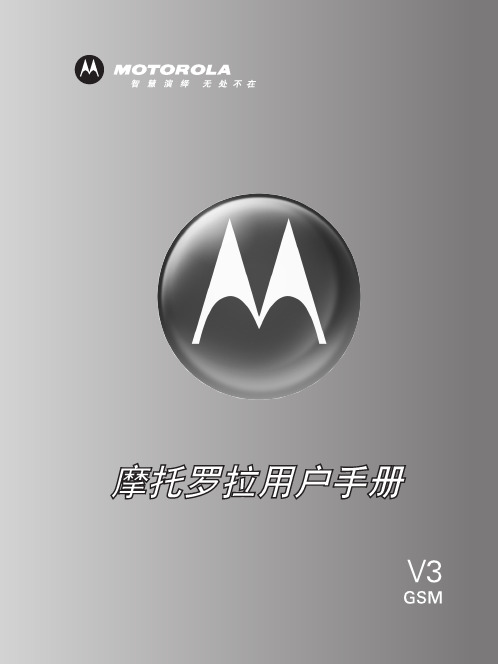
9
V3 中 文
自拍 .................................................................36
安全信息.......................................................... 15 录
入门知识.......................................................... 27 原装配件 .......................................................... 27 安装 SIM 卡...................................................... 28 安装电池 .......................................................... 28 为电池充电....................................................... 29 电池的使用....................................................... 30 开机 ................................................................. 31 关机 ................................................................. 32 调节音量 .......................................................... 32 拨打电话 .......................................................... 33 接听电话 .......................................................... 33 查看本机号码 ................................................... 34
MOTOROLA MICOM中文使用手册
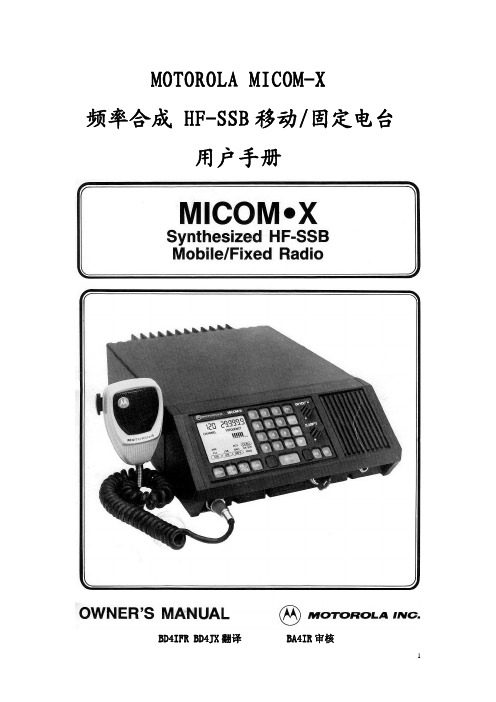
4. 接收声音信号时,可调节 CLARIFIER 使声音自然。本调节对发射频率无效。 5. 电台会保持上次使用的信道,下次开机自动进入。 6. 键盘按动到位时有啪哒感。不要用尖锐物按键以免损坏。 7. 信道选择。两种不同的选择方式:上下箭头和数字键。
钮或按麦克风上的 PTT 键。要扫描少于 10 个信道,在 101 到 110 信道之间不感兴趣的信道 中通过编入 0 来去除其中的频率信息。按 RESET 返回按 SCAN 钮之前使用的信道。
8. 发射 a. 在发射之前先收听。关闭静噪。SQ 钮右上角的灯熄灭。如果是半双工信 道,按 TX/RX 钮监听发射频率的情况。方框将围绕着‘XMIT’直到再 按 RX/TX 钮,或 PTT 钮按下并释放,或 60 秒重设定时器重新设置控制。 如果这信道或频率没人用,扬声器中将听到噪声。如果有人使用,应当改 变信道或等待。 b. 正确握持麦克风 稳定的握住麦克风,网格面对嘴唇约 5cm 距离。 c. 讲话清楚并缓慢 充分按下麦克风侧面的 PTT,功率表图示下面的下划线 出现。如果这信道是单工(收发同频),显示的频率不会改变。如果信道 是半双工(收发不同频),平时显示的是接收频率,PTT 按下去时显示的 是发射频率。用普通声音清楚地缓慢地讲话。说话时观察 RF 功率图示。 产生的 RF 输出大约显示从左至右每一个柱形为 15W 增量。如果天线系 统调谐不合适,产生的反射功率通过从左至右熄灭柱形显示来指示。见下 面图示。
1. 模式 选择下列发射类型之一:SSB,AME。或 PILOT。
2. USB/LSB (可选)选择上边带或下边带用于发射和接收。
3. TX/RX 选择单工(SMPX)或半双工(RCV & XMIT)操作模式。在半双工模式 时也允许监视发射频率。
A3100(联通)摩托罗拉智能手机说明书

引言欢迎您成为摩托罗拉大家庭的一员恭喜您成为摩托罗拉移动电话的用户!我们非常高兴您选择了本款摩托罗拉MOTO A3100移动电话。
该款手机的功能与前沿Microsoft™ Windows™ Mobile 技术相匹配:综合了WLAN 、蓝牙、300万像素照相机和全面的多媒体支持等,可进行个性化设置,是一款智能 手机。
引言注:手机软件不断更新,请以实际为准,本手册仅供参考。
最新更新信息请登录摩托罗拉公司官方网站查阅最新版手册,/service/product.asp。
USB/引言摩托罗拉全质量服务网页:/service 服务电话:400-810-5050,(021)38784655热线服务时间:周一至周日,早9:00-晚17:30热线传真:(010)65668800若您有意订购摩托罗拉原装配件或手机,请访问 ,或致电销售热线4006-123456。
本款手机某些功能的使用取决于您的网络服务供应商的网络设置及性能。
另外,由于网络服务供应商的不同,手机的某些功能可能无法使用,并且/或者是网络服务供应商限制此项功能的使用。
关于手机的功能及功能的可用性,请向您的网络服务供应商咨询。
摩托罗拉将保留对本手册更正或更改其中信息及说明的权力,恕不另行通知且不承担任何责任。
MOTOROLA 及M 标识,以及这里所用的其他商标均为摩托罗拉公司所有。
蓝牙商标为其专利所有权者所有,摩托罗拉获得使用许可。
Java 和其他基于Java 的标志均为美国或其他国家SUN 公司的商标或注册商标,Microsoft 和Windows 的标志均为Microsoft 公司的注册商标,Windows XP 和Windows Media 标志为Microsoft 公司的注册商标。
Macintosh 标志为Apple 计算机公司的注册商标。
所有其他产品和服务名称均为各自所属公司所有。
© 2009摩托罗拉公司版权所有。
警告:未经摩托罗拉许可,对无线手机所作的任何变更或改动,将会导致用户无法使用该设备。
MD481_MD491摩托罗拉无绳电话简易使用说明书

MD481_MD491摩托罗拉无绳电话简易使用说明书【商品简介】银色外观,简洁时尚、典雅大方、充满活力子机两侧防滑条设计,手感舒适超大液晶屏5行字符清晰显示,带高亮度橙色背景灯光手机3X4按键橙色夜光,大按键,方便拨号待机时时间/日期显示2.4G数字高清晰传送,抗干扰性强,Hi-Fi音质圆润清晰最新数字通讯技术(SST跳频扩频),保密性更强频道自动搜索/呼叫/查找超静音,无电磁辐射,健康环保多信道,通话前和通话中自动扫描功能独占式通话保密功能,子机通话中主机无法听全部功能都可通过子机操作和DECT兼容、子母机双拨号系统主机可呼叫手机,更可实现主机和手机对讲主、子机之间内部呼叫、通话功能寻呼子机功能(子机放在什么地方找不到,这个功能最有用了)可增加子机,最多增加4个,子机间可内部通话支持3方电话会议来电12种个性和弦铃声选择电话簿贵宾来电专用铃声功能人性化设计,可分别设置白天和晚上的铃声响度,共4档调节,高、中、低、关闭振铃音量、音调控制增大/减小听筒音亮主机有免提通话功能,通话音量9档调节,手机也有免提通话功能,通话音量4档调节主机和手机都有来电显示系统(FSK制式)查阅已拨、未接、已接电话号码及快速拨号可存储50组来电号码,重复来电显示,新来电提醒来电回拨功能电话簿功能,子机可存储50组姓名和号码,主机49组30组来电号码储存,10组快速拨号底座内置MOTO Tapeless数字式答录系统,15分钟语音储存通话中可录音,录音时间长达15分钟可自录提示语,更可家庭内部留言无人自动应答留言系统,最多可留言99条3个数字语音信箱新留言提示功能异地遥控密码操控功能,在外面也可听取电话留言带耳机插孔,附送腰夹,方便交谈,解放你的双手可挂墙壁使用子机长达100小时的待机时间,连续4个小时的通话时间子机低电量自动警报保持/静音按键功能闪断/重拨按键功能日期/时间设置英语/法语/西语/葡语选择【商品附件】子机两个,主机一个,充电座一个,电源两个,电池两个,说明书一本【产品尺寸】座机:17.5 * 12 * 5 cm 子机:16.8 * 5.5 * 2.8 cm【使用说明】一、子机按键/开关/指示灯功能说明1. ON/flash 通话键/闪断键:按该键接听来点及拨打,在通话状态时如果你的电话开通了呼叫等待,按该键接听另一个来电。
摩托罗拉2.4G无绳电话机说明书
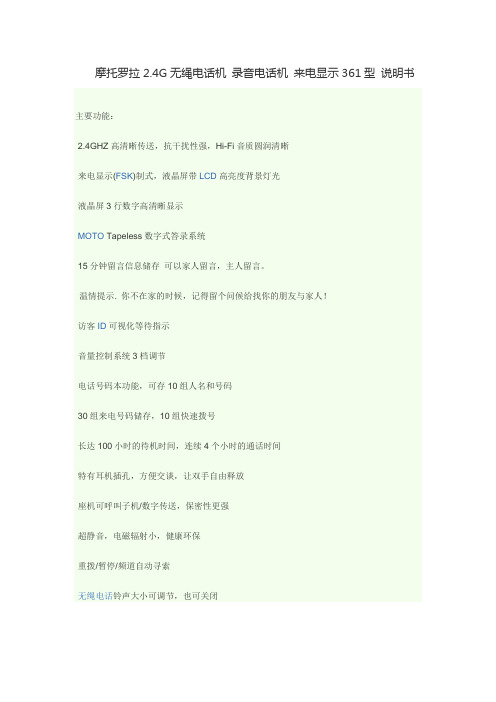
摩托罗拉2.4G无绳电话机录音电话机来电显示361型说明书主要功能:
·2.4GHZ高清晰传送,抗干扰性强,Hi-Fi音质圆润清晰
·来电显示(FSK)制式,液晶屏带LCD高亮度背景灯光
·液晶屏3行数字高清晰显示
·MOTO Tapeless数字式答录系统
·15分钟留言信息储存可以家人留言,主人留言。
温情提示. 你不在家的时候,记得留个问候给找你的朋友与家人!
·访客ID可视化等待指示
·音量控制系统3档调节
·电话号码本功能,可存10组人名和号码
·30组来电号码储存,10组快速拨号
·长达100小时的待机时间,连续4个小时的通话时间
·特有耳机插孔,方便交谈,让双手自由释放
·座机可呼叫子机/数字传送,保密性更强
·超静音,电磁辐射小,健康环保
·重拨/暂停/频道自动寻索
·无绳电话铃声大小可调节,也可关闭。
摩托罗拉说明书
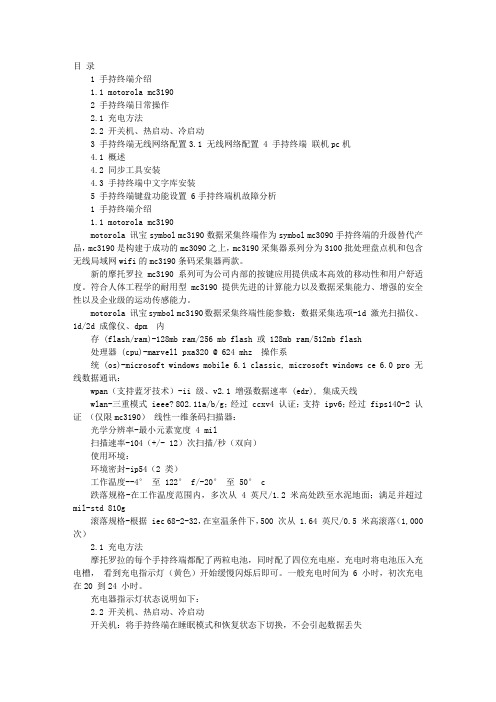
目录1 手持终端介绍1.1 motorola mc31902 手持终端日常操作2.1 充电方法2.2 开关机、热启动、冷启动3 手持终端无线网络配置3.1 无线网络配置4 手持终端联机pc机4.1 概述4.2 同步工具安装4.3 手持终端中文字库安装5 手持终端键盘功能设置 6手持终端机故障分析1 手持终端介绍1.1 motorola mc3190motorola 讯宝symbol mc3190数据采集终端作为symbol mc3090手持终端的升级替代产品,mc3190是构建于成功的mc3090之上,mc3190采集器系列分为3100批处理盘点机和包含无线局域网wifi的mc3190条码采集器两款。
新的摩托罗拉mc3190系列可为公司内部的按键应用提供成本高效的移动性和用户舒适度。
符合人体工程学的耐用型 mc3190 提供先进的计算能力以及数据采集能力、增强的安全性以及企业级的运动传感能力。
motorola 讯宝symbol mc3190数据采集终端性能参数:数据采集选项-1d 激光扫描仪、1d/2d 成像仪、dpm 内存 (flash/ram)-128mb ram/256 mb flash 或 128mb ram/512mb flash 处理器 (cpu)-marvell pxa320 @ 624 mhz 操作系统 (os)-microsoft windows mobile 6.1 classic, microsoft windows ce 6.0 pro 无线数据通讯:wpan(支持蓝牙技术)-ii 级、v2.1 增强数据速率 (edr), 集成天线wlan-三重模式 ieee? 802.11a/b/g;经过 ccxv4 认证;支持 ipv6;经过 fips140-2 认证(仅限mc3190)线性一维条码扫描器:光学分辨率-最小元素宽度 4 mil 扫描速率-104(+/- 12)次扫描/秒(双向)使用环境:环境密封-ip54(2 类)工作温度--4°至 122° f/-20°至 50° c 跌落规格-在工作温度范围内,多次从 4 英尺/1.2 米高处跌至水泥地面;满足并超过mil-std 810g 滚落规格-根据 iec 68-2-32,在室温条件下,500 次从 1.64 英尺/0.5 米高滚落(1,000次)2.1 充电方法摩托罗拉的每个手持终端都配了两粒电池,同时配了四位充电座。
摩托罗拉T1.pdf 宽带集群对讲机快速操作指南说明书

河南易洽通信科技有限公司
地址:河南省郑州市金水区文化路 82 号硅谷广场 A 座 1211 官网: 电话:400 808 1798
可能引起爆炸的地点 在进入因潜在因素可能引起爆炸的区域之前,如油料仓库、化工厂、燃气煤 矿等区域,如果对讲机不是专业为这种区域设计的,请关闭对讲机。 在这类区域请不要取出、安装电池,也不要给对讲机充电,因为在这些环境中, 火花可能引起爆炸或火灾,造成安全事故。 为了避免干扰爆破作业,在爆破区域等贴有禁止使用对讲机标识的地方,请 遵守相关规定。 请勿在加油 / 气站拆卸对讲机电池,遵守相关规定。
POC 通话
对讲机呼叫时屏幕成员图标处显示“本机正在讲话”,接收时屏幕显示对方 的名称。 1. 对讲机开机进入预设定群组后,按下 PTT 键发起群组(一对多)通话。 2. 进入临时组发起单呼后,按下 PTT 键发起(一对一)通话。
GPS(选配) GPS 通过管理后台设置开启和下发配置信息,可通过微信小程序和调度平台 查看位置信息,开通方式联系经销商。
用,请使用规定电压电源供电。
使用操作
开机 / 关机
开机 1. 关机状态下长按电源键 3s, 屏幕显示开机画面,语音提示欢迎使用
公网集群对讲机。 2. 开机后默认进入预设定的群组,对讲机语音提示“群组名称”和“本机名
称 ",屏幕显示当前群组和名称。 关机 开机状态下,长按电源键 3s 以上,屏幕显示关机中,随后指示灯和屏幕熄灭, 对讲机关机。
设置
通过按下菜单键进入菜单,选中设置选择,确认按下 OK 键进入菜单设置。 语音提示 开启或关闭语音提示音。 按键提示 开启或关闭按下按键的提示音(PTT 键除外)。 背光 调节屏幕显示的时长,可设置为常亮、15s、30s、60s。 PTT 对讲音 开启或关闭按下 PTT 键时的提示音。 蓝牙 PTT 开启或关闭蓝牙 PTT 功能。 SIM 卡选择 通过切换 SIM1 和 SIM2 来选择联网的 SIM 卡。 低电提示 对讲机电量过低时,间隔一段时间语音提示电量低,可设置为关闭、10 分钟、 30 分钟。 软件升级模式 默认自动升级模式,开机自动检查。可选择手动升级模式,选择手动升级后 检查是否有新的 OTA 推送。 心跳间隔 对讲机与服务器心跳通信时间,可设置 5s、10s、20s、30s、40s。 注意:不要随意更改,默认即可。随意更改有可能导致对讲机掉线和无法登录, 请咨询经销商和技术人员后更改。 恢复出厂设置 清楚设置和数据,恢复到出厂时的设置。 注意:此操作可能导致数据被清楚,无法登录,恢复前请咨询经销商或技术 人员。
Motorola 无线手机产品说明书
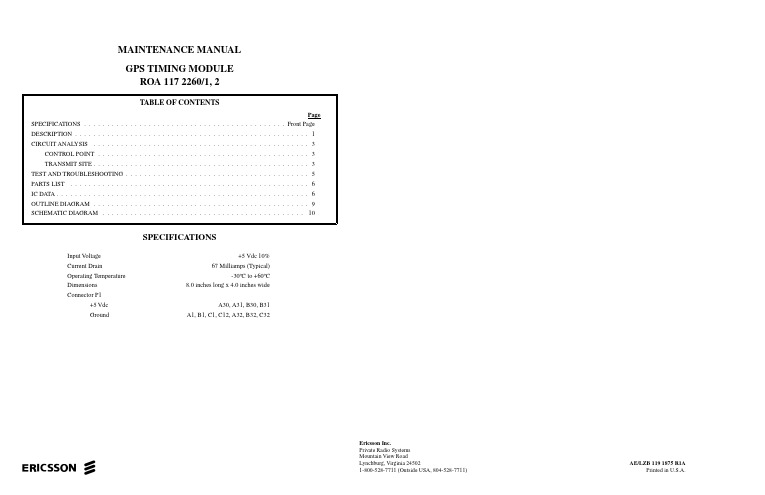
MAINTENANCE MANUAL GPS TIMING MODULE ROA 117 2260/1, 2ericssonzSPECIFICATIONSInput V oltage +5 Vdc 10%Current Drain 67 Milliamps (Typical)Operating Temperature -30ºC to +60ºCDimensions 8.0 inches long x 4.0 inches wideConnector P1+5 Vdc A30, A31, B30, B31GroundA1, B1, C1, C12, A32, B32, C32Ericsson Inc.Private Radio Systems Mountain View RoadLynchburg, Virginia 24502AE/LZB 119 1875 R1A1-800-528-7711 (Outside USA, 804-528-7711)Printed in U.S.A.DESCRIPTIONG lobal P ositioning S atellite (GPS) Timing Module ROA 117 2260 is used in the GPS Simulcast Synch Shelf. There are multiple Synch Shelves in the GPS Simulcast System, one at the Control Point and one at each Transmit Site. Each Synch Shelf has two GPS Timing modules, A and B. Each of these are fully redundant.The Timing Module plugs into slots 9 & 10 of the Synch Shelf located at both the Control Point and the Transmit Site.At the Control Point, the Timing Module is an ROA 117 2260/1 and the module at the Transmit Site is an ROA 117 2260/2. One difference is that there is a different PROM in socket XU1 with different programming used between the two locations. Also, front panel LED’s and labels differ: CPTM for C ontrol P oint T iming M odule (Figure 1) and TXTM for T ransmit(X)T iming M odule (Figure 2).The Timing Module has three functions. Each function, though related, is performed differently at each location, control point or transmit site. At the Control Point, these functions:•Generate 300 Hz FSL (Frame Sync Line)•Generate Composite References•Select 9600 Hz ClocksAt the Transmit site, these functions:•Select 9600 Hz clocks•Recover references from composites•Control T1 delayRefer to Figures 1 and 2. The following is a description of the LED indicators found on the front panel of the modules.•PWR - Green LED indicates when power is applied to the module.•ACTV - Green LED indicates when this is the active module.•MAJ - Red LED indicates when a major alarm condition exists.•MIN - Yellow LED indicates when a minor alarm condition exist.•GPS - Yellow LED indicates that there is no signal coming from the GPS receivers. This is at the Con-trol Point.•LL - Yellow LED, at the transmit site, indicates that there is no signal coming from the GPS receivers andthe Land Line signals are being used.•FSL - Yellow LED indicates there is a loss of the Frame Synch Line at the Control Point.•REF 2 - Yellow LED indicates when there is a loss of composite reference 2 at the Transmit Site.•PROG- Switch resets PROM U1 and the Xilinx (FPGA) module U4 to the initial state.•TEST - Connector is an RJ12, 8-Pin connector used for test purposes (Refer to TEST AND TROU-BLESHOOTING). Connector P1 DefinitionCopyright © September 1996, Ericsson Inc.NOTERepairs to this equipment should be made only by an authorized service technician or facility designated the supplier. Any repairs,alterations or substitution of recommended parts made by the user to this equipment not approved by the manufacturer could voidthe user’s authority to operate the equipment in addition to the manufacturer’s warranty.This manual is published by Ericsson Inc., without any warranty. Improvements and changes to this manual necessitated by typographical errors, inaccuraciesof current information, or improvements to programs and/or equipment, may be made by Ericsson Inc., at any time and without notice. Such changes will be in-corporated into new editions of this manual. No part of this manual may be reproduced or transmitted in any form or by any means, electronic or mechanical, in-cluding photocopying and recording, for any purpose, without the express written permission of Ericsson Inc.AE/LZB 117 1875 R1A1Figure 1 - Control Point Timing Module Front PanelFigure 2 - Transmit Site Timing ModuleAE/LZB 117 1875 R1A 2CIRCUIT ANALYSISFunctional circuitry is primarily contained in a Xilinx 3190A FPGA(F ield P rogrammable G ate A rray) integrated circuit (U4). This circuitry is programmed differently for con-trol and transmit applications.The GPS Timing module has hot standby capability. Cir-cuitry outside the FPGA provides this capability as well as I/O interfaces and a P hase-L ock-L oop (PLL). The PLL is used at the transmit site.Xilinx 3190A FPGA U4 is wired in master serial mode, which determines how programming is accomplished (Figures 4 & 5). These figures are included for those familiar with Xilinx technology and are not described within this document.At power up, following the release of the Reset/reprogram push-button switch S1, or following automatic detection of a Xilinx fault, data PROM U1 is read serially into U4. A watchdog function is performed by 555 timer, U5 in the Activity Detector circuit. This timer causes a reprogramming if the 9600 Hz selected clock is not provided by U4 (automatic Xilinx fault detection).Crystal B1 provides a 4.9152 MHz clock used internally by the Xilinx logic.This board operates from a single +5 volt supply. An on-board thermister fuse (F1) prevents module failure from causing this shelf supply to collapse.Input signals arrive as RS-422 levels and are converted to TTL logic levels by RS-485 receivers U9, U11, and U14. Input fault lines connect directly to U4, as they arrive at TTL logic levels. The outputs driving the GPS ReSync modules (located in the same shelf) are buffered with tri-state line drivers U7, U13 and U15. The RS-422 level outputs are generated using RS-485 drivers U16-U20. The tri-state controls on all these drivers are used by the hot standby circuitry to turn the output to high impedance when the module is in hot standby. The circuitry attached to RC_IN and RC_OUT provides operational/hot-standby selection; these leads tie through the backplane to the companion module.PLL U3 provides a de-jitter filter with zero phase shift on the recovered landline 9600 clock. This PLL is used only at the transmit site.CONTROL POINTThe major functions performed at the Control Point areshown in Figure 3. The GPS signal selection block selects a9600 clock and 1 pps signal from either of the redundant GPSlocked clock sources. The Clock Generator block generates a19200 Hz clock for use by the other blocks. The 300 HzGenerator generates the 300 Hz required by the ReSync bydividing the selected 9600 Hz by 32. It also ensures that thephase of this 300 Hz is proper relative to the F rame S ync L ine(FSL) input. The Composite Reference Generator takes theselected 9600 Hz clock and inserts tags at the proper times tocreate reference signals that contain:•Composite Reference 1 contains 9600 Hz clock plustags for 300 Hz and pseudo FSL.•Composite Reference 2 contains 9600 Hz clock plustags for 1 pps.These Composite References are extracted at the transmit site.The 300 Hz generator and the Composite Reference Generatorare implemented as state machines.TRANSMIT SITEThe major functions performed at the transmit site are shownin Figure 4. There are similarities to the Control Point. The clockgenerator generates a 19,200 Hz clock for internal use; the GPSsignal selection block selects the 1 pps and 9600 Hz clock fromthe two redundant GPS locked clock sources. In addition it alsoprovides for selection of the landline 9600 Hz in the unlikelyevent that both GPS sources are failed. The Signal Recoveryblock is the corresponding function of the Composite ReferenceGenerator at the Control Point. It extracts the 9600, 300 1 ppsand pseudo FSL from the reference signals. The 9600 Hzlandline is routed off the Xilinx IC (U4) to be filtered by thePLL and returned for use by the T1 delay module. The T1 delaymodule examines the selected GPS signals (1 pps and 9600) andcompares their phase to the corresponding landline signals. Ifcertain “hysterisis hurdles” are exceeded the number of T1cycles of delay desired are serially sent to the Intraplex MUXwhere the actual delay is accomplished. This Delay Controlblock and Signal Recovery block are implemented with statemachines.SELECTORC L O C KTO CPTC(RS-422)9.6 DATA ANDCLOCK TO MUX(RS-422)TO MUX(RS-422)(RS-422)GPS BGPS A9.6Figure 3 - Functions at the Control Point (CPTM)AE/LZB 117 1875 R1A3GPS AGPS BTO RESYNC MODULESTO MUX F R O M G P SA L A R M Figure 4 - Functions at the Transmit Site (TXTM)1U U 00 H zS L *d r i v eS L *t e s to m p R e f 1o m p R e f 2Figure 5 - Xilinx 3190A FPGA at the Control PointAE/LZB 117 1875 R1A4TEST AND TROUBLESHOOTINGThe GPS Timing operates in two functionally different applications. Some of the functionally is the same for both applications and some is complementary to the other applica-tion. The module contains a PROM which holds the configu-ration information for the application.The functions to be tested are described previously for the control point and transmit site application.Signal on test connector P2:Control PointPin 1 - Composite Ref. 1Pin 2 - 1pps GPS Pin 3 - nc Pin 4 - FSL*Pin 5 - Selected 9600 (ReSync)Pin 6 - 300 outPin 7 - Composite Ref. 2Pin 8 - nc Transmit SitePin 1 - T1 Delay Data Pin 2 - 1pps GPS Pin 3 - 1pps landline Pin 4 - FSL*Pin 5 - Selected 9600 (ReSync)Pin 6 - 300 out Pin 7 - ncPin 8 - 9600 PLL * Pseudo FSL.To test as a Control Point module:The module must be powered up and supplied with GPS signals (9600 Hz, 1pps and an FSL). The presence of the “selected” signals at all the proper outputs and of the gener-ated signals (300, Comp Ref. 1 and Comp Ref. 2) must be verified. This is done for GPS “A” and “B”. The generated Comp Ref. 1 and Comp Ref. 2 need to be checked to verify the “tag” is placed consistently following the corresponding event.With no signals present, the MINOR alarm goes active;the green activity (ACTV ) LED goes out and the red MAJOR alarm LED comes on.To test the Transmit Site:It is desirable to have an operational module in the Control Point mode to provide the Comp Ref. 1 and Comp Ref. 2signals. Signal selection is checked similar to that done at the Control Point with the additional fault mode of reverting to landline 9600 if neither GPS source is present. A second GPS source allows a precise time difference between the landline 1pps and the “direct” 1pps to test the T1 delay portion of the module. A known time difference is programmed onto the local GPS and the T1 delay output is examined to verify that a new delay value is sent. As there is no MUX (& T1 delay module) the correction will successively add to itself.U TS 2S 01p p s L LS E L 300T 1_C L O C A S M _C L C O M P _R E F 1Figure 6 - Xilinx 3190A FPGA at the Transmit SiteAE/LZB 117 1875 R1A5*COMPONENTS ADDED, DELETED OR CHANGED BY PRODUCTION CHANGESDATACLKRESET/OE(OE/RESET)CE G N DC E OVppVccU1PROMRON 107 786 CPTM (XC1765D)RON 107 787 TXTM(XC1765D)U2DUAL D FLIP/FLOPRYT 306 2003/C (74HC74)á = Transition from low to high levelQ0 = The level of Q after the previous clock pulse* = Nonstable, don’t preset when PR and CLR are set highX = Any input, including transition18916U3PHASE-LOCK-LOOPRYT 306 6075/C (74HCT4046)CONNECTIONS PARTS LIST IC DATAAE/LZB 117 1875 R1A 6Positive Logic: Y=A • BPositive Logic: Y=A+B26U4XILINXRYT 139 003/5C(3190A)V DSCHTHRESCONTGNDTRIG OUTU5555 TIMER RYT 108 6003/CG N DVcc 4B 4A 4Y 3B 3A 3Y2Y 2B2A 1Y1B1A U6QUAD NAND GATERYT 306 2001/C (74HC00)G NDVcc C4A4Y4C3A3Y3Y2A2C2Y1A1C1U7, U13, U15TRI-STATE BUFFER RYT 3066029/C (74HC125)Vcc 4Y 4B 4A 3Y 3B 3AG N D 2B2A 2Y 1B 1A 1Y U8QUAD NORGATERYT 306 2006/C (74HC020)IC DATAAE/LZB 117 1875 R1A7VccB4A4R 04E N 34R 03A3B3G N D B2A2R 02E N 12R 01A1B1U9, U11, U14RS-485 QUAD RECEIVER RYT 109 6079/2C (LTC489)Vcc DI 4DOA 4D O B 4E\DOB 3DOA 3DI 3G N DDI 2DOA 2DOB 2E DOB 1DOA 1DI 1U16 - U20RS-485 QUAD DRIVERRYT 109 6078/1C (LTC486)E EDOA1DOB1DOA2DOB2DOA3DOB3DOA4DOB4CONNECTIONSH: High Level L: Low Level X: Irrelevant Z:HighImpedance (Off)FUNCTION TABLEIC DATAAE/LZB 117 1875 R1A8OUTLINE DIAGRAM AE/LZB 117 1875 R1AOUTLINE DIAGRAM(1078 ROA 117 2260, Rev. B)9AE/LZB 117 1875 R1ASCHEMATIC DIAGRAMSCHEMATIC DIAGRAM(1911 ROA 117 2260, Sh. 1, Rev. B)SCHEMATIC DIAGRAM AE/LZB 117 1875 R1ASCHEMATIC DIAGRAM(1911 ROA 117 2260, Sh. 2, Rev. B)AE/LZB 117 1875 R1ASCHEMATIC DIAGRAMSCHEMATIC DIAGRAM(1911 ROA 117 2260, Sh. 3, Rev. B)AE/LZB 117 1875 R1A This page left blank intentionally。
摩托罗拉(Motorola)工业级噪音取消(INC)远程音频麦克风(RSM)说明书

High-decibel noise. Heavy machinery. Loud crowds. They can compete with and drown out your communications. That’s why you need the Motorola INC (Industrial Noise Canceling) Remote Speaker Microphone (RSM) – to unleash the power of your radio and be heard above all.Whether you’re in a mill or a manufacturingplant, the INC RSM is optimized to perform withMOTOTRBO ™ radios in extremely noisy, dirty anddifficult environments. With its rugged constructionand exceptional noise canceling, you can hear and beheard in extreme noise environments. Now you canwork safely and be more productive in your workplace.Combine the no nonsense, noise-canceling INC RSMwith our best-in-class MOTOTRBO radios andtogether you’ll rethink what’s an accessory – andwhat’s a necessity. SuPPrESSES EXtrEME NoISE So You HEAr cLEArLY Put the INC RSM in the harshest conditions and it handles them best. It overcomes extreme noise andexcessive conditions, from pounding jackhammers to INc rEMotE SPEAKEr MIcroPHoNEbanging equipment. An innovative dual-microphone design suppresses background noise so your message gets through. And the large 1-watt speaker delivers the loudest, clearest audio available – up to 25% more than other MOTOTRBO RSMs – so you can hear above very high level noise.WEAr It WHILE You WorK ANd coMMuNIcAtE FrEELY The INC RSM makes it easy to get the work done without getting in the way. Even though best practices is to speak directly into your RSM, the INC RSM allows you to clip the RSM to your shoulder or lapel and talk freely with a touch of the prominent push-to-talk button. EASY to cLEAN dIrt, GrIt ANd dEBrIS Construction grit, debris and fine particles can clog remote speaker microphones and reduce the quality of your voice transmissions, but the INC RSM shrugs it off with ease. Simply vacuum out the speaker grill (when dry), then brush out the debris using soapywater, rinse and you are ready to go.** F or full cleaning instructions, please refer to the INC Remote Speaker Microphone Cleaning Procedures manual that ships with your microphone.BE HEArd ABoVE ALLNNTN 8382 IP57 Submersible NNTN 8383 includes threaded3.5mm audio jackMotorola Solutions Singapore Pte Ltd 12 Ang Mo Kio Street 64, Ang Mo Kio Industrial Park 3, UE Biz Hub, Block A, Level 7 Singapore 569088 MOTOROLA, MOTO, MOTOROLA SOLUTIONS and the Stylized M Logo are trademarks or registered trademarks of Motorola Trademark Holdings, LLC and are used under license. All other trademarks are the property of their respective owners. © 2013 Motorola Solutions, Inc. All rights reserved.INC_RSM_SS_06/2013To learn more about INC Remote Speaker Microphone, contact your Motorola representative or visit /mototrbo .MIcroPHoNE AcouStIcS Model Type Dual microphone noise canceling Sensitivity – 42dBV typical @ 94 dB SPL Distortion (THD)< 3% from 300 to 3200Hz SPEAKEr AcouStIcS Diameter 45 mm Nominal Output Level (@ 1kHz, 0.5W, 30cm)90dB SPL Maximum Output Level (@ max volume, 1 kHz, 0.5W, 30cm)97dB SPL, nominal Frequency Response 300 - 3200Hz Distortion (THD)< 15% @ 1kHz @ rated audio BodY Size (W x L x D)63 x 93 x 34 mm (w/o clip)Weight 240 g BAttErY LIFE (IN HourS)Xir P8668, uHF, 5/5/90Analog digital GPS and Bluetooth On, Option Board and Backlight Off GPS and Bluetooth Off, Option Board On and Backlight 30%GPS and Bluetooth On, Option Board andBacklightOff GPS andBluetooth Off, OptionBoard On and Backlight 30%radio only 1500 mAH battery 2150 mAh battery 7.310.5 6.79.79.213.28.612.4radio with INc rSM 1500 mAh battery 2150 mAh battery 6.89.7 6.398.3127.911.3Estimated impact on battery life with the INC RSM attached and various options activated on the radio. These are estimates and your battery life will vary based on actual usage.cABLE Length 6-foot coiled cord Flex Life 100,000 cycles Pull Strength 40 lbs, minimum tensile, in-line coNtroLSVolume Up/Down toggle with 8 steps and ramp on holdAudio Jack 3.5mm threaded jack on microphone cordINc rEcEIVE oNLY AccESSorIES(coMPAtIBLE WItH NNtN 8383 oNLY)BDN6719One wire flexible ear receiver, black BDN6781One wire earbud, blackBDN6664One-wire earpiece, beigeBDN6665Extra loud one-wire earpiece, beige BDN6726One-wire earpiece, black BDN6727Extra loud one-wire earpiece, black BDN6666One wire earpiece with volume control, beige BDN6728One wire earpiece with volume control, blackRLN5314One wire earpiece with clear acoustic tube, beigeRLN5313One wire earpiece with clear acoustic tube, blackRMN4056Dual muff headband style headset RMN4057Dual muff hardhat mount headset ENVIroNMENtAL SPEcIFIcAtIoNSOperating Temp -30ºC to +60ºCStorage Temp -55ºC to +85ºCThermal Shock MIL-STD 810G 503.x, Procedure 1Humidity MIL-STD 810G 507.x, Procedure 2Rain MIL810G 506.5Salt/Fog MIL810G 509.5, Procedure 1Dust MIL810G 510.5, Procedure 1Vibration MIL810G 514.6, Procedure 1,Category 24Mechanical Shock MIL810G 516.6, Procedure 1ESD IEC/EN61000-4-2IP Rating NNTN8382 - IP57NNTN8383 - IP54rEPLAcEMENt PArt NuMBErS4205823V01Belt/Lapel Clip NNTN8524Dust Cap for 3.5mm threaded jack coMPAtIBLE rAdIoS:Xir P8200, P8208,P8260,P8268Xir P8600, P8608, P8620, P8628, GP328d, GP338d, P8660, P8668 HEAVY EquIPMENt ANd MAcHINErY NoISE JAcKHAMMErS ANd coNStructIoN SItES Food ProcESSING, AutoMotIVE ANd WELdING PLANtS PoWEr PLANtS, utILItY INStALLAtIoNS ANd MorE 8382838335。
摩托罗拉3.5英寸收音机软件产品说明书

178/03Radio Service Software Part No. Radio Cross-ReferenceRVN4106B 3.5“-10” PROD CONFIG TOOL RVN4126E 3.59100-386-9100-386/T DEVICE RVN4177M 2-CD 2-3.5MCS/MTSRVN4182F 1-CD 2-3.5XTS3000/SABER (PORT)YES RKN4046AHVN9085B 3.51-20 RNO HLN9359 PROG. STAND RVN4057C 3.532 X 8 CODEPLUGNO 3080385B23 & 5880385B30MDVN4965C 3.59100-WS/T CONFIG KIT RVN4085C 3.5ADVAN. SECUREMENT CIU NO 0180358A25RVN4053Q 3.5ASTRO DIGITAL INTERFACE NO 3080385B23RVN4184F 2-CD RKN4046A (Portable)2-3.5ASTRO PORTABLE /MOBILE YES 3080369B73 or 0180300B10(Mobile)RVN4183F 1-CD 3080369B732-3.5ASTRO SPECTRA (MOBILE)YES (Low / Mid Power)0180300B10(High Power)RVN4185G CD ASTRO SPECTRA PLUS MOBILE NOMANY OPTIONS; SEE SERVICE BRIEF #SB-MO-0101RVN4186G CD ASTRO SPECTRA PLUS MANY OPTIONS;MOBILE/PORTABLE COMB SEE SERVICE BRIEF #SB-MO-0101RVN4154J 3.5ASTROTAC 3000 COMPAR.3080385B23RVN5003D 3.5ASTROTAC COMPARATORS NO 3080399E31 Adpt. 5880385B34RVN4083A 3.5BSC II NO FKN5836ARVN4171B 3.5C200RVN4029K 3.5CENTRACOM SERIES II NO VARIOUS-SEE MANUAL 6881121E49RVN4112E 3.5COMMAND PLUS NO RVN4149D 3.5COMTEGRAYES 3082056X02HVN6053D CD CT250, 450, 450LSYES AAPMKN4004RVN4079G 3.5DESKTRAC CONVENTIONAL YES 3080070N01RVN4093F 3.5DESKTRAC TRUNKED YES 3080070N01RVN4091C 3.5DGT 9000 DESKSET YES 0180358A22RVN4107B 3.5FORMSGEN 9100-11RVN4114A 3.5GLOBAL POSITIONING SYS.NO RKN4021A HVN8177F 3.5GM/GR300/GR500/GR400 M10/12/130YES 3080070N01RVN4159A 3.5GP 60 SERIES YESPMLN4074AHVN9128D 3.5GP300 & GP350RVN4152C 3.5GP350 AVS RVN4150H 3.5GTXYES HKN9857 (Portable)3080070N01(Mobile)HVN9025L CD HT CDM/MTX/ER SERIES YES AARKN4083/AARKN4081 Ribless AARKN4075Ribless non-USA,RKN4074RVN4047A 3.5HT 10YES RTK4208B RVN4021C 3.5HT 50YES RTK4208B RVN4005H 3.5HT 600YES RTK4205C RVN4031C 3.5HT 800YES RTK4205C RVN4098H 3.5HT/JT1000-VISARYES3080371E46 (VISAR CONV’L)RVN4151B 3.5HT1000 AVSRVN4098H 3.5HT1000/ VISAR CONV’L.YES RKN4035B (HT1000)HVN9084B 3.5i750YES HLN-9102A RVN4130D 3.5INFOTAC MESSNG’R EDITOR RVN4156N 3.5LCS/LTS 2000YESHKN9857(Portable)3080070N01(Mobile)RVN4087A 3.5LORAN C LOC. RECV’R.NO RKN4021ARVN4135A 3.5M100/M200,M110,M400,R100 includes HVN9173,9177,9646,9774YES 3080070N01RVN4023G 3.5MARATRAC YES 3080070N01RVN4019K 3.5MAXTRAC CONVENTIONAL YES 3080070N01RVN4139C 3.5MAXTRAC LS YES 3080070N01RVN4043S 3.5MAXTRAC TRK””D.DUPLEX YES 3080070N01RVN4178ACDMC SERIES, MC2000/2500DDN6124AW/DB25 CONNECTOR DDN6367AW/DB9 CONNECTOR RVN4027B 3.5MCR 1000180358A52RVN4175M 1-CD Rib to MIC connector 1-3.5MCS 2000 RKN4062B RVN41131-3.5MCS2000RVN4011B 3.5MCX 1000YES 3000056M01RVN4063A 3.5MCX 1000 MARINE YES 3000056M01RVN4117C 3.5MDC/RDLAP DEVICES FVN4312A 3.5MICOM 2NOFLN2423RVN4105A 3.5MOBILE PROG. TOOL RVN4119C 3.5MOBITEX DEVICESRVN4059C 3.5MOSTAR/TRAXAR TRK’D.NO 3080367B90/ DUPLEX ADAPTER 0180359A29RVN4128A 3.5MPT1327-1200 SERIES YES SEE MANUAL RVN4025A3.5MSF 5000/PURC/ANALOGYES 0180355A30RVN4077G 3.5MSF5000/10000FLD YES 0180355A30RVN4017K 3.5MT 1000YES RTK4205C RVN4148N 3.5MTR 2000YES 3082056X02RVN4140C 3.5MTRI 2000NO RVN4176M 1-CD MTS2000, MT2000*, MTX8000, MTX90001-3.5*programmed by DOS which is included in the RVN4176RVN4131C 3.5MTVA CODE PLUG FIX RVN4131C 3.5MTVA CODE PLUG FIX RVN4142A 3.5MTVA DOCTOR YES 3080070N01RVN4131C 3.5MTVA3.EXE RVN4013K 3.5MTX 800 & 800S YES RTK4205C RVN4065H 3.5MTX 810YES RTK4205C RVN4033J 3.5MTX 900YES RTK4205C RVN4055H 3.5MTX 900S YES RTK4205C RVN4097 1-CDMTX8000/9000, MTS2000,MT2000*, MTX8000,programmed by DOS which is included in the RVN4176RVN4081F 3.5MTX820/820S/888/888S YES RTK4205C HVN9067E CD MTX850/8250MTX950,9250RVN4138B 3.5MTX-LS YES RKN4035D RVN4035B 3.5MX 1000YES RTK4203C RVN4073B 3.5MX 800YES RKN4006BHVN9395 P100, P200 LB, P50+, P210, P500, PR3000 “RVN4134B3.5P100 (HVN9175)P200 LB (HVN9794)P50+ (HVN9395)P210 (HVN9763)P500 (HVN9941)PR3000 (HVN9586)YES RTK4205HVN9852J 3.5P110YES HKN9755A/REX1143HVN9262E 3.5P200 UHF/VHF YES RTK4205HVN9941B 3.5P500YES 0180358A62RVN4129A 3.5PDT220YVN4051C 3.5PORTABLE REPEATER Portable rptr. P1820/P1821AX RVN4061C 3.5PP 1000/500NO 3080385B23 & 5880385B30RVN5002AF 3.5QUANTAR/QUANTRO NO 3O80369E31RVN4135A 3.5R100 (HVN9177)M100/M200,M110,M400YES 0180358A52RVN4146C 3.5RPM500/660RVN4002K 3.5SABER YES RTK4203C RVN4131C 3.5SETTLET.EXE HVN9007E 3.5SM50 & SM120YES RVN4039B 3.5SMART STATUS YES FKN5825A HVN9054D 3.5SOFTWARE R03.2 P1225YES 3080070N01HVN9001D 3.5SOFTWARE R05.00.00 1225LS YES HLN9359A HVN9012D 3.5SP50RVN4001N 3.5SPECTRA YES 3080369B73 (STANDARD) 0180300B10(HIGH POWER)RVN4099B 3.5SPECTRA RAILROAD YES 3080369B73RVN4110A 3.5STATION ACCESS MODULE NO 3.08E+37RVN4049E 3.5STX YES 0180357A54RVN4089A 3.5STX TRANSIT YES 0180357A54RVN4007E 3.5SYNTOR X 9000YES 0180353A75RVN4102B 3.5SYNTOR X 9000 DUAL YES 0180353A75RVN4069A 3.5SYNTOR X TRK’D.YES 0180353A75RVN4009F 3.5SYSTEM 9000E YES 0180353A75RVN4051F 3.5SYSTEMS SABER YES RTK4203B RVN4075D 3.5T5600/T5620 SERIES NO 3080385B23HVN9060D CD TC3000, TS3000, TR3000RVN4123G 3.5VISAR PRIVACY PLUS YES 3.08E+52FVN4333A 3.5VRM 100 TOOLBOX FKN4486A CABLE & ADAPTOR RVN4133K 3.5VRM 500/600/650/850NO RVN4181G CD XTS 2500/5000 PORTABLES RKN4105A/RKN4106A RVN41002- 3.5XTS3000 ASTRO PORTABLE/MOBILE RVN4170D3.5XTS3500YES RKN4035DRIB SET UPRLN4008ERADIO INTERFACE BOX (RIB)0180357A57RIB AC POWER PACK 120V 0180358A56RIB AC POWER PACK 220V3080369B71IBM TO RIB CABLE (25 PIN) (USE WITH XT & PS2)3080369B72IBM TO RIB CABLE (9 PIN)RLN4438A 25 PIN (F) TO 9 PIN (M) ADAPTOR (USE W/3080369B72 FOR AT APPLICATION)5880385B308 PIN MODULAR TO 25 PIN “”D”” ADAPTOR (FOR T5600 ONLY)”0180359A29DUPLEX ADAPTOR (MOSTAR/TRAXAR TRNK’D ONLY)8/03Radio ServiceSoftwarePart No. RadioCross-ReferenceU tilizing your personal computer, Radio Service Software (RSS)/Customer Programming Software (CPS) enables you to add or reprogram features/parameters as your requirements change. RSS/CPS is compatiblewith IBM XT, AT, PS/2 models 30, 50, 60 and 80. Requires 640K RAM. DOS3.1 or later. Consult the RSS users guide for the computer configuration andDOS requirements. (For HT1000, MT/MTS2000, MTX838/8000/9000, Visarand some newer products– IBM model 386, 4 MEG RAM and DOS 5.0 orhigher are recomended.) A Radio Interface Box (RIB) may be required as wellas the appropriate cables. The RIB and cables must be ordered separately.Licensing:A license is required before a software (RVN) order is placed.The software license is site specific (customer number and ultimatedestination tag). All sites/locations must purchase their own software. Besure to place subsequent orders using the original customer number andship-to-tag or other licensed sites; ordering software without a licensedcustomer number and ultimate tag may result in unnecessary delays. Toobtain a no charge license agreement kit, order RPX4719. To place an orderin the U.S. call 1-800-422-4210. Outside the U.S., FAX 847-576-3023.Subscription Program:The purchase of Radio Service Software/CustomerProgramming Software (RVN & HVN kits) entitles the buyer/subscriber tothree years of free upgrades. At the end of these three years, the subscribermust purchase the same Radio Service Software kit to receive an additionalthree years of free upgrades. If the subscriber does not elect to purchase thesame Radio Service Software kit, no upgrades will be sent. Annually asubscription status report is mailed to inform subscribers of the RSS/CPSitems on our database and their expiration dates.Notes:1)A subscription service is offered on “RVN”-Radio ServiceSoftware/Customer Programming Software kits only.2)“RVN” software must only be procured through Customer Care andServices Division (CCSD). Software not procured through the CCSD willnot be recorded on the subscription database; upgrades will not bemailed.3)Upgrades are mailed to the original buyer (customer number & ultimatetag).4)SP software is available through the radio product groups.2.58E+92 AC POWER PACK 220V3080390B49SMARTRIB CABLE (9 PIN (F) TO 9 PIN (M) (USE WITH AT) 3080390B48SMARTRIB CABLE (25 PIN (F) TO 9 PIN (M) (USE WITH XT) RLN4488A SMART RIB BATTERY PACKWIRELESS DATA GROUP PRODUTS SOFTWARERVN4106 3.5”-10” PROD. CONFIG”RVN4126 3.59100-386/9100T DEVICESMDVN4965 3.59100-WS/T CONFIG’TNRVN4107 3.5FORMSGEN 9100-11RVN4117 3.5MDC/RDLAP DEVICESRVN4105 3.5MOBILE PROG. TOOLRVN4119 3.5MOBITEX DEVICESRVN4129 3.5PDT220PAGING PRODUCTS MANUALS6881011B54 3.5ADVISOR6881029B90 3.5ADVISOR ELITE6881023B20 3.5ADVISOR GOLD6881024B15 3.5ADVISOR GOLD FLX6881020B35 3.5ADVISOR PRO6881020B35 3.5ADVISOR PRO FLX6881032B30 3.5BR850NLN3163C 3.5BRAVO PROG-KIT6881010B35 3.5BRAVO ALPHA6881012B37 3.5BRAVO CLASSIC6881015B76 3.5BRAVO ENCORE6881012B91 3.5BRAVO EXPRESS6881025B65 3.5BRAVO LX6881021B65 3.5BRAVO FLX6881012B37 3.5BRAVO PLUS6881031B70 3.5CP12506881029B20 3.5DIGITZ6881028B60 3.5EXPRESS XTRA / FLX6881028B60 3.5EXPRESS LUNA.6881016B06 3.5FREE SPIRIT6881028B10 3.5JAZZ6881032B30 3.5LS3506881032B30 3.5LS5506881032B30 3.5LS7506881033B10 3.5LS950V.6881012B37 3.5LIFESTYLE PLUS6881020B65 3.5MEMO EXPRESS6881035B20 3.5MINITOR III6881031B80 3.5PF1500-R506881031B85 3.5PF1500-R256880496G02 3.5PAGEFINDER8262947A15 3.5PAGEWRITER 20008262947A15 3.5PAGEWRITER 2000X6881021B65 3.5PRO ENCORE6881026B55 3.5PRONTO.6881023B55 3.5RENEGADE6880496G11 3.5TENOR6881028B10 3.5TALKABOUT T3406881029B35 3.5TIMEPORT P7308262947A15 3.5TIMEPORT P9306881023B65 3.5ULTRA EXPRESS6881025B75 3.5ULTRA EXPRESS FLX6881023B20 3.5V700 POCSAG6881029B90 3.5V700 FLEX6881029B25 3.5WORDLINE.6881029B05 3.5WORDLINE FLEXNLN3548B UNIVERSAL INTERFACE KIT18。
摩托罗拉,电话机,说明书EPure(瑞士机)
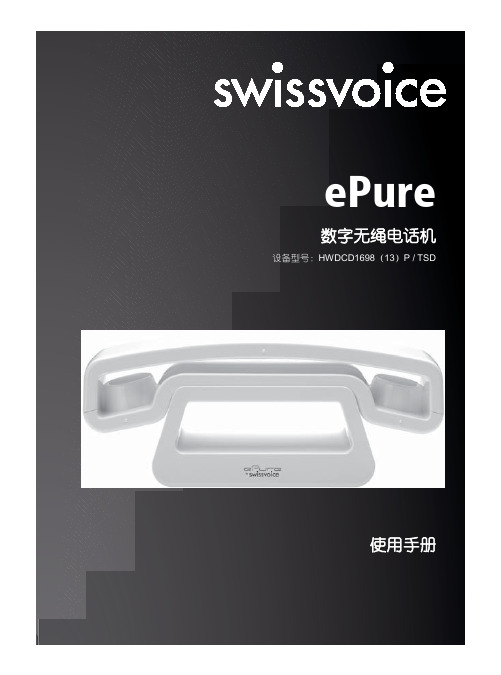
Motorola Mag One 无线通信设备用户手册说明书

P R O D U C T S A F E T Y A N D R F E X P O S U R E C O M P L I A N C EA T T E N T I O N !T h i s r a d i o i s r e s t r i c t e d t o o c c u p a t i o n a l u s e o n l y t o s a t i s f y F C C R F e n e r g y e x p o s u r er e q u i r e m e n t s . B e f o r e u s i n g t h i s p r o d u c t , r e a d t h e R F e n e r g y a w a r e n e s s i n f o r m a t i o n a n d o p e r a t i n gi n s t r u c t i o n s i n t h e P r o d u c t S a f e t y a n d R F E x p o s u r e b o o k l e t e n c l o s e d w i t h y o u r r a d i o (M o t o r o l a P u b l i c a t i o n p a r t n u m b e r 6881095C 98) t o e n s u r e c o m p l i a n c e w i t h R F e n e r g y e x p o s u r e l i m i t s .F o r a l i s t o f M o t o r o l a -a p p r o v e d a n t e n n a s , b a t t e r i e s , a n d o t h e r a c c e s s o r i e s , v i s i t t h e f o l l o w i n g w e bs i t e w h i c h l i s t s a p p r o v e d a c c e s s o r i e s : h t t p ://w w w .m o t o r o l a .c o m /g o v e r n m e n t a n d e n t e r p r i s eM a g O n e ™ b y M o t o r o l a i s r e g i s t e r e d i n t h e U .S . P a t e n t a n d T r a d e m a r k O f f i c e .A l l o t h e r p r o d u c t s a n d s e r v i c e n a m e s a r e t h e p r o p e r t y o f t h e i r o w n r e s p e c t i v e o w n e r s .© M o t o r o l a , I n c . 2005, 2006, 20071301 E . A l g o n q u i n R d .,S c h a u m b u r g , I L 60196-1078, U .S .A .P r i n t e d i n C h i n a . 02/07. A l l R i g h t s R e s e r v e d .*6881098C 61*6881098C 61-DAttaching and Removing the AntennaTo Remove Antenna 2.Rotate the antenna clockwise until tight.1.Turn the antenna in a counter-clockwise direction until it disengages from the radio.To Remove Battery 2.Secure the latch at the bottom of the radio.1.Unlatch the battery clasp at the bottom of the radio.2.Gently lift the hilt of the battery nearest to the battery latch away from the housing.3.Slide battery downwards to remove.Attaching and Removing the Belt ClipTo Remove Belt Clip 1.Align mounting rails of the radio with the grooves of the belt clip.2.Slide the belt clip downwards until it clicks into place.1.Lift the release tab.2.Slide the belt clip upwards.1.Turn off your radio and the A/C power supply to your charger (if they are on).2.Place your radio in the charger pocket.3.Turn on the charger’s A/C power supply.4.While charging your radio, the charger’s LED shows a steady red light. The radio should be charged at least 16 hours initially before decreasing charging time to 12 hours.5.Turn off the charger’s A/C power supply, and remove the radio from the charger pocket.6.For more details, refer to your Tri-Chem Charger User Guide (6871916T01).Audio Alert TonesTone Name Tone Cadence DescriptionIn Chirp Tone Programmable buttons are pressed.Out Chirp Tone Programmable buttons are pressed.Bad Key Chirp Tone Invalid programmable button function (i.e. pressing programmable button while button lock is activated.)Talk Prohibit Tone Continuous tone is heard if PTT is pressed when transmit is not allowed.Low Battery Alert Tone Repeating tone heard if battery level is low.PriorityChannel Alert ToneReceived priority channel in Priority Scan mode.Low ToneHigh ToneLED IndicatorsColour State IndicationRed Illuminated Radio is transmitting.Blinking Battery voltage is low.Green Illuminated Radio is receiving with PL/DPL disabled.Blinking Radio is in active scanning mode.OrangeIlluminated Radio is receiving with PL/DPL enabled.BlinkingAn error has occured.Accessories*Caution: Your radio does not support the VOX feature. Please set the accessory switch to ‘PTT’. If the accessory switch is set to ‘VOX’, your radio transmits constantly and never receives.Types Part No.DescriptionAntenna PMAD4051_R Mag One 150-174MHz Antenna PMAE4020_R Mag One 450-470MHz Antenna Audio AccessoryPMMN4008_Remote Speaker MicrophonePMLN4442_Earbud with in-line mic and PTT/VOX * Switch PMLN4443_Ear Receiver with in-line mic and PTT/VOX * Switch PMLN4445_Ultra Lightweight Headset with In-line PTT/VOX * Switch PMLN4294_Earbud with Microphone & PTT Combined PMLN4605_Clear Acoustic KitPMLN4606_2-Wire Surveillance Kit with Clear Acoustic Tube PMLN4658 _D-shell Earset with Boom Mic with PTT/VOX * Switch BatteryPMNN4071_R Mag One NiMH 1200mAH PMNN4075_R Mag One Li-Ion 1500mAH Carry AccessoryPMLN4743_Mag One Spring Belt Clip PMLN4741_Mag One Soft Leather Carry Case PMLN4742_Mag One Hard Leather Carry Case Charger PMLN5041_R Mag One Tri-Chem SUC BasePMLN5048_R Mag One Tri-Chem SUC with Switching PS US PlugEPNN9288_Switching Power Supply with AC Cord, US plug, 90–264 VACProgrammable Buttons•The following functions can be assigned as short press (press and release) or long press (press and hold for 1 second) in the programmable buttons.† In Chirp Tone* Out Chirp Tone•Your radio’s default functions are described below. If re-programmed, enter the new functions .ButtonFunctionHigh/Low Power Selects desired power level to High † or Low *.Volume Set Allows you to check the audio and alert tone volume level.Monitor Allows you to monitor the current channel for activity; disables squelch.Sticky Monitor *The radio monitors continually until you press this button again.ScanStarts * or Stops † channel scan.Nuisance Channel Delete †Removes unwanted channel(s) temporarily from scan list during scan.Repeater/Talkaround Toggles radio between functioning in Repeater mode † or Talkaround mode *.PL/DPL Enables †/Disables * radio from requiring matching PL/DPL to receive messages.Button Lock Locks * or unlocks † all buttons except PTT, Channel Knob and On/Off/Volume Knob .Battery Save Mode Toggles between functioning with Battery Saver ON * or Battery Saver OFF †.SquelchSelects desired squelch level: Normal † or Tight *.Press TypeProgrammable Button 1Programmable Button 2DefaultRe-programmedDefault Re-programmedShort Press Monitor ScanLong Press Sticky MonitorNuisance Channel Delete。
