Catalina Card Connector Test Procedure
Tomcat配置连接池常见错误及解决 - 天涯浪子 - CSDNBlog
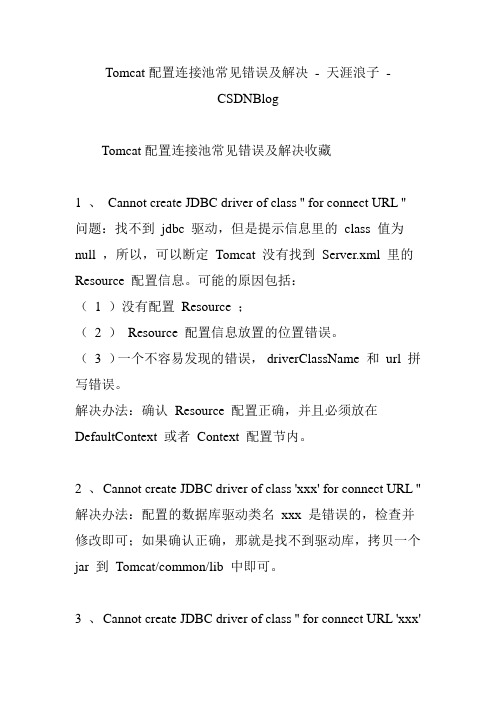
Tomcat配置连接池常见错误及解决- 天涯浪子-CSDNBlogTomcat配置连接池常见错误及解决收藏1 、Cannot create JDBC driver of class '' for connect URL '' 问题:找不到jdbc 驱动,但是提示信息里的class 值为null ,所以,可以断定Tomcat 没有找到Server.xml 里的Resource 配置信息。
可能的原因包括:(1 )没有配置Resource ;(2 )Resource 配置信息放置的位置错误。
(3 )一个不容易发现的错误,driverClassName 和url 拼写错误。
解决办法:确认Resource 配置正确,并且必须放在DefaultContext 或者Context 配置节内。
2 、Cannot create JDBC driver of class 'xxx' for connect URL '' 解决办法:配置的数据库驱动类名xxx 是错误的,检查并修改即可;如果确认正确,那就是找不到驱动库,拷贝一个jar 到Tomcat/common/lib 中即可。
3 、Cannot create JDBC driver of class '' for connect URL 'xxx'解决办法:配置的url 字符串语法是错误的,检查后修改即可。
4 、Cannot create PoolableConnectionFactory, cause: Io 异常: Connection refused问题:无法创建连接池工厂对象,原因是连接被拒绝。
解决办法:检查url 字符串,可能服务器地址、端口、数据库名或者数据库实例名等信息错误。
修改。
5 、No suitable driver 没有匹配的驱动分析:驱动程序配置错误,请确认Tomcat 的common/lib 子目录中是否有数据库驱动jar 。
connector tomcat address 参数

connector tomcat address 参数在使用Tomcat作为Web服务器时,我们可以通过修改Connector标签中的address参数来指定Tomcat监听的IP地址。
Connector标签用于配置Tomcat的连接器,其中address参数用于设置Tomcat 监听的IP地址。
默认情况下,Tomcat会监听所有可用的本地IP地址。
要修改Connector的address参数,可以按照以下步骤进行:1. 打开Tomcat的配置文件server.xml。
该文件位于Tomcat的安装目录下的conf文件夹中。
2. 在server.xml文件中找到具有protocol属性的Connector标签。
通常情况下,该标签的protocol属性值为HTTP/1.1。
3. 在Connector标签中添加address属性,并设置为所需的IP地址。
例如,如果要限制Tomcat仅监听IP地址为192.168.0.100的请求,可以将address属性设置为"address=192.168.0.100"。
示例:```<Connector port="8080" protocol="HTTP/1.1"connectionTimeout="20000"redirectPort="8443"address="192.168.0.100" />```4. 保存server.xml文件并重新启动Tomcat服务器。
通过以上步骤,我们成功地修改了Connector标签的address参数,使Tomcat仅监听指定的IP地址。
这样可以增加服务器的安全性,防止未经授权的请求访问Tomcat。
需要注意的是,address参数只能设置一个IP地址。
如果需要监听多个IP地址,可以创建多个Connector标签,并分别设置不同的IP地址。
Tomcat的最大并发数
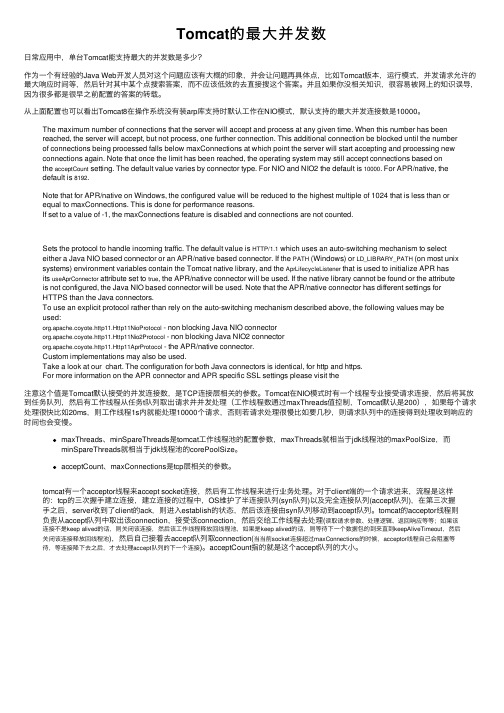
Tomcat的最⼤并发数⽇常应⽤中,单台Tomcat能⽀持最⼤的并发数是多少?作为⼀个有经验的Java Web开发⼈员对这个问题应该有⼤概的印象,并会让问题再具体点,⽐如Tomcat版本,运⾏模式,并发请求允许的最⼤响应时间等,然后针对其中某个点搜索答案,⽽不应该低效的去直接搜这个答案。
并且如果你没相关知识,很容易被⽹上的知识误导,因为很多都是很早之前配置的答案的转载。
从上⾯配置也可以看出Tomcat8在操作系统没有装arp库⽀持时默认⼯作在NIO模式,默认⽀持的最⼤并发连接数是10000。
The maximum number of connections that the server will accept and process at any given time. When this number has beenreached, the server will accept, but not process, one further connection. This additional connection be blocked until the number of connections being processed falls below maxConnections at which point the server will start accepting and processing new connections again. Note that once the limit has been reached, the operating system may still accept connections based onthe acceptCount setting. The default value varies by connector type. For NIO and NIO2 the default is 10000. For APR/native, thedefault is 8192.Note that for APR/native on Windows, the configured value will be reduced to the highest multiple of 1024 that is less than orequal to maxConnections. This is done for performance reasons.If set to a value of -1, the maxConnections feature is disabled and connections are not counted.Sets the protocol to handle incoming traffic. The default value is HTTP/1.1 which uses an auto-switching mechanism to selecteither a Java NIO based connector or an APR/native based connector. If the PATH (Windows) or LD_LIBRARY_PATH (on most unix systems) environment variables contain the Tomcat native library, and the AprLifecycleListener that is used to initialize APR hasits useAprConnector attribute set to true, the APR/native connector will be used. If the native library cannot be found or the attribute is not configured, the Java NIO based connector will be used. Note that the APR/native connector has different settings forHTTPS than the Java connectors.To use an explicit protocol rather than rely on the auto-switching mechanism described above, the following values may beused:org.apache.coyote.http11.Http11NioProtocol - non blocking Java NIO connectororg.apache.coyote.http11.Http11Nio2Protocol - non blocking Java NIO2 connectororg.apache.coyote.http11.Http11AprProtocol - the APR/native connector.Custom implementations may also be used.Take a look at our chart. The configuration for both Java connectors is identical, for http and https.For more information on the APR connector and APR specific SSL settings please visit the注意这个值是Tomcat默认接受的并发连接数,是TCP连接层相关的参数。
富士施乐S2010_S1810维修手册_1-3章
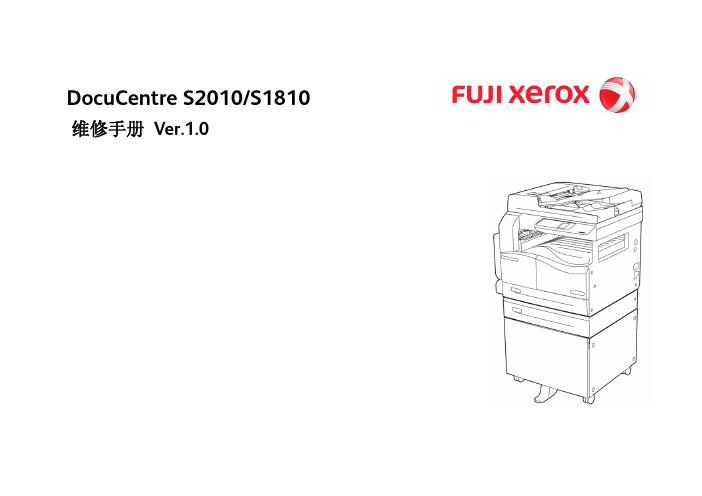
· 文章开头出现的符号的意义如下。
危险
表示紧急危险情况,操作员如果无视警告,错误地操作机器,将会导致死亡或严重受伤。 警告
表示潜在危险情况,操作员如果无视警告,错误地操作机器,将会导致死亡或严重受伤。 注意
表示潜在危险情况, 操作员如果无视警告, 错误地操作机器, 将会受伤或损坏设备。
指示:若未严格按照指示步骤操作,可能会损坏机器及装置。
9. 有机溶剂 在适用感光鼓清洁剂、 机器清洁剂等有机溶剂时, 应注意以下各事项。 · 应充分注意室内的通风换气, 以免大量吸入。 · 不要在加热的状态下使用。 · 不要靠近火源。 · 使用后应将手清洗干净。
10. 防震处理 [FX] 客户若需要防震措施, 本公司备有防震组件 (ZB38)。
11. 机器的改造使用 改造机器时, 应事先提出改造使用许可申请。
实施维护作业时,应注意以下事项,避免执行错误及不必要的作业。
4. 安全装置 预防机器事故的安全装置 ( 保险丝、 断路器、 联锁开关 ) 及客户操作上的安全装置 ( 控 制面板、 盖子类 ), 都应该确保其安全功能令人满意。 另外, 禁止有损机器安全功能的 改造。
5. 零件的安装、 拆卸 零件、 盖子的边缘部分较锐利。 注意不要触摸到, 若手指、 手上附有油污时, 应擦拭后 再进行作业。 此外, 拉出零件、 电缆等时, 请勿强行拉出, 应慢慢地拉出。
61规格62工具维修消耗品消耗品修改63维修数据64维修模式电气配线数据本章记载本产品的配线连接器列表位置线路网以及bsd相关产品资料未发行安装拆卸本章记载本产品及本产品专用选装品的安装拆卸步骤
DocuCentre S2010/S1810
维修手册 Ver.1.0
DocuCentre S2010/S1810
tomcat服务器证书安装配置指南
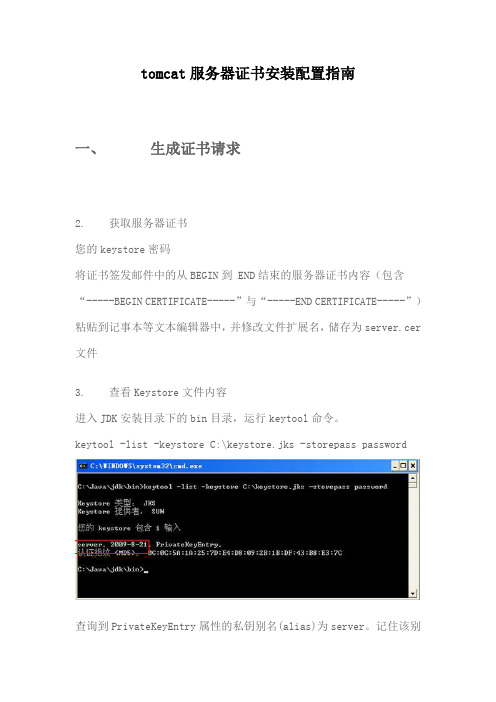
tomcat服务器证书安装配置指南一、生成证书请求2. 获取服务器证书您的keystore密码将证书签发邮件中的从BEGIN到 END结束的服务器证书内容(包含“-----BEGIN CERTIFICATE-----”与“-----END CERTIFICATE-----”)粘贴到记事本等文本编辑器中,并修改文件扩展名,储存为server.cer 文件3. 查看Keystore文件内容进入JDK安装目录下的bin目录,运行keytool命令。
keytool -list -keystore C:\keystore.jks -storepass password查询到PrivateKeyEntry属性的私钥别名(alias)为server。
记住该别名,在稍后导入服务器证书时需要用到。
(示例中粗体部分为可自定义部分,请根据实际配置情况作相应调整。
)注意,导入证书时,一定要使用生成证书请求文件时生成的keystore.jks文件。
keystore.jks文件丢失或者生成新的keystore.jks文件,都将无法正确导入您的服务器证书。
4. 导入证书(假如只有一张中级证书,则只需要导入一张中级证书)导入第一张中级CA证书keytool -import -alias intermediate1 -keystore C:\keystore.jks -trustcacerts -storepass password -file C:\intermediate1.cer导入第二张中级CA证书keytool -import -alias intermediate2 -keystore C:\keystore.jks -trustcacerts -storepass password -file C:\intermediate2.cer导入服务器证书keytool -import -alias server -keystore C:\keystore.jks-trustcacerts -storepass password -file C:\server.cer导入服务器证书时,服务器证书的别名务必与私钥别名一致。
SpringMVC文件上传报错org.apache.catalina.connector.。。。

SpringMVC⽂件上传报错org.apache.catalina.connector.。
错误信息:ng.ClassCastException: org.apache.catalina.connector.RequestFacade cannot be cast to org.springframework.web.multipart.MultipartHttpServletRequest...at sun.reflect.NativeMethodAccessorImpl.invoke0(Native Method)at sun.reflect.NativeMethodAccessorImpl.invoke(NativeMethodAccessorImpl.java:39)at sun.reflect.DelegatingMethodAccessorImpl.invoke(DelegatingMethodAccessorImpl.java:25)at ng.reflect.Method.invoke(Method.java:597)at org.springframework.web.method.support.InvocableHandlerMethod.invoke(InvocableHandlerMethod.java:213)at org.springframework.web.method.support.InvocableHandlerMethod.invokeForRequest(InvocableHandlerMethod.java:126)at org.springframework.web.servlet.mvc.method.annotation.ServletInvocableHandlerMethod.invokeAndHandle(ServletInvocableHandlerMethod.java:96)at org.springframework.web.servlet.mvc.method.annotation.RequestMappingHandlerAdapter.invokeHandlerMethod(RequestMappingHandlerAdapter.java:617)at org.springframework.web.servlet.mvc.method.annotation.RequestMappingHandlerAdapter.handleInternal(RequestMappingHandlerAdapter.java:578)at org.springframework.web.servlet.mvc.method.AbstractHandlerMethodAdapter.handle(AbstractHandlerMethodAdapter.java:80)at org.springframework.web.servlet.DispatcherServlet.doDispatch(DispatcherServlet.java:923)at org.springframework.web.servlet.DispatcherServlet.doService(DispatcherServlet.java:852)at org.springframework.web.servlet.FrameworkServlet.processRequest(FrameworkServlet.java:882)at org.springframework.web.servlet.FrameworkServlet.doPost(FrameworkServlet.java:789)at javax.servlet.http.HttpServlet.service(HttpServlet.java:637)at javax.servlet.http.HttpServlet.service(HttpServlet.java:717)at org.apache.catalina.core.ApplicationFilterChain.internalDoFilter(ApplicationFilterChain.java:290)at org.apache.catalina.core.ApplicationFilterChain.doFilter(ApplicationFilterChain.java:206)at org.springframework.web.filter.CharacterEncodingFilter.doFilterInternal(CharacterEncodingFilter.java:88)at org.springframework.web.filter.OncePerRequestFilter.doFilter(OncePerRequestFilter.java:76)at org.apache.catalina.core.ApplicationFilterChain.internalDoFilter(ApplicationFilterChain.java:235)at org.apache.catalina.core.ApplicationFilterChain.doFilter(ApplicationFilterChain.java:206)at org.apache.catalina.core.StandardWrapperValve.invoke(StandardWrapperValve.java:233)at org.apache.catalina.core.StandardContextValve.invoke(StandardContextValve.java:191)at org.apache.catalina.core.StandardHostValve.invoke(StandardHostValve.java:127)at org.apache.catalina.valves.ErrorReportValve.invoke(ErrorReportValve.java:102)at org.apache.catalina.core.StandardEngineValve.invoke(StandardEngineValve.java:109)at org.apache.catalina.connector.CoyoteAdapter.service(CoyoteAdapter.java:298)at org.apache.coyote.http11.Http11Processor.process(Http11Processor.java:852)at org.apache.coyote.http11.Http11Protocol$Http11ConnectionHandler.process(Http11Protocol.java:588)at .JIoEndpoint$Worker.run(JIoEndpoint.java:489)at ng.Thread.run(Thread.java:619)错误定位:MultipartHttpServletRequest mulRequest = (MultipartHttpServletRequest) request;解决办法: 步骤⼀:Spring配置⽂件中添加配置<bean id="multipartResolver"class="monsMultipartResolver"><property name="maxUploadSize" value="10485760"/><property name="maxInMemorySize" value="40960" /></bean> 步骤⼆:前端页⾯的form表单中添加: enctype ="multipart/form-data"<form id="fileForm" method="POST" enctype="multipart/form-data" action="/InvalidCard/DoForExcel"> 两个步骤后我的问题解决了,如果你的问题仍然存在,请留⾔联系我。
Oracle Flash Accelerator F160 PCIe 卡用户指南说明书
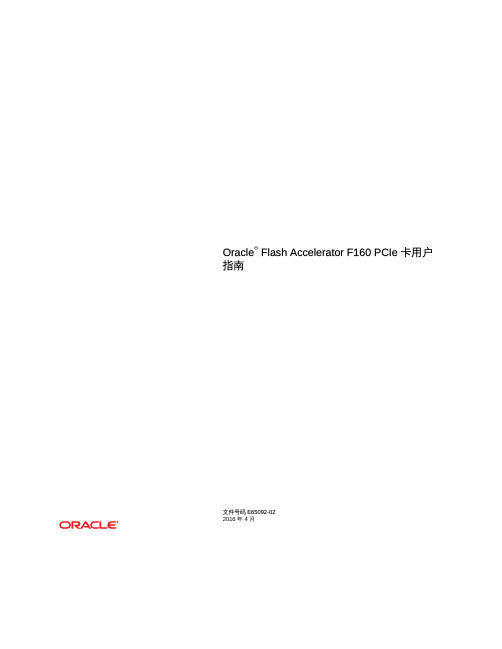
目录
使用本文档 ........................................................................................................... 7 产品文档库 ................................................................................................... 7 反馈 ............................................................................................................. 8 更改历史记录 ................................................................................................ 8
本软件或硬件以及文档可能提供了访问第三方内容、产品和服务的方式或有关这些内容、产品和服务的信息。除非您与 Oracle 签订的相应协议另行规定,否则对于第 三方内容、产品和服务,Oracle Corporation 及其附属公司明确表示不承担任何种类的保证,亦不对其承担任何责任。除非您和 Oracle 签订的相应协议另行规定,否 则对于因访问或使用第三方内容、产品或服务所造成的任何损失、成本或损害,Oracle Corporation 及其附属公司概不负责。
准备 Oracle F160 闪存卡进行安装 ....................................................................... 19 ▼ 为安装做准备 ........................................................................................ 19 所需工具 ..................................................................................................... 20 产品套件物品 .............................................................................................. 20 遵循安全防范措施 ....................................................................................... 21 常规安全信息 ...................................................................................... 22 安全符号 ............................................................................................. 22 ESD 安全措施 ..................................................................................... 22 ▼ 执行 ESD 预防措施 ....................................................................... 23 Oracle Flash Accelerator F160 PCIe 卡优化准则 .......................................... 23 驱动器卷管理 .............................................................................................. 24 ▼ 将系统更新到最新软件发行版 ................................................................. 24
Oracle Enterprise Manager - ATS 应用测试套件简介说明书
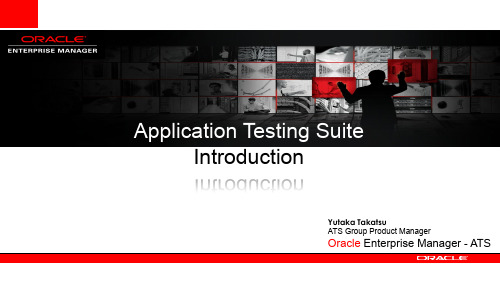
Application Testing SuiteIntroductionYutaka TakatsuATS Group Product ManagerOracle Enterprise Manager - ATSAgenda•Application Testing Suite (ATS) Introduction ✓Oracle Functional Testing (OpenScript)✓Oracle Load Testing✓Oracle Test ManagerOracle Application Testing SuiteA powerful, integrated testing solution for ensuring application quality,performance and reliabilityOracle Functional Testing(OpenScript)Automated functional & regression testingAlso Generates Load Testing ScriptsOracle Test Manager Test process management, requirements and defect tracking Oracle Load Testing Automated load & performance testingOracle Functional Testing - OpenScript•Automates functional & regression testing for Web, SOA and packaged applications •Also a load testing script generator•Custom Accelerators for Oracle Packaged Applications (eBS, Siebel,JDE, Fusion/ADF, etc) &Web technologies (Webservices, Adobe Flex)•GUI-based visual scripting interface•Flexible scripting extensibility using Java •Integrated Eclipse IDE for script development & debugging•Most of the case, Advanced knowledge in Java/Eclipse is not necessary•Integrated with Oracle Load Testing & Oracle Test ManagerGUI View: Standard - Easy Java Code View: Technical - ExtensibleEclipse View: Advanced - OptionalOptimized testing for Oracle Applications OpenScript Accelerators (v.12.2)Oracle Fusion Applications Oracle Ebusiness Suite SiebelJD Edwards EnterpriseONE PeopleSoft HyperionHyperionFusion/ ADFEBS/ FORMSSiebelWeb /HTTPDatabase Adobe ®Flex ®OpenScript FrameworkJDEEOneEclipse PlatformWeb /HTTPWeb /HTTPWeb /HTTPWeb /HTTPAccelerators•Accelerators are the script templates enable better recording & playback for specific Oracle Package Applications•Pre-configured APIs and correlation libraries specific to the selected application•Built on top of the Web/HTTP module to provide additional capabilities•Reduce manual scripting work by introducing more automation in the script creationPeopleSoftWeb / HTTPWebServicesWeb / HTTPFunctional Testing Modules : Record & Playback Application Specific ComponentsLoad Testing Modules : Correlate Application Specific Dynamic ParametersOracle Load TestingOracle Load Testing is an easy-to-use scalability testing tool that lets users quickly eliminate performance bottlenecks in Web application.•Realistic load testing for Web, SOA andpackaged applications•Scales up to thousands of concurrentusers to simulate peak production loads•Delivers better accuracy by performing functional content validation under load •Integrated server monitors help identify performance bottlenecks•HTML based Session report & Flex based Graphical reports for Real time and Post-RunsCreate LoadTesting ScriptsIn OpenScript Configure scripts as a part of LoadTesting ScenarioFlex Based Reports forruntime and post runs(Oracle ATSAgent Service)OLT Agent SystemsWindows OR Linux (can be mixed)Agent 2Agent 3Agent nAgent 1(Oracle ATS AgentService)Agent launches Virtual Users Agent System 2Agent System 3Agent System(s)Agent System 1Virtual UsersVirtual UsersVirtual UsersVirtual UsersOracle Load Testing Architecture•Oracle Load Testing runs on WebLogic server and stores the session data in the Oracle Database. (Oracle ATS Server Service)OLT DatabaseOracle DBWebLogic Server(Oracle XE (10g/11g) Service)OLT Controller SystemWindows OR LinuxOLT Database SystemWindows OR LinuxNetworkServerStats collects server performance metricsScript TransactionsSimulate the peak production work loadOLT Controller stores Session and ServerStats data into the Oracle DatabaseOLT ServerStats ModuleOperation Systems MetricsApplicationunder testData Collector 1 Data Collector 2Virtual Users execute Scripts Scripts includes Transactions YOU recorded by navigatingthru the browserLocal AgentOLT Controller ModuleOracle Test ManagerBring structure, repeatability and visibility to testing efforts.Five integrated Test Modules provide complete test process management✓Test Plan, Test Requirements, Test Cases, Test Execution and Issues (Defects)•Web-based interface✓Runs within Weblogic Server•Common repository for all assets✓Stores data into Oracle database•Manual and automated Test cases✓Test manually or run or schedule OpenScript scripts •User-defined roles and fields•Increase visibility of app readiness✓Pre-packaged reports & dashboards✓Customized reports & dashboards Manage Test RequirementsDesign Test process Manage/DefineTest CasesManageTest ExecutionsDocument &Track DefectsPlan TestsExecute Tests Write Test CasesFile defectsfound by testexecutionDocument TestRequirementsView ReportsCentralizedRepository(Oracle DB)Test Plan ASample Test planning flowOracle Test Manager 5 integrated ModulesOracle Test Manager Tabs (12.2)Test PlanTest CasesTest ExecutionsReportsDashBoard•Define, Manage Test cases •Store Reproduction steps •Store Test results•Associate, track issues• Define, Manage, test requirements•Associate and track Test cases • Define how you design test flow for a specific feature or functionality •Single Test plan can have multiple test requirements •Associate and track Requirements•Define and manage test sets• Add Tests to the Test Sets • Execute Test sets•Store & view execution results•Associate, track IssuesLink Link Link • Pre-definedGraphical and HTML reports•Create your own custom reports •Reports can be saved, emailed, exportedAdministration• Overview of the selected Reports •Provides At-a-glance view•Fully Customizable to shows which report to display•A separate tool manages user accounts, permission, •Manage & customize fields to fit the testing preferenceRequirement ARequirement BRequirement CTest Case O Test Case P Test Case QTest Case R Test Case STest Case TOracle Test manager allows you to define, manage these test modules and links themtogether so that you can keep track on the testing status.Test RequirementsIssues• Manage Defects find during the tests •Associate with test cases for thereproduction stepsLinkTest Set XTest Set YDefect 1Defect 2Defect 3Agenda•Application Testing Suite (ATS) Overview - 15 min✓Oracle Functional Testing (OpenScript)✓Oracle Load Testing✓Oracle Test ManagerMore on ATS, please visit Oracle Application Testing Suite 12.x Video Seriesin Oracle Learning Library from the URL:/pls/apex/f?p=44785:24:0::::P24_CONTENT_ID,P24_PREV_PAGE:6587,1Thank You!11。
BEA WebLogic Server Tuxedo Connector快速入门指南说明书
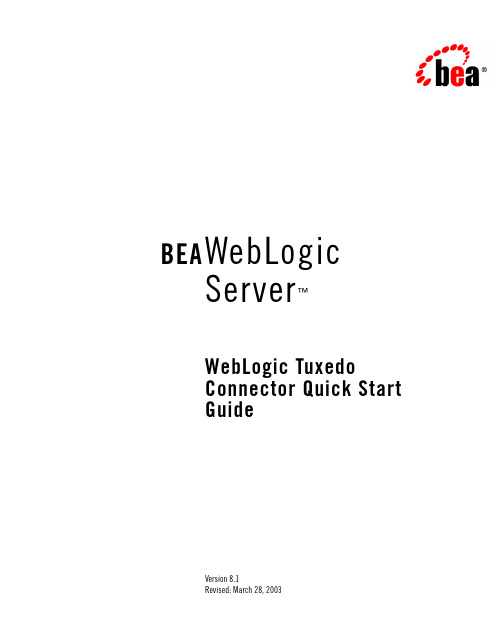
BEA WebLogicServer™WebLogic TuxedoConnector Quick StartGuideVersion 8.1Revised: March 28, 2003CopyrightCopyright © 2003 BEA Systems, Inc. All Rights Reserved.Restricted Rights LegendThis software and documentation is subject to and made available only pursuant to the terms of the BEA Systems License Agreement and may be used or copied only in accordance with the terms of that agreement. It is against the law to copy the software except as specifically allowed in the agreement. This document may not, in whole or in part, be copied, photocopied, reproduced, translated, or reduced to any electronic medium or machine readable form without priorconsent, in writing, from BEA Systems, Inc.Use, duplication or disclosure by the U.S. Government is subject to restrictions set forth in the BEA Systems License Agreement and in subparagraph (c)(1) of the Commercial Computer Software-Restricted Rights Clause at FAR52.227-19; subparagraph (c)(1)(ii) of the Rights in Technical Data and Computer Software clause at DFARS252.227-7013, subparagraph (d) of the Commercial Computer Software--Licensing clause at NASA FAR supplement 16-52.227-86; or their equivalent.Information in this document is subject to change without notice and does not represent a commitment on the part of BEA Systems. THE SOFTWARE AND DOCUMENTATION ARE PROVIDED “AS IS” WITHOUT WARRANTY OF ANY KIND INCLUDING WITHOUT LIMITATION, ANY WARRANTY OF MERCHANTABILITY OR FITNESS FOR A PARTICULAR PURPOSE. FURTHER, BEA Systems DOES NOT WARRANT, GUARANTEE, OR MAKE ANY REPRESENTATIONS REGARDING THE USE, OR THE RESULTS OF THE USE, OF THE SOFTWARE OR WRITTEN MATERIAL IN TERMS OF CORRECTNESS, ACCURACY, RELIABILITY, OR OTHERWISE. Trademarks or Service MarksBEA, Jolt, Tuxedo, and WebLogic are registered trademarks of BEA Systems, Inc. BEA Builder, BEA CampaignManager for WebLogic, BEA eLink, BEA Liquid Data for WebLogic, BEA Manager, BEA WebLogic Commerce Server, BEA WebLogic Enterprise, BEA WebLogic Enterprise Platform, BEA WebLogic Express, BEA WebLogic Integration, BEA WebLogic Personalization Server, BEA WebLogic Platform, BEA WebLogic Portal, BEA WebLogic Server, BEA WebLogic Workshop and How Business Becomes E-Business are trademarks of BEA Systems, Inc.All other trademarks are the property of their respective companies.ContentsConfiguring the WebLogic Tuxedo Connector. . . . . . . . . . . . . . . . . . . . . . . . . . . . . . . . .1-1 Build the Simpapp Example. . . . . . . . . . . . . . . . . . . . . . . . . . . . . . . . . . . . . . . . . . . .1-2Create a WTC Service . . . . . . . . . . . . . . . . . . . . . . . . . . . . . . . . . . . . . . . . . . . . . . . .1-3Create a Local Tuxedo Access Point . . . . . . . . . . . . . . . . . . . . . . . . . . . . . . . . . . . . .1-3Create a Remote Tuxedo Access Point. . . . . . . . . . . . . . . . . . . . . . . . . . . . . . . . . . . .1-4Create Exported Services . . . . . . . . . . . . . . . . . . . . . . . . . . . . . . . . . . . . . . . . . . . . . .1-4Create Imported Services . . . . . . . . . . . . . . . . . . . . . . . . . . . . . . . . . . . . . . . . . . . . . .1-5Target mySimpapp to the examplesServer . . . . . . . . . . . . . . . . . . . . . . . . . . . . . . . . .1-5Register TDOM1 as a WebLogic Server User . . . . . . . . . . . . . . . . . . . . . . . . . . . . . .1-5 Configuring Tuxedo. . . . . . . . . . . . . . . . . . . . . . . . . . . . . . . . . . . . . . . . . . . . . . . . . . . . . .1-6Run the Example . . . . . . . . . . . . . . . . . . . . . . . . . . . . . . . . . . . . . . . . . . . . . . . . . . . . . . . .1-7 WebLogic Server to Tuxedo Interoperability. . . . . . . . . . . . . . . . . . . . . . . . . . . . . . .1-7Tuxedo to WebLogic Server Interoperability. . . . . . . . . . . . . . . . . . . . . . . . . . . . . . .1-8WebLogic Tuxedo Connector Quick Start Guide iiiiv WebLogic Tuxedo Connector Quick Start GuideC H A P T E R1 WebLogic Tuxedo Connector Quick Start GuideNote:For more detailed information on how to configure the WebLogic Tuxedo Connector for this WebLogic Server Release, see the WebLogic Tuxedo Connector Programmer’sGuide at /wls/docs81/wtc_admin/index.html.The following sections describe how to use the WebLogic Server console to configure WebLogic Tuxedo Connector to allow WebLogic Server to interoperate with Tuxedo Releases 6.5 and higher:z Configuring the WebLogic Tuxedo Connectorz Configuring Tuxedoz Run the ExampleConfiguring the WebLogic Tuxedo ConnectorNote:This section summarizes how to configure the WebLogic Tuxedo Connector on a Windows platform. UNIX users can adapt the instructions by making appropriatesubstitutions such as replacing the “\” with “/” and “.cmd” with “.sh”.This example extends the Tuxedo simpapp application to run over Tuxedo Domains(TDomains). This allows clients of the TOUPPER service to run on either the Tuxedo server or the WebLogic Server examplesServer. The example provides the following services:z TOUPPER: A Tuxedo service that converts a string to upper case. A WebLogic Server clientinvokes the TOUPPER EJB and connects to the Tuxedo TOUPPER service.WebLogic Tuxedo Connector Quick Start Guide1-1z Tolower: A service implemented by an EJB in WebLogic Server. The client for theTolower service runs on Tuxedo.The following sections describe how to configure WebLogic Tuxedo Connector using theAdministration Console:z Build the Simpapp Examplez Create a WTC Servicez Create a Local Tuxedo Access Pointz Create a Remote Tuxedo Access Pointz Create Exported Servicesz Create Imported Servicesz Target mySimpapp to the examplesServerz Register TDOM1 as a WebLogic Server UserBuild the Simpapp ExampleNote:You may want to enable tracing to monitor WebLogic Tuxedo Connector. See Monitoring the WebLogic Tuxedo Connector located at/wls/docs81/wtc_admin/troubleshooting.html.Use the following steps to build the simpapp example:1.Boot your WebLogic examplesServer.2.Open a new shell window and set environment variables using theSAMPLES_HOME\domains\examples\setExamplesEnv.cmd file.3.Change directories to yourSAMPLES_HOME\server\examples\src\examples\wtc\atmi\simpapp directory.4.Build the wtc_toupper.jar file using ant. This will deploy the EJB on WebLogic Server.Enter the following command: ant5.Change directories to theSAMPLES_HOME\server\examples\src\examples\wtc\atmi\simpserv directory.6.Build the wtc_tolower.jar file. This will deploy the EJB on WebLogic Server. Enter thefollowing command: ant1-2WebLogic Tuxedo Connector Quick Start GuideConfiguring the WebLogic Tuxedo Connector unch the Administration Console in your browser. Use the following URL:http://your_machine:7001/console. Replace your_machine with the IP address for your machine or your machine name.8.In the navigation tree, Click Deployments→ EJB Modules and confirm that thewtc_tolower.jar and wtc_toupper.jar are deployed.Create a WTC ServiceUse the following steps to create and configure a WTC service using the WebLogic Server Console:1.Click Services in the navigation tree.2.Right-click WTC.3.Click Configure a New WTC Service.4.Enter the Name of your WTC service in the Name field. Example: mySimpapp5.Click Create.6.Your new WTC Service appears in the navigation tree.Create a Local Tuxedo Access PointNote:When configuring the Network Address for a local access point, the port number used should be different from any port numbers assigned to other processes. Example: Setting the Network Address to //mymachine:7001 is not valid if the WebLogic Serverlistening port is assigned to //mymachine:7001.Use the following steps to configure a local Tuxedo access point:1.Click mySimpapp in the navigation tree.2.Click the Contents tab.3.Select Local APs and click Configure a new Local Tuxedo Access Point.4.Enter the following values for the following fields on the General tab:Access Point: myLocalApAccessPoint ID: TDOM2Network Address: the network address and port of your local access pointWebLogic Tuxedo Connector Quick Start Guide1-3Example: //123.123.123.123:56785.Click Create.6.If you are connecting to a Tuxedo 6.5 domain, do the following:a.Click the Connections tab.b.Set the Interoperate field to Yes.c.Click Apply.Create a Remote Tuxedo Access PointUse the following steps to configure a remote Tuxedo access point:1.Click mySimpapp in the navigation tree.2.Click the Contents tab.3.Select Remote APs and click Configure a new Remote Tuxedo Access Point.4.Enter the following values for the following fields on the General tab:Access Point: myRemoteAPAccessPoint ID: TDOM1Local Access Point: myLocalApListen Address: the network address and port of your remote access pointExample: //123.123.123.123:12345.Click Create.Create Exported ServicesUse the following steps to configure an exported service:1.Click mySimpapp in the navigation tree.2.Click the Contents tab.3.Select Exported and click Configure a new Exported Service4.Enter the following values for the following fields on the General tab:1-4WebLogic Tuxedo Connector Quick Start GuideConfiguring the WebLogic Tuxedo ConnectorResource Name: TOLOWERLocal Access Point: myLocalApEJB Name: tuxedo.services.TOLOWERHomeRemote Name: TOLOWER5.Click Create.Create Imported ServicesUse the following steps to configure an imported service:1.Click mySimpapp in the navigation tree.2.Click the Contents tab.3.Select Imported and click Configure a new Imported Service4.Enter the following values for the following fields on the General tab:Resource Name: TOUPPERLocal Access Point: myLocalApRemote Access Point List: myRemoteAPRemote Name: TOUPPER5.Click Create.Target mySimpapp to the examplesServer1.Click mySimpapp in the navigation tree.2.Click the Target and Deploy tab.3.Click the checkbox for the examplesServer.4.Click ApplyRegister TDOM1 as a WebLogic Server UserUse the following steps to register TDOM1 as a WebLogic Server user:1.Click Security in the navigation tree.WebLogic Tuxedo Connector Quick Start Guide1-52.Click Realms.3.Click myRealm.4.Click on Users.5.Click the Configure a new User.6.In the General tab, do the following:a.Add TDOM1 in the Name field.b.Enter and validate a password.c.Click apply.Configuring TuxedoUse the following steps to configure your Tuxedo domain:1.Your PATH environment variable needs to include the path of your C compiler. Use set PATHto check the status and add the path if necessary.2.Copy the simpapp example from your Tuxedo installation and create a working Tuxedosimpapp directory.3.Change directories to your working Tuxedo simpapp directory.4.Set environment variables using the setEnv.cmd located at TUXDIR. Update the followingparameters:TUXDIR - base directory of the TUXEDO SoftwareAPPDIR - base directory of the sample program5.Build the clients:buildclient -o simpcl -f simpcl.cbuildserver -o simpserv -f simpserv.c -s TOUPPER6.Copy the ubbdomain and dom1config files from theSAMPLES_HOME\server\examples\src\examples\wtc\atmi\simpapp directory toyour Tuxedo simpapp directory.7.Copy the tolower.c file from theSAMPLES_HOME\server\examples\src\examples\wtc\atmi\simpserv directory toyour Tuxedo simpapp directory.1-6WebLogic Tuxedo Connector Quick Start GuideRun the Example8.Modify the ubbdomain for your Tuxedo environment. This includes setting the pathnamesfor APPDIR, TUXCONFIG, and TUXDIR and setting the machine name. Replace all <braced>items with information for your environment.Example:APPDIR="\home\me\simpapp"TUXCONFIG="\home\me\simpapp\tuxconfig""TUXDIR="\usr\tuxedo"9.Load the ubbdomain file: tmloadcf -y ubbdomain10.Modify the dom1config for your Tuxedo environment. This includes creating log devicesand updating the network addresses.Example:DMTLOGDEV="d:\my_apps\tlog"AUDITLOG="d:\my_apps\aud"TDOM1 NWADDR="//TuxedoMachine:1234"TDOM2 NWADDR="//WTCMachine:5678"11.Load the dom1config file.set BDMCONFIG=d:\mydomain\simpapp\bdmconfigdmloadcf -y dom1config12.Build the tolower clientbuildclient -f tolower.c -o tolower13.Boot the Tuxedo domaintmboot -yRun the ExampleRun each client to demonstrate interoperability between Tuxedo and WebLogic Server.WebLogic Server to Tuxedo InteroperabilityStart a WebLogic Server client from theSAMPLES_HOME\server\examples\src\examples\wtc\atmi\simpapp directory to invoke the TOUPPER EJB and connect to the Tuxedo TOUPPER service. Use the following command: ant runWebLogic Tuxedo Connector Quick Start Guide1-7The Tuxedo service replies to your WebLogic Server application with:Buildfile: build.xmlrun:[java][java] Beginning statefulSession.Client...[java][java] Creating Toupper[java][java] converting allcaps[java] converted to: ALLCAPS[java][java] End statefulSession.Client...[java]BUILD SUCCESSFULTuxedo to WebLogic Server InteroperabilityRun the tolower client from the Tuxedo simpapp directory to invoke the Tolower EJB and return the results to the client. Use the following command:tolower ALLSMALLThe WebLogic Server service replies to your Tuxedo client with:Returned string is: allsmall1-8WebLogic Tuxedo Connector Quick Start Guide。
National Instruments TestStand序列编辑器用户手册说明书
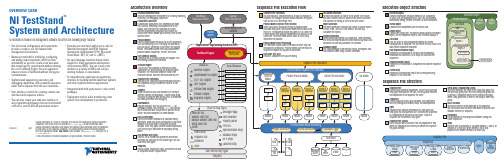
Execution Object StructureExecution ObjectContains information TestStand needs to run a sequence, its steps, and any subsequences it calls. You can suspend,interactively debug, resume, terminate, or abort executions.Thread ObjectRepresents an independent path of control flow.Report ObjectContains the report text. The process model updates the Report object, and the sequence editor or user interface displays it.Call StackLists the chain of active sequences waiting for nestedsubsequences to complete. The first item in the call stack is the most-nested sequence invocation.Root SequenceContext ObjectRepresents the execution of the least-nested sequence invocation that contains a list of steps and calls to other sequences.SequenceContext ObjectRepresents the execution of a sequence that another sequence called.Current StepRepresents the executing step of the currently executingsequence in the call stack.Architecture OverviewTestStand Sequence EditorTestStand development environment for creating, modifying,executing, and debugging sequences.Custom User InterfacesCustomizable applications that, depending on mode,edit, execute, and debug test sequences on a test station. User interfaces are available in several different programming languages and include fullsource code, which allows you to modify them to meet specific needs.Process ModelsDefine the operations that occur for all test sequences,such as identifying the UUT, notifying the operator of pass/fail status, generating a test report, and logging results. TestStand includes three fully customizable process models: Sequential, Parallel, and er Interface ControlsA powerful set of ActiveX controls and support APIs for creating custom user interfaces.TestStand EngineA set of DLLs that provides an extensive ActiveX Automation API for controlling and interacting with TestStand. The TestStand Sequence Editor, User Interface Controls, and user interfaces use this API.Sequence File ExecutionsCreated by the TestStand Engine when you execute a test sequence using the sequence editor or a user interface.AdaptersAllow TestStand to call code modules in a variety of different formats and languages. Adapters also allow TestStand to integrate with various ADEs to streamline test code generation and debugging.Code ModulesProgram modules, such as LabVIEW VIs (.vi ) or Windows Dynamic Link Libraries (.dll ), that contain one or more functions that perform a specific test or action. TestStand adapters call code modules. Built-In Step TypesDefine the standard behaviors for common testing operations. Some step types use adapters to call code modules that return data to TestStand for furtheranalysis. Other step types perform standard operations,such as calling an executable or displaying dialog boxes.User-Defined Step TypesDefine a set of custom step properties and default behaviors for each step of that custom type. You can also define data types.TemplatesCreate custom sequences, steps, and variables to use as templates to build sequence files.OVERVIEW CARDNI TestStandTMSystem and ArchitectureNI TestStand is flexible test management software that offers the following major features:•Out-of-the-box configuration and components provide a ready-to-run, full-featured test management environment.•Numerous methods for modifying, configuring,and adding new components, which provide extensibility so you can create a test executive that meets specific requirements without altering the core TestStand Engine. You can upgrade to newer versions of TestStand without losing your customizations.•Sophisticated sequencing, execution, anddebugging capabilities, and a powerful sequence editor that is separate from the user interfaces.•User interface controls for creating custom user interfaces and sequence editors.•You can also create your own user interface in any programming language that can host ActiveX controls or control ActiveX automation servers.•Example user interfaces with source code for National Instruments LabVIEW, National Instruments LabWindows ™/CVI ™, Microsoft Visual Basic .NET, C#, and C++ (MFC).•An open language interface that provides support for many application development environments (ADEs). You can create code modules in a variety of ADEs and call pre-existing modules or executables.• A comprehensive application programminginterface for building multithreaded test systems and other sophisticated test applications.•Integration with third-party source code control packages.•Deployment tools to aid in transferring a test system from development to production.TestStand Sequence EditorCode ModulesResultsResultsResultsResultsResultsResultsResultsResultsCustom User InterfacesUser Interface (UI)ControlsApplication Programming Interface (API) TestStand EngineSequence File ExecutionsUser-Defined Step TypesSequence File ExecutionsNo ModelTest Socket 0Execution UUTUUTUUTTest Socket 1Execution UUTUUT TestSocket nExecution UUTUUTUUT UUT UUTUUTUUTUUTProcess Model Result ProcessingSchema DefinitionsDatabase LoggerReport GeneratorADO/ODBCThread Object 0Thread Object n Sequence File GlobalsStepsMain Step GroupStepsCleanup Step GroupParametersSequencesLocal VariablesAdapters.VI.DLL, .OBJ, .LIB, .C.DLL .DLL, .EXE .DLL, .EXE.PRG .SEQLabVIEW Adapter LabWindows/CVI Adapter C/C++ DLL Adapter .NET Adapter ActiveX/COM Adapter HTBasic Adapter Sequence AdapterTypesSequence FileParallel Process ModelBatch Process ModelSequential Process ModelProcess Model Sequence File ExecutionTestSocket nExecution Test Socket 1Execution TestSocket 0Execution Oracle . . .SQL ServerReport ObjectExecution ObjectCall StackRootSequenceContextObject 0SequenceContextObject 1SequenceContextObject nStep Object 0Step Object n. . .Current StepMicrosoft Access Process Models. ... ..XMLHTMLASCII-Text. . .Sequence File Execution FlowSequence File ExecutionsYou can execute a sequence directly, or you can execute a sequence file through a process model Execution entry point,such as Test UUTs and Single Pass.Process Model Sequence File ExecutionWhen you start an execution through a process modelExecution entry point, the process model defines how to test the UUTs. The Sequential model tests one UUT at a time. The Parallel model tests multiple independent test sockets at the same time. The Batch model tests a batch of UUTs using dependent test sockets.Process Model Result ProcessingThe TestStand Engine collects the results of each step that executes into a result list. Process models use the result list to generate reports and log data to databases. Unit Under Test (UUT)Device or component that you are testing.Test Socket ExecutionFor each test socket, or fixture, in the system, the Parallel and Batch models launch a separate test socket execution that controls the testing of UUTs in that test socket.Report GeneratorThe report generator traverses test results to create reports in XML, HTML, and ASCII-text formats. You can fully customize the reports.Schema DefinitionsSchema definitions define SQL statements, table definitions,and TestStand expressions that define how to log results to a database. You can fully customize the schemas.Database LoggerThe database logger traverses test results and exports data into database tables using schema definitions.Sequence File StructureSequence FileContains any number of sequences, a set of data types and step types the sequence file uses, and any global variables that sequences in the sequence file share.SequencesContain groups of steps, local variables, and parameters used for passing data between steps and subsequences.TypesSequence files contain definitions of all data types and step types that its sequences use. Variables and properties in a sequence are instances of data types. Steps in a sequence are instances of step types.Sequence File GlobalsStore data you want to access from any sequence or step within the sequence file in which you define the sequence file global variable.Setup, Main, Cleanup Step GroupsTestStand executes the steps in the Setup step group first,the Main step group next, and the Cleanup step group last.By default, a sequence moves to the Cleanup step group when a step generates an error in the Setup or Main step group.Local VariablesStore data relevant to the execution of the sequence. You can access local variables from within steps and code modules defined in a sequence.ParametersUse parameters to exchange data between calling and called sequences.StepsPerform built-in operations or call code modules. A step is an instance of a step type, which defines a set of step properties and default behaviors for each step.373457B-01 Apr07. . .. . .. . .National Instruments, NI, , NI TestStand, and LabVIEW are trademarks of National Instruments Corporation. Refer to the Terms of Use section on /legal for more information aboutNational Instruments trademarks. Other product and company names mentioned herein are trademarks or trade names of their respective companies. For patents covering National Instruments products,refer to the appropriate location: Help»Patents in your software, the patents.txt file on your CD, or /patents .© 2003–2007 National Instruments Corporation. All rights reserved.Printed in Ireland.StepsSetup Step GroupTemplatesFlow Control Sequence Call Statement LabelMessage Popup Call Executable Property Loader FTP FilesSynchronization Steps Database Steps IVI-C Steps LabVIEW UtilityPass/Fail Test Numeric Limit Test Multiple Numeric Limit Test String Value Test Action Built-In Step TypesYou can use the fully customizable TestStand developmentenvironment to create, modify, execute, and debug sequences. You can also use the sequence editor to modify step types and process models. You can customize the environment by docking, auto-hiding, and floating panes to optimize your development tasks. TheDevelopment EnvironmentOVERVIEW CARD NI TestStand TMSystem and ArchitectureTestStand includes separate user interface applications developed in LabVIEW, LabWindows/CVI, Microsoft Visual Basic .NET,C#, and C++ (MFC). Because TestStand includes the source code for each user interface, you can fully customize the userinterfaces. You can also create your own user interface using any programming language that can host ActiveX controls orcontrol ActiveX automation servers. With the user interfaces in operator mode, you can start multiple concurrent executions, set breakpoints, and single-step. In editor mode, you can modify sequences, display sequence variables, sequence parameters,step properties, and so on.TestStand Sequence Editor Overview User Interface OverviewPrinted DocumentationNI TestStand Quick Start GuideUse this document for system requirements andinstallation instructions. This document also contains information about the different TestStand licensing options.NI TestStand Release NotesUse this document to learn about new features and upgrade information.Using TestStandUse this manual to familiarize yourself with the TestStand environment and the basic features you use to build and run test sequences.Using LabVIEW with TestStandUse this manual in conjunction with the Using TestStand manual to learn how to use LabVIEW with ing LabWindows/CVI with TestStandUse this manual in conjunction with the Using TestStand manual to learn how to use LabWindows/CVI with TestStand.NI TestStand Reference ManualUse this manual to learn about TestStand concepts,architecture, and features.Online HelpNI TestStand HelpUse this help file to learn more about the TestStand environment and the TestStand User Interface Controls and Engine APIs. The NI TestStand Help also includes basic information about using an ActiveX automation server.NI TestStand VIs and Functions HelpUse this help file to learn more about TestStand-specific VIs and functions. This help file is accessible only from LabVIEW.Cards and PostersNI TestStand User Interface Controls Reference Poster Use this poster to learn about the controls available for writing custom user interfaces for TestStand.NI TestStand API Reference PosterUse this poster as an overview of the TestStand API. This poster lists the properties, objects, methods, and APIinheritance of the TestStand API.L i s t B a r Lists the currentlyopen sequence files and executions.S e q u e n c e F i l e W i n d o wE x e c u t i o n V i e wR e p o r t V i e wS e q u e n c e V i e wLists steps in the sequence and step group for the sequence file you select in the list bar.Displays the threads,call stack, and steps for the execution you select.Displays the report for the execution you select.Displays sequences and other items in a sequence Displays the threads,call stack, and stepsthat an execution runs.When executioncompletes, displays thereport for theexecution.User Manager WindowAdministers groups, users,login names, pass-words, and privi-leges.UsersDisplays users for the test station. Output Pane Displays output messages that expressions and code modules post to theTestStand Engine.Call Stack Pane Displays the nested sequence invocations for the thread you select.sequence editor provides familiar LabVIEW, LabWindows/CVI, and Microsoft Visual Studio .NET debugging tools, including breakpoints, single-stepping, stepping into or over function calls, tracing, a Variables pane, and a Watch View pane. In the TestStand Sequence Editor, you can start multiple concurrent executions, execute multiple instances of the same sequence, and execute different sequences at the same time. Separate Execution windows display each execution. In trace mode, the Execution window displays the steps in the currently executing sequence. When you suspend an execution, the Execution window displays the next step to execute and provides single-stepping options.Templates List Organizes custom sequences, steps,and variables you can use as templates for building sequence files.Step Settings PaneSpecifies the settings for the step, such as code module parameters, switching, flow control, and post actions.Variables Pane Displays the variables andproperties, including the values, that steps can access at run time.StepPerforms built-in operations or calls code modules.ProjectOrganizes sequence files and code module files in folders.Workspace PaneManages projects for source code control (SCC) integration and deployment. TestStand inte-grates with third-party SCC pack-ages to add files, obtain the lat-est versions of files, and check files in and out.Watch View Pane Monitors the values of specifiedvariables, properties,and expressions during an execution.Threads Pane Contains a list of threads in the current execution.Insertion Palette Displays step types and templates you can insert into sequence files.GroupsDisplays groups that users belong to.。
tomcat-connector安装

前不久整合过apache+tomcat, 拿出来供LZ参考运行环境:OS : ubuntu7.10gcc : 4.1.3jdk : 1.5.0_14apache : 2.2.6tomcat : 5.5.261. 安装前准备:到Apache官方网站下载所需要的文件, httpd-2.2.6.tar.gz , mod_jk-1.2.26-httpd-2.2.6.so (Gcc , JDK 自行安装)2.安装apache# tar zxvf httpd-2.2.6.tar.gz# cd httpd-2.2.6######## --prefix 为指定apache的安装路径(请按实际情况修改),其它项为预安装的模块, 除了--enable-so 项外,可指定其它模块以后再安装# ./configure --prefix=/home/tom/apache --enable-module=most --enable-proxy --enable-proxy-ajp --enable-forward --enable-proxy-connect -- enable-proxy-http --enable-so --enable-deflate --enable-headers --enable-includ --enable-alias --enable-dbd --enable-disk-cache --enable-cache -- enable-file-cache --enable-info --enable-mem-cache --enable-status # make# make install3. 将mod_jk-1.2.26-httpd-2.2.6.so 放到apache下的modules文件夹下,并改名为mod_jk.so4. 配置在apache/conf/下面建立两个配置文件mod_jk.conf和workers.properties。
TomcatConnectorconnectionTimeout含义和验证
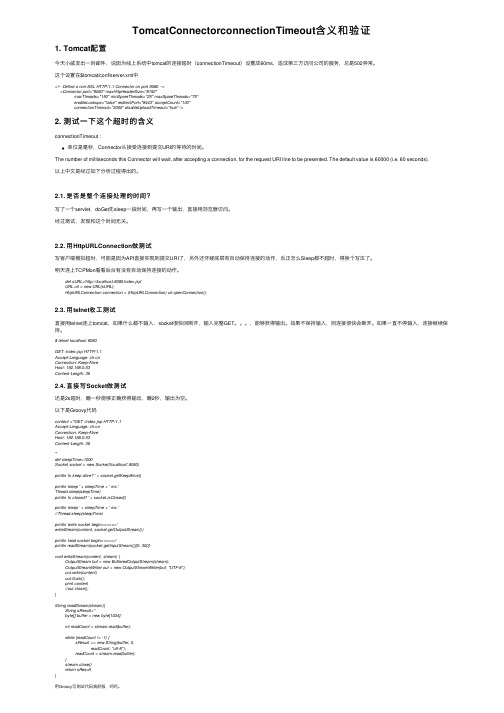
TomcatConnectorconnectionTimeout含义和验证1. Tomcat配置今天⼩戚发出⼀封邮件,说因为线上系统中tomcat的连接超时(connectionTimeout)设置成60ms,造成第三⽅访问公司的服务,总是502异常。
这个设置在$tomcat/conf/server.xml中<!-- Define a non-SSL HTTP/1.1 Connector on port 8080 --><Connector port="8080" maxHttpHeaderSize="8192"maxThreads="150" minSpareThreads="25" maxSpareThreads="75"enableLookups="false" redirectPort="8443" acceptCount="100"connectionTimeout="2000" disableUploadTimeout="true" />2. 测试⼀下这个超时的含义connectionTimeout :单位是毫秒,Connector从接受连接到提交URI的等待的时间。
The number of milliseconds this Connector will wait, after accepting a connection, for the request URI line to be presented. The default value is 60000 (i.e. 60 seconds).以上中⽂是经过如下分析过程得出的。
2.1. 是否是整个连接处理的时间?写了⼀个servlet,doGet先sleep⼀段时间,再写⼀个输出,直接⽤浏览器访问。
AJA FS2 Installation and Operation Guide

AJA FS2 Installation and Operation Installation and Operation GuideB e c a u s e i t m a t t e r s .7/31/2012 Version: 1.1.0.0TrademarksAJA®, KONA®, Ki Pro®, KUMO®, and XENA® are registered trademarks of AJA Video, Inc. Io Express™,Io HD™ and Io™ are trademarks of AJA Video, Inc. Apple, the Apple logo, AppleShare, AppleTalk,FireWire, iPod, iPod Touch, Mac, and Macintosh are registered trademarks of Apple Computer, Inc.Final Cut Pro, QuickTime and the QuickTime Logo are trademarks of Apple Computer, Inc. All othertrademarks are the property of their respective holders.NoticeCopyright © 2012 AJA Video, Inc. All rights reserved. All information in this manual is subject tochange without notice. No part of the document may be reproduced or transmitted in any form,or by any means, electronic or mechanical, including photocopying or recording, without theexpress written permission of AJA Inc.FCC Emission InformationThis equipment has been tested and found to comply with the limits for a Class A digital device,pursuant to Part 15 of the FCC Rules. These limits are designed to provide reasonable protectionagainst harmful interference when the equipment is operated in a commercial environment. Thisequipment generates, uses and can radiate radio frequency energy and, if not installed and usedin accordance with the instruction manual, may cause harmful interference to radiocommunications. Operation of this equipment in a residential area is likely to cause harmfulinterference in which case the user will be required to correct the interference at his own expense.Changes or modifications not expressly approved by AJA Video can effect emission complianceand could void the user’s authority to operate this equipment.Contacting SupportTo contact AJA Video for sales or support, use any of the following methods:180 Litton Drive, Grass Valley, CA. 95945 USATelephone: +1.800.251.4224 or +1.530.274.2048Fax: +1.530.274.9442Web: SupportEmail:***************SalesEmail:*************1FS2 Installation and Operation Manual — Limited Warranty Limited WarrantyAJA Video warrants that this product will be free from defects in materials and workmanship for aperiod of five years from the date of purchase. If a product proves to be defective during thiswarranty period, AJA Video, at its option, will either repair the defective product without charge forparts and labor, or will provide a replacement in exchange for the defective product.In order to obtain service under this warranty, you the Customer, must notify AJA Video of the defectbefore the expiration of the warranty period and make suitable arrangements for the performanceof service. The Customer shall be responsible for packaging and shipping the defective product to adesignated service center nominated by AJA Video, with shipping charges prepaid. AJA Video shallpay for the return of the product to the Customer if the shipment is to a location within the countryin which the AJA Video service center is located. Customer shall be responsible for paying allshipping charges, insurance, duties, taxes, and any other charges for products returned to any otherlocations.This warranty shall not apply to any defect, failure or damage caused by improper use or improper orinadequate maintenance and care. AJA Video shall not be obligated to furnish service under thiswarranty a) to repair damage resulting from attempts by personnel other than AJA Videorepresentatives to install, repair or service the product, b) to repair damage resulting from improperuse or connection to incompatible equipment, c) to repair any damage or malfunction caused bythe use of non-AJA Video parts or supplies, or d) to service a product that has been modified orintegrated with other products when the effect of such a modification or integration increases thetime or difficulty of servicing the product.THIS WARRANTY IS GIVEN BY AJA VIDEO IN LIEU OF ANY OTHER WARRANTIES, EXPRESS OR IMPLIED.AJA VIDEO AND ITS VENDORS DISCLAIM ANY IMPLIED WARRANTIES OF MERCHANTABILITY ORFITNESS FOR A PARTICULAR PURPOSE. AJA VIDEO’S RESPONSIBILITY TO REPAIR OR REPLACEDEFECTIVE PRODUCTS IS THE WHOLE AND EXCLUSIVE REMEDY PROVIDED TO THE CUSTOMER FORANY INDIRECT, SPECIAL, INCIDENTAL OR CONSEQUENTIAL DAMAGES IRRESPECTIVE OF WHETHERAJA VIDEO OR THE VENDOR HAS ADVANCE NOTICE OF THE POSSIBILITY OF SUCH DAMAGES. Important Safety InformationHazard!This symbol, when used in the manual, indicates a serious health hazard with risk of injury ordeath.Warning!This symbol, when used in the manual, indicates a serious risk or threat to personal safety.Caution!This symbol, when used in the manual, indicates important safety and complianceinformation.Table of Contents ContentsAJA FS2 Installation and Operation Guide. . . . . . . . . . . . . . . . . . . . . . . . . . . . . . . . . .i Trademarks . . . . . . . . . . . . . . . . . . . . . . . . . . . . . . . . . . . . . . . . . . . . . . . . . . . . . . . . . . . . . . . . . . . . . . . . . . . . . . . ii Notice . . . . . . . . . . . . . . . . . . . . . . . . . . . . . . . . . . . . . . . . . . . . . . . . . . . . . . . . . . . . . . . . . . . . . . . . . . . . . . . . . . . . iiFCC Emission Information . . . . . . . . . . . . . . . . . . . . . . . . . . . . . . . . . . . . . . . . . . . . . . . . . . . . . . . . . . . . . . . . . ii Contacting Support . . . . . . . . . . . . . . . . . . . . . . . . . . . . . . . . . . . . . . . . . . . . . . . . . . . . . . . . . . . . . . . . . . . . . . . ii Limited Warranty. . . . . . . . . . . . . . . . . . . . . . . . . . . . . . . . . . . . . . . . . . . . . . . . . . . . . . . . . . . . . . . . . . . . . . . . . . iii Important Safety Information. . . . . . . . . . . . . . . . . . . . . . . . . . . . . . . . . . . . . . . . . . . . . . . . . . . . . . . . . . . . . . iii Contents. . . . . . . . . . . . . . . . . . . . . . . . . . . . . . . . . . . . . . . . . . . . . . . . . . . . . . . . . . . . . . . . . . . . . . . . . . . . . . . . . . vChapter 1:Introduction. . . . . . . . . . . . . . . . . . . . . . . . . . . . . . . . . . . . . . . . . . . . . . . . . . . . . . . . . . 1 Overview . . . . . . . . . . . . . . . . . . . . . . . . . . . . . . . . . . . . . . . . . . . . . . . . . . . . . . . . . . . . . . . . . . . . . . . . . . . . . . . . . 1 Video Features . . . . . . . . . . . . . . . . . . . . . . . . . . . . . . . . . . . . . . . . . . . . . . . . . . . . . . . . . . . . . . . . . . . . . . . . . 1 Available Video Formats. . . . . . . . . . . . . . . . . . . . . . . . . . . . . . . . . . . . . . . . . . . . . . . . . . . . . . . . . . . . . 2 Audio Features. . . . . . . . . . . . . . . . . . . . . . . . . . . . . . . . . . . . . . . . . . . . . . . . . . . . . . . . . . . . . . . . . . . . . . . . . 2Control and Other Features. . . . . . . . . . . . . . . . . . . . . . . . . . . . . . . . . . . . . . . . . . . . . . . . . . . . . . . . . . . . . 2Typical Applications. . . . . . . . . . . . . . . . . . . . . . . . . . . . . . . . . . . . . . . . . . . . . . . . . . . . . . . . . . . . . . . . . . . . 3FS2 Control . . . . . . . . . . . . . . . . . . . . . . . . . . . . . . . . . . . . . . . . . . . . . . . . . . . . . . . . . . . . . . . . . . . . . . . . . . . . . . . 4 Front Panel Control. . . . . . . . . . . . . . . . . . . . . . . . . . . . . . . . . . . . . . . . . . . . . . . . . . . . . . . . . . . . . . . . . . . . . 4Remote Web Browser Control. . . . . . . . . . . . . . . . . . . . . . . . . . . . . . . . . . . . . . . . . . . . . . . . . . . . . . . . . . . 4 SNMP Interface. . . . . . . . . . . . . . . . . . . . . . . . . . . . . . . . . . . . . . . . . . . . . . . . . . . . . . . . . . . . . . . . . . . . . . . . . . . . 4GPI Inputs and Outputs. . . . . . . . . . . . . . . . . . . . . . . . . . . . . . . . . . . . . . . . . . . . . . . . . . . . . . . . . . . . . . . . . . . . 5 Optional Remote Control Panel. . . . . . . . . . . . . . . . . . . . . . . . . . . . . . . . . . . . . . . . . . . . . . . . . . . . . . . . . . . . 5 Optional Fiber I/O. . . . . . . . . . . . . . . . . . . . . . . . . . . . . . . . . . . . . . . . . . . . . . . . . . . . . . . . . . . . . . . . . . . . . . . . . 5 Optional Dolby E Decoder and Encoder Cards. . . . . . . . . . . . . . . . . . . . . . . . . . . . . . . . . . . . . . . . . . . . . . 5 Technical Description . . . . . . . . . . . . . . . . . . . . . . . . . . . . . . . . . . . . . . . . . . . . . . . . . . . . . . . . . . . . . . . . . . . . . 6 Video Processors . . . . . . . . . . . . . . . . . . . . . . . . . . . . . . . . . . . . . . . . . . . . . . . . . . . . . . . . . . . . . . . . . . . . . . . 73G Support. . . . . . . . . . . . . . . . . . . . . . . . . . . . . . . . . . . . . . . . . . . . . . . . . . . . . . . . . . . . . . . . . . . . . . . . . . . . . 7Audio Processors. . . . . . . . . . . . . . . . . . . . . . . . . . . . . . . . . . . . . . . . . . . . . . . . . . . . . . . . . . . . . . . . . . . . . . . 8 What’s In The Box? . . . . . . . . . . . . . . . . . . . . . . . . . . . . . . . . . . . . . . . . . . . . . . . . . . . . . . . . . . . . . . . . . . . . . . . . 9In This Manual . . . . . . . . . . . . . . . . . . . . . . . . . . . . . . . . . . . . . . . . . . . . . . . . . . . . . . . . . . . . . . . . . . . . . . . . . . . 10Chapter 2:Controls, Indicators, and Connections . . . . . . . . . . . . . . . . . . . . . . . . . . . . . . . . . . .11 Control and Indicator Descriptions . . . . . . . . . . . . . . . . . . . . . . . . . . . . . . . . . . . . . . . . . . . . . . . . . . . . . . . 11 Front Panel Description . . . . . . . . . . . . . . . . . . . . . . . . . . . . . . . . . . . . . . . . . . . . . . . . . . . . . . . . . . . . . . . . . . 12 Alphanumeric Display. . . . . . . . . . . . . . . . . . . . . . . . . . . . . . . . . . . . . . . . . . . . . . . . . . . . . . . . . . . . . . . . . 12 Operational Summary. . . . . . . . . . . . . . . . . . . . . . . . . . . . . . . . . . . . . . . . . . . . . . . . . . . . . . . . . . . . . . 12 Pushbuttons. . . . . . . . . . . . . . . . . . . . . . . . . . . . . . . . . . . . . . . . . . . . . . . . . . . . . . . . . . . . . . . . . . . . . . . . . . 13 Control Knobs . . . . . . . . . . . . . . . . . . . . . . . . . . . . . . . . . . . . . . . . . . . . . . . . . . . . . . . . . . . . . . . . . . . . . . . . 15 LED Indicators . . . . . . . . . . . . . . . . . . . . . . . . . . . . . . . . . . . . . . . . . . . . . . . . . . . . . . . . . . . . . . . . . . . . . . . . 16 Incompatibility Alarms . . . . . . . . . . . . . . . . . . . . . . . . . . . . . . . . . . . . . . . . . . . . . . . . . . . . . . . . . . . . . . . . 17 Incompatible Video Formats. . . . . . . . . . . . . . . . . . . . . . . . . . . . . . . . . . . . . . . . . . . . . . . . . . . . . . . . 17 Example Reference and Video Incompatibility Alarms . . . . . . . . . . . . . . . . . . . . . . . . . . . . . . . 17 Rear Panel Description . . . . . . . . . . . . . . . . . . . . . . . . . . . . . . . . . . . . . . . . . . . . . . . . . . . . . . . . . . . . . . . . . . . 18 Connectors . . . . . . . . . . . . . . . . . . . . . . . . . . . . . . . . . . . . . . . . . . . . . . . . . . . . . . . . . . . . . . . . . . . . . . . . . . . 18 Connector Descriptions . . . . . . . . . . . . . . . . . . . . . . . . . . . . . . . . . . . . . . . . . . . . . . . . . . . . . . . . . . . . . . . . . . 19 AC Power Connectors . . . . . . . . . . . . . . . . . . . . . . . . . . . . . . . . . . . . . . . . . . . . . . . . . . . . . . . . . . . . . . 19 AES/EBU Digital Audio In and Out. . . . . . . . . . . . . . . . . . . . . . . . . . . . . . . . . . . . . . . . . . . . . . . . . . . 19 Balanced Analog Audio In and Out. . . . . . . . . . . . . . . . . . . . . . . . . . . . . . . . . . . . . . . . . . . . . . . . . . 19 RS-422 Port . . . . . . . . . . . . . . . . . . . . . . . . . . . . . . . . . . . . . . . . . . . . . . . . . . . . . . . . . . . . . . . . . . . . . . . . 19 GPI Inputs and Outputs. . . . . . . . . . . . . . . . . . . . . . . . . . . . . . . . . . . . . . . . . . . . . . . . . . . . . . . . . . . . . 19 LAN. . . . . . . . . . . . . . . . . . . . . . . . . . . . . . . . . . . . . . . . . . . . . . . . . . . . . . . . . . . . . . . . . . . . . . . . . . . . . . . . 19 SDI In and Out . . . . . . . . . . . . . . . . . . . . . . . . . . . . . . . . . . . . . . . . . . . . . . . . . . . . . . . . . . . . . . . . . . . . . 20 Optical Fiber In and Out . . . . . . . . . . . . . . . . . . . . . . . . . . . . . . . . . . . . . . . . . . . . . . . . . . . . . . . . . . . . 20 Component/Composite Analog Video In and Out . . . . . . . . . . . . . . . . . . . . . . . . . . . . . . . . . . . 20 HDMI In and Out . . . . . . . . . . . . . . . . . . . . . . . . . . . . . . . . . . . . . . . . . . . . . . . . . . . . . . . . . . . . . . . . . . . 20 Composite NTSC/PAL . . . . . . . . . . . . . . . . . . . . . . . . . . . . . . . . . . . . . . . . . . . . . . . . . . . . . . . . . . . . . . 20 Reference Video (looping) . . . . . . . . . . . . . . . . . . . . . . . . . . . . . . . . . . . . . . . . . . . . . . . . . . . . . . . . . . 20 About Inputs and Outputs. . . . . . . . . . . . . . . . . . . . . . . . . . . . . . . . . . . . . . . . . . . . . . . . . . . . . . . . . . . . . 21Chapter 3:Installation & Configuration . . . . . . . . . . . . . . . . . . . . . . . . . . . . . . . . . . . . . . . . . . . .23 Installation Overview. . . . . . . . . . . . . . . . . . . . . . . . . . . . . . . . . . . . . . . . . . . . . . . . . . . . . . . . . . . . . . . . . . . . . 23 Installation Summary. . . . . . . . . . . . . . . . . . . . . . . . . . . . . . . . . . . . . . . . . . . . . . . . . . . . . . . . . . . . . . . . . . 24 Unpacking. . . . . . . . . . . . . . . . . . . . . . . . . . . . . . . . . . . . . . . . . . . . . . . . . . . . . . . . . . . . . . . . . . . . . . . . . . . . . . . 25 Shipping Box Contents. . . . . . . . . . . . . . . . . . . . . . . . . . . . . . . . . . . . . . . . . . . . . . . . . . . . . . . . . . . . . . . . 25 Installing Optional Fiber Optic I/O Modules . . . . . . . . . . . . . . . . . . . . . . . . . . . . . . . . . . . . . . . . . . . . . . . 26 Installing Optional Cards . . . . . . . . . . . . . . . . . . . . . . . . . . . . . . . . . . . . . . . . . . . . . . . . . . . . . . . . . . . . . . . . . 26 Dolby Decoder Installation . . . . . . . . . . . . . . . . . . . . . . . . . . . . . . . . . . . . . . . . . . . . . . . . . . . . . . . . . 27 FS2 Chassis Installation. . . . . . . . . . . . . . . . . . . . . . . . . . . . . . . . . . . . . . . . . . . . . . . . . . . . . . . . . . . . . . . . . . . 27 Physical Requirements for Mounting the Chassis. . . . . . . . . . . . . . . . . . . . . . . . . . . . . . . . . . . . . . . 27 Chassis Dimensions . . . . . . . . . . . . . . . . . . . . . . . . . . . . . . . . . . . . . . . . . . . . . . . . . . . . . . . . . . . . . . . . 27 Cabling and Cooling Requirements . . . . . . . . . . . . . . . . . . . . . . . . . . . . . . . . . . . . . . . . . . . . . . . . . 27 Power Requirements. . . . . . . . . . . . . . . . . . . . . . . . . . . . . . . . . . . . . . . . . . . . . . . . . . . . . . . . . . . . . . . . . . 27 Network Connection. . . . . . . . . . . . . . . . . . . . . . . . . . . . . . . . . . . . . . . . . . . . . . . . . . . . . . . . . . . . . . . . . . . . . 291FS2 Installation and Operation Manual — ContentsNetwork Address . . . . . . . . . . . . . . . . . . . . . . . . . . . . . . . . . . . . . . . . . . . . . . . . . . . . . . . . . . . . . . . . . . . . . . . . 30Networking Using DHCP or Default Static IP . . . . . . . . . . . . . . . . . . . . . . . . . . . . . . . . . . . . . . . . . . . 30Networking the FS2 Using Your Own Static IP. . . . . . . . . . . . . . . . . . . . . . . . . . . . . . . . . . . . . . . . . . 30Using Ping to Test the Network Connection. . . . . . . . . . . . . . . . . . . . . . . . . . . . . . . . . . . . . . . . . . . . 32Mac Ping Procedure. . . . . . . . . . . . . . . . . . . . . . . . . . . . . . . . . . . . . . . . . . . . . . . . . . . . . . . . . . . . . . . . 32Windows PC Ping Procedure . . . . . . . . . . . . . . . . . . . . . . . . . . . . . . . . . . . . . . . . . . . . . . . . . . . . . . . 32Web Browser Control . . . . . . . . . . . . . . . . . . . . . . . . . . . . . . . . . . . . . . . . . . . . . . . . . . . . . . . . . . . . . . . . . . . . 32Software Update Installation . . . . . . . . . . . . . . . . . . . . . . . . . . . . . . . . . . . . . . . . . . . . . . . . . . . . . . . . . . . . . 33Download the Latest FS2 Software . . . . . . . . . . . . . . . . . . . . . . . . . . . . . . . . . . . . . . . . . . . . . . . . . . . . 33Unpack the Software. . . . . . . . . . . . . . . . . . . . . . . . . . . . . . . . . . . . . . . . . . . . . . . . . . . . . . . . . . . . . . . . . . 33Uploading and Installing the Software to the FS2 . . . . . . . . . . . . . . . . . . . . . . . . . . . . . . . . . . . . . . 33System Cabling. . . . . . . . . . . . . . . . . . . . . . . . . . . . . . . . . . . . . . . . . . . . . . . . . . . . . . . . . . . . . . . . . . . . . . . . . . 34System Video/Audio Cable Connections. . . . . . . . . . . . . . . . . . . . . . . . . . . . . . . . . . . . . . . . . . . . . . . 34GPI Connections . . . . . . . . . . . . . . . . . . . . . . . . . . . . . . . . . . . . . . . . . . . . . . . . . . . . . . . . . . . . . . . . . . . . . . 34FS2 Audio Level Choices—Pro or Consumer, US or EBU . . . . . . . . . . . . . . . . . . . . . . . . . . . . . . . . 35Chapter 4:Display Menus. . . . . . . . . . . . . . . . . . . . . . . . . . . . . . . . . . . . . . . . . . . . . . . . . . . . . . . .37Controlling the FS2 via Front Panel Display Menus. . . . . . . . . . . . . . . . . . . . . . . . . . . . . . . . . . . . . . . . 37Parameter Menus. . . . . . . . . . . . . . . . . . . . . . . . . . . . . . . . . . . . . . . . . . . . . . . . . . . . . . . . . . . . . . . . . . . . . 38Menu Group Buttons. . . . . . . . . . . . . . . . . . . . . . . . . . . . . . . . . . . . . . . . . . . . . . . . . . . . . . . . . . . . . . . . . . 39SELECT and ADJUST Knobs. . . . . . . . . . . . . . . . . . . . . . . . . . . . . . . . . . . . . . . . . . . . . . . . . . . . . . . . . . . . 39Menu Operation Examples. . . . . . . . . . . . . . . . . . . . . . . . . . . . . . . . . . . . . . . . . . . . . . . . . . . . . . . . . . . . . . . 40Status Pages. . . . . . . . . . . . . . . . . . . . . . . . . . . . . . . . . . . . . . . . . . . . . . . . . . . . . . . . . . . . . . . . . . . . . . . . . . 40Simple Menus: Config Format Alarm Filters . . . . . . . . . . . . . . . . . . . . . . . . . . . . . . . . . . . . . . . . . . . . 41Multiple Parameter Menus: Video 1 ProcAmp. . . . . . . . . . . . . . . . . . . . . . . . . . . . . . . . . . . . . . . . . . 42Multiple Field Parameters: IP Address. . . . . . . . . . . . . . . . . . . . . . . . . . . . . . . . . . . . . . . . . . . . . . . . . . 43STATUS Menu Group. . . . . . . . . . . . . . . . . . . . . . . . . . . . . . . . . . . . . . . . . . . . . . . . . . . . . . . . . . . . . . . . . . . . . 44S.1 I/O Status . . . . . . . . . . . . . . . . . . . . . . . . . . . . . . . . . . . . . . . . . . . . . . . . . . . . . . . . . . . . . . . . . . . . . . . . . 44S.2 Vid1 Format Status . . . . . . . . . . . . . . . . . . . . . . . . . . . . . . . . . . . . . . . . . . . . . . . . . . . . . . . . . . . . . . . . 44S.3 Vid1 Format Alarm Status. . . . . . . . . . . . . . . . . . . . . . . . . . . . . . . . . . . . . . . . . . . . . . . . . . . . . . . . . . 44S.4 Vid2 Format Status . . . . . . . . . . . . . . . . . . . . . . . . . . . . . . . . . . . . . . . . . . . . . . . . . . . . . . . . . . . . . . . . 45S.5 Vid 2 Format Alarm Status . . . . . . . . . . . . . . . . . . . . . . . . . . . . . . . . . . . . . . . . . . . . . . . . . . . . . . . . . 45S.6 Output Status . . . . . . . . . . . . . . . . . . . . . . . . . . . . . . . . . . . . . . . . . . . . . . . . . . . . . . . . . . . . . . . . . . . . . 45S.7 Power/Temp Alarm. . . . . . . . . . . . . . . . . . . . . . . . . . . . . . . . . . . . . . . . . . . . . . . . . . . . . . . . . . . . . . . . 45S.8 Caption Status. . . . . . . . . . . . . . . . . . . . . . . . . . . . . . . . . . . . . . . . . . . . . . . . . . . . . . . . . . . . . . . . . . . . . 46S.9 Dolby Status . . . . . . . . . . . . . . . . . . . . . . . . . . . . . . . . . . . . . . . . . . . . . . . . . . . . . . . . . . . . . . . . . . . . . . 46S.10 System Name . . . . . . . . . . . . . . . . . . . . . . . . . . . . . . . . . . . . . . . . . . . . . . . . . . . . . . . . . . . . . . . . . . . . 46REMOTE Menu Group. . . . . . . . . . . . . . . . . . . . . . . . . . . . . . . . . . . . . . . . . . . . . . . . . . . . . . . . . . . . . . . . . . . . 471 Remote Control. . . . . . . . . . . . . . . . . . . . . . . . . . . . . . . . . . . . . . . . . . . . . . . . . . . . . . . . . . . . . . . . . . . . . 471.1 Authentication . . . . . . . . . . . . . . . . . . . . . . . . . . . . . . . . . . . . . . . . . . . . . . . . . . . . . . . . . . . . . . . . . . . . 472.1–4 GPI IN 1–4 Response . . . . . . . . . . . . . . . . . . . . . . . . . . . . . . . . . . . . . . . . . . . . . . . . . . . . . . . . . . . . 483.1–4 GPI 1–4 OUT . . . . . . . . . . . . . . . . . . . . . . . . . . . . . . . . . . . . . . . . . . . . . . . . . . . . . . . . . . . . . . . . . . . . 49Interaction of Presets and GPIs . . . . . . . . . . . . . . . . . . . . . . . . . . . . . . . . . . . . . . . . . . . . . . . . . . . . . . . . 49Example of a Serial Recall. . . . . . . . . . . . . . . . . . . . . . . . . . . . . . . . . . . . . . . . . . . . . . . . . . . . . . . . . . . 49Example of an Unintended Recall. . . . . . . . . . . . . . . . . . . . . . . . . . . . . . . . . . . . . . . . . . . . . . . . . . . 49CONFIG Menu Group. . . . . . . . . . . . . . . . . . . . . . . . . . . . . . . . . . . . . . . . . . . . . . . . . . . . . . . . . . . . . . . . . . . . . 501 System Name . . . . . . . . . . . . . . . . . . . . . . . . . . . . . . . . . . . . . . . . . . . . . . . . . . . . . . . . . . . . . . . . . . . . . . . 502.1 IP Config . . . . . . . . . . . . . . . . . . . . . . . . . . . . . . . . . . . . . . . . . . . . . . . . . . . . . . . . . . . . . . . . . . . . . . . . . . 502.2 IP Address. . . . . . . . . . . . . . . . . . . . . . . . . . . . . . . . . . . . . . . . . . . . . . . . . . . . . . . . . . . . . . . . . . . . . . . . . 512.3 Subnet Mask . . . . . . . . . . . . . . . . . . . . . . . . . . . . . . . . . . . . . . . . . . . . . . . . . . . . . . . . . . . . . . . . . . . . . . 512.4 Default Gateway. . . . . . . . . . . . . . . . . . . . . . . . . . . . . . . . . . . . . . . . . . . . . . . . . . . . . . . . . . . . . . . . . . . 513 MAC Address (view only) . . . . . . . . . . . . . . . . . . . . . . . . . . . . . . . . . . . . . . . . . . . . . . . . . . . . . . . . . . . . 524.0 SNMP Enable . . . . . . . . . . . . . . . . . . . . . . . . . . . . . . . . . . . . . . . . . . . . . . . . . . . . . . . . . . . . . . . . . . . . . . 524.1 SNMP Trap Destination 1. . . . . . . . . . . . . . . . . . . . . . . . . . . . . . . . . . . . . . . . . . . . . . . . . . . . . . . . . . . 524.2 SNMP Trap Port 1. . . . . . . . . . . . . . . . . . . . . . . . . . . . . . . . . . . . . . . . . . . . . . . . . . . . . . . . . . . . . . . . . . 534.3 SNMP Trap Destination 2. . . . . . . . . . . . . . . . . . . . . . . . . . . . . . . . . . . . . . . . . . . . . . . . . . . . . . . . . . . 534.4 SNMP Trap Port 2. . . . . . . . . . . . . . . . . . . . . . . . . . . . . . . . . . . . . . . . . . . . . . . . . . . . . . . . . . . . . . . . . . 545 Power Supply Alarm. . . . . . . . . . . . . . . . . . . . . . . . . . . . . . . . . . . . . . . . . . . . . . . . . . . . . . . . . . . . . . . . . 546.1 Vid1 Format Alarm. . . . . . . . . . . . . . . . . . . . . . . . . . . . . . . . . . . . . . . . . . . . . . . . . . . . . . . . . . . . . . . . . 546.2 Vid2 Format Alarm. . . . . . . . . . . . . . . . . . . . . . . . . . . . . . . . . . . . . . . . . . . . . . . . . . . . . . . . . . . . . . . . . 557 Reference Alarm. . . . . . . . . . . . . . . . . . . . . . . . . . . . . . . . . . . . . . . . . . . . . . . . . . . . . . . . . . . . . . . . . . . . . 558 Hidden Menus . . . . . . . . . . . . . . . . . . . . . . . . . . . . . . . . . . . . . . . . . . . . . . . . . . . . . . . . . . . . . . . . . . . . . . 559 Display Intensity. . . . . . . . . . . . . . . . . . . . . . . . . . . . . . . . . . . . . . . . . . . . . . . . . . . . . . . . . . . . . . . . . . . . . 5510 Serial Number. . . . . . . . . . . . . . . . . . . . . . . . . . . . . . . . . . . . . . . . . . . . . . . . . . . . . . . . . . . . . . . . . . . . . . 5611 Software Version. . . . . . . . . . . . . . . . . . . . . . . . . . . . . . . . . . . . . . . . . . . . . . . . . . . . . . . . . . . . . . . . . . . 5612 Reboot . . . . . . . . . . . . . . . . . . . . . . . . . . . . . . . . . . . . . . . . . . . . . . . . . . . . . . . . . . . . . . . . . . . . . . . . . . . . 56 PRESET Menu Group . . . . . . . . . . . . . . . . . . . . . . . . . . . . . . . . . . . . . . . . . . . . . . . . . . . . . . . . . . . . . . . . . . . . . 571 Recall Preset . . . . . . . . . . . . . . . . . . . . . . . . . . . . . . . . . . . . . . . . . . . . . . . . . . . . . . . . . . . . . . . . . . . . . . . . 572 Store Preset . . . . . . . . . . . . . . . . . . . . . . . . . . . . . . . . . . . . . . . . . . . . . . . . . . . . . . . . . . . . . . . . . . . . . . . . . 57Interaction of Presets and GPIs. . . . . . . . . . . . . . . . . . . . . . . . . . . . . . . . . . . . . . . . . . . . . . . . . . . . . . . . . 57 SYSTEM Menu Group. . . . . . . . . . . . . . . . . . . . . . . . . . . . . . . . . . . . . . . . . . . . . . . . . . . . . . . . . . . . . . . . . . . . . 581 Component In Format. . . . . . . . . . . . . . . . . . . . . . . . . . . . . . . . . . . . . . . . . . . . . . . . . . . . . . . . . . . . . . . 582 Component Out Format . . . . . . . . . . . . . . . . . . . . . . . . . . . . . . . . . . . . . . . . . . . . . . . . . . . . . . . . . . . . . 583 Analog Audio Std . . . . . . . . . . . . . . . . . . . . . . . . . . . . . . . . . . . . . . . . . . . . . . . . . . . . . . . . . . . . . . . . . . . 584 SDI1 3G Detect. . . . . . . . . . . . . . . . . . . . . . . . . . . . . . . . . . . . . . . . . . . . . . . . . . . . . . . . . . . . . . . . . . . . . . 595 SDI2 Input Protect. . . . . . . . . . . . . . . . . . . . . . . . . . . . . . . . . . . . . . . . . . . . . . . . . . . . . . . . . . . . . . . . . . . 596 Fiber1 3G Detect . . . . . . . . . . . . . . . . . . . . . . . . . . . . . . . . . . . . . . . . . . . . . . . . . . . . . . . . . . . . . . . . . . . . 607 Fiber2 Input Protect . . . . . . . . . . . . . . . . . . . . . . . . . . . . . . . . . . . . . . . . . . . . . . . . . . . . . . . . . . . . . . . . . 618 Genlock Source . . . . . . . . . . . . . . . . . . . . . . . . . . . . . . . . . . . . . . . . . . . . . . . . . . . . . . . . . . . . . . . . . . . . . 619 Frame Rates. . . . . . . . . . . . . . . . . . . . . . . . . . . . . . . . . . . . . . . . . . . . . . . . . . . . . . . . . . . . . . . . . . . . . . . . . 6110 NTSC Standard. . . . . . . . . . . . . . . . . . . . . . . . . . . . . . . . . . . . . . . . . . . . . . . . . . . . . . . . . . . . . . . . . . . . . 6211 Composite Downconv. . . . . . . . . . . . . . . . . . . . . . . . . . . . . . . . . . . . . . . . . . . . . . . . . . . . . . . . . . . . . . 6212 HDMI RGB Range. . . . . . . . . . . . . . . . . . . . . . . . . . . . . . . . . . . . . . . . . . . . . . . . . . . . . . . . . . . . . . . . . . . 6214.0 AES/EBU SRC Mode. . . . . . . . . . . . . . . . . . . . . . . . . . . . . . . . . . . . . . . . . . . . . . . . . . . . . . . . . . . . . . . 6314.1–14.8 AES/EBU SRC. . . . . . . . . . . . . . . . . . . . . . . . . . . . . . . . . . . . . . . . . . . . . . . . . . . . . . . . . . . . . . . . 6315 Dolby Decoder Input. . . . . . . . . . . . . . . . . . . . . . . . . . . . . . . . . . . . . . . . . . . . . . . . . . . . . . . . . . . . . . . 6416 Dolby Decoder Mode. . . . . . . . . . . . . . . . . . . . . . . . . . . . . . . . . . . . . . . . . . . . . . . . . . . . . . . . . . . . . . . 6417 Dolby Decoder Aux Out . . . . . . . . . . . . . . . . . . . . . . . . . . . . . . . . . . . . . . . . . . . . . . . . . . . . . . . . . . . . 6518 Dolby Decoder Aux Mode . . . . . . . . . . . . . . . . . . . . . . . . . . . . . . . . . . . . . . . . . . . . . . . . . . . . . . . . . . 65。
Genesys CTI Connector功能说明及安装 配置

Genesys CTI Connector 功能说明及安装配置文档版权© 2011亚美亚(大连)智能通讯设备有限公司修订历史目录目录 (3)一、产品简介 (4)二、功能特性 (4)1.运行在Web容器中 (4)2.Web应用配置界面 (4)3.嵌入式数据库存储 (4)4.CTI数据传递及电话转接 (4)5.Web Service (4)6.License机制 (4)三、系统结构 (4)四、安装软硬件需求 (5)1.软件环境 (5)2.硬件环境 (5)五、安装配置 (5)a.安装 (5)b.中文支持 (5)c.配置 (6)1.登陆Genesys CTI Connector (6)2.配置Connector参数 (6)3.安装License (6)4.配置日志 (7)5.重启Tomcat服务 (8)6.检查通道状态 (8)7.检查WS服务状态 (8)六、服务参数 (8)七、使用样例 (9)1.参考流程图 (9)2.setData调用 (9)3.getData调用 (10)4.transfer调用 (11)5.在VP上配置transfer号码 (11)6.测试结果 (11)八、性能提升建议 (12)一、产品简介Genesys CTI Connector是基于Genesys平台所提供的API开发的一套中间件产品,主要用来与其它通讯产品进行集成,以实现数据传递及电话转接的需要。
二、功能特性1.运行在Web容器中理论上可运行在多种Web容器中,如Tomcat,JBOSS,Websphere,Weblogic等。
2.Web应用配置界面通过Web界面对Connector参数进行配置,极大方便了用户操作。
3.嵌入式数据库存储通过嵌入式数据库对配置数据进行存储,提高了以后新增配置数据的灵活性和扩展性,方便升级,存储数据量更大。
4.CTI数据传递及电话转接该Connector对外提供了Web Service接口,目前包括发送数据,接收数据以及电话转接三个接口。
javaCard开发环境配置

Nxp Java Card 开发目录▪ 1 安装要求2 安装和配置2.1 安装JDK2.2 安装eclipse2.3 安装NXP Java Card 开发插件3 开始第一个Applet3.1 新建项目3.2 插件激活3.3 构建3.4 调试▪ 4 常见问题及注意事项安装要求需要准备安装文件包括▪eclipse 3.5 或更高版本下载▪JDK1.6 下载▪NXP Java Card开发工具(eclipse 插件) 下载▪NXP Java Card开发工具激活插件(eclipse 插件) 下载在Nxp Java Card 开发安装文件目录中可以找到以上四个文件安装和配置安装JDK安装eclipse安装NXP Java Card 开发插件在eclipse 中选择菜单Help -> Install New Software不要勾选'Contract all update sites during install to find required software'点击Add... -> Local...在弹出的选择NXP Java C ard 开发eclipse 插件所在的目录点击OK勾选JCOP Dev elopment T ools下一步下一步文件:Nxp javacard plugin next2.png 选择接受协议,并点击finish在证书列表中选中NXP的证书,并点击O K重启eclipse开始第一个Applet新建项目在eclipse 中选择File -> New -> Other -> Java Card -> Java Card Project在第一次使用插件建立项目时,需要对插件进行插件激活输入项目的名字选择JavaCard的版本和Global Platform的版本选择使用模板输入包名和Applet Class的名字输入package id和applet idpackage id最小为5 个字节,applet 惯用法是在package id 后添加字节demo程序内容:<source lang="java"> import javacard.framework.APDU; import javacard.framework.ISO7816; import javacard.framework.Applet; import javacard.framework.ISOException; import javacard.framework.Util;public class FirstDemo extends Applet { public static void install(byte[] bArray, short bOffset, b yte bLength) { // GP-compliant JavaCard applet registration new com.demo.FirstDemo().register(bArray, (short) (bOffset + 1), bArray[bOffset]); }public void process(APDU apdu) { // Good practice: Return 9000 on SELEC T if (selectingApplet()) { return; }byte[] myText={'h','e','l','l','o','w','o','r','l','d'};byte[] buf = apdu.getBuffer(); if(buf[ISO7816.OFFSET_CLA]!=(byte)0x80) ISOException.throwIt(ISO7816.SW_INS_NOT_SUPPOR TED); switch (buf[ISO7816.OFFSET_INS]) { case (byte) 0x00: break; case (byte) 0x50: apdu.setIncomingAndReceive(); Util.arrayC opyNonAtomic(myText, (short) 0, buf, (short) 0, (short) 0x0A); apdu.setOu tgoingAndSend((short)0, (short)0x0a); b reak; default: // good practice: If you d on't know the INStruction, say so: ISOException.throwIt(ISO7816.SW_INS_NOT_SUPPOR TED); } } } </source>插件激活在第一次使用插件新建项目时,eclipse弹出插件激活框1点击下一步,并选择激活方式2选择激活空间所在的目录3激活完成4构建在eclipse 中选中新建的project -> 属性-> Java Card Settings 选中Generate debugging information在eclipse 中选中新建的project -> 属性-> Java Compiler 中设置class 的版本为1.5调试在eclipse 的debug -> Debug Configurations 中双击Java Card Application在右侧target -> Java Card Simulation 中选择JCOP on NXP SmartMX点击configure,在弹出的配置窗口中选择JCOP OS V ersion 为2.4.1 R3,Type为J3A081 v2.4.1 R3(B1)点击【finish】完成点击【Apply】【Debug】开始调试在JCOP Shell(可以通过wind ow -> show view -> JCOP Shell 显示,并将该视图右上角的"Trace APDUs"按钮打开)中输出如下:cm> /term "Remote|localhost:3265"--Opening terminal> /card -a a000000003000000 -c com.ibm.jc.CardManagerresetCard with timeout: 0 (ms)--Waiting for card...ATR=3B F8 13 00 00 81 31 FE 45 4A 43 4F 50 76 32 34 ;.....1.EJCOP v2431 B7 1.IOCTL().ATR: T=1, FI=1/DI=3 (93clk/etu), N=0, IFSC=254, BWI=4/CWI=5, Hist="JCOP v241"<= 6F 65 84 08 A0 00 00 00 03 00 00 00 A5 59 9F 65 01 FF 9F 6E 06 47 91 01 18 34 00 73 4A 06 07 2A 86 48 86 FC 6B 01 60 0C 06 0A 2A 86 48 86 FC 6B 02 02 01 01 63 09 06 07 2A 86 48 86 FC 6B 03 64 0B 06 09 2A 86 48 86 FC 6B 04 02 15 65 0B 06 09 2B 85 10 86 48 64 02 01 03 66 0C 06 0A 2B 06 01 04 01 2A 02 6E 01 02 90 00 Status: No Error cm> set-keyoe...........Y.e ...n.G...4.sJ..* .H..k.`...*.H..k ....c...*.H..k.d ...*.H..k...e... +...Hd...f...+....*.n....255/1/DES-ECB/404142434445464748494a4b4c4d4e4f255/2/DES-ECB/404142434445464748494a4b4c4d4e4f 255/3/DES-ECB/404142434445464748494a4b4c4d4e4f cm> init-update 255 .P....{,...<..=> 80 50 00 00 08 BF 7B 2C 10 9A F9 3C FE 00 (5067 usec) <= 00 00 74 74 6E 6E 6E 62 62 62 FF 02 00 00 3D 02 9C 31 C7 89 96 CA E6 9B 47 59 06 7F 90 00 Status: No Error cm> ext-auth plain..ttnnnbbb....=. .1......GY....=> 84 82 00 00 10 61 B5 96 44 85 99 48 E7 ED F1 F4 71 B4 A2 D3 8B (5679 usec) <= 90 00 Status: No Error cm> delete -r 010******* .. q.........a..D..H....=> 80 E4 00 80 07 4F 05 01 02 03 04 06 00 (2738 usec) <= 6A 88 Status: Reference data not found jcshell: Error code: 6a88 (Reference data not found) jcshell: Wrong response APDU: 6A88 Ignoring expected error cm> j......O.......upload -c -d -b 250 "D:\eclipse\workspace\demo\bin\com\demo\javacard\demo.cap" ................=> 80 E6 02 00 12 05 01 02 03 04 06 08 A0 00 00 00 03 00 00 00 00 00 00 00 (6888 usec) <= 00 90 00 Status: No Error Start loading Header.cap (31 byte) => 80 E8 00 00 1F C4 82 03 B0 01 00 18 DE CA FF ED 02 02 04 00 01 05 01 02 03 04 06 08 63 6F 6D 2F 64 65 6D 6F 00 (5421 usec) <= 00 90 00 Status: No Error Header.cap loaded (31 byte) ... demo. ... ........................ /Start loading Directory.cap (36 byte) => 80 E8 00 01 24 02 00 21 00 18 00 21 00 0A 00 0B 00 2A 00 0E 00 A1 00 0A 00 0F 00 00 00 5C 01 F3 00 00 00 00 00 00 01 01 00 00 (6751 usec) <= 00 90 00 Status: No Error Directory.cap loaded (36 byte) Start loading Import.cap (14 byte) => 80 E8 00 02 0E 04 00 0B 01 03 01 07 A0 00 00 00 62 01 01 00 (4964 usec) <= 00 90 00 Status: No Error Import.cap loaded (14 byte) Start loading Applet.cap (13 byte) => 80 E8 00 03 0D 03 00 0A 01 06 01 02 03 04 06 01 00 08 00 (3393 usec) <= 00 90 00 Status: No Error Applet.cap loaded (13 byte) Start loading Class.cap (17 byte) => 80 E8 00 04 11 06 00 0E 00 00 00 80 03 00 FF 00 07 01 00 00 00 1C 00 (5393 usec) <= 00 90 00 Status: No Error Class.cap loaded (17 byte) Start loading Method.cap (164 byte) => 80 E8 00 05 A4 07 00 A1 00 01 10 18 8C 00 05 7A 05 30 8F 00 03 3D 8C 00 08 18 1D 04 41 18 1D 25 8B 00 04 7A 05 22 18 8B 00 07 60 03 7A 10 0A 90 0B 3D 03 10 68 38 3D 04 10 65 38 3D 05 10 6C 38 3D 06 10 6C 38 3D 07 10 6F 38 3D 08 10 77 38 3D 10 06 10 6F 38 3D 10 07 10 72 38 3D 10 08 10 6C 38 3D 10 09 10 64 38 2D 19 8B 00 00 2E 1B 03 25 10 80 6A 08 11 6D 00 8D 00 06 1B 04 25 75 00 25 00 02 00 00 00 2B 00 50 00 0D 19 8B 00 09 3B 1A 03 1B 03 10 0A 8D 00 01 3B 19 03 10 0A 8B 00 02 70 08 11 6D 00 8D 00 06 7A 00 (3792 usec) <= 00 90 00 Status: No Error ... ...............z .0...=......A..% ...z."....`.z... .=..h8=..e8=..l8 =..l8=..o8=..w8= ...o8=...r8=...l 8=...d8-.......% ..j..m......%u.% .....+.P......;. ........;....... p..m....z. ... ....... ................ ... ... ................ ... b... ................ ... ....$..!...!.... .*...........\............Method.cap loaded (164 byte) Start loading StaticField.cap (13 byte) => 80 E8 00 06 0D 08 00 0A 00 00 00 00 00 00 00 00 00 00 00 (3549 usec) <= 00 90 00 Status: No Error StaticField.cap loaded (13 byte) Start loading ConstantPool.cap (45 byte) => 80 E8 00 07 2D 05 00 2A 00 0A 03 80 0A 01 06 80 10 02 03 80 0A 08 01 00 02 00 03 80 03 02 06 80 03 00 06 80 07 01 03 80 03 03 06 00 00 01 03 80 0A 06 00 (13838 usec) <= 00 90 00 Status: No Error ConstantPool.cap loaded (45 byte) Start loading RefLocation.cap (18 byte) => 80 E8 00 08 12 09 00 0F 00 00 00 0B 05 06 04 0A 07 42 0E 14 0A 08 08 00 (9636 usec) <= 00 90 00 Status: No Error RefLocation.cap loaded (18 byte) Start loading Descriptor.cap (95 byte) => 80 E8 00 09 5F 0B 00 5C 01 00 01 00 02 00 00 00 00 03 00 81 00 01 00 16 00 05 00 00 00 00 01 09 00 08 00 18 00 12 00 00 00 00 07 01 00 1C 00 1B 00 83 00 00 00 00 00 0A 00 1F 00 21 00 25 FF FF 00 18 00 16 00 28 00 2A 00 16 00 2C 01 10 04 B4 31 06 68 00 A1 01 B0 06 B4 B4 44 03 44 10 02 41 01 20 01 40 00 (3302 usec) <= 00 90 00 Status: No Error Descriptor.cap loaded (95 byte) Start loading Debug.cap (502 byte) => 80 E8 00 0A FA 0C 01 F3 00 16 00 12 63 6F 6D 2F 64 65 6D 6F 2F 46 69 72 73 74 44 65 6D 6F 00 19 6A 61 76 61 63 61 72 64 2F 66 72 61 6D 65 77 6F 72 6B 2F 41 70 70 6C 65 74 00 0E 46 69 72 73 74 44 65 6D 6F 2E 6A 61 76 61 00 06 3C 69 6E 69 74 3E 00 03 28 29 56 00 04 74 68 69 73 00 14 4C 63 6F 6D 2F 64 65 6D 6F 2F 46 69 72 73 74 44 65 6D / demo/FirstDemo.. javacard/framewo rk/Applet..First Demo.java..<init >..()V..this..Lc om/demo/FirstDem ... . .@. ...._..\........ ................ ................ ...........!.%.. .....(.*...,.... 1.h.......D.D..A ... .B...... ................ ... ... ....-..*........ ................ ................ ... ... ................6F 3B 00 07 69 6E 73 74 61 6C 6C 00 07 28 5B 42 53 42 29 56 00 06 62 41 72 72 61 79 00 02 5B 42 00 07 62 4F 66 66 73 65 74 00 01 53 00 07 62 4C 65 6E 67 74 68 00 01 42 00 07 70 72 6F 63 65 73 73 00 1C 28 4C 6A 61 76 61 63 61 72 64 2F 66 72 61 6D 65 77 6F 72 6B 2F 41 50 44 55 3B 29 56 00 04 61 70 64 75 00 19 4C 6A 61 76 61 63 61 72 64 2F 66 72 61 6D 65 77 6F 72 6B 2F 41 50 44 55 3B 00 06 6D 79 54 65 78 74 00 03 62 75 66 00 08 00 (3041 usec) <= 00 90 00 Status: No Error => 80 E8 00 0B FA 63 6F 6D 2F 64 65 6D 6F 00 15 00 01 00 00 00 01 00 02 00 01 00 02 00 00 00 00 03 00 03 00 04 00 01 00 01 02 00 05 00 01 00 01 00 00 05 00 06 00 00 00 05 00 00 00 04 00 10 00 07 00 08 00 09 00 08 02 00 12 00 03 00 04 00 00 09 00 0A 00 00 00 12 01 00 0B 00 0C 00 00 00 12 02 00 0D 00 0E 00 00 00 12 00 00 00 0A 00 13 00 0B 00 0D 00 14 00 0E 00 10 00 13 00 11 00 11 00 15 00 0F 00 10 00 01 00 1C 02 00 83 00 04 00 0D 00 00 05 00 06 00 00 00 83 01 00 11 00 12 00 00 00 83 02 00 13 00 0A 00 42 00 41 03 00 14 00 0A 00 47 00 3C 00 00 00 05 00 19 00 06 00 06 00 1A 00 07 00 41 00 1D 00 42 00 46 00 1F 00 47 00 4D 00 20 00 4E 00 53 00 21 00 54 00 63 00 22 00 64 00 68 00 26 00 69 00 72 00 27 00 73 00 79 00 28 00 7A 00 7B 00 29 00 7C 00 81 00 2C 00 82 00 82 00 (2798 usec) <= 00 90 00 Status: No Error => 80 E8 80 0C 02 00 2E 00 (6973 usec) <= 00 90 00 Status: No Error Debug.cap loaded (502 byte) Load report: 948 bytes loaded in 0.0 seconds effective code size on card: + package AID + applet AIDs + classes + methods + statics 0 5 13 17 164 ... ... ...o;..install..([B SB)V..bArray..[B ..bOffset..S..bL ength..B..proces s..(Ljavacard/fr amework/APDU;)V. .apdu..Ljavacard /framework/APDU; ..myText..buf.../demo... ................ ................ ................ ................ ................ ................ ................ ................ ................ .......B.A...... G.<............. ..A...B.F...G.M. .N.S.!.T.c.".d. h.&.i.r.'.s.y.(. z.{.).|...,.............+ exports0-----------------------------overall cm> 199 bytes -q C9#() 010******* 010********* ................ ................install -i 010*********=> 80 E6 0C 00 1A 05 01 02 03 04 06 06 01 02 03 04 06 01 06 01 02 03 04 06 01 01 00 02 C9 00 00 00 (10050 usec) <= 00 90 00 Status: No Error cm> card-info .....O.. ...=> 80 F2 80 00 02 4F 00 00 (2302 usec) <= 08 A0 00 00 00 03 00 00 00 01 9E 90 00 Status: No Error => 80 F2 40 00 02 4F 00 00 (2510 usec) <= 06 01 02 03 04 06 01 07 00 90 00 Status: No Error => 80 F2 10 00 02 4F 00 00 (4618 usec)...............@..O..................O..<= 07 A0 00 00 00 03 53 50 01 00 01 08 A0 00 00 00 03 53 50 41 05 01 02 03 04 06 01 00 01 06 01 02 03 04 06 01 90 00 Status: No Error ............SP........ .SPA............Card Manager AID:A000000003000000Card Manager state : OP_READYApplication: Load File Module Load File Module : : : :SELECTABLE (--------) 010********* LOADED (--------) A0000000035350 A000000003535041 LOADED (--------) 010******* 010********* (Security Domain)通过/select 选择 FirstDemo Applet,并通过/send 发送 APDU 指令,产生 helloworld 的输出,JCOP Shell 中输出内容如下: cm> /select 010********* ............=> 00 A4 04 00 06 01 02 03 04 06 01 00 (753727 nsec) <= 90 00 Status: No Error cm> /send 80500000 .P.. ..=> 80 50 00 00 (1062 usec)<= 68 65 6C 6C 6F 77 6F 72 6C 64 90 00 Status: No Errorhelloworld..常见问题及注意事项1个分类: 损坏的文件的链接的页面本页面最后修订于2011年9月23日 (星期五) 14:25。
tomcat connector 参数
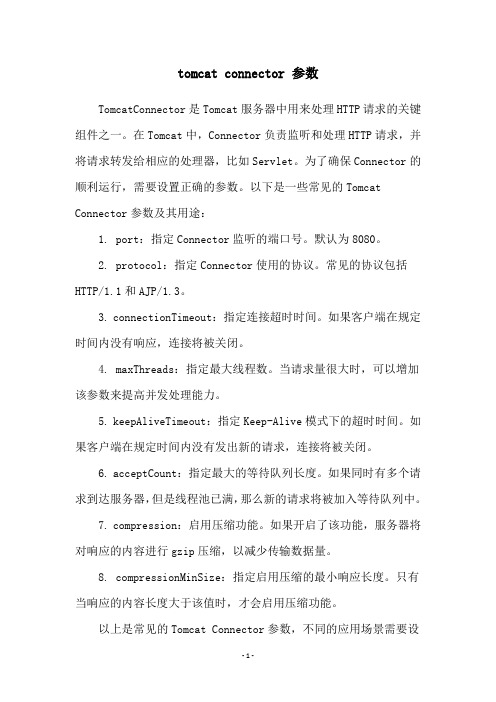
tomcat connector 参数TomcatConnector是Tomcat服务器中用来处理HTTP请求的关键组件之一。
在Tomcat中,Connector负责监听和处理HTTP请求,并将请求转发给相应的处理器,比如Servlet。
为了确保Connector的顺利运行,需要设置正确的参数。
以下是一些常见的Tomcat Connector参数及其用途:1. port:指定Connector监听的端口号。
默认为8080。
2. protocol:指定Connector使用的协议。
常见的协议包括HTTP/1.1和AJP/1.3。
3. connectionTimeout:指定连接超时时间。
如果客户端在规定时间内没有响应,连接将被关闭。
4. maxThreads:指定最大线程数。
当请求量很大时,可以增加该参数来提高并发处理能力。
5. keepAliveTimeout:指定Keep-Alive模式下的超时时间。
如果客户端在规定时间内没有发出新的请求,连接将被关闭。
6. acceptCount:指定最大的等待队列长度。
如果同时有多个请求到达服务器,但是线程池已满,那么新的请求将被加入等待队列中。
7. compression:启用压缩功能。
如果开启了该功能,服务器将对响应的内容进行gzip压缩,以减少传输数据量。
8. compressionMinSize:指定启用压缩的最小响应长度。
只有当响应的内容长度大于该值时,才会启用压缩功能。
以上是常见的Tomcat Connector参数,不同的应用场景需要设置不同的参数,以达到最优的性能表现。
catalina.log日志生成规则
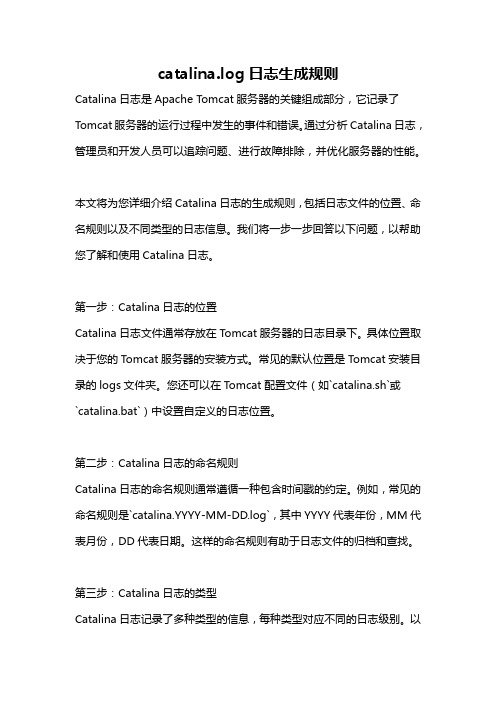
catalina.log日志生成规则Catalina日志是Apache Tomcat服务器的关键组成部分,它记录了Tomcat服务器的运行过程中发生的事件和错误。
通过分析Catalina日志,管理员和开发人员可以追踪问题、进行故障排除,并优化服务器的性能。
本文将为您详细介绍Catalina日志的生成规则,包括日志文件的位置、命名规则以及不同类型的日志信息。
我们将一步一步回答以下问题,以帮助您了解和使用Catalina日志。
第一步:Catalina日志的位置Catalina日志文件通常存放在Tomcat服务器的日志目录下。
具体位置取决于您的Tomcat服务器的安装方式。
常见的默认位置是Tomcat安装目录的logs文件夹。
您还可以在Tomcat配置文件(如`catalina.sh`或`catalina.bat`)中设置自定义的日志位置。
第二步:Catalina日志的命名规则Catalina日志的命名规则通常遵循一种包含时间戳的约定。
例如,常见的命名规则是`catalina.YYYY-MM-DD.log`,其中YYYY代表年份,MM代表月份,DD代表日期。
这样的命名规则有助于日志文件的归档和查找。
第三步:Catalina日志的类型Catalina日志记录了多种类型的信息,每种类型对应不同的日志级别。
以下是几种常见的Catalina日志类型:1. `INFO`级别日志:记录了Tomcat服务器的启动、停止、初始化和重要的配置信息。
这些信息对于了解服务器的运行状态非常有用。
2. `DEBUG`级别日志:提供了更详细的信息,包括请求的处理过程、会话追踪和服务器内部调试信息等。
这些日志对于故障排除和性能优化非常有帮助,但可能会占用较多的磁盘空间。
3. `WARN`级别日志:记录了一些警告信息,可能表明潜在的问题或错误。
这些日志一般需要管理员或开发人员进一步检查和处理。
4. `ERROR`级别日志:记录了Tomcat服务器发生的错误和异常,包括无法处理的请求、数据读写错误等。
TT Electronics S-2CONNECT Press S18F01 使用指南说明书
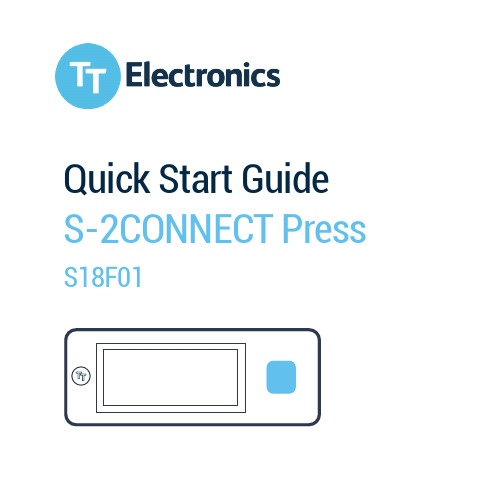
Quick Start Guide S-2CONNECT Press S18F01IntroductionThank you for choosing a TT Electronics product. Please read the manual thoroughly before bringing this device into service.Packet Contents• S-2CONNECT Press• USB charging cable• Quick start guideEnvironmental informationThis symbol on the device or the packagemeans that all electronic and electricequipment should not be mixed withgeneral household waste.If in doubt, contact your local wastedisposal authorities.Getting StartedTh e first step is to register your S-2CONNECT Press device to receive your unique log-in credentials to the Configurator.From the Configurator you can download user-defined graphics to the device, set the receiver message and reciever contact details. Register your DeviceComplete the registration process to gain access to the S-2CONNECT system.Your device will be activated within 12 hours.Con figure your DeviceAfter registration of your device you will recieve login credentials to S-2CONNECT Configurator. Log in to set up your customised system solution. https://Using the DeviceVisit to download the user manual in full and wider documentation.Installation and Set-upI. Un pack your device and check everything is intact.II. Choose a location to install your device. Consider the environment and be aware that this device contains antennas that might affect or be affected by other equipment in close range.III. Connect the power supply using the USB charging cable.IV. Check the display for start-up sequence.V. Log-in to the webpage provided to adjust the default configuration and customise as required.MountingThis product might be mounted on a vertical surface with adhesive strips as shown in the image below. Attached in the package are two piecesof adhesive. Please note that there is no adhesive that sticks of all kind of surfaces. The owner of the product can choose to use the attached adhesive, or to find another adhesive that might be more suitable for the type of material where the deice shall be attached.The surface where the adhesive shall be attached shall always be cleaned before attaching the adhesive.The device can be used as a portable device and does not require fixed installation.The owner of the product is responsible for checking that the adhesive that is used is suitable for the surface and the environment where it is used. TT Electronics cannot be held accountable for devices falling off from a surface due to adhesive doesn’t hold the device good enough. Devices damaged from falling off will not be covered by warranty.If the device is mounted on metallic surface, or close to substantial amount of metal the antenna performances may be compromised. To achieve full function antenna performance the device should be mounted no less than 30 mm from metal.Avoid placing the device close to powerful electromagnetic equipment.Switching the Device onThis device will power on automatically following battery charging.Radio FrequenciesRadio technology Frequency band Maximum radio-frequency powerL TE3, 8, 2024 dBm2G2, 3, 5, 833 dBmDeclaration of ConformitySimplified EU Declaration of ConformityTT Electronics hereby declares that S-2CONNECT Press is in compliance with the essential requirements of the following EU directives:• RED 2014/53/EU• RoHS 2011/65/ECWEEE 2012/19/EU This equipment complies with EU radiation exposure limits set fourth for an uncontrolled equipment. This equipment should be installed and operated with minimum distance 20 cm between the device and the user and/or any bystander.Simplified UK Declaration of ConformityHereby, TT Electronics declares that S-2CONNECT Press is in compliance with applicable UK regulations.Full text of the conformity is available at: Approved ModulesS-2CONNECT Press includes a pre-approved radio module.Radio Interface Manufacturer Type number Cellular modem Quectel BG95© TT Electronics plc。
NI TestStand ATML Toolkit 2013 发行说明书

RELEASE NOTESNI T estStand ATML T oolkit Version 2013These release notes contain NI TestStand ATML Toolkit 2013 system requirements, installation instructions, information about new features, and other changes since the ATML Toolkit 2012.ContentsGetting Started (1)New TestStand Users (1)New ATML Toolkit Users (1)Recommended System Requirements (2)TestStand Directory Structure (4)Installation Instructions (5)Activating ATML Toolkit Licenses (6)Migrating to ATML Toolkit 2013 from ATML Toolkit 1.0 (6)What’s New in ATML Toolkit 2013........................................................................................7Getting StartedThe ATML Toolkit adds functionality to TestStand for translating an ATML Test Description (TD) file to a TestStand sequence file and LabVIEW and LabWindows/CVI code modules and updates the TestStand ATML Test Results (TR) report generator.New TestStand UsersIf you are a new TestStand user, National Instruments recommends completing the tasks listed in the New Users section of the Guide to Documentation topic of the NI TestStand Help , which is located by default at <TestStand>\Doc\Help\TSHelp.chm .New ATML Toolkit UsersTo familiarize yourself with the ATML Toolkit, explore the NI TestStand ATML Toolkit Help , which is located by default at <TestStand>\Doc\Help\TSATHelp.chm . The NI TestStand ATML Toolkit Help contains information about the toolkit features and functionality. You can view the NI TestStand ATML Toolkit Help as a part of the NI TestStand Help .NoteThe ATML Toolkit documentation refers to XML concepts and assumes that you have a working knowledge of ATML, the ATML TD standard, the ATML Test Results and Session Information standard, XML, XML Path Language (XPath), XML Schema Document (XSD), and XQuery. Refer to the World Wide Web Consortium (W3C) website, located at , for more information about™these technologies. You can find additional resources and tutorials online to help youlearn these technologies. Refer to the ATML TD Standards topic in the NI TestStandATML Toolkit Help for more information about the ATML TD standard. Refer to theATML Test Results Reports topic in the NI TestStand Help for more informationabout the ATML Test Results and Session Information standard.Recommended System RequirementsNational Instruments recommends the following system requirements to run the TestStand ATML Toolkit2013. Minimum system requirements follow in parentheses.•TestStand2013 (TestStand2010). Refer to the NI TestStand Release Notes for information about the recommended system requirements for TestStand.•70MB of free hard disk space.Use the Microsoft Windows operating systems and service packs described in Table1 with the ATML Toolkit2013:Table 1. Recommended and Required Windows Operating System Service PacksOperating System TestStand2013TestStand2012 SP1TestStand2010 SP1TestStand2010Windows 832- and 64-bit,Professional orEnterpriseEditions 32- and 64-bit,Professional orEnterpriseEditions32- and 64-bit,Professional orEnterpriseEditions32- and 64-bit,Professional orEnterpriseEditionsWindows 732- and 64-bit,Service Pack 1,Professional,Enterprise,or UltimateEditions 32- and 64-bit,Service Pack 1,Starter Edition32- and 64-bit,Service Pack 1,Starter Edition32- and 64-bit,Starter EditionWindows Vista 32- and 64-bit,Service Pack 2,Business,Enterprise,or UltimateEditions 32- and 64-bit,Service Pack 2,Business,Enterprise,or UltimateEditions32- and 64-bit,Service Pack 2,Business,Enterprise,or UltimateEditions32- and 64-bit,Service Pack 2,Business,Enterprise,or UltimateEditionsWindows Server 2008R2 (64-bit),Service Pack 2R2 (64-bit),Service Pack 2R2 (64-bit)R2 (64-bit)Windows Server 2003R2 (32-bit),Service Pack 2R2 (32-bit),Service Pack 2R2 (32-bit)R2 (32-bit)Windows XP Service Pack 3Service Pack 3Service Pack 3Service Pack 32||NI TestStand ATML Toolkit Release NotesTestStand does not support Guest user accounts on Windows. TestStand supports Administrator and Limited accounts on Windows8/7/Vista and Administrator, Power Users, and Users accounts on Windows XP.Note This version of the ATML Toolkit supports, and was tested with, the latestoperating system service packs that were available at the time this version of theATML Toolkit was released. National Instruments recommends using the ATMLToolkit with the latest operating system service pack.Use the following Microsoft software with the ATML Toolkit 2013:•Microsoft Internet Explorer version7.0 or later•Microsoft .NET Framework 4.5 or 4.0Use the National Instruments application development environments (ADEs) described in Table2 with the ATML Toolkit2013:Table 2. Supported National Instruments ADEsTestStandVersion ATML TD Translator Plug-in Support for Custom Code GeneratorLabVIEW SupportTestStand 2013•Full support: 2010 SP1 or later•Allowed, but not supported:8.2-2009•Not allowed: 8.0.1 or earlier •Full support: 2010 SP1 or later •Allowed, but not supported:8.6.1-2009•Not allowed: 8.5 or earlierTestStand 2012 SP1•Full support: 2009 SP1 or later•Allowed, but not supported:8.2-8.6•Not allowed: 8.0.1 or earlier •Full support: 2009 SP1 or later •Allowed, but not supported:8.6.1•Not allowed: 8.5 or earlierTestStand 2010/ 2010 SP1 •Full support: 8.6.1 or later•Allowed, but not supported:8.2-8.5•Not allowed: 7.1.1 or earlier•Full support: 8.6.1 or later•Not allowed: 8.5 or earlierNI TestStand A TML Toolkit Release Notes|© National Instruments|34| |NI TestStand ATML Toolkit Release NotesThe ATML Toolkit supports version 1.01 of the ATML TD standard, which is an approved standard under IEEE 1671 Standard for Automatic Test Markup Language (ATML) for Exchanging Automatic Test Equipment and Test Information via XML. The ATML Toolkit supports the approved version 6.01, the unapproved version 5.0, and the approved version 2.02 of the ATML Test Results and Session Information schema, which is a component standard of IEEE 1636 Software Interface for Maintenance Information Collection Analysis (SIMICA). Refer to the IEEE website at for more information about these standards.NoteNo plans exist to approve version 5.0 of the ATML Test Results and SessionInformation schema. T estStand Directory StructureTo comply with Windows 8/7/Vista restrictions on writing to the Program Files directory and to improve usability for Windows XP users who do not have access to the Program Files directory, TestStand installs files in the following directories:•<TestStand>—Located by default at C:\Program Files\National Instruments\TestStand on Windows 32-bit systems and at C:\Program Files (x86)\National Instruments\TestStand on Windows 64-bit systems.•<TestStand Public>—Located by default at C:\Users\Public\Documents\National Instruments\TestStand on Windows 8/7/Vista and at C:\Documents and Settings\All Users\Documents\National Instruments\TestStand on Windows bWindows / CVI SupportTestStand 2013•Full support: 2009 SP1 or later •Allowed, but not supported: 8.1-9.0•Not allowed: 7.0 or earlier •Full support: 2009 SP1 or later •Allowed, but not supported: 8.5-9.0•Not allowed: 8.1 or earlier TestStand 2012 SP1•Full support: 9.0.1 or later •Allowed, but not supported: 8.1-8.5•Not allowed: 7.0 or earlier •Full support: 9.0.1 or later •Allowed, but not supported: 8.5•Not allowed: 8.1 or earlier TestStand 2010/2010 SP1 •Full support: 8.5.1 or later •Allowed, but not supported: 8.1-8.5•Not allowed: 7.1.1 or earlier •Full support: 8.5.1 or later •Not allowed: 8.1 or earlierTable 2. Supported National Instruments ADEs (Continued)TestStandVersion ATML TD Translator Plug-in Support for Custom Code GeneratorNI TestStand A TML Toolkit Release Notes |© National Instruments |5•<TestStand Application Data>—Hidden by default and located at C:\ProgramData\National Instruments\TestStand on Windows 8/7/Vista and at C:\Documents and Settings\All Users\Application Data\National Instruments\TestStand on Windows XP.•<TestStand Local Application Data>—Hidden by default and located at <UserDirectory>\AppData\Local\National Instruments\TestStand onWindows 8/7/Vista and at <User Directory>\Local Settings\Application Data\National Instruments\TestStand on Windows XP.Refer to the TestStand Directory Structure topic in the NI TestStand Help for more information about these directories and the files TestStand installs.Installation InstructionsThe ATML Toolkit installation program installs the ATML TD translator files to the <TestStand Public>\Components\Translators directory and updates the existing TestStand process models and report generator files located in the <TestStand>\Components\Models\TestStandModels directory. The toolkit also adds a Configure ATML TD Translator option to the Tools menu in TestStand for launching the ATML Test Description Translator Configuration dialog box.NoteBecause the TestStand installer includes a dependency on the Process ModelInstaller component, you must uninstall TestStand 2012SP1, TestStand 2010SP1, or TestStand 2010 to remove the corresponding process model updates the ATMLToolkit installs. National Instruments recommends exiting all programs before running the ATML Toolkit installer. Applications that run in the background, such as virus scanning utilities, might cause the installer to take longer than necessary to complete. You must exit the TestStand Sequence Editor and any TestStand User Interface before you install the toolkit.Complete the following steps to install the ATML Toolkit.1.Visit /info and enter the Info Code ATML_Download to download the ATML Toolkit files to install. 2.Log on as an administrator or as a user with administrator privileges.3.Double-click the NITSATMLToolKit2013.exe file you downloaded and follow theinstructions that appear on the screen.National Instruments recommends installing the complete ATML Toolkit program for each version of TestStand you have installed. If you perform a custom installation and do not install all the toolkit features, you can run the installation program again later to install additional features.After the toolkit installation completes, you can begin using the toolkit functionality inTestStand. Refer to the Getting Started with the ATML TD Translator topic in the NI TestStand ATML Toolkit Helpfor more information about getting started with the toolkit features.Activating A TML T oolkit LicensesAfter you install the ATML Toolkit, you must use the NI Activation Wizard to activate the software or initiate the evaluation period for the software. You must have the serial number and the name of the documentation kit to activate the ATML Toolkit. You can find both of these items on the Certificate of Ownership card included in your documentation kit. Refer to the Activating Your Software topic in the NI TestStand Help for more information about how to activate National Instruments software.Migrating to ATML Toolkit2013 from A TML Toolkit1.0 If you are migrating from the ATML Toolkit1.0, you must run the Sequence File Updater application included with the ATML Toolkit installer to convert any sequence file you originally translated using the ATML Toolkit1.0 to a sequence file you can incrementally update using the ATML Toolkit2013.Sequence File Updater ApplicationThe ATML Toolkit2010 or later changes the prefixes of the types contained in the ATMLTDTypes.ini and ATMLTD_IEEE1641_Types.ini type palette files and also renames the Attributes subproperty of the types as ATMLAttributes. As a result of these naming changes, the ATML Toolkit2010 or later does not correctly incrementally update sequence files you originally translated using the ATML Toolkit1.0. Refer to the NI TestStand ATML Toolkit Help for more information about these naming changes.You can use the Sequence File Updater application to convert sequence files you originally translated using the ATML Toolkit1.0 to a sequence file you can use for an incremental update using the ATML Toolkit2010 or later.Complete the following steps to install and launch the Sequence File Updater application.1.Copy the ATMLSequenceFileConverter directory from the ATML Toolkit installerdirectory to a directory on the computer.2.Double-click SequenceFileConverter.exe, located in theATMLSequenceFileConverter directory, to launch the Update Sequence FilesTranslated with the ATML Toolkit1.0 dialog box.e the Path of Sequence File to be Updated control to specify the path of the sequencefile translated using the ATML Toolkit1.0.4.Optionally, use the Path of Test Description File(Optional) control to specify the path ofthe source TD file used to generate the sequence file, if the source TD file is available. 5.Click OK to update the sequence file for the ATML Toolkit2010 or later.Refer to the NI TestStand ATML Toolkit Help for more information about how the Sequence File Updater application updates the sequence file for the ATML Toolkit2010 or later and for information about using command-line syntax to specify a sequence file and a source TD file to update.6||NI TestStand ATML Toolkit Release NotesWhat’s New in ATML Toolkit2013This section describes the new features in the ATML Toolkit2013 and other changes since the ATML Toolkit2012.•You can now generate XML reports that validate against the approved version 6.01 of the ATML Test Results and Session Information schema that the ATML standard defines. You can also continue to generate reports that validate against the non-finalized version 5.0 or approved version 2.02 of the schema. Select ATML 6.01 Standards Report Document from the Report Format ring control on the Contents tab of the Report Options dialog box to generate an ATML report that validates against version 6.01 of the schema.TestStand provides the following style sheets, located in the <TestStand>\Components\Models\TestStandModels\ATML\Stylesheets directory, forgenerating an ATML Test Results 6.01 report. You can customize the style sheets directly.–TR6_Expand.xsl—Displays reports similar to TR6_report.xsl, with expandable and collapsible sections for each step or for the entire report.–TR6_Horizontal.xls—Displays reports in a horizontal, tabular, indented, format with data for each step in one or more rows.–TR6_report.xls—Displays reports in a vertical, tabular, indented format with data for each step in multiple rows. Customizable, color-coded rows visually seperaterelevant information, such as step group, status, and so on.•The ATML Test Results report generator extension DLL can implement the following new functions to modify the content of the ATML TR report.–Event_Extension–Parameter_Extension–TestResults_TestResult_ExtensionRefer to the NI Trademarks and Logo Guidelines at /trademarks for more information on National Instruments trademarks. Other product and company names mentioned herein are trademarks or trade names of their respective companies. For patents covering National Instruments products/technology, refer to the appropriate location: Help»Patents in your software, the patents.txt file on your media, or the National Instruments Patents Notice at /patents. You can find information about end-user license agreements (EULAs) and third-party legal notices in the readme file for your NI product. Refer to the Export Compliance Information at /legal/export-compliance for the National Instruments global trade compliance policy and how to obtain relevant HTS codes, ECCNs, and other import/export data.© 2011–2013 National Instruments. All rights reserved.375544C-01Sep13。
- 1、下载文档前请自行甄别文档内容的完整性,平台不提供额外的编辑、内容补充、找答案等附加服务。
- 2、"仅部分预览"的文档,不可在线预览部分如存在完整性等问题,可反馈申请退款(可完整预览的文档不适用该条件!)。
- 3、如文档侵犯您的权益,请联系客服反馈,我们会尽快为您处理(人工客服工作时间:9:00-18:30)。
Document Number
AA10-K2835-3
TOTAL
QUALITY
CHECK
1.0Purpose
The purpose of this document is to provide instructions for Connector Test on the Catalina Wireless PC Card. This station detects opens and shorts between pins.
2.0Scope
This procedure applies to Connector Test stations testing Catalina Cards. Figures in this work instruction are for illustrative purposes and are not necessarily drawn to scale or reflect the actual part(s). The Bill of Materials (BOM) will determine part(s) to be used.
3.0Responsibilities and Authority
Input From Whom
Catalina BLC Procedure Top Management
Process Responsible Party
Owner Manufacturing Engineering
Performs these work instructions Production Operator
Production Supervisor
Ensures that the production operator
understands and follows these work
instructions.
Output To Whom
Tested Catalina Card KWC Customers
Ensures operator follows procedure Production supervisor
4.0Definitions
BLC – Board Level Calibration BLA – Board Level Auto
CCA – Circuit Card Assembly BOM – Bill Of Materials
CAL – Calibrate ESD – Electro Static Discharge
FID – Factory Identification Number SMT – Surface Mount Technology
Document Number
AA10-K2835-3
TOTAL
QUALITY
CHECK
5.0Materials and Equipment
Typical equipment setup
Document Number
AA10-K2835-3
TOTAL
QUALITY
CHECK
6.0Procedure
ESD Warning: Components on CCAs are very sensitive to ESD and must be handled in accordance with the following procedures:
CC00162 – Electrostatic Discharge (ESD) Policy
PD00632 – Electrostatic Discharge (ESD) Workstation &
Conductive Flooring Requirements
PD00633 – Electrostatic Discharge (ESD) Personnel Ground
Tester Procedure
Station must be kept clean and neat and conform to CC00461 5S Program Guidelines.
Operators performing these tasks must be trained in accordance with PD00314 SMT – Production Training Procedure.
Important: Do Not test CCAs in phone level fixtures, setups are different.
Document Number
AA10-K2835-3
TOTAL
QUALITY
CHECK
6.1Station Setup and Calibration (Beginning of shift).
If not already on, turn on computer.
Start up station to run test. Press “START” button on screen.
Typical screen view
Select “START THE TEST.BAT” file from menu.
Typical screen view
Document Number
AA10-K2835-3
TOTAL
QUALITY
CHECK
6.1.4Press “CLEAR TOTALS” to clear pass/fail totals.
Test Procedure:
Remove a card from conveyor or TOTE tray.
Place card upside-down into fixture.
Document Number
AA10-K2835-3
TOTAL
QUALITY
CHECK
Slowly side fixture handle forward. DO NOT FORCE
Scan FID label.
6.2.5When test Passes, a “PASS” screen will appear.
Slowly pull fixture handle to release card from fixture. Remove card from fixture.
Place “PASS” cards onto the conveyor, or in tray for movement to next station.
If test “FAILS”, remove the card and send it to the RETEST Station. If it “Passes” place it on the conveyor or tray for movement to next station.
6.2.9If the RETEST Station “Fails”, apply fail tag to card with fail code, station and operator’s ID
number. CAREFULY: Place label on card.
Note: If three (3) cards fail in a row at the same station, stop using station and call supervisor or Technician.
Document Number
AA10-K2835-3
TOTAL
QUALITY
CHECK
6.2.10Place “FAILED” card into tray identified as “FAILED CONNECTOR TEST” for movement to
repair then route “FAILED” card to triage station in accordance with Repair Process Flow
(IM01466).
7.0Records and Record Keeping
CIM Database
8.0Applicable Documents and Reference Materials
CC00162 - Electrostatic Discharge (ESD) Policy
PD00632 - Electrostatic Discharge (ESD) Workstation & Conductive Flooring Requirements
PD00633 - Electrostatic Discharge (ESD) Personnel Ground Tester Procedure
CC00461 - 5S Program Guidelines
IM01466 - Manufacturing Factory Repair Processes Index
PD00314 - SMT Production Training Procedure。
