Microsoft
Microsoft 服务协议

该文本来自网络公开渠道,仅供参考。
原网址:https:///zh-cn/servicesagreement/default.aspx转载时间:2021年9月14日Microsoft 服务协议发布日期:2021年4月1日生效日期:2021年6月15日本协议条款(以下简称“协议”)将约束此处(#serviceslist)在条款末尾列出的消费类产品、网站和服务(以下简称“服务”)在中国(仅就本协议而言,不包括香港特别行政区、澳门特别行政区或中国台湾地区)的使用。
此外,在您与下面第 10.c 节中标明的当地服务提供商(以下简称“中国商店提供商”)之间,本协议条款还适用于您按照第 10.c 节的规定使用Xbox 上的 Microsoft Store 和 Windows 上的 Microsoft Store 的活动。
您创建 Microsoft帐户、使用服务或者在收到了变更通知后继续使用服务,即表示您接受本协议。
在本协议中,“我们”是指Microsoft和/或中国商店提供商(如果适用)。
1. 您的隐私。
我们注重您的隐私。
请阅读Microsoft 隐私声明(https:///fwlink/?LinkId=521839)(以下简称“Microsoft 隐私声明”),该隐私声明介绍了我们从您处以及从您的设备中收集的数据类型(以下简称“数据”)、我们会通过何种方式使用您的数据以及我们处理您的数据时所依照的法律依据。
Microsoft 隐私声明还介绍了 Microsoft 会通过何种方式使用您的内容,即您与他人的通信,您通过服务向 Microsoft 提交的评论,您通过服务上传、存储、广播或共享的文件、照片、文档、音频、数字作品、直播和视频(以下简称“您的内容”)。
各个中国商店提供商发布的隐私声明描述了各提供商各自如何使用和保护他们所收集的有关您的任何信息。
若处理活动已征得同意,则在法律允许的范围内,使用服务或同意这些条款,即表示您同意我们按照 Microsoft 隐私声明和任何中国商店提供商隐私声明中的规定收集、使用和披露您的内容和数据。
微软公司产品指南说明书
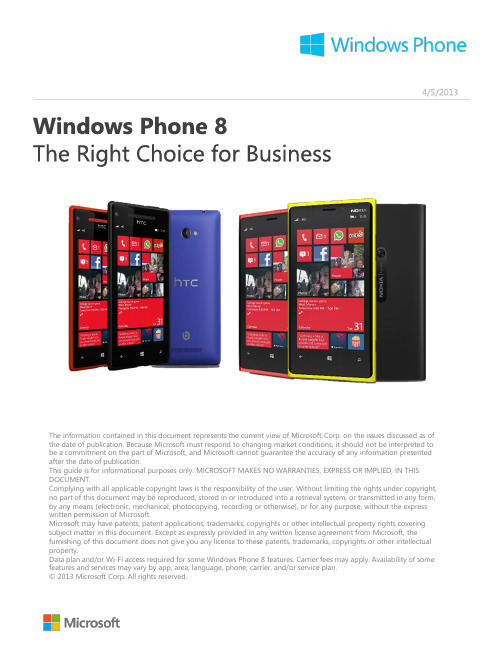
The information contained in this document represents the current view of Microsoft Corp. on the issues discussed as of the date of publication. Because Microsoft must respond to changing market conditions, it should not be interpreted to be a commitment on the part of Microsoft, and Microsoft cannot guarantee the accuracy of any information presented after the date of publication.This guide is for informational purposes only. MICROSOFT MAKES NO WARRANTIES, EXPRESS OR IMPLIED, IN THIS DOCUMENT.Complying with all applicable copyright laws is the responsibility of the user. Without limiting the rights under copyright, no part of this document may be reproduced, stored in or introduced into a retrieval system, or transmitted in any form, by any means (electronic, mechanical, photocopying, recording or otherwise), or for any purpose, without the express written permission of Microsoft.Microsoft may have patents, patent applications, trademarks, copyrights or other intellectual property rights covering subject matter in this document. Except as expressly provided in any written license agreement from Microsoft, the furnishing of this document does not give you any license to these patents, trademarks, copyrights or other intellectual property.Data plan and/or Wi-Fi access required for some Windows Phone 8 features. Carrier fees may apply. Availability of some features and services may vary by app, area, language, phone, carrier, and/or service plan.© 2013 Microsoft Corp. All rights reserved.With BYOD (Bring Your Own Device) becoming the industry norm, it is important for IT departments to choose a smartphone platform that appeals to consumers and will delight their end users. Windows Phone is rapidly winning the hearts of consumers and gathering industry accolades.Consumers love Windows PhoneBoth Windows Phone 8 and Windows Phone 8 devices are receiving high praise from consumers. Windows Phone 8 was rated the #1 OS by all readers of PC magazine and the Nokia Lumia 920 was rated the #1 phone by AT&T readers of PC Magazine.PC Magazine 2013Reader’s Choice AwardWindows Phone Accolades and Awards• 4 of the top 9smartphones across all carriers on are Windows Phone 8 devices •The Nokia Lumia 920 won the 2012 Engadget Readers Choice Award•The Windows Phone 8X by HTC won the Red Dot Design Award for 2013Your favorite apps, and over 130,000 moreWindows Phone has the apps and games youwant from brands you love. The WindowsPhone store has 130,000+ apps and 48 of thetop 50 apps on competing platforms. Get appsfor personal use such as Flixster, Cut theRope®, and Pandora. Or get apps for worksuch as, Evernote, Box, and LinkedIn. OnlyWindows Phone has Live Apps that bring youthe info you want, right on your start screen.With Windows Phone 8 we made certain that IT professionals could have peace of mind and effortlessly integrate with their Exchange, SharePoint, Lync and Office 365 infrastructure to lower their TCO. We ensured end users had the best possible Office, Outlook and Lync experience on their Windows Phone 8 devices. And we ensured that developers could use the Visual Studio and .NET tools they are already familiar with to develop code that would run on PCs, tablets and smartphones.Windows Phone Gaining Momentum Among CIOs•In a recent poll by Aberdeen Group, CIOs revealed that they plan to deploy mobile apps forWindows Phone and Windows tablets more than any other platform over the next 12 months. •Windows Phone has also seen significant growth over the past year, at the expense of BlackBerry.• A report by Strategy Analytics indicates that Windows Phone surpassed BlackBerry in Q4 2012 to become the #3 smartphone platform in the US.13432191012 118765The 13 Layers of Security on Windows Phone 8Below is an explanation of the security provided by the 13 numbered boxes in the security architecture diagram above:1.All Windows Phone 8 devices have to meet specific hardware requirements. This not onlyguarantees a base-level user experience, it limits the hardware-related security attack vectors.2.Windows Phone 8 is the only smartphone platform that has a Trusted Platform Module (TPM) 2.0chip embedded on every device. The TPM chip is a huge boost to security –it protects encryptionkeys, contains a crypto processing engine, and is a foundational element of a secure boot chain.3.Windows Phone 8 uses the Unified Extensible Firmware Interface (UEFI) Secure Boot industrystandard. UEFI is the new BIOS. In a UEFI Secure Boot process the firmware, the bootloader, thekernel and kernel extensions, are all cryptographically signed. This makes it easy to detect when any of these layers has been tampered with. If any layer in this boot process has been maliciouslyaltered, the device won’t boot.4.The crypto signing goes beyond the kernel –the entire OS and every single app on the system iscode-signed to guarantee a chain of trust from the hardware all the way up. This is not necessarilythe case for competing platforms. There is no real concept of a trusted boot chain on Android . And it is well known that the trusted boot chain on iPhone is not entirely trustworthy because everysingle version of iOS has been jailbroken within days of release .5.Windows Phone 8 uses the same NT Kernel as Windows 8 and Windows Server 2012. But it alsoshares the same driver model, developer platform, security, and networking stack and graphics and media platform. All of these have been tried and tested on more than a billion client and servermachines, many running mission-critical workloads.6.All updates to Windows Phone 8 now come directly from, and only from, Microsoft. This ensures theintegrity of the OS. Also all security fixes follow the same rigorous standards set by the Microsoft Security Response Center or MSRC for our client and server products.7.Windows Phone 8 supports alpha-numeric and complex passwords for device-locking.8.The internal storage on a device can now be fully encrypted using the same BitLocker technology thatships with Windows. The BitLocker encryption key is protected by the TPM 2.0 chip and will only be released if i) the device successfully passes the UEFI Secure Boot process to boot up a trusted OS, and ii) if the encrypted disk is physically located in the original device. This protects data at rest and guards against offline attacks. So it is not possible to take the encrypted storage out and get access to the data by booting from another OS, and it is also not possible to place the encrypted storage in another Windows Phone 8 device to access the data. This protects data at rest and guards against offlineattacks. With both device-lock and BitLocker enabled it is extremely difficult to gain unauthorized access to data on the internal storage.9.Every app runs in its own isolated chamber. Even the OS services run in their own isolated chamber.Each app receives only the capabilities it needs to perform all its use cases. It cannot elevate itsprivileges at run time, it cannot communicate with other apps on the phone other than through the cloud, and it cannot access memory, data or the keyboard cache used by another app.10.Even the browser runs in its own sandbox. Windows Phone 8 ships with a locked down version ofInternet Explorer 10 that does not support plug-ins, and comes with anti-phishing filters built-in.11.To further protect the data in each app, Windows Phone 8 provides another layer of encryption via theData Protection API. This is smart technology that uses entropy information already available on the device to automatically generate new encryption keys. This way apps do not have to worry about generating, storing and managing new keys. Each app also automatically receives its own decryption key when it first runs.12.However, no amount of encryption will prevent an authenticated user on a trusted device from sharingdata with unintended parties, willingly or unwillingly. This makes Information Rights Management (IRM) critical and Windows Phone is the only smartphone platform that has IRM built-in to prevent data leakage.13.Finally, data synchronization with most cloud services like Office 365 and on-premise servers likeExchange and SharePoint is done via the latest SSL 3.0 technology with AES 128 or 256 encryption.This protects data in transit.Note on TPM and UEFI Secure Boot standardsMicrosoft is a strong believer in open standards for security, like UEFI Secure Boot and TPM. Standards have numerous advantages over proprietary methods used by other smartphone platforms. Standards go through a transparent development process, survive rigorous open review from the best security minds across multiple organizations, and help ensure broad support across companies. The list of 100+ companies that define the TPM specifications can be found here and the firms behind the UEFI specifications can be found here.Maximize Value from Existing Microsoft InvestmentsThe built-in IRM client on Windows Phone helps you maximizevalue from your existing investments because it uses the ActiveDirectory Rights Management Service already available with yourWindows Servers. Exchange ActiveSync is also built-in andsupported and this is how Microsoft IT manages more than70,000 BYOD Windows Phone devices. Additionally, a built-inmanagement client is available so you can use your existingMobile Device Management software such as MobileIron,AirWatch, Citrix XenMobile, Symantec or Windows InTune andSystem Center 2012 SP1. Finally, to further lower your TCO,Windows Phone 8 comes with full-fidelity mobile versions ofOffice so you can make the most of your existing investments inExchange, SharePoint, Lync and Office 365.Windows Phone 8 integrates with your existing Microsoft infrastructure. Right out of the box, Windows Phone seamlessly works with Microsoft products you know and already own, such as Exchange, Office, SharePoint, Lync and Office 365 –no need to purchase additional third-party software.BES server software and admin costThird-party software for OfficeThird-party software for SharePointTypical incremental software & administration cost required to leverageSharePoint, Office and Exchange functionality on1,000 smartphonesWindows Phone 8 gives you the best Outlook and Exchange experience, the best mobile versions of Office, and the best communication and collaboration experiences with Lync and SharePoint.WP 8iOS 6Android4.0BB 10Setup,Lock screen, and Start screen Fast Office 365setup with simple input of ID and passwordResizable live tiles to access more information Notifications on lock screenOutlook e-mail, calendar, and contacts Pin frequently accessed e-mail folders to the Start screenSame integrated mail and calendar as Outlook on PC Access and search for e-mails on the Exchange Server Read protected e-mail (IRM)Office documents View, edit, and comment on Word, Excel, and PowerPoint documents“Places” panel for easy access to docs opened via email, or stored on SharePoint, SkyDrive or the phone Read protected IRM documents“Thumbnail” view to easily navigate long ppt decksLync communication Make VoIP and HD video Lync calls, and receive Lync calls like standard voice callsMultitask during Lync call -read email, view/edit/save docs, access SharePoint sites, use other apps etc. Attend Lync meetings with audio, video, and web conferencing with one click from OutlookSharePoint sites Sync documents across devices. Edit on one device andcontinue working right where you left offDownload documents for offline access and editing;upload changes when you are back onlineSearch for content on SharePoint team sites, lists ordocument librariesWrite and edit documents with colleagues at thesame timePin SharePoint sites to the Start screen for easy access485936Feature available Feature not available Feature available with conditions11.Not open to third party developers2.Requires setup through widgets3.Requires BlackBerry Enterprise Server (BES)4.View only5.Supported only by a few devices6.Documents To Go included7.No Lync app for BB 108.Access and view only, no editing9.Supported only by a few devices21777Common Development Foundation for Client and Mobile ComputingHistorically, apps for client computing devices like PCs, laptops and desktops have been developed separately from apps for mobile computing devices like smartphones and tablets. But as more client computing devices get touch screens and mobile broadband radios, and more mobile computing devices take on client computing workloads, it is going to be critical for you to be able to share code between the mobile and client computing worlds.From an app development perspective there is deep commonality between Windows Phone 8, Windows 8 and Windows RT.In fact, Windows Phone 8, Windows 8 and Windows RT share several components in a common development foundation that makes it easy to port apps across different form factors on the Windows platform.First, Windows Phone 8, Windows 8 and Windows RT share a common development environment and tools with Visual Studio and .NET. Second, they also share the same driver model, security model, web browser and managed code Common Language Runtime (CLR). Finally, Windows Phone 8, Windows 8 and Windows RT all support native code and have the exact same API set for Networking, File System, Input, Sensors, Graphics and Media, Audio, and Commerce.Flexibility with 3 Development ModelsApp developers also have flexibility in how they develop apps and can choose from 3 development models. They can write an app that uses whatever combination they desire between managed code, native code and HTML/JavaScript code. And they can run a lot of that code across Windows Phone 8, Windows 8 and Windows RT because of the common foundation. So porting apps and business functionality across your mobile and client computing worlds becomes a lot faster. This will be a critical capability needed by businesses as the worlds of mobile and client computing converge.There are a number of programs available to help you transition your organization to Windows Phone. Your Microsoft account team can provide more information and help you get started.Frequently Asked QuestionsWhat support options are available for businesses?The “Get technical support” section on /gp/windows-phone-8lists a variety of Windows Phone 8 technical support options available to businesses.Where can I learn more about Microsoft’s Support Lifecycle policy?The most common questions on this topic have been answered on/gp/lifepolicyWill Windows Phone 8 devices be upgradeable to the next version of the Windows Phone OS? Yes, Windows Phone 8 devices will be able to upgrade to the next version of Windows Phone OS when it is launched.Where can I get an in-depth overview of Windows Phone 8 for businesses?The Windows Phone 8 Reviewers Guide goes into considerable depth for all the areas covered by this document.。
微软的英文介绍2

Microsoft Corporation (NASDAQ: MSFT, HKEX: 4338) is an American-based multinational computer technology corporation that develops, manufactures, licenses, and supports a wide range of software products for computing devices.[9][8] Headquartered in Redmond, Washington, USA, its best selling products are the Microsoft Windows operating system and the Microsoft Office suite of productivity software.Originally founded to develop and sell BASIC interpreters for the Altair 8800, Microsoft rose to dominate the home computer operating system market with MS-DOS in the mid-1980s, followed by the Windows line of operating systems. Its products have all achieved near-ubiquity in the desktop computer market. One commentator notes that Microsoft's original mission was "a computer on every desk and in every home, running Microsoft software."[10] Microsoft possesses footholds in other markets, with assets such as the MSNBC cable television network, the MSN Internet portal, and the Microsoft Encarta multimedia encyclopedia. The company also markets both computer hardware products such as the Microsoft mouse as well as home entertainment products such as the Xbox, Xbox 360, Zune and MSN TV.[9] The company's initial public stock offering (IPO) was in 1986; the ensuing rise of the company's stock price has made four billionaires and an estimated 12,000 millionaires from Microsoft employees.[11][12][13]Throughout its history the company has been the target of criticism, including monopolistic business practices and anti-competitive business practices including refusal to deal and tying. The U.S. Justice Department and the European Commission, among others, have ruled against Microsoft for various antitrust violations.[14][15]Known for what is generally described as a developer-centric business culture, Microsoft has historically given customer support over Usenet newsgroups and the World Wide Web, and awards Microsoft MVP status to volunteers who are deemed helpful in assisting the company's customers微软公司(纳斯达克:Micros oft,港交所:4338)是美国的跨国电脑科技有限公司开发,制造,许可证,并支持多种软件产品的计算设备。
微软历代office
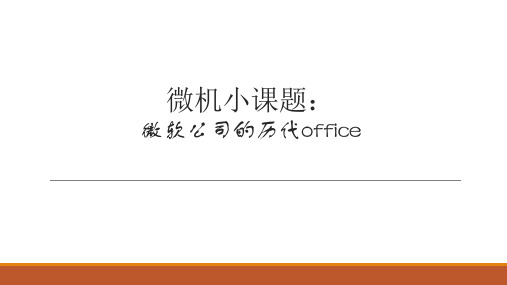
MS Office 2000 (Office 9.0) MS Office 97发布的一年之后,微软在1999年推出了改进的MS Office 2000,这也是Office最后一款支持Windows 95系统的Office。相比之前的版 本,MS Office 2000主要在使用体验和安全性上得到了提高。比如你可以在 这个版本上隐藏不常用的选项。
MS Office 2010 (Office 14.0) Office 2010发布于2010年,其最大特点就是提供了网页版本的Office,这帮助 用户可以在PC以外的地方也能使用Office。它还是第一款同时提供了32-bit和64-bit 版本的Office。同时,在用户界面、后台操作、及工具栏方面都有一定的改进。
MS Office 3.0
1992年,微软对 Office进行了重要的升 级,推出了重要的MS Office 3.0版本。这一 版本的Office包括 Word 2.0、Excel 4.0A、 PowerPoint 4.0、以及 新加入的Microsoft Mail,并使用CD-ROM 的形式发售。不久之 后,这款非常流行的 Office软件由MS Office 3.0更名为了Office 92。
1、MS-DOS时代的MS Office 在Windows时代之前, 也就是MS-DOS的时代, MS Office软件就已经来 到了PC上与用户见面, 拉开了它光辉的历史序 幕。然而此时的Office还 不是那个拥有Word、 Excel、和PowerPoint等多 个功能的软件包,此时 他们还处于「各自为战」 的状态。 以Microsoft Word为 例,当时,主要的输入 设备是键盘,鼠标还非 常昂贵并且没什么人用。 虽然这时的Word已经有 了很多的功能,但使用 起来还是很麻烦,处理 格式和打印等功能都需 要很强的技术能力,所 以使用起来并不方便。
微软公司英语介绍
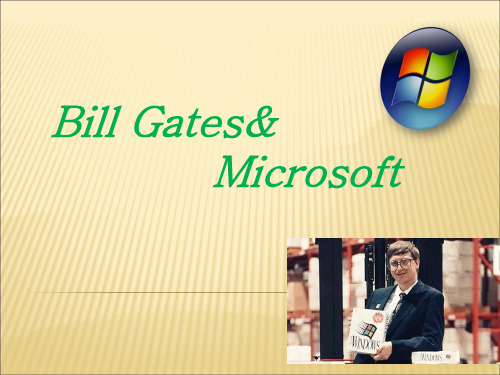
He was committed to long –term development and improving the functions . Owing to Bill’s talent and
company culture
The Microsoft spiri:
S
:Specific (特定的、范围明确的,而不是宽泛的)
M :Measurable (可以度量的,不是模糊的)
A :Attainable (可实现的,不是理想化的)
R
:Result-based (基于结果而非行为或过程)
T
:Time-based (有时间限制,而不是遥遥无期的)
Harvard three years later. He put all his time and energy into designing programs for Microsoft Cooperation which established in 1975 by Bill and
his friend Paul Allen.
Microsoft Advertising Slogan(口号)
Microsoft - loyalty is the most valuable quality 忠诚是最宝贵的品质 Microsoft - hard work is successful, "propeller"
and the "sails" 努力工作是成功的,“螺旋桨”和“帆” Microsoft - is the virtue of frugality 节俭的美德
微软公司环境分析

微软公司环境分析摘要:微软公司是世界PC机软件开发的先导,目前是全球最大的电脑软件提供商。
微软公司现有雇员6.4万人,2005年营业额368亿美元。
其主要产品为Windows操作系统、Internet Explorer网页浏览器及Microsoft Office办公软件套件。
本文从微软的历史发展入手全面的分析了微软帝国成功崛起的原因与现在所面临的危机。
从而简单探讨的由此带来的启示。
关键词:微软 windows 成功启示一、引言微软公司是一家总部位于美国华盛顿州的雷德蒙德的跨国电脑科技公司。
以研发、制造、授权和提供广泛的电脑软件服务业务为主。
其最为著名和畅销的产品为Microsoft Windows操作系统和Microsoft Office系列软件。
公司于1975年由比尔·盖茨和保罗·艾伦创立。
初期主要为艾尔塔8800发展和销售BASIC解释器,在1980年代中期凭借MS-DOS在家用电脑操作系统市场上取得长足进步,后来出现的Windows使得微软逐渐统治了家用桌面电脑操作系统市场。
同时微软也开始扩张业务,进军其他行业和市场:与NBC合资创建MSNBC,拓展有线电视新闻业务;创建MSN门户网站以及英卡特多媒体百科全书;计算机硬件市场上,微软鼠标及Xbox、Xbox 360、Zune和MSN TV家庭娱乐设备也在不同的年份出现在市场上。
公司于1986年首次公开募股(IPO),此后不断走高的股价为造就了现在的微软帝国。
二、微软发展历程回顾论及微软的发展不得不提Microsoft Windows操作系统的发展,从一代代windows系统的发展中我们可以领略这个现代IT业巨头的诞生与成长。
1979年,微软公司正式改名为“Microsoft”。
1981年8月,IBM推出内含Microsoft的16位元操作系统MS-DOS 1.0的个人电脑,之后也陆续推出了数个MS-DOS操作系统版本,在当时取得了不俗的成绩。
microsoft用法

microsoft用法Microsoft是全球知名的计算机软件公司,开发了众多深受用户喜爱的产品,如Windows操作系统、Office办公软件、Visual Studio 开发工具等。
本文档将向您介绍Microsoft的使用方法,涵盖不同产品线及常用功能。
二、Windows操作系统1. 启动与退出:打开计算机,您应该已看到Windows操作系统启动画面。
要退出Windows,可以点击开始菜单,选择关闭计算机,或使用电源选项中的关机功能。
2. 桌面与任务栏:启动Windows后,您将看到桌面,上面放置着一些图标。
任务栏位于屏幕底部,包含了一些常用的按钮和图标。
3. 文件管理:在桌面或文件夹中,您可以创建、重命名、移动、复制和删除文件和文件夹。
可以使用Windows资源管理器(文件资源管理器)进行这些操作。
4. 常用设置:您可以在控制面板中设置许多常用功能,如日期和时间、键盘布局、输入法、声音、屏幕保护等。
三、Office办公软件1. 安装与启动:Office软件通常与计算机一起安装,启动软件后,您将看到其工作界面。
2. 创建文档:使用Word、Excel或PowerPoint,您可以创建、编辑文档、表格和幻灯片。
掌握基本的排版、插入和编辑功能是关键。
3. 保存与导出:保存文档时,确保选择正确的文件类型以保留您的格式和数据。
您还可以将文档导出为PDF格式,以便在移动设备上查看。
4. 共享与打印:通过电子邮件、云服务或其他方式共享您的文档。
打印文档时,请确保打印机已连接并处于工作状态。
四、其他常用软件1. Internet Explorer(IE):IE是早期的网页浏览器,但自2021年起已被Edge取代。
使用Edge浏览网页时,您可以使用其内置的阅读模式、扩展和安全功能。
2. Windows Media Player(WMP):WMP是Windows操作系统自带的媒体播放器,可以播放音频和视频文件。
Microsoft供应商行为准则
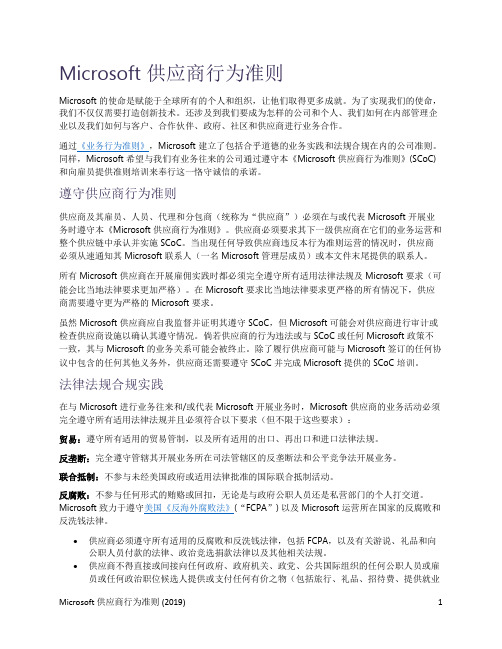
Microsoft 供应商行为准则Microsoft 的使命是赋能于全球所有的个人和组织,让他们取得更多成就。
为了实现我们的使命,我们不仅仅需要打造创新技术。
还涉及到我们要成为怎样的公司和个人、我们如何在内部管理企业以及我们如何与客户、合作伙伴、政府、社区和供应商进行业务合作。
通过《业务行为准则》,Microsoft 建立了包括合乎道德的业务实践和法规合规在内的公司准则。
同样,Microsoft 希望与我们有业务往来的公司通过遵守本《Microsoft 供应商行为准则》(SCoC) 和向雇员提供准则培训来奉行这一恪守诚信的承诺。
遵守供应商行为准则供应商及其雇员、人员、代理和分包商(统称为“供应商”)必须在与或代表 Microsoft 开展业务时遵守本《Microsoft 供应商行为准则》。
供应商必须要求其下一级供应商在它们的业务运营和整个供应链中承认并实施 SCoC。
当出现任何导致供应商违反本行为准则运营的情况时,供应商必须从速通知其 Microsoft 联系人(一名 Microsoft 管理层成员)或本文件末尾提供的联系人。
所有 Microsoft 供应商在开展雇佣实践时都必须完全遵守所有适用法律法规及 Microsoft 要求(可能会比当地法律要求更加严格)。
在 Microsoft 要求比当地法律要求更严格的所有情况下,供应商需要遵守更为严格的 Microsoft 要求。
虽然 Microsoft 供应商应自我监督并证明其遵守 SCoC,但 Microsoft 可能会对供应商进行审计或检查供应商设施以确认其遵守情况。
倘若供应商的行为违法或与 SCoC 或任何 Microsoft 政策不一致,其与 Microsoft 的业务关系可能会被终止。
除了履行供应商可能与 Microsoft 签订的任何协议中包含的任何其他义务外,供应商还需要遵守 SCoC 并完成 Microsoft 提供的 SCoC 培训。
Microsoft是什么

Microsoft是什么Microsoft(微软)是一家总部位于美国的跨国科技公司,成立于1975年,由比尔·盖茨(Bill Gates)和保罗·艾伦(Paul Allen)创立。
它是全球最大的软件开发公司之一,也是许多人们日常生活中使用的计算机软件产品的提供者。
Microsoft的产品和服务范围广泛,涉及操作系统、办公软件、网络技术等多个领域。
其中最为人熟知的产品包括Windows操作系统、Office办公套件以及Xbox游戏机。
在计算机操作系统领域,Microsoft的Windows系列操作系统占据着全球市场份额的主导地位。
自1985年推出第一版Windows以来,Windows系统为用户提供了直观、易于使用的界面和广泛的应用程序兼容性,使得它成为许多人首选的操作系统。
除了操作系统,Microsoft还在办公软件领域拥有强大的竞争力。
Office办公套件是目前最常用的办公软件之一,包括Word、Excel、PowerPoint等常用应用程序。
这些软件为用户提供了处理文字、数据、图表和演示文稿等任务所需的工具。
另外,Microsoft还在云计算和企业服务领域有着重要的地位。
Azure云计算平台是Microsoft打造的一项重要业务,它提供了用于构建、部署和管理各种应用程序和服务的云端解决方案。
Azure不仅可以用于存储和处理大量数据,还能为开发者和企业提供灵活可伸缩的计算资源。
此外,Microsoft还拥有Xbox游戏机品牌,它是家庭娱乐领域的一大重要元素。
Xbox系列游戏机以其先进的硬件性能和丰富的游戏库,吸引了全球众多游戏爱好者。
作为一家全球科技巨头,Microsoft的影响力不仅仅局限于软件和硬件领域。
公司还积极参与社会责任和慈善活动,通过Microsoft公民行动计划(Microsoft Philanthropies)支持全球数十亿人的教育、数字包容和社区资源项目。
微软简介
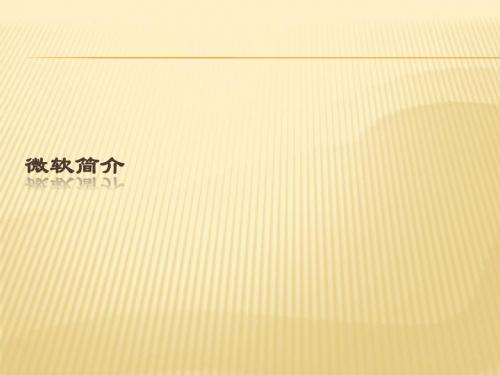
提供更具吸引力的演示文稿 利用 PowerPoint 2010,您可以通过在演示文稿中嵌入个性化视频来有效 地吸引受众。可通过直接在 PowerPoint 2010 中添加视频触发器和样式, 来自定义嵌入的视频文件,从而节省时间和金钱。 将所有创意和笔记存储在一个位臵并进行跟踪 利用 OneNote 2010,您可以获取最终数字笔记本,用于跟踪、组织和共 享文本、照片、视频及音频文件。一些新增功能,比如版本跟踪、突出显 示和链接笔记,可让您更好地控制笔记,这样,您就可始终掌握最新的更 改及信息来源。 执行任务更快、更轻松 Microsoft Office Backstage视图替换了传统的文件菜单,有助于您通过 单击几次鼠标来迅速执行诸如保存、共享、打印和发布等操作。增强的功 能区在所有 Office 应用程序中均可用,便于您快速访问更多命令,并创建 自定义选项卡,以便将 Office 体验个性化为符合您的工作风格。
8. OFFICE 版本及简单功能介绍
a. b.
Office简介 Office(全称:Microsoft Office),是一套由微软公司开发的办公软件, 它为Microsoft Windows和Apple Macintosh操作系统而开发。与办公室应用 程序一样,它包括联合的服务器和基于互联网的服务。根据版本不同可 能包括Word(文字处理)、Excel(试算表)、Access(桌面数据 库)、PowerPoint(幻灯片制作)、Outlook(个人邮件和日程管理) (Windows Vista里叫做Windows Mail)和SharePoint Designer 2007 (网页制作,以前版本名为 FrontPage )等软件。最新版本 2010Microsoft Office。 Office的版本 Office小型企业版 Office专业版2010
Microsoft Windows简介
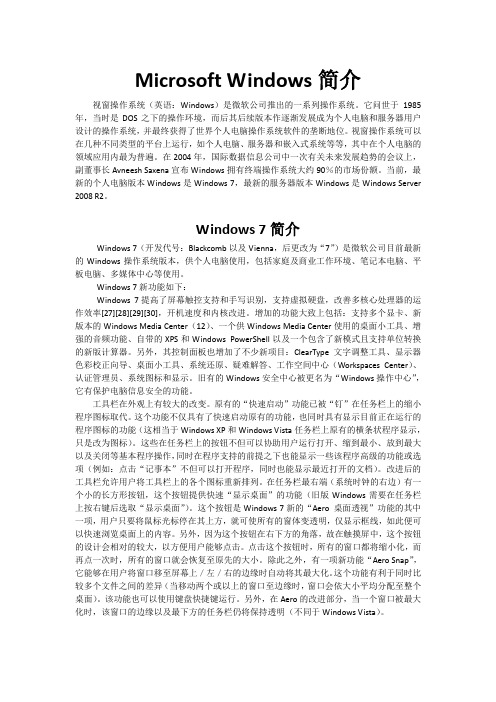
Microsoft Windows简介视窗操作系统(英语:Windows)是微软公司推出的一系列操作系统。
它问世于1985年,当时是DOS之下的操作环境,而后其后续版本作逐渐发展成为个人电脑和服务器用户设计的操作系统,并最终获得了世界个人电脑操作系统软件的垄断地位。
视窗操作系统可以在几种不同类型的平台上运行,如个人电脑、服务器和嵌入式系统等等,其中在个人电脑的领域应用内最为普遍。
在2004年,国际数据信息公司中一次有关未来发展趋势的会议上,副董事长Avneesh Saxena宣布Windows拥有终端操作系统大约90%的市场份额。
当前,最新的个人电脑版本Windows是Windows 7,最新的服务器版本Windows是Windows Server 2008 R2。
Windows 7简介Windows 7(开发代号:Blackcomb以及Vienna,后更改为“7”)是微软公司目前最新的Windows操作系统版本,供个人电脑使用,包括家庭及商业工作环境、笔记本电脑、平板电脑、多媒体中心等使用。
Windows 7新功能如下:Windows 7提高了屏幕触控支持和手写识别,支持虚拟硬盘,改善多核心处理器的运作效率[27][28][29][30],开机速度和内核改进。
增加的功能大致上包括:支持多个显卡、新版本的Windows Media Center(12)、一个供Windows Media Center使用的桌面小工具、增强的音频功能、自带的XPS和Windows PowerShell以及一个包含了新模式且支持单位转换的新版计算器。
另外,其控制面板也增加了不少新项目:ClearType文字调整工具、显示器色彩校正向导、桌面小工具、系统还原、疑难解答、工作空间中心(Workspaces Center)、认证管理员、系统图标和显示。
旧有的Windows安全中心被更名为“Windows操作中心”,它有保护电脑信息安全的功能。
英语microsoft这是什么意思

英语microsoft这是什么意思英语microsoft这是什么意思microsoft这一个英语很多人都听说过,但是不少人对于它的中文意思还是比较模糊的。
以下是店铺为大家收集的英语microsoft这是什么意思,仅供参考,希望能够帮助到大家。
英语单词microsoft的中文意思['maikrusft]名词微软公司1. 微软公司:(中央社华盛顿20XX年10月13日综合外电报导)微软公司(Microsoft)今天表示,部份Sidekick手机用户或许可找回因伺服器故障据信永远遗失的通讯录、行事历或数位照片等个人资料.2. 微软:它们是用美国微软(Microsoft)公司Office 20XX办公系统中的Word 20XX制作的.3. 微軟微软:他们将联合几个唱片公司...1月28日消息,据国外媒体报道,微软首席财务官克里斯. 利德尔(ChrisLiddell)日前表示,对微软...微软(Microsoft)和网威(Novell)周二称,沃尔玛(Wal-Mart Stores)已成为最新一个得益于这两...英语单词microsoft的单语例句1. A senior business intelligence manager with Microsoft Corp locates authenticity markers on a box of genuine Microsoft software.2. The retail expansion is part of Microsoft's strategy to move its business beyond software into hardware and other areas.3. But that does not mean that China's business environment is getting worse, according to a top executive from the US software giant Microsoft.4. Microsoft also said Thursday that it expects to acceleratea previously announced plan to buy back around $ 30 billion in company stock.5. The report said Yahoo's position would not be threatened over Microsoft's CEO Steve Ballmer's remark about the company's plan to buy out Yahoo.6. LOS ANGELES - The US Software giant Microsoft's bid to buy out Yahoo has been decried as tactics to torpedo Yahoo's business.7. And Microsoft China tops the enterprise list, with information about over 2 thousand staff members compiled by the website.8. But I feel Microsoft should force anyone who uses MSN to go through mandatory etiquette training before activating the instant messaging system.英语单词microsoft的双语例句1. Red Hat and Microsoft, VMware is very different...红帽和微软,VMware很不一样。
Microsoft Corporation

Development
初期主要为阿尔塔8800发展 和销售BASIC解释器,在 1980年代中期凭借MS-DOS 在家用电脑操作系统市场上 取得长足进步,后来出现的 Windows使得微软逐渐统治 了家用桌面电脑操作系统市 场。
Microsoft was established to develop and sell BASIC interpreters for the Altair 8800. It rose to dominate the personal computer operating system market with MS-DOS in the mid1980s, followed by the Microsoft Windows line of operating systems.
Microsoft Corporation
Introduction
微软公司(Microsoft Microsoft Corporation is Corporation)是美国一 an American multinational 家跨国电脑科技公司。 software corporation that 以研发、制造、授权和 develops, manufactures, 提供广泛的电脑软件服 licenses, and supports a wide range of products 务业务为主。 and services related to computing.
MICROSOFT 软件许可条款
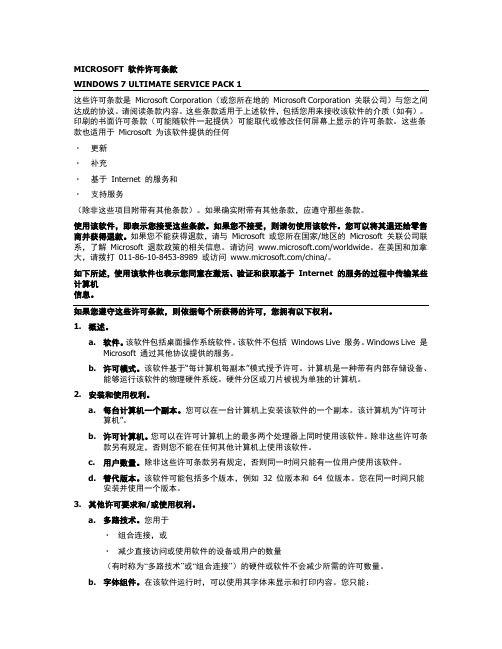
MICROSOFT 软件许可条款WINDOWS 7 ULTIMATE SERVICE PACK 1这些许可条款是Microsoft Corporation(或您所在地的Microsoft Corporation 关联公司)与您之间达成的协议。
请阅读条款内容。
这些条款适用于上述软件,包括您用来接收该软件的介质(如有)。
印刷的书面许可条款(可能随软件一起提供)可能取代或修改任何屏幕上显示的许可条款。
这些条款也适用于Microsoft 为该软件提供的任何·更新·补充·基于Internet 的服务和·支持服务(除非这些项目附带有其他条款)。
如果确实附带有其他条款,应遵守那些条款。
使用该软件,即表示您接受这些条款。
如果您不接受,则请勿使用该软件。
您可以将其退还给零售商并获得退款。
如果您不能获得退款,请与Microsoft 或您所在国家/地区的Microsoft 关联公司联系,了解Microsoft 退款政策的相关信息。
请访问/worldwide。
在美国和加拿大,请拨打011-86-10-8453-8989 或访问/china/。
如下所述,使用该软件也表示您同意在激活、验证和获取基于Internet 的服务的过程中传输某些计算机信息。
如果您遵守这些许可条款,则依据每个所获得的许可,您拥有以下权利。
1. 概述。
a. 软件。
该软件包括桌面操作系统软件。
该软件不包括Windows Live 服务。
Windows Live 是Microsoft 通过其他协议提供的服务。
b. 许可模式。
该软件基于“每计算机每副本”模式授予许可。
计算机是一种带有内部存储设备、能够运行该软件的物理硬件系统。
硬件分区或刀片被视为单独的计算机。
2. 安装和使用权利。
a. 每台计算机一个副本。
您可以在一台计算机上安装该软件的一个副本。
该计算机为“许可计算机”。
b. 许可计算机。
您可以在许可计算机上的最多两个处理器上同时使用该软件。
微软公司简介

微软公司LOGO微软(Microsoft,NASDAQ:MSFT, HKEx: 4338) )公司是世界PC(Personal Computer,个人计算机)机软件开发的先导,比尔·盖茨是它的创始人。
微软公司1981年为IBM-PC(IBM 是International Business Machines Corporation的缩写,意为国际商用机器公司)机开发的操作系统软件MS-DOS(DOS是Disk Operating System缩写,意为磁盘操作系统)曾用在数以亿计的IBM-PC机及其兼容机上。
但随着微软公司的日益壮大,Microsoft与IBM已在许多方面成为竞争对手。
1991年,IBM公司和苹果公司(Apple Computer, Inc.)解除了与微软公司的合作关系,但IBM与微软的合作关系从未间断过,两个公司保持着既竞争又合作的复杂关系。
微软公司的产品包括文件系统软件[MS-DOS和Xenix:Xenix是Unix操作系统其中一种个人电脑上的版本,由微软公司在1979年开始为Intel处理器所发展的,它还能在DEC PDP-11或是Apple Lisa电脑执行。
继承了UNIX的特性,XENIX具备了多人多工的工作环境,符合UNIX System V的接口规格(SVID)]、操作环境软件(窗口系统Windows 系列)、应用软件MS-Office等、多媒体及计算机游戏、有关计算机的书籍以及CDROM产品。
1992年,公司买进Fox公司,迈进了数据库软件市场。
1975年,19岁的比尔·盖茨从哈佛大学退学,和他的高中校友保罗·艾伦一起卖BASIC (Beginners' All-purpose Symbolic Instruction Code,又译培基。
基意思就是“初学者的全方位符式指令代码”,是一种设计给初学者使用的程序设计语言),语言程序编写本。
microsoft规则

microsoft规则Microsoft规则作为全球知名的科技公司,Microsoft一直以来都有自己的规则和准则,用以指导员工的行为和工作方式。
这些规则的制定旨在确保公司的运作高效、员工的工作质量高,同时也体现了Microsoft对道德和职业操守的重视。
Microsoft非常注重保护客户的隐私和数据安全。
在处理客户数据时,员工必须遵循严格的隐私保护规定,不得泄露客户信息,也不得滥用客户数据。
这是公司对客户的尊重和对商业道德的遵守的体现。
Microsoft鼓励员工之间的合作与团队精神。
公司鼓励员工在工作中互相帮助、分享知识和经验,以提高整个团队的绩效。
此外,公司也鼓励员工与其他团队合作,推动跨部门的协作,以实现更大的成果。
第三,Microsoft倡导创新和不断学习的文化。
公司鼓励员工提出新想法、尝试新方法,并提供相应的资源和支持。
同时,公司也鼓励员工持续学习和提升自己的技能,以适应不断变化的科技行业。
第四,Microsoft强调高效的工作方式。
公司鼓励员工制定明确的工作目标和计划,并按时完成任务。
同时,公司也提供一系列的工具和技术支持,帮助员工更高效地完成工作。
第五,Microsoft倡导多样性和包容性。
公司鼓励员工尊重他人的不同观点、背景和文化,营造一个包容和谐的工作环境。
这也有助于激发员工的创造力和创新精神。
第六,Microsoft注重产品质量和用户体验。
公司鼓励员工在产品开发过程中严格遵循质量标准和流程,确保产品的稳定性和可靠性。
同时,公司也关注用户的反馈和需求,不断改进产品,提供更好的用户体验。
第七,Microsoft强调道德和合规。
公司要求员工严格遵守法律法规和公司的行为准则,不得从事任何违法或不道德的活动。
同时,公司也鼓励员工主动报告可能存在的违规行为,保持公司的诚信和声誉。
Microsoft的规则体现了公司对客户和员工的尊重,以及对道德和职业操守的重视。
这些规则不仅指导着员工的行为和工作方式,也推动着公司的发展和创新。
- 1、下载文档前请自行甄别文档内容的完整性,平台不提供额外的编辑、内容补充、找答案等附加服务。
- 2、"仅部分预览"的文档,不可在线预览部分如存在完整性等问题,可反馈申请退款(可完整预览的文档不适用该条件!)。
- 3、如文档侵犯您的权益,请联系客服反馈,我们会尽快为您处理(人工客服工作时间:9:00-18:30)。
Access
vs. Univeaker Microsoft Corporation One Microsoft Way Redmond, WA 98052-6399
billbak@
Abstract
Modern data-intensive applications require the integration of information stored not only in traditional database management systems, but also in file systems, indexed-sequential files, desktop databases, spread sheets, project management tools, electronic mail, directory services, multimedia data stores, spatial data stores, and more. Several database companies are predictably pursuing a traditional database-centric approach generally called universal storage. In this approach, the database vendor extends the database engine and programming interface to support. new data types, including text, spatial, video and audio. They require their customer to move all interesting data inside the corporation into their database implementation. Universal access is an interesting and exciting alternative to the universal storage approach. The key to universal access is to allow applications to access data where it lives without replication, transformation, conversion or delay. Industry standard interfaces allow any-to-any data Independent engines provide for cross-data-source transaction control connectivity. (heterogeneous two-phase commit) and content indexing. The universal access approach attempts to be data source and tool agnostic. This presentation will cover the wide range of corporate data, the data access requirements of fast-moving, competitive corporations, the advantages and disadvantages of the universal storage strategy, the advantages and disadvantages of the universal access approach, key technical requirements on data clients and data providers to participate in universal access and details of an existing universal access implementation. The presentation builds heavily on the work of Vaskevjtch [I] and Blakeley [2].
References
1. D. Vaskevitch. “Database in Crisis and Transition: A Technical Agenda for the Year 2001, ” Proc. of the ACM Sigmod 1994 Conf., pp. 484-489 2. J.A. Blakeley. “Data Access for the Masses through OLE DB, ” Proc. of the ACM Sigmod 1996 Conf., pp. 161-172.
1063-6382/97 $10.00 0 1997 IEEE
Proceedings of the 13th International Conference on Data Engineering 1063-6382/97 $10.00 © 1997 IEEE
