Z0107MA中文资料(Apollo Electron)中文数据手册「EasyDatasheet - 矽搜」
azz(系統管理系統)
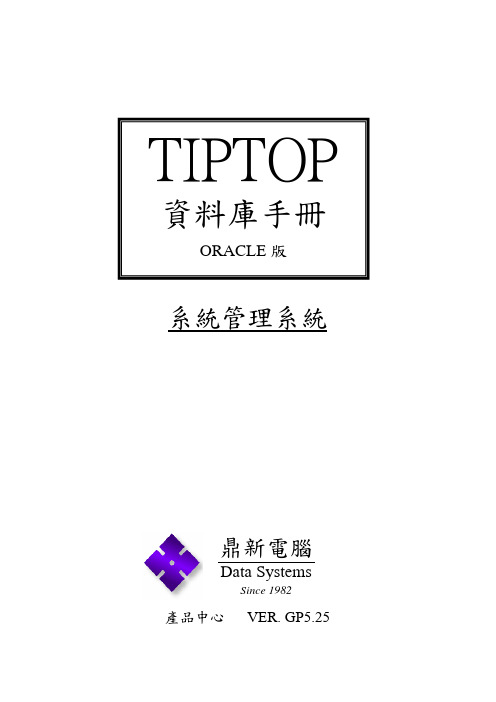
TIPTOP 資料庫手冊ORACLE版系統管理系統系統管理系統資料庫手冊 (DATABASE MANUAL)目 錄頁次1. 檔案關連圖 ...................................................... 略2. 檔案總覽 ........................................................ 2-13. 檔案說明(azg_file) EasyFlow簽核記錄檔(由easyFlow 回寫)..............3-1(azl_file) EasyFlow 簽核上傳附件資料.........................3-2(azo_file) 系統重要資料修改記錄檔............................3-3(azs_file) 標準基本資料檔案清單檔............................3-4(azwa_file)登入人員可取得資料的工廠清單記錄..................3-5(azwb_file) Global 欄位設定資料..............................3-6(azwd_file) ods 資料庫清單...................................3-7(azwe_file) 資料群組設定資料.................................3-8(ccz_file) 成本會計系統參數..................................3-9(dff_file) 資料庫比對結果檔..................................3-12(gaa_file) 常用程式記錄檔................................... 3-13(gab_file) 動態查詢設定單頭檔............................... 3-14(gac_file) 動態查詢設定單身檔............................... 3-15(gad_file) 目錄暫存檔....................................... 3-16(gae_file) 畫面元件多語言記錄檔............................. 3-17(gaf_file) 流程定義單頭檔................................... 3-18(gag_file) 流程定義單身檔................................... 3-19(gah_file) 流程訊息紀錄檔................................... 3-20(gai_file) 流程訊息批次通知紀錄檔........................... 3-21(gaj_file) 畫面元件權限設定檔............................... 3-22(gajb_file)畫面元件權限設定備份檔........................... 3-23(gak_file) 程式聯結資料維護單頭檔........................... 3-24(gal_file) 程式聯結資料維護單身檔........................... 3-25(gam_file) 程式歷程維護作業單頭檔........................... 3-26(gan_file) 程式歷程維護作業單身檔........................... 3-27(gao_file) 模組維護作業檔................................... 3-28(gap_file) 程式與ACTION關係檔.............................. 3-29(gaq_file) 欄位多語言說明檔................................. 3-30(gar_file) 訊息通知設定檔................................... 3-31(gas_file) UI 系統變數設定檔................................ 3-32(gat_file) 檔案名稱多語言對照檔............................. 3-33(gau_file) 主鍵與外鍵關聯紀錄檔............................. 3-34(gav_file) 畫面輸出欄位格式設定檔........................... 3-35(gaw_file) 程式群組紀錄檔................................... 3-37 (gax_file) 4GL與PER關係檔..................................3-38(gay_file) 系統使用語言資料表............................... 3-39(gaz_file) 程式名稱多語言記錄檔............................. 3-40(gba_file) SOP 情境資料單頭檔............................... 3-41(gbb_file) SOP 情境資料單身檔............................... 3-42(gbc_file) 名稱多語言對照檔................................. 3-43(gbd_file) Action Default 多語言對照檔...................... 3-44(gbe_file) 程式版號資料檔................................... 3-45(gbf_file) 程式作業特色維護檔............................... 3-46(gbh_file) Window Style(4st)設定紀錄檔...................... 3-47 (gbi_file) 我的最愛程式資料檔............................... 3-49 (gbk_file) udm_tree 流程圖資料.............................. 3-50 (gbl_file) 程式Action比照功能記錄檔........................ 3-51 (gbm_file) 查詢條件紀錄單頭檔............................... 3-52 (gbn_file) 查詢條件紀錄單身檔............................... 3-53 (gbo_file) 部門可上線人數設定檔............................. 3-54 (gbp_file) No Use........................................... 3-55 (gbq_file) Process 資料檔................................... 3-56 (gbr_file) 自訂欄位檢查維護檔............................... 3-57 (gbs_file) 畫面元件多語言備註記錄子檔....................... 3-58 (gbt_file) 系統帳號稽核原則................................. 3-59 (gbu_file) 主鍵關聯紀錄檔................................... 3-60 (gca_file) 文件資料單頭檔................................... 3-61 (gcb_file) 文件資料單身檔................................... 3-62 (gcc_file) 資料上傳下載單頭檔............................... 3-63 (gcd_file) 資料上傳下載單身檔............................... 3-64 (gce_file) 資料上傳下載條件式維護檔......................... 3-65 (gcf_file) V-Point Exporess 站台參數設定檔.................. 3-66 (gcg_file) V-Point Express 關聯報表設定檔................... 3-67 (gch_file) V-Point Express 資料庫詳細設定檔................. 3-68 (gci_file) Express 報表清單................................. 3-69 (gcj_file) Express 報表權限設定............................. 3-70 (gck_file) 欄位屬性定義檔................................... 3-71 (gcm_file) udm_tree 資料查詢設定檔.......................... 3-72 (gcn_file) udm_tree 資料查詢類別設定檔...................... 3-73 (gco_file) 觸發器模板定義檔................................. 3-74 (gcp_file) 觸發器信息檔..................................... 3-75 (gcq_file) 觸發器建位資料檔................................. 3-76 (gcr_file) a................................................ 3-77 (gcs_file) 未用到........................................... 3-78 (gct_file) 未用到........................................... 3-79 (gcw_file) CR 報表檔名設定檔................................ 3-80 (gcx_file) 報表簽核欄維護檔................................. 3-81 (gcy_file) CR 報表預覽設定單頭檔............................ 3-82 (gcz_file) CR 報表預覽設定單身檔............................ 3-83 (gda_file) CR 報表預覽設定SQL檔............................ 3-84 (gdb_file) CR SQL Wizard Table 記錄檔...................... 3-85 (gdc_file) CR SQL Wizard Field 記錄檔..................... 3-86 (gdd_file) CR SQL Wizard 條件式記錄檔....................... 3-87 (gde_file) 背景作業單頭紀錄檔............................... 3-88 (gdf_file) 背景作業單身紀錄檔............................... 3-89 (gdg_file) 報表伺服器參數設定檔............................. 3-90 (gdh_file) 報表資訊檔....................................... 3-91 (gdi_file) p_cron 參數檔.................................... 3-92 (gdj_file) 程式圖表設定檔................................... 3-93 (gdk_file) p_cron 參數檔.................................... 3-95 (gdm_file) GRW 報表多語言記錄檔............................. 3-96 (gdn_file) 提供單身匯出Excel時Sorting功能的中介檔案....... 3-97 (gfa_file) 單據自動化設定檔................................. 3-98 (gfb_file) 客戶開發記錄..................................... 3-99 (gfc_file) 客戶開發記錄(程式修改清單)....................... 3-100 (gfd_file) 客戶開發記錄(資料同步清單)....................... 3-101 (gfg_file) GP 5.2:權限過濾器主 Table........................ 3-102 (gfh_file) GP 5.2:權限過濾器條件設定 Table.................. 3-103 (gfi_file) 權限過濾器條件設定單身檔......................... 3-104 (gfj_file) 權限過濾器單身檔................................. 3-105 (gfk_file) 資料歸屬擋....................................... 3-106(gra_file) Oracle Performance Diagnosis File................ 3-107 (gsyc_file)軟體代工開發記錄(資料同 ze.zz.zm.zmd 同步清單) .. 3-108 (gzl_file) 軟體代工開發紀錄 ................................ 3-109 (gzln_file)軟體代工開發紀錄(程式修改檔案清單)............... 3-110 (hisa_file) 歷史資料備份計劃單頭檔.......................... 3-111 (hisb_file) 歷史資料備份計劃單身檔-依時間................... 3-112(hisc_file) 歷史資料備份流程設定檔.......................... 3-113(hisd_file) 歷史資料備份流程設定關聯檔...................... 3-114(hise_file) 歷史資料備份紀錄檔.............................. 3-115(hisf_file) 歷史資料備份關聯設定檔.......................... 3-116(hja_file) Fourjs License 使用數量記錄表 ................... 3-117(hjb_file) TIPTOP GP 函式功能動態記錄表..................... 3-119(hjc_file) 各時點線上使用者狀況記錄表....................... 3-120(hjr_file) GPRebuild 訊息記錄檔............................. 3-121(pth_file) 客戶patch記錄檔................................. 3-122(sch_file) 資料結構檔......... ..............................3-123(sid_file) 紀錄 Connection ID/工廠/登入人員的相關資料表..... 3-124(type_file)欄位型態檔....................................... 3-125(vie_file) 視圖基本資料檔................................... 3-127(wan_file) 整合多語言記錄資料更新檔......................... 3-128 (za _file) 報表標題檔....................................... 3-129 (zaa_file) 報表相關格式設定檔............................... 3-130(zab_file) 報表備註維護作業................................. 3-131(zac_file) 報表相關格式設定備份檔........................... 3-132(zad_file) 報表連查設定檔................................... 3-133(zae_file) 報表連查sql設定檔............................... 3-134(zai_file) 自定義查詢設定主頁............................... 3-135(zaj_file) 定義執行query前應執行的 process................. 3-136(zak_file) 定義設定查詢的 sql............................... 3-137(zal_file) 設定 SQL 欄位資料................................ 3-138(zam_file) 定義查詢分群(Group).............................. 3-139(zan_file) 定義查詢計算(Sum)................................ 3-140(zao_file) 定義查詢輸出格式(Layout) ........................ 3-141(zap_file) 定義查詢 output.................................. 3-142(zaq_file) SQL Wizard Table 記錄檔......................... 3-143(zar_file) SQL Wizard Field 記錄檔......................... 3-144(zas_file) SQL Wizard 條件式記錄檔.......................... 3-145(zat_file) 動態查詢參數設定檔案............................. 3-146(zau_file) 自定義查詢權限設定檔............................. 3-147(zav_file) 自定義動態查詢設定檔............................. 3-148(zaw_file) CR 報表格式設定檔................................ 3-150(zax_file) CR 認證記錄檔.................................... 3-152(zay_file) 自定義資料轉換設定檔............................. 3-154(zaz_file) Vprint 參數設定檔................................ 3-155(zb_file) DSZ 系統參數檔....................................3-156(zba_file) 客戶需求處理單檔................................. 3-157(zbb_file) 客戶人員檔....................................... 3-159(zbc_file) USER 需求處理單檔................................ 3-160(zc_file) 工作代碼檔....................................... 3-162(zco_file) 員工自訂BackgroundJob資料檔..................... 3-163(zd_file) 日報表資料(daily report) ........................ 3-164(ze_file) 錯誤訊息檔....................................... 3-165(zet_file) 錯誤訊息檔....................................... 3-166(zf_file) 程式結構關連檔................................... 3-167(zg_file) 統計圖型單頭檔................................... 3-168(zh_file) 統計圖型單身檔................................... 3-169(zi_file) 批次執行指令資料主檔 BATCH INSTRU ............... 3-170(zj_file) 批次執行指令明細檔 BATCH INSTRUCTIO.............. 3-171(zm_file) 目錄檔........................................... 3-172(zmm_file) 使用者我的最愛目錄檔............................. 3-173(zn_file) 公佈欄........................................... 3-174(zo_file) 公司名稱資料檔................................... 3-175(zoa_file) 開帳資料單頭..................................... 3-176(zob_file) 開帳資料單身檔................................... 3-177(zoc_file) 開帳條件字段設定檔............................... 3-178(zod_file) 開帳資料匯入設錄檔............................... 3-179(zq2_file) 欄位說明檔....................................... 3-180(zr_file) 程式檔案關連檔................................... 3-181 (zs_file) 檔案架構修整記錄檔............................... 3-182(zt_file) 檔案名稱檔....................................... 3-183(zta_file) 檔案名稱檔....................................... 3-184(ztb_file) 檔案名稱單身檔................................... 3-185(ztc_file) 檔案名稱單身檔 2................................. 3-186(ztd_file) Constraint 單身檔................................ 3-187(zte_file) 檔案名稱單身檔其他設定........................... 3-188(zu_file) 程式執行時間計錄檔............................... 3-189(zv_file) 程式使用者固定列印方式資料檔..................... 3-190(zw_file) 權限類別檔....................................... 3-191(zx_file) 部門使用者檔..................................... 3-192(zxv_file) 員工執行動作資料檔............................... 3-194(zxw_file) 部門使用者權限類別檔............................. 3-195(zxx_file) 使用者目前使用營運中心檔......................... 3-196(zxy_file) 員工權限資料檔................................... 3-197(zxz_file) 資料庫使用者資料檔............................... 3-198(zy_file) 權限設定檔....................................... 3-199(zyw_file) 記錄同權限的部門................................. 3-200(zz_file) 程式資料檔....................................... 3-201(zzd_file) 製造業管理辭典................................... 3-203(zzw_file) 報表輸出格式參數設定檔........................... 3-2044. 檔案程式關聯表 .................................................. 4-15. 程式檔案關聯表 .................................................. 5-1TIPTOP 資料庫手冊ORACLE版TIPTOP 資料庫手冊ORACLE版┌──────┬────────────────────┬───────┐│ 檔案編號 │ 檔案名稱 │ 備 註 │├──────┼────────────────────┼───────┤│azg_file │EasyFlow簽核記錄檔(由easyFlow 回寫) │ │├──────┼────────────────────┼───────┤│azl_file │EasyFlow 簽核上傳附件資料 │ │├──────┼────────────────────┼───────┤│azo_file │系統重要資料修改記錄檔 │ │├──────┼────────────────────┼───────┤│azs_file │標準基本資料檔案清單檔 │ │├──────┼────────────────────┼───────┤│azwa_file │登入人員可取得資料的工廠清單記錄表 │ │├──────┼────────────────────┼───────┤│azwb_file │Global 欄位設定資料 │ │├──────┼────────────────────┼───────┤│azwd_file │ods 資料庫清單 │ │├──────┼────────────────────┼───────┤│azwe_file │資料群組設定資料 │ │├──────┼────────────────────┼───────┤│dff_file │資料庫比對結果檔 │ │├──────┼────────────────────┼───────┤│gaa_file │常用程式記錄檔 │ │├──────┼────────────────────┼───────┤│gab_file │動態查詢設定單頭檔 │ │├──────┼────────────────────┼───────┤│gac_file │動態查詢設定單身檔 │ │├──────┼────────────────────┼───────┤│gad_file │目錄暫存檔 │ │├──────┼────────────────────┼───────┤│gae_file │畫面元件多語言記錄檔 │ │├──────┼────────────────────┼───────┤│gaf_file │流程定義單頭檔 │ │├──────┼────────────────────┼───────┤│gag_file │流程定義單身檔 │ │├──────┼────────────────────┼───────┤│gah_file │流程訊息紀錄檔 │ │├──────┼────────────────────┼───────┤│gai_file │流程訊息批次通知紀錄檔 │ │├──────┼────────────────────┼───────┤│gaj_file │畫面元件權限設定檔 │ │├──────┼────────────────────┼───────┤│gajb_file │畫面元件權限設定備份檔 │ │├──────┼────────────────────┼───────┤│gak_file │程式聯結資料維護單頭檔 │ │├──────┼────────────────────┼───────┤│gal_file │程式聯結資料維護單身檔 │ │├──────┼────────────────────┼───────┤│gam_file │程式歷程維護作業單頭檔 │ │├──────┼────────────────────┼───────┤│gan_file │程式歷程維護作業單身檔 │ │├──────┼────────────────────┼───────┤│gao_file │模組維護作業檔 │ │├──────┼────────────────────┼───────┤│gap_file │程式與ACTION關係檔 │ │└──────┴────────────────────┴───────┘TIPTOP GP5.25┌──────┬────────────────────┬───────┐│ 檔案編號 │ 檔案名稱 │ 備 註 │├──────┼────────────────────┼───────┤│gaq_file │欄位多語言說明檔 │ │├──────┼────────────────────┼───────┤│gar_file │訊息通知設定檔 │ │├──────┼────────────────────┼───────┤│gas_file │UI 系統變數設定檔 │ │├──────┼────────────────────┼───────┤│gat_file │檔案名稱多語言對照檔 │ │├──────┼────────────────────┼───────┤│gau_file │主鍵與外鍵關聯紀錄檔 │ │├──────┼────────────────────┼───────┤│gav_file │畫面輸出欄位格式設定檔 │ │├──────┼────────────────────┼───────┤│gaw_file │程式群組紀錄檔 │ │├──────┼────────────────────┼───────┤│gax_file │4GL與PER 關係檔 │ │├──────┼────────────────────┼───────┤│gay_file │系統使用語言資料表 │ │├──────┼────────────────────┼───────┤│gaz_file │程式名稱多語言記錄檔 │ │├──────┼────────────────────┼───────┤│gba_file │SOP 情境資料單頭檔 │ │├──────┼────────────────────┼───────┤│gbb_file │SOP 情境資料單身檔 │ │├──────┼────────────────────┼───────┤│gbc_file │名稱多語言對照檔 │ │├──────┼────────────────────┼───────┤│gbd_file │Action Default 多語言對照檔 │ │├──────┼────────────────────┼───────┤│gbe_file │程式版號資料檔 │ │├──────┼────────────────────┼───────┤│gbf_file │程式作業特色維護檔 │ │├──────┼────────────────────┼───────┤│gbh_file │Window Style (4st) 設定記錄檔 │ │├──────┼────────────────────┼───────┤│gbi_file │我的最愛程式資料檔 │ │├──────┼────────────────────┼───────┤│gbk_file │udm_tree 流程圖資料 │ │├──────┼────────────────────┼───────┤│gbl_file │程式Action比照功能記錄檔 │ │├──────┼────────────────────┼───────┤│gbm_file │查詢條件紀錄單頭檔 │ │├──────┼────────────────────┼───────┤│gbn_file │查詢條件紀錄單身檔 │ │├──────┼────────────────────┼───────┤│gbo_file │部門可上線人數設定檔 │ │├──────┼────────────────────┼───────┤│gbp_file │No Use │ │├──────┼────────────────────┼───────┤│gbq_file │Process 資料檔 │ │├──────┼────────────────────┼───────┤│gbr_file │自訂欄位檢查維護檔 │ │└──────┴────────────────────┴───────┘TIPTOP GP5.25┌──────┬────────────────────┬───────┐│ 檔案編號 │ 檔案名稱 │ 備 註 │├──────┼────────────────────┼───────┤│gbs_file │畫面元件多語言備註記錄子檔 │ │├──────┼────────────────────┼───────┤│gbt_file │系統帳號稽核原則 │ │├──────┼────────────────────┼───────┤│gbu_file │主鍵關聯紀錄檔 │ │├──────┼────────────────────┼───────┤│gca_file │文件資料單頭檔 │ │├──────┼────────────────────┼───────┤│gcb_file │文件資料單身檔 │ │├──────┼────────────────────┼───────┤│gcc_file │資料上傳下載單頭檔 │ │├──────┼────────────────────┼───────┤│gcd_file │資料上傳下載單身檔 │ │├──────┼────────────────────┼───────┤│gce_file │資料上傳下載條件式維護檔 │ │├──────┼────────────────────┼───────┤│gcf_file │V-Point Exporess 站台參數設定檔 │ │├──────┼────────────────────┼───────┤│gcg_file │V-Point Express 關聯報表設定檔 │ │├──────┼────────────────────┼───────┤│gch_file │V-Point Express 資料庫詳細設定檔 │ │├──────┼────────────────────┼───────┤│gci_file │Express 報表清單 │ │├──────┼────────────────────┼───────┤│gcj_file │Express 報表權限設定 │ │├──────┼────────────────────┼───────┤│gck_file │欄位屬性定義檔 │ │├──────┼────────────────────┼───────┤│gcm_file │udm_tree 資料查詢設定檔 │ │├──────┼────────────────────┼───────┤│gcn_file │udm_tree 資料查詢類別設定檔 │ │├──────┼────────────────────┼───────┤│gco_file │觸發器模板定義檔 │ │├──────┼────────────────────┼───────┤│gcp_file │觸發器信息檔 │ │├──────┼────────────────────┼───────┤│gcq_file │觸發器建立資料檔 │ │├──────┼────────────────────┼───────┤│gcw_file │CR 報表檔名設定檔 │ │├──────┼────────────────────┼───────┤│gcx_file │報表簽核欄維護檔 │ │├──────┼────────────────────┼───────┤│gcy_file │CR 報表預覽設定單頭檔 │ │├──────┼────────────────────┼───────┤│gcz_file │CR 報表預覽設定單身檔 │ │├──────┼────────────────────┼───────┤│gda_file │CR 報表預覽設定SQL檔 │ │├──────┼────────────────────┼───────┤│gdb_file │CR SQL Wizard Table 記錄檔 │ │├──────┼────────────────────┼───────┤│gdc_file │CR SQL Wizard Field 記錄檔 │ │└──────┴────────────────────┴───────┘TIPTOP GP5.25┌──────┬───────────────────────┬──────┐ │ 檔案編號 │ 檔案名稱 │ 備 註 │ ├──────┼───────────────────────┼──────┤ │gdd_file │CR SQL Wizard 條件式記錄檔 │ │ ├──────┼───────────────────────┼──────┤ │gde_file │背景作業單頭紀錄檔 │ │ ├──────┼───────────────────────┼──────┤ │gdf_file │背景作業單身紀錄檔 │ │ ├──────┼───────────────────────┼──────┤ │gdg_file │報表伺服器參數設定檔 │ │ ├──────┼───────────────────────┼──────┤ │gdh_file │報表資訊檔 │ │ ├──────┼───────────────────────┼──────┤ │gdi_file │p_cron 參數檔 │ │ ├──────┼───────────────────────┼──────┤ │gdj_file │程式圖表設定檔 │ │ ├──────┼───────────────────────┼──────┤ │gdk_file │MENU 圖表設定檔 │ │ ├──────┼───────────────────────┼──────┤ │gdm_file │GRW 報表多語言記錄檔 │ │ ├──────┼───────────────────────┼──────┤ │gdn_file │提供單身匯出Excel時Sorting功能的中介檔案 │ │ ├──────┼───────────────────────┼──────┤ │gfa_file │單據自動化設定檔 │ │ ├──────┼───────────────────────┼──────┤ │gfb_file │客戶開發記錄 │ │ ├──────┼───────────────────────┼──────┤ │gfc_file │客戶開發記錄 (程式修改清單) │ │ ├──────┼───────────────────────┼──────┤ │gfd_file │客戶開發記錄 (資料同步清單) │ │ ├──────┼───────────────────────┼──────┤ │gfg_file │GP 5.2:權限過濾器主 Table │ │ ├──────┼───────────────────────┼──────┤ │gfh_file │GP 5.2:權限過濾器條件設定 Table │ │ ├──────┼───────────────────────┼──────┤ │gfi_file │權限過濾器條件設定單身檔 │ │ ├──────┼───────────────────────┼──────┤ │gfj_file │權限過濾器單身檔 │ │ ├──────┼───────────────────────┼──────┤ │gfk_file │資料歸屬擋 │ │ ├──────┼───────────────────────┼──────┤ │gra_file │Oracle Performance Diagnosis File │ │ ├──────┼───────────────────────┼──────┤ │gsyc_file │軟體代工開發記錄(資料同 ze.zz.zm.zmd 同步清單)│ │ ├──────┼───────────────────────┼──────┤ │gzl_file │軟體代工開發記錄 │ │ ├──────┼───────────────────────┼──────┤ │gzln_file │軟體代工開發記錄(程式修改檔案清單) │ │ ├──────┼───────────────────────┼──────┤ │hisa_file │歷史資料備份計劃單頭檔 │ │ ├──────┼───────────────────────┼──────┤ │hisb_file │歷史資料備份計劃單身檔-依時間 │ │ ├──────┼───────────────────────┼──────┤ │hisc_file │歷史資料備份流程設定檔 │ │ └──────┴───────────────────────┴──────┘TIPTOP GP5.25┌──────┬──────────────────────┬───────┐ │ 檔案編號 │ 檔案名稱 │ 備 註 │ ├──────┼──────────────────────┼───────┤ │hisd_file │歷史資料備份流程設定關聯檔 │ │ ├──────┼──────────────────────┼───────┤ │hise_file │歷史資料備份紀錄檔 │ │ ├──────┼──────────────────────┼───────┤ │hisf_file │歷史資料備份關聯設定檔 │ │ ├──────┼──────────────────────┼───────┤ │hja_file │Fourjs License 使用數量記錄表 │ │ ├──────┼──────────────────────┼───────┤ │hjb_file │TIPTOP GP 函式功能動態記錄表 │ │ ├──────┼──────────────────────┼───────┤ │hjc_file │各時點線上使用者狀況記錄表 │ │ ├──────┼──────────────────────┼───────┤ │hjr_file │GPRebuild 訊息記錄檔 │ │ ├──────┼──────────────────────┼───────┤ │pth_file │客戶patch記錄檔 │ │ ├──────┼──────────────────────┼───────┤ │sch_file │資料結構檔 │ │ ├──────┼──────────────────────┼───────┤ │sid_file │紀錄 Connection ID/工廠/登入人員的相關資料表│ │ ├──────┼──────────────────────┼───────┤ │type_file │欄位型態檔 │ │ ├──────┼──────────────────────┼───────┤ │vie_file │視圖基本資料檔 │ │ ├──────┼──────────────────────┼───────┤ │wan_file │整合多語言記錄資料更新檔 │ │ ├──────┼──────────────────────┼───────┤ │za_file │報表標題檔 │ │ ├──────┼──────────────────────┼───────┤ │zaa_file │報表相關格式設定檔 │ │ ├──────┼──────────────────────┼───────┤ │zab_file │報表備註維護作業 │ │ ├──────┼──────────────────────┼───────┤ │zac_file │報表相關格式設定備份檔 │ │ ├──────┼──────────────────────┼───────┤ │zad_file │報表連查設定檔 │ │ ├──────┼──────────────────────┼───────┤ │zae_file │報表連查sql設定檔 │ │ ├──────┼──────────────────────┼───────┤ │zai_file │自定義查詢設定主頁 │ │ ├──────┼──────────────────────┼───────┤ │zaj_file │定義執行query前應執行的 process │ │ ├──────┼──────────────────────┼───────┤ │zak_file │定義設定查詢的 sql │ │ ├──────┼──────────────────────┼───────┤ │zal_file │設定SQL欄位資料 │ │ ├──────┼──────────────────────┼───────┤ │zam_file │定義查詢分群(Group) │ │ ├──────┼──────────────────────┼───────┤ │zan_file │定義查詢計算(Sum) │ │ ├──────┼──────────────────────┼───────┤ │zao_file │定義查詢輸出格式(Layout) │ │ └──────┴──────────────────────┴───────┘TIPTOP GP5.25┌──────┬────────────────────┬───────┐│ 檔案編號 │ 檔案名稱 │ 備 註 │├──────┼────────────────────┼───────┤│zap_file │定義查詢 output │ │├──────┼────────────────────┼───────┤│zaq_file │SQL Wizard Table 記錄檔 │ │├──────┼────────────────────┼───────┤│zar_file │SQL Wizard Field 記錄檔 │ │├──────┼────────────────────┼───────┤│zas_file │SQL Wizard 條件式記錄檔 │ │├──────┼────────────────────┼───────┤│zat_file │動態查詢參數設定檔案 │ │├──────┼────────────────────┼───────┤│zau_file │自定義查詢權限設定檔 │ │├──────┼────────────────────┼───────┤│zav_file │自定義動態查詢設定檔 │ │├──────┼────────────────────┼───────┤│zaw_file │CR 報表格式設定檔 │ │├──────┼────────────────────┼───────┤│zax_file │CR 認證記錄檔 │ │├──────┼────────────────────┼───────┤│zay_file │自定義資料轉換設定檔 │ │├──────┼────────────────────┼───────┤│zaz_file │Vprint 參數設定檔 │ │├──────┼────────────────────┼───────┤│zb_file │DSZ 系統參數檔 │ │├──────┼────────────────────┼───────┤│zba_file │客戶需求處理單檔 │ │├──────┼────────────────────┼───────┤│zbb_file │客戶人員檔 │ │├──────┼────────────────────┼───────┤│zbc_file │USER 需求處理單檔 │ │├──────┼────────────────────┼───────┤│zc_file │工作代碼檔 │ │├──────┼────────────────────┼───────┤│zco_file │員工自訂BackgroundJob資料檔 │ │├──────┼────────────────────┼───────┤│zd_file │日報表資料(daily report) │ │├──────┼────────────────────┼───────┤│ze_file │錯誤訊息檔 │ │├──────┼────────────────────┼───────┤│zet_file │錯誤訊息檔 │ │├──────┼────────────────────┼───────┤│zf_file │程式結構關連檔 │ │├──────┼────────────────────┼───────┤│zg_file │統計圖型單頭檔 │ │├──────┼────────────────────┼───────┤│zh_file │統計圖型單身檔 │ │├──────┼────────────────────┼───────┤│zi_file │批次執行指令資料主檔 BATCH INSTRU │ │├──────┼────────────────────┼───────┤│zj_file │批次執行指令明細檔 BATCH INSTRUCTIO │ │├──────┼────────────────────┼───────┤│zm_file │目錄檔 │ │└──────┴────────────────────┴───────┘TIPTOP GP5.25┌──────┬────────────────────┬───────┐│ 檔案編號 │ 檔案名稱 │ 備 註 │├──────┼────────────────────┼───────┤│zmm_file │使用者我的最愛目錄檔 │ │├──────┼────────────────────┼───────┤│zn_file │公佈欄 │ │├──────┼────────────────────┼───────┤│zo_file │公司名稱資料檔 │ │├──────┼────────────────────┼───────┤│zoa_file │開帳資料單頭 │ │├──────┼────────────────────┼───────┤│zob_file │開帳資料單身檔 │ │├──────┼────────────────────┼───────┤│zoc_file │開帳欄位條件設定檔 │ │├──────┼────────────────────┼───────┤│zod_file │開帳資料匯入記錄檔 │ │├──────┼────────────────────┼───────┤│zq2_file │欄位說明檔 │ │├──────┼────────────────────┼───────┤│zr_file │程式檔案關連檔 │ │├──────┼────────────────────┼───────┤│zs_file │檔案架構修整記錄檔 │ │├──────┼────────────────────┼───────┤│zt_file │檔案名稱檔 │ │├──────┼────────────────────┼───────┤│zta_file │檔案名稱檔 │ │├──────┼────────────────────┼───────┤│ztb_file │檔案名稱單身檔 │ │├──────┼────────────────────┼───────┤│ztc_file │檔案名稱單身檔 2 │ │├──────┼────────────────────┼───────┤│ztd_file │Constraint 單身檔 │ │├──────┼────────────────────┼───────┤│zte_file │檔案名稱單身檔其他設定 │ │├──────┼────────────────────┼───────┤│zu_file │程式執行時間計錄檔 │ │├──────┼────────────────────┼───────┤│zv_file │程式使用者固定列印方式資料檔 │ │├──────┼────────────────────┼───────┤│zw_file │權限類別檔 │ │├──────┼────────────────────┼───────┤│zx_file │部門使用者檔 │ │├──────┼────────────────────┼───────┤│zxv_file │員工執行動作資料檔 │ │├──────┼────────────────────┼───────┤│zxw_file │部門使用者權限類別檔 │ │├──────┼────────────────────┼───────┤│zxx_file │使用者目前使用營運中心檔 │ │├──────┼────────────────────┼───────┤│zxy_file │員工權限資料檔 │ │├──────┼────────────────────┼───────┤│zxz_file │資料庫使用者資料檔 │ │├──────┼────────────────────┼───────┤│zy_file │權限設定檔 │ │└──────┴────────────────────┴───────┘TIPTOP GP5.25┌──────┬────────────────────┬───────┐│ 檔案編號 │ 檔案名稱 │ 備 註 │├──────┼────────────────────┼───────┤│zyw_file │記錄同權限的部門 │ │├──────┼────────────────────┼───────┤│zz_file │程式資料檔 │ │├──────┼────────────────────┼───────┤│zzd_file │製造業管理辭典 │ │├──────┼────────────────────┼───────┤│zzw_file │報表輸出格式參數設定檔 │ │└──────┴────────────────────┴───────┘TIPTOP GP5.25TIPTOP 資料庫手冊ORACLE版│ 檔案代號: azg_file │ ├──────────────────────────────────────┤ │ 檔案名稱: EasyFlow 簽核記錄檔(由easyFlow回寫) │ ├─────┬────┬───────────────────────────┤ │ 索引名稱 │ 唯一性 │索引欄位 │ ├─────┼────┼───────────────────────────┤ │ azg_01 │ N │ azg01,azg09 │ ├─────┼────┴───────────────┬───────┬───┤ │ 欄位代號 │ 欄位說明 │型態 │非空值│ ├─────┼────────────────────┼───────┼───┤ │ azg01 │送簽單號 │varchar2(80) │ │ ├─────┼────────────────────┼───────┼───┤ │ azg02 │異動日期 │varchar2(10) │ │ ├─────┼────────────────────┼───────┼───┤ │ azg03 │異動時間 │varchar2(8) │ │ ├─────┼────────────────────┼───────┼───┤ │ azg04 │簽核狀態 │varchar2(1) │ │ ├─────┼────────────────────┼───────┼───┤ │ azg05 │人員名稱 │varchar2(10) │ │ ├─────┼────────────────────┼───────┼───┤ │ azg06 │EasyFlow 單號 │varchar2(32) │ │ ├─────┼────────────────────┼───────┼───┤ │ azg07 │簽核意見 │varchar2(256) │ │ ├─────┼────────────────────┼───────┼───┤ │ azg08 │EasyFlow 單別 │varchar2(30) │ │ ├─────┼────────────────────┼───────┼───┤ │ azg09 │程式代碼 │varchar2(20) │ │ ├─────┼────────────────────┼───────┼───┤ │ azglegal │所屬法人 │varchar2(10) │ │ ├─────┼────────────────────┼───────┼───┤ │ azgplant │所屬營運中心 │varchar2(10) │ │ └─────┴────────────────────┴───────┴───┘TIPTOP GP5.25│ 檔案代號: azl_file │ ├──────────────────────────────────────┤ │ 檔案名稱: EasyFlow 簽核上傳附件資料 │ ├─────┬────┬───────────────────────────┤ │ 索引名稱 │ 唯一性 │索引欄位 │ ├─────┼────┼───────────────────────────┤ │ azl_01 │ N │ azl01 │ ├─────┼────┴───────────────┬───────┬───┤ │ 欄位代號 │ 欄位說明 │型態 │非空值│ ├─────┼────────────────────┼───────┼───┤ │ azl01 │送簽單號 │varchar2(20) │ │ ├─────┼────────────────────┼───────┼───┤ │ azl02 │附件檔檔徑名 │varchar2(80) │ │ ├─────┼────────────────────┼───────┼───┤ │ azl03 │No Use │varchar2(1) │ │ ├─────┼────────────────────┼───────┼───┤ │ azl04 │No Use │varchar2(1) │ │ ├─────┼────────────────────┼───────┼───┤ │ azl05 │No Use │varchar2(1) │ │ ├─────┼────────────────────┼───────┼───┤ │ azl06 │No Use │varchar2(1) │ │ ├─────┼────────────────────┼───────┼───┤ │ azl07 │No Use │varchar2(1) │ │ ├─────┼────────────────────┼───────┼───┤ │ azllegal │所屬法人 │varchar2(10) │ │ ├─────┼────────────────────┼───────┼───┤ │ azlplant │所屬營運中心 │varchar2(10) │ │ └─────┴────────────────────┴───────┴───┘TIPTOP GP5.25。
Z23S2407N中文资料(AEROVOX)中文数据手册「EasyDatasheet - 矽搜」

芯片中文手册,看全文,戳
Aerovox公司 ®
SuperMet & ZeMax TM 技术指标
特征
Aerovox路线SuperMet和ZEMAX
TM 电容器
•可根据金属外壳(铝合金外壳
利用最先进金属化聚丙烯薄膜技术状态.这款最新设
请求 - 请联系工厂)SuperMet
计材料结合领先设计技术,具有40多年电容经验.
咨询厂家
电气特性
应用
• 窗式空调 • 单元式空调 • 电动汽车 • 风扇与鼓风机 • Pumps • 洗衣房设备 • 除湿机 • 压缩机 •炉
• 温度范围:-40〜+ 70℃. • 电容范围3至80μF. • 电容公差±10%. • 电压范围240至440 VAC,60赫兹. • 损耗因数0.1%以下@ 60赫兹和25℃. • 绝缘电阻1000MΩ每μF.
芯片中文手册,看全文,戳
Aerovox公司 ®
交流电动机运行电容器
ZeMax TM - 铝合金外壳
AEROMET II - 塑料盒
美国制造
SuperMet - 金属外壳
芯片中文手册,看全文,戳
Aerovox公司 ®
目录
AEROMET II规格(系列M型).......................................... .................................... 3 SuperMet & ZeMax TM 规格(系列Z型)............................................ .................. 4 部分编号系统.............................................................................................................五 AEROMET II评分表(单台容量)系列M型....................................... ........... 6 AEROMET II评分表(双功能)系列型号M ....................................... ............. 8 SuperMet评分表(单台容量)系列Z型........................................ ............... 9 SuperMet评分表(双容量)系列Z型........................................ .............. 11 ZeMax TM 评分表(单台容量)系列Z型......................................... ........... 13 AEROMET II机械尺寸.............................................. .......................................... 15 SuperMet机械尺寸............................................... ........................................... 16 ZeMax TM 机械Dimensions............................................................................................17 附件 - 安装硬件.............................................. ............................................ 18
Z0103MA 1AA2中文资料(ST)中文数据手册「EasyDatasheet - 矽搜」

j 初步= 25°C)
F = 60赫兹 T = 16.7毫秒
8.5
A
I²t I²对于融合的T值
tp = 10毫秒
0.35
A²s
通态电流的临界上升速度
dI/dt IG = 2 x I GT , tr ≤ 100纳秒
F = 120赫兹 Tj = 125 °C
20
A/µs
IGM 栅极峰值电流
tp = 20 µs Tj = 125 °C
特点
1
Z01
特点
表 1中 .
绝对最大额定值
符
参数
Value
Unit
通态均方根电流
IT(RMS) (全正弦波)
SOT-223 Ttab = 90 °C
TO-92
TL = 50 °C
1
A
SMBflat-3L Ttab = 107 °C
不重复浪涌峰值通态
F = 50赫兹 T = 20毫秒
8
ITSM 电流(完整周期,T
IL
0.5 IH
Tj (°C)
0.0
-5 0
-2 5
0
25
50
75
100
125
图 6.
门极触发的相对变化
电流(I GT ) and voltage (V GT )
与结温
IGT , V GT [T j] / I GT , V GT [Tj=25 °C] 3.0
2.5
IGT Q1-Q2
2.0
IGT Q3
不同的栅极电流灵敏度可供选择,直接通过微控制器驱动时 ,允许优化的性能.
Z01
标准1A三端双向可控硅
A2
G A1
A2
阿尔法拉罐蒸发机Optigo CS用户手册说明书

CS200CS300• Product description• Product labels• Unpacking & lifting• Installation• Maintenance• Spare parts ORIGINAL INSTRUCTIONSIndex1. Important information1.1 Disclaimer (3)1.2 Intended use (3)1.3 Where to find product information (3)2. Product description2.1 General information and application (4)2.2 Standard configuration (4)2.3 Options (5)2.4 Code description (5)3. Product labels (6)4. Unpacking and lifting (8)5. Installation5.1 Mounting (9)5.2 Drain line (11)5.3 Refrigerant connections (11)5.4 Electrical connections (12)6. Maintenance6.1 Fan replacement (14)6.2 Driptray and side covers (14)6.3 Defrost heater elements replacement (14)6.4 Spare parts (15)1 Important information1.1 DisclaimerThis Instruction Manual applies to all Alfa Laval Optigo CS air cooler products and is supplied in combination with the Alfa Laval Air Cooler Product Manual AHE00042. Both manuals must be carefully examined and instructions should be followed up at all times. Alfa Laval does not accept liability for any damage resulting from non-compliance to the instructions as given in the manuals and order-related documents.1.2 Intended useAir coolers are partly completed machinery according to Machine Directive 2006/42/EC and intend-ed for incorporation in cooling systems. Declarations of Incorporation are available on . The units may not be put into operation until the conformity of the complete machine or cooling system has been declared according to the following standards and directives:• Pressure Equipment Directive 2014/68/EU• Machine Directive 2006/42/EC• Low Voltage Directive 2014/35/EU• Electrical Equipment of Machines IEC 60204-1• Electro Magnetic Compatibility 2014/30/EU• Any applicable local or national legislation1.3 Where to find product informationDetailed technical data for individual product models are available in order related documents, on the product label and in product data sheets. Comprehensive technical information for all Alfa Laval air heat exchanger products is available on-line on . This includes:• Product manuals Array• Instruction manuals• Product leaflets & brochures• Product data sheets (selection software)• Dimensional drawings• Electrical wiring diagrams• CertificatesOptigo CSAlfa Laval offers world-wide service and support in over 55 countries. In case of any questionsor uncertainty please contact your local Alfa Laval representative. Contact addresses are available at .2 Product description2.1 General information and applicationOptigo CS are commercial slim line air coolers for general application in small to medium-sized cooling and freezing rooms. CS200 are mini coolers with capacities up to 1.8 kW (SC2), whereas the CS300 line has a different casing geometry and offers cooling capacities up to 6.8 kW (SC2). All CS models are characterised by a low silhouette (only 15 cm for CS200) for the efficient use of cold room space.• Refrigerants: HFO/HFC DX refrigerants (CSE) and CO2 DX (CSX)• Room temperatures: +10 to -30 °C• Capacity range (SC2): 550 up to 6850 W• Air volume: 380 up to 3800 m3/hModel Refrigerant Design pressure Test pressureCSX CO280 bar114 bar2.2 Standard configuration• Innovative coil manufactured from internally grooved Cu tubes, aluminium fins and dedicated thicker tubes for CO2 application. Tube pitch is 30x26 mm staggered, standard fin spac-ings 4 and 7 mm. All models fitted with a T-connection for better refrigerant distribution. This T-connection is also suitable as a hot gas defrost connection.• Standard fitted with plug-in dual fan speed EC motors in two diameters (200 and 300 mm).Power supply 230/50-60/1.• Durable aluminium alloy casing, white epoxy coated RAL 9002. Hinged driptray construction, inspection panel for CS200 and removable side panels for CS300. Sufficient room for mount-ing of expansion valve inside casing. Pre-cut passages for multiple choice connections on both sides and top.• All Optigo CS models are delivered in wood-reinforced cardboard boxes, suitable for safe stack-ing.2.3 Options• Electric defrost (E)For cold rooms with room temperatures below 4 °C and frost build-up is likely, the application ofa defrosting system is advised. Electric defrost for Optigo CS consists of stainless steel heaterelements mounted against the bottom plate of the coil. The defrost element can be accessed after opening the driptray. The defrost element are connected to separate terminals in the termi-nal box. Electric defrost is mounted as default for 7 mm models, optional as a separate kit for 4 mm models.2.4 Code descriptionCS E H202B S230V BO AL E CB-AL7.0CU 1234567891011121314151 Commercial unit cooler - slim line2 Refrigerant system (E=HFO/HFC DX, X=CO2 DX)3 Fan speed (H=high speed, L=low speed)4 Fan diameter (20=200, 30=300 mm)5 Number of fans (1 to 5)6 Tube rows code (B, C)7 No. of phases (S=1)8 Motor voltage9 Packing (BO=box)10 Casing material (AL=epoxy coated aluminium)11 Defrost system (E=electric defrost, blank=air defrost)12 Connection box (CB)13 Fin material (AL=aluminium)14 Fin spacing (4.0, 7.0 mm)15 Tube material (CU=copper)3 Product labelsUnit Net Weight: 7,250 Kg ±5%Motorfan data:E XA 1. Product labelModel Refer to paragraph "CodeCS20CS30⑪3.Nitrogen precharge warningUnits are delivered from the manufacturerwith an overpressure. Check pressure on theSchrader valve. With unpressurised unit: imme-diate report to manufacturer and note on the billof delivery.6.Fan motorFan motor item number.7.Electrical warningElectrically powered component. Switch offpower supply before any maintenance or instal-lation activity.8.Fan directionSticker indicates fan rotation direction.9.Moving partsWarning: moving parts.Switch off power supply before any maintenanceor installation activities.4/5. In/OutRefrigerant connections inlet and outlet.10.EuroventSticker is applied when the product is included inthe Eurovent Certify All program.AP 5002826Coil PED data: I12 mmXAMP2.Product label - coilModel Refer to paragraph "CodeAlways follow guidelines and instructions as given in the air cooler product manual AHE00042.Optigo CS air coolers are delivered in a reinforced cardboard box. For CS300 models this box is fixed on a wooden support pallet. Handling and positioning can take place manually. When more than one cooler units are delivered in a single shipment, packed air coolers may be stacked during transportation.Open cardboard box and take out cooler unit.max. 10max. 4Respect the maximum number of stacked air cooler units.Additional box content:• Drilling mould (1x, CS200 only)• Manual• PVC driptray drain connection •Cu tube bends for 90° refrigerant in/out connections (2x, CS200 only)4 Unpacking and liftingCS200CS300max. 5max. 2CS200CS300Drawings showing all required mounting and refrigerant connectiondimensions are available for download on .Dimensional drawings5 InstallationAlways follow guidelines and instructions as given in the air cooler product manual AHE00042.5.1MountingCS200DimensionsConnectionsLength MountingShipping OD in/out LM volume CSE CSX model mm mm m 3mm mm 305C286524700.7616/2212/14CS200CS300Use drilling mould to mark mounting positions (included for CS200 only).Fix cooler unit to the ceiling using the fixingmaterials provided. Use extra wide washers (ISO 7093) when mounting the unit to the ceiling.For CS200 the integrated fan plate/driptray must be opened to access the fixing points.Mount PVC driptray drain. Tighten by hand only.Remove the plastic strips that secure the EC fan unit during transport and handling. The air cooleris now ready to be installed.5.2 Drain lineThe drain line diameter must be at least the size of the driptray drain diameter and should be laid with an adequate slope. For room temperatures below 0° C drain line insulation and defrosting are required.A syphon must be installed on the drain line, outside the cold room.Tighten drain connection by hand only.5.3 Refrigerant connectionsNever bend the air cooler refrigerant connection tubes. Bends in refrigerant pipework are only allowed in the external piping section.For both CS200 and CS300 there is sufficient space for mounting the expansion valve inside the cooler casing. Casing cutaways available onall cooler sides for refrigerant piping.Electrical connections5.4 Electrical connectionsThe following data determine which connection diagram is to be selected and respected for electrical installation:•Heat exchanger model indication •Electrical optionsE lectrical connection diagrams are available for download on. When in doubt always contact your local supplier or Alfa Laval representative for assistance.Electrical connections 2-speed EC fan motorsOpen the diptray and consequently the fan motor connection box. You will find the electric wiring diagram inside.High speed connectionConnect blue wire (N) to neutral.Connect black wire (L) to power supply.blackblueElectric defrost heater connection (optional)Electric defrost heatersHeater 230V/50-60HzPower model W CS201410CS3052700Low speed connectionConnect blue wire to neutral (N) and black wire to power supply (L).Open the orange clamps from the blue and brown wires.Create a jumper connection between the brown and the blue wires. This extra piece of cable is not supplied with the unit.brownblueblack6 MaintenanceEnsure complete electrical isolation before performing any maintenance activity and always follow guidelines and instructions as given in the air cooler product manual AHE00042.6.1Fan replacementUnplug power cable. Unscrew fixing bolts and remove old fan. Mount new fan in identicalposition. Use an anti-corrosion compound when remounting the fixing bolts.Replace power cable connector when the newfan has been mounted.6.2 Driptray and side coversDriptrays can be opened for inspection, cleaning and maintenance purposes. Always disconnect drain line before opening the driptray.Prior to opening, run a full defrost cycle to remove any ice in the driptray. Ensure the drip-tray is empty before opening. The weight of any leftover water could injure the service operator if the driptray fell open accidentally.Both CS200 and CS300 models are fitted with an integrated fan plate/driptray. To open this driptray, first loosen screws 'c' (CS300 only) and remove bolts 'a'. Then lower the driptray. Respect the maximum opening angle (90°) to avoid damage to the driptray hinges.For CS300 models, side covers can be removed for inspection, cleaning and maintenance pur-poses. To remove side covers, open driptray and loosen fixing screws 'b'. CS200 models are fitted with a removable side hatch to access the expension valve.6.3Defrost heater elements replacementThe replacement procedure for defrost heater elements is identical for all Optigo CS models.To replace defrost elements, open integrated fan plate/driptray, remove coil bottom plate and take defrost heater element out of its slots.Mount new element in reverse order and restoreelectrical connections as originally set.7 Spare partsSpare parts can be selected and ordered in the online eBusiness tool Alfa Laval Anytime. If required please contact your local Alfa LavalRepresentative for assistance.Alfa Laval AnytimeSpare parts for Optigo CS CS200CS300②①③②①③。
Z0107MN,135中文资料(nxp)中文数据手册「EasyDatasheet - 矽搜」

0.4
0
0
0.4
0.8
1.2
IT(RMS) (A)
=导通角
图 1.最大导通状态功耗为 通态电流有效值功能 ;典型值 .
10 ITSM
(A) 8
6
4
2
0
1
10
10
10
n
周期在f = 50赫兹N =数
图 2.最大允许非重复性峰值通态电流为周期正 弦电流数函数 ;典型值 .
10 ITSM (A)
10
IT/δt limit
断态泄漏电流
崛起临界率 断态电压
Z0103MA/MN/NA/NN Z0107MA/MN/NA/NN Z0109MA/MN/NA/NN
变化临界速度 整流电压
Z0103MA/MN/NA/NN Z0107MA/MN/NA/NN Z0109MA/MN/NA/NN
条件
VD = 12 V; R L = 30 ; T2+ G+; T2+ G−; T2− G−; 图9
芯片中文手册,看全文,戳
Z0103/07/09系列
双向可控硅
修订02 - 2002年9月12日
产品数据
1.产品简介
1.1简介
钝化三端双向可控硅在常规和表面安装封装.在需要高双向瞬态和阻断电压能力应 用程序供使用. 可在一个范围内栅电流灵敏度,以获得最佳性能.
产品可用性:
Z0103MA; Z0103NA; Z0107MA; Z0107NA; Z0109MA; Z0109NA在SOT54B Z0103MN; Z0103NN; Z0107MN; Z0107NN; Z0109MN; Z0109NN在SOT223.
j = 25 °C 前激增;
亚特兰蒂斯·科彭电池组装机器人工站说明书

The Assembly Tower is a complete, mobile Industry 4.0 workstation for battery tools. It operates fully autono-mously and does not require any cumbersome cabling. A complete solution made specifically for you, it can be tailored to the exact requirements of your assembly pro-cess, giving you a fully customized solution. Thanks to process safety, data collection and the traceability of the tightening results, the Assembly Tower is a vital addition to production in any smart factory. And because the ag-ile tower can be used throughout all assembly cycles, it is just as suitable for one-piece flow production as it isfor series assembly.The smart tower is compact, lightweight and ergonom-ic and can be configured for use with all Atlas Copco battery assembly tools to suit your requirements. A rug-ged aluminum base frame forms the backbone of our flexible and mobile assembly station, designed to meet the challenges posed by an ever-changing productionenvironment.The Assembly TowerThe mobile and customizable complete assembly solution with minimal footprintThe ability to share assembly data is essential for manu-facturing at a smart factory.Atlas Copco Tools supplies the Assembly Tow-er as a true Industry 4.0 solution for prototyp-ing, rework and repair stations, and operatortraining too. The mobile, smart and versatile assembly station comes with the following features, and more: Comprehensive error proofingProduct assembly status queriesDocumentation within the running manufacturing processConnecting assembly stationsTransparency and process safetyTraceability of the assembly resultsAll in a handy format and with minimal space require-ments.users Challenge/problemAdded value/solutionThe modern Industry 4.0 solution4.0Battery-powered tower without external cablingEffort to set up a new installation and restructure the lineMobile and autonomous towerDifferent applications and tightening positions with different toolsOn-board operator guidance for errorproofing and optional database systemProcess reliability and documentation of an assembly processCordless tools for all joint categoriesand torque ranges, clearly bundled together in a compact and mobile workstationDifferent requirements depending on the joint categoryCustomization and easy scalabilitySpecial assembly applications and frequently changing production line lay-outPrototypingPrototyping is one of the most demanding phases in the manufacturing process. It is the first time that all the components are put together and are supposed to work according to the specifications. That means a lot of different processes have to be reviewed, and opera-tor guidance and flexibility are critical.You need a system that guides operators through pro-totyping with clear and visual instructions and that doc-uments all the processes as well.Prototyping covers a very broad range of tasks. Using the Assembly Tower gives operators the flexibility to carry out all tightenings. The Assembly Tower provides all required battery tools and accessories in a compact and mobile workstation.Rework stationIf there is a defect in the assembly process, rework may be required. In many cases, there is a process break at the rework station, as simple manual click-wrenchesare often used for rework. As the entire manufactur-ing process is networked, you can transfer informationabout a defect to a reworking station. And the Assem-bly Tower provides just the station you need. It guidesthe operator through the process and assures the bestpossible results for rework. Of course, you can correct adefect anywhere along the line, as the Assembly Tow-er gives you the freedom of a cordless system. On themove, it monitors and controls the rework process andguides the operator through the process to correct mis-takes. The Assembly Tower is your process-safe, flexiblesolution with full documentation for preventing errorsduring rework.Flexible productionIf you have a large range of product variants, you needflexible production. The Assembly Tower is the perfectcomplete solution to meet the range of requirements forspecific joints. It provides the widest range of cordless as-sembly tools on the smallest possible footprint. Flexibili-ty is key. The mobile tower can be moved from one work-station to the next with minimal effort, making it perfectfor customized assembly and stand-alone production.The Assembly Tower is also compatible with Atlas Copcotool location solutions. For example, tools can be lockedoutside of their designated workstations, and you canalso locate the tool with bolt level accuracy in order toavoid incorrect joints.RepairsIn the case of repairs, service or maintenance work,defined industry standards often have to be compliedwith. No Problem for the Assembly Tower. It supportsyou to meet these requirements and document thework accordingly Atlas Copco operator guidance sup-ports the operator in repair and maintenance cases.During the process, the ToolsNet8 software records allthe relevant tightening data and guarantees the high-est possible repair and maintenance standards thanksto documentation and analysis.Training and demonstrationsGiven its flexibility and mobility, the Assembly Toweris ideal for training and demonstrations. As it providesa range of tools and software solutions in a compactspace, it can be used to demonstrate various differentproduction scenarios effectively.Mobile Assembly StationThe Mobile Assembly Station is the flexiblesolution for Industry 4.0-compliant manufac-turing with cable tools.FeaturesStation with customizable configurationCentral workstationHigh level of process safety thanks toon-board operator guidance for errorprevention and optional database systemSuitable for prototyping, flexibility/mobility, rework stations, repairs, andtrainingAssembly TowerThe Assembly Tower is the flexible and mobilesolution for Industry 4.0-compliant manufactur-ing with cordless tools.FeaturesCordless freedom of movement for flexiblemanufacturing processes and mobileCentral and mobile workstationStation with customizable configurationHigh level of process safety thanks toon-board operator guidance for errorprevention and optional database systemPuts an end to cumbersome cablingBatteriesTwo rugged, lightweight and hot-swappable rechargeable lithium iron bat-teries ensure that the Assembly Tower works completely independent off themains for up to 8 hours without any cabling or power connection. You can also easily change the battery without restarting the tower.As the Assembly Tower comes with customizable configuration options, it always offers the ideal custom solution for all the challenges you face in production.One controller for any toolThe Power Focus 6000 connects practically all smart assembly tools fromAtlas Copco, giving you a single platform assembly solution. Whether simple shut-off clutch tools, mechatronic click wrenches or fully traceable battery tools: Power Focus 6000 is the perfect option for your smart connected assembly operation.Industrial PCThe industrial PC Assembly Control Node (AC Node) visualizes optimized process control on a 21.5-inch display.Scalable high-quality solutionSQS3 is an overall software solution that improves quality, process safety and transparency, as well as product safety in your manufacturing sys-tems. It guides your operators through the assembly process and leavesno room for error or omission.Tool location solutionsThe Tower can be used with different tool location systems. These systems assure that a tool is in a specific area or its specific tighteningposition.Tool holdersDepending on your needs, tool holders are mounted on the sides to keep your tools within easy reach and safely stored.Storage trayStorage tray for additional components and accessories.ToolsThe Assembly Tower provides the perfect combination exactly according to your needs, with Atlas Copco cordless tools coveringa wide range of features and torques from 1 to 4000 Nm.MobilityFour sturdy, free-moving casters make the Assembly Tower fully mobile. The casters can also be fixed for a firm stand via a locking function.Features & benefitsAssembly TowerArticle number: 1280 9606 38ConfigurationToolsInfo:Article number: 12809 606 40Article number: 1280 9606 41The Assembly Tower is customized precisely to your needs. By adapting to the challenges you face in manufacturing, you get a true Industry 4.0 solution.The 6 steps to your Assembly Tower6 simple stepsto your individual Assembly TowerClarify your requirements and challenges with usFind specifications of our solutions (tools, software and accessories)that can meet your requirements and challengesCustomized configuration ofthe Assembly TowerNon-binding offerbased on the configurationOrder your personal Assembly TowerDelivery and commissioningThe Assembly Tower Production line assembly must become simple and agileAs part of our smart connected ecosystem for assem-bly, we offer complete workstation solutions with visu-alization devices, positioning solutions, and overall ac-cessories for error proofing, and more. Atlas Copco also offers software solutions for the collection and analysis of assembly data for quality assurance and for parame-terization in a global environment. Furthermore, we do also supply solutions for operator guidance and process control with Smart AM S (Smart Assembly Manage-ment System) and SQS (Scalable Quality Solution) solu-tions, providing simple and fast integration into your ITsystem landscape.We can support you with a broad portfolio of services inthis area – from commissioning to repairs and mainte-nance to production optimization.Atlas Copco ecosystemAs part of a complete ecosystem for all aspects of Smart Connected Assembly, the AssemblyTower allows you to increase the flexibility and mobility of assembly processes in a constantlychanging work environment.Smart Connected Assembly in practice:Easy configuration, fast setup and connection, visualization, error prevention, quality assur-ance, plus data acquisition, analysis and use – all in one package.https:///nl-nl/itba/local/industrial-tightening-technique-assembly-towerScan the QR code formore information onthe Assembly Tower.Atlas Copco locations9749 2231 01- E N © A t l a s C o p c o T o o l s C e n t r a l E u r o p e G m b H , E s s e n , 022022Atlas Copco Tools Central Europe GmbH Langemarckstrasse 35D – 45141 Essen***********************。
亚摩普电子测试仪数据册说明书

Constant voltage / variable current measurement
Range Resolution Tolerance
0.05 to 19.99 Ω; 20 to 199.9 Ω; 200 to 1999 Ω 0.01 Ω; 0.1 Ω; 1 Ω ±(4% rdg. + 2 digits )
allows the application in sandy as well in rocky environments ■■ Monitoring and display of auxiliary earth and probe resistances ■■ Displays the actual test current ■■ Automatic and manual and frequency selection for noise reduction ■■ Test voltage pre-selection ■■ Clear and large digital display provides the user with an optimum visual indication of both test values and limits ■■ Auto power off ■■ Specific earth resistance measurement in compliance with the Wenner principle
Amprobe® Test Tools Europe Amprobe Test Tools Europe Beha-Amprobe GmbH In den Engematten 14 79286 Glottertal, Germany Tel.: +49 (0) 7684 8009 - 0
EPA600-12中文资料(PCA ELECTRONICS)中文数据手册「EasyDatasheet - 矽搜」
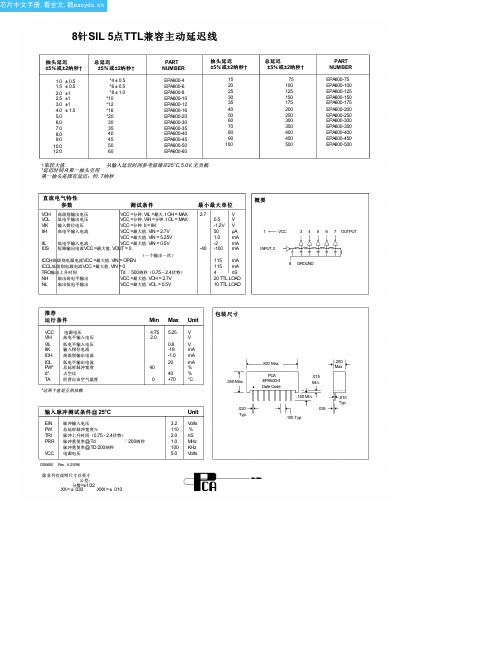
IIL 低电平输入电流
VCC =最大值. VIN = 0.5V
IOS 短路输出电流VCC =最大值. VOUT = 0.
(一个输出一次)
ICCH高级别电源电流VCC =最大值. VIN = OPEN
ICCL低级别电源电流VCC =最大值. VIN = 0
TRONUM BER
EPA600-4 EPA600-6 EPA600-8 EPA600-10 EPA600-12 EPA600-16 EPA600-20 EPA600-30 EPA600-35 EPA600-40 EPA600-45 EPA600-50 EPA600-60
抽头延迟
±5%或 ±2纳秒 †
PART NUM BER
EPA600-75 EPA600-100 EPA600-125 EPA600-150 EPA600-175 EPA600-200 EPA600-250 EPA600-300 EPA600-350 EPA600-400 EPA600-450 EPA600-500
直流电气特性 参数
NH 扇出高电平输出
VCC =最大值. VOH = 2.7V
NL 扇出低电平输出
VCC =最大值. VOL = 0.5V
最小最大单位
2.7
V
0.5 V
-1.2V V
50 µA
1.0 mA
-2 mA
-40 -100 mA
115 mA
115 mA
4
nS
20 TTL LOAD
10 TTL LOAD
概要
1
VCC
4.75 5.25 V
2.0
V
0.8 V
-18 mA
-1.0 mA
20 mA
Apollo 智能安全解决方案产品手册说明书

16 Expansion Readers 128 Reader ClusterClustering capability for up to 128 readers provides intra-device configuration, programming and cardholder status. Multi-function access, alarm, elevator control.Embedded scripts for non-standard functions and integration to 3rd party devices/protocols. Fully encrypted comms. ODSP Secure Channel.Integrated controller/reader interface device with high functionality and network clustering.Programmable functions to provide possibility of post-factory customization.CLUSTERING CONTROLLERSALARM PANELSAlarm Input/Output modules for integrated monitoring and annunciation.Direct integration platform for intrusion, fire and control systems.ASP-IO168ON-BOARD EMBEDDEDThe Apollo ASP-4 and ASP-2 now comes with an Embedded software option. The Apollo ON-BOARD EMBEDDED is powerful Plug and Play access control which runs locally on these Apollo Controllers withoutthe need of any software installation to your PC.Apollo ON-BOARD EMBEDDED supports up to 16 controllers with 1primary controller and 15 seconadry controller. Full access control operation and configuration such as adding cardholders, monitoring events, monitoring hardware status, running reports and many other features can be done with the ON-BOARDEMBEDDEDSystem controllers that support reader interface and alarm devices.Robust feature set, full database storage for high security systems.LEGACY CONTROLLERSStandalone controllers with built-in reader connections and local database.Essential feature set and offline operation, best for remote sites or basic installations.INTEGRATED CONTROLLERSConnection modules for readers and door hardware that connect to master controllers.Equipped with local database for offline operation.READER INTERFACESContactless card readers.Contact your Apollo Representative for a full line of supported card readers including Smart Cards.READERS - PROXIMITYSpecially designed readers for use in construction, oil & gas,petrochemical and other industries where security and safety are paramount.READERS - SPECIAL USEReaders utilizing human characteristics for increased identity certainty.Template storage available with APACS software Biometric Features and on ASP Controllers.READERS - BIOMETRICMULTIPLE READER TYPES SUPPORTApollo supports multiple types of readers, Including PIV, TWIC, CAC and OSDP secure communication readers.Environmental and industrial sensors for integration into Apollo systems via APACS OPC interface.Monitor server rooms, manufacturing and other areas and control ACS devices in response.SENSORSHeavy duty steel enclosures with power supply and distribution board.Available in configurations with or without backup battery.POWER SUPPLIESREFERENCESAPOLLO TOTAL SYSTEM SOLUTIONApollo not only manufactures access control and alarm products, but also provides an extensive line of complementary security and integration products. The Product Guide contains only a sample of the complete line of accessories we supply. Contact your Apollo sales representative for information and pricing on locks, request to exit devices, additional biometric readers, wireless communications, redundant servers and other products.A major advantage of sourcing complete systems from Apollo is that they are tested by Apollo personnel for compatibility with Apollo systems. Apollo support personnel can provide guidance with the installation and support of products purchased from Apollo.APACS STANDARD APACS M32Enterprise level Access Control and Alarm Monitoring software with a robust feature set suitable for the most security critical sites in the world.SYSTEM SOFTWARELINKAGESAPACS - CORE FEATURESCLUSTER SLAVE NODESup to 32 ASP & Controlup to 128 doorsASP SERIES - NETWORK CLUSTERING CONTROLLERThe New ASP Series of controllers from Apollo represents a leap beyond traditional Access Control and Alarm Monitoring by providing。
Z87L00中文资料(zilog)中文数据手册「EasyDatasheet - 矽搜」

Z87C33®CMOS MCU消费者Z8控制器处理器产品规格PS015601-1003©2003 ZiLOG公司防护留所有权利.本出版物中关于设备信息,应用程序,或者有技术描述意在暗示可能用途,并且可以被替代. Zilog公司,INC.不承担责任或提供精度表示资料,设备或技术描述这份文件. ZiLOG公司也没有承担起知识产权侵权责任相关以任何方式使用信息,设备或技术此处或本.除非ZiLOG公司,利用信息,设备或技术作为生命支持系统中关键部件明确书面许可,没有被授权.转让任何许可证,暗示或以其他方式,通过在本文档中任何知识产权.PS015601-1003iii 目录结构概述. . . . . . . . . . . . . . . . . . . . . . . . . . . . . . . . . . . . . . . . . . . . 1特征 . . . . . . . . . . . . . . . . . . . . . . . . . . . . . . . . . . . . . . . . . . . . . . . . . . . . 2功能框图. . . . . . . . . . . . . . . . . . . . . . . . . . . . . . . . . . . . . . . 3引脚说明. . . . . . . . . . . . . . . . . . . . . . . . . . . . . . . . . . . . . . . . . . . . . . . . . . 4引脚功能. . . . . . . . . . . . . . . . . . . . . . . . . . . . . . . . . . . . . . . . . . . . . . . . . . . .五控制寄存器. . . . . . . . . . . . . . . . . . . . . . . . . . . . . . . . . . . . . . . . . . . . . . . . 32扩展寄存器文件,单元0H. . . . . . . . . . . . . . . . . . . . . . . . . . . . . . . . 32定时器模式寄存器. . . . . . . . . . . . . . . . . . . . . . . . . . . . . . . . . . . . . . . . . . 32扩展寄存器文件,单元Fh. . . . . . . . . . . . . . . . . . . . . . . . . . . . . . . . 42电气特性 . . . . . . . . . . . . . . . . . . . . . . . . . . . . . . . . . . . . . . . . . . 47绝对最大额定值 . . . . . . . . . . . . . . . . . . . . . . . . . . . . . . . . . . . . . 47直流电气特性. . . . . . . . . . . . . . . . . . . . . . . . . . . . . . . . . . . . 49AC电气特性. . . . . . . . . . . . . . . . . . . . . . . . . . . . . . . . . . . . 56标准测试条件. . . . . . . . . . . . . . . . . . . . . . . . . . . . . . . . . . . . . . 61电容 . . . . . . . . . . . . . . . . . . . . . . . . . . . . . . . . . . . . . . . . . . . . . . . . 61包装. . . . . . . . . . . . . . . . . . . . . . . . . . . . . . . . . . . . . . . . . . . . . . . . . . . . . 61订购信息 . . . . . . . . . . . . . . . . . . . . . . . . . . . . . . . . . . . . . . . . . . . . . 63型号说明. . . . . . . . . . . . . . . . . . . . . . . . . . . . . . . . . . . . . . . 64文档信息. . . . . . . . . . . . . . . . . . . . . . . . . . . . . . . . . . . . . . . . . . . . 65文件编号描述. . . . . . . . . . . . . . . . . . . . . . . . . . . . . . . . . . 65顾客意见调查表. . . . . . . . . . . . . . . . . . . . . . . . . . . . . . . . . . . . . . . . . 65Z87C33产品规格. . . . . . . . . . . . . . . . . . . . . . . . . . . . . . . . . . . 65产品信息 . . . . . . . . . . . . . . . . . . . . . . . . . . . . . . . . . . . . . . . . . . . 66返回信息. . . . . . . . . . . . . . . . . . . . . . . . . . . . . . . . . . . . . . . . . . . . 66PS015601-1003目录iv 图一览图1.图2.图3.图4.图5.图6.图7.图8.图9.图10.图11.图12.图13.图14.图15.图16.图17.图18.图19.功能框图. . . . . . . . . . . . . . . . . . . . . . . . . . . . . . . . . 328引脚DIP / SOIC引脚配置. . . . . . . . . . . . . . . . . . . . . . . . . 4P0口配置. . . . . . . . . . . . . . . . . . . . . . . . . . . . . . . . . . . . . . 6端口2配置. . . . . . . . . . . . . . . . . . . . . . . . . . . . . . . . . . . . . . 7端口3配置. . . . . . . . . . . . . . . . . . . . . . . . . . . . . . . . . . . . . . 9端口3配置,电源控制寄存器详细信息. . . . . . . . . . . . . . . . . 10程序存储器映射. . . . . . . . . . . . . . . . . . . . . . . . . . . . . . . . . . . 12寄存器指针细节. . . . . . . . . . . . . . . . . . . . . . . . . . . . . . . . . 14扩展寄存器文件架构. . . . . . . . . . . . . . . . . . . . . . . . 16计数器/定时器框图. . . . . . . . . . . . . . . . . . . . . . . . . . . . . 17中断框图. . . . . . . . . . . . . . . . . . . . . . . . . . . . . . . . . . 18振荡器配置. . . . . . . . . . . . . . . . . . . . . . . . . . . . . . . . . . 20停止模式恢复源. . . . . . . . . . . . . . . . . . . . . . . . . . . . . . 25复位和看门狗定时器为例. . . . . . . . . . . . . . . . . . . . . .三十典型低电压防护护与温度关系. . . . . . . . . . . . . . 31额外时序. . . . . . . . . . . . . . . . . . . . . . . . . . . . . . . . . . . . . . . 56测试负载图. . . . . . . . . . . . . . . . . . . . . . . . . . . . . . . . . . . . . . 61 28引脚DIP封装图. . . . . . . . . . . . . . . . . . . . . . . . . . . . . 6228引脚SOIC封装图. . . . . . . . . . . . . . . . . . . . . . . . . . . . 63PS015601-1003图一览v 表一览表1.家族特征. . . . . . . . . . . . . . . . . . . . . . . . . . . . . . . . . . . . . . . . . . . 2表2. 28引脚DIP / SOIC引脚配置. . . . . . . . . . . . . . . . . . . . . . . . . . . . 4表3.端口3引脚分配. . . . . . . . . . . . . . . . . . . . . . . . . . . . . . . . . . . . . 8表4.寄存器指针寄存器-RP FDH / R253单元0H:读/写. . 13表5.中断类型,来源,和载体. . . . . . . . . . . . . . . . . . . . . . . . . 18表6. IRQ寄存器*. . . . . . . . . . . . . . . . . . . . . . . . . . . . . . . . . . . . . . . . . . . . 19表7.端口配置寄存器,PCON 00H / R0单元Fh:只写. 22表8.停止模式恢复寄存器1 SMR1值0Bh / R11单元FH:有关WRITEONLY,除D7位,这是只读. . . . . . . . . . . . . . . . . . 23表9.停止模式恢复源. . . . . . . . . . . . . . . . . . . . . . . . . . . . . . . . 26表10.停止模式恢复寄存器2. . . . . . . . . . . . . . . . . . . . . . . . . . . . 26表11.停止模式恢复寄存器2 SMR20DH / R13单元FH:有关WRITE只要 . . . . . . . . . . . . . . . . . . . . . . . . . . . . . . . . . . . . . . . . . . . . . . . . 27表12.看门狗定时器模式寄存器-WDTMR0Fh / R15:写只要 . . . . . . . . . . . . . . . . . . . . . . . . . . . . . . . . . . . . . . . . . . . . . . . . 28表13. WDT时间选择. . . . . . . . . . . . . . . . . . . . . . . . . . . . . . . . . . . . . . . 28表14.最大(V LV)条件: . . . . . . . . . . . . . . . . . . . . . . . . . . . . . . . 31表15.扩展寄存器文件寄存器,复位状态. . . . . . . . . . . . . . . 32表16.定时器模式寄存器,TMR为Fih / R241单元0H:读/写. . . . 33表17.计数器/定时器1寄存器-T1 F2H / R242单元0H:读/写. . 33表18.预分频器1注册-PRE1 F3H / R243单元0H:只写. . . 34表19.计数器/定时器0寄存器-T0 F4H / R244单元0H:读/写. . 35表20.预分频器0注册-PRE0 F5H / R245单元0H:只写. . . 35表21.端口2模式寄存器,P2M F6H / R246单元0H:只写. . . . 36表22.端口3模式寄存器-P3M F7H / R247单元0H:只写. . . . 36表23.端口0和1模式寄存器-P01M F8H / R248单元0H:写只要 . . . . . . . . . . . . . . . . . . . . . . . . . . . . . . . . . . . . . . . . . . . . . . . . 37表24.中断优先级寄存器,IPR F9H / R249单元0H:只写. 37表25.中断请求寄存器,IRQ FAH / R250单元0H:读/写38表26.中断屏蔽寄存器,IMR FBH / R251单元0H:读/写. . 39表27.标志寄存器,标志位FCH / R252单元0H:读/写. . . . . . . 40表28.寄存器指针-RP FDH / R253单元0H:读/写. . . . . . . . . 41表29.通用-GPR FEH / R254单元0H:读/写. . . . . . . 41表30.堆栈指针低SPL FFH / R255单元0H:读/写. . . . . . 42表31.扩展寄存器文件寄存器,复位状态. . . . . . . . . . . . . . . 42PS015601-1003表一览。
Schneider Electric Zelio Analog产品数据手册说明书

T h e i n f o r m a t i o n p r o v i d e d i n t h i s d o c u m e n t a t i o n c o n t a i n s g e n e r a l d e s c r i p t i o n s a n d /o r t e c h n i c a l c h a r a c t e r i s t i c s o f t h e p e r f o r m a n c e o f t h e p r o d u c t s c o n t a i n e d h e r e i n .T h i s d o c u m e n t a t i o n i s n o t i n t e n d e d a s a s u b s t i t u t e f o r a n d i s n o t t o b e u s e d f o r d e t e r m i n i n g s u i t a b i l i t y o r r e l i a b i l i t y o f t h e s e p r o d u c t s f o r s p e c i f i c u s e r a p p l i c a t i o n s .I t i s t h e d u t y o f a n y s u c h u s e r o r i n t e g r a t o r t o p e r f o r m t h e a p p r o p r i a t e a n d c o m p l e t e r i s k a n a l y s i s , e v a l u a t i o n a n d t e s t i n g o f t h e p r o d u c t s w i t h r e s p e c t t o t h e r e l e v a n t s p e c i f i c a p p l i c a t i o n o r u s e t h e r e o f .N e i t h e r S c h n e i d e r E l e c t r i c I n d u s t r i e s S A S n o r a n y o f i t s a f f i l i a t e s o r s u b s i d i a r i e s s h a l l b e r e s p o n s i b l e o r l i a b l e f o r m i s u s e o f t h e i n f o r m a t i o n c o n t a i n e d h e r e i n .Product data sheetCharacteristicsRMPT33BDtemperature transmitter - 0..100 °C/32..212 °F -for Optimum Pt100 probesProduct availability: Non-Stock - Not normally stocked in distribution facilityMainRange of product Zelio AnalogProduct or component typeConverter for Optimum Pt100 probesAnalogue input type Temperature probe 0...100 °C/32..212 °F Pt 100 2, 3or 4 wiresAnalogue output typeCurrent 4...20 mA <= 500 Ohm Voltage 0...10 V >= 100 kOhmComplementaryProtection typeShort-circuit protection on output Reverse polarity protection on outputOvervoltage protection on output (+/- 30 V)Reverse polarity protection on power supply Abnormal analogue output voltage -15...-11 V no input or input wire broken 11...15 V no input or input wire broken Abnormal analogue output current -30…0 MA no input or input wire broken 22…30 mA no input or input wire broken [Us] rated supply voltage 24 V DC non isolated +/- 20 %Current consumption <= 40 mA voltage output <= 60 mA current output Local signalling Power ON LED green)Measurement error+/- 0.5 % of full scale 3 or 4 wires)20 °C +/- 1 % of full scale 2 wires)20 °C+/- 10 % of full scale20 °C electromagnetic interference of 10 V/m)Repeat accuracy +/- 0.2 % full scale 20 °C +/- 0.6 % full scale 60 °C Temperature coefficient 150 ppm/°C Maximum wiring resistance 0.2 Ohm 2 wires Clamping connection capacity 2 x 1.5 mm²1 x 2.5 mm²Tightening torque 5.31…9.74 lbf.in (0.6…1.1 N.m)Marking CESurge withstand0.5 kV 1.2/50 µs IEC 61000-4-5[Ui] rated insulation voltage 2000 VFixing mode Clip-on 35 mm symmetrical DIN rail)Fixed mounting plate)Safety reliability data MTTFd = 43.9 years B10d = 40564Net weight0.26 lb(US) (0.12 kg)EnvironmentElectromagnetic compatibility Electrostatic discharge 6 kV contact discharge)level 3 IEC 61000-4-2Electrostatic discharge 8 kV air discharge)level 3 IEC 61000-4-2Standards DIN 43760EN/IEC 60584-1EN/IEC 60751EN/IEC 60947-1Product certifications ULGLCSAIP degree of protection IP20 terminal block)IP50 housing)Fire resistance1562 °F (850 °C) IEC 60695-2-11562 °F (850 °C) ULShock resistance50 gn 11 ms IEC 60068-2-27Vibration resistance 5 gn 10…100 Hz)IEC 60068-2-6Resistance to fast transients1 KV IEC 61000-4-4 on input-output)2 kV IEC 61000-4-4 on power supply)Disturbance radiated/conducted CISPR 22 group 1 - class BCISPR 11Ambient air temperature for storage-40…185 °F (-40…85 °C)Ambient air temperature for operation32…122 °F (0…50 °C) mounting side by side32…140 °F (0…60 °C) 2 cm spacingPollution degree 2 IEC 60664-1Ordering and shipping detailsCategory22375 - INTERFACE MODULE(ABA,R,S)Discount Schedule CP2GTIN00785901566205Package weight(Lbs)0.12 kg (0.26 lb(US))Returnability NoCountry of origin IDOffer SustainabilitySustainable offer status Green Premium productCalifornia proposition 65WARNING: This product can expose you to chemicals including: Nickel com-pounds and Di-isodecyl phthalate (DIDP) which is known to the State of Cali-fornia to cause Carcinogen and Reproductive harm. For more information go toREACh Regulation REACh DeclarationEU RoHS Directive Pro-active compliance (Product out of EU RoHS legal scope)EU RoHS Decla-rationMercury free YesRoHS exemption information YesChina RoHS Regulation China RoHS DeclarationEnvironmental Disclosure Product Environmental ProfileCircularity Profile End Of Life InformationWEEE The product must be disposed on European Union markets following specificwaste collection and never end up in rubbish bins.Contractual warrantyWarranty18 monthsDimensions DrawingsAnalog Interface (Converter)Dimensions(1)Terminal block AB1TP435U or AB1RRNTP435U2Mounting and ClearanceMountingMounting on Rails AM1•••••Panel MountingConnections and SchemaAnalog Interface: Converter for Optimum Pt100 ProbeWiring Diagram(1)Use 1 output only.The input, output and power supply lines must be kept away from the power cables to avoid effects due to induced interference. The input and output cables must be shielded as indicated in the schemes and must be kept away from each other.Input Connections2-wire typeRL1 + RL2 ≤ 200 mΩ3-wire typeRL1 = RL2 = RL3RL1 + RL2 ≥ 200 Ω4-wire typeRL1 + RL2 ≤ 200 Ω。
[经典专业文档]Apollo使用手册
![[经典专业文档]Apollo使用手册](https://img.taocdn.com/s3/m/cfef0d1a854769eae009581b6bd97f192279bf02.png)
《VLSI》自动布局布线课件文档引言Apollo是世界领先的用于超深亚微米集成电路设计的布局布线工具。
Apollo 是原Avant!公司的拳头产品之一,自从Avant!和Synopsys公司合并以后,Synopsys 仍保留了Apollo的产品名称,可见Apollo在业界是有一定影响的。
Apollo可对超深亚微米芯片设计进行时序、面积、噪声和功耗等方面的优化。
Apollo的优点在于它使用了专利的布局布线算法,可以产生出最高密度的设计。
ApolloⅡ使用先进的全路径时序驱动的布局布线、综合时钟树算法和通用时序引擎,获得快速时序收敛。
Apollo可与原Avant!公司的其它工具产品如Saturn和Mars一起使用,用来提供对时序、功耗和噪声的进一步优化,其中,Saturn是一个用于SoC设计的可并行工作的,在时序、面积和功耗方面进行逻辑和物理方面优化的工具,而Mars 也是一个用于深亚微米芯片设计的优化工具。
Apollo应用了如天线和连接孔等先进特性,能适应超深亚微米的工艺要求;高效强大的工程变更次序管理和递增式处理,确保最新的设计更改能快速实现。
下面通过实例研究Apollo的使用问题,以此介绍实际的自动布局布线的过程。
下图即为基于ApolloII的自动布局布线流程。
第一章工作站基础1.1环境简介工作站使用的是UNIX操作系统,它与我们使用的PC机操作系统有很大的不同。
工作站的登录需要开设帐户,登录界面如下。
早期的UNIX系统没有图形界面,新的操作系统添加了一些图形界面。
我们看到在桌面下方有一个工具条。
上面置放了图形画界面。
常用的是左边第三个文件管理器,第四个文件编辑器和倒数第三个命令行窗口。
其他的选项用户可以自己看帮助文件。
下面两图显示了文件管理器和命令行窗口。
1.2 常用命令1. ls这是最基本的档案指令。
ls 的意义为"list",也就是将某一个目录或是某一个档案的内容显示出来。
Silk Central API 帮助说明书

Micro FocusThe Lawn22-30 Old Bath RoadNewbury, Berkshire RG14 1QNUKCopyright © Micro Focus 2004-2017. All rights reserved.MICRO FOCUS, the Micro Focus logo and Silk Central are trademarks or registeredtrademarks of Micro Focus IP Development Limited or its subsidiaries or affiliatedcompanies in the United States, United Kingdom and other countries.All other marks are the property of their respective owners.2017-10-19ii内容简介 (5)创建插件 (6)代码覆盖率集成 (7)创建您自己的代码覆盖率插件 (7)示例配置文件类 (8)代码覆盖率 XSD (10)示例 XML 数据 (11)在 Linux AUT 环境中安装代码分析框架 (12)源代码管理集成 (13)源代码管理集成接口 (13)源代码管理集成约定 (14)问题跟踪集成 (15)Java 接口 (15)需求管理集成 (16)Java 接口 (16)第三方测试类型集成 (17)插件实施 (17)打包 (17)将参数传递至插件 (17)API 结构 (18)示例代码 (18)配置 XML 文件 (22)插件元信息 (22)一般属性元信息 (22)字符串属性元信息 (22)文件属性元信息 (22)自定义图标 (23)部署 (23)为视频捕获表示开始和完成 (23)云集成 (25)Silk Central Web 服务 (26)Web 服务快速启动 (27)先决条件 (27)Web 服务使用入门 (27)Web 服务客户端概述 (27)示例使用案例:添加需求 (28)会话处理 (30)可用 Web 服务 (30)服务交换 (31)reportData 接口 (31)TMAttach 接口 (32)createTestPlan 接口 (33)exportTestPlan 接口 (36)updateT estPlan 接口 (37)createRequirements 接口 (39)exportRequirements 接口 (41)updateRequirements 接口 (42)updateRequirementsByExtID 接口 (43)createExecutionDefinitions 接口 (45)内容 | 3exportExecutionDefinitions 接口 (48)updateExecutionDefinitions 接口 (49)createLibraries 接口 (52)exportLibraryStructure 接口 (53)exportLibraryStructureWithoutSteps 接口 (54)getLibraryInfoByName 接口 (55)Web Service Demo Client (56)4 | 内容简介本指南提供创建和部署插件以将第三方工具集成到 Silk Central 所需的信息。
交流伺服驱动器说明书
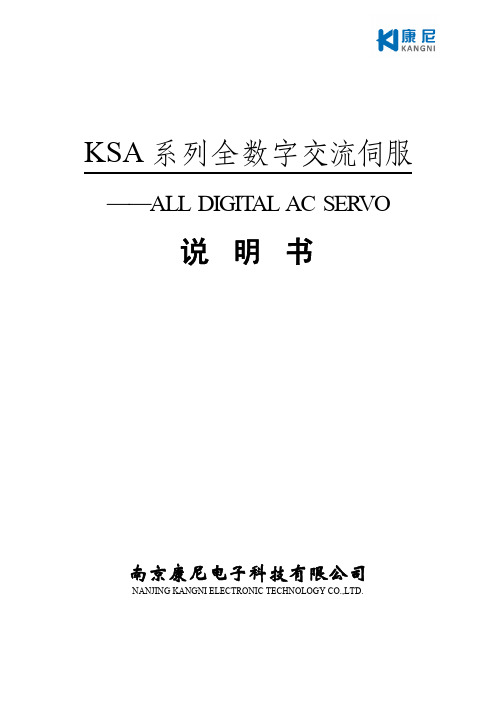
Micro Focus Silk Central 20.6 用户指南说明书

Micro FocusThe Lawn22-30 Old Bath RoadNewbury, Berkshire RG14 1QNUK© Copyright 2004-2020 Micro Focus 或其关联公司。
MICRO FOCUS、Micro Focus 徽标和 Silk Central 是 Micro Focus 或其关联公司的商标或注册商标。
All other marks are the property of their respective owners.2020-05-26ii内容Silk Central 帮助 (9)Silk Central 20.6 的新增功能 (10)管理 (10)仪表板 (10)需求 (10)测试 (11)执行计划 (11)Issue Manager (12)手动测试 (12)执行 (12)集成 (12)Microsoft SQL Server 支持 (13)开始 (14)安装和许可 Silk Central (14)Silk Central 的概念 (14)工作流 (14)需求 (15)测试 (15)执行计划 (16)用户界面 (16)UI 教程 (16)仪表板 (19)浏览器设置 (22)登录和注销 (22)辅助功能 (23)快速启动任务 (23)配置所需的资产 - 快速启动任务 (23)定义需求 - 快速开始任务 (24)设计测试 - 快速开始任务 (25)执行计划和执行测试 - 快速开始任务 (27)跟踪和分析测试结果 - 快速启动任务 (31)需求 (33)配置需求设置和集成 (33)需求属性 (33)需求管理工具集成 (37)筛选器 (50)更改通知 (53)管理需求 (55)创建需求 (55)编辑需求 (55)将需求标记为过时 (56)恢复过时的需求 (56)永久删除过时的需求 (56)需求报告 (57)覆盖率 (58)标记 (59)配置需求属性 (60)替换需求属性 (60)查找需求属性 (61)需求属性页面 (61)内容 | 3将测试与需求关联 (64)从网格视图将测试分配到需求 (64)将测试手动分配到需求 (64)在测试树中查找已分配的测试 (65)删除测试分配 (65)从需求详细信息视图生成测试 (65)“已分配的测试”页面 (66)需求导入 (67)从 Word 文件中导入需求 (67)从 Word 文件更新需求 (68)Word 需求文件 (68)从 Excel 文件导入需求 (69)从 Excel 文件更新需求 (69)Excel 需求和映射文件 (70)需求视图 (71)需求树 (71)需求工具栏功能 (72)需求文档视图 (73)需求历史记录 (73)测试 (75)配置测试设置和集成 (75)管理产品、组件、版本和内部版本 (75)源代码管理配置文件 (83)步骤属性 (96)属性 (97)用于数据驱动测试的数据源 (100)筛选器 (104)更改通知 (107)构建测试资产 (109)测试容器 (109)测试文件夹 (110)测试包 (111)管理测试 (114)测试类型 (114)共享测试 (152)编辑测试 (154)测试导出、更新和导入 (154)打印测试 (157)测试运行页面 (157)测试问题页面 (158)版本 (159)配置测试属性 (161)测试属性 (161)测试属性 (162)测试参数 (163)测试附件 (167)数据驱动测试 (168)成功条件 (170)执行测试的试运行 (171)库 (172)创建库 (172)管理关键字库和库属性 (172)使库可供项目访问 (172)管理库中的关键字 (173)使用 Java 构建关键字驱动的库 (176)4 | 内容管理共享对象 (177)版本 (182)将需求与测试关联 (183)将需求分配到测试 (183)对已分配的需求排序 (184)查找已分配的需求 (184)删除需求分配 (184)测试已分配的需求页面 (184)测试报告 (185)状态报告 (185)进度报告 (186)手动测试报告 (186)基线测试比较报告 (186)测试运行比较报告 (187)已分配的执行计划 (187)查看已分配的执行 (187)测试视图 (187)使用测试树 (187)测试工具栏功能 (193)测试文档视图 (194)在网格视图使用测试 (195)执行计划 (200)手动执行计划 (200)演练 (200)测试选择 (202)测试分配 (209)手动测试 (215)配置测试 (225)创建配置套件 (226)从执行计划中创建配置套件 (226)将参数添加到配置 (226)从配置中删除参数 (227)将关键字分配到配置 (227)从配置中删除关键字 (227)将手动测试人员添加到配置 (228)从配置中删除测试人员分配 (228)将移动设备分配到配置 (228)配置套件配置页面 (229)配置页面 (229)管理执行计划、文件夹和配置套件 (230)创建执行计划 (230)在网格视图中创建执行计划 (231)测试状态计算 (231)执行计划属性 (231)执行计划参数 (232)安装和清理测试 (233)配置部署环境 (234)配置执行依赖关系 (249)已分配的测试 (252)计划 (255)执行分配至执行计划的测试 (258)管理外部执行环境中的执行 (260)筛选器 (261)屏幕捕获 (264)视频捕获 (264)内容 | 5自动删除结果和结果文件 (265)执行计划视图 (266)使用执行计划树 (266)执行计划工具栏功能 (268)执行计划属性页面 (269)执行计划文档视图 (270)当前运行页面 (271)执行计划历史记录页面 (272)使用 Silk Performer 项目 (272)下载 Silk Performer 项目 (272)打开Silk Performer 项目 (273)访问执行计划运行属性 (273)执行有人值守的 Silk Performer 测试 (274)编辑 Silk Performer 测试属性 (274)分析 Silk Performer 测试结果 (274)下载 Silk Performer 测试结果包 (275)上载 Silk Performer 测试结果 (275)使用 Silk Performance Explorer (276)Silk T est Classic 测试 (276)添加 Silk T est Classic AUT 主机 (276)Silk T est Classic 测试的自动执行 (276)数据驱动 Silk Test Classic 测试用例的自动执行 (276)指定测试中的代理 (AUT) (277)Silk T est Classic 超时设置 (277)Silk Test Classic 日志 (277)问题跟踪和结果分析 (278)分析测试运行 (278)分析手动测试结果 (278)分析自动测试结果 (278)比较多次测试运行的测试结果 (278)更改测试运行的状态和内部版本 (279)查看测试运行详细信息 (279)删除测试运行结果 (279)删除执行计划的运行和结果文件 (280)执行计划运行结果 (280)测试运行结果 (281)查看数据驱动测试的执行活动 (282)执行运行页面 (283)跟踪 (285)活动 (285)项目概述报告 (292)Silk Central、基于风险的测试和质量目标 (292)问题 (295)创建新问题 (295)以文档视图查看问题统计信息 (296)问题文档视图 (296)以详细信息视图查看问题统计信息 (296)问题页面 (297)分配现有问题 (297)更新问题状态 (297)删除问题(问题引用) (297)Issue Manager (298)报告 (347)报告数据集市 (347)报告区域 (365)代码分析 (380)6 | 内容管理 (400)用户角色和权限 (400)用户角色 (400)权限定义 (402)用户帐户和组 (408)维护用户帐户 (408)管理组 (410)执行环境 (413)管理位置 (413)设置执行服务器 (415)云集成 (419)管理设备提供程序 (422)管理报告模板 (424)使用 BIRT 管理自定义报告模板 (424)调整现有报告模板 (426)编辑报告模板属性 (427)下载报告模板 (427)上载报告模板 (427)更新报告来源 (428)删除报告模板 (428)报告模板页面 (428)审核日志 (429)访问和查看审核日志 (429)审核日志页面 (430)服务器日志文件 (430)下载服务器日志文件 (430)分析服务器日志文件 (431)删除服务器日志文件 (431)日志文件管理 (431)前端服务器日志页面 (432)应用程序服务器日志页面 (433)执行服务器日志页面 (434)集成任务管理工具 (435)在 Silk Central 中集成 VersionOne (435)管理产品、组件、版本和内部版本 (436)管理内部版本 (436)管理组件 (438)管理平台 (439)管理产品 (440)管理版本 (443)维护值列表 (444)添加值列表 (444)编辑值列表 (444)编辑单个值 (445)激活和停用值列表 (445)激活和停用个别值 (445)对值列表中的值排序 (445)删除值列表 (446)删除单个值 (446)值列表配置页面 (446)配置全局计划 (447)添加全局计划 (447)编辑全局计划 (447)激活和停用全局计划 (448)删除全局计划 (448)内容 | 7计划确定运行 (448)计划配置页面 (449)时区 (449)管理项目 (449)使用项目 (450)内部版本信息 (457)比较项目与基线 (458)选择项目 (458)项目列表 (458)切换到最近访问的项目 (459)项目设置 (459)项目模板 (516)集成 (516)代码分析工具集成 (516)问题跟踪配置文件集成 (516)需求管理工具集成 (528)源代码管理配置文件集成 (540)测试自动化工具集成 (553)持续集成服务器的集成 (568)通过 SSL 与外部系统通信 (568)8 | 内容Silk Central 帮助Silk Central 是一款功能强大且全面的软件测试管理工具。
阿里斯支持工具CD版说明书
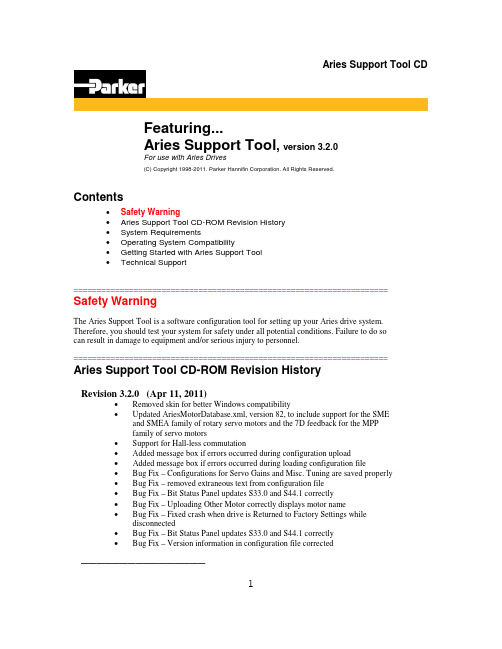
Aries Support Tool CDFeaturing...Aries Support Tool, version 3.2.0For use with Aries Drives(C) Copyright 1998-2011. Parker Hannifin Corporation. All Rights Reserved.Contents•Safety Warning•Aries Support Tool CD-ROM Revision History•System Requirements•Operating System Compatibility•Getting Started with Aries Support Tool•Technical Support==================================================================== Safety WarningThe Aries Support Tool is a software configuration tool for setting up your Aries drive system. Therefore, you should test your system for safety under all potential conditions. Failure to do socan result in damage to equipment and/or serious injury to personnel.====================================================================Aries Support Tool CD-ROM Revision HistoryRevision 3.2.0 (Apr 11, 2011)•Removed skin for better Windows compatibility•Updated AriesMotorDatabase.xml, version 82, to include support for the SMEand SMEA family of rotary servo motors and the 7D feedback for the MPPfamily of servo motors•Support for Hall-less commutation•Added message box if errors occurred during configuration upload•Added message box if errors occurred during loading configuration file•Bug Fix – Configurations for Servo Gains and Misc. Tuning are saved properly•Bug Fix – removed extraneous text from configuration file•Bug Fix – Bit Status Panel updates S33.0 and S44.1 correctly•Bug Fix – Uploading Other Motor correctly displays motor name•Bug Fix – Fixed crash when drive is Returned to Factory Settings whiledisconnected•Bug Fix – Bit Status Panel updates S33.0 and S44.1 correctly•Bug Fix – Version information in configuration file corrected________________1Revision 3.1.1•Bug Fix – K Series motors are now configured properly•Bug Fix – For Position mode, SMPER is now set to equal ERES•Bug Fix – For Position mode, DRES is now set to equal ERES•Updated Aries User Guide•Updated Aries 01-13 Encoder Drive Quick Reference Guide•Updated Aries 01-13 Resolver Drive Quick Reference Guide•Updated Aries 20-30 Encoder Drive Quick Reference Guide________________Revision 3.1.0•Added a Terminal Tool for direct communication to the Aries Drive in it’s native command language•Updated AriesMotorDatabase.xml, version 60, to include support for the Trilogy family of linear servo motors and the K family of frameless kit servomotors.•Bug Fix - ESAVE is no longer sent to motors with Smart Encoders.•Added support for Invert Hall signals in the Configuration Wizard. Relates to SHALL command.•Added support for servo motors with resolver feedback.________________Revision 3.0.2•Added support for Heidenhain single-turn and multi-turn absolute encoders (on MPPxxxxx9D and MPPxxxxx6D motors) in Aries Support Tool, version3.0.2.1.•Updated AriesMotorDatabase.xml, version 51, to correct data for various MPP motors.________________Revision 3.0.1•Consolidated Aries User Guide documentation into one PDF,AriesDriveUserGuide.pdf (rev C).•Added feature to remember last configuration file opened by the Aries Support Tool, version 3.0.1.0.•Fixed a few minor bugs in Aries Support Tool, version 3.0.1.0.________________Revision 3.0.0•Added many new features to Aries Support Tool, version 3.0.0.0.•Added support for MPP series motors in Configuration Wizard.•Added step in Configuration Wizard to allow configuration of the Aries drive fault output, in-position output, and motor thermal sensor input.•Added support for automatic current loop calculations in Servo Tuner.•Added graphical support for current loop tuning in Servo Tuner.•Added graphical support for velocity loop tuning in Servo Tuner.•Added support for notch filter tuning in new Notch Filter Tuning tool.•Added support for alignment tuning and command signal tuning in new Miscellaneous Tuning tool.•Added more bit status to newly organized Bit Status panel.•Added more numeric status to newly organized Numerical Status panel.•Added “system snapshot” feature to Technical Support page in Aries Support2Tool.•Added documentation set for the new AR-20 (2 kW) and AR-30 (3kW) drives.•Fixed a few bugs in Aries Support Tool, version 3.0.0.0.________________Revision 2.0.1•Corrected default current loop proportional gain values for all motors supported by Aries Support Tool, version 2.0.0.2.•Corrected feedback resolutions for all 4xxLXR series motors supported by Aries Support Tool, version 2.0.0.2.•Added support for MPM and SMN motors in Aries Support Tool, version2.0.0.2.________________Revision 2.0• Added Servo Tuner and Auto Tuning features to Aries Support Tool, version2.0.0.0, for tuning the position loop of step/direction Aries drives.________________Revision 1.1•Original release. Provided support for the Aries drive family with the Aries Support Tool.==================================================================== System RequirementsAries Support Tool:•IBM-compatible PC with a Pentium 650 MHz or higher processor•Operating systems: Microsoft Windows 95/98/Me/NT/2K/XP/Vista/7 (x86).•64MB RAM.•Hard disk space: 5 MB minimum.•PCI VGA with 800 x 600 resolution or higher.•CD-ROM drive.•Mouse or pointing device.•RS-232C serial port.==================================================================== Technical SupportPhone Support:•1-800-358-9070 (7am - 5pm Pacific Time)Internet Support:•Web site at •Email support at **********************Please be prepared to state your product serial number when calling or emailing for assistance.3。
ApolloFLEX Mono 产品说明书
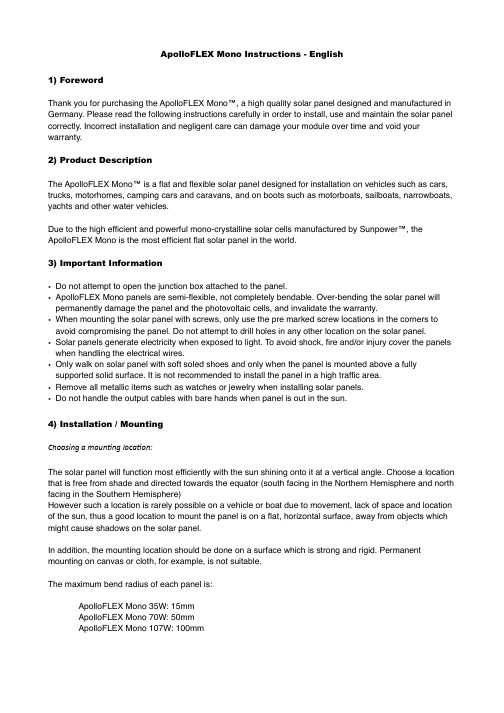
ApolloFLEX Mono Instructions - English1) ForewordThank you for purchasing the ApolloFLEX Mono™, a high quality solar panel designed and manufactured in Germany. Please read the following instructions carefully in order to install, use and maintain the solar panel correctly. Incorrect installation and negligent care can damage your module over time and void your warranty.2) Product DescriptionThe ApolloFLEX Mono™ is a flat and flexible solar panel designed for installation on vehicles such as cars, trucks, motorhomes, camping cars and caravans, and on boots such as motorboats, sailboats, narrowboats, yachts and other water vehicles.Due to the high efficient and powerful mono-crystalline solar cells manufactured by Sunpower™, the ApolloFLEX Mono is the most efficient flat solar panel in the world.3) Important Information•Do not attempt to open the junction box attached to the panel.•ApolloFLEX Mono panels are semi-flexible, not completely bendable. Over-bending the solar panel will permanently damage the panel and the photovoltaic cells, and invalidate the warranty.•When mounting the solar panel with screws, only use the pre marked screw locations in the corners to avoid compromising the panel. Do not attempt to drill holes in any other location on the solar panel.•Solar panels generate electricity when exposed to light. To avoid shock, fire and/or injury cover the panels when handling the electrical wires.•Only walk on solar panel with soft soled shoes and only when the panel is mounted above a fully supported solid surface. It is not recommended to install the panel in a high traffic area.•Remove all metallic items such as watches or jewelry when installing solar panels.•Do not handle the output cables with bare hands when panel is out in the sun.4) Installation / Mounting!"##$%&'()(*#+&,&'(-#.),#&/The solar panel will function most efficiently with the sun shining onto it at a vertical angle. Choose a location that is free from shade and directed towards the equator (south facing in the Northern Hemisphere and north facing in the Southern Hemisphere)However such a location is rarely possible on a vehicle or boat due to movement, lack of space and location of the sun, thus a good location to mount the panel is on a flat, horizontal surface, away from objects which might cause shadows on the solar panel.In addition, the mounting location should be done on a surface which is strong and rigid. Permanent mounting on canvas or cloth, for example, is not suitable.The maximum bend radius of each panel is:ApolloFLEX Mono 35W: 15mmApolloFLEX Mono 70W: 50mmApolloFLEX Mono 107W: 100mmDo not attempt to bend the solar panel any further. It is very possible that you may damage the solar cells or the panel and invalidate your warranty.If using the cable roof enclosure, attempt to install it as close to the solar panel as possible to avoid loose cable.0123)1),#&/It is important before mounting the solar panel to clean and dry the surface to remove any dirt, rust or grease. The cleaner the surface before installation, the better the adhesive will work. No special pretreatment with chemicals is needed if using Dekasyl MS-5 adhesive.To avoid short circuits and/or injury, cover the solar panel while making electrical connections.4#+&,&'(53#--#6789(4#&#/a)Mounting with glue:Tools needed:Adhesive glue / sealant (if not provided in kit)Caulking gunPutty knifeWhen using glue to mount the ApolloFLEX Mono to a surface, we recommend using Dekalin Dekasyl MS-5. Apply the glue as shown in Picture (2). Leave a 5cm space between the glue and the edges of the panel. Do not break the line of glue, it is also a sealant to prevent water from getting under the panel.Once panel with glue has been placed on mounting surface, apply even downward pressure to the entire surface of the panel. If glue comes out the sides of the panel, only remove it with a putty knife or similar. Do not use chemicals. Do not move or adjust the panel once it has been glued, this will result in loss of adhesion. Allow the glue to harden for a minimum of six (6) hours before continuing with electrical connection to minimize loss of adhesion.b)Mounting at the screw holes:Tools needed:Screw driverDrill with drill bit4x M6 Screw Bolt4x M6 Nut for Screw Bolt4x M6 WashersAll ApolloFLEX panels have screw hole markings where holes may be drilled through the panel. ONLY drill holes at these locations.Due to different surfaces and roof types, there are many ways to mount using screws. The actual mounting process will depend on the application.The best method is to use a bolt and nut with plain washers, all made of stainless steel, on the top and bottom of the solar panel. Hardware should be compatible with the solar panel and mounting surface to avoid galvanic corrosion.Pre-drill the holes according to the screw hole markings on the panel. Make sure not to use too much pressure on the panel when drilling.Make sure the screw hole is waterproof and insulated by inserting a sealant before the screw. Dekalin Dekasyl MS-5 in recommended.4#+&,&'(.):-2(1##;(2&.-#$+12/Tools needed:Screw driverDrill with drill bitPutty knifeAfter choosing an optimal location, sketch around the enclosure with a pencil. In the middle drill a hole large enough for the cable of the solar panel to fit through. Fit the cable through the roof enclosure and the hole. Apply glue to the bottom of the enclosure and adhere it to the surface around the drill hole. Remove excess glue with a putty knife. Allow the glue to adhere for a minimum of six (6) hours. Do not move or adjust enclosure once glue has started to adhere.5) Electrical ConnectionTo avoid short circuits and/or injury, cover the solar panel while making electrical connections.All ApolloFLEX Mono solar panels must be used in conjunction with a solar charger controller. Failure to do so may result in damaging the battery. Votronic charge controllers are recommended. ApolloFLEX solar panels can also be connected to any other type of charge controller.Important: Make sure the charge controller you have chosen is compatible with the type of battery which you are using.0123)1),#&/Choose a mounting location for the solar charge controller. Follow the manufacturerʼs instructions of how to mount it. The recommended distance between solar charge controller and main battery is 1.5 meters. If you are using the battery connection cable that comes with the ApolloFLEX Mono kit, a fuse is already integrated into the cable. If not, attach a fuse to the positive (+) cable which is twice the amount of amps which are produced by the panels.Measure the length of cable needed to connect the ApolloFLEX Mono solar panel to the charge controller. If the cable is too long, cut the cable to the appropriate length. Strip the wires and crimp an insulated ferrule each to the end of the positive and negative wires. Using a ferrule allows for a more efficient electrical connectivity than bare stranded wire.When connecting to a 24V electrical system, you must connect two 12V panels in series. A 24V compatible solar charge controller is also required.Example of serial connection of solar panels see Picture 3Example of parallel connection of solar panels see Picture 4!#&&2.,#&/a)Connect the solar charge controller to the main battery. Always observe correct polarity. Allow thecontroller to initialize and recognize the battery.b)Make sure the solar panel is covered.c)Connect the solar panel to the solar charge controller. Always observe correct polarity.Note: Euro-Line Solar GmbH takes no responsibility for damages on the module caused by wrong installation and by not following this installation manual.6) Technical DetailsElement DescriptionStructural Plate 2 mm strong aerospace grade fiberglassJunction box IP65 potted junction box, salt-waterproofCable Single cable, two core 1 mm² diameter, H07RN-F UV-Resistant, 5 meterlengthSolar Cells Monocrystalline Backcontact solar cells with 22% efficiency manufacturedby Sunpower™Front Sheet ETFE fluorine polymer protective front sheet, high corrosion resistant, self-cleaning, lightly structured7) Maintenance and CareApolloFLEX Mono solar panels are designed for long product life and require no maintenance outside of cleaning. If the angle of the installation of the solar panel is more than 5 degrees, normal rainfall should be sufficient to keep the panel surface clean of dirt.•Panels should be cleaned periodically to remove salt deposits, dirt, dust and bird droppings.•Only water and mild nonabrasive cleaners should be used with a cloth.•Do not use chemicals.•Do not use sharp objects.•Flat mounted panels may need to be cleaned more often.•Annual check of system wiring is recommended.8) Customer ServiceShould a technical problem arise, please contact the retailer from which you ordered the panel first. Most problems can be solved easily with a telephone call.Always contact your retailer first before returning a module or charge controller.Please make sure to keep the original invoice and the serial number of the product at hand.9) Warranty Information1. Euro-Line Solar GmbH provides the following product warranty:The warranty period for any solar products from manufactured by Euro-Line Solar GmbH is two (2) years from the time of purchase to the original user. This product warranty covers material and workmanship defects.1.2 Any defects within the meaning of section 1.1 must be formalized in writing and submitted to the seller within the period set forth under section 1.1. There is a statutory assumption under Article 476 of the German Civil Code (BGB) that a defect within the meaning of section 1.1 existed at the time of transfer of risk if it emerges within six months following the transfer of risk, unless this assumption cannot be applied to the module supplied by Euro-Line Solar GmbH or the nature of the defect.The statutory guarantee rights shall apply during the statutory guarantee period (24 months). If a defect within the meaning of section 1.1 is identified within this period, defective modules will be repaired or replaced within a reasonable period of time, unless specifically agreed otherwise.1.3 Any and all claims not expressly granted under these special guarantee terms and conditions are excluded. This exclusion in particular applies to all compensation claims for indirect and/or consequential damage (e.g. lost feed-in compensation, interest expenses, costs for obtaining replacement electricity etc.) or for damage not caused by the modules themselves, unless the claim is based on the intentional or grossly negligent conduct of Euro-Line Solar GmbH or on injury to life, limb or health. The statutory provisions under the Product Liability Law are not affected thereby.2. Euro-Line Solar GmbH provides the following performance warranty:90% of the minimum performance specified for five (5) years from the time of purchase to the original user. 2.1 If the performance of a module falls below 90% of the minimum performance specified on the data sheet within the above-mentioned guarantee period, Euro-Line Solar GmbH shall, at its discretion, compensate for the shortfall in performance by supplying additional modules or by repairing or replacing or by payment of compensation. This compensation payment is calculated from the purchase price of the module, less a pro-rata deduction based on straight-line depreciation for each year following purchase up until the assertion of the guarantee claim.A prerequisite for granting the performance guarantee is that the relevant module was used in accordance with the specifications.2.2 Apart from the guaranteed minimum performance, the performance guarantee does not cover modules which exhibit further defects, e.g. due to external influences (including force majeure), which have been destroyed or damaged as a result of modifications or improper installation, use, operation, storage, transport or handling, or which were exposed to interference from third parties, in particular in the case of non-compliance with the installation, operation and maintenance instructions provided by Euro-Line Solar GmbH. The guarantee will be invalidated if there are signs that the serial number or the type plate have been tampered with, if they are not unambiguously identifiable for other reasons or if the module has been removed from its original installation site.ApolloFLEX Mono is a trademark of Euro-Line Solar GmbH. All other trademarks are property of their respective owners.SunPower is the registered trademark of SunPower Corp. All other trademarks are the property of their respective owners.Picture 1Sample wiring diagramPicture 2Application of glue on backside of panelPicture 3Serial connection of solar panelsPicture 4Parallel connection of solar panels。
2N7000A中文资料(KEC)中文数据手册「EasyDatasheet - 矽搜」
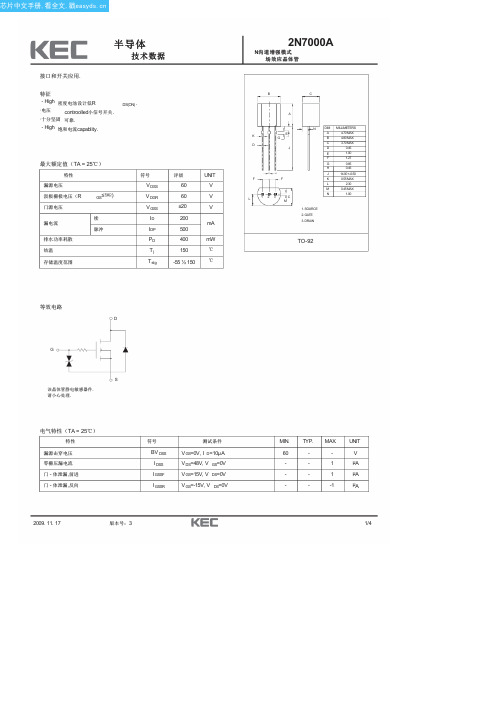
动态特性
特性 输入电容 反向传输电容 输出电容
切换时间
开启时间 关闭时间
符号
Ciss Crss Coss t on tof f
测试条件
VDS=25V, V GS=0V, f=1MHz
VDD=15V, R L=25Ω, I D=200mA, VGS=10V, R GEN=25Ω
MIN. TYP. MAX. UNIT
0.1
0.05 漏电流I0.03
SINGLE PULSE
0.01 VGS=10V
Ta=25 C
0.005
1
35
100µs 1mS
10m S
100mS 1s 10s DC
10
30 50 100
漏源电压V
DS (V)
(mW) 700
PD - Ta
D 600
500
400
300
200
DRAIN1P00OWER DISSIPATION P
100 125 150
JUNCTION TEMPERATURE T j ( C)
3/4
芯片中文手册,看全文,戳
2N7000A
(A) 30 10
S
3
COMMON SOURCE VGS =0
I S - V SD
1 0.3
C 125
Ta=
25 Ta=
CTa5=C-5
REVER0S.1E DRAIN CURRENT I 0.03
A
4.70 MAX
B
4.80 MAX
C
3.70 MAX
D
0.45
E
1.00
F
1.27
G
0.85
芝麻科技Eaton专业级数据中心电源备份系统指南说明书

An Eaton playbook on lithium-ion batteries for UPS applications Data CentersData CentersT able of contents04What are lithium-ion batteries?Lithium-ion batteries for modern UPS solutionsAdvantages of lithium-ion batteries in the data center environment What makes lithium-ion UPSparticularly suited for data centers?Selecting the right UPSIntegrating modern UPS systems into your data center05060809114EATON Transforming Data Centers /lithiumThe impact of lithium-ion batteries• The battery is both the most critical andvulnerable part of any UPS solution because of its role in ensuring uptime and keeping IT infrastructure operational, even in a power outage.• That’s why selecting the right battery canmake all the difference when it comes toensuring reliable performance and simplifying maintenance. • When selecting a UPS battery solution, youwill need to assess your risk exposure, the needs of your system and your budget in order to make your decision.Today, lithium-ion batteries can be found in a wide range of devices and systems:Consumer electronics Electric vehiclesPersonal mobility devices Portable power bank andcharging devices• Thanks to their central role in powering electricvehicles, lithium-ion battery technology has matured significantly, making them ideal for use as critical power back-up solutions. • Their small size, lightweight and longerlifespan have also cemented their position as attractive alternatives to traditional valve-regulated lead acid (VRLA) batteries.• As a testament to their global impact andgame-changing potential, the three scientists that developed the modern lithium-ion battery were awarded the 2019 Nobel Prize in Chemistry.UPS devicesOutdoor battery storagesystemsNot all batteries are made equalAdvancements in lithium-ion battery technologies have yielded a multitude of improvements for the industry.WeightWeighs up to 40% to 60% less than legacy UPS battery technologiesSizeApproximately 40% smaller, taking up less space in the data centerReliabilityAdvanced manufacturing techniques and better battery design have decreased the risk of failure dramaticallyAlways-on monitoringBuilt-in Battery Management System (BMS) tracks performance, cell temperature and charging to maximise battery longevity. Has the ability to automatically disconnectthe battery if unsafe conditions develop.ChargingLithium-ion batteries can typically be recharged to 90% capacity in under 2 hours for rack-based systemsCapacityCharging capacity is alsosignificantly higher than that ofexisting VRLA systemsLifespanLithium-ion batteries have a10- to 15-year lifespan comparedto lead-acid alternatives, whichneed to be replaced every3 to 5 yearsCooling and ventilationLithium-ion batteries can operatesafely at higher temperatureswithout damage to the battery,reducing cooling costsEnvironmental impactBecause of their much longerlifespan, lithium-ion batteriesare less resource-intensiveto produce and generate lesswasteHandlingLithium-ion batteries alsocontain no toxic materials,unlike lead-acid batteries5 EATON Transforming Data Centers /lithium6EATON Transforming Data Centers /lithiumWhat are the advantages of lithium-ion batteries in the data center environment?When the strengths of lithium-ion batteries are incorporated into modern UPS solutions, bothengineering and commercial advantages can be observed as a result of the following features:Smaller footprintLithium-ion UPS battery systems take up less floor space (50-80%) and weigh less than a comparable lead-acid system. This offers dramatically higher power and energy density for the same space, simplifying design and planning requirements.With some states and municipalities imposing moratoriums on new data centers and enforcing Power Usage Effectiveness caps on new data centers, data center operators and owners will need to get more efficient with maximizing the existing space available.Better performanceLithium-ion batteries have a greater cycle life (the number of charge/discharge cycles) extending into the thousands, versus approximately 500 for VRLA batteries. Their high cycle-count and faster recharge times compared to their lead counterparts allow for their use in non-traditional UPS applications, such as grid sharing, peak shaving, and industrial or process control support.SustainabilityWhile lithium-ion batteries are still catching up to lead-acid batteries in terms of recycling capabilities, new technologies are being developed everyday and the end-of-life market is still expected to grow. In the meantime, the majority of lithium-ion batteries enjoy a second life as part of energy storage systems. From residential to larger grid-scale solutions, lithium-ion batteries can be used as energy storage to reduce stress on the grid and decrease the demand during peaks, ultimately encouraging the adoption of renewables.Falling costsLithium-ion batteries are not only cheaper to run but are becoming available at a more accessible price point. Overall, a lithium-ion battery system provides lower TCO through life cycle Capex costs, and Opex savings via a longer replacement interval, and its ability to operate at higher ambient temperatures. In recent years, the average market prices of lithium-ion batteries have also declined drastically, from $1,100/kWh in 2010 to $156/kWh in recent years – approximately 87% in real terms.7EATON Transforming Data Centers /lithium What makes lithium-ion batteries safe?Battery Management Systems (BMS)• The presence of a BMS, which controls charge rate,voltage and temperature, makes lithium batteries less likely to enter thermal runaway than traditional UPS batteries.• The BMS automatically cuts the battery from the UPSload or charger should the battery reach its control temperature limit. Lithium-ion UPS battery design• Unlike consumer devices, lithium-ion UPS batteries arenot constricted by space. Hence UPS batteries have extra space to ensure that the plates inside will not short out, even in extreme conditions.• Modern lithium-ion battery packaging is also designed todissipate the maximum amount of heat possible while incorporating safety fuses, overcharge protection, and hardened material layers for maximum stability. Non-toxic• Unlike lead-acid batteries, there is a low likelihood of anycorrosive or poisonous materials leaking or spilling out of a lithium-ion battery.• Lithium-ion batteries are safe to handle on a daily basis.International safety standards• All lithium-ion batteries used in Eaton UPS products orrecommended by Eaton are manufactured in compliancewith UL and other international safety standards.What makes lithium-ion UPS particularly suited for data centers?Lithium-ion UPS solutions are well adapted to meet a range of conditions unique to highly dense and built-up environments, common in today’s rapidly growing cities.Maximize limited data center space Array• Being smaller in size and lighter in weight grants lithium-ion batteries a significantly higher power and energydensity when compared to lead-acid batteries.• This allows for a more efficient use of space in datacenters located in high-density urban environments,some of which are located in high-rise buildings.Better performance in warmer climates• With cooling and ventilation a significant contributorto energy costs in any data center, the ability to run alithium-ion UPS battery at higher temperatures can lowerenergy consumption.• While lithium life expectancy outperforms lead acid atelevated temperatures, the lithium 10–15 year life will bereduced at temperatures >30C.Easier to maintain• Using batteries with a longer life span means there’sless likelihood of needing to replace parts or carrying outmaintenance work.• Furthermore, the built-in BMS also aids in tracking thebattery’s performance closely, alerting teams to anypotential faults and failures. This set-it and forget-itvalue proposition can be especially useful as IT teamsjuggle to do more, with limited resources.Optimized for renewables• Lithium-ion batteries make a great energy storage optionthanks to their higher round-trip efficiency.8EATON Transforming Data Centers /lithiumConsiderations when selecting theright UPS for your data centerRefreshing your data center equipment and deciding on a suitable UPS solution involves first gettinga good understanding of your current and future infrastructure priorities, as well as the regulations governing data centers in your city or country. Before you begin assessing UPS models, the followingfour areas will help you better understand and prepare for the needs of your data center:IT LoadKnow your IT load – the total power required by all the equipment in your data centerand understand how it will likely grow and fluctuate over time as the demand forcomputing resources grows.Back-up requirementsAssess the current critical backup power plans that are in place in the event of any lossin power. Understanding requirements like the uptime needed will inform the capacityand performance requirements of your UPS solution.SustainabilityA good measure of a data center’s power efficiency is its Power UtilizationEffectiveness (PUE) score, the ratio of the total energy used by the entire datacenter to the actual energy needed by the equipment. Regardless of size andage, reducing this PUE score should be every data center’s goal. Lithium-ion UPSbatteries help improve this energy efficiency in many ways due to factors such asthe better performance of the lithium-ion battery and its ability to run safely at highertemperatures.Also consider your current and future power grid stability conditions when assessingyour UPS needs. Should renewable energy adoption or the risk of power qualitydisruptions be likely to increase, having UPS or a lithium-ion energy storage solutionwill be even more critical.Local regulations and standardsData center operations must keep a pulse on local requirements and standards andpotential changes on the horizon. This can include pro-renewable energy policy changesor incentives that may have an impact on the existing power grid.Selecting an adaptable UPS solution that will likely be compatible with anticipatedregulatory changes and broader power management trends will be a good way tofuture-proof your data center—especially when investing in equipment with a longerproduct life cycle in order to optimize your equipment budget.9EATON Transforming Data Centers /lithium10EATONTransforming Data Centers /lithiumSelecting and commissioning the right UPS solution is largely influenced by the unique conditions of your data center environment. Once these have been mapped out, align your selection criteria to your current and future power management needs and work with a UPS expert to build a UPS architecture that can help you achieve your desired metrics.UPS load/capacity neededThe main factor affecting your UPS selection is your power capacity requirements. Simply put, this involves understanding how much back-up power is needed, and for how long.Once your IT load has been mapped out and measured, speak to your UPS vendor about designing a solution that can accommodate future capacity needs. These requirements will impact the type (also known as topology) of the UPS solution deployed and will influence other factors such as space requirements and cost.Space and floor loadingAs your IT and digitalization approach evolves, so will your data center. However, space restrictions will inevitably place increasing emphasis on selecting hardware that is more space-efficient to free up more space.Pay attention to the lifetime costsWhile UPS powered by VRLA batteries are a familiar technology that offers affordability, lithium-ion batteries are known for their significant improvements on charging speed, safety, reliability and longer life-cycle. Despite their higher upfront costs, these benefits bring down the Total Cost of Ownership (TCO), offering greater value over time, by lowering maintenance and replacement costs.Identifying the right criteria for your UPS solution11EATON Transforming Data Centers /lithium How to integrate modern UPS systems into your data centerIntegrating a new UPS into your data center environment can be a daunting task, but when done correctly will go a long way in ensuring that it will perform at its best when needed.Deciding on a location• Thanks to its smaller size and weight, newer UPS solutions with lithium-ion batteries offer greater flexibility in terms of location within the data center.• Other factors that will need to be considered include allowing space for expansion and easy access during maintenance as well as ample airflow for cooling. Attention must also be paid to the connection to power points and the weight that the floor can support.T raining• While many UPS vendors offer a certain service agreement when it comes to issues, it is also important that teams are trained from the very start on how to manage any challenges that may arise.• Comprehensive training at the installation phase and regular refresher sessions throughout the lifecycle of the UPS will help ensure that staff are kept up to date on the latest innovations and technology improvements.Regular load testing• Once installed, load bank tests need to be run to ensure that the run time and capacity is sufficient for the UPS in its new environment.• Even though testing may have already been done at the factory, each data center’s environmental conditions are unique, and testing should be done again on-site.• Regular load bank testing must also be done as part of ongoing preventativemaintenance.Eaton supports customers at every step of this processOur comprehensive portfolio of services spans the entire life cycle of your data center. We work closely in partnership with our customers/clients to drive efficiency and create value for their organisationsthrough close support and innovative solutions.PlanningWe start with a thorough assessment, provide design counsel and workto customize a UPS solution based on various unique requirements.Factory Witness Testing is also offered when needed.CommissioningOnce commissioned, careful assembly and start-up isdone on-site to ensure seamless integration. Loadbank testing is also done to ensure that the newUPS can support your full IT load.MonitoringOur intelligent monitoring and data centerinfrastructure manager (DCIM) solutionsleverage analytics and automation toidentify issues before they happenallowing you to focus on your business’core requirements throughout the lifecycle of your hardware.MaintenanceA combination of comprehensiveservice agreements, preventivemaintenance as well as parts andlabour coverage, provide peace of mindthroughout the lifecycle of your UPS.UpdateRegular software updates and the upgrading ofparts to meet your changing capacity and efficiencyrequirements can help to keep any UPS running at itsbest until you can plan for a refresh.RetireOur support continues even at the end of your UPS’ life cycle. Thisincludes providing safe de-installation and removal as well as ensuringthat battery components are recycled disposed of responsibly.12EATON Transforming Data Centers /lithiumGet started13EATON Transforming Data Centers /lithiumA modern UPS solution for today’s and tomorrow’s data centersLithium-ion batteries have the opportunity to play a pivotal role in shaping the energy future of modern data centers. Not only are they safer and more reliable, but they are also a natural fit for today’s modern, distributed workforce, allowing us to fit more into smaller spaces, and reduce man-hours needed for monitoring, maintenance and replacement.As we balance our growing demand for energy with the pivot towards renewable energy, tomorrow’s grid is expected to be increasingly volatile and UPS solutions will need to be more intelligent and adaptable to eliminate downtime. With Eaton as your partner, our industry-recognized solutions such as EnergyAware, enabled by lithium-ion batteries, help businesses navigate this new reality by allowing data centers to play an active role in balancing these gaps between power generation and consumption.Speak to us today to learn more about modern UPS solutions and kickstart your energy transition journey.Eaton1000 Eaton Boulevard Cleveland, OH 44122 United States © 2021 EatonAll Rights Reserved Publication No. BR162006EN / GG July 2021Eaton is a registered trademark.All other trademarks are propertyof their respective owners.Follow us on social media to get thelatest product and support information.。
- 1、下载文档前请自行甄别文档内容的完整性,平台不提供额外的编辑、内容补充、找答案等附加服务。
- 2、"仅部分预览"的文档,不可在线预览部分如存在完整性等问题,可反馈申请退款(可完整预览的文档不适用该条件!)。
- 3、如文档侵犯您的权益,请联系客服反馈,我们会尽快为您处理(人工客服工作时间:9:00-18:30)。
J
0.33
0.48
0.013
0.019
A E
B
F
C
G
1
D
2
3
H
I
1. T1 2.门 3. T2
J
参数 重复峰值断态电压
R.M.S通态电流
浪涌通态电流
I2吨融合
峰值门功耗 平均栅极功率耗散 栅极峰值电流 工作结温 储存温度
条件
正弦波,50到60赫兹
Tj = 110°C, 全正弦波 需要一个周期,50Hz / 60Hz,山顶,
不重复
tp = 10ms
额定值
600 1.0 10 0.41 1 0.1 1 - 40 ~ 125 - 40 ~ 150
mm
Inch
Dim.
Min.
Typ.
Max.
Min.
Typ.
Max.
A
4.2
0.165
B
3.7
0.146
C
4.43
4.83
0.174
0.190
D
14.07
14.87
0.554
0.585
E
0.4
0.016
F
4.43
4.83
0.174
0.190
G
0.45
0.017
H
2.54
0.100
I
2.54
0.100
dv/dt
IH
重复峰值关闭状态 当前
峰值通态电压
I II
门极触发电流
III
IV
I
门极触发电压
III
IV
非触发栅极电压 崛起关闭状态临界速率 电压 防护持电流
条件
VD = V DRM,单相半波 ITM = 1 A, tp=380㎲
VD = 12V, RL=100 Ω
VD = 12V, RL=100 Ω
Units V A A
A2s W
W A °C °C
May., 2010. Rev.1
芯片中文手册,看全文,戳
TN1A60
电气特性
(TJ = 25°C除非另有说明)
符号
Items
IDRM
VTM I+GT1
I -GT1
I
GT3
Hale Waihona Puke I+GT3V+GT1
V-GT1 V-GT3
V+GT3
VGD
VD=1/2 V DRM Tj = 110 °C VD=2/3 V DRM VD=12V, I T=0.1A
额定值
Unit Min. Typ. Max.
-
-
0.5 mA
-
1.6
V
-
-
10
-
-
10
mA
-
-
10
-
-
30
-
-
1.8
-
-
1.8
V
-
-
1.8
-
-
2.0
0.1
-
-
V
5
-
-
V/㎲
-
25 mA
芯片中文手册,看全文,戳
(不重复)
60Hz
50Hz Surge On-State Current [A]
θ = 180 θ = 150 θ = 120 θ = 90
θ = 60
θ = 30
On-State Voltage [V]
图 4.在国家电流与
允许外壳温度
C]
πθ π
允许外壳温度[ θ
θ : Conduction Angle
图 1.门特点
图 2.通态电压
TN1A60
Gate Voltage [V]
T = 125 C
On-State Current [A]
T = 25 C
Gate Current [mA]
图 3.在国家电流与
最大功率耗散
πθ π θ
θ : Conduction Angle
功耗[W]
RMS通态电流[A]
图 5.浪涌通态电流额定值
图 7.门极触发电流与
结温
C) C) (t (25
II
I I I
I
Junction Temperature [ C]
图 8.瞬态热阻抗
R R Transient Thermal Impedance [ C/W] Time (sec)
芯片中文手册,看全文,戳
TN1A60
TO-92封装尺寸
芯片中文手册,看全文,戳
符号
○ 3.T2
▼▲
○ 2.Gate
1.T1 ○
VDRM = 600V IT(RMS) = 1A ITSM = 10A
TN1A60
敏感双向可控硅
TO-92
1 2 3
特征
◆ 重复峰值断态电压:
◆ R.M.S通态电流(I ◆ 高换向dv / dt
概述
600V T(RMS) = 1 A )
该器件是采用适合于低功率AC开关应用,相位控制应用,例如需要高灵敏度要求在所有四个象限风扇 转速和温度调节控制,照明控制和静态开关继电器.
该器件可替代Z0107MA.
绝对最大额定值
(TJ = 25°C除非另有说明)
符号
VDRM IT(RMS) ITSM I2t PGM PG(AV)
IGM TJ TSTG
RMS通态电流[A]
图 6.门极触发电压 -
结温
θ = 30
θ = 60 θ = 90 θ = 120 θ = 150 θ = 180
V
V
V
(t C) (25 C)
V
VV
Time (cycles)
Junction Temperature [ C]
芯片中文手册,看全文,戳
TN1A60
