RadioCom中文说明书
調諧至一個無線電台 - Onkyo说明书

調諧至一個無線電台自動調諧1.按主機上的 TUNER 幾次以選擇"AM"或"FM"。
2.按 TUNING MODE ,使顯示螢幕上的"AUTO"指示燈亮起。
3.按TUNING 開始自動調諧。
找到一個電台後搜尋即自動停止。
調諧至某個無線電台時,顯示幕上的"TUNED "指示燈亮起。
調到一個 FM 無線電台時,"FM STEREO"指示燈亮起。
"TUNED "指示燈熄滅時,無聲音輸出。
FM 無線電台的訊號微弱時:無線電波信號可能較弱,這取決於其構建結構與周圍環境情況。
在此種情況下,請按照下一節"手動調諧"說明的程序,手動選擇所需的電台。
手動調諧1.按主機上的TUNER 幾次以選擇"AM"或"FM"。
AM/FM 接收詳情2.按 TUNING MODE,使顯示螢幕上的"AUTO"指示燈熄滅。
3.按 TUNING 選擇所需的無線電台。
每按一下按鈕,頻率改變 1 個步長。
按住按鈕時頻率會持續改變,鬆開後停止。
調台時注意顯示幕。
若要返回自動調諧:按主機上的 TUNING MODE。
本機自動調諧至一個無線電台。
這時通常應顯示"AUTO"。
直接調諧頻率用於直接輸入您要收聽的無線電台的頻率。
1.按遙控器上的 TUNER 幾次以選擇"AM"或"FM"。
2.按 D.TUN。
3.使用數字按鈕,在 8 秒內輸入無線電台的頻率。
例如,要輸入 87.5 (FM),請按 8、7、5 或 8、7、5、0。
如果輸入的數字錯誤,請按 D.TUN 並輸入正確值。
預設一個 AM/FM 無線電台可以記錄最多 40 個您最喜歡的 AM/FM 無線電台。
提前記錄無線電台讓您能夠直接調到喜歡的電台。
A880中文说明书

MP3数码播放器使用说明前言首先对您使用本公司的MP3数码随身听产品表示感谢!在使用之前请先阅读此说明书,正确使用此产品。
为了你能尽快熟练的操作本机,我们随机配备了详尽的用户手册,从中你可以获得有关产品介绍,使用方法,系统设置以及特别提示等各方面知识。
本手册中的信息如有变更,恕不另行通知。
注意事项●不要在特别热、冷、多尘和潮湿的环境中使用本机。
●不要让本机与硬物摩擦撞击,否则可能会导致本机表面磨花、电池脱落或其它硬件损坏。
●在下列情况下请及时充电。
A、电池电量图标为空。
B、系统自动关机,再次开机后很快关机。
●尽量避免在特别干燥的环境下使用本机,以防静电。
●本机在格式化或正在进行上传下载资料时不要突然断开连接,否则可能导致程序出错。
●本机被作为移动硬盘时,用户请按正确文件管理操作方法存储导出文件,任何错误操作方法导致文件丢失,本公司概不负责。
一、功能概述二、充电说明三、外观及按键说明四、拆换面壳说明及复位五、进入主菜单及浏览操作六、操作说明1、开机及播放音乐2、关机3、音乐(MP3)模式4、录音(RECORD)模式5、收音(FM RADIO)模式6、娱乐(AMUSEMENT)模式7、设置(SETUP)模式七、连接计算机1、安装驱动程序2、连接电脑3、文件传输4、USB供电5、格式化内存6、弹出播放器7、固件升级八、附带工具软件使用说明九、技术参数十、疑难解答十一、附件一、功能概述本机是全新一代数码随身听设备。
支持MP3、WMA、W A V等多种音乐格式。
本机完美的音质、极高的可靠性和精巧的外观相得益彰,堪称大师级的作品,衷心的希望她能给您带来数码时代的超凡享受!●精巧外型:动感实足的新型一体化设计,个性化MP3播放器外观。
●大屏幕真彩显示:1.5"/65K色真彩CSTN显示屏,专为用户着想的人性化用户界面显示。
●支持多种音频格式:如MP3、WMA、W A V等音乐格式。
●独创的SMV电影功能:可将自己喜欢的电影独自享受,想看什么就看什么。
复苏安妮模拟人150-00026RA中文使用说明书
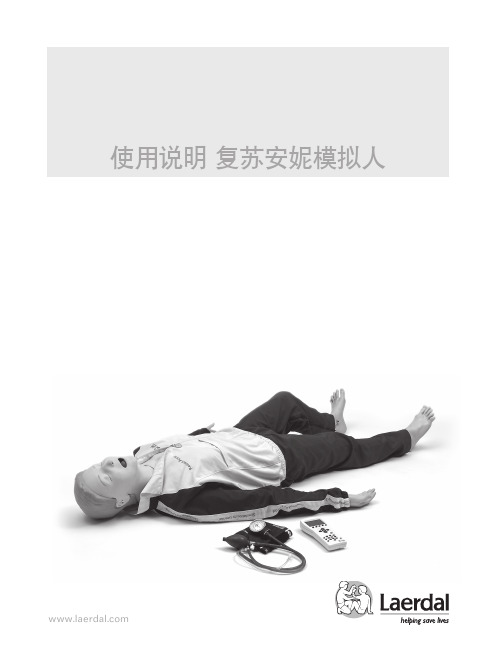
3. 通气 气道适合各种气道管理装置使用。例如: - 口腔与鼻腔气道 (OPA & NPA) - 复苏球通气 (BVM) - 复合管 - 喉罩 (LMA) - 喉管插管通气道 (LTA)
标准/认可
本装置符合 FCC 规则第 15 部份。操作要符合以下两个情 况:
(1) 本装置不得导致有害干扰, (2) 本装置须接受任何接收到的干扰,包括导致不正常操 作的干扰。
注意: 本装置经测试证明符合 FCC 规则第 15 部份B类数字 设备的限制规定。制订这些限制规定的目的是为了提供合理 的保护,以免受到居住区内安装的无线设备的有害干扰。本 设备于使用时可能产生辐射无线电射频能量 (radio frequency),如果未按照说明安装与使用,则可能对无线电通讯造 成有害干扰。然而,这不能排除安装的个别设备产生干扰的可 能性。如果这个装置对收音机或电视的接收造成有害的干扰 (可能以开启或关闭装置),应尝试采取以下措施:
- 为避免损坏自主呼吸气囊,在自发呼吸功能激活时不得执行 胸外按压。
- 若有训练课程涉及使用液体与/或注射药物进入静注手臂,在 训练课程完毕后应立即清空。
除颤 - 除颤器只能在正确装上于模型胸部的电击皮肤时才可 使用。 - 在固定期间内,每分钟不得使用除颤器作超过 2次360焦 的除颤,以避免过热。 - 模型的胸部必须保持干燥,在使用静注手臂时应特别注 意。 - 不得对模型胸部使用对真正病人才使用的导电凝胶或导 电除颤贴片,以免胸部皮肤留下凹痕。 - 不得使用可见损伤的电线或接头。 - 检视所有关于使用除颤器的一般安全预防措施。 - 除颤只可在两个电击接头上执行。 - 来自其它无线电发射器或电子设备的电磁波可能使头部 麦克风造成噪音。欲消除这个噪音,可将模型移离无线电发 射源,或将麦克风音量调到零。
SiriusXM Radio 音频系统用户指南说明书
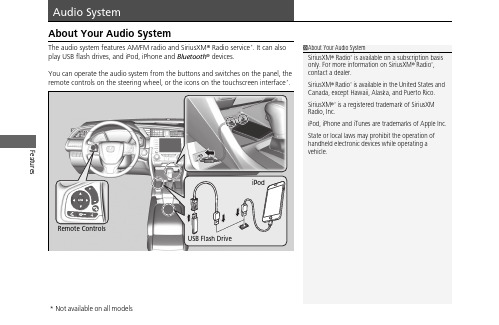
Features About Your Audio SystemThe audio system features AM/FM radio and SiriusXM® Radio service*. It can alsoplay USB flash drives, and iPod, iPhone and Bluetooth® devices.You can operate the audio system from the buttons and switches on the panel, theremote controls on the steering wheel, or the icons on the touchscreen interface.*1About Your Audio SystemSiriusXM® Radio* is available on a subscription basisonly. For more information on SiriusXM® Radio*,contact a dealer.SiriusXM® Radio* is available in the United States andCanada, except Hawaii, Alaska, and Puerto Rico.SiriusXM®* is a registered trademark of SiriusXMRadio, Inc.iPod, iPhone and iTunes are trademarks of Apple Inc.State or local laws may prohibit the operation ofhandheld electronic devices while operating avehicle.Remote ControlsiPodUSB Flash Driveuu Audio System u USB Port(s)FeaturesUSB Port(s)u The USB port (1.0A) is for playing audio files on a USB flash drive and connecting a cellular phone and charging device.u The USB port (1.5A) is for charging devices, playing audio files andconnecting compatible phones with Apple CarPlay or Android Auto.u To prevent any potential issues, be sure to use an Apple MFi Certified Lightning Connector for Apple CarPlay, and for Android Auto, the USB cables should be certified by USB-IF to be compliant with USB 2.0 Standard.Your vehicle comes supplied with a USB extension cable that runs from the USB port up through to the front console.*1: Models with the smart entry system have an ENGINE START/STOP button instead of an ignition switch.*2: Pre-installed on U.S. models only.1USB Port(s)•Do not leave the iPod or USB flash drive in the vehicle. Direct sunlight and high temperatures may damage it.•We recommend that you use a USB cable if you are attaching a USB flash drive to the USB port.•You may also use your own USB cable.•Do not connect the iPod or USB flash drive using a hub.•Do not use a device such as a card reader or hard disk drive, as the device or your files may be damaged.•We recommend backing up your data before using the device in your vehicle.•Displayed messages may vary depending on the device model and software version.The USB port can supply up to 1.5A of power. It does not output 1.5A unless requested by the device.For amperage details, read the operating manual of the device that needs to be charged.Under certain conditions, a device connected to the port may generate noise in the radio you are listening to.USB chargeModels with color audio system Models with Display AudioUSB Extension Cable *2Models with Display AudioU.S. modelsuu Audio System u USB Port(s)Features ■In the console compartment*The USB port (1.0A) is for playing audio files on the USB flash drive and connecting a cellular phone and charging device.u Move the removable beverage holdertray rearward.uu Audio System u Audio System Theft ProtectionAudio System Theft ProtectionThe audio system is disabled when it is disconnected from the power source, such aswhen the battery is disconnected or goes dead. In certain conditions, the systemmay display a code entry screen. If this occurs, reactivate the audio system.■Reactivating the audio system1.Turn the ignition switch to ON w*1.2.Turn on the audio system.3.Press and hold the audio system power button for more than two seconds.u The audio system is reactivated when the audio control unit establishes aconnection with the vehicle control unit. If the control unit fails to recognizethe audio unit, you must go to a dealer and have the audio unit checked.Features *1: Models with the smart entry system have an ENGINE START/STOP button instead of anignition switch.uu Audio System u Audio Remote ControlsFeatures Audio Remote ControlsAllow you to operate the audio system while driving. The information is shown onthe driver information interface.ButtonsPress or to cycle through the audiomode as follows:FM AM SiriusXM®*USB iPodBluetooth® Audio Pandora®*AppleCarPlay/Android Auto*Audio Apps*ENTER Button•When listening to the radio and SiriusXM®*1.Press ENTER to switch the display to a preset list you stored in the preset buttons.2.Press or to select a preset, then press ENTER.•When listening to a USB flash drive1.Press ENTER to display the folder list.2.Press or to select a folder.3.Press ENTER to display a list of files in that folder.4.Press or to select a file, then press ENTER.1Audio Remote ControlsSome modes appear only when an appropriatedevice or medium is used.Depending on the Bluetooth® device you connect,some functions may not be available.Press the (Hang-up/back) button to go backto the previous command or cancel a command.Press the button to switch display.ButtonButton+- BarButtonButton3Button4ENTER Button3434Models with Display Audio343434uu Audio System u Audio Remote ControlsFeatures•When listening to an iPod1.Press ENTER to display the iPod music list.2.Press or to select a category.3.Press ENTER to display a list of items in the category.4.Press or to select an item, then press ENTER .u Press ENTER and press or repeatedly until the desired mode you want to listen to is displayed.•When listening to Pandora ®*1.Press ENTER to display the station list.2.Press or to select an item, then press ENTER .•When listening to Bluetooth ®Audio 1.Press ENTER to display the track list.2.Press or to select a track, then press ENTER .3434343434uu Audio System u Audio Remote ControlsFeatures +- (Volume) BarPress +: To increase the volume.Press -: To decrease the volume.Buttons•When listening to the radioPress :To select the next preset radio station.Press :To select the previous preset radio station.Press and hold : To select the next strong station.Press and hold : To select the previous strong station.•When listening to an iPod, USB flash drive, or Bluetooth® Audio Press :To skip to the next song.Press :To go back to the beginning of the current or previous song.•When listening to a USB flash drivePress and hold : To skip to the next folder.Press and hold : To go back to the previous folder.•When listening to Pandora®*Press :To skip to the next track.Press and hold : To select the next station.Press and hold : To select the previous station.FeaturesTo use the audio system, the ignition switch must be in ACCESSORY q or ON w .Use the selector knob or MENU/CLOCK button to access some audio functions.Press to switch between the normal and extended display for some functions.Selector Knob: Rotate left or right to scroll through the available choices. Press to set your selection.MENU/CLOCK button: Press to select any mode.The available modes include wallpaper, display, clock, language setup, and play modes. Play mode choices include scan, random, repeat, and so on.(Back) button: Press to go back to the previous display.button: Press to select the sound (Day/Night) button: Press to change the audio/information screen brightness.Press , then adjust the brightness using .u Each time you press , the mode switches between the daytime mode, nighttime mode and OFF mode.1Audio System Basic OperationThese indications are used to show how to operate the selector knob.Rotate to select.Pressto enter.Press the button on the steering wheel to change any audio setting.uu Audio System Basic Operation u Audio/Information ScreenFeatures Audio/Information ScreenDisplays the audio status and wallpaper. From this screen, you can go to varioussetup options.■Switching the DisplayAudio/Information ScreenAudioClock/Wallpaperuu Audio System Basic Operation u Audio/Information Screen■AudioShows the current audio information.■Clock/WallpaperShows a clock screen or an image you import.■Change display1.Press the MENU/CLOCK button.2.Rotate to select Settings, then press .3.Rotate to select Display Change, then press .4.Rotate to select Wallpaper, then press .u If you want to return to the audio display, select Audio.Featuresuu Audio System Basic Operation u Adjusting the SoundFeatures Adjusting the SoundPress the (Sound) button, and rotateto scroll through the following choices:Rotate to adjust the sound setting, thenpress .1Adjusting the SoundThe SVC has four modes: Off, Low, Mid, and High.SVC adjusts the volume level based on the vehiclespeed. As you go faster, audio volume increases. Asyou slow down, audio volume decreases.BASTREFADBALSVCBassTrebleFaderBalanceSpeed-sensitiveVolumeCompensationMID Middle。
Z H CN 使用说明书 音机 收 DMR108 EN Job Site Radio Instruc

书明说用使机音收ENJob Site RadioInstruction manual1 23325476498105简体中文(原厂指导手册)符号下列所示为用于设备的符号。
请确保在使用前理解各个符号的含义。
重要安全指导警告:在使用电动工具时,应始终遵守包括如下内容在内的基本安全注意事项,以降低火灾、触电或人身伤害的风险:1.使用前仔细阅读本指导手册和充电器指导手册。
2.仅用干布清洁。
3.请勿安装在任何热源附近,如散热器、热调节器、炉子或其他产生热量的设备(包括放大器)。
4.仅使用制造商规定的配件/附件。
5.雷暴或长期不使用时,请拔下本设备的插头。
6.电池驱动的收音机(带一体的电池或独立的电池组)必须只能用指定的电池充电器充电。
适用于一种类型电池的充电器如果用于其他电池可能会引起火灾危险。
7.使用电池驱动的收音机时仅使用指定的电池组。
使用任何其他电池可能会引起火灾危险。
8.当电池组未用时,请将其保存在远离金属物品之处。
如回形针、硬币、钥匙、钉子、螺丝或其他小金属物体等。
这些物体可能会将电池的两个端子连在一起。
短接电池端子可能会引起爆炸或火灾。
9.避免身体与接地的表面接触,如水管、散热器、电炉和电冰箱等。
如果您的身体接地了,会增加电击的危险。
10.如果使用不当可能从电池渗出液体。
避免接触此类流动物体。
如果意外接触到电池漏液,请用水冲洗。
如果上述液体侵入眼睛必须即刻就医。
从电池流出的液体会刺激或灼伤皮肤。
请保留此说明书。
电池套管特别安全规则1.使用电池套管前,请阅读 (1) 电池充电器、(2) 电池和 (3) 使用电池之产品上的所有指导说明和警戒标记。
2.请勿拆开电池套管。
3.如果操作时间变得过短,立即停止操作。
其可能导致过热、造成灼伤,甚至爆炸的危险。
4.如果电解液进入您的双眼,用清水冲洗,并立即就医。
其可能导致您的视力下降。
5.请勿短接电池套管。
(1)请勿使用任何导电材料接触端子。
(2)避免在装有其它金属物体的容器内存放电池套管,例如钉子、硬币等。
收音机接收详细说明说明书

調諧至一個無線電台自動調諧1.按主機上的 TUNER 幾次以選擇"AM"或"FM"。
2.按 TUNING MODE ,使顯示螢幕上的"AUTO"指示燈亮起。
3.按 TUNING 開始自動調諧。
找到一個電台後搜尋即自動停止。
調諧至某個無線電台時,顯示幕上的"TUNED "指示燈亮起。
調到一個 FM 無線電台時,"FM STEREO"指示燈亮起。
"TUNED "指示燈熄滅時,無聲音輸出。
FM 無線電台的訊號微弱時:無線電波信號可能較弱,這取決於其構建結構與周圍環境情況。
在此種情況下,請按照下一節"手動調諧"說明的程序,手動選擇所需的電台。
手動調諧1.按主機上的 TUNER 幾次以選擇"AM"或"FM"。
AM/FM 接收詳情2.按 TUNING MODE,使顯示螢幕上的"AUTO"指示燈熄滅。
3.按 TUNING 選擇所需的無線電台。
每按一下按鈕,頻率改變 1 個步長。
按住按鈕時頻率會持續改變,鬆開後停止。
調台時注意顯示幕。
若要返回自動調諧:按主機上的 TUNING MODE。
本機自動調諧至一個無線電台。
這時通常應顯示"AUTO"。
直接調諧頻率用於直接輸入您要收聽的無線電台的頻率。
1.按遙控器上的 TUNER 幾次以選擇"AM"或"FM"。
2.按 D.TUN。
3.使用數字按鈕,在 8 秒內輸入無線電台的頻率。
例如,要輸入 87.5 (FM),請按 8、7、5 或 8、7、5、0。
如果輸入的數字錯誤,請按 D.TUN 並輸入正確值。
預設一個 AM/FM 無線電台可以記錄最多 40 個您最喜歡的 AM/FM 無線電台。
提前記錄無線電台讓您能夠直接調到喜歡的電台。
JAPAN RADIO CO., LTD 手机综合测试仪 说明书

JAPAN RADIO CO., LTDJRC 手機綜合測試儀JRC Multi UE Tester - NJZ-2000GSM / GPRS / EGPRS / W-CDMA / HSDPA(option) / CDMA2000+1XEVDO(option)PART1: GSM + EGPRS + EGPRS + W-CDMA測試功能:GSM․雙頻道切換測試 (GSM900 / 1800 MHZ )․具PCS1900 & 850 MHZ 頻段․提供USB port & GPIB & Ethernet port․自動測試模式下可測試12個頻道․精簡的手動操作介面․發射/接受無線電單獨測試, SMS(短訊)測試․GPRS(Attach/ BLER/Detach) up to 4x1(down x up) 測試功能W-CDMA (8 bands support)Frequency (MHz)BandUplink Downlink Band 1 1920 to 1980 2110 to 2170 Band 2 1850 to 1910 1930 to 1990 Band 3 1710 to 1785 1805 to1880 Band 4 1719 to 1770 2105 to 2170 Band 5 824 to 849 869 to 894 Band 6 830 to 840 875 to 885 Band 8 880 to 915 925 to 960 Band 9 1749.9 to 1784.9 1844.9 to 1879.9 ․提供USB port & GPIB & Ethernet port ․自動測試模式下可測試12個頻道 ․精簡的手動操作介面․發射/接受無線電單獨測試GSM 測試步驟:1. 手機註冊 (insert SIM Card)2. SMS(短訊)測試-手機 傳短訊給基地台 或基地台傳短訊給手機3. 手機 撥號給基地台 或基地台撥號給手機4. 語音測試 loopback mode, pass or fail5. 無線電測項Peak TX Power 功率Power Ramp 升降 功率波Burst Timing 升降 功率波 時間Frequency Error 頻率誤差Phase Error 相位誤差Sensitivity(BER、FER、BLER*) 靈敏度Spectrum Monitor 頻譜監測6.手機 斷話 或基地台 斷話W-CDMA 測試步驟:1. 手機註冊 (Insert USIM)2. 手機 AMR 測試 ,手機撥號給基地台 或基地台撥號給手機3. 語音測試 loopback mode ,pass or fail4. 手機 AMR 測試 , 手機 斷話 或基地台 斷話5. 手機 RMC 測試 ,手機撥號給基地台 或基地台撥號給手機無線電測項(手動操作)TX Power 發射功率 - Inner loop Power control內迴路升降功率控制Open loop Power (PRACH) 外迴路功率Frequency Error 頻率誤差EVM 向位強度誤差Sensitivity (BER) 靈敏度無線電測項(自動測試)Maximum output Power 最大發射功率Open loop Power (PRACH) 外迴路功率Inner loop Power control內迴路升降功率控制 (連續10 slots)Frequency Error 頻率誤差EVM 向位強度誤差Sensitivity (BER) 靈敏度6.手機 斷話 或基地台 斷話GSMRF信號產生器935 M Hz to 960 MHz (GSM downlink) 頻率範圍925 MHz to 960 MHz (E-GSM downlink)1805 MHz to 1880 MHz (DCS1800 downlink)1930 MHz to 1990 MHz (PCS1900 downlink)869MHz to 894MHz( GSM 850 down link) 頻率解析度 200 kHz輸出位準度 -110 dBm to -50 dBm輸出位準準度 ±1.0 dB in GSM band ( typical at 25±5 °C)輸出位準 解析度 0.1 dB調變品質 相位誤差rms <5° rms typical調變品質 相位誤差peak <15° peak typical頻率準確度 Aging Rate ±0.06 ppm/2 yearRF信號分析器890 MHz to 915 MHz (GSM uplink) 頻率範圍880 MHz to 915 MHz (E-GSM uplink)1710 MHz to 1785 MHz (DCS1800 uplink)1850 MHz to 1910 MHz (PCS1900 uplink)824MHz to 849MHz( GSM 850 up link) 發射功率測試功率測試範圍 -20 to +39 dBm功率準度For GSM±0.7 dB at level ≧0 dBm±1.0 dB at <0 dBm相位誤差測試輸入位準測試範圍 -5 to +39 dBm相位誤差測試範圍 -20° to 20°解析度 0.1 degree調變品質 相位誤差rms <±1.5° rms typical調變品質 相位誤差peak <6° peak typical頻率誤差測試輸入位準測試範圍 -5 to +39 dBm測試範圍 0 to ±60 kHz準度 ±(10Hz+reference accuracy)解析度 0.1 HzRF信號產生器頻率範圍 Band 1,2,3,4,5,6,8,9 support頻率解析度 200 kHz頻率準確度 ±0.06 ppm /2 year輸出位準 -20 to -110 dBm輸出位準準度 ±1.0 dB輸出位準 解析度 0.1 dB調變品質 W-CDMA≦12.5% rms (W-CDMA)RF 信號分析器頻率範圍 Band1 ,2,3,4,5,6,8,9 support發射功率測試功率測試範圍 -60 to +36 dBm功率準度For W-CDMA±0.7 dB at level 0 to 36 dBm±1.0 dB at level -60 to 0.1 dBm頻率誤差測試輸入位準測試範圍 -20 to +36 dBm測試範圍 0 to ±500 kHz準度 ±(10Hz+reference accuracy)解析度 0.1 HzEVM測試輸入位準測試範圍 -20 to +36 dBm測試範圍 0 to 20%殘餘EVM ≦3.8%解析度 0.01%一般規格:大小410 mm (W) x 170 mm (H) x 340 mm (D)重量8 kg輸入電壓範圍100-240 VAC輸入頻率50 Hz & 60 Hz消耗功率≦ 250 VAPART2: CDMA2000+1xEVDO (option)♦Single Box Multi-System UE TesterCdma2000/EVDO(Rev A) in addition to GSM/GPRS/EGPRS and W-CDMA/HSDPA ♦Basic Signaling and TX/RX TestsCall Tests: Registration, BS/MS call, Voice Loop Back, handover, and BS/MS ReleaseTX/RX measurements: Power, Frequency Error, Modulation Accuracy, and Sensitivity ♦Complete Tool SetAutomatic Test, Manual test, TX Analyzer, and Signal GeneratorOptional Shield Box and Automatic Test Software♦Wide Frequency Coverage800MHz, 1900MHz, JTACS, Korea PCS, and 2GHz 5 Bands supportFrequency (MHz)BandUplink DownlinkBand 0 824-849 869-894Band 1 1850-1910 1930-1990Band 3 887-925 832-870Band 4 1750-1780 1840-1870Band 6 1920-1980 2110-2170AWS Band 1700 2100♦High Accuracy (standard compliance)Power Measurement ± 0.6 dB (Typ)♦User Friendly Auto Test InterfaceAuto Test of maximum 12 channelsQuick and easy configuration of test plansStorage capability of Test PlanCopy capability of Test Plan to PC for distribution♦Test Capabilities beyond Go/NoGo TesterCode Domain Power♦Flexible Remote Control InterfaceEthernet (TCP/IP), GPIB, and RS-232Specification SummeryBand Class0 (800MHz Band) / 1 (1900 MHz Band) / 3 (JTACS) / 4 (Korea PCS)4 (Korea PCS) / 6 (2 GHz Band) / AWS BandCDMA2000 MC1x CDMA2000 1xEV-DO Registration UATI AssignOrigination PagingPaging Connect CloseMS Release Session CloseBS Release AT InfoLoop Back (Audio and Data)Softer Handoff/Hard HandoffMS InfoNote: Supporting cdma2000Protocol Revision 6 and cdma2000 1xDV-DO Revision A.CDMA2000 MC1x CDMA2000 1xEV-DO TX Power TX PowerMaximum TX Power Maximum TX PowerMinimum TX Power Minimum TX PowerFrequency Error Frequency ErrorWaveform QualityWaveform Quality (Multi-Code Rho)(Rho/Multi-Code Rho)Frame Error Rate (FER) Packet Error Rate (PER)Open Loop Power Open Loop PowerTX PowerRange -60 dBm to +36 dBmAccuracy ±1.0 dB (at ≧ 0 dBm)Frequency ErrorInput Level Range -20dBm to +36 dBmRange 0 to ±10 kHzResolution 1 HzAccuracy ±(30Hz + Frequency Reference Stability) Waveform Quality (Rho/Multi-Code Rho)Input Level Range -20 dBm to +36 dBmRange 0.9 to 1.0Resolution 0.001Accuracy ±0.02 (at ≧ 0.95)FrequencyRange Refer to Frequency Band's forward frequencyResolution 30 kHz (Band Class 0: 800 MHz Band) 12.5 kHz (Band Class 3: JTACS)50 kHz (Band Class 4: PCS Korea)50 kHz (Band Class 1: 1900 MHz Band) 50 kHz (Band Class 6: 2 GHz Band)Accuracy Same as Frequency Reference Stability Output LevelRange -115 dBm to -18 dBmAccuracy±1.0 dBm (at≦-50dBm)±1.5 dBm (at>-50 dBm)Resolution 0.1 dBModulationModulation Pilot Only, Normal Modulation, AM, CW Modulation Quality (Rho)>0.912 (for CDMA2000 MC1x)>0.97 (for CDMA2000 1xEV-DO) Stability 0.06 ppm/2 year10/100 Base-T, GP-IB, RS-232CNote: Specification may be subject to changes without notice. For further information, contact:Japan Radio Co., Ltd總代理Since 1915同昱通訊有限公司Main Office: Nittochi Nishi-Shinjuku bldg. 10-1, Nishi-Shinjuku 6-chome地址:台北縣中和市中正路880號11樓之2 Shinjuku-ku, Tokyo 160-8328, Japan Telephone: +81-3-55203348TEL:886-2-82211258 Facsimile: +81-3-3348-3935Overseas Branches : Seattle, AmsterdamFAX:886-2-82211259 Liaison Offices : Taipei, Manila, Jakarta, New York, Piraeus URL:htpp://www.jrc.co.jp//。
无线电调谐说明书
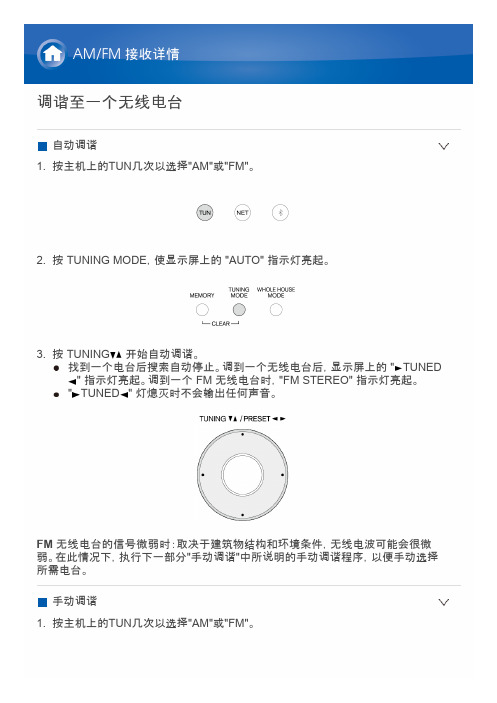
调谐至一个无线电台自动调谐1.按主机上的TUN 几次以选择"AM"或"FM"。
2.按 TUNING MODE ,使显示屏上的 "AUTO"指示灯亮起。
3.按 TUNING 开始自动调谐。
找到一个电台后搜索自动停止。
调到一个无线电台后,显示屏上的 "TUNED" 指示灯亮起。
调到一个 FM 无线电台时,"FM STEREO" 指示灯亮起。
"TUNED " 灯熄灭时不会输出任何声音。
FM 无线电台的信号微弱时:取决于建筑物结构和环境条件,无线电波可能会很微弱。
在此情况下,执行下一部分"手动调谐"中所说明的手动调谐程序,以便手动选择所需电台。
手动调谐 1.按主机上的TUN 几次以选择"AM"或"FM"。
AM/FM 接收详情2.按 TUNING MODE,使显示屏上的 "AUTO" 指示灯熄灭。
3.按TUNING,选择想收听的无线电台。
每按一下按钮,频率改变 1 个步长。
按住按钮时频率会持续变化,松开按钮后停止。
调台时注意显示屏。
要返回至自动调谐:在主机上再次按TUNING MODE。
本机将自动调谐到无线电台。
一般情况下应显示"AUTO"。
直接调谐到频率用于直接输入您要收听的无线电台的频率。
1.按遥控器上的TUNER几次以选择"AM"或"FM"。
2.按 D.TUN。
3.使用数字按钮,在8秒钟内输入无线电台的频率。
例如,要调到 87.5 (FM),按 8、7、5,或 8、7、5、0。
如果输入的数字错误,请按D.TUN 并输入正确值。
注册一个AM/FM 无线电台可以记录最多 40 个您最喜欢的 AM/FM 无线电台。
提前记录无线电台让您能够直接调到喜欢的电台。
Look Solutions产品radio远程操作详细说明书

10
4.4 Changing the frequency
12
4.5 Wiring of the connectors
12
5. System range
13
6. Technical Data
14
7. Warranty Conditions
15
3
1. Introduction
The UHF radio system consists of a radio transmitter and one or several receivers. The operating frequency of the system is 433.62 MHz (freq. 1) or 434.22 MHz (freq. 2). The operating frequency is selected by putting the Jumper into the right position. The radio remote is supplied with freq. 1 as operating frequency. The machine will be triggered to run as long as the button is held down. If the button is released, the machine will stop working. The radio transmitter allows you to address four channels which can either be four individual receivers or four receiving groups. The number of the receivers per channel is not limited. The transmitter is supplied with the first button pre-programmed, allowing the radio remote to be used immediately.
科尼变频器中英文手册

2 START-UP PROCEDURE 启动步骤 .................................................................................... 209
3 PARAMETER ADJUSTMENTS 参数调整 ............................................................................... 23
3.1 Control keypad operation 控制显示屏操作 .................................................................. 23 3.1.1 Navigation on the control keypad 控制显示屏演示 ......................................... 25 3.1.2 Value line editing 数值的编辑........................................................................ 25 3.1.3 Passwords 密码 ........................................................................................... 26 3.1.4 Monitoring 监控 .......................................................................................... 287
电子朗声 Live X 系列音响产品说明书

Passive Loudspeaker Owner’s ManualT able of ContentsImportant Safety Instructions ...........................................................................................................................................2Precautions .........................................................................................................................................................................2Description ...........................................................................................................................................................................3System Features ................................................................................................................................................................3Tripod and Floor Monitor Operation ...............................................................................................................................5Recommended Configurations ........................................................................................................................................7Specifications ...................................................................................................................................................................11Dimensions ........................................................................................................................................................................12Frequency Response Graphs .......................................................................................................................................14Live X Model Reference Table ......................................................................................................................................14Warranty Information .......................................................................................................................................................14Troubleshooting . (15)Important Safety Instructions1. Read these instructions.2. Keep these instructions.3. Heed all warnings.4. Follow all instructions.5. Do not use this apparatus near water.6. Clean only with a dry cloth.7. Do not install near any heat sources such as radiators, heat registers, stoves, or otherapparatus (including amplifiers) that produce heat.8. Only use attachments/accessories specified by the manufacturer.9. Do not expose this apparatus to dripping or splashing and ensure that no objects filled withliquids, such as vases, are placed on this apparatus.The lightning flash with arrowhead symbol, within an equilateral triangle is intended to alert the user to the presence of uninsu-lated “dangerous voltage” within the product’s enclosure that may be of sufficient magnitude to constitute a risk of electric shock to persons.The exclamation point within an equilateral triangle is intended to alert the user to the presence of important operating and maintenance (servicing) instructions in the literature accompa-nying the appliance.The asterisk within an equilateral triangle is intended to inform the user to necessary installation or removal instructions re-garding equipment or hardware use relating to the system.Management of WEEE (waste electrical and electronic equipment) (applicable in Member States of the European Union and other European countries with individual national policies on the management of WEEE) The symbol on the product or on its packaging indicates that this product may not be treated as regular household waste, but has to bedisposed through returning it at an Electro-Voice dealer.• Do not use Live X loudspeakers in an environment where temperatures exceed +40°C (104°F).• Never expose a Live X loudspeaker to rain, water, or high moisture.• Electro-Voice Live X loudspeakers are easily capable of generating sound pressure levels suffi -cient to cause permanent hearing damage to anyone within normal coverage distance. Cautionshould be taken to avoid prolonged exposure to sound pressure levels exceeding 90 dB.PrecautionsDescriptionThank you for choosing an Electro-Voice Live X passive loudspeaker system. Please take time to consult this manual to understand all the features built into your Electro-Voice system and fully utilize its perfor-mance capabilities.Clear, powerful and musical Electro-Voice loudspeakers command the stage at high-profile venues and major events worldwide. Born stage-ready, the Live X series includes powered and passive models that all feature EV-engineered components in solid wood cabinets. Wherever performance matters, Live X is serious gear for serious sound.System FeaturesLive X passive loudspeakers features signature EV low-frequency and matched titanium high frequency drivers. Black wood cabinets create real stage presence with input and output connectivity to simplify set-up. Simple pole-mount or stacking options allow for versatile sound reinforcement applications.ELX112 – 12” Two-Way Passive LoudspeakerThe versatile ELX112 loudspeaker is a compact, powerful choice with real stage presence, for sound rein-forcement and stage monitoring applications.• DH-1K 39mm (1.5”) Titanium Diaphragm Compression Driver• EVS-12K 305mm (12”) Woofer• 55 Hz – 20 kHz frequency range• 94 dB SPL sensitivity; 132 dB max SPL• 250 W continuous and 1000 W peak power handling• Pole-mounts or stacks with Live X Subwoofers• High Frequency Waveguide with 90° x 50° Coverage Pattern• 60° Monitor Angle• 15mm Plywood Enclosure, Internally Braced, with Textured PaintELX115 – 15” Two-Way Passive LoudspeakerA powerful step up from the ELX112, the ELX115 features a 15” woofer that delivers extended low-fre-quency response for bigger sound in larger rooms.• DH-1K 39mm (1.5”) Titanium Diaphragm Compression Driver• EVS-15K 381mm (15”) Woofer• 50 Hz – 20 kHz frequency range• 95 dB SPL sensitivity; 134 dB max SPL• 400 W continuous and 1600 W peak power handling• Pole-mounts or stacks with Live X Subwoofers• High Frequency Waveguide with 90° x 50° Coverage Pattern• 60° Monitor Angle• 15mm Plywood Enclosure, Internally Braced, with Textured PaintSystem Features (cont’)ELX215 – Dual 15” Two-Way LoudspeakerThis twin woofer configuration delivers real low-end punch — ideal for applications that demand high-volume output and an ultra-wide frequency response from a single cabinet.• DH-1K 39mm (1.5”) Titanium Diaphragm Compression Driver• Dual EVS-15K 381mm (15”) Woofers• 38 Hz – 20 kHz frequency range• 96 dB SPL sensitivity; 137 dB max SPL• 600 W continuous and 2400 W peak power handling• High Frequency Waveguide with 90° x 50° Coverage Pattern• 15mm Plywood Enclosure, Internally Braced, with Textured PaintELX118 – 18” Passive SubwooferOptimized for performance with the ELX112 and ELX115, the ELX118 adds a full, deep, low-frequency punch that you can hear and feel.• EVS-18K 457mm (18”) Woofer provides extended low-frequency output• 35 Hz – 200 Hz frequency range• 96 dB SPL sensitivity; 134 dB max SPL• 400 W continuous and 1600 W peak power handling• Supports pole-mounted or stacked Live X Loudspeakers• 15mm Plywood Enclosure, Internally Braced, with Textured PaintFloor MonitorElectro-Voice ELX112 and ELX115 loudspeakers may be used as a floor monitor by placing the speaker on the integral monitor angle. Make sure to:• Place the speaker on a level, stable surface that is solid and secure.• Route cables so that performers, production crew and audience members will not trip over the cables. Secure cables with wire ties or tape whenever possible.See Figures 1a and 1b for optimal coverage areas in front of the loudspeaker when in monitor position.Figure 2a:ELX112 / ELX115 on Tripod StandFigure 2b:Live X Full-Range/Sub Stack with Pole MountTripodElectro-Voice ELX112 and ELX115 loudspeakers include 35mm (1-3/8”) stand mounts to allow mounting on tripod stands or above an ELX118. Make sure to:• Check the specifications of the speaker stand to be certain it is capable of supporting the weight of the speaker.• Check that the speaker stand is placed on a flat, stable surface and be sure to fully extend the legs of the stand. Do not try to make the stand “taller” and compromise its structural integrity.• Route cables and position the stand so that performers, production crew and audience members will not trip over the stand or cables and pull the speaker system over. Secure cables with wire ties or tape whenever possible.• Do not attempt to suspend more than one speaker on a stand designed for a single speaker.• Unless you are confident that you can safely handle lifting the weight of the speaker onto the stand,ask another person to help you place it.Recommended Configurations Basic Stereo System using ELX112’s or ELX115’sMixerLinking ELX118 subwoofers to ELX112’s or ELX115’sThis configuration allows a user to increase the low frequency performance without using additional ampli-Basic Stereo System using ELX215’sMixerUsing multiple ELX112’s or ELX115’s as stage monitorsELX112’s or ELX115’s (Monitor Position)Specifications1 Full Space Measurement2 Half Space Measurement3 Max SPL is measured at 1m using broadband pink noise at rated peak power rating.DimensionsFront View Right View Bottom View Rear ViewFront View Right View Bottom View Rear ViewELX 118Front View Right View Top View Rear ViewDimensions (cont’)Front View Right View Bottom View Rear ViewFrequency Response GraphsELX112Frequency (Hz)Frequency (Hz) Live X Model Reference T ableSystem Model Coverage Finish Part No.ELX11290° x 50°Black F01U170823ELX11590° x 50°Black F01U170824ELX118Omnidirectional Black F01U170825ELX21590° x 50°Black F01U170826Warranty InformationVisit /warranty for warranty information.TroubleshootingProblem Possible Cause(s)Action1. No Sound Amplifier Connect a known working test speaker to the amplifier outputs. If there is nosound, check that all the electronics are on, the signal routing is correct, thesource is active, the volume is turned up, and so on. Correct/repair/replaceas necessary. If there is sound, the problem is in the wiring.Wiring Verify that you have connected the correct wire pairs to the amplifier. Playsomething at low level through the amplifier (for example, from a CD playeror tuner). Connect the test speaker in parallel with the malfunctioning line. Ifthe sound level has gone or is very weak, the line has a short in it (possibly asevere scrape, pinch, or staple puncture). If the sound level is normal, thewire is open (possibly a cut wire or a missed connection). Using the testspeaker, move down the line and test each connection/junction until you findthe problem and correct it. Observe proper polarity.2. Poor Low Frequency Response Speakers wiredout-of-polarityWhen two speakers are connected out of polarity, the low frequencies willcancel each other acoustically. Carefully observe the wire markings or tracerson your speaker wires. Verify that the amplifier (+) terminal is connected to pin1+ of the NL4 connector and the amplifier (-) terminal is connected to pin 1-of the NL4 connector.3. Intermittent output such as cracklingor distortion Faulty Connection Check all connections at amplifier and speakers to ensure they are all cleanand tight. If the problem persists, it may be in the amplifier or wiring.See Problem 1 above.4. Constant noise such as buzzing, hissing, humming Defective amplifieror other electronicdeviceIf the noise is present but no program material is playing, the likely cause isthe signal chain in the electronics. Evaluate each component as necessary toisolate the problem.Poor systemgrounding orground loopCheck and correct the system grounding, as required.If these suggestions do not solve your problem, contact your nearest Electro-Voice dealer or Electro-Voice distributor.12000 Portland Avenue South, Burnsville, MN 55337 Phone: 952/884-4051, Fax: 952/884-0043 © Bosch Communications Systems 10/2010U.S.A. and Canada only. For customer orders, contact Customer Service at:800/392-3497 Fax: 800/955-6831 Europe, Africa, and Middle East only. For customer orders, contact Customer Service at:+ 49 9421-706 0 Fax: + 49 9421-706 265 Other Internatonal locations. For customer orders, Contact Customer Service at:+ 1 952 884-4051 Fax: + 1 952 887-9212 For warranty repair or service information, contact the Service Repair department at:800/685-2606Electro-Voice。
如何解决智能电视无法播放Radiocom的问题
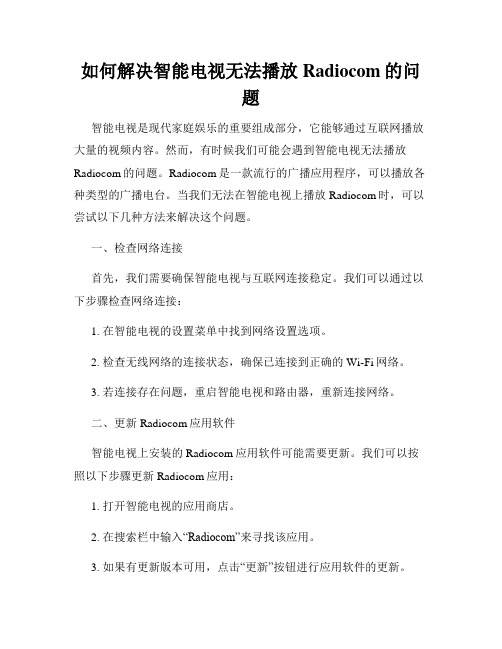
如何解决智能电视无法播放Radiocom的问题智能电视是现代家庭娱乐的重要组成部分,它能够通过互联网播放大量的视频内容。
然而,有时候我们可能会遇到智能电视无法播放Radiocom的问题。
Radiocom是一款流行的广播应用程序,可以播放各种类型的广播电台。
当我们无法在智能电视上播放Radiocom时,可以尝试以下几种方法来解决这个问题。
一、检查网络连接首先,我们需要确保智能电视与互联网连接稳定。
我们可以通过以下步骤检查网络连接:1. 在智能电视的设置菜单中找到网络设置选项。
2. 检查无线网络的连接状态,确保已连接到正确的Wi-Fi网络。
3. 若连接存在问题,重启智能电视和路由器,重新连接网络。
二、更新Radiocom应用软件智能电视上安装的Radiocom应用软件可能需要更新。
我们可以按照以下步骤更新Radiocom应用:1. 打开智能电视的应用商店。
2. 在搜索栏中输入“Radiocom”来寻找该应用。
3. 如果有更新版本可用,点击“更新”按钮进行应用软件的更新。
三、检查Radiocom服务状态Radiocom的服务器可能会出现故障或维护,导致无法正常播放。
我们可以通过以下方法检查Radiocom服务状态:1. 在智能电视上打开Radiocom应用。
2. 查找Radiocom的设置选项或菜单。
3. 寻找关于服务状态或服务器连接的信息。
4. 如果显示服务不可用或连接失败等信息,等待Radiocom修复后再试。
四、使用其他广播应用如果以上方法都无法解决问题,我们可以尝试使用其他广播应用来播放收音机节目。
市面上有许多类似Radiocom的广播应用可供选择,我们可以在应用商店中搜索并尝试使用其他应用。
五、联系Radiocom客服支持若使用其他广播应用仍无法满足需求,我们可以联系Radiocom的客服支持寻求帮助。
他们可能能够提供专业的技术支持并解决问题。
总结通过检查网络连接、更新Radiocom应用软件、检查Radiocom服务状态、尝试其他广播应用以及联系Radiocom客服支持,我们可以解决智能电视无法播放Radiocom的问题。
电讯通信有限公司产品说明书:RadioCom BTR-800 TR-800 TR-825

Thank you for choos i ng RadioCom TMTelex Com m u n i c a t ions would like to take this op p or t u n ity to thank you for choos i ng the RadioCom™BTR-800 Pro f es s ional Wire l ess In t er c om Sys t em. Many of the fea t ures in this prod u ct are the re s ult of years of de v el o p -ment work with many of the fea t ures de v el o ped from cus t omer feed b ack. We hope that your ex p e r i e nce with this prod u ct is a pleas a nt one and hope to pro v ide you with a con t in u i ng line of RadioCom™ prod u cts well into the fu t ure. In or d er to get the most out of your new wire l ess in t er c om sys t em, please take a few mo m ents to look through this book l et be f ore us i ng the prod u ct for the first time.-Telex Com m u n i c a t ions,Inc.Ta b le of Con t entsIn t ro d uc t ion..........................................................................1-1 Gen e ral De s crip t ion..........................................................................1-1 Sys t em Fea t ures.............................................................................1-1 BTR-800 Block Di a g ram......................................................................1-2 BTR-800 Base Sta t ion..................................................................2-1 Con t rols and Con n ec t ions - Front Panel..........................................................2-1 Con t rols and Con n ec t ions - Rear Panel...........................................................2-2 BTR-800 Spec i f i c a t ions.......................................................................2-3 TR-800 Beltpack.......................................................................3-1 Con t rols and Con n ec t ions - Top Panel............................................................3-1 Con t rols and Con n ec t ions - Rear Panel...........................................................3-2 TR-800Spec i f i c a t ions........................................................................3-3 TR-825 Beltpack......................................................................4-1 Con t rols and Con n ec t ions - Top Panel............................................................4-1 Con t rols and Con n ec t ions - Rear Panel...........................................................4-2 TR-825Spec i f i c a t ions........................................................................4-3 Ini t ial Equip m ent Set-Up...............................................................5-1 Un p acking.................................................................................5-1 An t enna Con n ec t ions.........................................................................5-2 An t enna Po l ar i za t ion.........................................................................5-2 Dis t ance Be t ween An t ennas...................................................................5-2 An t enna Place m ent..........................................................................5-2 Im p roving Re c ep t ion/In c reasing Range..........................................................5-4 Base Sta t ion Set-Up.........................................................................5-5 Lo c a t ion...............................................................................5-5 Power Con n ec t ion........................................................................5-5 Trans m it Switches........................................................................5-5 In t er n al Trans m it Switches.................................................................5-6 In t er c om Switch.........................................................................5-6 In t er c om In t er f ace........................................................................5-6 Dual Lis t en Func t ion a l i ty..................................................................5-8 Aux i l i ary In p ut/Out p ut....................................................................5-9 In t er n al Aux i l i ary In p ut Routing Switch......................................................5-9 Stage An n ounce /Re l ay Con t acts...........................................................5-10 Base Sta t ion Link .......................................................................5-11 Beltpack Set-Up...........................................................................5-12 Bat t ery In s tal l a t ion......................................................................5-12 An t enna Con n ec t ion.....................................................................5-13 Trans m it Mode.........................................................................5-13 Head s et Con n ec t ion.....................................................................5-13 Pre-Walk-Thru Check l ist...............................................................6-1 Sys t em Op e r a t ion......................................................................7-1 Fre q uency Plan Over v iew.....................................................................7-1 Fac t ory-Defined Group.......................................................................7-1 User-Programmable Groups...................................................................7-1 Sys t em Quick Start..........................................................................7-1 Base Sta t ion Op e r a t ion......................................................................7-2 Power.................................................................................7-2 Lo c al Head s et...........................................................................7-2 Por t a b le Sta t ion Con n ect..................................................................7-2 In t er c om A and B........................................................................7-2 Aux i l i ary...............................................................................7-2 Dis p lay Con t rast.........................................................................7-3 BTR-800 Menu Struc t ure.................................................................7-4 Main Screen Flowchart.................................................................7-4 Power-Up Screen......................................................................7-5 Op e r a ting Screen......................................................................7-5 Beltpack Ac t iv i ty Cod e Def i n i t ions........................................................7-5 Group/Chan n el Se l ect..................................................................7-6 Group/Fre q uency Se l ect.................................................................7-7 Fre q uency Ed it.......................................................................7-8 Clear Scan...........................................................................7-9 Spe c ial Key Se q uences................................................................7-10 Lock o ut.........................................................................7-10Copy...........................................................................7-101st Use De f ault...................................................................7-10Fac t ory De f ault...................................................................7-10-i-Ta b le of Con t ents(con t in u ed)TR-800Beltpack Op e r a t ion.................................................................7-11 Power/Lo c al Head s et V ol u me..............................................................7-11 Bat t ery Check..........................................................................7-11 Talk But t on............................................................................7-11 Mi c ro p hone Gain.......................................................................7-11 Chan n el Se l ect But t on...................................................................7-11 Stage An n ounce (SA)....................................................................7-11 Wire l ess Talk Around (WTA)..............................................................7-11 TR-800Beltpack Menu Struc t ure.........................................................7-12 Power-Up Screens....................................................................7-13 Group/Chan n el Screen.................................................................7-14 Trans m it Screen......................................................................7-15 Re c eive 1 Screen.....................................................................7-16 Re c eive 2 Screen.....................................................................7-17 ClearScan™.........................................................................7-18 Fea t ure En a ble/Dis a ble Menus..........................................................7-19 Stage An n ounce En a ble/Dis a ble.........................................................7-19 Wire l ess Talk Around En a ble/Dis a ble.....................................................7-19 Au d io Chan n el A or B En a ble/Dis a ble....................................................7-20 Talk But t on Latch on/Latch off..........................................................7-20 Spe c ial Key Se q uences................................................................7-21 Lock o ut.........................................................................7-211st Use De f ault...................................................................7-21Fac t ory De f ault...................................................................7-21 TR-825Beltpack Menu Struc t ure.........................................................7-22 Power-Up Screens....................................................................7-23 Group/Chan n el Screen.................................................................7-24 Trans m it Screen......................................................................7-25 Re c eive 1 Screen.....................................................................7-26 Re c eive 2 Screen.....................................................................7-27 Au d io Out p ut........................................................................7-28 ClearScan™.........................................................................7-29 Fea t ure En a ble/Dis a ble Menus..........................................................7-30 Stage An n ounce En a ble/Dis a ble.........................................................7-30 Wire l ess Talk Around.................................................................7-31 Au d io Chan n el A Op t ions..............................................................7-32 Au d io Chan n el B Op t ions..............................................................7-33 Spe c ial Key Se q uences................................................................7-34 Lock o ut.........................................................................7-341st Use De f ault...................................................................7-34Fac t ory De f ault...................................................................7-34 Sys t em Walk-Thru.....................................................................8-1 Trou b le Shoot i ng......................................................................9-1 Tech Tips............................................................................10-1 Fre q uency In t er a c t ion.......................................................................10-1 Mi c ro p hone Gain Ad j ust m ent.................................................................10-1 Bat t ery In f or m a t ion...................................................................11-1 In t er c om Sys t em Spec i f i c a t ions.........................................................12-1 Ac c es s ories and Re p lace m ent Parts......................................................13-1 Soft w are Li c ense......................................................................14-1 Certification In f or m a t ion..............................................................15-1 Dec l a r a t ion of Con f or m ity.............................................................15-3-ii-In t ro d uc t ionGen e ral De s crip t ionThe Telex RadioCom™ BTR-800 UHF Syn t he s ized Wire l ess in t er c om sys t ems of f er the ul t i m ate in re l i a ble, high-performance,high-fidelity full-duplex com m u n i c a t ions.The BTR-800 sys t em in c ludes the BTR-800 fre q uency ag i le base sta t ion, work i ng with up to four TR-800 or TR-825 fre -quency ag i le beltpacks. The BTR-800 base sta t ion pro v ides full-duplex com m u n i c a t ions with the beltpacks.The BTR sys t em in c or p o r ates two au d io chan n el op e r a t ion, per m it t ing the beltpack op e r a t or to choose be t ween two sep a-rate au d io chan n els of com m u n i c a t ions, with the base sta t ion track i ng the beltpack se l ec t ion. This al l ows the user the flex i-bil i ty to cre a te a party-line and a pri v ate line within the same beltpack.The BTR-800 sys t em is per f ectly suited for stand-alone op e r a-tion and also can in t er f ace with Audiocom® (Telex), RTS®TW, Clear-Com®, as well as RTS Ma t rix sys t ems and other 4-wire com m u n i c a t ions sys t ems.In ad d i t ion to the ex t er n al in-ter c om sys t ems in t er f aces listed above, the sys t em pro v ides con n ec t ions for aux i l i ary bal a nced au d io in p ut and out p ut,as well as wire l ess talk-around (WTA) and stage an n ounce (SA) fea t ures.The RadioCom™BTR se r ies has been de s igned for re l i a ble, ef f i c ient op e r a t ion. Op e r a ting in the 470 to 740 MHz range, the units op e r a te re l i a bly at line-of-sight dis t ances of 1,000 feet. With avail a ble an t enna sys t ems, from Telex, the ef f ec t ive op e r a t i ng range can be ex t ended. The high-efficiency beltpacks pro v ide up to 12 hours of un i n t er r upted op e r a t ion us i ng stan d ard al k a l ine bat t er i es.Sys t em Fea t ures•Fre q uency-agile base sta t ion and beltpacks. No ex t er n al com p uter/de v ice re q uired to se l ect fre q uen c ies.•Backlit base-station LCD al l ows the user to eas i ly mon i-tor the beltpack’s sta t us as well as change base-station fre -quen c ies.•Clear Scan™ func t ion on base sta t ion and beltpack to au -to m at i c ally find the best chan n els on which to op e r a te.•Full-duplex(si m ul t a n eous talk and lis t en)op e r a t ion.•Com p at i b le with Audiocom® (Telex), RTS TW, Ma t rix, Clear-Com® , and other wired in t er c om types.•Two chan n els of in t er c om au d io.•WTA (Wire l ess Talk Around) beltpack con t rol. This fea -ture al l ows beltpacks to talk to each other, but their au d iois lifted from any wired sys t em con n ected to the base sta -tion.•SA (Stage An n ounce) beltpack con t rol. Al l ows the user to di r ect their au d io to a jack on the back of the base for P.A.sys t ems or other ex t er n al au d io sys t ems.•Re l ay con t act clo s ure on the base when the SA but t on is pressed.•TR-825fea t ures two au d io chan n el bin a u r al op e r a t ion in ei t her ste r eo or mono mode.•Beltpack units con t ained in a weather and shock re s is t ant die cast mag n e s ium case.•Con v e n ient IEC power con n ec t or on the base sta t ion so the unit can plug di r ectly to out l ets. No in-line or wallplug power sup p ly.•Base sta t ion co m es with rack ears for easy rack mount i ng. 1-1RTS® and Audiocom® are reg i s t ered trade m arks of Telex Com m u n i c a t ions, Inc.Clear-Com® is a reg i s t ered trade m ark of Clear-Com In t er c om Sys t ems, Inc.S ection1EC1-2BTR-800 Base Sta t ionCon t rols and Con n ec t ions - Front Panel1.Power switch .2.[Menu] and [Set] but t ons – Used to se l ect menus and setop t ions on the LCD.3.Backlit Graph i cs LCD (Liq u id Crys t al Dis p lay).4.[Up] and [Down] but t ons – Used to se l ect base sta t ion op t ions on the LCD.5.Por t a b le Sta t ion Con n ect – But t ons used to en a ble or dis a ble the re s pec t ive re c eiver’s au d io. GREEN LED =Au d io en a bled, LED OFF = Au d io dis a bled.6.In t er c om A Con t rols - Wired in t er c om A in t er f ace con -trols. Au d io in p ut and out p ut level con t rols. 2-wire or 4-wire se l ect but t on with green LED in d i c a t or lights. Se -lected LED will change to RED if the in p ut lev e ls are too high.7.In t er c om B Con t rols - Wired in t er c om B in t er f ace con -trols. Au d io in p ut and out p ut level con t rols. 2-wire or4-wire se l ect but t on with green LED in d i c a t or lights. Se -lected LED will change to RED if the in p ut lev e ls are too high.8.Aux i l i ary Con t rols -W ired aux i l i ary in t er f ace con t rols.Au d io in p ut and out p ut level con t rols. GREEN LED =Aux. in p ut en a bled. LED will change to RED if the in p ut lev e ls are too high.9.Head s et Vol u me – Con t rols the vol u me to the head s et con n ected to #14.10.Head s et In t er c om Se l ect – Con t rols the in t er c om to which the lo c al head s et is con n ected. Each press of the but t on changes the con n ec t ion; chan n el A, chan n el B,both.11.Talk/Overmod Light – LED is green when talk but t on#13 is ac t ive. A nor m al mic gain set t ing will cause the LED to flash red on the loud e st speech lev e ls. If the gain is too high, the LED will be red at nor m al speech vol u mes.12.Mi c ro p hone Gain – Ad j usts the head s et’s mi c ro p hone gain. Ad j usts so that the overmod light #11 flashes from green to red on loud e st speech.13.Talk But t on – Press to en a ble the au d io path from the lo c al head s et. LED #11 will turn green when en a bled. A quick press and re l ease latches but t on on. If the talk func t ion is latched on, press i ng the talk but t on again will turn it off.14.Lo c al Head s et Con n ec t or – Male XLR con n ec t or for Telex units, Fe m ale XLR con n ec t or for RTS units. A dy -namic or electret head s et mi c ro p hone is au t o m at i c ally de -tected.Fig u re 2Lo c al Head s et Wiring2-1Fig u re 1BTR-800 - Front PanelTelex UnitsS ection2RTS UnitsCon t rols and Con n ec t ions - Rear Panel1.Re c eive An t enna - Fe m ale “TNC” Con n ec t or. Color bandon an t enna must match color dot on base sta t ion.2.Trans m it Power Switch – HIGH = Trans m it t ers at fullpower. NOR M AL = Trans m it t ers 10dB be l ow full power.3.Trans m it ON/OFF Switch – Turns the trans m it t ers on or off.4.I/C Se l ect Switch – Set to the ap p ro p ri a te 2-wire in t er c omtype be i ng in t er f aced to the unit. Set to ei t her Telex, RTS or Clear-Com®.5.Base Sta t ion Link Jack – W hen two base sta t ions arecon n ected through this jack, it al l ows wire l ess talk around (WTA) from the beltpacks to be routed from the sys t em with it’s trans m it t ers off to the sys t em with it’s trans m it t ers on.6.Re l ay Con t act – A dry con t act clo s ure which is ac t i v atedwhen a beltpack user presses the stage an n ounce (SA) but -ton. Normally Open (NO). One amp at 24V max i m um. 7.In t er c om A – In t er f ace to wired in t er c om sys t em A.2-Wire – Male and fe m ale 3-pin XLR con n ec t orswired in par a l l el. The con n ec t ors are switched to theap p ro p ri a te in t er c om con f ig u r a t ion via the I/C Se l ectSwitch.4-Wire – An RJ-11 type jack com p at i b le with “Ma -trix” type in t er c om sys t ems.8.In t er c om B – In t er f ace to wired in t er c om sys t em B.2-Wire – Male and fe m ale 3-pin XLR con n ec t orswired in par a l l el. The con n ec t ors are switched to theap p ro p ri a te in t er c om con f ig u r a t ion via the I/C Se l ectSwitch.4-Wire – An RJ-11 type jack com p at i b le with “Ma -trix” type in t er c om sys t ems.9.Aux i l i ary In p ut/Out p ut – One 3-pin fe m ale XLR in p utcon n ec t or and one 3-pin male XLR out p ut con n ec t or.10.Stage An n ounce Out p ut – Passes the au d io from any ofthe base sta t ion’s beltpacks that have se l ected stage an -nounce (SA).11.Power – IEC re c ep t a c le. Ac c epts 100 – 240 V AC, 50 – 60 Hz.12.Trans m it An t enna - Fe m ale “TNC”Con n ec t or.Colorband on an t enna must match color dot on base sta t ion.2-2Fig u re 3BTR-800 - Rear PanelWarn i ng! Ex c es s ive cur r ent through the loopthru ports will dam a ge the in t er c om! Do notex c eed 200 mA cur r ent in the 2 wire loopthru curcuits.Warn i ng! Ex c es s ive cur r ent through the loopthru ports will dam a ge the in t er c om! Do notex c eed 200 mA cur r ent in the 2 wire loopthru curcuits.BTR-800Spec i f i c a t ionsOver a llRF Fre q uency Range......................470 - 608 MHz, 614 - 740 MHz in 18 MHz TX and RX bands Power Re q uire m ents.......................................100-240 V AC, 50-60 Hz, IEC re c ep t a c le Tem p er a t ure Range..............................................-4° F to 130° F (-20° C to 55° C) Di m en s ions.............................19.00” W x 1.72” H x 14.00” D (48.3 cm x 4.4 cm x 35.6 cm) Weight...................................................................7 lbs 2 oz (3.24 kg) TX An t enna............................................1/2 Wave (sup p lied), TNC Male Con n ec t or RX An t enna............................................1/2 Wave (sup p lied), TNC Male Con n ec t or FCC ID:...............................B5DM529 (TX 482-518 MHz) B5DM514 (TX 518-608 MHz) Fre q uency Re s ponse..............................................................300Hz-8kHz Four Wire In p ut................................................Level Ad j ust a ble (2 Vrms typ i c al) Four Wire Out p ut...............................................Level Ad j ust a ble (2 Vrms typ i c al) Telex In t er c om....................In p ut/Out p ut Level Ad j ust a ble(1Vrms typ i c al),Line im p ed a nce300W RTS In t er c om.................In p ut/Out p ut Level Ad j ust a ble(0.775Vrms typ i c al),Line Im p ed a nce200W Clear-Com® In t er c om............. In p ut/Out p ut Level Ad j ust a ble (1 Vrms typ i c al), Line Im p ed a nce 200W Aux i l i ary In p ut......................................................Ad j ust a ble(2Vrms typ i c al) Aux i l i ary Out p ut............................................Ad j ust a ble (2 Vrms typ i c al into 600W) Stage An n ounce Out p ut................In t er n ally Ad j ust a ble(2Vrms typ i c al at rated de v i a t ion into600W) Stage An n ounce Re l ay.......................................Dry con t act, rated at 1 Amp, 24V Max Mi c ro p hone in p ut sen s i t iv i ty.............................................................9mV Lo c al Head s et Out p ut......................................40mW out p ut into 600W (1% Dis t or t ion)Trans m it t erType.............................................Two Syn t he s ized Trans m it t ers,712chan n els each Trans m it Power (each trans m it t er)..............................100mW Max. (High), 10 mW (Nor m al) Mod u l a t ion Type........................................................................FM De v i a t ion.............................................................40 kHz (35 kHz Eu r ope) RF Fre q uency Sta b il i ty................................................................0.005% Mod u l a t ion Lim i ter................................................Peak-Responding Com p res s or Ra d i a ted Har m onics&Spu r i o us........................................Ex c eeds FCC spec i f i c a t ionsRe c eiverType..........Dual Con v er s ion Super h et e ro d yne,four In d e p end e nt Syn t he s ized IFs,FM,712chan n els each RF Sen s i t iv i ty........................................................<0.8 µV for 12 dB SINAD Squelch Thresh o ld..............................................................20 dB SINAD IF Se l ec t iv i ty.................................................................3 dB at 230 kHz Im a ge Re j ec t ion...............................................................70 dB or better Squelch Quieting......................................................................90 dB RF Fre q uency Sta b il i ty................................................................0.005% Dis t or t ion...............................................................<1% at full de v i a t ion2-32-4 BlankTR-800 Beltpack Con t rols and Con n ec t ions- Top PanelFig u re 4TR-800 Top Panel1.On/Off & Vol u me Con t rol – Turns the beltpack poweron and con t rols head s et vol u me.2.Wire l ess Talk Around (WTA) – When pressed, the user’sau d io is dis c on n ected from the wired in t er c om, aux i l i ary in p ut/out p ut and the base sta t ion’s lo c al head s et. Other beltpack us e rs, on that au d io chan n el, can hear the user as nor m al. The but t on ac t i v ates the nearby red LED as well as the “TALK” LED, #6, when pressed.3.Stage An n ounce (SA) –When pressed, the user’s au d io isrouted to the stage an n ounce con n ec t or on the back of the base sta t ion. The user also loses their sidetone as an in d i -ca t ion that stage an n ounce is ac t i v ated. The other wire l ess beltpacks and wired us e rs do not hear the user’s au d io.The but t on is non-latching and ac t ivates the nearby red LED as well as the “TALK” LED, #6, when pressed.4.Au d io Chan n el Se l ect Button – Al l ows user to se l ect ei -ther au d io chan n el A or B.5.Bat/Overmod Light (BAT/OM) – Light will flash oncewhen unit is turned on if the bat t ery is good. If the light stays on, bat t ery is low. If the light does not flash, bat t ery is dead. A nor m al mi c ro p hone gain set t ing will cause the LED to flash at the be g in n ing of most words at nor m al speech lev e ls. If the gain is too high, the LED will be red dur i ng the com p lete word at nor m al speech lev e ls.6.Talk Light – LED is on when the talk but t on, SA or WTAis ac t ive.7.Talk but t on – Press to en a ble the au d io path from the lo -cal head s et mi c ro p hone. The “TALK” LED, #6, will turn red when en a bled. A quick press and re l ease latches the talk func t ion, un l ess latch i ng has been dis a bled. Holding the but t on for over ½ a sec o nd will cause the au d io path to be en a bled only for as long as the but t on is held. If the talk func t ion is latched on, press i ng the talk but t on again will turn it off.VOLOFFSAWTATelex RA BCHANNELBAT/OM TALKTALK1245673S ection3Con t rols and Con n ec t ions- Rear PanelFig u re 5TR-800Rear Panel/Con n ec t or/An t ennas1.[MENU] and [SET] but t ons – Used to se l ect menus andset op t ions on the LCD.2.LCD (Liq u id Crys t al Dis p lay)3.[UP] and [DOWN] but t ons – Used to se l ect beltpack op -tions on the LCD.4.Mi c ro p hone Gain – Ad j usts the head s et’s mi c ro p honegain. Ad j ust so that the BAT/OM LED will flash at the be -gin n ing of most words at nor m al speech lev e ls5.Push-to-Talk/Push-to-Transmit Switch –Push-to-Talk (PT TALK) – The trans m it t er is al w ayson. No au d io sent un l ess the talk switch, WTA or SAbut t on pressed.Rec o m m end ed po s i t ion.Push-to-Transmit (PT TX) - The trans m it t er and au d iopath are off ex c ept when the talk switch, WTA or SAbut t on is pressed.6.Head s et Con n ec t or – Male XLR con n ec t or for Telexunits, Fe m ale XLR con n ec t or for RTS units. A dy n amic or electret head s et mi c ro p hone is au t o m at i c ally de t ected by the beltpack and a bias volt a ge sup p lied if needed.Fig u re 6Head s et Jack Wiring7.Bat t ery Latch – Press down to en a ble the bat t ery pack tobe re l eased. While the latch is held down, slide the bat t ery pack about 1/8 inch back, to w ard the latch, un t il it stops.Then lift out.8.Re c eive An t enna – Screw type ¼-wave re p lace a ble an -tenna. The color dot on the screw end of the an t enna must match color dot on an t enna re c ep t a c le.9.Trans m it An t enna– Screw type ¼-wave re p lace a ble an -tenna. Color dot on the screw end of the an t enna must match color dot on an t enna re c ep t a c le.(1) MicrophoneShield (-)(2) MicrophoneAudio (+)(4) HeadphoneLow (-)(3) HeadphoneHigh (+)(1) MicrophoneLow (-)RTS UnitsTelex Units(1) Microphone。
洪达音频系统用户手册说明书

Audio SystemAM/FM/Cassette Stereo Audio SystemU.S. EX and Canada Si Models Your Honda audio system is easy to use and will give clear AM/FM reception. The preset buttons allow you to select six stations on AM and 12 stations on FM.The anti-theft feature disables the system if it is disconnected from the car's battery. To get the system working again, you must enter a code number. See page 71.The cassette system usesDolby B* noise reduction to give excellent sound reproduction.The system also senses when a metal or a chromium dioxide (CrO 2) tape is being played and adjusts accordingly.*Dolby noise reduction manufac-tured under license from Dolby Laboratories Licensing Corpora-tion. "Dolby" and the symbol are trademarks of Dolby Labora-tories Licensing Corporation.Operating the RadioThe ignition switch must be in ACCESSORY (I) or ON (II) tooperate the audio system. Turn the system on by turning the ON/OFF/VOL knob clockwise.The radio comes on anddisplays the frequency of the station it was last tuned to.Adjust the volume by turning the ON/OFF/VOL knob.Comfort and Convenience FeaturesON/OFF/VOL KNOBAM BUTTONSTEREO INDICATORTUNE/SEEK BARPRESET BUTTONSFM 1-2 BUTTONAudio SystemSelect the band you want to listen to by pressing the AM or FM 1-2 button. You will see the selected band and the frequency in the display.ST will be displayed next to the frequency if the station isbroadcasting in FM stereo. The AM stereo feature is not available.You can use any of threemethods to find radio stations on the selected band: TUNE, SEEK,or the Preset buttons.The TUNE function lets you find a desired frequency. Push the right side of the TUNE/SEEK bar to change to a higherfrequency, and push the left sideof the bar to change to a lower frequency.To change the frequency up or down a single increment, push and release the TUNE/SEEK bar.The SEEK function searches the band for a station with a strong signal. Depending on which way you push the TUNE/SEEK bar,the system searches up or down from the current frequency. Push the bar until you hear a beep,then release it. The system searches until it finds a station with a strong signal, then stops.Presetting Radio StationsThe preset buttons allow you to store radio frequencies for later selection. Each button will store one frequency on the AM band and two on the FM band. To store a frequency do this:1. Select the desired band, AMor FM. FM 1-2 allows you tostore two frequencies with each Preset button.2. Use the TUNE or SEEKfunction to tune the radio to a desired station.3. Pick the Preset button youwant for that station. Press the button and hold it until you hear a beep. The light in the indicator will come on and the station selected will show in the display.4. Repeat steps 1 through 3 tostore a total of six stations on AM and 12 on FM.Once a station's frequency is stored, simply press and release the proper Preset button to tune to it. If you want to change any Preset button's selection, store another frequency as described.The frequencies you preset will be lost if your car's battery goes dead or is disconnected.Comfort and Convenience FeaturesAudio SystemAdjusting the SoundUse the Balance and Fader controls to adjust the sound "direction." The Balance control moves sound left to right. The Fader control moves it front to back.To use either control, push on the knob to get it to pop out.Adjust the front-to-back sound to your liking with the outer ring.Adjust the side-to-side sound balance with the knob. Push the knob back in when you are done.The illumination for the radio controls comes on with the instrument panel lights, even ifthe radio is off. You can use the Balance control to turn off the radio panel illumination even with the radio on. Push the control knob so it pops out, then pull it out slightly farther. Check this control if the control panel lights do not come on with the instrument panel lights.Use the Bass and Treble controls to adjust the tone quality to your liking. Push on the knob to get the controls to pop out. Adjust the bass level with the outer ring and the treble level with the knob. When finished, push the knob back in to prevent accidentally changing your settings.Comfort and Convenience FeaturesON/OFF/VOL KNOBAM BUTTONSTEREO INDICATORTUNE/SEEK BARPRESET BUTTONS FM 1-2BASS/TREBLE BALANCER/FADERAudio SystemRadio FrequenciesYour Honda's radio can tune in all frequencies in both the AM and FM bands. Those bands cover these frequencies:AM band530 to 1710 kilohertz FM band87.7 to 107.9 megahertz Radio stations on the AM band are assigned frequencies at least 10 kilohertz apart (530, 540, 550).Those on the FM band areassigned frequencies at least 0.2megahertz apart (87.9, 88.1,88.3).Stations must use these exact frequencies. It is fairly common for stations to round-off the frequency in their advertising,so your radio will show afrequency of 100.9 even though the announcer may call the station "FM101."Operating the Cassette PlayerTurn the system ON. Insert the cassette into the slot with the tape opening to the right. Push the cassette in most of the way.The drive pulls it in the rest of the way and begins to play.The or lights to show you which side of the cassette is playing. The indicates the side you inserted facing upward is now playing. To play the other side of the tape, press the PROG button.The system also has an auto-reverse feature. It automaticallyComfort and Convenience FeaturesEJECT BUTTON REWIND BUTTON CASSETTE SLOT FAST FORWARD BUTTONTAPEDIRECTION INDICATORPROGRAM BUTTONPLAY BUTTONTMSBUTTON DOLBYBUTTONAudio Systemreverses direction when itreaches the end of the cassette.If the tape was recorded with Dolby "B" noise reduction, turn it on by pressing the button.To remove the cassette from the drive, press the EJECT knob. The system automatically ejects the cassette whenever you turn off the system or the ignition switch.Cassette Search FunctionsOnce a cassette is playing, you can use the REW, FF, or TMS function to look for desired songs or passages.Press the REW button to rewind the cassette. Press the FF button to fast forward. The cassette will stop playing and will rewind or fast forward. To stop rewind orfast forward, press the PLAYbutton. If the system reaches the end of the cassette while in fast forward or rewind, it auto-matically stops that function,reverses direction, and begins to play.The TMS function lets you skip to the beginning of a song or other passage.Press the TMS button and then the FF button or REW button.The tape will automaticallyadvance to the beginning of the next song or return to the beginning of the song justplayed. When the system senses a silent period on the tape, it goes back to PLAY mode.The TMS function uses silent periods on the tape to find the end of a selection. This feature may not work satisfactorily ontapes that have almost no gap between songs, a high noise level between songs, or silent periods in the middle of songs.Caring for CassettesDamaged cassettes can jam inside the drive or cause other problems. See page 67 forinformation on cassette care and protection.Caring for the Cassette PlayerThe cassette drive picks up dirt and oxides whenever you play a tape. This builds up over time and causes the sound quality to degrade. To prevent this, you should clean the cassette drive after every 30 hours of use. Your Honda dealer has a cleaning kit available for this purpose.After 30 hours of tape use, you will see CLEAN flashing for fiveComfort and Convenience FeaturesAudio Systemseconds in the display when you insert a tape into the tape slot. If you are already regularly cleaning the tape drive at least every 30 hours, reset theindicator by pressing the FM1button while the system is in the tape operation mode. Hold the button until you hear a beep and the CLEAN indicator goes out.If you do not clean the cassette drive regularly, it may eventually become impossible to remove the deposits with a normal cleaning kit.The cassette playerautomatically ejects cassettes that do not play normally. If it ejects a cassette before it begins to play, it is probably defective and should not be inserted again. You may have a cassettesuddenly stop playing, reverse directions once or twice and then eject. This is normally an indication the tape is woundunevenly. It should play normally after being manually e 100-minute or shortercassettes. Cassettes longer than 100 minutes use thinner tape that may break or jam the drive.Look at a cassette before you insert it. If the tape is loose,tighten it by turning one of the hubs with a pencil or your finger.If the label is peeling off, do not put it in the player. It may cause the cassette to jam in the drive mechanism when you try to eject it.Do not leave cassettes sitting where they are exposed to highheat or humidity, such as on top of the dashboard or in theplayer. If a cassette is exposed to extreme heat or cold, let it reach a moderate temperature before putting it in the player.Operating the CD Player/Changer (Optional)Your dealer has an in-dashHonda Compact Disc player or a trunk-mounted changer available for your car. The changer holds up to six discs, providing several hours of continuous program-ming. You operate the CD player and the changer with the same controls used for the radio.Loading the CD Changer Load the CDs in the magazine and load the magazine into the changer according to theinstructions that came with the changer unit.Comfort and Convenience FeaturesAudio SystemTo operate the CD player or changer, the ignition key must be in the ACCESSORY (I) or ON (II). If you were listening to a cassette tape, eject it before listening to a CD.CD PlayerInsert the disc in the player.Push the CD button on the player, "CD" will show in the display and the disc will start to play.CD ChangerPush the CD button on the radio,the display will show "CD" and the track last listened to will play. When that disc ends, the next disc in the magazine is loaded and played.After disc 6 has completed, the system will return to disc 1. To make your own disc selection,push one of the corresponding Preset buttons. Your selection will appear in the display andstart playing.If you try to select an empty slot in the magazine, thesystem will select and play the first track of the next disc in the magazine.You can use the TUNE/SEEK bar while a disc is playing to select passages and change tracks. To move rapidly forward within a track, press and hold the side of the TUNE/SEEK bar. Press and hold the side to move rapidly backward within a track. You will hear a beep a half second after you press either side of the bar.Comfort and Convenience FeaturesTUNE/SEEK BARCD BUTTONAudio SystemKeep pressing the bar until you think the track has advanced or returned to the desired position.The disc will start playing when you release the bar.If you press the side andrelease it before you hear a beep,the system will skip forward to the beginning of the next track on the CD. It will skip backward to the beginning of the current track if you press the side andrelease it.If you change modes to radio or tape while a CD is playing,then change back to CD mode,the same disc and track willplay.If you turn off the system while a CD is playing, either with the ON/OFF/VOL knob or by turning off the ignition, the system will begin playing thesame disc and track when you turn it back on.To return to the radio function,press the AM/FM button.Comfort and Convenience FeaturesAudio SystemCD Error IndicationsIf you see an error indication onthe display, find the cause in thechart to the right. If you cannotclear the error indication, takethe car to your Honda dealer.Comfort and Convenience FeaturesAudio SystemOn U.S. EX and Canada Si models Your car's audio system willdisable itself if it is disconnected from electrical power for any reason. To make it work again,the user must enter a specific five-digit code in the Preset buttons. Because there are hundreds of numbercombinations possible from five digits, making the system work without knowing the exact code is nearly impossible.You should have received a card that lists your audio system's code number and serial number.Store the card in a safe place at home. In addition, you should write the audio system's serial number in this Owner's Manual.If you should happen to lose the card, you must obtain the code number by having your Honda dealer contact American Honda.To do this, he will need the system's serial number.If your car's battery isdisconnected or goes dead, the audio system will disable itself. If this happens, you will see "Code"in the frequency display the next time you turn on the system. Use the Preset buttons to enter the five-digit code. If it is entered correctly, the radio will start playing.If you make a mistake entering the code, do not start over or try to correct your mistake.Complete the five-digit sequence,then enter the correct code. You have three tries to enter the correct code. If you areunsuccessful in three attempts,you must then leave the system on for one hour before trying again.You will have to store your favorite stations in the Preset buttons after the system begins working. Your original settings were lost when power was disconnected.Comfort and Convenience Features。
Anchoraudio PortaCom Wired Intercom 产品说明书

MADE IN USA
TWO YEAR WARRANTY
GETTING STARTED Please check your new unit carefully for any damage which may have occurred during shipment. Each Anchor product is carefully inspected at the factory and packed in specially designed boxes for safe transport. Notify the freight carrier immediately of any damage to the shipping box or product. Repack the unit in the original box and wait for inspection by the carrier’s claim agent. Notify your dealer of the pending freight claim.
Headset Volume Control, A/B Channel Switch, Mic Mute Button & Call Light & Button
The Headset Volume Control adjusts only the individual headset listening level, not the volume level of the entire system. Setting the Mic Mute Button to “on” enables the headset microphone. Setting the button to “off” will short or mute the microphone. The Mic Mute Button does not affect the headset listening volume. Pushing the Call Button will light the Call Light on all belt packs connected to the system. Use the Call Light to alert any users who may not be wearing their headsets.
- 1、下载文档前请自行甄别文档内容的完整性,平台不提供额外的编辑、内容补充、找答案等附加服务。
- 2、"仅部分预览"的文档,不可在线预览部分如存在完整性等问题,可反馈申请退款(可完整预览的文档不适用该条件!)。
- 3、如文档侵犯您的权益,请联系客服反馈,我们会尽快为您处理(人工客服工作时间:9:00-18:30)。
RadioComm用户手册产品测试工程小组 (PTEG)版本 2.3June 3, 2003摘要: 本文档提供了RadioComm软件应用的概括。
RadioComm is a manual test tool, which provides an easy to use GUI interface to the available test commands for a given product plus additional user convenience features. RadioComm currently supports CDMA P2K, CDMA1X, GSM (P2K and forward), TDMA (P2K and forward), and 3G products.RadioComm是一套人工测试工具,它为测试指令提供便捷操作的图形用户界面,使用户方便的使用。
RadioComm目前支持CDMA P2K, CDMA1X, GSM (P2K以及未来的规格) , TDMA (以及未来的规格),以及3G产品。
摩托罗拉机密所有权本文档以及包含的信息属于摩托罗拉机密,在未经摩托罗拉许可条件下,禁止共享、出版或向外界透露、散步相关信息。
本文档包含摩托罗拉的商业机密。
版权声明并不表明拥有本文档的出版权。
© Copyright Motorola, Inc. 2003, All Rights ReservedRadioComm User Manual Version 2.3Motorola Confidential Proprietary© Copyright Motorola, Inc. 2003, All Rights Reserved修正记录版本 日期 作者 说明1.0 8/09/2002 Brad ArnoldJim TheisenRadioComm用户手册的最初版本1.1 8/16/2002 Brad Arnold修正后的最新版本RadioComm v3.7.11.2 9/20/2002 Jim Theisen 更新 CDMA1X DMSS 2 Tab中的WR_PBK指令 增加 WUPD_COMP到3G_3 tab更新 NV/SEEM和TESTS 1表中的C33xC1.3 9/26/2002 Jim Theisen 在CDMA表中增加制造厂字节增加3G 6表从所有标题及附加的pulldown中删除Conversions按钮从所有表及附加的pulldown中删除Keys按钮增加电话簿窗口在TDMA2表中增加INVM1.4 10/10/200210/11/2002Brad ArnoldJim Theisen修正后的最新版本RadioComm v3.9.0更新8.4及8.5部分1.5 11/12/2002 Brad Arnold修正后的最新版本RadioComm v4.0.01.6 11/21/2002 Jim Theisen修正后的最新版本RadioComm v4.1.01.7 01/07/2003 Jim Theisen更新版权日期1.8 02/06/2003 Brad Arnold修正后的最新版本RadioComm v5.0.01.9 02/07/2003 Jim Theisen修正后的最新版本RadioComm v5.0.12.0 02/20/03 Jim Theisen修正后的最新版本RadioComm v5.1.02.1 03/28/2003 Jim Theisen更新FTM指令的附加2.2 04/08/2003 Jim Theisen修正后的最新FTM表2.3 6/3/2003 Jim Theisen更新屏幕截取RadioComm User Manual Version 2.3Motorola Confidential Proprietary© Copyright Motorola, Inc. 2003, All Rights Reserved目录1 介绍 (5)1.1 目的 (5)1.2 范围 (5)1.3 目标 (5)1.4 RadioComm以及本用户手册的概况 (5)1.5 缩写名称表 (5)1.6 参考 (5)2 一般信息 (6)2.1 网站 (6)2.2 安装RadioComm (6)2.3 运行 RadioComm (9)2.4 菜单 (10)2.4.1 主菜单 (10)2.4.2 设置菜单 (10)2.4.3 电话菜单 (12)2.4.4 帮助菜单 (12)2.5 手机的一般安装 (13)2.5.1 RS232 需求及安装 (13)2.5.2 USB需求及安装 (13)3 CDMA (15)3.1 CDMA 标题头 (15)3.2 CDMA 1 Tab. (17)3.3 CDMA 2 Tab. (19)3.4 CIT Tab .... .. (21)3.5 NVM Tab . (23)3.6 TESTS Tab. (24)4 CDMA1X (25)4.1 CDMA1X (25)4.2 Motorola P2K mode header: (26)4.3 PhoneT 1 Tab (28)4.4 PhoneT 2 Tab (30)4.5 FTM 1 Tab.. (31)4.6 FTM 2 Tab.. (33)4.7 P2K 1 Tab... (34)4.8 P2K 2 Tab... (36)4.9 DIAG Tab.... (38)4.10 TESTS 1 ..............................................Tab 394.11 TESTS 2 ..............................................Tab 415 GSM. (42)5.1 GSM 标题头. (42)5.2 GSM 1 Tab .. (44)5.3 GSM 2 Tab . (46)5.4 GSM 3 Tab . (48)5.5 CIT Tab ..... . (49)5.6 TESTS Tab. (51)6 TDMA (52)6.1 TDMA Heade (52)6.2 TDMA 1 Tab.............................................. . 546.3 TDMA 2 Tab (56)6.4 TDMA 3 Tab (58)6.5 CIT Tab ..... . (59)6.6 TESTS Tab.. (61)7 3G.. (62)7.1 3G Header.. (62)7.2 3G 1 Tab.... . (64)7.3 3G 2 Tab..... (66)7.4 3G 3 Tab... .. (68)7.5 3G 4 Tab.... . (70)7.6 3G 5 Tab.... . (72)7.7 3G 6 Tab.... . (73)7.8 TESTS Tab.. (74)8 一般特性 (75)8.1 自定义快捷键 (75)8.2 P2K 指令计算器 (76)8.3 转换. (77)8.4 出厂信息 (78)8.5 NVM / SEEM (79)8.6 电话簿 (80)8.7 Keys....... .. (81)8.8 运行测试指令脚本 (82)RadioComm User Manual Version 2.3Motorola Confidential Proprietary© Copyright Motorola, Inc. 2003, All Rights Reserved1 介绍1.1 目的本文档提供了RadioComm测试软件的一般概述。
它将介绍软件的安装以及在应用范围内更类表中不同的MAs的功能。
1.2 范围RadioComm用户手册可应用于CDMA P2K, CDMA1X, GSM (P2K及未来标准), TDMA (P2K以及未来标准) 以及3G产品。
目标用户群锁定为需要通过对摩托罗拉手机测试指令进行通讯的人。
1.3 目标RadioComm用户手册能够使用户理解软件的工作原理。
在阅读完本文档后,用户将有能力正确操作软件,了解软件的基本功能以及它们是如何工作的。
另外,用户需要了解真实的手机的工作原理,以达到更有效率的使用软件的目的。
1.4 RadioComm以及本用户手册的概述RadioComm为适用于摩托罗拉手机产品的测试指令提供图形用户界面。
它包含了简捷易用的图形用户界面去完成测试指令,如果不具备这点,将会很难实现基于诸多选项及协议的操作。
通过测试指令而需要传输到手机的测试数据字符串已被格式化,这样用户则不须具备测试指令格式或协议的相关知识即可完成。
RadioComm还包含用户自定义脚本以及诸多功能,这些都能使得利用手机进行通讯更为便利。
本软件为开发工程师同手机专家共同设计。
本手册将会介绍RadiaoComm的功能以及安装软件的步骤。
对于给定产品的特别信息,用户应参考产品说明手册,例如制造厂12M和测试指令文档。
1.5 缩写名称表缩写说明MA 主要体系(例如CDMA, CDMA1X, GSM, TDMA, 3G)PST 产品支持工具PTEG 产品测试工程小组1.6 参考2000平台测试指令说明书 (CONN-TCMD-SIS-2329)CDMA 2000平台参考体系12M (1209183A45)CDMA 2000 参考体系12M (1209189A92)GSM 2000平台参考体系 12M (1209190A16)TDMA P2K 12M (1209188A5)RadioComm User Manual Version 2.3Motorola Confidential Proprietary© Copyright Motorola, Inc. 2003, All Rights Reserved2 一般信息2.1 网站最新版本的RadioComm可以从摩托罗拉内部网站上下载/go/radiocomm。
为了进入网站,请遵从网页上列出的相关联系信息的指示。
2.2 安装 RadioComm1) 下载最新版本的RadioComm到你的电脑的硬盘上。
你所指定的本地硬盘路经应该是非常干净且没有其它程序或者执行文件在其中。
其它的应用程序文件可能会造成RadioComm安装的故障。
2) 下载的文件会被自动释放执行,标准的形式为RadioComm_vX.Y.Z_Install.exe。
双击文件开始安装。
3) 接下来会出现如下的欢迎界面,选择“Next”。
