Oracle solaris及sparc-T4中文白皮书
Oracle SPARC T4-1服务器初始启动和引导指南说明书

This guide describes how to quickly power on and boot Oracle’s SPARC T4-1server for the first time using the preinstalled Oracle Solaris Operating System (Oracle Solaris OS).Detailed installation information can be found in the SPARC T4-1Server Installation Guide ,which is available at the Oracle documentation web site:/docs/cd/E22985_01Shipping ContentsSafety and Compliance InformationBefore performing an installation,refer to the following documents for safety information regarding the SPARC T4-1server:■Important Safety Information for Sun Hardware Systems -Printed document included in the shipping kit.■SPARC T4-1Server Safety and Compliance Manual -Available online at the Oracle documentation web site.QuantityItem1Server2AC power cords1RJ-45to DB-9crossover adapter 1Antistatic wrist strap 1Rail rackmounting kit 1Cable management arm VariousdocumentsSPARC T4-1 ServerGetting Started Guide▼Install Optional ComponentsBefore installing the server into the rack,you must first install any optional components that you ordered with the server,such as DIMMs and PCIe cards.Refer to the SPARC T4-1Server Service Manual for instructions on installing optional components.▼Prepare to Install the ServerSetting up the server for the first time takes about45to75minutes.Plan for additional time if you are also installing optional hardware and rackmounting kits.Caution–Do not apply power until instructed to do so.–This system includes a service processor (SP)that is used to configure and boot the host server.To properly configure the host server and view SP messages,do not apply AC power to the server until the SP and host networking connections are made,as described in this guide.1.Choose the best way to set up the server for your environment.The instructions in this guide work for any networking environment and require a terminal device for connecting to a serial port.If you have a networking environment running DHCP,you can configure your system using the Ethernet management port by following the instructions in the installation guide.2.Obtain a terminal device.You configure the server through the SP using the built-in serial and network management ports,not through a graphical interface and keyboard.To communicate with the SP,you need a terminal device,which can be a terminal,a terminal server,or a laptop running terminal emulation software.3.Gather your configuration information.Refer to the installation guide for a checklist.▼Install the ServerFor quick installation and configuration,follow these steps.For more detailed information,refer to the complete online product documentation set.1.Confirm that you received all the parts needed for setting up the server.See“Shipping Contents”for details.2.Place the server in its intended location.For rackmounting instructions,refer to the installation guide.3.Connect a serial cable between the server’s SER MGT port and a terminal device.This connection provides the initial communication with the SP.Set up the server to communicate using9600baud,8bit,no parity,1stop bit.For DTE-to-DTEcommunication,use the supplied RJ-45crossover adapters with a standard RJ-45cable to set up a null modem configuration so that the transmit and receive signals are crossed over.FIGURE1Server Connections4.(Optional)Connect an Ethernet cable between the server’s NET MGT port and the network to whichfuture connections to the SP and host will be made.Configure the system for the first time through the SER MGT port.After the initial configuration,you can set up communication between the SP and host through this Ethernet interface.5.Connect an Ethernet cable between one of the server’s NET ports and the network to which the serverwill communicate.6.Connect the power cords to the power supplies and to separate power sources.Connect the server’s power supplies to separate power sources to provide power redundancy.The system can operate with one power connection,but having only one power source reduces the redundancy.When the power cords are connected,the SP initializes and the power supply LEDs illuminate.After a few minutes,the SP login prompt displays on the terminal device.At this time,the host is not initialized or powered on.7.At the terminal device,log in to the SP as root with a password of changeme .After a brief delay,the Oracle Integrated Lights Out Manager (Oracle ILOM)prompt (->)is displayed.For optimal security,change the root password.Refer to the Oracle ILOM documentation for more information about administration tasks such as changing passwords,adding accounts,and setting account privileges.Note –By default,the SP is configured to use DHCP to obtain an IP address.If,instead,you plan to assign astatic IP address to the SP,refer to the installation guide for instructions.8.Power on the server and redirect the host output to display on the serial terminal device.The server initialization takes approximately 20minutes to complete.9.When prompted,follow the onscreen instructions and type the configuration information for your system.If you are not sure how to respond,accept the default and make changes later when the Oracle Solaris OS is running.After you confirm the configuration information,the server reboots and displays the Oracle Solaris login prompt.10.Log in to the server.Use the following commands to display information about the system:■showrev –Displays the host name and system architecture e the -a option to display the patches that are installed.■psrinfo –Displays information about the number and status of the processors and cores in the host.Refer to the Oracle Solaris OS man pages and documentation for more details about these commands.▼Check for Latest Patches and FirmwareLater versions of OS patches and server firmware might be available for your server.Some server features are enabled only when certain versions of patches or firmware are installed.Refer to the SPARC T4-1Server Product Notes for details about required versions and patches.For updates,go to the My Oracle Support web site:https://SUNSP00144FAC732F login:root Password:changeme . . .->->start /SYSAre you sure you want to start /SYS (y/n)?y ->start /HOST/consoleAre you sure you want to start /HOST/CONSOLE (y/n)?y Serial console started.. . .Related DocumentationFeedbackProvide feedback on this document at:/goto/docfeedbackSupport and AccessibilityDocumentationLinksAll Oracle products /documentationSPARC T4-1server /docs/cd/E22985_01Oracle ILOM/docs/cd/E19860-01Oracle Solaris and other system software/technetwork/indexes/documentation/#sys_swDescriptionLinksAccess electronic support through My Oracle Support.https:// For hearing impaired:/accessibility/support.html Learn about Oracle’s commitment to accessibility./us/corporate/accessibilityCopyright©2011,Oracle and/or its affiliates.All rights reserved. Copyright©2011,Oracle et/ou ses affiliés.Tous droits réservés.Part Number: E22992-02Mfg. Number: 7040411October 2011。
Solaris 8 (SPARC 平台版) 发行说明说明书

Solaris8(SP ARC平台版)10/00发行说明更新Sun Microsystems,Inc.901San Antonio RoadPalo Alto,CA94303-4900U.S.A.部件号码806-6267–102000年10月Copyright2000Sun Microsystems,Inc.901San Antonio Road,Palo Alto,California94303-4900U.S.A.版权所有。
本产品或文档受版权保护,其使用、复制、发行和反编译均受许可证限制。
未经Sun及其授权者事先的书面许可,不得以任何形式、任何手段复制本产品及其文档的任何部分。
包括字体技术在内的第三方软件受Sun供应商的版权保护和许可证限制。
本产品的某些部分可能是从Berkeley BSD系统衍生出来的,并获得了加利福尼亚大学的许可。
UNIX是通过X/Open Company,Ltd.在美国和其他国家独家获准注册的商标。
Sun、Sun Microsystems、Sun标志、、AnswerBook、AnswerBook2、Java,JDK,DiskSuite,JumpStart,HotJava,Solstice AdminSuite,Solstice AutoClient,SunOS,OpenWindows,XView,和Solaris是Sun Microsystems,Inc.在美国和其他国家的商标、注册商标或服务标记。
所有SPARC商标均按许可证使用,它们是SPARC International,Inc.在美国和其他国家的商标或注册商标。
带有SPARC商标的产品均以Sun Microsystems,Inc.开发的体系结构为基础。
PostScript是Adobe Systems,Incorporated的商标或注册商标,它们可能在某些管辖区域注册。
Netscape Navigator(TM)是Netscape Communications Corporation的商标或注册商标。
Solaris操作系统简介

Solaris 简介
Solaris是一种计算机操作系统,它是由Sun Microsystems公司生产的,它是基于Intel 和Sparc处理器的一种操作系统。SUN公司一直掌握着大型UNIX工作站市场,随着90年代 Internet的发展,SPARC/Solaris系统也被广泛地应用于Web站点上。Sun主要强调自己系统 的稳定性,它的设计是面向网络的。它的高可用性指的是如果有了问题此系统不用停机即可 修改错误。它的稳定性甚至可以和IBM十分著名的MVS大型机操作系统一样,每个可能出错 的环节都进行了检查。此操作系统也提供了远程控制的功能。它是为网络计算而设计的,作 为第一个也是最成功的一个网络服务器系统,它在网络功能上花费了不少功夫;在网络安全 方面它支持IPsec,Kerberos,AMI和智能卡。SUN为Solaris提供了三个扩展: Easy Access Server:是用于为同时运行了Windows NT系统的企业级服务器而设计的; Enterprise Server:是为可靠商业运行环境而设计的,支持集簇功能; Internet Service Provider (ISP) Server:这就是一个典型的网站服务器; 因为SUN开发了独立于平台的JAVA语言,因此在所有的操作系统中均包括JAVA虚拟机和 JDK,Solaris代替了SunOS,后者在许多SUN的机器上仍然在使用。
2.5.3 光盘驱动器 光盘不需要volcheck命令支持,退出光盘可以用eject cdrom来实现。 如果光盘不能自动mount,或者卷管理器不可用,可以用以下命令实现: - mkdir /tmp/cdrom - mount -F hsfs /dev/dsk/c0t6d0s0 /tmp/cdrom - (Work with CD mounted on /tmp/cdrom) - umount /tmp/cdrom - eject /dev/dsk/c0t6d0s0 2.5.4 可擦写光盘驱动器 在solaris8下可以使用可擦写光盘,这是solaris 8下的一个工具,可以刻录iso的镜像, 可以用mkisofs命令来将solaris系统做成镜像文件。 例子: #! /bin/sh # ./nfscd <PARAMETER1> <PARAMETER2> # PARAMETER1 = Application ID # PARAMETER2 = from where # # ./nfscd SunNetManager /net/center2000/export/pkg/SUNWsnm # set Umask umask 022 # Remove old image rm /data/disk.img # Create image mkisofs -A $1 -d -l -L -o /data/disk.img -P "Sun Microsystems" -p "Solaris SPARC" -r -R -J -V "$1" -v $2 # Burn cdrw -i /data/disk.img (我没有试过,如果有尝试成功的朋友可以共享以下) 2.5.5 USB存储设备 现在很多新的设备都有USB的接口,所以很多USB的存储设备可以在sun的机器上使用。
ORACLE小型机及SOLARIS系统的使用和管理

12
讲师:黄海兵
3、小型机OBP(OK模式)的使用
磁盘阵列的划分 show-children 列出所有已连接的物理驱动器和逻辑卷 show-volumes 详细列出所有已连接的逻辑卷 create-raid0-volume 创建 RAID 0 卷 (至少两个目标) create-raid1-volume 创建 RAID 1 卷 (正好两个目标) create-raid1e-volume 创建 RAID 1e 卷 (至少三个目标) delete-volume 删除 RAID 卷 activate-volume 更换磁盘后重新激活 RAID 卷
3
讲师:黄海兵
1、ORACLE小型机介绍
SPARC架构
全称为“可扩充处理器架构”(Scalable Processor ARChitecture),是 RISC微处理器架构之一。它最早于1985年由Sun电脑所设计。
2009年4月20日,甲骨文收购了Sun公司。
ORACLE以软件公司进军硬件服务器市场。
2、小型机ILOM使用
固件升级
ILOM可进行升级固件的操作
升级固件可以用命令进行升级,但使用ILOM 界面进行升级,更简单易用、方便直观。
9
讲师:黄海兵
2、小型机ILOM使用
常用命令
>start /System 打开服务器电源 >stop [-force] /System 关闭服务器电源 >reset /System 对服务器执行关开机 >start /HOST/console 将主机控制台流重定向到 Oracle ILOM >set /HOST boot_device=cdrom 在下次引导时强制引导至 CD-ROM >show /System health 查看整体系统运行状况 >show /System/Open_Problems 列出所有未解决的硬件问题 >show /System/Logs/list 显示 Oracle ILOM 系统日志 >load -source URI /SP/firmware 更新 Oracle ILOM 固件 >SP reset /SP 复位 Oracle ILOM >set /SP reset_to_defaults=all 将 Oracle ILOM 配置重置为出厂默认设置 >dump -destination URI /SP/config 将 Oracle ILOM 配置备份到文件 >load -source URI /SP/config 从文件恢复 Oracle ILOM 配置
SPARC-T4-2-zh
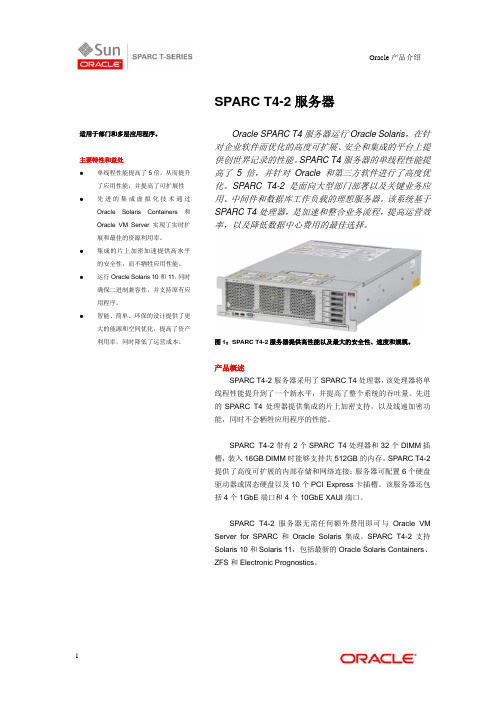
Oracle产品介绍SPARC T4-2服务器适用于部门和多层应用程序。
主要特性和益处●单线程性能提高了5倍,从而提升了应用性能,并提高了可扩展性●先进的集成虚拟化技术通过Oracle Solaris Containers和Oracle VM Server实现了实时扩展和最佳的资源利用率。
●集成的片上加密加速提供高水平的安全性,而不牺牲应用性能。
●运行Oracle Solaris 10和11,同时确保二进制兼容性,并支持原有应用程序。
●智能、简单、环保的设计提供了更大的能源和空间优化,提高了资产利用率,同时降低了运营成本。
Oracle SPARC T4服务器运行Oracle Solaris,在针对企业软件而优化的高度可扩展、安全和集成的平台上提供创世界记录的性能。
SPARC T4服务器的单线程性能提高了5倍,并针对Oracle和第三方软件进行了高度优化。
SPARC T4-2是面向大型部门部署以及关键业务应用、中间件和数据库工作负载的理想服务器。
该系统基于SPARC T4处理器,是加速和整合业务流程,提高运营效率,以及降低数据中心费用的最佳选择。
图1:SPARC T4-2服务器提供高性能以及最大的安全性、速度和规模。
产品概述SPARC T4-2服务器采用了SPARC T4处理器,该处理器将单线程性能提升到了一个新水平,并提高了整个系统的吞吐量。
先进的SPARC T4处理器提供集成的片上加密支持,以及线速加密功能,同时不会牺牲应用程序的性能。
SPARC T4-2带有2个SPARC T4处理器和32个DIMM插槽,装入16GB DIMM时能够支持共512GB的内存。
SPARC T4-2提供了高度可扩展的内部存储和网络连接:服务器可配置6个硬盘驱动器或固态硬盘以及10个PCI Express卡插槽。
该服务器还包括4个1GbE端口和4个10GbE XAUI端口。
SPARC T4-2服务器无需任何额外费用即可与Oracle VM Server for SPARC和Oracle Solaris集成。
Oracle sparc T4-4 服务器白皮书

外部存储器 Oracle 提供了全面、一流的创新存储、硬件和
软件解决方案,以及公认的世界级服务和支持。
欲了解更多信息,请参考 /storage。
电源
4 个热插拔交流 2060 瓦冗余 (2+2) 电源
2
Oracle 产品介绍 200 伏交流情况下的最大工作输入电流:14.7 安
大连分公司
地址:大连软件园东路2 3号大连软件园国际信息服务中心2号楼五层502号A区 邮编:116023 电话:(86.411) 8465-6000 传真:(86.411) 8465-6499
济南分公司
地址:济南市泺源大街150号,中信广场11层1113单元 邮编:250011 电话:(86.531) 8518-1122 传真:(86.531) 8518-1133
Solaris 11
支 持 Solaris 10 9/10 (U9) 和 Oracle
Solaris 10 10/9 (U8) + Oracle Solaris 10
8/11 补丁包
预装软件
Oracle Solaris 10 8/11 或 Solaris 11
Oracle VM Server for SPARC 2.1
插槽
外设端口:4 个 USB 2.0 端口,1 个 RJ45 串行管理端口,
1 个控制台串行端口(与前面板端口相同),1 个控制台
10/100 网络端口,1 个 VGA 端口
海量存储和介质
内置磁盘
多达 8 个 300 GB 或 600 GB 2.5 英寸 SAS 驱动
器,或者 100 GB 或 300 GB SSD
Oracle SPARC T4 服务器运行 Oracle Solaris 系统, 它基于一个针对企业软件进行了优化的高度可扩展的安 全、集成的平台提供了世界一流的高性能。SPARC T4 提 供了 5 倍的单线程性能提升、1TB 的内存容量以及巨大的 系统吞吐量和 I/O 容量,对于需要极高的可靠性、可用性 和安全性的大规模应用程序、企业范围的整合以及数据库 项目来说,此服务器是绝佳之选。
甲骨文(Oracle)数据库产品中文资料大全说明书

甲骨文(中国)软件系统有限公司北京远洋光华中心办公司北京市朝阳区景华南街5号,远洋光华中心C座21层北京甲骨文大厦北京市海淀区中关村软件园24号楼甲骨文大厦欢迎访问公司网址: (英文)中文网址:/cn(简体中文)销售中心:800-810-0161 售后服务热线:800-810-0366 培训服务热线:800-810-9931 /oracle /oracle /oracle以下内容旨在概述产品的总体发展方向。
该内容仅供参考,不可纳入任何合同。
其内容不构成提供任何材料、代码或功能的承诺,并且不应该作为制定购买决策的依据。
此处所述有关 Oracle 产品的任何特性或功能的开发、发布以及相应的日程安排均由 Oracle 自行决定。
版本:1.0.72019年9月22日搜集整理:萧宇(********************)目录数据库及选件 (4)OEM数据库管理包 (10)Exadata数据库云平台 (13)数据库高可用解决方案 (16)数据库安全解决方案 (18)数据库私有云解决方案 (20)大数据,数据仓库与商务智能 (22)数据集成 (25)Oracle for SAP (28)数据库及选件Oracle 提供了丰富的选件来扩展 Oracle 数据库企业版的功能,从而满足各领域客户对性能和可扩展性、高可用性、安全性和合规性、数据仓储和大数据、可管理性方面的特殊需求。
产品名称产品简述中文文档Oracle 高级压缩(Advanced Compression) Oracle Advanced Compression 提供一组全面的压缩功能,帮助降低存储成本的同时提高性能。
利用该选件,组织可以对所有类型的数据启用压缩,从而大幅减少其整体数据库存储空间占用:关系数据(表)、非结构化数据(文件)、网络、Data Guard 重做和备份数据。
虽然压缩最明显的优势通常是节省存储成本和跨服务器(生产、开发、QA、测试、备份等)优化,但Advanced Compression 中包括的其他创新性技术旨在提高性能,降低 IT 基础设施的所有组件(包括内存和网络带宽以及加热、冷却和占地面积成本)的资本支出和运营成本。
Oracle Solaris 11.1 系统升级指南说明书

Upgrading to Oracle Solaris11.1 November2012This article details the steps required to upgrade your Oracle Solaris1111/11system to Oracle Solaris11.1 using the Image Packaging System(IPS),a feature of Oracle Solaris.Introduction to Upgrading a System to Oracle Solaris11.1 There are two main approaches for upgrading a system to Oracle Solaris11.1.■Using the Oracle Solaris support repository,for customers with an Oracle support agreement■Using the Oracle Solaris release repository,for customers without an Oracle support agreementUsing the Oracle Solaris Support RepositoryCustomers who have an Oracle support agreement can use the Oracle Solaris support repository as their configured package repository.If you are using the support repository,the package publisher definition should look like the following:%pkg publisherPUBLISHER TYPE STATUS URIsolaris origin online https:///solaris/supportThe release process for Oracle Solaris11was changed to accelerate the release of critical bug fixes.A consequence of this process is that the update might not contain some bug fixes released in a Support Repository Update(SRU)for the preceding release.For example,the most recent SRU for Oracle Solaris1111/11is SRU#12.4.Some packages in SRU#12.4have a version number that is higher than the version number in the Oracle Solaris11.1release.To preserve these bug fixes,the version difference will prevent the upgrade to the Oracle Solaris11.1release.If the upgrade process is not blocked because of the version numbers,some fixes that are part of the SRU will be removed if you upgrade to the Oracle Solaris11.1release.For convenience,these bug numbers are listed in“Bugs Fixed in Later SRUs”on page7.For instructions,see“Upgrading a System With a Support Agreement to Oracle Solaris11.1”on page3. Once an SRU for Oracle Solaris11.1is released,the process is simplified if you want to install the11.1release, as well as the latest SRU.For instructions,see“How to Upgrade a System to Oracle Solaris11.1With the Latest SRU”on page6.Using the Oracle Solaris Release RepositoryUsers who have installed Oracle Solaris11without an Oracle support agreement can use the Oracle Solaris release repository as their configured package repository.If you are using the release repository,the package publisher definition should look like the following:%pkg publisherPUBLISHER TYPE STATUS URIsolaris origin online /solaris/release/For instructions,see“How to Upgrade a System to Oracle Solaris11.1Using the Oracle Solaris Release Repository”on page7.Upgrading From Oracle Solaris10There are no upgrade methods or tools available to transition from Oracle Solaris10to Oracle Solaris11or 11.1.You must either do a fresh installation of Oracle Solaris11or migrate your Oracle Solaris10OS instances or zones to an Oracle Solaris11system.For more information,refer to Transitioning From Oracle Solaris10to Oracle Solaris11.Upgrading to Oracle Solaris11.1and ZonesAll of the zones on your system should automatically be upgraded when you upgrade the global zone.Make sure that you follow any specific instructions to deal with specific packages as noted in the following procedures.Upgrading to Oracle Solaris 11.1and Third-Party Packages In general,third-party packages are not touched during the upgrade process.Third-party services,and the software they deliver,will only be disturbed by the upgrade process when the service shares configuration files with the OS,or when the files are installed in directories that are written over by the upgrade process.Upgrading a System With a Support Agreement to Oracle Solaris 11.1The steps that are required might be different due to some systems running different SRU versions.First,follow the instructions in “How to Verify Which SRU a System Is Running”on page 3.Depending on the SRU that the system is running,perform one of the following procedures:■“How to Upgrade a System Running A SRU Before SRU#10.5”on page 4■“How to Upgrade a System Running SRU#10.5or SRU#11.4”on page 4■“How to Upgrade a System Running at Least SRU#12.4”on page 5Note –The amount of time each procedure takes is dependent on many factors,including system and network resources.▼How to Verify Which SRU a System Is Running Display the information about pkg:/entire .In this example,SRU#10.5is installed.%pkg info entire Name:entire Summary:entire incorporation including Support Repository Update (Oracle Solaris 1111/11SRU 10.5).Description:This package constrains system package versions to the same build.WARNING:Proper system update and correct package selection depend on the presence of this incorporation.Removing this package will result in an unsupported system.For more information see https:///CSP/main/article cmd=show&type=NOT&doctype=REFERENCE&id=1372094.1.Category:Meta Packages/Incorporations State:Installed Publisher:solaris Version:0.5.11(Oracle Solaris 11SRU 10.5)Build Release:5.11Branch:0.175.0.10.0.5.0Packaging Date:Fri Aug 0318:26:272012Size:5.45kB FMRI:pkg://solaris/**********.11,5.11-0.175.0.10.0.5.0:20120803T182627Z Package Information Displayed for Oracle Solaris 1111/11If your system has Oracle Solaris 1111/11installed,without any SRUs,the package information looks like:#pkg info entire Name:entire Summary:Incorporation to lock all system packages to the same build Description:This package constrains system package versions to the same build.WARNING:Proper system update and correct package selection depend on the presence of this incorporation.Removing this package will result in an unsupported system.Category:Meta Packages/Incorporations State:Installed Publisher:solaris Version:0.5.11Build Release:5.11Branch:0.175.0.0.0.2.0Packaging Date:October 20,201102:38:22PM●Example 1Size:5.45kB FMRI:pkg://solaris/**********.11,5.11-0.175.0.0.0.2.0:20111020T143822Z▼How to Upgrade a System Running A SRU Before SRU#10.5You can choose to update to SRU#10.5or to a later SRU release.Note that SRUs starting with SRU#12.4havecertain fixes that will not be present in Oracle Solaris 11.1until the first Oracle Solaris 11.1SRU is available.Verify which Solaris 11SRU you have installed.For instructions,see “How to Verify Which SRU a System IsRunning”on page 3.Become an administrator.For more information,see “How to Use Your Assigned Administrative Rights”in Oracle Solaris 11.1Administration:Security Services .Update the system.These commands create a new boot environment.■To update to SRU#10.5,use the following command:#pkg update --accept **********.11,5.11-0.175.0.10■To update to the latest SRU,use the following command:#pkg update --acceptReboot using the updated boot environment.#rebootFollow the instructions for upgrading the SRU that you installed in Step 2.■“How to Upgrade a System Running SRU#10.5or SRU#11.4”on page 4■“How to Upgrade a System Running at Least SRU#12.4”on page 5▼How to Upgrade a System Running SRU#10.5or SRU#11.4Verify that you have SRU#10.5or SRU#11.4installed.For instructions see “How to Verify Which SRU aSystem Is Running”on page 3.Become an administrator.For more information,see “How to Use Your Assigned Administrative Rights”in Oracle Solaris 11.1Administration:Security Services .SPARC only:For each zone,remove the ldomsmanager package.For any SPARC based system that has one or more zones installed,you must perform an additional step.Foreach zone installed on the system,remove the pkg:/system/ldoms/ldomsmanager package as follows:#for z in ‘zoneadm list‘;do zlogin $z pkg uninstall ldomsmanager;done Update the IPS package.#pkg update pkg:/package/pkgDue to earlier bugs in some packages,it was possible to incorrectly install those packages on a system.Thiscommand removes the following bad packages,if they are installed:■x86:pkg://solaris ldoms/ldoms-incorporation ■SPARC:pkg://solaris/consolidation/nvidia/nvidia-incorporationpkg://solaris/driver/network/ethernet/elxlBeforeYou Begin 1234BeforeYou Begin 123pkg://solaris/driver/network/ethernet/pcnpkg://solaris/driver/network/ethernet/dnetpkg://solaris/driver/network/ethernet/iprbUpdate the remaining system packages.#pkg update --be-name s11.1ga --acceptReboot using the updated boot environment.#reboot▼How to Upgrade a System Running at Least SRU#12.4If any of the following packages are installed,you must either remove them and add them back after theupdate to Oracle Solaris 11.1,or disassociate them from the constraints on the system (called unlocking ),asdescribed in this procedure:■pkg://solaris/network/dns/bind ■pkg://solaris/service/network/dns/bind ■pkg://solaris/mail/fetchmailFor SRU#13.4,the pkg://solaris/networkdhcp/isc-dhcp package must be removed or unlocked as well.Become an administrator.For more information,see “How to Use Your Assigned Administrative Rights”in Oracle Solaris 11.1Administration:Security Services .Adjust packaging for the DNS and fetchmail services.If you are not using these packages,you can remove them.If you have dependencies on these packages,youmust unlock them.Only follow this step if one or more of the three packages listed is installed on your server.■To remove the packages,run this command:#pkg uninstall pkg://solaris/network/dns/bind pkg://solaris/service/network/dns/bind\pkg://solaris/mail/fetchmailFor SRU#13.4,also remove pkg://solaris/network/dhcp/isc-dhcp .If you have any zones installed on your system,you must also uninstall these packages in each zone.Forexample:#for z in ‘zoneadm list‘;do zlogin $z pkg uninstall pkg://solaris/network/dns/bind;done■To unlock the packages,run this command:#pkg change-facet facet.version-lock.mail/fetchmail=false #pkg change-facet work/dns/bind=false #pkg change-facet work/dns/bind=falseFor SRU#13.4,also unlock pkg://solaris/network/dhcp/isc-dhcp .Note –To save time,it is possible to combine these commands into one command:#pkg change-facet facet.version-lock.mail/fetchmail=false \work/dns/bind=false \work/dns/bind=falseThe previous commands must be performed in each configured zone with the packages installed.Update the IPS package.#pkg update pkg:/package/pkg45123Update the rest of the packages.#pkg update --be-name s11.1ga --acceptReboot using the updated boot environment.#rebootReverse the changes to the DNS and fetchmail services.■If you removed the packages in Step 2,reinstall them.#pkg install pkg://solaris/service/network/dns/bind #pkg install pkg://solaris/mail/fetchmailNote –The first command installs pkg://solaris/network/dns/bind ,so it is not necessary to install that package.For SRU#13.4,also reinstall pkg://solaris/network/dhcp/isc-dhcp .■If you unlocked the packages in Step 2,when the first SRU is released for Oracle Solaris 11.1,lock thepackages.#pkg change-facet facet.version-lock.mail/fetchmail=true #pkg change-facet facet.version-lock.service/network/dns/bind=true #pkg change-facet work/dns/bind=trueRelocking the packages updates them as required.For SRU#13.4,also lock pkg://solaris/network/dhcp/isc-dhcp .Note –To save time,it is possible to combine these commands into one command:#pkg change-facet facet.version-lock.mail/fetchmil=true \work/dns/bind=true \work/dns/bind=true▼How to Upgrade a System to Oracle Solaris 11.1With the Latest SRUOnce the first SRU for Solaris 11.1is released,use the following procedure to upgrade to Oracle Solaris 11.1with the new SRU.Verify which Solaris 11SRU you have installed.For instructions,see “How to Verify Which SRU a System IsRunning”on page 3.Become an administrator.For more information,see “How to Use Your Assigned Administrative Rights”in Oracle Solaris 11.1Administration:Security Services .For early SRUs only:Upgrade to the latest Oracle Solaris 11SRU.Perform these steps only on systems running an SRU earlier than 10.5.a.Update the SRU.This command updates the OS to Oracle Solaris 11with the latest SRU.#pkg update --accept b.Reboot using the updated boot environment.#reboot456BeforeYou Begin 12For all SRUs:Update to Oracle Solaris 11.1with the latest SRU.#pkg update --accept --be-name s11.1sruReboot using the updated boot environment.#rebootBugs Fixed in Later SRUsThe following is a list of the bug fixes that have been addressed in SRU#12.4,but not in Oracle Solaris 11.1until SRU#1for 11.1is released.Kernel fixes:■7071362tcp_icmp_source_quench and other tunables may no longer be field modifiable ■7181137sol_umad should allow userland MAD operations in NGZs ■7196540After 7174929integration 0.9.0is shown for first disk in second RAID volumeOther software fixes:■7166132vim should be able to run its test suite ■7190213libibmad and associated files need to be delivered in an NGZ ■7191495mkisofs install is incomplete ■7195687Update fetchmail to version 6.3.2■7195704Problem with utility/fetchmail ■7196234Problem with network/dns ■7197223vim shows high CPU usage when editing dtrace script with syntax highlighting enabledThe following is a list of bugs that have been addressed in SRU#13.4,but not in Oracle Solaris 11.1untilSRU#1for 11.1is released.■15805793SUNBT7186501-11.2net-snmp crashes in net_cpu_arch_load ■15494128assertion failed:zvol_get_stats(os,nv)==0,when encounter i/o error ■15797349Problem with shell/korn93■15800889s11:zonestat core dumps when executed in non-global zone ■15816060update zoneinfo timezones to 2012f (Fiji)■15797515SUNBT7176189-12.0nfs4_write()can dirty too much pages during an unmount attemptUpgrading a System Without a Support Agreement toOracle Solaris 11.1Use the following procedure to upgrade a Oracle Solaris 1111/11system if you do not have a supportagreement,or have no SRUs installed.Note –The amount of time the procedure takes is dependent on many factors,including system and network resources.▼How to Upgrade a System to Oracle Solaris 11.1Using theOracle Solaris Release RepositoryUpgrading to Oracle Solaris 1111/11is a multistep process due to the requirement that certain systempackages must be updated first in order to achieve a successful update for the remaining system packages.34Become an administrator.For more information,see “How to Use Your Assigned Administrative Rights”in Oracle Solaris 11.1Administration:Security Services .Update the system packages.This command creates a new boot environment.#pkg update --acceptNote –For systems that cannot directly connect to Oracle's hosted package repositories,download the Oracle Solaris 11.1Pre-Upgrade Repository Image.This image contains packages that you must update prior toupdating to Oracle Solaris 11.1.See /technetwork/server-storage/solaris11/downloads/index.htm for more information.The ISO image contains a README file that describes thenecessary steps for constructing the repository and updating to Oracle Solaris 11.1.Reboot using the updated boot environment.#rebootSPARC only:For each zone,remove the ldomsmanager package.For any SPARC based system that has one or more zones installed,you must perform an additional step.Foreach zone installed on the system,remove the pkg:/system/ldoms/ldomsmanager package as follows:#for z in ‘zoneadm list‘;do zlogin $z pkg uninstall ldomsmanager;doneUpdate the IPS package.#pkg update pkg:/package/pkgUpdate the rest of the packages.#pkg update --be-name s11.1ga --acceptReboot using the updated boot environment.#reboot1234567Copyright©2012Oracle and/or its affiliates.All rights reserved.This software and related documentation are provided under a license agreement containing restrictions on use and disclosure and are protected by intellectual property laws.Except as expressly permitted in your license agreement or allowed by law,you may not use,copy,reproduce,translate,broadcast,modify,license,transmit,distribute,exhibit,perform,publish,or display any part,in any form,or by any means.Reverse engineering, disassembly,or decompilation of this software,unless required by law for interoperability,is prohibited.The information contained herein is subject to change without notice and is not warranted to be error-free.If you find any errors,please report them to us in writing.If this is software or related documentation that is delivered to the ernment or anyone licensing it on behalf of the ernment,the following notice is applicable:ERNMENT END USERS.Oracle programs,including any operating system,integrated software,any programs installed on the hardware,and/or documentation,delivered to ernment end users are "commercial computer software"pursuant to the applicable Federal Acquisition Regulation and agency-specific supplemental regulations.As such,use,duplication,disclosure,modification,and adaptation of the programs, including any operating system,integrated software,any programs installed on the hardware,and/or documentation,shall be subject to license terms and license restrictions applicable to the programs.No other rights are granted to the ernment.This software or hardware is developed for general use in a variety of information management applications.It is not developed or intended for use in any inherently dangerous applications,including applications that may create a risk of personal injury.If you use this software or hardware in dangerous applications,then you shall be responsible to take all appropriate fail-safe,backup,redundancy,and other measures to ensure its safe use.Oracle Corporation and its affiliates disclaim any liability for any damages caused by use of this software or hardware in dangerous applications.Oracle and Java are registered trademarks of Oracle and/or its affiliates.Other names may be trademarks of their respective owners.Intel and Intel Xeon are trademarks or registered trademarks of Intel Corporation.All SPARC trademarks are used under license and are trademarks or registered trademarks of SPARC International,Inc.AMD,Opteron,the AMD logo,and the AMD Opteron logo are trademarks or registered trademarks of Advanced Micro Devices.UNIX is a registered trademark of The Open Group.This software or hardware and documentation may provide access to or information on content,products,and services from third parties.Oracle Corporation and its affiliates are not responsible for and expressly disclaim all warranties of any kind with respect to third-party content,products,and services.Oracle Corporation and its affiliates will not be responsible for any loss,costs,or damages incurred due to your access to or use of third-party content,products,or services.E38227-01Oracle Corporation500Oracle Parkway,Redwood City,CA94065U.S.A.。
使用Oracle企业管理器10g 管理Oracle应用服务器 Oracle 白皮书
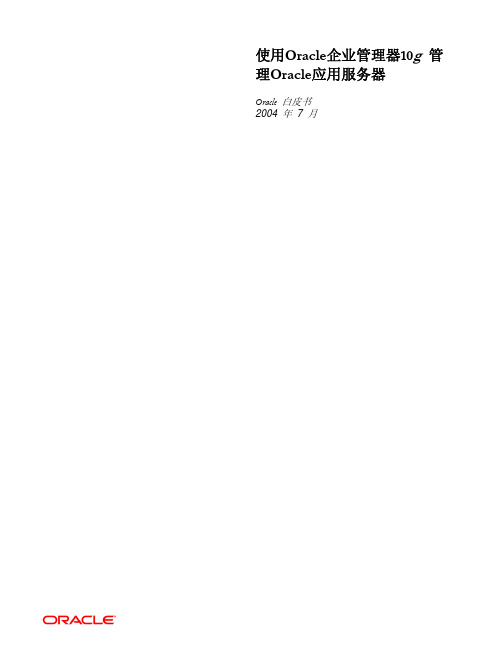
使用Oracle企业管理器10g管理Oracle应用服务器Oracle 白皮书2004 年 7 月使用Oracle企业管理器10g管理Oracle应用服务器引言 (4)管理拓扑结构 (4)随取随用管理 (5)集中和综合的管理 (5)使用应用服务器控制进行管理 (6)单点管理 (6)应用服务器环境的拓扑结构 (7)部署 J2EE 应用程序 (8)统一的管理操作 (9)集中的端口管理 (9)诊断日志查看器 (10)更改基础架构服务 (11)身份管理 (12)元数据信息库 (12)场信息库管理 (12)自动的服务保障 (13)使用网格控制管理 (13)随取随用的监视 (13)历史记录收集和分析 (14)J2EE 应用程序诊断 (15)应用程序服务级别管理 (15)应用程序可用性 (16)预先监视商务事务处理 (17)了解最终用户体验 (18)交互跟踪商务事务处理 (19)分析中间层页面的性能 (19)使应用程序性能相互关联 (20)管理应用服务器网格 (21)企业配置管理 (22)系统数据的自动收集 (22)报告收集的数据 (22)收集数据的查询和分析 (23)补丁 (24)克隆 Oracle 主目录 (25)结论 (26)使用Oracle企业管理器10g管理Oracle应用服务器引言Internet 为企业提供了快速发展更多客户的机会,同时降低了业务流程和信息系统的复杂性。
利用应用服务器(如 Oracle 应用服务器 10g)可以实现第二个好处,这些服务器允许用户集成完全不同的业务系统,并简化基于Web 的应用程序的开发和部署。
管理这样的动态应用服务器环境具有一定的挑战性。
Oracle 应用服务器提供了各种各样的功能,并在平台内集成了若干组件。
此外,应用服务器并不能独立存在,还需要其他服务和组件(例如,主机、数据库、负载平衡器等)作为应用服务器的宿主。
这样分散的环境自然很复杂,一直以来都需要经过培训的和专门的人员对其进行管理。
SPARC T4

1
软硬一体· 成设计· 越性能 集 卓
SPARC T4电信行业研讨会
刘景志 电信行业高级销售顾问
© 2011 Oracle Corporation
2 Version 1.0
Agenda议程安排
Oracle System的策略和优势 Oracle SPARC T4介绍 Oracle SPARC Roadmap
15
新一代SPARC Solaris
——云计算的基础架构
NEW
• SPARC T4系列服务器
– 比上一代T3最大快5倍
• SPARC SuperCluster超级集群服务器
- 运行数据库时与Exadata一样快
- 运行Java应用时与Exalogic一样快
• Solaris 10和11版本并存 • Oracle VM for SPARC+Containers
© 2011 Oracle Corporation
0
Total Itanium Oracle HP x86 IBM Other RISC
Source: IDC Server Tracker Data, Q1-Q3, November 2010
8
SPARC创造的性能世界记录
无论业界标准测试还是Oracle的应用测试
Rack 2U
6
10 x PCIe 2.0 4 x 1GbE ports 4 x PCIe 2.0 EM 4 x 1GbE ports 8 x 10GbE XAUI ports Rack 5 U
I/O插槽数 机架高度
© 2011 Oracle Corporation
19
Oracle Solaris 11.4 许可信息用户手册说明书
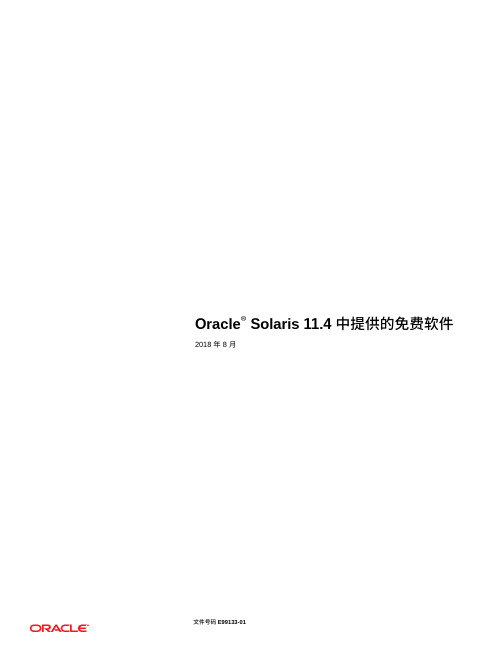
Oracle® Solaris 11.4 中提供的免费软件2018 年 8 月Oracle Solaris 11.4 捆绑软件更新免费开源软件 (Free and Open Source Software, FOSS)(简称免费软件)是随 Oracle Solaris 11 提供的软件包,它的数量已经随着每次更新而增加,在 Oracle Solaris 11.4 中有 1,000 多个软件包。
以下各表显示了 Oracle Solaris 11.4 发行版中捆绑的一些常用免费软件,并显示了 Oracle Solaris 11.4中提供的这些组件的版本,以及 Oracle Solaris 11.3 的初始发行版中提供的版本。
有关许可信息,请参见Licensing Information User Manual Oracle Solaris 11.4(《Oracle Solaris 11.4许可信息用户手册》)。
有关 Oracle 将为其提供标准支持 (Premier Support) 的免费软件列表,请参见“Oracle Solaris 11.4 中支持的免费软件” [3]。
表 1编译器和解释器软件Oracle Solaris 11.3 版本Oracle Solaris 11.4 版本Cython NA0.28.2gcc 3.4, 4.5, 4.7, 4.8 5.5, 7.3Go NA 1.7Java7, 88LLVM/Clang NA 6.0PHP 5.3, 5.6 5.6, 7.1Perl 5.8, 5.12 5.22, 5.26Python 2.6, 2.7, 3.4 2.7, 3.4, 3.5Ruby 1.9, 2.1 2.1, 2.3TCL/TK8.58.6表 2开发者和 DevOps 工具软件Oracle Solaris 11.3 版本Oracle Solaris 11.4 版本Cmake 2.8 3.9GDB7.68.0Git 1.7 2.15Mercurial 3.4 4.1MySQL 5.1, 5.5, 5.6 5.5, 5.6, 5.7Oracle Instant Client NA12.2OpenStack2014.2NAPuppet 3.6 5.5表 3网络服务和客户机软件Oracle Solaris 11.3 版本Oracle Solaris 11.4 版本Apache HTTPD 2.2, 2.4 2.4防火墙IPfilter、PF OpenBSD 5.5 包过滤器 (Packet Filter, PF) ISC BIND9.69.10Kerberos Sun 派生 1.16LDAP Mozilla LDAP、OpenLDAP 2.4OpenLDAP 2.4Open Fabric Enterprise Distribution NA 3.18Postfix 2.11 3.2Samba 3.6 4.7软件Oracle Solaris 11.3 版本Oracle Solaris 11.4 版本SSH SunSSH、OpenSSH 6.5OpenSSH 7.5Tomcat 6.0, 8.08.5Wireshark 1.12 2.6表 4用户环境软件Oracle Solaris 11.3 版本Oracle Solaris 11.4 版本bash 4.1 4.4vim7.3.6008.0.711zsh 5.0 5.3Firefox31.852.9GNOME 2.30 3.24Thunderbird31.652.8Xorg 1.14 1.19Oracle Solaris 11.4 中支持的免费软件下面列出了 Oracle 将根据 Oracle Solaris 11 的 Oracle 标准支持 (Oracle Premier Support) 为其提供支持服务的免费软件。
Oracle Solaris 操作系统及相关硬件兼容性说明说明书
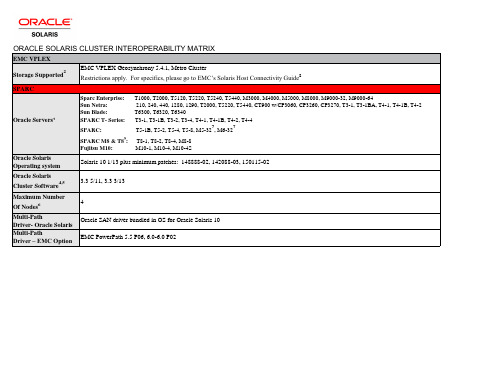
1. Go to My Oracle Support or for minimum supported Oracle Solaris operating environment versions, HBAs, patches and other supported options for list servers. This matrix is intended only to be a high level overview of support. It is not a configuration guide. 2. Please refer to EMC's interoperability matrix at https:/// for specific configurations, min microcode versions, volume manager support, notes and any restrictions. For configurations where TimeFinder or SRDF are being used, please refer to the white paper, “Integration of EMC SRDF and TimeFinder with Oracle Solaris Cluster” on EMC’s Avatar and PowerLink sites. You may also refer to the OSC 3.3 5/11 documentation: Campus Cluster Data Replication: /cd/E18728_01/html/821-2847/datarep.html#scrolltoc Geo Edition: /cd/E22702_01/html/821-2756/index.html 3. “Native” HBAs supported by Oracle Solaris: https:///display/SystemsComm/Home Non-Oracle/Sun HBAs require that Oracle/Sun drivers be utilized. 4. QFS is supported. 5. EMC supports ZFS and MPxIO in a Oracle Solaris Cluster environment. 6. 16 Gb HBAs are supported in specific OSC and Solaris releases with a very specific set of servers. Please consult MOS for details. Helpful link: /technetwork/documentation/oracle-storage-networking-190061.html 7. Supported only on Solaris 10 guest domains. See server documentation for specifics. 8. Go to https:/// Select ‘Documents’ in the upper tool bar and select ‘Host Connectivity guides’, then select ‘Oracle Solaris’. Start at approximately page 231 for the statement of support for SCSI-3. 9. Supported only on Solaris 10 guest domains with Oracle Solaris Cluster 3.3 3/13 if the storage is supported with Oracle Solaris Cluster 4.4 as well.
SPARC-T4-1

WarrantyThe SPARC T4-1 comes with a one-year warranty. Visit /goto/sun/warranty for more information about Oracle's hardware warranty.SupportWith Oracle Premier Support, our customers get complete, integrated support to maximize the return on their Oracle investment—from software updates and operational best practices to proactive support tools and rapid problem resolution.For more information visit /supportContact UsFor more information about Oracle SPARC T4-1 server, visit or call +1.800.ORACLE1 to speak to an Oracle representative.Copyright © 2011, Oracle and/or its affiliates. All rights reserved.This document is provided for information purposes only and the contents hereof are subject to change without notice. This document is not warranted to be error-free, nor subject to any other warranties or conditions, whether expressed orally or implied in law, including implied warranties and conditions of merchantability or fitness for a particular purpose. We specifically disclaim any liability with respect to this document and no contractual obligations are formed either directly or indirectly by this document. This document may notbe reproduced or transmitted in any form or by any means, electronic or mechanical, for any purpose, without our prior written permission.Oracle and Java are registered trademarks of Oracle and/or its affiliates. Other names may be trademarks of their respective owners.Intel and Intel Xeon are trademarks or registered trademarks of Intel Corporation. All SPARC trademarks are used under license and are trademarks or registered trademarks of SPARC International, Inc. AMD, Opteron, the AMD logo, and the AMD Opteron logo are trademarks or registered trademarks of Advanced Micro Devices. UNIX is a registered trademark licensed through X/Open Company, Ltd. 0611。
Oracle SPARC Enterprise M4000 M5000服务器文档说明书
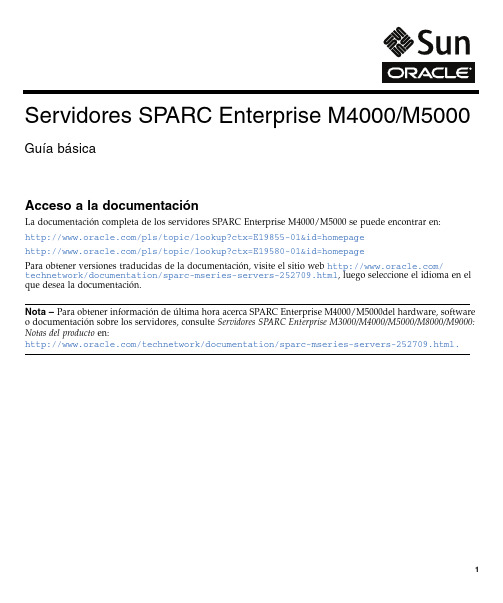
Acceso a la documentaciónLa documentación completa de los servidores SPARC Enterprise M4000/M5000se puede encontrar en:/pls/topic/lookup?ctx=E19855-01&id=homepage/pls/topic/lookup?ctx=E19580-01&id=homepagePara obtener versiones traducidas de la documentación,visite el sitio web /technetwork/documentation/sparc-mseries-servers-252709.html ,luego seleccione el idioma en el que desea la documentación.Nota –Para obtener información de última hora acerca SPARC Enterprise M4000/M5000del hardware,software o documentación sobre los servidores,consulte Servidores SPARC Enterprise M3000/M4000/M5000/M8000/M9000:Notas del producto en:/technetwork/documentation/sparc-mseries-servers-252709.html.Servidores SPARC Enterprise M4000/M5000Guía básicaDocumentación de los Servidores SPARC Enterprise M4000/M5000Planificación del sistema y preparación del sitio •Servidores SPARC Enterprise M4000/M5000Guía de descripción •Servidores SPARC Enterprise M4000/M5000Site Planning Guide •SPARC Enterprise Equipment Rack Mounting GuideInstalación del sistema •Servidores SPARC Enterprise M4000/M5000Guía de instalación •Servidores SPARC Enterprise M4000/M5000Manual de servicio •Servidores SPARC Enterprise M4000/M5000Safety and Compliance Guide •SPARC Enterprise M3000/M4000/M5000/M8000/M9000Servers User’s Guide for XSCF•SPARC Enterprise M3000/M4000/M5000/M8000/M9000Servers Administration GuideEl paquete de los servidores SPARC Enterprise M4000/M5000,además del servidor,incluye los siguientes libros:•Guía básica Servidores SPARC Enterprise M4000/M5000•Important Legal and Safety Information•SPARC Enterprise M4000Server Unpacking Guide•SPARC Enterprise M5000Server Unpacking GuideAdministración•SPARC Enterprise M3000/M4000/M5000/M8000/M9000ServersAdministration Guide•SPARC Enterprise M3000/M4000/M5000/M8000/M9000Servers User’s Guidefor XSCF•SPARC Enterprise M3000/M4000/M5000/M8000/M9000Servers XSCFReference Manual•SPARC Enterprise M4000/M5000/M8000/M9000Servers Capacity on Demand(COD)User’s Guide•Servidores SPARC Enterprise3000/M4000/M5000/M8000/M9000:Notas delproducto•SPARC Enterprise M4000/M5000/M8000/M9000Servers DynamicReconfiguration(DR)User’s GuideReparación y solución de problemas •Servidores SPARC Enterprise M4000/M5000Manual de servicio •SPARC Enterprise M3000/M4000/M5000/M8000/M9000Servers AdministrationGuideMapa de tareas de la instalación de los Servidores SPARC Enterprise M4000/M5000Paso1•Verifique que se cumplan los requisitos de alimentación,aire acondicionado y suelo.—Consulte la guía Servidores SPARC Enterprise M4000/M5000Site Planning Guide y SPARCEnterprise Equipment Rack Mounting Guide.Paso2•Configure el bastidor para equipos.—Consulte SPARC Enterprise Equipment Rack MountingGuide.Paso3•Si el servidor estaba preinstalado en un bastidor para equipos,vaya al paso5para conectar la consola a un servidor.•Si el servidor se debe montar en un bastidor para equipos,vaya al paso4.Paso4•Monte el servidor en el bastidor.—Consulte SPARC Enterprise Equipment Rack Mounting Guide.Paso5•Conecte la consola a un servidor.—Consulte la Guía de instalación Servidores SPARCEnterprise M4000/M5000.Paso6•Conecte los cables de alimentación.—Consulte la Guía de instalación Servidores SPARCEnterprise M4000/M5000.Paso7•Encienda la fuente de alimentación de entrada.—Consulte la Guía de instalación ServidoresSPARC Enterprise M4000/M5000.Paso8•Prepare la información para configurar el hardware.—Consulte SPARC Enterprise M3000/M4000/M5000/M8000/M9000Servers User’s Guide for XSCF.Paso9•Encienda el pruebe que POST se ejecuta correctamente en la unidad deutilidades de control del sistema ampliada(XSCFU)y confirme que no existan errores.—Consulte la Guía de instalación Servidores SPARC Enterprise M4000/M5000.Paso10•Configure la unidad XSCFU para acceder a la red.—Consulte SPARC Enterprise M3000/M4000/ M5000/M8000/M9000Servers Administration Guide.Paso11•Si hay que instalar hardware adicional o dispositivos periféricos en el servidor,vaya al paso12.•Si no hay que instalar hardware adicional ni dispositivos periféricos en el servidor,vaya alpaso16.Paso12•Apague la fuente de alimentación de entrada.—Consulte la Guía de instalación ServidoresSPARC Enterprise M4000/M5000.Paso13•Instale el hardware adicional o los dispositivos periféricos.—Consulte la documentación que se facilita con el hardware o los dispositivos periféricos para obtener más información.Paso14•Encienda la fuente de alimentación de entrada.—Consulte la Guía de instalación ServidoresSPARC Enterprise M4000/M5000.Paso15•Deje que cada dominio ejecute POST y confirme que no haya errores.Paso16•Compruebe la configuración de red y las conexiones.—Consulte la Guía de instalaciónServidores SPARC Enterprise M4000/M5000.Paso17•Confirme la operación mediante el software Oracle VTS.—Consulte la la Servidores SPARCEnterprise M4000/M5000Guía de instalación y la guía del usuario de Oracle VTS.Paso18•Realice la configuración inicial de cada dominio.—Consulte SPARC Enterprise M3000/M4000/ M5000/M8000/M9000Servers Administration Guide.Acceso a la documentaciónSe puede visualizar,imprimir o adquirir una amplia selección de documentación,incluidas las versiones traducidas,en:/technetwork/documentation/sparc-mseries-servers-252709.htmlContacto con la asistencia técnicaSi tiene dudas técnicas acerca de este producto que no se resuelven en este documento,visite la dirección:/service/contactingCopyright©2007,2011,Oracle y/o susfiliales.T odos los derechos reservados.Parte de la información técnica suministrada y la revisión de este material procede de FUJITSU LIMITED. Referencia: E21788-01。
Orion官方手册翻译
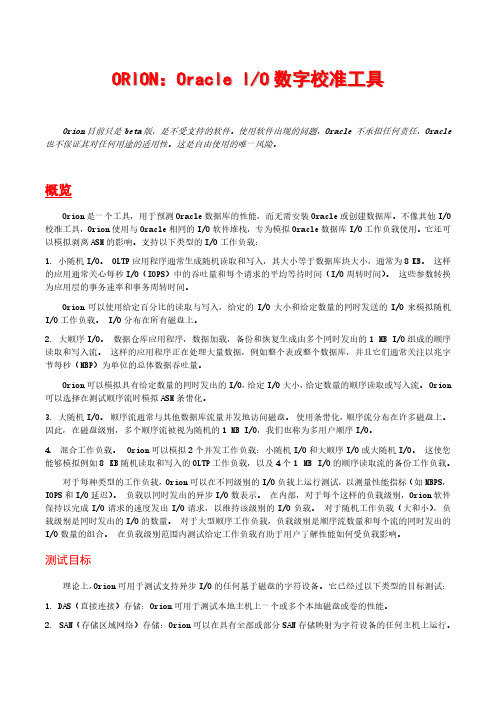
ORION:Oracle I/O数字校准工具Orion目前只是beta版,是不受支持的软件。
使用软件出现的问题,Oracle 不承担任何责任,Oracle 也不保证其对任何用途的适用性。
这是自由使用的唯一风险。
概览Orion是一个工具,用于预测Oracle数据库的性能,而无需安装Oracle或创建数据库。
不像其他I/O 校准工具,Orion使用与Oracle相同的I/O软件堆栈,专为模拟Oracle数据库I/O工作负载使用。
它还可以模拟剥离ASM的影响。
支持以下类型的I/O工作负载:1. 小随机I/O。
OLTP应用程序通常生成随机读取和写入,其大小等于数据库块大小,通常为8 KB。
这样的应用通常关心每秒I/O(IOPS)中的吞吐量和每个请求的平均等待时间(I/O周转时间)。
这些参数转换为应用层的事务速率和事务周转时间。
Orion可以使用给定百分比的读取与写入,给定的I/O大小和给定数量的同时发送的I/O来模拟随机I/O工作负载。
I/O分布在所有磁盘上。
2. 大顺序I/O。
数据仓库应用程序,数据加载,备份和恢复生成由多个同时发出的1 MB I/O组成的顺序读取和写入流。
这样的应用程序正在处理大量数据,例如整个表或整个数据库,并且它们通常关注以兆字节每秒(MBP)为单位的总体数据吞吐量。
Orion可以模拟具有给定数量的同时发出的I/O,给定I/O大小,给定数量的顺序读取或写入流。
Orion 可以选择在测试顺序流时模拟ASM条带化。
3. 大随机I/O。
顺序流通常与其他数据库流量并发地访问磁盘。
使用条带化,顺序流分布在许多磁盘上。
因此,在磁盘级别,多个顺序流被视为随机的1 MB I/O,我们也称为多用户顺序I/O。
4. 混合工作负载。
Orion可以模拟2个并发工作负载:小随机I/O和大顺序I/O或大随机I/O。
这使您能够模拟例如8 KB随机读取和写入的OLTP工作负载,以及4个1 MB I/O的顺序读取流的备份工作负载。
Oracle Accelerate 产品介绍说明书

/goto/oraclemidsizeAUTUMN 2014YOUR BUSINESS = OUR PASSIONYou want to grow your business. We’d love to help you. How? With IT that helps you innovate.PAGE 2HOW FIT ARE YOUR APPS?We help you get your app infrastructure into shape.PAGE 2SEE-THROUGH SECURITYCan you defend your data transparently?PAGE 3CLOSE 15% MORE LEADS – GET SOCIALHow to convert leads through social media.PAGE 4SWEET CLOUD DREAMSOracle Solaris = no more cloud nightmares.PAGE 5ORACLE MAGAZINE FOR MIDSIZE COMPANIESYou just lost a sale. Move faster!We know midsize organisations need to grow without the budgets of large enterprises. We also know agility is one of the biggest advantages you have over them. So what’s our solution – ‘lite’ versions of Oracle technology? Absolutely not! Rapid, agile growth demands full-strength IT . Oracle offers you enterprise-class technology packaged to make it affordable, easy-to-use and fast to implement. It’s called Oracle Accelerate. And it could be just what you’re looking for. »Watch the video to learn more:/goto/technology/meaDon’t be average, be awesome!How do you stand out from your competitors when they all claim to be offering the same thing? Prove that they’re not.There are many ways to do that. New products, new applications, better service or faster time-to-market are just a few of the options open to you. But how do you realize those kinds of advantages? The answer is deceptively simple: do things differently. And the technology infrastructure your business relies on is a great place to start.Revolutionise your business, not (necessarily) your ITChanging things up can take you in new and exciting technological directions. But innovating doesn’t mean having to rip and replace all your existing IT . The best solutions help you make the most of your previous IT investments, while adding functionality that helps you differentiate. For example, behind the scenes of your business operations, Oracle WebLogicServer 12c works with your existing application infrastructure, to help youaccelerate application development and get new services to market before someone else does. Meanwhile, on the front line, the Oracle Sales Cloud can help your sales people augment existing CRM data with social media conversations. This can help you increase your lead closure rates by up to 15%. Smart. Cost-effective. Different. This edition of Oracle ONE Magazine shows you how to use Oracle’s complete range of integrated hardware, software and solutions to create an IT infrastructure that helps your organisation win by doing IT differently.We hope you find it useful.ORACLE ONE MAGAZINE 2ORACLE ONE MAGAZINE ALL ABOUT TECH%Oracle CloudApplications, Platform, InfrastructureOur Data Center Your Data CenterandRun some of your applications in the Oracle Cloudand others in your Private Cloud. You Choose.OracleCloudOracle ManagedPrivate CloudFonts:PRODUCTION NOTESBlack KeylinePrints!PUB NOTE:Please use center marks to align page.Please examine theseAny questions regardiplease contact Darci TREADER01L(Quarter Page Ad)Job #:Ref #:Headline:Date:Project:Type:Live:Trim:Bleed:413M_CLD_OracleCloud2_ONE213M_CLD_OracleCloud2O Cloud - Apps, Platform, Infrastructure5/21/2012EMEA Regional FulfillmentMagazineNA91mm x 129mmNASmarter decisionson the go.Oracle Business IntelligenceMobile technologies.Easily customise your analytics and design your own Mobile Business Intelligence apps.Mobility is becoming a growing requirement for businesses, according to most analysts.Now Oracle BI Mobile gives people on the go simple, secure and fast access to mission-critical data –for better informed decisions, anytime and anywhere.· See how easy it is to create your own mobile analytics app.· Experience how business users can get the same range of BI functionalitythey have on their PC, on iOS devices./goto/bi-mobile CONTACT USFor further information call:0096612739246E-mail:*********************»/solutions/midsizeSolaris.Oracle Solaris 11 is the first operating system for the cloud – butit’s also much more than that. It provides innovative, built-infeatures that deliver breakthrough high availability, advancedsecurity, efficiency and industry-leading scalability/performance tohelp businesses like yours grow.It’s just the latest chapter in the Oracle Solaris success story,proving the product’s on-going ability to help businesses succeed,no matter how the technology landscape changes.»Read the new ‘For Dummies’ Oracle Solaris guide now:/goto/it-infrastructure/meaHappily married to your vendor, orconsidering divorce?A beautiful relationship is a wonderful thing. And whether you’retalking about your life partner or your technology supplier, it comesfrom mutual trust and a commitment you can rely on for the longterm.That’s why Oracle has announced a roadmap for the Oracle Solarisoperating system and Oracle SPARC servers that runs to 2019 andbeyond. Truly a match made in Heaven!»See the roadmap for yourself here:/goto/it-infrastructure/mea5TAKE A SEAT AND FOLLOW THE COUCH CONVERSATION HERE JOIN US ON THE COUCHThe Couch is where today’s business leaders come。
SPARC T4-1服务器产品说明说明书

SPARC T4-1 服务器产品说明文件号码: E26632-012011 年 11 月,修订版 ACopyright © 2011,Oracle 和/或其附属公司。
保留所有权利。
本软件和相关文档是根据许可证协议提供的,该许可证协议中规定了关于使用和公开本软件和相关文档的各种限制,并受知识产权法的保护。
除非在许可证协议中明确许可或适用法律明确授权,否则不得以任何形式、任何方式使用、拷贝、复制、翻译、广播、修改、授权、传播、分发、展示、执行、发布或显示本软件和相关文档的任何部分。
除非法律要求实现互操作,否则严禁对本软件进行逆向工程设计、反汇编或反编译。
此文档所含信息可能随时被修改,恕不另行通知,我们不保证该信息没有错误。
如果贵方发现任何问题,请书面通知我们。
如果将本软件或相关文档交付给美国政府,或者交付给以美国政府名义获得许可证的任何机构,必须符合以下规定:U.S. GOVERNMENT RIGHTS Programs, software, databases, and related documentation and technical data delivered to U.S. Government customers are "commercial computer software" or "commercial technical data" pursuant to the applicable Federal Acquisition Regulation and agency-specific supplemental regulations. As such, the use, duplication, disclosure, modification, and adaptation shall be subject to the restrictions and license terms set forth in the applicable Government contract, and, to the extent applicable by the terms of the Government contract, the additional rights set forth in FAR 52.227-19, Commercial Computer Software License (December 2007). Oracle America, Inc., 500 Oracle Parkway, Redwood City, CA 94065.本软件或硬件是为了在各种信息管理应用领域内的一般使用而开发的。
达梦数据库管理系统技术白皮书
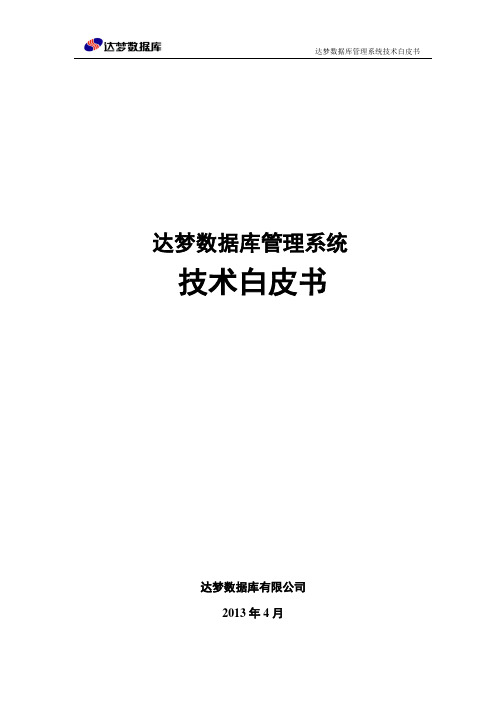
达梦数据库管理系统技术白皮书达梦数据库有限公司2013年4月目录1概述 (1)2通用性 (2)2.1 硬件平台支持 (2)2.2 操作系统支持 (2)2.3 应用开发支持 (3)2.4 标准接口支持 (3)2.5 网络协议支持 (3)2.6 字符集支持 (3)2.7 国际化支持 (3)3高可用性 (4)3.1 快速的自动故障恢复 (4)3.2 基于REDO日志的主备系统——数据守护 (4)3.3 可靠的备份与恢复 (5)3.4 逻辑日志 (6)3.5 高级复制 (6)3.6 基于共享存储的集群技术 (6)4高性能 (7)4.1 查询优化 (7)4.2 面向栈的虚拟机执行器 (7)4.3 批量数据处理 (8)4.4 查询计划重用 (8)4.5 查询结果的缓存 (9)4.6 多版本的并发控制 (9)4.7 改进的异步检查点 (9)4.8 DDL高并发技术 (10)4.9 可配置的工作线程模式 (10)4.10 查询内并行处理 (10)4.11 系统缓冲区改进 (11)4.12 分段式数据压缩 (11)5高安全性 (11)5.1 安全等级 (11)5.2 安全结构体系 (12)5.3 双因子结合的身份鉴别 (12)5.4 审计分析与实时侵害检测 (13)5.5 自主访问控制 (13)5.6 所有主客体的强制访问控制 (14)5.7 基于SSL协议的通讯加密 (14)5.8 存储加密 (14)5.9 资源限制 (15)5.10 加密引擎 (15)5.11 客体重用 (16)6易用性 (16)6.1 丰富的管理工具 (16)6.2 PL/SQL调试工具 (17)6.3 快速数据迁移 (17)6.4 动态管理视图 (18)6.5 C语法的PL/SQL (18)7兼容性 (19)7.1 支持分析函数 (19)7.2 支持层次查询 (19)7.3 支持伪列 (19)7.4 支持方差集函数 (19)7.5 支持常用系统函数库 (19)7.6 支持控制语句结构 (19)7.7 数据类型兼容性 (20)7.8 复合数据类型兼容性 (20)7.9 支持外连接(+)语法 (20)7.10 多列IN实现以及相关的优化 (20)7.11 支持按名调用存储过程 (20)7.12 支持COMMENT注释 (20)7.13 支持静态数据字典视图 (20)7.14 支持系统包 (20)7.15 支持数组与引用游标 (21)8技术指标 (22)达梦数据库管理系统技术白皮书1概述达梦数据库有限公司是中国最早从事数据库管理系统研发、生产、销售和服务的专业公司。
T4服务器
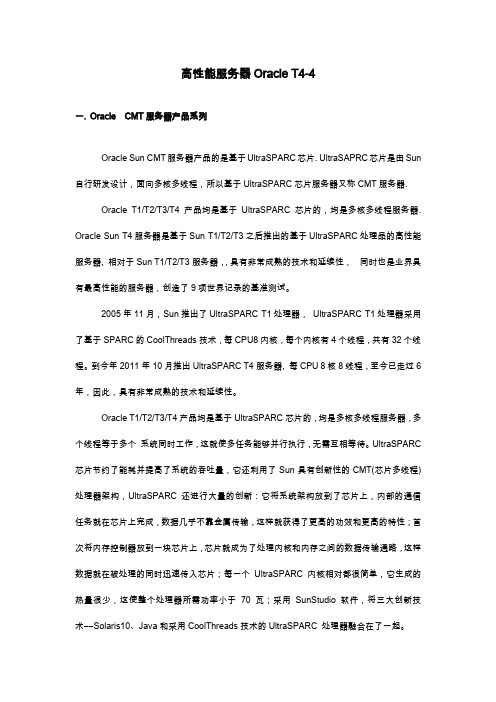
高性能服务器Oracle T4-4一.Oracle CMT服务器产品系列Oracle Sun CMT服务器产品的是基于UltraSPARC芯片. UltraSAPRC芯片是由Sun 自行研发设计,面向多核多线程,所以基于UltraSPARC芯片服务器又称CMT服务器.Oracle T1/T2/T3/T4产品均是基于UltraSPARC芯片的,均是多核多线程服务器. Oracle Sun T4服务器是基于Sun T1/T2/T3之后推出的基于UltraSPARC处理品的高性能服务器, 相对于Sun T1/T2/T3服务器,,具有非常成熟的技术和延续性,同时也是业界具有最高性能的服务器,创造了9项世界记录的基准测试。
2005年11月,Sun推出了UltraSPARC T1处理器,UltraSPARC T1处理器采用了基于SPARC的CoolThreads技术,每CPU8内核,每个内核有4个线程,共有32个线程。
到今年2011年10月推出UltraSPARC T4服务器, 每CPU8核8线程,至今已走过6年,因此,具有非常成熟的技术和延续性。
Oracle T1/T2/T3/T4产品均是基于UltraSPARC芯片的,均是多核多线程服务器,多个线程等于多个系统同时工作,这就使多任务能够并行执行,无需互相等待。
UltraSPARC 芯片节约了能耗并提高了系统的吞吐量,它还利用了Sun具有创新性的CMT(芯片多线程)处理器架构,UltraSPARC 还进行大量的创新:它将系统架构放到了芯片上,内部的通信任务就在芯片上完成,数据几乎不靠金属传输,这样就获得了更高的功效和更高的特性;首次将内存控制器放到一块芯片上,芯片就成为了处理内核和内存之间的数据传输通路,这样数据就在被处理的同时迅速传入芯片;每一个UltraSPARC 内核相对都很简单,它生成的热量很少,这使整个处理器所需功率小于70瓦;采用SunStudio软件,将三大创新技术――Solaris10、Java和采用CoolThreads技术的UltraSPARC 处理器融合在了一起。
- 1、下载文档前请自行甄别文档内容的完整性,平台不提供额外的编辑、内容补充、找答案等附加服务。
- 2、"仅部分预览"的文档,不可在线预览部分如存在完整性等问题,可反馈申请退款(可完整预览的文档不适用该条件!)。
- 3、如文档侵犯您的权益,请联系客服反馈,我们会尽快为您处理(人工客服工作时间:9:00-18:30)。
3
Oracle Solaris 和 Oracle SPARC T4 服务器 — 针对企业云部署的集成设计
最大内存(每个系统) 可靠性特性
最多 1,024 TB(4 个插槽) 预测性自我修复、热插拔组件、无处不在 的 ECC 、冗余组件和网络、 PCIe 、 USB 和 SCSI 设备的热插拔
安全性 虚拟化 (V12N) 不需要另外付费
SPARC T4 处理器和系统概述
SPARC T4 处理器标志着在性能和能源效率方面取得重大突破,以便应对虚拟化数据中心当前面 临的日益严峻的挑战。最新的多线程技术不仅提供前代处理器的吞吐量计算功能,还为 单线程
负载提供多达 7 倍的更优性能。例如,2 个机架单元 (2RU) 可以支持 64 个线程,在提供更大计
SPARC T4 系统组合
简介
随着企业数据中心向内部云资源发展趋势的形成,许多组织正在努力解决如何变革他们现有的基础架 构以实现云计算模型公认的经济性和灵活性。一些组织甚至考虑完全重新设计他们的服务交付方式。
Oracle Solaris 通过实现数据中心计算、联网和存储管理的现代化,一直都在帮助组织将他们的数据 中心向更加面向服务的模型发展。从 Oracle Solaris 10 开始,这一新的设计方法带来了多种新技术, 帮助组织最大限度地利用他们的数据中心资产。在这些重要的创新技术中,有使用 Oracle Solaris Zones(以前称为 Containers)实现的针对操作系统的内置虚拟化、有通过 ZFS 文件系统实现的存 储虚拟化,以及使用动态跟踪 (DTrace) 安全分析实时生产负载的能力。此外,通过故障管理架构 (FMA) 和服务管理工具 (SMF) 引入的自我修复功能也使系统硬件和软件服务的弹性得以显著提高。
在过去的 25 年中,Oracle Solaris 的开发始终与基于 SPARC 处理器构建的系统同步进行。Oracle Solaris 与 SPARC T4 处理器的许多系统级功能紧密集成,再加上集成的高速网络和加密加速,因而 能提供可伸缩的、高性能的计算能力。
当前,借助于 Oracle Solaris 10 和 SPARC T4 系统,现有的应用程序可以立即实现性能提升,与此 同时公司也可以通过 Oracle Solaris 11 racle SPARC T4 系统执行的基准测试得出了震撼结果。我们发现与旧式服务器相比,性能最多增强了 4 倍。部署非常容易,毫不费力。我们计划的全球推广将利用 SPARC T4 非常普通的空间、能耗和散热要求。在生产部署中,我们计划使 用 Oracle Solaris 虚拟化实现容器并将多个负载整合到单个服务器中。” Thomas Kleber,Kromberg & Schubert GmbH & Co IT 部门负责人
多种片上加密功能以及其他保护 Oracle VM Server for SPARC(以前称为 Logical Domains 或 LDOM)和 Oracle Solaris Zones
目标环境
面向网络:整合与虚拟化、 Web 、介质、 安全性、 OLTP 、中间件 /SOA 、批处理、 数据集市、应用服务器
表 1. SPARC T4 处理器架构的重要特性
特性
SPARC T4 规格
内核/线程/插槽
最多 8 个内核/8 个线程/4 个插槽 最多 256 个处理线程 芯片多线程 (CMT)
最大频率 共享 L3 缓存
最高 3.0 GHz 片上 4 MB 专用 L2 缓存(每个内核 128KB)
片上支持
PCI Express 桥 、 与 XAUI 集 成 的 双 10GbE 网络、加密加速、L1/L2/L3 缓存、 整数和浮点执行单元、PCIe Gen 2 (x8)、 虚拟机管理程序
随着 Oracle Solaris 11 的出现,基于该基准构建了多项重要的新功能,用以改善传统数据中心运营并 为构建企业级云奠定基础。这里重点关注的是:通过将虚拟化功能扩展到网络并引入新的安装和软件 管理技术而增强和加速服务交付能力。
1
Oracle Solaris 和 Oracle SPARC T4 服务器 — 针对企业云部署的集成设计
Oracle 白皮书 2011 年 11 月
Oracle Solaris 和 Oracle SPARC T4 服务器 — 针对企业云部署的集成设计
Oracle Solaris 和 Oracle SPARC T4 服务器 — 针对企业云部署的集成设计
执行概要 .................................................................................................................................... 1 简介 ........................................................................................................................................... 1 SPARC T4 处理器和系统概述 ................................................................................................... 3 SPARC T4 系统组合 ............................................................................................................. 4 Oracle Solaris 和 SPARC T4 服务器 ......................................................................................... 4 性能 ...................................................................................................................................... 5 基准测试 ............................................................................................................................... 5 效率 ...................................................................................................................................... 6 安全性 ................................................................................................................................... 6 可用性 ................................................................................................................................... 7 高可用性 ............................................................................................................................... 8 虚拟化 ................................................................................................................................. 10 Oracle Solaris 11 — 专为云而构建 ...........................................................................................11 易于集成 — 云就绪 ..............................................................................................................11 端到端的优化 .......................................................................................................................11 易于部署和管理 ................................................................................................................... 12 Oracle Enterprise Manager Ops Center.............................................................................. 13 总结 ......................................................................................................................................... 14 资源 ......................................................................................................................................... 14
