MAX11506EVKIT+;中文规格书,Datasheet资料
美信芯片中文数据资料
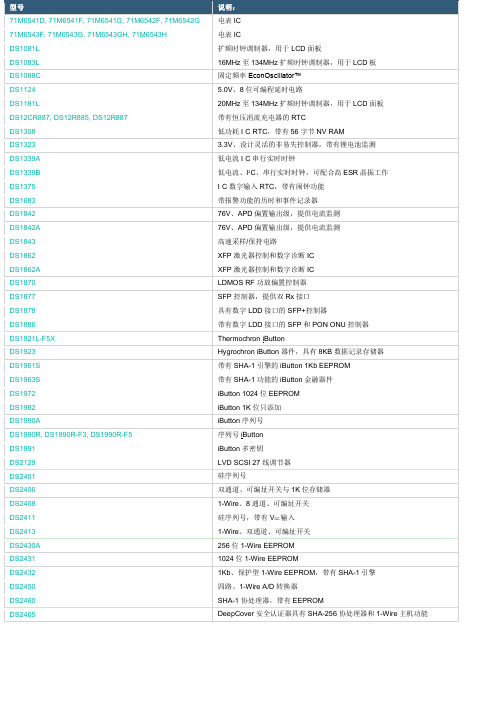
iButton 1024位EEPROM
DS1982
iButton 1K位只添加
DS1990A
iButton序列号
DS1990R, DS1990R-F3, DS1990R-F5
序列号iButton
DS1991
iButton多密钥
DS2129
LVD SCSI 27线调节器
DS2401
硅序列号
具有以太网和CAN接口的网络微控制器
DS8102
双通道Σ-Δ调制器与编码器
DS8113
智能卡接口
DS8113-KIT
DS8113 EMV评估板
DS8313, DS8314
智能卡接口
DS89C430, DS89C440, DS89C450
超高速闪存微控制器
DS89C450-KIT
DS89C450评估套件
12位、多通道ADC/DAC,带有FIFO、温度传感器和GPIO端口
MAX1224, MAX1225
1.5Msps、单电源、低功耗、真差分、12位ADC
MAX1258EVC16, MAX1258EVKIT
MAX1057、MAX1058、MAX1257和MAX1258评估板/评估系统
MAX1274, MAX1275
MAX1034, MAX1035
8/4通道、±VREF多量程输入、串行14位ADC
MAX1072, MAX1075
1.8Msps、单电源、低功耗、真差分、10位ADC
MAX1076, MAX1078
1.8Msps、单电源、低功耗、真差分、10位ADC,内置电压基准
MAX11014, MAX11015
DS9490B, DS9490R
1150 型号说明书

Thermo Fisher Scientific Air Quality Instruments 27 Forge Parkway Franklin, MA 02038 1-508-520-0430 /aqi
WEEE iance
This product is required to comply with the European Union’s Waste Electrical & Electronic Equipment (WEEE) Directive 2002/96/EC. It is marked with the following symbol:
节省基站功耗的低压差(0V)稳压器

在本文提供的例子中,所使用的FET即使在最糟糕的工作条件下也能有效降低调整管的功耗,考虑到负载变化及其他因素的影响,只需100mV的压差裕量,再加上FET RDSon需要的10mV压差,可以将原来的8.5V中间电压降至7.61V。总压差为110mV,10A电流对应的功耗为1.1W,节省大约9W的功率。利用表面贴装器件可直接通过PCB的覆铜区域散热,因此可以很容易解决热管理问题。总之,使用IRF1324可省去散热器,降低成本,简化安装过程,并为系统节省9W的能耗。
利用一个可调电源为场效应管供电,从而允许根据输入
、输出电压的范围调节压降。FET的栅极由MAX1616 LDO的22V输出驱动,并在分压网络R1的电压达到1.24V之前始终将场效应管驱动在导通状态,随后关闭FET驱动器,使稳压器保持平衡。
电阻R2和电容C2通过抑制高速瞬态响应和噪声来控制环路的动态特性。电阻R2还可作为线性稳压器的自身负载吸收FET关闭时的电流。通过选择分压网络的电阻比设置输出电压值。在该应用中,R1选用250kΩ电位器,因此能让MAX1616的输出摆幅从1.25V上升到22V以上。
图2:(a) Villard级联倍压电路;(b) 倍压电路输入为+V,开关幅度为+V,产生2倍(+V)输出。
如果考虑转换器的占空比,则需作进一步的复杂计算,因为占空比与输入、输出电压比和负载有关,为便于讨论,我们假设占空比为50%,可以利用图2电路获得大约17V的电压。需要输出更高电压时,可以级联更多的倍压单元电路,一级倍压使用两个二极管和两个电容,可产生低电流直流输出(图2a)。
MAX1214EVKIT中文资料
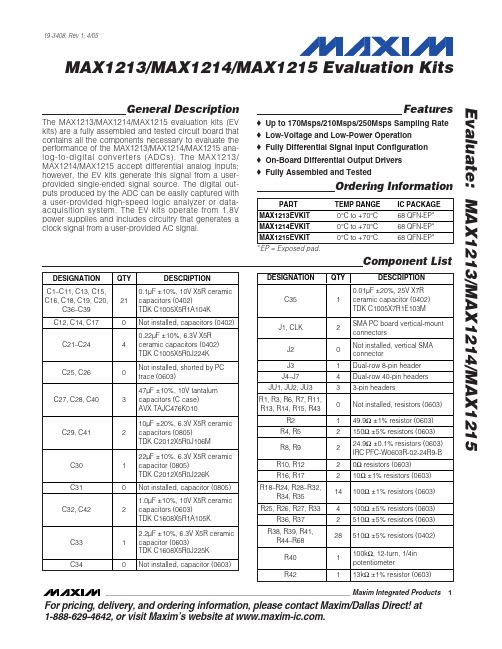
General DescriptionThe MAX1213/MAX1214/MAX1215 evaluation kits (EV kits) are a fully assembled and tested circuit board that contains all the components necessary to evaluate the performance of the MAX1213/MAX1214/MAX1215 ana-log-to-digital converters (ADCs). The MAX1213/MAX1214/MAX1215 accept differential analog inputs;however, the EV kits generate this signal from a user-provided single-ended signal source. The digital out-puts produced by the ADC can be easily captured with a user-provided high-speed logic analyzer or data-acquisition system. The EV kits operate from 1.8V power supplies and includes circuitry that generates a clock signal from a user-provided AC signal.Featureso Up to 170Msps/210Msps/250Msps Sampling Rate o Low-Voltage and Low-Power Operation o Fully Differential Signal Input Configuration o On-Board Differential Output Drivers o Fully Assembled and TestedEvaluate: MAX1213/MAX1214/MAX1215MAX1213/MAX1214/MAX1215 Evaluation Kits19-3408; Rev 1; 4/05For pricing, delivery, and ordering information,please contact Maxim/Dallas Direct!at 1-888-629-4642, or visit Maxim’s website at .Ordering Information*EP = Exposed pad.E v a l u a t e : M A X 1213/M A X 1214/M A X 1215MAX1213/MAX1214/MAX1215 Evaluation Kits 2_______________________________________________________________________________________Note :Indicate that you are using the MAX1213/MAX1214/MAX1215 when contacting these component suppliers.Quick StartRecommended Equipment•DC power supplies:Analog (VCC) 1.8V, 1A Clock (VCLK) 3.3V, 200mA Buffers (VLPEL) 3.3V, 400mA•Signal generator with low-phase noise and low jitter for clock input (e.g., HP 8662A, HP 8644B)•Signal generator for analog signal input (e.g., H P 8662A, HP 8644B)•Logic analyzer or data-acquisition system (e.g., H P 16500C with high-speed state card HP 16517A)•Digital voltmeterProcedureThe MAX1213/MAX1214/MAX1215 EV kits are a fully assembled and tested surface-mount board. Follow the steps below for board operation. Do not turn on power supplies or enable signal generators until all connec-tions are completed:1)Verify that shunts are installed in the following locations:JU2 (1-2) →divide-by-two disabledJU3 (2-3) →two ’s-complement output selected J3 (3-4) →internal reference enabled2)Connect the clock signal generator to the SMA connector labeled CLK.3)Connect the analog input signal generator to the SMA connector labeled J1.4)Connect the logic analyzer with high-speed card probe to either headers J4/J5 (LVDS-compatible signals) or J6/J7 (LVPECL-compatible signals).See Table 4 for header connections.5)Connect a 1.8V, 1A power supply to VCC.Connect the ground terminal of this supply to GND closest to the VCC pad.6)Connect a 3.3V, 200mA power supply to VCLK.Connect the ground terminal of this supply to GND closest to the VCLK pad.7)Connect a 3.3V, 400mA power supply to VLPEL.Connect the ground terminal of this supply to GND closest to the VLPEL pad.Component SuppliersComponent List (continued)8)Turn on all power supplies.9)Enable the signal generators. Set the clock signal generator to output a 170MH z/210MH z/250MH z signal, with an amplitude of 2.4V P-P . Set the ana-log input signal generator to output the desired fre-quency with an amplitude ≤2V P-P . The signal gen-erators should be synchronized.10)Enable the logic analyzer.11)Collect data using the logic analyzer.Detailed DescriptionThe MAX1213/MAX1214/MAX1215 EV kits are a fully assembled and tested circuit board that contains all the components necessary to evaluate the performance of the MAX1213/MAX1214/MAX1215, 12-bit LVDS output ADCS. The MAX1213/MAX1214/MAX1215 can be eval-uated with a maximum clock frequency (f CLK ) of 170MHz/210MHz/250MHz .The MAX1213/MAX1214/MAX1215 accept differential inputs. Applications that only have a single-ended sig-nal source available can use the on-board transformer (T2) to convert the singled-ended signal to a differential signal.Output level translators (U3–U6) buffer and convert the LVDS output signals of the MAX1213/MAX1214/MAX1215 to higher voltage LVPECL signals that can be captured by a wide variety of logic analyzers. The LVDS outputs are accessed at headers J4 and J5. The LVPECL outputs are accessed at headers J6 and J7.The EV kits are designed as a four-layer PC board to optimize the performance of the MAX1213/MAX1214/MAX1215. Separate analog, clock, and buffer power planes minimize noise coupling between analog and digital signals; 50Ωcoplanar transmission lines are used for analog and clock inputs and 100Ωdifferential coplanar transmission lines are used for all digital LVDS outputs. All LVDS differential outputs are properly termi-nated with 100Ωtermination resistors between true and complementary digital outputs. The trace lengths of the 100Ωdifferential LVDS lines are matched to within a few thousandths of an inch to minimize layout-depen-dent delays.Power SuppliesThe MAX1213/MAX1214/MAX1215 EV kits require sep-arate analog, clock, and buffer power supplies for best performance. A 1.8V power supply is used to power the analog and digital portion of the MAX1213/MAX1214/MAX1215. The on-board clock circuitry is powered by a 3.3V power supply. A separate 3.3V power supply is used to power the output buffers (U3–U6) on the EV kit.ClockThe MAX1213/MAX1214/MAX1215 require a differential clock signal. However, if only a single-ended clock sig-nal source is available, the EV kit ’s on-board level translator helps to convert a singled-ended clock signal to the required differential signal. An on-board clock-shaping circuit generates a differential clock signal from an AC sine-wave signal applied to the clock input SMA connector (CLK). The input signal should not exceed an amplitude of 2.6V P-P . The frequency of the sinusoidal input clock signal determines the sampling frequency (f CLK ) of the ADC. A differential line receiver (U2) processes the input signal to generate the required clock signal. The frequency of the clock signalshould not exceed 170MHz/210MHz/250MHz.Clock DividerThe MAX1213/MAX1214/MAX1215 feature an inter-nal divide-by-two clock divider. Use jumper JU2to enable/disable this feature. See Table 1 for shunt positions.Input SignalThe MAX1213/MAX1214/MAX1215 accept differential analog input signals. However, the EV kits only require a single-ended analog input signal with an amplitude of less than 2V P-P provided by the user. An on-board transformer then takes the single-ended analog input and generates a differential analog signal, which is applied to the ADC ’s differential input pins.Optional Input TransformerThe MAX1213/MAX1214/MAX1215 EV kits use a sec-ond transformer to enhance TH D and SFDR perfor-mance at high input frequencies (>100MH z). This transformer helps to reduce the increase of even-order harmonics at high frequencies. To use only the primary transformer, follow the directions below:1)Remove R10 and R12.2)Install a 0.1µF capacitor on C14.3)Connect the analog signal source to J2 instead of J1.Evaluate: MAX1213/MAX1214/MAX1215MAX1213/MAX1214/MAX1215 Evaluation Kits_______________________________________________________________________________________3Table 1. Clock-Divider Shunt Settings (JU2)E v a l u a t e : M A X 1213/M A X 1214/M A X 1215Reference VoltageThere are two methods to set the full-scale range of the MAX1213/MAX1214/MAX1215. The MAX1213/MAX1214/MAX1215 EV kits can be configured to use the ADC ’s internal reference, or a stable, low-noise,external reference can be applied to the REFIO pad.Jumper J3 controls which reference source is used.See Table 2 for shunt settings.The MAX1213/MAX1214/MAX1215 feature a single 12-bit, parallel, LVDS-compatible, digital output bus. The digital outputs also feature a clock bit (DCOP/N) for data synchronization, and a data overrange bit (ORP/N). See Table 4 for header connections.Output FormatThe digital output coding can be chosen to be either in two ’s complement or straight offset binary format by configuring jumper JU3. See Table 3 for shunt settings.Output Bit LocationsThe digital outputs of the ADC are connected to two 40-pin headers (J4 and J5). PC board trace lengths are matched to minimize output skew and improve perfor-mance of the device. In addition, four drivers (U3–U6)buffer and level translate the ADC ’s digital outputs to LVPECL-compatible signals. The drivers increase the differential voltage swing and are able to drive large capacitive loads, which may be present at the logic analyzer connection. The outputs of the buffers are connected to two 40-pin headers (J6 and J7). See Table 4 for headers J4–J7 bit locations.MAX1213/MAX1214/MAX1215 Evaluation Kits 4_______________________________________________________________________________________Table 3. Output-Format Shunt Settings (JU3)Evaluate: MAX1213/MAX1214/MAX1215MAX1213/MAX1214/MAX1215 Evaluation Kits_______________________________________________________________________________________5Table 4. Output Bit LocationsE v a l u a t e : M A X 1213/M A X 1214/M A X 1215MAX1213/MAX1214/MAX1215 Evaluation Kits 6_______________________________________________________________________________________Figure 1. MAX1213/MAX1214/MAX1215 EV Kit Schematic (Sheet 1 of 2)Evaluate: MAX1213/MAX1214/MAX1215MAX1213/MAX1214/MAX1215 Evaluation Kits_______________________________________________________________________________________7Figure 1. MAX1213/MAX1214/MAX1215 EV Kit Schematic (Sheet 2 of 2)E v a l u a t e : M A X 1213/M A X 1214/M A X 1215MAX1213/MAX1214/MAX1215 Evaluation Kits 8_______________________________________________________________________________________Figure 2. MAX1213/MAX1214/MAX1215 EV Kit Component Placement Guide—Component SideEvaluate: MAX1213/MAX1214/MAX1215MAX1213/MAX1214/MAX1215 Evaluation Kits_______________________________________________________________________________________9Figure 3. MAX1213/MAX1214/MAX1215 EV Kit PC Board Layout—Component SideE v a l u a t e : M A X 1213/M A X 1214/M A X 1215MAX1213/MAX1214/MAX1215 Evaluation Kits 10______________________________________________________________________________________Figure 4. MAX1213/MAX1214/MAX1215 EV Kit PC Board Layout—Ground Plane (Layer 2)Evaluate: MAX1213/MAX1214/MAX1215MAX1213/MAX1214/MAX1215 Evaluation Kits ______________________________________________________________________________________11Figure 5. MAX1213/MAX1214/MAX1215 EV Kit PC Board Layout—Power Plane (Layer 3)Maxim cannot assume responsibility for use of any circuitry other than circuitry entirely embodied in a Maxim product. No circuit patent licenses are implied. Maxim reserves the right to change the circuitry and specifications without notice at any time.12____________________Maxim Integrated Products, 120 San Gabriel Drive, Sunnyvale, CA 94086 408-737-7600©2005 Maxim Integrated Products Printed USA is a registered trademark of Maxim Integrated Products, Inc.E v a l u a t e : M A X 1213/M A X 1214/M A X 1215MAX1213/MAX1214/MAX1215 Evaluation KitsFigure 6. MAX1213/MAX1214/MAX1215 EV Kit PC Board Layout—Solder Side。
MAX19506EVKIT+;MAX19516EVKIT+;MAX19507EVKIT+;MAX19517EVKIT+;MAX19515EVKIT+;中文规格书,Datasheet资料

General DescriptionThe MAX19505–MAX19507/MAX19515–MAX19517 eval-uation kits (E V kits) are fully assembled and tested cir-cuit boards that contain all the components necessary to evaluate the performance of this family of 8-bit and 10-bit analog-to-digital converters (ADCs). The EV kits also include Windows ®2000-, Windows XP ®-, and Windows Vista ®-compatible software that provides a simple graphical user interface (GUI) for exercising the pro-grammable features of the MAX19505–MAX19507/MAX19515–MAX19517.The MAX19505–MAX19507/MAX19515–MAX19517 E V kits accept a single-ended analog input from an analog signal source. The E V kits provide an on-board circuit that transforms this analog single-ended signal into a differential signal. The ADC digital output can be cap-tured easily with Maxim’s data converter evaluation platform (DCEP). The EV kits operate from a single 5V power supply and provide on-board regulation for theFeatures♦Single Power-Supply Operation♦Direct Interface with Maxim DCEP Data Source Board Using QSH Connectors♦Low-Voltage and Low-Power Operation ♦On-Board Single-Ended to Differential Transformer Circuitry♦Differential or Single-Ended Clock Configuration ♦On-Board Clock-Shaping Circuit with Adjustable Duty Cycle♦On-Board SPI™Interface Circuit ♦User-Selectable Supply Voltages♦Data Source (FPGA) Board Available (Order DCEP)♦Lead(Pb)-Free and RoHS Compliant ♦Fully Assembled and TestedEvaluate: MAX19505–MAX19507/MAX19515–MAX19517MAX19505–MAX19507/MAX19515–MAX19517 Evaluation Kits________________________________________________________________Maxim Integrated Products119-4301; Rev 1; 7/09For pricing, delivery, and ordering information, please contact Maxim Direct at 1-888-629-4642,or visit Maxim’s website at .Ordering InformationWindows, Windows XP, and Windows Vista are registered trademarks of Microsoft Corp.SPI is a trademark of Motorola, Inc.E v a l u a t e : M A X 19505–M A X 19507/M A X 19515–M A X 19517MAX19505–MAX19507/MAX19515–MAX19517 Evaluation Kits 2_______________________________________________________________________________________Evaluate: MAX19505–MAX19507/MAX19515–MAX19517MAX19505–MAX19507/MAX19515–MAX19517 Evaluation Kits_______________________________________________________________________________________3EV Kit-Specific Component ListE v a l u a t e : M A X 19505–M A X 19507/M A X 19515–M A X 19517MAX19505–MAX19507/MAX19515–MAX19517 Evaluation Kits 4_______________________________________________________________________________________Quick StartRecommended Equipment •Single 5V, 1A DC power supply•Signal generator with low phase noise and low jitter for clock input (e.g., HP 8644B)•Signal generator for analog signal input (e.g., HP 8644B)•Maxim DCEP (Data Converter Evaluation Platform)•Analog bandpass filters (e.g., K&L Microwave) for input and clock signal•User-supplied Windows 2000, Windows XP, or Windows Vista PC with two spare USB portsNote:In the following sections, software-related items are identified by bolding. Text in bold refers to items from the E V kit software. Text in bold and underlined refers to items from the Windows operating system.Procedure The MAX19505–MAX19507/MAX19515–MAX19517 E V kits are fully assembled and tested surface-mount boards. Follow the steps below to verify board operation. Caution: Do not turn on power supplies or enable signal generators until all connections are completed.1)Verify that shunts are installed across pins 1-3 ofjumpers JU1, JU2, and JU3 (SPI connected).2)Verify that no shunts are installed across jumpersJU6 (device enabled) and JU7 (SPI enabled).3)Verify that shunts are installed across jumpers JU9(AVDD connected) and JU10 (OVDD connected). 4)Set SW1 (1, 4) to the on position and SW1 (2, 3) tothe off position (AVDD = 1.8V).5)Set SW2 (1, 4) to the on position and SW2 (2, 3) tothe off position (OVDD = 1.8V).6)Connect the clock generator output to the clockbandpass filter input.7)Connect the output of the clock bandpass filter tothe CLK SMA connector.8)Connect the output of the analog signal generatorto the input of the signal bandpass filter. Keep the cable connection between the signal generators, fil-ters, and EV kit board as short as possible for opti-mum dynamic performance.9)Connect the output of the signal bandpass filter tothe VINA SMA connector. Note: It is recommended that a 3dB or 6dB attenuation pad be used to reduce reflections and distortion from the bandpass filter. 10)Apply power to the DCEP at J4 using the providedsupply connector.11)Carefully connect the boards by aligning J5 on theDCEP to J5 on the EV kit. Gently press them together.12)Connect the USB cable from the computer’s type-AUSB port to the DCEP board’s type-B USB port. 13)Connect the 5V, 1A power supply to VIN. Connectthe ground terminal of this supply to the corre-sponding GND pad.14)Connect the USB cable from the computer’s type-AUSB port to the EV kit board’s type-B USB port. 15)Visit /evkitsoftware to down-load the latest version of the MAX19517 EV kit soft-ware and install it on your computer by running the INSTALL.EXE program. The program files are copied and icons are created in the Windows Start menu. 16)Start the MAX19517 program by opening its icon inthe Start menu.17)Turn on the 5V power supply.18)Enable the signal generators.19)Set the clock signal generator for an output ampli-tude of 2V P-P or higher (recommended +16dBm to +19dBm for optimum AC performance for input fre-quencies > 100MHz) and the frequency (f CLK) as appropriate.20)Set the analog input signal generators for an outputamplitude of less than or equal to 2V P-P and to the desired frequency.21)Verify that the two signal generators are phaselocked to each other. Adjust the output power level of the signal generators to overcome cable, band-pass filter, and attenuation pad losses at the input.22)Download the DCE P software from the includedCD-ROM and install it on your computer by running the DCE P Installation XX MMM YY.E XE file. Note that XX MMM YY indicates the day, month, and year of the available software build. The program files are copied and icons are created in the Windows Start menu.23)Start the DCEP program by opening its icon in theStart menu.24)Collect data using the DCEP software.Evaluate: MAX19505–MAX19507/MAX19515–MAX19517MAX19505–MAX19507/MAX19515–MAX19517 Evaluation Kits_______________________________________________________________________________________5E v a l u a t e : M A X 19505–M A X 19507/M A X 19515–M A X 19517Detailed Description of SoftwareUser-Interface PanelThe program’s main window contains two tabs, Input/Output/Clock (Figure 1) and Power Management (Figure 2), that provide controls for the MAX19517 soft-ware-configurable features. The Input/Output/Clock tab sheet provides controls for Output Format , Input Common Mode , Output CMOS Termination , Output Timing Control , and Clock Controls . The PowerManagement tab sheet provides controls for Power Management and Output Driver Power Mgmt.Controls . Changes to the controls result in a write oper-ation that updates the appropriate registers of the ADC.A status bar is also provided at the bottom of the pro-gram’s main window and is used to verify command module and device connectivity. For reference, a list of registers and their content is provided in a column on the right side of the program’s main window.MAX19505–MAX19507/MAX19515–MAX19517 Evaluation Kits 6_______________________________________________________________________________________Figure 1. MAX19517 EV Kit Software (Input/Output/Clock Tab)Input/Output/Clock TabOutput FormatThe Output Format group box contains several func-tions that format the output data. The option to select between single or dual data channels or set the multi-plexer between channels A or B is available through proper selection of the radio buttons in the Data Channel Mode and Mux Ch. Select group boxes. The CHA Reverse and CHB Reverse checkboxes in the Reverse Bit Order group box allow the user to reverse the bit order of channels A and B, respectively.The Format drop-down list in the Data group box con-figures the output data to two’s complement, offset binary, or gray code.The Test Data drop-down list in the Data Test Pattern group box gives the user the option to choose between normal and test data modes.When Test Data mode is selected, the Test Patterndrop-down list becomes active. The Test Pattern drop-down list allows the user to choose between ramping or alternating test pattern data.Input Common ModeThe CHA Adjust and CHB Adjust drop-down lists set the input common-mode voltage according to the value selected. The CHA Self-Bias and CHB Self-Bias checkboxes apply common-mode voltages to input pins when checked, and disable common-mode inputs when unchecked.Output CMOS TerminationThe Output CMOS Termination group box contains independent controls to set the CMOS back termination of CHA Data and CHB Data and CHA DCLK and CHB DCLK . The CHA Data and CHB Data drop-down lists set the data termination, while the CHA DCLK and CHB DCLK drop-down lists sets the DCLK termination.Evaluate: MAX19505–MAX19507/MAX19515–MAX19517MAX19505–MAX19507/MAX19515–MAX19517 Evaluation Kits_______________________________________________________________________________________7Figure 2. MAX19517 EV Kit Software (Power Management Tab)E v a l u a t e : M A X 19505–M A X 19507/M A X 19515–M A X 19517Output Timing ControlThe Output Timing Control group box contains con-trols to make adjustments to data and DCLK timing.The Data Timing Adjust drop-down list adjusts DATA timing by the selected value. The DCLK Timing Adjust drop-down list adjusts DCLK timing by the selected value. By checking the Delay DATA/DCLK by T/2checkbox, DATA and DCLK outputs are delayed by a factor of T/2. The Data Aligner Bypass checkbox bypasses the data aligner delay line when checked.For more details on output timing control, refer to the respective IC data sheet.Clock ControlsThe Clock Controls group box contains controls for manipulating the clock. The Divider drop-down list sets the clock divider. The Sync Mode drop-down list sets clock synchronization to either slip or edge mode. In slip mode, the divided output is forced to skip a state transition on the third rising edge of the input clock (CLK) after the rising edge of SYNC. In edge mode, the divided output is forced to state 0 on the third rising edge of CLK. The 100 Ohm Input Term.checkbox switches 100Ωacross differential clock inputs when checked. For more details on clock synchronization and control, refer to the respective IC data sheet.Power Management TabPower Management ControlsThe Power Management group box contains two sets of controls. The first set is used only when the SHDN pin on the EV kit is set low; the second set is used only when the SHDN pin on the E V kit is set high. When checked, the CHA Active and CHB Active checkbox-es activate channel A and channel B, respectively, and power down/standby channel A and channel B whenunchecked. The Standby checkbox toggles between standby mode when checked and full power-down mode when unchecked, as long as CHA Active or CHB Active checkboxes are unchecked. The A+B Adder mode checkbox toggles between A+B adder mode when checked and normal dual mode when unchecked. For more details on power management,refer to the respective IC data sheet.Output Driver Power Management ControlsThe Output Driver Power Mgmt. Controls group box contains controls to disable the digital clock (DCLK)and out-of-range indicator (DOR). The Disable DCLK checkbox disables the DCLK when checked and the Disable DOR checkbox disables DOR. Note: Disable DCLK and disable DOR applies to CMOS modes only.The Power Down Output State drop-down list sets the digital output high, low, or to tri-state during power-down. For more details on output driver power manage-ment control, refer to the respective IC data sheet.Simple SPI/SMBus CommandsThere are two methods for communicating with the MAX19505–MAX19507/MAX19515–MAX19517: through the normal user-interface windows (Figures 1 and 2) or through the SMBus commands available by selecting the Interface (Advanced Users)menu item from the Options menu bar. The Maxim Command Module Interface window pops up and includes a 3-wire inter-face tab that allows data to be written to each individ-ual register.The SMBus dialog boxes accept numeric data in bina-ry, decimal, or hexadecimal. Hexadecimal numbers should be prefixed by $ or 0x. Binary numbers must be exactly eight digits. See Figure 3 for an illustration of this tool.MAX19505–MAX19507/MAX19515–MAX19517 Evaluation Kits 8_______________________________________________________________________________________Detailed Description of HardwareThe MAX19505–MAX19507/MAX19515–MAX19517evaluation kits (EV kits) are fully assembled and tested circuit boards that contain all the components neces-sary to evaluate the performance of this family of 8-bit and 10-bit analog-to-digital converters (ADCs).The ADCs accept differential input signals; however,on-board transformers (T1–T4) convert a readily avail-able single-ended source output to the required differ-ential signal. The input signals of the ADCs can be measured using a differential oscilloscope probe at headers J2 and J3.Output drivers (U11 and U12) buffer the output signals of the data converter. The digital outputs of each EV kit are accessible at header J5.Each EV kit is designed as a four-layer PCB to optimize the performance of this family of ADCs. Separate analog,digital, clock, and buffer power planes minimize noise coupling between analog and digital signals. The 100Ωdifferential microstrip transmission lines are used for analog and clock inputs. The 50Ωmicrostrip transmis-sion lines are used for all digital outputs. The trace lengths of the 100Ωdifferential input lines are matched to within a few thousandths of an inch to minimize lay-out-dependent input-signal skew.Using the DCEP with the EV KitThe data converter evaluation platform (DCE P) is required for evaluation of this particular family of evalu-ation kits. EV kit-specific database files are required to configure the DCEP software and can be downloaded from the included CD-ROM. When loading the DCE P database files, select the appropriate .dsm file for the specific kit used.Evaluate: MAX19505–MAX19507/MAX19515–MAX19517MAX19505–MAX19507/MAX19515–MAX19517 Evaluation Kits_______________________________________________________________________________________9Figure 3. Interface Diagnostic Window (3-Wire Interface Tab)E v a l u a t e : M A X 19505–M A X 19507/M A X 19515–M A X 19517Connecting the DCEP to the EV KitThe DCE P and the E V kit boards can be connected using the specified on-board connectors. J5 on the EV kit mates with J5 on the DCEP board. Alternatively, the two boards can be connected with coaxial ribbon cables (Samtec, part no. HQCD-060.00-STR-TBR-1).Note that it is necessary to use either the on-board con-nectors or cables to obtain a reliable electrical connec-tion between the two boards.Power SuppliesThe MAX19505–MAX19507/MAX19515–MAX19517 E V kits operate from a single 5V DC power supply (VIN)and provide on-board regulation to power the analog,digital, and clock-shaping circuit blocks. The analog and clock (AVDD) are regulated to 1.8V through the MAX8902A (U14), a pin-selectable linear regulator. The digital output is regulated to 1.8V through the MAX8902A (U15) as well. SW1 and SW2 are provided to select the desired output of U14 and U15. See Tables 1 and 2 for AVDD and OVDD supply options.The MAX8511 (U13) regulates VIN to provide a 1.8V DC to power the logic circuitry (VLOGIC). Jumpers JU9and JU10 are provided to either disconnect or measure current through AVDD and OVDD, respectively.Clock InputThe data converter allows for either differential or sin-gle-ended signals to drive the clock inputs. The MAX19505–MAX19507/MAX19515–MAX19517 E V kits support both methods.In single-ended operation, the clock signal is applied to the ADC through a buffer (U10). In differential mode, an on-board transformer converts a user-supplied single-ended analog input and generates a differential analog signal, which is then applied to the ADC’s input pins.Configuring the EV Kits for Single-Ended Clock OperationTo configure the MAX19505–MAX19507/MAX19515–MAX19517 EV kits for single-ended clock operation, the following modifications must be made to the clock circuit:1)Cut the traces at locations R47, R48, and R49.2)Install 0Ωresistors at locations R51 and R52.3)Install a 49.9Ω±1% resistor at location R50.In single-ended clock configuration, potentiometer R46can be utilized to control the duty cycle of the clock input signal. Measure the clock input at J4 and adjust R46 until the desired duty cycle is achieved.Input SignalAlthough this family of ADCs accepts differential analog input signals, the EV kits only require single-ended ana-log input signals. Insertion losses due to a series-con-nected filter and the interconnecting cables decrease the amount of power seen at the EV kit input. Account for these losses when setting the signal generator amplitude. On-board transformers (T1–T4) convert the single-ended analog input signals and generate the recommended differential analog signals at the ADCs’differential input pins. The input circuit supports input frequencies from 1MHz to 400MHz.Output SignalThe MAX19505, MAX19506, and MAX19507 feature two 8-bit, parallel, CMOS-compatible digital outputs that transmit the converted analog input signals. The higher resolution MAX19515, MAX19516, and MAX19517 feature two 10-bit, parallel, CMOS-compati-ble digital outputs that transmit the converted analog input signals. Each set of 8-bit or 10-bit digital outputs also includes a clock bit (DCLKA/B) and overrange bit (DORA/B) to accommodate data synchronization and error detection. See the Output Bit Locations section for more details on how to configure these 8-bit and 10-bit converter outputs.MAX19505–MAX19507/MAX19515–MAX19517 Evaluation Kits 10______________________________________________________________________________________Table 1. MAX8902A Output Voltage forTable 2. MAX8902A Output Voltage for分销商库存信息:MAXIMMAX19506EVKIT+MAX19516EVKIT+MAX19507EVKIT+ MAX19517EVKIT+MAX19515EVKIT+。
MAX16809EVKIT+中文资料
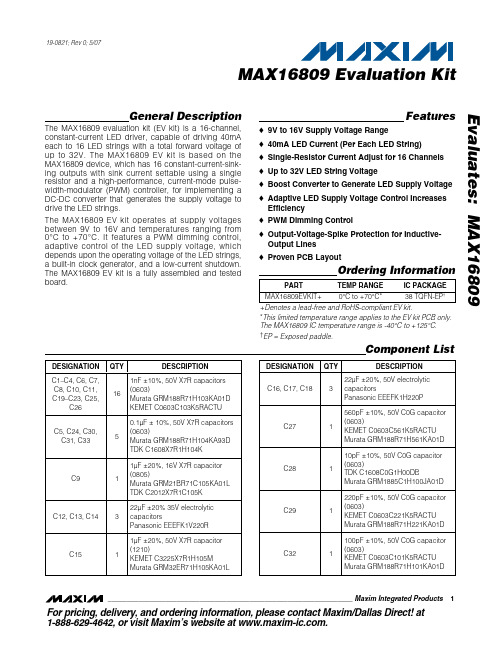
General DescriptionThe MAX16809 evaluation kit (EV kit) is a 16-channel,constant-current LED driver, capable of driving 40mA each to 16 LED strings with a total forward voltage of up to 32V. The MAX16809 EV kit is based on the MAX16809 device, which has 16 constant-current-sink-ing outputs with sink current settable using a single resistor and a high-performance, current-mode pulse-width-modulator (PWM) controller, for implementing a DC-DC converter that generates the supply voltage to drive the LED strings.The MAX16809 EV kit operates at supply voltages between 9V to 16V and temperatures ranging from 0°C to +70°C. I t features a PWM dimming control,adaptive control of the LED supply voltage, which depends upon the operating voltage of the LED strings,a built-in clock generator, and a low-current shutdown.The MAX16809 EV kit is a fully assembled and tested board.Features♦9V to 16V Supply Voltage Range♦40mA LED Current (Per Each LED String)♦Single-Resistor Current Adjust for 16 Channels ♦Up to 32V LED String Voltage♦Boost Converter to Generate LED Supply Voltage ♦Adaptive LED Supply Voltage Control Increases Efficiency ♦PWM Dimming Control♦Output-Voltage-Spike Protection for Inductive-Output Lines ♦Proven PCB LayoutEvaluates: MAX16809MAX16809 Evaluation Kit________________________________________________________________Maxim Integrated Products 119-0821; Rev 0; 5/07For pricing, delivery, and ordering information,please contact Maxim/Dallas Direct!at 1-888-629-4642, or visit Maxim’s website at .Ordering Information*This limited temperature range applies to the EV kit PCB only.The MAX16809 IC temperature range is -40°C to +125°C.†EP = Exposed paddle.E v a l u a t e s : M A X 16809MAX16809 Evaluation Kit 2_______________________________________________________________________________________Evaluates: MAX16809MAX16809 Evaluation Kit_______________________________________________________________________________________3Quick StartRecommended Equipment•One 16V, 5A adjustable power supply •One 5V power supply•16 LED strings with a total forward voltage ≤32V •One multimeter•One PWM signal generator (optional)ProcedureThe MAX16809 EV kit is fully assembled and tested.Follow the steps below to verify operation. Caution: Do not turn on the power supply until all connections are completed.1)Connect LED strings with operating voltage ofapproximately 32V between VLED (pins 1-4 of J1)and OUT0–OUT15 (pins 5-20 of J1). All 16 channels should have an LED string load connected of the same type.2)Connect the DC power supply (16V, 5A) to VIN andGND.3)Connect a DC power supply (0 to 5V) to VBIAS andGND.4)Turn on the power supplies and apply 10V to VI Nand 3V to 5V to VBIAS. Connect SHDN and PWM to 3V to 5V. All of the LEDs should turn on. Measure the current through any LED string, which should be 40mA ±7%.5)I ncrease the supply voltage to 16V and the LEDcurrents will be stable. Measure the current through any LED string, which should be 40mA ±7%.6)Apply a PWM signal with amplitude of 3V to 5V anda frequency between 100Hz and 2kHz to the PWM input. The LED brightness should increase as the PWM duty cycle increases and viceversa.7)Connect SHDN to GND and all LEDs should turn off.Detailed DescriptionThe MAX16809 EV kit is a 16-channel, constant-current LED driver capable of driving 40mA each to 16 LED strings, with a total forward voltage of up to 32V. The MAX16809 EV kit can drive a total of 160 white LEDs in 16 strings, with operating current up to 40mA. The MAX16809 EV kit can operate at input supply voltages between 9V and 16V.The MAX16809 EV kit evaluates the MAX16809 IC, which has two major sections. The first section consists of 16constant-current LED drivers capable of sinking up to 55mA when on and blocking up to 36V when off. The sec-ond section is a high-performance current-mode PWMcontroller that can control a DC-DC converter to generate the supply voltage for driving the LED strings. The MAX16809 EV kit uses the PWM controller to drive a boost converter, which takes a 9V to 16V input and gen-erates a 33V LED supply voltage. To drive a constant cur-rent into an LED string, connect the LED string between the 33V output and any of the 16 constant-current-sink outputs. The resistor (R1) from the SET pin to ground pro-grams the sink current of each output. The sink current of any output can be up to 55mA and the amplitude is the same value for all the outputs. The difference between the total forward voltage and the LED supply voltage drops between the constant-current-sink output and ground,and is dissipated as power in the device.The LED supply voltage generated by the boost con-verter in the MAX16809 EV kit is adaptive. The LED string with the highest total forward voltage dominates the control loop, and the boost-converter voltage is adjusted so that the driver associated with that string receives just enough voltage required for current drive.All the other strings, with lower total forward voltages,will have excess supply voltage, which is then dropped in the associated driver. This feedback mechanism ensures that the linear-current-control circuit dissipates the minimum possible power. An on-board inverter (U4A) is configured to generate the clock input for the MAX16809. The constant-current output-driver circuits and U4 need a 3.3V to 5V input, which should be sup-plied externally. If 5V is not available, it can be generat-ed using an emitter-follower buffer from the REF output of MAX16809.Boost ConverterThe boost converter that generates the 33V LED supply voltage operates at a switching frequency of 350kHz in continuous-conduction mode (CCM). The current-mode PWM controller in the MAX16809 drives the external MOSFET (Q2) to control the boost converter. The MOSFET is turned on at the beginning of every switching cycle and turned off when the current through the induc-tor (L1) reaches the peak value set by the error-amplifier-output voltage. Inductor current is sensed from the volt-age across the ground-referenced current-sense resis-tor (parallel combination of R12 and R13). This current-sense information is passed on to the current-sense comparators in the MAX16809 through the CS pin.During the on period of the MOSFET, the inductor stores energy from the input supply. When the switch is turned off, the inductor generates sufficient voltage in reverse direction to discharge the stored energy to VLED. This generated voltage forms a source, in series with the input supply voltage, and drives VLED through the rectifier diode (D2).E v a l u a t e s : M A X 16809MAX16809 Evaluation Kit4_______________________________________________________________________________________As the boost converter is operated in CCM, only part of the stored energy in the inductor is discharged to VLED.The advantages of CCM include reduced input and out-put filtering, reduced EMI due to lower peak currents,and higher converter efficiency. However, these advan-tages come at the cost of a right-half-plane zero in the converter-transfer function. Compensating this zero requires reducing the system bandwidth, which affects the converter-dynamic response. As the 16-channel,constant-current-sink outputs control the current through the LEDs, slower control of VLED does not affect the LED operation. Compensation of the feedback circuit is explained in the Feedback Compensation section.An internal comparator turns off the gate pulse to the external MOSFET if the voltage at the CS pin exceeds 0.3V. The current through the inductor that produces 0.3V at the CS pin is the maximum inductor current possible (the actual current can be a little higher than this limit due to the 60ns propagation delay from the CS pin to the MOSFET drive output). This condition can happen when the feedback loop is broken, when the output capacitor charges during power-up, or when there is an overload at the output. This feature protects the MOSFET by limiting the maximum current passing through it during such conditions.The RC filter, consisting of R9 and C10, removes the voltage spike across the current-sense resistors pro-duced by the turn-on gate current of the MOSFET and the reverse-recovery current of D2. Without filtering,these current spikes can cause sense comparators to falsely trigger and turn off the gate pulse prematurely.The filter time constant should not be higher than required (the MAX16809 EV kit uses a 120ns time con-stant), as a higher time constant adds additional delay to the current-sense voltage, effectively increasing the current limit.During normal operating conditions, the feedback loop controls the peak current. The error amplifier compares a scaled-down version of the LED supply voltage (VLED) with a highly accurate 2.5V reference. The error amplifier and compensation network then amplify the error signal, and the current comparator compares this signal to the sensed-current voltage to create a PWM drive output.Power-Circuit DesignI nitially, decide the input supply voltage range, output voltage VLED (the sum of the maximum LED total for-ward voltage and 1V bias voltage for the constant-cur-rent-sink output), and the output current I OUT (the sum of all the LED string currents).Calculate maximum duty cycle D MAX using the following equation:where V D is the forward drop of the rectifier diode D2(~0.6V), VIN MIN is the minimum input supply voltage (in this case, 9V), and V FET is the average drain-to-source voltage of the MOSFET Q2 when it is on.Select the switching frequency F SW based on the space, noise, dynamic response, and efficiency con-straints. Select the maximum peak-to-peak ripple on the inductor current I L PP . For the MAX16809 EV kit,F SW is 350kHz and IL PP is ±30% of the average induc-tor current. Use the following equations to calculate the maximum average-inductor current I L AVG and peak inductor current IL PEAK :Since I L PP is ±30% of the average-inductor current ILAVG :Calculate the minimum inductance value L MIN with the inductor current ripple set to the maximum value:Choose an inductor that has a minimum inductance greater than this calculated value.Calculate the current-sense resistor (R12 in parallel with R13) using the equation below:where 0.3V is the maximum current-sense signal volt-age. The factor 0.75 is for compensating the reduction of maximum current-sense voltage due to the additionof slope compensation. Check this factor and adjust after the slope compensation is calculated. See the Slope Compensation section for more information.IL IL PP AVG =××032.Evaluates: MAX16809MAX16809 Evaluation Kit_______________________________________________________________________________________5The saturation current limit of the selected inductor (IL SAT ) should be greater than the value given by the equation below. Selecting an inductor with 10% higher IL SAT rating is a good choice:Calculate the output capacitor C OUT (parallel combina-tion of C16, C17, C18, and C24) using the followingequation:where VLED PP is the peak-to-peak ripple in the LED supply voltage. The value of the calculated output capacitance will be much lower than what is actually necessary for feedback loop compensation. See the Feedback Compensation section to calculate the out-put capacitance based on the compensation require-ments.Calculate the input capacitor C IN (parallel combination of C12, C13, C14, and C5) using the following equation:where VI N PP is the peak-to-peak input ripple voltage.This equation assumes that input capacitors supply most of the input ripple current.Selection of Power SemiconductorsThe switching MOSFET (Q2) should have a voltage rat-ing sufficient to withstand the maximum output voltage,together with the diode drop of D2, and any possible overshoot due to ringing caused by parasitic induc-tances and capacitances. Use a MOSFET with voltage rating higher than that calculated by the following equation:The factor of 1.3 provides a 30% safety margin.The continuous drain-current rating of the selected MOSFET when the case temperature is at +70°C should be greater than that calculated by the following equation.The MOSFET must be mounted on a board, as per manufacturer specifications, to dissipate the heat:The MOSFET dissipates power due to both switchinglosses, as well as conduction losses. Use the following equation to calculate the conduction losses in the MOSFET:where RDS ON is the on-state drain-source resistance of the MOSFET with an assumed junction temperature of 100°C.Use the following equation to calculate the switching losses in the MOSFET:where I GON and I GOFF are the gate currents of the MOSFET (with V GS equal to the threshold voltage)when it is turned on and turned off, respectively, and C GD is the gate-to-drain MOSFET capacitance. Choose a MOSFET that has a higher power rating than that cal-culated by the following equation when the MOSFET case temperature is at +70°C:The MAX16809 EV kit uses a Schottky diode as the boost-converter rectifier (D2). A Schottky rectifier diode produces less forward drop and puts the least burden on the MOSFET during reverse recovery. If a diode with considerable reverse-recovery time is used, it should be considered in the MOSFET switching-loss calculation.The Schottky diode selected should have a voltage rat-ing 20% above the maximum boost-converter output voltage. The current rating of the diode should be greater than I Din the following equation:P P P TOT COND SW=+V VLED V DS D =+()×13.IL IL SAT PEAK=×11.E v a l u a t e s : M A X 16809MAX16809 Evaluation Kit 6_______________________________________________________________________________________Slope CompensationWhen the boost converter operates in CCM with more than 50% duty cycle, subharmonic oscillations occur if slope compensation is not implemented. Subharmonic oscillations do not allow the PWM duty cycle to settle to a peak current value set by the voltage-feedback loop.The duty cycle oscillates back and forth about the required value, usually at half the switching frequency.Subharmonic oscillations die out if a sufficient negative slope is added to the inductor peak current. This means that for any peak current set by the feedback loop, the output pulse terminates sooner than normally expected. The minimum slope compensation that should be added to stabilize the current loop is half of the worst-case (max) falling slope of inductor current.Adding a ramp to the current-sense signal, with posi-tive slope in sync with the switching frequency, can produce the desired function. The greater the duty cycle, the greater the added voltage, and the greater the difference between the set current and the actual inductor current. In the MAX16809 EV kit, the oscillator ramp signal is buffered using Q1 and added to the cur-rent-sense signal with proper scaling to implement the slope compensation. Follow the steps below to calcu-late the component values for slope compensation.Calculate the worst-case falling slope of the inductor current using the following equation:From the inductor current falling slope, find its equiva-lent voltage slope across the current-sense resistor R CS (R12 parallel with R13) using the following equation:The minimum voltage slope that should be added to the current-sense waveform is half of V SLOPE for ensur-ing stability up to 100% duty cycle. As the maximum continuous duty cycle used is less than 100%, the mini-mum required compensation slope becomes:The factor 1.1 provides a 10% margin. Resistors R9and R10 determine the attenuation of the buffered volt-age slope from the emitter of Q1. The forward drop ofsignal diode D11, together with the V BE of Q1, almost cancel the 1.1V offset of the ramp waveform. Calculate the approximate slope of the oscillator ramp using the following equation:where 1.7V is the ramp amplitude and F SW is the switching frequency.Select the value of R9 such that the input bias current of the current-sense comparators does not add consider-able error to the current-sense signal. The value of R10for the slope compensation is given by the equation:LED DriverThe MAX16809 features a 16-channel, constant-current LED driver, with each channel capable of sinking up to 55mA of LED current. The LED strings are connected between VLED and the constant-current-sink outputs to drive regulated current through LED strings. The cur-rent through all 16 channels is controlled through resis-tor (R1) from the SET pin to ground. The MAX16809 EV kit sets the current through each string at 40mA and the maximum LED supply voltage to 33V. The MAX16809EV kit drives LED strings with a total forward voltage of up to 32V.A 4-wire serial interface with four inputs (DIN, CLK, LE,and OE ) individually control the constant-current out-puts. I n the MAX16809 EV kit, a 50kHz clock signal,generated by U4A, clocks 16 1s into the internal shift register by tying DIN and LE to 5V. The clock-generation circuit can be avoided if a microcontroller provides the function.The output enable (OE ) can provide PWM dimming. An inverted PWM signal, generated by the inverter U4B, is necessary to drive the OE pin. When the PWM signal is low (LED drivers off), it also influences the feedback with the network formed by R6 and D12. See the Adaptive LED Supply Voltage Control section for more details.I f an inverted PWM signal is available, use the circuit shown in Figure1 to drive the OE input and feedbacknetwork.VR F SLOPE SW=×17.V IL R SLOPE SLOPE CS=×Evaluates: MAX16809MAX16809 Evaluation Kit_______________________________________________________________________________________7Output Current SettingThe amplitude of the output sink currents for all 16channels is set to the same value by the resistor (R1)from the SET pin to ground. The minimum allowed value of R SET is 311Ω, which sets the output currents to 55mA. The maximum allowed value of R SET is 5k Ω. The MAX16809 EV kit uses 430Ωfor R SET , which sets the output current to 40mA. To set a different output cur-rent, use the following equation:where R SET is the current-setting resistor (R1) value in ohms and I OUT is the desired output current in milliamps.Adaptive LED Supply Voltage ControlTo reduce power dissipation in the I C, the MAX16809EV kit features adaptive control of VLED based on the operating voltage of the LED strings. The constant-cur-rent-sink outputs can sink stable currents with output voltages as low as 0.8V. The voltage at each of the 16outputs will be the difference between VLED and the total forward voltage of the LED string connected to that output. The MAX16809 EV kit implements a feed-back mechanism to sense the voltage at each of the 16constant-current-sink outputs. Using dual zener diodes (D3–D10), the MAX16809 EV kit selects the lowest dri-ver voltage (with the greatest LED string voltage) to regulate. The boost-converter PWM then adjusts so that VLED is high enough for this sink output to settle toapproximately 0.8V. All the other strings have sufficient voltage, as their total forward voltages are lower. The feedback mechanism ensures that the IC dissipates the minimum possible power. For adaptive control to func-tion efficiently connect LED strings to all 16 channels and use an equal number of LEDs from the same bin in each string. I f some of the 16 channels are not used,then the zener diodes (D3–D10) should be removed from the unused channels.Use the equation below to calculate the value of R2 to get the required minimum voltage at the sink outputs:where 2.5V is the feedback reference, V DZ is the for-ward drop of the ORing diode (D3–D10), V S = 0.5V is the required sink-output voltage, and V FLED is the nom-inal total forward voltage of the LED strings. Select the value of R2 such that R7 is approximately 10k Ω.The zener diodes (D3–D10) also provide output over-voltage protection. If an LED string gets partially or fully shorted, making the sink-output voltage go high, the 15V zener diode connected to that output conducts in reverse direction, and limits the VLED voltage. Under this condition, the other LED strings might not turn on.When the outputs are off, the LED drivers are at high impedance and the feedback network now combines R6 and D12 to provide a path for the feedback currentand to control VLED. Use the following equation toE v a l u a t e s : M A X 16809MAX16809 Evaluation Kit 8_______________________________________________________________________________________calculate the value of R6 to get the required LED sup-ply voltage during PWM off time:where 2.5V is the feedback-reference voltage, 0.4V is the total voltage dropped by D4 and PWM input, and VLED OFF is the desired LED supply voltage during PWM off time. VLED OFF should be set to the worst-case LED string voltage plus some additional headroom for the LED drivers (0.8V), as well as a reserve voltage (approximately 1V). The reserve voltage allows the MAX16809 to provide current for very short PWM dim-ming on-pulses. With pulses as low as 2µs, the VLED control loop is not able to react, and the output capaci-tors provide all the current. For longer PWM dimming pulses, the control loop reacts and the supply operates at the adaptive voltage level.During an open LED condition, the 33V zener diode (D1) limits the maximum LED supply voltage to 35.5V. If VLED attempts to increase beyond this level, D1 con-ducts in reverse direction and pulls the FB pin high,which causes the boost regulator to cut back on the PWM signal and reduce the output voltage.PWM DimmingThe PWM dimming controls the LED brightness by adjusting the duty cycle of the PWM input signal. A high voltage at the PWM input enables the output cur-rent; a low voltage turns off the output current. Connect a signal with peak amplitude of 3V to 5V and with fre-quency from 100Hz to 2kHz to the PWM input and vary the duty cycle to adjust the LED brightness. The LED brightness increases when the duty cycle increases and vice versa. If an inverted PWM signal is available,use that signal to implement PWM dimming, as shown in Figure 1.Feedback CompensationLike any other circuit with feedback, the boost convert-er that generates the supply voltage for the LED strings needs to be compensated for stable control of its out-put voltage. As the boost converter is operated in con-tinuous-conduction mode, there exists a right-half-plane (RHP) zero in the power-circuit transfer function.This zero adds a 20dB/decade gain together with a 90-degree phase lag, which is difficult to compensate. The easiest way to avoid this zero is to roll off the loop gainto 0dB at a frequency less than half of the RHP zero fre-quency with a -20dB/decade slope. For a boost con-verter, the worst-case RHP zero frequency (F ZRHP ) is given by the following equation:where D MAX is the maximum duty cycle, L is the induc-tance of the inductor, and I O is the output current,which is the sum of all the LED string currents.The boost converter used in the MAX16809 EV kit is operated with current-mode control. There are two feedback loops within a current-mode-controlled con-verter: an inner loop that controls the inductor current and an outer loop that controls the output voltage. The amplified voltage error produced by the outer voltage loop is the input to the inner current loop that controls the peak inductor current.The internal current loop converts the double-pole 2nd-order system, formed by the inductor and the output capacitor C OUT , to a 1st-order system having a single pole consisting of the output filter capacitor and the out-put load. As the output load is a constant current (i.e.,very high Thevenin impedance), this pole is located near the origin (0Hz). The phase lag created by the output pole for any frequency will be 90 degrees. Since the power-circuit DC gain is limited by other factors, the gain starts falling at -20dB/decade from a non-zero frequency before which the power-circuit gain stabilizes.Total gain of the feedback loop at DC is given by the following equation:where G P is the power-circuit DC gain, and G EA is the error-amplifier open-loop DC gain, typically 100dB. G FB is the gain of the feedback network for adaptive control of the VLED, which is seen from VLED to the error-amplifier input (FB pin). The adaptive control senses the voltages at the 16 constant-current-sink outputs and adjusts the feedback to control these voltages to a minimum value (Figure 2). As the LEDs carry constant current, the voltage across the LEDs does not change with variations in VLED. Any change in VLED directly reflects to the constant-current-sink outputs and to the error-amplifier input, making G FB equal to unity.G G G G TOT P EA FB=××Evaluates: MAX16809MAX16809 Evaluation Kit_______________________________________________________________________________________9The DC gain of the power circuit is expressed as the change in the output voltage, with respect to the change in error-amplifier output voltage. As the boost converter in the MAX16809 EV kit drives a constant-current load, the power-circuit DC gain is calculatedCalculate the power-circuit DC gain using the following where R CS is the current-sense resistor, F SW is theswitching frequency, and the factor 3 is to account for the attenuation of error-amp output before it is fed to the current-sense comparator.The power-circuit gain is lowest at the minimum input supply voltage and highest at the maximum input sup-ply voltage. Any input supply voltage between 9V and 16V can be used for power-circuit gain calculation, as the final compensation values obtained are the same.Calculate the frequency F P2,at which the power-circuit gain starts falling,at -20dB/decade using the following equation:where C OUT is the output filter capacitor, which is the parallel combination of C16, C17, C18, and C24. Adjust the output capacitance so that the product of F P2and G P is below F ZRHP / 6. The value of output capacitance obtained this way will be much greater than the value obtained using the maximum output voltage ripple specification.The compensation strategy is as follows. The gain-fre-quency response of the feedback loop should cross 0dB at or below half of the RHP zero frequency, with a slope of -20dB/decade for the feedback to be stable and have sufficient phase margin. The compensation network from COMP pin to FB pin of the MAX16809 (formed by R5,C28, C29, and R11) offers one dominant pole (P1), a zero (Z1), and a high-frequency pole (P3). There are two very low frequency poles and a zero in the loop before the crossover frequency. The function of the zero (Z1) is to compensate for the output pole and to reduce the slope of the loop gain from -40dB/decade to -20dB/decade,and also to reduce the phase lag by 90 degrees.Choose the crossover frequency to be half of the worst-case RHP zero frequency:Place the zero (Z1) at one-third of the crossover fre-quency, so that the phase margin starts improving from a sufficiently lower frequency:Use the following equation to calculate the dominant pole location, so that the loop gain crosses 0dB at F C :Since the open-loop gain of the error amplifier can have variations, the dominant pole location can also vary from device to device. I n the MAX16809 EV kit, the dominant pole location is decided by the error-amplifier gain, so the combined effect is a constant-gain-band-width product.Select the value of R11 such that the input bias current of the error amplifier does not cause considerable drop across it. The effective AC impedance seen from the FB pin is the sum of R11 and R7. I t is preferable to keep R7 much lower, compared to R11, to have better control on the AC impedance. Find C29 using the fol-lowing equation:The location of the zero (Z1) decided by R5 and C29 is given by the following equation:Place the high-frequency pole (P 3), formed by C28,C29, and R5, at half the switching frequency to provide further attenuation to any high-frequency signal propa-gating through the system. The location of the high-fre-quency pole (F P3) is given by the following equation,and should be used to calculate the value of C28:。
MAXIM MAX11500 数据手册
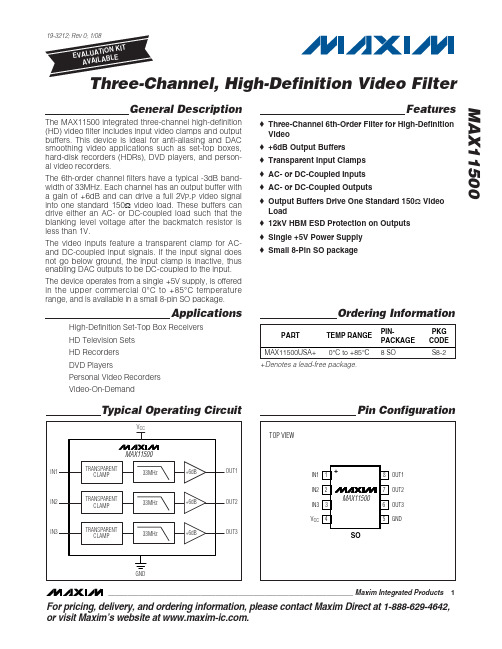
General Description The MAX11500 integrated three-channel high-definition (HD) video filter includes input video clamps and output buffers. This device is ideal for anti-aliasing and DAC smoothing video applications such as set-top boxes, hard-disk recorders (HDRs), DVD players, and person-al video recorders.The 6th-order channel filters have a typical -3dB band-width of 33MHz. Each channel has an output buffer with a gain of +6dB and can drive a full 2V P-P video signal into one standard 150Ωvideo load. These buffers can drive either an AC- or DC-coupled load such that the blanking level voltage after the backmatch resistor is less than 1V.The video inputs feature a transparent clamp for AC-and DC-coupled input signals. If the input signal does not go below ground, the input clamp is inactive, thus enabling DAC outputs to be DC-coupled to the input. The device operates from a single +5V supply, is offered in the upper commercial 0°C to +85°C temperature range, and is available in a small 8-pin SO package.Applications High-Definition Set-Top Box ReceiversHD Television SetsHD RecordersDVD PlayersPersonal Video RecordersVideo-On-DemandFeatures♦Three-Channel 6th-Order Filter for High-Definition Video♦+6dB Output Buffers♦Transparent Input Clamps♦AC- or DC-Coupled Inputs♦AC- or DC-Coupled Outputs♦Output Buffers Drive One Standard 150ΩVideo Load♦12kV HBM ESD Protection on Outputs♦Single +5V Power Supply♦Small 8-Pin SO packageMAX11500________________________________________________________________Maxim Integrated Products1Pin Configuration Typical Operating CircuitFor pricing, delivery, and ordering information, please contact Maxim Direct at 1-888-629-4642, or visit Maxim’s website at .Ordering Information+Denotes a lead-free package.M A X 11500Three-Channel, High-Definition Video Filter 2_______________________________________________________________________________________ABSOLUTE MAXIMUM RATINGSELECTRICAL CHARACTERISTICSStresses beyond those listed under “Absolute Maximum Ratings” may cause permanent damage to the device. These are stress ratings only, and functional operation of the device at these or any other conditions beyond those indicated in the operational sections of the specifications is not implied. Exposure to absolute maximum rating conditions for extended periods may affect device reliability.V CC to GND..............................................................-0.3V to +6V All other pins to GND......-0.3V to the lower of (V CC + 0.3V) and +6V Continuous Power Dissipation (T A = +70°C)8-Pin SO (derate 5.9mW/°C above +70°C)...............470.6mW Maximum Current into any Pin Except V CC and GND......±50mAOperating Temperature RangeMAX11500USA...................................................0°C to +85°C Storage Temperature Range.............................-65°C to +150°C Lead Temperature (soldering, 10s).................................+300°C Junction Temperature......................................................+150°CMAX11500Three-Channel, High-Definition Video Filter_______________________________________________________________________________________3MAGNITUDE RESPONSE (PASSBAND AND STOPBAND)M A X 11500 t o c 01FREQUENCY (MHz)R E S P O N S E (d B )101-60-40-20020-800.1100MAGNITUDE RESPONSE(PASSBAND)M A X 11500 t o c 02FREQUENCY (MHz)R E S P O N S E (d B )1014.55.05.56.06.57.07.58.04.00.1100GROUP DELAYM A X 11500 t o c 03FREQUENCY (MHz)D E L A Y (n s )10110203040506000.11002T RESPONSEMAX11500 toc0440ns/div 200mV/div 200mV/div HD MULTIBURST RESPONSE(1MHz–10MHz)MAX11500 toc054µs/div 200mV/div 200mV/div HD MULTIBURST RESPONSE(20MHz–30MHz)MAX11500 toc064µs/div200mV/div200mV/divTypical Operating Characteristics(V CC = +5V, outputs AC-coupled with 220µF, R LOAD = 150Ωto GND, C IN = 0.1µF, T A = +25°C. All frequency response is relative to 100kHz.)Detailed DescriptionThe MAX11500 integrates three high-definition (HD)video filters, each with a transparent input clamp, a 6th-order lowpass filter with a -3dB bandwidth of 33MHz,and an output stage with a gain of 2V/V. The output sig-nal is offset by typically 550mV to optimize driver per-formance.V OUT = 2 x V IN + 0.55VTypical voltage waveforms are shown in Figures 1 and 2.Transparent ClampsAll inputs feature a transparent clamp that allows either AC- or DC-coupling of the inputs. The clamp remains inactive while the input signal is above ground, offering true DC input coupling. If the signal goes below ground, as is the case if it is AC-coupled, the clamp sets the sync tip close to the ground level.Input CouplingThe choice to AC- or DC-couple the input depends on the video source. Many DACs have a current output and are terminated to ground with a resistor; such sig-nals can be conveniently DC-coupled. In cases where the DC level of the video signal is unknown or outside of the specified input range of the MAX11500, such sig-nals require AC-coupling. Examples of the latter are SCART inputs and DACs terminated to V CC .DC-Coupled InputsIf the input is DC-coupled, the voltage must remain above zero but not exceed the maximum input voltage of 1.7V (typical).Figure 1. Typical AC-Coupled SignalM A X 11500Three-Channel, High-Definition Video Filter 4_______________________________________________________________________________________AC-Coupled InputsIf the input is AC-coupled, the transparent clamp will be active and sets the sync tip or the lowest voltage of the signal close to ground. This clamping behavior is appropriate for unipolar signals such as Y, R, G, or B with or without sync pulse (Figure 3).For bipolar signals such as Pb, Pr signals, the AC-coupled inputs should be biased to a fixed DC voltage to ensure that the transparent clamp never turns on. A suitable network that biases the input to typically 0.59V is shown in Figure 4. The device has an input leakage current (I L ) of typically 0.5µA and thus the bias voltage is derived as follows:HD FiltersThe internal filters are optimized to deliver a flat pass-band along with high stopband attenuation. The filter characteristic has been chosen to provide an excellent time-domain response with low overshoot. The typical -3dB frequency of 33MHz guarantees low attenuation in the passband, while at the same time allowing for a typical attenuation of -48dB at 74.25MHz.V R R R V I x R B CC L( )=+−2121MAX11500Three-Channel, High-Definition Video Filter_______________________________________________________________________________________5Figure 4. AC-Coupling for Bipolar Signals (Pb, Pr)M A X 11500Three-Channel, High-Definition Video Filter 6_______________________________________________________________________________________Output BufferThe MAX11500 features output buffers with +6dB gain that drive a standard 150Ωvideo load. A typical load consists of a 75Ωbackmatch resistor, an optional 220µF or larger coupling capacitor, and a 75Ωtermina-tion resistor. The offset between input and output sig-nals has been chosen such that the blanking level on the output is less than 1V after the backmatch resistor,thus meeting digital TV specifications. This allows the MAX11500 to drive video loads directly without using costly AC-coupling capacitors.Applications InformationOutput ConsiderationsThe MAX11500 outputs can be DC- or AC-coupled.The MAX11500, with +6dB gain, is typically connected to a 75Ωseries backmatch resistor followed by the video cable. If an AC connection is used, choose an AC-coupling capacitor value that ensures that the low-est frequency content in the video signal is passed and the field-time distortion is kept within desired limits. The selection of this value is a function of the input imped-ance and more importantly the input leakage of the cir-cuit being driven. Common industry practice is to use a 220µF or larger capacitor.The outputs of the MAX11500 are fully protected against a short circuit either to the ground or the posi-tive supply of the device. The short-circuit protection circuitry limits the output current to typically 75mA per output. Shorting more than one output simultaneously may exceed the maximum package power dissipation.PCB Layout RecommendationsThe device is thermally designed to operate with mini-mum copper. However, to help with heat dissipation,connect the power and ground traces to large copper areas if possible. Bypass V CC to GND with a 0.1µF capacitor and an additional 1µF capacitor in parallel for additional low-frequency decoupling. Using surface-mount capacitors reduces lead inductance and ensures that the impedance of the capacitors is low over a broad range of frequencies.Place traces carrying video signals appropriately to avoid mutual coupling. If AC-coupling the inputs, place the input coupling capacitors as close as possible to the device and keep traces short to minimize parasitic capacitance and inductance. Doing so extends the performance to the uppermost frequency range possi-ble with the MAX11500.For a recommended PCB layout, refer to the MAX11500EV kit data sheet.MAX11500Three-Channel, High-Definition Video Filter_______________________________________________________________________________________7Typical Operating CircuitM A X 11500Three-Channel, High-Definition Video Filter Maxim cannot assume responsibility for use of any circuitry other than circuitry entirely embodied in a Maxim product. No circuit patent licenses are implied. Maxim reserves the right to change the circuitry and specifications without notice at any time.8_____________________Maxim Integrated Products, 120 San Gabriel Drive, Sunnyvale, CA 94086 408-737-7600©2008 Maxim Integrated Productsis a registered trademark of Maxim Integrated Products, Inc.Package Information(The package drawing(s) in this data sheet may not reflect the most current specifications. For the latest package outline information,go to /packages .)。
MAX9670EVKIT+;中文规格书,Datasheet资料
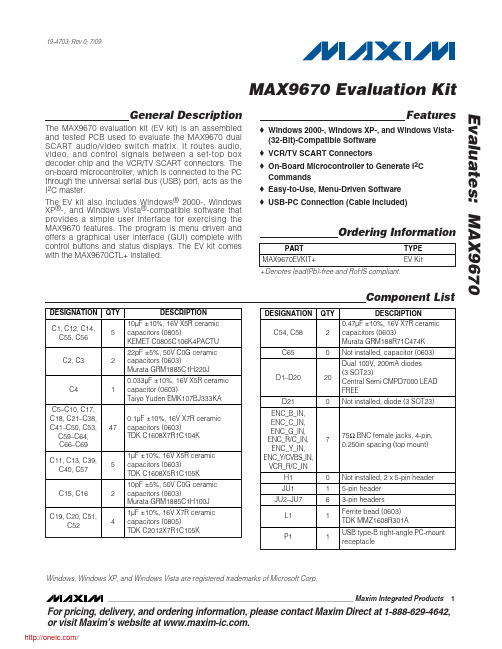
Evaluates: MAX9670MAX9670 Evaluation Kit________________________________________________________________Maxim Integrated Products119-4703; Rev 0; 7/09For pricing, delivery, and ordering information, please contact Maxim Direct at 1-888-629-4642,or visit Maxim’s website at .General DescriptionThe MAX9670 evaluation kit (EV kit) is an assembled and tested PCB used to evaluate the MAX9670 dual SCART audio/video switch matrix. It routes audio,video, and control signals between a set-top box decoder chip and the VCR/TV SCART connectors. The on-board microcontroller, which is connected to the PC through the universal serial bus (USB) port, acts as the I 2C master.The EV kit also includes Windows ®2000-, Windows XP ®-, and Windows Vista ®-compatible software that provides a simple user interface for exercising the MAX9670 features. The program is menu driven and offers a graphical user interface (GUI) complete with control buttons and status displays. The EV kit comes with the MAX9670CTL+ installed.Features♦Windows 2000-, Windows XP-, and Windows Vista-(32-Bit)-Compatible Software ♦VCR/TV SCART Connectors♦On-Board Microcontroller to Generate I 2C Commands ♦Easy-to-Use, Menu-Driven Software ♦USB-PC Connection (Cable Included)Component ListOrdering InformationWindows, Windows XP, and Windows Vista are registered trademarks of Microsoft Corp.+Denotes lead(Pb)-free and RoHS compliant.E v a l u a t e s : M A X 9670MAX9670 Evaluation Kit 2_______________________________________________________________________________________Component List (continued)Evaluates: MAX9670MAX9670 Evaluation Kit_______________________________________________________________________________________3Quick StartRecommended Equipment•MAX9670 EV kit (USB cable included)•User-supplied Windows 2000, Windows XP, or Windows Vista PC with a spare USB port •12V/100mA DC power supply (V12)• 3.3V/250mA DC power supply (VVID)• 3.3V/100mA DC power supply (VAUD)•Two DVD players with S-video, composite, or RGB outputs•S-video to BNC Y connectorNote:In the following sections, software-related items are identified by bolding. Text in bold refers to items directly from the EV kit software. Text in bold and underlined refers to items from the Windows operating system.ProcedureThe MAX9670 EV kit is fully assembled and tested. Follow the steps below to verify board operation. Caution: Do not turn on power supplies until all connections are completed.1)Visit /evkitsoftware to down-load the latest version of the EV kit software,9670Rxx.ZIP. Save the EV kit software to a tempo-rary folder and uncompress the ZIP file.2)Install the EV kit software on your computer by run-ning the INSTALL.EXE program inside the tempo-rary folder. The program files are copied and icons are created in the Windows Start | Programs menu.3)Verify that all jumpers (JU1–JU7) are in their defaultpositions, as shown in Tables 1 and 2. Do not turn on the power until all connections are completed.4)Connect the 12V/100mA DC power supply to theV12 and the V12GND pads on the MAX9670 EV kit board.5)Connect the 3.3V/250mA DC power supply to theVVID and the GNDVID pads on the MAX9670 EV kit board.6)Connect the 3.3V/100mA DC power supply to theVAUD and the GNDAUD pads on the MAX9670 EV kit board.7)Connect the GNDVID and GNDAUD pads togetherat the board.8)Connect the V12GND and GNDAUD pads togetherat the board.9)Connect the DIGGND and GNDAUD pads togetherat the board.10)Connect the first DVD player output to the appropri-ate ENC input(s).11)Connect the second DVD player to the VCR SCART(P2) connector.12)Connect a TV to the TV SCART (P3) connector.13)Connect the USB cable from the PC to the EV kitboard. A New Hardware Found windows pops up when installing the USB driver for the first time. If you do not see a window that is similar to the one described above after 30s, remove the USB cable from the board and reconnect it. Administrator privi-leges are required to install the USB device driver on Windows.14)Follow the directions of the Add N ew HardwareWizard to install the USB device driver. Choose the Search for the best driver for your device option.Specify the location of the device driver to be C:\Program Files\MAX9670(default installation directory) using the Browse button. During device driver installation, Windows may show a warning message indicating that the device driver Maxim uses does not contain a digital signature. This is not an error condition and it is safe to proceed with installation. Refer to the USB_Driver_Help.PDF doc-ument included with the software for additional information.15)Turn on the power supplies.16)Start the EV kit software by opening its icon in theStart | Programs menu. The EV kit software main window appears, as shown in Figure 1. Observe as the program automatically detects the address of the MAX9670 and starts the main program.E v a l u a t e s : M A X 9670MAX9670 Evaluation Kit 4_______________________________________________________________________________________Detailed Description of SoftwareUser InterfaceThe user interface (Figure 1) is easy to operate. Use the mouse, or press the tab key to navigate with the arrow keys. Each of the buttons correspond to bits in the command and configuration bytes. By pressing them,the correct I 2C-compatible write operation is generated to update the internal registers of the MAX9670. The Interface group box indicates the current I 2C-compati-ble Device Address , Register Address Sent , and the Data Sent/Received for the last read/write operation.This data is used to confirm proper device operation.The MAX9670 EV kit software splits and groups the functions of the MAX9670 into three separate cate-gories. TV , VCR , and Configuration functions can be accessed by selecting the appropriate tab at the topleft of the MAX9670 EV kit software main window. The TV and VCR tab sheets of the MAX9670 EV kit software are again split into two sections, Video Control and Audio Control .The device status registers (refer to the MAX9670/MAX9671 IC data sheet for status register information)are displayed in the MAX9670 Status group box and the Video Activity Status group box at the bottom right of the main window. To read the status register, press the Read Status button, or check the Automatic Status Read checkbox to automatically read the status register every 250ms. The Interrupt Status group box allows the user to detect interrupts by checking the Interrupt Enable checkbox.Press the POR Reset button to reset the MAX9670 reg-isters and EV kit software to their power-on-reset con-figuration.Evaluates: MAX9670MAX9670 Evaluation Kit_______________________________________________________________________________________5TV Controls (Video Control)The Video Control group box of the MAX9670 EV kit software (Figure 1) allows the user to reroute selected signals to the TV SCART connector. Other functions,such as Fast Switching and Slow Switching , can also be changed through the Video Control group box. Manipulate the drop-down lists to achieve the desired result.TV Controls (Audio Control)The Audio Control group box of the MAX9670 EV kit software allows the user to adjust various audio charac-teristics of the TV output. Input Source , Volume Control , Mute , and Zero Crossing Detector can also be accessed from the Audio Control group box (refer to the MAX9670/MAX9671 IC data sheet for a descrip-tion of each of these functions).Figure 1. MAX9670 EV Kit Software Main Window (TV Control Tab)E v a l u a t e s : M A X 9670MAX9670 Evaluation Kit 6_______________________________________________________________________________________VCR Controls (Video Control)The VCR tab sheet of the MAX9670 EV kit software is shown in Figure 2. SCART output signals (VCR_Y/CVBS_OUT and VCR_R/C_OUT ), Chrominance Bias at VCR_R/C_IN , Slow Switching , and Pulldown VCR_R/C_OUT functions can all be accessed through the Video Control group box.VCR Controls (Audio Control)Adjust the Input Source through the Audio Control group box of the MAX9670 EV kit software.Configuration ControlsSelecting the Configuration tab sheet (Figure 3) of the MAX9670 EV kit software allows the user to adjust con-figuration features of the MAX9670. Checking desiredcheckboxes in the Output Enable group box enables selected outputs of the MAX9670. The Operating Modes group box allows the user to select one of four power modes. When the Automatic Read checkbox is checked, it automatically reads all registers and recon-figures the software appropriately to the register that was read. When in standby mode, the context of the registers does not change to reflect the standby state.A bias voltage can also be applied at the R/C input of the encoder (Chrominance Bias at ENC_R/C_IN ). The EV kit software checks to see if the slave is present every second. Checking the Disable I2C Activity checkbox stops activity between the microcontrollerand the MAX9670 when the software is idle.Figure 2. MAX9670 EV Kit Software Main Window (VCR Control Tab)Evaluates: MAX9670MAX9670 Evaluation Kit_______________________________________________________________________________________7Advanced User InterfaceThere are two methods for communicating with the MAX9670, through the normal user-interface main win-dow or through the I 2C commands available by select-ing the Options |Interface (Advanced Users)from the menu bar. An Advanced User Interface window pops up with the 2-wire interface tab selected, which allows the SMBus™/I 2C-compatible protocols, such as Read Byte and Write Byte , to be executed. The only SMBus/I 2C-compatible protocols used by the MAX9670are:•1 - SMBusWriteByte(addr,cmd,data8)• 4 - SMBusReadByte(addr,cmd) →data8The combo and edit boxes accept numeric data in hexadecimal and should be prefixed by 0x. See Figure 4 for an example of this tool.Detailed Description of HardwareThe MAX9670 EV kit is an assembled and tested PCB that demonstrates the features of the MAX9670 dual SCART audio/video switch matrix. It routes audio, video,and control signals between a set-top box decoder chip and the TV and VCR SCART connectors. All video con-nections are made through 75Ωcontrolled-impedance traces. Connect a TV and VCR to the corresponding SCART connectors. The set-top box decoder video con-nections are made through the 75ΩBNC jacks with the ENC prefix. Audio signals from the stereo audio DAC are connected to the white and red (P4 and P5) RCA phono jacks. Monitor the R/C inputs of the VCR connec-tions through the VCR_R/C_IN BNC jack.Figure 3. MAX9670 EV Kit Software Main Window (Configuration Control Tab)SMBus is a trademark of Intel Corp.E v a l u a t e s : M A X 9670MAX9670 Evaluation Kit 8_______________________________________________________________________________________Figure 4. Example of a Simple SMBusReadByte Operation Using the Advanced User InterfaceAddress SelectionJumper JU1 sets the MAX9670 slave address. The default address is 1001 011(R/W ) (DEV_ADDR = VDD).See Table 1 for a complete list of addresses.Audio Encoder InputsConnect a stereo audio source that represents the encoder audio to P4 (left audio) and P5 (right audio).The Cirrus CS4334/5/8/9 and Burr-Brown PCM1742 are commonly used in set-top boxes to convert a digital I 2S audio stream to analog-stereo audio signals. The full-scale audio level of the CS4334 is 1.2V RMS , while the full-scale audio level of the PCM1742 is 1.1V RMS . Both parts center their audio outputs in the middle of their analog supply voltage range.The ENC_INL and ENC_INR inputs expect the incoming audio signal to have a full scale of 0.5V RMS and to becentered around ground. Therefore, the audio signals presented to P4 and P5 are AC-coupled and attenuat-ed by a resistor-divider network. The amount of attenua-tion is determined by jumpers JU2 and JU3. If the shunt position is 1-2, the resistor-divider network attenuates a 1.2V RMS full-scale audio signal to a 0.5V RMS full-scale audio signal. If the shunt position is 2-3, the resistor-divider network attenuates a 1.1V RMS full-scale audio signal to a 0.5V RMS full-scale audio signal.If the audio source does not have either a 1.2V RMS or 1.1V RMS full-scale signal, then the resistor-divider net-work can be adjusted to accommodate another full-scale audio level. For example, if the incoming audio signal is 2V RMS full-scale, then the signal must be attenuated by a factor of 4. Set the shunt positions of JU2 and JU3 to 1-2. Change resistors R57 and R59from a 4.53k Ωresistor to a 2.2k Ωresistor.Evaluates: MAX9670MAX9670 Evaluation Kit_______________________________________________________________________________________9Figure 5a. MAX9670 EV Kit Schematic (Sheet 1 of 2)E v a l u a t e s : M A X 9670MAX9670 Evaluation Kit 10______________________________________________________________________________________Figure 5b. MAX9670 EV Kit Schematic (Sheet 2 of 2)分销商库存信息: MAXIMMAX9670EVKIT+。
MAX2566EVKIT中文资料

General DescriptionThe MAX2560/MAX2566/MAX2572 evaluation kits (EV kits) simplify testing of the MAX2560/MAX2566/MAX2572. The EV kits provide 50ΩSMA connectors for all RF inputs, baseband inputs, and RF outputs. On-board VCOs are provided for the on-chip PLLs.The EV kits allow evaluation of the MAX2560/MAX2566/MAX2572s’ I/Q modulator, RF upconverter, IF and RF VGAs, IF and RF PLLs, 3-wire programmable interface,and power-management features.The MAX2560/MAX2566/MAX2572 support CDMA,TDMA, and EDGE modes for US PCS and cellular bands, as well as W-CDMA mode for UMTS band. The MAX2566/MAX2572 also support GSM-GPRS mode for all four bands.Features♦On-Board PCS and Cellular VCOs♦WCDMA, GSM900, DCS1800, GSM1900 Modes (MAX2566/MAX2572 EV Kits)♦50ΩSMA Connectors on All RF and Baseband Ports♦Low-Power Shutdown Mode♦EV-Kit Control Software Available at ♦SPI TM /QSPI TM /MICROWIRE TM CompatibleEvaluate: MAX2560/MAX2566/MAX2572MAX2560/MAX2566/MAX2572 Evaluation Kits________________________________________________________________Maxim Integrated Products 1MAX2560 Component ListOrdering Information19-3368; Rev 0; 7/04For pricing, delivery, and ordering information,please contact Maxim/Dallas Direct!at 1-888-629-4642, or visit Maxim’s website at .Component SuppliersSPI and QSPI are trademarks of Motorola, Inc.Microwire is a trademark of National Semiconductor Corp.E v a l u a t e : M A X 2560/M A X 2566/M A X 2572MAX2560/MAX2566/MAX2572 Evaluation Kits 2_______________________________________________________________________________________MAX2560 Component List (continued)Evaluate: MAX2560/MAX2566/MAX2572MAX2560/MAX2566/MAX2572 Evaluation Kits_______________________________________________________________________________________3MAX2560 Component List (continued)E v a l u a t e : M A X 2560/M A X 2566/M A X 2572MAX2560/MAX2566/MAX2572 Evaluation Kits 4_______________________________________________________________________________________Evaluate: MAX2560/MAX2566/MAX2572MAX2560/MAX2566/MAX2572 Evaluation Kits_______________________________________________________________________________________5MAX2566 Component List (continued)E v a l u a t e : M A X 2560/M A X 2566/M A X 2572MAX2560/MAX2566/MAX2572 Evaluation Kits 6_______________________________________________________________________________________MAX2566 Component List (continued)Evaluate: MAX2560/MAX2566/MAX2572MAX2560/MAX2566/MAX2572 Evaluation Kits_______________________________________________________________________________________7E v a l u a t e : M A X 2560/M A X 2566/M A X 2572MAX2560/MAX2566/MAX2572 Evaluation Kits 8_______________________________________________________________________________________Quick Start The MAX2560/MAX2566/MAX2572 EV kits are fully assembled and factory tested. Follow the instructions in the Connections and Setup section.Test Equipment Required This section lists the recommended test equipment to verify the operation of the MAX2560/MAX2566/ MAX2572. It is intended as a guide only, and substitu-tions may be possible.•One RF signal generator capable of delivering -5dBm of output power in the 1GHz to 3GHz frequency range (HP8648 or equivalent) for the external RF LO •An RF spectrum analyzer with optional digital modu-lation personality (Rohde & Schwarz FSEA30 or equivalent)• A power supply capable of providing 200mA at +5V • A power supply capable of providing 50mA at 6.8V • A power supply capable of providing -50mA at -3.2V •I/Q arbitrary waveform generator (Agilent E4433B or equivalent)•PC (486DX33 or better) with Windows TM95/98, 2000, NT 4.0 or later operating system and an available parallel port•INTF2300 interface board (supplied with EV kit)Connections and Setup This section provides step-by-step instructions for get-ting the EV kit up and running in CDMA, WCDMA, and GSM modes.1)Verify shunts JU6–JU22 and JU28–JU31 are in place.2)Connect the INTF2300 interface cable to the EV kit.Note:Pin 1 of the interface cable corresponds to the red wire. Pin 1 is designated in silkscreen on each of the PC boards.3)With the power supply turned off, connect a +5.0Vpower supply to the header labeled V5.0 (J31).Connect the power-supply ground to the header labeled GND (J5). (The MAX2560 requires two additional power supplies. Connect the +6.8V power supply to JU28, and connect the -3.2V to TP2. Connect the grounds to GND (J5) or GND (J20), or both.)4)Install and run the MAX2560/MAX2572 control soft-ware. The MAX2566 has its own control software.Software is available for download on the Maxim website at .5)With MAX2560/MAX2566/MAX2572 control softwareactive in the REG screen, set the SHDN box to 0 toplace the IC in shutdown mode.6)Turn on the power supplies.Cellular CDMA Mode Perform the following steps to evaluate the MAX2560 inthe cellular CDMA mode:1)Verify shunt JU24 is in the LOTDMA position.2)With MAX2560/MAX2566/MAX2572 control softwareactive in the REG screen, use Table 1 to set the oper-ating mode to cellular CDMA. Also, change the refer-ence frequency to 19.2MHz in the control software.3)Connect the I and Q outputs of the arbitrary wave-form generator to the I (J15) and Q (J16) ports. Setthe generator to reverse-channel CDMA settings.Set the output voltage level to 400mV PK.4)Connect RFL (J9) to the spectrum analyzer.Configure the spectrum analyzer to measure ACPRfor the reverse-channel CDMA. Set the center fre-quency to 836MHz with 50MHz span and a+10dBm reference level.5)Adjust the R6 (VGCIF) to obtain an output power of+8dBm after accounting for cable and connectorloss. The ACPR in 30kHz bandwidth at ±885kHzoffset should be -54dBc, and the ACPR in 30kHzbandwidth at ±1.98MHz offset should be -65dBc.PCS CDMA Mode Perform the following steps to evaluate the MAX2560 inthe PCS CDMA mode:1)Verify shunt JU24 is in the LOTDMA position.2)With MAX2560/MAX2566/MAX2572 control softwareactive in the REG screen, use Table 1 to set theoperating mode to PCS CDMA. Also, change the ref-erence frequency to 19.2MHz in the control software.3)Connect the I and Q outputs of the arbitrary wave-form generator to the I (J15) and Q (J16) ports. Setthe generator to reverse-channel CDMA settings.Set the output voltage level to 400mV PK.4)Connect RFH0 (J1) to the spectrum analyzer.Configure the spectrum analyzer to measure ACPRfor the reverse-channel CDMA. Set the center fre-quency to 1880MHz with 50MHz span and a+10dBm reference level.5)Adjust the R6 (VGCIF) to obtain an output power of+8dBm after accounting for cable and connectorloss. The ACPR in 30kHz bandwidth at ±1.25MHzoffset should be -54dBc, and the ACPR in 30kHzbandwidth at ±1.98MHz offset should be -65dBc. Evaluate: MAX2560/MAX2566/MAX2572MAX2560/MAX2566/MAX2572 Evaluation Kits _______________________________________________________________________________________9 Windows is a trademark of Microsoft.E v a l u a t e : M A X 2560/M A X 2566/M A X 2572WCDMA ModePerform the following steps to evaluate the MAX2566/MAX2572 in the WCDMA mode:1)Verify shunt JU24 is in the LOUMTS position.2)With MAX2560/MAX2566/MAX2572 control softwareactive in the REG screen, use Tables 2 and 3 to set the operating mode to WCDMA.3)Connect the I and Q outputs of the arbitrary wave-form generator to the I (J15) and Q (J16) ports. Set the generator to WCDMA settings. Verify 300mV peak baseband signal on Q+/Q- (JU2) and I+/I-(JU1), or 600mV peak-to-peak differential.4)The MAX2566 EV kit requires an external LO input.Apply an external LO 1565MHz at -10dBm to the LOH port.5)Connect RFH0 (J1) to the spectrum analyzer.Configure the spectrum analyzer to measure ACPR for the uplink WCDMA. Set the center frequency to 1950MHz with 50MHz span and a +10dBm refer-ence level.6)Adjust the R1 (VGCRF) and R6 (VGCIF) (only adjustVGCIF if VGS = 1) to obtain an output power of +8dBm after accounting for cable and connector loss.The ACPR in 3.84MHz bandwidth at ±5MHz offset should be -49dBc, and the ACPR in 3.84MHz band-width at ±10MHz offset should be -62dBc. Note that C112–C115 are disconnected for this measurement.GSM 900 ModePerform the following steps to evaluate the MAX2566/MAX2572 in the GSM 900 mode:1)Verify shunts JU23–JU26 and JU33 positions withTable 4.2)With MAX2560/MAX2566/MAX2572 control softwareactive in the REG screen, use Tables 2 and 3 to set the operating mode to GSM 900 mode.3)Connect the I and Q outputs of the arbitrary wave-form generator to the I (J15) and Q (J16) ports. Set the generator to GSM settings. Verify 300mV peak baseband signal on Q+/Q- (JU2) and I+/I- (JU1), or 600mV peak-to-peak differential.4)The MAX2566 EV kit requires an external LO input.Apply an external LO 1190MHz at -10dBm to the LOH port.5)Connect GSM (J3) to the spectrum analyzer.Configure the spectrum analyzer to measure spec-tral mask for the GSM signal. Set the center fre-quency to 900MHz with 50MHz span and a +10dBm reference level.MAX2560/MAX2566/MAX2572 Evaluation KitsDCS 1800 Mode Perform the following steps to evaluate the MAX2566/MAX2572 in the DCS 1800 mode:1)Verify shunts JU23–JU26 and JU33 positions withTable 4.2)With MAX2560/MAX2566/MAX2572 control softwareactive in the REG screen, use Tables 2 and 3 to set the operating mode to DCS 1800 mode.3)Connect the I and Q outputs of the arbitrary wave-form generator to the I (J15) and Q (J16) ports. Set the generator to GSM settings. Verify 300mV peak baseband signal on Q+/Q- (JU2) and I+/I- (JU1), or 600mV peak-to-peak differential.4)The MAX2566 EV kit requires an external LO input.Apply an external LO 1510MHz at -10dBm to the LOH port.5)Connect GSM (J33) to the spectrum analyzer.Configure the spectrum analyzer to measure spec-tral mask for the GSM signal. Set the center fre-quency to 1800MHz with 50MHz span and a +10dBm reference level.GSM 1900 Mode Perform the following steps to evaluate the MAX2566/MAX2572 in the GSM 1900 mode:1)Verify shunts JU23–JU26 and JU33 positions withTable 4.2)With MAX2560/MAX2566/MAX2572 control softwareactive in the REG screen, use Tables 2 and 3 to set the operating mode to GSM 1900 mode.3)Connect the I and Q outputs of the arbitrary wave-form generator to the I (J15) and Q (J16) ports. Setthe generator to GSM settings. Verify 300mV peakbaseband signal on Q+/Q- (JU2) and I+/I- (JU1), or600mV peak-to-peak differential.4)The MAX2566 EV kit requires an external LO input.Apply an external LO 1610MHz at -10dBm to theLOH port.5)Connect GSM (J33) to the spectrum analyzer.Configure the spectrum analyzer to measure spec-tral mask for the GSM signal. Set the center fre-quency to 1900MHz with a +10dBm reference level.Layout ConsiderationsThe MAX2560/MAX2566/MAX2572 EV kits can serve as guides for board layout. Keep PC board trace lengthsas short as possible to minimize parasitics. Also, keep decoupling capacitors as close to the IC as possiblewith a direct connection to the ground plane.INTF2300 SPI Interface BoardThe INTF2300 interface board is used to interface 3-wire SPI protocol from a PC’s parallel port to the EV kit.This board level translates 5V logic from the PC to VCCof the EV kit (typically, this is 2.85V logic). The INTF2300also provides buffering and EMI filtering. Its absolute maximum supply voltage is 4.6V, limited by the break-down of the buffer IC. The recommended operating supply voltage range is +2.7V to +3.6V.Evaluate: MAX2560/MAX2566/MAX2572MAX2560/MAX2566/MAX2572 Evaluation KitsE v a l u a t e : M A X 2560/M A X 2566/M A X 2572MAX2560/MAX2566/MAX2572 Evaluation KitsFigure 1. MAX2560 EV Kit Schematic (Sheet 1 of 3)MAX2560/MAX2566/MAX2572 Evaluation KitsEvaluate: MAX2560/MAX2566/MAX2572Figure 1. MAX2560 EV Kit Schematic (Sheet 2 of 3)E v a l u a t e : M A X 2560/M A X 2566/M A X 2572MAX2560/MAX2566/MAX2572 Evaluation KitsFigure 1. MAX2560 EV Kit Schematic (Sheet 3 of 3)MAX2560/MAX2566/MAX2572 Evaluation KitsEvaluate: MAX2560/MAX2566/MAX2572Figure 2. MAX2566 EV Kit Schematic (Sheet 1 of 3)E v a l u a t e : M A X 2560/M A X 2566/M A X 2572MAX2560/MAX2566/MAX2572 Evaluation KitsFigure 2. MAX2566 EV Kit Schematic (Sheet 2 of 3)MAX2560/MAX2566/MAX2572 Evaluation KitsEvaluate: MAX2560/MAX2566/MAX2572Figure 2. MAX2566 EV Kit Schematic (Sheet 3 of 3)E v a l u a t e : M A X 2560/M A X 2566/M A X 2572MAX2560/MAX2566/MAX2572 Evaluation KitsFigure 3. MAX2572 EV Kit Schematic (Sheet 1 of 3)MAX2560/MAX2566/MAX2572 Evaluation KitsEvaluate: MAX2560/MAX2566/MAX2572Figure 3. MAX2572 EV Kit Schematic (Sheet 2 of 3)E v a l u a t e : M A X 2560/M A X 2566/M A X 2572MAX2560/MAX2566/MAX2572 Evaluation KitsFigure 3. MAX2572 EV Kit Schematic (Sheet 3 of 3)Evaluate: MAX2560/MAX2566/MAX2572MAX2560/MAX2566/MAX2572 Evaluation Kits ______________________________________________________________________________________21Figure 5. MAX256_/MAX257_ EV Kit Component Placement Guide—Solder SideFigure 4. MAX256_/MAX257_ EV Kit Component PlacementGuide—Component SideFigure 7. MAX256_/MAX257_ EV Kit PC Board Layout—Ground PlaneFigure 6. MAX256_/MAX257_ EV Kit PC Board Layout—Component SideE v a l u a t e : M A X 2560/M A X 2566/M A X 2572MAX2560/MAX2566/MAX2572 Evaluation Kits Maxim cannot assume responsibility for use of any circuitry other than circuitry entirely embodied in a Maxim product. No circuit patent licenses are implied. Maxim reserves the right to change the circuitry and specifications without notice at any time.22____________________Maxim Integrated Products, 120 San Gabriel Drive, Sunnyvale, CA 94086 408-737-7600©2004 Maxim Integrated Products Printed USA is a registered trademark of Maxim Integrated Products.Figure 8. MAX256_/MAX257_ EV Kit PC Board Layout—Inner Layer Figure 9. MAX256_/MAX257_ EV Kit PC Board Layout—SolderSide。
MAX17630B EV Kit 评估板说明说明书
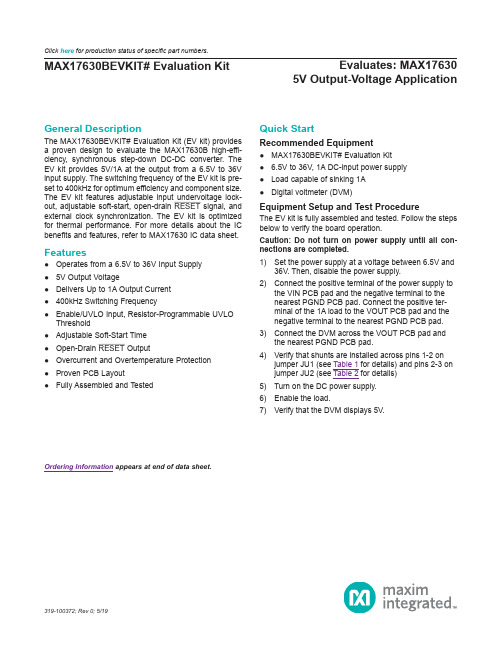
Evaluates: MAX176305V Output-Voltage ApplicationMAX17630BEVKIT# Evaluation KitGeneral DescriptionThe MAX17630BEVKIT# Evaluation Kit (EV kit) provides a proven design to evaluate the MAX17630B high-effi -ciency, synchronous step-down DC-DC converter. The EV kit provides 5V/1A at the output from a 6.5V to 36V input supply. The switching frequency of the EV kit is pre-set to 400kHz for optimum efficiency and component size. The EV kit features adjustable input undervoltage lock-out, adjustable soft-start, open-drain RESET signal, and external clock synchronization. The EV kit is optimized for thermal performance. For more details about the IC benefits and features, refer to MAX17630 IC data sheet.Features●Operates from a 6.5V to 36V Input Supply ●5V Output Voltage●Delivers Up to 1A Output Current ●400kHz Switching Frequency●Enable/UVLO Input, Resistor-Programmable UVLOThreshold ●Adjustable Soft-Start Time ●Open-Drain RESET Output●Overcurrent and Overtemperature Protection ●Proven PCB Layout ●Fully Assembled and Tested319-100372; Rev 0; 5/19Ordering Information appears at end of data sheet.Quick StartRecommended Equipment●MAX17630BEVKIT# Evaluation Kit ● 6.5V to 36V, 1A DC-input power supply ●Load capable of sinking 1A ●Digital voltmeter (DVM)Equipment Setup and Test ProcedureThe EV kit is fully assembled and tested. Follow the steps below to verify the board operation.Caution: Do not turn on power supply until all con-nections are completed.1) Set the power supply at a voltage between 6.5V and36V. Then, disable the power supply.2) Connect the positive terminal of the power supply tothe VIN PCB pad and the negative terminal to the nearest PGND PCB pad. Connect the positive ter-minal of the 1A load to the VOUT PCB pad and the negative terminal to the nearest PGND PCB pad.3) Connect the DVM across the VOUT PCB pad andthe nearest PGND PCB pad.4) Verify that shunts are installed across pins 1-2 onjumper JU1 (see Table 1 for details) and pins 2-3 on jumper JU2 (see Table 2 for details)5) Turn on the DC power supply.6) Enable the load.7) Verify that the DVM displays 5V.Click here for production status of specific part numbers.5V Output-Voltage ApplicationDetailed DescriptionThe EV kit is designed to deliver 5V at load current up to 1A at the output from a 6.5V to 36V input supply. The switching frequency of the EV kit is configured at 400 kHz by leaving RT resistor open.The EV kit includes an EN/UVLO PCB pad and jumper JU1 to enable the output at a desired input voltage. The MODE/SYNC PCB pad and jumper JU2 allow an external clock to synchronize the device. Jumper JU2 allows the selection of the mode of operation based on light load-performance requirements. An additional RESET PCB pad is available for monitoring whether the converter output is in regulation or not.Soft-Start Input (SS)The EV kit offers an adjustable soft-start function to limit inrush current during the startup. The soft-start time is adjusted by the value of external soft start capacitor C3, connected between SS and SGND. The selected output capacitance (C SEL ) and the output voltage (V OUT ) deter-mine the minimum value of C3, as shown by the following equation:C3 ≥ 28 x 10-6 x C SEL x V OUTThe soft-start time (t SS ) is related to the soft-start capaci-tor C3 by the following equation:()SS -6C3t 5.55 10=×For example, in order to program a 1ms soft-start time, C3 should be 5600pF.Enable/Undervoltage-Lockout (EN/UVLO) ProgrammingThe MAX17630 offers an Enable and adjustable input undervoltage lockout feature. In this EV kit, for normal operation, leave the EN/UVLO jumper (JU1) open. When JU1 is left open, the MAX17630 is enabled when the input voltage rises above 6.4V. T o disable the MAX17630, install a jumper across pins 2-3 on JU1. See T able 1 for JU1 settings. The EN/UVLO PCB pad on the EV kit supports external Enable/Disable control of the device. Leave JU1 open when external Enable/Disable control is desired. A potential divider formed by R1 and R2 sets the input voltage (VINU) above which the converter is enabled when JU1 is left open.Choose R1 to be 3.32MΩ (max), and then calculate R2 as follows:()12INU R 1.215R V 1.215×=−where, V INU is the voltage at which the device is requiredto turn on, and R1 and R2 are in kΩ.For more details about setting the undervoltage lockout level, refer to the MAX17630 data sheet.Table 1. Converter EN/UVLO Jumper (JU1) Settings*Default position.SHUNT POSITIONEN/UVLO PIN MAX17630B OUTPUT1-2Connected to VINEnabledNot installed*Connected to the center node of resistor-divider R1 and R2Enabled, UVLO level is set by the resistor-divider between VIN and SGND2-3Connected to SGNDDisabled5V Output-Voltage ApplicationMode Selection (MODE/SYNC)The EV kit provides a jumper (JU2) that allows the MAX17630 to operate in PWM, PFM, and DCM modes. Refer to the MAX17630 data sheet for more details on the modes of operation. Table 2 shows the MODE SELECTION (JU2) settings that can be used to configure the desired mode of operation.External Clock Synchronization (MODE/SYNC)The EV kit provides MODE/SYNC PCB pad to synchronize the MAX17630 to an optional external clock. Leave Jumper (JU3) open when external clock signals are applied. In the presence of a valid external clock for synchronization, the MAX17630 operates in PWM mode only. For more details about external clock synchronization, refer to the MAX17630 data sheet.Active-Low, Open-Drain Reset Output (RESET )The EV kit provides a RESET PCB pad to monitor the status of the converter. RESET goes high when VOUT rises above 95% (typ) of its nominal regulated output voltage. RESET goes low when VOUT falls below 92% (typ) of its nominal regulated voltage.Hot Plug-In and Long Input CablesThe MAX17630BEVKIT# PCB layout provides an optional electrolytic capacitor (C6 = 22μF/50V). This capacitor lim -its the peak voltage at the input of the MAX17630B when the DC input source is “Hot-Plugged” to the EV kit input terminals with long input cables. The equivalent series resistance (ESR) of the electrolytic capacitor dampens the oscillations caused by interaction of the inductance of the long input cables and the ceramic capacitors at the buck converter input.Table 2. Mode Selection Jumper (JU2) Settings*Default position.SHUNT POSITIONMODE/SYNC PIN MAX17630B OUTPUT 1-2Connected to V CC DCM mode of operation 2-3*Connected to SGNDPWM mode of operation Not installedOPENPFM mode of operation5V Output-Voltage Application(V IN = 24V, V OUT = 5V, f SW = 400kHz, unless otherwise noted.)MAX17630B EV Kit Performance Report5V/div 5V/div1ms/divtoc072V/div RESET1A/div CONDITIONS:PWM MODE, 1A LOAD5V/div5V/div 1ms/divEN/UVLOtoc082V/div RESET1A/divCONDITIONS:PWM MODE, 20mA LOAD10V/div 2µs/divOUT(AC)toc0920mV/divLX LX1A/divCONDITIONS:PWM MODE, 1A LOAD5V Output-Voltage Application(V IN = 24V, V OUT = 5V, f SW = 400kHz, unless otherwise noted.)MAX17630B EV Kit Performance Report (continued)10V/div 20µs/divtoc1150mV/divLX 0.5A/divCONDITIONS:PFM MODE, 20mA LOAD50mV/div100µs/divtoc12OUT(AC)0.5A/divCONDITIONS:PWM MODE100mV/div 100µs/divLOAD TRANSIENT RESPONSE BETWEEN 0.5A AND 1Atoc130.5A/divCONDITIONS:PWM MODEGAINto16PHASEBODE PLOT100mV/div 100µs/divLOAD TRANSIENT RESPONSE BETWEEN 20mA AND 0.5Atoc14OUT(AC)OUT0.5A/div CONDITIONS:DCM MODE100mV/div200µs/divLOAD TRANSIENT RESPONSE BETWEEN 20mA AND 0.5Atoc15OUT(AC)OUT0.5A/divCONDITIONS:PFM MODE10V/div1µs/divOUT(AC)toc1020mV/divLX LX0.2A/divCONDITIONS:DCM MODE, 20mA LOAD,5V Output-Voltage ApplicationNote: Indicate that you are using the MAX17630B when contacting these component suppliers.SUPPLIER WEBSITE Coilcraft Murata Americas Panasonic Taiyo Yuden TDK SullinsCorpPARTTYPE MAX17630BEVKIT#EVKITS.No DesignatorDescriptionQuantityManufacturer Part Number 1C1 2.2µF, 10%, 50V, X7R, Ceramic capacitor (1206)1TDK C3216X7R1H225K160AE 2C2 2.2µF, 10%, 10V, X7R, Ceramic capacitor (0603)1MURATA GRM188R71A225KE153C35600pF, 2%, 25V, COG, Ceramic capacitor (0402)1MURATA GRM1555C1H562GE014C422µF, 20%, 25V, X7R, Ceramic capacitor (1210)1MURATA GRM32ER71E226ME155C5, C100.1µF, 10%, 16V, X7R, Ceramic capacitor (0402)2TAIYO YUDEN EMK105B7104KV 6C11, C15150pF, 10%, 100V, X7R, ceramic capacitor (0402)2TDK C1005C0G2A151J050BA 7C90.1µF, 10%, 50V, X7R, Ceramic capacitor (0402)1TDK C1005X7R1H104K050BE 8C6ALUMINUM-ELECTROLYTIC; 22UF; 50V; TOL = 20%; MODEL = FK SERIES1PANASONIC EEE-TG1H220P9L1INDUCTOR, 15µH; 20%; 3.9A (5mm x 5mm)1COILCRAFT XAL5050-153ME 10R1RESISTOR, 3.32MΩ, 1% (0402)1VISHAY DALE CRCW04023M32FK 11R2RESISTOR, 787kΩ, 1% (0402)1VISHAY DALE CRCW0402787KFK 12R3, R7RESISTOR, 0Ω (0402)2PANASONIC ERJ-2GE0R0013R6RESISTOR, 10KΩ, 1% (0402)1VISHAY DALE CRCW040210K0FK14U1HIGH-EFFICIENCY; SYNCHRONOUS STEP-DOWN DC-DC CONVERTER (TQFN16-EP 3mm x 3mm)1MAX17630BATE+15JU1, JU23-pin header (36-pin header 0.1” centers)2SULLINS PEC03SAAN 16-Shunts2SULLINS STC02SYAN17C13, C14OPEN: Capacitor (1210)0N/A 18L2OPEN: Inductor (4mm x 4mm)0N/A 19C7, C8, C12, C16OPEN: Capacitor (0402)0N/A 20R4, R5, R8OPEN: Resistor ( 0402)0N/A 21FB1OPEN: Ferrite Bead (0805)N/AJU2 2 - 3 SHORTDEFAULT JUMPER TABLEJUMPER SHUNT POSITIONJU1OPEN Component SuppliersOrdering InformationMAX17630BEVKIT# EV Kit Bill of Materials5V Output-Voltage Application5V Output-Voltage ApplicationMAX17630BEVKIT# EV Kit—Top Silkscreen MAX17630BEVKIT# EV Kit—Layer 2MAX17630BEVKIT# EV Kit—Top Layer MAX17630BEVKIT# EV Kit—Layer 35V Output-Voltage ApplicationMAX17630BEVKIT# EV Kit—Bottom Layer MAX17630BEVKIT# EV Kit—Bottom SilkscreenMaxim Integrated cannot assume responsibility for use of any circuitry other than circuitry entirely embodied in a Maxim Integrated product. No circuit patent licenses are implied. Maxim Integrated reserves the right to change the circuitry and specifications without notice at any time.5V Output-Voltage ApplicationREVISION NUMBERREVISION DATE DESCRIPTIONPAGES CHANGED5/19Initial release—Revision HistoryFor pricing, delivery, and ordering information, please visit Maxim Integrated’s online storefront at https:///en/storefront/storefront.html.。
maxim-max8576evkit-用户手册说明书

General DescriptionThe MAX8576 evaluation kit (EV kit) is a fully assembled and tested circuit board that evaluates the MAX8576and MAX8578 hysteretic, synchronous step-down DC-DC converters. The MAX8576 circuit generates a 1.8V output voltage at load currents up to 12A from a 10.8V to 13.2V input voltage range. The MAX8578 circuit uses an all-ceramic capacitor solution to generate a 1.8V output voltage at load currents up to 5A from a 10.8V to 13.2V input voltage with V CC supply from an additional 4.5V to 5.5V supply. The MAX8576 circuit switches at approximately 300kHz, and the MAX8578 circuit switches at approximately 500kHz. Both devices have up to 93% efficiency with the supplied components.The MAX8576 EV kit also evaluates the MAX8577 and MAX8579. To evaluate the MAX8577 or MAX8579,order a free sample along with this EV kit.Features♦10.8V to 13.2V Supply Voltage Range with 4.5V to 5.5V V CC Supply Voltage Range ♦1.2% Accurate Over Temperature ♦Adjustable Output Voltage Down to 0.6V ♦300kHz and 500kHz Switching Frequency ♦Lossless Peak Current Sensing ♦Monotonic Startup into Prebias Output (MAX8576/MAX8578)♦Startup Overvoltage Protection (MAX8577/MAX8579)♦Enable/Shutdown♦Fully Assembled and TestedEvaluates: MAX8576–MAX8579MAX8576 Evaluation Kit19-3601; Rev 1; 8/06For pricing, delivery, and ordering information,please contact Maxim/Dallas Direct!at 1-888-629-4642, or visit Maxim’s website at .Ordering InformationµMAX is a registered trademark of Maxim Integrated Products, Inc.E v a l u a t e s : M A X 8576–M A X 8579MAX8576 Evaluation KitQuick StartRecommended Equipment•One variable-DC power supply capable of supplying up to 13.2V at 3.5A•One variable-DC power supply capable of supplying up to 5V at 100mA•Digital multimeter (DMM)•5A load •12A load•Ammeter (optional)Procedure (MAX8576)The MAX8576 EV kit is fully assembled and tested.Follow the steps below to verify board operation:1)Preset the variable-DC power supply to 12V. Turn off the power supply. Do not turn on the power sup-ply until all connections are complete.2)Connect the positive lead of the 12V power supply to the VIN pad on the EV kit and connect the nega-tive lead of the power supply to the GND pad on the EV kit.3)Connect the positive lead of the DMM to the VOUT pad on the EV kit and connect the negative lead of the DMM to the GND pad on the EV kit.4)Turn on the power supply.5)Verify the voltage at VOUT is 1.8V ±5%.6)Connect a 12A load between VOUT and GND.7)Verify that the voltage at VOUT is 1.8V ±5%.MAX8576 Component ListMAX8578 Component ListProcedure (MAX8578) Follow the steps below to verify board operation:1)Preset the variable-DC power supplies to 12V and 5V.Turn off the power supplies. Do not turn on the power supplies until all connections are complete.2)Connect the positive lead of the 5V power supply tothe VCC1 pad on the EV kit, and connect the nega-tive lead of the power supply to the GND1 pad on the EV kit.3)Connect the positive lead of the 12V power supplyto the VIN1 pad on the EV kit, and connect the nega-tive lead of the power supply to the GND1 pad on the EV kit.4)Connect the positive lead of the DMM to the VOUT1pad on the EV kit, and connect the negative lead of the DMM to the GND1 pad on the EV kit.5)Turn on the 12V supply.6)Turn on the 5V supply.7)Verify the voltage at VOUT1 is 1.8V ±5%.8)Connect a 5A load between VOUT1 and GND1.9)Verify that the voltage at VOUT1 is 1.8V ±5%.Detailed Description Evaluating Other Output Voltages Both circuits come preset to a 1.8V output voltage. The output voltage of the MAX8576 is adjustable down to 0.6V and up to 0.9 x V IN. To adjust the output voltage, place a ±1% resistor at R3 with a value corresponding to the equation:where R DC is the resistance of the inductor. Refer to the MAX8576 data sheet for information on selecting the inductor, output capacitor, and feed-forward capacitor to optimize the circuit for different output voltages.For the MAX8578 circuit, R11 can be calculated using the same method.Higher Input/Output Voltages The MAX8576 and MAX8578 circuits are targeted for 10.8V to 13.2V input voltages and 1.8V output voltages. However, the 9V to 24V input voltage range and an out-put voltage up to 0.9 x V IN is possible for IC evaluation. 30V rated MOSFETs must be installed if the input volt-age is raised above 16V. Ensure that input and output capacitor voltage ratings are sufficient for the new operating voltages.Jumper SettingsJumper JU1 Function The MAX8576 circuit features an output shutdown mode. To shut down the output, place a shunt between pins 2 and 3 on JU1. For normal operation remove the shunt or place it on pins 1 and 2 of JU1 (default position).Jumper JU2 Function The MAX8578 circuit features an output shutdown mode. To shut down the output, place a shunt between pins 1 and 2 on JU2. For normal operation remove the shunt or place it on pins 2 and 3 of JU2 (default position).Evaluating the MAX8577/MAX8579 To evaluate the MAX8577, carefully remove the MAX8576 and install the MAX8577. To evaluate the MAX8579, carefully remove the MAX8578 and install the MAX8579. All other components can remain the same.R V R IOUT DC OUTMAX36040001050591=×++××−⎛⎝⎜⎞⎠⎟.(.).Evaluates: MAX8576–MAX8579MAX8576 Evaluation Kit _______________________________________________________________________________________3Component SuppliersE v a l u a t e s : M A X 8576–M A X 8579MAX8576 Evaluation Kit4_______________________________________________________________________________________Figure 1. MAX8576 EV Kit SchematicEvaluates: MAX8576–MAX8579MAX8576 Evaluation Kit_______________________________________________________________________________________5Figure 2. MAX8576 EV Kit Component Placement Guide—Component SideFigure 3. MAX8576 EV Kit PC Board Layout—Component SideE v a l u a t e s : M A X 8576–M A X 8579MAX8576 Evaluation Kit 6_______________________________________________________________________________________Figure 4. MAX8576 EV Kit PC Board Layout—Layer 2Figure 5. MAX8576 EV Kit PC Board Layout—Layer 3Maxim cannot assume responsibility for use of any circuitry other than circuitry entirely embodied in a Maxim product. No circuit patent licenses are implied. Maxim reserves the right to change the circuitry and specifications without notice at any time.Maxim Integrated Products, 120 San Gabriel Drive, Sunnyvale, CA 94086 408-737-7600 _____________________7©2005 Maxim Integrated Productsis a registered trademark of Maxim Integrated Products, Inc. Evaluates: MAX8576–MAX8579MAX8576 Evaluation KitFigure 6. MAX8576 EV Kit PC Board Layout—Solder SideRevision HistoryPages changed at Rev 1: 1, 5, 7。
maxim+max17595evkit+评估板+用户手册说明书

General Description The MAX17595 evaluation kit (EV kit) is a fully assembled and tested circuit board that contains MAX17595 peak- current-mode controller for a flyback regulator. The EV kit is configured for an isolated 15V DC output voltage that can supply up to 1.5A current. The line input voltage range is from 85V AC to 265V AC or 120V DC to 375V DC.The EV kit demonstrates low quiescent current and effi-ciency up to 86%. This high efficiency is achieved by using a single-transistor (MOSFET) flyback converter topology that operates at 120kH z switching frequency. The surface-mount transformer has a tertiary winding to power the IC after startup. An optocoupler, along with the transformer, provides galvanic isolation up to 3500V RMS. Warning: The EV kit is designed to operate with high voltages. Dangerous voltages are present on this EV kit and on equipment connected to it. Users who power up this EV kit or the power sources connected to it must be careful to follow safety procedures appropriately to work with high-voltage electrical equipment.Under severe fault or failure conditions, this EV kit may dissipate large amounts of power, which could result in the mechanical ejection of a component or of component debris at high velocity. Operate this EV kit with care to avoid possible personal injury.Features S85V AC to 265V AC or 120V DC to 375V DC Input RangeS15V DC at 1.5A Isolated Output VoltageS Galvanic Isolation Up to 3500V RMSS120kHz Switching FrequencyS Efficiency Up to 86%S Low-Cost Flyback DesignS Proven PCB LayoutS Fully Assembled and TestedDESIGNATION QTY DESCRIPTIONC110.1F F Q20%, 275V AC X2 plastic film capacitor (17mm x 5mm) Panasonic ECQ-U2A104MLC210I Q5% resistor (0603)C3, C12, C180Not installed, ceramic capacitors (0603)C3 is short (PC trace); C12, C18 are openC4156pF Q5%, 50V C0G ceramic capacitor (0603)Murata GRM1885C1H560JC51100F F Q20%, 450V aluminumelectrolytic capacitor(25mm diameter)Panasonic ECO-S2GP101CADESIGNATION QTY DESCRIPTIONC6, C2120.47F F Q10%, 25V X7R ceramiccapacitors (0603)Murata GRM188R71E474KC710.1F F Q10%, 16V X7R ceramiccapacitor (0603)Murata GRM188R71C104KC811F F Q10%, 25V X7R ceramiccapacitor (0603)Murata GRM188R71E105KC914.7F F Q10%, 50V X7R ceramiccapacitor (1206)Murata GRM31CR71H475KC1013300pF Q10%, 250V X7Rceramic capacitor (0805)Murata GRM21AR72E332KMAX17595 Evaluation KitEvaluates: MAX17595 as Flyback ConverterComponent ListOrdering Information appears at end of data sheet.SUPPLIERPHONE WEBSITECoilcraft, Diodes Incorporated EPCOS AGMurata Electronics North America, Panasonic Corp. STMicroelectronics TDK Corp.847-803-6100DESIGNATIONQTY DESCRIPTIONC1111000pF Q 10%, 50V X7R ceramic capacitor (0603)Murata GRM188R71H102K C13–C16422F F Q 10%, 25V X7R ceramic capacitors (1210)Murata GRM32ER71E226K C17168nF Q 10%, 50V X7R ceramic capacitor (0603)TDK C1608X7R1H683K C19Not installed, capacitor (0805)C2012200pF Q 20%, 250V X7R ceramic capacitor (11mm diameter)TDK CD12-E2GA222MYNS D11600V, 1.5A bridge rectifier (DF-S)Diodes Inc. DF1506S D21100V, 300mA fast-switching diode (SOD123)Diodes Inc. 1N4148W-7-F D31800V, 1A ultra-fast rectifier (SMA)Diodes Inc. US1K-TP D41200V, 6A ultra-fast recovery rectifier (5 PowerDI)Diodes Inc. PDU620-13D510I Q 5% resistor (1206)L116.8mH, 0.8A line filter (13mm x 10mm)Würth Elektronik 7448640401N11800V, 11A n-channel MOSFET (D2PAK)ST Micro STB11NM80T4R1110I , 2A NTC thermistor (5mm)EPCOS B57153S0100M000R2–R43549k I Q 1% resistors (1206)R5119.8k I Q 1% resistor (0603)DESIGNATIONQTY DESCRIPTIONR61 4.99k I Q 1% resistor (0603)R7, R8, R170Not installed, resistors (1206)R9182.5k I Q 1% resistor (0603)R10, R11, R23–R25, R270Not installed, resistors (0603)R12149.9k I Q 1% resistor (0603)R13122k I Q 1% resistor (0603)R14–R163402k I Q 1% resistors (1206)R181100k I Q 5% resistor (1206)Panasonic ERJ-P08J104V R19110I Q 1% resistor (0603)R201100I Q 1% resistor (0603)R2110.2I Q 1% resistor (1206)Panasonic ERJ-8BSFR20V R221470I Q 1% resistor (0603)R261 4.99k I Q 1% resistor (0603)R281 2.49k I Q 1% resistor (0603)R291221I Q 1% resistor (0603)R300Not installed, resistor (0805)T11180F H, 0.8A, 1:0.24:0.2 transformer (EFD25)Coilcraft MA5475-ALU11Peak-current-mode controller for flyback regulator (16 TQFN-EP*)Maxim MAX17595ATE+U21Phototransistor (6 DIP) Avago 4N35-300EU311.24V, 0.5% shunt regulator (3 SOT23)Diodes Inc. TLV431BFTA —1PCB: MAX17595 EVALUATION KITComponent List (continued)Component Suppliers*EP = Exposed pad.Note: Indicate that you are using the MAX17595ATE+ when contacting these component suppliers.Quick StartRequired Equipment • Isolation transformer• Variac• Two voltmetersWarnings:• ExerciseCaution when connecting and measuring off-line voltages.• Voltage at the primary side can be as high as 700V DC.• Wear eye protective gear at all times.• Do not touch any part of the circuit with bare hands or conductive materials when powering up.• Make sure that all high-voltage capacitors are fully discharged before handling.VOUT Setup Procedure The MAX17595 EV kit is fully assembled and tested. Follow these steps to verify board operation. Caution: Do not turn on the power supply until all connections are completed.1) Connect the positive lead of a DC voltmeter to theVOUT PCB pad.2) Connect the negative lead of a DC voltmeter to theGNDO PCB pad.3) Make sure that the isolation transformer is not pow-ered up. Connect the variac to the output of the isolation transformer.4) Connect one lead of an AC voltmeter to the wiperterminal of the variac.5) Connect the other lead of the AC voltmeter to one ofthe fixed terminals of the variac.6) Set the output voltage of the variac to 0V AC.7) Connect the wiper terminal of the isolated variac tothe AC1 PCB pad on the EV kit.8) Connect the fixed tap of the isolated variac to theAC2 PCB pad on the EV kit.9) Power up the isolation transformer and graduallyincrease the voltage of the variac to 85V AC and up to 265V AC.10) Verify that VOUT is 15V throughout the 85V AC to265V AC input voltage range.Detailed Description of Hardware The MAX17595 EV kit evaluates MAX17595 off-line fly-back converter operating in discontinuous-conductionmode (DCM), configured for a 15V DC, 1.5A output. This EV kit uses the peak current mode, pulse-widthmodulating (PWM) controller IC in a 16-pin TQFN pack-age with an exposed pad. A simple RC charging circuitis used to start up the device. Bias winding feedback isused to supply power during normal operation. Input DCbus capacitor (C5) is designed based on 100H z ripplecontent. The 100H z ripple is chosen to be 25% at 85VAC and 1.5A load current. This PWM controller variesthe duty cycle to compensate for the variation in V INand the output load to maintain a constant output volt-age. The duty cycle determines the on/off duration ofthe MOSFET (N1). The n-channel MOSFET is used as aswitch to control the current through the primary windingof transformer T1.The duty cycle is controlled by the feedback loop con-sisting of voltage-divider resistors (R28, R29), a shuntregulator (U3), an optocoupler (U2), and the PWM com-parator inside the IC. This network provides isolated-volt-age-mode feedback, regulating the output voltage to 15V Q2% with up to 3500V RMS galvanic isolation. A thermistor (R1) prevents high inrush currents present due to charg-ing the input capacitor at startup. A snubber circuit (D3,C10, and R18) is used to prevent excessive drain volt-ages due to leakage inductance of the transformer.Current Limit The IC features current limiting for the transformer’s primary side by monitoring the peak current through the sense resistor (R21). Resistor R21 sets the EV kit circuit peak current (I PEAK) to 1.52A. The IC turns off the N1 MOSFET when the peak current reaches the current limit. To reconfigure the peak current limit to a different value, use the following equation to choose a new R21 resistor:=ΩPEAK305R21mIwhere I PEAK is in amps and R21 is in m I.Undervoltage Lockoutand Overvoltage Protection The EV kit features a UVLO and OVI circuit that pre-vents operation below the programmed input supply startup voltage and above the overvoltage threshold. Resistors R2–R6 set the undervoltage and overvoltage thresholds. The circuit undervoltage and overvoltage thresholds are set at 60V AC (85V DC) and 274V AC (387V DC), respectively. To reconfigure the UVLO and OVI voltages, refer to the Startup Voltage and Input Overvoltage Protection Setting (EN/UVLO, OVI) section in the MAX17595/MAX17596/MAX17597 IC data sheet.EN/UVLO and OVI PCB pads are available for monitoring the voltages present at the respective inputs.Soft-StartThe EV kit provides an option to configure the circuit soft-start. Capacitor C7 configures the soft-start time (t SS ) to 12ms. To reconfigure the soft-start time to a different value, use the following equation to choose a new C7 capacitor:=×SS C78.2645t nFwhere t SS is in ms and C7 is in nF.Switching FrequencyThe EV kit switching frequency is set to 120kHz by resistorR9. To configure the IC’s switching frequency to a differ-ent value, between 100kHz and 1MHz, use the following equation to choose a new R9 resistor:=Ω10SW10R9f where f SW is in Hz and R9 is in I .Frequency DitheringThe EV kit switching frequency can be dithered in a range of Q 10% to reduce EMI. There are two specifications for the frequency dithering: the frequency (how often) of dithering and the amount (how much) of dithering.Capacitor C2 configures the dither frequency using the following equation:DITHER50µAC2F3.2V f =×where f DITHER is in Hz and C2 is in farads, and the dither frequency (f DITHER ) is recommended to be set close to 1kHz.Resistors R9 and R10 configure the amount of dithering in percentage (%) of the switching frequency using the following equation:R9%DITHER R11=The EV kit is shipped with the frequency dithering dis-abled and the DITHER /SYNC pin shorted to SGND by a 0I resistor installed on the C2 footprint. To set the desired frequency dither, replace capacitor C2 and install resistor R11 with the appropriate values. The DITH ER /SYNC PCB pad is available for monitoring the signal at the DITHER/SYNC pin.Figure 1. MAX17595 EV Kit SchematicFigure 2. MAX17595 EV Kit Component Placement Guide—Component SideFigure 3. MAX17595 EV Kit PCB Layout—Component SideFigure 4. MAX17595 EV Kit PCB Layout—Solder SideOrdering InformationPART TYPEMAX17595EVKIT#EV Kit#Denotes RoHS compliant.REVISION NUMBER REVISIONDATEDESCRIPTIONPAGESCHANGED05/12Initial release—14/13Updated Component List, EV kit specifications, and Figure 11–5211/14Updated L1 supplier in Component List2Maxim Integrated cannot assume responsibility for use of any circuitry other than circuitry entirely embodied in a Maxim Integrated product. No circuit patent licenses are implied. Maxim Integrated reserves the right to change the circuitry and specifications without notice at any time. The parametric values (min and max limits) shown in the Electrical Characteristics table are guaranteed. Other parametric values quoted in this data sheet are provided for guidance.Revision History。
MAXIM MAX3946评估板 说明书
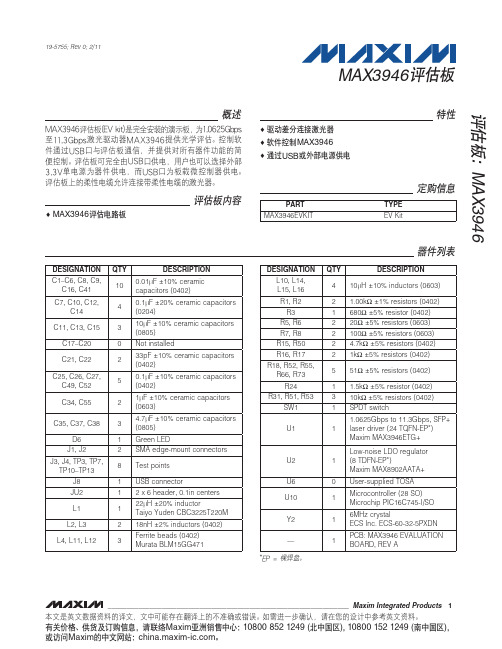
MAX3946评估板_________________________________________________________________Maxim Integrated Products __1本文是英文数据资料的译文,文中可能存在翻译上的不准确或错误。
如需进一步确认,请在您的设计中参考英文资料。
有关价格、供货及订购信息,请联络Maxim 亚洲销售中心:10800 852 1249 (北中国区),10800 152 1249 (南中国区),或访问Maxim 的中文网站: 。
评估板: MAX3946概述MAX3946评估板(EV kit)是完全安装的演示板,为1.0625Gbps 至11.3Gbps 激光驱动器MAX3946提供光学评估。
控制软件通过USB 口与评估板通信,并提供对所有器件功能的简便控制。
评估板可完全由USB 口供电,用户也可以选择外部3.3V 单电源为器件供电,而USB 口为板载微控制器供电。
评估板上的柔性电缆允许连接带柔性电缆的激光器。
评估板内容♦♦MAX3946评估电路板特性♦♦驱动差分连接激光器♦♦软件控制MAX3946♦♦通过USB 或外部电源供电器件列表19-5755; Rev 0; 2/11定购信息*EP = 裸焊盘。
PARTTYPE MAX3946EVKITEV KitDESIGNATION QTY DESCRIPTIONC1–C6, C8, C9,C16, C41100.01F F Q 10% ceramic capacitors (0402)C7, C10, C12,C1440.1F F Q 20% ceramic capacitors (0204)C11, C13, C15310F F Q 10% ceramic capacitors (0805)C17–C200Not installedC21, C22233pF Q 10% ceramic capacitors (0402)C25, C26, C27, C49, C5250.1F F Q 10% ceramic capacitors (0402)C34, C5521F F Q 10% ceramic capacitors (0603)C35, C37, C383 4.7F F Q 10% ceramic capacitors (0805)D61Green LEDJ1, J22SMA edge-mount connectors J3, J4, TP3, TP7, TP10–TP138Test points J81USB connectorJU21 2 x 6 header, 0.1in centers L1122F H Q 20% inductorTaiyo Yuden CBC3225T220M L2, L3218nH Q 2% inductors (0402)L4, L11, L123Ferrite beads (0402)Murata BLM15GG471DESIGNATION QTY DESCRIPTIONL10, L14, L15, L16410F H Q 10% inductors (0603)R1, R22 1.00k I Q 1% resistors (0402)R31680I Q 5% resistor (0402)R5, R6220I Q 5% resistors (0603)R7, R82100I Q 5% resistors (0603)R15, R502 4.7k I Q 5% resistors (0402)R16, R1721k I Q 5% resistors (0402)R18, R52, R55, R66, R73551I Q 5% resistors (0402)R241 1.5k I Q 5% resistor (0402)R31, R51, R53310k I Q 5% resistors (0402)SW11SPDT switchU111.0625Gbps to 11.3Gbps, SFP+ laser driver (24 TQFN-EP*)Maxim MAX3946ETG+ U21Low-noise LDO regulator (8 TDFN-EP*)Maxim MAX8902AATA+ U60User-supplied TOSA U101Microcontroller (28 SO)Microchip PIC16C745-I/SO Y216MHz crystalECS Inc. ECS-60-32-5PXDN —1PCB: MAX3946 EVALUATION BOARD, REV AMAX3946评估板评估板: M A X 39462_________________________________________________________________________________________快速入门注:下文中,与软件相关的内容用粗体字表示,粗体内容表示直接来自评估软件。
MAX9516EVKIT+;中文规格书,Datasheet资料

General DescriptionThe MAX9516 evaluation kit (EV kit) is a fully assembled and tested surface-mount printed-circuit board (PCB)that evaluates the MAX9516 video IC. The MAX9516amplifies standard-definition video signals and sets the output video black level near ground, while consuming minimal power. The MAX9516 has an internal recon-struction filter, provides an internal fixed gain of 8V/V,accepts a full-scale video input signal of 0.25V P-P (nominal), and provides an output full-scale video sig-nal of 2V P-P (nominal).The MAX9516 EV kit video input signal is configured for both DC- and AC-coupled operation. The EV kit video input is terminated with a 75Ωresistor to ground and the output is back terminated with a series 75Ωresistor.The EV kit also includes an output LOAD signal, which indicates when a valid output load is present. The EV kit operates from a single 1.7V to 2.625V DC power supply.Features♦Single 1.7V to 2.625V Supply Operation ♦DC-Coupled Input with Option for AC-Coupling ♦DC-Coupled Output ♦Video Load Detect Indicator ♦Internal Preset 8V/V Gain ♦Surface-Mount Components ♦Fully Assembled and Tested ♦Lead Free and RoHS CompliantEvaluates: MAX9516MAX9516 Evaluation Kit________________________________________________________________Maxim Integrated Products 119-0789; Rev 0; 4/07For pricing, delivery, and ordering information, please contact Maxim Direct at 1-888-629-4642,or visit Maxim's website at .Ordering InformationComponent Supplier+Denotes lead-free and RoHS-compliantE v a l u a t e s : M A X 9516Quick StartRecommended Equipment• 1.7V to 2.625V, 500mA DC power supply (VDD)•Video signal generator•Video measurement equipment (e.g., Tektronix VM-700T)•OscilloscopeProcedureThe MAX9516 EV kit is fully assembled and tested.Follow the steps below to verify board operation.Caution: Do not turn on the power supply until all connections are completed.1)Verify that a shunt is installed across pins 1-2 ofjumper JU1 (EV kit enabled).2)Connect the power supply ground to the GND padon the EV kit.3)Connect the power supply positive terminal to theVDD pad on the EV kit.4)Connect the output of the video signal generator tothe IN BNC connector on the EV kit. The video signal must be biased such that the sync tip is at ground.5)Connect the OUT BNC connector on the EV kit tothe input of the video measurement equipment.6)Connect the scope probe to the LOAD pad and theground lead of the scope probe to the GND pad.7)Set the video signal generator for the desired videoinput signal. This signal must contain sync information.8)Turn on the power supply and set it to 1.8V.9)Enable the video signal generator.10)Verify that the voltage level at LOAD is equal to 1.8V.11)Analyze the video output signal with the video mea-surement equipment.Detailed DescriptionThe MAX9516 evaluation kit is a fully assembled and tested surface-mount PCB that evaluates the MAX9516video IC. The MAX9516 amplifies and sets the output video black level near ground for standard-definition video signals, while consuming minimal power. The EV kit operates from a single 1.7V to 2.625V power supply that can supply up to 20mA.The MAX9516 IC has an additional internal reconstruc-tion filter that smooths the steps and reduces the spikes on the video signal from the video digital-to-ana-log converter (DAC). The reconstruction filter typically has 3dB attenuation at 10MHz, 46dB attenuation at 27MHz, and ±1dB passband flatness to 8.1MHz.The MAX9516 provides an internal fixed 8V/V gain. The EV kit accepts a full-scale video input signal of 0.25V P-P (nominal), and provides an output full-scale video signal of 2V P-P (nominal).The MAX9516 EV kit video input signal is by default con-figured for DC-coupled operation. The MAX9516 has a transparent input sync-tip clamp, allowing AC-coupling of input signals with different DC biases. The MAX9516video input on the EV kit can also be configured for AC-coupling operation by removing resistor R1. The EV kit input is terminated to ground by resistor R2 and the out-put is back terminated by resistor R3. The MAX9516 EV kit also features a LOAD signal output pad, which indi-cates when a valid output load is present. An additional VLOGIC pad and pullup resistor R4 is included for a future product.Jumper Selection and Other ConfigurationsShutdown Mode (S H D N )J umper J U1 controls the MAX9516 shutdown mode (SHDN ). The shutdown mode turns off the sync-tip clamp, filter, amplifier, charge pump, and internal linear regulator, thus reducing the IC’s quiescent supply cur-rent to 10nA (typ). See Table 1 for jumper JU1 selection.Load Detect IndicatorThe MAX9516 EV kit provides a LOAD output pad that indicates when a valid video load is present at OUT.The LOAD signal is a logic-high when a valid video load is present at OUT, and a logic-low when a valid video load is not present at OUT.AC-Coupled InputThe default setting of the MAX9516 EV kit is set for a DC-coupled input. However, the kit can be configured for an AC-coupled input by removing resistor R1.MAX9516 Evaluation Kit 2_______________________________________________________________________________________Table 1. JU1 Jumper Selection (SHDN )Evaluates: MAX9516MAX9516 Evaluation Kit_______________________________________________________________________________________3Figure 1. MAX9516 EV Kit SchematicE v a l u a t e s : M A X 9516MAX9516 Evaluation Kit 4_______________________________________________________________________________________Figure 2. MAX9516 EV Kit Component Placement Guide—Component SideFigure 3. MAX9516 EV Kit PCB Layout—Component SideMaxim cannot assume responsibility for use of any circuitry other than circuitry entirely embodied in a Maxim product. No circuit patent licenses are implied. Maxim reserves the right to change the circuitry and specifications without notice at any time.Maxim Integrated Products, 120 San Gabriel Drive, Sunnyvale, CA 94086 408-737-7600 _____________________5©2007 Maxim Integrated Productsis a registered trademark of Maxim Integrated Products, Inc.Evaluates: MAX9516MAX9516 Evaluation Kit Figure4. MAX9516 EV Kit PCB Layout—Solder Side分销商库存信息: MAXIMMAX9516EVKIT+。
VN5E160S-E;VN5E160STR-E;中文规格书,Datasheet资料
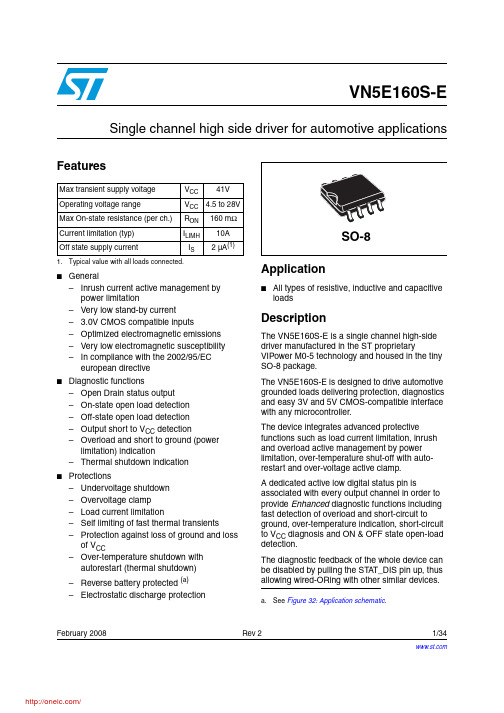
February 2008Rev 21/34VN5E160S-ESingle channel high side driver for automotive applicationsFeatures■General–Inrush current active management by power limitation–Very low stand-by current– 3.0V CMOS compatible inputs–Optimized electromagnetic emissions –Very low electromagnetic susceptibility –In compliance with the 2002/95/EC european directive ■Diagnostic functions–Open Drain status output –On-state open load detection –Off-state open load detection –Output short to V CC detection–Overload and short to ground (power limitation) indication–Thermal shutdown indication■Protections–Undervoltage shutdown –Overvoltage clamp –Load current limitation–Self limiting of fast thermal transients–Protection against loss of ground and loss of V CC–Over-temperature shutdown with autorestart (thermal shutdown)–Reverse battery protected (a)–Electrostatic discharge protectionApplication■All types of resistive, inductive and capacitive loadsDescriptionThe VN5E160S-E is a single channel high-side driver manufactured in the ST proprietaryVIPower M0-5 technology and housed in the tiny SO-8 package.The VN5E160S-E is designed to drive automotive grounded loads delivering protection, diagnostics and easy 3V and 5V CMOS-compatible interface with any microcontroller.The device integrates advanced protectivefunctions such as load current limitation, inrush and overload active management by power limitation, over-temperature shut-off with auto-restart and over-voltage active clamp.A dedicated active low digital status pin isassociated with every output channel in order to provide Enhanced diagnostic functions including fast detection of overload and short-circuit to ground, over-temperature indication, short-circuit to V CC diagnosis and ON & OFF state open-load detection.The diagnostic feedback of the whole device can be disabled by pulling the STAT_DIS pin up, thus allowing wired-ORing with other similar devices.Max transient supply voltage V CC41VOperating voltage rangeV CC 4.5 to 28V Max On-state resistance (per ch.)R ON 160 m ΩCurrent limitation (typ)I LIMH 10A Off state supply currentI S2 µA (1)1.Typical value with all loads connected. a.See Figure 32: Application schematic .Contents VN5E160S-EContents1Block diagram and pin configuration . . . . . . . . . . . . . . . . . . . . . . . . . . . 52Electrical specifications . . . . . . . . . . . . . . . . . . . . . . . . . . . . . . . . . . . . . . 72.1Absolute maximum ratings . . . . . . . . . . . . . . . . . . . . . . . . . . . . . . . . . . . . . 72.2Electrical characteristics . . . . . . . . . . . . . . . . . . . . . . . . . . . . . . . . . . . . . . . 92.3Waveforms . . . . . . . . . . . . . . . . . . . . . . . . . . . . . . . . . . . . . . . . . . . . . . . . 152.4Electrical characteristics curves . . . . . . . . . . . . . . . . . . . . . . . . . . . . . . . . 193Application information . . . . . . . . . . . . . . . . . . . . . . . . . . . . . . . . . . . . . 223.1GND protection network against reverse battery . . . . . . . . . . . . . . . . . . . 223.1.1Solution 1: resistor in the ground line (RGND only) . . . . . . . . . . . . . . . . 223.1.2Solution 2: diode (DGND) in the ground line . . . . . . . . . . . . . . . . . . . . . 233.2Load dump protection . . . . . . . . . . . . . . . . . . . . . . . . . . . . . . . . . . . . . . . . 233.3MCU I/Os protection . . . . . . . . . . . . . . . . . . . . . . . . . . . . . . . . . . . . . . . . . 233.4Open load detection in Off state . . . . . . . . . . . . . . . . . . . . . . . . . . . . . . . . 243.5Maximum demagnetization energy (VCC=13.5V) . . . . . . . . . . . . . . . . . 254Package and PCB thermal data . . . . . . . . . . . . . . . . . . . . . . . . . . . . . . . 264.1SO-8 thermal data . . . . . . . . . . . . . . . . . . . . . . . . . . . . . . . . . . . . . . . . . . 265Package and packing information . . . . . . . . . . . . . . . . . . . . . . . . . . . . . 295.1ECOP ACK® packages . . . . . . . . . . . . . . . . . . . . . . . . . . . . . . . . . . . . . . . 295.2Package mechanical data . . . . . . . . . . . . . . . . . . . . . . . . . . . . . . . . . . . . 295.3Packing information . . . . . . . . . . . . . . . . . . . . . . . . . . . . . . . . . . . . . . . . . 31 6Order codes . . . . . . . . . . . . . . . . . . . . . . . . . . . . . . . . . . . . . . . . . . . . . . . 32 7Revision history . . . . . . . . . . . . . . . . . . . . . . . . . . . . . . . . . . . . . . . . . . . 332/34VN5E160S-E List of tables List of tablesTable 1.Pin function. . . . . . . . . . . . . . . . . . . . . . . . . . . . . . . . . . . . . . . . . . . . . . . . . . . . . . . . . . . . . . 5 Table 2.Suggested connections for unused and not connected pins . . . . . . . . . . . . . . . . . . . . . . . . 6 Table 3.Absolute maximum ratings. . . . . . . . . . . . . . . . . . . . . . . . . . . . . . . . . . . . . . . . . . . . . . . . . . 7 Table 4.Thermal data. . . . . . . . . . . . . . . . . . . . . . . . . . . . . . . . . . . . . . . . . . . . . . . . . . . . . . . . . . . . . 8 Table 5.Power section. . . . . . . . . . . . . . . . . . . . . . . . . . . . . . . . . . . . . . . . . . . . . . . . . . . . . . . . . . . . 9 Table 6.Switching (VCC=13V; Tj=25°C) . . . . . . . . . . . . . . . . . . . . . . . . . . . . . . . . . . . . . . . . . . . . 9 Table 7.Status pin (V SD=0) . . . . . . . . . . . . . . . . . . . . . . . . . . . . . . . . . . . . . . . . . . . . . . . . . . . . . . . 10 Table 8.Protection . . . . . . . . . . . . . . . . . . . . . . . . . . . . . . . . . . . . . . . . . . . . . . . . . . . . . . . . . . . . . . 10 Table 9.Open load detection (8V<V CC<18V). . . . . . . . . . . . . . . . . . . . . . . . . . . . . . . . . . . . . . . . . . 11 Table 10.Logic input . . . . . . . . . . . . . . . . . . . . . . . . . . . . . . . . . . . . . . . . . . . . . . . . . . . . . . . . . . . . . 11 Table 11.Truth table. . . . . . . . . . . . . . . . . . . . . . . . . . . . . . . . . . . . . . . . . . . . . . . . . . . . . . . . . . . . . . 13 Table 12.Electrical transient requirements . . . . . . . . . . . . . . . . . . . . . . . . . . . . . . . . . . . . . . . . . . . . 14 Table 13.Thermal parameter. . . . . . . . . . . . . . . . . . . . . . . . . . . . . . . . . . . . . . . . . . . . . . . . . . . . . . . 28 Table 14.SO-8 mechanical data . . . . . . . . . . . . . . . . . . . . . . . . . . . . . . . . . . . . . . . . . . . . . . . . . . . . 30 Table 15.Device summary. . . . . . . . . . . . . . . . . . . . . . . . . . . . . . . . . . . . . . . . . . . . . . . . . . . . . . . . . 32 Table 16.Document revision history . . . . . . . . . . . . . . . . . . . . . . . . . . . . . . . . . . . . . . . . . . . . . . . . . 333/34List of figures VN5E160S-E List of figuresFigure 1.Block diagram. . . . . . . . . . . . . . . . . . . . . . . . . . . . . . . . . . . . . . . . . . . . . . . . . . . . . . . . . . . . 5 Figure 2.Configuration diagram (top view) . . . . . . . . . . . . . . . . . . . . . . . . . . . . . . . . . . . . . . . . . . . . . 6 Figure 3.Current and voltage conventions . . . . . . . . . . . . . . . . . . . . . . . . . . . . . . . . . . . . . . . . . . . . . 7 Figure 4.Status timings. . . . . . . . . . . . . . . . . . . . . . . . . . . . . . . . . . . . . . . . . . . . . . . . . . . . . . . . . . . 12 Figure 5.Output voltage drop limitation. . . . . . . . . . . . . . . . . . . . . . . . . . . . . . . . . . . . . . . . . . . . . . . 12 Figure 6.Switching characteristics . . . . . . . . . . . . . . . . . . . . . . . . . . . . . . . . . . . . . . . . . . . . . . . . . . 13 Figure 7.Normal operation . . . . . . . . . . . . . . . . . . . . . . . . . . . . . . . . . . . . . . . . . . . . . . . . . . . . . . . . 15 Figure 8.Undervoltage shutdown . . . . . . . . . . . . . . . . . . . . . . . . . . . . . . . . . . . . . . . . . . . . . . . . . . . 15 Figure 9.Overload or Short to GND . . . . . . . . . . . . . . . . . . . . . . . . . . . . . . . . . . . . . . . . . . . . . . . . . 16 Figure 10.Intermittent Overload . . . . . . . . . . . . . . . . . . . . . . . . . . . . . . . . . . . . . . . . . . . . . . . . . . . . . 16 Figure 11.Open Load with external pull-up. . . . . . . . . . . . . . . . . . . . . . . . . . . . . . . . . . . . . . . . . . . . . 17 Figure 12.Open Load without external pull-up . . . . . . . . . . . . . . . . . . . . . . . . . . . . . . . . . . . . . . . . . . 17 Figure 13.Short to V CC . . . . . . . . . . . . . . . . . . . . . . . . . . . . . . . . . . . . . . . . . . . . . . . . . . . . . . . . . . . . 18 Figure 14.T J evolution in Overload or Short to GND. . . . . . . . . . . . . . . . . . . . . . . . . . . . . . . . . . . . . . 18 Figure 15.Off state output current. . . . . . . . . . . . . . . . . . . . . . . . . . . . . . . . . . . . . . . . . . . . . . . . . . . . 19 Figure 16.High level input current. . . . . . . . . . . . . . . . . . . . . . . . . . . . . . . . . . . . . . . . . . . . . . . . . . . . 19 Figure 17.Input clamp voltage. . . . . . . . . . . . . . . . . . . . . . . . . . . . . . . . . . . . . . . . . . . . . . . . . . . . . . . 19 Figure 18.Input high level . . . . . . . . . . . . . . . . . . . . . . . . . . . . . . . . . . . . . . . . . . . . . . . . . . . . . . . . . . 19 Figure 19.Input low level. . . . . . . . . . . . . . . . . . . . . . . . . . . . . . . . . . . . . . . . . . . . . . . . . . . . . . . . . . . 19 Figure 20.Low level STAT_DIS current . . . . . . . . . . . . . . . . . . . . . . . . . . . . . . . . . . . . . . . . . . . . . . . 19 Figure 21.On state resistance vs T case. . . . . . . . . . . . . . . . . . . . . . . . . . . . . . . . . . . . . . . . . . . . . . . . 20 Figure 22.High level STAT_DIS current . . . . . . . . . . . . . . . . . . . . . . . . . . . . . . . . . . . . . . . . . . . . . . . 20 Figure 23.On state resistance vs V CC. . . . . . . . . . . . . . . . . . . . . . . . . . . . . . . . . . . . . . . . . . . . . . . . . 20 Figure 24.Low level input current . . . . . . . . . . . . . . . . . . . . . . . . . . . . . . . . . . . . . . . . . . . . . . . . . . . . 20 Figure 25.I LIM vs T case . . . . . . . . . . . . . . . . . . . . . . . . . . . . . . . . . . . . . . . . . . . . . . . . . . . . . . . . . . . . 20 Figure 26.Turn-On voltage slope . . . . . . . . . . . . . . . . . . . . . . . . . . . . . . . . . . . . . . . . . . . . . . . . . . . . 20 Figure 27.Undervoltage shutdown . . . . . . . . . . . . . . . . . . . . . . . . . . . . . . . . . . . . . . . . . . . . . . . . . . . 21 Figure 28.Turn-Off voltage slope . . . . . . . . . . . . . . . . . . . . . . . . . . . . . . . . . . . . . . . . . . . . . . . . . . . . 21 Figure 29.STAT_DIS clamp voltage. . . . . . . . . . . . . . . . . . . . . . . . . . . . . . . . . . . . . . . . . . . . . . . . . . 21 Figure 30.High level STAT_DIS voltage. . . . . . . . . . . . . . . . . . . . . . . . . . . . . . . . . . . . . . . . . . . . . . . 21 Figure 31.Low level STAT_DIS voltage . . . . . . . . . . . . . . . . . . . . . . . . . . . . . . . . . . . . . . . . . . . . . . . 21 Figure 32.Application schematic. . . . . . . . . . . . . . . . . . . . . . . . . . . . . . . . . . . . . . . . . . . . . . . . . . . . . 22 Figure 33.Open load detection in Off state. . . . . . . . . . . . . . . . . . . . . . . . . . . . . . . . . . . . . . . . . . . . . 24 Figure 34.Maximum turn-Off current versus inductance (for each channel). . . . . . . . . . . . . . . . . . . . 25 Figure 35.SO-8 PC board. . . . . . . . . . . . . . . . . . . . . . . . . . . . . . . . . . . . . . . . . . . . . . . . . . . . . . . . . . 26 Figure 36.Rthj-amb Vs. PCB copper area in open box free air condition. . . . . . . . . . . . . . . . . . . . . . 26 Figure 37.SO-8 thermal impedance junction ambient single pulse. . . . . . . . . . . . . . . . . . . . . . . . . . . 27 Figure 38.Thermal fitting model of a single channel HSD in SO-8 . . . . . . . . . . . . . . . . . . . . . . . . . . . 27 Figure 39.SO-8 package dimensions . . . . . . . . . . . . . . . . . . . . . . . . . . . . . . . . . . . . . . . . . . . . . . . . . 29 Figure 40.SO-8 tube shipment (no suffix). . . . . . . . . . . . . . . . . . . . . . . . . . . . . . . . . . . . . . . . . . . . . . 31 Figure 41.SO-8 tape and reel shipment (suffix “TR”) . . . . . . . . . . . . . . . . . . . . . . . . . . . . . . . . . . . . . 31 4/34VN5E160S-E Block diagram and pin configuration5/341 Block diagram and pin configurationTable 1.Pin functionName FunctionV CCBattery connection.OUTPUT Power output.GND Ground connection. Must be reverse battery protected by an external diode/resistor network.INPUT Voltage controlled input pin with hysteresis, CMOS compatible. Controls output switch state.STA TUS Open Drain digital diagnostic pin.ST A T_DISActive high CMOS compatible pin, to disable the ST A TUS pin.Block diagram and pin configuration VN5E160S-E6/34Figure 2.Configuration diagram (top view)Table 2.Suggested connections for unused and not connected pins Connection / pin Status N.C.Output Input STAT_DIS Floating X X X X XT o groundNotallowedXNotallowedThrough 10KΩresistorThrough 10KΩresistorV CCV CCOUTPUTOUTPUTSTAT_DISGNDSTATUSINPUT14586723SO-8VN5E160S-E Electrical specifications7/342 Electrical specificationsNote:V F = V OUT - V CC during reverse battery condition.2.1 Absolute maximum ratingsStressing the device above the ratings listed in the “Absolute maximum ratings” tables maycause permanent damage to the device. These are stress ratings only and operation of the device at these or any other conditions above those indicated in the Operating sections of this specification is not implied. Exposure to the conditions in the “Absolute maximum ratings” tables for extended periods may affect device reliability. Refer also to the STMicroelectronics SURE Program and others relevant quality documents.Table 3.Absolute maximum ratingsSymbol ParameterValue Unit V CC DC supply voltage 41V - V CC Reverse DC supply voltage 0.3V - I GND DC reverse ground pin current 200mA I OUT DC output currentInternally limitedA - I OUT Reverse DC output current 6A I IN DC input current +10 / -1mA I STATDC status current+10 / -1mA I STAT_DIS DC status disable current +10 / -1mA E MAXMaximum switching energy (single pulse)(L=8 mH; R L =0Ω; V bat =13.5V; T jstart =150ºC; I OUT = I limL (Typ.) )36mJElectrical specifications VN5E160S-E8/34Symbol Parameter Value Unit V ESDElectrostatic discharge (Human body model: R=1.5KΩ;C=100pF)–INPUT–ST A TUS–ST A T_DIS–OUTPUT–V CC40004000400050005000VVVVV V ESD Charge device model (CDM-AEC-Q100-011)750V T j Junction operating temperature-40 to 150°C T stg Storage temperature- 55 to 150°CTable 4.Thermal dataSymbol Parameter Max. value Unit R thj-pins Thermal resistance junction-pins30°C/W R thj-amb Thermal resistance junction-ambient See Figure 36.°C/W Table 3.Absolute maximum ratings (continued)VN5E160S-E Electrical specifications9/342.2 Electrical characteristicsValues specified in this section are for 8V<V CC <28V; -40°C< Tj <150°C, unless otherwisestated.Table 5.Power sectionSymbol ParameterTest conditionsMin.Typ.Max.Unit V CC Operating supply voltage 4.51328V V USD Undervoltage shutdown 3.5 4.5V V USDhystUndervoltage shutdown hysteresis0.5V R ON On state resistance I OUT =1A; T j =25°C I OUT =1A; T j =150°CI OUT =1A; V CC =5V; T j =25°C 160320210m Ωm Ωm ΩV clampClamp voltageI S =20 mA414652V I SSupply currentOff State; V CC =13V; V IN =V OUT =0V; T j =25°COn State; V IN =5V; V CC =13V; I OUT =0A2(1)1.91.PowerMOS leakage included.5(1)3.5µA mA I L(off1)Off state output current V IN =V OUT =0V; V CC =13V; T j =25°C V IN =V OUT =0V; V CC =13V; T j =125°C 000.0135µA µA V FOutput - V CC diode voltage-I OUT =0.6A; T j =150°C0.7VTable 6.Switching (V CC =13V;T j =25°C)Symbol Parameter Test conditions Min.Typ.Max.Unit t d(on)T urn-On delay time R L =13Ω (see Figure 6.)10µs t d(off)T urn-Off delay timeR L =13Ω (see Figure 6.)15µs dV OUT /dt (on)T urn-On voltage slope R L =13Ω See Figure 26.V/µs dV OUT /dt (off)T urn-Off voltage slopeR L =13Ω See Figure 28.V/µs W ON Switching energy losses during t wonR L =13Ω (see Figure 6.)70µJ W OFFSwitching energy losses during t woffR L =13Ω (see Figure 6.)40µJElectrical specifications VN5E160S-E10/34Table 7.Status pin (V SD=0)Symbol Parameter Test conditions Min.Typ.Max.Unit V STA TStatus low outputvoltageI STA T= 1.6 mA, V SD=0V0.5VI LSTA T Status leakage currentNormal operation or V SD=5V,V STAT= 5V10µAC STA TStatus pin inputcapacitanceNormal operation or V SD=5V,V STAT= 5V100pF V SCL Status clamp voltageI STA T= 1mAI STA T= - 1mA5.5-0.77VV Table 8.Protection (1)1.To ensure long term reliability under heavy overload or short circuit conditions, protection and relateddiagnostic signals must be used together with a proper software strategy. If the device is subjected toabnormal conditions, this software must limit the duration and number of activation cycles.Symbol Parameter Test conditions Min.Typ.Max.UnitI limHDC short circuitcurrentV CC=13V; 5V<V CC<28V7101414AAI limLShort circuit currentduring thermal cyclingV CC=13V; T R<T j<T TSD 2.5A T TSDShutdowntemperature150175200°C T R Reset temperature T RS + 1T RS + 5°C T RSThermal reset ofSTA TUS135°C T HYSTThermal hysteresis(T TSD-T R)7°C t SDLStatus delay inoverload conditionsT j>T TSD (see Figure4)20µs V DEMAGT urn-off output voltageclampI OUT=1A; V IN=0; L=20mH V CC-41V CC-46V CC-52VV ONOutput voltage droplimitationI OUT=0.03A (see Figure 5.)T j= -40°C...+150°C25mV分销商库存信息:STMVN5E160S-E VN5E160STR-E。
maxim-max7306evkit-用户手册说明书

General DescriptionThe MAX7306 evaluation kit (EV kit) is a fully assembled and tested printed circuit board (PCB) that demon-strates the capabilities of the MAX7306 4-port level-translating GPIO with latching transition detection, blink,and pulse-width modulation (PWM). The MAX7306 EV kit also includes Windows ®98SE/2000/XP-compatible software that provides a simple graphical user interface (GUI) for exercising the MAX7306’s features.The MAX7306 evaluation system (EV system) includes a MAX7306 EV kit and a Maxim CMAXQUSB serial-interface board.The CMAXQUSB board connects to a PC’s USB port and allows the transfer of I 2C commands to the MAX7306 EV kit.The EV kit comes with the MAX7306AUB+ installed.The MAX7306 EV kit can also be used to evaluate the MAX7307. Contact factory for free samples of the pin-compatible MAX7307AUB+ to evaluate this part.Features♦400kHz 2-Wire Serial Interface, 5.5V Tolerant ♦1.62V to 3.6V Operation (VDD)♦1.4V to 5.5V I/O Level Translation Port Supply (VLA)♦High Output Sink Current—Up to 25mA per Port ♦Proven PCB Layout♦Windows 98SE/2000/XP-Compatible Evaluation Software ♦Fully Assembled and Tested♦EV System Includes USB ConnectivityEvaluate: MAX7306/MAX7307MAX7306 Evaluation Kit/Evaluation System________________________________________________________________Maxim Integrated Products119-0788; Rev 0; 8/07Component ListsMAX7306 EV SystemFor pricing, delivery, and ordering information, please contact Maxim Direct at 1-888-629-4642,or visit Maxim’s website at .Ordering InformationMAX7306 EV Kit+Denotes a lead-free and RoHS-compliant EV kit.Note:The MAX7306 EV kit software is designed for use with the complete EV system. The EV system includes both the Maxim CMAXQUSB board and the EV kit. If the Windows soft-ware will not be used, the EV kit board can be purchased with-out the Maxim CMAXQUSB board.Windows is a registered trademark of Microsoft Corp.Component SuppliersMAX7306 EV Kit FilesQuick StartRecommended Equipment•One 5V power supply •MAX7306 EV systemMAX7306 EV kitMaxim CMAXQUSB interface board (USB cable included)• A user-supplied Windows 98SE/2000/XP PC with a spare USB portNote:I n the following sections, software-related items are identified by bolding. Text in bold refers to items directly from the EV kit software. Text in bold and underlined refers to items from the Windows 98SE/2000/XP operating system.ProcedureThe MAX7306 is fully assembled and tested. Caution:Do not turn on the power supply until all connec-tions are made.1)Visit /evkitsoftware to downloadthe latest version of the EV kit software,7306Rxx.ZIP.2)I nstall the MAX7306 evaluation software on yourcomputer by running the I NSTALL.EXE program.The program files are copied and icons are creat-ed in the Windows Start menu.JU1 is in the 3.3V position.4)Enable the I 2C pullup resistors on the CMAXQUSBboard by setting the DI P switches on SW1 to the ON position.5)For the MAX7306 EV kit, make sure that the shuntsof all jumpers are in the following default positions:JU1: (2-3)CMAXQUSB provides the V DDsupply.JU2: (1-2)P1 drives the white LED (D1).JU3: (1-2)P2 drives the red LED of D2.JU4: (1-2)P3 drives the green LED of D2.JU5: (1-2)P4 drives the blue LED of D2.JU6: (1-3)I 2C slave address is 1001100x(0x98).6)Carefully align the MAX7306 EV kit’s 20-pin con-nector with the 20-pin connector of the CMAX-QUSB board and press them together.7)Connect the 5V power supply between theMAX7306 EV kit’s VLA and GND pads.8)Turn on the 5V power supply.E v a l u a t e : M A X 7306/M A X 7307MAX7306 Evaluation Kit/Evaluation System 2_______________________________________________________________________________________9)Connect the USB cable from the PC to the CMAX-QUSB board. A Building Driver Database window pops up in addition to a N ew Hardware Found message, if this is the first time program runs on this PC. If you do not see a window that is similar to the one described above after 30s, remove the USB cable from the CMAXQUSB and reconnect it.Administrator privileges are required to install the USB device driver on Windows 2000 and XP. Refer to the TROUBLESHOOTI NG_USB.PDF document included with the software if you have any problems during this step.10)Follow the directions of the Add N ew HardwareWizard to install the USB device driver. Choose the Search for the best driver for your device option.Specify the location of the device driver to be C:\Program Files\MAX7306(default installation directory) using the Browse button.11)Start the MAX7306 EV kit software by opening itsicon in the Start menu. The GUI main window will appear, as shown in Figure 1.12)Switch to Port Registers tab, as shown in Figure 2.Check the Output radio button in the Port Index (0x01 - 0x04)panel and press the Write button.Observe the light change of LED on the EV kit board.Evaluate: MAX7306/MAX7307MAX7306 Evaluation Kit/Evaluation System_______________________________________________________________________________________3Figure 1. MAX7306 Evaluation Software Main Window (Device Configuration Registers Tab)E v a l u a t e : M A X 7306/M A X 7307MAX7306 Evaluation Kit/Evaluation System 4_______________________________________________________________________________________Figure 2. Port Registers TabDetailed Description of SoftwareTo start the MAX7306 EV kit software, double-click the MAX7306 EV kit icon that is created during installation.The GUI main window appears as shown in Figure 1. The user will have to wait approximately 2s while the MAX7306EV kit software connects to the CMAXQUSB board.There are three tabs on the MAX7306 EV kit GUI win-dow: Device Configuration Registers ,Port Registers ,and Help .There are two group boxes on the MAX7306 EV kit GUI window: I2C Address and Interrupt Status .There are two buttons on the MAX7306 EV kit GUI win-dow: Reconnect and Exit .Device Configuration Registers TabThe Device Configuration Registers tab shown in Figure 1 contains two group boxes: Register 0x26 and Register 0x27.Press the Read button inside those two group boxes to read the current setting of the corresponding register.Select the desired setting and press the Write button to set the MAX7306’s corresponding registers.Port Registers TabThe Port Registers tab shown in Figure 2 contains the Port Index (0x01 - 0x04)group box,Port Configuration as Output group box,Port Configuration as Input group box, and the Read and Write buttons.The Port Index (0x01 - 0x04)group box selects the port to be configured; each port can be set as input or output.Press the Read button to read the current device regis-ter setting and press the Write button to write the new setting to the port register.Help TabThe Help tab contains the MAX7306 EV kit software version and Maxim’s website information.I2C Group BoxThe pulldown menu inside I2C Address group box auto-detects the MAX7306’s I 2C slave address when the GUI software starts. If multiple devices are connected to the I 2C bus, the user can use this pulldown menu to manu-ally change the device’s I 2C slave address according to the shunt position of JU6, as shown in Table 1.Interrupt Status Group BoxThe Interrupt Status group box shows the current sta-tus of the MAX7306 INT pin. It detects the latched tran-sition of any port, when the port configured as an input and the interrupt enable bit is set.Reconnect and Exit ButtonsPress the Reconnect button to reestablish the connec-tion between the EV kit GUI software and MAX7306 EV kit hardware.Press the Exit button to quit the MAX7306 EV kit GUI software.Detailed Description of HardwareThe MAX7306 is a 4-port level-translating GPI O with latching transition detection, blink, and PWM. The MAX7306 EV kit board provides a proven layout for evaluating the MAX7306. The EV kit comes with a MAX7306AUB+ installed.Hardware ResetPress pushbutton S2 to void current I 2C transaction involving the MAX7306. It has the option of resetting theregisters to power-up condition, resetting the PWM,and the blink-timing counter. Refer to the MAX7306 IC data sheet for more details on the Reset function.I 2C Address ConfigurationThe shunt position of jumper JU6 determines the I 2C slave address of the MAX7306 EV kit. See Table 1 for appropriate settings.Jumper Settings of I/O Ports ConfigurationJumpers JU2–JU5 are used to configure the MAX7306I/O ports. Table 2 shows the detailed function of each jumper.Power SuppliesThe power supply for all LEDs must be powered by a user-supplied 1.4V to 5.5V power supply connecting to VLA. The MAX7306 can either be powered from the CMAXQUSB (2.5V or 3.3V) or from a user-supplied 1.62V to 3.6V power supply connecting to VCC, as shown in Table 3. If an external power supply is used,make sure that the supplied voltage is compatible with the CMAXQUSB JU1 setting.Evaluate: MAX7306/MAX7307MAX7306 Evaluation Kit/Evaluation System_______________________________________________________________________________________5Table 1. I 2C Address ConfigurationTable 3. VDD Selection ConfigurationE v a l u a t e : M A X 7306/M A X 7307User-Supplied I 2C InterfaceTo use the MAX7306 EV kit with a user-supplied I 2C interface, install the shunt on jumper JU1’s 1-2 position and remove the CMAXQUSB board. Connect SDA,SCL, and GND lines from the user-supplied I 2C inter-face to the SDA, SCL, and GND pads on the MAX7306EV kit. Apply a 1.62V to 3.6V power supply to the VCC pad of the MAX7306 EV kit. Depending on the configu-ration of the user-supplied I 2C interface, it may be nec-essary to install I 2C pullup resistors R9 and R10.Evaluate the MAX7307Follow the steps below to evaluate the MAX7307:1)Remove the MAX7306 I C and replace it with theMAX7307 IC on the board.2)Ensure that the shunt of JU6 is in the 1-2 position.3)Remove R7 and install a 0Ωresistor to R8.4)Install a 0.1µF capacitor to C4.MAX7306 Evaluation Kit/Evaluation System 6_______________________________________________________________________________________Figure 3. MAX7306 EV Kit SchematicEvaluate: MAX7306/MAX7307MAX7306 Evaluation Kit/Evaluation System_______________________________________________________________________________________7Figure 4. MAX7306 EV Kit Component Placement Guide—Component SideFigure 5. MAX7306 EV Kit PCB Layout—Component SideMaxim cannot assume responsibility for use of any circuitry other than circuitry entirely embodied in a Maxim product. No circuit patent licenses are implied. Maxim reserves the right to change the circuitry and specifications without notice at any time.8_________________Maxim Integrated Products, 120 San Gabriel Drive, Sunnyvale, CA 94086 408-737-7600©2007 Maxim Integrated Productsis a registered trademark of Maxim Integrated Products, Inc.E v a l u a t e : M A X 7306/M A X 7307MAX7306 Evaluation Kit/Evaluation System Figure 6. MAX7306 EV Kit PCB Layout—Solder Side。
MAX16136评估板概述说明书
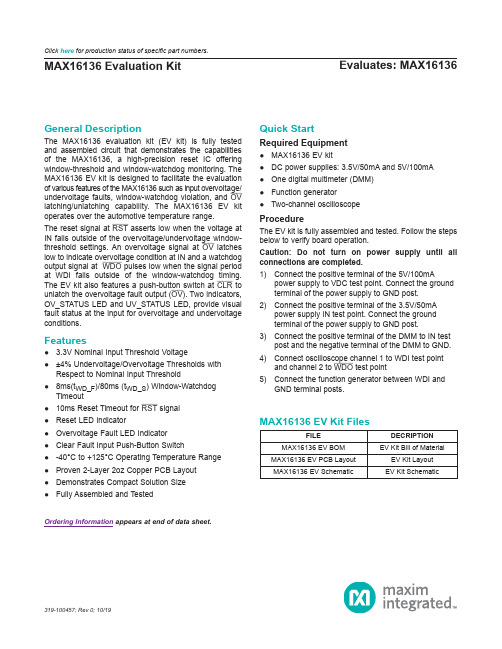
Evaluates: MAX16136MAX16136 Evaluation Kit General DescriptionThe MAX16136 evaluation kit (EV kit) is fully tested and assembled circuit that demonstrates the capabilities of the MAX16136, a high-precision reset IC offering window-threshold and window-watchdog monitoring. The MAX16136 EV kit is designed to facilitate the evaluation of various features of the MAX16136 such as input overvoltage/undervoltage faults, window-watchdog violation, and OV latching/unlatching capability. The MAX16136 EV kit operates over the automotive temperature range.The reset signal at RST asserts low when the voltage at IN falls outside of the overvoltage/undervoltage window-threshold settings. An overvoltage signal at OV latches low to indicate overvoltage condition at IN and a watchdog output signal at WDO pulses low when the signal period at WDI falls outside of the window-watchdog timing. The EV kit also features a push-button switch at CLR to unlatch the overvoltage fault output (OV ). Two indicators, OV_STATUS LED and UV_STATUS LED, provide visual fault status at the input for overvoltage and undervoltage conditions.Features● 3.3V Nominal Input Threshold Voltage●±4% Undervoltage/Overvoltage Thresholds withRespect to Nominal Input Threshold ●8ms(t WD_F )/80ms (t WD_S ) Window-WatchdogTimeout ●10ms Reset Timeout for RST signal ●Reset LED Indicator●Overvoltage Fault LED Indicator ●Clear Fault Input Push-Button Switch●-40°C to +125°C Operating Temperature Range ●Proven 2-Layer 2oz Copper PCB Layout ●Demonstrates Compact Solution Size ●Fully Assembled and Tested319-100457; Rev 0; 10/19Ordering Information appears at end of data sheet.Quick StartRequired Equipment●MAX16136 EV kit●DC power supplies: 3.5V/50mA and 5V/100mA ●One digital multimeter (DMM) ●Function generator ●Two-channel oscilloscopeProcedureThe EV kit is fully assembled and tested. Follow the steps below to verify board operation.Caution: Do not turn on power supply until all connections are completed.1) Connect the positive terminal of the 5V/100mApower supply to VDC test point. Connect the ground terminal of the power supply to GND post.2) Connect the positive terminal of the 3.5V/50mApower supply IN test point. Connect the ground terminal of the power supply to GND post.3) Connect the positive terminal of the DMM to IN testpost and the negative terminal of the DMM to GND.4) Connect oscilloscope channel 1 to WDI test pointand channel 2 to WDO test point 5) Connect the function generator between WDI andGND terminal posts.FILEDECRIPTION MAX16136 EV BOM EV Kit Bill of MaterialMAX16136 EV PCB Layout EV Kit Layout MAX16136 EV SchematicEV Kit SchematicMAX16136 EV Kit FilesClick here for production status of specific part numbers.6) Turn on the 5V/100mA power supply and slowlyincrease its output voltage to 5V.7) Turn on the 3.5V/50mA power supply and slowincrease its output voltage to 3.3V.8) Verify the reading on DMM is 3.3V and both signalsand both LEDs are turned off.9) Turn on the function generator and configure the outputto generate a pulse period between 8ms and 80ms. 10) Verify on the oscilloscope the WDI signal and thatWDO pulled high and not pulsing.11) EV kit is ready for further testing.Detailed Description of HardwareThe MAX16136 EV kit is fully tested and assembled circuit that operate from 1.7V to 5.5V input supply range. The EV kit is designed to monitor a 3.3V system supply within ±4% window threshold for undervoltage and overvoltage faults.The MAX16136 EV kit includes two LEDs, OV_STATUS and UV_STATUS, to indicate the undervoltage and overvotlage faults at the input (IN). OV_STATUS turns red when the input voltage goes above the overvoltage threshold indicating an overvoltage fault. OV_STATUS LED remains on even if the voltage at the input goes below the overvotlage threshold. To turn off OV_STATUS LED, pull CLR to ground (refer to the device data sheet’s electrical characteristics table for proper pulse-width duration on CLR). UV_STATUS indicates the state of reset output of the MAX16136. UV_STATUS turns blue when the input voltage goes either below the undervoltage threshold or above the overvoltage threshold and turns off after the reset timeout period once the input voltage is within the input’s window-threshold. To connect OV or RST to a voltage other than V DD, remove R1 and connect external voltage at V PULLUP.Undervoltage/Overvoltage Functionality●Slowly lower the 3.3V DC level at IN to about 3.168V(typ) and verify the UV_STATUS LED is turned on,indicating undervoltage fault. Bring the DC voltage at IN back to 3.3V while monitoring that UV_STATUSLED is turned off.●Slowly increase the 3.3V DC level at IN to about3.432V (typ). Verify that the OV_STATUS LED andUV_STATUS LEDs are both turned on due to anovervoltage fault. Bring the DC level at IN back to3.3V and verify that the UV_STATUS LED is turnedoff while OV_STATUS LED stays on, indicatinglatched output at OV. ●Press the push-button at CLR to unlatch overvoltageat OV and turn the OV_STATUS LED off.Note: See below calculation to accommodate IN accuracy and hysteresis for undervoltage and overvoltage thresholds. Window-Watchdog FunctionalityWhile monitoring both WDI and WDO on the scope slowly increase the frequency of the signal at WDI such that the period between two falling edges of the signal is shorter than 8ms. Verify the pulse duration at WDO is 50ms indicating fast watchdog timeout period violation. Slowly decrease the frequency of the signal at WDI such that the period between two falling edges is longer than 80ms. Verify the pulse duration at WDO is 100ms indicating slow watchdog timeout period violation.Overvoltage LatchThe open-drain output, OV latches low when the IN voltage exceeds the overvoltage threshold, the OV signal is latched to low, to clear the latch first make sure the input voltage is below the overvoltage threshold and then pull CLR low using the pushbutton switch.Status LEDThe MAX16136 EV kit features two status LED for RST and OV signal. 1KΩ pullup is connected to the LEDs to limit the sink current into the RST and OV pin. When IN voltage fall outside of nominal window voltage UV_STATUS LED will turn on showing the status of RST pin. OV_STATUS LED is used to indicate the status of OV pin, if IN voltage is more than overvoltage threshold OV_STATUS LED is turn on and latched to this state even IN voltage come back to its nominal voltage range. CLR push-button must be pressed to turn off the OV_STATUS LED. PULLUP VoltageThe MAX16136 EV kit provides the option to connect different voltage rail for RST, OV, WDO pullup resistor. Remove the 0Ω resistor (R1) from the EV kit and connect the desired pullup voltage to V PULLUP.Setting Input ThresholdsThe MAX16136 monitors a system supply voltage for undervoltage/overvoltage window-threshold. Depending on the system supply tolerance requirement, the undervoltage/ overvoltage thresholds can be factory-trimmed from ±4% to ±11%. The tolerance setting is symmetrical with respect to the selected nominal input threshold voltage. Below is a detailed calculation of how to determine the undervoltage/ overvoltage threshold levels with ±1% threshold accuracy for 3.3V ±4% supply voltage.V INNOM = 3.3VT OL = ± 4%V UVTH = V INNOM (1 − 4%) = 3.3V (1 − 0.04)= 3.3V − 0.132V = 3.168VV OVTH = V INNOM (1 + 4%) = 3.3V (1 + 0.04)= 3.3V + 0.132V = 3.432VWhere V INNOM is the selected nominal input threshold voltage, T OL is the input tolerance, V UVTH is undervoltage threshold voltage and V OVTH is the overvoltage threshold voltage.The MAX16136 monitors the supply voltage with ±1% accuracy over the operating temperature and supply range. The accuracy range for the 3.3V ±5% is shown below:V UVTH_A = V UVTH (1 ±1%) = 3.168V ± 0.03168VV OVTH_A = V OVTH (1 ±1%) = 3.432V ± 0.03432V Where V UVTH_A is the undervoltage threshold accuracy range and V OVTH_A is the overvoltage threshold accuracy.The MAX16136 also features input hysteresis that is factory programmable to either 0.25% or 0.50%. The hysteresis is calculated with respect to the nominal input voltage. For the 3.3V nominal input voltage and 0.25% hysteresis we have the following:V INNOM = 3.3V,HYS = 0.25%V HYS = V INNOM (0.25%) = 3.3V(0.0025) = 8.25mVIf the reset is due to an overvoltage event at the input, 8.25mV must be subtracted from the voltage point where the reset was triggered, as shown in Figure 1, where 8.25mV must be added in case of an undervoltage event, to bring the device out of reset at the end of reset timeout period.Figure 1: Graphical Description of Overvoltage Threshold#Denotes RoHSNote: Indicate that you are using the MAX16136 when contacting these component suppliers.SUPPLIERWEBSITELite ON WURTH ELECTRONICS PanasonicPARTTYPE MAX16136EVKIT#EV KitHYSTERESIS+1%-1%+4%3.3V3.397V3.432V 3.466V3.423V V OVTHV OVTH -HYSTERESISV INNOMt RPRESETOVBOrdering InformationComponent SuppliersMAX16136 EV Kit Bill of MaterialsITEMREF_DESQTYMFG PART #MANUFACTURER VALUEDESCRIPTION1C1, C22885012206071;CGJ3E2X7R1E104K080AA;C1608X7R1E104K080AA;C0603C104K3RAC;GRM188R71E104KA01;C1608X7R1E104K;06033C104KAT2A;CGA3E2X7R1E104K080AA;GCJ188R71E104KA12WURTH ELECTRONICS INC;TDK;TDK;KEMET;AVX;TDK;MURATA0.1UFCAPACITOR; SMT; 0603; CERAMIC;0.1uF; 25V;10%; X7R; ‐55degC to + 125degC; +/‐15% from ‐55degC to +125degC2CLR, GND, GND1‐GND3,IN, OV, RST, VDD,V_PULLUP, WDI, WDO 129020 BUSS WEICO WIREMAXIMPADEVK KIT PARTS; MAXIM PAD; WIRE;NATURAL; SOLID; WEICO WIRE;SOFT DRAWN BUS TYPE‐S; 20AWG 3CLR_SW 1EVQ‐Q2K03W PANASONIC EVQ‐Q2K03W SWITCH; SPST; SMT; 15V; 0.02A;LIGHT TOUCH SWITCH; RCOIL= OHM;RINSULATION= OHM; PANASONIC4MH1‐MH449032KEYSTONE9032MACHINE FABRICATED; ROUND‐THRU HOLE SPACER; NO THREAD; M3.5; 5/8IN; NYLON 5OV_STATUS 1LTST‐C190CKT LITE‐ON ELECTRONICS INC.LTST‐C190CKTDIODE; LED; STANDARD; RED; SMT (0603);PIV=5.0V; IF=0.04A; ‐55 DEGC TO +85 DEGC 6R11CRCW06030000Z0VISHAY DALERESISTOR; 0603; 0 OHM; 0%; JUMPER;0.1W; THICK FILM7R2, R32CRCW06031K00FK;ERJ‐3EKF1001VISHAY DALE;PANASONIC 1KRESISTOR; 0603; 1K; 1%; 100PPM; 0.10W;THICK FILM8R4, R6, R73CRCW060310K0FK;ERJ‐3EKF1002VISHAY DALE;PANASONIC 10KRESISTOR; 0603; 10K; 1%; 100PPM; 0.10W;THICK FILM9RST_STATUS1LTST‐C191TBKTLITE‐ON ELECTRONICS INCLTST‐C191TBKTDIODE; LED; ; SMT (0603); PIV=5V; IF=0.02A;BLUE10U11MAX1613600/VY+MAXIMMAX1613600/VY+EVKIT PART ‐ IC; MAX1613600/VY+T; CS04;HIGH‐PRECISION SUPERVISORY WITH WINDOWWATCHDOG AND OVERVOLTAGE INDICATOR;PACKAGE OUTLINE: 21‐100185; PACKAGE LAND PATTERN: 90‐100070; PACKAGE CODE: T822Y+3C11PCB 1MAX16136MAXIM PCB PCB:MAX1613612R5DNP0N/A N/AOPEN PACKAGE OUTLINE 0603 RESISTOR TOTAL29MAX16136 EV Kit SchematicMAX16136 EV Kit PCB Layout—Top MAX16136 EV Kit PCB Layout—BottomMAX16136 EV Kit PCB Layout—Top SilkscreenMAX16136 EV Kit PCB Layout—Bottom SilkscreenMAX16136 EV Kit PCB Layout DiagramsMaxim Integrated cannot assume responsibility for use of any circuitry other than circuitry entirely embodied in a Maxim Integrated product. No circuit patent licenses are implied. Maxim Integrated reserves the right to change the circuitry and specifications without notice at any time.REVISION NUMBERREVISION DATE DESCRIPTIONPAGES CHANGED10/19Initial release—For pricing, delivery, and ordering information, please visit Maxim Integrated’s online storefront at https:///en/storefront/storefront.html. Revision History。
MAX4080EVKIT+;中文规格书,Datasheet资料
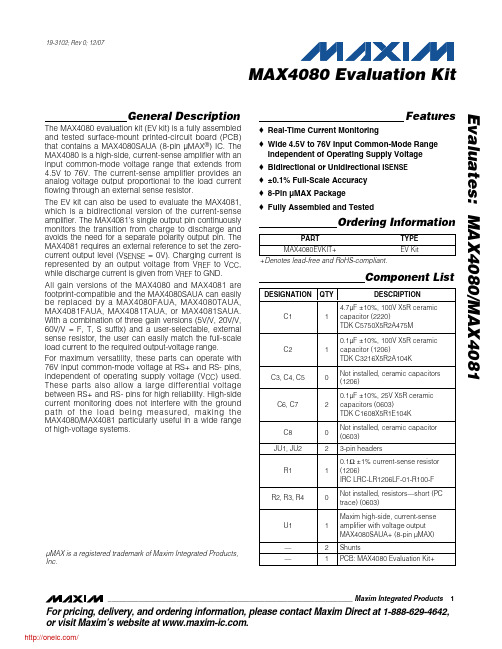
Evaluates: MAX4080/MAX4081MAX4080 Evaluation Kit________________________________________________________________Maxim Integrated Products 1For pricing, delivery, and ordering information, please contact Maxim Direct at 1-888-629-4642,or visit Maxim’s website at .19-3102; Rev 0; 12/07General DescriptionThe MAX4080 evaluation kit (EV kit) is a fully assembled and tested surface-mount printed-circuit board (PCB)that contains a MAX4080SAUA (8-pin µMAX ®) IC. The MAX4080 is a high-side, current-sense amplifier with an input common-mode voltage range that extends from 4.5V to 76V. The current-sense amplifier provides an analog voltage output proportional to the load current flowing through an external sense resistor.The EV kit can also be used to evaluate the MAX4081,which is a bidirectional version of the current-sense amplifier. The MAX4081’s single output pin continuously monitors the transition from charge to discharge and avoids the need for a separate polarity output pin. The MAX4081 requires an external reference to set the zero-current output level (V SENSE = 0V). Charging current is represented by an output voltage from V REF to V CC ,while discharge current is given from V REF to GND.All gain versions of the MAX4080 and MAX4081 are footprint-compatible and the MAX4080SAUA can easily be replaced by a MAX4080F AUA, MAX4080TAUA,MAX4081F AUA, MAX4081TAUA, or MAX4081SAUA.With a combination of three gain versions (5V/V, 20V/V,60V/V = F , T, S suffix) and a user-selectable, external sense resistor, the user can easily match the full-scale load current to the required output-voltage range.F or maximum versatility, these parts can operate with 76V input common-mode voltage at RS+ and RS- pins,independent of operating supply voltage (V CC ) used.These parts also allow a large differential voltage between RS+ and RS- pins for high reliability. High-side current monitoring does not interfere with the ground path of the load being measured, making the MAX4080/MAX4081 particularly useful in a wide range of high-voltage systems.Features♦Real-Time Current Monitoring♦Wide 4.5V to 76V Input Common-Mode Range Independent of Operating Supply Voltage ♦Bidirectional or Unidirectional I SENSE ♦±0.1% Full-Scale Accuracy ♦8-Pin µMAX Package ♦Fully Assembled and TestedOrdering InformationµMAX is a registered trademark of Maxim Integrated Products,Inc.E v a l u a t e s : M A X 4080/M A X 4081MAX4080 Evaluation Kit 2_______________________________________________________________________________________Quick StartRecommended EquipmentBefore beginning, the following equipment is needed:•One 12V, 1A power supply•One electronic load capable of sinking 1A •Two digital voltmeters (DVMs)ProcedureThe MAX4080 EV kit is fully assembled and tested.F ollow the steps below to verify board operation.Caution: Do not turn on the power supply or the electronic load until all connections are completed.1)MAX4081 only: Verify that a shunt is installed acrosspins 1-2 of jumper JU1.2)MAX4081 only: Verify that a shunt is installed acrosspins 1-2 of jumper JU2.3)Set the power supply to 12V and connect the posi-tive terminal to the VCC pad. Connect the ground of the power supply to the GND pad closest to the VCC pad.4)Connect the VCC pad and the VSENSE+ pad.5)Set the electronic load to sink 1A.6)Connect the electronic load’s positive terminal tothe VSENSE- pad. Connect the load’s ground to the GND pad closest to the VCC pad.7)Connect a voltmeter across the VSENSE+ andVSENSE- pads. (Note that this voltmeter measure-ment will not accurately reflect actual sense voltage across the sense resistor due to voltage drop in the trace and in the connectors. Accurate measurement of sense voltage across low-value sense resistors requires the use of 4-wire Kelvin-connected sense resistors. The EV kit board shows one example of good layout practice by which RS+ and RS- of the current-sense amplifier can connect to commonly available 2-wire sense resistors.)8)Connect the second voltmeter across the VOUTpad and the closest GND pad.9)Turn on the power supply.10)Turn on the electronic load.11)Verify that the first DVM reading is approximately100mV and the second DVM is approximately 6V.12)Adjust the electronic load current to between 1Aand 0A and verify that the reading of the second DVM is about 60 times the reading of the first DVM.Detailed DescriptionThe MAX4080 EV kit is a current-sense amplifier that measures the load current and provides an analog volt-age output. The full-scale V SENSE is set to 100mV. The full-scale I SENSE is set at 1A. They can be changed by replacing current-sense resistor R1 to another appropri-ate value.Applying the V CC Power Supply and theLoad Power SupplyThe EV kit is installed with a MAX4080SAUA, which has a gain of 60. The current-sense-resistor value is 0.1Ω.The V OUT is given by:where V SENSE is the sense voltage, I SENSE is the load current, and A V is the gain of the device.Note:Output voltage is internally clamped not to exceed 18V.Normal operating V CC , V SENSE+, and V SENSE-range is 4.5V to 76V.Measuring the Load CurrentThe load current is measured as a voltage drop (V SENSE ) across an external sense resistor. This volt-age is then amplified by the current-sense amplifier and presented at its OUT pin. Like all differential amplifiers,the output voltage has two components of error (an off-set error and a gain error). The offset error affects accu-racy of measurement at low currents and a gain error affects output accuracy at large currents—both errors affect accuracy of measurement at intermediate cur-rents. By minimizing both offset and gain errors, accu-rate measurements can be obtained from the MAX4080/MAX4081 over a wide dynamic range.V V A I OUT SENSE V SENSE =×=××0160.Component Supplierswhen contacting these component suppliers.The MAX4080 EV kit, which is assembled with the MAX4080SAUA, is designed with a full-scale sense voltage drop of 100mV. For a typical 1A full-scale load current, this results in the use of a 0.1Ωsense resistor on the MAX4080 EV kit using the following equation: For different full-scale sense voltage and full-scale load-current arrangements, the equation above can be used to determine the appropriate current-sense-resistor val-ues. Refer to Table 1. Typical Component Values in the MAX4080/MAX4081 IC data sheet for further guidance.Evaluating theMAX4080FAUA/MAX4080TAUA The MAX4080 EV kit can be used to evaluate other gain versions of the MAX4080 (5V/V, 20V/V, 60V/V = F, T, S suffix). Replace U1 with a different version of the MAX4080 and refer to Table 1. Typical Component Values in the MAX4080/MAX4081 IC data sheet for additional information.Evaluating the MAX4081 BidirectionalCurrent-Sense Amplifiers The MAX4080 EV kit can also be used to evaluate the MAX4081 bidirectional current-sense amplifiers. Replace U1 with a MAX4081SAUA, MAX4081TAUA, or MAX4081FAUA. The MAX4081 requires an external ref-erence to set the zero-current output level (V SENSE= 0V). The charging current is represented by an output voltage from V REF to V CC, while discharge current is given from V REF to GND. Measuring V OUT with respect to V REF(instead of GND) gives a ±output voltage.The V OUT reference level is controlled by REF1A and REF1B. V REF is defined as the average voltage of VREF1A and VREF1B. Connect REF1A and REF1B together to a low-noise, regulated voltage source to set the output reference level. In this mode, V OUT equals VREF1A when V SENSE equals zero.Alternatively, connect REF1B to ground and REF1A to a low-noise, regulated voltage source. In this case, the output reference level (V REF) is equal to VREF1A divid-ed by two. V OUT equals half of VREF1A when V SENSE equals zero.In either mode, the output swings above the reference voltage for positive current sensing (VRS+ > VRS-). The output swings below the reference voltage for negative current sensing (VRS+ < VRS-).Use jumpers JU1 and JU2 to set the V REF on the EV kit. See Table 1 for jumper settings and the corresponding V REFvalues.Evaluates: MAX4080/MAX4081MAX4080 Evaluation Kit_______________________________________________________________________________________3Figure 1. MAX4080 EV Kit SchematicE v a l u a t e s : M A X 4080/M A X 4081MAX4080 Evaluation Kit 4_______________________________________________________________________________________Component SideMaxim cannot assume responsibility for use of any circuitry other than circuitry entirely embodied in a Maxim product. No circuit patent licenses are implied. Maxim reserves the right to change the circuitry and specifications without notice at any time.Maxim Integrated Products, 120 San Gabriel Drive, Sunnyvale, CA 94086 408-737-7600 _____________________5©2007 Maxim Integrated Productsis a registered trademark of Maxim Integrated Products, Inc.Evaluates: MAX4080/MAX4081MAX4080 Evaluation Kit分销商库存信息: MAXIMMAX4080EVKIT+。
MAX15106评估板说明书
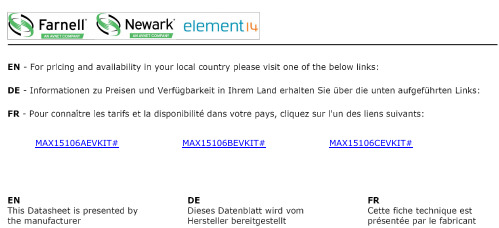
One Analog Way, Wilmington, MA 01887 U.S.A. | Tel: 781.329.4700 | © 2022 Analog Devices, Inc. All rights reserved.© 2022 Analog Devices, Inc. All rights reserved. Trademarks and registered trademarks are the property of their respective owners.319-100766; Rev 1; 3/22General DescriptionThe MAX15106 evaluation kit (EV kit) provides a provendesign to evaluate the MAX15106A/MAX15106B/MAX15106C high-efficiency, 6A, step-down regulatorwith integrated switches in a 20-bump wafer-level pack-age (WLP). The EV kit is preset for 1.5V output atload currents up to 6A from a 2.7V to 5.5V inputsupply. The device features a 1MHz fixed switchingfrequency, which allows the EV kit to achieve anall-ceramic capacitor design and fast transient responses.Features ●Operates from a 2.7V to 5.5V Input Supply ●All-Ceramic Capacitor Design ●0.9MHz, 1MHz, 1.1MHz Switching Frequency ●Output Voltage Range ● 0.6V Up to 0.94 x V IN (Forced PWM) ● E nable Input/Power-Good Output ●Proven PCB Layout ●F ully Assembled and TestedOrdering Informationappears at end of data sheet.MAX15106 EV Kit Board PhotoRecommended Equipment• MAX15106 EV kit• 5V, 5A DC power supply• Load capable of sinking 6A• Digital voltmeterProcedureThe EV kit is fully assembled and tested. Follow the steps below to verify the board operation. Caution: Do not turn on the power supply until all connections are completed.1) Connect the positive terminal of the 5V supply to theIN PCB pad and the negative terminal to the nearest PGND PCB pad.2) Connect the positive terminal of the 6A load to theOUT PCB pad and the negative terminal to the nearest PGND PCB pad.3) Connect the digital voltmeter across the OUT PCB padand the nearest PGND PCB pad.4) Verify that a shunt is installed on jumper JU1.5) Turn on the DC power supply.6) Enable the load.7) Verify that the voltmeter displays 1.5V.Detailed Description of HardwareThe MAX15106 EV kit provides a proven design to evaluate the MAX15106 high-efficiency, 6A, step-down regulator with integrated switches. The applications include distributed power systems, portable devices, and preregulators. The EV kit is preset for 1.5V output at load currents up to 6A from a 2.7V to 5.5V input supply. The device features a 1MHz fixed switching frequency, which allows the EV kit to achieve an all-ceramic capacitor design and fast transient responses. A placeholder for an input aluminum electrolytic capacitor (C22) is provided to damp the input if long wires are used; they are not required in a tight system design.Soft-Start (SS)The device utilizes an adjustable soft-start function to limit inrush current during startup. The soft-start time is gives a soft-start time of approximately 2ms. To adjust the soft-start time, determine C16 using the following formula:C16 = (10µA x t SS)/0.6Vwhere t SS is the required soft-start time in seconds and C16 is in farads.An external tracking reference with a steady-state value between 0 and V IN - 1.5V can be applied to SS. Refer to the Programmable Soft-Start (SS) section in the MAX15106 IC data sheet for a more detailed description.Setting the Output VoltageThe EV kit can be adjusted from 0.6V up to 0.94 x V IN (forced PWM) by changing the values of resistors R1 and R2. To determine the value of the resistor-divider, first select R2 between 1kΩ and 20kΩ. Then use the following equation to calculate R1:R1 = R2 [(V OUT/V FB) - 1]where V FB is the feedback threshold voltage (V FB= 0.6V) and V OUT is the desired output.When R1 is changed, compensation components C14, R3, and C15 must be changed to ensure loop stability. Refer to the Compensation Design Guidelines section in the MAX15106 IC data sheet.Regulator Enable (EN)The device features a regulator enable input. For normal operation, a shunt should be installed on jumper JU1. To disable the output, remove the shunt on JU1 and the EN pin will be pulled to PGND through resistor R4. See Table 1 for JU1 settings.Table 1. Regulator Enable (EN) JumperJU1 Description*Default position.SHUNTPOSITIONEN PIN DEVICE OUTPUT Installed*Connected to IN EnabledNot installedPulled to PGNDthrough R4DisabledMAX15106 EV Kit Bill of MaterialsNote: Indicate that you are using the MAX15106 when contact-ing these component suppliers.SUPPLIER PHONE WEBSITE Murata Americas Taiyo Yuden TDK Vishay #Denotes RoHS compliant.ITEMQTY REF DES VAR STATUS MAXINV MFG PART #MANUFACTURER VALUE DESCRIPTION 13C1, C2, C19Pref 20-0010U-B9A GRM188R60J106KE47;C1608X5R0J106K080AEMURATA;TDK 10UF CAP; SMT (0603); 10UF; 10%; 6.3V; X5R; CERAMIC 24C5, C7-C9Pref 20-0047U-B57C1206C476M9PAC;GRM31CR60J476ME19;C3216X5R0J476M160ACKEMET;MURATA;TDK 47UF CAP; SMT (1206); 47UF; 20%; 6.3V; X5R; CERAMIC 31C6Pref 20-2200P-91C0603C222K5RAC;GCM188R71H222K;CGA3E2X7R1H222K080AD;GRM39X7R222K50V;C1608X7R1H222KKEMET;MURATA;TDK;MURATA;TDK 2200PF CAP; SMT (0603); 2200PF; 10%; 50V; X7R; CERAMIC; NOTE: NOT RECOMMENDED FOR NEW DESIGN. USE 20-2200p-E541C10Pref 20-000U1-R1C0603C104K9RAC;GRM188R70J104KA01KEMET;MURATA 0.1UF CAP; SMT (0603); 0.1UF; 10%; 6.3V; X7R; CERAMIC; NOTE: NOT RECOMMENDED FOR NEW DESIGN. USE 20-000u1-0151C14Pref 20-0100P-77C0603C101J5GAC;ECJ-1VC1H101J;C1608C0G1H101J080AA;GRM1885C1H101JA01;CL10C101JB81PNKEMET;PANASONIC;TDK;MURATA;SAMSUNG 100PF CAP; SMT (0603); 100PF; 5%; 50V; C0G; CERAMIC 61C15Pref 20-4700P-91C0603X7R500-472KNE;GRM188R71H472KA01VENKEL LTD.;MURATA 4700PF CAP; SMT (0603); 4700PF; 10%; 50V; X7R; CERAMIC 71C16Pref 20-0U033-11GRM188R71C333KA01MURATA 0.033UF CAP; SMT (0603); 0.033UF; 10%; 16V; X7R; CERAMIC 81C20Pref 20-0001U-R1GRM188R70J105KA01;CL10B105KQ8NNNCMURATA;SAMSUNG ELECTRONICS 1.0UF CAP; SMT (0603); 1.0UF; 10%; 6.3V; X7R; CERAMIC; NOTE: NOT RECOMMENDED FOR NEW DESIGN. USE 20-0001u-6391C23Pref 20-000U1-11C0603C104K4RAC;GCM188R71C104KA37;C1608X7R1C104K;GRM188R71C104KA01;C0603X7R160-104KNE;VJ0603Y104KXJCW1BC;0603YC104KAT4A;885012206046KEMET; MURATA;TDK;MURATA;VENKEL LTD;VISHAY DALE; AVX;WURTH ELECTRONICS INC;TDK 0.1UF CAP; SMT (0603); 0.1UF; 10%; 16V; X7R; CERAMIC; NOTE: NOT RECOMMENDED FOR NEW DESIGN. USE 20-000u1-01103EN,PGOOD, SS Pref 01-9020BUSS20AWG-009020 BUSS WEICO WIRE MAXIMPAD EVK KIT PARTS; MAXIM PAD; WIRE; NATURAL;SOLID; WEICO WIRE; SOFT DRAWN BUS TYPE-S; 20AWGPARTTYPE SWITCHING FREQUENCY MAX15106AEVKIT#EV Kit 0.9MHz MAX15106BEVKIT#EV Kit 1.0MHz MAX15106CEVKIT#EV Kit 1.1MHzITEM QTY REF DES VAR STATUS MAXINV MFG PART #MANUFACTURER VALUE DESCRIPTION111JU1Pref01-PEC02SAAN2P-21PEC02SAAN SULLINS PEC02SAAN CONNECTOR; MALE; THROUGH HOLE; BREAKAWAY; STRAIGHT; 2PINS121L1Pref EL1324IHLP2525BDERR33M01VISHAY330NH INDUCTOR; SMT; SHIELDED; 330NH; 20%; 18A134MH1-MH4Pref02-SOM35016H-009032KEYSTONE9032MACHINE FABRICATED; ROUND-THRU HOLE SPACER; NO THREAD; M3.5; 5/8IN; NYLON141R1Pref80-08K06-24CRCW06038K06FK;ERJ-3EKF8061VISHAY DALE;PANASONIC8.06K RES; SMT (0603); 8.06K; 1%; +/-100PPM/DEGC; 0.1000W151R2Pref80-05K36-24CRCW06035K36FK VISHAY DALE 5.36K RES; SMT (0603); 5.36K; 1%; +/-100PPM/DEGK; 0.1000W161R3Pref80-02K43-24CRCW06032K43FK;ERJ-3EKF2431VISHAY DALE;PANASONIC2.43K RES; SMT (0603); 2.43K; 1%; +/-100PPM/DEGC; 0.1000W172R4, R5Pref80-0100K-53ERJ-3GEYJ104;CRCW0603100KJNPANASONIC;VISHAY100K RES; SMT (0603); 100K; 5%; +/-200PPM/DEGC; 0.1000W181R6Pref80-0000R-27ARC1608J000CS;CR0603-J/-000ELF;RC0603JR-070RLSAMSUNG ELECTRONICS;BOURNS;YAGEO PH0RES; SMT (0603); 0; 5%; JUMPER; 0.1000W191R8Pref ER0819LVC-LVC0805LF-1R00-F TT ELECTRONICS1RES; SMT (0805); 1; 1%; +/-200PPM/DEGC; 0.125W 201R9Pref80-0001K-53ERJ-3GEYJ102PANASONIC1K RES; SMT (0603); 1K; 5%; +/-200PPM/DEGC; 0.1000W211SU1Pref02-JMPFS1100B-00S1100-B;SX1100-B;STC02SYANKYCON;KYCON;SULLINS ELECTRONICSCORP.SX1100-BTEST POINT; JUMPER; STR; TOTAL LENGTH=0.24IN;BLACK; INSULATION=PBT;PHOSPHOR BRONZE CONTACT=GOLD PLATED221U1Pref10-MAX15106BGWP-W MAX15106BGWP+MAXIM MAX15106BGWP+IC; SWTCREG; HIGH-EFFICIENCY; 6A; CURRENT-MODE SYNCHRONOUS STEP-DOWN SWITCHING REGULATOR; WLP20231PCB-EPCB15106B MAX15106B MAXIM PCB PCB:MAX15106B TOTAL34MAX15106 EV Kit Component Placement Guide— Top SilkscreenMAX15106 EV Kit PCB Layout Diagram—Top View MAX15106 EV Kit PCB Layout Diagram—Internal 2 MAX15106 EV Kit PCB Layout Diagram—Internal 3MAX15106 EV Kit PCB Layout Diagram—Bottom ViewMAX15106 EV Kit PCB Layout Diagram—Bottom SilkscreenInformation furnished by Analog Devices is believed to be accurate and reliable. However, no responsibility isassumed by Analog Devices for its use, nor for any infringements of patents or other rights of third parties thatmay result from its use. Specifications subject to change without notice. No license is granted by implication orotherwise under any patent or patent rights of Analog Devices. Trademarks and registered trademarks are the property of their respective owners.REVISIONNUMBERREVISION DATE DESCRIPTION PAGES CHANGED 07/21Release for Market Intro —13/22Updated Evaluates parts to MAX15106A/MAX15106B/MAX15106C All。
- 1、下载文档前请自行甄别文档内容的完整性,平台不提供额外的编辑、内容补充、找答案等附加服务。
- 2、"仅部分预览"的文档,不可在线预览部分如存在完整性等问题,可反馈申请退款(可完整预览的文档不适用该条件!)。
- 3、如文档侵犯您的权益,请联系客服反馈,我们会尽快为您处理(人工客服工作时间:9:00-18:30)。
General DescriptionThe MAX11506 evaluation kit (EV kit) is a fully assem-bled and tested surface-mount PCB that evaluates the MAX11506 I C. The MAX11506 is a six-channel video reconstruction filter and buffer for a combination of standard-definition television (SDTV) and high-definition television (HDTV) applications. The filter’s passband is typically 9MHz for SDTV and selectable between 9MHz/33MHz for SDTV/HDTV. The MAX11506 includes a +6dB output buffer capable of driving 2V P-P into a standard 150Ωvideo load.The video input and output signals on the EV kit can be AC- or DC-coupled. The MAX11506 video input termi-nals are terminated at 75Ωand the output terminals are 75Ωback-terminated. The EV kit operates from a single 5V DC power supply.The MAX11506 EV kit can also evaluate the MAX11507after IC replacement (U1). The EV kit is shipped with a MAX11506 IC installed.Featureso 5V Single-Supply Operationo Output Buffer Drives One 150ΩStandard Video Load with a +6dB Gain o Three Fixed 5th-Order 9MHz SD Filterso Three Selectable 6th-Order 9MHz/33MHz SD/HD Filters o AC- or DC-Coupled Inputs and Outputs o Standard 75ΩInput and Output Terminations o Transparent Input Clamps o Surface-Mount Construction o Fully Assembled and TestedEvaluates: MAX11506/MAX11507MAX11506 Evaluation Kit________________________________________________________________Maxim Integrated Products119-4157; Rev 0; 5/08For pricing, delivery, and ordering information, please contact Maxim Direct at 1-888-629-4642,or visit Maxim’s website at .Ordering Information+Denotes lead-free and RoHS-compliant.Component ListE v a l u a t e s : M A X 11506/M A X 11507Quick StartRecommended EquipmentBefore beginning, the following equipment is needed:•MAX11506 EV kit•5V, 150mA DC power supply (VCC)•Video signal generator (e.g., Tektronix TG2000 or similar)•Video measurement equipment (e.g., Tektronix VM6000 or similar)ProcedureThe MAX11506 EV kit is a fully assembled and tested surface-mount board. Follow the steps below to verify the board operation. Caution: Do not turn on the power supply until all connections are completed.1)Verify that a shunt is installed across jumper JU1(HD filter).2)Verify that no shunts are installed across jumpers JU2–JU7 (AC-coupled inputs).3)Verify that no shunts are installed across jumpers JU8–JU13 (AC-coupled outputs).4)Verify that no shunts are installed across jumpers JU14–JU19 (no DC bias input).5)Connect the output of the video signal generator to the SD_IN1 BNC connector on the MAX11506 EV kit.6)Connect the SD_OUT1 BNC connector on the EV kit to the input of the video measurement equipment.7)Connect the power-supply ground to the GND pad on the EV kit.8)Connect the 5V supply to the VCC pad on the EV kit.9)Set the video signal generator for the desired video input signal. Since the input is AC-coupled and not biased, the signal should be a unipolar signal, such as R, G, B, or Y.10)Turn on power supply and enable the video signalgenerator.11)Analyze the video output signal.Detailed Description of HardwareThe MAX11506 EV kit is a fully assembled and tested surface-mount PCB that contains a MAX11506 IC. The MAX11506 is a six-channel video reconstruction filter and buffer for SDTV/HDTV applications. The MAX11506filter typically has 3dB attenuation at 9MHz for SDTV applications and 33MHz for HDTV applications. The device includes a +6dB output buffer capable of dri-ving a 2V P-P video signal into a standard 150Ωload.The MAX11506 EV kit has six input channels to accept a full set of component video input signals. All input and output signals on the MAX11506 EV kit can be con-figured for AC- or DC-coupling. The EV kit’s input termi-nals are 75Ωterminated and the video output terminals are each back-terminated with 75Ω.Jumper SelectionSD/HD Filter Select (FSEL)The MAX11506 EV kit provides three fixed 5th-order 9MHz and three selectable 6th-order 9MHz/33MHz fil-ters. Jumper JU1 controls the FSEL pin and, in turn, the bandwidth of the three selectable filters (SD/HD_I N1,SD/HD_I N2, SD/HD_I N3), as shown in Table 1. By default, the selectable filter bandwidth is 33MHz for an HD video output.Input CouplingThe MAX11506 I C features a transparent clamp at the video inputs that allows either AC- or DC-coupling. If the input signal remains above ground, the transparent clamp is inactive, offering true DC input coupling. I f the signalMAX11506 Evaluation Kit 2_______________________________________________________________________________________Table 1. JU1 Jumper Selection (FSEL)drops below ground, the inputs must be AC-coupled.The transparent clamp sets the sync tip close to ground.The MAX11506 EV kit provides an option to configure the MAX11506 inputs to AC- or DC-coupling. Jumpers JU2–JU7 configure the input coupling for the MAX11506 EV kit. See Table 2 for shunt positions.Output CouplingThe MAX11506 EV kit provides an option to configure the MAX11506 outputs to AC- or DC-coupling. Jumpers JU8–JU13 configure the output coupling for the MAX11506 EV kit. See Table 3 for shunt positions.DC Bias for YPbPr SignalsWhen configuring the EV kit video inputs for AC-coupled operation, the correct DC bias point has to be chosen,depending on the input signal. Unipolar signals, such as R, G, B, and Y, are biased correctly using the MAX11506 internal transparent clamp. For bipolar sig-nals, such as Pb and Pr, a constant DC bias voltage has to be applied after the AC-coupling capacitor to make sure that the clamp never operates. A 590mV DC bias voltage can be applied by installing shunts across jumpers JU14–JU19. To configure the inputs to a differ-ent DC bias voltage, replace resistors R16, R17, R18and R22, R23, R24. See Table 4 for input clamp configu-ration. Refer to the MAX11506/MAX11507 IC data sheet for more information regarding DC bias calculations.Evaluates: MAX11506/MAX11507MAX11506 Evaluation Kit_______________________________________________________________________________________3Table 2. Jumpers JU2–JU7 SettingsTable 4. Input Clamp Operation (JU14-JU19)E v a l u a t e s : M A X 11506/M A X 11507MAX11506 Evaluation Kit 4_______________________________________________________________________________________Figure 1. MAX11506 EV Kit SchematicEvaluates: MAX11506/MAX11507MAX11506 Evaluation Kit_______________________________________________________________________________________5Figure 2. MAX11506 EV Kit Component Placement Guide—Top SilkscreenE v a l u a t e s : M A X 11506/M A X 11507MAX11506 Evaluation Kit 6_______________________________________________________________________________________Figure 3. MAX11506 EV Kit PCB Layout—Component SideMaxim cannot assume responsibility for use of any circuitry other than circuitry entirely embodied in a Maxim product. No circuit patent licenses are implied. Maxim reserves the right to change the circuitry and specifications without notice at any time.Maxim Integrated Products, 120 San Gabriel Drive, Sunnyvale, CA 94086 408-737-7600 _____________________7©2008 Maxim Integrated Products is a registered trademark of Maxim Integrated Products, Inc.Evaluates: MAX11506/MAX11507MAX11506 Evaluation KitFigure 4. MAX11506 EV Kit PCB Layout—Solder Side分销商库存信息: MAXIMMAX11506EVKIT+。
