ptx600系列 德鲁克GE Druck赛矽电子何小姐
Sirius 3RW5075-6AB14软启动器产品说明书
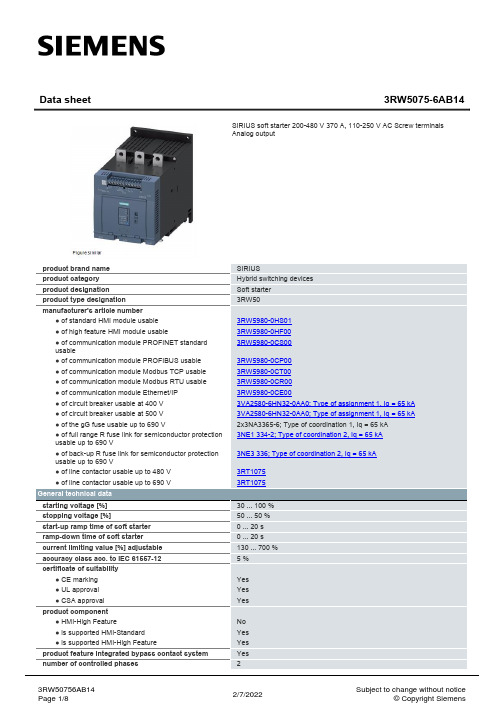
CLASS 10A / 10E (preset) / 20E; acc. to IEC 60947-4-2
100 ms 100 ms 600 V 3, acc. to IEC 60947-4-2 6 kV 1 600 V 1 6 kV
600 V 15 g / 11 ms, from 12 g / 11 ms with potential contact lifting 15 mm to 6 Hz; 2g to 500 Hz AC-53a Q 23.09.2019
2/7/2022
Subject to change without notice © Copyright Siemens
trip class buffering time in the event of power failure
● for main current circuit ● for control circuit insulation voltage rated value degree of pollution impulse voltage rated value blocking voltage of the thyristor maximum service factor surge voltage resistance rated value maximum permissible voltage for safe isolation ● between main and auxiliary circuit shock resistance vibration resistance utilization category acc. to IEC 60947-4-2 reference code acc. to IEC 81346-2 Substance Prohibitance (Date) product function ● ramp-up (soft starting) ● ramp-down (soft stop) ● Soft Torque ● adjustable current limitation ● pump ramp down ● intrinsic device protection ● motor overload protection ● evaluation of thermistor motor protection ● auto-RESET ● manual RESET ● remote reset ● communication function ● operating measured value display ● error logbook ● via software parameterizable ● via software configurable ● PROFIenergy
制造业-TTI-600-electronics distributor
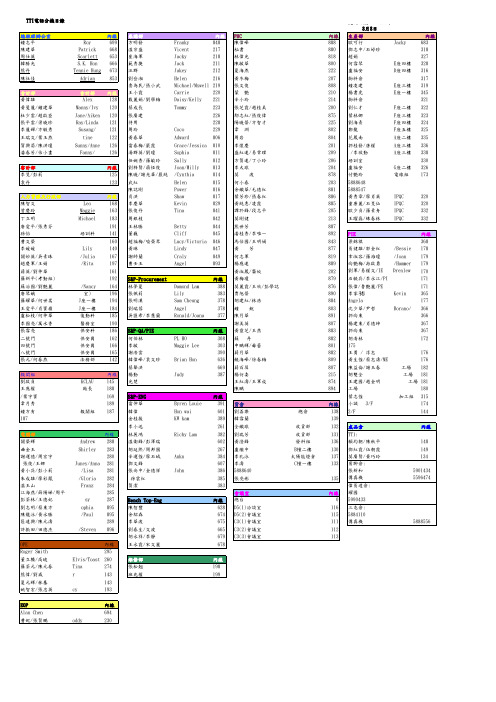
KCLAU 廠長
蔡聲洪 楊勤 Judy 翟延林/宋華平/李光楚 S&P-ENG 雷仲華 韓偉 金桂援 187 李小迅 林展鴻 溫衛鋒/彭澤瑞 胡延熙/周邦國 辛運強/廖石城 鄧文鋒 張尚中/金德祥 孫雲紅 賀潔 Bench Top-Eng 陳智豐 余紹森 李華波 劉春生/文波 胡永祥/李靜 王永霞/宋文麗 維修部 張松翹 班兆權 Ankn John Byren Louie Hon wai KW kam Richy Lam
工程部 簡錦財 K.C. Kan 353 連接工具組(工程部) 潘敬耀 陳南興/陳增勝 658 徐榮瑜 張艷軍 劉建明/張學峰 巫裕海 張珍燕/鄭勝松 劉澤武/邱小兵 龍頌 麻立國/李雙群 唐碧異 蔡俊生/徐忠勝 李平/劉霖 袁精華/楊佳文 DC組 Dennis Ma 沈亞梅(Alice) 劉曉平 米敬民 張盛強/文小榮 林俊/王新祝 何建華/肖卓玉 王鋒/萬長發 陸鳳昆 胡誌春 鄧超/沈威 王茂榮/乾維棟 余吉林 丁晉/安剛青 朱典悝/宋德立 周小波/李凌/陳榮 PMG-AC 符漢榮 徐裊娜 310 石紅芳 Richard Fu Hilda Tsui Snow Shek Windy Joseph Poon Nanacy/Sunny Stoner Ykcheung Jimmy/Kelvin Gordon Rachel/Ben Frankey/Yau Solon LK ma/Lee Bytong Choi/CS tsui Body/Lau Haley/Kawin
James
內線 651 292 298 290 292 252 642 624 625 252 634 640 633 296 內線 258 236 648 297 635 605 614 629 293 293 637 637 646 647 內線 828 681 822 820 821 821 681 393 269 692 612 251 內線 696 254 224 613 643 309 603 內線 671
Company Brochure (SPE)公司图册

WATER TUBE BOILER
Suspension Burning of Bagasse Quick and Easy Ash Removal. -- No Pressure Drop During Ash Cleaning. Oil Burning Facility.-- Possible. Low Excess Air. -- Higher Efficiency. Quick Response to Load Change. -- Greater Reliability. Biogas Burning Possible along with Bagasse. Multi Fuel Simultaneous Burning. Continuous Ash Discharge. Step Less Variation of Grate Speed From 0 - 12 M/Hr. Easy Maintenance.
WE ARE SPECIALIZED IN BOILER Design & Engineering Consultancy Modification & Up gradation Manufacturing Erection & Commissioning Supply of All Boiler Accessories
SMOKE TUBE BOILERS Capacities From 1 TPH To 20 TPH for Multi Fuel/ Oil/ Gas/Oil Cum Gas Fired. Package Boilers of III Pass, Smoke Tube Type in Completely Wet Back Construction Without any Refractory at the Rear. Designed to Meet Present Day Demand of High Efficiency, Easy Maintenance, Simple Installation and Low Running Cost. The Automatic and Semi Automatic Control. Compact Design Requiring Less Space.
飞利浦.斯塔克(法国)

他的精彩而脱俗的创意一次次地让世人惊叹而又 匪夷所思。
菲利普· 斯塔克是个十足的法国顽 童,他活泼的个性可以使他在任 何场合下跳起舞来,不论是工厂、 街道、还是国宾宴会。他对任何 不习惯他的人报之以笑,并表示 原谅,他的这种个性也表现在他 的设计作品中。1991年设计的铝 质榨汁器《多汁的沙列夫》,十 足像外星人降落地球,三支尖锐 长脚的上面安置了一颗大大的柠 檬造型的头,这个看起来像外星 人的东西其实是个榨汁机。这个 外星人榨汁机全球已卖出超过55 万个。
“Faitoo”带“Hooktoo”钩
厨房分类架 不锈钢
1996年 Alessi公司生产
这个系列的厨房用品都有 着或喜或怒的感情,表达 出斯塔克对生活的热情甚 至对家庭妇女的人文关怀
“Mangetoo”
餐具和架
1996年
不锈钢
Alessi公司生产 线厨 条房 优的 美造 ,型 形多 象来 生自 动于 自 然 形 态 , “Meumeu先生”
飞利浦· 斯塔克 (Philippe Starck) 享有“设计 鬼才”、“设计天才”、设计界“国王”等等 重量级美誉。他几乎囊括了所有国际性设计奖 项,其中包括 红点设计奖、IF设计奖、哈佛 卓越设计奖等等。 菲利浦· 斯塔克在48岁时设计出《好产品》 (1997年),主要从事立体的产品造型设计. 斯塔克对自己的阐释是:“我平和、我能见所 不见、我好奇、我善待宽容、我明智。” 他的 “能将欲望的冲动视觉化”的非凡能力,使得 他闻名于世。斯塔克的尖锐性在于他从“后现 代”步入,又从其中蜕出。他的目的并不是要 做一个综合一些文化符号的随波逐流者,而是 要成为新符号新象征的创造者,他的“能见所 不见”帮助他站立在潮流的前头。
作为当今世界的一个正直、充 满热情的公民,他认为他有职 责与我们一起分享他将世界改 变得更好的颠覆性的想象力。
美国Druck德鲁克

美国Druck德鲁克数字压力指示器DPI601/CSA
美国Druck德鲁克压力传感器LP1000
美国Druck德鲁克 压力变送器PTX1010
美国Druck德鲁ຫໍສະໝຸດ 传感器DPI-261 美国Druck德鲁克压力变送器PTX7217
美国Druck德鲁克 轮胎压力表0-7
美国Druck德鲁克气压传感器PDCR10/7L100
美国Druck德鲁克压力传感器910-8444
美国Druck德鲁克压力变送器RTX1000
美国Druck德鲁克高精度压力变送器PTX 610
美国Druck德鲁克传感器PDCR810-0799
美国Druck德鲁克传感器PDCR820-0800
VM130-A2UV-RSFY-P-1NNSN
美国Druck德鲁克传感器PTX 620
美国Druck德鲁克压力传感器PDCR130/WA
美国Druck德鲁克传感器PMP4010
美国Druck德鲁克传感器RPT200S
美国Druck德鲁克传感器DPI-615PC-150-G
美国Druck德鲁克传感器PDCR910-8150
MKE 600 产品说明书

MKE 600 Instruction manualImportant safety instructions1. Read these safety instructions and the instruction manual of the product.2. Keep these safety instructions and the instruction manual of the product.Always include all instructions when passing the product on to third parties.3. Only use attachments, accessories and spare parts specified by the manu-facturer.4. Caution: The protective basket and pop shield must be completely dry whenyou mount them on the microphone. Moisture can cause malfunctions or damage to the capsule.5. Connect the microphone only to microphone inputs and supply units thatprovide 48 V phantom powering in accordance with IEC 61938.6. Do not attempt to open the product housing on your own. The warranty isvoided for products opened by the customer.7. Refer all servicing to qualified service personnel. Servicing is requiredwhen the product has been damaged in any way, liquid has been spilled or objects have fallen into the product, when the product has been exposed to rain or moisture, does not operate normally, or has been dropped.8. Use the product only under the conditions of use listed in the specifications.9. Let the product come to ambient temperature before switching it on.10. Do not operate the product if it was damaged during transportation.11. Always run cables so that no one can trip over them.12. Keep the product and its connections away from liquids and electricallyconductive objects that are not necessary for operating the product.13. Do not use any solvents or aggressive cleaning agents to clean the product.14. Caution: Very high signal levels can damage your hearing and your loud-speakers. Reduce the volume on the connected audio devices beforeswitching on the product; this will also help prevent acoustic feedback. Intended useThe product is designed for indoor use.It is considered improper use when the product is used for any application not named in the corresponding instruction manual.Sennheiser does not accept liability for damage arising from improper use or misuse of this product and its attachments/accessories.Before putting the products into operation, please observe the respective country-specific regulations!MKE 600Delivery includes• MKE 600 shotgun microphone• MZS 600 shock mount• MZW 600 foam windshield• KA 600 adapter cable• Instruction manual• Storage pouchDelivery includes• MZQ 600 microphone clamp• MZH 600 “hairy” windshield• KA 600i connection cable for mobile devices with 3.5 mm TRRS jack connectionFor information on suppliers, contact your local Sennheiser partner: > “Service & Support“.The MKE 600 shotgun microphoneThe MKE 600 is the ideal video camera/camcorder microphone able to hand-le even demanding filmic challenges. Due to its high directivity, the MKE 600 picks up sounds coming from the direction in which the camera is pointing and effectively attenuates noise coming from the sides and rear. The switchable “Low Cut” filter additionally minimizes wind noise.Because some video cameras/camcorders do not provide phantom power, the MKE 600 can also be battery powered. A battery on/off switch prevents the battery from discharging prematurely; “Low Batt” is displayed.Features• Pronounced directivity• Maximal rejection of side noise• Switchable “Low Cut” filter minimizes wind noise• Phantom or battery powering• Battery switch with “Low Batt” indicator• Rugged all-metal housing• Very good suppression of structure-borne noise• Supplied with foam windshield, shockmount and adapter cable for cameras with 3.5 mm jack connectionMKE 600Product overview1 Foam windshield attenuates wind noise by approx. 25 dB/2 “Low Cut” switch3 LED operation indicator4BATT ON/OFF battery switch5 Lower part of the microphone body (covers the battery compartment)6 XLR-3 socket (male)7 Shock mount with flash mount adapterMKE 600Putting the MKE 600 into operationThe MKE 600 offers a choice of phantom powering via the XLR connection or internal battery powering.P48 phantom powering via XLR connectionf Connect the XLR-3 socket (female) of the microphone cable to the XLR-3socket (male) of the microphone 8.f Connect the connector of the microphone cable to the video camera/cam-corder or recording device. The LED 3provides the following information:If phantom powered via the XLR connection, the microphone is conti-nuously in operation (the BATT ON/OFF battery switch has no function). Internal battery poweringf Unscrew the lower part of the microphone body 5 by turning it in the direc-tion of the arrow.f Insert a battery/rechargeable battery (AA size, 1.5 V/1.2 V). Observe correctpolarity when inserting the battery.f Screw the lower part of the microphone body 5 back to the microphone byturning it in the direction of the arrow.MKE 600f Set the battery switch 4 to ON to switch the internal battery on or set thebattery switch to OFF to switch the battery power off.The LED 3provides the following information:When not using the microphone for extended periods of time, remove the battery to prevent self-discharge.…Low Cut“ verwendenf Set the “Low Cut” switch 2to the desired position.MKE 600Cleaning and maintaining the MKE 600CAUTIONDAMAGE TO THE PRODUCT DUE TO LIQUIDS!Liquids entering the product can short-circuit the electronics or damage the mechanics. Solvents or cleansing agents can damage the surface of the pro-duct.f Keep all liquids away from the product.f Only use a soft, dry cloth to clean the product.Technical dataPick-up pattern super-cardioid/lobarFrequency response40 Hz to 20 kHzSensitivity with P48 powering: 21 mV/Pawith battery powering: 19 mV/PaMax. SPL with P48 powering: 132 dB SPLwith battery powering: 126 dB SPLEquivalent noise level A-weighted with P48 powering: 15 dB (A) with battery powering: 16 dB (A)Power supply48 V ± 4 V (P48, IEC 61938) via XLR-3 orbattery/rechargeable battery (AA size, 1.5V/1.2 V)Current consumption with P48 powering: 4.4 mAOperating time with battery approx. 150 h“Low Batt” indicator< 1.05 V; approx. 8 h of remaining operatingtime after initial displayDiameter20 mmLength256 mmWeight128 g (without battery)Operating temperature-10 °C bis +60 °CMKE 600MKE 600Polar diagram30°30°0°0510152025dB60°60°90°90°120°120°125 Hz 250 Hz 500 Hz 1000 Hz2000 Hz 4000 Hz 8000 Hz 16000 Hz150°150°180°Frequency response curve1.00dB V -20-30-40-50-60-7050 Hz100100 Hz200 Hz500 Hz 1 kHz2 kHz 5 kHz 10 kHz 20 kHzLinear …Low Cut“Sennheiser electronic GmbH & Co. KGAm Labor 1, 30900 Wedemark, Germany, Printed in Germany, Publ. 09/22, 536956/A02。
Malekko Quad LFO V.1用户手册说明书

QUAD LFO MANUAL V.1814 SE 14TH AVENUEPORTLAND OR 97214TABLE OF CONTENTS1 SPECIFICATIONSINSTALLATION 2 DESCRIPTION 3 4-6 CONTROLSUSING QUAD LFO WITH VARIGATE 8+ AND VARIGATE 4+ 7 8 WARRANTYSPECIFICATIONSFORMAT:EURORACKDIMENSIONS:12HP, 26mm deepINTERNAL AND EXTERNAL SIGNALS (3.5mm jacks): 0-5V Logic I/OMAX CURRENT:-12V 17mA+12V 85mA+5V: n/aINSTALLATIONRemove module from packaging.Power down your modular synthesizer and disconnect the power cable from the wall outlet.Attach the included power cable to the module’s power connector and connect the other end to the power distribution bus in your EuroRack synthesizer case. Position the red stripe DOWN on your Quad LFO.Position the module on the mounting rails in your EuroRack case and screw down mounting screws. Power up! If your case does not turn on properly then you have installed the module incorrectly. Simply power down and make sure to follow the diagram when reconnecting the module.DESCRIPTIONAn LFO, or low frequency oscillator, sends control voltage out in the shape of a waveform. The Quad LFO available shapes include sine, ramp, saw and pulse and moves through these shapes using the SHAPE slider. You can send these 4 distinct LFOs directly out or to other modules for frequency modulation, VCA control, filter control, etc.What makes this Quad LFO module different is that it also includes a 16 step automation sequencer as well as autosave or expanded preset functions when used in conjunction with Varigate 4+ and Varigate 8+.To create a sequence of automation for an LFO, hold the RECORD button and move the sliders for Frequency, Phase, Shape, Distort and Level and those slider movements will play back automatically as the Quad LFO cycles through the sequence. This sequencing feature allows for a multitude of dynamic possibilities for live performance and recording.Set each LFO to trigger via one of the 4 individual gate inputs, or set channels 2 through 4 to follow channel 1 for quadrature and phase modulation. Change the direction of each channel of sequenced automation to Forward, Reverse, Pendulum or Random. Switch the playback speed and style between Fast, Slow or Tempo Sync. There are also inputs for both Clock and Reset.Features include:- 4 LFOs, each with it's own individual output- 16 steps of automation recording for LFO settings per channel (+ Clear Automation function)- Fold, Bit Crush and Noise distortion- Set each LFO to trigger via one of the 4 gate inputs- Forward, Reverse, Pendulum and Random switch for sequenced automation direction per LFO- Follow Mode (Quadrature)- LFO level control- LFO waveform control- Frequency control- Phase Control- Autosave stand-alone or save up to 16 presets with Varigate 4+ and 100 with Varigate 8+ via busboard- Switch between Fast, Slow or Tempo Sync per LFO- Clock in- Reset inCLK IN:a Varigate 8+ or 4+ if connected to the same busboard.RESET:Each of the 4 LFOs include their own set of parameters that can be adjusted with the sliders. Select LFO buttons 1-4 and then move the sliders to adjust FREQUENCY, PHASE, SHAPE, DISTORT and LEVEL per LFO.FREQUENCY:Sets the frequency of an LFO.PHASE:Sets the phase of an LFO.- Start point from 0 degrees to 360 degreesSHAPE:Moving this slider left to right will morph the shape of the LFO from:SINE - RAMP - TRIANGLE - SAW - PULSE(10 to 90% pulsewidth).DISTORT:Moving this slider left to right will change the type of distortion applied to an LFO:FOLD - BIT CRUSH - NOISELEVEL:Adjust the level of an LFO output.The LEDs to the right of these sliders indicate the position of the slider (brightest red for sliders set all theway to the right).LFO 1-4 CHANNEL SELECT BUTTONS:another one of the buttons and so forth.CLEAR:Holding CLEAR while moving sliders will clear existingautomation recording for that specific control. Holding CLEARwhile pressing a channel select button will clear all automationfor that channel.FAST/SLOW/TEMPO SPEED SWITCH:via this switch. FAST and SLOW modes will ignore incomingclock. The LEDs under the switch represent position.Frequency Ranges:Fast Mode: 1hz to ~2khzSlow Mode: ~3 minutes to 1hzTempo Sync Mode: 64 clock pulses per cycle (or 4 bars) to 1TRIGGER:FOLLOW:select LFO buttons 2-4 and then the FOLLOW button. SMOOTH AND “STEP” FUNCTIONS:The Quad LFO automation sequences are set toSMOOTH by default (we’ve added a bit of slew to thesetransitions so that they are seamless). However if youwant the transitions to be more abrupt for a particularLFO animation sequence, hold the RECORD button whilepressing one of the LFO channel select buttons. You willnow see the sequence steps on LED bargraph pulse in amore step like manner.USING THE QUAD LFO WITH THE VARIGATE 8+OR VARIGATE 4+LFO 1-4 CHANNEL SELECT BUTTONS:When connected to the same power bus, the Quad LFO will receive incoming clock from the Varigate 8+ or Varigate 4+ over the bus (there is no need to connect a clock input to the front of the Quad LFO).Using the Quad LFO in tandem with the Variage 8+ also enables you to save up to 100 Quad LFO presets. To save presets simply hold SAVE and then press one of the Gate channel select buttons on the Varigate 8+ (just as you would normally save a preset on the Varigate 8+). To recall those presets, hold RECALL then select one of the Gate/preset channels on the Varigate 8+.Using Quad LFO in tandem with the Varigate 4+ enables up to 16 Quad LFO presets. Follow the same instructions as outlined for the Varigate 8+.WARRANTYThis product is covered by the Malekko Heavy Industry warranty, for one year following the date of purchase. This warranty covers any defect in the manufacturing of this product. This warranty does not cover any damage or malfunction caused by incorrect use such as, but not limited to, power cables connected backwards, excessive voltage levels, or exposure to extreme temperature or moisture levels. The warranty covers replacement or repair, as decided by Malekko Heavy Industry. Please visit our website to obtain full warranty information and to register your product for coverage.。
EX600-SEC系列场景控制器操作手册
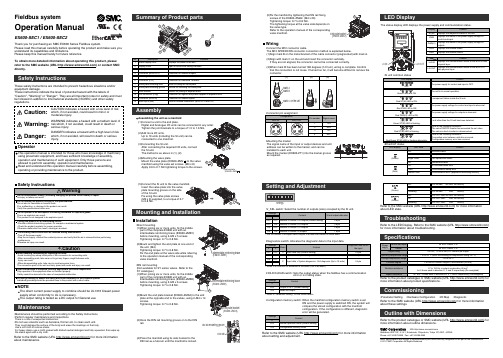
Fieldbus systemOperation ManualEX600-SEC1 / EX600-SEC2•Diagnostics switch: Allocates the diagnostic data to the input data.•V_SEL switch: Select the number of outputs (size) occupied by the SI unit.•HOLD/CLEAR switch: Sets the output status when the fieldbus has a communicationerror or is in idling state.•Configuration memory switch: When the manifold configuration memory switch is setON and the power supply is switched ON, the system willcompare the stored configuration with the manifoldconfiguration. If the configuration is different, diagnosticerror will be generated.Thank you for purchasing an SMC EX600 Series Fieldbus system.Please read this manual carefully before operating the product and make sure youunderstand its capabilities and limitations.Please keep this manual handy for future reference.To obtain more detailed information about operating this product, pleaserefer to the SMC website (URL ) or contact SMCdirectly.These safety instructions are intended to prevent hazardous situations and/orequipment damage.These instructions indicate the level of potential hazard with the labels of"Caution", "Warning" or "Danger". They are all important notes for safety and mustbe followed in addition to International standards (ISO/IEC) and other safetyregulations.NOTEThe direct current power supply to combine should be UL1310 Class2 powersupply when conformity to UL is necessary.The output rating is tested as a DC output for General use.Maintenance•Maintenance should be performed according to the Safety Instructions.•Perform regular maintenance and inspections.There is a risk of unexpected malfunction.•Do not use solvents such as benzene, thinner etc. to clean each unit.They could damage the surface of the body and erase the markings on the body.Use a soft cloth to remove stains.For heavy stains, use a cloth soaked with diluted neutral detergent and fully squeezed, then wipe upthe stains again with a dry cloth.Refer to the SMC website (URL ) for more informationabout maintenance.AssemblyAssembling the unit as a manifold(1)Connect a unit to the end plate.Tighten the joint brackets to a torque of 1.5 to 1.6 Nm.(2)Add more I/O units.Up to 10 units (including the SI unit) can beconnected to one manifold.(3)Connecting the SI unit.After connecting the required I/O units, connectthe SI unit.The method is as above in (1), (2).(4)Mounting the valve plate.Mount the valve plate (EX600-ZMV) to the valveApply 0.6 to 0.7 Nm tightening torque to the screws.(EX600-ZMV )Insert the valve plate into the valveplate mounting groove on the sideof the SI unit.Fix using the valve plate screws(M4 x 6) supplied, to a torque of 0.7to 0.8 Nm.Installation•Direct mounting(1)When joining six or more units, fix the middlepart of the complete EX600 unit with anintermediate reinforcing brace (EX600-ZMB1)before mounting, using 2-M4 x 5 screws.Tightening torque: 0.7 to 0.8 Nm.(2)Mount and tighten the end plate at one end ofthe unit. (M4)Tightening torque: 0.7 to 0.8 Nm.to the operation manual of the correspondingvalve manifold.Mounting and Installation(2)Mount the end plate bracket (EX600-screws.Tightening torque: 0.7 to 0.8 Nm.(3)Hook the DIN rail mounting groove on to the DINrail.(4)Press the manifold using its side hooked to theDIN rail as a fulcrum until the manifold is locked.(EX600-(5)Fix the manifold by tightening the DIN rail fixingscrews of the EX600-ZMA2. (M4 x 20)Tightening torque: 0.7 to 0.8 Nm.The tightening torque at the valve side depends onthe valve type.Refer to the operation manual of the correspondingvalve manifold.Wiring•Connect the M12 connector cable.The M12 SPEEDCON connector connection method is explained below.(1)Align mark B on the metal bracket of the cable connector (plug/socket) with mark A.(2)Align with mark C on the unit and insert the connector vertically.If they are not aligned, the connector cannot be connected correctly.(3)When mark B has been turned 180 degrees (1/2 turn), wiring is complete. Confirmthat the connection is not loose. If turned too far, it will become difficult to remove theSetting and AdjustmentThe status display LED displays the power supply and communication status.Commissioning•Parameter Setting •Hardware Configuration •I/O Map •DiagnosticTroubleshootingRefer to the LED Display. Refer to the SMC website (URL )for more information about troubleshooting.SpecificationsRefer to the product catalogue or SMC website (URL ) formore information about product specifications.Outline with DimensionsRefer to the product catalogue or SMC website (URL ) formore information about outline dimensions.Note: Specifications are subject to change without prior notice and any obligation on the part of the manufacturer.© 2011 SMC Corporation All Rights ReservedAkihabara UDX 15F, 4-14-1, Sotokanda, Chiyoda-ku, Tokyo 101-0021, JAPANPhone: +81 3-5207-8249 Fax: +81 3-5298-5362URL Refer to the SMC website (URL ) for more informationabout these settings.Refer to the SMC website (URL ) for more informationabout LED state.Refer to the SMC website (URL ) for more informationabout setting and adjustment.•DIN rail mounting(Not available for SY series valves. Refer to theSY catalogue.)part of the complete EX600 unit with anintermediate reinforcing brace (EX600-before mounting, using 2-M4 x 6 screws.Tightening torque: 0.7 to 0.8 Nm.•Mounting the markerThe signal name of the input or output devices and unitaddress can be written to the marker, and can beinstalled to each unit.Mount the marker (EX600-ZT1) into the marker grooveas required.。
DC DC 转换器产品说明书
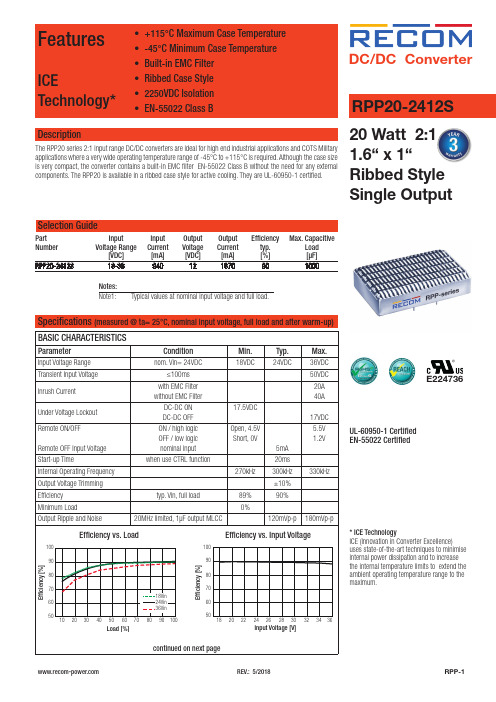
DC/DC Conver ter Specifications (measured @ ta= 25°C, nominal input voltage, full load and after warm-up)E224736UL-60950-1 CertifiedEN-55022 Certified20 Watt 2:11.6“ x 1“Ribbed StyleSingle OutputSelection GuidePart Input Input Output Output Efficiency Max. CapacitiveNumber VoltageRange Current Voltage Current typ. Load[VDC] [mA] [VDC] [mA] [%] [µF]RPP20-2412S 18-36 940 12 1670 90 1000DescriptionThe RPP20 series 2:1 input range DC/DC converters are ideal for high end industrial applications and COTS Militaryapplications where a very wide operating temperature range of -45°C to +115°C is required. Although the case sizeis very compact, the converter contains a built-in EMC filter EN-55022 Class B without the need for any externalcomponents. The RPP20 is available in a ribbed case style for active cooling. They are UL-60950-1 certified.FeaturesICETechnology*• +115°C Maximum Case Temperature• -45°C Minimum Case Temperature• Built-in EMC Filter• Ribbed Case Style• 2250VDC Isolation• EN-55022 Class B RPP20-2412S* ICE TechnologyICE (Innovation in Converter Excellence)uses state-of-the-art techniques to minimiseinternal power dissipation and to increasethe internal temperature limits to extend theambient operating temperature range to themaximum.Notes:Note1: Typical values at nominal input voltage and full load.Only the single output converters have a trim function that allows users to adjust the output voltage from +10% to -10%, please refer to the trim table that follow for details. Adjustment to the output voltage can be used with a simple fixed resistor as shown in Figures 1 and 2. A single fixed resistor can increase or decrease the output voltage depending on its connection. Resistor should be located close to the converter. If the trim function is not used, leave the trim pin open.Trim adjustments higher than the specified range can have an adverse effect on the converter´s performance and are not recommended. E xcessive voltage differences between output voltage sense voltage, in conjunction with trim adjustment of the output voltage; can cause the OVP circuitry to activate. Thermal derating is based on maximum output current and voltage at the converter´s output pins. Use of the trim and sense function can cause output voltages to increase, thereby increasing output power beyond the converter´s specified rating. Therefore: (Vout at Pins) X (Iout) ≤ rated output power.PROTECTIONSParameterConditionValueOutput Power Protection (OPP)current limit 120% typ.Over Voltage Protection (OVP)10% load 120% typ.Over Temperature Protection (OTP)case temperature 120°C, auto-recovery Isolation Voltage I/P to O/P , at 70% RH I/P to Case, O/P to Case 2250VDC / 1 Minute 1500VDC / 1 MinuteIsolation Resistance I/P to O/P , at 70% RH100M W min.Isolation CapacitanceI/P to O/P1500pF typ.Specifications (measured @ ta= 25°C, nominal input voltage, full load and after warm-up)Notes:Note2:This Power Module is not internally fused. A input fuse must be always used. Recommended Fuse: T1.6AREGULATIONSParameterConditionValueOutput Voltage Accuracy 50% load ±1.5% max.Line Voltage Regulation low line to high line ±0.3% max.Load Voltage Regulation 10% to 100% load±0.5% max.Transient Response 25% load step change, ΔIo/Δt=2.5A/us 800µs typ.Transient Peak Deviation25% load step change, ΔIo/Δt=2.5A/us±2%Vout max.Trimming Output VoltageFigure 2. Trim connections to decrease output voltage using fixed resistorsFigure 1. Trim connections to increase output voltage using fixed resistors+V IN -V INCTRL +V OUT R TRIM UP-V OUTTRIMLOAD+V IN -V INCTRL +V OUT R TRIM DOWN-V OUTTRIMLOADTrim down resistor value (K W )Vout-1%-2%-3%-4%-5%-6%-7%-8%-9%-10%12VDC 322.2137.281.153.135.524.016.09.75.01.3Trim up resistor value (K W )Vout1%2%3%4%5%6%7%8%9%10%12VDC 238.7113.168.246.332.122.415.49.86.53.2ENVIRONMENTALParameterConditionValueRelative Humidity95%, non condensing Temperature Coefficient ±0.04% / °C max.Thermal Impedance natural convection, mounting at FR4(254x254mm) PCB vertical horizontal7.2°C/W 7.8°C/WOperating Temperature Range start up at -45°C-45°C to (see calculation)Maximum Case Temperature +115°CMTBFaccording to MIL-HDBK-217F (+50°C G.B.)according to BellCore-TR-332 (+50°C G.B.)768 x 103 hours 1572 x 103 hourscontinued on next pageDerating Graph(Ta= +25°C, natural convection, typ. Vin and vertical mounting)CalculationSpecifications (measured @ ta= 25°C, nominal input voltage, full load and after warm-up)302535404550102030405060708090100Load [%]C a s e T e m p e r a t u r e [°C ]105060708090100203040506070809010018Vin24Vin 36Vin Load [%]E f f i c i e n c y [%]R thcase-ambient = 7.2°C/W (vertical) T case = Case Temperature R thcase-ambient = 7.8°C/W (horizontal)T ambient= Environment TemperatureP dissipation = Internal lossesR thcase-ambient = T case - T ambientP IN = Input PowerP dissipationP OUT = Output Powerh = Efficiency under given Operating Conditions P dissipation = P IN - P OUT = P OUTapp- P OUTapp R thcase-ambient = Thermal ImpedancehPractical Example:Take the RPP20-2412S with 50% load. What is the maximum ambient operating temperature? Use converter vertical in application.Eff min = 89% @ V nom P OUT = 20WP OUTapp = 20 x 0.5 = 10W P dissipation = P OUTapp- P OUTapp R th = T casemax - T ambient --> 7.2°C/W = 115°C - T ambienthP dissipation1.24Wh = ~88% (from Eff vs Load Graph)T ambientmax = 106.1°CP dissipation = 10- 10 = 1.24W0.89Specifications (measured @ ta= 25°C, nominal input voltage, full load and after warm-up)DC/DC Conver terSpecifications (measured @ ta= 25°C, nominal input voltage, full load and after warm-up)RPP20-2412SSeriesPACKAGING INFORMATIONParameterTypeValuePackaging Dimension (LxWxH)Tube160.0 x 45.0 x 16.0mmPackaging Quantity 5pcsStorage Temperature Range-55°C to +125°CThe product information and specifications may be subject to changes even without prior written notice.The product has been designed for various applications; its suitability lies in the responsibility of each customer. The products are not authorized for use in safety-critical applications without RECOM’s explicit written consent. A safety-critical application is an application where a failure may reasonably be expected to endanger or cause loss of life, inflict bodily harm or damage property. The applicant shall indemnify and hold harmless RECOM, its affiliated companies and its representatives against any damage claims in connection with the unauthorizeduse of RECOM products in such safety-critical applications.。
Vaporeta Golden Vap GX 使用手册说明书

Vaporeta GoldenVap GXManual de Uso2021Características técnicasDescripción y accesoriosÍndiceVaporeta Golden Vap GXManual de usoIntroducciónPuesta en MarchaSomos Golden Vap010*******Asistencia Técnica06El generador de vapor Golden Vap es uno de los sistemas más avanzados y eficaces que existen en el mercado que le permitirá obtener excelentes resultados en limpiezas de toda índole.La fuerza del vapor de agua es suficiente paraconseguir desincrustar cualquier tipo de suciedad y potenciar el brillo de cualquier rincón por inaccesible que parezcaCon una eficacia demostrada clínicamente del 99,9% contra virus, bacterías y gérmenes , Golden Vap es también el aliado perfecto en ladesinfección gracias a la gama de accesoriosespecíficos como la Pistola de desinfección Sanix de todo tipo de espacios, tanto domésticos como profesionales.Súmate a la limpieza ecológica , respetando el medio ambiente ya que nuestro sistema nonecesita de productos químicos nocivos: Tan sólo vapor de agua.Bienvenidos a Golden VapIntroducciónVaporeta Golden Vap GX2021Caratcerísticas técnicasEstas son las prestaciones de tu máquina de vaporTensión230 VFrecuencia50 HzPotencia de caldera2000 WPotencia de plancha800WPotencia máxima total2000WCapacidad útil del deposito2,5 litrosCapacidad total del deposito4,2 litrosTemperatura máxima de caldera150 ºCTemperatura máxima plancha185 ºCInterruptor de encendido Selector de potencia Conector de accesoriosIndicador de presión de agua Potencia de vapor acumulada Tapón de seguridad Recoge cables Tapón de vaciado1.2.3.4.5.6.7.8.Panel de controlVaporeta Golden Vap GXDescripción y accesoriosEstas son las prestaciones de tu máquina de vaporDesde el año 1992, este modelo ha estado en constante evolución hasta llegar al actual modelo GX, el más avanzado y seguro.La ergonomía de su armadura externa, se ha modificado para ofrecer una mayor comodidad en su manipulación sin perder su bellezaclásica. Es moderna, robusta y segura, fabricada con materiales como el policarbonato, metales y aleaciones especiales.La caldera es de acero INOX 316 10/10 de espesor, su resistenciaeléctrica esta protegida por acero INCOLAY y su potencia de 2000W optimiza el sistema de control de temperatura. Su aislante térmico de grafito/nylon tiene propiedades únicas que lo hacen termorresistente e ignífugo, lo que permite conservar al máximo la temperatura del interior a 140ºC.Además, es totalmente respetuoso con el medio ambiente ya que no deja residuos, no es tóxico y es totalmente reciclable.La vaporeta GX incorpora tiene instalados diferentes fusibles que protegen las placas electrónicas de última generación, de manera que si se produce una subida de tensión, estas quedan protegidas y no se daña ninguno de los circuitos.Estas son las prestaciones de tu máquina de vaporEl tapón, de triple sistema, dota a nuestra máquina de la máxima seguridad ya que si se produce un exceso de presión, el tapón se bloquea, impidiendo su apertura y va liberándola poco a poco. Nuestra máquina incorpora un tapón de drenado que permite vaciar la máquina completamente, de modo que podemos eliminar los depósito de cal y suciedad. Esto nos permite, además de ofrecer unos resultados de plancha excelentes, sin restos de cal, alargar sustancialmente la vida útil de la caldera.La nueva manguera de limpieza incorpora un sistema de seguridad que junto con una segunda asa mucho mas ergonómica, hacen que todos los accesorios sean mucho mas ligeros y fáciles de utilizar, tanto en altura como en suelo.La plancha, que incorpora, es el modelo Black Iron, ligera, ergonómica y con suela súper deslizante.Además el modelo GX incorpora un recoge-cables para guardar de manera cómoda y segura el cable eléctrico.Abrir el tapón de seguridadCon una leve presióndesbloquearemos el sistema de seguridad del tapón de nuestra máquina para, posteriormente,desenroscarlo por completo.Puesta en marchaTe explicamos paso a paso como poner en marcha tu VaporetaRellena de agua tu VaporetaPara hacerlo de forma segura,utiliza el biberón suministrado con los accesorios de tu máquinaEnchufa la máquinaEs en este momento cuando debes enchufar tu vaporeta a una fuente de corriente.Enciende la máquinaPresiona los botones de encendido de tu máquina y espera unos minutos.Luz VerdeCuando el piloto verde de tumáquina se encienda significaráque ya está lista para comenzar a ser usada.Conecta la mangueraEs el momento de conectar la manguera o flexo de limpieza al conector frontal de tu máquina.Selecciona la potenciaPara ello utiliza los interruptores provistos en tu manguera de limpieza.Conecta tu accesorioConecta el accesorio que necesites a tu manguera de limpieza.Estamos listosTu vaporeta está ahora preparada para que comiences a disfrutar de las ventajas de la limpieza convapor ¡Buen trabajo010203040506070810En Golden Vap y Asistencia Técnica Lady Vap SL llevamos más de 30 añoscomprometidos con la calidad y seguiremos garantizando las reparaciones de su máquina de vapor de por vida.Confía todas tus reparaciones a un servicio técnico oficial, desde las pequeñas averías hasta el desgaste por el paso del tiempo y de su uso, Asistencia Técnica Lady Vap S.L.conseguirá la mejor solución para su máquina de vapor.Asistencia técnicaReparaciones garantizadas de por vida010203Solicita tu revisiónSolicita una revisión de tu máquina para que siempre esté a puntoSolicita presupuesto¿Tu vaporeta no funcionacorrectamente? Nuestro Servicio Técnico se encargará de valorar su reparación sin com`p romisoReparaciones garantizadasRecambios originales y la mejor atención. En Asistencia Técnica Lady Vap SL garantizamos las reparaciones de tu máquina.Los virus pueden convertirse en un problema, por suerte el VAPOR es capaz de crear un ambiente un 99,9% libre de virus, gérmenes y bacterias sin necesidad de usar productos químicos, gracias al poder el vapor de agua a alta temperatura.Protege tu hogar y a los tuyos con los mejores generadores de vapor del mercado y obtén resultados de limpieza y desinfección inmejorables.En Golden Vap llevamos más de 35 años proporcionándote las mejores soluciones de desinfección y limpieza para tu hogar y/o negocio.Gracias por confiar en el sistema de limpiezaecológico más avanzado del mercadoPaseo de la Castellana 179 1ºizquierda 28046915716700******************Somos Golden VapMás de 35 años a tu servicioEl llamado vapor seco a más de160ºC que genera cualquiera denuestras máquinas es 100%efectivo contra virus y bacteriassin necesidad de usar agentesagresivos que puedancomprometer el bienestar de losespacios tratados.Esto convierte a nuestrasvaporetas en el aliado perfectopara infinidad de sectoressensibles , desde el médico hastala hostelería pasando por elcomercio, transportes y todosaquellos en los que la presenciay tránsito de usuarios y clienteses determinante.ÁR E A S D EA P L I C A C I ÓNR E C O M E N D A D AProtege a tus clientes y usuarios con los mejores generadores de vapor del mercado y obtén resultados de limpieza y desinfección inmejorables sin necesidad de usar productos químicos y disminuyendo así el impacto medioambiental .B E A P R OSistema VIRUCIDA efectivo contra COVID19 229Ebasado en el test UNI EN ISO 16777: 2018915716700 - 645679993Paseo de la Castellana 179 - 1º izq 28046 | Madrid。
美国三明治电气公司的产品说明书:Sealed Circular Receptacle Plug, C

Project Number: Design Verification Test
Tracking Code: TC0929—2616_Report_Rev_1
Requested by: Brandon Harpenau
Date: 12/18/2009
Product Rev: A
Part #: SCRES-G-XX.XX-D-C5E / SCPE-G-XX.XX-D-NP Lot #: 1 Part description: Sealed Circular Receptacle / Plug, Cat 5e
1) All materials were manufactured in accordance with the applicable product specification. 2) All test samples were identified and encoded to maintain traceability throughout the test sequences. 3) After soldering, the parts to be used for LLCR and DWV/IR testing were cleaned according to TLWI-0001. 4) Either an automated cleaning procedure or an ultrasonic cleaning procedure may be used. 5) The automated procedure is used with aqueous compatible soldering materials.
伊顿电子产品参考手册说明书

提供动力。
探索今天的伊顿。
我们提供:• 方案• • •动及动力总成解决方案马达控制设备命令和控制设备终端保护产品自动化和驱动产品134MOEM 市场综合样本目录2马达和线路控制设备伊顿拥有超过百年的接触器研发和制造经验,为用户提供至3185A 的线路控制解决方案,并提供不同系列的产品以满足用户的的多种要求Xstart 系列接触器:全球化的产品,提供包括UL 在内的主流认证,最高达3185安培(AC-1)的产品:• 独特的CT 型励磁机构,功耗更小;• 115A 以上集成电子线路板,降低功耗同时工作电压幅度更宽;• 580A 以上真空灭弧,应对严苛使用环境,业界最长预期寿命;• 提供本地化的XstartC 系列(认证情况请咨询当地销售办事处)。
D 系列接触器:本地化的产品,提供最高到500A 的高效控制和保护方案,应用于泵、风机、压缩机等场合,提供功能全面的辅助触点和宽幅的控制线圈电压选项。
• 齐全的线圈控制电压,185A 以上更提供交直流通用产品;• 全系列内置辅助触点• 百万次以上电气寿命• 使用温度-20 °C ~ +55 °CE 系列接触器:全球最小的电磁接触器之一,有效地利用空间,可靠性增强,材料使用更高效。
E 系列接触器额定值可至AC-3, 95A@400V ,最高工作电压高达660V ,体积小巧,却提供强大的性能。
• 百万次以上电气寿命• 690V 绝缘额定值• 最多可加装6个辅助触点模块• 常用交流控制电压及直流24VDC 线圈1马达控制设备目录电机控制产品 xStart C 接触器式继电器DILA..C 接触器DILM..C 过载继电器ZB..C电动机保护断路器PKZMC 电机控制产品 D 系列接触器 XTCD 热过载继电器 XTOD 电气行业解决方案 Eline 控制继电器 XTRG 接触器 XTCG热过载继电器 XTOD/XTOG电机控制产品 xStart C电机控制产品 D 系列电气行业解决方案Eline1接触器式继电器DILA..C目录系统概览 . . . . . . . . . . . . . . . . . . . . . . . . . . . . . . . . . . . . . . . . . . . . . . . . . . . . . . . . . . . . . . . . . . . . .本体DILA..C . . . . . . . . . . . . . . . . . . . . . . . . . . . . . . . . . . . . . . . . . . . . . . . . . . . . . . . . . . . . . . . . . .辅助触点模块 . . . . . . . . . . . . . . . . . . . . . . . . . . . . . . . . . . . . . . . . . . . . . . . . . . . . . . . . . . . . . . . .附件 . . . . . . . . . . . . . . . . . . . . . . . . . . . . . . . . . . . . . . . . . . . . . . . . . . . . . . . . . . . . . . . . . . . . . . . . .操作电压 . . . . . . . . . . . . . . . . . . . . . . . . . . . . . . . . . . . . . . . . . . . . . . . . . . . . . . . . . . . . . . . . . . . . .特性曲线,触点行程图 . . . . . . . . . . . . . . . . . . . . . . . . . . . . . . . . . . . . . . . . . . . . . . . . . . . . . . . .技术数据 . . . . . . . . . . . . . . . . . . . . . . . . . . . . . . . . . . . . . . . . . . . . . . . . . . . . . . . . . . . . . . . . . . . . .尺寸 . . . . . . . . . . . . . . . . . . . . . . . . . . . . . . . . . . . . . . . . . . . . . . . . . . . . . . . . . . . . . . . . . . . . . . . . .4极触点多种组合约定发热电流(I th )16A 交流与直流操作的产品尺寸相同直流操作的产品内置浪涌抑制器••••接触器式继电器DILA..C35791112131911接触器式继电器DILA..C说明121接触器式继电器DILA..C系统概览31接触器式继电器DILA..C系统概览4系统概览本体AC 或DC 操作电磁系统AC DC 可以扩展到8对触点反向互锁触点模块化系统螺钉连接和卡装手指接触防护螺钉端子第5页起抑制电路用于直流操作接触器式继电器的保护电路(所有直流型均内置)用于交流操作接触器式继电器的保护电路第32页起辅助触点模块23, 42或4极反向互锁触点第7页起124 – 400V, 50, 60, 50/60 Hz0.8 – 1.1 × U c 24 VA/3.4 VA 24 – 220 V DC0.8 – 1.1 × U c 于24 V :0.7 – 1.3 × U c 无附加辅助触点模块环境温度+40°C 3W/3W1接触器式继电器DILA..C本体5接线方式:螺钉端子触点N/O = 常开N/C = 常闭带反向互锁触点的本体额定工作电流AC – 15220 V230 V240 VI e约定发热电流,敞开,于60°CI th代码序号触点序号380 V400 V415 VI e1本体DILAC-XHI(V)...DILAC-XHI(V)...DILAC-XHI(V)...DILA-40C(220-230V50Hz)114842DILA-31C(220-230V50Hz)114852DILA-22C(220-230V50Hz)114862DILA-40C(24VDC)114847DILA-31C(24VDC)114857DILA-22C(24VDC)1148671件1件1件可以组合辅助触点模块标准包装说明AC 操作型号订货号操作电压220-230V50HzDC 操作型号订货号操作电压24VDC附件1 抑制器2 辅助触点模块操作电压页数32711触点编号,符合EN 50011线圈端子标记,符合EN 50005直流操作的接触器式继电器具有一个内置的保护电路。
TECHO品牌手册说明书

Manual de marcaContenidosAcerca de TECHOPropósitos (4)Misión y Visión (6)Valores (7)Posicionamiento (8)Discurso (9)Pilares de marca ............................................. 12Manual de marcaLogotipo (19)Autorización de uso de marca (25)Sub-marcas (26)Paleta de colores (27)Tipografía institucional (30)Aplicaciones (32)Usos correctos e incorrectos (38)PROPÓSITOSSuperar la situación de pobreza en que viven millones de personas en los asentamientos.Formar jóvenes voluntarios y voluntarias a través del vínculo y el trabajo en conjunto con habitantes de asentamientos.VALORESDiversidad:Enriquecemos nuestro trabajo a través de la colaboración entre personas diferentes.Optimismo:Tenemos creatividad y proactividad en el desarrollo de soluciones, trabajando con actitud propositiva.Excelencia:Realizamos un trabajo de calidad, buscando la mejora permanente.Solidaridad:Nos movilizan las injusticias y desigualdades.En consecuencia, actuamos en búsqueda delbien común.Convicción:Tenemos la certeza de que vamos a mejorarla sociedad.7POSICIONAMIENTO ASENTAMIENTOSDiscursoP r o ¿por qué?¿cómo?¿qué?POBREZA Y DESIGUALDAD ASENTAMIENTOS POPULARES TRANSFORMACIÓN URBANA CIUDADES PARTICIPACIÓN CIUDADANA (JUVENTUD) YDEMOCRACIA VOLUNTARIADO Y JUVENTUDESGlosario Condición de pobreza Situación de pobreza AyudarParticipar, Involucrar Caridad Trabajo conjuntoCasaVivienda11Hay algunos términos que no utilizamos a la hora de comunicar. En el enlace está disponible la lista completa:Integrador:La integración y unificación de esfuerzos entre el voluntariado y personas de los asentamientos, son el eje trasversal y sello diferenciador del llamado de TECHO a todos los sectores de la sociedad.Joven:Junto a las personas de los asentamientos, la juventud es la protagonista del cambio. TECHO es joven y trabaja con profesionalismo y excelencia; es valiente, transgresor, idealista, porque cree en que lo imposible es posible y que el cambio está en las acciones.Innovador:TECHO tiene la capacidad de innovar porque es creativo, emprendedor, vanguardista para crear soluciones concretas ante la pobreza, mediante un modelo de trabajo único e inclusivo.La denuncia se genera mediante el trabajoy la acción desde los asentamientos.TECHO es pacífico y formal, pero también directo, convocante y comprometido.Denunciante:La problemática de la pobreza y la injusticia es global y multidimensional, por lo tanto el trabajo de TECHO también lo es. La globalidad de TECHO es visionaria, convocante y adaptable, no conoce límites geográficos, políticos, ideológicos ni religiosos.Global:19 logotipoevoluciónA partir del año 2001, con el terremotoque sacudió a El Salvador, el modelo deUn techo para Chile empezó a replicarsea lo largo de toda América Latina. Amediados de la década, el proyecto se formalizó bajo el mismo nombre: Un techo para mi país, título que llevó hasta 2012,cuando finalmente y tras haber llegado a 19 países, se construyó una misma marca que lograba representar la evolución y proyección institucional. Así nacióTECHO.199720122015logotipo techoLogotipo para uso a nivel internacional y en todos los países donde está TECHO,excepto Chile y Brasil.20Logotipo exclusivo para campañas y proyectos de TECHO Internacional con alcance en Brasil.logotipoTecho en brasil21Logotipo usado por TECHOexclusivamente en Brasil.techo en Chile Logotipo usado por TECHO exclusivamente en Chile.usos incorrectosEl logotipo de TECHO puede aplicarsesobre cualquier superficie, siempreque se garantice su legibilidad, con unadecuado contraste y la posicióncorrecta.15°5°Isotipo para uso a nivel internacional y entodos los países donde está TECHO.24isotipotechoEl nombre de la organización siempre debe ir en mayúsculas sostenidas, para diferenciarla de la palabra “techo”, como parte superior de una construcción, y de “un techo para mi país”.al escribir techo...TECHO Panamá TECHO en PanamáNo debe diferenciarse TECHO de TECHO - País o TECHO - Sede. TECHO es una única organización y marca. Se sugiere el uso “TECHO en [país] / [sede]”, ejemplo:2627 AUTORIZACIÓN DE USO DE MARCALas marcas son propiedades industriales, que deben ser registradas en categorías específicas a nivel local y global. Las marcas "TECHO, Un techo para mi país" están registradas en los 25 países y globalmente en distintas categorías siendo todas propiedad de la Fundación TECHO Internacional. Según la Política de asociados, las Entidades Asociadas tienen prohibido registrar marcas a nivel local sin previa y expresa autorización de la oficina internacional de TECHO.Se recomienda registrar nuevas marcas que se utilicen con frecuencia, para garantizar el derecho a usarla, así como evitar que cualquier otra persona la utilice sin autorización. En la interacción con empresas, instituciones o cualquier entidad que requiera el uso de la marca TECHO para la creación de cualquier contenido de difusión pública, es necesario otorgar un permiso. Los permisos deben ser por plazo determinado y limitado, siempre siendo necesario solicitar autorización para nuevos usos. Esa es la única formade garantizar que la marca se utilice exclusivamente para los fines autorizados. Para eso, en la redacción del acuerdo, debe incluirse el artículo: “Uso de Propiedad Industrial”.SUB-MARCASD ebido aque solo nos restan posicionamiento y provoca confusiones NO está permitido la creación de sub marcas de ningún tipo de paíes, regiones, oficinas, áreas ni equipos. Solo en caso excepcionales (campañas de comunicación, colecta, plan de socios y otros) y siempre aprobados por el equipo de comunicaciones será permitido crear sub marca. Al momento de crearla y para no provocar confusiones, se recomienda no intentar emular el logotipo de TECHOni su tipografía. Tampoco se debe utilizarel logotipo oficial como parte de otro logotipo.28 P LA N DESOcios PLA N DESOciosSOciospLAN DEnO EMULAR LOGO TECHO nO UTILIZAR LOGO TECHOCOMO PARTE DE OTROS LOGOS868686333333PANTONE P 179 - 9 C CMYK 0 / 0 / 0 / 0RGB 255 / 255 / 255HTML FFFFFFReflejan el significado de TECHO.D eben predominar en todo material institucional, especialmente el AZUL.Principalescomplementarios: CÁLIDOSSu función es apoyar y dar versatilidada los materiales de TECHO.Deben usarse solo para complementary contrastar con otros tonos.No deben predominar, ya que cumplenun rol secundario.231837Paleta de colores complementarios: FRÍOSSu función es apoyar y darversatilidad a los materialesde TECHO.D eben usarse solo para complementar y contrastar con otros tonos.No deben predominar, ya que cumplen un rol secundario.P ANTONE P 126 - 10 CCMYK 24 / 05 / 95 / 0RGB 204 / 224 / 227HTML CCE0E3P ANTONE P 142 - 1 CCMYK 14 / 07 / 13 / 0RGB 227 / 239 / 228HTML E3EFE4P ANTONE P 133 - 9 CCMYK 12 / 0 / 5 / 0RGB 230 / 243 / 243HTML E6F3F3P ANTONE P 139 - 10 CCMYK 26 / 07 / 26 / 0RGB 201 / 226 / 201HTML C9E2C9Vista Sans Light Vista Sans Regular Vista Sans Italic Vista Sans Bold Novecento wide:Novecento wide light Novecento wide book Novecento wide normal Novecento wide demibold Novecento wide bold abcdefghijkLmnño pqrstuvwxyz 1234567890abcdefghijkLmnño pqrstuvwxyz 1234567890Vista Sans:Las siguientes tipografías deben emplearse en documentos y materiales institucionales, impresos o digitales:Novecento Wide (en todas sus variaciones): títulos, subtítulos,palabras destacadas.Vista Sans (en todas sus variaciones): subtítulos, cuerpos de texto, pies de foto.otras fuentesPara el caso de piezas publicitarias, gráficas o en vídeo, es posible usar otro tipo de tipografías que aporten al mensaje. No obstante, se recomienda la presencia de alguna de las dos fuentes institucionales.Google Suite: al no estar disponibles en las plataformas de Google (D ocs, Hojas de Cálculo, Presentaciones), las fuentes institucionales deben sustituirse por:Novecento Wide > MONTSERRATVista Sans > Roboto MONTSERRAT:MONTSERRAT WIDE LIGHTMONTSERRAT REGULARMONTSERRAT MEDIUMMONTSERRAT SEMIBOLDMONTSERRAT BOLDABCDEFGHIJKLMNÑOPQRSTUVWXYZ1234567890Roboto LightRoboto RegularRoboto MediumRoboto BoldabcdefghijkLmnñopqrstuvwxyz1234567890Roboto:APLICACIONEScamisetas/poleras/pecheras Justificación:Son un elemento de identidad de la marca, especialmente en los asentamientos.Pueden contribuir a la seguridad de quienes la usen.Aportan uniformidad, masividad y recordación.D eben ser de base blanca o en su defecto, cyan. Llevar logotipo de TECHO* cubriendo el pecho. Tener el título "voluntario/a" (o cualquier variación que siga el Manual de Comunicación Inclusiva ) en la parte alta de la espalda.* “TETO | TECHO”, en Brasil. “TECHO | un techo para chile”, en Chile.Base tela blanca o cyanLogotipo en el pechoTítulo de voluntario/aen la espaldacamisetas/Diseños especialesSolo en el caso de eventos o actividades especiales, como un concurso o una alianza con una marca que usa otros colores, es posible producir una cantidad limitada de camisetas con otros tonos o producción de estas prendas debe ser previamente autorizada por la oficina internacional de TECHO.Prendas de colores no institucionales NO están autorizadas para actividades de TECHO: visitas a los asentamientos, jornadas de equipo, etc.Importante:Estas prendas NO pueden aparecer en en-trevistas, registros fotográficos o materia-les audiovisuales, de caracter interno ni ex-terno.Su producción debe limitarse a un número reducido, exclusivo para el evento o activi-dad donde se vaya a utilizar.de formatos, materiales y productospromocionales, siempre que segarantice su correcta aplicación.FolletoDípticoTarjeta de presentación Hoja membreteadaUSOS CORRECTOS40USOS INCORRECTOS Tipografías no acorde a la marca.Uso de prenda incorrecta en material promocional. Respetar márgenes de logotipo.USOS INCORRECTOSNo cubrir logotipo con otros elementos.Uso incorrecto de logotipo, sólo se utiliza“TETO” en Brasil.FOTOGRAFÍA Y VIDEOToda fotografía o vídeo producido por o para TECHO, debe cuidar la dignidad y privacidad de las personas. Procurar el uso de planos, tonos, encuadres y expresiones faciales que generen emociones positivas. Presentar hombres y mujeres en papeles diferentes a los tradicionales, sin encasillar situaciones y profesiones a la masculinidad o feminidad.Debe representarse la diversidad de género, étnica y cultural, según el contexto. Para más detalles, consultar el Manual de Comunicación Inclusiva de TECHO.Para producir una fotografía o vídeo, es necesario contar con el permiso expreso de la persona retratada, especialmente si las obras producidas van a ser difundidas con fines comerciales o por terceros. Al tratarse de menores de edad, la autorización de sus padres o tutores debe estar también por escrito. Para más información, haz clic acá.FOTOGRAFÍA Y VIDEO44Se debe cuidar la dignidad y privacidad de las personas.Encuadres y tonos quegeneren emociones positivas.Presentar hombres y mujeresen papeles diferentes a lostradicionales.Pueden reflejar la injusticia y ladesigualdad, pero nunca evocarlástima o nutrir prejuicios./ TECHO I TETO TECHO Internacional。
Filax 2 快速交流电源 CA 超级快速切换器 01 - 10 2021 手册说明书

ITALIANOFilax 2Commutatore di trasferimento CA ultra veloce01 - 10/2021Questo manuale è disponibile anche in formato HTML5Indice1. Avvertimenti generali sicurezza (1)2. Introduzione (2)3. Progettazione del sistema (3)4. Installazione (8)5. Funzionamento (10)6. Risoluzione dei problemi e Assistenza (11)6.1. Soglie di commutazione inversa di tensione e frequenza erronee (11)6.2. Il Filax non passa alla fonte primaria (11)6.3. Il RCD salta quando il Filax trasferisce il carico (11)7. Garanzia (12)8. Dati tecnici (13)9. Appendice (14)9.1. Misure carcassa (14)9.2. Schema cablaggio interno (14)AVVERTENZA•Il prodotto non contiene componenti interni riparabili dall’utente.•Non rimuovere il pannello frontale o attivare il prodotto se tale pannello è stato rimosso.•Qualsiasi intervento di assistenza deve essere svolto da personale qualificato.•Prima di installare l’attrezzatura, leggere le istruzioni di installazione al capitolo Installazione [8] di questo manuale.•Accertarsi che l’apparecchio venga utilizzato nelle corrette condizioni ambientali.Il Filax è un commutatore di trasferimento CA ultra veloce. Assicura che un carico sensibile o critico, come i computer o le apparecchiature mission-critical, siano sempre alimentati dalla fonte primaria o da una fonte alternativa.Se si guasta la fonte primaria, oppure la sua tensione o frequenza non corrisponde alle specifiche, il Filax trasferisce il caricoda questa fonte primaria a una fonte alternativa. Il tempo di trasferimento è inferiore ai 16 millisecondi, pertanto il carico rimane sempre alimentato e continua a funzionare senza interruzioni.Dopo aver ripristinato la fonte primaria ed essersi assicurato che rientri nelle specifiche per almeno 30 secondi, il Filax trasferisce nuovamente il carico dalla fonte alternativa alla fonte primaria. Il tempo di trasferimento è sempre inferiore ai 16 millisecondi, pertanto il carico continua a funzionare senza interruzioni.La fonte primaria, in genere, è costituita dalla rete o da un generatore e la fonte alternativa da un inverter o da un inverter/ caricabatterie.Filax è un commutatore di trasferimento a transizione aperta (BBM - break before make). È possibile configurarlo per l’uso in sistemi da 50 Hz o da 60 Hz.Il Filax è disponibile in 2 modelli:•Commutatore di trasferimento Filax 2 CE 230 V/50 Hz-240 V/60 Hz•Commutatore di trasferimento Filax 2 CE 110 V/50 Hz-120 V/60 Hzmodello 230 V/50 Hz-240 V/60 Hz modello 110 V/50 Hz-120 V/60 HzIl Filax non è stato progettato per alimentare apparecchi ad alta potenza o con alte impennate di corrente,come motori elettrici, lavatrici, ecc.Il Filax generalmente si usa nei sistemi ausiliari, per assicurare che il carico critico sia sempre alimentato da una fonte CA.Il funzionamento del Filax è il seguente:Il carico critico in genere è alimentato dalla fonte primaria. Se tale fonte primaria si interrompe, il carico viene trasferito alla fonte alternativa. Una volta ripristinata e stabilizzata per almeno 30 secondi la fonte primaria, il carico viene ritrasferito a tale fonte. Questo capitolo descrive la progettazione di alcuni tipi di sistemi Filax.Rete (o generatore) con inverter ausiliario:Se la rete si guasta (blackout) o se si guasta il generatore (mancanza di carburante), il Filax trasferisce il carico all’inverter. Una volta ripristinata la rete (o il generatore), il Filax trasferisce nuovamente il carico a tale rete (o generatore).Sistema Filax con inverter ausiliario collegato alla rete o al generatore:Se si utilizza un inverter come fonte alternativa, è importante che la batteria sia tenuta in buone condizioni operative. La batteria deve essere ricaricata puntualmente e regolarmente. A tale fine, aggregare un caricatore CA o un caricatore solare al sistema.Sistema Filax con inverter ausiliario e caricabatterie CA e/o caricatore solareRete (o generatore) con inverter/caricabatterie ausiliario:È anche possibile ottenere la funzione ausiliaria (UPS) utilizzando un’unità inverter/caricabatterie di Victron (senza Filax). Il solo inverter/caricabatterie fornisce la funzione ausiliaria (UPS).Se fosse necessario un livello supplementare di ridondanza, si può aggregare un Filax a un sistema inverter/caricabatterie.Ciò fornisce appoggio in caso l’inverter/caricabatterie si guasti. Consente anche di sostituire l’inverter/caricabatterie senza interrompere l'alimentazione del carico critico.Sistema Filax con inverter/caricabatterie ausiliarioQuando il generatore o la rete si guasta, il primo inverter/caricabatterie alimenta il carico. Se l’inverter/caricabatterie primario smette di funzionare o si guasta, il Filax trasferisce il carico al secondo inverter/caricabatterie. Ciò aggiunge un livello supplementare di ridondanza, rispetto al sistema precedente.Un sistema come questo si può progettare in due modi. Con un banco batterie individuale per ogni MultiPlus, o con un solo banco batterie per entrambi i MultiPlus.Sistema Filax con due inverter/caricabatterie collegati a un banco batterie individuale o a un banco batterie singoloSi consiglia di aggregare degli interruttori di isolamentoÈ buona pratica aggregare degli interruttori di isolamento prima e dopo ogni inverter/caricabatterie. Ciò consente di isolare e rimuovere facilmente l’inverter/caricabatterie, in caso necessiti manutenzione o sostituzione, senza interrompere l’alimentazione del carico critico.Sistema Filax con due inverter/caricabatterie e interruttori di isolamentoSi consiglia di aggregare il monitoraggio della batteriaÈ importante monitorare la batteria. Se l’alimentazione di rete o dal generatore non viene ripristinata, l’inverter o l’inverter/ caricabatterie scarica la batteria. Prima o poi la tensione della batteria scende a un livello talmente basso, che l’inverter ol’inverter/caricabatterie smette di funzionare. Per monitorare lo stato di carica della batteria o per ottenere un preavviso in caso di bassa tensione della batteria o basso stato della carica, aggregare al sistema un monitor della batteria.Il monitor della batteria BMV è dotato di un relè, che può essere programmato per attivarsi o disattivarsi in base allo stato di carica o di tensione della batteria. Il segnale emesso dal relè può essere usato a fini di monitoraggio.Se è necessario un monitoraggio remoto, il monitor della batteria BMV o SmartShunt può essere collegato a un dispositivo di monitoraggio, come il GlobalLink 520, oppure a un dispositivo GX, come il Cerbo GX. Ciò consente il monitoraggio remoto di tensione, stato di carica ed allarmi della batteria (per i sistemi GX, vedere il paragrafo successivo).Sistema Filax con monitoraggio della batteriaSi consiglia di aggregare un monitoraggio completo del sistemaPer il monitoraggio completo del sistema, aggregare un dispositivo GX, come il Cerbo GX. Il dispositivo GX non monitorizza direttamente il Filax, ma monitorizza gli inverter/caricabatterie, i monitor batteria e/o i caricatori solari di Victron presenti nelsistema Filax. Il monitoraggio del sistema si può effettuare localmente, tramite Wi-Fi, Ethernet, un display o il Modbus-TCP GX, oppure remotamente, tramite Internet e il portale VRM.Sistema Filax con monitoraggio completo locale e remotoInstallazione fisica:•Installare il Filax in un ambiente asciutto e ben ventilato.•Montare il Filax utilizzando i 4 fori sulla base della sua carcassa.•Aprire o chiudere la carcassa togliendo le 4 viti site nella parte superiore del coperchio della carcassa.Installazione elettricaAvvertimenti di sicurezza riguardo l’installazione elettrica:•Durante l’installazione, assicurarsi che tutte le fonti CA alimentate siano spente o siano state scollegate.•Il cablaggio delle entrate e delle uscite CA deve essere protetto da fusibili o mini interruttori (MCB),compatibili con la sezione trasversale del cavo in uso.•Assicurarsi che entrambe le entrate CA, primaria e alternativa, siano protette contro livelli di correntesuperiori a 16 A.•Gli interruttori differenziali esterni (RCD o RCCB) devono essere integrati nel sistema elettrico del Filax.•Collegare la fonte CA primaria a PRIORITY: morsetti L, N e PE.•Collegare la fonte CA alternativa a ALTERNATE: morsetti L, N e PE.•Assicurarsi che entrambe le entrate CA, primaria e alternativa, siano protette da livelli di corrente superiori a 16 A.•Collegare il carico CA a OUTPUT: morsetti L, N e PE.Connessioni elettricheConfigurazioneCollegamento dei cavi:•Se il carico CA è inferiore a 850 W, rimuovere il LINK+HIGH POWER: collegamenti cavi L e N.•Se il carico CA è superiore a 850 W, conservare il LINK+HIGH POWER: collegamenti dei cavi L e N al loro posto.Eliminare entrambi i collegamenti se il carico è inferiore a 850 WPonticello della frequenza:•Se la frequenza dell’impianto è 50 Hz, rimuovere il ponticello della frequenza o posizionarlo su un solo pin (impostazione predefinita).•Se la frequenza dell’impianto è 60 Hz, posizionare il ponticello su entrambi i pin.Ponticello posizionato = 60 Hz Ponticello non posizionato = 50 HzAl primo avvio:Il Filax non possiede un interruttore di accensione/spegnimento. Non appena l’entrata della fonte primaria e/o dell’alternativa viene alimentata, il Filax si accende.Al primo avvio si accende il LED giallo della “fonte alternativa”. Ciò accade anche quando è alimentata la fonte primaria. Dopo 30 secondi di attesa, il LED “fonte alternativa” si spegne e si accende il LED “fonte primaria”. Ora i carichi sono alimentati dalla fonte primaria e il Filax è operativo.Funzionamento generale:Il carico viene trasferito dalla fonte primaria a quella alternativa se:•La tensione della fonte primaria scende al di sotto del valore di soglia.•La frequenza della fonte primaria scende al di sotto del valore di soglia di bassa frequenza o supera la soglia di frequenza elevata.Il carico viene trasferito dalla fonte alternativa a quella primaria se:•La fonte primaria ha funzionato entro i limiti di commutazione inversa della tensione e della frequenza per 30 secondi.Consultare questo capitolo in caso di comportamento inatteso o se si sospetta un guasto del prodotto.Il corretto procedimento di risoluzione dei problemi e di assistenza indica che, per prima cosa, bisogna prendere in considerazione i problemi comuni descritti in questo capitolo.Se ciò non risolvesse il problema, rivolgersi al punto di acquisto per ottenere assistenza tecnica. Se il punto di acquisto fosse sconosciuto, vedere la pagina web di Assistenza Victron Energy.6.1. Soglie di commutazione inversa di tensione e frequenza erroneeControllare che il ponticello della frequenza sia stato impostato correttamente.Se il ponticello non è impostato per la corretta frequenza, i livelli della soglia di commutazione di tensione e frequenza saranno errati. Vedere il capitolo Dati tecnici [13] per sapere le soglie di tensione e frequenza di ogni impostazione della frequenza. 6.2. Il Filax non passa alla fonte primariaSe si accende il LED rosso di errore primario, significa che il Filax non è collegato alla fonte primaria CA.•Controllare che l’alimentazione primaria sia disponibile e si trovi entro le soglie di tensione e frequenza.•Controllare il cablaggio, gli interruttori, gli RCD e i fusibili della fonte primaria.Tenere presente che, se il LED rosso di errore primario non è acceso, la fonte primaria è disponibile e il Filax deve collegarsi alla stessa entro 30 secondi.6.3. Il RCD salta quando il Filax trasferisce il caricoIl Filax è un interruttore di trasferimento bipolare senza interruzione (“make-before-break”). Per il corretto funzionamento del RCD, entrambe le entrate devono essere riconosciute come singole fonti di alimentazione. Di conseguenza, entrambe le entrate devono avere un collegamento a terra neutro. I neutri non possono essere collegati tra le entrate o tra un’entrata e una uscita.Questo prodotto possiede una garanzia limitata di 5 anni. La presente garanzia limitata copre i difetti di materiale e di lavorazione del prodotto e dura cinque anni dalla prima data di acquisto. Per richiedere la garanzia, il cliente deve restituireil prodotto insieme alla ricevuta d'acquisto presso il punto vendita. Questa garanzia limitata non copre danni, deterioramento o malfunzionamenti dovuti ad alterazioni, modifiche, uso improprio o non ragionevole, negligenza, esposizione a troppa umidità, incendio, imballaggio non corretto, fulmini, sovraccarichi o altri fattori naturali. Questa garanzia limitata non copre danni, deterioramento o malfunzionamenti dovuti a tentativi di riparazione da parte di personale non autorizzato da Victron Energy. La mancata osservanza delle istruzioni contenute in questo manuale renderà nulla la garanzia. Victron Energy non assume alcuna responsabilità per eventuali danni derivanti dall’uso di questo prodotto. La responsabilità massima di Victron Energy, stabilita da questa garanzia limitata, non potrà essere superiore al prezzo d’acquisto reale del prodotto.9.1. Misure carcassa20025523R5(4x)75 2375.2(4x)755050100176120SDFI0000000Filax 2 Transfer Switch CE 230V/50Hz-240V/60Hz SDFI0000110Filax 2 Transfer Switch CE 110V/50Hz-120V/60HzDimension Drawing - Filax 2Dimensions in mm9.2. Schema cablaggio interno。
KEPCO BOP 家庭四象限双极电源系列说明书

KEPCO’S BOP FAMILY OFFOUR QUADRANT BIPOLAR POWER SUPPLIES 146-1971A N I S O9001C O M P A N YBOP 200W and 400W (Linear)M MODELS: Standard - Analog Meter200W Models: 20V, 36V, 50V, 100V, 200V400W Models: 20V, 36V, 50V, 72V, 100VD MODELS: Digital MeterL MODELS: Optimized for Inductive LoadsC MODELS: Optimized for Capacitive Loads-4886 MODELS: GPIB ControlBOP 40W High Voltage (Linear)500V, 1000VBOP 1KW (Switch-Mode)MG MODELS: Standard6V, 10V, 20V, 25V, 36V, 50V, 72V, 100VGL MODELS: Optimized for Very Low Ripple and Noise20V, 36V, 50VThe BOP 1KW has two primary control channels: voltage or current. Either of these may be controlled from full plus setting to full minus setting. To assure that they will intersect in one of the two source quadrants to form a closed boundary as do conventional unipolar power supplies,four auxiliary limit channels are provided:plus voltage, minus voltage, plus current and minus current. These four are controllable from a very small value to the nominal values. Their control does not pass through zero as do the primary voltage and current channels. The intersection of whichever primary control channel is engaged by the load and the respective limit channel does over from the primary channel to the limit channel.KEPCO, INC. • 131-38 Sanford Avenue • Flushing, NY 11355 USATel: (718) 461-7000 • Fax: (718)767-1102Email:*****************• 2467NOTE:When connecting active loads, the steady-state voltage of the active load must not exceed the maximum voltage rating of the BOP . Otherwise the overvoltage protection will shut down the power supply.SERIES L SHUNT R ΩCURRENT MODE OUTPUT IMPEDANCEBOP 1KW (Switch-Mode)Data subject to change without notice. ©2011 KEPCO, INC. Litho in USAUsing switch-mode technology for low dissipation when sinking power from an active load, the BOP 1KW recuperate the energy for reuse. The key to this is a bi-directional a-c input power factor correcting (PFC) circuit, which allows transparent energy interchange without dissipative internal sinking.YOU CAN MODEL MANYREAL-WORLD PHENOMENA IN WHICH POLARITY OR DIRECTION IS AN ISSUERIGHT/LEFT UP/DOWN HOT/COLD CLOCKWISE/COUNTERCLOCKWISE CHARGE/DISCHARGE FORWARD/REVERSEAPPLICATIONS FOR KEPCO’SBOP 1KW BOP 1KW FEATURESKEPCO, INC. • 131-38 Sanford Avenue • Flushing, NY 11355 USATel: (718) 461-7000 • Fax: (718)767-1102Email:*****************• * BOP 6-125MG and BOP 10-75MG only.For full specs, visit our Web site at /bophi.htm•Full 4-quadrant, 1000 watt, source-sink operation.•Energy recuperation, during sink-mode, through a patented bi-directional PFC circuit.•Meets the EN61000-3-2 harmonic limits. A built-in EN55011Class A input EMI filter is provided.•High efficiency switch-mode operation.•Output voltage from ±6V to ±100V.•Full digital control with built-in standard GPIB. Compatible with IEEE 488.2. Accepts standard SCPI commands.VISA driver provided. Also supports RS 232 bus.•Large graphic LCD, displays settings and output voltage and current.•Keypad control from front panel with menu to access functions.•Calibration adjustments are made via the remote interface or locally from the keypad and are stored in non-volatile memory. Calibration is password protected.•CE; Complies with the requirements of the Low Voltage Directive 73/23/EEC, the Marking and Declaration Directive 93/28/EEC, and the EMC Directive 89/336/EEC.•Built-in complex waveform generator.•Parallel (max. 5 units) or Serial (max. 3 units) connection of identical units. Parallel and Series connecting cables are required; contact factory for pricing.3BOP 1KW ALLOW FOR AUTOMATIC CREATION AND DISPLAY OF VARIOUS WAVEFORMS AND COMPLEX PATTERNSThe 1000-watt models have an internal waveform generator that allows a user to combine segments of a sinusoidal waveform, triangular waveform, a ramp, a saw tooth waveform and a square 50% duty cycle pulse, plus d-c to create a variety of arbitrary waveforms. 3,933 of points per basic waveform can be programmed with arbitrary phase relationships. The resulting waveshape can be repeated from 1 to 255 times. The waveshape can also be executed indefinitely until a stop command is received. The wave-shape graphics are displayed on the front panel-mounted LCD display, which also shows both settings and actual d-c output values. The programmed waveshapes can be used to control either voltage or current with both positive and negative values. It is possible to reproduce an a-c sinusoid with differing degrees of distortion or dropouts for test purposes. Alternatively, varying amounts of “noise” can be added to a d-c output to gauge the effect on a test subject.Sine WaveformTriangle WaveformComplex Sine WaveformKEPCO, INC. • 131-38 Sanford Avenue • Flushing, NY 11355 USA • Tel: (718) 461-7000 • Fax: (718)767-1102Email:*****************• For full specs, visit our Web site at /bophi.htm4(1) BOP 6-125MG only.KEPCO, INC. • 131-38 Sanford Avenue • Flushing, NY 11355 USA • Tel: (718) 461-7000 • Fax: (718)767-1102Email:*****************• Demonstration Application Interface Showing User Inputsand Rendered I-V Curve OutputNOTE: When connecting active loads, the steady-state voltage of the active load must not exceed the maximum voltage rating of the BOP . Otherwise the overvoltage protection will shut down the power supply.For other volt-ampere combinations, consult factory.BOP-GL 1000 WATT MODEL TABLEd-c OUTPUT RANGECLOSED LOOP GAIN RIPPLE AND NOISE The BOP-GL series models are a standard modification of the 1KW that have been optimized for exceptionally low current ripple and noise and improved stability (drift and temperature), making them ideal for driving inductive loads such as large magnets or motors.These bipolar power supplies pass smoothly through zero without switching to provide true ± voltage and ± current.BOP 1KW GL SERIES OPTIMIZED FOR VERYLOW RIPPLE AND NOISE5KEPCO, INC. • 131-38 Sanford Avenue • Flushing, NY 11355 USA • Tel: (718) 461-7000 • Fax: (718)767-1102Email:*****************• For full specs, visit our Web site at/bophv.htm.BOP 200W AND 400W (Linear)BOP 200W AND 400W FEATURES• Source 100% and sink 50% of the output power rating.• Separate control circuits for voltage and current with automatic crossover between main channel and limit channel.• Controls and flag signals accessible through a 50-terminal port at the rear.• Zeroable preamplifier available for scaling and summing external signals.• Optional digital control via GPIB or RS 232. Add suffix -4886.• Parallel and Series connection of identical models.• Mounting in standard 19" racks RA 37: 3/4 rack sizeMounting "ears" supplied: full rack sizeAPPLICATIONS FOR KEPCO’S BOP 200W AND 400WAutomotiveBattery and Motor Simulation and Testing Wafer Deposition and Electroplating Magnet ApplicationsBeam Steering, Medical Imaging, etc.Solar Panel Research and TestingFor full specs, visit our Web site at /bop.htm.Their output is capable of both sustained d-c and the replication of arbitrary a-c waveforms. Voltage and current outputs can be controlled smoothly and linearly through the entire rated plus and minus ranges, passing smoothly through zero with no polarity switching.The BOP 200W and 400W are high-speed operational amplifiers with full 4-quadrant, bipolar operation.OUTPUT IMPEDANCECURRENT MODE SHUNT R 100MΩ400MΩ(1) Optional digital control va GPIB or RS232. Add suffix -4886. (2) For determining dynamic impedance in voltage mode.(3) For determining dynamic impedance in current mode. (4) Same size as 400W models. (5) To specify digital display, substitute the suffix letter “D” for the suffix letter “M.”6KEPCO, INC. • 131-38 Sanford Avenue • Flushing, NY 11355 USA • Tel: (718) 461-7000 • Fax: (718)767-1102Email:*****************• OPTIMIZE BOP 200W AND 400W FOR DRIVING INDUCTIVE LOADS TO 1HENRYFor digital meters, substitute the letter D for M when ordering - example: BOP 20-10DL. For GPIB control of the BOP , add the suffix 4886 after the letter L in the model name - example: BOP 20-10ML4886.(1) All specifications listed are for inductive load models in Current Mode. All other specifications are identical to the standard BOP .(2) 10% - 90%, nominal resistive load.(3) Short-circuit, nominal resistive load.(4) Load effect increases nonlinearly with frequency from the typical 0.5 mA in DC full scale (same as the standard unit) at the average rate listed.As an option (L suffix), Kepco’s 200W (except BOP 200-1M) and 400W BOP models may be optimized for driving inductive loads. These BOP units are designed to operate in a stable manner in Current or Current Limit Mode for loads up to 1 Henry. They are also stable with any R-L series load combination.To prevent voltage limit operation, the equivalent impedance of the R-L series load at the working frequency, must be lower than the nominal resistive load value (nominal output voltage/nominal output current).All specifications of the unit in voltage mode are unchanged from the standard model. The specifications listed in the table to the right are for inductive load models in Current Mode. All other specifications are identical to the standard BOP .In current mode the bandwidth of the BOP is reduced when operating with a resistive load. Correspondingly,the rise and fall time of the unit is increased (model dependent). Further, it is possible to reduce the bandwidth in current mode in a predictable way,using one customer installed component on the rear programming connector of the BOP (see Bandwidth Correction Chart).For more information on the BOP Inductive Load Models visit /bop-ind.htmAPPLICATIONS FOR KEPCO’S BOP INDUCTIVE LOAD MODELS7OPTIMIZE BOP 200W AND 400W FOR DRIVING CAPACITIVE LOADS TO 10 MILLI-FARADS8For digital meters, substitute the letter D for M when ordering - example: BOP 20-20DC.For GPIB control of the BOP, add the suffix 4886 after the letter C in the model name -example: BOP 20-20MC4886.(1) All specifications listed are for capacitive load models in Voltage Mode.(2) For BOP 20-20MC, DC: nonuniformities of the frequency response creates a larger 3-dB bandwidthfor the resistive load than for the standard BOP.(3) Nonuniformities of the frequency response for the standard 10μF load create a larger 3-dB bandwidththan for the resistive load.(4) 10% - 90%, with nominal resistive load.(5) Load between infinity and nominal resistive values.As an option (C suffix), Kepco's 200 Watt (exceptBOP 200-1M) and 400 Watt BOP models may beoptimized for driving capacitive loads.These BOP units are designed to operate in a stablemanner in voltage or voltage limit mode for capacitiveloads up to 10mF. They are also stable when drivingany R-C parallel combination where load R is ≥nominal value and C is ≤10mF. Load R (nominal value)= nominal output Voltage/nominal output Current(e.g., BOP 36-6MC, R = 36/6 = 6 Ohms). To preventcurrent limit operation, the equivalent impedance ofthe R-C parallel load circuit at the working frequencymust be greater than the nominal R value.Static specifications representing accuracy for variousinfluence parameters are identical to the standardBOP models. Ripple and noise specifications are better(approximately 50% lower) for the C option unitscompared to the standard BOP.In voltage mode, with a resistive load, thebandwidth of the BOP Capacitive Load is reducedversus the standard model, while the response time isincreased (except the 20V model: see SpecificationsChart). The frequency response variations can bepractically eliminated by reducing the bandwidth involtage mode in a predictable manner using aninternal user-installed component to increase theinternal compensation capacitance (see BandwidthCorrection Chart).In Current Mode the dynamic specifications arealmost identical for all BOP C option models: 3-dBbandwidth of 4.9kHz and rise/fall time of 72µsec(lower bandwidth and higher rise/fall time than thestandard BOP models).For more information on the BOP Capacitive Load Models visit/bop-cap.htm APPLICATIONS FOR KEPCO’SBOP CAPACITIVE LOAD MODELSKEPCO, INC. • 131-38 Sanford Avenue• Flushing, NY 11355 USA • Tel: (718) 461-7000 • Fax: (718)767-1102Email:*****************• The listed bandwidth values are for C option units in Voltage Mode, nominal resistive load.。
GE Druck DPI 270 280系列数字处理指标说明书

ⅢHigh accuracy ע0.01% F .S.ⅢWide range of process measurements ⅢExtensive range of programmable features ⅢBuilt-in sensor energisationⅢRS 232/485 and analogue interfaces ⅢIP65 sealed front panelGE DruckgD P I 270/280 S e r i e s Digital Process IndicatorsIntelligent MonitoringThe versatile DPI 270 (miniature) and DPI 280 (general) series of digital process indicators are “smart” instruments for use with a wide range of process sensors and signal inputs.When used with the Druck range of pressure transducers or transmitters,a direct reading in pressure is provided. The DPI 284/5 internal pressure sensor can be supplied up to 60 bar or external pressure sensor up to 700 bar . Direct input of thermocouples and PT 100 resistance thermometers is available for temperature monitoring.Powerful application oriented software features enable the DPI 270/280series to be utilised for all measurement parameters and sensor types,making these panel meters suitable for many process applications.Process functionsAlarmsUp to 4 open collector or 2 x SPST alarms are available:High or low, low with disable during start-up, on/off controller with direct or reverse action, high or low deviation. Alarm features include:Adjustable on/off delay in seconds, adjustable hysteresis,latching: non/manual reset/fail-safe. Operator adjustable set-point.Peak/valley detectionConfigurable functions allow detection of peak and/or valley. Operator access to view and reset.Dual scaling (DPI 28X only)Measurement can be displayed in either of two scale units (e.g. bar and psi). Each scale can have different formats and resolution. Toggle between the two scales by assigning an operator function key.Tare and gross/nett functionsTare off the current displayed reading and toggle between the gross and nett measurement values by assigning operator function keys.Analogue outputFor the DPI 27X, this option is programmable for 0/4-20mA,0/1-5V or 0-10V. For the DPI 28X it is available as 0/4-20mA, 0-2V, 0/1-5V or 0-10V. Output is proportional to display reading, net and peak/valley or unlinearised input.Serial communications (DPI 28X only)Optional, isolated, serial communications interface for full access to all instrument functions and features. Dual port RS 232 (for multi-drop connection) or twisted pair RS 485 (for distributed multi-drop operation).Printer Output (DPI 27X only)Optional isolated RS232 printer output. Front key single print or continuous printing operation.Password protection and calibration lockingInstrument configuration can be protected by a 4 digit password.Calibration data can be locked to guarantee calibration certificates.LinearisationThe DPI 28X has 17 calibration correction points. This provides apowerful scaling facility for sensor linearity improvement and non-linear scaling for applications such as flow and tank volume measurement. In addition, the DPI 270/271 has ‘square root’ capability.Infra Red Pen and MLink (DPI 27X only)Windows based MLink software configures the DPI 27X via an RS232link /infra red pen. Fast and simple set up, ideal for multiple configurations.D P I 270/280 S e r i e sDigital Process IndicatorsTypical InstallationsThe DPI 270/DPI 280 series can be used simply on the benchtop,rack mounted into an indication bank (below) or even trolley mounted for portable workshop applications (above).D P I 270/280 S e r i e s ApplicationsLow Differential Pressure/HVACUsed with LP series sensors for a precise indication of low pressure from just 1mbar FS. This combination is ideal for Pharmaceutical,Chemical and silicon process facilitieswhere clean rooms need to be maintained.Pressure Leak TestingThe panel meter can be used as a pressure measurement device in a leak test system e.g. for testing pressure seal integrity.External input HOLD function can be used to read final pressure from a timer or PLC.Load Cell/WeighingThe DPI280 'Auto cal' feature is designed for use with load cells in weighing applications.It can remove deadweight errors on the cell.For weigh bridges, hopper contents, scales of all sizes, either production or point of sale.Liquid Level MonitoringLevel measurement and control of sewage,waste/potable water, oils, fuels, lubricants,dairy products, beverages,coolants etc.Linearisation and scaling functions achieve accurate measurements of tank contents.Hydraulic TestingRugged Druck high pressure sensors (>3000 psi) can be used to test hydraulicsystems for example on automotive vehicles. Peak loads captured/recalled after the test to ensure pressure safety limits are not exceeded.Pressure CalibrationThe DPI280 connected to a PDCR 4010 with improved accuracy to 0.05% FS is suitable for calibration of many pressure devices.The PV411 hand pump can generate manifold test pressures for multiple DUTs.Inline Process Pressure MonitoringFor display of pressures on a process pipeline such as water feeds, gas supply/distribution piping, liquid or gas containment/packaging.4-20 mA output used for relaying pressure data from remote stations.Temperature ControlIndicator alarm outputs used for temperature control on small ovens or heating systems.Direct/reverse-heating options are provided.Analogue output can be configured to provide reverse output proportional to temperature .Humidity Display & MonitoringThe DPI282 can be connected to a humidity transmitter to display the ambient conditions of any outdoor or indoor area.Datalogging via RS232/485 to a remote PC orvia analogue output to a local chart recorder.DPI 270 seriesMiniature 4 digit LEDPressure Transducer Humidity & moisture Depth & Level Differential Pressure Very low pressureTemperature RTDs, T/C Pressure Transmitter DPI 280 seriesGeneral 41/2digit LEDDPI 284/285Internal pressure SensorLoad Cells & forceSelect and state the model number when ordering overleaf e.g. DPI 284. Also refer to general specifications and options (opposite).AccuracyVoltage inputCurrent inputPressure input (typical)Temperature (Nominal)DisplayDisplay count rangeDisplay heightA/D resolutionDisplay updatePower SuppliesVac InputFrequency, Powerac Isolation (Input/Output)Vdc Inputdc Isolation (Input/Output) EnvironmentalOperating temperatureStorage temperatureHumidityPhysicalWeightPressure Connnection (DPI 284/285 only) IP65 sealed front panelSafetyCE markedDPI 28X0.01% FS0.02% FS0.1% FS (0.05% FS linearised)0.3ЊC-19999 to +2099914.2mm18 bit (1 part in 200,000)10 per second90-132/200-264 Vac47 - 70Hz, 4 VA>2500 Vrms10-40V, 300mA @ 10V>500 Vrms-10ЊC to 60ЊC-40ЊC to 85ЊC0 to 90% RH non-condensing500 gmsG1/8 BSP or 1/8 NPTOption (E)DPI 27X0.02% FS0.03% FS0.1% FS0.3ЊC-1999 to +999914.2mm18 bit (1 part in 200,000)200msec max.85-264 Vac47 - 70Hz, 4 VA>2500 Vdc (1500Vrms)-10ЊC to 60ЊC-40ЊC to 85ЊC0 to 90% RH non-condensing200 gmsStandardMeets CE requirements for safety, EMC immunity and emissions** Provided with free configuration software to setup the DPI27X series.*** Only one of these options may be fitted on the DPI 28X series.D P I 270/280 S e r i e s Digital Pressure and Process IndicatorsDPI 280/281/282/283/284/285DPI 270/271/272/273Pressure transducers and transmittersDruck manufacture an extensive range of pressure transducers and transmitters, supplied to standard or custom designs.SUPPLIED AS STANDARD(1) Detailed user guide supplied with the instrument.(2)Calibration certificate for any matched sensor supplied.ORDERING INFORMATIONThe unit can be ordered with or without sensor and calibration. For all indicators, please state the following:(1) Type number.(2)Options.When interfaced to remote sensors (3)Pressure range and scaling.(4)Gauge, differential or absolute. (N.B. line pressure for differential)(5)Transducer or transmitter specification/type - see relevant sensordatasheet for ordering information.When internal pressure sensor supplied (DPI 284/285):(3)Pressure range and scaling.(4)Gauge or absolute reference.(5)Pressure connection.CALIBRATION STANDARDSInstruments manufactured by Druck Limited are calibrated against precision calibration equipment which is traceable to International Standards.For non-standard requirements please specify in detail.Continuing development sometimes necessitates specificationchanges without noticePortable field calibratorsDruck manufacture a wide range of portable pressure, temperature and electrical field calibrators particularly suitable for use in remote outdoor conditions. A selection is shown above.Calibration management softwareDruck Intecal-W is a Windows ®based package which supports laboratory and field based calibrations. Interfacing with many popular instruments such as the DPI 515, DPI 605, DPI 610 and MCX, Intecal-W offers a complete and quality assured solution to calibration management.INSTALLATION DRAWINGS -Dimensions in mmDruck LimitedFir Tree Lane, Groby, Leicester, LE6 0FH, UK +44 (0)116 2317100 Fax:+44 (0)116 2317103E-Mail:******************Agent:10/03GE Druckg。
MikroElektronika PSoC 6 Clicker 2 Starter Kit说明书

A compact starter kit with a very powerful microcontroller and two mikroBUS™ socketsI want to express my thanks to you for being interested in our products and for having confidence in MikroElektronika.The primary aim of our company is to design and produce high quality electronic products and to constantly improve the performance thereof in order to better suit your needs.Nebojsa MaticGeneral ManagerTable of Contents4 Introduction to Clicker 2 for PSoC®6Key features 57 supply1.Power92. CY8C6347BZI-BLD53microcontroller3. Programming the microcontroller 114. Programming with onboard programmer 12 4.1 Programming using the PSoC® Creator™ IDE 134.2 Programming using the PSoC® Programmer Application 145. Programming with external programmers 1516 LEDsand6.Buttons7. Power management and battery charger 178.Oscillators 1819 9. Pads209. mikroBUS™pinout10. Click boards™ are plug and play! 2122 11.DimensionsIntroduction to Clicker 2 for PSoC®6 Clicker 2 for PSoC® 6 is a compact development kit with two mikroBUS™ sockets for clickboard connectivity, an ideal solution for rapid development of custom applications. Itis equipped with the PSoC® 6, a dual-core 32-bit CY8C6347BZI-BLD53 MicrocontrollerUnit (MCU). This powerful device is a combination of ARM® Cortex™ based dual-core MCUwith low-power flash technology and digital programmable logic, programmable analog resources, industry leading CapSense® technology, and other standard communication and timing peripherals. One of the key features of this MCU is the support for the BLE 5 compliant wireless connectivity. Supported by the PSoC® Creator™ IDE and equipped with the KitProg2 compatible onboard programmer, this board is the one of the most powerful development platforms in the entire range of Clicker 2 products.board dimensions60.4 x 81 mm (2.4 x 3.2 inch) power supplyvia USB cable (5V DC)weight26 g (0. 057 lbs)Key features1 ON/OFF switch2 Reset button3 Bluetooth 2.4GHz antenna4 32MHz Crystal5 CY8C6347BZI-BLD53 MCU6 32.768kHz Crystal7 mikroBUS ™ sockets 1 and 28 Pushbuttons9 General purpose LEDs10 LTC3586 power management IC 11 Power and Charge indication LEDs 12 Micro USB-B connector 13 Onboard programmer status LED 14 KitProg2 compatible onboard programmer 15 Battery connector16 External programmer connector1200CY8C6347BZI-BLD53Figure 1: Clicker 2 for PSoC® 6 schematic1. Power supplyYou can supply power to the board with a Mini-B USB cable pro-vided in the package. Onboard voltage regulators provide the ap-propriate voltage levels for each component on the board. Power LED(green) will indicate the presence of power supply. You can also power the board using a Lythium-Polymer (Li-Po) battery, via on-board battery connector. On-board battery char-ger circuit enables you to charge the battery over USB connec-tion. Charging LED (red) will indicate when battery is charging. Charging current is ~300 mA and charging voltage is 4.2V DC. Battery power supplyUSB power supplyFigure 2:Connecting USB power supply Figure 3: Connecting Li-Polymer batteryClick boards™ that use a 3.3V power supply can draw up to 750 mA of current, which is more current than a USB can supply (500 mA);In those cases you would need to use the battery as the power supply, or the vsys pin on the side of the board.NOTEFigure 4: Power supply schematic2. CY8C6347BZI-BLD53 microcontrollerThe Clicker 2 for PSoC® 6 development system comes with the CY8C6347BZI-BLD53 microcontroller unit (MCU). This high performance, low power, dual core 32-bit microcontroller is equipped with numerous programmable and fixed-function peripheral modules. Combined with two mikroBUS™ sockets available on the Clicker 2 board, it is an ideal solution for fast prototyping and rapid development of PSoC 6® applications. Key microcontroller features∫ Dual-Core architecture with up to 150MHz/100MHz clock speed∫ 1 MB Application Flash with 32-KB EEPROM area and 32-KB Secure Flash∫ Nine independent serial communication blocks, each is configurable as I2C, SPI, or UART∫ CapSense®, industry leading capacitive sensing technology∫ Powerful audio subsystem, including two PDM channels and I2S interface∫ 12 programmable logic blocks, each with 8 Macrocells and an 8-bit data path (UDBs)∫ 78 GPIO pins, featuring advanced configuration options∫ Energy Profiler block∫ Cryptography accelerators and built-in security∫ BLE (Bluetooth Smart) BT 5.0 subsystem, including programmable output powerCY8C6347BZI-BLD53 MCU is aimed towards the IoT development and low power consumption. While ® M4 core is able to perform demanding tasks with clock speed up to 150 MHz, the Arm® Cortex® M0+ core allows lower Array® capacitiveThe onboardPSoC®3. Programming the microcontroller01 02Using the onboard KitProg2 compatible programmer Using external programmersFigure 6:CY8C6347BZI-BLD53 microcontroller The microcontroller can be programmed in two ways:For both methods, PSoC® Creator™ Integrated Design Environment (IDE) needs to be downloaded from the link below and installed to the host computer./products/psoc-creator-integrated-design-environment-ide/products/psoc-programming-solutions The software package includes the PSoC Programmer as well, which can be also downloaded as a separate, stand-alone application.4. Programming with onboard programmerProgramming the Clicker 2 for PSoC® board by using the onboard programmer is very simple. The connection is established via the USB cable. The USB cable will supply the board with power in this case, so no external power source (battery) is required connected. Once the cable is plugged in, the Clicker 2 for PSoC® 6 should be powered ON (by the ON/OFF switch at the top of the board).As soon as the cable is plugged, the onboard programmer will be detected by the host computer, regardless of the ON/OFF switch position. It is a USB HID device class and requires no additional drivers under Windows OS. When the link is established and enumeration of the device is done, the amber programmer status LED near the USB connector will indicate the connection. Turning the ON/OFF switch to ON position will enable the power to the main MCU, allowing it to be detected and programmed.Figure 7:Programmer status LED Figure 8: Connection viaUSB connector The PSoC® Creator™ / PSoC® Programmer detects the connected Clicker 2 for PSoC® 6 as the KitProg2 and it requires no additional programming options to be adjusted. In fact, the options not available for the programmer will be greyed out. The standalone PSoC® Programmer application offers an easy and convenient way to directly program the selected firmware .hex file to the MCU. Otherwise, the PSoC Creator IDE can be used for the firmware development, compiling, programming and debug, without any restrictions.4.1 Programming using the PSoC ® Creator ™ IDE∫ Connect the Clicker 2 for PSoC ® 6 board via the USB, or an external programmer∫ Power up the board via the ON/OFF switch and start up the PSoC ® Creator ™ IDE∫ Open one of the projects in the Examples folder∫ Click on Program button (Debug >> Program or shortcut CTRL+F5)∫ A pop-up window may appear, offering a selection of the detected MCU∫ MCU cores will be detected as two separate items, selecting any of them will enable the OK button∫ By clicking the OK button, the programming will start, and theprogress can be monitored on the status bar.Programming procedure using the PSoC ® Creator ™IDE is simple:Figure 9: Opened project, ready for programmingFigure 10: MCU selection and starting programming operation4.2 Programming using the PSoC® Programmer application∫ Connect the Clicker 2 for PSoC® 6 board via the USB, or an external programmer∫ Power up the board via the ON/OFF switch and start up the PSoC® Programmer application∫ Click on File > File Load (or F4 shortcut, or click the folder icon) and browse for the required firmware .hex file∫ Click on File > Program (or F5 shortcut, or click the arrow icon, next to the folder icon)∫ The programming status can be monitored in the lower part of the programmer application window∫ The status bar contains colored tabs which reflect the status of the programmer and its actionsProgramming by using the stand-alone PSoC® Programmer application is even easier. However, it requires a previously compiled .hex file:5. Programming with external programmers When using an external programmer such as the MiniProg3, it is possible to program the MCU by using the 1x5 header at the bottom of the Clicker 2 for PSoC ® 6 board. This programmer will be detected by the PSoC ® Creator ™ Studio / PSoC ® Programmer application, as usual. H owever, if the USB cable is still plugged in at the same time (i.e. to provide power), the onboard programmer will still be detected. It is necessary to select the desired programming device, and the programming process can be continued as usual.Figure 11:MiniProg3 external programmerThe 1x5 header is not mounted by default, so you will have to solder it on the board prior to useNOTEFigure 12:LEDs (3)Clicker 2 for PSoC ® is equipped with the reset button and a pair of pushbuttons and LEDs. The Reset button is used to manually reset the microcontroller. It generates a LOW logic level on the XRST pin of the main MCU. Two LEDs can be used for visual indication of the logic states on the pins they are routed to (pin P5.2 and pin P5.5). An active LED indicates that a logic H IGH level (1) is present on that pin. The current through these LEDs is limited by 1K resistors.Two pushbuttons can change the logic state of the pins they are routed to (pin P0.4 and pin P1.5) from logic HIGH (1) to logic LOW (0). The pins are pulled up by 10K resistors, setting pins to a HIGH logic level when not pressed. Pressing the button will connect the pin to the GND, setting it to a LOW logic level.123 6. Buttons and LEDs7. Power management and battery chargerClicker 2 for PSoC® 6 is equipped with the LTC3586,a high-efficiency USB power manager, and batterycharger, featuring the proprietary PowerPath™ andBat-Track™ technologies, from Linear Technology.The LTC3586 power manager takes care of allthe power options of the Clicker 2 for PSoC® 6,providing stable and low ripple voltage outputs forall parts of the board while ensuring proper Li-Pobattery charging conditions. The power managerIC allows charging of the Li-Po battery while theClicker 2 for PSoC® 6 board is connected to theUSB port of the computer.Figure 13: Powermanagement andbattery charger ICFigure 15:32MHz crystal oscillator moduleFigure 14:32.768 kHz crystal oscillator module The Clicker 2 for PSoC ® 6 board is equipped with the accurate 32MHz crystal, which is used for generating the main high-speed clock signal for the MCU operation. The board is also equipped with the 32.768kHz crystal oscillator, which provides an external clock source for the internal low speed clock generator, typically used for the watchdog timer (WDT), or for peripheral operation in Deep Sleep mode.8. Oscillators9. PadsMost microcontroller pins are available for further connectivity via two 1x26 rows of connection pads on both sides of the Clicker 2 for PSoC® 6. They are designed to allow interfacing to additional shields, such as Battery Boost shield, Gaming shield, PROTO shield and others.10. mikroBUS ™ pinoutsP0.2P0.2P8.6P8.6P8.5P8.5P0.3P0.3P1.0P1.0P1.1P1.1RXRXPWM PWM PWMPWMInterrupt/GPIO Interrupt/GPIOTX TXINTINTSCLSCLSDASDAUART Lines UART Lines I 2C LinesI 2C LinesP11.2P8.2P10.4P10.3P0.5P11.3P8.3P5.3P11.1P8.1P11.0P8.0SPI LinesSPI LinesSCK SCKANAN Analog Analog Reset/GPIO Chip SelectChip SelectReset/GPIO MISO MISO RST CS CS RST MOSI MOSI The CY8C6347BZI-BLD53 MCU has unparalleled flexibility and quite a large number of pins, thus offering two completely independentmikroBUS ™ slots, with no shared pins. Two mikroBUS ™ sockets provide the standardized set of communication pins, such as the UART, SPI, I2C, as well as PWM, a pair of GPIOs, and analog input pins. Since the CY8C6347BZI-BLD53 uses custom defined peripheral pinout, Figure x.x shows how the mikroBUS ™ pinout should be configured. For example, P0.2 should be set as the UART RX pin, since it is routed to the mikroBUS ™ UART RX pin. This will ensure proper operation of the Click boards ™ and compliance with the mikroBUS ™ standard.Figure 17: mikroBUS ™ sockets pinoutUp to now, MikroElektronika has released a vast number of mikroBUS ™ compatible Click boards ™, with their number growing on a daily basis. It is our intention to provide users with as many Click boards ™ as possible, allowing expansion of the Clicker 2 for PSoC ® 6 development system with a wide range of different devices. Each Click board ™is designed with care by our hardware engineers, providing the best performances of the device so that the custom application developers and system integrators do not have to waste time by making prototypes and test instances of the project they are working on. Click boards ™ use the mikroBUS ™ - a standardized 2x8 pinout, making them easily switchable and reusable. /click Figure 18:Clicker 2 for PsoC ® 6 drivingClick boards ™11. Click boards ™ are plug and play!12. DimensionsDISCLAIMERAll the products owned by MikroElektronika are protected by copyright law and international copyright treaty. Therefore, this manual is to be treated as any other copyright material. No part of this manual, including product and software described herein, may be reproduced, stored in a retrieval system, translated or transmitted in any form or by any means, without the prior written permission of MikroElektronika. The manual PDF edition can be printed for private or local use, but not for distribution. Any modification of this manual is prohibited. MikroElektronika provides this manual ‘as is’ without warranty of any kind, either expressed or implied, including, but not limited to, the implied warranties or conditions of merchantability or fitness for a particular purpose. MikroElektronika shall assume no responsibility or liability for any errors, omissions and inaccuracies that may appear in this manual. In no event shall MikroElektronika, its directors, officers, employees or distributors be liable for any indirect, specific, incidental or consequential damages (including damages for loss of business profits and business information, business interruption or any other pecuniary loss) arising out of the use of this manual or product, even if MikroElektronika has been advised of the possibility of such damages. MikroElektronika reserves the right to change information contained in this manual at any time without prior notice, if necessary.HIGH RISK ACTIVITIESThe products of MikroElektronika are not fault – tolerant nor designed, manufactured or intended for use or resale as on – line control equipment in hazardous environments requiring fail – safe performance, such as in the operation of nuclear facilities, aircraft navigation or communication systems, air traffic control, direct life support machines or weapons systems in which the failure of Software could lead directly to death, personal injury or severe physical or environmental damage (‘High Risk Activities’). MikroElektronika and its suppliers specifically disclaim any expressed or implied warranty of fitness for High Risk Activities. TRADEMARKSThe MikroElektronika name and logo, mikroC, mikroBasic, mikroPascal, Visual TFT, Visual GLCD, mikroProg, Ready, MINI, mikroBUS™, EasyPIC, EasyAVR, Easy8051, Click boards™ and mikromedia are trademarks of MikroElektronika. All other trademarks mentioned herein are property of their respective companies.All other product and corporate names appearing in this manual may or may not be registered trademarks or copyrights of their respective companies, and are only used for identification or explanation and to the owners’ benefit, with no intent to infringe.The FTDI Chip® and Windows® logos and product names are trademarks of FTDI Chip and Microsoft® in the U.S.A. and other countries.Copyright © 2018 MikroElektronika. All Rights Reserved.Clicker 2 for PSoC 6 manual ver 1.00∫ If you want to learn more about our products, please visit our website at ∫ If you are experiencing some problems with any of our products or just need additional information, please place your ticket at /support ∫ If you have any questions, comments or business proposals, do not hesitate to contact us at *****************Designed by MikroElektronika Ltd.。
