【IT专家】如何使用document.querySelectorAll循环选中的元素
js queryselector方法
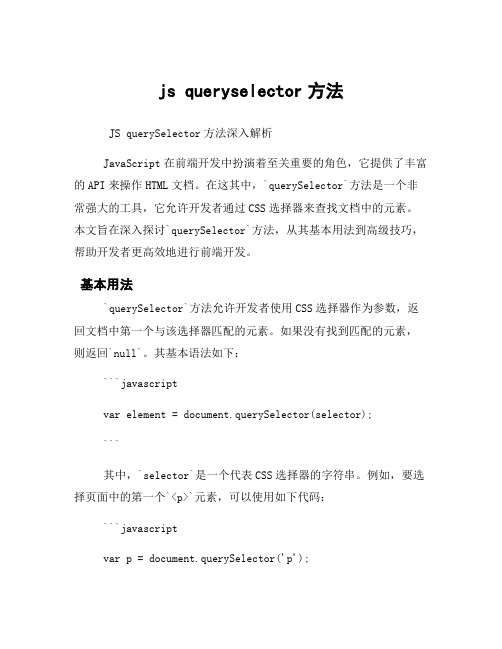
js queryselector方法JS querySelector方法深入解析JavaScript在前端开发中扮演着至关重要的角色,它提供了丰富的API来操作HTML文档。
在这其中,`querySelector`方法是一个非常强大的工具,它允许开发者通过CSS选择器来查找文档中的元素。
本文旨在深入探讨`querySelector`方法,从其基本用法到高级技巧,帮助开发者更高效地进行前端开发。
基本用法`querySelector`方法允许开发者使用CSS选择器作为参数,返回文档中第一个与该选择器匹配的元素。
如果没有找到匹配的元素,则返回`null`。
其基本语法如下:```javascriptvar element = document.querySelector(selector);```其中,`selector`是一个代表CSS选择器的字符串。
例如,要选择页面中的第一个`<p>`元素,可以使用如下代码:```javascriptvar p = document.querySelector('p');```选择器的多样性`querySelector`方法的强大之处在于它支持几乎所有的CSS选择器,包括但不限于:类选择器(`.className`)ID选择器(`#idName`)属性选择器(`[attribute=value]`)伪类选择器(`:nth-child(n)`)这意味着开发者可以非常灵活地定位元素。
例如,要选择第一个类名为`important`的`<div>`元素,可以使用:```javascriptvar importantDiv =document.querySelector('div.important');```高级应用除了基本的元素选择,`querySelector`方法还可以在任何元素上调用,而不仅仅是`document`。
document 方法

document 方法
`document` 对象是 HTML 文档的全局对象,提供了访问和操作HTML 文档的方法和属性。
以下是一些常用的 `document` 方法:
1. `console.log()`:将内容输出到控制台,用于调试和错误处理。
2. `getElementById()`:通过元素的 DOM 元素标识符获取元素对象。
3. `getElementsByClassName()`:通过元素的 CSS 类名获取元素对象列表。
4. `querySelector()`:通过 CSS 选择器获取单个元素对象。
5. `querySelectorAll()`:通过 CSS 选择器获取多个元素对象列表。
6. `appendChild()`:将新元素添加到文档中的指定位置。
7. `removeChild()`:从文档中删除指定位置的元素。
8. `appendChild()`:将子元素添加到文档中的指定位置。
9. `removeChild()`:从文档中删除指定位置的子元素。
10. `addEventListener()`:将事件处理程序添加到元素,以实现响应事件的功能。
以上是一些常用的 `document` 方法,通过这些方法,可以方便地操作 HTML 文档,从而实现相应的功能。
document.queryselector 方法
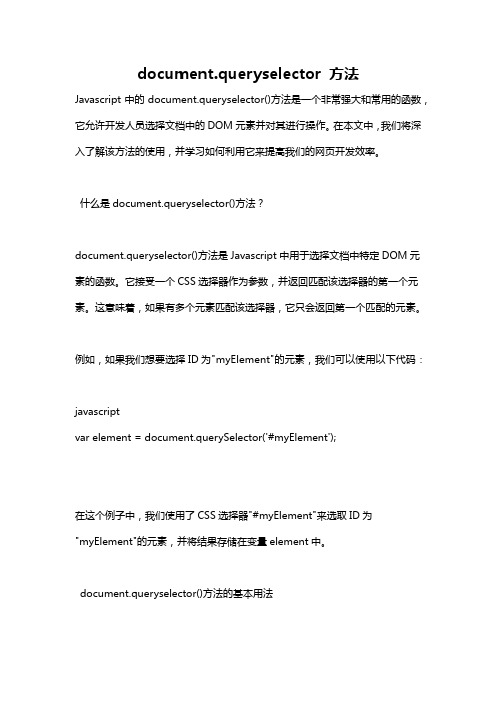
document.queryselector 方法Javascript中的document.queryselector()方法是一个非常强大和常用的函数,它允许开发人员选择文档中的DOM元素并对其进行操作。
在本文中,我们将深入了解该方法的使用,并学习如何利用它来提高我们的网页开发效率。
什么是document.queryselector()方法?document.queryselector()方法是Javascript中用于选择文档中特定DOM元素的函数。
它接受一个CSS选择器作为参数,并返回匹配该选择器的第一个元素。
这意味着,如果有多个元素匹配该选择器,它只会返回第一个匹配的元素。
例如,如果我们想要选择ID为"myElement"的元素,我们可以使用以下代码:javascriptvar element = document.querySelector('#myElement');在这个例子中,我们使用了CSS选择器"#myElement"来选取ID为"myElement"的元素,并将结果存储在变量element中。
document.queryselector()方法的基本用法document.queryselector()方法的基本用法非常简单。
我们只需要提供一个合法的CSS选择器作为参数即可。
这个选择器可以是元素的类型、ID、类名,或者其它属性。
以下是一些常见的CSS选择器用法:- 通过元素类型选择:选择所有p标签javascriptvar paragraphs = document.querySelector('p');- 通过ID选择:选择ID为"myElement"的元素javascriptvar element = document.querySelector('#myElement');- 通过类选择:选择类为"myClass"的元素javascriptvar elements = document.querySelector('.myClass');- 通过属性选择:选择具有特定属性的元素var elements = document.querySelector('[name="myName"]'); document.queryselector()方法的高级用法除了基本用法外,document.queryselector()方法还支持更复杂的CSS选择器,以选择更具体的DOM元素。
js选择器高级用法

js选择器高级用法JS选择器是前端开发中非常重要的一部分,它可以帮助我们快速定位和操作HTML元素。
在日常开发中,我们经常使用基本的选择器,如getElementById、getElementsByClassName和getElementsByTagName等。
但是,这些基本选择器有时候并不能满足我们的需求,这时候就需要使用到JS选择器的高级用法了。
一、querySelector和querySelectorAllquerySelector和querySelectorAll是JS选择器中的高级用法,它们可以通过CSS选择器来选择元素。
querySelector返回匹配到的第一个元素,而querySelectorAll返回匹配到的所有元素。
例如,我们可以使用querySelector来选择id为"myDiv"的元素:```javascriptvar myDiv = document.querySelector("#myDiv");```我们也可以使用querySelectorAll来选择class为"myClass"的所有元素:```javascriptvar myElements = document.querySelectorAll(".myClass");```二、伪类选择器伪类选择器是CSS选择器的一种扩展,它可以选择元素的特定状态或位置。
在JS选择器中,我们也可以使用伪类选择器来选择元素。
例如,我们可以使用:active伪类选择器来选择当前被激活的元素:```javascriptvar activeElement = document.querySelector(":active");```我们也可以使用:checked伪类选择器来选择被选中的复选框或单选框:```javascriptvar checkedElements = document.querySelectorAll(":checked");```三、属性选择器属性选择器可以根据元素的属性来选择元素。
querySelector()方法
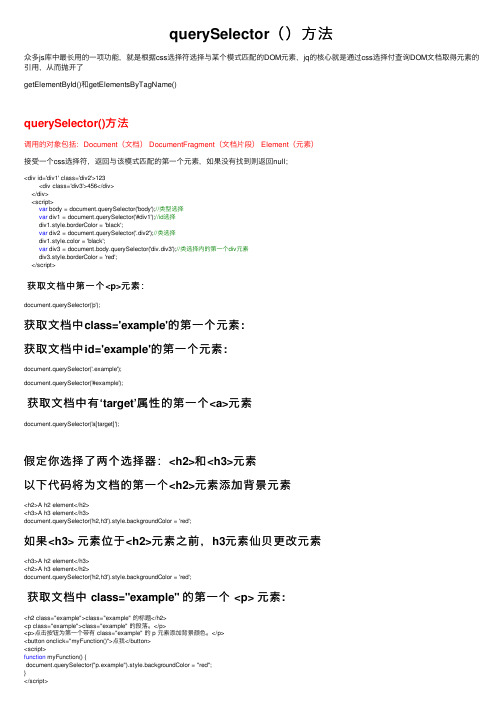
querySelector()⽅法众多js库中最长⽤的⼀项功能,就是根据css选择符选择与某个模式匹配的DOM元素,jq的核⼼就是通过css选择付查询DOM⽂档取得元素的引⽤,从⽽抛开了getElementById()和getElementsByTagName()querySelector()⽅法调⽤的对象包括:Document(⽂档) DocumentFragment(⽂档⽚段) Element(元素)接受⼀个css选择符,返回与该模式匹配的第⼀个元素,如果没有找到则返回null;<div id='div1' class='div2'>123<div class='div3'>456</div></div><script>var body = document.querySelector('body');//类型选择var div1 = document.querySelector('#div1');//id选择div1.style.borderColor = 'black';var div2 = document.querySelector('.div2');//类选择div1.style.color = 'black';var div3 = document.body.querySelector('div.div3');//类选择内的第⼀个div元素div3.style.borderColor = 'red';</script>获取⽂档中第⼀个<p>元素:document.querySelector('p');获取⽂档中class='example'的第⼀个元素:获取⽂档中id='example'的第⼀个元素:document.querySelector('.example');document.querySelector('#example');获取⽂档中有‘target’属性的第⼀个<a>元素document.querySelector('a[target]');假定你选择了两个选择器:<h2>和<h3>元素以下代码将为⽂档的第⼀个<h2>元素添加背景元素<h2>A h2 element</h2><h3>A h3 element</h3>document.querySelector('h2,h3').style.backgroundColor = 'red';如果<h3> 元素位于<h2>元素之前,h3元素仙贝更改元素<h3>A h2 element</h3><h2>A h3 element</h2>document.querySelector('h2,h3').style.backgroundColor = 'red';获取⽂档中 class="example" 的第⼀个 <p> 元素:<h2 class="example">class="example" 的标题</h2><p class="example">class="example" 的段落。
document.querySelectorAll遍历(forEach小解)
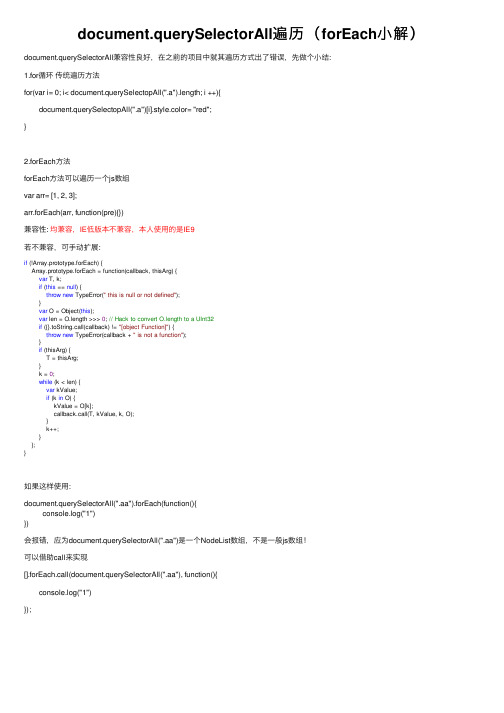
document.querySelectorAll遍历(forEach⼩解)document.querySelectorAll兼容性良好,在之前的项⽬中就其遍历⽅式出了错误,先做个⼩结:1.for循环传统遍历⽅法for(var i= 0; i< document.querySelectopAll(".a").length; i ++){document.querySelectopAll(".a")[i].style.color= "red";}2.forEach⽅法forEach⽅法可以遍历⼀个js数组var arr= [1, 2, 3];arr.forEach(arr, function(pre){})兼容性:均兼容,IE低版本不兼容,本⼈使⽤的是IE9若不兼容,可⼿动扩展:if (!Array.prototype.forEach) {Array.prototype.forEach = function(callback, thisArg) {var T, k;if (this == null) {throw new TypeError(" this is null or not defined");}var O = Object(this);var len = O.length >>> 0; // Hack to convert O.length to a UInt32if ({}.toString.call(callback) != "[object Function]") {throw new TypeError(callback + " is not a function");}if (thisArg) {T = thisArg;}k = 0;while (k < len) {var kValue;if (k in O) {kValue = O[k];callback.call(T, kValue, k, O);}k++;}};}如果这样使⽤:document.querySelectorAll(".aa").forEach(function(){ console.log("1") })会报错,应为document.querySelectorAll(".aa")是⼀个NodeList数组,不是⼀般js数组!可以借助call来实现[].forEach.call(document.querySelectorAll(".aa"), function(){ console.log("1") });。
javascript高级选择器querySelector和querySelectorAll全面解析
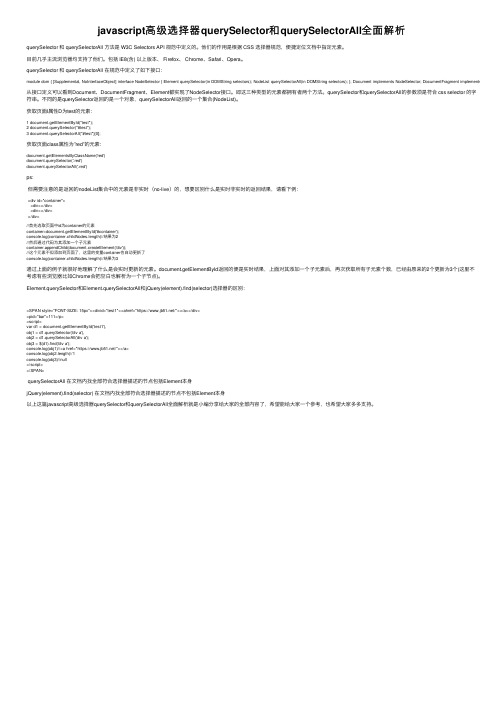
javascript⾼级选择器querySelector和querySelectorAll全⾯解析querySelector 和 querySelectorAll ⽅法是 W3C Selectors API 规范中定义的。
他们的作⽤是根据 CSS 选择器规范,便捷定位⽂档中指定元素。
⽬前⼏乎主流浏览器均⽀持了他们。
包括 IE8(含) 以上版本、 Firefox、 Chrome、Safari、Opera。
querySelector 和 querySelectorAll 在规范中定义了如下接⼝:module dom { [Supplemental, NoInterfaceObject] interface NodeSelector { Element querySelector(in DOMString selectors); NodeList querySelectorAll(in DOMString selectors); }; Document implements NodeSelector; DocumentFragment implements NodeSelect从接⼝定义可以看到Document、DocumentFragment、Element都实现了NodeSelector接⼝。
即这三种类型的元素都拥有者两个⽅法。
querySelector和querySelectorAll的参数须是符合 css selector 的字符串。
不同的是querySelector返回的是⼀个对象,querySelectorAll返回的⼀个集合(NodeList)。
获取页⾯I属性D为test的元素:1 document.getElementById("test");2 document.querySelector("#test");3 document.querySelectorAll("#test")[0];获取页⾯class属性为”red”的元素:document.getElementsByClassName('red')document.querySelector('.red')document.querySelectorAll('.red')ps:但需要注意的是返回的nodeList集合中的元素是⾮实时(no-live)的,想要区别什么是实时⾮实时的返回结果,请看下例:<div id="container"><div></div><div></div></div>//⾸先选取页⾯中id为container的元素container=document.getElementById('#container');console.log(container.childNodes.length)//结果为2//然后通过代码为其添加⼀个⼦元素container.appendChild(document.createElement('div'));//这个元素不但添加到页⾯了,这⾥的变量container也⾃动更新了console.log(container.childNodes.length)//结果为3通过上⾯的例⼦就很好地理解了什么是会实时更新的元素。
queryselector 获取元素内部方法
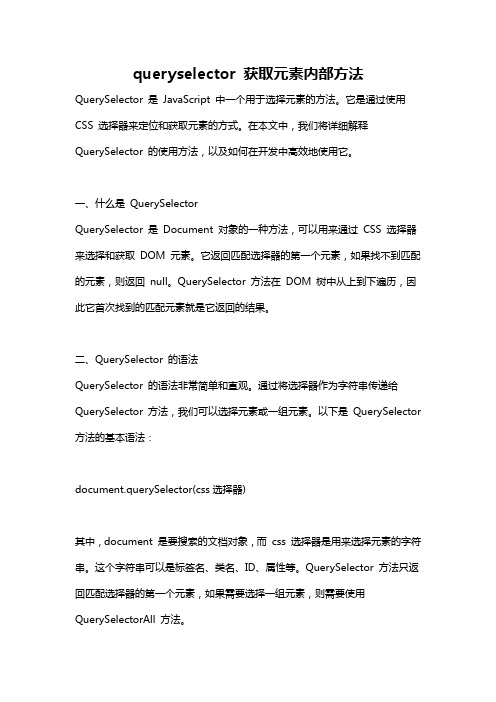
queryselector 获取元素内部方法QuerySelector 是JavaScript 中一个用于选择元素的方法。
它是通过使用CSS 选择器来定位和获取元素的方式。
在本文中,我们将详细解释QuerySelector 的使用方法,以及如何在开发中高效地使用它。
一、什么是QuerySelectorQuerySelector 是Document 对象的一种方法,可以用来通过CSS 选择器来选择和获取DOM 元素。
它返回匹配选择器的第一个元素,如果找不到匹配的元素,则返回null。
QuerySelector 方法在DOM 树中从上到下遍历,因此它首次找到的匹配元素就是它返回的结果。
二、QuerySelector 的语法QuerySelector 的语法非常简单和直观。
通过将选择器作为字符串传递给QuerySelector 方法,我们可以选择元素或一组元素。
以下是QuerySelector 方法的基本语法:document.querySelector(css选择器)其中,document 是要搜索的文档对象,而css 选择器是用来选择元素的字符串。
这个字符串可以是标签名、类名、ID、属性等。
QuerySelector 方法只返回匹配选择器的第一个元素,如果需要选择一组元素,则需要使用QuerySelectorAll 方法。
三、CSS 选择器的基本语法为了使用QuerySelector 方法,我们需要了解CSS 选择器的基本语法。
以下是一些常见的选择器类型:1. 标签选择器:通过标签名选择元素,比如p 表示选择所有的段落元素。
2. 类选择器:通过class 属性选择元素,比如 .red 表示选择具有red 类的元素。
3. ID 选择器:通过ID 属性选择元素,比如#myId 表示选择具有myId ID 的元素。
4. 子选择器:通过子元素与父元素之间的关系选择元素,比如 .parent > .child 表示选择父元素中拥有child 类的元素。
document.queryselectorall语法
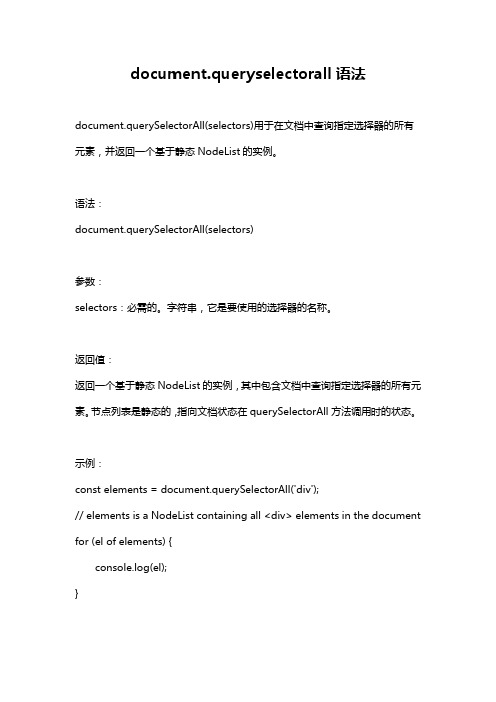
document.queryselectorall语法
document.querySelectorAll(selectors)用于在文档中查询指定选择器的所有元素,并返回一个基于静态NodeList的实例。
语法:
document.querySelectorAll(selectors)
参数:
selectors:必需的。
字符串,它是要使用的选择器的名称。
返回值:
返回一个基于静态NodeList的实例,其中包含文档中查询指定选择器的所有元素。
节点列表是静态的,指向文档状态在querySelectorAll方法调用时的状态。
示例:
const elements = document.querySelectorAll('div');
// elements is a NodeList containing all <div> elements in the document for (el of elements) {
console.log(el);
}
// 返回一个基于静态NodeList的实例,其中包含文档中查询指定选择器的所有元素。
const elements = document.querySelectorAll('div');
// elements是一个NodeList,它包含文档中所有的<div>元素
for (el of elements) {
console.log(el);
}。
python中使用 queryselectorall用法
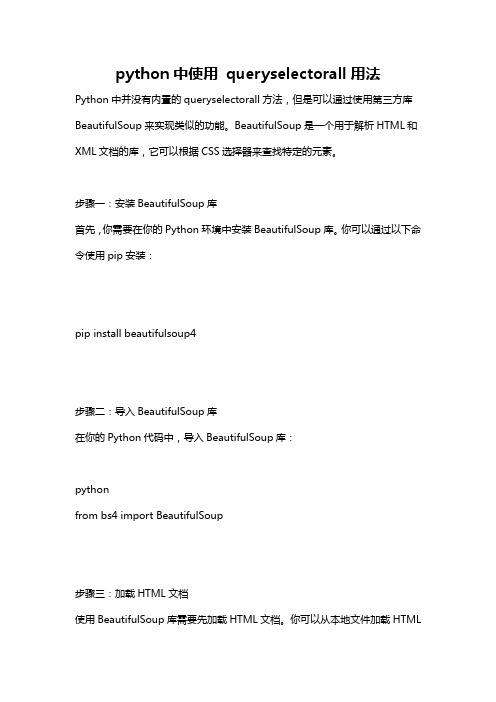
python中使用queryselectorall用法Python中并没有内置的queryselectorall方法,但是可以通过使用第三方库BeautifulSoup来实现类似的功能。
BeautifulSoup是一个用于解析HTML和XML文档的库,它可以根据CSS选择器来查找特定的元素。
步骤一:安装BeautifulSoup库首先,你需要在你的Python环境中安装BeautifulSoup库。
你可以通过以下命令使用pip安装:pip install beautifulsoup4步骤二:导入BeautifulSoup库在你的Python代码中,导入BeautifulSoup库:pythonfrom bs4 import BeautifulSoup步骤三:加载HTML文档使用BeautifulSoup库需要先加载HTML文档。
你可以从本地文件加载HTML文档,或者直接在代码中使用字符串形式表示HTML文档。
以下是两种加载HTML文档的方式:python# 从本地文件加载HTML文档with open('index.html') as file:html = file.read()# 使用字符串形式表示HTML文档html = """<html><body><div id="content"><p class="description">This is a paragraph.</p><p class="description">This is another paragraph.</p><a href="</div></body></html>"""步骤四:使用CSS选择器查找元素使用BeautifulSoup的select方法可以根据CSS选择器查找元素,类似于JavaScript中的querySelectorAll。
queryselector用法 ts

queryselector用法tsTitle: Mastering the QuerySelector Method in TypeScriptIntroduction:The QuerySelector method is a powerful and commonly used feature in TypeScript that allows developers to select and manipulate elements on a webpage. It provides a flexible way to fetch elements based on their class, ID, or tag name. In this article, we will delve into the details of using QuerySelector effectively, step-by-step.Table of Contents:1. What is QuerySelector in TypeScript?2. Basic Usage of QuerySelector3. Selecting Elements using CSS Selectors4. Combining Selectors with QuerySelector5. Querying Elements within a DOM Tree6. QuerySelectorAll vs. QuerySelector7. Common Mistakes to Avoid8. Conclusion1. What is QuerySelector in TypeScript?QuerySelector is a built-in method of the Document object in TypeScriptthat allows us to select elements within the document. It utilizes CSS selectors to target specific elements.2. Basic Usage of QuerySelector:The basic syntax of using QuerySelector in TypeScript is as follows: const element = document.querySelector(selector);Here, the 'selector' parameter can be a class name, ID, or tag name of the element we want to select. The returned result is the first element matching the selector.3. Selecting Elements using CSS Selectors:CSS Selectors provide more advanced and precise selection options. Here are a few examples:- Select by class: const element = document.querySelector('.classname'); - Select by ID: const element = document.querySelector('#idname');- Select by tag name: const element =document.querySelector('tagname');- Select by attribute: const element =document.querySelector('[attribute=value]');- Select by attribute prefix: const element =document.querySelector('[attribute^=value]');4. Combining Selectors with QuerySelector:We can combine multiple selectors to narrow down our search. For instance:const element = document.querySelector('.classname tagname');This will select the element with the specified class name and tag name.5. Querying Elements within a DOM Tree:We can search for elements within a specific parent element. For example:const parentElement = document.querySelector('.parentclassname'); const childElement = parentElement.querySelector('.childclassname');Here, we first select the parent element, then use QuerySelector to find the desired child element.6. QuerySelectorAll vs. QuerySelector:While QuerySelector returns the first matching element, QuerySelectorAll returns a NodeList containing all matching elements. For example:const elements = document.querySelectorAll('.classname');This will return all elements with the specified class name in a NodeList.7. Common Mistakes to Avoid:- Using QuerySelector on an element that does not exist will result in a null value or throws an error. Ensure the element is present on the page before querying it.- Misspelling a selector will lead to incorrect or no matching elements. Double-check your selectors for accuracy.Conclusion:The QuerySelector method is a powerful tool in TypeScript that enables developers to dynamically select and manipulate elements on a webpage. By understanding and leveraging the various CSS selectors within QuerySelector, you can make your code more efficient and precise. With this step-by-step guide, you are now equipped to master the QuerySelector method and enhance your TypeScript development skills.。
queryselcter的用法
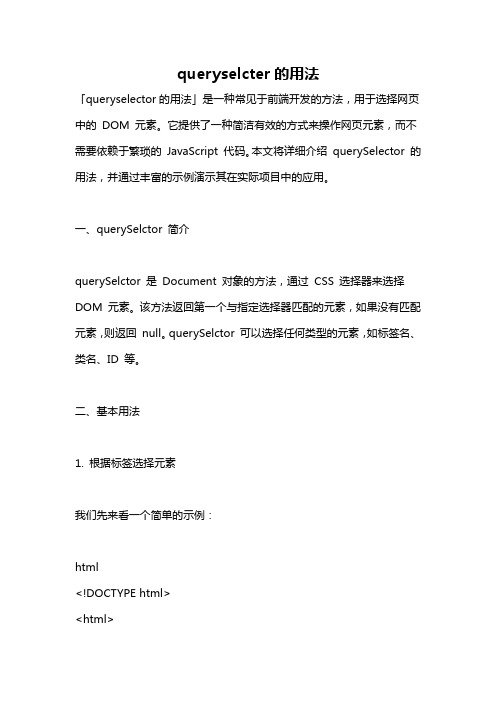
queryselcter的用法「queryselector的用法」是一种常见于前端开发的方法,用于选择网页中的DOM 元素。
它提供了一种简洁有效的方式来操作网页元素,而不需要依赖于繁琐的JavaScript 代码。
本文将详细介绍querySelector 的用法,并通过丰富的示例演示其在实际项目中的应用。
一、querySelctor 简介querySelctor 是Document 对象的方法,通过CSS 选择器来选择DOM 元素。
该方法返回第一个与指定选择器匹配的元素,如果没有匹配元素,则返回null。
querySelctor 可以选择任何类型的元素,如标签名、类名、ID 等。
二、基本用法1. 根据标签选择元素我们先来看一个简单的示例:html<!DOCTYPE html><html><head><title>querySelector示例</title></head><body><h1>标题</h1><div>内容1</div><p>内容2</p><script>const element = document.querySelector('div');console.log(element.textContent);</script></body></html>在该示例中,通过`document.querySelector('div')` 选择了第一个div 元素,然后使用`element.textContent` 打印出了div 元素中的内容。
运行代码后,你可以在控制台看到输出结果为「内容1」。
可以看出,我们可以通过querySelector 方法轻松选择到指定的元素。
queryselector 方法
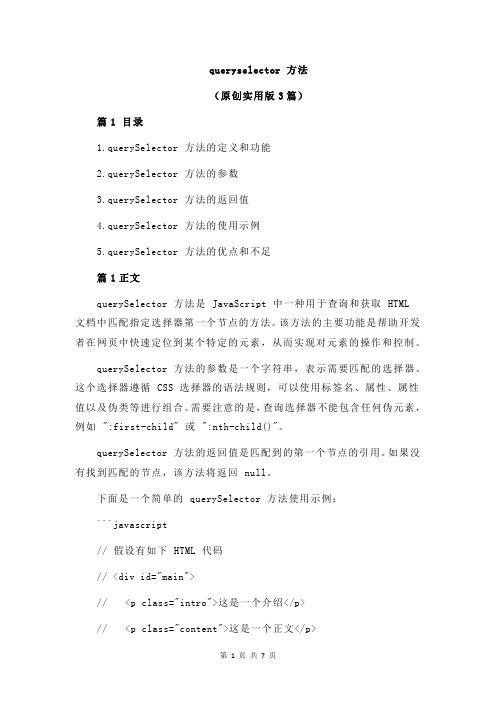
queryselector 方法(原创实用版3篇)篇1 目录1.querySelector 方法的定义和功能2.querySelector 方法的参数3.querySelector 方法的返回值4.querySelector 方法的使用示例5.querySelector 方法的优点和不足篇1正文querySelector 方法是 JavaScript 中一种用于查询和获取 HTML 文档中匹配指定选择器第一个节点的方法。
该方法的主要功能是帮助开发者在网页中快速定位到某个特定的元素,从而实现对元素的操作和控制。
querySelector 方法的参数是一个字符串,表示需要匹配的选择器。
这个选择器遵循 CSS 选择器的语法规则,可以使用标签名、属性、属性值以及伪类等进行组合。
需要注意的是,查询选择器不能包含任何伪元素,例如 ":first-child" 或 ":nth-child()"。
querySelector 方法的返回值是匹配到的第一个节点的引用。
如果没有找到匹配的节点,该方法将返回 null。
下面是一个简单的 querySelector 方法使用示例:```javascript// 假设有如下 HTML 代码// <div id="main">// <p class="intro">这是一个介绍</p>// <p class="content">这是一个正文</p>// </div>// 使用 querySelector 方法获取 class 为 "intro" 的第一个节点var introElement = document.querySelector(".intro");// 如果找到匹配的节点,可以通过引用对节点进行操作if (introElement) {introElement.style.color = "red";} else {console.log("未找到匹配的节点");}```querySelector 方法的优点在于它遵循 CSS 选择器规范,使得开发者可以利用自己熟悉的 CSS 语法快速定位到目标元素。
query selector读法
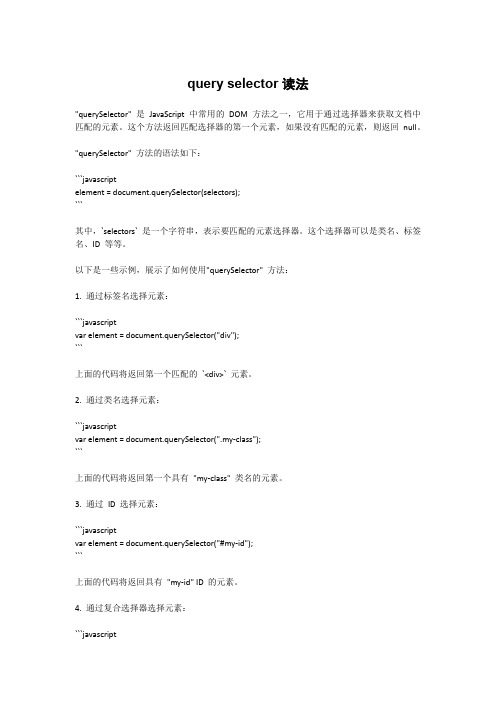
query selector读法"querySelector" 是JavaScript 中常用的DOM 方法之一,它用于通过选择器来获取文档中匹配的元素。
这个方法返回匹配选择器的第一个元素,如果没有匹配的元素,则返回null。
"querySelector" 方法的语法如下:```javascriptelement = document.querySelector(selectors);```其中,`selectors` 是一个字符串,表示要匹配的元素选择器。
这个选择器可以是类名、标签名、ID 等等。
以下是一些示例,展示了如何使用"querySelector" 方法:1. 通过标签名选择元素:```javascriptvar element = document.querySelector("div");```上面的代码将返回第一个匹配的`<div>` 元素。
2. 通过类名选择元素:```javascriptvar element = document.querySelector(".my-class");```上面的代码将返回第一个具有"my-class" 类名的元素。
3. 通过ID 选择元素:```javascriptvar element = document.querySelector("#my-id");```上面的代码将返回具有"my-id" ID 的元素。
4. 通过复合选择器选择元素:```javascriptvar element = document.querySelector("div.container");```上面的代码将返回第一个匹配的同时具有"div" 标签和"container" 类名的元素。
jsquerySelector()使用方法
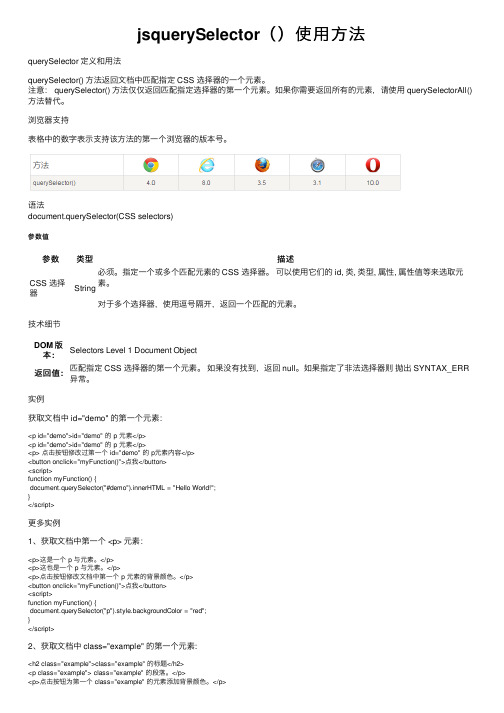
jsquerySelector()使⽤⽅法querySelector 定义和⽤法querySelector() ⽅法返回⽂档中匹配指定 CSS 选择器的⼀个元素。
注意: querySelector() ⽅法仅仅返回匹配指定选择器的第⼀个元素。
如果你需要返回所有的元素,请使⽤ querySelectorAll()⽅法替代。
浏览器⽀持表格中的数字表⽰⽀持该⽅法的第⼀个浏览器的版本号。
语法document.querySelector(CSS selectors)参数值参数类型描述CSS 选择器String必须。
指定⼀个或多个匹配元素的 CSS 选择器。
可以使⽤它们的 id, 类, 类型, 属性, 属性值等来选取元素。
对于多个选择器,使⽤逗号隔开,返回⼀个匹配的元素。
技术细节DOM 版本:Selectors Level 1 Document Object返回值:匹配指定 CSS 选择器的第⼀个元素。
如果没有找到,返回 null。
如果指定了⾮法选择器则抛出 SYNTAX_ERR 异常。
实例获取⽂档中 id="demo" 的第⼀个元素:<p id="demo">id="demo" 的 p 元素</p><p id="demo">id="demo" 的 p 元素</p><p> 点击按钮修改过第⼀个 id="demo" 的 p元素内容</p><button onclick="myFunction()">点我</button><script>function myFunction() {document.querySelector("#demo").innerHTML = "Hello World!";}</script>更多实例1、获取⽂档中第⼀个 <p> 元素:<p>这是⼀个 p 与元素。
document.querySelector和querySelectorAll方法
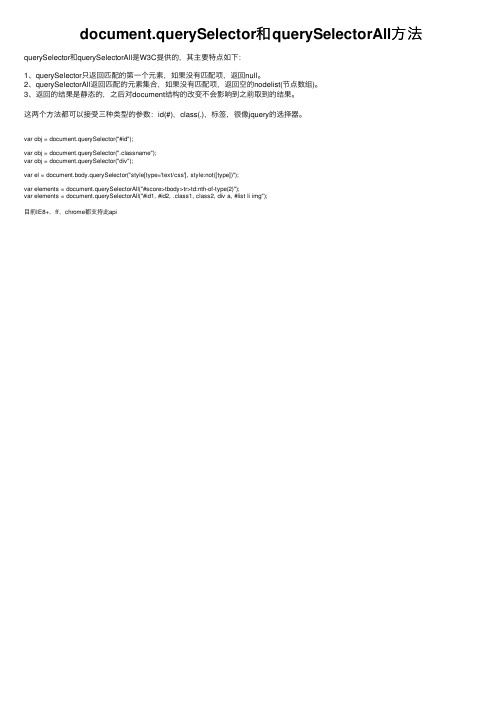
document.querySelector和 querySelectorAll方法
querySelector和querySelectorAll是W3C提供的,其主要特点如下:
1、querySelector只返回匹配的第一个元素,如果没有匹配项,返回null。 2、querySelectorAll返回匹配的元素集合,如果没有匹配项,返回空的nodelist(节点数组)。 3、返回的结果是静态的,之后对document结构的改变不会影响到之前取到的结果。
这两个方法都可以接受三种类型的参数:id(#),class(.),标签,很像jquery的选择器。
var obj = document.querySelector("#id"); var obj = document.querySelector(".classname"); var obj = document.querySelector("div"); var el = document.body.querySelector("style[type='text/css'], style:not([type])"); var elements = document.querySelectorAll("#score>tbody>tr>td:nth-பைடு நூலகம்f-type(2)"); var elements = document.querySelectorAll("#id1, #id2, .class1, class2, div a, #list li img");
- 1、下载文档前请自行甄别文档内容的完整性,平台不提供额外的编辑、内容补充、找答案等附加服务。
- 2、"仅部分预览"的文档,不可在线预览部分如存在完整性等问题,可反馈申请退款(可完整预览的文档不适用该条件!)。
- 3、如文档侵犯您的权益,请联系客服反馈,我们会尽快为您处理(人工客服工作时间:9:00-18:30)。
本文由我司收集整编,推荐下载,如有疑问,请与我司联系如何使用document.querySelectorAll循环选中的元素如何使用document.querySelectorAll循环选中的元素[英]How to loop through selected elements with document.querySelectorAll I am trying loop on selected elements that queried with document.querySelectorAll, but how?
我正在对使用document查询的选定元素进行循环。
querySelectorAll,但如何?
For example I use:
例如我用:
var checkboxes = document.querySelectorAll(‘.check’);for( i in checkboxes) { console.log(checkboxes[i]); Output:
输出:
input id=“check-1” type=“checkbox” name=“check” input id=“check-2” type=“checkbox” name=“check” input id=“check-3” type=“checkbox” name=“check” input id=“check-4” type=“checkbox” name=“check” input id=“check-5” type=“checkbox” name=“check” input id=“check-6” type=“checkbox” name=“check” input id=“check-7” type=“checkbox” name=“check” input id=“check-8” type=“checkbox” name=“check” input id=“check-9” type=“checkbox” name=“check” input id=“check-10” type=“checkbox” name=“check” checked=““ item()namedItem() My problem is that at the end this method returns 3 extra items. How can I properly do it?
我的问题是这个方法最后会返回3个额外的项。
我该怎么做呢?
32
for in loop is not recommended for arrays and array-like objects - you see why. There can be more than just number-indexed items, for example the length property or some methods, but for in will loop through all of them. Use either
对于数组和类数组的对象,不建议使用in循环—您可以看到为什么。
可以不止有数字索引项,例如length属性或一些方法,但是for in将循环遍历所有这些项。
使用。
