15_说屏68797
清华同方流水号编码原则7

1.0 清华同方显示器产品序号编排方式
1.1 产品序号(共15码):
厂家代码显示器分类型号代码年周序号流水号
AB C DEF G HI JJJJJJ
1.2 第AB码:厂家代码
WG:唯冠DY:大宇XH:厦华GJ:冠捷LG:LG
1.3 第C码:显示分类
1:15” CRT 2:17” CRT 3:15” LCD 4:17” LCD
1.4 第DEF码:型号代码
1.4.1 第D码:显示器特征
0:普通显示器1:高亮显示器2:高分显示器3:钻石珑管显示器
1.4.2 第E码:同类显示器版本区分位,以A、B、C顺推
1.4.3 第F码:颜色区分码
A:家用天蓝色 B:商用灰白色 C:家用冷灰色 D:家用藏蓝色
E:商用灰黑色 F:家用纯白 D:商用银黑色H:家用闪光银
I:家用珍珠白
1.5 第G码:年份码(显示器出厂日期年份)
3:2003
1.6 第HI码:周(显示器出厂日期的周数,由制造部作业时资询业管部,由业管提供)
1.7 第J码:序号流水号从000001~999999
注:编码体现方式:采用128Auto码制制作条形码。
简述wdt手机锁屏拨测流程

简述wdt手机锁屏拨测流程
WDT手机锁屏拨测流程是通过技术团队发送的拨测锁屏脚本来检测每个手机网络的链接状况。
具体流程是:
首先,技术团队向所有手机发送拨测锁屏脚本,根据运营商及其他组件发送给用户。
其次,脚本触发手机上的连接状态,并请求网络地址,同时检查响应,以确定手机锁屏脚本是否成功发送。
第三,当手机锁屏脚本发送成功时,服务器就会收到一条短信,把服务器的
IP地址和其他信息一起发送到它。
第四,技术团队又会利用手机锁屏脚本取得手机的GPS位置,以确定手机的物理位置。
最后,手机锁屏脚本将运行的结果发回到技术团队,作为一个锁屏性能报告,以为技术团队进行分析和优化以便做出最佳设计。
以上就是WDT手机锁屏拨测流程,它不仅能够反映手机在路由器或WIFI网络信号强度方面的网络性能,而且可以获得比较加权的网络性能评估,从而有效地改善服务体验。
12864液晶显示器(ST7920)显示程序(并口)
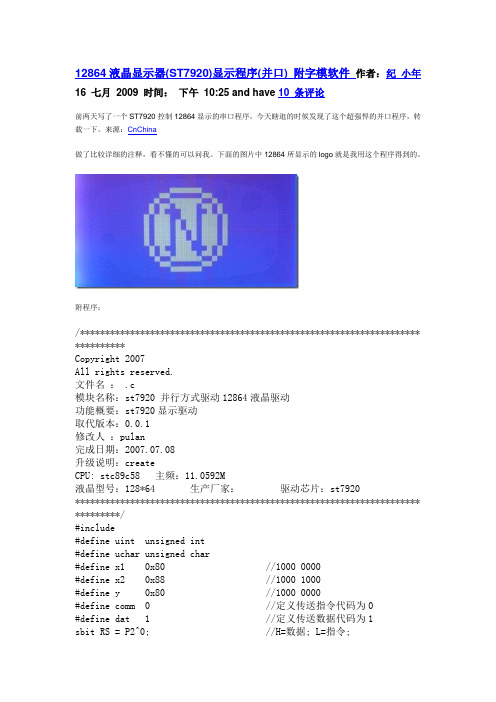
12864液晶显示器(ST7920)显示程序(并口) 附字模软件作者:纪小年16 七月2009 时间:下午10:25 and have 10 条评论前两天写了一个ST7920控制12864显示的串口程序,今天瞎逛的时候发现了这个超强悍的并口程序,转载一下。
来源:CnChina做了比较详细的注释,看不懂的可以问我。
下面的图片中12864所显示的logo就是我用这个程序得到的。
附程序:/******************************************************************** **********Copyright 2007All rights reserved.文件名: .c模块名称:st7920 并行方式驱动12864液晶驱动功能概要:st7920显示驱动取代版本:0.0.1修改人:pulan完成日期:2007.07.08升级说明:createCPU: stc89c58 主频:11.0592M液晶型号:128*64 生产厂家:驱动芯片:st7920********************************************************************* *********/#include#define uint unsigned int#define uchar unsigned char#define x1 0x80 //1000 0000#define x2 0x88 //1000 1000#define y 0x80 //1000 0000#define comm 0 //定义传送指令代码为0#define dat 1 //定义传送数据代码为1sbit RS = P2^0; //H=数据; L=指令;sbit RW = P2^1; //H=读操作; L=写操作;sbit E = P2^3; //使能端sbit PSB= P2^4; //H=并口; L=串口;sbit RST= P2^2; //复位信号低电平有效sbit busy=P0^7; //LCD忙信号void wr_lcd (uchar dat_comm,uchar content);void chk_busy (void);void delay (uint us);uchar code tab1[]={"本系列中文模块内""任意位置反白显示""置二级字库,可在""使用更方便更灵活"};uchar code tab31[]={"金鹏科技有限公司""Golden Palm TECH"};uchar code tab32[]={/*-- 调入了一幅图像:F:\梁\画图\HOCO12832.bmp --*//*-- 宽度x高度=128x32 --*/0x00,0x00,0x00,0x00,0x00,0x00,0x00,0x00,0x00,0x00,0x00,0x00,0x00,0x00 ,0x00,0x00,0x00,0x1E,0x00,0x00,0x00,0x00,0x00,0x07,0xF0,0x00,0x00,0x00,0x00,0x00 ,0x00,0x00,0x00,0x7F,0x80,0x00,0x00,0x00,0x00,0x18,0x0C,0x00,0x00,0x01,0x00,0x00 ,0x00,0x00,0x01,0xFF,0x80,0x00,0x00,0x00,0x00,0x20,0x00,0x00,0x00,0x13,0x10,0x03 ,0xFE,0x00,0x03,0xFF,0xC0,0x00,0x00,0x00,0x00,0x58,0x00,0x00,0x00,0x3F,0x30,0x1F ,0xFF,0xC0,0x03,0xFF,0xE0,0x00,0x00,0x00,0x00,0x8C,0x03,0xF0,0x00,0x7F,0xE0,0x7C ,0x01,0xE0,0x03,0xFF,0xF0,0x00,0x00,0x00,0x01,0x36,0x06,0xC0,0x00,0x5F,0xC0,0xFF ,0xFC,0x60,0x01,0xFF,0xF0,0x00,0x00,0x00,0x02,0x1B,0x0F,0x80,0x00,0xFF,0x01,0xFE ,0x0F,0x30,0x00,0xEF,0xF0,0x00,0x00,0x00,0x02,0x6D,0x9F,0x00,0x00,0x3E,0x03,0xFF ,0xF1,0x90,0x00,0xFF,0xF8,0x00,0x00,0x00,0x04,0x36,0xFE,0x00,0x01,0xFF,0x07,0xFF ,0xFC,0x90,0x00,0xEF,0xFF,0xFF,0x80,0x00,0x04,0xDB,0x7E,0x00,0x03,0xFF,0x87,0xFF ,0xFC,0xD0,0x00,0x0F,0xFF,0xFF,0xC0,0x00,0x04,0x6D,0xFC,0x00,0x07,0xFF,0x8F,0xFF ,0xFE,0x50,0x00,0x0F,0xFF,0xFF,0xE0,0x00,0x04,0x36,0xFC,0x10,0x07,0xFF,0x8F,0xFF ,0xFE,0x90,0x00,0x0F,0xFF,0xFF,0xE0,0x00,0x04,0x1B,0xF8,0x10,0x07,0xFF,0xCF,0xFF ,0xFE,0x80,0x00,0x0F,0xFF,0xFF,0xF0,0x00,0x04,0x0F,0xF8,0x10,0x07,0xFF,0xFF,0xFF ,0xFA,0x00,0x00,0x07,0xFF,0xFF,0xF0,0x00,0x04,0x07,0xF0,0x10,0x07,0xFF,0xFF,0xFF ,0xFA,0x00,0x00,0xFF,0xFF,0xFF,0xF8,0x00,0x02,0x03,0xF0,0x20,0x07,0xFF,0xFF,0xFF ,0xBA,0x00,0x00,0xFD,0xFF,0xFF,0xFC,0x00,0x02,0x03,0xF0,0x20,0x03,0xFF,0xFF,0xDF ,0xB8,0x00,0x00,0xC1,0xC0,0x3F,0xFC,0x00,0x01,0x01,0xE0,0x40,0x00,0xFF,0xFF,0xDF ,0xB0,0x00,0x00,0x81,0xC0,0x3F,0xCE,0x00,0x00,0x81,0xE0,0x80,0x00,0x7F,0xFF,0xDF ,0xA0,0x00,0x00,0x81,0x80,0x1D,0xCF,0x00,0x00,0x41,0xE1,0x00,0x00,0x3F,0xFF,0x9B ,0x00,0x00,0x01,0x83,0x80,0x1F,0xC7,0x80,0x00,0x21,0xE2,0x00,0x00,0x1F,0xFD,0xB6 ,0x00,0x00,0x01,0xC3,0x00,0x0E,0xE6,0x80,0x00,0x19,0xEC,0x00,0x00,0x07,0xFE,0x20 ,0x00,0x00,0x00,0xC3,0x00,0x07,0x67,0x40,0x00,0x07,0xF0,0x00,0x00,0x03,0x3E,0x00 ,0x00,0x00,0x00,0x02,0x00,0x03,0xE7,0xA0,0x00,0x00,0x00,0x00,0x00,0x02,0x8E,0x00 ,0x00,0x00,0x00,0x06,0x00,0x03,0x83,0x00,0x00,0x00,0x00,0x00,0x00,0x02,0x03,0x00 ,0x00,0x00,0x00,0x06,0x00,0x07,0x03,0x00,0x77,0x46,0x74,0x24,0x80,0x06,0x04,0x00 ,0x00,0x00,0x00,0x1C,0x00,0x06,0x00,0x00,0x55,0x45,0x54,0x57,0x80,0x00,0x00,0x00 ,0x00,0x00,0x00,0x1C,0x00,0x0E,0x00,0x00,0x45,0x45,0x74,0x57,0x80,0x08,0x00,0x00 ,0x00,0x00,0x00,0x00,0x00,0x1C,0x00,0x00,0x55,0x45,0x44,0x74,0x80,0xF0,0x00,0x00 ,0x00,0x00,0x00,0x00,0x00,0x38,0x00,0x00,0x77,0x76,0x47,0x54,0x80,0x00,0x00,0x00 ,0x00,0x00,0x00,0x00,0x00,0x00,0x00,0x00,0x10,0x00,0x00,0x00,0x00,0x00,0x00,0x00 ,0x00,0x00};uchar code tab5[]={/*-- 调入了一幅图像:F:\梁\画图\COCK.bmp --*//*-- 宽度x高度=128x64 --*/0x00,0x00,0x00,0x00,0x00,0x00,0x00,0x00,0x00,0x00,0x00,0x00,0x00,0x00 ,0x00,0x00,0x00,0x00,0x00,0x00,0x00,0x00,0x00,0x00,0x00,0x00,0x00,0x00,0x00,0x00 ,0x00,0x00,0x00,0x00,0x00,0x00,0x00,0x00,0x00,0x00,0x00,0x00,0x00,0x00,0x00,0x00 ,0x00,0x00,0x00,0x00,0x00,0x00,0x00,0x00,0x00,0x00,0x00,0x00,0x00,0x00,0x00,0x00 ,0x00,0x00,0x00,0x00,0x00,0x00,0x00,0x00,0x00,0x00,0x00,0x00,0x00,0x00,0x00,0x00 ,0x00,0x00,0x00,0x00,0x00,0x00,0x00,0x01,0x00,0x80,0x00,0x0F,0xFF,0x00,0x00,0x00 ,0x00,0x00,0x00,0x00,0x00,0x00,0x0C,0x43,0x01,0x80,0x00,0x7F,0xFF,0xF0,0x00,0x00 ,0x00,0x00,0x00,0x00,0x00,0x00,0x19,0xFF,0x07,0x00,0x07,0xFF,0xFF,0xFE,0x00,0x00 ,0x00,0x00,0x00,0x00,0x00,0x01,0x3F,0xFC,0x1E,0x00,0x1F,0xFF,0xFF,0xFF,0x80,0x00 ,0x00,0x00,0x00,0x00,0x00,0x01,0xBF,0xFF,0xFC,0x00,0x7F,0xFC,0x00,0x7F,0xC0,0x00 ,0x00,0x00,0x00,0x00,0x00,0x01,0xFF,0xFF,0xF0,0x00,0xFF,0xC0,0x00,0x0F,0xE0,0x00 ,0x00,0x00,0x00,0x00,0x00,0x01,0xFF,0xFF,0xE0,0x03,0xFF,0xFF,0xFC,0x01,0xF0,0x00 ,0x00,0x00,0x00,0x00,0x00,0x01,0xDF,0xFF,0xC0,0x07,0xFF,0xFF,0xFF,0x80,0xF0,0x00 ,0x00,0x00,0x00,0x00,0x00,0x03,0xFF,0xFF,0x00,0x0F,0xFF,0xFF,0xFF,0xE0,0x38,0x00 ,0x00,0x00,0x00,0x00,0x00,0x07,0xFF,0xF8,0x00,0x1F,0xFF,0xF0,0x03,0xF8,0x38,0x00 ,0x00,0x00,0x00,0x00,0x00,0x07,0xFF,0xE0,0x00,0x3F,0xFF,0xFF,0xC0,0x7C,0x18,0x00 ,0x00,0x00,0x00,0x00,0x00,0x04,0x7F,0xF0,0x00,0x3F,0xFF,0xFF,0xF8,0x1E,0x08,0x00 ,0x00,0x00,0x00,0x00,0x00,0x01,0xFF,0xF8,0x00,0x7F,0xFF,0xFF,0xFE,0x0F,0x08,0x00 ,0x00,0x00,0x00,0x00,0x00,0x0F,0xFF,0xFC,0x00,0xFF,0xFF,0xFF,0xFF,0x87,0x08,0x00 ,0x00,0x00,0x00,0x00,0x00,0x1F,0xFF,0xFE,0x00,0xFF,0xFF,0xFF,0xFF,0x83,0x88,0x00 ,0x00,0x00,0x00,0x00,0x00,0x3F,0xFF,0xFE,0x01,0xFF,0xFF,0xFF,0xFF,0xC3,0x88,0x00 ,0x00,0x00,0x00,0x00,0x00,0x7F,0xFF,0xFE,0x01,0xFF,0xFF,0xFF,0xFF,0xE1,0x88,0x00 ,0x00,0x00,0x00,0x00,0x00,0xFF,0xFF,0xFE,0x03,0xFF,0xFF,0xFF,0xFF,0xE1,0x88,0x00 ,0x00,0x00,0x00,0x00,0x01,0xFF,0xFF,0xFE,0x03,0xFF,0xFF,0xFF,0xFF,0xF1,0x88,0x00 ,0x00,0x00,0x00,0x00,0x01,0xFF,0xFF,0xFE,0x03,0xFF,0xFF,0xFF,0xFF,0xF3,0x08,0x00 ,0x00,0x00,0x00,0x00,0x01,0xFF,0xFF,0xFF,0x07,0xFF,0xFF,0xFF,0xFF,0xF2,0x10,0x00 ,0x00,0x00,0x00,0x00,0x01,0xFF,0xFF,0xFF,0x8F,0xFF,0xFF,0xFF,0xFF,0xF0,0x20,0x00 ,0x00,0x00,0x00,0x00,0x01,0xFF,0xFF,0xFF,0xFF,0xFF,0xFF,0xFF,0xFF,0xF0,0x00,0x00 ,0x00,0x00,0x00,0x00,0x01,0xFF,0xFF,0xFF,0xFF,0xFF,0xFF,0xFF,0xFF,0x70,0x00,0x00 ,0x00,0x00,0x00,0x00,0x01,0xFF,0xFF,0xFF,0xFF,0xFF,0xFF,0xFE,0xFF,0x70,0x00,0x00 ,0x00,0x00,0x00,0x00,0x01,0xFF,0xFF,0xFF,0xFF,0xFF,0xFF,0xFE,0xFF,0x70,0x00,0x00 ,0x00,0x00,0x00,0x00,0x00,0xFF,0xFF,0xFF,0xFF,0xFF,0x7F,0xFF,0x7F,0x20,0x00,0x00 ,0x00,0x00,0x00,0x00,0x00,0xFF,0xFF,0xFF,0xFF,0xFF,0xBF,0xFF,0x7F,0x20,0x00,0x00 ,0x00,0x00,0x00,0x00,0x00,0x7F,0xFF,0xFF,0xFF,0xFF,0xDF,0xFF,0x7E,0x20,0x00,0x00 ,0x00,0x00,0x00,0x00,0x00,0x3F,0xFF,0xFF,0xFF,0xFF,0xDF,0xFF,0x3E,0x40,0x00,0x00 ,0x00,0x00,0x00,0x00,0x00,0x1F,0xFF,0xFF,0xFF,0xFF,0xCF,0xFF,0x3C,0x40,0x00,0x00 ,0x00,0x00,0x00,0x00,0x00,0x0F,0xFF,0xFF,0xFF,0xFF,0xCF,0xFE,0x38,0x40,0x00,0x00 ,0x00,0x00,0x00,0x00,0x00,0x07,0xFF,0xFF,0xFF,0xFF,0x8F,0xFE,0x38,0x40,0x00,0x00 ,0x00,0x00,0x00,0x00,0x00,0x01,0xFF,0xFF,0xFF,0xFF,0x8F,0xFE,0x30,0x40,0x00,0x00 ,0x00,0x00,0x00,0x00,0x00,0x00,0xFF,0xFF,0xFF,0xFF,0x1F,0x7C,0x20,0x40,0x00,0x00 ,0x00,0x00,0x00,0x00,0x00,0x00,0x7F,0xFF,0xFF,0xFE,0x1E,0x78,0x00,0x40,0x00,0x00 ,0x00,0x00,0x00,0x00,0x00,0x00,0x3F,0xFF,0xFF,0xFE,0x1E,0xF0,0x00,0x00,0x00,0x00 ,0x00,0x00,0x00,0x00,0x00,0x00,0x1F,0xFF,0xFF,0xDA,0x3C,0xE0,0x00,0x00,0x00,0x00 ,0x00,0x00,0x00,0x00,0x00,0x00,0x07,0xFF,0xFF,0xF2,0x30,0x80,0x00,0x00,0x00,0x00 ,0x00,0x00,0x00,0x00,0x00,0x00,0x01,0xFF,0xFF,0xF1,0x20,0x00,0x00,0x00,0x00,0x00 ,0x00,0x00,0x00,0x00,0x00,0x00,0x00,0xFE,0x7F,0xF0,0x00,0x00,0x00,0x00,0x00,0x00 ,0x00,0x00,0x00,0x00,0x00,0x00,0x00,0x7C,0x3F,0xF0,0x00,0x00,0x00,0x00,0x00,0x00 ,0x00,0x00,0x00,0x00,0x00,0x00,0x00,0x78,0x1F,0xE0,0x00,0x00,0x00,0x00,0x00,0x00 ,0x00,0x00,0x00,0x00,0x00,0x00,0x00,0x72,0x07,0xE0,0x00,0x00,0x00,0x00,0x00,0x00 ,0x00,0x00,0x00,0x00,0x00,0x00,0x00,0x70,0x00,0xE0,0x00,0x00,0x00,0x00,0x00,0x00 ,0x00,0x00,0x00,0x00,0x00,0x00,0x00,0x60,0x00,0x78,0x00,0x00,0x00,0x00,0x00,0x00 ,0x00,0x00,0x00,0x00,0x00,0x00,0x00,0x60,0x00,0x60,0x00,0x00,0x00,0x00,0x00,0x00 ,0x00,0x00,0x00,0x00,0x00,0x00,0x00,0xC0,0x03,0xF0,0x00,0x00,0x00,0x00,0x00,0x00 ,0x00,0x00,0x00,0x00,0x00,0x00,0x01,0x40,0x04,0xD8,0x00,0x00,0x00,0x00,0x00,0x00 ,0x00,0x00,0x00,0x00,0x00,0x00,0x01,0x00,0x01,0x08,0x00,0x00,0x00,0x00,0x00,0x00 ,0x00,0x00,0x00,0x00,0x00,0x00,0x02,0x0C,0x02,0x00,0x00,0x00,0x00,0x00,0x00,0x00 ,0x00,0x00,0x00,0x00,0x00,0x00,0x02,0x40,0x04,0x00,0x00,0x00,0x00,0x00,0x00,0x00 ,0x00,0x00,0x00,0x00,0x00,0x00,0x0C,0x48,0x00,0x00,0x00,0x00,0x00,0x00,0x00,0x00 ,0x00,0x00,0x00,0x00,0x00,0x00,0x38,0x41,0x00,0x00,0x00,0x00,0x00,0x00,0x00,0x00 ,0x00,0x00,0x00,0x00,0x00,0x0F,0xE2,0x00,0x00,0x00,0x00,0x00,0x00,0x00,0x00,0x00 ,0x00,0x00,0x00,0x00,0x00,0x00,0x40,0x00,0x00,0x00,0x00,0x00,0x00,0x00,0x00,0x00 ,0x00,0x00,0x00,0x00,0x00,0x00,0x00,0x00,0x00,0x00,0x00,0x00,0x00,0x00,0x00,0x00 ,0x00,0x00,0x00,0x00,0x00,0x00,0x00,0x00,0x00,0x00,0x00,0x00,0x00,0x00,0x00,0x00 ,0x00,0x00,0x00,0x00,0x00,0x00,0x00,0x00,0x00,0x00,0x00,0x00,0x00,0x00,0x00,0x00 ,0x00,0x00};/******************************************************************** *********************** 函数名称:init_lcd* 功能描述:初始化LCD********************************************************************* *********************/void init_lcd (void){RST = 1;PSB = 1;wr_lcd(comm,0x30); //0011 0000 扩充功能设定——8位数据基本指令操作wr_lcd(comm,0x01); //0000 0001 清屏——将DDRAM填满"20H",并且设定DDRAM的地址计数器为"00H"wr_lcd(comm,0x06); //0000 0110 进入点设定——指定在数据的读取与写入时,设定游标的移动方向wr_lcd(comm,0x0c); //0000 1100 游标或显示移位控制——开显示,关游标}/******************************************************************** *********************** 函数名称:chn_disp* 功能描述:显示汉字或字符********************************************************************* *********************/void chn_disp(uchar code *chn){uchar i,j; //i为横坐标,j为纵坐标wr_lcd(comm,0x30); //0011 0000 扩充功能设定——8位数据基本指令操作wr_lcd(comm,0x80); //1000 0000 设定DDRAM地址——0000000for(j=0;j<4;j++) //写四行数据{for(i=0;i<16;i++)wr_lcd(dat,chn[j*16+i]);}}/******************************************************************** *********************** 函数名称:chn_disp1* 功能描述:上半屏显示汉字或字符********************************************************************* *********************/void chn_disp1(uchar code *chn){uchar i,j;wr_lcd(comm,0x30); //0011 0000 扩充功能设定——8位数据基本指令操作wr_lcd(comm,0x80); //1000 0000 设定第一行的DDRAM 地址——0x80j=0; //第一行for(i=0;i<16;i++)wr_lcd(dat,chn[j*16+i]);wr_lcd(comm,0x90); //1001 0000 设定第二行的DDRAM 地址——0x90j=1; //第二行for(i=0;i<16;i++)wr_lcd(dat,chn[j*16+i]);}/******************************************************************** *********************** 函数名称:img_disp* 功能描述:显示图形********************************************************************* *********************/void img_disp(uchar code *img){uchar i,j;for(j=0;j<32;j++) //绘制上半屏{for(i=0;i<8;i++){wr_lcd(comm,0x34); //0011 0100 扩充功能设定——8位数据扩充指令操作绘图开wr_lcd(comm,y+j); //1xxx xxxx 设定绘图RAM——先设定垂直(列)地址AC6 AC5…AC0wr_lcd(comm,x1+i); //1000 0xxx 设定绘图RAM——再设定水平(行)地址AC3AC2AC1AC0wr_lcd(comm,0x30); //0011 0000 扩充功能设定——8位数据基本指令操作wr_lcd(dat,img[j*16+i*2]);wr_lcd(dat,img[j*16+i*2+1]);}}for(j=32;j<64;j++) //绘制下半屏{for(i=0;i<8;i++){wr_lcd(comm,0x34); //0011 0100 扩充功能设定——8位数据扩充指令操作绘图开wr_lcd(comm,y+j-32); //1xxx xxxx 设定绘图RAM——先设定垂直(列)地址AC6 AC5…AC0wr_lcd(comm,x2+i); //1000 1xxx 设定绘图RAM——再设定水平(行)地址AC3AC2AC1AC0wr_lcd(comm,0x30); //0011 0000 扩充功能设定——8位数据基本指令操作wr_lcd(dat,img[j*16+i*2]);wr_lcd(dat,img[j*16+i*2+1]);}}wr_lcd (comm,0x36); //0011 0110 扩充功能设定——8位数据扩充指令操作绘图关}/******************************************************************** *********************** 函数名称:img_disp1* 功能描述:下半屏显示图形********************************************************************* *********************/void img_disp1(uchar code *img){uchar i,j;for(j=0;j<32;j++){for(i=0;i<8;i++){wr_lcd(comm,0x34);wr_lcd(comm,y+j);wr_lcd(comm,x2+i);wr_lcd(comm,0x30);wr_lcd(dat,img[j*16+i*2]);wr_lcd(dat,img[j*16+i*2+1]);}}wr_lcd(comm,0x36);}/******************************************************************** *********************** 函数名称:lat_disp* 功能描述:显示点阵********************************************************************* *********************/void lat_disp(uchar data1,uchar data2){uchar i,j,k,x;x=x1; //1000 0000for(k=0;k<2;k++) //第一次循环x=1000 0000 第二次循环x=1000 1000{for(j=0;j<16;j++){for(i=0;i<8;i++){wr_lcd(comm,0x34); //0011 0100 扩充功能设定——8位数据扩充指令操作绘图开wr_lcd(comm,y+j*2);wr_lcd(comm,x+i);wr_lcd(comm,0x30);wr_lcd(dat,data1);wr_lcd(dat,data1);}for(i=0;i<8;i++){wr_lcd(comm,0x34);wr_lcd(comm,y+j*2+1);wr_lcd(comm,x+i);wr_lcd(comm,0x30);wr_lcd(dat,data2);wr_lcd(dat,data2);}}x=x2;}wr_lcd(comm,0x36);}/******************************************************************** *********************** 函数名称:con_disp* 功能描述:当data1=0xff,data2=0xff时,在x0,y0处反白显示16xl*yl ********************************************************************* *********************/void con_disp(uchar data1,uchar data2,uchar x0,uchar y0,uchar xl,uchar yl){uchar i,j;for(j=0;j< pre> 。
迪文科技 DMG80480Y070_02NR显示屏数据手册说明书

DMG80480Y070_02NR基于T5L0ASIC的7.0英寸800×480像素点阵、16.7M色、TN屏、电阻触摸屏、标准指令集(TA)/DGUSⅡ系统Based on T5L0ASIC7.0Inches,800xRGBx480,16.7M Colors,TN mode, RTP,Standard instruction set(TA)/DGUSⅡsystem修订记录Record of Revision日期/Revise Date描述/Content2020-09-29首次发布/First Edition一、显示性能参数Display参数Item数据Parameter说明Description 颜色Color16.7M(16777216)colors24bit color8R8G8B液晶类型Panel Type TN TN工艺TFT显示屏,普通视角TN process TFT LCM,normal viewing angle angle(typical value is85/85/85/85)可视角度Viewing Angle70/70/50/70(L/R/U/D)-显示尺寸(A.A)154.00mm(W)×86.00mm(H)800x480像素点阵800x480Pixels分辨率Resolution800x480可以设置成0°/90°/180°/270°显示模式Support0°/90°/180°/270°rotated display背光模式Backlight LED 不低于10000H(以最高亮度连续工作,亮度减半时间)≥10000H(Continuous working with maximum brightness,time of brightness halves)亮度Brightness180nit TA模式:可进行64级亮度调节;DGUSⅡ模式:可进行100级亮度调节(当亮度调节至最高亮度的1%~30%时,可能出现闪烁现象,不建议在此范围使用)。
DWIN TFT HMI 4.3英寸显示终端说明书

DMT48270T043_01W
4.3”,480×272,M100 driver,65K COLOR TFT HMI
DMT48270T043_01W
Intelligent display terminal Data parameters
Size : 4.3 inch Resolution:480×272
Interface operation
All the interfaces are based on the operation to the pictures which can shorten your time and save you cost.
Multi-controller option
DMT48270T043_01W
4.3”,480×272,M100 driver,65K COLOR TFT HMI
DWIN TFT HMI MODULE FULFILL YOUR DREAMS
THE FULL RANGE OF PRODUCTS: BASIC TYPE、STANDARD TYPE、ENHANCED TYPE To meet the working Environments of your industry
64 levels.
Contrast Ratio
Reaction time(ms)
viewing angle(L/R/U/D)
Screen Mode
Digital
Note[1]: 1.Modules can work in the 90°pattern rotation after software modification.(272*480). 2.viewing angle is also modificable to 6 o’clock or 12 o’clock position.( Required in ordering instructions)。
Agilent U1610A U1620A手持数字波形显示器数据手册说明书
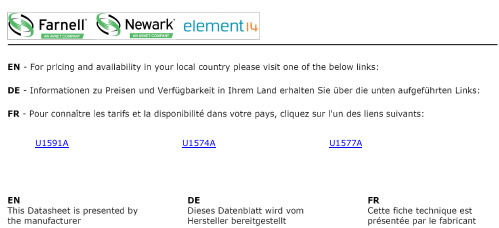
U1591A U1574A U1577AAgilent U1610A/U1620A Handheld Digital OscilloscopeData SheetRetool your expectations in the world’s first handheld scope with three viewing modes on a VGA TFT LCD displayAgilent’s U1610A/U1620A oscilloscope takes troubleshooting and maintenance task to a whole new level by being the world’s first handheld scope with three viewing modes on a VGA TFT LCD display. Whether you’re working in a poorly lit environment, or under the glaring sun, the revolutionary display ensures that you can analyze waveforms effortlessly under all lighting conditions by 3 select-able viewing modes (indoor, outdoor and night vision mode). Coupled with 2 Mpts memory depth, it enables you to capture long, non-repeating signals with excellent zooming capabilities onto selective glitches. Further complement-ing your viewing experience is the 5.7 inch screen that allows signal overviews to be analyzed on a wider viewing area.Features• 5.7-inch VGA TFT LCD display with 3 selectable viewing modes (indoor, outdoor and night vision)• 2 Mpts memory depth and 2 GSa/s sampling rate allows detailed analysis of captured glitches • 100/200 MHz bandwidth with two isolated channels • 10,000-count resolution on DMM display • Channel-to-channel isolation with CAT III 600 V safety ratings •Data logging capability to PCFigure 1. Indoor mode for clear distinct readings Figure 2. Outdoor mode that issunlight viewableFigure 3. Night vision mode for performing tasks in a poorly lit environment5.7-inch VGA display with 3 selectable viewing modesNight vision modeThe night vision mode is tailored to be viewable under subdued lighting by enabling high contrast levels between the screen background and waveforms. With a single press of button, this mode is activated and the screen automatically adjusts with proper colour correction-creating clear contrasts between the wave-forms against the dark environment. This mode is useful when measuring high speed signals, particularly in non-repetitive signals.Visualizing electrical waveforms has never been in such clarity. Our U1610A/U1620A oscilloscope comes with a 5.7-inch VGA TFT LCD display that enables clear viewing of measurements on-site and on the field. With the option of up to three viewing modes, users can now view waveforms under all lighting conditions, including in indoor, outdoor or dark environ-ments. All three viewing modes have predefined contrast levels for customized lighting conditions and optimized battery life.Indoor modeThe indoor mode has high contrast and brightness levels to clearly distinguish waveforms under an indoor light environment. Engineered with a VGA TFT LCD screen, users can now view the display across wide viewing angles for more efficient troubleshooting task.Outdoor modeWhen performing field work in an outdoor environment, users can easily switch to this viewing mode via a set of accessible soft keys. This mode works in an anti-glare mechanism; it filters out excessive sunlight, hence reducing the risk of misreading or misinterpreting measurements.2 Mpts memory depth and 2 GSa/s sampling rate allows detailed analysis of captured glitchesA good oscilloscope must be accompanied with even better specifications for an in-depth analysis of captured glitches. With deep memory of 2 Mpts and sampling rate of 2 GSa/s, non-repeating signals can be captured over a wider timebase. What’s more, its dual window zoom feature allows you to work more productively by simultaneously viewing signals captured over a period of time and zooming into the most subtle details.Channel-to-channel isolation with CAT III 600 V safety ratingsThe U1610/U1620A extends the maximum input rating to cater for high voltage measurement and transient voltages which are recordable via a handheld oscilloscope. Equipped with the most robust isolation topology, technicians can now mea-sure signals in the field and perform floating measurements. This type of isolation enables each channel to be individually isolated from one another and from other non-isolated system components.Front panel descriptionFigure 4. The U1620A as shown Directional keysMeter terminals Measurement softkeysTo make quick measurements and place cursors on the waveformVertical controls To set the vertical scaling (volt/div) and vertical offset USB interface connector and DC power inletfunctions displayedScope terminalsSpecificationsCalculated rise time 3.50 ns typical 1.75 ns typical Vertical scale 2 mV/div to 50 V/divMaximum input CAT III 600 V (with 10:1 probe)CAT III 300 V (direct)Offset (position) range± 4 divDynamic range± 8 divInput impedance 1 MΩ ± 1% ≈ 22 pF ± 3 PfCoupling DC, ACBandwidth limit10 kHz and 20 MHz (selectable) Channel-to-channel isolation(with channels at the same V/div)CAT III 600 VProbes U1560-60002 1:1 passive probeU1561-60002 10:1 passive probeU1562-60002 100:1 passive probeProbe attenuation factors1x, 10x, 100xProbe compensation output 5 Vpp , 1 kHzNoise peak-to-peak (typical)3% of full scale or 5 mVpp , whichever greaterDC vertical offset (position) accuracy± 0.1 div ± 2 mV ±1.6% offset valueSingle cursor accuracy± {DC vertical gain accuracy + DC vertical offset accuracy + 0.2% full scale (~1/2 leastsignificant bit (LSB)}± {4% full scale ± 0.1 div ± 2 mV ± 1.6% offset value + 0.2% full scale (~1/2 LSB)}Specifications (continued)(+/–), amplitude, average, base, crest, cycle mean, maximum, minimum, overshoot,peak-to-peak, preshoot, standard deviation, top, Vrms (AC/DC), active/apparent/reactivepower, power factorWaveform math functions CH1 + CH2, CH1 – CH2, CH2 – CH1, CH1 × CH2, CH1/CH2, CH2/CH1, d/dt (CH1), d/dt(CH2), ∫(CH1)dt, ∫(CH2)dt, FFTCursors Delta V: Voltage difference between cursorsDelta T: Time difference between cursorsFFT points1024FFT windows Rectangular, Hamming, Hanning, Blackman-Harris, FlattopStorage modeUSB 2.0 full speed host portImage formats: .bmp (8-bit, 24-bit) and .png (24-bit)Data format: .csvI/OUSB 2.0 full-speed host, USB 2.0 full-speed clientPrinter compatibility 2PCL Inkjet, PCL Laser1. Denotes warranted specifications, all others are typical. Specifications are valid after a 30-minute warm-up period and within 23 ± 10 °C of last calibration temperature.2. For a list of compatible printers, visit /find/handheldscope-printers.Specifications (continued)Digital multimeter specifications• Accuracy is given as ± (% of reading + counts of least significant digit) at 23 °C ± 5 °C, with relative humidity < 80 RH. • AC V specifications are AC coupled, true RMS and are valid from 5% to 100% of range.VoltageCAT II 1000 V or CAT III 600 VFunctionRangeResolutionAccuracyInput impedance (nominal)Test current DCV1000.0 mV 0.1 mV 0.09% + 511.11 MΩ10.000 V 0.001 V 0.09% + 210.10 MΩ100.00 V 0.01 V 10.01 MΩ1000.0 V 20.1 V 0.15% + 5ACV1000.0 mV 0.1 mV 1% + 5 (40 to 500 Hz)10.00 MΩ2% + 5 (500 Hz to 1 kHz)10.000 V 100.00 V 0.001 V 0.01V 1% + 5 (40 to 500 Hz) 1% + 5 (500 Hz to 1 kHz)2% + 5 (1 to 2 kHz)1000.0 V 20.1 V 1% + 5 (40 to 500 Hz) 1% + 5 (500 Hz to 1 kHz)ACV + DCV1000.0 mV 0.1 mV 1.1% + 10 (40 to 500 Hz) 10.00 MΩ2.1% + 10 (500 Hz to 1 kHz)10.000 V 100.00 V 0.001 V 0.01 V 1.1% + 7 (40 to 500 Hz)1.1% + 7 (500 Hz to 1 kHz)2% + 5 (1 to 2 kHz)1000.00 V 20.1 V 1.2% + 10 (40 to 500 Hz)1.2% + 10 (500 Hz to 1 kHz)Diode 3 1 V 0.001 V0.3% + 2 ~0.5 mABeeper < ~50 mV, Single tone for normal forward-biased diode or semiconductor junction of0.3 V ≤ reading ≤ 0.8 V 8Instant continuity 3Continuous beep when resistance < 10 Ω 8Resistance1000.00 Ω 40.1 Ω0.3% + 30.5 mA 10.000 kΩ 40.001 kΩ50 µA 100.00 kΩ0.01 kΩ 4.91 µA 1000.0 kΩ0.1 kΩ447 nA 10.000 MΩ0.001 MΩ0.8% + 3112 nA 100.00 MΩ 50.01 MΩ 1.5% + 3112 nACapacitance1000.0 nF 0.1 nF 1.2% + 4 610.000 μF 0.001 μF 100.00 μF 0.01 μF 1000.0 μF 0.1 μF 2% + 4 610.000 mF0.001 mFDigital multimeter specifications (continued)VoltageCAT II 1000 V or CAT III 600 VFunctionRangeResolutionAccuracyInput impedance (nominal)Test currentTemperature 3-50 to 1000 °C1 mV/°C-50 to -21 °C 2.5% + 2 °C 7-20 to 350 °C 0.5% + 2 °C 7351 to 500 °C 1.75% + 2 °C 7501 to 1000 °C 2% + 2 °C 7-58 to 1832 °F1 mV/°F-58 to -5.8 °F2.5% +3.6 °F 7-4 to 662 °F 0.5% + 3.6 °F 7664 to 932 °F 1.75% + 3.6 °F 7933 to 1832 °F2% + 3.6 °F 7Frequency 3100.00 Hz 0.01 Hz 0.03% + 31000.0 Hz 0.1 Hz 10.000 kHz 0.001 kHz 100.00 kHz 0.01 kHz 1000.0 kHz0.1 kHz1. Only allowed to measure up to CAT III 600 V if referring to GND.2. Only allowed for floating voltage.3. Denotes typical specifications, all others are warranted.4. The accuracy is specified after the Null function is used to subtract the test lead resistance and thermal effect.5. RH is specified for < 60%. The temperature coefficient is 0.15 × specified accuracy as > 50 MΩ.6. The accuracy is based on film capacitors or better and uses the Relative mode for residual values.7. The accuracy is based on using the Null function to reduce the thermal effect.8. Denotes characteristics.General specificationsPower adapter Line voltage range: 50/60 Hz, 100 to 240 VAC, 1.6 AOutput voltage: 15 VDC, 4 AInstallation Category IIBattery Li-Ion rechargeable battery pack, 10.8 VOperating time: Up to 3 hoursHumidity0 to 80% RHAltitude up to 15000 mShock Tested to IEC 60068-2-27Vibration Tested to IEC 60068-2-6, IEC 60068-2-64Safety compliance IEC 61010-1:2001/EN 61010-1:2001Canada: CAN/CSA-C22.2 No. 61010-1-04USA: ANSI/UL 61010-1:2004EMC compliance IEC 61326-1:2005/EN 61326-1:2006Australia/New Zealand: AS/NZS CISPR 11:2004Canada: ICES/NMB-001:ISSUE 4, June 2006IP rating IP 41 ingress protection according to IEC 60529 Dimensions (W × H × D)183 x 270 x 65 mmWeight< 2.5 kgWarranty 3 years for main unit3 months for standard shipped accessories unless otherwise stated10Recommended accessoriesU1560BScope probe x1 CAT III 300 V • Include ground alligator clip and hook clip, rated CAT III 300 V U1562BScope probe x100 CAT III 600 V • Include ground alligator clip and hook clip, rated CAT III 600 V U1572ALi Polymer battery pack • 4,800 mAh, 10.8 • Compatible with U1610A/20A handheld oscilloscope U1573ADesktop charger & Li Polymer battery pack • 4,800 mAh, 10.8 V • Compatible with U1610A/20A handheld oscilloscope U1575ADesktop charger • 2-output 3 A battery charger • Dimensions: 6.89 x 4.89 x 2.30 inchesU1591ASoft carrying case •Soft carrying case with backpack and shoulder strapOrdering informationStandard shipped items • Quick start guide, power adapter, Li-Ion battery pack, USB cable, test lead, 10:1 probe (2 sets).For more information on Agilent Technologies’ products, applications or services, please contact your local Agilent office. The complete list is available at:/find/contactus Americas Canada (877) 894 4414 Brazil (11) 4197 3500Mexico 01800 5064 800 United States (800) 829 4444 Asia Pacific Australia 1 800 629 485China 800 810 0189Hong Kong 800 938 693India 1 800 112 929Japan 0120 (421) 345Korea 080 769 0800Malaysia 1 800 888 848Singapore 180****8100Taiwan 0800 047 866Other AP Countries (65) 375 8100Europe & Middle East Belgium 32 (0) 2 404 93 40 Denmark 45 70 13 15 15Finland 358 (0) 10 855 2100France 0825 010 700* *0.125 €/minuteGermany 49 (0) 7031 464 6333 Ireland 1890 924 204Israel 972-3-9288-504/544Italy 39 02 92 60 8484Netherlands 31 (0) 20 547 2111Spain 34 (91) 631 3300Sweden 0200-88 22 55United Kingdom 44 (0) 131 452 0200For other unlisted countries: /find/contactus Revised: June 8, 2011Product specifications and descriptions in this document subject to change without notice.© Agilent Technologies, Inc. 2011Published in USA, December 5, 20115990-9523EN /find/handheldscope Agilent Advantage Services is committed to your success throughout your equip-ment’s lifetime. To keep you competitive, we continually invest in tools and processes that speed up calibration and repair and reduce your cost of ownership. You can also use Infoline Web Services to manage equipment and services more effectively. By sharing our measurement and service expertise, we help you create the products that change our world./quality /find/advantageservices Agilent Email Updates /find/emailupdates Get the latest information on the products and applications you select. LAN eXtensions for Instruments puts the power of Ethernet and the Web inside your test systems. Agilent is a founding member of the LXI consortium.Agilent Channel Partnersw w w /find/channelpartners Get the best of both worlds: Agilent’s measurement expertise and product breadth, combined with channel partner AdvancedTCA ® Extensions for Instrumentation and Test (AXIe) is an open standard that extends the AdvancedTCA for general purpose and semiconductor test. Agilent is a founding member of the AXIe consortium. PCI eXtensions for Instrumentation (PXI) modular instrumentation delivers a rugged, PC-based high-performance measurement and automation system.U1591A U1574A U1577A。
DELL服务器LED屏报错信息代码表
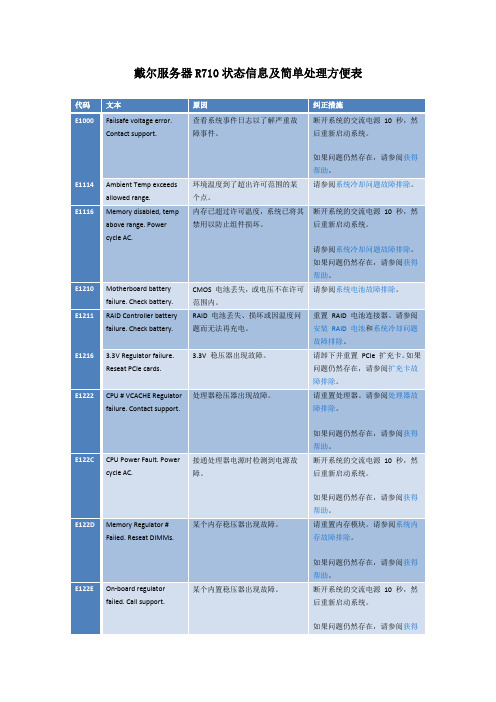
如果问题仍然存在,请参阅获得帮助。
PCI parity error on Bus ## Device ## Function ##
系统BIOS报告组件出现PCI奇偶校验错误,该组件位于总线##、设备##、功能##的PCI配置空间。
Hard drive ## fault. Review & clear SEL.
指定的硬盘驱动器出现故障。
请参阅硬盘驱动器故障排除。
Hard drive ## removed.
Check drive.
指定的硬盘驱动器已从系统中卸下。
仅供参考。
PCI Riser hardware & configuration mismatch.
系统BIOS确定指定的处理器出现内部错误。
请查看SEL以了解详细信息,然后清除SEL。断开系统的交流电源10秒,然后重新启动系统。
如果问题仍然存在,请参阅获得帮助。
PCIe fatal error on Bus ## Device ## Function ##
系统BIOS已报告位于总线##、设备##、功能##的PCI配置空间中的某一组件出现PCIe致命错误。
请重新安装扩充卡和相应的扩充卡提升板。请参阅扩充卡和扩充卡提升板。
如果问题仍然存在,请参阅扩充卡故障排除。
PCIe fatal error on Slot #. Review & clear SEL.
系统BIOS已报告位于指定插槽中的某一组件发生PCIe致命错误。
请重新安装扩充卡提升板。请参阅扩充卡和扩充卡提升板。如果问题仍然存在,则表示提升卡或系统板出现故障。请参阅获得帮助。
畅锐科技717c大屏拼接盒子产品使用说明书

FLW-717C 产品使用说明书版权与许可深圳市畅锐科技有限公司版权所有,翻印必究。
除非版权法允许,否则,在事先未经书面许可的情况下,严禁复制、改编或翻译本书。
与此手册相关用户具有以下权力:A:打印本手册以获得其硬盘拷贝,用于个人、内部或公司用途,而不得用于销售、转售或分发目的;B:将本手册仅作为深圳市畅锐科技有限公司自助产品的维护使用。
文档声明本文所含信息如有更改,恕不另行通知。
本公司不对本书作任何担保。
本公司对于由本书所含错误及其供应、性能或使用所造成的意外性或随发性损失概不负责。
目录第1章产品简介 (5)第2章功能环境指标 (5)2.1功能 (6)2.2特点 (6)2.2.1支持框架功能 (6)2.2.2温控风扇 (7)2.2.3内置随机码软地址设定 (7)2.2.4开机LOGO拼接功能 (7)2.2.5USB上电升级功能 (7)2.2.6点对点显示功能 (7)2.3拼接单元框图 (8)2.4系统构成原理 (9)2.5屏幕墙拼接组成框图(2X2) (10)2.6硬件地址码设置 (10)2.7拨码对应表 (12)2.8常见故障处理 (12)2.9性能指标 (13)第3章实物图 (14)第4章接口定义 (14)第5章尺寸定义 (17)第6章软件烧录 (18)6.1软件升级指导 (18)6.2USB升级步骤 (18)6.3ISP升级 (19)6.4常见故障分析: (21)第7章PC软件使用说明 (22)7.1系统运行环境: (22)7.2开始系统 (22)7.3如何开始使用 (24)7.4系统配置 (26)7.5矩阵配置: (27)7.6拼接操作 (28)7.7其他功能介绍: (29)7.7.1图像 (30)7.7.2色温 (31)7.7.3几何调整 (32)7.7.4前端亮度增益 (32)7.7.5前端亮度补偿 (33)7.7.6用户管理 (33)7.7.7附加功能区 (33)7.8特殊附加功能区(需要后台密码): (35)7.8.1温控风扇设置 (35)7.8.2测试项设置 (35)7.8.3软ID设置 (36)7.8.4重显率设置 (36)7.8.5程序升级设置 (36)7.8.6LOGO拼接设置 (37)7.8.7背光控制 (37)7.8.8定时开关机设置 (37)7.8.9总复位 (38)第8章使用时间限制功能 (39)第9章字幕功能介绍 (43)第10章无信号LOGO拼接功能介绍 (44)第11章屏参切换和180度翻转功能介绍 (44)第12章安全注意事项 (45)第1章产品简介大屏拼接盒子是专门为液晶屏大屏幕拼接系统而设计的拼接点屏器,其独特模块化的设计,集成了多种信号解码单元,画面拼接处理单元,液晶屏驱动单元,电源供给单元等多个部分。
戴尔 E157FP 平面彩色显示器用户指南说明书

Notes, Notices, and CautionsA Menu buttonB Brightness / Contrast Hotkey andC Auto Adjust and + buttonD Power On/Off button with LED IndicatorNOTE: The graphic is for illustration only. Product appearance may vary.A Dell Soundbar mounting brackets - Attach the optional Dell Soundbar.B Security lock slot - Attach a lock to secure your monitor.C Stand Release button - Press to release the stand.D VESA mounting holes (100mm - Behind attached stand) - Use to mount monitor.E Barcode serial number label - Refer to this label if you need to contact Dell for technical support. Bottom ViewNOTE: The graphic is for illustration only. Product appearance may vary.Side ViewNOTE: The graphic is for illustration only. Product appearance may vary.Pin Number15-Pin Side of the Signal CableCaring for Your MonitorFCC Notice (U.S. Only)CAUTION: Safety InstructionContacting Dell2 This device must accept any interference received, including interference that may cause undesired operation.NOTICE:equipment.If you do not see a telephone number listed that is specific for XPS portable computers, you may contact Dell through the support number listed and your callConnecting Your MonitorUsing the Front Panel ButtonsUsing the OSDUsing the Dell™ Soundbar (Optional)Turn off your computer and unplug its power cable.Connect the blue (analog D-sub) display connector cable to the corresponding video port on the back of your computer. (The graphic is for illustration only. System appearance may vary).Connect the power cable for your display to the power port on the back of the display.Plug the power cables of your computer and your display into a nearby outlet. Your monitor is equipped with an automatic power supply for a voltage range from 100 to 240 Volt at a frequency of 50/60 Hz. Be sure that your local power is within the supported range. If you are unsure, ask your Turn on your display and computer.If your monitor displays an image, installation is complete. If it does not display an image, see Troubleshooting.Using the Front Panel ButtonsUse the control buttons on the front of the monitor to adjust the characteristics of the image being displayed. As you use these buttons to adjust the controls, an OSD shows their numeric values as they change.The following table describes the front panel buttons:CAUTION:MENU The 'MENU' button is used to open the on-screen display (OSD), select function icons, exit from menus and sub-menus, and to exit Accessing the Menu System.- and + buttonsAuto AdjustAuto Adjustment button allows the monitor to self-adjust to the incoming video signal. After using 'Auto Adjustment', you can fumonitor by using the 'Pixel Clock' and 'Phase' controls in the OSD.Power Button &IndicatorAuto Adjustment button allows the monitor to self-adjust to the incoming video signal. Afterusing 'Auto Adjustment', you can further tune your monitor by using the 'Pixel Clock' and 'Phase'NOTE: Auto Adjust will not occur if you press the button while there are no active video inputsignals, or attached cablesWith the menu off, press button to display the 'Brightness' and 'Contrast' adjustment menu.The 'Brightness' function adjusts the luminance of the flat panel.Adjust 'Brightness' first, then adjust 'Contrast' only if further adjustment is necessary."+" increase 'brightness'" - "decrease 'brightness'The 'Contrast' function adjusts the degree of difference between darkness and lightness on the Using the OSDA Function iconsB Main MenuC Menu iconD Sub-Menu nameE ResolutionPress the - and + buttons to move between the function icons. As you move from one icon to another, the function name is highlighted to reflect the function or group of functions (sub-menus) represented by that icon. See the table below for a complete list of all the functions available for the monitor. Press the 'MENU' button once to activate the highlighted function. Press -/+ to select the desired parameter, press menu to enter the slidebarthen use the - and + buttons, according to the indicators on the menu, to make your changes.Press the 'Menu' button once to return to the main menu to select another function or press the 'Menu' button two or three times to exit from the OSD.Positioning:NOTE: In most cases, 'Auto Adjust' will produce the best image for your configuration; this function can be directly access viaAuto Adjustment hotkey.NOTE: This function may change the width of the display image. Use the 'Horizontal' function of the 'Position' menu to centerthe display image on the screen.Adjusts the color temperature and saturation.Settings:Selected to obtain the default (factory) color settings.This color setting gives a bluish tint and is used for text-based applications such as spreadsheets, programming, text editors, and soNOTE: When the OSD is locked, pressing the 'Menu' button will take the user directly to the 'OSD settings' menu, with 'OSD Lock' preselected on entry. Select 'No'(-) to unlock and allow user access to all applicable settings.Language sets the OSD to display in one of five languages (English, Español, Français, Deutsch, Japanese).NOTE: The language chosen affects only the language of the OSD. It has no effect on any software running on the computer.returns the settings to the factory preset values for the selected group of functions.menu.NOTE:If user select 'disable' for DDC/CI,the warning message will appear on screen.Then user can select Yes or No accordingNOTE: There is no Undo when you use the 'Reset function'. To return to the previous function settings, you must adjust the functions again. 'Reset' will set the clock and phase back to factory settings, activating auto adjust may be required and this will optimize the image for your system. Occasionally, no warning message appears, but the screen is blank. This could also indicate that the monitor is not synchronizing with the computer.Working from the rear of the monitor, attach the Soundbar aligning the two slots with the two tabs along the bottom rear of the monitor.Slide the Soundbar to the left until it snaps into place.Connect the Soundbar with the power brick.Plug the power cables of the power brick into a nearby outlet.Insert the lime-green mini stereo plug from the rear of the Soundbar into the computer's audio output jack.NOTE: Soundbar Power Connector - 12V DC output is for optional Dell Soundbar only.NOTICE: Do not use with any device other than Dell Soundbar.Back to Contents PageCommon ProblemsProduct Specific ProblemsCAUTION: Before you begin any of the procedures in this section, follow theThis box also appears during normal system operation if the video cable becomes disconnected or damaged.Turn off your monitor and reconnect the video cable; then turn on both your computer and the monitor.If your monitor screen remains blank after you use the previous procedure, check your video controller and computer system; your monitor is functioningAttaching the StandOrganizing Your CablesUsing the TiltRemoving the Stand1. Place the stand on a flat surface.2. Fit the groove on the back of the monitor onto the two teeth of the upper stand.3. Lower the monitor so that the monitor mounting area snaps on/locks to the stand. Organizing Your CablesAfter attaching all necessary cables to your monitor and computer, (Seeneatly organize all cables as shown above.Using the TiltRemoving the StandAfter placing the monitor panel on a soft cloth or cushion, press and hold the LCD removal button, and then remove the stand.NOTE: To prevent scratches on the LCD screen while removing the stand, ensure that the monitor is placed on a clean surface. Back to Contents Page。
AN970 模块用户手册说明书

7寸LCD屏AN970模块用户手册Rev. 1.00第一部分7寸LCD屏模块说明介绍黑金7寸LCD屏模块(AN970)采用天马的7寸TFT LCD液晶屏, 液晶屏的型号为TM070RDH13,触摸屏的触摸芯片采用汇顶GT911芯片。
AN970 LCD屏模块由TFT 液晶屏,触摸屏和驱动板组成,AN970实物照片如下:AN970 LCD触摸屏正面图1.1 LCD屏的参数说明以下为AN970液晶屏详细参数:液晶模块尺寸:见下图1;液晶屏幕尺寸:7.0寸(对角线);显示像素:800 (水平) x 480 (垂直);颜色深度:16.7M 种颜色(RGB 24位色);供电和功耗:单电源供电5V, 功耗为1.8瓦;图1-模块尺寸图1.2 LCD屏的驱动时序行时序:LCD屏显示方式从屏幕左上角一点开始,从左像右逐点显示,每显示完一行,再回到屏幕的左边下一行的起始位置,在这期间,需要对行进行消隐,每行结束时,用行同步信号进行同步;LCD的驱动只有一种DE模式,当DE信号为高的LCD行的显示时序参数如下表所示:1.3 LCD触摸屏驱动时序触摸屏的驱动可以参考datasheet目录下的“GT911 编程指南文件.pdf”文档。
现在触摸屏的例程只适用于黑金的ZYNQ7000系列开发板和MPSOC的开发板。
第二部分硬件连接黑金的7寸LCD显示模块有一个40针的2.54mm的排母P4。
40针排针和开发板连接排母的Pin脚的信号定义跟黑金FPGA开发板上的40针扩展口是兼容的,用户可以直接插入到开发板上使用(缺口对齐)。
以下用ax7020开发板和7寸触摸屏的硬件连接示意图:7寸LCD模块上40针的2.54mm的排母的信号排列如图所示:40针的管脚定义说明:第三部分7寸LCD屏显示实验具体例程参考ZYNQ开发板或者MPSOC开发板资料里的工程。
实验一:LCD显示彩条和字符图像:实验二:图片显示实验三:触摸显示。
赛普大屏安装使用说明书

Samplex
图四
8
SAM550MD
3、在功能区点击
按钮。
4、在功能区把
勾上,为实现矩阵与控制软件间的相互
操作。矩阵通道即为矩阵的输入通道,选择不同的通道可以切换不同
的输入信号,本例选择
。
5、信号类型选择,信号类型即显示屏幕能够接受的信号类型,
本系统信号类型 VIDEO, SV,RGB,DVI,RGBHV。本例选择
列的地址= (权值 5)×1+(权值 6)×2 + (权值 7)×4 +(权值 8)×8 0×1 + 1×2 + 0×4 + 0×8 = 2
3.2 串口控制
通过 RS232 输入接口和电脑串口连接,实现数据传输对拼接单 元显示屏的控制。具体连接方法(如图):从电脑的串口或 USB 口出 来通过串口线连接,然后转接到 RJ45 接口,最后接入屏体 RJ45 输入 控制接口。注意:通过 USB 转串口连接必须安装相应驱动,才能实 现正常控制。
广州市赛普电子科技有限公司版权所有,保留所有权利。
本产品有毒有害物质或元素的名称及含量标识如下表:
部件名称
有毒有害物质或元素
鉛 汞 镉 六价铬 多溴联苯 多溴二苯醚 (Pb)(Hg)(Cd)(Cr6+) (PBB) (PBDE)
外壳
○○○
○
○
○
电路板组件※ × ○ ×
○
○
○
电源线/适配器 × ○ ×
○
○
○
外部信号连接线 × ○ ○
○
○
○
液晶面板
×××
○
○
○
摇控器(含电池) × ○ ×
○
NEC E705 70英寸LCD显示屏说明书

70” LCD DisplayRev 1.0Contents:Product Description and Notes Page 1 Tilt Angle and Rotation Page 1Ventilation RecommendationsPage 2 Display Dimensions Page 3-4 Display Dimensions with stand Page 5 Optional Table Top Stand Dimensions Page 6Optional Speaker DimensionsPage 7-8 Dimensions of Optional Wall Mount (WMK-3257) Page 9 Input Terminals Page 10 Control Codes Page 10 Browser Control Page 11Product DescriptionType: LCD Display Screen Surface: Anti-Reflective Resolution: 1920 x 1080 Dimensions without stand: 62.5”(W) x 36.2”(H) x 3.4”(D) Aspect Ratio: 16:9 Dimensions with stand: 62.5”(W) x 37.7”(H) x 23.9” (D) FCC: Class B Weight without stand: 103.6 lbs / 47.0 kg Power Consumption: 150W (typ) Weight with stand: 113.8 lbs / 51.6 kg BTU’s: 511.82 BTU/hour Current Rating: 3.6A-100-120V,1.5A-220-240VNOTES:∙ This document is intended to be used as a reference guide to supply useful information for a design or installation. It is notintended to be a step-by step procedure for installation.∙ Any ceilings or walls must be strong enough to support the monitor and the installation must be in accordance with any localbuilding codes. All mounts should make secure contact to wood studs.∙ 4:3 sources can be displayed on the 16:9 screen in either normal aspect ratio with bars on the left or right, or stretched horizontallyto fill the screen using the menus (see “Aspect Modes” in menus and user manual). ∙ Distances are in inches, for millimeters multiply by 25.4.Tilt Angle and Rotation∙ Below is the maximum angle the monitor can be tilted. Note that the monitor can only be tilted in the landscape position.MAXIMUM TILT ANGLE70” LCD Display Rev 1.0 Ventilation Recommendations:Dimensions below are minimum recommended for proper ventilation when the unit is in a recessed area.NOTE:The ventilation space should not be covered or closed off at the front of the opening. If for some reason the opening needs to be covered, other means of ventilation will need to be incorporated into the design. Contact NEC for design review and recommendations.70” LCD Display Rev 1.0 Display dimensions:70” LCD Display Rev 1.0 Display dimensions (cont.):70” LCD Display Rev 1.0ST-801stand):(withDimensionsDisplay70” LCD Display Rev 1.0 Optional Table Top Stand Dimensions (ST-801):70” LCD Display Rev 1.0 Dimensions of Optional Front-Firing Speaker (SP-TF1)70” LCD Display Rev 1.0 Optional Side-Firing Speaker Dimensions including holder (SP-RM1):70” LCD Display Rev 1.0 Dimensions of Optional Wall Mount Kit (WMK-3257):70” LCD DisplayRev 1.0Input Panels:Bottom:Control Codes:NOTE: Contact your NEC rep for codes not listed. NOTE: Use a cross/reverse/null modem cable.Cable Connection:Communication Protocol:Interface: RS-232C Communication System: Asynchronous Baud Rate: 9600 bps Data Length: 8 bits Parity: None Stop Bit 1 bit Communication Code: ASCIIInterface: Ethernet (CSMA/CD Communication System: TCP/IP (Internet Protocol Suite)Communication Layer: Transport layer (TCP)IP Address: 192.168.0.10 (default out of box) Port Number:7142 (Fixed)NOTE: If so desired, jumper “Request to send” and “Clear to Send” together on both ends of the cable to simplify cable connection.These connections are not required. The only connections required are pins 2 (TxD), 3 (RxD) and 5 (GND).Transmit Data+Transmit Data-Receive Data+Receive Data-Not Used Not UsedNot UsedNot UsedNEC Display Solutions of America, Inc. E705 Installation Guide70” LCD DisplayRev 1.0 E705 Page 11 of 11 Browser ControlInformation and control can also be available through the HTTP browser control menu.In order to accomplish this, type: http://<the Monitor’s IP address>/pd_index.htmlNote that the LAN Power needs to be turned on in order for the display to be controlled while the units are off.All displays are set to the IP address 192.168.0.10 out of the boxCommunicating network PC needs to be on the same subnet as display that is being communicated withNOTE:Menus on the left side of the above screenshot can be altered to control the displayMenu above is consistent with the E705 even though it states P553 on top。
联想手机解锁指令与方法大全

联想E368解锁####7777#
联想I660手机解锁用###3676#指令输入,格式闪存。稍等即可。[/Post]
推荐]联想P710手解锁方法 已测试OK####8112# 格式化即可了
联想288/300解锁:输入2945#*,进入测试模式,选择恢复出厂设置即可。
联想C620指令:AT状态即普通模式
**#0000# Software Version *#0002# Procuct No.SN
*#0003# test shake *#4001# Serial lode:at->pctm
*#4000# Serial Modc:pctm->at *#5500# Set Led shining
联想手机解网络锁密码:(增)
联想818手机解网络锁2945#*#,也可看版本,最新版本V131
原创] 联想E700解锁联想E700解锁指令:####3676#
联想630解手机锁2945#*#选回厂设置即可
I606解锁###3676#
联想288解锁:*888*888#,进入测试模式,可看版本,选择恢复出厂设置即可。
联想G820/G828手机指令:网络信号 *#104# 基带测试 *#000# 生产版本 *#107# 版本 *#111# 解网络锁 *#111#
联想G530/G630/G800/G818/818/808/530解网络锁:2945#*# 也可看版本,818最新V131
联想G678解网络锁:*#0000#
联想G620手机指令:软件版本 *#0000# 产品序列号 *#0002# 工程测试 *#4003#
*#4001# Serial lode:at->pctm
拨号界面“暗藏乾坤”很多机型都有哦

拨号界面“暗藏乾坤”很多机型都有哦
我们每天都在使用我们手机的拨号页面,可是你真正玩转了你的手机拨号了吗?其实,当小编知道这个小方法时,小编觉得自己再也不敢称自己是个有才华的人了。
今天小编跟大家说说几个华为手机不为人知的隐藏代码,喜欢的小伙伴们可以试着玩一下。
1、*#06#
在拨号界面输入该代码,可以查询手机的IMEI号,从而查询手机是不是原厂正品,如果发现是水货机或翻新机,就能及时退货。
2、*#*#1357946#*#*
在拨号界面输入该代码,可查看手机识别码。
若手机被盗,这个码可用来给手机追踪定位(需要公安部门帮助)。
3、*#*#2846579#*#*
在拨号界面输入这个代码,手机会进入工程模式,可以看到很多信息,进行相关设置,但建议不要随意修改。
4、*#0000#
在拨号界面输入该代码,可查看手机的版本号、型号、硬件版本等。
手机出问题时,好去网上查询相关版本的解决方法。
5、*#*#121314#*#*
在拨号界面输入该代码,可进入一个“功能测试”界面,这里可对手机的屏幕、喇叭、听筒等进行测试。
你的手机的拨号界面里其实“暗藏乾坤”,通过按几个号码就能调出隐藏的功能。
喜欢的就转发或者收藏一下吧!
摩斯维华为荣耀v8手机壳荣耀8手机壳超薄硅胶防摔磨砂硬壳男女
¥25.00 天猫
购买
索毅华为荣耀8手机壳防摔荣耀8硅胶透明手机保护套新款女潮男士¥25.00 天猫
购买
车载手机支架汽车用多功能吸盘式小车仪表台出风口车上导航通用型¥55.00 天猫
购买。
lcd显示数字
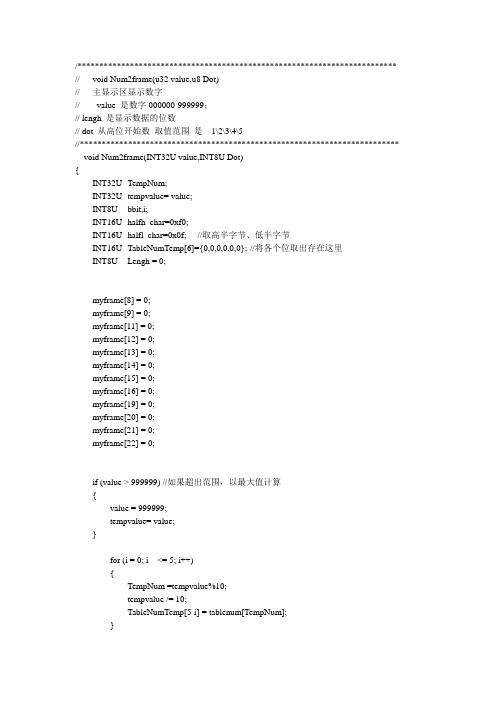
/************************************************************************* // void Num2frame(u32 value,u8 Dot)// 主显示区显示数字// value 是数字000000-999999;// lengh 是显示数据的位数// dot 从高位开始数取值范围是1\2\3\4\5//************************************************************************* void Num2frame(INT32U value,INT8U Dot){INT32U TempNum;INT32U tempvalue= value;INT8U bbit,i;INT16U halfh_char=0xf0;INT16U halfl_char=0x0f; //取高半字节、低半字节INT16U TableNumTemp[6]={0,0,0,0,0,0}; //将各个位取出存在这里INT8U Lengh = 0;myframe[8] = 0;myframe[9] = 0;myframe[11] = 0;myframe[12] = 0;myframe[13] = 0;myframe[14] = 0;myframe[15] = 0;myframe[16] = 0;myframe[19] = 0;myframe[20] = 0;myframe[21] = 0;myframe[22] = 0;if (value > 999999) //如果超出范围,以最大值计算{value = 999999;tempvalue= value;}for (i = 0; i <= 5; i++){TempNum =tempvalue%10;tempvalue /= 10;TableNumTemp[5-i] = tablenum[TempNum];}tempvalue= value; //下面根据数据长度和小数点位置计算要显示的位数if (tempvalue == 0){Lengh = 1;}else{for (Lengh = 0; tempvalue > 0; Lengh++){tempvalue /= 10;}}if ((Lengh <= (6-Dot)) && (Dot != 0)){Lengh = (6-Dot) + 1;}for (bbit = 6-Lengh; bbit <=5; bbit++) //将整数拆成位数组{switch (bbit){case 0: case 1:myframe[22-(bbit<<1)] |= ((TableNumTemp[bbit] & halfh_char)>>4);myframe[21-(bbit<<1)] |= TableNumTemp[bbit] & halfl_char;break;case 2: case 3:case 4:myframe[16-((bbit-2)<<1)] |= ((TableNumTemp[bbit] & halfh_char)>>4);myframe[15-((bbit-2)<<1)] |= TableNumTemp[bbit] & halfl_char;break;case 5:myframe[9] |= ((TableNumTemp[bbit] & halfh_char)>>4);myframe[8] |= TableNumTemp[bbit] & halfl_char;break;default:break;}}switch(Dot){case 1: case 2:myframe[23-(Dot<<1)] |= 0x08;break;case 3: case 4: case 5:myframe[21-(Dot<<1)] |= 0x08;break;default:break;}}*************************************************************************// void BitNum2frame(u32 value,u8 place)// 主显示区显示单个数字// value 是数字0-12;// place 从高位开始数取值范围是1\2\3\4\5\6//************************************************************************* void BitNum2frame(INT8U value,INT8U place){INT32U tempvalue= value;INT16U halfh_char=0xf0;INT16U halfl_char=0x0f; //取高半字节、低半字节INT16U TableNumTemp=0; //将各个位取出存在这里INT8U templace= place-1;//if (value > 12) //如果超出范围,不显示//{// value = 10;// tempvalue= value;//}TableNumTemp= tablenum[tempvalue];switch (templace){case 0: case 1:myframe[22-(templace<<1)] = 0;myframe[22-(templace<<1)] |= ((TableNumTemp & halfh_char)>>4);myframe[21-(templace<<1)] &= 0x8;myframe[21-(templace<<1)] |= TableNumTemp & halfl_char;break;case 2: case 3:case 4:myframe[16-((templace-2)<<1)] =0;myframe[16-((templace-2)<<1)] |= ((TableNumTemp & halfh_char)>>4);myframe[15-((templace-2)<<1)] &= 0x8;myframe[15-((templace-2)<<1)] |= TableNumTemp & halfl_char;break;case 5:myframe[9] = 0;myframe[9] |= ((TableNumTemp & halfh_char)>>4);myframe[8] &= 0x8;myframe[8] |= TableNumTemp & halfl_char;break;default:break;}}。
7376798685是什么意思

7376798685是什么意思
谁说程序员不懂浪漫,最近就有一位程序员在和女性同学聊天时,丢给了对方一串神秘的数字,女方破解后大受感动。
这串数字由女方传到网上,她表示自己读艺术系,通过联谊认识了一位程序员,发现两人是同乡就暧昧了一阵子。
某天凌晨,程序员突然传了一串数字:73、76、79、86、85,并说“这是我想对你说的。
”说完就睡觉去了。
在不服输的个性的驱使下,她决定不破解出来就不睡觉,尝试了26个英文字母等多种密钥都无解。
最后考虑到对方是程序员,于是开始查找各种程序代码,耗费2个小时终于找到了“ASCII对照表”,原来5个数字代表的是:I LOV U。
虽然不小心少了个E,他们后来也顺利成了情侣。
电子屏数据组数 常规16组

电子屏数据组数常规16组
电子屏数据组数是指电子屏上显示的数据组数,一般来说,电子屏数据组数为16组。
电子屏数据组数的主要作用是用来显示各种信息,如温度、湿度、压力、电压、电流等。
电子屏数据组数越多,显示的信息就越多,可以更好地满足用户的需求。
电子屏数据组数为16组,可以显示16组不同的信息,比如温度、湿度、压力、电压、电流等,可以满足大多数用户的需求。
此外,电子屏数据组数为16组时,可以更好地显示复杂的信息,比如多种参数的曲线图,可以更好地反映实际情况。
电子屏数据组数为16组,可以满足大多数用户的需求,是一种比较常见的电子屏数据组数。
它可以显示多种参数的曲线图,可以更好地反映实际情况,可以更好地满足用户的需求。
海康威视CH370系列15英寸彩色CRT显示器产品说明书

Tech Date Box 1 - CH370Wt: 77 lbs. Dim: 21"x 23"x 23"Part No.Description Quantity Yes Remarks 1CH37015" Color CRT Display 1ENGLISH 2IME-130-30Z Installation Manual 13OME-130-30Z Operator's Manual 14000-800-199Vinyl Cover 1Box 2 - CH341/162Wt: 21 lbs. Dim: 17"x 24"x 10"Part No.Description Quantity Yes Remarks 1CH341162 Khz Sonar Transceiver 1Box 3 - CH3422/162Wt: 93 lbs. Dim: 25"x 29"x 16"Part No.Description Quantity Yes Remarks 1CH3422162 Khz Soundome (3.7M Cable)12006-564-220Soundome Cover 1attached Box 3 - CH3421/162 "Cont'd""Cont'd"Part No.Description Quantity Yes Remarks 1CH3421Hoist Unit (162 Khz)1Box 4 - CHINST/6Wt: 66 lbs. Dim: 16"x 22"x 16"Part No.Description Quantity Yes Remarks 1100-162-031Main Body Flange 1on flange 2000-859-013Grease Cotton 1"3661-000-031Grease Cotton Retainer 1"4100-143-912Trunnion Bolt 2"5661-000-091Gasket 1"6000-851-142O-Ring 1"7000-801-701Slotted Hex Bolt M8x252"8000-864-265Spring Washer M162"9000-824-033Sonar Oil 1"113/162Khz"10000-804-568Super Sonar Oil for 60Khz Only 1"60 Khz ONLY"11000-801-857Fastening Band 1sub 006-547-23012100-098-730Lock Nut 1"13000-801-527Socket M4X5 Set Screw 1"14600-713-070Pipe Cap 1"15000-862-184Hex Bolt M10x402"16000-864-261Spring Washer M102"17000-863-930U-Nut M102"18000-801-893Hex Bolt M20x808"19000-864-136Flat Washer M2016"20000-864-270Spring Washer M208"CH3421/162CHINST/6PACKING LIST FOR CH37/162CH370CH341/162CH3422/162Tech Date Box 4 (con't) - CHINST/6"Cont'd"Part No.Description Quantity Yes Remarks 21000-863-116Hex Nut M2016sub 006-547-230 (con't)22000-801-025Kinoruster 1"23000-856-520Adhesive 1"24000-863-111Hex Nut M104"25000-804-123Ball Wrench 4MM (Allen)1"26Hex Wrench 2MM (Allen)1"27000-141-563Hex Bolt M10x1004"28000-864-131Flat Washer M108"29000-864-261Spring Washer M104"30100-270-580Reinforcement Metal Fitting 2Box 5 - CH37INST Wt: 24 lbs. Dim: 16"x 22"x 16"Part No.Description Quantity Yes Remarks 1002-007-280Hood 12000-141-034Signal Cable 15M 1CH370>CH34213000-126-159Signal Cable 5M 1CH3421>CH3414000-124-233 4 Amp Fuse 55000-549-0137 Amp Fuse 56000-549-06510 Amp Fuse 57000-808-168Ball Wrench 18000-504-000Conn 57-3050019500-310-040Copper Strap 210000-538-118Crimp On Lugs 1211000-137-934Cable Clamp AL-12112000-506-703Power Conn 1Tube 6 - BLSHAFT7Wt: 22 lbs. Dim: 3"x 3"x 92"Part No.Description Quantity Yes Remarks 1BLSHAFT7Soundome Shaft 7 ft.1Box 7 - MS100Wt: 9 lbs. Dim: 14"x 15"x 10"Part No.Description Quantity Yes Remarks 1MS100Motion Sensor 12006-535-030Hanger Assy 13000-800-565Nylon Rivet 44000-801-516Hex Bolt M5x1645000-802-081Tapping Screw 5x2046006-591-760Cable Assy 10M 17IME-127-80Z Installation Manual 1rev 10/03CH37INST BLSHAFT7MS100PACKING LIST FOR CH37/162CHINST/6。
