Diagnostics Used in Commissioning the IUCF Cooler Injector Synchrotron
PNOZ m EF 8DI4DO操作手册说明书

PNOZ m EF 8DI4DO}Configurable control systems PNOZmulti 2This document is a translation of the original document.All rights to this documentation are reserved by Pilz GmbH & Co. KG. Copies may be made for internal purposes. Suggestions and comments for improving this documentation will be gratefully received.Pilz®, PIT®, PMI®, PNOZ®, Primo®, PSEN®, PSS®, PVIS®, SafetyBUS p®,SafetyEYE®, SafetyNET p®, the spirit of safety® are registered and protected trademarks of Pilz GmbH & Co. KG in some countries.SD means Secure Digital1.2Using the documentation4 1.3Definition of symbols42.2Unit features6 2.3Front view73.2System requirements8 3.3Safety regulations8 3.3.1Use of qualified personnel8 3.3.2Warranty and liability9 3.3.3Disposal9 3.3.4For your safety94.2Functions10 4.3System reaction time10 4.4Block diagram105.2Dimensions in mm11 5.3Connecting the base unit and expansion modules116.2Connection13 6.3Download modified project to the PNOZmulti system1410.2Accessories221Introduction1.1Validity of documentationThis documentation is valid for the product PNOZ m EF 8DI4DO. It is valid until new docu-mentation is published.This operating manual explains the function and operation, describes the installation andprovides guidelines on how to connect the product.1.2Using the documentationThis document is intended for instruction. Only install and commission the product if youhave read and understood this document. The document should be retained for future ref-erence.1.3Definition of symbolsInformation that is particularly important is identified as follows:NOTICEThis describes a situation in which the product or devices could be dam-aged and also provides information on preventive measures that can betaken. It also highlights areas within the text that are of particular import-ance.INFORMATIONThis gives advice on applications and provides information on special fea-tures.2Overview2.1Scope of supply}Expansion module PNOZ m EF 8DI4DO}Jumper2.2Unit featuresUsing the product PNOZ m EF 8DI4DO:Expansion module for connection to a base unit from the configurable control systemPNOZmulti 2 .The product has the following features:}Can be configured in the PNOZmulti Configurator}Semiconductor outputs:4 safety outputsDepending on the application, up to PL e of EN ISO 13849-1 and up to SIL CL 3 of ENIEC 62061}8 inputs for connecting, for example:–E-STOP pushbutton–Two-hand button–Safety gate limit switch–Start button–Light beam devices–Scanner–Enabling switch–PSEN–Operating mode selector switch}LED for:–Error messages–Diagnostics–Supply voltage–Output circuits–Input circuits}Test pulse outputs used to monitor shorts across the inputs}Monitoring of shorts between the safety outputs}Plug-in connection terminals:Either spring-loaded terminal or screw terminal available as an accessory (see orderreference)}Please refer to the document "PNOZmulti System Expansion" for the PNOZmulti base units that can be connected.2.3Front viewKey:}0 V, 24 V: Supply connections}Inputs I0 – I7}Outputs O0 – O3}LEDs:–POWER–Run–Diag–Fault–I Fault–O Fault3Safety3.1Intended useThe expansion module may only be connected to a base unit from the configurable systemPNOZmulti 2 (please refer to the document "PNOZmulti System Expansion" for details ofthe base units that can be connected).The configurable system PNOZmulti 2 is used for the safety-related interruption of safetycircuits and is designed for use in:}Emergency stop equipment}Safety circuits in accordance with VDE 0113 Part 1 and EN 60204-1The following is deemed improper use in particular:}Any component, technical or electrical modification to the product}Use of the product outside the areas described in this manual}Use of the product outside the technical details (see Technical details [ 17]).NOTICEEMC-compliant electrical installationThe product is designed for use in an industrial environment. The productmay cause interference if installed in other environments. If installed in otherenvironments, measures should be taken to comply with the applicablestandards and directives for the respective installation site with regard to in-terference.3.2System requirementsPlease refer to the "Product Modifications PNOZmulti" document in the "Version overview"section for details of which versions of the base unit and PNOZmulti Configurator can beused for this product.3.3Safety regulations3.3.1Use of qualified personnelThe products may only be assembled, installed, programmed, commissioned, operated,maintained and decommissioned by competent persons.A competent person is someone who, because of their training, experience and current pro-fessional activity, has the specialist knowledge required to test, assess and operate thework equipment, devices, systems, plant and machinery in accordance with the generalstandards and guidelines for safety technology.It is the company’s responsibility only to employ personnel who:}Are familiar with the basic regulations concerning health and safety / accident preven-tion}Have read and understood the information provided in this description under "Safety"}And have a good knowledge of the generic and specialist standards applicable to the specific application.3.3.2Warranty and liabilityAll claims to warranty and liability will be rendered invalid if}The product was used contrary to the purpose for which it is intended}Damage can be attributed to not having followed the guidelines in the manual}Operating personnel are not suitably qualified}Any type of modification has been made (e.g. exchanging components on the PCB boards, soldering work etc.).3.3.3Disposal}When decommissioning, please comply with local regulations regarding the disposal of electronic devices (e.g. Electrical and Electronic Equipment Act).3.3.4For your safetyThe unit meets all the necessary conditions for safe operation. However, you should alwaysensure that the following safety requirements are met:}This operating manual only describes the basic functions of the unit. The expanded functions are described in the PNOZmulti Configurator's online help. Only use thesefunctions once you have read and understood the documentations.}Do not open the housing or make any unauthorised modifications.}Please make sure you shut down the supply voltage when performing maintenance work (e.g. exchanging contactors).Function description4Function description4.1Integrated protection mechanismsThe relay conforms to the following safety criteria:}The circuit is redundant with built-in self-monitoring.}The safety function remains effective in the case of a component failure.}The safety outputs are tested periodically using a disconnection test.4.2FunctionsThe expansion module provides additional inputs and additional semiconductor outputs.The function of the inputs and outputs on the control system depends on the safety circuitcreated using the PNOZmulti Configurator. A chip card is used to download the safety cir-cuit to the base unit. The base unit has 2 microcontrollers that monitor each other. Theyevaluate the input circuits on the base unit and expansion modules and switch the outputson the base unit and expansion modules accordingly.The online help on the PNOZmulti Configurator contains descriptions of the operatingmodes and all the functions of the PNOZmulti control system, plus connection examples.4.3System reaction timeCalculation of the maximum reaction time between an input switching off and a linked out-put in the system switching off is described in the document "PNOZmulti System Expan-sion".4.4Block diagram5Installation5.1General installation guidelines}The unit should be installed in a control cabinet with a protection type of at least IP54.}Fit the safety system to a horizontal mounting rail. The venting slots must face upward and downward. Other mounting positions could damage the safety system.}Use the locking elements on the rear of the unit to attach it to a mounting rail.}In environments exposed to heavy vibration, the unit should be secured using a fixing element (e.g. retaining bracket or end angle).}Open the locking slide before lifting the unit from the mounting rail.}To comply with EMC requirements, the mounting rail must have a low impedance con-nection to the control cabinet housing.}The ambient temperature of the PNOZmulti units in the control cabinet must not exceed the figure stated in the technical details, otherwise air conditioning will be required.NOTICEDamage due to electrostatic discharge!Electrostatic discharge can damage components. Ensure against dischargebefore touching the product, e.g. by touching an earthed, conductive sur-face or by wearing an earthed armband.5.2Dimensions in mm5.3Connecting the base unit and expansion modulesConnect the base unit and the expansion modules as described in the operating manualsfor the base modules.}The terminator must be fitted to the last expansion module}Install the expansion module in the position configured in the PNOZmulti Configurator.The position of the expansion modules is defined in the PNOZmulti Configurator. The ex-pansion modules are connected to the left or right of the base unit, depending on the type.Please refer to the document "PNOZmulti System Expansion" for details of the number of modules that can be connected to the base unit and the module types.6Commissioning6.1General wiring guidelinesThe wiring is defined in the circuit diagram of the PNOZmulti Configurator.Please note:}Information given in the Technical details [ 17] must be followed.}Use copper wire that can withstand 75° C.6.2ConnectionSupply voltageConnection examples for the input circuitConnection examples for semiconductor outputs*Two loads may be connected to each safety output with advanced fault detection, even onapplications in accordance with EN IEC 62061, SIL CL 3. Prerequisite: Feedback loop isconnected, shorts across contacts and external power sources are excluded (e.g. throughseparate multicore cables). Please note that, in the event of an error in the feedback loop,the safety system switches to a safe condition and shuts down all the outputs.Connection examples for feedback loop6.3Download modified project to the PNOZmulti systemAs soon as an additional expansion module has been connected to the system, the projectmust be amended using the PNOZmulti Configurator. Proceed as described in the operat-ing instructions for the base unit.NOTICEFor the commissioning and after every program change, you must checkwhether the safety devices are functioning correctly.Operation7OperationWhen the supply voltage is switched on, the PNOZmulti safety system copies the configur-ation from the chip card.The LEDs “POWER”, “DIAG”, “FAULT”, “IFAULT” and “OFAULT” will light up on the baseunit.7.1MessagesLegendLED onLED flashesLED off8Technical detailsApprovals BG, CCC, CE, GOST, TÜV, cULus Listed Application range Failsafefor Supply to the SC outputsVoltage24 VKind DCVoltage tolerance-20 %/+25 %Current load capacity at UB8,0 APotential isolation yesSupply voltagefor Module supplyinternal Via base unitVoltage24,0 VKind DCCurrent consumption39 mAPower consumption1,0 WMax. power dissipation of module4,50 WStatus indicator LEDInput voltage in accordance with EN 61131-2 Type 124 V DCInput current at rated voltage 5 mAInput current range2,5 - 5,3 mAPulse suppression0,5 msMaximum input delay8 msductor outputs4Switching capabilityVoltage24 VTyp. output current at "1" signal and rated voltage ofsemiconductor output2,00 APermitted current range0,00 - 2,50 AResidual current at "0" signal0,05 mAMax. transient pulsed current12 AMax. capacitive load 1 µFMax. internal voltage drop500 mVMax. duration of off time during self test330 µsSwitch-off delay 3 msIn accordance with the standard EN 60068-2-14Temperature range0 - 60 °CForced convection in control cabinet off55 °CStorage temperatureIn accordance with the standard EN 60068-2-1/-2Temperature range-25 - 70 °CClimatic suitabilityIn accordance with the standard EN 60068-2-30, EN 60068-2-78 Condensation during operation Not permittedEMC EN 61131-2VibrationIn accordance with the standard EN 60068-2-6Frequency5,0 - 150,0 HzAcceleration1gShock stressIn accordance with the standard EN 60068-2-27Acceleration15gDuration11 msMax. operating height above sea level2000 mAirgap creepageIn accordance with the standard EN 61131-2Overvoltage category IIPollution degree2Rated insulation voltage30 VProtection typeIn accordance with the standard EN 60529Mounting area (e.g. control cabinet)IP54Housing IP20Potential isolation between SC output and system voltage Type of potential isolation Basic insulationDIN railTop hat rail35 x 7,5 EN 50022Recess width27 mmMax. cable lengthMax. cable length per input1,0 kmBottom PC Front PC TopPCConnection type Spring-loaded terminal, screw terminal Mounting typeplug-inConductor cross section with screw terminals 1 core flexible0,25 - 2,50 mm², 24 - 12 AWG 2 core with the same cross section, flexible without crimp connectors or with TWIN crimp connectors 0,20 - 1,50 mm², 24 - 16 AWG Torque setting with screw terminals0,50 NmConductor cross section with spring-loaded terminals:Flexible with/without crimp connector0,20 - 2,50 mm², 24 - 12 AWG Spring-loaded terminals: Terminal points per connec-tion2Stripping length with spring-loaded terminals 9 mm Dimensions Height 101,4 mm Width 22,5 mm Depth 120,0 mm Weight105 gWhere standards are undated, the 2012-04 latest editions shall apply.8.1Safety characteristic dataNOTICEYou must comply with the safety-related characteristic data in order to achieve the required safety level for your plant/machine.SC inputs 2-channel PL e Cat. 4SIL CL 34,27E-1120SC inputs1-ch., pulsedlight barrier PL eCat. 4SIL CL 32,10E-1020with ad-vanced faultdetection PL e Cat. 4SIL CL 32,12E-1120SC outputs1-channel PL d Cat. 2SIL CL 22,29E-1020SC outputs2-channel PL e Cat. 4SIL CL 31,64E-1020All the units used within a safety function must be considered when calculating the safetycharacteristic data.INFORMATIONA safety function's SIL/PL values are not identical to the SIL/PL values ofthe units that are used and may be different. We recommend that you usethe PAScal software tool to calculate the safety function's SIL/PL values.Supplementary data9Supplementary data9.1Permitted ambient temperature Tamb dependent on the totalcurrent IsumOrder reference10Order reference 10.1Product10.2AccessoriesConnection terminalsTerminator, jumperSupportTechnical support is available from Pilz round the clock. Americas Brazil+55 11 97569-2804Canada+1 888-315-PILZ (315-7459)Mexico+52 55 5572 1300USA (toll-free)+1 877-PILZUSA (745-9872)Asia China+86 21 60880878-216 Japan+81 45 471-2281South Korea +82 31 450 0680Australia +61 3 95446300Europe Austria+43 1 7986263-0Belgium, Luxembourg +32 9 3217575France+33 3 88104000Germany+49 711 3409-444Ireland+353 21 4804983Italy+39 0362 1826711Scandinavia +45 74436332Spain+34 938497433Switzerland +41 62 88979-30The Netherlands +31 347 320477Turkey+90 216 5775552United Kingdom +44 1536 462203You can reach our international hotline on: +49 711 3409-444 ****************C M S E ®, I n d u r a N E T p ®, P A S 4000®, P A S c a l ®, P A S c o n fi g ®, P i l z ®, P I T ®, P L ID ®, P M C p r i m o ®, P M C p r o t e g o ®, P M C t e n d o ®, P M D ®, P M I ®, P N O Z ®, P r i m o ®, P SE N ®, P S S ®, P V I S ®, S a f e t y B U S p ®, S a f e t y E Y E ®, S a f e t y N E T p ®, T h E S P I r I T O f S A f E T Y ® a r e r e g i s t e r e d a n d p r o t e c t e d t r a d e m a r k s o f P i l z G m b h & C o . K G i n s o m e c o u n t r i e s . W e w o u l d p o i n t o u t t h a t p r o d u c t f e a t u r e s m a y v a r y f r o m t h e d e t a i l s s t a t e d i n t h i s d o c u m e n t , d e p e n d i n g o n t h e s t a t u s a t t h e t i m e o f p u b l i c a t i o n a n d t h e s c o p e o f t h e e q u i p m e n t . W e a c c e p t n o r e s p o n s i b i l i t y f o r t h e v a l i d i t y , a c c u r a c y a n d e n t i r e t y o f t h e t e x t a n d g r a p h i c s p r e s e n t e d i n t h i s i n f o r m a t i o n . P l e a s e c o n t a c t o u r T e c h n i c a l S u p p o r t i f y o u h a v e a n y q u e s t i o n s .Pilz develops environmentally-friendly products using ecological materials and energy-saving technologies. Offices and production facilities are ecologically designed, environmentally-aware and energy-saving. So Pilz offers sustainability, plus the security of using energy-efficient products and environmentally-friendly solutions.Pilz Gmbh & Co. KG felix-Wankel-Straße 2 73760 Ostfildern, Germany Tel.: +49 711 3409-0 fax: +49 711 3409-133 100X X X X -D E -0X 0-0-1-3-000, 2015-00 P r i n t e d i n G e r m a n y © P i l z G m b h & C o . K G , 20151002661-E N -03, 2016-02 P r i n t e d i n G e r m a n y © P i l z G m b H & C o . K G , 2015。
西门子重量测量技术:综合式重量测量组件和解决方案说明书
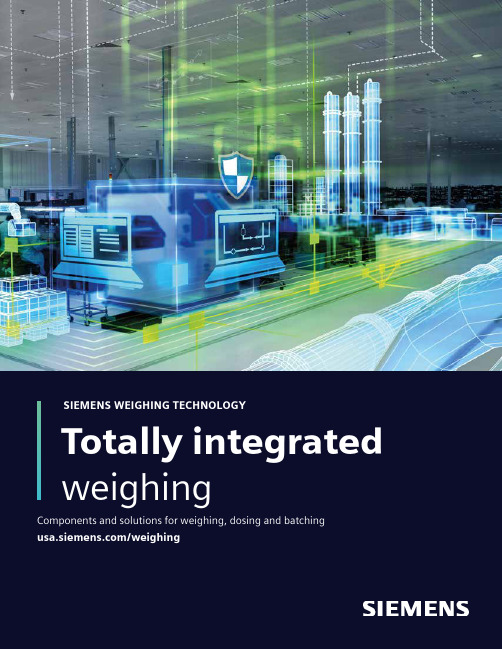
SIEMENS WEIGHING TECHNOLOGY Totally integrated weighingComponents and solutions for weighing, dosing and batching/weighingTotally integrated weighingSo, what do youneed measured?Weighing and dosing processes are of great significance inmany areas of industrial production.Whether for filling food and beverage containers or preparingrecipes for chemicals and pharmaceutical products: With oursolutions, you can count on absolute reliability and highestprecision.2So, what do you need measured? 21SIWAREX DB – your connectionto the digital world 8 2SIWAREX weighing modules –available for all requirements 6 Our SIWAREX weighing electronics at a glance 7 SIWAREX DB – your connectionto the digital world 8 Load cells and accessories – an overview 9 Non-automatic weighing 10 Check weighing 11Dosing, filling and batching applications 12 Loss-in-weight applications 13 Belt scales 14 Product overview 15 Solids flowmeters 16 Weighfeeder 17 Integrators – stand-alone 18 Integrators – SIMATIC-integrated 19 Process protection 20 3Sales and support 21 Siemens weighing trainings –on-site and online223Totally integrated weighingSeamless integrated weighing technology in the SIMATIC environmentSIMATIC PLCThe free standard example projects and function blocks offer full access to all parameter and data of the weighing electronics and allow a fast integration of the scales into existing automation programs and visualizations. In case of alarms, integrated hardware interrupts provide full transparency from the sensor to the controller. Following SIMATIC standards, a long term availability of all electronics and components is guaranteed.Based on a continuous handling concept across all different weighing electronics, a quick and easy integration of new types of scales is ensured.Userfriendly HMIThe HMI panel offers completely editable user interfaces. All relevant workflow processes, such as operating, monitoring and maintenance can be done directly from the central HMI, means there is no struggle with any additional black box on the machine.Besides that, the HMI offers a customer-friendly error handling: due to the detailed error message system, the errors will be shown in a clear text which leaves no ques t ions un-answered. You need more than one language to be displayed? No problem, foreign languages can easily be added via simple EXCEL ex- and import. But the HMIdoes not only offer comfort regarding the handling during daily business.The SIMATIC Comfort HMI, for instance can also be used as legal-for-trade main display.Continuous hardware conceptThe hardware concept considers the SIMATIC standards, which makes the wiring easy and guarantees a clear structure in the cabinet.By using SIMATIC standard controllers and I/O cards, you will achieve highest flexibility and scalability in your weighing environment. Besides that you can decide whether to install your components centrally or as d istributed system.1234Totally integrated weighingTotally integrated weighing2315SIWAREX weighing modules – available for all requirementsWhether central or distributed: our electronic weighing systems set standards. We offer i ntegrated solutions for seamless integration into the SIMATIC automation system underthe name SIWAREX. The weighing system can be easily adapted to meet your individual requirements with the SIMATIC standard components. Moreover, standardized interfaces, i ntegrated functions, and uniform tools allow for cost-effective configuration.Whatever your choice, you can count on a high degree of precision with SIWAREX and benefit from certifications according to OIML as well as a finely graded range of functions.Whether you need to produce accurate mixtures, ensure precise filling and loading, or perform tasks like legal-for-trade bagging, checking and dosing: SIWAREX WP351 is always the right choice. It’s the perfect fit for all auto -matic and non-automatic weighing applications.6Totally integrated weighingOur SIWAREX weighingelectronics at a glanceTotally integrated weighingSIWAREX DB – your connection to the digital worldAnalog limitations are left behind with SIWAREX DB. Instead of doing a parallel connection of the analog load cells and having no information about the single load cell, digitalization of each load cell offers full transpar-ency.SIWAREX DB makes the digitalization of the proven, most common and cost-effective strain gauge t echnology possible. For direct connection to a SIMATIC S7 or PCS7 PLC the SIWAREX WP weighing e lectronics are ideal.Seamless communication between SIWAREX and SIMATIC ensures less time and effort duringcommissioning. During operation the single channel monitoring, allowing wire break, impedance, and the current utilization of each load cell to be detected and corrected in the event of an error.SIWAREX DB supplies diagnostics data that are fully integrated in the SIMATIC environment. Error messages are displayed centrally on the SIMATIC controller and the HMI.Whether it’s the specific monitoring of weighing processes or extended diagnostics – in environments that have already been automated, the benefits of digitalization can be exploited to ever better effect.In the field of weight measurement, seamless integration from the field to the control levels ensures that data is record -ed and evaluated more comprehensively than previously possible. With SIWAREX DB, this level ofconnectivity now also covers the individual analog load cell.8Totally integrated weighingLoad cells and accessories – an overview9Totally integrated weighingNon-automatic weighingWeighing air cargo shipments reliablyCargologic AG is a leader in air cargo handling and has been operating at Zurich Airport for more than 50 years. To weigh individual freight units and complete unit load devices (ULDs), a floor model of a platform scale is used. The solution was a combi -nation comprised of four SIWAREX WL280 RN-S SA load cells and the SIWAREX WP231 weighing module.10Totally integrated weighingDosing, batching and bagging scaleA predefined set-point is completely automatically batchedby the SIWAREX electronic – typically by coarse and fine flow control.Dosing, batching and high-speed bagging (bagging m achines, multi component batching)The optimal choiceSIWAREX WP351 (SIMATIC ET 200SP)SIWAREX WP251 (SIMATIC S7-1200/stand-alone) SIWAREX FTA (SIMATIC S7-300/400/ET 200M) SIWAREX load cells and installation accessoriesExact weighing for fruit and vegetable packagingThe end customer of the plant builder RMA techniek was not able to conduct final check weighing at the end of the packaging process. A custom weighing solution in an integrated control environment had to change all that. The core element of the solution is the SIWAREX S7-1215C controller.Check weighingsolutions for tea, coffee, beverages, foods such as dairy and convenience products. A new machine for filling coffee capsules shall be projected and put in operation.Loss-in-weight applicationsFilling processes in washing powder productionMifa AG is Switzerland’s largest detergent and cooking oil manu-facturer and also produces detergents and householdcleaning products in liquid and powder form. A solution with Siemens weighing products has been found for the company’s outdated washing powder filling system that has done more than just positively affect productivity.Weighing and controlling the rate of materials on a conveyor belt is one of the most common procedures in process automation. Siemens has more than 35 years of experience weighing bulk materials on conveyors. You will find ourMilltronics belt scales from Siemens combine simple drop-in installation and low maintenance (no moving parts) withAccurate measuring for aRussian phosphate mineApatit Mining in Russia is the world’s largest producer of highgrade phosphate ore which is used as a raw material base for theproduction of phosphate-based fertilizers. The company waslooking to modernize and expand production and needed anaccurate and reliable system to weigh the ore to determine themine’s production rates. The picture shows MSI belt scale withMWL calibration system.Product overviewFlowguide sizes to fit any ASME or DIN flangeMeasuring accuracy is not affected by product buildup on the sensing plateDust-tight enclosure to prevent contamination or spillingQuick-release latches formaintenance and samplingSolids flowmetersSolids flowmeters in a fertilizer plantIn a fertilizer plant, crushed dolomite and crushed limestone are mixed in a reactor, whereby the mixing ratio of 1:3 must be maintained. The materials are conveyed from silos via screw conveyors into the solids flowmeters and brought t ogether in a bucket elevator for conveying into the reactor. The exact mixing ratio is ensured by the speed of the screw conveyors, which is controlled by a PLC, on the basis of the respective throughput rates of the solids flowmeters.WeighfeederReliable pleasure thanksto Siemens weighingtechnologyThe cigar manufacturer J. Cortès has two production sites inBelgium and about 3600 employees around the world. At its sitein Handzame, the company was looking for a fail-proof weighingsystem to maintain the necessary balance in termsof flavor. Based in Torhout, the industrial weighing expert Bas-cules Robbe therefore turned to Siemens. Together, they offered acomplete and customized solution.Analog interfacesCommunication such asProfiBus DP, Modbus or EthernetIntegrators – stand-aloneStand-alone integratorsOur integrators display primary speed and load values, as well as derived values of rates as analog mA output, alarm relay, or remote totalizer or through several industrial communications protocols.Belt scale modules for S7-300, S7- and via ET200M to S7-400 or PCS7-1200Analog interfaces like stand-aloneSIMATIC-integrated integratorsBeltscale electronics for seamless integration into the SIMATIC S7-1200 automation system. Flowrate, belt speed, load and status info are easily adapted into PLC system. Parametrization and calibration can be done by PLC, HMI or SIWATOOL software for Notebooks.Integrators – SIMATIC-integratedProcess protectionCustom engineeringSiemens provides custom-engineered products to solve your special application needs. From material compatibility challenges to unique size requirements,Siemens’ custom engineering team can help. Service around the worldPlants must function reliably at all times. Efficient and effective process instrumentation and analytics are an indispensable require-ment to this end. You also need to be certain of fast and competent service from your supplier. Siemens is a global company that reacts locally. Whether you require consulting, quick delivery, or installation of new devices, the Siemens network ofspecialists is available to you around the world, wherever your location.Support around the worldOur online support system offers rapid, com-prehensive assistance regardless of time or location. From product support to service information, Siemens Industry online support is your first choice – around the clock, the fast way 365 days a year.The fast way to your experts:Sales Support: 1-800-365-8766 Technical Support:/pisupportSales andsupport21Totally integrated weighingSiemens weighing trainings – on-site and onlineThe training center in Karlsruhe provides a wide range of industrial scales across nearly 200 square meters. From conveyor belt scales to dosing and bagging, a wide variety of SIWAREX application possibilities can be seen in action. More-over, the training center has a spacious training room andnumerous training models.Individual training conceptThe weighing trainings can either take place in the weighing technology center in Karlsruhe, but also directly on the customer’s site.In the standard training portfolio we offer trainings for– basic trainings with the following content: mechanic and electronic,get to know the basic terms and applications regarding load cells, mounting units and SIWAREX electronics– static applications, such as platform or hopper scales – available in the levels basic, advance, expert– mass dynamics applications regarding belt scales and weighfeeders – available in the levels basic, advance, expertBesides that you are also able to plan your training individually tailored to your needs in agreement with our training experts.22Totally integrated weighingTotally integrated weighingAll trainings can be offeredin different languagesA complete overiew of the training portfolio you find here:English: In addition to our on-site trainings we also offer you various onlinetrainings in English and German.Please contact us, if you are interested: ****************Also have a look at our various online tutorials we offer you in Youtube.Under the following playlist link, you will find a range of filmsconcerning calibration, dosing, filter settings, integration in SIMATICand much more.23Legal Manufacturer Siemens Industry, Inc.100 Technology Drive Alpharetta, GA 30005 United States of America Telephone: +1 (800) 365-8766 /piOrder No. PIBR-B10259-1021Subject to changes and errors. The information provided in this bro-chure contains descriptions or performance characteristics which, in case of actual use, do not always apply as described or which may change as a result of further development of the products. The desired performance characteristics are only binding if expressly agreed in the contract. Availability and technical specifications are subject to change without notice.All product designations may be trademarks or product names of Siemens AG or supplier companies, the use of which by third parties for their own purposes may violate the rights of the owners./weighing。
医护英语考试题及答案
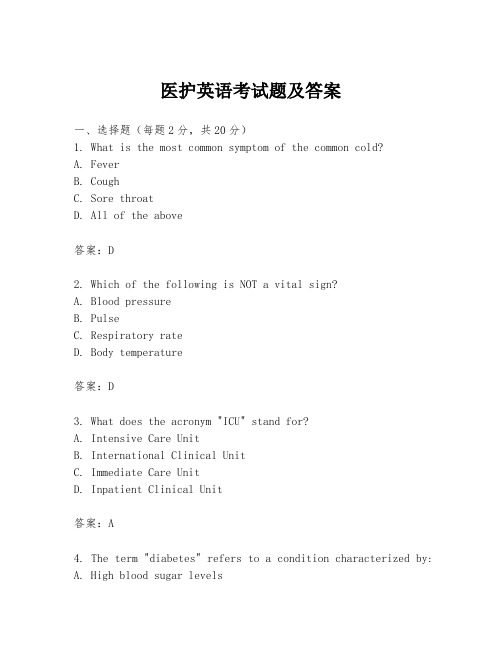
医护英语考试题及答案一、选择题(每题2分,共20分)1. What is the most common symptom of the common cold?A. FeverB. CoughC. Sore throatD. All of the above答案:D2. Which of the following is NOT a vital sign?A. Blood pressureB. PulseC. Respiratory rateD. Body temperature答案:D3. What does the acronym "ICU" stand for?A. Intensive Care UnitB. International Clinical UnitC. Immediate Care UnitD. Inpatient Clinical Unit答案:A4. The term "diabetes" refers to a condition characterized by:A. High blood sugar levelsB. Low blood sugar levelsC. High blood pressureD. High cholesterol levels答案:A5. A patient is said to be "anemic" if they have:A. Too much red blood cellsB. Too few red blood cellsC. Too much white blood cellsD. Too few platelets答案:B6. What is the medical term for a surgical incision?A. IncisionB. AmputationC. BiopsyD. Excision答案:A7. Which of the following is a method of sterilization?A. Washing with soap and waterB. BoilingC. Using alcohol swabsD. All of the above答案:D8. The abbreviation "MRI" stands for:A. Magnetic Resonance ImagingB. Medical Radioactive ImagingC. Multiple Radioactive IndicatorsD. Medical Radio Imaging答案:A9. What is the primary function of the liver?A. To filter bloodB. To produce bileC. To regulate blood sugar levelsD. To produce red blood cells答案:B10. A "thermometer" is used to measure:A. Blood pressureB. Body temperatureC. Respiratory rateD. Pulse答案:B二、填空题(每题1分,共10分)11. The medical term for a broken bone is ____________.答案:fracture12. A person with a severe allergy to penicillin would be given a warning to avoid contact with this medication, known as a(n) ____________.答案:allergy alert13. The abbreviation "HIV" stands for Human Immunodeficiency ____________.答案:Virus14. A healthcare professional who specializes in the diagnosis and treatment of diseases of the heart is called a ____________.答案:cardiologist15. The process of removing waste products from the body is known as ____________.答案:excretion16. A patient's medical history is recorded in their____________.答案:medical record17. The practice of washing hands with soap and water to prevent the spread of disease is called ____________.答案:hand hygiene18. A(n) ____________ is a healthcare professional trained to provide emergency medical services.答案:paramedic19. The abbreviation "OT" stands for Occupational____________.答案:Therapy20. A patient's condition is assessed and monitored throughregular ____________.答案:check-ups三、简答题(每题5分,共30分)21. What are the four stages of the nursing process?答案:The four stages of the nursing process are assessment, planning, implementation, and evaluation.22. Explain the difference between a virus and a bacterium.答案:A virus is a microscopic infectious agent that can only replicate inside the living cells of an organism, while a bacterium is a single-celled microorganism that can exist independently and can be beneficial, neutral, or harmful to humans.23. What is the purpose of a stethoscope in medical practice?答案:A stethoscope is used by healthcare professionals to listen to the sounds produced by the body, such as the heartbeat and breathing, to diagnose or monitor various conditions.24. Describe the role of a registered nurse in a hospital setting.答案:A registered nurse in a hospital setting providesdirect patient care, administers medications, monitors patients' conditions, collaborates with physicians and other healthcare professionals, and educates patients about theirhealth conditions and treatments.四、翻译题(每题5分,共20分)25. 请将以下句子翻译成英文:医生建议他每天服用阿司匹林以预防心脏病。
ABB 1900 Series Circular Chart Recorders用户操作手册说明书

Agents Manual Circular Chart RecordersAll VersionsLenno, Italy – Cert. No. 9/90AStonehouse, U.K.0255Clarification of an instruction or additional information.Further reference for more detailed information orhazards are associated with equipment or property damage, it must be understood that operation of damaged equipment could, under certain operational conditions, result in degraded process system performance leading to personal injury or death. Therefore, comply fully with all Warning andInformation in this manual is intended only to assist our customers in the efficient operation of our equipment. Use of this manual for any other purpose is specifically prohibited and its contents are not to be reproduced in full or part without prior approval ofInstallation, operation, maintenance and servicing must only be carried out by suitably trained personnel and in accordance with the Normal safety precautions must be taken to avoid the possibility of an accident occurring when operating in conditions of high pressure Chemicals must be stored away from heat, protected from temperature extremes and powders kept dry. Normal safe handling procedures Safety advice concerning the use of the equipment described in this manual or any relevant hazard data sheets (where applicable) may be1Section Page1INTRODUCTION (12)PREPARATION ............................................................22.1Agents Upgrade Kit Identification . (23)FITTING ADDITIONAL PEN(S)....................................53.1Fitting a Standard Input/Output Module.............53.2Fitting a Motor and Pen Assembly.....................73.3Fitting a Display Board ......................................83.4Changing the Software Configuration. (94)RECORDER TO CONTROLLER UPGRADE ............104.1Fitting a Controller Faceplate ..........................104.2Fitting a Software Key .....................................114.3Changing the Software Configuration.. (125)FITTING A TRUE TIME EVENT MARKER ................135.1Fitting a Motor andTrue Time Event Marker (13)5.2Changing the Software Configuration (146)FITTING ADDITIONAL MODULES ............................156.1Fitting an Input and Relay Module. (157)ADDING ADVANCED SOFTWARE OPTIONS ..........177.1Software Key Identification ..............................177.2Fitting a Software Key . (188)COMMISSIONING LEVEL .........................................198.1Set Up Instrument Type Page(All Models Except C1950 SeriesPasteurizer Versions) (20)8.2Set Up Instrument Type Page(C1950 Series Pasteurizer Versions Only) (22)8.3Company Standard Page ................................238.4Input Assignment Page....................................248.5Pen Assignment Page .....................................258.6Input Calibration Page .....................................268.7Output Calibration Page ..................................288.8Pen Calibration Page.......................................298.9Display Set Up Page .......................................308.10Relay Test Page...............................................308.11Digital Input Test Page.....................................318.12Output Test Page.............................................318.13Diagnostics Page (329)INSTRUMENT REPAIR ..............................................339.1Non-volatile Memory ICs .................................339.2Microprocessor Board Replacement (33)CONTENTS1INTRODUCTIONThe COMMANDER 1900 Series of documentation is shown inFig. 1.1.The COMMANDER 1900 instrument can be configured for specific applications using different combinations of front panels and modules. The COMMISSIONING LEVEL is used in the setting up and calibration of the instrument.2PREPARATION2.1Agents Upgrade Kit Identification – Figs. 2.1 to 2.622PREPARATION……2.1Upgrade Kit Identification3…2PREPARATION…2.1Upgrade Kit IdentificationIdentify the upgrade kit required and the relevent faceplate positions as detailed in Fig 2.643FITTING ADDITIONAL PEN(S)To fit additional pen(s) perform all the following procedures:a)Fit module in required position – see Section 3.1.b)Fit the required motor and pen assembly – see Section 3.2.c)Fit the required display board – see Section 3.3.d)Access the COMMISSIONING LEVEL to change the instrument type and re-configure instrument – see Section 3.4.5…3FITTING ADDITIONAL PEN(S)…3.1Fitting a Standard Input/Output Modulec)If necessary, remove and discard knockout(s) from instrument case.d)Carefully clean out hole(s) and ensure all debris is removed from inside the instrument.e)Route the leads and cables into the case.f)Identify the module position.g)Fit the required module as detailed in Fig. 3.2.On completion proceed to Section 3.2.63FITTING ADDITIONAL PEN(S)…3.2Fitting a Motor and Pen Assembly – Fig. 3.3a)Fit the required motor and pen assembly as detailed in Fig. 3.3.On completion proceed to Section 3.3.7…3FITTING ADDITIONAL PEN(S)3.3Fitting a Display Board – Fig. 3.4a)Fit the required display board as detailed in Fig. 3.4. On completion proceed to Section 3.4.83FITTING ADDITIONAL PEN(S)…3.4Changing the Software Configuration – Fig. 3.5To enable the use of the additional pen(s), it is necessary to change a number of parameters in the COMMISSIONING LEVEL:a)Access the COMMISSIONING LEVEL– see Fig. 3.5.b)Select the Instrument Type frame and set the instrument type required – see Section 8.1.c)Assign the new inputs to a process variable, remote set point or position feedback in the Input Assignment P age– seeSection 8.4.d)Assign the new pen(s) to a process variable, remote set point or position feedback in the P en Assignment P age– seeSection 8.5.e)Calibrate the new pen(s) in the Pen Calibration Page– see Section 8.8.4RECORDER TO CONTROLLER UPGRADETo upgrade a recorder instrument to a controller instrument perform all the following procedures:a)Replace recorder faceplate(s) with controller faceplate(s) – see Section 4.1.b)Fit correct software key to allow access to control parameters – see Section 4.2.c)Access the COMMISSIONING LEVEL to change the instrument type and re-configure instrument – see Section 4.3.4.1Fitting a Controller Faceplatea)Fit a controller faceplate as shown in Fig. 4.1.On completion proceed to Section 4.2.4RECORDER TO CONTROLLER UPGRADE…4.2Fitting a Software Keya)Fit the required software key as shown in Fig. 4.2.b)Switch on and configure the instrument using the Advanced Software Options manual.On completion proceed to Section 4.3.…4 RECORDER TO CONTROLLER UPGRADE4.3Changing the Software Configuration – Fig. 4.3To use the instrument as a controller, it is necessary to change a number of parameters in the COMMISSIONING LEVEL:5FITTING A TRUE TIME EVENT MARKERTo fit a true time event marker perform all the following procedures:a)Fit pen motor in position 4 and special pen arm assembly to pen bracket 4 – see Section 5.1.b)Access the COMMISSIONING LEVEL to select event pen option – see Section 5.2.c)Set up pen 4 event marker sources in Set Up Range Page, BASIC CONFIGURATION LEVEL.5.1Fitting a Motor and True Time Event Markera)Fit a new motor in position 4 on the motor plate and a true time event pen arm assembly to pen bracket 4 (black identificationband) – see Fig 5.1.On completion proceed to Section 5.2.…5FITTING A TRUE TIME EVENT MARKER5.2Changing the Software Configuration – Fig. 5.2a)Switch on the instrument.b)Access the COMMISSIONING LEVEL – see Fig. 5.2.c)Set the Event Option Enable frame to Yes – see Section 8.1.d)Set up pen 4 event marker sources in the Set Up Pen Range Page, BASIC CONFIGURATION LEVEL.6FITTING ADDITIONAL MODULES…6FITTING ADDITIONAL MODULES…6.1Fitting an Input and Relay Modulec)If necessary, remove and discard knockout(s) from instrument case.d)Carefully clean out hole(s) and ensure all debris is removed from inside the instrument.e)Route the leads and cables into the case.f)Identify the module position.g)Fit the required module as shown in Fig. 6.2.7ADDING ADVANCED SOFTWARE OPTIONSre b m u N t r a P ye K e r a w tf o S ep y T n o i t p O n o i s r e V r e d r o c e R no i s r e V r e l l o r t n o C 1•s r e d r o c e R d n a s r e l l o r t n o C d r a d n a t S r e z i l a t o T 36330/0091C 1330/0091C k a o S /p m a R 5–2330/0091C re m i T &h t a M A 7330/0091C 3330/0091C r e m i T &h t a M ,r e z i l a t o T B 8330/0091C 4330/0091C ,k a o S /p m a R ,r e z i l a t o T re m i T &s h t a M C –5330/0091C 2•s n o i s r e V r e z i r u e t s a P re d r o c e R t c u d o r P t o H J 1591G 3530/0091C r e l l o r t n o C /r e d r o c e R t c u d o r P t o H R 2591H –4530/0091C t c u d o r P d l o C &t o H R 3591r e l l o r t n o C /r e d r o c e R J –5530/0091C 3•s r e l l o r t n o C t r o t e R K0691K –6530/0091C L 0691L–7530/0091C n o i t a m r o f n i g n i t a r e p o d n a g n i m m a r g o r p l a n o i t i d d a r o f V D A –0091C /M I o t r e f e R 1•n o i t a m r o f n i g n i t a r e p o d n a g n i m m a r g o r p l a n o i t i d d a r o f S A P –0091C /M I o t r e f e R 2•no i t a m r o f n i g n i t a r e p o d n a g n i m m a r g o r p l a n o i t i d d a r o f C P M –0091C /M I o t r e f e R 3•To add additional software options perform all the following procedures:a)Fit correct software key to allow access to control parameters.b)Configure the instrument using the Advanced Software Options Manual , IM/C1900–ADV7.1Software Key Identification – Fig. 7.1The software key is a p.c.b. assembly which must be fitted to the main processor board to enable access to the additional programming pages required to configure the instrument.Table 7.1 Software Key Identification…7ADDING ADVANCED SOFTWARE OPTIONS8COMMISSIONING LEVEL19…8COMMISSIONING LEVEL8.1Set Up Instrument Type Page (All Models Except C1950 Series Pasteurizer Versions)20218COMMISSIONING LEVEL …Display OptionThis frame allows the second and third faceplates on specific instruments to be enabled or disabled:YES –enable NO –disable The dIS.O Pt frame is only displayed on the following versions :recorder versions –1913 and 1914controller version –1914.Note.The display option is set automatically according to the instrument type and must Update DoneThe ACtIVE frame is displayed momentarily as any changes are stored in the non-volatile memory. dONE is displayed on completion.Return to Instrument Type frame.Note.The parameters changed in this Page are updated during the start-up sequence.ON again.22…8COMMISIONING LEVEL8.2Set Up Instrument Type Page (C1950 Series Pasteurizer Versions Only)Page Header – Instrument TypeTo advance to the Company Standard Page Chart TypeSelect the controller/recorder chart type required.1951.xcontroller/recorder chart type:J ER/C type chart –recorder K PX105 and PXR105 type chart –recorder C Special chart–recorder1952.x1953.xcontroller/recorder chart type:R ER/C type chart –controller S PX105 and PXR105 type chart –controller D Special chart–controller Single or Dual RTD.Select either single or dual (second divert) RTD.See User Guide (Pasteurizer Versions) Section 7 for further information on the use of a second divert RTD.Update DoneThe ACtIVE frame is displayed momentarily as any changes are stored in the non-volatile memory. dONE is displayed on completion.Return to Instrument Type frame.Note.The parameters changed in this Page are updated during the start-up sequence.ON again.238COMMISSIONING LEVEL …8.3Company Standard PagePage Header – Company Standard Page To advance to the Input Assignment PageSet Company StandardSelect YES to reconfigure the instrument to the company standard settings.The ACtIVE frame is displayed momentarily as any changes are stored in the non-volatile memory. dONE is displayed on completion.Note.If the software in use is earlier than version 5, reconfiguring the instrument to the frequency must be re-set in the Crystal Type frame below.Note.If the software in use is version 2101 issue 1 or later, the crystal frequency is fixed Mains FilterSelect the mains filter of the supply used to ensure maximum noise rejection on analog inputs.Security TypeSelect type of security required in OPERATOR LEVEL :A –access to control and program settings with correct security code–no access to control or program settings even with correct security code.Note.The security system can be overridden and the COMMISSIONING LEVEL accessed,Crystal TypeSelect crystal type fitted on main processor board:8MEG –8 Megahertz crystal –12 Megahertz crystalNote.The parameter selected in this frame is dependent on the type of crystal fitted on the AD-FAIL message.Note.If the software in use is version 2101 issue 1 or later, the crystal frequency is fixed Return to Company Standard frame.Note.The crystal frequency is read during the start up procedure. If the frequency has a) Return to the Company Standard frame.b) Switch the instrument OFF then ON.…8COMMISSIONING LEVEL 8.4Input Assignment Page24258COMMISSIONING LEVEL …Page Header – Pen AssignmentTo advance to the Input Calibration PagePen 1 TypeSelect pen function required:trENd –trend pen –event penNote.The event pen and the true time event marker are separate functions and only the Event Pen can be selected in this page. The T rue Time Line Event Pen Option allows marking on the same time line as the red pen and requires a special pen arm and motor assembly – see Section 5.Pen 1 SourceSelect the signal to be recorded on pen 1 – the selections in this frame relate to instrument type.Pen 2 TypeRepeat as for Pen 1 Type , if applicable.Pen 2 SourceRepeat as for Pen 1 Source , if applicable.Pen 3 TypeRepeat as for Pen 1 Type , if applicable.Pen 3 SourceRepeat as for Pen 1 Source , if applicable.Pen 4 TypeRepeat as for Pen 1 Type , if applicable.Pen 4 SourceRepeat as for Pen 1 Source , if applicable.Return to Pen Assignment frame.8.5Pen Assignment Page26…8COMMISSIONING LEVEL8.6Input Calibration PagePage Header – Input CalibrationTo advance to the Output Calibration Page Select InputSelect input required.Calibrate 100mV EnableIf 100mV calibration is required, set the input links to mV – see Section 4 of Installation Guide .Connect a d.c. voltage calibrator to the selected input and apply 100mV.Select CAL-Y to enable 100mV calibration.If 100mV calibration is not required select CAL–N .Calibrate 100mVIf calibrate 100mV is enabled, (–) is displayed in the lower display during calibration. dONE is displayed on completion.Calibration PassIf calibration is successful, the selected input displayed on the upper display and the input value displayed on the lower display.Calibration FailCalibration failure may be due to the following:incorrect input link setting incorrect input signal applied faulty non-volatile memory.Re-calibration EnableEnable or disable 100mV re-calibration:YES –repeat 100mV calibration NO –advance to the next frame.Continued on next page.278COMMISSIONING LEVEL ……8.6Input Calibration PageCalibrate 1V EnableIf 1V calibration is required, set the input links to V – see Section 4 of Installation Guide .Connect a d.c. voltage calibrator to the selected input and apply 1V.Select CAL-Y to enable 1V calibration.If 1V calibration is not required select CAL–N .Calibrate 1VIf calibrate 1V is enabled, (–) is displayed in lower display during calibration. dONE is displayed on completion.Calibration PassIf calibration is successful, the selected input is displayed on the upper display and input value is displayed on the lower display.Calibration FailCalibration failure may be due to the following:incorrect input link setting incorrect input signal applied faulty non-volatile memory.Re-calibration EnableEnable or disable 1V re-calibration:YES –repeat 1V calibrationNO –advance to the next frame.Calibrate Cold JunctionAn automatic cold junction (ACJC) transistor (TR10) is fitted on the main p.c.b. adjacent to module position 1.If cold junction calibration is required, set the input links to mV – see Section 4 of Installation Guide .Select YES to enable cold junction calibration.If cold junction calibration is not required select NO .Set Cold Junction TemperatureMeasure the temperature adjacent to the automatic cold junction transistor (TR10). Set the measured temperature in °C.If the input links are set incorrectly Check Links flashes until the links are reset.Cold Junction TemperatureCheck cold junction temperature is the same as the value set in the SEt CJ frame above.Note.If the cold junction temperature is different from the value set in the SEt CJ frame Return to Select Input frame.Note.Reset the links to their original positions before proceeding to the next Page.28…8COMMISSIONING LEVEL8.7Output Calibration PagePage Header– Output CalibrationTo advance to the Pen Calibration PageSelect OutputSelect output required.Connect the 100Ω resistance standard across the output that requires calibration and connect the digital voltmeter across the resistor.Return to Select Output frame.298COMMISSIONING LEVEL …8.8Pen Calibration PagePage Header– Pen CalibrationTo advance to the Display Set Up Page Pen 1 Range High Calibrationon the 100% chart line.Pen 1 Range Low Calibrationon the 0% chart line.Pen 2 to 4 Range High CalibrationRepeat as for Pen 1 Range High Calibration , if applicable.Note.On instruments configured for true time event marker, the true time event pen Pen 4 High Calibration . Set the pen to the 100% position on the chart.Pen 2 to 4 Range Low CalibrationRepeat as for Pen 1 Range Low Calibration , if applicable.Note.P en 4 Low Calibration is omitted on instruments configured for true time event Pen Linearity CheckThe pens automatically draw the pen linearity check test pattern shown below.Return to Pen Calibration frame.30…8COMMISSIONING LEVEL8.9Display Set Up PagePage Header – Relay TestTo advance to the Digital Input Test Page Select Module PositionThe selections in this frame relate to modules fitted. Select module position required,Select Output StateSelect the relay output state for the module selected in the previous frame:Note.All relays on the selected module are turned ON or OFF together.Return to Select Module Position frame.318COMMISSIONING LEVEL …8.11Digital Input Test PagePage Header – Output TestTo advance to the Diagnostics Page Output Test EnableThe output test cycles each of the current outputs through a number of steps. The chart duration is automatically set to 24 hours.Select OP ON to enable the output test. OPtESt ACtIVE is displayed until the test is complete.To disable the output test select OP OFF .Note.To produce the correct test pattern, the current output of each module must be linked to its analog input and the plug-in links set for mA – see Section 4 of the Installation Guide .Return to Output Test frame.32…8COMMISSIONING LEVELOutput Test Pattern…8.12Output Test PageThe output test can be used to check the chart and pen movement and detect any linearity or hysteresis errors in pen positioning.8.13Diagnostics PagePage Header – Diagnostics PageTo advance to the COMMISSIONING LEVEL Error CodeThis frame is for factory use only.Instrument TimingThe display indicates the number of 8ms interrups used to process the enabled functions.The total executive cycle time is 240ms.Example – a display of 20 indicates 160ms of the executive cycle time have been used to processthe enabled functions.Return to Diagnostics Page frame.9INSTRUMENT REPAIR33I M /C 1900–A G N I s s u e 7The Company’s policy is one of continuous product improvement and the right is reserved to modify the information contained herein without notice.© ABB 2001Printed in UK (04.01)ABB Automation Ltd Howard Road, St. Neots Cambridgeshire, PE19 8EU UKTel: +44 (0)1480-475-321Fax: +44 (0)1480-217-948ABB Automation Inc.125 E. County Line Road Warminster, PA 18974USATel: +1 215-674-6000Fax: +1 215-674-7183ABB has Sales & Customer Support expertisein over 100 countries worldwide。
ABB驱动器用户手册Modbus适配器模块FMBA-01

Table of contents
8 Technical data and diagnostics . . . . . . . . . . . . . . . . . . . . . . . . . . . . . . . . . 19 FMBA-01 Modbus Adapter module . . . . . . . . . . . . . . . . . . . . . . . . . . . . . . . . 19 RS-485 link . . . . . . . . . . . . . . . . . . . . . . . . . . . . . . . . . . . . . . . . . . . . . . . . . . 20 LED indications . . . . . . . . . . . . . . . . . . . . . . . . . . . . . . . . . . . . . . . . . . . . . . . 20
QUANTA

QUANTA®QXXXXC AC VOLTAGE QXXXXD AC CURRENT DIGITAL PANEL METEROperator’s Manual/manuals®NEWPORT Electronics,Inc.CountersFrequency Meters PID Controllers Clock/Timers Printers Process Meters On/Off ControllersRecorders Relative Humidity Transmitters Thermocouples ThermistorsWireRate Meters Timers TotalizersStrain Gauge MetersVoltmeters MultimetersSoldering Iron TesterspH pens pH Controllers pH ElectrodesRTDs Thermowells Flow SensorsNEWPORT Electronics, Inc.®For Immediate AssistanceIn the U.S.A. and Canada: 1-800-NEWPORT®In Mexico: (95) 800-NEWPORT SMOr call your local NEWPORTOffice.Additional products fromIt is the policy of NEWPORT to comply with all worldwide safety and EMC/EMI regulations that apply.NEWPORT is constantly pursuing certification of its products to the European New Approach Directives. NEWPORT will add the CE mark to every appropriate device upon certification.The information contained in this document is believed to be correct but NEWPORT Electronics, Inc.accepts no liability for any errors it contains, and reserves the right to alter specifications without notice.WARNING: These products are not designed for use in, and should not be used for, patient connected applications.This device is marked with the international caution symbol. It is important to read the SetupGuide before installing or commissioning this device as it contains important information relating to safety and EMC.T A B L E O F C O N T E N T SSAFETY CONSIDERATIONS . . . . . . . . . . . . . . . . . . . . . . . . . . . . . . . . . . . . . . . . . . . . . . .ii Q2000 MAIN ASSEMBLY1.0Specifications . . . . . . . . . . . . . . . . . . . . . . . . . . . . . . . . . . . . . . . . . . . . . . . . . . . . . . .12.0Mechanical Assembly and Installation . . . . . . . . . . . . . . . . . . . . . . . . . . . . . . . . . . . . .43.0Power & Signal Input Connections . . . . . . . . . . . . . . . . . . . . . . . . . . . . . . . . . . . . . . .54.0Configuration Procedure . . . . . . . . . . . . . . . . . . . . . . . . . . . . . . . . . . . . . . . . . . . . . . .65.0Configuration Charts . . . . . . . . . . . . . . . . . . . . . . . . . . . . . . . . . . . . . . . . . . . . . . . . . .76.0Tests and Diagnostics . . . . . . . . . . . . . . . . . . . . . . . . . . . . . . . . . . . . . . . . . . . . . . . .97.0Main Board Connector Pin Assignments . . . . . . . . . . . . . . . . . . . . . . . . . . . . . . . . . .108.0Drawings . . . . . . . . . . . . . . . . . . . . . . . . . . . . . . . . . . . . . . . . . . . . . . . . . . . . . . . . . .11 Q9000 MAIN ASSEMBLY9.0Specifications . . . . . . . . . . . . . . . . . . . . . . . . . . . . . . . . . . . . . . . . . . . . . . . . . . . . . .1710.0Mechanical Assembly and Installation . . . . . . . . . . . . . . . . . . . . . . . . . . . . . . . . . . . .2011.0Power & Signal Input Connections . . . . . . . . . . . . . . . . . . . . . . . . . . . . . . . . . . . . . . .2112.0Configuration Procedure . . . . . . . . . . . . . . . . . . . . . . . . . . . . . . . . . . . . . . . . . . . . . .2213.0Configuration Charts . . . . . . . . . . . . . . . . . . . . . . . . . . . . . . . . . . . . . . . . . . . . . . . . . .2314.0Tests and Diagnostics . . . . . . . . . . . . . . . . . . . . . . . . . . . . . . . . . . . . . . . . . . . . . . .2615.0Main Board Connector Pin Assignments . . . . . . . . . . . . . . . . . . . . . . . . . . . . . . . . . .2716.0Drawings . . . . . . . . . . . . . . . . . . . . . . . . . . . . . . . . . . . . . . . . . . . . . . . . . . . . . . . . . .28 SIGNAL CONDITIONER BSCC, BSCC/D17.0Specifications . . . . . . . . . . . . . . . . . . . . . . . . . . . . . . . . . . . . . . . . . . . . . . . . . . . . . .3118.0Signal Input Requirements . . . . . . . . . . . . . . . . . . . . . . . . . . . . . . . . . . . . . . . . . . . .3519.0Test and Diagnostics . . . . . . . . . . . . . . . . . . . . . . . . . . . . . . . . . . . . . . . . . . . . . . . . .3620.0Configuration Procedure . . . . . . . . . . . . . . . . . . . . . . . . . . . . . . . . . . . . . . . . . . . . . .3721.0Configuration Charts . . . . . . . . . . . . . . . . . . . . . . . . . . . . . . . . . . . . . . . . . . . . . . . . .4022.0Calibration . . . . . . . . . . . . . . . . . . . . . . . . . . . . . . . . . . . . . . . . . . . . . . . . . . . . . . . . .4223.0Drawings . . . . . . . . . . . . . . . . . . . . . . . . . . . . . . . . . . . . . . . . . . . . . . . . . . . . . . . . . . .43 INSTALLATION INSTRUCTIONS24.0Digital Panel Meter Installation Instructions . . . . . . . . . . . . . . . . . . . . . . . . . . . . . . . .4525.0Signal Input Connections . . . . . . . . . . . . . . . . . . . . . . . . . . . . . . . . . . . . . . . . . . . . . .48i10280ML-0210280ML-02ii1.0MAIN ASSEMBLY Q2000 SPECIFICATIONS1.1GENERALThe Q2000 main assemblies are identified by an initial designator (BQ2)plus a power/display option numeral, zero thru nine (0-9).The following table identifies the main assembly types:DisplayType120 V ac240 V ac9-32 V dc 5 V ac24 V acLED BQ20BQ22BQ24BQ26BQ28LCD BQ21BQ23BQ25BQ27BQ29The QUANTA Digital Panel Meter/Controller consists of a main assembly,signal conditioner and interface options (if ordered) all housed in a 1/8DIN case.The main assembly consists of a main board and a display board which ispermanently attached to it at a 90 degree angle.The main board provides mounting for the power supply, circuitcomponents, and connectors for plugging in the signal conditioner,optional analog card, and optional controller/communications interfacecard (requires removal of a bypass push-on jumper).The display board includes the analog-to-digital converter, the LED orLCD display and the push-on jumper for programming the decimal points.Decimal point programming may also be done from the main boardconnector (J1).110280ML-021.2POWERAC Models:24/120/240 V +10/-15%47-63 HzCommon Mode Voltage:1500 Vp test(354 Vp per IEC spacing),(150 Vp per CE)DC Models: 5 V ±5% (5 V return common to signal LO)9-32 V(300 V isolation from 9-32 V return to signal LO)(100 Vp per CE)Source Impedance: 3 ohmsRipple:250 mV maximumPower Consumption: 5 watts maximum1.3DISPLAYLED:14.2 mm (0.56 in), 7-segment light emitting diodeLens color:RedLCD:12.7 mm (0.50 in), 7-segment liquid crystalLens color:ClearRange:0 to ±1999Overload Indication:Three least significant digits blanked, "1" or "-1" displayed 1.4CONVERSIONTechnique:auto-zero, dual slope, average valueSignal Integration Period:100 ms, nominalReading Rate: 2.5/s, nominal1.5ENVIRONMENTALOperating Temperature(Ambient):0 to 60°CStorage Temperature:-40 to 85°CHumidity:To 95% RH, non-condensing, 0-40°C1.6MECHANICALCase Material:UL-rated 94V-0, polycarbonateWeight:0.57 kg (with interface board)10280ML-022310268ML-021110280ML-02Notes: Dimensions are in inches ±0.01"with millimeters in [ ] ±0.25 mm.MAX8.0DRAWINGS8.1DIMENSIONSNOTES1310280ML-021510280ML-0210280ML-02169.0MAIN ASSEMBLY Q9000 SPECIFICATIONS9.1GENERALThe Q9000 main assemblies are identified by an initial designator (BQ9)plus a power/display option number: 0, 2, 4, 6, or 8.The following table identifies the main assembly types:DisplayType120 V ac240 V ac9-32 V dc 5 V ac24 V acLED BQ90BQ92BQ94BQ96BQ98The QUANTA Digital Panel Meter/Controller consists of a main assembly,signal conditioner and interface options (if ordered) all housed in a 1/8DIN case.The main assembly consists of a main board and a display board which ispermanently attached to it at a 90 degree angle.The main board provides mounting for the power supply, circuitcomponents, and connectors for plugging in the signal conditioner,optional analog card, and optional controller/communications interfacecard (requires removal of a bypass push-on jumper).The display board includes the analog-to-digital converter, the LED andthe push-on jumper for programming the decimal points.Decimal pointprogramming may also be done from the main board connector (J1).1710280ML-029.2POWERAC Models:24/120/240 V +10/-15%47-63 HzCommon Mode Voltage:1500 Vp test(354 Vp per IEC spacing),DC Models: 5 V ±5% (5 V return common to signal LO)9-32 V(300 V isolation from 9-32 V return to signal LO)(100 Vp per CE)Source Impedance: 3 ohmsRipple:250 mV maximumPower Consumption: 5 watts maximum9.3DISPLAYLED:14.2 mm (0.56 in), 7-segment light emitting diodeLens color:RedRange:0 to ±9999, digits flash from 10K to 20K counts Overload Indication:Four digits flash zero at 20K and above9.4CONVERSIONTechnique:auto-zero, dual slope, average valueSignal Integration Period:100 ms, nominalReading Rate: 2.5/s, nominal9.5ENVIRONMENTALOperating Temperature(Ambient):0 to 60°CStorage Temperature:-40 to 85°CHumidity:To 95% RH, non-condensing, 0-40°C9.6MECHANICALCase Material:UL-rated 94V-0, polycarbonateWeight:0.57 kg (with interface board)10280ML-02181910280ML-0216.0DRAWINGS16.1DIMENSIONSNotes: Dimensions are in inches ±0.01"with millimeters in [ ] ±0.25 mm.10280ML-0228NOTES 10280ML-023017.0SPECIFICATIONS17.1GENERALThe basic signal conditioner board is identified as a BSCC (Q2000C orQ9000C) for ac voltage input. The Q2000 and Q9000 prefix is determinedby the main assembly baord used with the BSCC option board. When theBSCC board is configured differently, it is identified as a BSCC/D(Q2000D or Q9000D), used for ac current input.17.2BSCC: AC VOLTA E SI NAL CONDITIONERFive full-scale ranges are provided in the Q2000C and Q9000C series.The reading is computed from the rectified ac signal, calibrated forsinusoidal input. See AC VOLTAGE INPUT tables on pages 33 and 34.17.3BSCC/D: AC CURRENT SIGNAL CONDITIONERTen full-scale ranges are provided in this series. The reading is computedfrom the rectified ac signal, calibrated for sinusoidal input. See ACCURRENT INPUT tables on pages 35.17.4Q2000C & Q9000C: AC VOLTAGE INPUT SPECIFICATIONSConfiguration:Single-ended, meter ground common to signal LOZero:AutomaticQ2000C AC VOLTAGE INPUTSRANGE INPUT RESOLUTION FREQUENCYIMPEDANCE RANGE 199.9 mV 1.1 M ohm0.1 mV47-1000 Hz1.999 V 1.1 M ohm 1 mV47-1000 Hz19.99 V 1 M ohm10 mV47-1000 Hz199.9V 1 M ohm100 mV47-1000 Hz150.0 V for CE750 V10 M ohm1V47-1000 Hz150 V for CEFull-wave rectified ac signal, calibrated for sinusoidal input.31 10280ML-0220.0CONFIGURATION PROCEDURE20.1GENERALUse this procedure to determine the configuration of the BSCC or BSCC/D.Configure the meter using the push-on jumpers provided separately oralready positioned on the pin forests. Pin forests designations are shownwith each configuration chart.20.2GLOSSARYThe chart below explains various terms which appear throughout thefollowing procedure:Definition DefinitionTerm Voltage Input Range Term Current Input RangeCVR10 / 50 mV ac DCR10 / 20 uA acCVR20 / 200 mV ac DCR20 / 200 uA acCVR30 / 2 V ac DCR30 / 2 mA acCVR40 / 20 V ac DCR40 / 20 mA acCVR50 / 200 V ac DCR50 / 200 mA ac0 / 150 V for CECVR60 / 750 V ac DCR60 / 2 A ac0 / 150 for CEDCR70 / 5 A acTerm DefinitionV1Largest input voltageI1Largest input current20.3SELECTIONIf the Input is:Voltage, proceed to Section 20.3.1Current, proceed to Section 20.3.237 10280ML-02NOTES 10280ML-024410280ML-0246。
萨费伊 夸萨 900 系列开路气体检测仪 产品手册说明书
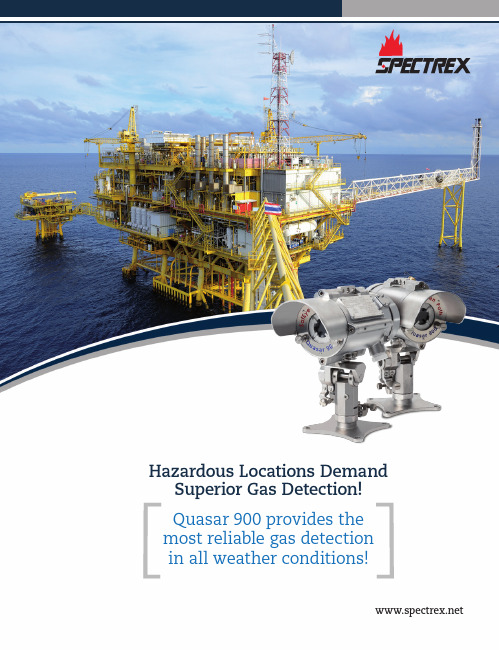
Hazardous Locations DemandSuperior Gas Detection!Quasar 900 provides themost reliable gas detectionin all weather conditions!2SafEye Quasar 900 Series Open Path Gas DetectorWhy Open Path Gas Detectors?Spectrex invented the xenon flash lamp design that revolutionized the open-path gas detection market, which, until then, was plagued by false alarms due to the drawbacks of the previous designs. Now, Open path detectors complement the use of individual point detectors, take executive action and offer many significant benefits including:• Wider area coverage• Most likely method to pick up any leak • Very high speed of response • No unrevealed failure modes • Beam block warning• Detector location is less critical • Size of gas hazard indicatedApplications include:• Offshore platforms & FPSOs • Petrochemical plants• Chemical processing plants• Gas filling and distribution terminals • Gas transport and pipelines • Large storage areas & buildings • Perimeter monitoringFrom the Arctic Circle to Middle EasternDeserts40-meter path 70% LEL40% LEL20% LEL 7m wide cloudSafEye Source This scenario shows how the matrix of point type detectors can miss a leak or eventually only see diluted gas levels whereas SafEye 900 Open-Path will, in this case, measure 20% LEL x 7m = 1.4 LEL.m - well above 1 LEL.m alarm level1 LEL meter (1 LEL.m) = a cloud of 5% LEL methane gas that is20 meter wide1 LEL meter (1 LEL.m) = a cloud of 100% LEL methane gas that is1 meter wide Gas leak can be picked up by Open Path Detectors that point detectors miss!SafEye SourceSafEye Source1 LEL Meter1 LEL Meter Gas Cloud 100% LELGas Cloud 5% LEL1m 20m 100m 100m SafEye DetectorSafEye DetectorSafEye DetectorPoint type detectorThe SafEye Quasar 900 Series is the very latest open path IR technology and detects a wide range of hydrocarbon gases – including alkanes (methane to hexane) and ethylene.Path lengths can be up to 660ft (200m). Quasar 900 models can be tailored to protect your high-risk installation.Reliability and performance is key and is assured with SIL2 approval and successful 3rd party FM performance / function testing to FM and EN standards3SafEye Quasar 900 Series Open Path Gas DetectorWe had Factory Mutual (FM) independently test Quasar 900 to recognized worldwide Function and Performance standards for open-path gas detectors (FM6325 andEN60079-29-4). Guess what – we passed with flying colors!(apart from anything else, it costs a lot). Well, its to give you the assurance that what we say about Quasar 900 is true – and in safety, that’s important!IMMUNITY TO FALSE ALARMSQuasar 900 is totally immune to interference from sunlight or any other sources of radiation such as flare stacks, arc welding or lightning.PERFORMANCE IN ALL WEATHERSThe Quasars 900’s high power xenon lamp will compensate for changing weather conditions, including rain, fog, mist, snow and makes it immune to influences from solar radiation, arc-welding, stack flares or vibration from machinery.The optical lenses are thermostacically heated to preventthe formation of ice and build up of snow on the optics even under severe weather conditions. It also eliminates build up of condensation on the lenses.Quasar is rated for operation over a very wide temperature range from -67°F to + 149ºF (-55ºC to + 65ºC) - a truly worldwide productRELIABILITYQuasar 900 is approved to SIL2 (IEC61508), equipped with heated optics and tolerates a very wide temperature range to provide reliable detectionFAILSAFENo unrevealed failures. In normal operation, the output signal is 4 to 20 mA, depending on the measured gas concentration. Sub-4mA signals includes indications for beam blockage(2mA), a fault (1mA). In addition, a continuous self-test of the Quasar 900 will issue a pre-warning signal (3mA) where the detector is still operational but requires some attention – for example when the transmitter or receiver is misaligned or if there is a deposit build-up on the optics. Maintenance without downtime!BUILT-IN DATA LOGGERAn internal data-logger keeps a detailed record of the previous 100 events.GAS LIBRARYThe detectors can be calibrated to methane, propane or ethylene. The calibration selection must be determined when ordering.MINIMUM DETECTABLE LEVELDue to Quasar 900's inherent stability and sensitivity, the minimum detectable level is 0.15 LEL.mSIMPLE TO ALIGN AND COMMISSIONOne person can easily align and commission the system without the need for special training or skills. After an initial coarse adjustment by eye, a telescope is fitted allowing fine adjustment to optimized the adjustment for maximum signal strength.Don’t just take our word for it!Why do we do this?5SafEye Quasar 900 Series Open Path Gas DetectorComplete Access in the Field or Safe AreaThe unique, intrinsically safe approved connection port on the Quasar 900 receiver allows simple connection of various types of handheld unit that will communicate with Quasar 900 in the hazardous event log, perform diagnostic functions, in conjunction with Spectrex software.Two options are available, both able to connect to the intrinsically safe approved connection port on the Quasar 900 receiver.- HART handheld- RS485 handheldFor work in a safe area / workshop, other options are available, still connected via the I.S. port. for your convenience.These take the form of cable harnesses to connect with your own6SafEye Quasar 900 Series Open Path Gas DetectorGENERAL SPECIFICATIONSDetection Range Model 901 902 903 904Feet 23-6650-132 115-330265-660Meters 7-2015-4035-10080-200 Detected Gas C1-C8Response Time 3 sec.0-8 LEL.m ethyleneSpectral Response 2.0 - 3.0µmDisplacement/Misalignment ±0.5°ToleranceDrift ±7.5% of the reading or ±4% of the full scale (whichever is greater)Minimum Detectable Level 0.15 LEL.mTemperature Range –67°F (–55°C) to 149°F (65°C)Humidity Up to 95% non-condensing (withstands up to 100% RH for short periods)Heated Optics To eliminate condensation and icing on the windowWarranty Safety system – 3 yearsELECTRICAL SPECIFICATIONSPower Supply24VDC nominal (18-32 VDC)Power Consumption Detector: 250mA (300mA Peak)(peak includes heated optics)Source: 250mA (300mA Peak)Warm Up Time30 sec for transmitter and receiverElectrical Connection (specify) 2 x 3/4" – 14NPT conduitsor 2 x M25 x 1.5mm ISOElectrical Input Protection per MIL-STD-1275BElectromagnetic Compatibility EMI/RFI protected per EN50270OUTPUTS – INTERFACES0-20mA Current OutputGas reading 4-20mA Obscuration/beam block 2mANormal, zero reading 4mA Zero calibration mode 1mAMaintenance call 3mA Fault 0mAMisalignment 2.5mARS-485 Interface – Modbus The RS-485 input/output provides complete data information to a PC and receives control Compatible commands from the PC or handheld unitHART HART communications on 0-20mA analog current (FSK) – used for maintenance and assetmanagementVisual Status Indicator 3 color LED: Green – Power on, Yellow – Fault, Red – AlarmMECHANICAL SPECIFICATIONSHazardous Area Approval ATEX&IECEx Ex II 2(2)G DEx db eb ib [ib Gb] IIB + H2 T4 GbEx tb IIIC T135°C DbTa = –55°C to +65°CFM/FMC Class I Div 1 Groups B, C and DClass II,III Div 1 Groups E, F and GTR CU/EAC 1Ex d e ib [ib Gb] IIB + H2 T4 Gb XEx tb IIIC T135°C Db XInmetro Ex db eb ib [ib Gb] IIB_H2 T4 GbEx tb IIIC T135°C DbPerformance Approved per FM6325 and tested by FM per EN60079-29-4Reliability SIL2 per IEC61508 (TUV)stainless steel 316L.Dimensions Detector/Source 10.5 x 5.1 x 5.1 inch (267 x 130 x 130mm)Tilt Mount 4.7 x 4.7 x 5.5 inch (120 x 120 x 158mm)Weight Detector/Source 11lb (5kg)Tilt Mount 4.2lb (1.9kg)Water and Dust Tight IP66 and IP68NEMA 250 6PEnvironmental Meets MIL-STD-810C for Humidity, Salt and Fog, Vibration, Mechanical Shock, High and LowTemperatureACCESSORIESTilt Mount P/N 888270 HART Hand-Held Diagnostic Unit P/N 888810Wall Mount P/N 799255 HART Harness Kit P/N 888815U-Bolt/Pole Mount (4-5 inch)P/N 799225 USB/RS485 Harness Converter Kit P/N 794079Weather Cover P/N 888263 U-Bolt/Pole Mount (2-3 inch)P/N 888140Commissioning Kit P/N 8882477SafEye Quasar 900 Series Open Path Gas Detector AccessoriesCommunication, Diagnostics, Set-upCommissioning, maintenance and diagnostics tools for the Quasar 900 Series, which providesIf, instead, user wishes to use their own HART handheld or PC / laptop in safe area, we offer:HART HARNESS KIT P/N 888815For standard HART Hand-Held (I.S.) to connect between the Hand-Held and the I.S. Port on 900, including a harness.USB RS485 HARNESS CONVERTER KIT P/N 794079With RS485/USB converter, kit is used with Spectrex Host software, enables the user to connect to any available PC or laptop. For use in safe area only. Connects, for convenience, to connection port on 900 or RS485 terminals COMMISSIONING KIT P/N 888247P/N 888355-2The Commissioning/Alignment Kit is required forcommissioning and maintenance checks.Only one kit is required per site, Includes: AlignmentTelescope, Magnetic Mode Selector, Function CheckThe Duct Mount allows gas detection in areas wherethe monitored area does not allow installation of thegas detection system inside the area.Filters (2) and set of Socket keys for access to unitsWEATHER COVER, STAINLESS STEEL P/N 888263TILT MOUNT P/N 888270POLE MOUNT (U-Bolt, 4–5 inch) P/N 799225HART HAND-HELD DIAGNOSTIC UNIT P/N 888810and connects to I.S. port on 900.Duct Mount8How to choose your newQuasar 900SafEye Quasar 900 Series Open Path Gas DetectorModel =Receiver + Transmitter Installation Distance 901QR-X-11X + QT-X-11X 23-66 ft / 7-20m 902QR-X-11X + QT-X-21X 50-132 ft / 15-40m 903QR-X-11X + QT-X-31X 115-330 ft / 35-100m 904QR-X-11X+QT-X-41X265-660 ft / 80-200mQuasar 900 Part numbersQR - X -C: ATEX F: FMB: Inmetro R: TR CUC: ATEX F: FMB: Inmetro R: TR CUC: ATEX F: FMB: Inmetro R: TR CURECEIVERX1: M252: ¾" NPT11QT - X -- X -TRANSMITTERXXX1: M252: ¾" NPT1: M252: ¾" NPTO: No G: Yes1: M e thane 2: Propane 3: Ethylene1XX90X1: 7-20m: Short Range2: 15-40m: Medium Range 13: 35-100m: Medium Range 24: 80-200m: Long Range1: 7÷20m: (23÷66ft)2: 15÷40m: (50÷132ft)3: 35÷100m: (115÷330ft)4:80÷200m: (256÷660ft)Q -900, F e b r u a r y 2020 (A c )Headquarters: 6021 Innovation Blvd , Shakopee , MN 55379, USA Tel: 973 239-8398E-mail:******************************|。
SINUMERIK SINUMERIK ONE 机器人控制系统操作手册说明书

SINUMERIKSINUMERIK ONEMillingOperating ManualValid for:SINUMERIK ONESoftware versionCNC system software for SINUMERIK ONE V6.20 SINUMERIK Operate for PCU/PC V6.2007/2022A5E48384797B ADLegal information Warning notice systemThis manual contains notices you have to observe in order to ensure your personal safety, as well as to prevent damage to property. The notices referring to your personal safety are highlighted in the manual by a safety alert symbol, notices referring only to property damage have no safety alert symbol. These notices shown below are graded according tothe degree of danger.DANGERindicates that death or severe personal injury will result if proper precautions are not taken.WARNINGindicates that death or severe personal injury may result if proper precautions are not taken.CAUTIONindicates that minor personal injury can result if proper precautions are not taken.NOTICEindicates that property damage can result if proper precautions are not taken.If more than one degree of danger is present, the warning notice representing the highest degree of danger will be used. A notice warning of injury to persons with a safety alert symbol may also include a warning relating to property damage.Qualified PersonnelThe product/system described in this documentation may be operated only bypersonnel qualified for the specific task in accordance with the relevant documentation, in particular its warning notices and safety instructions. Qualified personnel are those who, based on their training and experience, are capable of identifying risks and avoiding potential hazards when working with these products/systems.Proper use of Siemens productsNote the following:WARNINGSiemens products may only be used for the applications described in the catalog and in the relevant technical documentation. If products and components from other manufacturers are used, these must be recommended or approved by Siemens. Proper transport, storage, installation, assembly, commissioning, operation and maintenance are required to ensure that the products operate safely and without any problems. The permissible ambient conditions must be complied with. The information in the relevant documentation must be observed.TrademarksAll names identified by ® are registered trademarks of Siemens AG. The remaining trademarks in this publication may be trademarks whose use by third parties for their own purposes could violate the rights of the owner.Disclaimer of LiabilityWe have reviewed the contents of this publication to ensure consistency with the hardware and software described. Since variance cannot be precluded entirely, we cannot guarantee full consistency. However, the information in this publication is reviewed regularly and any necessary corrections are included in subsequent editions.Siemens AGDigital Industries Postfach 48 4890026 NÜRNBERG GERMANYA5E48384797B ADⓅ 06/2022 Subject to change Copyright © Siemens AG 2019 - 2022.All rights reservedTable of contents1Introduction (17)1.1About SINUMERIK (17)1.2About this documentation (18)1.3Documentation on the internet (20)1.3.1Documentation overview SINUMERIK ONE (20)1.3.2Documentation overview SINUMERIK operator components (20)1.4Feedback on the technical documentation (22)1.5mySupport documentation (23)1.6Service and Support (24)1.7Important product information (26)2Fundamental safety instructions (27)2.1General safety instructions (27)2.2Warranty and liability for application examples (28)2.3Security information (29)3Fundamentals (31)3.1Product overview (31)3.2Operator panel fronts (32)3.2.1Overview (32)3.2.2Keys of the operator panel (34)3.3Machine control panels (42)3.3.1Overview (42)3.3.2Controls on the machine control panel (42)3.4User interface (46)3.4.1Screen layout (46)3.4.2Status display (47)3.4.3Actual value window (49)3.4.4T,F,S window (51)3.4.5Operation via softkeys and buttons (53)3.4.6Entering or selecting parameters (54)3.4.7Pocket calculator (56)3.4.8Pocket calculator functions (57)3.4.9Context menu (59)3.4.10Changing the user interface language (59)3.4.11Entering Chinese characters (60)3.4.11.1Function - input editor (60)3.4.11.2Entering Asian characters (62)3.4.12Entering Korean characters (63)3.4.13Protection levels (65)MillingOperating Manual, 07/2022, A5E48384797B AD3Table of contents3.4.14Work station safety (67)3.4.15Cleaning mode (67)3.4.16Display live image from a camera (68)3.4.17Online help in SINUMERIK Operate (69)4Multitouch operation with SINUMERIK Operate (73)4.1Multitouch panels (73)4.2Touch-sensitive user interface (74)4.3Finger gestures (75)4.4Multitouch user interface (78)4.4.1Screen layout (78)4.4.2Function key block (79)4.4.3Further operator touch controls (80)4.4.4Virtual keyboard (80)4.4.5Special "tilde" character (81)4.5Expansion with side screen (82)4.5.1Overview (82)4.5.2Sidescreen with standard windows (82)4.5.3Standard widgets (84)4.5.4"Actual value" widget (84)4.5.5"Zero point" widget (85)4.5.6"Alarms" widget (85)4.5.7"NC/PLC variables" widget (85)4.5.8"Axle load" widget (86)4.5.9"Tool" widget (86)4.5.10"Service life" widget (87)4.5.11"Program runtime" widget (87)4.5.12Widget "Camera 1" and "Camera 2" (87)4.5.13Sidescreen with pages for the ABC keyboard and/or machine control panel (88)4.5.14Example 1: ABC keyboard in the sidescreen (89)4.5.15Example 2: Machine control panel in the sidescreen (90)4.6SINUMERIK Operate Display Manager (91)4.6.1Overview (91)4.6.2Screen layout (92)4.6.3Operator controls (92)5Setting up the machine (97)5.1Switching on and switching off (97)5.2Approaching a reference point (98)5.2.1Referencing axes (98)5.2.2User agreement (99)5.3Operating modes (101)5.3.1General (101)5.3.2Modes groups and channels (103)5.3.3Channel switchover (103)5.4Settings for the machine (105)5.4.1Switching over the coordinate system (MCS/WCS) (105)5.4.2Switching the unit of measurement (105)Milling 4Operating Manual, 07/2022, A5E48384797B ADTable of contents5.4.3Setting the zero offset (107)5.5Measure tool (109)5.5.1Overview (109)5.5.2Manually measuring drilling and milling tools (109)5.5.3Measuring drilling and milling tools with the workpiece reference point (110)5.5.4Measuring drilling and milling tools with fixed reference point (111)5.5.5Measuring radius or diameter (112)5.5.6Fixed point calibration (113)5.5.7Measuring the drilling and milling tool length with electrical tool probe (113)5.5.8Calibrating the electrical tool probe (116)5.5.9Manually measuring a turning tool (for milling/turning machine) (117)5.5.10Manually measuring a turning tool using a tool probe (for milling/turning machine) (118)5.5.11Logging tool measurement results (120)5.6Measuring the workpiece zero (122)5.6.1Overview (122)5.6.2Sequence of operations (126)5.6.3Examples with manual swiveling (swiveling in JOG mode) (127)5.6.4Setting the edge (128)5.6.5Edge measurement (129)5.6.6Measuring a corner (134)5.6.7Measuring a pocket and hole (137)5.6.8Measuring a spigot (140)5.6.9Aligning the plane (145)5.6.10Defining the measurement function selection (147)5.6.11Logging measurement results for the workpiece zero (148)5.6.12Calibrating the electronic workpiece probe (149)5.6.12.1Calibration of length and radius or diameter (149)5.6.12.2Calibrate on sphere (151)5.7Settings for the measurement result log (153)5.8Zero offsets (155)5.8.1Display active zero offset (156)5.8.2Displaying the zero offset "overview" (157)5.8.3Displaying and editing base zero offset (158)5.8.4Displaying and editing settable zero offset (159)5.8.5Displaying and editing details of the zero offsets (160)5.8.6Deleting a zero offset (161)5.8.7Measuring the workpiece zero (162)5.9Monitoring axis and spindle data (164)5.9.1Specify working area limitations (164)5.9.2Editing spindle data (164)5.10Displaying setting data lists (166)5.11Handwheel assignment (167)5.12MDA (169)5.12.1Saving an MDA program (169)5.12.2Editing/executing a MDI program (170)5.12.3Deleting an MDA program (171)MillingOperating Manual, 07/2022, A5E48384797B AD5Table of contents6Execution in manual mode (173)6.1General (173)6.2Selecting a tool and spindle (174)6.2.1T, S, M windows (174)6.2.2Selecting a tool (176)6.2.3Starting and stopping a spindle manually (176)6.2.4Position spindle (177)6.3Traversing axes (179)6.3.1Traverse axes by a defined increment (179)6.3.2Traversing axes by a variable increment (180)6.4Positioning axes (181)6.5Swiveling (182)6.6Manual retraction (187)6.7Simple face milling of the workpiece (188)6.8Simple workpiece machining operations with milling/turning machines (191)6.8.1Simple workpiece face milling (milling/turning machine) (191)6.8.2Simple stock removal of workpiece (for milling/turning machine) (193)6.9Default settings for manual mode (197)7Machining the workpiece (199)7.1Starting and stopping machining (199)7.2Selecting a program (201)7.3Testing a program (202)7.4Displaying the current program block (203)7.4.1Displaying a basic block (203)7.4.2Display program level (203)7.5Correcting a program (205)7.6Repositioning axes (206)7.7Starting machining at a specific point (207)7.7.1Use block search (207)7.7.2Continuing program from search target (209)7.7.3Simple search target definition (210)7.7.4Defining an interruption point as search target (210)7.7.5Entering the search target via search pointer (211)7.7.6Parameters for block search in the search pointer (212)7.7.7Block search mode (212)7.7.8Block search for position pattern (215)7.8Controlling the program run (217)7.8.1Program control (217)7.8.2Use Powerride for program control (219)7.8.3Skip blocks (219)7.9Overstore (221)7.10Editing a program (223)Milling 6Operating Manual, 07/2022, A5E48384797B ADTable of contents7.10.1Searching in programs (223)7.10.2Replacing program text (225)7.10.3Copying/pasting/deleting a program block (226)7.10.4Renumbering a program (228)7.10.5Creating a program block (229)7.10.6Opening additional programs (230)7.10.7Editor settings (231)7.11Working with DXF files (235)7.11.1Overview (235)7.11.2Displaying CAD drawings (236)7.11.2.1Open a DXF file (236)7.11.2.2Cleaning a DXF file (236)7.11.2.3Enlarging or reducing the CAD drawing (237)7.11.2.4Changing the section (238)7.11.2.5Rotating the view (238)7.11.2.6Displaying/editing information for the geometric data (239)7.11.3Importing and editing a DXF file in the editor (240)7.11.3.1General procedure (240)7.11.3.2Specifying a reference point (240)7.11.3.3Assigning the machining plane (241)7.11.3.4Setting the tolerance (241)7.11.3.5Selecting the machining range / deleting the range and element (242)7.11.3.6Saving the DXF file (243)7.11.3.7Transferring the drilling positions (244)7.11.3.8Accepting contours (246)7.12Importing shapes from CAD programs (250)7.12.1Reading in CAD data into an editor and processing (252)7.12.1.1General procedure (252)7.12.1.2Import from CAD (252)7.12.1.3Defining reference points (253)7.12.1.4Viewing point information (256)7.12.1.5Creating a new contour (257)7.12.1.6Accepting the machining steps (258)7.13Display and edit user variables (260)7.13.1Overview (260)7.13.2Global R parameters (261)7.13.3R parameters (262)7.13.4Displaying global user data (GUD) (264)7.13.5Displaying channel GUDs (265)7.13.6Displaying local user data (LUD) (266)7.13.7Displaying program user data (PUD) (267)7.13.8Searching for user variables (267)7.14Displaying G Functions and Auxiliary Functions (270)7.14.1Selected G functions (270)7.14.2All G functions (272)7.14.3G functions for mold making (272)7.14.4Auxiliary functions (273)7.15Displaying superimpositions (275)7.16Mold making view (278)MillingOperating Manual, 07/2022, A5E48384797B AD7Table of contents7.16.1Overview (278)7.16.2Starting the mold making view (280)7.16.3Adapting the mold making view (280)7.16.4Specifically jump to the program block (281)7.16.5Searching for program blocks (282)7.16.6Changing the view (283)7.16.6.1Enlarging or reducing the graphical representation (283)7.16.6.2Moving and rotating the graphic (284)7.16.6.3Modifying the viewport (284)7.17Displaying the program runtime and counting workpieces (286)7.18Setting for automatic mode (288)8Simulating machining (291)8.1Overview (291)8.2Simulation before machining of the workpiece (299)8.3Simultaneous recording before machining of the workpiece (300)8.4Simultaneous recording during machining of the workpiece (301)8.5Setting the model quality (302)8.6Different views of the workpiece (303)8.6.1Plan view (303)8.6.23D view (304)8.6.3Side view (304)8.6.4Turning view (305)8.6.5Half section (305)8.7Editing the simulation display (307)8.7.1Blank display (307)8.7.2Showing and hiding the tool path (307)8.8Program control during the simulation (308)8.8.1Changing the feedrate (308)8.8.2Simulating the program block by block (309)8.9Changing and adapting a simulation graphic (310)8.9.1Enlarging or reducing the graphical representation (310)8.9.2Panning a graphical representation (311)8.9.3Rotating the graphical representation (311)8.9.4Modifying the viewport (312)8.9.5Defining cutting planes (312)8.10Displaying simulation alarms (314)9Generating a G code program (315)9.1Graphical programming (315)9.2Program views (316)9.3Program structure (320)9.4Fundamentals (321)9.4.1Machining planes (321)9.4.2Current planes in cycles and input screens (321)Milling 8Operating Manual, 07/2022, A5E48384797B ADTable of contents9.4.3Programming a tool (T) (322)9.5Generating a G code program (323)9.6Blank input (324)9.7Machining plane, milling direction, retraction plane, safe clearance and feedrate (PL, RP,SC, F) (326)9.8Selection of the cycles via softkey (327)9.9Calling technology functions (331)9.9.1Hiding cycle parameters (331)9.9.2Setting data for cycles (331)9.9.3Checking cycle parameters (331)9.9.4Programming variables (332)9.9.5Changing a cycle call (332)9.9.6 Compatibility for cycle support (333)9.9.7Additional functions in the input screens (333)9.10Measuring cycle support (334)10Creating a ShopMill program (335)10.1Program views (336)10.2Program structure (341)10.3Fundamentals (342)10.3.1Machining planes (342)10.3.2Polar coordinates (342)10.3.3Absolute and incremental dimensions (343)10.4Creating a ShopMill program (346)10.5Program header (347)10.6Program header (for milling/turning machine) (349)10.7Generating program blocks (352)10.8Tool, offset value, feed and spindle speed (T, D, F, S, V) (353)10.9Defining machine functions (355)10.10Call work offsets (357)10.11Repeating program blocks (358)10.12Specifying the number of workpieces (360)10.13Changing program blocks (361)10.14Changing program settings (362)10.15Selection of the cycles via softkey (364)10.16Calling technology functions (369)10.16.1Additional functions in the input screens (369)10.16.2Checking input parameters (369)10.16.3Setting data for technological functions (369)10.16.4Changing a cycle call (370)10.16.5Programming variables (370)10.16.6 Compatibility for cycle support (371)MillingOperating Manual, 07/2022, A5E48384797B AD9Table of contents10.17Measuring cycle support (372)10.18Example, standard machining (373)10.18.1Workpiece drawing (374)10.18.2Programming (374)10.18.3Results/simulation test (386)10.18.4G code machining program (388)11Programming technological functions (cycles) (391)11.1Know-how protection (391)11.2Drilling (392)11.2.1General (392)11.2.2Centering (CYCLE81) (393)11.2.3Drilling (CYCLE82) (394)11.2.4Reaming (CYCLE85) (398)11.2.5Deep-hole drilling 1 (CYCLE83) (399)11.2.6Deep-hole drilling 2 (CYCLE830) (405)11.2.7Boring (CYCLE86) (415)11.2.8Tapping (CYCLE84, 840) (417)11.2.9Drill and thread milling (CYCLE78) (424)11.2.10Positioning and position patterns (428)11.2.11Arbitrary positions (CYCLE802) (430)11.2.12Row position pattern (HOLES1) (433)11.2.13Grid or frame position pattern (CYCLE801) (434)11.2.14Circle or pitch circle position pattern (HOLES2) (436)11.2.15Displaying and hiding positions (438)11.2.16Repeating positions (440)11.3Milling (441)11.3.1Face milling (CYCLE61) (441)11.3.2Rectangular pocket (POCKET3) (443)11.3.3Circular pocket (POCKET4) (450)11.3.4Rectangular spigot (CYCLE76) (457)11.3.5Circular spigot (CYCLE77) (462)11.3.6Multi-edge (CYCLE79) (466)11.3.7Longitudinal groove (SLOT1) (470)11.3.8Circumferential groove (SLOT2) (476)11.3.9Open groove (CYCLE899) (482)11.3.10Long hole (LONGHOLE) - only for G code programs (491)11.3.11Thread milling (CYCLE70) (493)11.3.12Engraving (CYCLE60) (497)11.4Contour milling (504)11.4.1General (504)11.4.2Representation of the contour (504)11.4.3Creating a new contour (506)11.4.4Creating contour elements (507)11.4.5Changing the contour (512)11.4.6Contour call (CYCLE62) - only for G code program (513)11.4.7Path milling (CYCLE72) (514)11.4.8Contour pocket/contour spigot (CYCLE63/64) (519)11.4.9Predrilling contour pocket (CYCLE64) (521)11.4.10Milling contour pocket (CYCLE63) (524)Milling 10Operating Manual, 07/2022, A5E48384797B ADTable of contents 11.4.11Residual material contour pocket (CYCLE63) (529)11.4.12Milling contour spigot (CYCLE63) (530)11.4.13Residual material contour spigot (CYCLE63) (534)11.5Turning - milling/turning machine (537)11.5.1General (537)11.5.2Stock removal (CYCLE951) (537)11.5.3Groove (CYCLE930) (541)11.5.4Undercut form E and F (CYCLE940) (545)11.5.5Thread undercut (CYCLE940) (551)11.5.6Thread turning (CYCLE99), only for G code (557)11.5.6.1Special aspects of the selection alternatives for infeed depths (584)11.5.7Thread chain (CYCLE98) (585)11.5.7.1Special aspects of the selection alternatives for infeed depths (594)11.5.8Cut-off (CYCLE92) (595)11.6Contour turning - Milling/turning machine (599)11.6.1General information (599)11.6.2Representation of the contour (600)11.6.3Creating a new contour (601)11.6.4Creating contour elements (603)11.6.5Changing the contour (610)11.6.6Contour call (CYCLE62) (611)11.6.7Stock removal (CYCLE952) (612)11.6.8Stock removal residual (CYCLE952) (627)11.6.9Grooving (CYCLE952) (630)11.6.10Grooving residual material (CYCLE952) (641)11.6.11Plunge turning (CYCLE952) (645)11.6.12Plunge turning residual material (CYCLE952) (655)11.7Further cycles and functions (660)11.7.1Swivel plane (CYCLE800) (660)11.7.1.1Cylinder surface transformation with swivel plane (667)11.7.2Swiveling tool (CYCLE800) (671)11.7.2.1Swiveling tool/preloading milling tools - only for G code program (CYCLE800) (671)11.7.2.2Aligning turning tools (CYCLE800) - millling/turning machine (672)11.7.3High-speed settings (CYCLE832) (677)11.7.4Subroutines (681)11.7.5Adapt to load (CYCLE782) (683)11.7.6Interpolation turning (CYCLE806) (685)11.7.6.1Function (685)11.7.6.2Selecting/deselecting interpolation turning - CYCLE806 (686)11.7.6.3Calling the cycle (687)11.7.6.4Parameter (687)11.8Additional cycles and functions in ShopMill (688)11.8.1Transformations (688)11.8.2Translation (689)11.8.3Rotation (689)11.8.4Scaling (690)11.8.5Mirroring (691)11.8.6Cylinder surface transformation (691)11.8.7Straight or circular machining (694)11.8.8Programming a straight line (696)Table of contents11.8.9Programming a circle with known center point (697)11.8.10Programming a circle with known radius (698)11.8.11Helix (699)11.8.12Polar coordinates (700)11.8.13Straight polar (701)11.8.14Circle polar (701)11.8.15Obstacle (702)12Multi-channel view (705)12.1Multi-channel view (705)12.2Multi-channel view in the "Machine" operating area (706)12.3Multi-channel view for large operator panels (709)12.4Setting the multi-channel view (711)13Collision avoidance (713)13.1Activate collision avoidance (715)13.2Set collision avoidance (716)14Tool management (719)14.1Lists for the tool management (719)14.2Magazine management (721)14.3Tool types (722)14.4Tool dimensioning (725)14.5Tool list (732)14.5.1Additional data (735)14.5.2Creating a new tool (736)14.5.3Measuring the tool (738)14.5.4Managing several cutting edges (738)14.5.5Delete tool (739)14.5.6Loading and unloading tools (739)14.5.7Selecting a magazine (741)14.5.8Code carrier connection (742)14.5.9Managing a tool in a file (744)14.6Tool wear (747)14.6.1Reactivating a tool (749)14.7Tool data OEM (751)14.8Magazine (752)14.8.1Positioning a magazine (754)14.8.2Relocating a tool (754)14.8.3Deleting / unloading / loading / relocating all tools (755)14.9Tool details (757)14.9.1Displaying tool details (757)14.9.2Tool data (757)14.9.3Cutting edge data (758)14.9.4Monitoring data (760)14.10Changing a tool type (761)Table of contents14.11Graphic display (762)14.12Sorting tool management lists (764)14.13Filtering the tool management lists (765)14.14Specific search in the tool management lists (767)14.15Multiple selection in the tool management lists (769)14.16Settings for tool lists (770)14.17Working with Multitool (771)14.17.1Tool list for multitool (771)14.17.2Create multitool (772)14.17.3Equipping multitool with tools (774)14.17.4Removing a tool from multitool (775)14.17.5Deleting multitool (776)14.17.6Loading and unloading multitool (776)14.17.7Reactivating the multitool (777)14.17.8Relocating a multitool (778)14.17.9Positioning a multitool (779)15Managing programs (781)15.1Overview (781)15.1.1NC memory (784)15.1.2Local drive (784)15.1.3USB drives (786)15.1.4FTP drive (786)15.2Opening and closing the program (788)15.3Executing a program (790)15.4Creating a directory / program / job list / program list (792)15.4.1File and directory names (792)15.4.2Creating a new directory (792)15.4.3Creating a new workpiece (793)15.4.4Creating a new G code program (794)15.4.5Creating a new ShopMill program (794)15.4.6Storing any new file (795)15.4.7Creating a job list (796)15.4.8Creating a program list (798)15.5Creating templates (799)15.6Searching directories and files (800)15.7Displaying the program in the Preview (802)15.8Selecting several directories/programs (803)15.9Copying and pasting a directory/program (805)15.10Deleting a program/directory (807)15.10.1Deleting a program/directory (807)15.11Changing file and directory properties (808)15.12Set up drives (810)Table of contents15.12.1Overview (810)15.12.2Setting up drives (810)15.13Viewing PDF documents (816)15.14EXTCALL (819)15.15Execution from external memory (EES) (821)15.16Backing up data (822)15.16.1Generating an archive in the Program Manager (822)15.16.2Generating an archive via the system data (823)15.16.3Reading in an archive in the Program Manager (825)15.16.4Read in archive from system data (826)15.17Setup data (828)15.17.1Backing up setup data (828)15.17.2Reading-in set-up data (830)15.18Recording tools and determining the demand (832)15.18.1Overview (832)15.18.2Opening tool data (833)15.18.3Checking the loading (833)15.19Backing up parameters (835)15.20RS-232-C (838)15.20.1Reading-in and reading-out archives via a serial interface (838)15.20.2Setting V24 in the program manager (839)15.21Multiple clamping (841)15.21.1Multiple clamping (841)15.21.2Program header setting, "Clamping" (842)15.21.3Creating a multiple clamping program (843)16Service and diagnostics (845)16.1Alarm, error, and system messages (845)16.1.1Displaying alarms (845)16.1.2Displaying an alarm log (847)16.1.3Displaying messages (848)16.1.4Sorting, alarms, faults and messages (848)16.1.5Deactivating system alarms (849)16.2PLC and NC variables (851)16.2.1Displaying and editing PLC and NC variables (851)16.2.2Saving and loading screen forms (855)16.3Creating screenshots (856)16.4Version (857)16.4.1Displaying version data (857)16.4.2Save information (858)16.5Logbook (860)16.5.1Displaying and editing the logbook (860)16.5.2Making a logbook entry (861)16.6Remote diagnostics (863)16.6.1Setting remote access (863)Table of contents16.6.2Permit modem (864)16.6.3Request remote diagnostics (865)16.6.4Exit remote diagnostics (866)17Working with Manual Machine (867)17.1Manual Machine (867)17.2Measuring the tool (869)17.3Measuring the workpiece zero (870)17.4Setting the zero offset (871)17.5Set limit stop (872)17.6Simple workpiece machining (873)17.6.1Traversing axes (873)17.6.2Angular milling (874)17.6.3Straight and circular machining (875)17.6.3.1Straight milling (875)17.6.3.2Circular milling (876)17.7More complex machining (878)17.7.1Drilling with Manual Machine (879)17.7.2Milling with Manual Machine (880)17.7.3Contour milling with manual machine (881)17.7.4Turning with manual machine - milling/turning machine (881)17.8Simulation and simultaneous recording (883)18Teaching in a program (885)18.1Overview (885)18.2Select teach in mode (887)18.3Processing a program (888)18.3.1Inserting a block (888)18.3.2Editing a block (888)18.3.3Selecting a block (889)18.3.4Deleting a block (889)18.4Teach sets (891)18.4.1Input parameters for teach-in blocks (892)18.5Settings for teach-in (894)19Handheld terminals for multi-touch operation (895)19.1HT 8 (895)19.1.1HT 8 overview (895)19.1.2Traversing keys (897)19.1.3Machine control panel menu (898)19.1.4Virtual keyboard (900)19.2HT 10 (902)19.2.1HT 10: Overview (902)19.2.2Machine control panel menu (904)19.2.3Virtual keyboard (906)19.3Calibrating the touch panel (907)Table of contents20Ctrl-Energy (909)20.1Functions (909)20.2Ctrl-E analysis (910)20.2.1Displaying energy consumption (910)20.2.2Displaying the energy analyses (911)20.2.3Measuring and saving the energy consumption (912)20.2.4Tracking measurements (913)20.2.5Tracking usage values (913)20.2.6Comparing usage values (914)20.2.7Long-term measurement of the energy consumption (915)20.3Ctrl-E profiles (916)20.3.1Creating and editing energy-saving profiles (916)20.3.2Using the energy-saving profile (919)Index (921)。
Bihl Wiedemann 说明书

The stainless steel ASi Safety Monitor controls the safety relays of the ASi Safety Relay Output Module by using a safety ASi sin -gle address. T o set the safety ASi address, the dip-switch has to be in the ON/PRG position. Addressing can then be accom -plished by using an ASi addressing device, for example. Several ASi Safety Relay Output modules can have the same safety address and can be controlled via this same safety address on a ASi circuit. All ASi Safety Relay Output Modules with the same safety address are controlled simultaneously.In addition to the safety single address the module also supports an AB-address e.g. used to transmit the states of the standard inputs and a safety input address.Safety + standard I/O in one moduleSafety relay output with galvanically isolated contact sets,approved up to 230VAdditionally 1 EDM input, 1 x 2 channel safe input Applications up to category 4/PLe/SIL 3Protection category IP20(Figure similar)Article no. BWU2236ASi Safety Relay Output Module with Diagnostic node, 1 EDM, 1x 2channel Safe InputBWU2236: 3 ASi modules in one housing!1 safety relay1 diagnosticandSafety input (2channels)BWU2236SafetyaddressAB addressSafety address 2 safety addresses + 1 AB addressArticle no.BWU2236ConnectionConnection4x COMBICON Length of connector cable unlimited (1)ASi Profilediagnostic AB node:S-7.A.E (ID1=5 default), value adjustable safety inputS-7.B.0 (ID1=F fixed)Address2 single addresses +1 AB address Required master profile ≥M3As of ASi specification 2.1Operating voltage 30V DC (18…31,6V)Max. current consumption<200mAAUXVoltage24V DC (± 20%)Current input out of AUX ext.in<30mAInputNumber 1 EDM, diagnostic,1x 2 channel safe input (cat. 4/SIL3)Switching current15 mA (T = 100 μs), continuously 4 mA at 24 VPower supply out of AUXPower supply of attachedsensors30mAMax. resistancebetween S11-S12; S21-S22150ΩCurrent capacity max. I+max. 30mAExternal device monitoring (EDM)reference potential over I+, I-OutputNumber 1 relay outputmax. contact load: 3A DC-13 at 24V or 3A AC-15 at 230V Max. output current max. 3AMax. inrush current20A for 20msNumber of switching operationsUsage category(EN60347-4-1 / EN60947-5-1)AC1:230V/3A (ca.150x103cycles)AC15:230V/3A (ca.80x103cycles)DC1:24V/3A (ca.500x103cycles)DC13:24V/3A/0,1Hz (ca.50x103cycles)DisplayLED S1, S2 (yellow)state of safety inputs(S11-S12, S21-S22)LED R (yellow)release statusLED 1.Y.1 (yellow)state of EDM input 1.Y1LED PWR (green)ASi voltage ONLED FAULT (red)ASi FaultLED OUT (yellow)for definition see table "device colors"LED ALARM (red)PLC indicates alarmEnvironmentApplied standards EN61508:2010EN ISO 13849-1:2015EN62061:2005+Cor.:2010+A1:2013+A2:2015EN60947-5-1:2004+ Cor.:2005+A1:2009EN60529It can be used with a switched AUXcable, which is passively safe up toSIL3/PLeno(2)Operating height max.2000mAmbient temperature-30°C...+55°C(3), no condensation permitted Storage temperature-25°C...+85°CPollution Degree2Protection category IP20Tolerable loading referring tohumidityaccording to EN 61131-2Housing plastic, Din-rail mountingVoltage of insulation(relay contact for ASi resp. AUX ext.in)≥6kVVoltage of insulation ASi to AUX ext.in≥500VWeight150gDimensions (L/ W/ H in mm)22,5/ 99/ 114(1)loop resistance≤150ΩArticle no.BWU2236Wiring rules(2)The module is not suitable for use in paths with a passively safe-switched AUX cable, since an exclusion of errors cannot be assumed for the connection of the two ASi and AUX potentials.If the module is supplied from an unswitched AUX cable, this has no influence on the safety consideration for the paths with passively safe-switched AUX cable. In an ASi circuit, paths supplied from a passively safe-switched AUX cable and paths supplied from unswitched AUX potential can be used together.(3)temperature range up to -30°C from Ident.No. ≥16368Push-in terminalsGeneralNominal cross section 2.5mm 2Conductor cross section Conductor cross section solid 0.2...2.5mm 2Conductor cross section flexible0.2...2.5mm 2Conductor cross section flexible, with ferrulewithout plastic sleeve: 0.2...2.5mm 2with plastic sleeve: 0.25...2.5mm 22 conductors with same cross section, stranded, with TWIN ferrules without plastic sleeve: 0.5...1.5mm 2AWG 24...14Stripped insulation length 10mmUL-specifications (UL508)BWU2236External protection An isolated source with a secondary open circuit voltage of ≤30V DC with a 3A maximum over cur -rent protection. Over current protection is not required when a Class 2 source is employed.In generalUL mark does not provide UL certification for any functional safety rating or aspects of the above devices.Diagnostic node (Programming instructions (Bit values of the inputs/outputs, AB node))Bit ASi outputBit ASi inputO01: Alarm LED on0: Alarm LED offI0Diagnostic (for definition see table "device colors")O1Parameter P1=1Parameter P1=0I1not used 1: output controlled by safety release0: inhibits output on irrespective of safety releaseO2not used I2O3inexistentI3Parameter P2=0Parameter P2=11: feedback for user: safety release on 0: feedback for user: safety release off1.Y1Peripheral fault indicates unavailable 24V ext.Diagnostic (device colors)Value Color Description State change LED "Out" 0green output on on1greenflashing––2yellow restart inhibit auxiliary signal 21Hz3yellowflashing––4red output off off5red flashing waiting for "reset of error condition"auxiliary signal 18Hz6gray internal error, such as "fatal error"only via "Power On" on device all LEDs flashing7green/yellow output released, but not switched on switching-on by setting of O1off Programming instructions Diagnostic node (bit values of the ASi parameter)Bit P1P1=1safety output controlled by safety release onlyP1=0safety output controlled by output O1 in addition to safety releaseBit P2P2=1input 1.Y1 at ASi bit I3P2=0feedback for user: release onBits P0, P3:not usedRelease ASi Safety Relay Output Module, safety release from the ASi safety monitor...... not received... receivedASi parameter (AB node) changes the function of output bit O1ASi ParameterP1=1 (default)O1=0safety output contact set open safety output contact set closedASi ParameterP1=1O1=1safety output contact set open safety output contact set closedASi ParameterP1=0O1=0safety output contact set open safety output contact set openASi ParameterP1=0O1=1safety output contact set open safety output contact set closedSafety input (Programming instructions (bit values of the safety input address)) Bit ASi output Bit ASi inputoutputs not used I0,I1safety input S1I2,I3safety input S2Peripheral fault indicates cross-connection between the safety inputs.Accessoiries:•Safe contact expander, 1 or 2 independent channels (art. no. BWU2548 / BWU2539)•ASi-5/ASi-3 Address Programming Device (art. no. BW4708)•Bihl+Wiedemann Safety Suite License - Safety Software for Configuration, Diagnostics and Commissioning (art.no.BW2916)In case all LEDs are blinking simultaneously in fast rythm a fatal error has been detected.This message is reset by a short-run disconnection of the power supply (Power ON Reset).。
Bihl+Wiedemann Suites安全软件配置诊断及启动ASIM360及其控制工具360的使

www.bihl-wiedemann.deBihl+Wiedemann Suites – Safety Software forConfiguration, Diagnosis and CommissioningASIMON360 enables simple and intuitive hardware configuration, ad -dressing, configuration and commissioning of secure ASi networks. The software can be used to carry out simple live diagnostics on de -vices configured and detected in the ASi circuit using the integrated ASi Control Tools360.The Bihl+Wiedemann software ASi Control Tools360 simplifies the ad -dressing, configuration and commissioning of standard hardware. ASi Control Tools360 are suitable for performing live diagnostics of config -ured and detected devices in the ASi circuit. The software can be used for configuration, programming as well as for ASi diagnostics of ASi masters and ASi gateways.The diagnostic software quickly detects and describes faults in stan -dard ASi networks and in ASi safety networks. The user-friendly diag -nostic software is mainly used for commissioning and maintenance intervals and provides concrete error information and direct sugges -tions for solutions. The information and solutions are clearly present -ed in the software mask and provide even inexperienced ASi users with direct "help for self-help" in the event of errors occurring during the test.(1)Diagnostic SoftwareSoftware to perform a release measurement or independent troubleshooting and preventative diagnostics on a system (2)ASIMON360Software to configure safe hardware, to create a safety configuration and to put it into operation.(3)ASIMON360 SimulationSoftware to test an existing ASIMON360 configuration on simulated hardware.(4)ASi Control Tools360Software for addressing, configuring and implementing of non-safety hardware and for simple live diagnostics of planned and detected devices in the ASi network. ASi Control Tools360 software as stand alone versioBihl+WiedemannGmbH·Floßwörthstr.41·D-68199Mannheim·Tel.:0621/33996-0·Fax:0621/3392239·eMail:**********************www.bihl-wiedemann.deAccessories:•USB connector for Safety Basic Monitor (art. no.BW2530)•Serial cable for ASi Gateways and ASi Monitors in Stainless Steel (art no. BW1575)•USB - RS 232 interface converter (art. no. BW2274)•Cross-Link-cable for ASi Ethernet Gateway (art. no. BW1304)•Interface cable for connection od Safety Monitors (BW1764 and BW1765) to the PC (art. no.BW1771)•Serial Cable for ASi Scanner (art. no. BW1417)Article no.BW2916BW3065BW2902General data NameBihl+Wiedemann Safety Suite - Safety Software for Configuration, Diagnostics and Commissioning Bihl+Wiedemann Safety Suite - Safety Software for Configuration, Diagnostics and Commissioning (Service Version)Bihl+Wiedemann Suite - Software for Configuration, Diagnostics and CommissioningInstallationRange of functionsASIMON360: for configuring safety or non-safety hardware, creating a safety configuration and for ad -dressing projecting and imple -menting hardware, for simple live diagnostics of planned and detect -ed devices in the ASi network with the help of the integrated ASi Con -trol Tools360 software.ASIMON360 (Service Version): for online view of a safety configura -tion and for addressing projecting and implementing hardware, forsimple live diagnostics of planned and detected devices in the ASi network with the help of the inte -grated ASi Control Tools360 soft -ware.-ASi Control Tools360 : all functions of ASi Control Tools360 software are integrated directly into the ASIMON360.ASi Control T ools360: For address -ing, configuring and implementingof non-safety hardware and for simple live diagnostics of planned and detected devices in the ASinetwork.Safety monitor simulator : for testing an existing ASIMON360 configu -ration on simulated hardware.-Diagnostics software: for release measurement on a system and for autonomous diagnostics and preven -tive troubleshooting.Configuration translator : for exporting and changing the identifier of de -vices and the configuration titles from a configuration created with ASI -MON360 or of a working range.-Installation optionsfull version service version - software with lim -ited features only for viewing anddownloading existingconfigurationsfull versionstandard installation (single-user-license) or virtual machine (floating license)System requirements Software requirementsWindows Vista / Windows 7/ Windows 8/ Windows 8.1/ Win10 (from software package version 3.1.883.240)Windows .NET Framework 4.0Hardware requirementsa Pentium®- or faster Intel®-processor (or compatible models, such as AMD® or Cyrix®)at least 10GB of free fixed disk storage at least 2GB of free main memory (RAM)a mouse (recommended) or touchscreen ASi Safety Monitor -Compatibility32bit and 64bit systemsSupported interfacesRS232USBEthernet (UDP)Documentation Documentation software manuals example programsTutorialsto support the first local program you’ll find Quick Start Guides and video tutorials in the donwload sectionof the article on our website。
ABB AquaProbe FEA100 插入式电磁流量传感器与 WaterMaster 传感器说明
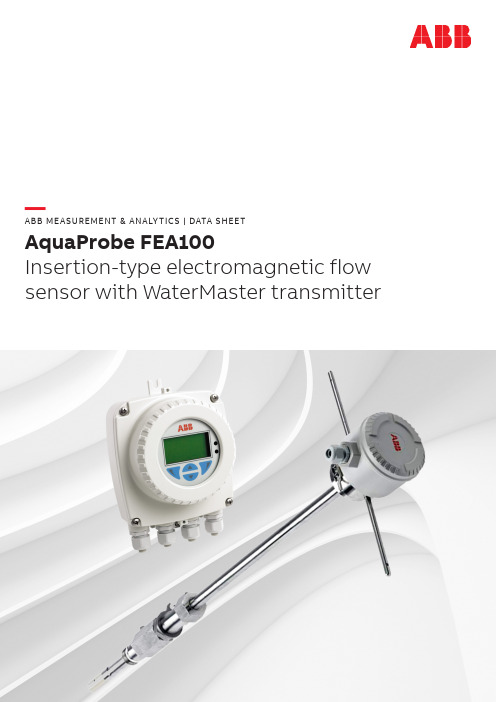
—ABB MEASUREMENT & ANALYTICS | DATA SHEET AquaProbe FEA100Insertion-type electromagnetic flow sensor with WaterMaster transmitter—Measurement made easyMaximum performance,minimum hassleSuitable for permanent or temporary installation• total user flexibilityThe most stable transmitter in the world• self-calibrating transmitter and ultra-low temperature coefficient for highest accuracyOne solution for all your needs• designed for use in all clean water applicationsQuick transmitter exchange• revolutionary data storage enables transmitter interchange / commissioning without reconfigurationAdvanced infrared service port• supports simultaneous and parallel operation of HART, remote HMI, cyclic data output and parameter dumpOIML R49 permanent self-checking• type P approved transmitter• continuous self-checking of flow sensor and transmitter ensures highest accuracy / long term performance3-Year material defect warranty (AquaProbe sensor)'Hot tap' capability• enables installation with no interruption to water supply3 AQUAPROBE FEA100 INSERTION FLOW SENSOR WITH WATERMASTER TRANSMIT TER | DS/FEA100-EN REV. B—AquaProbe FEA100The AquaProbe FEA100 extends the capability of the ABB AquaProbe flowmeter by bringing together the proven AquaProbe flow sensor with the innovative WaterMaster transmitter.AquaProbe has been designed, in close consultation with the water industry, as an economic alternative to full-bore metering. It comprises an electromagnetic sensing head mounted on the end of a support rod. The sensing head can be installed in existing pipelines without the need for the major excavations or alterations to pipework associated with full-bore meters. It can be fitted without interrupting the water supply and can be removed easily for periodic calibration or inspection.AquaProbe is designed for installation in existing pipelines by means of a small valved tapping. It is normally installed with the sensing head on the pipe centreline, but may be located at the critical position (the mean velocity position) a distance of 1/8 of the pipe diameter away from the wall.It provides an accurate local measurement of the water velocity and, provided the flow profile is developed fully, a good flow volume measurement.If the profile is not fully developed, a traverse of the pipe can be performed, enabling an accurate flow volume measurement to be obtained in non-ideal networks.Key features include the wide flow range with the minimum measured velocity (well below that detected by insertion turbine or DP devices), no moving parts resulting in increased reliability and reduced maintenance.AquaProbe is ideal for permanent installation to monitor potable or clean water flow. Also through the provision of multiple tappings on the supply pipelines, AquaProbe can be used as a portable survey tool to assist in the building of an accurate network model, locate leaks and check the operation of installed full-bore meters.The high sensitivity of AquaProbe enables it to traverse the pipe to establish the flow profile and so identify hydraulic problems in complex systems or ensure maximum accuracy from an AquaProbe that has been installed in a non-ideal location.Figure 1 AquaProbe flow sensorBased on ABB-proven technology, AquaProbe is supported by the expertise of ABB, the world’s leading flow meter manufacturer with many pioneering advances in water flow metering over the last decade – for example, AquaMag™, WaterMaster™, AquaProbe™ and CalMaster™.ABB operate nationally- and internationally-accredited flow calibration facilities in the UK, Germany, USA, Australia, China and India. We also offer comprehensive, locally based before- and after-sales service.4AQUAPROBE FEA100 INSERTION FLOW SENSOR WITH WATERMASTER TRANSMIT TER | DS/FEA100-EN REV. B —Comprehensive featuresA wide range of features and user benefits are built intoWaterMaster as standard:• bi-directional flow• unique, self-calibrating transmitter (patent approval inprogress) for the ultimate in stability and repeatability• OIML R49 Type P continuous self-checking transmitter,with alarms, ensures both flow sensor and transmitteraccuracy• true electrode and coil impedance measurement• comprehensive simulation mode• universal switch mode power supply (options areavailable for AC and DC supplies)• comprehensive self-diagnostics compliant withNAMUR NE107• programmable multiple alarm capability• HART protocol over 4 to 20 mA and infrared link• 3 configurable pulse / frequency and alarm outputs• advanced infrared service port supports remote HMI,HART, cyclic data out and parameter dump• read-only switch and ultra-secure service password fortotal security• PROFIBUS DP v1 optionEasy SetupFigure 3 FEA100 remote systemFigure 2 Comprehensive display5 AQUAPROBE FEA100 INSERTION FLOW SENSOR WITH WATERMASTER TRANSMIT TER | DS/FEA100-EN REV. B—Support softwareAquaProbe FEA100 also has on-board remote communication ability, such as interfacing to PROFIBUS DP and HART, that enables the user to collect data remotely.ABB also supply ScrewDriver, an enhanced software that provides users with all-round improved profile analysis, flow profiling set-up, downloading and display options when used in conjunction with a WaterMaster transmitter.Figure 4 PC software supportIntuitive navigation and configurationThe user-friendly interface enables fast and simple data entry for all parameters. 'Easy Setup' guides the operator step-by-step through the menu to set parameters as quickly as possible, simplifying the commissioning phase.—Improved performance through Digital Signal Processing (DSP) Advanced Digital Signal Processing (DSP) gives improved performance and enables real-time measurements for maximum reliability.DSP enables the transmitter to separate the real signal from the noise, providing high quality outputs especially in harsh environments involving vibration, hydraulic noise and temperature fluctuation.6AQUAPROBE FEA100 INSERTION FLOW SENSOR WITH WATERMASTER TRANSMIT TER | DS/FEA100-EN REV. B—Self-calibrationA unique self-calibration concept developed by ABB (patent pending) has been implemented in AquaProbe FEA100. Compliance with OIML R49 Type P (Permanent) checking requirements requires that electromagnetic flowmeters have 'Checking Facilities', where a simulated signal is fed into the input of the flow transmitter and the output is compared and checked within predetermined limits.FEA100 has taken this to the next level and uses this signal to not only check the accuracy, but also to perform automatic calibration. This not only meets and exceeds the OIML R49 Type P requirements, it also means the meter has the following features:• self-calibrating transmitter• factory calibration no longer necessary• calibration adjustment is continuous during normalrunning• ultra-stable performance with time• very low temperature coefficient• the measurement accuracy depends on one precisionresistor only• adjustment % displayed to user for diagnostic use• alarm limits to trap hardware failures and out-of-rangeadjustments —Speed, ease and security in the field'Fit-and-Flow' data storage inside the FEA100 eliminates the need to match flow sensor and transmitter in the field. On initial installation, the self-configuration sequence replicates all calibration factors, meter size and serial numbers into the transmitter automatically, as well as customer site-specific settings, eliminating the opportunity for error.This redundant storage of data in both the flow sensor and transmitter memory is continually updated during all operations to ensure the integrity of the measurement. An automatic data self-repair routine corrects any data corruption such as totalizer volume corruption that couldoccur during a power failure.Figure 5 Transmitter with infrared communications device attached7 AQUAPROBE FEA100 INSERTION FLOW SENSOR WITH WATERMASTER TRANSMIT TER | DS/FEA100-EN REV. B—Detailed diagnostics for rapid decision makingAquaProbe FEA100 is proven to be robust and reliable, with unmatched diagnostic capabilities providing the correct information to keep your process up and running. In accordance with NAMUR NE107, alarms and warnings are classified with the status of 'maintenance required', 'check function', 'failure' and 'out of specification'.The following screen shows an alarm history with the number of occurrences for the alarm, together with time durations.OperationBackLow flow alarmFigure 6 Diagnostics display—Advanced infrared service portAs standard, AquaProbe FEA100 incorporates an infrared service port that enables the meter's configuration to be saved externally. If a customer alters the configuration and causes the meter to behave erratically, the infrared service port enables ABB technicians to assist in troubleshooting the problem by enabling easy, remote access to the configuration data.The infrared service port is used to interrogate HMI menu items automatically and dump the HMI parameter settings and cyclic output measured values (such as flowrate and diagnostic measurement) through the service port to a terminal program. Data can then be downloaded to a PC, saved to a terminal application and output as text or spreadsheet data.—The perfect balance of power, performance, flexibility and controlWith AquaProbe, flexibility doesn't mean complicated. Take advantage of its innovative and versatile attributes to achieve interoperability within a wide range of asset management systems.AquaProbe, the best solution for your flow measurement needs.Now the best in class is even better!8AQUAPROBE FEA100 INSERTION FLOW SENSOR WITH WATERMASTER TRANSMIT TER | DS/FEA100-EN REV. B —Easy, low cost installationNo matter what the location or installation requirements, Array AquaProbe provides a cost-effective solution. The flow sensoris fully submersible, enabling installation in floodedchambers.The AquaProbe is installed by means of a small valve tappingon the water supply pipeline, normally with the sensing headon the pipe center line. It may be located at the criticalposition (the mean velocity position) a distance of 1/8 of thepipe diameter away from the wall.AquaProbe provides an accurate local measurement of thewater velocity and, provided the installation instructions havebeen carefully followed, a good flow volume measurement.—'Fit and Flow'• No need to match flow sensor and transmitter• Fast, reliable installation• Foolproof, no errors• Flow sensor stores all calibration factors, site settings,serial numbers and totalizer values• Totalizer volume values backed-up in flow sensor for totalsecurity)Figure 7 Typical installation (metal pipe)9 AQUAPROBE FEA100 INSERTION FLOW SENSOR WITH WATERMASTER TRANSMIT TER | DS/FEA100-EN REV. B—Technical specificationAquaProbe flow sensorMaximum insertion length• 300 mm (12 in.)• 500 mm (20 in.)• 700 mm (25 in.)• 1000 mm (40 in.)Pipe sizes200 to 8000 mm (8 to 320 in.) nominal boreProtectionIP68/NEMA6P (Indefinite submersion down to10 m [30 ft.])Weight<3.5 kg (7.7 lb)AccuracyVelocity• ±2 % of Rate or ±2 mm/s (±0.08 in./s) whichever is the greaterVolume• Refer to ISO 7145-1982 (BS 1042 section 2.2) for details Flow condition• Fully developed profile in accordance withISO 7145-1982 (BS1042 section 2.2.)Max. pressure20 bar (295 psi)Pressure equipment directive 97/23/ECThis product is applicable in networks for the supply,distribution and discharge of water and associatedequipment and is therefore exemptConductivity>50 µS/cmConnections• 1 in. BSP• 1 in. NPT• 1.5 in. BSP Maximum flowThe maximum velocity depends upon the actual insertion length. Typical insertion lengths are 0.125 and 0.5 x pipediameter.The graph (Figure 8) is a guide* to the maximum allowable velocity for different insertion lengths.Maximumvelocitym/sActual insertion lengthFigure 8 Maximum allowable velocity for different insertion lengths WarrantyAll AquaProbe sensors come with a factory-standard3-year material defect warranty.Wetted materialsBody• Stainless steelFlow sensorSuitable for potable water (WRAS listed)Electrodes – stainless steel 316LSealsSuitable for potable water (WRAS listed)Temperature rangesFigure 9 Temperature rangesPressure tapping provision1/8 in BSP*The graph is intended as a guide only. Factors that influence the maximum insertion length into the pipe include: flow sensor mounting components, for example, standoffs, bushes and valves; other influences include pipeline vibration, fluid vibration and pump noise.10AQUAPROBE FEA100 INSERTION FLOW SENSOR WITH WATERMASTER TRANSMIT TER | DS/FEA100-EN REV. B —…Technical specificationWaterMaster TransmitterPower supplyLow voltage: 24 V AC +10 %/–30 % @ <7 VAMains: 85 to 265 V AC @ <7 VADC: 24 V ±30 % @ <0.4 ASupply voltage fluctuations within the specified rangehave no effect on accuracyDigital Outputs (3)Rating 30 V @ 220 mA, open collector, galvanically isolated Maximum output frequency 5250 Hz1 off dedicated to Alarm/ Logic, programmable function2 off configurable to either Pulse/Frequency or Alarm/Logic functionCurrent output – HART FEX100 Variant4 to 20 mA or 4 to 12/20 mA, galvanically isolatedMaximum loop resistance 750 WHART protocol Version 5.7 (HART registered)Signal levels compliant with NAMUR NE 43 (3.8 to 20.5 mA) Low alarm 3.6 mA, High alarm 21.8 mAAdditional accuracy ±0.1 % of readingTemperature coefficient: typically <±20 ppm/°CRS485 Communications – PROFIBUS FEX100-DP Variant Registered name FEX100-DPRS485 (9.6kbps to 1.5Mbps), galvanically isolatedDPV0, DPV1PA Profile 3.01Standard idents: 9700, 9740, 9741FEX100-DP specific ident: 34313 Concurrent MS2 master connectionsElectrical connections20 mm glands, 1/2 in NPT, 20 mm armored glands Flow sensor cable length5, 10, 20, 30, 50, 80, 100, 150 m(16, 33, 65, 98, 164, 263, 329, 492 ft)Temperature limitationsTemperature coefficient: typically<±10 ppm/°C @ Vel ³0.5 mlsAmbient temperature: –20 to 60 °C (–4 to 140 °F) Environmental protectionHumidity: 0 to 100 %Rating: IP67 (NEMA 4X) to 1 m (3.3 ft) depthTamper-Proof SecurityWrite access prevented by internal switch combined with external security seals for secure applications LanguagesEnglish, French, German, Italian, Spanish, Polish Infrared service portUSB adapter (accessory), USB 1.1. and 2.0 compatibleDriver software for Windows 2000, XP, Vista andWindows 7Housing materialPowder-coated aluminium with glass window11AQUAPROBE FEA100 INSERTION FLOW SENSOR WITH WATERMASTER TRANSMIT TER | DS/FEA100-EN REV. BProbe limits of upstream disturbanceO n c e n t r l i n e Type of disturbanceupstream from themeasuring cross-sectionMinimum upstream straight length*For a measurement at the point of mean axial velocity For a measurement on the axis of the conduit 90° Elbow or a T-bend5025Several 90° Coplanar Bends5025Several 90° Non-coplanar Bends8050Total Angle Convergent 18 to 36°3010Total Angle Divergent 14 to 28°5525Fully Opened Butterfly Valve4525Fully Opened Plug Valve3015*Expressed in multiples of the diameter of the conduit.Downstream from the measurement cross-section, the straight length must be at least equal to five duct diameters whatever the type of disturbance.Note. This Table is an extract from ISO7145 (BS 1042): Section 2.2: 1982 and is reproduced with the permission of BSI. Complete copies of the standard can be obtained by post from BSI Publications, Linford Wood, Milton Keynes, MK14 6LE .—Electrical connectionsInternal earth screws – can be used as a Protective Earth (PE) if required by national standardsAC or DC power via a suitable isolator and fuse12AQUAPROBE FEA100 INSERTION FLOW SENSOR WITH WATERMASTER TRANSMIT TER | DS/FEA100-EN REV. B —Overall dimensions Flow sensorDimensions in mm (in.)Remote transmitterDimensions in mm (in.)Terminal box – flow sensor-mountedDimensions in mm (in.)(3.93)13 AQUAPROBE FEA100 INSERTION FLOW SENSOR WITH WATERMASTER TRANSMIT TER | DS/FEA100-EN REV. B—Ordering informationVariant digit number 1 … 67 … 91011121314,15161718192021222324252627Options AquaProbe (with WaterMaster transmitter)FEA121XXX G1X X XX X1X1A X A X X X X X XX AquaProbe (probe only)FEA181Length300 mm (12 in.) 500 mm (20 in.) 700 mm (28 in.) 1000 mm (40 in.)300 500 700 001Electrode materialStainless steel S Grounding accessoriesWithout0Process connection1 in. BSP coupling (1/8 in. pressure tap) 11/2 in. BSP coupling (1/8 in. pressure tap) 1 in. NPT coupling (1/8 in. pressure tap)N1 N2 N3Process connection material Stainless steel seal carrier Brass seal carrier J KCalibration typeStandard factory calibration ASignal cable length and type 5 m (16 ft.)10 m (32 ft.)20 m (65 ft.)30 m (98 ft.)50 m (164 ft.)80 m (262 ft.)100 m (328 ft.)150 m (492 ft.)Others 1 2 3 4 5 6 7 8 9Protection classSensor IP68 TX IP67 – cable not fitted and potted Sensor IP68 TX IP67 – cable fitted and potted 2 3Cable conduits SensorM20 x 1.5 – glands all 20 mm plasticNPT 1/2 in. (blanked) – no glands or conduit supplied A BPower supplyNone (sensor only)100 to 230 V AC (50 Hz) 24 V AC or 24 V DC (50 Hz) 100 to 230 V AC (60 Hz) 24 V AC or 24 V DC (60 Hz)0 1 2 3 4Input and output signal typesHART + 20 mA + pulse + contact output PROFIBUS DPWithout (sensor only)A G YConfiguration type Without (sensor only) Standard 0 1Accessories1.5 in. Ball valve ABDocumentation language GermanItalianSpanishFrenchEnglish (default) Portuguese Russian M1 M2 M3 M4 M5 MA MBPower supply frequency (probe FEA181 only) 50 Hz60Hz F5 F614AQUAPROBE FEA100 INSERTION FLOW SENSOR WITH WATERMASTER TRANSMIT TER | DS/FEA100-EN REV. B Trademarks and acknowledgementsHART is a registered trademark of the HARTCommunication FoundationMicrosoft Excel™, Windows XP™, Vista™ and Windows 7™are registered trademarks of the Microsoft Corp.PROFIBUS™ is a registered trademark of PROFIBUScorporation.Sales Service SoftwareD S /FE A 100-E N R e v . B 03.2018—ABB Limited Measurement & Analytics Oldends Lane Stonehouse Gloucestershire GL10 3TA UK Tel: +44 (0)1453 826 661 Fax: +44 (0)1453 829 671Mail: **********************.com ABB LimitedMeasurement & Analytics125 E. County Line RoadWarminster PA 18974USATel: +1 215 674 6000Fax: +1 215 674 7183/measurement—We reserve the right to make technical changes or modify the contents of this documentwithout prior notice. With regard to purchase orders, the agreed particulars shall prevail.ABB does not accept any responsibility whatsoever for potential errors or possible lackof information in this document.We reserve all rights in this document and in the subject matter and illustrations containedtherein. Any reproduction, disclosure to third parties or utilization of its contents – in whole orin parts – is forbidden without prior written consent of ABB.© 2018 ABBAll rights reserved 3KXF224101R1001ABB Engineering (Shanghai) Ltd. Measurement & AnalyticsNo. 4528, Kangxin Highway,Pudong New DistrictShanghai, 201319,P.R. ChinaTel: +86(0) 21 6105 6666Fax: +86(0) 21 6105 6677Mail:****************************.com。
Rosemount 644 温度传感器说明书

Quick Start Guide00825-0200-4728, Rev HCMay 2019 Rosemount™ 644 Temperature Transmitterwith 4–20 mA HART® Protocol (Revision 5 and 7)Quick Start Guide May 2019 Safety messagesThis guide provides basic guidelines for installing the Rosemount™ 644 Temperature Transmitter. Itdoes not provide instructions for detailed configuration, diagnostics, maintenance, service,troubleshooting, or installation. Refer to the Rosemount 644 Reference Manual for more instruction.The manual and this guide are also available electronically on /Rosemount.ImportantRead this manual before working with the product. For personal and system safety, and for optimum product performance, make sure to thoroughly understand the contents before installing, using, ormaintaining this product. The United States has two toll-free assistance numbers and one international number.Customer Central: 1-800-999-9307 (7:00 a.m. to 7:00 p.m. Central Standard Time)National Response Center: 1-800-654-7768 (24 hours a day). Equipment service needsInternational: 1-(952)-906-8888WARNINGPhysical accessUnauthorized personnel may potentially cause significant damage to and/or misconfiguration ofend users’ equipment. This could be intentional or unintentional and needs to be protected against.Physical security is an important part of any security program and fundamental to protecting yoursystem. Restrict physical access by unauthorized personnel to protect end users’ assets. This is truefor all systems used within the facility.WARNINGFollow instructionsFailure to follow these installation guidelines could result in death or serious injury.Ensure only qualified personnel perform the installation.WARNINGExplosionsExplosions could result in death or serious injury.Installation of the transmitters in a hazardous environment must be in accordance with theappropriate local, national, and international standards, codes, and practices. Please review theProduct Certifications section for any restrictions associated with a safe installation.Do not remove the connection head cover in explosive atmospheres when the circuit is live.Before connecting a handheld communicator in an explosive atmosphere, ensure theinstruments are installed in accordance with intrinsically safe or non-incendive field wiringpractices.Verify the operating atmosphere of the transmitter is consistent with the appropriatehazardous locations certifications.All connection head covers must be fully engaged to meet explosion-proof requirements./RosemountMay 2019Quick Start Guide WARNINGProcess leaksProcess leaks could result in death or serious injury.Do not remove the thermowell while in operation.Install and tighten thermowells and sensors before applying pressure.WARNINGElectrical shockElectrical shock could cause death or serious injury.Avoid contact with the leads and terminals. High voltage that may be present on leads can causeelectrical shock.ContentsSystem readiness (5)Transmitter installation (6)Safety instrumented systems (24)Product certifications (25)Quick Start Guide3Quick Start Guide May 2019 /RosemountMay 2019Quick Start Guide 1System readiness1.1Confirm HART® revision capability•If using HART based control or asset management systems, confirm the HART capability of those systems prior to transmitter installation. Not allsystems are capable of communicating with HART Revision 7 Protocol.You can configure thie transmitter for either HART Revision 5 or 7.1.2Confirm correct device driverProcedure1.Verify the latest Device Driver files are loaded on your systems toensure proper communications.2.Download the latest Device Driver at /Device-Install-Kits/Device-Install-Kit-SearchTable 1-1 provides the information necessary to ensure the correctDevice Driver files and documentation are being used.Table 1-1: Device Revisions and Files(1)NAMUR software revision is located on the hardware tag of the device. HART softwarerevision can be read using a HART communication tool.(2)Device Driver file names use Device and DD Revision, e.g. 10_01. HART Protocol is designedto enable legacy device driver revisions to continue to communicate with new HART devices.To access new functionality, download the new Device Driver. Emerson recommendsdownloading new Device Driver files to ensure full functionality.(3)HART Revision 5 and 7 Selectable, Dual Sensor support, Safety Certified, AdvancedDiagnostics (if ordered), Enhanced Accuracy and Stability (if ordered).Quick Start Guide5Quick Start Guide May 2019 2Transmitter installation2.1Set the alarm switchSet the alarm switch before putting the device into operation.Procedure1.Set the loop to manual (if applicable) and disconnect the power2.Remove the LCD display by detaching from the transmitter (ifapplicable).3.Set the switch to the desired position.H indicates High; L indicates Low.4.Reattach the LCD display to the transmitter (if applicable).5.Reattach the housing cover. Ensure covers must be fully engaged tomeet explosion-proof requirements.6.Apply power and set the loop to automatic control (if applicable).ExampleFigure 2-1: Alarm Switch PlacementAA. Alarm switchNoteIf using an LCD display, remove the display by detaching it from the top ofthe device, set the switch to the desired position, reattach the LCD display,and reattach the housing cover. Enclosure covers must be fully engaged tomeet explosion-proof requirements./RosemountMay 2019Quick Start Guide2.2Verify configurationUpon receiving your transmitter, verify its configuration using any HART®-compliant configuration tool. See the Rosemount™ 644 Reference Manualfor configuration instructions using AMS Device Manager.The transmitter communicates using the Field Communicator(communication requires a loop resistance between 250 and 1100 ohms).Do not operate when power is below 12 Vdc at the transmitter terminal. Seethe Field Communicator Reference Manual for more information.2.2.1Verify configuration with a Field CommunicatorTo verify configuration, you must install a Rosemount™ 644 DD (DeviceDescriptor) on the Field Communicator.Fast Key sequences for the latest DD are shown in Table 2-1. For Fast Keysequences using legacy DD's, contact your local Emerson representative.Perform the following steps to determine if an upgrade is required.Procedure1.Connect the sensor.See the wiring diagram located on the device’s top label.2.Connect the bench power supply to the power terminals (“+” or “–”).3.Connect a Field Communicator to the loop across a loop resistor or atthe power/signal terminals on the transmitter.The following message will appear if the communicator has a previousversion of the DDs:Device Description Not Installed…The DeviceDescription for manufacturer 0x26 model 0x2618 devrev 8/9 is not installed on the System Card…seeProgramming Utility for details on DeviceDescription updates…Do you wish to proceed inforward compatibility mode?If this notice does not appear, the latest DD is installed. If the latest version isnot available, the communicator will communicate properly; however, whenthe transmitter is configured to utilize advanced transmitter features, therewill be trouble communicating and a prompt to turn off the communicatorwill display. To prevent this from happening, upgrade to the latest DD oranswer NO to the question and default to the generic transmitterfunctionality.Quick Start Guide7Quick Start Guide May 2019 NoteEmerson recommends installing the latest DD to access the completefunctionality. Visit /Field-Communicator for information onupdating the DD Library.2.2.2Field Communicator user interfaceTwo user interfaces are available to configure this device.Figure 2-2 may be used for transmitter configuration and startup.Figure 2-2: Device Dashboard Field Communicator InterfaceTable 2-1: Device Revision 8 and 9 (HART® 5 and 7), DD Revision 1 FastKey Sequence/RosemountMay 2019Quick Start GuideQuick Start Guide9Quick Start Guide May 20192.2.3Input or verify Callendar Van-Dusen constantsIf using sensor matching with this combination of a transmitter and sensor,verify the constants input.Procedure1.From the HOME screen, select2 Configure→2 Manual Setup→1Sensor.2.Set the control loop to manual and select OK.3.At the ENTER SENSOR TYPE prompt, select Cal VanDusen.4.At the ENTER SENSOR CONNECTION prompt, select theappropriate number of wires.5.Enter the Ro, Alpha, Delta, and Beta values from the stainless steeltag attached to the special-order sensor when prompted.6.Return the control loop to automatic control and select OK.7.To disable the transmitter-sensor matching feature from the HOMEscreen select 2 Configure→2 Manual Setup→1 Sensor→10Sensor Matching-CVD.8.Choose the appropriate sensor type from the ENTER SENSORTYPE prompt./Rosemount2.2.4Verify configuration with local operator interface (LOI)The optional LOI can be used for commissioning the device. The LOI is a two-button design. To activate the LOI, push any button.LOI button functionality is shown on the bottom corners of the display. SeeTable 2-2 and Figure 2-4 for button operation and menu information.Figure 2-3: Local Operator InterfaceTable 2-2: LOI Button OperationFigure 2-4: LOI Menu2.2.5Switch HART® Revision modeNot all systems are capable of communicating with HART Revision 7Protocol. You can configure this transmitter for either HART Revision 5 or 7using a HART capable configuration tool.Updated configuration menus include a HART Universal Revision parameterthat can be configured to 5 or 7 if accessible by your system. See Table 2-1for the Fast Key sequence.If the HART configuration tool is not capable of communicating with HARTRevision 7, the configuration menus in Table 2-1 will not be available. Toswitch the HART Universal Revision parameter from generic mode, followthe instructions below.ProcedureGo to Configure→Manual Setup→Device Information→Identification→Message.a)To change your device to HART Revision 7, enter HART7 in theMessage field.b)To change your device to HART Revision 5, enter HART5 in theMessage field.NoteSee Table 2-1 to change HART Revision when the correct Device Driver isloaded.2.3Mount the transmitterMount the transmitter at a high point in the conduit run to prevent moisturefrom draining into the transmitter housing.2.3.1Head mount transmitter with DIN plate style sensor installationProcedure1.Attach the thermowell to the pipe or process container wall.2.Install and tighten the thermowell before applying process pressure.3.Verify the transmitter failure mode switch position.4.Assemble the transmitter to the sensor. Push the transmittermounting screws through the sensor mounting plate.5.Wire the sensor to the transmitter.6.Insert the transmitter-sensor assembly into the connection head.a)Thread the transmitter mounting screw into the connectionhead mounting holes.b)Assemble the extension to the connection head.c)Insert the assembly into the thermowell.7.If using a cable gland, properly attach the cable gland to a housingconduit entry.8.Insert the shielded cable leads into the connection head through thecable entry.9.Connect the shielded power cable leads to the transmitter powerterminals.Avoid contact with sensor leads and sensor connections.10.Connect and tighten the cable gland.11.Install and tighten the connection head cover.Enclosure covers must be fully engaged to meet explosion-proofrequirements.A.Connection head coverB.Connection headC.ThermowellD.Transmitter mounting screwsE.Integral mount sensor with flying leadsF.Extension2.3.2Head mount transmitter with threaded sensor installation (two orthree conduit entries)Procedure1.Attach the thermowell to the pipe or process container wall.2.Install and tighten thermowells before applying process pressure.3.Attach necessary extension nipples and adapters to the thermowell.4.Seal the nipple and adapter threads with silicone tape.5.Screw the sensor into the thermowell. Install drain seals if requiredfor severe environments or to satisfy code requirements.6.Verify the transmitter failure mode switch is in the desired position.7.Verify the correct installation of Integral Transient Protection (optioncode T1).a)Ensure the transient protector unit is firmly connected to thetransmitter puck assembly.b)Ensure the transient protector power leads are adequatelysecured under the transmitter power terminal screws.c)Verify the transient protector’s ground wire is secured to theinternal ground screw found within the universal head.NoteThe transient protector requires the use of an enclosure of at least3.5-in. (89 mm) in diameter.8.Pull the sensor wiring leads through the universal head andtransmitter center hole.9.Mount the transmitter in the universal head by threading thetransmitter mounting screws into the universal head mountingholes.10.Mount the transmitter-sensor assembly into the thermowell, orremote mount if desired.11.Seal adapter threads with silicone tape.12.Pull the field wiring leads through the conduit into the universalhead. Attach the sensor and power leads to the transmitter.Avoid contact with other terminals.13.Install and tighten the universal head cover.Enclosure covers must be fully engaged to meet explosion-proofrequirements.ExampleA.Threaded thermowellB.Threaded style sensorC.Standard extensionD.Universal head (transmitter inside)E.Conduit entry2.3.3Field mount transmitter with threaded sensor installationProcedure1.Attach the thermowell to the pipe or process container wall. Installand tighten thermowells before applying process pressure.2.Attach necessary extension nipples and adapters to the thermowell.3.Seal the nipple and adapter threads with silicone tape.4.Screw the sensor into the thermowell. Install drain seals if requiredfor severe environments or to satisfy code requirements.5.Verify the transmitter failure mode switch is in the desired position.6.Mount the transmitter-sensor assembly into the thermowell orremote mount if desired.7.Seal adapter threads with silicone tape.8.Pull the field wiring leads through the conduit into the field mounthousing. Wire the sensor and power leads to the transmitter.Avoid contact with other terminals.9.Install and tighten the covers of two compartments.Enclosure covers must be fully engaged to meet explosion-proofrequirements.ExampleAC BDEA.Threaded thermowellB.Threaded style sensorC.Standard extensionD.Field mount housing (transmitter inside)E.Conduit entry2.4Wire and apply power2.4.1Wire the sensor to the transmitterThe wiring diagram is located on the device’s top label below the terminalscrews.Figure 2-5: Rosemount™644 Head Mount TransmitterFigure 2-6: Rosemount 644 Head Mount - Single and Dual Input Wiring Diagrams•The transmitter must be configured for at least a three-wire RTD in order to recognize an RTD with a compensation loop.•Emerson provides a four-wire sensors for all single element RTDs. Use these RTDs in three-wire configurations by leaving the unneeded leads disconnected and insulated with electrical tape.Figure 2-7: Rosemount 644 Field Mount TransmitterFigure 2-8: Rosemount 644 Field Mount - Single and Dual Input Wiring Diagrams2.4.2Power the transmitterAn external power supply is required to operate the transmitter.Procedure1.Remove the housing cover (if applicable).2.Connect the positive power lead to the “+” terminal. Connect thenegative power lead to the “–” terminal.If a transient protector is being used, the power leads will now beconnected to the top of the transient protector unit. See thetransient label for indication of “+” and “–“terminal connections.3.Tighten the terminal screws. When tightening the sensor and powerwires, the max torque is 6 in-lb (0.7 N-m).4.Reattach and tighten the cover (if applicable).Enclosure covers must be fully engaged to meet explosion-proofrequirements.5.Apply power (12–42 Vdc).2.4.3Load limitationThe power required across the transmitter power terminals is 12 to 42.4Vdc; the power terminals are rated to 42.4 Vdc. To prevent damaging thetransmitter, do not allow terminal voltage to drop below 12.0 Vdc whenchanging the configuration parameters.2.4.4Ground the transmitterTo ensure proper grounding, it is important the instrument cable shield be:•Trimmed close and insulated from touching the transmitter housing.•Connected to the next shield if cable is routed through a junction box.•Connected to a good earth ground at the power supply end.NoteShielded twisted pair cable should be used for best results. Use 24 AWG orlarger wire and do not exceed 5,000 ft. (1500 m).2.4.5Ungrounded thermocouple, mV, and RTD/Ohm inputsEach process installation has different requirements for grounding. Use thegrounding options recommended by the facility for the specific sensor typeor begin with grounding option 1 (the most common).Ground the transmitter: option 1Procedure1.Connect sensor wiring shield to the transmitter housing.2.Ensure the sensor shield is electrically isolated from surroundingfixtures that may be grounded.3.Ground signal wiring shield at the power supply end.ExampleBACDCSDA.Sensor wiresB.TransmitterC.Shield ground pointD.4–20 mA loopGround the transmitter: option 2Procedure1.Connect signal wiring shield to the sensor wiring shield.2.Ensure the two shields are tied together and electrically isolated fromthe transmitter housing.3.Ground shield at the power supply end only.4.Ensure the sensor shield is electrically isolated from the surroundinggrounded fixtures.BACDCSDA.Sensor wiresB.TransmitterC.Shield ground pointD.4–20 mA loop5.Connect shields together, electrically isolated from the transmitter. Ground the transmitter: option 3Procedure1.Ground sensor wiring shield at the sensor, if possible.2.Ensure the sensor wiring and signal wiring shields are electricallyisolated from the transmitter housing.3.Do not connect the signal wiring shield to the sensor wiring shield.4.Ground signal wiring shield at the power supply end.BACDCSDA.Sensor wiresB.TransmitterC.Shield ground pointD.4–20 mA loop2.4.6Grounded thermocouple inputsGround the transmitter: option 4Procedure1.Ground sensor wiring shield at the sensor.2.Ensure the sensor wiring and signal wiring shields are electricallyisolated from the transmitter housing.3.Do not connect the signal wiring shield to the sensor wiring shield.4.Ground signal wiring shield at the power supply end.DCSACDA.Sensor wires B.Transmitter C.Shield ground point D.4–20 mA loop2.5Perform a loop testThe loop test command verifies transmitter output, loop integrity, andoperation of any recorders or similar devices installed in the loop.2.5.1Perform a loop test using a Field CommunicatorProcedure1.Connect an external ampere meter in series with the transmitter loop(so the power to the transmitter goes through the meter at somepoint in the loop).2.From theHome screen, enter the Fast Key sequence.3.In the test loop, verify the transmitter’s actual mA output and theHART ® mA reading are the same value.If the readings do not match, either the transmitter requires anoutput trim or the meter is malfunctioning.After completing the test, the display returns to the loop test screenand allows the user to choose another output value.4.To end the loop test, select End and Enter.2.5.2Perform a loop test using Device ManagerProcedure1.Right click on the device and select Service Tools.2.In the left navigation pane select Simulate.3.On the Simulate tab in the Analog Output Verification group box,select the Perform Loop Test button.4.Follow the guided instructions and select Apply when complete.2.5.3Perform a loop test using the LOIReference the figure below to find the path to the Loop Test in the LOImenu.Figure 2-9: Configuring the Tag with LOI3Safety instrumented systemsFor Safety Certified installations, refer to the Rosemount™ 644 ReferenceManual. The manual is available electronically at /Rosemountor by contacting an Emerson representative.4Product certificationsRev: 0.14.1European Directive InformationA copy of the EU Declaration of Conformity can be found at the end of theQuick Start Guide. The most recent revision of the EU Declaration ofConformity can be found at /Rosemount.4.2Ordinary Location CertificationAs standard, the transmitter has been examined and tested to determinethat the design meets the basic electrical, mechanical, and fire protectionrequirements by a nationally recognized test laboratory (NRTL) as accreditedby the Federal Occupational Safety and Health Administration (OSHA). 4.3North AmericaThe US National Electrical Code® (NEC) and the Canadian Electrical Code(CEC) permit the use of Division marked equipment in Zones and Zonemarked equipment in Divisions. The markings must be suitable for the areaclassification, gas, and temperature class. This information is clearly definedin the respective codes.4.4USA4.4.1E5 USA Explosionproof, Non-Incendive, Dust-IgnitionproofCertificate:[XP & DIP]: 3006278; [NI]: 3008880 & 3044581Standards:FM Class 3600: 2011, FM Class 3615: 2006, FM Class 3616:2011, FM Class 3810: 2005, ANSI/NEMA® 250: 2003,ANSI/IEC 60529: 2004Markings:XP CL I, DIV 1, GP B, C, D; DIP CL II / III, DIV 1, GP E, F, G; T5(–50 °C ≤ T a ≤ +85 °C); Type 4X; IP66; See I5 description for Non-Incendive markingsCertificate:1091070Standards:FM Class 3600: 2011, FM Class 3615: 2006, FM Class 3616:2011, UL Std. No. 61010-1-12, UL Std. No. 50E, CAN/CSAC22.2 No. 60529-05Markings:XP CL I, DIV 1, GP B, C, D; DIP CL II / III, DIV 1, GP E, F, G; T5 (–50 °C ≤ T a ≤ +85 °C); Type 4X; IP66;4.4.2I5 USA Intrinsic Safety and Non-IncendiveCertificate:3008880 [Headmount Fieldbus/PROFIBUS®, RailmountHART® ]Standards:FM Class 3600: 2011, FM Class 3610: 2010, FM Class 3611:2004, FM Class 3810: 2005, NEMA – 250: 1991Markings:IS CL I/II/III, DIV I, GP A, B, C, D, E, F, G; NI CL I, DIV 2, GP A, B,C, DSpecial Conditions for Safe Use (X):1.When no enclosure option is selected, the Rosemount 644Temperature Transmitter shall be installed in an enclosure meetingthe requirements of ANSI/ISA S82.01 and S82.03 or other applicableordinary location standards.2.Option code K5 is only applicable with a Rosemount enclosure.However, K5 is not valid with enclosure option S1, S2, S3, or S4.3.An enclosure option must be selected to maintain a Type 4X rating.Certificate:3044581 [Headmount HART]Standards:FM Class 3600: 2011, FM Class 3610: 2010, FM Class 3611:2004, FM Class 3810: 2005, ANSI/NEMA – 250: 1991,ANSI/IEC 60529: 2004; ANSI/ISA 60079-0: 2009; ANSI/ISA60079-11: 2009Markings:[No Enclosure]: IS CL I, DIV I, GP A, B, C, D T4; CL I ZONE 0 AExia IIC T4 Ga; NI CL I, DIV 2, GP A, B, C, D T5 [With Enclosure]: ISCL I/II/III, DIV 1, GP A, B, C, D, E, F, G; NI CL I, DIV 2, GP A, B, C,D; Type 4X; IP68Special Conditions for Safe Use (X):1.When no enclosure option is selected, the Rosemount 644Temperature Transmitter shall be installed in a final enclosuremeeting type of protection IP20 and meeting the requirements ofANSI/ISA 61010-1 and ANSI/ISA 60079-0.2.The Rosemount 644 optional housings may contain aluminum and isconsidered a potential risk of ignition by impact or friction. Care mustbe taken during installation and use to prevent impact and friction.Certificate:1091070Standards:FM Class 3600: 2011, FM Class 3610: 2010, FM Class 3611:2004, UL Std. No. 61010-1-12, UL Std. No. 50E, CAN/CSAC22.2 No. 60529-05, UL Std. No. 60079-11: Ed. 6Markings:IS CL I/ II/ III, DIV 1, GP A, B, C, D, E, F, G; CL I ZONE 0 AEx ia IIC;NI CL I, DIV 2, GP A, B, C, DSpecial Conditions for Safe Use (X):1.When no enclosure option is selected, the Rosemount 644Temperature Transmitter shall be installed in a final enclosuremeeting type of protection IP20 and meeting the requirements ofANSI/ISA 61010-1 and ANSI/ISA 60079-0.2.Option code K5 is only applicable with a Rosemount enclosure.However, K5 is not valid with enclosure options S1, S2, S3, or S4.3.An enclosure option must be selected to maintain a Type 4X rating4.The Rosemount 644 optional housings may contain aluminum and isconsidered a potential risk of ignition by impact or friction. Care mustbe taken during installation and use to prevent impact and friction.4.5Canada4.5.1I6 Canada Intrinsic Safety and Division 2Certificate:1091070Standards:CAN/CSA C22.2 No. 0-10, CSA Std C22.2 No. 25-1966, CAN/CSA-C22.2 No. 94-M91, CSA Std C22.2 No. 142-M1987, CAN/CSA-C22.2 No. 157-92, CSA Std C22.2 No. 213-M1987, C22.2No 60529-05, CAN/CSA C22.2 No. 60079-11:14, CAN/CSAStd. No. 61010-1-12Markings:[HART] IS CL I GP A, B, C, D T4/T6; CL I, ZONE 0 IIC; CL I, DIV 2,GP A, B, C, D[Fieldbus/PROFIBUS] IS CL I GP A, B, C, D T4; CL I, ZONE 0 IIC;CL I, DIV 2, GP A, B, C, D4.5.2K6 Canada Explosionproof, Dust-Ignitionproof, Intrinsic Safety andDivision 2Certificate:1091070Standards:CAN/CSA C22.2 No. 0-10, CSA Std C22.2 No. 25-1966, CSAStd. C22.2 No. 30-M1986, CAN/CSA-C22.2 No. 94-M91, CSAStd C22.2 No. 142-M1987, CAN/CSA-C22.2 No. 157-92, CSAStd C22.2 No. 213-M1987, C22.2 No 60529-05, CAN/CSAC22.2 No. 60079-11:14, CAN/CSA Std. No. 61010-1-12 Markings:CL I/II/III, DIV 1, GP B, C, D, E, F, GSee I6 description for Intrinsic Safety and Division 2 markings4.6Europe4.6.1E1 ATEX FlameproofCertificate:FM12ATEX0065XStandards:EN 60079-0: 2012+A11: 2013, EN 60079-1: 2014, EN60529:1991 +A1:2000+A2:2013Markings:II 2 G Ex db IIC T6…T1 Gb, T6(–50 °C ≤ T a ≤ +40 °C), T5…T1(–50 °C ≤ T a ≤ +60 °C)See Table 4-1 for process temperatures.Special Conditions for Safe Use (X):1.See certificate for ambient temperature range.2.The non-metallic label may store an electrostatic charge and becomea source of ignition in Group III environments.3.Guard the LCD display cover against impact energies greater than 4joules.4.Flameproof joints are not intended for repair.5. A suitable certified Ex d or Ex tb enclosure is required to be connectedto temperature probes with Enclosure option “N”.6.Care shall be taken by the end user to ensure that the externalsurface temperature on the equipment and the neck of DIN StyleSensor probe does not exceed 130 °C.7.Non-Standard Paint options may cause risk from electrostaticdischarge. Avoid installations that cause electrostatic build-up onpainted surfaces, and only clean the painted surfaces with a dampcloth. If paint is ordered through a special option code, contact themanufacturer for more information.4.6.2I1 ATEX Intrinsic SafetyCertificate:[Headmount HART]: Baseefa12ATEX0101X[Headmount Fieldbus/PROFIBUS]: Baseefa03ATEX0499X[Railmount HART]: BAS00ATEX1033XStandards:EN IEC 60079-0: 2018, EN 60079-11: 2012Markings:[HART]: II 1 G Ex ia IIC T6…T4 Ga; [Fieldbus/PROFIBUS]:II 1 G Ex ia IIC T4 GaSee Table 4-5 for Entity Parameters and Temperature Classifications.。
伊顿 HCUn 技术数据

Eaton HCUn2Technical Data TD158044ENEffective February 2022Eaton HCUnEATON Technical specificationsT able 1. Technical specificationsOperator interface Chassis mount: 5.70 inches (144 mm) supplied for mounting remotely Wall mount: 5.70 inches (144 mm) Expansion units: no HMI requiredUser interface options Plain language, no cryptic code. Multiple languages: English, French, Spanish, Portuguese, Chinese, Korean, German, Russian, and Polish Service port2 x USB ports for firmware update, diagnostics file, and event log download, connection to PC. Diagnostics can be downloaded via PC even if the unit is de-energizedCommissioning featuresOn-board step-by-step commissioning wizard via HMIOn-board commissioning report for download—no additional software required Automatic CT calibration, polarity detection, and correction Phase sequence insusceptibleAutomatic unit neutral connection check3Technical Data TD158044ENEffective February 2022Eaton HCUn EATON Product selectionT able 2. Product selection—HCUn 208–415 V , 50/60 HzRatedcurrent (A)Neutral rated current (A)Rated kvar at 415 VEnclosureratingMounting typeUnit typeCable entryFrameMass lb (kg)Catalog number206014IP00/type OPEN a Chassis Main Bottom 12134.48 (61)HCUN020Y4CH00309022IP00/type OPEN a Chassis Main Bottom 12134.48 (61)HCUN030Y4CH005015036IP00/type OPEN a Chassis Main Bottom 12165.35 (75)HCUN050Y4CH006018043IP00/type OPEN a Chassis Main Bottom 12165.35 (75)HCUN060Y4CH006018043IP00/type OPEN a Chassis Expansion Bottom 12165.35 (75)HCUN060Y4CH00E 206014UL T type 1Wallmount Main Bottom 13163.14 (74)HCUN020Y4N1309022UL type 1Wallmount Main Bottom 13163.14 (74)HCUN030Y4N15015036UL type 1Wallmount Main Bottom 13196.21 (89)HCUN050Y4N16018043UL type 1WallmountMainBottom13196.21 (89)HCUN060Y4N1a UL type OPEN models shall be installed with fuse kit (HCUNFUSKIT230 or HCUNFUSKIT560) on line side to maintain C UL UScompliance.Dimensions and installation guidelinesT able 3. Eaton HCUn unit dimensions and installation guidelinesFrame size figureDescriptionExterior dimensions in inches (mm)HeightWidthDepth12Eaton HCUn chassis IP00/UL type OPEN 37.80 (960.0)17.32 (440.0)10.43 (265.0)13Eaton HCUn wallmount UL type 156.69 (1440.0)17.52 (445.0)10.43 (265.0)ote: N UL type OPEN dimensions exclude fuse kit.Frame size 12Figure 1. Chassis mount IP00/UL T ype OPEN•HMI only on main unit—supplied loose in the box formounting remotely•Expansion unit has the same dimensions as the main unit, except no HMI providedote: N Fuse kit shall be installed on line side to maintain C UL US compliance.Frame size 13Figure 2. Wall mount UL T ype 1• HMI only on main unit•Expansion unit has the same dimensions as the main unit, except no HMI providedote: N All dimensions are indicative. Please refer to the dimensions in the Installation manual and engineering drawings for design purposes.Eaton1000 Eaton Boulevard Cleveland, OH 44122 United States © 2022 EatonAll Rights ReservedPrinted in USAPublication No. TD158044EN / Z25913 February 2022Eaton is a registered trademark.All other trademarks are propertyof their respective owners.Eaton HCUnTechnical Data TD158044ENEffective February 2022AccessoriesFigure 3. Fuse kit—dimensions in inches (mm)Figure 4. T erminal kit—dimensions in inches (mm) ote:N All dimensions are indicative. Please refer to the dimensions in the installation manual and engineering drawings for design purposes.。
医学英语试题及答案
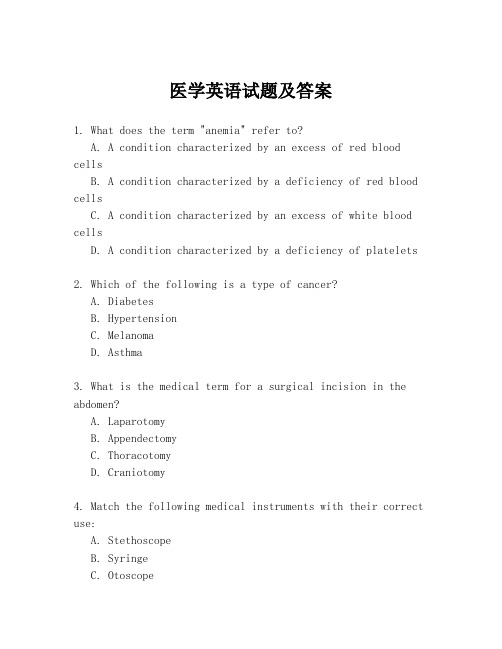
医学英语试题及答案1. What does the term "anemia" refer to?A. A condition characterized by an excess of red blood cellsB. A condition characterized by a deficiency of red blood cellsC. A condition characterized by an excess of white blood cellsD. A condition characterized by a deficiency of platelets2. Which of the following is a type of cancer?A. DiabetesB. HypertensionC. MelanomaD. Asthma3. What is the medical term for a surgical incision in the abdomen?A. LaparotomyB. AppendectomyC. ThoracotomyD. Craniotomy4. Match the following medical instruments with their correct use:A. StethoscopeB. SyringeC. OtoscopeD. Sphygmomanometera. Measuring blood pressureb. Listening to heart and lung soundsc. Injecting medication or drawing fluidd. Examining the ear canal5. What is the abbreviation for "Magnetic Resonance Imaging"?A. CTB. MRIC. X-rayD. PET6. Translate the following medical term from English to Chinese:"Cardiomyopathy" - 心肌病7. What does the term "hyperglycemia" mean?A. High blood sugar levelsB. Low blood sugar levelsC. High blood pressureD. Low blood pressure8. Which of the following is a common symptom of the common cold?A. JaundiceB. RashC. CoughD. Hematuria9. What is the medical term for a condition where the body's immune system attacks its own tissues?A. AllergyB. Autoimmune diseaseC. InfectionD. Tumor10. What does the term "antibiotic" refer to?A. A medication used to treat bacterial infectionsB. A medication used to treat viral infectionsC. A medication used to treat fungal infectionsD. A medication used to treat parasitic infections答案1. B. Anemia is a condition characterized by a deficiency of red blood cells.2. C. Melanoma is a type of skin cancer.3. A. Laparotomy is the medical term for a surgical incision in the abdomen.4. A - b, B - c, C - d, D - a (Stethoscope is used for listening to heart and lung sounds, Syringe for injecting medication or drawing fluid, Otoscope for examining the ear canal, Sphygmomanometer for measuring blood pressure.)5. B. MRI stands for Magnetic Resonance Imaging.6. "Cardiomyopathy" translates to 心肌病 in Chinese.7. A. Hyperglycemia means high blood sugar levels.8. C. Cough is a common symptom of the common cold.9. B. Autoimmune disease is a condition where the body's immune system attacks its own tissues.10. A. Antibiotic refers to a medication used to treat bacterial infections.这套试题覆盖了医学英语中的一些基本术语和概念,通过练习这些问题,可以帮助学习者更好地理解和应用医学英语。
Drager Polytron Pulsar红外技术开放路径气体检测说明书

SIMPLE TO ALIGN AND COMMISSIONOne person can easily align and commis-sion the system without the need for spe-cial training or skills. No telescope or alignment mirrors are needed for the installation over any distance. After an ini-tial coarse adjustment by eye, a hand held terminal provides separate “radar” dis-plays of the Transmitter and Receiver alignments. This makes it easy to optimise the adjustment for maximum signal strength.The built-in calibration of the Dräger Poly-tron Pulsar does not need any manual adjustment or standard test gas. After the alignment procedure is finished a self-zeroing sequence is started to complete the commissioning of the system. The parameters about alignment and signal strength are logged and will be used to determine any future misalignment or build up of deposits on the optical lenses.INCREASED PERFORMANCEContinuous communication between Receiver and Transmitter across a signal line allows the system to adapt to difficult environmental conditions and ensure highest availability. The high power xenon lamps combined with a sophisticatedalgorithm which varies their intensity and frequency makes the Dräger Polytron Pul-sar immune to influences from solar radia-tion, stack flares, arc-welding or reso-nance effects associated with the vibra-tion from rotating machinery, as well as environmental changes along the beam like fog, mist, and snow. A higher flash rate is also triggered by the first indication of gas, allowing a fully validated gas reading along with a reduced response time.FAILSAFEThe detector is designed so that no fault can go undetected. In normal operation the output signal is 4 to 20 mA, depend-ing on the gas concentration measured.Whereas a signal of < 1 mA indicates a fault and a signal of 2 mA indicates a beam blockage. In addition a continuous self-test of the Dräger Polytron Pulsar will issue a pre-warning signal of 3.5 mA where the detector is still operational but requires some attention – for example when there is a build up of deposits on the optics, or misalignment of the trans-mitter or receiver. This way maintenance can be scheduled without downtime. The Dräger Polytron Pulsar carries a Safety Integrity Level rating of 2 (SIL 2).Dräger Polytron Pulsar Open Path Gas DetectorS T -4652-2003S T -981-2001Dräger Polytron PulsarOpen Path Gas Detector for gaseous hydrocarbons.DRÄGER POLYTRON PULSAR 02|HEATED OPTICSControlled internal heating of the optical lenses prevent the formation of ice and build up of snow on the optics even under severe weather conditions. It also elimi-nates condensation build up on the lens-es.BUILT-IN DATA LOGGERAn internal data-logger keeps a detailed record for the previous 7 days of opera-tion, and consolidated records for the pre-vious 32 weeks. These logs include such essential information as actual readings, events like “beam block” and gas alarms, warning flags, signal strength, alignment, supply voltage and internal temperature.ST-981-21GAS LIBRARYThe detector can be pre-calibrated for up to four gases. Each detector is supplied with methane and propane calibration as standard which are field selectable by the user.WORLDWIDE APPROVALSThe Dräger Polytron Pulsar can be used worldwide with the following approvals: ATEX, IECEx, UL, CSA, FM, DNV and GOST.TECHNICAL DATADRÄGER POLYTRON PULSAR|03Gas Check KitTest sheets and gas cells.ST-976-21Hand Held Terminal (HHT)For easy alignment.ST-977-21AI500 and Adapter CableDigital interface to HHT or a PC.ST-3531-23THE HAND HELD TERMINALThe hand held terminal (HHT) is a robust weatherproof unit, certified for use in a hazardous, classified area. The terminal is used to align and zero the Dräger Polytron Pulsar transmitter and receiver, and to pro-vide configuration and diagnostic func-tions. More comprehensive diagnostics are provided in conjunction with the Dräger Polytron Pulsar PC software and a personal computer located in the non-haz-ardous area, when using the AI500 digital interface.DRÄGER POLYTRON PULSAR04|ORDER INFORMATION90 44 443 | 08.12-1 | M a r k e t i n g C o m m u n i c a t i o n s | P R | L E | P r i n t e d i n G e r m a n y | C h l o r i n e -f r e e – e n v i r o n m e n t a l l y c o m p a t i b l e | S u b j e c t t o m o d i f i c a t i o n s | © 2012 D r äg e r w e r k A G & C o . K G a AHEADQUARTERS Dräger Safety AG & Co. KGaA Revalstrasse 123560 Lübeck, Germany FRANCEDräger Safety France SAS3c route de la Fédération, BP 8014167025 Strasbourg Cedex 1Tel +33388405929Fax +33388407667SINGAPOREDraeger Safety Asia Pte Ltd 67 Ayer Rajah Crescent #06-03Singapore 139950Tel +6568729288Fax +6565121908UNITED KINGDOMDraeger Safety UK Ltd.Blyth Riverside Business Park Blyth, Northumberland NE24 4RG Tel +44 1670 352 891Fax +44 1670 544 475USADraeger Safety, Inc.505 Julie Rivers, Suite 150Sugar Land, TX 77478Tel +1 281 498 1082Fax +1 281 498 5190SYSTEM CENTERS P. R. CHINABeijing Fortune Draeger Safety Equipment Co., Ltd.A22 Yu An Rd, B Area,Tianzhu Airport Industrial Zone,Shunyi District, Beijing 101300Tel +861080498000Fax +861080498005GERMANYDräger Safety AG & Co. KGaA Revalstrasse 1, 23560 LübeckTel +49451882-2794Fax +49451882-4991。
abb eki pconnect 智能型断路器操作手册说明书

—E A S E OF I NTER AC TI O NEkip ConnectAccess the full potential of your ABB circuit breakercommissioning software to unlockthe full potential of circuit breakers,and improve the efficiency of theplant.day-by-day process.For this reason, it is vital that the installation anduse of the circuit breaker are made as error-free andsimple as possible.From commissioning to implementation, throughmonitoring, testing and analysis, Ekip Connect isthe perfect tool to drive the user in the managementof ABB circuit breakers throughout the wholeproduct life cycle.Ekip Connect is the ABB commissioning andprogramming software allowing full exploitation ofEkip trip unit’s potential. Using Ekip Connect, theuser can manage power, acquire and analyzeelectrical values and test protection, maintenanceand diagnostic functions.If the Ekip architecture takes the circuit breakers tothe next level, Ekip Connect software becomes theuser’s key to access that level and exploit the newunique features developed by ABB.Ease of useImagine you are a panel builder. You have to commission a circuit breaker and you need to save time.Using Ekip Connect – instead of managing it manually – you can cut commissioning time up to 50%.Providing a stress-free relationship with the device complexity, Ekip Connect is an easy-to-use software that has all the answers you need.Ekip Connect simple and intuitive interface guarantees, from the very start, easy navigation throughout the tool and quick access to every circuit breaker operation.At a glance, the user can see all the information he needs, thus being able to quickly and effectively assess any situation.Full exploitationImagine you are a facility manager. You need to perform fast and precise diagnosis to have everything under control and avoid failures.Using Ekip Connect you can exploit the full capabilities of your device and, thanks to the customizable dashboard, you can organize your windows to manage any function of the device just the way you want it.It is possible to manage all the circuit breaker settings and specifications directly with Ekip Connect, the perfect instrument for exploring and using the breaker.Diagnostics are easy too: it is possible to consult and download event log, alarms and trips, thereby facilitating identification and understanding of any anomalies.One single software to manage all ABB low-voltage circuit breakers equipped with an electronic trip unit, granting full integration between air and molded case circuit breakers. Product enhancementImagine you are a consultant or a system integrator and you want to implement advanced features while avoiding any risk of mistakes.Using Ekip Connect you can implement complex logics with just a few clicks.To add, set and manage advanced functions has never been so easy. Cloud platform, automatic transfer switch logic, load shedding, advanced protection and demand management can be managed and easily set through the Ekip Connect software. Expand your software features by purchasing and downloading software packages for advanced functions directly using Ekip Connect.Panel builder- 50% commissioning timeFacility manager+100% full exploitation of your device Consultant/System integratorComplex logics at your fingertipAccessing the full potential of ABB low-voltage circuit breakers at your fingertips.Thanks to Ekip Connect software, you can achieve the full exploitation with few clicks of your mouse.ConfigurationProduct implementation Monitoring & analysis Testing & reporting• Set protections• Configure system andcommunication parameters • Circuit breaker start-up• Set advanced protections • Logics activation• Enable advanced functions• View circuit breaker status and measures • Read event list• Circuit breaker diagnostics• Check correct functionality • Test performance • Report exportEkip Connect is available for free download at /abblibrary/DownloadCenter/1S D C 210102D 0201 - 2018.03/lowvoltage—ABB SACEA divison of ABB S.p.A.L.V. Breakers Via Pescaria, 524123 Bergamo - Italy Phone: +39 035 395.111Fax: +39 035 395.306-433—We reserve the right to make technical changes or modify the contents of this document without prior notice. With re-gard to purchase orders, the agreed par-ticulars shall prevail. ABB does not accept any responsibility whatsoever for potential errors or possible lack of information in this document.We reserve all rights in this document and in the subject matter and illustrations con-tained therein. Any reproduction, disclo-sure to third parties or utilization of its contents – in whole or in parts – is forbidden without prior written consent of ABB. Copyright© 2017 ABB All rights reserved。
ABB MagMasterTM电磁流量计使用指南

Electromagnetic FlowmetersMagMaster TMInstruction Manual –BOOK 5 Fault FindingIM/MM/BK5_6ABBThe CompanyWe are an established world force in the design and manufacture of instrumentation for industrial process control, flow measurement, gas and liquid analysis and environmental applications.As a part of ABB, a world leader in process automation technology, we offer customers application expertise, service and support worldwide.We are committed to teamwork, high quality manufacturing, advanced technology and unrivalled service and support.The quality, accuracy and performance of the Company’s products result from over 100 years experience, combined with a continuous program of innovative design and development to incorporate the latest technology.The UKAS Calibration Laboratory No. 0255 is just one of the ten flow calibration plants operated by the Company and is indicative of our dedication to quality and accuracy.Use of InstructionsEN ISO 9001:2000Cert. No. Q 05907EN 29001 (ISO 9001)Lenno, Italy – Cert. No. 9/90AStonehouse, U.K.CONTENTS PageBOOK 5FAULT FINDINGSection Page SAFETY MEASURES (1)1INTRODUCTION (1)2FAULT FINDING (2)2.1Alarms (2)2.2Test Mode (2)2.3Fault Finding Flow Chart.................................3A very powerful test mode, especially useful during commissioning and plant fault finding, enables all external devices connected to the MagMaster to be tested over the full range of flow rates.This mode can be used regardless of flow conditions in the sensor, or even with the sensor disconnected, and does not require the use of additional equipment.1INTRODUCTIONSAFETY MEASURESMESURES DE SÉCURITÉ12FAULT FINDING2.1AlarmsThe transmitter has built in diagnostics with alarm indication which interrupts the transmitter local display. A data terminal connected to the transmitter will display these alarms in ‘Read Alm’ parameter; ‘16’ from Main Menu (see Warning in next column).The table below shows possible alarm indications and Fig. 2.1 Fault Finding Flow Chart indicates checking procedures to find the problems causing the alarms.For method of interrogating the local display see Startup Section in Book 4.Table 2.1Possible Alarm IndicationsDisplay AlarmMtSnsr Empty SensorHi High flowLo Low flowAnlg Analogue over rangePls Pulse frequency limitedCoil Sensor Coil open circuit19, 20, 21See Fault Finding Flow Chart2FAULT FINDING 2.3Fault Finding Flow Chart3NOTES 4PRODUCTS & CUSTOMER SUPPORTProductsAutomation Systems•for the following industries:–Chemical & Pharmaceutical–Food & Beverage–Manufacturing–Metals and Minerals–Oil, Gas & Petrochemical–Pulp and PaperDrives and Motors•AC and DC Drives, AC and DC Machines, AC motors to 1kV •Drive systems•Force Measurement•Servo DrivesControllers & Recorders•Single and Multi-loop Controllers•Circular Chart , Strip Chart and Paperless Recorders •Paperless Recorders•Process IndicatorsFlexible Automation•Industrial Robots and Robot SystemsFlow Measurement•Electromagnetic Flowmeters•Mass Flow Meters•Turbine Flowmeters•Flow ElementsMarine Systems & Turbochargers•Electrical Systems•Marine Equipment•Offshore Retrofit and RefurbishmentProcess Analytics•Process Gas Analysis•Systems IntegrationTransmitters•Pressure•Temperature•Level•Interface ModulesValves, Actuators and Positioners•Control Valves•Actuators•PositionersWater, Gas & Industrial Analytics Instrumentation•pH, conductivity, and dissolved oxygen transmitters and sensors•ammonia, nitrate, phosphate, silica, sodium, chloride, fluoride, dissolved oxygen and hydrazine analyzers.•Zirconia oxygen analyzers, katharometers, hydrogen purity and purge-gas monitors, thermal conductivity.Customer SupportWe provide a comprehensive after sales service via a Worldwide Service Organization. Contact one of the following offices for details on your nearest Service and Repair Centre. United KingdomABB LimitedTel: +44 (0)1453 826661Fax: +44 (0)1453 829671United States of AmericaABB Inc.Tel: +1 (0) 755 883 4366Fax: +1 (0) 755 883 4373Client WarrantyPrior to installation, the equipment referred to in this manual must be stored in a clean, dry environment, in accordance with the Company's published specification.Periodic checks must be made on the equipment's condition. In the event of a failure under warranty, the following documentation must be provided as substantiation:1.A listing evidencing process operation and alarm logs at timeof failure.2.Copies of all storage, installation, operating and maintenancerecords relating to the alleged faulty unit.I M /M M /B K 5I s s u e 6ABB LimitedOldends Lane, Stonehouse Gloucestershire GL10 3TA UKTel:+44 (0)1453 826661Fax:+44 (0)1453 829671ABB Inc.125 E. County Line Road Warminster PA 18974USATel:+1 215 674 6000Fax:+1 215 674 7183ABB has Sales & Customer Supportexpertise in over 100 countries worldwide The Company’s policy is one of continuous product improvement and the right is reserved to modify theinformation contained herein without notice.Printed in UK (03.04)© ABB 2004。
医学英语期末试题及答案

医学英语期末试题及答案Part 1: 选择题 (共50题,每题2分,共100分)1. Which word correctly completes the sentence?The patient has a _______ of the liver.a) infectedb) infectc) infectiond) infectingAnswer: c) infection2. Choose the correct definition of the medical term "myalgia":a) inflammation of the musclesb) enlargement of the musclesc) pain in the musclesd) weakness in the musclesAnswer: c) pain in the muscles3. What is the abbreviation for "cardiovascular"?a) CVb) CVDc) CARVd) CVSAnswer: a) CV4. Which of the following is not a symptom of diabetes?a) frequent urinationb) unexplained weight lossc) excessive thirstd) decreased hungerAnswer: d) decreased hunger5. What does the abbreviation "HIV" stand for?a) Human Influenza Virusb) Hepatitis Infection Vaccinec) Human Immunodeficiency Virusd) Hepatic Ischemic VasculitisAnswer: c) Human Immunodeficiency Virus...Part 2: 简答题 (共5题,每题10分,共50分)1. Briefly explain what is meant by "medical malpractice" and provide an example.Answer: Medical malpractice refers to the negligence or failure of a healthcare professional to provide medical treatment that meets the acceptedstandard of care, resulting in harm or injury to a patient. For example, if a surgeon mistakenly operates on the wrong patient, it would be considered medical malpractice.2. Describe the purpose and benefits of electronic health records (EHR) in healthcare.Answer: The purpose of electronic health records is to digitally store and manage patient health information. Some benefits of EHR include improved accessibility, accuracy, and efficiency of patient data storage and retrieval. EHR also facilitates communication and coordination among healthcare professionals, enhances patient safety, and allows for better analysis of medical data for research and evidence-based practice.3. Explain the difference between acute and chronic diseases, and provide an example of each.Answer: Acute diseases are illnesses or conditions that occur suddenly and have a short duration. For example, the common cold is an acute illness that typically lasts for a few days. Chronic diseases, on the other hand, are long-term illnesses that persist for three months or longer. An example of a chronic disease is diabetes, which requires ongoing management and treatment.4. Discuss the importance of medical ethics in healthcare and provide an example of an ethical dilemma in medical practice.Answer: Medical ethics are principles and values that guide healthcare professionals in making moral decisions regarding patient care. It ensures the provision of fair, compassionate, and responsible healthcare. An ethicaldilemma in medical practice could involve deciding whether or not to disclose a terminal illness diagnosis to a patient, taking into consideration their individual wishes, psychological well-being, and potential impact on treatment decisions.5. Outline the steps involved in the scientific method and explain its relevance in medical research.Answer: The scientific method involves the following steps:1) Observations and question formulation2) Formulation of a hypothesis3) Design and conduct of experiments or studies4) Analysis of data5) Interpretation of results6) Conclusion and communication of findingsThe scientific method is relevant in medical research as it provides a systematic approach to test hypotheses, gather evidence, and generate reliable knowledge. It helps ensure that research is conducted rigorously and facilitates the replication and verification of results....Part 3: 翻译题 (共2题,每题20分,共40分)1. Translate the following sentence into English:"手术后的康复期需要根据患者的病情和手术类型来制定个性化的康复计划。
动物临床诊断学 英语

动物临床诊断学英语Animal Clinical Diagnostics.Animal clinical diagnostics is a crucial aspect of veterinary medicine, involving the identification and evaluation of diseases, disorders, and injuries in animals. It requires a combination of skills, knowledge, and experience to accurately diagnose the underlying cause of an animal's illness or condition. This field is constantly evolving, with new diagnostic techniques and technologies being developed to improve the accuracy and efficiency of diagnoses.The first step in animal clinical diagnostics is a thorough history and physical examination of the patient. The veterinarian will inquire about the animal's lifestyle, diet, and any previous health issues. They will also perform a physical examination, checking for any abnormalities in the animal's appearance, posture, or behavior. This information helps the veterinarian to narrowdown the possible causes of the animal's symptoms.Blood tests are often used in animal clinical diagnostics to assess the animal's overall health status. These tests can provide information about the animal's organ function, immune system, and nutritional status. Blood tests can also help to detect infections, inflammatory processes, and certain types of cancer.Radiology and ultrasound are two commonly used imaging techniques in animal clinical diagnostics. Radiology involves the use of X-rays to create images of the animal's internal structures. This can help to identify fractures, lung disease, and abnormalities in the gastrointestinal tract. Ultrasound uses sound waves to create images of the animal's internal organs. It is particularly useful for evaluating the heart, liver, kidneys, and other abdominal organs.Endoscopy is a diagnostic procedure that allows veterinarians to visually inspect the animal's internal organs using a flexible tube with a camera attached. Thisprocedure is commonly used to evaluate the respiratory system, gastrointestinal tract, and urinary system. Endoscopy can help to identify tumors, inflammation, and other abnormalities.Biopsies are another important diagnostic tool in animal clinical diagnostics. A biopsy involves the removal of a small sample of tissue from the animal's body for microscopic examination. This procedure can help to confirm a diagnosis of cancer or other diseases that affect the tissue.Cytology is a diagnostic technique that involves the examination of cells obtained from the animal's body fluids or tissues. This technique can help to identify infections, inflammatory processes, and cancerous cells. Cytology is commonly used to evaluate respiratory secretions, urine, and cerebrospinal fluid.Immunology testing is important in diagnosing diseases that affect the animal's immune system. These tests can help to identify autoimmune diseases, allergies, andinfectious diseases. Immunology testing may involve the measurement of antibodies, antigens, and other immune system markers.In recent years, genetic testing has becomeincreasingly important in animal clinical diagnostics. Genetic testing can help to identify inherited diseases, genetic defects, and predispositions to certain diseases. This information can be used to guide treatment decisions and to inform breeding programs.Animal clinical diagnostics also involves the interpretation of clinical signs and symptoms. Veterinarians must have a thorough understanding of the normal physiology and behavior of the species they are working with to accurately interpret any abnormalities. They must also be able to differentiate between diseases that affect different species or between similar diseases that present with different symptoms.In conclusion, animal clinical diagnostics is a complex and multifaceted field that requires a combination ofskills, knowledge, and experience. Veterinarians must stay up-to-date with the latest diagnostic techniques and technologies to provide accurate and effective care for their patients. By combining a thorough history and physical examination with advanced diagnostic tests, veterinarians can make accurate diagnoses and develop effective treatment plans for animals with a wide range of diseases and conditions.。
医护英语考试试题及答案
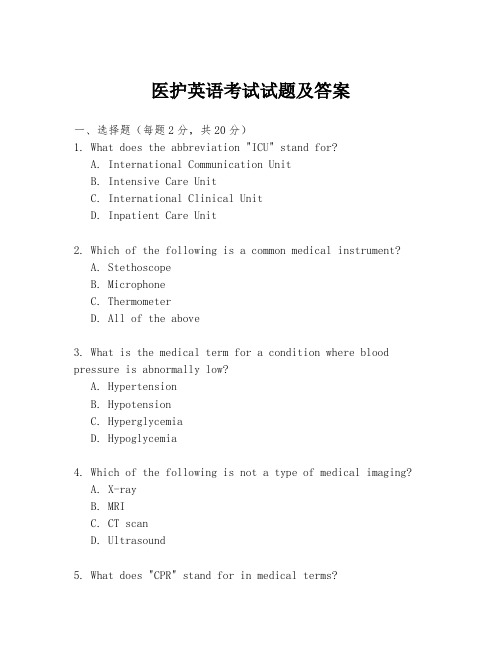
医护英语考试试题及答案一、选择题(每题2分,共20分)1. What does the abbreviation "ICU" stand for?A. International Communication UnitB. Intensive Care UnitC. International Clinical UnitD. Inpatient Care Unit2. Which of the following is a common medical instrument?A. StethoscopeB. MicrophoneC. ThermometerD. All of the above3. What is the medical term for a condition where blood pressure is abnormally low?A. HypertensionB. HypotensionC. HyperglycemiaD. Hypoglycemia4. Which of the following is not a type of medical imaging?A. X-rayB. MRIC. CT scanD. Ultrasound5. What does "CPR" stand for in medical terms?A. Cardiopulmonary ResuscitationB. Chronic Pain ReliefC. Clinical Pathology ReportD. Continuous Positive Respiration6. What is the meaning of the term "anemia"?A. A condition characterized by high levels of red blood cellsB. A condition characterized by low levels of red blood cellsC. A condition characterized by high levels of white blood cellsD. A condition characterized by low levels of white blood cells7. Which of the following is a measure to prevent infectionin a hospital setting?A. Hand hygieneB. Smoking indoorsC. Sharing needlesD. None of the above8. What is the medical term for a surgical procedure to remove a tumor?A. AmputationB. AppendectomyC. ExcisionD. Incision9. Which of the following is a common symptom of the flu?A. Dry coughB. InsomniaC. HyperactivityD. Loss of appetite10. What does "HIV" stand for?A. Hepatitis Infection VirusB. Human Immunodeficiency VirusC. High Intensity VirusD. Hormone Infection Virus二、填空题(每题1分,共10分)11. A healthcare professional who specializes in surgery is called a _______.12. The process of cleaning a wound is known as _______.13. The abbreviation "BP" is commonly used to refer to_______.14. A person with a medical condition that requires ongoing treatment is referred to as a _______.15. The medical term for a broken bone is _______.16. The first step in treating a burn is to _______ the area.17. The abbreviation "OT" stands for _______.18. Aspirin is often used as an _______ for pain relief.19. The medical term for a severe allergic reaction is_______.20. The abbreviation "A&E" refers to the _______ departmentin a hospital.三、简答题(每题5分,共30分)21. Explain the purpose of a blood transfusion.22. Describe the role of a nurse in a hospital setting.23. What are the signs of a heart attack?24. Discuss the importance of patient confidentiality in healthcare.四、阅读理解(每题5分,共20分)阅读以下短文,回答下列问题。
- 1、下载文档前请自行甄别文档内容的完整性,平台不提供额外的编辑、内容补充、找答案等附加服务。
- 2、"仅部分预览"的文档,不可在线预览部分如存在完整性等问题,可反馈申请退款(可完整预览的文档不适用该条件!)。
- 3、如文档侵犯您的权益,请联系客服反馈,我们会尽快为您处理(人工客服工作时间:9:00-18:30)。
Diagnostics Used in Commissioning the IUCF Cooler Injector SynchrotronMark S. Ball, Dennis L. Friesel, Brett J. HamiltonIndiana University Cyclotron Facility2401 Milo Sampson Ln., Bloomington, IN 47408Abstract. Several new diagnostics systems were designed to aid in the commissioning of the IUCF Cooler Injection Synchrotron (CIS). Among them are a time of flight measurement system (ToF), a multi-wire profile monitor system (Harp) and a beam position monitor system (BPM).Pulsed beam from the 7 MeV linear accelerator is monitored using the ToF system. Several removable Harps are mounted in the injection beamline and ring which are instrumental f or tuning ring injection and accumulation. BPMs are placed at the entrance and exit of the four ring dipole magnets to facilitate beam centering during injection and ramping. Fast and slow BPM displays are available to the operator for these functions. These diagnostics and their uses for CIS ring commissioning will be discussed.ENERGY MEASUREMENTA time of flight system (ToF) is being used in the 7 MeV injection beamline to detect changes in the beam energy from the RFQ/DTL. The system is similar to the one used at TRIUMF (1), where a change in energy is measured as a change in phase between two pickups of a fixed, known distance apart.The 200 µs pulsed beam is accelerated through the RFQ/DTL using a 425 MHz, 300 kW rf amp. The non-interceptive, resonant, beam pickups are immediately down-stream of the accelerator, 2.5 meters apart. A beam signal is detected, buffered and sent to the ToF electronics. An Analog Device AD607 (2) is used as an rf to if, 10.7 MHz, converter.The AD607 is normally used in wireless communications as a down-converter amplifier. It has a mixer and log amp with AGC, as well as, an I & Q demodulator, all in a 20-pin surface-mount chip. It has been tested in the lab as an AGC beam position d etector with a 75 dB range. The output of the AD607 is a constant 300 mV signal, which is fed into limiting amps and then a type II phase detector. The output is filtered to a DC level, amplified, and displayed on a scope.In order to achieve an energy of 7 MeV, the DTL amplifier must be operated in an unregulated mode, relying on a large capacitance to hold the charge over the 200 µs pulseperiod. The resultant output energy can sag by as much as 500 keV over the span of the pulse period. Using the ToF monitor, the amplifier can be adjusted to minimize the sag (Fig. 1), flattening the output energy to the acceptance of the CIS injection aperture, 180 keV. The monitor also provides a good comparison b etween beam intensity o n the stop in the CIS ring and the energy.FIGURE 1. T op display is the ToF. The average energy is 7 MeV. The bottom display is the CIS stop located downstream of the first dipole. The energy sag at the end of the ToF pulse corresponds with the sag in intensity on the stop.BEAM PROFILE MONITORSMechanically, the CIS Harps are very similar to those used in other labs. They are secondary emission multi-wire chambers using high-voltage cathode grids and multi-pin vacuum connectors. E ach detector b oard uses 24 wire grids with 1 mm spacing. The circuit board is also a familiar design, using a large RC time constant at the input of the detector. The 48 signals are multiplexed through a single integrator. One interesting aspect of the Harp electronics design is the timing electronics, which are incorporated on the printed circuit board using a programmable array logic chip (PAL). A trigger from the devices on the board provides the ADC clock. The data acquisition parameters can be changed by reprogramming the PAL. This permits data acquisition and display of Harp signals to occur in two ways. For operations, the signal goes to a fast ADC with FIFO memory allowing the user to acquire data at a fast rate and display it whenever desired on the operations monitor.During commissioning and troubleshooting, a stand-alone display system is used, incorporating a PC and graphical programming package from Hewlett-Packard, HP VEE, (3). The Harp has been the primary diagnostic during commissioning of the CIS ring. Two Harps have been placed in the ring injection beamline and one in the ring. The first Harp is mounted in front of a stop, allowing one to monitor intensity and shape of the beam over 200 µs pulse length while adjusting the profile. The Harps are moved in and out of the beam path using air actuated insertion devices. The flexibility of this setup, allows an operator to observe a Harp display of first-turn beam in the CIS ring along with multi-turns (Fig. 2) and also accumulate maximum intensity with the Harp out of the beam path. Plans have been made to remove the Harp presently used in CIS and replace it with a new low-profile design. There will also be five Harps in the beamline connecting CIS to the Cooler.FIGURE 2. T he CIS Harp as seen using HP-VEE. The small traces are first-turn beam in the ring. The large traces are multiple turns.BEAM POSITION MONITORSThere are eight BPMs (4) in the CIS ring, positioned at the entrance and exit of each of four dipole magnets. All signal conversion is done at the pickup and the DC signals are multiplexed to different areas. The wide bandwidth of the position signals is useful for observing and changing ramp vectors, which are spaced every 11 ms (Fig 3). For the moment, vectors are changed by hand, but plans have been made to implement a feed forward loop to automatically a djust the vectors to keep the beam centered in the ring during ramping.FIGURE 3. T he upper display is the beam position (2 mm/Div.) in the CIS ring during a 7 MeV ramp. The bottom display is the intensity during the same ramp.W ALL GAP MONITORA wall gap monitor (WGM) is used to provide bunched beam information such as bunching factor measurements, and to observe beam intensity losses during the ramp (Fig. 4). A digital oscilloscope is used to capture the signal and display it for the operator. During ramping, losses are easily detected by comparing amplitude losses with BPM position distortions.FIGURE 4. T he top display is the WGM output during a 225 MeV ramp. The bottom display is the output from a logarithmic amplifier of the same ramp.REFERENCES[1]Yin, Y., R. E. Laxdal, A. Zelenski, P. Ostroumov, “A Very Sensitive N on-InterceptingBeam Average Velocity Monitoring System for the TRIUMF 300-keV Injection Line,”Beam Instrumentation Workshop, Argonne, IL, May, 1996.[2]Hewlett-Packard “Test and Measurement Catalog,” pp. 47–49, 1996.[3]Analog Devices “Linear Products Data Book,” pp. 7.7–22, 1990/91.[4]Ball, M., V. Derenchuk, B. J. Hamilton, “Beam Diagnostics in the Indiana UniversityCooler Injector Synchrotron” in Beam Instrumentation Workshop (Argonne, IL, May 1996), pp. 544–548.。
