easa_ad_2011_0199_R1
AUTODESK 2011全系列产品密钥

AUTODESK 2011全系列产品密钥001C1 AutoCAD 2011057C1 AutoCAD LT 2011128C1 Autodesk 3ds Max 2011129C1 AutoCAD Map 3D 2011140C1 AutoCAD OEM 2011151C1 RealDWG 2011185C1 AutoCAD Architecture 2011200C1 Autodesk Design Academy 2011206C1 AutoCAD Mechanical 2011208C1 Autodesk Inventor 2011213C1 AutoCAD Utility Design 2011225C1 AutoCAD Electrical 2011235C1 AutoCAD MEP 2011237C1 AutoCAD Civil 3D 2011240C1 Autodesk Revit Architecture 2011241C1 AutoCAD Revit Architecture Suite 2011255C1 Autodesk Revit Structure 2011256C1 AutoCAD Revit Structure Suite 2011257C1 AutoCAD Revit MEP Suite 2011262C1 Autodesk Showcase 2011295C1 Autodesk Showcase Professional 2011340C1 AutoCAD Raster Design 2011424C1 Autodesk Quantity Takeoff 2011426C1 AutoCAD Plant 3D 2011448C1 AutoCAD P&ID 2011495C1 Autodesk 3ds Max Design 2011498C1 Autodesk Mudbox 2011506C1 Autodesk Navisworks Simulate 2011507C1 Autodesk Navisworks Manage 2011529C1 Autodesk Inventor LT 2011535C1 T1 Enterprise Multi-flex 2011545C1 AutoCAD LT Civil Suite 2011546C1 Autodesk Robot Structural Analysis 2011547C1 Autodesk Robot Structural Analysis Professional 2011548C1 Autodesk Entertainment Creation Suite Ultimate - Secondary Schools 2011 549C1 Autodesk Vault Collaboration 2011555C1 Autodesk Vault Office 2011559C1 Autodesk Vault Workgroup 2011562C1 AutoCAD ecscad 2011569C1 Autodesk Vault Professional 2011570C1 Autodesk Simulation Moldflow Adviser Standard 2011571C1 Autodesk Simulation Moldflow Adviser Premium 2011572C1 Autodesk Simulation Moldflow Adviser Ultimate 2011573C1 Autodesk Simulation Moldflow Insight Standard 2011574C1 Autodesk Simulation Moldflow Insight Premium 2011575C1 Autodesk Simulation Moldflow Insight Ultimate 2011576C1 Autodesk Simulation Moldflow Design Link 2011577C1 Autodesk Simulation Moldflow CAD Doctor 2011579C1 Autodesk Simulation Moldflow Synergy 2011589C1 Autodesk Revit MEP 2011590C1 Autodesk Softimage 2011596C1 AutoCAD Inventor LT Suite 2011636C1 Autodesk Inventor Engineer-to-Order Series Distribution Fee 2011 651C1 Autodesk Education Master Suite 2011654C1 Autodesk Product Design Suite for Education 2011657C1 Autodesk Maya 2011660C1 Autodesk Maya Entertainment Creation Suite Standard 2011661C1 Autodesk 3ds Max Entertainment Creation Suite Standard 2011 662C1 Autodesk Softimage Entertainment Creation Suite 2011666C1 Autodesk Inventor Publisher 2011667C1 Autodesk Simulation Multiphysics 2011669C1 Autodesk Simulation Mechanical 2011675C1 Autodesk Opticore Studio Professional 2011692C1 Autodesk Real-Time Ray Tracing Cluster 2011710C1 Autodesk Alias Automotive 2011712C1 Autodesk Alias Design 2011718C1 mental ray Standalone 2011727C1 Autodesk MotionBuilder 2011736C1 Autodesk Alias Surface 2011741C1 Autodesk SketchBook Designer 2011752C1 Autodesk Inventor Engineer-to-Order Server 2011757C1 Autodesk Factory Design Suite Premium 2011760C1 Autodesk Factory Design Suite Ultimate 2011763C1 Autodesk Plant Design Suite Premium 2011764C1 Autodesk Plant Design Suite Ultimate 2011765C1 Autodesk Building Design Suite Premium 2011766C1 Autodesk Building Design Suite Ultimate 2011767C1 AutoCAD Design Suite Standard 2011768C1 AutoCAD Design Suite Premium 2011769C1 AutoCAD Design Suite Ultimate 2011770C1 Autodesk Alias TC Integrator for GM771C1 GM CAD Convertors 2011774C1 Autodesk 3ds Max Entertainment Creation Suite Premium 2011 775C1 Autodesk Maya Entertainment Creation Suite Premium 2011 777C1 AutoCAD for Mac 2011781C1 Autodesk Product Design Suite Ultimate 2011782C1 Autodesk Product Design Suite Premium 2011783C1 Autodesk Product Design Suite Standard 2011784C1 Autodesk Building Design Suite Standard 2011785C1 Autodesk Infrastructure Design Suite Ultimate 2011786C1 Autodesk Infrastructure Design Suite Premium 2011787C1 Autodesk Infrastructure Design Suite Standard 2011788C1 Autodesk Plant Design Suite Standard 2011789C1 Autodesk Factory Design Suite Standard 2011793C1 Autodesk Entertainment Creation Suite Ultimate 2011796C1 Autodesk Infrastructure Map Server 2011797C1 Autodesk Inventor Professional 2011798C1 Autodesk Inventor OEM 2011801C1 Autodesk Vault Collaboration AEC 2011805C1 Autodesk Inventor Engineer-to-Order Series 2011808C1 Autodesk Infrastructure Modeler 2011809C1 Autodesk Simulation CFD 2011810C1 Autodesk Simulation CFD Advanced 2011811C1 Autodesk Simulation CFD Motion 2011812C1 Autodesk Simulation CFD Design Study Environment 2011 815C1 Autodesk Simulation CFD Connection for NX 2011819C1 Autodesk Simulation CFD Connection for ACIS 2011822C1 Autodesk Simulation CFD Connection for Pro/ENGINEER 2011 824C1 Autodesk Simulation CFD Connection for Parasolid 2011827C1 AutoCAD LT for Mac 2011828C1 Autodesk Revit LT 2011829C1 Autodesk Revit 2011835C1 Autodesk PLM 360 2011837C1 Autodesk Simulation DFM 2011839C1 Autodesk Fabrication CADmep 2011840C1 Autodesk Fabrication FABmep 2011841C1 Autodesk Fabrication ESTmep 2011842C1 Autodesk Fabrication CAMduct 2011843C1 Autodesk Fabrication Tracker 2011844C1 Autodesk Fabrication CAMduct Components 2011 845C1 Autodesk Fabrication RemoteEntry 2011848C1 Autodesk Simulation 360 2011854C1 Autodesk BIM 360 2011857C1 Autodesk Simulation 360 Ultimate 2011A46C1 Autodesk T-Splines Plug-in for Rhino 2011A47C1 Instructables Direct 2011A48C1 Instructables Membership 2011A49C1 Instructables Other 2011A50C1 Autodesk tsElements Plug-in 2011。
ads_2011_10_600_windows 安装说明 文档

/Blog/Archive_Thread.asp?SID=30173ADS2011_10安装破解记录edwardflee Post at 2012-3-22 9:50:00到Agilent网站上下载ADS安装程序,我下的是目前最新的ADS2011_10,大约1.8GB/display/support/ADS+Downloads按照提示一步一步安装安装完成后会提示无法找到有效执照不管他,先退出,然后下载破解安装包ads2011.10win_fix.rar,解压缩后一直点进去到最后看到有一堆文件本文来自:我爱研发网() - R&D大本营详细出处:/Blog/Archive_Thread.asp?SID=30173现在把这些文件分别拷贝到你的安装目录下。
注意:你的ADS2011安装在哪个盘符,我是装在D盘的。
1、把license.lic(大小113K)复制到D:\Agilent\ADS2011_10\下,2、把bin文件夹里的兩個文件agsl.dll 和agsl_ADS_2011_10.dll复制到D:\Agilent\ADS2011_10\bin\文件夹下;3、把bin\Win32_64\下兩個文件agsl.dll & agsl_ADS_2011_10.dll复制到D:\Agilent\ADS2011_10\bin\Win32_64\下;4、把fem\241\bin\Win32\下agsl.dll文件复制D:\Agilent\ADS2011_10\fem\241\bin\Win32下覆盖。
5、把fem\241\bin\Win64\下agsl.dll文件复制D:\Agilent\ADS2011_10\fem\241\bin\Win64下覆盖。
然后修改环境变量。
先在桌面上右键点击我的电脑,之后左键点属性在弹出的窗口中选择高级,并点击环境变量在打开的窗口中点新建,然后在弹出的编辑系统变量中按图示填入变量名:ADS_LICENSE_FILE变量值:D:\Agilent\ADS2011_10\license.lic这样就可以了,再次打开ADS不再像前面那样提示无法找到有效执照了。
用EAC抓取CD音轨的的方法

用EAC抓取CD音轨的的方法(包括EAC的设置、整盘镜像抓取并生成CUE文件、单轨抓取)附录包括:EAC参数设置详解、ASPI 简介与正确装法、EAC的熟悉误区及对EAC的批判第一部分、预备工作。
1、首先下载并安装Monkey Audio 3.99这是官方主页:/index.html下载Monkey Audio 3.99F:/files/MAC_399F.exe 安装完Monkey's Audio 后,建议将mac.exe 拷贝到C:\windows\command (Windows 9x/ME) 或C:\winnt\system32 (windows NT/2k/XP)。
这样当使用命令行时不必重定位到Monkey's Audio 的目录。
2、下载EAC目前的最新版是:Exact Audio Copy V0.95 Beta 1,解压缩到你指定的硬盘和文件夹里。
EAC官方网站:http://www.exactaudiocopy.de/EAC技术论坛:http://www.digital-inn.de/forumdisplay.php?forumid=14注重:XP下VIA威盛VIA IDE Accelerator Driver驱动1.20b(2005年2月12日发布)和EAC有冲突,装上该驱动后运行EAC就蓝屏重启。
3、为EAC安装外部接口。
有两种方法,推荐用第二种:(1)把已经在硬盘上安装过的NERO文件夹里的WNASPI32.DLL这个文件(通常在C:PROGRAM FILES/AHEAD/NERO下)复制到EAC的安装文件夹下。
(这一步可以通过安装ASPI驱动实现,可解决多数不兼容问题)(2)步骤如下:从下载了最新的aspi驱动程序adaptec-aspi_471a2.exe,解压后可以先运行aspichk,检查aspi驱动程序安装情况(如下图),如未安装则继续运行aspinst 安装(注重,不是运行install 那个文件),安装成功后点“Reboot”重启。
Autodesk Softimage 2011 Service Pack 1 (SP1) 说明书
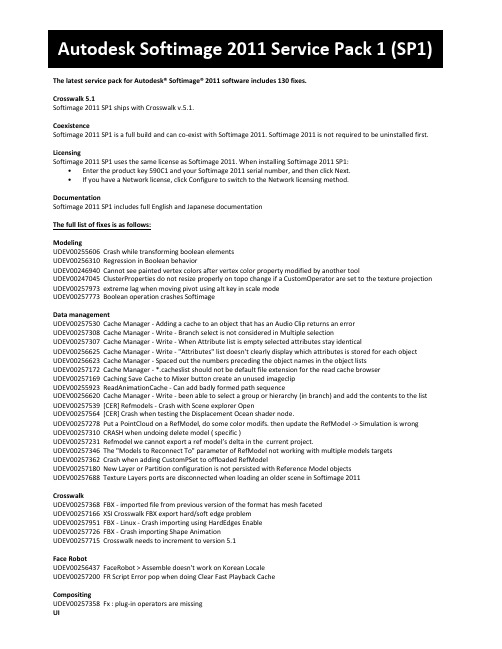
The latest service pack for Autodesk® Softimage® 2011 software includes 130 fixes.Crosswalk 5.1Softimage 2011 SP1 ships with Crosswalk v.5.1.CoexistenceSoftimage 2011 SP1 is a full build and can co-exist with Softimage 2011. Softimage 2011 is not required to be uninstalled first. LicensingSoftimage 2011 SP1 uses the same license as Softimage 2011. When installing Softimage 2011 SP1:•Enter the product key 590C1 and your Softimage 2011 serial number, and then click Next.•If you have a Network license, click Configure to switch to the Network licensing method.DocumentationSoftimage 2011 SP1 includes full English and Japanese documentationThe full list of fixes is as follows:ModelingUDEV00255606 Crash while transforming boolean elementsUDEV00256310 Regression in Boolean behaviorUDEV00246940 Cannot see painted vertex colors after vertex color property modified by another toolUDEV00247045 ClusterProperties do not resize properly on topo change if a CustomOperator are set to the texture projection UDEV00257973 extreme lag when moving pivot using alt key in scale modeUDEV00257773 Boolean operation crashes SoftimageData managementUDEV00257530 Cache Manager - Adding a cache to an object that has an Audio Clip returns an errorUDEV00257308 Cache Manager - Write - Branch select is not considered in Multiple selectionUDEV00257307 Cache Manager - Write - When Attribute list is empty selected attributes stay identicalUDEV00256625 Cache Manager - Write - "Attributes" list doesn't clearly display which attributes is stored for each object UDEV00256623 Cache Manager - Spaced out the numbers preceding the object names in the object listsUDEV00257172 Cache Manager - *.cacheslist should not be default file extension for the read cache browserUDEV00257169 Caching Save Cache to Mixer button create an unused imageclipUDEV00255923 ReadAnimationCache - Can add badly formed path sequenceUDEV00256620 Cache Manager - Write - been able to select a group or hierarchy (in branch) and add the contents to the list UDEV00257539 [CER] Refmodels - Crash with Scene explorer OpenUDEV00257564 [CER] Crash when testing the Displacement Ocean shader node.UDEV00257278 Put a PointCloud on a RefModel, do some color modifs. then update the RefModel -> Simulation is wrong UDEV00257310 CRASH when undoing delete model ( specific )UDEV00257231 Refmodel we cannot export a ref model’s delta in the current project.UDEV00257346 The "Models to Reconnect To" parameter of RefModel not working with multiple models targetsUDEV00257362 Crash when adding CustomPSet to offloaded RefModelUDEV00257180 New Layer or Partition configuration is not persisted with Reference Model objectsUDEV00257688 Texture Layers ports are disconnected when loading an older scene in Softimage 2011CrosswalkUDEV00257368 FBX - imported file from previous version of the format has mesh facetedUDEV00257166 XSI Crosswalk FBX export hard/soft edge problemUDEV00257951 FBX - Linux - Crash importing using HardEdges EnableUDEV00257726 FBX - Crash importing Shape AnimationUDEV00257715 Crosswalk needs to increment to version 5.1Face RobotUDEV00256437 FaceRobot > Assemble doesn't work on Korean LocaleUDEV00257200 FR Script Error pop when doing Clear Fast Playback CacheCompositingUDEV00257358 Fx : plug-in operators are missingUIUDEV00257149 Hang with scene searchUDEV00257519 Crash when editing new LayoutUDEV00257483 Regression - unable to dolly when looking through a spot light without an interest constraintUDEV00257217 Regression from 2010 | items missing in the Modify texture menuUDEV00257374 Softimage does not display proper texture in VM when user changes texture imageclip in an override property. UDEV00255873 memo cam causes XSI to crash ( scene specific )UDEV00257651 Default character models' Keyable Params and Key Sets are not correctRenderingUDEV00257657 Shader preset manager mixes up shaders and class IDs when you have SPDL custom shaders in a workgroup UDEV00258079 Custom realtime shaders does not load in SP1UDEV00257908 Crash | ICE cache files with Motion Blur CrashUDEV00257618 Regression - ICE volume rendering - Particle_Gradient_FCurve is not workingUDEV00257208 Enable to load a volume shader in Mental RayUDEV00257507 Crash when rendering an ICE TreeUDEV00257677 Changes to pass shader parameters force the renderer cache to emptyUDEV00257621 invert flag in texture layer editor does not get set in 2011 from 2010 resulting in different rendered result UDEV00257499 Regression: Crash when using Render Region with "Toon Paint and Host"UDEV00257315 Crash when selecting a clip if the rendertree is activeUDEV00257216 Setting frost samples to 1 produces artifactsUDEV00256792 RTS | Ultimap_Preview node logs SiWarning upon creationUDEV00246516 Exporting Shader Compounds Loses Japanese StringsUDEV00257573 CgFx Shader - Crash Loading specific ShaderUDEV00257207 DirectX Viewport freeze after Screen saver when "On resume, display logon screen" is enableUDEV00257610 Crash when setting Photometric cd/m^2 Factor to zeroUDEV00257606 Display problem with the Projection Lookup NodeUDEV00257425 There is no "SimpleShader_CGFX.scn"UDEV00257271 python stops working correctly when I use xsibatchUDEV00257114 Fast Light Effects - Projected texture flips as you move/animate the light interestUDEV00257254 Editable option in the ShaderCompound properties doesn't anymoreUDEV00257292 multiple camera groups aren't picked up inside modelsUDEV00257677 Changes to pass shader parameters force the renderer cache to emptyUDEV00257571 [CER ] 36427081 | race condition on render cleanup/restart which can lead to a crashUDEV00257572 [CER] Crash when viewing lightmap previewUDEV00257825 32-bit Softimage does not load shaders from "nt-x86" folder of workgroup addonsUDEV00257319 Crash when switching from mib_photmetric with profile to mia_photometricUDEV00255527 Shaders disappear after changing workgroupUDEV00257882 Rendering | Pointcloud is not reading attributes being used by the clipUDEV00257204 Crash when rendering standins and scrubbing the time lineUDEV00257418 Crash: Render region with standins and GIUDEV00257734 Crash when Rendering StandinUDEV00255524 Problems when loading shaders from Plugin ManagerUDEV00254446 Material overrides only works with the first layerUDEV00257781 Camera Lens Shader Items are duplicated each time you undo a camera movementUDEV00257874 Crash changing flow texture color with render region openUDEV00257807 Rendering | Black renders when 2 shaders classes uses the same DLL/shaderUDEV00257743 Softimage hangs indefinitely loading a scene containing shaders which are not installed.UDEV00257771 CER | 37267480 | Crash when changing hair strands with preview render window openUDEV00257236 Satellite rendering is not properly opening up a connection with SoftimageSDK/ScriptingUDEV00257972 SDK ICE: CIndexSet iterator not initializing properlyUDEV00257954 SDK ICE: ICENode.ExposedPorts[0] drills down through all compounds (SDK)UDEV00257953 SDK ICE: ICE Port Dirty States Not Working with Multiphase/Element Generator NodeUDEV00258113 ICEAttribute::IsDefined() always returns trueUDEV00257533 SDK ICE: Few problems with ICE nodesUDEV00256186 XSIApplication.ActiveToolName doesn't return the precise BrushTool mode when using PaintVertexColorTool UDEV00257626 XSI::ClusterProperty::GetValues() crashes Softimage when querying an EnvelopeWeight property for values UDEV00256436 Folded Lines of code not displayed in script editorUDEV00256968 RefGuide: ClusterProperty.Elements.1.vbs Example - for loop index variable is wrong, and script doesn't work. UDEV00257745 SDK Command: XSI.Application cannot access XSI commands not created by the FrameworkSimulationUDEV00258051 RBD | Freeze loading a specific sceneUDEV00257925 RBD | 2010 Client Scene Crash on load in Softimage 2011UDEV00258112 ICE-RBD | Wrong default values for static, dynamic and elasticity coefficientsUDEV00257701 ICE | Crash renaming Set Data nodeUDEV00257506 ICE | crash duplicating bone with ICE tree that sets length (branch connection)UDEV00257642 ICE | Kinematics workgroup : fixed compounds and new sample sceneUDEV00256992 ICE |connecting to texture_projection_def brokenUDEV00257613 Regression - unable to write to a custom param from ICE treeUDEV00257598 ICE-RBD | Angular velocity is clamped at ± PI rad/sUDEV00257432 ICE particles - alpha blended point sprites not depth sorted properlyUDEV00257403 ICE | Crash! Create an ICE graph then put one of the object in a ModelUDEV00257369 ICE | GetData chaining invalidation issuesUDEV00257417 ICE | Graph is not updated when CopyPaste ICE TreeUDEV00257153 selecting the weightmap name rather than the .weights in 'Filter by Weightmap' ICE compound causes crash UDEV00256913 cannot create symmetry mapping templates if deformer's kine is ice drivenUDEV00256099 ICE-Kine | Crash when relocating ICE operator in stack.UDEV00256432 ICE | Sometimes the graph is invalidated when dragging some nodes on it.UDEV00255965 ICE | Tree does not reconnect after save and reloadUDEV00257279 ICE | kinematics : compound needs updateUDEV00257132 ICE | Crash when deleting Scalar ICE node under certain conditionsUDEV00257496 Cannot set implicit bone's length attribute using this.lengthUDEV00257946 ICE | Crash when deleting Compound after exporting privateUDEV00257864 ICE AngularVelocity rotation is inversedUDEV00257751 ICE Cache crash when loading point locator attributesUDEV00257752 ICE Cache | Unable to cache persistable attributesUDEV00257833 XSI can crash while connecting ICE nodesUDEV00257404 ICE | Tree not evaluated correctly after writing to custom parameterUDEV00257753 ICE | Negative zeros can be displayedUDEV00258260 Multi-phase Ice Node Fails to ExecuteLinuxUDEV00256388 I can't run 2011on FC12UDEV00257201 LINUX | No Icons visible on the Essential Skills videos pageUDEV00257094 LINUX | Audio defects when scrubbing or playing frame by frameUDEV00257094 Linux : Now using OpenAL for Audio (resolves issue when scrubbing or playing frame-by-frame)Tools /SetupUDEV00257631 JA localization: Japanese character truncated for Help > About Autodesk Softimage > Build Version (UI) UDEV00257240 XSI crashes when starting from command line with a scene parameterUDEV00257965 Essential movies don't open from NetviewUDEV00257964 Windows7 | 64-Bit | Scripting engine would fail to initialize on certain W7 systems causing a crash on startup UDEV00257775 CER call stacks for 64-bit systems are often corrupt or incorrectDocumentationUDEV00254555 RefGuide: SITransformation.AddLocalRotation > in_bIncrementEulerAngles arg info is missing in the SDK Guide UDEV00254399 RefGuide: The example for AddVertexColor is badly indentedUDEV00249925 SDK Doc: ArrayParameter not shown in Parameter pageUDEV00245887 missing HW shaders exampleUDEV00257126 Japanese Softimage Guide : translation incorrect in "Working with OpenEXR HDR Images in the Fx Tree"。
AO2011无狗安装(最新稿)

无加密狗情况下AO2011的安装(仅供国家审计人员无狗时应急使用,以方便工作,不得外泄他人;其他人员不得使用,否则视为侵权,审计署及各级审计机关将追究其法律责任)(软件安装后太大,7.7G,推荐装D盘)第一步,运行2011里的setup.exe文件,进行所需运行环境的相关软件的安装。
直到界面开始装2011,要求插入加密狗时退出。
第二步,把电脑设置成“显示所有文件”,方法是点我的电脑――工具――文件夹选项――查看――高级设置里设置成“显示所有文件和文件夹”,选确定,如下图:,第三步,根据想安装的位置,选择运行安装所需要的注册文件,比如想安装到D盘,就运行这个注册表文件:然后复制恢复包内的名为{6A638DB0-F4E2-4415-AF64-CD9C4EE8FCC4}的文件夹,将它复制到你的电脑的C:\Program Files\InstallShield Installation Information文件夹里。
第四步,打开这个文件夹,双击ao_setup.exe文件开始安装,会跳出这样的界面:选修复,然后点击下一步完成安装。
(如果下次选修改就可以对功能模块进行追加或删除)第五步,补全基础数据库,设置SQL登录配置。
复制恢复包里的这三个东西到AO2011的安装文件夹里,选全部覆盖;然后双击打开AuditOffice.exe.config文件,根据相关提示修改计算机名及SA登录密码,共有四处更改:然后保存,退出。
第六步,启动AO,会有错误提示,根据提示,选附加,进行数据库恢复。
(进入SQL管理界面,会看到AO的数据库只恢复了两个,尽管能正常登录使用了,但完整的是八个,所以……)第七步,从程序组启动AO2011的备份还原工具,载入恢复包里的AO系统备份文件开始还原,将系统信息存放路径设为D盘的安装文件夹,本地资料(实际就是项目资料)存放路径设为D:\现场审计实施系统2011版\Project,点开始,直到还原成功,点完成后退出。
ERDAS2011破解配置流程

ERDAS2011安装破解流程1.首先卸载旧版本的ERDAS2.重启电脑3.从foundation-v11.0-win文件夹中点击setup.exe安装foundation。
4.从imagine-v11.0-win-x86\imagine文件夹中点击setup.exe安装Imagine。
5.重启电脑6.拷贝:\ERDAS2011\erdas_2011\Patched Files\ERDAS Desktop 2011\中的bin和bundles文件夹到C:\Program Files\ERDAS\ERDAS Desktop 2011\目录下,并体现掉该目录下的同名文件夹。
7.拷贝:\download\ERDAS2011\erdas_2011\Patched Files\LicensePatch\Win32Release\文件夹中所有的文件到C:\ProgramFiles\ERDAS\Shared\licensing\bin\Win32Release\目录下并替换掉该目录下所有的同名文件。
改为你的计算机名,如下图。
9.点击C:\Program Files\ERDAS\Shared\licensing\bin\Win32Release\目录下的进行license配置。
10. 选中LMTOOLS 弹窗的config services 项,进行如下配置A.B.中选择C:\ProgramFiles\ERDAS\Shared\licensing\bin\Win32Release\ Lmgrd.exeA. B. C. D. F.E.C.中选择C:\ProgramFiles\ERDAS\Shared\licensing\bin\Win32Release\erdas.datD.中选择C:\ProgramFiles\ERDAS\Shared\licensing\bin\Win32Release\log.logE.然后勾选use services和 start server at Power UpF.点击Save Services 保存配置11.选择LMTOOLS弹窗的Services Diags项,点击按钮,查看配置是否可以运行。
ASUS Z97-Deluxe USB 3.1 合格VENDOR列表 - 设备说明书

1. Power Supplies
AcBel Aero Cool
Antec
AYWUN Be quiet Comstars CoolerMaster
Corsair
Delux EnerMAX Enertronix
FSP Geil GoldenField GreatWall HAMER Huntkey JPower LEPA OCZ Power Man Rosewill
Model HDS721050CLA362 ST3750528AS ST95005620AS HDP725050GLA360 WD10EADS MK5061SYN
Copyright 2015 ASUSTeK Computer Inc. PAGE 2
Z97-Deluxe/USB 3.1
2.2. SSD Devices
*When the plugged M.2 PCIe SSDs are used as the OS drive and IRST cache at the same time, ensure the “Launch CSM” is set to [Disabled] in BIOS. Meanwhile, for the M.2 SSDs that contained OPROM, contact the SSDs’ vendors for Microsoft signed UEFI drivers. Otherwise, they will be only available for the data drive usage. Check the manual of Intel Desktop Responsiveness Technologies for the details of IRST setup.
赛门铁克产品中文知识库文档列表

1. 赛门铁克产品中文知识库文档列表 (1)2. Symantec Endpoint Protection (SEP) 简体中文文档汇总(持续更新) (2)3. Symantec Endpoint Protection 11.0 主要文章 (8)4. NetBackup (NBU) 简体中文文档汇总(持续更新) (12)5. Backup Exec for Windows Servers (BEWS) 简体中文文档汇总(持续更新) (20)6. Backup Exec System Recovery (BESR) 简体中文文档汇总(持续更新) (30)7. Symantec Brightmail Gateway (SBG) 简体中文文档汇总(增加中) (34)8. Symantec Information Foundation 产品简体中文文档归总(持续更新) (35)9. Cluster Server (VCS) 简体中文文档汇总(持续更新) (38)10. Enterprise Vault (EV) 简体中文文档汇总(持续更新) (39)11. Storage Foundation (SF) 简体中文文档汇总(持续更新) (41)12. Volume Manager(VxVM)简体中文文档汇总(持续更新) (44)13. Volume Replicator (VVR) 简体中文文档汇总(持续更新) (45)1.赛门铁克产品中文知识库文档列表service1.symantec./SUPPORT/INTER/ent-securitysimplifiedchinesekb.nsf/cn_docid/本文档翻译自英文文档。
原英文文档可能在本翻译版发布后进行过修改更新。
赛门铁克对本翻译文档的准确度不做保证。
情形按照产品分类,将现有中文知识库文档汇总,以方便各位查阅。
解释Security (安全产品)•Symantec Endpoint Protection (SEP)•Symantec Brightmail Gateway (SBG)•Symantec Mail Security for SMTP (SMS)Availability (存储产品)•Symantec Backup Exec (BEWS)•Symantec Backup Exec System Recovery (BESR)•Symantec Cluster Server (VCS)•Symantec Enterprise Vault (EV)•Symantec NetBackup (NBU)•Storage Foundation (SF)•Symantec Volume Manager (VxVM)•Symantec Volume Replicator (VVR)•文档号:最近更新: 2009-12-02Date Created: 2009-10-15产品: All Products2.Symantec Endpoint Protection (SEP) 简体中文文档汇总(持续更新)本文档翻译自英文文档。
thinkpad笔记本ansys11.0安装攻略

Ansys11.0安装攻略参照网上经验和本人实践得到的,费了九牛二虎之力,重装了4、5次终于成功了!现在分享给大家。
由于本人用的系统是64位的,WIN7 专业版。
安装软件包是iso文件,用虚拟光驱打开。
1.禁用无线网卡和1394(win7貌似没有1394),切忌,否则后面的计算机卡号会出错,后 功尽弃!本人在这一步折腾了好几次,吃了大亏!2.双击WinHostId.exe ,将生成的HOSTNAME和FLEXID复制下来为下一步的工作做准备。
打开MAGNiTUDE文件夹,双击allcalc.exe,不要选择y,否则会因为你有多个网络连接而产 生错误的license。
按照提示分别输入上一步保存的计算机的host name和id。
3.将MAGNiTUDE文件夹连同之中文件拷到硬盘上;双击MAGNiTUDE 文件夹中的a11calc.exe ,当询问时,键入Y,等生成license.dat文件后,按任意键,结束;用记事本打开licens e.dat,检查第一行中SERVER后面的名称是否就是你的计算机的名称,计算机名称后面的 12位数字是否和你计算机的网卡号相同,如果全部相同,则万事大吉,否则则要重来;在“控制面板”— “系统”的“高级”标签中点“环境变量”,然后按“系统变量”中的“新建”,在“变 量名”中输入“ANSYSLMD_LICENSE_FILE”,“变量值”中输入“1055@计算机名”。
同时 删除系统中多余的关于Ansys的环境变量。
4. 安装ANSYS 11.0。
不要从虚拟光驱自动安装!否则会出现“This installation canno t identify your processor architecture as being compatible with A WP for Window s XP x64 Edition” 解决方法:以管理员身份进入CMD,在“运行”里输入“cmd” (1).>set proc;(2).>set PROCESSOR_IDENTIFIER=EM64T Intel64 Family 6 Model 15 Stepping 7, GenuineIntel ;(3). >set proc;(4).>start X:\ANSYS\SETUP.EXE(x是虚拟光驱的盘符)。
AJA FS2 Installation and Operation Guide

AJA FS2 Installation and Operation Installation and Operation GuideB e c a u s e i t m a t t e r s .7/31/2012 Version: 1.1.0.0TrademarksAJA®, KONA®, Ki Pro®, KUMO®, and XENA® are registered trademarks of AJA Video, Inc. Io Express™,Io HD™ and Io™ are trademarks of AJA Video, Inc. Apple, the Apple logo, AppleShare, AppleTalk,FireWire, iPod, iPod Touch, Mac, and Macintosh are registered trademarks of Apple Computer, Inc.Final Cut Pro, QuickTime and the QuickTime Logo are trademarks of Apple Computer, Inc. All othertrademarks are the property of their respective holders.NoticeCopyright © 2012 AJA Video, Inc. All rights reserved. All information in this manual is subject tochange without notice. No part of the document may be reproduced or transmitted in any form,or by any means, electronic or mechanical, including photocopying or recording, without theexpress written permission of AJA Inc.FCC Emission InformationThis equipment has been tested and found to comply with the limits for a Class A digital device,pursuant to Part 15 of the FCC Rules. These limits are designed to provide reasonable protectionagainst harmful interference when the equipment is operated in a commercial environment. Thisequipment generates, uses and can radiate radio frequency energy and, if not installed and usedin accordance with the instruction manual, may cause harmful interference to radiocommunications. Operation of this equipment in a residential area is likely to cause harmfulinterference in which case the user will be required to correct the interference at his own expense.Changes or modifications not expressly approved by AJA Video can effect emission complianceand could void the user’s authority to operate this equipment.Contacting SupportTo contact AJA Video for sales or support, use any of the following methods:180 Litton Drive, Grass Valley, CA. 95945 USATelephone: +1.800.251.4224 or +1.530.274.2048Fax: +1.530.274.9442Web: SupportEmail:***************SalesEmail:*************1FS2 Installation and Operation Manual — Limited Warranty Limited WarrantyAJA Video warrants that this product will be free from defects in materials and workmanship for aperiod of five years from the date of purchase. If a product proves to be defective during thiswarranty period, AJA Video, at its option, will either repair the defective product without charge forparts and labor, or will provide a replacement in exchange for the defective product.In order to obtain service under this warranty, you the Customer, must notify AJA Video of the defectbefore the expiration of the warranty period and make suitable arrangements for the performanceof service. The Customer shall be responsible for packaging and shipping the defective product to adesignated service center nominated by AJA Video, with shipping charges prepaid. AJA Video shallpay for the return of the product to the Customer if the shipment is to a location within the countryin which the AJA Video service center is located. Customer shall be responsible for paying allshipping charges, insurance, duties, taxes, and any other charges for products returned to any otherlocations.This warranty shall not apply to any defect, failure or damage caused by improper use or improper orinadequate maintenance and care. AJA Video shall not be obligated to furnish service under thiswarranty a) to repair damage resulting from attempts by personnel other than AJA Videorepresentatives to install, repair or service the product, b) to repair damage resulting from improperuse or connection to incompatible equipment, c) to repair any damage or malfunction caused bythe use of non-AJA Video parts or supplies, or d) to service a product that has been modified orintegrated with other products when the effect of such a modification or integration increases thetime or difficulty of servicing the product.THIS WARRANTY IS GIVEN BY AJA VIDEO IN LIEU OF ANY OTHER WARRANTIES, EXPRESS OR IMPLIED.AJA VIDEO AND ITS VENDORS DISCLAIM ANY IMPLIED WARRANTIES OF MERCHANTABILITY ORFITNESS FOR A PARTICULAR PURPOSE. AJA VIDEO’S RESPONSIBILITY TO REPAIR OR REPLACEDEFECTIVE PRODUCTS IS THE WHOLE AND EXCLUSIVE REMEDY PROVIDED TO THE CUSTOMER FORANY INDIRECT, SPECIAL, INCIDENTAL OR CONSEQUENTIAL DAMAGES IRRESPECTIVE OF WHETHERAJA VIDEO OR THE VENDOR HAS ADVANCE NOTICE OF THE POSSIBILITY OF SUCH DAMAGES. Important Safety InformationHazard!This symbol, when used in the manual, indicates a serious health hazard with risk of injury ordeath.Warning!This symbol, when used in the manual, indicates a serious risk or threat to personal safety.Caution!This symbol, when used in the manual, indicates important safety and complianceinformation.Table of Contents ContentsAJA FS2 Installation and Operation Guide. . . . . . . . . . . . . . . . . . . . . . . . . . . . . . . . . .i Trademarks . . . . . . . . . . . . . . . . . . . . . . . . . . . . . . . . . . . . . . . . . . . . . . . . . . . . . . . . . . . . . . . . . . . . . . . . . . . . . . . ii Notice . . . . . . . . . . . . . . . . . . . . . . . . . . . . . . . . . . . . . . . . . . . . . . . . . . . . . . . . . . . . . . . . . . . . . . . . . . . . . . . . . . . . iiFCC Emission Information . . . . . . . . . . . . . . . . . . . . . . . . . . . . . . . . . . . . . . . . . . . . . . . . . . . . . . . . . . . . . . . . . ii Contacting Support . . . . . . . . . . . . . . . . . . . . . . . . . . . . . . . . . . . . . . . . . . . . . . . . . . . . . . . . . . . . . . . . . . . . . . . ii Limited Warranty. . . . . . . . . . . . . . . . . . . . . . . . . . . . . . . . . . . . . . . . . . . . . . . . . . . . . . . . . . . . . . . . . . . . . . . . . . iii Important Safety Information. . . . . . . . . . . . . . . . . . . . . . . . . . . . . . . . . . . . . . . . . . . . . . . . . . . . . . . . . . . . . . iii Contents. . . . . . . . . . . . . . . . . . . . . . . . . . . . . . . . . . . . . . . . . . . . . . . . . . . . . . . . . . . . . . . . . . . . . . . . . . . . . . . . . . vChapter 1:Introduction. . . . . . . . . . . . . . . . . . . . . . . . . . . . . . . . . . . . . . . . . . . . . . . . . . . . . . . . . . 1 Overview . . . . . . . . . . . . . . . . . . . . . . . . . . . . . . . . . . . . . . . . . . . . . . . . . . . . . . . . . . . . . . . . . . . . . . . . . . . . . . . . . 1 Video Features . . . . . . . . . . . . . . . . . . . . . . . . . . . . . . . . . . . . . . . . . . . . . . . . . . . . . . . . . . . . . . . . . . . . . . . . . 1 Available Video Formats. . . . . . . . . . . . . . . . . . . . . . . . . . . . . . . . . . . . . . . . . . . . . . . . . . . . . . . . . . . . . 2 Audio Features. . . . . . . . . . . . . . . . . . . . . . . . . . . . . . . . . . . . . . . . . . . . . . . . . . . . . . . . . . . . . . . . . . . . . . . . . 2Control and Other Features. . . . . . . . . . . . . . . . . . . . . . . . . . . . . . . . . . . . . . . . . . . . . . . . . . . . . . . . . . . . . 2Typical Applications. . . . . . . . . . . . . . . . . . . . . . . . . . . . . . . . . . . . . . . . . . . . . . . . . . . . . . . . . . . . . . . . . . . . 3FS2 Control . . . . . . . . . . . . . . . . . . . . . . . . . . . . . . . . . . . . . . . . . . . . . . . . . . . . . . . . . . . . . . . . . . . . . . . . . . . . . . . 4 Front Panel Control. . . . . . . . . . . . . . . . . . . . . . . . . . . . . . . . . . . . . . . . . . . . . . . . . . . . . . . . . . . . . . . . . . . . . 4Remote Web Browser Control. . . . . . . . . . . . . . . . . . . . . . . . . . . . . . . . . . . . . . . . . . . . . . . . . . . . . . . . . . . 4 SNMP Interface. . . . . . . . . . . . . . . . . . . . . . . . . . . . . . . . . . . . . . . . . . . . . . . . . . . . . . . . . . . . . . . . . . . . . . . . . . . . 4GPI Inputs and Outputs. . . . . . . . . . . . . . . . . . . . . . . . . . . . . . . . . . . . . . . . . . . . . . . . . . . . . . . . . . . . . . . . . . . . 5 Optional Remote Control Panel. . . . . . . . . . . . . . . . . . . . . . . . . . . . . . . . . . . . . . . . . . . . . . . . . . . . . . . . . . . . 5 Optional Fiber I/O. . . . . . . . . . . . . . . . . . . . . . . . . . . . . . . . . . . . . . . . . . . . . . . . . . . . . . . . . . . . . . . . . . . . . . . . . 5 Optional Dolby E Decoder and Encoder Cards. . . . . . . . . . . . . . . . . . . . . . . . . . . . . . . . . . . . . . . . . . . . . . 5 Technical Description . . . . . . . . . . . . . . . . . . . . . . . . . . . . . . . . . . . . . . . . . . . . . . . . . . . . . . . . . . . . . . . . . . . . . 6 Video Processors . . . . . . . . . . . . . . . . . . . . . . . . . . . . . . . . . . . . . . . . . . . . . . . . . . . . . . . . . . . . . . . . . . . . . . . 73G Support. . . . . . . . . . . . . . . . . . . . . . . . . . . . . . . . . . . . . . . . . . . . . . . . . . . . . . . . . . . . . . . . . . . . . . . . . . . . . 7Audio Processors. . . . . . . . . . . . . . . . . . . . . . . . . . . . . . . . . . . . . . . . . . . . . . . . . . . . . . . . . . . . . . . . . . . . . . . 8 What’s In The Box? . . . . . . . . . . . . . . . . . . . . . . . . . . . . . . . . . . . . . . . . . . . . . . . . . . . . . . . . . . . . . . . . . . . . . . . . 9In This Manual . . . . . . . . . . . . . . . . . . . . . . . . . . . . . . . . . . . . . . . . . . . . . . . . . . . . . . . . . . . . . . . . . . . . . . . . . . . 10Chapter 2:Controls, Indicators, and Connections . . . . . . . . . . . . . . . . . . . . . . . . . . . . . . . . . . .11 Control and Indicator Descriptions . . . . . . . . . . . . . . . . . . . . . . . . . . . . . . . . . . . . . . . . . . . . . . . . . . . . . . . 11 Front Panel Description . . . . . . . . . . . . . . . . . . . . . . . . . . . . . . . . . . . . . . . . . . . . . . . . . . . . . . . . . . . . . . . . . . 12 Alphanumeric Display. . . . . . . . . . . . . . . . . . . . . . . . . . . . . . . . . . . . . . . . . . . . . . . . . . . . . . . . . . . . . . . . . 12 Operational Summary. . . . . . . . . . . . . . . . . . . . . . . . . . . . . . . . . . . . . . . . . . . . . . . . . . . . . . . . . . . . . . 12 Pushbuttons. . . . . . . . . . . . . . . . . . . . . . . . . . . . . . . . . . . . . . . . . . . . . . . . . . . . . . . . . . . . . . . . . . . . . . . . . . 13 Control Knobs . . . . . . . . . . . . . . . . . . . . . . . . . . . . . . . . . . . . . . . . . . . . . . . . . . . . . . . . . . . . . . . . . . . . . . . . 15 LED Indicators . . . . . . . . . . . . . . . . . . . . . . . . . . . . . . . . . . . . . . . . . . . . . . . . . . . . . . . . . . . . . . . . . . . . . . . . 16 Incompatibility Alarms . . . . . . . . . . . . . . . . . . . . . . . . . . . . . . . . . . . . . . . . . . . . . . . . . . . . . . . . . . . . . . . . 17 Incompatible Video Formats. . . . . . . . . . . . . . . . . . . . . . . . . . . . . . . . . . . . . . . . . . . . . . . . . . . . . . . . 17 Example Reference and Video Incompatibility Alarms . . . . . . . . . . . . . . . . . . . . . . . . . . . . . . . 17 Rear Panel Description . . . . . . . . . . . . . . . . . . . . . . . . . . . . . . . . . . . . . . . . . . . . . . . . . . . . . . . . . . . . . . . . . . . 18 Connectors . . . . . . . . . . . . . . . . . . . . . . . . . . . . . . . . . . . . . . . . . . . . . . . . . . . . . . . . . . . . . . . . . . . . . . . . . . . 18 Connector Descriptions . . . . . . . . . . . . . . . . . . . . . . . . . . . . . . . . . . . . . . . . . . . . . . . . . . . . . . . . . . . . . . . . . . 19 AC Power Connectors . . . . . . . . . . . . . . . . . . . . . . . . . . . . . . . . . . . . . . . . . . . . . . . . . . . . . . . . . . . . . . 19 AES/EBU Digital Audio In and Out. . . . . . . . . . . . . . . . . . . . . . . . . . . . . . . . . . . . . . . . . . . . . . . . . . . 19 Balanced Analog Audio In and Out. . . . . . . . . . . . . . . . . . . . . . . . . . . . . . . . . . . . . . . . . . . . . . . . . . 19 RS-422 Port . . . . . . . . . . . . . . . . . . . . . . . . . . . . . . . . . . . . . . . . . . . . . . . . . . . . . . . . . . . . . . . . . . . . . . . . 19 GPI Inputs and Outputs. . . . . . . . . . . . . . . . . . . . . . . . . . . . . . . . . . . . . . . . . . . . . . . . . . . . . . . . . . . . . 19 LAN. . . . . . . . . . . . . . . . . . . . . . . . . . . . . . . . . . . . . . . . . . . . . . . . . . . . . . . . . . . . . . . . . . . . . . . . . . . . . . . . 19 SDI In and Out . . . . . . . . . . . . . . . . . . . . . . . . . . . . . . . . . . . . . . . . . . . . . . . . . . . . . . . . . . . . . . . . . . . . . 20 Optical Fiber In and Out . . . . . . . . . . . . . . . . . . . . . . . . . . . . . . . . . . . . . . . . . . . . . . . . . . . . . . . . . . . . 20 Component/Composite Analog Video In and Out . . . . . . . . . . . . . . . . . . . . . . . . . . . . . . . . . . . 20 HDMI In and Out . . . . . . . . . . . . . . . . . . . . . . . . . . . . . . . . . . . . . . . . . . . . . . . . . . . . . . . . . . . . . . . . . . . 20 Composite NTSC/PAL . . . . . . . . . . . . . . . . . . . . . . . . . . . . . . . . . . . . . . . . . . . . . . . . . . . . . . . . . . . . . . 20 Reference Video (looping) . . . . . . . . . . . . . . . . . . . . . . . . . . . . . . . . . . . . . . . . . . . . . . . . . . . . . . . . . . 20 About Inputs and Outputs. . . . . . . . . . . . . . . . . . . . . . . . . . . . . . . . . . . . . . . . . . . . . . . . . . . . . . . . . . . . . 21Chapter 3:Installation & Configuration . . . . . . . . . . . . . . . . . . . . . . . . . . . . . . . . . . . . . . . . . . . .23 Installation Overview. . . . . . . . . . . . . . . . . . . . . . . . . . . . . . . . . . . . . . . . . . . . . . . . . . . . . . . . . . . . . . . . . . . . . 23 Installation Summary. . . . . . . . . . . . . . . . . . . . . . . . . . . . . . . . . . . . . . . . . . . . . . . . . . . . . . . . . . . . . . . . . . 24 Unpacking. . . . . . . . . . . . . . . . . . . . . . . . . . . . . . . . . . . . . . . . . . . . . . . . . . . . . . . . . . . . . . . . . . . . . . . . . . . . . . . 25 Shipping Box Contents. . . . . . . . . . . . . . . . . . . . . . . . . . . . . . . . . . . . . . . . . . . . . . . . . . . . . . . . . . . . . . . . 25 Installing Optional Fiber Optic I/O Modules . . . . . . . . . . . . . . . . . . . . . . . . . . . . . . . . . . . . . . . . . . . . . . . 26 Installing Optional Cards . . . . . . . . . . . . . . . . . . . . . . . . . . . . . . . . . . . . . . . . . . . . . . . . . . . . . . . . . . . . . . . . . 26 Dolby Decoder Installation . . . . . . . . . . . . . . . . . . . . . . . . . . . . . . . . . . . . . . . . . . . . . . . . . . . . . . . . . 27 FS2 Chassis Installation. . . . . . . . . . . . . . . . . . . . . . . . . . . . . . . . . . . . . . . . . . . . . . . . . . . . . . . . . . . . . . . . . . . 27 Physical Requirements for Mounting the Chassis. . . . . . . . . . . . . . . . . . . . . . . . . . . . . . . . . . . . . . . 27 Chassis Dimensions . . . . . . . . . . . . . . . . . . . . . . . . . . . . . . . . . . . . . . . . . . . . . . . . . . . . . . . . . . . . . . . . 27 Cabling and Cooling Requirements . . . . . . . . . . . . . . . . . . . . . . . . . . . . . . . . . . . . . . . . . . . . . . . . . 27 Power Requirements. . . . . . . . . . . . . . . . . . . . . . . . . . . . . . . . . . . . . . . . . . . . . . . . . . . . . . . . . . . . . . . . . . 27 Network Connection. . . . . . . . . . . . . . . . . . . . . . . . . . . . . . . . . . . . . . . . . . . . . . . . . . . . . . . . . . . . . . . . . . . . . 291FS2 Installation and Operation Manual — ContentsNetwork Address . . . . . . . . . . . . . . . . . . . . . . . . . . . . . . . . . . . . . . . . . . . . . . . . . . . . . . . . . . . . . . . . . . . . . . . . 30Networking Using DHCP or Default Static IP . . . . . . . . . . . . . . . . . . . . . . . . . . . . . . . . . . . . . . . . . . . 30Networking the FS2 Using Your Own Static IP. . . . . . . . . . . . . . . . . . . . . . . . . . . . . . . . . . . . . . . . . . 30Using Ping to Test the Network Connection. . . . . . . . . . . . . . . . . . . . . . . . . . . . . . . . . . . . . . . . . . . . 32Mac Ping Procedure. . . . . . . . . . . . . . . . . . . . . . . . . . . . . . . . . . . . . . . . . . . . . . . . . . . . . . . . . . . . . . . . 32Windows PC Ping Procedure . . . . . . . . . . . . . . . . . . . . . . . . . . . . . . . . . . . . . . . . . . . . . . . . . . . . . . . 32Web Browser Control . . . . . . . . . . . . . . . . . . . . . . . . . . . . . . . . . . . . . . . . . . . . . . . . . . . . . . . . . . . . . . . . . . . . 32Software Update Installation . . . . . . . . . . . . . . . . . . . . . . . . . . . . . . . . . . . . . . . . . . . . . . . . . . . . . . . . . . . . . 33Download the Latest FS2 Software . . . . . . . . . . . . . . . . . . . . . . . . . . . . . . . . . . . . . . . . . . . . . . . . . . . . 33Unpack the Software. . . . . . . . . . . . . . . . . . . . . . . . . . . . . . . . . . . . . . . . . . . . . . . . . . . . . . . . . . . . . . . . . . 33Uploading and Installing the Software to the FS2 . . . . . . . . . . . . . . . . . . . . . . . . . . . . . . . . . . . . . . 33System Cabling. . . . . . . . . . . . . . . . . . . . . . . . . . . . . . . . . . . . . . . . . . . . . . . . . . . . . . . . . . . . . . . . . . . . . . . . . . 34System Video/Audio Cable Connections. . . . . . . . . . . . . . . . . . . . . . . . . . . . . . . . . . . . . . . . . . . . . . . 34GPI Connections . . . . . . . . . . . . . . . . . . . . . . . . . . . . . . . . . . . . . . . . . . . . . . . . . . . . . . . . . . . . . . . . . . . . . . 34FS2 Audio Level Choices—Pro or Consumer, US or EBU . . . . . . . . . . . . . . . . . . . . . . . . . . . . . . . . 35Chapter 4:Display Menus. . . . . . . . . . . . . . . . . . . . . . . . . . . . . . . . . . . . . . . . . . . . . . . . . . . . . . . .37Controlling the FS2 via Front Panel Display Menus. . . . . . . . . . . . . . . . . . . . . . . . . . . . . . . . . . . . . . . . 37Parameter Menus. . . . . . . . . . . . . . . . . . . . . . . . . . . . . . . . . . . . . . . . . . . . . . . . . . . . . . . . . . . . . . . . . . . . . 38Menu Group Buttons. . . . . . . . . . . . . . . . . . . . . . . . . . . . . . . . . . . . . . . . . . . . . . . . . . . . . . . . . . . . . . . . . . 39SELECT and ADJUST Knobs. . . . . . . . . . . . . . . . . . . . . . . . . . . . . . . . . . . . . . . . . . . . . . . . . . . . . . . . . . . . 39Menu Operation Examples. . . . . . . . . . . . . . . . . . . . . . . . . . . . . . . . . . . . . . . . . . . . . . . . . . . . . . . . . . . . . . . 40Status Pages. . . . . . . . . . . . . . . . . . . . . . . . . . . . . . . . . . . . . . . . . . . . . . . . . . . . . . . . . . . . . . . . . . . . . . . . . . 40Simple Menus: Config Format Alarm Filters . . . . . . . . . . . . . . . . . . . . . . . . . . . . . . . . . . . . . . . . . . . . 41Multiple Parameter Menus: Video 1 ProcAmp. . . . . . . . . . . . . . . . . . . . . . . . . . . . . . . . . . . . . . . . . . 42Multiple Field Parameters: IP Address. . . . . . . . . . . . . . . . . . . . . . . . . . . . . . . . . . . . . . . . . . . . . . . . . . 43STATUS Menu Group. . . . . . . . . . . . . . . . . . . . . . . . . . . . . . . . . . . . . . . . . . . . . . . . . . . . . . . . . . . . . . . . . . . . . 44S.1 I/O Status . . . . . . . . . . . . . . . . . . . . . . . . . . . . . . . . . . . . . . . . . . . . . . . . . . . . . . . . . . . . . . . . . . . . . . . . . 44S.2 Vid1 Format Status . . . . . . . . . . . . . . . . . . . . . . . . . . . . . . . . . . . . . . . . . . . . . . . . . . . . . . . . . . . . . . . . 44S.3 Vid1 Format Alarm Status. . . . . . . . . . . . . . . . . . . . . . . . . . . . . . . . . . . . . . . . . . . . . . . . . . . . . . . . . . 44S.4 Vid2 Format Status . . . . . . . . . . . . . . . . . . . . . . . . . . . . . . . . . . . . . . . . . . . . . . . . . . . . . . . . . . . . . . . . 45S.5 Vid 2 Format Alarm Status . . . . . . . . . . . . . . . . . . . . . . . . . . . . . . . . . . . . . . . . . . . . . . . . . . . . . . . . . 45S.6 Output Status . . . . . . . . . . . . . . . . . . . . . . . . . . . . . . . . . . . . . . . . . . . . . . . . . . . . . . . . . . . . . . . . . . . . . 45S.7 Power/Temp Alarm. . . . . . . . . . . . . . . . . . . . . . . . . . . . . . . . . . . . . . . . . . . . . . . . . . . . . . . . . . . . . . . . 45S.8 Caption Status. . . . . . . . . . . . . . . . . . . . . . . . . . . . . . . . . . . . . . . . . . . . . . . . . . . . . . . . . . . . . . . . . . . . . 46S.9 Dolby Status . . . . . . . . . . . . . . . . . . . . . . . . . . . . . . . . . . . . . . . . . . . . . . . . . . . . . . . . . . . . . . . . . . . . . . 46S.10 System Name . . . . . . . . . . . . . . . . . . . . . . . . . . . . . . . . . . . . . . . . . . . . . . . . . . . . . . . . . . . . . . . . . . . . 46REMOTE Menu Group. . . . . . . . . . . . . . . . . . . . . . . . . . . . . . . . . . . . . . . . . . . . . . . . . . . . . . . . . . . . . . . . . . . . 471 Remote Control. . . . . . . . . . . . . . . . . . . . . . . . . . . . . . . . . . . . . . . . . . . . . . . . . . . . . . . . . . . . . . . . . . . . . 471.1 Authentication . . . . . . . . . . . . . . . . . . . . . . . . . . . . . . . . . . . . . . . . . . . . . . . . . . . . . . . . . . . . . . . . . . . . 472.1–4 GPI IN 1–4 Response . . . . . . . . . . . . . . . . . . . . . . . . . . . . . . . . . . . . . . . . . . . . . . . . . . . . . . . . . . . . 483.1–4 GPI 1–4 OUT . . . . . . . . . . . . . . . . . . . . . . . . . . . . . . . . . . . . . . . . . . . . . . . . . . . . . . . . . . . . . . . . . . . . 49Interaction of Presets and GPIs . . . . . . . . . . . . . . . . . . . . . . . . . . . . . . . . . . . . . . . . . . . . . . . . . . . . . . . . 49Example of a Serial Recall. . . . . . . . . . . . . . . . . . . . . . . . . . . . . . . . . . . . . . . . . . . . . . . . . . . . . . . . . . . 49Example of an Unintended Recall. . . . . . . . . . . . . . . . . . . . . . . . . . . . . . . . . . . . . . . . . . . . . . . . . . . 49CONFIG Menu Group. . . . . . . . . . . . . . . . . . . . . . . . . . . . . . . . . . . . . . . . . . . . . . . . . . . . . . . . . . . . . . . . . . . . . 501 System Name . . . . . . . . . . . . . . . . . . . . . . . . . . . . . . . . . . . . . . . . . . . . . . . . . . . . . . . . . . . . . . . . . . . . . . . 502.1 IP Config . . . . . . . . . . . . . . . . . . . . . . . . . . . . . . . . . . . . . . . . . . . . . . . . . . . . . . . . . . . . . . . . . . . . . . . . . . 502.2 IP Address. . . . . . . . . . . . . . . . . . . . . . . . . . . . . . . . . . . . . . . . . . . . . . . . . . . . . . . . . . . . . . . . . . . . . . . . . 512.3 Subnet Mask . . . . . . . . . . . . . . . . . . . . . . . . . . . . . . . . . . . . . . . . . . . . . . . . . . . . . . . . . . . . . . . . . . . . . . 512.4 Default Gateway. . . . . . . . . . . . . . . . . . . . . . . . . . . . . . . . . . . . . . . . . . . . . . . . . . . . . . . . . . . . . . . . . . . 513 MAC Address (view only) . . . . . . . . . . . . . . . . . . . . . . . . . . . . . . . . . . . . . . . . . . . . . . . . . . . . . . . . . . . . 524.0 SNMP Enable . . . . . . . . . . . . . . . . . . . . . . . . . . . . . . . . . . . . . . . . . . . . . . . . . . . . . . . . . . . . . . . . . . . . . . 524.1 SNMP Trap Destination 1. . . . . . . . . . . . . . . . . . . . . . . . . . . . . . . . . . . . . . . . . . . . . . . . . . . . . . . . . . . 524.2 SNMP Trap Port 1. . . . . . . . . . . . . . . . . . . . . . . . . . . . . . . . . . . . . . . . . . . . . . . . . . . . . . . . . . . . . . . . . . 534.3 SNMP Trap Destination 2. . . . . . . . . . . . . . . . . . . . . . . . . . . . . . . . . . . . . . . . . . . . . . . . . . . . . . . . . . . 534.4 SNMP Trap Port 2. . . . . . . . . . . . . . . . . . . . . . . . . . . . . . . . . . . . . . . . . . . . . . . . . . . . . . . . . . . . . . . . . . 545 Power Supply Alarm. . . . . . . . . . . . . . . . . . . . . . . . . . . . . . . . . . . . . . . . . . . . . . . . . . . . . . . . . . . . . . . . . 546.1 Vid1 Format Alarm. . . . . . . . . . . . . . . . . . . . . . . . . . . . . . . . . . . . . . . . . . . . . . . . . . . . . . . . . . . . . . . . . 546.2 Vid2 Format Alarm. . . . . . . . . . . . . . . . . . . . . . . . . . . . . . . . . . . . . . . . . . . . . . . . . . . . . . . . . . . . . . . . . 557 Reference Alarm. . . . . . . . . . . . . . . . . . . . . . . . . . . . . . . . . . . . . . . . . . . . . . . . . . . . . . . . . . . . . . . . . . . . . 558 Hidden Menus . . . . . . . . . . . . . . . . . . . . . . . . . . . . . . . . . . . . . . . . . . . . . . . . . . . . . . . . . . . . . . . . . . . . . . 559 Display Intensity. . . . . . . . . . . . . . . . . . . . . . . . . . . . . . . . . . . . . . . . . . . . . . . . . . . . . . . . . . . . . . . . . . . . . 5510 Serial Number. . . . . . . . . . . . . . . . . . . . . . . . . . . . . . . . . . . . . . . . . . . . . . . . . . . . . . . . . . . . . . . . . . . . . . 5611 Software Version. . . . . . . . . . . . . . . . . . . . . . . . . . . . . . . . . . . . . . . . . . . . . . . . . . . . . . . . . . . . . . . . . . . 5612 Reboot . . . . . . . . . . . . . . . . . . . . . . . . . . . . . . . . . . . . . . . . . . . . . . . . . . . . . . . . . . . . . . . . . . . . . . . . . . . . 56 PRESET Menu Group . . . . . . . . . . . . . . . . . . . . . . . . . . . . . . . . . . . . . . . . . . . . . . . . . . . . . . . . . . . . . . . . . . . . . 571 Recall Preset . . . . . . . . . . . . . . . . . . . . . . . . . . . . . . . . . . . . . . . . . . . . . . . . . . . . . . . . . . . . . . . . . . . . . . . . 572 Store Preset . . . . . . . . . . . . . . . . . . . . . . . . . . . . . . . . . . . . . . . . . . . . . . . . . . . . . . . . . . . . . . . . . . . . . . . . . 57Interaction of Presets and GPIs. . . . . . . . . . . . . . . . . . . . . . . . . . . . . . . . . . . . . . . . . . . . . . . . . . . . . . . . . 57 SYSTEM Menu Group. . . . . . . . . . . . . . . . . . . . . . . . . . . . . . . . . . . . . . . . . . . . . . . . . . . . . . . . . . . . . . . . . . . . . 581 Component In Format. . . . . . . . . . . . . . . . . . . . . . . . . . . . . . . . . . . . . . . . . . . . . . . . . . . . . . . . . . . . . . . 582 Component Out Format . . . . . . . . . . . . . . . . . . . . . . . . . . . . . . . . . . . . . . . . . . . . . . . . . . . . . . . . . . . . . 583 Analog Audio Std . . . . . . . . . . . . . . . . . . . . . . . . . . . . . . . . . . . . . . . . . . . . . . . . . . . . . . . . . . . . . . . . . . . 584 SDI1 3G Detect. . . . . . . . . . . . . . . . . . . . . . . . . . . . . . . . . . . . . . . . . . . . . . . . . . . . . . . . . . . . . . . . . . . . . . 595 SDI2 Input Protect. . . . . . . . . . . . . . . . . . . . . . . . . . . . . . . . . . . . . . . . . . . . . . . . . . . . . . . . . . . . . . . . . . . 596 Fiber1 3G Detect . . . . . . . . . . . . . . . . . . . . . . . . . . . . . . . . . . . . . . . . . . . . . . . . . . . . . . . . . . . . . . . . . . . . 607 Fiber2 Input Protect . . . . . . . . . . . . . . . . . . . . . . . . . . . . . . . . . . . . . . . . . . . . . . . . . . . . . . . . . . . . . . . . . 618 Genlock Source . . . . . . . . . . . . . . . . . . . . . . . . . . . . . . . . . . . . . . . . . . . . . . . . . . . . . . . . . . . . . . . . . . . . . 619 Frame Rates. . . . . . . . . . . . . . . . . . . . . . . . . . . . . . . . . . . . . . . . . . . . . . . . . . . . . . . . . . . . . . . . . . . . . . . . . 6110 NTSC Standard. . . . . . . . . . . . . . . . . . . . . . . . . . . . . . . . . . . . . . . . . . . . . . . . . . . . . . . . . . . . . . . . . . . . . 6211 Composite Downconv. . . . . . . . . . . . . . . . . . . . . . . . . . . . . . . . . . . . . . . . . . . . . . . . . . . . . . . . . . . . . . 6212 HDMI RGB Range. . . . . . . . . . . . . . . . . . . . . . . . . . . . . . . . . . . . . . . . . . . . . . . . . . . . . . . . . . . . . . . . . . . 6214.0 AES/EBU SRC Mode. . . . . . . . . . . . . . . . . . . . . . . . . . . . . . . . . . . . . . . . . . . . . . . . . . . . . . . . . . . . . . . 6314.1–14.8 AES/EBU SRC. . . . . . . . . . . . . . . . . . . . . . . . . . . . . . . . . . . . . . . . . . . . . . . . . . . . . . . . . . . . . . . . 6315 Dolby Decoder Input. . . . . . . . . . . . . . . . . . . . . . . . . . . . . . . . . . . . . . . . . . . . . . . . . . . . . . . . . . . . . . . 6416 Dolby Decoder Mode. . . . . . . . . . . . . . . . . . . . . . . . . . . . . . . . . . . . . . . . . . . . . . . . . . . . . . . . . . . . . . . 6417 Dolby Decoder Aux Out . . . . . . . . . . . . . . . . . . . . . . . . . . . . . . . . . . . . . . . . . . . . . . . . . . . . . . . . . . . . 6518 Dolby Decoder Aux Mode . . . . . . . . . . . . . . . . . . . . . . . . . . . . . . . . . . . . . . . . . . . . . . . . . . . . . . . . . . 65。
西门子技术问题总汇

文档标题
如何设置模拟量输入模板 SM 431-7KF00的温度补偿? 如何解决 SIMATIC BATCH 的 IL43基本设备上 hotfix 安装的问题? 如果通过 PCS7 V6.1 SP1 DVD 单独安装 SIMATIC BATCH Report 需要注意哪些设置? 为什么冗余模拟量输出模块的每个通道只有一半电流输出? 使用WinCC/Web Navigator V6.1 SP1需要什么样的操作系统和软件? 是否 COM PROFIBUS 可以使用所有版本的 GSD 文件? 如何在 WinCC flexible 中组态与S7 控制器的 Profinet 连接? 如何在操作面板上设定定时器时间, 同时如何输出定时器的剩余时间? 数据块初始值与实际值的含义 如何通过窗口对象滚动条步进调节过程值参数? 使用 SINAUT ST7 向电子邮箱接受方发送文本信息 SMS 需要做何设置? 可以使用CPU317-2PN/DP替代在iMap中组态的CPU315-2PN/DP吗? 什么情况下插入C-PLUG卡或者C-PLUG有什么作用? 通过一台PC,可以使用哪种方式访问与IWLAN/PB link PNIO或IE/PB link PNIO连接的PROFIBUS设备? 当在SINAUT网络中使用4线变压器应该注意哪些设置? 在 SINAUT 网络中,使用MD3拨号调制解调器作为专线调制解调器时,要进行哪些设置? 如何安装 DCF77 天线, 当选择 DCF77 天线时需要注意什么? 使用SINAUT ST7向传真机发送文本信息时,需要进行哪些设置? 在 SINAUT 项目中发送短消息必须进行哪些特殊服务的设置? 如何在S7-300 PN CPU和CP343-1之间建立一个open TCP 通讯连接,以及如何进行数据交换? 如何在两个S7-300 PN CPU之间建立一个open TCP 通讯连接,以及如何进行数据交换? 哪些控制系统可以成功与SINAUT ST7一起使用? 使用“零-Modem”电缆连接 TIM 模块应该注意什么? 当用 SINAUT 诊断工具的ST1协议进行诊断时,为什么TIM的状态不能显示? TIM 3V-IE 和 TIM 3V-IE Advanced 模块在以太网上通信时使用哪个端口号? 如何对没有接入网络的S7-200CPU编程? 掉电后,LOGO!的程序会丢失吗? 从 PCS7 V6.1 起,为什么没有分配任何 hierarchy (PH) 的 测量点(变量)通过编译不能在OS中自动创建相应的变量? 在SFC中,如何实现从一个 Sequencer 跳出后回到另一个 Sequencer 的某个固定位置并继续执行? 如何实现过程变量的平均值归档? 存储文件的目标路径和备份可选路径有何作用? WinCC变量归档中如何实现采集周期小于500ms的变量归档? 为什么在 OS 上会显示如下信息“时间跳变通知-永久切换为从站模式”? 在西门子A&D产品支持网站是否可以下载关于ET200M的手册? 在S7-400上怎样安装冗余电源? UDT改变后怎样更新使用UDT产生的数据块。 为什么在FB块中使用OUT变量赋值被调用FB块的IN变量时出现错误信息34:4469? 如何查看4-mation导入-导出错误 不能正确引导8212-1QU IBM/Lenovo M52 ThinkCentre 实时趋势更新缓慢的原因 如何保存变量名字典CSV文件的格式
AADvance V1.41系统修订列表说明书

Rockwell Automation, Inc. TÜV Rheinland Industrie Service GmbH 1201 South Second Street Automation - Functional Safety & Cyber Security (A-FS & CS) Milwaukee, WI 53204 Am Grauen Stein United States of America51105 Köln / Germany Page 1 of 5FSP_1910_00_19_RL_2022_11_07.docx Safety related modules / componentsT P -6033_R e v i s i o n _L i s t _T e m p l a t e .d o t x R e v . v 1.1Rockwell Automation, Inc. TÜV Rheinland Industrie Service GmbH 1201 South Second Street Automation - Functional Safety & Cyber Security (A-FS & CS) Milwaukee, WI 53204 Am Grauen Stein United States of America 51105 Köln / GermanyPage 2 of 5FSP_1910_00_19_RL_2022_11_07.docxRockwell Automation, Inc. TÜV Rheinland Industrie Service GmbH 1201 South Second Street Automation - Functional Safety & Cyber Security (A-FS & CS) Milwaukee, WI 53204 Am Grauen Stein United States of America51105 Köln / GermanyPage 3 of 5 FSP_1910_00_19_RL_2022_11_07.docxNote 1: The firmware must be upgraded using the ControlFLASH files listed in the table.Rockwell Automation, Inc. TÜV Rheinland Industrie Service GmbH 1201 South Second Street Automation - Functional Safety & Cyber Security (A-FS & CS) Milwaukee, WI 53204 Am Grauen Stein United States of America51105 Köln / GermanyPage 4 of 5 FSP_1910_00_19_RL_2022_11_07.docxSoftware toolsRockwell Automation, Inc. TÜV Rheinland Industrie Service GmbH 1201 South Second Street Automation - Functional Safety & Cyber Security (A-FS & CS) Milwaukee, WI 53204 Am Grauen Stein United States of America51105 Köln / GermanyPage 5 of 5 FSP_1910_00_19_RL_2022_11_07.docxSafety Manual / User documentationThe content of this revision list has been agreed between manufacturer and certification body.Revision:Rockwell Automation, Inc. TÜV Rheinland Industrie Service GmbH 1201 South Second Street Automation - Functional Safety & Cyber Security (A-FS & CS) Milwaukee, WI 53204 Am Grauen Stein United States of America 51105 Köln / Germany Page 1 of 5 FSP_1910_00_19_RL_2021_02_22_pdf.docx Safety related modules / componentsT P -6033_R e v i s i o n _L i s t _T e m p l a t e .d o t x R e v . v 1.1Rockwell Automation, Inc. TÜV Rheinland Industrie Service GmbH 1201 South Second Street Automation - Functional Safety & Cyber Security (A-FS & CS) Milwaukee, WI 53204 Am Grauen Stein United States of America 51105 Köln / GermanyPage 2 of 5FSP_1910_00_19_RL_2021_02_22_pdf.docxProduct: AADvance V1.40 SystemRockwell Automation, Inc. TÜV Rheinland Industrie Service GmbH1201 South Second Street Automation - Functional Safety & Cyber Security (A-FS & CS)Milwaukee, WI 53204 Am Grauen SteinNote 1: The firmware must be upgraded using the ControlFLASH files listed in the table.Product: AADvance V1.40 SystemRockwell Automation, Inc. TÜV Rheinland Industrie Service GmbH1201 South Second Street Automation - Functional Safety & Cyber Security (A-FS & CS)Milwaukee, WI 53204 Am Grauen SteinSoftware toolsProduct: AADvance V1.40 SystemRockwell Automation, Inc. TÜV Rheinland Industrie Service GmbH1201 South Second Street Automation - Functional Safety & Cyber Security (A-FS & CS)Milwaukee, WI 53204 Am Grauen SteinSafety Manual / User documentationThe content of this revision list has been agreed between manufacturer and certification body.Revision:Product: AADvance V1.34 SystemRockwell AutomationTÜV Rheinland Industrie Service GmbH 1201 South Second Street Automation -Functional Safety (A-FS)MilwaukeeAm Grauen SteinSafety related modules / componentsType DesignationDescriptionHW / SW RevisionReport–No.:Certification StatusT9100 Processor Base D2 E2 F2 G2968/FSP 1910.00/19ValidT9110Processor ModuleH18, H19, I18, I19, J20See Note 1968/FSP 1910.00/19ValidK21354170 Build 325 354210 Build 160 354280 Build 157390370 Build 325 354260 Build 152 354700 Build 103968/FSP 1910.00/19ValidT9110 ControlFLASH Firmware for the Processor Module 354400 v1.034 - (Build 0325)354170 Build 325 354260 Build 152 354280 Build 157 390370 Build 325968/FSP 1910.00/19ValidT9110 Recovery ControlFLASHRecovery Firmware for the Processor Module 354720 v1.001.103 - (Build 0103)354700 Build 103 354260 Build 152 354280 Build 157 390370 Build 325 354210 Build 160968/FSP 1910.00/19ValidT9300 I/O Base Unit B C D968/FSP 1910.00/19ValidProduct: AADvance V1.34 SystemRockwell AutomationTÜV Rheinland Industrie Service GmbH 1201 South Second Street Automation -Functional Safety (A-FS)MilwaukeeAm Grauen SteinType Designation DescriptionHW / SW RevisionReport–No.:Certification StatusT9401 Digital Input Module, 24Vdc, 8 Channel, IsolatedH15 I15354080 Build 158 354250 Build 174 354270 Build 180 390450 Build 152 968/FSP 1910.00/19ValidH16 I16 354080 Build 158 354250 Build 175 354270 Build 180 390450 Build 152 968/FSP 1910.00/19ValidT9402 Digital Input Module, 24Vdc, 16 Channel, IsolatedD15 F15354080 Build 158 354250 Build 174 354270 Build 180 390450 Build 152 968/FSP 1910.00/19ValidD16 F16 354080 Build 158 354250 Build 175 354270 Build 180 390450 Build 152 968/FSP 1910.00/19ValidT9431 Analogue Input Module, 8 Channel, IsolatedH15 I15354080 Build 158 354250 Build 174 354270 Build 180 390450 Build 152 968/FSP 1910.00/19ValidH16 I16354080 Build 158 354250 Build 175 354270 Build 180 390450 Build 152968/FSP 1910.00/19Valid_R e v i s i o n _L i s t _T e m p l a t e .d o t x R e v . v 1.1Product: AADvance V1.34 SystemRockwell AutomationTÜV Rheinland Industrie Service GmbH 1201 South Second Street Automation -Functional Safety (A-FS)MilwaukeeAm Grauen SteinType Designation DescriptionHW / SW RevisionReport–No.:Certification StatusT9432 Analogue Input Module, 16 Channel, IsolatedD15 F15354080 Build 158 354250 Build 174 354270 Build 180 390450 Build 152 968/FSP 1910.00/19ValidD16 F16354080 Build 158 354250 Build 175 354270 Build 180 390450 Build 152 968/FSP 1910.00/19ValidT9451Digital Output Module, 24Vdc, 8 Channel,Commoned H13 J13 K13 354270 Build 162 390470 Build 158 968/FSP 1910.00/19ValidT9481 Analogue Output Module, 3 ChannelJ14 K14 354270 Build 160 354440 Build 150 354450 Build 150 390490 Build 151 968/FSP 1910.00/19ValidT9482 Analogue Output Module, 8 Channel O14 P14354270 Build 160 354440 Build 150 354450 Build 150 390490 Build 151 968/FSP 1910.00/19ValidT9801 Digital Input TA, 16 Channel, Simplex,Commoned F G 968/FSP 1910.00/19Valid T9802 Digital Input TA, 16 Channel, Dual, Isolated E F 968/FSP 1910.00/19Valid T9803 Digital Input TA, 16 Channel, TMR, Isolated F G 968/FSP 1910.00/19Valid T9831 Analogue Input TA, 16 Channel, Simplex,Commoned F G 968/FSP 1910.00/19Valid T9832Analogue Input TA, 16 Channel, Dual, IsolatedE F968/FSP 1910.00/19ValidProduct: AADvance V1.34 SystemRockwell AutomationTÜV Rheinland Industrie Service GmbH 1201 South Second Street Automation -Functional Safety (A-FS)MilwaukeeAm Grauen SteinType DesignationDescriptionHW / SW RevisionReport–No.: Certification StatusT9833 Analogue Input TA, 16 Channel, TMR, IsolatedF G 968/FSP 1910.00/19Valid T9851 Digital Output TA, 8 Channel, Simplex,Commoned E F 968/FSP 1910.00/19Valid T9852 Digital Output TA, 8 Channel, Dual, Commoned E F 968/FSP 1910.00/19Valid T9881 Analogue Output TA, 8 Ch, Simplex,CommonedB C 968/FSP 1910.00/19Valid T9882Analogue Output TA, 8 Ch,DualB C968/FSP 1910.00/19ValidNote 1: The firmware must be upgraded using the ControlFLASH files listed in the table.Product: AADvance V1.34 SystemRockwell AutomationTÜV Rheinland Industrie Service GmbH 1201 South Second Street Automation -Functional Safety (A-FS)MilwaukeeAm Grauen SteinSoftware toolsType DesignationDescription SW Revision Report–No.: Certification StatusT9030 OPC Portal354190 Build 1.20.508 968/FSP 1910.00/19Valid T9082U IEC 61131 Workbench, USB, 1 User, 1Controller 354130 Build 1.20.520 968/FSP 1910.00/19Valid T9082D IEC 61131 Workbench, Hard Drive, 1 User,1 Controller 354130 Build 1.20.520 968/FSP 1910.00/19Valid T9083U IEC 61131 Workbench, USB, 1 User,Unlimited Controllers 354130 Build 1.20.520 968/FSP 1910.00/19Valid T9083D IEC 61131 Workbench, Hard Drive, 1 User,Unlimited Controllers 354130 Build 1.20.520 968/FSP 1910.00/19Valid T9084U IEC61131 Workbench, USB, 5 Users,Unlimited Controllers354130 Build 1.20.520 968/FSP 1910.00/19Valid T9087IEC 61131 Workbench 2N/A Build 2.00.752968/FSP 1058.01/15ValidProduct: AADvance V1.34 SystemRockwell AutomationTÜV Rheinland Industrie Service GmbH 1201 South Second Street Automation -Functional Safety (A-FS)MilwaukeeAm Grauen SteinSafety Manual / User documentationDocument No. DescriptionReport–No.: Certification StatusICSTT-RM446 Safety Manual Revision N 968/FSP 1910.00/19Valid ICSTT-RM449T9000 Series PFH & PFD Revision F968/FSP 1910.00/19ValidReleased by Manufacturer:Released by Assessor:Released by Certifier:Signatures:MizeraBusa Steffens Date:2019-07-112019-07-112019-07-11Revision:Date Rev. Description / ChangesAuthor 2019-07-111.0Initial re-release based on Report-No.: 968/FSP1910.00/19Bu/A-FS。
Mitsumi Electric Co., Ltd. Wavit11 User's Manual.p
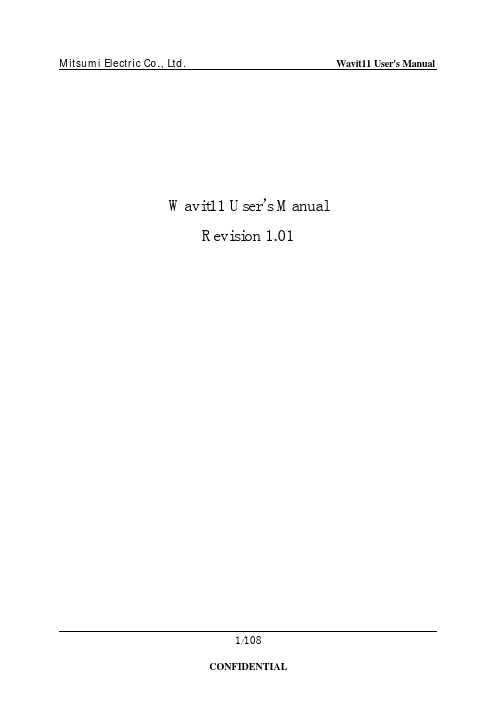
Wavit11 User’s Manual Revision 1.01Revision HistoryDecember 6, 2001 Revision 1.0 Translated from Japanese edition (Rev. 1.0) January 19, 2002 Revision 1.01 Regulatory Compliance Notice changedContentsRevision History (2)About This Guide (5)Regulatory Compliance Notices (6)1. Preface (8)1. Preface (8)2. Accompanied Accessories (8)3. Features (8)4. How to use Wavit11 (9)5. About Wireless LAN Network (10)5.1. Ad-Hoc LAN (11)5.2. IBSS LAN (12)5.3. Infrastructure LAN (13)5.4. Wireless Bridge (14)6. Installation method of Wavit11 Configuration Utility (15)6.1. Microsoft Windows Version (16)6.2. Confirm an Ethernet port (17)6.3. Confirm the TCP/IP protocol (19)6.4. Confirm an IP Address (25)6.5. Installation of the Wavit11Configuration Utility (28)7. Wavit11 Set Up (33)7.1. How to Start the Wavit11Configuration Utility (34)7.2. How to setup the Ad-Hoc mode (38)7.3. How to Setup the 802.11 Ad-Hoc mode (41)7.4. How to Setup the Infrastructure mode (44)7.5. How to Setup the Both mode (47)7.6. How to Setup the AP mode (51)7.7. How to Setup the Wireless Bridge Mode (55)7.8. How to Change the Wavit11 IP address (59)7.9. How to Change the Control Password (61)7.10. Wavit11 Initialization (63)8. Encryption Setting (65)8.1. Encryption setting (65)8.2. Original Encryption (68)8.2. 40bit WEP Encryption (71)8.3. 128bit WEP Encryption (74)8.4. Encryption Disable (77)9. Wavit11Setting up (79)9.1. Connection to personal computer (80)9.2. Connection to Printer (81)9.3. Connection to Network Equipment (82)10. Items that can be set with Configuration Utility (83)10.1. Operational Mode (84)10.2. SS ID (85)10.3. Channel (86)10.4. Data Rate (87)10.5. Roaming (88)10.6. Hidden Node Compensation (89)10.7. Details (90)10.8. RTS Threshold (91)10.9. Fragmentation Threshold (92)10.10. Short Retry Limit (93)10.11. Long Retry Limit (94)10.12. Beacon Interval (95)10.13. SSID transmission (96)10.14. Authentication Algorithm (97)10.15. Basic Rate Set (98)10.16. Encryption mode (99)10.17. Encryption Key (100)10.18. Default Key (101)10.19. Destination Address (102)11. Interoperability with third vendor wireless LAN (103)11.1. Confirmed wireless LAN card (103)11.2. Confirmed Access Point (104)11.3. Setting (105)12. Troubleshooting (106)13. Specifications (108)About This GuideAbsolutely do not do the operation when the instruction is given with this mark.Please pay attention in the case you do the operation indicated with this mark.The relevant usage is explained. Please refer, as occasion demands. This is for an explanation such as terminology.Regulatory Compliance NoticesWavit is a registered trademark of Mitsumi Electric Co., Ltd.Wi-Fi TM is a registered trademark of Wireless Ethernet Compatibility Alliance. RC4 is a registered trademark of RSA Security Inc. in United State and other country.Microsoft, Windows, and Windows NT are trademarks of Microsoft Corporation.All company names and product names are trademark of their respective companies.Mitsumi are not responsible for any damage or loss caused by the Wavit11 Wireless LAN.Mitsumi hold the copyright on this User’s Manual. Anyone cannot copy or reproduce this User’s manual unless Mitsumi grant agreement in writing form.If this product is used near the television set or radio receiver, the TV display may be sometimes disturbed or the noise may be heard in audio output. In such a situation, it will be necessary to install this product far from TV and radio set. This product may affect the medical apparatus, so you cannot install this product inside a hospital.If you install this product near the microwave oven,communication performances may degrade due to the radio waveemitted from microwave oven. Install this product far from microwave oven or prevent from the simultaneous usage.Accompanied AC adapter is designed for 117volts AC use only.The use of AC other than 117volts is dangerous and not permitted.The use of other AC adapters is prohibited. If other AC adapters were used, the product would heat or it may lead to a fire.1. PrefaceThank you for purchasing the Wavit11. This user’s manual includes various notices to allow you to use the Wavit11 safely and properly. Keep this anytime and read carefully. In this way, you can always refer to this.2. Accompanied AccessoriesThe following accessories are accompanied to Wavit11.If you could not check all accessories, contact with the distributor.AccessoriesItem QuantityNoteWavit11 Wireless LAN 1AC Adapter 1Ethernet Cable 1 Straight Cable (1m)Wall Mount Attachment 1User’s Manual 1 This documentWavit11 Configuration Utility 1 3.5 inch Floppy disk3. FeaturesThe Wavit11 is standalone wireless LAN with 10BASE-T interface. When using Wavit11, you can install wireless network not only to personal computers but also to printer and other network equipment that have 10BASE-T ports. The Wavit11 is connected to network devices with 10BASE-T cable, so you do not need to install device drivers to set up Wavit11.The Wavit11 operates as Access Point that supports up to 16 Wavit11. Also, it operates as Wireless Bridge. Wireless Bridge connects two networks that are physically separated by two Wavit11s.Wavit11Wireless LANAC Adapter EthernetCableWall MountAttachmentUsersManual ConfigurationUtility5. About Wireless LAN NetworkThere are 4 types of wireless LAN network that using Wavit11.Make a selection according to the usage of the wireless LAN network. Wireless LAN Type FunctionAd-Hoc LAN The network consists of only wireless clients.IBSS LAN The network consists of only wireless clients. Infrastructure LAN The network combined both wired and wireless clients. Wireless Bridge The network connects two networks wirelessly.5.1. Ad-Hoc LANThe Ad-Hoc LAN is a network consisting of only wireless LAN. It is the network that does not connect to the Ethernet backbone and external network such as Internet. There is not a restriction on the number of wireless LAN units in the Ad-Hoc LAN.Set the communication mode of Wavit11 to “Ad-Hoc” mode.5.2. IBSS LANThe IBSS LAN is a network of only wireless LAN. It is the network that does not communicate to the Ethernet backbone and external network such as Internet. There is not a restriction on the number of wireless LAN units in the IBSS LAN. Set the communication mode of Wavit11 to “802.11 Ad-Hoc” mode.5.3. Infrastructure LANCommunication is established via an Access Point in the infrastructure LAN, therefore direct communication with other Wavit11s is not possible. This is the network that is used in such an occasion where Ethernet is being connected to Access Point and Internet access is carried out through Ethernet.Set the communication mode of one Wavit11 to “AP” mode and set the other Wavit11 communication mode to “Infrastructure” mode.5.4. Wireless BridgeThe Wireless Bridge connects two wired network using two Wavit11. The maximum number of network equipment that can be connected to wired LAN is 16.Set the communication mode of Wavit11 to “Wireless Bridge” mode.6. Installation method of Wavit11 Configuration Utility6.1. Microsoft Windows VersionWavit11 Configuration Utility runs on Microsoft Windows of the following version.OS Status NotesWindows95 Install 4.01 or above Internet Explorer Windows95 OSR2 Install 4.01 or above Internet Explorer Windows95OSR2.5Install 4.01 or above Internet Explorer Windows98 OKWindows98 SE OKWindows Me OKWindows NT 4.0 WorkStation Install 4.01 or above Internet Explorer Windows NT SP3 is required to install Internet Explorer 4.01.Windows 2000 OK Windows XP OK6.2. Confirm an Ethernet portWavit11 Configuration Utility should be installed to the personal computer with Ethernet port. Also, the device driver needs to be set up appropriately. Confirm in accordance with the following procedure.[STEP1] Select “Start”->”Setting”->”Control Panel”.[STEP2] Click “Network” icon in the control panel.[STEP3] Check to see t hat an Ethernet adapter is installed in “Configuration” page.[STEP4] Click the “Cancel” button.6.3. Confirm the TCP/IP protocolThe TCP/IP protocol should be installed to the personal computer with Wavit11 Configuration Utility. It is necessary that Wavit11 Configuration Utility is set up appropriately. Confirm the TCP/IP protocol in accordance with the following procedure.[STEP1] Select “Start”->”Setting”->”Control Panel”[STEP2] Click “Network” icon in the “Control Panel”.[STEP3] Check to see that the relevant TCP/IP protocol is installed that corresponds to the Ethernet adapter used in the “Configuration” page. Select TCP/IP protocol corresponding to the Ethernet adapter and click the “Properties” button.[STEP4] Confirm your selection in the “IP address” page. Which one is selected, either “Obtain an IP address automatically” or “Specify an IP address”?[STEP5] Click “Cancel” button.[STEP6] Click “Cancel” button.[STEP10] In the case that “Specify an IP address” is selected in the “IP Address” page, check that the “IP Address” and “Subnet Mask” are set.[STEP11] Click the “Cancel” button.[STEP12] Click the “Cancel” button.6.4. Confirm an IP Address[STEP1] Click “Start”->”Run”[STEP2] Input “winipcfg” to “Open” and click “OK” button.[STEP3] Select Ethernet adapter at “Adapter Address” in “IP Configuration” window.[STEP4] Confirm the “IP Address” and “Subnet Mask”.[STEP5] Click “OK” button.6.5. Installation of the Wavit11Configuration Utility [STEP1] Insert Wavit11Configuration Utility disk to drive A. [STEP2] Click “My Computer” icon.[STEP3] Click “3.5 ½ floppy (A:)” icon.[STEP4] Click “Setup” icon.The “Install Shield Wizard” window appears.[STEP5] Click the “Next>” button in “Install Shield Wizard” window.[STEP6] Select “Destination Folder”. Click “Next>” button to install the Configuration Utility to the default folder. Click the “Browse” button in the case that you want to install to a different folder.[STEP7] Select Program Folder. Click “Next>” button if you agree the default folder. If you prefer to install it to another folder, select from the “Existing Folders” and click “Next” button.The “Setup Status” appears.[STEP8] Install Shield Wizard Complete appears. Click the “Finish” button.。
ADS2011安装

ADS2011.10版本成功安裝,破解文件安裝詳細步驟更新經過兩天的努力,終於成功安裝ADS2011_10版本,在這裡感謝微笑哥哥的幫忙,爲了讓大家不再出現我的困擾和彎路,特地把安裝過程在飛雪連天大哥的基礎上重新定義一下,供大家參考:ADS2011-10版本LICENSE AND PATCH1, 把ads2011.10win_fix目录下的文件license.lic(大小113K)复制到C:\Agilent\ADS2011_10\bin下,2. 把ads2011.10win_fix\bin\下兩個文件agsl.dll 和agsl_ADS_2011_10.dll 复制到C:\Agilent\ADS2011_10\bin\文件夹下;3, 把ads2011.10win_fix\bin\bin\Win32_64\下兩個文件agsl.dll &agsl_ADS_2011_10.dll复制到C:\Agilent\ADS2011_10\bin\Win32_64\下;4,把fem\241\bin\Win32\下agsl.dll文件复制C:\Agilent\ADS2011_10\fem\241\bin\Win32下覆盖。
5,把fem\241\bin\Win64\下agsl.dll文件复制C:\Agilent\ADS2011_10\fem\241\bin\Win64下覆盖。
6,环境变量--系统变量---新建:变量名:ADS_LICENSE_FILE变量值:C:\Agilent\ADS2011_10\license.lic新建变量方法:我的电脑->属性->高级->环境变量->系统变量,添加变量名:ADS_LICENSE_FILE,变量值:license.lic所在的路径(如:C:\Agilent\ADS2011_00\license.lic)。
注意:你的ADS2011安装在的盘符,上面是以安装在C:\ 盘为例子说明的。
艾 significance 199115 产品说明书

Eaton 199115Eaton Moeller® series Rapid Link - Reversing starter, 6.6 A,Sensor input 2, Actuator output 1, 230/277 V AC, AS-Interface®, S-7.A.E. for 62 modules, HAN Q4/2, with manual override switchGeneral specificationsEaton Moeller® series Rapid Link Reversing starter199115RAMO5-W212A32-412RS14015081971732120 mm 270 mm 220 mm 1.81 kgRoHSIEC/EN 60947-4-2 CCC UL approval CE UL 60947-4-2Assigned motor rating: for normal internally and externally ventilated 4 pole, three-phase asynchronous motors with 1500 rpm at 50 Hz or 1800 min at 60 HzProduct NameCatalog Number Model CodeEANProduct Length/Depth Product Height Product Width Product Weight Certifications Catalog NotesIs the panel builder's responsibility. The specifications for the switchgear must be observed.3 kW6.6 A (at 150 % Overload)480 V AC, 3-phase400 V AC, 3-phase10000 A0 VMeets the product standard's requirements.Is the panel builder's responsibility. The specifications for the switchgear must be observed.Does not apply, since the entire switchgear needs to be evaluated.0 kW2.238 kWMeets the product standard's requirements.0 V-40 °CKey switch position HANDManual override switch1 Actuator outputKey switch position AUTO Generation Change RASP4 to RASP5Configuration to Rockwell PLC for Rapid LinkConnecting drives to generator suppliesGeneration change from RA-SP to RASP 4.0Generation change RAMO4 to RAMO5Generation change from RA-MO to RAMO 4.0Electromagnetic compatibility (EMC)Generation Change RA-SP to RASP5Rapid Link 5 - brochureDA-SW-USB Driver PC Cable DX-CBL-PC-1M5DA-SW-drivesConnect USB Driver DX-COM-PCKITDA-SW-Driver DX-CBL-PC-3M0DA-SW-drivesConnect - InstallationshilfeDA-SW-drivesConnect - installation helpDA-SW-drivesConnectDA-SW-USB Driver DX-COM-STICK3-KITMaterial handling applications - airports, warehouses and intra-logisticsProduct Range Catalog Drives Engineering-ENProduct Range Catalog Drives EngineeringDA-DC-00004523.pdfDA-DC-00003964.pdfDA-DC-00004184.pdfDA-DC-00004525.pdfeaton-bus-adapter-rapidlink-speed-controller-dimensions-002.eps eaton-bus-adapter-rapidlink-speed-controller-dimensions-003.eps eaton-bus-adapter-rapidlink-reversing-starter-dimensions-003.eps eaton-bus-adapter-rapidlink-reversing-starter-dimensions-002.epsETN.RAMO5-W212A32-412RS1.edzIL034084ZU10.11 Short-circuit ratingRated operational power at AC-3, 380/400 V, 50 HzInput currentRated operational voltageRated conditional short-circuit current, type 1, 480 Y/277 V Rated control supply voltage (Us) at AC, 50 Hz - min10.4 Clearances and creepage distances10.12 Electromagnetic compatibility10.2.5 LiftingRated power at 575 V, 60 Hz, 3-phaseRated power at 460 V, 60 Hz, 3-phase10.2.3.1 Verification of thermal stability of enclosures Rated control supply voltage (Us) at DC - minAmbient storage temperature - minFitted with:Application notes BrochuresCatalogs Certification reports DrawingseCAD model Installation instructionsThermo-clickElectronic motor protectionKey switch position OFF/RESETThermistor monitoring PTCTwo sensor inputs through M12 sockets (max. 150 mA) for quick stop and interlocked manual operationShort-circuit releaseAC-53a0 VCenter-point earthed star network (TN-S network)AC voltagePhase-earthed AC supply systems are not permitted.Is the panel builder's responsibility.Class 10 A10 kA230/277 V AC -15 % / +10 %, Actuator for external motor brake 55 °C0 kW< 95 %, no condensationIn accordance with IEC/EN 50178Parameterization: drivesConnect mobile (App) Parameterization: drivesConnectDiagnostics and reset on device and via AS-Interface Parameterization: KeypadParameterization: Fieldbus Rapid Link 5MN040003_ENramo5_v12.stp ramo5_v12.dwgOverload cycleNumber of pilot lightsRated control supply voltage (Us) at AC, 50 Hz - max System configuration type10.8 Connections for external conductorsCoordination class (IEC 60947-4-3)Rated conditional short-circuit current, type 1, 600 Y/347 V Rated conditional short-circuit current (Iq)Braking voltageAmbient operating temperature - maxRated operational power at AC-3, 220/230 V, 50 Hz Climatic proofingFeatures Installation videos Manuals and user guides mCAD modelLifespan, electrical10,000,000 Operations (at AC-3)Number of command positions2Electrical connection type of main circuitPlug-in connectionElectrical connection type for auxiliary- and control-current circuit Plug-in connectionRated control supply voltage (Us) at DC - max0 V10.9.3 Impulse withstand voltageIs the panel builder's responsibility.Braking current≤ 0.6 A (max. 6 A for 120 ms), Actuator for external motor brakeAmbient operating temperature - min-10 °C10.6 Incorporation of switching devices and componentsDoes not apply, since the entire switchgear needs to be evaluated.Current limitationAdjustable, motor, main circuit0.3 - 6.6 A, motor, main circuitCable length10 m, Radio interference level, maximum motor cable length10.5 Protection against electric shockDoes not apply, since the entire switchgear needs to be evaluated.Mounting positionVerticalMains switch-on frequencyMaximum of one time every 60 secondsClassCLASS 10 A10.13 Mechanical functionThe device meets the requirements, provided the information in the instruction leaflet (IL) is observed.10.2.6 Mechanical impactDoes not apply, since the entire switchgear needs to be evaluated.10.9.4 Testing of enclosures made of insulating materialIs the panel builder's responsibility.10.3 Degree of protection of assembliesDoes not apply, since the entire switchgear needs to be evaluated.Electromagnetic compatibilityClass AVoltage typeDCProduct categoryMotor starterOverload release current setting - min0.3 ARated control voltage (Uc)230/277 V AC (external brake 50/60 Hz)24 V DC (-15 %/+20 %, external via AS-Interface® plug)Rated operational current (Ie)6.6 AAssigned motor power at 460/480 V, 60 Hz, 3-phase3 HPRated frequency - min47 HzNumber of auxiliary contacts (normally closed contacts)Rated conditional short-circuit current (Iq), type 2, 380 V, 400 V, 415 V0 APower consumption8 W10.2.3.2 Verification of resistance of insulating materials to normal heatMeets the product standard's requirements.10.2.3.3 Resist. of insul. mat. to abnormal heat/fire by internal elect. effectsMeets the product standard's requirements.On-delay20 - 35 msLifespan, mechanical10,000,000 Operations (at AC-3)Rated operational current (Ie) at 150% overload6.6 AProtocolAS-Interface profile cable: S-7.4 for 62 modulesASIOverload release current setting - max6.6 A10.9.2 Power-frequency electric strengthIs the panel builder's responsibility.Overvoltage categoryIIIDegree of protectionIP65NEMA 12Rated frequency - max63 HzVibrationResistance: 10 - 150 Hz, Oscillation frequency Resistance: 57 Hz, Amplitude transition frequency on accelerationResistance: According to IEC/EN 60068-2-6Resistance: 6 Hz, Amplitude 0.15 mmRated operational power at 380/400 V, 50 Hz - max3 kWAmbient storage temperature - max70 °CShort-circuit protection (external output circuits)Type 1 coordination via the power bus' feeder unit, Main circuitRated control supply voltage (Us) at AC, 60 Hz - min0 V10.7 Internal electrical circuits and connectionsIs the panel builder's responsibility.Rated impulse withstand voltage (Uimp)4000 VConnectionConnections pluggable in power sectionOff-delay20 - 35 ms10.10 Temperature riseThe panel builder is responsible for the temperature rise calculation. Eaton will provide heat dissipation data for the devices.FunctionsFor actuation of motors with mechanical brakeExternal reset possibleTemperature compensated overload protectionOutput frequency50/60 HzMains voltage tolerance380 - 480 V (-15 %/+10 %, at 50/60 Hz)Rated conditional short-circuit current (Iq), type 2, 230 V0 AInterfacesMax. total power consumption from AS-Interface® power supply unit (30 V): 190 mASpecification: S-7.A.E. (AS-Interface®)Number of slave addresses: 62 (AS-Interface®)TypeReversing starter10.2.2 Corrosion resistanceMeets the product standard's requirements.Supply frequency50/60 Hz, fLN, Main circuit10.2.4 Resistance to ultra-violet (UV) radiationMeets the product standard's requirements.10.2.7 InscriptionsMeets the product standard's requirements.Rated control supply voltage (Us) at AC, 60 Hz - max0 VRated operational current (Ie) at AC-3, 380 V, 400 V, 415 V6.6 ARated operational power at 380/400 V, 50 Hz - min0.09 kWModelReversing starterEaton Corporation plc Eaton House30 Pembroke Road Dublin 4, Ireland © 2023 Eaton. All Rights Reserved. Eaton is a registered trademark.All other trademarks areproperty of their respectiveowners./socialmedia115 g, Mechanical, According to IEC/EN 60068-2-27, 11 ms, Half-sinusoidal shock 11 ms, 1000 shocks per shaft Max. 2000 m Max. 1000 mAbove 1000 m with 1 % performance reduction per 100 mNumber of auxiliary contacts (normally open contacts)Shock resistanceAltitude。
IBM错误代码解释以及解决方法
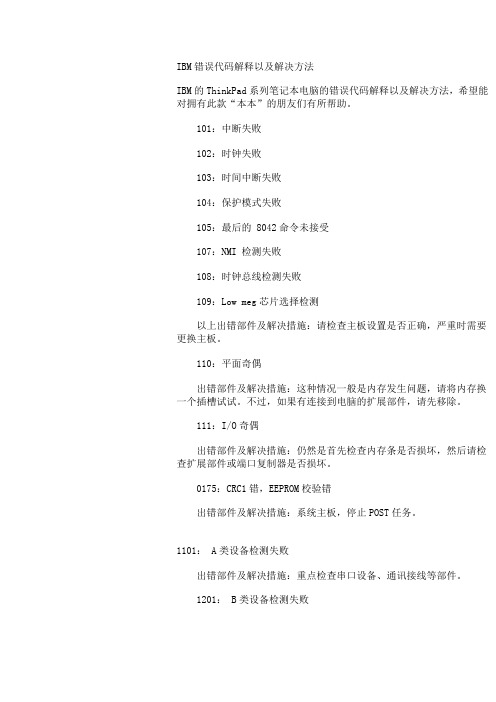
IBM错误代码解释以及解决方法IBM的ThinkPad系列笔记本电脑的错误代码解释以及解决方法,希望能对拥有此款“本本”的朋友们有所帮助。
101:中断失败102:时钟失败103:时间中断失败104:保护模式失败105:最后的 8042命令未接受107:NMI 检测失败108:时钟总线检测失败109:Low meg芯片选择检测以上出错部件及解决措施:请检查主板设置是否正确,严重时需要更换主板。
110:平面奇偶出错部件及解决措施:这种情况一般是内存发生问题,请将内存换一个插槽试试。
不过,如果有连接到电脑的扩展部件,请先移除。
111:I/O奇偶出错部件及解决措施:仍然是首先检查内存条是否损坏,然后请检查扩展部件或端口复制器是否损坏。
0175:CRC1错,EEPROM校验错出错部件及解决措施:系统主板,停止POST任务。
1101: A类设备检测失败出错部件及解决措施:重点检查串口设备、通讯接线等部件。
1201: B类设备检测失败出错部件及解决措施:请检查主板上的红外接口是否损坏。
158:设置了SuperVisor密码但没有设置硬盘密码出错部件及解决措施:请重新设置硬盘密码159:硬盘密码与SuperVisor密码不相同出错部件及解决措施:请将硬盘的密码设置为与SuperVisor密码相同。
161:电池失效。
出错部件及解决措施:这当然是电池的问题,请重新更换电池或检查主板上的现用电池是否有漏电现象。
163:时间和日期未设置出错部件及解决措施:重新设置时间和日期。
173:设备数据丢失出错部件及解决措施:在屏幕上选择OK,然后设置时间和日期,必要时需要更换备用电池。
174:设置错误。
出错部件及解决措施:先去检查一下硬件设备是否配置正确,或者检查硬盘的跳线是否设置正确。
0177: SuperVisor密码检验错出错部件及解决措施:系统主板。
1701:硬盘控制器失败1780, 1790:硬盘0出错1781, 1791:硬盘1出错173 192 163出错,出错部件及解决措施:硬盘错误,当然也不排除主板存在错误。
最新思迅常见问题收集
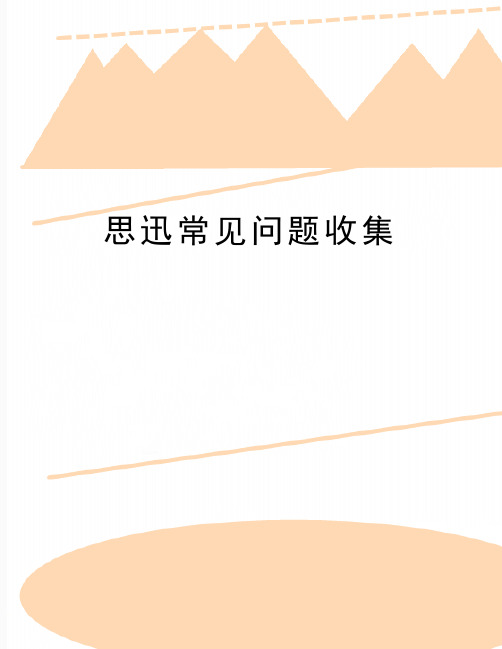
思迅常见问题收集思迅常见问题收集1. 专卖V8打开时提示错误:系统未安装ADO!请MDAC_TYP.EXE安装弄个批处理运行下面这些。
regsvr32 "C:\Program Files\Common Files\System\ado\msado15.dll" /s regsvr32 "C:\Program Files\Common Files\System\ado\msadomd.dll" /s regsvr32 "C:\Program Files\Common Files\System\ado\msador15.dll" /s regsvr32 "C:\Program Files\Common Files\System\ado\msadox.dll" /s regsvr32 "C:\Program Files\Common Files\System\ado\msadrh15.dll" /s regsvr32 "C:\Program Files\Common Files\System\ado\msjro.dll" /s复制上面的语句到 TXT文本把扩展名 .TXT 改成 .bat 双击重新登录软件即可2.连接不上数据库思迅软件之不能连接数据库(转)个人认为不能连接到数据库应从以下几个方面着手1.在SQL数据库中不存在思迅软件的数据库(这个很容易排除,就不啰嗦了)2.思迅软件数据库置疑等引起的解决方法可以参考/?s=%E7%BD%AE%E7%96%913.SQL server其本身的安装或设置有问题,现结合网上查到的资料及个人总结的几个原因及解决方法描述如下,一."SQL Server 不存在或访问被拒绝"这个是最复杂的,错误发生的原因比较多,需要检查的方面也比较多.一般说来,有以下几种可能性:1,SQL Server名称或IP地址拼写有误(修改数据库连接方法开始--运行--输入 regedit HKEY_LOCAL_MACHINE\SOFTWARE\siss\ 下找到ServerName 修改连接的服务器地址)2,服务器端网络配置有误3,客户端网络配置有误首先,检查网络物理连接 ping <服务器IP地址/服务器名称> 如果 ping <服务器IP地址> 不成功,说明物理连接有故障,这时候要检查硬件设备,如网卡,HUB (友情提示:HUB接电脑做跳线线序一头是A类,一头是B类),交换机,路由器等;还有一种可能是由于客户端和服务器之间安装有防火墙软件造成的,因此在检查连接故障的时候,我们要先把防火墙软件暂时关闭,或者打开所有被封闭的端口.如果ping <服务器IP地址> 成功而,ping <服务器名称> 失败则说明名字解析有故障,这时候要检查 DNS 服务是否正常。
Intel Parallel Studio XE 2011 SP1 for Windows 安装指
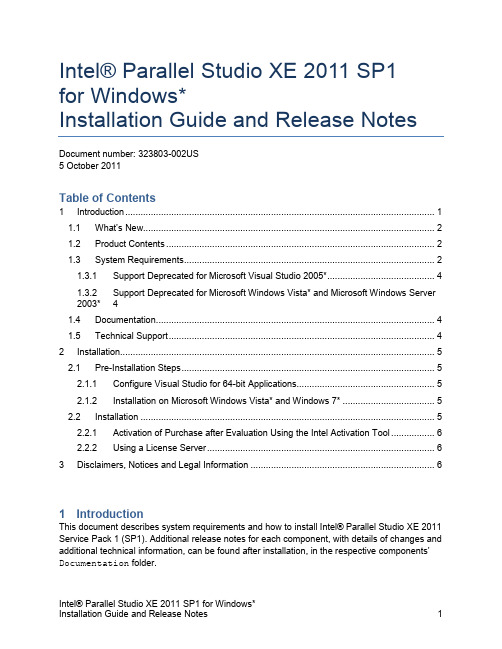
Intel® Parallel Studio XE 2011 SP1for Windows*Installation Guide and Release Notes Document number: 323803-002US5 October 2011Table of Contents1 Introduction (1)1.1 What’s New (2)1.2 Product Contents (2)1.3 System Requirements (2)1.3.1 Support Deprecated for Microsoft Visual Studio 2005* (4)1.3.2 Support Deprecated for Microsoft Windows Vista* and Microsoft Windows Server2003* 41.4 Documentation (4)1.5 Technical Support (4)2 Installation (5)2.1 Pre-Installation Steps (5)2.1.1 Configure Visual Studio for 64-bit Applications (5)2.1.2 Installation on Microsoft Windows Vista* and Windows 7* (5)2.2 Installation (5)2.2.1 Activation of Purchase after Evaluation Using the Intel Activation Tool (6)2.2.2 Using a License Server (6)3 Disclaimers, Notices and Legal Information (6)1 IntroductionThis document describes system requirements and how to install Intel® Parallel Studio XE 2011 Service Pack 1 (SP1). Additional release notes for each component, with details of changes and additional technical information, can be found after installation, in the respective components’ Documentation folder.First-time users should view the Intel® Parallel Studio XE 2011 SP1 Getting Started Tutorials. These are available after installation at Start > All Programs > Intel Parallel Studio XE 2011 SP1 > Getting Started Tutorials1.1 What’s NewThis section highlights important changes in product updates.SP1 Update 1∙Update to current versions of included componentsService Pack 1∙Support for Microsoft Windows Vista* and Microsoft Windows Server 2003* deprecated ∙Support for Microsoft Visual Studio 2005* deprecated∙Update to current versions of included componentsFor information on what is new in each component, please read the individual component release notes.1.2 Product ContentsIntel® Parallel Studio XE 2011 SP1 includes the following components:∙Intel® C++ Composer XE 2011 Update 7 (includes Intel® IPP, Intel® TBB and Intel® MKL)∙Intel® Fortran Composer XE 2011 Update 7 (includes Intel® MKL)∙Intel® Inspector XE 2011 Update 7∙Intel® VTune™ Amplifier XE 2011 Update 5∙Sample programs∙On-disk documentationYour license for Intel® Parallel Studio XE 2011 also provides access to Intel® Parallel Advisor 2011. This is available as a separate download from the Intel® Software Development Products Registration Center.1.3 System RequirementsFor an explanation of architecture names, see http://intel.ly/mXIljK∙ A PC based on an IA-32 or Intel® 64 architecture processor supporting the Intel® Streaming SIMD Extensions 2 (Intel® SSE2) instructions (Intel® Pentium 4 processor or later, or compatible non-Intel processor)o Incompatible or proprietary instructions in non-Intel processors may cause the analysis capabilities of this product to function incorrectly. Any attempt to analyzecode not supported by Intel® processors may lead to failures in this product.o For the best experience, a multi-core or multi-processor system is recommended ∙2GB RAM∙4GB free disk space for all product features and architectures∙Microsoft Windows XP*, Microsoft Windows Vista*, Microsoft Windows 7*, Microsoft Windows Server 2003* or Microsoft Windows Server 2008*, 32-bit or “x64” editions -embedded editions not supported∙When installed on Microsoft Windows Server 2008, one of:o Microsoft Visual Studio 2010* with C++ and “x64 Compiler and Tools”components installed [1]o Microsoft Visual Studio 2008* Standard Edition (or higher edition) SP1 with C++ and “x64 Compiler and Tools” components insta lled [1]o For Fortran, Intel® Inspector XE and Intel® VTune™ Amplifier XE use only, Microsoft Visual Studio 2010* or 2008 Shell and Libraries∙When installed on Microsoft Windows XP, Windows Vista or Windows Server 2003, one of:o Microsoft Visual Studio 2010* with C++ and “x64 Compiler and Tools”components installed [1]o Microsoft Visual Studio 2008* Standard Edition (or higher edition) with C++ and “x64 Compiler and Tools” components installed [1]o Microsoft Visual Studio 2005* Standard Edition (or higher edition) with C++ and “x64 Compiler and Tools” components installed [1]o For Fortran, Intel® Inspector XE and Intel® VTune™ Amplifier XE use only, Microsoft Visual Studio 2008* Shell and Libraries∙Application coding requirements:o Programming Language: C, C++ or Fortran (native, not managed code) [4]o Intel® Parallel Advisor does not support Fortrano Threading methodologies supported by the analysis tools:▪Intel® Cilk™ Plus▪Intel’s C/C++ Parallel Language Extensions▪Intel® Threading Building Blocks▪Win32* Threads▪OpenMP* [4]∙To read the on-disk documentation, Adobe Reader* 7.0 or laterNotes:1. Microsoft Visual Studio 2005/2008 Standard Edition installs the “x64 Compiler andTools” component by default – the Profe ssional and higher editions require a “Custom”install to select this. Microsoft Visual Studio 2010 includes this component by default.2. The default for the Intel® compilers is to build IA-32 architecture applications that requirea processor supporting the Intel® SSE2 instructions - for example, the Intel® Pentium®4 processor. A compiler option is available to generate code that will run on any IA-32architecture processor. However, if your application uses Intel® Integrated Performance Primitives or Intel® Threading Building Blocks, executing the application will require aprocessor supporting the Intel® SSE2 instructions.3. Applications built with Intel® Compilers can be run on the same Windows versions asspecified above for development. Applications may also run on non-embedded 32-bitversions of Microsoft Windows earlier than Windows XP, though Intel does not test these for compatibility. Your application may depend on a Win32 API routine not present inolder versions of Windows. You are responsible for testing application compatibility. You may need to copy certain run-time DLLs onto the target system to run your application.4. Intel® Inspector XE and Intel® VTune™ Amplifier XE support analysis of applicationsbuilt with Intel® Parallel Composer, Intel® C++ or Fortran Compiler version 10.0 orhigher, and/or Microsoft Visual C++ 2005, 2008 or 2010. Applications that use OpenMP and are built with the Microsoft compiler must link to the OpenMP “compatibility l ibrary”as supplied by an Intel compiler.1.3.1 Support Deprecated for Microsoft Visual Studio 2005*In a future major release of the product, Intel® Parallel Studio XE will remove support for Microsoft Visual Studio 2005*. Intel recommends migrating to Visual Studio 2010 at your earliest convenience.1.3.2 Support Deprecated for Microsoft Windows Vista* and Microsoft Windows Server2003*In a future major release of the product, Intel® Parallel Studio XE will remove support for installation and use on Microsoft Windows Vista* or Microsoft Windows Server 2003*.1.4 DocumentationProduct documentation can be accessed through the Help menu in Microsoft Visual Studio. It can also be found, along with “Getting Started” tutorials, in the Windows “Start” menu under Intel Parallel Studio XE 2011 SP1. Please note that if you view the documentation in Microsoft Internet Explorer*, the browser may display a security warning when you click on links to open a documentation set. If you see this warning, you should click the option to proceed.1.5 Technical SupportIf you did not register your compiler during installation, please do so at the Intel® Software Development Products Registration Center. Registration entitles you to free technical support, product updates and upgrades for the duration of the support term.For information about how to find Technical Support, Product Updates, User Forums, FAQs, tips and tricks, and other support information, please visit/software/products/supportNote: If your distributor provides technical support for this product, please contact them for support rather than Intel.2 Installation2.1 Pre-Installation Steps2.1.1 Configure Visual Studio for 64-bit ApplicationsIf you will be developing 64-bit applications you may need to change the configuration of Visual Studio to add 64-bit support.If you are using Visual Studio 2005/2008 Standard Edition, or Visual Studio 2010, no configuration is needed to build 64-bit applications. For other editions:1. From Control Panel > Add or Remove Programs, select “Microsoft Visual Studio 2005(or 2008) > Change/Remove. The Visual Studio Maintenance Mode window will appear.Click Next.2. Click Add or Remove Features3. Under “Select features to install”, expand Language Tools > Visual C++4. If the box “X64 Compiler and Tools” is not checked, check it, then click Update. If thebox is already checked, click Cancel.2.1.2 Installation on Microsoft Windows Vista* and Windows 7*On Microsoft Windows Vista or Windows 7, Microsoft Visual Studio 2005 users should install Visual Studio 2005 Service Pack 1 (VS 2005 SP1) as well as the Visual Studio 2005 Service Pack 1 Update for Windows Vista, which is linked to from the VS 2005 SP1 page. After installing these updates, you must ensure that Visual Studio runs with Administrator permissions, otherwise you will be unable to use the Intel compiler. For more information, please see Microsoft's Visual Studio on Windows Vista page (/en-us/vstudio/aa948853.aspx) and related documents.2.2 InstallationThe installation of the product requires a valid license file or serial number. If you are evaluating the product, you can also choose the “Evaluate this product (no serial number required)” option during installation.If you received your product on DVD, insert the first product DVD in your computer’s DVD drive; the installation should start automatically. If it does not, open the top-level folder of the DVD drive in Windows Explorer and double-click on setup.exe.If you received your product as a downloadable file, double-click on the executable file (.EXE) to begin installation. Note that there are several different downloadable files available, each providing different combinations of components. Please read the download web page carefully to determine which file is appropriate for you.You do not need to uninstall previous versions or updates before installing a newer version –the new version will coexist with the older versions. If you want to remove older versions, you may do so before or after installing the newer one.2.2.1 Activation of Purchase after Evaluation Using the Intel Activation ToolNote for evaluation customers: a new tool Intel Activation Tool “ActivationTool.exe” is in cluded in this product release and installed at<Common Files>\Intel\Parallel Studio XE 2011\Activation\If you installed the product using an Evaluation license or SN, or using the “Evaluate this product (no serial number required)” option during installation, and then purchased the product, you can activate your purchase using the Intel Activation Tool at Start > All Programs > Intel Parallel Studio XE 2011 SP1 > Product Activation. It will convert your evaluation software to a fully licensed product.2.2.2 Using a License ServerIf you have purchased a “floating” license, see http://intel.ly/oPEdEe for information on how to install using a license file or license server. This article also provides a source for the Intel® License Manager for FLEXlm* product that can be installed on any of a wide variety of systems.3 Disclaimers, Notices and Legal InformationINFORMATION IN THIS DOCUMENT IS PROVIDED IN CONNECTION WITH INTEL(R) PRODUCTS. NO LICENSE, EXPRESS OR IMPLIED, BY ESTOPPEL OR OTHERWISE, TO ANY INTELLECTUAL PROPERTY RIGHTS IS GRANTED BY THIS DOCUMENT. EXCEPT AS PROVIDED IN INTEL'S TERMS AND CONDITIONS OF SALE FOR SUCH PRODUCTS, INTEL ASSUMES NO LIABILITY WHATSOEVER, AND INTEL DISCLAIMS ANY EXPRESS OR IMPLIED WARRANTY, RELATING TO SALE AND/OR USE OF INTEL PRODUCTS INCLUDING LIABILITY OR WARRANTIES RELATING TO FITNESS FOR A PARTICULAR PURPOSE, MERCHANTABILITY, OR INFRINGEMENT OF ANY PATENT, COPYRIGHT OR OTHER INTELLECTUAL PROPERTY RIGHT. UNLESS OTHERWISE AGREED IN WRITING BY INTEL, THE INTEL PRODUCTS ARE NOT DESIGNED NOR INTENDED FOR ANY APPLICATION IN WHICH THE FAILURE OF THE INTEL PRODUCT COULD CREATE A SITUATION WHERE PERSONAL INJURY OR DEATH MAY OCCUR.Intel may make changes to specifications and product descriptions at any time, without notice. Designers must not rely on the absence or characteristics of any features or instructions marked "reserved" or "undefined." Intel reserves these for future definition and shall have no responsibility whatsoever for conflicts or incompatibilities arising from future changes to them. The information here is subject to change without notice. Do not finalize a design with this information.The products described in this document may contain design defects or errors known as errata which may cause the product to deviate from published specifications. Current characterized errata are available on request.Contact your local Intel sales office or your distributor to obtain the latest specifications and before placing your product order.Copies of documents which have an order number and are referenced in this document, or other Intel literature, may be obtained by calling 1-800-548-4725, or go to:/design/literature.htmIntel processor numbers are not a measure of performance. Processor numbers differentiate features within each processor family, not across different processor families. Go to:/products/processor%5Fnumber/ for details.Celeron, Centrino, Cilk, Intel, Intel logo, Intel386, Intel486, Intel Atom, Intel Core, Itanium, MMX, Pentium, VTune, and Xeon are trademarks of Intel Corporation in the U.S. and other countries. * Other names and brands may be claimed as the property of others.Copyright © 2011 Intel Corporation. All Rights Reserved.。
倍福模块配置方式教程文件

倍福模块配置方式倍福模块配置技术文档-:准备工作1;首先准备好倍福模块所需的配置文件,如下图:安装必读.txt 文本文档1 KB2 ;准备一台带有 Windows XP 或 Windows7 32位的计算机,并将IP 改为192.168.2.3二:安装配置1 ;首先在电脑的C 盘或其他盘创建一个文件夹,命名为IOPLC 0再将应用程序tcat_2110.2241复制到该文件夹 中并双击安装,如图1」。
安装过程中的语言选择英语即 可,如图1-20安装成功后重启电脑,如图1-3Beckhof^块配置 fin. exeDEFAULT. DFR DFR 文件 1 KBI0PI£ 20150505. BAK BAK 文件 0 KBI0PI£_20150505. pro TwiriCAT IEC1131 0 KBI0PI£_20150505. SDB Appfix 软件包 1 KBI0PI£ 20150505.tpy TPY 丈件 0 KB0IOPLC 20150505IpQPj KS2000配置完成圉. I a | 1824 X 768KS2000_v4. exeInstallScript S Q .・. Beckhofftcat_2110_2241. exeInstallScript S©.・・ Beckhoff AutomationKS2000安装序列号. txt文本文档TCRtime.系统文件160 KBBeckhoffl^ 块配置. exeI0PI£ 20150505.SYM SYM 丈件 1 KBbeckhofftl 块配置2. exeDEFAULT. DFRDFR 文件 1 KBIOFLJC 20150505. pro TwinCAT IEC1131 ... 0 KBI0PLJ3.20150505. tpyTFT 文件0 KBKS2000安装序列号. txt文本文档Del Regitem, reg :注冊表烦1 KB1-11-2Px0o£ing :・ zK-cnB/kho 田貝块配置 fiih. exeIOPIJ : 20150505. BAK BAK 艾件 0 KBI0PL£_2015O505.SYNSIH 文件1 KBKS2000__v4. exe InztallScript Se... B^ckhc.££tcat_2110_2241.exe InstallScr ipt Se ・・・ B^ckhoff A-utomaitioPoFtirPoyt. zh"cnB^ckho 田貝块配置.ex eI0PL£_20150505.SDB Appfi«软件包 1 KBIOPLJ : 20150505 ci 文评 — 0 KBKS20D 国己置完成劇. bmp1824 x 768TCRtime. sys 丟统文件160 KB4cBi_2l3O_22at .x. InsKLllScrtpt Se.fieckkobf A«<or>»iion1-32 ;将配置文件中的IOPLC文件复制到文件夹IOPLC 中并双击点开程序,如图2・1。
- 1、下载文档前请自行甄别文档内容的完整性,平台不提供额外的编辑、内容补充、找答案等附加服务。
- 2、"仅部分预览"的文档,不可在线预览部分如存在完整性等问题,可反馈申请退款(可完整预览的文档不适用该条件!)。
- 3、如文档侵犯您的权益,请联系客服反馈,我们会尽快为您处理(人工客服工作时间:9:00-18:30)。
EASA AIRWORTHINESS DIRECTIVEAD No.: 2011-0199R1Date: 17 February 2012Note: This Airworthiness Directive (AD) is issued by EASA, acting in accordance withRegulation (EC) No 216/2008 on behalf of the European Community, its Member States and ofthe European third countries that participate in the activities of EASA under Article 66 of thatRegulation. This AD is issued in accordance with EC 1702/2003, Part 21A.3B. In accordance with EC 2042/2003 Annex I, Part M.A.301, the continuing airworthiness of an aircraft shall be ensured by accomplishing any applicable ADs. Consequently, no person may operate an aircraft to which an AD applies, except in accordance with the requirements of that AD, unless otherwise specified by the Agency[EC 2042/2003 Annex I, Part M.A.303] or agreed with the Authority of the State of Registry [EC 216/2008, Article 14(4) exemption].Type Approval Holder’s Name :AIRBUSType/Model designation(s) :A330 and A340-200/-300 aeroplanes TCDS Numbers:EASA.A.004 and EASA.A.015 Foreign AD:Not applicable Revision: This AD revises EASA AD 2011-0199 dated 27 October 2011.ATA 22, 27Auto Flight / Flight Controls – Flight Control Primary Computer (FCPC) – Modification / ReplacementManufacturer(s): Airbus (formerly Airbus Industrie)Applicability:Airbus A330-201, A330-202, A330-203, A330-223, A330-223F, A330-243,A330-243F, A330-301, A330-302, A330-303, A330-321, A330-322, A330-323,A330-341, A330-342 and A330-343 aeroplanes, all manufacturer serialnumbers, except those on which Airbus modification 201654 has beenembodied in production, or Airbus Service Bulletin (SB) A330-27-3156 hasbeen incorporated in service, andAirbus A340-211, A340-212, A340-213, A340-311, A340-312 and A340-313aeroplanes, all manufacturer serial numbers. Reason: It has been determined that, when there are significant differences between allairspeed sources, the flight controls of an Airbus A330 or A340 aeroplane willrevert to alternate law, the autopilot (AP) and the auto-thrust (A/THR)automatically disconnect, and the Flight Directors (FD) bars are automaticallyremoved.Further analyses have shown that, after such an event, if two airspeedsources become similar while still erroneous, the flight guidance computerswill display the FD bars again, and enable the re-engagement of AP andA/THR. However, in some cases, the AP orders may be inappropriate, suchas possible abrupt pitch command.In order to prevent such events which may, under specific circumstances,constitute an unsafe condition, EASA issued AD 2010-0271 to require anamendment of the Flight Manual to ensure that flight crews apply theappropriate operational procedure.Since that AD was issued, new FCPC software standards have beendeveloped that will inhibit autopilot engagement under unreliable airspeedconditions.Consequently, EASA issued AD 2011-0199 to require software standardupgrade of the three FCPCs by either modification or replacement, as follows:- software standard P11A/M20A on FCPC 2K2 hardware for A330-200/-300aeroplanes, through Airbus Service Bulletin (SB) A330-27-3176,- software standard P12A/M21A on FCPC 2K1 hardware and M21A on FCPC2K0 hardware for A330-200/-300 aeroplanes, through Airbus SB A330-27-3177,- software standard L22A on FCPC 2K1 hardware and L22A on FCPC 2K0hardware for A340-200/-300 aeroplanes, through Airbus SB A340-27-4174,and- software standard L21A on FCPC 2K2 hardware for A340-300 aeroplanes,through Airbus SB A340-27-4162.This AD is revised to :•correct and simplify Table 1 – Software Standard updates. The affectedaeroplane column of Table 1 has been deleted because the aeroplaneconfiguration applicable to FCPC standards is defined in Airbus SBs,•provide Service Bulletins issuance date and,•specify the consequences that compliance with this AD has for the actionsrequired by EASA AD 2010-0271, EASA AD 2009-0012, and EASA AD2010-0081.Effective Date: Revision 1 : 02 March 2012Original issue : 10 November 2011Required Action(s) and Compliance Time(s): Required as indicated, unless accomplished previously:(1) Within 10 months after 10 November 2011 [the effective date of this AD atoriginal issue], modify or replace the three FCPCs, as specified in Table 1 of this AD, in accordance with the instructions of Airbus SB A330-27-3176, or SB A330-27-3177, or SB A340-27-4162, or SB A340-27-4174, asapplicable to aeroplane type and model.Table 1 – Software Standard updatesSoftware Standard update(s) Airbus SBsoftware standard P11A/M20A onFCPC 2K2 hardwareSB A330-27-3176software standard P12A/M21A onFCPC 2K1 hardware,andsoftware standard M21A on FCPC2K0 hardwareSB A330-27-3177software standard L22A on FCPC2K1 hardware,andsoftware standard L22A on FCPC2K0 hardwareSB A340-27-4174software standard L21A on FCPC2K2 hardwareSB A340-27-4162(2) After modification of an aeroplane as required by paragraph (1) of this AD,the operational procedures as imposed by EASA AD 2009-0012-E and EASA AD 2010-0271 are no longer required for that aeroplane.(3) Modification of an aeroplane as required by paragraph (1) of this ADconstitutes compliance with the modification of the three FCPCs asrequired by paragraph (8) of EASA AD 2010-0081 for that aeroplane.Ref. Publications: Airbus SB A330-27-3176 original issue dated 26 July 2011.Airbus SB A330-27-3177 original issue dated 21 December 2011.Airbus SB A340-27-4162 original issue dated 10 January 2012.Airbus SB A340-27-4174 original issue dated 21 November 2011.The use of later approved revisions of these documents is acceptable forcompliance with the requirements of this AD.Remarks: 1. If requested and appropriately substantiated, EASA can approveAlternative Methods of Compliance for this AD.2. The original issue of this AD was posted on 02 August 2011 as PAD 11-081 for consultation until 30 August 2011. The Comment ResponseDocument can be found at http://ad.easa.europa.eu/.3. Enquiries regarding this AD should be referred to the Safety InformationSection, Executive Directorate, EASA. E-mail: ADs@easa.europa.eu.4. For any question concerning the technical content of the requirements inthis AD, please contact: AIRBUS – Airworthiness Office – EIAL;E-mail: airworthiness.A330-A340@。
