FixBPMES使用手册
BetaFLEX模块化文档校准器说明书

BETA FLEXTHE MODULAR,DOCUMENTING CALIBRATORThe BetaFLEX is the only truly modular calibrator available on the market today. Its capabilities can be altered using the extensive series of input/output modules that are loadable into two bays at the base of the BetaFLEX calibrator. The modules offer both measurement and simulation capabilities, permitting the BetaFLEX to meet the requirements of any given situation in the field.Essentially, this hand-held calibrator is a keypad/display computer and each module is a parameter/range-specific calibrator. This module selection includes: DC voltage and current, temperature (RTD or thermocouple), frequency and pressure. When repair or recalibration is needed, only the module that requires attention is temporarily out of service.Some of the many instruments the BetaFLEX can bring back into spec include: thermocouple transmitters, RTD transmitters, current isolators, all types of pressure transmitters (level, flow, differential pressure, absolute pressure, compound pressure and vacuum), I/P or P/I transducers, temperature recorders, data acquisition system i/o scanners, turbine flowmeters and converters.The flexibility the BetaFLEX provides users is unparalleled. The BetaFLEX is basically whatever type of calibrator a user needs it to be. Users can even define and install their own custom temperature element curves (both RTD and thermocouple modules support this capability). Additionally, BetaFLEX automatically documents calibrations as they are performed, creating or updating a plant instrument database.The BetaFLEX is designed to interface with the popular calibration softwareprograms such as MasterCAL, Cornerstone, Honeywell Documint and FisherRosemount AMS as well as other programs with the Field Calibrator Interfacestandard. Another exclusive feature of the BetaFLEX is a valuable optionenhancement called BetaSMART — a PCMCIA card slot that allows BetaFLEX torun programs from special PC cards to communicate with either Honeywell DEprotocol smart transmitters or HART protocol smart transmitters. This BetaFLEXcapability eliminates a separate communicator to adjust the calibration parametersof the smart instrument being tested making the process more accurate.The BetaFLEX hand-held unit requires no maintenance and no periodic calibration,offering many years of trouble-free service. T echs will find that BetaFLEX providesextended periods of continuous field use, anywhere from 16 to 100 hours,depending on the modules used.SPECIFICATIONSOPERATING TEMPERATURE-20 to 50°C (-4 to 122°F)STORAGE TEMPERATURE0 to 50°C (32 to 122°F) with battery pack-30 to 70°C (-22 to 158°F) without battery packRELATIVE HUMIDITY0 to 95% non-condensing (operating and storage)DAMPING FACTOR0, 2, 5, or 10 seconds running average for any inputDISPLAY128 x 128 pixel super twist LCD display with LED backlight; Channel 1 and 2displayed simultaneously in normal display mode with 5-digit resolution POWER SUPPLY6V high capacity rechargeable Nickel Metal Hydride (NiMo) battery pack,3.5 Amp hours capacityBATTERY LIFE PARAMETER CONTINUOUS OPERATION TIME BETAPORT-P MODULE Any pressure measurement100 hoursBETAPORT-D MODULE Any DC measurement100 hoursBETAPORT-D2MODULE12.0 mA DC output8 hoursBETAPORT-R MODULE Simulate 100Ω16 hoursBETAPORT-T MODULE100 mV DC output into 100 kΩ16 hoursBETAPORT-F MODULE100 Hz output into 100 kΩ16 hoursCHARGING TIME Approx. 3 hours from full discharge (while battery’s installed or independently) PRESSURE CONNECTIONS1/8” FNPT 316 SSELECTRICAL CONNECTIONS Standard banana jack on 3/4” (19 mm) centersWEIGHT Less than 4 lb. (1.8 kg) with carrying case and accessories (typical)SIZE 4.3 x 9 x 2.4 in. (110 x 220 x 60 mm)Information subject to change without notice. Prices in USD.Information subject to change without notice. Prices in USD.7BetaPort-T Multicurve Module—Thermocouples• Provides simulation and measurement of temperature using thermocouples• Connections provided for thermocouple plugs• Drive capacity of 8 milliAmps, which allows calibration of low impedance temperature recorders and indicators • Automatic cold junction compensation provided insimulation and measurement modes (can be disabled and manual values entered at user’s discretion)BetaPort-R Multicurve RTD Module—RTDs• Provides simulation and measurement of temperature using Resistance T emperature Detector (RTD) curves• Operates for measurement in 2- or 3-wire modes and can simulate in 2-, 3- or 4-wire mode• Works with devices that pulse the excitation current providing they operate with a constant current source (simulation mode only)BetaPort-DC Module—DC Current and Voltage, Input Only• Provides measurement only of DC voltage and current • Comes standard with all BetaFLEX unitsBetaPort-D 2Module—DC Current and Voltage, Input and Output• Provides input (measurement) and output (simulation)capabilities for common instrumentation DC current and voltage signals• Sink and source in both current and voltage simulation modes • Two-wire transmitter simulation mode with up to 48VDC power supply• Ranges can be displayed as a percent of scale based on nominal built-in rangesBetaPort-F Module—Frequency• Provides input (measurement) and output (simulation) of common frequency signals for process instrumentation applications• Output amplitude adjustable from 0.05 to 12 volts peak-to-peak• Input operates with amplitudes from 0.05 to 240 volts peak-to-peak• Input noise threshold adjustable from 0.01 to 1.0 volts • Outputs either bipolar sine or square wave signals• Input mode works with either bipolar or zero-based signalsBetaPort-P Modules—Pressure• Models include 12 gauge, 2 vacuum, 4 absolute, 2 compound and 3 differential• BetaPort-P pressure modules with full-scale range of 300 psi or higher are built with an isolated sensor standardCURVE OR FUNCTION RESOLUTION TYPE J, K, T, E (NIST)0.1°CTYPE R/S (NIST) 1.0°C (0.1°C from 300 to 1768°C)TYPE B (NIST) 1.0°C (0.1°C from 1000 to 1820°C)TYPE N (NIST) 1.0°C (0.1°C from -101.1 to 1300°C)TYPE G, C, D 1.0°C TYPE L (‘J’DIN) 0.1°C TYPE U (‘T’ DIN) 0.1°CTYPE M (PLATINEL)1.0°C (0.1°C from 0 to 1400°C)0.001 mVBETAPORT–T SPECIFICATIONSBETAFLEX MODULESCURVERESOLUTION ACCURACY2Pt 100, Pt 200 (α=385)0.1°C ±0.25°C Pt 100 (α=390, 391, 392)0.1°C ±0.30°C Pt 500 (α=385)0.1°C ±0.30°C NI 120 (α=672), NI 500 (α=519)0.1°C ±0.30°C CU 10 (α=427), CU 25 (α=426), 1.0°C ±1.0°C CU 50 (α=428), CU 100 (α=428)OHMS SIMULATE 0.01 Ohms ±0.25 Ohms OHMS MEASURE0.1 Ohms±0.3 OhmsBETAPORT–R SPECIFICATIONSACCURACY FUNCTION & RANGE (15 to 35°C)RESOLUTION VOLTAGE0 TO ±249.99 MVDC ±0.01% of FS, 0.01 mVDC ±0.01% of Rdg0 TO ±2.4999 VDC 0.0001 VDC 0 TO ±24.999 VDC 0.001 VDC CURRENT0 TO ±24.999 mADC 0.001 mADC 0 TO ±149.99 mADC 0.01 mADCTRIP DETECT WET CONTACT 12VDC threshold, ±10%DRY CONTACT800 Ohm threshold, ±200 Ohms BETAPORT–DC SPECIFICATIONSACCURACY FUNCTION & RANGE (15 to 35°C)RESOLUTION VOLTAGE IN0 TO 110 mVDC ±0.01%, ±1 LSD0.01 mVDC 0 TO 5 VDC 0.0001 VDC 0 TO 12 VDC 0.001 VDC 0 TO 25 VDC ±0.025%, ±1 LSD 0.01 VDC VOLTAGE OUT 0 TO 110 mVDC ±0.015%, ±1 LSD0.01 mVDC 0 TO 5 VDC 0.0001 VDC 0 TO 12 VDC 0.001 VDC CURRENT IN 0 TO 20 mADC ±0.01, ±1 LSD 0.001 mADC 0 TO 50 mADC ±0.025, ±1 LSD 0.1 mADC CURRENT OUT 0 TO 20 mADC ±0.015%, ±1 LSD 0.001 mADCTRIP DETECT WET CONTACT 12 VDC threshold, ±10%DRY CONTACT800 Ohm threshold, ±200 OhmsBETAPORT–D 2SPECIFICATIONSRANGE UNITS RESOLUTION ACCURACY 100.00kHz 0.01 kHz ±0.01% of reading 10.000kHz 0.001 kHz (for all ranges)1000.00Hz 0.01 Hz 100.00Hz 0.001 Hz 1000.00CPM 0.1 CPM 100.00CPH0.01 CPHBETAPORT–F SPECIFICATIONS。
Edexcel特殊考虑在线工具用户指南说明书

Special Considerations Online ToolFREQUENTLY ASKED QUESTIONS (FAQ’s)Applying for Special Consideration online is a new addition to our Edexcel online services. This is a list of common questions and answers about the tool that will help you to navigate your way around the application and make the raising of a request even easier.We are continuously working to improve the capabilities of this online tool, so please look out for notification of new features.1.What does the Special Consideration Online Tool do?Instead of having to post your JCQ 10 form requesting Special Consideration for candidates who have sat examinations but were disadvantaged or absent/partially absence for atimetabled written examination, you can now complete the request online and receive an instant decision.2.How can/do I access the special considerations online tool?If you are an Exams Officer/Head of Centre then your existing Edexcel Online login details will have the required access. There will a ‘Special Consideration’ link on the menu list of Edexcel Online on the left hand-side of the screen. This will enable you to access the new online tool.If you are unable to access the online tool contact your Exams Officer/Head of Centre3.What type of special considerations can I submit online?Currently you can only submit a request for a disadvantaged or absent candidate for time-tabled written examinations only.4.What type of special considerations cannot be submitted online?You cannot apply for non-timetabled examinations or for NQF BTEC. Please continue to submit relevant form 10 for non-timetabled examinations i.e:a.Oral/Practicals (non-timetabled examinations)b.Group requestsc.Lost courseworkd.Functional Skills (Entry Level)e.NQF BTEC5.Can I submit a request online for all qualification types?No, you can raise a request for any of the following qualifications:a.GCSE & International GCSEb.GCEc.Functional Skillsd.Principal Learninge.IALf.Edexcel Awardg.Edexcel Certificate6.When can I go online and submit a request for special consideration?You will be able to submit a request for special considerations after 2pm (UK time) on the day of the examination. Applications should be made within 7 days of the writtentimetabled exam being taken. You can make one application for a candidate once theyhave completed their examination(s) instead of applying after each examination.7.What do I do if I cannot find a candidate?As the exams officer you will need to check the entries to ensure the candidate has been entered for the correct paper(s). If they have been entered check the following:a.Has the correct qualification type and series been selected.b.If you have sub-sites, please check to see if you have selected the correct site.For more details please refer to the user guide (which can be found at thebottom of this page)c.Alternatively, if you are still unable to find the appropriate candidate detailsplease contact us.8.What does it mean if an exam has been greyed out?If a request has already been made for a particular candidate /exam, this field will begreyed out and you will not be able to re-submit a request for that particular candidate and exam. This prevents duplicate requests being made for a candidate(s) /exam(s).9.Can I apply for special consideration affecting multiple exams sat by a candidate?Yes, the application will show all exams that the candidate is entered for. You can raise a request after 2pm on the day the exam was sat.10.How do I know if the application has been received?After you have selected the submit button on the online tool will provide you with aconfirmation page with a summary of all the details of the request along with a uniquereference number. We recommend that you print a save a copy of this for your records.11.How will I know the outcome of the application?The confirmation page will show you the status of your application(s) it will only be one of the following:AcceptedThis means your request has been successful and the appropriate tariff will be awarded to the candidate.RejectedT his means your request has been unsuccessful, and the criterion for receiving any special consideration has not been met. For all rejected cases they will be reviewed by the Special Requirements Team within Pearson.PendingT his means that further consideration needs to be given to the application before a decision can be made. It could also indicate that the request may require evidence of the problem to be submitted.Hard-Copy RequestThis means that this particular request has been selected for auditing purposes and you are required to send us in the supporting evidence a copy of the application to***************************. Once this information has been sent to us we will then be able to review your application. If we do not receive this information we will not be able to process your application for special consideration.However please note that this status is subject to change, as requests will be reviewed in accordance with the provisions of the regulations of the Joint Council for Qualifications.12.What should I do if I want to appeal the outcome of a request?In the cases where an application has been rejected and you believe that further details would support your application for special consideration, please email***********************************The Exams Officer/Head of Centre will receive an automated email notifying them that the status of their request has changed as a result of further investigations by the SpecialRequirements Team. The email will inform you the request has been changed. You will then be able to use the online tool to view the updates to the request. If you still disagree with the outcome, you can appeal. Please write to the following address:The Appeals ManagerBusiness Improvement and RegulationPearsonOne90 High HolbornLondonWC1V 7BH13.How will I know if I need to provide further information or if the status of anapplication has changed?If we require further details in order to process your request, the Exams Officer/Head of Centre (representative that raised the request) will be contacted by a member of theSpecial Requirements Team who will inform you of the information that is required.14.How can I see previous requests that I have already submitted for the currentseries?By using the ‘View Requests’ link on the left hand side menu bar of the online tool, you will be able to select the required search criteria to see requests that you have submitted. The review screen will provide a summary of all the information that you have submitted for a candidate.If you need to review a request from a previous series please contact us at***********************************we will be able to provide the information you require.15.How much will it cost to make a Special Consideration application?There is no charge for making a request for special consideration.16.Is there anything else I need to be aware of, when making a request?Currently, you are unable to make a disadvantage or absent request for practical/orals or group requests using the online tool. This option is currently not available.If you are a sub-site please ensure that you use the correct site when making yourrequests.17.What is the process for a posthumous award?To make enquiries relating to awards for a posthumous, please write to the SpecialRequirements Manager to the following address:The Special Requirements ManagerPearsonOne90 High HolbornLondonWC1V 7BHOr email: ***********************************18.Can I delete or amend an application if I have made an error?Once you have submitted a request, you are unable to withdraw an application yourself. If you have raised a request in error or have made a mistake with the information please email *************************** and provide the following information:a.Application id number (this can be found on the application confirmation page).b.Centre number of candidate and their candidate numberd.The reason why you are requesting the deletion or amendment19.Who can I contact if I am experiencing any problems?You can contact the Special Requirements Team, by:a.Email: ***************************b.Contacting our Customer Service Team on the following number:+44 (0) 844 463 2535。
BSQUARE_码表_详细操作_中文_说明书

【B-SQUARE码表说明书】【声明:这是本人在淘宝买的码表,依照其中的说明书和实际操作翻译整理的。
如假设本人买到的是山寨货,功能等与你的不一样,那就抱歉了】【输入键 S】左键输入键 S 许诺您输入并确认数据,并删除数据值等...【功能键 M】右键功能键 M许诺您操纵菜单和进行设置等...-------------【表面符号】-----------【工具】说明预设的保护保养的路程距离已到,提示该进行保养了。
【Scan】骑行数据持续循环显示的符号。
【KMH】路程数据利用的是KM制。
【MPH】路程数据利用的是英里制。
【箭头】显示当前速度与平均速度的大小对照。
【以下编号对应说明书中的编号,是和码表显示的图片对应的,详见本文档结尾图片】正常显示状态-------------【大体设置】-----------【在Total ODO 显示界面中按住S键5秒,进入大体设置菜单】语言(ENGL英文)按M键转动查看可用的语言。
按S键选择所需的语言。
千米/英里(SET KM)按M键切换千米制、英里制,按S键确认您的选择,那个地址默许是千米。
车轮周长(SET WS)(直接按S键可跳过,即利用默许值) 按M键进行数值设置。
再次按M键改变第一个数的值,直抵达到所需的值,然后按S键确认该值,并跳至下一名。
接下来的数字用相同的方式进行设定,最后一名确信后,会自动进入下一个设置项。
车轮周长的确信请参阅本页反面的图片B-C。
总里程(SET ODO)按M键进行总里程初始数值的设定。
数值设置方式同。
保护距离设定(按路程计) (SERVIC)那个是设定保护保养的路程距离的,达到那个路程时,码表会显示一个"工具"符号来进行提示。
数值设置方式同。
改换电池(batt YES change ) (关机后会暂停走时!恢复后继续走时)为了幸免改换码表电池时数据丢失,请先进入“电池改换模式”。
在Total ODO 显示界面中按住S键5秒,进入大体设置菜单。
EFM8 Busy Bee家庭成员Quick Start指南说明书
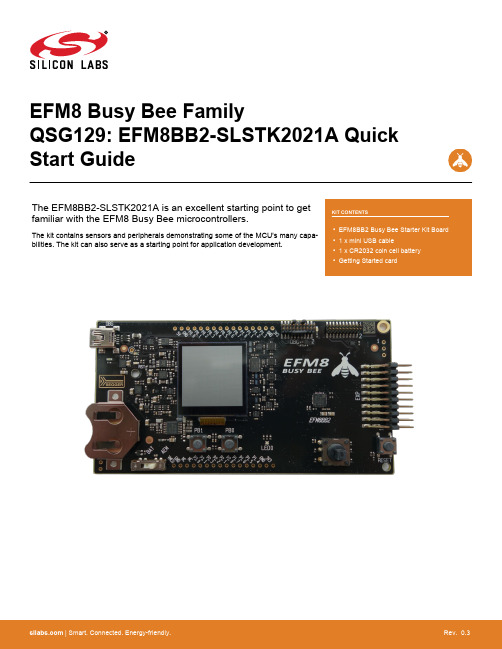
EFM8 Busy Bee FamilyQSG129: EFM8BB2-SLSTK2021A Quick Start Guidefamiliar with the EFM8 Busy Bee microcontrollers.The kit contains sensors and peripherals demonstrating some of the MCU's many capa-bilities. The kit can also serve as a starting point for application development.1. Getting Started•Install Simplicity StudioSimplicity Studio is a free software suite needed to start developing your application. Download the latest version of Simplicity Studio from the Silicon Labs website:/simplicity-studioNote: The board comes pre-loaded with a default application, Space Invaders, to play with while the software downloads.•Set Up Your Kit1.Provide power to the board by connecting the DBG USB connector to the PC using the provided USB cable.•Detect Your Device1.Wait for the J-Link debug adapter to appear in the [Devices] area. The board may take some time to appear due to driver instal-lations for the debug adapter.2.Click the J-Link debug adapter or the board information corresponding to the board. This will verify that the installation was suc-cessful, identify the MCU on the kit hardware, and automatically configure the software tools for use with your device.•Run BlinkyClick the [Demos] tile to load the available demos. Select [Rainbow Blinky] and click [Start] to download and run the demo. Followthe instructions on the kit LCD screen to run the demo.2. ResourcesDemosDemos are a quick and easy way to evaluate a device without compiling or debugging code. Demos can be accessed using the [Get-ting Started]>[Demos] area in the launcher.Software ExamplesSoftware examples can be imported, compiled, and downloaded using the [Getting Started]>[Software Examples] area in the launch-er.Software DocumentationSoftware documentation provides more information on the firmware libraries available for the selected device. Access these documents using the [Documentation] area in the launcher.Kit Documentation and User’s GuideKit documentation like the schematic and detailed board user guide can be found using the [Documentation] area of the launcher.Application NotesApplication Notes on peripherals and other various topics can be accessed using the [Getting Started]>[Software Examples] area of the launcher.Community and SupportHave a question? Visit the community by clicking the [Resources]>[Silicon Labs Community] area of the launcher.Silicon Laboratories Inc.400 West Cesar Chavez Austin, TX 78701USASimplicity StudioOne-click access to MCU and wireless tools, documentation, software, source code libraries & more. Available for Windows, Mac and Linux!IoT Portfolio /IoTSW/HW/simplicityQuality /qualitySupport and CommunityDisclaimerSilicon Laboratories intends to provide customers with the latest, accurate, and in-depth documentation of all peripherals and modules available for system and software implementers using or intending to use the Silicon Laboratories products. Characterization data, available modules and peripherals, memory sizes and memory addresses refer to each specific device, and "Typical" parameters provided can and do vary in different applications. Application examples described herein are for illustrative purposes only. Silicon Laboratories reserves the right to make changes without further notice and limitation to product information, specifications, and descriptions herein, and does not give warranties as to the accuracy or completeness of the included information. Silicon Laboratories shall have no liability for the consequences of use of the information supplied herein. This document does not imply or express copyright licenses granted hereunder to design or fabricate any integrated circuits. The products are not designed or authorized to be used within any Life Support System without the specific written consent of Silicon Laboratories. A "Life Support System" is any product or system intended to support or sustain life and/or health, which, if it fails, can be reasonably expected to result in significant personal injury or death. Silicon Laboratories products are not designed or authorized for military applications. Silicon Laboratories products shall under no circumstances be used in weapons of mass destruction including (but not limited to) nuclear, biological or chemical weapons, or missiles capable of delivering such weapons.Trademark InformationSilicon Laboratories Inc.® , Silicon Laboratories®, Silicon Labs®, SiLabs® and the Silicon Labs logo®, Bluegiga®, Bluegiga Logo®, Clockbuilder®, CMEMS®, DSPLL®, EFM®, EFM32®, EFR, Ember®, Energy Micro, Energy Micro logo and combinations thereof, "the world’s most energy friendly microcontrollers", Ember®, EZLink®, EZRadio®, EZRadioPRO®, Gecko®, ISOmodem®, Precision32®, ProSLIC®, Simplicity Studio®, SiPHY®, Telegesis, the Telegesis Logo®, USBXpress® and others are trademarks or registered trademarks of Silicon Laborato-ries Inc. ARM, CORTEX, Cortex-M3 and THUMB are trademarks or registered trademarks of ARM Holdings. Keil is a registered trademark of ARM Limited. All other products or brand names mentioned herein are trademarks of their respective holders.。
BES操作手册【Word版】50p
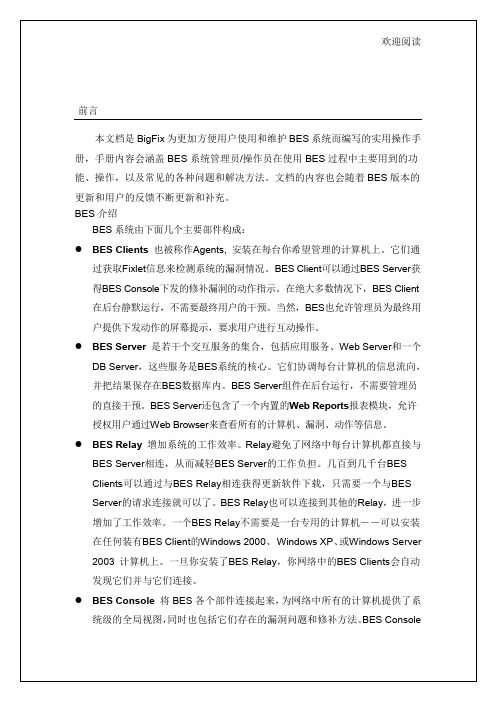
使用BES进行资产管理
BES为用户提供了全面、强力的资产信息管理。下面着重介绍常用的资产管理操作:
计算机分组
在BES Console主界面的Computers标签下列出了所有已安装BES Client的计算机。显示为灰色的计算机表示为离线的计算机,也就是在连续三个心跳间隔时间内没有与BES Server进行通讯。在Last Report Time一栏显示最近一次BES Client计算机与BES Server通讯的时间。
•分析:显示BigFix各种分析功能。
•Console Operators:显示授权BES控制台操作员列表。
•过滤面板:相应的文件夹目录树包含特定的字段值,可对右侧列表面板中列出的项目进行筛选。例如,点击Fixlet Messages选项卡后,可以打开Source Severity文件夹选择Critical项筛选出严重的Fixlet消息。
BES可以对多条Fixlet同时执行动作动作,只要选中所需修补的Fixlet,点击右键选择Take Default动作即可。
如果所选的Fixlet中有必须单独执行的,系统会提示管理员有哪些Fixlet不能多项同时执行动作,并在接下来弹出的Take动作对话框中把这些Fixlet排除。
查看历史动作动作及动作状态
埃斯顿 PXS24 电子保护模块应用指南说明书

PXS24Application NoteEaton - A new era of electronic protective devicesExample with activeActive current limitation of the PXS24The electronic protection module PXS24 switches, in contrast to conventional thermomagnetic circuit breakers, not mechanically but via a semiconductor element. This allows a more sensible response and guarantee a safe switch off in circuits with long lines and small wire cross sections. The PXS24 also has anactive current limiter, which protects the upstream power supply in case of an overload or short-circuit. This ensures selectivity, since only the concerned circuit is switched off and makes the troubleshooting more easy. Once the current reaches 1.3 times I N , PXS24 reduce the current to 1.25 times I N , limit it to that level and switch-off according to the switch-off time. This protects the feeding power supply. The guaranteed non-tripping value of the PXS24 is 1.1 times the rated current. In comparison, at a conven-tional circuit breaker, the occurring fault current can exceed the rated current up to 20 times, depending on the characteristics. This leads to a higher stress factor and in worst case to a break-down of the upstream power supply.Based on the defi ned switch-off times PXS24 is also able to hand-le system caused load peaks which normally leads to a nuisance tripping. Another signifi cant advantage is to guarantee a reliable operation of the power supply because the current limitation al-lows an easy dimension of the system. 100% of the load carrying capacity can be used without the risk to generate a unwanted shut down of the system.Today’s power supplies can have an integrated …Power Boost“, which allows that the rated current can be exceed by a certain factor. Thus, e.g. The Eaton PSG power supplies are capable of holding 150% of the rated power for 5s. In case of a short circuit or extreme overload, the current can quickly reach 10 times the rated current and, if not limited, the power supply switch off (2).If you have an electric overcurrent protection with active current limitation (PXS24), the current can increase to a maximum of 1.3 times the value of the rated current of the device in case of a short circuit and the power supply unit is protected (1).This also results in easier fault fi nding, since it is immediately apparent in which path there is a malfunction.Note for UL applications: The PXS solid state overcurrent protec-tor has been tested in accordance to UL 508 and CSA 22.2 No. 14 for DC general use. Temperature, overload and endurance, dielectric and breakdown of component tests were conducted. Calibration and overloaded operation tests were conducted in accordance with UL 2367.Time / Current table Current I N Shutdown Active current limitation 2A 470 ms 1.25 x I N 4A 280 ms 1.25 x I N 6A 170 ms 1.25 x I N 8A 110 ms 1.25 x I N 10A 90 ms 1.25 x I N 13A 80 ms 1.25 x I N 16A70 ms1.25 x I NExample without active(1) (2)Here you can see the much more sensitive trip range of the electronic protection unit (e2 - e16) compared to the conventio-nal, thermomagnetic CB (FAZ B2 - B16 or FAZ Z2 - Z20). Those switching devices whose trip ranges are within the trip limits of the power supply (green shaded area) also ensure that in case of a short circuit or an extreme overload the power supply does not switch off.Overload behaviorCompared to short-circuit tripping, the conventional circuit brea-ker reacts much more slower in the event of a thermal overload, as a result of which the upstream power supply can also be overstressed. On the other hand, the PXS24 does not differen-tiate between short circuit and overload and thus offers a more precise shutdown behavior.The PXS24 processes the overload just like a short circuit. Once the current reaches 1.3 times I N , PXS24 reduce the current to 1.25 times I N , limit it to that level and switch-off according to the switch-off time:The following values apply to thermal overload:Conventional CB (FAZ)IEC/EN 60947-2IEC/EN 60898-1Fixed non-tripping current 1.05*I N > 1h 1.13*I N > 1h Fixed tripping current1.30*I N < 1h1.45*I N < 1hComparison of the DC short-circuit release with:- Conventional thermomagnetic circuit breakers (FAZ)- Electronic protection module without active current limitation- Electronic protection module with active current limitation (PXS24)Time / Current table Current I N Shutdown Active current limitation 2A 470 ms 1.25 x I N 4A 280 ms 1.25 x I N 6A 170 ms 1.25 x I N 8A 110 ms 1.25 x I N 10A 90 ms 1.25 x I N 13A 80 ms 1.25 x I N 16A70 ms1.25 x I N20 A Power SupplyEaton PSGPowerboost max. 5sWhen using an electronic protection module without current limiter, a short circuit or extreme overload will cause a sudden shutdown of the power supply unit.The maximum upper limit of the current to be reached in the event of a short circuit in the PXS24 is 1.3 x I for all rated currents (2 - 16 A). All values are within the control limits of the power supply and 100% selectivity can be used.Tripping areas of the FAZ circuit breakers with Z-characteristic (2,8 - 4,2 x I ) in the event of a short circuit (magnetic release).Tripping areas of the FAZ circuit breakers with B-characteristic (4.2 - 7,1 x I ) in the event of a short circuit (magnetic release).Current I [A]V o l t a g e U = 24 V D C9010238083516Follow us on social media to get the latest product and support information.Eaton is a registered trademark.All other trademarks are property Eaton Industries (Austria) GmbH Scheydgasse 421210 Vienna AustriaEatonEMEA Headquarters Route de la Longeraie 71110 Morges, Switzerland Eaton.eu© 2018 EatonAll Rights Reserved Printed in AustriaPublication No. BR019012EN Article number 195234-MK December 2018Changes to the products, to the information contained in thisdocument, and to prices are reserved; so are errors and omissions.Only order confirmations and technical documentation by Eaton is binding. Photos and pictures also do not warrant a specific layout or functionality. Their use in whatever form is subject to prior approval by Eaton. The same applies to Trademarks (especially Eaton, Moeller,and Cutler-Hammer). The Terms and Conditions of Eaton apply, as referenced on Eaton Internet pages and Eaton order confirmations.Eaton is a power management company with 2017 sales of $20.4 billion. We provide energy-effi cient solutions that help our customers effectively manage electrical, hydraulic and mechanical power more effi ciently, safely and sustainably. Eaton is dedicated to improving the quality of life and the environment through the use of power managementtechnologies and services. Eaton has approximately 96,000 employees and sells products to customers in more than 175 countries. For more information, visit .。
2M误码仪的使用说明

误码仪的使用说明
1将误码仪电源及收发两根线接好。
2 按下Power 左边的红色按钮,打开误码仪。
3 若误码仪的液晶显示屏显示如下类似界面:下
00 21:42:27 Stop
BE 0 ACC
BER 0.0E—12 * * * *
2Mb PRBS15 * * * *
则说明误码仪各项设置均正确,并且液晶显示屏下面的四个指示灯均熄灭,此时将Start/Stop左边的按钮按一下,开始计数即可。
其各行解释和调节方法如下:
第一行00 21:42:27 Stop 从左到右依次为:天小时:分钟:秒钟, Stop表示当前计数状态为停止,可按一下Start/Stop 旁边的按钮使其处于运行壮态Run。
第二行BE 0 ACC BE表示误码,0表示误码个数,ACC 表示误码统计,可通过按BE/BER 键找到另外两个选项Cur Max。
第三行BER 0.0E—12 BER表示误码率,0.0E—12显示当前的误码率。
第四行2Mb PRBS15 2Mb 表示速率, PRBS15表示当前使用的码型,可通过依次按Start/Stop键,Set Up键,Select左边的> 键,使液晶显示器上的光标停在右下角图案区的第一个图案上,再按∨键可选到PRBS15 选项。
FIX报警事件使用说明

报警事件使用说明一.功能介绍这个程序将会显示和记录用户需要的FIX报警、事件和日志信息,运行程序包括两个文件:Almevent.exe和Commapp.dll。
这两个文件安装在默认目录下x:\fix32\app,用户也可以根据自己的需要拷贝到其它目录下。
Almevent.exe是可执行文件,双击后可以运行,该程序将FIX所有的报警信息根据用户定义分成三类报警信息、事件信息和日志信息进行显示和记录。
Commapp.dll是Almevent.exe运行时所需要的一个动态连接库文件。
二.FIX系统组态配置在FIX 的系统配置的任务组态中加入“WUSERQ1.EXE”和“Almevent.exe”两个任务,如图1:图 1点击“?”按键,分别找到“WUSERQ1.EXE”和“Almevent.exe”文件,以后台启动方式增加到任务组态中,确定执行。
注意必须,先加入“WUSERQ1.EXE”,然后在“WUSERQ1.EXE”之后加入“Almevent.exe”,防止报警信息丢失。
这样在FIX启动是此程序就会自动运行,并且此程序只有在FIX启动后才会读到相关的报警、事件和日志。
三.配置数据库点的报警和事件信息AI模拟量输入点的配置:在FIX数据库中AI模拟量输入点配置时,在报警一栏中,选中“允许报警”的复选框。
这样当该点超过报警限时就会产生一个AI模拟量输入点的报警信息。
AI模拟量输入点不会产生事件信息。
DI开关量输入点的配置:在FIX数据库中DI开关量输入点配置时,在报警一栏中,选中“允许报警”的复选框。
这样当该点符合报警类型时就会产生一个DI开关量输入点的报警信息。
当在报警一栏中选中“允许报警”和“事件消息”两个复选框,这样当该点符合报警类型时就会产生一个DI开关量输入点的事件消息。
AO模拟量输出点的配置:在FIX数据库中AO模拟量输出点配置时,在报警一栏中,选中“允许报警”的复选框和“事件消息”复选框,这样当该点超过报警限时就会产生一个AO模拟量输入点的事件信息。
fix中文手册(简易版)

fix中文手册(简易版)7.0与6.15 版并没什么太大的区别,就是安装更便捷,省去了数据库权限的安装,也就是说7.0没有数据库容量的限制,而且在历史趋势上有很大的改观,其他和6.15版的基本上没区别,-----------------------第一章安装T35001 介绍这章提供T3500 Tactician 工作站软件结构的总的看法。
并详细地介绍具体给定系统的软件组态。
安装从基于奔腾的计算机开始,安装和组态有关硬件卡和相关的软件。
可选的硬件包括网卡,PCLIN 或PCA LIN卡和双并行卡。
下一步是安装软件。
需安装PCLIN, LINtools, Intellution FIX DMACS, LIN Drivers 和T3500 Graphics软件。
安装软件时系统要求设置基于T3500 的节点名称, PCLIN卡的组态,打印机的组态, 安全权限的组态,历史趋势和目录路径的组态(若不取默认值时).2 T3500系统软件安装NOTE. 如果系统已经安装WINDOWS NT操作系统可跳过§§2.1到2.4节,直接阅读§2.5节。
2.1 系统要求完整配置的PC机CDROM驱动器至少24MB RAM内存带FDISK.EXE的DOS启动软盘包含所有要求软件和在线资料的CDLicence 许可证资格盘(3.5英寸软盘).2.2 建立硬盘分区1 用DOS盘启动机器运行FDISK程序,显示分区信息浏览磁盘容量。
2 删除分区3 制作主分区4 创建一个扩展的DOS分区which occupies the remainder of the disk. Create a logical drive which occupies 100% of the space in the extended DOS partition.5 退出FDISK.2.3 DOS安装假如DOS 被要求请安装DOS系统,注意作为标准DOS不要求。
飞马机器人 无人机管家 数据处理软件说明书

无人机管家数据处理软件说明书编制:深圳飞马机器人科技有限公司版本号:V0.1日期:2019-3-26目录1.概述 (1)2.配置与权限 (1)软件权限 (1)配置要求 (2)3.智检图 (2)3.1.功能说明 (2)3.2.智检图流程 (11)4.智理图 (26)4.1.GPS处理 (27)4.2.图像处理 (44)4.3.实用工具 (59)4.4.图像批处理 (73)4.5.常见问题 (73)5.智拼图 (75)5.1.功能说明 (75)5.2.快拼流程 (86)1.概述本文档主要讲述【无人机管家】软件各模块功能应用和对应不同飞机、不同需求所涉及的操作说明,包含功能介绍、数据获取后数据质检、数据预处理、数据快拼处理流程。
【无人机管家】是无人机数据获取、处理、展示、管理以及无人机维护的一站式智能GIS系统,支持固定翼、旋翼、复合翼等种类丰富的飞行平台,满足各种应用需求的航线模式,支持真三维地形数据的精准三维航线规划、三维实时飞行监控、快速飞行质检,具有功能多样化的数据预处理工具箱,支持稳健的精度控制和自动成图、丰富的4D和三维产品生产,以及无人机可视化监控中心,提供系统升级、智能维护、信息推送等云服务。
【无人机管家】软件主要模块分别为:【智检图】(数据检查)、【智理图】(数据预处理)、【智拼图】(DSM+TDOM、DOM、三维数据生产)、【智激光】(LIDAR数据生产)。
无人机管家除支持飞马系列获取的数据外,还支持大疆精灵4rtk、御2、等相机数据。
2.配置与权限软件功能权限软件权限配置:最低配置系统支持Widows7SP1(64)、Windows8(64)、Windows10(64)CPU Intel双核处理器内存RAM(8GB)显卡NVIDIA显卡、显存1GB及以上推荐配置系统支持Widows7SP1(64)、Windows8(64)、Windows10(64)CPU Intel Core i7处理器及以上内存64G、128G显卡NVIDIA显卡1080ti、显存2GB及以上配置要求管家界面3.智检图【智检图】是专业用于航飞质量现场检查及评估分析的自动化软件、可以快速获得航飞质量报告、提高无人机数据质检工序的效率及后期处理的可靠性。
[计算机软件及应用]西软FIXHIS酒店管理系统X5版报表说明书
![[计算机软件及应用]西软FIXHIS酒店管理系统X5版报表说明书](https://img.taocdn.com/s3/m/0a1fbf8ff46527d3250ce0eb.png)
[计算机软件及应用]西软FIXHIS酒店管理系统X5版报表说明书西软X5报表说明书 .。
.。
.。
..。
.。
.....。
...。
.。
.。
.。
.。
....。
.。
.。
..。
..。
.。
.。
.。
...。
..。
.。
.。
.... ...。
.。
.。
.。
.。
.。
. 51 前厅报表。
.。
..。
.。
.。
.。
..。
.。
.。
.。
.。
....。
.。
.。
...。
.。
..。
.。
.。
.。
.。
.。
.。
.。
..。
...。
.。
.。
..。
....。
.。
.。
51.1 预订报表 ....。
.。
.。
....。
.。
.。
.。
.。
.。
.。
..。
.。
..。
.。
...。
...。
.。
.。
..。
.。
.。
..。
51.1。
1 RES01 指定日期接机报表 .。
.。
.。
.。
.。
.。
.。
..。
..。
.。
.。
.。
.。
.。
.。
.。
.。
.。
.。
..。
...。
..。
.。
.。
. 5 1。
1。
2 RES02 指定日期CANCEL报表 ..。
........。
.。
.。
.。
.。
.。
..。
.。
.。
...。
.。
.。
..。
.。
..。
... 5 1。
1。
3 RES03 指定日期住客生日报表。
...。
.。
.。
.。
.。
..。
.。
..。
.。
..。
.。
..。
.。
.。
.。
..。
..。
.. 6 1。
1.4 RES04 未来指定日期住店客人报表。
.。
.....。
.。
.。
..。
.。
.。
.。
...。
....。
.。
.。
..。
.。
. 7 1。
1。
5 RES05 指定日期将到客人表(含特殊要求)。
.。
.。
.。
..。
.。
.。
.。
...。
....。
.。
.。
81。
1.6 RES07 NO—SHOW报表—指定日期。
....。
..。
....。
.。
..。
..。
.。
.。
.。
..。
.。
.。
.。
..。
..。
.。
.。
..。
.... 9 1。
1.7 RES11 本日—当日预订当日到客人一览表。
.。
.。
.。
..。
.。
.。
.。
.。
.。
.。
.。
.。
.。
.。
..。
. 101。
1.8 RES14 指定日期将到VIP报表。
..。
.。
.。
....。
海博自由工具 产品说明书

Table of ContentsSafety (2)Setup (4)Operation .....................................................................5Maintenance . (7)Parts List and Diagram (10)Warranty (12)Page 2For technical questions, please call 1-888-866-5797.Item 64875 64881Failure to heed these markings may result in personal injury and/or property damage.1. Study, understand, and follow all instructionsbefore operating this device.2. Do not exceed rated capacity.3. Use only on hard, level surfaces.4. Lifting device only. Immediately after lifting,support the vehicle with appropriate means.5. Do not move or dolly the vehicle while on the jack.6. No alterations shall be made to this product.7. Never work on, under or around a loadsupported only by this device.8. Do not adjust safety valve.9. Wear ANSI-approved safety goggles andheavy-duty work gloves during use.10. Keep clear of load while lifting and lowering.11. Lower load slowly. 12. Apply parking brake and chocktires before lifting vehicle.13. Lift vehicle only at manufacturerrecommended locations.14. Inspect before every use; do not useif parts are loose or damaged.15. Do not use for aircraft purposes.16. The warnings, precautions, and instructionsdiscussed in this manual cannot cover allpossible conditions and situations that may occur.The operator must understand that common sense and caution are factors, which cannot be built into this product, but must be supplied by the operator.IMPORTANT! Before first use:Check hydraulic fluid level and fill to 1/4" below thefill port as needed – s ee instructions on page 5. Thoroughly test the Jack for proper operation. If it does not work properly, bleed air from its hydraulic system – s ee instructions on page 5.SAVE THESE INSTRUCTIONS.Page 3For technical questions, please call 1-888-866-5797.Item 64875 64881Page 4For technical questions, please call 1-888-866-5797.Item 64875 64881manual including all text under subheadings therein before set up or use of this product.Note: For additional information regarding the parts listed in the following pages, refer to Parts List and Diagram on page 10.Tool Set UpAttaching the Handle1. Attach the Upper Handle to the Lower Handle.2. Loosen the Set Screw and insert theassembled Handle into the Handle Socket.3. Tighten the Set Screw.FunctionsSet Screw CoverPlateSaddleHandle Socket Grease Fitting(not shown)HandleU-Joint (not shown)Fill PlugHydraulic UnitSafety ValveCover DO NOT OPEN OR ADJUSTU-Jointmanual including all text under subheadings therein before set up or use of this product. BleedingBEFORE EACH USE OR IF JACK PERFORMANCE DECREASES,check for excessive air and proper hydraulic fluid level in Jack. If Jack appears not to be working properly, it may be necessary to purge its hydraulic system of excessive air as follows:1. Remove Cover Plate and Fill Plug.2. Twist the Handle counterclockwise to open the Valve.3. Check fluid level and, if necessary, top offaccording to Adding Hydraulic Fluid below.4. Twist the Handle clockwise to close the Valve,then pump the Handle quickly several times.5. Replace Fill Plug and Cover Plate. IMPORTANT: After bleeding the Jack, test the Jack for proper operation prior to its actual use.6. If, after bleeding, the Jack does not appearto be working properly, do not use it untilrepaired by a qualified service technician.Adding Hydraulic Fluid1. Remove Cover Plate and Fill Plug.2. Add high grade hydraulic fluid (sold separately)slowly until the fluid reaches 1/4″below the top of the Fill Port.Note: Do not touch the Handlewhen adding hydraulic fluid.3. Replace Fill Plug and Cover Plate.Page 5For technical questions, please call 1-888-866-5797. Item 64875 64881LiftingPark vehicle on a flat, level, solid, surface safely away from oncoming traffic. Turn off the vehicle’s engine. Place the vehicle’s transmission in “PARK” (if automatic) or in its lowest gear (if manual). Set the vehicle’s emergency brake. Then, chock the wheels that are not being lifted.1. Slowly twist the Handle counterclockwiseto lower the Jack. Once the Jack is fullylowered, twist the Handle firmly clockwise.2. Carefully position the Jack’s Saddle under thevehicle manufacturer’s recommended liftingpoint. (See vehicle manufacturer’s owner’smanual for location of frame lifting point.)3. Pump the Handle until the top of the Saddle hasnearly reached the vehicle’s lifting point. Position the Saddle directly under the vehicle’s lifting point.4. To lift the vehicle, pump the Handle.Use smooth, full strokes.5. Select matching jack stands (sold separately)of appropriate capacity. Set the jackstands to the same height according tothe manufacturer’s instructions, makingsure they lock securely into position. 6. Position the jack stands’ saddles under the vehiclemanufacturer’s recommended support points. WARNING! Ensure that the vehicle supportpoints are fully seated in the saddles of bothjack stands. Use a matched pair of jack standsper vehicle to support one end only.7. Slowly twist the Handle counterclockwise tolower the vehicle onto the jack stands’ saddles. 8. Once the vehicle is fully seated on thejack stands, continue slowly lowering theJack until it is completely lowered.9. Remove the Jack and store safely out of the way.Lowering1. Carefully remove all tools, parts, etc.from under the vehicle.2. Position the Jack’s Saddle under the lifting point.Turn the Release Knob firmly clockwise and raise vehicle high enough to clear the jack stands. 3. Carefully remove the jack stands.4. Slowly turn the Release Knob counterclockwiseto lower the vehicle onto the ground.5. Lower the Jack completely. Store theJack indoors out of children’s reachPage 6For technical questions, please call 1-888-866-5797.Item 64875 64881Procedures not specifically explained in this manual mustbe performed only by a qualified technician.TO PREVENT SERIOUS INJURY FROM TOOL FAILURE:Do not use damaged equipment. If abnormal noise or vibration occurs, have the problem corrected before further use. Cleaning, Maintenance, and Lubrication1. BEFORE EACH USE, inspect the generalcondition of the Jack. Check for:• loose hardware• misalignment or binding of moving parts• cracked or broken parts• any condition that may affect its safe operation.2. BEFORE EACH USE, thoroughly test the Jackfor proper operation prior to its actual use.If the Jack appears not to be working properly,follow Bleeding instructions on page 5.3. ONCE A MONTH, lubricate the GreaseFitting with a grease gun.4. AT LEAST ONCE EVERY THREE YEARS,change the hydraulic fluid:a. With the Jack fully lowered, removethe Cover Plate and Fill Plug.b. Tip the Jack over to allow the old hydraulic fluid todrain out completely. Dispose of the old hydraulicfluid in accordance with local regulations.c. With the Jack upright, completely fill theHydraulic Unit with high grade hydraulic fluid untilthe fluid is 1/4″ below the top of the Fill Port.d. Turn the Release Knob counterclockwiseto open the Release Valve.e. Pump the Handle or Foot Pedal up and downquickly several times to purge air from the system.f. Recheck fluid level and re-fill as needed.g. Replace the Fill Plug and Cover Plate.5. AFTER EACH USE, wipe with a clean cloth.Store the Jack indoors out of children’s reachPage 7For technical questions, please call 1-888-866-5797. Item 64875 64881Page 8For technical questions, please call 1-888-866-5797.Item 64875 64881TroubleshootingTO PREVENT SERIOUS INJURY:Use caution when troubleshooting a malfunctioning jack. Stay well clear of the supported load.Completely resolve all problems before use. If the solutions presented in the Troubleshooting guide do not solve the problem, have a qualified technician inspect and repair the jack before use.After the jack is repaired: Test it carefully without a load by raising and lowering it fully, checking for proper operation, BEFORE RETURNING THE JACK TO OPERATION.DO NOT USE A DAMAGED OR MALFUNCTIONING JACK!POSSIBLE SYMPTOMSPROBABLE SOLUTION (Make certain that the Jack is not supporting a load whileattempting a solution.)Jack will not lift at its weight capacity Saddle lowers under load Pump stroke feels spongy Saddlewillnot liftall the wayHandle moves up when jack is under loadFluidleaking from fill plugX X Check that Release Valve is fully closed.Jack may require bleeding – s ee instructions on page 5.X X XValves may be blocked and may not close fully. To flush the valves:1. Lower the Saddle and securely close the Release Valve. 2. Manually lift the saddle several inches.3. Open the release valve by turning the Handle counterclockwise. and force the saddle down as quickly as possible.X X XJack may be low on hydraulic fluid. Check fluid level and refill if needed – s ee instructions on page 5.Jack may require bleeding – s ee instructions on page 5.XUnit may have too much hydraulic fluid inside. Check fluid level and adjust if needed – s ee instructions on page 5.PLEASE READ THE FOLLOWING CAREFULLYTHE MANUFACTURER AND/OR DISTRIBUTOR HAS PROVIDED THE PARTS LIST AND ASSEMBLY DIAGRAM IN THIS MANUAL AS A REFERENCE TOOL ONLY. NEITHER THE MANUFACTURER OR DISTRIBUTOR MAKES ANY REPRESENTATION OR WARRANTY OF ANY KIND TO THE BUYER THAT HE OR SHE IS QUALIFIED TO MAKE ANY REPAIRS TO THE PRODUCT, OR THAT HE OR SHE IS QUALIFIED TO REPLACE ANY PARTS OF THE PRODUCT. IN FACT, THE MANUFACTURER AND/OR DISTRIBUTOR EXPRESSLY STATES THAT ALL REPAIRS AND PARTS REPLACEMENTS SHOULD BE UNDERTAKEN BY CERTIFIED AND LICENSED TECHNICIANS, AND NOT BY THE BUYER. THE BUYER ASSUMES ALL RISK AND LIABILITY ARISING OUT OF HIS OR HER REPAIRS TO THE ORIGINAL PRODUCT OR REPLACEMENT PARTS THERETO, OR ARISING OUT OF HIS OR HER INSTALLATION OF REPLACEMENT PARTS THERETO.Record Product’s Serial Number Here:Note: If product has no serial number, record month and year of purchase instead.Note: Some parts are listed and shown for illustration purposes only, and are not available individuallyas replacement parts. Parts may not be interchangeable. Specify number when ordering.Item 64875 64881Page 9For technical questions, please call 1-888-866-5797.64875 Parts ListPage 10For technical questions, please call 1-888-866-5797.Item 64875 64881Page 11For technical questions, please call 1-888-866-5797.Item 64875 6488164881 Parts ListS A F E T YO P E R A T I O NM A I N T E N A N C E S E T U PHarbor Freight Tools Co. makes every effort to assure that its products meet high quality and durability standards, and warrants to the original purchaser that this product is free from defects in materials and workmanship for the period of 90 days from the date of purchase. This warranty does not apply to damage due directly or indirectly,to misuse, abuse, negligence or accidents, repairs or alterations outside our facilities, criminal activity, improper installation, normal wear and tear, or to lack of maintenance. We shall in no event be liable for death, injuriesto persons or property, or for incidental, contingent, special or consequential damages arising from the use ofour product. Some states do not allow the exclusion or limitation of incidental or consequential damages, so the above limitation of exclusion may not apply to you. THIS WARRANTY IS EXPRESSLY IN LIEU OF ALL OTHER WARRANTIES, EXPRESS OR IMPLIED, INCLUDING THE WARRANTIES OF MERCHANTABILITY AND FITNESS. To take advantage of this warranty, the product or part must be returned to us with transportation charges prepaid. Proof of purchase date and an explanation of the complaint must accompany the merchandise.If our inspection verifies the defect, we will either repair or replace the product at our election or we mayelect to refund the purchase price if we cannot readily and quickly provide you with a replacement. We willreturn repaired products at our expense, but if we determine there is no defect, or that the defect resultedfrom causes not within the scope of our warranty, then you must bear the cost of returning the product.This warranty gives you specific legal rights and you may also have other rights which vary from state to state.3491 Mission Oaks Blvd. • PO Box 6009 • Camarillo, CA 93011 • 1-888-866-5797。
西子孚信永磁同步pm変频门机中文调试文件
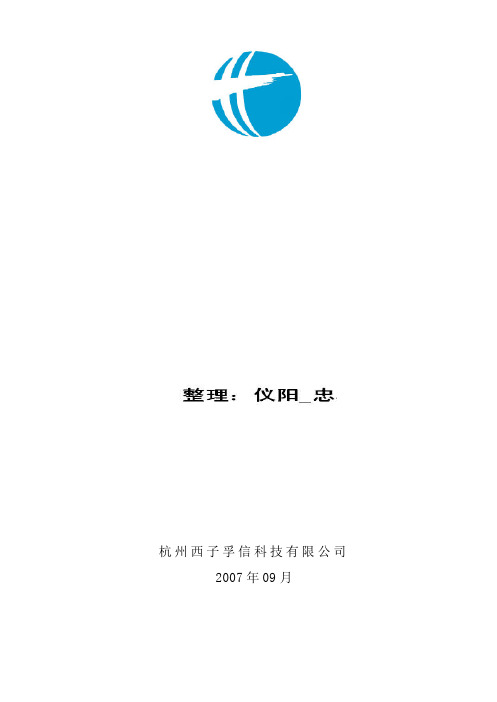
文件编号 M07-17SM 部分编号 页 码: 第 3 / 26 页
日 期: 2007-06-12 版 本: 第 A 版 修 改: 第 0 次
DC24V 0V
SGS2
SGS1
光眼
SP3
图 3-2 接线图
b) 与 LCB2 控制系统配合使用时,接线方式见图 3-3。
SGS1
SGS2
SP3
光眼
编码器转一周 的脉冲数 运行模式
参数设置值 (以 FORWARD 电机
为例)
1
00(开到位和关到位 都为常开)
01(开到位常闭,关 到位常开)
02(开到位常开,关 到位常闭)
03(开到位和关到位 都为常闭)
512
0(定位、自学习时此 参数都要设置为 0)
备注
手动时电机正反转的 设置(0 或 1)
用于输入信号常开常 闭的选择(出厂时磁开 关信号是固定的,但初 调时最好再用万用表
4.3.1 自学习之前,进入菜单 3311 中修改 run comd source 为 0,进入菜单 3312,修改“man speed” (一般为 2.0Hz 保证手动时门速不至于过快)。
4.3.2 把门拉到中间位置,进入菜单 311,按 Enter,手动运行一下电机,再按 CLEAR 键,确认 电机是否向开门方向运行,如果方向相反,则进入菜单 3311,改变
永磁同步门机
调试文件
文件编号 M07-17SM 部分编号 页 码: 第 6 / 26 页
日 期: 2007-06-12 版 本: 第 A 版 修 改: 第 0 次
编码器
图 3-8 永磁变频器配 LCB2 时的后门接线图
4 调试说明
永磁同步门机
西格玛BC12.12说明书

西格玛BC12.12说明书BC12.12(BC12.12 STS)码表说明书BC 8.12 ATS款为无线码表,70cm范围内无干扰,其调试和使用方法均与BC 8.12 一致。
1 基本设定按键特别说明,此款码表共有四个按键,左下为设置键,设定及储存数值RESERT MODE2左上为复位键,重设下面所列功能或跳前一目录画面右上为选择键2进入下面所列功能或跳往下一目录右下为选择键1进入下面所列功能如图SET MODE11.1 设定语言安装电池,直到出现English(英文—默认)如图1,按SET键,可看到屏幕闪烁,如图2按RESERT或MODE2键切换语言(Italiano 意大利语Espanol 西班牙语Hollands 荷兰语polski 波斯语Deutsch 德语English 英语Fransais 法语),如图3再按一次SET键,选定English(英文),屏幕出现Set Ok如图4,完成语言设定图1 图2 图3 图41.2 设定公里或英里(速度单位)按屏幕MODE1键,直至屏幕显示Unit KMH ,如图5按SET键,屏幕出现闪烁,如图6按RESERT或MODE2,选择KMH(公里)或PMH(英里),如图7按SET确认,屏幕出现Set Ok,即设定完成,如图8当从KMH(公里)转换到MPH(英里)后,距离的单位自动从公里变为英里,温度从摄氏转为华氏,时间从24小时转为12小时模式,高度从公尺转为英尺,重量从公斤转为磅。
(此为统一标准,所涉及项目依不同型号码表的实际情况为准)图5 图6 图7 图8 1.3计量轮子尺寸按MODE1键,直至出现Wheelsize(车轮大小)如图9 按SET键,可看见屏幕下方数字闪烁,如图10按RESERT键或MODE2键(数值增减),MODE1键(调整数位)直至调成您需要的尺寸,如图11待调试完成,按SET键,屏幕出现Set Ok如图12,即完成设定(参照附表中的车轮尺寸换算表)图9 图10 图11 图12 1.4设定时间按MODE1键切换到Clock(时钟),如图13 按SET,屏幕数字开始闪烁,如图14按RESERT键或MODE2键(数值增减)设定时间如图14(A表示上午,P表示下午h为小时)如图15-16时间确认完毕后,按下SET键,屏幕出现Set Ok,即设定完成,如图17图13 图14 图15 图16图16图171.5设定汽车100公里耗油数按动屏幕Mode1键,调节至Fuel, 即为每100公里耗油数,如图18按SET键,屏幕画面出现闪动,如图19按RESERT键或MODE2键(数值增减),MODE1键(调整数位),调节到您需要的数值,如图20调节完成后,按Set 键确认画面出现Set Ok 即设定完成,如图21图18 图19 图20 图211.6设定总距离按MODE1键切换到Tot Distance(总距离),如图22按SET键,屏幕闪烁如图23按RESERT键或MODE2(数值增减),MODE1键(调整数位)调节数值,如图24按SET键确认画面出现Set Ok 即完成,如图25图22 图23 图24 图251.7设定总时间按MODE1切换到T ot Time(总时间),如图26按SET键,屏幕闪烁,如图27按RESERT键或MODE2键(数值增减)调节数值按MODE1 调节数位如图28 调节完成后,按SET键确认画面出现Set Ok 即完成,如图29图26 图27 图28 图291.8设定汽车总耗油量按MODE1键切换到Tot Fuel(总耗油量),如图30按SET键,屏幕闪烁,如图31按RESERT键或MODE2键(增减数值)调节数值,按MODE1键调节数位,如图32调节完成后,按SET键确认画面出现Set Ok 即完成,如图33图30 图31 图32 图33 1.9设定屏幕对比度按MODE1切换到Contrast(屏幕对比度),如图33按SET键,屏幕闪烁,如图34按RESERT键或MODE2键(数值增减)调节数值(1-3,屏幕对比度渐强),如图35调节完成后,按SET键确认画面出现Set Ok 即完成,如图36如图33 如图34 如图35 如图36 1.8进入或退出基本设定长按SET键,即进入(SETTING OPEN)或退出(SETTING CLOSE)基本设定2在骑行中的数据2.1单次骑行距离和即时骑行速度长按SET键3秒以上,屏幕转换至图37,右上角显示为KMH/MPH当前骑行速度,中间Trip Dist为单次骑行距离,如图382.2最大速度按SET键,屏幕转换至图39,右上角显示KMH/MPH为当前骑行速度,中间Max Speed为最大速度,如图40如图37 如图38 如图39 如图402.3平均速度按SET键,屏幕转换至图41右上角显示KMH/MPH为当前骑行速度,中间Ava Speed为平均速度,如图422.4骑行时长按SET键调节至Ride Time(骑行时长),界面如图如图43右上角显示KMH/MPH为当前骑行速度,中间Ride Time为骑行时长,如图44图41 图42 图43 图442.5耗油数按MODE2键,屏幕转换如图45右上角为KMH/MPH当前速度,中间Fuel(Gallon)为耗油数(加仑),如图46 2.6时钟按MODE2键,屏幕转换如图48右上角KMH/MPH为当前速度,中间Clock为时钟,如图49因所选速度计量单位不同,耗油数单位也随之改变,1加仑约等于4升图45 图46 图47 图482.7查看设定里程数按MODE2键,调至TS Distance(设定里程),如图50按SET键,开始设定里程起点(A),如图51按SET键,结束设定里程终点(B),如图52则屏幕显示,右上角KMH/MPH为当前速度,中间TS Distance 为设定(A—B)的里程数,如图53图50 图51 图52 图532.11 查看设定里程的骑行时间按MODE2键,调至TS Time(设定里程用时),如图54按SET键,开始设定里程起点(A),如图55按SET键,束设定里程终点(B),如图56则屏幕显示,右上角KMH/MPH为当前速度,中间TS Time为设定(A—B)的里程的骑行时间,如图57图54 图55 图56 图572.12查看环境温度按MODE2键,屏幕转换如图54则屏幕显示右上方KMH/MPH为速度,Temperature为温度,如图552.13查看总里程按MODE2键,屏幕转换如图56则屏幕显示右上方KMH/MPH为速度,Tot Distance 为总里程,如图57图54 图55 图56 图57 2.14查看总时间按MODE2键,屏幕转换如图58则屏幕显示KMH/MPH右上方为速度,Total Time 为总时间,如图592.15 查看总耗油数按MODE2键,屏幕转换,如图60-61则屏幕显示KMH/MPH右上方为当前速度,Tot Fuel(Ltr/gal)为总耗油数(升/加仑),如图62-63因所选速度计量单位不同,耗油数单位也随之改变,1加仑约等于4升图58 图59 图60 图61如图62 图632.16 当前速度与平均速度比较如图62和图63,即时速度左侧出现小黑三角,当即时速度低于平均速度时,呈倒三角状,当即时速度高于平均速度时,呈正三角状2.17进入或退出骑行数据界面长按SET键,即进入(SETTING OPEN)或退出(SETTING CLOSE)骑行数据界面3 电池的使用1、使用硬币打开上盖2、注意安装方向3、当盖子打开时您应该会看到电池正极4、如果密封环松脱,请安装好5、使用硬币关起上盖锂电钮扣电池CR 2032,电池寿命约2年(以一天约使用一小时计算)4 常见问题无法显示公里1、是否使用正确基座?2、码表是否正确安装?3、传输线是否断掉?4、接点是否氧化?5、磁铁是否遗失?6、磁铁和感应器距离是否适中?(最大为5MM)7、检查磁铁是否消磁?没有荧幕1、检查电池。
IBM eDiscovery Analyzer V2.2.2 修补包 3 Readme说明书

IBM eDiscovery Analyzer Version 2.2.2 Fix Pack 3 ReadmeThis readme document contains information about installation and removal of the fix and about known problems, restrictions, and solutions in support of IBM eDiscovery Analyzer Version 2.2.2.3.Readme file for:IBM eDiscovery AnalyzerProduct or component release:2.2.2Update name:Fix Pack 3Fix ID:• 2.2.2.3-EDA-WIN-FP0003Publication date:29 August 2019Last modified date:29 August 2019Download locationDownload the fix from this location: /eserver/support/fixes/ Known problems, restrictions, and solutions Known problems:•In Select Case window after logging in into eDiscovery Analyzer, the sort by Case Name functionality may not be accurate.•Despite of changing the default path of the index directory in Configure Index Directory, indexes are stored in the default directory as well.•An indexed case shows the number of documents that need manual review. This number may differ from the count shown in search results of that indexed case under Manual Review category.•The display column preferences set in Search and Results Preferences on the Administration page and the results displayed in the search results under ManageCase may not be synchronized.•In Audit Log tab, changes made in the Result preferences to view the display columns may not be updated correctly.•The First and Last page navigation icons on the View Logs results page are disabled.•When sorting emails within the application, the following error message may be displayed in some scenarios:"The system cannot sort on the _sort_from field because it contains no data."•When previewing an email, the text in CC field is restricted to a single line as it does not have a scroll bar. As a result, if there many recipients in this field, you cannotview their details.•After viewing an email attachment, if you try to add something to Ignore Text, the following error may be displayed in some scenarios:"The selected ignore text was not found in the document."For product documentation, see the IBM Knowledge Center. Prerequisites for Version 2.2.2 Fix Pack 3To install eDiscovery Analyzer V2.2.2 Fix Pack 3, you need V2.2.2 or V2.2.2 Fix Pack 1 or V2.2.2 Fix Pack 2 or V2.2.2 Fix Pack 2 Interim Fix 7 installed.For hardware and software requirements for IBM eDiscovery Analyzer, check the Software Product Compatibility Reports.Installing the Fix packRequirementsBefore installing this fix, copy the key file eDiscoveryKey.txt fromeDM_install_directory/config to eDA_install_directory/config directory.Take a backup of all the ICU binary files. After installation, copy these files intoeDA_install_directory/lib/native and eDA_install_directory/stellent directories.Install this fix packRun the regular installation. For more information, see Installing eDiscovery Analyzer.Or, run a silent installation For information, see Running a silent installation. Uninstalling the Fix packTo remove this fix, you must uninstall the IBM eDiscovery Analyzer application. You cannot remove only the fix pack. For more information on uninstallation, see Removing IBM eDiscovery Analyzer.Enabling HTTP protocol in IBM eDiscovery Analyzer1.Stop the IBM eDiscovery Analyzer server.2.Take a backup of EDA_HOME/config/config.xml file.3.Edit the EDA_HOME/config/config.xml file and add the following line as a childelement of <config ><enableHttpProtocol>true</enableHttpProtocol>4.Start the IBM eDiscovery Analyzer server.Fix listThe following fixes are included in this fix:•Security enhancements for Java. Upgraded Product JRE to java 1.8 SR 5 FP 35.•Languageware library update to : Content Analytics LanguageWare Runtime 3.5.Copyright and trademark informationIBM, the IBM logo, and are trademarks of International Business Machines Corp., registered in many jurisdictions worldwide. Other product and service names might be trademarks of IBM or other companies. A current list of IBM trademarks is available on the Web at "Copyright and trademark information" at/legal/copytrade.shtml.NoticesINTERNATIONAL BUSINESS MACHINES CORPORATION PROVIDES THIS PUBLICATION "AS IS" WITHOUT WARRANTY OF ANY KIND, EITHER EXPRESS OR IMPLIED, INCLUDING, BUT NOT LIMITED TO, THE IMPLIED WARRANTIES OF NON-INFRINGEMENT, MERCHANTABILITY OR FITNESS FOR A PARTICULAR PURPOSE. Some jurisdictions do not allow disclaimer of express or implied warranties in certain transactions, therefore, this statement may not apply to you.This information could include technical inaccuracies or typographical errors. Changes are periodically made to the information herein; these changes will be incorporated in new editions of the publication. IBM may make improvements and/or changes in the product(s) and/or the program(s) described in this publication at any time without notice.Other company, product, or service names may be trademarks or service marks of others. THIRD-PARTY LICENSE TERMS AND CONDITIONS, NOTICES AND INFORMATIONThe license agreement for this product refers you to this file for details concerning terms and conditions applicable to third party software code included in this product, and for certain notices and other information IBM must provide to you under its license to certain software code. The relevant terms and conditions, notices and other information are provided or referenced below. Please note that any non-English version of the licenses below is unofficial and is provided to you for your convenience only. The English version of the licenses below, provided as part of the English version of this file, is the official version. Notwithstanding the terms and conditions of any other agreement you may have with IBM or any of its related or affiliated entities (collectively "IBM"), the third party software code identified below are "Excluded Components" and are subject to the following terms and conditions:•The Excluded Components are provided on an "AS IS" basis•IBM DISCLAIMS ANY AND ALL EXPRESS AND IMPLIED WARRANTIES AND CONDITIONS WITH RESPECT TO THE EXCLUDED COMPONENTS,INCLUDING, BUT NOT LIMITED TO, THE WARRANTY OF NON-INFRINGEMENT OR INTERFERENCE AND THE IMPLIED WARRANTIESAND CONDITIONS OF MERCHANTABILITY AND FITNESS FOR APARTICULAR PURPOSE•IBM will not be liable to you or indemnify you for any claims related to the Excluded Components•IBM will not be liable for any direct, indirect, incidental, special, exemplary, punitive or consequential damages with respect to the Excluded Components.。
西软FIXHIS酒店管理系统X5版报表说明书

西软FIXHIS酒店管理系统X5版报表说明书1 前厅报表 (5)1.1 预订报表 (5)1.1.1 RES01 指定日期接机报表 (5)1.1.2 RES02 指定日期CANCEL报表 (6)1.1.3 RES03 指定日期住客生日报表 (6)1.1.4 RES04 以后指定日期住店客人报表 (7)1.1.5 RES05 指定日期将到客人表(含专门要求) (8)1.1.6 RES07 NO-SHOW报表-指定日期 (9)1.1.7 RES11 本日-当日预订当日到客人一览表 (10)1.1.8 RES14 指定日期将到VIP报表 (11)1.2 抵达报表 (12)1.2.1 ARR01010 本日将到客人报表-散客 (12)1.2.2 ARR01040 本日将到客人报表-团队主单 (13)1.2.3 ARR01050 本日将到客人报表-团队成员(含房价) (14)1.2.4 ARR01070 本日入住客人报表-散客 (15)1.2.5 ARR01110 本日入住客人报表-团队成员(含房价) (16)1.2.6 ARR01121 指定日期到店客人报表-按国籍 (17)1.2.7 ARR02 估量到店报表 (18)1.2.8 ARR10110 指定日期W AITING LIST报表 (19)1.3 在住客人 (20)1.3.1 GIH01 当前在住客人列表 (20)1.3.2 GIH01010 零房价报表 (21)1.3.3 GIH03020 指定日期在住 (22)1.3.4 GIH04020 免费房报表 (23)1.3.5 GIH04030 自用房报表 (24)1.3.6 GIH04040 不承诺记账在住客人报表 (25)1.3.7 GIH10160 当前在店客人报表(升级) (26)1.3.8 GIH10170 当前在店客人报表(保密) (27)1.3.9 GIH14 W ALK-IN报表(指定日期) (28)1.3.10 GIH20100 专门要求统计报告 (29)1.3.11 GIH03030 房租入账报表 (30)1.3.12 GIH04 换房改房价报表 (31)1.3.13 GIH09 房价差异报表 (32)1.3.14 GIH10120 早餐报表 (33)1.3.15 GIH10140 早餐汇总报表 (34)1.3.16 GIH13 前台信用卡入账明细表 (35)1.3.17 GIH22010 在住客Fixed Charge报表 (36)1.3.18 GIH06 留言报表 (37)1.3.19 GIH07 Alerts报表 (38)1.3.20 GIH08020 门锁发卡记录查询表 (39)1.3.21 GIH16 矛盾房报表 (40)1.3.22 GIH09010 当前有效状态无地址的客人档案列表 (41)1.3.23 GIH09020 指定日期创建无地址的公司档案列表 (42)1.3.24 INT010 在住客人等级情形表 (43)1.3.25 INT020 在住客人宽带等级情形表 (44)1.3.26 POLIC1 内宾登记底簿 (45)1.4 离店客人 (46)1.4.1 DEP01 当日实际离店报表 (46)1.4.2 DEP02 预期离店报告 (47)1.4.3 DEP02001 指定日期延迟退房报表 (48)1.4.4 DEP05 上日提早离店报表 (49)1.5 团队 (50)1.5.1 GRP04010 团队主单列表 (50)1.5.2 GRP04020 团队成员列表 (51)1.5.3 GRP01 在住团体信息报表 (52)1.6 客史 (53)1.6.1 PRF01020 公司客史档案列表 (53)1.6.2 PRF01140 协议到期客史列表 (54)1.6.3 PRF03 投诉报表 (55)2 销售报表 (56)2.1 推测 (56)2.1.1 FOR29 统计及推测 (56)2.1.2 FOR02 客房的可用 (57)2.1.3 FOR09 按市场码推测报表 (58)2.1.4 FOR13喜好推测报表 (59)2.1.5 FOR18 综合推测 (60)2.1.6 FOR23010市场码大类推测报表 (61)2.1.7 FOR26 包价推测报表 (62)2.1.8 FOR14 三个月统计与预算报表 (63)2.2 统计 (64)2.2.1 STT10 指定日期UPS查询 (64)2.2.2 GIH100 续住报表 (65)2.2.3 STT01010 经理查询报表 (66)2.2.4 STT01020 营业日报 (67)2.2.5 STT50 矩阵报表 (68)2.2.6 STT12 销售分析报表 (69)2.2.7 STT21销售日报统计 (70)2.2.8 STT30客户消费分析报表 (71)2.2.9 STT32 协议单位业绩对比 (72)2.2.10 STT65000 当日进住及在住客人报表 (73)2.2.11 STT13 客房营业日报 (74)2.2.12 STT34 销售员业绩分析报表 (75)2.2.13 STT41 房类销售分析报表1 (76)2.2.14 STT60客房出租率报表 (77)3 财务报表 (78)3.1 财务差不多报表 (78)3.1.2 FIN01 前台帐务明细表 (79)3.1.3 FIN02 催帐报表 (79)3.1.4 FIN03 信用列表 (80)3.1.5 FIN04 实时帐户余额表 (81)3.1.6 FIN05 实时帐单 (82)3.1.7 FIN06 入账员入账日报表 (83)3.1.8 FIN30010 现金收入表 (84)3.1.9 FIN30020 现金收入汇总表 (85)3.1.10 FIN40010 收款员入账报表 (86)3.1.11 FIN40030 客房帐务报表 (87)3.1.12 FIN50020 帐户余额简表 (88)3.1.13 FIN90020 招待汇总表 (89)3.1.14 FIN10010 前台收款汇总表 (90)3.1.15 FIN10020 前台入账汇总表 (91)3.1.16 FIN10030 前台分类明细表 (92)3.1.17 FIN10060 前台冲调帐列表 (93)3.1.18 FIN10080 前台转帐列表 (94)3.1.19 FIN20010 前台收付交班表 (94)3.1.20 FIN60010 夜间稽核工作底表 (95)3.1.21 FIN60020 试算平稳表 (97)3.1.22 FIN08020 外币兑换报表 (100)3.1.23 FINA0010 发票使用情形统计 (101)3.1.24 FINA0011发票使用情形查询 (101)3.2 应收帐报表 (102)3.2.1 AR-010实时帐户余额表(AR) (102)3.2.2 AR-020 实时帐单(AR) (103)3.2.3 AR-600 帐龄表 (103)3.2.4 AR-10010 交款汇总表 (104)3.2.5 AR-10020 分类明细表 (105)3.2.6 AR-10050 入帐汇总表 (105)3.2.7 AR-10070 转帐列表 (106)3.2.8 AR-10080 帐户入帐清单 (106)3.2.9 AR-20010 收付交班表 (107)3.2.10 AR-20020 收付交款表 (107)3.2.11 AR-20030 结帐汇总单 (108)3.2.12 AR-20200 应收帐户挂账日志 (109)3.2.13 AR-20201 前台转应收明细表 (109)3.2.14 AR-20202 餐饮转应收明细表 (109)3.2.15 AR-20204 信用卡帐户挂账明细 (110)3.2.16 AR-20205 收银员AR收款明细表 (110)3.2.17 AR-20206 AR付款报表 (111)3.3 佣金报表 (112)3.3.1 CMS01 佣金明细报告 (112)3.3.3 CMS03 佣金支付记录 (113)3.3.4 CMS04 当前在住客人列表-含佣金码 (113)3.3.5 CMS05 预订客人列表-含佣金码 (114)3.3.6 CMS06 历史住店客人列表-含佣金码 (114)3.3.7 CMS07 客户列表-含佣金码 (115)4 客房中心 (115)4.1 HSK01 房间状态报表 (115)4.2 HSK02 客房中心对房表(针对矛盾房) (116)4.3 HSK05 客房实时状态图一 (117)4.4 HSK06 空房报表 (118)4.5 HSK07按楼层房间利用率表-月累表 (119)4.6 HSK08 客房状态报表 (120)4.7 HSK09 楼层服务员报告表 (121)4.8 HSK12 房态综合报表 (122)4.9 HSK16020 修理房报表 (123)4.10 HSK13 客房日志 (124)4.11 HSK10141 客房中心在住及本日将到报表 (125)4.12 HSK17 BOS收款报表 (126)4.13 HSK18020 客房商品销售报告(按商品归类) (127)4.14 HSK20010 客房中心交班报表-日报 (128)4.15 HSK22 客房清洁分配状况报告 (129)4.16 HSK23 客房清洁职员作量统计报表 (130)4.17 HSK25 客房租赁报表 (131)4.18 HSK26 拾物综合报表 (132)5 商务中心 (133)5.1 BUS02020 商务中心商品销售报告(按商品归类) (133)5.2 BUS02030 商务中心收款报表 (134)5.3 BUS03010 商务中心交班报表-日报 (135)6 餐饮报表 (136)6.1 POS0101 餐饮部门报表 (136)6.2 POS0107 餐饮类别统计表 (137)6.3 POS0209 历史被冲销菜明细 (138)6.4 POS0204 餐饮取消餐单一览表(历史) (139)6.5 POS0206 综合收银赠送菜一览表(历史) (140)6.6 POS0302 本日餐厅转前台餐单汇总 (141)6.7 POS0401 餐饮部招待/OC明细帐 (142)6.8 POS0500 厨房打印记录 (143)西软X5报表说明书1 前厅报表1.1 预订报表1.1.1 RES01 指定日期接机报表[报表路径]:报表专家→报表仓库→预订[使用人员]:礼宾部[报表作用]:查看指定到日范畴内需要接机的来宾信息,提早做好预备工作。
fix中文手册(简易版)

fix中文手册(简易版)7.0与6.15 版并没什么太大的区别,就是安装更便捷,省去了数据库权限的安装,也就是说7.0没有数据库容量的限制,而且在历史趋势上有很大的改观,其他和6.15版的基本上没区别,-----------------------第一章安装T35001 介绍这章提供T3500 Tactician 工作站软件结构的总的看法。
并详细地介绍具体给定系统的软件组态。
安装从基于奔腾的计算机开始,安装和组态有关硬件卡和相关的软件。
可选的硬件包括网卡,PCLIN 或PCA LIN卡和双并行卡。
下一步是安装软件。
需安装PCLIN, LINtools, Intellution FIX DMACS, LIN Drivers 和T3500 Graphics软件。
安装软件时系统要求设置基于T3500 的节点名称, PCLIN卡的组态,打印机的组态, 安全权限的组态,历史趋势和目录路径的组态(若不取默认值时).2 T3500系统软件安装NOTE. 如果系统已经安装WINDOWS NT操作系统可跳过§§2.1到2.4节,直接阅读§2.5节。
2.1 系统要求完整配置的PC机CDROM驱动器至少24MB RAM内存带FDISK.EXE的DOS启动软盘包含所有要求软件和在线资料的CDLicence 许可证资格盘(3.5英寸软盘).2.2 建立硬盘分区1 用DOS盘启动机器运行FDISK程序,显示分区信息浏览磁盘容量。
2 删除分区3 制作主分区4 创建一个扩展的DOS分区which occupies the remainder of the disk. Create a logical drive which occupies 100% of the space in the extended DOS partition.5 退出FDISK.2.3 DOS安装假如DOS 被要求请安装DOS系统,注意作为标准DOS不要求。
IBM BigFix:端点安全与管理说明书

Life on the Endpoint Edge: Winning the Battle Against Cyber AttacksIBM BigFixIneffective patch management is a major contributor to breaches.Of attacks use publicly knownvulnerabilities that could beprevented by patchingof exploited vulnerabilities werecompromised more than a yearafter the CVE was published 75%99.9%The path of least resistance58%of all cyber-attacks originate on an endpoint•Siloed security and operations teams•Disparate tools and manual processes•Curious users via phishing variants•Narrow visibility into highly distributed environmentsWhy some approaches failIBM BigFix: Unified Endpoint Security & ManagementHow it WorksIBM BigFix –Unified Management and SecurityLifecycle Inventory Patch Compliance Protection▪Patch Mgmt▪Asset Discovery▪SW Distribution▪Advanced Patching ▪Remote Control▪OS Deployment▪Power Mgmt▪Sequenced Task Automation ▪SW/HW Inventory▪SW UsageReporting▪SoftwareCatalogueCorrelation▪SW Tagging▪OS Patching▪3rd party AppPatching▪Offline Patching▪Patch Mgmt▪Sec Config Mgmt▪Vuln Assessment▪Comp Analytics▪3rd Party AV Mgmt▪Self QuarantineAdd-on:▪PCI DSS▪Anti-Malware▪FirewallAdd-on:▪Data LossPrevention &Device ControlIT OPERATIONS SECURITYIBM BigFix®FIND IT. FIX IT. SECURE IT… FASTAvailable as“Starter Kit”BigFix Web UIFlexibility▪Web client improves accessibility and eliminates the dependency on Windows only endpointVisibility▪Visibility into subscribed sites and status of endpointsUsability▪Simplified workflow making it easier to navigatePerformance▪Faster data refresh and accesshttps:///BigFix Query (via the BigFix Fast Query Channel)Query EditorPre-defined QueriesRapidly interrogate endpoints with BigFix Query✓Pre-defined queries enable rapid time-to-value ✓Create and share user-defined queries✓Queries can target individual endpoints, groups or broadcast to your enterprise ✓View query results in tabular format, export to CSV✓Integrations to/from BigFix Query within the BigFix WebUI ✓Query execution leverages the BigFix Fast Query Channel ✓Built on the power of proven BigFix relevance.*The Information regarding potential future products is intended to outline our general product direction and it should not be relied on in making a purchasing decision. The information mentioned regarding potential future products is not a commitment, promise, or legal obligation to deliver any material, code or functionality. Information about potential future products may not be incorporated into any contract. The development,User-defined QueriesGet The Right Answer,Not Just Any AnswerCSO DashboardLeverage OOTB compliance dashboards and tiles Customize your views leveraging structured BigFix objectsReporting widgets enable a range of viewsDrill-down into details of devices and security objects▪Quickly understand the security posture of your organization/watch?v=x1LRAaFJZaI&feature=youtu.be•Patching the Operating System or Application version forClustered Windows Servers is complicated, and can costs 100’s of hours per month. (Typically involves weekend work)•If a mistake is made in patching “mission critical applications” it can cost $Thousands to $Millions per hour.Business Challenge:Before BigFix : Manual effort for 28 3-Node clusters 16 person days.Now : Less than 3 days (~80% savings) doing the same work Smarter !Pre-Prod : Manual effort for patching Multi-Node clusters 11.5 hours.Early POC results : 30 Minutes (99% savings) “…So far Bigfix is looking like a real winner !“Gov’t AgencySemiconductor CompanyHow a retail giant responded to the Shellshock / Bash bugResolving a critical issue on ~600 servers in under four hours with IBM BigFix•Issue discovered and teams mobilized •Teams created necessary patch scripts within a fixlet and tested manually •Fixlets were pushed to the BigFix server for distributionA Race to the finish!The BigFix team remediated 600 servers in same the time it took the datacenterteam to address just 35 servers. (would have taken them 8hrs)Major US RetailerTotal Time ~ 4 HoursPREPARE (less than 3 hours)DEPLOY (less than 30 minutes)•Endpoint management team executed analysis of systems to determine which systems were vulnerable •Corrective actions were implemented using IBM BigFix•Scanned and deployed to ~600 servers in less than 30 minutes •New systems reporting online were automatically addressed within minutes based upon their group membershipSCAN (less than 30 minutes)Managing 27,000 servers across 3,000+ locations with two IT staffMajor US RetailerPrioritize risks and expedite remediation of vulnerabilitiesIBM QRadarIBM BigFixReal-time endpointintelligenceEnterprise-wide security analyticsProvides current endpoint statusCorrelates events and generates alertsPrompts IT staff to fix vulnerabilities •Improves asset database accuracy •Strengthens risk assessments •Enhances compliance reporting•Accelerates risk prioritization of threats and vulnerabilities•Increases reach of vulnerability assessment to off-network endpointsIntegrated,closed-loopriskmanagementIBM BigFixFind It.Discover unmanaged endpoints and getreal-time visibility into all endpoints to identifyvulnerabilities and non-compliant endpointsFix It.Fix vulnerabilities and apply patches acrossall endpoints on and off the network in minutes regardless ofendpoint type or network connectivitySecure It.Continuously monitor and enforce compliancewith security, regulatory and operational policieswhile proactively responding to threatsLow hanging fruit•Think patch management 101•Endpoint & vulnerability discovery acrossdevices, OS, location•Automated patching and remediation •Quarantine non-compliant endpoints •Enforce continuous compliance •Ensure proper password procedures •Implement two-factor authentication •Invest in end-user education75%of attacks use publicly known vulnerabilitiesthat could be prevented by patchingStatement of Good Security Practices: IT system security involves protecting systems and information through prevention, detection and response to improper access from within and outside your enterprise. Improper access can result in information being altered, destroyed, misappropriated or misused or can result in damage to or misuse of your systems, including for use in attacks on others. No IT system or product should be considered completely secure and no single product, service or security measure can be completely effective in preventing improper use or access. IBM systems, products and services are designed to be part of a lawful, comprehensive security approach, which will necessarily involve additional operational procedures, and may require other systems, products or services to be most effective. IBM DOES NOT WARRANT THAT ANY SYSTEMS, PRODUCTS OR SERVICES ARE IMMUNE FROM, OR WILL MAKE YOUR ENTERPRISE IMMUNE FROM, THE MALICIOUS OR ILLEGAL CONDUCT OF ANY PARTY.THANK YOU/security© Copyright IBM Corporation 2015. All rights reserved. The information contained in these materials is provided for informational purposes only, and is provided AS IS without warranty of any kind, express or implied. IBM shall not be responsible for any damages arising out of the use of, or otherwise related to, these materials. Nothing contained in these materials is intended to, nor shall have the effect of, creating any warranties or representations from IBM or its suppliers or licensors, or altering the terms and conditions of the applicable license agreement governing the use of IBM software. References in these materials to IBM products, programs, or services do not imply that they will be available in all countries in which IBM operates. Product release dates and / or capabilities referenced in these materials may change at any time at IBM’s sole discretion based on market opportunities or o ther factors, and are not intended to be a commitment to future product or feature availability in any way. IBM, the IBM logo, and other IBM products and services are trademarks of the International Business Machines Corporation, in the United States, other countries or both. Other company, product, or service names may be trademarks or service marks of others.。
- 1、下载文档前请自行甄别文档内容的完整性,平台不提供额外的编辑、内容补充、找答案等附加服务。
- 2、"仅部分预览"的文档,不可在线预览部分如存在完整性等问题,可反馈申请退款(可完整预览的文档不适用该条件!)。
- 3、如文档侵犯您的权益,请联系客服反馈,我们会尽快为您处理(人工客服工作时间:9:00-18:30)。
Fix BPMES表单设计器帮助———————方正国际软件有限公司目录Fix BPMES FormDesign (1)1.1 表单操作 (2)1.1.1 新建表单 (2)1.1.2 表单操作 (4)1.1.3 Table 表 (5)1.2 菜单栏 (6)1.2.1 文件菜单 (6)1.2.2 编辑菜单 (7)1.2.3 视图菜单 (7)1.2.4 格式菜单 (11)1.2.5 表格菜单 (12)1.2.6 插入菜单 (12)1.2.7 选项 (13)1.3 工具栏 (14)1.3.1 命令按钮 (14)1.3.2 格式按钮 (14)1.3.3 表格按钮 (15)1.3.4 选项按钮 (16)1.4 控件栏 (17)1.4.1 表单设计时控件 (17)1.4.2 表格 (18)1.4.3 按钮 (24)1.4.4 文本框 (54)1.4.5 编辑框 (54)1.4.6 静态文本框 (60)1.4.7 多选按钮 (61)1.4.9 多选列表 (62)1.4.10 下拉列表 (62)1.4.11 图片 (65)1.4.12 直线 (66)1.4.13 超链接 (67)1.5 插件栏 (67)1.5.1 更新命令 (67)1.5.2 图表控件 (68)1.5.3 插入自定义框架 (72)1.5.4 单元格样式透明 (72)1.5.5 其它插件 (73)1.5.6 JAVA自定义标签 (74)1.5.7 CS组件 (117)1.6 codepart (119)1.7 类型窗口 (121)1.8 报表表单设计 (132)1.9 查询表单设计 (134)1.10 Fix BPMES SDK帮助 (136)页面传参标准 (139)1、Fix BPMES FormDesignFormDesign 主界面通过设计器Fix BPMES Studio操作表单命令进入表单设计器主界面。
FormDesign工作台窗口如图11-1所示。
表单设计器初始化时没有表单,要先建表单才能使用。
操作界面包括标题栏(显示当前打开的表单名)、菜单栏(表单设计器的所有菜单项)、工具栏(管理开发表单时常用的工具列)、控件栏、插件栏、表单集合、属性窗口以及状态栏。
图11-1代码界面:包括源码、JavaScript、C#、Java四个代码设计界面,设计界面可以切换到代码界面进行修改,对代码修改后仍能切换到设计界面,进行继续设计。
操作如下图11-2所示,点击各个界面Page标签进行切换。
X图11-2工作台的最下方状态栏分别表示如下:1)文件路径2)状态3)数据库服务器、数据库名称、Web站点4)提示站点是否正确5)当前开发用户6)表单版本信息1.1 表单操作1.1.1 新建表单在对工作台有了大体熟悉之后,接下来开始建立表单。
注:一张数据表可建立多个表单,不同的处理流程步骤可以看到不同的表单。
找到表单设计器右上角的表单集合区,我们可以看到,表单类型有‘表单’‘报表’和‘查询’有三种。
表单:该功能是新建一个表单,以方便与用户进行数据交互。
报表:该功能是新建一个报表,以方便在系统需要对一些相关的表进行报表表现和打印。
查询:一般出现在记录集浏览时的上面,当以数据接口中的表建查询的话,在前台时先弹出该查询对话框。
选择表单右击选择“新建表单”,见图11-2。
图11-2单击弹出如图11-3所示对话框,在编辑框中输入表单名称,在下拉选择框中选择需要建的类型,本例选择‘表单’类型,点击确定,表单建立完成。
注意:表名不能有下列字符: - " : / \ + ( ) ! @ $ % ^ & * ` | . ' < > ? ,图11-31.1.2 表单操作右击表单,弹出下拉菜单如图11-4所示:图11-41、下载最新版本:获取最近一次发布的表单、报表或查询。
发布表单见‘菜单栏介绍——文件’2、下载历史版本:获取以前签入的某个历史版本,有签入过历史记录的表单,这个子菜单才能使用。
签入历史版本见‘工具栏介绍——选项按钮’3、复制:可以把被复制的表单数据一起复制过来,这样走流程时用多张表如数据基本上相同,只需少量修改时很方便,如图11-5。
图11-54、重命名:单击重命名,表单名称变为可编辑状态,输入新名称即可。
5、删除:删除表单,弹出图11-6所示提示框。
图11-61.1.3 Table 表单击Table下的表,下面出现该表的所有字段,如图11-8所示。
以数据为核心,能直接显示表字段,选择数据库中的各数据项。
在设计表单时,表单中的控件需要与之绑定,才能存入值。
如果该表还有关联的表,则所有关联的表在Table下也显示出来。
图11-8 1.2 菜单栏1.2.1 文件菜单文件菜单:(见图11-9)图11-9保存:保存当前表单。
全部保存:保存全部打开的表单。
发布:设计好表单后,必须发布后在WEB前台才可用,发布的是当前表单。
全部发布:把所有打开的表单都发布为最新版本。
退出:即退出表单设计工作台。
1.2.2 编辑菜单编辑菜单:(见图11-10)图11-10Jscript编辑器:即打开JavaScript窗口,如果想表单做的更完美,可在JScript 编辑器中通过接口函数来扩展。
其它下拉菜单用法与windows系统中的记事本用法相同。
1.2.3 视图菜单视图菜单:(见图11-11)图11-11命令窗口:命令窗口具体包括如下图11-12所示按钮工具,选中命令窗口则下图按钮工具在工具栏中显示,不选中命令窗口则工具栏中没有如下这些按钮。
图11-12格式窗口:格式窗口具体包括如下图11-13所示按钮工具,选中格式窗口则下图按钮工具在工具栏中显示,不选中格式窗口则工具栏中没有如下这些按钮。
图11-13表格窗口:表格窗口具体包括如下图11-14所示按钮工具,选中表格窗口则下图按钮工具在工具栏中显示,不选中表格窗口则工具栏中没有如下这些按钮。
图11-14选项窗口:选项窗口具体包括签入、历史版本、版本比较和校验WEB和序引用库,见图11-15,选中选项窗口则下图按钮工具在工具栏中显示,不选中选项窗口则不显示出来。
图11-15工具窗口:工具窗口具体包括控件栏和插件栏,见图11-16,选中工具窗口则控件栏和插件栏会在工作台的左边显示,不选中选项窗口则不显示。
图11-16资源管理器:如下图11-17所示,资源管理器是显示该库中所有应用的树型目录。
图11-17表单窗口:表单窗口如下图11-18所示,选中表单窗口则表单集合窗口会在窗口的左边显示,不选中表单窗口则窗口中没有表单集合窗口。
图11-18属性窗口:属性窗口如下图11-19所示,显示表单和控件的属性。
图11-19对象浏览窗口:显示的是当前表单的所有对象。
提示窗口:选中提示窗口,则该窗口出现在整个工作台的最下方,提示用户的一些操作。
1.2.4 格式菜单格式菜单:(图11-20)图11-20格式刷:见图11-21,设置好前面一个编辑框的样式并选中它,选择格式刷或按F2,再左键单击第二个编辑框,则第二个编辑框的样式和第一个相同。
图11-21其它下拉菜单用法与windows系统中的写字板用法相同。
1.2.5 表格菜单表格菜单:(见图11-22)1)表格向导:表格向导及表格属性用法见“控件栏组件介绍——表格” 2)插入行:在光标处上方插入一行3)添加行:在光标的下方添加一行4)删除行:删除光标所在行5)插入列:在光标所在处前面插入一列6)删除列:删除光标所在列7)单元格操作:插入单元格、删除单元格、合并单元格、分裂单元格图11-221.2.6 插入菜单插入菜单:具体见‘控件栏组件介绍’1.2.7 选项校验web程序引用库:根据当前表单设计器所连接的WEB站点属性与版本,自动更新WEB程序引用库的API系统初始化会默认带上所有的WEB程序引用库(.NET JAVA)在不做后台WEB代码修改的情况下无须校验启用WEB引用库:该功能主要是对表单设计器的WEB引用库的代码提示是否有效的开关。
1、选中:当前的C#或JAVA的WEB引用库的代码提示有效,但占用内存较大。
2、未选:当前的C#或JAVA的WEB引用库的代码提示无效,释放占用内存。
插件与模版:该功能主要是对表单设计器的所有配置XML、当前表单、模版文件进行修改和版本控制。
支持小组开发时的签入、签出、版本比较等。
1、当前表单:对当前表单进行纯文本修改及版本控制。
2、AddIns.xml:该XML文件主要用以配置工具窗口中的AddIns窗口中的插件。
3、CodePart.xml:该XML文件主要用以配置工具窗口中的CodePart窗口中的插件,CodePart的主要作用是集成一些代码块,用与方便的生成HTML、JS、C#、JAVA代码。
语法:type="CODEPARTBUTTON" action="html|js|cs|java|all" action 主要针对可作用的编辑对象。
4、js.xml :该XML文件主要用以配置JS编辑器中的代码提示。
5、mssql.xml:该XML文件主要用以配置MSSQLSERVER数据库的SQL语法提示。
6、orasql.xml:该XML文件主要用以配置ORACLE数据库的SQL语法提示。
7、Form/template.dat:该文件主要用以配置平台的表单模版。
8、FormProperty:该功能为配置表单设计器中所有的控件属性。
1.3 工具栏1.3.1 命令按钮命令按钮:(图11-23)命令按钮包括15个按钮,如图11-23所示,分别表示:保存、保存全部、发布、全部发布、撤消、重做、复制、剪切、粘贴、删除、全选、查找、浏览/编辑模式。
图11-23保存:保存当前表单。
全部保存:保存全部打开的表单。
发布:设计好表单后,必须发布后在前台有可用,发布的是当前表单。
全部发布:把所有打开的表单都发布为最新版本。
重做:即恢复刚撤销的事件。
浏览模式:表单处于浏览模式时可以模拟使用表单,不可以设计表单。
编辑模式:表单处于编辑模式时,可以设计表单。
表格:表格的用法同‘菜单栏介绍——表格’。
退出:即退出表单设计工作台。
其它按钮用法与windows系统中的记事本用法相同。
1.3.2 格式按钮格式按钮:(图11-24)格式按钮包括如图11-24所示按钮,具体表示:加粗、斜体、下划线、数字编号、项目编号、左缩进、右缩进、左对齐、居中、右对齐、颜色、字体、格式刷、帮助、关于。
图11-24格式刷:见图11-25左,设置好前面一个编辑框的样式和大小等,并选中它,选择格式刷或按F2,再左键单击第二个编辑框,则第二个编辑框的样式大小都和第一个相同。
见图11-25右。
图11-25帮助:打开帮助文档。
