letter_written_in_2080
2020-2021学年山西省阳泉市高二上学期期末考试英语试卷及答案

2020-2021学年山西省阳泉市高二上学期期末考试英语试卷及答案一、单项选择1.----I_____to go for a walk.----But I_____going shopping.A.would like;feel like B.feel like;feel likeC.feel like;would like D.would like;would like2.After quite a long time ride,we_____arrived in our destination city,which is famous for its widespread maple trees.A.consequently B.faithfully C.flexibly D.eventually3.–There is still a copy of the book in the library.Will you go and borrow______?–No,I’d rather buy______in the bookstore.A.it;one B.one;one C.it;it D.one;it4.Doctors are doing research to find out what happens physically when people_________smoking. A.quit B.decline C.depart D.reserve5.If he had spent more time practising spoken English before,he____able to speak it much better now. A.would be B.will be C.has been D.had been6._______a satisfactory operation,David’s father will recover from the illness very soon with the doctors and nurses taking care of him.A.Having given B.Given C.Being given D.Giving7.Although students are given freedom to dress themselves,plain and simple clothes are commonly believed to be_______for school wear.A.concrete B.worthwhile C.essential D.appropriate8.He____to get a high position in the company,but failed because of his carelessness.A.managed B.referred C.attempted D.admitted9.It is____to keep throwing my money away on such meaningless things.A.ridiculous B.particular C.cautious D.curious10.If my letter____the impression that I was impolite,please forgive me.A.translated B.conveyed C.concluded D.predicted二、完形填空The phrase“One Person Can Make a Difference”is one of those sayings that we teach youngsters.It is used to11them to do something kind,to help another person,or to dream big about12they will change the world.As adults,do we really believe this?Or is it a13just for young people?I am writing to tell you that indeed“one person can”.I know this because one day one person did an act of14that changed my life and the lives of millions more.Almost15years ago while driving across town,I was listening to a radio interview and15a story of selflessness and commitment that was16.A woman had carried in ten bulky winter17through the Thanksgiving weekend crowds on mass transit to donate them at the One Warm Coat drive.She knew the city had many homeless and families18and she knew that her19coats could make a20 between cold and comfort for ten people that winter.She was only one person,21it was her action that inspired me to22that there would always be a need for more coats–and that more people would be able to23if there were more drop-off24.Now,nearly15years later,One Warm Coat has inspired the donation of over4million coats across the country.25the National Founder,my heart is full and26,knowing that we,each one of us,make a real difference in the lives of thousands each fall and27.So when you set forward to28an item,or donate your time,or29your neighbor,perhaps wondering“Will it really30?”I can tell you that it will!11.A.force B.order C.adopt D.encourage12.A.how B.what C.why D.when13.A.warning B.statement C.lesson D.task14.A.education B.kindness C.wisdom D.profession15.A.heard B.told C.read D.wrote 16.A.disappointing B.inspiring C.interesting D.surprising 17.A.trousers B.shirts C.shoes D.coats18.A.in return B.in need C.in general D.in public19.A.special B.beautiful C.extra D.essential 20.A.difference B.wish C.decision D.living21.A.and B.or C.yet D.therefore22.A.realize B.state C.guarantee D.predict23.A.wonder B.change C.possess D.donate24.A.schools B.locations C.points D.hotels25.A.like B.unlike C.without D.As26.A.cool B.mild C.warm D.weak27.A.winter B.summer C.spring D.autumn28.A.give up B.give in C.give away D.give off29.A.inspire B.help C.believe D.teach30.A.happen B.advocate C.evaluate D.matter三、阅读选择Dolly Alderton,a journalist and co-host of The High Low podcast chooses her five favourite books. Her memoir(回忆录),Everything I Know About Love,was a Sunday Times bestseller.Postcards from the Edge by Carrie Fisher,1987(Simon&Schuster£8.99)Fisher’s first writing was this novel about an actress with a drug addiction who is trying to start again.Most of it is from rehab(戒毒所)——a mixture of self-aware soul-searching and funny accounts of the characters she meets in crisis.It’s warm but pessimistic,and funny as well as sad.The Rules Do Not Apply by Ariel Levy,2017(Fleet£8.79)This is one of the most extraordinary memoirs I’ve read,written by one of my favourite journalists.It is a raw account of ambition,sorrow,heartbreak and what it means to accept that you don’t always get everything you want.On Beauty by Zadie Smith,2005(Penguin£8.89)This novel is a moving exploration of the end of a marriage.I’m always interested in the love stories that pick up after happily ever after.This one is gentle and tragic,packed with deep observations on how love waxes and wanes(兴衰)through various ages and phases of life.The Girls’Guide to Hunting and Fishing by Melissa Bank,1999(Penguin£8.69)A hugely hopeful,wise and funny book about a woman’s search for love.The Interconnectingstories all show recognisable mistakes made and lessons learnt.It had a huge effect on me and,although it’s fiction,was the major influence on my memoir Everything I Know About Love.Money by Martin Amis,1984(Vintage£8.99)Based on Amis’s own experiences as a script(剧本)writer on a Hollywood feature film,Money is a appealing,cinematic novel that takes a searing look at greed.It’s dark and funny,frightening and deep. 31.Which book will you choose if you want to learn something about drug addiction?A.Money.B.On Beauty.C.Postcards from the Edge.D.The Rules Do Not Apply.32.What is the inspiration of Everything I Know About Love?A.On Beauty.B.Postcards from the Edge.C.The Rules Do Not Apply.D.The Girls’Guide to Hunting and Fishing.33.What is the main purpose of the passage?A.To introduce some favourite books of Alderton.B.To present some Sunday Times bestsellers.C.To sell some books at a reasonable price.D.To call on readers to read more books.Most polar bears could disappear by the end of the century,scientists say.Global warming is to blame. According to a study published this month in Nature Climate Change,most polar bear populations will be in serious decline by2080.The cause is melting sea ice.Polar bears hunt seals on the ice.Without ice,the bears must wander on the shore,where they are spending more and more time away from their main food source.That means the animals could starve.“There’s not enough food on land to sustain a polar bear population,”Péter K.Molnár told the New York Times.He is the study’s lead author.Lack of food leads to another problem:Mother bears may not be fat enough to produce milk for their cubs. Some bear populations could stop having babies,leading to a rapid decline in numbers.Arctic sea ice usually melts in the spring and summer,then grows in the winter.But now,the ice is taking longer to grow back.Weather statistics say the Arctic is warming twice as fast as the rest of the planet.Ice in the region has declined13%every10years since the1970s.The Arctic is home to roughly25,000polar bears.Scientists have long known that the animals are in danger. This study,which looked at13of the world’s19polar bear populations,is the first to identify when they could disappear.But the study also notes that it is still possible to slow Arctic melting.The world can reduce the burning of fossil fuels and lower the greenhouse gas emissions that contribute to climate change.It would have to be a drastic reduction.Bringing emissions to only a moderate level will still mean the loss of some polar bears.Saving the bears is up to us,Holland says.“I believe that there is hope,”she says.“But humans need to act quickly to turn that hope into a reality.”34.Why are polar bears in danger of disappearing?A.Lack of seals.B.Global warming.C.Less milk for cubs.D.The loss of home.35.What does the underlined word“sustain”in paragraph3probably mean?A.Reduce.B.Suffer.C.Support.D.Increase.36.What is Holland’s attitude toward saving the polar bears?A.Doubtful.B.Neutral.C.Negative.D.Positive.四、六选四Actress known as“The Queen of Technicolor”Rhonda Fleming,who has died aged97,appeared in several black and white classics,but it was in the1950s, when the movies used beautiful colour,that she became a star.Along with fellow redhead Maureen O’Hara,she became known as“the Queen of Technicolor”.37.“Suddenly my green eyes were green green.My red hair was flaming red.My skin was porcelain white,”she said in1991.“There was all this attention on how I looked,rather than the roles I was playing.”She was born Marilyn Louis in1923,and brought up in Los Angeles,the daughter of an insurance salesman and an actress.38.However,when she was16,a man stopped her in the street and told her:“You ought to be in pictures.”He turned out to be the Hollywood agent Henry Willson,who later“discovered”Rock Hudson.Willson introduced her to David O.Selznick,and before long,she had signed a seven-year contract,changed her name–and been offered a supporting role in Spellbound.39.Then,in1948,she was cast opposite Bing Crosby in A Connecticut Yankee in King Arthur’s Court–her first film in Technicolor,and the one that launched her as a leading lady.She largely retired from screen acting in1966,but made some appearances on Broadway in the1970s. 40.And she began what she referred to as her greatest career:the founding of The Rhonda Fleming Mann Clinic for Women’s Comprehensive Care,and–three years later–the Rhonda Fleming Mann Resource Centre for Women with Cancer,both in Los Angeles.A.But she didn’t welcome this.B.She was put into trouble in her life.C.Then,in1990,her sister died of ovarian cancer.D.As a girl she took singing lessons,and hoped to become a singer.E.She starred alongside Robert Mitchum in1947’s Out of the Past.五、阅读表达阅读下面短文,用关键性短语或句子回答文章后面的5个问题。
内存不能为written怎么解决方法

内存不能为written怎么解决方法内存不能被written怎么解决方法。
当我们在使用电脑的时候,经常会遇到一些问题,比如内存不能被written。
这个问题给我们的使用带来了很大的困扰,那么我们应该如何解决这个问题呢?下面我将为大家详细介绍一些解决方法。
首先,当我们遇到内存不能被written的问题时,我们可以尝试重新启动电脑。
有时候这个问题可能只是暂时的,通过重新启动电脑可以解决这个问题。
但是如果重新启动后问题依然存在,那么我们就需要采取其他的解决方法了。
其次,我们可以尝试更新操作系统和驱动程序。
有时候内存不能被written的问题可能是由于操作系统或者驱动程序的问题引起的。
我们可以通过更新操作系统和驱动程序来解决这个问题。
在更新之前,我们需要确保自己的电脑已经连接到互联网,然后我们可以通过系统设置或者官方网站来进行更新。
另外,我们还可以尝试运行系统文件检查器。
系统文件检查器是Windows系统自带的一个工具,它可以帮助我们检测和修复一些系统文件的问题。
我们可以通过在命令提示符中输入“sfc/scannow”来运行系统文件检查器。
它会扫描系统文件是否有损坏,并尝试修复这些文件。
此外,我们还可以尝试清理内存和硬盘。
有时候内存不能被written的问题可能是由于内存或者硬盘空间不足引起的。
我们可以通过清理临时文件、卸载不常用的程序、清理回收站等方式来释放内存和硬盘空间,从而解决这个问题。
最后,如果以上方法都无法解决问题,我们可以尝试重装操作系统。
有时候系统文件损坏严重,无法通过修复来解决问题,这时候我们可以考虑重装操作系统。
在重装之前,我们需要备份好重要的数据,然后按照操作系统的安装步骤来进行操作。
总的来说,内存不能被written的问题可能是由于多种原因引起的,我们可以通过重新启动电脑、更新操作系统和驱动程序、运行系统文件检查器、清理内存和硬盘、重装操作系统等方法来解决这个问题。
希望以上方法可以帮助到大家解决内存不能被written的问题,让我们的电脑能够正常运行。
Brother PT-9500PC 打印机 Linux 驱动程序说明书

Appendix A Printer properties..........................................................................................................................9
This software provides the installer package that automatically copies the appropriate driver file (from those mentioned above) to your Linux distribution.
Table of Contents
1. Overview 1
1.1.
Introduction ..................................................................................................................................1
F.1. Retrieving print error information...............................................................................................23
F.2. MFC-compatible Linux drivers...................................................................................................23
电气卢克斯软件开发组

SidekickPC Application Note 01Disabling Driver Signature Enforcement inWindows Vista / Windows 7 64-bit EditionsIf you run the automatic setup procedure in a 64‐bit edition of Windows, youget thefollowing information message at the end of the installation:Fig. 1.Automatic setup: end of procedure in Windows 64-bit editionsIn 64‐bit (x64) editions of Windows Vista and Windows 7, Microsoft enforces requirement for loading of kernel‐mode software such as device drivers, filter drivers and services to have Kernel Mode Code Signing (KMCS), especially driver binaries that load at boot time ("boot start drivers") which must contain an embedded signature.USB drivers for the Electrolux appliance interface modules are not currently signed with a Microsoft certificate, although they passed the tests for getting it. As a consequence, by default, you are not able to install these drivers in all 64‐bit versions of Windows Vista or Windows 7.You must turn off Driver Signature Enforcement, in order to install the USB drivers for the Electrolux interface modules, in all 64‐bit editions of Windows Vista and Windows 7.There are three common ways to disable Driver Signature Enforcement:‐pressing <F8> key at boot time;‐turning on Windows “Test Mode”;‐using the ReadyDriver Plus v 1.2 utility (recommended).The following paragraphs describe them.Pressing the <F8> key at boot timeThe simplest way to disable Driver Signature Enforcement consists in pressing the <F8> key during the startup of the Windows operating system. If you press the <F8> key while the Windows operating system is booting, a special startup menu appears. You should then select “Disable Driver Signature Enforcement” in the “Advanced Boot Options” menu.The drawback of this approach is that you must repeat this operation every time you reboot your system. You must restart your PC and manually disable Driver Signature Enforcement, if your system started normally and you want to use SidekickPC.However, since this is a manual method, you are suggested to use one of the automatic approaches that this application note describes.Fig. 3.ReadyDriver Plus setup: number of keystrokesYou should override the setup defaults only if you have a multiboot configuration. In this case, please refer to ReadyDriver Plus information that you can find on the internet.After installing this utility, you must reboot the PC.After that your computer has restarted you can install the USB drivers from Electrolux in your system.Please remember that ReadyDriver Plus version 1.1, shipped with Sidekick 2.0.1.0, only supports Windows Vista. You can find the setup for version 1.1 in the folder “\USB Drivers\ReadyDriver Plus” in the installation set.ReadyDriverPlus version 1.2, supports both Windows Vista and Windows 7. This version is now available in the Downloads are in the Sidekick web portal and it will be distributed in the future releases of SidekickPC.。
AFC常用单词

中文意思
(电子)邮件 接受 增加 地址 全部 应用 坏的 开始 纸币 基本输入输出系统 漏洞(多指程序) 交易,业务 卡 改变 班次,班组 清除,干净,明白 客户端 时钟 关闭 硬币 列 命令 完成 压缩 电脑 连接 控制 拷贝 数量 当前的 圆圈,周期 数据 日期 调试 删除 抵押,押金 桌面 开发 设备 目录 文档 域名 下 动态的 编辑 空的 结束 进入 设备 错误 异常 退出
(E)mail accept add address all application bad begin bill BIOS(basic input output system) bug business card change class clear client clock close coin column command(cmd) complete compress computer connect control(ctrl) copy count current cycle data date debug delete deposit desktop developer device directory document(doc) domain down dynamic edit empty end enter equipment error(err) exception exit
107 108 109 110 111 112 113 114 115 116 117 118 119 120 121 122 123 124 125 126 127 128 129 130 131 132 133 134 135 136 137 138 139 140 141 142 143 144 145 146 147 148 149 150 151 152 153 154 155 156 157 158 159 160
Epson TM-U220常见问题解答
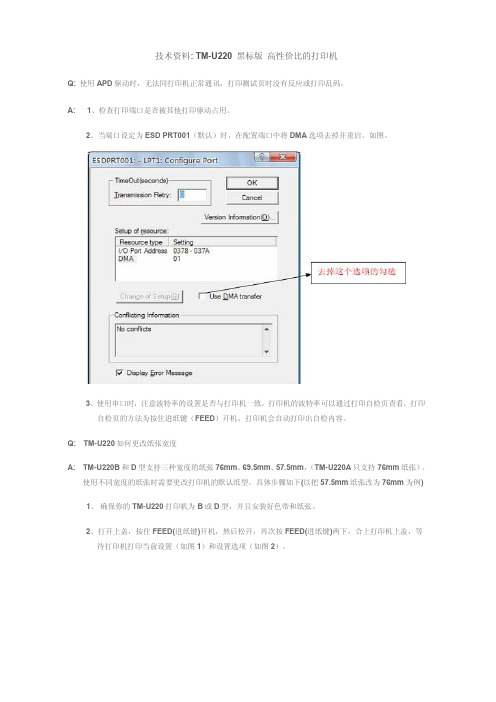
技术资料: TM-U220 黑标版高性价比的打印机Q: 使用APD驱动时,无法同打印机正常通讯,打印测试页时没有反应或打印乱码。
A: 1、检查打印端口是否被其他打印驱动占用。
2、当端口设定为ESD PRT001(默认)时,在配置端口中将DMA选项去掉并重启。
如图。
3、使用串口时,注意波特率的设置是否与打印机一致,打印机的波特率可以通过打印自检页查看。
打印自检页的方法为按住进纸键(FEED)开机,打印机会自动打印出自检内容。
Q: TM-U220如何更改纸张宽度A: TM-U220B和D型支持三种宽度的纸张76mm、69.5mm、57.5mm,(TM-U220A只支持76mm纸张)。
使用不同宽度的纸张时需要更改打印机的默认纸型。
具体步骤如下(以把57.5mm纸张改为76mm为例)1、确保你的TM-U220打印机为B或D型,并且安装好色带和纸张。
2、打开上盖,按住FEED(进纸键)开机,然后松开,再次按FEED(进纸键)两下,合上打印机上盖,等待打印机打印当前设置(如图1)和设置选项(如图2)。
3、按照操作提示,打开上盖,按FEED(进纸键)七下(选择更改纸张宽度),合上机盖,等待打印机打印选项参数(如图3)4、仍然按照操作提示,打开上盖,根据需要设定的纸张宽度,按FEED(进纸键)一下(选择76mm),合上机盖,等待打印新的当前设置(如图4),卷纸宽度更改为76mm。
5、除了更改当前设置,还需要调整卷纸挡板的位置(如图5)。
卸下卷纸挡板上的2颗螺钉,将卷纸挡板移到相应位置(A对应76mm,B对应69.5mm,C对应57.5mm),重新安装螺钉。
6、设置完成,打印机按用户设定的纸张宽度打印。
Q: 如何打开TM-U120的黑标功能A: 安装设置工具MSW23103us.zip――― Memory Switch 设置工具U120_23100.zip―――― U120的定义文件安装Memory Switch Setting Utility for Windows该工具可以上网站下载,网站上的最新版本为MSW23103us.zip。
HP Color LaserJet Enterprise MFP M776用户指南说明书

Legal informationCopyright and License© Copyright 2019 HP Development Company, L.P.Reproduction, adaptation, or translation without prior written permission is prohibited, except as allowedunder the copyright laws.The information contained herein is subject to change without notice.The only warranties for HP products and services are set forth in the express warranty statementsaccompanying such products and services. Nothing herein should be construed as constituting anadditional warranty. HP shall not be liable for technical or editorial errors or omissions contained herein.Edition 1, 10/2019Trademark CreditsAdobe®, Adobe Photoshop®, Acrobat®, and PostScript® are trademarks of Adobe Systems Incorporated.Apple and the Apple logo are trademarks of Apple Inc., registered in the U.S. and other countries.macOS is a trademark of Apple Inc., registered in the U.S. and other countries.AirPrint is a trademark of Apple Inc., registered in the U.S. and other countries.Google™ is a trademark of Google Inc.Microsoft®, Windows®, Windows® XP, and Windows Vista® are U.S. registered trademarks of MicrosoftCorporation.UNIX® is a registered trademark of The Open Group.iiiT able of contents1 Printer overview (1)Warning icons (1)Potential shock hazard (2)Printer views (2)Printer front view (2)Printer back view (4)Interface ports (4)Control-panel view (5)How to use the touchscreen control panel (7)Printer specifications (8)T echnical specifications (8)Supported operating systems (11)Mobile printing solutions (12)Printer dimensions (13)Power consumption, electrical specifications, and acoustic emissions (15)Operating-environment range (15)Printer hardware setup and software installation (16)2 Paper trays (17)Introduction (17)Load paper to Tray 1 (multipurpose tray) (17)Load Tray 1 (multipurpose tray) (18)Tray 1 paper orientation (19)Use alternative letterhead mode (24)Enable Alternative Letterhead Mode by using the printer control-panel menus (24)Load paper to Tray 2 (24)Load Tray 2 (24)Tray 2 paper orientation (26)Use alternative letterhead mode (29)Enable Alternative Letterhead Mode by using the printer control-panel menus (29)Load paper to the 550-sheet paper tray (30)Load paper to the 550-sheet paper tray (30)550-sheet paper tray paper orientation (32)Use alternative letterhead mode (35)Enable Alternative Letterhead Mode by using the printer control-panel menus (35)ivLoad paper to the 2 x 550-sheet paper trays (36)Load paper to the 2 x 550-sheet paper trays (36)2 x 550-sheet paper tray paper orientation (38)Use alternative letterhead mode (41)Enable Alternative Letterhead Mode by using the printer control-panel menus (41)Load paper to the 2,700-sheet high-capacity input paper trays (41)Load paper to the 2,700-sheet high-capacity input paper trays (41)2,700-sheet HCI paper tray paper orientation (43)Use alternative letterhead mode (45)Enable Alternative Letterhead Mode by using the printer control-panel menus (45)Load and print envelopes (46)Print envelopes (46)Envelope orientation (46)Load and print labels (47)Manually feed labels (47)Label orientation (48)3 Supplies, accessories, and parts (49)Order supplies, accessories, and parts (49)Ordering (49)Supplies and accessories (50)Maintenance/long-life consumables (51)Customer self-repair parts (51)Dynamic security (52)Configure the HP toner-cartridge-protection supply settings (53)Introduction (53)Enable or disable the Cartridge Policy feature (53)Use the printer control panel to enable the Cartridge Policy feature (54)Use the printer control panel to disable the Cartridge Policy feature (54)Use the HP Embedded Web Server (EWS) to enable the Cartridge Policy feature (54)Use the HP Embedded Web Server (EWS) to disable the Cartridge Policy feature (55)Troubleshoot Cartridge Policy control panel error messages (55)Enable or disable the Cartridge Protection feature (55)Use the printer control panel to enable the Cartridge Protection feature (56)Use the printer control panel to disable the Cartridge Protection feature (56)Use the HP Embedded Web Server (EWS) to enable the Cartridge Protection feature (56)Use the HP Embedded Web Server (EWS) to disable the Cartridge Protection feature (57)Troubleshoot Cartridge Protection control panel error messages (57)Replace the toner cartridges (58)T oner-cartridge information (58)Remove and replace the cartridges (59)Replace the imaging drums (62)Imaging drum information (62)Remove and replace the imaging drums (63)Replace the toner-collection unit (66)T oner-collection unit information (66)vRemove and replace the toner-collection unit (67)Replace the staple cartridge (M776zs model only) (70)Staple cartridge information (70)Remove and replace the staple cartridge (71)4 Print (73)Print tasks (Windows) (73)How to print (Windows) (73)Automatically print on both sides (Windows) (74)Manually print on both sides (Windows) (74)Print multiple pages per sheet (Windows) (75)Select the paper type (Windows) (75)Additional print tasks (76)Print tasks (macOS) (77)How to print (macOS) (77)Automatically print on both sides (macOS) (77)Manually print on both sides (macOS) (77)Print multiple pages per sheet (macOS) (78)Select the paper type (macOS) (78)Additional print tasks (79)Store print jobs on the printer to print later or print privately (79)Introduction (79)Create a stored job (Windows) (79)Create a stored job (macOS) (80)Print a stored job (81)Delete a stored job (81)Delete a job that is stored on the printer (81)Change the job storage limit (82)Information sent to printer for Job Accounting purposes (82)Mobile printing (82)Introduction (82)Wi-Fi, Wi-Fi Direct Print, NFC, and BLE printing (82)Enable wireless printing (83)Change the Wi-Fi Direct name (83)HP ePrint via email (83)AirPrint (84)Android embedded printing (85)Print from a USB flash drive (85)Enable the USB port for printing (85)Method one: Enable the USB port from the printer control panel (85)Method two: Enable the USB port from the HP Embedded Web Server (network-connectedprinters only) (85)Print USB documents (86)Print using high-speed USB 2.0 port (wired) (86)Method one: Enable the high-speed USB 2.0 port from the printer control panel menus (86)Method two: Enable the high-speed USB 2.0 port from the HP Embedded Web Server (network-connected printers only) (87)vi5 Copy (88)Make a copy (88)Copy on both sides (duplex) (90)Additional copy tasks (92)6 Scan (93)Set up Scan to Email (93)Introduction (93)Before you begin (93)Step one: Access the HP Embedded Web Server (EWS) (94)Step two: Configure the Network Identification settings (95)Step three: Configure the Send to Email feature (96)Method one: Basic configuration using the Email Setup Wizard (96)Method two: Advanced configuration using the Email Setup (100)Step four: Configure the Quick Sets (optional) (104)Step five: Set up Send to Email to use Office 365 Outlook (optional) (105)Introduction (105)Configure the outgoing email server (SMTP) to send an email from an Office 365 Outlookaccount (105)Set up Scan to Network Folder (108)Introduction (108)Before you begin (108)Step one: Access the HP Embedded Web Server (EWS) (108)Step two: Set up Scan to Network Folder (109)Method one: Use the Scan to Network Folder Wizard (109)Method two: Use Scan to Network Folder Setup (110)Step one: Begin the configuration (110)Step two: Configure the Scan to Network Folder settings (111)Step three: Complete the configuration (118)Set up Scan to SharePoint (118)Introduction (118)Before you begin (118)Step one: Access the HP Embedded Web Server (EWS) (118)Step two: Enable Scan to SharePoint and create a Scan to SharePoint Quick Set (119)Scan a file directly to a SharePoint site (121)Quick Set scan settings and options for Scan to SharePoint (122)Set up Scan to USB Drive (123)Introduction (124)Step one: Access the HP Embedded Web Server (EWS) (124)Step two: Enable Scan to USB Drive (124)Step three: Configure the Quick Sets (optional) (125)Default scan settings for Scan to USB Drive setup (126)Default file settings for Save to USB setup (126)Scan to email (127)Introduction (127)Scan to email (127)Scan to job storage (129)viiIntroduction (129)Scan to job storage on the printer (130)Print from job storage on the printer (132)Scan to network folder (132)Introduction (132)Scan to network folder (132)Scan to SharePoint (134)Introduction (134)Scan to SharePoint (134)Scan to USB drive (136)Introduction (136)Scan to USB drive (136)Use HP JetAdvantage business solutions (138)Additional scan tasks (138)7 Fax (140)Set up fax (140)Introduction (140)Set up fax by using the printer control panel (140)Change fax configurations (141)Fax dialing settings (141)General fax send settings (142)Fax receive settings (143)Send a fax (144)Additional fax tasks (146)8 Manage the printer (147)Advanced configuration with the HP Embedded Web Server (EWS) (147)Introduction (147)How to access the HP Embedded Web Server (EWS) (148)HP Embedded Web Server features (149)Information tab (149)General tab (149)Copy/Print tab (150)Scan/Digital Send tab (151)Fax tab (152)Supplies tab (153)Troubleshooting tab (153)Security tab (153)HP Web Services tab (154)Networking tab (154)Other Links list (156)Configure IP network settings (157)Printer sharing disclaimer (157)View or change network settings (157)Rename the printer on a network (157)viiiManually configure IPv4 TCP/IP parameters from the control panel (158)Manually configure IPv6 TCP/IP parameters from the control panel (158)Link speed and duplex settings (159)Printer security features (160)Introduction (160)Security statements (160)Assign an administrator password (160)Use the HP Embedded Web Server (EWS) to set the password (160)Provide user access credentials at the printer control panel (161)IP Security (161)Encryption support: HP High Performance Secure Hard Disks (161)Lock the formatter (161)Energy-conservation settings (161)Set the sleep timer and configure the printer to use 1 watt or less of power (161)Set the sleep schedule (162)Set the idle settings (162)HP Web Jetadmin (163)Software and firmware updates (163)9 Solve problems (164)Customer support (164)Control panel help system (165)Reset factory settings (165)Introduction (165)Method one: Reset factory settings from the printer control panel (165)Method two: Reset factory settings from the HP Embedded Web Server (network-connectedprinters only) (166)A “Cartridge is low” or “Cartridge is very low” message displays on the printer control panel (166)Change the “Very Low” settings (166)Change the “Very Low” settings at the control panel (166)For printers with fax capability (167)Order supplies (167)Printer does not pick up paper or misfeeds (167)Introduction (167)The printer does not pick up paper (167)The printer picks up multiple sheets of paper (171)The document feeder jams, skews, or picks up multiple sheets of paper (174)Clear paper jams (174)Introduction (174)Paper jam locations (174)Auto-navigation for clearing paper jams (175)Experiencing frequent or recurring paper jams? (175)Clear paper jams in the document feeder - 31.13.yz (176)Clear paper jams in Tray 1 (13.A1) (177)Clear paper jams in Tray 2 (13.A2) (182)Clear paper jams in the fuser (13.B9, 13.B2, 13.FF) (188)ixClear paper jams in the duplex area (13.D3) (194)Clear paper jams in the 550-sheet trays (13.A3, 13.A4) (199)Clear paper jams in the 2 x 550 paper trays (13.A4, 13.A5) (206)Clear paper jams in the 2,700-sheet high-capacity input paper trays (13.A3, 13.A4, 13.A5, 13.A7) (213)Resolving color print quality problems (220)Introduction (220)Troubleshoot print quality (221)Update the printer firmware (221)Print from a different software program (221)Check the paper-type setting for the print job (221)Check the paper type setting on the printer (221)Check the paper type setting (Windows) (221)Check the paper type setting (macOS) (222)Check toner-cartridge status (222)Step one: Print the Supplies Status Page (222)Step two: Check supplies status (222)Print a cleaning page (222)Visually inspect the toner cartridge or cartridges (223)Check paper and the printing environment (223)Step one: Use paper that meets HP specifications (223)Step two: Check the environment (223)Step three: Set the individual tray alignment (224)Try a different print driver (224)Troubleshoot color quality (225)Calibrate the printer to align the colors (225)Troubleshoot image defects (225)Improve copy image quality (233)Check the scanner glass for dirt and smudges (233)Calibrate the scanner (234)Check the paper settings (235)Check the paper selection options (235)Check the image-adjustment settings (235)Optimize copy quality for text or pictures (236)Edge-to-edge copying (236)Improve scan image quality (236)Check the scanner glass for dirt and smudges (237)Check the resolution settings (238)Check the color settings (238)Check the image-adjustment settings (239)Optimize scan quality for text or pictures (239)Check the output-quality settings (240)Improve fax image quality (240)Check the scanner glass for dirt and smudges (240)Check the send-fax resolution settings (242)Check the image-adjustment settings (242)Optimize fax quality for text or pictures (242)Check the error-correction setting (243)xSend to a different fax machine (243)Check the sender's fax machine (243)Solve wired network problems (244)Introduction (244)Poor physical connection (244)The computer is unable to communicate with the printer (244)The printer is using incorrect link and duplex settings for the network (245)New software programs might be causing compatibility problems (245)The computer or workstation might be set up incorrectly (245)The printer is disabled, or other network settings are incorrect (245)Solve wireless network problems (245)Introduction (245)Wireless connectivity checklist (245)The printer does not print after the wireless configuration completes (246)The printer does not print, and the computer has a third-party firewall installed (246)The wireless connection does not work after moving the wireless router or printer (247)Cannot connect more computers to the wireless printer (247)The wireless printer loses communication when connected to a VPN (247)The network does not appear in the wireless networks list (247)The wireless network is not functioning (247)Reduce interference on a wireless network (248)Solve fax problems (248)Checklist for solving fax problems (248)What type of phone line are you using? (249)Are you using a surge-protection device? (249)Are you using a phone company voice-messaging service or an answering machine? (249)Does your phone line have a call-waiting feature? (249)Check fax accessory status (249)General fax problems (250)The fax failed to send (250)No fax address book button displays (250)Not able to locate the Fax settings in HP Web Jetadmin (250)The header is appended to the top of the page when the overlay option is enabled (251)A mix of names and numbers is in the recipients box (251)A one-page fax prints as two pages (251)A document stops in the document feeder in the middle of faxing (251)The volume for sounds coming from the fax accessory is too high or too low (251)Index (252)xiPrinter overview1Review the location of features on the printer, the physical and technical specifications of the printer,and where to locate setup information.For video assistance, see /videos/LaserJet.The following information is correct at the time of publication. For current information, see /support/colorljM776MFP.For more information:HP's all-inclusive help for the printer includes the following information:●Install and configure●Learn and use●Solve problems●Download software and firmware updates●Join support forums●Find warranty and regulatory informationWarning iconsUse caution if you see a warning icon on your HP printer, as indicated in the icon definitions.●Caution: Electric shock●Caution: Hot surface●Caution: Keep body parts away from moving partsPrinter overview1●Caution: Sharp edge in close proximity●WarningPotential shock hazardReview this important safety information.●Read and understand these safety statements to avoid an electrical shock hazard.●Always follow basic safety precautions when using this product to reduce risk of injury from fire orelectric shock.●Read and understand all instructions in the user guide.●Observe all warnings and instructions marked on the product.●Use only a grounded electrical outlet when connecting the product to a power source. If you do notknow whether the outlet is grounded, check with a qualified electrician.●Do not touch the contacts on any of the sockets on the product. Replace damaged cordsimmediately.●Unplug this product from wall outlets before cleaning.●Do not install or use this product near water or when you are wet.●Install the product securely on a stable surface.●Install the product in a protected location where no one can step on or trip over the power cord.Printer viewsIdentify certain parts of the printer and the control panel.Printer front viewLocate features on the front of the printer.2Chapter 1 Printer overviewPrinter front view3Printer back viewLocate features on the back of the printer.Interface portsLocate the interface ports on the printer formatter. 4Chapter 1 Printer overviewControl-panel viewThe control panel provides access to the printer features and indicates the current status of the printer.NOTE:Tilt the control panel for easier viewing.The Home screen provides access to the printer features and indicates the current status of the printer.screens.NOTE:The features that appear on the Home screen can vary, depending on the printerconfiguration.Control-panel view5Figure 1-1Control-panel view?i 12:42 PM6Chapter 1 Printer overviewHow to use the touchscreen control panelPerform the following actions to use the printer touchscreen control panel.T ouchT ouch an item on the screen to select that item or open that menu. Also, when scrolling T ouch the Settings icon to open the Settings app.How to use the touchscreen control panel 7SwipeT ouch the screen and then move your finger horizontally to scroll the screen sideways.Swipe until the Settings app displays.Printer specificationsDetermine the specifications for your printer model.IMPORTANT:The following specifications are correct at the time of publication, but they are subject to change. For current information, see /support/colorljM776MFP .T echnical specificationsReview the printer technical specifications.Product numbers for each model ●M776dn - #T3U55A ●Flow M776z - #3WT91A ●Flow M776zs - #T3U56APaper handling specificationsPaper handling features Tray 1 (100-sheet capacity)Included Included Included Tray 2 (550-sheet capacity)IncludedIncludedIncluded8Chapter 1 Printer overview550-sheet paper trayOptional Included Not included NOTE:The M776dn models accept one optional550-sheet tray.Optional Included Included2 x 550-sheet paper tray and standNOTE:The M776dn models accept one optional550-sheet tray that may be installed on top of thestand.Optional Not included Not included2,700-sheet high-capacity input (HCI) paper trayand standNOTE:The M776dn models accept one optional550-sheet tray that may be installed on top of theoptional printer stand.Printer standOptional Not included Not included NOTE:The M776dn models accept one optional550-sheet tray that may be installed on top of theoptional printer stand.Inner finisher accessory Not included Not included Included Automatic duplex printing Included IncludedIncludedIncluded Included Included10/100/1000 Ethernet LAN connection with IPv4and IPv6Hi-Speed USB 2.0Included Included IncludedIncluded Included IncludedEasy-access USB port for printing from a USBflash drive or upgrading the firmwareIncluded Included Included Hardware Integration Pocket for connectingaccessory and third-party devicesHP Internal USB Ports Optional Optional OptionalOptional Optional OptionalHP Jetdirect 2900nw Print Server accessory forWi-Fi connectivity and an additional Ethernet portOptional IncludedIncludedHP Jetdirect 3100w accessory for Wi-Fi, BLE, NFC,and proximity badge readingPrints 45 pages per minute (ppm) on Letter-sizepaper and 46 ppm on A4-size paperEasy-access USB printing for printing from a USBIncluded Included Includedflash driveT echnical specifications9Included Included Included Store jobs in the printer memory to print later orprint privatelyScans 100 pages per minute (ppm) on A4 andIncluded Included Included letter-size paper one-sidedIncluded Included Included 200-page document feeder with dual-headscanning for single-pass duplex copying andscanningNot included Included Included HP EveryPage T echnologies including ultrasonicmulti-feed detectionNot included Included Included Embedded optical character recognition (OCR)provides the ability to convert printed pages intotext that can be edited or searched using acomputerIncluded Included Included SMART Label feature provides paper-edgedetection for automatic page croppingIncluded Included Included Automatic page orientation for pages that haveat least 100 characters of textIncluded Automatic tone adjustment sets contrast,Included Includedbrightness, and background removal for eachpageIncluded Included Includedfolders on a networkIncludedSend documents to SharePoint®Included IncludedIncluded Included Included NOTE:Memory reported on the configurationpage will change from 2.5 GB to 3 GB with theoptional 1 GB SODIMM installed.Mass storage: 500 GB hard disk drive Included Included IncludedSecurity: HP Trusted Platform Module (TPM)Included Included IncludedT ouchscreen control panel Included Included IncludedRetractable keyboard Not included Included Included 10Chapter 1 Printer overviewFax Optional Included IncludedSupported operating systemsUse the following information to ensure printer compatibility with your computer operating system.Linux: For information and print drivers for Linux, go to /go/linuxprinting.UNIX: For information and print drivers for UNIX®, go to /go/unixmodelscripts.The following information applies to the printer-specific Windows HP PCL 6 print drivers, HP print driversfor macOS, and to the software installer.Windows: Download HP Easy Start from /LaserJet to install the HP print driver. Or, go tothe printer-support website for this printer: /support/colorljM776MFP to download the printdriver or the software installer to install the HP print driver.macOS: Mac computers are supported with this printer. Download HP Easy Start either from /LaserJet or from the Printer Support page, and then use HP Easy Start to install the HP print driver.1.Go to /LaserJet.2.Follow the steps provided to download the printer software.Windows 7, 32-bit and 64-bit The “HP PCL 6” printer-specific print driver is installed for this operating system aspart of the software installation.Windows 8.1, 32-bit and 64-bit The “HP PCL-6” V4 printer-specific print driver is installed for this operating systemas part of the software installation.Windows 10, 32-bit and 64-bit The “HP PCL-6” V4 printer-specific print driver is installed for this operating systemas part of the software installation.Windows Server 2008 R2, SP 1, 64-bit The PCL 6 printer-specific print driver is available for download from the printer-support website. Download the driver, and then use the Microsoft Add Printer tool toinstall it.Windows Server 2012, 64-bit The PCL 6 printer-specific print driver is available for download from the printer-support website. Download the driver, and then use the Microsoft Add Printer tool toinstall it.Windows Server 2012 R2, 64-bit The PCL 6 printer-specific print driver is available for download from the printer-support website. Download the driver, and then use the Microsoft Add Printer tool toinstall it.Windows Server 2016, 64-bit The PCL 6 printer-specific print driver is available for download from the printer-support website. Download the driver, and then use the Microsoft Add Printer tool toinstall it.Windows Server 2019, 64-bit The PCL 6 printer-specific print driver is available for download from the printer-support website. Download the driver, and then use the Microsoft Add Printer tool toinstall it.Supported operating systems11macOS 10.13 High Sierra, macOS 10.14 MojaveDownload HP Easy Start from /LaserJet , and then use it to install the print driver.NOTE:Supported operating systems can change.NOTE:For a current list of supported operating systems and HP’s all-inclusive help for the printer, go to /support/colorljM776MFP .NOTE:For details on client and server operating systems and for HP UPD driver support for this printer, go to /go/upd . Under Additional information , click Specifications .●Internet connection●Dedicated USB 1.1 or 2.0 connection or a network connection● 2 GB of available hard-disk space ●1 GB RAM (32-bit) or2 GB RAM (64-bit)●Internet connection●Dedicated USB 1.1 or 2.0 connection or a network connection●1.5 GB of available hard-disk spaceNOTE:The Windows software installer installs the HP Smart Device Agent Base service. The file size is less than 100 kb. Its only function is to check for printers connected via USB hourly. No data is collected. If a USB printer is found, it then tries to locate a JetAdvantage Management Connector (JAMc) instance on the network. If a JAMc is found, the HP Smart Device Agent Base is securelyupgraded to a full Smart Device Agent from JAMc, which will then allow printed pages to be accounted for in a Managed Print Services (MPS) account. The driver-only web packs downloaded from for the printer and installed through the Add Printer wizard do not install this service.T o uninstall the service, open the Control Panel , select Programs or Programs and Features , and then select Add/Remove Programs or Uninstall a Programto remove the service. The file name isHPSmartDeviceAgentBase.Mobile printing solutionsHP offers multiple mobile printing solutions to enable easy printing to an HP printer from a laptop, tablet, smartphone, or other mobile device.T o see the full list and to determine the best choice, go to /go/MobilePrinting .NOTE:Update the printer firmware to ensure all mobile printing capabilities are supported.●Wi-Fi Direct (wireless models only, with HP Jetdirect 3100w BLE/NFC/Wireless accessory installed)●HP ePrint via email (Requires HP Web Services to be enabled and the printer to be registered with HP Connected)●HP Smart app ●Google Cloud Print12Chapter 1 Printer overview。
科诚EZ1100PLUS打印机程序设置手册

IMS试题及答案

一、选择题:1.Winamp媒体播放器不能支持的音频格式为( D )。
A、MP3B、MP2C、XMD、RM 122.每个缺省的Foxmail电子邮件帐户都有( B )。
A、地址薄、发件箱、已发送邮件箱和废件箱B、收件箱、发件箱、已发送邮件箱和废件箱C、收件箱、地址薄、已发送邮件箱和废件箱D、收件箱、发件箱、已发送邮件箱和地址薄3.计算机病毒不可能通过( B )传染。
A、网络B、内存的互换C、软盘D、硬盘4.Nero - Burning Rom主界面的底部是刻录光盘大小与进度标尺条, 标尺条上有一条黄线和一条红线,黄线表示的光盘大小为( B )。
A、 600MBB、 650MBC、700MBD、 750MB5.使用GHOST将分区备份到Image文件的菜单名是( A )。
A、to ImageB、to PartitionC、from ImageD、check6.Realplayer软件的作用之一是( A )。
A、浏览图片B、播放VCDC、播放MP3D、播放DVD7.为163的电子邮件建立连接时,163的POP3的服务器是:( D )A. B. C. D. 8.( D)为文件传输协议,是因特网传统的服务之一,主要用来在远程计算机之间进行文件传输,是因特网传递文件最主要的方法。
A、TELNETB、HTTPC、PDFD、FTP9.Windows优化大师提供的文件系统优化功能包括( B )①优化文件系统类型②优化CD/DVD-ROM ③优化毗邻文件和多媒体应用程序。
A、①②B、②③C、①②③D、①③10.使用SnagIt进行屏幕捕捉时,如果希望捕捉一个菜单的一部分菜单选项,应该使用以下哪种模式 ( B )。
A、屏幕模式B、区域模式C、窗口模式D、活动窗口模式11.下列不属于金山词霸所具有的功能的是:( C )A、屏幕取词B、词典查词C、全文翻译D、用户词典12.在以下选项中,网际快车(FlashGet)不具有的功能为( D )。
isletter方法

isletter方法isLetter方法是一种常用的字符串操作方法,用于判断一个字符是否为字母。
在许多编程语言中都有这个方法的实现。
通过使用isLetter方法,我们可以方便地判断一个字符是否为字母,从而进行相应的操作。
isLetter方法是一个布尔类型的方法,它的返回值为true或false。
如果给定的字符是字母,则返回true;否则返回false。
这个方法的实现通常基于字符的Unicode编码。
在Unicode编码中,字母的编码范围是可以被确定的,因此可以通过比较字符的Unicode编码来判断它是否为字母。
在使用isLetter方法时,我们可以传入一个字符作为参数,然后根据返回值来进行相应的操作。
例如,我们可以编写一个程序,接收用户输入的字符,然后判断该字符是否为字母,最后输出相应的信息。
下面是一个示例代码:```pythondef isLetter(c):return 'a' <= c <= 'z' or 'A' <= c <= 'Z'while True:char = input("请输入一个字符:")if len(char) != 1:print("请输入单个字符!")continueif isLetter(char):print("您输入的字符是字母。
")else:print("您输入的字符不是字母。
")```在上面的代码中,我们定义了一个isLetter方法,它接收一个字符作为参数,并返回一个布尔值。
该方法的实现是通过比较字符的Unicode编码来判断它是否为字母。
然后,我们使用一个循环来接收用户输入的字符,并通过调用isLetter方法来判断该字符是否为字母,最后输出相应的信息。
使用isLetter方法可以方便地判断一个字符是否为字母,从而进行相应的操作。
nlite常见问题说明

nlite - 常见问题说明 (原nlite中文站点的资料,啄木鸟翻译)01. 是否支持Windows Vista?02. 怎样整合 WMP11?03. 怎样整合IE7?04. 怎样处理 ISO 文件?05. 怎样整合 nForce SATA 驱动?06. 检测时丢失系统 ID 文件(如 Win51ip)?07. 为什么不能设置RAID 族大于 4kB?08. 为什么我不能整合 Creative Audigy/SBLive! 驱动?09. 为什么不能完全关闭计算机?10. 我能再次运行nLite来移除更多的组件吗?11. 我可以将已经移除的组件再添加回去吗?12. 是否支持 Windows 98/ME?13. Last Session.ini' 的作用是什么?14. 如何测试 ISO?15. 是否可以整合程序软件?16. 我的驱动文件是 exe 类型的!如何整合它们?17. 哪些组件是可以安全移除的?18. 是否支持非英语的 Windows?19. 是否可以手动或者用其他软件制作 ISO 文件?20. 我已经制作了一个 ISO镜像, 我是否可以再次运行nLite来添加更多的驱动文件?21. 为什么制作的系统在安装过程中没有 [R] 系统修复选项, 如何将其恢复?22. 我可以将nLite翻译为我的本国语言吗?23. 我整合了显卡驱动但是为什么安装后仍然是系统默认的驱动?24. 我的CD 不可引导,该怎么办?25. 无人值守安装的显示设置不起作用?26. 以下相关错误提示的含义是什么?27. 怎样启用无人值守安装?28. 怎样重新安装WMI?29. 为什么时区设置失效?30. 为什么跳过了OOBE?31. Entries.ini 支持哪些参数?32.为什么我按F6从软盘加载驱动却提示sys文件损坏?01.是否支持Windows Vista?由于Windows Vista采用了全新的安装方式,将其合并到同样的图形模式是不可能的,因此我们开发了一个新的工具叫做vLite,现在最新的版本为0.95,提供中文操作界面。
文书の07000

2INSTALLATION PROCEDURE2.1 Installation............................................................... 2-22.2 Uninstallation .......................................................... 2-72.3 Reinstallation .......................................................... 2-9Analytical Solution Data Management System (INSTALLATION)2Analytical Solution Data Management System (INSTALLATION)Analytical Solution Data Management System (INSTALLATION) 2-1INSTALLATION PROCEDUREThe installation, uninstallation, upgrade, and reinstallation procedures for the Analytical Solution Data ManagementSystem are different. For each procedure, refer to the following appropriate chapters:● For new installationRefer to the following:Chapter 2. 2.1 InstallationChapter 3. 3.1 Preparation Required for Setup3.2 New SetupChapter 4. Database SettingsChapter 5. 5.1 Installation Qualification (IQ)● For uninstallationRefer to the following:Chapter 2. 2.2 Uninstallation● For troubleshootingRefer to the following:Chapter 2. 2.3 ReinstallationChapter 3. 3.1 Preparation Required for Setup3.3 Setup for Upgrade2-2 Analytical Solution Data Management System (INSTALLATION)I N S T A L L A T I O N P R O C E D U R E2.1 InstallationNOTICE: The customer must not attempt installation,uninstallation, or upgrade of the software. To insure safe and correct use of the instrument, itsinstallation must be carried out by, or under the supervision of, service personnel qualified by our authorized service agent or us.To install the Analytical Solution Data Management System, start Windows ® and log on to it using an administrator account. If Windows ® cannot start up normally or the login fails, refer to the user guide supplied with Windows ®.Install the Analytical Solution Data Management System as follows:(1) Close all the running applications and insert the installation CD into the CD drive.(2) In Windows ® Explorer, double-click the installer for theappropriate language version of theAnalytical Solution Data Management System under the CD drive.➢ ASDAMSInstaller_ EN.exe(3) If vcredist_x86.exe, the package required for the IQ tool, has not been installed, you are prompted to install the package. Click [Install].➢ If the package is already installed, skip to step (8)2.1 InstallationAnalytical Solution Data Management System (INSTALLATION) 2-3INSTALLATION PROCEDURE(4) The [User AccountControl] screen may appear.In such a case, click [Yes] to [Do you want to allow this app to make changes to your device?].(5) When the MicrosoftVisual C++ 2010 x86 Redistributable Setup screen appears, select the [I have read and accept the license terms.] check box and click [Install].(6) The packageinstallation starts.(7) When the installationis complete, the [Installation Is Complete] screen appears. Click [Finish].(8) A setup screenappears. Click [Next].Click [Ignore] button if the screen of "Files in Use" show during the setup.2-4 Analytical Solution Data Management System (INSTALLATION)I N S T A L L A T I O N P R O C E D U R E(9) The [SelectInstallation Folder] screen appears. Click [Disk Cost].(10) The disk spacescreen appears. Check [Available] (free space) and [Required](required space). Make sure that the disk has enough space and click [OK].The [Select Installation Folder] screen appears again. Proceed to the next step without changing the default setting (Folder: C:\ASDAMS).Select [Everyone] for whom the system is installed, and click [Next].☝The software must be installed in C: drive.☝1.5 TB or more of free space for ChromAssist and ASDAMS(Server PC or Stand-alone PC) and 500 GB of free space for ChromAssist and ASDAMS (Client PC).☝If the disk space is not enough, stop the installation. Deleteunnecessary files to make enough space and retry installation.☝The user cannot specify files to install because they are automatically imported when the installer iscreated.Analytical Solution Data Management System (INSTALLATION) 2-5INSTALLATION PROCEDURE(11) The [ConfirmInstallation] screen appears. Click [Next].(12) The [User AccountControl] screen may appear.In such a case, click [Yes] to [Do you want to allow this app from anunknown publisher to make changes to your device?].(13) The installationstarts.(14) When theinstallation is complete, the [InstallationComplete] screen appears. Click [Close].☞ If the installation cannot becomplete, refer to Troubleshooting.2-6Analytical Solution Data Management System (INSTALLATION)I N S T A L L A T I O N P R O C E D U R E(15) Right-click the[Start] button and click [Task Manager] from the displayed menu.(16) The [Task Manager]screen appears. Click [More details] to display [Services].(17) The [Services] list is displayed. Check [ASDAMSService].(18) [ASDAMSService] isincluded in [Services], the installation is complete.Proceed to Chapter 3, "Setting Each User Environment".[END]Analytical Solution Data Management System (INSTALLATION) 2-7INSTALLATION PROCEDURETo remove the Analytical Solution Data Management System installed on the Server and Client PC, perform uninstallation. To uninstall the Analytical Solution Data Management System, start Windows ® and log on to it using an administrator account. If Windows ® cannot start up normally or the login fails, refer to the user guide supplied with Windows ®.Uninstall the Analytical Solution Data Management System using the Windows ® function as follows:Make sure that Analytical Solution Data Management System is closed before uninstallation.(1) Right-click the [Start]button and click [Apps & features]from the displayedmenu.(2) The [Apps &features] screenappears. Click theAnalytical Solution Data Management System first and then [Uninstall].(3) A confirmationmessage appears.Click [Uninstall].(4) The [User AccountControl] screen may appear. In such a case, click [Yes] to [Do you want to allow this app from anunknown publisher to make changes to your device?].2-8 Analytical Solution Data Management System (INSTALLATION)I N S T A L L A T I O N P R O C E D U R E(5) When the screen toselect whether to continue the uninstallation appears, select[Automatically close applications and attempt to restart them after setup is complete.] and click [OK].(6) The uninstallationstarts.(7) Right-click the [Start]button and click [Apps and features] from the displayed menu.(8) If the AnalyticalSolution DataManagement System is not found in [Apps and features], the uninstallation is complete.[END]☞ If the uninstallation cannotbe complete, refer to Troubleshooting.☝Even after uninstallation, files, such as log files, other than extracted files are not deleted.If they are unnecessary, delete them manually. When continuing the upgrade process, do not delete the remaining files.☝When the setup hasalready been performed, the Date and Time will be set as follows:Server: Client :Server PCThe settings will remain even if uninstallation is performed.Manually change them if necessary. For how to change the settings, refer to the user guideaccompanying Windows ®pursuant to the environment.INSTALLATION PROCEDURE 2.3 ReinstallationTo repair the Analytical Solution Data Management Systeminstalled on the Server and Client PC, perform reinstallation. Toreinstall the Analytical Solution Data Management System,start Windows® and log on to it using an administrator account.If Windows® cannot start up normally or the login fails, refer tothe user guide supplied with Windows®.Reinstall the Analytical Solution Data Management System asfollows:(1) Close all the runningapplications andinsert the installationCD into the CD drive.(2) In Windows®Explorer, double-clickthe installer for theappropriate languageversion of theAnalytical SolutionData ManagementSystem under the CDdrive.➢ASDAMSInstaller_EN.exe(3) Select [RepairAnalytical InformationManagementSystem] and click[Finish].(4) The [User AccountControl] screen mayappear.In such a case, click[Yes] to [Do you wantto allow this app froman unknown publisherto make changes toyour device?].☝If you have an old versionof the Analytical SolutionData Management Systeminstalled, uninstall the oldversion before installing thenew version.2.3 ReinstallationAnalytical Solution Data Management System (INSTALLATION)2-92-10 Analytical Solution Data Management System (INSTALLATION)I N S T A L L A T I O N P R O C E D U R E(5) The screen to selectwhether to continue the reinstallation appears. Click [Continue].(6) The reinstallationstarts.(7) When thereinstallation is complete, a dialog box appears. Click [Close].(8) The screenprompting you to restart the PC appears. Close all the other applications and click [Yes].(9) The PC is restarted.(10) Click [More details]in [Task Manager] to display [Services]. If [ASDAMSService] is included in [Services], the installation is complete.Proceed to Chapter 3, "Setting Each User Environment". For a client PC, perform the settings in Chapter 4.3.2 too.[END]☞ If the reinstallation cannotbe complete, refer to Troubleshooting.If you do not restart the PC immediately, click [No].。
NETGEAR Double 108 Mbps Wireless PC Card 32-bit Ca

NETGEAR Double 108 Mbps Wireless PC Card 32-bit CardBus WG511U Start HereThese basic setup instructions assume that you will connect to an access point using the default security options. Please refer to the online help and the User’s Manual on your CD for instructions on security, Ad-hoc mode, or advanced options.Note: WPA-PSK security is enabled by default.Estimated Completion Time: 5-15 minutes.Minimum System RequirementsBefore installing the NETGEAR Double 108 Mbps Wireless PC Card 32-bit CardBus WG511U, please make sure that your computer system has the following:• A computer with a 32-bit CardBus slot. Not all notebook PC Card slots are CardBus.Please check your computer’s reference guide for more details.•Windows® 98/ME/2000/XP. Some versions of Windows will ask for the Windows Installation CD-ROM during installation. Windows 2000 and XP may require you to be logged in as an administrator.•At least 5 Megabytes disk space.If you are using a Windows XP, use the instructions that start here. If your are using a Windows 2000, Me, or 98, use the instructions that start on the back page.If you are using Windows XP ...1.First, install the WG511U software.a.Power on your notebook, let the operating system boot up completely, and log inas an administrator, if needed.b.Insert the Resource CD for the WG511U into your CD-ROM drive. The CD mainpage shown here will load.c.Click the Install Driver & Utility link.d.Follow the InstallShield Wizard steps, and click Finish when done to restart yourcomputer.2.NEXT, INSERT THE WG511U W IRELESS PC C ARD.a.Hold the PC Card with the NETGEAR logo facing up and insert it into aCardBus slot. After a short delay, the Found New Hardware Wizard displays.b.You will be prompted to enable the NETGEAR Smart Wireless Settings Utilityconfiguration utility.Click Yes to accept this option. If you choose No, read the Windows XPdocumentation for an explanation of how to use the Windows XP wirelessnetwork configuration utility.Note: If this page does not automatically load,browse to the CD, and double-click onautorun.exe.Note: If a Windows XP logo testing warningappears, click Continue Anyway to proceed.c.Click Finishto complete the installation and restart the computer. You willsee the WG511U system tray icon on the lower right portion of theWindows task bar.3.N OW, CONFIGURE THE WG511UAND SAVE THE P ROFILE.a.Click the WG511U icon in the Windows system tray to open the Wizard.The utility opens to the Settings tab page.b.Change the Network Name SSID to match your network.Tip: To view the available wireless networks, use the drop-down list or theNetworks tab and choose the one you want.Note: WPA-PSK security is enabled by default.c.Click Apply to activate the connection.Tip: Create work and home profiles. Then, activate whichever one you need foryour current location.4.F INALLY, VERIFY WIRELESS NETWORK CONNECTIVITY.a.Verify that the status monitor information at the bottom of the utilitymatches your wireless network.a.Check the WG511U LEDs: both blinking alternately means attempting toconnect; both blinking together indicates a good connection (fast blinking meansdata transmission); off means the card is not plugged in.a.Verify connectivity to the Internet or network resources.Note: If you are unable to connect, see troubleshooting tips in the BasicInstallation section of the User’s Manual on the NETGEAR Double 108 MbpsWireless PC Card 32-bit CardBus WG511U Resource CD.August 2004If you are using Windows 2000, Me, or 98 ...1.F IRST , INSTALL THE WG511U SOFTWARE .a.Power on your notebook, let the operating system boot up completely, and log in as an administrator, if needed.b.Insert the Resource CD for the WG511U into your CD-ROM drive. The CD main page shown below will load.c.Click the Install Driver & Utility link.d.Follow the InstallShield Wizard steps, click Finish when done, and if prompted, restart your computer.2.N EXT , INSERT THE WG511U W IRELESS PC C ARD .a.Hold the PC Card with the NETGEAR logo facing up and insert it into a CardBus slot.After a short delay, the Found New Hardware Wizard displays.Note : If this page does not automatically load, browse to the CD, and double-click on autorun.exe .b.Follow the Found New Hardware Wizard steps, click Finish when done, and if prompted, restart your computer.c.You will now see the WG511U system tray icon in the lower right area of the Windows task bar.3.NOW ,CONFIGURE THE WG511U AND SAVE THE P ROFILE .a.Click the WG511U iconin the Windows system tray to open the Wizard.The utility opens to the Settings tab page.b.Change the Network Name SSID to match your network.Tip : To view the available wireless networks, use the drop-down list or the Networks tab and choose the one you want.Note: WPA-PSK security is enabled by default.c.Click Apply to activate the connection.Tip: Create work and home profiles. Then, activate whichever one you need for your current location.4.F INALLY , VERIFY WIRELESS NETWORK CONNECTIVITY .a.Verify that the status monitor information at the bottom of the utility matches your wireless network.Note: If Windows 2000 displays a Digital Signature Not Found warning, click Yes to continue the installation.b.Check the WG511U LEDs: both blinking alternately means attempting toconnect; both blinking together indicates a good connection (fast blinking means data transmission); off means the card is not plugged in. c.Verify connectivity to the Internet or network resources.Note: If you are unable to connect, see troubleshooting tips in the BasicInstallation section of the User’s Manual on the NETGEAR Double 108 Mbps Wireless PC Card 32-bit CardBus WG511U Resource CD .Technical SupportPLEASE REFER TO THE SUPPORT INFORMATION CARD THAT SHIPPED WITH YOUR PRODUCT.By registering your product at /register , we can provide you with timely expert technical GEAR, INC. Support InformationPhone: 1-888-NETGEAR (For US & Canada only) - 24 x7 phone support. See Support Information card for other countries.E-mail:*************************************.Attention : When you configure the wireless settings of this device please make sure to select the correct country settings. Due to EU law, the country settings must be identical to thecountry where the device is operating. Important , due to non-harmonized frequencies in the EU, observe these 802.11b restrictions: European standards dictate maximum radiated transmit power of 100 mW EIRP and frequency range of 2.400 ~ 2.4835 GHz. In France, the equipment must be restricted to 2.44654 ~ 2.4835 GHz frequency range and must be restricted to indoor use.©2004 NETGEAR, Inc. NETGEAR, the Netgear logo, The Gear Guy, Auto Uplink and Everybody's Connecting are trademarks or registered trademarks of NETGEAR, Inc. in the United States and/or other countries.Microsoft and Windows are registered trademarks of Microsoft Corporation in the United States and/or other countries. Other brand and product names are trademarks or registered trademarks of their respective holders. Information is subject to change without notice. All rights reserved.0336。
unix课后习题
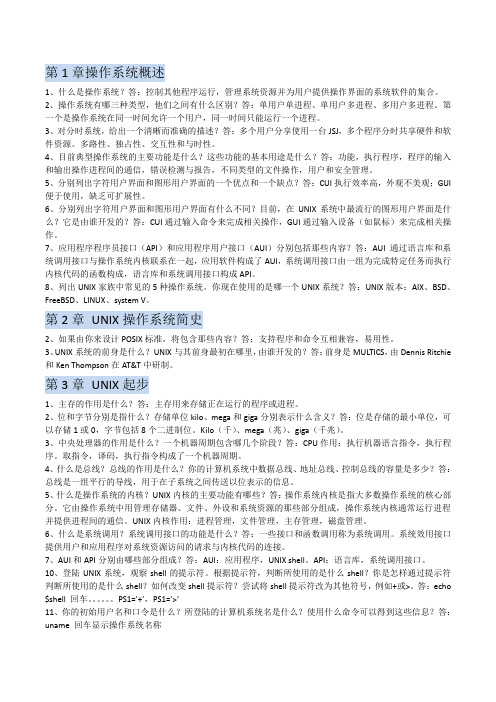
第1章操作系统概述1、什么是操作系统?答:控制其他程序运行,管理系统资源并为用户提供操作界面的系统软件的集合。
2、操作系统有哪三种类型,他们之间有什么区别?答:单用户单进程、单用户多进程、多用户多进程。
第一个是操作系统在同一时间允许一个用户,同一时间只能运行一个进程。
3、对分时系统,给出一个清晰而准确的描述?答:多个用户分享使用一台JSJ,多个程序分时共享硬件和软件资源。
多路性、独占性、交互性和与时性。
4、目前典型操作系统的主要功能是什么?这些功能的基本用途是什么?答:功能,执行程序,程序的输入和输出操作进程间的通信,错误检测与报告,不同类型的文件操作,用户和安全管理。
5、分别列出字符用户界面和图形用户界面的一个优点和一个缺点?答:CUI执行效率高,外观不美观;GUI 便于使用,缺乏可扩展性。
6、分别列出字符用户界面和图形用户界面有什么不同?目前,在UNIX系统中最流行的图形用户界面是什么?它是由谁开发的?答:CUI通过输入命令来完成相关操作,GUI通过输入设备(如鼠标)来完成相关操作。
7、应用程序程序员接口(API)和应用程序用户接口(AUI)分别包括那些内容?答:AUI通过语言库和系统调用接口与操作系统内核联系在一起,应用软件构成了AUI,系统调用接口由一组为完成特定任务而执行内核代码的函数构成,语言库和系统调用接口构成API。
8、列出UNIX家族中常见的5种操作系统。
你现在使用的是哪一个UNIX系统?答:UNIX版本:AIX、BSD、FreeBSD、LINUX、system V。
第2章UNIX操作系统简史2、如果由你来设计POSIX标准,将包含那些内容?答:支持程序和命令互相兼容,易用性。
3、UNIX系统的前身是什么?UNIX与其前身最初在哪里,由谁开发的?答:前身是MULTICS,由Dennis Ritchie 和Ken Thompson在AT&T中研制。
第3章UNIX起步1、主存的作用是什么?答:主存用来存储正在运行的程序或进程。
内存不能为written与内存不能为read的解决办法总结

内存不能为written与内存不能为read的解决办法总结相信经常使用电脑的朋友都遇到过这样的情况,当在操作软件或浏览网页的时候电脑突然弹出一个对话框,提示内存不能为written或者内存不能为read的错误,之后点确认后应用程序就被自动关闭了。
对于内存不能为written或者内存不能为read您了解多少,怎么解决呢?围绕这个话题笔者发表下个人观点php文件怎么打开?。
出现内存不能为written或者内存不能为read一般要么为硬件故障要么就是软件问题了,由于内存不能为written或者内存不能为read比较常见,如果您仅仅是偶尔遇到或者同时打开过多程序或网页很容易导致软件运行出错,导致内存不能为written或者内存不能为read 错误发生,那么我们可以不必过多关注,因为这种情况多时只是软件运行出错而已,出现的很少,关闭重开软件即可,如果是经常出现内存不能为written或者内存不能为read故障那么我们就需要寻找解决办法了,方法如下:推荐阅读:虚拟内存太低怎么办? 虚拟内存最好的设置方法什么是物理内存与虚拟内存物理内存与虚拟内存的关系内存不能为written与内存不能为read的解决办法总结硬件方面:一般来说,内存出现问题的可能性并不大,主要方面是:内存条坏了、内存质量有问题,还有就是2个不同牌子不同容量的内存混插,也比较容易出现不兼容的情况,同时还要注意散热问题,特别是超频后。
你可以使用MemTest这个软件来检测一下内存,它可以彻底的检测出内存的稳定度。
假如是双内存,而且是不同品牌的内存条混插或者买了二手内存时,出现这个问题,这时,就要检查是不是内存出问题了或者和其它硬件不兼容。
软件方面:先简单说说原理:内存有个存放数据的地方叫缓冲区,当程序把数据放在其一位置时,因为没有足够空间,就会发生溢出现象。
举个例子:一个桶子只能将一斤的水,当放入两斤的水进入时,就会溢出来。
而系统则是在屏幕上表现出来。
2008年Fujitsu有限公司产品说明书:Windows Server 2003或Windows

CA92276-8408-01Thank you for purchasing our product. Before you start using your server, please read carefully the additional notes described below.December 2008 FUJITSU LIMITED1 Setting for onboard LAN controller on Windows Server 2003 or Windows Server 2003 x64[IMPORTANT]When the server runs on Windows Server 2003 or Windows Server 2003 x64, the onboard LAN controller may not work properly (*) with some applications. To avoid the symptom, make sure to disable the TCP Chimney Offload setting by following the instruction below.1. Start Windows Server 2003 or Windows Server 2003 x64.2. Select [Start] - [Run] and type in "cmd" to activate the command prompt.3. Enter the following command on the command prompt and press <ENTER>4.(You do not need to restart the server after this command.)* Example of the cases where the LAN controller does not work properly. 1) When the data transfer is performed through FTP .1-1 "426 Connection Closed; transfer aborted" is displayed.1-2 The FTP connection is disconnected and the data cannot be transferred through FTP .2) When an application that connects to SQL Server by using TCP/IP is used, you may intermittently receive one of the following error messages when the application connects to SQL Server. 2-1 [Microsoft] [ODBC SQL Server Driver] [DBNETLIB] General Network errorRefer to the network manuals in this case.2-2 [Microsoft] [SQL Native Client] Communication link failure2-3 System.Data.SqlClient.SqlException: A transport-level error has occurred when sending therequest to the server.2 Warning Messages of ServerView Remote Connector upon OS startup[Symptom]When all the conditions described later are met, the warning message below may be recorded on the Application Event Log upon the startup of the server.[Conditions] 1) ServerView Agent for Windows is installed, and 2) The system is highly-loaded during startup.[Cause] The heavy load during the system startup causes the delay in the processing to initializeServerView Remote Connector. This warning message is to report that the service startup is not completed within the certain period of time, and not that the service startup has failed.[Remedy] Even if the message is recorded due to the delay in the processing to initialize theServerView Remote Connector service, the processing continues. The service is automatically started after the completion of the initialization, so no special action is required.* The ServerView Remote Connector service is used with the following ServerView functions. Even ifthis service is not active, no other functions are affected.- Performance Manager- Power MonitorSupplementary Information: How to ConfirmFollow either of the procedures below to confirm whether the ServerView Remote Connector service is running normally.1) When Performance Manager is used-Start the Performance Manager from the ServerView S2.- Select the server for which you want to confirm the ServerView Remote Connector service operation from the left side frame.-Select the [Report View] tab.-Select any report, and click on the [Show >>] button.If the graph is displayed, the ServerView Remote Connector service is running normally and no change is required. When the service is not running normally, the following dialog is displayed.Note: I t is necessary to make the report setting beforehand.For the usage of Performance Manager, refer to "ServerView User's Guide".2) When Power Monitor is used-Start the Power Monitor from the ServerView S2.- Select the server for which you want to confirm the ServerView Remote Connector service operation from the left side frame.-Select the [Data] tab.If the graph is displayed, the ServerView Remote Connector service is running normally and no change is required. When the service is not running normally, the following dialogs are displayed.A) The following dialog box is displayed and left open.B) After the dialog in (A), the following window is displayed.Note: For the usage of Power Monitor, refer to "ServerView User's Guide".When the ServerView Remote Connector is not running normally, restart the service by following the procedure below. (There is no need to reboot the system.)[Control Panel] - [Administrative Tools] - [Services] - [ServerView Remote Connector]Select <Restart Service>3. About the latest ServerViewServerView in "PRIMERGY StartUp Disc" attached to this product does not support BIOS 1.09/iRMC 3.32A.Please download and use ServerView from the following URL when you use BIOS 1.09/iRMC 3.32A./global/services/computing/server/ia/driver/*The number of version of BIOS is displayed in the first line on the POST screen.A part surrounded with a frame is the number of the version of the BIOS.“PhoenixBIOS Version 4.06 Rev. 1.01. 2529”※ You could confirm the iRMC firmware version in the following steps.- BIOS SetupTurn on the server and press F2 key to go to BIOS setup window. Then open "Info" window by pressing F1 key to check the iRMC firmware version.example) iRMC Firmware 001.66A4 Updates for "PRIMERGY RX300 S4 User's Guide" (B7FH-5171-01EN)Chapter 6 "6.4.2 Installable Memory Board/Memory Modules, and Notes" (Page 128)■ How to identify a memory moduleCorrectionThere is an incorrect description under the "How to identify a memory module ".Incorrect:Identification labelCorrect:AdditionAdd the "Identification label patterns" table below.Identification label patternsWhen a memory module is placed with the circled corner in the above figure shown on the lower left side, the identification labels are applied in one of the following patterns.Table: Identification Label PatternsPattern Label A Label B Label C1 - - -2 Applied - -3 - Applied -Applied4 - -Applied -5 Applied6 Applied - AppliedAppliedApplied7 -8 Applied Applied AppliedChapter 6 "6.6.1 Installation Locations of Internal Hard Disk Units" (Page 146)■ Installation orderUpdateInstallation order of internal hard disk units changed from this product.table: Installation order of internal hard disk units Status of the 3.5-inch storagebayInstallation order Standard installation Bay 4→Bay 5→Bay 6→Bay 1→Bay 2→Bay 3 When an internal backup deviceis installed (using bays 2 and 3)Bay 4→Bay 5→Bay 6→Bay 1Chapter 7 "7.2 BIOS Setup Utility"7.2.6 Peripheral Configuration Submenu (Page 174)CorrectionIncorrect:Item Setting Description P_ATA Maps To Secondary (Unchangeable) Sets the Parallel ATA mode.Correct:Item Setting DescriptionP_ATA Maps To DisabledSecondary (Initial value) Sets the Parallel ATA Controller mode. When VMware is used, set this item to "Disabled".7.2.8 Advanced System Configuration Submenu (Page 177)AdditionAdd the following item under the "Memory Redundancy" in the "Items on the Advanced System Configuration Submenu" table.Item Setting Description High Bandwidth Enabled (Unchangeable) Configures FSB (Front Side Bus).7.2.8 Advanced System Configuration Submenu" (Page 177)CorrectionIncorrect)Table: Advanced System Configuration submenuItem Setting Description Enhanced Speed Step Disabled(Unchangeable)Sets whether or not to use the power savingfunction. This item may not be displayed dependingon CPU.Correct)Table: Advanced System Configuration submenuItem Setting DescriptionEnhanced Speed Step ・Disabled(Initial value)・Enabled Sets whether or not to use the power saving function. This item may not be displayed depending on CPU.Note:This item is changeable only when Windows system is installed.7.2.11 Security Menu (Page 181)AdditionAdd the following item under the "Flash Write" in the "Items on the Security Menu" table.table: Items on the Security MenuItem Setting DescriptionTPM (Security Chip) Setting Configures the TPM (Security Chip) settings.Press the [Enter] key to display the "TPM (Security CHip) Setting" submenu.Add the following table under the above "Items on the Security Menu" table.talbe: Items on the TPM (Security Chip) Setting SubmenuItem Setting DescriptionSecurity Chip ・Disabled (Initial value)・EnabledSets whether to enable or disable Security Chip.Current TPM State Displays the current state of the TPM.Change TPM State ・No Change (Initialvalue)・Enable & ActivateChanges the state of the Security Chip. (*)・Disable & Deactivate・Clear*: If rebooted after changing the TPM state, the BIOS Setup Utility may start upon completion of the POST.In that case, click [Execute] when the following "Physical Presence operations" submenu is displayed,and the changed setting will be on.Appendix "A Server Specifications" (Page 220)AdditionAdd the items below to the "Server Specifications" table.table: Server SpecificationsItem Functions and SpecificationsProduct ID PGUR3041A3CPU CPU Conversion kit Intel® Xeon® Processor X5260 (3.33GHz/6MB)Intel® Xeon® Processor X5270 (3.50GHz/6MB)Intel® Xeon® Processor E5405 (2GHz/12MB)Intel® Xeon® Processor E5420 (2.50GHz/12MB)Intel® Xeon® Processor X5460 (3.16GHz/12MB)Intel® Xeon® Processor X5470 (3.33GHz/12MB) Security Chip TCG 1.2 compliant (*)*:This function is only available for Windows Server 2008.For the latest information on Windows Server 2008 support, refer to the "Support Matrix" at:/downloads/PRMRGY/support-matrix.pdf5.Correction of "PRIMERGY RX300 S4 Contents List" (CA92276-8047-01)Attachment items:DeletionDelete the following item from the list.LabelTag。
hp考试

所谓超线程技术就是利用特殊的硬件指令,把多线程处理器内部的两个逻辑内核模拟成两个物理芯片,从而使单个处理器就能“享用”线程级的并行计算的处理器技术,这种说法正确与否?正确无线键盘、鼠标检查方法是A. 按使用手册重新进行初始化、对频B. 主机无线接收器是否工作正常C. 必要时进行清零操作D. 检查电池的电压是否过低下列哪种说法正确:C. 在黑屏的情况下呈现的色点叫亮点用户保修光驱故障,工程师发现光驱上序列号磨损看不清楚,只有二维条码可以分辨,工程师需要如何处理?A. 正常保修关于CPC内存安装顺序指导方法正确的是:A. 对于Intel平台: 安装顺序是从离CPU最近的槽→离CPU最远的槽安装C. 先安装容量大的内存,然后安装容量小的内存液晶屏由哪些组件构成?A. 冷阴极荧光灯B. 导光板C. 偏光板D. 玻璃下面哪种情况属于CIDB. 主板受液体或潮湿空气浸蚀、腐蚀C. 主板的各种接口或插针松动、脱落、弯曲、下陷、断掉D. 主板电路板、芯片、各种接口或元器件变形、松动、脱落、线路断掉15/17 寸LCD坏点判定标准下列哪种判定标准说法正确:B. 全黑色显示状态,全屏单色点不超过3个,白点不能有M588CN出厂预装何种操作系统?A. WinX P Media Center Edition下列哪种说法正确:A. 在白屏情况下为纯黑色的点或者在黑屏下为纯白色的点叫坏点在刷新DMI过程中,如程序提示出错,正确的处理办法是A. 提示BID格式错误-重新输入一遍B. 提示FeatureByte的CRC校验值错误-检查输入的字符串是否与DMI标签上的完全一致D. 提示FeatureByte中有一个或多个字符无法识别-升级处理硬盘HDD S.M.A.R.T.技术是指:A. 硬盘智能检测技术,能实时对硬盘自身进行监视分析,及时报告故障下图黄框部分是IQ300的塑料中后盖的安装位置图示中这个盖子已被拆下,这个盖子不是用螺丝固定的对以下那个选项不是HP产品季度?A. Winter300系列的touch机器都是不内置电视卡的。
hpux_考试题

HP-UX FUNDAMENTALS1. On a UNIX system the hardware is accessed by:b A. the shell.B. the ker nel.C. applic ations.D. clients and server s.2. On a system with a standard HP-UX installation if the user is greeted with the ">" prompt they need to:c A. immediately log-off.B. r eboot the system.C. c omplete their curr ent c ommand line.D. r eset their password.3. Which command allows a user to change the present working directory?d A. pwdB. mkdirC. m ydirD. c d4. A file may have more than one name. This is accomplished using which of the following commands?b A. dupB. lnC. aliasD. fork5. The following output is from the "ll" command: drwx------ 2 you other 96 Mar 2 19:51 data From this information "data" is a:c A. deleted file waiting for tr ash collection.B. file, curr ently in use by two users.C. private dir ectory.D. public dir ectory.6. The default shell used in HP-UX 10.20 and above is the:d A. Korn Shell.B. C shell.C. Bourne Shell.D. Posix Shell.7. The PA TH variable is used to define the directories you can:c A. cd into.B. search thr ough when finding a file.C. search thr ough to find a c ommand.D. list files from.8. The following is an example of:VAR= $(date)A. variable substitutionB. c ommand substitution.C. tilde substitution.D. alias substitution.9. In a directory containing the files: abc aabc bac baac bca bcaa, the command ls *a? would list the following file names:c A. abc aabcB. bac baac bc a bc aaC. bac baac bcaaD. abd bac baac10. By default, a command sends its output and error messages to the:b A. top and bottom of the screen.B. file descriptor 1 and 2 r espectively.C. screen and the syslog file.D. bit buc ket unless specified by the user.11. Pipes allow:c A. data to be tr ansferred fr om one system to another.B. file c ontents to be combined into a single stream.C. the output of one command to be used as input for another command.D. the same data to be sent to m ultiple commands at the same time.12. Local networks or LA Ns are:d A. r estricted to c onnecting systems in the same building.B. r arely used by UNIX systems.C. only supported between equipment from the same vendor.D. a standard in the moder n c omputing enterprise.13. Which of the following is NOT a "vi" editor mode?c A. c ommand modeB. ex command modeC. wizard modeD. input mode14. Job control refers to the shell's ability to:c A. handle multiple tasks at one time.B. adjust the priority of running jobs.C. move a j ob fr om the for egr ound to the bac kgr ound and vic e-ver sa.D. r epeat the same action over and over.15. How do you display the contents of the 10th command line argument?b A. ec ho $10B. echo ${10}C. echo $(10)D. ec ho {$10}16. The end of an "if" branch is indicated by the keyword:d A. endB. finC. endifD. fi17. Which of the following is NOT a legal Posix shell loop construct?a A. do until doneB. while do doneC. until do doneD. for do done18. The tar command is used for:c A. printing the c ontents of a file.B. r efor matting a file.C. making arc hive tapes.D. mer ging a file.SYSTEM AND NETWORK ADMINISTRATION I19. You execute the "id" command that shows you the current UID and GID. What file does this information come from?c A. /etc/groupB. /etc/idC. /etc/passwdD. /etc/profile20. For each device file in the "/dev" subdirectory, the "major number" identifies the:b A. priority or der for accessing the devic e.B. devic e driver that should be used when the devic e is acc essed.C. class of devic e, for example, "disk devic e", "tape devic e", "tty devic e", etc.D. devic e file to be used for c ommunic ation.21. Besides the standard "ioscan" command, another command that could be used to identify which hardware address "goes with" which device file is:a A. lssfB. listsfC. lsspec ialD. displaysf22. If the device file for your CD-ROM is missing, (the "ioscan -fn" command shows the H/W path exists but there are no device files) what command could you run, without rebooting the system, to create the device files?b A. mkcd -aB. insf ÐeC. lssf -eD. c dfs -a23. You need to add a disk to an existing volume group. The SCSI address for the disk is 5 and the disk is attached to card instance 0 with a LUN of 0. What command must you execute before you add the disk to the volume group?d A. pvcreate /dev/vg00/lvol5B. pvcreate /dev/dsk/c0t5d0C. pvcreate /dev/vg00/c0t5d0D. pvcr eate /dev/rdsk/c0t5d024. Which of the following statements is TRUE?a A. The pvdisplay c ommand will not give valid infor mation unless you have added the disk to a volume gr oup using vgcreate or vgextend.B. The default physic al extent size is 8KB.C. You must have a m inimum of 2 disks in the root volume gr oup.D. In HP-UX 11.0, the maximum file size is 4GB.25. You want to create a new 200MB logical volume from the volume group vg00, using the default physical extent size. Instead of taking the default logical volume name, you want to name your logical volume "newlv". What command would you use?d A. lvcr eate -l 200 -n newlv /dev/vg00B. lvcr eate -L 200 /dev/vg00/newlvC. lvcr eate -l 200 -n /dev/vg00/newlvD. lvcr eate -L 200 -n newlv /dev/vg0026. What command would you use to check the physical extent size that will be used when you create logical volumes from the volume group "vgmyvol"?a A. a.. vgdisplay /dev/vgm yvolB. b. pvdisplay /dev/vgmyvolC. c. lvdisplay /dev/vgm yvolD. d. vgshow /dev/vgm yvol27. Which of the following statements is TRUE for HP-UX 10.20 and above?d A. "/stand can be either hfs or vxfs if you have On-Line JFS.B. "/stand" must be vxfs but "/" c an be vxfs or hfs.C. "/stand and "/" must be hfsD. "/stand" must be hfs but "/" c an be vxfs.28. A t HP-UX 10.20 and above, what are the maximum file system and file sizes?c A. 4GB, 128GBB. 128GB, 4GBC. 128GB, 128GBD. 4GB, 4GB29. The file that contains the default file system type for file system creation is:c A. /etc/fstabB. /etc/filesystemC. /etc/default/fsD. /var/adm/sbtab30. Which of the following statements is TRUE?b A. Mounting a file system on a dir ectory will er ase all files in that dir ectory.B. When cr eating a file system of type "hfs", an entry will be plac ed in /var/adm/sbtab.C. The "unmount" c ommand will unmount a file system from a mount point.D. The /etc/fstab file is no longer used in HP-UX 11.0.31. The ____________ command will show currently mounted file systems, the total size of each file system, the amount of space used from each file system, and the amount of space available in each file system.c A. mountB. bdfC. duD. ll32. Which of the following archive utilities only runs on HP-UX?a A. fbac kupB. tarC. cpioD. pax33. Which of the following statements is FA LSE?A. If cron.allow and cron.deny have entries cron.deny is ignor ed.B. If ther e is no cr on.allow and a cron.deny exists with no entries everyone c an use cr on.C. If cron.allow is empty only the superuser(r oot) c an use cron.D. There must be a cron.deny or cron.allow file pr esent on the system in or der to use cr on.34. The difference between the "lpmove" and the "lpalt" commands for printer queue management is that:a A. lpalt will only move one (1) j ob and lpmove can move an entire queue.B. lpmove c an be used by anybody and lpalt can only be used by the super user (r oot).C. lpalt is no longer used in HP-UX 11.00 but lpmove is used in 10.X and above.D. lpmove c an be used to move a priority of a print j ob to a higher level while lpalt c an only be used to move a job to another printer queue.35. Your manager makes a request for you to create a script that will start a daemon at system boot. In what directory would you put this script and the corresponding configuration file for the script?a A. /sbin/init.d , /etc/rc.config.dB. /sbin/rc , /etc/netconfigC. /sbin/startups, /etc/inittabD. /usr/sbin, /etc/rc.c onfig.d36. You do not want the cron daemon to start at system boot. W hat action should you take?c A. Run the "unset cr on" c ommand.B. Change the value of the CRON variable in /sbin/init.d/cron fr om 1 to 0.C. Change the value of the CRON variable in /etc/rc.c onfig.d/cron from 1 to 0.D. Remove the /usr/sbin/cr on exec utable.37. You are currently in the /stand/build directory building a new static kernel for an HP-UX 11.00 system. You have completed all the tasks to build the kernel. Which tasks, in which order, must be performed to make the new kernel the running kernel and also preserve the old kernel?b 1. shutdown -ry 02. mv /stand/system /stand/system.pr ev; m v system /stand/system3. kmupdate4. mv /stand/vmunix /stand/vmunix.pr ev; m v vmunix_test /stand/vmunixb A. step 3, step 1B. step 2, step 3, step 1C. step 3, step 4, step 1D. step 4, step 138. A bundle is a collection of:a A. filesets.B. CD-ROMs.C. depots.D. tape pac kages.SYSTEM AND NETWORK ADMINISTRATION II 39. The Open System Interconnection (OSI) model:b A. has nine distinct pr otocol layer s.B. establishes a set of rules for data transm ission.C. was originally developed by the IEEE.D. is used to map out the c abling in a distributed architectur e.40. Each IP address contains two parts:a A. the networ k portion and the host portion.B. the host portion and the soc ket portion.C. the network portion and the MAC address.D. the MAC addr ess and the soc ket portion.41. The IP address 193.5.28.110 is a ______________ address.c A. Class AB. Class BC. Class CD. Class D42. Which protocol maps IP addresses of remote nodes to their corresponding MA C addresses?B A. IPB. ARPC. TCPD. ICMP43. Switches can perform translations up to and including the ____________ of the OSI model.a A. data link layerB. physical layerC. tr ansport layerD. network layer44. Which type of access method does Ethernet and IEEE 802.3 use?c A. Fiber Distributed Data Interface (FDDI)B. Demand Priority Pr otocol (100VG-AnyLAN)C. Carrier-Sense, Multiple-Access with Collision Detection (CSMA/CD)D. Dynamic Host Configur ation Protoc ol (DHCP)45. The ______________________ file is used by the system at boot time to configure an IP address onto a LA N interface card.d A. /etc/rc.config.d/namesvr sB. /etc/rc.config.d/ipc onfigC. /etc/rc.config.d/ifconfigD. /etc/rc.config.d/netc onf46. The ________________ command can be used to view the routing table on a system.c A. r outeB. netrouteC. netstatD. nfsstat47. Subnetting is a technique used to:a A. use the host part of an IP addr ess to pr ovide discr ete sub-networks.B. use the networ k part of an IP addr ess to pr ovide discr ete sub-networks.C. perfor m IP m ultiplexing.D. perfor m IP forwarding on an HP-UX host.48. The default netmask for a class B network is:d A. 127.0.0.1B. 255.0.0.0C. 0.255.255.255D. 255.255.0.049. The lanscan command can be used to display:d A. the devic e file(s) for any LAN c ar ds on a system.B. the IP addr ess on a system.C. all protoc ols a system is using.D. all MAC addr esses on a system.50. My host name is "einstein" and I want to display my IP address. A ssuming that everything is configured properly on my system, to display my IP address, I could type the following:c A. hosttoip einsteinB. ifconfig einsteinC. nslookup einsteinD. lansc an einstein51. The directory location of start-up/shutdown scripts on an HP-UX 10.X or 11.0 host is:B A. /etc/rc.config.dB. /sbin/init.dC. /usr/sbinD. /startup52. Which file is NOT used for DNS (BIND) configuration?C A. named.bootB. db.c acheC. in-addr.arpaD. db.127.0.053. Three mechanisms available for converting hostnames to their corresponding IP addresses are:C A. NFS, UDP, and DNSB. TCP, NIS, and telnetC. DNS, NIS, and /etc/hostsD. NIS, NFS, and ICMP54. The _____________________ file allows the network administrator to specify the query order of name services to resolve hostname information.A A. /etc/nsswitch.c onfB. /etc/r esolv.c onfC. /etc/servicesD. /etc/hosts.equiv55. The file /var/adm/inetd.sec is used to:A A. provide an extr a layer of security for HP-UX systems.B. specify extr a security for anonymous FTP user s.C. c ontr ol access to the internet daemons database.D. enable/disable internet daemon servic es suc h as ftp and telnet.56. The /etc/hosts.equiv and the ~/.rhosts files work with:c A. ftpB. tc pC. rcpD. r sh。
- 1、下载文档前请自行甄别文档内容的完整性,平台不提供额外的编辑、内容补充、找答案等附加服务。
- 2、"仅部分预览"的文档,不可在线预览部分如存在完整性等问题,可反馈申请退款(可完整预览的文档不适用该条件!)。
- 3、如文档侵犯您的权益,请联系客服反馈,我们会尽快为您处理(人工客服工作时间:9:00-18:30)。
Ria Slides
She asks me: - Daddy! Why is there no water anymore ?
I want to cry...
Ria Slides
I can’t help feeling guilty, because my generation destroyed the earth!
Ria Slides
When my daughter asks me what life was like when I was young, I describe the beauty of the forests.
I tell her about the rain, about the flowers, about how nice it was to take a shower, to fish in the rivers and the lakes, and about being able to drink as much water as one wanted. I tell her about how healthy people used to be.
Ria Slides
Children are hungry; everybody suffers from malnutrition. Diseases like oedema are rife.
Ria Slides
Due to the dryness of her skin, a young 20 year-old woman looks more like 40.
Scientists are doing the best they can, but WE CAN’T MAKE WATER!
Because of our horrible lives, people are now a lot less intelligent. Fewer babies are born because of bad health, and more babies are born ill or die young.
Ria Slides
In the streets, people get mugged for water.
Ria Slides
In 2008 doctors said everyone should drink eight glasses of water a day, but now in 2080 I am only allowed to drink one.
Ria Slides
When I was 5 years old, everything was very different. There were lots of trees in the parks, houses had spectacular gardens, and I could enjoy long baths and stay in the shower for up to an hour. Now, we have to clean ourselves with sand and old paper.
Ria Slides
The countryside around us has turned into a big desert. Diseases due to pollution have now become the main cause of death.
Ria Slides
Most people don’t have jobs, and if you are fortunate enough to work you get paid a bottle of drinking water a day.
Ria Slides
I remember the many warnings: ”D ON’T WASTE WATER” But nobody cared. People thought that there would always be enough water.
Today, rivers, dams, lakes, and underground water are all too polluted or they have dried up.
... at a time when it was still possible for us to do something to save our planet Earth!
Ria Slides
The End
Ria Slides
LETTER WRITTEN IN 2080
www ww w www w Wwwwww w w ww w wwwwwwww wwwwwww w w w wwwww ww w w w www wWwwwww w w ww w wwwwwwww wwwwwww w w ww www ww w www wWwwwww w w ww w wwwwwwww wwwwwww w w w wwwww ww w w w www w Wwwwww w w ww w wwwwwwwwWwwwww w w ww w wwwwwwww wwwwwww w w w wwwww ww w w w www wWwwwww w w ww w wwwwwwww wwwwwww w w ww www ww w www wWwwwww w w ww w wwwwwwww wwwwwww w w w wwwww ww w w w www w Wwwwww w w ww w wwwwwwww
Document published in the magazine "Crónica de los Tiempos" April 2002.
Ria Slides
We are in the year 2080. I have just turned 50 years old, but I look 85. I have massive kidney problems, because I drink very little water. I think that I will die soon.. Today, I am the oldest person living in this town.
Ria Slides
Before, women had long, beautiful hair. Now, they have to shave their heads to keep them clean without using water.
In my childhood, my father used to wash his car with water that came from a pipe. When we tell this to children, they don’t believe us.
Ria Slides
There are no more trees and plants, because there is very little rain. The only rain that falls is acid rain.
We were warned about the need to take care of our environment, but nobody cared.
My generation was the last generation who could have made a difference, but we didn’t.
Ria Slides
Today, our children pay the price.
Ria Slides
How I wish I could go back in time and get people to understand this ...
