ConneXium_TSXETG100
Telemecanique 自动化平台 Modicon TSX Micro 和PL7软件 说明书

Modicon TSX Micro PL7目录Modicon TSX Micro自动化平台1 - Modicon TSX Micro PLC选型指南 . . . . . . . . . . . . . . . . . . . . . . . . . . . . . . . . . . . . . . . . . . . . . . . . . . . . . . . .1/2b TSX 37-05/08/10/21/22 PLC. . . . . . . . . . . . . . . . . . . . . . . . . . . . . . . . . . . . . . 1/22- 离散量 I/OI/O模块选型指南. . . . . . . . . . . . . . . . . . . . . . . . . . . . . . . . . . . . . . . . . . . . . . . . . .2/2b离散量I/O模块 . . . . . . . . . . . . . . . . . . . . . . . . . . . . . . . . . . . . . . . . . . . . . . . . .2/6b安全模块 . . . . . . . . . . . . . . . . . . . . . . . . . . . . . . . . . . . . . . . . . . . . . . . . . . . . .2/18b NanoPLC扩展模块 . . . . . . . . . . . . . . . . . . . . . . . . . . . . . . . . . . . . . . . . . . . . .2/243 - 特殊应用模块模拟量I/O选型指南. . . . . . . . . . . . . . . . . . . . . . . . . . . . . . . . . . . . . . . . . . . . . . . .3/2b集成通道与模拟量I/O模块 . . . . . . . . . . . . . . . . . . . . . . . . . . . . . . . . . . . . . . . .3/4b半连续过程的过程控制. . . . . . . . . . . . . . . . . . . . . . . . . . . . . . . . . . . . . . . . . . .3/10计数器/定位模块选型指南 . . . . . . . . . . . . . . . . . . . . . . . . . . . . . . . . . . . . . . . . .3/14b集成通道与计数器/定位模块. . . . . . . . . . . . . . . . . . . . . . . . . . . . . . . . . . . . . .3/16b绝对编码器定位模块 . . . . . . . . . . . . . . . . . . . . . . . . . . . . . . . . . . . . . . . . . . . .3/224 - 通讯选型指南 . . . . . . . . . . . . . . . . . . . . . . . . . . . . . . . . . . . . . . . . . . . . . . . . . . . . . . . 4/2b以太网TCP/IP网络. . . . . . . . . . . . . . . . . . . . . . . . . . . . . . . . . . . . . . . . . . . . . .4/6b用于AS-Interface布线系统的主模块. . . . . . . . . . . . . . . . . . . . . . . . . . . . . . . .4/165 - PL7 软件b PL7 Micro/Junior/Pro编程软件 . . . . . . . . . . . . . . . . . . . . . . . . . . . . . . . . . . . . .5/2b FTX 117 调整终端. . . . . . . . . . . . . . . . . . . . . . . . . . . . . . . . . . . . . . . . . . . . . . .5/46 - 服务b TSX Micro PLC模块的文档和功率消耗. . . . . . . . . . . . . . . . . . . . . . . . . . . . . . 6/2b标准、认证和行业法规. . . . . . . . . . . . . . . . . . . . . . . . . . . . . . . . . . . . . . . . . . . 6/5b产品型号索引. . . . . . . . . . . . . . . . . . . . . . . . . . . . . . . . . . . . . . . . . . . . . . . . . . .6/9 @ 请参考相关产品样本1目录011 - Modicon TSX Micro自动化平台1 - Modicon TSX Micro PLCPLC 选型指南 . . . . . . . . . . . . . . . . . . . . . . . . . . . . . . . . . . . . . . . . . . . . . . . . . . . 1/2b TSX 37 05PLC . . . . . . . . . . . . . . . . . . . . . . . . . . . . . . . . . . . . . . . . . . . . . . . . . 1/4b TSX 37 08PLC . . . . . . . . . . . . . . . . . . . . . . . . . . . . . . . . . . . . . . . . . . . . . . . . . .1/5b TSX 37 10PLC . . . . . . . . . . . . . . . . . . . . . . . . . . . . . . . . . . . . . . . . . . . . . . . . . .1/6b TSX 37 21/22PLC . . . . . . . . . . . . . . . . . . . . . . . . . . . . . . . . . . . . . . . . . . . . . . 1/7b 功能、内存结构. . . . . . . . . . . . . . . . . . . . . . . . . . . . . . . . . . . . . . . . . . . . . . . . .1/8b 特性. . . . . . . . . . . . . . . . . . . . . . . . . . . . . . . . . . . . . . . . . . . . . . . . . . . . . . . . 1/13b 型号. . . . . . . . . . . . . . . . . . . . . . . . . . . . . . . . . . . . . . . . . . . . . . . . . . . . . . . . 1/15b 尺寸、安装. . . . . . . . . . . . . . . . . . . . . . . . . . . . . . . . . . . . . . . . . . . . . . . . . . . 1/171选型指南Micro自动化平台TSX 37-05/08/10/21/22 PLCs应用用于简单至中等复杂程度的控制系统插槽本体单元 2 (其中1个配备有离散量I/O模块)3 (其中2个配备有离散量I/O模块)2 (其中1个配备有离散量I/O模块)扩展接口––2离散量I/O连接个数每个HE 10 连接器92120–每个端子块6088124Preventa安全模块紧急停机,以及对极限开关进行监控远程I/O个数96 个远程I/O (4 个Nano PLC)类型c 24 V输入,a 115 V输入Telefast 2连接基板8、12或16通道,带或不带LED,每个通道带1个或2个端子适配器基板8或16 通道,c 5 V TTL, c 24 V, c 48 V, a 115 或230 V,每通道带2个端子实时时钟集成(分、秒)模拟量I/O集成模块数2个半高模块模块类型8输入12 位 (±10 V、0-10 V)、8 输入 12 位 (0-20 mA、4-20 mA)、4个差分输入多量程16 位 (高级热电偶温度探头)、4输出11位+ 符号 (±10 V)、2 输出 11 位 + 符号 (±10 V、0-20 mA、4-20 mA)、4 输入/2 输出 12 位(±10 V,0-10 V,0-20 mA,4-20mA)远程 3 个 Nano 模拟扩展接口过程控制控制环、3项集成功能: PID、PWM (脉冲宽度调制) 以及伺服 (离散阀门)计数、定位集成 2 x 500 Hz,采用离散量输入模块数2个半高模块模块类型 1 或 2 个 40 kHz 通道、 2 个 500 kHz 通道用于增量编码器(图腾柱或RS 422)、1 个1 MHz的通道,用于SSI绝对编码器,通讯集成 1 x RS 485终端端口、Uni-Telway 主/从、Modbus 从或字符串协议1 x RS 485 终端端口、 Modbus 主/从或PCMCIA卡以太网TCP/IP以太网 TCP/IP 外部模块软件结构单任务(循环式或周期式)、多任务(循环式或周期式主站任务、快速任务)事件触发 (1 至 8 种事件)内存结构11 K 字内部RAM保护内存14 K字内部保护RAM供电电压a 100/240 V (集成式直流c 24 V传感器电源)a 100/240 V (集成式直流c 24 V标准 I/O类型16输入c 24 V、12 继电器输出2 x 16输入c 24 V、12 继电器输出16输入a115 V或c24 V,视型号而定, 12个继电器输出/c 24 V,视型号而定连接通过螺钉端子块PLC类型TSX 37 05 028DR1TSX 37 08 056DR1TSX 37 10 p28pp1页数1/151用于需要大量处理(程序和数据)或通讯的控制系统用于需要低成本模拟量I/O 和高速计数功能的控制系统I/O 模块3 (未配备离散量I/O模块)2184248–160在AS-i 总线上为 248 个 I/O (均为“架上式” 离散量I/O)c 24 V 输入,继电器输出hour, day, month, year)8个8位输入 (0-10 V 、0-20 mA 、4-20 mA)1个8位输出 (0-10 V)4 半高模块每个带3个输入和1个输出(12 位输入,0-10 V 、±10 V 、 0-20 mA 、4-20 mA , 11 位输出:0-10 V 、±10 V 、0-20 mA 、4-20 mA)控制)CCX 17操作面板(最多可控制调节9个回路)上装有MMI 。
etg100使用说明

ETG100使用说明一.TSXETG100第一次怎么使用网页游览器更改它的IP地址?1) 建立好物理连接;a.网线直接接入RJ45 Ethernet port (仅对etg100设置时,插入网线即可)b.RS485总线的A+接3号端子,B-接4号端子,接地线接5号端子。
c.红色区域的拨码:2、3、4、5、6拨ON位置,1相反。
2) 打开6.0或者更高版本的网页浏览器;3) 在地址栏敲入ETG100默认地址169.254.0.10;(这里地址已经改为192.168.107.27)4) 默认的用户名为Administrator,默认的密码为Gateway,点击OK;5) 点击Setup进入ETG100的设置界面。
Ethernet &TCP/IP 选项,只需要设置IP address:192.168.107.27,Subnet Mask:255.255.255.0,Default Gateway根据需要设置,其余默认即可。
设置好点击apply。
更改完IP地址,将会退出登陆界面,然后从新登陆,所以一定要牢记设定的IP地址,etg100没有恢复出厂设置的功能。
Serial port 选项卡,默认即可,注意波特率要与仪表一致。
其余选项卡默认设置。
二.在quanturn plc中配置IO扫描(本例中编程软件Unity Pro 5.0)选择是勾选设备控制块Etg100的IP地址仪表的modbus地址读数据的字节数plc读数据首地址仪表通道表首地址IO扫描除了箭头指示的需要配置,其余默认。
需要说明的是:当仪表超过4个的时候,会导致有的仪表读不到数据,这就需要我们对这些仪表用轮询方式来读取数据。
IO扫描里每行对应一个仪表,这里勾选的设备控制块,内存地址%MW3000—%MW3007(可以更改),其中%MW3000这个字的从低位到高位的16位,正好对应IO扫描里的1到16行,其余行依次类推。
当某个位为一时候,etg100不读取该行对应仪表的数据。
Extech AN100 CFM CMM Thermo Anemometer User's Manu

User's ManualCFM/CMM Thermo Anemometer Model AN100Model AN100 Version 2.0 02/062 IntroductionCongratulations on your purchase of the Extech AN100 CFM/CMM Thermo Anemometer. This instrument measures Air Velocity, Air Flow (volume) andTemperature. The large, easy-to-read backlit LCD includes primary and secondary displays plus numerous status indicators. The meter is shipped fully tested and calibrated and with proper use will provide years of reliable service.•MAX/MIN Used to record and store the highest, lowest and average airflow or velocity readings.◄ (LEFT) also serves as change decimal point button in AREA mode•UNITS Press to select the mode of operation. In FLOW mode, the meter displays air volume . In VELOCITY mode, the meter displays air speed . ▲(UP) also serves as increase number button in AREA mode.• AVG Used to Average multiple readings in FLOW or VELOCITY mode. Up to 20 readings can be averaged.•HOLD Press to freeze the displayed reading. Press again to unlock display. This button also functions as the ►RIGHT scroll button in AREA mode and RECALL mode.• AREA Press and hold to manually enter the area of a duct in CFM or CMM mode • In AREA mode, used to select memory locations 1-8. • • MAX/MIN (Temperature) Used to record and store the highest, lowest readings for air temperature.•°C °F HOLD (Temperature) Press to freeze the displayed temperature reading. Press again to unlock the display. Press and hold for 3 seconds to switch between °C and °F. Meter will beep twice to indicate change.Battery compartment located on the back of the instrument. The rubber protective jacket must be removed from the meter to access the compartment.Display Layout•MAX (top of LCD): Max Hold function engaged for the Air Temperature function •HOLD (top of LCD): Data Hold function engaged for the Air Temperature function •VEL: indicates that meter is in air velocity mode•FLOW: indicates that meter is in air flow mode•MAX (bottom of LCD): Max Hold for the IR Temperature and RH function•HOLD (bottom of LCD): Data Hold for the IR Temperature function and RH function •o C / o F: Temperature units of measure•CFM/CMM: airflow units of measure•Ft2, m2: units for area dimensions•m/s, ft/min, km/h, MPH, knots: air velocity units of measure•X10, X100: multipliers for air flow readings•AVG: air averaging mode•RECORD: indicates that min/max function is running (top for temp, bottom for air) •Large LCD digits at center of display for Relative Humidity and IR Temperature •Smaller LCD digits at top, right of display for Probe Temperature•Model AN100 Version 2.0 02/06 3Model AN100 Version 2.0 02/064 OperationConnecting the Vane1. The vane plug is inserted in the meter’s sensor jack at the top of the meter. The plugand jack are keyed so that the plug can only fit in the jack one way. 2. Turn the plug carefully until it lines up with the jack and then firmly push the plug inplace. Do not apply undue force or try to twist the plug side-to-side. 3. If the vane is not connected to the meter or if the sensor is defective, the LCD displaywill indicate OL in place of a Temperature reading.1. 2. Press UNITS button to select the desired unit ofmeasure. NOTE: At power up the meter will display the last unit of measure previously entered. 3. Place the sensor in the air stream. Ensure thatthe air enters the vane as indicated by the arrow sticker placed inside the vane. 4. View the readings on the LCD Display. Thelarge main LCD display shows the Air Velocity reading. The upper right LCD sub-display shows the temperature reading. Air Velocity Averaging Mode1. To enter 20 Point Averaging Mode, press and hold the AVG button until it beeps twice.The AVG icon will be displayed. 2. Take a measurement and press the AVG button. A single beep will sound and theHOLD icon will appear in the display. 3. The average reading will be displayed and number of readings measured will appear inthe upper right hand corner of the display. After 5 seconds, the display will return to the current reading. 4. Repeat steps 2 - 3 until the desired number of points have been measured.5. To return to standard velocity measuring mode press and hold AVG button until meterbeeps twice. Note: In the standard velocity measuring mode, press the AVG button once to recall theprevious average. The average will be cleared when you enter the Averaging Mode again.ArrowSide view of VaneModel AN100 Version 2.0 02/065 Air Flow Measurements (CMM / CFM) 1.2. Press the UNITS button to select the desired air flowunits: CMM (cubic meters per minute) or CFM (cubic feet per minute). NOTE: At power up the meter will display the last unit of measure previously entered. 3.To begin entering the area in m 2or ft 2, press and hold the AREA button until it beeps twice. Theleftmost digit of the bottom display will begin to flash. 4. Use the ▲ (UP) button to change the flashing digitUse the ◄ (LEFT) button to move the decimal Use ► (RIGHT) button to select the other digits.After all of the digits are entered, press and hold theAREA button (until meter beeps twice) to save the area into memory and return to CFM or CMM measuring mode. 5.Place the sensor in the air stream. Ensure that the air enters the vane as indicated by the arrow sticker placed inside the vane. Refer to the diagram. The large main LCD display shows the Air Velocity reading. The upper right LCD sub-display shows the temperature reading.The meter has 16 memory locations (8 for CFM and 8 for CMM) that can be used to store commonly used area sizes that you can recall at anytime.1. Press the AREA button until meter beeps twice. A memory location number willappear in the top right of the display indicating the memory location. 2. Push the NEXT button to scroll thru and select the desired location. Once you haveselected the desired memory location enter your dimensionUse the ▲ (UP) button to change the flashing digit Use the ◄ (LEFT) button to move the decimalUse ► (RIGHT) button to select the other digits. After all of the digits are entered, press and hold the AREA button (until it beeps twice) to save the area into memory and return to CFM or CMM measuring mode.To select and use a previously stored dimension, press and hold the AREA button until it beeps twice.Press NEXT to scroll thru the 8 memory locations. Press and hold the AREA button until it beeps twice to return to CFM or CMM measuring mode. Air Flow Averaging Mode1. To enter 20 Point Averaging Mode, press and hold the AVG button until it beeps twice.The AVG icon will be displayed. 2. Take a measurement and press the AVG button. A single beep will sound and theHOLD icon will appear in the display. 3. The average reading will be displayed and number of readings measured will appear inthe upper right hand corner of the display. After 5 seconds, the display will return to the current reading. 4. Repeat steps 2 - 3 until the desired number of points have been measured.5. To return to standard airflow measuring mode press and hold AVG button until meterbeeps twice. Note: In the standard velocity measuring mode, press the AVG button once to recall theprevious average. The average will be cleared when you enter the Averaging Mode again.ArrowSide view of VaneData Hold (Air Velocity/Air Flow)1. While taking measurements, press the HOLD button to freeze the air velocity/air flowreading.2. The HOLD indicator will appear in the bottom of the LCD display.3. Press HOLD again to return to normal operation.MAX/MIN/AVG Record (Air Velocity/Air Flow)This allows the user to record and view the highest (MAX), lowest (MIN) and average (AVG) readings.1. Press the button MAX/MIN button. The MAX indicator and RECORD indicator alongwith the Max reading will appear on the LCD display and the meter will begin keeping track of the MAX, MIN and Average values.2. Press the MAX/MIN button again to view the minimum reading. The MIN indicatoralong with the minimum reading will appear on the LCD display.3. Press the MAX/MIN button again to view the average reading. The AVG indicatoralong with the average reading will appear on the LCD display.4. Press the MAX/MIN button again to display current readings. NOTE: the meter willkeep recording MAX/MIN/AVG readings.5. To clear and stop MAX/MIN/AVG recording and return to normal operation, press andhold the MAX/MIN button until the meter beeps twice.Automatic Power OFFTo conserve battery life, the meter automatically turns off after 20 minutes. To defeat this feature:1.2.3.disabled.4. Note that AUTO POWER OFF is re-enabled each time the meter is turned on.5. Also note that AUTO POWER OFF is disabled in CFM/CMM or Average mode.Battery ReplacementWhen appears on the LCD, the 9V battery must be replaced.1. Disconnect the sensor.2. Remove the meter’s rubber protective jacket3. Use a Phillips screwdriver to open the rear battery compartment4. Replace the 9V battery5. Close the battery compartment and replace the meter’s protective jacketModel AN100 Version 2.0 02/066Model AN100 Version 2.0 02/067 SpecificationsAir Velocity Range Resolution Accuracy m/s (meters per sec) 0.40 - 30.00 m/s 0.01 m/s ± (3% + 0.20 m/s)km/h (kilometers/hour) 1.4 - 108.0 km/h 0.1 km/h ± (3% + 0.8 km/hr)ft/min (feet per minute) 80 – 5900 ft/min 1 ft/min ± (3% + 40 ft/m) mph (miles per hour) 0.9 – 67.0 mph 0.1 mph ± (3% + 0.4 MPH)knots (nautical MPH) 0.8 to 58.0 knots 0.1 knots± (3% + 0.4 knots)Air FlowRange Resolution AreaCMM (cubic meters/min) 0-9999 m 3/min 1 0 to 9.999m 2CFM (cubic ft/min) 0-9999 ft 3/min 1 0 to 9.999ft 2 Range Resolution AccuracyAir Temperature14 - 140oF (-10 - 60oC)0.1oF/C4.0oF (2.0o C)Circuit Custom LSI microprocessor circuitDisplayDual function 0.5" (13 mm) 4-digit LCD Sampling rate1 reading per second approx.SensorsAir velocity/flow sensor: Conventional angled vane arms with low-friction ball bearingTemperature sensor: NTC-type precision thermistorAutomatic Power off Auto shut off after 20 minutes to preserve battery life Operating Temperature 32°F to 122°F (0°C to 50°C)Storage Temperature 14 to 140o F (-10 to 60oC) Operating Humidity <80% RH Storage Humidity <80% RH Operating Altitude 2000 meters (7000ft) maximum Battery One 9 volt (NEDA 1604) battery Battery life 80 hours approx. (if the Backlight is used continuously, batterylife will be reduced significantly)Battery Current 8.3 mA DC approx. Weight 1.6 lbs. (725g) including battery & probe DimensionsMain instrument: 7.0 x 2.9 x1.2" (178 x 74 x 33mm)Sensor Head: 2.75” (70mm) DiameterModel AN100 Version 2.0 02/068Support line (781) 890-7440Technicalsupport:Extension200;E-mail:******************Repair&Returns:Extension210;E-mail:*****************Product specifications subject to change without notice For the latest version of this User’s Guide, Software updates, and other up-to-the-minute product information, visit our website: Extech Instruments Corporation, 285 Bear Hill Rd., Waltham, MA 02451 WarrantyEXTECH INSTRUMENTS CORPORATION warrants this instrument to be free of defects in parts and workmanship for one year from date of shipment (a six month limited warranty applies to sensors and cables). If it should become necessary to return the instrument for service during or beyond the warranty period, contact the Customer Service Department at (781) 890-7440 ext. 210 for authorization or visit our website for contact information. A Return Authorization (RA) number must be issued before any product is returned to Extech. The sender is responsible for shipping charges, freight, insurance and proper packaging to prevent damage in transit. This warranty does not apply to defects resulting from action of the user such as misuse, improper wiring, operation outside of specification, improper maintenance or repair, or unauthorized modification. Extech specifically disclaims any implied warranties or merchantability or fitness for a specific purpose and will not be liable for any direct, indirect, incidental or consequential damages. Extech's total liability is limited to repair or replacement of the product. The warranty set forth above is inclusive and no other warranty, whether written or oral, is expressed or implied.Calibration and Repair ServicesExtech offers repair and calibration services for the products we sell. Extech also provides NIST certification for most products. Call the Customer Service Department for information on calibration services available for this product. Extech recommends that annual calibrations be performed to verify meter performance and accuracy.Copyright © 2006 Extech Instruments CorporationAll rights reserved including the right of reproduction in whole or in part in any form.Model AN100 Version 2.0 02/069Useful Equations and ConversionsArea equation for rectangular or square ductsArea equation for circular ductsCubic equationsNOTE: Measurements made in inchesmust be converted to feet or meters before using the above formulae.Unit of Measure Conversion Tablem/s ft/min knots km/h MPH 1 m/s 1 196.87 1.944 3.6 2.24 1 ft/min 0.00508 1 0.00987 0.01829 0.01138 1 knot 0.5144 101.27 1 1.8519 1.1523 1 km/h 0.2778 54.69 0.54 1 0.6222 1 MPH0.446487.890.86791.60711Width (W)Height (H)Area (A) = Width (W) x Height (H) CFM (ft 3/min) = Air Velocity (ft/min) x Area (ft 2) CMM (m 3/min) = Air Velocity (m/sec) x Area (m 2) x 60RadiusArea (A) = x r 2Where = 3.14 and r 2= radius x radius。
JUMO eTRON M 100温度控制器说明书

Page 1/6JUMO GmbH & Co. KGDelivery address:Mackenrodtstraße 14,36039 Fulda, GermanyPostal address:36035 Fulda, Germany Phone:+49 661 6003-0Fax:+49 661 6003-607e-mail:*************Internet: JUMO Instrument Co. Ltd.JUMO HouseTemple Bank, RiverwayHarlow, Essex CM 20 2TT, UK Phone:+44 1279 635533Fax:+44 1279 635262e-mail:*************.uk Internet: JUMO Process Control, Inc.8 Technology Boulevard Canastota, NY 13031, USA Phone:315-697-JUMO1-800-554-JUMOFax:315-697-5867e-mail:************Internet:Block diagramSpecial featuresk Choice of “electrical” or“hot gas” defrosting process k 16A relay for cooling unit and 8A relay for defrosting and fan functions k 2 analog inputs for RTDs,KTY1X-6 or KTY2X-6in 2-wire circuitk Customized linearization is programmable through the setup program k Operating hours counter with integrated service counter k Alarm generation via relay or buzzer k Available with real-time clock, data logger, and RS485 interface k The data logger records the measurement inputs and switching states of all relays. This makes it possible to implement HACCP monitoring of the cold chain. k Up to 8 parameters can be enabled individually for the operating level k The parameter level is protected by a code, thus preventing any unauthorized access to the instrument data.k Meets the requirements as per EN 12830 and EN 13485k Setup program for instrument configuration andevaluation of the data loggerJUMO eTRON M100Electronic Refrigeration Controller76mm x 36mm formatBrief descriptionfreezer cabinets or cold displays, for connection to RTD probes Pt100, Pt1000, KTY1X-6 or KTY2X-6. The first measurement input is used to acquire the temperature of the cold store. The second measurement input acquires the evaporator temperature, and ends the defrosting process as soon as the limit for defrosting has been reached.The measurements and parameters are shown in a 3-character backlit display.Three relays are available for the cooling unit, the defrosting heating, and the fan.Alarms can optionally be generated via a relay or by means of the integrated buzzer.The switching states of the relays are indicated via yellow LEDs. Further options include a data logger with an adjustable recording interval for HACCP-compliant documentation 1, an RS485interface, and a real-time clock. The electrical connection is made via screw terminals. Four keys serve for instrument operation and parameterization.A setup program and a PC interface are available as accessories, for easy parameterization from the PC, and for evaluating the data logger.Type 701061/...HACCP : H azard A nalysis and C ritical C ontrol P ointApprovalsDisplays and controlsTechnical dataAnalog inputsEnvironmental influencesOutputLED below the symbols A PC interface and an adapter (4-pole socket) are used to connect the instrument to a PC.Ambient temperature range 0to 55°C Storage temperature range -40to +70°CClimatic conditions ≤85% rel. humidity, no condensationShock und vibration DIN EN 60068-2-6 schedule C.2, Frequency-Range: 10 to 55 HzAcceleration: 20 m/s 2 (2g)Care of the front panelThe front panel can be cleaned with normal commercial washing, rinsing and cleaning agents.Do not use any solvents such as methylated spirits, white spirit, P1 or xylol !Relay for cooling, changeover (SPDT)Relay for alarm, changeover (SPDT)70 000 operations at 16A, 250V AC, 50Hz resistive load 60.000 operations at 16A, 250V AC, 50Hz cos phi > 0,6Relay for defrosting, make (SPST -NO)Relay for fan, make (SPST -NO)100 000 operations at 8A, 250V AC, 50Hz resistive load 85.000 operations at 8A, 250V AC, 50Hz cos phi > 0,6RS485 interfaceSupply voltageHousingElectrical dataApproval/MarksMaximum baud rate38.4kbaud Maximum transmission length <1200m Maximum number of stations 32PriorityThe RS485 must not be used while the setup interface is in operation !Supply voltage 12—24V AC/DC +15/-15%, 48 — 63Hz (for operation with SELV circuits only !)(not electrically isolated from the analog inputs)Power consumption< 3WMaterial polycarbonate, silver gray RAL 7001Mountingin panel cut-out, with bezel sealOperating position unrestricted Weightapprox. 160g Enclosure protection to EN 60529,IEC 529IP65 front, IP20 rearFlammability classUL 94 V0Data backupThe data sets of the data logger are saved to a flash memory.The adjustable parameters are stored in EEPROM.Data are preserved after a power interruption.Data logger:Recording duration depending from Recording interval (Parameter rEC)Connection circuitscrew terminals for wire cross-sections up to 4 mm 2, solid wire,up to 2.5 mm 2, stranded wireElectromagnetic compatibility interference emission interference immunity Product family standard: EN 61326Class Bto industrial requirementsOperating conditions The instrument is designed as a panel-mounting unit.Electrical safetyEN 60730, Part 1, overvoltage category III, pollution degree 2Accuracy of the real-time clock,bufferingat 25°C: +15/- 15 sec per month, temperature effect: - 0.35 ppm/10°Cwithin the ambient temperature range: +60/- 60 sec per monthGold Cap capacitor buffers the clock time unpowered for about 20 days.Technical and functional characteristics of temperature recording devices or thermometersas per EN 12830 and EN 13485Abbreviation Inspection authority valid forULUnderwriters Laboratoriesonly valid for mass-production units with the JUMO symbolrEC Recording duration 1 min 7 days 19 hours5 min 39 days (1 month, 9 days)15 min 117 days (4 month)60 min 469 days (1year 3 months)120 min938 days (2 years 6 months)Connection diagramDimensionsType 701061/...Controller functionsCooling, defrosting and fan functionsSpecial function: cooling and heating with fan relay2 Pt100 push-in probes (extra code 236)Standard accessories- 1 Operating Manual - 1 spring clip and bezel sealAccessories - Price Sheet 70.9770Sales No.Setup program, multilingual70/00485306PC interface with USB/TTL converter, adapter (socket) and adapter (plug)70/00456352PC interface TTL /RS232 converter and adapter (socket)70/00350260Accessories - Price Sheet 70.9710Sales No.Adapter frame for mounting on DIN rail70/00483019Order details(1)Basic version701061JUMO eTRON M100with 2 measurement inputs and 3 relay outputs(2)Basic type extensions x 8factory-set, configurablex 9configuration to customer specification Option 1x 0not available x 1buzzerx 2alarm contact, changeover (SPDT) contact 16A/250V Option 2x 0not available x 1RS485 interfacex 2data logger, real-time clock, and RS485 interface (3)Supply voltagex 3212—24V AC/DC +15/-15 %, 48—63Hz (4)Extra codesx 000no Pt100 push-in probe x2362 Pt100 push-in probes(diameter: 6mm, fitting length: 50mm, connecting cable: 1500mm)(1)(2)(3)(4)Order code /-/Order example701061/800-32/000。
施耐德的几种系列PLC介绍

施耐德的几种系列P L C介绍Document number:NOCG-YUNOO-BUYTT-UU986-1986UT施耐德的几种系列PLC介绍NEZA PLC(TSX08系列)NEZA系列是一个丰富功能的小型PLC,性能价格比高,体积小,通用性强.新一代的手持式编程器----中文掌上电脑PL707WinCE,支持中文界面,无论是编程,监控,调试还是现场操作,都十分方便.客户化功能块----把您的算法直接放入功能块,以便把它作为一个标准指令来使用.I/O点可从20点扩展到80点.■ Premium PLC(TSX 57系列)?中型机架,CPU功能强,速度快,内存大.丰富的联网通讯功能.紧凑灵活的开关量和多种模拟量模块.特种模块:高速计数模块,轴控制模块,步进控制模块,通信模块及称重模块.编程环境与Micro PLC 相同.■ Quantum PLC(140系列)?组态方便,维护简单.结构和模块的灵活选择.通过在世界范围内的上万的装机量,已被无数种应用证明满足各种应用需求.性能出色的处理器,先进的IEC方式编程,支持各种网络.■ Micro PLC(TSX37系列)?紧凑型机架,体积小,功能强,配置灵活,价格低.适合中国市场特点强大的CPU功能.速度快,内存大,集成LED显示窗,并可多任务运行.紧凑的I/O模块结构,开关量I/O容量大(可达248点).模拟量I/O点数多(可达41点),功能强(有40KHz的高速计数模块和集成的10KHz硬件计数和500Hz软件计数等).多种人机界面和丰富的联网功能,如: Modbus,Modbusplus(MB+),TCP/IP,Ethernet,Unitelway,Fipway等提供梯级图,指令流,顺控功能图三种组态语言. ?提供8种CPU卡件,可灵活实现本地控制与远程监视的完美结合。
提供开放的通讯连接,通讯适配器支持:Modbus Plus、Interbus、Profibus-DP、FIPIO、 ControlNet、DeviceNet、AS-I、TCP/IP以太网等。
泰思曼高压电源产品手册说明书

大连总部:大连泰思曼科技有限公司联系电话:(0086)411-84754522 公司邮箱:********************公司地址:大连市高新园区任贤街16号西安分公司:泰思曼高压电源(西安)有限公司联系电话:(0086)29-88825577公司邮箱:***********************公司地址:西安市高新区纬二十六路中交科技城西区B1号楼高压电源选型手册1kV~6kV/60kW/10A,3μs~50μs,rise≤200ns,AC/Pulse 1kV~6kV/300kW/50A,1μs~5μs,1Hz,rise≤250ns,AC/Pulse1kV~40kV/1kW/25mA,8μs~50μs,1~1kHz,rise>15μs,AC/Pulse 1kV~20kV/10W~10kW/100A,1μs~DC,1Hz~10kHz,AC/Pulse ±3kV/6kV/30W/300A,1μs~5μs,1Hz,rise≤300ns,AC/Pulse ±3kV/500W/50A,1μs~5μs,80~90Hz,rise≤100ns,AC/PulseTP3011系列TP3012系列TP3080系列TP3090系列TP3096系列TP3210系列03脉冲高压电源TAP4055系列TM6010系列TDL6021系列TM6030系列TM6035系列05模块高压电源1kV~50kV/120W,AC/DC 1kV~100kV/1kW,AC/DC1kV~40kV/4.6kW,AC/DC1kV~70kV/600W,AC/DC 1.7kV/8.33W,AC/DC TNP5050系列TNP5060系列06深海变换器10kVDC转375VDC/10kW,DC/DC 恒流转恒压,48V/10kW,DC/DC定制服务典型客户08定制服务&典型客户TAC4010系列TAC4142系列04交流高压电源5kV~40kV/1kW,AC/AC 5kV~40kV/150W,AC/ACTPS7000系列TPS7001系列TPS7010系列07源表高压电源1~10kV/50W,AC/DC 1~10kV/50W,AC/DC 5kV/75W,高压放大器TRC2020系列TRC2025系列TLP2041系列TLP2081系列TD2110系列TD2200系列TD2202系列TD2204系列TD2208系列TE4020系列TC4080系列TC4160系列TCM6000i系列TCM6002系列TCM6004i系列TCM6008系列02直流高压电源1kV~100kV/300W,机架式,AC/DC 1kV~100kV/500W~1kW,机架式,AC/DC5kV~225kV/5kW~10kW,机架式,AC/DC1kV~30kV/15kW,机架式,AC/DC 1kV~60kV/5J,2Hz,机架式1kV~60kV/600W,机架式,AC/DC 1kV~150kV/2kW,机架式,AC/DC 1kV~50kV/4kW,机架式,AC/DC 50kV/8kW,机架式,AC/DC 50kV/120W,AC/DC 1kV~50kV/300W,正负极性可切换,AC/DC1kV~60kV/150W,AC/DC 1kV~30kV/30W,AC/DC 1kV~50kV/150W,AC/DC 1kV~30kV/12W,AC/DC 1kV~50kV/250W,AC/DC TXR1010系列TXR1012系列TXF1068系列TXR1110系列TXF1210系列TXLF1260系列535543454749515257596162646566737467697113151719212325272931333537394142010*********01X射线高压电源25kV~65kV/50W,DC/DC 5kV~50kV/50W,DC/DC 450kV/6kW,AC/DC 80kV/100W,DC/DC 30kV/6W,DC/DC -60kV/1200W,AC/DC泰思曼是一家面向军工、科研、以及科技前沿的高新技术企业,是中国高压电源市场的主要供应商之一。
施耐德PLC说明书

Transparent Ready 是以太网和工业通信技术的成功组合。在这些技术的帮 助下,Premium 可以在任何任务中向您提供最佳的以太网功能:Web 服务 器、发送电子邮件、直接数据库访问、设备同步、I/O 分配等。
3
全方面满足不同控制要求的产品系列
强大的通信功能
每个处理器的前面板均带有: ■ 1个用于编程终端的USB口或串行端口 ■ 1个用于连接到Magelis显示设备的串行端口 ■ 1个用于串行链路、CANopen总线或网络的 PCMCIA插槽。
TSXPAY••
TSXCCY1128
TSXISPY••
TSXWMY100
通信 以太网 TCP/IP AS-Interface CANopen Fipio
Interbus Profibus DP
TSXETY
Uni-Telway
TSXSAY••
TSXCPP110 TSXP57 PCMCIA 卡
Modbus Modbus PLUS Fipway
IPC
控制数据显示器
Data Base
Web 服务器
数据存储 数据处理 数据库访问
网络和通讯卫星
人机对话
软件工具
运动控制
接口和I/O 检测产品
自动化
电机控制
机柜系统
电源
9
控制
通过 Unity 采用一种新的工作方式
更高的标准化和重用水平
■ 与内存无关的非定位符号变量 ■ 结构化数据 ■ 用户块 ■ PLC功能模块,包括程序代码、数据监视表和操作画面 ■ 具有自动版本管理和程序更新功能的库 ■ 导入/导出时的自动重新分配
自动化平台
Modicon Premium
VS100 Product Family Datasheet

VS100TX, VS100RX – HDBaseT™ Transmitter / Receiver
Ver 2.95ቤተ መጻሕፍቲ ባይዱ
VS100 Product Family Datasheet
Important Notice
This is a version of the VS100 Product Family Datasheet and contains proprietary information on the VS100 product family and is issued for evaluation purposes only. This document may not be photocopied. This document may only be released to companies who have signed a Non-Disclosure Agreement with Valens Semiconductor Ltd. specifically regarding the VS100 product family. Valens reserves the right to make corrections, modifications, enhancements, improvements and other changes to its products and services at any time and to discontinue any product or service without notice. Customers must obtain the latest relevant information before placing orders and must verify that such information is current and complete. All products are sold subject to Valens’s terms and conditions of sale supplied at the time of order acknowledgment. Valens does not warrant performance of its hardware and software products except to the specifications applicable at the time of sale in accordance with Valens’s standard warranty. Testing and other quality control techniques are used to the extent Valens deems necessary to support this warranty. Except where mandated by government requirements, testing of all parameters of each product is not necessarily performed. Valens assumes no liability for applications assistance or customer product design. Customers are responsible for their products and applications using Valens components. To minimize the risks associated with customer products and applications, customers must provide adequate design and operating safeguards. Valens does not warrant or represent that any license, either expressed or implied, is granted under any Valens patent, copyright, mask work right or other Valens intellectual property right relating to any combination, machine or process in which Valens products or services are used. Information published by Valens regarding third-party products or services does not constitute a license from Valens to use such products or services or a warranty or endorsement thereof. Use of such information may require a license from a third party under the patents or other intellectual property of the third party or a license from Valens under the patents or other intellectual property of Valens. Valens products are not designed, intended or authorized for use as components in systems intended for surgical implantation into the body or other applications intended to support life or for any other application in which the failure of the Valens product may result in personal injury or death. Should the Buyer purchase or use Valens products for any such unintended or unauthorized application, the Buyer shall indemnify and not hold responsible Valens and its officers, employees, subsidiaries, affiliates and distributors against all claims, costs, damages and expenses and attorney fees arising out of, directly or indirectly, any claim of personal injury or death associated with such unintended or unauthorized use, even if such claim alleges that Valens was negligent regarding the design or manufacture of the part. Reproduction of information in Valens data books or datasheets is permissible only if reproduction is without alteration and is accompanied by all associated warranties, conditions, limitations and notices. Reproduction of this information with alteration is an unfair and deceptive business practice. Valens is not responsible or liable for such altered documentation. Resale of Valens products or services with statements different from or beyond the parameters stated by Valens for that product or service voids all express and any implied warranties for the associated Valens product or service and is an unfair and deceptive business practice. Valens is not responsible or liable for any such statements. HDBaseT™ and the Valens logo are trademarks of Valens Semiconductor. All other trademarks are the property of their respective owners. Copyright © 2012, Valens Semiconductor Ltd.
Exergen TAT-5000 S-TTL 肺活量测量设备使用说明书
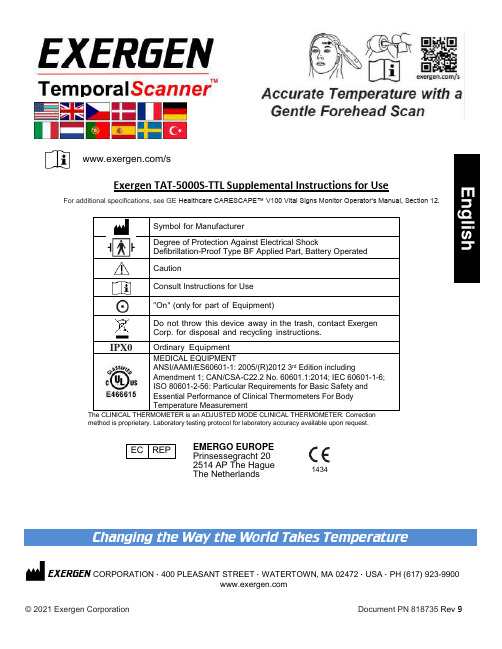
Exergen TAT-5000S-TTL Supplemental Instructions for UseFor additional specifications, see GE Healthcare CARESCAPE™ V100 Vital Signs Monitor Operator's Manual, Section 12.method is proprietary. Laboratory testing protocol for laboratory accuracy available upon request.EMERGO EUROPE Prinsessegracht 20 2514 AP The Hague The Netherlands© 2021 Exergen CorporationDocument PN 818735 Rev 9/s1434READ ALL INSTRUCTIONS BEFORE USINGIntended Use: The Exergen TemporalScanner is a handheld infrared thermometer used by medical professionals for the intermittent measurement of human body temperature of people of all ages, by scanning the forehead skin over the temporal artery.Intended users are physicians, nurses, and nursing assistants at all levels who normally provide patient care. The thermometer provides a peak temperature reading from plural readings during the step of scanning. Electronic circuitry processes the measured peak temperature to provide a temperature display based on a model of heat balance relative to a detected arterial temperature, the electronic circuitry computing an internal temperature of the body as a function of ambient temperature (Ta) and sensed surface temperature. Training materials that are supplementary to this instruction manual are available at /s, and recommended for first time users.The TAT5000S series thermometers are used by medical professionals in clinical environments. Such medical professionals include physicians, nurses, nurses’ aides, patient care technicians, and others who are trained to take the temperature of patients. Clinical environments include areas where medical professionals are providing medical services for patients, including hospitals, outpatient clinics, primary care offices, and other settings where temperature is taken as part of patient care. Clinical environments include Emergency Medical Services environments.Additionally, the TAT5000S series thermometers are not for use aboard aircraft or near High Frequency Surgical Equipment or Radio Frequency shielded rooms, such as MRI (Magnetic Resonance Imaging) areas.When using the pro d uct, basic safety precautions should always be followed, including the following:∙Use this product only for its intended use as described in this manual.∙Do not take temperature over scar tissue, open sores, or abrasions.∙The operating environmental temperature range for this product is 60° to 104°F (15.5° to 40°C).∙Always store and transport this thermometer in a clean, dry place where it will not become excessively cold (-4°F/-20°C), or hot (122°F/50°C). Relative humidity 93% Maximum non-condensing, atmosphericpressure 50 kPa to 106 kPa.∙The thermometer is not shockproof. Do not drop it or expose it to electrical shocks.∙Do not autoclave. Please note cleaning procedures in this manual.∙Do not use this thermometer if it is not working properly, if it has been exposed to temperature extremes, damaged, been subject to electrical shocks or immersed in water.∙There are no parts that you can service yourself except for the battery, which you should replace when low by following the instructions in this manual. For service, repair, or adjustments, return yourthermometer to Exergen. Warning: No modification of this equipment is allowed.∙Never drop or insert any object into any opening, unless stated in this manual.∙If your thermometer is not used regularly, remove the battery to prevent possible damage due to chemical leakage.∙Follow the battery manufacturer’s recommendations or your hospital policy for the disposal of used batteries.∙Not suitable for use in the presence of flammable anesthetic mixtures.© 2021 Exergen Corporation page 2∙Communication cables for the TAT5000S that are field replaceable are specific to the model and patient monitor. Only compatible cables may be used, to maintain compliance of the TAT5000S thermometers with requirements for Emissions and Immunity.∙If the device fails to operate as described above, see the FAQ section of this manual. Additionally, ensure that you are not in the presence of electromagnetic disturbances.∙If you have any additional questions regarding use or care of the thermometer, please see or call customer service at (617) 923-9900.The product is internally battery powered and electrically isolated from earth.WARNING: Use of this equipment adjacent to or stacked with other equipment (otherthan TAT5000S compatible patient monitors) should be avoided because itcould result in improper operation. If such use is necessary, this equipmentand the other equipment should be observed to verify that they areoperating normally.WARNING: Use of accessories, transducers and cables other than those specified orprovided by the manufacturer of this equipment could result in increasedelectromagnetic emissions or decreased electromagnetic immunity of thisequipment and result in improper operation.WARNING: Portable RF communications equipment (including peripherals such asantenna cables and external antennas) should be used no closer than 30cm (12 inches) to any part of the TAT5000S thermometer, including cablesspecified by the manufacturer. Otherwise, degradation of the performanceof this equipment could result.SAVE THESE INSTRUCTIONS.© 2021 Exergen Corporation page 3© 2021 Exergen Corporationpage 4Care and Maintenance•Battery: A standard alkaline 9V battery provides approximately 15,000 readings. ** To replace, insert the end of a bent paper clip into thepinhole on the side of the unit to release the battery compartment door. Disconnect the old battery and replace with a new one in the same location. Replace the cover. Use only high quality alkaline batteries.•Handling: The Temporal Scanner is designed and built to industrial durability standards in order to provide long and trouble-free service. However, it is also a high precision optical instrument, and should be accorded the same degree of care in handling as you would provide other precision optical instruments, such as cameras or otoscopes.•Cleaning the case: The TemporalScanner case can be wiped down using a cloth dampened with 70%isopropyl alcohol. The industrial grade housing and design of the electronic components allow for completely safe cleaning with 70% isopropyl alcohol, but should not be immersed or autoclaved.•Cleaning the sensor lens: With normal use, the only maintenance required is to keep the lens on the end of the probe clean. It is made of special mirror-like, silicon infrared-transmitting material. However, dirt, greasy films or moisture on the lens will interfere with the passage of infrared heat and affect the accuracy of the instrument. Regularly clean the lens with a cotton swab dampened with an alcohol wipe. Use only light force for cleaning, to avoid damaging the lens. Water can be used to remove any residual film left by the alcohol. Do not use bleach or other cleaning solutions on the sensor lens. Use 70% isopropyl alcohol.CLEANING INSTRUCTIONS•Calibration: Factory calibration data is installed via a computer which communicates with the Temporal Scanner’s microprocessor. The instrument automatically self-calibrates each time it is turned on using this data, and will neverrequire recalibration. If readings are not correct, the instrument should be returned for repair. See the repair instructions below for the return process.Instructions for Fahrenheit or Celsius ConversionThe Temporal Scanner can be used in either °F or °C. The Temporal Scanner will come preset based on your preference at the time of purchase. To convert from one scale to the other, the only tool necessary is a small screwdriver.For °F/°C Conversion:• Insert the end of a bent paper clip into the pinhole on the side to release and remove the cover. Remove the battery from the compartment.• Locate the switch in the battery compartment (shown in the photo), and with the tip of the screwdriver, slide left or right to the desired scale.• Remove the screwdriver.•Replace battery and cover.RepairIf repair is required: • ContactExergenat(617)***************************************Materials Authorization (RMA) Number.• Mark the RMA number on the outside of your package and packing slips. • Include a description of the fault if possible. •Send theinstrument to:Exergen Corporation 400 Pleasant Street Watertown, MA 02472 USA •Include the address the instrument should be returned to.pinholeF/C switchFAQsHow does the temperature from a temporal scanner relate to core temperature?Temporal artery temperature is considered a core temperature because it has been demonstrated as accurate as the temperature measured by a pulmonary artery and esophageal catheter, and as accurate as a rectal temperature on a stable patient. Rule of thumb: Rectal temperature is about 1°F (0.5°C) higher than an oral temperature and 2°F (1°C) higher than an axillary temperature. It will be easy to remember if you think of core temperature as a rectal temperature, and apply the same protocol you would use for a rectal temperature.If your thermometer is marked Arterial/Oral and has a serial number beginning with “O” (standard model start with “A”), it is programmed to compute the normal average cooling effect at the mouth, and automatically reduces the higher arterial temperature by that amount. This calibration allows the hospital to maintain existing protocols for fever workups based on oral temperature, and results in a reading consistent with the 98.6°F (37°C) mean normal oral temperature, in the range of 96.6 - 99.5°F (35.9 - 37.5°C).What should I do if I get an abnormally high or low reading, how do I confirm my reading?• Repeat the reading with the same Temporal Scanner; a correct reading will be reproducible.• Repeat the reading with another Temporal Scanner. Two Temporal Scanners with the same reading will confirm the reading.• Sequential readings on the same patient in rapid succession will cool the skin; it is best to wait about 30 seconds for theskin to recover from the cold probe.Possible causes of abnormal readings.DISPLAY DIAGNOSTICS CHARTThe following chart summarizes the conditions that may occur while© 2021 Exergen Corporation page 5© 2021 Exergen Corporation page 6© 2021 Exergen Corporation page 7© 2021 Exergen Corporation page 8。
赛米控丹佛斯 功率组件SKS B2 140 GD 69 12 U-MA PB数据表

Absolute maximum ratings 1)Symbol Conditions Unit I OUT MAX Maximum permanent output current A RMS I IN MAX Maximum permanent input current A DC V OUT MAX Maximum output voltage V AC V BUS MAX Maximum DC Bus voltage V DC F OUT MAX Maximum inverter output frequency HzFSW MAXMaximum switching frequency kHzElectrical characteristics: application example T AMBIENT=40°C unless otherwise specifiedSymbol Conditions min typ max UnitAC phaseV BUS DC bus rated voltage 1 250V DCI OUT RATED Rated output current 1 400A RMSI OUT OVL Overload output current 1 540A RMSt OVL Overload duration60sT OVL Time between 2 overloads10minV OUT Output voltage620690760V ACP OUT Rated output power 1 670kW SEMISTACK® Renewable Energy - Size W2F SW Inverter switching frequency2kHz Two Quadrant 3-phase IGBT inverter F OUT Output frequency50HzPF Power factor-11-P LOSS INV 2)18 200Wη 2)99% Ordering No.08800564Description SKS B2 140 GD 69/12 U - MA PB DC BusV BUS Rated DC voltage applied to the capacitor bank 1 250V DC Features V BUS MAX Max DC voltage applied to the caps bank (max 30% of LTE) 1 300V DCτd5%Discharge time of the capacitors (V DC < 60 V)6min Designed in regard to EN50178 C DC Capacitor bank capacity8,1mF and UL508C recommendations LTE Calculated LTE of the caps with forced air cooling100kh Designed for a 600 x 600 x 2000 mm cabinetEmbedded SKiiP® Technology 4Stack InsulationSKiiP 2414GB17E4-4DUW, Trench 4 1700V IGBT,Crd Minimum creepage distance11mm CAL4 diode Cld Minimum clearance distance9.4mm Integrated current, temperature and voltage sensors Visol Chassis / power stage AC/DC (insulation test voltage DC, 5s)-4 200 4 200V DC Water cooling dv/dt SKiiP driver only, secondary to primary side75kV/µs Typical ApplicationsWind generators (SG and DFIG)Solar InvertersFootnotes1) Absolute maximum ratings are values not to beexceeded in any case and do not imply that the stackcan operate in all these conditions taken together.2) fan consumption and losses in air includedREMARKSB6CISKiiP stackThis technical information specifies semiconductor devices butpromises no characteristics. No warranty or guarantee,expressed or implied is made regarding delivery, performanceor suitability.Values1 4001 300Losses at rated currentEfficiency at rated currentT INLET=45°C, 50% glycol,Flowrate = 16 L/minT J<150°C,ambient air temperature = 40°C,air extraction according to thermaldata page 21 8007601005Environmental conditions T AMBIENT =40°C unless otherwise specifiedCharacteristics Conditions min typ max UnitAmbient temperature3)Humidity Installation altitude without derating1 000m Max installation altitudewith derating4 000m Ingress protection IEC 60529IP00-IEC 60721-3-2, Storage & transportation 2M1-IEC 60721-3-3, in operation 3M3-Pollution degree EN 501782-Thermal data SEMISTACK® Renewable Energy - Size W2∆V /∆t WATER Water flow of the 3-phase inverter81635L/min Two Quadrant 3-phase IGBT inverterWater pressureRated water pressure per inverter 3bar Coolant type Recommended coolant50% glycol / 50% water -Ordering No.08800564T INLETCooling water inlet temperature-204560°C Description SKS B2 140 GD 69/12 U - MA PBRequired cooling airflow Airflow direction bottom to top on snubbers 3)1m.s -1V SUPPLY Fan DC voltage supply162430V DC FeaturesP FAN Fan power consumption at typical voltage supply 90W LTE Capacitor DC fan lifetime expectancy (L10 method)57khDesigned in regard to EN50178and UL508C recommendationsGate Driver Characteristics T AMBIENT =25°C unless otherwise specifiedDesigned for a 600 x 600 x 2000 mm cabinet Symbol Conditions min typ max Unit Embedded SKiiP ® Technology 4Gate Driver / controler data SKiiP 2414GB17E4-4DUW, Trench 4 1700V IGBT,V S supply voltage non stabilized 19.22428.8V CAL4 diodeI S V S2 = 24 V, F SW in kHz, I RMS in A mA Integrated current, temperature and voltage sensors V iT+input threshold voltage HIGH 0.7 V SV Water coolingV iT-input threshold voltage LOW0.3 V SV R IN Input resistance 13k ΩTypical ApplicationsC IN Input capacitance1nFWind generators (SG and DFIG)Measurement & protection Solar InvertersHB_I Analogue current signal HB_I353360367 A.V -1I TRIP SC Over current trip level(I analogue OUT=10V) 3 5253 6003 675A PEAKFootnotesAnalogue temperature signalMin.30 + 11.3xCMN_TEMP °CTyp30 + 12xCMN_TEMP °C 3)the user shall ensure that the ambient air is sufficientlyMax 30 + 12.7xCMN_TEMP °C ventilated to avoid hot spots.T TRIPOver temperature protection 128135142°C CMN_DCL DC-link voltage analog signal 130134138V.V -1V DCtripOvervoltage trip level130013401380VREMARKS85%3-phase inverter, with cable plate terminal and no DC bus connectionCMN_TEMP 340mbar kg106360 + 47×F sw + 0.258×I RMS ClimaticMechanical This technical information specifies semiconductor devices butpromises no characteristics. No warranty or guarantee,expressed or implied is made regarding delivery, performance or suitability.Storage: IEC 60721-3-1, class 1K2Transportation: IEC 60721-3-2, class 2K2Operation: IEC 60721-3-3, class 3K3 extended-2560°C -2055°C IEC 60721-3-3, class 3K3no condensation no icing 5Vibrations & ShocksSKiiP stackB6CI∆P WATERWater pressure drop of the inverter, with male and female connectors, 50% glycol, 16 L/min MassPinSignalRemark 12PWR_V S Power Supply31415PWR_GND Ground for PWR_V S164CMN_DIAG Reserved17CMN_GND Ground for CMN_DIAG, CMN_HALT, CMN_GPIO 5CMN_HALT Digital input/output, bidirectional status signal 18CMN_GPIO Digital input/output, general purpose IO 6CMN_TEMPTemperature signal out19CMN_TEMP_GND Ground for CMN_TEMP 7CMN_DCL DC-link voltage out20CMN_DCL_GND Ground for CMN_DCL 8HB_TOPSwitching signal input for HB high side IGBT 21HB_BOT Switching signal input for HB low side IGBT9HB_RSRVD Reserved22HB_GNDGround for HB_TOP, HB_BOT, HB_RSRVD 10HB_ICurrent sensor out 23HB_I_GND Ground for HB_I11AUX_0A CAN interface INPUT/OUTPUT HIGH 24AUX_0B CAN interface INPUT/OUTPUT LOW 12AUX_1A Reserved 25AUX_1B Reserved 13SHLD_GNDGNDX1U, X1V, X1W Sub-D 25 pin male connectorDC-X1UX1VX1WDC BUS connectionDriver connectorsPhase UPhase VPhase W14DC fan speed controlThis technical information specifies semiconductor devices but promises no characteristics. No warranty or guarantee050010001500200025003000350040000200400600800100012001400M a x c u r r e n t s w i t c h e d (A )DC bus voltage (V)02004006008001000120014001600303540455055O u t p u t c u r r e n t (A R M S )Ambient air temperature (°C)Cooling liquid 45°C Cooling liquid 60°CVdc = 1250 V DC Vac =690 V RMS F OUT = 50 Hz f SW = 2 kHz cos ϕ= 1Flowrate = 16 L/minGlycol/water ratio = 50%Altitude <1000 m02004006008001000120014001600051015A C O u t p u t C u r r e n t (A R M S )AC Fundamental Frequency (Hz)Vdc = 1250 V DC Vac =690 V RMS f SW = 2 kHz cos ϕ= 1Flowrate = 16 L/min Glycol/water ratio = 50%Water temperature = 45°C Air temperature = 40°C T J = 150°C00,0020,0040,0060,0080,010,0120,0140,0160,01805101520253035R t h (°C /W )Flowrate (L/min)Stack Rth 50% glycol (°C/W)Stack Rth 10% glycol (°C/W)020040060080010001200140016001800510152025303540P r e s s u r e d r o p (m b a r )Flowrate (L/min)Pressure drop with 50% glycol (mbar)Pressure drop without glycol (mbar)0200400600800100012001400160005001000150020002500300035004000O u t p u t c u r r e n t (A R M S )Altitude (m)Cooling liquid 45°C, ambient 40°CCooling liquid 60°C, ambient 55°CVdc = 1250 V DC Vac =690 V RMS F OUT = 50 Hz f SW = 2 kHz cos ϕ= 1Flowrate = 16 L/minGlycol/water ratio = 50%。
爱森Moeller系列快速连接速控器198745的产品说明说明书
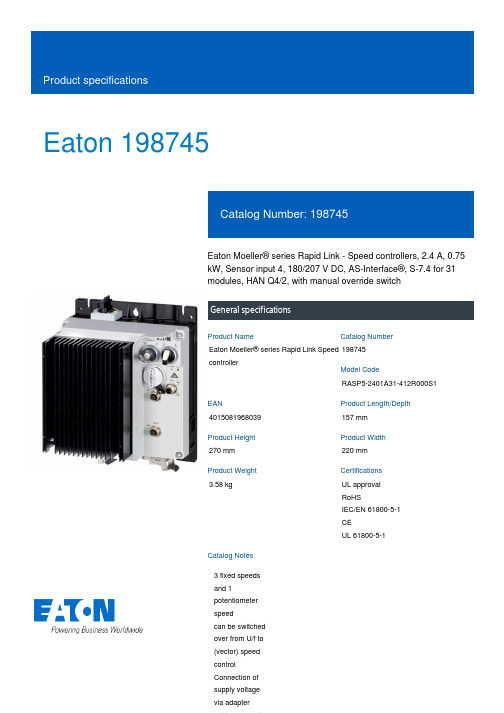
Eaton 198745Eaton Moeller® series Rapid Link - Speed controllers, 2.4 A, 0.75 kW, Sensor input 4, 180/207 V DC, AS-Interface®, S-7.4 for 31 modules, HAN Q4/2, with manual override switchGeneral specificationsEaton Moeller® series Rapid Link Speed controller198745RASP5-2401A31-412R000S14015081968039157 mm 270 mm 220 mm 3.58 kgUL approval RoHSIEC/EN 61800-5-1 CE UL 61800-5-1Product NameCatalog NumberModel CodeEANProduct Length/Depth Product Height Product Width Product Weight Certifications Catalog Notes 3 fixed speeds and 1 potentiometer speedcan be switched over from U/f to (vector) speed control Connection of supply voltage via adapter480 VIs the panel builder's responsibility. The specifications for the switchgear must be observed.400 V AC, 3-phase480 V AC, 3-phaseMeets the product standard's requirements.0.75 kW500 VMeets the product standard's requirements.-40 °C380 VKey switch position OFF/RESETKey switch position HANDManual override switchIGBT inverterThermo-click with safe isolationPC connectionKey switch position AUTOTwo sensor inputs through M12 sockets (max. 150 mA) for quick stop and interlocked manual operationSelector switch (Positions: REV - OFF - FWD)Control unitInternal DC linkPTC thermistor monitoring0 Hz200 %, IH, max. starting current (High Overload), For 2 seconds every 20 seconds, Power section Generation Change RA-SP to RASP5Electromagnetic compatibility (EMC)Connecting drives to generator suppliesGeneration change from RA-SP to RASP 4.0Generation change RAMO4 to RAMO5Configuration to Rockwell PLC for Rapid LinkGeneration Change RASP4 to RASP5Generation change from RA-MO to RAMO 4.0Rapid Link 5 - brochureDA-SW-drivesConnect - InstallationshilfeDA-SW-Driver DX-CBL-PC-3M0DA-SW-USB Driver DX-COM-STICK3-KITDA-SW-drivesConnectDA-SW-USB Driver PC Cable DX-CBL-PC-1M5DA-SW-drivesConnect USB Driver DX-COM-PCKITDA-SW-drivesConnect - installation helpMaterial handling applications - airports, warehouses and intra-logisticsProduct Range Catalog Drives Engineering-ENProduct Range Catalog Drives EngineeringDA-DC-00004508.pdfDA-DC-00004514.pdfDA-DC-00004184.pdfDA-DC-00003964.pdfeaton-bus-adapter-rapidlink-speed-controller-dimensions-005.eps eaton-bus-adapter-rapidlink-speed-controller-dimensions-002.eps eaton-bus-adapter-rapidlink-speed-controller-dimensions-004.eps eaton-bus-adapter-rapidlink-speed-controller-dimensions-003.epsETN.RASP5-2401A31-412R000S1.edzIL034085ZUMains voltage - max10.11 Short-circuit ratingRated operational voltage10.4 Clearances and creepage distancesOutput at quadratic load at rated output voltage - max Output voltage - max10.2.3.1 Verification of thermal stability of enclosures Ambient storage temperature - minMains voltage - minFitted with:Output frequency - minStarting current - max Application notes BrochuresCatalogs Certification reports DrawingseCAD model Installation instructions10 kA40 °CAS-Interface1 HP500 Hz8 kHz, 4 - 32 kHz adjustable, fPWM, Power section, Main circuitParameterization: FieldbusDiagnostics and reset on device and via AS-Interface Parameterization: drivesConnectParameterization: drivesConnect mobile (App) Parameterization: Keypad-10 °C≤ 0.6 A (max. 6 A for 120 ms), Actuator for external motor brakeDoes not apply, since the entire switchgear needs to be evaluated.2.4 ADoes not apply, since the entire switchgear needs to be evaluated.Does not apply, since the entire switchgear needs to be evaluated.Speed controller Rapid Link 5MZ040046_EN MN034004EN MN040003_ENrasp5_v24.stp ramo5_v24.dwgRated conditional short-circuit current (Iq)Ambient operating temperature - maxCommunication interfaceAssigned motor power at 115/120 V, 60 Hz, 1-phase Output frequency - maxSwitching frequencyFeaturesAmbient operating temperature - minBraking currentNumber of HW-interfaces (serial TTY)10.6 Incorporation of switching devices and components Nominal output current I2N10.2.6 Mechanical impact10.3 Degree of protection of assembliesProduct categoryRadio interference class Installation videos Manuals and user guidesmCAD modelC2, C3: depending on the motor cable length, the connected load, and ambient conditions. External radio interference suppression filters (optional) may be necessary.C1: for conducted emissions onlyHeat dissipation capacity Pdiss0 WRated control voltage (Uc)180/207 V DC (external brake 50/60 Hz)24 V DC (-15 %/+20 %, external via AS-Interface® plug)Assigned motor power at 460/480 V, 60 Hz, 3-phase1 HPNumber of HW-interfaces (RS-422)Mains current distortion120 %ProtocolASIAS-Interface profile cable: S-7.4 for 31 modules10.9.2 Power-frequency electric strengthIs the panel builder's responsibility.Overvoltage categoryIIIDegree of protectionIP65NEMA 12Ambient storage temperature - max70 °CRated impulse withstand voltage (Uimp)2000 VConnectionPlug type: HAN Q4/2Overload currentAt 40 °CFor 60 s every 600 sFunctionsFor actuation of motors with mechanical brake3 fixed speeds1 potentiometer speedOutput at linear load at rated output voltage - max0.75 kWMains voltage tolerance380 - 480 V (-10 %/+10 %, at 50/60 Hz)Leakage current at ground IPE - max3.5 mAConverter typeU converter10.2.2 Corrosion resistanceMeets the product standard's requirements.Supply frequency50/60 Hz10.2.4 Resistance to ultra-violet (UV) radiationMeets the product standard's requirements.10.2.7 InscriptionsMeets the product standard's requirements.Shock resistance15 g, Mechanical, According to IEC/EN 60068-2-27, 11 ms, Half-sinusoidal shock 11 ms, 1000 shocks per shaftApplication in domestic and commercial area permittedYesNumber of inputs (analog)Number of phases (output)310.12 Electromagnetic compatibilityIs the panel builder's responsibility. The specifications for the switchgear must be observed.10.2.5 LiftingDoes not apply, since the entire switchgear needs to be evaluated.Number of HW-interfaces (RS-485)1Number of HW-interfaces (industrial ethernet)Efficiency97 % (η)System configuration typeCenter-point earthed star network (TN-S network)Phase-earthed AC supply systems are not permitted.AC voltage10.8 Connections for external conductorsIs the panel builder's responsibility.ProtectionFinger and back-of-hand proof, Protection against direct contact (BGV A3, VBG4)Braking voltage280/207 V DC -15 % / +10 %, Actuator for external motor brakeApplication in industrial area permittedYesClimatic proofing< 95 %, no condensationIn accordance with IEC/EN 5017810.9.3 Impulse withstand voltageIs the panel builder's responsibility.Overload current IL at 150% overload3.6 AInput current ILN at 150% overload2.5 ANumber of HW-interfaces (RS-232)Number of inputs (digital)4Current limitationAdjustable, motor, main circuit0.2 - 2.4 A, motor, main circuitCable lengthC2 ≤ 5 m, maximum motor cable lengthC1 ≤ 1 m, maximum motor cable lengthC3 ≤ 25 m, maximum motor cable length10.5 Protection against electric shockDoes not apply, since the entire switchgear needs to be evaluated.Mounting positionVerticalMains switch-on frequencyMaximum of one time every 60 seconds10.13 Mechanical functionThe device meets the requirements, provided the information in the instruction leaflet (IL) is observed.10.9.4 Testing of enclosures made of insulating materialIs the panel builder's responsibility.Heat dissipation per pole, current-dependent Pvid0 WElectromagnetic compatibility1st and 2nd environments (according to EN 61800-3)Resolution0.1 Hz (Frequency resolution, setpoint value)Assigned motor power at 460/480 V, 60 Hz1 HPRelative symmetric net voltage tolerance10 %Rated operational current (Ie)2.4 A at 150% overload (at an operating frequency of 8 kHz and an ambient air temperature of +40 °C)Number of outputs (analog)Rated operational power at 380/400 V, 50 Hz, 3-phase0.75 kWNumber of HW-interfaces (USB)Operating modeU/f controlBLDC motorsPM and LSPM motorsSensorless vector control (SLV)Synchronous reluctance motorsRated frequency - min45 HzDelay time< 10 ms, On-delay< 10 ms, Off-delayNumber of outputs (digital)Power consumption32 W10.2.3.2 Verification of resistance of insulating materials to normal heatMeets the product standard's requirements.10.2.3.3 Resist. of insul. mat. to abnormal heat/fire by internal elect. effectsMeets the product standard's requirements.Number of HW-interfaces (other)1Rated frequency - max66 HzVibrationResistance: 6 Hz, Amplitude 0.15 mmResistance: According to IEC/EN 60068-2-6Resistance: 10 - 150 Hz, Oscillation frequencyResistance: 57 Hz, Amplitude transition frequency on accelerationShort-circuit protection (external output circuits)Type 1 coordination via the power bus' feeder unit, Main circuit10.7 Internal electrical circuits and connectionsIs the panel builder's responsibility.Braking torque≤ 30 % (I/Ie)Adjustable to 100 % (I/Ie), DC - Main circuitRelative symmetric net frequency tolerance10 %10.10 Temperature riseThe panel builder is responsible for the temperature rise calculation. Eaton will provide heat dissipation data for the devices.Number of HW-interfaces (parallel)Assigned motor power at 230/240 V, 60 Hz, 1-phase1 HPInterfacesSpecification: S-7.4 (AS-Interface®)Max. total power consumption from AS-Interface® power supply unit (30 V): 190 mANumber of slave addresses: 31 (AS-Interface®)Number of phases (input)3Eaton Corporation plc Eaton House30 Pembroke Road Dublin 4, Ireland © 2023 Eaton. All Rights Reserved. Eaton is a registered trademark.All other trademarks areproperty of their respectiveowners./socialmedia27.5 W at 50% current and 90% speed 31.8 W at 100% current and 90% speed 33.5 W at 25% current and 50% speed 34.6 W at 50% current and 50% speed 35.1 W at 25% current and 0% speed 36.6 W at 100% current and 50% speed 36.8 W at 50% current and 0% speed 40.7 W at 100% current and 0% speed 0Max. 2000 mAbove 1000 m with 1 % performance reduction per 100 mHeat dissipation at current/speed Number of interfaces (PROFINET)Altitude。
M340 TSXETG100网关的通讯实验

TSXETG100网关的通讯实验报告实验者:王志远时间: 2012年05月11日一、实验目的 (1)二、实验设备 (1)三、实验过程 (1)四、实验结果 (4)五、实验案例 (4)一、实验目的实现M340的以太网端口通过TSXETG100网关对TWIDO的寄存器数据访问二、实验设备1、硬件BMXP342010 BMXCPS3500 BMXNOE0100 TWDLCAE40DRF TSXETG100 TSXPCX3030-C BMXXCAUSBH018 TWDXCAFD0102、软件TWIDOSOFT V3.5 UNITY PRO V6.0三、实验过程1.TWIDO 的COM1支持2线的RS485通讯,故先配置TSXETG100物理连接为2线RS4852.软配置TSXETG1001)配置你的电脑本地IP地址和TSXETG100在同一网段上,在此我们配置为192.168.10.862)交叉网线连接电脑和TSXETG100,之后ping192.168.10.100(TSXETG100的IP),能ping通3)启动IE浏览器(版本6.0及以上)在地址栏里输入192.168.10.100后回车4)用户名输入Administrator,密码输入Gateway(注意大小写)5)点击setup—Ethernet & TCP/IP,设置如图6)点击setup—Serial port,设置如图3.TWIDO的配置及编程1)TWIDO通讯参数的配置,本实验用的COM12)TWIDO程序4.TWIDO与TSXETG100的物理连接注意:由于PLC用的是COM1,管脚5、7要短接5.M340的以太网通讯采用I/O扫描方式,其配置如下四、实验结果在UNITY 动态数据表里观测到%mw20=123, %mw21=456,达到预期实验结果五、实际案例在这里分享一下该实验的心得和需要注意的地方:1. TSXETG100在和电脑连接做配置的时候,一定要用交叉线,一开始我换了好几个网线都连不上,原因正是由于网线不是交叉的2.UNITY I/O扫描的设置,由于该通讯是通过网关实现的故单元ID要设置为1(MODBUS从站地址)而不是默认的2553.有可能电脑能PING通TSXETG100,但就是用IE进入不了配置界面,此时需要把IE的代理设置去掉。
施耐德昆腾PLC应用
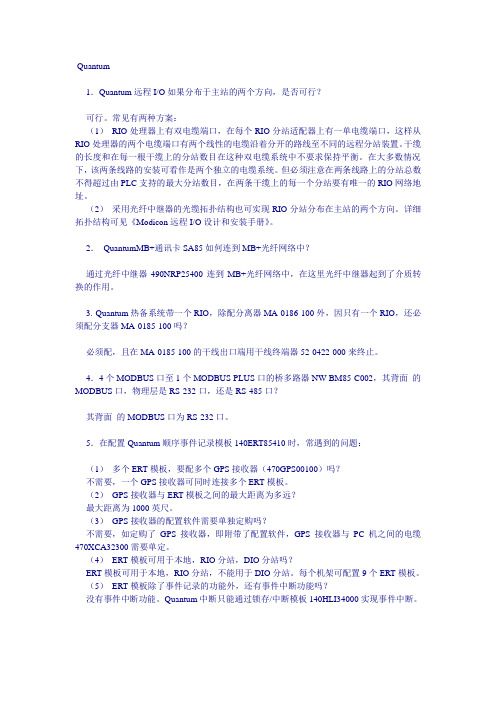
Quantum1.Quantum远程I/O如果分布于主站的两个方向,是否可行?可行。
常见有两种方案:(1)RIO处理器上有双电缆端口,在每个RIO分站适配器上有一单电缆端口,这样从RIO处理器的两个电缆端口有两个线性的电缆沿着分开的路线至不同的远程分站装置。
干缆的长度和在每一根干缆上的分站数目在这种双电缆系统中不要求保持平衡。
在大多数情况下,该两条线路的安装可看作是两个独立的电缆系统。
但必须注意在两条线路上的分站总数不得超过由PLC支持的最大分站数目,在两条干缆上的每一个分站要有唯一的RIO网络地址。
(2)采用光纤中继器的光缆拓扑结构也可实现RIO分站分布在主站的两个方向。
详细拓扑结构可见《Modicon远程I/O设计和安装手册》。
2.QuantumMB+通讯卡SA85如何连到MB+光纤网络中?通过光纤中继器490NRP25400连到MB+光纤网络中,在这里光纤中继器起到了介质转换的作用。
3. Quantum热备系统带一个RIO,除配分离器MA-0186-100外,因只有一个RIO,还必须配分支器MA-0185-100吗?必须配,且在MA-0185-100的干线出口端用干线终端器52-0422-000来终止。
4.4个MODBUS口至1个MODBUS PLUS口的桥多路器NW-BM85-C002,其背面的MODBUS口,物理层是RS-232口,还是RS-485口?其背面的MODBUS口为RS-232口。
5.在配置Quantum顺序事件记录模板140ERT85410时,常遇到的问题:(1)多个ERT模板,要配多个GPS接收器(470GPS00100)吗?不需要,一个GPS接收器可同时连接多个ERT模板。
(2)GPS接收器与ERT模板之间的最大距离为多远?最大距离为1000英尺。
(3)GPS接收器的配置软件需要单独定购吗?不需要,如定购了GPS接收器,即附带了配置软件,GPS接收器与PC机之间的电缆470XCA32300需要单定。
CBX100 LT 安装手册说明书

CBX100 LT Installation ManualThe CBX100 LT is a connection box which can be used as an accessory to facilitate system connections for installation and device replacement of several Datalogic family reading devices specifically designed to be used in subzero temperature applications.System cabling is made through spring clamp terminal blocks inside the CBX100 LT while the reading device is connected to the CBX100 LT through a 25-pin connector on the housing.A 9-pin connector placed inside the CBX100 LT facilitates connection between an external PC and the auxiliary serial interface of the reading device for configuration or data monitoring.GENERAL VIEWCBX100 LTFigure AFigure BSAFETY PRECAUTIONSATTENTION: READ THIS INFORMATION BEFORE INSTALLING THE PRODUCTPOWER SUPPLYThis product is intended to be installed by Qualified Personnel only.This device is intended to be supplied by a UL Listed NEC Class 2 power source. Each CBX100 LT supports only 1 single reading device + system accessories.OPENING THE CBX100 LTTo install the CBX100 LT or during normal maintenance, it is necessary to open it by unscrewing the two cover screws:MECHANICAL INSTALLATIONCBX100 LT can be mounted to various wooden or plastic surfaces using the two self-threading screws (3.9 x 45 mm) and washers provided in the package.Mounting to other surfaces such as concrete walls or metallic panels requires user-supplied parts (screws, screw anchors, nuts, etc). A mounting template is included in the package to facilitate hole drilling alignment.ELECTRICAL CONNECTIONS AND SETUPThe following figure shows a typical layout.Figure 2 – System LayoutThe dotted line in the figure refers to an optional (temporary) hardware configuration in which a portable PC can be quickly connected to the CBX100 LT (and consequently to the reading device auxiliary interface) through the internal 9-pin connector. This allows monitoring of the data transmitted by the reading device or configuration through the utility program (see the reading device Installation Manual for more details). The reading device auxiliary interface signals are also available on the internal spring clamp connectors.After making system cabling and switch settings, connect the reading device to the 25-pin connector on the CBX100 LT housing.Switch ON the CBX100 LT power switch (see Figure 3). The Power LED lights (blue) when the power connection has the correct polarity. The Power LED lights (red) in case of wrong polarity.After system functioning has been verified, close the CBX100 LT using the 2 cover screws.POWER SUPPLYPower is supplied to the CBX100 LT through the Vdc and GND pins provided on the spring clamp connector.The power switch (see Figure 3) switches the power supply ON or OFF for both the CBX100 LT and the connected reading device.POWER SUPPLYFigure 3 - Power Switch ON/OFF Positions and ConnectionsAlthough the CBX100 LT can be powered between 10 and 30 Vdc, the Subzero ∙ Using a device such as a screwdriver, push down on the lever directly next to the clamp (see Figure 4). ∙ Insert the wire into the clamp and release the lever. The wire will now be held in the spring clamp.5) Tighten the compression connector nuts so that the internal glands seal aroundthe cables.Figure 4 - System Cable ConnectionsFlexible stranded wire should be used and must meet the following specifications. All positions:24 - 16 AWG0.2 - 1.5 mm²The CBX100 LT spring clamp connector pinouts are indicated in the Pinout table.Refer to the reading device Installation Manual for signal details.PinoutsGroup Name FunctionVdc Power Supply Input Voltage +GND Power Supply Input Voltage - InputPowerEarth Protection Earth Ground +V Power Source – External TriggerI1A External Trigger A (polarity insensitive)I1B External Trigger B (polarity insensitive) ExternalTriggerInput-V Power Reference – External Trigger +V Power Source – Inputs I2A Input 2 A (polarity insensitive) I2B Input 2 B (polarity insensitive)GenericInput -V Power Reference – Inputs +V Power Source – Outputs -V Power Reference – Outputs O1+ Output 1 +O1- Output 1 - O2+ Output 2 + OutputsO2- Output 2 - TX Auxiliary Interface TXRX Auxiliary Interface RXAuxiliaryInterfaceSGND Auxiliary Interface Reference REF Network ReferenceID+ ID-NET™ Network +ID-NET™ ID- ID-NET™ Network -Network Shield Network Cable Shield RS232 RS485FD RS485HDTX TX+ RTX+ RTS TX- RTX-RX *RX+ CTS *RX- MainInterfaceSGND SGND SGNDThe input power signals Vdc , GND and Earth as well as the network signals REF , ID+, ID- and Shield are repeated to facilitate system cabling. In this way the power and network busses can enter and exit the CBX100 LT from different spring clamps but be physically connected together.POWER SOURCE JUMPER SETTINGSFor subzero applications input power is provided through the dedicated spring clamp connectors inside the CBX100 LT. Make sure that the Power source jumper is in the default position as shown in the figure below.power from clamps (default)Figure 5–Power Source Jumper SettingsSHIELD TO PROTECTION EARTH JUMPER SETTINGSThe network cable shield (Shield) can be connected to Earth Ground (Earth) either directly or through a filter circuit. If the jumper is left open, the network cable shield (Shield) is floating.Filtered Earth (default)floatingFigure 6– Shield to Protection Earth Jumper SettingsCHASSIS GROUNDING JUMPER SETTINGSThe reading device chassis grounding method can be selected by positioning a jumper (see Figure 7). In this way the reading device chassis can be connected to earth ground (only if pin Earth is connected to a good earth ground). The reading device chassis can alternatively be connected to the power supply ground signal (GND) or it can be left floating but, in this case, the jumper must be removed.to GNDfloatingFigure 7 – Chassis Grounding943215Indicator LEDs 1 Cover Screws (2)2 Subzero logo5 25-pin Decvice Connector 4 Compression Connectors (4) 3 Power switch (ON/OFF) 1 Auxiliary Port Connector 2 Mounting Holes (2) 3 RS485 TerminationResistance Switch 7 Spring Clamp Terminal Blocks 6 ID-NET™ TerminationResistance Switch 4 Indicator LEDs5 Chassis Grounding Selector10 Shield to Protection Earth Selector 9 Power Source Selector89-PIN READING DEVICE AUXILIARY SERIAL INTERFACEThe reading device auxiliary serial interface available on the internal CBX100 LT 9-pin connector can be used either for configuration or for data monitoring.Connections can be made to a PC or Laptop using a straight through cable or a USB-RS232 converter.The details of the connector pins are indicated in the following table:NETWORK BUS TERMINATIONID-NET™Figure 8 – ID-NET™ Termination Resistance SwitchThe ID-NET™ termination resistance switch enables or disables the insertion of the bus termination resistor for ID-NET™ network applications. RS485 HDFigure 9 – RS485 HD Termination Resistance SwitchMake sure the termination resistance switch is in the OFF position (default).INDICATOR LEDSblue/red yellow green yellow greenFigure 10 – Indicator LEDsThere are five Indicator LEDs which signal power and I/O activity and are visible from the CBX100 LT outside cover.The Power LED is blue when power is correctly applied to the CBX100 LT and the power switch is turned on.This LED is red if power polarity is incorrect. In this case the connected reading device and optional Backup Module are protected. If external I/O devices are powered through CBX100 LT (connected to +V/-V), they are not protected from polarity The remaining four LEDs signal activity on the relative I/O lines. Their meaning depends on the software configuration of the connected reading device.TECHNICAL FEATURESELECTRICAL FEATURESSupply Voltage10 to 30 Vdc * Consumption0.5 to 0.3 A Limited Current ConsumptionCBX + reading device consumption (see related manual) 2.5 A MaxUSER INTERFACELED IndicatorsPower On/Polarity Error (blue/red)Trigger (yellow) IN2 (green) OUT1 (yellow) OUT2 (green) PHYSICAL FEATURESMechanical Dimensions 138 x 128 x 62 mm (5.4 x 5 x 2.4 in.) Weightabout 380 g. (13.40 oz.)ENVIRONMENTAL FEATURESOperating Temperature-35° to 50 ︒C (-31° to 122 °F) ** Storage Temperature -35° to 70 ︒C (-31° to 158 °F)Humidity max. 90% non condensing Vibration Resistance 14 mm @ 2 to 10 Hz EN 60068-2-62 hours on each axis 1.5 mm @ 13 to 55 Hz 2 g @ 70 to 200 HzShock Resistance 30 g; 11 ms; EN 60068-2-27 3 shocks on each axisProtection Class EN 60529 IP65(when compression connectors and reading device are correctly connected)* for further details about minimum/maximum supply voltage refer to the manual of the connected reading device, since the minimum supply voltage required may be >10 (i.e. 24 Vdc ± 10% for Subzero readers). ** Installation must be made at a temperature not lower than -20 °C.BACKUP AND RESTORE (ALL-IN-ONE MODELS ONLY)Figure 11 General ViewThe CBX100 LT all-in-one models contain the BM100 Backup Module which provides the following functions:∙Backup and RestoreComplete Configuration and Environmental parameter storage for ID-NET™ network and reading devices. Includes write protection.∙Network Address SelectionHardware Address selection for the ID-NET™ Slave devices (overrides software configuration).∙Network Type SelectionSelection of the ID-NET™ Slave type networking (depends on the application).BACKUP AND RESTORE PROCEDUREThe backup and restore functions are valid for any application layout type (point-to-point or ID-NET™ network) using CBX100 LT all-in-one model connection boxes. They can be performed by:∙ the Genius™ Device Menu commands (always).∙ the BM100 button , (if Fam2/4K scanner X-PRESS™ Key Functionality parameteris enabled)If it ever becomes necessary to replace the reading device it can be quickly configured through the restore procedure.BM100 provides complete backup and restore functions (Configuration and Environmental parameters) and cannot be interrupted once started (LED quickly blinking).∙For network nodes, the backup module of the ID-NET™ Master saves the configuration of all the reading devices in the network, Master and all individual Slaves. The Slaves must be configured with the same network baudrate as the Master before performing the Restore procedure.∙For single reading device stations, Slaves, or for RS232 Master/Slave networks, the backup module saves the configuration only of the specific connected reading device.Backup Restore These functions are cyclical every 3 seconds:No ActionTo perform Backup :1. Make sure the Write Protection switch is unlocked.2. Press and hold the Backup & Restore button for approximately 3 seconds. Thegreen Backup LED (B) lights up. 3. Release the button to select Backup and within 1 second press and release itagain to activate the procedure. The green Backup LED (B) blinks quicklyindicating the backup procedure is active.At the end of the procedure both B and R LEDs turn on for about 2 seconds. When the LEDs turn off the procedure is complete. 4. Set the Write Protection switch to locked.To perform Restore :1. Press and hold the Backup & Restore button for approximately 6 seconds. Theyellow Restore LED (R) lights up. 2. Release the button to select Restore and within 1 second press and release itagain to activate the procedure. The yellow Restore LED (R) blinks quickly indicating the restore procedure is active.At the end of the procedure both B and R LEDs turn on for about 2 seconds. When the LEDs turn off the procedure is complete.To exit without performing Backup or Restore procedures do one of the following: ∙Release the button while both LEDs are off (No Action )∙After releasing the button the first time, do not re-press the button to activate the procedure but wait about 3 seconds (timeout during which the relative LED blinks slowly).NETWORK TYPE SELECTIONThe network type depends on the application layout.Net Type Switch0 = None (no network present) or ID-NET™ Master 1 - 7 = Not Available8 = ID-NET™ Slave Synchronized 9 = ID-NET™ Slave MultidataThe Net Type selector switch allows setting the ID-NET™ network:∙ ID-NET™ Masters communicating with the Host through the main serial interface, and all other non network applications must be set to None (0). ∙ If used for ID-NET™ Slaves, this switch must be set to Slave Synchronized (8) or Slave Multidata (9) depending on the ID-NET™ network Topology Role (same as Master).NETWORK ADDRESS SELECTIONFigure 12 – Address Selection SwitchesBM100 provides hardware network address selection for rapid installation of ID-NET™ networks. These switch settings are read at each power-up or reset, and override software configuration settings.The valid selection range for the ID-NET™ Slave addresses is from 01 to 31. Address selections outside of this range are not accepted by the ID-NET™ network. The x100 switch refers to the ID-NET™ baudrate.BAUDRATE SELECTIONWhen the BM100 is used for ID-NET™ network Slaves, the ID-NET™ baudrate is selected through the baudrate switch and must match the Master ID-NET™ baudrate. The settings are:ID-NET™ Baudrate Switch 0 = 19200 Baud 5 = 500 kBaud 1 = 38400 Baud 6 = 1 MBaud 2 = 57600 Baud 7 = Reserved 3 = 125 kBaud 8 = Reserved4 = 250 kBaud9 = ReservedSEARCH FOR BACKUP MEMORY AT DEVICE STARTUPThis reader configuration parameter is enabled by default, so that at startup, the reader sends a message to recognize the presence of, and communicate with, the Backup Module. If using the CBX100 LT all-in-one model, this parameter must be enabled.WRITE PROTECTION LOCKFigure 13 – Write ProtectionA write protection switch is provided to protect configuration data from being inadvertently overwritten. When this switch is in the lock position, the Backup function is not available (data cannot be written to the backup memory) and a diagnostic warning message can be sent. The Restore function is available.SERVICES AND SUPPORTDatalogic provides several services as well as technical support through its website. Log on to and click on the links indicated for further information including:∙PRODUCTSSearch through the links to arrive at your product page which describes specific Info, Features, Applications, Models, Accessories, and Downloads.∙SERVICE- Overview - Warranty Extensions and Maintenance Agreements - Repair Centers - Helpdesk- Material Return AuthorizationCE COMPLIANCEWarning: This is a Class A product. In a domestic environment this product may cause radio interference in which case the user may be required to take adequate measures.See the reading device Reference Manual for the Declaration of Conformity.821001541 (Rev. A)Backup/Restore Button 1 Display Connector (not used) 2 Backup/Restore Indicator LEDs 6 ID-NET™ Address Switches 5 ID-NET™ Baudrate Switch 4 Write Protection Lock 3 Network Type Switch 7 12345 6 7。
BCS100 独立式电容调高器用户手册V3.4

BCS100独立式电容调高器用户手册上海柏楚电子科技股份有限公司Ver 3.4BCS100独立式电容调高器2感谢您选择本公司的产品!本手册对BCS100独立式电容调高器的使用做了详细的介绍,包括系统特性、操作、安装说明等。
若用户还想了解与之配套使用并能提高其性能的CypCut激光切割软件的使用请参看软件的帮助文档。
其它事项可直接咨询本公司。
在使用本控制器及相关的设备之前,请您详细阅读本手册。
这将有助于您更好地使用它。
由于产品功能的不断更新,您所收到的产品在某些方面可能与本手册的陈述有所出入。
在此谨表歉意。
3BCS100独立式电容调高器目录第一章产品介绍 (5)1.1 简介 (5)1.2 性能描述 (5)第二章操作说明 (6)2.1 按键说明 (6)2.2 系统功能层次图 (6)2.3 主界面 (7)2.3.1 主界面隐藏功能 (8)2.4 标定界面 (8)2.4.1 伺服标定 (9)2.4.2 浮头标定 (10)2.4.3 自动调整 (11)2.5 参数界面 (12)2.5.1 工艺参数 (12)2.5.2 速度参数 (13)2.5.3 复位参数 (14)2.5.4 点动参数 (14)2.5.5 机械参数 (14)2.5.6 网络设置 (16)2.5.7 报警设置 (16)2.5.8 高级参数 (17)2.6 测试界面 (18)2.7 高级设置界面 (19)2.7.1 版本信息 (19)2.7.2 加密与解密 (20)2.7.3 报警信息 (20)2.7.4 重新启动 (21)2.7.5 系统设置 (21)2.8 示波器 (21)第三章接线说明 (23)3.1 配件介绍 (23)3.2 安装尺寸 (24)3.2.1 前置放大器 (24)3.2.2 主控制器 (25)3.3 接口说明 (26)3.3.1 接口布局 (26)3.3.2 电源接口说明 (26)3.3.3 伺服驱动器接口说明和参数设置 (27)3.3.4 伺服抱闸接线说明 (36)3.3.5 输入输出接口说明 (37)3.3.6 传感器接口说明 (37)3.4 调试步骤 (37)BCS100独立式电容调高器4第四章报警及异常分析 (39)4.1 系统报警及可能原因 (39)4.1.1 上/下限位有效 (39)4.1.2 超出Z轴行程 (39)4.1.3 上限位常有效 (39)4.1.4 下限位常有效 (39)4.1.5 伺服报警 (39)4.1.6 编码器异常动 (39)4.1.7 编码器无响应 (40)4.1.8 位置偏差过大 (40)4.1.9 电容变0 (40)4.1.10 本体电容变小 (40)4.1.11 电容异常变大 (41)4.1.12 跟随误差过大 (41)4.1.13 使用时间已到 (41)4.1.14 点动靠近板面 (41)4.2 常见问题分析 (41)4.2.1 跟随运动时有明显的抖动和机械冲击 (41)4.2.2 跟随运动时经常会碰撞板面 (42)4.2.3 跟随的高度与实际设置的高度误差较大 (42)4.2.4 上抬高度不正常 (42)4.2.5 升级时提示“校验错误,ARM升级失败” (42)4.2.6 浮头标定时,碰不到板面就上抬了 (42)4.2.7 开机显示主板初始化失败 (42)4.2.8 升级不成功或找不到U盘 (43)5BCS100独立式电容调高器第一章产品介绍1.1简介BCS100独立式电容调高器(以下简称BCS100)采用了闭环控制方法控制激光切割电容随动头,是一款高性能的电容调高装置。
Schneider_PLC_协同自动化-以太网架构解决方案
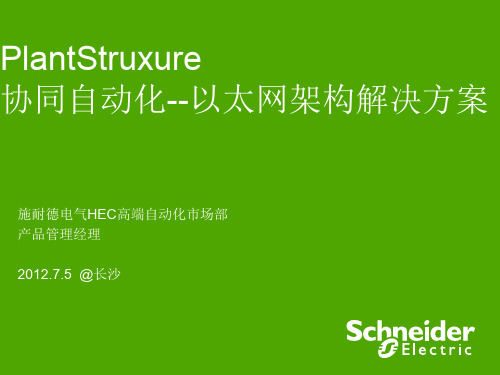
Router Port IP 22.28.0.1
Control Subnet: 22.28.0.0
17
UNITY V7功能
● Modicon Quantum、Premium、M340 PLC统一的编程软件
Unity Pro V7.0
● 集成IEC全部5种编程语言
● 强大的离线仿真功能
● 根据软件功能分为:XL ,L ,M , S
Schneider Electric - Zhou Liming QEIO
以太网环
X80 IO子站
X80 IO子站
10
Quantum 以太网 I/O(QEIO)模块介绍
EIO 处理器接口模块(140 CRP 31200)
● Service口:监视诊断 ● 内部连接口 (混合RIO 和 DIO) ● 设备网络口 (双口)
174 CEV 200 40: 以太网/MB+ 网关
Schneider Electric - Zhou Liming QEIO
TCS EGD B23 F24FA:
双MB+ / 以太网网关
* 用于M340平台
22
高可靠性的工业级布线系统
● 接头
● 加固型RJ45接头,有效防止由机械振动引起的脱落
● 以太网网线
最大模拟量I/O 最大开关量 I/O 服务端口 专家模块 在线修改CPU不停机 (CCOTF)
Time Stamping
BMXCRA31200
(标准型) 16 128 -
-
BMXCRA31210
(高性能性) 256 1024 Yes NOM, ERT, EHC Yes
10 ms
Schneider Electric - Zhou Liming QEIO
Kinetix 5100 辅助反馈连接器套件安装说明书
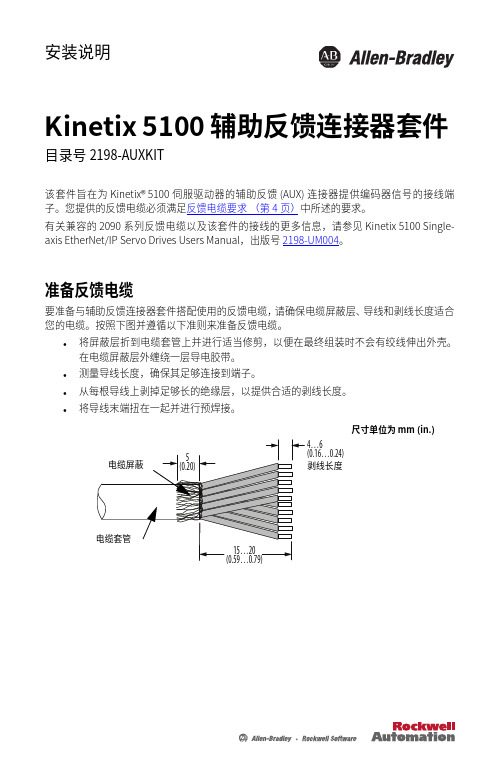
安装说明Kinetix 5100 辅助反馈连接器套件 目录号 2198-AUXKIT该套件旨在为 Kinetix®5100 伺服驱动器的辅助反馈 (AUX) 连接器提供编码器信号的接线端子。
您提供的反馈电缆必须满足反馈电缆要求(第4⻚)中所述的要求。
有关兼容的 2090 系列反馈电缆以及该套件的接线的更多信息,请参⻅ Kinetix 5100 Single-axis EtherNet/IP Servo Drives Users Manual,出版号 2198-UM004。
准备反馈电缆要准备与辅助反馈连接器套件搭配使用的反馈电缆,请确保电缆屏蔽层、导线和剥线长度适合您的电缆。
按照下图并遵循以下准则来准备反馈电缆。
•将屏蔽层折到电缆套管上并进⾏适当修剪,以便在最终组装时不会有绞线伸出外壳。
在电缆屏蔽层外缠绕一层导电胶带。
•测量导线长度,确保其足够连接到端子。
•从每根导线上剥掉足够长的绝缘层,以提供合适的剥线长度。
•将导线末端扭在一起并进⾏预焊接。
尺寸单位为 mm (in.)Kinetix 5100 辅助反馈连接器套件准备连接器对连接器触点进⾏预焊接,以简化最终组装及防⽌焊料滴落。
重要事项为避免损坏连接器,每个焊接均应在 3…5 秒内完成。
组装连接器套件按照以下步骤组装连接器套件。
1.将 10…20 mm (0.4…0.78 in.) 的绝缘管滑到每根电缆导线上。
2.将导线布线到适当的端子并焊接到位。
对于 10 针端子引脚,请参⻅第3⻚上的连接器数据。
将焊铁温度设置为 390 °C (734 °F)。
重要事项为防止损坏,请在 10 秒内完成每个焊接连接,并对端子施加最小的力。
3.将电缆和线装插座组件置于内壳的底部。
4.将顶部内壳搭扣对准底部内壳,然后推到一起。
5.为实现屏蔽编织层与夹具之间的高频搭接,可对缠绕导电胶带的 5 mm (0.20in.) 电缆屏蔽层使用屏蔽夹。
499TWD01100--简介与应用
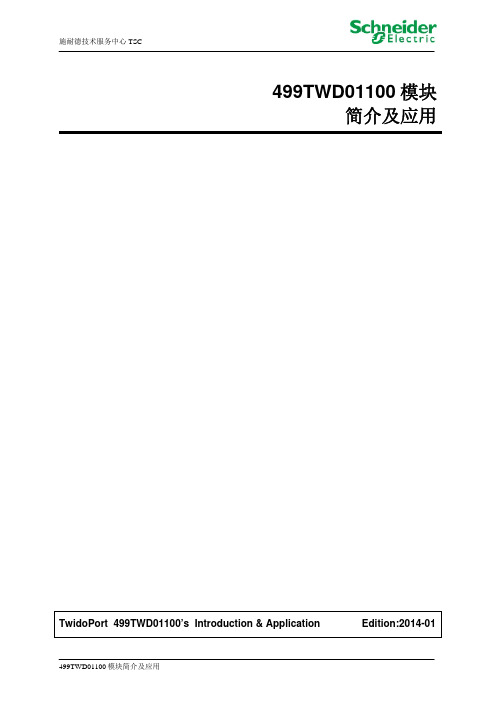
目录1. 实验简介 (4)2. 实验环境 (4)3.硬件连接 (6)4.Twido配置 (7)4.1 Twido PLC简介 (7)4.2 499TWD01100 模块简介 (7)4.3 TwidSoft 软件中PLC与499TWD01100 模块配置 (9)5.499TWD01100应用一 ——Twido PLC与Modscan通信 (12)5.1 Modscan简介 (12)5.2 Modscan软件配置及通信 (12)6.499TWD01100应用二——Twido PLC与HMISTU855通信 (14)6.1 HMISTU855简介 (14)6.2 Vijeo Designer软件配置 (14)7.499TWD01100应用三——Twido PLC与OFS通信 (17)7.1 OFS简介 (17)7.2 OFS软件配置及通信 (17)8.499TWD01100应用四——Twido PLC与Vijeo Citect通信 (21)8.1 Vijeo Citect简介 (21)8.2 Vijeo Citect软件配置及通信 (21)9.499TWD01100应用五——Twido PLC下载程序 (29)9.1 TwidoSoft联机设置 (29)10.499TWD01100应用六——Unity 平台下PLC IOScanner应用 (31)10.1 Unity平台下M340 IOScanner应用 (31)11.499TWD01100应用七——Somachine M238以太网通信 (32)11.1 Somachine简介 (32)11.2 Somachine软件配置及通信 (32)12.实验总结 (36)333特性功能1 型号模块名称499TWD01100 ConneXium2 LED 显示网关工作状态的直观指示3 RJ45 连接器提供到控制器4 RJ45 连接器通过以太网电缆(未提供)提供到5 PE 接地保护性接地以太网串行线路连接器引脚分配RS232配置Twido PLC端口参数,右键点击“端口1”Æ“通信配置”,选择正确的通信协议通信地址—“1”(该地址很重要,在接下来的实验中都会涉及到该地址)配置TwidoPort模块,右键点击TwidoPort,选择“配置”,输入IP地址、子网掩码、网关开辟Twido PLC内存空间,并用TSXPCX1031-1编程电缆连接PLC,下载程序。
- 1、下载文档前请自行甄别文档内容的完整性,平台不提供额外的编辑、内容补充、找答案等附加服务。
- 2、"仅部分预览"的文档,不可在线预览部分如存在完整性等问题,可反馈申请退款(可完整预览的文档不适用该条件!)。
- 3、如文档侵犯您的权益,请联系客服反馈,我们会尽快为您处理(人工客服工作时间:9:00-18:30)。
访问连接产品清单,读取 Modbus 设备寄存器 通过预定义网页:在以太网和Modbus链接上诊断 预定义的网页 BOOTP 协议,FDR 客户 SNMP 代理, 用 SNMP 管理器作设备管理 板载微型防火墙(IP 地址过滤)与口令保护 读/写 Modbus 连接设备的寄存器 电源设备 PoE 符合 IEEE 802.3af Ethernet TCP/IP RJ45 10/100 Mbps 1 根双绞线 串行口 RJ45 用于 Modbus RTU 与 ASCII (RS232, 38.4 kbps 串行口 微型开关 用于 Modbus RTU 与 ASCII (RS485, 57.6 kbps 串行口 5针可拆卸接线端 用于 Modbus RTU 与 ASCII (RS485, 57.6 kbps ≤ 32 Modbus串行连接 10BASE-T/100BASE-TX 对称 DIN 轨 CE 3 LED , 功能: 串行链接通信 (RS485, RX, TX) 4 个 LED , 功能: 以太网通信 (LK, RX, TX, 100) 72 mm 81 mm 76 mm
补充信息
网页服务
通信服务
电源 集成连接类型
设备数量 Ethernet 端口 安装支持 标志 就地信号 宽度 高度 深度
环境
工作环境温度 相对湿度 IP 保护等级 标准
产品证明 RoHS EUR 合格日期 RoHS EUR 状态
Contractual Warranty
Period
Oct 4, 2013
0...60 °C 5...95 % 在 40 °C 无冷凝 IP30 CSA C22-2 No 14-M91 EN 55022 FCC 类别 A EN 61000-4-2/3/4/5/6/8 EN 61000-6-2 UL 508 UL CUL 0625 兼容
18 months
1
Product data sheet
Characteristics
TSXETG100
Eth组件类型 产品定义 概念 Web服务器 Us 额定电源电压
ConneXium Ethernet Modbus 网关/路由器 所有与 Modbus 标准兼容的产品 透明就绪 B10 级 24 V 直流
The information provided in this documentation contains general descriptions and/or technical characteristics of the performance of the products contained herein. This documentation is not intended as a substitute for and is not to be used for determining suitability or reliability of these products for specific user applications. It is the duty of any such user or integrator to perform the appropriate and complete risk analysis, evaluation and testing of the products with respect to the relevant specific application or use thereof. Neither Schneider Electric Industries SAS nor any of its affiliates or subsidiaries shall be responsible or liable for misuse of the information contained herein.
