HCN6000维修说明书
Agilent 6000 系列 LC MS 安全指南说明书
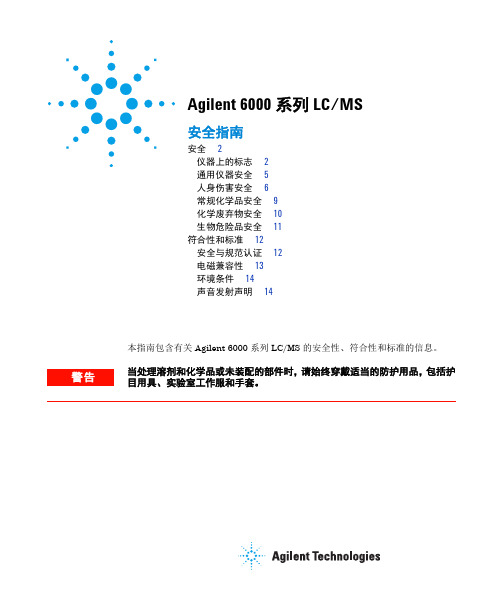
Agilent 6000 系列 LC/MS安全指南安全2仪器上的标志2通用仪器安全5人身伤害安全6常规化学品安全9化学废弃物安全10生物危险品安全11符合性和标准12安全与规范认证12电磁兼容性13环境条件14声音发射声明14本指南包含有关 Agilent 6000 系列 LC/MS 的安全性、符合性和标准的信息。
当处理溶剂和化学品或未装配的部件时,请始终穿戴适当的防护用品,包括护目用具、实验室工作服和手套。
安全仪器上的标志安全仪器上的标志电气标志下表描述了可在 LC/MS 仪器上显示的电气标志。
表 1电气标志标志说明表示受保护的接地端。
断路器。
交流电流保险丝安全仪器上的标志安全标志下表描述了可在 LC/MS 仪器上显示的安全标志。
每个标志单独出现,或与用于解释相关危险的文本一起出现。
这些安全标志还可能出现在危险、警告或小心提示的旁边。
表 2安全标志标志说明或对于标有此标志的仪器,用户应参阅说明手册,以免对操作员造成伤害并防止损坏仪器。
表示危险电压。
如果较热表面可触及并且用户不应在加热后接触该表面,则仪器上会标有此标志。
设备放电 (ESD) 危害。
爆炸危险。
安全仪器上的标志在有氢气或者任何其他易燃气体或烟雾存在时,不要操作仪器。
在这类环境中操作任何电子仪器会造成一定的安全隐患。
不要将该电气/电子产品丢弃在家庭垃圾中。
在更换保险丝之前,需从电源插座断开电源插头。
两条带电电路。
在进行维护之前,断开两根电源线。
生物风险表 2安全标志(续)标志说明安全通用仪器安全通用仪器安全人身伤害危险:仅按照用户说明中指定的方式使用 LC/MS 仪器。
如果不按照Agilent Technologies 指定的方式使用系统,可能会导致人身伤害或仪器损坏。
移动或抬起系统人身伤害危险:LC/MS 仪器很重。
至少需由两个人抬起 6100 系列 LC/MS 仪器。
至少需由四个人抬起 6200、6400 和 6500 系列 LC/MS 仪器。
6000使用手册中文版
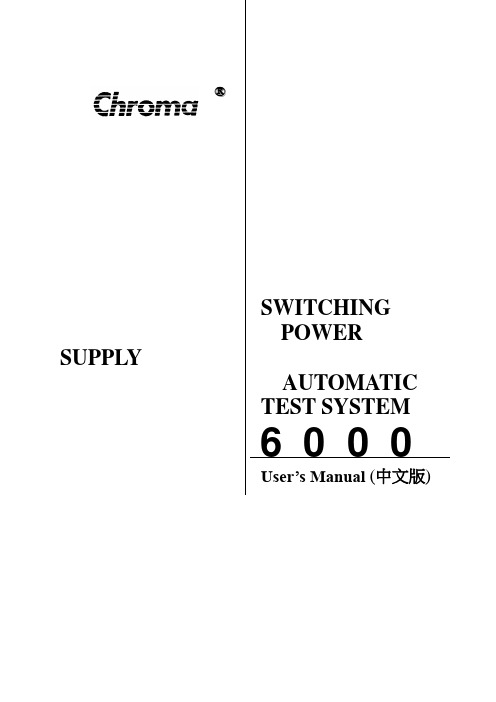
®®SWITCHINGPOWER SUPPLYAUTOMATICTEST SYSTEM6000User’s Manual (中文版)保證書致茂電子股份有限公司秉持"品質第一是責任,客戶滿意是榮譽"之信念,對所製造及銷售之產品自交貨日起一年內,保證正常使用下產生故障或損壞,負責免費修復。
保證期間內,對於下列情形之一者,本公司不負免費修復責任,本公司於修復後依維修情況酌收費用:(1)非本公司或本公司正式授權代理商直接銷售之產品。
(2)因不可抗拒之災變,或可歸責於使用者未遵照操作手冊規定使用或使用人之過失,如操作不當或其他處置造成故障或損壞。
(3)非經本公司同意,擅自拆卸修理或自行改裝或加裝附屬品,造成故障或損壞。
保證期間內,故障或損壞之維修品,使用者應負責運送到本公司或本公司指定之地點,其送達之費用由使用者負擔。
修復完畢後運交使用者(限台灣地區)或其指定地點(限台灣地區)之費用由本公司負擔。
運送期間之保險由使用者自行向保險公司投保。
致茂電子股份有限公司服務專線:(02)2298-3855轉3249傳真電話:(02)2298-3596目錄1. 系統架構 (1)1.1 簡介 (1)1.2 硬體架構 (3)1.2.1 系統控制器─個人電腦及週邊設備 (4)1.2.2 輸入電源供應器 (6)1.2.3 輸出模組─Switcher Analyzer (9)1.2.4 特殊功能模組(Extended Measurement Unit) (10)1.2.5 OVP/UVP電源供應器 (10)1.3 軟體功能 (11)2. 系統安裝 (13)2.1 安裝PowerPro軟體 (13)2.2 硬體的配線與連接 (13)2.2.1 系統的外殼 (13)2.2.2 系統的硬體組成 (14)2.2.3 系統接線及方塊圖 (15)2.2.4 硬體安裝 (16)2.3 電源與接地 (17)2.4 熱氣的排散 (17)2.5 開機前的注意事項 (18)3. 一般性操作 (18)4. 測試功能 (19)4.1 重要訊息 (19)4.2 術語 (20)4.3 各項功能測試說明 (23)4.3.1 輸出入特性測試(INPUT/OUTPUT TEST) (27)4.3.2 動態特性測試(DYNAMIC TEST) (32)4.3.3 同步動態特性測試(SYNC DYNAMIC TEST) (36)4.3.4 負載效應測試(LOAD REGULATION TEST) (37)4.3.5 交叉負載效應測試(CROSS REGULATION TEST) (41)4.3.6 電源效應測試(LINE REGULATION TEST) (42)4.3.7 混合效應測試(COMBINE REGNLATION TEST) (46)4.3.8 開機測試(TURN ON & SEQUENCE TEST) (47)4.3.9 關機測試(HOLD UP & SEQUENCE TEST) (55)4.3.10 過載保護測試(OVER LOAD PROTECTION TEST─OLP) (60)4.3.11 過功率保護測試(OVER POWER PROTECTION TEST-OPP) (65)4.3.12 在線電壓調整測試(HOLD ON ADJUST TEST) (71)4.3.13 外加波形測試(EXTERNAL WA VE TEST) (74)4.3.14 靜態測試(STATIC TEST) (74)4.3.15 附加點時序測試(EXTRA TIMING TEST) (75)4.3.16 測試環境設立功能(SET UP FUNCTION) (80)4.3.17 附加量測點測試(EXTENDED MEASUREMENT TEST) (85)4.3.18 短路測試(SHORT CIRCUIT TEST) (89)4.3.19 過電壓低電壓保護測試(OVP/UVP TEST) (95)4.3.20 總效應測試(TOTAL REGULATION TEST) (102)4.3.21 斷電測試(CYCLE DROPOUT TEST) (107)4.3.22 輸入電壓極限測試(V in RAMP TEST) (111)4.3.23 輸入頻率極限測試( F in RAMP TEST ) (115)4.3.24 輸入電源擾動測試(AC NOISE CARRY THROUGH TEST) (116)4.3.25 同步動態測試2 (SYNC DYNAMIC 2) (120)5. 錯誤或提示訊息及故障排除 (121)5.1 編輯畫面時發生的錯誤或提示訊息 (121)5.2 檔案下載或程式執行時發生的錯誤訊息 (135)1.系統架構1.1簡介Chroma 6000電源供應器自動測試系統(以下簡稱ATS)為一泛用型的電源供應器自動測試系統,可測試AC/DC及DC/DC兩種型態的電源供應器。
中秀6000故障代码

故障代码:3故障说明:变频器未准备好故障,即变频器处于故障保护状态;变频器参数设置不当。
故障对策:根据变频器故障显示检查故障来源;检查变频器输出信号(准备完了)的参数设置。
故障代码:4故障说明:变频器运行故障,主板输出方向和使能信号,而变频器运行信号(开闸信号R2)没有给定。
故障对策:检查变频器方向和使能端口设置;检查变频器是否没有接收到方向和使能命令;检查EMERSON CT变频器19.15参数是否打得过低(建议值:600-1200)。
故障代码:5故障说明:编码器信号无反馈故障(编码器故障或电机未转)故障对策:编码器损坏(配同步主机时,编码器损坏电梯是无法正常开慢车);变频器分频输出部件损坏;高速计数输入接口配线错误;电机堵转。
更换编码器;更换变频器分频卡;检查配线;检查抱闸是否未张开。
故障代码:6故障说明:编码器信号错相故障(A、B相接反)故障对策:高速计数的A、B相接反。
调换J16端口A、B相的接线,或调换J17端口的A+与B+,以及A―与B―的接线。
故障代码:8故障说明:R2短接故障,电梯停止时变频器的运行信号(开闸信号R2)依然存在。
故障对策:检查变频器内参数设置;检查变频器运行信号(开闸信号R2)输出点是否粘连。
故障代码:9故障说明:电机热保护。
故障对策:电机热保护装置动作。
故障代码:10故障说明:通讯故障,控制主板与外呼显示板和轿厢主控器不能建立通讯。
故障对策:检查随行电缆的串行通讯电路或接插件有无断线;更换相关控制板。
故障代码:21故障说明:自学习失败故障对策:查看高速计数是否上增下减、门区开关与设定总楼层是否符合、顶层强迫减速是否有效。
故障代码:30故障说明:安全回路断开,安全回路切断或安全回路继电器触点接触不良。
故障对策:检查安全回路的断开部分;更换安全回路继电器。
故障代码:31故障说明:运行中门锁脱开,门刀位置调整不当;门机保持力不够;门锁接触器触点接触不良。
故障对策:调整门机构;更换门锁接触器。
N-6000用户手册
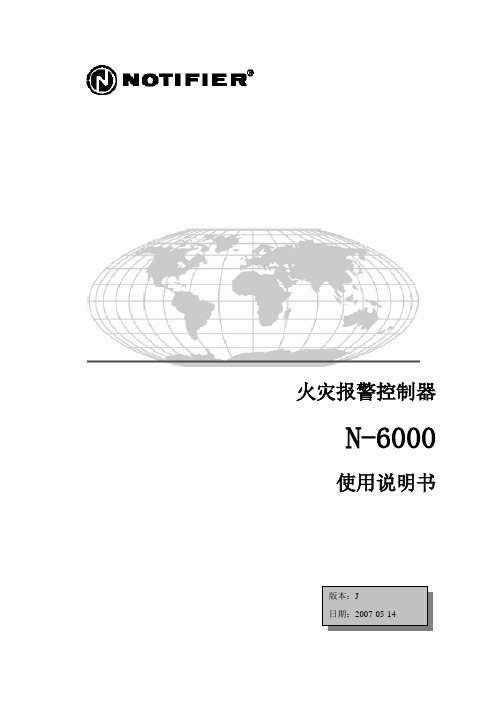
火灾报警控制器N-6000使用说明书版本:J日期:2007-05-14火灾报警系统的局限性火灾报警系统能降低保险费用,但它不能替代火灾保险!自动火灾报警系统典型的组成包括:感烟探测器、感温探测器、手报、告警设备和具有远程通知能力的火灾报警控制设备,它能提供早期的火灾报警。
一个系统不能确保火灾发生时的生命及财产安全。
尽管火灾报警系统为早期火灾报警而设,但它不能确保预报准确或防止火灾。
由于各种原因,火灾报警系统可能不能提供及时或适当的告警,甚至不能工作。
感烟探测器也许不能探测到的火灾区域:灯罩内、墙内、屋顶、紧闭的门的另一边。
感烟探测器不能探测到建筑物另一楼层的火灾。
火灾中的燃烧微粒或“烟”不能被房间内感烟探测器探测到的原因:●探测器被遮挡,例如紧闭或部分关闭的门、墙、灯罩将制约微粒或烟的扩散。
●烟微粒变“冷”凝结,不能扩散到安装了探测器的天花板或墙上。
●风将烟微粒吹得远离探测器。
●在扩散到探测器之前,烟微粒融合在空气中。
●出现的“烟”量不能使感烟探测器报警。
感烟探测器被设计为有多种级别的感烟灵敏度。
如果探测器的灵敏度级别不能被发生的火灾触发,探测器将不会处于报警状态。
感烟探测器即使工作正常,其灵敏度也受到限制。
光电感烟探测器探测阴燃火灾的能力优于明火火灾,它具有少量烟的探测能力。
离子感烟探测器探测明火火灾的能力优于阴燃火灾。
因为火灾发生的途径不同而且经常不可预知其发展,所以一种探测器无法满足所有需求,只用一种探测器在火灾发生时可能不能提供适时的报警。
感烟探测器不能及时报警的火灾原因有:纵火、小孩玩火(尤其是在卧室内)、躺在床上抽烟及爆炸(如煤气、存贮的易燃原料等)引起的火灾等。
感温探测器不能探测燃烧微粒,并且只在其温度上升速率超过预定速率或温度值超过预定值时报警。
升温速率型感温探测器在使用时间很长后可能灵敏度会降低。
基于这个原因,升温速率型探测器每年至少要经过一次有资质的专门机构的测试。
感温探测器设计用于保护财产而不是生命。
Welch Allyn 连接生命体征监测器6000系列产品说明书

Accessories
Barcode Scanner Weight Scale
EMR Connectivity Printer
6700 6800
8
8
Y
Y
Y
Y
Y
Y
O
O
O
O
O
O
O
O
8
8
8
8
O
8
Y
Y
Y
Y
Y
Y
Y
Y
8 Included Y Optional O Upgradeable
ACCESSORIES
4800-60
4900-62
GCX wall mount, extended housing
06000-900 Braun PRO 6000 dock with thermometer
6000-NC
Nurse call cable
6000-916HS Medical 2D barcode scanner with coiled USB
6000-BTS
Hale Waihona Puke One-year service contract, NIBP, temperature, SpO2
S1-6000 Connex VSM 6000 Comprehensive Partnership
Program, 1-year agreement
S1-6000-2 Connex VSM 6000 Comprehensive Partnership Program, 2-year agreement
Welch Allyn Corporate Headquarters 4341 State Street Road, P.O. Box 220, Skaneateles Falls, NY 13153-0220 USA (p) 800.535.6663 (f) 315.685.3361 © 2017 Welch Allyn MC14317 80021073 Ver A 2017-07
Galaxy 6000用户手册

M G E U P S S Y S T E M SGalaxy6000TM50,60Hz160-800Kva用户手册UPS单机模块化UPS含SSC的并机UPS变频器静态开关机柜第2页 - 6739380EN/JA目录介绍系统性能 (5)系统描述 (5)Galaxy 6000系统的不同类型 (6)隔离设备及保护设备 (8)主要运行模式 (9)Galaxy 6000系列机柜描述逆变器机柜 (13)电池机柜 (14)静态开关机柜 (15)外部维护旁路机柜 (15)控制面板可视控制面板 (16)隐藏控制面板 (18)启动系统启动 (20)单台设备的启动 (22)关机单台设备关机 (24)系统关机 (25)蜂鸣器复位 (26)报警维护旁路 (27)环境信息标准信息“Media Contacts 9” (28)“LED”信令箱 (29)附加信息“Media Contacts 15” (29)维护维护配置 (31)电池维护 (33)自动诊断 (34)外观检查 (34)功能检查 (34)培训中心 (34)“监控器”字母数字显示屏概述 (35)控制面板 (35)指示灯1到8 (36)报警显示及蜂鸣器复位 (37)测量系统 (40)电压测量 (41)电流测量 (41)频率及功率测量 (42)电池测量 (42)逆变器“开启/关闭”命令 (44)语言、显示屏对比度及蜂鸣器音量设定 (44)显示系统配置 (45)6739380EN/J A – 第3页目录(续)选件“LED”信令箱 (46)“介质触点15”附加辅助传输 (46)“Tele Monitor”远程指示单元 (46)“GTC链路”通信系统 (46)“Vision”显示屏 (47)“Remote vision”显示屏 (47)隔离及主交流电源1, 2和负载电压匹配变压器 (47)谐波滤波器及功率因数改进 (47)双桥整流器-充电器 (48)电池“温度监控器” (48)空柜 (48)所有Galaxy 6000系列产品均受专利保护。
守护人6000:电子产品安全测试仪说明书

IntroductionThe Guardian 6000 is four instruments in one providing AC Hipot, DC Hipot,Insulation Resistance and Ground Bond measurements from a single test connec-tor in one versatile instrument. This provides a cost effective solution to electricalsafety compliance testing with maximum flexibility for present and futurerequirements. Performing multiple electrical safety tests in one unit can reducetest time, increase productivity and reduce the number of instruments requiringcalibration.DescriptionThe Guardian 6000 AC Hipot Tester performs AC dielectric testing (hipot)overthe voltage range from 50V to 5000V AC RMS. The maximum leakage current of40mA RMS makes the Guardian 6000 ideal for testing devices with high leakagecurrents such as power supplies which have large filter or “Y” capacitors for noisereduction.The Guardian 6000 DC Hipot Tester voltage range for DC dielectric testing is50V to 6000VDC with a resolution of 1V . The maximum current leakage is20mA which allows quick charging of capacitive devices. A quick discharge ofthe device when the measurement is complete, also minimizes test times.Leakage currents can be monitored down to 0.1µA.The Guardian 6000 Insulation Resistanc e measurements are similar to a DChipot but rather than displaying leakage current, resistance is calculated and dis-played. The insulation resistance can be measured over the range of 100k Ωto50G Ωwith test voltages from 50VDC to 1000VDC in 1V steps.The Guardian 6000 Ground Bond provides up to 30A AC for ground bond test-ing. The test current can be programmed from 1A to 30A in 0.1A steps. Hi cur-rent limit, test time, frequency and open circuit no load voltage can all be pro-grammed. The offset feature can automatically compensate for any lead resist-ance.1-800-253-1230Fax 1-978-461-4295Intl. 1-978-461-2100For more information about special purchase, rent & lease options, callFor more detailedspecifications, visitHIPOT TESTERS • LCR METERS • MEGOHMMETERS • MILLIOHMMETERS • CABLE TESTERS6000 SeriesElectrical Safety Analyzer1981AC Output Voltage:Range: 50V to 5000V AC, 1V resolutionFrequency: 50 or 60 Hz ProgrammableWaveform: SinusoidalRegulation: <(1% +5V) at Rated LoadVoltage Display:Accuracy: ±(1% of reading + 5V)Resolution: 1VoltAC Current Display:Total currentRange: 0.001 to 40mA ACResolution: 1 or 10µA stepsAccuracy: ±(1% + 5cnt)High/Low Limit Test:1µA to 40mA ACAccuracy: ±(1% of limit + 1mA)Low limit can be turned OFFArc Detection:Programmable Level and OFF, >1mADC Output Voltage:Range: 50V to 6000V DC, 1V resolutionRegulation: <(1% +5V) at Rated LoadVoltage Display:Accuracy: ±(1% of reading + 5V)Resolution: 1VoltDC Current Display:Range: 0.1µ to 20mA DCResolution: 0.1, 1 or 10µA stepsAccuracy: ±(1% or reading + 5cnt)High/Low Limit Test:0.0001mA to 20mA DCLow limit can be turned OFFArc Detection:Programmable Level and OFF, >1mAInsulation Resistance:Range: 100kΩ- 50GΩAccuracy: ±5% to ±15% depending uponvoltage and resistanceVoltage Range: 50V to 1000V DCVoltage Accuracy:±(1% of setting + 5V)High/Low Limit Test:100kΩ- 50GΩLow limit can be turned OFFIR Test Delay:0.3 to 99.9 seconds Programmable in0.1 second stepsGround Bond:Output Current:Range: 1.0 to 30.0A AC, setting 0.1A/stepAccuracy: ±(1% of setting + 0.3A) Display:±(1% of reading + 3 counts) Frequency: 50 or 60Hz SelectableNo Load Voltage: 6 to 15 V ProgrammableResistance:Range: 0 - 500.0mΩ, 4 digitsAccuracy: ±(1% of reading + 3 counts)Resolution: 1mΩHi Limit:10mV to 510mV Offset Function:0 to 100mV offset, user selectableTest Time:0.5 - 999sec (±20ms)Common Features:AC/DC Test Time:Ramp: 0.1 to 999s (±20ms)Test: 0.1 to 999s (±20ms) and ContinuousRemote Control:Inputs: Start,StopCharacteristics: Optically Isolatedwith Low, Pulse Width >1ms.Outputs: Pass/Fail/Under TestCharacteristics: Dry Contact relayElectrical Characteristics: 120V 100mA max.Logic: Closed if TrueConnector: Terminal Strip and 9 pin D SeriesTest Setups:99 Test Setups with 99 Steps each, Alpha-Numeric LabelConnectors:Front and Rear ConnectionsFront Panel Lockout:PasswordSafety Features:Fast Cutoff (<0.4ms) and Fast DischargeAdjustable Discharge: .05-5.1kV DCMiscellanious:Fail RetestScanner Delay: 0.1 to 99.9, 0.1s/stepPAUSE Mode: Program pause between steps Indication: Pass/fail lights, audible soundBuzzer Level:1,2,3 and OffStandard Interface:IEEE-488Optional Interfaces:RS-232, PrinterData bits: 8, Parity: NoneStop bits: 1, Default Baud Rate: 9.6kEOS: CR + LF, Echo: OffSelectable Baud Rate: 300 - 19200 Dimensions:(w x h x d):17x6.8x17.7in (430x175x450mm) Weight: 53 lbs (24kg) - Net, 60 lbs (27kg) ShippingEnvironmental:Operating: 0 to + 40° C,Humidity: <75%Storage: - 20 to + 70° CWarm-up Time: 1minutePower:• 90 - 130V AC • 50 or 60Hz• 200 - 250V AC • 500W maxGuardian 6000 Electrical Safety Analyzer Includes:150354Instruction ManualS02HV Lead Set, 1mG15Ground Continuity Lead Set4200-0300AC Power CableN/A Calibration Cert. Traceable to NIST Optional AccessoriesN/A Calibration Data6000-01 Scanner, 8 Channel 5HV,3GC6000-02 Scanner, 8 Channel 3HV,5GC6000-03Scanner, 8 Channel HVS04HV Lead Set 2mS05Foot SwitchS08Gun ProbeS09HV Lead, 1M, UnterminatedS10HV Lead, 1M, UnterminatedG13Corded Product Adapter (115V)G14Power Entry AdapterG16International Power StripG24Scanner Cable (5000 scanners)G25Corded Product Adapter (240V)G26RS232 InterfaceG27Rack Mount FlangesG28Printer Interface (replace IEEE)G41RS232 Cable: DB9F to DB25M, 3 feetOrdering InformationFor more detailed specifications, visit • For more information about special purchase,rent & lease options, call:1-800-253-1230 •Fax 1-978-461-4295 •Intl. 1-978-461-21005 Clock Tower Place, 210 East, Maynard, MA01754P/N: 030081/A6。
EXTender 6000系列产品安装手册说明书

Installation Procedure and Pre-Installation Checklistfor the EXTender 6000The Branch Office EXTender 6000 & the PBXGateway EXTender 6000 are simple to install once you have all the requisite cabling, hardware and network capacity in place. To make sure your installation goes smoothly, you should complete the following checklist prior to installing the units. This will be helpful whether you contract out the installation to your equipment provider or a third-party service organization or install the units yourself.This checklist can be used for:•Planning and engineering•Configuration of the Branch Office EXTenderOnce you have completed the checklist, you can give it to the technician who will install and configure your EXTender 6000 units to ensure all the requirements for a successful installation have been met.The basic installation process consists of the following steps:Pre-Installation Steps:1.Determine network type and acquire appropriate network termination devices2.Calculate bandwidth requirements based on number of users and voice compression3.Provision or increase network capacity (if not already present)4.Make sure that PBX/KTS and messaging systems have port capacity for branch users5.Wire remote and switch sites for phones and extended digital ports6.Acquire appropriate cabling from Branch Office EXTenders to network termination devicesInstallation Steps:7.Install and configure units with network termination devices8.Connect the units to phones and switch9.Power on units and let the calling begin!10.Customize user configurations through management interface as desiredBranch Office EXTender 6000 Pre-Installation Checklist Section A: Account ProfileProgram Manager Contact InformationCompany Name:Address:City:Prov./State:Postal/Zip Code: Contact Name:Title:Contact Telephone:Contact Fax:Contact E-mail:Contact Pager/Cell:Switch Site Installation InformationContact:Address:City:Prov./State:Postal/Zip Code: Contact Telephone:Contact Fax:Contact E-mail:Contact Pager/Cell:Remote Site Installation InformationContact:Address:City:Prov./State:Postal/Zip Code: Contact Telephone:Contact Fax:Contact E-mail:Contact Pager/Cell:Installation InformationTarget Installation Date: Lab/Existing Telephone: Technician:Type Of Installation:G Technician-installed G Self-installationSales Contact Information (from whom did you purchase your EXTender 6000?) Company:Location:Sales Rep:Telephone:Sales Engineer:Telephone:Central Office Information (providing your network connectivity)Company:Location:System Engineer Name:Telephone:Account Manager Name:Telephone:Step 1: Network Type and Termination DeviceType of Network:G T1 or Fractional T1 (Complete Section 3.A & 3.1)G ISDN (Complete Section 3.B & 3.1)G Frame Relay (Complete Section 3.A & 3.1)G56/64K Digital Data Service (leased line) (Complete Section 3.C & 3.1)G Ethernet IPG Other: _____________________________Type Of Network Termination Device:G Branch location:Make/Model Number: ____________________G Switch location:Make/Model Number: ____________________G Network is already installedG Network will be installed on: ______________ G Network provider: _______________________ G Network has been tested by: _______________ G Date:__________________________________Network Termination Device providesG Synchronous clear channel connection withG V.35 Interface “or”G RS-232 Interface “or”G V.530 InterfaceG10BaseT Ethernet IP connectionStep 2: Bandwidth RequirementsOne of the most important factors in the success of your EXTender 6000 is to determine the necessary network bandwidth needed for your application. This section will explain how to determine the size of the required bandwidth that will be used in your application of the EXTender 6000 units. Determining the appropriate bandwidth is a function of two factors:G Number of Users (Phones)G Voice Compression for Each UserNumber of UsersThe number of users is the number of simultaneous users (digital PBX phones) that will be extended at any given branch location. Physically, there could be up to eight simultaneous users for one EXTender pair. Statistically, not all users will be on the phones at the same, so you may be able to decrease bandwidth and still maintain high performance.Switch/Remote Bandwidth RequirementsVoice CompressionThe EXTender 6000 deploys voice compression in order to extend multiple users across fewer data channels. The EXTender 6000 supports the following voice compression algorithms: G.711, 32 Kbps ADPCM, 24 Kbps ADPCM and G.729A. Depending on the voice compression algorithm selected, you may need anywhere from 16 Kbps (G.729A), 40 Kbps (ADPCM32) or 72Kbps (G.711) per user.Compression Algorithms and the Corresponding Bandwidth SizeG711ADPCM32ADPCM24G.729ANo Compression32 (40 w/signaling) Kbps24 (32 w/signaling) Kbps8 (16 w/signaling) KbpsUsing the bandwidth management chart below, you can determine the total bandwidth necessary to support your application. If you have excess bandwidth on your network circuit, your network terminating devices could allow you to use that bandwidth to connect to a router or even another EXTender 6000. In order to accomplish this, you must have the multi-port capability on your network service terminating device. For more information on your network terminating devices, please see the Network Terminating Equipment section of the System Administrator’s Guide.Selecting the Proper Voice CompressionThe best voice quality is achieved by using the ADPCM32 compression. However, the maximum quality comes at the expense of the highest utilized bandwidth. The highest degree of voice compression isachieved by using the G.729A. If you are using this algorithm, you will significantly save on the bandwidth and still achieve voice quality that is regarded as near toll. If absolute conversation quality is your goal and bandwidth is not a constraint, you probably want to select ADPCM32. If you are conserving bandwidth, you might employ the G.729A.You can also vary the compression per user. If you have support reps handling sensitive customer calls or people who use the conferencing feature often, you might want to assign the highest quality, ADPCM 32 to those users. Others in the organization, perhaps engineers or accountants, may use the phone much less often and can be assigned G.729A (which is near-toll quality) to conserve bandwidth.If you are using different compression algorithms for each individual user (port), use the following formula to establish your aggregate data bandwidth needs.Number of ports at G.711Number ofports atG.729ANumber ofports atADPCM 24Number ofports atADPCM 32x 72x 16x 32x 40BandwidthRequiredNumber ofDS0’sA+B+C+D= X(Divide by 56or 64 todeterminenumber ofDS0 channelsneeded)* N OTE: If your DS0s on your CSU/DSUs are set up for 56Kbps, use 56 and if they are set up for64Kbps DS0s, use 64.Step 3: Provision or Increase Network CapacityBased on the bandwidth requirements you calculated in Step 2, make sure your network has adequate bandwidth provisioned. You may also want to consider a back-up plan when you calculate your bandwidth and network types. For example, if you are using T1 as your primary network connection on WAN1, you might want to provision an ISDN line for redundancy on WAN2.Line InformationTo assist you in setting up your network termination device (CSU/DSU, MUX, etc.), it will be helpful to record the following information from your service provider and network configuration.Please complete appropriate section in reference to network service being implemented with the Branch Office EXTender and Branch Office Configuration Hardware (section 3.1).3.A T1/FT1 Line Provisioning & Misc. Information3.B ISDN Line Provisioning & Misc. InformationNote: If X from Step 2 is greater than 128Kbps, ISDN service will not provide adequate bandwidth for 8 digital sets functional concurrently. One ISDN 2B+D Circuit can support up to eight (8) digital sets fully functional concurrently with G.729a compression selected for all ports. Or one ISDN 2B+D Circuit could support two (2) Branch Office EXTenders with a total of 16 digital sets but of which only 4 could be concurrently active per BOE on the respective B Channel for a total of 8 sets active concurrently. For this to occur, network service terminating equipment (TA) must have the capacity of two data ports.Port 1:G BOE DataG LAN/WAN Data Physical Interface:G Winchester Female G DB-25 Female Port 2:G BOE DataG LAN/WAN Data Physical Interface:G Winchester Female G DB-25 FemaleISDN Line Provisioning G Both Channels Circuit Switch Voice & Data (CSVD)Switch PBX/KSU Digital Port Cross Connect Date:______ / ______ / ______Remote Digital Station Port Runs & Cross Connect Date:______ / ______ / ______Switch ISDN Network Service Circuit ID:Remote ISDN Network Service Circuit ID:3.C Leased Line Provisioning & Misc. InformationNote: If X from Step 2 is greater than 128Kbps, 56/64K Digital Data Service (DDS) Leased Line will not provide adequate bandwidth for digital set functionality. One DDS Circuit can support up to eight (8) digital sets at the remote location, of which four (4) can be fully functional concurrently with G.729a compression selected for all ports. Two DDS circuits can be provided to the BOE for bandwidth to support the 8 sets concurrently.Port 1:G BOE DataPhysical Interface:G Winchester FemaleG DB-25 FemaleSwitch PBX/KSU Digital Port Cross Connect Date:______ / ______ / ______Remote Digital Station Port Runs & Cross Connect Date:______ / ______ / ______DDS Network Service Circuit ID:3.1 Branch Hardware Configuration InformationSwitch EXTender Name (Optional):Up To 16 Characters BOE #1 _____________________________BOE #2 _____________________________BOE #3 _____________________________BOE #4 _____________________________BOE #5 _____________________________BOE #6 _____________________________BOE #7 _____________________________BOE #8 _____________________________Switch EXTender IP Address (Optional):BOE # 1 ______ . ______ . ______ . ______BOE # 2 ______ . ______ . ______ . ______BOE # 3 ______ . ______ . ______ . ______BOE # 4 ______ . ______ . ______ . ______BOE # 5 ______ . ______ . ______ . ______BOE # 6 ______ . ______ . ______ . ______BOE # 7 ______ . ______ . ______ . ______BOE # 8 ______ . ______ . ______ . ______Switch EXTender IP Address Default Router (Optional):______ . ______ . ______ . ______Switch EXTender IP Subnet Mask (Optional):______ . ______ . ______ . ______IP Address Switch Network Terminating Device (Optional):______ . ______ . ______ . ______Remote EXTender Name (Optional):Up to 16 Characters BOE #1 _____________________________BOE #2 _____________________________BOE #3 _____________________________BOE #4 _____________________________BOE #5 _____________________________BOE #6 _____________________________BOE #7 _____________________________BOE #8 _____________________________Remote EXTender IP Address (Optional):BOE # 1 ______ . ______ . ______ . ______BOE # 2 ______ . ______ . ______ . ______BOE # 3 ______ . ______ . ______ . ______BOE # 4 ______ . ______ . ______ . ______BOE # 5 ______ . ______ . ______ . ______BOE # 6 ______ . ______ . ______ . ______BOE # 7 ______ . ______ . ______ . ______BOE # 8 ______ . ______ . ______ . ______Remote EXTender IP Address Default Router (Optional):______ . ______ . ______ . ______Remote EXTender IP Subnet Mask (Optional):______ . ______ . ______ . ______IP Address Remote Network Terminating Device (Optional):______ . ______ . ______ . ______Step 4: Wire Remote Site for PhonesMake sure that your branch office has been wired for your digital sets, and that you have phones available. We also recommend that you have an analog phone somewhere in your branch for emergencies or back-up (this could be your fax machine).Remote – Block PunchdownG Remote RJ21 (Male) port to punch down block – 110 or 66 (marked)Remote Punchdown1)____ ____2)____ ____3)____ ____4)____ ____5)____ ____6)____ ____7)____ ____8)____ ____Extension (DN) Assigned1)__________2)__________3)__________4)__________5)__________6)__________7)__________8)__________Step 5: Check PBX/KTS Configuration, CapacityMake sure that you have digital ports available on your PBX for each user at the branch office, the ports are programmed in the PBX and punched down to the block, and that your voicemail, unified messaging, ACD and accounting systems have adequate capacity to support your branch users.Switch – PBX Programming – Block PunchdownG Switch digital port setup/functional and RJ21 (Male) port to punch down block – 110 or 66(marked)Switch Digital Shelf/Card/Slot/Port1)____ ____ ____ ____2)____ ____ ____ ____3)____ ____ ____ ____4)____ ____ ____ ____5)____ ____ ____ ____6)____ ____ ____ ____7)____ ____ ____ ____8)____ ____ ____ ____Extension (DN) Assigned1)__________2)__________3)__________4)__________5)__________6)__________7)__________8)__________Step 6: CablingReview this section carefully and make sure that you have the necessary cables before you begin installation. Note: The cables that are included with the EXTender units are the power & RS530 (DB25 male à DB25 female) for both units & the serial cable with remote unit. Other cables and accessories are readily available through a computer supply source or through MCK. Call Sales at 1-888-454-7979 to order your cables.EXTender Cabling & Other InformationSwitch (PBX / KSU Location)G Serial cable for / to management station (Female DB-9 port on BOE)G Ethernet Cable (Optional) – twisted pair (10BaseT) for connectivity to TCP/IP data network hub formanagement capabilities (TelNet)G Cable for connectivity EXTender 6000 (BOE) to Network Terminating Equipment (NTE)G M34 Winchester Male (NTE) à DB25 Female (BOE) “or”G DB25 Male (NTE) à DB25 Female (BOE) “or”G DB25 Male and M34 Adapter à DB25 Female to Winchester MaleG Switch digital line card port punch down to block for cross connect to RJ-21 port on Switch BranchOffice EXTender for digital station ports being extended.Note: MCK recommends that cross connects for digital ports being extended be done to a separate block.DB25 Male to Female cable is included with each Branch EXTender Unit.Remote Branch Site:G Serial cable for / to management stationG Ethernet Cable (Optional) – twisted pair (10BaseT) for connectivity to TCP/IP data network hub formanagement capabilities (TelNet)G Cable for connectivity EXTender 6000 (BOE) to Network Terminating Equipment (NTE)G M34 Winchester Male (NTE) à DB25 Female (BOE) “or”G DB25 Male (NTE) à DB25 Female (BOE) “or”G DB25 Male and M34 Adapter à DB25 Female to Winchester MaleG Station runs to punch down block for cross connect to RJ-21 port on Remote Branch Office EXTenderfor digital station ports being extended.DB25 Male to Female cable is included with each Branch EXTender Unit.Introduction Wiring Info The EXTender 6000 connects to network devices via one or two male DB-25connectors, labeled WAN1 and WAN2.The WAN ports recognize three synchronous protocols;GRS-232 (see figure A for pinouts)GV.35 (see figure B for pinouts)G RS-530 (see figure C for pinouts)Note: The data port of the network terminating device must support one of aboveprotocols operating in a synchronous manner.Figure A through C , lists each pin within the DB-25 connector with the signaldescription and signal/voltage source, using the Electronics Industry Association (EIA)standard.Note: The WAN ports on the back of the EXTender 6000 are DB-25 Male.RJ21 port on the back of the EXTender 6000 is 50-Pin Male.Cables Available From MCKDB-25 Male to DB-25 FemaleG MCK # A-CDB25MF-1M34 Adapters – DB-25 Female to Winchester MaleG MCK # A-ADB25M34Cables Available From Black BoxTelephone: 724-746-5500DB-25 Male to FemaleG Black Box # EVN530-005-MF M34 Adapters – DB-25 Female to Winchester MaleG Black Box # FA059Connector Pinout InformationFigure A . RS-232 Cable PinoutsFigure B. V.35 Cable PinoutsFigure C. RS-530 Cable PinoutsStep 7: Branch Office EXTender 6000 InstallationComplete, step-by-step instructions are available in the System Administrator’s Guide (included with switch unit(s)) and the Quick Installation Guide (included with remote unit(s)). Once all the components are in place, cabling is a simple process.Step 8: Power On!Once the units are cabled to the network device and to the phones and switch and the network is up and running, you are ready to power on. Since the units come pre-configured with default settings (G.729a compression / 384k bandwidth / V.35 protocol), you should be able to place and receive calls immediately.Step 9: Customize ConfigurationMost likely, you will want to customize the configuration to reflect your company’s needs. For example, you can change compression options per user, assign passwords, increase or decrease bandwidth, and customize many other functions. Again, complete instructions for using the management interface are included in the System Administrator’s Guide.。
华为路由器预处理手册

华为路由器预处理手册
华为技术服务有限公司
版权所有侵权必究
修订记录
1、主控板硬盘故障-需电话通知
2、备用主控板硬盘故障
3、冷启动-需电话通知
4、热启动
5、BGP状态改变告警
6、单板未插稳(DC)
7、单板拔出(DC)
8、电压超过致命极限值故障-需电话通知
9、电压低于严重极限值故障-需电话通知
10、电压超过严重极限值故障-需电话通知
11、风扇故障(DC)
12、电源异常故障(DC)
13、备板复位(DC)
14、主备倒换(DC)
15、实体拔出(Base)
16、物理实体未插稳
17、单板复位(Base)
18、设备掉电
19、电源模块掉电告警
20、物理实体拔出(Base)
21、CF卡拔出(Base)
22、子卡拔出
23、框被删除
24、单板未插稳(Base)
25、单板通道故障
26、风扇硬件故障(Base)
27、电源故障
28、电源风扇故障
29、电源模块掉电
30、风扇单板电源故障
31、设备离线
32、单板被拔出时产生此告警(单板不在位?)
33、单板局部功能失效
34、单板整体功能失效
35、子卡不在位
36、子卡整体功能失效
--本文结束。
cisco6000交换机配置
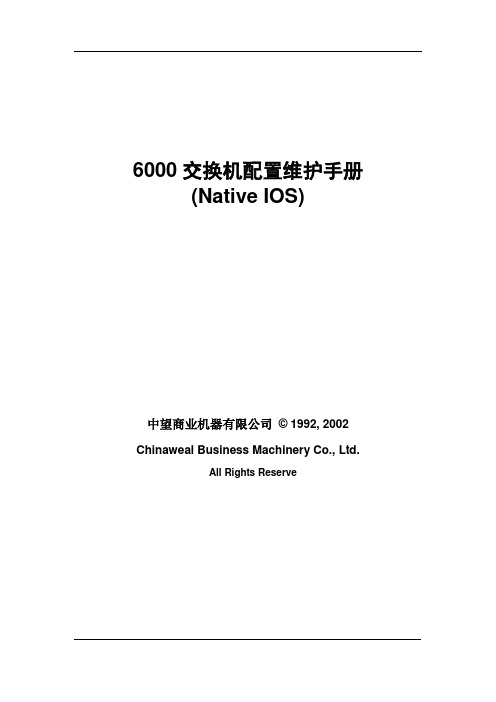
6000交换机配置维护手册(Native IOS)中望商业机器有限公司© 1992, 2002 Chinaweal Business Machinery Co., Ltd.All Rights Reserve目录1. 连接设备 (3)1.1.从CONSOLE连接 (3)1.2.远程TELNET连接 (5)2. 基本信息配置 (5)2.1.配置机器名、TELNET、密码 (5)2.2.配置SNMP网管串 (5)3. 冗余及系统高可用性配置 (6)3.1.同步S UPERVISOR E NGINE配置 (6)3.2.查看S UPERVISOR E NGINE冗余 (7)3.3.向冗余S UPERVISOR E NGINE拷贝IOS文件 (8)4. 端口设置 (9)4.1.基本设置 (9)4.2.配置三层端口 (10)5. 配置二层端口 (10)5.1.配置T RUNK: (10)6. 配置HSRP (11)6.1.配置二层普通交换接口 (12)6.2.清除二层接口配置 (12)7. 配置VLAN (12)8. 动态路由协议--OSPF配置 (13)8.1.启用OSPF动态路由协议 (14)8.2.定义参与OSPF的子网 (14)8.3.OSPF区域间的路由信息汇总 (14)8.4.配置密码验证 (15)8.5.设置产生缺省路由 (15)9. 交换机维护 (16)9.1.交换机IOS保存和升级 (16)9.2.交换机密码恢复 (16)1. 连接设备1.1. 从console连接第一次对6000交换机进行配置,必须从console进入。
首先先将机器上架,按要求接好电源,然后用随机附带的Console线和转接头将交换机的console口与PC的串口相联,如下:Com口设置如下:∙9600 baud∙8 data bits∙No parity∙ 2 stop bits检查电源无误后,开电,可能会出现类似下面的显示,按黑粗体字回答:System Bootstrap, Version 6.1(2)Copyright (c) 1994-2000 by cisco Systems, Inc.c6k_sup2 processor with 131072 Kbytes of main memoryrommon 1 > boot slot0:c6sup22-jsv-mz.121-5c.EX.binSelf decompressing the image : ################################################################################################################################ ############################################################################### ############################################################################### ############################################################################### [OK]Restricted Rights LegendUse, duplication, or disclosure by the Government issubject to restrictions as set forth in subparagraph(c) of the Commercial Computer Software - RestrictedRights clause at FAR sec. 52.227-19 and subparagraph(c) (1) (ii) of the Rights in Technical Data and ComputerSoftware clause at DFARS sec. 252.227-7013.cisco Systems, Inc.170 West Tasman DriveSan Jose, California 95134-1706Cisco Internetwork Operating System SoftwareIOS (tm) MSFC2 Software (C6MSFC2-BOOT-M), Version 12.1(3a)E4, EARLY DEPLOYMENT R ELEASE SOFTWARE (fc1)Copyright (c) 1986-2000 by cisco Systems, Inc.Compiled Sat 14-Oct-00 05:33 by eaarmasImage text-base: 0x30008980, data-base: 0x303B6000cisco Cat6k-MSFC2 (R7000) processor with 114688K/16384K bytes of memory.Processor board ID SAD04430J9KR7000 CPU at 300Mhz, Implementation 39, Rev 2.1, 256KB L2, 1024KB L3 CacheLast reset from power-onX.25 software, Version 3.0.0.509K bytes of non-volatile configuration memory.16384K bytes of Flash internal SIMM (Sector size 512K).Press RETURN to get started!--- System Configuration Dialog ---Would you like to enter the initial dialog? [yes]: no回答:NO,进入手工配置,在router>下,输入enable回车,进入全局模式1.2. 远程telnet连接当完成交换机配置,并起给交换机配置了管理地址,就可以直接采用远程telnet 登陆进入交换机了,但是必须先配置line vty的密码和enable密码才能允许远程登陆。
6000使用说明书
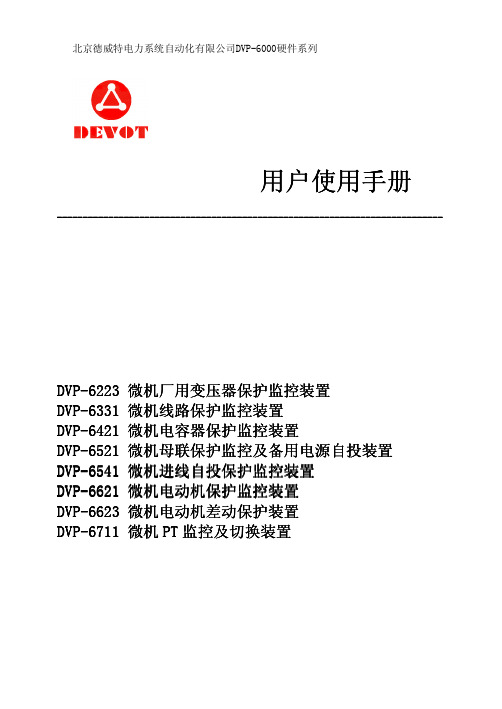
3.2 旋转鼠标操作说明 .................................................................................................... 16
3.3 菜单树型图 ................................................................................................................ 17
3.3.5 DVP-6541 装置菜单树型图 ...........................................................................25
DVP-6000 系列微机保护监控装置
使用手册
3.3.6 DVP-6621 装置菜单树型图 ...........................................................................27
1.3 DVP-6000 系列各型号配备的保护功能 .................................................................... 3
1.4 技术参数 ...................................................................................................................... 4
DVP-6000 系列微机保护监控装置
重要提示
使用手册
尊敬的顾客,感谢您选用本公司的产品。我们将秉承“厚德、自强、创新、合作” 的企业精神,为您提供优质的产品和完善的服务。为了您能正确无误的使用我公司产 品,请务必注意以下事项:
卧式加工中心 ATC刀臂组装、调整、拆除

半月环与刀臂本体连接
M6X16加螺纹胶(TB1344J)
此面必须 贴合
半月环上盖安装
沉头螺栓M5X16加螺纹胶(TB1344J)
套筒上菱销安装
套筒上菱销安装成十字形
套筒与ATC臂的连接
刀臂分类
短(刀臂长770mm),HCN6000,用于60T、43T
中(820mm),HCN6800,用于43T、60T
要求间隙量0.05-0.15mm之间(如图二者之间),使用塞尺进行测量. 定位块先进行安装,大拇指内孔涂抹 HDP-2油脂
半月环上定位块安装
螺栓M4X10,加螺纹胶(TB1344J)
压销块
安装时候四周涂抹防水胶(1212)T型压销块螺栓M4X12,方型压销块M4X16,加螺纹胶 (TB1344J)
ATC刀臂组装及调整、拆除
HCN6800L/HCN6000L
ATC本体
各止动器孔内涂抹润滑脂HDP-2型号
大拇指止动器
HCN4000/HCN5 000使用台阶大点
HCN6000/HCN6 800台阶小点
ATC臂分类
CAT
MAS
HSK
大拇指精度要求
两面平行度要求 0.03mm以内
大拇指结构
大拇指与定位块高度
3、使用摇把摇凸轮箱到换刀点、
4、确认ATC与刀套的定位 5、摇到换刀点,装入三件套,调整ATC与刀套的同心 6、锁紧套筒四颗螺栓M8,锁紧力矩35NM
套筒螺栓
涨套
挡圈与ATC挡板
7、调整间隙50柄理论值4.1~4.5mm 6000L、6800L 调整间隙40柄理论值4.1±0.2mm 4000III/5000III/4000L/5000L
经验值使用3.3mm等高块
N6000火灾报警系统

DELTONE
二、楼层显示器及控制单元
DELTONE
LDM-64BH地图式楼层显示器
地址=(32+16+8+1)+1 注: • 设置值从0开始 • 地址=设置值+1 • ON=1
•
64个映射点,全部用于指示探头/模块火警 状态
图3 LDM-64BH
DELTONE
LDM6000控制器的配套产品 用于显示楼层或分区内的火警情况。 控制器的配套产品, LDM-64B是N-6000控制器的配套产品,用于显示楼层或分区内的火警情况。该显
深圳市电利通科技有限公司
DELTONE
1.2 特性 N-6000火灾报警系统控制器具有多项智能特性: 6000火灾报警系统控制器具有多项智能特性: 火灾报警系统控制器具有多项智能特性 漂移补偿 灵敏度调整 自优化预报警 集报警和联动控制于一体,可通过上位机进行离线编程。 集报警和联动控制于一体,可通过上位机进行离线编程。
参数
工作电压: 工作电压:DC24VDC 监控电流: 监控电流:6mA 报警电流: 报警电流:40mA 环境温度: 10℃ 环境温度:-10℃~50℃ 相对湿度:5%~95%, 相对湿度:5%~95%,无凝结
DELTONE
科远NT6000控制系统检修 (2)

1.2 NT6000控制系统检修本章为NT6000系列DCS系统维护手册,并作为NT6000培训手册的补充。
用户可以结合两本手册来进行系统操作、软件组态及系统维护。
系统自带的手册所在目录为:(开始\程序\NT6000\help),包括硬件手册,系统软件使用手册,控制策略组态和控制算法模块说明等。
1.2.1机柜组件清册1.2.1.4 I/O模件清册1.2.1.5网络设备清册8.2.2.2DCS系统在机组检修期间的维护8.2.2.3系统软件维护NT6000操作系统安装文件默认路径为:D:\NT6000下,具体的软件使用说明看:开始\程序\NT6000\help\系统软件使用手册。
每半年做一次工程备份,在“CFG”模式下进入集成开发系统。
点击左上角“文件”进行工程备份工程备份,包括画面和所有的配置,备份的是服务器的画面和配置。
备份完成后将文件导出,存档。
8.2.2.4文件维护1)CCM操作记录:CCM的操作记录存在本机D:\NT6000\bin\V4目录下。
里面可以查到组态更改下装记录。
2)Modebus通讯:Modebus通讯配置各个节点之间不互为同步,它的配置文件存在于D:\NT6000\bin\V4\FieldBus\Modbus下,所以一台节点modebus配置更改后,要将最新配置对其它节点进行拷贝覆盖。
3)历史数据库:历史数据库的存储路径一般设在F盘(空间最大),路径的更改如下图。
4)重装系统●系统重装:电脑E盘里有ghost文件夹,里面有镜像文件XP1,和ghost安装器,打开后,选择还原,选择C盘,镜像文件XP1,然后执行,重启恢复。
●电脑设置:a、双击右下角时间,关闭时间同步;b、右击桌面—>属性—>屏幕保护程序—>屏幕保护程序(无)—>电源—>电源使用方案—>家用/办公桌—>从不关闭监视器、关闭硬盘、系统待机;c、控制面板—>安全中心—>关闭Windows防火墙;(点击控制面板左上角切换到经典视图—>自动更新—>关闭自动更新—>更改“安全中心”通知我的方式—>都不勾选;d、控制面板—>管理工具—>服务—>Windows Firewall—>启动类型:已禁用、停止;—>Windows Time—>启动类型:手动、停止(服务状态显示:已停止);e、控制面板—>管理工具—>本地安全策略—>双击网络访问:本地账户的共享和安全模式—>经典-本地用户以自己的身份验证;—>双击账户:使用空白秘密的本地账户只允许进行控制台登录—>已禁用;f、磁盘分区:控制面板—>管理工具—>计算机管理—>磁盘管理—>①右击CD-ROM—>更改驱动器名和路径—>更改—>G;②右击未分区—>新建分区—>扩展分区—>确定;③右击可用空间—>新建逻辑分区—>逻辑驱动器—>分区大小40960—>指派一下驱动器号D—>按下面的设置格式化这个磁盘分区:文件系统NTFS、分配单位默认值、卷标空,执行快速格式化;④依次新建E、F盘,E盘大小:30720,格式FAT32;剩余空间分配给F盘(NTFS)g、控制面板—>管理工具—>计算机管理—>系统工具—>本地用户和组—>双击右边用户—>删除除Administrator、Guest外的所有用户;h、更改计算机名,将计算机名更改为本节点的名称,如HMI3001,i、重启。
Cisco 6000系列交换机维护文档

1. 交换机维护1.1. 交换机IOS保存和升级交换机的IOS保存和升级是采用TFTP协议完成,所以首先你必须要下载一个TFTP 软件,然后按照下面的步骤来进行:1、在你的机器上启动TFTP 。
2、登陆到3500交换机,然后在enable状态下输入如下命令来完成IOS的保存:switch#copy flash tftpSource IP address or hostname [171.68.206.171]?Source filename []? cat6000-sup2k8.7-1-1.binDestination filename [cat6000-sup2k8.7-1-1.binn]?Loading cat6000-sup2k8.7-1-1.bin to 171.68.206.171 (via VLAN1): !!!!!!!!!!!!!!![OK - 1125001 bytes]3、如果你要升级IOS文件,那么你首先要检查flash空间是否够,如果空间不够的花,则需要先删除原来的IOS然后在升级。
4、按照如下命令来完成IOS的升级:switch#copy tftp flashSource IP address or hostname []? 171.68.206.171Source filename []? cat6000-sup2k8.7-1-1.binDestination filename [cat6000-sup2k8.7-1-1.bin]? yLoading cat6000-sup2k8.7-1-1.bin from 171.68.206.171 (via VLAN1): !!!!!!!!!!!!!!![OK - 1125001 bytes]1.2. 交换机密码恢复运行Native IOS的Catalyst6000系列交换机的启动顺序跟其它交换机不一样,因为它们的硬件结构不一样。
Dell PowerVault ML6000 维护指南说明书

Dell™ PowerVault™ ML6000Maintenance Guidew w w.d e l l.c o m|s u p p o r t.d e l l.c o mInformation in this document is subject to change without notice.© 2005 - 2013 Dell Inc. All rights reserved.Trademarks used in this text: Dell, the DELL logo, and PowerVault are trademarks of Dell Inc.Other trademarks and trade names may be used in this document to refer to either the entities claiming the marks and names or their products. Dell Inc. disclaims any proprietary interest in trademarks and trade names other than its own. Published: October 2013Document Number: 6-01367-10 Rev AContents 1 About This Guide and Your Product1 Library Overview . . . . . . . . . . . . . . . . . . . . . . . . . . . . . . . . . . . . . . . . . . . . . . . . . . . . . . . . . . . . . . . . . . . 1 Product Safety Statements . . . . . . . . . . . . . . . . . . . . . . . . . . . . . . . . . . . . . . . . . . . . . . . . . . . . . . . . . . . 1 Explanation of Symbols and Notes . . . . . . . . . . . . . . . . . . . . . . . . . . . . . . . . . . . . . . . . . . . . . . . . . . . . . 2 Getting More Information or Help . . . . . . . . . . . . . . . . . . . . . . . . . . . . . . . . . . . . . . . . . . . . . . . . . . . . . . 22 Common Service Procedures3 Minimum Installation Requirements . . . . . . . . . . . . . . . . . . . . . . . . . . . . . . . . . . . . . . . . . . . . . . . . . . . . 3 Connecting to the Service Port . . . . . . . . . . . . . . . . . . . . . . . . . . . . . . . . . . . . . . . . . . . . . . . . . . . . . . . . 5 Logging in with Service Privileges. . . . . . . . . . . . . . . . . . . . . . . . . . . . . . . . . . . . . . . . . . . . . . . . . . . . . . 6 Using the Service Menu . . . . . . . . . . . . . . . . . . . . . . . . . . . . . . . . . . . . . . . . . . . . . . . . . . . . . . . . . . . . . 6 Running EKM Path Diagnostics . . . . . . . . . . . . . . . . . . . . . . . . . . . . . . . . . . . . . . . . . . . . . . . . . . . . . . . 8 Differences Between Manual and Automatic EKM Path Diagnostics . . . . . . . . . . . . . . . . . . . . . . . . 9 Using Manual EKM Path Diagnostics . . . . . . . . . . . . . . . . . . . . . . . . . . . . . . . . . . . . . . . . . . . . . . . . 9 Using Automatic EKM Path Diagnostics . . . . . . . . . . . . . . . . . . . . . . . . . . . . . . . . . . . . . . . . . . . . . 10 Resetting the Admin Password. . . . . . . . . . . . . . . . . . . . . . . . . . . . . . . . . . . . . . . . . . . . . . . . . . . . . . . 11 Capturing a Snapshot . . . . . . . . . . . . . . . . . . . . . . . . . . . . . . . . . . . . . . . . . . . . . . . . . . . . . . . . . . . . . . 11 E-mailing a Capture Snapshot. . . . . . . . . . . . . . . . . . . . . . . . . . . . . . . . . . . . . . . . . . . . . . . . . . . . . 11 Downloading a Capture Snapshot. . . . . . . . . . . . . . . . . . . . . . . . . . . . . . . . . . . . . . . . . . . . . . . . . . 12 Saving and Restoring the Configuration . . . . . . . . . . . . . . . . . . . . . . . . . . . . . . . . . . . . . . . . . . . . . . . . 12 Saving the Configuration. . . . . . . . . . . . . . . . . . . . . . . . . . . . . . . . . . . . . . . . . . . . . . . . . . . . . . . . . 13 Restoring the Configuration and Library Firmware . . . . . . . . . . . . . . . . . . . . . . . . . . . . . . . . . . . . . 13 Taking the Library Online/Offline. . . . . . . . . . . . . . . . . . . . . . . . . . . . . . . . . . . . . . . . . . . . . . . . . . . . . . 13 Taking Partitions Online . . . . . . . . . . . . . . . . . . . . . . . . . . . . . . . . . . . . . . . . . . . . . . . . . . . . . . . . . . . . 13 Taking Partitions Offline . . . . . . . . . . . . . . . . . . . . . . . . . . . . . . . . . . . . . . . . . . . . . . . . . . . . . . . . . . . . 14 Powering On the Library . . . . . . . . . . . . . . . . . . . . . . . . . . . . . . . . . . . . . . . . . . . . . . . . . . . . . . . . . . . . 14 Shutting Down, Turning Off, and Completely Removing Power From the Library . . . . . . . . . . . . . . . . 14 Shutting Down the Library. . . . . . . . . . . . . . . . . . . . . . . . . . . . . . . . . . . . . . . . . . . . . . . . . . . . . . . . 14 Powering Off the Library . . . . . . . . . . . . . . . . . . . . . . . . . . . . . . . . . . . . . . . . . . . . . . . . . . . . . . . . . 15 Completely Removing Power from the Library . . . . . . . . . . . . . . . . . . . . . . . . . . . . . . . . . . . . . . . . 15 Restarting the Library . . . . . . . . . . . . . . . . . . . . . . . . . . . . . . . . . . . . . . . . . . . . . . . . . . . . . . . . . . . . . . 15 Manually Unlocking an I/E Station Door . . . . . . . . . . . . . . . . . . . . . . . . . . . . . . . . . . . . . . . . . . . . . . . . 15 Unlocking a Push-Button Lock . . . . . . . . . . . . . . . . . . . . . . . . . . . . . . . . . . . . . . . . . . . . . . . . . . . . 15 Unlocking a Screw Lock . . . . . . . . . . . . . . . . . . . . . . . . . . . . . . . . . . . . . . . . . . . . . . . . . . . . . . . . . 16 Testing Your Fix . . . . . . . . . . . . . . . . . . . . . . . . . . . . . . . . . . . . . . . . . . . . . . . . . . . . . . . . . . . . . . . . . . 16 Using the Installation Verification Test . . . . . . . . . . . . . . . . . . . . . . . . . . . . . . . . . . . . . . . . . . . . . . . . . 16 Running the IVT. . . . . . . . . . . . . . . . . . . . . . . . . . . . . . . . . . . . . . . . . . . . . . . . . . . . . . . . . . . . . . . . 17 About the IVT Log . . . . . . . . . . . . . . . . . . . . . . . . . . . . . . . . . . . . . . . . . . . . . . . . . . . . . . . . . . . . . . 18 PowerVault ML6000 Maintenance Guide iiiViewing the Last Summary Log. . . . . . . . . . . . . . . . . . . . . . . . . . . . . . . . . . . . . . . . . . . . . . . . . . . . 18 Viewing the Last Detailed Log. . . . . . . . . . . . . . . . . . . . . . . . . . . . . . . . . . . . . . . . . . . . . . . . . . . . . 18 E-mailing the Last Detailed Log. . . . . . . . . . . . . . . . . . . . . . . . . . . . . . . . . . . . . . . . . . . . . . . . . . . . 18 Running Library Demo. . . . . . . . . . . . . . . . . . . . . . . . . . . . . . . . . . . . . . . . . . . . . . . . . . . . . . . . . . . . . . 18 Starting Library Demo . . . . . . . . . . . . . . . . . . . . . . . . . . . . . . . . . . . . . . . . . . . . . . . . . . . . . . . . . . . 18 Stopping Library Demo . . . . . . . . . . . . . . . . . . . . . . . . . . . . . . . . . . . . . . . . . . . . . . . . . . . . . . . . . . 19 Restoring Defaults. . . . . . . . . . . . . . . . . . . . . . . . . . . . . . . . . . . . . . . . . . . . . . . . . . . . . . . . . . . . . . . . . 19 Deleting All Library Partitions . . . . . . . . . . . . . . . . . . . . . . . . . . . . . . . . . . . . . . . . . . . . . . . . . . . . . . . . 20 Using Advanced Reporting . . . . . . . . . . . . . . . . . . . . . . . . . . . . . . . . . . . . . . . . . . . . . . . . . . . . . . . . . . 20 3 Library Installation and CRU Replacement21 Cabling the Library . . . . . . . . . . . . . . . . . . . . . . . . . . . . . . . . . . . . . . . . . . . . . . . . . . . . . . . . . . . . . . . . 22 Specific Instructions for LTO-5 and LTO-6 Tape Drives . . . . . . . . . . . . . . . . . . . . . . . . . . . . . . . . . 22 Cabling Libraries with SCSI Tape Drives . . . . . . . . . . . . . . . . . . . . . . . . . . . . . . . . . . . . . . . . . . . . 24 Cabling Libraries with SAS Tape Drives . . . . . . . . . . . . . . . . . . . . . . . . . . . . . . . . . . . . . . . . . . . . . 27 Cabling Libraries with Fibre Channel Tape Drives Connected Directly to a Host or Switch . . . . . . 31 Cabling Libraries with Fibre Channel Tape Drives Connected to Fibre Channel I/O Blades. . . . . . 34 Recommended Library Cabling for FC I/O Blades . . . . . . . . . . . . . . . . . . . . . . . . . . . . . . . . . . . . . 38 Cable Management Guidelines. . . . . . . . . . . . . . . . . . . . . . . . . . . . . . . . . . . . . . . . . . . . . . . . . . . . . . . 40 Cable Management Kit. . . . . . . . . . . . . . . . . . . . . . . . . . . . . . . . . . . . . . . . . . . . . . . . . . . . . . . . . . 40 Managing Power Cords. . . . . . . . . . . . . . . . . . . . . . . . . . . . . . . . . . . . . . . . . . . . . . . . . . . . . . . . . . 41 Managing Ethernet Cables . . . . . . . . . . . . . . . . . . . . . . . . . . . . . . . . . . . . . . . . . . . . . . . . . . . . . . . 43 Installing a Stand-Alone 5U Library Control Module . . . . . . . . . . . . . . . . . . . . . . . . . . . . . . . . . . . . . . . 46 Installing a New Multi-Module Library Configuration. . . . . . . . . . . . . . . . . . . . . . . . . . . . . . . . . . . . . . . 47 Preparing to Install a Multi-Module Library . . . . . . . . . . . . . . . . . . . . . . . . . . . . . . . . . . . . . . . . . . . 48 Installing the 9U Expansion Module . . . . . . . . . . . . . . . . . . . . . . . . . . . . . . . . . . . . . . . . . . . . . . . . 52 Installing the 5U Library Control Module. . . . . . . . . . . . . . . . . . . . . . . . . . . . . . . . . . . . . . . . . . . . . 55 Preparing to Use the Multi-Module Library . . . . . . . . . . . . . . . . . . . . . . . . . . . . . . . . . . . . . . . . . . . 55 Adding 9U Expansion Modules to an Existing Library. . . . . . . . . . . . . . . . . . . . . . . . . . . . . . . . . . . . . . 56 Preparing to Install an Additional 9U Expansion Module. . . . . . . . . . . . . . . . . . . . . . . . . . . . . . . . . 59 Unstacking the Existing Modules. . . . . . . . . . . . . . . . . . . . . . . . . . . . . . . . . . . . . . . . . . . . . . . . . . . 60 Installing the New 9U Expansion Module . . . . . . . . . . . . . . . . . . . . . . . . . . . . . . . . . . . . . . . . . . . . 64 Preparing to Use the Library . . . . . . . . . . . . . . . . . . . . . . . . . . . . . . . . . . . . . . . . . . . . . . . . . . . . . . 68 Preparing to Remove or Replace a Module . . . . . . . . . . . . . . . . . . . . . . . . . . . . . . . . . . . . . . . . . . . . . 70 Permanently Removing 9U Expansion Modules From an Existing Library. . . . . . . . . . . . . . . . . . . . . . 75 Removing the 9U Expansion Module . . . . . . . . . . . . . . . . . . . . . . . . . . . . . . . . . . . . . . . . . . . . . . . 75 Preparing to Use the New Library Configuration. . . . . . . . . . . . . . . . . . . . . . . . . . . . . . . . . . . . . . . 80 Replacing a 5U Library Control Module. . . . . . . . . . . . . . . . . . . . . . . . . . . . . . . . . . . . . . . . . . . . . . . . . 84 Removing the 5U Library Control Module. . . . . . . . . . . . . . . . . . . . . . . . . . . . . . . . . . . . . . . . . . . . 84 Replacing the 5U Library Control Module . . . . . . . . . . . . . . . . . . . . . . . . . . . . . . . . . . . . . . . . . . . . 87 Preparing to Use the 5U Library Control Module. . . . . . . . . . . . . . . . . . . . . . . . . . . . . . . . . . . . . . . 91 Replacing a 9U Expansion Module. . . . . . . . . . . . . . . . . . . . . . . . . . . . . . . . . . . . . . . . . . . . . . . . . . . . 92 Removing the 9U Expansion Module . . . . . . . . . . . . . . . . . . . . . . . . . . . . . . . . . . . . . . . . . . . . . . . 93 Replacing the 9U Expansion Module . . . . . . . . . . . . . . . . . . . . . . . . . . . . . . . . . . . . . . . . . . . . . . . 96 Preparing to Use the 9U Expansion Module. . . . . . . . . . . . . . . . . . . . . . . . . . . . . . . . . . . . . . . . . 101 Removing and Replacing the Library Control Blade and LCB Compact Flash Card. . . . . . . . . . . . . . 102 Replacing the LCB and LCB Compact Flash Card . . . . . . . . . . . . . . . . . . . . . . . . . . . . . . . . . . . . 102 Adding, Removing, and Replacing Power Supplies . . . . . . . . . . . . . . . . . . . . . . . . . . . . . . . . . . . . . . 106 Adding a Redundant Power Supply. . . . . . . . . . . . . . . . . . . . . . . . . . . . . . . . . . . . . . . . . . . . . . . . 106 Permanently Removing a Redundant Power Supply . . . . . . . . . . . . . . . . . . . . . . . . . . . . . . . . . . 107 Removing and Replacing a Power Supply . . . . . . . . . . . . . . . . . . . . . . . . . . . . . . . . . . . . . . . . . . 107 Using the Rack-mount Kit to Install a Library in a Rack . . . . . . . . . . . . . . . . . . . . . . . . . . . . . . . . . . . 108 Rack-mount Kit Contents. . . . . . . . . . . . . . . . . . . . . . . . . . . . . . . . . . . . . . . . . . . . . . . . . . . . . . . . 109 Rack Ear Kit Contents. . . . . . . . . . . . . . . . . . . . . . . . . . . . . . . . . . . . . . . . . . . . . . . . . . . . . . . . . . 110 iv ContentsPreparing Rack-mount Kit for Installation . . . . . . . . . . . . . . . . . . . . . . . . . . . . . . . . . . . . . . . . . . . 112 Installing the Rack-mount Shelves . . . . . . . . . . . . . . . . . . . . . . . . . . . . . . . . . . . . . . . . . . . . . . . . 112 Preparing Modules for Rack Installation . . . . . . . . . . . . . . . . . . . . . . . . . . . . . . . . . . . . . . . . . . . . 114 Installing the Bottom Module in the Rack . . . . . . . . . . . . . . . . . . . . . . . . . . . . . . . . . . . . . . . . . . . 116 Installing Additional Modules Into the Rack. . . . . . . . . . . . . . . . . . . . . . . . . . . . . . . . . . . . . . . . . . 119 Adding, Removing, and Replacing Tape Drives . . . . . . . . . . . . . . . . . . . . . . . . . . . . . . . . . . . . . . . . . 127 Adding a Tape Drive . . . . . . . . . . . . . . . . . . . . . . . . . . . . . . . . . . . . . . . . . . . . . . . . . . . . . . . . . . . 127 Permanently Removing a Tape Drive . . . . . . . . . . . . . . . . . . . . . . . . . . . . . . . . . . . . . . . . . . . . . . 128 Removing and Replacing a Tape Drive. . . . . . . . . . . . . . . . . . . . . . . . . . . . . . . . . . . . . . . . . . . . . 129 Adding, Removing, and Replacing FC I/O Blades. . . . . . . . . . . . . . . . . . . . . . . . . . . . . . . . . . . . . . . . 130 Read This First: Complete Installation Steps . . . . . . . . . . . . . . . . . . . . . . . . . . . . . . . . . . . . . . . . 131 Control Paths and FC I/O Blades . . . . . . . . . . . . . . . . . . . . . . . . . . . . . . . . . . . . . . . . . . . . . . . . . 133 Adding an FC I/O Blade. . . . . . . . . . . . . . . . . . . . . . . . . . . . . . . . . . . . . . . . . . . . . . . . . . . . . . . . . 134 Removing an FC I/O Blade . . . . . . . . . . . . . . . . . . . . . . . . . . . . . . . . . . . . . . . . . . . . . . . . . . . . . . 136 Replacing an FC I/O Blade . . . . . . . . . . . . . . . . . . . . . . . . . . . . . . . . . . . . . . . . . . . . . . . . . . . . . . 136 Adding, Removing, and Replacing the FC I/O Fan Blade. . . . . . . . . . . . . . . . . . . . . . . . . . . . . . . . . . 137 Adding an FC I/O Fan Blade. . . . . . . . . . . . . . . . . . . . . . . . . . . . . . . . . . . . . . . . . . . . . . . . . . . . . 137 Removing an FC I/O Fan Blade . . . . . . . . . . . . . . . . . . . . . . . . . . . . . . . . . . . . . . . . . . . . . . . . . . 139 Replacing an FC I/O Fan Blade. . . . . . . . . . . . . . . . . . . . . . . . . . . . . . . . . . . . . . . . . . . . . . . . . . . 139 Preparing the Library for Moving or Shipping . . . . . . . . . . . . . . . . . . . . . . . . . . . . . . . . . . . . . . . . . . . 140 4 General Service and Replacing FRUs141 Before You Start . . . . . . . . . . . . . . . . . . . . . . . . . . . . . . . . . . . . . . . . . . . . . . . . . . . . . . . . . . . . . . . . . 141 Required Library State. . . . . . . . . . . . . . . . . . . . . . . . . . . . . . . . . . . . . . . . . . . . . . . . . . . . . . . . . . 141 Required Tools . . . . . . . . . . . . . . . . . . . . . . . . . . . . . . . . . . . . . . . . . . . . . . . . . . . . . . . . . . . . . . . 142 General Service Guidelines. . . . . . . . . . . . . . . . . . . . . . . . . . . . . . . . . . . . . . . . . . . . . . . . . . . . . . 142 CRU and FRU Listings . . . . . . . . . . . . . . . . . . . . . . . . . . . . . . . . . . . . . . . . . . . . . . . . . . . . . . . . . . . . 144 Removing and Replacing Front Bezels. . . . . . . . . . . . . . . . . . . . . . . . . . . . . . . . . . . . . . . . . . . . . . . . 146 Replacing Front Bezels of the I/E Station . . . . . . . . . . . . . . . . . . . . . . . . . . . . . . . . . . . . . . . . . . . 146 Replacing Front Bezels of the Access Door . . . . . . . . . . . . . . . . . . . . . . . . . . . . . . . . . . . . . . . . . 147 Removing and Replacing the Drive Power Fuse. . . . . . . . . . . . . . . . . . . . . . . . . . . . . . . . . . . . . . . . . 148 Removing and Replacing the I/E Station Lock Assembly . . . . . . . . . . . . . . . . . . . . . . . . . . . . . . . . . . 150 Removing and Replacing the I/E Station Slide Assembly. . . . . . . . . . . . . . . . . . . . . . . . . . . . . . . . . . 151 Removing and Replacing the I/E Station Slide Assembly (5U Library Control Module) . . . . . . . . 152 Removing and Replacing the I/E Station Slide Assembly (9U Library Expansion Module). . . . . . 152 Removing and Replacing the I/E Station. . . . . . . . . . . . . . . . . . . . . . . . . . . . . . . . . . . . . . . . . . . . . . . 154 Removing the I/E Station. . . . . . . . . . . . . . . . . . . . . . . . . . . . . . . . . . . . . . . . . . . . . . . . . . . . . . . . 154 Replacing the I/E Station. . . . . . . . . . . . . . . . . . . . . . . . . . . . . . . . . . . . . . . . . . . . . . . . . . . . . . . . 154 Removing and Replacing the I/E Safety Doors. . . . . . . . . . . . . . . . . . . . . . . . . . . . . . . . . . . . . . . . . . 155 Removing and Replacing the I/E Safety Door from a 5U Library Control Module. . . . . . . . . . . . . 155 Removing and Replacing the I/E Station Safety Door from a 9U Library Expansion Module . . . . 158 Removing and Replacing the Operator Panel (LCD) . . . . . . . . . . . . . . . . . . . . . . . . . . . . . . . . . . . . . 162 Removing and Replacing the Robot Assembly. . . . . . . . . . . . . . . . . . . . . . . . . . . . . . . . . . . . . . . . . . 164 How to Determine Which Robot Your Library Contains . . . . . . . . . . . . . . . . . . . . . . . . . . . . . . . . 165 Physical Indicators . . . . . . . . . . . . . . . . . . . . . . . . . . . . . . . . . . . . . . . . . . . . . . . . . . . . . . . . . . 165 Software Indicators. . . . . . . . . . . . . . . . . . . . . . . . . . . . . . . . . . . . . . . . . . . . . . . . . . . . . . . . . . 165 FRU Replacement Strategy For Model 1 and Model 2 Robots. . . . . . . . . . . . . . . . . . . . . . . . . . . 165 Removing the Model 1 and Model 2 Robot Assemblies from the Library . . . . . . . . . . . . . . . . . . . 165 Installing the Model 1 and Model 2 Robot Assemblies in the Library . . . . . . . . . . . . . . . . . . . . . . 171 Removing and Replacing the Model 1 Picker Assembly from the Y-Carriage Assembly Insidethe Library . . . . . . . . . . . . . . . . . . . . . . . . . . . . . . . . . . . . . . . . . . . . . . . . . . . . . . . . . . . . . . . . . . . 176 Removing and Replacing the Model 1 Y-Carriage Assembly . . . . . . . . . . . . . . . . . . . . . . . . . . . . 179 Removing and Replacing the Cable Spool . . . . . . . . . . . . . . . . . . . . . . . . . . . . . . . . . . . . . . . . . . . . . 181 Preparing the Library. . . . . . . . . . . . . . . . . . . . . . . . . . . . . . . . . . . . . . . . . . . . . . . . . . . . . . . . . . . 181 PowerVault ML6000 Maintenance Guide vRemoving the Cable Spool . . . . . . . . . . . . . . . . . . . . . . . . . . . . . . . . . . . . . . . . . . . . . . . . . . . . . . 184 Replacing the Cable Spool . . . . . . . . . . . . . . . . . . . . . . . . . . . . . . . . . . . . . . . . . . . . . . . . . . . . . . 187 Preparing to use the Library . . . . . . . . . . . . . . . . . . . . . . . . . . . . . . . . . . . . . . . . . . . . . . . . . . . . . 188 Removing and Replacing Columns. . . . . . . . . . . . . . . . . . . . . . . . . . . . . . . . . . . . . . . . . . . . . . . . . . . 189 Fiducial Placement on a Column. . . . . . . . . . . . . . . . . . . . . . . . . . . . . . . . . . . . . . . . . . . . . . . . . . . . . 190 5 Troubleshooting the Tape Library193 How the Library Reports Problems . . . . . . . . . . . . . . . . . . . . . . . . . . . . . . . . . . . . . . . . . . . . . . . . . . . 193 Working With RAS Tickets . . . . . . . . . . . . . . . . . . . . . . . . . . . . . . . . . . . . . . . . . . . . . . . . . . . . . . . . . 193 Viewing RAS Tickets. . . . . . . . . . . . . . . . . . . . . . . . . . . . . . . . . . . . . . . . . . . . . . . . . . . . . . . . . . . 194 Resolving RAS Tickets . . . . . . . . . . . . . . . . . . . . . . . . . . . . . . . . . . . . . . . . . . . . . . . . . . . . . . . . . 194 Closing RAS Tickets Automatically. . . . . . . . . . . . . . . . . . . . . . . . . . . . . . . . . . . . . . . . . . . . . . . . 194 Closing All RAS Tickets. . . . . . . . . . . . . . . . . . . . . . . . . . . . . . . . . . . . . . . . . . . . . . . . . . . . . . . . . 194 RAS Ticket Error Codes . . . . . . . . . . . . . . . . . . . . . . . . . . . . . . . . . . . . . . . . . . . . . . . . . . . . . . . . . . . 194 T000 . . . . . . . . . . . . . . . . . . . . . . . . . . . . . . . . . . . . . . . . . . . . . . . . . . . . . . . . . . . . . . . . . . . . . . . 195 T001 . . . . . . . . . . . . . . . . . . . . . . . . . . . . . . . . . . . . . . . . . . . . . . . . . . . . . . . . . . . . . . . . . . . . . . . 196 T002 . . . . . . . . . . . . . . . . . . . . . . . . . . . . . . . . . . . . . . . . . . . . . . . . . . . . . . . . . . . . . . . . . . . . . . . 197 T003 . . . . . . . . . . . . . . . . . . . . . . . . . . . . . . . . . . . . . . . . . . . . . . . . . . . . . . . . . . . . . . . . . . . . . . . 198 T004 . . . . . . . . . . . . . . . . . . . . . . . . . . . . . . . . . . . . . . . . . . . . . . . . . . . . . . . . . . . . . . . . . . . . . . . 199 T005 . . . . . . . . . . . . . . . . . . . . . . . . . . . . . . . . . . . . . . . . . . . . . . . . . . . . . . . . . . . . . . . . . . . . . . . 200 T006 . . . . . . . . . . . . . . . . . . . . . . . . . . . . . . . . . . . . . . . . . . . . . . . . . . . . . . . . . . . . . . . . . . . . . . . 201 T007 . . . . . . . . . . . . . . . . . . . . . . . . . . . . . . . . . . . . . . . . . . . . . . . . . . . . . . . . . . . . . . . . . . . . . . . 202 T008 . . . . . . . . . . . . . . . . . . . . . . . . . . . . . . . . . . . . . . . . . . . . . . . . . . . . . . . . . . . . . . . . . . . . . . . 203 T009 . . . . . . . . . . . . . . . . . . . . . . . . . . . . . . . . . . . . . . . . . . . . . . . . . . . . . . . . . . . . . . . . . . . . . . . 205 T010 . . . . . . . . . . . . . . . . . . . . . . . . . . . . . . . . . . . . . . . . . . . . . . . . . . . . . . . . . . . . . . . . . . . . . . . 206 T011 . . . . . . . . . . . . . . . . . . . . . . . . . . . . . . . . . . . . . . . . . . . . . . . . . . . . . . . . . . . . . . . . . . . . . . . 207 T012 . . . . . . . . . . . . . . . . . . . . . . . . . . . . . . . . . . . . . . . . . . . . . . . . . . . . . . . . . . . . . . . . . . . . . . . 208 T013 . . . . . . . . . . . . . . . . . . . . . . . . . . . . . . . . . . . . . . . . . . . . . . . . . . . . . . . . . . . . . . . . . . . . . . . 209 T014 . . . . . . . . . . . . . . . . . . . . . . . . . . . . . . . . . . . . . . . . . . . . . . . . . . . . . . . . . . . . . . . . . . . . . . . 211 T015 . . . . . . . . . . . . . . . . . . . . . . . . . . . . . . . . . . . . . . . . . . . . . . . . . . . . . . . . . . . . . . . . . . . . . . . 212 T016 . . . . . . . . . . . . . . . . . . . . . . . . . . . . . . . . . . . . . . . . . . . . . . . . . . . . . . . . . . . . . . . . . . . . . . . 214 T018 . . . . . . . . . . . . . . . . . . . . . . . . . . . . . . . . . . . . . . . . . . . . . . . . . . . . . . . . . . . . . . . . . . . . . . . 215 T019 . . . . . . . . . . . . . . . . . . . . . . . . . . . . . . . . . . . . . . . . . . . . . . . . . . . . . . . . . . . . . . . . . . . . . . . 216 T020 . . . . . . . . . . . . . . . . . . . . . . . . . . . . . . . . . . . . . . . . . . . . . . . . . . . . . . . . . . . . . . . . . . . . . . . 217 T021 . . . . . . . . . . . . . . . . . . . . . . . . . . . . . . . . . . . . . . . . . . . . . . . . . . . . . . . . . . . . . . . . . . . . . . . 218 T022 . . . . . . . . . . . . . . . . . . . . . . . . . . . . . . . . . . . . . . . . . . . . . . . . . . . . . . . . . . . . . . . . . . . . . . . 220 T023 . . . . . . . . . . . . . . . . . . . . . . . . . . . . . . . . . . . . . . . . . . . . . . . . . . . . . . . . . . . . . . . . . . . . . . . 221 T024 . . . . . . . . . . . . . . . . . . . . . . . . . . . . . . . . . . . . . . . . . . . . . . . . . . . . . . . . . . . . . . . . . . . . . . . 222 T025 . . . . . . . . . . . . . . . . . . . . . . . . . . . . . . . . . . . . . . . . . . . . . . . . . . . . . . . . . . . . . . . . . . . . . . . 223 T026 . . . . . . . . . . . . . . . . . . . . . . . . . . . . . . . . . . . . . . . . . . . . . . . . . . . . . . . . . . . . . . . . . . . . . . . 224 T027 . . . . . . . . . . . . . . . . . . . . . . . . . . . . . . . . . . . . . . . . . . . . . . . . . . . . . . . . . . . . . . . . . . . . . . . 225 T028 . . . . . . . . . . . . . . . . . . . . . . . . . . . . . . . . . . . . . . . . . . . . . . . . . . . . . . . . . . . . . . . . . . . . . . . 226 T029 . . . . . . . . . . . . . . . . . . . . . . . . . . . . . . . . . . . . . . . . . . . . . . . . . . . . . . . . . . . . . . . . . . . . . . . 227 T030 . . . . . . . . . . . . . . . . . . . . . . . . . . . . . . . . . . . . . . . . . . . . . . . . . . . . . . . . . . . . . . . . . . . . . . . 228 T031 . . . . . . . . . . . . . . . . . . . . . . . . . . . . . . . . . . . . . . . . . . . . . . . . . . . . . . . . . . . . . . . . . . . . . . . 229 T032 . . . . . . . . . . . . . . . . . . . . . . . . . . . . . . . . . . . . . . . . . . . . . . . . . . . . . . . . . . . . . . . . . . . . . . . 230 T033 . . . . . . . . . . . . . . . . . . . . . . . . . . . . . . . . . . . . . . . . . . . . . . . . . . . . . . . . . . . . . . . . . . . . . . . 231 T034 . . . . . . . . . . . . . . . . . . . . . . . . . . . . . . . . . . . . . . . . . . . . . . . . . . . . . . . . . . . . . . . . . . . . . . . 232 T035 . . . . . . . . . . . . . . . . . . . . . . . . . . . . . . . . . . . . . . . . . . . . . . . . . . . . . . . . . . . . . . . . . . . . . . . 233 T036 . . . . . . . . . . . . . . . . . . . . . . . . . . . . . . . . . . . . . . . . . . . . . . . . . . . . . . . . . . . . . . . . . . . . . . . 234 T037 . . . . . . . . . . . . . . . . . . . . . . . . . . . . . . . . . . . . . . . . . . . . . . . . . . . . . . . . . . . . . . . . . . . . . . . 235 T038 . . . . . . . . . . . . . . . . . . . . . . . . . . . . . . . . . . . . . . . . . . . . . . . . . . . . . . . . . . . . . . . . . . . . . . . 236 T039 . . . . . . . . . . . . . . . . . . . . . . . . . . . . . . . . . . . . . . . . . . . . . . . . . . . . . . . . . . . . . . . . . . . . . . . 237 T040 . . . . . . . . . . . . . . . . . . . . . . . . . . . . . . . . . . . . . . . . . . . . . . . . . . . . . . . . . . . . . . . . . . . . . . . 238 vi ContentsT045 . . . . . . . . . . . . . . . . . . . . . . . . . . . . . . . . . . . . . . . . . . . . . . . . . . . . . . . . . . . . . . . . . . . . . . . 242 T046 . . . . . . . . . . . . . . . . . . . . . . . . . . . . . . . . . . . . . . . . . . . . . . . . . . . . . . . . . . . . . . . . . . . . . . . 243 T047 . . . . . . . . . . . . . . . . . . . . . . . . . . . . . . . . . . . . . . . . . . . . . . . . . . . . . . . . . . . . . . . . . . . . . . . 244 T048 . . . . . . . . . . . . . . . . . . . . . . . . . . . . . . . . . . . . . . . . . . . . . . . . . . . . . . . . . . . . . . . . . . . . . . . 245 T049 . . . . . . . . . . . . . . . . . . . . . . . . . . . . . . . . . . . . . . . . . . . . . . . . . . . . . . . . . . . . . . . . . . . . . . . 246 T050 . . . . . . . . . . . . . . . . . . . . . . . . . . . . . . . . . . . . . . . . . . . . . . . . . . . . . . . . . . . . . . . . . . . . . . . 247 T051 . . . . . . . . . . . . . . . . . . . . . . . . . . . . . . . . . . . . . . . . . . . . . . . . . . . . . . . . . . . . . . . . . . . . . . . 248 T052 . . . . . . . . . . . . . . . . . . . . . . . . . . . . . . . . . . . . . . . . . . . . . . . . . . . . . . . . . . . . . . . . . . . . . . . 249 T053 . . . . . . . . . . . . . . . . . . . . . . . . . . . . . . . . . . . . . . . . . . . . . . . . . . . . . . . . . . . . . . . . . . . . . . . 250 T055 . . . . . . . . . . . . . . . . . . . . . . . . . . . . . . . . . . . . . . . . . . . . . . . . . . . . . . . . . . . . . . . . . . . . . . . 251 T056 . . . . . . . . . . . . . . . . . . . . . . . . . . . . . . . . . . . . . . . . . . . . . . . . . . . . . . . . . . . . . . . . . . . . . . . 252 T057 . . . . . . . . . . . . . . . . . . . . . . . . . . . . . . . . . . . . . . . . . . . . . . . . . . . . . . . . . . . . . . . . . . . . . . . 253 T058 . . . . . . . . . . . . . . . . . . . . . . . . . . . . . . . . . . . . . . . . . . . . . . . . . . . . . . . . . . . . . . . . . . . . . . . 254 T059 . . . . . . . . . . . . . . . . . . . . . . . . . . . . . . . . . . . . . . . . . . . . . . . . . . . . . . . . . . . . . . . . . . . . . . . 255 T060 . . . . . . . . . . . . . . . . . . . . . . . . . . . . . . . . . . . . . . . . . . . . . . . . . . . . . . . . . . . . . . . . . . . . . . . 256 T061 . . . . . . . . . . . . . . . . . . . . . . . . . . . . . . . . . . . . . . . . . . . . . . . . . . . . . . . . . . . . . . . . . . . . . . . 257 T062 . . . . . . . . . . . . . . . . . . . . . . . . . . . . . . . . . . . . . . . . . . . . . . . . . . . . . . . . . . . . . . . . . . . . . . . 258 T063 . . . . . . . . . . . . . . . . . . . . . . . . . . . . . . . . . . . . . . . . . . . . . . . . . . . . . . . . . . . . . . . . . . . . . . . 260 T064 . . . . . . . . . . . . . . . . . . . . . . . . . . . . . . . . . . . . . . . . . . . . . . . . . . . . . . . . . . . . . . . . . . . . . . . 262 T065 . . . . . . . . . . . . . . . . . . . . . . . . . . . . . . . . . . . . . . . . . . . . . . . . . . . . . . . . . . . . . . . . . . . . . . . 263 T066 . . . . . . . . . . . . . . . . . . . . . . . . . . . . . . . . . . . . . . . . . . . . . . . . . . . . . . . . . . . . . . . . . . . . . . . 264 T067 . . . . . . . . . . . . . . . . . . . . . . . . . . . . . . . . . . . . . . . . . . . . . . . . . . . . . . . . . . . . . . . . . . . . . . . 265 T068 . . . . . . . . . . . . . . . . . . . . . . . . . . . . . . . . . . . . . . . . . . . . . . . . . . . . . . . . . . . . . . . . . . . . . . . 266 T069 . . . . . . . . . . . . . . . . . . . . . . . . . . . . . . . . . . . . . . . . . . . . . . . . . . . . . . . . . . . . . . . . . . . . . . . 267 T070 . . . . . . . . . . . . . . . . . . . . . . . . . . . . . . . . . . . . . . . . . . . . . . . . . . . . . . . . . . . . . . . . . . . . . . . 268 T071 . . . . . . . . . . . . . . . . . . . . . . . . . . . . . . . . . . . . . . . . . . . . . . . . . . . . . . . . . . . . . . . . . . . . . . . 269 T072 . . . . . . . . . . . . . . . . . . . . . . . . . . . . . . . . . . . . . . . . . . . . . . . . . . . . . . . . . . . . . . . . . . . . . . . 270 T073 . . . . . . . . . . . . . . . . . . . . . . . . . . . . . . . . . . . . . . . . . . . . . . . . . . . . . . . . . . . . . . . . . . . . . . . 271 T074 . . . . . . . . . . . . . . . . . . . . . . . . . . . . . . . . . . . . . . . . . . . . . . . . . . . . . . . . . . . . . . . . . . . . . . . 272 T075 . . . . . . . . . . . . . . . . . . . . . . . . . . . . . . . . . . . . . . . . . . . . . . . . . . . . . . . . . . . . . . . . . . . . . . . 273 T076 . . . . . . . . . . . . . . . . . . . . . . . . . . . . . . . . . . . . . . . . . . . . . . . . . . . . . . . . . . . . . . . . . . . . . . . 274 T077 . . . . . . . . . . . . . . . . . . . . . . . . . . . . . . . . . . . . . . . . . . . . . . . . . . . . . . . . . . . . . . . . . . . . . . . 275 T078 . . . . . . . . . . . . . . . . . . . . . . . . . . . . . . . . . . . . . . . . . . . . . . . . . . . . . . . . . . . . . . . . . . . . . . . 276 T079 . . . . . . . . . . . . . . . . . . . . . . . . . . . . . . . . . . . . . . . . . . . . . . . . . . . . . . . . . . . . . . . . . . . . . . . 278 T080 . . . . . . . . . . . . . . . . . . . . . . . . . . . . . . . . . . . . . . . . . . . . . . . . . . . . . . . . . . . . . . . . . . . . . . . 279 T081 . . . . . . . . . . . . . . . . . . . . . . . . . . . . . . . . . . . . . . . . . . . . . . . . . . . . . . . . . . . . . . . . . . . . . . . 281 T082 . . . . . . . . . . . . . . . . . . . . . . . . . . . . . . . . . . . . . . . . . . . . . . . . . . . . . . . . . . . . . . . . . . . . . . . 283 T083 . . . . . . . . . . . . . . . . . . . . . . . . . . . . . . . . . . . . . . . . . . . . . . . . . . . . . . . . . . . . . . . . . . . . . . . 284 T084 . . . . . . . . . . . . . . . . . . . . . . . . . . . . . . . . . . . . . . . . . . . . . . . . . . . . . . . . . . . . . . . . . . . . . . . 285 T085 . . . . . . . . . . . . . . . . . . . . . . . . . . . . . . . . . . . . . . . . . . . . . . . . . . . . . . . . . . . . . . . . . . . . . . . 286 T086 . . . . . . . . . . . . . . . . . . . . . . . . . . . . . . . . . . . . . . . . . . . . . . . . . . . . . . . . . . . . . . . . . . . . . . . 287 T087 . . . . . . . . . . . . . . . . . . . . . . . . . . . . . . . . . . . . . . . . . . . . . . . . . . . . . . . . . . . . . . . . . . . . . . . 288 T088 . . . . . . . . . . . . . . . . . . . . . . . . . . . . . . . . . . . . . . . . . . . . . . . . . . . . . . . . . . . . . . . . . . . . . . . 289 T089 . . . . . . . . . . . . . . . . . . . . . . . . . . . . . . . . . . . . . . . . . . . . . . . . . . . . . . . . . . . . . . . . . . . . . . . 291 T090 . . . . . . . . . . . . . . . . . . . . . . . . . . . . . . . . . . . . . . . . . . . . . . . . . . . . . . . . . . . . . . . . . . . . . . . 292 T091 . . . . . . . . . . . . . . . . . . . . . . . . . . . . . . . . . . . . . . . . . . . . . . . . . . . . . . . . . . . . . . . . . . . . . . . 293 T093 . . . . . . . . . . . . . . . . . . . . . . . . . . . . . . . . . . . . . . . . . . . . . . . . . . . . . . . . . . . . . . . . . . . . . . . 294 T094 . . . . . . . . . . . . . . . . . . . . . . . . . . . . . . . . . . . . . . . . . . . . . . . . . . . . . . . . . . . . . . . . . . . . . . . 295 T095 . . . . . . . . . . . . . . . . . . . . . . . . . . . . . . . . . . . . . . . . . . . . . . . . . . . . . . . . . . . . . . . . . . . . . . . 296 T096 . . . . . . . . . . . . . . . . . . . . . . . . . . . . . . . . . . . . . . . . . . . . . . . . . . . . . . . . . . . . . . . . . . . . . . . 297 T097 . . . . . . . . . . . . . . . . . . . . . . . . . . . . . . . . . . . . . . . . . . . . . . . . . . . . . . . . . . . . . . . . . . . . . . . 298 T098 . . . . . . . . . . . . . . . . . . . . . . . . . . . . . . . . . . . . . . . . . . . . . . . . . . . . . . . . . . . . . . . . . . . . . . . 299 T099 . . . . . . . . . . . . . . . . . . . . . . . . . . . . . . . . . . . . . . . . . . . . . . . . . . . . . . . . . . . . . . . . . . . . . . . 300 T100 . . . . . . . . . . . . . . . . . . . . . . . . . . . . . . . . . . . . . . . . . . . . . . . . . . . . . . . . . . . . . . . . . . . . . . . 301 PowerVault ML6000 Maintenance Guide vii。
N-6000-用户手册
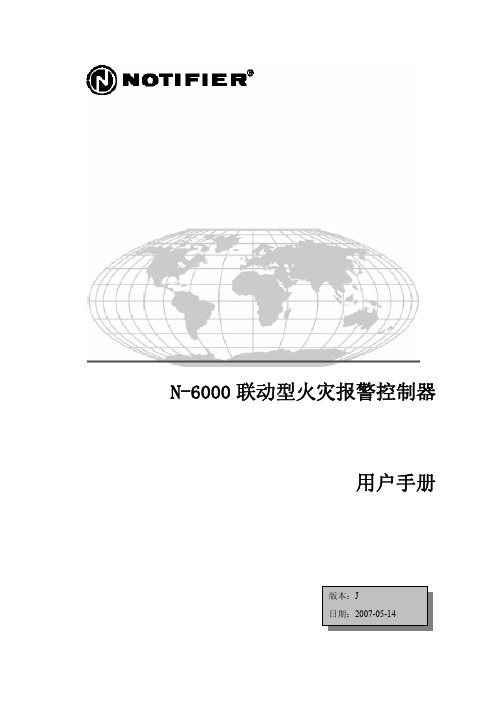
安装规范
按如下所述安装将有助于减少问题产生并增加长期可靠性
别把端子上的螺丝拧得太紧。太紧会损害螺纹,造成 火灾报警控制器可能连接一些不同的电源。在 维护前断开所有电源。在运行的状态下插拔卡、模块或连 接电缆将可能损坏控制单元和关联设备。在未阅读和理解 安装手册前,请勿进行安装、维修或操作。 减少终端的接触压力和螺钉拆卸困难。 虽然设计为多年使用,但系统元件会可能会失效。该 系统包含有静电敏感元件。在接触任何线路板前必须戴好 防静电护腕,确保身体上的静电完全释放。任何拆下的电 路板必须放入防静电包装内。 在软件变化后,系统应进行重新测试。为了保 证系统的正常运行,在任何编程操作或软件细节有所变化 后该系统必须进行测试。 所有被修改影响的部分(包括电路、系统操作方式、 软件的功能)必须进行 100%的测试;为了确认其操作没有 受到修改的影响,必须对至少 10%(最多 50 台)的触发设 备(这些设备通常不会受到其它组件修改的影响)也进行 测试,系统的运行必须正常。 确认回路线及连接外设设备的线径,大多数设备的线 路压降不容许超过标称电压的 10%。 象所有的固态电子装置那样, 当受到雷电感应的瞬间, 该系统可能运行紊乱或者被损害。虽然没有系统能够完全 免除雷电感应或干扰,正确的接地将降低敏感系数。由于 会增加对附近雷击的易感性,不推荐使用高架的或户外的 天线。如果预计或遇到任何问题,请向技术性服务部门资 讯。 在拆除或者插入电路板之前应断开交流电和电池,否 则会损坏电路。 任何钻孔、锉、扩孔或在敲击之前应拆除全部电路板。 如有可能,使全部电缆从旁边或者背后进入。在机械操作 之前,检查它们是否和电池,变压器和印制电路板冲突。 遵照安装、操作、编程手册中的指示。火灾报警控制 器的工作和可靠性取决于专业人员的正确安装。
NT6000常见故障处理手册

手册编号:NKK/SC-001NETWORK-6000分散控制系统故障处理手册南京科远控制工程有限公司Nanjing Keyuan Control Engineering Co.L4.3基本控制回路系统故障4.4系统硬件故障4.5EH系统硬件故障附录:DEH系统的I/O卡件及端子板跳线表1、BC卡(CCC2.908.242B)跳线BC卡应用于DEH时的跳线简述如下表,详情参见<<BC卡用户手册>>.2、LC卡(CCC2.908244C)跳线LC卡应用于DEH时的跳线简述如下表,详情参见<<LC卡用户手册>>.3、AC卡(CCC2.908.245B)跳线AC卡应用于DEH时的跳线简述如下表,详情参见<<AC卡用户手册>>.4、PDEX 344卡(CCC2.908.246A)跳线PDEX 344卡应用于DEH时的跳线简述如下表,详情参见<< PDEX 344卡用户手册>>.5、VCC卡(CCC2.908.246A)跳线VCC卡应用于DEH时的跳线简述如下表,详情参见<< VCC卡用户手册>>.注:VCC V2.03/V2.04版本程序为200MW DEH专用程序,输出指令带凸轮特性,并有限幅.VCC V4.03版本程序/为通用程序,控制指令与实际输出是线性1:1(类型跳为’/’前的带凸轮特性,如30H)。
6、SOE/DI卡(CCC2.908.248A)跳线SOE/DI卡应用于DEH时的跳线简述如下表,详情参见<<SOE/DI卡用户手册>>.7、DO卡(CCC2.908.248A)跳线DO卡应用于DEH时的跳线简述如下表,详情参见<<DO卡用户手册>>.8、AO卡(CCC2.908.252A)跳线8.1JP3用途:卡件地址说明:5位跳线,短接为0,不跳为1,地址范围0~118.2AO信号输出方式跳线(1)0~20mA电流输出(缺省委(2)单极性电压输出(3)双极性电压输出9、SMC卡(CCC2.908.294D)跳线SMC卡应用于DEH时的跳线简述如下表,详情参见<<SMC卡用户手册>>.10、MCP卡(CCC2.908.294B)跳线MCP卡应用于DEH时的跳线简述如下表,详情参见<<MCP卡用户手册>>.11、OPC卡(CCC2.908.308)跳线12、DO卡(CCC2.908.340)跳线DO卡应用于DEH时的跳线简述如下表,详情参见<<DO卡用户手册>>.13、LCS-S卡(CCC2.908.341)跳线LCS-S卡应用于DEH时的跳线简述如下表,详情参见<<LCS-S卡用户手册>>.14、CP-OPC卡(CCC2.908.353)跳线MCP-OPC卡应用于DEH时的跳线简述如下表,详情参见<<MCP-OPC卡用户手册>>.15、AI-Ma/V.TB卡(CCC2.908.279A)跳线15.1 JPL-JP16用途:模拟量输入信号类型跳线说明:详见表15-1表15-115.2 变送器供电方式跳线说明表15-216、AO.TB卡(CCC2.908.283)跳线16.1 JPL-JP16用途:模拟量输出信号类型跳线说明:详见表16-1表16-117、LC.TB卡(CCC2.908.284B)跳线表17-1表17-211.系统出现故障及排除11.1 现场信号测量元件坏、变送器故障、连线接触不可靠、接地与屏蔽线问题等各中间环节出错,其结果反映显示数据有错误。
N 6000 培训手册
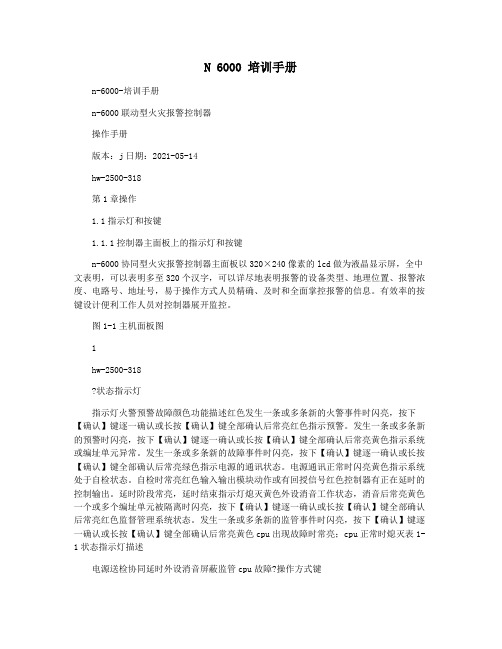
N 6000 培训手册n-6000-培训手册n-6000联动型火灾报警控制器操作手册版本:j日期:2021-05-14hw-2500-318第1章操作1.1指示灯和按键1.1.1控制器主面板上的指示灯和按键n-6000协同型火灾报警控制器主面板以320×240像素的lcd做为液晶显示屏,全中文表明,可以表明多至320个汉字,可以详尽地表明报警的设备类型、地理位置、报警浓度、电路号、地址号,易于操作方式人员精确、及时和全面掌控报警的信息。
有效率的按键设计便利工作人员对控制器展开监控。
图1-1主机面板图1hw-2500-318状态指示灯指示灯火警预警故障颜色功能描述红色发生一条或多条新的火警事件时闪亮,按下【确认】键逐一确认或长按【确认】键全部确认后常亮红色指示预警。
发生一条或多条新的预警时闪亮,按下【确认】键逐一确认或长按【确认】键全部确认后常亮黄色指示系统或编址单元异常。
发生一条或多条新的故障事件时闪亮,按下【确认】键逐一确认或长按【确认】键全部确认后常亮绿色指示电源的通讯状态。
电源通讯正常时闪亮黄色指示系统处于自检状态。
自检时常亮红色输入输出模块动作或有回授信号红色控制器有正在延时的控制输出。
延时阶段常亮,延时结束指示灯熄灭黄色外设消音工作状态,消音后常亮黄色一个或多个编址单元被隔离时闪亮,按下【确认】键逐一确认或长按【确认】键全部确认后常亮红色监督管理系统状态。
发生一条或多条新的监管事件时闪亮,按下【确认】键逐一确认或长按【确认】键全部确认后常亮黄色cpu出现故障时常亮;cpu正常时熄灭表1-1状态指示灯描述电源送检协同延时外设消音屏蔽监管cpu故障?操作方式键数字键:数字“0”~“9”。
字母键:字母“a”~“z”,以及字母大小写切换键“a-a”。
?空格键:编程时,发生改变checkbox控件状态,?【退格】键:前进键?【菜单】键:按下步入菜单?【协助】键:协助键【prev】键/【next】键:按下跳到上一个控件/按下跳到下一个控件?【esc】键:退出键?【enter】键:确认输入键【tab】键:切换键,同【next】键?【】键:前一页/后一页【△】键/【】键:上一条事件/下一条事件?固定功能键【证实】键:证实事件操作方式。
- 1、下载文档前请自行甄别文档内容的完整性,平台不提供额外的编辑、内容补充、找答案等附加服务。
- 2、"仅部分预览"的文档,不可在线预览部分如存在完整性等问题,可反馈申请退款(可完整预览的文档不适用该条件!)。
- 3、如文档侵犯您的权益,请联系客服反馈,我们会尽快为您处理(人工客服工作时间:9:00-18:30)。
1-1 有关说明书一览 ..................................................................................................1-1 1-2 页码说明 .............................................................................................................1-1 1-3 图表号码说明 ......................................................................................................1-1
3 本机概要 .............................................................................................. 3-1
3-1 机械概要 .............................................................................................................3-1 3-2 座标轴.................................................................................................................3-4
C-1
4 定期检查 .............................................................................................. 4-1
4-1 一般事项 .............................................................................................................4-1 4-2 维护检查项目一览表 ...........................................................................................4-2 4-3 每日的维护检查 ..................................................................................................4-4
维修说明书
HCN-6000
说明书编号: H272MA0010C
机械编号:
在使用本机之前,请充分掌握本说明书内容,进行正确的操作或作业。如果有任何疑问之处, 请与就近的本公司营业技术服务中心洽商。
重要说明 1. 务必遵守说明书内的安全事项,以及贴在机械上的安全铭牌的内容。如果没有遵从这些内容,
可能会造成重大的人身事故或物品损害。如果需要交换用的安全铭牌,请向本公司订购。 2. 切忌擅自进行影响机械安全性的任何改造。如果希望进行改造,请与本公司洽商。 3. 为说明细节部分,本说明书中部分例图以卸下护罩或门的状态画出。请注意,为安全起见,在
实际运转时必须装好。 4. 本说明书根据最新材料编写,然而因为不断的技术革新而万一在所购买的机械与本说明书内容
有所不同,请与本公司联系。本公司将会提供正确的资料。 5. 请将本使用说明书保管在机械附近,以便随时查阅。 6. 要重新订购说明书时,请与说明书编号(或机械名称、机械编号、说明书名称)一并与就近的
营业技术服务中心联系。 说明书制作 : YAMAZAKI MAZAK CORP. 说明书编辑科
0ቤተ መጻሕፍቲ ባይዱ.2004
目录 1 前言 ..................................................................................................... 1-1
2 安全注意事项....................................................................................... 2-1
2-1 规定 ....................................................................................................................2-1 2-2 基本事项 .............................................................................................................2-1 2-3 作业人员的服装等有关身体安全的注意事项 .......................................................2-2 2-4 有关运转操作的注意事项 ....................................................................................2-2 2-5 有关工件夹持及刀具配备的注意事项(加工中心用) .........................................2-2 2-6 有关维修作业的注意事项 ....................................................................................2-3 2-7 有关机械周围的注意事项 ....................................................................................2-3 2-8 有关排屑器的注意事项........................................................................................2-3 2-9 有关安全装置的注意事项 ....................................................................................2-4 2-10 关于 NC 所提供的条件........................................................................................2-4 2-11 安全铭牌 .............................................................................................................2-4 2-12 安全装置的概要 ..................................................................................................2-4 2-13 安全铭牌的位置 ..................................................................................................2-6
