XM5064-rev0.4
bcm56540芯片手册学习
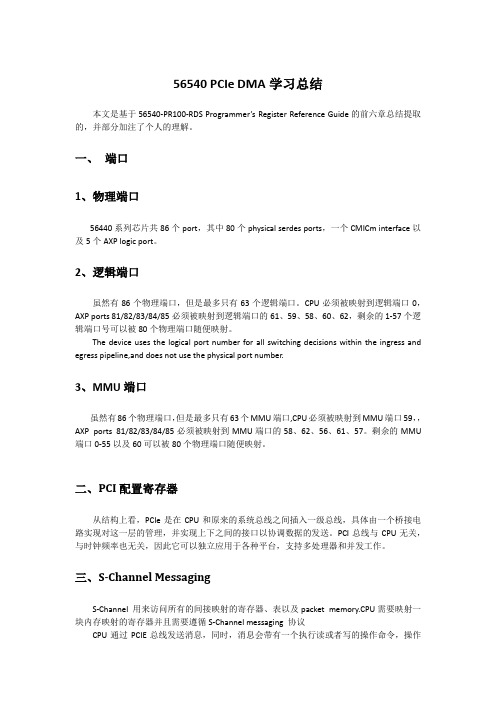
Ingress pipeline registers
Egress pipeline registers
XTPORT Port register
CLPORT Port register
MMU register
MAC registers
Statistic counters
3
虽然有86个物理端口,但是最多只有63个MMU端口,CPU必须被映射到MMU端口59,,AXP ports 81/82/83/84/85必须被映射到MMU端口的58、62、56、61、57。剩余的MMU端口0-55以及60可以被80个物理端口随便映射。
二、
从结构上看,PCIe是在CPU和原来的系统总线之间插入一级总线,具体由一个桥接电路实现对这一层的管理,并实现上下之间的接口以协调数据的发送。PCI总线与CPU无关,与时钟频率也无关,因此它可以独立应用于各种平台,支持多处理器和并发工作。
2
说的是CPU与交换芯片传递数据时的大小端问题。
BCM56540中的寄存器是小端,在BCM56540与CPU之间传输的Dwords的大小端格式是通过CMIC_ENDIANESS_SEL register.
CMIC_ENDIANESS_SEL register的Bits[3:0]所代表的意义如下图所示:
56540 PCIe DMA
本文是基于56540-PR100-RDS Programmer’s Register Reference Guide的前六章总结提取的,并部分加注了个人的理解。
一、
1
56440系列芯片共86个porቤተ መጻሕፍቲ ባይዱ,其中80个physical serdes ports,一个CMICm interface以及5个AXP logic port。
IR公司_大功率MOS管选型

I DContinuous Drain Current(A)70°Micro3Surface Mount PackagesV (BR)DSSDrain-to-Source Breakdown Voltage (V)R DS(on)On-State Resistance ()ΩI D Continuous Drain Current 25°C(A)R ΘMax.Thermal Resistance (°C/W)1FaxonDemand Number Case Outline KeyPartNumberPD Max.PowerDissipation (W)N-ChannelLogic LevelIRLML2402*912570.54200.25 1.20.95230H1IRLML2803912580.54300.251.20.93230P-ChannelLogic LevelIRLML6302*912590.54-200.6-0.62-4.8230H1IRLML5103912600.54-300.6-0.61-4.8230* Indicates low VGS(th), which can operate at VGS = 2.7VMeasured at ambient for Micro3, Micro6, Micro8, SO-8, and SOT-223 package styles. All others measured at case.1Micro3SO-8D-PakD -PakSOT-227Micro6SOT-223Micro82 Illustrations not to scaleI DContinuous Drain Current(A)70°Micro6Surface Mount PackagesV (BR)DSSDrain-to-Source Breakdown Voltage (V)R DS(on)On-State Resistance ()ΩI D Continuous Drain Current 25°C(A)R ΘMax.Thermal Resistance (°C/W)1FaxonDemand Number Case Outline KeyPartNumberPD Max.PowerDissipation (W)N-ChannelLogic LevelIRLMS1902915401.7200.10 3.2 2.675H2IRLMS1503915081.7300.103.22.675P-ChannelLogic LevelIRLMS6702*914141.7-200.20-2.3-1.975H2IRLMS5703914131.7-300.20-2.3-1.975* Indicates low VGS(th), which can operate at VGS = 2.7VMeasured at ambient for Micro3, Micro6, Micro8, SO-8, and SOT-223 package styles. All others measured at case.1Micro3SO-8D-PakD -PakSOT-227Micro6SOT-223Micro82 Illustrations not to scaleI DContinuous Drain Current(A)70°Micro8Surface Mount PackagesV (BR)DSSDrain-to-Source Breakdown Voltage (V)R DS(on)On-State Resistance ()ΩI D Continuous Drain Current 25°C(A)R ΘMax.Thermal Resistance (°C/W)1FaxonDemand Number Case Outline KeyPart NumberP D Max.PowerDissipation (W)N-Channel Logic LevelIRF7601* 912611.820 0.035 5.7 4.6 70 H3IRF7603 912621.830 0.035 5.6 4.5 70Dual N-Channel Logic LevelIRF7501* 912651.220 0.135 2.4 1.9 100 H3IRF7503 912661.2530 0.135 2.4 1.9 100P-Channel Logic LevelIRF7604* 912631.8-20 0.09 -3.6 -2.9 70 H3IRF7606 912641.8-30 0.09 -3.6 -2.9 70Dual P-Channel Logic LevelIRF7504* 912671.25-20 0.27 -1.7 -1.4 100 H3IRF7506 912681.25-30 0.27 -1.7 -1.4 100Dual N- and P-Channel Logic LevelIRF7507* 912691.2520 0.1352.4 1.9 100 H3-20 0.27 -1.7 -1.4IRF7509 912701.2530 0.135 2.4 1.9 100-30 0.27 -1.7 -1.4* Indicates low VGS(th), which can operate at VGS = 2.7VMeasured at ambient for Micro3, Micro6, Micro8, SO-8, and SOT-223 package styles. All others measured at case.1Micro3SO-8D-Pak D -PakSOT-227Micro6SOT-223Micro8 2 Illustrations not to scaleI DContinuous Drain Current(A)70°SO-8Surface Mount PackagesV (BR)DSSDrain-to-Source Breakdown Voltage (V)R DS(on)On-State Resistance ()ΩI D Continuous Drain Current 25°C(A)R ΘMax.Thermal Resistance (°C/W)1FaxonDemand Number Case Outline KeyPart Number P D Max.PowerDissipation (W)N-ChannelIRF7413913302.5300.011139.250H4IRF7413A 916132.5300.0135128.450IRF9410915622.5300.0375.850Dual N-ChannelIRF7311914352.0200.029 6.6 5.362.5H4IRF7313914802.0300.029 6.5 5.262.5IRF7333917002.0300.10 3.5 2.862.5917002.0300.050 4.9 3.962.5IRF9956915592.0300.103.52.862.5Dual P-ChannelIRF7314914352.0-200.058-5.3-4.362.5H4IRF7316915052.0-300.058-4.9-3.962.5IRF9953915602.0-300.25-2.3-1.862.5* Indicates low VGS(th), which can operate at VGS = 2.7VMeasured at ambient for Micro3, Micro6, Micro8, SO-8, and SOT-223 package styles. All others measured at case.1Micro3SO-8D-PakD -PakSOT-227Micro6SOT-223Micro82 Illustrations not to scaleI DContinuous Drain Current(A)70°SO-8Surface Mount PackagesV (BR)DSSDrain-to-Source Breakdown Voltage (V)R DS(on)On-State Resistance ()ΩI D Continuous Drain Current 25°C(A)RΘMax.ThermalResistance(°C/W)1FaxonDemand Number Case Outline KeyPart NumberP D Max.PowerDissipation (W)Dual N- and P-ChannelIRF7317 915682.020 0.029 6.6 5.3 62.5 H42.0-20 0.058 -5.3 -4.3 62.5IRF9952 915622.030 0.103.5 2.8 62.5915622.0-30 0.25 -2.3 -1.8 62.5IRF7319 916062.030 0.029 6.5 5.2 62.52.0-30 0.058 -4.9 -3.9 62.5* Indicates low VGS(th), which can operate at VGS = 2.7VMeasured at ambient for Micro3, Micro6, Micro8, SO-8, and SOT-223 package styles. All others measured at case.1Micro3SO-8D-Pak D -PakSOT-227Micro6SOT-223Micro8 2 Illustrations not to scaleI DContinuous Drain Current(A)70°SO-8Surface Mount PackagesV (BR)DSSDrain-to-Source Breakdown Voltage (V)R DS(on)On-State Resistance ()ΩI D Continuous Drain Current 25°C(A)R ΘMax.Thermal Resistance (°C/W)1FaxonDemand Number Case Outline KeyPart Number P D Max.PowerDissipation (W)N-ChannelLogic LevelIRF7401912442.5200.0228.77.050H4IRF7201911002.5300.0307.0 5.650IRF7403912452.5300.0228.55.450Dual N-ChannelLogic LevelIRF7101908712.0200.10 3.5 2.362.5H4IRF7301912382.0200.050 5.2 4.162.5IRF7303912392.0300.050 4.9 3.962.5IRF7103910952.0500.1303.02.362.5P-ChannelLogic LevelIRF7204911032.5-200.060-5.3-4.250H4IRF7404912462.5-200.040-6.7-5.450IRF7205911042.5-300.070-4.6-3.750IRF7406912472.5-300.045-5.8-3.750IRF7416913562.5-300.02-10-7.150* Indicates low VGS(th), which can operate at VGS = 2.7VMeasured at ambient for Micro3, Micro6, Micro8, SO-8, and SOT-223 package styles. All others measured at case.1Micro3SO-8D-PakD -PakSOT-227Micro6SOT-223Micro82 Illustrations not to scaleI DContinuous Drain Current(A)70°SO-8Surface Mount PackagesV (BR)DSSDrain-to-Source Breakdown Voltage (V)R DS(on)On-State Resistance ()ΩI D Continuous Drain Current 25°C(A)R ΘMax.Thermal Resistance (°C/W)1FaxonDemand Number Case Outline KeyPart Number P D Max.PowerDissipation (W)Dual P-ChannelLogic LevelIRF7104910962.0-200.250-2.3-1.862.5H4IRF7304912402.0-200.090-4.3-3.462.5IRF7306912412.0-300.10-3.6-2.962.5Dual N- and P-Channe Logic LevelIRF7307912421.4200.050 4.3 3.490H4-200.090-3.6-2.9IRF7105910972.0250.1093.5 2.862.52-250.25-2.3-1.862IRF7309912432.0300.050 4.9 3.962.5-300.10-3.6-2.9* Indicates low VGS(th), which can operate at VGS = 2.7VMeasured at ambient for Micro3, Micro6, Micro8, SO-8, and SOT-223 package styles. All others measured at case.1Micro3SO-8D-PakD -PakSOT-227Micro6SOT-223Micro82 Illustrations not to scaleI DContinuous Drain Current(A)70°SOT-223Surface Mount PackagesV (BR)DSSDrain-to-Source Breakdown Voltage (V)R DS(on)On-State Resistance ()ΩI D Continuous Drain Current 25°C(A)R ΘMax.Thermal Resistance (°C/W)1FaxonDemand Number Case Outline KeyPart Number P D Max.PowerDissipation (W)N-ChannelIRFL4105913812.1550.045 3.7 3.060H6IRFL110908612.01000.54 1.50.9660IRFL4310913682.11000.20 1.6 1.360IRFL21090868 2.02001.50.960.660IRFL214908622.02502.00.790.560P-ChannelIRFL9110908642.0-1001.2-1.1-0.6960H6N-ChannelLogic LevelIRLL3303913792.1300.031 4.6 3.760H6IRLL014N 914992.1550.14 2.0 1.660IRLL2705913802.1550.043.83.060* Indicates low VGS(th), which can operate at VGS = 2.7VMeasured at ambient for Micro3, Micro6, Micro8, SO-8, and SOT-223 package styles. All others measured at case.1Micro3SO-8D-PakD -PakSOT-227Micro6SOT-223Micro82 Illustrations not to scaleI DContinuous Drain Current(A)100°D-PakSurface Mount PackagesV (BR)DSSDrain-to-Source Breakdown Voltage (V)R DS(on)On-State Resistance ()ΩI D Continuous Drain Current 25°C(A)R ΘMax.Thermal Resistance (°C/W)1FaxonDemand Number Case Outline KeyPart Number P D Max.PowerDissipation (W)N-ChannelIRFR33039164257300.0313321 2.2H7IRFR024N9133638550.0751610 3.3IRFR41059130248550.0452516 2.7IRFR12059131869550.0273723 1.8IRFR11090524251000.54 4.3 2.75IRFR120N 91365391000.219.1 5.8 3.2IRFR391091364521000.11159.5 2.4IRFR2109052625200 1.5 2.6 1.75IRFR22090525422000.8 4.833IRFR21490703252502 2.2 1.45IRFR2249060042250 1.1 3.8 2.43IRFR3109059725400 3.6 1.7 1.15IRFR3209059842400 1.8 3.123IRFR42090599425003 2.4 1.53IRFRC2090637426004.421.33* Indicates low VGS(th), which can operate at VGS = 2.7VMeasured at ambient for Micro3, Micro6, Micro8, SO-8, and SOT-223 package styles. All others measured at case.1Micro3SO-8D-PakD -PakSOT-227Micro6SOT-223Micro82 Illustrations not to scaleI DContinuous Drain Current(A)100°D-PakSurface Mount PackagesV (BR)DSSDrain-to-Source Breakdown Voltage (V)R DS(on)On-State Resistance ()ΩI D Continuous Drain Current 25°C(A)R ΘMax.Thermal Resistance (°C/W)1FaxonDemand Number Case Outline KeyPart Number P D Max.PowerDissipation (W)P-ChannelIRFR55059161057-550.11-18-11 2.2H7IRFR53059140289-550.065-28-18 1.4IRFR90149065425-600.5-5.1-3.25IRFR90249065542-600.28-8.8-5.63IRFR91109051925-100 1.2-3.1-25IRFR91209052042-1000.6-5.6-3.63IRFR9120N 9150739-1000.48-6.5-4.1 3.2IRFR92109052125-2003-1.9-1.25IRFR92209052242-200 1.5-3.6-2.33IRFR92149165850-250 3.0-2.7-1.7 2.5IRFR93109166350-4007.0-1.8-1.12.5* Indicates low VGS(th), which can operate at VGS = 2.7VMeasured at ambient for Micro3, Micro6, Micro8, SO-8, and SOT-223 package styles. All others measured at case.1Micro3SO-8D-PakD -PakSOT-227Micro6SOT-223Micro82 Illustrations not to scaleI DContinuous Drain Current(A)100°D-PakSurface Mount PackagesV (BR)DSSDrain-to-Source Breakdown Voltage (V)R DS(on)On-State Resistance ()ΩI D Continuous Drain Current 25°C(A)R ΘMax.Thermal Resistance (°C/W)1FaxonDemand Number Case Outline KeyPart Number P D Max.PowerDissipation (W)N-ChannelLogic LevelIRLR27039133538300.0452214 3.3H7IRLR33039131657300.0313321 2.2IRLR31039133369300.0194629 1.8IRLR024N 9136338550.0651711 3.3IRLR27059131746550.042415 2.7IRLR29059133469550.0273623 1.8IRLR120N 91541391000.18511 6.9 3.2IRLR341091607521000.10159.52.4* Indicates low VGS(th), which can operate at VGS = 2.7VMeasured at ambient for Micro3, Micro6, Micro8, SO-8, and SOT-223 package styles. All others measured at case.1Micro3SO-8D-PakD -PakSOT-227Micro6SOT-223Micro82 Illustrations not to scaleI DContinuous Drain Current(A)100°D 2PakSurface Mount PackagesV (BR)DSSDrain-to-Source Breakdown Voltage (V)R DS(on)On-State Resistance ()ΩI D Continuous Drain Current 25°C(A)R ΘMax.Thermal Resistance (°C/W)1FaxonDemand Number Case Outline KeyPart NumberP D Max.PowerDissipation (W)N-ChannelIRFZ24NS 913554555 0.07 17 12 3.3 H10IRFZ34NS 913116855 0.04 29 20 2.2IRFZ44NS 9131511055 0.022 49 35 1.4IRFZ46NS 9130512055 0.020 53 37 1.3IRFZ48NS 9140814055 0.016 64 45 1.1IRF1010NS 913723.855 0.011 84 60 40IRF3205S 9130420055 0.008 110 80 0.75IRFZ44ES 9171411060 0.023 48 34 1.4IRF1010ES 9172017060 0.012 83 59 0.90IRF2807S 9151815075 0.013 71 50 1.0IRF520NS 9134047100 0.2 9.5 6.7 3.2IRF530NS 9135263100 0.11 15 11 2.4IRF540NS 91342110100 0.052 27 19 1.6IRF1310NS 91514120100 0.036 36 25 1.3IRF3710S 91310150100 0.028 46 33 1.0IRF3315S 9161794150 0.082 21 15 1.6IRF3415S 91509150150 0.042 37 26 1.0IRFBC20S 9.101450600 4.4 2.2 1.4 2.5IRFBC30S 9101574600 2.2 3.6 2.3 1.7IRFBC40S 91016130600 1.2 6.2 3.9 1.0* Indicates low VGS(th), which can operate at VGS = 2.7VMeasured at ambient for Micro3, Micro6, Micro8, SO-8, and SOT-223 package styles. All others measured at case.1Micro3SO-8D-Pak D -PakSOT-227Micro6SOT-223Micro8 2 Illustrations not to scaleI DContinuous Drain Current(A)100°D 2PakSurface Mount PackagesV (BR)DSSDrain-to-Source Breakdown Voltage (V)R DS(on)On-State Resistance ()ΩI D Continuous Drain Current 25°C(A)R ΘMax.Thermal Resistance (°C/W)1FaxonDemandNumberCase Outline KeyPart NumberP D Max.PowerDissipation (W)IRFBF20S 9166554900 8.0 1.7 1.1 2.3 H10P-ChannelIRF5305S 91386110-55 0.06 -31 -22 1.4 H10IRF4905S 914783.8-55 0.02 -74 -52 40IRF9520NS 9152247-100 0.48 -6.7 -4.8 3.2IRF9530NS 9152375-100 0.20 -14 -9.9 2.0IRF9540NS 9148394-100 0.117 -19 -13 1.6IRF5210S 91405150-100 0.06 -35 -25 1.0* Indicates low VGS(th), which can operate at VGS = 2.7VMeasured at ambient for Micro3, Micro6, Micro8, SO-8, and SOT-223 package styles. All others measured at case.1Micro3SO-8D-Pak D -PakSOT-227Micro6SOT-223Micro8 2 Illustrations not to scaleI DContinuous Drain Current(A)100°D 2PakSurface Mount PackagesV (BR)DSSDrain-to-Source Breakdown Voltage (V)R DS(on)On-State Resistance ()ΩI D Continuous Drain Current 25°C(A)R ΘMax.Thermal Resistance (°C/W)1FaxonDemand Number Case Outline KeyPart NumberP D Max.PowerDissipation (W)N-Channel Logic LevelIRL3302S 916925720 0.020 39 25 2.2 H10IRL3202S916756920 0.016 48 30 1.8IRL3102S 916918920 0.013 61 39 1.4IRL3402S 9169311020 0.01 85 54 1.1IRL3502S 9167614020 0.007 110 67 0.89IRL2703S 913604530 0.04 24 17 3.3IRL3303S 913236830 0.026 38 27 2.2IRL3103S 9133811030 0.014 64 45 1.4IRL2203NS 9136717030 0.007 116 82 0.90IRL3803S 9131920030 0.006 140 98 0.75IRLZ24NS 913584555 0.06 18 13 3.3IRLZ34NS 913086855 0.035 30 21 2.2IRLZ44NS 9134711055 0.022 47 33 1.4IRL3705NS 9150217055 0.01 89 63 0.90IRL2505S 9132620055 0.008 104 74 0.75IRLZ44S 9090615060 0.028 50 36 1.0IRL530NS 9134963100 0.1 15 11 2.4IRL2910S 91376150100 0.026 48 34 1.0* Indicates low VGS(th), which can operate at VGS = 2.7VMeasured at ambient for Micro3, Micro6, Micro8, SO-8, and SOT-223 package styles. All others measured at case.1Micro3SO-8D-Pak D -PakSOT-227Micro6SOT-223Micro8 2 Illustrations not to scaleI DContinuous Drain Current(A)100°SOT-227Surface Mount PackagesV (BR)DSSDrain-to-Source Breakdown Voltage (V)R DS(on)On-State Resistance ()ΩI D Continuous DrainCurrent 25°C(A)RΘMax.Thermal Resistance (°C/W)1FaxonDemand Number Case Outline KeyPart Number P D Max.PowerDissipation (W)N-ChannelFully Isolated Low ChargeFA38SA50LC 916155005000.1338240.25H21FA57SA50LC916506255000.0857360.20* Indicates low VGS(th), which can operate at VGS = 2.7VMeasured at ambient for Micro3, Micro6, Micro8, SO-8, and SOT-223 package styles. All others measured at case.1Micro3SO-8D-PakD -PakSOT-227Micro6SOT-223Micro82 Illustrations not to scaleI DContinuous Drain Current(A)100°I-PakThrough-Hole PackagesV (BR)DSSDrain-to-Source Breakdown Voltage (V)R DS(on)On-State Resistance ()ΩI D Continuous Drain Current 25°C(A)R ΘMax.Thermal Resistance (°C/W)1FaxonDemand Number Case Outline KeyPart Number P D Max.PowerDissipation (W)N-ChannelIRFU33039164257300.0313321 2.2H8IRFU024N 9133638550.0751610 3.3IRFU41059130248550.0452519 2.7IRFU12059131869550.0273723 1.8IRFU11090524251000.54 4.3 2.7 5.0IRFU120N 91365391000.219.1 5.8 3.2IRFU391091364521000.11159.5 2.4IRFU2109052625200 1.5 2.6 1.7 5.0IRFU22090525422000.80 4.8 3.0 3.0IRFU2149070325250 2.0 2.2 1.4 5.0IRFU2249060042250 1.1 3.8 2.4 3.0IRFU3109059725400 3.6 1.7 1.1 5.0IRFU3209059842400 1.8 3.1 2.0 3.0IRFU4209059942500 3.0 2.4 1.5 3.0IRFUC2090637426004.42.01.33.0I-PakTO-220 FullPakTO-262TO-247HEXDIPTO-220AB Illustrations not to scale** Not ratedI DContinuous Drain Current(A)100°I-PakThrough-Hole PackagesV (BR)DSSDrain-to-Source Breakdown Voltage (V)R DS(on)On-State Resistance ()ΩI D Continuous Drain Current 25°C(A)R ΘMax.Thermal Resistance (°C/W)1FaxonDemand Number Case Outline KeyPart Number P D Max.PowerDissipation (W)P-ChannelIRFU55059161057-550.11-18-11 2.2H8IRFU53059140289-550.065-28-18 1.4IRFU90149065425-600.50-5.1-3.2 5.0IRFU90249065542-600.28-8.8-5.6 3.0IRFU91109051925-100 1.2-3.1-2.0 5.0IRFU91209052042-1000.60-5.6-3.6 3.0IRFU9120N 9150739-1000.48-6.5-4.1 3.2IRFU92109052125-200 3.0-1.9-1.2 5.0IRFU92209052242-200 1.5-3.6-2.3 3.0IRFU92149165850-2503.0-2.7-1.7 2.5IRFU93109166350-4007.0-1.8-1.12.5N-ChannelLogic LevelIRLU27039133538300.0452214 3.3H8IRLU33039131657300.0313321 2.2IRLU31039133369300.0194629 1.8IRLU024N 9136338550.0651711 3.3IRLU27059131746550.04241715IRLU29059133469550.0273623 1.8IRLU120N 91541391000.18511 6.9 3.2IRLU341091607521000.10159.52.4I-PakTO-220 FullPakTO-262TO-247HEXDIPTO-220AB Illustrations not to scale** Not ratedI DContinuous Drain Current(A)100°HEXDIPThrough-Hole PackagesV (BR)DSSDrain-to-Source Breakdown Voltage (V)R DS(on)On-State Resistance ()ΩI D Continuous Drain Current 25°C(A)R ΘMax.Thermal Resistance (°C/W)1FaxonDemand Number Case Outline KeyPart Number P D Max.PowerDissipation (W)N-ChannelIRFD014907001.3600.2 1.7 1.2120H9IRFD024906991.3600.1 2.5 1.8120IRFD110903281.31000.54 1.00.71120IRFD120903851.31000.27 1.30.94120IRFD210903861.3200 1.50.60.38120IRFD220904171.32000.80.80.50120IRFD214912711.3250 2.00.570.32120IRFD224912721.3250 1.10.760.43120IRFD310912251.3400 3.60.420.23120IRFD320912261.3400 1.80.600.33120IRFD420912271.3500 3.00.460.26120IRFDC20912281.36004.40.320.21120I-PakTO-220 FullPakTO-262TO-247HEXDIPTO-220AB Illustrations not to scale** Not ratedI D Continuous Drain Current (A)100°TO-220Qg TotalGate Charge(nC)Through-Hole PackagesV (BR)DSSDrain-to-Source Breakdown Voltage (V)R DS(on)On-State Resistance ()ΩI D Continuous Drain Current 25°C (A)R ΘMax.Thermal Resistance(°C/W)1Faxon Demand Number Case OutlineKeyPart Number P D Max.Power Dissipation (W)N-ChannelLow ChargeIRF737LC91314743000.75 6.1** 1.7 3.9H11IRF740LC 910681254000.5510** 1.039IRF840LC 910691255000.858.0** 1.039IRFBC40LC910701256001.26.2**1.039I-PakTO-220 FullPakTO-262TO-247HEXDIPTO-220AB Illustrations not to scale** Not ratedI DContinuous Drain Current(A)100°TO-220ABThrough-Hole PackagesV (BR)DSSDrain-to-Source Breakdown Voltage (V)R DS(on)On-State Resistance ()ΩI D Continuous Drain Current 25°C(A)R ΘMax.Thermal Resistance (°C/W)1FaxonDemand Number Case Outline KeyPart Number P D Max.PowerDissipation (W)N-ChannelIRFZ24N 9135445550.071712 3.3H12IRFZ34N9127656550.042618 2.7IRFZ44N 9130383550.0244129 1.8IRFZ46N 9127788550.024633 1.7IRFZ48N 9140694550.0165337 1.6IRF1010N 91278130550.0127251 1.2IRF320591279150550.0089869 1.0IRFZ34E 9167268600.0422820 2.2IRFZ44E 91671110600.0234834 1.4IRF1010E 91670170600.01281570.90IRF280791517150750.0137150 1.0IRF520N 91339471000.209.5 6.79.5IRF530N 91351601000.111511 2.4IRF540N 91341941000.0522719 1.6IRF1310N 916111201000.0363625 1.3IRF3710913091501000.0284633 1.0IRF331591623941500.0822115 1.6IRF3415914771501500.0423726 1.0IRFBC209062350600 4.4 2.2 1.4 2.5IRFBC309048274600 2.2 3.6 2.3 1.7IRFBC4090506125600 1.2 6.2 3.9 1.0IRFBE2090610548006.51.81.22.3I-PakTO-220 FullPakTO-262TO-247HEXDIPTO-220AB Illustrations not to scale** Not ratedI DContinuous Drain Current(A)100°TO-220ABThrough-Hole PackagesV (BR)DSSDrain-to-Source Breakdown Voltage (V)R DS(on)On-State Resistance ()ΩI D Continuous Drain Current 25°C(A)R ΘMax.Thermal Resistance (°C/W)1FaxonDemand Number Case Outline KeyPart Number P D Max.PowerDissipation (W)IRFBE3090613125800 3.0 4.1 2.6 2.0H12IRFBF3090616125900 3.7 3.6 2.3 1.0IRFBG209060454100011 1.40.86 2.3IRFBG309062012510005.03.12.01.0P-ChannelIRF9Z24N 9148445-550.175-12-8.53.3H12IRF9Z34N 9148556-550.10-17-12 2.7IRF530591385110-550.06-31-22 1.4IRF490591280150-550.02-64-45 1.0IRF9530N 9148275-1000.20-13-9.2 2.0IRF9540N 9143794-1000.117-19-13 1.6IRF521091434150-1000.06-35-25 1.0IRF62159147983-1500.29-11-7.81.8I-PakTO-220 FullPakTO-262TO-247HEXDIPTO-220AB Illustrations not to scale** Not ratedI DContinuous Drain Current(A)100°TO-220ABThrough-Hole PackagesV (BR)DSSDrain-to-Source Breakdown Voltage (V)R DS(on)On-State Resistance ()ΩI D Continuous Drain Current 25°C(A)R ΘMax.Thermal Resistance (°C/W)1FaxonDemand Number Case Outline KeyPart NumberP D Max.PowerDissipation (W)N-Channel Logic LevelIRL3302 916965720 0.020 39 25 2.2 H12IRL3202 916956920 0.016 48 30 1.8IRL3102 916948920 0.013 61 39 1.4IRL3402 9169711020 0.01 85 54 1.1IRL3502 9169814020 0.007 110 67 0.89IRL2703 913594530 0.04 24 17 3.3IRL3303 913225630 0.026 34 24 2.7IRL3103 913378330 0.014 56 40 1.8IRL2203N 9136613030 0.007 100 71 1.230 0.007 61 43 3.2IRL3803 9130115030 0.006 120 83 1.0IRLZ24N 913574555 0.06 18 13 3.3IRLZ34N 913075655 0.035 27 19 2.7IRLZ44N 913468355 0.022 41 29 1.8IRL3705N 9137013055 0.01 77 54 1.2IRL2505 9132520055 0.008 104 74 0.75IRL520N 9149447100 0.18 10 7.1 3.2IRL530N 9134863100 0.10 15 11 2.4IRL540N 9149594100 0.044 30 21 1.6IRL2910 91375150100 0.026 48 34 1.0I-PakTO-220 FullPakTO-262TO-247HEXDIPTO-220AB Illustrations not to scale** Not ratedI D Continuous Drain Current (A)100°TO-220 FullPak (Fully Isolated)Qg TotalGate Charge(nC)Through-Hole PackagesV (BR)DSSDrain-to-Source Breakdown Voltage (V)R DS(on)On-State Resistance ()ΩI D Continuous DrainCurrent 25°C(A)R ΘMax.Thermal Resistance (°C/W)1Fax on Demand Number Case OutlineKeyPart Number P D Max.Power Dissipation (W)N-ChannelLow ChargeIRFI740GLC91209404000.55 6.0** 3.139H13IRFI840GLC 91208405000.85 4.8** 3.139IRFIBC40GLC91211406001.24.0**3.139I-PakTO-220 FullPakTO-262TO-247HEXDIPTO-220AB Illustrations not to scale** Not ratedI DContinuous Drain Current(A)100°TO-220 FullPak (Fully Isolated)Through-Hole PackagesV (BR)DSSDrain-to-Source Breakdown Voltage (V)R DS(on)On-State Resistance ()ΩI D Continuous Drain Current 25°C(A)R ΘMax.Thermal Resistance (°C/W)1FaxonDemand Number Case Outline KeyPart Number P D Max.PowerDissipation (W)N-ChannelIRFIZ24N 9150126550.07139.2 5.8H14IRFIZ34N9148931550.041913 4.8IRFIZ44N 9140338550.02428200.024IRFIZ46N 9130640550.023122 3.8IRFIZ48N 9140742550.0163625 3.6IRFI1010N 9137347550.0124431 3.2IRFI32059137448550.0085640 3.1IRFIZ24E 9167329600.071149.6 5.2IRFIZ34E 9167437600.0422115 4.1IRFI510G 90829271000.54 4.5 3.2 5.5IRFI520N 91362271000.207.2 5.1 5.5IRFI530N 91353331000.11117.8 4.5IRFI540N 91361421000.0521813 3.6IRFI1310N 91611451000.0362216 3.3IRFI371091387481000.0252820 3.1IRFI620G 90832302000.8 4.1 2.6 4.1IRFI630G 90652322000.4 5.9 3.7 3.6IRFI640G 90649402000.189.8 6.2 3.1IRFI614G 9083123250 2.0 2.1 1.3 5.5IRFI624G 9083330250 1.1 3.4 2.2 4.1IRFI634G 90738322500.45 5.6 3.5 3.6IRFI644G 90739402500.287.953.1I-PakTO-220 FullPakTO-262TO-247HEXDIPTO-220AB Illustrations not to scale** Not ratedI DContinuous Drain Current(A)100°TO-220 FullPak (Fully Isolated)Through-Hole PackagesV (BR)DSSDrain-to-Source Breakdown Voltage (V)R DS(on)On-State Resistance ()ΩI D Continuous Drain Current 25°C(A)R ΘMax.Thermal Resistance (°C/W)1FaxonDemand Number Case Outline KeyPart Number P D Max.PowerDissipation (W)IRFI720G 9083430400 1.8 2.6 1.7 4.1H14IRFI730G 9065032400 1.0 3.7 2.3 3.6IRFI740G 90651404000.55 5.4 3.4 3.1IRFI734G 9100135450 1.2 3.4 2.1 3.6IRFI744G 91002404500.63 4.9 3.1 3.1IRFI820G 9064130500 3.0 2.1 1.3 4.1IRFI830G 9064632500 1.5 3.12 3.6IRFI840G 90642405000.85 4.6 2.9 3.1IRFIBC20G 90850306004.41.71.1 4.1IRFIBC30G 90851356002.2 2.5 1.63.6IRFIBC40G 9085240600 1.2 3.5 2.2 3.1IRFIBE20G 9085330800 6.5 1.4.86 4.1IRFIBE30G 9085435800 3.0 2.1 1.4 3.6IRFIBF20G 90855309008.0 1.2.79 4.1IRFIBF30G90856359003.71.91.23.6P-ChannelIRFI9Z24N 9152929-550.175-9.5-6.7 5.2H14IRFI9Z34N 9153037-550.10-14-10 4.1IRFI49059152663-550.02-41-29 2.4IRFI9540G 9083742-1000.117-13-9.2 3.6IRFI9540N 9148742-1000.117-13-9.2 3.6IRFI52109140448-1000.06-20-14 3.1IRFI9634G 9148835-2501.0-4.1-2.63.6I-PakTO-220 FullPakTO-262TO-247HEXDIPTO-220AB Illustrations not to scale** Not ratedI DContinuous Drain Current(A)100°TO-220 FullPak (Fully Isolated)Through-Hole PackagesV (BR)DSSDrain-to-Source Breakdown Voltage (V)R DS(on)On-State Resistance ()ΩI D Continuous Drain Current 25°C(A)R ΘMax.Thermal Resistance (°C/W)1FaxonDemand Number Case Outline KeyPart Number P D Max.PowerDissipation (W)N-ChannelLogic LevelIRLI2203N 9137847300.0076143 3.2H14IRLI38039132048300.0066747 3.1IRLIZ24N 9134426550.06149.9 5.8IRLIZ34N 9132931550.0352014 4.8IRLIZ44N 9149838550.0222820 4.0IRLI3705N 9136947550.014733 3.2IRLI25059132763550.00858412.4IRLI520N 91496271000.187.7 5.4 5.5IRLI530N 91350331000.10117.8 4.5IRLI540N 91497421000.04420143.6IRLI291091384481000.02627193.1P-ChannelLogic LevelIRFI9520G 9083537-1000.6-5.2-3.6 4.1H14IRFI9530G 9083638-1000.03-7.7-5.4 3.6IRFI9620G 9087430-200 1.5-3.0-1.9 4.1IRFI9630G 9083840-2000.8-4.3-2.7 3.6IRFI9640G9083940-2000.5-6.1-3.93.1I-PakTO-220 FullPakTO-262TO-247HEXDIPTO-220AB Illustrations not to scale** Not ratedI D Continuous Drain Current (A)100°TO-247Qg TotalGate Charge(nC)Through-Hole PackagesV (BR)DSSDrain-to-Source Breakdown Voltage (V)R DS(on)On-State Resistance ()ΩI D Continuous Drain Current 25°C (A)R ΘMax.Thermal Resistance (°C/W)1Fax on Demand Number Case OutlineKeyPart Number P D Max.Power Dissipation (W)1N-ChannelLow ChargeIRFP350LC912291904000.3018**0.6570H16IRFP360LC 912302804000.2023**0.4598IRFP450LC 912311905000.4016**0.6570IRFP460LC 912322805000.2720**0.4598IRFPC50LC 912331906000.6013**0.6570IRFPC60LC912342806000.4016**0.4598I-PakTO-220 FullPakTO-262TO-247HEXDIPTO-220AB Illustrations not to scale** Not rated。
OptiX155622H硬件

适用于图形设计、影视后 期制作、科学计算等专业 领域的工作站应用。
虚拟化
支持虚拟化技术,可实现 多操作系统和应用程序在 同一台计算机上的运行。
02 硬件规格
处理器
处理器型号:Intel Core i7-7700HQ
01
02
处理器核心数:四核
处理器线程数:八线程
03
04
处理器主频:2.8GHz
处理器睿频:3.8GHz
Optix 155622H 硬件
目 录
• 产品概述 • 硬件规格 • 安装与使用 • 维护与保养 • 用户评价与反馈
01 产品概述
产品简介
品牌:Optix 类型:硬件
型号:155622H 适用范围:计算机硬件设备
产品特点
高性能
采用先进的处理器和高 速缓存技术,提供出色 的计算性能和数据处理
能力。
更新升级
更新驱动程序
定期访问设备制造商的官方网站, 下载并安装最新的驱动程序,以 确保设备正常运行和性能优化。
升级固件
检查设备制造商的官方网站,查 看是否有可用的固件升级。固件 升级可以解决一些已知的硬件问 题,并提高设备的性能和稳定性。
配置管理
根据实际需求,对设备进行配置 管理,包括调整显示器分辨率、 设置网络连接等,以确保设备满 足个人或工作需求。
硬件配置。
04 维护与保养
清洁保养
清洁表面
清洁散热器
使用干燥的软布轻轻擦拭表面,以去 除灰尘和污垢。避免使用含有化学物 质的清洁剂,以免损坏表面涂层。
定期检查散热器风扇是否正常运转, 并清理散热器上的灰尘。如果需要, 可以使用压缩空气或吸尘器清除散热 器上的灰尘。
清洁端口
定期检查并清洁设备上的端口,确保 没有灰尘或杂物阻碍连接。使用干燥 的棉签轻轻擦拭端口内部,避免使用 过于粗暴的擦拭力度。
x86 Assembly Language Reference Manual

x86Assembly Language ReferenceManual Sun Microsystems,Inc.4150Network CircleSanta Clara,CA95054U.S.A.Part No:817–5477–10January2005Copyright2005Sun Microsystems,Inc.4150Network Circle,Santa Clara,CA95054U.S.A.All rights reserved.This product or document is protected by copyright and distributed under licenses restricting its use,copying,distribution,and decompilation.No part of this product or document may be reproduced in any form by any means without prior written authorization of Sun and its licensors,if any. Third-party software,including font technology,is copyrighted and licensed from Sun suppliers.Parts of the product may be derived from Berkeley BSD systems,licensed from the University of California.UNIX is a registered trademark in the U.S. and other countries,exclusively licensed through X/Open Company,Ltd.Sun,Sun Microsystems,the Sun logo,,AnswerBook,AnswerBook2,and Solaris are trademarks or registered trademarks of Sun Microsystems,Inc.in the U.S.and other countries.The OPEN LOOK and Sun™Graphical User Interface was developed by Sun Microsystems,Inc.for its users and licensees.Sun acknowledges the pioneering efforts of Xerox in researching and developing the concept of visual or graphical user interfaces for the computer industry.Sun holds a non-exclusive license from Xerox to the Xerox Graphical User Interface,which license also covers Sun’s licensees who implement OPEN LOOK GUIs and otherwise comply with Sun’s written license agreements.ernment Rights–Commercial ernment users are subject to the Sun Microsystems,Inc.standard license agreement and applicable provisions of the FAR and its supplements.DOCUMENTATION IS PROVIDED“AS IS”AND ALL EXPRESS OR IMPLIED CONDITIONS,REPRESENTATIONS AND WARRANTIES, INCLUDING ANY IMPLIED WARRANTY OF MERCHANTABILITY,FITNESS FOR A PARTICULAR PURPOSE OR NON-INFRINGEMENT,ARE DISCLAIMED,EXCEPT TO THE EXTENT THAT SUCH DISCLAIMERS ARE HELD TO BE LEGALLY INVALID.Copyright2005Sun Microsystems,Inc.4150Network Circle,Santa Clara,CA95054U.S.A.Tous droits réservés.Ce produit ou document est protégépar un copyright et distribuéavec des licences qui en restreignent l’utilisation,la copie,la distribution,et ladécompilation.Aucune partie de ce produit ou document ne peutêtre reproduite sous aucune forme,par quelque moyen que ce soit,sansl’autorisation préalable etécrite de Sun et de ses bailleurs de licence,s’il y en a.Le logiciel détenu par des tiers,et qui comprend la technologie relative aux polices de caractères,est protégépar un copyright et licenciépar des fournisseurs de Sun.Des parties de ce produit pourrontêtre dérivées du système Berkeley BSD licenciés par l’Universitéde Californie.UNIX est une marque déposée aux Etats-Unis et dans d’autres pays et licenciée exclusivement par X/Open Company,Ltd.Sun,Sun Microsystems,le logo Sun,,AnswerBook,AnswerBook2,et Solaris sont des marques de fabrique ou des marques déposées,de Sun Microsystems,Inc.aux Etats-Unis et dans d’autres pays.L’interface d’utilisation graphique OPEN LOOK et Sun™aétédéveloppée par Sun Microsystems,Inc.pour ses utilisateurs et licenciés.Sun reconnaît les efforts de pionniers de Xerox pour la recherche et le développement du concept des interfaces d’utilisation visuelle ou graphique pour l’industrie de l’informatique.Sun détient une licence non exclusive de Xerox sur l’interface d’utilisation graphique Xerox,cette licence couvrantégalement les licenciés de Sun qui mettent en place l’interface d’utilisation graphique OPEN LOOK et qui en outre se conforment aux licencesécrites de Sun. CETTE PUBLICATION EST FOURNIE“EN L’ETAT”ET AUCUNE GARANTIE,EXPRESSE OU IMPLICITE,N’EST ACCORDEE,Y COMPRIS DES GARANTIES CONCERNANT LA VALEUR MARCHANDE,L’APTITUDE DE LA PUBLICATION A REPONDRE A UNE UTILISATION PARTICULIERE,OU LE FAIT QU’ELLE NE SOIT PAS CONTREFAISANTE DE PRODUIT DE TIERS.CE DENI DE GARANTIE NES’APPLIQUERAIT PAS,DANS LA MESURE OU IL SERAIT TENU JURIDIQUEMENT NUL ET NON AVENU.040910@9495ContentsPreface71Overview of the Solaris x86Assembler11Assembler Overview11Syntax Differences Between x86Assemblers12Assembler Command Line122Solaris x86Assembly Language Syntax13Lexical Conventions13Statements13Tokens15Instructions,Operands,and Addressing17Instructions17Operands18Assembler Directives203Instruction Set Mapping25Instruction Overview25General-Purpose Instructions26Data Transfer Instructions26Binary Arithmetic Instructions30Decimal Arithmetic Instructions31Logical Instructions32Shift and Rotate Instructions32Bit and Byte Instructions333Control Transfer Instructions35String Instructions38I/O Instructions39Flag Control(EFLAG)Instructions40Segment Register Instructions41Miscellaneous Instructions41Floating-Point Instructions42Data Transfer Instructions(Floating Point)42Basic Arithmetic Instructions(Floating-Point)43Comparison Instructions(Floating-Point)45Transcendental Instructions(Floating-Point)46Load Constants(Floating-Point)Instructions47Control Instructions(Floating-Point)47SIMD State Management Instructions49MMX Instructions49Data Transfer Instructions(MMX)50Conversion Instructions(MMX)50Packed Arithmetic Instructions(MMX)51Comparison Instructions(MMX)52Logical Instructions(MMX)53Shift and Rotate Instructions(MMX)53State Management Instructions(MMX)54SSE Instructions54SIMD Single-Precision Floating-Point Instructions(SSE)55MXCSR State Management Instructions(SSE)6164–Bit SIMD Integer Instructions(SSE)61Miscellaneous Instructions(SSE)62SSE2Instructions63SSE2Packed and Scalar Double-Precision Floating-Point Instructions63SSE2Packed Single-Precision Floating-Point Instructions70SSE2128–Bit SIMD Integer Instructions70SSE2Miscellaneous Instructions72Operating System Support Instructions7364–Bit AMD Opteron Considerations75Index774x86Assembly Language Reference Manual•January2005TablesTABLE3–1Data Transfer Instructions26TABLE3–2Binary Arithmetic Instructions30TABLE3–3Decimal Arithmetic Instructions32TABLE3–4Logical Instructions32TABLE3–5Shift and Rotate Instructions33TABLE3–6Bit and Byte Instructions34TABLE3–7Control Transfer Instructions36TABLE3–8String Instructions38TABLE3–9I/O Instructions40TABLE3–10Flag Control Instructions40TABLE3–11Segment Register Instructions41TABLE3–12Miscellaneous Instructions42TABLE3–13Data Transfer Instructions(Floating-Point)42TABLE3–14Basic Arithmetic Instructions(Floating-Point)44TABLE3–15Comparison Instructions(Floating-Point)45TABLE3–16Transcendental Instructions(Floating-Point)46TABLE3–17Load Constants Instructions(Floating-Point)47TABLE3–18Control Instructions(Floating-Point)47TABLE3–19SIMD State Management Instructions49TABLE3–20Data Transfer Instructions(MMX)50TABLE3–21Conversion Instructions(MMX)50TABLE3–22Packed Arithmetic Instructions(MMX)51TABLE3–23Comparison Instructions(MMX)52TABLE3–24Logical Instructions(MMX)53TABLE3–25Shift and Rotate Instructions(MMX)53TABLE3–26State Management Instructions(MMX)54TABLE3–27Data Transfer Instructions(SSE)555TABLE3–28Packed Arithmetic Instructions(SSE)56TABLE3–29Comparison Instructions(SSE)58TABLE3–30Logical Instructions(SSE)59TABLE3–31Shuffle and Unpack Instructions(SSE)59TABLE3–32Conversion Instructions(SSE)60TABLE3–33MXCSR State Management Instructions(SSE)61TABLE3–3464–Bit SIMD Integer Instructions(SSE)61TABLE3–35Miscellaneous Instructions(SSE)62TABLE3–36SSE2Data Movement Instructions64TABLE3–37SSE2Packed Arithmetic Instructions65TABLE3–38SSE2Logical Instructions66TABLE3–39SSE2Compare Instructions67TABLE3–40SSE2Shuffle and Unpack Instructions67TABLE3–41SSE2Conversion Instructions68TABLE3–42SSE2Packed Single-Precision Floating-Point Instructions70TABLE3–43SSE2128–Bit SIMD Integer Instructions71TABLE3–44SSE2Miscellaneous Instructions72TABLE3–45Operating System Support Instructions736x86Assembly Language Reference Manual•January2005PrefaceThe x86Assembly Language Reference Manual documents the syntax of the Solaris™x86 assembly language.This manual is provided to help experienced programmers understand the assembly language output of Solaris compilers.This manual is neither an introductory book about assembly language programming nor a reference manual for the x86architecture.Note–In this document the term“x86”refers to64-bit and32-bit systems manufactured using processors compatible with the AMD64or Intel Xeon/Pentium product families.For supported systems,see the Solaris10Hardware Compatibility List.Who Should Use This BookThis manual is intended for experienced x86assembly language programmers who are familiar with the x86architecture.Before You Read This BookYou should have a thorough knowledge of assembly language programming in general and be familiar with the x86architecture in specific.You should be familiar with the ELF objectfile format.This manual assumes that you have the following documentation available for reference:I IA-32Intel Architecture Software Developer’s Manual(Intel Corporation,2004).Volume1:Basic Architecture.Volume2:Instruction Set Reference A-M.Volume3: Instruction Set Reference N-Z.Volume4:System Programming Guide.7I AMD64Architecture Programmer’s Manual(Advanced Micro Devices,2003).Volume1:Application Programming.Volume2:System Programming.Volume3:General-Purpose and System Instructions.Volume4:128-Bit Media Instructions.Volume5:64-Bit Media and x87Floating-Point Instructions.I Linker and Libraries GuideI Sun Studio9:C User’s GuideI Sun Studio9:Fortran User’s Guide and Fortran Programming GuideI Man pages for the as(1),ld(1),and dis(1)utilities.How This Book Is OrganizedChapter1provides an overview of the x86functionality supported by the Solaris x86assembler.Chapter2documents the syntax of the Solaris x86assembly language.Chapter3maps Solaris x86assembly language instruction mnemonics to the nativex86instruction set.Accessing Sun Documentation OnlineThe SM Web site enables you to access Sun technical documentationonline.You can browse the archive or search for a specific book title orsubject.The URL is .Ordering Sun DocumentationSun Microsystems offers select product documentation in print.For a list ofdocuments and how to order them,see“Buy printed documentation”at.8x86Assembly Language Reference Manual•January2005Typographic ConventionsThe following table describes the typographic changes that are used in this book. TABLE P–1Typographic ConventionsTypeface or Symbol Meaning ExampleAaBbCc123The names of commands,files,anddirectories,and onscreen computeroutput Edit your.loginfile.Use ls-a to list allfiles. machine_name%you have mail.AaBbCc123What you type,contrasted with onscreencomputer output machine_name%su Password:AaBbCc123Command-line placeholder:replace witha real name or value The command to remove afile is rmfilename.AaBbCc123Book titles,new terms,and terms to beemphasized Read Chapter6in the User’s Guide.Perform a patch analysis.Do not save thefile.[Note that some emphasized items appear bold online.]Shell Prompts in Command ExamplesThe following table shows the default system prompt and superuser prompt for theC shell,Bourne shell,and Korn shell.TABLE P–2Shell PromptsShell PromptC shell prompt machine_name%C shell superuser prompt machine_name#Bourne shell and Korn shell prompt$9TABLE P–2Shell Prompts(Continued)Shell PromptBourne shell and Korn shell superuser prompt#10x86Assembly Language Reference Manual•January2005CHAPTER1Overview of the Solaris x86AssemblerThis chapter provides a brief overview of the Solaris x86assembler as.This chapterdiscusses the following topics:I“Assembler Overview”on page11I“Syntax Differences Between x86Assemblers”on page12I“Assembler Command Line”on page12Assembler OverviewThe Solaris x86assembler as translates Solaris x86assembly language into Executableand Linking Format(ELF)relocatable objectfiles that can be linked with other objectfiles to create an executablefile or a shared objectfile.(See Chapter7,“Object FileFormat,”in Linker and Libraries Guide,for a complete discussion of ELF objectfileformat.)The assembler supports macro processing by the C preprocessor(cpp)or them4macro processor.The assembler supports the instruction sets of the followingCPUs:Intel8086/8088processorsIntel286processorIntel386processorIntel486processorIntel Pentium processorIntel Pentium Pro processorIntel Pentium II processorPentium II Xeon processorIntel Celeron processorIntel Pentium III processorPentium III Xeon processorAdvanced Micro Devices Athlon processor11Advanced Micro Devices Opteron processorSyntax Differences Between x86AssemblersThere is no standard assembly language for the x86architecture.Vendorimplementations of assemblers for the x86architecture instruction sets differ in syntaxand functionality.The syntax of the Solaris x86assembler is compatible with thesyntax of the assembler distributed with earlier releases of the UNIX operating system(this syntax is sometimes termed“AT&T syntax”).Developers familiar with otherassemblers derived from the original UNIX assemblers,such as the Free SoftwareFoundation’s gas,willfind the syntax of the Solaris x86assembler verystraightforward.However,the syntax of x86assemblers distributed by Intel and Microsoft(sometimestermed“Intel syntax”)differs significantly from the syntax of the Solaris x86assembler.These differences are most pronounced in the handling of instructionoperands:I The Solaris and Intel assemblers use the opposite order for source and destinationoperands.I The Solaris assembler specifies the size of memory operands by adding a suffix tothe instruction mnemonic,while the Intel assembler prefixes the memoryoperands.I The Solaris assembler prefixes immediate operands with a dollar sign($)(ASCII0x24),while the Intel assembler does not delimit immediate operands.See Chapter2for additional differences between x86assemblers.Assembler Command LineDuring the translation of higher-level languages such as C and Fortran,the compilersmight invoke as using the alias fbe(“Fortran back end”).You can invoke theassembler manually from the shell command line with either name,as or fbe.See theas(1)man page for the definitive discussion of command syntax and command lineoptions.12x86Assembly Language Reference Manual•January2005CHAPTER2Solaris x86Assembly Language SyntaxThis chapter documents the syntax of the Solaris x86assembly language.I“Lexical Conventions”on page13I“Instructions,Operands,and Addressing”on page17I“Assembler Directives”on page20Lexical ConventionsThis section discusses the lexical conventions of the Solaris x86assembly language.StatementsAn x86assembly language program consists of one or morefiles containing statements.A statement consists of tokens separated by whitespace and terminated by either anewline character(ASCII0x0A)or a semicolon(;)(ASCII0x3B).Whitespace consists ofspaces(ASCII0x20),tabs(ASCII0x09),and formfeeds(ASCII0x0B)that are notcontained in a string or comment.More than one statement can be placed on a singleinput line provided that each statement is terminated by a semicolon.A statement canconsist of a comment.Empty statements,consisting only of whitespace,are allowed.CommentsA comment can be appended to a statement.The comment consists of the slashcharacter(/)(ASCII0x2F)followed by the text of the comment.The comment isterminated by the newline that terminates the statement.13LabelsA label can be placed at the beginning of a statement.During assembly,the label isassigned the current value of the active location counter and serves as an instructionoperand.There are two types of lables:symbolic and numeric.Symbolic LabelsA symbolic label consists of an identifier(or symbol)followed by a colon(:)(ASCII0x3A).Symbolic labels must be defined only once.Symbolic labels have global scopeand appear in the objectfile’s symbol table.Symbolic labels with identifiers beginning with a period(.)(ASCII0x2E)areconsidered to have local scope and are not included in the objectfile’s symbol table.Numeric LabelsA numeric label consists of a single digit in the range zero(0)through nine(9)followedby a colon(:).Numeric labels are used only for local reference and are not included inthe objectfile’s symbol table.Numeric labels have limited scope and can be redefinedrepeatedly.When a numeric label is used as a reference(as an instruction operand,for example),the suffixes b(“backward”)or f(“forward”)should be added to the numeric label.Fornumeric label N,the reference N b refers to the nearest label N defined before thereference,and the reference N f refers to the nearest label N defined after the reference.The following example illustrates the use of numeric labels:1:/define numeric label"1"one:/define symbolic label"one"/...assembler code...jmp1f/jump to first numeric label"1"defined/after this instruction/(this reference is equivalent to label"two")jmp1b/jump to last numeric label"1"defined/before this instruction/(this reference is equivalent to label"one")1:/redefine label"1"two:/define symbolic label"two"jmp1b/jump to last numeric label"1"defined/before this instruction/(this reference is equivalent to label"two")14x86Assembly Language Reference Manual•January2005TokensThere arefive classes of tokens:I Identifiers(symbols)I KeywordsI Numerical constantsI String ConstantsI OperatorsIdentifiersAn identifier is an arbitrarily-long sequence of letters and digits.Thefirst character must be a letter;the underscore(_)(ASCII0x5F)and the period(.)(ASCII0x2E)are considered to be letters.Case is significant:uppercase and lowercase letters are different.KeywordsKeywords such as x86instruction mnemonics(“opcodes”)and assembler directives are reserved for the assembler and should not be used as identifiers.See Chapter3for a list of the Solaris x86mnemonics.See“Assembler Directives”on page20for the list of as assembler directives.Numerical ConstantsNumbers in the x86architecture can be integers orfloating point.Integers can be signed or unsigned,with signed integers represented in two’s complement representation. Floating-point numbers can be:single-precisionfloating-point;double-precisionfloating-point;and double-extended precisionfloating-point.Integer ConstantsIntegers can be expressed in several bases:I Decimal.Decimal integers begin with a non-zero digit followed by zero or moredecimal digits(0–9).I Binary.Binary integers begin with“0b”or“0B”followed by zero or more binarydigits(0,1).I Octal.Octal integers begin with zero(0)followed by zero or more octal digits(0–7).I Hexadecimal.Hexadecimal integers begin with“0x”or“0X”followed by one ormore hexadecimal digits(0–9,A–F).Hexadecimal digits can be either uppercase or lowercase.Chapter2•Solaris x86Assembly Language Syntax15Floating Point ConstantsFloating point constants have the following format:I Sign(optional)–either plus(+)or minus(–)I Integer(optional)–zero or more decimal digits(0–9)I Fraction(optional)–decimal point(.)followed by zero or more decimal digitsI Exponent(optional)–the letter“e”or“E”,followed by an optional sign(plus orminus),followed by one or more decimal digits(0–9)A validfloating point constant must have either an integer part or a fractional part.String ConstantsA string constant consists of a sequence of characters enclosed in double quotes(")(ASCII0x22).To include a double-quote character("),single-quote character(’),orbackslash character(\)within a string,precede the character with a backslash(\)(ASCII0x5C).A character can be expressed in a string as its ASCII value in octalpreceded by a backslash(for example,the letter“J”could be expressed as“\112”).Theassembler accepts the following escape sequences in strings:Escape Sequence Character Name ASCII Value(hex)\n newline0A\r carriage return0D\b backspace08\t horizontal tab09\f form feed0C\v vertical tab0BOperatorsThe assembler supports the following operators for use in expressions.Operators haveno assigned precedence.Expressions can be grouped in square brackets([])toestablish precedence.+Addition-Subtraction\*Multiplication\/Division&Bitwise logical AND16x86Assembly Language Reference Manual•January2005|Bitwise logical OR>>Shift right<<Shift left\%Remainder!Bitwise logical AND NOT^Bitwise logical XORNote–The asterisk(*),slash(/),and percent sign(%)characters are overloaded.When used as operators in an expression,these characters must be preceded by the backslash character(\).Instructions,Operands,and Addressing Instructions are operations performed by the CPU.Operands are entities operated upon by the instruction.Addresses are the locations in memory of specified data.InstructionsAn instruction is a statement that is executed at runtime.An x86instruction statement can consist of four parts:I Label(optional)I Instruction(required)I Operands(instruction specific)I Comment(optional)See“Statements”on page13for the description of labels and comments.The terms instruction and mnemonic are used interchangeably in this document to refer to the names of x86instructions.Although the term opcode is sometimes used as a synonym for instruction,this document reserves the term opcode for the hexadecimal representation of the instruction value.Chapter2•Solaris x86Assembly Language Syntax17For most instructions,the Solaris x86assembler mnemonics are the same as the Intelor AMD mnemonics.However,the Solaris x86mnemonics might appear to bedifferent because the Solaris mnemonics are suffixed with a one-character modifier thatspecifies the size of the instruction operands.That is,the Solaris assembler derives itsoperand type information from the instruction name and the suffix.If a mnemonic isspecified with no type suffix,the operand type defaults to long.Possible operandtypes and their instruction suffixes are:b Byte(8–bit)w Word(16–bit)l Long(32–bit)(default)q Quadword(64–bit)The assembler recognizes the following suffixes for x87floating-point instructions:[no suffix]Instruction operands are registers onlyl(“long”)Instruction operands are64–bits(“short”)Instruction operands are32–bitSee Chapter3for a mapping between Solaris x86assembly language mnemonics andthe equivalent Intel or AMD mnemonics.OperandsAn x86instruction can have zero to three operands.Operands are separated bycommas(,)(ASCII0x2C).For instructions with two operands,thefirst(lefthand)operand is the source operand,and the second(righthand)operand is the destinationoperand(that is,source→destination).Note–The Intel assembler uses the opposite order(destination←source)for operands.Operands can be immediate(that is,constant expressions that evaluate to an inlinevalue),register(a value in the processor number registers),or memory(a value stored inmemory).An indirect operand contains the address of the actual operand value.Indirect operands are specified by prefixing the operand with an asterisk(*)(ASCII0x2A).Only jump and call instructions can use indirect operands.I Immediate operands are prefixed with a dollar sign($)(ASCII0x24)I Register names are prefixed with a percent sign(%)(ASCII0x25)18x86Assembly Language Reference Manual•January2005I Memory operands are specified either by the name of a variable or by a register thatcontains the address of a variable.A variable name implies the address of avariable and instructs the computer to reference the contents of memory at that address.Memory references have the following syntax:segment:offset(base,index,scale).I Segment is any of the x86architecture segment registers.Segment is optional:ifspecified,it must be separated from offset by a colon(:).If segment is omitted,the value of%ds(the default segment register)is assumed.I Offset is the displacement from segment of the desired memory value.Offset isoptional.I Base and index can be any of the general32–bit number registers.I Scale is a factor by which index is to be multipled before being added to base tospecify the address of the operand.Scale can have the value of1,2,4,or8.Ifscale is not specified,the default value is1.Some examples of memory addresses are:movl var,%eaxMove the contents of memory location var into number register%eax.movl%cs:var,%eaxMove the contents of memory location var in the code segment(register%cs)into number register%eax.movl$var,%eaxMove the address of var into number register%eax.movl array_base(%esi),%eaxAdd the address of memory location array_base to the contents of numberregister%esi to determine an address in memory.Move the contents of thisaddress into number register%eax.movl(%ebx,%esi,4),%eaxMultiply the contents of number register%esi by4and add the result to thecontents of number register%ebx to produce a memory reference.Move thecontents of this memory location into number register%eax.movl struct_base(%ebx,%esi,4),%eaxMultiply the contents of number register%esi by4,add the result to thecontents of number register%ebx,and add the result to the address ofstruct_base to produce an address.Move the contents of this address intonumber register%eax.Chapter2•Solaris x86Assembly Language Syntax19Assembler DirectivesDirectives are commands that are part of the assembler syntax but are not related to thex86processor instruction set.All assembler directives begin with a period(.)(ASCII0x2E)..align integer,padThe.align directive causes the next data generated to be aligned modulo integerbytes.Integer must be a positive integer expression and must be a power of2.Ifspecified,pad is an integer bye value used for padding.The default value of pad forthe text section is0x90(nop);for other sections,the default value of pad is zero(0)..ascii"string"The.ascii directive places the characters in string into the object module at thecurrent location but does not terminate the string with a null byte(\0).String mustbe enclosed in double quotes(")(ASCII0x22).The.ascii directive is not valid forthe.bss section..bcd integerThe.bcd directive generates a packed decimal(80-bit)value into the currentsection.The.bcd directive is not valid for the.bss section..bssThe.bss directive changes the current section to.bss..bss symbol,integerDefine symbol in the.bss section and add integer bytes to the value of the locationcounter for.bss.When issued with arguments,the.bss directive does notchange the current section to.bss.Integer must be positive..byte byte1,byte2,...,byteNThe.byte directive generates initialized bytes into the current section.The.bytedirective is not valid for the.bss section.Each byte must be an8-bit value..2byte expression1,expression2,...,expressionNRefer to the description of the.value directive..4byte expression1,expression2,...,expressionNRefer to the description of the.long directive..8byte expression1,expression2,...,expressionNRefer to the description of the.quad directive..comm name,size,alignmentm directive allocates storage in the data section.The storage is referencedby the identifier name.Size is measured in bytes and must be a positive integer.Name cannot be predefined.Alignment is optional.If alignment is specified,theaddress of name is aligned to a multiple of alignment..dataThe.data directive changes the current section to.data.20x86Assembly Language Reference Manual•January2005。
Agilent I O Hardware 数据手册说明书
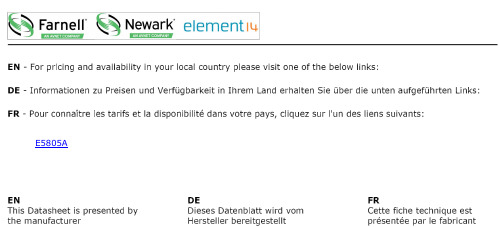
82357A technical specificationsGeneral requirementsMinimum system requirements Windows 98(SE)/Me 2•PCI IEEE-488 interface for PCs•Transfer rates up to 900 KB/s•Dual processor support onWindows 2000/XPBest for•Maximum GPIB throughput forall configurationsHigh performance for manufacturingtest applicationsThe 82350B is Agilent’s highest-performance GPIB interface. Witha direct PCI computer connection,transaction overhead is minimizedfor the best overall performance.The 82350B card de-couples GPIBtransfers from PCI bus transfers.Buffering provides I/O and systemperformance that is superior to directmemory access (DMA). The hardwareis software configurable and compati-ble with the Plug-and-Play standardfor easy hardware installation. TheGPIB interface card plugs into a 5 voltPCI slot in the backplane of your PC.For programming capability youhave access with the latest versionof IO Libraries suite, version 14.1, toprogram in all standard developmentenvironments. Agilent’s IO LibrariesSuite 14.1 is easy to use and workswith virtually any vendor’s instrumentor T&M programming softwareapplication and includes automaticconfiguration for Agilent or NI VISA,NI-488.2, VISA COM or T&M ToolkitDirect IO. Even if you use NI IO soft-ware Agilent will configure automati-cally so as a user you do not have tobe concerned with the behind-the-scenes details.382350B technical specifications General requirements Minimum system requirements Windows 98(SE)/Me (note 98 supported with version 14.0 only)/2000/XP Software required Agilent IO Libraries Suite (included); see requirements on page 1PCI bus slot 5-V PCI slot, 32 bits Supported standards PCI rev 2.2IEEE 488.1 and IEEE 488.2 compatible General characteristics Power Backplane +5 V PCI Connectors Standard 24-pin GPIB (IEEE-488)+5V PCI Maximum data rate More than 900 KB/s Maximum instrument connection 14 instruments—daisy chain via GPIB Buffering Built-in Configuration Plug-and-Play EMC and safety *IEC 61326-1Group 1, Class A IEC 61010-1Warranty 1 year Dimensions Length, width, and height 122 mm (L) x 122 mm (W) x 22 mm (H) (a full-height PCI card)Weight 0.091 kg Environmental specifications Operating environment 0°C to 55°C Operating humidity Up to 90% at 40°C non-condensing Storage environment -40°C to +70°C Storage humidity Up to 90% at 65°C non-condensing * Additional detail and information in the Declaration of ConformityThis traditional GPIB connection still offers the highest throughputE5810A technical specifications 45USB port on your PC to up to fourRS-232 instruments or devices•Fully compatible with WindowsCOM driver and industry-standardVISA I/O software.Best for•Easy connection to RS-232 devices•Notebook computer RS-232connectionsAdd four serial ports in minutesThe Agilent E5805A USB/4-portRS232 interface provides a directconnection from the USB port onyour notebook or desktop PC to up tofour RS-232 instruments or devices.There are no switches to set, no PCcards to install, and no external powersupplies are required. Simply installthe driver and plug in the E5805AUSB 4-port RS232 interface to addfour RS-232 ports to your computer.Since the E5805A is a standardPlug-and-Play device, your computerautomatically detects and configuresit when it is connected to your com-puter USB port. You can interface upto four devices, with baud rates up to230 Kb/s per serial port. The E5805Aprovides four DB9 serial connectorsand ships with a 1.8-meter USB cable.E5813A technical specificationsGeneral requirements67Agilent Technologies’ Test and Measurement Support, Services, and Assistance Agilent Technologies aims to maximize the value you receive, while minimizing your risk and problems. We strive to ensure that you get the test and measurement capabilities you paid for and obtain the support you need. Our extensive support resources and services can help you choose the right Agilent products for your applications and apply them successfully. Every instru-ment and system we sell has a global warranty. Support is available for at least five years beyond the production life of the product. Two concepts underlie Agilent’s overall support policy: “Our Promise” and “Your Advantage.”Our Promise Our Promise means your Agilent test and measurement equipment will meet its advertised performance and functionality. When you are choosing new equipment,we will help you with product information, including realistic performance specifications and practical recom-mendations from experienced test engineers. When you receive your new Agilent equipment, we can help verify that it works properly, and help with initial product operation.Your AdvantageYour Advantage means that Agilent offers a wide range of additional expert test and measurement services, which you can purchase according to your unique technical and business needs. Solve problems efficiently and gain a competitive edge by contracting with us for calibration, extra-cost upgrades, out-of-warranty repairs, and onsite education and training, as well as design, system integration, project management, and other professional engineering services. Experienced Agilent engineers and techni-cians worldwide can help you maximize your productivity,optimize the return on investment of your Agilent instruments and systems, and obtain dependable measurement accuracy for the life of those products./find/emailupdates Get the latest information on the products and applications you /find/openAgilent Open simplifies the process of connecting and programming test systems to help engineers design,validate and manufacture electronic products. Agilentoffers open connectivity for a broad range of system-ready instruments, open industry software, PC-stan-dard I/O and global support, which are combined to more easily integrate test system development. For more assistance with your test & measurement needs or to find your local Agilent office go to /find/contactus Microsoft, Windows and Visual Studio are U.S. registered trademarks of Microsoft Corporation.Pentium is a U.S. registered trademark of Intel Corporation.Product specifications and descriptions in this document subject to change without notice.© Agilent Technologies, Inc. 2005Printed in USA, August 5, 20055989-1889EN Agilent Open Agilent Email Updates •Agilent E2094N IO Libraries Suite, Data sheet pub no. 5989-1439EN •Modern Connectivity–Using USB and LAN I/O Converters, Application note 1475-1pub no. 5989-0123EN •Simplified PC Connections for GPIB Instruments,Application note 1409-1, pub no. 5988-5897EN •Using LAN in Test Systems: The Basics,Application note 1465-9, pub no. 5989-1412ENpub no. 5989-1417EN •Computer I/O Considerations, Application note 1465-2, pub no. 5988-9818EN Learn more at /find/io-ds Join the Agilent Developer Network to get updated I/O software, instrument drivers, code examples,white papers, and more! Registration is easy and free at /find/adn.。
意法半导体(ST)能量收集探索套件让工程人员快速上手无电池NFC/RFID存储器应用的开发

意法半导体(ST)能量收集探索套件让工程人员快速上手无电池NFC/RFID存储器应用的开发
佚名
【期刊名称】《电子设计工程》
【年(卷),期】2012(020)024
【摘要】横跨多重电子应用领域、全球领先的半导体供应商意法半导体(STMicroelectronics,ST)针对其内置独特能量收集功能的创新非接触式存储器发布一款经济实惠的应用开发平台。
M24LR探索套件包含工程人员开始设计能够与符合IS015693标准的NFC智能手机或RFID(射频识别)读写器交换数据的无电池电子应用所需的全部功能。
【总页数】1页(P145-145)
【正文语种】中文
【中图分类】TP311.56
【相关文献】
1.意法半导体(ST)整合创新的无线存储器与NFC技术,为消费电子产品带来更多的便利功能 [J],
2.意法半导体(ST)推出采用能量收集技术的先进双接口存储器,实现真正的无电池系统设计 [J],
3.ST能量收集探索套件助力无电池NFC/RFID存储器应用的开发 [J],
4.意法半导体(ST)创新型非接触式存储器助力东部大宇电子研制韩国首款NFC冰箱 [J],
5.安森美半导体全新开发套件实现无电池的智能无源传感器在物联网中的快速应用[J],
因版权原因,仅展示原文概要,查看原文内容请购买。
TSI Incorporated FLOWSIZER PDPA-008 燃油喷雾测量应用说明书

F LOW S IZER is a trademark of TSI Incorporated. PDPA MEASUREMENTS OF ACOMMON RAIL DIESEL SPRAYAPPLICATION NOTE PDPA-008In this time of unstable petroleum prices and concern for renewable energy and pollutant emissions, it is becoming more important than ever to achieve clean, efficient combustion in compression ignition engines. In the past, fuel injection systems were of the pump-line-nozzle type; a purely mechanicalsystem. Injection pressures were generally under 100 Ma, and the fuel injectors were also predominately mechanical. A lot has changed in the past ten years. Fuel injection systems are now electronicallycontrolled and pressures are approaching 200 MPa injection pressure. Piezo injectors are allowing multi-shot injections due to their fast response. All these changes are prompting many researchers to make a renewed effort at phase Doppler particle analyzer (PDPA) measurements of fuel sprays from modern fuel injection systems. Modeling efforts also need measured data to benchmark and tune the variables.The Internal Combustion Engine Research Center of the Centro Motores Thermicos (CMT) at the Polytechnic University of Valencia in Spain utilizes a 1D PDPA, equipped with a 5W laser, XPD50-Ebeam expander, and FSA 4000-1P signal processor. Signals are captured by a RV1070 receiver and sent to a PDM1000-1P detector module.F LOW S IZER ™ software is used to capture andanalyze the data. These components providehigh laser power, small measurement region,and high-speed measurement capability arerequired to make measurements in the highlydense and high speed fuel sprays generated bycommon rail systems. Key signal processorfeatures, such as patented dynamic samplingrate selection, burst centering, SNR-based burstdetection, and patented intensity validationenable the PDPA to make accurate and detailedmeasurements. The fact that intensity validationprovides a totally independent measure of thedroplet diameter means this validation techniqueresults in more robust data in challenging dieselspray environments.The FSA 4000’s 800 MHz maximum sampling rate allows more accurate measurements onultra-short Doppler bursts, even down to 50 ns! Figure 1: Common rail fuel injector system Courtesy Denso America Inc.TSI Incorporated – Visit our website for more information.USA Tel: +1 800 874 2811 UK Tel: +44 149 4 459200France Tel: +33 4 91 11 87 64 Germany Tel: +49 241 523030India Tel: +91 80 67877200China Tel: +86 10 8251 6588 Singapore Tel: +65 6595 6388PDPA-008 Rev. B ©2012 TSI Incorporated Printed in U.S.A. The PDPA was designed to measure droplet size, velocity, concentration, flux, and a host of diameter statistics like the Sauter mean diameter and various volume mean diameters. Results from a fuel spray directed into a sulfur hexafluoride (SF6) high-density enclosure are shown in Figures 2 and 3. We notice that intensity validation results in a very smooth volume distribution, which indicates high data quality and reliability. These results illustrate some of the spray data one can obtain with a TSI PDPA for a common rail diesel fuel spray.More results from CMT can be found at /10.1115/1.2062767 and at www.upv.es/entidades/DMMT/.Figure 2: Measured diameter histogram (left) and volume distribution (right) for a common rail diesel fuel spray. Courtesy CMT at Polytechnic Univ. Valencia.Figure 3: Measured volume statistics for acommon rail diesel fuel spray. Courtesy CMT atPolytechnic Univ. Valencia.。
Connect Tech XMC to PCIe 104 Adapter 用户指南说明书

XMC to PCIe/104 AdapterConnect Tech Inc.Tel:519-836-129142 Arrow Road Toll:800-426-8979 (North America only) Guelph, Ontario Fax:519-836-4878N1K 1S6 Email:********************************************Table of ContentsTable of Contents (2)Preface (3)Disclaimer (3)Customer Support Overview (3)Contact Information (3)Limited Product Warranty (4)Copyright Notice (4)Trademark Acknowledgment (4)ESD Warning (5)Revision History (5)Introduction (6)Product Features and Specifications (6)Product Overview (7)Connector Summary & Locations (7)Jumper Summary & Locations (8)Detailed Feature Description (9)PCIe/104 Connector (9)Description (9)Connectors & Jumpers (9)XMC Expansion Slot (10)Description (10)Connectors & Jumpers (10)Indicator LEDs (11)Description (11)Connectors & Jumpers (11)Typical Installation (12)PrefaceDisclaimerThe information contained within this user’s guide, including but not limited to any product specification, is subject to change without notice.Connect Tech assumes no liability for any damages incurred directly or indirectly from any technical ortypographical errors or omissions contained herein or for discrepancies between the product and the user’s guide.Customer Support OverviewIf you experience difficulties after reading the manual and/or using the product, contact the Connect Tech reseller from which you purchased the product. In most cases the reseller can help you with product installation and difficulties.In the event that the reseller is unable to resolve your problem, our highly qualified support staff can assist you.Our support section is available 24 hours a day, 7 days a week on our website at:/sub/support/support.asp. See the contact information section below for moreinformation on how to contact us directly. Our technical support is always free.Contact InformationMail/CourierConnect Tech Inc.Technical Support42 Arrow RoadGuelph, OntarioCanada N1K 1S6Email/Internet********************************************Telephone/FacsimileTechnical Support representatives are ready to answer your call Monday through Friday, from 8:30 a.m. to 5:00 p.m. Eastern Standard Time. Our numbers for calls are:Toll Free: 800-426-8979 (North America only)Telephone: 519-836-1291 (Live assistance available 8:30 a.m. to 5:00 p.m. EST,Monday to Friday)Facsimile: 519-836-4878 (on-line 24 hours)Limited Product WarrantyConnect Tech Inc. provides a 2 year Warranty for the XMC to PCIe/104 Adapter. Should this product, in Connect Tech Inc.'s opinion, fail to be in good working order during the warranty period, Connect Tech Inc.will, at its option, repair or replace this product at no charge, provided that the product has not been subjected to abuse, misuse, accident, disaster or non-Connect Tech Inc. authorized modification or repair.You may obtain warranty service by delivering this product to an authorized Connect Tech Inc. business partner or to Connect Tech Inc. along with proof of purchase. Product returned to Connect Tech Inc. must be pre-authorized by Connect Tech Inc. with an RMA (Return Material Authorization) number marked on the outside of the package and sent prepaid, insured and packaged for safe shipment. Connect Tech Inc. will return this product by prepaid ground shipment service.The Connect Tech Inc. Limited Warranty is only valid over the serviceable life of the product. This is defined as the period during which all components are available. Should the product prove to be irreparable, Connect Tech Inc. reserves the right to substitute an equivalent product if available or to retract the Warranty if no replacement is available.The above warranty is the only warranty authorized by Connect Tech Inc. Under no circumstances willConnect Tech Inc. be liable in any way for any damages, including any lost profits, lost savings or otherincidental or consequential damages arising out of the use of, or inability to use, such product. Copyright NoticeThe information contained in this document is subject to change without notice. Connect Tech Inc. shall not be liable for errors contained herein or for incidental consequential damages in connection with the furnishing, performance, or use of this material. This document contains proprietary information that is protected by copyright. All rights are reserved. No part of this document may be photocopied, reproduced, or translated to another language without the prior written consent of Connect Tech, Inc.Copyright 2016 by Connect Tech, Inc.Trademark AcknowledgmentConnect Tech, Inc. acknowledges all trademarks, registered trademarks and/or copyrights referred to in this document as the property of their respective owners. Not listing all possible trademarks or copyrightacknowledgments does not constitute a lack of acknowledgment to the rightful owners of the trademarks and copyrights mentioned in this document.ESD WarningElectronic components and circuits are sensitive toElectroStatic Discharge (ESD). When handling any circuit board assemblies including Connect Tech COM Express carrier assemblies, it is recommended that ESD safety precautions be observed. ESD safe best practices include, but are not limited to:∙ Leaving circuit boards in their antistatic packaginguntil they are ready to be installed.∙ Using a grounded wrist strap when handling circuitboards, at a minimum you should touch a grounded metal object to dissipate any static charge that may be present on you.∙ Only handling circuit boards in ESD safe areas, whichmay include ESD floor and table mats, wrist strap stations and ESD safe lab coats.∙ Avoiding handling circuit boards in carpeted areas. ∙ Try to handle the board by the edges, avoiding contactwith components.Revision HistoryIntroductionConnect Tech’s XMC to PCIe/104 Adapter Board is an engineering tool for the purpose of enabling rapid development of systems requiring the use of next generation form factor peripheral cards. This product complies with the VITA 42 specification.Product Features and SpecificationsProduct Overview Connector Summary & Locations ADG095 Top ViewADG095 BottomViewJumper Summary & LocationsDetailed Feature DescriptionPCIe/104 ConnectorDescriptionPCIe/104 interface to CPU module Connectors & JumpersXMC Expansion SlotDescriptionM.2 interface slots for expansion cards. Can be ordered in either key E or key BM. Card type support is listed below.See Part Numbers/Ordering Information section for more ordering details.Connectors & JumpersIndicator LEDsDescriptionIndicator LED’s Connectors & JumpersTypical InstallationCard may be installed in a stack-up or stack-down configuration. 10mm height, M2.5 standoffs required between XMC adapter and XMC expansion card. Example stack-up on Connect Tech’s Com Express Type 6 104e Carrier shown below:。
datasheet

Revision History
Refer to each chapter for its own specific revision history. For information about when each chapter was updated, refer to the Chapter Revision Dates section, which appears in the complete handbook.
Altera Corporation
1. Introduction
MII51001-1.9
Introduction
The MAX® II family of instant-on, non-volatile CPLDs is based on a 0.18-µm, 6-layer-metal-flash process, with densities from 240 to 2,210 logic elements (LEs) (128 to 2,210 equivalent macrocells) and non-volatile storage of 8 Kbits. MAX II devices offer high I/O counts, fast performance, and reliable fitting versus other CPLD architectures. Featuring MultiVolt core, a user flash memory (UFM) block, and enhanced in-system programmability (ISP), MAX II devices are designed to reduce cost and power while providing programmable solutions for applications such as bus bridging, I/O expansion, power-on reset (POR) and sequencing control, and device configuration control.
CrustCrawler DYNAMIXEL MX-64R 智能机械臂电机说明书

DYNAMIXEL MX-64R**Cautions- MX-64R supports RS-485 communication.- Recommended voltage of MX-64 is different with that of former RX-64.(Operating Voltage : 10~14.8V (Recommended Voltage 12V)** DESCRIPTION•DYNAMIXEL is a robot exclusive smart actuator with fully integrated DC Motor + Reduction Gearhead + Controller + Driver + Network in one DC servo module.•MX series is a new concept of DYNAMIXEL with advanced functions like precise control, PID control, 360 degree of position control and high speed communication.** CHARACTERISTIC•Advanced durability, degree of precision, and wider control zone were achieved thanks to newly applied CONTACTLESS ABSOLUTE ENCODER•360¡Æ POSITION CONTROL without dead zone•4,096 PRECISE RESOLUTION by 0.088¡Æ•SPEED CONTROL at ENDLESS TURN MODE•Reliability and accuracy were advanced in the position control through PID CONTROL•High baud rate up to 3Mbps•RS-485 LEVEL COMMUNICATION•Torque control via current sensing**The assembly structure of the MX-64 and RX-64 are the same but there some modifications to the case.**** INCLUDESDescription Qty DYNAMIXEL MX-64R 1 HORN HN05-N101 (MX Exclusive) 1 WASHER Thrust Washer 1CABLE 4P Cable 200mm 1Wrench Bolt M2.5*4 16pcs BOLT/NUTWrench Bolt M3*8 1pcsNut M2.5 18pcs** H/W SPECSProduct Name MX-64RWeight 126gDimension 40.2mm x 61.1mm x 41mmGear Ratio 200 : 1Operation Voltage (V) 10 12 14.8 Stall Torque (N.m) 5.567.3 Stall Current (A) 3.9 4.1 5.2 No Load Speed (RPM)586378 Motor Maxon MotorMinimum ControlAngleAbout 0.088¡Æ x 4,096Operating Range Actuator Mode : 360¡Æ Wheel Mode : Endless turnOperating Voltage10~14.8V (Recommended voltage : 12V) Operating Temperature -5¡ÆC ~ 80¡ÆCCommand Signal Digital PacketProtocol Half duplex Asynchronous Serial Communication (8bit,1stop, No Parity)Link (physical)RS-485 Multi Drop Bus (daisy chain type connector)ID 254 ID (0~253) Baud Rate8000bps ~ 3MbpsFeedback Functions Position, Temperature, Load, Input Voltage, Current, etc.Material Case : Engineering Plastic Gear : Full MetalPosition Sensor Contactless absolute encoderDefault ID #1 – 57600bps** After purchase, please change ID and baud rate according to your use.** COMPATIBLE PRODUCTS- Controller : CM-2+, CM-700- Interface(I/F) : USB2Dynamixel (RS-485)- NOTICE : Not compatible with the RX-64 horn. (HN05-N101 Set / T101 Set)** CONTROLLING ENVIRONMENT- Software for Dynamixel control : ROBOPLUS - Download- C/C++, C#, Labview, MATLAB, Visual Basic et. : Library – Download**Click here to download 2D and 3D drawings**Click here to go to e-Manual.。
MX555ABA50M0000 超低阶噪声 50MHz LVPECL XO 时钟芯片说明书

MX555ABA50M0000 Ultra-Low Jitter 50MHz LVPECL XO ClockWorks® FUSIONGeneral DescriptionThe MX555ABA50M0000 is an ultra-low phase jitter XO with LVPECL output optimized for high line rate applications.Features• 50MHz LVPECL• Typical phase noise:- 101fs (Integration range: 1.875MHz-20MHz)• ±50ppm total frequency stability• -40°C to +85°C temperature range• Industry standard 6-Pin 5mm x 3.2mm LGA packageAbsolute Maximum Ratings¹Supply Voltage (VIN)..................................................+4.6V Lead Temperature (soldering, 10s)..............................260°C Case Temperature........................................................115°C Storage Temperature (T )............................-65°C to +125°CSESD Machine Model (200V)ESD Rating (HBM).........................................................2kV Operating Ratings²Supply Voltage (VIN).......................+2.375V to +3.63V Ambient Temperature (TA)....................-40°C to +85°C Junction Thermal ResistanceLGA (T ) Still Air.....................................58°C/W JCElectrical CharacteristicsVDD = 2.375 - 3.63V, TA = -40°C to +85°C, outputs terminated with 50 Ohms to VDD - 2V.³Symbol Parameter Condition Min.Typ.Max.Units IDD Supply Current120mA F0Center Frequency50MHz Frequency Stability Note 4±50ppmØj Phase Noise Integration Range (12kHz to 20MHz)Integration Range (1.875MHz to 20MHz)142101200-fsRMSTstart Start-Up Time20ms TR/TF Rise/Fall time85350ps Duty Cycle4555% VOH Output High Voltage LVPECL output levels VDD - 1.35VDD - 1.01VDD - 0.8V VOL Output Low Voltage LVPECL output levels VDD - 2.0VDD - 1.78VDD - 1.6VVswing Peak to Peak OutputVoltage Swing0.650.770.95VNotes:1. Exceeding the absolute maximum ratings may damage the device.2. The device is not guaranteed to function outside its operating ratings.3. Guaranteed after thermal equilibrium.4. Inclusive of initial accuracy, temperature drift, aging, shock, vibration.ClockWorks is a registered trademark of Microchip Technology Inc.Microchip Technology Inc. March 12, 2020Revision 1.0********************* MX555AB1-2912Ordering InformationOrdering Part Number Marking Line 1Marking Line 3Shipping PackageMX555ABA50M0000MX555A BA0500Tube6-Pin 5mm x 3.2mm LGA MX555ABA50M0000-TR MX555A BA0500Tape and Reel6-Pin 5mm x 3.2mm LGA Devices are Green and RoHS compliant. Sample material may have only a partial top mark.Pin ConfigurationOE DNC GND VDD /QQPin DescriptionPin Number Pin Name Pin Type Pin Level Pin Function1OE I, SE LVCMOS Output Enable, disables output to tri-state,0 = Disabled, 1 = Enabled, 50k Ohms Pull-Up (Internal)2DNC Make no connection, leave floating.3GND PWR Power Supply Ground4, 5Q, /Q O, Diff LVPECL Clock Output Frequency = 50MHz6VDD PWR Power SupplyEnvironmental SpecificationsThermal Shock MIL-STD-883, Method 1011, Condition AMoisture Resistance MIL-STD-883, Method 1004Mechanical Shock MIL-STD-883, Method 2002, Condition CMechanical Vibration MIL-STD-883, Method 2007, Condition AResistance to Soldering Heat J-STD-020C, Table 5-2 Pb-free devices (except 2 cycles max)Hazardous Substance Pb-Free / RoHS / Green CompliantSolderability JESD22-B102-D Method 2 (Preconditioning E)Terminal Strength MIL-STD-883, Method 2004, Test Condition DGross Leak MIL-STD-883, Method 1014, Condition CFine Leak MIL-STD-883, Method 1014, Condition A2, R1=2x10-8 atm cc/sMSL Level Crystal - MSL-1, Package MSL-3Solvent Resistance MIL-STD-202, Method 215March 12, 20202Revision 1.0********************* MX555AB1-2912Figure 1. LVPECL Output 50MHz 1.875MHz-20MHz 101fsFigure 2. LVPECL Output 50MHz 12kHz-20MHz 142fsMarch 12, 20203Revision 1.0*********************MX555AB1-2912Package Information and Recommended Land Pattern for 6-Pin LGA³6-Pin LGA (5x3.2mm)Note:3. Package information is correct as of the publication date. For updates and most current information, go to .Microchip Technology Inc. Microchip makes no representations or warranties with respect to the accuracy or completeness of the information furnished in this data sheet. This information is not intended as a warranty and Microchip does not assume responsibility for its use. Microchip reserves the right to change circuitry, specifications and descriptions at any time without notice. No license, whether express, implied, arising by estoppel or otherwise, to any intellectual property rights is granted by this document. Except as provided in Microchip's terms and conditions of sale for such products, Microchip assumes no liability whatsoever, and Microchip disclaims any express or implied warranty relating to the sale and/or use of Microchip products including liability or warranties relating to fitness for a particular purpose, merchantability, or infringement of any patent, copyright or otherintellectual property right.© 2020 Microchip Technology Inc.March 12, 20204Revision 1.0 MX555AB1-2912*********************。
MGate 5114设备说明书

P/N: 1802051140010 *1802051140010*MGate 5114Quick Installation GuideEdition 1.0, November 2018Technical Support Contact Information/supportMoxa Americas:Toll-free: 1-888-669-2872 Tel: 1-714-528-6777 Fax: 1-714-528-6778 Moxa China (Shanghai office): Toll-free: 800-820-5036 Tel: +86-21-5258-9955 Fax: +86-21-5258-5505 Moxa Europe:Tel: +49-89-3 70 03 99-0 Fax: +49-89-3 70 03 99-99 Moxa Asia-Pacific:Tel: +886-2-8919-1230 Fax: +886-2-8919-1231 Moxa India:Tel: +91-80-4172-9088 Fax: +91-80-4132-10452018 Moxa Inc. All rights reserved.OverviewThe MGate 5114 is an industrial Ethernet gateway for ModbusRTU/ASCII/TCP and IEC 60870-5-101/104 network communications. Package ChecklistBefore installing the MGate 5114, verify that the package contains the following items:• 1 MGate 5114 gateway• 1 serial cable: DBL-RJ45F9-150•Quick installation guide (printed)•Warranty cardPlease notify your sales representative if any of the above items is missing or damaged.Optional Accessories (can be purchased separately)•CBL-F9M9-150: DB9-female-to-DB9-male serial cable, 150 cm •CBL-F9M9-20: DB9-female-to-DB9-male serial cable, 20 cm •CBL-RJ45F9-150: RJ45-to-DB9-female serial cable, 150 cm •CBL-RJ45SF9-150: RJ45-to-DB9-female serial shielded cable, 150 cm•Mini DB9F-to-TB DB9: Female-to-terminal-block connector •DK-25-01: 1 DIN-rail kit with 2 screws•WK-36-02: Wall-mounting kit, 2 plates with 6 screws•CBL-PJTB-10: Non-locking barrel plug to bare-wire cable Hardware IntroductionLED IndicatorsAgent Mode:LED Color DescriptionReady Off Power is off or a fault condition existsGreen Steady: Power is on, and the MGate isfunctioning normallyRed Steady: Power is on, and the MGate is bootingupBlinking slowly: Indicates an IP conflict, or theDHCP or BOOTP server is not respondingproperlyFlashing quickly: the microSD card failedMB* Off No serial communication with Modbus device Green Normal Modbus serial communication inprogressRed An error in serial communication occurredWhen the MGate 5114 acts as a ModbusRTU/ASCII master:1.The slave device returned an error(exception)2.Received a framing error (parity error,checksum error)3.Timeout (the master sends but noresponse)When the MGate 5114 acts as a ModbusRTU/ASCII slave:1.Received an invalid function codeThe master accessed an invalid registeraddress or coil address2.Received a framing error (parity error,checksum error)101* Off No serial communication with the IEC 60870-5-101 deviceGreen Normal IEC 60870-5-101 serial communicationin progressRed An error in serial communication occurredWhen the MGate 5114 acts as an IEC 60870-5-101 master:1.Received a slave exception (format error,checksum error, invalid data, slaveresponds are not supported)2.Timeout (the master sends but noresponse)When the MGate 5114 acts as an IEC 60870-5-101 slave:Received a master exception (format error,checksum error, invalid data)*Only indicates serial communication status; for IEC 60870-5-104 or Modbus TCP status, please refer to the LED indicator on the Ethernet port.DimensionsUnit: mm (inch)Reset ButtonRestore the MGate to factory default settings by using a pointed object (such as a straightened paper clip) to hold the reset button down until the Ready LED stops blinking (approximately five seconds).Pull-high, Pull-low, and Terminator for RS-485Beneath the MGate 5114’s top cover, you will find DIP switches to adjust each serial port’s pull-high resistor, pull-low resistor, and terminator.SW 1 2 3 Pull-high resistor Pull-low resistor Terminator ON1 kΩ 1 k Ω 120 Ω OFF 150 k Ω*150 k Ω*–**DefaultHardware Installation Procedure1. Connect the power adapter. Connect the 12-48 VDC power line orDIN-rail power supply to the MGate 5114’s terminal block.2. Use a serial cable to connect the MGate to the Modbus RTU/ASCIIor IEC 60870-5-101 device.3. Use an Ethernet cable to connect the MGate to the Modbus TCP orIEC 60870-5-104 device.4. The MGate 5114 is designed to be attached to a DIN rail ormounted on a wall. For DIN-rail mounting, push down the spring and properly attach it to the DIN rail until it “snaps” into place. For wall mounting, install the wall-mount kit (optional) first and then screw the device onto the wall.The following figure illustrates the two mounting options:Software Installation InformationYou can download the User's Manual and Device Search Utility (DSU) from Moxa's website: . Please refer to the User’s Manual for additional details on using the DSU.The MGate 5114 also supports login via a web browser. Default IP address: 192.168.127.254 Default account: admin Default password: moxaPin AssignmentsSerial Port (Male DB9) PinRS-232RS-422/ RS-485 (4W)RS-485 (2W) 1 DCD TxD-(A) – 2 RXD TxD+(B) –3 TXD RxD+(B)Data+(B) 4 DTR RxD-(A) Data-(A) 5* GND GND GND 6 DSR – – 7 RTS – – 8 CTS – – 9 – ––*Signal groundEthernet Port (RJ45) Pin Signal 1 Tx+ 2 Tx- 3 Rx+ 6Rx-Power Input and Relay Output PinoutsV2+V2-V1+V1-ShieldedGroundDC Power Input 2 DCPowerInput 2 N.O.CommonN.C.DC Power Input 1 DC Power Input 1SpecificationsPower Requirements Power Input 12 to 48 VDC Input Current455 mA max.Operating TemperatureStandard models:0 to 60°C (32 to 140°F) Wide temp. models:-40 to 75°C (-40 to 167°F)Ambient Relative Humidity 5 to 95% (non-condensing) Dimensions 36 x 105 x 140 mm (1.42 x 4.14 x 5.51 in) Reliability Alert Tools Built-in buzzer and RTC MTBF 1,140,815 hrs.。
Moxa MGate 5000系列安全加固指南说明书

1IntroductionThis document provides guidelines on how to configure and secure the MGate 5000Series. You should consider the recommended steps in this document as best practices for security in most applications. It is highly recommended that you review and test theconfigurations thoroughly before implementing them in your production system to ensurethat your application is not negatively impacted.2General System Information2.1Basic Information About the DeviceModel Function OperatingSystemFirmwareVersionMGate 5101 Series PROFIBUS-to-Modbus TCP Gateway Linux v2.2 MGate 5102 Series PROFIBUS-to-PROFINET Gateway Linux v2.3MGate 5103 Series Modbus RTU/ASCII/EtherNet/IP-to-PROFINET GatewayLinux v2.2MGate 5105 Series Modbus RTU/ASCII/TCP-to-EtherNet/IP GatewayLinux v4.3MGate 5109 Series Modbus RTU/ASCII/TCP-to-DNP3serial/TCP GatewayLinux v2.3MGate 5111 Series Modbus/PROFINET/EtherNet/IP-to-PROFIBUS GatewayLinux v1.3MGate 5114 Series Modbus RTU/ASCII/TCP/IEC101-to-IEC104 GatewayLinux v1.3MGate 5118 Series CAN-J1939-to-Modbus/PROFINET/EtherNet/IP GatewayLinux v2.2MGate W5108/ W5208 Series IEEE 802.11 a/b/g/n wirelessModbus/DNP3 GatewayLinux v2.4MGate 5217 Series Modbus-to-BACnet/IP gateway Moxa Operating Systemv1.2MGate 5121 Series CANopen/J1939-to-Modbus TCPGatewayLinuxv1.0MGate 5122 Series CANopen/J1939-to-EtherNet/IPGateway Linuxv1.0MGate 5123 Series CANopen/J1939-to-PROFINETGateway Linuxv1.0MGate 5134 Series Modbus RTU/ASCII/TCP-to-PROFINET Gateway Linuxv1.3Model Function OperatingSystemFirmwareVersionMGate 5135/5435 Series Modbus RTU/ASCII/TCP-to-EtherNet/IP GatewayLinuxv1.3The MGate 5000 Series is a protocol gateway specifically designed to allow industrial devices to be directly accessed from a network. Thus, legacy fieldbus devices can be transformed into different protocols, which can be monitored and controlled from any network location or even the Internet.To harden the security of the operating system, the following open-source HTTPS libraries are included and periodically reviewed for cybersecurity enhancement.•Linux models: openSSL v1.1.1bFor the MGate 5121/5122/5123/5134/5135/5435 Series:Linux models: openSSL v1.1.1s•Moxa Operating System models: mbed TLS v2.7.53.1TCP/UDP Ports and Recommended ServicesPlease refer to the table below for all the ports, protocols, and services that are used to communicate between the MGate 5000 Series and other devices.Service Name Option DefaultSettingsTypePortNumberDescriptionDSCI (Moxa Command) Enable/DisableEnableTCP 4900For Moxa utility communicationUDP 4800DNS client Enable/DisableDisable UDP 53Processing DNS and WINS(Client) dataSNMP agent Enable/DisableEnable UDP 161 SNMP handling routineHTTP server Enable/DisableEnable TCP 80 Web consoleHTTPS server Enable/DisableEnable TCP 443 Secured web consoleTelnet server Enable/DisableDisable TCP 23 Telnet consoleDHCP client Enable/DisableDisable UDP 68The DHCP client needs toacquire the system IP addressfrom the serverSyslog client Enable/DisableDisable UDP 514Sending the system logs to theremote syslog serverEmail client Enable/DisableDisable TCP 25Sending system/config eventnotificationsSNMP trap client Enable/DisableDisable UDP 162Sending system/config eventnotificationsNTP client Enable/DisableDisable UDP 123Network time protocol tosynchronize system time fromthe serverModbus TCP client/server Enable/DisableEnable TCP502,7502502 for Modbus communication;7502 for priority ModbuscommunicationEtherNet/IP Enable/DisableEnableTCP,UDP2222,448182222 for EtherNet/IP implicitmessaging44818 for EtherNet/IP explicitmessagingPROFINET Enable/DisableEnable UDP 3496334963 for PROFINET protocolcommunicationDNP3 Enable/DisableEnableTCP,UDP2000020000 for DNP3 protocolcommunicationIEC-104 Enable/DisableEnable TCP 24042404 for IEC-104 protocolcommunicationThe following are for the MGate 5121/5122/5123/5134/5135/5435 Series:Service Name OptionDefaultSettingsTypePortNumberDescriptionHTTP server Enable/DisableDisable TCP 80 Redirect to HHTPSHTTPS server Enable/DisableEnable TCP 443 Secure web consoleSDSCI Enable/DisableEnableTCP 23For Moxa utilitycommunicationUDP 29168For secure Moxa utilitysearch functionDNS client Enable/DisableDisable UDP 53Processing DNS andWINS (Client) dataSNMP agent Enable/DisableDisable UDP 161 SNMP handling routineSNMP trap client Enable/DisableDisable UDP 162Sending system/configevent notificationDHCP client Enable/DisableDisable UDP 68DHCP client to acquiresystem IP address fromserverSyslog client Enable/DisableDisableUDP 514 Sending system logs toremote syslog serverTCP (TLS) user cfg.Email client Enable/DisableDisableTCP 25Sending system/configevent notificationsTLS 465STARTTLS 485NTP client Enable/DisableDisable UDP 123Network time protocolto synchronize systemtime from the serverModbus TCP server N/A Enable TCP 502502 for ModbuscommunicationEtherNet/IP adapter N/A EnableTCP 4481844818 for EtherNet/IPexplicit messagingUDP 22222222 for EtherNet/IPimplicit messagingPROFINET IO device N/A Enable UDP 3496334963 for PROFINETprotocol communicationFor security reasons, consider disabling unused services. After initial setup, use services with stronger security for data communication. Refer to the table below for the suggested settings.Service Name SuggestedSettingTypePortNumberSecurity RemarkDSCI (Moxa Command) DisableTCP 4900 Disable this service as it is not commonlyusedUDP 4800DNS client Disable UDP 53 Disable this service as it is not commonly usedSNMP agent Disable UDP 161 Managing the MGate via HTTPS console will be more secureHTTP server Disable TCP 80 Disable HTTP to prevent plain text transmissionHTTPS server Enable TCP 443Encrypted data channel with trustedcertificate for MGate configurationTelnet server Disable TCP 23Disable this service as it is not commonlyusedDHCP client Disable UDP 68 Assign an IP address manually for the deviceSyslog client Enable UDP 514 A service for sending important system events for a diagnosis of the MGate’s statusEmail client Enable TCP 25 A service for sending important system events for a diagnosis of the MGate’s statusSNMP trap client Enable UDP 162A service for sending important systemevents for a diagnosis of the MGate’s statusNTP client Disable UDP 123 Disable this service as it is not commonly usedModbus TCP client/server Enable TCP502,7502Make sure you add your Modbus devices’ IPaddresses to the “Accessible IP list”EtherNet/IP Enable TCP,UDP2222,448182222 for EtherNet/IP implicit messaging;44818 for EtherNet/IP explicit messagingPROFINET Enable UDP 34963 34963 for PROFINET protocol communicationDNP3 Enable TCP,UDP20000 20000 for DNP3 protocol communicationIEC-104 Enable TCP 2404 2404 for IEC-104 protocol communicationBACnet/IP Enable UDP 47808 47808 for BACnet/IP protocol communicationThe following are for the MGate 5121/5122/5123/5134/5135/5435 Series:Service Name SuggestedSettingTypePortNumberSecurity RemarkHTTP server Disable TCP 80 Redirect to HHTPS HTTPSserverEnable TCP 443 Secure web consoleSDSCI Enable TCP 443 For Moxa utility communication UDP 29168For secure Moxa utility searchfunctionDNS client Disable UDP 53 Processing DNS and WINS (Client) dataSNMP agent Disable UDP 161 SNMP handling routineSNMP trap client Enable UDP 162Sending system/config eventnotificationDHCP client Disable UDP 68 DHCP client to acquire system IP address from serverSyslog client Enable UDP 514 Sending system logs to remotesyslog serverTCP (TLS) user cfg.Email client Enable TCP 25Sending system/config eventnotificationTLS 465STARTTLS 485NTP client Disable UDP 123 Network time protocol to synchronize system time from serverModbus TCPserverEnable TCP 502 502 for Modbus communicationEtherNet/IP adapter EnableTCP 4481844818 for EtherNet/IP explicitmessagingUDP 22222222 for EtherNet/IP implicitmessagingPROFINET IO device Enable UDP 3496334963 for PROFINET protocolcommunicationFor console services, we recommend the following:HTTP DisableHTTPS EnableTelnet DisableMoxa Command DisableThe following are for the MGate 5121/5122/5123/5134/5135/5435 Series:HTTP DisableHTTPS EnableSDSCI EnableTo disable the SNMP agent service, log in to the HTTP/HTTPS console and select Management → SNMP Agent, then select Disable for SNMP.3.2.1Behavior of the SSL Certificate on an MGate DeviceMGate devices can auto-generate a self-signed SSL certificate. It is recommended thatyou import SSL certificates that are either certified by a trusted third-party CertificateAuthority (CA) or by an organization's CA.The length of the MGate device’s self-signed private keys is 1,024 bits, which should becompatible with most applications. Some applications may need a longer key, such as2,048 bits, which would require importing a third-party certificate. Please note that longer keys will mean browsing the web console will be slower due to the increased complexityof encrypting and decrypting communicated data.3.2.2MGate Self-signed CertificateIf a certificate has expired, you can regenerate the MGate self-signed certificate with thefollowing steps.Step 1:Delete the current SSL certificate issued by the MGate device.Step 2:Enable the NTP server and set up the time zone and local time.Step 3:After restarting the device, the MGate self-signed certificate will be regenerated with a new expiration date.3.2.3Importing a Third-party Trusted SSL CertificateImporting the third-party trusted SSL certificate can improve security. To generate theSSL certificate through a third party, follow these steps:Step 1:Create a certification authority (Root CA), such as Microsoft AD CertificateService (https:///2014/07/19/step-by-step-installing-certificate-authority-on-windows-server-2012-r2/)Step 2:Find a tool to issue a certificate signing request (CSR) file. You can get one froma third-party CA company such as DigiCert (https:///easy-csr/openssl.htm).Step 3:Submit the CSR file to a public certification authority to get a signed certificate.Step 4:Import the certificate to the MGate device. Please note that MGate devices only accept certificates using a “.pem” format.Note The maximum supported key length for MGate devices is 2,048 bits.MGate 5105 Series:https:///en/products/industrial-edge-connectivity/protocol-gateways/modbus-tcp-gateways/mgate-5105-mb-eip-series#resourcesMGate 5109 Series:https:///en/products/industrial-edge-connectivity/protocol-gateways/modbus-tcp-gateways/mgate-5109-series#resourcesMGate 5111 Series:https:///en/products/industrial-edge-connectivity/protocol-gateways/modbus-tcp-gateways/mgate-5111-series#resourcesMGate 5114 Series:https:///en/products/industrial-edge-connectivity/protocol-gateways/modbus-tcp-gateways/mgate-5114-series#resourcesMGate 5118 Series:https:///en/products/industrial-edge-connectivity/protocol-gateways/modbus-tcp-gateways/mgate-5118-series#resourcesMGate W5108/W5208 Series:https:///en/products/industrial-edge-connectivity/protocol-gateways/modbus-tcp-gateways/mgate-w5108-w5208-series#resources MGate 5217I Series:https:///en/products/industrial-edge-connectivity/protocol-gateways/modbus-tcp-gateways/mgate-5217-series#resourcesMGate 5121 Series:https:///en/products/industrial-edge-connectivity/protocol-gateways/modbus-tcp-gateways/mgate-5121-series#resourcesMGate 5122 Series:https:///en/products/industrial-edge-connectivity/protocol-gateways/ethernet-ip-gateways/mgate-5122-series#resourcesMGate 5123 Series:https:///en/products/industrial-edge-connectivity/protocol-gateways/profinet-gateways/mgate-5123-series#resourcesMGate 5134 Series:https:///en/products/industrial-edge-connectivity/protocol-gateways/modbus-tcp-gateways/mgate-5134-series#resourcesMGate 5135/5435 Series:https:///en/products/industrial-edge-connectivity/protocol-gateways/modbus-tcp-gateways/mgate-5135-5435-series#resourcesLog in to the HTTP/HTTPS console and select System Management→ Firmware Upgrade. Click the Choose File button to select the proper firmware and click Submit to upgrade the firmware.For the MGate 5121/5122/5123/5134/5135/5435 Series, selectFirmware upgrade.。
DELL刀片服务器使用手册
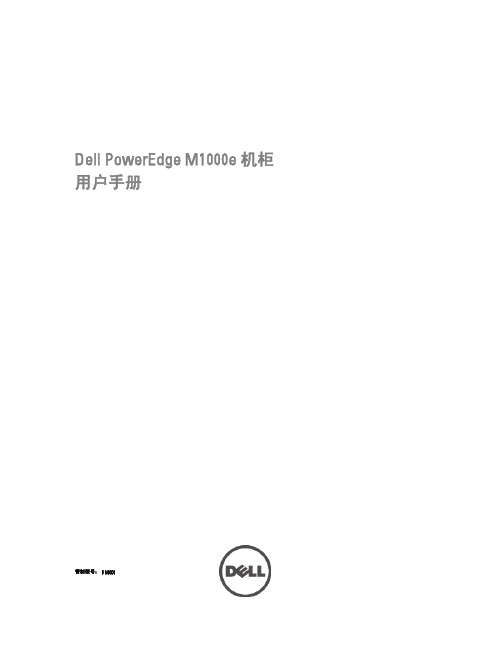
开始之前................................................................................................................................................................23 初始设置顺序........................................................................................................................................................23 初始 CMC 网络配置..............................................................................................................................................23
பைடு நூலகம்
目录
注、小心和警告...........................................................................................................................2
章 1. 关于系统...............................................................................................................................7
vmax symmwin使用手册

vmax symmwin使用手册一、介绍VMAX SYMMWIN是用于管理和监控VMAX存储阵列的软件。
本手册将向您介绍如何使用VMAX SYMMWIN进行存储阵列的配置和维护。
本手册假设您已经正确安装了VMAX SYMMWIN软件。
二、安装VMAX SYMMWIN1.下载VMAX SYMMWIN安装程序并双击运行。
2.点击"下一步",阅读并接受许可协议。
3.选择安装目录,并点击"下一步"。
4.选择要安装的组件,并点击"下一步"。
5.配置其他选项,如启动菜单快捷方式,并点击"下一步"。
6.点击"安装",等待安装过程完成。
7.安装完成后,点击"完成"。
三、连接到VMAX存储阵列1.打开VMAX SYMMWIN软件。
2.在菜单栏中选择"连接" -> "打开连接"。
3.在打开连接对话框中输入存储阵列的IP地址和用户名密码,并点击"确定"。
4.如果连接成功,将在左侧的"VMAX"树形菜单中看到存储阵列的信息。
四、配置存储阵列1.在"VMAX"树形菜单中选择存储阵列,右键点击并选择"属性"。
2.在属性窗口中,可以配置存储阵列的基本信息,如名称、IP地址、序列号等。
3.在"配置"选项卡中,可以配置存储池、磁盘组等存储资源。
4.在"主机"选项卡中,可以配置与存储阵列连接的主机信息。
5.在"LUN"选项卡中,可以配置逻辑单元和主机之间的映射关系。
6.在"性能"选项卡中,可以查看存储阵列的性能指标,如IOPS、带宽等。
五、监控存储阵列1.在"VMAX"树形菜单中选择存储阵列,右键点击并选择"监控"。
2022 AMD-Xilinx 产品选型手册

AMD-XILINX 产品选型手册20221.Alveo 自适应加速卡2 - 78 - 9Alveo U25, SN1022, U50, U55C, U200, U250, U280, Telco T1, T23.28nm 7 系列 FPGA10 - 14Spartan-7, Artix-7, Kintex-7, Virtex-74.28nm Zynq-7000 SoC15 - 17Zynq-70005.20nm UltraScale 架构 FPGA18 - 20Kintex UltraScale, Virtex UltraScale6.16nm UltraScale+ 架构 FPGA21 - 25Artix UltraScale+, Kintex UltraScale+, Virtex UltraScale+7.16nm Zynq UltraScale+ MPSoC 和 RFSoC26 - 32MPSoC CG/EG/EV Device, RFSoC8.汽车级器件33 - 40XA Spartan-6, XA Spartan-7, XA Artix-7, XA Kintex-7, XA Zynq-7000, XA Zynq UltraScale+00, XA Zynq UltraScale+9.7nm Versal 系列器件41 - 50Versal Premium, Versal AI Core, Versal Prime, Versal HBM, Versal AI Edge45nm 6 系列 FPGA2.Spartan-610.Xilinx Kria SOM Product11.Xilinx Development Board Portfolio51 - 5354 - 55快速索引目录1Accelerator CardNotes:1.Logic resources shown without platform usage; refer to card user guides for platform resource usage.2Accelerator Card 34Product NameAlveoCard Name Cooling U200U250U280U50U55C U30MAP: Passive A: ActiveDDR Memory 00G: 0GB 08G: 8GB 32G: 32GB 64G: 64GBSolutionQualification ESx: Engineering sample, not qualified for volume production PQ: Fully qualified for volume productionRoHS Indicator G: RoHS 6/6Alveo Data Center Accelerator Cards Ordering InformationAP64GPQGU###yyAlveo SmartNIC Data Center Accelerator Cards OrderingInformationProduct NameAlveoSmartNICSolution Qualification ESx: Engineering sample, not qualified for volume productionPQ: Fully qualified for volume productionCooling P: Passive A: ActiveDDR Memory 1: 4GB 2: 6GB 3: 8GB 4:12GB5:16GBDevice Family 1: UltraScale+ReservedLink Speed 0: 10Gb/s 1: 25Gb/s 2: 100Gb/sPort Count 1: Single 2: Dual 4: QuadEncryption E: Enabled N: DisabledProduct NameAlveoCard NameU25Solution Qualification ESx: Engineering sample, not qualified for volume production PQ: Fully qualified for volume productionRoHS Indicator G: RoHS 6/6Cooling P: PassiveDDR Memory 06G: 6GBSNX#PQ#A###XU####GPQGPAVerify all data in this document with the device data sheets or product guides found at /alveo5Xilinx Telco Accelerator Card6Telco Accelerator Card Ordering InformationTelco AcceleratorKit Name:(T = Telco)T1T2TAT-Heat Sink P = PassivePBoard Qual ES# = Eng Sample #PQ = Production QualifiedPQDDR Memory##GB6/12G ---Encryption E = Enabled (Normal)D = Disabled (Russia. China)ERoHS & Encryption G = Exemption 15V = Full RoHSV--7Spartan ®-6 FPGAsNotes: 1. 2.3. Block RAM are fundamentally 18Kb in size. Each block can also be used as two independent 9 Kb blocks.4. Each CMT contains two DCMs and one PLL.5. Each DSP48A1 slice contains an 18x18 multiplier, an adder, and an accumulator.6. The LX device pinouts are not compatible with the LXT device pinouts.7. CPG196 and TQG144 do not have memory controller support. -3N is not available for these packages.8. CSG225 has X8 memory controller support in the LX9 and LX16 devices. There is no memory controller in the LX4 devices.9. Devices in the FG(G)484 and CSG484 packages have support for two memory controllers.10. Devices with -3N speed grade do not support MCB functionality.8XC6Device Ordering InformationS###XilinxCommercialGenerationSub-familiesPackage Pin CountImportant: Verify all data in this documentwith the device data sheets found at Temperature Grade (C, I)FamilyPackage Type CP: Wire bond (.5mm)TQ: Quad Flat Pack (.5mm)CS: Wire bond (.8mm)FT: Wire bond (1mm)FG: Wire bond (1mm)Speed Grade -L1 = Low Power -2 = Mid -3 = Highest -N3 = No MCBfunctionalityG: RoHS 6/69Notes:-L1 is the ordering code for the lower power, 1L speed grade.-L2 is the ordering code for the lower power, 2L speed grade.C = Commercial (Tj = 0°C to +85°C) E = Extended (Tj = 0°C to + 100°C) I = Industrial (Tj = -40°C to + 100°C) Q = Expanded ( Tj = -40°C to + 125°C)LX LXT-1FB 900CG Logic Cells In 1K unitsSpartan®-7 FPGAsNotes:1. Packages with the same last letter and number sequence, e.g., A484, are footprint compatible with all other Spartan-7 devices with the same sequence. The footprint compatible devices within this family are outlined.10Notes:1.2. Represents the maximum number of transceivers available. Note that the majority of devices are available without transceivers. See the Package section of this table for details.3. L eaded package option available for all packages. See DS180, 7 Series FPGAs Overview for package details4. Device migration is available within the Artix-7 family for like packages but is not supported between other 7 series families.5. Devices in FGG484 and FBG484 are footprint compatible.6. Devices in FGG676 and FBG676 are footprint compatible.11Notes:1. EasyPath TM solutions provide a fast and conversion-free path for cost reduction.2.3. See DS180, 7 Series FPGAs Overview, for package details.4. GTX transceivers in FB packages support the following maximum data rates: 10.3Gb/s in FBG484; 6.6Gb/s in FBG676 and FBG900. See DS182, Kintex-7 FPGAs Data Sheet: DC and AC Switching Characteristics, for details.121. EasyPath™ solutions provide a fast and conversion-free path for cost reduction.3. 12.5 Gb/s support in “-3E”, “-2GE” speed/temperature grade; 10.3125 Gb/s support in “2C”, “-2LE”, and “-2I” speed grade.4. 13.1 Gb/s support in “-3E”. “-2GE” speed grade; 11.3 Gb/s support in “2C” , “-2LE” and “-2I” speed/temperature grades.5. -2G only applies to Stacked Silicon Interconnect devices and supports 12.5G GTX, 13.1G GTH, 28.05G GTZ with -2 fabric.6. Leaded package options (“FFxxxx”/”FLxxxx”/”FHxxxx”) available for all packages. “HCxxxx” is not offered in a leaded option.7. See DS180, 7 Series FPGAs Overviewfor package details.13Device Ordering Information14Notes:2. Z-7007S and Z-7010 in CLG225 have restrictions on PS peripherals, memory interfaces, and I/Os. Please refer to the Technical Reference Manual for more details3. Security block is shared by the Processing System and the Programmable Logi15HR I/O, HP I/O, PS I/O, and Transceivers (GTP or GTX)Notes:1. Devices in the same package are footprint compatible. FBG676 and FFG676 are also footprint compatible2. PS I/O count does not include dedicated DDR calibration pins.3. PS DDR and PS MIO pin count is limited by package size. See DS190, Zynq-7000 All Programmable SoC Overview for details.4. CLG485 and SBG485 are pin-to-pin compatible. See product data sheets and user guides for more details See DS190, Zynq-7000 All Programmable SoC Overview for package details.16Important: Verify all data in this document with the device data sheets found at Zynq ®-7000 Famil Ordering Information17Notes:1. UltraScale Architecture and Product Overview.2. G TY transceivers in KU095 devices support data rates up to 16.3Gb/s.3. Packages with the same package footprint designator, e.g., A2104, are footprint compatible with all other UltraScale devices with the same sequence. See the migration table for details on inter-family migration.4. M aximum achievable performance is device and package dependent; consult the associated data sheet for details.5. For full part number details, see the Ordering Information section in DS890, UltraScale Architecture and Product Overview.6. See UG575, UltraScale Architecture Packaging and Pinouts User Guide for more information.7. GTH transceivers in A784, A676, and A900 packages support data rates up to 12.5Gb/s.8. 0.8mm ball pitch. All other packages listed 1mm ball pitch.18Notes:1. Packages with the same package footprint designator, e.g., A2104, are footprint compatible with all other UltraScale devices with the same sequence. See the migration table for details on inter-family migration.2. F or full part number details, see the Ordering Information section in DS890, UltraScale Architecture and Product Overview .3. See UG575, Kintex UltraScale and Virtex UltraScale FPGAs Packaging and Pinouts User Guidefor more information.19UltraScale Device Ordering InformationFor valid part/package combinations,go to DS890, UltraScale Architecture and Product Overview: Device-Package Combinations and Maximum I/Os TablesImportant: Verify all data in this document with the device data sheets found at 20Artix UltraScale+™ FPGAs®Notes:1.2.3.GTH and GTY transceiver line rates are package limited: SFVB784, SBVB484, and UBVA368 to 12.5Gb/s.12.5Gb/s operation in UBVA368 package is pending characterization.For full part number details, see DS890, UltraScale Architecture and Product Overview.Consult UG583, UltraScale Architecture PCB Design User Guide for specific migration details.21Kintex® UltraScale+™ FPGAs22Virtex ®UltraScale+™ FPGAsNotes:1.2.3.4.This block operates in compatibility mode for 16.0GT/s (Gen4) operation. See PG213.-2LE (Tj = 0°C to 110°C). See Ordering Information in DS890.For full part number details, see DS890, UltraScale Architecture and Product Overview.All packages are 1.0mm ball pitch, with the exception of A1365, which is 0.92mm.5.6.7.8.Consult UG583, UltraScale Architecture PCB Design User Guide for specific migration details.The GTY transceiver line rate in the F1924 footprint is package limited to 16.3Gb/s. Refer to data sheet for details.These 52.5x52.5mm packages have the same PCB ball footprint as the 47.5x47.5mm packages and are footprint compatible.GTYs in quads 224-230 and 232 are limited to 16Gb/s.23Notes:1.This block operates in compatibility mode for 16.0GT/s (Gen4) operation. See PG213.2.-2LE (Tj = 0°C to 110°C). See Ordering Information in DS890.3.For full part number details, see DS890, UltraScale Architecture and Product Overview.All packages are 1.0mm ball pitch.Consult UG583, UltraScale Architecture PCB Design User Guide for specific migration details.Footprint compatible with 20nm UltraScale Devices with same footprint identifier.4.5.6.Virtex ®UltraScale+™ HBM FPGAs24UltraScale+ Device Ordering InformationNotes:1. For more details on 110°Csee the Ordering Informa se DS890, UltraScale Architecture and Product OverviewFor valid part/package combina s, go toDS890, UltraScale Architecture and Product Overview: Device-Package Combina s and Maximum I/Os Tables25CG DevicesNotes:1.For full part number details, see the Ordering Information section in DS891, Zynq UltraScale+ MPSoC Overview.2.-2LE (Tj = 0°C to 110°C). For more details, see the Ordering Information section in DS891, Zynq UltraScale+ MPSoC Overview.26EG DevicesNotes:1.For full part number details, see the Ordering Information section in DS891, Zynq UltraScale+ MPSoC Overview.2.-2LE (Tj = 0°C to 110°C). For more details, see the Ordering Information section in DS891, Zynq UltraScale+ MPSoC Overview.27Zynq ® UltraScale+™ MPSoCs : EV DevicesNotes:1. For full part number details, see the Ordering information section in DS891, Zynq UltraScale+ MPSoC Overview.2. -2LE (Tj = 0o C to 110o C). For more details, see the Ordering Information section in DS891, Zynq UltraScale+ MPSoC Overview.28Zynq ® Ul traScale+™MPSoCsPS I/Os (1), 3.3V High-Density (HD) I/O, 1.8V High-Performance (HP) I/Os PS-GTR 6Gb/s, GTH 16.3Gb/s ,GTY 32.75Gb/sNotes:1.PS I/O is a combination of PS MIO and PS DDRIO.2.Packages with the same last letter and number sequence, e.g., A484, are footprint compatible with all other UltraScale device s with the same sequence.3.For full part number details, see the Ordering Information section in DS891,Zynq UltraScale+ MPSoC Overview.4.These packages are only offered in 0.8mm ballpitch. All other packages are offered in 1.0mm ball pitch.5.GTH transceivers in the C784 package support data rates up to 12.5Gb/s.29Zynq ® UltraScale+™MPSoC Ordering Information30ZU21DR ZU25DR ZU27DR ZU28DR ZU29DR ZU39DR ZU42DR ZU43DR ZU46DR ZU47DR ZU48DR ZU49DR ZU65DR ZU67DRGen 1Gen 2Gen 3DFE31Ordering Information323334XA Artix ®-7 FPGAsNotes:1.2. R epresents the maximum number of transceivers available. Note that the CSG324 devices are available without transceivers. See the Package section of this table for details.3. Device migration is available within the Artix-7 family for like packages but is not supported between other 7 series families.35XA Kintex-7 FPGAsNotes:12.Represents the maximum number of transceivers available.3.Device migration is not supported between other 7 series families.®36XA Zynq ®-7000 SoCsNotes:1. All packages listed are Pb-free.2. H R = High Range I/O with support for I/O voltage from 1.2V up to3.3V.3. HR = High Performace I/O with support for I/O voltage from 1,2V to 1.8V.4. PS I/O includes user I/O and DDR I/O.37MPSoCs.w e i v r e v OC o S PM+e l a c S a r t l Uqn y Z,198S Dn i n o i t c e s n o i t am r o f n I g n i r e d r Oe h t e e s,s l i a t e d r e bmu n t r a p l l u f r o F.12.ZU11EG and ZU7EV -1L speed grades are not supported.XAZU2EG XAZU3EG XAZU11EG XAZU4EV XAZU5EV XAZU7EV38MPSoCsPS I/Os (1), 3.3V High-Density (HD) I/O, 1.8V High-Performance (HP) I/Os PS-GTR 6Gb/s, GTH 12.5Gb/sNotes:1.PS I/O is a combination of PS MIO and PS DDRIO.2.For full part number details, see the Ordering Information section in DS891, Zynq UltraScale+ MPSoC Overview.3.These packages are only offered in 0.8mm ballpitch.39Device Ordering InformationSpeed Grade Xilinx Genera on FamilyValue Index-Speed Grade CL: Wire-bond (.8 mm)Package Temperature(I, Q)V: RoHS 6/6Xilinx Genera on FamilyLogic Cells -CS: Wire-bond (.8 mm)Package TemperatureG: RoHS 6/6Sub-families Processor Single GPU Engine V: VideoXilinx Genera on Speed Grade -S: Flip-Chip Package TemperatureValue V: RoHS 6/6PackageF: Lid Xilinx Genera on FamilyLogic Cells -Speed Grade CP: Wire-bond (.5 mm)Package TemperatureG: RoHS 6/6 Package Xilinx Genera on Logic Cells Speed Grade CP: Wire-bond (.5mm)Package TemperatureFamilyG: RoHS 6/6Xilinx Genera on Logic Cells -Speed Grade FF: Wire-bond (1mm)Package Temperature(I, Q)FamilyG: RoHS 6/6-484VAIXAZUEG1#SBXA 7Z###1FB V484Q484QG AXA XA 7S###1FG 17###CPA7160T1FFKXA 676IG236IGFG 484QG S###LX LXT1XA 640Versal ® Premium Series – ResourcesNotes:1.2.3.16 GTYP transceivers are dedicated to the CPM5 for PCI Express use.GTM transceivers can operate at data rates up to 112Gb/s by combining two transceivers together.In extended and industrial temperature grades, some ordering combinations can operate for a limited time with a junction temperature of 110°C. Timing parameters adhere to the same speed file at 110°C as they do below 110°C, regardless of operating voltage. Operation at 110°C Tj is limited to 3% of the device lifetime and can occur sequentially or at regular intervals as long as the total time does not exceed 3% of device lifetime.All parameters listed are maximum values. Verify all data in this document with the device data sheets or product guides found at: 41Versal ® Premium Series – PackagingNotes:1.2.Some packages are footprint compatible with Versal Prime series devices.VP1202, VP1502, and VP1552 in VSVA2785 support peak LPDDR4 data rates in 486 I/O only. The remaining 216 I/O support limited data rates. See the associated data sheet.All parameters listed are maximum values. Verify all data in this document with the device data sheets or product guides found at: .42Versal ® AI Core Series – ResourcesAll parameters listed are maximum values. Verify all data in this document with the device data sheets or product guides found at: Notes:1.2.16 GTYP transceivers are dedicated to CPM5 for PCI Express use.In extended and industrial temperature grades, some ordering combinations can operate for a limited time with a junction temperature of 110°C. Timing parameters adhere to the same speed file at 110°C as they do below 110°C, regardless of operating voltage. Operation at 110°C Tj is limited to 3% of the device lifetime and can occur sequentially or at regular intervals as long as the total time does not exceed 3% of device lifetime.43Versal® AI Core Series – PackagingAll parameters listed are maximum values. Verify all data in this document with the device data sheets or product guides found at: .Notes:1.Devices in VIVA1596 and VSVA1596 support peak LPDDR4 data rates in 324 I/O only. The remaining 54 I/O support limited data rates. See the associated data sheet.44Versal ® Prime Series – ResourcesAll parameters listed are maximum values. Verify all data in this document with the device data sheets or product guides found at: Notes:1.2.16 GTYP transceivers are dedicated to the CPM for PCI Express use.In extended and industrial temperature grades, some ordering combinations can operate for a limited time with a junction temperature of 110°C. Timing parameters adhere to the same speed file at 110°C as they do below 110°C, regardless of operating voltage. Operation at 110°C Tj is limited to 3% of the device lifetime and can occur sequentially or at regular intervals as long as the total time does not exceed 3% of device lifetime.45Versal ® Prime Series – PackagingNotes:1.2.3.4.Devices in VFVC1760 support peak LPDDR4 in 162 I/O only. The remaining 216 I/O support limited data rates. See the associated data sheet.VM1302 in VSVD1760 supports peak LPDDR4 in 162 I/O only. The remaining 162 I/O support limited data rates. See the associated data sheet.VM1402 in VSVD1760 supports peak LPDDR4 in 324 I/O only. The remaining 324 I/O support limited data rates. See the associated data sheet.Some packages are compatible with Versal Premium series devices.All parameters listed are maximum values. Verify all data in this document with the device data sheets or product guides found at: .46Versal ® HBM Series – Resources & PackagingNotes:1.GTM transceivers can operate at data rates up to 112Gb/s by combining two transceivers togetherAll parameters listed are maximum values. Verify all data in this document with the device data sheets or product guides found at: .47Versal ® AI Edge Series – ResourcesNotes:1.2.16 GTYP transceivers are dedicated to CPM5 for PCI Express use.In extended and industrial temperature grades, some ordering combinations can operate for a limited time with a junction temperature of 110°C. Timing parameters adhere to the same speed file at 110°C as they do below 110°C, �regardless of operating voltage. Operation at 110°C Tj is limited to 3% of the device lifetime and can occur sequentially or at regular intervals as long as the total time does not exceed 3% of device lifetime.All parameters listed are maximum values. Verify all data in this document with the device data sheets or product guides found at: .48Versal ® AI Edge Series – PackagingNotes:1.VE1752 in the VSVA1596 package supports peak LPDDR4 data rates in 324 I/O only. The remaining 54 I/O support limited data rates. See the associated data sheet.All parameters listed are maximum values. Verify all data in this document with the device data sheets or product guides found at: .49。
I'M BACK锐龙Threadripper & Redeon RX Vega 64完全剖析

I'M BACK锐龙Threadripper & Redeon RX Vega 64
完全剖析
佚名
【期刊名称】《微型计算机》
【年(卷),期】2017(000)025
【摘要】猎杀Core i9AMD锐龙Threadripper处理器+×399主板首发测试自从发布了全新的Zen架构锐龙处理器家族后,AMD在CPU市场上的地位就得到了很大的提升。
锐龙的发布不仅意味着AMD的中高端处理器更具竞争力,而且还通过挑战英特尔,
【总页数】25页(P28-52)
【正文语种】中文
【中图分类】TP391.9
【相关文献】
1.16核的AMD锐龙Threadripper靠谱不靠谱? [J], Camp
2.超越GTX 1080 AMD Radeon RX Vega 64水冷版评测 [J], 果果
3.锐龙Threadripper处理器还能怎么玩? [J],
4.最高32核心,谁能一战?AMD锐龙Threadripper 2系列处理器前瞻 [J], 马宇川
5.第三代AMD锐龙Threadripper处理器首测 [J],
因版权原因,仅展示原文概要,查看原文内容请购买。
正德服务器报价
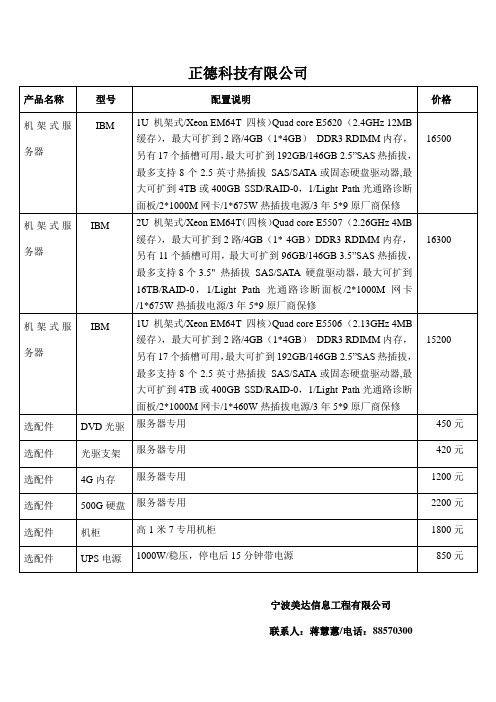
机架式服务器
IBM
2U机架式/Xeon EM64T(四核)Quad core E5507(2.26GHz 4MB缓存),最大可扩到2路/4GB(1* 4GB)DDR3 S热插拔,最多支持8个3.5"热插拔SAS/SATA硬盘驱动器,最大可扩到16TB/RAID-0,1/Light Path光通路诊断面板/2*1000M网卡/1*675W热插拔电源/3年5*9原厂商保修
16300
机架式服务器
IBM
1U机架式/Xeon EM64T四核)Quad core E5506(2.13GHz 4MB缓存),最大可扩到2路/4GB(1*4GB)DDR3 RDIMM内存,另有17个插槽可用,最大可扩到192GB/146GB2.5”SAS热插拔,最多支持8个2.5英寸热插拔SAS/SATA或固态硬盘驱动器,最大可扩到4TB或400GB SSD/RAID-0,1/Light Path光通路诊断面板/2*1000M网卡/1*460W热插拔电源/3年5*9原厂商保修
产品名称
型号
配置说明
价格
机架式服务器
IBM
1U机架式/Xeon EM64T四核)Quad core E5620(2.4GHz 12MB缓存),最大可扩到2路/4GB(1*4GB)DDR3 RDIMM内存,另有17个插槽可用,最大可扩到192GB/146GB2.5”SAS热插拔,最多支持8个2.5英寸热插拔SAS/SATA或固态硬盘驱动器,最大可扩到4TB或400GB SSD/RAID-0,1/Light Path光通路诊断面板/2*1000M网卡/1*675W热插拔电源/3年5*9原厂商保修
15200
选配件
DVD光驱
服务器专用
450元
- 1、下载文档前请自行甄别文档内容的完整性,平台不提供额外的编辑、内容补充、找答案等附加服务。
- 2、"仅部分预览"的文档,不可在线预览部分如存在完整性等问题,可反馈申请退款(可完整预览的文档不适用该条件!)。
- 3、如文档侵犯您的权益,请联系客服反馈,我们会尽快为您处理(人工客服工作时间:9:00-18:30)。
XM5064____________________________________________________________________________________________________________________________XySemi Inc - 1 - REV0.4 600mA Synchronous Step-Down DC/DC ConverterGENERAL DESCRIPTIONThe XM5064 is a current mode synchronous step-down converter with fixed operating frequency and integrating PFM mode function. In light load condition, PFM function can increase the system efficiency and enhances the life of system power supply. The supply current is only 20uA at operating and less than 1uA at shutdown. This device is the ideally solution for Li-Ion battery powered system applications and small size board applications.This device has internal switch, no external diode. It has internal fixed 1.5MHz frequency and makes application circuit smaller.The XM5064 is available in fixed output voltage version, 1.2V, 1.8V, 3.3V, and is also available in an adjustable output voltage version. The adjustable version has wide output range from 0.6V to VIN. The XM5064 series products are available in a low profile (1mm) tiny SOT23-5 package.FEATURES• 600mA Output Current • High Efficiency up to 96% • 2.5V to 5.5V Input Range • Only 20uA Quiescent Current•Adjustable Output Voltage from 0.6V to VIN• No Schottky Diode Required• 1.5MHz Constant Frequency Operation • Low Dropout Operation: 100% Duty Cycle• Current Mode Operation for Excellent Line and Load Transient Response • Operating Temperature: -40o C to +85°C • Available in tiny SOT23-5 Package APPLICATIONS• Bluetooth Equipment • Mobile Phones • Digital Still Cameras • Portable InstrumentsFigure 1. Typical Application CircuitXM5064____________________________________________________________________________________________________________________________XySemi Inc - 2 -ORDERING INFORMATIONPART NUMBERTEMP RANGESWICHING FREQUENCYOUTPUT VOLTAGE (V)OUTPUT CURRENT (A)PACKAGE PINSXM5064_12 1.2XM5064_18 1.8XM5064_33 3.3XM50640_ADJ-40°C to 85°C 1.5MHzAdjustable0.6 SOT23-5 5PIN CONFIGURATIONFigure 2. PIN ConfigurationPIN DESCRIPTIONPINNUMBERPIN NAMEPIN DESCRIPTION1 ENEnable Input. When higher than 1.5V, this pin turns the IC on. When lower than 0.3V,this pin turns the IC off. 2 GND Ground. 3SWSwitch Output. Connect this pin to the inductor.4 VIN Power Supply.5 FBFeedback Input. The voltage at this pin is regulated to 0.6V. Connect to the resistor divider between output and ground to set output voltage.ABSOLUTE MAXIMUM RATINGS(Note: Do not exceed these limits to prevent damage to the device. Exposure to absolute maximum rating conditions for long periods may affect device reliability.) PARAMETER VALUE UNITSupply Voltage VIN -0.3 to 6.0 V FB, EN Voltage-0.3 to VIN+0.3 V SW Voltage-0.3 to VIN+0.3 V Operating Ambient Temperature-40 to 85°CXM5064____________________________________________________________________________________________________________________________XySemi Inc - 3 -Maximum Junction Temperature 125 °C Storage Temperature-55 to 150 °C Lead Temperature (Soldering, 10 sec)300°CELECTRICAL CHARACTERISTICS(V IN = 3.6V, T A = 25°C unless otherwise specified)PARAMETER SYMBOLTEST CONDITIONSMIN TYP MAX UNITInput Voltage Range V IN2.5 5.5 V UVLO Threshold V UVLOV HYSTERESIS =100mV2.3 2.45 2.5 V Operating Supply Current V FB =0.5V or V OUT =90%, I Load =0130170Standby Mode SupplyCurrentI SUPPLYV FB =0.62V or V OUT =103%, I Load =020 35 Shutdown Supply CurrentV EN =0V, V IN =4.2V0.11µA T a =25°C0.588 0.6 0.6120< T a <85°C 0.5865 0.6 0.6135Regulated Feedback Voltage V FB -40°C < T a <85°C0.585 0.6 0.615VReference Voltage LineRegulationV IN =2.7V to 5.5V0.040.4% Regulated Output Voltage V OUT V OUT =1.8V; I OUT =100mA1.746 1.8 1.854V Output Voltage Load Regulation0.5 % Peak Inductor CurrentI PEAKV IN =3V, V FB =0.5V or V OUT =90%,Duty Cycle<35%1 A V FB =0.6V or V OUT =100% 1.2 1.5 1.8 MHz Oscillator Frequency F OSCV FB =0 or V OUT =0220 KHz Rds(ON) of P-channel FET I SW =100mA 0.3 0.4 Ohm Rds(ON) of N-channel FET I SW =-100mA 0.2 0.3 Ohm Enable Threshold V IN = 2.5V to 5.5V 0.3 1 1.5 V Enable Leakage Current-0.1 0.1µASW Leakage CurrentV EN = 0V, V SW = 0V or 5V, V IN = 5V-11 uAXM5064____________________________________________________________________________________________________________________________XySemi Inc - 4 -Figure 3. Functional Block DiagramFUNCTIONAL DESCRIPTIONNORMAL OPERATIONIn normal operation the high-side MOSFET turns on each cycle and remains on until the current comparator turns it off. At this point the low-side MOSFET turns on and remains on until either the end of the switching cycle or until the inductor current approaches zero. The error amplifier adjusts the current comparator’s threshold as necessary in order to ensure that the output remains in regulation.LIGH LOAD POWER SAVING OPERATIONIn light load condition, the part reduces its switching frequency in order to achieve high efficiency. Whenever the feedback falls below theregulation voltage the high-side MOSFET turns on and remains on for a period of time that is controlled by the control circuit. The time is dynamically adjusted to maximize efficiency at light current condition.OVER CURRENT OPERATIONThe part has internal current limit function, which is detected cycle by cycle. When its maximum inductor current limit is reached the charging cycle is terminated, and the low-side MOSFET is turned on to allow the inductor current to decrease. Under extreme overloads, such as short-circuit conditions, it reduces the oscillator frequency to 220KHz to allow further inductor current reduction and to minimize power dissipation.APPLICATION INFORMATIONINDUCTOR SELECTIONIn normal operation, the inductor maintains continuous current to the output. The inductor current has a ripple that is dependent on the inductance value. The high inductance reduces the ripple current. In general, select the inductance by the following equation:()×−=⋅⋅V OUT IN OUT IN V V V L V f IWhere OUT V is the output voltage, IN V is the input voltage, f is the switch frequency, and V I is the peak-to-peak inductor ripple current. Typically,XM5064____________________________________________________________________________________________________________________________XySemi Inc - 5 - choose V I as the 30% of the maximum output current.Manufa cturer Part Number Induct ance(u H) DRC max (Ohms) Dimensions L*W*H(mm3)1 0.06 2.2 0.09 Murata LQH32PN4.7 0.153.2*2.5*1.7 1.5 0.04 2.2 0.07 3.3 0.11 Sumida CDRH3D164.7 0.164*4*1.8 Table 1. Recommend Surface Mount InductorsINPUT CAPACITOR SELECTIONThe input capacitor reduces input voltage ripple to the converter, low ESR ceramic capacitor is highly recommended. For most applications, a4.7uF capacitor is used. The input capacitor should be placed as close as possible to VIN and GND.OUTPUT CAPACITOR SELECTIONA low ESR output capacitor is required in order to maintain low output voltage ripple. In the case of ceramic output capacitors, capacitor ESR is very small and does not contribute to the ripple, so a lower capacitance value is acceptable when ceramic capacitors are used. A 10uF ceramic output capacitor is suitable for most applications.OUTPUT VOLTAGE PROGRAMMINGIn the adjustable version, the output voltage is set by a resistive divider according to the following equation:⎛⎞=×−⎜⎟⎝⎠2110.6OUT V R RTypically choose R1=100K and determine R2 fromthe following equation:Connect a small capacitor across R1 feed forward capacitance at the FB pin for better performance.Figure 4. Typical Application Circuit for Adjustable VersionXM5064____________________________________________________________________________________________________________________________XySemi Inc - 6 - TYPICAL PERFORMANCE CHARACTERISTICS(VIN=VEN=3.6V, L=2.2uH, CIN=4.7uF, COUT=10uF,if not mentioned)Efficiency vs. Output CurrentVIN=2.7VVout=1.8V VIN=3.6V VIN=4.2VVIN=5VEfficiency vs. Output CurrentVIN=2.7VVout=1.2V VIN=3.6V VIN=4.2VVIN=5VEfficiency vs. Output Current(Vout=3.3V)Oscillator Frequency vs. TemperatureReference Voltage vs. TemperatureDC Regulation(Vout=1.8V)XM5064____________________________________________________________________________________________________________________________XySemi Inc - 7 -DC Regulation(Vout=3.3V)Line Regulation (Vout=1.8V)Iq VS. Input Voltage(Vout=1.8V)Iq VS. Input Voltage(Vout=1.8V)Steady State WaveformIout=0mAVout=1.8V VOUT10mV/DIV10ms/DIVVin=3.6V Steady State WaveformIout=600mAVout=1.8V VOUT10mV/DIV400ns/DIVSW5V/DIVIL1A/DIVVin=3.6VXM5064____________________________________________________________________________________________________________________________XySemi Inc - 8 - Steady State WaveformIout=50mAVout=1.8V VOUT10mV/DIV400ns/DIVSW5V/DIVIL500mA/DIVVin=3.6V Load Transient WaveformIout=0~600mAVout=1.8VVOUT100mV/DIV100us/DIVILOAD500mA/DIVIL500mA/DIVVin=3.6VLoad Transient WaveformIout=200-600mAVout=1.8VVOUT50mV/DIV100us/DIVILOAD500mA/DIVIL500mA/DIVVin=3.6VStartup through Enable WaveformIout=600mAVout=1.8V VOUT1V/DIV40us/DIVEN5V/DIVVin=3.6VXM5064____________________________________________________________________________________________________________________________XySemi Inc - 9 - PACKAGE OUTLINESOT23-5 PACKAGE OUTLINE AND DIMENSIONSDIMENSIONINMILIMETERS DIMENSIONIN INCHESSYMBOLMINMAX MIN MAX A 1.050 1.250 0.041 0.049A1 0.0000.100 0.000 0.004A2 1.050 1.150 0.041 0.045b 0.3000.400 0.012 0.016c 0.1000.200 0.004 0.008D 2.820 3.020 0.111 0.119E 1.500 1.700 0.059 0.067E1 2.650 2.950 0.104 0.116e0.950 TYP0.037 TYPe1 1.8002.000 0.071 0.079L 0.700 REF 0.028 REF L1 0.3000.600 0.012 0.024θ 0° 8° 0° 8°。
