pbs-tier-4_guide_to_supporting_documents_0_4_ENCN_15052015
柔性检查作用域套件-USB 产品说明书
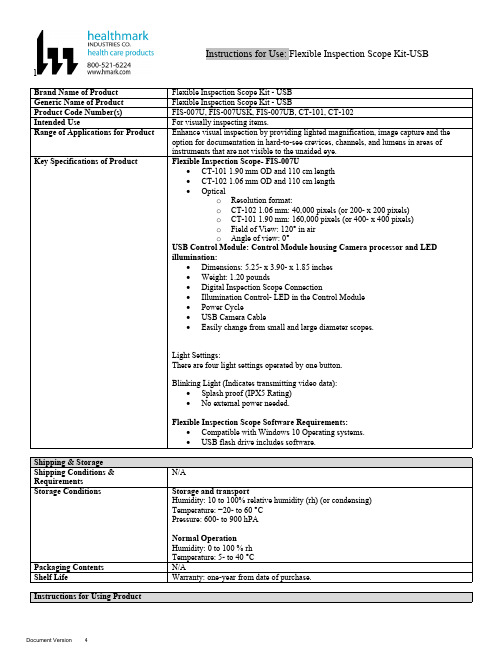
lInstructions for Use: Flexible Inspection Scope Kit-USB Brand Name of ProductFlexible Inspection Scope Kit - USB Generic Name of ProductFlexible Inspection Scope Kit - USB Product Code Number(s)FIS-007U, FIS-007USK, FIS-007UB, CT-101, CT-102Intended UseFor visually inspecting items.Range of Applications for ProductEnhance visual inspection by providing lighted magnification, image capture and the option for documentation in hard-to-see crevices, channels, and lumens in areas of instruments that are not visible to the unaided eye.Key Specifications of Product Flexible Inspection Scope- FIS-007U∙CT-101 1.90 mm OD and 110 cm length∙CT-102 1.06 mm OD and 110 cm length∙Opticalo Resolution format:o CT-102 1.06 mm: 40,000 pixels (or 200- x 200 pixels)o CT-101 1.90 mm: 160,000 pixels (or 400- x 400 pixels)o Field of View: 120° in airo Angle of view: 0°USB Control Module: Control Module housing Camera processor and LEDillumination:∙Dimensions: 5.25- x 3.90- x 1.85 inches∙Weight: 1.20 pounds ∙Digital Inspection Scope Connection∙Illumination Control- LED in the Control Module∙Power Cycle∙USB Camera Cable∙Easily change from small and large diameter scopes.Light Settings:There are four light settings operated by one button.Blinking Light (Indicates transmitting video data):∙Splash proof (IPX5 Rating)∙No external power needed.Flexible Inspection Scope Software Requirements:∙Compatible with Windows 10 Operating systems.∙USB flash drive includes software.Unpacking Flexible Inspection Scope:Carefully inspect for shipping damage. If there is any damage contact the shipping carrier and Heatlhmarkcustomer service 800-521-6224 immediately.USB Control Module: (Fig. 1).1.Digital Inspection Scope Connection 2.Illumination Control 3.Power Cycle B (Type C) on the right side of the boxFigure 1Flexible Inspection Scope™: (Fig. 2).∙CT-101 1.90 mm O.D. and 110 cm length ∙CT-102 1.06 mm O.D. and 110 cm lengthLarge1.90 mmSmall 1.06 mmFigure 2Flexible Inspection Scope™ Features3214Light/Illumination Settings: (Fig. 3).∙Five (5) light settingso Light on control indicats setting levelo Fifth setting is OFF∙Press light button to advance to next setting.∙Fifth setting turns the light OFF.Figure 3Power Cycle ButtonPress button to RESET camera (Fig. 4).Figure 41.Flexible Inspection Scope™ Plug (Fig. 5).Contains camera video connection as well as LED Light for illumination.1Figure 52.Flexible Working Length (Fig. 6).The portion of the Flexible Inspection Scope™ that is inserted into an item during visual inspection.The measuring scale markings on the Flexible Working Length are in centimeters (accuracy = ± 0.5 cm)2Figure 63.Distal Camera (Fig. 7).Distal portion of Flexible Inspection Scope™ that contains the camera lens3Figure 7SOFTWARE INSTALLATION:Note: This section is done only once when connecting the scope to the computer for the first time.∙System Requirements: MS Windows 10∙Install the Flexible Inspection Scope™ Software from the USB flash drive on a computer.Note: If you have any IT policies that may block this installation, please contact your IT team to give access to Healthmark scope viewer to install.1. Insert the USB Flash drive into your computer, and double click on the Healthmark Scope Viewer installer package to begin installation.2. The “Welcome to the Healthmark Scope Viewer Setup Wizard” screen pops up. Click on Next.3. Select the first tab Typical or setup type of your choice, click Next.4. Click Install and wait for installation to complete.5. Click Finish.STARTING SOFTWARE & CONNECTING SCOPE TO PC:(Fig 8).1.Open the Windows PC viewer software.2.Connect the Control Module to PC using USB Cable.3.Plug the Flexible Inspection Scope into the Control Module.4.In the viewer software, click Settings and Select USB Video Device, click on the desiredresolution, select the preferred Video Output Format, and then Click OK.5.Press the Power Cycle Button.Figure 86.Now you can start using the scope.Verifing OperationFollowing the steps listed below will ensure the proper use and performance of the Flexible Inspection Scope™. The Flexile Inspection Scope™ can be checked for normal operation by connecting it as described in the Startup section of this IFU.Normal operation includes:∙An image appearing on your computer monitor or HDMI Monitor.∙ A blinking light on Control Module near the Power Cycle button that indicates the image feed is transmitting.∙White light emitting from the distal end of the Digital Inspection Scope.∙An LED light on the control module top panel that indicates the light intensity of the device. Using SoftwareHealthmark Scope Viewer Software (Fig. 9).1.Capture button: Captures a Reference Image and saves it to the Reference Image folder.2.Main Image Window: Displays the image from the camera.3.Reference Image Window: Displays a reference image.4.Clear Button: Removes the image from the Reference image window.5.Open Reference Image button: Allows selection of a reference image from the Reference Imagefolder.6.Settings Button: Click to select the video camera and resolution settings.7.File Location Button: Click to change location where captured images are being saved.8.File Location Window: Shows the file path where captured images are being saved currently.9.Capture Image Button: Captures images and adds them to the File Location selected by the user(as shown in the File Location Window).10.Capture Video button: Click to record video. Click again to stop recording video.11.File Prefix: Type in text that you would like included in the file name of Captured Images.Figure 9Selecting Video Device or CameraFollow the directions below to select the video device or camera used to capture images using the Flexible Inspection Scope™ Viewer Software. (Fig. 10).1.Click Settings button in the lower left of the Scope Viewer software to display a list of videodevices or cameras being detected by your computer2.Select a device for capturing images using the Scope Viewera.The example below shows a webcam and USB Video Device in the Settings box. Select theUSB Video Device for the Flexible Inspection Scope™.b.You can also select your preferred Video Output Format from the dropdown box3.Click OK to view the selected Video Device.231Figure 10Capturing Still PicturesFollow the instructions for capturing still pictures from the Main Image Window.Select the Capture Image button. (Fig. 11).Figure 11Note: When an image is captured, “Image Captured” in red text will flash on the lower portion of the screen and a new file will appear in the Files Location.Capturing Video ImagesFollow the instructions below for capturing video from the Main Image Window.1.Select the Capture Video Button (Fig. 12).Figure 122.When the video is recording “Recording…” in red text will appear toward the bottom of thesoftware window.3.To stop recording, click Stop Capture. (Fig. 13).Figure 13Setting File PrefixFollowing the steps below allows you to create a file prefix that will appear after the underscore of image file names save to the File Location specified by the user.1.Click in the field next to File Prefix.2.Enter the characters that you would like to be included in the file name. (Fig 14).Figure 14Setting Location for Saved FilesFollowing the steps below allows you to set the file location of saved images using the Scope Viewer software.1.Click the File Location button.2.Select the file location you want to save captured images. (Fig 15).Figure 15Displaying Reference ImageThere are two ways to display a still image in the Reference Image Window on the Scope Viewer software.1.To display an image currently being displayed in the Main Image Window, click the Capture button. Note: The images will be saved in a file folder titled Reference Images in the designated File Location that the user specified in the File Location field. (Fig. 16).Figure 162.To display a saved image in the Reference Image Window from your File Location:a.Click the Open Reference Image button (Fig. 16 above).b.Select the file you want to display (Fig. 17 below).c.Click the OK Button, to display the image in the Reference Image Window. (Fig. 17).Figure 17Switching to a Different Flexible Inspection Scope™ on the Control Module:1.Press the Power button on the Control Module once.2.Disconnect the current Flexible Inspection Scope from the Control Module.3.Repeat the steps in the “STARTING SOFTWARE & CONNECTING SCOPE TO PC” procedure.Inserting Scope in ItemFigure 1Rotating Device to Avoid ObstacleFigure 2 Performing InspectionWipe down the Flexible Inspection Scope™ with a compatible wipe. Follow the manufacturer’s (Mfr.’s)Instructions for Use (IFU) for appropriate wipe usage. Click here to see the Chemical Compatibility Chart(PDF) for approved cleaning.The Flexible Inspection Scope™ is made of the same material as other common endoscopes. Any wipe,solution, or low temperature (≤ 60 °C [140 °F]) method intended for the reprocessing of endoscopes is likelycompatible with the Generation II Flexible Inspection Scope™ Catheters if used according to the productlabeling.Solutions Containing (Flexible Inspection Scope Only)Alcohol Ethoxylates Neutral or Near-Neutral pH DetergentsEnzymatic Cleaning Solutions Enzymatic DetergentsSodium Borated, Decahydrate Tetrapotassium PyrophosphateFlexible Inspection Scope™ has a fluid ingress protection rating of IPX7 (Waterproof) and can withstandimmersion in fluid up to one (1)-meter in depth for up to 30 minutes.Control Module USB has a fluid ingress protection rating of IPX5 (Water resistant) and can withstand asustained, low pressure water jet spray for up to three minutes.For Thorough Cleaning: CablesFollow the cleaning agent Mfr.’s IFU.1.Unplug and disconnect all components from the Control box prior to cleaning.2.Do not submerge or soak the cable for disinfection (cable is not waterproof).3.Wipe thoroughly with non-linting wipe moistened with facility approved neutral detergent. Use theappropriate brushes with detergent solution to remove any residues from areas that cannot bereached with the wipes.For Thorough Cleaning: Control Module1.Unplug and disconnect all components from the Control box prior to cleaning.2.Do not submerge or soak the cable for disinfection (Control Box is not waterproof).3.Wipe thoroughly with non-linting wipe moistened with facility approved neutral detergent. Use theappropriate brushes with detergent solution to remove any residues from areas that cannot bereached with the wipes.Note: Do NOT soak. Control Module and cables are not waterproof and should not be immersed.N/ACleaning –AutomatedDisinfection Control Module and CablesThese may be cleaned with alcohol based disinfectant wipes.Compatible agents (wipes and solutions) for disinfecting Flexible Inspection Scope™ and ControlModule:∙Hydrogen peroxide∙Isopropyl alcohol (IPA)∙Sodium hypochlorite (Bleach)∙Ortho-phenylphenol∙Quaternary ammonium.High-Level Disinfection (Flexible Inspection Scope™ Only)∙Select only disinfecting solutions listed in the compatible disinfecting methods.∙Follow all recommendations regarding health-hazards, dispensing, measuring, and storage from the Mfr. of cleaning and disinfecting agents.∙Soak the Flexible Inspection Scope™ in selected disinfecting solution per Mfr.’s IFU.∙Rinse the Flexible Inspection Scope™ with critical (sterile) water, again, following the disinfecting solutions Mfr.’s instructions.Reprocessing Chemical Compatibility Chart (PDF): Click here.。
PBS作业调度系统
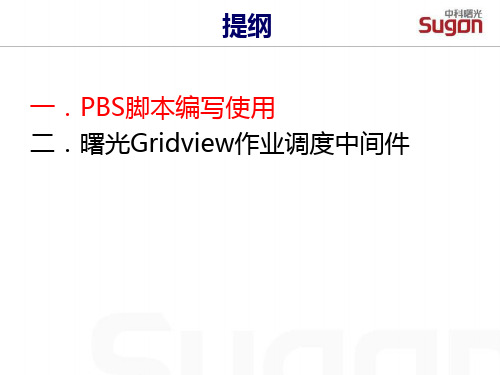
#PBS -l nodes=node1:ppn=8+node2:ppn=8
查询作业状态
作业提交后,会生成一个作业号,如: [dawning@node1 ~]$ qsub test.pbs 93.node1 查看集群作业运行状态: [dawning@node1 ~]$ qstat Job id Name User Time Use S Queue ---------------- -------------------------------------- - ----93.node1 test.pbs test 0 R default 95.node1 vasp.Hg vasp 0 E default 111.node1 structure amber 0 Q default
一个复杂的PBS脚本
#!/bin/bash #PBS -N jobname #PBS -l nodes=2:ppn=8
cat `echo $PBS_NODEFILE` > $HOME/$PBS_JOBID.nodes for node in `cat $HOME/$PBS_JOBID.nodes` do ssh $node mkdir /tmp/$PBS_JOBID ssh $node cp -rf $PBS_O_WORKDIR/* /tmp/$PBS_JOBID/ done
ห้องสมุดไป่ตู้
PBS运行参数
在 PBS 脚本和 qsub 命令行中均有效,qsub命令行参数的优先级更高
运行参数 -a <作业开始运行的时间> -A <用户名> -o <标准输出文件的路径> -e <标准错误输出的路径> 说 明 向PBS系统指定作业运行的开始时间。 作业运行时间格式为: [[[[CC]YY]MM]DD]hhmm[.SS] 使用不同的用户来提交作业,缺省使用当前用户名 该参数指定标准错误输出的位置,缺省的情况下,PBS系统把标准输 出和标准错误输出放在用户qsub命令提交作业的目录下。 标准错误输出:<作业名>.o<作业号> 标准错误输出:<作业名>.e<作业号> 路径使用如下格式标准: [<节点名>:]<路径名> 指定提交的作业名 指定作业提交的目标队列,其中目标队列可以是目标队列、目标节点 名或者是目标节点上的队列。如果目标队列是一个路由队列,那 么服务器可能把作业路由到新的队列中。如果该参数没有指定, 命令qsub会把作业脚本提交到缺省的队列中。 该参数指定作业脚本申请的PBS系统资源列表。 申请资源列表使用如下格式: <资源名>[=[<数量>]][,资源名[=[<数量>]], …..] 例如作业希望申请在双路节点上申请5个CPU资源的情况, 则可以在脚本中如下: #PBS –l nodes=2:ppn=2+1:ppn=1
HPE B-series Network Advisor 14.4.5 发布说明说明书
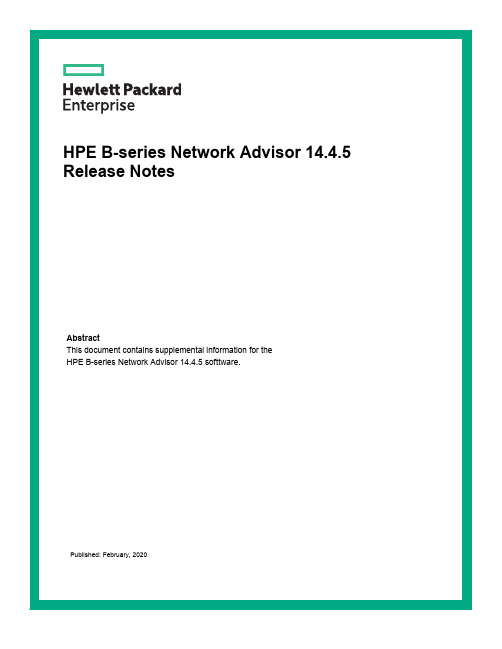
HPE B-series Network Advisor 14.4.5 Release NotesAbstractThis document contains supplemental information for theHPE B-series Network Advisor 14.4.5 softtware.Published: February, 2020Copyright 2020 Hewlett Packard Enterprise Development LPNoticesThe information contained herein is subject to change without notice. The only warranties for Hewlett Packard Enterprise products and services are set forth in the express warranty statements accompanying suchproducts and services. Nothing herein should be construed as constituting an additional warranty. HewlettPackard Enterprise shall not be liable for technical or editorial errors or omissions contained herein.Confidential computer software. Valid license from Hewlett Packard Enterprise required for possession, use, or copying. Consistent with FAR 12.211 and 12.212, Commercial Computer Software, Computer SoftwareDocumentation, and Technical Data for Commercial Items are licensed to the U.S. Government undervendor's standard commercial license.Links to third-party websites take you outside the Hewlett Packard Enterprise website. Hewlett PackardEnterprise has no control over and is not responsible for information outside the Hewlett Packard Enterprise website.AcknowledgmentsBroadcom and Brocade are either registered trademarks or trademarks of Broadcom in the UnitedStates and/or other countries.HPE B-series Network Advisor 14.4.5Release NotesDescriptionUpdate recommendationHPE strongly recommends that you upgrade to this version as soon as possible to take advantage of the latest fixes and features. - Network Advisor license key validation changesImportant In formatio nThese HPE B-series Release Notes only contain HPE specific information related to this release. See the Brocade Release Notes for general information and details on fixes as well as other important information pertinent to this release. The Brocade Release Notes can be found as a pdf on the HPE Support Center at:https:// .- The Historical and Real time FC port performance statistics for the traffic utilization related measures are displayed in BNA 14.4.4 as four times higher than the actual values (defect BNA-801049) is addressed in this release.- New installations of HPE N etw or k A dvisor 14.4.5 will not show the HPE license information even though a valid licence is installed. Your Entitlement Order Number (EON ) can be provided to HPE support to validate support entitlement. Upgrade s from previous version s of HPE Netw or k Advisor will not be affected by this change.Firmware DownloadTo access HPE B-series Network Advisor Installation files and Release Notes:Go to https://.Enter your B-series switch (i.e. SN6600B) into the search box, and you will be presented with a list ofmodels associated with this switch. Click on the link for your model.Click Drivers & Software.Select Firmware (Entitlement required) Version: 14.4.5To read the Firmware Release Notes, click on the Release Notes linkUniversal Temporary LicenseBrocade supports Universal Tempory Licenses (UTLs, also known as "Universal Time-based Licenses") for select features. These licenses allow optional features to be enabled on Brocade products for a limited period of time for evaluation or temporary-use purposes. Customers that have ordered a permanent license for a feature may install and use a UTL prior to receiving the permanent license.Universal Temporary Licenses differ from other temporary or permanent licenses in that they do not need to be uniquely generated for each switch, thus making them universally appicable. The same UTL for a given featurecan be installed on multiple switches. Please note that once a UTL for a feature has been installed on a switch,it can never be installed again on that switch. Once the Universal Temporary License expires on a switch, ageneral temporary or permanent license must be installed to continue using the feature.Notes on the Use of Universal Temporary Licenses•UTLs have a “shelf life” expiration date after which they can no longer be installedon any product.•UTLs cannot be removed, but the features they enable can be disabled.•All feature settings configured while using a UTL are retained when a permanentlicense is later installed.•The licenseShow command will display a list of all installed licenses on a switch andwill also indicate the expiration date of any temporary licenses installed.•UTLs are installed on a switch in the same manner as other licenses. Refer to theFabric OS Administrator’s Guide for details.•Use of UTLs to evaluate features is intended for non-production environment useonly and is not covered under the hardware platform’s support agreement.UTLs are valid for a period of 60 days after installation on a given switch and are available of the HPE My Licensing PortalSupported product modelsFor the latest product support information, see the Single Point of Connectivity Knowledge (SPOCK) on the HPE website: http s :///storage/spock. Y ou must sgn up for an HPE P a ssport to access this website.Fibre Channel and Fibre Channel Routing scalabilityFor the latest information about Fibre Channel and Fibre Channel Routing (FCR) scalability support, see the HPE SAN Design Reference Guid e.Access Gateway device-based mapping in ESX environmentsUsers who want to utilized Access Gateway based mapping feature in ESX environments should refer to the Brocade Tech Note : "Using Brocade Access Gateway Device-Based Mapping in VMware ESX Server Environments " for best implementation practices.Standards complianceThis software conforms to the FC standards and accepted engineering practices and procedures. In certain cases, HPE might add proprietary supplemental functions to those specified in the standards. For a list of standards conformance, see the HPE website: http s ://.WebsitesGeneral websitesHewlett Packard Enterprise Information Library/info/EILSingle Point of Connectivity Knowledge (SPOCK) Storage compatibility matrix /storage/spockStorage white papers and analyst reports/storage/whitepapersFor additional websites, see Support and other resources.Support and other resourcesAccessing Hewlett Packard Enterprise Support•For live assistance, go to the Contact Hewlett Packard Enterprise Worldwide website:/info/assistance•To access documentation and support services, go to the Hewlett Packard Enterprise Support Center website: /support/hpescInformation to collect•Technical support registration number (if applicable)•Product name, model or version, and serial number•Operating system name and version•Firmware version•Error messages•Product-specific reports and logs•Add-on products or components•Third-party products or componentsAccessing updates•Some software products provide a mechanism for accessing software updates through the product interface. Review your product documentation to identify the recommended software update method.•To download product updates:Hewlett Packard Enterprise Support Center/support/hpescHewlett Packard Enterprise Support Center: Software downloads/support/downloadsSoftware Depot/support/softwaredepot•To subscribe to eNewsletters and alerts:/support/e-updates•To view and update your entitlements, and to link your contracts and warranties with your profile, go to the Hewlett Packard Enterprise Support Center More Information on Access to Support Materials page:/support/AccessToSupportMaterialsIMPORTANT: Access to some updates might require product entitlement when accessed through the HewlettPackard Enterprise Support Center. You must have an HPE Passport set up with relevant entitlements.Customer self repairHewlett Packard Enterprise customer self repair (CSR) programs allow you to repair your product. If a CSR part needs to be replaced, it will be shipped directly to you so that you can install it at your convenience. Some parts do not qualify for CSR. Your Hewlett Packard Enterprise authorized service provider will determine whether a repair can be accomplished by CSR.For more information about CSR, contact your local service provider or go to the CSR website:/support/selfrepairRemote supportRemote support is available with supported devices as part of your warranty or contractual support agreement. Itprovides intelligent event diagnosis, and automatic, secure submission of hardware event notifications to Hewlett Packard Enterprise, which will initiate a fast and accurate resolution based on your product's service level. Hewlett PackardEnterprise strongly recommends that you register your device for remote support.If your product includes additional remote support details, use search to locate that information.Remote support and Proactive Care informationHPE Get Connected/services/getconnectedHPE Proactive Care services/services/proactivecareHPE Datacenter Care services/services/datacentercareHPE Proactive Care service: Supported products list/services/proactivecaresupportedproductsHPE Proactive Care advanced service: Supported products list/services/proactivecareadvancedsupportedproductsProactive Care customer informationProactive Care central/services/proactivecarecentralProactive Care service activation/services/proactivecarecentralgetstartedWarranty informationTo view the warranty information for your product, see the links provided below:HPE ProLiant and IA-32 Servers and Options/support/ProLiantServers-WarrantiesHPE Enterprise and Cloudline Servers/support/EnterpriseServers-WarrantiesHPE Storage Products/support/Storage-WarrantiesHPE Networking Products/support/Networking-WarrantiesRegulatory informationTo view the regulatory information for your product, view the Safety and Compliance Information for Server, Storage,Power, Networking, and Rack Products, available at the Hewlett Packard Enterprise Support Center:/support/Safety-Compliance-EnterpriseProductsAdditional regulatory informationHewlett Packard Enterprise is committed to providing our customers with information about the chemical substances in our products as needed to comply with legal requirements such as REACH (Regulation EC No 1907/2006 of the European Parliament and the Council). A chemical information report for this product can be found at:/info/reachFor Hewlett Packard Enterprise product environmental and safety information and compliance data, including RoHS and REACH, see:/info/ecodataFor Hewlett Packard Enterprise environmental information, including company programs, product recycling, and energy efficiency, see:/info/environment。
HPE 3par 8450
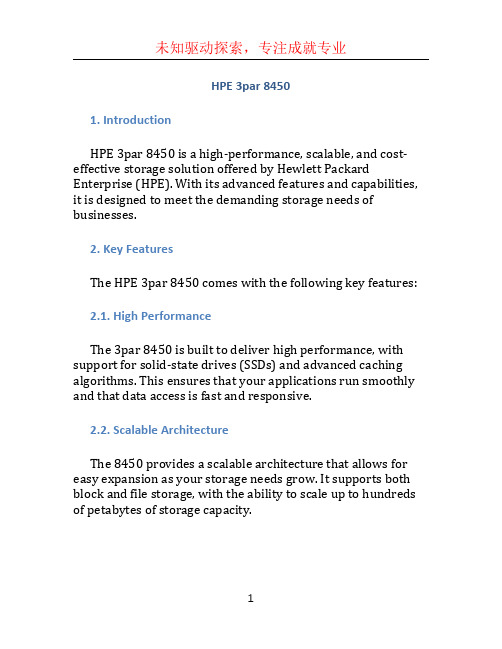
HPE 3par 84501. IntroductionHPE 3par 8450 is a high-performance, scalable, and cost-effective storage solution offered by Hewlett Packard Enterprise (HPE). With its advanced features and capabilities, it is designed to meet the demanding storage needs of businesses.2. Key FeaturesThe HPE 3par 8450 comes with the following key features:2.1. High PerformanceThe 3par 8450 is built to deliver high performance, with support for solid-state drives (SSDs) and advanced caching algorithms. This ensures that your applications run smoothly and that data access is fast and responsive.2.2. Scalable ArchitectureThe 8450 provides a scalable architecture that allows for easy expansion as your storage needs grow. It supports both block and file storage, with the ability to scale up to hundreds of petabytes of storage capacity.2.3. Data protection and reliabilityWith built-in data protection features like RAID and snapshots, the 3par 8450 ensures that your data is safe and reliable. It also offers intelligent data migration and replication capabilities, allowing you to easily move or copy data between different systems.2.4. Ease of ManagementHPE has designed the 3par 8450 with ease of management in mind. It comes with a user-friendly interface that provides centralized control and monitoring of the storage system. It also supports integration with third-party management tools, making it easier to manage in large-scale environments.2.5. Data EfficiencyThe 8450 includes features like thin provisioning and data deduplication, which help optimize storage utilization and reduce costs. These features allow you to allocate storage capacity as needed and eliminate duplicate data, saving valuable disk space.3. Use CasesThe HPE 3par 8450 is suitable for a wide range of use cases, including:3.1. Virtualized EnvironmentsThe 8450 is an ideal storage solution for virtualized environments. Its high performance and scalability enable it to handle the demanding storage needs of virtual servers and desktops efficiently.3.2. Database ApplicationsWith its advanced performance capabilities, the 3par 8450 is well-suited for database applications. It can handle high I/O workloads and provide low latency, ensuring fast and reliable access to data.3.3. Cloud StorageThe 8450’s scalab ility and data efficiency features make it a perfect fit for cloud storage environments. It allows service providers to offer scalable and cost-effective storage solutions to their customers.3.4. Data AnalyticsFor data analytics workloads, the 3par 8450 provides the performance and capacity needed to handle large datasets efficiently. It can handle the high throughput and low latency requirements of data-intensive analytics applications.4. ConclusionThe HPE 3par 8450 is a powerful and feature-rich storage solution that offers high performance, scalability, and dataprotection. Whether you need storage for virtualized environments, database applications, cloud storage, or data analytics, the 8450 is a reliable choice. Its ease of management and data efficiency features make it a cost-effective solution for businesses of all sizes. Consider the HPE 3par 8450 for your storage needs and experience the capabilities it has to offer.。
TPL-004-0(i)a 系统性能在极端BES事件后的评估说明书
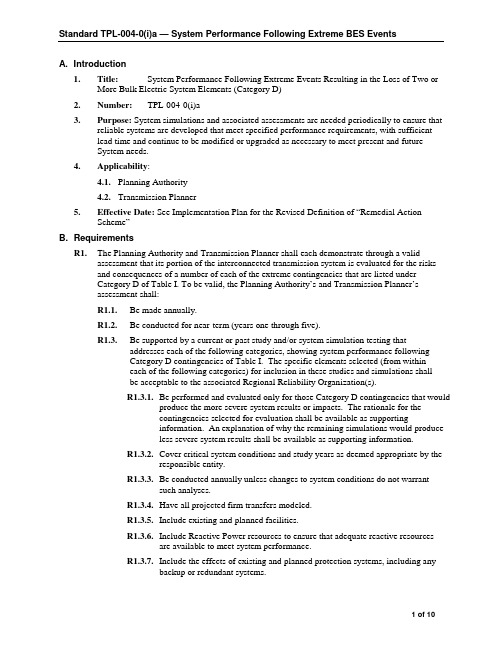
A. Introduction1.Title:System Performance Following Extreme Events Resulting in the Loss of Two orMore Bulk Electric System Elements (Category D)2.Number:TPL-004-0(i)a3.Purpose: System simulations and associated assessments are needed periodically to ensure thatreliable systems are developed that meet specified performance requirements, with sufficientlead time and continue to be modified or upgraded as necessary to meet present and futureSystem needs.4.Applicability:4.1.Planning Authority4.2.Transmission Planner5.Effective Date: See Implementation Plan for the Revised Definition of “Remedial ActionScheme”B. RequirementsR1.The Planning Authority and Transmission Planner shall each demonstrate through a valid assessment that its portion of the interconnected transmission system is evaluated for the risksand consequences of a number of each of the extreme contingencies that are listed underCategory D of Table I. To be valid, the Planning Authority’s and Transmission Planner’sassessment shall:R1.1.Be made annually.R1.2.Be conducted for near-term (years one through five).R1.3.Be supported by a current or past study and/or system simulation testing thataddresses each of the following categories, showing system performance followingCategory D contingencies of Table I. The specific elements selected (from withineach of the following categories) for inclusion in these studies and simulations shallbe acceptable to the associated Regional Reliability Organization(s).R1.3.1.Be performed and evaluated only for those Category D contingencies that wouldproduce the more severe system results or impacts. The rationale for thecontingencies selected for evaluation shall be available as supportinginformation. An explanation of why the remaining simulations would produceless severe system results shall be available as supporting information.R1.3.2.Cover critical system conditions and study years as deemed appropriate by theresponsible entity.R1.3.3.Be conducted annually unless changes to system conditions do not warrantsuch analyses.R1.3.4.Have all projected firm transfers modeled.R1.3.5.Include existing and planned facilities.R1.3.6.Include Reactive Power resources to ensure that adequate reactive resourcesare available to meet system performance.R1.3.7.Include the effects of existing and planned protection systems, including anybackup or redundant systems.R1.3.8.Include the effects of existing and planned control devices.R1.3.9.Include the planned (including maintenance) outage of any bulk electricequipment (including protection systems or their components) at those demandlevels for which planned (including maintenance) outages are performed.R1.4.Consider all contingencies applicable to Category D.R2.The Planning Authority and Transmission Planner shall each document the results of its reliability assessments and shall annually provide the results to its entities’ respective NERCRegional Reliability Organization(s), as required by the Regional Reliability Organization.C. MeasuresM1.The Planning Authority and Transmission Planner shall have a valid assessment for its system responses as specified in Reliability Standard TPL-004-0(i)a_R1.M2.The Planning Authority and Transmission Planner shall provide evidence to its Compliance Monitor that it reported documentation of results of its reliability assessments per ReliabilityStandard TPL-004-0(i)a_R1.D. Compliancepliance Monitoring Processpliance Monitoring ResponsibilityCompliance Monitor: Regional Reliability Organization.Each Compliance Monitor shall report compliance and violations to NERC via theNERC Compliance Reporting Process.pliance Monitoring Period and Reset TimeframeAnnually.1.3.Data RetentionNone specified.1.4.Additional Compliance InformationNone.2.Levels of Non-Compliance2.1.Level 1: A valid assessment, as defined above, for the near-term planning horizonis not available.2.2.Level 2:Not applicable.2.3.Level 3:Not applicable.2.4.Level 4:Not applicable.E. Regional Differences1.None identified.Version HistoryVersion Date Action Change Tracking0 April 1, 2005 Effective Date New0a February 7, 2013 Interpretation adopted by NERC Board ofTrustees0a June 20, 2013 Interpretation approved in FERC order0(i)a November 13,2014 Adopted by the NERC Board of Trustees Replaced references toSpecial ProtectionSystem and SPS withRemedial Action Schemeand RAS0(i)a November 19,2015 FERC Order issued approving TPL-004-0 (i)a. Docket No. RM15-13-000.Table I. Transmission System Standards – Normal and Emergency ConditionsCategoryContingenciesSystem Limits or ImpactsInitiating Event(s) and ContingencyElement(s)System Stable and bothThermal and Voltage Limits within ApplicableRating aLoss of Demandor Curtailed FirmTransfers CascadingOutagesANo ContingenciesAll Facilities in ServiceYes No NoBEvent resulting in the loss of a single element.Single Line Ground (SLG) or 3-Phase (3Ø) Fault, with Normal Clearing: 1. Generator2. Transmission Circuit3. TransformerLoss of an Element without a Fault. Yes Yes Yes Yes No b No b No b No b No No No No Single Pole Block, Normal Clearing e : 4. Single Pole (dc) LineYes No b NoCEvent(s) resulting in the loss of two or more (multiple) elements.SLG Fault, with Normal Clearing e : 1. Bus Section2. Breaker (failure or internal Fault)Yes Yes Planned/ Controlled c Planned/ Controlled cNo No SLG or 3Ø Fault, with Normal Clearing e , Manual System Adjustments, followed by another SLG or 3Ø Fault, with Normal Clearing e :3. Category B (B1, B2, B3, or B4)contingency, manual system adjustments, followed by another Category B (B1, B2, B3, or B4) contingencyYesPlanned/ Controlled cNoBipolar Block, with Normal Clearing e :4. Bipolar (dc) Line Fault (non 3Ø), withNormal Clearing e :5. Any two circuits of a multiple circuittowerline fYes Yes Planned/ Controlled cPlanned/ Controlled cNo No SLG Fault, with Delayed Clearing e (stuck breaker or protection system failure):6. Generator7. Transformer8. Transmission Circuit9. Bus SectionYes Yes Yes YesPlanned/ Controlled cPlanned/ Controlled cPlanned/ Controlled cPlanned/ Controlled cNo No No Noa) Applicable rating refers to the applicable Normal and Emergency facility thermal Rating or System Voltage Limit as determined and consistently applied by the system or facility owner. Applicable Ratings may include Emergency Ratings applicable for short durations as required to permit operating steps necessary to maintain system control. All Ratings must be established consistent with applicable NERC Reliability Standards addressing Facility Ratings.b) Planned or controlled interruption of electric supply to radial customers or some local network customers, connected to or supplied by the Faulted element or by the affected area, may occur in certain areas without impacting the overall reliability of the interconnected transmission systems. To prepare for the next contingency, system adjustments are permitted, including curtailments of contracted Firm (non-recallable reserved) electric power Transfers.c) Depending on system design and expected system impacts, the controlled interruption of electric supply to customers (load shedding), the planned removal from service of certain generators, and/or the curtailment of contracted Firm (non-recallable reserved) electric power Transfers may be necessary to maintain the overall reliability of the interconnected transmission systems.d) A number of extreme contingencies that are listed under Category D and judged to be critical by the transmission planning entity(ies) will be selected for evaluation. It is not expected that all possible facility outages under each listed contingency of Category D will be evaluated.e) Normal clearing is when the protection system operates as designed and the Fault is cleared in the time normally expected with proper functioning of the installed protection systems. Delayed clearing of a Fault is due to failure of any protection system component such as a relay, circuit breaker, or current transformer, and not because of an intentional design delay.f) System assessments may exclude these events where multiple circuit towers are used over short distances (e.g., station entrance, river crossings) in accordance with Regional exemption criteria.Appendix 1Date submitted: December 12, 2011The following interpretations of TPL-003-0a, System Performance Following Loss of Two or More Bulk Electric System Elements (Category C), Requirements R1.3.1, R1.3.10 and R1.5 and TPL-004-0, System Performance Following Extreme Events Resulting in the Loss of Two or More Bulk Electric System Elements (Category D), Requirements R1.3.1, R1.37 and R1.4 were developed by members of the Assess Transmission Future Needs Standard Drafting Team (ATFNSTD), Protection System Misoperations Standard Development Team (PSMSDT), and Protection System Maintenance and Testing Standard Drafting Team (PSMTSDT).TPL-003-0a R1.3.1 Be performed and evaluated only for those Category C contingencies that would produce the more severe system results or impacts. The rationale for thecontingencies selected for evaluation shall be available as supporting information.An explanation of why the remaining simulations would produce less severe systemresults shall be available as supporting information.TPL-003-0a R1.3.10. Include the effects of existing and planned protection systems, including any backup or redundant systems.TPL-003-0a R1.5. Consider all contingencies applicable to Category C.TPL-004-0 R1.3.1. Be performed and evaluated only for those Category D contingencies that would produce the more severe system results or impacts. The rationale for thecontingencies selected for evaluation shall be available as supporting information.An explanation of why the remaining simulations would produce less severe systemresults shall be available as supporting information.TPL-004-0 R1.3.7. Include the effects of existing and planned protection systems, including any backup or redundant systems.TPL-004-0 R1.4. Consider all contingencies applicable to Category D.This interpretation request has been developed to address Commission concerns related to the term “Single Point of Failure” and how it relates to system performance and contingency planning clarification regarding the following questions about the listed standards, requirements and terms.More specifically, clarification is needed about the comprehensive study of system performance relating to Table 1’s, Category C and D contingency of a “protection system failure” and specifically the impact of failed components (i.e., “Single Point of Failure”). It is not entirely clear whether a valid assessment of a protection system failure includes evaluation of shared or non-redundant protection system components. Protection systems that have a shared protection system component are not two independent protection systems, because both protection systems will be mutually impacted for a failure of a single shared component. A protection system component evaluation would include the evaluation of the consequences on system performance for the failure of any protection system component that is integral to the operation of the protection system being evaluated and to the operation of another protection system.On March 30, 2009, NERC issued an Industry Advisory — Protection System Single Point of Failure1 (i.e., NERC Alert) for three significant events. One of which, the Westwing outage (June 14, 2004) was caused by failure of a single auxiliary relay that initiated both breaker tripping and the breaker failure protection. Since breaker tripping and breaker failure protection both shared the same auxiliary relay, there was no independence between breaker tripping and breaker failure protection systems, therefore causing both protection systems to not operate for the single component failure of the auxiliary relay. The failure of this auxiliary relay is known as a “single point of failure.” It is not clear whether this situation is comprehensively addressed by the applicable entities when making a valid assessment of system performance for both Category C and D contingencies.Question 1: For the parenthetical “(stuck breaker or protection system failure)” in TPL-003-0a (Category C contingencies 6-9) and TPL-004-0 (Category D contingencies 1-4), does an entity have the option of evaluating the effects2 of either “stuck breaker” or “protection system failure” contingency3, or does an applicable entity have to evaluate the contingency that produces the more severe system results or impacts as identified in R1.3.1 of both standards?There is a lack of clarity whether R1.3.14 requires an entity to assess which contingency causes the most severe system results or impacts (R1.3.1) and this ambiguity could result in a potential reliability gap. Whether the simulation of a stuck breaker or protection system failure will produce the worst result depends on the protection system design. For example when a protection system is fully redundant, a protection system failure will not affect fault clearing; therefore, a stuck breaker would result in more severe system results or impacts. However, when a protection system failure affects fault clearing, the fault clearing time may be longer than the breaker failure protection clearing time for a stuck breaker contingency and may result in tripping of additional system elements, resulting in a more severe system response.1 NERC Website: (/fileUploads/File/Events%20Analysis/A-2009-03-30-01.pdf)2 As required by NERC Reliability Standard TPL-003-0a, Requirement R1.3.10. and/or TPL-004-0, RequirementR1.3.7.3 As required by NERC Reliability Standard TPL-003-0a, Requirement R1.5. and/or TPL-004-0, Requirement R1.4.4 “Be performed and evaluated only for those Category (TPL-003-0a Category C and TPL-004-0 Category D)contingencies that would produce the more severe system results or impacts.”Question 2: For the phrase “Delayed Clearing5” used in Category C6 contingencies 6-9 and Category D7 contingencies 1-4, to what extent does the description in Table 1, footnote (e)8 require an entity to model a single point of failure of a protection system component that may prevent correct operation of a protection system, including other protection systems impacted by that failed component based on the as-built design of that protection system?There is a lack of clarity whether footnote (e) in Table 1 requires the study and/or simulation of a failure of a protection system component (i.e., single point of failure) that may prevent correct operation of the protection system(s) impacted by the component failure. Protection systems that share a protection system component are fully dependent upon the correct operation of that single shared component and do not perform as two independent protection systems. This lack of clarity may result in a potential reliability gap.Clarity is necessary as to whether (1) a valid assessment should include evaluation of delayed clearing due to failure of the protection system component (i.e., single point of failure), such as the failure of a shared protection system component, that produces the more severe system results or impacts; and (2) the study and/or simulation of the fault clearing sequence and protection system(s) operation should be based on the protection system(s) as-built design.The lack of clarity is compounded by the similarity between the phrase “Delayed Clearing” used in TPL-003-0a and TPL-004-0, footnote (e), and the NERC glossary term “Delayed Fault Clearing.” While TPL-003-0a and TPL-004-0 do not use the glossary term, the similarity may lead to confusion and inconsistency in how entities apply footnote (e) to “stuck breaker” or “protection system failure” contingency assessments.For the parenthetical “(stuck breaker or protection system failure)” in TPL-003-0a (Category C contingencies 6-9) and TPL-004-0 (Category D contingencies 1-4), does an entity have the option of evaluating the effects9 of either “stuck breaker” or “protection system failure” contingency10, or does an applicable entity have to evaluate the contingency that produces the more severe system results or impacts as identified in R1.3.1 of both standards?5 As required by NERC Reliability Standard TPL-003-0a, Requirement R1.5. and/or TPL-004-0, Requirement R1.4.6 As required by NERC Reliability Standard TPL-003-0a, Requirement R1.5.7 As required by NERC Reliability Standard TPL-004-0, Requirement R1.4.8 Footnote (e) Delayed Clearing: “failure of any protection system component such as a relay, circuit breaker, orcurrent transformer, and not because of an intentional design delay,”9 As required by NERC Reliability Standard TPL-003-0a, Requirement R1.3.10. and/or TPL-004-0, RequirementR1.3.7.10 As required by NERC Reliability Standard TPL-003-0a, Requirement R1.5. and/or TPL-004-0, Requirement R1.4.The interpretation drafting team concludes that the Planning Authority and Transmission Planner must evaluate the situation that produces the more severe system results or impacts (i.e., TPL-003-0a, R1.3.1 and TPL-004-0, R1.3.1) due to a delayed clearing condition regardless of whether the condition resulted from a stuck breaker or protection system failure. The Reliability Standards TPL-003-0a (Table I, Category C contingencies 6-9) and TPL-004-0 (Table I, Category D contingencies 1-4) involve an assessment of the effects of either a stuck breaker or a protection system failure. The single line ground (SLG) (TPL-003-0a, Table I, Category C) Fault and 3-phase (3ø) (TPL-004-0, Table I, Category D) Fault contingencies with delayed clearing are further defined by footnote (e) and the parenthetical phrase “(stuck breaker or protection system failure).” Footnote (e) explains that “Delayed clearing of a Fault is due to failure of any protection system component such as a relay, circuit breaker, or current transformer, and not because of an intentional design delay.” The parenthetical further emphasizes that the failure may be a “stuck breaker or protection system failure” that causes the delayed clearing of the fault. The text in Table 1 in either standard explains that when selecting delayed clearing contingencies to evaluate, both conditions “(stuck breaker or protection system failure)” must be considered.For the phrase “Delayed Clearing11” used in Category C12 contingencies 6-9 and Category D13 contingencies 1-4, to what extent does the description in Table 1, footnote (e)14 require an entity to model a single point of failure of a protection system component that may prevent correct operation of a protection system, including other protection systems impacted by that failed component based on the as-built design of that protection system?The term “Delayed Clearing” that is described in Table I, footnote (e) refers to fault clearing that results from a failure to achieve the protection system’s normally expected clearing time. For Category C or D contingencies, each Planning Authority and Transmission Planner is permitted engineering judgment in its selection of the protection system component failures for evaluation that would produce the more severe system results or impact (i.e., TPL-003-0a, R1.3.1 and TPL-004-0, R1.3.1). The evaluation would include addressing all protection systems affected by the selected component.A protection system component failure that impacts one or more protection systems and increases the total fault clearing time requires the Planning Authority and Transmission Planner to simulate the full impact (clearing time and facilities removed) on the Bulk Electric System performance.11 As required by NERC Reliability Standard TPL-003-0a, Requirement R1.5. and/or TPL-004-0, Requirement R1.4.12 As required by NERC Reliability Standard TPL-003-0a, Requirement R1.5.13 As required by NERC Reliability Standard TPL-004-0, Requirement R1.4.14 Footnote (e) Delayed Clearing: “failure of any protection system component such as a relay, circuit breaker, orcurrent transformer, and not because of an intentional design delay,”The interpretation drafting team bases this conclusion on the footnote (e) example “…any protection system component such as, relay, circuit breaker, or current transformer...” because the component “circuit breaker” is not addressed in the current or previously defined NERC glossary term. The interpretation drafting team initially believed the lowercase usage of “protection system” inferred the NERC glossary term and the components described therein; however, based on the interpretation drafting team’s further assessment of footnote (e), it concludes that the existing TPL standards (TPL-003-0a and TPL-004-0) do not implicitly use the NERC glossary term. Without an explicit reference to the NERC glossary term, “Protection System,” the two standards do not prescribe the specific protection system components that must be addressed by the Planning Authority and Transmission Planner in performing the studies required in TPL-003-0a and TPL-004-0.。
Intel USB4 评估坞站更新手册说明书
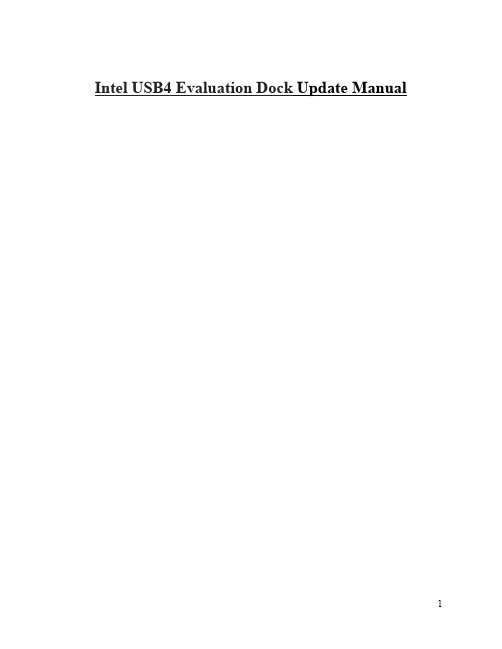
Intel USB4 Evaluation Dock Update ManualINFORMATION IN THIS DOCUMENT IS PROVIDED IN CONNECTION WITH INTEL® PRODUCTS. NO LICENSE, EXPRESS OR IMPLIED, BY ESTOPPEL OR OTHERWISE, TO ANY INTELLECTUAL PROPERTY RIGHTS IS GRANTED BY THIS DOCUMENT. EXCEPT AS PROVIDED IN INTEL'S TERMS AND CONDITIONS OF SALE FOR SUCH PRODUCTS, INTEL ASSUMES NO LIABILITY WHATSOEVER, AND INTEL DISCLAIMS ANY EXPRESS OR IMPLIED WARRANTY RELATING TO SALE AND/OR USE OF INTEL PRODUCTS, INCLUDING LIABILITY OR WARRANTIES RELATING TO FITNESS FOR A PARTICULAR PURPOSE, MERCHANTABILITY, OR INFRINGEMENT OF ANY PATENT, COPYRIGHT, OR OTHER INTELLECTUAL PROPERTY RIGHT.A "Mission Critical Application" is any application in which failure of the Intel Product could result, directly or indirectly, in personal injury or death. SHOULD YOU PURCHASE OR USE INTEL'S PRODUCTS FOR ANY SUCH MISSION CRITICAL APPLICATION, YOU SHALL INDEMNIFY AND HOLD INTEL AND ITS SUBSIDIARIES, SUBCONTRACTORS AND AFFILIATES, AND THE DIRECTORS, OFFICERS, AND EMPLOYEES OF EACH, HARMLESS AGAINST ALL CLAIMS COSTS, DAMAGES, AND EXPENSES AND REASONABLE ATTORNEYS' FEES ARISING OUT OF, DIRECTLY OR INDIRECTLY, ANY CLAIM OF PRODUCT LIABILITY, PERSONAL INJURY, OR DEATH ARISING IN ANY WAY OUT OF SUCH MISSION CRITICAL APPLICATION, WHETHER OR NOT INTEL OR ITS SUBCONTRACTOR WAS NEGLIGENT IN THE DESIGN, MANUFACTURE, OR WARNING OF THE INTEL PRODUCT OR ANY OF ITS PARTS.Intel may make changes to specifications and product descriptions at any time, without notice. Designers must not rely on the absence or characteristics of any features or instructions marked "reserved" or "undefined". Intel reserves these for future definition and shall have no responsibility whatsoever for conflicts or incompatibilities arising from future changes to them. The information here is subject to change without notice. Do not finalize a design with this information.The products described in this document may contain design defects or errors known as errata which may cause the product to deviate from published specifications. Current characterized errata are available on request. Contact your local Intel sales office or your distributor to obtain the latest specifications and before placing your product order. Copies of documents which have an order number and are referenced in this document, or other Intel literature, may be obtained by calling 1-800-548-4725, or goto: /design/literature.htm.All information provided related to future Intel products and plans is preliminary and subject to change at any time, without notice.Intel and the Intel logo are trademarks or registered trademarks of Intel Corporation or its subsidiaries in the United States and other countries.* Other names and brands may be claimed as the property of others.Copyright © 2020, Intel Corporation. All rights reserved.Important: Intel USB4 Evaluation Dock should be Powered off (No Power Supply must be Connected to the Board) when updating FW1.Equipment:1.1Dediprog SF600 (used to update the following components on the Intel USB4 EvaluationDock):Goshen Ridge: U8 – GR NVMDelta Bridge: UB10 – DB NVMUSB2.0 Hub: UB6 – USB2 HUB NVMFigure 1: Dediprog SF600SF600 SPI NOR Flash Programmer-Reference Link:https:///product/SF600-Link for downloading software:https:///download?productCategory=SPI+Flash+Solution&productName=SF600+SPI+NOR+Flash+Programmer&fileType=10Figure 2: Test ClipISP Testclip (SO8) (Compatible with SF100)Model Name: ISP-TC-8ISP Testclip (SO8) (Compatible with SF100)Reference Link: https:///product/ISP-TC-81.2Cypress MiniProg4 Program and Debug Kit CY8CKIT – 005 (used for updating thefollowing components):Cypress DMC (J5)Cypress CCG5(J4).Figure 3: Cypress MiniProg4 Program and Debug Kit CY8CKIT – 005-Reference Link: https:///product-detail/en/CY8CKIT-005/428-4713-ND/10314122?utm_medium=email&utm_source=oce&utm_campaign=3103_OCE20 RT&utm_content=productdetail_US&utm_cid=457843&so=64303907&mkt_tok=ey JpIjoiTURjNVlXVTBOekV4TW1aaSIsInQiOiJabjNuUjdzczgxZ0NCdWJBbExnR2k 3czkxNjhhZUVRcEFRdjlGSEZzeVZNNzdHcDRBSnEyYzhwa1F4QUJWS1NUeTJ wcEtXV1Z6d2tlbnpQbHUxamJCU1hqUHNhd3I4c1ZBaEd0WWtBUklLc0VsZ3F5T nc2eVRsYkZubXJrTm14dyJ9-Link for downloading software (Name of software: Download PSoC Programmer3.x.x.exe):https:///documentation/software-and-drivers/psoc-programmer-archiveNote: You need to create an account to able to download softwareNote: You need buy 5 Female to Male External Jumper for connecting.Figure 4: Female To Male Jumper-Reference Link: https:///GenBasic-Female-Solderless-Breadboard-Prototyping/dp/B077N7J6C4/ref=sr_1_7?dchild=1&keywords=male+to+female+jumper+wires&qid=1600894633&sr=8-7ponent Side and Back Side of Intel USB4 Evaluation DockFigure 5: Intel USB4 Evaluation Dock Component SideGR JTAG PA (UFP)DBR JTAGGR NVMCCG5 SWD Headers DMC SWD HeadersTMU CLKOUTFigure 6: Intel USB4 Evaluation Dock Back SideUB6 –USB2 HUB NVM UB10 – DB NVM Pin 0Pin 0Intel USB4 Evaluation Dock BKC File exampleGoshen Ridge: GR_4C_A0_rev9_ GATKES_BOARD.binDelta Bridge: DBR_CDR_ON_BOARD_rev1_NOSEC_sign.binFresco Hub: UB6_RegisterOnly_AddHeader_Merged_INTEL_1U5D_FL5801_1Q1_V02Cypress PD: DMC: CY7C65219‐40LQXIT_dmc_gatkex_creek_sha_3_3_0_1746_1_3_19_120W.hex CCG5: CYPD5235‐96BZXI_gatkex_3_3_1_39_2_8_0_nb.hex3.GoshenRidge FW UpdateExample file: GR_4C_A0_rev9_ GATKES_BOARD.bin-Step 1: Plug Dediprog SF600 flasher to PC-Step 2: Open Dediprog Engineering Application:o Go to Config Menu at the Top→Select Batch Operations(Top Left)→Check the Batch Operation Options is the same as Yellow Hightlight (see Figure 7) -→everything else leave as defaultFigure 7: Batch Operation Options- Step 3: Open U8 – NVM and take out the chip inside (see Figure 8)Figure 8: Chip inside U8 NVM- Step 4: Connect the SPI flash component to flasher (chip inside U8).Note: Make sure pin 0 of the chip is at the white line of the clip (see Figure 9)Figure 9: Connect the SPI Flash component to flasher (U8)- Step 5: Detect → choose First Chip number in the Memory list. (See Figure 10)- Note: If you do not see Memory list after Detect Chip → Please check the Connection between Chip and Test Clip-→Make sure they are connected correctlyPin 0Figure 10: Choose the chip from memory listNote: Majority of the time, the first component in the list is the correct chip.-Step 6: File load Goshen Ridge FW from BKC file bin file (See Figure 11), Select OKFigure 11: Load Intel USB4 Evaluation Dock bin file-Step 7: Batch-Step 8: Wait for all stages are PASS(see Figure 12), and Operation CompletelyFigure 12: All stages are PASSNote:-All stages are PASS only if you choose the correct chip in step 5.-In case you choose the wrong chip in step 5, you will see the following messageFigure 13: Error message after Batch when we choose the wrong chip Troubleshoot:-At Step 5: Detect → choose Second Chip number(W25Q168) of component in the list -Repeat Step 6 to Step 8-If Error:Programming Fail Message still occur→ At Step 5: Detect → choose Third Chip number (W25Q16CL)-Repeat Step 6 to Step 8-Step 9: Put the chip back to U8 GR NVM. Make sure pin 0 is on arrow position of U8 GR NVM .-Figure 14: Arrow Position of U8 GR NVM. Pin0 of Chip will go here4. Delta Bridge FW UpdateExample File: DBR_CDR_ON_BOARD_rev1_NOSEC_sign.bin Delta Bridge FW will be updated into UB10 componentFigure 15: Pin 0 at UB10While Dediprog SF600 flasher connected to PC and Dediprog application open:- Step 1: Connect the SPI flash component to flasher (UB10). Make sure the white linein the test clip connect to pin 0 (see Figure 16)Figure 16: Connect the SPI flash component to UB10-Step 2: Detect → choose First Chip number in the Memory list. (See Figure 17) -Note: If you do not see Memory list after Detect Chip→ Please check Connectionbetween Chip and Test Clip → Make sure they are connected correctlyFigure 17: Choose the chip from memory listNote: For most of the time, the first component in the list is a correct chip.-Step 3: File load Delta Bridge FW from BKC file bin file (See Figure 18)Figure 18: Load Intel USB4 Evaluation Dock bin file-NOTE:You may need to hold test clip to make sure test clip and chip connected. -Step 4: Batch-Step 5: Wait for all stages are PASS (see Figure 19) and Operation Completed.Figure 19: All stages are PASSNote:-All stages are PASS only if you choose the correct chip in step 2.-In the case you choose the wrong chip in step 2, you will see the following messageFigure 20: Error message after Batch when we choose the wrong chip-Troubleshoot:-At Step 3: Detect → choose Second Chip number (W25Q80) of component in the list -Repeat Step 3 to Step 5-If Error:Programming Fail Message still occur→ At Step 2: Detect → choose Third Chip number(W25Q80BL)-Repeat Step 3 to Step 55. Fresco Hub FW UpdateExample File:UB6_RegisterOnly_AddHeader_Merged_INTEL_1U5D_FL5801_1Q1_V02 Fresco Hub FW Update into UB6 componentFigure 21: Pin 0 at UB6While Dediprog SF600 flasher connected to PC and Dediprog application open:- Step 1: Connect the SPI flash component to flasher (UB6). Make sure the white line in the clip connect to bit 0.- Step 2: Detect → choose First Chip number in the Memory list. (See Figure 22) - Note: If you do not see Memory list after Detect Chip → Please check Connectionbetween Chip and Test Clip →Make sure they are connected correctlyFigure 22: Choose the chip from memory listNote: For most of the time, the first component in the list is the correct chip.-Step 3: File load Fresco USB Hub FW from BKC file bin file (See Figure 23)Figure 23: Load Intel USB4 Evaluation Dock bin file-NOTE:You may need to hold test clip to make sure test clip and chip connected. -Step 4: Batch-Step 5: Wait for all stages are PASS (see Figure 24), and Operation CompletelyFigure 24: All stages are PASSNote:-All stages are PASS only if you choose the correct chip in step 2.-In the case you choose the wrong chip in step 2, you will see the following messageFigure 25: Error message after Batch when we choose the wrong chip -Troubleshoot:-At Step 3: Detect → choose Second Chip number(W25Q168) of component in the list -Repeat Step 3 to Step 5-If Error: Programming Fail Message still occur→ At Step 2: Detect → choose Third Chip number(W25Q16CL)-Repeat Step 3 to Step 56. Cypress DMC FW UpdateExample DMC: CY7C65219‐40LQXIT_dmc_gatkex_creek_sha_3_3_0_1746_1_3_19_120W.hex Example CCG5: CYPD5235‐96BZXI_gatkex_3_3_1_39_2_8_0_nb.hex- Step 1: Plug Cypress MiniProg4 Program and Debug Kit CY8CKIT to the PC - Step 2: Connect MiniProg4 to DMC SWD connector (J5).Note: Only flash to the top five header pins of DMC SWD-- - - -Figure 26: DMC Headers (pin 6 to pin 10)-- Note: Make sure jumper connected to SWDIO pin of Cypress MiniProg4 connect toPin 10 at DMC header Cypress Minipro4 PinIntel USB4 Evaluation Dock DMCHeader PinSWDIO Pin 10 SWCLK Pin 9-CLK XRES Pin 8-XRES GND Pin 7-GND VTARG Pin 6-VDD-Step 3: Open Cypress PSOC programmerFigure 27: Cypress PSOC programmerNote: Make sure you see MiniProg4 in Port Selection-Step 4: Load file – DMC FW hex file (It may be inside PD folder from BKC file)Figure 28: Load file-Step 5: ProgramFigure 29: Select program on PSOC Programmer-Step 6: Wait until everything is PASSFigure 30: Wait until everything is PASSNote: If you see FAIL message, you may get the connection wrong between Cypress MiniProg4 and DMC header→ Check connection again at Step 2If connection between Cypress MiniProg4 and DMC header are correct but still get FAIL message→Close PSOC Programmer application and detach/attach MiniProg4 to host and reopen PSOC Programmer.7.Cypress CCG5 FW UpdateCCG5ABCCG5CDFigure 31: CCG5 SWD (J4) ConnectorWhile Cypress MiniProg4 Program and Debug Kit CY8CKIT connected to the PCand Cypress PSOC programmer open:Update CCG5 AB:-Step 1: Connect Cypress MiniProg4 to first CCG5 AB (J4) connectorCypress Minipro4 Pin Intel USB4 Evaluation Dock DMCHeader PinSWDIO Pin 10SWCLK Pin 9XRES Pin 8GND Pin 7VTARG Pin 6--Step 2: Load file – CCG5 FW hex file-Step 3: Program-Step 4: Wait until everything is PASSUpdate CCG5 CD:-Step 1: Connect Cypress MiniProg4 to first CCG5 CD (J4) connectorCypress Minipro4 Pin Intel USB4 Evaluation Dock DMCHeader PinSWDIO Pin 1SWCLK Pin 2XRES Pin 3GND Pin 4VTARG Pin 5-Step 2: Load file – CCG5 FW hex file (the same file for CCG5 AB update)-Step 3: Program-Step 4: Wait until everything is PASSNote: There is only 1 CCG5 file for CCG5 AB and CCG5 CDNote: If you see FAIL message, you may get connection wrong between CypressMiniProg4 and DMC header→ Check connection again at Step 1If connection between Cypress MiniProg4 and DMC header are correct but still get FAIL message→Close PSOC Programmer application and detach/attach MiniProg4 to host and reopen PSOC Programmer.-Step 5: Power Intel USB4 Evaluation Dock。
Cisco UCS C240 M4服务器安装和维护指南说明书
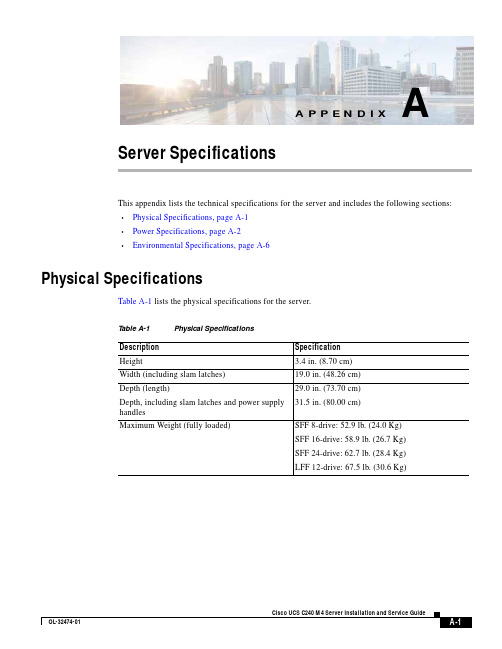
A-1Cisco UCS C240 M4 Server Installation and Service GuideOL-32474-01A P P E N D I XAServer SpecificationsThis appendix lists the technical specifications for the server and includes the following sections:•Physical Specifications, page A-1 •Power Specifications, page A-2 •Environmental Specifications, page A-6Physical SpecificationsTable A-1 lists the physical specifications for the server.T able A-1Physical SpecificationsDescription Specification Height3.4 in. (8.70 cm)Width (including slam latches)19.0 in. (48.26 cm)Depth (length)Depth, including slam latches and power supply handles29.0 in. (73.70 cm) 31.5 in. (80.00 cm)Maximum Weight (fully loaded)SFF 8-drive: 52.9 lb. (24.0 Kg)SFF 16-drive: 58.9 lb. (26.7 Kg)SFF 24-drive: 62.7 lb. (28.4 Kg)LFF 12-drive: 67.5 lb. (30.6 Kg)Appendix A Server Specifications Power SpecificationsPower SpecificationsThe power specifications for the power supply options are listed in the following sections:•650 W AC Power Supply, page A-2•1200 W AC Power Supply, page A-3•1400 W AC Power Supply, page A-4•930 W DC (Version 2) Power Supply, UCSC-PSU2V2-930DC, page A-5•930 W DC (Version 1) Power Supply, UCSC-PSU-930WDC, page A-5You can get more specific power information for your exact server configuration by using the Cisco UCSPower Calculator:650 W AC Power SupplyTable A-2 lists the specifications for each 650 W AC power supply(Cisco part number UCSC-PSU2V2-650W=).T able A-2650 W AC Power Supply SpecificationsDescription SpecificationAC input voltage Nominal range: 100–120 VAC, 200–240 VAC(Range: 90–132 VAC, 180–264 VAC)AC input frequency Nominal range: 50 to 60Hz(Range: 47–63 Hz)Maximum AC input current7.6 A at 100 VAC3.65 A at 208 VACMaximum input volt-amperes760 VA at 100 VACMaximum output power per PSU650 WMaximum inrush current35 A (sub-cycle duration)Maximum hold-up time12 ms at 650 WPower supply output voltage12 VDCPower supply standby voltage 3.3 VDCEfficiency rating Climate Savers Platinum Efficiency (80Plus Platinum certified)Form factor RSP1Input connector IEC60320 C14Cisco UCS C240 M4 Server Installation and Service GuideOL-32474-01Appendix A Server SpecificationsPower Specifications1200 W AC Power SupplyTable A-3 lists the specifications for each 1200 W AC power supply(Cisco part number UCSC-PSU2V2-1200W=).T able A-31200 W AC Power Supply SpecificationsDescription SpecificationAC input voltage Nominal range: 100–120 VAC, 200–240 VAC(Range: 90–132 VAC, 180–264 VAC)AC input frequency Nominal range: 50 to 60Hz(Range: 47–63 Hz)Maximum AC input current11 A at 100 VAC7 A at 200 VACMaximum input volt-amperes1456 VAMaximum output power per PSU800 W at 100–120 VAC1200 W at 200–240 VACMaximum inrush current35 A (sub-cycle duration)Maximum hold-up time12 ms at 1200 WPower supply output voltage12 VDCPower supply standby voltage12 VDCEfficiency rating Climate Savers Platinum Efficiency (80Plus Platinum certified)Form factor RSP1Input connector IEC60320 C14Cisco UCS C240 M4 Server Installation and Service Guide OL-32474-01Appendix A Server Specifications Power Specifications1400 W AC Power SupplyTable A-2 lists the specifications for each 1400 W AC power supply(Cisco part number UCSC-PSU2V2-1400=).T able A-41400 W AC Power Supply SpecificationsDescription SpecificationAC input voltage Nominal range: 200–240 VAC(Range: 180–264 VAC)AC input frequency Nominal range: 50 to 60Hz(Range: 47–63 Hz)Maximum AC input current8.5 A at 200 VACMaximum input volt-amperes1700 VAMaximum output power per PSU1400 W at 200–240 VACMaximum inrush current<30 A at 25° C (sub-cycle duration)Maximum hold-up time12 ms at 1200 WPower supply output voltage12 VDCPower supply standby voltage12 VDCEfficiency rating Climate Savers Platinum Efficiency (80Plus Platinumcertified)Form factor RSP1Input connector IEC60320 C14Cisco UCS C240 M4 Server Installation and Service GuideOL-32474-01Appendix A Server SpecificationsPower Specifications930 W DC (Version 2) Power Supply, UCSC-PSU2V2-930DCTable A-6 lists the specifications for each 930 W DC power supply(Cisco part number UCSC-PSU2V2-930DC=).T able A-5930 W DC Version 2 Power Supply SpecificationsDescription SpecificationDC input voltage range Nominal range: –48 to –60 VDC nominal(Range: –40 to –60 VDC)Maximum DC input current28 A at –40 VDCMaximum input W1104 WMaximum output power per PSU930 WMaximum inrush current35 A (sub-cycle duration)Maximum hold-up time 5 ms at 930 WPower supply output voltage12 VDCPower supply standby voltage12 VDCEfficiency rating> 92% at 50% loadForm factor RSP1 (C-Series 2U and 4U servers)Input connector Fixed 3-wire block930 W DC (Version 1) Power Supply, UCSC-PSU-930WDCTable A-6 lists the specifications for each 930 W DC power supply(Cisco part number UCSC-PSU-930WDC=).T able A-6930 W DC Version 1 Power Supply SpecificationsDescription SpecificationDC input voltage range Nominal range: –48 to –60 VDC nominal(Range: –40 to –60 VDC)Maximum DC input current23 A at –48 VDCMaximum input W1104 WMaximum output power per PSU930 WMaximum inrush current35 A (sub-cycle duration)Maximum hold-up time8 ms at 930 WPower supply output voltage12 VDCPower supply standby voltage12 VDCEfficiency rating> 92% at 50% loadForm factor RSP1 (C-Series 2U and 4U servers)Input connector Removable connector block UCSC-CONN-930WDC=Cisco UCS C240 M4 Server Installation and Service Guide OL-32474-01Cisco UCS C240 M4 Server Installation and Service GuideOL-32474-01Appendix A Server SpecificationsEnvironmental SpecificationsEnvironmental SpecificationsTable A-7 lists the environmental specifications for the server.T able A-7Environmental SpecificationsDescriptionSpecificationTemperature, operating41 to 95°F (5 to 35°C)Derate the maximum temperature by 1°C per every 305 meters of altitude above sea level.Temperature, nonoperating(when the server is in storage or is transported)–40 to 149°F (–40 to 65°C)Humidity (RH), operating 10 to 90%Humidity, non-operating 5 to 93%Altitude, operating 0 to 10,000 feet Altitude, nonoperating(when the server is in storage or is transported)0 to 40,000 feetSound power level Measure A-weighted per ISO7779 LwAd (Bels)Operation at 73°F (23°C)5.8Sound pressure levelMeasure A-weighted per ISO7779 LpAm (dBA)Operation at 73°F (23°C)43。
Cisco AS5400 Universal Gateway 产品购买指南说明书
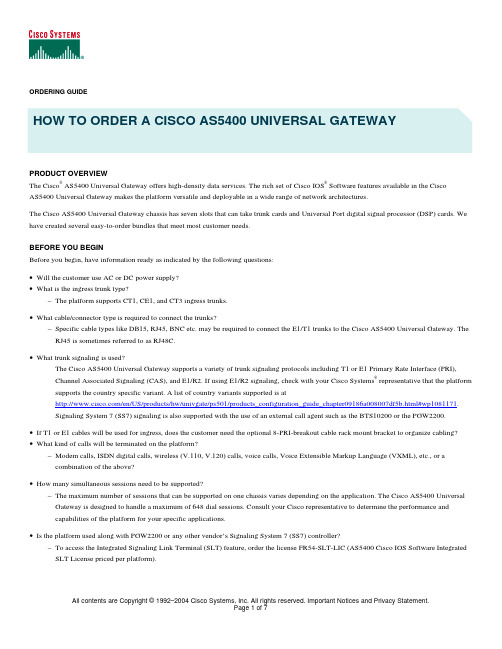
ORDERING GUIDEHOW TO ORDER A CISCO AS5400 UNIVERSAL GATEWAYPRODUCT OVERVIEWThe Cisco® AS5400 Universal Gateway offers high-density data services. The rich set of Cisco IOS® Software features available in the CiscoAS5400 Universal Gateway makes the platform versatile and deployable in a wide range of network architectures.The Cisco AS5400 Universal Gateway chassis has seven slots that can take trunk cards and Universal Port digital signal processor (DSP) cards. We have created several easy-to-order bundles that meet most customer needs.BEFORE YOU BEGINBefore you begin, have information ready as indicated by the following questions:•Will the customer use AC or DC power supply?•What is the ingress trunk type?–The platform supports CT1, CE1, and CT3 ingress trunks.•What cable/connector type is required to connect the trunks?–Specific cable types like DB15, RJ45, BNC etc. may be required to connect the E1/T1 trunks to the Cisco AS5400 Universal Gateway. The RJ45 is sometimes referred to as RJ48C.•What trunk signaling is used?The Cisco AS5400 Universal Gateway supports a variety of trunk signaling protocols including T1 or E1 Primary Rate Interface (PRI), Channel Associated Signaling (CAS), and E1/R2. If using E1/R2 signaling, check with your Cisco Systems® representative that the platform supports the country specific variant. A list of country variants supported is at/en/US/products/hw/univgate/ps501/products_configuration_guide_chapter09186a008007df5b.html#wp1081171.Signaling System 7 (SS7) signaling is also supported with the use of an external call agent such as the BTS10200 or the PGW2200.•If T1 or E1 cables will be used for ingress, does the customer need the optional 8-PRI-breakout cable rack mount bracket to organize cabling? •What kind of calls will be terminated on the platform?–Modem calls, ISDN digital calls, wireless (V.110, V.120) calls, voice calls, Voice Extensible Markup Language (VXML), etc., or acombination of the above?•How many simultaneous sessions need to be supported?–The maximum number of sessions that can be supported on one chassis varies depending on the application. The Cisco AS5400 Universal Gateway is designed to handle a maximum of 648 dial sessions. Consult your Cisco representative to determine the performance andcapabilities of the platform for your specific applications.•Is the platform used along with PGW2200 or any other vendor’s Signaling System 7 (SS7) controller?–To access the Integrated Signaling Link Terminal (SLT) feature, order the license FR54-SLT-LIC (AS5400 Cisco IOS Software Integrated SLT License priced per platform).All contents are Copyright © 1992–2004 Cisco Systems, Inc. All rights reserved. Important Notices and Privacy Statement.•What Cisco IOS Software features are required?–Basic Cisco IOS Software features are present in the IP PLUS feature set–Applications requiring Triple Data Encryption Standard (3DES) encryption, such as SSHv2 need the IP PLUS 3DES feature set–Lawful Intercept is supported in IP PLUS 3DES LAWFUL INTERCEPT feature set–X.25, Appletalk, and other non-IP protocols are supported on the ENTERPRISE PLUS feature set–Enterprise applications requiring 3DES encryption need the ENTERPRISE PLUS 3DES feature set•How much memory is required?–Refer to the section on memory for defaults and maximums in this document.Feature LicensesThis product can be ordered with the data license FR54-DATA-LIC. For running voice applications, we recommend that you order the AS5400HPX system.FR54-DATA-LICThe Data-Only license covers all Cisco IOS Software features required for remote access and dial services. This license includes support for access VPN, ISDN remote access, and TDM switching. This license does not cover the Cisco IOS Software features required for voice services.Consult Appendix 1 for the number of licenses that need to be ordered for various CT1, CE1, and CT3 configurations.Optional Feature LicensesFR54-SLT-LICFR54-SLT-LIC is the feature license for the integrated SLT functions on the Cisco AS5400 Universal Gateway. The Integrated SLT feature pulls existing Cisco distributed Message Transfer Part (MTP) SS7 signaling architecture functions—previously available only on Cisco 26xx-based SLTs—directly onto a Cisco AS5400 Universal Gateway. Like the Cisco 26xx-based SLT, the Integrated SLT on a Cisco AS5400 Universal Gateway backhauls upper-layer SS7 protocols across an IP network using Cisco Reliable User Datagram Protocol (RUDP), terminating the MTP1 and MTP2 layers of the SS7 protocol stack at the Media Gateway Controller (MGC).Performance and CapacityThe performance and capacity of AS5400 varies for different applications. Consult your Cisco representative for performance characteristics for the specific applications that you will be running on the gateway.The AS5400 platform occupies two Rack Units (RUs) = 3.5 inches of rack space. The maximum power consumption of one AS5400 is 345W in the CT3 configuration with 648 active calls. The heat dissipation is 106 W/feet 2/vert. feet, 683-1177 BTU/hour.ORDERING A SYSTEMWe have created easy-to-order bundle options for the most commonly used configurations.Ordering BundlesPick the appropriate bundle based on the requirements (refer to the previous sections).© 2004 Cisco Systems, Inc. All right reserved.Each easy-order bundle contains the following (the quantities of each vary based on the configuration):•IP Plus Cisco IOS Software•Universal Port DSP card(s) (NP60s and/or NP108s)•Trunk feature cards (8CT1/8CE1/CT3)•Data licenses (the number of licenses depends upon the configuration)•Dual AC Power Supply•Power cord•2 meter Octal cable included when configuration uses 8PRI feature cards•Cisco AS5400 Universal Gateway chassis with default memory for boot flash, system flash, shared I/O memory, and main memoryYou will have to choose•The Cisco IOS software containing the features required•The appropriate AC power cable, T1/E1 cables, and octal cables•Optionally upgrade to a Dual DC Power supply•Optionally upgrade the main synchronous dynamic RAM (SDRAM)Appendix 2 contains a list of all the available bundles with a description of the included components.Ordering SparesMemoryThe Cisco AS5400 Universal Gateway chassis comes with the default memory sizes shown in Table 1. You can order spare memory to your order, as required.Table 1. AS5400 Memory Spares Use this template for one-column Documents.Memory Type Spare Memory Sizes Part Numbers Default Size64 MBSystem Flash 32 MB, 64 MB MEM-32F-AS54=MEM-64F-AS54=16 MBBoot Flash 8 MB, 16 MB MEM-8BF-AS54=MEM-16BF-AS54=256 MBMain SDRAM 256 MB, 512 MB MEM-256M-AS54=MEM-512M-AS54=128MBShared SDRAM 64MB,128MB MEM-64S-AS54=MEM-128S-AS54=© 2004 Cisco Systems, Inc. All right reserved.Chassis and Feature CardsOrder spare chassis and feature cards as required (Table 2).Table 2. AS5400 chassis and feature card sparesSpare Description Part NumbersChassis Cisco AS5400 Spare chassis; AC/DC power;Default Memory AS5400-AC= AS5400-DC=Trunk Cards Spare CE1/CT1/CT3 trunk cards for CiscoAS5400 AS54-DFC-2CT1= AS54-DFC-2CE1= AS54-DFC-4CT1= AS54-DFC-4CE1= AS54-DFC-8CT1= AS54-DFC-8CE1= AS54-DFC-CT3=Universal Port DSP Cards 60, 108 Universal port DSP cards AS54-DFC-60NP=AS54-DFC-108NP=Miscellaneous SparesYou can order optional 19 or 24-inch rack mount kits (AS5400RM-19/AS5400RM-24), cables, and cable shelves.For a complete list of all orderable parts, spares, and bundles for the Cisco AS5400 Universal Gateway, search for the Cisco AS5400 product family on the Pricing Tool at https:///qtc/pricing/MainServlet.EXAMPLE CONFIGURATIONSThis section provides a typical order that you can use as a referenceLarge Indonesia ISP—Data OnlyA large ISP in Indonesia wants to add capacity to existing dialup network by adding a network access server to terminate up to 16CE1s terminating at their central office.You have determined that a single Cisco AS5400 with two octal CE1 trunk cards and five NP108 DSP cards, memory upgrade to 512 M of main memory, and a DC power supply are required. The customer will need a 1RU Octal cable patch panel. The signaling used is E1/R2 and you have verified that R2 country variant for Indonesia is supported. The ENTERPRISE PLUS IPSEC 3DES feature set is required.The complete system configuration with the AS54-16E1-480-AC and upgrades for memory, DC power, Cisco IOS Software, and cables/shelves is shown in Table 3.© 2004 Cisco Systems, Inc. All right reserved.Table 3. System ConfigurationQuantity Part Number Description1 AS5400 Cisco AS5400 Base Chassis1 AS54-DC-RPS Cisco AS5400 Dual DC Power Supply2 AS54-DFC-8CE1 Cisco AS5400 Octal E1/PRI DFC cards4 AS54-DFC-108NP Cisco AS5400 108 Universal Port Cards1 AS54-DFC-60NP Cisco AS5400 60 Universal Port Card1 S54AK9-12302T Cisco AS5400 Series Cisco IOS Software Enterprise Plus 3DES Feature Set 480 FR54H-DATA-LIC Cisco AS5400 Cisco IOS Software Data Licenses Per Port1 DFC-CABLE-SHELVE DFC Octal Cable Patch Panel Shelf 1 RU2 CAB-DFC-OCTAL-2MF 2 Meter 8 PRI DFC Cables—Female RJ451 MEM-16BF-AS54 Cisco AS5400 16 MB Boot Flash Upgrade1 MEM-512M-AS54 Cisco AS5400 512 MB Main SDRAM Upgrade1 MEM-128S-AS54 Cisco AS5400 128 MB Shared I/O Upgrade1 MEM-64F-AS54 Cisco AS5400 64 MB System Flash UpgradeAPPENDIX 1—MANDATORY LICENSESOrdering bundles automatically include the required licenses with your order. The rules in Tables 4, 5, and 6 help you to with nonstandard configurations.Table 4. CT1 Licensing RulesConfiguration Number of Trunk Cards Number of Universal PortCards Minimum Number of Base Licenses2T1 with 48 ports 1 2PRI 1 NP60 484T1 with 96 ports 1 4PRI 1 NP108 967T1 with 168 ports 1 8PRI 1 NP108 and 1 NP60 1688T1 with 192 ports 1 8PRI 2 NP108 19211T1 with 264 ports 1 8PRI and 1 4PRI 2 NP108 and 1 NP60 26412T1 with 288 ports 1 8PRI and 1 4PRI 3 NP108 28816T1 with 384 ports 2 8PRI 3 NP108 and 1 NP60 384Greater than 16T1 More than 2 8PRI Fewer than 4 NP108/NP60(incomplete DSP coverage)Num T1s *24© 2004 Cisco Systems, Inc. All right reserved.Table 5. CE1 Licensing RulesConfiguration Number of Trunk Cards Number of Universal PortCards Minimum Number of Base Licenses2E1 with 60 ports 1 2PRI 1 NP60 604E1 with 120 ports 1 4PRI 1 NP108 and 1 NP60 1207E1 with 210 ports 1 8PRI 2 NP108 2108E1 with 240 ports 1 8PRI 2 NP108 and 1 NP60 24010E1 with 300 ports 1 8PRI and 1 2PRI 3 NP108 30012E1 with 360 ports 1 8PRI and 1 4PRI 3 NP108 and 1 NP60 36014E1 with 420 ports 2 8PRI 4 NP108 42016E1 with 480 ports 2 8PRI 4 NP108 and 1 NP60 480Greater than 16E1s More than 2 8PRI Fewer than 4 NP108/NP60(incomplete DSP coverage)Num E1s *30Table 6. CT3 Licensing RulesConfiguration Number of Universal Port Cards Minimum Number of Base Licenses CT3 with 60 ports 1 NP60 60CT3 with 108 ports 1 NP108 108CT3 with 168 ports 1 NP108 and 1 NP60 168CT3 with 192 ports 2 NP108 192CT3 with 264 ports 2 NP108 and 1 NP60 264CT3 with 288 ports 3 NP108 288CT3 with 384 ports 3 NP108 and 1 NP60 384CT3 with 432 ports 4 NP108 432CT3 with 480 ports 4 NP108 and 1 NP60 480CT3 with 648 ports 6NP108 648© 2004 Cisco Systems, Inc. All right reserved.© 2004 Cisco Systems, Inc. All right reserved.APPENDIX 2—EASY-TO-ORDER BUNDLESTables 7 and 8 list currently available easy-to-order bundles for commonly used data-only configurations Table 7. Low-Density BundlesPart Number DescriptionNumber of PRI CardsNumber of Universal Port CardsAS54-8T1-192-ACCisco AS5400;8T1,216 ports,Dual AC,IP+ Cisco IOS Software, 192 Data Licenses1 8T12 NP108AS54-8E1-240-ACCisco AS5400;8E1, 276 ports,Dual AC,IP+ Cisco IOS Software,240 Data Licenses1 8E12 NP108 and 1NP60Table 8. High-Density BundlesPart Number DescriptionNumber of PRI CardsNumber of Universal Port CardsAS54-16T1-384-ACCisco AS5400;16T1,384 ports,Dual AC,IP+ Cisco IOS Software,384 Data Licenses2 8T13 NP108 and 1 NP60AS54-16E1-480-ACCisco AS5400;16E1,492 ports,Dual AC,IP+ Cisco IOS Software,480 Data Licenses2 8E1 4 NP108 and 1 NP60AS54-CT3-648-ACAS5400;1CT3,648 ports, Dual AC, IP+ Cisco IOS Software, 648 Data Licenses1 CT3 6 NP108© 2004 Cisco Systems, Inc. All right reserved.。
P4S-341用户手册说明书
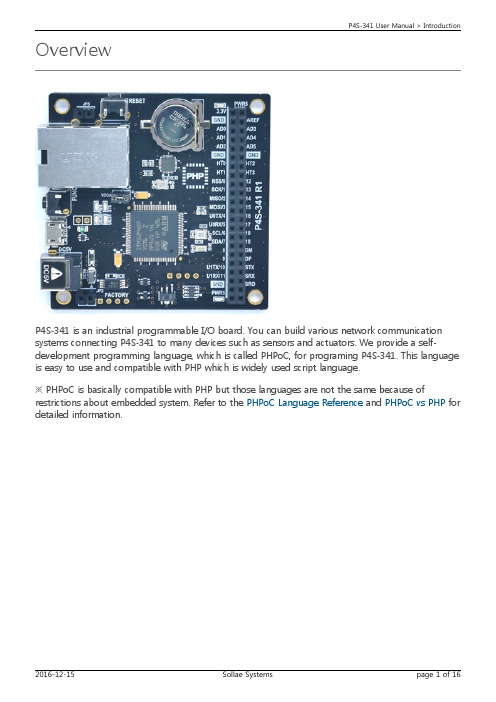
OverviewP4S-341 is an industrial programmable I/O board. You can build various network communication systems connecting P4S-341 to many devices such as sensors and actuators. We provide a self-development programming language, which is called PHPoC, for programing P4S-341. This language is easy to use and compatible with PHP which is widely used script language.※ PHPoC is basically compatible with PHP but those languages are not the same because of restrictions about embedded system. Refer to the PHPoC Language Reference and PHPoC vs PHP for detailed information.FeaturesProvides Self-Development PHPoC InterpreterProvides simple development environment via USBProvides 10/100Mbit EthernetProvides 20 digital i/o and 6 analog input portsProvides 2 UART portsProvides 4 hardware timerProvides I2C and SPI interfacesProvides TCP/IP stacksProvides a Web ServerSupport Websocket, Telnet, SSH, SSLProvides the various libraries such as Email, DNS, MySQL and so on Provides PHPoC Debugger - a development tool for WindowsP4S-341 User Manual > H/W Specification H/W SpecificationDimension※ Dimensions may vary according to a method of measurement.Layout1. LEDThere are six LEDs on the P4S-341 board.※ PWR, STS, UIO30 and UIO31 are also located on the opposite side.2. EthernetP4S-341 provides 10/100Mbps Ethernet.3. Function Button (Func)The function button is used for changing mode to the Button setup mode.4. USB Device Port for connection with PCThe USB device port is to connect with PC. You can access to P4S-341 via development tool by connecting USB cable to this port. You can supply DC 5V power through this port. However,P4S-341 may not work properly in case of supplying power via this port only due to insufficient current.5. Supplying PowerDC 5V InputThis port is the main input port for supplying power. Specification is as follows:USB Device port (Micro USB)This port can be a sub input port for supplying power.6. Reset Button (RESET)This button is used for hardware reset.7. Console PortThis port is console port for management.8. JP19. JP4(VDDA-AREF)If you connect this port, 3.3V is supplied to the analog input reference port (AREF).10. Internal BatteryInternal battery is for saving log messages and operating RTC. Specification of this battery is as follows:※ Refer to the datasheet for more information about the batteryPeripherals (JP1)Analog Input: ADCP4S-341 provides 6 ADC input channels. To use this input, it is required to connect reference voltage to an AREF pin. If you connect a VDDA-AREF jumper, 3.3V is supplied to the AREF pin. Specification of an ADC port is as follows:Hardware Timer: HTP4S-341 provides 4 hardware timers called HT.Specification of HT is as follows:Digital Inputs/Outputs: UIOP4S-341 provides 22 digital I/O ports including 20 universal I/O ports (numbered 0 to 19) and 2 LED ports (numbered 30 and 31). Two LEDs on board are assigned to number 30 and 31. The pins numbered 0 to 19 can be available to be set digital input or output but note that pins which are shared with serial interfaces (numbered 0 to 13) cannot be available to use a digital input or output while they are being used by the serial communication (UART, SPI and I2C).Electrical Characteristics of Digital I/OPin Assignment of Digital I/OSerial: UARTP4S-341 provides 2 UART ports. Specification of UART is as follows:Serial: SPIP4S-341 provides a SPI interface. Specification of SPI is as follows:Serial: I2CP4S-341 provides an I2C interface.Specification of I2C is as follows:※ Refer to the PHPoC Device Programming Guide for p40 for detailed information about peripherals.Software (IDE)PHPoC DebuggerPHPoC Debugger is a software used for developing and setting PHPoC products. You need to install this program on your PC for using PHPoC.Download PHPoC DebuggerPHPoC Debugger ManualFunctions and Features of PHPoC DebuggerUpload files from local PC to PHPoCDownload files in PHPoC to local PCEdit files stored in PHPoCDebug PHPoC scriptsMonitor resources of PHPoCConfigure parameters PHPoCUpgrade Firmware of PHPoCSupport MS Windows O/SConnecting Product1.Connect the USB device port of P4S-341 to your PC via a USB cable.2.Run PHPoC DebuggerDownload PHPoC DebuggerPHPoC Debugger Manual3.Select connected COM PORT and press connect () button.4.If USB is successfully connected, connect button will be inactivated and disconnect button ( ) will be activatedP4S-341 User Manual > How to Use > Reset ResetSettings ResetSettings Reset makes all settings of your PHPoC products to factory default.A certificate in PHPoC is also deleted.Settings Reset ProcedureFactory ResetFactory Reset makes all settings of your PHPoC products to factory default including a password. Futhermore, all files stored in flash memory are deleted as well as certificate. Because of this, you have to backup your files before doing Factory Reset.Factory Reset ProcedureP4S-341 User Manual > How to Use > Web Interface Web InterfacePHPoC itself has a webserver to provide a web interface. When receiving a HTTP request, it executes the php script in the requested file (if there) and respond to the client. Webserver is independent of PHPoC main script. TCP 80 is used for web server and you can use the interface via Internet Explorer, Chrome or any other web browsers.How to use web interfaceTo use the web interface, "index.php" file should be in the file system of P4S-341. Connect to this page by entering device IP address after connecting it to network.If the name of file is not "index.php", just specify the name of file after the IP address with slash mark.Practical Use of Web InterfaceSince the web server executes the php script in the requested file, user can put php code in the in the requested file to interact with peripherals such as I/O port, I2C, SPI, UART, ADC and so on.It is worth noting that there is other way to interact with the peripherals in real-time from web interface. This can be done by using websocket.P4S-341 User Manual > How to Use > Escaping infinite reset Escaping Infinite ResetPHPoC basically runs scripts when it boots up. Therefore, it is possible that a P4S-341 cannot be escaped from infinite reboot when script contains system command such as "reboot". To solve this problem, it is required to stop the running script.Refer to the following.1.Entering ISP modeMake P4S-341 to enter ISP mode by supplying power while pressing FUNC button. In the ISP mode, you can access to PHPoC by PHPoC Debugger without running a script.2.Connect to PHPoCConnect a PC to PHPoC via a USB cable and connect to the port via PHPoC Debugger. Amessage window related with ISP mode will be popped up.3.Reboot PHPoCReboot PHPoC by using "Reboot a product" menu in PHPoC Debugger. After rebooting,PHPoC stops running script even it is not in the ISP mode.4.Correct source codeCorrect the source code to prevent infinite reboot state.P4S-341 User Manual > Device Information Device Information※ Refer to the PHPoC Device Programming Guide for p40 for detailed information about using devices.。
TiWi-uB2 EM BOARD User Guide
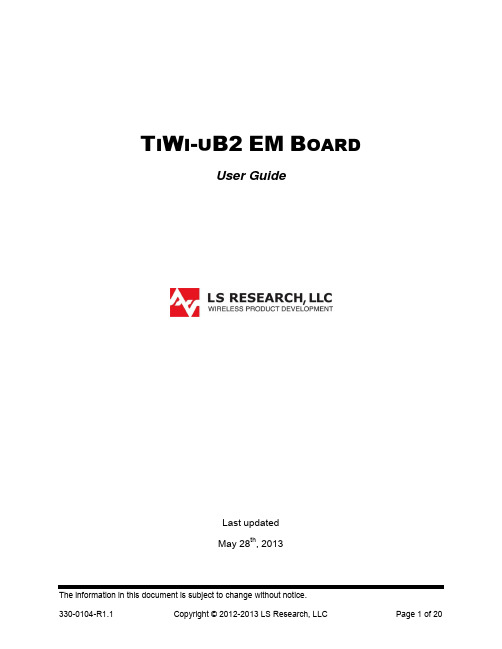
T I W I-U B2EM B OARDUser GuideLast updatedMay 28th, 2013Table of Contents1Introduction (3)1.1Purpose & Scope (3)1.2Applicable Documents (3)1.3Revision History (3)2TiWi-uB2 Module Description (4)3TiWi-uB2 EM Board Hardware (5)3.1Antenna (5)3.2Connectors (5)3.3Required Signals between EM Board and Host Device (6)3.4Connecting EM Board to Host Platform (7)3.5Power Supply (7)3.6Serial Interfaces (7)3.7HCI UART (8)3.8PCM Interface (8)3.9Option 1: Using EM Connectors (8)3.10Option 2: Using Single Row Headers (11)3.11Using J7 with USB to Serial Converter (12)4Schematic (13)4.1Bill Of Material (BOM) (14)5Application Development (15)5.1Overview (15)5.2Development Tools (15)6Contacting LS Research (20)1Introduction1.1 Purpose & ScopeThe purpose of this document is to provide details regarding the setup and use of theTiWi-uB2 module on an EM board. This document covers a description of the EM board and its features and a brief tutorial on how to operate the module EM board.1.2 Applicable Documents∙TiWi-uB2 Datasheet (330-0100)∙TiWi-uB2 Antenna Design Guide (330-0106)1.3 Revision HistoryTable 1 Revision History2TiWi-uB2 Module DescriptionThe TiWi-uB2 EM “Evaluation Module” Board is an evaluation platform for the LSResearch TiWi-uB2 Bluetooth and Bluetooth Low Energy (BLE) module.Communication between the TiWi-uB2 module, which is a slave, and the host device is through a UART interface.The TiWi-uB2 EM Board contains an on board chip antenna and U.FL connector. The EM board is intended for evaluation purposes when used in conjunction with variousTexas Instruments MSP430 and Stellaris development boards.Figure 1 TiWi-uB2 EM Board TopFigure 2 TiWi-uB2 EM Board Bottom3 TiWi-uB2 EM Board Hardware 3.1 AntennaThe TiWi-uB2 EM Board contains an on board chip antenna which is modular certified for FCC 15.247 and IC RSS-210, as well as compliant to the RF requirements for ETSI EN 300 328 and ETSI EN 301 489. The antenna layout and circuitry on the EM Board can be replicated on a custom designed PCB assembly. Assuming the design/layout is followed exactly as that which is on the EM Board, the custom PCB will retain the modular certification. Below are details on the certifications.FCC ID: TFB-BT1, 15.247 IC ID: 5969A-BT1, RSS 2103.2 ConnectorsThere are two primary connectors on the TiWi-uB2 EM Board (J1 & J2). These provide a standard interface to Texas Instruments development platforms (See Section 3.9). Two additional non populated connectors (J4 & J5) provide access to all of the significant signals on the module on a standard, single row 2mm pitch header.165423789Figure 3 TiWi-uB2 EM Board Top Side ConnectorsTable 2 TiWi-uB2 EM Board Top Side Connectors3.3 Required Signals between EM Board and Host DeviceIn addition to power and ground, there are three signals required for connecting a TiWi-uB2 module to a host device. See Table 3 below for details on these connections.Table 3 TiWi-uB2 Required Connections3.4 Connecting EM Board to Host PlatformThe TiWi-uB2 EM Board is intended to allow for evaluation of and early developmentwith a TiWi-uB2 module. The EM Board has two “EM” connectors on the bottom of the board that allows for easy connection to various Texas Instruments microcontrollerdevelopment platforms. The primary development platform is the MSP430F5438Experimenter Board.It is also possible to adapt the TiWi-uB2 EM Board to work with microcontroller platforms that do not have support for the EM connectors. Sections 3.9 and 3.10 describe the two options for adapting an EM Board to work with other microcontroller platforms.3.5 Power Supply3.5.1 VBATVBAT requires a 3.0V to 4.8V DC power supply.3.5.2 VDD_IOVDD_IO requires a 1.8V DC power supply.Figure 4 Power Supply3.6 Serial InterfacesThere are two serial interfaces to the module, HCI UART and PCM. Each interface isdescribed below.Figure 5 Serial Interfaces3.7 HCI UARTThis is the main interface between the host microcontroller and the module. TheBluetooth UART may also be used to download external patches from the host to theTiWi-uB2. The UART interface supports baud rates from 9600bps to 4Mbps.BT debug pin: The debug interface (TX_DBG) helps customers to debug the HW/SWissues for their application (not pictured).3.8 PCM InterfaceThe PCM Interface can connect to linear PCM Codec devices in master or slave mode.In master mode, the TiWi-uB2 generates the PCM_CLK and PCM_SYNC signals, and in slave mode, these signals are provided by another master on the PCM interface and are inputs to the TiWi-uB2.Figure 6 PCM Interface3.9 Option 1: Using EM ConnectorsEither build a PCB which has the EM Board mating connectors which will allow forplugging the TiWi-uB2 EM Board into, or solder wires to EM Board mating connectorsthat can then be wired into whatever development platform is being used.Below are two suggestions for the mating EM connectors.Through hole connector: Samtec TFM-110-01-S-D-WTSurface Mount connector: Samtec SFM-110-02-L-D-AIf building a PCB that has the mating EM Board connectors, the connectors need to be lined up and spaced 1.2” apart as shown in Figure 7.Figure 7 Host PCB EM Mating Connector Arrangement (Top View)Refer to Table 4 and Table 5 below for details on the signals brought out to the EM connectors J1 and J2.Table 4 EM Connector J1Table 5 EM Connector J2DI = Digital Input; DO = Digital Output; DIO = Digital Input/Output; PI = Power Input3.10 Option 2: Using Single Row HeadersSolder single row 12 pin 2mm headers into locations J4 and J5 on the EM Board, and then build a wiring harness between the headers on the EM Board and themicrocontroller development platform of interest.Below is a suggestion for the 12 pin 2mm headers.Sullins NRPN121PAEN-RCRefer to Table 6 and Table 7 below for details on the signals brought out to the single row headers J4 and J5.Table 6 Single Row Header J4DI = Digital Input; DO = Digital Output; PI = Power InputTable 7 Single Row Header J5DI = Digital Input; DO = Digital Output; DIO = Digital Input/Output; PI = Power Input3.11 Using J7 with USB to Serial ConverterJ7 is provided for interfacing the TiWi-uB2 Module to a USB-to-Serial converter, or similar serial device capable of providing 1.8V logic level data.Table 8 Single Row Header J7DI = Digital Input; DO = Digital Output; DIO = Digital Input/Output; PI = Power Input;4.1 Bill Of Material (BOM)Table 9 TiWi-uB2 EM Board BOM5Application Development5.1 OverviewThe TiWi-uB2 EM Board used in conjunction with a Bluetooth stack running on TI’sMSP430BT5438 or Stellaris LM3S9B96microcontroller (MCU) will reduce designbarriers and provides a highly flexible platform to enable customer’s early prototyping capabilities of embedded Bluetooth applications. The ready-to-go wireless platforms simplify the development process of pre-integrated and pre-validated Bluetooth serial link on an MSP430BT5438 or LM3S9B96system.For an overview of development platforms and software examples see CC256xBluetooth.5.2 Development Tools5.2.1 MSP430 HardwareHardware required for initial evaluation and development include:∙ 2 - TiWi-uB2 EM Boards∙ 1 - TI MSP430 USB Debugging Interface∙ 2 - TI MSP430F5438 Experimenter Boards5.2.2 Stellaris Hardware∙ 1 - TiWi-uB2 EM Board∙ 1 - TI MSP430 USB Debugging Interface∙ 1 - TI Stellaris LM3S9B96 EM2 Expansion Board∙ 1 - TI DK-LM3S9D965.2.3 SoftwareSoftware required for initial evaluation and development include:Stellaris∙Bluetopia®+LE SDK∙CC256x_Bluetopia_Stack∙Stellaris DK-LM3S9B96 SDKIntegrated BT Profiles∙Classic Bluetooth∙SPP∙A2DPFigure 9 TiWi-uB2 EM Board with Stellaris DK-LM3S9B96MSP430Bluetopia∙Bluetopia®+LE SDK∙CC256x_Bluetopia_Stack∙CC256x MSP430 Bluetopia Basic Demo APPSIntegrated BT Profiles∙Classic Bluetooth∙SPP∙Bluetooth Low Energy∙GATT∙ANP∙HRP∙HTP∙PASPThis Bluetooth software solution is licensed from Stonestreet One. The Bluetopia®+LE SDK is comprised of Single Mode and Dual Mode offering implementing the Bluetooth 4.0 specification. Bluetopia®+LE stack is built upon the solid foundation of the Bluetopia protocol stack that is currently being used in millions of consumer and industrial devices and that was first qualified in 2000 `TiWi-uB2 + MSP430 Bluetopia Basic Demo APPS allows users to evaluate TI's CC256x Bluetooth device by using the TiWi-uB2 EM board and the MSP-EXP430F5438 board. The CC256x+MSP430 Bluetooth sample applications code are provided to enable a rich out-of-box experience to the user. The application allows the user to use a console to send Bluetooth commands, setup a Bluetooth Device to accept connections, connect to a remote Bluetooth device and communicate over Bluetooth.Figure 10 TiWi-uB2 EM Board with MSP430F5438 Experimenter Board6Contacting LS ResearchHeadquarters LS Research, LLCW66 N220 Commerce CourtCedarburg, WI 53012-2636USATel: 1(262) 375-4400Fax: 1(262) 375-4248Website Wiki /products-wikiTechnical Support /products-forumSales Contact*************The information in this document is provided in connection with LS Research (hereafter referred to as “LSR”) products. No license, express or implied, by estoppel or otherwise, to any intellectual property right is granted by this document or in connection with the sale of LSR products. EXCEPT AS SET FORTH IN LSR’S TERMS AND CONDITIONS OF SALE LOCATED ON LSR’S WEB SITE, LSR ASSUMES NO LIABILITY WHATSOEVER AND DISCLAIMS ANY EXPRESS, IMPLIED OR STATUTORY WARRANTY RELATING TO ITS PRODUCTS INCLUDING, BUT NOT LIMITED TO, THE IMPLIED WARRANTY OF MERCHANTABILITY, FITNESS FOR A PARTICULAR PURPOSE, OR NON-INFRINGEMENT. IN NO EVENT SHALL LSR BE LIABLE FOR ANY DIRECT, INDIRECT, CONSEQUENTIAL, PUNITIVE, SPECIAL OR INCIDENTAL DAMAGES (INCLUDING, WITHOUT LIMITATION, DAMAGES FOR LOSS OF PROFITS, BUSINESS INTERRUPTION, OR LOSS OF INFORMATION) ARISING OUT OF THE USE OR INABILITY TO USE THIS DOCUMENT, EVEN IF LSR HAS BEEN ADVISED OF THE POSSIBILITY OF SUCH DAMAGES. LSR makes no representations or warranties with respect to the accuracy or completeness of the contents of this document and reserves the right to make changes to specifications and product descriptions at any time without notice. LSR does not make any commitment to update the information contained herein. Unless specifically provided otherwise, LSR products are not suitable for, and shall not be used in, automotive applications. LSR’s products are not intended, authorized, or warranted for use as components in applications intended to support or sustain life.Mouser ElectronicsAuthorized DistributorClick to View Pricing, Inventory, Delivery & Lifecycle Information:L S Research:450-0105。
IBM System x3750 M4 (8722) 产品指南(已撤销产品)说明书

System x3750 M4 (8722)Product Guide (withdrawn product)The System x3750 M4 is a 4-socket server featuring a streamlined design, optimized for price and performance, with best-in-class flexibility and expandability. Models of the x3750 M4, machine type 8722, are powered with Intel Xeon E5-4600 processors, up to 8 cores each, for an entry-level 4-socket solution. The x3750 M4 provides maximum storage density, with flexible PCI and 10 Gb Ethernet networking options in a 2U form factor.Suggested uses: High performance computing (HPC), workloads with floating-point computations, and small to medium databases requiring fast I/O; applications that require 4-socket performance without needing the scalability that the eX5 systems provide.Figure 1. The System x3750 M4Did you know?The x3750 M4 has outstanding memory performance that is achieved by supporting three-RDIMM-per-channel configurations at speeds up to 25% faster than the Intel specification, while still maintaining world-class reliability. LR-DIMM speeds are also 25% beyond the Intel specification for 1.35 V DIMMs, and this speed improve not only performance, but reduces overall system power at the same time.The x3750 M4 offers a flexible, scalable design and simple upgrade path to 16 hard-disk drives (HDDs) or 32 eXFlash solid-state drives (SSDs), with up to eight PCIe Gen 3 slots and up to 1.5 TB of memory. The flexible embedded Ethernet solution provides two standard Gigabit Ethernet ports onboard, along with a dedicated 10 GbE slot that allows for a choice of either two copper or two fiber optic connections. Comprehensive systems management tools with the next-generation Integrated Management Module II (IMM2) make it easy to deploy, integrate, service, and manage.Click here to check for updatesLocations of key components and connectorsThe following figure shows the front of the server.Figure 2. Front view of the System x3750 M4The following figure shows the rear of the server.Figure 3. Rear view of the System x3750 M4The following figure shows the locations of key components inside the server.Figure 4. Inside view of the System x3750 M4Standard specificationsThe following table lists the standard specifications.Table 1. Standard specificationsComponents SpecificationMachine type8722Form factor2U rack.Processor Up to four Intel Xeon processor E5-4600 product family processors, each with eight cores (up to 2.7 GHz), six cores (up to 2.9 GHz), or four cores (up to 2.0 GHz). Two processor sockets on thesystem board and two processors on the processor and memory expansion tray (standard on mostmodels). Two QPI links up to 8.0 GTps each. Up to 1600 MHz memory speed. Up to 20 MB L3cache per processor.Chipset Intel C600 series.Memory Up to 48 DIMM sockets (12 DIMMs per processor). RDIMMs and LRDIMMs (Load Reduced DIMMs) are supported, but memory types cannot be intermixed. The memory speed is up to 1600MHz. There are 24 DIMM sockets on the system board. There are an additional 24 DIMM socketson the processor and memory expansion tray (standard on most models).Memory maximums With RDIMMs: Up to 768 GB with 48x 16 GB RDIMMs and four processors, With LRDIMMs: Up to 1.5 TB with 48x 32 GB LRDIMMs and four processors.MemoryprotectionECC, Chipkill (for x4-based memory DIMMs), memory mirroring, and memory sparing.Standard modelsThe following table lists the standard models. Table 2. Standard modelsModel Intel Xeon processor†(four maximum)*Memory RAID controller Hot-swapdisk baysDisks PCIe GbE PowersupplyModels announced May 20128722-A1x2x E5-4617 6C 2.9 GHz15 MB 1600 MHz 130W 2x 8 GBRDIMM1600 MHzM5110e4x 2.5"16 maxOpen 5 / 821x 1400W8722-A2x1x E5-4603 4C 2.0 GHz10 MB 1066 MHz 95W*1x 8 GBRDIMM1333 MHzM5110e Open Open 5 / 821x 1400W8722-A3x2x E5-4607 6C 2.2 GHz12 MB 1066 MHz 95W 2x 8 GBRDIMM1333 MHzM5110e4x 2.5"16 maxOpen 5 / 821x 1400W8722-B1x2x E5-4610 6C 2.4 GHz15 MB 1333 MHz 95W 2x 8 GBRDIMM1333 MHzM5110e4x 2.5"16 maxOpen 5 / 821x 1400W8722-B2x2x E5-4620 8C 2.2 GHz16 MB 1333 MHz 95W 2x 8 GBRDIMM1333 MHzM5110e8x 1.8"32 maxOpen8 / 821x 1400W8722-C1x2x E5-4640 8C 2.4 GHz20 MB 1600 MHz 95W 2x 8 GBRDIMM1333 MHzM5110e(1 GB,F,R5)‡4x 2.5"16 maxOpen8 / 821x 1400W8722-C2x2x E5-4650 8C 2.7 GHz20 MB 1600 MHz 130W 2x 8 GBRDIMM1333 MHzM5110e(1 GB,F,R5)‡4x 2.5"16 maxOpen 5 / 821x 1400W8722-D1x4x E5-4610 6C 2.4 GHz15 MB 1333 MHz 95W 24x 8 GBRDIMM1333 MHzM5110e + 1xM5110(512,B,R5,SSD)§16x 1.8"32 max16x 200GSSD8 / 822x 1400W8722-D2x4x E5-4650 8C 2.7 GHz20 MB 1600 MHz 130W 24x 16GBLRDIMM1333 MHzM5110e + 3xM5110(512,B,R5,SSD)§32x 1.8"32 max32x 200GSSD8 / 822x 1400W† Processor detail: Processor quantity and model, cores, core speed, L3 cache, memory speed, and power consumption.* All models except for 8722-A2x include the processor and memory expansion tray containing sockets for processors 3 and 4 and 24 DIMMs. For model A2x, order part number 88Y7365.‡ Models C1x and C2x include the 1 GB Flash/RAID 5 Upgrade (part number 81Y4559) which is a 1 GB flash-backed cache with support for RAID 5.§ Model D1x has two RAID controllers, D2x has four RAID controllers total. D1x and D2x include the 512 MB Cache/RAID 5 Upgrade (81Y4484), plus the Battery Kit (81Y4508), plus the SSD Performance Key (90Y4273) for each controller.Refer to the Standards specifications section for information about the standard features of the server. Processor optionsTable 8. RAID controller upgradesPart number FeaturecodeDescription MaximumsupportedModelswhere used81Y4544A1X2ServeRAID M5100 Series Zero Cache/RAID 5 Upgrade1-81Y4484A1J3ServeRAID M5100 Series 512 MB Cache/RAID 5 Upgrade4D1x (2 standard)D2x, (4 standard) 81Y4487A1J4ServeRAID M5100 Series 512 MB Flash/RAID 5 Upgrade4-81Y4559A1WY ServeRAID M5100 Series 1 GB Flash/RAID 5 Upgrade4C1x (1 standard)C2x (1 standard) 81Y4508A22E ServeRAID M5100 Series Battery Kit4*D1x (2 standard)D2x, (4 standard) 81Y4546A1X3ServeRAID M5100 Series RAID 6 Upgrade**1†-90Y4273A2MC ServeRAID M5100 Series SSD Performance Key**1D1x, D2x90Y4318A2MD ServeRAID M5100 Series SSD Caching Enabler **1-81Y4542A1X1ServeRAID M1100 Series Zero Cache/RAID 5 Upgrade1-* The ServeRAID M5100 Series Battery Kit (81Y4508) is only supported with ServeRAID M5100 Series 512 MB Cache/RAID 5 Upgrade (81Y4484).† The ServeRAID M5100 Series RAID 6 Upgrade (81Y4546) requires RAID 5 upgrades with cache(81Y4484, 81Y4487, or 81Y4559 only).** Only one ServeRAID Feature on Demand upgrade is required per system, regardless of the number of adapters installed.Internal drive optionsThe following table lists the hard disk drive options for the internal disk storage of the x3750 M4 server. Table 9. 1.8-inch SSDsPart number Feature Description Maximum supported1.8-inch hot-swap SSDs - 6 Gb SATA - Enterprise Mainstream (3-5 DWPD)00AJ335A56V120GB SATA 1.8" MLC Enterprise Value SSD32 00AJ340A56W240GB SATA 1.8" MLC Enterprise Value SSD32 00AJ345A56X480GB SATA 1.8" MLC Enterprise Value SSD32 00AJ350A56Y800GB SATA 1.8" MLC Enterprise Value SSD32Table 10. 2.5-inch hot-swap 6 Gb SAS/SATA HDDsPart number Feature Description Maximum supported2.5-inch hot-swap HDDs - 6 Gb SAS 10K90Y8877A2XC300GB 10K 6Gbps SAS 2.5" SFF G2HS HDD16 90Y8872A2XD600GB 10K 6Gbps SAS 2.5" SFF G2HS HDD16 81Y9650A282900GB 10K 6Gbps SAS 2.5" SFF HS HDD16 00AD075A48S 1.2TB 10K 6Gbps SAS 2.5" G2HS HDD16 2.5-inch hot-swap HDDs - 6 Gb SAS 15K90Y8926A2XB146GB 15K 6Gbps SAS 2.5" SFF G2HS HDD16 81Y9670A283300GB 15K 6Gbps SAS 2.5" G2HS HDD16 00AJ300A4VB600GB 15K 6Gbps SAS 2.5" G2HS HDD16 2.5-inch hot-swap HDDs - 6 Gb NL SAS90Y8953A2XE500GB 7.2K 6Gbps NL SAS 2.5" SFF G2HS HDD16 81Y9690A1P31TB 7.2K 6Gbps NL SAS 2.5" SFF HS HDD16 2.5-inch hot-swap HDDs - 6 Gb NL SATA81Y9726A1NZ500GB 7.2K 6Gbps NL SATA 2.5" SFF HS HDD16 81Y9730A1AV1TB 7.2K 6Gbps NL SATA 2.5" SFF HS HDD16 2.5-inch hot-swap SED HDDs - 6 Gb SAS 10K90Y8913A2XF300GB 10K 6Gbps SAS 2.5" SFF G2HS SED16 90Y8908A3EF600GB 10K 6Gbps SAS 2.5" SFF G2HS SED16Table 11. 2.5-inch hot-swap 6 Gb SAS/SATA SSDsPart number Feature Description Maximum supported2.5-inch hot-swap SSDs - 6 Gb SAS - Enterprise Performance (10+ DWPD)49Y6129A3EW200GB SAS 2.5" MLC HS Enterprise SSD16 49Y6134A3EY400GB SAS 2.5" MLC HS Enterprise SSD16 49Y6139A3F0800GB SAS 2.5" MLC HS Enterprise SSD16 49Y6195A4GH 1.6TB SAS 2.5" MLC HS Enterprise SSD16 2.5-inch hot-swap SSDs - 6 Gb SATA - Enterprise Mainstream (3-5 DWPD)00AJ355A56Z120GB SATA 2.5" MLC HS Enterprise Value SSD16 00AJ360A570240GB SATA 2.5" MLC HS Enterprise Value SSD16 00AJ365A571480GB SATA 2.5" MLC HS Enterprise Value SSD16 00AJ370A572800GB SATA 2.5" MLC HS Enterprise Value SSD16Internal backup unitsThe server does not supports any internal backup units, such as tape drives or RDX drives. Optical drivesTable 15. Network adaptersPart number Feature Description Maximum supported#1 Gb Ethernet49Y42305767Intel Ethernet Dual Port Server Adapter I340-T2 for IBM System x849Y42405768Intel Ethernet Quad Port Server Adapter I340-T4 for IBM System x800AG500A56K Intel I350-F1 1xGbE Fiber Adapter for IBM System x800AG510A56L Intel I350-T2 2xGbE BaseT Adapter for IBM System x800AG520A56M Intel I350-T4 4xGbE BaseT Adapter for IBM System x810 Gb Ethernet49Y7960A2EC Intel X520 Dual Port 10GbE SFP+ Adapter for IBM System x849Y7970A2ED Intel X540-T2 Dual Port 10GBaseT Adapter for IBM System x881Y3520AS73Intel X710 2x10GbE SFP+ Adapter for IBM System x800D9690A3PM Mellanox ConnectX-3 10 GbE Adapter for IBM System x842C18005751QLogic 10Gb CNA for IBM System x890Y4600A3MR QLogic 8200 Dual Port 10GbE SFP+ VFA for IBM System x847C9952A47H Solarflare SFN5162F 2x10GbE SFP+ Performant Adapter for IBM System x847C9960A47J Solarflare SFN6122F 2x10GbE SFP+ Onload Adapter for IBM System x847C9977A522Solarflare SFN7122F 2x10GbE SFP+ Flareon Ultra for IBM System x840 Gb Ethernet00D9550A3PN Mellanox ConnectX-3 40GbE / FDR IB VPI Adapter for IBM System x8# Maximum quantity is achieved with processor 2 installed and the 3-slot riser card (88Y7371). With one processor, the maximum quantity is three (this maximum does not apply to the 10 Gb cards in the dedicated slot).For more information, see the list of Product Guides in the Networking adapters categoryhttps:///servers/options/ethernetStorage HBAs and external RAID controllersThe following table lists storage HBAs supported by x3750 M4 server. The maximum quantity is achieved with processor 2 and the 3-slot riser card (88Y7371) installed. With one processor, the maximum quantity is three (this configuration does not apply to the 10 Gb cards in the dedicated slot).Power suppliesThe server supports up to two redundant power supplies. Standard models come with one or two 1400 W power supplies (model dependent; see Table 2). 900 W AC and 750 W DC power supplies also available through CTO or Special Bid.Installing a second power supply requires that the processor and memory expansion tray (88Y7365) or the power interposer card (88Y7367) be installed. The power interposer card option enables redundancy power support when the processor and memory expansion tray is not installed. If you do not have the processor and memory expansion tray installed and want to install two power supplies, then the power interposer card must be installed.Table 19. Power suppliesPart number Featurecode Description MaximumsupportedModelswhere used88Y7373A2A61400 W HE Redundant Power Supply2All models 88Y7431A2A7900 W Power Supply2-88Y7433A2EA System x 4S- 750W High Efficiency -48 V DC Power Supply2-88Y7367A2A0Power Interposer for Redundant Power Supply1*-* The power interposer is not needed if the processor and memory expansion tray (88Y7365) is installed. Each AC power supply ships standard with one 2.8 m C13 - C14 power cord.Two installed 1400 W power supplies form a redundant pair. Under extreme configurations, it may be possible to exceed 1400 W DC output. If this condition exists and a power supply fails, the server caps power at 1400 W until the second power supply is back online.Integrated virtualizationThe server supports VMware ESXi installed on a USB memory key. The key is installed in a USB socket inside the server. The following table lists the virtualization options.Table 20. Virtualization optionsPart number Featurecode Description Maximumsupported41Y8298A2G0Blank USB Memory Key for VMware ESXi Downloads1 41Y8300A2VC USB Memory Key for VMware ESXi 5.01 41Y8307A383USB Memory Key for VMware ESXi 5.0 Update 11 41Y8311A2R3USB Memory Key for VMware ESXi 5.11 41Y8382A4WZ USB Memory Key for VMware ESXi 5.1 Update 11 41Y8385A584USB Memory Key for VMware ESXi 5.51Remote managementExternal backup unitsThe following table lists the external backup options that are offered by Lenovo. Table 24. External backup optionsPart number DescriptionExternal RDX USB drives4T27A10725ThinkSystem RDX External USB 3.0 DockExternal SAS tape backup drives6160S7E IBM TS2270 Tape Drive Model H7S6160S8E IBM TS2280 Tape Drive Model H8S6160S9E IBM TS2290 Tape Drive Model H9SExternal SAS tape backup autoloaders6171S7R IBM TS2900 Tape Autoloader w/LTO7 HH SAS6171S8R IBM TS2900 Tape Autoloader w/LTO8 HH SAS6171S9R IBM TS2900 Tape Autoloader w/LTO9 HH SASExternal tape backup libraries6741A1F IBM TS4300 3U Tape Library-Base Unit6741A3F IBM TS4300 3U Tape Library-Expansion UnitFull High 8 Gb Fibre Channel for TS430001KP938LTO 7 FH Fibre Channel Drive01KP954LTO 8 FH Fibre Channel Drive02JH837LTO 9 FH Fibre Channel DriveHalf High 8 Gb Fibre Channel for TS430001KP936LTO 7 HH Fibre Channel Drive01KP952LTO 8 HH Fibre Channel Drive02JH835LTO 9 HH Fibre Channel DriveHalf High 6 Gb SAS for TS430001KP937LTO 7 HH SAS Drive01KP953LTO 8 HH SAS Drive02JH836LTO 9 HH SAS DriveFor more information, see the list of Product Guides in the Backup units category: https:///servers/options/backupTop-of-rack Ethernet switches00YJ777ATZZ 0U 36 C13/6 C19 32A 1 Phase PDU Y Y N Y Y Y Y Y Y N N Y Y 00YJ778AU000U 21 C13/12 C19 32A 3 Phase PDU Y Y N Y Y Y Y Y Y N N Y Y 0U Switched and Monitored PDUs00YJ783AU040U 12 C13/12 C19 Switched and Monitored48A 3 Phase PDUN N Y N N N Y N N Y Y Y N 00YJ781AU030U 20 C13/4 C19 Switched and Monitored 24A 1 Phase PDUN N Y N Y N Y N N Y Y Y N 00YJ782AU020U 18 C13/6 C19 Switched and Monitored 32A 3 Phase PDUY Y Y Y Y Y Y Y Y N Y N Y 00YJ780AU010U 20 C13/4 C19 Switched and Monitored 32A 1 Phase PDUY Y Y Y Y Y Y Y Y N Y N Y1U Switched and Monitored PDUs 4PU7A81117BNDV 1U 18 C19/C13 switched and monitored 48A 3P WYE PDU - ETLN N N N N N N N N N N Y N 4PU7A77467BLC41U 18 C19/C13 Switched and Monitored 80A 3P Delta PDUN N N N N N N N N Y N Y N 4PU7A77469BLC61U 12 C19/C13 switched and monitored 60A 3P Delta PDUN N N N N N N N N N N Y N 4PU7A77468BLC51U 12 C19/C13 switched and monitored 32A 3P WYE PDUY Y Y Y Y Y Y Y Y N Y Y Y 4PU7A81118BNDW 1U 18 C19/C13 switched and monitored 48A 3P WYE PDU - CEY Y Y Y Y Y Y Y Y N Y N Y 46M400258961U 9 C19/3 C13 Switched and Monitored DPI PDUY Y Y Y Y Y Y Y Y Y Y Y Y 46M400458941U 12 C13 Switched and Monitored DPI PDUY Y Y Y Y Y Y Y Y Y Y Y Y46M400358971U 9 C19/3 C13 Switched and Monitored 60A 3 Phase PDUY Y Y Y Y Y Y Y Y Y Y Y Y 46M400558951U 12 C13 Switched and Monitored 60A 3Phase PDUY Y Y Y Y Y Y Y Y Y Y Y Y1U Ultra Density Enterprise PDUs (9x IEC 320 C13 + 3x IEC 320 C19 outlets)71763NU 6051Ultra Density Enterprise C19/C13 PDU 60A/208V/3PHN N Y N N N N N N Y Y Y N 71762NX6091Ultra Density Enterprise C19/C13 PDU ModuleY Y Y Y Y Y Y Y Y Y Y Y Y1U C13 Enterprise PDUs (12x IEC 320 C13 outlets)39M28166030DPI C13 Enterprise PDU Plus Module (WW)Y Y Y Y Y Y Y Y Y Y Y Y Y 39Y89416010DPI C13 Enterprise PDU Module (WW)Y Y Y Y Y Y Y Y Y Y Y Y Y 1U C19 Enterprise PDUs (6x IEC 320 C19 outlets)39Y89486060DPI C19 Enterprise PDU Module (WW)Y Y Y Y Y Y Y Y Y Y Y Y Y 39Y89236061DPI Three-phase 60A/208V C19 Enterprise PDU (US)N N Y N N N Y N N N Y Y N1U Front-end PDUs (3x IEC 320 C19 outlets)Part number Feature code Description A N ZA S E AB r a z i E E T M E A R UC I W E H T K I ND I A J A P A L AN A P R C39Y89386002DPI Single-phase 30A/120V Front-end PDU(US)Y Y Y Y Y Y Y Y Y Y Y Y Y 39Y89396003DPI Single-phase 30A/208V Front-end PDU (US)Y Y Y Y Y Y Y Y Y Y Y Y Y 39Y89346005DPI Single-phase 32A/230V Front-end PDU (International)Y Y Y Y Y Y Y Y Y Y Y Y Y 39Y89406004DPI Single-phase 60A/208V Front-end PDU (US)Y N Y Y Y Y Y N N Y Y Y N 39Y89356006DPI Single-phase 63A/230V Front-end PDU (International)Y Y Y Y Y Y Y Y Y Y Y Y Y1U NEMA PDUs (6x NEMA 5-15R outlets)39Y89055900DPI 100-127V NEMA PDUY Y Y Y Y Y Y Y Y Y Y Y Y Line cords for 1U PDUs that ship without a line cord40K96116504 4.3m, 32A/380-415V, EPDU/IEC 3093P+N+G 3ph wye (non-US) Line Cord Y Y Y Y Y Y Y Y Y Y Y Y Y 40K96126502 4.3m, 32A/230V, EPDU to IEC 309 P+N+G (non-US) Line CordY Y Y Y Y Y Y Y Y Y Y Y Y 40K96136503 4.3m, 63A/230V, EPDU to IEC 309 P+N+G (non-US) Line CordY Y Y Y Y Y Y Y Y Y Y Y Y 40K96146500 4.3m, 30A/208V, EPDU to NEMA L6-30P (US) Line CordY Y Y Y Y Y Y Y Y Y Y Y Y 40K96156501 4.3m, 60A/208V, EPDU to IEC 309 2P+G (US) Line CordN N Y N N N Y N N Y Y Y N 40K96176505 4.3m, 32A/230V, Souriau UTG Female to AS/NZ 3112 (Aus/NZ) Line Cord Y Y Y Y Y Y Y Y Y Y Y Y Y 40K961865064.3m, 32A/250V, Souriau UTG Female to KSC 8305 (S. Korea) Line CordY Y Y Y Y Y Y Y Y Y Y Y YPart number Feature code Description For more information, see the Lenovo Press documents in the PDU category:https:///servers/options/pduRack cabinetsA N ZA S E AB r a z i E E T M E A R UC I W E H T K I ND I A J A P A L AN A P R CRack cabinetsThe server supports the rack cabinets listed in the following table.Table 28. Rack cabinetsPart number Description201886X11U Office Enablement Kit93072PX25U Static S2 Standard Rack93072RX25U Standard Rack93074RX42U Standard Rack93074XX42U Standard Rack Extension93084EX42U Enterprise Expansion Rack93084PX42U Enterprise Rack93604EX42U 1200 mm Deep Dynamic Expansion Rack93604PX42U 1200 mm Deep Dynamic Rack93614EX42U 1200 mm Deep Static Expansion Rack93614PX42U 1200 mm Deep Static Rack93624EX47U 1200 mm Deep Static Expansion Rack93624PX47U 1200 mm Deep Static Rack99564RX S2 42U Dynamic Standard Rack99564XX S2 42U Dynamic Standard Expansion RackFor more information, see the list of Product Guides in the Rack cabinets category: https:///servers/options/racksKVM console optionsThe following table lists the supported KVM consoles, keyboards, and KVM switches. Table 29. Console keyboardsPart number DescriptionConsoles17238BX1U 18.5" Standard Console (without keyboard)Console keyboards00MW310Lenovo UltraNav Keyboard USB - US Eng46W6713Keyboard w/ Int. Pointing Device USB - Arabic 253 RoHS v246W6714Keyboard w/ Int. Pointing Device USB - Belg/UK 120 RoHS v246W6715Keyboard w/ Int. Pointing Device USB - Chinese/US 467 RoHS v246W6716Keyboard w/ Int. Pointing Device USB - Czech 489 RoHS v246W6717Keyboard w/ Int. Pointing Device USB - Danish 159 RoHS v246W6718Keyboard w/ Int. Pointing Device USB - Dutch 143 RoHS v246W6719Keyboard w/ Int. Pointing Device USB - French 189 RoHS v246W6720Keyboard w/ Int. Pointing Device USB - Fr/Canada 445 RoHS v246W6721Keyboard w/ Int. Pointing Device USB - German 129 RoHS v246W6722Keyboard w/ Int. Pointing Device USB - Greek 219 RoHS v2Part number Description46W6723Keyboard w/ Int. Pointing Device USB - Hebrew 212 RoHS v246W6724Keyboard w/ Int. Pointing Device USB - Hungarian 208 RoHS v246W6725Keyboard w/ Int. Pointing Device USB - Italian 141 RoHS v246W6726Keyboard w/ Int. Pointing Device USB - Japanese 194 RoHS v246W6727Keyboard w/ Int. Pointing Device USB - Korean 413 RoHS v246W6728Keyboard w/ Int. Pointing Device USB - LA Span 171 RoHS v246W6729Keyboard w/ Int. Pointing Device USB - Norwegian 155 RoHS v246W6730Keyboard w/ Int. Pointing Device USB - Polish 214 RoHS v246W6731Keyboard w/ Int. Pointing Device USB - Portuguese 163 RoHS v246W6732Keyboard w/ Int. Pointing Device USB - Russian 441 RoHS v246W6733Keyboard w/ Int. Pointing Device USB - Slovak 245 RoHS v246W6734Keyboard w/ Int. Pointing Device USB - Spanish 172 RoHS v246W6735Keyboard w/ Int. Pointing Device USB - Swed/Finn 153 RoHS v246W6736Keyboard w/ Int. Pointing Device USB - Swiss F/G 150 RoHS v246W6737Keyboard w/ Int. Pointing Device USB - Thai 191 RoHS v246W6738Keyboard w/ Int. Pointing Device USB - Turkish 179 RoHS v246W6739Keyboard w/ Int. Pointing Device USB - UK Eng 166 RoHS v246W6740Keyboard w/ Int. Pointing Device USB - US Euro 103P RoHS v246W6741Keyboard w/ Int. Pointing Device USB - Slovenian 234 RoHS v2Console switches1754D2X Global 4x2x32 Console Manager (GCM32)1754D1X Global 2x2x16 Console Manager (GCM16)1754A2X Local 2x16 Console Manager (LCM16)1754A1X Local 1x8 Console Manager (LCM8)Console switch cables43V6147Single Cable USB Conversion Option (UCO)39M2895USB Conversion Option (4 Pack UCO)46M5383Virtual Media Conversion Option Gen2 (VCO2)46M5382Serial Conversion Option (SCO)For more information, see the list of Product Guides in the KVM Switches and Consoles category: /servers/options/kvmRelated publications and linksTrademarksLenovo and the Lenovo logo are trademarks or registered trademarks of Lenovo in the United States, other countries, or both. A current list of Lenovo trademarks is available on the Web athttps:///us/en/legal/copytrade/.The following terms are trademarks of Lenovo in the United States, other countries, or both:Lenovo®Lenovo ServicesRackSwitchServeRAIDServerGuideServerProven®System x®ThinkSystem®UltraNav®eX5eXFlashThe following terms are trademarks of other companies:Intel® and Xeon® are trademarks of Intel Corporation or its subsidiaries.Linux® is the trademark of Linus Torvalds in the U.S. and other countries.Microsoft®, Windows Server®, and Windows® are trademarks of Microsoft Corporation in the United States, other countries, or both.Other company, product, or service names may be trademarks or service marks of others.。
Canon fi-7160 文档扫描器说明书
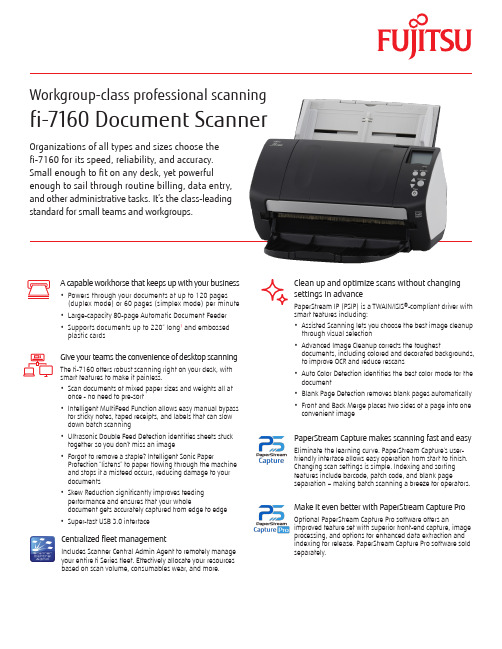
Workgroup-class professional scanningfi-7160 Document ScannerOrganizations of all types and sizes choose the fi-7160 for its speed, reliability, and accuracy. Small enough to fit on any desk, yet powerful enough to sail through routine billing, data entry, and other administrative tasks. It’s the class-leading standard for small teams and workgroups.A capable workhorse that keeps up with your business• Powers through your documents at up to 120 pages (duplex mode) or 60 pages (simplex mode) per minute • Large-capacity 80-page Automatic Document Feeder • Supports documents up to 220” long ¹ and embossed plastic cardsClean up and optimize scans without changing settings in advancePaperStream IP (PSIP) is a TWAIN/ISIS ®-compliant driver with smart features including:• Assisted Scanning lets you choose the best image cleanup through visual selection • Advanced Image Cleanup corrects the toughestdocuments, including colored and decorated backgrounds, to improve OCR and reduce rescans • Auto Color Detection identifies the best color mode for the document • Blank Page Detection removes blank pages automatically • Front and Back Merge places two sides of a page into one convenient imageGive your teams the convenience of desktop scanningThe fi-7160 offers robust scanning right on your desk, with smart features to make it painless.• Scan documents of mixed paper sizes and weights all at once - no need to pre-sort • Intelligent MultiFeed Function allows easy manual bypass for sticky notes, taped receipts, and labels that can slow down batch scanning • Ultrasonic Double Feed Detection identifies sheets stuck together so you don’t miss an image • Forgot to remove a staple? Intelligent Sonic PaperProtection “listens” to paper flowing through the machine and stops if a misfeed occurs, reducing damage to your documents • Skew Reduction significantly improves feeding performance and ensures that your wholedocument gets accurately captured from edge to edge • Super-fast USB 3.0 interfacePaperStream Capture makes scanning fast and easyEliminate the learning curve. PaperStream Capture’s user-friendly interface allows easy operation from start to finish. Changing scan settings is simple. Indexing and sorting features include barcode, patch code, and blank pageseparation – making batch scanning a breeze for operators.Make it even better with PaperStream Capture ProOptional PaperStream Capture Pro software offers animproved feature set with superior front-end capture, image processing, and options for enhanced data extraction and indexing for release. PaperStream Capture Pro software sold separately.Centralized fleet managementIncludes Scanner Central Admin Agent to remotely manage your entire fi Series fleet. Effectively allocate your resourcesbased on scan volume, consumables wear, and more.World-class professional document scannerfi-7160V12107DS7160MFor more information visit the Fujitsu Computer Products of America website , email ********************* or call 888-425-8228.¹ Can scan documents longer than A4 sheets. Documents longer than 34” require using lower resolution (200 DPI or less) 2 Can scan up to 3 flat plastic cards or one embossed card at a time 3 Actual scanning speeds are affected by data transmission and software processing times 4 Using JPEG compression 5 Using TIFF CCITT Group 4 compression 6 Maximum capacity varies depending upon paper thickness 7 Selectable maximum density may vary depending on length of document 8 When scanning at high resolutions (600 dpi or higher), some limitations to document size may apply depending on system environment 9 Dimensions measured with machine closed to minimum positions. During operation, machine depth is increased by the ADF chute and output tray. Minimum depth during operation is about 13.0” (330.2 mm) with ADF attached and output tray open but not extended, and can extend up to 27.56” (700 mm) when ADF and output trays are open and fully extended to their maximum postitions. 10 Can be downloaded following instructions on Setup DVD-ROM 11 PFU Limited, a Fujitsu company, has determined that this product meets the ENERGY STAR® guidelines for energy efficiency and RoHS requirements (2005/95/EC) 12 Functions equivalent to those offered by PaperStream IP may not be available with the Image Scanner Driver for macOS/Linux and WIA Driver 13 Refer to the fi Sereies Support Site for driver/software downloads and full lineup of all supported operating systems versions.©2021 Fujitsu Computer Products of America, Inc. Fujitsu and the Fujitsu logo are registered trademarks of Fujitsu Limited. All text, graphics, trademarks, logos contained herein related to Fujitsu, PFU, or Fujitsu Computer Products of America, Inc. (“FCPA”) are owned, controlled or licensed by or to FCPA with all rights reserved. All other text, graphics, trademarks, service marks and logos used herein are the copyrights, trademarks, service marks or logos of their respective owners.Document feeding method Automatic Document Feeder (ADF)Scanning modes Image sensor type Simplex/Duplex in Color, Grayscale, or Monochrome Color Charge-Coupled Device (CCD) x 2(Front x 1, Back x 1)Light source White LED Array x 2 (Front x 1, Back x 1)Multi-feed protection Ultrasonic multi-feed detection sensor Paper detection sensorPaper protection iSOP (Intelligent Sonic Paper Protection)Document size Maximum MinimumLong page scanning 18.5” x 14” (216 x 355.6 mm)2.0” x 2.13” (50.8 x 54 mm)8.5” x 220” (216 x 5,588 mm)Paper weight PaperPlastic Card7.2 to 110 lb (27 to 413 g/m 2)Up to 1.4mm 2Scanning speed 3200 or 300 dpi, Letter, Color 4, Grayscale 4 and Monochrome 5Simplex Duplex60 pages/minute 120 pages/minuteADF capacity 680 Sheets (A4/Letter: 20 lb. or 80 g/m 2)Background colors White / Black (switchable)Output resolution 7Color (24-bit), Grayscale (8-bit), Monochrome (1-bit) 50 to 600 dpi, 600 dpi optical, 1200 dpi software 8Internal video processing 10-bit (1,024 levels)InterfaceUSB 3.0 / USB 2.0 / USB 1.1Power requirements100 to 240 VAC, 50/60 HzPower consumption Operating Mode Sleep ModeAuto Standby (Off) Mode 38 W or less 1.8 W or less 0.35 W or lessOperating environment TemperatureRelative Humidity 41° F to 95° F (5° C to 35° C)20% to 80% (non-condensing)Dimensions 9(Width x Depth x Height)11.81” x 6.69” x 6.42” (300 x 170 x 163 mm)Weight9.26 lb (4.2 kg)Included in the boxStacker, ADF paper chute, AC cable & adapter, USB cable, Setup DVD-ROMBundled software (DVD format)PaperStream IP (TWAIN/ISIS) Driver, 2D Barcode for PaperStream 10, PaperStream Capture, PaperStream ClickScan, ScanSnap Manager for fi Series 10, Scan to Microsoft SharePoint 10, ABBYY FineReader for ScanSnap 10, Scanner Central Admin Agent, Software Operation Panel, Error Recovery GuideEnvironmental compliance 11ENERGY STAR 3.0®, RoHS, and EPEAT Silver Supported operating systemsWindows® 10 (19), Windows® 8.1, Windows® 7,Windows Server® 2019, Windows Server® 2012 R2, Windows Server® 2012, Windows Server® 2008 R2, Windows Server® 2008 (20)macOS 12 13Linux (Ubuntu) 12 13Image processing functionsMulti-image output, Auto color detection, Blank page detection, Dynamic threshold (iDTC), Advanced DTC, SDTC, Error diffusion, De-screen, Emphasis, Halftone, Dropout color, sRGB output, Hole punch removal, Index tab cropping, Split image, De-skew, Edge correction, Streak reduction, Cropping, Dither, Static threshold, Divide long page Trade compliantPN: PA03670-B065Technical InformationFujitsu industry-leading support keeps digital transformation projects on-time and on budget• U.S. based support • Specialized Teams • Flexible service programsFujitsu Imaging Solutions provide superior engineering at the forefront of innovation through:• Engineering Passion and Dedication • Human Centric Design • Worldwide ReliabilityAdvance ExchangeS7160-AEMYNBD-33-year scanner contract shipping a replacement unit shipped overnight*Depot Mail-in Repair S7160-DEPW5DY-33-year scanner contract provides mail-in unit repair that includes spare parts, labor, and one-way shipping to customerPaperStream Capture ProPSCP-WG-0001PaperStream Capture Pro Low-Volume software licenseImprinterPA03670-D201Prints a string of characters on document after a scan Print cartridge for fi-7160PRB CA00050-0262Lifetime: approx. 4,000,000 printed characters Brake Roller PA03670-0001Lifetime: approx 200,000 sheets or 1 year Pick Roller PA03670-0002Lifetime: approx 200,000 sheets or 1 yearScanAid KitCG01000-280401Consumable kit with instructions and cleaning suppliesDuplex Scans both sidesScansPlastic CardsFlat and embossed 600Optical DPI24-bit ColorScanning supported TWAIN & I SIS SupportedIndustry Leading Net PromoterScoreInsist on Genuine Fujitsu Service to keep your scanner running at its best*Replacement units shipped overnight for all requests received by 2 P.M. PST。
Google Cloud VPN 配置指南说明书
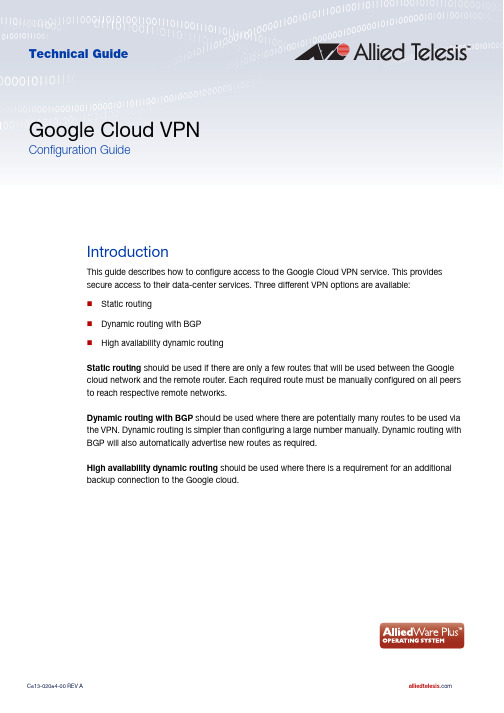
2. On the VPC network page, click on Create VPC Network. 3. Fill in a Name and, optionally, a Description.
ISAKMP peer. 14. Copy this and save it somewhere secure 15. Under Routing options, choose Policy-based. 16. Under Remote network IP ranges, enter the internal IP address range of your router. 17. Under Local IP ranges, enter the local-address-selector that you created earlier.
5. Click on Create to create the VPC network.
6. Once the VPC network has been created, you will be returned to the Home Page. On the Home Page, from the menu on the left under Networking, select Hybrid Connectivity, then VPN.
C613-02084-00 REV A
Introduction | Page 3
Google Cloud VPN
Static routing
To configure static routing to a Google Cloud VPN, use the following steps: 1. Log in to your Google Cloud Account. Navigate to the Home Page. From the menu on the left,
WebSphere 迁移策略步骤说明书
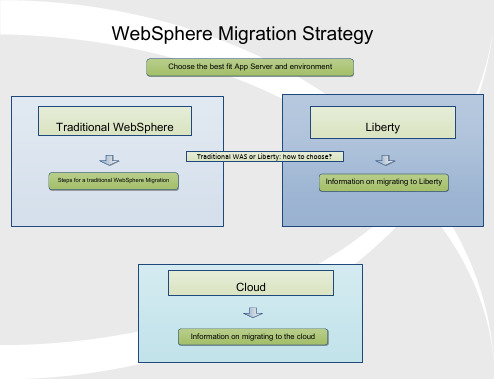
Target Version New Features PlanningTarget Version Potential ImpactsYour Current VersionProduct Documentation Target Version Planning Guide 7.08.0v8.5PlanningGuide v8.0PlanningGuide v8.5Planning Guide What s newv8.5What s newv8.0What s newv8.5Task 1 – Determine Your Migration Path What s Changed 8.5Special considerations:Migration from 6.0: If your current version of WebSphere Application Server is 6.0 and you wish to migrate to 8.5, you must first migrate to 7.0 or 8.0, then migrate from 7.0 or 8.0 to 8.5.Migration from 6.1: If your current version of WebSphere Application Server is 6.1 and you wish to migrate to 9.0, you must first migrate to 8.5, then migrate from 8.5 to 9.0.When choosing your target version take into account the features included in the new version and weigh up the benefits of migrating to the latest version to decrease how often a migration may be required.When skipping versions (for example migrating from v7 to v8.5) ensure you look at the What s New for each release you skip to ensure you know all the new features you will gain.Handling certain out of memory conditions when migrating, if you are migrating a large amount of applicationsTake a full system backup of your source before beginning the migrationBackWhat s Changed 8.5What s Changed 8.08.5What s newv9.0V9.0PlanningGuide What s Changed 9.0What s newv9.0V9.0PlanningGuide What s Changed 9.0What s Changed 9.0V9.0PlanningGuide What s newv9.0Liberty Liberty Migration InformationThe Liberty zero migration visionMaking the move to the Liberty Profile, Part 1Making the move to the Liberty Profile, Part 2Moving WebSphere and 3rd Party ApplicationsMoving Application BinariesConfiguration Scanning for migrationWebSphere Application Server – Migration Discovery ToolTotal Economic Impact of Migration From Open Source ApplicationServers to IBM WAS LibertyNotes :The Liberty product does not have a specific tool as traditional WebSphere has to migrate your configuration from one version to another. A combination of the tools listed above will assist you with moving your configurations and/or applications from WebSphere and/ or 3rd Party products to a Liberty Installation.BackCloud Cloud Migration Path Back Choose the best fit App Server and environmentCalculate savings on the Cloud using IBM WebSphereMoving WebSphere and 3rd Party ApplicationsMoving Application BinariesWAS Liberty in the cloudWebSphere Application Server v9 Update: On Premise and In theCloud - videoWebSphere on Cloud T otal C ost of O wnership CalculatorWebSphere Application Server – Migration Discovery ToolWebSphere Configuration Migration Tool for IBM Cloud - OverviewWebSphere Configuration Migration Tool for IBM Cloud - DownloadTarget VersionGeneral Migration Considerationsv8.5Preparing for Migration v8.0Preparing for Migration Task 2 – Preparing for your migrationPlanning Migration Type ConsiderationsBackMore information about planningfor a migrationv7.0Preparing forMigration V9.0Preparing for MigrationExecution Task 1 – Installation Download the appropriate versionfrom IBM Passport Advantage (orobtain media) for runtime andtoolkitPerform Installation v8.5 Target Environment Installation Guide v8.0 Target Environment Installation Guide Notesv8.0,v8.5 and v9.0 require the InstallationManager to install. Use the latest versionof the Installation Manager rather than theone delivered with the binaries.If you are performing a local migration, besure to change the WebSphere file pathsfrom the defaults during installation.Ensure that you follow all relevantinstructions for setting up the targetenvironment for your migration, found atthe links to the left.Verify that on a Unix target machine theulimit setting for the number of open files isset to 10000 or higher, unlimited ifpossible. To see the current setting runfrom the command lineulimit -a Backv7.0 Target Environment Installation Guide Image Numbersfor v8.0Image Numbers for v8.5.5Image Numbers for v9.0V9.0 Target Environment Installation GuideTask 2a – Migration to 7.0Migrating to WebSphere 7.0Migrating a standaloneappserver Migration using command line remote Migration using commandRollbackMigrationMigrating a Network Deployment ManagerLocal Remote Local Remote Migration using the Wizard Migration using command line Migration usingthe Wizard remote Migration using commandTask 2b – Migrating to 8.0Migrating to WebSphere 8.0Migration using command line remote Migration using commandRollbackMigrationMigrating a standaloneappserver Migrating a Network Deployment ManagerLocal Remote Remote Local remote Migration using commandMigration using the Wizard Migration usingthe Wizard Migration using command lineTask 2c – Migration to 8.5Migrating to WebSphere 8.5Migration using command line remote Migration using commandRollbackMigrationMigrating a Network Deployment ManagerMigrating a standaloneappserver Remote Remote Local Local Migration using the Wizard remote Migration using commandMigration using command line Migration usingthe WizardUseful Links。
IBM Spectrum Cluster Foundation Community Edition

IBM Spectrum Cluster Foundation Community EditionVersion 4.3 Fix Pack 1Quick Start GuideThis guide describes a quick and easy way to get up and running with the product.Product overviewPreviously known as IBM ®Platform Cluster Manager Community Edition, IBM Spectrum Cluster Foundation Community Edition,is a powerful cluster management software that delivers a comprehensive set of functions to help manage hardware and software from the infrastructure level. IBM Spectrum Cluster Foundation Community Edition automates the deployment of the operating system and other software components, and complex activities, such as application cluster creation and maintenance of a system.1Step 1: Available packagesIBM Spectrum Cluster Foundation Community Edition 4.3 has the following packages available:v IBM Spectrum Cluster Foundation Community Edition 4.3 Fix Pack 1 for x64v IBM Spectrum Cluster Foundation Community Edition 4.3 Fix Pack 1 for Power ®Note:IBM Spectrum Cluster Foundation Community Edition is not supported on IBM POWER 9 systems.the following products:v IBM Spectrum LSF ®Suite for Enterprise: https:///support/knowledgecenter/SSUGA3_10.2.0/suite_welcome/lsf_sent_kc_admin_scf43.htmlv IBM Spectrum LSF Suite for HPC: https:///support/knowledgecenter/SSZUDP_10.2.0/suite_welcome/lsf_shpc_kc_admin_scf43.htmlv IBM Spectrum LSF Suite for Workgroups: https:///support/knowledgecenter/SSZU9Q_10.2.0/suite_welcome/lsf_swg_kc_admin_scf43.html3Step 3: Evaluate the hardware and system configurationAn IBM Spectrum Cluster Foundation Community Edition environment requires:v A computing environment that consists of two or more machinesv A management node that has at least one network interfacev Access to the operating system media or image file that is used for installation of the operating system on all nodes in the clusterv Compute nodes that can be set to boot over network and that use a baseboard management controller (BMC) or have power managementThe following operating systems are supported on the management node: RHEL and CentOS.Note:IBM Spectrum Cluster Foundation Community Edition supports generic IPMI-based x86-64 hardware and Power hardware that is available before the product release date. For hardware that is available after the product release date,contact IBM for full support information.For a full list of hardware and software requirements, see:v IBM Spectrum LSF Suite for Enterprise: https:///support/knowledgecenter/SSUGA3_10.2.0/scf/4.3/install_guide/requirements.htmlv IBM Spectrum LSF Suite for HPC: https:///support/knowledgecenter/SSZUDP_10.2.0/scf/4.3/install_guide/requirements.htmlv IBM Spectrum LSF Suite for Workgroups: https:///support/knowledgecenter/SSZU9Q_10.2.0/scf/4.3/install_guide/requirements.htmlIBM®4Step 4: Plan system environment before installationBefore deploying IBM Spectrum Cluster Foundation Community Edition, decide on a network topology, and system configurations. See more information on planning your environment here:v IBM Spectrum LSF Suite for Enterprise: https:///support/knowledgecenter/SSUGA3_10.2.0/scf/4.3/ install_guide/process_install.htmlv IBM Spectrum LSF Suite for HPC: https:///support/knowledgecenter/SSZUDP_10.2.0/scf/4.3/install_guide/process_install.htmlv IBM Spectrum LSF Suite for Workgroups: https:///support/knowledgecenter/SSZU9Q_10.2.0/scf/4.3/ install_guide/process_install.html5Step 5: Installing the productInstall IBM Spectrum Cluster Foundation Community Edition on the management node using either interactive or silentinstallation.In interactive installation, there are two installation modes, quick installation and custom installation. A quick installation uses predetermined default values, whereas the custom installation has more flexibility and customization in your environment settings. Compare both installation modes here:v IBM Spectrum LSF Suite for Enterprise: https:///support/knowledgecenter/SSUGA3_10.2.0/scf/4.3/ install_guide/install_compare.htmlv IBM Spectrum LSF Suite for HPC: https:///support/knowledgecenter/SSZUDP_10.2.0/scf/4.3/install_guide/install_compare.htmlv IBM Spectrum LSF Suite for Workgroups: https:///support/knowledgecenter/SSZU9Q_10.2.0/scf/4.3/ install_guide/install_compare.htmlSee more information on installation here:v IBM Spectrum LSF Suite for Enterprise: https:///support/knowledgecenter/SSUGA3_10.2.0/scf/4.3/ install_guide/install_master_host_create_pcm.htmlv IBM Spectrum LSF Suite for HPC: https:///support/knowledgecenter/SSZUDP_10.2.0/scf/4.3/install_guide/install_master_host_create_pcm.htmlv IBM Spectrum LSF Suite for Workgroups: https:///support/knowledgecenter/SSZU9Q_10.2.0/scf/4.3/ install_guide/install_master_host_create_pcm.htmlNote:Upgrading from IBM Platform Cluster Manager Community Edition 4.2.1 to IBM Spectrum Cluster Foundation Community Edition 4.3 is not supported.6Step 6: Get startedOnce you have installed IBM Spectrum Cluster Foundation Community Edition on the management node, you can set upLDAP, start configuring compute nodes and completing other administrative tasks.See more on configuring IBM Spectrum Cluster Foundation Community Edition here:v IBM Spectrum LSF Suite for Enterprise: https:///support/knowledgecenter/SSUGA3_10.2.0/scf/4.3/ system/system_deployment_overview.htmlv IBM Spectrum LSF Suite for HPC: https:///support/knowledgecenter/SSZUDP_10.2.0/scf/4.3/system/ system_deployment_overview.htmlv IBM Spectrum LSF Suite for Workgroups: https:///support/knowledgecenter/SSZU9Q_10.2.0/scf/4.3/ system/system_deployment_overview.htmlMore informationFor more information about IBM Spectrum Cluster Foundation Community Edition, see the following resources:v IBM Spectrum Cluster Foundation Community Edition on developerWorks: https:///storage/products/ ibm-spectrum-cluster-foundation/v IBM Knowledge Center (https:///support/knowledgecenter):–IBM Spectrum LSF Suite for Enterprise: https:///support/knowledgecenter/SSUGA3–IBM Spectrum LSF Suite for HPC: https:///support/knowledgecenter/SSZUDP–IBM Spectrum LSF Suite for Workgroups: /support/knowledgecenter/SSZU9Q v IBM Redbooks®(/)IBM Spectrum Cluster Foundation Community Edition4.3IBM, the IBM logo, and ®are trademarks or registered trademarks of International Business Machines Corp., registered in many jurisdictions worldwide. Other product and service names might be trademarks of IBM or other companies. A current list of IBM trademarks is available on the Web at “Copyright and trademark information” (/legal/copytrade.shtml).Printed in Ireland。
PBS User Guide
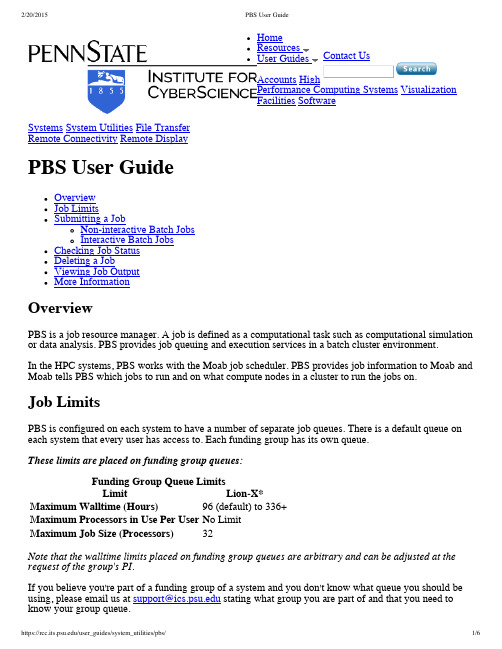
Contact UsHome Resources User GuidesAccounts HighPerformance Computing Systems Visualization Facilities SoftwareSystems System Utilities File Transfer Remote Connectivity Remote DisplayPBS User GuideOverview Job LimitsSubmitting a JobNon-interactive Batch Jobs Interactive Batch Jobs Checking Job Status Deleting a JobViewing Job Output More InformationOverviewPBS is a job resource manager. A job is defined as a computational task such as computational simulation or data analysis. PBS provides job queuing and execution services in a batch cluster environment.In the HPC systems, PBS works with the Moab job scheduler. PBS provides job information to Moab and Moab tells PBS which jobs to run and on what compute nodes in a cluster to run the jobs on.Job LimitsPBS is configured on each system to have a number of separate job queues. There is a default queue on each system that every user has access to. Each funding group has its own queue.These limits are placed on funding group queues:Funding Group Queue Limits Limit Lion-X*Maximum Walltime (Hours)96 (default) to 336+Maximum Processors in Use Per User No Limit Maximum Job Size (Processors)32Note that the walltime limits placed on funding group queues are arbitrary and can be adjusted at the request of the group's PI.If you believe you're part of a funding group of a system and you don't know what queue you should be using, please email us at stating what group you are part of and that you need to know your group queue.These limits are placed on system default queues:System Default Queue LimitsLimit Lion-X*Lion-XK CyberStar Clsf Maximum Walltime (Hours)242496No Limit Maximum Processors in UsePer User32No Limit No Limit No LimitMaximum Job Size (Processors)32512(nodes=64:ppn=8)256(nodes=32:ppn=8)128(nodes=1:ppn=128)Most queue limits can be checked by running the command qstat -q.Submitting a JobJobs are submitted to a PBS queue so that PBS can dispatch them to be run on one or more of a cluster's compute nodes. There are two main types of PBS jobs:Non-interactive Batch Jobs: this is the most common PBS job. A job script is created thatcontains PBS resource requests and the commands necessary to execute the job. The job script is then submitted to PBS to be run non-interactively.Interactive Batch Jobs: this is a way to get an interactive terminal on one or more of the compute nodes of a cluster. Commands can then be run interactily through that terminal directly on thecompute nodes for the duration of the job. Interactive jobs are helpful for such things as program debugging and running many short jobs.Non-interactive Batch JobsThere are two steps to running a non-interactive batch job:1. Create a PBS ScriptA PBS script is a standard Unix/Linux shell script that contains a few extra comments at thebeginning that specify directives to PBS. These comments all begin with #PBS. The mostimportant PBS directives are:Definition of Important PBS DirectivesPBS Directive Description#PBS -l walltime=HH:MM:SS This directive specifies the maximum walltime (real time, not CPU time) that a job should take. If this limit is exceeded, PBS will stop the job. Keeping this limit close to the actual expected time of a job can allow a job to start more quickly than if the maximum walltime is always requested.#PBS -l pmem=SIZE gb This directive specifies the maximum amount of physical memory used by any process in the job. For example, if the job would run four processes and each would use up to 2 GB (gigabytes) of memory, then the directive would read #PBS -l pmem=2gb. The default for this directive on Lion-XF and Lion-LSP is 1 GB (gigabyte) of memory. Other Lion clusters do not currently set a default.This specifies the number of nodes (nodes=N) and the number of#PBS -l nodes=N:ppn=M processors per node (ppn=M) that the job should use. PBS treats a processor core as a processor, so a system with eight cores per compute node can have ppn=8 as its maximum ppn request. Note that unless a job has some inherent parallelism of its own through something like MPI or OpenMP, requesting more than a single processor on a single node is usually wasteful and can impact the job start time.#PBS -q queuename This specifies what PBS queue a job should be submitted to. This is only necessary if a user has access to a special queue. This option can and should be omitted for jobs being submitted to a system's default queue.#PBS -j oe Normally when a command runs it prints its output to the screen. This output is often normal output and error output. This directive tells PBS to put both normal output and error output into the same output file.The following is an example PBS script.#T h i s i s a s a m p l e P B S s c r i p t.I t w i l l r e q u e s t1p r o c e s s o r o n1n o d e#f o r4h o u r s.##R e q u e s t1p r o c e s s o r s o n1n o d e##P B S-l n o d e s=1:p p n=1##R e q u e s t4h o u r s o f w a l l t i m e##P B S-l w a l l t i m e=4:00:00##R e q u e s t1g i g a b y t e o f m e m o r y p e r p r o c e s s##P B S-l p m e m=1g b##R e q u e s t t h a t r e g u l a r o u t p u t a n d t e r m i n a l o u t p u t g o t o t h e s a m e f i l e##P B S-j o e##T h e f o l l o w i n g i s t h e b o d y o f t h e s c r i p t.B y d e f a u l t,#P B S s c r i p t s e x e c u t e i n y o u r h o m e d i r e c t o r y,n o t t h e#d i r e c t o r y f r o m w h i c h t h e y w e r e s u b m i t t e d.T h e f o l l o w i n g#l i n e p l a c e s y o u i n t h e d i r e c t o r y f r o m w h i c h t h e j o b#w a s s u b m i t t e d.#c d$P B S_O_W O R K D I R##N o w w e w a n t t o r u n t h e p r o g r a m"h e l l o"."h e l l o"i s i n#t h e d i r e c t o r y t h a t t h i s s c r i p t i s b e i n g s u b m i t t e d f r o m,#$P B S_O_W O R K D I R.#e c h o""e c h o""e c h o"J o b s t a r t e d o n`h o s t n a m e`a t`d a t e`"./h e l l oe c h o""e c h o"J o b E n d e d a t`d a t e`"e c h o""Note that the above example script is for a non-MPI job. Information on how to write PBS scripts for MPI jobs can be found in the MPI software pages.2. Submit the PBS Script to PBS for ExecutionOnce a PBS script is created, it needs to be submitted to PBS so that it becomes eligible to be run.The command to submit a script to PBS is called qsub. The syntax of qsub is:qsub scriptfileThe following is an example of using qsub to submit a PBS script called myjob.% qsub myjobThe job script myjob has just been submitted to PBS and has been assigned the Job_ID. This Job_ID can later be used to control the job.Interactive Batch JobsInteractive PBS jobs are similar to non-interactive PBS jobs in that they are submitted to PBS via the command qsub. Submitting an interactive PBS job differs from a non-interactive PBS job in that a PBS script is not necessary. All PBS directives can be specified on the command line.The syntax for qsub for submitting an interactive PBS job is:qsub -I ... pbs directives ...The -I flag above tells qsub that this is an interactive job. The following example shows using qsub to submit an interactive job using one processor on one node for four hours.l i o n x i:~$q s u b-I-l n o d e s=1:p p n=1-l w a l l t i m e=4:00:00q s u b:w a i t i n g f o r j o b1064159.l i o n x i.r c c.p s u.e d u t o s t a r tq s u b:j o b1064159.l i o n x i.r c c.p s u.e d u r e a d yl i o n x i25:~$There are two things of note here. The first is that the qsub command doesn't exit when run with the interactive -I flag. Instead, it waits until the job is started and gives a prompt on the first compute node assigned to a job. The second thing of note is the prompt lionxi25:~$ - this shows that commands are now being executed on the compute node lionxi25.Checking Job StatusThe command to check job status is qstat. qstat has many options. Some common ones are:PBS Commands for Checking Job StatusCommandName Description of Command Functionalityqstat Shows the status of all PBS jobs. The time displayed is the CPU time usedby the job.qstat -s Shows the status of all PBS jobs. The time displayed is the walltime used bythe job.qstat -u userid Shows the status all PBS jobs submitted by the user userid. The timedisplayed is the walltime used by the job.qstat -n Shows the status all PBS jobs along with a list of compute nodes that the job is running on.qstat -f jobid Shows detailed information about the job jobid.A job can be in several different states. The most common ones are:PBS Job StatesState MeaningQ The job is queued and is waiting to start.R The job is currently running.E The job is currently ending.H The job has a user or system hold on it and will not be eligible to run until the hold is removed.Example: qstat outputl i o n x j:~$q s t a tJ o b i d N a m e U s e r T i m e U s e S Q u e u e-------------------------------------------------10.l i o n x j s p a r s e a b c123188:20:2R l i o n x j11.l i o n x j t e s t j w h12800:00:18R l i o n x j-a d m i n...Job id: the job's unique indentifierName: name of the jobUser: user that owns the jobTime Use: CPU time used by the jobS: state of the jobQueue: the queue the job is inExample: qstat -s outputl i o n x j:~$q s t a t-sl i o n x j.r c c.p s u.e d u:R e q'd R e q'd E l a p J o b I D U s e r n a m e Q u e u e J o b n a m e S e s s I D N D S T S K M e m o r y T i m e S T i m e ------------------------------------------------------------------10.l i o n x j.r c c a b c123l i o n x j s p a r s e57934--2g b190:0R189:2--11.l i o n x j.r c c j w h128l i o n x j-a t e s t119463----500:0R166:5--...Job id: the job's unique indentifierUsername: user that owns the jobQueue: the queue the job is inJobname: the name of the jobNDS: the number of compute nodes the job is usingReq'd Memory: the memory requested for the jobReq'd Time: the walltime requested for the jobS: the state of the jobElap Time: the elapsed walltime for the jobDeleting a JobThe command to delete a job is qdel. Its syntax is "qdel Job_ID".PBS Commands for Deleting JobsCommand Name Description of Command Functionalityqdel Job_ID Deletes the job identified by Job_ID.qdel $(qselect -u username)Deletes all jobs belonging to user username.Example: deleting a job with Job_ID 10lionxj:~$ qdel 10Example: deleting all jobs belonging to user abc123lionxj:~$ qdel $(qselect -u abc123)Viewing Job OutputBy default PBS will write screen output from a job to the follwing files:PBS Output FilesOutput FileName Contents of Output FileJobname.o Job_ID This file would contain the non-error output that would normally bewritten to the screen.Jobname.e Job_ID This file would contain the error output that would normally be written tothe screen.If the PBS directive #PBS -j oe is used in a PBS script, the non-error and the error output are both written to the Jobname.o Job_ID file.More InformationMore information on PBS and PBS scripts can be found in the man pages for the commands qsub,pbs_resources, qstat, and qdel.Copyright ©2014, The Pennsylvania State University | Privacy and Legal Statements | Hotlines。
IBM Spectrum Protect for Virtual Environments 8.1.

Contents
About this publication.......................................................................................... xv
Who should read this publication...............................................................................................................xv Publications ........................... xv
Setting a data mover node as a tag-based node................................................................................. 22 Creating tags in the VMware inventory................................................................................................ 25 Creating a schedule that is compatible with tagging................................................................................ 26 Creating a schedule by using IBM Spectrum Protect Operations Center...........................................26 Creating a schedule by using the DEFINE SCHEDULE command....................................................... 27 Configuring backup policies.......................................................................................................................28 Selecting schedules for backing up virtual machines......................................................................... 30 Excluding or including virtual machines from scheduled backup services........................................ 31 Specifying the retention policy of virtual machine backups............................................................... 32 Selecting a data mover for backing up a virtual machine................................................................... 33 Protecting virtual machine disks by setting the disk protection.........................................................34 Setting the data consistency of virtual machine backups...................................................................35 Enabling application protection for a virtual machine........................................................................ 36 Managing backup operations for virtual machines................................................................................... 37 Managing backup schedules for a vCenter..........................................................................................37 Viewing backup schedule history for a vCenter.................................................................................. 39 Starting an on-demand backup of a virtual machine.......................................................................... 40 Canceling a backup of a virtual machine............................................................................................. 42 Viewing the status of backup operations for virtual machines........................................................... 42 Setting the at-risk policy for a virtual machine....................................................................................43 Managing data movers for a vCenter.........................................................................................................44 Monitoring mount proxies for a vCenter....................................................................................................46 Restoring a virtual machine....................................................................................................................... 46 Dismounting a virtual machine..................................................................................................................48
Molina Medicaid Solutions EDI Unit sFTP 伴随指南说明书
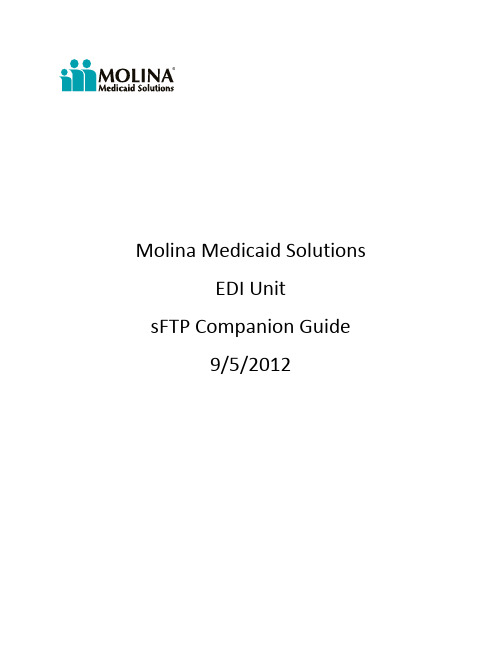
®Molina Medicaid SolutionsEDI UnitsFTP Companion Guide9/5/2012ContentsIntroduction (2)Enrollment (2)System Regions (3)Files Sent to Molina (3)Files Sent From Molina (4)First Time Logging into a Region (5)Trading Partner Key Information (6)Appendix A – sFTP Background (7)IntroductionMolina Medicaid Solutions is introducing a new system for electronic file exchange for trading partners.A secure ftp system has been developed to allow for more reliable and expedited file transfers. The site is located at .This system is not a replacement for the current dial-up BBS system. It is intended to supplement the existing system. Submitters may continue to send and retrieve files using the existing BBS.Due to HIPAA security requirements, all files sent and received from the Molina sFTP site must be encrypted using Public/Private key pair encryption technology. For an explanation of this technology, please refer to Appendix A of this document. Molina assumes any trading partner requesting access to the system will be familiar with how this technology is used. Initially, open source Gnu Privacy Guard () should be used followed soon by an option to use Symantec’s PGP.Only submitters who are using the HIPAA 5010 transaction format will be allowed to use the system. Those submitters who are still submitting the 4010 format are not eligible and must continue to use the existing system.EnrollmentThe Molina EDI unit will invite EDI trading partners to enroll in the sFTP system in stages. Account and login information will be sent in an email to the trading partner’s contac t name on file with the EDI unit. It is critical to maintain current contact information with the Molina EDI unit for this purpose and other submitter-related information. To update contact information, please contact the EDI unit at*****************************.Steps Required – a quick referenceSteps 1 and 2 only need to be done once.1.Create your own public/private key pairing a sFTP client, establish connection to and upload your public keySteps 3 and 4 will be done each time you upload a new claim fileing Molina’s public key, encrypt your Medicaid claim fileing a sFTP client, upload your encrypted file to Steps 5 and 6 will be done each time you download response files from Molinaing a sFTP client, download your encrypted TA1/999 file from ing your private key, decrypt your TA1/999 fileThese are detailed in the sections that follow.System RegionsThe sFTP server is divided into two separate regions, one for submitter testing and the other for production claims submission. To connect to the Submitter Testing region, login ids will be450XXXX@molinatest. To connect to the Production region, login ids will be 450XXXX@molinaclaims.Submitters must send a test file to the test region to ensure all encrypt and decrypt functions are working properly before being enabled for Production. Once files have been processed successfully on the test region, contact the Molina EDI unit at ***************************** to request access to production.Files Sent to Molina(1)All files sent to Molina must be encrypted using the Molina public key available at/provweb1/HIPAA/HipaaIndex.htm.(2)Currently, all files sent to Molina must have an extension of GPG, except the trading partner’spublic key which must have the .KEY extension.(3)Files must be placed in the “To_Molina” folder. Within a minute, the file will be processed andremoved from the folder.(4)Files contained within the encrypted GPG file must be named according to current EDI namingconventions and use the correct claim type file extension. The proper EDI file naming convention is: H450XXXX.YYY, where XXXX represents the EDI submitter id, and YYY represents the EDIclaim type file extension. Current claim type file extensions are:Files Sent From Molina(1)All files sent from Molina to trading partners will be encrypted using the trading partner’s publickey and will have a file extension of GPG. For this reason, it is important to upload your key 5days prior to expecting a file to be available from Molina.(2)Files sent to trading partners will be placed in the user’s “From_Molina” folder. Any file olderthan 7 days has the potential to be deleted by the system. Therefore, it is the responsibility of trading partners to retrieve files in a timely manner. The following file types will be available for download:First Time Logging into a RegionUsing a secure FTP (sFTP) client, connect to . Enter the login id and password supplied by Molina for connecting to the BBS. You will be allowed to change your password. Passwords must be a minimum of 8 characters and contain 1 number and 1 special character. Please be sure to remember the password once it is changed. Molina will not have a method to retrieve user passwords. If a password is forgotten it will have to be reset by calling 1-877-598-8753 and then changed upon next login. Synchronization, if desired, of the passwords to the BBS and the sF TP systems will be the user’s responsibility.Trading Partner Key InformationMolina has specific requirements for the public key that is created by trading partners for decrypting files sent from Molina. When creating a key, in the Comment section, the trading partner must put their trading partner id and nothing else. The following example uses Kleopatra to create a key for trading partner 4509999:Once created, the public key must be uploaded to the “To_Molina” folder. The key must be named TradingPartner.KEY. For example, submitter 4509999 will upload a key named 4509999.KEY. No other file extension will be accepted. The key will be used for both the Submitter Testing and Production host regions.Please allow 5 business days for key processing. Trading partners will be notified when the key has been added to the system.–Disclaimer: Any software mentioned in this document is mentioned as an example of the types of software can be used to perform a certain function of the process. Molina does not recommend any particular software.What is sFTP?sFTP stands for Secure File Transfer Protocol. The protocol encrypts commands and data to prevent sensitive information from being transferred in plain text over a network.Public/Private Key File ProcessingPublic/private keys are used to reduce the risk of third parties being able to decrypt and view confidential data files. Files are encrypted with public keys, and decrypted with private keys. Submitters will encrypt 837 claims files sent to Molina using the Molina public key. Molina will decrypt the 837 files using the Molina private key. For 835 transactions and other response files, Molina will encrypt the files using the submitter’s public key. Submitters will decrypt response files using their private key.Key GenerationA public/private encryption key generation software must be used by the submitter to generate a public/private key pair. One example of this type of software is the open source, Kleopatra. Once the key pair is created (see the “Trading Partner Key Information” section of this document), the public key must be exported and named 450XXXX.KEY, where XXXX is the submitter id, and uploaded to the Molina sFTP site (). It may take up to five (5) business days to process the key into the system. Once the key is added to the system, Molina will be able to encrypt 835s and other response files.sFTP ClientsA sFTP client software must be used to connect to the Molina sFTP site. Standard FTP clients will not work. Examples of sFTP clients include WinSCP, FileZilla and WS_FTP from Ipswitch.It is important to use the latest version of these softwares.。
Buffalo LinkStation 421e 网络存储设备说明书
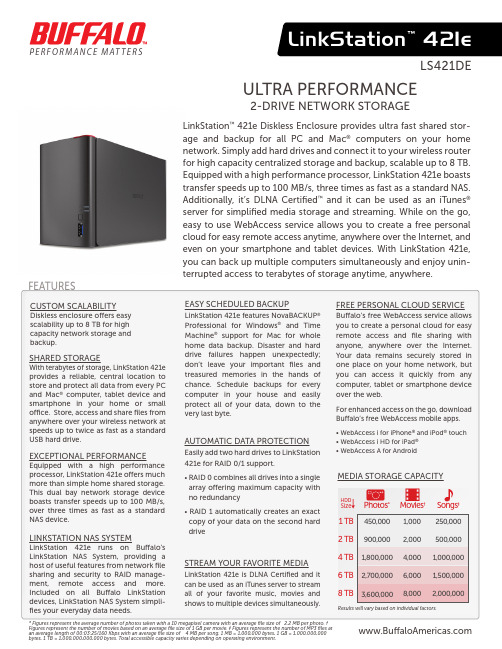
FEATURESSHARED STORAGEWith terabytes of storage, LinkStation 421e provides a reliable, central location to store and protect all data from every PC EASY SCHEDULED BACKUPLinkStation 421e features NovaBACKUP ® Professional for Windows ® and Time Machine ® support for Mac for whole home data backup. Disaster and hard drive failures happen unexpectedly; don’t leave your important files and treasured memories in the hands of chance. Schedule backups for every * Figures represent the average number of photos taken with a 10 megapixel camera with an average file size of 2.2 MB per photo. † Figures represent the number of movies based on an average file size of 1 GB per movie. ‡ Figures represent the number of MP3 files at an average length of 00:03:25/160 Kbps with an average file size of 4 MB per song. 1 MB = 1,000,000 bytes, 1 GB = 1,000,000,000 bytes, 1 TB = 1,000,000,000,000 bytes. Total accessible capacity varies depending on operating environment.ULTRA PERFORMANCE2-DRIVE NETWORK STORAGELinkStation ™ 421e Diskless Enclosure provides ultra fast shared stor-age and backup for all PC and Mac ® computers on your home network. Simply add hard drives and connect it to your wireless router for high capacity centralized storage and backup, scalable up to 8 TB. Equipped with a high performance processor, LinkStation 421e boasts transfer speeds up to 100 MB/s, three times as fast as a standard NAS. Additionally, it’s DLNA Certified ™ and it can be used as an iTunes ® server for simplified media storage and streaming. While on the go, easy to use WebAccess service allows you to create a free personal cloud for easy remote access anytime, anywhere over the Internet, and even on your smartphone and tablet devices. With LinkStation 421e , you can back up multiple computers simultaneously and enjoy unin-terrupted access to terabytes of storage anytime, anywhere.FREE PERSONAL CLOUD SERVICEBu alo’s free WebAccess service allows you to create a personal cloud for easy remote access and file sharing with anyone, anywhere over the Internet. Your data remains securely stored in one place on your home network, but you can access it quickly from any computer, tablet or smartphone device CUSTOM SCALABILITYDiskless enclosure o ers easy scalability up to 8 TB for high capacity network storage and backup.LS421DELinkStation ™ 421eP E R F O R M A N C E M AT T E R Swww.Bu NetworkSimplified Media Streaming& Remote Access!P E R F O R M A N C E M AT T E R STWO USB PORTSLinkStation 421e features one USB 3.0 port on the front of the unit and one USB 2.0 port on the back for added functionality. Attach a printer to the network or add a hard drive to back up your LinkStation 421e NAS.INC. LinkStation and LinkStation logo are either trademarks or registered trademarks of BUFFALO INC. or its affiliates in the United States and other countries. The names and logos of other companies mentioned herein belong to their respective owners.LS421DEwww.Bu 。
obfs4文档翻译
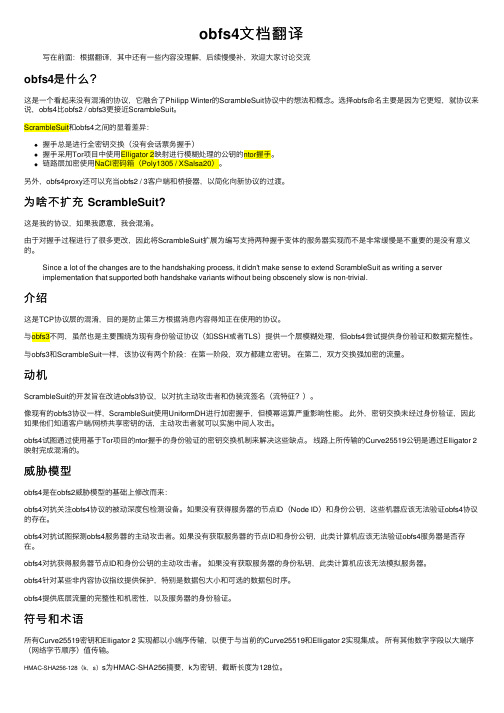
obfs4⽂档翻译写在前⾯:根据翻译,其中还有⼀些内容没理解,后续慢慢补,欢迎⼤家讨论交流obfs4是什么?这是⼀个看起来没有混淆的协议,它融合了Philipp Winter的ScrambleSuit协议中的想法和概念。
选择obfs命名主要是因为它更短,就协议来说,obfs4⽐obfs2 / obfs3更接近ScrambleSuit。
ScrambleSuit和obfs4之间的显着差异:握⼿总是进⾏全密钥交换(没有会话票务握⼿)握⼿采⽤Tor项⽬中使⽤Elligator 2映射进⾏模糊处理的公钥的ntor握⼿。
链路层加密使⽤NaCl密码箱(Poly1305 / XSalsa20)。
另外,obfs4proxy还可以充当obfs2 / 3客户端和桥接器,以简化向新协议的过渡。
为啥不扩充 ScrambleSuit?这是我的协议,如果我愿意,我会混淆。
由于对握⼿过程进⾏了很多更改,因此将ScrambleSuit扩展为编写⽀持两种握⼿变体的服务器实现⽽不是⾮常缓慢是不重要的是没有意义的。
Since a lot of the changes are to the handshaking process, it didn't make sense to extend ScrambleSuit as writing a serverimplementation that supported both handshake variants without being obscenely slow is non-trivial.介绍这是TCP协议层的混淆,⽬的是防⽌第三⽅根据消息内容得知正在使⽤的协议。
与obfs3不同,虽然也是主要围绕为现有⾝份验证协议(如SSH或者TLS)提供⼀个层模糊处理,但obfs4尝试提供⾝份验证和数据完整性。
与obfs3和ScrambleSuit⼀样,该协议有两个阶段:在第⼀阶段,双⽅都建⽴密钥。
- 1、下载文档前请自行甄别文档内容的完整性,平台不提供额外的编辑、内容补充、找答案等附加服务。
- 2、"仅部分预览"的文档,不可在线预览部分如存在完整性等问题,可反馈申请退款(可完整预览的文档不适用该条件!)。
- 3、如文档侵犯您的权益,请联系客服反馈,我们会尽快为您处理(人工客服工作时间:9:00-18:30)。
This guide is provided free of charge
and is for use outside the UK only
此指南为免费提供并只适用于英国境
外地区
You should read this information guide to help you decide w h ich documents may be useful in supporting the statements that you have made on your visa application form.
您应阅读本指南,以帮助您决定哪些材料可有帮助您支持您在签证申请表(VAF)上的陈述。
Please note that all the specified documents must be original and in English or Welsh otherw i se you must include a certified English translation that can be independently verified by the Home Office.
请注意所有提交的文件都必须为英语或威尔士语原件,否则您必须同时提供可供内政部独立核查的英文翻译件。
支持材料指南 计点积分制第四层级(普通)
You should also read the policy guidance on the w e bsite .
您还应阅读 网站上的政策指南。
Sponsor – evidence if you are not applying to study English language 担保方–申请非英语语言课程的材料
Confirmation of Acceptance for Studies (CAS)
录取确认函(CAS)Before you can apply for permission to enter or remain in the UK under Tier 4 (General), your education provider must assign a Confirmation of Acceptance
for Studies (CAS) to you. This confirms that you have been given an unconditional offer of a place on a course of study with a licensed Tier 4 sponsor.
申请第四层级(普通类)学生签证前,您的英方接收院校必须给您出具录取确认函(CAS),以确认您已经获得了具有第四层级课程担保资格的担保方给您的无条件录取通知。
Write your CAS reference number on your application form - your Tier 4 sponsor will give you the reference number.
您的第四层级担保方会给您提供一个CAS号码,请将这个号码填写在您的签证申请表上。
Sponsor – evidence if you are applying to study English language 担保方–申请英语语言课程的材料
Assessment based on your qualifications.
对您学历的评估If your Tier 4 sponsor has assessed your qualifications in order to assign your Confirmation of Acceptance for Studies (CAS), you must send us these qualifications with your application. Each certificate of qualification or transcript must be the original (not a copy). 如果您的第四层级担保方评估了您的学历并出具CAS,您必须将学历证明材料随签证申请一同提交。
所有证书或成绩单必须为原件(不接受复印件)。
You will need to know what evidence your Tier 4 sponsor has included on your CAS, so that you can include it with your application. You must get this information directly from your Tier 4 sponsor before you apply. 您必须了解您
的第四层级担保方在CAS中列明的材料,从而将其随签证申请一同提交。
您必须在申请签证前直接联系担保方获得此信息。
Further guidance on CAS can be found on the Study visas page on the website. 更多CAS相关指南请参考网站学习类签证页面。
ATAS certificates 学术技术审核计划证书
Post graduate doctor or dentist 医生或牙医研究生
Evidence of your money 您的资金证明
Further guidance on money requirements can be found on the Study visas page on the website.更多资金要求指南,请参考网站学习类签证页面。
Evidence about your care arrangements for students aged 16 or 17 16 或17 岁学生照顾安排相关材料
If you are 16 or 17 years old, you must show that your proposed care arrangement is acceptable.
如果您是16或17岁,则必须证明您选择的照顾方式是被允许的。
You must have parental consent to travel to the UK. You must provide a letter from your parent(s) or legal guardian, confirming:
只有获得父母允许您才能前往英国。
您必须提供父母(一方或双方)或法定监
护人的同意信,信中确认:
Y our relationship with your parent(s) or legal guardian (accompanied by your birth certificate, adoption certificate or Court issued guardianship
document);
您与父母(一方或双方)或法定监护人的关系(请附上出生证,领养证
或法院签发的监护文件);
Your parent(s) or legal guardian's consent to your application;
您的父母(一方或双方)或法定监护人同意您的申请;
Y our parent(s) or legal guardian's agreement to your living arrangements in the UK; and
您的父母(一方或双方)或法定监护人同意您在英国的生活安排;以及
Your parent(s) or legal guardian's agreement to the arrangements made for your travel to and reception in the UK.
您的父母(一方或双方)或法定监护人同意您出行以及抵英后的接送安排。
If the letter is signed by only one parent or legal guardian, it must confirm that they have legal custody or sole responsibility for you. If they do not have sole custody, the letter must confirm that each parent or legal guardian agrees to the contents of the letter, and must be signed by each parent or legal guardian.
如果信上的签名只有您的父母一方或一位法定监护人,则必须证明他们拥有对您唯一的法定监护权。
否则,您的每位父母或法定监护人都必须分别签字并确认他们同意您的出行安排。
Bringing your family (dependants) 携家人同行(家属)
Further guidance on family members can be found on the Tier 4 (General) student visa page on the website. 更多关于家庭成员的指南,请参考网站第四层级(普通)学生签证页面。
