Lenovo_Final_PPM
联想E4030,E4070电脑的安全、保修和设置指南说明书
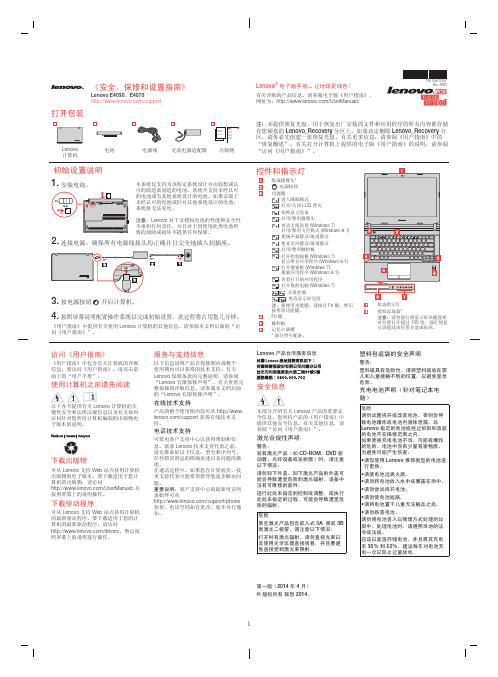
1PN:148512757Rev. AA00《安全、保修和设置指南》Lenovo E4030,E4070/support打开包装Lenovo 计算机电池电源线交流电源适配器出版物初始设置说明1. 安装电池。
2. 连接电源。
确保所有电源线接头均正确并且完全地插入到插座。
3. 按电源按钮开启计算机。
4. 按照屏幕说明配置操作系统以完成初始设置。
此过程将占用您几分钟。
《用户指南》中提供有关使用 Lenovo 计算机的其他信息。
请参阅本文档后面的“访问《用户指南》”。
本系统仅支持为该特定系统设计并由联想或认可的制造商制造的电池。
系统不支持未经认可的电池或为其他系统设计的电池。
如果安装了未经认可的电池或针对其他系统设计的电池,系统将无法充电。
注意:Lenovo 对于非授权电池的性能和安全性不承担任何责任,并且对于因使用此类电池所致的故障或损坏不提供任何保修。
访问《用户指南》《用户指南》中包含有关计算机的详细信息。
要访问《用户指南》,请双击桌面上的“用户手册”。
使用计算机之前请先阅读以下各节提供有关 Lenovo 计算机的关键性安全和法律法规信息以及有关如何访问针对您所持计算机编制的出版物电子版本的说明。
下载出版物可从 Lenovo 支持 Web 站点获得计算机出版物的电子版本。
要下载适用于您计算机的出版物,请访问/UserManuals 并按照屏幕上的说明操作。
下载驱动程序可从 Lenovo 支持 Web 站点获得计算机的最新驱动程序。
要下载适用于您的计算机的最新驱动程序,请访问/drivers ,然后按照屏幕上的说明进行操作。
服务与支持信息以下信息说明产品在保修期内或整个使用期内可以获得的技术支持。
有关 Lenovo 保修条款的完整说明,请参阅“Lenovo 有限保修声明”。
有关查看完整保修的详细信息,请参阅本文档后面的“Lenovo 有限保修声明”。
在线技术支持产品的整个使用期内均可从 /support 获得在线技术支持。
联想T100CBIOS里面的设定模式,审计模式,部署模式

联想T100CBIOS里面的设定模式,审计模式,部署模式
1、UEFI Only:该模式使用GPT分区格式引导,对于U盘等第三方设备,需要支持UEFI启动才可以
2、Legacy Support:提供传统引导模式支持
3、UEFI First或Legacy First:这两个模式基本上是一样,对于传统的引导设备都可以支持。
区别是优先引导对应的设备
4、Legacy Only:只支持传统引导模式,这种模式下兼容性最好,可以引导众多USB设备,但是不支持Secure Boot等安全引导技术个人家用机型,如Ideapad、小新系列机型
1、联想电脑开机的时候,按F2进入BIOS,部分机型可能需要按FN+F2进入BIOS,选择EXIT - OS Optimized Defaults将Enabled选择为Disabled;
2、按F9加载默认设置,按F10保存退出;
3、按F10,再按Yes,保存退出;
4、再切换到Boot选项,就可以看到启动模式已经发生变化;
商用笔记本机型:如THINK系列及早期V、B、K、E、M系列
1、联想电脑开机的时候,按F1进入BIOS,选择Rrestart - OS Optimized Defaults设置为Disabled;
2、按F9加载默认设置;
3、按F10,再按Yes,保存退出;
4、切换到Startup选项,就可以看到硬盘引导模式选项;。
lenovo packaging
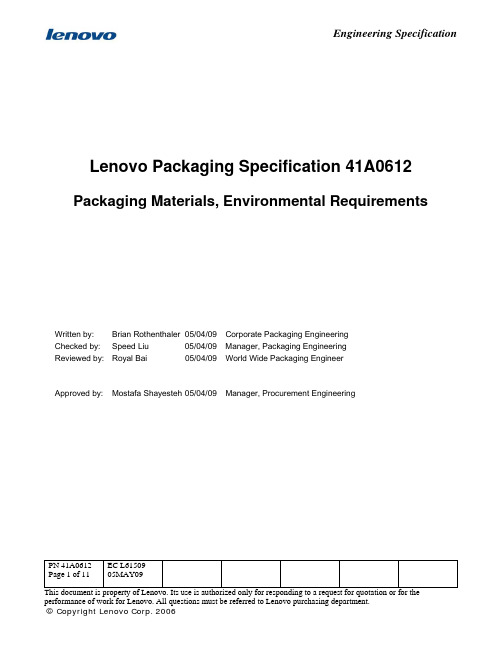
PN 41A0612 Page 1 of 11 EC L6150905MAY09Lenovo Packaging Specification 41A0612Packaging Materials, Environmental RequirementsWritten by: Brian Rothenthaler 05/04/09 Corporate Packaging Engineering Checked by: Speed Liu 05/04/09 Manager, Packaging Engineering Reviewed by: Royal Bai 05/04/09 World Wide Packaging EngineerApproved by: Mostafa Shayesteh 05/04/09 Manager, Procurement EngineeringPN 41A0612 Page 2 of 11 EC L61509 05MAY09Table of Contents1.0 Introduction 3 1.1 Purpose3 1.2 Compliance3 1.3 Scope31.4 Terms and Definitions32.0 Requirements 4 2.1 Restricted Materials / Heavy Metals4 2.2 Wood Packaging Materials5 2.3 Ozone Depleting Substances5 2.4 Polyvinyl Chloride (PVC)5 2.5 Packaging Material Coding5 2.6 REACH52.7 Dimethyl Fumarate (DMF)63.0 Supplier Responsibility 64.0 Lenovo Responsibility 7 Appendix A: Compliance Reporting Structure 8 Appendix B: Certification of Compliance 9 Appendix C: References and Related Documents 10PN 41A0612 Page 3 of 11 EC L6150905MAY091.0 Introduction1.1 PurposeThis engineering specification defines the global environmental packaging requirements for all Lenovo products. This specification acts as a subset of Lenovo Engineering Specification 41A7731; Baseline Environmental Requirements for Lenovo Products, Materials, and Parts.1.2 ComplianceCompliance with the requirements herein will be enforced as a condition of purchase perLenovo purchase contracts , either for the supply of parts or subcomponents or for the purchase of packaging materials for the shipment and distribution of Lenovo products and integrated hardware solutions. When the requirements of this specification conflict with applicablegovernmental regulations or legislation the more stringent requirements shall take precedence.1.3 ScopeThis Lenovo Engineering specification (ES 41A0612) is a global requirement that applies to all packaging used in protecting, handling, or marketing of Lenovo products, parts and supplies including those manufactured by an Original Equipment Manufacturer (OEM), Contract Manufacturer (CM), or 3rd Party vendor.1.4 Terms and DefinitionsCadmium (Cd): A metallic element sometimes used in plastics manufacture.Hexavalent Chromium (Cr6)Chromates are often used as pigments for photography, and in pyrotechnics, dyes, paints, inks, and plastics. They can also be used for stainless steel production, textile dyes, wood preservation, leather tanning, and as anti-corrosion coatings. It is carcinogenic and corrosive on living tissue.Lead (Pb): A metallic element used in plastics manufacture as a heat stabilizer and in inorganic pigments for opacity. It is a cumulative toxin.Mercury (Hg): A metallic element used in inorganic pigments. It is a neurotoxin.Methyl Bromide (aka Bromomethane) A volatile gas that is used for fumigation of wooden packaging to combat pests (insects). Methyl Bromide is a concern because it is material of concern since it is an ozone depleting substance.Halogenated or Brominated Flame RetardantsPolybrominated Biphenyls (PBB’s) and Polybrominated Biphenyl Ethers (PBDE’s). These have been used for fire retardation in plastics and therefore may find their way into reusable or durable plastic items used for packaging.PN 41A0612 Page 4 of 11EC L6150905MAY09OEM / CMOriginal Equipment Manufacturer / Contract Manufacturer. Companies that may be involved in building Lenovo products, parts or subcomponents for Lenovo products.PackageA container providing a means of marketing, protecting, or handling a product; including a unit package, an intermediate package, and a transport shipping container as defined in EU Directive 94/62/EC3rd Party Manufacturer A company that provides an auxiliary product not supplied by the primarymanufacturer.Packaging Components Packaging materials which can be easily separated by hand or by simple mechanical means during the waste management process. Examples of Packaging Components:Inserts Cushions CartonsAdhesive Tape and Labels adhered to cartons or other materials Banding/StrappingClipsPackagingSubcomponentsThey are considered to be a part of the packaging material or packaging component to which they are permanently attached. Examples of packaging subcomponents:Inks printed on cartons or other packaging materials Nails, screws and other hardware used in pallets and crates Staples used in the Manufacturer’s Joint of a CartonCoatings placed on packaging materials2.0 Requirements2.1 Restricted Materials / Heavy MetalsAll Lenovo packaging is to be in compliance with the restricted materials defined in Lenovo specification 41A7731.No packaging material or packaging component used for Lenovo parts or products shall contain lead (Pb), cadmium (Cd), mercury (Hg), hexavalent chromium (Cr6), or brominated flame retardants (including PBB, PBDE, TBBA, TBBPA, and HBCDD) as part of its final composition in excess of a sum concentration level of 100ppm (0.01%) by weight.Example: If a packaging component or material is analyzed and found to have 10ppm of lead, 20ppm of Cadmium, and 80ppm of Hexavalent Chromium then this material would not be compliant since the sum concentration is 110ppm (over the 100ppm limit).PN 41A0612 Page 5 of 11 EC L61509 05MAY09All packaging subcomponents (as defined in section 1.5) must comply with the 100ppm limitsindividually. That way, no matter how many of them are used, and in any combination, it would be impossible for the overall concentration to exceed 100ppm in the final package assembly.There shall be no intentional introduction of any of the restricted substances for the purpose of achieving a specific desired function, performance or appearance. Regardless of whether arestricted substance was intentionally used, the final composition amount is what matters.Example: It is possible that Cr6 is used in the sheet metal manufacturing process; however,when the sheet metal is completed, it has less than 100ppm of Cr6 in its final composition.Therefore, this would be compliant.2.2 Wood Packaging MaterialsAll wood packaging materials must comply with Lenovo Engineering Specification 41A0609;“Wooden Packaging”- Material Selection, Treatment, and Marking Requirements.2.3 Ozone Depleting SubstancesThe use of Methyl Bromide for fumigation purposes is not allowed. Exceptions to thisrequirement are not permitted. In addition, all packaging materials must comply with LenovoEngineering Specification 41A0610; Expanded Packaging Materials – Prohibited ExpansionAgents.2.4 Polyvinyl Chloride (PVC)Do not use Polyvinyl Chloride (PVC) for packaging applications. While PVC is inert, its use in disposable packaging is a concern to many clients and therefore Lenovo has elected to not use PVC for packaging applications. The most common uses of PVC in packaging is flexible wraps and semi-rigid trays.2.5 Packaging Material CodingProviding the means for Lenovo customers to properly identify and recycle components is a key focus for Lenovo. It is required that all packaging materials be coded in accordance withLenovo Engineering Specification 41A0613; Recyclable Packaging Materials- Selection andIdentification.2.6 Registration, Evaluation, and Authorization of Chemicals (REACH)All packaging components supplied to Lenovo are required to comply with regulationEC1907/2006. Suppliers must pre-register or register their substances or preparations asrequired by the Directive. Suppliers must assess whether any packaging components or subcomponents supplied to Lenovo contain substances classified as “substances of very highconcern” (SVHC) in a concentration of more than 0.1% w/w in the article. If this is the case, the information must be reported to Lenovo procurement.PN 41A0612 Page 6 of 11 EC L61509 05MAY09If the total volume of the SVHC exceeds one ton per year this information must becommunicated to the European Chemicals Agency. For more information about REACH,please access the European Chemical Agency (ECHA) website: http://echa.europa.euThe candidate list can be found at:http://echa.europa.eu/chem_data/candidate_list_en.asp2.7 Dimethyl Fumarate (DMF)Per EU Commission Decision 2009/251/EC; DMF (dimethylfumarate - CAS 624-49-7) must not be used in concentrations greater than 0.1mg/kg.DMF is an anti fungal agent that may be found in some Silica Gel Packs.3.0 Supplier Responsibility1. Suppliers of packaging materials and components, who are distributors and notmanufacturers, shall ensure that their source manufacturers are in compliance with thisspecification.2. Suppliers of packaging materials and components, who are manufacturers, shall ensure thattheir source manufacturers and materials suppliers are in compliance with this specification.Suppliers of packaging materials and components must provide Lenovo with certificationdocumentation ensuring compliance with this specification.3. OEM suppliers who distribute or remarket Lenovo logo products, parts or supplies mustprovide Lenovo with certification documentation ensuring compliance with this specification.4. Lenovo may request compliance certifications and test data from its first tier suppliers. Aweb based tool will be established for this purpose and will be communicated separately.Those suppliers in turn will need to request certifications and data from their suppliers andso on as many tiers as necessary to get to the first source manufacturer of the packagingmaterial or packaging component (see section 3.1).5. The certification process itself is subject to change based on industry norm or convention.For instance, if standardized methods for compliance certification are adopted universally,then this method shall be adopted herein as part of this specification.6. Blanket Commodity Certifications are allowed as per the description that follows. Forinstance, Supplier A makes only corrugated fibreboard materials. They have tested theirprocess and determined that all of their corrugated materials meet the requirements of thisspecification. They may submit a blanket certification covering all corrugated fibreboardmaterials purchased by Lenovo or its OEM partners on our behalf. A separate certificationfor each carton part number is not required. This is a practical approach considering thatthere are far fewer packaging commodities than there are individual packaging components.However, at the Government and Client level, they want to know that a specific product theyare purchasing from Lenovo is in compliance. Therefore, extrapolation from packagingPN 41A0612 Page 7 of 11 EC L61509 05MAY09commodity compliance to product compliance is presumed when every individual packagingcommodity is certified by the Supplier(s) to be in compliance.Suppliers should contact Lenovo Purchasing at the appropriate manufacturing or distributionlocation with any questions concerning this specification.4.0 Lenovo ResponsibilityRefer to Appendix A for an illustrated example1. Packaging Procurement and/or Packaging Engineering organizations having designspecification or purchasing responsibility for Lenovo / CM built products, supplies, packagingmaterials, and packaging components will establish audit processes to ensure and trackcompliance with this specification.2. OEM Procurement: This responsibility includes the packaging for OEM products, parts andsupplies because the regulations consider Lenovo to be responsible if Lenovo is theimporter of record.3. Assigned GCMs within Lenovo are responsible in all instances where Lenovo is the finalimporter of record, including third party goods. For instance, if Lenovo procures productsfrom another manufacturer (3rd Party Manufacturer) to bundle with Lenovo Logo productsfor sale to a client, Lenovo may then be considered liable for compliance of the entire salesoffering including the non-Lenovo logo’d items.Example 1: Lenovo sells a complete solution to a client which involves Lenovo computers as well as third party (non-Lenovo Logo) printers and software. Technically, since Lenovo brought the solution to market, Lenovo is considered to be responsible with regard to EU Directive94/62/EC compliance for the entirety including the third party products. In this case, IGSPROCUREMENT is responsible for obtaining a certification from the supplier(s) for theirrespective pieces of equipment, for instance, a Lexmark printer or Microsoft Software.Example 2: Several tiers down the supply chain of a packaging commodity a wood crate with permanent metal fasteners are audited for compliance purposes. As those fasteners cannot be removed by hand or by simple mechanical means they are considered part of the package, e.g.crate. In this case, some calculations would be required to determine the relative weight of the fasteners compared to the wood in order to determine compliance status.Outcome 1: Calculations determine that the overall crate is below 100ppm even though the permanent fasteners were found to be above 100ppm individually. As a consequence, thecrate could be deemed legally compliant according to EU Directive 94/62/EC; however, amitigation plan to bring the permanent fasteners into compliance with the 100ppm limitwould be required to meet Lenovo requirements for individual packaging subcomponents(per Section 2.a).PN 41A0612 Page 8 of 11 EC L6150905MAY09Outcome 2: Calculations determined that the crate would exceed the 100ppm limit forheavy metals. In this case, the entire crate would NOT be eligible for shipment and alternative packaging would have to be put into place.See Figure in Appendix A for explanation of the general approach. Scope is not limited only to those commodities illustrated; it applies to any packaging component or material or packaging supply organizational structure.Important: At this time there are no officially sanctioned or standardized certification forms or specific testing methods established for compliance with the EU 94/62/EC Directive. Therefore, it is simply necessary to perform the testing using generally accepted industry methods and document the way it was conducted and the results. Furthermore, thosedocumented results must be available upon request in the event of a process audit. Lenovo will require proactive affirmation of compliance status, to be recertified on an annual basis, and the scope by which that certification applies (type of material, where used, and so on). See Appendix B for example.Appendix A: Compliance Reporting StructurePN 41A0612 Page 9 of 11 EC L6150905MAY09PN 41A0612 Page 10 of 11 EC L6150905MAY09Appendix B: Certification of ComplianceClick here or visit this web page for full details/ww/lenovo/procurement/index.htmlSummary of Questions: This summary is provided for convenience. Full details are contained in the referenced Lenovo Engineering Specifications and related regulatory requirements.Mandatory Questions :1. Does your packaging material/design manufacturing process EXCLUDE intentionally introducedrestricted toxins (Lead, Cadmium, Hexavalent Chromium, Mercury, and brominated flame retardants and have a sum concentration of these substances less than 100ppm (<0.01%) by weight? Yes (Compliant) or No (Not compliant)2. Are the packaging materials/designs you manufacture for use on nonreusable packaging for Lenovo products recyclable? Yes (Compliant) or No (Not compliant)3. Are the packaging materials/designs you manufacture for use on Lenovo products separable by hand and without special tools? Yes (Compliant) or No (Not compliant)4. Are your plastic packaging materials sufficiently marked to augment separation and recycling? Yes (Compliant) or No (Not compliant)5. Do the packaging materials/designs you manufacture for use on Lenovo products meet or exceed the specified (Post Consumer) recycled content per CPG Guidelines? Yes (Compliant) or No (Not compliant)6. Is all wooden packaging heat treated and marked per Lenovo Spec 41A0609 (and therefore compliant with ISPM-15)? Yes (Compliant) or No (Not compliant)7. Are all packaging materials compliant and registered (where applicable) with REACH EC1907/2006? Yes (Compliant) or No (Not compliant)Bonus Questions: These are often required by clients and may be required in some countries.8. Are the packaging materials/designs you manufacture for use on Lenovo products reusable?9a. Do you offer a post-use Take Back option for your packaging materials? Yes / No9b. If yes, is this available at no cost to the end customer? Yes / No10. Please explain any significant source reductions that may have been implemented or use this section to explain if a noncompliance to any EPEAT criteria was justified on the basis of a significant sourcereduction. Example: a 90% source reduction was achieved but this resulted in the materials becoming commingled and therefore not compliant with question 3 above.Engineering Specification PN 41A0612Page 11 of 11 EC L6150905MAY09 This document is property of Lenovo. Its use is authorized only for responding to a request for quotation or for the performance of work for Lenovo. All questions must be referred to Lenovo purchasing department. © Copyright Lenovo Corp. 2006 Appendix C: References and Related DocumentsDocument Number DescriptionEU Directive 94/62/EC (1994), Article 11 European Parliament and Council Directive on Packaging and Packaging WasteEU Directive 2004/12/ECAddendum to EU Directive 94/62/EC---End of Document---。
联想 G5000 系列 用户指南
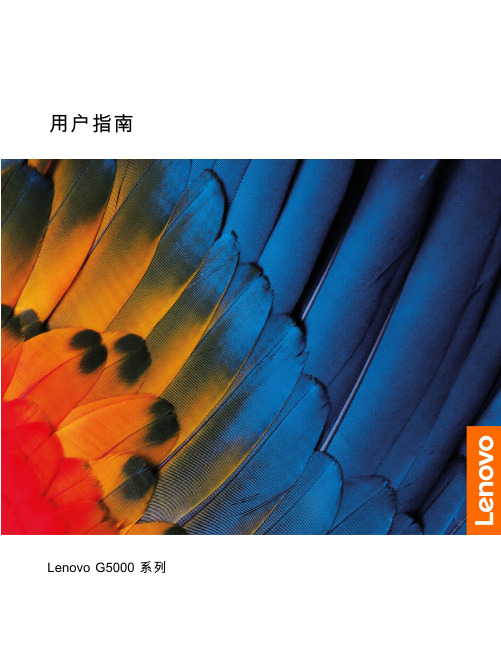
打开 Novo 按钮菜单 . . . . . . . . . . 12 与计算机交互 . . . . . . . . . . . . . . 12
• 有关更多合规性信息,请参阅 https:///docs/generic_notices 上的《常规安 全与合规性声明》。
• 本指南可能包含有关未在所有型号中提供的附件、功能和软件的信息。
• 本指南包含基于 Windows 操作系统的说明。如果您安装和使用其他操作系统,则这些说明不 适用。
自助资源 . . . . . . . . . . . . . . . . 23 CRU 是什么? . . . . . . . . . . . . . . 24 您的产品型号适用的 CRU . . . . . . . . . 25 致电 Lenovo . . . . . . . . . . . . . . . 26
– GPU 为 S7B 的机型:135 瓦(6.75 安、20 伏)和 170 瓦(8.5 安、20 伏) – GPU 为 P0R 的机型:135 瓦(6.75 安、20 伏)和 170 瓦(8.5 安、20 伏) – GPU 为 X2 的机型:170 瓦(8.5 安、20 伏)和 230 瓦(11.5 安、20 伏) – GPU 为 X4 的机型:170 瓦(8.5 安、20 伏)和 230 瓦(11.5 安、20 伏) • Lenovo G5000 APH8 和 Lenovo G5000 APH8A – 输入:100 伏到 240 伏交流电,50 赫兹到 60 赫兹 – 输出:20 伏直流电,6.75 安 / 20 伏直流电,8.5 安 / 20 伏直流电,11.5 安 – 功率: – GPU 为 P0R 的机型:135 瓦(6.75 安、20 伏)和 170 瓦(8.5 安、20 伏) – GPU 为 X2 的机型:170 瓦(8.5 安、20 伏)和 230 瓦(11.5 安、20 伏) – GPU 为 X4 的机型:170 瓦(8.5 安、20 伏)和 230 瓦(11.5 安、20 伏)
Lenovo ThinkStation P320 安全、保修和设置指南说明书

© Copyright Lenovo 2017.有限权利声明:如果数据或软件依照美国总务署(GSA )合同提供,其使用、复制或公开受编号为 GS-35F-05925 的合同条款的约束。
Lenovo 、Lenovo 徽标、ThinkStation 和 ThinkStation 徽标是 Lenovo 在美国和/或其他国家或地区的商标。
Microsoft 和 Windows 是 Microsoft 公司集团的商标。
DisplayPort 是视频电子标准协会的商标。
Ubuntu 是 Canonical Ltd. 的注册商标。
其他公司、产品或服务名称可能是其他公司的商标或服务标记。
PN: SP40A32209 Printed in China安全、保修和设置指南简要用户须知ThinkStation P320® 支持:/support 用户论坛:https:///打开包装**电源线*文档注:您的计算机可能未附带 Windows® 全套恢复光盘或恢复 U盘。
要恢复 Microsoft ® Windows 操作系统,请参阅《用户指南》中的恢复信息。
如需其他信息,请参阅本文档后面的“访问《用户指南》”。
使用计算机之前,请阅读此文档此文档提供有关 Lenovo 计算机的关键性安全和法律法规信息。
安全信息激光合规性声明警告:装有激光产品(如 CD-ROM 、DVD 驱动器、光纤设备或发射器)时,请注意以下情况:• 请勿卸下外盖。
卸下激光产品的外盖可能会导致遭受危险的激光辐射。
设备中没有可维修的部件。
•进行此处未指定的控制或调整,或执行此处未指定的操作步骤,可能会导致遭受危险的辐射。
危险某些激光产品包含嵌入式 3A类或 3B 类激光二极管。
请注意以下情况:打开时有激光辐射。
请勿注视光束,请勿直接用光学仪器查看并避免直接暴露于光束之中。
塑料袋声明危险塑料袋有危险。
请将塑料袋放在婴儿和儿童接触不到的位置,以避免窒息危险。
联想 小新-14IIL 2020 设置指南

Lenovo 小新-14 2020i 设置指南
中国印刷
PN: SP41B97735
初始设置
° 客户可更换部件(CRU )。
有关详细定义,请参阅《用户指南》。
概述
* 适用于特定型号
本指南中的插图仅供参考。
1. 麦克风
2. 摄像头
3. 摄像头盖滑块
4. 摄像头指示灯
5. 屏幕
6. 无线天线
7. 电源按钮/* 指纹读取器
8. 电源指示灯/* 指纹读取器指示灯
9. 键盘
10. 扬声器
11. USB(3.2 Gen 1/Gen 2)Type-A 接口
(Always-on)12. USB(3.2 Gen 1/Gen 2)Type-A
接口
13. SD 卡插槽
14. 触摸板
15. 系统状态指示灯
16. Novo 按钮孔
17. 组合音频插孔
18. HDMI TM接口
19. USB-C TM接口/电源接口
20. 充电指示灯
21. 电源接口
请阅读《用户指南》中的 USB 传输速率声明。
要访问《用户指南》,请参阅《安全与保修指南》。
*适用于特定型号
第一版(2020 年10 月)
© Copyright Lenovo 2020.
䠅Ƚ䠃⭞。
联想 Lenovo L24m-40 用户指南
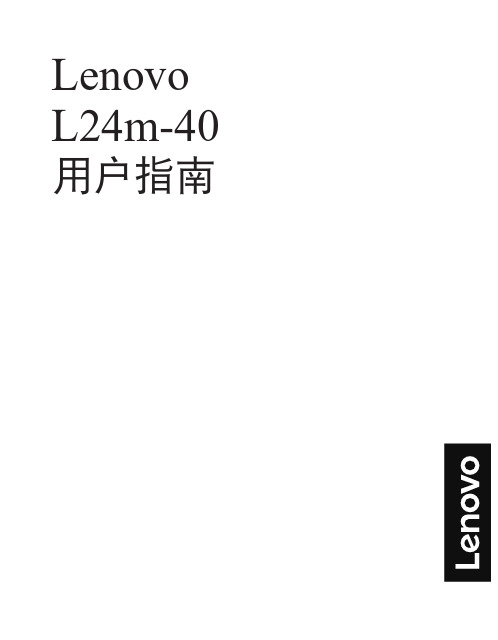
Lenovo L24m-40用户指南产品编号F23238FL167A9-UAC3-CB初版(2022 年 12 月)©版权所有 Lenovo 2022。
LENOVO 产品、数据、计算机软件、及服务基于专项资金开发,作为 48 C.F.R. 2.101 定义的商品销售给政府机构,并授予政府机构有限的受限制的使用、复制和公开权利。
受限制的有限权利声明:如果产品、数据、计算机软件或服务按照美国总务管理局“GSA”合约交付,则其使用、复制、或公开须遵循在合约号 GS-35F-05925 中规定的限制。
目录产品编号 (i)安全事项 (iii)一般安全原则 (iii)第 1 章.开始使用....................................................................................................................................1-1物品清单 .....................................................................................................................................................................................1-1使用注意事项..............................................................................................................................................................................1-2产品概述 .....................................................................................................................................................................................1-2调整类型 ................................................................................................................................................................................1-2倾斜........................................................................................................................................................................................1-2旋转........................................................................................................................................................................................1-3高度调整 ................................................................................................................................................................................1-3显示器枢轴.............................................................................................................................................................................1-3显示器控制.............................................................................................................................................................................1-4线缆锁槽 ................................................................................................................................................................................1-4设置显示器 .................................................................................................................................................................................1-5连接和打开显示器电源...........................................................................................................................................................1-5注册您的选件..............................................................................................................................................................................1-8第 2 章.调整和使用显示器 .....................................................................................................................2-1舒适和辅助功能 ..........................................................................................................................................................................2-1安排您的工作区域..................................................................................................................................................................2-1放置显示器.............................................................................................................................................................................2-1关于健康工作习惯的小技巧 ...................................................................................................................................................2-2辅助功能信息 .........................................................................................................................................................................2-2调整显示器图像 ..........................................................................................................................................................................2-3使用直接访问控件..................................................................................................................................................................2-3了解电源管理..............................................................................................................................................................................2-8电源管理模式 .........................................................................................................................................................................2-8保养显示器 .................................................................................................................................................................................2-9卸下显示器底座和支架 ...............................................................................................................................................................2-9壁挂(可选)..............................................................................................................................................................................2-9第 3 章.参考信息....................................................................................................................................3-1显示器规格 .................................................................................................................................................................................3-1故障排除 .....................................................................................................................................................................................3-3手动安装显示器驱动程序 .......................................................................................................................................................3-5在 Windows 10 系统中安装显示器驱动程序 .....................................................................................................................3-5在 Windows 11 系统中安装显示器驱动程序 .....................................................................................................................3-6获得进一步帮助.................................................................................................................................................................3-6附录 A. 服务和支持 ..............................................................................................................................A-1电话技术支持.............................................................................................................................................................................A-1附录 B. 声明 .........................................................................................................................................B-1商标 ...........................................................................................................................................................................................B-2电源线和电源适配器..................................................................................................................................................................B-2《废弃电器电子产品回收处理管理条例》提示性说明.............................................................................................................B-2中国环境标志产品认证提示性说明 ............................................................................................................................................B-2中国能源效率标识 .....................................................................................................................................................................B-2有害物质 ....................................................................................................................................................................................B-3 China RoHS 合格评定制度标识 ................................................................................................................................................B-3安全事项一般安全原则有关安全使用计算机方面的提示,请转到:/safety在安装本产品之前,请仔细阅读安全注意事项。
联想兄弟机器进入维修模式的方法

UF2:依次按“MENU” “MENU” “MENU” “TEL” “TEL” “TEL” “TEL”可进入维修方式。UF108M:依次按“#” “TEL/DIAL” “TEL/DIAL” “TEL/DIAL” “TEL/DIAL” “*”可进入维修方式。
UF200/208M:依次按“功能” “电话/拨号” “电话/拨号” “电话/拨号” “电话/拨号”“*”可进入维修方式,其中第“06”项为全清。
7.SIGNAL SEND MODE
8.MEMORY CLEAR(存储器清除)
D ADJUST MODE(针对夏普254/130/107等老型号机器)
如果机器的扫描器是CIS(比如夏普FO-175/375等),则会显示“SHADING MODE”(消隐/补偿模式)
10.G3 MODE
11.TEL DATA SEND
UF8100/8110/8200/8220:依次按 “功能” “4” “#” “*” “#” “#”可进入维修方式,其中第“06”项为全清。
UF8300/8310/8330/8350/8700/8710/8770/8880/8585/8595/8885/8895:依次按 “功能” “7” “MONITOR” “MONITOR” “MONITOR” “MONITOR” “*”可进入维修方式,其中第“06”项为全清。注:06项全清中有多项选择,(图象数据、通信参数等等)其中一般“*”或“99”为全部参数的初始化。
显示为“SOFT SWITCH MODE”可用“井”或“*”进行选择。
一般有以下几项:
1.ROM &RAM CHECK
2.AUTO FEEDER MODE
3.AGINT MODE
4.PANEL KEY TEST (棉板按键测试)
联想M7450F 一体打印机拓展功能中文说明书
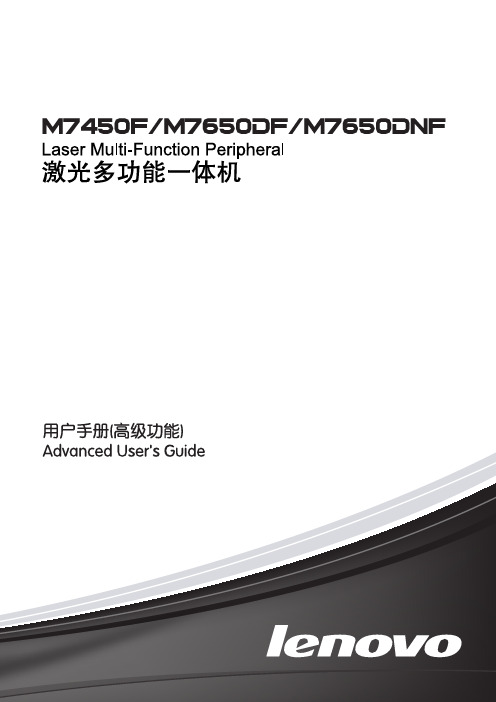
本手册中所有图示仅供参考,请以实际为准!
i
目录
1 常规设置
1
内存存储 .................................................................................................... 1 环保性能 .................................................................................................... 1
模式定时器纸张音量环保液晶屏对比度安全模式文档扫描更换墨粉盒地址簿拨号限制打印机重置打印机网络不包括状态mac地址扫描到ftp接收模式本机标识音频脉冲拨号音拨置锁定设定为开时无法通过远程设置更改设备设定
用户手册及提供方式
用户手册名称
用户手册描述
轮询发送 ............................................................................................ 23
ii
4 接收传真
25
远程传真选项 ...........................................................................................25
省墨...................................................................................................... 1 休眠模式 .............................................................................................. 2 深度休眠模式 ....................................................................................... 2 墨粉设置 .................................................................................................... 2 墨粉设置 ( 继续运行模式 ).................................................................... 2 在继续运行模式下接收传真.................................................................. 3 继续运行模式下墨粉用完时.................................................................. 3 液晶显示屏对比度...................................................................................... 3 模式定时器 ................................................................................................ 4 设置传真逻辑 ( 发送和接收顺序 ) .............................................................. 4 拨号前缀 .................................................................................................... 5 设置前缀号码 ....................................................................................... 5 更改前缀号码 ....................................................................................... 5
lenovo m90a gen 3 和 m90a pro gen3 用户指南说明书

© Copyright Lenovo 2022, 2023
1
9. 显示器/计算机模式切换 11. 耳麦接口 13. 电源按钮 15. 光盘2 接口 12. SD 卡插槽* 14. 光盘驱动器活动指示灯*
* 适用于特定型号
系统状态指示灯 显示您计算机的系统状态。
© Copyright Lenovo 2022, 2023
i
ii M90a Gen 3 和 M90a Pro Gen3 用户指南
了解您的 Lenovo 计算机
感谢您选择 Lenovo® 计算机!我们致力于为您提供最佳解决方案。
开始探索之前,请阅读以下信息: • 本文档中插图的外观可能与您的产品不同。 • 根据型号的不同,某些可选的附件、功能、软件程序和用户界面说明可能不适用于您的计算机。 • 文档内容可能会随时更改,恕不另行通知。要获取最新文档,请访问 https://pcsupport.leno
* 适用于特定型号
串口 连接外置调制解调器、串行打印机或其他使用串口的设备。
相关主题 • 第 21 页 “锁定计算机”。 • 第 11 页 “连接外接显示屏”。 • 第 5 页 “USB 规格”。 • 第 29 页 “启用或禁用键盘开机功能(适用于特定型号)”。
第 1 章. 认识您的计算机 3
功能部件和规格
连接到支持蓝牙的设备(适用于特定型号) . 18 使用光盘驱动器(适用于特定型号) . . . . 18 使用介质卡(适用于特定型号) . . . . . . 19 购买附件 . . . . . . . . . . . . . . . . 19
第 4 章 保护计算机和信息安全 . . 21
锁定计算机 . . . . . . . . . . . . . . . 21 安全地登录计算机 . . . . . . . . . . . . 21
联想 CE01 系列交换机 命令参考手册

命令参考錯誤! 使用[常用] 索引標籤將标题 1 套用到您想要在此處顯示的文字。
联想CE01系列交换机命令参考-安全Copyright© 2017 Lenovo保留所有权利未得到联想的书面许可,任何单位和个人不得以任何方式或形式对本文档的部分内容或全部进行复制、摘录、备份、修改、传播、翻译成其他语言、将其全部或部分用于商业用途。
供货情况:产品,价格,规格和供货况可能发生变化,恕不另命令参考-安全本分册介绍安全命令参考相关内容,包括以下章节:1. AAA2. RADIUS3. TACACS+4. 802.1x5. Web认证配置命令6. SCC7. 全局IP+MAC绑定8. PASSWORD-POLICY9. 端口安全10. STORM-CONTROL11. SSH12. CPP13. DHCP Snooping14. DHCPv6 Snooping15. ARP Check16. DAI17. IP Source Guard18. IPv6 Source Guard19. 防网关ARP欺骗20. NFPP21. DOS保护1 AAA1.1 aaa accounting commands对登录到NAS上的用户所执行的命令活动进行记账,管理用户活动。
aaa accounting commands level{ default | list-name } start-stop method1 [ method2...]取消命令记账功能。
no aaa accounting commands level{ default | list-name }【参数说明】【缺省配置】记账功能关闭【命令模式】全局模式。
【缺省级别】14【使用指导】只有在用户通过了登录认证后,才会启用命令记账功能,如果用户登录时未进行认证或认证采用的方法为none,则不会进行命令记账。
启用记账功能后,在用户每次执行指定级别的命令后,将所执行的命令信息,发送给安全服务器。
联想 ThinkPad L580设置指南
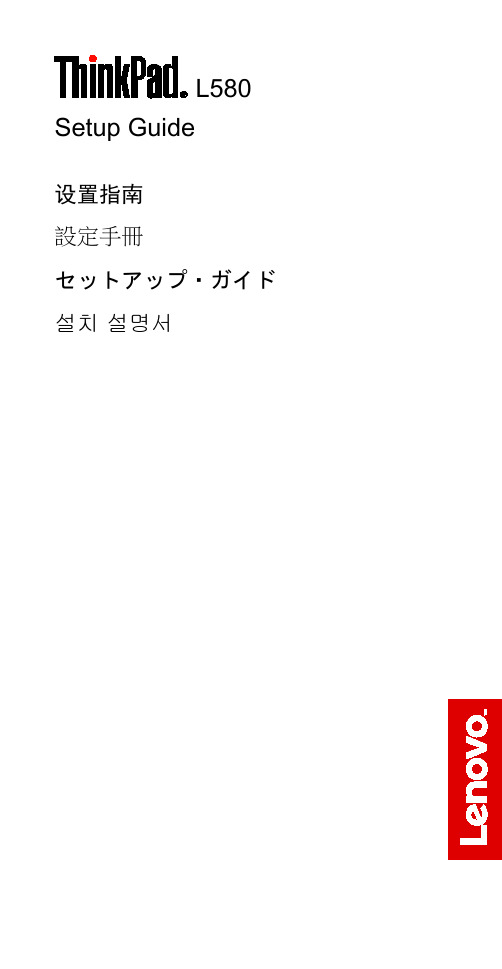
Setup Guide设置指南設定手冊セットアップ・ガイド설치설명서Unpack | 打开包装| 打開包裝| 開梱| 패키지내용물Standard items | 标准物品 | 標準項目| 標準品目 | 기본항목Optional accessories | 可选附件 | 選購配件| オプションのアクセサリー| 옵션액세서리Lenovo USB-C to DisplayPortAdapter*Adapter**Available on some models | 某些型号配备| 選配| 一部のモデルで使用可能| 일부모델에서사용가능E-manual | 电子手册| 電子手冊|E マニュアル|전자문서Initial setup | 初始安装| 首次安裝| 初期セットアップ|초기설정Overview | 概述| 概觀| 概要| 개요[English]1.Infrared camera*2.Microphones3.Conventional camera4.Screen (multi-touch or non-touch)5.Power button6.NumLock key with indicator7.Fingerprint reader*8.NFC mark*9.TrackPoint® buttons10.Trackpad11.CapsLock key with indicator 12. Esc key with the Fn Lockindicator13.F1 key with the speakermute indicator 14.F4 key with the microphonemute indicator15.TrackPoint pointing stick* Available on some models[简体中文]1.红外摄像头*2.麦克风3.传统摄像头4.屏幕(多点触控或非触控)5.电源按钮6.带指示灯的数字锁定键7.指纹读取器*8.NFC 标志*9.TrackPoint®按键10.轨迹板11.带指示灯的 CapsLock 键12.带 Fn 锁定指示灯的 Esc 键13.带扬声器静音指示灯的 F1 键14. 带麦克风静音指示灯的 F4 键15.TrackPoint 指点杆*某些型号配备[繁體中文]1.紅外線攝影機*2.麥克風3.傳統攝影機4.螢幕(多點觸控或非觸控)5.電源按鈕6.具有指示燈的 NumLock 鍵7.指紋辨識器*8.NFC 標記*9.TrackPoint®按鈕10.軌跡板11.具有指示燈的 CapsLock 鍵12.具有 Fn Lock 指示燈的 Esc鍵13.具有喇叭靜音指示燈的 F1 鍵14. 具有麥克風靜音指示燈的 F4鍵15.TrackPoint 指標按桿*選配Printed in ChinaPN: SP40M12249[日本語]1.赤外線カメラ*2.マイクロホン3.通常カメラ4.画面 (マルチタッチまたは非タッチ)5.電源ボタン6.インジケーター付きNumLock キー7.指紋センサー*8.NFC マーク*9.TrackPoint®ボタン10.トラックパッド11.インジケーター付きCapsLock キー12.Fn Lock インジケーター付き Esc キー13.スピーカーの消音インジケーター付き F1 キー14.マイクロホンの消音インジケーター付き F4 キー15.TrackPoint ポインティング・スティック*一部のモデルで使用可能[한국어]1.적외선카메라*2.마이크3.일반적인카메라4.화면(멀티터치식또는비터치식)5.전원버튼6.표시등이있는 NumLock 키7.지문판독기*8.NFC 마크*9.TrackPoint®버튼10.트랙패드11.표시등이있는 CapsLock 키12. Fn Lock 표시등이있는 Esc키13.스피커음소거표시등이있는F1 키14.마이크음소거표시등이있는F4 키15.TrackPoint 포인팅스틱*일부모델에서사용가능Regulatory labels Depending on your country or region, you can find the government-required regulatory information through one of the following methods:•On a physical label attached to the outside of your computer shipping carton•On a physical label attached to your computer•Through an electronic-label screen (E-label screen) preinstalled on your computer To access the E-label screen, do one of the following:•Restart the computer. When the logo screen is displayed, press F9. The E-label screen is displayed.•Restart the computer. When the logo screen is displayed, press Enter or tap the prompt to enter the Startup Interrupt menu. Then press F9 or tap the Regulatory Information option. The E-label screen is displayed.法规信息标签根据所在国家或地区,您可以通过以下其中一种方法查找政府要求的法规信息:•位于粘贴在计算机装运纸板箱外部的实物标签上•位于粘贴在计算机上的实物标签上•通过计算机预装的电子标签屏幕要访问电子标签屏幕,请执行以下其中一项操作:•重新启动计算机。
Lenovo Y40-70 Y40-80 Y50-70 Y50-80 Y50-70 Touch Y50-80 Touch Lenovo Erazer Y40-7
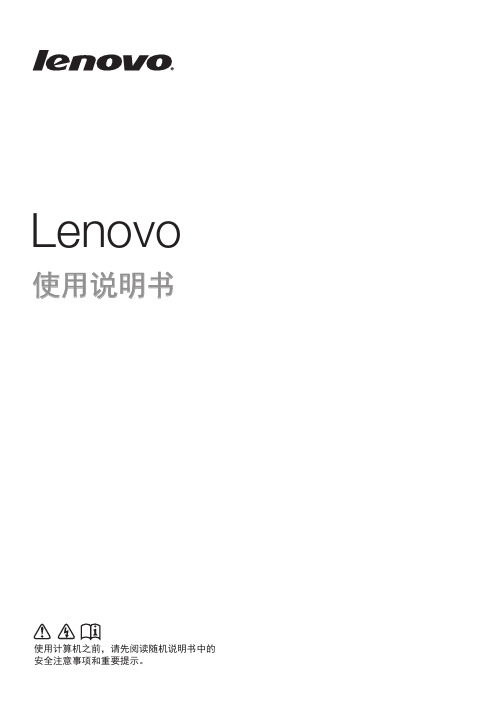
商标 .........................................................................................................31
i
第 1 章 了解您的计算机
正视图
--------------------------------------------------------------------------------------
附录 A 产品特殊声明 ...............................................................................29
“能源之星”型号信息 .............................................................................................. 29
Lenovo Y40-70/Y40-80 Lenovo Erazer Y40-70/Y40-80
2
1
2
3
4
3 5
6
6 7 8
9
1
第 1 章 了解您的计算机
Lenovo Y50-70/Y50-80 Lenovo Erazer Y50-70/Y50-80
2
1
2
4
3 5 6 6 7 8 10
9
2
3
第 1 章 了解您的计算机
a 内置摄像头
使用此摄像头进行视频交流或拍照。
捕获声音,可用于视频会议、配音或录音。 b 内置麦克风 (带降噪功能)
c 无线局域网 天线 d 计算机显示屏 e 通风口 f JBL 扬声器 g 电源按钮 h Novo 按钮
联想LiCO5.1.0用户手册

联想智能超算平台用户手册V5.1.0日期:2018/05/03版本号:v1.0目录1.产品简介 (4)1.1.名词解释 (4)1.2.前提和假定 (5)1.3.运行环境 (5)2.使用说明 (5)2.1.登录 (5)2.2.登出 (6)2.3.修改密码 (7)2.4.查看集群资源及队列状态 (7)2.5.上传作业程序 (8)2.6.上传容器镜像 (12)2.7.提交作业 (14)2.7.1.提交General 作业 (14)2.7.2.提交Common 作业 (16)2.8.提交HPC 作业 (19)2.8.1.提交MPI 作业 (19)2.8.2.提交ANSYS 作业 (21)2.8.3.提交COMSOL 作业 (24)2.9.提交AI 作业 (27)2.9.1.提交TensorFlow 作业 (27)2.9.2.提交Caffe 作业 (31)2.9.3.提交Intel Caffe 作业 (33)2.9.4.提交MXNet 作业 (34)2.9.5.提交Neon作业 (36)2.9.6.GPU作业监控 (38)2.10.作业生命周期管理 (40)2.10.1.取消作业 (40)2.10.2.重新运行作业 (41)2.10.3.删除作业 (42)2.11.训练AI 图像分类模型 (42)2.11.1.导入图像数据集 (43)2.11.2.创建网络拓扑 (47)2.11.3.训练模型 (50)2.11.4.参数调整 (54)2.11.5.测试及导出模型 (55)2.11.6.管理预训练模型 (57)2.12.自定义模板 (58)2.12.1.创建自定义模板 (59)2.12.2.发布自定义模板 (66)2.13.专家模式 (66)2.13.1.命令行提交作业 (69)2.13.2.作业文件编写 (70)2.14.VNC 管理 (70)3.注意事项 (71)3.1.用户相关目录的绝对路径 (71)3.2.解决作业提交失败 (71)3.3.VNC 查看或删除失败 (72)3.4.SLURM 命令参考 (72)3.5.Caffe 网络拓扑定义参考 (72)3.6.GPU监控数据来源 (72)前言欢迎使用联想智能超算平台(以下简称LiCO),LiCO 致力于提供简单、易用、丰富的高性能计算及人工智能平台。
联想 IdeaPad S340-13IML 设置指南

S340-13IMLSetup Guide设置指南設定手冊セットアップ・ガイド설치설명서Initial Setup初始设置I 首次安裝 I 初期セットアップ I 초기설정Overview概述I 概觀 I 概要 I 개요Your computer might be slightly different I 您的计算机可能稍有不同 I 您的電腦實際情況可能稍有不同 I ご使用のコンピューターでは若干異なる場合があります I사용자의컴퓨터는약간다를수있음1. Screen2. Ventilation slots3. Power button4. USB 3.0 Type-A connector5. Keyboard6. Combo audio jack7. Novo hole8. Power indicator 9. Touchpad10. Speakers11. Wireless antennas12. Microphones13. USB 3.0 Type-A connector(always-on)14. HDMI TM connector15. Charging light16. Power connectorRead the statement on USB transfer rate in the User Guide. Refer to the Safety and Warranty Guide for accessing the User Guide.1. 屏幕2. 通风槽3. 电源按钮4. USB 3.0 Type-A 接口5. 键盘6. 组合音频插孔7. Novo 孔8. 电源指示灯9. 触摸板10. 扬声器11. 无线天线12. 麦克风13. USB 3.0 Type-A 接口(Always On)14. HDMI TM接口15. 充电指示灯16. 电源接口请阅读《用户指南》中的 USB 传输速率声明。
联想 ThinkSystem DB720S Gen7 FC SAN 交换机产品指南说明书
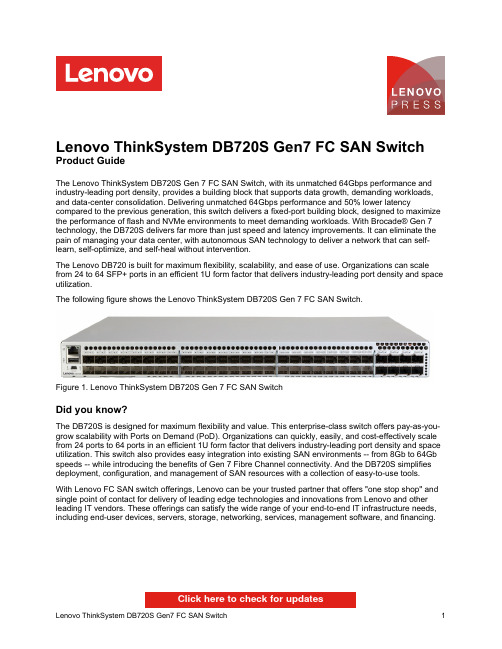
Lenovo ThinkSystem DB720S Gen7 FC SAN Switch Product GuideThe Lenovo ThinkSystem DB720S Gen 7 FC SAN Switch, with its unmatched 64Gbps performance and industry-leading port density, provides a building block that supports data growth, demanding workloads, and data-center consolidation. Delivering unmatched 64Gbps performance and 50% lower latency compared to the previous generation, this switch delivers a fixed-port building block, designed to maximize the performance of flash and NVMe environments to meet demanding workloads. With Brocade® Gen 7 technology, the DB720S delivers far more than just speed and latency improvements. It can eliminate the pain of managing your data center, with autonomous SAN technology to deliver a network that can self-learn, self-optimize, and self-heal without intervention.The Lenovo DB720 is built for maximum flexibility, scalability, and ease of use. Organizations can scale from 24 to 64 SFP+ ports in an efficient 1U form factor that delivers industry-leading port density and space utilization.The following figure shows the Lenovo ThinkSystem DB720S Gen 7 FC SAN Switch.Figure 1. Lenovo ThinkSystem DB720S Gen 7 FC SAN SwitchDid you know?The DB720S is designed for maximum flexibility and value. This enterprise-class switch offers pay-as-you-grow scalability with Ports on Demand (PoD). Organizations can quickly, easily, and cost-effectively scale from 24 ports to 64 ports in an efficient 1U form factor that delivers industry-leading port density and space utilization. This switch also provides easy integration into existing SAN environments -- from 8Gb to 64Gb speeds -- while introducing the benefits of Gen 7 Fibre Channel connectivity. And the DB720S simplifies deployment, configuration, and management of SAN resources with a collection of easy-to-use tools.With Lenovo FC SAN switch offerings, Lenovo can be your trusted partner that offers "one stop shop" and single point of contact for delivery of leading edge technologies and innovations from Lenovo and other leading IT vendors. These offerings can satisfy the wide range of your end-to-end IT infrastructure needs, including end-user devices, servers, storage, networking, services, management software, and financing.Click here to check for updatesComponents and connectorsThe following figure shows the port-side view of the DB720S FC SAN Switch.Figure 2. DB720S FC SAN Switch port-side viewThe following figure shows the non-port side view of the DB720S FC SAN Switch.Figure 3. DB720S FC SAN Switch non-port-side viewSystem specificationsThe following table lists the ThinkSystem DB720S system specifications.Table 1. System specificationsComponent SpecificationMachine type7D5JSystem ArchitectureTable 4. Transceivers and cablesPart number Feature code Description Maximum quantity 64 Gb FC SFP+ Double Density transceivers (require FOS 9.1.0 or later)4M27A65827BPJ5Brocade Secure 64-Gb SWL SFP-DD Transceiver84M27A65828BPJ6Brocade Secure 64-Gb SWL SFP-DD Transceiver 8-pack164 Gb FC SFP+ transceivers (require FOS 9.0.1a or later)4M27A65425BF6J Brocade Secure 64-Gb SWL SFP+ Transceiver564M27A65426BF6K Brocade Secure 64-Gb SWL SFP+ Transceiver 8-pack74M27A65433BQQG Brocade Secure 64Gb LWL SFP+ Transceiver (10 km)564M27A65434BQQH Brocade Secure 64Gb LWL SFP+ Transceiver (10 km) 8-pack74M27A65432BQQF Brocade Secure 64Gb ELWL SFP+ Transceiver (25 km)5632 Gb FC SFP+ transceivers4M27A65416BF69Brocade Secure 32-Gb SWL SFP+ Transceiver564M27A65417BF6A Brocade Secure 32-Gb SWL SFP+ Transceiver 8-pack74M27A65418BF6B Brocade Secure 32-Gb LWL SFP+ Transceiver (10 km)5674M27A65419BF6C Brocade Secure 32-Gb LWL SFP+ Transceiver (10 km) 8-pack4M27A65424BF6D Brocade Secure 32-Gb ELWL SFP+ Transceiver (25 km)56**4M27A65431BQQE Brocade Secure 32Gb ELWL SFP+ V2 Transceiver (25 km)*56**10 Gb FC SFP+ transceivers4M27A65420BF6E Brocade Secure 10Gb FC SWL SFP+ Transceiver564M27A65421BF6F Brocade Secure 10Gb FC LWL SFP+ Transceiver56OM3 optical cables for 32 Gb and 64 Gb FC SW SFP+ transceivers00MN499ASR5Lenovo 0.5m LC-LC OM3 MMF Cable5600MN502ASR6Lenovo 1m LC-LC OM3 MMF Cable5600MN505ASR7Lenovo 3m LC-LC OM3 MMF Cable5600MN508ASR8Lenovo 5m LC-LC OM3 MMF Cable5600MN511ASR9Lenovo 10m LC-LC OM3 MMF Cable5600MN514ASRA Lenovo 15m LC-LC OM3 MMF Cable5600MN517ASRB Lenovo 25m LC-LC OM3 MMF Cable5600MN520ASRC Lenovo 30m LC-LC OM3 MMF Cable56OM4 optical cables for 32 Gb and 64 Gb FC SW SFP+ transceivers4Z57A10845B2P9Lenovo 0.5m LC-LC OM4 MMF Cable564Z57A10846B2PA Lenovo 1m LC-LC OM4 MMF Cable564Z57A10847B2PB Lenovo 3m LC-LC OM4 MMF Cable564Z57A10848B2PC Lenovo 5m LC-LC OM4 MMF Cable564Z57A10849B2PD Lenovo 10m LC-LC OM4 MMF Cable564Z57A10850B2PE Lenovo 15m LC-LC OM4 MMF Cable564Z57A10851B2PF Lenovo 25m LC-LC OM4 MMF Cable564Z57A10852B2PG Lenovo 30m LC-LC OM4 MMF Cable56OM4 SN to LC (SFP-DD to SFP) optical cables for 64 Gb FC SW SFP-DD transceivers4X97A81905BPAF Lenovo 1M SN-LC SFP-DD OM4 FC Cable16With SANnav Global View, administrators can quickly visualize the health, performance, and inventory of multiple SANnav Management Portal instances using a simple, intelligent dashboard and can easily navigate from a global view down to local environments to investigate points of interest. SANnav Global View is designed to manage up to 20 SANnav Management Portal instances.For more information, refer to the SANnav Management Portal documentation:/products/fibre-channel-networking/software/sannav-management-portal#documentationThe following table lists ordering information for the optional SANnav Management Portal and SANnav Global View management tools. After a client has an active SANnav license, Lenovo offers a “license extension/renewal”. This offering provides our clients the flexible to extend their subscription down to a specific end date. This allows clients the ability to align to your company’s budget or align with warranty of your FC SAN switches/directors. Please engage directly with your Lenovo sales representative for more details.Table 6. SANnav Management Portal and SANnav Global View subscription licensesPart number Feature code DescriptionSANnav Management Portal electronic authorization licenses7S0C0010WW S1K6Brocade SANnav Mgmt Portal Base Edition - 1YR License 600 ports7S0C0013WW S1K8Brocade SANnav Mgmt Portal Base Edition - 3YR License 600 ports7S0C001KWW S4MB Brocade SANnav Mgmt Portal Base Edition - 5YR License 600 ports7S0C0011WW S1K7Brocade SANnav Mgmt Portal Enterprise Edition - 1YR License 15K ports7S0C0014WW S1K9Brocade SANnav Mgmt Portal Enterprise Edition - 3YR License 15K ports7S0C001LWW S4MC Brocade SANnav Mgmt Portal Enterprise Edition - 5YR License 15K ports SANnav Global View electronic authorization licenses7S0C0012WW S1D8Brocade SANnav Global View - 1YR License7S0C0015WW S1D9Brocade SANnav Global View - 3YR License7S0C001JWW S4MA Brocade SANnav Global View - 5YR LicenseThe SANnav licenses are subscription-based with 1-year, 3-year, or 5-year software entitlement and support.Fibre Channel standardsThe DB720S FC SAN Switch supports the standards listed at the following web page:https:///support/fibre-channel-networking/san-standards/standards-compliance Power supplies and cablesPower supplies and cablesThe DB720S FC SAN Switch ships with two redundant hot-swap 350 W AC power supplies. Each power supply has an IEC 309-C14 connector.The switch comes standard without a power cord; two rack power cables or line cords must be ordered together with the switch (see the following table).Table 7. Power cord optionsPart number Feature code DescriptionRack power cables39Y79376201 1.5m, 10A/100-250V, C13 to IEC 320-C14 Rack Power CableNone*6568 1.8m, 10A/100-250V, 2xC13PM to IEC 320-C14 Rack Power Cable4L67A083666311 2.8m, 10A/100-250V, C13 to IEC 320-C14 Rack Power Cable39Y79386204 2.8m, 10A/100-250V, C13 to IEC 320-C20 Rack Power Cable39Y79326263 4.3m, 10A/100-250V, C13 to IEC 320-C14 Rack Power CableLine cords39Y7931620710A/125V C13 to NEMA 5-15P 4.3m line cord46M2592A1RF10A/250V C13 to NEMA 6-15P 2.8m line cord39Y79306222Argentina 10A/250V C13 to IRAM 2073 2.8m line cord39Y79246211Australia/NZ 10A/250V C13 to AS/NZ 3112 2.8m line cord39Y79296223Brazil 10A/125V C13 to NBR 6147 2.8m line cord39Y79286210China 10A/250V C13 to GB 2099.1 2.8m line cord39Y79186213Denmark 10A/250V C13 to DK2-5a 2.8m line cord39Y79176212European 10A/230V C13 to CEE7-VII 2.8m line cord39Y79276269India 10A/250V C13 to IS 6538 2.8m line cord39Y79206218Israel 10A/250V C13 to SI 32 2.8m line cord39Y79216217Italy 10A/250V C13 to CEI 23-16 2.8m line cord46M2593A1RE Japan 12A/125V C13 to JIS C-8303 2.8m line cord39Y79256219Korea 12A/250V C13 to KETI 2.8m line cord39Y79226214South Africa 10A/250V C13 to SABS 164 2.8m line cord39Y79196216Switzerland 10A/250V C13 to SEV 1011-S24507 2.8m line cord00CG265A53E Taiwan 10A/250V C13 to CNS 10917-3 2.8m line cord00CG267A53F Taiwan 15A/125V C13 to CNS 10917-3 2.8m line cord39Y79236215United Kingdom 10A/250V C13 to BS 1363/A 2.8m line cord* Available for factory-built custom configurations and solutions only.Rack installationFigure 4. Lenovo DB720S Mid-mount Rack KitPhysical specificationsThe DB720S FC SAN Switch has the following dimensions and weight (approximate): Height: 44 mm (1.7 in.)Width: 440 mm (17.3 in.)Depth: 356 mm (14.0 in.)Weight: 7.17 kg (15.8 lb) with two power supply FRUs, without transceiversExternal backup unitsThe following table lists the external backup options that are offered by Lenovo that can be used in Lenovo FC SAN solutions.Note: Information provided in this section is for ordering reference purposes only. End-to-end LTO Ultrium configuration support for a particular tape backup unit must be verified through the System Storage Interoperation Center (SSIC):/systems/support/storage/ssicTable 9. External Fibre Channel backup optionsPart number DescriptionExternal tape backup libraries6741A1F IBM TS4300 3U Tape Library-Base UnitFibre Channel backup drives for TS4300 Tape Library - Full Height01KP938LTO 7 FH Fibre Channel Drive01KP954LTO 8 FH Fibre Channel Drive02JH837LTO 9 FH Fibre Channel DriveFibre Channel backup drives for TS4300 Tape Library - Full Height01KP936LTO 7 HH Fibre Channel Drive01KP952LTO 8 HH Fibre Channel Drive02JH835LTO 9 HH Fibre Channel DriveFor more information, see the list of Product Guides in the Tape Autoloaders and Libraries category: https:///storage/tape/libraryRack cabinetsRack cabinetsThe following table lists the supported rack cabinets.Table 10. Rack cabinetsPart number Description93072RX 25U Standard Rack (1000mm)93072PX 25U Static S2 Standard Rack (1000mm)7D6DA007WW ThinkSystem 42U Onyx Primary Heavy Duty Rack Cabinet (1200mm)7D6DA008WW ThinkSystem 42U Pearl Primary Heavy Duty Rack Cabinet (1200mm)93604PX 42U 1200mm Deep Dynamic Rack 93614PX 42U 1200mm Deep Static Rack 93634PX 42U 1100mm Dynamic Rack93634EX 42U 1100mm Dynamic Expansion Rack 93074RX 42U Standard Rack (1000mm)7D6EA009WW ThinkSystem 48U Onyx Primary Heavy Duty Rack Cabinet (1200mm)7D6EA00AWWThinkSystem 48U Pearl Primary Heavy Duty Rack Cabinet (1200mm)For specifications about these racks, see the Lenovo Rack Cabinet Reference, available from:https:///lp1287-lenovo-rack-cabinet-referenceFor more information, see the list of Product Guides in the Rack cabinets category:https:///servers/options/racksPower distribution unitsThe following table lists the power distribution units (PDUs) that are offered by Lenovo.Table 11. Power distribution unitsPart number Feature code Description 0U Basic PDUs00YJ776ATZY 0U 36 C13/6 C19 24A 1 Phase PDU N Y Y N N N N N N Y Y Y N 00YJ777ATZZ 0U 36 C13/6 C19 32A 1 Phase PDU Y Y N Y Y Y Y Y Y N N Y Y 00YJ778AU000U 21 C13/12 C19 32A 3 Phase PDU Y Y N Y Y Y Y Y Y N N Y Y 0U Switched and Monitored PDUs00YJ783AU040U 12 C13/12 C19 Switched and Monitored48A 3 Phase PDUN N Y N N N Y N N Y Y Y N 00YJ781AU030U 20 C13/4 C19 Switched and Monitored 24A 1 Phase PDUN N Y N Y N Y N N Y Y Y N 00YJ782AU020U 18 C13/6 C19 Switched and Monitored 32A 3 Phase PDUY Y Y Y Y Y Y Y Y N Y N Y 00YJ780AU010U 20 C13/4 C19 Switched and Monitored 32A 1 Phase PDUY Y Y Y Y Y Y Y Y N Y N Y1U Switched and Monitored PDUsA N ZA S E A NB r a z i lE E T M E A R U C I SW E H T KI N D I A J A P A NL A N A P R C4PU7A81117BNDV1U 18 C19/C13 switched and monitored 48A3P WYE PDU - ETLN N N N N N N N N N N Y N4PU7A77467BLC41U 18 C19/C13 Switched and Monitored 80A3P Delta PDUN N N N N N N N N Y N Y N4PU7A77469BLC61U 12 C19/C13 switched and monitored 60A3P Delta PDUN N N N N N N N N N N Y N4PU7A77468BLC51U 12 C19/C13 switched and monitored 32A3P WYE PDUY Y Y Y Y Y Y Y Y N Y Y Y4PU7A81118BNDW1U 18 C19/C13 switched and monitored 48A3P WYE PDU - CEY Y Y Y Y Y Y Y Y N Y N Y 1U Ultra Density Enterprise PDUs (9x IEC 320 C13 + 3x IEC 320 C19 outlets)71763NU6051Ultra Density Enterprise C19/C13 PDU60A/208V/3PHN N Y N N N N N N Y Y Y N71762NX6091Ultra Density Enterprise C19/C13 PDUModuleY Y Y Y Y Y Y Y Y Y Y Y Y 1U C13 Enterprise PDUs (12x IEC 320 C13 outlets)39M28166030DPI C13 Enterprise PDU Plus Module (WW)Y Y Y Y Y Y Y Y Y Y Y Y Y 39Y89416010DPI C13 Enterprise PDU Module (WW)Y Y Y Y Y Y Y Y Y Y Y Y Y 1U C19 Enterprise PDUs (6x IEC 320 C19 outlets)39Y89486060DPI C19 Enterprise PDU Module (WW)Y Y Y Y Y Y Y Y Y Y Y Y Y 1U Front-end PDUs (3x IEC 320 C19 outlets)39Y89386002DPI Single-phase 30A/120V Front-end PDU(US)Y Y Y Y Y Y Y Y Y Y Y Y Y39Y89396003DPI Single-phase 30A/208V Front-end PDU(US)Y Y Y Y Y Y Y Y Y Y Y Y Y39Y89346005DPI Single-phase 32A/230V Front-end PDU(International)Y Y Y Y Y Y Y Y Y Y Y Y Y39Y89406004DPI Single-phase 60A/208V Front-end PDU(US)Y N Y Y Y Y Y N N Y Y Y N39Y89356006DPI Single-phase 63A/230V Front-end PDU(International)Y Y Y Y Y Y Y Y Y Y Y Y Y 1U NEMA PDUs (6x NEMA 5-15R outlets)39Y89055900DPI 100-127V NEMA PDU Y Y Y Y Y Y Y Y Y Y Y Y Y Line cords for 1U PDUs that ship without a line cord40K96116504 4.3m, 32A/380-415V, EPDU/IEC 3093P+N+G 3ph wye (non-US) Line CordY Y Y Y Y Y Y Y Y Y Y Y Y40K96126502 4.3m, 32A/230V, EPDU to IEC 309 P+N+G(non-US) Line CordY Y Y Y Y Y Y Y Y Y Y Y Y40K96136503 4.3m, 63A/230V, EPDU to IEC 309 P+N+G(non-US) Line CordY Y Y Y Y Y Y Y Y Y Y Y Y40K96146500 4.3m, 30A/208V, EPDU to NEMA L6-30P(US) Line CordY Y Y Y Y Y Y Y Y Y Y Y Y40K96156501 4.3m, 60A/208V, EPDU to IEC 309 2P+G(US) Line Cord N N Y N N N Y N N Y Y Y NPart number Featurecode Description ANZASEABraziEETMEARUCIWEHTKINDIAJAPALANAPRC40K96176505 4.3m, 32A/230V, Souriau UTG Female toAS/NZ 3112 (Aus/NZ) Line Cord Y Y Y Y Y Y Y Y Y Y Y Y Y 40K961865064.3m, 32A/250V, Souriau UTG Female to KSC 8305 (S. Korea) Line CordY Y Y Y Y Y Y Y Y Y Y Y YPart number Feature code Description For more information, see the Lenovo Press documents in the PDU category:https:///servers/options/pduUninterruptible power supply unitsThe following table lists the uninterruptible power supply (UPS) units that are offered by Lenovo.Table 12. Uninterruptible power supply unitsPart number Description55941AX RT1.5kVA 2U Rack or Tower UPS (100-125VAC)55941KX RT1.5kVA 2U Rack or Tower UPS (200-240VAC)55942AX RT2.2kVA 2U Rack or Tower UPS (100-125VAC)55942KX RT2.2kVA 2U Rack or Tower UPS (200-240VAC)55943AX RT3kVA 2U Rack or Tower UPS (100-125VAC)55943KX RT3kVA 2U Rack or Tower UPS (200-240VAC)55945KX RT5kVA 3U Rack or Tower UPS (200-240VAC)55946KX RT6kVA 3U Rack or Tower UPS (200-240VAC)55948KX RT8kVA 6U Rack or Tower UPS (200-240VAC)55949KX RT11kVA 6U Rack or Tower UPS (200-240VAC)55948PX RT8kVA 6U 3:1 Phase Rack or Tower UPS (380-415VAC)55949PX RT11kVA 6U 3:1 Phase Rack or Tower UPS (380-415VAC)55943KT†ThinkSystem RT3kVA 2U Standard UPS (200-230VAC) (2x C13 10A, 2x GB 10A, 1x C19 16A outlets)55943LT†ThinkSystem RT3kVA 2U Long Backup UPS (200-230VAC) (2x C13 10A, 2x GB 10A, 1x C1916A outlets)55946KT†ThinkSystem RT6kVA 5U UPS (200-230VAC) (2x C13 10A outlets, 1x Terminal Block output)5594XKT†ThinkSystem RT10kVA 5U UPS (200-230VAC) (2x C13 10A outlets, 1x Terminal Block output)† Only available in China and the Asia Pacific market.For more information, see the list of Product Guides in the UPS category:https:///servers/options/upsRelated publications and linksA N ZA S E AB r a z i E E T M E A R UC I W E H T KI N D I A J A P A L A N A P R CTrademarksLenovo and the Lenovo logo are trademarks or registered trademarks of Lenovo in the United States, other countries, or both. A current list of Lenovo trademarks is available on the Web athttps:///us/en/legal/copytrade/.The following terms are trademarks of Lenovo in the United States, other countries, or both:Lenovo®Lenovo ServicesThinkSystem®The following terms are trademarks of other companies:Excel® and Microsoft® are trademarks of Microsoft Corporation in the United States, other countries, or both.Other company, product, or service names may be trademarks or service marks of others.。
Lenovo_Final_PPM

采用英特尔® 酷睿™2 四核处理器
英特尔的logo迅速转入画面中。
联想
在客厅中,警探加入到两夫妻中,和他们一起 在B5前尽情娱乐,其他警探在周围打扫,但 也被B5所吸引。
LOCATION SETTING & TONE 场景&影调 警局
1 2
警局场景 Police base
LOCATION SETTING & TONE 场景&影调 警局
新一代高性能一体电脑ideacentreb5采用英特尔四核处理器locationsettingtone场景影调警局场景policebase警局locationsettingtone场景影调背景板及照片informationboard警局locationsettingtone场景影调地铁搜索队员服装bluecoat通缉令wantedposter手电torchlocationsettingtone场景影调地铁地铁场景subwaylocationsettingtone场景影调屋顶屋顶场景rooftoplocationsettingtone场景影调突袭公寓门口公寓门口apartmentbuildingsuv手电torchlocationsettingtone场景影调突袭公寓门口通缉令wantedposterlocationsettingtone场景影调楼梯stairway楼梯手电torchlocationsettingtone场景影调1011走廊场景corridor手电torch走廊locationsettingtone场景影调12131418家庭家庭场景familysetlocationsettingtone场景影调12131418家庭家庭场景familysetlocationsettingtone场景影调1213141815产品product手电torch家庭16产品标版talents演员leaddetectivedirectorrecommended警探导演推荐talents演员leaddetective警探talents演员detective警员detectiverooftop楼顶警员talents演员bluecoatcops搜索队员talents演员wife妻子husband丈夫costume服装detetive警探costume服装bluecoatcops普通搜索队员costume服装family家庭props道具wantedposter悬赏海报导演推荐props道具wantedposter悬赏海报props道具informationboard信息版内容musicreference音乐参考方向aoption方向boptionvotalents配音员国语clientsupply客户配合事项请客户提供b5整机包含鼠标键盘x2
联想 Lenovo Q27q-20 快速设置指南

80mm7DP11θθθ>5oθ>5o90111-x x x x x(1) 使用30分鐘請休息10分鐘。
(2) 未滿2歲幼兒不看螢幕,2歲以上每天看螢幕不要超過1小時。
联想产品标准保修承诺[DN :LW-GEN-140106]本文件的任何内容均不会排除和限制消费者的权利,也不会减轻或免除我们对消费者的责任。
如相关法律对本文件规定事项另有要求,在法律规定的范围内,按法律规定执行。
本文件中所称的“我们”是指联想、产品销售商及服务提供商。
您购买的产品在保修期内将不会发生因不符合质量要求导致的性能故障。
本文件项下的保证是我们就产品作出的全部保证,将取代所有其他明示或默示的保证或条件,包括但不限于默示的关于适销性和适用于某些特定用途的保证或条件。
上述保证仅适用于用户为自己使用目的而购买的出厂配置的联想品牌产品。
日的,保修期自实际交付日起算。
但无论如何,产品保修期的起算日最迟不应晚于规定的宽限期届满日(见产品保修信息)。
产品或部件经修理或更换后,在剩余保修期内继续享有保修,剩余保修期不足三(3)个月的按三(3)个月计算,但保修期在一(1)年以下的产品和/或部件,剩余保修期不足三十(30)天的按三十(30)天计算。
获取保修服务,也可拨打产品服务电话由我们为您安排服务。
您应向我们指定的或距离您最近的服务商,按产品所享有的或我们指定的服务类型申请服务。
除非事先明确需由您承担的费用外,我们将不就保修服务向您收费。
申请保修时,您应提供清晰、完整和准确的①销售发票和②保修卡,这是您有权获得保修的凭证。
在适用的情况下,在提供服务前,您应:①遵守指定的服务申请程序;②备份产品中包含的所有程序和数据或确保它们的安全;③提供必要的支持和配合以便我们提供服务,包括提供系统密钥或口令及必要的场地等;④从产品中删除所有受法律保护的保密和个人信息;如您不能删除产品中的此类信息,您需在申请保修时告知服务提供方。
如产品文件有要求,你应及时按规定的流程对产品进行注册。
- 1、下载文档前请自行甄别文档内容的完整性,平台不提供额外的编辑、内容补充、找答案等附加服务。
- 2、"仅部分预览"的文档,不可在线预览部分如存在完整性等问题,可反馈申请退款(可完整预览的文档不适用该条件!)。
- 3、如文档侵犯您的权益,请联系客服反馈,我们会尽快为您处理(人工客服工作时间:9:00-18:30)。
采用英特尔® 酷睿™2 四核处理器
英特尔的logo迅速转入画面中。
联想
在客厅中,警探加入到两夫妻中,和他们一起 在B5前尽情娱乐,其他警探在周围打扫,但 也被B5所吸引。
LOCATION SETTING & TONE 场景&影调 警局
1 2
警局场景 Police base
LOCATION SETTING & TONE 场景&影调 警局
Props 道具
Information Board 信息版内容
MUSIC REFERENCE 音乐参考
方向A Option A
方向B Option B
VO TALENTS 配音员
国语 东宇
粤语 马泓 章毅 田力宏
CLIENT SUPPLY 客户配合事项
1 2 3
请客户提供B5整机(包含鼠标键盘)X 2。(已提供) 请提供“通缉令”的设计AI文档。(已提供) 请提供联想及INTEL尾版本标版及标准字AI文档,JINGLE的声音文档。
TALENTS 演员
Wife 妻子
Husband 丈夫
Costume 服装
Detetive 警探
Costume 服装
Blue coat cops 普通搜索队员
Costume 服装
Family 家庭
Props 道具
Wanted Poster 悬赏海报(导演推荐)
Props 道具
Wanted Poster 悬赏海报
搜寻篇-创意概念脚本 搜寻篇 创意概念脚本-1 创意概念脚本
搜寻篇-创意概念脚本 搜寻篇 创意概念脚本-2 创意概念脚本
导演介绍
Chris Reed
澳大利亚资深广告导演及摄影师,以其近三十年的拍摄经验活跃在世界电影业中,其拍摄足迹 遍布大洋洲、欧洲、韩国、日本以及中国,为诸多大品牌和明星拍摄过广告和音乐录影带。其 影像风格大气成熟,极具人文色彩,其深厚的功底也让其作品展现出极强的视觉延展性和冲击 力。另外,他与观池有过多次愉快的合作,配合度非常好。 墨尔本城市形象篇 TELSTRA澳洲通讯公司 QUANTAS航空 韩国电信(KTF) 大众汽车 尼桑汽车 奇瑞汽车形象篇 伊利奥运形象篇(观池作品) 波导形象篇(观池作品) 夏新形象篇(观池作品)
1 2
背景板及照片 Information board
LOCATION SETTING & TONE 场景&影调 地铁
3
4
5
搜索队员服装 Blue coat
通缉令 Wanted poster
手电 Torch
LOCATION SETTING & TONE 场景&影调 地铁
3
4
5
地铁场景 Subway
8
通缉令 Wanted poster
LOCATION SETTING & TONE 场景&影调 楼梯
9
楼梯 Stairway
手电 Torch
LOCATION SETTING & TONE 场景&影调 走廊
10 11
手电 Torch
走廊场景 Corridor
LOCATION SETTING & TONE 场景&影调 家庭
一个瞭望者在房顶上。一台直升飞机在他身后的天空中搜 寻着,强烈的柱状灯光照射着四周。瞭望者身后的大楼外 墙上显示着悬赏缉拿的的告示。突然,外墙屏幕关机了, 这时瞭望者正在聚精会神地通过望远镜进行搜寻。
旁白:终结者 行动速度非常 旁白:终结者B5行动速度非常 惊人
旁白: 旁白:能量极为强大
It is on the 8th floor. / Got a sighting... 8th ห้องสมุดไป่ตู้loor.
LOCATION SETTING & TONE 场景&影调 屋顶
6
7
屋顶场景 Roof top
LOCATION SETTING & TONE 场景&影调 突袭公寓门口
8
公寓门口 Apartment building
SUV
手电 Torch
LOCATION SETTING & TONE 场景&影调 突袭公寓门口
/ It is a visual... 8th floor.
10 11 12
两队搜寻队员在疑似隐藏的房间外搜寻。当A队队员出 现在前景的时候,听到枪声、叫喊声。背景中B队正冲 入另外一间房间。
同时A队队员们也迅速闯入他们的目标房间。
他们发现两夫妻正在终结者前玩电脑游戏。
SHOOTING BOARD 分镜脚本
12 13 14 18
家庭场景 Family set
LOCATION SETTING & TONE 场景&影调 家庭
12 13 14 18
家庭场景 Family set
LOCATION SETTING & TONE 场景&影调 家庭
12 13 14 15 18
产品标版
16
产品 Product
手电 Torch
AGENDA 会议议程
SHOOTING BOARD LOCATION+TONE TALENTS COSTUME PROPS MUSIC REFERENCE VO TALENTS CLIENT SUPPLY
分镜脚本 场景影调 演员 演员服装 道具 音乐参考 配音员 客户配合事项
SHOOTING BOARD 分镜脚本
13 14 15
夫妻俩人惊讶于眼前发生的一切。身后直升飞机的强光 从窗口射入。杂物被强风吹起飞到了空中。
警探露出尴尬的神色并被终结者B5所吸引。
终结者B5 在客厅中,突然背景变暗,而B5也旋转 起来。
Sorry! ALL in One?! Powerful!
16 17
旁白:新一代高性能一体电脑, 旁白:新一代高性能一体电脑, IDEACENTRE B5
旁白:报告, 旁白:报告,目标又一次出现 B5 located on south side. / TB5 located in cityon south side. Move out!
4 5
旁白:注意! 旁白:注意!
6
当他们来到站台上时,他们身后的显示屏相继关机。
一列列车飞速驶过,我们可以清晰地看见站台上的悬赏海 报。前景中海报的一角,随着列车的驶过,随风漾动着。 一张纸也跟随着气流在空中飘荡。
LENOVO TERMINATOR B5 FINAL PPM 联想电脑 终结者 B5 制作会议
Client Agency Production Lenovo Dentsu BJ Gwantsi
2010-01-22
Idea一体电脑 B5 TVC 创意提案
2010-01-22
会 议 流 程 Agenda
1
2
3
在警察局中,侦探们在前景或背景中紧张地进行准备。 高级警探陷入了沉思,这时侦探们已经待命出发了。他 们正在商讨着要将搜索范围缩小到城市的某一个特定的 区域。
这时,高级警探感觉到了些什么——前景中一台电脑 关机了,但警探没有看到。
城市中各个搜索队正在紧张地搜寻着终结者。D组在 地铁中搜寻着, 他们手持强光手电。
会议时间:60分钟
第一部分: 10分钟 B5创意工作回顾 第二部分:35分钟 导演解读创意概念 阐述TVC分镜头 第三部分:15分钟 回答问题,与会人员讨论执行脚本
B5 TVC创意工作回顾 创意工作回顾 1 2009年12月
确定B5TVC整体创意概念
2 2010年1月上旬 确定导演人选、沟通创意概念 3 1月中旬与导演沟通TVC拍摄说明会议、PPM会议准备 4 B5 TVC拍摄执行: 18日汇报、 22日PPM会议
25日-27日执行拍摄,2月6日交片
B5 TVC核心创意概念 核心创意概念 Creative Concept
终结传统,集成多种强悍装备于一体的终结者 , 终结传统,集成多种强悍装备于一体的终结者B5,它超乎 想象的卓越,即便追缉他的人都无法抵御它的诱惑。 想象的卓越,即便追缉他的人都无法抵御它的诱惑。 Terminate tradition,interation multi strongthen equipment into the terminate B5, it is excellent over imagine,even if the people who chase can not resist the lure.
TALENTS 演员
Lead Detective(Director Recommended) 警探 (导演推荐)
TALENTS 演员
Lead Detective 警探
TALENTS 演员
Detective on Roof top 楼顶警员
Detective 警员
TALENTS 演员
Blue coat cops 搜索队员
SHOOTING BOARD 分镜脚本
7 8 9
他的视线最终定在了终结者锐利的目光上,他怔了一 下,迅速打了一个电话。
两辆黑色的SUV在一幢大楼前回合。高级警探和他的队 员们蜂拥进入大楼内。其他的搜索队也相继而至。我们 听到直升飞机的声音,看到强光正在这个区域内游走。
一系列的镜头展现搜索队走上楼梯,步出电梯,穿过走 廊,紧张而有活力。
