Linux System Administration PPTs Module7
合集下载
Linux System Administration PPTs module10

After configuring the Ethernet device, select File => Save to save the
changes
Connecting to Network
Topic 2 - Configuring PPP Interface
A point-to-point (PPP) interface is used to build direct connection
ifconfig command
[root@localhost ~]# ifconfig
Connecting to Network
Network Configuration
Network configuration for obtaining Internet connection, can be
Connecting to Network
Lesson 1 – Configuring Network Interfaces
Introduction A network connection is required to communicate with other computers when they are in a network. This is achieved by adding a network interface card and making the operating system identify the Network Interface Card. Topics covered in this lesson Configuring an Ethernet Connection Configuring a PPP Connection Setting the Host Name
LINUX 初级管理ppt

inode
可以用: ls –li来查看hardlink 文件的inode
BLOCK(文件内容数据)
Linux中的文件类型
filename1
SOFTLINK: 有自己的inode,有 自己的block. block中存放的是一个 文件的绝对路径。
文件系统层次标准(FHS)
• /boot:对系统启动非常重要的一个目录,包含了boot loader(/boot/grub)的信息和压缩内核vmlinuz。 • /dev:设备目录,所有的设备在linux里都是以文件的形式在 该目录里面出现。应用程序通过对这个文件进行读写来访 问设备。 注意:/dev/null设备
Linux中的文件类型
• 链接:对文件系统中其他文件的引用,分soft link和hard link两种(lrw-) • Socket文件:网络通信用,两台计算机上的本地进程通 过 socket来交互数据。 (srw-) • FIFO文件:管道设备文件;数据从一头流入,从另一头流 出,单向数据交换(prw- ).通常用来压缩备份出来的海 量数据。
Linux的历史和发展
•
Richard Stallman创立GNU项目
–
GNU 工程 开始於一九八四年,旨在发展一个类似 Unix ,且为 自由软件 的完整操作系统: GNU 系统。(GNU 是由“GNU‘s Not Unix”所递回定义出的首字母缩写语;Stallman宣布GNU应 当发音为Guh-NOO,与canoe发音 相同,以避免与gnu(非洲 牛羚,发音与new相同)这个单词混淆
针对/var和/usr下面的目录:比如/usr/share放共享的资料, /var/log下面放系统的日志等
文件系统层次标准(FHS)
第2章Linux系统配置与管理精品PPT课件

第2章 Linux系统配置与管理
主编:张金石
本章学习导航
上一章:Linux服务器基础
用户与组管理 ● 用户与组的概念 ● 用户与组配置文件 ● 创建和管理用户 ● 创建和管理组
文件系统管理
● 目录结构 ● 文件类型 ● 磁盘分区管理 ● 建立文件系统 ● 挂载文件系统 ● 挂载外部存储设备 ● 文件权限管理 ● 磁盘配额管理 ● 交换空间配置
下一章:网络配置与服务管理
2020/10/12工 业 和 信 息 化 人 才 培 养 规 划 教 材
本章学习要点
(1)用户与组管理 (2)文件系统管理 (3)系统启动引导 (4)进程管理 (5)自动化任务配置 (6)软件包管理
建议课时:6课时
2020/10/12工 业 和 信 息 化 人 才 培 养 规 划 教 材
系统启动引导
● 系统启动过程 ● GRUB配置 ● 系统运行级别 ● init初始化进程配置
本章学习导航
进程管理
● 进程概念 ● 启动进程 ● 查看进程 ● 结束进程
自动化任务配置
● Cron任务调度 ● At任务调度 ● Batch任务调度
软件包管理
● RPM软件包管理 ● TAR包管理 ● YUM软件管理
2020/10/12工 业 和 信 息 化 人 才 培 养 规 划 教 材
2.1 用户与组管理
用户与组配置文件
用户配置文件 用户账户配置文件/etc/passwd 账户名:密码:UID:GID:注释:主目录:Shell 用户密码配置文件/etc/shadow 账户名:密码:最近一次修改:最短有效期:最长有效期: 过期前警告期:过期日期:禁用:保留用于未来扩展
## 创建新分区
Command action
主编:张金石
本章学习导航
上一章:Linux服务器基础
用户与组管理 ● 用户与组的概念 ● 用户与组配置文件 ● 创建和管理用户 ● 创建和管理组
文件系统管理
● 目录结构 ● 文件类型 ● 磁盘分区管理 ● 建立文件系统 ● 挂载文件系统 ● 挂载外部存储设备 ● 文件权限管理 ● 磁盘配额管理 ● 交换空间配置
下一章:网络配置与服务管理
2020/10/12工 业 和 信 息 化 人 才 培 养 规 划 教 材
本章学习要点
(1)用户与组管理 (2)文件系统管理 (3)系统启动引导 (4)进程管理 (5)自动化任务配置 (6)软件包管理
建议课时:6课时
2020/10/12工 业 和 信 息 化 人 才 培 养 规 划 教 材
系统启动引导
● 系统启动过程 ● GRUB配置 ● 系统运行级别 ● init初始化进程配置
本章学习导航
进程管理
● 进程概念 ● 启动进程 ● 查看进程 ● 结束进程
自动化任务配置
● Cron任务调度 ● At任务调度 ● Batch任务调度
软件包管理
● RPM软件包管理 ● TAR包管理 ● YUM软件管理
2020/10/12工 业 和 信 息 化 人 才 培 养 规 划 教 材
2.1 用户与组管理
用户与组配置文件
用户配置文件 用户账户配置文件/etc/passwd 账户名:密码:UID:GID:注释:主目录:Shell 用户密码配置文件/etc/shadow 账户名:密码:最近一次修改:最短有效期:最长有效期: 过期前警告期:过期日期:禁用:保留用于未来扩展
## 创建新分区
Command action
Linux基本管理ppt课件

5
一、用户管理
2.增加一个新用户(窗口模式)
#system-config-users
3.删除用户
#userdel –r user1
#groupdel user1
4.通过操作/etc下文件进行用户管理
/etc/passwd /etc/shadow
/etc/group /etc/gshadow
5.利用su命令临ቤተ መጻሕፍቲ ባይዱ改变用户身份
找到 /mnt:外部设备的挂接点,有cdrom与floppy两个子目录! /proc:这其实是一个假的目录,通过这里你可以访问到内
存里的内容。 /sbin:这里存放着系统级的命令与工具 /usr:通常用来安装各种软件的地方 /usr/X11R6 /usr/bin
/usr/sbin /boot:Linux就是从这里启动的 /etc:这里存放在Linux大部分的配置文件 /root:root用户的主目录 /var:通常用来存放一些变量 /var/log /var/spool
2、tar 包,如software-1.2.3-1.tar.gz。它是使用 UNIX系统的打包工具tar 打包的。
8
rpm的使用(mc)
1) 安装: # rpm -ivh rpm软件包名 rpm参数 参数说明 -i 安装软件 -q 查询 –qf -ql -t 测试安装,不是真的安装 -p 显示安装进度 -f 不管任何错误 -U 升级安装 -v 检测套件是否正确安装 2) 卸载: # rpm -e 软件名 注意后面使用的是软件名,而不是软件包名 要安装software-1.2.3-1.i386.rpm这个包时,应执行:
6.sudo
6
其他用户管理命令
ac 用户帐号统计 chfn userinfo usermod userpasswd /etc/skel/目录
一、用户管理
2.增加一个新用户(窗口模式)
#system-config-users
3.删除用户
#userdel –r user1
#groupdel user1
4.通过操作/etc下文件进行用户管理
/etc/passwd /etc/shadow
/etc/group /etc/gshadow
5.利用su命令临ቤተ መጻሕፍቲ ባይዱ改变用户身份
找到 /mnt:外部设备的挂接点,有cdrom与floppy两个子目录! /proc:这其实是一个假的目录,通过这里你可以访问到内
存里的内容。 /sbin:这里存放着系统级的命令与工具 /usr:通常用来安装各种软件的地方 /usr/X11R6 /usr/bin
/usr/sbin /boot:Linux就是从这里启动的 /etc:这里存放在Linux大部分的配置文件 /root:root用户的主目录 /var:通常用来存放一些变量 /var/log /var/spool
2、tar 包,如software-1.2.3-1.tar.gz。它是使用 UNIX系统的打包工具tar 打包的。
8
rpm的使用(mc)
1) 安装: # rpm -ivh rpm软件包名 rpm参数 参数说明 -i 安装软件 -q 查询 –qf -ql -t 测试安装,不是真的安装 -p 显示安装进度 -f 不管任何错误 -U 升级安装 -v 检测套件是否正确安装 2) 卸载: # rpm -e 软件名 注意后面使用的是软件名,而不是软件包名 要安装software-1.2.3-1.i386.rpm这个包时,应执行:
6.sudo
6
其他用户管理命令
ac 用户帐号统计 chfn userinfo usermod userpasswd /etc/skel/目录
Linux System Administration PPTs Module3
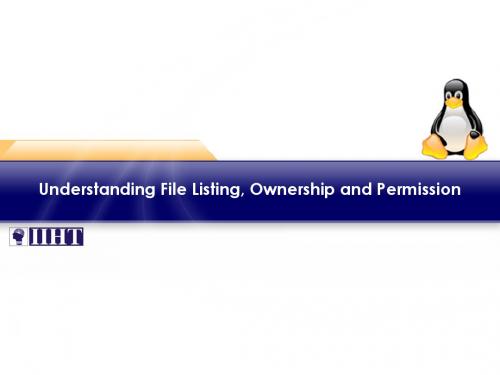
the user, group and others.
The second column shows the user or owner of the file. The third
column shows the group to which the file belongs.
Understanding File Listing, Ownership and Permission
Perform the following steps. Create users, john, sam, tom, peter, joe, Mathew, and steve Create the following groups with the group IDs as give below and use -g option Group GID --------sales 10000 hr 10001 web 10002
Understanding File Listing, Ownership and Permission
Topic 1 – File Permissions and Access
File permissions specifies about the details like who have the access to
digit combines read, write and execute permissions together.
Respective access rights for owner, group and others are the last three
digits of the numeric file permissions representation.
Linux系统管理ppt

文件权限
chown
格式:chown 文件所有者[:组群] 文件 功能:改变文件的所有者/组群 举例:将ex1的所有者由root 改为hellen
chown hellen ex1
文件权限
举例:
取消同组用户对file文件的写入权限
chmod g-w file
将pict目录的访问权限设置为775
chmod 755 pict
文件权限
chgrp
格式:chgrp 组群 文件 功能:改变文件的所属组群 举例:将ex1文件所属的组群由root改为staff
chgrp staff ex1
Linux系统管理 Linux系统管理
文件系统
Linux的基本文件系统
Ext2/ext3:保存数据的磁盘分区 Swap:实现虚拟存储的分区
Ext(extended File System)
Ext Ext2 Ext3 Ext、Ext2、Ext3是专为Linux设计的文件系统,采用三 Linux 级索引结构和目录树型结构,并将设备作为特别文件 处理。
edquota
格式:edquota 选项 功能:编辑配额管理文件 选项:
-u 用户名 -g 组群名 -t -p 用户名1 设置指定用户的配额 设置指定组群的配额 设置过渡期 用户名2 将用户1配额复制给2
文件系统的配额管理
quota
格式:quota 用户名 功能:查看指定用户的配额设置
文件系统的配额管理
quotacheck -avu
利用edquota命令编辑er文件,设置用户配额; 利用edquota命令将user1的配额复制给user2
edquota -p user1 user2
启动配额管理
linux-lecture6 LINUX SYSTEM ADMINISTRATION
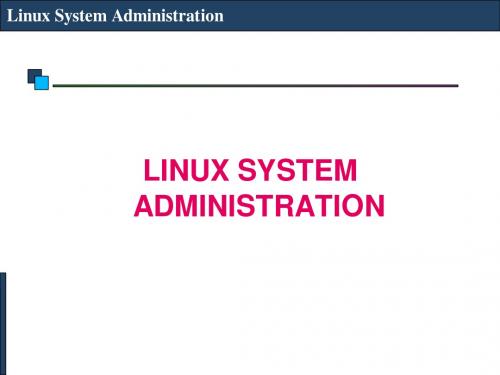
Linux System Administration
/etc/passwd File
/etc/passwd Holds user account info Included fields are:
Login name User Id (uid) Group Id (gid) General Comment about the user Home Directory Shell
Creating a new User Account
Add an entry in /etc/passwd and /etc/shadow file (use next uid and suitable gid). You will have to create the user directory and assign a password to the user Use useradd or adduser command to create a new user (useradd –g <group> -d <home directory> -c <comment> -s <shell> login-name) and groupadd to create a new group (groupadd group-name). You will have to assign a password (passwd login-name) In GUI: Applications and Groups System Settings Users
Linux System Administration
LINUX SYSTEM ADMINISTRATION
Linux系统管理与服务-PPT01

3/43
本书结构
Linux的基本管理
掌握linux基本管理: 1. Linux的安装与服 务控制 2. 目录与文件的操作 3. 软件安装方法 4. 用户与组的管理
Linux磁盘与文件系 统管理
掌握磁盘与文件系统的 管理: 1. 磁盘分区与格式化 2. 逻辑卷LVM的操作 3. 磁盘配额的管理
计划任务与故障排查
[root@localhost ~]# chkconfig --list network network 0:关闭 1:关闭 2:启用 3:启用 4:启用 5:启用 6:关闭
教员演示操作过程
28/43
本章总结
检测安装光盘的完整性 安装 Red Hat Linux 配置安装程序
安装Linux操作系统
27/43
[root@localhost ~]# chkconfig --list
系统服务的启动和控制3-3
设置系统服务的启动状态
chkconfig --level 级别列表 服务名 on|off
[root@localhost ~]# chkconfig --level 2345 network on
20/43
inittab文件的结构3-3
RHEL6的/etc/inittab文件中仅保留默认运行级别的 配置 id:5:initdefault:
设置初始化系统后默认进入的 运行级别
教员演示操作过程
21/43
小结
请思考
第2块 SCSI 硬盘的第3个逻辑分区如何表示? RHEL6 默认使用的文件系统是什么类型? Init 进程的 PID 是多少? 如何设置系统默认启动的运行级别?
加载内核(kernel)
init 进程初始化
Linux系统管理.ppt

每个用户至少属于一个组,一个用户可以属于多个组。
groupname
组的名字
Passwd
组的加密口令
GID
系统区分不同组的ID,在/etc/passwd域中的
GID域是用这个数来指定用户的缺省组。
Userlist 是用“,”分开的用户名,列出的是这个组的成
员。
4. 用户组口令文件——gshadow
gshadow文件用于定义用户组口令、组管理员等信息,该文件只有root
Account
使用者在系统中的名字,它不能包含大写字母。
Password
用户口令,出于安全考虑,现在不使用该字段保存口令,
而用字母“x”来填充该字段,真正的密码保存在shadow文件。
UID
用户 ID 号,惟一表示某用户的数字。
GID
用户所属的私有组号,该数字对应group文件中的GID。
GECOS
作该账号的私有组。
useradd –g 组名 用户名
-D 用于显示或设置useradd命roup][-b base][-s shell][-f inactive][-e expire]
2. 修改用户账号——usermod
usermod命令可用来修改用户主目录、私有组、登录、shell等内容。 命令格式如下: usermod [-LU][-c <备注>][-d <登入目录>][-e <有效期限>][-f <缓冲天数>][-g <群组>] [-G <群组>][-l <帐号名称>][-s ][-u ] 用户帐号
passwd [用户名]
只有超级用户可以使用“passwd 用户名”修改其他 用户的口令,普通用户只能用不带参数的passwd命令 修改自己的口令。
groupname
组的名字
Passwd
组的加密口令
GID
系统区分不同组的ID,在/etc/passwd域中的
GID域是用这个数来指定用户的缺省组。
Userlist 是用“,”分开的用户名,列出的是这个组的成
员。
4. 用户组口令文件——gshadow
gshadow文件用于定义用户组口令、组管理员等信息,该文件只有root
Account
使用者在系统中的名字,它不能包含大写字母。
Password
用户口令,出于安全考虑,现在不使用该字段保存口令,
而用字母“x”来填充该字段,真正的密码保存在shadow文件。
UID
用户 ID 号,惟一表示某用户的数字。
GID
用户所属的私有组号,该数字对应group文件中的GID。
GECOS
作该账号的私有组。
useradd –g 组名 用户名
-D 用于显示或设置useradd命roup][-b base][-s shell][-f inactive][-e expire]
2. 修改用户账号——usermod
usermod命令可用来修改用户主目录、私有组、登录、shell等内容。 命令格式如下: usermod [-LU][-c <备注>][-d <登入目录>][-e <有效期限>][-f <缓冲天数>][-g <群组>] [-G <群组>][-l <帐号名称>][-s ][-u ] 用户帐号
passwd [用户名]
只有超级用户可以使用“passwd 用户名”修改其他 用户的口令,普通用户只能用不带参数的passwd命令 修改自己的口令。
网络操作系统—Linux配置与管理PPT课件
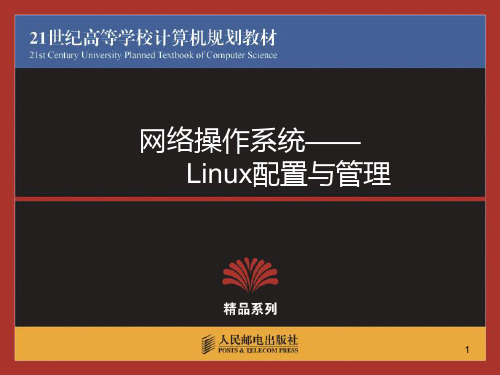
➢ FTP控制连接建立之后,再通过数据连接传输文件。
➢ FTP服务器所使用的数据端口取决于FTP连接模式。FTP数据连接 可分为主动模式(Active Mode)和被动模式(Passive Mode)。
.
7
FTP工作过程(主动模式)
端口 ① 客户端申请建立连接 1028
端口 21
端口 1028
② 双方建立TCP连接
先停止nfs,后停止portmap。 ➢ 要让NFS服务随系统启动而自动加载,可以使用ntsysv或chkconfig命令设置pormap和nfs
守护进程。
.
13
8.2 NFS服务器
❖ 配置NFS服务器
关键是对主配置文件/etc/exports进行设置,NFS服务器启动时会自 动读取该文件,决定要共享的文件系统和相关的存取权限
用户FTP
➢ 用户FTP就是已在FTP服务器上建立了特定账号的用户,必须以用户 名和密码来登录。
➢ 这种FTP应用存在一定的安全风险。通常使用SSL等安全连接来解决 这个安全问题。
.
10
Linux的FTP解决方案
➢vsftpd 是 一 款 开 放 源 码 软 件 , 除 了 安 全 性 以 外 , vsftpd还拥有完善的功能和突出的性能。
Linux打印服务器解决方案
➢ 直接使用通用UNIX打印系统(CUPS),CUPS本身就支持Internet打印协议 ➢ 通过Samba服务器将Linux连接的打印机共享给Windows客户端使用
打印服务器
打印共享
网络
打印共享
打印共享
打印机
打印共享
工作站
.
打印共享器
6
8.1 网络共享概述
➢ FTP服务器所使用的数据端口取决于FTP连接模式。FTP数据连接 可分为主动模式(Active Mode)和被动模式(Passive Mode)。
.
7
FTP工作过程(主动模式)
端口 ① 客户端申请建立连接 1028
端口 21
端口 1028
② 双方建立TCP连接
先停止nfs,后停止portmap。 ➢ 要让NFS服务随系统启动而自动加载,可以使用ntsysv或chkconfig命令设置pormap和nfs
守护进程。
.
13
8.2 NFS服务器
❖ 配置NFS服务器
关键是对主配置文件/etc/exports进行设置,NFS服务器启动时会自 动读取该文件,决定要共享的文件系统和相关的存取权限
用户FTP
➢ 用户FTP就是已在FTP服务器上建立了特定账号的用户,必须以用户 名和密码来登录。
➢ 这种FTP应用存在一定的安全风险。通常使用SSL等安全连接来解决 这个安全问题。
.
10
Linux的FTP解决方案
➢vsftpd 是 一 款 开 放 源 码 软 件 , 除 了 安 全 性 以 外 , vsftpd还拥有完善的功能和突出的性能。
Linux打印服务器解决方案
➢ 直接使用通用UNIX打印系统(CUPS),CUPS本身就支持Internet打印协议 ➢ 通过Samba服务器将Linux连接的打印机共享给Windows客户端使用
打印服务器
打印共享
网络
打印共享
打印共享
打印机
打印共享
工作站
.
打印共享器
6
8.1 网络共享概述
linux服务器管理与维护速训.ppt

• 例如:Kernel 2.0.30,这里“2”就是主版本号, “0”是次版本号,“30”是次次版本号,它表示 对内核2.0版本的第30次修订。
<>
第4章 Linux系统软件的获取和安装
Linux内核版本树,它们与核心版 本是各自独立发展的。 下面列出6种常见的Linux发行版本。 ① Red Hat Linux:是最成熟也是目前最流行的
<>
第3章 文件系统
LINUX的内核:内核是系统的核心,是运行程序和管 理像磁盘和打印机等硬件设备的核心程序。
LINUX SHELL: Shell是系统的用户界面,提供了用 户与内核进行交互操作的一种接口。
LINUX文件系统: Linux文件系统是文件存放在磁盘 等存储设备上的组织方法。Linux能支持多种目前流 行的文件系统,如EXT2、EXT3、FAT、VFAT、 ISO9660、NFS、SMB等。
<>
第1章 操作系统概述
开放与协作的开发模式
❖Linux是由全世界的软件爱好者以互联网为纽 带,通过bbs,电子邮件等通信方式同时参与 的软件开发项目;
❖世界各地软件爱好者集体智慧的结晶;
❖提供源代码,遵守GPL;
❖经历了各种各样的测试与考验,软件的稳定 性好;
❖开发人员凭兴趣去开发,热情高,具有创造 性。
张三 李四 王五 1 2 3
Bin etc lib
<>
第3章 文件系统
/bin:在这个目录下找到linux常用的命令; /boot:存放的都是系统启动时要用到的程序; /dev:包含了访问所有linux系统中使用的外部设备的 端口,就像访问文件一样; /etc:存放了系统管理时要用到的各种配置文件和子目 录 ,如网络配置等,是linux中最重要的目录; /home:用来存放用户的主目录 ; /lib:用来存放系统动态连接共享库的,轻易别修改;
<>
第4章 Linux系统软件的获取和安装
Linux内核版本树,它们与核心版 本是各自独立发展的。 下面列出6种常见的Linux发行版本。 ① Red Hat Linux:是最成熟也是目前最流行的
<>
第3章 文件系统
LINUX的内核:内核是系统的核心,是运行程序和管 理像磁盘和打印机等硬件设备的核心程序。
LINUX SHELL: Shell是系统的用户界面,提供了用 户与内核进行交互操作的一种接口。
LINUX文件系统: Linux文件系统是文件存放在磁盘 等存储设备上的组织方法。Linux能支持多种目前流 行的文件系统,如EXT2、EXT3、FAT、VFAT、 ISO9660、NFS、SMB等。
<>
第1章 操作系统概述
开放与协作的开发模式
❖Linux是由全世界的软件爱好者以互联网为纽 带,通过bbs,电子邮件等通信方式同时参与 的软件开发项目;
❖世界各地软件爱好者集体智慧的结晶;
❖提供源代码,遵守GPL;
❖经历了各种各样的测试与考验,软件的稳定 性好;
❖开发人员凭兴趣去开发,热情高,具有创造 性。
张三 李四 王五 1 2 3
Bin etc lib
<>
第3章 文件系统
/bin:在这个目录下找到linux常用的命令; /boot:存放的都是系统启动时要用到的程序; /dev:包含了访问所有linux系统中使用的外部设备的 端口,就像访问文件一样; /etc:存放了系统管理时要用到的各种配置文件和子目 录 ,如网络配置等,是linux中最重要的目录; /home:用来存放用户的主目录 ; /lib:用来存放系统动态连接共享库的,轻易别修改;
- 1、下载文档前请自行甄别文档内容的完整性,平台不提供额外的编辑、内容补充、找答案等附加服务。
- 2、"仅部分预览"的文档,不可在线预览部分如存在完整性等问题,可反馈申请退款(可完整预览的文档不适用该条件!)。
- 3、如文档侵犯您的权益,请联系客服反馈,我们会尽快为您处理(人工客服工作时间:9:00-18:30)。
loader to the MBR
GRUB will permit to set particular instructions in the MBR. These instructions also include passing special instructions to kernel
when they boot or find system parameters before system boot.
Linux Boot Loaders
Topic 2 – Configuring LILO
To install LILO, it is necessary to know the location of /boot partition. It is also necessary to know the location of other installed operating
Question and Answer Session
Linux Boot Loaders
Some of the important features of GRUB
GRUB has the provision of a true command-based, pre-OS
environment on x86 machines.
This will help the user in being more flexible in loading operating
Linux Boot Loaders
Linux Boot Loaders
Module 7 – Linux Boot Loaders
Overview A boot loader is a small program that exists in the system and loads the operating system into the system’s memory at system boot. This module deals with two most popular boot loaders of Linux, LILO and GRUB. Lessons Covered in this module Lilo Loader Grand Unified Boot Loader
stages:
The Stage 1 or primary boot loader is read into memory by the BIOS from the master boot recorder (MBR). The Stage 1.5 boot loader is read into memory by the Stage 1 boot loader if required. The Stage 2 or secondary boot loader is read into memory. The secondary boot loader will read the operating system or kernel and the contents of /boot/sysroot/ into memory
Linux Boot Loaders
Topic 1 – GRUB, Grand Unified Boot Loader
GRUB an acronym for Grand Unified Boot loader, is a program or boot
loader.
It lets the user to pass arguments to the kernel GRUB will install a boot
Linux Boot Loaders
Topic 1 – LILO, the Boot Loader
LILO is a flexible boot loader for Linux, which is independent of a file
system.
LILO loads itself into the computer’s memory in two stages
/boot/grub/grub.conf is the configuration file of GRUB. /etc/grub.conf is a link file to /boot/grub/grub.conf and the user can make the configuration changes here
Stage1 – This stage, also known as primary boot loader is read into memory by the BIOS from the master boot record Stage 2 - This stage, also known as secondary boot loader is read into memory and it displays the Red Hat Linux initial screen
Linux Boot LoLoader
Introduction LILO or Linux Loader is a boot loader for Linux. A boot loader is a small program that exists in the system and loads the operating system into the system’s memory when the system boots. Boot loader also starts the operating system. Topics Covered in this lesson LILO, the Boot Loader Configuring LILO
systems with denoted options or collecting information about the system
GRUB will support Logical Block Addressing (LBA) mode ext2 partitions can be read by GRUB.
Lesson 2 – Grand Unified Boot Loader
Introduction Grand Unified Boot loader or GRUB is a boot loader which operates like LILO and it is presently the default boot loader. GRUB sets the user to select the operating system or kernel to be loaded when a system boots up. It also permits the users to pass arguments. Topics covered in this lesson GRUB, Grand Unified Boot Loader GRUB Installation and Configuration GRUB and the Boot Process
Contd …
Linux Boot Loaders
Sample copy of Grub.conf file
Linux Boot Loaders
Topic 3 - GRUB and the Boot Process
Grub gets loaded into the memory of the system in the following
Linux Boot Loaders
Conclusion
Summary
LILO, the Linux loader is the boot loader for Linux which boots the operating system whenever the system boots The configuration file of LILO is maintained in /etc/lilo.conf file GRUB, an acronym for Grand Unified Boot loader is the most commonly used boot loader for Linux Red Hat Linux has /boot/grub/grub.conf as the configuration file.
systems
LILO can be installed for the first time using a shell script named
QuickInst
LILO can be uninstalled using the lilo –u command
Linux Boot Loaders
Linux Boot Loaders
Topic 2 – GRUB Installation and Configuration
GRUB can be installed during installation and also post installation.. GRUB Configuration When Grub is installed two configuration files are created and they are
