FAQ Reorganization for SAP
SAP用户权限管理配置及操作手册

SAP用户权限管理配置及操作手册SAP用户权限管理配置及操作手册SAP用户权限管理配置及操作手册Overview业务说明OverviewSAP的每个用户能够拥有的角色是有数量限制的,大概是300多点,具体不记得了。
如果只在S_TCODE和菜单中设置了某个事务代码,而没有设置权限对象,此时将不能真正拥有执行该事务代码的权限。
SAP的权限检查机制:SAP进入一个t-code,要检查两个东西1)S_TCODE2) 表TSTCA 里面和这个T-cdoe相对应的object。
有些tcode在tstca里面没有对应的object,就会导致直接往S_TCODE中加事务代码不能使用的情况。
SAP权限架构概念权限对象Authorization objectSAP在事务码(T-code)的基础上通过权限对象对权限进行进一步的细分,例如用户有创建供应商的权限,但是创建供应商的事务码中有单独的权限对象,那么就可以通过权限对象设置不同的用户可以操作不同的供应商数据。
角色-Role同类的USER使用SAP的目的和常用的功能都是类似的﹐例如业务一定需要用到开S/O的权限。
当我们把某类USER需要的权限都归到一个集合中﹐这个集合就是“职能”(Role)。
所谓的“角色”或者“职能”﹐是sap4.0才开始有的概念﹐其实就是对user的需求进行归类﹐使权限的设定更方便。
(面向对象的权限!!)分为single role 和composite role两种﹐后者其实是前者的集合。
角色模板-Template RoleRole的模板﹐一般是single role.但这个模板具有一个强大的功能﹐能通过更改模板而更改所有应用(sap称为Derive“继承”)此模板的Role(sap称之为adjust)参数文件-Profile参数文件相当于指定对应的权限数据及权限组的定义。
每个角色下会产生一个附属的参数文件。
真正记录权限的设定的文件﹐从sap4.0开始是与Role绑定在一起的。
2020年(sap实施)SAP 中英对照

(sap实施)SAP 中英对照b/bdiscount(billback) 信誉折扣b/n B/Nback-endallocation 期后分摊back-endallocationfile 期后分摊文件back-endallocationidentifer 期后分摊标识back-endallocationlisting 期后分摊清单back-endallocationmaintenance 期后分摊维护back-endallocationmaintenanceprogram(gldlll) 期后分摊维护程序back-endallocationmasterfile 期后分摊主文件back-endallocationprocessing 期后分摊处理back-endallocationprocessingprogram(gld530) 期后分摊处理程序back-ordercode 逾期定单代码back-up(to) 备份(到)back-upcopy 备份拷贝backorder 逾期定单backup 备份backdatedtaxcalculation 税收追索backflush 倒冲backflush(asverb) 反冲backflushtransaction 反冲事务backflushing 反冲backflushingcapability 反冲能力backgroundjob 后台作业backgroundprocessing 后台处理backgroundprocessingsystem 后台处理系统backlog 未交付订单backlogcalculation 未交订货-计算backlogisdispatched 未交付订单被处理backlon 储备(积累)backlonamount 储备金额backlonproblem (储备)积压问题backorder 拖欠订单backorderflag 逾期定单标志backorderhandling 拖欠订单处理backorderprocessing 拖欠订单处理backorderstatus 逾期定单状态backordering 逾期定单backorders 拖欠订单backup 备份backupcopy 备份backupdiskette 磁盘备份backupsimulation(for630) 模拟备份backwardconsumption 倒序消耗backwardscheduling 倒序排产计划backward/forwardlottracingscreen 倒排/顺排backward-schedule 倒排计划backwardlottrace 倒推批跟踪backwardtrace 倒推跟踪backwardslottraceability 倒排批跟踪能力bacs(cash) 现金baddebts 坏帐badrawmaterial 坏原材料badge 标记badgecardreaders 标记阅读器badgeno 标记号balanceaudittrail 余额审计线索balancecarriedforward 余额结转balancecheck 余额稽查balanceconfirmation 余额确认balanceinquiry 结帐询问balancenotification 结帐通知balancerequest 结算请求balancesheet 资产负债表balancesheetaccount 资产负债表科目balancesheetadjustment 资产负债表调整balancesheetchange 资产负债表变动balancesheetfortaxpurposes 资产负债表-税务目的balancesheetitem 资产负债表的项目balancesheetvalue 资产负债表总计balancestatement 余额表balance/netindicator 余额/净指标balance-forward 移下页结转余额balance(inventory) 余额balance(verb) 平衡balanceaccount 科目余额balancebooks 分类帐余额簿balanceinventory 库存余额balanceout 失去平衡balancequantity 余额数量balancesheetexchangerate 资产负债表兑换率balancesheetrate 资产负债表比率balancesheetratetype 资产负债表比率类型balancetozero 余额为零balancetrial 余额跟踪balancedby 平衡按balancedsetofbooks 平衡帐簿集banbankaccount 银行往来帐bankaccountcode 银行往来帐代码bankaccountmastermaintenance(acp140) 银行往来帐主文件维护bankaccountnumber 银行往来帐号bankbill 银行票据bankbranch 分行bankbranchmaintenance 银行分行维护bankbuyingrate 银行买入价bankchargeandinterestexpenseaccount 银行手续费与利率费用科目bankchargeexpense 银行手续费用bankchargeexpenseaccont 银行手续费用科目bankchargeissued 银行手续费发出bankcharges 银行手续费bankchargesand/orstamptaxes 银行手续费与/或印花税bankcode 银行代码bankcode/branch 银行代码/分行bankcollectionprocedure 银行托收法bankdata... 银行数据... bankdetails 银行帐户bankdirectdebitingprocedure 银行直接借记法bankexpense 银行费用bankinformationtootherprogram 到其他程序的银行信息bankkey 银行关键字bankmaster(acp140) 银行主文件bankmasterdata 银行主记录bankmasterlisting 银行主文件清单bankmastermaintenance 银行主文件维护banknumber 银行代号bankreconciliationfile 银行调节文件banksellingrate 银行卖出价bankstatement 银行对帐单,银行月结单bankstatementposting(acp710) 银行对帐单过帐bankstatementpostingprogram(acp710) 银行对帐单程序banktransfer 银行转帐bar-coderpicklist 条形码领料单barchart 条线图barchartscreen 条线图屏幕barcode 条形码bargraph 条线图bargraphsummaries 条线图汇总barsegment 模条图分割barcoder 条形码阅读器baseunitofmeasure 基本计量单位base(for) 基于baseamount 基本金额baseamountselected 已选择的基本金额basecondition 基本条件baseconditiontype 基本条件种类basecurrency 基础值(额) basecurrencyamount 基本货币金额basecurrencycode 基本货币码basecurrencyepuivalentbalance 基本货币等价的平衡basecurrencyscreen 基本货币屏幕basediscount 基本折扣basefortax/sicontributions 税基(社会保险) baseinsurablevalue 保险基值baseobjectcosting 基本对象的成本核算baseobjectgroup 基本对象组baseobjectitem 基本对象项baseobjectmasterdata 基本对象主记录baseobjectname 基本对象名baseobjecttext 基本对象说明baseortransactioncurrencyvalue 基本或转换币值baseorderamount 基本订单金额basep/c 基本P/C baseplanningobject 基本计划对象baseprice/itemalonemethod 基本价格/项目单独方法basequantity 基本数量baserate 基本率basesoftwarepackage 基本软件包basetable 基本表baseunitofmeasure 基本计量单位basevalue 基值baseline 基本行baselineapplicationtemplate 基本行应用格式baselinedate 基准日期baselinedateforpayment 支付期限基准日期basicarithmeticoperations 基本算术运算basiccode 基础代码basiccomponent 基本组件basicconcept 基本概念basicconversation 基本对话basicdata 基本数据basicdata/values 基础数据/值basicdates 基本日期basicfinishdate 基本完成日期basicformula 基本公式basicfunction 基本功能basicinformation 基本信息basicinventorydata 基本库存数据basiciteminformation 基本项目信息basickeyfigure 基本指标basiclist 基本列表basicpath 基本路径basicset 基本组basicstartdate 基本开始日期basicvalue 基本值basic_formula 基本配方basislayer 基础层basissystem 基础系统batch 批batch(n.) 批batch(to) 分批batchallocation 批分批batchallocationprogram(sfc730) 批分批程序batchbalancing 批余额batchbalancingallocation(sfc720) 批余额分批batchbalancingapplications 批余额应用batchbalancingu/m 批余额计量单位batchbalancingunitofmeasure 批余额计量单位batchbillofmaterial 批物料单batchcopy 批拷贝batchdatatransfer 批式数据传输batchdetail 批明细batchediting 批编辑batchfile 批文件batchinput 批输入batchinputcommand 批输入命令batchinputmessage 批输入信息batchinputsession 批输入进程batchinterface 批次界面batchinterfacefile 批次界面文件batchinterfacefileformat 批次界面文件格式batchinterfacefilereport 批次界面文件报表batchinterfacereport 批次界面报表batchjob 批作业batchjobdescription 批作业说明batchjobqueuename 批作业队列名batchjournal 批凭证batchjournalentry 批凭证输入batchmessage 批式信息batchmode 批处理方式batchorder 批订单batchorderallocation 批订单分配batchphysicalquantitydue 到期批实际数量batchprocessing 批式处理batchprogram 批程序batchpulllist 批下拉式清单batchpulling 批下拉式batchquantitycalculations 批量计算batchquantitycomponent 组件批量batchqueue 批队列batchqueueprocessing 批队列处理batchsize 制造批量batchsplit 批拆分batchstandardinterfacefile 批标准界面文件batchstandardinterfaceprocessing 批标准界面文件处理batchtotal 批总计batchweight 批重量batchweightcalculation 批重量计算batching 分批bbmdatafilelibrary BBM数据库文件bbminstalled BBM已安装beaccountedfor(to) 已计帐于bebasedon(to) 基于,根据bebaseded(to) 基于bedrivenoff(statistics) 被分离(统计)beflagged(to) 被作标志beinitialized(to) 被置初值(于)bekeypunched(to) 被键控穿孔(于)beleft-justified(to) 向左对齐bemultipleissied(to) 被多次发料beoccupied(to) 被占用的beprinted(to) 被打印的berelieved(to) 解除beshownpeggedto 追溯besorted(to) 被分类的besubtotaledto 被小计betiedup(to) 被…占用betiedd 被…联系bezeroed(to) 被置为零becomeeffective 变为生效becomeoverstocked 超储beginningeffectivedate 生效日期beginningofmessage 报文开头beginningpoint 起始点below 在…下面,在…以下benefit 利益,受益best-fittechnique 最佳技术bestfitmethod 最佳方法bestfitmodeling 最佳模型bestprice 最优价格betafactor β系数betterment(ofasset) 修缮经费(资产)bill-toaddress 发票发送地址bill-toparty 收单方bill 开票bill(acustomer) 帐单(客户)billcharges 汇票贴现费billdiscountnote 汇票贴现结算billholdings 持有的汇票billitem 单据项目billofentry 单据输入billofexchange 汇票billofexchangechargesstatement 汇票贴现费结算billofexchangecollection 汇票托收billofexchangeliability 持票据者义务billofexchangepayable 应付汇票billofexchangepaymentrequest 汇票收付请求billofexchangepresentation 汇票承兑billofexchangereceivable 应收汇票billofexchangerenewal 汇票延期billofexchangeusage 汇票的用途billoflading 提单billofmaterial 物料单billofmaterialaccuracy 物料清单准确性billofmaterialchanges 物料清单变更billofmaterialcomponenttype 物料清单的组件类型billofmaterialexplosion 物料清单展开billofmaterialextractauditreport 物料清单摘录审计报表billofmaterialfile 物料清单文件billofmaterialinquiryprogram 物料清单查询程序billofmateriallisting(bom200) 物料清单列表billofmaterialmaintenanceprogram 物料清单维护程序billofmaterialmaintenancescreen 物料清单维护屏幕billofmaterialmergereport 物料清单合并报表billofmaterialoffsetleadtime 物料清单偏置提前期billofmaterialrecord 物料清单记录billofmaterialreorganization 物料清单重组billofmaterialsimplification 物料清单简化billofmaterials(bom) 物料清单billofmaterialscomponents 物料清单组件billofmaterialscomponentsinvoice 物料清单组件发票billofmaterialsheader 物料清单表头billofmaterialsmass 物料清单量billofmaterialsmassreplace 物料清单大量替换billofresources 资源清单billofresourcesfile 资源清单文件billofresourcesmaintenace(cap140) 资源清单维护billondemand 即期汇票billrouting 工艺路线清单billing-to-g/lpostingcostant 票据处理到总帐过帐常量billing 开票billingathird-partyitem 开票一个第三方项目billingandtaxcalculations 票据处理与税计算billingapplication 票据处理应用billingblock 开票冻结billingcategory 开票类别billingcycle 票据处理周期billingdate 开票日期billingdetails 开票明细billingdocument 开票单据billingdocumenttobeaccrued 应计开票单据billingdocuments 开票凭证billingduelist 开票到期清单billingelement 开票要素billingheader 开票表头billingindex 开票索引billinginvoiceprintprogram 票据处理的发票打印程序billingitem 开票项目billingmenu 票据处理菜单billingplan 开票计划billingprocedure 开票过程billingprocessingoptions 票据处理选择billingproduct 票据产品billingproductmenu 票据产品菜单billingprogram(bil500) 票据处理程序billingrecord 票据记录billingregister 票据登记billingrelease 票据发放billingreleaseprogram 票据发放程序billingrounding 票据舍入billingschedule 开票计划billingstatus 开票状态billingsystemparameters 票据系统参数billingsystemparametersscreen 票据系统参数billingtime(bil500) 票据时间billingtype 开票类型billingupdates 票据更新bin 容积binnumber 容积号bin/rack 容积/货架binder 粘合(粘结)birgeneral-purposelibrary BIR通用文件库bir(bpcsinformationretrieval) BPCS信息检索bitcomparison 位比较bitstring 位串bitsperinch 每英寸比特数blank 空,空格blank(character) 空格(字符)blank(field) 空(字段)blankbillofmaterial 空BOM blankemployeeid 空职工ID blankout 取消,作废blankvalue 空值blankwarehouselocation 空仓库库位blanket 总的,表层,外壳blanketorder 总定单blend 混合blinkingbar 闪烁条形图blockdiagram 框图blockindicator 冻结标记blockoftransaction 事务的部分blocksize 块大小block/deleteenvir. 冻结/删除环境blockedaaccount 冻结一科目blockingdata 冻结数据blockingreason 冻结原因blow-throughbillofmaterialblowthroughbnr(bpcsmodificationrequest) BPCS修改请求boardofdirectors 董事会boardofdirectorsmeeting 董事会议bodyboe-yilmazalgorithm Boe-Yilmaz算法bom BOM bomitem BOM项bomusage BOM用法bomalternatives BOM代用项bomapplication BOM应用bomcategory BOM类别bomexplosion BOM展开bomexplosioncontrol BOM展开控制bomexplosionnumber BOM展开编号bomgroup BOM分组bomheader BOM标题bomitem BOM项bomitems BOM项bomlevelbylevel BOM按层次展开bomnotes BOM注释bomnumber BOM号bomstatus BOM状态bomtreestructurebusinesscase BOM树结构企业案例bomtypes BOM类型bomunitofmeasure BOM计量单位bomusage BOM使用bomvalidity BOM有效性bomwhere-usedinquiry(bom300) BOM用处查询boms BOMbook(noun) 帐本,预订,托运,记帐bookdepreciation 帐面折旧bookdepreciationarea 帐面折旧范围bookinventory 帐面库存bookinventorydata 帐面库存数据booklisting 帐面库存清单booknumber 帐面号booktoactual 由帐目到实际booktransfer 转让过户bookvalue 帐面值bookvaluemethod 帐面价值法bookversusactual(inv.) 帐面与实际值比较(库存)bookvsphysical 帐面与实际值比较(库存)bookvsphysicalinventory 帐面与实际库存值比较bookvsphysicalinventoryreporting 帐面与实际库存值比较报表book/actialdifference 帐面与实际的差异book-to-actualdiscrepancies 帐面与实际的差异bookingamount 帐面金额bootthesystem 引导系统bordercontroloffice 边境管理办公室bordercrossingpoint 边境出入点bordercustomsoffice 边境海关办公室bottleneck 瓶颈bottom-up(bom) 自底向上(BOM)bouncedbillofexchange 被银行退回的汇票boundary 范围boundeddisposition 连接处理boycottlist 抵制清单bpcsaccountspayableapplication BPCS应付帐应用bpcsaffiliate BPCS合作单位bpcsbbmlibrary BPCSBBM库bpcsbillingproduct BPCS票据处理产品bpcsbudget BPCS预算bpcsbusinessmodeling BPCS企业模型bpcsbusinessmodeling(bbm)product BPCS企业模型产品bpcsbusinessplanningcontrolsystem BPCS企业计划控制系统bpcscomponentsusagecodemaintenanceprogram BPCS组件代码用途维护程序bpcscostingproduct BPCS成本产品bpcscustomerorderandshoporderproduct BPCS客户定单和车间定单产品bpcscustormorderproduct BPCS客户定单产品bpcscyclecounting BPCS循环盘点bpcscyclycountingsub-system BPCS循环盘点子系统bpcselectronicmail BPCS电子邮件系统bpcsfinancialanalystmenu BPCS财务分析菜单bpcsinformationretrievallibrary BPCS信息检索库bpcsinformationretrievalproduct BPCS信息检索产品bpcsinformationretrievalprogram BPCS信息检索程序bpcsinventory BPCS库存bpcsmainmenu BPCS主菜单bpcsmps/mrpprogram BPCSMPS/MRP程序bpcsproduct BPCS产品bpcspurchasingproduct BPCS采购产品bpcsreservedid BPCS保留标识bpcssecuritymaintenance(sys600) BPCS安全维护bpcssecurityofficer BPCS安全管理员bpcsupload/downloadmenu BPCS上载/下载菜单branch 分行branchaccount 分公司帐户branchbank 分行branchcode 分行代码branchconstruction 分支结构branchnumber 分行号branchoperation 分工序branchstatus 分支状态branchwarehouse 分库brand 商标,品种brassplateoperation 铜板操作break(amountbreak) 断点,极限(金额极限)break(pricebreak) 断点,极限(价格极限)break(quantitybreak) 断点,极限(数量极限)breakcharacter 中断字符breakevenpoint 盈亏平衡点breakmessage 中断信息breakpoint 断点breakpointion 中断位置breakage 损耗量breakdown 故障停机breakdownindicator 划分标记breakpointcondition 断点条件breakpointcounter 断点计数器breakpointdisplay 断点显示bremenandbremerhaven 不莱梅和不莱梅港bringinlinebringtogether 聚集,装配(组合)在一起browse 查阅browserview 浏览显示bubble 显示序号bubblememory 序号存储bubblenumber 序号bubblenumbersequence 序号顺序bucket(cost) 栏目(成本)bucket(time) 栏目(时间)bucketing 时段bucketless(mrp) 无时段budget 预算budgetaccount 预算科目budgetamount 预算金额budgetassumptions 预算前提,预算设想budgetbar 预算条形图budgetdata 预算数据budgetdataupload 预算数据上载budgetextension 预算增加部分budgetfilter 预算范围budgetformular 预算公式budgetinformation 预算信息budgetinput 预算输入budgetinputmaintenance 预算输入维护budgetline 预算明细budgetmaintenance 预算维护budgetmanipulation 预算管理(控制)budgetmasterfile 预算主文件budgetmasterlisting 预算主文件清单budgetmastermaintenance 预算主文件维护budgetname 预算名budgetnameinquiry 预算名查询budgetpro-forma 预算形式budgetprofile 预算概况budgetrevision 预算修正budgetrolloverselection 预算转结选择budgetspreadsheet 预算展开表budgettransfer 预算转换budgetupdatedialogbox 预算更新对话框budgetupdatepanel 预算更新屏幕budgetupdatetable 预算更新表budgetupdateworksheet 预算更新工作表budgetaryinformation 预算信息budgetedbalancesheet 预算资产负债表budgetholder 预算控制人budgetinginformation 预算信息budgetingprocess 预算处理budgetsandmodeling 预算与模型buffer 缓冲bufferframe 缓冲帧bufferhandler 缓冲处理机bufferperiod 缓冲期间buffertechnique 缓冲技术bufferutilization 缓冲实用设备bufferingtype 缓冲类型building 组合buildingaccesspathforfile.... 文件的组合存取路径buildingblock 结构件,标准部件bulkmaterial 大量物件bulkprocessing 大容量处理businessaddress 业务地址businessadministration 事物管理businessandsales 经营与销售businessarea 业务部门businessareaallocation 按业务部门分割businessdata 业务数据businessdevelopment 业务发展businessentity 企业机构businessgraphics 商业图表businessinformationtechnology 商务信息技术businessmodeling 企业模型businessobject 商业对象businessoperations 企业工序businesspartner 业务伙伴businesspartnerwhoisacustomer 作为客户的业务伙伴businesspartnerwhoisavendor 作为卖主的业务伙伴businessplan 商务计划businessplanningandcontrolsystem 企业计划与控制系统businessprocess 业务过程businessreengineering 商业重复工程businesstransaction 业务往来businesstransactionhavinganeffectonliquidity 对流动资金产生影响的业务往来businesstransactiontype 业务事务类型busy 忙busyflag 忙标志busyitemnumber 忙项目号busyitemnumbermessage 忙项目号信息busyprocessing 忙处理busystatus 忙状态buyer 采购员buyercode 采购员代码buyercodeorder 采购员代码定单buyercoderange 采购员代码范围buyerrange 采购员范围buyinghabits 购买习惯buyingparty 买方by-productfixedquantity 副产品固定量by-productvariable 副产品变量by-products 副产品bydefault 默认byinventorytransaction 按库存事务byitem 按项目byitemandlocation 按项目和货位byitemclass 按项目分类byitemfamily 按项目系列byitemnumber 按项目号byitem,warehouseandcost 按项目,仓库和成本byitem/whse/cost 按项目/仓库/成本bylot 按批号bypicksequencenumber 按提货序号byproduct 副产品byregisteredmail 挂号信byspecialdelivery 快件专递bythegallon 按加仑byunit 按单位bywarehouse 按仓库bywarehouseanditem 按仓库和项目bywayofreport 按报表方式bywhse/item 按仓库/项目bypass 省略bypassedtax 免税。
SAP常用名词解释

SAP 常用名词解释名词解释:Manufacture:制造商Vendor:供货商AML( Approval manufacture list):合格制造商清单MM( Material management):物料管理,包括采购和仓库管理.AVL( Approval vendor gt; list):合格供货商清单Info record:采购信息记录,记录Vendor 与Material 之间的关联信息主要是价格信息和有效期Source list:来源清单,记录某料有哪些合格vendor 供应,各vendor 供应有效期限是多久Quota arrangement:配额协议,记录某料由哪些vendor 供应,各vendor 供应比例占多少,供应有效期限是多久.PR (Purchase Requisition):采购物料前开立的请购单,一般是在Run MRP 时根据实际需求自动产生,也可以手工开立,是采购下正式采购单的重要依据.PO (Purchase Order):采购部开给供货商的正式订单.也是供货商交货和我们收货的重要依据. 一般是根据PR转为POSA(Scheduling Agreement):排程协议,相当于采购通常所说的“空白订单”,“Blanket Order”,一般订单数量比较大,而且SA不可以直接收货,必须在SA的每个Item 中在维护具体的交货信息才可以作收货. -------------- SL (Schedule Line):交货排程,即SA中所提到的每个Item 中在维护具体的交货信息,只有维护了SL的SA才可以收料.一般是在Run MRP时根据实际需求自动产生.GR(Goods receive):收货.当供货商交货后,仓库根据PO/SA/SL 将货收入系统仓库.GT(Goods transfer):物料转移,比如说把11-1231-01这颗料A 仓库转移到B 仓库.GI(Goods Issue):发料.比如工单开立后要发料到工单中, 产线才有料做生产的动作.MRP (Material Requirements Planning):物料需求计划,采购下单的基本依据,根据demand. ROP (Reorder point):再订购点,run MRP 时当库存低于该水位时系统自动产生PR/SL/Plan order. PP: Production Planning 生产计划,与生产相关的事务处理﹐如建立BOM﹐开立工单﹐计划物料需求﹐生产排程等。
SAP技术篇之三---SAP启用新财务业务功能

SAP 启用新财务业务功能
SAP 虹
目录
SAP 启用新财务业务功能 .............................................................................................................. 1 一. 激活数据源(事务码: SBIW) ..................................................................................... 3 二. 激活新财务相关业务功能(事务码: SFW5)............................................................. 4 三. 激活新财务 BI 报表集(事务码: BSANLY_BI_ACTIVATION) .............................. 4 四. 验证 ODP 已成功激活(事务码: RSRT) ................................................................... 5 五. 安装 EA_FI1.0 的前提条件 ........................................................................................... 6 补充: SAP 中国本地化内容 .................................................................................................. 10
完成以上安装, 再打上包 note1686011。 Ontheclientside,ifyouwanttouseNWBC(NetWeaverBusinessClient) forDesktopversion,youneedtoinstallSAPGUIandNWBCforDesktop: InstallSAPGUIorupgradeexistingSAPGUItoSAPGUI7.20Patch Level6orabove,andSAPGUI730isrecommended。 The link to download the software: SAP SupportPortal SoftwareDownloads InstallationsandUpgrades
sAP计划工单删除事务代码
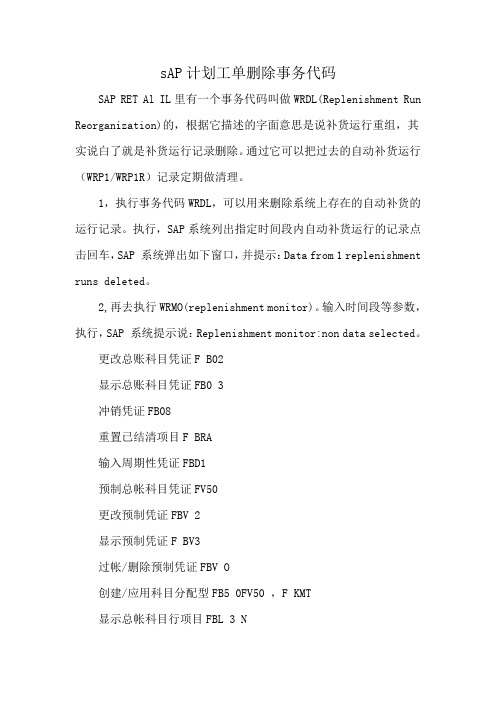
sAP计划工单删除事务代码
SAP RET Al IL里有一个事务代码叫做WRDL(Replenishment Run Reorganization)的,根据它描述的字面意思是说补货运行重组,其实说白了就是补货运行记录删除。
通过它可以把过去的自动补货运行(WRP1/WRP1R)记录定期做清理。
1,执行事务代码WRDL,可以用来删除系统上存在的自动补货的运行记录。
执行,SAP系统列出指定时间段内自动补货运行的记录点击回车,SAP 系统弹出如下窗口,并提示:Data from 1 replenishment runs deleted。
2,再去执行WRMO(replenishment monitor)。
输入时间段等参数,执行,SAP 系统提示说:Replenishment monitor:non data selected。
更改总账科目凭证F B02
显示总账科目凭证FB0 3
冲销凭证FB08
重置已结清项目F BRA
输入周期性凭证FBD1
预制总帐科目凭证FV50
更改预制凭证FBV 2
显示预制凭证F BV3
过帐/删除预制凭证FBV O
创建/应用科目分配型FB5 0FV50 ,F KMT
显示总帐科目行项目FBL 3 N
显示总帐科目余额FS10N
周期的实际,实际比较S_ALR_87012252 资产负债彪,利润表S_A LR_8 7012284 利润表GR5 5。
SAP销售订单退补货流程

Finance release credit memo
SAP Process Manual Process
5
借项凭证流程
Create debit memo request ( or reference to sales order)
Create debit memo
SAP Process Manual Process
3
补货流程
Customer confirm to rework after the goods return
Negotiate with customer for the price of rework and any extra material required Create sales order (order type = replacement order)
Finance release debit memo
SAP Process Manual Process
6
关联交易订单流程
目前系统无关联公司,暂时先把关联公司当成客户来处理。流程就跟 正常销售订单的流程是一样的 关联交易流程确认?
7
问与答
8
Create Rework Order
Production for rework
Delivery & Billing processing
SAP Process Manual Process
4
贷项凭证流程
Create credit memo request( or reference to
sales order)
2
退货流程-不扣销售
Receipt of customer return
SAP的中英对照表
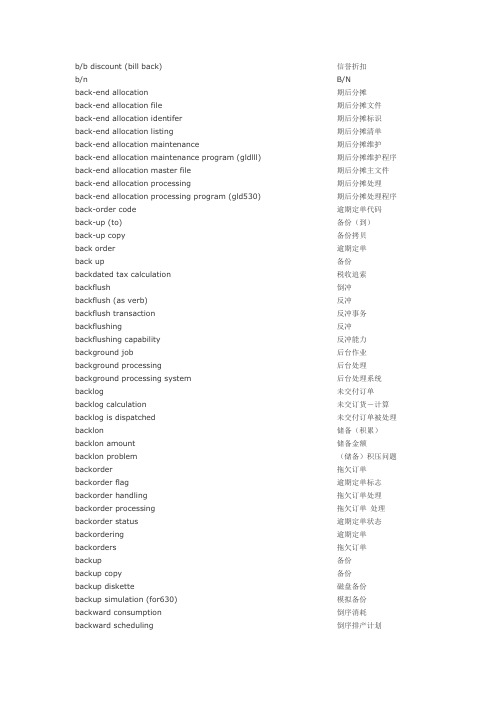
b/b discount (bill back) 信誉折扣b/n B/N back-end allocation 期后分摊back-end allocation file 期后分摊文件back-end allocation identifer 期后分摊标识back-end allocation listing 期后分摊清单back-end allocation maintenance 期后分摊维护back-end allocation maintenance program (gldlll) 期后分摊维护程序back-end allocation master file 期后分摊主文件back-end allocation processing 期后分摊处理back-end allocation processing program (gld530) 期后分摊处理程序back-order code 逾期定单代码back-up (to) 备份(到)back-up copy 备份拷贝back order 逾期定单back up 备份backdated tax calculation 税收追索backflush 倒冲backflush (as verb) 反冲backflush transaction 反冲事务backflushing 反冲backflushing capability 反冲能力background job 后台作业background processing 后台处理background processing system 后台处理系统backlog 未交付订单backlog calculation 未交订货-计算backlog is dispatched 未交付订单被处理backlon 储备(积累)backlon amount 储备金额backlon problem (储备)积压问题backorder 拖欠订单backorder flag 逾期定单标志backorder handling 拖欠订单处理backorder processing 拖欠订单处理backorder status 逾期定单状态backordering 逾期定单backorders 拖欠订单backup 备份backup copy 备份backup diskette 磁盘备份backup simulation (for630) 模拟备份backward consumption 倒序消耗backward scheduling 倒序排产计划backward/forward lot tracing screen 倒排/顺排backward-schedule 倒排计划backward lot trace 倒推批跟踪backward trace 倒推跟踪backwards lot traceability 倒排批跟踪能力bacs (cash) 现金bad debts 坏帐bad raw material 坏原材料badge 标记badge card readers 标记阅读器badge no 标记号balance audit trail 余额审计线索balance carried forward 余额结转balance check 余额稽查balance confirmation 余额确认balance inquiry 结帐询问balance notification 结帐通知balance request 结算请求balance sheet 资产负债表balance sheet account 资产负债表科目balance sheet adjustment 资产负债表调整balance sheet change 资产负债表变动balance sheet for tax purposes 资产负债表- 税务目的balance sheet item 资产负债表的项目balance sheet value 资产负债表总计balance statement 余额表balance/net indicator 余额/净指标balance-forward 移下页结转余额balance (inventory) 余额balance (verb) 平衡balance account 科目余额balance books 分类帐余额簿balance inventory 库存余额balance out 失去平衡balance quantity 余额数量balance sheet exchange rate 资产负债表兑换率balance sheet rate 资产负债表比率balance sheet rate type 资产负债表比率类型balance to zero 余额为零balance trial 余额跟踪balanced by 平衡按balanced set of books 平衡帐簿集banbank account 银行往来帐bank account code 银行往来帐代码bank account master maintenance (acp140) 银行往来帐主文件维护bank account number 银行往来帐号bank bill 银行票据bank branch 分行bank branch maintenance 银行分行维护bank buying rate 银行买入价bank charge and interest expense account 银行手续费与利率费用科目bank charge expense 银行手续费用bank charge expense accont 银行手续费用科目bank charge issued 银行手续费发出bank charges 银行手续费bank charges and/or stamp taxes 银行手续费与/或印花税bank code 银行代码bank code/branch 银行代码/分行bank collection procedure 银行托收法bank data... 银行数据... bank details 银行帐户bank direct debiting procedure 银行直接借记法bank expense 银行费用bank information to other program 到其他程序的银行信息bank key 银行关键字bank master (acp140) 银行主文件bank master data 银行主记录bank master listing 银行主文件清单bank master maintenance 银行主文件维护bank number 银行代号bank reconciliation file 银行调节文件bank selling rate 银行卖出价bank statement 银行对帐单,银行月结单bank statement posting (acp710) 银行对帐单过帐bank statement posting program (acp710) 银行对帐单程序bank transfer 银行转帐bar-coder pick list 条形码领料单bar chart 条线图bar chart screen 条线图屏幕bar code 条形码bar graph 条线图bar graph summaries 条线图汇总bar segment 模条图分割barcoder 条形码阅读器base unit of measure 基本计量单位base (for) 基于base amount 基本金额base amount selected 已选择的基本金额base condition 基本条件base condition type 基本条件种类base currency 基础值(额) base currency amount 基本货币金额base currency code 基本货币码base currency epuivalent balance 基本货币等价的平衡base currency screen 基本货币屏幕base discount 基本折扣base for tax/si contributions 税基(社会保险) base insurable value 保险基值base object costing 基本对象的成本核算base object group 基本对象组base object item 基本对象项base object master data 基本对象主记录base object name 基本对象名base object text 基本对象说明base or transaction currency value 基本或转换币值base order amount 基本订单金额base p/c 基本P/Cbase planning object 基本计划对象base price/item alone method 基本价格/项目单独方法base quantity 基本数量base rate 基本率base software package 基本软件包base table 基本表base unit of measure 基本计量单位base value 基值baseline 基本行baseline application template 基本行应用格式baseline date 基准日期baseline date for payment 支付期限基准日期basic arithmetic operations 基本算术运算basic code 基础代码basic component 基本组件basic concept 基本概念basic conversation 基本对话basic data 基本数据basic data/values 基础数据/值basic dates 基本日期basic finish date 基本完成日期basic formula 基本公式basic function 基本功能basic information 基本信息basic inventory data 基本库存数据basic item information 基本项目信息basic key figure 基本指标basic list 基本列表basic path 基本路径basic set 基本组basic start date 基本开始日期basic value 基本值basic_formula 基本配方basis layer 基础层basis system 基础系统batch 批batch (n.) 批batch (to) 分批batch allocation 批分批batch allocation program (sfc730) 批分批程序batch balancing 批余额batch balancing allocation (sfc720) 批余额分批batch balancing applications 批余额应用batch balancing u/m 批余额计量单位batch balancing unit of measure 批余额计量单位batch bill of material 批物料单batch copy 批拷贝batch data transfer 批式数据传输batch detail 批明细batch editing 批编辑batch file 批文件batch input 批输入batch input command 批输入命令batch input message 批输入信息batch input session 批输入进程batch interface 批次界面batch interface file 批次界面文件batch interface file format 批次界面文件格式batch interface file report 批次界面文件报表batch interface report 批次界面报表batch job 批作业batch job description 批作业说明batch job queue name 批作业队列名batch journal 批凭证batch journal entry 批凭证输入batch message 批式信息batch mode 批处理方式batch order 批订单batch order allocation 批订单分配batch physical quantity due 到期批实际数量batch processing 批式处理batch program 批程序batch pull list 批下拉式清单batch pulling 批下拉式batch quantity calculations 批量计算batch quantity component 组件批量batch queue 批队列batch queue processing 批队列处理batch size 制造批量batch split 批拆分batch standard interface file 批标准界面文件batch standard interface processing 批标准界面文件处理batch total 批总计batch weight 批重量batch weight calculation 批重量计算batching 分批bbm data file library BBM 数据库文件bbm installed BBM 已安装be accounted for (to) 已计帐于be based on (to) 基于,根据be baseded (to) 基于be driven off (statistics) 被分离(统计)be flagged (to) 被作标志be initialized (to) 被置初值(于)be keypunched (to) 被键控穿孔(于)be left-justified (to) 向左对齐be multiple issied (to) 被多次发料be occupied (to) 被占用的be printed (to) 被打印的be relieved (to) 解除be shown pegged to 追溯be sorted (to) 被分类的be subtotaled to 被小计be tied up (to) 被…占用be tiedd 被…联系be zeroed (to) 被置为零become effective 变为生效become overstocked 超储beginning effective date 生效日期beginning of message 报文开头beginning point 起始点below 在…下面,在…以下benefit 利益,受益best-fit technique 最佳技术best fit method 最佳方法best fit modeling 最佳模型best price 最优价格beta factor β 系数betterment (of asset) 修缮经费(资产)bill-to address 发票发送地址bill-to party 收单方bill 开票bill (a customer) 帐单(客户)bill charges 汇票贴现费bill discount note 汇票贴现结算bill holdings 持有的汇票bill item 单据项目bill of entry 单据输入bill of exchange 汇票bill of exchange charges statement 汇票贴现费结算bill of exchange collection 汇票托收bill of exchange liability 持票据者义务bill of exchange payable 应付汇票bill of exchange payment request 汇票收付请求bill of exchange presentation 汇票承兑bill of exchange receivable 应收汇票bill of exchange renewal 汇票延期bill of exchange usage 汇票的用途bill of lading 提单bill of material 物料单bill of material accuracy 物料清单准确性bill of material changes 物料清单变更bill of material component type 物料清单的组件类型bill of material explosion 物料清单展开bill of material extract audit report 物料清单摘录审计报表bill of material file 物料清单文件bill of material inquiry program 物料清单查询程序bill of material listing (bom200) 物料清单列表bill of material maintenance program 物料清单维护程序bill of material maintenance screen 物料清单维护屏幕bill of material merge report 物料清单合并报表bill of material offset lead time 物料清单偏置提前期bill of material record 物料清单记录bill of material reorganization 物料清单重组bill of material simplification 物料清单简化bill of materials (bom) 物料清单bill of materials components 物料清单组件bill of materials components invoice 物料清单组件发票bill of materials header 物料清单表头bill of materials mass 物料清单量bill of materials mass replace 物料清单大量替换bill of resources 资源清单bill of resources file 资源清单文件bill of resources maintenace (cap140) 资源清单维护bill on demand 即期汇票bill routing 工艺路线清单billing-to-g/l posting costant 票据处理到总帐过帐常量billing 开票billing a third-party item 开票一个第三方项目billing and tax calculations 票据处理与税计算billing application 票据处理应用billing block 开票冻结billing category 开票类别billing cycle 票据处理周期billing date 开票日期billing details 开票明细billing document 开票单据billing document to be accrued 应计开票单据billing documents 开票凭证billing due list 开票到期清单billing element 开票要素billing header 开票表头billing index 开票索引billing invoice print program 票据处理的发票打印程序billing item 开票项目billing menu 票据处理菜单billing plan 开票计划billing procedure 开票过程billing processing options 票据处理选择billing product 票据产品billing product menu 票据产品菜单billing program (bil500) 票据处理程序billing record 票据记录billing register 票据登记billing release 票据发放billing release program 票据发放程序billing rounding 票据舍入billing schedule 开票计划billing status 开票状态billing system parameters 票据系统参数billing system parameters screen 票据系统参数billing time (bil500) 票据时间billing type 开票类型billing updates 票据更新bin 容积bin number 容积号bin/rack 容积/货架binder 粘合(粘结)bir general-purpose library BIR 通用文件库bir(bpcs information retrieval) BPCS 信息检索bit comparison 位比较bit string 位串bits per inch 每英寸比特数blank 空,空格blank (character) 空格(字符)blank (field) 空(字段)blank bill of material 空BOM blank employee id 空职工ID blank out 取消,作废blank value 空值blank warehouse location 空仓库库位blanket 总的,表层,外壳blanket order 总定单blend 混合blinking bar 闪烁条形图block diagram 框图block indicator 冻结标记block of transaction 事务的部分block size 块大小block/delete envir. 冻结/删除环境blocked a account 冻结一科目blocking data 冻结数据blocking reason 冻结原因blow-through bill of materialblow throughbnr (bpcs modification request) BPCS 修改请求board of directors 董事会board of directors meeting 董事会议bodyboe-yilmaz algorithm Boe-Yilmaz 算法bom BOM bom item BOM 项bom usage BOM用法bom alternatives BOM代用项bom application BOM 应用bom category BOM 类别bom explosion BOM 展开bom explosion control BOM 展开控制bom explosion number BOM 展开编号bom group BOM 分组bom header BOM 标题bom item BOM 项bom items BOM 项bom level by level BOM 按层次展开bom notes BOM 注释bom number BOM 号bom status BOM 状态bom tree structure business case BOM 树结构企业案例bom types BOM 类型bom unit of measure BOM 计量单位bom usage BOM 使用bom validity BOM 有效性bom where-used inquiry (bom300) BOM 用处查询boms BOM book (noun) 帐本,预订,托运,记帐book depreciation 帐面折旧book depreciation area 帐面折旧范围book inventory 帐面库存book inventory data 帐面库存数据book listing 帐面库存清单book number 帐面号book to actual 由帐目到实际book transfer 转让过户book value 帐面值book value method 帐面价值法book versus actual (inv.) 帐面与实际值比较(库存)book vs physical 帐面与实际值比较(库存)book vs physical inventory 帐面与实际库存值比较book vs physical inventory reporting 帐面与实际库存值比较报表book/actial difference 帐面与实际的差异book-to-actual discrepancies 帐面与实际的差异booking amount 帐面金额boot the system 引导系统border control office 边境管理办公室border crossing point 边境出入点border customs office 边境海关办公室bottleneck 瓶颈bottom-up (bom) 自底向上(BOM)bounced bill of exchange 被银行退回的汇票boundary 范围bounded disposition 连接处理boycott list 抵制清单bpcs accounts payable application BPCS 应付帐应用bpcs affiliate BPCS 合作单位bpcs bbm library BPCS BBM 库bpcs billing product BPCS 票据处理产品bpcs budget BPCS 预算bpcs business modeling BPCS 企业模型bpcs business modeling (bbm) product BPCS 企业模型产品bpcs business planning control system BPCS 企业计划控制系统bpcs components usage code maintenance program BPCS 组件代码用途维护程序bpcs costing product BPCS 成本产品bpcs customer order and shop order product BPCS 客户定单和车间定单产品bpcs custorm order product BPCS 客户定单产品bpcs cycle counting BPCS 循环盘点bpcs cycly counting sub-system BPCS 循环盘点子系统bpcs electronic mail BPCS 电子邮件系统bpcs financial analyst menu BPCS 财务分析菜单bpcs information retrieval library BPCS 信息检索库bpcs information retrieval product BPCS 信息检索产品bpcs information retrieval program BPCS 信息检索程序bpcs inventory BPCS 库存bpcs main menu BPCS 主菜单bpcs mps/mrp program BPCS MPS/MRP 程序bpcs product BPCS 产品bpcs purchasing product BPCS 采购产品bpcs reserved id BPCS 保留标识bpcs security maintenance (sys600) BPCS 安全维护bpcs security officer BPCS 安全管理员bpcs upload/download menu BPCS 上载/下载菜单branch 分行branch account 分公司帐户branch bank 分行branch code 分行代码branch construction 分支结构branch number 分行号branch operation 分工序branch status 分支状态branch warehouse 分库brand 商标,品种brass plate operation 铜板操作break (amount break) 断点,极限(金额极限)break (price break) 断点,极限(价格极限)break (quantity break) 断点,极限(数量极限)break character 中断字符break even point 盈亏平衡点break message 中断信息break point 断点break pointion 中断位置breakage 损耗量breakdown 故障停机breakdown indicator 划分标记breakpoint condition 断点条件breakpoint counter 断点计数器breakpoint display 断点显示bremen and bremerhaven 不莱梅和不莱梅港bring in linebring together 聚集,装配(组合)在一起browse 查阅browser view 浏览显示bubble 显示序号bubble memory 序号存储bubble number 序号bubble number sequence 序号顺序bucket (cost) 栏目(成本)bucket (time) 栏目(时间)bucketing 时段bucketless (mrp) 无时段budget 预算budget account 预算科目budget amount 预算金额budget assumptions 预算前提,预算设想budget bar 预算条形图budget data 预算数据budget data upload 预算数据上载budget extension 预算增加部分budget filter 预算范围budget formular 预算公式budget information 预算信息budget input 预算输入budget input maintenance 预算输入维护budget line 预算明细budget maintenance 预算维护budget manipulation 预算管理(控制)budget master file 预算主文件budget master listing 预算主文件清单budget master maintenance 预算主文件维护budget name 预算名budget name inquiry 预算名查询budget pro-forma 预算形式budget profile 预算概况budget revision 预算修正budget rollover selection 预算转结选择budget spreadsheet 预算展开表budget transfer 预算转换budget update dialog box 预算更新对话框budget update panel 预算更新屏幕budget update table 预算更新表budget update worksheet 预算更新工作表budgetary information 预算信息budgeted balance sheet 预算资产负债表budgetholder 预算控制人budgeting information 预算信息budgeting process 预算处理budgets and modeling 预算与模型buffer 缓冲buffer frame 缓冲帧buffer handler 缓冲处理机buffer period 缓冲期间buffer technique 缓冲技术buffer utilization 缓冲实用设备buffering type 缓冲类型building 组合building access path for file.... 文件的组合存取路径building block 结构件, 标准部件bulk material 大量物件bulk processing 大容量处理business address 业务地址business administration 事物管理business and sales 经营与销售business area 业务部门business area allocation 按业务部门分割business data 业务数据business development 业务发展business entity 企业机构business graphics 商业图表business information technology 商务信息技术business modeling 企业模型business object 商业对象business operations 企业工序business partner 业务伙伴business partner who is a customer 作为客户的业务伙伴business partner who is a vendor 作为卖主的业务伙伴business plan 商务计划business planning and control system 企业计划与控制系统business process 业务过程business reengineering 商业重复工程business transaction 业务往来business transaction having an effect on liquidity 对流动资金产生影响的业务往来business transaction type 业务事务类型busy 忙busy flag 忙标志busy item number 忙项目号busy item number message 忙项目号信息busy processing 忙处理busy status 忙状态buyer 采购员buyer code 采购员代码buyer code order 采购员代码定单buyer code range 采购员代码范围buyer range 采购员范围buying habits 购买习惯buying party 买方by-product fixed quantity 副产品固定量by-product variable 副产品变量by-products 副产品by default 默认by inventory transaction 按库存事务by item 按项目by item and location 按项目和货位by item class 按项目分类by item family 按项目系列by item number 按项目号by item, warehouse and cost 按项目,仓库和成本by item/whse/cost 按项目/仓库/成本by lot 按批号by pick sequence number 按提货序号by product 副产品by registered mail 挂号信by special delivery 快件专递by the gallon 按加仑by unit 按单位by warehouse 按仓库by warehouse and item 按仓库和项目by way of report 按报表方式by whse/item 按仓库/项目bypass 省略bypassed tax 免税。
FI 模块常用的SAP T code

FI模块常用的T-CODEF-01 Enter Sample DocumentF-02 Enter G/L Account PostingF-03 Clear G/L AccountF-04 Post with ClearingF-05 Post Foreign Currency ValuationF-06 Post Incoming PaymentsF-07 Post Outgoing PaymentsF-18 Payment with PrintoutF-19 Reverse Statistical PostingF-20 Reverse Bill LiabilityF-21 Enter Transfer PostingF-22 Enter Customer InvoiceF-23 Return Bill of Exchange Pmt Request F-25 Reverse Check/Bill of Exch.F-26 Incoming Payments Fast EntryF-27 Enter Customer Credit MemoF-28 Post Incoming PaymentsF-29 Post Customer Down PaymentF-30 Post with ClearingF-31 Post Outgoing PaymentsF-32 Clear CustomerF-33 Post Bill of Exchange UsageF-34 Post CollectionF-35 Post ForfaitingF-36 Bill of Exchange PaymentF-37 Customer Down Payment Request F-38 Enter Statistical PostingF-39 Clear Customer Down PaymentF-40 Bill of Exchange PaymentF-41 Enter Vendor Credit MemoF-42 Enter Transfer PostingF-43 Enter Vendor InvoiceF-44 Clear VendorF-46 Reverse Refinancing AcceptanceF-47 Down Payment RequestF-48 Post Vendor Down PaymentF-49 Customer Noted ItemF-51 Post with ClearingF-52 Post Incoming PaymentsF-53 Post Outgoing PaymentsF-54 Clear Vendor Down PaymentF-55 Enter Statistical PostingF-56 Reverse Statistical PostingF-57 Vendor Noted ItemF-58 Payment with PrintoutF-59 Payment RequestF-60 Maintain Table: Posting PeriodsF-62 Maintain Table: Exchange RatesF-63 Park Vendor InvoiceF-64 Park Customer InvoiceF-65 Preliminary PostingF-66 Park Vendor Credit MemoF-67 Park Customer Credit MemoF-90 Acquisition from purchase w. vendor F-91 Asset acquis. to clearing accountF-92 Asset Retire. frm Sale w/ Customer F.01 ABAP/4 Report: Balance SheetF.02 Compact JournalF.03 ReconciliationF.04 G/L: Create Foreign Trade ReportF.05 Foreign Currency Val.: Open Items F.06 Foreign Currency Valuation:G/L Assts F.07 G/L: Balance Carried ForwardF.08 G/L: Account BalancesF.09 G/L: Account ListF.0A G/L: FTR Report on DiskF.0B G/L: Create Z2 to Z4F.10 G/L: Chart of AccountsF.11 G/L: General Ledger from Doc.File F.12 Advance Tax ReturnF.13 ABAP/4 Report: Automatic Clearing F.14 ABAP/4 Report: Recurring EntriesF.15 ABAP/4 Report: List Recurr.Entries F.16 ABAP/4 Report: G/L Bal.Carried Fwd F.17 ABAP/4 Report: Cust.Bal.Confirmation F.18 ABAP/4 Report: Vend.Bal.Confirmation F.19 G/L: Goods/Invoice Received Clearing F.1A Customer/Vendor StatisticsF.1B Head Office and Branch IndexF.20 A/R: Account ListF.21 A/R: Open ItemsF.22 A/R: Open Item Sorted ListF.23 A/R: Account BalancesF.24 A/R: Interest for Days OverdueF.25 Bill of Exchange ListF.26 A/R: Balance Interest CalculationF.27 A/R: Periodic Account Statements F.28 Customers: Reset Credit LimitF.29 A/R: Set Up Info System 1F.2A Calc.cust.int.on arr.: Post (w/o OI)F.2B Calc.cust.int.on arr.: Post(with OI)F.2C Calc.cust.int.on arr.: w/o postingsF.2D Customrs: FI-SD mast.data comparison F.2E Reconciliation Btwn Affiliated Comps F.2F Management Acct Group Reconciliation F.2G Create Account Group Reconcil. G/L F.30 A/R: Evaluate Info SystemF.31 Credit Management - OverviewF.32 Credit Management - Missing Data F.33 Credit Management - Brief Overview F.34 Credit Management - Mass Change F.35 Credit Master SheetF.36 Adv.Ret.on Sls/Pur.Form Printout(DE) F.37 Adv.rept.tx sls/purch.form print (BE F.38 Transfer Posting of Deferred TaxF.39 C FI Maint. table T042Z (BillExcTyp) F.40 A/P: Account ListF.41 A/P: Open ItemsF.42 A/P: Account BalancesF.44 A/P: Balance Interest CalculationF.45 A/P: Set Up Info System 1F.46 A/P: Evaluate Info SystemF.47 Vendors: calc.of interest on arrears F.48 Vendors: FI-MM mast.data comparison F.4A Calc.vend.int.on arr.: Post (w/o OI) F.4B Calc.vend.int.on arr.: Post(with OI)F.4C Calc.vend.int.on arr.: w/o postingsF.50 G/L: Profitability Segment Adjustmnt F.51 G/L: Open ItemsF.52 G/L: Acct Bal.Interest CalculationF.53 G/L: Account Assignment ManualF.54 G/L: Structured Account BalancesF.56 Delete Recurring DocumentF.57 G/L: Delete Sample DocumentsF.58 OI Bal.Audit Trail: fr.Document FileF.59 Accum.Clas.Aud.Trail: Create Extract F.5A Accum.Clas.Aud.Trail: Eval.ExtractF.5B Accum.OI Aud.Trail: Create Extract F.5C Accum.OI Audit Trail: Display Extr.F.5D G/L: Update Bal. Sheet Adjustment F.5E G/L: Post Balance Sheet Adjustment F.5F G/L: Balance Sheet Adjustment Log F.5G G/L: Subseq.Adjustment(BA/PC) Sp.ErAF.5I G/L: Adv.Rep.f.Tx on Sls/Purch.w.Jur F.61 Correspondence: Print RequestsF.62 Correspondence: Print Int.Documents F.63 Correspondence: Delete Requests F.64 Correspondence: Maintain Requests F.65 Correspondence: Print Letters (Cust) F.66 Correspondence: Print Letters (Vend) F.70 Bill/Exchange Pmnt Request Dunning F.71 DME with Disk: B/Excha. Presentation F.75 Extended Bill/Exchange Information F.77 C FI Maintain Table T045DF.78 C FI Maintain Table T045BF.79 C FI Maintain Table T045GF.80 Mass Reversal of DocumentsF.81 Reverse Posting for Accr./Defer.Docs F.90 C FI Maintain Table T045FF.91 C FI Maintain Table T045LF.92 C FI Maintain T012K (Bill/Exch.)F.93 Maintain Bill Liability and Rem.Risk F.97 General Ledger: Report Selection F.98 Vendors: Report SelectionF.99 Customers: Report SelectionF/LA Create Pricing ReportF/LB Change pricing reportsF/LC Display pricing reportsF/LD Execute pricing reportsF00 SAP office: Short MessageF000 AccountingF010 ABAP/4 Reporting: Fiscal Year Change F01N Debit position RA single reversalF01O Vacancy RU single reversalF01P Accruals/deferrals single reversalF01Q Debit position MC single reversalF01R MC settlement single reversalF01S Reverse Periodic PostingF01T Reverse Acc./Def. General Contract F040 ReorganizationF041 Bank Master Data ArchivingF042 G/L Accounts ArchivingF043 Customer ArchivingF044 Vendor ArchivingF045 Document ArchivingF046 Transaction Figures ArchivingF101 ABAP/4 Reporting: Balance Sheet Adj. F103 ABAP/4 Reporting: Transfer ReceivblsF104 ABAP/4 Reporting: Receivbls ProvisnF107 FI Valuation RunF110 Parameters for Automatic PaymentF111 Parameters for Payment of PRequestF13E ABAP/4 Report: Automatic ClearingF150 Dunning RunF48A Document ArchivingF53A Archiving of G/L AccountsF53V Management of G/L Account Archives F56A Customer ArchivingF58A Archiving of VendorsF61A Bank archivingF64A Transaction Figure ArchivingF66A Archiving of Bank Data StorageF8+0 Display FI Main Role DefinitionF8+1 Maintain FI Main Role DefinitionF8+2 Display FI Amount GroupsF8+3 Maintain FI Amount GroupsF8B4 C FI Maintain Table TBKDCF8B6N C FI Maintain Table TBKPVF8BC C FI Maintain Table TBKFKF8BF C FI Maintain Table T042YF8BG Maintain Global Data for F111F8BH Inconsistencies T042I and T042YF8BJ Maintain Clearing Accts (Rec.Bank)F8BK Maintain ALE-Compatible Pmnt Methods F8BM Maintain numb.range: Payment request F8BN Corr.Acctg Documents Payment Block F8BO Payment request archivingF8BR Levels for Payment RequestsF8BS Detail display of payment requestsF8BT Display Payment RequestsF8BU Create payment runs automaticallyF8BV Reversal of Bank-to-Bank TransfersF8BW Reset Cleared Items: Payt RequestsF8BZ F111 CustomizingF8XX Payment Request No. Ranges KI3-F8BM FA39 Call up report with report variant FAKA Config.: Show Display FormatFAKP Config.: Maintain Display FormatFAR1 S FI-ARI Maint. table T061AFARA S FI-ARI Maint. table T061P/QFARB C FI-ARI Maint. table T061RFARI AR Interface: Third-party applicatns FARY Table T061SFARZ Table T061VFAX1 BC sample SAP DE 2.1FAX2 BC sample 2 SAP DE 2.1FB00 Accounting Editing OptionsFB01 Post DocumentFB02 Change DocumentFB03 Display DocumentFB03Z Display Document/Payment UsageFB04 Document ChangesFB05 Post with ClearingFB05_OLD Post with clearingFB07 Control TotalsFB08 Reverse DocumentFB09 Change Line ItemsFB10 Invoice/Credit Fast EntryFB11 Post Held DocumentFB12 Request from CorrespondenceFB13 Release for PaymentsFB1D Clear CustomerFB1K Clear VendorFB1S Clear G/L AccountFB21 Enter Statistical PostingFB22 Reverse Statistical PostingFB31 Enter Noted ItemFB41 Post Tax PayableFB50 G/L Acct Pstg: Single Screen Trans.FB60 Enter Incoming InvoicesFB65 Enter Incoming Credit MemosFB70 Enter Outgoing InvoicesFB75 Enter Outgoing Credit MemosFB99 Check if Documents can be Archived FBA1 Customer Down Payment Request FBA2 Post Customer Down PaymentFBA3 Clear Customer Down PaymentFBA6 Vendor Down Payment RequestFBA7 Post Vendor Down PaymentFBA7_OLD Post Vendor Down PaymentFBA8 Clear Vendor Down PaymentFBA8_OLD Clear Vendor Down PaymentFBB1 Post Foreign Currency ValnFBBA Display Acct Determination Config. FBBP Maintain Acct Determination Config. FBCJ Cash JournalFBCJC0 C FI Maintain Tables TCJ_C_JOURNALS FBCJC1 Cash Journal Document Number RangeFBCJC2 C FI Maint. Tables TCJ_TRANSACTIONS FBCJC3 C FI Maintain Tables TCJ_PRINT FBCOPY Copy Function ModuleFBD1 Enter Recurring EntryFBD2 Change Recurring EntryFBD3 Display Recurring EntryFBD4 Display Recurring Entry ChangesFBD5 Realize Recurring EntryFBD9 Enter Recurring EntryFBDF Menu Banque de FranceFBE1 Create Payment AdviceFBE2 Change Payment AdviceFBE3 Display Payment AdviceFBE6 Delete Payment AdviceFBE7 Add to Payment Advice AccountFBF1 C80 Reporting Minus Sp.G/L Ind.FBF2 Financial TransactionsFBF3 Control ReportFBF4 Download DocumentsFBF5 Reports Minus Vendor AccountsFBF6 Document ChangesFBF7 C80 Reports Minus Sp.G/L Ind.FBF8 C84 ReportsFBFT Customizing BDFFBIPU Maintain bank chains for partner FBKA Display Accounting Configuration FBKF FBKP/Carry Out Function (Internal) FBKP Maintain Accounting Configuration FBL1 Display Vendor Line ItemsFBL1N Vendor Line ItemsFBL2 Change Vendor Line ItemsFBL2N Vendor Line ItemsFBL3 Display G/L Account Line ItemsFBL3N G/L Account Line ItemsFBL4 Change G/L Account Line ItemsFBL4N G/L Account Line ItemsFBL5 Display Customer Line ItemsFBL5N Customer Line ItemsFBL6 Change Customer Line ItemsFBL6N Customer Line ItemsFBM1 Enter Sample DocumentFBM2 Change Sample DocumentFBM3 Display Sample DocumentFBM4 Display Sample Document Changes FBMA Display Dunning ProcedureFBME BanksFBMP Maintain Dunning ProcedureFBN1 Accounting Document Number Ranges FBN2 Number Range Maintenance: FI_PYORD FBP1 Enter Payment RequestFBR1 Post with Reference DocumentFBR2 Post DocumentFBRA Reset Cleared ItemsFBRC Reset Cleared Items (Payment Cards) FBS1 Enter Accrual/Deferral Doc.FBTA Display Text Determin.Configuration FBTP Maintain Text Determin.Configuration FBU2 Change Intercompany DocumentFBU3 Display Intercompany DocumentFBU8 Reverse Cross-Company Code Document FBV0 Post Parked DocumentFBV1 Park DocumentFBV2 Change Parked DocumentFBV3 Display Parked DocumentFBV4 Change Parked Document (Header) FBV5 Document Changes of Parked Documents FBV6 Parked Document $FBVB Post Parked DocumentFBW1 Enter Bill of Exchange Pmnt Request FBW2 Post Bill of Exch.acc.to Pmt Request FBW3 Post Bill of Exchange UsageFBW4 Reverse Bill LiabilityFBW5 Customer Check/Bill of ExchangeFBW6 Vendor Check/Bill of ExchangeFBW7 Bank file to file system (for FBWD) FBW8 File to Bank (for Transaction FBWD) FBW9 C FI Maintain Table T045DTAFBWA C FI Maintain Table T046aFBWD Returned Bills of Exchange Payable FBWD2 Parameter Transaction for FBWD FBWE Bill/Exch.Presentatn - International FBWQ C FI Maintain Table T045TFBWR C FI Maintain Table T045WFBWS C FI Maintain Table T046sFBZ0 Display/Edit Payment ProposalFBZ1 Post Incoming PaymentsFBZ2 Post Outgoing PaymentsFBZ3 Incoming Payments Fast EntryFBZ4 Payment with PrintoutFBZ5 Print Check For Payment DocumentFBZ8 Display Payment RunFBZA Display Pmnt Program Configuration FBZG Failed Customer PaymentsFBZP Maintain Pmnt Program Configuration FC10 Financial Statements ComparisonFC11 Data Extract for FI TransferFC80 Document C80FC82 Document C82FCAA Check ArchivingFCC1 Payment Cards: SettlementFCC2 Payment Cards: Repeat Settlement FCC3 Payment Cards: Delete LogsFCC4 Payment Cards: Display LogsFCCR Payment Card EvaluationsFCH1 Display Check InformationFCH2 Display Payment Document Checks FCH3 Void ChecksFCH4 Renumber ChecksFCH5 Create Check InformationFCH6 Change Check Information/Cash Check FCH7 Reprint CheckFCH8 Reverse Check PaymentFCH9 Void Issued CheckFCHA Check archivingFCHB Check retrievalFCHD Delete Payment Run Check Information FCHE Delete Voided ChecksFCHF Delete Manual ChecksFCHG Delete cashing/extract dataFCHI Check LotsFCHK Check Tracing Initial MenuFCHN Check RegisterFCHR Online Cashed ChecksFCHT Change check/payment allocation FCHU Create Reference for CheckFCHV C FI Maintain Table TVOIDFCHX Check Extract - CreationFCIWCU BW Customizing for CSFCIWD00 Download InfoObject textFCIWD10 Download InfoObject hierarchies FCKR International cashed checksFCMM C FI Preparations for consolidation FCMN FI Initial Consolidation MenuFCV1 Create A/R SummaryFCV2 Delete A/R SummaryFCV3 Early Warning ListFC_BW_BEX Business Explorer AnalyserFC_BW_RSA1 BW Administrator Workbench FC_BW_RSZDELETE Delete BW Query Objects FC_BW_RSZV Maintain BW VariablesFD-1 Number range maintenance: FVVD_RANL FD01 Create Customer (Accounting)FD02 Change Customer (Accounting)FD02CORE Maintain customerFD03 Display Customer (Accounting)FD04 Customer Changes (Accounting)FD05 Block Customer (Accounting)FD06 Mark Customer for Deletion (Acctng) FD08 Confirm Customer Individually(Actng) FD09 Confirm Customer List (Accounting)FD10 Customer Account BalanceFD10N Customer Balance DisplayFD10NA Customer Bal. Display with Worklist FD11 Customer Account AnalysisFD15 Transfer customer changes: sendFD16 Transfer customer changes: receiveFD24 Credit Limit ChangesFD32 Change Customer Credit Management FD33 Display Customer Credit Management FD37 Credit Management Mass Change FDCU Loans customizing menuFDFD Cash Management Implementation Tool FDI0 Execute ReportFDI1 Create ReportFDI2 Change ReportFDI3 Display ReportFDI4 Create FormFDI5 Change FormFDI6 Display FormFDIB Background ProcessingFDIC Maintain Currency Translation Type FDIK Maintain Key FiguresFDIM Report MonitorFDIO Transport ReportsFDIP Transport FormsFDIQ Import Reports from Client 000FDIR Import Forms from Client 000FDIT Translation Tool - Drilldown Report FDIV Maintain Global VariableFDIX Reorganize Drilldown ReportsFDIY Reorganize Report DataFDIZ Reorganize FormsFDK43 Credit Management - Master Data List FDMNFDOO Borrower's notes order overview FDTA TemSe/REGUT Data Administration FDTT Treasury Data Medium Administration FEBA Postprocess Electronic Bank Statmt FEBC Generate Multicash format FEBMSG Display Internet Messages FEBOAS Request Account Statement via OFX FEBOFX OFX FunctionsFEBP Post Electronic Bank Statement FEBSTS Search String Search Simulation FESR Importing of POR File (Switzerland) FEUB Adjust VIBEPP after EURO conversion FEUI Real Estate Implementation GuideFF$3 Send planning data to central system FF$4 Retrieve planning dataFF$5 Retrieve transmission resultsFF$6 Check settingsFF$7 Check all external systemsFF$A Maintain TR-CM subsystemsFF$B Convert Planning GroupFF$C Convert planning levelFF$D Convert business areasFF$L Display transmission informationFF$S Display transmission informationFF$X Configure the central TR-CM system FF-1 Outstanding ChecksFF-2 Outstanding Bills of ExchangeFF-3 Cash Management Summary Records FF-4 CMF Data In Accounting Documents FF-5 CMF Records fr.Materials Management FF-6 CMF Records from SalesFF-7 Forecast Item JournalFF-8 Payment Advice JournalFF-9 JournalFF.1 Standard G/L Account Interest Scale FF.3 G/L Account Cashed ChecksFF.4 Vendor Cashed ChecksFF.5 Import Electronic Bank Statement FF.6 Display Electronic Bank Statement FF.7 Payment Advice ComparisonFF.8 Print Payment OrdersFF.9 Post Payment OrdersFF.D Generate payt req. from advicesFF/1 Compare Bank TermsFF/2 Compare value dateFF/3 Archive advices from bank statementsFF/4 Import electronic check deposit listFF/5 Post electronic check deposit listFF/6 Deposit/loan mgmt analysis/postingFF/7 Deposit/loan management int accrualsFF/8 Import Bank Statement into Cash MgmtFF/9 Compare Advices with Bank StatementFF63 Create Planning Memo RecordFF65 List of Cash Management Memo RecordsFF67 Manual Bank StatementFF68 Manual Check Deposit TransactionFF6A Edit Cash Mgmt Pos Payment AdvicesFF6B Edit liquidity forecast planned itemFF70 Cash Mgmt Posit./Liquidity ForecastFF71 Cash PositionFF72 Liquidity forecastFF73 Cash ConcentrationFF74 Use Program to Access Cash ConcntnFF7A Cash PositionFF7B Liquidity forecastFF:1 Maintain exchange ratesFFB4 Import electronic check deposit listFFB5 Post electronic check deposit listFFL_OLD Display Transmission InformationFFS_OLD Display Transmission InformationFFTL Telephone listFFW1 Wire AuthorizationFFWR Post Payment Requests from AdviceFFWR_REQUESTS Create Payment Requests from Advice FF_1 Standard G/L Account Interest ScaleFF_3 G/L Account Cashed ChecksFF_4 Vendor Cashed ChecksFF_5 Import Electronic Bank StatementFF_6 Display Electronic Bank Statement。
sap必学术语翻译及解释
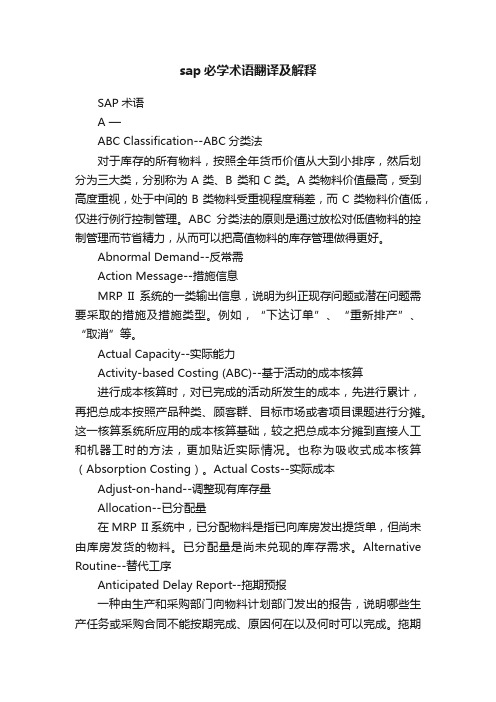
sap必学术语翻译及解释SAP术语A —ABC Classification--ABC分类法对于库存的所有物料,按照全年货币价值从大到小排序,然后划分为三大类,分别称为A类、B 类和C类。
A类物料价值最高,受到高度重视,处于中间的B类物料受重视程度稍差,而C类物料价值低,仅进行例行控制管理。
ABC分类法的原则是通过放松对低值物料的控制管理而节省精力,从而可以把高值物料的库存管理做得更好。
Abnormal Demand--反常需Action Message--措施信息MRP II系统的一类输出信息,说明为纠正现存问题或潜在问题需要采取的措施及措施类型。
例如,“下达订单”、“重新排产”、“取消”等。
Actual Capacity--实际能力Activity-based Costing (ABC)--基于活动的成本核算进行成本核算时,对已完成的活动所发生的成本,先进行累计,再把总成本按照产品种类、顾客群、目标市场或者项目课题进行分摊。
这一核算系统所应用的成本核算基础,较之把总成本分摊到直接人工和机器工时的方法,更加贴近实际情况。
也称为吸收式成本核算(Absorption Costing)。
Actual Costs--实际成本Adjust-on-hand--调整现有库存量Allocation--已分配量在MRP II系统中,已分配物料是指已向库房发出提货单,但尚未由库房发货的物料。
已分配量是尚未兑现的库存需求。
Alternative Routine--替代工序Anticipated Delay Report--拖期预报一种由生产和采购部门向物料计划部门发出的报告,说明哪些生产任务或采购合同不能按期完成、原因何在以及何时可以完成。
拖期预报是闭环MRP 系统的基本组成部分。
除了特别大的公司以外,拖期预报一般由人工编制。
Assembly--装配Assembly Order--装配订单Assembly Parts List--装配零件表Automatic Rescheduling--计划自动重排允许计算机系统当它发现交货日期和需用日期失效时,自动改变预计入库量的交货日期。
sap返修工单流程

sap返修工单流程英文回答:SAP Return Order Processing Flow.1. Create Return Order (RO): Create an RO referencing the original sales order (SO) and customer return request.2. Assign Return Reason: Determine the reason for the return (e.g., damaged goods, wrong product).3. Confirm Return Quantity: Verify the quantity of items to be returned.4. Create Inspection Lot (IL): Initiate quality inspection to confirm product condition and determine whether it meets return criteria.5. Approve Return: Approve the return based on IL results.6. Post Goods Receipt: Post the return goods to inventory.7. Create Return Delivery (RD): Generate an RD to document the return shipment.8. Issue Credit Memo: Create a credit memo to adjust the customer's account and record the return transaction.9. Close Return Order: Finalize the RO process.中文回答:SAP 退货工单处理流程。
SAPMM代码大全

SAPMM代码大全1MM-CBP 物料1.1.1MM-CBP 基于消费的打算Consumption-Based Planning基于消费的打算事务码描述OWD1 Maintain rounding profiles 爱护取整参数文件WR30 Replenishment: Generate wghtng prof. 补充:生成加权参数文件WR31 Replen: Create frcst wghtng profiles 补充:创建推测加权参数文件WR51 Replenishment: Create material 补充:创建物料WR52 Replenishment: Change material 补充:修改物料WR53 Replenishment: Display material 补充:显示物料WR60 Replenishment: Parameter Overview 补充:参数总览WR94 Replenishment: Change planning 补充:修改打算WR95 Replenishment: Create planning 补充:创建打算WRDL Replenishment run reorganization 补充运行组织WRMO Replenishment monitor 补充监视器WRP0 Replenishment 补充WRP1 Replenishment: Procurement 补充:采购WRPH Mat. master mainten. help (replen.) 物料治理爱护关心(补充)1.2 MM-PUR 采购Purchasing采购事务码描述ME00 采购功能采购功能ME01 Maintain Source List 爱护货源清单ME03 Display Source List 显示货源清单ME04 Changes to Source List 改变货源清单ME05 Generate Source List 生成货源清单ME06 Analyze Source List 分析货源清单ME07 Reorganize Source List 重组货源清单ME08 Send Source List 发送源清单ME0M Source List for Material 物料的资源清单ME11 Create Purchasing Info Record 建立采购信息记录ME12 Change Purchasing Info Record 改变采购信息记录ME13 Display Purchasing Info Record 显示采购信息记录ME14 Changes to Purchasing Info Record 改变采购信息记录ME15 Flag Purch. Info Rec. for Deletion 为删除标记采购信息记录ME16 Purchasing Info Recs. for Deletion 要删除的采购信息记录ME17 Archive Info Records 归档信息记录ME18 Send Purchasing Info Record 发送采购信息记录ME1A Archived Purchasing Info Records 归档的采购信息记录ME1B Redetermine Info Record Price 重新确定信息记录价格ME1E Quotation Price History 报价价格的历史记录ME1L Info Records Per Vendor 每供应商的信息记录ME1M Info Records Per Material 每物料的信息记录ME1P Purchase Order Price History 采购订单价格历史记录ME1W Info Records Per Material Group 每物料组的信息记录ME1X Buyer's Negotiation Sheet for Vendor 用于供应商的买方采购谈判记录ME1Y Buyer's Negotiat. Sheet for Material 买方物料采购谈判记录表ME21 Create Purchase Order 建立采购订单ME22 Change Purchase Order 改变采购订单ME23 Display Purchase Order 显示采购订单ME24 Maintain Purchase Order Supplement 爱护采购订单补充ME25 Create PO with Source Determination 生成带决定货源的订单ME26 Display PO Supplement (IR) 显示采购订单补充(IR)ME27 Create Stock Transport Order 建立库存运输订单ME28 Release Purchase Order 批准采购订单ME2A Monitor Confirmations 监视确认ME2B POs by Requirement Tracking Number 需要追踪号的采购订单ME2C Purchase Orders by Material Group 按物料组分类采购订单ME2J Purchase Orders for Project 项目的采购项目ME2K Purch. Orders by Account Assignment 采购订单帐户设置ME2L Purchase Orders by Vendor 按供应商分类采购订单ME2M Purchase Orders by Material 按物料分类采购订单ME2N Purchase Orders by PO Number 按订单号分类采购订单ME2O SC Stock Monitoring (Vendor) SC 库存监视(供应商)ME2V GR Forecast 收货推测ME2W Purchase Orders for Supplying Plant 供货工厂的采购订单ME31 Create Outline Agreement 创建框架协议ME31K Create Contract 创建合同ME31L Create Scheduling Agreement 创建打算协议ME32 Change Outline Agreement 更换框架协议ME32K Change Contract 修改合同ME32L Change Scheduling Agreement 修改打算协议ME33 Display Outline Agreement 显示框架协议ME33K Display contract 显示合同ME33L Display Scheduling Agreement 显示打算协议ME34 Maintain Outl. Agreement Supplement 爱护框架协议补充ME34K Maintain Contract Supplement 爱护合同附录ME34L Maintain Sched. Agreement Supplement 爱护打算协议附录ME35 Release Outline Agreement 批准框架协议ME35K Release Contract 发放合同ME35L Release Scheduling Agreement 发放打算协议ME36 Display Agreement Supplement (IR) 显示协议补充(IR)ME37 Create Transport Scheduling Agmt. 创建运输打算协议ME38 Maintain Sched. Agreement Schedule 爱护打算协议打算ME39 Display Sched. Agmt. Schedule (TEST) 显示打算协议打算(测试) ME3A Transm. Release Documentation Record 传输发放文档记录ME3B Outl. Agreements by Req. Tracking No 依照申请轨迹号的框架协议ME3C Outline Agreements by Material Group 按物料组的草案协议ME3J Outline Agreements for Project 项目的框架协议ME3K Outl. Agreements by Acct. Assignment 依照帐户设置的框架协议ME3L Outline Agreements by Vendor 依照供应商的框架协议ME3M Outline Agreements by Material 依照物料的框架协议ME3N Outline Agreements by Agreement No. 依照协议号的框架协议ME3P Recalculate Contract Price 重定合同价ME3R Recalculate Sched. Agreement Price 重新运算打算协议价格ME41 Create Request For Quotation 建立询价ME42 Change Request For Quotation 改变询价ME43 Display Request For Quotation 显示询价ME44 Maintain RFQ Supplement 爱护询价补充ME45 Release RFQ 批准RFQME47 Create Quotation 创建报价ME48 Display Quotation 显示报价ME49 Price Comparison List 价格比较清单ME4B RFQs by Requirement Tracking Number 按需求跟踪号的询价ME4C RFQs by Material Group 按物料组的询价ME4L RFQs by Vendor 按供应商的询价ME4M RFQs by Material 按物料的询价ME4N RFQs by RFQ Number 按询价号的询价ME4S RFQs by Collective Number 按集中号的询价ME51 Create Purchase Requisition 建立采购申请ME52 Change Purchase Requisition 改变采购要求ME53 Display Purchase Requisition 显示采购申请ME54 Release Purchase Requisition 批准采购要求ME55 Collective Release of Purchase Reqs. 采购要求的集中批准ME56 Assign Source to Purch. Requisition 对采购申请分配供货源ME57 Assign and Process Requisitions 分配和处理申请ME58 Ordering: Assigned Requisitions 订单: 分配的要求ME59 Automatic Generation of POs 采购订单的自动生成ME5A Purchase Requisitions: List Display 采购申请: 清单显示ME5F Release Reminder: Purch. Requisition 批准催单:采购申请ME5J Purchase Requisitions for Project 项目的采购需求ME5K Requisitions by Account Assignment 按帐户设置分类的采购申请ME5R Archived Purchase Requisitions 归档的采购申请ME5W Resubmission of Purch. Requisitions 采购申请的重述ME80 Purchasing Reporting 采购报告ME80A Purchasing Reporting: RFQs 采购报表: 询价ME80F Purchasing Reporting: POs 采购报表: 采购订单ME80R Purchasing Reporting: Outline Agmts. 采购报表: 草案协议ME81 Analysis of Order Values 订单价值分析ME82 Archived Purchasing Documents 归档的采购凭证ME84 Generation of Sched. Agmt. Releases 打算协议发放的生成ME85 Renumber Schedule Lines 重新给打算行编号ME86 Aggregate Schedule Lines 集合打算行ME87 Aggregate PO History 集合采购清单历史记录ME90 Message Processing for Purch. Docs. 采购凭证的信息处理ME91 Purchasing Docs.: Urging/Reminding 采购凭证: 催货/催付ME91A Urge Submission of Quotations 报价的紧急提交ME91E Sch. Agmt. Schedules: Urging/Remind. 打算协议打算: 紧急/余额ME91F Purchase Orders: Urging/Reminders 采购订单: 紧急/余额ME92 Monitor Order Acknowledgment 监控订单认可ME92F Monitor Order Acknowledgment 监控订单认可ME92K Monitor Order Acknowledgment 监控订单认可ME92L Monitor Order Acknowledgment 监控订单认可ME97 Archive Purchase Requisitions 归档采购凭证ME98 Archive Purchasing Documents 归档采购凭证ME99 Messages from Purchase Orders 来自采购订单的消息ME9A Message Output: RFQs 消息输出: 询价ME9E Message Output: Sch. Agmt. Schedules 消息输出: 打算协议打算ME9F Message Output: Purchase Orders 消息输出: 采购订单ME9K Message Output: Contracts 消息输出: 合同ME9L Message Output: Sched. Agreements 消息输出: 打算协议MEAN Delivery Addresses 供货地址MEIS Intrastat Selection: Arrivals 州内选择: 到达MEK0 Conditions, Purchasing: Customizing 条件,采购: 客户设置MEK1 Create Conditions (Purchasing) 建立条件(采购)MEK2 Change Conditions (Purchasing) 改变条件(采购)MEK3 Display Conditions (Purchasing) 显示条件(采购)MEK4 Create Conditions (Purchasing) 建立条件(采购)MEKA Conditions: General Overview 条件: 一样的总览MEKB Conditions for Contract 合同的条件MEKC Conditions for Info Record 信息记录的条件MEKD Conditions for Material Group 物料组的条件MEKE Conditions for Vendor 供应商的条件MEKF Conditions for Material Type 物料类型的条件MEKG Conditions for Conditions Group 条件组的条件MEKH Market Price 市场价格MEKI Conditions for Incoterms 国际贸易条件MEKJ Conditions for Invoicing Party 出票方的条件MEKK Conditions for Vendor Sub-Range 供应商子范畴的条件MEKL Price Change: Scheduling Agreements 价格修改:打算协议MEKLE Currency Change: Sched. Agreements 货币改变: 打算协议MEKP Price Change: Info Records 价格变化,信息记录MEKPE Currency Change: Info Records 货币改变: 信息记录MEKR Price Change: Contracts 价格变化,合同MEKRE Currency Change: Contracts 货币改变: 合同MEKX Transport Condition Types Purchasing 传送采购条件类型MEKY Trnsp. Calc. Schema: Mkt. Pr. (Pur.) 传送定价纲要:市场价格(采购) MEKZ Trnsp. Calculation Schemas (Purch.) 传送定价纲要(采购)MELB Purch. Transactions by Tracking No. 采购交易跟踪号MEPA Order Price Simulation/Price Info 订单价格模拟/价格信息MEPB Price Info/Vendor Negotiations 价格信息/供应商谈判MEQ1 Maintain Quota Arrangement 爱护配额协议MEQ3 Display Quota Arrangement 显示配额的协议MEQ4 Changes to Quota Arrangement 改变配额协议MEQ6 Analyze Quota Arrangement 分析配额协议MEQ7 Reorganize Quota Arrangement 重组配额协议MEQ8 Monitor Quota Arrangements 监视配额的协议MEQB Revise Quota Arrangement 重设配额协议MEQM Quota Arrangement for Material 物料的配额协议MKVG Settlement and Condition Groups 结算和条件组MKVZ List of Vendors: Purchasing 供应商清单: 采购MKVZE Currency Change: Vendor Master Rec. 货币改变: 供应商主记录MN01 Create Message: RFQ 建立信息: 询价MN02 Change Message: RFQ 改变信息: 询价MN03 Display Message: RFQ 显示信息: 询价MN04 Create Message: PO 建立信息: 采购订单MN05 Change Message: PO 改变信息: 采购订单MN06 Display Message: PO 显示信息: 采购订单MN07 Create Message: Outline Agreement 建立信息: 框架协议MN08 Change Message: Outline Agreement 改变信息: 框架协议MN09 Display Message: Outline Agreement 显示信息: 框架协议MN0Z Set Up Message Determination 设置信息确认MN10 Create Message: Schd. Agmt. Schedule 建立消息: 打算协议打算MN11 Change Message: Schd. Agmt. Schedule 改变消息: 打算协议打算MN12 Displ. Message: Schd. Agmt. Schedule 显示消息: 打算协议打算MN24 Create Message: Shipping Notif. 创建消息: 装运通知MN25 Change Message: Shipping Notif. 修改消息: 装运通知MN26 Display Message: Shipping Notif. 显示消息: 装运通知MP01 Maintain AMPL records 爱护AMPL 记录MP02 Maintain AMPL records 爱护AMPL 记录OMEV Determine Consgt. Valuation Prices 确定寄售估价价格OMGT Import data 输入数据OMH4 C MM PUR Item Categories C MM PUR 项目类别OMH5 Default Doc. Type in Transactions 在事务处理中的缺省的凭证类型OMJO Convert MKOP into Consgt. Info Recs. 转换MKOP 到寄售信息记录OMJP Batch Input: Consignment Info Recs. 批量输入: 寄售信息记录OMJQ Deletion Flag: Consg. Price Segments 删除标志: 寄售价格段OMPN C MM-PUR Purchasing Manuf. Part No. C MM-PUR 采购制造商零件编号OMQ1 Transfer of purchase orders 采购订单的传输OMQ2 Transfer of PO history PO 历史的传输OMQ3 Transfer of PO texts PO 文本的传输OMQ4 Create PO transfer file 创建PO 传输文件OMQ5 Edit PO transfer file 编辑PO 传输文件OMQ6 Create PO text transfer file 创建PO 文本传输文件OMUP Forecast Schedule: Transm. Profile 推测打算: 传输参数文件OMXX Contract release docu. updating MM 合同下达凭证更新MMOMZ1 Partner Role Definition: Purchasing 合伙角色定义: 采购OMZ2 Key Reassignment: Partner Roles 码重设: 合伙角色OMZ3 Admissible Partner Roles: Acc. Group 可同意合伙角色: 科目组OMZ4 Partner Schemas: Vendor Master 合伙方案: 供应商主记录OMZ5 Assignment of Schemas to Acc. Groups 给科目组设置方案OMZ6 Partner Schemas: Purch. Documents 合伙方案: 采购凭证OMZ7 Assignment of Schemas to Doc. Types 给凭证类型设置方案OMZ8 Partner Schemas: Rebate Arrangements 合作伙伴概要: 回扣安排OMZ9 Assign Schemas to Arrangement Types 把概要分配给安排类型OMZB Maintain Reasons for Ordering 爱护订购的缘故TEAK Header Texts: RFQ/Quotation 标题文本: RFQ/报价TEAP Item Texts: RFQ/Quotation 项目文本: RFQ/报价TEBP Texts: Purchase Requisition 文本: 采购申请TEFK Header Text: Purchase Order 标题文本: 采购订单TEFP Item Texts: Purchase Order 项目文本: 采购订单TEIP Info Record Texts 信息记录文本TEKK Header Texts: Contract 标题文本: 合同TEKP Item Texts: Contract 项目文本: 合同TELK Header Texts: Scheduling Agreement 标题文本: 打算协议TELP Item Texts: Scheduling Agreement 项目文本: 打算协议VL31 Create Shipping Notification 创建装运通知WC61 Number ranges Replenishment Run 值范畴补充运行WDFR Rqmnts Planning for Perishables 易腐品的需求打算1.2.1MM-PUR-GF 差不多功能Basic Functions差不多功能事务码描述M/03 Create Conditions Table (Purchasing) 建立条件表(购买)M/04 Change Conditions Table (Purchasing) 变更条件表(采购)M/05 Displ. Conditions Table (Purchasing) 显示条件表(购买)M/06 Condition Type: (Purchasing) 条件类型(采购)M/07 Access: Maintain (Price Purchasing) 存取: 爱护(价格采购)M/08 Conditions: Schema for Purchasing 条款: 采购纲要M/30 Maintain Message Types: RFQ 爱护消息类型: RFQM/32 Maint. Message Determ. Schema: RFQ 爱护消息确定纲要: RFQM/34 Maintain Message Types: PO 爱护消息类型: POM/36 Maint. Message Determ. Schema: PO 爱护消息确定纲要: POM/38 Maint. Message Types: Outline Agmt. 爱护消息类型: 框架协议M/40 Maint. Message Types: Del. Schedule 爱护消息类型:交货打算M/42 Maintain Message Schema: Del. Sched. 爱护消息纲要:交货打算M/48 Maintain Access Sequences: RFQ 爱护存取顺序:RFQM/50 Maintain Access Sequences: PO 爱护存取顺序:采购订单M/52 Maintain Access Sequences: O. Agmt. 爱护存取顺序:框架协议M/54 Maint. Access Sequences: Del. Sched. 爱护访问顺序:交货打算M/56 Messages: Create Cond. Table: RFQ 信息: 创建条件表: RFQM/57 Messages: Change Condition Table 信息: 改变条件表M/58 Messages: Display CondTab: RFQ 信息: 显示条件表RFQM/59 Messages: Create CondTab: Pur. Order 信息: 创建条件表采购订单M/60 Messages: Change CondTab: Pur. Order 信息: 改变条件表采购订单M/61 Messages: Disp. CondTab: Pur. Order 信息: 显示条件表采购订单M/62 Messages: Create CondTab: Del. Schd. 信息: 创建条件表交货打算M/63 Messages: Change CondTab: Del. Schd. 信息: 改变条件表:交货打算M/64 Messages: Disp. CondTab: Del. Sched. 信息: 显示条件表交货打算M/65 Messages: Create CondTab: O. Agmt. 信息: 创建条件表框架协议M/66 Messages: Change CondTab: O. Agmt. 信息: 改变条件表:框架协议M/67 Messages: Disp. CondTab: Outl. Agmt. 信息: 显示条件表:框架协议M/68 Maintain Message Schema: Outl. Agmt. 爱护消息纲要:框架协议OLM2 Customizing: V olume-Based Rebates 定制:基于数量的折扣OLME IMG View: Purchasing TMG视图: 采购OME0 Settings for System Messages 系统信息设置OME1 C MM-PUR Purchasing Value Keys 设置MM-PUR采购关键值OME2 C MM-PUR Terms of Payment 设置MM-PUR收付条件OME4 C MM-PUR Purchasing Groups 设置MM-PUR采购组OME5 C MM-PUR Activate Plant: Source List C MM-MRP 激活工厂:货源清单OME6 C MM-PUR Release Procedure 设置MM-PUR核准过程OME7 C MM-PUR Document Printout: RFQ C MM-PUR凭证打印输出:RFQOME8 C MM-PUR Field Selection RFQ 设置MM-PUR字段选择询价OME9 C MM-PUR Acct. Assignment Categories 设置MM-PUR帐目分配类别OMEA C MM-PUR Document Types RFQ C MM 采购凭证类型询价OMEB C MM-PUR Document Types Requisition C MM 采购凭证类型需求OMEC C MM-PUR Document Types Purch. Order C MM 采购凭证类型采购单OMED C MM-PUR Doc. Types Scheduling Agmt. C MM 采购凭证类型打算协议OMEE C MM-PUR Reorganization RFQ C MM PUR 重组织询价OMEF C MM-PUR Document Types Contract C MM 采购凭证类型合同OMEG C MM-PUR Valuation Categories C MM PUR评估类别OMEH C MM-PUR User Maintenance 设置MM-PUR用户爱护OMEI C MM-PUR User Profiles 设置MM-PUR用户特点OMEJ C MM-PUR Number Ranges C MM PUR 号码范畴OMEK C MM-PUR Shipping Instructions 设置MM-PUR运货指示OMEL C MM-PUR Certificate Categories 设置MM-PUR证明类型OMEM C MM-PUR Purchasing Lists C MM PUR 采购表OMEN C MM-PUR Reorg. Scheduling Agmts. C MM PUR重组织打算安排OMEO C MM-PUR Number Ranges: Info Record C MM PUR号码范畴:信息记录OMEP C MM-PUR Number Ranges: Source List C MM PUR 号码范畴:货源清单OMEQ C MM-PUR Quota Arrangement Rules 设置MM-PUR配额协议规则OMER C MM-PUR Price Determination VK01 C MM PUR价格确定VK01OMES C MM-PUR Comments on Quotation 设置MM-PUR报价评议OMET Settings for Function Authorizations 授权功能设置OMEU Tolerance Limits Incoming Invoice 容差极限进入清单OMEW C MM-PUR Requisition Processing Time 设置MM-PUR要求处理时刻OMEX C MM-PUR Reorganization: Requisition C MM-PUR 重组: 必要OMEY C MM-PUR Reorganization PO 设置MM-PUR重组织订货OMEZ C MM-PUR Reorganization Contract 设置MM-PUR重组织合同OMF0 C MM-PUR Activate Cond. for Plant 设置MM-PUR工厂的激活条件OMF1 C MM-PUR Screen Layout Info Record 设置MM-PUR屏幕格式信息记录OMF2 C MM-PUR Field Selection Requisition 设置MM-PUR字段选择需求OMF3 C MM-PUR Fld.Sel.Acc.Ass.Level PReq. 设置MM-PUR字段选择帐户分配级订货要求OMF4 C MM-PUR Field Selection PO 设置MM-PUR字段选择定货OMF5 C MM-PUR Field Sel.Acc.Ass.Level PO 设置MM-PUR字段选择帐目任务水平订货OMF6 C MM-PUR Document Printout: PO C MM-PUR凭证打印输出:POOMF7 C MM-PUR Field Sel. Scheduling Agmt. 设置MM-PUR字段选择打算协议OMF8 C MM-PUR F.Sel.Acc.Ass.Lev.Sch.Agmt. 设置MM-PUR字段选择帐目任务水平打算协OMF9 C MM-PUR Doc. Printout Sched. Agmt. 设置MM-PUR凭证打印打算协议OMFA C MM-PUR Field Selection Contract 设置MM-PUR字段选择合同OMFB C MM-PUR F.Sel.Acc.Ass.Lev.Contract 设置MM-PUR字段选择帐目任务水平合同OMFC C MM-PUR Document Printout: Contract C MM-PUR 文档打印输出: 合同OMFD C MM-PUR Message Layout Set: RFQ C MM-PUR 信息格式集:询价OMFE C MM-PUR Message Layout Set: PO C MM-PUR 信息格式集: 采购订单OMFF C MM-PUR Message Layout Set: O.Agmt. C MM-PUR 信息格式集:框架协议OMFG C MM-PUR Message Layout Set: S.Agmt. C MM-PUR 信息格式集:打算协议OMFH C MM-PUR Find Calc. Schema - Rebate C MM-PUR查找运算方案-折扣OMFI Settings for Default Values 缺省值设置OMFJ C MM-PUR Rec. Layout for Batch Input C MM-PUR 批输入纪录格式集OMFK C MM-PUR Field Selection: Vendor 设置MM-PUR字段选择: 供应商OMFM C MM-PUR Schema Groups: Purch. Org. C MM-PUR 纲要组, 采购组织OMFN C MM-PUR Schema Groups: Vendor C MM-PUR 纲要组: 供应商OMFO C MM-PUR Find Calculation Schema C MM-PUR 查找定价纲要OMFP C MM-PUR Schema Group <-> Pur. Org. C MM-PUR 纲要组:<->采购组织OMFQ C MM-PUR Scope of List: Conditions 设置MM-PUR表范畴: 条件OMFR C MM-PUR Mkt. Price Schema: P. Org. C MM-PUR 市场价格纲要采购组织OMFT C MM-PUR Texts: RFQ C MM PUR 文本: 询价OMFU C MM-PUR Texts: Purchase Requisition C MM-PUR 文本: 购买要求OMFV C MM-PUR Texts: Purchase Order C MM PUR 文本: 采购订单OMFW C MM-PUR Texts: Scheduling Agreement C MM PUR文本:打算协议OMFX C MM-PUR Texts: Contract C MM PUR文本: 合同OMFY C MM-PUR Texts: Info Record C MM PUR文本:信息记录OMFZ C MM-PUR: Stock Transfer Schema C-MMPUR: 库存转移概要OMG0 CS MM-PUR Item Cat./Acc. Assgt. Cat. CS MM-PUR项目类别/帐户设置名目OMG1 C MM-PUR Commodity Code C MM-PUR 商业码OMG2 C MM-PUR Customs Offices 设置MM-PUR关税办公室OMG3 C MM-PUR Modes of Transport C MM-PUR运输模式OMG4 C MM-PUR Business Transaction Type 设置MM-PUR商务处理类型OMG5 C MM-PUR Default Busn. Trans. Type C MM-PUR 缺省Busn. Trans. 类型OMG6 C MM-PUR Import Procedures C MM-PUR 输入程序OMG7 C MM-PUR Authorizations C MM-PUR 权限OMG8 C MM-PUR Conditions/Sequence C MM-PUR情形/顺序OMG9 C MM-PUR Assignment Conditions/TCode C MM-PUR 分配条件/事务码OMGA C MM-PUR Texts: Creditor (Central) C MM PUR 文本: 债权人(集中)OMGB C MM-PUR Texts: Creditor (Purch.) C MM PUR 文本: 债权人(采购)OMGD Settings for Message Texts 信息文本的设置OMGE Set up Layout Sets for Messages 信息格式的设置OMGF C MM-PUR Output Device: Messages 设置MM-PUR输出设备: 信息OMGG Settings for Message Determination 信息确认的设置OMGH C MM-PUR: Transaction/Event Keys C MM-PUR: 事务/事件关键值OMGJ Codes for Jurisdic. Tax Calculation 司法税运算的码OMGK C MM-PUR Purchase Requisition Lists C MM PUR 购买要求列表OMGM Settings for Subcontracting 转包的设置OMGN C MM-PUR Stock Transport Order 设置MM-PUR仓库运输订单OMGO Settings for Statistics Update 统计更新设置OMGP C MM-PUR St. Trnsp. Ord., Sch. Agmt. C MM-PUR传输订单,打算协议OMGQ C MM-PUR Release Procedure 设置MM-PUR核准过程OMGR C MM-PUR Stock Transport Requisition C MM-PUR库存运输需求OMGS C MM-PUR Release Purchasing Document C MM-PUR批准采购凭证OMGV Intrastat 州内OMGX MM-PUR Buyer's Neg. Sheet Form MM-PUR购买者的抵销单格式OMGY MM-PUR Buyer's Neg. Sheet Routines MM-PUR购买者的抵销单例程OMGZ C MM-PUR Confirmation Control C MM-PUR确认操纵OMH6 Number Ranges for Purch. Documents 采购凭证的号码范畴OMH7 Number Ranges for Purch. Requisition 采购要求的号码范畴OMH8 Number Ranges for Service Package 服务包的号码范畴OMH9 Number Ranges for Entry Sheet 条目表的号码范畴OMHA Cr. Vol. Rebate Cond. Table (Purch.) 创建数量折扣条件表(采购)OMHB Change V olume Rebate Table: Purch. 修改量折扣表:采购OMHC Cond. Table: Display Rebate (Purch.) 条件表: 显示回扣(采购)OMHD Arrangement Type: Purchasing 分配类型:采购OMHE Overview of Condition Type Groups 条件类型组的一览OMHF Assign Cond. Type Group - Cond. Type 指定条件类型组-条件类型OMHG Assign Arrangement Type - Cond. type 指定分配类型-条件类型OMHI Conditions: View Seq. F, M, Rebate 条件:视图序列F, M, 折扣OMHJ Purchasing: Condition Index 采购:条件索引OMHK Batch Input, Purchase Requisitions 批量输入采购申请OMHL C MM-PUR Matchcode Info Record C MM PUR 匹配代码信息记录OMHM C MM-PUR Matchcode Requisition C MM PUR 匹配代码询问OMHN C MM-PUR Matchcode Purch. Document C MM PUR 匹配代码采购文件OMHO C MM-PUR Matchcode Source List C MM PUR 匹配代码源清单OMHP Updating of Order Price History 对订单价格历史的升级OMHS Display Info Record Transfer File 显示信息记录传输文件OMHT Display Requisition Transfer File 显示需求传输文件OMHU Example File: Batch Input Info Rec. 例子文件:批次输入信息记录OMHV Example File, Batch Input Requisn. 例子文件,批次输入需求OMI0 Error List for Intrastat Declaration 欧贸体声明中的错误清单OMKA Conditions: V_T681F for A V 条件:A V 的V_T681FOMKB Conditions: Rebate - Allowed Fields 条件:折扣-被承诺的字段OMKE C MM-PUR: Optimize Access C MM-PUR:最优化访问OMKF C MM-PUR: Exlusion Indicators C MM-PUR:排斥标识OMKG C MM-PUR: Limits C MM-PUR:限制OMKH C MM-PUR Reg. Vend. Source of Supply C MM-PUR 地区供应商供应源OMKI C MM-PUR Default Purchasing Org. C MM PUR 缺省采购组织OMKJ C MM-PUR . Cross-CoCode Release C MM PUR 采购组织跨公司代码批准OMKK C MM-PUR Tax Indicators: Material C MM-PUR税标识:物料OMKL C MM-PUR Tax Indicators: Acc. Assgt. C MM PUR 税标识:帐户分配OMKM C MM-PUR Tax Indicators: Plant C MM PUR 税标识:工厂OMKN C MM-PUR Assign Tax Inds. to Plant C MM PUR 分配工厂的税收标识OMKO C MM-PUR Assign Tax Inds. to A. Ass. C MM-PUR分配税标识到帐户分配OMKP C MM-PUR Exclusion Groups Condition C MM-PUR 排斥组条件OMKQ C MM-PUR Cond. Type for Excl. Group C MM-PUR 排斥组的条件类型OMKS Conditions Exclusion Schema Assgt. 条件排他方案分配OMQA C MM-PUR: Take-Back Agreement C MM-PUR:收回协议OMQK Fine-Tuned Control: RFQ 微调操纵:RFQOMQL C MM-PUR: Supply Region for Plant C MM PUR:工厂的供应区OMQN Fine-Tuned Control: Purchase Order 微调操纵: 采购定单OMQO Fine-Tuned Control: Outl. Agreement 最佳操纵:框架合同OMQP Fine-Tuned Ctr.: Sch. Agmt. Schedule 微调操纵:供货打算OMQQ Fine-Tuned Control: Service Entry 最佳操纵:服务输入OMQR Assign Schema to RFQ 分配方案到RFQOMQS Assign Schema to Purchase Order 给购买订单分配方案OMQT Assign Schema to Outline Agreement 给协议框架分配方案OMQU Assign Schema to Sch. Agmt. Schedule 给供货打算分配方案OMQV Assign Schema to Service Entry Sheet 给服务条目单分配方案项目OMQW Entry Aids w/o Material Master 无物料主数据的条目关心OMRO G/L Account Auth. in Requisition 需求中的G/L帐户授权OMRP G/L Account Auth. in Purchase Order 采购订单中的G/L帐户授权OMRQ G/L Account Auth. in Contract 合同中的G/L帐户授权OMRR Transaction/Event Key Usage 事务处理/事件的关键字使用OMRS Transaction/Event Key Usage 事务处理/事件的关键字使用OMRT Transaction/Event Key Usage 事务处理/事件的关键字使用OMSQ C MM-BD Incoterms C MM-BD 国际贸易条件OMTA Output Program: RFQ 输出程序:询价OMTB Output Program: Purchase Order 输出程序:采购订单OMTC Output Program: Outline Agreement 输出程序:框架协议OMTD Output Program: Delivery Schedule 输出程序:供货打算OMTE Output Program: Service Entry Sheet 输出程序:服务输入表OMTF Output Partner: RFQ 输出合伙人:询价OMTG Output Partner: Purchase Order 输出合伙人:采购订单OMTH Output Partner: Outline Agreement 输出合伙人:框架协议OMTI Output Partner: Delivery Schedule 输出合伙人:供货打算OMTJ Output Partner: Service Entry 输出合伙人:服务输入OMY6 Number Ranges for Purch. Documents 采购凭证的号码范畴OMY7 Number Ranges for Purch. Requisition 采购要求的号码范畴OMY8 Number Ranges for Service Package 服务包的号码范畴OMY9 Number Ranges for Entry Sheet 条目表的号码范畴OMYA MM SRV: Assignment of Number Ranges MM SRV: 编号范畴分配OX01 Company Code -> Purchasing Org. 公司代码-> 采购机构OX08 Define Purchasing Organization 定义采购组织OX17 Plants -> Purchasing organization 工厂->采购组织结构机构VOK3 Message Determination Purchasing 信息确定采购MEW0 Procurement Transaction 采购处理MEW1 Create Requirement Request 创建需求要求MEW2 Status Display: Requirement Requests 状态显示: 需求要求MEW3 Coll. Release of Purch. Requisition 采购要求的集中批准MEW4 Cancel Release of Purch. Requisition 取消采购要求批准MEW5 Cancel Release of Purch. Documents 取消采购凭证批准MEW6 Assign Purchase Orders WEB 分配采购定单WEBOXW1 Object to be Generated: WEB Purch. 被生成的对象:WEB采购OXW2 Catalogs per Mat. Group: WEB Purch. 每个物料组的名目:WEB采购OXW3 Call Struct. f. Catalogs: WEB Purch. 调用名目结构:WEB采购1.2.2MM-PUR-VM 供应商-物料关系和条件Vendor-Material Relationships and Conditions供应商-物料关系和条件事务码描述MEB1 Create Reb. Arrangs. (Subseq. Sett.) 创建折扣协议(后期结算)MEB2 Change Reb. Arrangs. (Subseq. Sett.) 修改折扣协议(后期结算)MEB3 Displ. Reb. Arrangs. (Subseq. Sett.) 显示折扣协议(后期结算)MEB4 Subseq. Sett. Re Rebate Arrangements 后期结算连续折扣协议MEB5 List of Arrangements (Subseq. Sett.) 协议清单(后续结算)MEB6 Busn. V olume Data List (Subs. Sett.) 业务量数据清单(后续结算)MEB7 Extend Arrangements (Subseq. Sett.) 扩充协议(后期结算)MEB8 Dt. Statement, Arrang. (Subs. Sett.) 报表日期,协议(后期结算)MEB9 Statement Arrangements Subseq. Sett. 后期协议结算报表MEBA Compil. Supplem. Vend. Busn. Volume 编译补充供应商业务量MEBB Check Reb. Arrang. Open Purch. Docs. 检查回扣协议,打开采购凭证MEBC Check Customizing: Subsequent Sett. 检查用户化:后期结算MEBD Suppl. Vendor BV w. Doc. Adjustment 带凭证调整的追加供应商业务量MEBE Reb. Arr. Sett. Acc. per Workflow 按每一工作流的折扣协议结算科目MEBF Updating of Ext. V endor Busn. V ols. 扩展供应商业务量的更新MEBG Change Arrangement Currency (Euro) 改变协议货币(欧洲)MEBR Archive Rebate Arrangements 归档折扣协议MEBT Test Data: Ext. Vendor Busn. V olumes 测试数据:扩展供应商业务量MEBV Extend Rebate Arrangements (Dialog) 扩展折扣协议(对话框)MEU2 Perform Busn. V olume Comp.: Rebate 执行业务量比较:折扣MEU3 Display Busn. V olume Comp.: Rebate 显示业务量比较:折扣1.2.3MM-PUR-PO 购买订单Purchase Orders购买订单事务码描述MEI1 Automatic Purchasing Document Change 自动修改采购凭证MEI2 Automatic Document Change 自动修改凭证MEI3 Recompilation of Document Index 再编译文档索引MEI4 Compile Worklist for Document Index 编译文档索引的工作清单MEI5 Delete Worklist for Document Index 删除文档索引的工作清单OWIA Purchasing: Opt. PO-Based Load-Bldg. 采购:选择基于PO 的Load-Bldg.1.2.4MM-PUR-AL 分配Allocation分配事务码描述OW A1 Configuration: generate foll.docs AT 配置: 生成后继凭证分配表WA/1 Create mess. cond. tbl, alloc notif. 创建消息条件表, 分配通知WA/2 Ch. mess. cond. tbl, alloc. notif. 创建消息条件表, 分配通知WA/3 Displ. mess. cond. tbl, alloc notif. 显示消息条件表, 分配通知WA/4 Maint. access seq. (mess.) alloc tbl 爱护访问顺序(消息) 分配表WA/5 Maintain message types, alloc tbl 爱护消息类型, 分配表WA/6 Maintain mess. schema, alloc tbl 爱护消息概要, 分配表WA/7 Assign doc. type/schema, alloc tbl 分配凭证类型/概要, 分配表WA/8 Ass. mess. type/proc. log, alloc tbl 分配消息类型/处理日志, 分配表WA/9 Requirements for messages, alloc tbl 消息的要求, 分配表WA/A Mess.deter., alloc tbl: creat.cond.R 消息确定, 分配表: 创建条件记录WA/B Mess.deter.,alloc tbl: chng cond.rec 消息确定, 分配表: 修改条件记录WA/C Mess.deter.alloc tbl: displ cond.rec 消息确定, 分配表: 显示条件记录WA/D Maintain message types, alloc tbl gr 爱护消息类型, 分配表组WA/E Ass. mess.type/proc.log alloc tbl gr 分配消息类型/处理日志分配表组WA00 Stock Allocation main menu 库存分配主菜单WA01 Create allocation table 创建分配表WA02 Change allocation table 修改分配表WA03 Display allocation table 显示分配表WA04 Alloc tbl processing: Plant reply 分配表格处理:工厂答复WA05 Alloc tbl FDG: Generate POs 分配表FDG: 生成采购订单WA06 Alloc tbl FDG: Generate deliveries 分配表FDG: 生成交货WA07 Alloc tbl FDG: Generate wrhse orders 分配表FDG: 生成仓库订单WA09 Deletion of allocation tables 分配表删除WA11 Message bundling, allocation table 消息捆绑, 分配表WA12 Create reminders/accept plnd qties 创建余额/同意打算数量WA14 Reply, plant 答复, 工厂WA21 Create allocation rule 建立分配规则WA22 Change allocation rule 修改分配规则WA23 Display allocation rule 显示分配规则WA30 Alloc. tbl for objects 对象的分配表WA35 Allocation instruction 分配指令WA40 Adjust alloc tbl after entering GR 输入收货后调整分配表WA50 Generate allocation rule 生成分配规则WA51 Reassign gen. alloc rules/plant 重分配生成分配规则/工厂WA52 Alloc rule lists 分配规则清单WA53 Create selection variants 创建选择变体WA54 Generate alloc rule / test RIS-L 生成分配规则/ 测试RIS-LWA60 Create selection variant for PO 为采购订单创建选择变体WA61 Create sel. var. for del. generation 为交货生成创建选择变体WC03 Number range, allocation rule 编号范畴, 分配规则WC05 Number ranges, allocation table 编号范畴分配表WC37 Number ranges, group message 号码范畴,组消息1.3 MM-SRV 外部服务治理External Services Management外部服务治理事务码描述AC00 Service Master 服务主记录AC01 Create Service 创建服务AC02 Change Service 更换服务AC03 Display Service 显示服务AC04 List Entry: Service Masters 表格输入:服务主档AC05 List Processing: Service Master 清单处理:服务主档AC06 List Display: Service Master 列表显示:服务主档AC08 Send service 发送服务ACNR Number Range Maintenance: Service 编号范畴爱护:服务OMV1 Service Category 服务种类OMV2 Org. Status, Service Category 机构状态,服务类别OXA1 List: Service Master Records 列表:服务主记录OXA2 Field Sel. Service Indiv. Processing 字段选择服务单项处理OXA3 Field Sel. Service List Processing 字段选择服务清单处理AC10 Class Hierarchy with Services 服务的等级M/10 Condition Type: Services 状态类型:服务M/11 Access: Maintain (Price Services) 访问:爱护(价格服务)M/12 Conditions: Schema for Services 状态:服务打算M/13 Create Condition Table (Service) 创建条件表(服务)M/14 Change Condition Table (Services) 更换条件表(服务)M/15 Display Condition Table (Services) 显示条件表(服务)M/16 Conditions: Var. Schema for Service 条件: 服务的变量概要M/70 Messages: Create CondTab.: Entry Sh. 消息:输出条件表:输入表M/71 Messages: Change CondTab.: Entry Sh. 消息:改变条件表:输入表M/72 Messages: Disp. CondTab.: Entry Sh. 消息:显示条件表:输入表M/73 Maintain Access Sequences: Entry 爱护访问顺序:输入M/74 Maintain Access Sequences: Entry 爱护访问顺序:输入M/75 Maintain Messages: Serv. Entry Sheet 爱护消息:服务输入表格M/76 Display Messages: Entry 显示消息:输入M/77 Maint. Message Determ. Schema: Entry 爱护消息确定概要:输入M/78 Disp. Message Determ. Schema: Entry 显示消息确定的框架:输入ME2S Services per Purchase Order 每采购订单的服务ME3S Service List for Contract 合同的服务清单MEDL Price Change: Contract 价格变动: 合同MEL0 Service Entry 服务输入MEW7 Release of Service Entry Sheets 服务输入单的批准MEW8 Release of Service Entry Sheet 服务输入单的批准ML01 Create Standard Service Catalog 创建标准服务名目ML02 Maintain Standard Service Catalog 爱护标准服务名目ML03 Display Standard Service Catalog 显示标准服务名目ML04 Translate Service Type Texts 转换服务类型文本ML05 Purchasing Object for Service 服务的采购对象ML10 Create Model Service Specifications 创建模型服务规范ML11 Change Model Service Specifications 修改模型服务规范ML12 Display Model Service Specifications 显示模型服务规范ML15 List of Model Service Specifications 模型服务规范清单ML20 Create Conditions 创建状态ML30 Create Vendor Conditions 创建供应商条件ML31 Change Vendor Conditions 改变供应商条件ML32 Display Vendor Conditions 显示供应商条件ML33 Create Vendor Conditions 创建供应商条件ML34 Change Vendor Conditions 改变供应商条件ML35 Display Vendor Conditions 显示供应商条件ML36 Create Vendor Conditions 创建供应商条件ML37 Change Vendor Conditions 改变供应商条件ML38 Display Vendor Conditions 显示供应商条件。
SAP权限设置

网上有不少关于权限的文章,多是转来转去,COPY的台湾某个人N年前的PPT。
这里用平实的语言另启一个版本。
直观的说,权限就是“某人能干某事”和“某人不能干某事”之合。
在SAP系统中,用事务码(也称交易代码、或者TCODE、或者Transaction Code)表示一个用户能干的事情。
比如MM01这个TCODE是用来维护物料数据的、MIGO是用来收货的、FS00是用来维护会计科目的等。
用SU01新建一个ID时,默认的权限是空白,即这个新建的ID不能做任何事情,不能使用任何事务代码。
这样只需要为相应的ID赋上相应的TCODE,即可实现“某人能干某事”了,其补集,则是“某人不能干的某些事”。
但是我们不能直接在SU01里面给某个ID赋上TCODE,要通过ROLE中转一下。
即:一堆TCODE组成了一个ROLE,然后把这个ROLE分给某个ID,然后这个ID就得到一堆TCODE了。
上面这些,仅仅是SAP权限控制的初级概念,要理解SAP权限控制的全部,必须还要明白下面的概念。
1、角色(ROLE)、通用角色(Common Role)、本地角色(Local Role)上面讲了,角色,即ROLE,是一堆TCODE的集合,当然还包含有TCODE必备的“权限对象”、“权限字段”、“允许的操作”及“允许的值”等。
我们使用PFCG来维护角色。
为了系统的测试与SAP实施项目的阶段性需要,进一步将角色分为“通用角色”和“本地角色”。
举个例子便于理解:通用角色好比“生产订单制单员”,本地角色对应就是“长城国际组装一分厂生产订单制单员”。
所以,本地角色较之通用角色的区别就是,在同样的操作权限(事务代码们)情况下,前者多了具体的限制值。
这个限制值可能是组织架构限制,也可能是其他业务的限制。
如,一分厂的制单员不能维护二分厂的制单员;一分厂的制单员甲只能维护类型为A的单据,而不能维护类型为B的单据,诸如此类。
具体请看下面的概念。
2、权限对象(Authorization Object)、权限字段(Authorization Field)、允许的操作(Activity)、允许的值(Field Value)上文粗略说了构成ROLE的是若干TCODE。
SAP的中英对照表
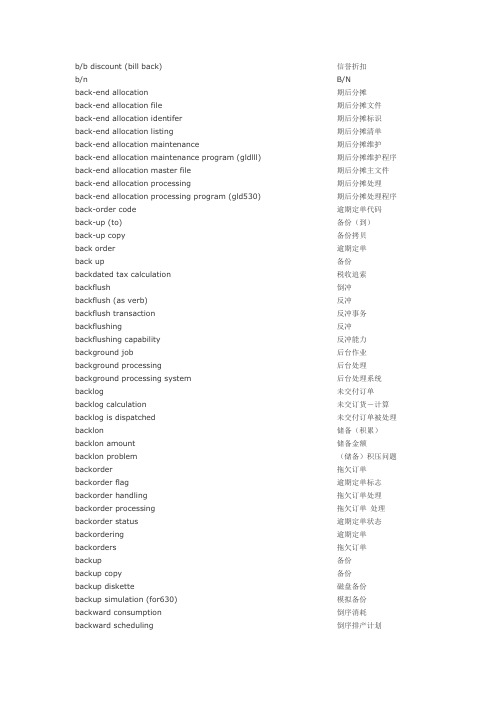
b/b discount (bill back) 信誉折扣b/n B/N back-end allocation 期后分摊back-end allocation file 期后分摊文件back-end allocation identifer 期后分摊标识back-end allocation listing 期后分摊清单back-end allocation maintenance 期后分摊维护back-end allocation maintenance program (gldlll) 期后分摊维护程序back-end allocation master file 期后分摊主文件back-end allocation processing 期后分摊处理back-end allocation processing program (gld530) 期后分摊处理程序back-order code 逾期定单代码back-up (to) 备份(到)back-up copy 备份拷贝back order 逾期定单back up 备份backdated tax calculation 税收追索backflush 倒冲backflush (as verb) 反冲backflush transaction 反冲事务backflushing 反冲backflushing capability 反冲能力background job 后台作业background processing 后台处理background processing system 后台处理系统backlog 未交付订单backlog calculation 未交订货-计算backlog is dispatched 未交付订单被处理backlon 储备(积累)backlon amount 储备金额backlon problem (储备)积压问题backorder 拖欠订单backorder flag 逾期定单标志backorder handling 拖欠订单处理backorder processing 拖欠订单处理backorder status 逾期定单状态backordering 逾期定单backorders 拖欠订单backup 备份backup copy 备份backup diskette 磁盘备份backup simulation (for630) 模拟备份backward consumption 倒序消耗backward scheduling 倒序排产计划backward/forward lot tracing screen 倒排/顺排backward-schedule 倒排计划backward lot trace 倒推批跟踪backward trace 倒推跟踪backwards lot traceability 倒排批跟踪能力bacs (cash) 现金bad debts 坏帐bad raw material 坏原材料badge 标记badge card readers 标记阅读器badge no 标记号balance audit trail 余额审计线索balance carried forward 余额结转balance check 余额稽查balance confirmation 余额确认balance inquiry 结帐询问balance notification 结帐通知balance request 结算请求balance sheet 资产负债表balance sheet account 资产负债表科目balance sheet adjustment 资产负债表调整balance sheet change 资产负债表变动balance sheet for tax purposes 资产负债表- 税务目的balance sheet item 资产负债表的项目balance sheet value 资产负债表总计balance statement 余额表balance/net indicator 余额/净指标balance-forward 移下页结转余额balance (inventory) 余额balance (verb) 平衡balance account 科目余额balance books 分类帐余额簿balance inventory 库存余额balance out 失去平衡balance quantity 余额数量balance sheet exchange rate 资产负债表兑换率balance sheet rate 资产负债表比率balance sheet rate type 资产负债表比率类型balance to zero 余额为零balance trial 余额跟踪balanced by 平衡按balanced set of books 平衡帐簿集banbank account 银行往来帐bank account code 银行往来帐代码bank account master maintenance (acp140) 银行往来帐主文件维护bank account number 银行往来帐号bank bill 银行票据bank branch 分行bank branch maintenance 银行分行维护bank buying rate 银行买入价bank charge and interest expense account 银行手续费与利率费用科目bank charge expense 银行手续费用bank charge expense accont 银行手续费用科目bank charge issued 银行手续费发出bank charges 银行手续费bank charges and/or stamp taxes 银行手续费与/或印花税bank code 银行代码bank code/branch 银行代码/分行bank collection procedure 银行托收法bank data... 银行数据... bank details 银行帐户bank direct debiting procedure 银行直接借记法bank expense 银行费用bank information to other program 到其他程序的银行信息bank key 银行关键字bank master (acp140) 银行主文件bank master data 银行主记录bank master listing 银行主文件清单bank master maintenance 银行主文件维护bank number 银行代号bank reconciliation file 银行调节文件bank selling rate 银行卖出价bank statement 银行对帐单,银行月结单bank statement posting (acp710) 银行对帐单过帐bank statement posting program (acp710) 银行对帐单程序bank transfer 银行转帐bar-coder pick list 条形码领料单bar chart 条线图bar chart screen 条线图屏幕bar code 条形码bar graph 条线图bar graph summaries 条线图汇总bar segment 模条图分割barcoder 条形码阅读器base unit of measure 基本计量单位base (for) 基于base amount 基本金额base amount selected 已选择的基本金额base condition 基本条件base condition type 基本条件种类base currency 基础值(额) base currency amount 基本货币金额base currency code 基本货币码base currency epuivalent balance 基本货币等价的平衡base currency screen 基本货币屏幕base discount 基本折扣base for tax/si contributions 税基(社会保险) base insurable value 保险基值base object costing 基本对象的成本核算base object group 基本对象组base object item 基本对象项base object master data 基本对象主记录base object name 基本对象名base object text 基本对象说明base or transaction currency value 基本或转换币值base order amount 基本订单金额base p/c 基本P/Cbase planning object 基本计划对象base price/item alone method 基本价格/项目单独方法base quantity 基本数量base rate 基本率base software package 基本软件包base table 基本表base unit of measure 基本计量单位base value 基值baseline 基本行baseline application template 基本行应用格式baseline date 基准日期baseline date for payment 支付期限基准日期basic arithmetic operations 基本算术运算basic code 基础代码basic component 基本组件basic concept 基本概念basic conversation 基本对话basic data 基本数据basic data/values 基础数据/值basic dates 基本日期basic finish date 基本完成日期basic formula 基本公式basic function 基本功能basic information 基本信息basic inventory data 基本库存数据basic item information 基本项目信息basic key figure 基本指标basic list 基本列表basic path 基本路径basic set 基本组basic start date 基本开始日期basic value 基本值basic_formula 基本配方basis layer 基础层basis system 基础系统batch 批batch (n.) 批batch (to) 分批batch allocation 批分批batch allocation program (sfc730) 批分批程序batch balancing 批余额batch balancing allocation (sfc720) 批余额分批batch balancing applications 批余额应用batch balancing u/m 批余额计量单位batch balancing unit of measure 批余额计量单位batch bill of material 批物料单batch copy 批拷贝batch data transfer 批式数据传输batch detail 批明细batch editing 批编辑batch file 批文件batch input 批输入batch input command 批输入命令batch input message 批输入信息batch input session 批输入进程batch interface 批次界面batch interface file 批次界面文件batch interface file format 批次界面文件格式batch interface file report 批次界面文件报表batch interface report 批次界面报表batch job 批作业batch job description 批作业说明batch job queue name 批作业队列名batch journal 批凭证batch journal entry 批凭证输入batch message 批式信息batch mode 批处理方式batch order 批订单batch order allocation 批订单分配batch physical quantity due 到期批实际数量batch processing 批式处理batch program 批程序batch pull list 批下拉式清单batch pulling 批下拉式batch quantity calculations 批量计算batch quantity component 组件批量batch queue 批队列batch queue processing 批队列处理batch size 制造批量batch split 批拆分batch standard interface file 批标准界面文件batch standard interface processing 批标准界面文件处理batch total 批总计batch weight 批重量batch weight calculation 批重量计算batching 分批bbm data file library BBM 数据库文件bbm installed BBM 已安装be accounted for (to) 已计帐于be based on (to) 基于,根据be baseded (to) 基于be driven off (statistics) 被分离(统计)be flagged (to) 被作标志be initialized (to) 被置初值(于)be keypunched (to) 被键控穿孔(于)be left-justified (to) 向左对齐be multiple issied (to) 被多次发料be occupied (to) 被占用的be printed (to) 被打印的be relieved (to) 解除be shown pegged to 追溯be sorted (to) 被分类的be subtotaled to 被小计be tied up (to) 被…占用be tiedd 被…联系be zeroed (to) 被置为零become effective 变为生效become overstocked 超储beginning effective date 生效日期beginning of message 报文开头beginning point 起始点below 在…下面,在…以下benefit 利益,受益best-fit technique 最佳技术best fit method 最佳方法best fit modeling 最佳模型best price 最优价格beta factor β 系数betterment (of asset) 修缮经费(资产)bill-to address 发票发送地址bill-to party 收单方bill 开票bill (a customer) 帐单(客户)bill charges 汇票贴现费bill discount note 汇票贴现结算bill holdings 持有的汇票bill item 单据项目bill of entry 单据输入bill of exchange 汇票bill of exchange charges statement 汇票贴现费结算bill of exchange collection 汇票托收bill of exchange liability 持票据者义务bill of exchange payable 应付汇票bill of exchange payment request 汇票收付请求bill of exchange presentation 汇票承兑bill of exchange receivable 应收汇票bill of exchange renewal 汇票延期bill of exchange usage 汇票的用途bill of lading 提单bill of material 物料单bill of material accuracy 物料清单准确性bill of material changes 物料清单变更bill of material component type 物料清单的组件类型bill of material explosion 物料清单展开bill of material extract audit report 物料清单摘录审计报表bill of material file 物料清单文件bill of material inquiry program 物料清单查询程序bill of material listing (bom200) 物料清单列表bill of material maintenance program 物料清单维护程序bill of material maintenance screen 物料清单维护屏幕bill of material merge report 物料清单合并报表bill of material offset lead time 物料清单偏置提前期bill of material record 物料清单记录bill of material reorganization 物料清单重组bill of material simplification 物料清单简化bill of materials (bom) 物料清单bill of materials components 物料清单组件bill of materials components invoice 物料清单组件发票bill of materials header 物料清单表头bill of materials mass 物料清单量bill of materials mass replace 物料清单大量替换bill of resources 资源清单bill of resources file 资源清单文件bill of resources maintenace (cap140) 资源清单维护bill on demand 即期汇票bill routing 工艺路线清单billing-to-g/l posting costant 票据处理到总帐过帐常量billing 开票billing a third-party item 开票一个第三方项目billing and tax calculations 票据处理与税计算billing application 票据处理应用billing block 开票冻结billing category 开票类别billing cycle 票据处理周期billing date 开票日期billing details 开票明细billing document 开票单据billing document to be accrued 应计开票单据billing documents 开票凭证billing due list 开票到期清单billing element 开票要素billing header 开票表头billing index 开票索引billing invoice print program 票据处理的发票打印程序billing item 开票项目billing menu 票据处理菜单billing plan 开票计划billing procedure 开票过程billing processing options 票据处理选择billing product 票据产品billing product menu 票据产品菜单billing program (bil500) 票据处理程序billing record 票据记录billing register 票据登记billing release 票据发放billing release program 票据发放程序billing rounding 票据舍入billing schedule 开票计划billing status 开票状态billing system parameters 票据系统参数billing system parameters screen 票据系统参数billing time (bil500) 票据时间billing type 开票类型billing updates 票据更新bin 容积bin number 容积号bin/rack 容积/货架binder 粘合(粘结)bir general-purpose library BIR 通用文件库bir(bpcs information retrieval) BPCS 信息检索bit comparison 位比较bit string 位串bits per inch 每英寸比特数blank 空,空格blank (character) 空格(字符)blank (field) 空(字段)blank bill of material 空BOM blank employee id 空职工ID blank out 取消,作废blank value 空值blank warehouse location 空仓库库位blanket 总的,表层,外壳blanket order 总定单blend 混合blinking bar 闪烁条形图block diagram 框图block indicator 冻结标记block of transaction 事务的部分block size 块大小block/delete envir. 冻结/删除环境blocked a account 冻结一科目blocking data 冻结数据blocking reason 冻结原因blow-through bill of materialblow throughbnr (bpcs modification request) BPCS 修改请求board of directors 董事会board of directors meeting 董事会议bodyboe-yilmaz algorithm Boe-Yilmaz 算法bom BOM bom item BOM 项bom usage BOM用法bom alternatives BOM代用项bom application BOM 应用bom category BOM 类别bom explosion BOM 展开bom explosion control BOM 展开控制bom explosion number BOM 展开编号bom group BOM 分组bom header BOM 标题bom item BOM 项bom items BOM 项bom level by level BOM 按层次展开bom notes BOM 注释bom number BOM 号bom status BOM 状态bom tree structure business case BOM 树结构企业案例bom types BOM 类型bom unit of measure BOM 计量单位bom usage BOM 使用bom validity BOM 有效性bom where-used inquiry (bom300) BOM 用处查询boms BOM book (noun) 帐本,预订,托运,记帐book depreciation 帐面折旧book depreciation area 帐面折旧范围book inventory 帐面库存book inventory data 帐面库存数据book listing 帐面库存清单book number 帐面号book to actual 由帐目到实际book transfer 转让过户book value 帐面值book value method 帐面价值法book versus actual (inv.) 帐面与实际值比较(库存)book vs physical 帐面与实际值比较(库存)book vs physical inventory 帐面与实际库存值比较book vs physical inventory reporting 帐面与实际库存值比较报表book/actial difference 帐面与实际的差异book-to-actual discrepancies 帐面与实际的差异booking amount 帐面金额boot the system 引导系统border control office 边境管理办公室border crossing point 边境出入点border customs office 边境海关办公室bottleneck 瓶颈bottom-up (bom) 自底向上(BOM)bounced bill of exchange 被银行退回的汇票boundary 范围bounded disposition 连接处理boycott list 抵制清单bpcs accounts payable application BPCS 应付帐应用bpcs affiliate BPCS 合作单位bpcs bbm library BPCS BBM 库bpcs billing product BPCS 票据处理产品bpcs budget BPCS 预算bpcs business modeling BPCS 企业模型bpcs business modeling (bbm) product BPCS 企业模型产品bpcs business planning control system BPCS 企业计划控制系统bpcs components usage code maintenance program BPCS 组件代码用途维护程序bpcs costing product BPCS 成本产品bpcs customer order and shop order product BPCS 客户定单和车间定单产品bpcs custorm order product BPCS 客户定单产品bpcs cycle counting BPCS 循环盘点bpcs cycly counting sub-system BPCS 循环盘点子系统bpcs electronic mail BPCS 电子邮件系统bpcs financial analyst menu BPCS 财务分析菜单bpcs information retrieval library BPCS 信息检索库bpcs information retrieval product BPCS 信息检索产品bpcs information retrieval program BPCS 信息检索程序bpcs inventory BPCS 库存bpcs main menu BPCS 主菜单bpcs mps/mrp program BPCS MPS/MRP 程序bpcs product BPCS 产品bpcs purchasing product BPCS 采购产品bpcs reserved id BPCS 保留标识bpcs security maintenance (sys600) BPCS 安全维护bpcs security officer BPCS 安全管理员bpcs upload/download menu BPCS 上载/下载菜单branch 分行branch account 分公司帐户branch bank 分行branch code 分行代码branch construction 分支结构branch number 分行号branch operation 分工序branch status 分支状态branch warehouse 分库brand 商标,品种brass plate operation 铜板操作break (amount break) 断点,极限(金额极限)break (price break) 断点,极限(价格极限)break (quantity break) 断点,极限(数量极限)break character 中断字符break even point 盈亏平衡点break message 中断信息break point 断点break pointion 中断位置breakage 损耗量breakdown 故障停机breakdown indicator 划分标记breakpoint condition 断点条件breakpoint counter 断点计数器breakpoint display 断点显示bremen and bremerhaven 不莱梅和不莱梅港bring in linebring together 聚集,装配(组合)在一起browse 查阅browser view 浏览显示bubble 显示序号bubble memory 序号存储bubble number 序号bubble number sequence 序号顺序bucket (cost) 栏目(成本)bucket (time) 栏目(时间)bucketing 时段bucketless (mrp) 无时段budget 预算budget account 预算科目budget amount 预算金额budget assumptions 预算前提,预算设想budget bar 预算条形图budget data 预算数据budget data upload 预算数据上载budget extension 预算增加部分budget filter 预算范围budget formular 预算公式budget information 预算信息budget input 预算输入budget input maintenance 预算输入维护budget line 预算明细budget maintenance 预算维护budget manipulation 预算管理(控制)budget master file 预算主文件budget master listing 预算主文件清单budget master maintenance 预算主文件维护budget name 预算名budget name inquiry 预算名查询budget pro-forma 预算形式budget profile 预算概况budget revision 预算修正budget rollover selection 预算转结选择budget spreadsheet 预算展开表budget transfer 预算转换budget update dialog box 预算更新对话框budget update panel 预算更新屏幕budget update table 预算更新表budget update worksheet 预算更新工作表budgetary information 预算信息budgeted balance sheet 预算资产负债表budgetholder 预算控制人budgeting information 预算信息budgeting process 预算处理budgets and modeling 预算与模型buffer 缓冲buffer frame 缓冲帧buffer handler 缓冲处理机buffer period 缓冲期间buffer technique 缓冲技术buffer utilization 缓冲实用设备buffering type 缓冲类型building 组合building access path for file.... 文件的组合存取路径building block 结构件, 标准部件bulk material 大量物件bulk processing 大容量处理business address 业务地址business administration 事物管理business and sales 经营与销售business area 业务部门business area allocation 按业务部门分割business data 业务数据business development 业务发展business entity 企业机构business graphics 商业图表business information technology 商务信息技术business modeling 企业模型business object 商业对象business operations 企业工序business partner 业务伙伴business partner who is a customer 作为客户的业务伙伴business partner who is a vendor 作为卖主的业务伙伴business plan 商务计划business planning and control system 企业计划与控制系统business process 业务过程business reengineering 商业重复工程business transaction 业务往来business transaction having an effect on liquidity 对流动资金产生影响的业务往来business transaction type 业务事务类型busy 忙busy flag 忙标志busy item number 忙项目号busy item number message 忙项目号信息busy processing 忙处理busy status 忙状态buyer 采购员buyer code 采购员代码buyer code order 采购员代码定单buyer code range 采购员代码范围buyer range 采购员范围buying habits 购买习惯buying party 买方by-product fixed quantity 副产品固定量by-product variable 副产品变量by-products 副产品by default 默认by inventory transaction 按库存事务by item 按项目by item and location 按项目和货位by item class 按项目分类by item family 按项目系列by item number 按项目号by item, warehouse and cost 按项目,仓库和成本by item/whse/cost 按项目/仓库/成本by lot 按批号by pick sequence number 按提货序号by product 副产品by registered mail 挂号信by special delivery 快件专递by the gallon 按加仑by unit 按单位by warehouse 按仓库by warehouse and item 按仓库和项目by way of report 按报表方式by whse/item 按仓库/项目bypass 省略bypassed tax 免税。
SAP会计科目自动分配配置大全

SAP会计科目自动分配配置大全实际上SAP FICO是TMD如此简单,以至于通常来说,只要小宰一下各位弟兄就能混进SAP FICO的革命队伍.假如你是在企业内部做support,那就更不需要什么了,你甚至不要多少会计知识由于在将来你天天与财务的MM(不是那个MM module)们泡在一起就是再笨你也会被熏会的(MD,少吹点,那个SAP搅肉机老弟经常指责俺与并把侮辱会计知识的帽子扣在俺头上.),通常,俺建议你唯一需要做的是买把磨的快的屠刀小宰几到就足够应付.1 Maintain Accounting Configuration(概览)Tcode: FBKA/FBKF/FBKP输入Tcode:FBKP进入后,看到的是图1的画面,在此应该包含了所有的科目设置,设计逻辑很简单,SAP要兼顾全球的财务需求,所有科目并没有hard-coded同意企业根据实际需求与本国的会计准则为业务交易配置相应会计科目.当点击图1-[1]或者图1-[3],进入自动过帐科目设置,在这里包含了各模块的配置,下面首先重点讲述MM自动过帐的配置(OBYC),当明白了这些配置及其逻辑,相信你对SAP FICO就熟悉SE11/SE16:T030Y. 当SE16看T030Y,你能发现Material Management Postings(MM)的group 是RMK. SAP通常将各类数据都储存在表中,设计思想是这样的,SAP不hard-coded(不写死),然后去读表,这种设计思路在SAP系统中比比皆是.***基于此,你应该明白你的配置事实上就是往配置表中写入数据,当这些数据写进后是固定的,在一些特殊情况下,可能并不能满足一些需求,比如固定资产盘赢盘亏的科目配置. 一句话,SAP也非万能的,它并不能百分之百的满足你的特殊需求.2 Automatic Posting Configuration (MM Module)OBYC的画面,如图3-[1],是根据企业实际需求自定义的Transaction Key,下面就OBYC自上而下个transaction key举实际例子就常用的transaction key与科目分配做全面描述.首先,务必定义科目分配的rule如图4,即你要怎么样配置科目,如图4-[1]表示科目将按General modification|Valuation modif.|Valuation class三者结合给定会计科目,如你还需要让交易额在发生借方与贷方使用不一致的会计科目,请勾选Debit/Credit .什么是General modificaition?MM科目transaction key与科目配置全面列表(,于篇幅原因,假设Valuation modif.只有一个因此在建立科目配置rule时能够不考虑它,除非你使用了多个valuation modif.在科目配置时你务必考虑,请看例1:如何简化Valuation group code).Valuation and account assignment-> Purchase Account ManagementCompany code BE01默认激活.DIF 借方可配置类似营业外支出而贷方可配置营业外收入科目.*公司使用一个V AT-Paid科目. MIRO时在容限范围(Tcode:OMR6)内的小差异,比如GR/IR line item amount是100USD,AP是100.8(or 99.5)USD,就需要配置DIFEINEKGFR1 Freight Clearing科目带未清项(open item)管理,此运输费类似GR/IR要发票校验. BS科目FR2 Return Freignt/Freight Provision科目,不带未清项管理. P&L科目FR3 海关有关费用科目,同FR1FR4 海关费用预提同FR2FRE 请看DEL,当purchase account管理被激活时(SE16: V_001_MPUR|V_001K_EK)才使用,通常在Belgium, Spain, Portugal,France, Italy, and Finland等国家使用.FRL 可根据外包料的valuation class设置外包费用-SFG(FG)科目.*公司设置Pure Sub-ContractingFee – SFG(FG) 同样是为外包,与BSV(料)不一致的是,这是作业(工)外包费用科目FRN *公司配置Operating matl.Consum-FG科目这是为外包PO所谓的突发delivery costs (incidental costs of procurement)所设计的科目GBB AUA 生产订单结算的产出差异AUF 生产成本-产出(prod. Cost-output)科目,根据Val. Class(Mat. Type)分Fact.output of prod order(Invchange)-RM/SFG/FG等. 无科目分配的生产订单收货,当工单不使用backflush而分步使用MB1A261发料,MIGO 101收FG时就使用到AUF .BSA 库存初始话科目.*关于此请看附录关于如何在上线前成功导入期初数据MB1C 561期初库存INV 库存使用中造成的损益差异.*公司使用Inventory UsageVariance – FG(P&L)发生于PI/MIRO/KO88V AX 销售成本科目COGS 62000000没建立成本要素(另一个3 SD科目分配(VKOA)4 Special G/L科目配置例1:如何简化Valuation group code 例2 PO condition与OBYC例3使用PO处理委外加工例4 Account assignment的逻辑分析例5计划外运费处理例6:P&L科目与成本要素的建立天啦,设计逻辑与从什么地方获取科目都要讲,什么世界?委外加工的种类与处理方法(使用prod. Order与purchase order)……………..Background: (9)1.Related IMG (10)Step 1.Define valuation class for those non-material (10)Step 2.Define PO Account Assignment Categories (12)Step 3. Assign account to VBR (14)Step 4.Where we define valuation class (15)2.Q&A (16)1 (16)2 (16)3 (18)Background:For these so-called charge or consumption PO, When creating a PO, we choose account assignment category ‘K’ and input a material group .1.Related IMGStep 1.Define valuation class for those non-materialWe can define additional valuation class (difference from material master data) for assets or charge(service) PO (Non-material )Step 2.Define PO Account Assignment CategoriesStep 3. Assign account to VBRStep 4.Where we define valuation class2.Q&A1.How to Activate Direct Posting to G/L Accounts and Material AccountIn PRD800, The Entry had been deleted.After clicking New Entries button, the 2 lines shown as below will be seen .After that , you can see 3 tabs being added while using MIRO.And then you can directly post G/L account for vendor invoice verification .We can get the result as you require. Dr: XXX ChargeCr: Vendor AP2.What will Happen?And when you use ME2N (or other related t-code to check), you will findStill to be delivered(invoiced) qty will always have data , that means the PO is always in open status .3.Mark delv. CompletedWe can mark Delv. Completed to avoid the open POAfter marking delv. Complelted, It shows OK.So,Here is my questions, For the purpose of financial control , Enterprises often use PO for any payment (Otherwise, For the aboved mentioned charge PO, we needn’t use PO but use FB60 directly make invoice verification, I think it will be more simply).Why we donn’t make a GR action which may mean we have got the service, receipt the consumption goods etc ? (Even if it might be a virtual GR—Service GR) ?請教匯率差異問題費用類PO GR与IR 由于匯率不一致產生差異如下31 9900000046 東莞市xx電腦 ** 495-86 224001 暫估應付款總務 93510041002005 22 495.0081 602301 文具用品 93510041002005 0.00(USD59.81)本位幣為USD 此筆交易幣為RMB,現在差異進入了G/L account no.602301請問這個差異科目602301那兒配制(除了在費用PO),其他业务收入其他业务支出业务背景:现有销售业务中有的是有物料编码的(比如辅料的销售等),有的是没有物料编码的(房屋出租等),但是他们业务都进入其他业务支出与其他业务收入科目,上了SAP系统需要如何处理?方法一(推荐):科目细分为:其他业务收入-有编码其他业务收入-无编码其他业务支出-有编码其他业务支出-无编码这样的话有编码的就进入有编码的科目(SD),无的就进入无编码科目(AR)方法二(不推荐):该两个科目设置为即可手工过帐AR也能够系统自动过帐SD即可。
SAP需求管理(计划策略)详解

SAP需求管理(计划策略)详解SAP需求管理目录一、什么是需求管理 (2)二、需求策略 (2)三、计划策略种类 (2)1)计划策略按生产 (2)2)SAP中系统已配置的主要计划策略 (2)四、面向库存(make-to-stock)生产策略—对产成品 (3)1)面向库存生产的特点是: (3)2)在SAP中面向库存生产(对产成品)包含如下策略(strategies): (3)五、策略40 (3)六、策略30 (4)七、策略10 (5)八、策略11 (6)九、策略52 (8)十、策略63 (9)十一、对零部件计划策略(strategies for planning components) (11)十二、策略70 (11)十三、策略59 (12)十四、策略74 (13)十五、面向订单(make-to-order)生产策略 (15)十六、策略50 (15)十七、策略60 (16)十八、策略20 (18)十九、其他策略: (18)一、什么是需求管理对制造业来说,客户需要什么,什么时候需要,与之对应的生产什么,什么时候生产,什么时候交货,这些是需求所在。
对计划部门而言,首要任务就是做好需求管理,平衡计划独立需求与客户订单,平衡客户需求与公司产能,最大程度地提供客户所需的产品及服务,为客户创造价值,同时实现企业自身的价值。
二、需求策略需求一般有二种主要表现形式:计划独立需求与客户订单。
计划独立需求是公司根据历史销售信息、产品市场趋势或客户提供的需求预测而做的对外部需求的预测;客户订单是客户已明确对公司下达的订单:什么时间需要什么产品,价格多少,何种运输方式等。
现代社会,企业之间的竞争逾来逾激烈,产品生产周期逾来逾短,产品更新不断加快,谁能比对手更早一步向市场提供产品,谁就能赚取更多的利润,于是乎,客户总是要求尽可能快地提供产品,而在产能、工艺等确定的情况下,产品总的生产周期是一定的,如何更快地向客户提供个性化产品,满足客户需求,就成了计划部门需要重点考虑的一个问题。
FAQ_SAP_BusinessObjects_Certification_Mar2010
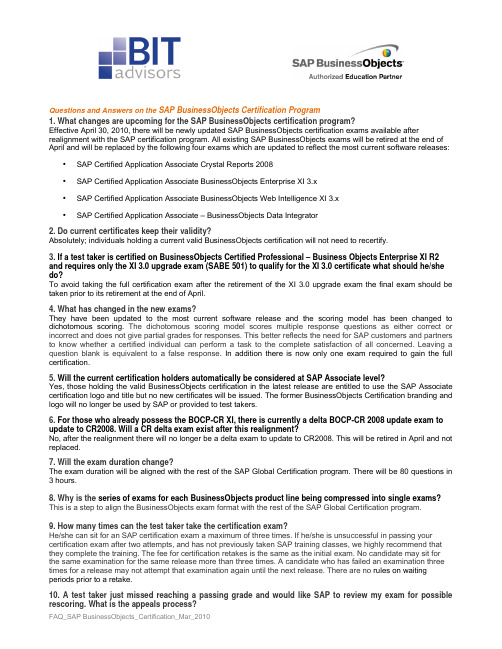
Questions and Answers on the SAP BusinessObjects Certification Program1. What changes are upcoming for the SAP BusinessObjects certification program?Effective April 30, 2010, there will be newly updated SAP BusinessObjects certification exams available after realignment with the SAP certification program. All existing SAP BusinessObjects exams will be retired at the end of April and will be replaced by the following four exams which are updated to reflect the most current software releases:• SAP Certified Application Associate Crystal Reports 2008• SAP Certified Application Associate BusinessObjects Enterprise XI 3.x• SAP Certified Application Associate BusinessObjects Web Intelligence XI 3.x• SAP Certified Application Associate – BusinessObjects Data Integrator2. Do current certificates keep their validity?Absolutely; individuals holding a current valid BusinessObjects certification will not need to recertify.3. If a test taker is certified on BusinessObjects Certified Professional – Business Objects Enterprise XI R2 and requires only the XI 3.0 upgrade exam (SABE 501) to qualify for the XI 3.0 certificate what should he/she do?To avoid taking the full certification exam after the retirement of the XI 3.0 upgrade exam the final exam should be taken prior to its retirement at the end of April.4. What has changed in the new exams?They have been updated to the most current software release and the scoring model has been changed to dichotomous scoring. The dichotomous scoring model scores multiple response questions as either correct or incorrect and does not give partial grades for responses. This better reflects the need for SAP customers and partners to know whether a certified individual can perform a task to the complete satisfaction of all concerned. Leaving a question blank is equivalent to a false response. In addition there is now only one exam required to gain the full certification.5. Will the current certification holders automatically be considered at SAP Associate level?Yes, those holding the valid BusinessObjects certification in the latest release are entitled to use the SAP Associate certification logo and title but no new certificates will be issued. The former BusinessObjects Certification branding and logo will no longer be used by SAP or provided to test takers.6. For those who already possess the BOCP-CR XI, there is currently a delta BOCP-CR 2008 update exam to update to CR2008. Will a CR delta exam exist after this realignment?No, after the realignment there will no longer be a delta exam to update to CR2008. This will be retired in April and not replaced.7. Will the exam duration change?The exam duration will be aligned with the rest of the SAP Global Certification program. There will be 80 questions in 3 hours.8. Why is the series of exams for each BusinessObjects product line being compressed into single exams? This is a step to align the BusinessObjects exam format with the rest of the SAP Global Certification program.9. How many times can the test taker take the certification exam?He/she can sit for an SAP certification exam a maximum of three times. If he/she is unsuccessful in passing your certification exam after two attempts, and has not previously taken SAP training classes, we highly recommend that they complete the training. The fee for certification retakes is the same as the initial exam. No candidate may sit forthe same examination for the same release more than three times. A candidate who has failed an examination three times for a release may not attempt that examination again until the next release. There are no rules on waiting periods prior to a retake.10. A test taker just missed reaching a passing grade and would like SAP to review my exam for possible rescoring. What is the appeals process?Unless there were technical system difficulties experienced while taking the exam, exams will not generally bereviewed for rescore. If however a test taker feels that there are grounds for appeal it is necessary to submit thatappeal to the local SAP Education team as soon as possible - but at the latest up to 3 months - after the testing event. 11. Where can SAP BusinessObjects tests be taken?From April 30, 2010 SAP BusinessObjects certification exams will no longer be available via Pearson VUE testcenters in Germany, Austria, Switzerland, the Netherlands, Belgium and Luxembourg. However the exams willcontinue to be available via Pearson VUE test centers in the rest of the world. From April onwards the registration foran SAP BusinessObjects exam at a Pearson VUE Test Center will no longer be possible at/busobjects. All future registrations must be made via /sap. In addition to this,the SAP BusinessObjects exams will also be available in SAP Education Centers around the world from April 2010 onwards. Registration for this can be arranged via /certification/ or by contacting your local SAP Education representative.12. Is there any difference in the certification exam at an SAP Education center or through SAP's delivery partner, Pearson VUE?No. Certification exams are the same no matter where the test is taken.13. Does the test taker need to enter a SAP user ID when registering for a certification exam and does he/she need to be affiliated with an SAP customer or partner in order to take an exam?The test taker does not need to be affiliated with an SAP customer or partner in order to take an exam, but does haveto apply for a so-called S-User ID (or in the case of internal employees an I, D or C-user ID) from SAP prior to registering. Instructions on how to apply for that ID and register for the exam can be found at /sap. 14. How does a test taker obtain the actual certificate?On successfully passing the exam, the certificate will be sent to the test taker within 4-6 weeks. For queries please contact kps.businessobjects.kt@. For exams taken at SAP Education Centers the certificates will be sent by your local Education team.15. Are professional and master exams planned for SAP BusinessObjects certifications?There are not currently plans for professional and master exams.16. Can SAP BusinessObjects vouchers be ordered for taking tests at VUE?Yes. Vouchers can be ordered online here /vouchers/pricelist/17. Will the pricing change?The pricing will be aligned with the rest of the SAP Global Certification program to reflect the increased exam durationand the single exam per certification scenario. Pricing will not differ between an exam taken at a VUE test center or an SAP Education Center. For local pricing please consult your local SAP Education web site.18. How can a test taker get information about recommended training offerings to prepare for the tests?The recommended training alternatives are listed in the test section on /services/education/certification19. Are Academies or eAcademies planned as part of the SAP BusinessObjects curriculum?Academies are planned for launch in 2011.。
SAP 消费产品_解决方案

Business Intelligence & Data Warehousing
Role-centric Business Content (S21) WEB Reporting & Analysis (S21) Personalized InfoCockpit/ Reporting (S21) Pre-configured, Extendable Meta Data Repository (S21) Company Benchmarking
Product Management
Portfolio Planning Budgeting
Customer Service
Call Center (S2, S32) Internet Customer Service (S32) Customer Inquiry (S2, S32) Product & Service Information (S2, S32) Complaints & Returns (S2, S32) Customer Claims Customer Information System (S2, S32) Merchandising
Budgeting (S2) Design & Planning (S20, S21) Multiple Models (S20) Scenarios/Simulation (S20) Campaign Management (S2, S32) Performance Analysis (S21)
Cห้องสมุดไป่ตู้tegory Management
SAP AG 2000 Solution Map Consumer Products / 4
SAP系统中英文对照表
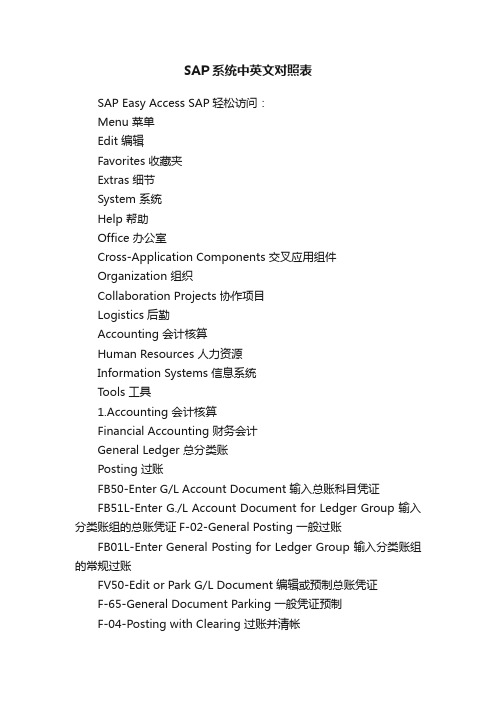
SAP系统中英文对照表SAP Easy Access SAP轻松访问:Menu 菜单Edit 编辑Favorites 收藏夹Extras 细节System 系统Help 帮助Office 办公室Cross-Application Components 交叉应用组件Organization 组织Collaboration Projects 协作项目Logistics 后勤Accounting 会计核算Human Resources 人力资源Information Systems 信息系统Tools 工具1.Accounting 会计核算Financial Accounting 财务会计General Ledger 总分类账Posting 过账FB50-Enter G/L Account Document 输入总账科目凭证FB51L-Enter G./L Account Document for Ledger Group 输入分类账组的总账凭证F-02-General Posting 一般过账FB01L-Enter General Posting for Ledger Group 输入分类账组的常规过账FV50-Edit or Park G/L Document 编辑或预制总账凭证F-65-General Document Parking 一般凭证预制F-04-Posting with Clearing 过账并清帐F-06-Incoming Payments 收款F-07-Outgoing Payments 对外支付FBCJ-Cash Journal Posting 现金日记账过账F-05-Valuate Foreign Currency 外币评估Reference Documents 参考凭证Document 凭证Account 账户Master Records 主记录Statistical Key Figures 统计关键指标Periodic Processing 期间处理Corrections 更正Reporting 报表Information System 信息系统Environment 环境Accounts Receivable 应收款Accounts Payable 应付账款Contract Accounts Receivable and PayableBanks 银行Fixed Assets 固定资产Special Purpose Ledger 特殊功能分类账Additional Functions 附加功能Lease Accounting 租赁会计核算Travel Management 差旅管理Financial Supply Chain Management 财务供应链管理Controlling 控制Enterprise Controlling 企业控制Strategic Enterprise Management 战略企业管理Investment Management 投资管理Project System 项目系统Incentive and Commission Management 激励和佣金管理Real Estate Management 房地产管理Flexible Real Estate Management 灵活不动产管理Joint Venture Accounting 合资企业会计核算Production Sharing Accounting 产品分享制会计核算Regulatory Reporting for the Utilities Industry 公用事业的调查报告Public Sector Management 公共部门管理Bank Applications 银行管理2. Logistics 后勤Materials Management 物料管理Purchasing 采购Purchase Order 采购订单Purchase Requisition 采购申请Outline Agreement 架构协议RFQ/Quotation 询价、报价Master Data 主数据Environment 环境Inventory Management 库存管理Goods Movement 货物移动Material Document 物料凭证Reservation 预留Periodic Processing 期间处理Environment 环境Excise Duty 货物税Logistics Invoice Verification 后勤发票校验Physical Inventory 库存盘点Valuation 评估Material Requirements Planning (MRP) 物料需求计划Service Entry Sheet 服务条目标Service Master 服务主数据Foreign Trade/Customs 外贸/关税Material Master 物料主数据Product Catalog产品目录Sales and Distribution 销售和分销Master Data 主数据Sales Support 销售支持Pendulum List Indirect Sales 钟摆清单间接销售Sales 销售Shipping and Transportation 装运和运输Billing 出具发票Empties Management 空管理Credit Management 信用管理Foreign Trade/Customs 外贸/关税Sales Information System 销售信息系统Logistics Execution 后勤执行Direct Store Delivery 直接存储交货Inbound Process 内向交货Outbound Process 外向交货Cross-Docking 交叉卸货Transportation Cross-Docking 运输交叉卸货Internal Whse ProcessesTransportationInformation SystemMaster DataYard ManagementTask&Resource ManagementProduction 生产Master DataSOPDRPProduction PlanningMRPShop Floor ControlRepetitive ManufacturingKANBANProduction Cost PlanningProduction-Process 产品-处理Master DataSOPProduction PlanningMRPProduction CampaignProcess PlanningProcess ManagementProduct Cost PlanningPlant Maintenance 工厂维护Customer Service 客户服务Quality Management 质量管理Support for Flight OperationsOrganization Management Organizational Flexibility Project System 项目系统SAP Global Trade Management SAP全球贸易管理Compensation Management 薪酬管理Agency Business 代理业务Environment, Health and Safety 环境,健康和安全Central Functions 核心功能。
SAP用语集-中文
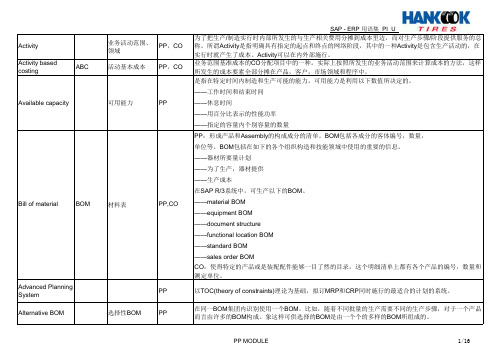
成本直接 对象构造 销售成本
PP PP
通过OVER ROLL对产品归属不通明的材料费和加工费,为了使cost object有归属的成本计算结构。 在基准计划或是器材所要量计划中的消费是指比较计划独立所要量和销售定单的独立所要量的消费量。 根据所要量形态,计划所要量的数量根据销售定单数量减少。 作为PP生产方式中的一种,生产内的operation完全集合在一起的生产方式。具备较短实施时间的 operation,扩张后和最长的opeeration具备相同的实施时间。 形成在库评价的特定器材的生产期间,附带生产的在库评价可能的或是不同的器材。和连产品(byproduct)不同的副产品,对于成本的计划和推定的坑。 聚集关于器材或是run schedule header实际发生的成本的内部定单,根据系统来生成或是手工制成。 就象在财务会计中表现金额的最基本的单位是G/L Account一样,在管理会计中,cost element是最基本 的单位。表现的简单点,cost element也可以称为CO的会计科目。cost element可以分成primary cost element和secondary cost element。Primary cost element是在财务会计中使用的从CO的观点上来称呼 费用科目的用语。因此,FI的chart of account上的一切费用科目都可以成为CO的primary cost ele 用完成品来代替所进行的半成品的成本。这样的成本计算由多阶段的成本计算组成。从最低阶段开始由 下往上实行成本计算。
cost object controlling
成本直接 对象管理
PP,CO
object直接发生的cost accounting的领域。包含在总会计期间,cost object的询问功能。 ——CO:以标准成本为基础的实际成本计算,根据PP的生产流线,支援成本计算的功能
- 1、下载文档前请自行甄别文档内容的完整性,平台不提供额外的编辑、内容补充、找答案等附加服务。
- 2、"仅部分预览"的文档,不可在线预览部分如存在完整性等问题,可反馈申请退款(可完整预览的文档不适用该条件!)。
- 3、如文档侵犯您的权益,请联系客服反馈,我们会尽快为您处理(人工客服工作时间:9:00-18:30)。
Note Language: English Version: 78 Validity: Valid Since 12.03.2012 SummarySymptom1.What is reorganization?2.Which objects can I reorganize?3.In which situations is reorganization useful?4.In which situations does reorganization not make sense?5.Which tools are used in reorganization?6.How does an online reorganization with BRSPACE work?7.What are the advantages and disadvantages of online reorganizations?8.Can the SAP application run during the reorganization?9.What runtimes should I expect for a reorganization?10.How can I optimize the performance of a reorganization?11.How can I determine how many rows of a table have already beenexported or imported?12.To save time, can I release the R/3 system even if indexes are stillbeing created during reorganization?13.What do I have to do if a restore is required?14.Can I use a target tablespace with the name of the source tablespacesduring an online reorganization?15.What do I need to remember with regard to TABART changes?16.What error scenarios are possible in the context of reorganizations?17.Is it possible that performance deteriorates after an onlinereorganization?18.Where can I find further information about reorganization?Other termsFAQ, frequently asked questionsReason and PrerequisitesSolution1.What is reorganization?The term reorganization refers to the reconstruction of objects in the database. A distinction is made between offline and onlinereorganization:o Offline reorganizationIt is not always possible to access the objects during an offlinereorganization. In general, it is therefore necessary to close theSAP system during the reorganization.During an offline reorganization, data is exported from thedatabase into an export dump file. The objects are then set upagain based on the export dump.As of BRSPACE Patch 7.00 (28) or 7.10 (4), you can also perform anoffline reorganization based on ALTER TABLE MOVE for tables withoutLONG and LONG RAW columns (Note 1080376). In this case, the tableis restructured without an export or import being required.o Online reorganizationYou can always access the affected segments during thereorganization. In general, the SAP system can therefore be run inparallel to the reorganization.By default, online reorganizations are carried out based on theOracle package DBMS_REDEFINITION. This means that no access locksoccur when segments are copied in the database.Non-SAP tools sometimes execute online reorganizations based on adifferent system (for example, the contents of the Redo log).2.Which objects can I reorganize?The following objects can be reorganized:a)Tables: Individual tables or groups of tables can be reorganized,and restructured in the same or a new tablespace. The correspondingindexes are also set up implicitly.b)Indexes: The reconstruction of indexes is not a reorganization inthe actual sense. Instead, commands such as DROP / CREATE, REBUILDor COALESCE can be used to set up an index again. For moreinformation, refer to Note 332677. For this reason, this note doesnot deal with the rebuilding of indexes.c)Tablespaces: If all segments are reorganized in a tablespace, thetablespace itself can also be modified at the same time (forexample, it can be made smaller or its data file structure can beadjusted).3.In which situations is reorganization useful?o Tablespace reorganizations can be useful in the following situations:-Activating Oracle features such as LMTS or ASSM: To activatefeatures such as LMTS (Note 214995) and ASSM (Note 620803), itis necessary to completely restructure the tablespaces in areorganization.-Corrupt block in the freespace area: If DBV reports a corrupt block in accordance with SAP Note 354293 in the freespace areaof a data file, you can remove this block using a tablespacereorganization (including data files).-Incorrectly created data file: If you created an unnecessary data file or a data file with an incorrect size by mistake, youcannot simply delete this file with Oracle 9i or lower (even ifit does not contain yet any data). Apart from resizing it, youronly other option is to reorganize the tablespace.-Recovering disk space: If a tablespace contains a lot of freespace that is never used, you can reduce the size of thetablespace with a tablespace reorganization so that space isrecovered on the hard disk.-Changing the number of data files: Tablespace reorganizations may be useful in certain cases to increase the number of thedata files to avoid inode lock-problems (see Note 793113), orto reduce the number of data files to avoid long BEGIN BACKUPruntimes (see Note 875477).-Conversion to the new tablespace layout: If you decide that it makes sense to convert to the new tablespace layout in acertain case (Note 355771), you can carry out this conversionby reorganizing the corresponding tablespaces.o The reorganization of tables can be useful under the following circumstances:-Hot spots at disk level: If certain hard disk areas are accessed much more often than other areas as a result of poordata distribution, which then leads to performance problems dueto the higher load, it can help to relocate certain tablesusing a reorganization. However, before doing this, you mustcarefully check the Oracle I/O configuration in accordance withNote 793113.-Low table fill level: If blocks of tables are largely empty (for example, because data was archived and deleted earlier),this means that an unnecessary number of blocks are read to theOracle buffer for a small amount of data. In addition, thetable occupies more space on the hard disk than necessary. Inthis case, reorganizing the table can regain free space in thetablespace, and reduce the number of blocks that need to beread to the buffer. For more information, see Note 821687.-Changing the storage parameters of blocks that were already allocated: If you want to change memory parameters such asINITRANS (Note 84348) or FREELIST_GROUPS (Note 619188), you canonly do so within a reorganization process.-Moving segments to another tablespace: You can only move segments to another tablespace by carrying out areorganization. This is useful, for example, if you want tostore large tables in a separate tablespace.-Reducing chained or migrated rows: If a table contains an unnecessary number of chained or migrated rows, these can bereduced by reorganization. Note, however, that many tables withlong records (for example, tables based on LONG and LONG RAWcolumns) generally contain chained rows. In these cases, areorganization does not cause a reduction.-Reducing extents: If tables were created in DMTS with a large number of extents (more than 1000), you should create thesetables again with a lower number of extents to avoid unforeseenST enqueue problems (see Note 787533).-Converting from LONG columns to LOB columns (Oracle 10 g or higher): As of Oracle 10g, you can use a reorganization toconvert LONG columns to the LOB data type.-Change to the table entries: In certain cases, it may make sense to rebuild a table with a particular sorting, forexample, to improve the clustering factor of an index (Note832343). You can do this during BRSPACE online reorganizationsas described in SAP Note 1016172. This is generally based on anSQL analysis, as the one provided by SAP as part of "TechnicalPerformance Optimization - Oracle" services.4.In which situations does reorganization not make sense?In most cases, other than those mentioned above, reorganization does not make sense.5.Which tools are used in reorganization?We recommend that you carry out reorganizations in the SAP environment using the BRSPACE tool (Note 647697). This tool has a user-friendlyinterface, its parameters can be set in various ways and it warnsusers of any potential risks that may result from their actions. It is primarily intended for online reorganization using DBMS_REDEFINITION, but if required can also be used for offline reorganizations using EXP and IMP or, as of Oracle 10g, using Data Pump (Note 1013049).As of BRSPACE Patch 7.00 (28), you can also perform an offlinereorganization based on ALTER TABLE MOVE for tables without LONG and LONG RAW columns (Note 1080376). This is preferable to the otheroffline methods, because the data has to be moved only once, andparallelization is possible.Note 646681 contains detailed information about reorganizing withBRSPACE.If the reorganization is used mainly to correct table fragmentationand to achieve more space in a tablespace, you can use SegmentShrinking as of Oracle 10g (Note 910389).As of SAP 4.6x, you can carry out a reorganization of tables with LONG and LONG RAW fields while the system is running using transactionICNV. This transaction is usually used to convert tables incrementallyas part of an upgrade. The procedure described in Note 96515 is also suitable for Oracle databases. In addition, refer to Note 806554 for ICNV-related possibilities for optimization. The following tablescannot be converted with ICNV, since they are needed to execute ICNV: VBDATA, TST03, TBATG, TICNV and TCNV.In some cases, a table conversion with transaction SE14 can be analternative to a BRSPACE offline reorganization. It has the advantage that you can continue using the SAP system while the conversion isrunning. However, you cannot access the table that is being converted.In addition you must ensure that no unexpected situations occur (for example, an error in the structure of the primary index) that lead to further problems (for example, duplicate keys).In addition, SAP also provided the SAPDBA tool for carrying outreorganizations. With regard to reorganization, this tool has beenreplaced by BRSPACE. For this reason, this note does not deal withSAPDBA.In some cases, it may be helpful to use Oracle functions such as ALTER TABLE MOVE, EXP/IMP or Data Pump directly. SAP permits you to usethese Oracle commands, but we do not offer support if problems orerrors occur as a result.6.How does an online reorganization with BRSPACE work?You start an online reorganization of tables or entire tablespacesusing the BRSPACE function TBREORG as described in Note 646681. During reorganzation, BRSPACE carries out the following steps:o BRSPACE uses DBMS_REDEFINITION.CAN_REDEF_TABLES to check whether the selected tables can be reorganized online.o It increases the DB_FILE_MULTIBLOCK_READ_COUNT parameter to 128, to ensure an optimal Full Table Scan performance (see Note 806554).o It determines the CREATE TABLE statement and the CREATE INDEX statement for creating target segments with DBMS_METADATA.GET_DDL.o It determines dependent objects such as grants, constraints, triggers and comments using DBMS_METADATA.GET_DEPENDENT_DDL.o It creates the target table with the naming convention<source_table>#$.o It exports statistics of the source table usingDMBS_STATS.EXPORT_TABLE_STATS.o It calls DBMS_REDEFINITION.START_REDEF_TABLE (the central function of the DBMS_REDEFINITION-package).-It waits until all open changes are closed on the table to be reorganized.-It copies the source table data into the target table.-It logs all changes to the source table until the laterDBMS_REDEFINITION.FINISH_REDEF_TABLE in a Materialized View Log(MLOG$_<source_table>), which is created in thedefault-tablespace of the user.o It creates indexes on the target table in accordance with the naming convention <source_index>#$.o It imports the previously exported statistics for the target table using DBMS_STATS.IMPORT_TABLE_STATS. (with BRSPACE 6.40 (below 49),7.00 (below 34) and 7.10 (below 10), this step was performed at theend after renaming the indexes.)o It finishes the online reorganization usingDBMS_REDEFINITION.FINISH_REDEF_TABLE:-It copies the changes to the source table that occurred during the online-reorganization.-It swaps the names of the source table and the target table.o It drops the source table.o It changes index names from <index_name>#$ to <index_name>.7.What are the advantages and disadvantages of online reorganizations?Compared with an offline reorganization, an online reorganization has the following advantages and disadvantages:o Advantages:-The reorganization can be carried out in parallel with the current operation. Lock situations or access errors do notoccur.-All data must only be copied once. When you carry out anoffline reorganization (based on import or export), two copyprocesses are always required (source object -> export-dump;export-dump -> target object). This often results in animproved performance.o Restrictions:-With Oracle 9i or lower, an online reorganization of tables with LONG columns or LONG RAW columns is not possible. As of10g, you can avoid the problem if you carry out a LONG2LOBconversion, as described in Note 646681.-Changes to the structure of a table (for example by adding columns or partitions) cause problems if they are implementedwhile the online reorganization is running. This isparticularly the case for BW-based systems in which a largenumber of these types of DDL operations is carried out.-Twice the space is needed in the database because the source table or the source tablespace is only deleted once the targetobjects have been successfully created.-Up until Oracle 9i, the tablespace name always changes if atablespace reorganization is carried out. As of 10g, it ispossible to carry out a tablespace reorganization withouthaving to change the tablespace name due to the RENAMETABLESPACE feature.-If you reorganize tables without a unique index (for example, BW fact tables), the system creates a ROWID column in thetarget table, which in individual cases can lead to an increasein the target table of up to 30% compared to the source table.8.Can the SAP application run during the reorganization?You can carry out an online reorganization with BRSPACE and use theSAP system at the same time. However, bear in mind that DDL operations (such as CREATE or DROP, which are used on a large scale when loading data in BW) may cause errors for reorganized objects. For this reason, we recommend that you carry out online reorganizations when no DDLoperations are running.For offline reorganizations, the SAP system always needs to be closed.9.What runtimes should I expect for a reorganization?We cannot make any general statements regarding the runtime of areorganization in relation to the volume of data, since the runtime is determined by many external factors (in particular, by the hardwareused).Therefore, we can only provide runtime estimates based on experiences with previous reorganizations on the same system.Note that during offline reorganizations based on import or export,the data import can take three times longer than the data export.In addition, the final creation of the indexes is relativelytime-consuming.10.How can I optimize the performance of a reorganization?Note the following points when analyzing and optimizing theperformance of a reorganization:o It is not always required to try to achieve the maximumreorganization performance. For example, if you carry out an onlinereorganization while the system is running, the duration of thereorganization is less important. Instead, make sure that there arestill enough system resources available to the productiveoperation.o See Note 806554, which describes the options available for optimizing the reorganization performance (for example, parametersetting, parallel processing).o During runtime, carry out a wait event analysis as described in Note 619188. This analysis allows you to make a precise predictionabout the potential for optimization. It also makes it possible todetermine the typical causes for performance problems based on await event analysis.o A higher export runtime during the offline backup can be triggered by a poor I/O performance of the file system in which the dump fileis created. This is mainly the case if a wait event analysis inaccordance with Note 619188 shows that the main processing time ofthe export disappears outside of the database.o Long-running exports and imports may also be linked to the activated concurrent I/O for the file system of the dump file. Youmust therefore ensure that no CIO is used for the dump file system.o If the data import hangs, this may be due to an archiver being stuck (Note 391).o If the index creation is very slow, the reason may be incorrect parameterization of the temporary tablespace (for example, if thedefault size of the extent is too small) or the PGA. In this case,refer to Note 659946.o If the extent is too small for the index itself, this may also result in an unnecessarily long runtime (due to a large number ofspace transactions) if the index is not created in an LMTS. Youshould therefore check whether the dimensions of the NEXT value arelarge enough.o If performance problems occur because the system reorganizes many small tables and DBMS_METADATA.GET_DDL requires a lot of time, youcan change to BRSPACE 7.00 (20) or higher. As of this release,BRSPACE only calls DBMS_METADATA.GET_DDL when it is trulynecessary. For example, if a table has no dependent objects, thecorresponding call is no longer executed.o If the performance is negatively affected when you create NOT NULL constraints in Oracle 10g, you must ensure that you are using atleast BRSPACE 7.00 (20).o As of Oracle 11g, setting event 10995 to level 2 can prevent frequent reparsing during online reorganization; this particularlyspeeds up the reorganization of a number of small tables (see SAPNote 1565421).11.How can I determine how many rows of a table have already beenexported or imported?To determine how many rows of a table have already been exported orimported during a lengthy export or import, you can manually extendthe "FEEDBACK=<rows>" parameter in the generated EXP or IMP commandbefore you start the reorganization. As a result, EXP or IMP alwaysissues a new point when a <rows> row is exported or imported. Notethat BRSPACE does not deal with this feature correctly and therefore, it incorrectly reports "0 tables exported / imported".If an import with commits is carried out, you can also use theSELECT COUNT(*) FROM <table>;command to determine how many rows of the table have already beenimported and committed.12.To save time, can I release the R/3 system even if indexes are stillbeing created during reorganization?No, you must not release the R/3 system unless all indexes have been created. There are two reasons for this:o If unique indexes are missing, the R/3 application may use existing key field combinations to write entries in tables. This situationis usually prevented by the existence of unique indexes, which donot allow these kinds of duplicate entries. As a consequence ofentries that are not unique , the unique indexes can no longer becreated later on and serious application inconsistencies may occur.o If some indexes are missing, database access is very slow in certain circumstances, as the system must either carry out fulltable scans or use suboptimum indexes. In extreme cases, thesekinds of long-running programs can shut down an entire system.13.What do I have to do if a restore is required?It should never be necessary to carry out a restore during an online reorganization. In the case of an offline-reorganization, however,various reasons can make a restore necessary:o The time window for completing the reorganization is notsufficient.o Critical errors such as corrupt export dumps occur (for example, Note 535675).o Problems occur that cannot be corrected during the import process.A restore is usually only necessary if objects were already deletedfrom the database, and if this data cannot be restructured in adifferent way.If you have decided to carry out a restore to reset the database tothe time before the reorganization, you must restore (and ifnecessary, incompletely recover) the whole database. It is notsufficient to restore only the tablespaces concerned, as their timestamps (SCN) would no longer match the other tablespaces.14.Can I use a target tablespace with the name of the source tablespacesduring an online reorganization?If you want to create a tablespace with a changed data file layout("Tablespace reorganization with data files"), you can do this easily with the offline reorganization. If you use the online reorganization, source and target tablespaces exist at the same time. This means that the target tablespace cannot have the same name as the sourcetablespace. Up until Oracle 9i, this that the target tablespace always has a different name to the previous tablespace. As of Oracle 10g, you can rename tablespaces. Therefore the final name of the targettablespace can correspond to the name of the source tablespace. Seethe section on tablespace reorganization under Oracle 10g in Note646681.15.What do I need to remember with regard to TABART changes?TABARTs are defined in the TAORA and IAORA tables. Each TABART refers to exactly one tablespace. If you now create a new tablespace, BRSPACE automatically carries out the corresponding changes based on the "-1"parameter to TAORA and IAORA.BRSPACE also changes the TABART belonging to a segment in the DD09Ltable if there are any differences after a reorganization. From anSAP-DDIC point of view, this change is not advisable because thetechnical settings in DD09L are supposed to reflect the defaultsettings and not the current status. In order to avoid problems with system copies with R3LOAD for which the DD09L entries are evaluated, this adjustment may still be advisable.For more details on TABARTs, see Note 666061.The following points must be considered with regard to these settings: o Since upgrades and transports may undo the BRSPACE changes without being noticed, it is important to refer to the BRSPACE changesaccording to Note 778784 before a system copy with R3LOAD.o In BW systems, TABARTs are also defined in other tables: RSDCUBE for infocubes, aggregates, and dimension tables; RSTS for PSAtables. When TABARTs are changed, the mappings must also beadjusted in these tables in accordance with Note 771191.o When you use partitioned tables with globally partitioned indexes, the default tablespace must be adjusted on Oracle level as wellusing "ALTER TABLE ... MODIFY DEFAULT ATTRIBUTES TABLESPACE<tablespace>" (Note 666061). This action is carried outautomatically by BRSPACE.o If the tablespace layout is only changed for one system of the system infrastructure (development, testing, production), you donot need to carry out this change in all involved systems in thesame way. Instead, you only have to define the same TABARTs inTAORA and IAORA, but these do not have to refer to the sametablespaces in all systems.From a transport point of view, you do not have to change thetechnical settings of already existing tables (DD09L-updates),since the DD09L settings are only relevant when new objects arecreated.16.What error scenarios are possible in the context of reorganizations?Characteristic errors, causes and solutions are:o Materialized view-related errorsRefer to Note 741478, which contains the characteristic errors inthe materialized views environment.o Tablespace overflow (Note 3155)If the SYSTEM tablespace is affected, make sure that PSAPTEMPrather than SYSTEM is assigned to the user SYS as a temporarytablespace.If the default tablespace of the table owner is affected, make sure that as few data changes as possible are made to the tables to be reorganized, avoid reorganizing tables without a primary index,increase the default tablespace sufficiently, or temporarily select another default tablespace.If the target tablespace for reorganization is affected, make sure that no INITIAL extents that are too large have been allocated(Option " -l 2"), and configure the target tablespace withsufficient size.o MAXEXTENTS error (Note 533455)Where possible, always use Locally Managed Tablespaces (LMTS). For DMTS, the solutions described above under "Tablespace overflow" are relevant. Instead of increasing the affected tablespaces, however, you must increase MAXEXTENTS or the extent size.o ORA-00018: maximum number of sessions exceededWith large-scale parallel processing, the SESSIONS limit may bereached and the error described above may occur. In this case,increase the SESSIONS parameter sufficiently.o BR0602E No valid SAP license found - please contact SAPIf this error occurs when you carry out an import during an offline reorganization with BRSPACE, this may be connected to the drop of the license table MLICHECK after the export. The reason for this is that MLICHECK was not moved into a help tablespace in accordance with Note 646681 (14). Apart from an individual manual procedure for reconstructing MLICHECK, the only thing you can do in this case is to restore a backup.o ORA-00069: cannot acquire lock -- table locks disabled for <table> ORA-08116: can not acquire dml enough lock(S mode) for online index buildSee Note 737810.o ORA-00955: name is already used by an existing objectIf this error occurs when you are creating the target table (with the suffix "#$"), it is probably because a preceding reorganization was canceled without the target table being deleted. In thissituation, perform a cleanup:brspace -f tbreorg -t "*" -a cleanupo ORA-01452: cannot CREATE UNIQUE INDEX; duplicate keys foundIf ORA-01452 occurs when you create indexes after a BRSPACE offline reorganization, it is likely that the same data was importedseveral times. This may be the case if the first import experiences an error such as a tablespace overflow and if you then try torestart the import without taking further action (the BRSPACEimport cannot be restarted). Instead, you should first drop alltables that have already been imported. Afterwards, the offlinereorganization process can be restarted when the tables are created using ddl.sql .o BR1110W Table <owner>.<table> has a LONG columnBR1113E All tables have been skipped for reorganizationThese messages are issued when you try to reorganize one or several tables with LONG or LONG RAW columns online with Oracle 9i orlower. Instead, reorganize these tables offline.o ORA-04098: trigger '<user>./BI0/05000...#$' is invalid and failed re-validationTriggers that follow the naming convention /BI0/05 are left over from BW compressions. Delete these triggers at Oracle level or on the basis of Notes 982120 (BW 7.00) and 1061807 (BW 3.x) and repeat the reorganization process.o ORA-01792: maximum number of columns in a table or view is 1000 This error occurs on 10g due to Oracle bug 4421811, if you want to reorganize tables with more than 501 columns online. As aworkaround, you can set event 10995 at BRSPACE session level. For more information, see Note 1290097.o ORA-14404: partitioned table contains partitions in a different tablespaceIf this error occurs during a DROP on a tablespace, even thoughthis was meant to be blank due to the reorganization, partitions for tables from other tablespaces still exist in this tablespace.This situation should not occur under normal circumstances. If this situation does occur, you can use MOVE to move the partitions to the correct tablespace:ALTER TABLE "<table_name>" MOVE PARTITION "<partition_name>"TABLESPACE "<correct_tablespace_name>";See Notes 666061 and 722188 and be aware that the MOVE command sets enqueues and that global indexes will become unusable (therefore, a rebuild is required).o ORA-00600 [kdlm_merge_lobs:1]This error may occur with Oracle 10.2.0.4 and below if youreorganize a table with LOB columns online in parallel. See Note 1292525 and, if possible, do not use the parallelism.o Error due to HIDDEN/UNUSED columnsSee Note 1129347, which describes how to handle problems inrelation to HIDDEN columns or UNUSED columns (for example,ORA-00947).。
