Deformable surfaces for feature based indirect volume rendering
北美汽车被动安全法规

Max. 5 stars
Risk of Rollover in Single-Vehicle Crash Less than 10% = 5 10% to 20% =4 20% to 30% =3 30% to 40% =2 40% or greater = 1
2D Combined Risk
HIC @ 36ms
New Car Assessment Program
1500 1400 1300 1200 1100
Max. 5 stars each Occupant
Risk of Serious Injury 5% or less =5 6% to 10% =4 11% to 20% =3 21% to 25% =2 26% or greater = 1
LINCAP 38.5 mph
EuroNCAP 56 kph Frontal
IIHS Side Impact 50 kph
EuroNCAP Side 55 kph
Car to Vehicle 50 mph
Danner/Thatcham Damagebility
EuroNCAP Side Pole, 35 kph MVSS301 84.3 kph 33.7 mph RMB
FMVSS208 1997-3-19~2006-9-1 Belted test/Unbelted test 1 Unbelted test 2 Impact Angle 0 0-30 0 0-30 Test Speed 48km/h 32-40km/h Barrier Rigid barrier Rigid barrier Offset NO NO Dummy Driver side: Hybrid III 50th Passenger side: Hybrid III 50th for Passenger Cars: unloaded mass + luggage + 2 50th-percentile adult male hybrid III test dummies. Mass for MPV: unloaded mass + min(300 pounds, rated luggage mass) + 2 50th-percentile adult male hybrid III test dummies. Criterion HIC36<1000 HIC15<700 Thoracic acc.<60g (3ms) Thoracic acc.<60g (3ms) Thorax disp. <76mm Thorax disp. <63mm Femur PC<=10kN Femur PC<=10kN All portions of the test dummy shall be All portions of the test dummy shall be contained within the outer surfaces of the contained within the outer surfaces of the vehicle passenger compartment. vehicle passenger compartment. Neck injury
2abaqus里的单词翻译包括音标方便记忆

Modeling space['mɒdəlɪŋ] [speɪs]模型空间2D planar['pleɪnə]二维平面Axisymmetric[,æksisɪ'mɛtrɪk]轴对称Type[taɪp]类型Deformable[,di'fɔ:məbl]可变形Discrete rigid[dɪ'skriːt] ['rɪdʒɪd]离散刚性Analytical rigid[ænə'lɪtɪk(ə)l] ['rɪdʒɪd] 解析刚性Eulerian 欧拉None available [nʌn] [ə'veɪləb(ə)l]没有可选的项Base feature [beɪs] ['fiːtʃə]基本特征Shape[ʃeɪp]形状Solid ['sɒlɪd]实体Shell [ʃel]壳Wire [waɪə]线Extrusion [ɪk'struːʒn]拉伸Revolution [revə'luːʃ(ə)n]旋转Sweep [swiːp]扫描Approximate size [ə'prɒksɪmət] [saɪz]大约尺寸Cancel ['kæns(ə)l]取消Planar ['ple ɪn ə] 平面Coordinates [k əu'ɔ:dineits] 坐标 Include twist [ɪn'kluːd] [tw ɪst] 包括扭曲Part manager [p ɑːt] ['mæn ɪd ʒə] 部件管理Description [dɪ'skrɪpʃ(ə)n]描述Status ['steɪtəs]状态Update validity [ʌp'deɪt] [və'lɪdɪtɪ]更新有效性Ignore invalidity [ɪg'nɔː] [,ɪnvə'lɪdəti] 忽略无效性Dismiss [dɪs'mɪs]关闭Shape [ʃeɪp]加工Feature ['fiːtʃə]特征The model database recovery operation has completed 模型“model1-1”已创建。
ABAQUS接触问题学习笔记
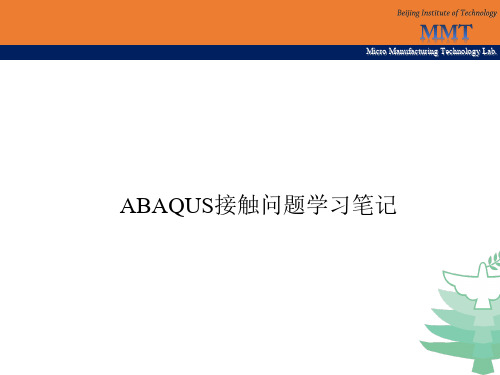
Micro Manufacturing Technology Lab.
ABAQUS接触问题学习笔记
接触
Micro Manufacturing Technology Lab.
• 物理上讲,两个固体接触时有接触应力的传递。
• 不考虑摩擦的情况下,认为只有主应力传递 • 考虑摩擦的情况下,认为少量区域有切应力的传递
• 数学上讲,接触问题:
• 大面积连续接触,通常有多个节点同时接触,接触产生局部变形和剪切 变形但很少产生弯曲变形。(体积较大零件) • 结构性接触,通常只有几个节点同时接触,接触会产生弯曲变形(细长 零件)
ቤተ መጻሕፍቲ ባይዱ 解析刚体与离散刚体
Micro Manufacturing Technology Lab.
• 一、对于形状简单得刚体部件来说,解析刚体可以比较准确得模拟零部件得几何形状,可 以减小计算代价;刚体零部件得几何形状比较复杂时,就需要使用离散刚体了。离散刚体 通常用于接触分析中,类似与可变形体,可以模拟任何形状的物体。接触时也可以考虑使 用解析刚体,这样可以有效地避免由于刚体网格划分太粗造成的摩擦力不准。但他们都是 刚体,只在RP上积分,外形只是用来判断接触用的。 二、解析刚体仅用于建立壳或曲线,不能模拟任何形状的物体,当模拟简单的刚体使用 时,为接触分析提供刚性表面。 三、解析刚体不需要划分网格;离散刚体必须划分网格。 四、解析刚体只输出和参考节点相关的结果(反作用力等),对于接触问题如果要查看接 触力、接触压力、切向滑移等结果,只能查看从动面上的结果;离散刚体可以输出上述接 触力、接触压力、切向滑移等结果。五、解析刚体在不考虑温度的情况下使用,计算速度 快;在考虑温度对材料或者其它方面影响的情况下使用 计算效率较离散刚体低。 六、对于离散刚体,要在发生接触的部位划分足够细的网格;以保证不出现大的尖角,而 解析刚体则不需要。 • 注意问题: 一、定义一块钢板,属性定义弹模无限大、泊松比无限小,可以模拟刚体。 二、如果是动力学问题,涉及到旋转,需参考点设置为刚体的质心,其他情况参考点位置 任意。首先都是刚体,解析刚体主要是由直线圆弧等具有简单几何关系的曲线构成,易于 建模,离散刚体主要用于形状复杂的几何体,无法用简单线条构成,比如一些复杂模型的 导入,二者本质上没有区别。 三、要把刚体一般有这么几种,一种是找个主点,其他点与主点的关系约束为123456自由度, 这称为约束刚体,还有就是修改某个部件的弹性模量非常的大,泊松比很小,这种是人为的近 似刚体处理方法,第三种是无须划网格和赋属性的真正的刚体,前面两种都有人为的处理手 法在里面,最后一种没有.一般来说最后一种的计算效率也是最高的。
《计算机辅助几何造型技术》1

计算机辅助几何造型技术主讲教师:秦开怀教授、博导qkh-dcs@所在单位:清华大学计算机科学与技术系 时间:2007年9月~2008年1月Textbooks/ReferencesJ. Hoschek& D. Lasser, Fundamentals of Computer Aided Geometric Design A K Peters Computer Aided Geometric Design, A K Peters, Ltd, Massachusetts, 1993.David F Rogers Introduction to NURBS Morgan David F Rogers,Introduction to NURBS, Morgan Kaufmann,2001.L Piegl&W Tiller The NURBS Book(2L. Piegl & W. Tiller, The NURBS Book (2nd Edition), Springer-Verlag Berlin Heidelberg, NewYork, 1997.York1997Carl deBoor, A Practical Guide to Splines, New York, Springer Verlag, 1978.York Springer-Verlag1978(Continued)M. E. Mortenson, Geometric Modeling , J h W l &S I 1985John Waley & Sons, Inc., 1985. G. Farin, Curves and Surfaces for ,Computer Aided Geometric Design (5th Edition), Elsevier Inc., 2002.(李双喜译,),,(CAGD 曲线曲面,科学出版社,2006)E J Stollnitz T DeRose &D H Salesin E. J. Stollnitz, T. DeRose & D. H. Salesin, Wavelets for Computer Graphics, Theory & Morgan Kaufmann PublishersApplications , Morgan Kaufmann Publishers, Inc., San Francisco, 1996.(Continued)Denis Zorin & Peter Schroder, Subdivision for M d li d A i ti SIGGRAPH 2000Modeling and Animation , SIGGRAPH 2000 Course Notes #23, 2000. R. Barzel, Physically-Based Modeling for Computer Graphics, A Structured Approach,Academic Press, Inc., San Diego, 1992.D. N. Metaxas, Physic-Based Deformable ,yModels, Applications to Computer Vision, Graphics & Medical Imaging , Kluwer Academicp g g ,Publishers, Massachusetts, 1997.(Continued)Donald Hearn & M.Pauline Baker, C t G hi ith O GL (Thi d Computer Graphics with OpenGL (Third Edition), Pearson Education, 2004 (中译本赫恩等著本:赫恩等著, 蔡士杰等译,《计算机图形学(第三版)》, 电子工业出版社, 200506)2005-06.) J. D. Foley, et al, Computer Graphics: y,,p pPrinciples & Practice (2nd Edition in C),Addison-Wesley, Reading, MA, 1996.y,g,,G di P li Grading PolicyThree assignments 30%Discussions/learning in classroom 5% One project substituting for the final p j g examination 65%R kRemarksThe three assignment is to be completed individually on yourself, but discussions among fellow students areyourself but discussions among fellow students areallowed.The project substitutes for the final examination Two The project substitutes for the final examination. Twostudents can work together as a group.Absolutely no sharing or copying of any code for both Absolutely no sharing or copying of any code for boththe assignments and the project! Offenders will be givena failure grade and the case will be reported to theg pdepartment.You are welcome to turn off your mobile phone before You are welcome to turn off your mobile phone beforeattending lectures.This course concentrates on seven main issues:i iNURBS curves and surfaces (including Bezier, B-spline curves and surfaces)gTriangular surfacesGordon-Coons surfacesSubdivision surfaces of arbitrary topologySubdivision surfaces of arbitrary topologyThe 2nd generation wavelets for multi-resolution modelingmodelingSolid modelingNew technology for geometric modelingContents of This Course1.Introduction2.∆Mathematic BasicsAffine mapsAffine mapsDivided differenceFunction spaceGeometric basics from curves and surfaces 3.∆Interpolatory Polynomial SplinesHermite interpolationHermite interpolationContents of This Course Contents of This Course (Continued)Quadric polynomial spline curvesCubic polynomial spline curvesSolving a linear system of equations with a g y q tridiagonal coefficient matrix Cubic parametric spline curves Cubic parametric spline curves4.*Bezier Curves and Surfaces Bezier curves defined by edge vectorsBernstein-Bezier curvesProperties of Bernstein-Bezier curves(Continued)De Casteljau algorithmDi t ti f B iDiscrete generation of Bezier curvesDegree elevation of Bezier curvesD d i f B iDegree reduction of Bezier curvesBezier spline curvesBezier interpolation curvesMatrix formula of Bezier curvesRational Bezier curvesProduct & inner product of Bezier curves Bezier surfaces(Continued)5.*B-spline Curves and SurfacesB-spline basis functions and their p ppropertiesB-spline curvesOpen curves and knot vectorsOpen curves and knot vectorsUniform B-spline curvesEndpoint interpolating B spline curves Endpoint interpolating B-spline curvesClosed B-spline curves(Continued)Chaikin algorithmDe Boor algorithmInserting knots in B-spline curves Inserting knots in B spline curvesBoehm algorithmOlso algorithmGeneral knot insertion for B-spline curvesDegree elevation of B-spline curves Degree elevation of B-spline curvesMarsden identity and recursive degree elevationPrautzsch algorithm(Continued)Arbitrarily high degree elevation for B-spline curvesDegree reduction of B-spline curvesB-spline surfacesInterpolating B-spline curves and p g p surfaces Matrix formulas of B-spline curves and Matrix formulas of B spline curves and surfaces(Continued)Matrix formula of uniform B_spline curvesMatrix formula of non-uniform B_splines Inner product of B-spline curvesGeneralized Marsden identityB-spline curve productInner product of B-spline basis functionsInner product of B-spline curves6.*NURBS Curves and SurfacesNURBS curvesNURBS curvesRepresenting conics using NURBS(Continued)Parameterization of curvesfNURBS surfacesRepresenting quadrics using NURBS surfacesfInterpolating NURBS curves and surfaces 7.Blossoming PrincipleLooking at de Casteljau algorithm from a Looking at de Casteljau algorithm from a blossoming point of viewKnot insertion from a blossoming point of Knot insertion from a blossoming point of view(Continued)Generating de Boor points based on the blossoming principleblossoming principleDegree raising of B-spline curves by blossoming8.* Triangular SurfacesBarycentric coordinatesgTriangular Bezier surfacesContinuity conditions for triangular Bezier ppatchesRational Triangular surfaces(Continued)9.*Gordon-Coons SurfacesCoons surfacesGordon-Coons surfaces on rectanglesGordon-Coons surfaces on triangles0Subd s o Su a s o b a y 10.*Subdivision Surfaces of ArbitraryTopologyCatmull-Clark surfacesCatmull-Clark surfacesDoo-Sabin surfacesContinuity of uniform subdivision surfaces Continuity of uniform subdivision surfacesNon-uniform subdivision surfaces(Continued)Convergence and continuity of non-uniform subdivision surfaces11.*The 2nd Generation Wavelets forMulti-resolution modelingMulti-resolution modelingB-spline wavelets for Multi-resolution modeling Endpoint interpolating B-spline wavelets Endpoint interpolating B-spline waveletsArbitrary Non-uniform B-spline waveletsB-spline wavelets with constraintsB spline wavelets with constraintsSubdivision-based Surface waveletsLoop Subdivision WaveletsCatmull-Clark Subdivision Wavelets√3-subdivision-based Bi-orthogonal Wavelets(Continued)12.∆Scattered Data Interpolation13.*Intersections of Curves and Surfaces14.Solid Modeling14*Solid Modeling15.Parameterization Modeling for ShapeDesign and Feature-based Modeling 16.New Technology for Geometric 16.*New Technology for GeometricModelingHierarchical B splinesHierarchical B-splinesPhysics-based modelingContents of This Course Contents of This Course (Continued)Modeling fractalized scenes (mountains,f lowers etc.)Particle system for modeling fires, clouds, water, forests etc.1.Introduction1. IntroductionSome Applications of CAGDRepresentation of large data setsVisualizing productsAutomatically producing sectionalAutomatically producing sectional drawingsModeling surfaces arising inModeling surfaces arising in construction of cars, ships & airplanesDesigning pipe systems, e.g. in chemical plants(continued)Drawing marine charts and city and relief i h maps in cartographyProduction and quality control, e.g. in q y ,g the sewing machine, textile and shoe industriesPlanning and controlling surgery Creating images in advertising television Creating images in advertising, television and film industries(continued)Constructing virtual environmentsDescribing robot paths and controlling their movementstheir movementsControlling milling machines used in manufacturingCurve modeling with constrained B-spline wavelets 保特征点的多分辨率曲线造型29曲线的多分辨率分段无缝表示30细分曲面带约束的样条曲面小波左图是采用经典B 样条曲面小波分片多分辨率表示的结果,右图是采用带约束B 的样条曲面小波分片多分辨率表示的结果,其中约束施加在接合线处。
建筑幕墙密封胶在设计和检测中常见的问题

收稿日期:作者简介:2020-06-11田 颖(1988-)女,汉族,陕西咸阳人,硕士,讲师,研究方向:建筑工程材料。
建筑幕墙密封胶在设计和检测中常见的问题(陕西工业职业技术学院土木工程学院,咸阳 712000)摘 要:界面粘接强度的降低是目前广泛应用于建筑领域的隐框支玻璃幕墙破坏的主要原因。
针对隐框支玻璃幕墙,提出了一种非线性超声兰姆波检测方法。
通过理论和实验研究,验证了该方法的可行性。
首先,利用压电陶瓷换能器产生汉宁窗调制的激励信号。
采用人工热老化的方法加速界面结合强度的退化,得到不同老化周期的反射信号。
然后,分别采用离散傅立叶变换(DFT)和小波包分解两种方法进行特征提取,并采用归一化和回归分析对两种方法进行比较。
实验结果表明,采用二阶相对非线性系数的振幅积分法能灵敏地反映界面结合强度,而三阶相对非线性系数的变化曲线不明显。
小波包能量法的计算结果与振幅积分法接近,与实际情况相符。
二阶相对非线性系数先在小范围内波动,然后下降,最后随着热老化时间的延长而增大。
但小波能量法的均方误差较小。
小波包能量法具有更高的精度,对趋势的描述具有更高的允许误差能力。
关键词:隐框支玻璃幕墙;结构硅酮密封胶;界面粘接强度;非线性超声兰姆波;小波包分解中图分类号:TQ437+.6;TU58 文献标识码:A 文章编号:1001-5922(2021)04-0106-05 Common Problems in Design and Inspection of Building CurtainWall SealantTian Ying(School of Civil Engineering, Shaanxi Polytechnic Institute, Xianyang 712000,China)Abstract:The main reason for the failure of the glass curtain wall with concealed frame support, which is widely used in the field of architecture, is the decrease of the bonding strength of the interface. A non-linear ultrasonic Lamb wave detection meth-od is proposed for glass curtain wall with concealed frame. The feasibility of this method is verified by theoretical and experi-mental research. Firstly, the excitation signal modulated by Hanning window is generated by piezoelectric ceramic transducer. The method of artificial thermal aging is used to accelerate the degradation of interface bonding strength, and the reflection signals of different aging periods are obtained. Then, Discrete Fourier Transform (DFT) and wavelet packet decomposition are used for feature extraction, and normalization and regression analysis are used to compare the two methods. The experimental results show that the amplitude integral method with the second-order relative nonlinear coefficient can sensitively reflect the interface bonding strength, while the change curve of the third-order relative nonlinear coefficient is not obvious. The result of wavelet packet energy method is close to that of amplitude integral method, which is consistent with the actual situation. The second-order relative nonlinear coefficient first fluctuates in a small range, then decreases, and finally increases with the in-crease of thermal aging time. But the mean square error of wavelet energy method is small. Wavelet packet energy method has a higher accuracy and a higher tolerance for trend description.Key words:concealed frame supported glass curtain wall; structural silicone sealant; interface bond strength; nonlinear ultrasonic Lamb wave; wavelet packet decomposition田 颖0 引言玻璃幕墙作为一种外围护和装饰结构,以其灵巧、轻盈、透明、结构美观等优点在建筑领域得到了广泛的应用。
外文翻译---基于离散单元法的砌石重力坝安全分析工具.docx

外文翻译题目亭口水利枢纽斜墙坝设计及工程量计算专业水利水电工程班级 _________________ 学生 _________________ 指导教师_________________2014 年基于离散单元法的砌石重力坝安全分析工具摘要介绍…种基于离散单元法的砌石重力坝分析数值模型。
大坝和岩基用3到4节点的基本块组成的块集合表示。
复杂的块形状通过把基本块整合到宏模块来得到,允许模型应用在从等效连续到完全不连续分析的各种情形。
开发了一个接触面公式,能够根据基本块之间建立的接触面, 基于一种精确的边边方法表示宏模块之间的相互作用。
描述了模型的主要数值方面,特别介绍了接触面的创建和更新步骤以及一个支持一种高效且能够得到明显结果的算法的数值设备。
讨论了一个现有的砌石坝的安全评价的应用,包折结构的应力分析和涉及大坝岩石界面附近不同路径的滑动失效机制的评估。
砌石坝;离散元;应力分析;失效机制1简介结构分析必须使用适当的手段来实现它的最终H的。
这些手段必须能够:(1)模拟建筑物的儿何和物理特征,尤其是不连续的和共有的特征;(2)用一套完整的方法来模拟荷载,能够考虑所涉及的不同现象间的相互影响;(3)评价非线性作用,特别是能够界定失效结构。
砌石重力坝应该被理解为一个包含坝体本身,水库,岩石基础的系统。
坝体和岩石是不均匀且不连续的介质。
坝体和围岩的交界面也是不连续的,需要特别注意。
不连续面控制着砌石坝的强度,因为它们是薄弱面,决定着主要失效机制。
另外,大坝所受的各种不同的荷载需要一套完整的方法来处理,因为它们之间相互关联。
这些独特的特点使得大多数的数值工具,无论商业的还是科学的,都不能完全适合地模拟浆砌石重力坝。
在这种背景下,新的数值工具的发展就显得尤为重要。
本文将描述一种为砌石重力坝的静力、动力及流体力学的分析量身定做的数值工具,离散单元法。
离散单元法最初是为了处理岩石力学问题而提出的替代有限元法的方法。
Gigantic deformable surfaces

Gigantic Deformable SurfacesBen Houston 1∗Michael B.Nielsen 2Christopher Batty 1Ola Nilsson 3Ken Museth 2,31FranticFilms2Universityof ˚Arhus3Link¨o pingInstitute ofTechnologyFigure 1:a)A massive level set model,b)a fully sparse particle level set fluid simulation.c)a partial level set metamorphosisIn this sketch,we introduce the Compact RLE Level Set.This rep-resentation is new structure that combines the benefits of the twopreviously presented sparse regular level set representations:the versatile RLE Sparse Level set of [Houston et al.2004]and the near-optimally efficient DT-Grid of [Nielsen and Museth 2005].We then present many important applications for computer graphics.1Data Structure and AlgorithmsFrom the RLE Sparse Level Set,the Compact RLE Level Set em-ploys a run-length encoding (RLE)scheme that denoted the values of sequential grid points outside of the narrow band by signed runs.The level set values of narrow band grid points are stored explic-itly.Taking inspiration from the DT-Grid,the Compact RLE Level Set applies the RLE encoding hierarchically first to the level set values along the x -axis,then to the resulting run codes along the y -axis,and then again to the resulting run codes along the z -axis.Unlike the DT-Grid,our new structure requires the specification of the current maximal bounding box (which can grow arbitrarily as needed to retain the out-of-boxness property.)It is important to note that the Compact RLE Level Set explicitly denotes undefined regions using run codes (which simplifies inside/outside tests in un-defined regions),where the DT-Grid only implicitly delineates the undefined regions.Where as the RLE Sparse Level Set requires O (n 2+D )space,where n is the side length of the bounding box and D is the number of defined grid points,our fusion structure only requires O (D )space.Encoding of Compact RLE Level Sets requires O (D )space and time.Sequential iteration over the defined narrow band is an O (1)per element operation (compared to O (1+n 2/D )required by the RLE Sparse Level Set.)Fixed stencil iteration,useful when ap-plying finite difference methods,can be optimally achieved via the use of properly advanced multiple concurrent sequential iterators.Random access,because of the hierarchical encoding scheme,is an O (∑i =1..k log 2r i )operation,where k is the dimensionality of the level set and r i is the number of runs in the relevant cross section.The rebuilding of the defined narrow band,via dilation,requires an optimal O (D ).2ApplicationsMassive Deformable Models Both the efficient polygon to dis-tance field conversion method of [Mauch 2000]and a more robust∗ben@,bang@daimi.au.dk,cbatty@franticfi,olani@itn.liu.se,museth@method of [Houston et al.2004]can be adapted to the Compact RLE Level Set such that O (n 3)space is never required during scan conversion.By scan converting 724unclosed tri-mesh components at a minimal bounding resolution of 1691×1223×839(1.74bil-lion voxel volume)we were able to create the spider mech level set depicted in figure 1a.The resulting defined interface of the level set consists of 44.7million voxels.Total memory requirement is 229.6MB.An intermediate result of a gigantic level set metamorphosis is depicted in figure 1c.Direct Ray Tracing The availability of fast random access com-bined with sign information in undefined regions,enables efficient direct ray tracing of the zero-level set.For a grid width of n and a defined narrow bandwidth of β,approximately n /βrandom ac-cesses are required.This makes tracing of R rays O ((n /β)R log 2r ).Figure 1a was rendered at a speed of 3600rays /second.Fluid Simulation We have implemented a fully sparse fluid sim-ulation system based upon RLE level sets.Unlike the level set,the fluid velocities are required to be defined within the volume,not just within the interface narrow band.This is possible via the flexibility offered by the RLE encoding scheme.We represent the velocities of the MAC grid as three appropriately offset Compact RLE grids,each storing one of the three velocity components.The improvement in memory usage from our fully sparse scheme for the scene depicted in figure 1b is 77%as compared to a dense fluid simulation.3ConclusionThe Compact RLE Level Set offers a favorable combination of effi-ciency,scalability and versatility that is suited to the needs of level set researchers and practitioners.In the advection of massive level set surfaces,the Compact RLE Level Set required 50%less space and was 50%faster than the Octree level set method.Our methods are also more efficient than the full grid Peng method.ReferencesH OUSTON ,B.,W IEBE ,M.,AND B ATTY ,C.2004.RLE sparse level sets.In Proc.SIGGRAPH 2004on Sketches &Applications ,ACM Press,ACM.M AUCH ,S.2000.A fast algorithm for computing the closest point and distance transform./seanm/software/cpt/cpt.pdf .N IELSEN ,M.B.,AND M USETH ,K.2005.Dynamic Tubular Grid:An efficient data structure and algorithms for high resolution level sets.Journal of Scientific Computing .。
Electronic Skin电子皮肤

ARTICLES
PUBLISHED ONLINE: 12 SEPTEMBER 2010 | DOI: 10.1038/NMAT2834
Highly sensitive flexible pressure sensors with microstructured rubber dielectric layers
The development of an electronic skin is critical to the realization of artificial intelligence that comes into direct contact with humans, and to biomedical applications such as prosthetic skin. To mimic the tactile sensing properties of natural skin, large arrays of pixel pressure sensors on a flexible and stretchable substrate are required. We demonstrate flexible, capacitive pressure sensors with unprecedented sensitivity and very short response times that can be inexpensively fabricated over large areas by microstructuring of thin films of the biocompatible elastomer polydimethylsiloxane. The pressure sensitivity of the microstructured films far surpassed that exhibited by unstructured elastomeric films of similar thickness, and is tunable by using different microstructures. The microstructured films were integrated into organic field-effect transistors as the dielectric layer, forming a new type of active sensor device with similarly excellent sensitivity and response times.
codev变形非球面表达式_理论说明

codev变形非球面表达式理论说明1. 引言1.1 概述本章节旨在引入本篇文章的主题:CodeV变形非球面表达式。
我们将介绍CodeV软件以及变形非球面表达式的概念、基本原理和数学模型,并提供示例和应用实例。
此外,我们也会总结文章的主要结论并讨论存在的问题和改进方向。
1.2 文章结构本文共分为五个部分,各部分内容如下:- 第一部分是引言,对文章的主题进行了简要介绍。
- 第二部分是CodeV变形非球面表达式,其中包括CodeV软件简介、变形非球面表达式概述和表达式的基本原理。
- 第三部分是理论说明,涵盖了变形非球面的数学模型、表达式的推导过程与参数说明以及示例及应用实例。
- 第四部分是结论与展望,总结了文章的主要结论,并探讨存在问题和改进方向。
- 最后一部分是参考文献,列出了本文所引用的相关文献。
1.3 目的本文旨在阐明CodeV中变形非球面表达式的相关理论知识,并通过概述、数学模型推导、参数说明及应用示例等方式深入解释其工作原理和应用场景。
通过本文的阅读,读者将能够全面了解CodeV变形非球面表达式,并具备一定的理论指导和实际应用能力。
2. CodeV变形非球面表达式2.1 CodeV软件简介CodeV是一款用于光学设计和分析的专业软件。
它提供了多种功能,包括光学系统设计、非球面表面设计、光学材料模型以及成像质量评估等。
CodeV在光学行业中被广泛应用,能够帮助工程师们快速高效地进行光学系统设计和优化。
2.2 变形非球面表达式概述变形非球面是指那些不符合传统几何形状的光学表面。
传统的几何形状通常可以用简单的数学公式表示,而变形非球面则需要更复杂的数学模型来描述其曲率分布。
在CodeV中,变形非球面由一系列参数化的表达式来描述。
这些表达式可以根据具体需求进行修改和调整,从而实现特定的光学效果。
通过调整这些参数,工程师们可以方便地控制和优化光学系统的性能。
2.3 表达式的基本原理Variation(Var)语言是CodeV用于描述变形非球面表达式的编程语言。
纹理物体缺陷的视觉检测算法研究--优秀毕业论文
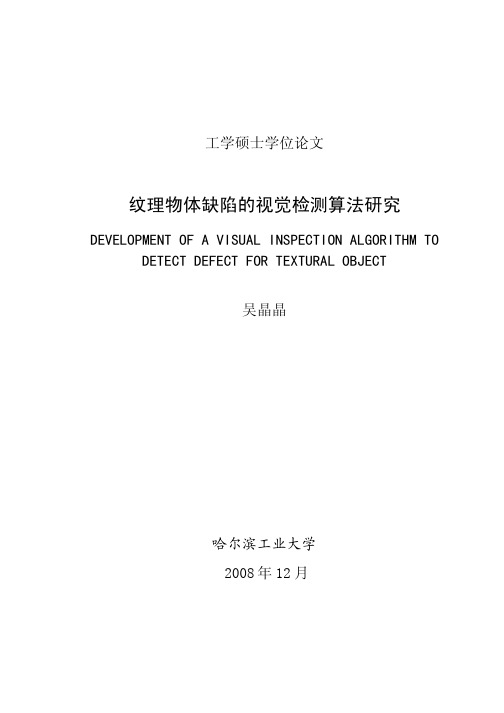
摘 要
在竞争激烈的工业自动化生产过程中,机器视觉对产品质量的把关起着举足 轻重的作用,机器视觉在缺陷检测技术方面的应用也逐渐普遍起来。与常规的检 测技术相比,自动化的视觉检测系统更加经济、快捷、高效与 安全。纹理物体在 工业生产中广泛存在,像用于半导体装配和封装底板和发光二极管,现代 化电子 系统中的印制电路板,以及纺织行业中的布匹和织物等都可认为是含有纹理特征 的物体。本论文主要致力于纹理物体的缺陷检测技术研究,为纹理物体的自动化 检测提供高效而可靠的检测算法。 纹理是描述图像内容的重要特征,纹理分析也已经被成功的应用与纹理分割 和纹理分类当中。本研究提出了一种基于纹理分析技术和参考比较方式的缺陷检 测算法。这种算法能容忍物体变形引起的图像配准误差,对纹理的影响也具有鲁 棒性。本算法旨在为检测出的缺陷区域提供丰富而重要的物理意义,如缺陷区域 的大小、形状、亮度对比度及空间分布等。同时,在参考图像可行的情况下,本 算法可用于同质纹理物体和非同质纹理物体的检测,对非纹理物体 的检测也可取 得不错的效果。 在整个检测过程中,我们采用了可调控金字塔的纹理分析和重构技术。与传 统的小波纹理分析技术不同,我们在小波域中加入处理物体变形和纹理影响的容 忍度控制算法,来实现容忍物体变形和对纹理影响鲁棒的目的。最后可调控金字 塔的重构保证了缺陷区域物理意义恢复的准确性。实验阶段,我们检测了一系列 具有实际应用价值的图像。实验结果表明 本文提出的纹理物体缺陷检测算法具有 高效性和易于实现性。 关键字: 缺陷检测;纹理;物体变形;可调控金字塔;重构
Keywords: defect detection, texture, object distortion, steerable pyramid, reconstruction
II
Abaqus_Conv_Guidelines

Abaqus_Conv_GuidelinesABAQUS Convergence GuidelineRevision: 0 10/7/2005Symptoms of Convergence ProblemsThe symptoms of most convergence problems can be found in the message file. The .dat and .sta files may also contain symptoms of the problem.Some common messages that may indicate convergence problems***WARNING: THE SOLUTION APPEARS TO BE DIVERGING***WARNING: THE STRAIN INCREMENT HAS EXCEEDED FIFTY TIMES THESTRAIN TO CAUSE FIRST YIELD AT 7 POINTS***WARNING: THE SYSTEM MATRIX HAS 3 NEGATIVE EIGENVALUES***WARNING: ELEMENT 441 IS DISTORTING SO MUCH THAT IT TURNSINSIDE OUT***NOTE: SUBDIVISION AFTER 12 ITERATIONS FOR SEVEREDISCONTINUITIES***WARNING: OVERCLOSURE OF CONTACT SURFACES SLAVE_SURF ANDMASTER_SURF IS TOO SEVERE – CUTBACK WILL RESULT***WARNING: SOLVER PROBLEM. ZERO PIVOT WHEN PROCESSING NODE 1D.O.F. 1Causes of Convergence ProblemsInadequate FE modeling is the most common cause of convergence problems in nonlinear simulations. Here are some examples:o Defining conflicting constraints between BCs, contact conditions, and/or MPCso Not adequately constraining the modelo Having incomplete/inadequate material datao Using an inappropriate elementAnother common cause is the physical system is very unstable. These cases demand the correct element type and analysis techniques be used.Helping ABAQUS Find a Converged SolutionThe best way to help ABAQUS is to build the model slowly.o Do not put every detail into your first model.o Possibly start with contact, but no plasticity, friction, or nonlinear geometry to gain insight on how the model behaves. o Add one piece at a time to limit the number of sources of convergence issues.Give reasonable values for the initial increment, minimum increment size, and maximum increment size.Causes of convergence problems are reported in the .msg, .dat, .odb, and .sta files.o Do not limit the data written to the message file.o For contact issues use *PRINT, CONTACT=YES to get detailed contactinformation in the message file.o For material issues use *PRINT, PLASTICITY=YES to get output of element and integration point numbers for which the plasticity algorithms have failed toconverge in the material routines.o Request other additional information be written to these files to aid in finding the source of the convergence issue. General Tools1) Use displacement control instead of load control. Write the required nodal forces anddisplacements to the *.dat file then use the JCI script, xydata, to generate an xy file of load vs. displacement to plot in HyperView. Cannot combine with RIKS.2) Control increment sizes to prevent ABAQUS from approaching a sudden stiffness changetoo aggressively. Set the initial increment size, the minimum step size, and the maximum step size using *STATIC. The initial increment size should normally be in the 0.01 to 0.1 range to start the analysis slowly (DEFAULT=1.0). The minimum step size can be decreased to allow ABAQUS to cut back further (DEFAULT=0.00001). The maximum step size can be decreased to prevent ABAQUS from overshooting a sudden stiffness change and can result in a more efficient run (NO DEFAULT).*STATIC0.01, 1.0 ,1.0000E-08, 0.13) Create an initial step that is very small for the purpose of initiating contact.4) Use dashpot or spring elements on specific nodes.5) Use connector elements or beam elements instead of MPCs (especially spider MPCs).6) If hourglassing is a problem (usually only an issue with continuum elements, not shellelements), use fully integrated element types or hourglass control.7) To help with problems with large rotations use parabolic extrapolation.*STEP, EXTRAPOLATION=PARABOLIC8) Turn off extrapolation of the displacement correction so ABAQUS does not approach asudden stiffness change too aggressively.*STEP, EXTRAPOLATION=NO9) For problems with follower loads or for finite sliding between highly curved deformablesurfaces, use the unsymmetric matrix storage and solution scheme.*STEP, UNSYMM=YES10) For locally unstable problems, use automated stabilization and monitor the dampingenergy. This cannot be used with RIKS, but can be combined with displacement control *STATIC, STABILIZE*ENERGY OUTPUT or *ENERGY PRINT or *ENERGY FILEELSDESDDENALLSD11) For globally unstable problems (global buckling/collapse) RIKS can be used. If using RIKS,use without RIKS until needed, then create an additional step that uses RIKS. NOTE: using displacement control is more efficient than RIKS. For backtracking in RIKS analysis, specifya maximum arc length such as 1.5 under*STATIC, RIKS12) Add slightly increasing slope to perfectly plastic region of *PLASTIC material definition.13) Use hybrid elements for highly incompressible elements (poisson’s ratio approaching 0.5) orfor Ill-Conditioning (large stiffness differences in elements such as bending vs. axialstiffness).14) Try the latest release of ABAQUS.15) Loosen the convergence criteria (avoid this if possible). You may need to do this for aninitial small step when contact is required, but then use default parameters for subsequent steps.*CONTROLS, PARAMETERS=FIELDTools for Stabilization of Initial Rigid Body Motion (ie: static equilibrium depends on contact)1) Create an initial step that is very small for the purpose of initiating contact.2) Use displacement control instead of load control. Write the required nodal forces anddisplacements to the *.dat file then use the JCI script, xydata, to generate an xy file of load vs. displacement to plot in HyperView. Cannot combine with RIKS.3) Add springs that have a low stiffness compared to the total load to give some resistance tothe contact pair until contact is established. If the spring force is to high, create a second step to remove the spring once contact is established (use S11 to monitor force).4) For getting contact established in an initial step without rigid body motions use theAPPROACH parameter. Apply the structural load (or the vast majority of it) in a separate step. Monitor energy levels of CPRESS and ALLSD.*CONTACT CONTROLS, APPROACHMASTER=master-name, SLAVE=slave-nameTools for Contact Related Convergence ProblemsGeneral note on contact: Use caution when using additional parameters to help with convergence (e.g. adjust, approach, shrink, automatic tolerance). Make sure the load flow or critical contact behavior is not affected.1) Monitor the contact forces using *CONTACT PRINT. Forces will be written to the *.dat filethat will help determine which contact pairs are having difficulty establishing contact.2) With very limited exceptions, regardless of how defined in hypermesh, Abaqus recognizesonly the slave nodes (not slave surfaces). So, choose master / slave surfaces and define mesh accordingly to capture the contact behavior desired.3) Define master surface such that it extends beyond the slave surface.4) Double check normals on contact surfaces. Contact normal direction is based on the mastersurface. So, if normal direction is critical (e.g. cam surface) choose the master surfaceaccordingly.5) Double check edges on contact surfaces. Eliminate cracks on master surface.6) Do not have one node defined as slave for two or more contact pairs or gap elements.7) Use GAP elements if possible to eliminate the contact. If gap elements defined as initial zeroclearance are chattering, try changing to a very small non-zero clearance.8) Add springs that have a low stiffness compared to the total load to give some resistance tothe contact pair until contact is established. If the spring force is too high, create a second step to remove the spring once contact is established (use S11 to monitor force).9) Add dashpots.10) If contacts are slightly initially over-penetrated, use adjust=0 Note, use with care if initialcontact force is critical.11) Use softened contact to apply force relative to the amount of penetration (if chattering).*SURFACE BEHAVIOR, PRESSURE-OVERCLOSE=EXPONENTIAL0.1, 20012) Increase the maximum number of allowed severe discontinuity iterations (DEFAULT=12) ifthe severe discontinuities are decreasing.*CONTROLS, PARAMETERS=TIME INCREMENTATION, , , , , ,24,13) Turn on automatic tolerances to have ABAQUS compute an overclosure tolerance and aseparation pressure tolerance.*CONTACT CONTROLS, AUTOMATIC TOLERANCES14) Eliminate friction in contacts unless it is absolutely necessary (such as inmechanisms/internals). Conversely on rare occasions a model will better with increased friction. If any friction coefficient is greater than 0.2, ABAQUS/Standard will use theunsymmetric matrix storage and solution scheme automatically.15) Turn on small sliding, but only where applicable. Small sliding creates an infinite mastersurface so use with caution.*CONTACT PAIR, SMALL SLIDING16) Use *CONTACT DAMPING to damp relative motions of contact surfaces during approachor separation. Review documentation for suggestions on monitoring dissipated energy.17) Increase HCRIT in *CONTACT PAIR. NOTE: rarely helps18) For finite sliding between highly curved deformable surfaces, use the unsymmetric matrixstorage and solution scheme.*STEP, UNSYMM=YES19) For severely discontinuous behavior such as frictional sliding, apply the discontinuouscontrol. This could increase run time, especially for problems that are not severelydiscontinuous.*CONTROLS, ANALYSIS=DISCONTINUOUS20) Punt, use explicit solver.NotesAs a rule, use *PRINT, CONTACT=YES to request detailed output of points that are contacting or separating in interface and gap problems.As a rule, do not use the ADJUST parameter in a *CONTACT PAIR that will be removed. The adjust is done prior to the remove and can distort elements if the surfaces are not in their final positions before contact is initiated.As a rule if you are adding damping, use *ENERGY PRINT or *ENERGY OUTPUT or *ENERGY FILE to monitor ALLAE and ALLSE.。
3DMAX8中英互译

3DMAX8.0菜单中英文对照表43DMAX8.0菜单中英文对照表1GEOMETRY几何休CONFORM 适配变形BOMB 爆炸MODIFIER-BASED 基于修改器BEND 弯曲NOISE 噪波SKEW 倾斜TAPER 锥化TWIST 扭曲STRETCH 拉伸SYSTEMS 系统BONES 骨骼SUNLIGHT 太阳光DAYLIGHT 日光BIPED 两足动物修改面板SELECTION MODIFIERS 选择修改器MESH SELECT 网格选择POLY SELECT 多边形选择PATCH SELECT 面片选择SPLINE SELECT 样条线选择FFD SELECT FFD选择SELECT BY CHANNEL 按通道选择SURFACE SELECT(NSURF SEL) NURBS 曲面选择PATCH/SPLINE EDITING 面片/样条线编辑EDIT PATCH 编辑面片EDIT SPLINE 编辑样条线CROSS SECTION 横截面SURFACE 曲面DELETE PATCH 删除面片DELETE SPLINE 删除样条线LATHE 车削NORMALIZE SPLINE 规格化样条线FILLET/CHAMFER 圆角/切角TRIM/EXTEND 修剪/延伸RENDERABLE SPLINE 可渲染样条线SWEEP 扫描MESH EDITING 网格编辑DELETE MESH 删除网格EDIT MESH 编辑网格EDIT POLY 编辑多边形EXTRUDE 挤出FACE EXTRUDE 面挤出NORMAL 法线SMOOTH 平滑BEVEL 倒角BEVEL PROFILE 倒角剖面TESSELLATE 细化STL CHECK STL检查CAP HOLES 补洞VERTEXPAINT 顶点绘制OPTIMIZE 优化MULTIRES 多分辨率VERTEX WELD 顶点焊接SYMMETRY 对称EDIT NORMALS 编辑法线EDITABLE POLY 可编辑多边形EDIT GEOMETRY 编辑几何体SUBDIVISION SURFACE 细分曲面SUBDIVISION DISPLACEMENT 细分置换PAINT DEFORMATION 绘制变形CONVERSION 转化TURN TO POLY 转换为多边形TURN TO PATCH 转换为面片TURN TO MESH 转换为网格ANIMATION MODIFIERS 动画EDIT ENVELOPE 编辑封套WEIGHT PROPERTIES 权重属性MIRROR PARAMETERS 镜像参数DISPLAY 显示ADVANCED PARAMETERS 高级参数GIZMO 变形器MORPHER 变形器CHANNEL COLOR LEGEND 通道颜色图例GLOBAL PARAMETERS 全局参数CHANNEL LIST 通道列表CHANNEL PARAMETERS 通道参数ADVANCED PARAMETERS 高级参数FLEX 柔体PARAMETERS 参数SIMPLE SOFT BODIES 简章软体WEIGHTS AND PAINTING 权重和绘制FORCES AND DEFLECTORS 力和导向器ADVANCED PARAMETERS 高级参数ADVANCED SPRINGS 高级弹力线MELT 融化LINKED XFORM 链接变换PATCH DEFORM 面片变形PATH DEFORM 路径变形SURF DEFORM 曲面变形PATCH DEFORM(WSM)面片变形(WSM)PATH DEFORM(WSM)路径变形(WSM)SURF DEFORM(WSM)曲面变形(WSM)SKIN MORPH 蒙皮变形SKIN WRAP 蒙皮包裹SKIN WRAP PATCH 蒙皮包裹面片SPLINE IK CONTROL 样条线IK控制ATTRIBUTE HOLDER 属性承载器UV COORDINATES MODIFIERS UV坐标修改器UVW MAP UVW贴图UNWRAP UVW 展开UVWUVW XFORM UVW变换MAPSCALER(WSM)贴图缩放器(WSM)MAPSCALER 贴图缩放器(OSM)CAMERA MAP 摄影机贴图CAMERA MAP(WSM)摄影机贴图(WSM)SURFACE MAPPER(WSM)曲面贴图(WSM)PROJECTION 投影UVW MAPPING ADD UVW贴图添加UVW MAPPING CLEAR UVW贴图清除CACHE TOOLS 缓存工具POINT CACHE 点缓存POINT CACHE(WSM)点缓存(WSM)SUBDIVISION SURFACES 细分曲面TURBOSMOOTH 涡轮平滑MESHSMOOTH 网格平滑HSDS MODIFIER HSDS修改器FREE FORM DEFORMATIONS 自由形式变形FFD MODIFIERS FFD修改FFD BOX/CYLINDER FFD长方形/圆柱体PARAMETRIC MODIFIERS 参数化修改器BEND 弯曲TAPER 锥化TWIST 扭曲NOISE 噪波STRETCH 拉伸SQUEEZE 挤压PUSH 推力RELAX 松弛RIPPLE 涟漪WAVE 波浪SKEW 倾斜ALICE 切片SPHERIFY 球形化AFFECT REGION 影响区域LATTICE 晶格MIRROR 镜像DISPLACE 置换XFORM 变换SUBSTITUTE 替换PRESERVE 保留SHELL 壳SURFACE 曲面MATERIAL 材质MATERIAL BY ELEMENT 按元素分配材质DISP APPROX 置换近似DISPLACE MESH(WSM)置换网格(WSM)DISPLACE NURBS(WSM)置换网格(WSM)RADIOSITY MODIFIERS 沟通传递修改器SUBDIVIDE(WSM)细分(WSM)SUBDIVIDE 细分CAMERAS 摄影机CAMERA CORRECTION 摄影机校正CLOTH MODIFIERS 布料修改器CLOTH 布料GARMENT MAKER 衣服生成器DEFORMATIONS 变形REACTOR CLOTH REACTOR布料REACTOR ROPE REACTOR绳索REACTOR SOFTBODY REACTOR软体层次命令面板PIVOT 轴ADJUST PIVOT 调节轴ADJUST TRANSFORM 调整变换SKIN POSE 蒙皮姿势IK 反向运动INVERSE KINEMATICS 反向运动学OBJECT PARAMETERS 对象参数AUTO TERMINATION 自动终结SLIDING/ROTATIONAL JOINTS 滑动/转动关节LINK INFO 链接信息运动命令面板PARAMETERS 参数ASSIGN CONTROLLER 指定控制器PRS PARAMETERS 变换参数KEY INFO(BASIC)关键信息(基本)KEY INFO(ADVANCED)关键信息(高级)TRAJECTORIES 轨迹显示命令面板DISPLAY COLOR 显示颜色HIDE BY CATEGORY 按类别隐藏HIDE 隐藏FREEZE 冻结DISPLAY PROPERTIES 显示属性LINK DISPLAY 链接显示STANDARD PRIMITIVES标准几何体BOX长方体CONE圆锥体SPHERE球体GEO SPHERE几何球体CYLINDER 圆柱体TUBE 管状体TORUS 圆环PYRAMID 四棱锥TEAPOT 茶壶PLANE 平面EXTENDED PRIMITIVES 扩展基本体HEDRA 异面体TORUS KNOT环形结CHAMFERBOX 切角长方体CHAMFERCYL 切角圆柱体OIL TANK 油罐CAPSULE 胶囊SPINDLE 纺缍L-EXT L形墙C-EXT C形墙RING EAVE 环形波HOSE 软管PRISM 棱柱COMPOUND OBJECTS 复合对象MORPH 变形SCATTER 散布CONFORM 一致CONNECT 连接MESHER 网格化LOFT 放样TERRAIN 地形SHAPE MERGE 图形合并BOOLEAN 布尔BLOB MESH水滴网格PARTICLE SYSTEMS 粒子系统SPRAY 喷射SHOW 雪BLIZZARD 暴风雪PARRAY 粒子陈列PCLOUD 粒子云SUPER SPRAY 超级喷射PATCH GRIDS 面片栅格QUAD PATCH 四边形面片TRI PATCH 三角形面片EDITABLE PATCH 可编辑面片DOORS 门WINDOWS 窗AEC EXTENDED AEC扩展FOLIAGE 植物RAILING 栏杆WALL 墙DYNAMICS OBJECTS 动力学对象DAMPER 阻尼哭SPRING 弹簧STAIRS 楼梯L-TYPE STAIR L型楼梯SPIRAL STAIR 螺旋楼梯STRAIGHT STAIR 直线楼梯U-TYPE STAIR U型楼梯SHAPES 图形SPLINES 样条线LINE 线RECTANGLE 矩形CIRCLE 圆ELLIPSE 椭圆ARC 弧DOUNUT 圆环NGON 多边形STAR 星形TEXT 文本HELIX 螺旋线SECTION 截面NURBS CURVES NURBS曲线EXTENDED SPLINES 扩展样条线WRECTANGLE W矩形CHANNEL 通道ANGLE 角度TEE 三通WIDE FLANGE 宽法兰LIGHTS 灯光STANDARD 标准灯光TARGET SPOT 目标聚光灯FREE SPOT 自由聚光灯TARGET DIRECT 目标平行光FREE DIRECT 自由平行光OMNI 泛光灯SKYLIGHT 天光MR AREA OMNI MR区域泛光灯MR AREA SPOT MR区域聚光灯PHOTOMETRIC 光度学灯光TARGET POINT LIGHT 目标点光源FREE POINT LIGHT 自由点光源TARGET LINEAR LIGHT 目标线光源FREE LINEAR LIGHT 自由线光源TARGET AREA LIGHT 目标面光源FREE AREA LIGHT 自由面光源IES SUN LIGHT IES太阳光IES SKY LIGHT IES天光ISOTROPIC/DIFFUSE LIGHT DISTRIBUTION 等向/漫反射灯光分布SPOTLIGHT DISTRIBUTION 聚光灯分布WEB DISTRIBUTION 光域网分布PHOTOMETRIC WEBS 光域网灯光共同参数GENERAL PARAMETERS 常规参数SHADOW PARAMETERS 阴影参数SPOTLIGHT PARAMETERS 聚光灯参数ADVANCED EFFECTS 高级效果MENTAL RAY INDIRECT ILLUMINATION MENTAL RAY间接照明MENTAL RAY LIGHT SHADER MENTAL RAY灯光明暗器标准灯光附加参数INTENSITY/COLOR/ATTENUATION 强度/颜色/衰减DIRECTIONAL PARAMETERS 平行光参数ATMOSPHERES&EFFECTS 大气和效果HAIR LIGHT ATTRIBUTE 头发灯光属性光度学灯光附加参数INTENSITY/COLOR/DISTRIBUTION 强度/颜色/分布LINEAR LIGHT PARAMETERS 线光源参数AREA LIGHT PARAMETERS 区域光源参数AREA LIGHT SAMPLING 区域灯光采样WEB PARAMETERS 光域网参数特定阴影类型ADVANCED RAY-TACED PARAMETERS 高级光线跟踪参数AREA SHADOWS 区域阴影RAY-TRACED SHADOW PARAMETERS 光线跟踪阴影参数SHADOW MAP PARAMETERS 阴影贴图参数OPTIMIZATIONS 优化MENTAL RAY SHADOW MAP MENTAL RAY 阴影贴图CAMERAS 摄影机FREE CAMERA 自由摄影机TARGET CAMERA 目标摄影机摄影机共同参数MULTI-PASS DEPTH OF FIELD 多过程景深MULTI-PASS MOTION BLUR 多过程运动模糊DEPTH OF FIELD(MENTAL RAY)景深(MENTAL RAY)HELPERS 辅助对象STANDARD 标准辅助工具DUMMY 虚拟对象GRID 栅格POINT 点TAPE 卷尺PROTRACTOR 量角器COMPASS 指南针ATMOSPHERIC APPARATUS 大气装置BOXGIZMO 长方形框SPHEREGIZMO 球形框CYLGIZMO 圆柱体框CAMERAMATCH 摄影机匹配ASSEMBLY HEADS 集合引导物MANIPULATOR 操纵器CONE ANGLE MANIPULATOR 圆锥体角度操纵器PLANE ANGLE MANIPULATOR 平面角度操纵器SLIDER MANIPULATOR 滑块操纵器VRML97ANCHOR 锚TOUCHSENSOR 触动感应器PROXSENSOR 范围感应器TIMESENSOR 时间感应器NAVINFO 漫游信息BACDGROUND 背景FOG 雾AUDIO CLIP 音频剪辑SOUND 声音BILLBOARD 布告牌LOD 细节级别INLINE 内嵌SPACE WARPS 空间扭曲FORCE 力MOTOR 马达PUSH 推力VORTEX 漩涡DRAG 阻力PATH FOLLOW 路径跟随PBOMB 粒子爆炸DISPLACE 置换GRAVITY 重力WIND 风DEFLECTORS 导向器DEFLECTOR 导向板SDEFLECTOR 导向球UDEFLECTOR 全导向器POMNIFLECT 泛方向导向板SOMNIFLECT 泛方向导向球UOMNIFLECT 全泛方向导向器PDYNAFLECT 动力学导向板SDYNAFLECT 动力学导向球UDYNAFLECT 全动力学导向器GEOMETRIC/DEFORMABLE 几何/可变形FFD(BOX) FFD长方形FFD(CYL) FFD圆柱体WAVE 波浪RIPPLE 涟漪DISPLACE 置换UNDO 撤消REDO 重做SELECT AND LIND 选择并链接UNLINK SELECTION 断开当前选择链接BIND TO SPACE WARP 绑定到空间扭曲SELECT OBJECT 选择对象SELECTION FILTER 选择过滤器SELECT BY NAME 按名称选择SELECTION REGION 选择区域WINDOW/CROSSING 窗口/交叉SELECT AND MOVE 选择并移动SELECT AND ROTATE 选择并旋转SELECT AND SCALE 选择并缩放REFERENCE COORDINATE SYSTEM 参考坐标系SELECT AND MANIPULATE 选择并操作SNAP TOGGLE 捕捉开关ANGLE SNAP TOGGLE 角度捕捉切换PERCENT SNAP 百分比捕捉切换SPINNER SNAP TOGGLE 微调器捕捉切换EDIT NAMED SELECTION SETS 编辑命名选择MIRROR 镜像ALIGN 对齐QUICK ALIGN 快速对齐NORMAL ALIGN 法线对齐PLACE HIGHLIGHT 放置高光ALIGN CAMERA 对齐摄影机ALIGN TO VIEW 对齐到视图LAYER MANAGER 层管理器CURVE EDITOR 曲线编辑器SCHEMATIC VIEW 图解视图MATERIAL EDITOR 材质编辑器LAYER 层LAYER MANAGER 层管理器KEYBOARD SHORTCUT OVERRIDE TOGGLE 键盘快捷键覆盖切换AUTO GRID 自动栅格ARRAY 阵列SNAPSHOT 快照SPACING TOOL 间隔工具CLONE AND ALIGN 克隆并对齐MAX SCRIPT 脚本袖珍侦听器SELECTION LOCK TOGGLE 选择并锁定切换TIME TAG 时间标记TRACK BAR 轨迹栏OPE MINI CURVE EDITOR 打开迷你曲线编辑器KEY MODE TOGGLE 关键点模式切换TIME CONFIGURATION 时间配置AUTO KEY 自动关键点SET KEY 设置关键点DEFAULT IN/OUT TANGENTS FOR NEW KEYS 新建关键点的默认入/出切换FILE 文件NEW 新建RESET 重置OPEN 打开OPEN RECENT 打开最近SAVE 保存SAVE AS 另存为SAVE COPY AS 保存副本为SAVE SELECTED 保存选定对象XREF OBJECTS 外部参照对象XREF SCENE 外部参照场景FILE LIND MANAGER 文件链接管理器MERGE 合并MERGE ANIMATION 合并动画REPLACE 替换LOAD ANIMATION 加载动画SAVE ANIMATION 保存动画EXPORT SELECTED 导出选定对象ASSET TRACKING 资源追踪ARCHIVE 归档SUMMARY INFO 摘要信息FILE PROPERTIES 文件属性VIEW IMAGE FILE 查看图像文件EXIT 退出EDIT 编辑UNDO 撤消REDO 重做HOLD 暂存FETCH 取回DELETE 删除CLONE 克隆SELECT ALL 全选SELECT NONE 全部不选SELECT INVERT 反选SELECT BY COLOR 按颜色选择SELECT BY NAME 按名称选择SELECT BY RECTANGULAR REGION 矩形选区SELECT BY CIRCULAR REGION 圆形选区SELECT BY FENCE REGION 围栏选区SELECT BY LASSO REGION 套索选区REGION 区域REGION WINDOW 区域窗口REGION CROSSING 区域交叉EDIT NAMED SELECTION SETS 编辑命名选择集OBJECT PROPERTIES 对象属性GENERAL 常规ADV LIGHTING 高级照明USER DEFINED 用户定义TOOLS 工具TRANSFORM TYPE-IN 变换输入SELECTION FLOATER 选择浮动框DISPLAY FLOATER 显示浮动框LAYER MANAGER 层管理器LIGHT LISTER 灯光列表MANAGE SCENE STATES 管理场景状态MIRROR 镜像ARRAY 阵列ALIGN 对齐QUICK ALIGN 快速对齐SNAPSHOT 快照SPACING TOOS 间隔工具CLONE AND ALIGN 克隆并对齐NORMAL ALIGN 法线对齐ALIGN CAMERA 对齐摄影机ALIGN TO VIEW 对齐到视图PLACE HIGHLIGHT 放置高光ISOLATE SELECTION 孤立当前选择RENAME OBJECTS 重命名对象ASSIGN VERTEX COLORS 指定顶点颜色COLOR CLIPBOARD 颜色剪贴板CAMERA MATCH 摄影机匹配GRAB VIEWPORT 抓取视口MEASURE DISTANCE 测量距离CHAMMEL INFO 通道信息GROUP 组GROUP 成组UNGROUP 解组OPEN 打开CLOSE 关闭ATTACH 附加DETACH 分离EXPLODE 炸开ASSEMBLY 集合DISASSEMBLE 分解VIEW 视图UNDO VIEW CHANGE 撤消视图更改REDO VIEW CHANGE 重做视图更改SAVE ACTIVE VIEW 保存活动视图RESTORE ACTIVE VIEW 还原活动视图GRID 栅格SHOW HOME GRID 显示主栅格ACTIVATE GRID OBJECT 激活栅格对象ACTIVATE HOME GRID 激活主栅格ALIGN GRID TO VIEW 对齐栅格到视图VIEWPORT BACKGROUND 视口背景UPDATE BACKGROUND IMAGE 更新背景图像RESET BACKGROUND TRANSFORM 重置背景变换SHOW TRANSFORM GIZMO 显示变换GIZMOSHOW GHOSTING 显示重影SHOW KEY TIMES 显示关键点时间SHADE SELECTED 着色选定对象SHOW DEPENDENCIES 显示从属关系CREATE CAMERA FROM VIEW 从视图创建摄影机ADD DEFAULT LIGHTS TO SCENE 添加默认灯光到场景REDRAW ALL VIEWS 重画所有视图ACTIVATE ALL MAPS 激活所有贴图DEACTIVATE ALL MAPS 取消激活所有贴图UPDATE DURING SPINNER DRAG 微调器拖动期间更新ADAPTIVE DEGRADATION TOGGLE 自适应降级OBJECT DISPLAY CULLING 对象显示消隐EXPERT MODE 专家模式CREATE 创建MODIFIERS 修改器CHARACTER 角色CREATE CHARACTER 创建角色DESTROY CHARACTER 销毁角色LOCK 锁定UNLOCK 取消锁定INSERT CHARACTER 插入角色SAVE CHARACTER 保存角色BON E TOOLS 骨骼工具BONE EDITING TOOLS 骨骼编辑工具FIN ADJUSTMENT TOOLS 鳍调整工具OBJECT PROPERTIES 对象属性SKIN POSE OPTIONS 蒙皮姿势选项ANIMATION 动画IK SOLVERS IK解算器HI SOLVERS HI解算器HD SOLVERS HD解算器IK LIMB SOLVERS IK肢体解算器SPLINE IK SOLVERS 样条线IK解算器CONSTRAINTS 约束ATTACHMENT CONSTRAINT 附着约束SURFACE CONSTRAINT 曲面约束PATH CONSTRAINT 路径约束POSITION CONSTRAINT 位置约束LINK CONSTRAINT 链接约束LOOD AT CONSTRAINT 注视约束ORIENTATION CONSTRAINT 方向约束CONTROLLERS 控制器AAUDIO CONTROLLER 音频控制器BEZIER CONTROLLER BEZIER控制器BARYCENTRIC MORPH CONTROLLER 重心变形控制器BLOCK CONTROLLER 块控制器BOOLEAN CONTROLLER 布尔控制器COLOR RGB CONTROLLER 颜色RGB控制器EULER XYZ ROTATION CONTROLLER EULER XYZ旋转控制器EXPRESSION CONTROLLERS 表达式控制器IK CONTROLLER 反向运动控制器LINEAR CONTROLLER 线性控制器LIST CONTROLLER 列表控制器MASTER POINT CONTROLLER 主点控制器MOTION CAPTURE CONTROLLER 运动捕捉控制器NOISE CONTROLLER 噪波控制器ON/OFF CONTROLLER 启用/禁用控制器POSITION XYZ CONTROLLER 位置XYZ控制器PRS TRANSFORM CONTROLLER PRS控制器REACTOR CONTROLLERS 反应控制器SCALE XYZ CONTROLLER 缩放XYZ控制器SCRIPT CONTROLLER 脚本控制器SMOOTH ROTATION CONTROLLER 平滑旋转控制器SPRING CONTROLLER 弹簧控制器TCB CONTROLLER TCB控制器TRANSFORM SCRIPT CONTROLLER 变形脚本控制器WAVEFORM CONTROLLER 波形控制器PARAMETER EDITOR 参数编辑器PARAMETER COLLECTOR 参数收集器WIRE PARAMETERS 关联参数PARAMETERS WIRE DIALOG 关联参数对话框REACTION MANAGER 反应管理器MAKE PREVIEW 生成预览VIEW PREVIEW 查看预览RENNAME PREVIEW 重命名预览TOGGLE LIMITS 切换限制DELETE SELECTED ANIMATION 删除选定动画GRAPH EDITOR 图表编辑器TRACK VIEW 轨迹视图CURVE EDITOR 曲线编辑器NEW TRACK VIEW 新建轨迹视图DELETE TRACK VIEW 删除轨迹视图SAVED TRACK VIEWS 保存的轨迹视图NEW SCHEMATIC VIEW 新建图解视图DELETE SCHEMATIC VIEW 删除图解视图SAVE SCHEMATIC VIEWS 保存的图解视图PARTICLE VIEW 粒子视图MOTION MIXER 运动混合器RENDERING 渲染RENDER 渲染ENVIRONMENT 环境EFFECTS 效果ADVANCED LIGHTING 高级照明RENDER TO TEXTURE 渲染到纹理BATCH RENDER 批处理渲染RAYTRACER SETTINGS 光线跟踪设置RAYTRACE GLOBAL INCLUDE/EXCLUDE 光线跟踪全局包含/排除MENTALRAY MESSAGE WINDOW MENTALRAY 消息窗口ACTIVE SHADE FLOATER 动态着色浮动框ACTIVE SHADE VIEWPORT 动态着色视口MATERIAL EDITOR 材质编辑器MATERIAL/MAP BROWSER 材质/贴图浏览器VIDEO POST 视频合成器SENS EFFECTS 镜头效果过滤器SHOW LAST RENDERING 显示上一次渲染PANORAMA EXPORTER 全景导出器PRINT SIZE WIZARD 打印大小向导RAM PLAYER 内存播放器CUSOMIZE 自定义CUSTOMIZE USER INTERFACE 自定义用户界面KEYBOARD 键盘TOOLBARS 工具栏QUADS 四元菜单MENUS 菜单COLORS 颜色LOAD CUSTOM UI SCHEME 加载自定义UI方案SAVE XUSTOM UI SCHEME 保存自定义UI方案REVERT TO STARTUP LAYOUT 还原为启动布局CUSTOM UI AND DEFAULTS SWICHER 自定义UI与默认设置切换器SHOW UI 显示UILOCK UI LAYOUT 锁定UI布局CONFIGURE USER PATHS 配置用户路径EXTERNAL FILES 外部文件FILE I/O 文件I/OXREFS 外部参照3RDPARTY PLUG-INS 第三方插件CONFIGURE SYSTEM PATHS 配置系统路径UNITS SETUP 单位设置GRID AND SNAP SETTINGS 栅格和捕捉设置SNAPS 捕捉OPTIONS 选项HOME GRID 主栅格USER GRIDS 用户栅格VIEWPORT CONFIGURATION 视口配置RENDERING METHOD 渲染方法LAYOUT 布局SAFE FRAMES 安全框ADAPTIVE DEGRADATION 自适应降级切换REGIONS 区域PLUG-IN MANAGER 插件管理器PREFERENCES 首选项GENERAL 常规设置FILES 文件设置VIEWPORTS 视口设置GAMMA AND LUT GAMMA和LUT设置RENDERING 渲染设置ANIMATION 动画设置INVERSE KINEMATICS 反向动力学设置GIZMOS 线框设置MAX SCRIPT 脚本设置RADIOSITY 光能传递设置MENTAL RAY 设置MAX SCRIPT MAX脚本HELP 帮助NEW FEATURES GUIDE 新功能指南USER REFERENCE 用户参考MAXSCRIPT REFERENCE MAXSCRIPT参考TUTORIALS 教程HOTKEY MAP 热键映射ADDITIONAL HELP 附加帮助3DSMAX ON THE WEB 网上3DSMAXACTIVATE 3DS MAX 激活3DS MAXABOUT 3DS MAX 关于3DS MACONTOUR SHADERS 轮廓线明暗器COMBI 组合轮廓线CONTOUR COMPOSITE 轮廓线合成CONTOUR CONTRAST FUNCTION LEVELS 轮廓线对比函数等级CONTOUR ONLY 只输出轮廓线CONTOUR PS(POST SCRIPT) 轮廓线POST SCRIPT CONTOUR STORE FUNCTION 轮廓线存储功能CURVATURE 曲率DEPTH FADE 深度褪色FACTOR COLOR 颜色系数LAYER THINNER 层厚度SIMPLE 简单WIDTH FROM COLOR 来自颜色的宽度WIDTH FROM LIGHT 来自灯光的宽度WIDTH FROM LIGHT DIR 来自灯光方向的宽度BASE SHADERS 基本明暗器DIELECTRIC 绝缘LIGHT INFINITE 无衰减灯光LIGHT POINT 点光源LIGHT SPOT 聚光灯PHOTON BASIC 光子基础REFLECT 反射REFRACT 折射TRANSPARENCY 透明OPACITY 不透明TEXTURE REMAP 贴图变换TEXTURE ROTATE 贴图旋转TEXTURE WAVE 贴图波纹TWO-SIDED 双面SHADOW TRANSPARENCY 阴影透明AMBIENT/REFLECTIVE OCCLUSION 环境光/反射阻光SSS FAST MATERIAL 快速表面散色材质SSS FAST SKIN MATERIAL 快速皮肤材质SSS FAST SKIN MATERIAL+DISPLACE 快速皮肤材质+置换SSS PHYSICAL MATERIAL(MI) 次表面散色高级材质PHYSICS SHADERS 物理明暗器DGS MATERIAL PHOTON DGS材质光子PARTI VOLUME 多样介质体积PARTIVOLUME PHOTON 多样介质体积光子TRANSMAT 透明材质TRANSMAT PHOTON 透明材质光子HAIR AND FUR(WSM) 毛发修改器SELECTION 选择卷展栏TOOLS 工具卷展栏STYLE HAIR 设计头发编辑器RECOMB FROM SPLINES 从样条线重组RESET REST 复位其余REGROW HAIR 重生头发PRESETS 预设值HAIRDO 发型INSTANCE NODE 实例节点CONVERT 转换GENERAL PARAMETERS 常规参数卷展栏MATERIAL PARAMETERS 材质参数卷展栏FRIZZ PARAMETERS 卷发参数卷展栏KINK PARAMETERS 纽结参数卷展栏MULTI STRAND PARAMETERS 多股参数卷展栏DYNAMICS 动态卷展栏DISPLAY 显示卷展栏HAIR AND FUR RENDER EFFECT 毛发渲染效果HAIR LIGHT ATTR 头发灯光属性PARTICLE FLOW 粒子流系统PARTICLE VIEW 粒子视图FLOWS 流EMPTY FLOW 空流STANDARD FLOW 标准流OPERATORS 操作符BIRTH OPERATOR 出生操作符BIRTH SCRIPT OPERATOR 出生脚本操作符DELETE OPERATOR 删除操作符POSITION ICON OPERATOR 位置图标操作符ROTATION OPERATOR 旋转操作符SPIN OPERATOR 自旋操作符SCALE OPERATOR 缩放操作符SPEED OPERATOR 速度操作符SPEED BY ICON OPERATOR 速度按图标操作符SPEED BY SURFACE OPERATOR 速度按曲面操作符KEEP APART OPERATOR 保持分离操作符SHAPE OPERATOR 图形操作符SHAPE FACING OPERATOR 图形朝向操作符SHAPE INSTANCE OPERATOR 图形实例操作符SHAPE MARK OPERATOR 图形标记操作符MATERIAL STATIC OPERATOR 材质静态操作符MATERIAL FREQUENCY OPERATOR 材质频率操作符MATERIAL DYNAMIC OPERATOR 材质动态操作符MAPPING OPERATOR 贴图操作符CACHE OPERATOR 缓存操作符DISPLAY OPERATOR 显示操作符FORCE OPERATOR 力操作符NOTES OPERATOR 注释操作符RENDER OPERATOR 渲染操作符SCRIPT OPERATOR 脚本操作符TEST 测试AGE TEST 年龄测试COLLISION TEST 碰撞测试COLLISION SPAWN TEST 碰撞繁殖测试FIND TARGET TEST 查找目标测试GO TO ROTATION TEST 转达到旋转测试SCALE TEST 缩放测试SCRIPT TEST 脚本测试SEND OUT TEST 发出测试SPAWN TEST 繁殖测试SPEED TEST 速度测试SPLIT AMOUNT TEST 分割量测试SPLIT SELECTED TEST 分割选定测试SPLIT SOURCE TEST 分割源测试REACTOR 动力学系统PREVIEW & ANIMATION 预览和动画DISPLAY 显示卷展栏参数WORLD 世界卷展栏COLLISIONS 碰撞卷展栏UTILS 工具卷展栏CHARACTER STUDIO 角色动画系统CREATION METHOD 创建方法组STRUCTURE SOURCE 结构源组ROOT NAME 根名称组BODY TYPE 躯干类型STRUCTURE 结构TWIST LINDS 扭曲链接BIPED 两足动物FIGURE MODE 体形模式FOOTSTEP MODE 足迹模式MOTION FLOW MODE 运动流模式MIXER MODE 混合器模式FREE MODE 自由模式FLOATING BONES 浮动骨骼卷展栏PHYSIQUE LEVEL OF DETAIL PHYSIQUE细节级别卷展栏PHYSIQUE ENVELOPE 封套子对象PHYSIQUE SELECTION STATUS PHYSIQUE选择状态卷展栏BLENDING ENVELOPES 混合封套卷展栏PHYSIQUE LINK PHYSIQUE链接子对象LINK SETTINGS 链接设置卷展栏JOINT INTERSECTIONS 关节交点卷展栏PHYSIQUE BULGE PHYSIQUE凸出子对象BULGE 凸出子对象卷展栏PHYSIQUE TENDONS 腱子对象TENDONS 腱卷展栏PHYSIQUE VERTEX 顶点子对象VERTEX LINK ASSIGNMENT 顶点链接指定卷展栏GROWD ANIMATION 群组动画DELEGATE 代理GEOMETRY PARAMETERS 几何体参数卷展栏MOTION PARAMETERS 运动参数卷展栏GROWD 群组SETUP 设置卷展栏SOLVE 解算卷展栏PRIORITY 优先级卷展栏SMOOTHING 平滑卷展栏COLLISIONS 碰撞卷展栏GEOMETRY 几何体卷展栏GLOGAL CLIP CONTROLLERS 全局剪辑控制器卷展栏WORKBENCH 工作台ANIMATION WORKBENCH TAB PANEL 动画工作台选项卡面板ANALYZE 分析面板FIX 修正面板FILTER 过滤面板WORKBENCH TOOLBAR 动画工作台工具栏CURVE VIEW TOOL BARS 曲线视图工作栏TRACK VIEW 轨迹视图CLOTH 布料系统SIMULATION PARAMETERS 模拟参数GROUP PARAMETERS 编组参数PANEL 面板子对象层级修改面板SEAMS 接合口子对象层级修改面板FACE 面子对象层级修改面板OBJECT PROPERTIES 对象属性对话框GARMENT MAKER 衣服生成器修改器UTILITIES 工具面板MAX SCRIPT LISTENER MAX SCRIPT侦听器DEBUGGER DIALOG 调试器对话框ARCH_GLALL 建筑玻璃材质HDR DOMELIGHT HDR天光模拟系统VULCANIA32 自然景观生成器DEEPVALLEY 山脉地形生成器TREE_MAKER 树木生成器ADVANCED PAINTER 高级画笔GAME LEVEL BUILDER 游戏关卡建筑师FREEHAND TOOLS 手绘工具插件CLAY STUDIO PRO 黏土建模METAREYES 肌肉建模HEAD DESIGNER 人头设计器FACE GEN 头像生成器GREATURE CREATOR 怪兽生成器DARWIN 动物建模XFROG 植物建模TREE STORM 树木风暴SPEED TREE 树木制作系统DREAMSCAPE 自然环境模拟FOREST PRO 森林系统IMAGE MODELER 照片建模REALPEOPLE 全息模型POWER SOLIDS 强力倒角GESTURE MAX POSER 导入3DMAX插件DARK TREE 程序纹理生成器DEEP PAINT 3D 三维手绘BODY PAINT 3D 三维手绘BONES PRO 超级骨骼系统ACT 完美肌肉系统CAT 多足骨骼STITCH 服装布料模拟CLOTHREYS 超级布料REALFLOW 流体动力学VEHICLE SIMULATOR 车辆动力学模拟THINKING PARTICLES 思维粒子特效插件AFTER BURN 烟火特效ILLUSION 幻影粒子PHOENIX 凤凰火焰LIGHTNING 弧光闪电FIRESTORM 火焰风暴ULTRASHOCK 超级爆破渲染类插件BRAXIL 巴西渲染器V_RAY 渲染器FINALRENDER 渲染器MAXWELL RENDERCHAMELEON 变色龙DEPTH OF FIELD RPO 超级景深ILLUSTRATE 矢量画QUICK DIRT 快速做旧SAND BLASTER 沙漠风暴TERRASCAPE 山川地形TREE FACTORY 树木工厂BOV 体积光束FREE PYRO 自由烟雾。
基于超疏水表面的主被动复合防

第52卷第12期表面技术2023年12月SURFACE TECHNOLOGY·135·基于超疏水表面的主被动复合防/除冰技术研究进展许露晴1,石珍旭1,刘祯达1,刘蕊迪2,杨邱程1,潘梦瑶1,刘森云2*,王德辉1*,邓旭1(1.电子科技大学 基础与前沿研究院,成都 610054;2.中国空气动力研究与发展中心 结冰与防除冰重点实验室,四川 绵阳 621000)摘要:介绍了光热、电加热、磁能、声波能与超疏水表面相结合的主被动复合防/除冰技术及其机理与应用,阐述了以上复合型防/除冰技术的优势与不足。
其中,光热复合技术具有耗能低、材料选择多样化等优点;电加热复合技术工艺简单,易于规模化制造;磁能复合技术可满足复杂场景的防/除冰应用需求;声波复合技术则具有结构简单的优势。
此外,同时复合多种能场可进一步提升防/除冰工作效率,是主被动复合技术的发展趋势之一。
最后,阐述了基于超疏水表面的主被动复合防/除冰技术的不足之处,并展望了复合防/除冰技术的应用研究前景。
关键词:超疏水;电加热;光热;磁能;声波能;防/除冰;主被动复合式中图分类号:TG176 文献标识码:A 文章编号:1001-3660(2023)12-0135-12DOI:10.16490/ki.issn.1001-3660.2023.12.012Research Progress of Active/Passive Composite Anti/De-icingTechnologies Based on Superhydrophobic SurfacesXU Lu-qing1, SHI Zhen-xu1, LIU Zhen-da1, LIU Rui-di2, YANG Qiu-cheng1,PAN Meng-yao1, LIU Sen-yun2*, WANG De-hui1*, DENG Xu1(1. Institute of Fundamental and Frontier Sciences, University of Electronic Science and Technology of China,Chengdu 610054, China; 2. Key Laboratory of Icing and Anti/De-icing, China Aerodynamics Researchand Development Center, Sichuan Mianyang 621000, China)ABSTRACT: The work aims to introduce composite anti-/deicing methods that combine superhydrophobic surfaces with active anti-icing methods of photothermal treatment, heating, magnetic energy, and acoustic energy, along with their mechanisms and applications. The advantages and shortcomings of the composite anti-/deicing technologies were summarized. Among them, the photothermal composite technology showed low energy consumption and diverse choice on materials. The electric heating composite technology possessed a simple process and was beneficial to preparation in a large area. The magnetic energy composite technology satisfied the needs of anti-/deicing in complex scenes. The acoustic wave composite technology had a收稿日期:2023-10-29;修订日期:2023-12-08Received:2023-10-29;Revised:2023-12-08基金项目:中国空气动力研究与发展中心结冰与防除冰重点实验室开放课题(IADL20210411)Fund:Key Laboratory of Icing and Anti/De-icing of CARDC (IADL20210411)引文格式:许露晴, 石珍旭, 刘祯达, 等. 基于超疏水表面的主被动复合防/除冰技术研究进展[J]. 表面技术, 2023, 52(12): 135-146.XU Lu-qing, SHI Zhen-xu, LIU Zhen-da, et al. Research Progress of Active/Passive Composite Anti/De-icing Technologies Based on Superhydrophobic Surfaces[J]. Surface Technology, 2023, 52(12): 135-146.*通信作者(Corresponding author)·136·表面技术 2023年12月simple structure. In addition, the simultaneous combination of multiple energy fields could further enhance the efficiency of anti/deicing performance, so it was one of the trends for developing active-passive composite technologies. Finally, the shortcomings of the current active-passive composite technologies were elaborated based on superhydrophobic surfaces, and the application of those composite anti-/deicing technologies was prospected.KEY WORDS: superhydrophobic; heating; photothermal; magnetic energy; acoustic energy; anti/deicing; active-passive composite结冰是一种普遍的自然现象,严重的表面结冰会对船舶[1]、海上平台[2]、电力线[3]、飞机[4]、风力涡轮机[5]、道路[6]、光伏发电[7]的正常运行和安全造成严重影响[8]。
VW_01014 大众图纸图框及字体规范
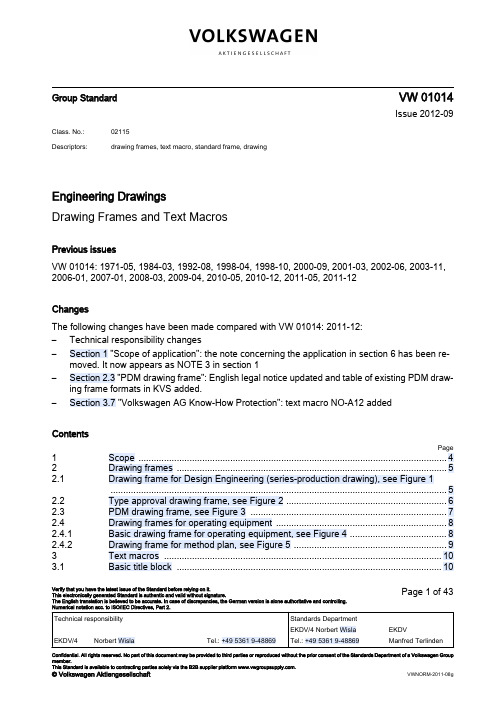
Engineering DrawingsDrawing Frames and Text MacrosPrevious issuesVW 01014: 1971-05, 1984-03, 1992-08, 1998-04, 1998-10, 2000-09, 2001-03, 2002-06, 2003-11,2006-01, 2007-01, 2008-03, 2009-04, 2010-05, 2010-12, 2011-05, 2011-12ChangesThe following changes have been made compared with VW 01014: 2011-12:–Technical responsibility changes–Section 1 "Scope of application": the note concerning the application in section 6 has been re‐moved. It now appears as NOTE 3 in section 1–Section 2.3 "PDM drawing frame": English legal notice updated and table of existing PDM draw‐ing frame formats in KVS added.–Section 3.7 "Volkswagen AG Know-How Protection": text macro NO-A12 added ContentsPageScope .........................................................................................................................4Drawing frames ..........................................................................................................5Drawing frame for Design Engineering (series-production drawing), see Figure 1....................................................................................................................................5Type approval drawing frame, see Figure 2 ...............................................................6PDM drawing frame, see Figure 3 .............................................................................7Drawing frames for operating equipment ...................................................................8Basic drawing frame for operating equipment, see Figure 4 ......................................8Drawing frame for method plan, see Figure 5 ............................................................9Text macros .............................................................................................................10Basic title block .. (10)122.12.22.32.42.4.12.4.233.1Group StandardVW 01014Issue 2012-09Class. No.:02115Descriptors:drawing frames, text macro, standard frame, drawingVerify that you have the latest issue of the Standard before relying on it.This electronically generated Standard is authentic and valid without signature.The English translation is believed to be accurate. In case of discrepancies, the German version is alone authoritative and controlling.Page 1 of 43Confidential. All rights reserved. No part of this document may be provided to third parties or reproduced without the prior consent of the Standards Department of a Volkswagen Group member.This Standard is available to contracting parties solely via the B2B supplier platform .© Volkswagen AktiengesellschaftVWNORM-2011-08gTitle blocks for drawings with restrictions on use .....................................................11Title block for layout drawings (ENT) > A0 ...............................................................12Symbol for European projection method ..................................................................13Change block for formats > A0 .................................................................................13Tolerancing principle as per VW 01054 ...................................................................13Volkswagen Group know-how protection .................................................................13Drawing field ............................................................................................................14Lower left corner of drawing for formats > A0 ..........................................................14Left drawing edge for formats > A0 ..........................................................................14Explanation of parenthesized dimensions for formats > A0 (lower left corner ofdrawing field) ............................................................................................................14References for formats > A0 ....................................................................................15Migration from CATIA V4 to CATIA V5 ....................................................................15Parts marking ...........................................................................................................15Part number assignment drawn / symmetrically opposite ........................................15Note on utilization of scrap material .........................................................................16NO-F1 Drawings with multiple sheets ......................................................................16Repeating and unchanging notes, mostly on body components ..............................16Drawing only for the company stated .......................................................................16Note on parts which are subject to build sample approval (BMG) ...........................17Notes on testing as per Technical Supply Specifications (TL) .................................17Note on type approval ..............................................................................................17Note on undimensioned design models in the data record ......................................17Note on open-air weathering ....................................................................................17Note on model approval ...........................................................................................17Note on master model ..............................................................................................18Note on second original, font size 7 mm ..................................................................18Note on second original, font size 3,5 mm ...............................................................18Note on heavy-duty component ...............................................................................18Note on mandatory type approval ............................................................................19Note on avoidance of hazardous substances ..........................................................19Note on other relevant drawings ..............................................................................19Note on undimensioned bend and trim radii ............................................................19Note on simplified representation .............................................................................19Note on flawless condition of surfaces .....................................................................19Note on material for form tool in grain area ..............................................................20Table for RPS ...........................................................................................................20Note on emission behavior .......................................................................................20Note on length dimensions to be measured up to relevant functional datum plane ..................................................................................................................................20Note on related tolerances for nominal dimension ranges up to relevant functional datum plane .............................................................................................................21Note on tolerances of surfaces as compared to the data record and defined RPS..................................................................................................................................21Note on tolerances of marked surfaces as compared to the data record anddefined RPS .............................................................................................................21Note on tolerances of marked and limited surfaces as compared to the datarecord and defined RPS ...........................................................................................21Note on tolerances of marked edges as compared to the data record and defined RPS ..........................................................................................................................21Note on alternative materials and surface protection types .....................................22Note on color and grain .. (22)3.23.33.43.53.63.744.14.24.34.44.54.64.74.84.94.104.114.124.134.144.154.164.174.184.194.204.214.224.234.244.254.264.274.284.294.304.314.324.334.344.354.364.374.38Page 2VW 01014: 2012-09Note on temperature resistance ...............................................................................22Note on color consistency ........................................................................................22Note on lightfastness ................................................................................................22Note on fixing, clamping and contact surface ..........................................................23Note on related finished part drawing ......................................................................23Note on material specifications, complete ................................................................23Note on material specifications, subdivided .............................................................24Note on optional welding technology .......................................................................24Note on flammability features ...................................................................................24Note on table containing gear tooth data .................................................................25Note on weight indication .........................................................................................25Note on amine emission of foam parts .....................................................................25Note on cleanliness requirements for engine components ......................................25Countersinks for internal threads .............................................................................26Testing of rolled bushings ........................................................................................26Table for limit dimensions ........................................................................................26Detail drawing for radius under screw head, mostly for standard part drawings (27)Test specification for disk wheels .............................................................................27Test specification for brake drums ...........................................................................28General tolerances for castings ...............................................................................28General tolerances for forgings ................................................................................29Coordinate dimensioning for tubes and bars ...........................................................30Bill of materials for layout drawings (ENT) ...............................................................30Distribution list for layout drawings (ENT) ................................................................31Text macros for operating equipment ......................................................................31Title block for individual part .....................................................................................31Note on pass direction, left .......................................................................................32Note on pass direction, right ....................................................................................32Title block for operating equipment label .................................................................32General tolerances for nominal dimensions without tolerance specification ............32Note on simplified drawing specifications on surface roughnesses .........................33Permissible deviations for nominal sizes without tolerance specification onweldments ................................................................................................................33Permissible deviations for nominal dimensions without tolerance specificationson flame-cut parts ....................................................................................................33Note on parts used ...................................................................................................34Note on rolled flame-cutting template plots ..............................................................34Note on "Add ½ kerf" ................................................................................................34Note on "designed" and "symmetrical opposite" ......................................................34Text macros for the "3D drawingless process" (3DZP – German abbreviation) ......35VW copyright ............................................................................................................35Note on restriction on use ........................................................................................35Note on type approval documentation and type approval number ...........................35Draft number ............................................................................................................36Note on engineering project number ........................................................................36Note on safety documentation .................................................................................36Recycling requirements as per VW 91102 ...............................................................36All dimensions apply to the finished part including surface protection .....................36Surface roughness as per VW 13705 and VDA 2005 ..............................................36Surface roughness as per VW 13705 and VDA 2005 (reference without symbol) (37)4.394.404.414.424.434.444.454.464.474.484.494.504.514.524.534.544.554.564.574.584.594.604.614.6255.15.25.35.45.55.65.75.85.95.105.115.1266.16.26.36.46.56.66.76.86.96.9.1Page 3VW 01014: 2012-09Surface roughness as per VW 13705 and VDA 2005 (reference with symbol) .......37Surface roughness as per VW 13705 and VDA 2005 (reference with symbol,collective specification 1) .........................................................................................38Surface roughness as per VW 13705 and VDA 2005 (reference with symbol,collective specification 2) .........................................................................................39Workpiece edges as per VW 01088 .........................................................................39Workpiece edges as per VW 01088 (reference without symbol) .............................40Workpiece edges as per VW 01088 (reference with symbol) ..................................40Workpiece edges as per VW 01088 (reference with symbol, collectivespecification 1) .........................................................................................................41Workpiece edges as per VW 01088 (reference with symbol, collectivespecification 2) .........................................................................................................42Applicable documents ..............................................................................................426.9.26.9.36.9.46.106.10.16.10.26.10.36.10.47ScopeThis standard applies to the computer-aided graphical representation and presentation of drawing templates, standard frames and text macros for drawings within the Volkswagen Group.NOTE 1 The standardized text macros are subject to drawing standard regulations and are centrally managed by the "Virtual Systems and Standardization" department.NOTE 2 All drawing frames and text macros shown here are available in the appropriate standard system environment of the CAD systems CATIA and Creo Elements/Pro (formerly PRO/E). The PDM drawing frames are also available as IsoDraw and Excel templates in the KVS, and also as Catia V5templates.NOTE 3 The text macros shown in section 6 are for the drawingless process only. The creator and the user of the data must agree whether their process chain allows for the use of documents as per the 3DZP method, and whether this is permissible.1Page 4VW 01014: 2012-09Drawing framesDrawing frame for Design Engineering (series-production drawing), see Figure 1Figure 1 – Drawing frame for Design Engineering (series-production drawing)2 2.1Page 5VW 01014: 2012-09Type approval drawing frame, see Figure 2Figure 2 – Type approval drawing frame2.2 Page 6VW 01014: 2012-09PDM drawing frame, see Figure 3Figure 3 – PDM drawing frame2.3 Page 7VW 01014: 2012-09Drawing frames for operating equipmentBasic drawing frame for operating equipment, see Figure 4Figure 4 – Basic drawing frame for operating equipment2.4 2.4.1Page 8VW 01014: 2012-09Drawing frame for method plan, see Figure 5Figure 5 – Drawing frame for method plan2.4.2 Page 9VW 01014: 2012-09Text macrosBasic title blockFigure 6 – Code no: NO-A1Basic title block for formats > A03 3.1Page 10VW 01014: 2012-09Title blocks for drawings with restrictions on useFigure 7 – Code no: NO-A7 A3The title block may only be used if supplier original drawings are used as modified finished part drawings.Notes on the usage of these title blocks see VW 01058.3.2Title block for layout drawings (ENT) > A0Figure 8 – Code no: NO-A3ENT = Draft3.3Symbol for European projection methodFigure 9 – Code no: NO-A5Change block for formats > A0Figure 10 – Code no: NO-A6Tolerancing principle as per VW 01054Figure 11 – Code no: NO-A11Volkswagen Group know-how protectionFigure 12 – Code no: NO-A123.4 3.5 3.6 3.7Drawing fieldLower left corner of drawing for formats > A0Figure 13 – Code no: NO-B1Left drawing edge for formats > A0Figure 14 – Code no: NO-B3Explanation of parenthesized dimensions for formats > A0 (lower left corner of drawingfield)Figure 15 – Code no: NO-B644.1 4.2 4.3References for formats > A0Figure 16 – Code no: NO-B7Migration from CATIA V4 to CATIA V5Figure 17 – Code no: NO-B8Parts markingFigure 18 – Code no: NO-E2Part number assignment drawn / symmetrically oppositeFigure 19 – Code no: NO-E54.4 4.5 4.6 4.7Note on utilization of scrap materialFigure 20 – Code no.:NO-F1 Drawings with multiple sheetsFigure 21 – Code no: NO-F2Repeating and unchanging notes, mostly on body componentsFigure 22 – Code no: NO-F3Drawing only for the company statedFigure 23 – Code no: NO-F4 (do not use for new designs!)4.8 4.9 4.10 4.11Note on parts which are subject to build sample approval (BMG)Figure 24 – Code no: NO-F5Notes on testing as per Technical Supply Specifications (TL)Figure 25 – Code no: NO-F6Note on type approvalFigure 26 – Code no: NO-F7Note on undimensioned design models in the data recordFigure 27 – Code no: NO-F8Note on open-air weatheringFigure 28 – Code no: NO-F9Note on model approvalFigure 29 – Code no: NO-F104.12 4.13 4.14 4.15 4.16 4.17Note on master modelFigure 30 – Code no: NO-F11Note on second original, font size 7 mmFigure 31 – Code no: NO-F12Note on second original, font size 3,5 mmFigure 32 – Code no: NO-F13Note on heavy-duty componentFigure 33 – Code no: NO-F144.18 4.19 4.20 4.21Note on mandatory type approvalFigure 34 – Code no: NO-F15Note on avoidance of hazardous substancesFigure 35 – Code no: NO-F16Note on other relevant drawingsFigure 36 – Code no: NO-F17Note on undimensioned bend and trim radiiFigure 37 – Code no: NO-F18Note on simplified representationFigure 38 – Code no: NO-F19Note on flawless condition of surfacesFigure 39 – Code no: NO-F204.22 4.23 4.24 4.25 4.26 4.27Note on material for form tool in grain areaFigure 40 – Code no: NO-F22Table for RPSFigure 41 – Code no: NO-F23Note on emission behaviorFigure 42 – Code no: NO-F24Note on length dimensions to be measured up to relevant functional datum planeFigure 43 – Code no: NO-F254.28 4.29 4.30 4.31Note on related tolerances for nominal dimension ranges up to relevant functional datumplaneFigure 44 – Code no: NO-F26Note on tolerances of surfaces as compared to the data record and defined RPSFigure 45 – Code no: NO-F27Note on tolerances of marked surfaces as compared to the data record and defined RPSFigure 46 – Code no: NO-F28Note on tolerances of marked and limited surfaces as compared to the data record anddefined RPSFigure 47 – Code no: NO-F29Note on tolerances of marked edges as compared to the data record and defined RPSFigure 48 – Code no: NO-F304.32 4.33 4.34 4.35 4.36Note on alternative materials and surface protection typesFigure 49 – Code no: NO-F31Note on color and grainFigure 50 – Code no: NO-F32Note on temperature resistanceFigure 51 – Code no: NO-F33Note on color consistencyFigure 52 – Code no: NO-F35Note on lightfastnessFigure 53 – Code no: NO-F364.37 4.38 4.39 4.40 4.41Note on fixing, clamping and contact surfaceFigure 54 – Code no: NO-F37Note on related finished part drawingFigure 55 – Code no: NO-F38Note on material specifications, completeFigure 56 – Code no: NO-F394.42 4.43 4.44Note on material specifications, subdividedFigure 57 – Code no: NO-F40Note on optional welding technologyFigure 58 – Code no: NO-F41Note on flammability featuresFigure 59 – Code no: NO-F424.45 4.46 4.47Note on table containing gear tooth dataFigure 60 – Code no: NO-F43Note on weight indicationFigure 61 – Code no: NO-F44Note on amine emission of foam partsFigure 62 – Code no: NO-F45Note on cleanliness requirements for engine componentsFigure 63 – Code no: NO-F464.48 4.49 4.50 4.51Countersinks for internal threadsFigure 64 – Code no: NO-G0Testing of rolled bushingsFigure 65 – Code no: NO-G1Table for limit dimensionsFigure 66 – Code no: NO-G24.52 4.53 4.54Detail drawing for radius under screw head, mostly for standard part drawingsFigure 67 – Code no: NO-G4Test specification for disk wheelsFigure 68 – Code no: NO-G64.55 4.56Test specification for brake drumsFigure 69 – Code no: NO-G7General tolerances for castingsFigure 70 – Code no: NO-G84.57 4.58General tolerances for forgingsFigure 71 – Code no: NO-G94.59Coordinate dimensioning for tubes and barsFigure 72 – Code no: NO-G10Bill of materials for layout drawings (ENT)Figure 73 – Code no: NO-H14.60 4.61Distribution list for layout drawings (ENT)Figure 74 – Code no: NO-H2Text macros for operating equipmentTitle block for individual partFigure 75 – Code no: R001 individual part4.62 55.1Note on pass direction, leftFigure 76 – Code no: R002 pass direction, leftNote on pass direction, rightFigure 77 – Code no: R003 pass direction, rightTitle block for operating equipment labelFigure 78 – Code no: R004 operating equipment labelGeneral tolerances for nominal dimensions without tolerance specificationFigure 79 – Code no: R005 machining operation5.2 5.35.45.5Note on simplified drawing specifications on surface roughnessesFigure 80 – Code no: R006 surfacesPermissible deviations for nominal sizes without tolerance specification on weldmentsFigure 81 – Code no: R007 welded partsPermissible deviations for nominal dimensions without tolerance specifications on flame-cut partsFigure 82 – Code no: R008 flame-cut parts5.6 5.75.8Note on parts usedFigure 83 – Code no: R009 parts usedNote on rolled flame-cutting template plotsFigure 84 – Code no: R010 flame-cutting templateNote on "Add ½ kerf"Figure 85 – Code no: R011 kerfNote on "designed" and "symmetrical opposite"Figure 86 – Code no: R012 symmetrical opposite5.9 5.105.115.12Text macros for the "3D drawingless process" (3DZP – German abbreviation)The following text macros are not created in CAD systems, but only in the PDM system KVS.The design engineer must add the necessary parameters to the text macros.VW copyrightFigure 87 – Code no: NOZ-01Note on restriction on useLegend P01Company nameFigure 88 – Code no: NOZ-02Note on type approval documentation and type approval numberLegend P01Type approval doc. and type approval numberFigure 89 – Code no: NOZ-036 6.16.26.3Draft numberLegend P01Draft numberFigure 90 – Code no: NOZ-04Note on engineering project numberLegend P01Engineering project numberFigure 91 – Code no: NOZ-05Note on safety documentationLegend P01TLD number (technical guideline for documentation – German abbreviation)Figure 92 – Code no: NOZ-06Recycling requirements as per VW 91102Figure 93 – Code no: NOZ-07All dimensions apply to the finished part including surface protectionFigure 94 – Code no: NOZ-08Surface roughness as per VW 13705 and VDA 2005The design engineer must add the required parameters to the symbols shown here (e.g., Rz value).Two types of text macros (with and without graphical representation) have been defined. Variant NOZ-09 is a reference to Standard VW 13705, additional information possible, but restricted. Variants NOZ-09-01 a to f are reserved for the main surface roughness value. Due to system restrictions,identical symbols cannot be used more than once. For this reason, the symbols in section 6.9.3 and6.4 6.56.66.76.86.9section 6.9.4 must be used for cases of multiple use. If surface roughness values are added as a note, the text macros are placed beneath each other instead of beside each other. This deviating representation has been released for the 3DZP drawingless process.Surface roughness as per VW 13705 and VDA 2005 (reference without symbol)Figure 95 – Code no: NOZ-09Surface roughness as per VW 13705 and VDA 2005 (reference with symbol)Figure 96 – Code no: NOZ-09-01-aFigure 97 – Code no: NOZ-09-01-bFigure 98 – Code no.: NOZ-09-01-cLegend P01Machining allowance (numerical value in mm)P02Production processP03Surface parameter and numerical valueP04if applicable, additional requirement as per VDA 2005P05if applicable, additional requirement as per VDA 2005P06if applicable, second requirement on surface texture (surface parameter,numerical value)P07Specification of the surface groovesLegend P01Letter for simplified drawing specification. Method defined in section "simplified specifi‐cation" in VDA 2005Figure 99 – Code no: NOZ-09-01-d6.9.16.9.2Figure 100 – Code no: NOZ-09-01-e Figure 101 – Code no: NOZ-09-01-fSurface roughness as per VW 13705 and VDA 2005 (reference with symbol, collectivespecification 1)Figure 102 – Code no: NOZ-09-02-aFigure 103 – Code no: NOZ-09-02-bFigure 104 – Code no: NOZ-09-02-cLegend P01Machining allowance (numerical value in mm)P02Production processP03Surface parameter and numerical valueP04if applicable, additional requirement as per VDA 2005P05if applicable, additional requirement as per VDA 2005P06if applicable, second requirement onsurface texture (surface parameter,numerical value) P07Specifica‐tion of thesurface groovesCode no.:Legend P01Letter for simplified drawing specification. Method defined in section "simplified specifi‐cation" in VDA 2005Figure 105 – NOZ-09-02-dFigure 106 – Code no: NOZ-09-02-e Figure 107 – Code no: NOZ-09-02-f6.9.3。
3DMAX2013中英文菜单对照翻译
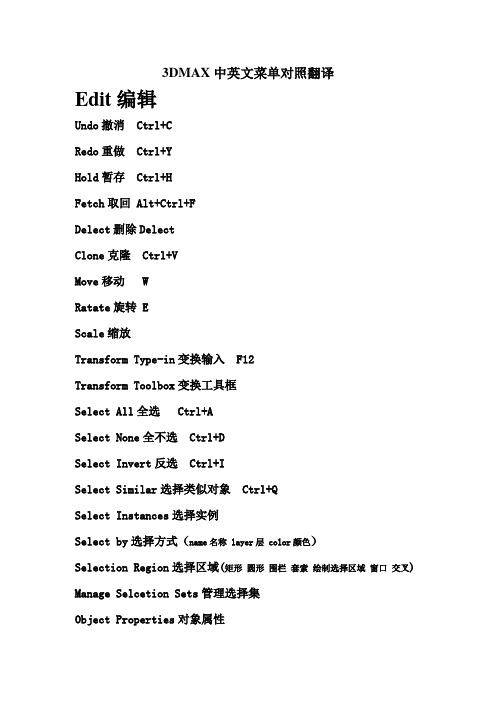
3DMAX中英文菜单对照翻译Edit编辑Undo撤消 Ctrl+CRedo重做 Ctrl+YHold暂存 Ctrl+HFetch取回 Alt+Ctrl+FDelect删除DelectClone克隆 Ctrl+VMove移动 WRatate旋转 EScale缩放Transform Type-in变换输入 F12Transform Toolbox变换工具框Select All全选 Ctrl+ASelect None全不选 Ctrl+DSelect Invert反选 Ctrl+ISelect Similar选择类似对象 Ctrl+QSelect Instances选择实例Select by选择方式(name名称 layer层 color颜色)Selection Region选择区域(矩形圆形围栏套索绘制选择区域窗口交叉) Manage Selcetion Sets管理选择集Object Properties对象属性Tools工具Open container/New scene/Manage scene/Saved scene explorer 打开/新建/管理/保存场景资源管理器Containers 容器Inherit Containers 继承容器Create Container from selection利用所选内容创建容器 Select content~s Container选择内容容器(un )Load/Open /close/update/edit Container加载/卸载/打开/关闭/更新编辑Make all content unique使所有内容唯一Override Object Properties覆盖对象属性Local content局部内容Add selected to container将选定对象添加到容器中 Remove slected from container从容器中移除对象 Save/reload container保存/重新加载容器Inherited content继承内容Merge container source合并容器源Isolate selection 孤立当前选择 Alt+QDisplay floater显示浮动框Manage layers层管理器Manage scene states管理场景状态Light listers/Mirror/Array灯光列表/镜像/阵列Align对齐Align/quick align 对齐Alt+A/ 快速对齐shift+A Spacing tool 间隔工具shift+IClone and align 克隆并对齐Align to view 对齐到视图Normal align 法线对齐Alt+NAlign camera 对齐摄影机Place highlinght 放置高光Snapshot 快照Rename objects 重命名对象Assign vertex colors 指定顶点颜色Color clipboard 颜色剪贴板Camera match 摄影机匹配Viewport canvas 视口画布Views-grab viewport 抓取视口Create still image/animated sequence file View/rename animated sequence fileGrids and snaps 栅格和捕捉Grids and snaps settings 栅格和捕捉设置Show/Actived home grid 显示/激活主栅格Actived grid object 激活栅格对象Align grid to view 对齐栅格到视图Snaps/ Angle snap/percent snap toggle捕捉/ 角度捕捉/百分比捕捉shift+ctrl+p 切换Snaps use axis constraints 捕捉使用轴约束Mersure distance 测量距离Channel info 通道信息Group 组Group /Ungroup /Open/ Close /Attach /Detach /Explode成组 /解组 /打开 /关闭 /附加 /分离 /炸开Assembly 集合Assemble/Disassemble/Open/Close/Attach/Detach/Explode 集合/分解/打开/关闭/附加/分离/炸开View 视图Undo/Redo view change 撤消shift+Z/重做shift+Y视图更改Viewport configuration 视口配置Redraw all view 重画所有视图Set active viewport 设置活动视口Perpestive /Orthographic /Front /Back /top /Botttom 透视 /正交 /前 /后 /顶 /底Left /Right 左 /右Save/Restore active Perpestive view 保存/还原活动透视视图Viewcube立体视图Show the viewcube显示立体视图 Alt+Ctrl+VShow for active view/all views 显示活动/所有视图Home /Orthographic /Perpestive 主栅格Al+Ct+H/正交/透视 Set current view as home/front将当前视图设为主栅格/前 Reset front 重置“前”/ Configure 配置Steering wheels 转向轮Toggle Steering wheels 切换转向轮(Mini)View object wheel (迷你)视图对象轮子(Mini)Tour buliding wheel (迷你)漫游建筑轮子(Mini)Full navigation wheel (迷你)完整导航轮子Configure 配置Create camera from view 从视图创建摄影机 Ctrl+CShow materials in viewport as 视口中的材质显示为Enable transparency 能透明Shaded materials without/with maps(有贴图的)标准显示 Realistic materials without/with maps 硬件显示Viewport lighting and shadows 视口照明和阴影Auto display selected lights 自动显示选定的灯光Lock/unlock selected lights 锁定/解除锁定选定的灯光XviewShow statistics 显示统计Face orientation 面方向Overlapping faces 重叠面Open /Multiple edges 开放/多重边Isolated /Overlapping /T- vertices 孤立 /重叠 /T 顶点 Missing UVW coordinates 缺少UVW坐标Flipped /Overlapped UVW faces UVW 翻转/重叠面Select results 选择结果See-through 透明Auto update 自动更新Display on top 在顶部显示Viewport background 视口背景Gradient/solid color 渐变梯度/纯色彩Environment background 环境背景Custom image fileConfigure viewport background 配置视口背景Show transform gizmo /ghosting /key times显示变换gizmo /重影 /关键点时间Shade seleced 明暗处理选定对象Show dependencies 显示从属关系Update during spinner drag 微调器拖动期间更新Progressive display 自适应降级Expert mode 专家模式Create 创建Standard primitivies 标准基本体Box长方体 Cone圆锥体 Sphere球体 Geosphere几何球体Cylinder圆柱体 Tube管状体 Torus圆环 Pyramid四棱锥Teapot茶壶 Plane平面Extended primitivies 扩展基本体Hedra异面体 Torus knot环形结 Chamfer box切角长方体 Chamfer cylinder切角圆柱体 Oil tank油罐 Capsule胶罐 Spindle 纺锤 L-extrusion L形挤出 Gengon 球菱柱C-extrusionC形挤出 Ringwave环形波 Hose软管 Prism 棱柱AEC object AEC对象Foliage /Railing /Wall 植物栏杆墙Pivot /sliding /bifold door 枢轴推拉折叠门Straight /L-Type /U-Type /spiral stair 直线LC螺旋楼梯 Awning/casement/fixed/pivoted/sliding/projected window 遮蓬平开固定旋开推拉伸出式窗户Compound 复合Morph变形 Scatter散布 Conform一致 Connect 连接Blobmesh水滴网格 Shapemerge图形合并 Boolean 布尔 Terrain地形 Loft放样 Mesher网格化ProbooleanProcutterParticle 粒子Particle flow sourse粒子流源Spray喷射 Snow雪 Blizzard暴风雪 PArray粒子阵列PCloud粒子云 Super spray超级喷射Patch grids 面片栅格Quad patch四边形面片 Tri patch三角形面片NURBSCV /Point surface CV /点曲面CV /Point curve CV/点曲线Dynamic 动力学Damper阻尼器 Spring弹簧Mental rayMr proxy Mr代理Shapes图形Line线 Rectangle矩形 Circle圆 Ellipse椭圆 Arc弧 Donut圆环 NGon多边形 Star星形 Text文本Helix螺旋线 Section截面 Egg蛋形Extended shapes扩展图形W Rectangle墙矩形Channel通道 Angle角度Tee T形Wide flange宽法兰(盘)Lights灯光Photometric lights光度学灯光Target/Free light目光/自由灯光Mr sky portal Mr sky门户Standard lights标准灯光Target/Free spotlight目标/自由聚光灯(Target) directional (目标)平行光Omin泛光灯 Skylight天光Mr area spot/omin mr区域聚光/泛光灯Add default lights to scene添加默认灯光到场景Cameras摄影机Free/Target camera自由/目标摄影机Create camera from view从视图创建摄影机Helpers辅助对象Dummy虚拟对象 Expose transform露出变换Grid栅格 Point点 Container容器Tapy measure卷尺 Protractor量角器Compass指南针 Camera point摄影机点Delegate代理 Crowd群组Atmospherics 大气Box/Cylinder/Sphere gizmo长方体圆柱体球体gizmoManipulators操纵器Slider滑块Plane/Cone angle 平面/圆锥体角度Particle flow粒子流Speed by iconFind targetParticle paintBirth textureInitial stateGroup selectSpacewarps空间扭曲Forces力Motor马达 Push推力 Drag阻力 Vortex漩涡 Path follow路径跟随 PBomb粒子爆炸Displace置换 Gravity重力 Wind 风Deflectors导向器POmniFlect全动力学导向SOmniFlect全泛方向导向SDeflector泛方向导向板UOmniFlectUDeflector全导向器Deflector导向板Geometric/Deformable几何可变形FFD(Box,Cyl)长方体圆柱体 Wave波浪 Ripple涟漪 Displace置换 Conform一致 Bomb爆炸Modifier based基于修改器Bend弯曲 Noise噪波 Skew倾斜Taper锥化 Twist扭曲 Stretch拉伸Particles&Dynamics粒子和动力学Vector field向量场System 系统Bones IK chain骨骼IK链BipedDaylight system日光系统Modifiers修改器Selection 选择FFD /mesh /patch /poly /spling /volume selectFFD /网格 /面片 /多边形 /样条线 /体积选择Select by channel 按通道选择Patch/Spline editing面片/样条线编辑Cross section横截面Delect patch/spline删除面片/样条线Edit patch/spline编辑面片/样条线Fillet/Chamfer圆角/切角 Lathe车削Normalize spline规格化样条线Renderable spline modifier可渲染样条线编辑Surface曲面 Sweep扫描 Trim/Extend修剪/延伸Mesh editing网格编辑Cap holes补洞 Delect/Edit mesh删除/编辑网格Edit normals/poly编辑法线/多边形(Face)Extrude(面)挤出 MultiResNormal modifier法线修改器 Optimize优化ProOptimizer Quadify mesh四边形网格化Smooth平滑 STL cheak STL检查 Symmetry对称 Tessellate细化 Vertex paint/weld 顶点绘制/焊接Conversion转化Turn to mesh/patch/poly转换成网格/面片/多边形Animation动画Attribute holder属性承载器 Flex柔体Linked XForm链接变换 Melt融化 Morpher变形器Patch deform(WMS)面片变形 Path deform(WMS)路径变形 Skin (morph/wrap/wrap patch)蒙皮(变形/包裹/包裹面片) SplineIK control 样条线IK控制Surf deform(WSM))曲面变形ClothCloth Garment maker Welder 焊接Hair and fur(WSM)UV coordonates UV坐标Camera maps(WSM)摄影机贴图Map scaler(WSM))贴图缩放器 Projection投影Unwarp UVW 展开 UVW map 贴图UVW mapping add/clear贴图添加/清除 UVW XForm变换Cache tools缓存工具Point cache(WSM)点缓存Subdivision surfaces细分曲面HSDS modifier HSDS修改器Meshsmooth网格平滑 Turbosmooth涡轮平滑Free form deformer自由形式变形器FFD2*2*2/3*3*3/4*4*4/Box/Cylinder 长方体圆柱体Parametric deformers参数化变形器Affect region影响区域 Bend弯曲 Displace置换Lattic晶格 Mirror镜像 Noise噪波 PhysiquePush推力 Preserve保留 Relax松弛 Rapple涟漪Shell壳 Slice切片 Skew倾斜 Stretch拉伸Spherify球形化 Squeeze挤压 Twist扭曲 Taper锥化 Substitute替换 XForm变换 Wave波浪Surface曲面Disp approx置换近似Diplace mesh(WSM)置换网格Material (by element)按元素分配材质NURBS editing NURBS编辑Disp approx置换近似Surf deform曲面变形 Surface select曲面选择Radiosity光能传递Subdivide(WSM)细分Cameras correction摄影机校正Animation 动画Load/Save animation加载/保存动画IK solvers IK解算器HI /HD /IKLimbIK肢体 /SplineIK样条线IKsolver解算器Constraint约束Attachment附着/Surface曲面/Path路径/Position位置L Link链接/Lookat注视 /Orientation Constraint 方向约束Transform controllers变换控制器Link constraint链接约束器Position rotation scale位置/旋转/缩放Script脚本Position controllers位置控制器Audio音频 Bezier Expression表达式 Linear线性Motion capture运动捕捉 Noise噪波 Script脚本 XYZQuaternion(TCB)四元数 Reaction反应 Spring弹簧Attachment /Path /Position /Surface constraint 附着/路径/位置/曲面约束Rotation controlles旋转控制器Audi音频 Euler XYZ Linear线性 Quaternion四元数Motion capture运动捕捉 Noise噪波Reaction反应 Script脚本 Smooth平滑Lookat /Orientation constraint 注视/方向约束Scale controllers缩放控制器Audio音频 Bezier Expression表达式 Linear线性Motion capture运动捕捉 Noise噪波 XYZQuaternion(TCB)四元数 Reaction反应 Script脚本Animation-CATCapture animation捕捉动画Pose mixerRig resizeApply maxIKSimulation-massFXRigid bodiesSet selected as dynamic rigidSet selected as kinematic rigidSet selected static rigidCreate dynamic ragdollCreate kinematic ragdollRemove ragdollMClothCreate MClothRemove MClothConstraintsCreate rigid/slide/hinge/twist/ball andSocket/universal ConstraintSimulationPlay /step /reset Simulation(Un)Bake all/selected objectUtilitiesShow MassFX toolsOpen dynamic explorerValidate/Export MassFX scenceCapture current transformsAbout MassFXParameter Editor/collector 参数编辑器/收集器Wire parameters关联参数Wire parameters关联参数Ctrl+5Parameters wire dialog参数关联对话框Alt+5 Animation layers动画层Reaction manager反应管理器Bone tools骨骼工具Set as skin pose设为蒙皮姿势Assume skin pose采用蒙皮姿势Skin pose mode蒙皮姿势模式Toggle limits切换限制Delete selected animation删除选定动画Walk through assistant穿行助手Autodesk animation storeGraph editors 图形编辑器Track view-cure editor轨迹视图曲线编辑器Track view-dope sheet轨迹视图摄影表New/delete track view新建/删除轨迹视图Saved track views保存的轨迹视图New/delete schematic view新建/删除图解视图Saved schematic view保存的图解视图Particle view粒子视图Motion mixer运动混合器Rendering 渲染Render渲染Render setup渲染设置Rendered frame window渲染帧窗口State sets光跟踪器RadiosityLight tracer光跟踪器Exposure control曝光控制Environment环境Effects效果Raytracer settings光线跟踪器设置Raytracer global include/exclude光线跟踪全局包含/排除Render to texture渲染到纹理Render surface map渲染曲面贴图Material editor材质编辑器Compact Material editorSlate Material editorMaterial/map browser材质/贴图浏览器Material explorer材质资源管理器Video postView image file查看图像文件Panorama exporter全景导出器Batch render批处理渲染Print size assisant打印大小助理Gamma/LUT setup 设置Render messager windowRAM player 播放器Customize 自定义。
ABAQUS常见问题总结

ABAQUS注意事项1、建模前需要考虑的因素1)根据结构和荷载情况的特点,按照轴对称问题来建模。
2)对于大位移问题,应在step功能模块中把参数Nlgeom(几何非线性)设为ON。
3)根据问题的特点,选用合适的单元类型。
2、新建Part时,Approximate size (sketch) 的大小?Approximate size数值的大小,应根据模型的最大尺寸来确定:稍大于最大尺寸的2倍。
3、ABAQUS中平面应力、应变问题的截面属性为什么是实体而不是壳?那个壳设置是专门针对板壳单元的,用于板壳力学分析。
平面应力应变分析当然该选实体,因为是我们把三维实体分析简化成平面分析的。
3、ABAQUS有限元分析实例详解——石亦平注意事项1)P176页在单向压缩试验过程模拟时,试样冒设为解析刚体,建模时用一直线表示,而不是用一矩形表示,如果用矩形表示,其接触部位的尖角会造成错误的分析结果。
同时,代表试样冒的直线也必须绘制的足够长,因为压缩的过程中,试样的截面尺寸会不断增大,如果试样尺寸超出试样冒的尺寸,会造成接触分析的收敛问题。
4、选择主动面和从属面的几个原则1)Analytical rigid surfaces and rigid-element-based surfaces must always be the mastersurface.2)A node-based surface can act only as a slave surface and always uses node-to-surfacecontact.3)Slave surfaces must always be attached to deformable bodies or deformable bodiesdefined as rigid.4)Both surfaces in a contact pair cannot be rigid surfaces with the exception of deformablesurfaces defined as rigid5)当存在一个较小的面和一个较大的面时,一般将较小的面定义为从属面。
abaqusXFEM方法介绍[整理]
![abaqusXFEM方法介绍[整理]](https://img.taocdn.com/s3/m/95a2cf36ae45b307e87101f69e3143323968f5b3.png)
裂纹扩展分析体验热分析中的热物性参数:材料密度,热导率,比热容,电阻率,弹性模量,融化潜热的焓、泊松比、散热系数。
在ABAQUS模型中,需用3D的deformable、shell、exctrusion方式建立一个初始裂纹,长短适宜,初始裂纹要从开始起裂的点设置。
由于计算方法目前还不稳定,参数要适当调整。
设置网格划分参数的时候,应该对称设置,否则网格不对称。
断裂应力的大小要和断裂能量的设置相应,能量太大、太小导致不易收敛,断裂区域的网格要规则,各个方向尺寸要差不多,整个厚度方向单元数量一致,且越少越好,即使裂纹起始点两侧单元未参与裂纹,也要尽可能均匀规则,裂纹扩展的区域不能被PARTION开,应该是一体的。
冲击动载荷时,载荷步时间应尽可能小,maxps damage应力应大于ductile damage应力。
初始裂纹不能在单元界限扩展,否则导致不收敛。
裂纹可在两种弹性金属界面上。
适用于弹性材料、两种弹性材料界面裂纹和幂硬化材料。
我建立的弹塑性材料模型不容易收敛,把塑性去掉后反而容易收敛。
建立ductile manage模型时,需要材料的塑性行为,但必须同时有traction manage模型,否则就提示某些单元的fracture damage模型未能建立?。
traction manage模型和ductile manage 模型中的damage evolution中的类型和数值要相同。
初始屈服应力和断裂应力不能差太多。
动力学的冲击裂纹分析,不能有塑性(当然也不能有ductile damage),可能是因为increment time 太大了?(或者是先分析一下不带塑性材料的,通过了才分析有塑性材料的?)断裂能量要和断裂应力相适应,否则可能因为能量太高,还未达到,但应力达到了,导致裂纹不开裂、计算不收敛。
能量太低,很容易就满足了能量开裂原则,但应力未达到,裂纹不能开裂、计算不收敛。
能量的高低也影响到稳定扩展裂纹的长短:能量低的时候,由于需要很少的能量即可实现裂纹扩展,因此稳定扩展的裂纹在不长的时候即会失稳扩展;能量太高的时候,在裂纹稳定扩展的过程中试样积累了相当的能量,因此稳定扩张一段时间后,试样内部的能量和外加能量就可以实现裂纹的失稳扩展,稳定扩展段也不会很长。
ABAQUS帮助文档翻译

节选-ABAQUS帮助文档翻译 reference to: user manual 18.62008-10-10 12:5918.6 理解自适应网格(adaptive meshing)自适应网格可以通过移动独立的材料网格(allowing the mesh to move independently of the material),让你在整个分析过程中即使发生大变形,也能保持高质量的网格。
通常自适应网格只移动节点,网格的拓扑并不改变。
注意:通常自适应网格多用在Dynamic (动态分析),Explicit and Dynamic(显示动态分析), Temp-disp, Explicit 中。
定义模型中某个区域采用自适应网格的设置:other-->Adaptive Mesh Domain 自适应网格的选项控制设置:Other--〉Adaptive Mesh Controls 通常,在每一个step中只能有一个自适应网格区域。
21.2.1 ABAQUS/Standard defines contact between two bodies in terms of two surfaces that may interact; these surfaces are called a “contact pair.”ABAQUS/Standard defines “self-contact,” which is available only in two-dimensional analysis, in terms of a single surface. [if gte vml 1]><![endif][if !vml][endif]Figure 21.2.1–1 Contact and interaction discretization. 从the first surface (the “slave” surface)的节点向the second surface (the “master” surface)做垂线,寻找最近的垂线的垂足,The interaction is then discretized between the point on the master surface and the slave node. Strict master-slave contact 在这种关系下,主面的节点可以穿入从面(副面),但副面不可以穿入主面。
- 1、下载文档前请自行甄别文档内容的完整性,平台不提供额外的编辑、内容补充、找答案等附加服务。
- 2、"仅部分预览"的文档,不可在线预览部分如存在完整性等问题,可反馈申请退款(可完整预览的文档不适用该条件!)。
- 3、如文档侵犯您的权益,请联系客服反馈,我们会尽快为您处理(人工客服工作时间:9:00-18:30)。
Deformable Surfaces for Feature Based Indirect Volume Rendering Christoph L¨u rig Leif Kobbelt Thomas ErtlUniversity of Erlangen,Computer Graphics Group(IMMD IX)Am Weichselgarten9,D-91058Erlangen,GermanyEmail:cpluerig,kobbelt,ertl@rmatik.uni-erlangen.deAbstractIn this paper we present an indirect volume visualiza-tion method,based on the deformable surface model,which is a three dimensional extension of the snake segmentation method.In contrast to classical indirect volume visualiza-tion methods,this model is not based on iso-values but on boundary information.Physically speaking it simulates a combination of a thin plate and a rubber skin,that is in-fluenced by forces implied by feature information extracted from the given data set.The approach proves to be appro-priate for data sets that represent a collection of objects separated by distinct boundaries.These kind of data sets often occur in medical and technical tomography,as we will demonstrate by a few examples.We propose a multilevel adaptivefinite difference solver, which generates a target surface minimizing an energy functional based on an internal energy of the surface and an outer energy induced by the gradient of the volume.This functional tends to produce very regular triangular meshes compared to results of the marching cubes algorithm.It makes this method attractive for meshing in numerical sim-ulation or texture mapping.Red-green triangulation allows an adaptive refinement of the mesh.Special considerations have been made to prevent self inter-penetration of the sur-faces.1.IntroductionMany technical and medical tomographic measurement techniques generate large volumetric scalar valued data sets, that have to be interpreted by means of visualization meth-ods.For the visualization of volumetric data sets two main categories of methods are in use:the direct and the indirect visualization methods.The direct methods are mostly based on variations of the volume ray-casting technique(Kauf-mann[7]).The indirect visualization methods extract geo-metric objects from the data set to be visualized.The ad-vantage of indirect visualization methods is the possibility to recover relevant surface manifolds and the ease of dis-play.In consequence the crucial question in indirect vol-ume visualization is how tofind meaningful surfaces.Up to now mainly iso-surfaces have been used for visualiza-tion purposes.They are a powerful tool for data sets with smoothly varying function values,a heatflux simulation for instance,but they turn out to be problematic in data sets with large gradients.In these kind of data sets the bound-ary information is usually of ing the iso-surface approach would require to adjust an iso-value to obtain a specific boundary,which is not always possible.The most common iso-surface extraction scheme,that is in use today is the marching cubes algorithm(Lorensen et al.[9]).Most research in indirect volume visualization has been done in the area of the acceleration of iso-surface extraction and decimation.One popular acceleration tech-nique is to presort the cells according to the value range of the volume in order to eliminate cells in advance,that do not contribute triangles to the requested iso-surface(Wil-helm et.al[21]and Shen et al.[15]).Another accelera-tion technique is the decimation of the produced polygons in a post processing step as done by Schroeder[12,13]or the adaptive reduction of the volume data itself to generate fewer polygons more quickly as it was done by Cignoni et al.[2]or Grosso et al.[5].In contrast to the iso-surface approach,we are looking for surfaces with different properties in this paper.Our aim is to look for surfaces that match the boundaries of a sub-volume.Those are indicated by large gradient magnitude. This contour model has been developed in the pattern recog-nition community and is known as the snake concept for the two dimensional case(Kass et al.[6]).The snake is a curve that minimizes a potential energy,which consists of an internal and an external part.The external part is the negative of the gradient magnitude.This attracts the snake to the boundaries.Many considerations concerning this external force can be found in Cohen et al.[3].Inter-nal forces are introduced to stabilize the convergence of this method.These forces tend to minimize a weighted sum ofthefirst and second order derivatives of the curve.The ex-ternal forces account for the structure of the data while the internal forces provide some global regularization proper-ties(see also Neuenschwander[10]).First extensions of this concept to three dimensions were based on surfaces with spine topology,which yields a three dimensional model,whose projection into an image plane fits a given image(Terzopoulus et al.[18]).An application of this concept to tomographical data sets has been presented in Snell et al.[16].They segment brain surfaces of MRI scans by deforming an initial brain atlas, that is parameterized over four individual domains.In our approach we are using manifolds of arbitrary topology.This approach is intended for visualization pur-poses.Special consideration will be paid to the generated triangular grid to be well shaped and to prevent self inter-penetration of the surface.In order to apply thefinite differ-ence technique,we adopt the local reparameterization ap-proach proposed by Neuenschwander[10].An approach that uses adaptive refinement for the sur-face,has been presented by Sardajoen at al.[11].In con-trast to our goal,they do not use internal energy terms, and just approximate iso-surfaces from scalar datafields. The displacement vectors of the vertices are computed us-ing a Newton iteration scheme with the correction vector projected on the surface normal direction.As a refinement criterion an error estimator based on the face size and the remaining distance to the target surface is used.We will use an error estimator based on the local curvature of the surface instead.In section2we introduce the mathematical concept of the deformable surface and its discretization.Wefirst ex-plain the continuous formulation of the minimization prob-lem.From this formulation we then derive the discrete rep-resentation of the problem.The resulting equation has a linear left hand side and a non-linear right hand side.In or-der to solve this system we use a nested iteration scheme, that applies a Gauss-Seidel-type iteration to solve the over-all system.Each single step during this outer loop is eval-uated using afix-point iteration.This is necessary because of the non-linear inhomogenity on the right hand side.A methodology to prevent self intrusion of the surface will also be presented here.Section3will cover the construc-tion of a multi-levelfinite difference solver,including the refinement criterion,the refinement operation and the effi-cient construction of appropriatefinite difference weights. In Section4we will show a few examples to demonstrate the behavior of the algorithm and the quality of the gen-erated meshes.A medical and a technical application will also be presented there.2.Deformable SurfacesLet the volume to be analyzed be described by a function ,and a surface by.The sur-face has to minimize the following functional(Terzopou-los[17]):where denotes the-th component of,the determinant of the Hessian Matrix of andthe potentialfield induced by the volume data.The term denotes a membrane term that tends to minimize the surface area,which simulates the behavior of a rubber skin. The term denotes the total curvature and simulates a thin plate.The coefficient is a balancing factor,which controls the relative influence of the rubber skin and the thin plate aspect.Both terms stabilize the op-timization process.The external energy term is defined as:where denotes a Gaussian kernel with variance.The kernel is used to generate a smooth potentialfield out of the data,which will improve the convergence of the iterative solver.This makes the approximation of the gradient by finite differences more reliable and enlarges the regions of attraction near sharp boundaries in the volume data set.The second part of the potentialfield term may be used to detect regions with high intensity values.The coefficient weights the impact of the boundary influence and the coef-ficient describes the direct influence of the intensity value of the data set.In order to solve the described problem we derive the corresponding Euler-Lagrange differential equationFigure1.Example difference star for the dis-crete Laplacian operatorof given vertices and have to be computed by the iteration process.In order to approximate this system of differential equa-tions,we need a discrete representation of the differential operators in terms of divided differences.We are making use of the Umbrella function to achieve this aim(Kobbelt [8],Neuenschwander[10]).The Umbrella function is defined as follows:(4)We assume the external force to be constant and compute the correction vector for every vertex by iteration.This way one approximates a solution for the discrete version of (1).(5) where corresponds to the-th row of the equation sys-tem.As the following equations hold with(6) and the valence of the-th neighbor of,we can solve equation(5)for and get the following representation(7) where the correction vectors,are defined as follows:(8)(a)Shaded self intersectingsurface (b)Shaded non self intersect-ingsurface(c)Self intersectingsurface(d)Surface without self inter-sectionFigure 2.The problem of self intersecting sur-facesvector is not necessarily orthogonal to the surface the trian-gular mesh may be distorted.This problem is illustrated in Fig.2(c).The first experiments were done using just the compo-nent of the potential gradient,that points into the direction of the estimated surface normal at this vertex as suggested in (Sardajoen [11]).This approach prevented the surface from becoming distorted,when the convergence of the iter-ation method was already almost achieved.But during this conversion process a another problem might occur as shown in Fig.3.We suggest an approach which first computes the scalar product of the potential gradient with the correction vec-tor,that emerges from the Umbrella function.If the result is positive,the direction of this correction vector is used,otherwise the estimated surface normal will designate the direction of correction.By using the Umbrella vector the anomaly as shown in Fig.3is avoided,on the other hand using the umbrella vector even if the resulting scalar product is negative,existing anomalies would become even stronger and would possibly lead to self intrusion,in this case anav-target surfaceFigure 3.The problem of using the normal vector direction during the iteration processeraged normal vector of the bordering triangles appeared to be more stable.A resulting triangle mesh for the same ex-ample as in Fig.2(c)is shown in Fig.2(d).In this image we have already used an adaptive triangulator,that will be described in section 3.3.Hierarchical ApproximationThe multilevel approach for discretizing partial differen-tial equations has especially become popular in the finite element community the last few years (see Bank [1]).Be-sides the ability to accelerate numerical solution,we also want to automate the decision about the discretization gran-ularity.The approach first computes the low frequency con-tribution of the final solution on the coarse grid.The higher frequency contributions are added later on during the com-putation on the finer grids.In this paper we are using the main ideas of the multi level approach for the generation of the final surface.The first iterations are done on a coarse grid,that is then re-fined at positions indicated by a local error estimator.The initial surface used for the iteration process is generated using a semi-automatic modeling tool,which will be de-scribed briefly in the next sub-section.A special triangula-tion method is used to avoid T-vertices in the new generated grid.The initial values on the finer grid are computed from the coarser grid using a subdivision-scheme.The weights for the finite difference operators (see eqs.2,4)are con-structed according to the local connectivity.In order to implement a local refinement strategy a crite-rion for deciding where to refine the mesh is required.The standard approach used is to construct an error estimator either based on higher order basis functions (p-method)or temporary local refinement (h-method)(see Verf¨u rth [20]).We have decided to use the influence of the inner forces during the last iteration as some kind of local error estima-tor to avoid computational overhead.We stop iteration and initiate mesh refinement,if the average correction during the last Gauss-Seidel iteration has become very small.If there is a high impact of the inner forces (local distortion)on a particular vertex during the last iteration,this gener-ally means that there also is a strong contour force implied 4(a)Shaded surface of uniformrefinement (b)Shaded surface of adap-tiverefinement(c)Uniformrefinement (d)Adaptive refinementFigure 4.Uniform vs.adaptive mesh refine-mentby the potential field,which is approximately the same size and compensates the inner force (actio=reactio).This is an indication that finer detail is present in the neighborhood of that vertex.A triangle is marked for refinement,if the aver-age indicator value of its vertices is above a given threshold.In Fig.4the result of an adaptively and uniformly refined surface is shown.The refinement concentrates in regions of high curvature.The local mesh refinement is performed using a red-green triangulator,which especially avoids the problem of T-vertices (see Verf¨u rth [20]).This triangulation method consists of two different refinement rules.The red refine-ment rule subdivides a triangle into four sub-triangles.This rule is applied to triangles,that have been marked by the local error estimator.The green refinement rule is applied to triangles,that are next to the triangles which are red re-fined.The green refined triangles are divided into two sub-triangles to avoid the T-vertex (see Fig.5).In order to con-trol the aspect ratio of the triangulation green refined trian-gles must not be refined again.If a green triangle is marked for refinement,the green-cut is undone and a complete red-cut is performed instead.This approach is related to the oneredredgreengreengreengreenFigure 5.Red and Green refinementdescribed in Vasilescu et.al.[19].On the irregularly refined grid,the finite difference scheme has to be adapted,as the underlying parameteriza-tion can no longer be assumed to be symmetric (see eq.3).If no special care is taken especially for the vertices con-necting a red and green refined triangle,they would tend to drift,and would severely distort the adjacent triangles.The weights of a vertex which is separating a red and a green tri-angle are therefore adjusted as proposed in Fig.6(a).These weights can be computed by differentiating the interpolat-ing polynomials,as it is traditionally done in the construc-tion of divided difference operators (see Schwarz [14]).Also special considerations have to be made for the op-posite corner of a green refined triangle,to keep the differ-ence scheme balanced.In this case,we have decided to give this former T-vertex a weight of zero (see Fig.6(b)).This is necessary to avoid the influence of the finer resolved cell to the coarser one and to keep the difference scheme balanced.In general non-symmetric Umbrella masks become neces-sary,if the neighboring vertices are not all from the same generation.The decision which mask of weights to choose during the calculation can be easily done by labeling the vertices.In the initial mesh all vertices are labeled .If a triangle is refined red,all new vertices are also labeled .If a tri-angle is refined green,the newly generated vertex is labeled ,the vertices that are on the same edge of this vertex are labeled and the vertex,that is on the opposite site of the triangle is labeled (see Fig.7).The resulting weights can then be determined using the look up table 1.This table allows to correctly handle most cases.Fot the sake of efficiency,we ignore some rare spe-cial cases of cascading refinement level boundaries.This does not effect the resulting mesh significantly.In consequence of this generalization of the Umbrella functional the equation (2),which represents the Umbrella functional now becomes the non-uniform Umbrella(a)Differentiation weights for typevertex111(b)Differentiation weights for type ver-tex(c)Differentiation weights for type ver-texFigure6.The differentiation weights in the case of the irregular refinedcellsD DNbelization of the vertices where are the weights according to the modified differ-ence schemes.Equations(4)and(6)change accordingly.The position of the new vertices are inserted according to the subdivision scheme shown in Fig.8,which has been proposed in Dyn et al.[4].This scheme tends to generate a smooth surface.The butterfly subdivision step is applied as a prolongation operator,that generally generates better ini-tial values than simple linear interpolation.Thefinal vertex22211101Table1.Look up table for the interpolationcoefficientsposition is computed by the iterative solver.3.1.Generation of the Initial SurfaceIn order to apply the deformable surface algorithm,an initial surface with a coarse triangulation has to be defined first.This surface has to be in the neighborhood of thefinal destination surface.First the user selects some boundary points using a slicing tool,that is shown in Fig.9.The selected vertices are than connected using a Delaunay tetra-hedrization.In order to model non-convex structures,tetra-hedra may be deleted by the user in a post processing step.The deletion of tetrahedra is done again by picking into the slicing view to delete individual tetrahedra.The positions of the tetrahedra are indicated by color.This technique is related to the modeler presented in Neuenschwander[10], except the fact,that Neuenschwander deletes the tetrahedra in the three dimensional surface view,without the ability 6old vertexnew vertex1/8−1/16−1/16Figure 8.Butterfly subdivision scheme to control the correctness in the slicing view.If the user is finally satisfied with the result,the outer surface of the tetrahedra complex is used as an initial surface.4.ResultsWe have applied the deformable surface algorithm to medical and technical data sets as shown in Fig 10.By modeling different initial meshes different structures may be extracted from the same data set.The three parts of the engine block are extracted from the same data set.The deci-sion,which structure has to be visualized is done by editing the initial surface appropriately.The surface tends to drift towards the closest boundary with respect to its starting po-sition.We have implemented this algorithm in C++using the Open Inventor library as a means of displaying the gener-ated surfaces.This provides the possibility to tune the pa-rameters during the iteration process and the possibility to generate an Inventor file description of the generated sur-face that may be used later on.As a performance result we have measuredseconds for an iteration with triangles and seconds for a surface with triangles.These times have been mea-sures on a 175MHz R10000SGI O2.It is difficult to give an estimation for the overall construction of a complete sur-face,as the computation time is influenced by the requested quality.The finer the subdivision is done,the more time is required.The overall time also depends on the quality of the surface to be approximated,as different surfaces require a different amount of iterations.As a rule of a thumb it cansaid that aboutiterations are appropriate between two sub-division steps.In lower resolutions there are fewer and in higher resolutions there are more iterations necessary as finer details are added to the surface.The segmentation of the brain took about half an hour including user-interaction to adopt the parameters of the iterative solver during thecomputation.Processing the engine block took about 20minutes.The required time is not comparable to the perfor-mance of the marching cubes algorithm and its variations,however in general these surfaces can not be extracted by an iso-surface algorithm.This is especially true for the extraction of the brain surface of the MRI scan.An iso-surface extraction algorithm like the marching cubes gen-erates surfaces that indicate a distinct value within the data set and does not represent boundary information,which is usually of higher interest in data sets,that represent certain objects.The intensity values may differ along a boundary in the algorithm presented here,which does not influence the appearance as the iso-surface approach would.In contrast to the iso-surface approach our algorithm tends to generate smooth surfaces,which are tolerant to small disturbances in the analyzed data set.An iso-surface extraction algorithm is not able to isolate single connected objects as our algorithm does.The last two images show a comparison of the generated triangular mesh of the marching cubes algorithm and the energy minimization approach.The iso-value has been ad-justed to show the head surface of the MRI-scan.For the deformable surface approach,the initial surface has been wrapped around the head.Our algorithm generates a much more regular triangulation than the marching cubes does,what makes this technique especially interesting for texture-mapping and numerical applications.In Fig.10(f)an adap-tive triangulation of a cube side is shown.This image clearly shows the stability of the triangulation,especially at the borders of redly and greenly refined triangles.As a rule of the thumb we figured out,that the damping factor should be about .This damping factor influences the step size during the iteration.A smaller value reduces the convergence rate.If the value is too high the it-eration scheme behaves unstable,as the Lipschitz constant of the iteration scheme is no longer smaller than one.Thefactor should be around,but the algorithm does not behave sensitive with respect to changes of the param-eters.If the factor is zero,then the surface simulates a pure thin plate,that tends to minimize surface curvature.If is one,this approach simulates a pure rubber skin,that tends to minimize the area of the surface.Any other value simulates a mixture of these two aspects.5.Conclusions and Future WorkIn this paper we have presented a new indirect volume vi-sualization method,that is based on the deformable surface approach.We have described how to construct an adaptive multi-level finite difference solver and demonstrated the ap-plicability for medical and technical data sets.This visual-ization method is a general approach suitable for a great variety of scalar data sets,that contain boundaries.7Figure 9.The user interface of the slicing toolAs future work we plan to use the generated surfaces for texture mapping and parameterization purposes.First ex-periments have also shown the ease of converting the Inven-tor description to a VRML description,which might offer the possibility of web based applications for this method.References[1]R.E.Bank.Hierarchical Bases and The Finite ElementMethod.Acta Numerica ,1996.[2]P.Cignoni,L.De Floriani,C.Montani, E.Puppo,andR.Scopigno.Multiresolution Modeling and Visualization of V olume Data based on Simplicial Complexes.In IEEE ’94Symposion on Volume Visualization ,pages 19–26,1994.[3]L.D.Cohen and I.Cohen.Finite Element Methods for Ac-tive Contour Models and Balloons for 2-D and 3-D Images.IEEE Transactions on Pattern Analysis and Machine Intelli-gence ,15(11):1131–1147,1993.[4]N.Dyn,J.Gregory,and D.Levin.A Butterfly Subdivi-sion Scheme for Surface Interpolation with Tension Cont-role.ACM Trans.Graph.,pages 160–169,1990.[5]R.Grosso,C.L¨u rig,and T.Ertl.The Multilevel Finite El-ement Method for Adaptive Mesh Optimization and Visu-alization of V olume Data.In R.Yagel and H.Hagen,ed-itors,Proceedings IEEE Visualization ’97,pages 387–394,Phoenix AZ,U.S.A.,October 1997.[6]M.Kass,A.Witkin,and D.Terzopoulus.Snakes:ActiveContour Models.International Journal of Computer Vision ,pages 321–331,1988.[7] A.Kaufmann.Introduction to Volume Visualization .IEEEComputer Society Press,1991.[8]L.Kobbelt.Iterative Erzeugung glatter Interpolanten .PhDthesis,Universit¨a t Karlsruhe,1994.[9]W.Lorensen and H.Cline.Marching Cubes:A HighResolution 3D Surface Construction puter Graphics ,21(4):163–169,1987.[10]W.M.Neuenschwander.Elastic Deformable Contour andSurface Models for 2-D and 3-D Image Segmentation .PhD thesis,Z¨u rich,Eidgen¨o ssische Techn.Hochschule,Disser-tation,1995.[11]I.A.Sardajoen and F.H.Post.Deformable Surface Tech-niques for Field Visualization.In Eurographics ’97,pages 109–116,1997.[12]W.Schroeder,J.A.Zarge,and W.E.Lorensen.Decimationof triangle meshes.In Proc.SIGGRAPH ’92,pages 65–70,1992.[13]W.J.Schroeder.A Topology Modifying Progressive Deci-mation Algorithm.In R.Yagel and H.Hagen,editors,Pro-ceedings IEEE Visualization ’97,pages 205–219,1997.[14]H.R.Schwarz.Numerische Mathematik .Teubner,1993.[15]H.-W.Shen,C.Hansen,Y .Livnat,and C.R.Johnson.Iso-surfacing in span space with utmost efficiency (issue).In Proceedings IEEE Visualization ’96,pages 287–294,1996.[16]J.W.Snell,M.B.Merickel,J.M.Ortega,J.Goble,J.R.Brookeman,and N.F.Kassell.Model-Based Boundary Es-timation of Complex Objects Using Hierachical Active Sur-face Templates.Pattern Recognition ,28(10):1599–1609,1995.[17] D.Terzopoulos.Regularization of Inverse Visual ProblemsInvolving Discontinuities.IEEE Transactions on Pattern Analysis and Machine Intelligence ,pages 413–424,1986.[18] D.Terzopoulos, A.Witkin,and M.Kass.Symmetry-Seeking Models and 3D Object Construction.International Journal of computer Vision ,1:211–221,1987.[19]M.Vasilescu and D.Terzopoulos.Adaptive Meshes andShells:Irregular Triangulation,Discontinuities,and Hierar-chical Subdivision.In Proceedings of Computer Vision and Pattern Recognition conference ,pages 829–832,1992.[20]R.Verf¨u rth.A review of a posteriori error estimation andadaptive mesh refinement techniques .Wiley-Teubner,1996.[21]J.Wilhelms and A.V .Gelder.Octrees for Faster Iso-SurfaceGeneration.In ACM Transactions on Graphics ,pages 201–227,1992.8(a)Engine Block(b)Exhaust of Engine(c)Engine Configuration(d)Brain of MRI scan(e)Brain Seen from Below(f)Adaptive Triangulation(g)Head of MRI Scan(h)Marching Cubes Mesh(i)Energy Minimizing Surface MeshFigure10.Applications of the energy minimizing surface algorithm9。
