SUPERTOP项目部产品介绍-V2.0
TOP系列说明书
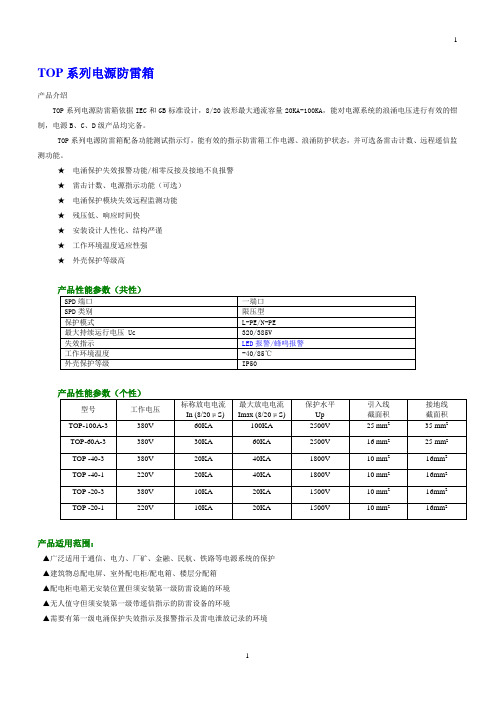
TOP系列电源防雷箱产品介绍TOP系列电源防雷箱依据IEC和GB标准设计,8/20波形最大通流容量20KA-100KA,能对电源系统的浪涌电压进行有效的钳制,电源B、C、D级产品均完备。
TOP系列电源防雷箱配备功能测试指示灯,能有效的指示防雷箱工作电源、浪涌防护状态,并可选备雷击计数、远程遥信监测功能。
★电涌保护失效报警功能/相零反接及接地不良报警★雷击计数、电源指示功能(可选)★电涌保护模块失效远程监测功能★残压低、响应时间快★安装设计人性化、结构严谨★工作环境温度适应性强★外壳保护等级高产品适用范围:▲广泛适用于通信、电力、厂矿、金融、民航、铁路等电源系统的保护▲建筑物总配电屏、室外配电柜/配电箱、楼层分配箱▲配电柜电箱无安装位置但须安装第一级防雷设施的环境▲无人值守但须安装第一级带遥信指示的防雷设备的环境▲需要有第一级电涌保护失效指示及报警指示及雷电泄放记录的环境产品尺寸图:安装说明1、取出箱子钥匙,插进锁孔打开防雷箱面板2、根据图1所示,将箱体固定在墙面上。
3、用电缆剪线钳裁剪相应长度的黄、绿、红、蓝色四种电源线及黄绿双色地线。
4、根据现场的接线方式对每条线末端做铜鼻子;选用≥150A开口线鼻子或者与线径相应的国标,圆口线鼻子,开口线鼻子用的电烙铁搪锡;圆口线鼻子用液压钳压接并搪锡。
5、根据图2所示,将防雷箱连接好。
6、把五条连接导线穿管固定;管可选用PVC管\槽、镀锌铁管\槽、黄腊管、波纹管、蛇皮管等;若采用屏蔽接线两端应接地。
7、停电接线,把黄、绿、红、蓝、黄绿五种线分别与电源配电柜内L1、L2、L3、N、PE相并联连接,最好并联安装于电源系统的空开进线端,并确保连接可靠。
8、用扎带固定配电箱内的连接导线,恢复供电。
9、用钥匙锁好防雷箱面板,所有指示灯全亮;安装完毕。
* 安装注意事项1、必须由专业持证电工进行安装。
2、接地的接地阻抗应符合相关的标准。
3、防雷箱连接导线的线径应符合相关要求,并且宜短、直。
波士顿动力机器人明星产品

波士顿动力明星产品波士顿动力明星产品文档一、产品简介波士顿动力是一家致力于研发和生产先进技术的公司。
以下是我们的明星产品的详细介绍。
二、Atlas1、概述Atlas是波士顿动力的一款全地形移动。
它具有出色的平衡能力和灵活性,可以应用于各种领域,如搜救、工业、建筑等。
2、技术规格- 尺寸:高度2.1米,重量80公斤- 动力系统:液压和电力混合系统- 功能:高度自主导航、操控灵活、物体抓取能力强3、应用场景- 工业:Atlas可以执行重型工作,如搬运货物、装配操作等。
- 搜救:在灾难现场,Atlas可以承担搜救任务,携带救援装备,并在复杂环境下行动自如。
三、Spot1、概述Spot是一款四足,具有高度灵活和稳定的特点。
它可以在各种复杂地形下运动和操作。
2、技术规格- 尺寸:高度0.84米,重量30公斤- 动力系统:电池供电- 功能:自主导航、间协作能力、可自定义附件3、应用场景- 建筑:Spot可以用于对建筑结构进行检查和维护,减少人工风险。
- 监测:在危险环境中,Spot可以执行监测任务,并传输相关信息给操作人员。
四、Handle1、概述Handle是一款具有双足和轮子结合的,能够灵活地在不同地形间移动。
2、技术规格- 尺寸:高度1.98米,重量105公斤- 动力系统:电力系统- 功能:物体抓取能力强,自主导航3、应用场景- 物流:Handle可以高效地搬运货物,减少人工成本。
- 仓储:在仓库中,Handle可以自主地进行货物摆放和取出操作,提高工作效率。
五、法律名词及注释1、:指由人工创造的能够模拟或替代人类行为的自动化装置。
2、自主导航:通过内置的传感器和算法,能够自主、实时地识别环境并进行导航和路径规划。
3、物体抓取能力:具备通过机械手或夹具等设备抓取、移动物体的能力。
六、附件本文档无附件。
SUPERPRO 系列通用编程器说明书

SUPERPRO系列通用编程器For Windows 95/98/NT/2000用户手册XELTEK版权声明软件版权1997-2006 XELTEK用户手册版权1997-2006 XELTEKSUPERPRO For Windows 软件及本用户手册版权归西尔特电子有限公司所有。
产品的发行和销售由原始购买者在许可协议条款下使用。
未经西尔特电子有限公司允许,任何单位及个人不得将该产品全部或部分复制、照相、再生、翻译或还原成其它机器可读形式的电子媒介。
本手册若有任何修改恕不另行通知。
因软件版本升级而造成的与本手册不符,以软件为准。
SUPERPRO是XELTEK南京西尔特电子有限公司的注册商标。
目录第一章总述1.1 简介1.1.1 什么是SUPERPRO?1.1.2 手册组织1.1.3 手册约定1.1.4 系统要求1.1.5 产品包装1.2 安装说明1.2.1 软件安装1.2.2 硬件安装1.2.3 运行程序1.2.4 通讯错误信息1.2.5 器件插入方法第二章菜单说明2.1File:<Alt-F> 文件2.1.1 Load 文件装入2.1.2 Save 文件保存2.1.3 Exit 退出2.2Buffer:<Alt-B> 缓冲区2.2.1 Edit 编辑2.2.2 Save Buffer... 存缓冲区数据2.2.3 Encryption Table 加密位表2.2.4 Vector Table向量表2.2.5 Transfer Data 传送数据2.3 Device:<Alt-D> 器件2.3.1 Run 运行2.3.2 Edit Auto 编辑自动(批处理命令)2.3.3 Select 选择器件2.3.4 Word Format 数据格式2.4 Test:<Alt-T> 测试2.4.1 New Pattern 添加新向量集2.4.2 Edit Pattern 编辑向量集2.4.3 Delete Pattern删除向量集2.4.4 TTL/CMOS Test TTL/CMOS器件测试2.4.5 Auto Find Device 自动查找器件型号2.4.6 Vector Test 矢量测试2.4.7 DRAM/SRAM Test DRAM/SRAM测试2.5 Option<Alt-O> 选项2.5.1 Setting 设置2.5.2 Auto increment 自动增加序列号2.5.3 Production Mode 量产模式2.5.4 Select Music 选择音乐2.5.5 Load Config File加载配置文件2.5.6 Save Config File存储配置文件2.6 Library: <Alt-L> 下载库(依型号而定)2.6.1Read 读2.6.2 Modify 修改2.6.3 Transfer 传送第三章附录3.1 客户技术支持3.2 错误提示信息第一章总述1.1 简介1.1.1 什么是SUPERPRO?SUPERPRO是一种性价比高、可靠、快速的通用编程器系列。
Top Damper商品说明书

The Top Damper ™Installation and Operation InstructionsTop Damper is made of durablealuminum. It is designed to help save in heating and cooling bills; to help prevent down-drafts and odors; to keep out rain, snow, birds, and pests; and to help reduce outside noise.PROFESSIONAL INSTALLATION RECOMMENDEDSome chimneys are diffi cult to access. U.S. FIREPLACE PRODUCTS recom-mends that you call your local CSIA certifi ed chimney sweep to install your new damper and clean your chimney at the same time. This will not only help with the installation, but will help ensure that your fl ue is in good working condition.SAFETY PRECAUTIONSAs with any product you install, especially on your roof, there are safety precautions, including:• Using a ladder and working on your roof in a safe manner,• Working on roof only in good weather, not in rain, ice, snow, or lightning,• Making sure the damper will open properly before starting a fi re,• Using safety glasses when drilling,• Using a masonry bit when drilling into masonry,• Using only the adhesive provided.In addition, be sure to check local codes and the appliance manufacturer before installing on fl ues venting gas fi replaces or gas appliances for use on gas fi replaces.TOOLS NEEDED FOR INSTALLATIONTo install The Top Damper, you will additionally need the following tools: drill,hammer, wire pliers, a ¼" masonry drill bit and a open end or adjustable wrench to tighten the dome nut.Operation InstructionsOPENING AND CLOSING THE DAMPERA. Open the damper before starting a fi re.•Pull handle down slightly and release, allowing lug to pull up and hangfreely about 7” above the bracket. (see illustration). If lug only hangs 1” to 2” above bracket, damper may not be open.7"DAMPER OPENWarning: Do not start a fi re if damper is not clearly open.Failure to follow this rule may cause smoke damage.B. Close the damper after the fi re is completely out.•Pull handle down until lug is below bracket. Move cable into anynotch in bracket and release handle.LIMITED LIFETIME WARRANTYU. S. FIREPLACE PRODUCTSU. S. FIREPLACE PRODUCTS warrants for the purchaser’s lifetime that our T op Damper Fireplace Dampers, when reasonably maintained and used on solid fuel burning chimneys, shall be free from any defects in material or manufacturer’s workmanship.T o make a claim under this warranty, return the Damper to the professional who sold it to you. Upon approval of your claim, U.S. FIREPLACE PRODUCTS will either repair or replace the Damper at our discretion. U. S. FIREPLACE PRODUCTS will not be liable for any incidental or consequential damages.replace or appliance!DAMPER CLOSEDBracket & nail anchors, Brass lug, Allen wrench, Adhesive, Stainless cable, Spring handle & chainMade in ChinaBEFORE GOING ON THE ROOF 1. Locate the hardware bagIt contains a tube with dome nut, the 30’ cable, the spring handle with chain, the bracket and the nail anchors.2. Remove the dome nut from the end of the tube Insert the threaded end of the tube through the hole in the damper lid. Tighten the dome nut snugly onto the tube with a 1/2” open ended wrench.12ORIGINAL DAMPER Caution: Direct contact with adhesive will irritate eyes or skin. Read directions on tube carefully. Keep adhesive out of reach of children.ue liner.replace.3AT THE FIREPLACECaution: Wear safety glasses whendrilling. Use only masonry drill bit.Failure to do so can cause cracksin the fi rebox wall.PLACEMENT OF BRACKET IN FIREBOXBRACKET AND HANDLE ASSEMBLYON THE ROOF3. Spread a 1/4” bead of the adhesive, included, on the top of the fl ue tile or chimney opening. Insert cable and handle (pre-attached to tube) down the chimneyfl ue making sure they extend into thefi replace.4. Center the damper base on top of the fl ue tile/chimney and press down fi rmly on the frame. Fill any gaps with adhesive to ensure a proper seal Allow the adhesiveto set 24 hours before using the damper.If using an Access Plate, sold separately, center the Access Plate over the adhesive and press fi rmly. Then attach the damper to the Access Plate with screws (provided with the Access Plate).5. To install the bracket, fi rst choose theside of the fi rebox that the homeowneris most comfortable with reaching in tooperate the damper (left or right side).Then drill a 1/4” hole in the fi rebricktowards the front of the fi replace, about20” off of the fi rebox fl oor.6. Insert one of the nail anchors,provided, through the top hole of bracketand the hole you just drilled and fasten.Make sure the bracket is straight, drillthe second hole and secure with theremaining nail anchor.7. Thread the handle, chain and cablethrough the bracket hole until all slack isout of cable. If desired, the handle may besecured to a notch on the outside of thebracket. Loosen the brass lug set screwwith the Allen Wrench, provided, andslide it up the cable to secure the cable inthe closed position in the bracket notch.Adjust the lugs position for the tightestseal. Tighten the set screw with the AllenWrench. Cut and discard the excesscable. Close damper by pulling cabledown and placing lug under bracket8. Return to the roof and check thatdamper is tightly sealed. If it is not,adjust lug upward for better seal, cut offexcess cable.9. Review the operation of The TopDamper with your customer so they areaware of how to use the damper.86 Albrecht Dr. Lake Bluff, IL 60044.888-290-8181 fi © 2020 U.S. Fireplace ProductsTOP DAMPERCABLE LUGBRACKET。
supOS:工厂通用的连接器

supOS:工厂通用的连接器作者:吴剑来源:《宁波通讯·图话版》2020年第06期近年来,国家发布了《国务院关于深化“互联网+先进制造业”发展工业互联网的指导意见》等一系列鼓励培育发展工业互联网的文件。
浙江蓝卓工业互联网信息技术有限公司和它的supOS工业操作系统便是在这样的时代浪潮中诞生的。
蓝卓是一家专注于工业互联网、工业大数据、工业人工智能应用的高科技企业。
其自主研发的supOS工业操作系统是我国首个具有自主知识产权的工业操作系统,致力于为企业转型升级提供一流的技术、平台及生态系统的深度服务。
2018年7月11日,supOS工业操作系统V1.0版本在宁波正式发布。
2019年9月17日,在上海第21届中国国际工业博览会期间,蓝卓又推出supOS工业操作系统V2.0版本。
工业操作系统对很多人来说都比较陌生,业内人士大多用工业领域的安卓系统来形容supOS。
如同智能手机可以下载各种应用软件,让人们的生活变得便利,工业制造领域如今也可以。
通过蓝卓的工业App商店,企业用户想要什么应用就自己下载、组合使用,从而使工业生产管理变得智能。
为了方便理解,蓝卓产品副总监杨明明给出了另一个比喻。
“大家都玩过乐高积木,乐高每个零件底部都是相同的‘卡扣’,只要匹配就可以安插到乐高底座上。
”杨明明说,“supOS扮演的就是这个底座的角色。
”当前,工业企业的数字化、网络化、智能化发展处于不同的阶段,在智能化转型中遇到的生产、管理、运营等问题也各不相同。
比如,同一家企业内部不同部门或生产管理环节的软件过于定制化,设备不能完全互联,拥有海量数据却不能互通、难以融合,定制类软件成本高,小型企业覆盖率低等。
而supOS可以解决这一系列问题。
还是借用乐高的比喻,supOS不但是“底座”,还能提供匹配服务。
“可以把工厂的设备、物料、人员上安装的智能传感器等硬件,以及在这些硬件上安装运行的各种仪表控制、数据采集、生产管理等软件,看作是各种不同材质不同品类的玩具,原本它们无法安插在乐高的底座上。
SUP产品介绍

Mainframe I Serial/SNA I Terminals
Server Protocols I Network/LAN I Protocols Clients
Server I Web & App Server Standard Protocol I I Browser Clients
日益复杂的移动应用环境
– 多终端部署
Windows Mobile, Windows 32 BlackBerry, 其它终端将在未来 版本中逐步支持
应用开发过程
独立于设备的应用开发
Deploy MBO Package (metadata)
Code Generation
Unwired WorkSpace
Unwired Server
DB
Mobile Application Tooling API Cache Security Personalization Notification Data Services Layer
JCA
Synchronization Layer
Web Services SAP Remedy Files
Unwired Object API Data Persistence Module Notification Module Device Management and Security
安装类型
• 支持的预定义安装选项 – Eclipse Developer – Visual Studio Developer – Typical Install (Deployment Edition) – Custom Install
支持用户现有组件组件及自定义配置
AFARIA PREREQUISITES
优格科技项目器用户指南说明书

Quick SetupBefore using the projector, make sure you read the safety instructions in the online User’s Guide .Note: Your product may differ from the illustrations on this sheet, but the instructions are the same.Connect the projectorChoose from the following connections. See the sections below or the online User’s Guide for details.ComputerComputer portComputer port, and the sheet). You can also connect an audio cable.HDMI portConnect one end of an HDMI cable to the projector’s HDMI (EX3260) or HDMI/MHL (Pro EX7260) port and the other end to an HDMI port on your computer.USB portConnect the square end of a USB cable to the projector’s USB-B (square) port. Connect the flat end of the cable to any USB port on your computer.Windows Vista ® or later: After turning on the projector, follow the on-screen instructions to install the Epson ® USB Display software (EMP_UDSE.EXE ; only on first connection). If the software screen does not display automatically, open My Computer or Computer , then double-click EPSON_PJ_UD .OS X 10.7.x or higher: After turning on the projector, the setup folder for USB Display appears in the Finder. Double-click USB Display Installer and follow the on-screen instructions to install the Epson USB Display software (only on first connection).Video deviceConnect multiple video devices and use the Source Search button on theprojector or remote control to switch between them.(composite video)Mobile media device (Pro EX7260)Connect tablets, smartphones, and other devices that support the MHL™ standard to the HDMI /MHLport.Streaming deviceSome devices may require an adapter or may not require an MHL cable. Not all features or functions may be supported. Check your device’s documentation for more information.USB deviceConnect a digital camera, USB flash drive, or USB storage device to the projector’s USB-A(flat) port.If you connect a digital camera, USB flash drive, or USB storage device, you can use the projector’s PC Free feature. See the online User’s Guide for details.Turn on your equipment1 Turn on your computer or video source.2Plug in the projector. Thepower light on the projector turns blue.3Open the A/V Mute slide all the way.4 P ress thepower button on the projector or remote control. Theprojector beeps, the Status light flashes blue, and then stays on.Note: To shut down the projector, press the power button twice.5 Use the arrow buttons on the remote control to highlight any of theoptions on the Home screen that appears, then press to select it.You can switch between projection sources and quickly access variousadjustment options from this screen.6 T he default language of the menu system is English. To select anotherlanguage, press the Menu button on the projector or remote control.Select Extended and press . Select Language and press . Selectyour language and press . Press the Menu button to exit the menusystem.Adjust the image1 I f you don’t see an image, press the Source Search button on theprojector or remote control to select the image source.Note: If you still see a blank screen or have other display problems, seethe troubleshooting tips on the back of this sheet.2 T3 E X3260:W (enlarge) buttons on the projector.P ro EX7260: To reduce or enlarge the image, turn the zoom ring.4 To sharpen the image, turn the focus ring.5 I f your image looks like or , you may have placed the projectoroff to one side of the screen at an angle. Place the projector directly infront of the center of the screen, facing the screen squarely. If you can’tmove the projector, use the horizontal keystone slider on the projector tocorrect the image shape.6 Y or ,Using the remote controlInstall the batteries as shown (two AA batteries).Choose which sourceto displayon and offmenusdisplay Access the HomescreenNavigate projectormenusFor more information on using the remote control, see the online User’s Guide.Setting up a wirelessconnectionFollow the steps here to set up the projector for a wireless connection.Note: To project wirelessly with the EX3260, you need the optional wirelessLAN module (part number V12H731P02). You do not need the wireless LANmodule for the Pro EX7260 since the wireless functionality is built-in.Install the optional LAN module (EX3260)1Remove the wireless LAN module cover screw.2 Insert the wireless LAN module into the USB-Aport.3Attach the included wireless LAN module cover and secure it using thescrew you removed.Note: The light on the wireless LAN module turns on when the module is installed and operating. The light flashes when the module is communicating over the network.Select wireless network settings1 Press the Menu button on the remote control.2 Select the Network menu and press.3Select Wireless LAN On as the Wireless Modesetting.4 Select Network Configuration and press .5Select the Wireless LAN menu and press.6Select one of the following as the Connection Mode setting:•Q uick for a direct connection to a computer, tablet, or smartphone. •Advanced to connect your projector to a router or access point.7 Select any other settings on the Wireless LAN menu as necessary. See the online User’s Guide for details.8When you finish selecting settings, select Complete and follow the on-screen instructions to save your settings and exit the menus.Install the optional softwareIf you connected a computer to the projector, you can download and installoptional software to perform various tasks wirelessly, such as monitoring or controlling your projector and projecting from multiple computers.You can download the optional software and its manuals from the Epsonwebsite, as described in “Where to get help” or by installing the projector CD. Note: The projector CD links you to the product’s support page and gives you the option to install links on your desktop to the software manuals. An Internet connection is required.Projecting from a mobile deviceYou can project wirelessly from a mobile device (iOS, Android™, or Chromebook™) using the Epson iProjection™ app and a QR code.1U se the following QR code to download and install the Epson iProjectionapp.2 If you connected the projector to a network wirelessly, make sure to connect your mobile device to the same network.3 P ress the LAN button on the remote control to display a QR code on the projector screen.4 Start Epson iProjection on your mobile device.5Use the QR code reader feature to read the QR code displayed.6Follow the app instructions to connect your device to the projector.For more information on setting up and using this app, visit/projectorapp (U.S.) or www.epson.ca/projectorapp (Canada).TroubleshootingIf you see a blank screen or the No signal message after turning on your computer or video device, check the following:• M ake sure the Status light on the projector is blue and not flashing, andthe A/V Mute slide is open.•P ress the Source Search button on the projector or remote control to switch to the correct image source, if necessary.•P ress the Home button on the projector or remote control to verify the source input and settings.• O n Windows ®7 or later, hold down the Windows key and press P at thesame time, then click Duplicate .• If you’re using a Windows laptop, press the function key on your keyboard that lets you display on an external monitor. It may be labeled CRT/LCD or have an icon such as . You may have to hold down the Fn key while pressing it (such as Fn + F7). Wait a moment for the display to appear.• I f you’re using a Mac laptop, open System Preferences and selectDisplays . Click the Arrangement tab and select the Mirror Displays checkbox.Where to get helpManualsFor more information about using the projector, click the icons on your desktopto access the online manuals (requires an Internet connection). If you don’t seeicons to the manuals, you can install them from the projector CD or go to theEpson website, as described below.Telephone support servicesTo use the Epson PrivateLine® Support service, call (800) 637-7661. This serviceis available for the duration of your warranty period. You may also speak witha support specialist by calling (562) 276-4394 (U.S.) or (905) 709-3839 (Canada).Support hours are 6 AM to 8 PM, Pacific Time, Monday through Friday, and7 AM to 4 PM, Pacific Time, Saturday. Days and hours of support are subject tochange without notice. Toll or long distance charges may apply.Internet supportVisit /support (U.S.) or www.epson.ca/support(Canada) for solutions to common problems. You can download utilities anddocumentation, get FAQs and troubleshooting advice, or e-mail Epson.RegistrationRegister today to get product updates and exclusive offers. You can use the CDincluded with your projector or register online at /webreg.Optional accessoriesFor a list of optional accessories, see the online User’s Guide.You can purchase screens or other accessories from an Epson authorizedreseller. To find the nearest reseller, call 800-GO-EPSON (800-463-7766).Or you can purchase online at (U.S. sales) orwww.epsonstore.ca (Canadian sales).EPSON is a registered trademark, Epson iProjection is a trademark, and EPSON Exceed Your Vision is a registeredlogomark of Seiko Epson Corporation. PrivateLine is a registered trademark of Epson America, Inc.Mac and OS X are trademarks of Apple Inc., registered in the U.S. and other countries.Android and Chromebook are trademarks of Google Inc.General Notice: Other product names used herein are for identification purposes only and may be trademarksof their respective owners. Epson disclaims any and all rights in those marks.This information is subject to change without notice.© 2017 Epson America, Inc., 6/17CPD-53644。
CyberPower Smart App Online OL6000RT3UPDU商品说明书

OL6000RT3UPDU Smart App Online UPS Providing mission-critical enterprise applications maximum power protection.The CyberPower Smart App OnlineOL6000RT3UPDU rack/tower uninterruptible power supply (UPS)with Maintenance Bypass Switch, LCD Control Panel, and pure sine wave output safeguards mission-critical servers, data center and telecom equipment, VoIP, and internetworking hardware that require seamless power correction. Maintenance Bypass Switch allows for the UPS power module to be hot-swapped for service or replacement without cutting power to the connected equipment.Configurable GreenPower UPS™ ECO Mode improves UPS efficiency to 95% and reduces electrical and cooling costs. Smart Battery Management (SBM) uses a 3 cycle charging mode to improve battery life while reducing heat being generated.A Three-Year Warranty ensures thatthis UPS has passed our highest quality standards in design, assembly, materialor workmanship and further protectionis offered by a $300,000 Connected Equipment Guarantee.Typical Applications• Data Center Servers• Network and Storage Devices• Complex Security Systems• PBX and VoIP Installations Features• 6,000VA / 5,400W• Double Conversion Online Topology • Sine wave output, zero transfer time • Output: 200-240V UPS withMaintenance Bypass Switch• NEMA 208V and Hardwire Outlets • SNMP options for remote monitoring • Generator compatibility mode• Isolated output for clean andconsistent power• PowerPanel® Business EditionManagement SoftwareOL6000RT3UPDU Smart App Online UPSProviding mission-critical enterprise applications maximum power protection.©2015 CyberPower Systems (USA), Inc. All rights reserved. CyberPower reserves the right to change, without prior notice, product offerings or specifications.。
SF-2100C-QG cutting machine CNC Manual(V2.0)说明书

catalogueSF - 2100 - c fast operation manual (1)The first chapter system operation panel (2)The second chapter main interface (3)The third chapter cutting process (3)Automatic cutting process diagram (4)The first section selection processing graphics (5)3.1.1 gallery features (5)3.1.2 processing file selection (6)3.1.3 parts option function (7)The second section setting processing parameters (8)The fourth chapter machining process (9)4.1 to suspend operations (10)4.2 after suspend mobile perforation position or cutting position (10)4.3 the original track back processing (11)4.4 breakpoints recovery and restore power (12)4.5 parts of functions (13)4.6 the edge of the thick plate perforation (14)SF -2100 - c fast operation manualSF - 2100 - c flame/plasma CNC system fast operation manual:The first chapter system operation panel【F1】-【F8】: Function keys, under different interface, with the corresponding prompt functions 【S↑/PgUP】:Under the code interface is up page key, in the hand or automatic interface is cutting torch up【S↓/PgDn】:Under the code interface is down page button, in the hand or automatic interface is cutting torch falls off【F↑/HOME】:Under the code interface is key to jump the line first, under the operating interface is to speed up the speed【F↓/END】:Under the code interface is to jump to the line end , under the operating interface is to slow down speed【1】-【9】:Numeric keys, enter the corresponding letter button, please click on the "shift" keyMobile cutting torch or move the cursor aroundThe enter key to confirm the input value or select the projectEscape key to exit the current interface or deselectFunction switch, press the button to open the corresponding functionThe blank space key, input composite keys for the shift key, according to an effective time, press a button to enter automatic processing interface under the main interfaceThe second chapter main interfaceAfter the system is powered on, interface is shown in figure 1:图一Under the main interface, press "F1" - "F8" corresponding to the following functions:[F1]:Gallery, enter can choose commonly used 24 kinds of graphics libraries, most have die size and pore size. [F2]file, enter can choose the native file, U disk file, edit, import and export operation, etc.Options:[F3] Option, the machining parts for mirror, rotate, starting point, rotation correction, scaling, parts, etc.[F4] : parameters. All parameters can be set up in this."F5" : diagnosis, input and output diagnosis, system Settings, emptying storage file, reduction, the I/O custom parameters.[F6] : graphics zoom, zoom in graphics, view the perforation, as well as cutting information display.[F7]: manual, manual mobile machine, coordinate system reset, the back, select the breakpoint.[G] : set the cutting mode, the optional flame, plasma, demonstrates three modes.[X] : set manual movement speed.[F] : set up automatic cutting speed.[T] : set the preheating time delay.[N] : before the start of the cutting operation, you can set the slot size.: start the cutting:Pause or stop cuttingThe third chapter cutting process Automatic cutting process diagramThe first section selection processing graphicsThis system can select from gallery selection system processing graphics and users from the U disk or storage area to the graphics processing3.1.1 Library functionSystem main interface press "F1" button to enter gallery features, main picture belowSelection of graphical partsAt present this system provides 24 graphic unit, press the direction key【↑】【↓】【←】【→】mobile highlight cursor,choose the required graphics,key confirmation, the confirmation of graphics parameters into the interfaceGraphical interface parameters:Press the direction key【↑】【↓】【←】【→】Move highlighting the cursor, modify graphics parameters,Press【F1】-【F4】Choose graphically,Rotation discharge。
SUNSTAR商斯达实业集团产品说明书

SUNSTAR商斯达实业集团是集研发、生产、工程、销售、代理经销、技术咨询、信息服务等为一体的高科技企业,是专业高科技电子产品生产厂家,是具有10多年历史的专业电子元器件供应商,是中国最早和最大的仓储式连锁规模经营大型综合电子零部件代理分销商之一,是一家专业代理和分銷世界各大品牌IC 芯片和電子元器件的连锁经营綜合性国际公司。
在香港、北京、深圳、上海、西安、成都等全国主要电子市场设有直属分公司和产品展示展销窗口门市部专卖店及代理分销商,已在全国范围内建成强大统一的供货和代理分销网络。
我们专业代理经销、开发生产电子元器件、集成电路、传感器、微波光电元器件、工控机/DOC/DOM电子盘、专用电路、单片机开发、MCU/DSP/ARM/FPGA软件硬件、二极管、三极管、模块等,是您可靠的一站式现货配套供应商、方案提供商、部件功能模块开发配套商。
专业以现代信息产业(计算机、通讯及传感器)三大支柱之一的传感器为主营业务,专业经营各类传感器的代理、销售生产、网络信息、科技图书资料及配套产品设计、工程开发。
我们的专业网站——中国传感器科技信息网(全球传感器数据库) 服务于全球高科技生产商及贸易商,为企业科技产品开发提供技术交流平台。
欢迎各厂商互通有无、交换信息、交换链接、发布寻求代理信息。
欢迎国外高科技传感器、变送器、执行器、自动控制产品厂商介绍产品到 中国,共同开拓市场。
本网站是关于各种传感器-变送器-仪器仪表及工业自动化大型专业网站,深入到工业控制、系统工程计 测计量、自动化、安防报警、消费电子等众多领域,把最新的传感器-变送器-仪器仪表买卖信息,最新技术供求,最新采购商,行业动态,发展方向,最新的技术应用和市场资讯及时的传递给广大科技开发、科学研究、产品设计人员。
本网站已成功为石油、化工、电力、医药、生物、航空、航天、国防、能源、冶金、电子、工业、农业、交通、汽车、矿山、煤炭、纺织、信息、通信、IT、安防、环保、印刷、科研、气象、仪器仪表等领域从事科学研究、产品设计、开发、生产制造的科技人员、管理人员 、和采购人员提供满意服务。
alps产品手册

alps产品手册摘要:一、ALPS产品简介1.公司背景2.产品线概述二、ALPS产品特点1.技术创新2.高质量3.多样性三、产品详细介绍1.电子产品2.机械产品3.汽车零部件4.工业设备四、应用领域1.消费电子2.通讯设备3.医疗设备4.工业自动化五、市场竞争力分析1.竞争对手概述2.ALPS竞争优势六、售后服务与支持1.技术支持2.维修服务3.客户反馈正文:一、ALPS产品简介ALPS,全称阿尔卑斯电气株式会社,成立于1946年,是一家拥有悠久历史的日本企业。
公司致力于研发和生产各种电子产品、机械产品、汽车零部件和工业设备等。
凭借不断创新和精湛工艺,ALPS产品在全球市场享有盛誉。
二、ALPS产品特点1.技术创新:ALPS始终关注行业发展动态,投入大量资金进行技术研发,以满足市场需求。
公司拥有一支高素质的研发团队,不断推出具有竞争力的创新产品。
2.高质量:ALPS对产品质量有着严格的要求,遵循国际质量管理体系标准,确保每一款产品都经过严格的质量检测。
公司注重产品细节,从原材料到成品,严格把控生产过程。
3.多样性:ALPS产品线丰富多样,涵盖电子产品、机械产品、汽车零部件和工业设备等多个领域。
为客户提供个性化定制服务,满足不同行业需求。
三、产品详细介绍1.电子产品:ALPS生产各种电子产品,如触摸屏、按键、滑动开关等。
这些产品广泛应用于消费电子、通讯设备、医疗设备等领域。
2.机械产品:ALPS提供各类机械设备,包括精密机床、自动化设备等。
这些产品具有高精度、高稳定性等特点,助力客户提高生产效率。
3.汽车零部件:ALPS为汽车行业提供关键零部件,如电动助力转向系统、刹车控制系统等。
公司积极参与新能源汽车领域的研究,为未来出行提供智能解决方案。
4.工业设备:ALPS针对工业自动化领域,研发一系列工业设备,如伺服电机、传感器等。
这些设备有助于客户实现生产自动化,降低成本。
四、应用领域1.消费电子:ALPS产品广泛应用于手机、平板、笔记本等消费电子产品,为客户提供高品质的用户体验。
TVT Digital Technology Co.,Ltd. NVMS 2.0 Enterpris

产品型号:NVMS 2.0 Enterprise Edition产品名称: 综合安防管理平台产品照片适用范围:可广泛应用于公安、园区、教育、金融、连锁、楼宇、电力、能源、交通等行业的大中型分布式视频监控系统。
产品特征:NVMS V2.0 Enterprise是同为公司推出的新一代综合安防管理平台,可无缝接入同为公司全系列产品和主流厂家编码设备,具备强大的视频监控管理能力,支持实时预览、录像存储、录像回放、录像下载、报警联动、解码上墙、键盘控制、车辆出入口管理、智能分析等功能;开放的体系架构,提供SDK/OCX供第三方二次开发,同时支持国标、上海地标、杭州地标对接上级平台;支持第三方如报警系统、门禁系统、动环监控、可视对讲、一键报警柱、电子围栏等安防子系统的接入,满足客户对多安防子系统集中管理、多业务融合的需求,可广泛应用在园区、教育、金融、连锁、楼宇等行业的大中型视频监控系统。
设备接入●支持TVT私有协议、ONVIF协议 、国标GB/T28181协议、标准RTSP、设备SDK等多种设备接入方式●支持设备主动上报、手动添加序列号/域名/IP/IP段、搜索并快速添加等多种设备添加方式资源管理●支持通道组管理●支持设备区域管理●支持对编解码设备、告警主机、门禁/考勤系统、平台功能服务集中管理●支持多个电视墙服务、转发服务、存储服务、接入服务、智能分析服务部署设备配置●支持设备基础配置及设备用户管理●支持设备日期&时间&时区、网络、邮件、DDNS设置●支持设备磁盘信息获取●支持通道多OSD设置●支持通道ROI、视频遮挡、移动侦测区域及灵敏度配置●支持通道智能分析算法配置●支持分辨率、帧率、码流类型(定码流/变码流)、图像质量、比特率配置●支持亮度、对比度、饱和度、色调、强光抑制、背光补偿、物理宽动态、图像抗闪、去雾、AZ等高级参数配置用户管理●支持多用户会话●支持用户MAC地址绑定●支持用户锁定●支持多角色管理及授权●支持基于资源和业务操作组合授权视频预览●支持多分割预览ü支持1/4/6/8/9/10/16/17/21/25/33/36/49/64/81/100等标准分割 ü支持2/4/6/7/9/12/16/24/36/48等宽屏分割ü支持自定义分割●支持走廊模式●支持鱼眼●支持通道组轮询●支持码流自适应,支持一键快速进行码流切换●支持码流复制●支持一机多屏●支持即时回放云镜控制●支持对云台8个方向进行控制,转速可设置(1 ~ 8档位)。
cpmPlus Energy Manager 2 产品说明说明书

2Reduce energy costs and improve profitsEnergy Manager includes planning and schedulingtools to optimize energy use and supply, energy bal-ance management tools to support the real-time moni-toring and control of the energy balance, and report-ing tools to evaluate and report energy consumption,costs, efficiency and other energy-related information.Energy Manager is scalable from a single facility energyreporting application up to the multi-facility companywide system serving hundreds of users at different sitesand at corporate level in different regions, or countries,covering all aspects of energy planning, operation andreporting.Opportunities for cost reduction are greatest whenboth electricity consumption and prices vary over time,which is common in process industries and in openelectricity market environment. Typically, cpmPlusEnergy Manager can achieve overall cost reductions of2 to 5 per cent of the total electricity cost.Energy efficiency and energy cost have top priority allover the world, in particular for heavy energy consum-ers. ABB´s cpmPlus Energy Manager offers the toolsfor energy cost cutting and energy efficiency improve-ment.ABB has extensive experience in developing and sup-plying energy management systems for the processindustry, especially in paper and steel production. Thesame techniques and solutions are available for allcustomers in the pulp and paper, metals and minerals,chemical, petrochemical and other industries that con-sume large quantities of energy at varying rates.cpmPlus Energy Manager, which reduces energy useand costs while improving a companies overall carbonfootprint, represents a key element in any company’senergy management program. Energy Manager isbased on real time data from process monitoring andcontrol systems, and on production plans receivedfrom production planning systems.■Payback from reduced energy consumption andprice■Savings = Energy bill * drop (%) in energy(price + consumption)■Total savings up to 2-5% of the energy bill4cpmPlus Energy Manager provides a sophisticated and comprehensive toolset for managing and optimizing energy operations in an open energy market environ-ment.Planning tools for energy schedulingcpmPlus Energy Manager includes planning tools that are used to predict energy consumption and calculate the corresponding energy supply schedule. In the bal-ancing process in an open electricity market, schedules are calculated and agreed daily for the next day. In strategic planning and budgeting, the schedules may extend over several months, or even years, while dur-ing real-time monitoring they may cover only the next few minutes or hours.Load planningConsumption schedules for major consumers are calculated based on the planned production sched-ule. Production line load schedules are derived from the planned production grades and rates, which are received from production planning systems through in-terfaces. As an example, in a steel mill, the arc furnace is the largest consumer. Its load schedule is based on planned production and typical load profiles during the melt cycle. Other consumers’ load levels may be predicted using weekly load profiles. An outage with a low consumption level can be scheduled for any con-sumer. The total facility load schedule is calculated as the sum of individual consumption unit schedules. The predicted load schedule contains valuable infor-mation for the power supplier, especially if consump-tion is high and varies over time. With the advance information of the load schedule, the planning and optimization of the supply schedule becomes possible. Large energy consumers can plan and optimize their energy supply themselves using cpmPlus Energy Man-ager, while smaller facilities may submit predicted load schedules to the power supplier. Accurate load sched-ules help lower the price of purchased energy.Comprehensive software toolsetEnergy SupplycpmPlus Energy Manager balances time-varying energy consumption with supply resources. The customer’s energy system is modelled as an Economic Flow Net-work with a number of balancing areas interconnected by connection points that model the transfer and con-version of utilities between the areas, for example fuel to steam, or steam to electric power. Each balancing area models a given utility, such as electric power, wa-ter, steam, gas, or CO 2 emissions. The total consump-tion, or outbound flows, of the utility in the balancing area is balanced with supply resources, or inbound flows. Depending on the objectives of a specific case, the resources are selected to minimize the total energy cost or to maximize the total profit of the operation over a specified time range.This configurable model is populated with data such as prices, volumes, validity times and other relevant information. This data may be either manual entered or acquired automatically, where available.Real-time balance monitoringcpmPlus Energy Manager can be used during the real-time operating phase to monitor the execution of power schedules in order to detect deviations or un-expected events and to minimize their costs. The load planning module automatically recalculates the load schedule based on changes in process measurements, production plans or user inputs. If an imbalance between predicted power consumption and planned supply is detected, due to an unexpected process disturbance, the deviation from plan may be balanced through additional power trading.The Power (Tie-Line) Monitoring module predicts total utility consumption within the current billing period by integrating and extrapolating the flow in the tie-line. If the predicted volume exceeds pre-set or calculated alarm limits, alarms can be generated enabling the operator to take action to limit the deviation.Real time balance monitoringBenefits:■ Lower balancingpower and cost■ Lower demandcharges and penaltyfees■ Higher energy effi-ciency and lower costPower price advantage from:■ Providing load schedules to power supplier■ Employing optimal power resourcesEnergy monitoring and reporting based on cpmPlus technologyThe cpmPlus application platform comes with a rela-tional database designed and optimized for high per-formance process data management, and recording of history and future time series of measured and calcu-lated data and events. Industry standard interfaces, in-cluding OPC, SQL, and web services, are available for process data collection from various data acquisition systems and for accessing the collected information from external systems. There is no need for duplicate data definitions to connect into ABB’s system 800xA, improving engineering efficiency.cpmPlus Energy Manager user interface has been implemented on Microsoft .NET technology apply-ing the latest usability engineering knowledge in the visualization of process information. Implemented as a single click, role based, thin client user interface, cpmPlus Energy Manager tools and information are available to all authorized users through the enterprise network. The appearance of the user interface, includ-ing graphics, trends, and other display elements are fully configurable from the user client. A unified time-based Excel report template is avail-able for presenting user selected data from the history database.The user can implement application specific calcula-tions using an interactive calculation tool.A Modular ProductcpmPlus Energy Manager is modular and allows an implementation to start small and grow over time. An entry level system built upon the cpmPlus application platform makes use of the history database, user inter-face and calculation and reporting tools to provide an Energy Monitoring and Reporting package. A system can be quickly and easily delivered to the customer, configured to collect process measurements , and used to monitor, analyze and report energy use. The system helps reduce energy consumption by comparing the actual energy consumption against targets and iden-tifying in real time the areas, where improvement is required.8ABB’s energy management systems are based on 20 years of experience gained in supplying hundreds of challenging industrial process information management systems worldwide.UPM-Kymmene’s Corporate-wide Energy Management SystemUPM-Kymmene Corporation is one of the world’s leading manufacturers of printing paper. Energy plays an important role in production and, as part of its corporate strategy, the company seeks a high level of self-sufficiency in energy production. In addition to using and generating electricity, UPM is trading in electricity with external partners on the local markets. Knowledge of expected energy demand and optimiz-ing energy resources create significant savings. To achieve this goal, over the years the company has invested considerably in energy efficiency and avail-ability, and the predictability of energy use and supply. The key tool in this area is the corporate wide energy management system consisting of 17 mill level sys-tems - 10 in Central Europe and 7 in Finland – and two control centers, all interconnected into a network. The system has been implemented and extended in several phases over more than 20 years.The mill level systems collect real-time data from the process, calculate and report electricity, steam, water and natural gas balances and predict energy consump-tion and the firm’s own generation based on paper mill production plans. Energy balance data and consump-tion schedules are consolidated in control centers. These control centers trade electricity and natural gas with external parties, and distribute the same commod-ities within the corporation at internal rates. Trading is based on the balance between predicted consump-tion schedules, the firm’s own generation, and existing sales and purchase contracts. cpmPlus Energy Manager tools are applied when selecting the optimal balancing resources during the planning phase and predicting and monitoring the balance in real time.Managing energy resources and reducing costsThe system also performs extensive reporting functions both at mill and corporate level, including greenhouse and flue gas emission reporting in accordance with the law and regulations.Energy Management at Mayr-Melnhof’s Board MillsThe Mayr-Melnhof Cartonboard Group is the leading producer of recycled cartonboard within Europe and world-wide.In 2001, ABB delivered mill-wide energy management systems to 7 Mayr-Melnhof board mills in Austria, Ger-many, the Netherlands, Switzerland and Slovenia, when the energy market environment was beginning to open in Central Europe.“We use the system to manage energy, water, chemi-cals, compressed air, production and quality data and statistics. The ABB system represents our connection between local processes and offices, and provides a handy instrument for optimizing the process and detecting failures more easily. We are happy with the system and have ordered an upgrade this year in order to obtain further benefits”, explained Mr. Johan Maier, responsible for energy and water management at Mayr-Melnhof in 2007.Energy Management at Swiss SteelSwiss Steel AG (formerly von Moos Stahl), located in Emmenbrücke near Luzern is one of the leading sup-pliers of high quality, refined and free cutting steelsto European automobile, machine and component industries.The energy management solution delivered by ABB to Swiss Steel reduces the price of electricity by sending predicted load schedules to the electricity supplier and monitoring actual consumption. These load schedules present consumption for the current and following day at 15-min intervals.The energy management system receives the produc-tion plans of the steel mill and hot rolling mill from the production planning systems, and calculates the cor-responding energy consumption schedules. The big-gest consumer is the electric arc furnace, whose load changes sharply between zero and maximum power during a melt cycle of around 50 min. The rolling mill’s consumption depends on the type of end product and the mill train in operation.Due to the electric arc furnace the load schedules exhibit a strong time variation. If the consumption schedule is not correctly predicted, the electricity supplier incurs additional costs, which are transferred to the user in the form of penalty charges. To avoid these penalties, any changes in production plans or disturbances in operation are continuously updated in the energy management system, and the revised load schedules are sent to the electricity supplier. Operators monitor consumption using the tie-line monitoring display that activates an alarm if a deviation leading to a penalty charge is expected.The energy management system allocates the energy costs to the users (mill departments). The penalty fees are shared between those users that have caused them by not consuming energy according to the predicted schedule. This will motivate the users to improve the planning of their operation and results in reduced en-ergy cost to the entire facility.Energy Management & Optimizationat Public Works Government Services Canada (PWGSC)PWGSC is responsible for government assets includ-ing office buildings, central heating and cooling plants as well as high voltage, water and sewage distribu-tion systems that vary in size, complexity and age. Its activities include delivering, verifying, planning and reporting on utilities, such as electricity, natural gas, water and different grades of fuel, for all of these facili-ties. These tasks are complicated by the need to deal with different energy suppliers and different energy commodities for many internal departments and other government departments.PWGSC found that the multiple budgeting, reporting, billing and planning systems in place could not ef-fectively manage all of its required energy and asset management activities. As a result, it compiled com-prehensive specifications for a new energy manage-ment system. The answer proved to be ABB’s cpmPlus Energy Manager, which PWGSC identified as the one “commercial off-the- shelf software package” that could provide it with a unified approach to energy conserva-tion and optimization across all of its facilities. Furthermore, by providing “what-if” scenarios and contract management, cpmPlus Energy Manager helps optimize energy costs. The system collects real-time data from different energy markets, such as the In-dependent Electrical System Operator, Environment Canada and other energy markets within North Ameri-ca. cpmPlus Energy Manager tools support the analysis of the cost impact of different combinations of electric-ity and natural gas purchased from different sources, and provide the information needed to negotiate and purchase different energy commodities directly from the main suppliers and markets.103B F I 401001 R 0101A d a g e n c y P I I R T E K #14372ABB OyProcess Industry P .O.Box 94FI-00381 Helsinki FinlandT elephone +358 10 22 11Fax +358 10 22 /cpmABB Switzerland Ltd.Segelhofstrasse 9PCH-5405 - Baden 5 Daettwill SwitzerlandT elephone +41 58 586 7576Fax +41 58 586 7328ABB Inc.579 Executive Campus Drive Westerville, Ohio 43 082U.S.A.T elephone +1 614 818 6300Fax +1 614 818 6570ABB Automation GmbH Kallstadter Strasse 1D-68309 Mannheim GermanyT elephone +49 621 381 4031Fax +49 621 381 7170ABB LtdaAv. dos Autonomistas, 1496Osasco - SP 06020-902BrazilT elephone +55 11 3688 9908Fax +55 11 3688 9079 ABB Industry Pte Ltd.No.2, Ayer Rajah Crescent Singapore 139 935T elephone +65 775 2622Fax +65 778 1206ABB Automation Systems AB Process Automation SE-7721 67 Västerås SwedenT elephone +46 21 340 000Fax +46 21 245 03Contact usCopyright 2009 ABB. All rights reserved.Specifications subject to change without notice.。
Suntech PV-Module 产品说明书

LIMITED MANUFACTURER'S WARRANTY FOR PV‐MODUL E SValid as of January 01, 2016Congratulations, you have decided on the purchase of SUNTEC H‐products with a long operating life. Suntech Photovolta ic‐M odules have a 12 years warranty on material and workmanship as well as a 25 years linear warranty on performance (for more detailed information see below).I. General TermsThis warranty is provided by Wuxi Suntech Power Co., Ltd, 9 Xinhua Road, Wuxi New District, China 214028 (SUNTECH POWER) and applies to the following Standard‐P V‐Modules (PV‐Module s) with the following classifications (MODULE‐TYPE):STP XXX(S)‐20/Wd(b, e, j, z)(+) (XXX = 170‐340)STP XXX(S)‐20/We(b, e, m, r, w)(+)(-TG) (XXX = 170‐340)STP XXX(S)‐24/Vd(b)(+)(XXX = 170‐340)STP XXX(S)‐24/V e(b, r, m)(+) (-TG) (XXX = 170‐340)AMC_Wd_XXX (XXX=250-290)XXX stands for the performance classification of a PV‐module. S/Z/d/+/b/e/m/j/r/x/w/J/C/D defines the individual module variants, as described in the corresponding product datasheet. SUNTECH POWER shall WARRANT its Photovoltaic Solar Modules’ (MODULES) performance (i) starting from the date of sale with the certifiable invoice (SALES DATE) to the first customer installing (for their own use) the MODULES (CUSTOMER) or (ii) starting at the latest 12 months after MODULES dispatch from the SUNTECH POWER factory, whichever occurs earlier (the WARRANTY START DATE).These warranty terms exclusively apply to END‐CUSTOM ERS. END‐CUSTOM ER in terms of this warranty is the purchaser of the respective PV‐M odule, who has purchased the respective PV‐Module for end‐use and has installed the same for the first time (First Installation). This warranty is transferrable by an END‐CUSTOM ER to the purchaser of an already installed PV‐module insofar as the PV‐module remains at its original place of installation. Claims under this warranty cannot be transferred to third parties.Therefore, these warranty terms do not apply to intermediaries, installation companies, or second‐hand purchasers, who install the PV‐module again at a different place of installation (second installation). The present "Manufacturer's warranty for PV‐module s" does not apply to PV‐modules marked as “Grade A”or “Gra de B”on the nameplate. SUNTECH POWER herewith explicitly refers to the “S pecial Warranty for PV‐modules ma rked Grade A”, and the “Sp ecial Warranty for PV‐modules marked Grade B”, which apply to the respective categories of PV‐modules.1. Territory of validity of this warrantyThis warranty applies only inside the European Economic Area and Switzerland, in as far as the respective PV‐module has been put into circulation there for the first time by SUNTECH POWER respectively with the consent of SUNTECH POWER. The corresponding warranty terms for other regions will apply for if European distributors / EPC companies reship the PV modules to non-European country projects for installation. 2.Applicability of national lawFor this warranty and legal disputes concerning this warranty the laws of such country in the European Economic Area and Switzerland in which the respective PV‐module has been purchased by the END‐CUSTOM ER apply, excluding the UN Convention on the International Sales of Goods as well as conflict of law’s provisions.3.ValidityThe present warranty applies to all PV‐modules which have been produced by SUNTECH POWER between the 1st and the 52nd calendar week of the year2016.The END‐CUSTOMER receives this warranty transmitted on demand in text form –e.g. by E‐Mail‐from SUNTECH POWER. This warranty can furthermore be downloaded from http://eu.suntech‐/ or obtained from a SUNTECH DISTRIBUTION PARTNER listed on the site http://eu.suntech‐/.Additional note:This manufacturer’s warranty for PV‐MODUL ES valid as of Jan2016is also applicable for PV-modules of SUNTECH POWER which have been manufactured in 2015 which, however, are being sold to the END‐CUSTOM ER or being installed for the END‐CUST OMER in2016 with the limitations named under the general terms. II. Notification of END CUSTOM ER’S sta tutory rightsThis voluntary, independent and limited manufacturer's warranty exists independently of statutory and potential contractual rights of the END‐CUSTOM ER against the SELLER and/or INSTALLER of the respective PV‐module, which remain unaffected by this manufacturer's warranty.III. Lim it e d Manufacturer's warrantySUNTECH POWER grants the END‐CUSTOMER a product warranty (1.) regarding material defects of the respective PV‐module, as well as a performance warranty (2.) regarding a power reduction of the respective PV‐module inside the timeframes indicated in the following.1. Product warrantyi. Scope, start and duration of the product warranty protectionSUNTECH POWER warrants for each PV‐module for a period of 12 years as of the respective WARRANTY START DATE that the respective PV‐module is free of material defects.ii. WarrantyIn a warranty case, SUNTECH POWER will either repair the defective PV‐module free of charge or replace the same by a functional PV‐module of the same type, free of charge. In case that the respective PV‐module type is no longer manufactured by SUNTECH POWER at the time of the warranty case, SUNTECH POWER retains the right to supply a functionally equivalent PV‐module of the same or higher power of a different type or refunds the owner with an actual market price commonly agreed with the owner. The remaining period of the original warranty period applies to newly supplied or repaired PV‐modul es.2. Performance warrantyi.Scope, start and duration of the performance warranty protection SUNTECH POWER warrants for each PV‐module as a voluntary, independent performance warranty:∙For poly module, 97.5% in the first year, thereafter, for years two (2) through twenty-five (25), 0.7% maximum decrease per year, ending with the 80.7% in the 25th year after the defined WARRANTY STARTING DATE.∙For mono module, 97% in the first year, thereafter, for years two (2) through twenty-five (25), 0.7% maximum decrease per year, ending with the 80.2% in the 25th year after the defined WARRANTY STARTING DATE.∙For hypro-mono module, 97.5% in the first year, thereafter, for years two (2) through twenty-five (25), 0.7% maximum decrease per year, ending with the80.7% in the 25th year after the defined WARRANTY STARTING DATE.The nominal power listed on the nameplate is the power in Watt (W) which a PV‐module generates under the following Standard‐Tes t‐Conditions(STC) according to the norm IEC 61215 in its Maximum Power Point (MPP):a) A light spectrum of Air‐Mass (AM) 1.5b) An irradiation of 1000 W/m² at right angle irradiationc) A module temperature of 25°CThe deviation of the nominal power is to be determined under STC.ii. Warranty performance of SUNTECH POWEREN‐REV‐EU1.0‐2016 1/2www.suntech‐In a warranty case SUNTECH POWER will either repair the defective PV‐module free of charge or r eplace the defective PV-module by a functional PV‐module of the same type free of charge. In case that the respective PV‐module type is no longer manufactured by SUNTECH POWER at the time of the warranty case, SUNTECH POWER retains the right to supply a functionally equivalent PV‐module of the same or higher power of a different type or refunds the owner with an actual market price commonly agreed with the owner. The remaining period of the original warranty period applies to newly supplied or repaired PV‐modul es. The following conditions apply to both warranties.3. Warranty case and claiming warranty performancei. Report of a warranty caseThe report shall include the following information:∙Name and address of the END‐CUS TOMER, INSTALLER resp. SELLER.∙A copy of the invoice with reference to the claimed module serial numbers / module type or purchase agreement and installation agreement.∙ A copy of the installation test report following minimum requirements of IEC 62446 / IEC 60364-6∙A copy of the periodical maintenance reports as recommended or required by regional regulations or legal requirements and acceptance protocol of handover after the installation was finished and the system connected to the grid with all relevant measured system data.∙MODULE TYPE and Serial number(s), Quantity of the respective PV‐module(s).∙Address of the place of installation of the respective PV‐modul e, in as far as this address differs from the address of END‐CUSTOMER.∙ A short but clear description of the problem at hand and what is claimed, as well as a short description of the tests which may have already been performed and with which tools, as well as their results.a. In particular, regarding a material defect: High quality pictures of the defective PV-module which show the defect including pictures of the system and surrounding environment.b. In the case of a low power output: information regarding the PV-generator, the inverter, the circuitry / layout (please see the installation documentation for this which you should have received from your INSTALLER) as well as the pictures of shadowing situation at the location.∙The requested warranty performance and reason of claim, etc.The report of a warranty case is to be addressed to one of the Servic e‐/ Contact‐Addres ses of SUNTECH POWER, listed below.ii. DeadlineA warranty case is to be reported within 10 weeks after becoming aware of the circumstances which constitute a warranty case. The timely receipt of the report by SUNTECH POWER shall be decisive. The deadline is met, if the report is received by SUNTECH POWER via fax or email in advance.iii. Return of a PV‐moduleThe END‐CUST OMER is only authorized to return the respective PV‐module after prior written consent of SUNTECH POWER.Recycling must be done via regional recycling organization following the national law or regulation and managed by the owner.iv. CostsIn a warranty case, SUNTECH POWER will bear the relevant costs for testing, dismounting, transport, repair and mounting not exceeding average regional market costs for all modules which are finally accepted as valid. Loss of use, loss of profits, loss of production, and loss of revenues are specifically and without limitation excluded.Suntech Power will not cover costs for claims and modules which finally turn out being invalid.4. Limitation of liabilityThis MANUFACTURER'S WARRANTY applies only in case of proper use of the above listed PV‐module types in keeping with the respective conditions of operation and qualified installation according to the applicable datasheets and the applicable installation guides of SUNTECH POWER. These can be obtained from SUNTECH POWER directly or from one of the SUNTECH DISTRIBUTION PARTNERS listed on http://eu.suntech‐/. The respectively applicable datasheets and installation guides are defined by year of the PRODUCTION DATE. Therefore, the datasheets and installation guides of 2014 are applicable for this warranty.This MANUFACTURER'S WARRANTY will not apply if the material defect or the reduced power was caused by circumstances or acts which are beyond the control of SUNTECH POWER, in particular:∙Mechanical, electric or thermal overload, faulty mounting resp. putting into operation not in keeping with the conditions of the respectively applicable datasheet as well as the respectively applicable installation guide.∙Use of unsuitable connect or‐ or service‐parts, inappropriate modifications of the PV‐module or inappropriately executed repairs or module handling.∙Incidences caused by acts of god, e.g. damages caused by falling trees or branch breaks, floods, landslides, damages caused by violent storms, fire, animals.∙Theft, willful damage or vandalism.∙Impairments caused by external effects, such as e.g., dirt stains,smoke, damages caused by salt, by chemicals not explicitly authorized for use, e.g. for cleaning.∙Power outage, surge voltage, lightning, accidental breaking of the PV‐module.Claims under the MANUFACTURER'S WARRANTY can only be recognized if the serial number of the respective PV‐module is unchanged, has not been removed or obscured.5. Further termsThe further use of any replaced PV module will be determined individually by Suntech Power.6. Partial nullityShould one of the clauses of the present "Manufacturer's warranty for PV‐modules" or their applicability to a certain person or a certain circumstance be deemed invalid, void or unenforceable, all other clauses and the further applicability of the present "Manufacturer's warranty for PV‐modules" remain unaffected.7. Dispute regarding a material defect or a reduced powerIn case of a dispute regarding the existence of a material defect or reduced power in a warranty case, SUNTECH POWER will accept the judgment of an accredited testing institute such as e.g. the Fraunhofer ISE in Freiburg i. Br., the TÜV Rheinland in Cologne, the Verbands der Elektrotechnik (VDE) in Frankfurt as binding.If you have questions regarding the products of SUNTECH POWER or their quality and performance, please contact SUNTECH POWER:Service‐/ Cont act‐AddressesE‐Mail:************************************************************************************************ChinaAddress: 9 Xinhua Road, Wuxi New District, China 214028Telephone: +86 400 8888 009(Customer Service Hot Line)Fax: +86 510 8534 3321E‐Mail: *******************************All warranty performances will always be provided by the warrantor of this manufacturer's warranty, Wuxi Suntech Power Co., Ltd.EN‐REV‐EU1.0‐2016 2/2www.suntech‐。
XP Power 高压电源模块说明书

Q Series• 0.5W, +/- 100V to +/- 10kV• Input Voltage: 0 to 5/12/15/24VDC• Optional Dual Output/ Center Tap (Up to 900V)• External Copper Shield Option• Control Pin Option• Standard & Extended Temperature Ranges • Input/Output Isolation• UL Recognized G Series• 1.5W, +/- 100V to +/- 6kV• Input Voltage: 0 to 12VDC• External Mounting Box/Shield (AB Option)• Optional Dual Output/Center Tap• Input/Output Isolation• Short Circuit Protection• Low EMI/RFI• UL RecognizedA / AH Series• A: 1W, +/- 100V to +/- 6kV• AH: 1.5W, +/- 100V to +/- 6kV• Input Voltage: 0 to 5/12/24VDC• Low Profile (0.25 in/6.35 mm)• Control Pin Standard• Standard & Extended Temperature Ranges • Input/Output Isolation• UL Recognized E Series• 3W, +/- 200V to +/- 7kV, 2W, +/-8kV• Input Voltage: 0 to 12/15VDC• Low Ripple, EMI/RFI• External Mounting Box/Shield (AB Option)• Optional Dual Output/Center T ap & Mounting Holes • Alternate Pin Patterns Available• Input/Output Isolation• Low Leakage CurrentAG / AGH Series• AG: 1W, +/- 100V to +/- 6kV • AGH: 1.5W, +/- 100V to +/- 6kV • Input Voltage: 0 to 5/12/24VDC • Low Profile (0.128 in/3.25 mm)• Control Pin Standard• Surface Mount• Input/Output Isolation• UL Recognized F Series• 10W, +/- 200V to +/- 8kV• Input Voltage: 0 to 12/15VDC• Low Ripple, EMI/RFI• Optional Dual Output/Center T ap & Mounting Holes • Input/Output Filtering• 5-sided Metal Enclosure• Input/Output Isolation• Short Circuit ProtectionGP Series• 1W, +/- 100V to +/- 6kV• Input Voltage: 0 to 12VDC• External Mounting Box/Shield (AB Option)• User-selectable Output Polarity• Low Power Consumption• Input/Output Isolation• Short Circuit Protection• Low EMI/RFI FS Series• 10W, +/- 200V to +/- 6kV• Input Voltage: 0 to 12/15/24/28VDC• Optional Dual Output/Center Tap• Standard & Extended Temperature Ranges• Input/Output Isolation• Mounting Holes for Chassis Mount or Heat Sink• Arc, Short Circuit Protection, Disable Pin, Alarm Signal• Low EMI/RFIP Series• 2mW, +/- 2kV, 2.4mW, +/- 1.2kV• Input Voltage: 5 to 12VDC• Low Power, Low Profile• Ultra-low Noise Magnetic-free Design & EMI/RFI• 0-100% Programmable• Standard & Extended Temperature Ranges• Voltage Monitor• Reference VoltageCB Series• 1W, 100V to +/- 10kV• Input Voltage: 11.5 to 16VDC• Low Noise, Quasi-sinewave Oscillator• Very Low EMI/RFI• Programming Over-voltage Protection• Voltage & Current Monitor Outputs• External Gain Adjust for Calibration• Thermal ShutdownC Series• 1W, +/- 100V to +/- 8kV• Input Voltage: 11.5 to 16VDC• Very Low Ripple, EMI/RFI• Low Noise, Quasi-sinewave Oscillator• Shield Case with Isolated Case Ground• Analog Voltage Programming: 0 to 5V• External Gain Adjust for Calibration• UL RecognizedSIP Series• 0.1W, 25V to 90V, 1W, 25V to 100V• Input Voltage: 3 to 6.7VDC• SIL Package• Low Ripple, High Stability• Ultra-thin (0.16in/4mm)• Analog Voltage Programming• Disable/Enable• Epoxy CoatedCA Series• 1W, +/- 200V to +/- 2kV• Input Voltage: 4.75 to 5.25/11.5 to 15.5VDC• Precision Regulated• Very Low Ripple, EMI/RFI• Voltage Monitor Output• Analog Voltage Programming• Short Circuit Protection• UL RecognizedHRL30 Series• 30W, +/- 100V to +/- 6kV• Input Voltage: 22 to 30VDC• Output Voltage & Current Regulated• 0 to 100% Programmable Voltage & Current• Voltage & Current Monitor Outputs• Short Circuit, Arc & Overload Protections• Efficiency >80%• Low Ripple and NoiseCA-T Series• 1W, +/- 200V to +/- 2kV• Input Voltage: 4.75 to 5.25/11.5 to 15.5VDC• Precision Regulated• Very Low Ripple, EMI/RFI• Voltage Monitor Output• Analog Voltage Programming• Extended Temperature Ranges• Short Circuit ProtectionC Series Chassis Mounts,CM3 & CM4• Input Voltage 11.5 to 16VDC• C models ≥2.5kVDC (C25-C80)• Three Programming Options• Reverse Polarity Protection• Connectors & Mates Included- CM3 has SHV (C25 to C40)- CM4 has LGH (C50 to C80)CA & CA-T Series ChassisMounts, CM1 & CM2• Input Voltage 11.5 to 16VDC• Three Programming Options• Reverse Polarity Protection• Mating Connectors Included- CM1 has MHV- CM2 has SHVFS-EBEvaluation Board• All FS Models• Easy Prototyping & Evaluation• Banana Jacks for Easy ConnectionFS-VM SeriesAdapter Board• All FS Models• Vertical Mounting Option• Minimizes X-Y Footprint2018For full specifications visit:We offer a broad range of component high voltage power supplies with output voltages from 100 V to 10 kV in both proportional and regulated topologies for use as stand-alone modules or integration into application specific assemblies.These standard modules are miniaturized, PCB mounting, encapsulated, low noise assemblies generating a high voltage output that is fully controllable using standard low voltage circuitry.Our high voltage power supplies meet a wide range of high performance demands. From precision, analytical instruments to mission-critical equipment,whether developing sensitive laboratory instruments, wafer handling electrostatic chuck, detection or scientific equipment, our products can be trusted to fulfil your needs for high performance and reliability.Provides versatile low cost DC to high voltage DC conversion with provenreliability. The output voltage is directly proportional to the input voltage and is linear from 0.7V to the maximum input. Options include an output center tap to provide both positive and negative outputs from one low cost module.Precision regulated DC to high voltage DC modules that feature easy external control and design-in, providing a stable high voltage output over the specified input voltage and load range. Fully programmable from 0 - 100% of the nominal output voltage via a linear low voltage control input.XP Power can design a custom or semi-custom AC-DC or DC-DC power system that meets your project's individual specifications. We design high voltage products for a broad spectrum of applications including satellite communications systems,electrostatic chucks, mass spectrometry and precision scientific instruments.Custom Power SolutionsRegulatedProportional。
TopWorx产品说明书

Certifications and SpecificationsWiring DiagramStorageUntil conduit, conduit plugs, and any applicable spool valve port connections are properly installed, the unit will not support its IP/NEMA rating as the unit ships with temporary covers. Ensure that it is stored in a dry environment with a relative humidity range between 10%-95% and a temperature ranging from -40ºF (-40ºC) to 160ºF (71ºC). Once properly installed, the temperature range listed on the nameplate will supersede this storage temperature range.Installation NotesTopWorx™ products can be used on both linear and rotary valve automation applications. Always use sound mechanical practices when mounting. When fastening the TopWorx™ switch box to the bracket on the actuator, torque the fasteners to 8 ft·lbs (10.8 N·m) after cycling the valve a couple of times. This allows the shaft to self -center In the pinion slot, or coupler. Be cautious not to allow undue axial (thrust) load on the shaft.This product comes shipped with vinyl covers in an effort to protect the internal components from debris during shipment and handling. It is the responsibility of the receiving and/or installing personnel to provide appropriate permanent sealing devices to prevent the intru-sion of debris, or moisture, when stored outdoors or when installed.It is the responsibility of the installer, or end user, to install this product in accordance with the National Electrical Code (NFPA 70 or any other national or regional code defining proper practices.Factory PresetAll TopWorx™ products are factory set for 90º rotation, normal acting (CW to close) with the standard conduit entries parallel to the process piping. Switch 1 (lower switch) is set to trip at full clockwise (closed) position of the process valve. When changing orientation the target disk will have to be relocated for your application. All Push-Set Target disks are supplied with 4 slots on 90° increments allowing the TopWorx™ unit to be rotated 90°, 180°, or 270° from standard.On reverse acting units the switch function will be transposed. On units with indicator domes, the dome cover with mask will have to be rotated to give proper indication.For ESD units please download our Master IOM at: /manualsSwitch Calibration Procedure for Non -Bus ModelsApplies to TopWorx D-Series with B, E, F, J, K, L, M, N, V, P, T, R, Z, 3, 7, 8, PS and PN bus/sensor options (Refer to the fourth digit of the product part number to identify).Never perform the switch calibration procedure while in an area that could be hazardous. Intrinsically Safe models, unit must be wired in accordance the control drawing included with the product.For TopWorx D-Series with L, M, R, P, T, K and PN bus/sensor options: Calibra-tion may be performed using a Volt-Ohm meter by using the Ohm setting across COM and NO. When switch is active, the meter will read <0.5 Ohms, or the Diode setting may be used simply to indicate continuity. If a direct power source is being used, an appropriately sized resistor must be used in series with the con-tacts, or permanent damage will occur. Refer to the certifications and specifica-tions section for current limitations. For all other models a power source and resistors will be required.Depending on the model selected you will have one of two target designs. The first uses a disk mounted to the shaft with moveable targets located in radial slots and is labeled as “Push -Set Target” on the disk. The second utilizes spring loaded cams which mate to splined shaft collars allowing 360° adjustability. Some models, such as the DXP-ES, use a combination of both designs.For Push -Set Target builds with 1-4 switches:Step 1: With valve in the CLOSED position. Push down and slide the target(s) until the switch(es) activates. Release the target(s) to lock theposition.Step 2: Rotate valve to the OPEN position. Push down and slide target(s) until the switch(es) activates. Release the target(s) magnet to lockthe position.Step 3: Cycle valve CLOSED and OPEN several times to ensure continuedcalibration.For splined shaft collar builds with 1-6 switches:Step 1: With valve in the CLOSED position, disengage the cam(s) from the splined hub(s) and rotate until the switch(es) activates. Release cam(s) to re-engage splined hub(s).Step 2: Rotate valve to OPEN position, disengage the cam(s) from thesplined hub(s) and rotate until the switch(es) activates.Step 3: Cycle valve CLOSED and OPEN several times to insure continuedcalibrationCalibration of 4-20mA Analog Position Transmitter (optional)The 4-20 current transmitter can be used for any rotation range between 20° and 320° and can be set to accommodate 3% over or under travel or for full linear. Reverse directions are automatically accounted for during the calibration pro-cess.Step 1: Apply power to unit (LED should be continuously on)Step 2: Option 1: +/- 3% Over and Under Travel at the Set End Points Counter-clockwise calibration - Press the button greater than 0.5 sec-onds and less than three seconds if you are going to calibrate using a counter-clockwise rotation from the 4mA position to the 20mA position. (LED will start flashing a 3 – 1 code indicating that calibration mode is active and the unit is waiting to calibrate the 4mA position). Clockwise calibration - Press the button greater than three seconds and less than 5 seconds if you are going to calibrate using a clockwise rotation from the 4mA position to the 20mA position. (LED will start flashing a 3 – 2 code indicating that calibration mode is active and the unit is waiting to calibrate the 4mA position).Option 2: No Under and Over Travel at Set End Points (Full Linear)Counter-clockwise calibration - Press the button greater than 5.5 sec-onds and less than eight seconds if you are going to calibrate using a counter-clockwise rotation from the 4mA position to the 20mA position. (LED will start flashing a 5 - 1 code indicating that calibration mode is active and the unit is waiting to calibrate the 4mA position).ContinuedD -Series Quick Start GuideClockwise calibration - Press the button greater than 8 seconds if you are going to calibrate using a clockwise rotation from the 4ma position to the 20mAposition. (LED will start flashing a 5 - 2 code indicating that calibration mode is active and the unit is waiting to calibrate the 4mA position).Step 3: Rotate valve to the desired position corresponding to 4mA. (This can be the open or closed position)Step 4: Press and release the button to capture the 4mA value (The LED will start flashing a 3-3 code indicating that the unit is waiting to calibrate the 20mA position)Step 5: Rotate valve to the desired position corresponding to 20mA (This will be the position opposite of the position in step 3)Step 6: Press and release the button to capture the 20mA value (The LED will turn on continuously)Pneumatic Hookup ProceduresPrior to connecting the supply air to the spool valve, flush the system to re-move any debris or contaminates. Galvanized pipe can easily flake and con-taminate the system and therefore is not recommended. A 40 micron point of use filter at every device is recommended.4-Way Spool ValvesThe TopWorx™ spool valve is a 5 port, 4-way valve driven by an internally mounted pilot valve. The spool valve supply port and work ports are marked as follows:Special Conditions of Safe Use (All installations)Clean only with a damp cloth to prevent possibility of electrostatic discharge. For Explosion Proof installations, the internal ground connection shall be used and the external ground connection, if supplied in addition, is supplemental bonding allowed where local authorities permit, or is required. Refer to the D-Series Master IOM for Proof Testing instructions.Preventative MaintenanceTopWorx™ switch boxes are designed to operate for one million cycles withoutservicing. Call TopWorx™ when you are approaching this milestone for a pre-ventative maintenance kit and instructions.EC Declaration of ConformityThe products described herein, conform to the provisions of the following European Community Directives, including the latest amendments: Low Voltage Directive (2006/95/EC) EMC Directive (2004/108/EC) Machinery Directive (2006/42/EC) ATEX Directive (94/9/EC).About Emerson -TopWorxEmerson Process Management, is the global leader in valve control and posi-tion sensing for the process industries. Our solutions enable plants, platforms, and pipelines to manage and control operations more intelligently and efficient-ly under the most demanding and extreme conditions.TopWorx™ discrete valve controllers enable automated on/off valves to com-municate via FOUNDATION Fieldbus, Profibus, DeviceNet, AS-Interface, and HART protocols. They attach to all rotary and linear valves and actuators and carry a variety of global certifications.GO™ Switch proximity sensors and limit switches provide the ultimate position sensing reliability and durability in extremely hot, wet, cold, dirty, abusive, corrosive, and explosive environments.For more information please visit .Global Locations: Americas3300 Fern Valley Road Louisville, Kentucky 40213 USA+1 502 969 8000Asia -Pacific1 Pandan Crescent Singapore 128461 +65 6891 7550EuropeHorsfield WayBredbury Industrial Estate Stockport SK6 2SU United Kingdom+44 0 161 406 5155Africa24 Angus CrescentLongmeadow Business Estate EastModderfontein Gauteng South Africa +27 11 451 3700Middle EastP.O. Box 17033 Jebel Ali Free Zone Dubai 17033United Arab Emirates +971 4811 8283 The Emerson logo is a trademark and service mark of Emerson Electric Co. ©2015 Emerson Electric Co. ©2015 TopWorx All rights reserved. TopWorx, GO Switch, and VIP are all trademarks of TopWorx, All other marks used in this document are the property of their respective owners. Information contained herein is subject to change without notice.ES -02390-1 R9。
公司项目简介

公司项目简介背景介绍:我们公司是一家专注于科技创新的企业,致力于为客户提供高质量的解决方案和创新产品。
在市场竞争激烈的环境中,我们不断努力推动技术的进步和创新,以满足客户的需求并保持竞争优势。
项目概述:本项目是我们公司最新推出的一项创新项目,旨在解决目前市场上存在的某一特定问题。
通过引入先进的技术和独特的解决方案,我们将为客户提供一种全新的解决方案,以满足他们的需求并提升他们的工作效率。
项目目标:我们的目标是成为该领域的领导者,通过创新和高质量的产品,满足客户的需求并赢得市场份额。
我们希望通过该项目的推出,加强与客户的合作关系,并进一步巩固我们在市场上的地位。
项目特点:1. 技术先进:我们采用最新的技术和工具,确保我们的产品在性能和质量方面处于领先地位。
2. 创新解决方案:我们提供一种独特的解决方案,以解决客户面临的问题,并帮助他们提高工作效率。
3. 客户导向:我们始终将客户的需求放在首位,通过与客户的密切合作,确保我们的产品能够完全满足他们的需求。
4. 高质量标准:我们始终坚持严格的质量控制标准,确保我们的产品在市场上具有竞争力和可靠性。
5. 可扩展性:我们的产品具有良好的可扩展性,可以根据客户的需求进行定制和升级。
项目实施计划:1. 项目启动阶段:我们将进行项目的规划和准备工作,确定项目的目标和时间表,并组建项目团队。
2. 技术研发阶段:我们将进行技术研发和测试,确保产品的性能和质量达到预期要求。
3. 市场推广阶段:我们将制定市场推广策略,并进行产品宣传和推广活动,以吸引潜在客户。
4. 客户合作阶段:我们将与客户进行密切合作,收集反馈意见,并根据客户需求进行产品改进和定制。
5. 后期支持阶段:我们将提供全面的售后支持和维护服务,确保客户能够充分利用我们的产品,并解决可能出现的问题。
项目预期成果:1. 市场份额增长:通过该项目的推出,我们预计能够获得更多的市场份额,并进一步巩固我们在市场上的地位。
Tip-Top 外部娱乐场所玩具说明书

W40 x20
TIP-TOP 13
13
1.
2.
↓60mm
Ø5,5
x8 FI 5,5
T60
T60 x12
14
1.
2.
↓60mm
Ø5,5
x8 FI 5,5
P17
T60
P17 x8
T60 x8
14 TIP-TOP
Zgodne z normą PN-EN 71 stosuj zalecenia producenta odnośnie odległości oraz metody mocowania poszczególnych elementów In compliance with the standard PN-EN 71, apply guidelines of the producer in relation to distances and methods of fastening individual elements
TIP-TOP
8
8a 1,8x12,0x80cm
x4
1.
2.
03
↓80mm
Ø5,5
x4 FI 5,5
OS1 T80
W80 T80
W80
OS1
T80 W80
T80 W80
OS1
OS1 x2 W80 x8
T80 x4
1.
2.
04
↓80mm
Ø5,5
x4 FI 5,5
X=X
1 7,0x7,0x205cm
x2
11
W80 x8
TIP-TOP 11
09
1.
2.
↓80mm
Ø5,5
superpoint描述子

superpoint描述子(最新版)目录1.SuperPoint 概述2.SuperPoint 的特点3.SuperPoint 的应用场景4.SuperPoint 的未来发展正文1.SuperPoint 概述SuperPoint 是一款描述子工具,可以帮助用户更方便地描述和记录信息。
它具有简洁、直观、易用的特点,可以广泛应用于各种场景,如会议记录、项目管理、知识分享等。
2.SuperPoint 的特点(1)简洁:SuperPoint 采用简洁的界面设计,用户可以快速上手并进行操作。
它摒弃了繁琐的操作流程,让用户能够专注于内容创作。
(2)直观:SuperPoint 提供了丰富的模板和图标,用户可以通过拖拽的方式进行描述,让内容更具可视化,更易于理解。
(3)易用:SuperPoint 支持多种文本格式,用户可以根据需要进行切换。
同时,它还支持云端存储,让用户可以随时随地查看和修改内容。
3.SuperPoint 的应用场景(1)会议记录:在会议中,SuperPoint 可以帮助用户快速记录关键信息,如会议主题、讨论内容、决策结果等,方便后续整理和分享。
(2)项目管理:在项目中,SuperPoint 可以帮助用户梳理项目进度、任务分配、资源整合等信息,让项目管理更加高效。
(3)知识分享:在知识分享中,SuperPoint 可以帮助用户以可视化的方式整理和呈现知识点,让知识更容易被理解和传播。
4.SuperPoint 的未来发展随着信息时代的到来,人们对于信息处理和传递的需求越来越高。
SuperPoint 作为一款描述子工具,有着广阔的市场前景。
未来,SuperPoint 将继续优化产品功能,提高用户体验,以满足更多用户的需求。
- 1、下载文档前请自行甄别文档内容的完整性,平台不提供额外的编辑、内容补充、找答案等附加服务。
- 2、"仅部分预览"的文档,不可在线预览部分如存在完整性等问题,可反馈申请退款(可完整预览的文档不适用该条件!)。
- 3、如文档侵犯您的权益,请联系客服反馈,我们会尽快为您处理(人工客服工作时间:9:00-18:30)。
让 L E D 光亮人间
SuperTop特性曲线
PATTERN图
让 L E D 光亮人间
SuperTop特性曲线
电气特性曲线
RELATIVE LUMINOUS INTENSITY
1.0 60 50 25 20
IF(mA)
IF(mA)
40 30 20 10
15
0.5
R
10
B
G
5
0.0 420 470 520 570 620 670 (nm)
nm
VF
V uA VR=5V
让 L E D 光亮人间
SuperTop光电参数STL-5454
分BIN等级(Ta=25℃ )
IV (mcd) Red Code Green Rang e 10801280 12801500 15001800 Blue Code Red Wd(nm) Green Code Rang e 521524 524527 - Blue Code Rang e 466469 469472 -
R
G
+ B
让 L E D 光亮人间
SuperTop LED产品介绍
STL-5454产品外形图
让 L E D 光亮人间
SuperTop与传统显示屏LED比对
类 别 SUPER TOP SMD5050 346
材 料 特 点
环氧树脂 DIP封装形式,三合一
PPA杯填充环氧或硅胶 SMT表面贴装的平面封装 形式,一般做成三合一
- - -
-
- - -
-
- - -
Notes: 1. Tolerance of measurement of luminous intensity is ±10%. 2. Tolerance of measurement of dominant wavelength is ±1nm. 3. Tolerance of measurement of Vf is ±0.05 V.
物质、化学气体会造成支架变色或氧化,请注意储存环境的清洁;
(2) 因储存环境不符合规定要求,造成管脚生锈,需再次镀锡、分光后使用; (3) 建议用户尽快使用,避免做大量的、长时间的库存。
让 L E D 光亮人间
信耐性评估条件
实验项目
编号 项目 破坏 耐焊性试验 试验 可焊性试验 引脚弯曲试验 强度 抗拉强度试验 试验 振动试验 冷热冲击 温度循环 环境 湿热循环 试验 高温储存 高温高湿储存 低温储存 室温寿命 寿命 高温高湿寿命 试验 低温寿命 高温寿命 参考文件 JEITA ED-4701 300 302 JEITA ED-4701 300 303 / / JEITA ED-4701 400 403 MIL-STD-202G JEITA ED-4701 100 105 JEITA ED-4701 200 203 JEITA ED-4701 200 201 JEITA ED-4701 100 103 JEITA ED-4701 200 202 / / / 条件 265±5℃,10sec,胶体以下2mm Ta=235±5℃ 5sec 周期 焊接1次 焊接1次 取样数 允收水准 20 20 10 10 10 50 50 50 50 50 50 50 50 50 50 10 0/20 0/20 0/10 0/10 0/10 0/50 0/50 0/50 0/50 0/50 0/50 0/50 0/50 0/50 0/50 0/10
Rang Code e 550650 650770 -
Rang Rang Code e e 240280 280330 -
F1
F2 -
H1
H2 J1
C2
D1 -
-
- -
620625 625630 -
G33
G34 -
B33
B34 -
Notes: 1. Tolerance of measurement of luminous intensity is ±10%. 2. Tolerance of measurement of dominant wavelength is ±1nm. 3. Tolerance of measurement of Vf is ±0.05 V.
Blue
Code Rang e 464467 467470 470473 -
-
- - -
Rang Ran Cod Code e e e 5801170- H1 750 1400 1400- - H2 1680 1680- - J1 2000 - - - -
220260 260310 310370
-
-
优劣 1、防水效果好 1、防水效果好 2、生产效率较低 2、生产效率较高 3、不适合做密间距,最小做P10 3、适合做P8及以上间距 4、制造成本较高 4、制造成本比适中 5、客户使用成本较高(人工插件) 5、客户使用成本较低(可自动插件)
让 L E D 光亮人间
SuperTop LED产品介绍
STL-6767产品外形图
Viewing Angle
2θ1 /2
Deg IF=20mA
Dominant Wavelength
Forward Voltage Reverse Current
λd
G
B R G B IR
517
464 1.8 2.8 2.8 -
525
470 2.1 3.1 3.1 -
529
475 2.6 3.6 3.6 3
防 水 好,由于采用插件式,采用 一般,主要是PPA与硅树 好 , 由 于 采 用 插 件 式 , 所 以 效 果 环氧树脂全密封,因此密封 脂的密封问题,一直不能 LED模组的封胶可以像普通的 很有效的解决 LED插件模组一样 防水效果与346一样 LED 表面采用环氧树脂,抗UV、抗 表面采用环氧树脂,抗UV、由于采用表面封装的方式, 防 护 抗老化、抗腐蚀性优良 所以抗UV、耐候性差 老化、抗腐蚀性优良
让 L E D 光亮人间
SuperTop光电参数STL-5454
光电特性( Ta=25℃ )
Items Luminous Intensity Symbol R Iv G B R G B R Minimum 550 1280 240 - - - 620 Typical 650 1500 280 105 105 100 623 Maximu m 770 1800 340 - - - 630 mcd Unit Test Conditions
4
-10
3
-20
2
-30
1
-40
0
20
40
60
80 (℃)
0 0 20 40 60
80
100 (mA)
-50
FIG.4 RELATIVE LUMINOUS INTENSITY VS. AMBIENT TEMPERATURE
FIG.5 RELATIVE LUMINOUS INTENSITY VS. FORWARD CURRENT.
缺 点
适 用 户外、户内、半户外 范 围
户内
户外、半户外
让 L E D 光亮人间
SuperTop光电参数
极限参数
Items
Power Dissipation Peak Forward Current * Continuous Forward Current Reverse Voltage Operating Temperature Range Storage Temperature Range Lead Soldering Temperature
nm
VF
V uA VR=5V
让 L E D 光亮人间
SuperTop光电参数STL-6767
分BIN等级(Ta=25℃ )
IV (mcd) Wd(nm)
Red
Code
Green
Blue
Range
Red
Code Rang e 620625 - - -
Green
Code Rang e mbol
PD IFP IF VR TOPR TSTG TSOL Ir
Conditions Ta=25℃ 占空比≤10%, 脉宽≤0.1ms Ta=25℃ Ta=25℃ / /
Absolute Maximum Ratings R:60 / G,B:65 R:100 / G,B:100 R≤30 G,B≤20 5 -40℃ to +80℃ -40℃ to +85℃ 260℃ <5sec (3mm from the base of the epoxy bulb)
Viewing Angle
2θ1 /2
Deg IF=20mA
Dominant Wavelength
Forward Voltage Reverse Current
λd
G
B R G B IR
517
464 1.8 2.8 2.8 -
525
470 2.1 3.1 3.1 -
529
475 2.6 3.6 3.6 3
FIG.6 REVERSE CURRENT VS. REVERSE VOLTAGE.
让 L E D 光亮人间
Ir(μA)
SuperTop特性曲线
光衰曲线
测试条件:If=20mA Tc=85℃ 结 论:红色无漂移 绿色下漂0.4nm 蓝色下漂0.3nm
让 L E D 光亮人间
SuperTop特性曲线
常温光衰曲线
测试条件:If=20mA Tc=85℃ 结 论:红色无漂移 绿色无漂移 蓝色下漂0.4nm
让 L E D 光亮人间
SuperTop产品搬运与储存
SuperTop LED在运输过程中,应做好防水处理,避免被雨水浸泡造成支架引 脚生锈;在搬运过程中需轻拿轻放。 保存条件:温度:10℃~30℃;湿度:40%~60%RH 密封保存,开封后建议保存 在干燥柜中。 保存期:储存时间≦12个月。(条件超出上述要求,则储存时间相应减少。) 注意事项: (1)本产品采用镀银支架,当长时间存放于高温高湿度环境或储存环境含化学
