伍尔特HDMI-ESD
Drehgeber_WDG58B中文翻译

每圈脉冲数
PPR:
2, 10, 15, 20, 24, 25, 30, 36, 40, 48, 50, 60, 64, 72, 87, 90, 100, 120,
125, 127, 128, 150, 160, 180, 200, 216, 240, 250, 254, 256, 300,
314, 320, 360, 400, 500, 512, 571, 600, 625, 720, 750, 768, 800,
编码器 WDG 58B可以供应成完全IP67.订购时请加上后缀码-AAO.
所有尺寸说明都以MM为单位
最大 RPM
允许的轴负载 最大 PPR
起动扭矩
轴向 径向
3500 rpm 100 N 110 N 2500 PPR 接近 . 4 Ncm
Amended specifications for shaft sealed to IP67.
当订货时请加上后缀码 - ACA.
订货信息:
Please see our general technical data at: /gtd
输出电路:
分辨率 电源
PPR VDC
Output circuit
Order 灯光保留警告。 Key
高达 1024
ABN inv.
• • • •
-
-
•
•
-
•
-
-
•
•
Order No.:
举例:
WDG 58B
5000
ABN
G24
K2
Your encoder WDG 58B
2 of 2
连接: 跟线或插头。
保护等级:
(EN 60529)
VS222HD4K 2x2 HDMI 矩阵开关-4K 快速切换和自动感知产品说明书

2x2 HDMI Matrix Switch - 4K with Fast Switching and Auto-SensingProduct ID: VS222HD4KSave time and hassle by automatically switching between your HDMI audio/video sources. This 2x2 HDMI® matrix switcher provides the ultimate viewing experience, with support for Ultra HD 4K. It lets you connect two HDMI sources to two HDMI displays, with exceptional 4K resolution, while switching seamlessly between your video sources.Impressive image quality with 4K supportThe matrix switch supports Ultra HD 4K picture quality on two monitors while switching between content from HDMI source devices - including Blu-ray™ players or DVD players, computer systems, video game consoles, digital cable or satellite boxes, and A/V receivers.4K support ensures a higher level of image clarity and visibility, delivering four times the resolution of 1080p - 8.29 million pixels versus 2.07 million pixels. It provides a more engaging visual experience for audiences in a wide range of venues including conference centers, boardrooms, educational facilities, and commercial settings. With its exceptional image quality, 4K resolution is also ideal for bringing your digital signage to life.Fast and versatile switching optionsEnjoy hassle-free operation with four different switching modes:•Matrix switching: lets you route either HDMI source (Input 1 or Input 2) to either monitor (Output 1 and/or Output 2) - and independently switch two displays between two video sources.•Fast auto-switching: ensures minimal time for switching between HDMI sources. The switch provides effortless operation with advanced auto-sensing - it detects the latest connected HDMI source andautomatically switches both outputs to that device. It also ensures no downtime in a digital signageapplication if a source signal is accidentally powered off or fails.•Priority switching: identifies the first port to have first priority for HDMI sources, which will be output on both displays.•Manual switching: enables you to manually select your HDMI source with front-panel buttons that are easy to use.An IR remote control is included in the box, enabling you to select your desired input source remotely. The RS-232 serial control interface ensures easy remote operation with serial control enabled devices.Hassle-free setup with plug-and-play installationThe matrix switch is easy to install. EDID emulation saves you time during setup by ensuring all of your display settings, such as native resolution and refresh rate, are communicated between your display and video source devices. The built-in EDID copy feature maximizes compatibility with your 4K display, to ensure a convenient plug-and-play installation and the sharpest image quality.The VS222HD4K is TAA compliant and backed by a 2-year warranty with free lifetime technical support.Certifications, Reports and Compatibility Applications•Run Ultra HD 4K multimedia presentations on two monitors inconference rooms, commercial settings or at trade shows•Switch between different video sources on your digital signage displays in hospitals, shopping centers, or schools•Connect and switch between two video sources and two displays on a test bench, for troubleshooting computers•Automatically switch between your Blu-ray player, set-top box, or gaming console in a home theatre environmentFeatures•Impressive image quality with support for Ultra HD 4K•Easy operation with automatic, priority and manual switching between HDMI sources•Access two HDMI source devices on two independent HDMI displays,with 2 x 2 matrix switching•IR remote control included•RS-232 serial control interface•EDID copy support ensures accurate display output•Backward compatible with high-definition 1080p•Mounting hardware includedWarranty 2 YearsHardware Audio YesAV Input HDMIAV Output HDMIIndustry Standards HDMI 1.4Ports2Performance Audio Specifications7.1 Surround soundMax Distance10 m / 33 ftMaximum Cable Length393.7 in [10000 mm]Maximum Digital Resolutions4K @ 30 HzSupported Resolutions3840x2160 (4K)2560x16001920x12001920x1080 (1080p)1280x720 (720p)Wide Screen Supported YesConnector(s)Connector A 2 - HDMI (19 pin) FemaleConnector B 2 - HDMI (19 pin) Female1 - RJ-11 FemaleIndicators LED Indicators 2 - Active port LED1 - Power LEDPower Input Voltage100 - 240 ACOutput Current 1.5Output Voltage12 DCPower Consumption (In Watts)18Power Source AC Adapter Included Environmental Humidity0% ~ 80%Operating Temperature0°C to 50°C (32°F to 122°F)Storage Temperature-20°C to 70°C (-4°F to 158°F)Color BlackPhysicalCharacteristicsProduct Height0.8 in [2 cm]Product Length 6.1 in [15.6 cm]Product Width 2.6 in [65 mm]Weight of Product10.4 oz [296 g]Package Height 2.6 in [65 mm]PackagingInformationPackage Length 6.1 in [15.6 cm]Package Width9.3 in [23.5 cm]Shipping (Package) Weight29.7 oz [841 g]What's in the Box Included in Package 1 - 2x2 HDMI matrix switch1 - remote control1 - universal power adapter (NA/EU/UK/AU)1 - RJ11 cable (1200mm)1 - RJ11 to DB-9 serial adapter1 - mounting kit1 - quick start guideProduct appearance and specifications are subject to change without notice.。
星级酒店弱电系统报价单
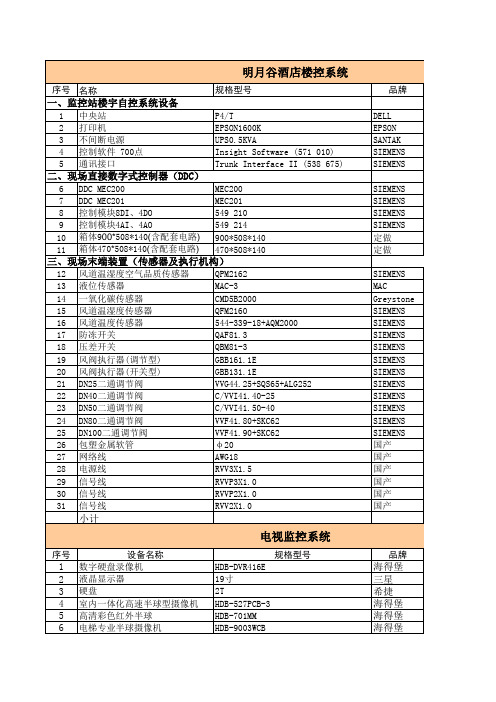
二、现场直接数字式控制器(DDC)
三、现场末端装置(传感器及执行机构)
小计
电视监控系统
序号
1 2 3 4 5 6
设备名称 数字硬盘录像机 液晶显示器 硬盘 室内一体化高速半球型摄像机 高清彩色红外半球 电梯专业半球摄像机
规格型号 HDB-DVR416E 19寸 2T HDB-527PCB-3 HDB-701MM HDB-9003WCB
系统调试
5
6
7
8
9
10
11
12
大口径—1.2m MW-MOD-9631 MW-BLE-L32-*/* 5-1000MHzH通用型(室内型、中号外 壳) 5-1000MHzH通用型(室内型、中号外 壳) 5-1000MHzH通用型(室内型、中号外 壳) 5-1000MHzH通用型(室内型、中号外 壳) 5-1000MHzH通用型(室内型、中号外 壳) 5-1000MHzH通用型(室内型、中号外 壳) 5-1000MHzH通用型(室内型、中号外 壳) 5-1000MHzH通用型(室内型、中号外 壳) 5-1000MHzH通用型(室内型、中号外 壳) SYV-75-5
明月谷酒店楼控系统序号名称规格型号品牌数量单位单价合计一监控站楼宇自控系统设备中央站p4tdell打印机epson1600kepson不间断电源ups05kvasantakinsightsoftware571010siemens通讯接口trunkinterfaceii538675siemensddcmec200mec200siemensddcmec201mec201siemens549210siemens549214siemens10定做11定做三现场末端装置传感器及执行机构12风道温湿度空气品质传感器qpm2162siemens13液位传感器mac3mac14一氧化碳传感器cmd5b2000greystone15风道温湿度传感器qfm2160siemens16风道温度传感器54433918aqm2000siemens17防冻开关qaf813siemens18压差开关qbm813siemens19gbb1611esiemens20gbb1311esiemens21vvg4425sqs65alg252siemens22cvvi414025siemens23cvvi415040siemens24vvf4180skc62siemens25vvf4190skc62siemens26包塑金属软管20国产27网络线awg18国产28电源线rvv3x15国产29信号线rvvp3x10国产30信号线rvvp2x10国产31信号线rvv2x10国产小计电视监控系统序号设备名称规格型号品牌数量单位单价合计数字硬盘录像机hdbdvr416e液晶显示器三星11硬盘2t希捷11室内一体化高速半球型摄像机hdb527pcb3高清彩色红外半球hdb701mm电梯专业半球摄像机hdb9003wcb彩色红外高清摄像机hdb5680yc视频矩阵hdbd2025a25616控制键盘hdbd207810视频分配器hdbd1632v11高清彩色逐行监视器hdbcm21aa12电视墙及操作台1611定制13电源12v2a国产14214球机电源24v2a国产26156kw16视频线syv755国产1100017电源线rvv210国产300018控制线rvvp210国产1100国产40019管材国产400021系统调试22小计电子巡更系统感应巡更棒0compa1602ocom通讯座0compbu320ocom地点识别卡pid2ocom120人员识别卡ocom5
伍尔特电感744311330
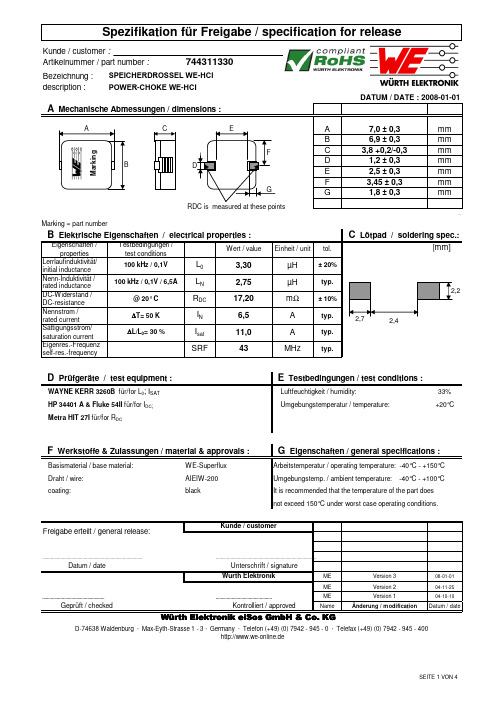
Bezeichnung :description :Marking = part numberEigenschaften / properties Lerrlaufinduktivität/initial inductance Nenn-Induktivität /33% Umgebungstemperatur / temperature:+20°CWE-Superflux ME 08-01-01ME04-11-25ME 04-10-10NameDatum / dateÄnderung / modificationVersion 1Version 2Version 3It is recommended that the temperature of the part does blackUmgebungstemp. / ambient temperature: -40°C - +100°C Elektrische Eigenschaften / electrical properties :POWER-CHOKE WE-HCID-74638 Waldenburg · Max-Eyth-Strasse 1 - 3 · Germany · Telefon (+49) (0) 7942 - 945 - 0 · Telefax (+49) (0) 7942 - 945 - 400Geprüft / checked .................................................................................................Basismaterial / base material:Draht / wire: AIEIW-200WAYNE KERR 3260B für/for L 0; I SAT D Prüfgeräte / test equipment :E Testbedingungen / test conditions :HP 34401 A & Fluke 54II für/for I DC; Luftfeuchtigkeit / humidity:Arbeitstemperatur / operating temperature: -40°C - +150°C Metra HIT 27I für/for R DCFreigabe erteilt / general release:Kunde / customerF Werkstoffe & Zulassungen / material & approvals :G Eigenschaften / general specifications :not exceed 150°C under worst case operating conditions.coating:Würth Elektronik..................................................................................http://www.we-online.deDatum / date..................................................................................Unterschrift / signatureKontrolliert / approvedWürth Elektronik eiSos GmbH & Co. KGBezeichnung :description :H Induktivitätskurve / Inductance curve :ME 08-01-01ME04-11-25ME 04-10-10NameDatum / datePOWER-CHOKE WE-HCIDATUM / DATE : 2008-01-01Freigabe erteilt / general release:Kunde / customer....................................................................................................................................................................Datum / dateUnterschrift / signature Würth ElektronikVersion 3Version 2..............................................................................................................................................Version 1D-74638 Waldenburg · Max-Eyth-Strasse 1 - 3 · Germany · Telefon (+49) (0) 7942 - 945 - 0 · Telefax (+49) (0) 7942 - 945 - 400http://www.we-online.deGeprüft / checked Kontrolliert / approvedÄnderung / modificationWürth Elektronik eiSos GmbH & Co. KGBezeichnung :description :I Temperaturanstieg / Temperature rise curve :ME 08-01-01ME04-11-25ME 04-10-10NameDatum / dateVersion 1D-74638 Waldenburg · Max-Eyth-Strasse 1 - 3 · Germany · Telefon (+49) (0) 7942 - 945 - 0 · Telefax (+49) (0) 7942 - 945 - 400http://www.we-online.deGeprüft / checked Kontrolliert / approvedÄnderung / modificationWürth Elektronik eiSos GmbH & Co. KG...............................................................................................................................................................Datum / dateUnterschrift / signatureFreigabe erteilt / general release:Kunde / customerWürth ElektronikVersion 3Version 2..........................................................................................................................................Bezeichnung :description :ME04-11-25ME 04-10-10NameDatum / dateSPEICHERDROSSEL WE-HCI POWER-CHOKE WE-HCIFreigabe erteilt / general release:Kunde / customer....................................................................................................................................................................Datum / dateUnterschrift / signature Würth ElektronikVersion 2................................................................................................................................................Version 1D-74638 Waldenburg · Max-Eyth-Strasse 1 - 3 · Germany · Telefon (+49) (0) 7942 - 945 - 0 · Telefax (+49) (0) 7942 - 945 - 400Geprüft / checked Kontrolliert / approvedÄnderung / modificationWürth Elektronik eiSos GmbH & Co. KGThe Force for tearing off cover tape is 20 to 70 grams in arrow direction150°feeding directionThis electronic component has been designed and developed for usage in general electronic equipment. Before incorporating this component into any equipment where higher safety and reliability is especially required or if there is the possibility of direct damage or injury to human body, for example in the range of aerospace, aviation, nuclear control, submarine, transportation, (automotive control, train control, ship control), transportation signal, disaster prevention, medical, public information network etc, Würth Elektronik eiSos GmbH must be informed before the design-in stage. In addition, sufficient reliability evaluation checks for safety must be performed on every electronic component which is used in electrical circuits that require high safety and reliability functions or performance.。
VX2758-2K-PRO显示器用户指南说明书

感谢您选择 ViewSonic®作为全球领先的视觉解决方案提供商,ViewSonic® 一直致力于超越全球用户对技术演进、创新和简化的期望。
在 ViewSonic®,我们坚信,我们的产品有能力对世界做出积极的影响,我们有信心通过您选择的ViewSonic® 产品为您提供更好的服务。
再次感谢您选择 ViewSonic®!安全预防措施开始使用本设备之前,请阅读以下安全预防措施。
•请妥善保管本用户指南,以供日后参考。
•请阅读所有警告并按照所有说明进行操作。
•座位与设备之间的距离至少应为 18" (45 cm)。
•至少在设备周围留有 4" (10 cm) 的间隙,以确保正确通风。
•将设备放置在通风条件良好的区域。
请勿在设备上防止任何物品,以免影响散热。
•请勿在靠近水的地方使用此设备。
为降低火灾或电击风险,请勿使设备暴露于潮湿环境下。
•请勿将设备暴露于阳光直射或其他持续发热源之下。
•请勿安装在任何热源旁边,如散热器、热调节器、火炉、或其他可能使设备温度提升到危险级别的的设备(包括放大器)。
•使用干燥的软布清洁外壳。
更多信息,请参考第the "维护" section on page 59 页的"维护"一节。
•触摸屏幕时可能在屏幕上留下油渍。
要清洁屏幕上的油斑,请参考第the "维护" section on page 59页的"维护"一节。
•请勿使用锋利或坚硬的物体触摸屏幕表面,否则可能损坏屏幕。
•移动设备时,请多加留意,以免设备掉落或撞到其他物品。
•请勿将此设备放置在不平整或不稳定的表面上。
设备可能掉落,进而导致人员受伤或设备故障。
•请勿将任何重物放在设备或连接线上。
•如果发现冒烟、异常噪音或异味,请立即关闭设备并致电经销商或ViewSonic®。
继续使用设备会有危险。
EIS-2205-中英文说明书-B00-2413-026011

特种计算机Industrial Computer产品说明书User ManualEIS-2205研祥工业服务器EVOC Industrial ServerVersion: B00法律资讯警告提示为了您的人身安全以及避免财产损失,必须注意本手册中的提示。
人身安全的提示用一个警告三角表示,仅与财产损失有关的提示不带警告三角。
警告提示根据危险等级由高到低如下表示。
危险表示如果不采取相应的小心措施,将会导致死亡或者严重的人身伤害。
警告表示如果不采取相应的小心措施,可能导致死亡或者严重的人身伤害。
小心带有警告三角,表示如果不采取相应的小心措施,可能导致轻微的人身伤害。
注意表示如果不注意相应的提示,可能会出现不希望的结果或状态。
合格的专业人员本文件所属的产品/系统只允许由符合各项工作要求的合格人员进行操作。
其操作必须遵照各自附带的文件说明,特别是其中的安全及警告提示。
由于具备相关培训及经验,合格人员可以察觉本产品/系统的风险,并避免可能的危险。
EVOC产品请注意下列说明:警告EVOC产品只允许用于目录和相关技术文件中规定的使用情况。
如果要使用其他公司的产品和组件,必须得到EVOC推荐和允许。
正确的运输、储存、组装、装配、安装、调试、操作和维护是产品安全、正常运行的前提。
必须保证允许的环境条件。
必须注意相关文件中的提示。
A类设备声明注意此为A级产品,在生活环境中,该产品可能会造成无线电干扰,在这种情况下,可能需要用户对其干扰采取切实可行的防护措施。
免责声明本公司保留对此手册更改的权利,产品后续相关变更时,恕不另行通知。
对于任何因安装、使用不当而导致的直接、间接、有意或无意的损坏及隐患概不负责。
订购产品前,请向经销商详细了解产品性能是否符合您的需求。
EVOC是研祥智能科技股份有限公司的注册商标。
本手册所涉及到的其他商标,其所有权为相应的产品厂家所拥有。
研祥智能科技股份有限公司©2014,版权所有,违者必究。
CDA-HD220EK UHD 1x2 HDMI Splitter 用户手册说明书

UHD 1x2 HDMI Splitter CDA-HD220EKUser manualIntroductionThis 1 by 2 HDMI UHD Splitter with HDCP 2.2 is an advanced solution for splitting a single HDMI input to two HDMI outputs. It provides high performance audio and video output through HDMI cables up to 4K2K@60Hz (YUV420) resolution and is capable of receiving and transmitting up to 9Gbps of bandwidth with no data loss. Supporting the latest features you can be assured of reliable and high quality HDMI distribution.Package1Pcs UHD 1x2 HDMI Splitter---------------------------------5V/1A DC power adaptor------------------------------- 1PcsUser manual----------------------------------------------1pcs FeatureCompliant with HDMI2.0, HDCP2.2 and DVI 1.0;Support video format up to 4k2k@30Hz with 24bit RGB/YcbCR 4:4:4/YCBCR 4:2:2,and up to4k2k@60Hz with 12bit YCBCR 4:2:0;Support 3D frame sequential video format up to 1080p@60Hz;Support high resolution VESA mode video format up to QSXGA@60Hz;Support LPCM 7.1CH, Dolby TrueHD, and DTS-HD Master Audio;Support smart EDID control;SpecificationVideo BandwidthInput Ports300MHz/10.2 Gbps Output Ports 1 x HDMI (Female type)Output Resolution 2 x HDMI (Female type)480i ~1080p50/60, 4Kx2K@24/30,4k2k@60Hz with 12bit YCBCR 4:2:0,VGA~UXGAESD Protection Human Body model:±8 kV (air-gap discharge) Power Supply ±4 kV (contact discharge)Dimensions 5 V/1A DC Weight 56 mm (W) × 96 mm (D) × 17 mm (H) Chassis Material 100 g Silkscreen Color Metal Operating Temperature Black Storage Temperature 0 °C~40 °C/ 32 °F~104 °F−20 °C ~ 60 °C/−4 °F ~140 °FRelative Humidity20~90 % RH (non-condensing) Power Consumption 1.5WConnect and OperateConnect the signal sources such as Blu-Ray Player, Play Station 3, satellite receivers and computers equipped with HDMI output interfaces with a short high-speed HDMI cable to the HDMI Splitter input.Connect the HDMI outputs from the HDMI Splitter to high-definition display devices such as HD-LCD, HD-DLP and HD projectors with HDMI input interfaces. Use high-speed HDMI cables that are recommended for the distances that are required for each connection.The Splitter is powered by an external power supply which is included. Connect power first to the source, then to the Splitter and then to each HD TV or projector.1.POWER LED: This blue LED illuminated when the device is connected with power supply.2.IN LED: This blue LED illuminated when the Source connect to the device.3.OUT LED: These blue LEDs will light up to indicatewhich HDMI outputs are connected to an activeTV/display/monitor.4.EDID STD: When in 'STD' mode, the unit will use its own built-in EDID settings. In this mode, the video output will be set ************************************************ this mode if there are display problems in TV Mode.5.EDID TV: When in 'TV' mode, the unit will read the EDID settings of the display device connected to HDMI OUT 1. If it detects a 4K2K capable EDID setting it will transmit the signal in that format to all outputs. If no 4K2K capable EDID is detected then the unit will outputthe best resolution that all displays can support. 1.HDMI OUT 1~2:Connect each of the HDMI outputs to an HDMI display for simultaneous HDMI distribution, or cascade the output to another transmitter to extend the operating distance.2.HDMI IN: Connect the input port to the HDMI or DVI output of your source device such as a DVD player or set-top box with an HDMI cable.3.DC 5V: Plug the 5V DC power supply into the unit and connected the adaptor to an AC outlet.Connection Diagram。
TXS0104E 4位双向多电压电平转换器说明书

适用于漏极开路和推挽应用的 TXS0104E 4 位双向多电压电平转换器1 特性•无需方向控制信号•最大数据速率–24Mbps(推挽)–2Mbps(开漏)•采用德州仪器 (TI) NanoFree™封装• A 端口支持 1.65V 至 3.6V 的电压,B 端口支持2.3V 至 5.5V 的电压 (V CCA≤ V CCB)•无需电源排序– V CCA或 V CCB均可优先斜升•闩锁性能超过 100mA,符合 JESD 78 II 类规范的要求•ESD 保护性能超过 JESD 22 规范要求–A 端口•2000V 人体放电模型 (A114-B)•200V 机器模型 (A115-A)•1000V 充电器件模型 (C101)–B 端口•15kV 人体放电模型 (A114-B)•200V 机器模型 (A115-A)•1000V 充电器件模型 (C101)•IEC 61000-4-2 ESD(B 端口)–±8kV 接触放电–±10kV 气隙放电2 应用•手持终端•智能手机•平板电脑•台式计算机3 说明这个 4 位同相转换器使用两个独立的可配置电源轨。
A 端口设计用于跟踪 V CCA。
V CCA支持从 1.65V 到 3.6V 范围内的任意电源电压。
V CCA必须低于或等于V CCB。
B 端口旨在用于跟踪 V CCB。
V CCB支持从 2.3V 到5.5V 范围内的任意电源电压。
这使得该器件可在 1.8V、2.5V、3.3V 和 5V 电压节点之间任意进行低压双向转换。
当输出使能端 (OE) 输入为低电平时,所有输出都被置于高阻抗状态。
TXS0104E 被设计成由 V CCA为 OE 输入电路供电。
为确保在加电或断电期间处于高阻抗状态,应将 OE 通过下拉电阻器接地;该电阻器的最小值取决于驱动器的拉电流能力。
(1)(1)如需了解所有可用封装,请参阅数据表末尾的可订购产品附录。
OutputVoltage(V)Input Voltage (V)C001N 沟道晶体管的传输特征内容1 特性...................................................................................12 应用...................................................................................13 说明...................................................................................14 修订历史记录.....................................................................25 引脚配置和功能.................................................................4引脚功能:ZXU/ NMN.......................................................4引脚功能:DSBGA...........................................................5引脚功能:D 、PW 或 RGY...............................................66 规格...................................................................................76.1 绝对最大额定值...........................................................76.2 ESD 等级....................................................................76.3 建议运行条件..............................................................86.4 热性能信息:ZXU 、YZT 和 NMN...............................86.5 热性能信息:D 、PW 和 RGY.....................................96.6 电气特性......................................................................96.7 时序要求:V CCA = 1.8V ± 0.15V...............................106.8 时序要求:V CCA = 2.5V ± 0.2V.................................106.9 时序要求:V CCA = 3.3V ± 0.3V.................................106.10 开关特性:V CCA = 1.8V ± 0.15V.............................116.11 开关特性:V CCA = 2.5V ± 0.2V...............................136.12 开关特性:V CCA = 3.3V ± 0.3V...............................156.13 典型特性..................................................................167 参数测量信息...................................................................177.1 负载电路.. (17)7.2 电压波形....................................................................188 详细说明..........................................................................198.1 概述...........................................................................198.2 功能方框图................................................................198.3 特性说明....................................................................208.4 器件功能模式............................................................209 应用和实现.......................................................................219.1 应用信息....................................................................219.2 典型应用....................................................................2110 电源相关建议.................................................................2311 布局................................................................................2411.1 布局布线指南...........................................................2411.2 布局示例..................................................................2412 器件和文档支持.............................................................2512.1 文档支持..................................................................2512.2 接收文档更新通知...................................................2512.3 社区资源..................................................................2512.4 商标.........................................................................2513 接收文档更新通知..........................................................2514 支持资源........................................................................2515 静电放电警告.................................................................2516 术语表............................................................................2517 机械、封装和可订购信息.. (25)4 修订历史记录注:以前版本的页码可能与当前版本的页码不同Changes from Revision H (May 2018) to Revision I (October 2020)Page•更新了整个文档的表、图和交叉参考的编号格式................................................................................................1•添加了 NMN 封装 12 引脚 nFBGA......................................................................................................................4Changes from Revision G (September 2017) to Revision H (May 2018)Page•更改了开关特性:V CCA = 3.3V ± 0.3V 表中最大数据速率的最大值..................................................................15Changes from Revision F (December 2014) to Revision G (September 2017)Page•更改了“器件信息”表........................................................................................................................................1•通篇删除了 GXU 引用.........................................................................................................................................4•在绝对最大额定值 中添加了结温........................................................................................................................7•重新编排了电气特性 ..........................................................................................................................................9•将电压转换基础知识 添加到“相关文档”........................................................................................................25•添加了接收文档更新通知 和社区资源 (25)Changes from Revision E (August 2013) to Revision F (December 2014)Page•添加了引脚配置和功能 部分、处理等级 表、特性说明 部分、器件功能模式、应用和实施 部分、电源相关建议 部分、布局 部分、器件和文档支持 部分以及机械、封装和可订购信息 部分......................................................1•从“绝对最大额定值”表中删除了封装热阻信息,并将其添加到“热性能信息”表中将 T stg 行移到了新的“处理额定值”表中...................................................................................................................................................7•将第一个开关特性表中最后 2 行的“最小值最大值”中的最大值 24 和最大值 2 更改到最小值列. (11)TXS0104EZHCSI61I – JUNE 2006 – REVISED OCTOBER 2020Changes from Revision D (May 2008) to Revision E (August 2013)Page•删除了订购表 (1)TXS0104EZHCSI61I – JUNE 2006 – REVISED OCTOBER 20205 引脚配置和功能图 5-1. ZXU 封装顶视图图 5-2. NMN 顶视图引脚功能:ZXU/ NMNTXS0104EZHCSI61I – JUNE 2006 – REVISED OCTOBER 2020图 5-3. YZT 封装 12 引脚 DSBGA 顶视图引脚功能:DSBGATXS0104EZHCSI61I – JUNE 2006 – REVISED OCTOBER 20201147823456131211109B1B2B3B4NCA1A2A3A4NCO EV G N DC C BV C C ANC - 无内部连接图 5-4. RGY 封装 14 引脚 VQFN 顶视图NC - 无内部连接图 5-5. D 和 PW 封装 14 引脚 SOIC 和 TSSOP 顶视图引脚功能:D 、PW 或 RGYTXS0104EZHCSI61I – JUNE 2006 – REVISED OCTOBER 20206 规格6.1 绝对最大额定值(1)(1)应力超出绝对最大额定值 下所列的值可能会对器件造成损坏。
赫利顿制造公司Decora Wireless 0-10V壁间距器(ZS057)说明书

Leviton Manufacturing Co., Inc. Lighting & Controls10385 SW Avery Street, Tualatin, OR 97062 tel 503-404-5500 tech line (8:30AM-7:30PM ET Mon-Fri) 800-824-3005©2023 Leviton Manufacturing Co., Inc. All rights reserved. Subject to change without notice.DescriptionThe Decora ® Wireless 0-10V Wall Dimmer (ZS057) is a robust rocker manual switch with dimming bar used to provide wireless control of lighting loads including high inrush LED loads. The ZS057 is compatible with other Leviton wireless products. Requires use with Lumina™ RF Keypad Room Controller or GreenMAX ® DRC Wireless Keypad Room Controller.Features• Use as a standalone dimmer or as part of a wireless system• Compatible with multiple load types—any 0-10V controlled load, ex: LED, HID, inductive, fluorescent • Integrated H.I.S. (High Inrush Stability) Relay—for ON/OFF control• Aesthetically pleasing intuitive design—rocker switch and slender raise/lower side bar for ON/OFF, raise/lower control• Wireless mesh network—self-healing mesh network has no hardwired backbone and connects all products together for a more robust and reliable wireless system • Requires a room controller to wirelessly operate withina mesh network Decora ® Wireless 0-10V Wall DimmerFeatures, cont’d • R obust and reliable—mechanically held latching relay for high inrush (LED) and large commercial loads• LED flexibility—enable, disable or turn OFF LED lights after five seconds for applications where brightness is a factor (i.e. hospitality)• LED Indicator—inconspicuous LED light level indicator for locating in a dark room • 3-way switching• Standard size for seamless installation—fits in a standard single-gang wall box• Available in White with Color Change Kit available for Ivory and Light Almond• Complies with IEEE 802.15.4 standards—for domestic and international wireless networks• Can be used as a component in a system to meet energy code requirements for IECC, ASHRAE 90.1,and 2022 Title 24, Part 6 space/area control, dimming, manual-ON/OFF occupancy/vacancy control andautomatic shutoff requirements*Depending on manufacture date, pink wire may be grayUser InterfaceSpecificationsLES-G-10371G/F23-aaREV JUN 2023Leviton Manufacturing Co., Inc. Lighting & Controls10385 SW Avery Street, Tualatin, OR 97062 tel 503-404-5500 tech line (8:30AM-7:30PM ET Mon-Fri) 800-824-3005Visit our Website at: /luminarf©2023 Leviton Manufacturing Co., Inc. All rights reserved. Subject to change without notice.Dimensions Diagram。
HDMI接口的ESD防护
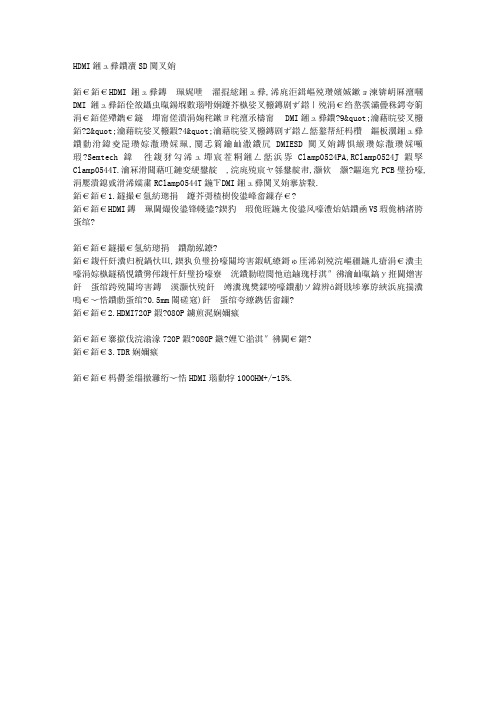
HDMI接口的ESD防护
HDMI接口是高清多媒体接口,从目前的趋势来看,配备HDMI接口、甚至整合电视功能是液晶显示器的一种发展趋势之一。
随着目前市面上越来越多附带HDMI接口的19"宽屏液晶、22"宽屏液晶和24"宽屏液晶显示器出现,这种新型接口的曝光率越来越高,随之而来的HDMIESD防护显得越来越重要,Semtech公司几年以前已经推出了RClamp0524PA,RClamp0524J和RClamp0544T.它们都具有低电容,低的工作电压,封装小,方便PCB走线,下面我们介绍RClamp0544T在HDMI接口防护应用.
1.直通式设计能提高信号完整性
HDMI是高速信号接口,因此要求在信号线增加的TVS要方便走线
直通式设计的优点:
减少对间偏移,因为走线长度和保护元件的位置在每一对线上是相同的 减少走线弯曲的数量能改善信号完整性和速度 走线的长度是最小的 一对差分线的好共模抑制应归于紧密耦合的走线(0.5mm间距) 走线保持完整
2.HDMI720P和1080P眼图测试
当工作在720P和1080P时,没有信号退化
3.TDR测试
这个结果符合HDMI规格100OHM+/-15%.。
OPTIWAVE 6500 C 操作手册说明书

80GHz 雷达 (FMCW) 物位变送器 用于粉末和扬尘环境的应用OPTIWAVE 6500 C操作手册© KROHNE 09/2018 - 4007101501 - MA OPTIWAVE 6500 R01 zh保留所有权。
未经KROHNE Messtechnik GmbH 公司事先书面授权,不得复制此文件及其任何部分。
如有更改,恕不通知。
2 09/2018 - 4007101501 - MA OPTIWAVE 6500 R01 zh版权所有 2018KROHNE Messtechnik GmbH - Ludwig-Krohne-Str. 5 - 47058 Duisburg (德国): 版本说明3 09/2018 - 4007101501 - MA OPTIWAVE 6500 R01 zh 1 安全须知61.1 软件历史 (6)1.2 用途 (7)1.3 认证 (7)1.4 电磁兼容性 (7)1.5 无线电批准证书 (8)1.5.1 欧盟 (EU) (8)1.5.2 美国 (9)1.5.3 加拿大 (11)1.6 来自制造厂家的安全须知 (13)1.6.1 版权及数据保护.............................................................131.6.2 免责条款...................................................................131.6.3 产品责任及质保.............................................................141.6.4 有关文档的信息.............................................................141.6.5 警告与符号使用 (15)1.7 操作者的安全须知........................................................152 设备描述162.1 供货范围 (16)2.2 仪表说明................................................................172.3 外观检查. (18)2.4 铭牌 (19)2.4.1 铭牌 (示例)..............................................................193 安装203.1 通用安装提示 (20)3.2 存储 (20)3.3 运输 (21)3.4 安装前要求 (21)3.5 压力和温度范围 (22)3.6 推荐的安装位置 (22)3.6.1 通用说明 (23)3.6.2 具有盘状和锥形底部的储罐 (24)3.7 安装限制 (24)3.7.1 通用说明 (25)3.7.2 过程连接 (26)3.8 如何旋转或移除显示模块(选件) (29)3.9 防护罩 (30)3.9.1 如何将防护罩连接至仪表上 (30)3.9.2 如何打开防护罩.............................................................324 电气连接334.1 安全须知 (33)4.2 电气安装:2线制,回路供电 (33)4.3 电流输出的电气连接 (37)4.3.1 非防爆仪表 (37)内容4 09/2018 - 4007101501 - MA OPTIWAVE 6500 R01 zh4.3.2 用于危险区域的仪表 (37)4.4 防护等级 (37)4.5 网络 (38)4.5.1 基本信息...................................................................384.5.2 点到点连接.. (38)4.5.3 多点网络...................................................................395 启动405.1 启动检查列表 (40)5.2 如何启动仪表 (40)5.3 操作概念 (40)5.4 数显屏幕 (41)5.4.1 显示屏布局 (41)5.4.2 键盘按钮 (42)5.5 通过PACTware ™远程通讯 (44)5.6 通过AMS ™设备管理器进行远程通讯........................................456 操作466.1 用户模式 (46)6.2 常规模式 (46)6.3 程序模式 (49)6.3.1 常规注意事项...............................................................496.3.2 仪表设置保护(访问级别)...................................................496.3.3 如何访问快速设置菜单.......................................................516.3.4 键盘功能...................................................................526.3.5 如何保存程序模式中更改的设置...............................................556.3.6 菜单一览...................................................................566.3.7 功能说明...................................................................616.4 程序模式下仪表配置的更多信息 (76)6.4.1 标准设置...................................................................766.4.2 空频谱记录.................................................................796.4.3 HART ® 网络设置............................................................816.4.4 距离测量...................................................................816.4.5 物位测量...................................................................836.4.6 如何设置仪表测量体积或质量.................................................856.4.7 如何在弯曲或锥形底部的筒仓中进行正确测量...................................866.4.8 如何制作滤波器以去除雷达信号干扰...........................................876.5 状态消息和诊断数据......................................................887 服务947.1 周期性维护 (94)7.1.1 常规注意事项 (94)7.1.2 维护外壳盖的O 形圈 (94)7.1.3 如何清洁仪表的顶部表面 (95)7.2 服务保修 (95)7.3 备件可用性 (95)7.4 可提供的服务 (96)7.5 仪器送返生产厂家 (96)5 09/2018 - 4007101501 - MA OPTIWAVE 6500 R01 zh 7.5.1 基本信息 (96)7.5.2 送返仪器时附带的表格(可复印) (97)7.6 处理....................................................................978 技术数据988.1 测量原理 (98)8.2 技术数据 (100)8.3 测量精度 (104)8.4 最小供电电压 (107)8.5 最大操作压力指令 (108)8.6 尺寸和重量.............................................................1109 HART 接口1149.1 综述 (114)9.2 软件历史 (114)9.3 连接变量 (115)9.3.1 点到点连接 - 模拟/数字模式 (115)9.3.2 多点连接 (2线制连接) (115)9.4 HART ® 仪表变量 (115)9.5 手操器 475 (FC 475) (116)9.5.1 安装......................................................................1169.5.2 操作. (116)9.6 资产管理系统 (AMS ®) (116)9.6.1 安装 (116)9.6.2 操作 (117)9.6.3 基本配置参数..............................................................1179.7 现场仪表工具 / 仪表类型管理器 (FDT / DTM) (117)9.7.1 安装 (117)9.7.2 操作 (117)9.8 过程设备管理(PDM) (117)9.8.1 安装......................................................................1179.8.2 操作. (117)9.9 AMD 的HART ®菜单结构 (118)9.9.1 AMS 菜单结构总览(菜单结构中的位置) (118)9.9.2 AMS 菜单结构(具体设置)..................................................1189.10 PDM 的HART ® 树形菜单..................................................1209.10.1 PDM 菜单树总览(菜单树中的位置).. (120)9.10.2 PDM 菜单结构(具体设置).................................................12110 附录12410.1 订货代码..............................................................12410.2 备件..................................................................12910.3 附件..................................................................13110.4 术语表................................................................13111 笔记13416 09/2018 - 4007101501 - MA OPTIWAVE 6500 R01 zh1.1 软件历史“固件版本符合”NAMUR NE 53。
HDMI接口的ESD保护解决方案
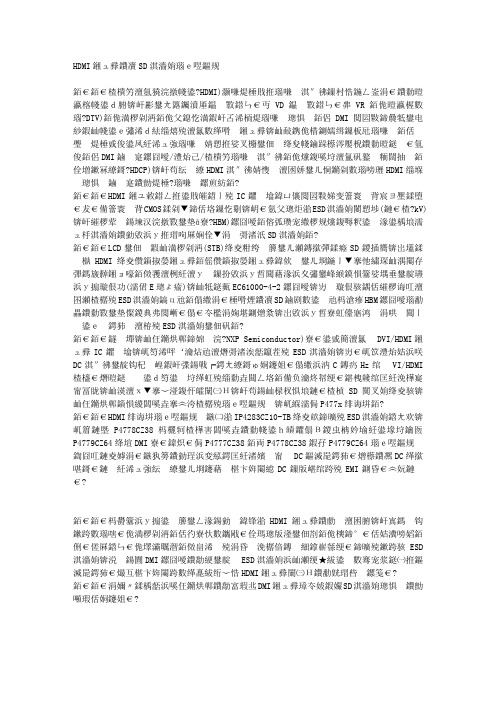
HDMI接口的ESD保护解决方案高清多媒体接口(HDMI)将音频和视频信号整合在单一的数字接口中,可用于蓝光播放器、DVD播放器、PVR、数字电视(DTV)、机顶盒、游戏机和其他音视频设备。
HDMI采用单根电缆和接口取代传统的多电缆多接口,支持无压缩数字视频、多路音频信号,以及视频源和液晶电视等接收器之间的数据通信。
HDMI支持标准/增强/高清视频信号、标准或多路环绕音频、版权保护(HDCP),并确保HDMI信号源设备使用液晶电视等HDMI终端设备支持的音频/视频格式。
HDMI接收器和发射器的IC芯片全部采用深亚微米工艺制造。
亚微米CMOS制程十分敏感,通常设有ESD保护限制(最高2kV),必须符合人体放电模式(HBM)标准。
满足这项标准仅可在受到妥善保护的生产和装配流程中提供ESD保护。
LCD电视和机顶盒(STB)等终端应用极易受到ESD冲击,特别是HDMI等热插拔接口。
热插拔接口允许用户在程序运行期间插拔连接线。
另外,大多数生产商都在争取获得某些消费电子产品证书(如CE认证),根据IEC61000-4-2标准,认证产品必须具备极高的ESD保护性能。
这一领域的ESD放电可能远比HBM标准规定的放电情况严重。
考虑上述原因,生产商强烈建议为外部端口增加额外的ESD保护电路。
目前,恩智浦半导体(NXP Semiconductor)开发了多种DVI/HDMI接口IC芯片,不仅确实能够提供出色的ESD保护,而且增加了DDC信号电平转换和反向驱动保护功能。
这些IC是GHz级DVI/HDMI高速数据端口不可或缺的组成部分。
为实现简化布线,优化布局,最大程度地减小面积,并同时达到最高ESD防护等级,恩智浦提供集成度更高的解决方案,例如IP477x 系列。
HDMI系列解决方案既有IP4283CZ10-TB等简单的ESD保护器件,也有IP4778CZ38这样高度集成的接口调节解决方案,又或者IP4779CZ64等HDMI开关。
Zelio控制系列RM22LG11MR产品数据表说明书

CadmБайду номын сангаасum free
0.89 in (22.5 mm)
0.22 lb(US) (0.1 kg)
Environment
immunity to microbreaks electromagnetic compatibility
standards product certifications
EN/IEC 60255-1
CCC CE CSA GL UL RCM EAC China RoHS
-40...158 °F (-40...70 °C)
-20...50 °C at 60 Hz -20...60 °C at 50 Hz AC/DC
93...97 % at 25...55 °C conforming to IEC 60068-2-30
35 mm DIN rail conforming to EN/IEC 60715
100000 cycles
10000000 cycles
AC-15 conforming to IEC 60947-5-1 DC-13 conforming to IEC 60947-5-1 AC-1 conforming to IEC 60947-4-1 DC-1 conforming to IEC 60947-4-1
Overvoltage category Insulation resistance Insulation Mounting position Connections - terminals
Tightening torque Housing material Status LED
伍尔特变压器参数

伍尔特是欧洲领先的电子和机电元件制造商之一,其变压器产品应用广泛,包括推挽和栅极驱动变压器、SMPS 变压器、网络变压器、照明变压器等。
SMD 封装尺寸的 T8 变压器:该变压器采用圆形铁芯设计,可刚好装入灯泡内,功率为20 W;SMD 封装尺寸的 T8 变压器采用 THT 封装,功率为30 W。
这两款 T8 变压器均符合安全、隔离、调光及 EMI 要求。
SMPS 变压器:制造商零件编号为749196531,类型为可配置(用于 DC/DC)的 SMPS 变压器,其初级电压和辅助电压均为500VDC,不同频率时电感为9.7µH @ 10kHz,工作温度为-40°C 至125°C,安装类型为表面贴装型。
LAN 变压器:该变压器具有优良的电气参数,可协助建立特别强大的以太网通信接口,在串音、插入损耗、回波损耗、差分和共模抑制等方面表现较好。
创新的线圈缠绕技术减少了电气波动,提高了可靠性,同时在较宽的频率范围内提高了性能。
10G 网络变压器:传输速度高达10Gbit/s,支持高达100W 的以太网供电(PoE),每通道电流可达1A,是全球唯一一家能够生产具有更广温度范围(-40°C 至+85°C)的10G 网络变压器的制造商。
伍尔特部分变压器的应用领域:MID-DSLITL 系列变压器:广泛应用于机场和地铁站的信息娱乐系统、POE 视频监控、自动售货机、银行终端、交通管制系统、工业通信系统、扩展器、转发器以及其他商业用途。
MID-GDT 系列驱动变压器:可以应用于工业电源、智能电网分布式电源、电信基站电源、医疗器械设备、电机驱动控制和太阳能光伏。
WE-BMS 系列信号变压器:可用于储能系统、电动自行车和电动滑板车的电池管理系统。
FH41系列高速传输连接器的特点说明书

■Materials
Part Insulator
Contacts Metal fittings
Material LCP
Phosphor bronze Brass
Finish Color:Gray Color:Black Gold plated
Pure tin reflow plated
Remarks UL94V-0
20 cycles
5.Vibration
No electrical discontinuity of 1µs or longer Contact resistance: 100 mø max. No damage, cracks, or parts dislocation
Frequency: 10 to 55 Hz, single amplitude of 0.75mm, 10 cycles in each of the 3 directions
Note 1. When passing the current through all of the contacts, use 70% of the rated current. Note 2. Includes temperature rise caused by current flow. Note 3. The term "storage" refers to products stored for a long period prior to mounting and use.
7.Humidity (Steady state)
Contact resistance: 100 mø max. Insulation resistance: 50 Mø min. No damage, cracks, or parts dislocation
Philips 241B8 B Line 276B1 用户手册说明书

/welcome241B8B Line276B1ZH 用户手册 1 客户服务与保修 30故障排除和常见问题解答34目录1. 重要 (1)1.1 安全措施与维修 (1)1.2 标志说明 (2)1.3 产品和包装材料的废弃 (3)2. 设置显示器 (4)2.1 安装 (4)2.2 操作显示器 (7)2.3 卸下底座装置 (10)3. 图像优化 (11)3.1 SmartImage (11)3.2 SmartContrast (12)3.3 LightSensor (12)4. 内置的Windows Hello™弹出式网络摄像头 (13)5. USB对接显示器介绍 (15)5.1 如何通过USB-C至C线操作USB对接显示器? (15)5.2 如何通过USB-C至A线操作USB对接显示器? (15)6. 电源输出和智能电源 (19)6.1 通过直流输出来输出电源 (19)6.2 智能电源 (19)7. PowerSensor™ (21)8. 菊花链功能 (22)9. 防止电脑视觉综合症(CVS)设计.2410. 技术规格 (25)10.1 分辨率和预设模式 (28)11. 电源管理 (29)12. 客户服务与保修 (30)12.1 Philips平板显示器像素缺陷规定 3012.2 客户服务与保修 (33)13. 故障排除和常见问题解答 (34)13.1 故障检修 (34)13.2 一般常见问题解答 (35)1. 重要此电子版用户指南适合使用Philips显示器的所有用户。
请在使用您的显示器之前花点时间阅读本用户手册。
它包含与使用显示器相关的重要信息和注意事项。
产品享受Philips保修须符合下列条件:产品适当用于其设计目的、符合操作说明、返修时提供原始帐单或付款收据,帐单或收据应载明购货日期、销售商名称、产品型号及生产号。
1.1 安全措施与维修警告使用本文档中未介绍的控制、调整或过程可能导致碰撞、电气危险和/或机械危险。
劳斯敦电子有限公司初步用户指南说明书

Kramer Electronics, Ltd.USER MANUALModels:WP-561 HDMI Line TransmitterWP-562 HDMI Line ReceiverPT-561 HDMI Line TransmitterPT-562 HDMI Line ReceiverContents1 Introduction 12 Getting Started 12.1 Quick Start 23 Overview 2 3.1 WP-561/PT-561 HDMI Line Transmitter 3 3.2 WP-562/PT-562 HDMI Line Receiver4 3.3 About the Power Connect™ Feature 4 3.4 Using Twisted Pair Cable 4 3.5 About HDMI 53.6 Achieving the Best Performance 64 Your WP-561, WP-562 HDMI Transmitter/Receiver Pair 6 4.1 Your WP-561 HDMI Line Transmitter 74.2 Your WP-562 HDMI Line Receiver 95 Connecting the WP-561/WP-562 Transmitter/Receiver Pair 116 Your PT-561, PT-562 HDMI Transmitter/Receiver Pair 12 6.1 Your PT-561 HDMI Line Transmitter 126.2 Your PT-562 HDMI Line Receiver 137 Connecting the PT-561 and PT-562 14 7.1 Wiring the CAT 5 LINE IN/LINE OUT RJ-45 Connectors 167.2 Connecting an IR Receiver and Emitter 168 Technical Specifications 17 FiguresFigure 1: WP-561 HDMI Line Transmitter Belgian/German Model Functions 7 Figure 2: WP-561 HDMI Line Transmitter UK/European Model Functions 7 Figure 3: WP-561 HDMI Line Transmitter US Model Functions 8 Figure 4: WP-562 HDMI Line Receiver Belgian/German Model Functions 9 Figure 5: WP-562 HDMI Line Receiver UK/European Model Functions 9 Figure 6: WP-562 HDMI Line Receiver US Model Functions 10 Figure 7: PT-561 HDMI Line Transmitter 12 Figure 8: PT-562 HDMI Line Receiver 13 Figure 9: Connecting the PT-561/PT-562 HDMI Line Transmitter/Receiver 15 Figure 10: CAT 5 PINOUT 16TablesTable 1: WP-561 HDMI Line Transmitter Model Functions 8 Table 2: WP-562 HDMI Line Receiver Functions 10 Table 3: PT-561 HDMI Line Transmitter Features 12 Table 4: PT-562 HDMI Line Receiver Features 13 Table 5: CAT 5 PINOUT 16 Table 6: Technical Specifications 17KRAMER: SIMPLE CREATIVE TECHNOLOGY iiIntroduction1 IntroductionWelcome to Kramer Electronics! Since 1981, Kramer Electronics has been providing a world of unique, creative, and affordable solutions to the vast range of problems that confront the video, audio, presentation, and broadcasting professional on a daily basis. In recent years, we haveredesigned and upgraded most of our line, making the best even better! Our 1,000-plus different models now appear in 11 groups 1 that are clearly defined by function.Thank you for purchasing the Kramer Pico TOOLS™ PT-561 HDMI Line Transmitter, PT-562 HDMI Line Receiver, Kramer Wall Plates WP-561 HDMI Line Transmitter, and the WP-562 HDMI Line Receiver, which are ideal for:• Board, conference, and training rooms • Presentation systems• Signal distribution and home theaterEach package includes the following items:• PT-561 HDMI Line Transmitter or WP-561 HDMI LineTransmitter or PT-562 HDMI Line Receiver or WP-562 HDMI Line Receiver • This user manual 2• Power adapter (5V DC input) for the PT-561/WP-5612 Getting StartedWe recommend that you:• Unpack the equipment carefully and save the original box andpackaging materials for possible future shipment • Review the contents of this user manual• Use Kramer high-performance high-resolution cables 31 GROUP 1: Distribution Amplifiers; GROUP 2: Switchers and Matrix Switchers; GROUP 3: Control Systems; GROUP 4: Format/Standards Converters; GROUP 5: Range Extenders and Repeaters; GROUP 6: Specialty AV Products; GROUP 7: Scan Converters and Scalers; GROUP 8: Cables and Connectors; GROUP 9: Room Connectivity; GROUP 10: Accessories and Rack Adapters; GROUP 11: Sierra Products2 Download up-to-date Kramer user manuals from our Web site at 3 The complete list of Kramer cables is on our Web site at 2.1 Quick StartThis quick start chart summarizes the basic setup and operation steps.3 OverviewThis section summarizes:•The WP-561/PT-561HDMI Line Transmitter,see section 3.1•The WP-562/PT-562HDMI Line Receiver, see section 3.2•The power connect feature, see section 3.3•Using twisted pair cabling, see section 3.4; about HDMI, see section 3.5•Recommendations for achieving the best performance, see section 3.6 The WP-561 (or PT-561) HDMI Line Transmitter together with theWP-562 (or PT-562) HDMI Line Receiver constitutes an HDMI and IRsignal twisted pair transmitter and receiver system using two STP cables.KRAMER: SIMPLE CREATIVE TECHNOLOGY 2The transmission range between the HDMI source and the HDMI acceptor can be extended up to:•90m (295ft) at 1080i, or up to 30m (98ft) at 1080p on shielded BC-DGKat524 cable•90m (295ft) at 1080i, or up to 70m (230ft) at 1080p on shielded BC-DGKat623 cable•100m (330ft) at 1080i or up to 90m (295ft) at 1080p on shielded BC-DGKat7a23 cableFor optimum range1 and performance, use Kramer's BC-DGKat524,BC-DGKat623 and BC-DGKat7a23 cables.3.1 WP-561/PT-561 HDMI Line TransmitterThe Kramer WP-561HDMI Line Transmitter is a wall plate module thatreceives an HDMI signal, encodes it, and transmits it over two CAT 5cables to the WP-562 or PT-562. The Kramer Pico TOOLS™ PT-561HDMI Line Transmitter is a standalone device that performs the samefunctions as the WP-561. The WP-561/PT-561 features:•An HDMI input , and a pair of RJ-45 CAT 5 output connectors•One power status LED•Bandwidth up to 1.65Gbps•EDID PassThru that passes EDID/HDCP signals from source to display• A bidirectional IR input/output transmitting and receiving IR commands over the CAT 5 cable2•Power Connect™ feeding 5V DC over the CAT 5 cable from the transmitter to the receiver1 Note that the transmission range depends on the signal resolution, graphics card and display used. The distance using non-Kramer CAT 5, CAT 6 and CAT 7a cables may not reach these ranges2 Compatible with a Kramer transmitter and via a Kramer external remote IR receiver: C-A35M/IRR or C-A35M/IRE orC-A35M/2IRE3.2 WP-562/PT-562 HDMI Line ReceiverThe Kramer Wall Plate WP-562HDMI Line Receiver is a wall platemodule that receives an encoded signal over two CAT 5 cables transmitted from the PT-561 or WP-561, decodes it, and converts it to an HDMIoutput. The Kramer Pico TOOLS™ PT-562HDMI Line Receiver is astandalone device that performs the same functions as the WP-562. TheWP-562/PT-562 features:•An HDMI output and a pair of RJ-45 CAT 5 input connectors•One power status LED•Bandwidth up to 1.65Gbps•EDID PassThru that passes EDID signals from source to display• A bidirectional IR input/output transmitting and receiving IRcommands over the CAT 5 cable1•Power Connect™ feeding 5V DC over the CAT 5 cable from transmitter to the receiver23.3 About the Power Connect™ FeatureThe PT-561/PT-562 and WP-561/WP-562 have the Power Connect™feature where the transmitter delivers power and the HDMI signal to thereceiver using the same CAT 5 cable.3.4 Using Twisted Pair CableKramer engineers have developed special twisted pair cables to best match our digital twisted pair products; the Kramer: BC-DGKat524 (CAT 5 24AWG), the Kramer: BC-DGKat623 (CAT 6 23 AWG cable), and theKramer: BC-DGKat7a23 (CAT 7a 23 AWG cable). These specially builtcables significantly outperform regular CAT 5/CAT 6/CAT 7a cables.1 Compatible with a Kramer transmitter and via a Kramer external remote IR receiver: C-A35M/IRR or C-A35M/IRE orC-A35M/2IRE2 The WP-562/PT-562 receives power only by means of the Power Connect featureKRAMER: SIMPLE CREATIVE TECHNOLOGY 43.5 About HDMIHigh-Definition Multimedia Interface (HDMI) is an uncompressed all-digital1audio/video interface, widely supported in the entertainment and home cinema industry. It delivers the highest high-definition image and sound quality. Notethat Kramer Electronics Limited is an HDMI Adopter and an HDCP Licensee.In particular, HDMI2:•Provides a simple3 interface between any audio/video source, such as a set-top box, DVD player, or A/V receiver and video monitor,such as a digital flat LCD/plasma television (DTV), over a singlelengthy4 cable•Supports standard, enhanced, high-definition video, and multi-channel digital audio5 on a single cable•Transmits all ATSC HDTV standards and supports 8-channeldigital audio, with bandwidth to spare to accommodate futureenhancements and requirements•Benefits consumers by providing superior, uncompressed digital video quality via a single cable6, and user-friendly connector •Is backward-compatible with DVI (Digital Visual Interface)•Supports two-way communication between the video source (such as a DVD player) and the digital television, enabling newfunctionality such as automatic configuration and one-button play HDMI has the capacity to support existing high-definition video formats(720p, 1080i, and 1080p/60), as well as standard definition formats such as NTSC or PAL.1 Ensuring an all-digital rendering of video without the losses associated with analog interfaces and their unnecessary digital-to-analog conversions2 HDMI, the HDMI logo and High-Definition Multimedia Interface are trademarks or registered trademarks of HDMI licensing LLC3 With video and multi-channel audio combined into a single cable, the cost, complexity, and confusion of multiple cables currently used in A/V systems is reduced4 HDMI technology has been designed to use standard copper cable construction at up to 15m5 HDMI supports multiple audio formats, from standard stereo to multi-channel surround-sound. HDMI has the capacity to support Dolby 5.1 audio and high-resolution audio formats6 HDMI provides the quality and functionality of a digital interface while also supporting uncompressed video formats in a simple, cost-effective manner3.6 Achieving the Best PerformanceTo achieve the best performance:•Use only good quality connection cables1 to avoid interference, deterioration in signal quality due to poor matching, and elevatednoise levels (often associated with low quality cables).•Avoid interference from neighboring electrical appliances that may adversely influence signal quality and position your Kramerdevices away from moisture, excessive sunlight and dust4 Your WP-561, WP-562 HDMI Transmitter/Receiver PairThis section describes:•The WP-561HDMI Line Transmitter (see section 4.1)•The WP-562HDMI Line Receiver (see section 4.2)1 Available from Kramer Electronics on our Web site at KRAMER: SIMPLE CREATIVE TECHNOLOGY 64.1 Your WP-561 HDMI Line TransmitterFigure 1, Figure 2, Figure 3, and Table 1 define the transmitter module.Figure 1: WP-561 HDMI Line Transmitter Belgian/German Model FunctionsFigure 2: WP-561 HDMI Line Transmitter UK/European Model FunctionsFigure 3: WP-561 HDMI Line Transmitter US Model FunctionsTable 1: WP-561 HDMI Line Transmitter Model Functions # Feature Function1 ON LED Illuminates red when powered on, green when transmitting data2 HDMI IN Connector Connects to an HDMI source3 IR 3.5mm Mini Jack Connects to an IR receiver or IR transmitter14 5V DC +5V DC connector for powering both units (WP-561 and WP-562)5 OUT 1 Connector Connects to the IN 1 RJ-45 connector on the WP-562OUT 2 Connector Connects to the IN 2 RJ-45 connector on the WP-5621 Compatible with a Kramer transmitter and via a Kramer external remote IR receiver: C-A35M/IRR or C-A35M/IRE or C-A35M/2IRE4.2 Your WP-562 HDMI Line ReceiverFigure 4, Figure 5, Figure 6, and Table 2 define the receiver module.Figure 4: WP-562 HDMI Line Receiver Belgian/German Model FunctionsFigure 5: WP-562 HDMI Line Receiver UK/European Model FunctionsFigure 6: WP-562 HDMI Line Receiver US Model FunctionsTable 2: WP-562 HDMI Line Receiver Functions # Feature Function1 ON LED Illuminates red when powered on, green when transmitting data2 HDMI OUT Connector Connects to an HDMI acceptor3 IR 3.5mm Mini Jack Connects to an IR transmitter or IR receiver14 IN 1 Connector Connects to the OUT 1 RJ-45 connector on the WP-561IN 2 Connector Connects to the OUT 2 RJ-45 connector on the WP-5611 Compatible with a Kramer transmitter and via a Kramer external remote IR receiver: C-A35M/IRR or C-A35M/IRE or C-A35M/2IREConnecting the WP-561/WP-562 Transmitter/Receiver Pair5 Connecting the WP-561/WP-562 Transmitter/Receiver PairTo install the WP-561HDMI Line Transmitter:1. Connect the CAT 5 cable 1 RJ-45 connector to the OUT 1 RJ-45 socket1.2. Connect the CAT 5 cable 2 RJ-45 connector to the OUT 2 RJ-45 socket1.3. Connect the 5V DC power to the terminal block pins2, taking care that thepolarity is correct.4. Insert the WP-561 directly into the wall box opening, and then mount thefront panel securely using the screws.5. Connect the HDMI source to the HDMI IN connector.6. If required, connect an IR receiver or emitter to the 3.5mm mini jack3To install the WP-562HDMI Line Receiver:1. Connect the CAT 5 cable 1 RJ-45 connector to the IN 1 RJ-45 socket1.2. Connect the CAT 5 cable 2 RJ-45 connector to the IN 2 RJ-45 socket1.3. Insert the WP-562 directly into the wall box opening, and then mount thefront panel securely using the screws.4. Connect the HDMI acceptor to the HDMI OUT connector.5. If required, connect an IR emitter or receiver to the 3.5mm mini jack3.1 See section 7.12 Connect the wire labeled “+” to the +5V pin, and the wire labeled “–” to the GND pin3 See section 7.26 Your PT-561, PT-562 HDMI Transmitter/Receiver PairThis section describes the:•PT-561HDMI Line Transmitter, see section 6.1•PT-562HDMI Line Receiver, see section 6.26.1 Your PT-561 HDMI Line TransmitterFigure 7 and Table 3 define the PT-561:Figure 7: PT-561 HDMI Line TransmitterTable 3: PT-561 HDMI Line Transmitter Features # Feature Function1 5V DC +5V DC connector for powering both units (PT-561 and PT-562)2 HDMI IN Connector Connect to the HDMI source3 IR 3.5mm jack Connects to an infrared transmitter or receiver14 ON LED Illuminates red when powered on, green when transmitting data5 OUT 1 RJ-45Connector Connect to the IN 1 RJ-45 connector on the PT-5626 OUT 2 RJ-45Connector Connect to the IN 2 RJ-45 connector on the PT-5621 Compatible with a Kramer transmitter and via a Kramer external remote IR receiver: C-A35M/IRR or C-A35M/IRE or C-A35M/2IRE6.2 Your PT-562 HDMI Line ReceiverFigure 8 and Table 4 define the PT-562:Figure 8: PT-562 HDMI Line ReceiverTable 4: PT-562 HDMI Line Receiver Features # Feature Function1 HDMI OUT Connector Connect to the HDMI acceptor2 IR 3.5mm jack Connects to an infrared transmitter or receiver13 ON LED Illuminates red when powered on, green when transmitting data4 IN 1 RJ-45Connector Connect to the OUT 1 RJ-45 connector on the PT-5615 IN 2 RJ-45Connector Connect to the OUT 2 RJ-45 connector on the PT-5611 Compatible with a Kramer transmitter and via a Kramer external remote IR receiver: C-A35M/IRR or C-A35M/IRE or C-A35M/2IRE7 Connecting the PT-561 and PT-562You can use the PT-561HDMI Line Transmitter with the PT-562HDMILine Receiver to configure an HDMI transmitter/receiver system.To connect the PT-561 to the PT-562, as illustrated in the example inFigure 9, do the following:1. Connect the CAT 5 OUT 1 and OUT 2 RJ-45 connectors1 on the PT-561 tothe CAT 5 IN 1 and IN 2 RJ-45 connectors on the PT-562, respectively viatwo CAT 5 cables (see section 7.1).2. On the PT-562, connect the HDMI OUT connector to an HDMI acceptor(for example, a display).3. Connect the 5V DC power adapter to the power socket and connect theadapter to the mains electricity to the PT-561 (not shown in Figure 9).4. On the PT-561, connect an HDMI source (for example, a DVD player) tothe HDMI IN connector.5. If required, connect an IR receiver and IR emitter to the 3.5mm mini jackson the PT-561 and the PT-562, respectively2.1 See section 7.12 See section 7.2Figure 9: Connecting the PT-561/PT-562 HDMI Line Transmitter/Receiver7.1 Wiring the CAT 5 LINE IN/LINE OUT RJ-45 ConnectorsTable 5 and Figure 10 define the CAT 5 pinout, using a straight pin-to-pincable with RJ-45 connectors (note, that the cable Ground shielding must be connected/soldered to the connector shield):Table 5: CAT 5 PINOUT Figure 10: CAT 5 PINOUTEIA /TIA 568A EIA /TIA 568BPIN Wire Color PIN Wire Color1 Green/White 1 Orange/White2 Green 2 Orange3 Orange/White 3 Green/White4 Blue 4 Blue5 Blue/White 5 Blue/White6 Orange 6 Green7 Brown/White 7 Brown/White8 Brown 8 BrownPair 1 4 and 5 Pair 1 4 and 5Pair 2 3 and 6 Pair 2 1 and 2Pair 3 1 and 2 Pair 3 3 and 6Pair 4 7 and 8 Pair 4 7 and 87.2You can control the source or the acceptor by connecting an IR emittercable and an IR receiver cable to the 3.5mm mini jacks on the transmitterand receiver.In the example illustrated in Figure 9, the display can be controlled from a distance by transmitting the IR signal from the display remote control viathe IR Receiver1, CAT 5 cables and the IR emitter2 which is attached to the IR sensor window of the display.Alternatively, you can control the DVD player by sticking the IR LED ofthe IR emitter to the IR sensor window of the DVD player, and connecting it to the PT-561. The IR Receiver is connected to the PT-562, letting youcontrol the DVD player from a distance via the CAT 5 cables.1 For example, the Kramer C-A35M/IRR IR Receiver2 For example, the Kramer C-A35M/IRE IR EmitterTechnical SpecificationsSpecifications8 TechnicalThe technical specifications for WP-561/WP-562 and PT-561/PT-562 are shown in Table 6.Table 6: Technical Specifications1WP-561/PT561 WP-562/PT562INPUTS: 1 HDMI connector 2 CAT 5 IN on RJ-45 connectors OUTPUTS: 2 CAT 5 OUT on RJ-45 connectors 1 HDMI connectorIR PORT: Bidirectional on a 3.5mm mini jackBANDWIDTH: Supports up to 1.65Gbps bandwidth per graphic channelSupports HDMI and HDCPCOMPLIANCE WITHHDMI STANDARD:POWER SOURCE: 5V DC, 440mA (transmitter and receiver together)6.2cm x 5.2cm x 2.4cm (2.4" x 2.1" x 1") W, D, H DIMENSIONS: PT-561/PT-562:WP-561/WP-562: 6.9cm x 11.4cm x 2.9cm (2.7" x 4.5" x 1.1") W, D, H WEIGHT: PT-561/PT-562: 0.14kg (0.3lbs)WP-561/WP-562: 0.2kg (0.4lbs)ACCESSORIES: PowersupplyOPTIONS: 19” rack mount adapter, Kramer external remote IR receiver2, and Kramercables3 BC-DGKat524 (CAT 5 24 AWG), BC-DGKat623 (CAT 6 23 AWG) andBC DGKat7a23 (CAT 7a 23 AWG cable)1 Specifications are subject to change without notice2 C-A35M/IRR or C-A35M/IRE or C-A35M/2IRE3 The complete list of Kramer cables is on our Web site at 18 LIMITED WARRANTYWHO IS PROTECTED?WHAT IS COVERED A ND WHAT IS NOT COVEREDWHAT WE WILL PAY FOR AND WHAT WE WILL NOT PAY FORHOW YOU CAN GET W ARRANTY SERVICELIMITATION OF IMPLIED WARRANTIESEXCLUSION OF DAMAGES Kramer Electronics (hereafter ) warrants this product free from defects in material and workmanship under the following terms.Kramer HOW LONG IS THE W ARRANTYLabor and parts are warranted for three years from the date of the first customer purchase.Only the first purchase customer may enforce this warranty.We will pay labor and material expenses for covered items. We will not pay for the following:The liability of Kramer for any effective products is limited to the repair or replacement of the product at our option. Kramer shall not be liable for:This warranty gives you specific legal rights, and you may also have other rights, which vary from place to place.All products returned to Kramer for service must have prior approval. This may be obtained from your dealer.This equipment has been tested to determine compliance with the requirements of:EN-50081:"Electromagnetic compatibility (EMC);generic emission standard. Residential, commercial and light industry"EN-50082:"Electromagnetic compatibility (EMC) generic immunity standard.Part 1: Residential, commercial and light industry environment".CFR-47:FCC* Rules and Regulations:Part 15: “Radio frequency devices Subpart B Unintentional radiators”Except as below, this warranty covers all defects in material or workmanship in this product. The following are not covered by the warranty:1.Any product which is not distributed by Kramer, or which is not purchased from an authorized Kramer dealer. If you are uncertain as to whether a dealer is authorized, please contact Kramer at one of the agents listed in the Web site .2.Any product, on which the serial number has been defaced, modified or removed, or on which the W ARRANTY VOID TAMPERED sticker has been torn,3.Damage, deterioration or malfunction resulting from:i)Accident, misuse, abuse, neglect, fire, water, lightning or other acts of nature ii)Product modification, or failure to follow instructions supplied with the product iii)Repair or attempted repair by anyone not authorized by Kramer iv)Any shipment of the product (claims must be presented to the carrier)v)Removal or installation of the product vi)Any other cause, which does not relate to a product defect vii)Cartons, equipment enclosures, cables or accessories used in conjunction with the product1.Removal or installations charges.2.Costs of initial technical adjustments (set-up), including adjustment of user controls or programming. These costs are the responsibility of the Kramer dealer from whom the product was purchased.3.Shipping charges.1.To obtain service on you product, you must take or ship it prepaid to any authorized Kramer service center.2.Whenever warranty service is required, the original dated invoice (or a copy) must be presented as proof of warranty coverage, and should be included in any shipment of the product. Please also include in any mailing a contact name, company, address, and a description of the problem(s).3.For the name of the nearest Kramer authorized service center, consult your authorized dealer.All implied warranties, including warranties of merchantability and fitness for a particular purpose, are limited in duration to the length of this warranty.1.Damage to other property caused by defects in this product, damages based upon inconvenience, loss of use of the product, loss of time, commercial loss; or:2.Any other damages, whether incidental, consequential or otherwise. Some countries may not allow limitations on how long an implied warranty lasts and/or do not allow the exclusion or limitation of incidental or consequential damages, so the above limitations and exclusions may not apply to you.Servicing the machines can only be done by an authorized Kramer technician. Any user who makes changes or modifications to the unit without the expressed approval of the manufacturer will void user authority to operate the equipment.Use the supplied DC power supply to feed power to the machine.Please use recommended interconnection cables to connect the machine to other components.IF reattached, removed or otherwise interfered with.* FCC and CE approved using STP cable (for twisted pair products)NOTE:Part 1:Kramer Electronics, Ltd. Web site: E-mail:*****************P/N: 2900-000388 REV 8For the latest information on our products and a list of Kramer distributors, visit our Web site: where updates to this user manual may be found. We welcome your questions, comments and feedback. CautionSafety Warning :Disconnect the unit from the power supply before opening/servicing.PN:。
SP481E SP485E RS-485 Transceivers说明书

Enhanced Low Power Half-DuplexRS-485 Transceivers SP481E / SP485EFEATURES ■5V only■Low power BiCMOS■Driver / receiver enable for multi-drop configurations■Low power shutdown mode (SP481E) ■Enhanced ESD specifications: ■±15kV Human Body Model■±15kV IEC61000-4-2 Air Discharge ■±8kV IEC61000-4-2 Contact Discharge■Available in RoHS compliant, lead free packaging.DescriptionThe SP481E and SP485E are a family of half-duplex transceivers that meet the specifications of RS-485 and RS-422 serial protocols with enhanced ESD performance. The ESD tolerance has been improved on these devices to over ±15kV for both H uman Body Model and IEC61000-4-2 Air Discharge Method. These devices are pin-to-pin compatible with MaxLinear’s SP481 and SP485 devices as well as popular industry standards. As with the original versions, the SP481E and SP485E feature Maxlinear’s BiCMOS design allowing low power operation without sacrificing performance. The SP481E and SP485E meet the requirements of the RS-485 and RS-422 protocols up to 10Mbps under load. The SP481E is equipped with a low power shutdown mode.Block DiagramOrdering Information - Back PageSP481E and SP485ERORE DE DI VCC B A GNDMarch 17, 2022Absolute Maximum RatingsThese are stress ratings only and functional operation of the device at these ratings or any other above those indicated in the operation sections of the specifications below is not implied. Exposure to absolute maximum rating conditions for extended periods of time may affect reliability.V CC ................................................................... ............7.0V Input VoltagesLogic ........................-0.3V to (V CC + 0.5V) Drivers......................-0.3V to (V CC + 0.5V) Receivers........ ...................................±15VOutputLogic ........................-0.3V to (V CC + 0.5V) Drivers ...............................................±15V Receivers..................-0.3V to (V CC + 0.5V)Receiver output current ..................±95mA Storage Temperature .................................-65˚C to +150˚C Power Dissipation8-pin NSOIC ............................................................550mW(derate 6.60mW/°C above +70°C)Electrical CharacteristicsT AMB = T MIN to T MAX and V CC = 5V ±5% unless otherwise noted.ESD RatingsHBM - Human Body Model (A and B pins).................±15kV HBM - Human Body Model (All other pins)................. .±3kV IEC61000-4-2 Air Discharge (A and B pins)...............±15kV IEC61000-4-2 Contact Discharge (A and B pins).........±8kVT AMB = T MIN to T MAX and V CC = 5V ±5% unless otherwise noted.T AMB = T MIN to T MAX and V CC = 5V ±5% unless otherwise notedSP481E and SP485E Pinout (Top View)Pin FunctionsRO RE DE DI VCC B A GNDTest CircuitsFigure 1: RS-485 Driver DC Test Load Circuit Figure 2: Receiver Timing Test Load CircuitFigure 3: RS-485 Driver/Receiver Timing Test CircuitFigure 4: Driver Timing Test Load #2 CircuitABReceiver OutputV CCOutput Under TestSwitching Waveforms+3V0V DRIVER INPUTAB DRIVEROUTPUTV O +DIFFERENTIAL OUTPUT V A – V B 0VV O –t SKEW = |t DPLH - t DPHL |Figure 5: Driver Propagation DelaysFigure 6: Driver Enable and Disable TimesFigure 7: Receiver Propagation DelaysFigure 8: Receiver Enable and Disable TimesSwitching Waveforms (Continued)+3V 0V DE5V V OL A, B0VV OHA, BV OH V OLRV OD2+V OD2–A – B+3V 0V 5V 0VRV IL V IH RREDescriptionThe SP481E and SP485E are half-duplex differential transceivers that meet the requirements of RS-485 and RS-422. Fabricated with an Maxlinear proprietary BiCMOS process, this product requires a fraction of the power of older bipolar designs.The RS-485 standard is ideal for multi-drop applications and for long-distance interfaces. RS-485 allows up to 32 drivers and 32 receivers to be connected to a data bus, making it an ideal choice for multi-drop applications. Since the cabling can be as long as 4,000 feet, RS-485 transceivers are equipped with a wide (-7V to 12V) common mode range to accommodate ground potential differences. Because RS-485 is a differential interface, data is virtually immune to noise in the transmission line.DriversThe driver outputs of the SP481E and SP485E are differential outputs meeting the RS-485 and RS-422 standards. The typical voltage output swing with no load will be 0 Volts to 5 Volts. With worst case loading of 54Ω across the differential outputs, the drivers can maintain greater than 1.5V voltage levels. The drivers of the SP481E and SP485E have an enable control line which is active HIGH. A logic HIGH on DE (pin 3) will enable the differential driver outputs. A logic LOW on the DE (pin 3) will tri-state the driver outputs.The transmitters of the SP481E and SP485E will operate up to at least 10Mbps.ReceiversThe SP481E and SP485E receivers have differential inputs with an input sensitivity as low as ±200mV. Input impedance of the receivers is typically 15kΩ (12kΩ minimum). A wide common mode range of -7V to +12V allows for large ground potential differences between systems. The receivers of the SP481E and SP485E have a tri-state enable control pin. A logic LOW on RE (pin 2) will enable the receiver, a logic HIGH on RE (pin 2) will disable the receiver.The receiver for the SP481E and SP485E will operate up to at least 10Mbps. The receiver for each of the two devices is equipped with the fail-safe feature. Fail-safe guarantees that the receiver output will be in a H IGH state when the input is left unconnected. Shutdown ModeThe SP481E is equipped with a Shutdown mode. To enable the shutdown state, both driver and receiver must be disabled simultaneously. A logic LOW on DE (pin 3) and a Logic HIGH on RE (pin 2) will put the SP481E into Shutdown mode. In Shutdown, supply current will drop totypically 1µA.Table 1: Transmit Function Truth TableTable 2: Receive Function Truth TableMechanical DimensionsNSOIC8Drawing No:Revision: ATop ViewPOD-00000108The content of this document is furnished for informational use only, is subject to change without notice, and should not be construed as a commitment by MaxLinear, Inc. MaxLinear, Inc. assumes no responsibility or liability for any errors or inaccuracies that may appear in the informational content contained in this guide. Complying with all applicable copyright laws is the responsibility of the user. Without limiting the rights under copyright, no part of this document may be reproduced into, stored in, or introduced into a retrieval system, or transmitted in any form or by any means (electronic, mechanical, photocopying, recording, or otherwise), or for any purpose, without the express written permission of MaxLinear, Inc.MaxLinear, Inc. does not recommend the use of any of its products in life support applications where the failure or malfunction of the product can reasonably be expected to cause failure of the life support system or to significantly affect its safety or effectiveness. Products are not authorized for use in such applications unless MaxLinear, Inc. receives, in writing, assurances to its satisfaction that: (a) the risk of injury or damage has been minimized; (b) the user assumes all such risks; (c) potential liability of MaxLinear, Inc. is adequately protected under the circumstances.MaxLinear, Inc. may have patents, patent applications, trademarks, copyrights, or other intellectual property rights covering subject matter in this document. Except as expressly provided in any written license agreement from MaxLinear, Inc., the furnishing of this document does not give you any license to these patents, trademarks, copyrights, or other intellectual property.MaxLinear, the MaxLinear logo, any MaxLinear trademarks (MxL, Full-Spectrum Capture, FSC, G.now, AirPHY, Puma, and AnyWAN), and the MaxLinear logo on the products sold are all property of MaxLinear, Inc. or one of MaxLinear’s subsidiaries in the U.S.A. and other countries. All rights reserved. Other company trademarks and product names appearing herein are the property of their respective owners.© 2022 MaxLinear, Inc. All rights reservedCorporate Headquarters: 5966 La Place Court Suite 100Carlsbad, CA 92008 Tel.:+1 (760) 692-0711 Fax: +1 (760) 444-8598 Ordering InformationNOTE: For more information about part numbers, as well as the most most up-to-date ordering information and information rating, go to /SP481E and /SP485E .Revision History。
- 1、下载文档前请自行甄别文档内容的完整性,平台不提供额外的编辑、内容补充、找答案等附加服务。
- 2、"仅部分预览"的文档,不可在线预览部分如存在完整性等问题,可反馈申请退款(可完整预览的文档不适用该条件!)。
- 3、如文档侵犯您的权益,请联系客服反馈,我们会尽快为您处理(人工客服工作时间:9:00-18:30)。
Artikelnummer / part number :82 381 120 029Datum / Date :2007-04-13Bezeichnung :description :1206 ESD ULTRA LOW CAP ARRAY 4 TVSSMD size:1206A Mechanische Abmessungen / dimensions :SIZE(Unit : mm)B Elektrische Eigenschaften / electrical properties :TECHNICAL DATAWorkingMax. ClampingTrigger Leakage ESD Pulse ESD Voltage Voltage Voltage Voltage Current Withstand air dischargeDC V (*1)V µA (*3)kV (*4)pF 8238112002912301500.01>100+/-150.2* 1 Max. Clamping Voltage at 8/20 waveformand 1 A pulse current * 2 Typ. Clamping Voltage per 8 kV ESD contact discharge methodCapacitance measured at:1MHz* 3 Leakage Current at max operating voltage, the max leakage current was measured at reliability test * 4. ESD Typ. Withstands Voltage design and method guarantee this property Capacitance/FrequencyDC to & 1.8 GHzDesign and Specifications are subject to change without noticeREFERENCE DATA Response timeT rise<1ns Operating ambientg temperature -40~+85℃Storage temperature -50~+125℃Max. temperature solder 260/3s ℃OTHER DATA BodyAl 2O 3End termination Ag/Ni/Sn PackagingReelComplies with Standard IEC61000-4-2Procedure Solgel MarkingNoneROHS CompliantPart NumberCapacitanceArtikelnummer / part number :82 381 120 029Bezeichnung :description :1206 ESD ULTRA LOW CAP ARRAY 4 TVSSMD size:1206C Lötpad / soldering spec. :RECOMMENDED SOLDER PAD LAYOUT (Unit : mm)1 - The solder paste shall be printed in a thickness of 120 to 180μm.2 - The SIR test of the solder paste shall be done (Based on JIS-Z-3284)3 - IR reflow Pb Free Process suggestin profile (Based on J-STD-020-C):Soldering recommend paste is Sn 96.5/Ag 3.5- Preheat1.The temperature rising speed is suggested to be 2~3℃/s.2.Appropriate preheat time will be from 60 to 120 seconds.3.Temp. maintain at 175 +/-25°C 120 seconds. - Heating1.Careful about sudden rise in temperature as it may worsen the solder ability.2.Set the peak temperature in 235℃10s or 260°C 3s.- Cooling1.Ramp down rate 6°C/s max.※Perform adequate test in advance as the reflow temperature profile will vary according to the conditions of the manufacturing process, and the specification of the reflow furnace 4 - Wave Soldering ProcessRamp-up rate 3°C/s max.Temp. maintain at 175 +/-25°C 180 seconds max.Peak temperature 260°C 3-10s.Ramp down rate 6°C/s max.to thermal shock, a preheat is recommended in the soldering process. and the peak temperature should be under controlled rigidly in the solder process.5 - Hand Soldering ProcessPreheating 150°CTemperature of soldering iron tip 380°C max. 3 to 5 secThe Varistorrs shall be cooled gradually at room ambient temperature6 - Ultrasonic cleaningFor preventing failures or damages. Frequency 29MHz max - radied Power 20W/l max - Period 5mn maxRapid heating, partial heating or rapid cooling will easily cause defect of the component. So preheating and gradual cooling process is suggested. IR soldering has the highest yields due to controlled heating rates and solder liquidus times. Make sure that the element is not subjected to a thermal gradient steeper than 3 degrees per second. 2 degrees per second is the ideal gradient. During the soldering process, pre- heating to within 175 degrees of the solders peak temperature is essential to minimize thermal shock.Time (mn)T e m p e r a t u r e (°C )7525Time (mn)T e m p e r a t u r e (°C )7525Artikelnummer / part number :82 381 120 029Bezeichnung :description :1206 ESD ULTRA LOW CAP ARRAY 4 TVS SMD size:1206D Rollenspezifikation / tape and reel specification :1 - Carrier tape and transparent cover tape should be heat-sealed to carry the products, and the reel should be usedto reel the carrier tape.2 - The adhesion of the heat-sealed cover tape shall be 40 ﹢20/ ﹣15grams.3 - Both the head and the end portion of the taping shall be empty for reel package and SMT auto-pickup machine.And a normal paper tape shall be conected in the head of taping for the operator to handle.(Unit : mm)TAPE SPECIFICATION(Unit : mm)Artikelnummer / part number :82 381 120 029Bezeichnung :description :1206 ESD ULTRA LOW CAP ARRAY 4 TVS SMD size:1206D Rollenspezifikation / tape and reel specification :(Unit : mm) Array REEL DIMENSION(Unit : mm)QUANTITY PER PACKING UNITArtikelnummer / part number :82 381 120 029Bezeichnung :description :1206 ESD ULTRA LOW CAP ARRAY 4 TVSSMD size:1206BASIC TEST Characteristics ENVIRONMENTAL RELIABILITY TEST High Temperature StorageStep Temperature Period 1-40±3℃30Min±32RoomTemperature 1~2 hours 3125±2℃30Min±34Temperature 1~2 hoursFreigabe erteilt /Kunde / customergeneral release:JP. PENLOU a Size 0.80mm 06-11-24Datum / dateUnterschrift / signature JP. PENLOU High Temperature Load06-07-31Würth ElektronikJP. PENLOU New P/N2006-06-02JP. PENLOU Operating temp. Range 2005-11-30JP. PENLOULead free soldering 2005-11-04Geprüft / checked 2006-07-31Kontrolliert / approved JP. PenlouName Änderung / modificationDatum / dateE Testbedingungen / test conditions :Test Method/DescriptionStandard Test Condition Environmental condition under which every measuring is done without doubt on the measuring results. Unless specially specified, temperature, relative humidity are 5 to 35℃, 45 to 85﹪RH.Max. Working Voltage Maximum steady-state DC operating voltage the device can maintain and typical leakage current at 25℃ not exceed 50 μA.Varistor Voltage With the specified measuring current of 1mA DC applied.Max. Clamping Voltage Maximum peak voltage across the TVS measured at a specified pulse current (A )and waveform 8/20μs.Surge Current Maximum peak current which may be applied with the specified waveform 8/20μs without device failure.Surge Shift △V/V The shift of TVS voltage after suffering the specified surge current.Energy Absorption Maximum energy which may be dissipated with a specified waveform 10/1000μs.without device failure. Typical Capacitance Device Capacitance measured with zero voltage bias 0.5VRMS and 1KHZ Leakage CurrentTypical leakage current at 25℃<50μACharacteristicTest method and descriptionThe specimen shall be subjected to 150 ± 2℃ for 1000 ± 12 hours in a thermostatic bath without load and then stored at room temperature and humidity for 1 to 2 hours. The change of varistor voltage shall be within 10 ﹪.Temperature CycleThe temperature cycle of specified temperature shall be repeated five times and then stored at room temperature and humidity for one or two hours. the change of varistor voltage shall be within 10 ﹪and mechanical damage shall be examined.High Temperature LoadAfter being continuously applied the maximum allowable voltage at 85 ± 2℃ for 1000± 2 hours, thespecimen shall be stored at room temperature and humidity for one or two hours, the change of varistor voltage shall be within 10﹪.Damp Heat Load/Humidity LoadThe specimen should be subjected to 40 ± 2℃, 90 to 95 ﹪RH environment , and the maximum allowable voltage applied for 1000 hours, then stored at room temperature and humidity for one or two hours. the change of varistor voltage shall be within 10﹪Low Temperature StorageThe specimen should be subjected to 40 ± 2℃, without load for 1000 hours and then stored at room temperature for one or two hours. the change of varistor voltage shall be within 10 ﹪。
