ECONM1007MScF&AExam
霍尼韦尔空气净化电子样本
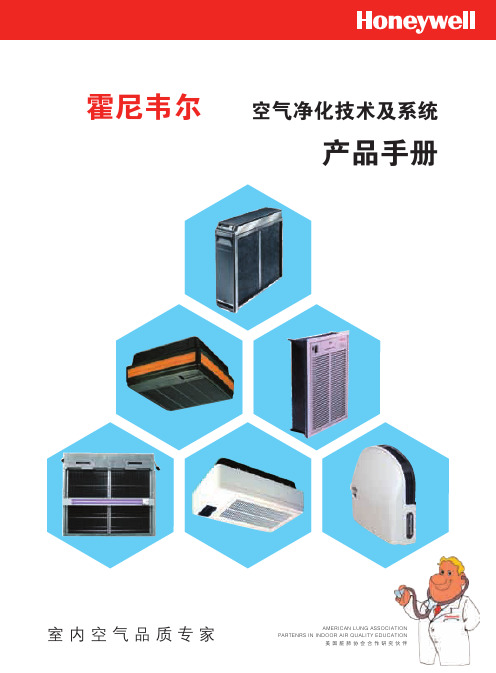
600×442×162mm
16.4kg(运输) 14kg(安装)
UL 认证
F58G 空调箱适配型电子空气净化机
特性:
• 每个单元最大处理容量2000cfm(3400m3/h) • 多个单元可组成排列的空气净化机 • 指示灯可显示正常运行及故障情形 • 可与楼宇管理系统连接使用 • 电镀的机箱可防止生锈 • 测试按钮检查系统运行 • 预过滤网保护电子单元不受大颗粒污染 • 可有效去除悬浮在空气中直径为0.3μ的微粒 • 可与紫外线灯配套应用 • 发生误操作或电子单元需要清洗时,电子继电器将停止工作 • 电子单元在相当范围内负载时,固态电源供应组合可自我调
性能参数表
型号 电子单元数量 处理风量 安装方式 面板 / 格栅形式
组成
电源 运行环境 尺寸 重量 认证
F52G1012
F52G2002
1
1000cfm (1700m3/h)
回风口型
百叶
固态电源供应组合, 电子单元,预过滤网,格栅
电子单元,预过滤网,格栅
220V/50Hz
无电源供应
40oF-125oF (4oC-52oC)
740×485×273mm
31.5kg(运输) 29.5kg(安装)
18.5kg(运输) 16kg(安装)
UL 认证
CE 认证
F57A/B 嵌入式电子空气净化机
特性:
• 三速电机驱动循环风机 F57A额定处理风量可达875cfm (1500m3/h) F57B额定处理风量可达460cfm (782m3/h)
做为整体过敏症治疗方案中的一部分,Honeywell电子空气净化机的应用可以减轻过敏症和其它呼吸问题给患 者带来的伤害。然而,并不是所有类型的空气净化机都能达到此处理效果。
华新科滤波器

RF
Walsin RF Device
ANT
Product code ANT : Antenna
321612
Dimension code Per 2 digits of Length, Width, Thickness : e.g. : 321612 = Length32, Width 16, Thickness 12
■ RFANT5220110A□T Series
RFANT5220110A2T
L = 2.0 ± 0.2mm T = 1.15 ± 0.10mm
Item
Specification 2.4 GHz ~ 2.5 GHz 2 dBi (Typical) 2 max. Linear Omni-directional 50 Ω 3 Watts 5 Watts for 5 minutes
Working Frequency Range Gain VSWR Polarization Azimuth Bandwidth Impedance Rated Power (max.) Maximum Input Power
WTC
A = 0.40 ± 0.25mm
WTC B
W = 5.2 ± 0.2mm A = 0.40 ± 0.25mm
பைடு நூலகம்
RF DEVICES & HIGH FREQUENCY INDUCTORS
w w w. p a s s i v e c o m p o n e n t . c o m
■ 2.4 GHz Bluetooth/WLAN-Chip Antenna-RFANT5220110A□T ■ How to Order
■ Dimensions
S100MF中文说明书
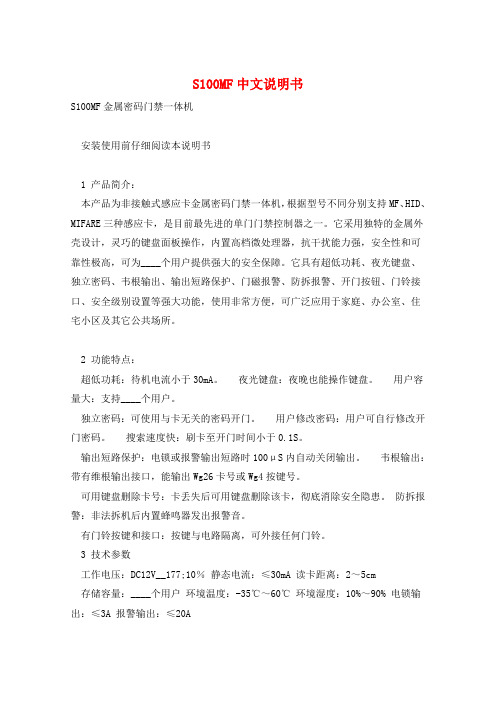
S100MF中文说明书S100MF金属密码门禁一体机安装使用前仔细阅读本说明书1 产品简介:本产品为非接触式感应卡金属密码门禁一体机,根据型号不同分别支持MF、HID、MIFARE三种感应卡,是目前最先进的单门门禁控制器之一。
它采用独特的金属外壳设计,灵巧的键盘面板操作,内置高档微处理器,抗干扰能力强,安全性和可靠性极高,可为____个用户提供强大的安全保障。
它具有超低功耗、夜光键盘、独立密码、韦根输出、输出短路保护、门磁报警、防拆报警、开门按钮、门铃接口、安全级别设置等强大功能,使用非常方便,可广泛应用于家庭、办公室、住宅小区及其它公共场所。
2 功能特点:超低功耗:待机电流小于30mA。
夜光键盘:夜晚也能操作键盘。
用户容量大:支持____个用户。
独立密码:可使用与卡无关的密码开门。
用户修改密码:用户可自行修改开门密码。
搜索速度快:刷卡至开门时间小于0.1S。
输出短路保护:电锁或报警输出短路时100μS内自动关闭输出。
韦根输出:带有维根输出接口,能输出Wg26卡号或Wg4按键号。
可用键盘删除卡号:卡丢失后可用键盘删除该卡,彻底消除安全隐患。
防拆报警:非法拆机后内置蜂鸣器发出报警音。
有门铃按键和接口:按键与电路隔离,可外接任何门铃。
3 技术参数工作电压:DC12V__177;10%静态电流:≤30mA 读卡距离:2~5cm存储容量:____个用户环境温度:-35℃~60℃ 环境湿度:10%~90% 电锁输出:≤3A 报警输出:≤20A输出短路保护时间:≤100μS 开门时间:0~99秒(可调)外形尺寸:120 _80_25mm4 管理员操作恢复出厂设置:断开电源打开后盖,用所配备的两脚短路插针,插进机器后方两位短路座,然后通电,机器“嘀嘀”两声后,接着取下短路插针,即为初始化成功。
(如图1)。
沃伦森电气系列产品型号

沃伦森电气(WARENSEN)多年来一直专注于输配电系统无功补偿、滤波及电力电子设备的研发、生产和工程实施。
公司引入德国先进制造工艺和技术,坚持“积木式设计理念模块化成套产品”的产品战略,全心全意打造行业最具价值品牌!公司所生产的:WUAPF、WRS-APF、WMPF-12系列有源滤波装置主要应用于谐波污染严重的工况下;WRS-IC(R)、WRS-CRT(S)、WMT(S)C、WMXC-12、WMC-12、WMC-35系列无功补偿装置主要应用于电网等无功负荷波动较小的工况下;WRS-SVG、WDSVG、WIDSVG、WMSVC、WTSVC主要应用于无功负荷波动剧烈、电压闪变严重的工况下。
以上系列产品均可针对单独工程具体设计并提供项目策划书。
公司坚持“产品如人品质量是生命”的质量理念,保证产品卓越品质,并把“完美的产品是艺术品”作为产品制造工艺的唯一准则。
沃伦森电气(WARENSEN)在引入德国技术发展的同时,更注重人才与自主技术的储备,坚持与科研院所合作,定向培训、学术交流,联合建立研发基地,不断进行技术创新,提高产品先进性,保持行业领先水平。
一流的团队,一流的质量,一流的服务是我们的动力和源泉。
沃伦森电气(WARENSEN)不仅要做一个制造高品质产品的生产商,还要做一个用户满意,高效反应机制,不断创新的服务提供商。
互惠互利,与用户共赢,是我们永远的追求和目标。
电容器+电抗器WRS-CR7-10/400V WRS-MKP10/400-3 WRS-CK-10/400-3WRS-CR7-15/400V WRS-MKP15/400-3 WRS-CK-15/400-3WRS-CR7-20/400V WRS-MKP20/400-3 WRS-CK-20/400-3WRS-CR7-25/400V WRS-MKP25/400-3 WRS-CK-25/400-3WRS-CR7-30/400V WRS-MKP30/400-3 WRS-CK-30/400-3WRS-CR7-40/400V WRS-MKP40/400-3 WRS-CK-40/400-3WRS-CR14-10/400V WRS-MKP10/400-3 WRS-CK-10/400-3WRS-CR14-15/400V WRS-MKP15/400-3 WRS-CK-15/400-3WRS-CR14-20/400V WRS-MKP20/400-3 WRS-CK-20/400-3WRS-CR14-25/400V WRS-MKP25/400-3 WRS-CK-25/400-3WRS-CR14-30/400V WRS-MKP30/400-3 WRS-CK-30/400-3WRS-CR14-40/400V WRS-MKP40/400-3 WRS-CK-40/400-3电容电抗模块产品(晶闸管)WRS-CRT7-30/2-400VWRS-CRT7-30/2-400VWRS-CRT7-30/1-400VWRS-CRT7-30/2-400VWRS-CRT7-60/2-400VWRS-CRT7-60/2-400VWRS-CRT7-60/1-400VWRS-CRT7-60/2-400VWRS-CRT7-60/1-400VWRS-CRT7-60/2-400VWRS-CRT7-90/1-400VWRS-CRT7-60/1-400VWRS-CRT7-90/1-400VWRS-CRT7-60/2-400VWRS-CRT7-60/1-400VWRS-CRT7-90/1-400VWRS-CRT7-60/1-400VWRS-CRT7-90/1-400VWRS-CRT7-60/1-400VWRS-CRT7-90/1-400VWRS-CRT7-90/1-400VWRS-CRT14-30/2-400VWRS-CRT14-30/2-400VWRS-CRT14-30/1-400VWRS-CRT14-30/2-400VWRS-CRT14-60/2-400VWRS-CRT14-60/2-400VWRS-CRT14-60/1-400VWRS-CRT14-60/2-400VWRS-CRT14-60/1-400VWRS-CRT14-60/2-400VWRS-CRT14-90/1-400VWRS-CRT14-60/2-400VWRS-CRT14-60/1-400VWRS-CRT14-90/1-400VWRS-CRT14-60/2-400VWRS-CRT14-60/1-400VWRS-CRT14-90/1-400VWRS-CRT14-60/1-400VWRS-CRT14-90/1-400VWRS-CRT14-60/1-400VWRS-CRT14-90/1-400VWRS-CRT14-90/1-400V电容电抗模块产品(接触器)WRS-CRS7-30/2-400VWRS-CRS7-30/2-400VWRS-CRS7-30/1-400VWRS-CRS7-30/2-400VWRS-CRS7-60/2-400VWRS-CRS7-60/2-400VWRS-CRS7-60/1-400VWRS-CRS7-60/2-400VWRS-CRS7-60/1-400VWRS-CRS7-60/2-400VWRS-CRS7-60/2-400V WRS-CRS7-60/1-400V WRS-CRS7-90/1-400V WRS-CRS7-60/2-400V WRS-CRS7-60/1-400V WRS-CRS7-90/1-400V WRS-CRS7-60/1-400V WRS-CRS7-90/1-400V WRS-CRS7-60/1-400V WRS-CRS7-90/1-400V WRS-CRS7-90/1-400V WRS-CRS7-400V WRS-CRS14-30/2-400V WRS-CRS14-30/2-400V WRS-CRS14-30/1-400V WRS-CRS14-30/2-400V WRS-CRS14-60/2-400V WRS-CRS14-60/2-400V WRS-CRS14-60/1-400V WRS-CRS14-60/2-400V WRS-CRS14-60/1-400V WRS-CRS14-60/2-400V WRS-CRS14-90/1-400V WRS-CRS14-60/2-400V WRS-CRS14-60/1-400V WRS-CRS14-90/1-400V WRS-CRS14-60/2-400V WRS-CRS14-60/1-400V WRS-CRS14-90/1-400V WRS-CRS14-60/1-400V WRS-CRS14-90/1-400V WRS-CRS14-60/1-400V WRS-CRS14-90/1-400V WRS-CRS14-90/1-400V 智能电容器WRS-IC-450/10WRS-IC-450/15WRS-IC-450/20WRS-IC-450/25WRS-IC-450/30WRS-IC-450/40WRS-IC-450/50WRS-IC-450/60WRS-IC-450/70智能电容器(电抗器)WRS-ICR7-480/10WRS-ICR7-480/15WRS-ICR7-480/20WRS-ICR7-480/24WRS-ICR7-480/30WRS-ICR7-480/35WRS-ICR7-480/40WRS-ICR7-480/45WRS-APF模块产品WRS-APF25/400VWRS-APF35/400VWRS-APF50/400VWRS-APF60/400VWRS-APF75/400VWRS-APF100/400VWRS-SVG模块产品WRS-SVG50/400VWRS-SVG100/400V静止无功发生器WRS-SVG WDSVG-12/1000-N WDSVG-12/2000-N磁控式动态补偿滤波装置WMSVC-12/600-600-N WMSVC-12/1000-1000-N WMSVC-12/1200-1200-N WMSVC-12/600-600-W WMSVC-12/1000-1000-W WMSVC-12/1200-1200-W 高压无功补偿装置WMC-12/1000-3NWMC-12/1200-4NWMC-12/1600-4NWMC-12/2000-5NWMC-12/1000-3WWMC-12/1200-4WWMC-12/1600-4WWMC-12/2000-5W高压线路装置WMXC-6/50+100JWMXC-6/100+100J WMXC-6/200+100J WMXC-6/100+200JWMXC-6/100+100 WMXC-12/50+100J WMXC-12/100+100J WMXC-12/200+100J WMXC-12/100+200J WMXC-12/100+100低压有源滤波装置WUAPF-480/50-2N WUAPF-480/75-2N WUAPF-480/100-3N WUAPF-480/125-3N WUAPF-480/150-3N WUAPF-480/200-4N低压无功补偿装置WMTC-400/90-4N WMTC-400/120-3N WMTC-400/180-4N WMTC-400/240-4N WMTC-400/300-5N WMTC-400/360-6N WMTC-400/480-6N低压无源滤波装置WTSF400-100/3-N WTSF400-200/4-N WTSF400-300/5-N低压控制器WRS-DK-12TWRS-DK-21TWRS-DK-12SWRS-DK-21S高压控制器WRS-HK-700智能电容器控制器WRS-IK-200电容器综合保护单元WRS-HB-1000电能质量在线监测装置WRS-600S动态补偿调节开关WRS-TD1永磁式电容投切真空开关WRS-ZNT12/630-Y。
Opone收发器
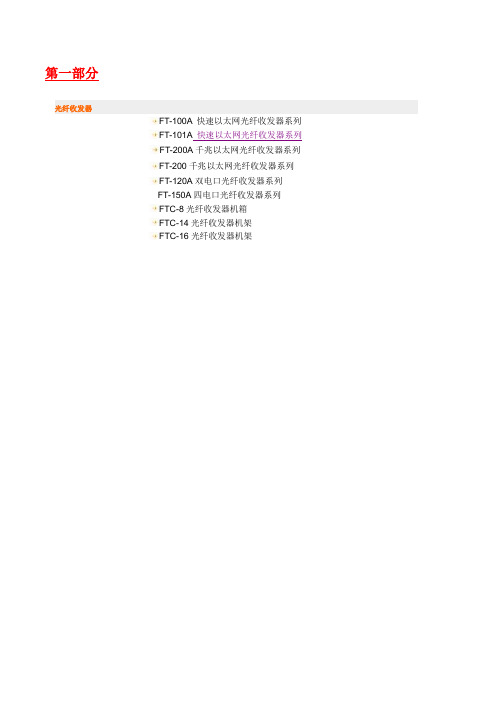
第一部分光纤收发器FT-100A 快速以太网光纤收发器系列FT-101A快速以太网光纤收发器系列FT-200A千兆以太网光纤收发器系列FT-200千兆以太网光纤收发器系列FT-120A双电口光纤收发器系列FT-150A四电口光纤收发器系列FTC-8光纤收发器机箱FTC-14光纤收发器机架FTC-16光纤收发器机架FT-100A 快速以太网光纤收发器系列概述:OpOne FT-100A为10/100Mbps自适应快速以太网光纤收发器(亦称光电介质转换器),可将10Base-T和100Base-TX双绞线电信号同100Base-FX光信号进行相互转换。
使网络的传输距离从铜线100m的极限扩展到120Km(单模全双工方式)。
支持两种不同的网络连接媒体类型:10/100Base-TX和100Base-FX,通过使用交换技术和存储转发技术来实现两种网络连接媒体之间的数据传输。
支持双纤多模、双纤单模和单纤单模多种光纤传输。
特点:自动适应10Mbps和100Mbps环境,便于网络的升级内置高效交换核心,实现流量控制,减少广播包支持全双工和半双工传输模式,能自动协商支持双绞线口自动交叉,方便系统调试安装支持最长1552byte超长数据包传输支持VLAN标签超长数据包传输支持QoS,保证VOIP数据包传输支持STP生成树,构成冗余网络低功耗,低发热,能长时间稳定工作;支持双纤多模、双纤单模和单纤单模多种光纤口选择,扩展了用户的需求。
产品图片:FT-100A(双纤单/多模外置电源) FT-100APS(单纤单模内置电源) FT-100AC(双纤单纤单模块卡)参数规格接入方式10/100Mbps标准IEEE802.3 10Base-T Ethernet,IEEE802.3u,100Base-TX/FX Fast Ethernet, IEEE802.3x Flow control,IEEE802.1q VLAN,IEEE802.1p QoS,IEEE802.1d Spanning Tree波长850nm/1310nm/1550nm传输距离双纤多模:2Km,双纤单模:25/40/60/80/100/120Km,单纤单模:25/40/60/80/100Km五类双绞线:100m端口1个RJ45口:连接STP/UTP五类双绞线1个光纤口:多模—SC或ST(光纤尺寸50、62.5/125μm)订购信息:FT-101A快速以太网光纤收发器系列概述:OpOne FT-101A为10/100M自适应快速以太网光纤收发器(亦称光电介质转换器),可将10Base-T和100Base-TX双绞线电信号同100Base-FX光信号进行相互转换。
佳能IPF系列绘图仪错误代码解释
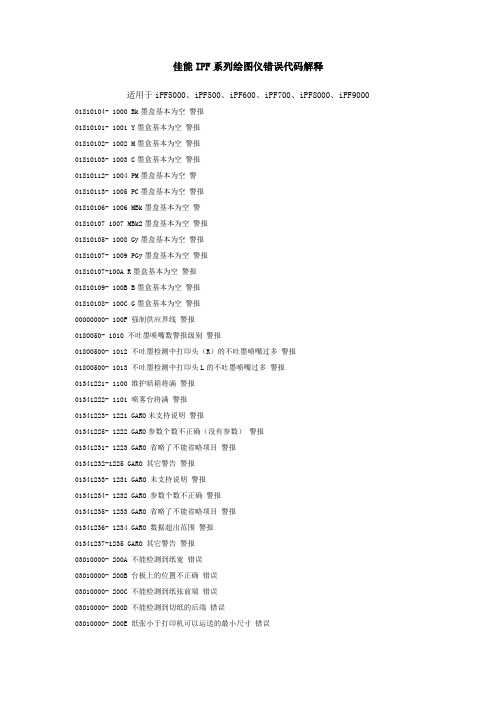
佳能IPF系列绘图仪错误代码解释适用于iPF5000、iPF500、iPF600、iPF700、iPF8000、iPF9000 01810104- 1000 Bk墨盒基本为空警报01810101- 1001 Y墨盒基本为空警报01810102- 1002 M墨盒基本为空警报01810103- 1003 C墨盒基本为空警报01810112- 1004 PM墨盒基本为空警01810113- 1005 PC墨盒基本为空警报01810106- 1006 MBk墨盒基本为空警01810107 1007 MBk2墨盒基本为空警报01810105- 1008 Gy墨盒基本为空警报01810107- 1009 PGy墨盒基本为空警报01810107-100A R墨盒基本为空警报01810109- 100B B墨盒基本为空警报01810108- 100C G墨盒基本为空警报00000000- 100F 强制供应界线警报0180050- 1010 不吐墨喷嘴数警报级别警报01800500- 1012 不吐墨检测中打印头(R)的不吐墨喷嘴过多警报01800500- 1013 不吐墨检测中打印头L的不吐墨喷嘴过多警报01341221- 1100 维护暗箱将满警报01341222- 1101 喷雾台将满警报01341223- 1221 GARO未支持说明警报01341225- 1222 GARO参数个数不正确(没有参数)警报01341231- 1223 GARO 省略了不能省略项目警报01341232-1225 GARO 其它警告警报01341233- 1231 GARO 未支持说明警报01341234- 1232 GARO 参数个数不正确警报01341235- 1233 GARO 省略了不能省略项目警报01341236- 1234 GARO 数据超出范围警报01341237-1235 GARO 其它警告警报03010000- 200A 不能检测到纸宽错误03010000- 200B 台板上的位置不正确错误03010000- 200C 不能检测到纸张前端错误03010000- 200D 不能检测到切纸的后端错误03010000- 200E 纸张小于打印机可以运送的最小尺寸错误03010000- 200F 纸张大于打印机可以运送的最大尺寸错误03016000- 2010 斜行错误03870001-2015 剪切失败错误03010000-2016 供纸中的纸张脱离错误03010000- 2017 纸张(右)侧检测错误错03010000- 2018 纸张(左)侧检测错误错误03060200- 201E 介质配置工具中的纸盒供纸设置为[否]时,接收到指定纸盒命令错误03861001- 2405 无边距打印时,纸张位置不正确错误03861001- 2406 数据不适合无边距打印错误03810104-2500 Bk 墨盒为空错误03810101- 2501 Y 墨盒为空错误03810102- 2502 M 墨盒为空错误03810103- 2503 C 墨盒为空错误03810103- 2504 PM 墨盒为空错误03810112- 2504 PM 墨盒为空错误03810103-2505 PC 墨盒为空错误03810113- 2505 PC 墨盒为空错误03810106- 2506 MBk 墨盒为空错误03810106- 2507 MBk2 墨盒为空错误03810105 -2508 Gy 墨盒为空错误03810115- 2509 PGy 墨盒为空错误03810107- 250A R 墨盒为空错误03810109-250B B 墨盒为空错03810108- 250C G 墨盒为空错误03830104- 2520 Bk 未安装墨盒错误03830101- 2521 Y 未安装墨盒错误03830102- 2522 M 未安装墨盒错误03830103- 2523 C 未安装墨盒错误03830112-2524 PM 未安装墨盒错误03830113- 2525 PC 未安装墨盒错误03830106- 2526 MBk 未安装墨盒错误03830106-2527 MBk2 未安装墨盒错误03830105- 2528 Gy 未安装墨盒错误03830115- 2529 PGy 未安装墨盒错03830107 252A R 未安装墨盒错误03830109- 252B B 未安装墨盒错误03830108- 252C G 未安装墨盒错误03830204- 2540 Bk 墨盒ID 错误错误03830201- 2541 Y 墨盒ID 错误错误03830202- 2542 M 墨盒ID 错误错误03830203- 2543 C 墨盒ID 错误错误03830212- 2544 PM 墨盒ID 错误错误03830213- 2545 PC 墨盒ID 错误错误03830206- 2546 MBk 墨盒ID 错误错误03830206-2547 MBk2 墨盒ID 错误错误03830215- 2549 PGy 墨盒ID 错误错误03830207- 254A R 墨盒ID 错误错误03830209- 254B B 墨盒ID 错误错误03830208- 254C G 墨盒ID 错误错误03830304- 2560 Bk 墨盒EEPROM 异常错误03830205- 2548 Gy 墨盒ID 错误错误03830301- 2561 Y 墨盒EEPROM 异常错误03830302- 2562 M 墨盒EEPROM 异常错误03830303- 2563 C 墨盒EEPROM 异常错误03830312-2 2564 PM 墨盒EEPROM 异常错误03830313- 2565 PC 墨盒EEPROM 异常错误03830306- 2566 MBk 墨盒EEPROM 异常错误03830306-2567 MBk2 墨盒EEPROM 异常错误03830305- 2568 Gy 墨盒EEPROM 异常错误03830315-2569 PGy 墨盒EEPROM 异常错误03830307- 256A R 墨盒EEPROM 异常错误03830309- 256B B 墨盒EEPROM 异常错误03830308- 256C G 墨盒EEPROM 异常错误03830304- 2570 Bk 墨盒中墨水不足错误03830312- 2571 Y 墨盒中墨水不足错误03830303- 2572 M 墨盒中墨水不足错误03830313- 2573 C 墨盒中墨水不足错误03830301- 2574 PM 墨盒中墨水不足错03810213-2575 PC 墨盒中墨水不足错误03830306-2576 MBk 墨盒中墨水不足错误03830306-2577 MBk2 墨盒中墨水不足错误03830305- 2578 Gy 墨盒中墨水不足错误03830315- 2579 PGy 墨盒中墨水不足错误03830307- 257A R 墨盒中墨水不足错误03830309- 257B B 墨盒中墨水不足错误03830308- 257C G 墨盒中墨水不足错误03810204- 2580 Bk 墨盒余量不足错误03810201- 2581 Y 墨盒余量不足错误03810202- 2582 M 墨盒余量不足错03810203- 2583 C 墨盒余量不足错误03810212- 2584 PM 墨盒余量不足错误03810213- 2585 PC 墨盒余量不足错误03810206- 2586 MBk 墨盒余量不足错误03810206-2587 MBk2 墨盒余量不足错误03810205- 2588 Gy 墨盒余量不足错误03810215- 2589 PGy 墨盒余量不足错误03810207- 258A R 墨盒余量不足错误03810209- 258B B 墨盒余量不足错误03810208- 258C G 墨盒余量不足错误03810204- 2590 Bk 墨盒余量不足错误03810201-2 2591 Y 墨盒余量不足错误03810202- 2592 M 墨盒余量不足错误03810203- 2593 C 墨盒余量不足错误03810212- 2594 PM 墨盒余量不足错误03810213- 2595 PC 墨盒余量不足错误03810206-2596 MBk 墨盒余量不足错误03810206-2597 MBk2 墨盒余量不足错误03810205-2598 Gy 墨盒余量不足错误03810215-2599 PGy 墨盒余量不足错误03810207- 259A R 墨盒余量不足错03810209- 259B B 墨盒余量不足错误03810208- 259C G 墨盒余量不足错误03130031-260E 盖帽检测异常错误03130031- 260F 盖帽基准面错误错误03130031- 2618 VH 电压异常错误错误03800100- 2800 电压异常错误错误03800101- 2800 没有安装打印头(R)错误03800300- 2801 打印头(R) DI 纠正失败错误03800301- 2801 打印头(R) DI 纠正失败错误03800200- 2802 安装了不正确打印头(R)错误03800201- 2802 安装了不正确打印头(R)错误03800400- 2803 安装了不正确打印头(R)错误03800401- 2803 打印头(R)的EEPROM异常错误03800200- 2804 打印头R 被左右相反的安装错误03800201- 2804 打印头R 被左右相反的安装错误03800202- 2807 打印头R 被左右相反的安装误03800101- 2808 打印头L不存在错误03800102- 2808 没有安装打印头L 错误03800301- 2809 打印头L 的DI纠正失败错误03800302- 2809 打印头L 的DI纠正失败错误03800201- 280A 安装了不正确的打印头L 错误03800202- 280A 安装了不正确的打印头L 错误03800401- 280B 打印头L 的EEPROM 异常错误03800402- 280B 打印头L 的EEPROM 异常错误03800500- 280C 不吐墨检测中不吐墨喷嘴过多警报03800501- 280D 不吐墨检测中打印头(R)的不吐墨喷嘴过多警报03800502- 280E 不吐墨检测中打印头L的不吐墨喷嘴过多警报03800200- 2811 打印头版本不同错误03800201- 2812 打印头(R)版本不同错误03800202- 2813 打印头L版本不同错03841201- 2816 维护暗箱EEPROM 异常错误03841201- 2817 维护暗箱ID错误错误03841101- 2818 无维护暗箱错误03841001- 2819 维护暗箱已满错误01841001- 281A 维护暗箱的剩余容量不够执行清洗任务错03841001- 281B 维护暗箱的剩余容量不够执行完成各个清洗任务错误03010000- 2820 打印头定位不能调整错误03010000- 2821 不能进行LF调整错误03010000- 2822 不能进行偏芯修正错误03010000- 2823 打印头检查错误错03010000-2824 不能进行光轴调整错误01861003- 2902 硬盘的无剩余空间,不能进行复印、打印和错误恢复动作的状态错误011A1001 2905 在HDD 的永久保存领域无剩余空间时,执行了任务保存错误011A1006- 2906 HDD 的永久保存领域中已经保存了100个任务,之后又执行了新的任务保存错误031A1001-2908 HDD 格式异常错误031A1006- 2909 HDD 文件异常错误03130031- 291B 推动移动超时错误03130031- 291D 加速传感器检测失败错误03890000- 2920 不能卷纸错误错误03890000- 2921 卷纸不停止错误错误03060A00- 2E00 接收了滚纸指定的数据,但是放置没有滚纸错误03060A00- 2E01 打印测试开始时没有滚纸错误03860002- 2E02 接收了指定切纸的数据,但是切纸没有被放置错误03060200- 2E03 接收了指定纸盒的数据,但是纸盒中没有被放置切纸错误03862000- 2E09 滚纸余量检测到滚纸不足错误03860002- 2E0A 切纸安装完成时,接收到指定滚纸的数据错误03060200- 2E0B 手动切纸安装完成时,接收到指定纸盒的数据错误03860002- 2E0C 滚纸安装完成时,接收到指定切纸的数据错误03060A00- 2E0E 滚纸单元没有安装错误03031000- 2E0F 上盖异常打开错误03031000- 2E11 输送筒盖子异常打开错误03031000- 2E12 释放杆异常错误03060000- 2E14 接收数据的宽度和纸张宽度不一致错误03061000- 2E15 数据的纸张种类不一致错误03060000- 2E16 数据的纸张种类和尺寸不一致(只有纸盒的情况)错误03180101- 2E17 未安装纸盒错03060A00- 2E1B 滚纸用完错03010000- 2E1C 不能排纸错误03010000- 2E1F 调整方式打印时,纸张太小错误03030000-1 2E21 IEEE1394 界面异常错误03180003- 2E22 介质配置工具中的纸盒供纸设置为[否]时,接收到了指定纸盒的任务错误03130031-2E23 切割单元故障错误03010000- 2E25 供纸错误错误03010000- 2E27 打印中纸张脱离/供纸、打印、排纸过程中发生了LF脱离(JAM1)错误03130031- 2F13 A/D 转换器外部触发器输出停止错误03130031- 2F14 ASIC 记录器不能写入错误03130031- 2F16 喷雾风扇错误错误03130031-2F17 台板风扇错误错误03130031- 2F1F 清洗马达原位置检测错误错误03130031- 2F20 盖帽马达凸轮位置异常错误错误03130031- 2F22 抽墨移动超时错误03130031- 2F23 清洁马达错误错误03130031- 2F24 切割器移动超时错误03130031- 2F25 不能检测到输送马达原位置错误03130031- 2F26 搬运错误错03130031- 2F27 搬运超时错误03130031-2F28 清洁传感器错误错误03010000- 2F29 LF 运送超时错误错误03130031- 2F2A 不能检测到LF 原位置错误03130031- 2F2B LF 动作不能进行错误03130031- 2F2D 纸盒动作不能进行错03130031- 2F2E 滚纸移动超时错误03800500- 2F2F 不吐墨检测错误错误03800500- 2F30 不吐墨检测位置调整错误错误03130031- 2F32 多功能传感器异常错03010000- 2F33 因为是不能调整的媒体所以能进行调整错误03010000- 2F34 传感器校准错误错误03130031- 2F3A 墨水供给阀马达错误错误E146- 4001 无边距/流动预备吐墨/喷雾回收台整体维修呼叫E602- 401A HDD 错误(故障)维修呼E602- 401B HDD 接触不良维修呼E198- 401C RTC 错误维修呼叫E198- 401D RTC 电池不足维修呼叫E198- 401E RTC 时钟停止维修呼叫03130031- 4027 推动移动超时错误E194- 4034 传感器校准错误(用户模式下不会发生)错误E161- 403E 打印头R 异常升温维修呼叫E161- 403F 打印头L 异常升温维修呼叫E196- 4040 校验和错误维修呼叫E196- 4041 FLASH ROM 取出失败维修呼叫03900001- 4042 介质配置工具数据传送失败错误E196- 4042 介质配置工具数据传送失败维修呼叫E196- 4043 介质配置工具数据传送失败维修呼叫E196- 4044 EEPROM 尺寸错误维修呼叫E196- 4045 EEPROM 尺寸错误维修呼叫E141- 4046 恢复的回转次数已经达到5万次以上维修呼叫E144- 4047 供给相关的计数错误维修呼叫03900001- 4049 转送ROM 数据机型不同错误E196- 4049 转送ROM 数据机型不同维修呼叫E194- 404A 不吐墨检测计数错误维修呼叫。
Micro800 非隔离型热电偶功能性插件模块 产品目录号 2080-TC2 说明书

接线图Micro800™ 非隔离型热电偶功能性插件模块产品目录号2080-TC2/idc/groups/literature/documents/wd/208 0-wd006_-mu-p.pdfFR Cette publication est disponible en français sous forme électronique (fichier PDF).Pour la télécharger, rendez-vous sur la page Internet indiquée ci-dessus.IT Questa pubblicazione è disponibile in Italiano in formato PDF. Per scaricarla collegarsi al sito Web indicato sopra.DE Diese Publikation ist als PDF auf Deutsch verfügbar. Gehen Sie auf die oben genannte Web-Adresse, um nach der Publikation zu suchen und sie herunterzuladen.ES Esta publicación está disponible en español como PDF. Diríjase a la dirección web indicada arriba para buscar y descarga esta publicación.PT Esta publicação está disponível em portugués como PDF. Vá ao endereço web que aparece acima para encontrar e fazer download da publicação.ZHZC2 Micro800™ 非隔离型热电偶功能性插件模块出版物 2080-WD006A-ZH-P - 2010年9 月环境和机柜防止静电放电本设备适用于在污染等级 2 工业环境、过电压 II 类应用中使用 (如 IEC 60664-1 所定义),在海拔高达 2000 米 (6562 英尺) 时不降额。
英飞凌 FS100R12N2T7_B15 EconoPACK 2 模块 数据表

EconoPACK ™2 模块 采用第七代沟槽栅/场终止IGBT7和第七代发射极控制二极管带有温度检测NTC 特性•电气特性-V CES = 1200 V-I C nom = 100 A / I CRM = 200 A -沟槽栅IGBT7-低 V CEsat-过载操作达175°C•机械特性-高功率循环和温度循环能力-集成NTC 温度传感器-铜基板-低热阻的三氧化二铝 Al 2O 3 衬底-焊接技术可选应用•辅助逆变器•电机传动•伺服驱动器产品认证•根据 IEC 60747、60749 和 60068 标准的相关测试,符合工业应用的要求。
描述FS100R12N2T7_B15EconoPACK ™2 模块内容描述 . . . . . . . . . . . . . . . . . . . . . . . . . . . . . . . . . . . . . . . . . . . . . . . . . . . . . . . . . . . . . . . . . . . . . . . . . . . . . . . . . . . . . . . . .1特性 . . . . . . . . . . . . . . . . . . . . . . . . . . . . . . . . . . . . . . . . . . . . . . . . . . . . . . . . . . . . . . . . . . . . . . . . . . . . . . . . . . . . . . . . .1可选应用 . . . . . . . . . . . . . . . . . . . . . . . . . . . . . . . . . . . . . . . . . . . . . . . . . . . . . . . . . . . . . . . . . . . . . . . . . . . . . . . . . . . .1产品认证 . . . . . . . . . . . . . . . . . . . . . . . . . . . . . . . . . . . . . . . . . . . . . . . . . . . . . . . . . . . . . . . . . . . . . . . . . . . . . . . . . . . .1内容 . . . . . . . . . . . . . . . . . . . . . . . . . . . . . . . . . . . . . . . . . . . . . . . . . . . . . . . . . . . . . . . . . . . . . . . . . . . . . . . . . . . . . . . . .2 1封装 . . . . . . . . . . . . . . . . . . . . . . . . . . . . . . . . . . . . . . . . . . . . . . . . . . . . . . . . . . . . . . . . . . . . . . . . . . . . . . . . . . . . . . . . .3 2IGBT, 逆变器 . . . . . . . . . . . . . . . . . . . . . . . . . . . . . . . . . . . . . . . . . . . . . . . . . . . . . . . . . . . . . . . . . . . . . . . . . . . . . . . . .3 3二极管,逆变器 . . . . . . . . . . . . . . . . . . . . . . . . . . . . . . . . . . . . . . . . . . . . . . . . . . . . . . . . . . . . . . . . . . . . . . . . . . . . . . .5 4负温度系数热敏电阻 . . . . . . . . . . . . . . . . . . . . . . . . . . . . . . . . . . . . . . . . . . . . . . . . . . . . . . . . . . . . . . . . . . . . . . . . .6 5特征参数图表 . . . . . . . . . . . . . . . . . . . . . . . . . . . . . . . . . . . . . . . . . . . . . . . . . . . . . . . . . . . . . . . . . . . . . . . . . . . . . . . .7 6电路拓扑图 . . . . . . . . . . . . . . . . . . . . . . . . . . . . . . . . . . . . . . . . . . . . . . . . . . . . . . . . . . . . . . . . . . . . . . . . . . . . . . . . .12 7封装尺寸 . . . . . . . . . . . . . . . . . . . . . . . . . . . . . . . . . . . . . . . . . . . . . . . . . . . . . . . . . . . . . . . . . . . . . . . . . . . . . . . . . . .12 8模块标签代码 . . . . . . . . . . . . . . . . . . . . . . . . . . . . . . . . . . . . . . . . . . . . . . . . . . . . . . . . . . . . . . . . . . . . . . . . . . . . . . .13修订历史 . . . . . . . . . . . . . . . . . . . . . . . . . . . . . . . . . . . . . . . . . . . . . . . . . . . . . . . . . . . . . . . . . . . . . . . . . . . . . . . . . . .14免责声明 . . . . . . . . . . . . . . . . . . . . . . . . . . . . . . . . . . . . . . . . . . . . . . . . . . . . . . . . . . . . . . . . . . . . . . . . . . . . . . . . . . .151封装表 1绝缘参数特征参数代号标注或测试条件数值单位绝缘测试电压V ISOL RMS, f = 50 Hz, t = 1 min 2.5kV 模块基板材料Cu内部绝缘基本绝缘 (class 1, IEC 61140)Al2O3爬电距离d Creep端子至散热器10.0mm 电气间隙d Clear端子至散热器7.5mm 相对电痕指数CTI>200相对温度指数 (电)RTI封装140°C 表 2特征值特征参数代号标注或测试条件数值单位最小值典型值最大值杂散电感,模块L sCE26nH 模块引线电阻,端子-芯片R CC'+EE'T C=25°C, 每个开关 2.7mΩ储存温度T stg-40125°C 模块安装的安装扭距M根据相应的应用手册进行安装M5, 螺丝36Nm 重量G180g 注:The current under continuous operation is limited to 50 A rms per connector pin.2IGBT, 逆变器表 3最大标定值特征参数代号标注或测试条件数值单位集电极-发射极电压V CES T vj = 25 °C1200V 连续集电极直流电流I CDC T vj max = 175 °C T C = 95 °C100A 集电极重复峰值电流I CRM t P = 1 ms200A 栅极-发射极峰值电压V GES±20V表 4特征值特征参数代号标注或测试条件数值单位最小值典型值最大值集电极-发射极饱和电压V CE sat I C = 100 A, V GE = 15 V T vj = 25 °C 1.50 1.80VT vj = 125 °C 1.64T vj = 175 °C 1.72栅极阈值电压V GEth I C = 2.5 mA, V CE = V GE, T vj = 25 °C 5.15 5.80 6.45V 栅极电荷Q G V GE = ±15 V, V CE = 600 V 1.8µC 内部栅极电阻R Gint T vj = 25 °C 1.5Ω输入电容C ies f = 100 kHz, T vj = 25 °C, V CE = 25 V, V GE = 0 V21.7nF 反向传输电容C res f = 100 kHz, T vj = 25 °C, V CE = 25 V, V GE = 0 V0.076nF 集电极-发射极截止电流I CES V CE = 1200 V, V GE = 0 V T vj = 25 °C0.01mA 栅极-发射极漏电流I GES V CE = 0 V, V GE = 20 V, T vj = 25 °C100nA开通延迟时间(感性负载)t don I C = 100 A, V CE = 600 V,V GE = ±15 V, R Gon = 3.9 ΩT vj = 25 °C0.175µs T vj = 125 °C0.192T vj = 175 °C0.205上升时间(感性负载)t r I C = 100 A, V CE = 600 V,V GE = ±15 V, R Gon = 3.9 ΩT vj = 25 °C0.046µs T vj = 125 °C0.051T vj = 175 °C0.053关断延迟时间(感性负载)t doff I C = 100 A, V CE = 600 V,V GE = ±15 V, R Goff = 3.9 ΩT vj = 25 °C0.309µs T vj = 125 °C0.389T vj = 175 °C0.442下降时间(感性负载)t f I C = 100 A, V CE = 600 V,V GE = ±15 V, R Goff = 3.9 ΩT vj = 25 °C0.104µs T vj = 125 °C0.198T vj = 175 °C0.248开通损耗能量 (每脉冲)E on I C = 100 A, V CE = 600 V,Lσ = 35 nH, V GE = ±15 V,R Gon = 3.9 Ω, di/dt =1650 A/µs (T vj = 175 °C)T vj = 25 °C10.5mJ T vj = 125 °C14.7T vj = 175 °C16.8关断损耗能量 (每脉冲)E off I C = 100 A, V CE = 600 V,Lσ = 35 nH, V GE = ±15 V,R Goff = 3.9 Ω, dv/dt =3030 V/µs (T vj = 175 °C)T vj = 25 °C 6.68mJ T vj = 125 °C10.8T vj = 175 °C12.8(待续)表 4(续) 特征值特征参数代号标注或测试条件数值单位最小值典型值最大值短路数据I SC V GE≤ 15 V, V CC = 800 V,V CEmax=V CES-L sCE*di/dt t P≤ 8 µs,T vj=150 °C370At P≤ 7 µs,T vj=175 °C350结-外壳热阻R thJC每个 IGBT0.371K/W 外壳-散热器热阻R thCH每个 IGBT, λgrease= 1 W/(m*K)0.135K/W 允许开关的温度范围T vj op-40175°C注:T vj op > 150°C is allowed for operation at overload conditions. For detailed specifications, please refer to AN 2018-14.3二极管,逆变器表 5最大标定值特征参数代号标注或测试条件数值单位反向重复峰值电压V RRM T vj = 25 °C1200V 连续正向直流电流I F100A 正向重复峰值电流I FRM t P = 1 ms200A I2t-值I2t t P = 10 ms, V R = 0 V T vj = 125 °C1260A²sT vj = 175 °C1060表 6特征值特征参数代号标注或测试条件数值单位最小值典型值最大值正向电压V F I F = 100 A, V GE = 0 V T vj = 25 °C 1.72 2.10VT vj = 125 °C 1.59T vj = 175 °C 1.52反向恢复峰值电流I RM V R = 600 V, I F = 100 A,V GE = -15 V, -di F/dt =1650 A/µs (T vj = 175 °C)T vj = 25 °C57.7A T vj = 125 °C77.4T vj = 175 °C88.3(待续)表 6(续) 特征值特征参数代号标注或测试条件数值单位最小值典型值最大值恢复电荷Q r V R = 600 V, I F = 100 A,V GE = -15 V, -di F/dt =1650 A/µs (T vj = 175 °C)T vj = 25 °C 6.9µC T vj = 125 °C15.4T vj = 175 °C19.4反向恢复损耗(每脉冲)E rec V R = 600 V, I F = 100 A,V GE = -15 V, -di F/dt =1650 A/µs (T vj = 175 °C)T vj = 25 °C 2.04mJ T vj = 125 °C 4.61T vj = 175 °C 6.66结-外壳热阻R thJC每个二极管0.592K/W 外壳-散热器热阻R thCH每个二极管, λgrease= 1 W/(m*K)0.148K/W 允许开关的温度范围T vj op-40175°C注:T vj op > 150°C is allowed for operation at overload conditions. For detailed specifications, please refer to AN 2018-14.4负温度系数热敏电阻表 7特征值特征参数代号标注或测试条件数值单位最小值典型值最大值额定电阻值R25T NTC = 25 °C5kΩR100偏差ΔR/R T NTC = 100 °C, R100 = 493 Ω-55%耗散功率P25T NTC = 25 °C20mW B-值B25/50R2 = R25 exp[B25/50(1/T2-1/(298,15 K))]3375K B-值B25/80R2 = R25 exp[B25/80(1/T2-1/(298,15 K))]3411K B-值B25/100R2 = R25 exp[B25/100(1/T2-1/(298,15 K))]3433K 注:根据应用手册标定4 负温度系数热敏电阻6电路拓扑图图 17封装尺寸图 28模块标签代码图 3修订历史修订历史修订版本发布日期变更说明1.002021-11-19Initial version商标所有参照产品或服务名称和商标均为其各自所有者的财产。
贝奇电子 CH2700 系列电源综合测试仪操作手册说明书

使用说明书OPERATION MANUALCH2700系列电源综合测试仪Power Supply Parameter TesterVer1.0常州市贝奇电子科技有限公司BEICH ELECTRONIC TECHNOLOGY CO.,LTD.注意事项:本说明书版权归常州市贝奇电子科技有限公司所有,贝奇电子保留所有权利。
未经贝奇电子书面同意,不得对本说明书的任何部分进行影印、复制或转译。
本说明书适用于CH2700系列电源综合测试仪本说明书包含的信息可能随时修改,恕不另行通知。
最新的说明书电子文档可以从贝奇电子官方网站下载:2017年3月……………………………………..第一版公司声明本说明书所描述的可能并非仪器所有内容,贝奇电子有权对本产品的性能、功能、内部结构、外观、附件、包装物等进行改进和提高而不作另行说明!由此引起的说明书与仪器不一致的困惑,可与我公司联系。
安全警告:在使用操作和维护本仪器的任何过程中,务必遵守各项安全防护措施。
如果忽视和不遵守这些安全措施及本手册中的警告,不但会影响仪器性能,更可能导致仪器的直接损坏,并可能危及人身安全。
对于不遵守这些安全防范措施而造成的后果,贝奇电子科技有限公司不承担任何后果。
触电危险操作测试与维护仪器时谨防触电,非专业人员请勿擅自打开机箱,专业人员如需更换保险丝或进行其它维护,务必先拔去电源插头,并在有人员陪同情况下进行。
即使已拔去电源插头,电容上电荷仍可能会有危险电压,应稍过几分钟待放电后再行操作。
请勿擅自对仪器内部电路及元件进行更换和调整!输入电源请按本仪器规定的电源参数要求使用电源,不符合规格的电源输入可能损坏本仪器。
更换保险丝请使用相同规格远离爆炸性气体环境电子仪器不可以在易燃易爆气体环境中使用,或者在含有腐蚀性气体或烟尘环境中使用,避免带来危险。
其它安全事项请不要向本仪器的测试端子以及其它输入输出端子随意施加外部电压源或电流源。
输入端切勿输入交流电压。
泛马汽车GM AUTOnomy水化燃料单元系统概述说明书

52April 2002GM’s Futuristic ‘Skateboard’General Motors has devel-oped the world’s first vehi-cle designed completely around a hydrogen fuel cell propulsion system. Dubbed AUTOnomy, this futuristic GM concept vehicle so pro-foundly changes the auto-motive industry, says GM,that the company is seeking 24 patents covering related business models, technolo-gies and manufacturing processes. The chassis,which GM nicknamed “skateboard,” would con-tain all of its propulsion and control systems within a 6-inch-thick skateboardlike chassis.All of AUTOnomy’s es-sential systems, including the fuel cell stack and on-board hydrogen storage system, are neatly packaged in the thin chassis, whose unique design simplifies manufacturing and service,and enables a wide variety of vehicles to be built on a small number of platforms,with much shorter product development cycles, as well. AUTOnomy runs on a fuel cell adapted from GM’s existing HydroGen III fuel cell system.The nerve center of AUTOnomy’s electrical sys-tem is the universal “dock-ing port,” or connection, at the center of the chassis. It creates a quick and fool-proof way to connect all the body systems—controls,Tom Nash As shown in the illustration above, GM’s AUTOnomy concept houses the entire hydrogen fuelcell powertrain and all controls in what GM calls a “skateboard” chassis. This allows for avariety of body styles to be used interchangeably. AUTOnomy’s configuration could be changed from a sleek sports sedan (shown below) to a pickup body for hauling, say, fire-wood. Different body styles could be leased from the local GM dealership.The Mercury Marauder Convertible concept vehicle shown at the recent Chicago Auto53April 2002but Mercury says that me-dia and public response has been positive.MAP Revises Its StandardsThe Motorist Assurance Program has released its re-vised 2002 Uniform In-spection & Communication Standards (UICS) for all seven vehicle systems—Brakes, Drivetrain, Engine Maintenance & Perfor-mance, Electrical, Exhaust, HVAC and Steering & Sus-pension. Service providers participating in MAP need to implement the new UICS immediately.“These revisions are made biannually to reflect changes in technology as part of MAP’s commitment to consumers and partici-pating service providers,”explained MAP presidentLawrence Hecker. “We alsoupdate the Uniform In-spection and Communica-tion Standards to continuemaking them as user-friendly as possible fortechnicians and their cus-tomers.”Copies of the UICS canbe downloaded from theMembers Only section ofMAP’s website (located at)using apass code provided by theMAP office. A copy is alsoavailable on CD. Nonmem-bers may purchase copies inprinted form by contactingMAP at 301-634-4955 or****************.Associations Stand UpAgainst Scrappage LawsSeven automotive aftermar-ket associations recentlysigned a letter to U.S. Sen-ate Majority Leader TomDaschle (D-SD) opposingSection 803 of Senate Bill1766, the Energy PolicyAct of 2002. Section 803,“Assistance for State Pro-grams to Retire Fuel-Inef-ficient Motor Vehicles,”would provide states fundsfor vehicle scrappage pro-grams. The program is de-signed to reduce domesticfuel consumption.The letter was written onbehalf of the following after-market groups: AutomotiveService Assn. (ASA), Auto-motive Aftermarket IndustryAssn. (AAIA), AutomotiveEngine Rebuilders Assn.(AERA), Automotive PartsRebuilders Assn. (APRA),Automotive Warehouse Dis-tributors Assn. (AWDA),Specialty Equipment Man-ufacturers Assn. (SEMA)and Tire Assn. of NorthAmerica (TANA).The program in Section803 allows for the purchaseof vehicles that are 15 yearsold or older and requiresthat they be scrapped. Thesection does not provide arepair option or a means todetermine if a vehicle hasvalue as a classic model orcontains salvageable parts.Section 803 does notguarantee a scrapped vehi-cle will be replaced with amore fuel-efficient vehicle;it does not guarantee thatlow-income or fixed-in-come persons will be ableto afford a new vehicle,much less a fuel-efficientone; and it does not recog-nize that older vehicles canbe repaired and maintainedto be fuel-efficient vehicles.RADIATOR FANASSEMBLIESApplication Specific AssembliesHonda Accord 1997-92AC Fan 2.2, 2.7LChrysler Corp. Mini Vans 1995-912.5,3.0, 3.3, 3.8L54April 2002“ASA has consistently tak-en issue with any scrappage legislation, state or federal,that did not, at a minimum,provide a repair option for these older vehicles,” said Bob Redding, ASA’s Wash-ington DC representative.“The few state programs in existence have also eliminat-ed in their policy discussions the hope of a repair option,but none of these programs have produced reduced emis-sions to any large degree.”NAPA/ASE NamesPiraino Tech of the YearNAPA Auto Parts, in con-junction with the National Institute for Automotive Service Excellence (ASE),named Jim Piraino, owner of Camarillo Car Care Cen-ter in Camarillo, California,its 2002 NAPA/ASE Tech-nician of the Year. Piraino was honored for demon-strating superior technical skills and business prac-tices, showing a commit-ment to customer service and technician training,supporting the community in which his business oper-ates and demonstrating outstanding service to the automotive repair and maintenance industry.“In our business plan, we set the goal of being recog-nized as the premier ser-vice facility in our commu-nity,” said Piraino. “Being recognized as best in the nation was beyond my wildest dreams. It’s a tremendous honor, and something we will take a great deal of pride in as we represent NAPA and ASE in 2002.”Jim Piraino, owner of Camarillo Car Care Center in Camarillo,California, was named 2002 NAPA/ASE Technician of the Year (he was a finalist in each of the previous five years). His NAPA AutoCare shop employs six ASE-Certified Master Technicians.FLEXIBLE W AND GETS INTO TIGHT AREAS!NEW! UL TRA-BRIGHT LED TECHNOLOGY!COMFOR T GRIP WITH E-Z ACCESS ON/OFFBUTTONFLEX n GLOW53512 (P A T . PEND.)CORDL ESS 12V/50W UV LIGHT KIT53400UV LEAK DETECTION•This Unique cordless light offers convenience and portability •Light kit includes high intensity light, UV enhancing safety goggles, rechargeable battery pack and battery chargerAdding dye to an A/C systemis FAST & EASY!Simply connect the injector and twist the handle just one turn to the next application line. Replaceable cartridges are available for 10 or 25 applications of Universal Dye that is compatible with R12 and R134a systems. The injectorhose comes complete with a R134a Adapter for 1/4FL systems.“World Class Quality”MASTERCOOL • 2 Aspen Drive • Randolph, NJ • PH: (973) 252-9119 • FAX: (973) 252-9119Circle #24。
Thermo Fisher EVOS M7000 荧光显微镜说明书

EVOS ™ M7000 Imaging SystemFor fluorescence and transmitted light applicationsCatalog Number AMF7000Pub. No. MAN0018380 Doc. Part No. 710246 Rev. A.0Note: For safety and biohazard guidelines, see the “Safety” appendix in the EVOS ™ M7000 User Guide (Pub. No. MAN0018326). Read the Safety Data Sheets (SDSs) and follow the handling instructions. Wear appropriate protective eyewear, clothing, and gloves.This document is intended as a benchtop reference for the users of the EVOS ™ M7000 Imaging System (Cat. No. AMF7000). See the EVOS ™ M7000 User Guide for detailed instructions and troubleshooting. The user guide is provided on the USB flash drive and is also available for download at .Capture imagesa. Turn the instrument power switch located in back of the instrument base to the ON position.b. Turn the computer and monitor ON.c. When the computer shows the Windows ™ desktop and the X-Y stage of the instrument has stopped moving, click the M7000 icon to start the EVOS ™ M7000 software.d. When the Capture tab is displayed, the EVOS ™M7000 Imaging System is ready to use.1Turn onthe EVOS ™M7000Imaging System a. Place the vessel containing your sample on the stage using the appropriate vessel holder. b. On the Capture tab, click the Vessel button to open the Vessel Selection dialog.c. Select the Vessel category that corresponds to your sample vessel,then select the Holder and Vessel type from the dropdown menus.d. Click Done to complete your selection and close the dialog.The Vessel map on the Capture tab displays your selected vessel.2Selectsample vessel a. Click the desired Objective button to select the corresponding magnification. b. Select the desired Light source for which you wish to adjust brightness and set focus.3Select objective andlight sourceb. For Mode, select Simple or Actual.• Simple mode allows you to control Brightness as a single parameter.• Actual mode allows you to adjust Light (i.e., LED intensity), Exposure, and Gain individually.c. For Camera, select Mono (monochrome) or Color.• Mono is used for image capture in fluorescence and transmitted light (brightfield) channels• Color is used for image capture in the brightfield channel onlyd. Optional: Choose Phase options.Note: Phase options are available only for the transmitted light (brightfield) channel; they are not availablefor fluorescence channels.e. Click the Brightness and camera settings button again to collapse the controls.and cameraoptionsa. Click the Light button to turn on the excitation light for the selected light source and enterthe instrument in the Live mode.b. Adjust brightness using the Brightness controls.Note: For best results, optimize the brightness parameters as follows:• When searching for sample: Increase Gain for a brighter signal and decrease Exposure for faster framerate during navigation around the vessel.• When capturing image: Decrease Gain to reduce background noise and increase Exposure to regainsignal intensity, as needed.• For brighter signal: Increase Light intensity for brighter illumination. If needed, follow by increasingGain.• For time lapse imaging: Increase Gain and Exposure, and decrease Light intensity to reducephotobleaching and phototoxicity.a. Choose the channels you wish display in the Viewing Area by selecting the appropriate channel checkboxon the corresponding Light source button.You can select multiple channels to display in the Viewing Area. In the following example, DAPI, RFP, andtransmitted light (brightfield) channels have been selected.b. Click the Image Display settings button to expand the image display controls for the selected channels.c.Adjust the Brightness , Contrast , and Gamma settings for each of the selected channels usingthe corresponding sliders.d.Optional: To remove a channel from displaying in the Viewing Area, unselect the corresponding Displaycheckbox.To display an available channel not shown in the Viewing Area, re-select the checkbox.e.Click the Image color display button to display the sample pseudo-colored in the default emissioncolor of the selected channels. By default, color display option is on.f.Click the Image Display settings button again to collapse the controls.Note: Adjustments made to Image display settings only affect how the image is displayed in the ViewingArea; they do not change how the image is captured.5AdjustbrightnessBrightness controls in Simple mode Brightness controls in Actual mode6Set imagedisplayoptionsa. Click Autofocus to run the autofocus procedure to find the best focal plane for thecurrent channel and sample.Alternatively, use the Coarse and Fine focus sliders to manually find the best focal position.b. To choose a different autofocus method, click Advanced focus settings button, then select from theAutoFocus Method dropdown.Available options for AutoFocus Method are:• Small Structure: Choose this option for samples with many fine, hair-like structures (e.g., filaments or structural stains).• Large Structure: Choose this option when your sample contains large structures (e.g., whole cell stains).• Small Bright Objects: Choose this option when capturing samples with localized staining (e.g., nuclei).Z-Offsets allow you to specify the optimal focus position in each channel relative to the focus position in other channels.a. Verify that the Lock Z-Offsets option is checked in the Advanced focus settings window, then click theAdvanced focus settings button again to close the window.b. Select the Objective and the Light source (i.e., channel) you wish to capture.c. Click the Light button to enter the Live mode, and focus on the sample manually using the Coarse and Finefocus sliders or automatically by clicking the AutoFocus button.d. After you have found the optimal focus position in the first channel, click the A dvanced focus settingsbutton, then uncheck the Lock Z-Offsets option.e. Without changing the objective, select the next Light source (i.e., channel) you wish to capture.f. If the light is off, click the Light button to turn it on, then focus on the sample manually using the Coarseand Fine focus sliders or automatically by clicking AutoFocus.g. Repeat this procedure for every channel you wish to capture.h. When you have found the optimal focus position in all the additional channels you wish to capture, clickthe Advanced focus settings button, then check the Lock Z-Offsets option.When you have completed this procedure, the focus position in each selected channel will be offset relative to each other.7 8Focus on the sample Optional: SetZ-Offsetsa. While in Field View , click the Light button and enter the instrument in the Live mode.b. To go to a specific location on the sample vessel, click and dragthe crosshair to the corresponding location on the virtual vessel.If needed, click on the Zoom button to open a larger view of the Vessel map for easier navigation to the desired location.Click the Zoom button again to close the zoom window.c. While in the Live mode, use the Jog Control to move the stage at an intermediate pace to thedesired location as you view the sample until you find the field of view you wish to capture.Alternatively, click on the navigation arrows (up, down, left, right) on the Viewing area to move in the corresponding direction exactly one field of view. You can also click and drag the field of view itself to move around the sample vessel.d. Click the Lightbutton again to exit the Live mode in Field View.9Find theregion ofinterest inthe Livemode 10Select fieldand capture images a. In Area View , position the capture crosshair over the region of interest and click to select the field you wish to capture. Alternatively, find the field you wish to capture in the Live mode.b. Click Capture to acquire an image of the selected field using the current capture settings.A thumbnail of the captured image is displayed above the Light source button for the specific channel in which the image was captured (in this example, DAPI).The Viewing are displays the captured image at the location of its capture when the zoom level is greaterthan one field of view.c. To capture the same field in another channel, select the desired channel using the corresponding Lightsource button.d. Readjust the brightness and focus (if needed), then click Capture.A thumbnail of the captured image is displayed above the Light source button for the new channel in whichthe image was captured.The Viewing area displays a multicolor overlay of the images at the location of their capture.e. To capture another field, position the capture crosshair over the new region of interest, then click to selectthe new field.f. Readjust the brightness and focus (if needed), then click Capture.g. To capture a field using a different magnification, select the desired Objective, then repeat the captureprocedure with the new magnification as described.h. To capture a selected field in multiple channels simultaneously, select the channels you wish to capture bychecking the small circular checkboxes on the the corresponding light source buttons.In the following example, DAPI, RFP, and transmitted light (brightfield) channels have been selected.i.Readjust the brightness and focus (if needed), then click Capture Channels.The instrument captures an image of the selected field in each of the selected channels using the current capture settings. After capture, the Viewing area displays a multicolor overlay of the captured images at the location of their capture.Save captured imagesa. When finished capturing images, click Save… to open the Save widialogndow.b. Select the captured fields you wish save. Available options are:• Currently selected field: Saves images only from the currently selected field.• All newly captured fields: Saves images that have been captured and stored in the image cache, but notyet saved. This option is available only if you have previously saved images from the same session.• All captured fields: Saves images from all captured fields that are held in the image cache.This is typically all of the images that you captured during an imaging session.a. Click Browse , navigate to the desired folder, then click Select .To create a save new folder, navigate to the desired location, click New , type in the name of the newly creat-ed folder, then click Select .Note: We recommend that you save your captured images to an external hard drive.b. If desired, type the prefix you wish to use for your save images in the File name prefix textbox.a. Select File types to save by checking the corresponding checkboxes. You can choose multiple file types foryour captured images. Available options for file type are Raw images and Displayed images .• Raw images: Saves images captured in different channels individually as 16-bit raw images.This is the recommended format for image analysis.Available raw image options are:–Single field, individual channels: Saves images capturedin each field and each channel individually.–Z stack planes, individual channels: Saves the z-stackprojection and each z-stack plane for each field and each channel as a separate image.Available File format for raw images are: TIF , PNG , C01, and DIB .• Displayed images: Saves images in a format that can be viewed in most image display applications.Available displayed image options are:–Single field, individual channels: Saves imagescaptured in each field and each channel individually.–Merged image: Saves the images of a field captured indifferent channels as a multi-channel overlay.–Tiled image, merged channels: Merges the imagescaptured in each channel, then aligns them close together into a tiled format.Available sizes for tiled images are Small (2000 × 2000 pixels), Medium (4000 × 4000 pixels), Large (10,000 × 10,000 pixels),or Maximum (26,000 × 26,000 pixels)Available Color options for displayed images are:–Grayscale: 16-bit–Pseudocolor:24-bit RGB (8-bit per RGB channel).123Select captured fieldto saveSelect savelocation Select file types to saveAvailable Brightness options for displayed images are:–High: Limits pixel depth and reduces exposure time and dynamic range.–Full: Provides more detail for quantitative imaging.Available File format for displayed images are: TIF, PNG, and JPEG.Note: While pseudocolors help differentiate the channels used in multi-channel overlays, grayscale images usually show more detail.24-bit images (8-bit per RGB channel) are NOT recommended for image analysis as not all channels will display in many image analysis applications.b. If desired, check the Include Grid option and select the grid size.When checked, this option superimposes a grid on the displayed images.You have the following options for the grid size (in pixels): Auto, 10 × 10, 50 × 50, 100 × 100, 200 × 200, and 500 × 500.c. To see more file type options in a table format, click More options…Full menu of save options are displayed in a convenient table format, allowing you to save your captured images in a number of formats simultaneously.d. After you selected save options for your captured images, click Save.The instrument will save the images in the designated folder based on your specifications.Documentation and supportTechnical supportFor the latest services and support information for all locations, go to /support.At the website, you can:• Access worldwide telephone and fax numbers to contact Technical Support and Sales facilities• Search through frequently asked questions (FAQs)• Submit a question directly to Technical Support (/support)• Search for user documents, SDSs, vector maps and sequences, application notes, formulations, handbooks, certificates of analysis, citations, and other product support documents• Obtain information about customer training• Download software updates and patchesSDSSafety Data Sheets (SDSs) are available at /support.Limited Product WarrantyLife Technologies Corporation and/or its affiliate(s) warrant their products as set forth in the Life Technologies’ General Terms and Conditions of Sale found on Life Technologies’ website at /us/en/home/global/terms-and-conditions.html. If you have any questions, please contact Life Technologies at /support.For Research Use Only. Not for use in diagnostic procedures.The information in this guide is subject to change without notice.DisclaimerTO THE EXTENT ALLOWED BY LAW, LIFE TECHNOLOGIES AND/OR ITS AFFILIATE(S) WILL NOT BE LIABLE FOR SPECIAL, INCIDENTAL, INDIRECT, PUNITIVE, MULTIPLE OR CONSEQUENTIAL DAMAGES IN CONNECTION WITH OR ARISING FROM THIS DOCUMENT, INCLUDING YOUR USE OF IT.Revision history: Pub. No. MAN0018380Important Licensing InformationThese products may be covered by one or more Limited Use Label Licenses. By use of these products, you accept the terms and conditions of all applicable Limited Use Label Licenses.Manufacturer: Life Technologies Corporation | 22025 20th Ave SE St #100 | Bothell, WA 98021All trademarks are the property of Thermo Fisher Scientific and its subsidiaries, unless otherwise specified.©2018 Thermo Fisher Scientific Inc. All rights reserved.。
埃普森打印机配置指南说明书

Read these instructions before using your product.Note for Spanish speakers/Nota para hispanohablantes: Para obtener instrucciones de configuración en español, consulte la Guía de instalación en /support/wfm5299sp(requiere una conexión a Internet).French controlpanel stickersWarning: The product is heavy and should be lifted and moved by two people.1 Remove all protective materials from the product.2 R31 CCaution: Do not connect to your computer yet.2 T3 S elect your language and time on the LCD screen.Note: You can change these settings later using the product’s control panel. For more information, see the online User’s Guide .I nstall ink supply unit(ink pack)Note:• T he product is designed for use with Epson ® ink packs only, notthird-party ink.• T he ink pack included with the product is designed for product setup and not for resale.• A fter some ink is used for charging, the rest is available for printing.3 R emove and discard the protective piece from the inkpack tray.4 S hake the ink pack 10 times, then remove it from thepackaging.Note: Do not touch the green chip on the ink pack.5Mobile printingConnect wirelessly from your smartphone, tablet, or computer.Print documents and photos from across the room or around the world:•Print directly from your iOS device. Simply connect your printer and device to the same network and tap the action icon to select the print option.•Use Epson Print Enabler (free from Google Play™) with Android™ devices (v4.4 or later). Then connect your printer and device to the same network and tap the menu icon to select the print option.•Print remotely with Epson Connect™ and Google Cloud Print™. See your online User’s Guide for instructions or learn more at /connect (U.S.) or www.epson.ca/connect (Canada).Any problems?Network setup was unsuccessful.•Make sure you select the right network name (SSID).•Restart your router (turn it off and then on), then try to connect to it again.•The printer can only connect to a network that supports 2.4 GHz connections. If your router offers both 2.4 GHz and 5 GHz connections, make sure 2.4 GHz is enabled.•If you see a firewall alert message, click Unblock or Allow to let setup continue.•If your network has security enabled, make sure you enter your network password (WEP key or WPA passphrase)correctly. Be sure to enter your password in the correct case.There are lines or incorrect colors in my printouts.Run a nozzle check to see if there are any gaps in the printout. Then clean the print head, if necessary. See the online User’s Guide for more information.The product’s screen is dark.Make sure your product is turned on, and touch the screen or press any button to wake it from sleep mode.Setup is unable to find my printer after connecting it with a USB cable.Make sure your product is securely connected as shown:6 S elect the paper settings on the product’s control panel.Note: An Internet connection is required to obtain the product software.To print from a Chromebook™, go to /support/gcp (U.S.) or www.epson.ca/support/gcp (Canada) for instructions.Standard software package 1 M ake sure the product is NOT CONNECTED to yourcomputer.Windows ®: If you see a Found New Hardware screen, click Cancel and disconnect the USB cable.2 D ownload and run your product’s software package:/support/wfm5299 (U.S.)www.epson.ca/support/wfm5299 (Canada)3 F ollow the instructions on the computer screen to run thesetup program.4 W hen you see the Select Your Connection screen, selectone of the following and follow the on-screen instructions:•Wireless connectionIn most cases, the software installer automatically attempts to set up your wireless connection. If setup is unsuccessful, you may need to enter your network name (SSID) and password.•Direct USB connectionMake sure you have a USB cable (not included).•Wired network connectionMake sure you have an Ethernet cable (not included).PCL or PostScript driverDownload the software and see your online User’s Guide for instructions./support/wfm5299 (U.S.) www.epson.ca/support/wfm5299 (Canada)EPSON and DURABrite are registered trademarks, EPSON Exceed Your Vision is a registered logomark, and Epson Connect is a trademark of Seiko Epson Corporation.Designed for Excellence is a trademark of Epson America, Inc.Mac is a trademark of Apple Inc., registered in the U.S. and other countries.Android, Google Cloud Print, Chromebook, and Google Play are trademarks of Google Inc.General Notice: Other product names used herein are for identification purposes only and may be trademarks of their respective owners. Epson disclaims any and all rights in those marks.This information is subject to change without notice.CPD-55471© 2018 Epson America, Inc., 2/18 Any questions?User’s GuideWindows: Click the icon on your desktop or Apps screen to access the online User’s Guide .Mac: Click the icon in Applications/Epson Software/Guide to access the online User’s Guide .If you don’t have a User’s Guide icon, go to the Epson website, as described below.SupportVisit /support/wfm5299 (U.S.) or/support/wfm5299 (Canada) to download drivers, view manuals, get FAQs, or contact Epson.Call (562) 276-7202 (U.S.) or (905) 709-2567 (Canada), 6 am to 8 pm , Pacific Time, Monday through Friday, and 7 am to 4 pm , Pacific Time, Saturday. Days and hours of support are subject to change without notice. Toll or long distance charges may apply.RecyclingEpson offers a recycling program for end of life hardware and ink packs. Please go to /recycle (U.S.) or www.epson.ca/recycle (Canada) for information on how to return your products for proper disposal.Need paper and ink?Ensure peak performance and brilliant results with Genuine Epson Ink and specialty papers, engineered specifically for Epson printers. Find Genuine Epson Ink and specialty papers at (U.S. sales) orwww.epson.ca (Canadian sales) and at Epson authorized resellers. Call 800-GO-EPSON (800-463-7766).WF-M5299 replacement ink packs。
奥奇曼渠道产品资料(2014年)

目录目录 (1)一、网络摄像机 (3)1、100W红外网络摄像机 (3)1)WM-IPC-68HR/3DS-2、WM-IPC-68HR/3DS-2P (3)2)WM-IPC-68HR/5DS-2、WM-IPC-68HR/5DS-2P (5)3)WM-IPC-68HR/5DS-2T (6)4)WM-IPC-68HR/6DS-2、WM-IPC-68HR/6DS-2P (8)3)WM-IPC-65HR/2DS-2、WM-IPC-65HR/2DS-2P (10)2、130W红外网络摄像机 (12)1)WM-IPC-68HR/5DS-1 (12)2)WM-IPC-68HR/6DS-1 (14)3)WM-IPC-65HR/2DS-1 (16)4)WM-IPC-68HR/5DSF-1 (17)3、200W红外网络摄像机 (19)1)WM-IPC-68AR/5DS-3 (19)2)WM-IPC-68AR/6DS-3 (21)3)WM-IPC-65AR/2DS-3 (23)二、模拟摄像机 (25)1、1000线COMS摄像机 (25)1)WM-68HR/3DZ(I)-25、WM-68HR/5DZ(I)-25、WM-68HR/7DZ(I)-25 (25)2)WM-65HR/3DZ(I)-25、WM-65HR/2DZ(I)-25 (26)2、700线COMS摄像机 (28)1)WM-68HR/3DS(I)-20、WM-68HR/5DS(I)-20、WM-68HR/7DS(I)-20 (28)2)WM-65HR/3DS(I)-20、WM-65HR/2DS(I)-20、WM-65HR/2DS(I)-20(NEW) (29)3、CCD系列摄像机 (31)1)30米阵列红外摄像机WM-68HR/3DA-21、WM-68HR/3DE-23 (31)2)50米阵列红外摄像机WM-68HR/5DA-21、WM-68HR/5DE-23 (32)3)阵列红外金属半球WM-65HR/3DA-21、WM-65HR/3DE-23 (33)4)阵列红外塑料半球WM-65HR/2DA-21、WM-65HR/2DE-23 (34)5)阵列红外塑料半球WM-65HR/2DA-21(NEW)、WM-65HR/2DE-23(NEW) (35)6)70米红外摄像机WM-68HR/7CE-23、WM-68HR/7DE-23(NEW) (36)7)红外金属半球WM-65HR/2CA-21、WM-65HR/2CE-23 (37)8)30米红外摄像机(WPH19外壳)WM-68PR/3C、WM-68HR/3CA、WM-68HR/3CS (38)三、嵌入式NVR录像机 (40)1、WM-DVR4000-G/N (40)2、WM-DVR4000-G/B (45)四、嵌入式DVR录像机 (51)1、WM-DVR4000-U/G (51)五、模拟球机 (53)1、红外高速球WM-619/HR-18S、WM-619/HR-27P (53)2、红外匀速球WM-619/DR-18S、WM-619/DR-27P (55)一、网络摄像机1、100W红外网络摄像机1)WM-IPC-68HR/3DS-2、WM-IPC-68HR/3DS-2P注:“P”带POE供电功能简介★网络红外防水摄像机,1颗第三代大功率点阵,红外距离:20-30米。
MF 7000 CN

光学薄膜(滤光片 、触摸屏、AR、
透明导电膜等)
2008-10-20
TruPlasma 7000 product profile
HÜTTINGER等离子电源 直流电源 等离子电源: 等离子电源
TruPlasma DC Series 3000 / 7000
TIG-DC
TruPlasma Bipolar Series 4000 / 8000
TruPlasma DC Series 3000 / 7000
2008-10-20
TruPlasma 7000 product profile
HÜTTINGER等离子电源 直流电源 等离子电源: 等离子电源
TruPlasma Highpulse Series 4000
TruPlasma Arc Series 3000
德国霍廷格电子有限公司上海代表处 2009-8-28
HÜTTINGER霍廷格电源包括 霍廷格电源包括
等离子电源
二氧化碳激光器激发电源
感应加热电源
服务与咨询
TruPlasma 7000 product profile 2008-10-20
等离子电源的工业应用
平板显示器
建筑玻璃
太阳能(硅晶、薄膜、集热管)
电容
抽头
通过硬件调整----增减电容或 改变抽头连接,可改变电源 输出频率,实现电源与真空 室内阻抗的匹配,确保电源 的最佳输出
TruPlasma 7000 product profile
2008-10-20
多种控制方式在线操作
联机控制面板方便实时在线监 控与操作
可通过多种方式监控工艺过程: - 直流电流 - 直流电压 - 直流功率 - 交流电流 - 交流电压 - 交流功率
Carson 智能手机微观腔镜适配器包含的产品:MS-040SP生物微观腔镜、MS-100SP生物微

®SmartphoneMicros cope AdapterIncluded w ith:• MS-040SP Biological Microscope• MS-100SP Biological MicroscopeInstructions for useHook Upz TMTable of Contents Optic Side Diagram (2)Phone Side Diagram (3)Inserting Phone................................ 4-5 Align & Lock....................................... 6-7 Attaching to Optic........................... 8-9 Frequently Asked Questions....... 10-13 Tips and TricksStorage/Cleaning Information (15)Customer Service (15)Carson Optical2070 5th AvenueRonkonkoma, NY 11779 *************** Tel: 631-963-5000 Fax: 631-427-6749Optic Side OpticAdaptRingOpticAdapter (14)er 2TopClampCameraCutoutTop ClampLockAlignmentScrewLeft Clamp Right ClampPhone Side3Inserting PhoneFig.1UNLOC Rotate to unlock top clamp.Fig.2KSlide top clamp intouppermost position.Fig.3Insert phone into left clamp.4Inserting Phone (cont.)Fig.4Squeeze and pull right clamp past edge of phone.Fig.5Release right clamp to Esecure phone.tFig.6nsure phone is flat as possibleo adapter.5Align & LockFig.7Slide phone vertically until camera is roughly aligned with camera cutout.Fig.8Turn alignment screw until camera is centered in camera cutout.6Fig.9Slide top clamp down against phone edge.Align & Lock (cont.)MULTIPLE-LENS CAMERA PHONE: If there is more than one rear-facing camera, use the primary one. Typically, the primary is a 1x wide-angle color camera, and the other camera(s) are secondary.For Apple dual camera phones, the primary camera is the one closest to the corner. Use photo or video mode only.For Android, the primary camera can be determined by which does not show an image in your app while blocking the individual camera.For the latest instructions on multiple camera phones, please visit /multicam.Fig.10LOCKWhile holding top clamptight to phone, rotate tolock.Fig.11Figure 11 shows a properlyaligned camera. If needed,use alignment screw and topclamp to make furtheradjustments.7A ttaching to OpticFig.12Align optic adapter over eyepiece and press down firmly . Be careful not to move your camera out of alignment.Fig.13Ensure that optic adapter is flush to the eyepiece of your micro scope.8A ttaching to Optic (cont.)Turn on camera. If image is not centered, repeat alignment steps.Fig.14To maximize your image, pinch to enlarge image. For best results, use in Fig.15video mode.9TO REMOVE PHONE FROM ADAPTER:To save your alignment, make no further adjustments to the top clamp and alignment knob. Simply remove phone using right clamp only as shown in Fig. 4.USING ADAPTER AGAIN:The alignment of your phone to the adapter should be saved from the initial setup, so many steps can be skipped (FIG 1-2, 7-10) and only a quick fine adjustment of thealignment may be needed.Frequently Asked Questions:Q1: Why does the top clamp touch the round corner of my phone, instead of the top flat edge?A1: This is normal for some models of phones. Just fit as close to rounded edge as possible and lock top clamp as normal.Q2: Why am I getting reflections and/or glare in my image?A2: This may occur with indoor lighting. Please avoid overhead lighting or change the angle of the lighting relative to phone. Also, please use without flash to avoidreflections and/or glare in photos. If there's glare on your phone screen that makes image hard to view, increase brightness setting on phone and view from a position with less overhead light.10Q3:I can’t align my phone vertically with the top clamp; it won’t fit. What should Ido?A3: If you go through the alignment process and there is no way to achieve vertical alignment, because it’s restricted by the top clamp, try removing your phone case. Alternatively, you can remove top clamp assembly using screw as shown below in left figure. For this configuration, you will not be able to save your vertical alignment between uses. Your phone will have to be adjusted for vertical positioning each timeit's placed within the adapter. We recommend you save these four parts for use with other phones, and you can reassemble the top clamp as shown below in right figure.11Q4:How do i know which phones will work with the adapter?A4: Please see the smartphone sizing guide below.S M A R T P H O N E S I Z I N G G U I D E If your phone (in its case) fits in "portrait" orientation betweenthe 2 arrows, it will fit the smartphone micro scope adapter.Q5: Why does my phone rotate on the eyepiece when used in landscape (horizontal) mode?A5: Using the adapter in landscape mode is not recommended unless the microscope eyepieces can be securely locked to prevent rotating.12Q6: My image doesn't appear to be centered or is not a complete round image; what's wrong?A6:The phone alignment needs to be adjusted in vertical direction using top clamp (FIG 7) and in horizontal direction by using alignment screw (FIG 8). Checkthat phone is flat on adapter (FIG 6), and adapter is flush with optic.Q7: My other phone camera or flash is covered by adapter. Why is that?A7: First, we recommend using the device with only the primary rear camera. If problems persist, please contact customer support. Second, the flash can be covered, and is not needed for use with optic. We recommend flash setting is turned off at all times when using adapter.13Tips & Tricks:PHOTOGRAPHY•Tap object of interest on your phone screen to autofocus.•For videos, tap and hold object of interest on phone screen for a second to lock focus. Tap again to release the focus lock.•In low light conditions, turn your phone screen brightness to its lowest level.•For long sessions, try using battery cases or phone chargers to prevent your battery from draining.APPS•Share photos and videos through various apps (e.g. FaceTime, Messages, Facebook, Instagram, etc.)•Apps that allow you to set exposure and focus manually can expand the potential of the adapter.STABILIZATION•P lace micro scope on a stable surface to prevent external vibrations from shaking image.•To prevent shaking while capturing photos, attach headphones to smartphone and use the volume buttons to activate shutter.•Many phones have image stabilization features. Check your phone and turn on this feature if available. If not, there are camera apps with stabilization features.14Storage/Cleaning Information:•For longest life of springs/plastic, store in dry area at room temperature.•Adapter should be cleaned with soft, damp cloth only. Do not use any chemicals or abrasives.Customer Service:We will be happy to help you with any problems you may experience with your HookUpz TM Smartphone Micro scope *************************************************1-800-967-8427.15®Carson Optical2070 5th AvenueRonkonkoma, NY 11779 ***************Tel: 631-963-5000 Fax: 631-427-6749IM-100B / ©2017-R1。
费森尤斯血液透析机B课件

1. 电流增加脉冲信号将平衡腔关闭 2. 等待浮子开关到达上位 3. V41控制失效. V26, V43, V87 & 平衡腔新鲜液阀打开,
负压泵减速将液体从加热腔抽出, 直到浮子开关到达低位.
化学消毒程序 1…4的准备阶段
4. 1个平衡腔周期 → 66 c腔中的液位: 低位以下30ml
高温报警
• 报警现象同上. • 另外, 加热被关闭 (40° C) • 在实际温度继续升高 (41° C), 加热继电器打开.
流量报警 –水路没有流量
2 种情况:
1. 浮子开关在低位14秒以上 (水缺乏)
- 文字显示: “水报警 (WATER ALARM)” - 声音报警 - 加热被关闭 - 平衡腔关闭
• 强制性冲洗: (M) - V43 永久开 - 超滤泵永久动作 (最大频率)
Valve Sequences in Cleaning Programs
• 循环式清洗程序: (D, HDIS, HR)
一般情况: - V86 打开 - V87 关闭 - V43 打开 - 超滤泵动作 (最大频率)
正常周期 (D:18 / HDIS,HR:13): - 平衡腔按照透析模式运转 - V24, V24b, V30 打开 - V26, V41, V84 关闭
5. V26, V87 & 平衡腔新鲜液阀打开, V43 关闭, 负压泵关闭, 超滤泵: 4 次动作 → 液位: 低位以下34ml
6. V84, V86 打开, 超滤泵: 50 次动作 = 50ml 消毒液 (稀释比例 1:25), 消毒液电导度由传感器115监测 : 若超滤泵24次动作后无法探测到电导度, 程序将中断 : 文字显示: “消毒液空 ?” 超滤泵动作50 次后, 浮子开关应到达上位.
好马恩双阶多速电子变频气炉GMEC80 GCEC80说明书

Two-Stage, Multi-Speed ECMGas Furnace 80% AFUEGMEC80 / GCEC80Heating Input: 40,000–120,000 BTU/hContentsNomenclature ........................................2Product Specifications ...........................3Dimensions ............................................5Accessories ............................................6Airflow Data ...........................................7Wiring Diagram ...................................24Standard Features• Two-stage gas valve provides quiet, economical heating• Efficient and quiet multi-speed ECM circulator motor • SureStart® Silicon Nitride igniter designed for long igniter life • Self-diagnostic control board• Low constant fan speed circulates air throughout the home• Quiet, two-speed induced draft blower • California Low NOx emissions-compliant models available• For installation in California’s South Coast Air Quality Management District (SCAQMD) only: This furnace does not meet the SCAQMD Rule 1111 14 ng/J NOx emission limit, and thus is subject to a mitigation fee of up to $450. This furnace is not eligible for the SCAQMD Clean Air Furnace RebateProgram: . • AHRI Certified; ETL ListedCabinet Features• Fully insulated, heavy-gauge steel cabinet with durable baked-enamel finish • Multi-position installation:GMEC80: upflow, horizontal left or right GCEC80: downflow , horizontal left or right • Removable bottom for side- or bottom-return applications• Convenient left or right connection for gas/electric service • Cabinet air leakage ≤ 2%• Coil and furnace fit flushfor most installations* Complete warranty details available from your local dealer or at . To receive the Lifetime Heat Exchanger Limited Warranty (good for as long as you own your home), 10-Year Unit Replacement Limited Warranty and 10-Year Parts Limited Warranty, online registration must be completed within 60 days of installation. Online registration is not required in California or Québec.NomenclatureG M E C800404C***12345,67,8,910111213,14Brand EngineeringG - Goodman® Brand Major /Minor Revisions* Not used for inventory control.Configuration NOx M - Upflow/Horizontal N - Natural GasC - Downflow/Horizontal X - Low NOxMotor Cabinet Width V - Variable Speed ECM / ComfortBridge™ A - 14" C - 21"E - Multi-Speed ECM S - Single Speed B - 17½" D - 24½"Gas Valve Maximum CFM M - Modulating S - Single Stage 2 - 800 CFM 4 - 1600 CFMC - Two Stage H - Convertible Single Phase 3 - 1200 CFM 5 - 2000 CFMAFUE MBTU/h80 - 80% AFUE040 - 40,000 BTU/h100 - 100,000 BTU/h060 - 60,000 BTU/h120 - 120,000 BTU/h080 - 80,000 BTU/hSpecifications¹ Natural Gas BTU/h; for altitudes 0-4500’ above sea level, reduce input rating by 4% for each 1000’ above 4500’ altitude.² DOE AFUE based upon Isolated Combustion System (ICS)³ Minimum Circuit Ampacity = (1.25 x Circulator Blower Amps) + ID Blower amps. Wire size should be determined in accordance with National Electrical Codes. Extensive wire runs will require larger wire sizes.⁴ Maximum Overcurrent Protection Device refers to maximum recommended fuse or circuit breaker size. May use fuses or HACR-type circuit breakers of the same size as noted.Notes• All furnaces are manufactured for use on 115 VAC, 60 Hz, single-phase electrical supply.• Gas Service Connection ½” FPT• Important: Size fuses and wires properly and make electrical connections in accordance with the National Electrical Code and/or allexisting local codes.Specifications¹ Natural Gas BTU/h; for altitudes 0-4500’ above sea level, reduce input rating by 4% for each 1000’ above 4500’ altitude.² DOE AFUE based upon Isolated Combustion System (ICS)³ Minimum Circuit Ampacity = (1.25 x Circulator Blower Amps) + ID Blower amps. Wire size should be determined in accordance with National Electrical Codes.Extensive wire runs will require larger wire sizes.⁴ Maximum Overcurrent Protection Device refers to maximum recommended fuse or circuitbreaker size. May use fuses or HACR-type circuit breakers of the same size as noted.Notes• All furnaces are manufactured for use on 115 VAC, 60 Hz, single-phase electrical supply.• Gas Service Connection ½” FPT• Important: Size fuses and wires properly and make electrical connections in accordance with the National Electrical Code and/or all existing local codes.Minimum Clearances to Combustible MaterialsC = If placed on combustible floor, the floor MUST be wood ONLY .Notes:• For servicing or cleaning, a 24” front clearance is recommended.• Unit connections (electrical, flue, and drain) may necessitate greater clearances than the minimum clearances listed above.• In all cases, accessibility clearance must take precedence over clearances from the enclosure where accessibility clearances are greater.• Refer to the appropriate USA and Canadian codes:͵In the USA: the National Fuel Gas Code NFPA 54 / ANSI Z223.1͵In Canada: the Canada National Standard of Canada, CAN/CSA B149.1 and CAN/CSA B142.2GMEC80 DimensionsGCEC80 DimensionsMinimum Clearances to Combustible Materials¹ 24” clearance for serviceability recommended.² Single Wall Vent (SW) to be used only as a connector . Refer to the venting tables outlined in theInstallation Manual for additional venting requirements.AccessoriesGCEC800403A* Airflow Data*DEFAULT**NOT RECOMMENDEDGCEC800603A* Airflow Data (cont.)*DEFAULT**NOT RECOMMENDEDGCEC800603B* Airflow Data (cont.)*DEFAULT**NOT RECOMMENDEDGCEC800804B* Airflow Data (cont.)*DEFAULT**NOT RECOMMENDED*CEC800805C* Airflow Data (cont.)*DEFAULT**NOT RECOMMENDED**EC801005C* Airflow Data (cont.)*DEFAULT**NOT RECOMMENDEDGMEC800403A* Airflow Data (cont.)*DEFAULT**NOT RECOMMENDEDGMEC800603A* Airflow Data (cont.)*DEFAULT**NOT RECOMMENDEDGMEC800603B* Airflow Data (cont.)*DEFAULT**NOT RECOMMENDEDGMEC800803B* Airflow Data (cont.)*DEFAULT**NOT RECOMMENDEDGMEC800804B* Airflow Data (cont.)*DEFAULT**NOT RECOMMENDEDGMEC800804C* Airflow Data (cont.)*DEFAULT**NOT RECOMMENDEDGMEC800805D* Airflow Data (cont.)*DEFAULT**NOT RECOMMENDEDGMEC800805C* Airflow Data (cont.)*DEFAULT**NOT RECOMMENDEDGMEC801004C* Airflow Data (cont.)*DEFAULT**NOT RECOMMENDEDGMEC801205D* Airflow Data (cont.)*DEFAULT**NOT RECOMMENDEDTemperature Rise Range ChartGoodman Manufacturing Company, L.P ., reserves the right to discontinue, or change at any time, specifications or designs withoutnotice or without incurring obligations. © 2019 • Goodman Manufacturing Company, L.P . • Houston, Texas • Printed in the USA.Wiring DiagramW i r i n g i s s u b j e c t t o c h a n g e . A l w a y s r e f e r t o t h e w i r i n g d i a g r a m o r t h e u n i t f o r t h e m o s t u p -t o -d a t e w i r i n g .⚠ W a r n i n gH i g h V o l t a g e : D i s c o n n e c t a l l p o w e r b e f o r e s e r v i c i n g o r i n s t a l l i n g t h i s u n i t . M u l ti p l e p o w e r s o u r c e s m a y b e p r e s e n t . F a i l u r e t o d o s o m a y c a u s e p r o p e r t y d a m a g e , p e r s o n a l i n j u r y , o r d e a t h .⚡0140F02452-B。
超纯水处理电源MS系列说明书

0-500VDC
熔 断 器(1个) 0-500VDC
熔 断 器(1个) 0-500VDC
熔 断 器(1个)
EDI模块1 EDI模块2 EDI模块3
MS3000 N# 纯水电源
熔断器(3个)
0-500VDC 熔 断 器(1个)
EDI模块N
运行控制 控制回路
程控反馈 整流器运行 断水信号 整流器报警 程控启停 断水信号
4
上海萌欣自动化设备有限公司
MS3000系列
MS3000 系列调节范围电压:0-500VDC , 电流 0-10A ,
适用于 E-CELL,IONPURE,ELECTROPRE 等进口大流量
模块,以及各种国产大流量模块。恒压或恒流模式可
以选择。本产品可广泛用于超纯水工业领域。
DC0~+10V
9
上海萌欣自动化设备有限公司
适用负载: EDI、CEDI 模块,以及其他超纯水模块
功耗:
空载约 10W
过载能力: 150%额定电流,时间小于 30 秒
调节电流: 0~100%线性设定
过电流保护: 80~150%可调
启动、关断方式:软起动,软关断
结构方式: 单元式
工作方式: 冷却方式:
连续式 自然冷却
三、 安装要求:
a、装置应垂直安装在立体箱内或机器的框架上,以便冷却
空气自下而上自然流通,且电源接线端朝向底部。 b、装置上下必须保证有 50mm 的间隙,以确保不影响冷却空 气的进入和排出。装置的散热板与机箱安装板之间必须保证
6
上海萌欣自动化设备有限公司
1. 软起动、软关断功能:软起动、软关断是指
电源投入使用或给定电压急剧变化时,输出不会随之
飞利浦 VisaPure MEN Essential 洁肤仪说明书

Philips VisaPure MEN Essential洁肤仪防雾霾刷头带活性竹炭海绵MS5039/00借助 DualMotion 双重振旋科技和竹炭海绵刷让您的肌肤也可以畅快呼吸飞利浦 VisaPure Men Essential 防雾霾套装将先进的 DualMotion 双重振旋科技与活性竹炭海绵刷头结合在一起,有效而又温和地去除 PM2.5。
比手动清洁更加高效•DualMotion 双重振旋科技:震动转刷满足您的每日需求•使用 1 分钟即可达到预期效果•可在淋浴时使用,可在水龙头下冲洗专为去除 PM2.5 和油脂而设计•将活性竹炭海锦与如丝般柔软的刷毛完美结合发行日期 2022-06-10版本: 2.1.1EAN: 06 92341 07538 44© 2022 Koninklijke Philips N.V.保留所有权利。
规格如有更改,恕不另行通知。
所有商标是 Koninklijke Philips N.V. 或它们各自所有者的财产。
规格洁肤仪防雾霾刷头 带活性竹炭海绵产品亮点DualMotion 双重振旋科技飞利浦 DualMotion 双重振旋科技融合了毛刷的旋转与振动动作,通过刷毛深度清洁面部积聚的油脂和污垢,焕发健康靓丽的肌肤。
去除PM2.5 和多余油脂活性竹炭海绵以强大的吸收功能和丰富的泡沫清洁污物和 PM 2.5。
刷毛洁面不均匀且有难以触及的部位充电式设计飞利浦 VisaPure for MEN Essential 充满电后可供清洁 20 次,相当于每日 2 次,可使用 10天。
防水设计飞利浦 VisaPure MEN Essential 采用防水设计,便于在淋浴时使用并可在水龙头下冲洗。
操作简易•电量不足指示: 指示电池寿命•电压: 100-240 伏•无线设计: 充满电后最多可使用 20 次•充电时间: 8 小时•手柄: 人体工程学设计,带来舒适握持体验•有效清洁肌肤: DualMotion 双重振旋科技•充电装置: 可充电电池•工作时间: 充满电后可供清洁 20 次,每次 1 分钟•温和: 如手般温柔地清洁您的肌肤•防水设计: 可在淋浴时使用•去除空气中的污染物: 有效清洁 PM2.5包含•刷头: 控油刷头(普通), 防雾霾刷头•使用说明: 用户手册•电源适配器: 100 - 240 伏电源适配器服务•保修: 2 年全球保修。
- 1、下载文档前请自行甄别文档内容的完整性,平台不提供额外的编辑、内容补充、找答案等附加服务。
- 2、"仅部分预览"的文档,不可在线预览部分如存在完整性等问题,可反馈申请退款(可完整预览的文档不适用该条件!)。
- 3、如文档侵犯您的权益,请联系客服反馈,我们会尽快为您处理(人工客服工作时间:9:00-18:30)。
UNIVERSITY OF BRISTOLExamination for the Degree of M.Sc. in Accounting, Finance and Management,and in Economics, Finance and ManagementMAY/JUNE 2008EXAM PAPER NUMBER ECONM1007FINANCE AND ACCOUNTING (Module No. ECONM1007)Time allowed: THREE hoursAnswer THREE questions from the following FIVE ,TWO from Section A and ONE from Section B.Questions in Section A carry 35 marks each and questions in Section B carry 30 marks eachApproved electronic calculators may be used, but candidatesmust show the basis of all calculations.Interest tables are provided.You may find the following formulae helpful in the examination:MV g = MV u + DT cK eg = K eu + [(K eu - r d ) ⨯ (1-T c ) ⨯ (D /E )]()⎥⎦⎤⎢⎣⎡+⨯-=E D DT K K c eu 1βg = βu + βu (1-T c ) ⨯ (D /E )TURN OVERSECTION AAnswer TWO questions from this section.Answer all parts of the question you choose. Question 1The Directors of Blenheim plc are trying to find an appropriate cost of capital to usein appraising new projects. As a starting point they want to find the existing Weighted Average Cost of Capital (WACC) of the company.Blenheim plc has an authorised share capital of 10 million 50p ordinary shares, of which 7 million have been issued. The current ex div market price per ordinary share is 120p and a dividend of 15p per share has recently been paid. The company maintains a policy of paying 40% of its profits after tax as a dividend each year. Earnings retained produce a return of 10% when reinvested. Extracts from the latest balance sheet are given below:£’000Issued share capital 3,500Share premium 500Retained earnings 3,500Shareholders’ funds7,500Non Current Liabilities2.6% irredeemable debentures 1,0003% redeemable debentures 1,800Bank loans 2,600All debt interest is payable annually and interest payments have just been made on all the debentures. The current ex-interest market prices for £100 nominal value are £80.40 for the 2.6% debentures and £105.70 for the 3% debentures. The 3% debentures are redeemable at par in 20 years’ time.The bank loans bear interest at 2% above base rate, which is currently 6%, and are due for repayment in 6 years. The effective rate of corporation tax is 30%. Required:(a)Calculate the effective after tax WACC.[12 marks](b) What factors would Blenheim plc need to consider before using the WACCcalculated in 1(a) to appraise a new project?[8 marks](c) It has been argued that the pattern of dividends paid to shareholders isirrelevant when valuing the shares of a company. Explain this argument anddiscuss 3 factors relating to the financial aspects of a company which may, inpractice, influence the level of dividends a company distributes to itsshareholders.[15 marks]TURN OVERGreymouth plc is a United Kingdom (UK) based manufacturer of navigation equipment for aircraft. The company is currently considering whether or not to establish a new manufacturing division, which will produce passenger safety equipment for cars. The Board of Directors has asked the Finance Department to conduct a financial appraisal of the proposal. The company employs net present value analysis for the appraisal of all its long-term projects.The following information has been taken from the balance sheet of the company for the year just ended:£’mShareholders equity£1 ordinary shares 200Retained profits 8001,000Non Current Liabilities6% loan stock 300Bank loan 200500The ordinary shares have a current market value of £5.35 per share and the geared beta of the company is 1.2. The return from the market is 10.4% and the risk free rate is 5.1%. The loan stock is irredeemable and currently trading at £110 per £100 nominal valu e. It can be assumed that all of the company’s loan capital is risk free. The company will not need to raise new finance for the expansion.The Finance Department has identified a company which manufactures passenger safety equipment for cars. The company is financed 50% by equity and 50% by debt, based on market values, and has a geared beta of 1.6.The effective rate of company tax for both companies is 25%.Required:(a) Explain why the existing Weighted Average Cost of Capital (WACC) ofGreymouth should be adjusted when evaluating the new investment proposaland what problems may be encountered in making any adjustment.[8 marks](b)Using the Modigliani and Miller equations, calculate the WACC that shouldbe used as the discount rate when evaluating the new proposal.[12 marks](c)It has been suggested that the level of gearing employed by a company willhave no effect on its overall cost of capital. Discuss the arguments for andagainst this viewpoint.[15 marks]Methven plc is a manufacturer of electronic devices in the United Kingdom (UK). Ithas been approached by an American company who own the patent rights to a new device which is quickly becoming very popular in the United States of America. Methven plc have been offered exclusive rights to make and distribute the device inthe UK for an immediate payment of £3.2 million and a royalty of £1 for each device sold. Research was carried out, at a cost of £0.4 million, which showed that ifMethven plc charged £9 per device they would be able to sell 400,000 devices in eachof the next 4 years. After 4 years more advanced technology would render thedevices obsolete.Production would require equipment costing £1 million to be bought immediately.This equipment would have a residual value at the end of 4 years of £0.5 million. The variable costs of production (excluding the royalty payment) are estimated to be £3.25 per unit and the fixed costs are expected to be £1.325 per annum including straightline depreciation of the new production equipment. Half of the fixed costs, excluding depreciation, are a ‘fair share’ of the central overhead costs of the company, while the remainder relate directly to the production of the new device.Methven plc is financed 100% by equi ty and the company’s shares have a beta valueof 1.2. The market rate of return is 9% and the risk free rate is 4%.Required:(a)Based on a net present value analysis, advise Methven plc on whether theyshould produce and sell this new device.[13 marks](b)Carry out sensitivity analysis to show by how much each of the followingwould have to change before your decision in 3(a) changes:i.The residual value of the equipmentii.The number of devices sold per annumiii.The selling priceiv.The discount rateComment on the results of the sensitivity analysis.[16 marks](c) Discuss the assumptions you have made in estimating the cost of capital andcomment on whether you think these are reasonable in the current situation.[6 marks]TURN OVERSECTION BAnswer ONE question from this section. Answer all parts of the question you choose. Question 4(a) A company purchased a car on 1 April 2006 for £15,000, which is beingdepreciated over 5 years. Plant and machinery of £20,000 was purchased onthe same date. It is being depreciated by 25% on a reducing balance basis. On31 January 2008 the car is sold for £8000. What entries will there be, in thefinancial statements, in respect of these assets for the year ended 31 March2008? You may assume that there is no depreciation in the year of disposal,but a full year’s depreciation in the year of purchase.[6 marks](b) A company is to issue 300,000 £1 ordinary shares at an issue price of £3.(i) What entries will there be in the financial statements to reflect thistransaction?[3 marks] (ii) Discuss the differences between an offer for sale share issue and a rights issue.[3 marks](c)Picton Ltd was recently formed to import photocopiers from Asia. Thebalance sheet of the company at 31 May 2008 is as follows:Balance sheet Picton Ltd£Non-current assetsFreehold premises 116,000Equipment 54,000170,000Current assetsInventories 125,000Trade receivables 228,000Cash, short term deposits etc 22,000375,000Current LiabilitiesTrade payables (125,000)Accrued overheads (12,000)Dividends (22,000)(159,000)Net Current assets216,000Total Assets less current liabilities386,000Equity£1 Ordinary shares 350,000Retained profit 36,000386,000The level of sales has remained constant over the past three months and theSales Director has estimated that sales of photocopiers over the next 6 monthswill be as follows:Month Sales UnitsJune 50July 40August 60September 80October 80November 100The Sales Director is not very confident about the accuracy of these forecastsas the business is still relatively new and the market for photocopiers hasbecome very competitive in recent months.The photocopiers are sold for £2,850 each and cost £2,500 to buy. All salesare made on 2 months credit. The operating expenses of the company areexpected to be £15,000 in June 2008, rising to £18,000 for each of the next 4months and then rising again to £22,000 in November 2008. These operatingexpenses are paid 1 month after they are incurred and include a depreciationcharge of £1,500 per month.The company is given 1 months credit from its suppliers and buys thephotocopiers the month before they are sold. New equipment and vehiclescosting £55,000 will be purchased and paid for in November 2008. These willbe needed to cope with the forecast increase in sales.The company announces a dividend in May and November each year and thepolicy of the company is to pay dividends 2 months after they are announced.The dividend for November 2008 is planned to be £15,000.Required:(i) Prepare a cash flow forecast for each of the 6 months to 30 November2008.[12 marks](ii)Prepare a forecast profit and loss account for the 6 months to 30November 2008. (A monthly breakdown is not required.)[6 marks]TURN OVERQuestion 5(a)Discuss why companies usually include at least some of their fixed costs whencalculating the total cost of a product.[6 marks](b)Briefly explain how management accounting information can be used for 4different purposes within a company.[6 marks](c)Pine Foods plc runs a chain of medium sized supermarkets. 2 years ago thecompany was losing market share and decided to commence a project to refitsome of its major stores and to invest more in serving its customers. It hasrecently done some market research which showed a marked increase inconsumer satisfaction over the last year. Below are the most recent incomestatement, balance sheet and statement of changes in equity, together withcomparative figures for the previous year.Required:Write a report on the company’s financial position, making appropriate use ofaccounting ratios, for the benefit of a shareholder in the company. Includenotes of where you require further information.[18 marks] Income statements for the year ended 31st March2007 2008£m £mRevenue 6,850.4 8,780.6Cost of sales 6,444.6 8,174.7Gross profit 405.8 605.9Operating expenses 126.1 293.3Operating profit 279.7 312.6Interest payable 25.8 50.8Profit before tax 253.9 261.8Corporation tax 82.3 75.6Profit after tax 171.6 186.2The dividend, as shown in the Statement of Change in Shareholders’ Equity, for the year ended 31 March 2007 was £15.1m.Balance sheet as at 31 MarchStatement of changes in equity for the year ended 31 March 2008Share capitalRetained earningsRevaluation reserveTotal(£m) (£m) (£m)(£m)Balance at start of period1,008.074.2- 1,082.2 Changes in equity during period:Profit for the period186.2186.2 Total recognised income and expense for the period186.2186.2 Dividends(23.0) (23.0) Revaluation of property 882.0 882.0163.2 882.0 1,045.2 Balance at end of period1,008.0237.4 882.02,127.4TURN OVER2007 2008£m £m Non-current assetsFreehold property 1,118.0 2,000.0 Shop fittings 134.6 345.51,252.62,345.5Current assets Inventories423.7 846.2 Trade receivables0.6 0.7 Cash, short-term deposits etc 16.9 2.8441.2849.7Current liabilities Trade payables311.7 340.7 Bank and other short-term borrowing 45.6 203.9 Other liabilities 3.5 66.8360.8 611.4 Net current assets80.4 238.3 Total assets less current liabilities 1,333.0 2,583.8 Non-current liabilities 250.8 456.41,082.22,127.4EquityShare capital 1,008.0 1,008.0 Retained earnings 74.2 237.4 Other reserves - 882.0 1,082.2 2,127.4DISCOUNT FACTOR TABLESPresent value of £1 to be received n periods hence, discount rate r per period. DF(n, r ) = (1 + r)-n2 0.980 0.961 0.943 0.925 0.907 0.890 0.873 0.857 0.842 0.8263 0.971 0.942 0.915 0.889 0.864 0.840 0.816 0.794 0.772 0.7514 0.961 0.924 0.888 0.855 0.823 0.792 0.763 0.735 0.708 0.6835 0.951 0.906 0.863 0.822 0.784 0.747 0.713 0.681 0.650 0.6216 0.942 0.888 0.837 0.790 0.746 0.705 0.666 0.630 0.596 0.5647 0.933 0.871 0.813 0.760 0.711 0.665 0.623 0.583 0.547 0.5138 0.923 0.853 0.789 0.731 0.677 0.627 0.582 0.540 0.502 0.4679 0.914 0.837 0.766 0.703 0.645 0.592 0.544 0.500 0.460 0.42410 0.905 0.820 0.744 0.676 0.614 0.558 0.508 0.463 0.422 0.38611% 12% 13% 14% 15% 16% 17% 18% 19% 20%0.901 0.893 0.885 0.877 0.870 0.862 0.855 0.847 0.840 0.8332 0.812 0.797 0.783 0.769 0.756 0.743 0.731 0.718 0.706 0.6943 0.731 0.712 0.693 0.675 0.658 0.641 0.624 0.609 0.593 0.5794 0.659 0.636 0.613 0.592 0.572 0.552 0.534 0.516 0.499 0.4825 0.593 0.567 0.543 0.519 0.497 0.476 0.456 0.437 0.419 0.4026 0.535 0.507 0.480 0.456 0.432 0.410 0.390 0.370 0.352 0.3357 0.482 0.452 0.425 0.400 0.376 0.354 0.333 0.314 0.296 0.2798 0.434 0.404 0.376 0.351 0.327 0.305 0.285 0.266 0.249 0.2339 0.391 0.361 0.333 0.308 0.284 0.263 0.243 0.225 0.209 0.19410 0.352 0.322 0.295 0.270 0.247 0.227 0.208 0.191 0.176 0.162 Present value of an annuity of £1 for n periods, discount rate r per period.()r rr n,n-+-=)1(1AF2 1.970 1.942 1.913 1.886 1.859 1.833 1.808 1.783 1.759 1.7363 2.941 2.884 2.829 2.775 2.723 2.673 2.624 2.577 2.531 2.4874 3.902 3.808 3.717 3.630 3.546 3.465 3.387 3.312 3.240 3.1705 4.853 4.713 4.580 4.452 4.329 4.212 4.100 3.993 3.890 3.7916 5.795 5.601 5.417 5.242 5.076 4.917 4.767 4.623 4.486 4.3557 6.728 6.472 6.230 6.002 5.786 5.582 5.389 5.206 5.033 4.8688 7.652 7.325 7.020 6.733 6.463 6.210 5.971 5.747 5.535 5.3359 8.566 8.162 7.786 7.435 7.108 6.802 6.515 6.247 5.995 5.75910 9.471 8.983 8.530 8.111 7.722 7.360 7.024 6.710 6.418 6.14511% 12% 13% 14% 15% 16% 17% 18% 19% 20%0.901 0.893 0.885 0.877 0.870 0.862 0.855 0.847 0.840 0.8332 1.713 1.690 1.668 1.647 1.626 1.605 1.585 1.566 1.547 1.5283 2.444 2.402 2.361 2.322 2.283 2.246 2.210 2.174 2.140 2.1064 3.102 3.037 2.974 2.914 2.855 2.798 2.743 2.690 2.639 2.5895 3.696 3.605 3.517 3.433 3.352 3.274 3.199 3.127 3.058 2.9916 4.231 4.111 3.998 3.889 3.784 3.685 3.589 3.498 3.410 3.3267 4.712 4.564 4.423 4.288 4.160 4.039 3.922 3.812 3.706 3.6058 5.146 4.968 4.799 4.639 4.487 4.344 4.207 4.078 3.954 3.8379 5.537 5.328 5.132 4.946 4.772 4.607 4.451 4.303 4.163 4.03110 5.889 5.650 5.426 5.216 5.019 4.833 4.659 4.494 4.339 4.192END OF PAPER。
