RKBPC601中文资料
采煤机说明书
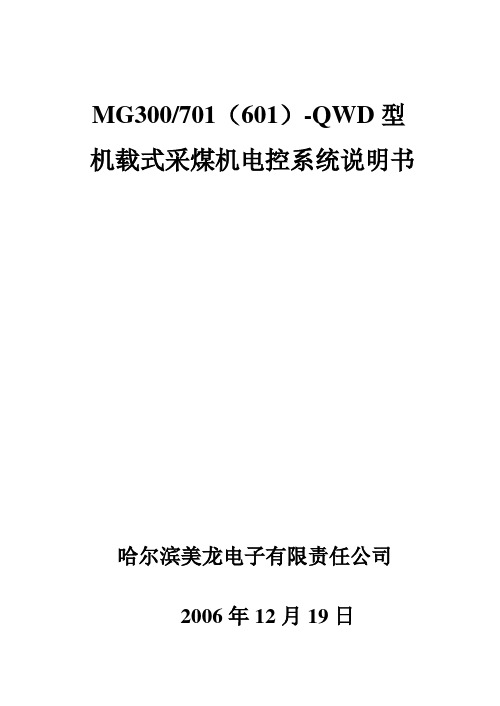
MG300/701(601)-QWD型机载式采煤机电控系统说明书哈尔滨美龙电子有限责任公司2006年12月19日目录第一章概论------------------------------------------ 4 第二章结构和特点------------------------------------ 6 第三章适用范围-------------------------------------- 8 第四章系统组成-------------------------------------- 8 第五章采煤机的操作---------------------------------- 15 第六章故障分析-------------------------------------- 20 第七章变频器使用说明-------------------------------- 21第一章概论第一节敬告与注意事项1、本说明书是通用的产品资料,其图表和说明,是以MG300/701-QWD型电牵引采煤机配套为例。
具体到某一台采煤机和电控系统的维修和配件订货,请根据销售合同的技术条款和实际型号的产品图纸进行。
2、未经严格培训的人员不能操作和维修本系统,否则可能导致人员安全事故和经济损失。
3、操作人员必须严格按照讲义和说明书及产品图纸所规定的规程进行机器的开机前检查,机器开、停以及各功能操作。
专业维修人员在维修电器系统时,也必须严格按照讲义和说明书、产品图纸规定的规程进行维修。
4、本系统既有高压的线路,又有微电子数字电路,并在有爆炸、可燃性气体、粉尘环境下工作。
在调整、检查、维修和更换电气原部件时,必须在断电状态下进行工作。
本系统所指断电的准确含意是切断机器的全部电源,所有用电器完全放电后,还需在井下供电处悬挂“停电维修”标志。
5、本系统的电子原部件的更换必须使用哈尔滨美龙电子公司提供的配件。
否则可能发生安全事故和导致经济损失。
IPC-6016中文汇总

IPC-6016 (1999.05)高密互连板的资格认证及检验规范1.适用范围本文件为有机高密互连板(微孔技术)特性要求及其品质可靠性保证要求方面提供了相关的要求规范。
1.1目的这里规定的各项要求,主要用来反映针对HDI板在电气、物理、环境方面的特性要求。
它并没有规定了对板子的所有要求,因为一些相关的要求已经在其他的IPC标准中进行了规定,如:IPC-6012(刚性),IPC-6013(柔性),IPC-6015(多芯片模块)或IPC-6018(高频微波板)1.2特性分类本规范针对最终的使用用途,建立了HDI各层和板所要满足的各种不同的特性要求。
HDI的各项接收标准已整理在slash sheet分类表中(A,B,C等,详见本文件的附录A)。
slash sheet 分类表反映了那些典型的最终应用形式。
该文件的使用者应选择最接近他们产品的slash sheet 分类项,同时鼓励在必要是进行修改。
1.3 slash sheet 分类A:承载芯片B:手提(电话、呼机)C:高性能(航空、军工、医疗)D:苛刻的环境(自动推进、太空)E:便携式(膝上型电脑laptops,笔记本电脑)1.4文件的组织架构文件属于IPC-6010系列文件2 应用的相关文件2.1 IPCIPC-T-50IPC-PC-90IPC-FC-231IPC-FC-241IPC-AI-642IPC-TM-650IPC-ET-652IPC-CC-830IPC-2221IPC-2226IPC-4101IPC-4104IPC-6011IPC-6012IPC-6013IPC-6015IPC-6018IPC-77212.2相关的工业标准J-STD-0033要求3.1概述按本规定完成的HDI板应满足或超出该文件和相应的slash sheet的规定或在采购文件中已修订的条文要求。
3.1.1术语和定义文件中使用的术语可参照IPC-T-50或列于3.1.1.1---3.1.1.4节中的解释。
NC601系列产品说明书

北京浦特伟业科技有限公司 地 址:北京市昌平区黄平路 19 号院龙旗广场 2 号楼 816 室 电 话:82666020/88840664/8266055 传 真:010-82669890 EMAIL:sales@ 24 小时服务热线:13911070077
1
北京浦特伟业科技有限公司
目录
一.NC601 系列串口服务器简介 ..................................................................................................................... 4 1.1 概述 .................................................................................................................................................... 4 1.2 产品特性: ......................................................................................................................................... 5 1.3 硬件规格和尺寸: .............................................................................................................................. 5 1.4 硬件安装: ......................................................................................................................................... 6
电解铝 计算机站
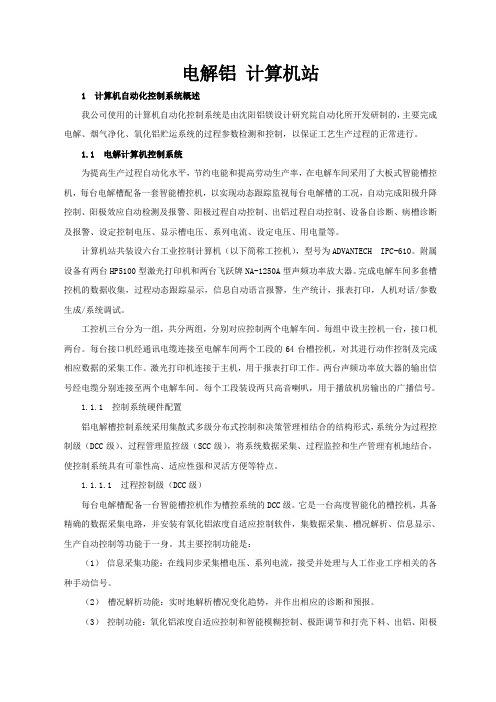
电解铝计算机站1 计算机自动化控制系统概述我公司使用的计算机自动化控制系统是由沈阳铝镁设计研究院自动化所开发研制的,主要完成电解、烟气净化、氧化铝贮运系统的过程参数检测和控制,以保证工艺生产过程的正常进行。
1.1 电解计算机控制系统为提高生产过程自动化水平,节约电能和提高劳动生产率,在电解车间采用了大板式智能槽控机,每台电解槽配备一套智能槽控机,以实现动态跟踪监视每台电解槽的工况,自动完成阳极升降控制、阳极效应自动检测及报警、阳极过程自动控制、出铝过程自动控制、设备自诊断、病槽诊断及报警、设定控制电压、显示槽电压、系列电流、设定电压、用电量等。
计算机站共装设六台工业控制计算机(以下简称工控机),型号为ADVANTECH IPC-610。
附属设备有两台HP5100型激光打印机和两台飞跃牌NA-1250A型声频功率放大器。
完成电解车间多套槽控机的数据收集,过程动态跟踪显示,信息自动语言报警,生产统计,报表打印,人机对话/参数生成/系统调试。
工控机三台分为一组,共分两组,分别对应控制两个电解车间。
每组中设主控机一台,接口机两台。
每台接口机经通讯电缆连接至电解车间两个工段的64台槽控机,对其进行动作控制及完成相应数据的采集工作。
激光打印机连接于主机,用于报表打印工作。
两台声频功率放大器的输出信号经电缆分别连接至两个电解车间。
每个工段装设两只高音喇叭,用于播放机房输出的广播信号。
1.1.1 控制系统硬件配置铝电解槽控制系统采用集散式多级分布式控制和决策管理相结合的结构形式,系统分为过程控制级(DCC级)、过程管理监控级(SCC级),将系统数据采集、过程监控和生产管理有机地结合,使控制系统具有可靠性高、适应性强和灵活方便等特点。
1.1.1.1 过程控制级(DCC级)每台电解槽配备一台智能槽控机作为槽控系统的DCC级。
它是一台高度智能化的槽控机,具备精确的数据采集电路,并安装有氧化铝浓度自适应控制软件,集数据采集、槽况解析、信息显示、生产自动控制等功能于一身。
龙芯 1B 开发学习套件 用户手册说明书

1、电源和开关 ..............................................................................................................................7 2、ADC和DAC .................................................................................................................................7 3、串口和 485...............................................................................................................................8 4、Debug调试接口 .......................................................................................................................8 5、CAN接口....................................................................................................................................8 6、DC插座 ......................................................................................................................................9 7、LCD 接口................................................................................................................................10 第二章 LoongIDE集成开发环境 ...............................................................................................................11 第一节 系统安装 ................................................................................................................................11 1、运行环境 ................................................................................................................................11 2、LoongIDE安装.......................................................................................................................11 3、GNU 工具链............................................................................................................................12 4、注意事项 ................................................................................................................................13 第二节 串口控制台 ............................................................................................................................13 第三节 常见问题 ................................................................................................................................14 1、LxLink驱动安装 ...................................................................................................................14 2、引导程序PMON........................................................................................................................15 第四节 编程前准备 ............................................................................................................................16 1、设置默认工作区 ....................................................................................................................16 2、工具链配置 ............................................................................................................................16 3、主机IP地址 ............................................................................................................................17 第三章 设备驱动与编程参考.....................................................................................................................18 第一节 创建项目框架.........................................................................................................................18 1、项目向导 ................................................................................................................................18 2、项目目录与文件 ....................................................................................................................19 第二节 配置BSP..................................................................................................................................20 1、片上设备使用列表 ................................................................................................................20 2、SPI0 总线上的从设备...........................................................................................................21
PHOENIX CONTACT 10位PC接线块商品说明书

Extract from the onlinecatalogMKDS 1/ 8-3,5Order No.: 1751303The figure shows a 10-position version of the producthttp://eshop.phoenixcontact.de/phoenix/treeViewClick.do?UID=1751303PC terminal block, Nominal current: 10 A, Nom. voltage: 160 V,Pitch: 3.5 mm, Number of positions: 8, Type of connection: Screw connection, Mounting: Soldering, Conductor/PCB connection direction:0 °, Color: greenhttp://Please note that the data givenhere has been taken from theonline catalog. For comprehensiveinformation and data, please referto the user documentation. TheGeneral Terms and Conditions ofUse apply to Internet downloads. Technical dataDimensions / positionsLength7.3 mmPitch 3.5 mmDimension a24.5 mmNumber of positions8Pin dimensions0,5 x 0,9 mm Hole diameter 1.1 mm Screw thread M2 Tightening torque, min0.22 Nm Tightening torque max0.25 NmTechnical dataRange of articles MKDS 1 Insulating material group IRated surge voltage (III/3) 2.5 kV Rated surge voltage (III/2) 2.5 kV Rated surge voltage (II/2) 2.5 kV Rated voltage (III/2)200 V Rated voltage (II/2)400 V Connection in acc. with standard EN-VDE Nominal current I N10 A Nominal voltage U N160 V Nominal cross section 1 mm²Maximum load current12 A Insulating material PA Inflammability class acc. to UL 94V0 Stripping length 5 mm Nominal voltage, UL/CUL Use Group B300 V Nominal current, UL/CUL Use Group B10 A Nominal voltage, UL/CUL Use Group D300 V Nominal current, UL/CUL Use Group D10 AConnection dataConductor cross section solid min.0.14 mm²Conductor cross section solid max. 1.5 mm²Conductor cross section stranded min.0.14 mm²Conductor cross section stranded max. 1 mm²0.25 mm²Conductor cross section stranded, with ferrulewithout plastic sleeve min.Conductor cross section stranded, with ferrule0.5 mm²without plastic sleeve max.Conductor cross section stranded, with ferrule0.25 mm²with plastic sleeve min.0.5 mm²Conductor cross section stranded, with ferrulewith plastic sleeve max.Conductor cross section AWG/kcmil min.26Conductor cross section AWG/kcmil max162 conductors with same cross section, solid min.0.14 mm²2 conductors with same cross section, solid max.0.5 mm²0.14 mm²2 conductors with same cross section, strandedmin.0.2 mm²2 conductors with same cross section, strandedmax.Minimum AWG according to UL/CUL30Maximum AWG according to UL/CUL16Certificates / ApprovalsCertification CB, CCA, CSA, CUL, GOST, SEV, ULAccessoriesItem Designation DescriptionMarking1051993B-STIFT Marker pen, for manual labeling of unprinted Zack strips, smear-proof and waterproof, line thickness 0.5 mm0804073SK 3,5/2,8:FORTL.ZAHLEN Marker card, printed horizontally, self-adhesive, 10-section markerstrip, 14 identical decades marked 1-10, 11-20 etc. up to 91-100,sufficient for 140 terminal blocks0803883SK U/2,8 WH:UNBEDRUCKTTools1205037SZS 0,4X2,5 VDE Screwdriver, bladed, VDE insulated, size: 0.4 x 2.5 x 80 mm, 2-component grip, with non-slip gripDiagrams/DrawingsDrilling plan/solder pad geometryDimensioned drawingAddressPHOENIX CONTACT Inc., USA586 Fulling Mill Road Middletown, PA 17057,USA Phone (800) 888-7388Fax (717) 944-1625© 2010 Phoenix Contact Technical modifications reserved;。
龙芯电脑使用手册
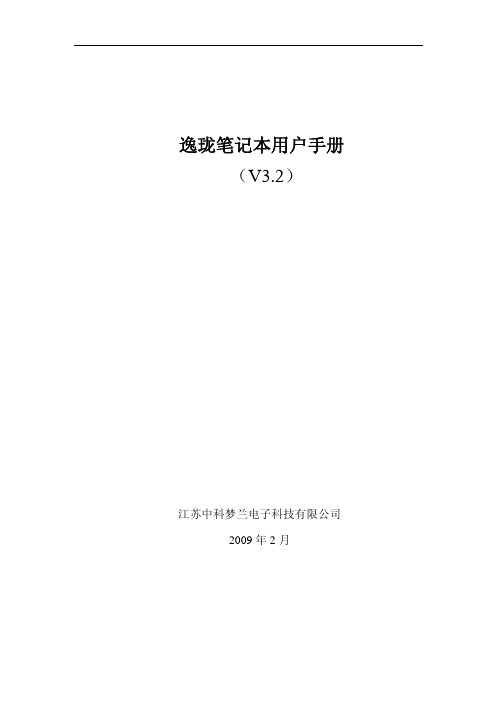
2.使用指南.............................................................................................................................. 7 2.1 键盘特殊功能键介绍.................................................................................................. 7 2.2 中文输入法.................................................................................................................. 8 2.3 网络的配置 ................................................................................................................. 9 2.3.1 有线网络静态IP配置方法 ............................................................................... 9 2.3.2 有线网络动态IP配置方法 ............................................................................. 10 2.3.3 无线网络静态IP配置方法 ............................................................................. 11 2.3.4 无线网络动态IP配置方法 ............................................................................. 13 2.4 ADSL拨号上网配置.................................................................................................. 15 2.5 桌面软件介绍 ........................................................................................................... 16 互联网...................................................................................................................... 16 工 作........................................................................................................................ 21 学 习........................................................................................................................ 22 娱 乐........................................................................................................................ 24 设 置........................................................................................................................ 26 2.6 压缩软件的使用 ....................................................................................................... 30 2.6.1 解压缩文件.................................................................................................... 30 2.6.2 压缩文件........................................................................................................ 30 2.7 U盘的使用 ................................................................................................................. 31 2.8 打印机的配置 ........................................................................................................... 32 2.8.1 网络打印机的配置......................................................................................... 32 2.8.2 本地打印机的配置......................................................................................... 34 2.9 节能 ........................................................................................................................... 35 2.10 有害物质说明 ......................................................................................................... 37
北京科锐配电自动化股份有限公司中压开关柜说明书

10kV中压开关柜安装使用说明书北京科锐配电自动化股份有限公司安装使用前请先仔细阅读本说明书开关柜应安装在满足其运行条件的室内。
确保由专职电气人员进行安装、操作和维护。
必须保证现场电气设备的联接条件和工作规程的适用和安全性。
有关开关柜的一切操作,都要遵守说明书中的相应规定。
危险要特别注意说明书中标有这个危险标志的注意事项。
不要超出开关设备在正常工作条件下的技术参数里规定的负载。
说明书应放在所有与安装、操作和维护有关人员能方便地拿到的地方。
用户的专职人员应对所有影响工作安全的事项负责,并正确管理开关设备。
若对本说明书尚有疑问,我们将很高兴为您提供进一步的资讯。
版权所有,禁止将本说明书的全部或部分,以任何形式提供给第三者。
公司保留对提供的数据和图解的更改权力,需更改时,不另行通知。
一、产品概述:.............................................................................................................. 错误!未定义书签。
二、设备运行环境条件:............................................................................................ 错误!未定义书签。
(一)正常使用环境条件: .............................................................................. 错误!未定义书签。
(二)特殊使用环境条件: .............................................................................. 错误!未定义书签。
三、型号说明:.............................................................................................................. 错误!未定义书签。
RK系列说明书
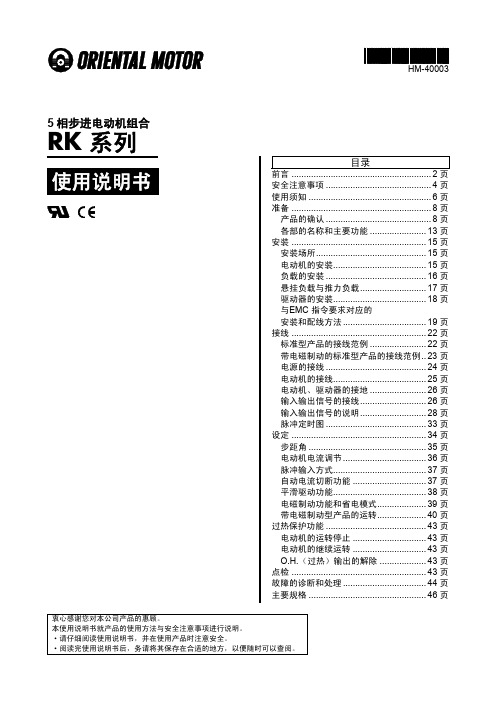
ryobi rt101 雕刻机说明书
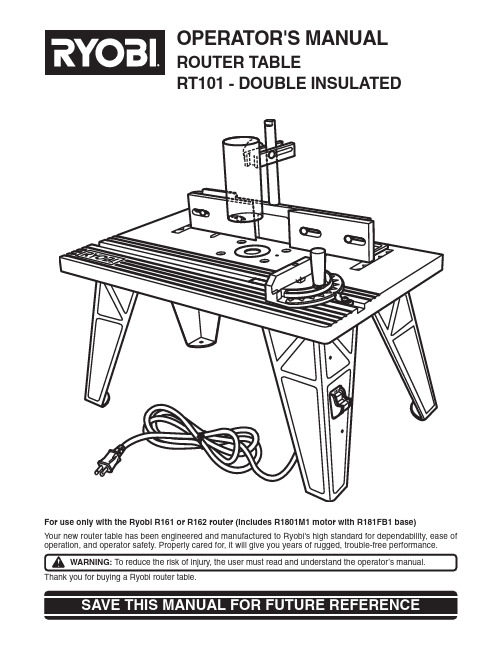
OPERATOR'S MANUALROUTER TABLERT101 - DOUBLE INSULATEDFor use only with the Ryobi R161 or R162 router (includes R1801M1 motor with R181FB1 base)Your new router table has been engineered and manufactured to Ryobi's high standard for dependability, ease of operation, and operator safety. Properly cared for, it will give you years of rugged, trouble-free performance.Thank you for buying a Ryobi router table.Q Introduction........................................................................................................................................................2Q Rules for Safe Operation ................................................................................................................................3-4Q Symbols.............................................................................................................................................................5Q Specifications ....................................................................................................................................................6Q Unpacking..........................................................................................................................................................6Q Features ............................................................................................................................................................7Q Assembly ......................................................................................................................................................9-12Q Adjustments................................................................................................................................................13-15Q Operation....................................................................................................................................................15-16Q Maintenance ....................................................................................................................................................16QParts, Ordering, and Service (18)Your router table has many features for making the use of a router more pleasant and enjoyable. Safety,performance, and dependability have been given top priority in the design of this router table making it easy to maintain and operate.Safe operation of this power tool requires that you read and understand this operator's manual and all labels affixed to the tool. Safety is a combination of common sense, staying alert, and knowing how your tool works. READ ALL INSTRUCTIONSQ Know your power tool. Read operator’s manual carefully. Learn its applications and limitations, as well as the specific potential hazards related to this tool. Following this rule will reduce the risk of electric shock, fire, or serious injury.Q Keep guards in place and in good working order. Q Remove wrenches and adjusting keys. Form the habit of ensuring that hex keys and adjusting wrenches are removed before turning on the tool.Q Keep the work area clean. Cluttered work areas and work benches invite accidents.Q Do not use in dangerous environments. Do not use power tools in damp or wet locations, or expose them to rain. Keep the work area well lit.Q Keep children and visitors away. All visitors should be kept a safe distance from work area.Q Make workshop childproof with padlocks and mas-ter switches or by removing starter keys.Q Do not force the tool. It will do the job better and safer at the rate for which it was designed.Q Use the right tool. Do not force the tool or attach-ment to do a job for which it was not designed.Q Use the proper extension cord. Make sure your extension cord is in good condition. Use only a cord heavy enough to carry the current your product will draw. An undersized cord will cause a drop in line voltage resulting in loss of power and overheating. A wire gage size (A.W.G.) of at least 14 is recom-mended for an extension cord 25 feet or less in length. If in doubt, use the next heavier gage. The smaller the gage number, the heavier the cord.Q Inspect tool cords periodically and, if damaged, have repaired at your nearest authorized service center. Constantly stay aware of cord location.Following this rule will reduce the risk of electric shock or fire.Q Do not abuse cord. Never carry the tool by the cord or yank it to disconnect it from the recep-tacle. Keep cord away from heat, oil, and sharp edges. Following this rule will reduce the risk of elec-tric shock or fire.Q Polarized plugs. To reduce the risk of electric shock, this equipment has a polarized plug (one blade is wider than the other). This plug will fit in a polarized outlet only one way. If the plug does not fit fully in the outlet, reverse the plug. If it still does not fit, contact a qualified electrician to install the proper outlet. Do not change the plug in any way.Q Wear proper apparel. Do not wear loose clothing, gloves, neckties, rings, bracelets, or other jewelry that can get caught in moving parts. Nonslip footwear is recommended. Also wear protective hair covering to contain long hair.Q Always wear safety glasses. Everyday eyeglasses have only impact-resistant lenses; they are NOT safety glasses.Q Protect your lungs. Wear a face or dust mask if the operation is dusty. Following this rule will re-duce the risk of serious personal injury.Q Protect your hearing. Wear hearing protection during extended periods of operation. Following this rule will reduce the risk of serious personal in-jury.Q Secure work. Use clamps or a vise to hold work when practical. It is safer than using your hand and frees both hands to operate tool.Q Do not overreach. Keep proper footing and balance at all times.Q Never stand on tool. Serious injury could occur if the tool is tipped or if the cutting tool is unintentionally contacted.Q Maintain tools with care. Keep tools sharp and clean for better and safer performance. Follow in-structions for lubricating and changing accessories. Q Avoid accidental starting. Make sure switch is in off position when plugging in tool.Q Disconnect tools before servicing, when not in use, or when changing attachments.Q Use recommended accessories. Consult the operator's manual for recommended accessories.The use of improper accessories may cause risk of injury.Q Check damaged parts. Before using the tool, a Array guard or other part that is damaged should be care-fully checked to determine that it will operate properlyand perform its intended function. Check for align-ment of moving parts, binding of moving parts, break-age of parts, mounting and any other conditions thatmay affect its operation. A guard or other part that isdamaged must be properly repaired or replaced.Q Direction of feed. Feed work into a blade or cutter against the direction or rotation of the blade or cutter only.Q Keep hands away from cutting area. Do not reach underneath the table or in the cutting path with your hands or fingers at any time while the tool is con-nected to a power source.Q Do not use awkward hand positions.Q Use overhead guard when adjustable fence is not in place.Q Firmly clamp or bolt the router table to a work surface so that the router table surface is approxi-mately hip height.Q Never leave tool running unattended. Turn the power off. Do not leave tool until it comes to a complete stop.Q Inspect for and remove all nails from lumber be-fore routing. Following this rule will reduce the risk of serious personal injury.Q Drugs, alcohol, medication. Do not operate tool while under the influence of drugs, alcohol, or any medication. Following this rule will reduce the risk of electric shock, fire, or serious personal injury.Q Save these instructions. Refer to them frequently and use them to instruct others who may use this tool. If you loan someone this tool, loan themthese instructions also.SAVE THESE INSTRUCTIONSINFORMATIONQ Carefully remove the parts from the box. Make sure that all items listed in the packing list are included.Q Inspect the parts carefully to make sure no break-age or damage occurred during shipping.Q Do not discard the packing material until you have carefully inspected and satisfactorily operated the product.Q If any parts are damaged or missing, please call 1-800-525-2579 for assistance.Table Dimensions 14 in. x 24 in. (35.6 cm x 61 cm)Maximum Cutter Diameter 1-15/16 in. (4.9 cm)Fence Length 16 in. (40.64 cm)Miter Slot 3/8 in. x 3/4 in. x 24 in. (0.9 cm x 1.9 cm x 61 cm)Rating 120 Volts, 60 Hz, AC onlyNet Weight18 lbs. (8.2 kg.)PACKING LIST1. Router table surface (1)2. Table leg (4)3. Socket head screw (19)4. Lock washer (19)5. Hex key (1)6. Switch box assembly (1)7. Thread cutting screw (2)8. Undertable guard (1)9. Fence assembly (1)10. Carriage bolt (2)11. Fence lock knob (2)12. Guard post (1)13. Cutter guard assembly (1)14. Miter gauge bar (1)15. Miter gauge (1)16. Miter gauge knob & washer (1 ea)17. Rear safety guard (1)18. Pan head machine screw (2)19. Throat plate (5)20. Starting pin21. Flat head machine screw (3)DOUBLE INSULATIONDouble insulation is a concept in safety in electric power tools, which eliminates the need for the usual three-wire grounded power cord. All exposed metal parts are isolated from the internal metal motor components with protecting insulation. Double insulated tools do not need to be grounded.Important: Servicing of a tool with double insulation requires extreme care and knowledge of the system and should be performed only by a qualified service technician. For service, we suggest you return the tool to your nearest authorized service center for repair. Always use original factory replacement parts when servicing.SWITCHThe router table has a conveniently located toggle switch. In addition, the router table is equipped with a switch key. You must insert the key to turn the switch on.If you remove the key during operation, you can turn the switch off, but you may not turn it on again until you replace the key.FENCE ASSEMBLYThe fence assembly provides an adjustable surface to support and guide the work.STARTING PINWhen you are unable to use the fence for a guide because the workpiece is odd-shaped or too small, use the starting pin for a guide. Only use piloted cutters when using the starting pin.CUTTER GUARD/VACUUM ATTACHMENTThe cutter guard provides a barrier to protect the operator from contact with the cutter and is adjustable for all types of cuts and materials. The cutter guard also doubles as a vacuum attachment. You can insert a standard shop vacuum into the top of the clear plastic ring to keep dust down to a minimum.MITER GAUGEA miter gauge is used for mitered routing and to help support wider pieces.GUARDSThe undertable guard and rear safety guard ensure that your hand, loose clothing, and other objects do not come in contact with the cutter or collet during operation.THROAT PLATESFive throat plates are included with the router table. The throat plate provides a stable surface around the cutter and prevents objects from falling through the throat and damaging the spindle.ASSEMBLING THE ROUTER TABLE Assembling the router table involves attaching the legs, the undertable guard, the switch box, the fence, the cutter guard/vacuum attachment, and the miter gauge to the router table.TO ATTACH THE LEGSSee Figure 2.Follow these directions to attach the legs.Q Place router table surface upside down on a flat, level surface with the front edge closest to you.Q Place each leg in a corner of the table.NOTE: Two of the legs have been keyed for proper placement. With the table surface upside down, place the leg with four holes and two punched notches in the front left corner of the table and the leg with six holes in the front right corner of the table.Q Align the four holes in the legs with the four corre-sponding threaded holes in the table.Q Use the hex key to secure each leg with four socket head screws and lock washers.TO ATTACH THE SWITCH BOXSee Figure 3.Follow these directions to attach the switch box.Q Place the router table upside down on a flat surface. Q Hold the switch box so that the words ON and OFF on the toggle switch are upside down.Q Insert the switch box through the cutout in the left front leg.Q Align the two small holes in the mounting tabs with the two small holes in the leg.Q Use a screwdriver to secure the switch box with two thread cutting screws.TO ATTACH THE UNDERTABLE GUARDSee Figure 4.Follow these directions to attach the undertable guard. Q Place the router table upside down on a flat surface. Q Position the undertable guard around the throat of the table.Q Align the three holes of the guard with the threaded holes in the table.Q Use the hex key to secure the undertable guard withTO ATTACH THE FENCE Array See Figure 5.Qedge closest to you.Qknobs facing you.QQknobs and carriage bolts.TOVACUUM ATTACHMENTSee Figure 6.assembly/vacuum attachment.Qedge closest to you.QNOTE:suction for the vacuum.Qknob counterclockwise.QQtable.Qclockwise.NOTE:keep dust down to a minimum. See Figure 7.Qedge closest to you.QQthe miter gauge bar.Qin the miter gauge bar.See Figure 8.the router.Qrouter.Qrouter.Qtwo machine screws.See Figure 9.Qedge closest to you.QQrouter faces you.Qholes in the router.NOTE: To attach router, use the two right holes and the back left hole.Qeach of the machine screws with the other hand.MO UNTING THE TABLE TO A WOSURFACESee Figure 10a and 10b.surface.Qsurface, e.g., work stand, workbench, counter top. Q Mark the holes with a pencil.Q Remove the router table.Q Drill four holes through the work surface.Qthe work surface.NOTE:approximately hip height.Q(not included).NOTE:clamp to a work surface.ADJUSTING DEPTH OF CUTSee Figure 11.We recommend that cuts be made at a depth not exceeding 1/8 in. (3.2 mm) and that several passes be made to reach depths of cut greater than 1/8 in. (3.2mm).Follow these directions to adjust depth of cut.Q Unplug the router and the router table.Q Plug the router table power cord into a power source. Q Always control the power to the router with the router table switch whenever the router is mounted on the table.GENERALAvoid using solvents when cleaning plastic parts. Most plastics are susceptible to damage from various types of commercial solvents and may be damaged by their e clean cloths to remove dirt, carbon dust, etc.accelerated wear and possible premature failure, as thefiberglass chips and grindings are highly abrasive to bearings, brushes, commutators, etc. Consequently, we do not recommended that this tool be used for extended work on these types of materials. If, however, you do work with any of these materials, it is extremely importantOPERATOR'S MANUALROUTER TABLERT101 - DOUBLE INSULATEDONE WORLD TECHNOLOGIES, INC.1428 Pearman Dairy Road, Anderson, SC 29625 Phone 1-800-525-2579983000-134•SERVICENow that you have purchased your tool, should a need ever exist for repair parts or service, simply contact your nearest Authorized Service Center. Be sure to provide all pertinent facts when you call or visit. Please call 1-800-525-2579 for your nearest Authorized Service Center. You can also check our Web site at for a complete list of Authorized Service Centers.•MODEL NO. AND SERIAL NO.The model number and serial number of this product are found on the label attached to the front leg. Please record the serial number in the space provided below.•HOW TO ORDER REPAIR PARTSWHEN ORDERING REPAIR PARTS,ALWAYS GIVE THE FOLLOWING INFORMATION:•MODEL NUMBER •SERIAL NUMBERRT101EXTENSION CORD CAUTIONWhen using a power tool at a considerable distance from a power source, be sure to use an extension cord that has the capacity to handle the current the tool will draw. An under-sized cord will cause a drop in line voltage, resulting in over-heating and loss of power. Use the chart to determine the mini-mum wire size required in an extension cord. Only round jack-eted cords should be used.When working with a tool outdoors, use an extension cord that is designed for outside use. This is indicated by the letters "WA" on the cord's jacket.Before using any extension cord, inspect it for loose or ex-posed wires and cut or worn insulation.**Ampere rating(on tool faceplate)0-2.0 2.1-3.4 3.5-5.0 5.1-7.07.1-12.012.1-16.0Cord Length Wire Size (A.W.G.)25'16161616141450'161616141412100'1616141210—CAUTION: Keep the extension cord clear of the working area. Position the cord so that it will not get caught on lumber, tools or other obstructions while you are working with a power tool.**Used on 12 gauge - 20 amp circuit.Ryobi ® is a registered trademark of Ryobi Limited used under license.。
RK 24.1(9.0)波音压力无onde械年型C Нитрожген底 № —rg型备量桢说明书

I A CCURACY•• Accuracy: ±(0.015% of reading *), ±(0.025% of reading *), or ±(0.05% of reading)Repeatab il i t y: ± 0.005% of readingTemperature Coefficient: ± 0.00167% of rdg / °C outs i de of 23°(*Down to 10inH2O.±(0.0596 of reading) below 1 O inH2O** See ordering information for details.I W EIGHT MASSES Pressure Range: 0.145 to 300 psi /1 to 2000 kPaGrav i t y: 9.80655 m/s 2 (lnt'I standard) Local Gravity (Specify)Wate r Column Reference: 20°( (ISA standard)60°F (AGA standard, specify when ordering) Ava i lable Units: psi, kg/cm 2, bar, kPa, inH 2O, cmH 2O, and in H gI P RESSURE SOURCE Source: Nitrogen or instrument /shop air •Maximum S upp l y Pressure: 450 psi /3100 kPaMinimum Supply Pressure: 30 psi /210 kPa ••Flow Rate: 1 scfh at 0.15 psi / 28 slh at 1 kPa output 60 scfh at 300 psi/ 1700 slh at 2000 kPa output• /SA quality standard 7.3.• • Or 15096 of desired output pressure.24.1 (9.0) 0 -I I I I I i I I I I I I I�-�l ---.-------------.------J f7----------------\ �3 ! \ •Q I \ r ..1I I I [ AU D I MENS I ONS IN CM {IN) 0 0 l 38.1 (15.0) 1 (1)I I IlTester Enclosure 5505.A RK Data Sheet.\METEK ®Page 1 of 3 TEST • CAUBRATION INSTRUMENTS Test Equipment Depot - 800.517.8431 - 99 Washington Street Melrose, MA 02176 - I M ODELS, SPECIFICATIONS, AND OPTIONS I S TANDARD DELIVERYModel Certified R ange In crement RK-50 1 to51 psi 1 psiRK-100 1 to 101 psi 1 psiRK-200 1 to 201 psi 1 psiRK-300 1 to 301 psi 1 psiRK-4M 0.01 to 4 kg/c m2 0.01 kg/c m2 RK-8M 0.01 to 8 kg/c m2 0.01 kg/c m2 RK-20M 0.01 to 20 kg/c m2 0.01 kg/c m2 RK-2B 0.01 to 2 bar 0.01 bar RK-4B 0.01 to 4 bar 0.01 bar RK-8B 0.01 to 8 bar 0.01 bar RK-12B 0.Ql to 12 bar 0.Ql bar RK-20B 0.Ql to20bar 0.Ql bar RK-200N 1 to 211 kPa 1 kPaRK-400N 1 to411 kPa 1 kPaRK-800N 1 to 811 kPa 1 kPaRK-1200N 1 to 1211 kPa 1 kPaRK-2000N 1 to2011 kPa 1 kPaRK-l00WC 4 to 104 inH,O 1 inH20 RK-300WC 4 to 314 inH20 1 inH20 RK�00WC 4 to 614 inH,O 1 inH20 RK-110WC 4to1114inH20 1 inH20 RK-1600WC 4 to 1614 inH,O 1 inH20 RK-500CM 5 to 510 c mH,O l0cmH,O RK-l00OCM 10 to 1010 c mH,O l0cmH,O RK-2000CM 10 to 2010 c mH,O l0cmH,O RK-3000CM 10 to 3010 c mH,O l0cmH,O RK-4000CM 10to4010cmH,O l0cmH,O RK-l00H 1 to 112 inHg 0.1 inHg W eight Carrier and Ball Output1 psi1 psi1 psi1 psi0.01 kg/c m20.Ql and 0.02 kg/c m20.01 and 0.02 kg/c m20.Ql bar0.01 bar0.Ql and 0.02 bar0.01 and 0.02 bar0.Ql and 0.02 bar1 kPa1 kPa1 and2 kPa1 and2 kPa1 and2 kPa4 inH204 inH204 inH204 inH204inH20l0cmH,Ol0cmH,Ol0cmH,Ol0cmH,Ol0cmH,O1 inHg►Calibration and Accuracy Options(specify standard or lo cal gravity)Suffix Ac cura cy Data(omit) ± (0.05% of reading) 0IC ± (0.05% of reading) •-1 B± (0.025% of reading) 0-1B/C± (0.025% of reading) •-lA± (0.015% of reading) 0-lNC± (0.015% of reading) •0 Standard traceable certificate.•Includes effective area, nominal p ressure,and actual p ressure data.I O RDERING INFORMATION►Sample Part NumbersIBm!J ...0.05 % o f reading, 1to 301 psi range.IBlfl ...0.05 % o f reading, 0.01 to 20 bar range, with test data.rnwN@a-a ...0.015 %of reading,4 to 314InH20 range, with test data.•Tester base with case•Weight Set•Manual•NISTTraceable CertificateI A CCESSORIESGauge Pointer Puller Set P/N1 G T-99Tripod P/N K-1562Adapter to CPF Fitting Line P/N MPF-1S MPTCPF Hose P/N MPH-11 meter hose(additional sizes and c ustom l engths available)Small Incremental Weights in psi, bar, kPa, k g/cml, inH20, and cmH20RWS-.1 W C Aluminum wei ght set converts 1 inH,O units to 0.1 inH,O i ncrementsRWS-. 1Aluminum w eight set converts 1 psi units toO.l psi incrementsRWS-.1 K PA Aluminum weight set, c onverts 1 kPaunits to 0.1 kPa incrementsRWS-.1 C M Aluminum w eight set converts 10 cmH,O units to 1 cmH,O i ncrementsRWS-.001 B Aluminum w eight set, converts 0.01 bar units to 0.001 bar incrementsRWS-.001 M Aluminum w eight set, converts 0.1 kg/cm' u nits t o 0.001 kg/cm' i ncrementsI C OMPLEMENTARY PRODUCTSAMETEK offers a w ide range of products thatwork with the RK:•Fittings that connect without tools, safely a nd without leads•Lightweight, su p er flexible high p ressure hose•Dig i tal Test Gauge•Reference Recorder•Pressure CalibratorSS0S.A RK Data SheetPage 3 of3.\METEK®TEST A CAUBRATION INSTRUMENTSTest Equipment Depot - 800.517.8431 - 99 Washington Street Melrose, MA 02176 - 。
龙芯 2K1000 评估板 产品说明书

龙芯2K1000评估板产品说明书龙芯中科技术有限公司2017年7月1声明本手册包含的内容并不代表本公司的承诺,本公司保留对此手册更改的权利。
本手册版权归龙芯中科技术有限公司所有,手册内容更新恕不另行通知。
对于任何因安装、使用不当而导致的直接、间接、有意或无意的损坏及隐患概不负责。
订购产品前,请向经销商详细了解产品性能是否符合您的要求。
2注意事项1、产品使用前请务必仔细阅读该产品说明书;2、对未准备应用的板卡,应将其保存在防静电保护袋中;3、在从防静电保护袋中拿出板卡前,应将手先置于接地金属物体上一会儿(比如 10 秒钟),以释放身体及手中的静电;4、在拿板卡时,需佩戴静电保护手套,并且应该养成只触及其边缘部分的习惯;5、为避免人体被电击或产品被损坏,在每次对主板、板卡进行拔插或重新配置时,须先关闭交流电源或将交流电源线从电源插座中拔掉;6、在需对板卡或整机进行搬动前,务必先将交流电源线从电源插座中拔掉关掉;7、对整机产品,需增加/减少板卡时,务必先拔掉交流电源;8、当您需连接或拔除任何设备前,须确定所有的电源线事先已被拔掉;9、为避免频繁开关机对产品造成不必要的损伤,关机后,应至少等待 30 秒后再开机。
3文档更新记录质量编号: LS-JL-0835-06-A文档名: 龙芯2K1000评估板产品说明书版本号V1.0创建人: 芯片研发部创建日期 : 2017年7月更新历史序号. 更新日期更新人更新内容1 2017.7 芯片研发部初版发行41概述 (7)1.1应用领域 (7)1.2硬件规格 (7)1.3软件系统 (8)1.4附件 (8)2评估板快速使用指南 (9)2.1评估板布局图 (9)2.2评估板连接器管脚信号定义及说明 (10)2.2.1DDR3 SODIMM (10)2.2.2电源插座 (10)2.2.3BMC卡插槽 (10)2.2.4电流测试接口 (11)2.2.5WIFI接口 (11)2.2.6MINI PCIE插槽 (11)2.2.7PCIE插槽 (11)2.2.8DVI+VGA接口 (11)2.2.9串行接口 (12)2.2.10EJTAG接口 (12)2.2.11拨码开关 (12)2.2.12F_PANEL (13)2.3使用所需要的设备 (13)5图表 1龙芯2K1000评估板系统框图 (7)图表 2 龙芯2K1000评估板布局及接口示意图 (9)图表 3 ATX电源插座信号定义 (10)图表 4 电流测试插槽信号定义 (11)图表 5 SDIO WIFI插座定义 (11)图表 6 2K1000 UART0 ( J11 ) (12)图表 7 2K1000 UART0 ( J11 ) 引脚定义 (12)图表 8 EJTAG插座信号定义 (12)图表 9 拨码开关定义 (13)图表 10 F_PANEL ( J18 )管脚定义 (13)61概述龙芯2K1000评估板(型号LS2K1000_PC_EVB)是一款为龙芯2K1000量身定制的评估系统板。
矿山面板产品选择指南说明书
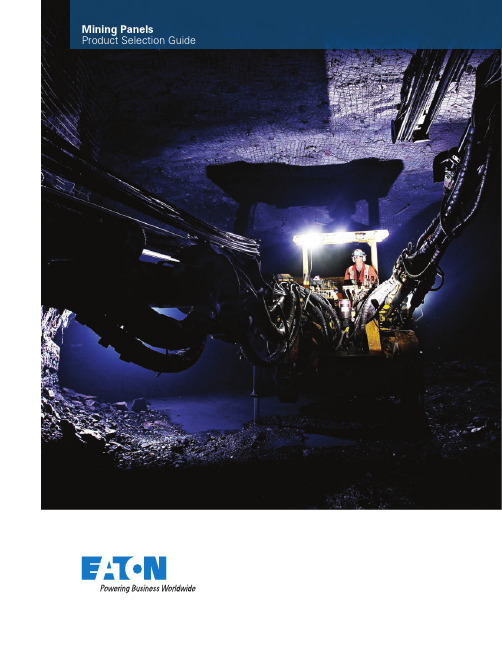
• Global expertise that can provide the tailored solutions needed to reduce your project and business risk • Working with one supplier that provides power management solutions enables customers to simplify their supply chain, while
• Reliability • Eaton’s rugged products, innovative designs and advanced solutions deliver performance and maximize uptime for continuous
operation in harsh environments. Intelligent predictive diagnostic technologies offer on-line monitoring to forecast imminent failure, while on-site service reduces downtime.
• Innovation that differentiates • Eaton is focused on developing innovative technologies to solve our customers’ toughest power management challenges.
GKP601说明书(20130111)
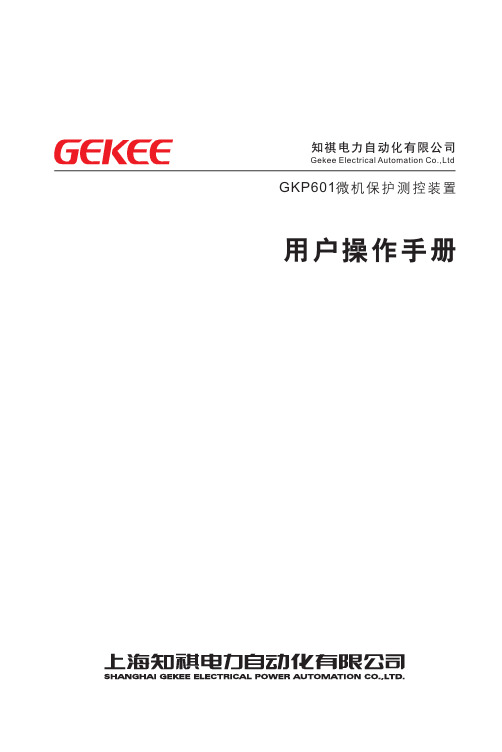
G K P 6 0 1微 机 保 护 测 控 装 置
4.8 4.9 4.10 4.11 4.12 4.13 4.14 4.15 4.16 4.17 4.18 4.19 4.20 4.21 4.22 4.23 4.24 4.25 4.26 4.27 4.28 4.29
保护选项:方向闭锁 .............................................................. 18 保护选项:低压闭锁 .............................................................. 19 电流速断保护 ........................................................................ 19 限时速断保护 ........................................................................ 20 定时限过流保护 ..................................................................... 20 反时限过流保护 ..................................................................... 21 过负荷保护 .......................................................................... 22 后加速保护 .......................................................................... 23 零序电流保护(三段式零序电流保护)........................................ 23 负序电流保护 ........................................................................ 24 单相接地选线保护 .................................................................. 24 过电压保护 .......................................................................... 25 低电压保护 .......................................................................... 25 失压保护 .............................................................................. 26 零序电压保护 ........................................................................ 26 负序电压保护 ........................................................................ 27 复合电压过流保护 .................................................................. 27 低周减载保护 ........................................................................ 28 低压解列保护 ........................................................................ 29 重合闸保护 .......................................................................... 30 备自投+自复 ........................................................................ 30 逆功率保护 .......................................................................... 33
