How_to_install_kernel_driver
Mellanox -ib驱动安装手册linux
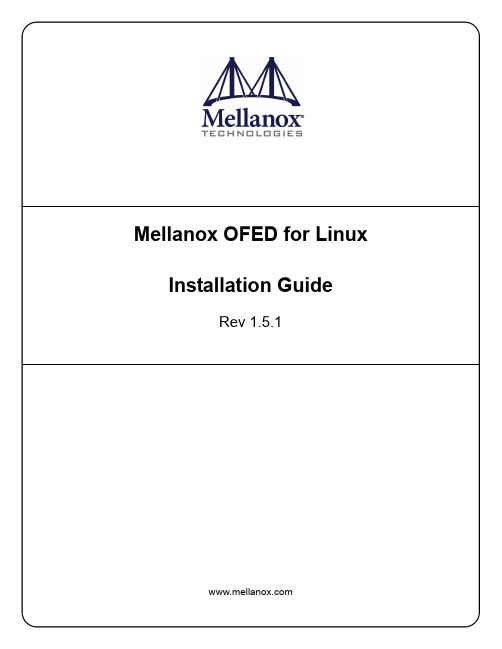
Mellanox OFED for Linux Installation GuideRev 1.5.1Mellanox Technologies350 Oakmead Parkway, Suite 100Sunnyvale, CA 94085U.S.A.Tel: (408) 970-3400Fax: (408) 970-3403Mellanox Technologies, Ltd.PO Box 586 Hermon Building Yokneam 20692Israel Tel: +972-4-909-7200Fax: +972-4-959-3245© Copyright 2010. Mellanox Technologies, Inc. All Rights Reserved.Mellanox®, BridgeX®, ConnectX®, InfiniBlast®, InfiniBridge®, InfiniHost®, InfiniPCI®, InfiniRISC®, InfiniScale®, andVirtual Protocol Interconnect are registered trademarks of Mellanox Technologies, Ltd.CORE-Direct , FabricIT, and PhyX are trademarks of Mellanox Technologies, Ltd.All other marks and names mentioned herein may be trademarks of their respective companies.Document Number: 2914Rev 1.5.1Mellanox Technologies 2NOTE:THIS HARDWARE, SOFTWARE OR TEST SUITE PRODUCT (“PRODUCT(S)”) AND ITS RELATED DOCUMENTATION ARE PRO-VIDED BY MELLANOX TECHNOLOGIES “AS-IS” WITH ALL FAULTS OF ANY KIND AND SOLELY FOR THE PURPOSE OF AIDING THE CUSTOMER IN TESTING APPLICATIONS THAT USE THE PRODUCTS IN DESIGNATED SOLUTIONS. THE CUS-TOMER'S MANUFACTURING TEST ENVIRONMENT HAS NOT MET THE STANDARDS SET BY MELLANOX TECHNOLOGIES TO FULLY QUALIFY THE PRODUCTO(S) AND/OR THE SYSTEM USING IT. THEREFORE, MELLANOX TECHNOLOGIES CAN-NOT AND DOES NOT GUARANTEE OR WARRANT THAT THE PRODUCTS WILL OPERATE WITH THE HIGHEST QUALITY . ANY EXPRESS OR IMPLIED WARRANTIES, INCLUDING , BUT NOT LIMITED TO, THE IMPLIED WARRANTIES OF MER-CHANTABILITY , FITNESS FOR A PARTICULAR PURPOSE AND NONINFRINGEMENT ARE DISCLAIMED. IN NO EVENT SHALL MELLANOX BE LIABLE TO CUSTOMER OR ANY THIRD PARTIES FOR ANY DIRECT, INDIRECT, SPECIAL, EXEM-PLARY , OR CONSEQUENTIAL DAMAGES OF ANY KIND (INCLUDING , BUT NOT LIMITED TO, PAYMENT FOR PROCURE-MENT OF SUBSTITUTE GOODS OR SERVICES; LOSS OF USE, DATA, OR PROFITS; OR BUSINESS INTERRUPTION) HOWEVER CAUSED AND ON ANY THEORY OF LIABILITY , WHETHER IN CONTRACT, STRICT LIABILITY , OR TORT(INCLUDING NEGLIGENCE OR OTHERWISE) ARISING IN ANY WAY FROM THE USE OF THE PRODUCT(S) AND RELATED DOCUMENTATION EVEN IF ADVISED OF THE POSSIBILITY OF SUCH DAMAGE.Mellanox OFED for Linux User’s Manual Rev 1.5.1 InstallationThis chapter describes how to install and test the Mellanox OFED for Linux package on a singlehost machine with Mellanox InfiniBand and/or Ethernet adapter hardware installed. The chapterincludes the following sections:•“Hardware and Software Requirements” (page 3)•“Downloading Mellanox OFED” (page 4)•“Installing Mellanox OFED” (page 4)•“Uninstalling Mellanox OFED” (page 15)Hardware and Software RequirementsHardware RequirementsPlatforms• A server platform with an adapter card based on one of the following Mellanox Technologies’InfiniBand HCA devices:-MT25408 ConnectX®-2 (VPI, IB, EN, FCoE) (firmware: fw-ConnectX2)-MT25408 ConnectX® (VPI, IB, EN, FCoE) (firmware: fw-25408)-MT25208 InfiniHost® III Ex (firmware: fw-25218 for Mem-Free cards, and fw-25208 for cards withmemory)-MT25204 InfiniHost® III Lx (firmware: fw-25204)-MT23108 InfiniHost® (firmware: fw-23108)Note For the list of supported architecture platforms, please refer to the Mellanox OFEDRelease Notes file.Required Disk Space for Installation•400MBSoftware RequirementsOperating System•Linux operating systemNote For the list of supported operating system distributions and kernels, please refer to the Mellanox OFED Release Notes file.Installer Privileges•The installation requires administrator privileges on the target machineMellanox Technologies3Rev 1.5.1Mellanox Technologies 4Downloading Mellanox OFEDStep 1.Verify that the system has a Mellanox network adapter (HCA/NIC) installed by ensuringthat you can see ConnectX or InfiniHost entries in the display.The following example shows a system with an installed Mellanox HCA:host1# lspci -v | grep Mellanox02:00.0 InfiniBand: Mellanox Technologies MT25418 [ConnectX IB DDR, PCIe 2.0 2.5GT/s] (reva0)Step 2.Download the ISO image to your host.The image’s name has the format MLNX_OFED_LINUX-<ver>-<OS label>.iso. You candownload it from > Products > IB SW/Drivers.Step e the md5sum utility to confirm the file integrity of your ISO image. Run the followingcommand and compare the result to the value provided on the download page.host1$ md5sum MLNX_OFED_LINUX-<ver>-<OS label>.isoInstalling Mellanox OFEDThe installation script, mlnxofedinstall , performs the following:•Discovers the currently installed kernel•Uninstalls any software stacks that are part of the standard operating system distribution oranother vendor's commercial stack•Installs the MLNX_OFED_LINUX binary RPMs (if they are available for the current kernel)•Identifies the currently installed InfiniBand and Ethernet network adapters and automatically 1upgrades the firmwarePre-installation Notes•The installation script removes all previously installed Mellanox OFED packages and re-installsfrom scratch. You will be prompted to acknowledge the deletion of the old packages.Note Pre-existing configuration files will be saved with the extension “.conf.saverpm”.•If you need to install Mellanox OFED on an entire (homogeneous) cluster, a common strategy isto mount the ISO image on one of the cluster nodes and then copy it to a shared file system suchas NFS. To install on all the cluster nodes, use cluster-aware tools (such as pdsh).•If your kernel version does not match with any of the offered pre-built RPMs, you can add yourkernel version by using the “mlnx_add_kernel_support.sh ” script located under the docs/directory.Usage:mlnx_add_kernel_support.sh -i|--iso <mlnx iso>[-t|--tmpdir <local work dir>][-v|--verbose]1.The firmware will not be updated if you run the install script with the ‘--without-fw-update’ option.Mellanox OFED for Linux User’s Manual Rev 1.5.1 ExampleThe following command will create a MLNX_OFED_LINUX ISO image for RedHat 5.4 underthe/tmp directory.MLNX_OFED_LINUX-1.5.1-rhel5.4/docs/mlnx_add_kernel_support.sh -i/mnt/MLNX_OFED_LINUX-1.5.1-rhel5.4.isoAll Mellanox, OEM, OFED, or Distribution IB packages will be removed.Do you want to continue?[y/N]:yRemoving OFED RPMs...Running mkisofs...Created /tmp/MLNX_OFED_LINUX-1.5.1-rhel5.4.isoInstallation ScriptMellanox OFED includes an installation script called mlnxofedinstall. Its usage is describedbelow. You will use it during the installation procedure described in Section , “Installation Proce-dure,” on page 6.Usage./mlnxofedinstall [OPTIONS]Note If no options are provided to the script, then all available RPMs are installed.Options-c|--config <packages config_file>Example of the configuration file can be found under docs -n|--net <network config file>Example of the network configuration file can be foundunder docs-p|--print-available Print available packages for the current platform and cre-ate a corresponding ofed.conf file. The installation scriptexits after creating ofed.conf.--with-fc Install FCoE support — Available on RHEL5.2 ONLY--with-32bit Install 32-bit libraries (default). This is relevant forx86_64 and ppc64 platforms.--without-32bit Skip 32-bit libraries installation--without-ib-bonding Skip ib-bonding RPM installation--without-depcheck Skip Distro's libraries check--without-fw-update Skip firmware update--force-fw-update Force firmware update--force Force installation (without querying the user)--all Install all kernel modules, libibverbs, libibumad, librd-macm, mft, mstflint, diagnostic tools, OpenSM, ib-bonding,MVAPICH, Open MPI, MPI tests, MPI selector, perftest, sdp-netstat and libsdp srptools, rds-tools, static and dynamiclibrariesMellanox Technologies5Rev 1.5.1Mellanox Technologies6--hpc Install all kernel modules, libibverbs, libibumad, librd-macm, mft, mstflint, diagnostic tools, OpenSM , ib-bonding,MVAPICH, Open MPI, MPI tests, MPI selector, dynamic librar-ies--basic Install all kernel modules, libibverbs, libibumad, mft,mstflint, dynamic libraries--msmInstall all kernel modules, libibverbs, libibumad, mft,mstflint, diagnostic tools, OpenSM , ib-bonding, dynamiclibrariesNOTE: With --msm flag, the OpenSM daemon is configured torun upon boot.-v|-vv|-vvvSet verbosity level -q Set quiet - no messages will be printed mlnxofedinstall Return CodesTable 1 lists the mlnxofedinstall script return codes and their meanings.Installation ProcedureStep 1.Login to the installation machine as root.Step 2.Mount the ISO image on your machine host1# mount -o ro,loop MLNX_OFED_LINUX-<ver>-<OS label>.iso /mntNote After mounting the ISO image, /mnt will be a Read Only folder.Step 3.Run the installation scripthost1# /mnt/mlnxofedinstallThis program will install the MLNX_OFED_LINUX package on your machine.Note that all other Mellanox, OEM, OFED, or Distribution IB packages will be removed.Do you want to continue?[y/N]:yUninstalling the previous version of OFEDTable 1 - mlnxofedinstall Return CodesReturn CodeMeaning 0The Installation ended successfully 1The installation failed 2No firmware was found for the adapter device 3Failed to start the mst driverMellanox OFED for Linux User’s Manual Rev 1.5.1 Starting MLNX_OFED_LINUX-1.5.1-rc6 installation ...Installing kernel-ib RPMPreparing... ########################################### [100%]1:kernel-ib ########################################### [100%]Installing kernel-ib-devel RPMPreparing... ########################################### [100%]1:kernel-ib-devel ########################################### [100%]Installing mft RPMPreparing... ########################################### [100%]1:mft ########################################### [100%]Installing mpi-selector RPMPreparing... ########################################### [100%]1:mpi-selector ########################################### [100%]Install user level RPMs:Preparing... ########################################### [100%]1:libibumad ########################################### [100%]Preparing... ########################################### [100%]1:libibumad ########################################### [100%]Preparing... ########################################### [100%]1:libibmad ########################################### [100%]Preparing... ########################################### [100%]1:libibmad ########################################### [100%]Preparing... ########################################### [100%]1:libibumad-devel ########################################### [100%]Preparing... ########################################### [100%]1:libibumad-devel ########################################### [100%]Preparing... ########################################### [100%]1:libibmad-devel ########################################### [100%]Preparing... ########################################### [100%]1:libibmad-devel ########################################### [100%]Preparing... ########################################### [100%]1:ofed-scripts ########################################### [100%]Preparing... ########################################### [100%]1:libibverbs ########################################### [100%]Preparing... ########################################### [100%]1:libibverbs ########################################### [100%]Preparing... ########################################### [100%]1:libibverbs-devel ########################################### [100%]Preparing... ########################################### [100%]1:libibverbs-devel ########################################### [100%]Preparing... ########################################### [100%]1:libibverbs-devel-static########################################### [100%]Preparing... ########################################### [100%]1:libibverbs-devel-static########################################### [100%]Preparing... ########################################### [100%]1:libibverbs-utils ########################################### [100%]Preparing... ########################################### [100%]1:libmthca ########################################### [100%]Mellanox Technologies7Rev 1.5.1Mellanox Technologies8Preparing... ########################################### [100%]1:libmthca ########################################### [100%]Preparing... ########################################### [100%]1:libmthca-devel-static ########################################### [100%]Preparing... ########################################### [100%]1:libmthca-devel-static ########################################### [100%]Preparing... ########################################### [100%]1:libmlx4 ########################################### [100%]Preparing... ########################################### [100%]1:libmlx4 ########################################### [100%]Preparing... ########################################### [100%]1:libmlx4-devel ########################################### [100%]Preparing... ########################################### [100%]1:libmlx4-devel ########################################### [100%]Preparing... ########################################### [100%]1:libibcm ########################################### [100%]Preparing... ########################################### [100%]1:libibcm ########################################### [100%]Preparing... ########################################### [100%]1:libibcm-devel ########################################### [100%]Preparing... ########################################### [100%]1:libibcm-devel ########################################### [100%]Preparing... ########################################### [100%]1:libibumad-static ########################################### [100%]Preparing... ########################################### [100%]1:libibumad-static ########################################### [100%]Preparing... ########################################### [100%]1:libibmad-static ########################################### [100%]Preparing... ########################################### [100%]1:libibmad-static ########################################### [100%]Preparing... ########################################### [100%]1:ibsim ########################################### [100%]Preparing... ########################################### [100%]1:librdmacm ########################################### [100%]Preparing... ########################################### [100%]1:librdmacm ########################################### [100%]Preparing... ########################################### [100%]1:librdmacm-utils ########################################### [100%]Preparing... ########################################### [100%]1:librdmacm-devel ########################################### [100%]Preparing... ########################################### [100%]1:librdmacm-devel ########################################### [100%]Preparing... ########################################### [100%]1:libsdp ########################################### [100%]Preparing... ########################################### [100%]1:libsdp ########################################### [100%]Preparing... ########################################### [100%]1:libsdp-devel ########################################### [100%]Preparing... ########################################### [100%]1:libsdp-devel ########################################### [100%]Mellanox OFED for Linux User’s Manual Rev 1.5.1Preparing... ########################################### [100%]1:opensm-libs ########################################### [100%]Preparing... ########################################### [100%]1:opensm-libs ########################################### [100%]Preparing... ########################################### [100%]1:opensm ########################################### [100%]opensmd 0:off 1:off 2:off 3:off 4:off 5:off 6:offPreparing... ########################################### [100%]1:opensm-devel ########################################### [100%]Preparing... ########################################### [100%]1:opensm-devel ########################################### [100%]Preparing... ########################################### [100%]1:opensm-static ########################################### [100%]Preparing... ########################################### [100%]1:opensm-static ########################################### [100%]Preparing... ########################################### [100%]1:compat-dapl ########################################### [100%]Preparing... ########################################### [100%]1:compat-dapl ########################################### [100%]Preparing... ########################################### [100%]1:compat-dapl-devel ########################################### [100%]Preparing... ########################################### [100%]1:compat-dapl-devel ########################################### [100%]Preparing... ########################################### [100%]1:dapl ########################################### [100%]Preparing... ########################################### [100%]1:dapl ########################################### [100%]Preparing... ########################################### [100%]1:dapl-devel ########################################### [100%]Preparing... ########################################### [100%]1:dapl-devel ########################################### [100%]Preparing... ########################################### [100%]1:dapl-devel-static ########################################### [100%]Preparing... ########################################### [100%]1:dapl-devel-static ########################################### [100%]Preparing... ########################################### [100%]1:dapl-utils ########################################### [100%]Preparing... ########################################### [100%]1:perftest ########################################### [100%]Preparing... ########################################### [100%]1:mstflint ########################################### [100%]Preparing... ########################################### [100%]1:sdpnetstat ########################################### [100%]Preparing... ########################################### [100%]1:srptools ########################################### [100%]Preparing... ########################################### [100%]1:rds-tools ########################################### [100%]Preparing... ########################################### [100%]1:rnfs-utils ########################################### [100%]Preparing... ########################################### [100%]Mellanox Technologies9Rev 1.5.1Mellanox Technologies 10 1:ibutils ########################################### [100%]Preparing... ########################################### [100%]1:ibutils2 ########################################### [100%]Preparing... ########################################### [100%]1:ibdump ########################################### [100%]Preparing... ########################################### [100%]1:infiniband-diags ########################################### [100%]Preparing... ########################################### [100%]1:qperf ########################################### [100%]Preparing... ########################################### [100%]1:mlnxofed-docs ########################################### [100%]Preparing... ########################################### [100%]1:mvapich_gcc ########################################### [100%]Preparing... ########################################### [100%]1:mvapich_pgi ########################################### [100%]Preparing... ########################################### [100%]1:mvapich_intel ########################################### [100%]Preparing... ########################################### [100%]1:openmpi_gcc ########################################### [100%]Preparing... ########################################### [100%]1:openmpi_pgi ########################################### [100%]Preparing... ########################################### [100%]1:openmpi_intel ########################################### [100%]Preparing... ########################################### [100%]1:mpitests_mvapich_gcc ########################################### [100%]Preparing... ########################################### [100%]1:mpitests_mvapich_pgi ########################################### [100%]Preparing... ########################################### [100%]1:mpitests_mvapich_intel ########################################### [100%]Preparing... ########################################### [100%]1:mpitests_openmpi_gcc ########################################### [100%]Preparing... ########################################### [100%]1:mpitests_openmpi_pgi ########################################### [100%]Preparing... ########################################### [100%]1:mpitests_openmpi_intel ########################################### [100%]Device (15b3:634a):02:00.0 InfiniBand: Mellanox Technologies MT25418 [ConnectX IB DDR, PCIe 2.0 2.5GT/s] (rev a0)Link Width: 8xLink Speed: 2.5Gb/sInstallation finished successfully.Programming HCA firmware for /dev/mst/mt25418_pci_cr0 deviceRunning: mlxburn -d /dev/mst/mt25418_pci_cr0 -fw /tmp/MLNX_OFED_LINUX-1.5.1/MLNX_OFED_LINUX-1.5.1-sles11/firmware/fw-25408/2_7_000/fw-25408-rel.mlx -dev_type 25408 -no-I- Querying device ...-I- Using auto detected configuration file: /tmp/MLNX_OFED_LINUX-1.5.1/MLNX_OFED_LINUX-1.5.1-sles11/firmware/fw-25408/2_7_000/MHGH28-XTC_A4-A7.ini (PSID = MT_04A0140005)-I- Generating image ...Current FW version on flash: 2.6.0New FW version: 2.7.0Burning FW image without signatures - OKRestoring signature - OK-I- Image burn completed successfully.Please reboot your system for the changes to take effect.warning: /etc/infiniband/openib.conf saved as /etc/infiniband/openib.conf.rpmsaveNote In case your machine has the latest firmware, no firmware update will occur and the installation script will print at the end of installation a message similar to the following:...Installation finished successfully.The firmware version 2.7.000 is up to date.Note: To force firmware update use '--force-fw-update' flag.Note In case your machine has an unsupported network adapter device, no firmware update will occur and the error message below will be printed. Please contact your hardwarevendor for help on firmware updates.Error message:-I- Querying device ...-E- Can't auto detect fw configuration file: ...Step 4.In case the installation script performed firmware updates to your network adapter hard-ware, it will ask you to reboot your machine.Step 5.The script adds the following lines to /etc/security/limits.conf for the userspace components such as MPI:* soft memlock unlimited* hard memlock unlimitedThese settings unlimit the amount of memory that can be pinned by a user space application.If desired, tune the value unlimited to a specific amount of RAM.Step 6.For your machine to be part of the InfiniBand/VPI fabric, a Subnet Manager must be run-ning on one of the fabric nodes. At this point, Mellanox OFED for Linux has alreadyinstalled the OpenSM Subnet Manager on your machine. For details on starting OpenSM,see Chapter 12, “OpenSM – Subnet Manager”.Step 7.(InfiniBand only) Run the hca_self_test.ofed utility to verify whether or not the InfiniBand link is up. The utility also checks for and displays additional information suchas•HCA firmware version•Kernel architecture•Driver version•Number of active HCA ports along with their states•Node GUIDNote For more details on hca_self_test.ofed, see the file hca_self_test.readme under docs/.host1# /usr/bin/hca_self_test.ofed---- Performing InfiniBand HCA Self Test ----Number of HCAs Detected (1)PCI Device Check ....................... PASSKernel Arch ............................ x86_64Host Driver Version .................... MLNX_OFED_LINUX-1.5.1 (OFED-1.5.1-mlnx9) 1.5.1-2.6.9_89.ELlargesmpHost Driver RPM Check .................. PASSHCA Firmware on HCA #0 ................. 2.7.000HCA Firmware Check on HCA #0 ........... PASSHost Driver Initialization ............. PASSNumber of HCA Ports Active 0Port State of Port #0 on HCA #0 ........ INITPort State of Port #0 on HCA #0 ........ DOWNError Counter Check on HCA #0 .......... PASSKernel Syslog Check .................... PASSNode GUID on HCA #0 .................... 00:02:c9:03:00:00:10:e0------------------ DONE ---------------------Note After the installer completes, information about the Mellanox OFED installation such as prefix, kernel version, and installation parameters can be retrieved by running the com-mand /etc/infiniband/info.Installation ResultsSoftware•The OFED and MFT packages are installed under the /usr directory.•The kernel modules are installed under:-InfiniBand subsystem:/lib/modules/`uname -r`/updates/kernel/drivers/infiniband/-mlx4 driver:Under /lib/modules/`uname -r`/updates/kernel/drivers/net/mlx4you will find mlx4_core.ko, mlx4_en.ko, mlx4_ib.ko (and mlx4_fc ifyou ran the installation script with --with-fc)-RDS:/lib/modules/`uname -r`/updates/kernel/net/rds/rds.ko-Bonding module:/lib/modules/`uname -r`/updates/kernel/drivers/net/bonding/bonding.ko •The package kernel-ib-devel include files are placed under /usr/src/ofa_kernel/include/. These include files should be used when building kernel modules that use the stack. (Note that the include files, if needed, are “backported” to your kernel.)•The raw package (un-backported) source files are placed under/usr/src/ofa_kernel-<ver>•The script openibd is installed under /etc/init.d/. This script can be used to load and unload the software stack.•The script connectx_port_config is installed under /sbin. This script can be used to con-figure the ports of ConnectX network adapter cards to Ethernet and/or InfiniBand. For details on this script, please see Section 3.1, “Port Type Management”.•The directory /etc/infiniband is created with the files info and openib.conf and con-nectx.conf. The info script can be used to retrieve Mellanox OFED installation information. The openib.conf file contains the list of modules that are loaded when the openibd script is used. The connectx.conf file saves the ConnectX adapter card’s ports configuration to Ether-net and/or InfiniBand. This file is used at driver start/restart (/etc/init.d/openibd start) .•The file 90-ib.rules is installed under /etc/udev/rules.d/•If OpenSM is installed, the daemon opensmd is installed under /etc/init.d/ and opensm.conf is installed under /etc.•If IPoIB configuration files are included, ifcfg-ib<n> files will be installed under:-/etc/sysconfig/network-scripts/ on a RedHat machine-/etc/sysconfig/network/ on a SuSE machine•The installation process unlimits the amount of memory that can be pinned by a user space application. See Step 5.•Man pages will be installed under /usr/share/man/Firmware•The firmware of existing network adapter devices will be updated if the following two condi-tions are fullfilled:1. You run the installation script in default mode; that is, without the option‘--without-fw-update’.2. The firmware version of the adapter device is older than the firmware version includedwiththe Mellanox OFED ISO imageNote If an adapter’s Flash was originially programmed with an Expansion ROM image, the automatic firmware update will also burn an Expansion ROM image.•In case your machine has an unsupported network adapter device, no firmware update will occur and the error message below will be printed. Please contact your hardware vendor for help on firmware updates.Error message:。
FTDI 驱动程序安装指南说明书
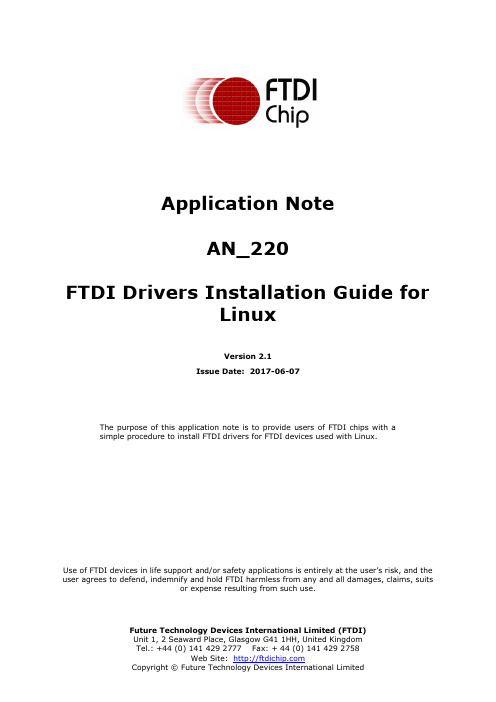
Application NoteAN_220FTDI Drivers Installation Guide forLinuxVersion 2.1Issue Date: 2017-06-07The purpose of this application note is to provide users of FTDI chips with asimple procedure to install FTDI drivers for FTDI devices used with Linux.Use of FTDI devices in life support and/or safety applications is entirely at the user’s risk, and the user agrees to defend, indemnify and hold FTDI harmless from any and all damages, claims, suitsor expense resulting from such use.Future Technology Devices International Limited (FTDI)Table of Contents1Introduction (2)1.1Overview (2)2Installing the D2XX driver (3)2.1Linux Shared Object and Static Library Install (3)2.1.1Native Compiling (4)2.1.2Cross Compiling (4)3Compiling and Running Sample D2XX Applications (5)3.1Building and Running the Shared Object Examples (5)3.2Building and Running the Static Library Example (5)4Contact Information (7)Appendix A – References (8)Document References (8)Acronyms and Abbreviations (8)Appendix B – List of Tables & Figures (9)List of Tables (9)List of Figures (9)Appendix C – Revision History (10)1IntroductionThe purpose of this application note is to provide users of FTDI chips with a simple procedure to install FTDI drivers for FTDI devices using Linux.1.1OverviewFTDI has two types of drivers for all supported operating systems. These are the virtual COM port driver (VCP) and the D2XX API driver. Since the FTDI VCP driver is built into the Linux kernel, this document will focus on the installation of the D2XX driver.To ensure all FTDI devices have VCP driver support, FTDI recommends installing the latest kernel release on the Linux system. In Linux, the VCP drivers will appear as /dev/ttyUSBx.How to verify the built-in COM port:∙Plug in an FTDI based design/module/cable∙Open a terminal window, and enterdmesg | grep FTDI∙The output on the terminal window should contain the following:[10170.987708] USB Serial support registered for FTDI USB Serial Device[10170.987915] ftdi_sio 9-1:1.0: FTDI USB Serial Device converter detected[10170.991172] usb 9-1: FTDI USB Serial Device converter now attached to ttyUSB0[10170.991219] ftdi_sio: v1.6.0:USB FTDI Serial Converters DriverIn Linux, the VCP driver and D2XX driver are incompatible with each other. When a FTDI device is plugged in, the VCP driver must be unloaded before a D2XX application can be run. Use the remove module (rmmod) command to do this:sudo rmmod ftdi_siosudo rmmod usbserialWhen the FTDI device is power cycled or reset the VCP driver will be reloaded. The rmmod process must be repeated each time this occurs. It is possible to write a simple script that unloads the VCP driver before running the D2XX application.2Installing the D2XX driverDownload a suitable Linux D2XX driver from the FTDI D2XX driver web page. The driver files are contained in a tar gzip file.Each CPU architecture has a separate driver file. The options are:x86 – for 32-bit IA-32 CPUs,x64 – for 64-bit Intel-64 (x86-64) CPUs,ARM – for ARM CPUs, choice of hard-float, soft-float.MIPS32 – choice of hard-float and soft-float.Note that the ARM architecture is backward compatible but v5, v6 and v7 options are available. The ARM v6 driver is suitable for Raspberry Pi.The archives contain the D2XX driver and directory of sample code. Most Linux distributions have utilities for extracting tar gzip archive files, such as the Archive Manager in Ubuntu. Figure 2.1 shows a screen capture showing the contents of the tar gzip archive.The version number is used in the driver file names and will change on each release. In this document it is assumed to be version 1.1.12 and in the instructions the version number is italicized. Replace the version number with the version numbers used in the release.It is possible to have multiple versions of the driver co-existing on a single system allowing control over which versions to use for an application.Click on Extract and save all the files to your desired target directory.Figure 2.1 Contents of D2XX driver archiveAs an alternative, you can use the Linux gunzip and tar commands to extract the driver files. Open a Linux terminal window and enter:gunzip libftd2xx1.1.12.tar.gztar –xvf libftd2xx1.1.12.tar2.1Linux Shared Object and Static Library InstallOpen a Linux terminal window at the location where the driver files were extracted.2.1.1Native CompilingIn this section the driver statically linked libraries and shared objects are copied to the /usr/local/lib area for use by the native compiler.All driver files are copied and symbolic links created using the Linux sudo command for root permissions.sudo cp /releases/build/lib* /usr/local/libMake the following symbolic links and permission modifications in /usr/local/lib:cd /usr/local/libsudo ln –s libftd2xx.so.1.1.12 libftd2xx.sosudo chmod 0755 libftd2xx.so.1.1.12The symbolic link is used to select a default driver file. Any program can be linked against a specific version of the library by using a version numbered library file.2.1.2Cross CompilingTo use the driver when cross compiling it must be copied to a suitable library path used by the cross compiler. There are several options for this depending on the cross compiler and user preferences.In this section the path to run the cross compiler will replace the phrase “arch-gcc” in commands. The compiler library search path can be found by running the compiler gcc utility with the “-print-search-dirs” option only. The following command will format the output for display.arch-gcc -print-search-dirs | grep libraries | sed 's/:/\n/g'The output is a list of library search paths (in order) where the driver files can be placed and they will be found automaticall y by the cross compiler. Typically these are in the “/opt” area. Often one directory will end in “/usr/lib”, if this exists then this would be the preferred location.Alternatively they can be installed at an arbitrary location such as /usr/local/arch/lib. The path does not need to be on the libraries search path.In the commands following, the full path to the library directory will be written as “arch-lib”.sudo cp /releases/build/lib* arch-libcd arch-libsudo ln –s libftd2xx.so.1.1.12 libftd2xx.sosudo chmod 0755 libftd2xx.so.1.1.12The example code assumes a native compilation environment and therefore needs to be updated to reflect the new location of the libraries and path of the cross compiler.Within the examples directory there are 2 files which need modified.The “Makefile” will need modified to change the “CC” definition to point to the cross compiler.CC=arch-gccThe “Rules.make” file will also need modified to change the “CC” definition to point to the cross compiler and if the driver files are not placed in the library search path then the location added as a rpath. Note the comma after “-Wl”.CC=arch-gccCFLAGS=-Wall -Wextra -L. -lftd2xx -lpthread -ldl -lrt -Wl,-rpath,arch-libIf the driver files are incorrectly installed or the linker cannot find them on the search path then the error message “ld: cannot find -lftd2xx” will be reported.3Compiling and Running Sample D2XX ApplicationsFTDI provides both Shared Object (.so) and Static linked (.a) D2XX libraries. Here are the installation procedures for these libraries on native systems.3.1Building and Running the Shared Object ExamplesTo verify the D2XX driver install, compile and run the EEPROM read sample program. Make sure the Linux system has the gcc compiler installed.cd release/examplesCompile and link the examples.make –BChange to the read example directory.cd eeprom/readThe name of the executable file is read.Plug in the FTDI based device. Remove the VCP driver as described in section 1.1: sudo rmmod ftdi_siosudo rmmod usbserialRun the sample application:sudo ./readThe read application will list the configuration descriptors of the attached FTDI device as follows: opening port 0ftHandle0 = 0x8e89220Signature1 = 0Signature2 = -1Version = 2VendorId = 0x0403ProductId = 0x6001Manufacturer = FTDIManufacturerId = FTDescription = USB-Serial ConverterSerialNumber = FTG5FL9U3.2Building and Running the Static Library ExampleThe static library example is simple to run and execute.cd release/examples/staticRemove any previous library built for another target.rm lib*Copy the static library to current directory from the copy in the driver distribution file. This could also be copied from /usr/local/lib or the cross compiler library used in section 2.1.2.cp ../../build/libftd2xx.a .Compile and link the example.make –B <ret>Run the test program.sudo ./static_linkThis application will write and read 16 bytes to port 0 of any FTDI USB ->UART device with a loopback connector attached:Device 0 Serial Number - FTVESNIOOpened device FTVESNIOFT_Read read 16 bytesClosed device FTVESNIO4Contact InformationHead Office – Glasgow, UKFuture Technology Devices International LimitedUnit 1, 2 Seaward Place, Centurion Business Park Glasgow G41 1HHUnited KingdomTel: +44 (0) 141 429 2777Fax: +44 (0) 141 429 2758E-mail (Sales) *******************E-mail (Support) *********************E-mail (General Enquiries) *******************Branch Office – Taipei, TaiwanFuture Technology Devices International Limited (Taiwan)2F, No. 516, Sec. 1, NeiHu RoadTaipei 114Taiwan , R.O.C.Tel: +886 (0) 2 8797 1330Fax: +886 (0) 2 8751 9737E-mail (Sales) **********************E-mail (Support) ************************ E-mail (General Enquiries) **********************Branch Office – Tigard, Oregon, USAFuture Technology Devices International Limited (USA)7130 SW Fir LoopTigard, OR 97223-8160USATel: +1 (503) 547 0988Fax: +1 (503) 547 0987E-Mail (Sales) *********************E-Mail (Support) *********************** E-Mail (General Enquiries) *********************Branch Office – Shanghai, ChinaFuture Technology Devices International Limited (China)Room 1103, No. 666 West Huaihai Road,Shanghai, 200052ChinaTel: +86 21 62351596Fax: +86 21 62351595E-mail (Sales) *********************E-mail (Support) *********************** E-mail (General Enquiries) *********************Web SiteDistributor and Sales RepresentativesPlease visit the Sales Network page of the FTDI Web site for the contact details of ourdistributor(s) and sales representative(s) in your country.System and equipment manufacturers and designers are responsible to ensure that their systems, and any Future TechnologyDevices International Ltd (FTDI) devices incorporated in their systems, meet all applicable safety, regulatory and system-level performance requirements. All application-related information in this document (including application descriptions, suggestedFTDI devices and other materials) is provided for reference only. While FTDI has taken care to assure it is accurate, thisinformation is subject to customer confirmation, and FTDI disclaims all liability for system designs and for any applicationsassistance provided by FTDI. Use of FTDI devices in life support and/or safety applications is entirely at the user’s risk, and theuser agrees to defend, indemnify and hold harmless FTDI from any and all damages, claims, suits or expense resulting from such use. This document is subject to change without notice. No freedom to use patents or other intellectual property rights isimplied by the publication of this document. Neither the whole nor any part of the information contained in, or the productdescribed in this document, may be adapted or reproduced in any material or electronic form without the prior written consentof the copyright holder. Future Technology Devices International Ltd, Unit 1, 2 Seaward Place, Centurion Business Park,Glasgow G41 1HH, United Kingdom. Scotland Registered Company Number: SC136640Appendix A – ReferencesDocument ReferencesAN_146 USB Hardware Design Guides for FTDI ICs Acronyms and AbbreviationsAppendix B – List of Tables & FiguresList of TablesNAList of FiguresFigure 2.1 Contents of D2XX driver archive (3)Application NoteAN_220 FTDI Drivers Installation Guide for LinuxVersion 2.1Document Reference No.: FT_000723 Clearance No.: FTDI# 30210 Product Page Document FeedbackCopyright © Future Technology Devices International Limited Appendix C – Revision History Document Title: AN_220 FTDI Drivers Installation Guide for LinuxDocument Reference No.: FT_000723 Clearance No.: FTDI# 302Product Page: /FTProducts.htmDocument Feedback:Send Feedback。
kernel5.10 编译方法 -回复
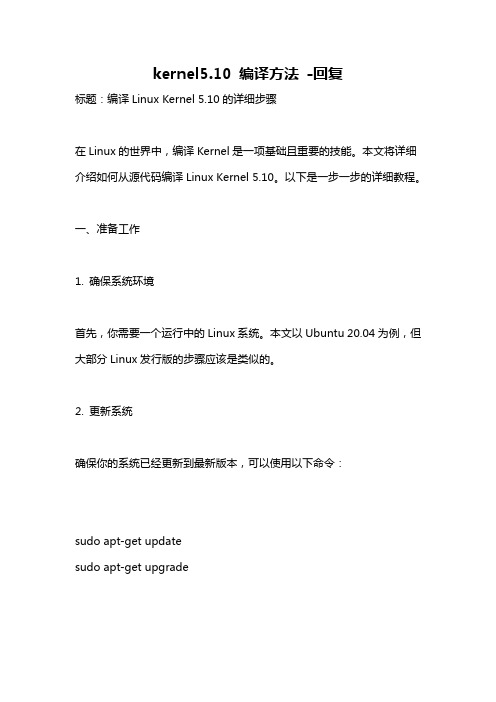
kernel5.10 编译方法-回复标题:编译Linux Kernel 5.10的详细步骤在Linux的世界中,编译Kernel是一项基础且重要的技能。
本文将详细介绍如何从源代码编译Linux Kernel 5.10。
以下是一步一步的详细教程。
一、准备工作1. 确保系统环境首先,你需要一个运行中的Linux系统。
本文以Ubuntu 20.04为例,但大部分Linux发行版的步骤应该是类似的。
2. 更新系统确保你的系统已经更新到最新版本,可以使用以下命令:sudo apt-get updatesudo apt-get upgrade3. 安装必要的工具编译Kernel需要一些基本的开发工具和库,可以通过以下命令安装:sudo apt-get install build-essential libncurses5-dev bc flex bison openssl libssl-dev dkms二、下载Kernel源代码1. 创建工作目录在你的主目录下创建一个名为kernel的工作目录:mkdir ~/kernelcd ~/kernel2. 下载Kernel源代码你可以从Kernel官网(5.10的源代码:wget3. 解压源代码使用以下命令解压下载的源代码:tar xvf linux-5.10.tar.xz这将在当前目录下创建一个名为linux-5.10的目录,这是Kernel的源代码目录。
三、配置和编译Kernel1. 进入源代码目录cd linux-5.102. 配置Kernel配置Kernel是编译过程中最重要的一步,你可以根据你的硬件和需求选择要编译的功能。
对于大多数用户,使用以下命令进行基本配置应该足够:make menuconfig这将打开一个基于文本的配置界面。
你可以使用方向键和回车键浏览和选择选项。
完成后,保存并退出。
3. 开始编译配置完成后,可以开始编译Kernel了。
这个过程可能需要一些时间,取决于你的计算机性能:make -j(nproc)这里的-j参数表示使用多少个进程进行编译,(nproc)会自动获取你的CPU 核心数。
【2022新教程】Ubuntuserver20.04如何安装nvidia驱动和cuda-解。。。
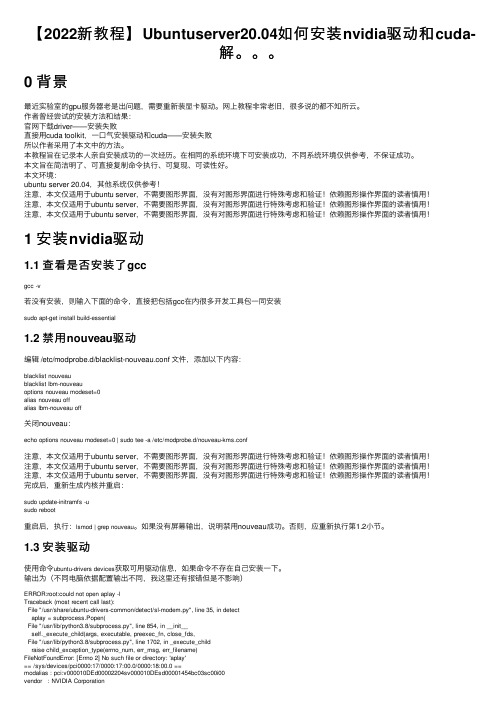
【2022新教程】Ubuntuserver20.04如何安装nvidia驱动和cuda-解。
0 背景最近实验室的gpu服务器⽼是出问题,需要重新装显卡驱动。
⽹上教程⾮常⽼旧,很多说的都不知所云。
作者曾经尝试的安装⽅法和结果:官⽹下载driver——安装失败直接⽤cuda toolkit,⼀⼝⽓安装驱动和cuda——安装失败所以作者采⽤了本⽂中的⽅法。
本教程旨在记录本⼈亲⾃安装成功的⼀次经历。
在相同的系统环境下可安装成功,不同系统环境仅供参考,不保证成功。
本⽂旨在简洁明了、可直接复制命令执⾏、可复现、可读性好。
本⽂环境:ubuntu server 20.04,其他系统仅供参考!注意,本⽂仅适⽤于ubuntu server,不需要图形界⾯,没有对图形界⾯进⾏特殊考虑和验证!依赖图形操作界⾯的读者慎⽤!注意,本⽂仅适⽤于ubuntu server,不需要图形界⾯,没有对图形界⾯进⾏特殊考虑和验证!依赖图形操作界⾯的读者慎⽤!注意,本⽂仅适⽤于ubuntu server,不需要图形界⾯,没有对图形界⾯进⾏特殊考虑和验证!依赖图形操作界⾯的读者慎⽤!1 安装nvidia驱动1.1 查看是否安装了gccgcc -v若没有安装,则输⼊下⾯的命令,直接把包括gcc在内很多开发⼯具包⼀同安装sudo apt-get install build-essential1.2 禁⽤nouveau驱动编辑 /etc/modprobe.d/blacklist-nouveau.conf ⽂件,添加以下内容:blacklist nouveaublacklist lbm-nouveauoptions nouveau modeset=0alias nouveau offalias lbm-nouveau off关闭nouveau:echo options nouveau modeset=0 | sudo tee -a /etc/modprobe.d/nouveau-kms.conf注意,本⽂仅适⽤于ubuntu server,不需要图形界⾯,没有对图形界⾯进⾏特殊考虑和验证!依赖图形操作界⾯的读者慎⽤!注意,本⽂仅适⽤于ubuntu server,不需要图形界⾯,没有对图形界⾯进⾏特殊考虑和验证!依赖图形操作界⾯的读者慎⽤!注意,本⽂仅适⽤于ubuntu server,不需要图形界⾯,没有对图形界⾯进⾏特殊考虑和验证!依赖图形操作界⾯的读者慎⽤!完成后,重新⽣成内核并重启:sudo update-initramfs -usudo reboot重启后,执⾏:lsmod | grep nouveau。
Mellanox -ib驱动安装手册linux
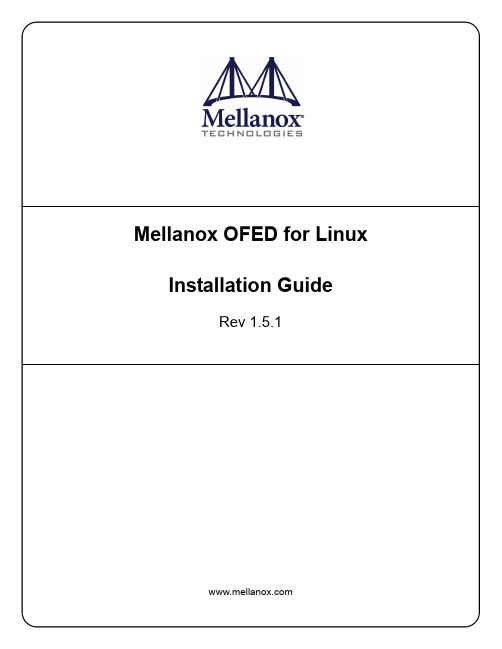
Mellanox OFED for Linux Installation GuideRev 1.5.1Mellanox Technologies350 Oakmead Parkway, Suite 100Sunnyvale, CA 94085U.S.A.Tel: (408) 970-3400Fax: (408) 970-3403Mellanox Technologies, Ltd.PO Box 586 Hermon Building Yokneam 20692Israel Tel: +972-4-909-7200Fax: +972-4-959-3245© Copyright 2010. Mellanox Technologies, Inc. All Rights Reserved.Mellanox®, BridgeX®, ConnectX®, InfiniBlast®, InfiniBridge®, InfiniHost®, InfiniPCI®, InfiniRISC®, InfiniScale®, andVirtual Protocol Interconnect are registered trademarks of Mellanox Technologies, Ltd.CORE-Direct , FabricIT, and PhyX are trademarks of Mellanox Technologies, Ltd.All other marks and names mentioned herein may be trademarks of their respective companies.Document Number: 2914Rev 1.5.1Mellanox Technologies 2NOTE:THIS HARDWARE, SOFTWARE OR TEST SUITE PRODUCT (“PRODUCT(S)”) AND ITS RELATED DOCUMENTATION ARE PRO-VIDED BY MELLANOX TECHNOLOGIES “AS-IS” WITH ALL FAULTS OF ANY KIND AND SOLELY FOR THE PURPOSE OF AIDING THE CUSTOMER IN TESTING APPLICATIONS THAT USE THE PRODUCTS IN DESIGNATED SOLUTIONS. THE CUS-TOMER'S MANUFACTURING TEST ENVIRONMENT HAS NOT MET THE STANDARDS SET BY MELLANOX TECHNOLOGIES TO FULLY QUALIFY THE PRODUCTO(S) AND/OR THE SYSTEM USING IT. THEREFORE, MELLANOX TECHNOLOGIES CAN-NOT AND DOES NOT GUARANTEE OR WARRANT THAT THE PRODUCTS WILL OPERATE WITH THE HIGHEST QUALITY . ANY EXPRESS OR IMPLIED WARRANTIES, INCLUDING , BUT NOT LIMITED TO, THE IMPLIED WARRANTIES OF MER-CHANTABILITY , FITNESS FOR A PARTICULAR PURPOSE AND NONINFRINGEMENT ARE DISCLAIMED. IN NO EVENT SHALL MELLANOX BE LIABLE TO CUSTOMER OR ANY THIRD PARTIES FOR ANY DIRECT, INDIRECT, SPECIAL, EXEM-PLARY , OR CONSEQUENTIAL DAMAGES OF ANY KIND (INCLUDING , BUT NOT LIMITED TO, PAYMENT FOR PROCURE-MENT OF SUBSTITUTE GOODS OR SERVICES; LOSS OF USE, DATA, OR PROFITS; OR BUSINESS INTERRUPTION) HOWEVER CAUSED AND ON ANY THEORY OF LIABILITY , WHETHER IN CONTRACT, STRICT LIABILITY , OR TORT(INCLUDING NEGLIGENCE OR OTHERWISE) ARISING IN ANY WAY FROM THE USE OF THE PRODUCT(S) AND RELATED DOCUMENTATION EVEN IF ADVISED OF THE POSSIBILITY OF SUCH DAMAGE.Mellanox OFED for Linux User’s Manual Rev 1.5.1 InstallationThis chapter describes how to install and test the Mellanox OFED for Linux package on a singlehost machine with Mellanox InfiniBand and/or Ethernet adapter hardware installed. The chapterincludes the following sections:•“Hardware and Software Requirements” (page 3)•“Downloading Mellanox OFED” (page 4)•“Installing Mellanox OFED” (page 4)•“Uninstalling Mellanox OFED” (page 15)Hardware and Software RequirementsHardware RequirementsPlatforms• A server platform with an adapter card based on one of the following Mellanox Technologies’InfiniBand HCA devices:-MT25408 ConnectX®-2 (VPI, IB, EN, FCoE) (firmware: fw-ConnectX2)-MT25408 ConnectX® (VPI, IB, EN, FCoE) (firmware: fw-25408)-MT25208 InfiniHost® III Ex (firmware: fw-25218 for Mem-Free cards, and fw-25208 for cards withmemory)-MT25204 InfiniHost® III Lx (firmware: fw-25204)-MT23108 InfiniHost® (firmware: fw-23108)Note For the list of supported architecture platforms, please refer to the Mellanox OFEDRelease Notes file.Required Disk Space for Installation•400MBSoftware RequirementsOperating System•Linux operating systemNote For the list of supported operating system distributions and kernels, please refer to the Mellanox OFED Release Notes file.Installer Privileges•The installation requires administrator privileges on the target machineMellanox Technologies3Rev 1.5.1Mellanox Technologies 4Downloading Mellanox OFEDStep 1.Verify that the system has a Mellanox network adapter (HCA/NIC) installed by ensuringthat you can see ConnectX or InfiniHost entries in the display.The following example shows a system with an installed Mellanox HCA:host1# lspci -v | grep Mellanox02:00.0 InfiniBand: Mellanox Technologies MT25418 [ConnectX IB DDR, PCIe 2.0 2.5GT/s] (reva0)Step 2.Download the ISO image to your host.The image’s name has the format MLNX_OFED_LINUX-<ver>-<OS label>.iso. You candownload it from > Products > IB SW/Drivers.Step e the md5sum utility to confirm the file integrity of your ISO image. Run the followingcommand and compare the result to the value provided on the download page.host1$ md5sum MLNX_OFED_LINUX-<ver>-<OS label>.isoInstalling Mellanox OFEDThe installation script, mlnxofedinstall , performs the following:•Discovers the currently installed kernel•Uninstalls any software stacks that are part of the standard operating system distribution oranother vendor's commercial stack•Installs the MLNX_OFED_LINUX binary RPMs (if they are available for the current kernel)•Identifies the currently installed InfiniBand and Ethernet network adapters and automatically 1upgrades the firmwarePre-installation Notes•The installation script removes all previously installed Mellanox OFED packages and re-installsfrom scratch. You will be prompted to acknowledge the deletion of the old packages.Note Pre-existing configuration files will be saved with the extension “.conf.saverpm”.•If you need to install Mellanox OFED on an entire (homogeneous) cluster, a common strategy isto mount the ISO image on one of the cluster nodes and then copy it to a shared file system suchas NFS. To install on all the cluster nodes, use cluster-aware tools (such as pdsh).•If your kernel version does not match with any of the offered pre-built RPMs, you can add yourkernel version by using the “mlnx_add_kernel_support.sh ” script located under the docs/directory.Usage:mlnx_add_kernel_support.sh -i|--iso <mlnx iso>[-t|--tmpdir <local work dir>][-v|--verbose]1.The firmware will not be updated if you run the install script with the ‘--without-fw-update’ option.Mellanox OFED for Linux User’s Manual Rev 1.5.1 ExampleThe following command will create a MLNX_OFED_LINUX ISO image for RedHat 5.4 underthe/tmp directory.MLNX_OFED_LINUX-1.5.1-rhel5.4/docs/mlnx_add_kernel_support.sh -i/mnt/MLNX_OFED_LINUX-1.5.1-rhel5.4.isoAll Mellanox, OEM, OFED, or Distribution IB packages will be removed.Do you want to continue?[y/N]:yRemoving OFED RPMs...Running mkisofs...Created /tmp/MLNX_OFED_LINUX-1.5.1-rhel5.4.isoInstallation ScriptMellanox OFED includes an installation script called mlnxofedinstall. Its usage is describedbelow. You will use it during the installation procedure described in Section , “Installation Proce-dure,” on page 6.Usage./mlnxofedinstall [OPTIONS]Note If no options are provided to the script, then all available RPMs are installed.Options-c|--config <packages config_file>Example of the configuration file can be found under docs -n|--net <network config file>Example of the network configuration file can be foundunder docs-p|--print-available Print available packages for the current platform and cre-ate a corresponding ofed.conf file. The installation scriptexits after creating ofed.conf.--with-fc Install FCoE support — Available on RHEL5.2 ONLY--with-32bit Install 32-bit libraries (default). This is relevant forx86_64 and ppc64 platforms.--without-32bit Skip 32-bit libraries installation--without-ib-bonding Skip ib-bonding RPM installation--without-depcheck Skip Distro's libraries check--without-fw-update Skip firmware update--force-fw-update Force firmware update--force Force installation (without querying the user)--all Install all kernel modules, libibverbs, libibumad, librd-macm, mft, mstflint, diagnostic tools, OpenSM, ib-bonding,MVAPICH, Open MPI, MPI tests, MPI selector, perftest, sdp-netstat and libsdp srptools, rds-tools, static and dynamiclibrariesMellanox Technologies5Rev 1.5.1Mellanox Technologies6--hpc Install all kernel modules, libibverbs, libibumad, librd-macm, mft, mstflint, diagnostic tools, OpenSM , ib-bonding,MVAPICH, Open MPI, MPI tests, MPI selector, dynamic librar-ies--basic Install all kernel modules, libibverbs, libibumad, mft,mstflint, dynamic libraries--msmInstall all kernel modules, libibverbs, libibumad, mft,mstflint, diagnostic tools, OpenSM , ib-bonding, dynamiclibrariesNOTE: With --msm flag, the OpenSM daemon is configured torun upon boot.-v|-vv|-vvvSet verbosity level -q Set quiet - no messages will be printed mlnxofedinstall Return CodesTable 1 lists the mlnxofedinstall script return codes and their meanings.Installation ProcedureStep 1.Login to the installation machine as root.Step 2.Mount the ISO image on your machine host1# mount -o ro,loop MLNX_OFED_LINUX-<ver>-<OS label>.iso /mntNote After mounting the ISO image, /mnt will be a Read Only folder.Step 3.Run the installation scripthost1# /mnt/mlnxofedinstallThis program will install the MLNX_OFED_LINUX package on your machine.Note that all other Mellanox, OEM, OFED, or Distribution IB packages will be removed.Do you want to continue?[y/N]:yUninstalling the previous version of OFEDTable 1 - mlnxofedinstall Return CodesReturn CodeMeaning 0The Installation ended successfully 1The installation failed 2No firmware was found for the adapter device 3Failed to start the mst driverMellanox OFED for Linux User’s Manual Rev 1.5.1 Starting MLNX_OFED_LINUX-1.5.1-rc6 installation ...Installing kernel-ib RPMPreparing... ########################################### [100%]1:kernel-ib ########################################### [100%]Installing kernel-ib-devel RPMPreparing... ########################################### [100%]1:kernel-ib-devel ########################################### [100%]Installing mft RPMPreparing... ########################################### [100%]1:mft ########################################### [100%]Installing mpi-selector RPMPreparing... ########################################### [100%]1:mpi-selector ########################################### [100%]Install user level RPMs:Preparing... ########################################### [100%]1:libibumad ########################################### [100%]Preparing... ########################################### [100%]1:libibumad ########################################### [100%]Preparing... ########################################### [100%]1:libibmad ########################################### [100%]Preparing... ########################################### [100%]1:libibmad ########################################### [100%]Preparing... ########################################### [100%]1:libibumad-devel ########################################### [100%]Preparing... ########################################### [100%]1:libibumad-devel ########################################### [100%]Preparing... ########################################### [100%]1:libibmad-devel ########################################### [100%]Preparing... ########################################### [100%]1:libibmad-devel ########################################### [100%]Preparing... ########################################### [100%]1:ofed-scripts ########################################### [100%]Preparing... ########################################### [100%]1:libibverbs ########################################### [100%]Preparing... ########################################### [100%]1:libibverbs ########################################### [100%]Preparing... ########################################### [100%]1:libibverbs-devel ########################################### [100%]Preparing... ########################################### [100%]1:libibverbs-devel ########################################### [100%]Preparing... ########################################### [100%]1:libibverbs-devel-static########################################### [100%]Preparing... ########################################### [100%]1:libibverbs-devel-static########################################### [100%]Preparing... ########################################### [100%]1:libibverbs-utils ########################################### [100%]Preparing... ########################################### [100%]1:libmthca ########################################### [100%]Mellanox Technologies7Rev 1.5.1Mellanox Technologies8Preparing... ########################################### [100%]1:libmthca ########################################### [100%]Preparing... ########################################### [100%]1:libmthca-devel-static ########################################### [100%]Preparing... ########################################### [100%]1:libmthca-devel-static ########################################### [100%]Preparing... ########################################### [100%]1:libmlx4 ########################################### [100%]Preparing... ########################################### [100%]1:libmlx4 ########################################### [100%]Preparing... ########################################### [100%]1:libmlx4-devel ########################################### [100%]Preparing... ########################################### [100%]1:libmlx4-devel ########################################### [100%]Preparing... ########################################### [100%]1:libibcm ########################################### [100%]Preparing... ########################################### [100%]1:libibcm ########################################### [100%]Preparing... ########################################### [100%]1:libibcm-devel ########################################### [100%]Preparing... ########################################### [100%]1:libibcm-devel ########################################### [100%]Preparing... ########################################### [100%]1:libibumad-static ########################################### [100%]Preparing... ########################################### [100%]1:libibumad-static ########################################### [100%]Preparing... ########################################### [100%]1:libibmad-static ########################################### [100%]Preparing... ########################################### [100%]1:libibmad-static ########################################### [100%]Preparing... ########################################### [100%]1:ibsim ########################################### [100%]Preparing... ########################################### [100%]1:librdmacm ########################################### [100%]Preparing... ########################################### [100%]1:librdmacm ########################################### [100%]Preparing... ########################################### [100%]1:librdmacm-utils ########################################### [100%]Preparing... ########################################### [100%]1:librdmacm-devel ########################################### [100%]Preparing... ########################################### [100%]1:librdmacm-devel ########################################### [100%]Preparing... ########################################### [100%]1:libsdp ########################################### [100%]Preparing... ########################################### [100%]1:libsdp ########################################### [100%]Preparing... ########################################### [100%]1:libsdp-devel ########################################### [100%]Preparing... ########################################### [100%]1:libsdp-devel ########################################### [100%]Mellanox OFED for Linux User’s Manual Rev 1.5.1Preparing... ########################################### [100%]1:opensm-libs ########################################### [100%]Preparing... ########################################### [100%]1:opensm-libs ########################################### [100%]Preparing... ########################################### [100%]1:opensm ########################################### [100%]opensmd 0:off 1:off 2:off 3:off 4:off 5:off 6:offPreparing... ########################################### [100%]1:opensm-devel ########################################### [100%]Preparing... ########################################### [100%]1:opensm-devel ########################################### [100%]Preparing... ########################################### [100%]1:opensm-static ########################################### [100%]Preparing... ########################################### [100%]1:opensm-static ########################################### [100%]Preparing... ########################################### [100%]1:compat-dapl ########################################### [100%]Preparing... ########################################### [100%]1:compat-dapl ########################################### [100%]Preparing... ########################################### [100%]1:compat-dapl-devel ########################################### [100%]Preparing... ########################################### [100%]1:compat-dapl-devel ########################################### [100%]Preparing... ########################################### [100%]1:dapl ########################################### [100%]Preparing... ########################################### [100%]1:dapl ########################################### [100%]Preparing... ########################################### [100%]1:dapl-devel ########################################### [100%]Preparing... ########################################### [100%]1:dapl-devel ########################################### [100%]Preparing... ########################################### [100%]1:dapl-devel-static ########################################### [100%]Preparing... ########################################### [100%]1:dapl-devel-static ########################################### [100%]Preparing... ########################################### [100%]1:dapl-utils ########################################### [100%]Preparing... ########################################### [100%]1:perftest ########################################### [100%]Preparing... ########################################### [100%]1:mstflint ########################################### [100%]Preparing... ########################################### [100%]1:sdpnetstat ########################################### [100%]Preparing... ########################################### [100%]1:srptools ########################################### [100%]Preparing... ########################################### [100%]1:rds-tools ########################################### [100%]Preparing... ########################################### [100%]1:rnfs-utils ########################################### [100%]Preparing... ########################################### [100%]Mellanox Technologies9Rev 1.5.1Mellanox Technologies 10 1:ibutils ########################################### [100%]Preparing... ########################################### [100%]1:ibutils2 ########################################### [100%]Preparing... ########################################### [100%]1:ibdump ########################################### [100%]Preparing... ########################################### [100%]1:infiniband-diags ########################################### [100%]Preparing... ########################################### [100%]1:qperf ########################################### [100%]Preparing... ########################################### [100%]1:mlnxofed-docs ########################################### [100%]Preparing... ########################################### [100%]1:mvapich_gcc ########################################### [100%]Preparing... ########################################### [100%]1:mvapich_pgi ########################################### [100%]Preparing... ########################################### [100%]1:mvapich_intel ########################################### [100%]Preparing... ########################################### [100%]1:openmpi_gcc ########################################### [100%]Preparing... ########################################### [100%]1:openmpi_pgi ########################################### [100%]Preparing... ########################################### [100%]1:openmpi_intel ########################################### [100%]Preparing... ########################################### [100%]1:mpitests_mvapich_gcc ########################################### [100%]Preparing... ########################################### [100%]1:mpitests_mvapich_pgi ########################################### [100%]Preparing... ########################################### [100%]1:mpitests_mvapich_intel ########################################### [100%]Preparing... ########################################### [100%]1:mpitests_openmpi_gcc ########################################### [100%]Preparing... ########################################### [100%]1:mpitests_openmpi_pgi ########################################### [100%]Preparing... ########################################### [100%]1:mpitests_openmpi_intel ########################################### [100%]Device (15b3:634a):02:00.0 InfiniBand: Mellanox Technologies MT25418 [ConnectX IB DDR, PCIe 2.0 2.5GT/s] (rev a0)Link Width: 8xLink Speed: 2.5Gb/sInstallation finished successfully.Programming HCA firmware for /dev/mst/mt25418_pci_cr0 deviceRunning: mlxburn -d /dev/mst/mt25418_pci_cr0 -fw /tmp/MLNX_OFED_LINUX-1.5.1/MLNX_OFED_LINUX-1.5.1-sles11/firmware/fw-25408/2_7_000/fw-25408-rel.mlx -dev_type 25408 -no-I- Querying device ...-I- Using auto detected configuration file: /tmp/MLNX_OFED_LINUX-1.5.1/MLNX_OFED_LINUX-1.5.1-sles11/firmware/fw-25408/2_7_000/MHGH28-XTC_A4-A7.ini (PSID = MT_04A0140005)-I- Generating image ...Current FW version on flash: 2.6.0New FW version: 2.7.0Burning FW image without signatures - OKRestoring signature - OK-I- Image burn completed successfully.Please reboot your system for the changes to take effect.warning: /etc/infiniband/openib.conf saved as /etc/infiniband/openib.conf.rpmsaveNote In case your machine has the latest firmware, no firmware update will occur and the installation script will print at the end of installation a message similar to the following:...Installation finished successfully.The firmware version 2.7.000 is up to date.Note: To force firmware update use '--force-fw-update' flag.Note In case your machine has an unsupported network adapter device, no firmware update will occur and the error message below will be printed. Please contact your hardwarevendor for help on firmware updates.Error message:-I- Querying device ...-E- Can't auto detect fw configuration file: ...Step 4.In case the installation script performed firmware updates to your network adapter hard-ware, it will ask you to reboot your machine.Step 5.The script adds the following lines to /etc/security/limits.conf for the userspace components such as MPI:* soft memlock unlimited* hard memlock unlimitedThese settings unlimit the amount of memory that can be pinned by a user space application.If desired, tune the value unlimited to a specific amount of RAM.Step 6.For your machine to be part of the InfiniBand/VPI fabric, a Subnet Manager must be run-ning on one of the fabric nodes. At this point, Mellanox OFED for Linux has alreadyinstalled the OpenSM Subnet Manager on your machine. For details on starting OpenSM,see Chapter 12, “OpenSM – Subnet Manager”.Step 7.(InfiniBand only) Run the hca_self_test.ofed utility to verify whether or not the InfiniBand link is up. The utility also checks for and displays additional information suchas•HCA firmware version•Kernel architecture•Driver version•Number of active HCA ports along with their states•Node GUIDNote For more details on hca_self_test.ofed, see the file hca_self_test.readme under docs/.host1# /usr/bin/hca_self_test.ofed---- Performing InfiniBand HCA Self Test ----Number of HCAs Detected (1)PCI Device Check ....................... PASSKernel Arch ............................ x86_64Host Driver Version .................... MLNX_OFED_LINUX-1.5.1 (OFED-1.5.1-mlnx9) 1.5.1-2.6.9_89.ELlargesmpHost Driver RPM Check .................. PASSHCA Firmware on HCA #0 ................. 2.7.000HCA Firmware Check on HCA #0 ........... PASSHost Driver Initialization ............. PASSNumber of HCA Ports Active 0Port State of Port #0 on HCA #0 ........ INITPort State of Port #0 on HCA #0 ........ DOWNError Counter Check on HCA #0 .......... PASSKernel Syslog Check .................... PASSNode GUID on HCA #0 .................... 00:02:c9:03:00:00:10:e0------------------ DONE ---------------------Note After the installer completes, information about the Mellanox OFED installation such as prefix, kernel version, and installation parameters can be retrieved by running the com-mand /etc/infiniband/info.Installation ResultsSoftware•The OFED and MFT packages are installed under the /usr directory.•The kernel modules are installed under:-InfiniBand subsystem:/lib/modules/`uname -r`/updates/kernel/drivers/infiniband/-mlx4 driver:Under /lib/modules/`uname -r`/updates/kernel/drivers/net/mlx4you will find mlx4_core.ko, mlx4_en.ko, mlx4_ib.ko (and mlx4_fc ifyou ran the installation script with --with-fc)-RDS:/lib/modules/`uname -r`/updates/kernel/net/rds/rds.ko-Bonding module:/lib/modules/`uname -r`/updates/kernel/drivers/net/bonding/bonding.ko •The package kernel-ib-devel include files are placed under /usr/src/ofa_kernel/include/. These include files should be used when building kernel modules that use the stack. (Note that the include files, if needed, are “backported” to your kernel.)•The raw package (un-backported) source files are placed under/usr/src/ofa_kernel-<ver>•The script openibd is installed under /etc/init.d/. This script can be used to load and unload the software stack.•The script connectx_port_config is installed under /sbin. This script can be used to con-figure the ports of ConnectX network adapter cards to Ethernet and/or InfiniBand. For details on this script, please see Section 3.1, “Port Type Management”.•The directory /etc/infiniband is created with the files info and openib.conf and con-nectx.conf. The info script can be used to retrieve Mellanox OFED installation information. The openib.conf file contains the list of modules that are loaded when the openibd script is used. The connectx.conf file saves the ConnectX adapter card’s ports configuration to Ether-net and/or InfiniBand. This file is used at driver start/restart (/etc/init.d/openibd start) .•The file 90-ib.rules is installed under /etc/udev/rules.d/•If OpenSM is installed, the daemon opensmd is installed under /etc/init.d/ and opensm.conf is installed under /etc.•If IPoIB configuration files are included, ifcfg-ib<n> files will be installed under:-/etc/sysconfig/network-scripts/ on a RedHat machine-/etc/sysconfig/network/ on a SuSE machine•The installation process unlimits the amount of memory that can be pinned by a user space application. See Step 5.•Man pages will be installed under /usr/share/man/Firmware•The firmware of existing network adapter devices will be updated if the following two condi-tions are fullfilled:1. You run the installation script in default mode; that is, without the option‘--without-fw-update’.2. The firmware version of the adapter device is older than the firmware version includedwiththe Mellanox OFED ISO imageNote If an adapter’s Flash was originially programmed with an Expansion ROM image, the automatic firmware update will also burn an Expansion ROM image.•In case your machine has an unsupported network adapter device, no firmware update will occur and the error message below will be printed. Please contact your hardware vendor for help on firmware updates.Error message:。
NVIDIA CUDA 安装指南(Mac OS X)说明书
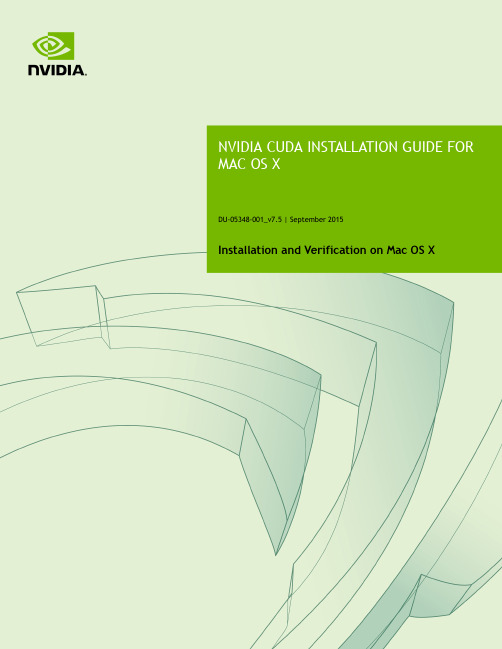
DU-05348-001_v7.5 | September 2015Installation and Verification on Mac OS XTABLE OF CONTENTS Chapter 1. Introduction (1)1.1. System Requirements (1)1.2. About This Document (2)Chapter 2. Prerequisites (3)2.1. CUDA-capable GPU (3)2.2. Mac OS X Version (3)2.3. Xcode Version (3)2.4. Command-Line T ools (4)Chapter 3. Installation (5)3.1. Download (5)3.2. Install (5)3.3. Uninstall (6)Chapter 4. Verification (8)4.1. Driver (8)4.2. Compiler (8)4.3. Runtime (9)Chapter 5. Additional Considerations (11)CUDA® is a parallel computing platform and programming model invented by NVIDIA. It enables dramatic increases in computing performance by harnessing the power of the graphics processing unit (GPU).CUDA was developed with several design goals in mind:‣Provide a small set of extensions to standard programming languages, like C, that enable a straightforward implementation of parallel algorithms. With CUDA C/C++, programmers can focus on the task of parallelization of the algorithms rather than spending time on their implementation.‣Support heterogeneous computation where applications use both the CPU and GPU. Serial portions of applications are run on the CPU, and parallel portions are offloaded to the GPU. As such, CUDA can be incrementally applied to existingapplications. The CPU and GPU are treated as separate devices that have their own memory spaces. This configuration also allows simultaneous computation on the CPU and GPU without contention for memory resources.CUDA-capable GPUs have hundreds of cores that can collectively run thousands of computing threads. These cores have shared resources including a register file and a shared memory. The on-chip shared memory allows parallel tasks running on these cores to share data without sending it over the system memory bus.This guide will show you how to install and check the correct operation of the CUDA development tools.1.1. System RequirementsTo use CUDA on your system, you need to have:‣ a CUDA-capable GPU‣Mac OS X 10.9 or later‣the Clang compiler and toolchain installed using Xcode‣the NVIDIA CUDA Toolkit (available from the CUDA Download page)Introduction T able 1 Mac Operating System Support in CUDA 7.5Before installing the CUDA Toolkit, you should read the Release Notes, as they provide important details on installation and software functionality.1.2. About This DocumentThis document is intended for readers familiar with the Mac OS X environment andthe compilation of C programs from the command line. You do not need previous experience with CUDA or experience with parallel computation.2.1. CUDA-capable GPUTo verify that your system is CUDA-capable, under the Apple menu select About This Mac, click the More Info … button, and then select Graphics/Displays under the Hardware list. There you will find the vendor name and model of your graphics card. If it is an NVIDIA card that is listed on the CUDA-supported GPUs page, your GPU is CUDA-capable.The Release Notes for the CUDA Toolkit also contain a list of supported products.2.2. Mac OS X VersionThe CUDA Development Tools require an Intel-based Mac running Mac OSX v. 10.9 or later. To check which version you have, go to the Apple menu on the desktop and select About This Mac.2.3. Xcode VersionA supported version of Xcode must be installed on your system. The list of supported Xcode versions can be found in the System Requirements section. The latest version of Xcode can be installed from the Mac App Store.Older versions of Xcode can be downloaded from the Apple Developer Download Page. Once downloaded, the Xcode.app folder should be copied to a version-specific folder within /Applications. For example, Xcode 6.2 could be copied to /Applications/ Xcode_6.2.app.Once an older version of Xcode is installed, it can be selected for use by running the following command, replacing <Xcode_install_dir> with the path that you copied that version of Xcode to:sudo xcode-select -s /Applications/<Xcode_install_dir>/Contents/DeveloperPrerequisites 2.4. Command-Line T oolsThe CUDA Toolkit requires that the native command-line tools are already installed on the system. Xcode must be installed before these command-line tools can be installed. The command-line tools can be installed by running the following command:$ xcode-select --installNote: It is recommended to re-run the above command if Xcode is upgraded, or an older version of Xcode is selected.You can verify that the toolchain is installed by running the following command:$ /usr/bin/cc --version3.1. DownloadOnce you have verified that you have a supported NVIDIA GPU, a supported version the MAC OS, and clang, you need to download the NVIDIA CUDA Toolkit.The NVIDIA CUDA Toolkit is available at no cost from the main CUDA Downloads page. The installer is available in two formats:work Installer: A minimal installer which later downloads packages required forinstallation. Only the packages selected during the selection phase of the installer are downloaded. This installer is useful for users who want to minimize download time.2.Full Installer: An installer which contains all the components of the CUDA Toolkitand does not require any further download. This installer is useful for systemswhich lack network access.Both installers install the driver and tools needed to create, build and run a CUDA application as well as libraries, header files, CUDA samples source code, and other resources.The download can be verified by comparing the posted MD5 checksum with that of the downloaded file. If either of the checksums differ, the downloaded file is corrupt and needs to be downloaded again.To calculate the MD5 checksum of the downloaded file, run the following:$ openssl md5 <file>3.2. InstallUse the following procedure to successfully install the CUDA driver and the CUDA toolkit. The CUDA driver and the CUDA toolkit must be installed for CUDA to function. If you have not installed a stand-alone driver, install the driver provided with the CUDA Toolkit.If the installer fails to run with the error message "The package is damaged and can't be opened. You should eject the disk image.", then check that your security preferences are set to allow apps downloaded from anywhere to run. This setting can be found under: System Preferences > Security & Privacy > GeneralChoose which packages you wish to install. The packages are:‣CUDA Driver: This will install /Library/Frameworks/CUDA.framework and the UNIX-compatibility stub /usr/local/cuda/lib/libcuda.dylib that refers to it.‣CUDA Toolkit: The CUDA Toolkit supplements the CUDA Driver with compilers and additional libraries and header files that are installed into /Developer/ NVIDIA/CUDA-7.5 by default. Symlinks are created in /usr/local/cuda/pointing to their respective files in /Developer/NVIDIA/CUDA-7.5/. Previous installations of the toolkit will be moved to /Developer/NVIDIA/CUDA-#.# to better support side-by-side installations.‣CUDA Samples (read-only): A read-only copy of the CUDA Samples is installed in /Developer/NVIDIA/CUDA-7.5/samples. Previous installations of the samples will be moved to /Developer/NVIDIA/CUDA-#.#/samples to better support side-by-side installations.A command-line interface is also available:‣--accept-eula: Signals that the user accepts the terms and conditions of the CUDA-7.5 EULA.‣--silent: No user-input will be required during the installation. Requires --accept-eula to be used.‣--install-package=<package>: Specifies a package to install. Can be used multiple times. Options are "cuda-toolkit", "cuda-samples", and "cuda-driver".‣--log-file=<path>: Specify a file to log the installation to. Default is /var/log/ cuda_installer.log.Set up the required environment variables:export PATH=/Developer/NVIDIA/CUDA-7.5/bin:$PATHexport DYLD_LIBRARY_PATH=/Developer/NVIDIA/CUDA-7.5/lib:$DYLD_LIBRARY_PATHIn order to modify, compile, and run the samples, the samples must also be installed with write permissions. A convenience installation script is provided: cuda-install-samples-7.5.sh. This script is installed with the cuda-samples-7-5 package.T o run CUDA applications in console mode on MacBook Pro with both an integratedGPU and a discrete GPU, use the following settings before dropping to console mode:1.Uncheck System Preferences > Energy Saver > Automatic Graphic Switch2.Drag the Computer sleep bar to Never in System Preferences > Energy Saver3.3. UninstallThe CUDA Driver, Toolkit and Samples can be uninstalled by executing the uninstall script provided with each package:T able 2 Mac Uninstall Script LocationsAll packages which share an uninstall script will be uninstalled unless the --manifest=<uninstall_manifest> flag is used. Uninstall manifest files are located in the same directory as the uninstall script, and have filenames matching .<package_name>_uninstall_manifest_do_not_delete.txt.For example, to only remove the CUDA Toolkit when both the CUDA Toolkit and CUDA Samples are installed:$ cd /Developer/NVIDIA/CUDA-7.5/bin$ sudo perl uninstall_cuda_7.5 \--manifest=.cuda_toolkit_uninstall_manifest_do_not_delete.txtBefore continuing, it is important to verify that the CUDA toolkit can find and communicate correctly with the CUDA-capable hardware. To do this, you need to compile and run some of the included sample programs.Ensure the PATH and DYLD_LIBRARY_PATH variables are set correctly.4.1. DriverIf the CUDA Driver is installed correctly, the CUDA kernel extension (/System/ Library/Extensions/CUDA.kext) should be loaded automatically at boot time. To verify that it is loaded, use the commandkextstat | grep -i cuda4.2. CompilerThe installation of the compiler is first checked by running nvcc -V in a terminal window. The nvcc command runs the compiler driver that compiles CUDA programs. It calls the host compiler for C code and the NVIDIA PTX compiler for the CUDA code. The NVIDIA CUDA Toolkit includes CUDA sample programs in source form. To fully verify that the compiler works properly, a couple of samples should be built. After switching to the directory where the samples were installed, type:make -C 0_Simple/vectorAddmake -C 0_Simple/vectorAddDrvmake -C 1_Utilities/deviceQuerymake -C 1_Utilities/bandwidthTestThe builds should produce no error message. The resulting binaries will appear under <dir>/bin/x86_64/darwin/release. To go further and build all the CUDA samples, simply type make from the samples root directory.4.3. RuntimeAfter compilation, go to bin/x86_64/darwin/release and run deviceQuery. Ifthe CUDA software is installed and configured correctly, the output for deviceQuery should look similar to that shown in Figure 1.Figure 1 Valid Results from deviceQuery CUDA SampleNote that the parameters for your CUDA device will vary. The key lines are the first and second ones that confirm a device was found and what model it is. Also, the next-to-last line, as indicated, should show that the test passed.Running the bandwidthTest sample ensures that the system and the CUDA-capable device are able to communicate correctly. Its output is shown in Figure 2Figure 2 Valid Results from bandwidthT est CUDA SampleNote that the measurements for your CUDA-capable device description will vary from system to system. The important point is that you obtain measurements, and that the second-to-last line (in Figure 2) confirms that all necessary tests passed.Should the tests not pass, make sure you have a CUDA-capable NVIDIA GPU on your system and make sure it is properly installed.If you run into difficulties with the link step (such as libraries not being found), consult the Release Notes found in the doc folder in the CUDA Samples directory.To see a graphical representation of what CUDA can do, run the particles executable.Now that you have CUDA-capable hardware and the NVIDIA CUDA Toolkit installed, you can examine and enjoy the numerous included programs. To begin using CUDA to accelerate the performance of your own applications, consult the CUDA C Programming Guide.A number of helpful development tools are included in the CUDA Toolkit to assistyou as you develop your CUDA programs, such as NVIDIA® Nsight™ Eclipse Edition, NVIDIA Visual Profiler, cuda-gdb, and cuda-memcheck.For technical support on programming questions, consult and participate in the Developer Forums.NoticeALL NVIDIA DESIGN SPECIFICATIONS, REFERENCE BOARDS, FILES, DRAWINGS, DIAGNOSTICS, LISTS, AND OTHER DOCUMENTS (TOGETHER AND SEPARATEL Y, "MATERIALS") ARE BEING PROVIDED "AS IS." NVIDIA MAKES NO WARRANTIES, EXPRESSED, IMPLIED, STATUTORY, OR OTHERWISE WITH RESPECT TO THE MATERIALS, AND EXPRESSL Y DISCLAIMS ALL IMPLIED WARRANTIES OF NONINFRINGEMENT, MERCHANTABILITY, AND FITNESS FOR A PARTICULAR PURPOSE.Information furnished is believed to be accurate and reliable. However, NVIDIA Corporation assumes no responsibility for the consequences of use of such information or for any infringement of patents or other rights of third parties that may result from its use. No license is granted by implication of otherwise under any patent rights of NVIDIA Corporation. Specifications mentioned in this publication are subject to change without notice. This publication supersedes and replaces all other information previously supplied. NVIDIA Corporation products are not authorized as critical components in life support devices or systems without express written approval of NVIDIA Corporation.TrademarksNVIDIA and the NVIDIA logo are trademarks or registered trademarks of NVIDIA Corporation in the U.S. and other countries. Other company and product names may be trademarks of the respective companies with which they are associated. Copyright© 2009-2015 NVIDIA Corporation. All rights reserved.。
esxi6.7中,显卡设置为直通步骤

esxi6.7中,显卡设置为直通步骤在服务器安装完显卡后,可在esxi界⾯配置使⽤显卡1、登录esxi主界⾯,然后在界⾯进⾏以下操作2、找到要使⽤这块显卡的虚拟机,然后关机,关机后在操作界⾯进⾏操作然后会弹出⼀个新界⾯然后在pci设备中选择新安装的显卡即可3、然后开机启动,启动后登录服务器执⾏以下命令扩展:Nvidia Gpu安装:# 先决条件安装1、检查是否安装了GPU:lspci | grep -i nvidia2、安装kernel-devel和kernel-headerssudo yum install kernel-devel-$(uname -r) kernel-headers-$(uname -r)3、安装dkmssudo yum install dkms4、确保/etc/X11/xorg.conf⽂件没有被更改⾃定义,具体细节参考https:///cuda/cuda-installation-guide-linux/index.html#abstract中的内容# 删除CentOS 7⾃带的nouveau驱动1、查看nouveau驱动是否加载lsmod | grep nouveau2、禁⽤内核模块加载vim /usr/lib/modprobe.d/dist-blacklist.conf或vim /lib/modprobe.d/dist-blacklist.conf或创建新⽂件:/etc/modprobe.d/blacklist-nouveau.conf添加:blacklist nouveauoptions nouveau modeset=03、备份原来的initramfs nouveau image镜像mv /boot/initramfs-$(uname -r).img /boot/initramfs-$(uname -r)-nouveau.img4、创建新的initramfs image镜像dracut /boot/initramfs-$(uname -r).img $(uname -r) 或sudo dracut --force5、重启机器# 建议跳过⼿动安装驱动的步骤,待安装完CUDA包管理源后,安装CUDA Toolkit时,⾃动安装驱动# 安装Nvidia GPU驱动(⼿动安装驱动)1、下载驱动程序,并安装(官⽅驱动下载地址:https:///Download/index.aspx?lang=cn)wget /XFree86/Linux-x86_64/410.93/NVIDIA-Linux-x86_64-410.93.run -o NVIDIA-Linux-x86_64-410.93.runsudo sh NVIDIA-Linux-x86_64-410.93.run --kernel-source-path=/usr/src/kernels/$(uname -r) -k $(uname -r) --dkms2、重启机器注:建议不要⼿动下载安装,因为安装CUDA Toolkit时也会安装与CUDA Toolkit版本相符的驱动,如果⼿动安装的驱动与CUDA Toolkit所要求的驱动版本不⼀致,则会出现常见问题中的错误2 # 验证驱动安装nvidia-smi # 查看GPU使⽤情况# 常见问题:1、如果正常显⽰则,安装成功,如果出现错误“Unable to determine the device handle for GPU 0000:1B:00.0: Unknown Error”,则表⽰Nvidia GPU驱动检测到环境为虚拟机未正常⼯作,则参考⽂章:https://petr.io/en/blog/2017/12/26/running-nvidia-cards-vmware-esxi/ 解决该错误2、如果出现错误“Failed to initialize NVML: Driver/library version mismatch",则表⽰Nvidia GPU驱动所对应的内核版本信息与安装的kernel-devel内核版本信息不⼀致:cat /proc/driver/nvidia/version # 查看驱动版本信息yum list installed | grep kernel-devel # 查看安装的kernel-devel版本信息uname -a # 查看发⾏版系统内核版本信息驱动安装参考1:https:///cuda/cuda-installation-guide-linux/index.html#abstract驱动安装参考2:https:///how-to-install-the-nvidia-drivers-on-centos-7-linuxView CodeCUDA Toolkit安装:# 安装CUDA包管理源1、官⽅下载地址:/cuda-downloadswget https:///compute/cuda/repos/rhel7/x86_64/cuda-repo-rhel7-10.0.130-1.x86_64.rpmsudo rpm -i cuda-repo-rhel7-10.0.130-1.x86_64.rpmsudo yum clean all# 安装yum-plugin-nvidia插件(yum-plugin-nvidia插件介绍:https:///tiki/yum-plugin-nvidia)yum install -y yum-plugin-nvidia.noarch# 安装CUDA Toolkit 9.0和9.1sudo yum install -y cuda-9-0.x86_64sudo yum install -y cuda-9-1.x86_64注:需要先安装EPEL软件源,因为依赖包需要通过EPEL软件源来安装# 设置环境变量(vim /etc/profile),在最后添加如下内容(优先选择9.1)export CUDA_BIN_PATH=/usr/local/cuda-9.1/binexport CUDA_LD_LIBRARY_PATH=/usr/local/cuda-9.1/lib64export PATH=$PATH:$CUDA_BIN_PATHexport LD_LIBRARY_PATH=$LD_LIBRARY_PATH:$CUDA_LD_LIBRARY_PATH:/usr/local/lib:/usr/local/lib64:/usr/lib64:/usr/lib # 使配置⽣效. /etc/profile# 验证安装1、安装CUDA⾃带的实例程序sudo /usr/local/cuda/bin/cuda-install-samples-9.1.sh /usr/local/cuda-samples2、查看各版本信息cat /proc/driver/nvidia/version # 查看驱动版本信息nvcc -V # 查看CUDA Toolkit版本信息3、编译cuda-samplescd /usr/local/cuda-samples/NVIDIA_CUDA-9.1_Samples/ && make4、运⾏cuda-samplescd /usr/local/cuda-samples/NVIDIA_CUDA-9.1_Samples/bin/x86_64/linux/release./deviceQuery # 输出本机设备信息./bandwidthTest # 确保系统和⽀持CUDA的GPU能够正确通信参考:https:///cuda/cuda-installation-guide-linux/index.html#abstractView Code。
Fujitsu PRIMERGY Linux安装后操作指南(适用于x86版本3.0)说明书
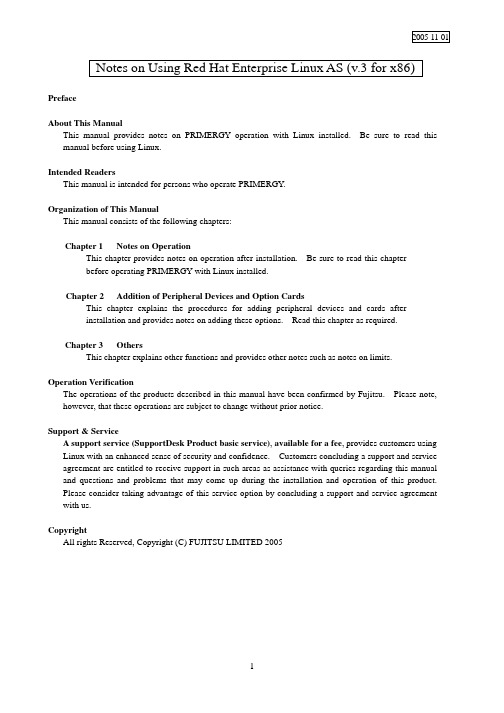
2005-11-01 Notes on Using Red Hat Enterprise Linux AS (v.3 for x86) PrefaceAbout This ManualThis manual provides notes on PRIMERGY operation with Linux installed. Be sure to read this manual before using Linux.Intended ReadersThis manual is intended for persons who operate PRIMERGY.Organization of This ManualThis manual consists of the following chapters:Chapter 1 Notes on OperationThis chapter provides notes on operation after installation. Be sure to read this chapterbefore operating PRIMERGY with Linux installed.Chapter 2 Addition of Peripheral Devices and Option CardsThis chapter explains the procedures for adding peripheral devices and cards afterinstallation and provides notes on adding these options. Read this chapter as required.Chapter 3 OthersThis chapter explains other functions and provides other notes such as notes on limits.Operation VerificationThe operations of the products described in this manual have been confirmed by Fujitsu. Please note, however, that these operations are subject to change without prior notice.Support & ServiceA support service(SupportDesk Product basic service), available for a fee, provides customers usingLinux with an enhanced sense of security and confidence. Customers concluding a support and service agreement are entitled to receive support in such areas as assistance with queries regarding this manual and questions and problems that may come up during the installation and operation of this product.Please consider taking advantage of this service option by concluding a support and service agreement with us.CopyrightAll rights Reserved, Copyright (C) FUJITSU LIMITED 20051. Notes on Operation1.1 Assignment of Device NamesLinux assigns device names to a variety of devices, such as the hard disk drive, in the order that it recognizes them during its startup sequence. If the system is restarted after a device such as a hard disk drive or controller fails, the assigned device names may be changed because the system cannot recognize a device that has failed.Example: When hard disk drives are connected to SCSI ID 1, 2, and 3, device names /dev/sda, /dev/sdb, and /dev/sdc are assigned respectively to the disk drives. If /dev/sdb failsunder this condition, the device previously assigned /dev/sdc/ is moved up by one andrecognized as /dev/sdb after the system is restarted.If an assigned device is unexpectedly changed, it may prevent the system from starting or,in the worst case, may damage your data. If a device fault is detected, therefore, Fujitsurecommends starting the system in rescue mode and checking for hardware faults beforerestarting the system (*1). Repair the hardware fault, restore the system by means suchas the backup tape, and then restart the system.*1 For details on starting the system in rescue mode, see Section 1.4, "Starting theSystem in Rescue Mode."After starting the system, use the fdisk command to check whether the relevant hard diskdrive can be recognized, and take necessary steps such as checking for hardware errormessages in /var/log/messages.1.2 Installation of Red Hat Enterprise Linux AS (v.3 for x86) PackagesRed Hat Enterprise Linux provides installation types so that the optimum system can be constructed according to the use purpose. For this reason, packages required for your purposes might not be installed. If a required package has not been installed, log in as the root and install it by executing the following procedure:Install the necessary packages by using the installation CDs (1/4 to 4/4) that have beencreated according to the Installation Procedure included in the driver kit.# mount -r /dev/cdrom /mnt/cdrom# cd /mnt/cdrom/RedHat/RPMS# rpm -ivh <package_file>Example: To install package "make"# rpm -ivh make-3.79.1-17.i386.rpm# cd /# umount /mnt/cdrom# eject* Remove the CD.1.3 Installing and Setting Up Global Array Manager (GAM)Use Global Array Manager (GAM) as a RAID management tool in a system with a mounted onboard SCSI-RAID and SCSI-RAID card (PG-142E3).For details on installing GAM-Client (Windows), see "Outline of Installation Procedure for Global Array Manager-Client", which is an attachment.The GAM-Server (Linux) installation procedure is explained below.[Notes]1)The screen display may become unstable during GAM installation or GAM service startup.This is not an operational problem.2)Specify the port numbers shown below for GAM service.Take care when configuring firewall settings.Port numbers: 157,158(1)To install GAM-Server (Linux), insert the driver CD into the CD-ROM drive, and entercommands as follows:# mount -r /dev/cdrom /mnt/cdrom# cd /mnt/cdrom/UTY/GAM/Linux# rpm -ivh gam-server-6.02-21.i386.rpm# rpm -ivh gam-agent-6.02-21.i386.rpm- Enter the following only if onboard SCSI for RX200 S2# rpm -ivh 1030SNMPAgent-2.4-3.i386.rpm# sh ./insgam* Confirm that “GAM is installed successfully.” is displayed.# cd /# umount /mnt/cdrom# eject* Remove the CD.(2)For user accounts in Linux, create "gamroot" as a user account with GAM administratorauthority and then create user accounts (e.g., "gamuser") with user authority.(If a user account with user authority has already been created, another account need not be created.) # adduser gamroot# passwd gamrootChanging password for user gamrootNew-password <--- Enter a password.Retype new password <--- Re-enter the same password for confirmation.passwd: all authentication tokens updated successfully* Create a user account with user authority in the same way as explained above.(3)Edit three lines as shown below in the /etc/sysconfig/gam file.Events can be posted to GAM-Client after this editing is completed.# vi /etc/sysconfig/gam[Before editing]START_GAMEVENT=nGAMEVENT_OPTIONS=""[After editing]START_GAMEVENT=y <--- Change "n" to "y".GAMEVENT_OPTIONS="-h ip-address" <--- Specify the IP address of the managementWindows system on which GAM-Client isinstalled.[Before editing]START_GAMEVLOG=n[After editing]START_GAMEVLOG=y <--- Change "n" to "y".(4)Restart the system.# shutdown -r now* The following message may be displayed after the system starts. It does not indicate an operational problem.[Message]gamagent: gamagent: Connection refusedgamagent connect failure1.4 Starting the System in Rescue ModeUsing only one of the installation CDs that have been created according to the Installation Procedure included in the driver kit, you can start the system in rescue mode. This may enable system recovery in the event of a problem that prevents the system from starting normally.This section explains only how to start the system as one that has minimum functionality.Start the system in rescue mode as follows:(1)Start the system from installation CD 1/4 that was created according to the InstallationProcedure included in the driver kit. Enter the appropriate response in the following window,and press the [Enter] key.(2)In the Choose a Language window, select "English" and select "OK."(3)In the Keyboard Type window, select "jp106" and select "OK."If an accessory keyboard such as of a flat display (PG-R1DP3) is used, select "us" here.(4)In the following window, select "Yes."(5)In the following window, select "Add Device."(6)In the Driver List window, select the drivers for the devices installed in the system, and select"OK." The following drivers must be selected:[onboard SCSI type for TX200 S2][onboard SCSI type or onboard SCSI-RAID type for RX200 S2]Two drivers must be selected. Select drivers as follows:1.Select the driver shown below, and select "OK.""LSI Logic Fusion MPT Base Driver (mptbase)"2.The Device Selection window is displayed. Select "AddDevice."3. A list of drivers is displayed. Select the driver shown below, and select "OK.""LSI Logic Fusion MPT SCSI Driver (mptscsih)"[SCSI-RAID card(PG-140D1/PG-142E3) for TX200 S2][onboard SCSI-RAID type for RX300 S2]Select the driver shown below, and select "OK.""LSI MegaRAID controller (megaraid2)"(7)Make sure that the selected driver is displayed in the following window, and select "Done."(8)The Setup Networking window is displayed. Select "No" because network settings need not beconfigured at this time.(9)Select "Continue" in the Rescue window.(10)If the root partition (/) in the existing Linux system has been mounted successfully under/mnt/sysimage, this is reported in the Rescue window. Select "OK."(11)When the prompt is displayed, enter the chroot command to change the root path to the harddisk drive.sh-2.05b# chroot /mnt/sysimage(12)This completes startup in rescue mode. To exit rescue mode, enter the exit command twice.sh-2.05b# exit <--- Exit from the chroot environment.sh-2.05b# exit <--- Exit from the rescue mode.1.5 Power-off at ShutdownPower is not automatically turned off at shutdown.When [Power down] is displayed on the console screen, press the power switch to turn off the power.Note that the power is automatically turned off when the system is shut down in an environment in which ServerView is installed.2. Addition of Peripheral Devices and Option Cards2.1 Adding a SCSI DiskThe number of LUNs is set to 1 by default. To add a SCSI disk, shared disk, or tape library, log in as the root and define the number of LUNs as shown below. Multiple LUN referencing is enabled after the system is started next.(1)Add the following lines to /etc/modules.conf:options scsi_mod max_scsi_luns=N <--- Add* N is the number of LUNs. Define the appropriate number.(2)Enter the mkinitrd command to create initrd.To create initrd, enter the mkinitrd command appropriate for the type of kernel used.* Enter the following command to check the type of kernel used:# uname -r[2.4.21-32.0.1.EL (kernel for single CPU)]# cp /boot/initrd-2.4.21-32.0.1.EL.img /boot/initrd-2.4.21-32.0.1.EL.img.bak# mkinitrd -f /boot/initrd-2.4.21-32.0.1.EL.img 2.4.21-32.0.1.EL[2.4.21-32.0.1.EL smp (kernel for multi-CPU)]#cp /boot/initrd-2.4.21-32.0.1.ELsmp.img /boot/initrd-2.4.21-32.0.1.ELsmp.img.bak# mkinitrd -f /boot/initrd-2.4.21-32.0.1.EL smp.img 2.4.21-32.0.1.EL smp(3)Restart the system.Enter the following command to restart the system.# shutdown -r now2.2 Adding Option CardsIf any of the option cards supported by the models listed in the following table is added after system installation, kudzu is automatically started at system startup. This section explains the operations that enable the system to automatically recognize the added card at each subsequent system startup.The table lists models and the option cards supported by them.TX200 S2 RX200 S2 RX300 S2PG-128 V -- -- SCSI cardPG-130L -- V V PG-140D1V V -- SCSI-RAID cardPG-142E3V V -- PG-1852 V V -- PG-1853 V -- -- PG-1853L -- V -- PG-1862 V V -- PG-1882 V -- -- PG-1882L -- V V PG-1892 V -- -- LAN cardPG-1892L -- V V PG-FC106V V V onboard Fibre-Channel cardPG-FC107V V VSCSI cardPG-128 -- -- V SCSI-RAID cardPG-142E3-- -- V PG-1852 -- -- V PG-1853 -- -- V PG-1862 -- -- V PG-1882 -- -- V LAN cardPG-1892 -- -- V PG-FC106-- -- V Raiser Card Fibre-Channel cardPG-FC107-- -- VV: Supported --: Not supported- TX200 S2 or RX300 S2If any of the option cards supported by the models listed in the above table is added after system installation, kudzu is automatically started at system startup. To add a fibre channel card, follow the steps below. Except for a fibre channel card, select "configure."To add a LAN card, configure network settings according to the instructions displayed in the window. Login as a root user at system startup, and perform the operations explained in Section 2.3, "Executing mkinitrd."This section explains the operations that enable the system to automatically recognize the added card at each subsequent system startup.[A fibre channel card is added](1)If a fibre channel card is added after system installation,kudzu is automatically started at system startup.Always select "ignore ."(2)Add the following line to /etc/modules.conf.If SCSI or SCSI-RAID device is installed in the system,number the end of "scsi_hostadapter", as "2, 3, ...".options scsi_mod max_scsi_luns=128 Add- RX200 S2If any of the option cards supported by the models listed in the above table is added after systeminstallation, kudzu is automatically started at system startup.To add a fibre channel card or LAN card, follow the steps below.Except for a fibre channel card and LAN card, select "configure." Login as a root user at system startup, and perform the operations explained in Section 2.3, "Executing mkinitrd."This section explains the operations that enable the system to automatically recognize the added card at each subsequent system startup.[A LAN card(PG-1852, PG-1862, PG-1882L or PG-1892L) is added](1)If any of the LAN cards supported by the models listed in the above table is addedafter system installation, kudzu is automatically started at system startup.Always select " ignore."(2)Add the following lines to /etc/modules.conf.[ PG-1852, PG-1853L,PG-1892L, or PG-1882L]alias eth0 e1000alias eth1 e1000alias eth2 e1000 <--- Add[ PG-1862]alias eth0 e1000alias eth1 e1000alias eth2 e1000 <--- Addalias eth3 e1000 <--- Add(3)Set up the network.[ PG-1852, ,PG-1853L ,PG-1892L, or PG-1882L]# netconfig -d eth0# netconfig -d eth1# netconfig -d eth2[ PG-1862]# netconfig -d eth0# netconfig -d eth1# netconfig -d eth2# netconfig -d eth3[A fibre channel card is added](1)If a fibre channel card is added after system installation,kudzu is automatically started atsystem startup.Always select "ignore ."(2)Add the following line to /etc/modules.conf.If SCSI or SCSI-RAID device is installed in the system,number the end of "scsi_hostadapter",as "2, 3, ...".options scsi_mod max_scsi_luns=128 Add2.3 Executing mkinitrd(1) Create initrd by executing the mkinitrd command.Create initrd by executing the mkinitrd command according to the kernel used.* Enter the following command to check the kernel used:# uname -rCommand execution examples are shown below.[2.4.21-32.0.1.EL (kernel for a single CPU)]# cp /boot/initrd-2.4.21-32.0.1.EL.img /boot/initrd-2.4.21-32.0.1.EL.img.bak# mkinitrd -f /boot/initrd-2.4.21-32.0.1.EL.img 2.4.21-32.0.1.EL[2.4.21-32.0.1.EL smp (kernel for multi-CPUs)]# cp /boot/initrd-2.4.21-32.0.1.EL smp.img /boot/initrd-2.4.21-32.0.1.ELsmp.img.bak# mkinitrd -f /boot/initrd-2.4.21-32.0.1.EL smp.img 2.4.21-32.0.1.EL smp(2) Restart the system.Restart the system as follows:# shutdown -r now3. Others3.1 Sound FunctionNo sound function is supported.3.2 PCI Hot Plug FunctionThe PCI hot plug function is not supported.3.3 Usable KernelsThe kernels that can be used vary depending on the hardware conditions.See the table below for the kernels that can be used.Note that middleware specifications might limit the kernel to be selected. In this case, select the kernel in accordance with the middleware specifications.Hardware conditionsKernel to be selectedMemory Number of logical CPUs (*1)for single CPU1CPU Kernel Up to 4 GB2 or more CPUs Kernel for multi-CPUMore than 4 GB and up to 8 GB No conditions Kernel for multi-CPU(*1) Even when only one CPU is installed, the number of logical CPUs is 2if Hyper Threading = Enabled.3.4 Distribution LimitationsOperation is not guaranteed if one of the following CPU, memory, and file system limitations is exceeded:Maximum number of logical CPUs: 16Maximum memory size: 8 GBFile system: Less than 1 TB3.5 Installation ProcedureFor information on the procedure for installing Red Hat Enterprise Linux ES (v.3 for x86), see the Installation Procedure included in the "Installation Kit" downloaded from Download Search.Attachment Outline of Global Array Manager Client Installation* Perform this operation only when an onboard SCSI-RAID or a SCSI-RAID card (PG-140D1 or PG-142E3) are mounted.* GAM-Client runs on Windows2000 and Windows2003. Prepare a management Windows system.1. Insert the driver CD into the CD-ROM drive in the management Windows system.2. Execute setup.exe in RHEL3¥UTY¥GAM¥Windows on the driver CD.3. When the "Welcome" window is displayed, click "Next."4. The "Software License Agreement" window is displayed. Read the statements and click "Yes" if youaccept the terms of this agreement.5. The "Select Components" window (Figure 1) is displayed. Confirm that the check box before "GlobalArray Manager Client" is selected. Clear the "Global Array Manager Server" and "SAN Array Manager Client" check boxes, and click "Next."Figure 1* "SAN Array Manager Client" is not supported. Do not install it.6.The "Choose Destination Location" window is displayed.Click "Browse," specify the location that you want as the installation destination, and click "Next."* If GAM-Client is already installed, a message confirmingwhether to overwrite is displayed. Click "OK" to continue.7. A dialog box for specifying the GAM-Client installation destination is displayed. Click "Next." and thesetup program starts copying files.8. The "Setup Complete" window is displayed.Click "Finish" to exit the GAM-Client installation wizard.-- END --。
Tinycore 安装到硬盘及升降级内核版本操作指南
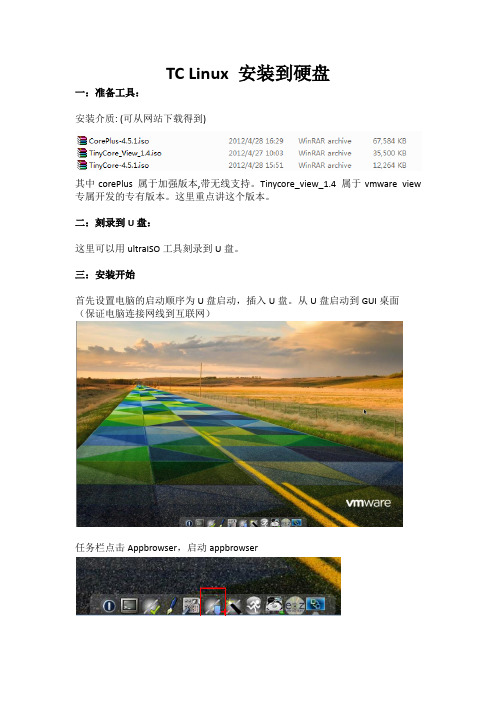
TC Linux 安装到硬盘一:准备工具:安装介质: (可从网站下载得到)其中corePlus 属于加强版本,带无线支持。
Tinycore_view_1.4 属于vmware view 专属开发的专有版本。
这里重点讲这个版本。
二:刻录到U盘:这里可以用ultraISO工具刻录到U盘。
三:安装开始首先设置电脑的启动顺序为U盘启动,插入U盘。
从U盘启动到GUI桌面(保证电脑连接网线到互联网)任务栏点击Appbrowser,启动appbrowser点击connect 连接到网络在列表中选择Tc-install.tcz选中后,点击go,开始下载并加载。
该状态栏,显示了下载进度。
当状态栏变成黄色,并显示OK之时,则下载加载完毕。
选择任务栏tc_install 启动它。
Path to core.gz这里需要选择系统内核所在目录,我们选择u盘中的boot的core.gz 如下图点击向右箭头,下一步。
这里按照默认,继续点击下一步这里也按默认即可,继续下一步到这里需要选择要安装的系统组件所在目录。
我们按下图选择选好后,点击下一步这里确认一下全面的安装信息。
确认好后,点击Proceed 开始自动化安装。
当出现complete ,则安装完成。
然后点击任务栏的exit 手动重启。
这个时候可以拔除U盘,让机器从硬盘启动了。
TC Linux 升级(降级)内核版本一:准备工具:1:TFTP工具---3CDaemon2:替换用的核心包core.gz3:在本机设置好IP,并在瘦客户机设置好IP,并且网络可连通(ping可达)。
二:操作流程1:在本机用3CDaemon搭建tftp server。
首先解压,得到如下文件夹点击3CDaemon.EXE 启动程序点击“设置tftp服务器”,主要需要设置上传/下载目录。
设置好后,点击确定。
然后将文件core.gz拷贝到相应目录下到这里TFTP服务器端即设置好了。
下面是瘦客户端连接下载了。
1:启动瘦客户机到TC桌面,找到wbar上的终端图标,如下图红色框框部分。
安装linux手动加载阵列卡驱动

安装linux系统手动加载服务器阵列卡驱动教程
本教程主要是对linux在安装的时候无法发现服务器的阵列卡驱动。
通过使用光盘安装的时候通过linuxdd手动加载驱动。
1.将u盘格式化分区格式为fat32 ,将3650m4 所支持的redhat的驱动复制到u盘中。
3650m4用的ibmlsi m5110e的阵列卡。
驱动名称如下:ibm_dd_sraidmr_00.00.06.15_rhel6_32-64.tgz
将这个文件解压缩将文件复制到u盘中。
将u 盘插入服务器的USB 口,开机启动,按F12 选择从CD/DVD ROM 启动
开机用光盘引导。
按ESC 键进入如下界面:
在boot: 后面输入linuxdd
正常启动引导
出现这个画面用TAB 键选择YES
用TAB 键选择sdb上下键选择OK
TAB键选择ok
选择你U盘里面的文件夹路径
选择redhat版本的驱动iso
我们安装的是redhat6.1 32位所以选择dud-2.6-32-131.0.15.RHEL61.ISO 选择完成之后系统自动安装
出现这个画面你选择no
出现这个界面你选择skip 不检查安装光盘
x
出现这个画面可以正常安装redhat一步一步安装。
NVIDIA Nsight Systems安装指南 v2020.4.1说明书
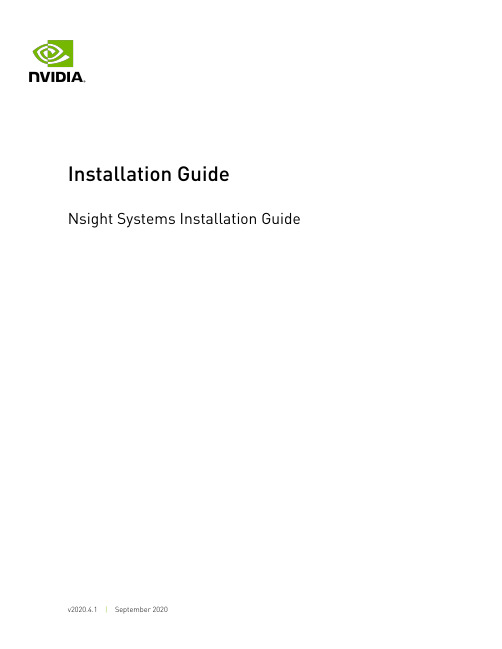
Nsight Systems Installation GuideTable of ContentsChapter 1. Overview (1)Chapter 2. System Requirements (3)Supported Platforms (3)CUDA Version (4)Requirements for Android-Based Devices (4)Requirements for x86_64, Power, and ARM SBSA Targets on Linux (5)x86_64 Windows Target Device Requirements (6)Host Application Requirements (6)Chapter 3. Getting Started Guide (7)3.1. Finding the Right Package (7)3.2. Installing GUI on the Host System (8)3.3. Optional: Setting up the CLI (8)3.4. Launching the GUI (9)Chapter 1.OverviewNsight Systems is a statistical sampling profiler with tracing features. It is designed to work with devices and devkits based on NVIDIA Tegra SoCs (system-on-chip), ARM SBSA (server based system architecture) systems, IBM Power systems, and systems based on the x86_64 processor architecture that also include NVIDIA GPU(s).Throughout this document we will refer to the device on which profiling happens as the target, and the computer on which the user works and controls the profiling session as the host. Note that for x86_64 based systems these may be on the same device, whereas with Tegra, ARM, or IBM Power based systems they will always be separate.Furthermore, three different activities are distinguished as follows:‣Profiling — The process of collecting any performance data. A profiling session in Nsight Systems typically includes sampling and tracing.‣Sampling — The process of periodically stopping the profilee (the application under investigation during the profiling session), typically to collect backtraces (call stacksof active threads), which allows you to understand statistically how much time is spent in each function. Additionally, hardware counters can also be sampled. This process is inherently imprecise when a low number of samples have been collected.‣Tracing — The process of collecting precise information about various activities happening in the profilee or in the system. For example, profilee API execution may be tracedproviding the exact time and duration of a function call.Nsight Systems supports multiple generations of Tegra SoCs, NVIDIA discrete GPUs, and various CPU architectures, as well as various target and host operating systems. This documentation describes the full set of features available in any version of Nsight Systems.In the event that a feature is not available in all versions, that will be noted in the text. In general, Nsight Systems Embedded Platforms Edition indicates the package that supports Tegra processors for the embedded and automotive market and Nsight Systems Workstation Edition supports x86_64, IBM Power, and ARM server (SBSA) processors for the workstation and cluster market.Common features that are supported by Nsight Systems on most platforms include the following:‣Sampling of the profilee and collecting backtraces using multiple algorithms (such as frame pointers or DWARF data). Building top-down, bottom-up, and flat views asappropriate. This information helps identify performance bottlenecks in CPU-intensive code.Overview‣Sampling or tracing system power behaviors, such as CPU frequency.‣(Only on Nsight Systems Embedded Platforms Edition)Sampling counters from ARM PMU (Performance Monitoring Unit). Information such as cache misses gets statistically correlated with function execution.‣Support for multiple windows. Users with multiple monitors can see multiple reports simultaneously, or have multiple views into the same report file.With Nsight Systems, a user could:‣Identify call paths that monopolize the CPU.‣Identify individual functions that monopolize the CPU (across different call paths).‣For Nsight Systems Embedded Platforms Edition, identify functions that have poor cache utilization.‣If platform supports CUDA, see visual representation of CUDA Runtime and Driver API calls, as well as CUDA GPU workload. Nsight Systems uses the CUDA Profiling ToolsInterface (CUPTI), for more information, see: CUPTI documentation.‣If the user annotates with NVIDIA Tools Extension (NVTX), see visual representation of NVTX annotations: ranges, markers, and thread names.‣For Windows targets, see visual representation of D3D12: which API calls are being made on the CPU, graphic frames, stutter analysis, as well as GPU workloads (command lists and debug ranges).‣For x86_64 targets, see visual representation of Vulkan: which API calls are being made on the CPU, graphic frames, stutter analysis, as well as Vulkan GPU workloads (command buffers and debug ranges).Chapter 2.System RequirementsNsight Systems supports multiple platforms. For simplicity, think of these as Nsight Systems Embedded Platforms Edition and Nsight Systems Workstation Edition, where Nsight Systems Workstation Edition supports desktops, workstations, and clusters with x86_64, IBM Power, and ARM SBSA CPUs on Linux and Windows OSs, while Nsight Systems Embedded Platforms Edition supports NVIDIA Tegra products for the embedded and gaming space on Android, Linux for Tegra, and QNX OSs.Supported PlatformsDepending on your OS, different GPUs are supported.Android‣NVIDIA SHIELD Android TV‣NVIDIA SHIELD Tablet‣Various devkitsL4T (Linux for Tegra)‣Jetson AGX Xavier‣Jetson TX2‣Jetson TX2i‣Jetson TX‣Jetson Nanox86_64, IBM Power (from Power 9), or ARM SBSA‣NVIDIA GPU architectures starting with Pascal‣OS (64 bit only)‣Ubuntu 14.04, 16.04, and 18.04‣CentOS and RedHat Enterprise Linux 7.4+ with kernel version 3.10.0-693 or later.‣Windows 10CUDA Version‣Nsight Systems supports CUDA 10.0, 10.1, 10.2, 11.0, and 11.1 for most platforms ‣Nsight Systems on ARM SBSA supports 10.2, 11.0, and 11.1Note that CUDA version and driver version must be compatible.CUDA Version Driver minimum version11.045010.2440.3010.1418.3910.0410.48Requirements for Android-BasedDevicesTo use Nsight Systems with Android-based target devices, you must first:1.Have a compatible Android device.2.Have a compatible Android OS image.If installing from CODEWORKS, note that devices from NVIDIA typically ship with support, while OEMs or ODMs producing their own Nsight Systems choose whether or not tosupport this tool.To check for the version number of the kernel support of Nsight Systems on a targetdevice, run the following command from ADB shell:cat /proc/quadd/versionMinimal supported version is 1.82.3.Install the Android SDK Platform tools.4.Install the ADB USB Driver.5.Have your target application compiled with the correct flags and packaged with the correctpermissions.Items 3-4 can be handled automatically for you by installing the latest NVIDIA CodeWorks for Android. Item 2 may already be on your device, if it is a retail device starting with the Tegra 4 (minimum), but not all devices are required to come with OS images that support this tool. Item 2 can also be found for devkits by downloading the latest OS Image for your device. CodeWorks for Android can be found at: NVIDIA CodeWorks SDK.Using CodeWorks for Android is the recommended path for getting your Android device and system prepared to use Nsight Systems.Requirements for x86_64, Power, andARM SBSA Targets on LinuxWhen attaching to x86_64, Power, or ARM SBSA Linux-based target from the GUI on the host, the connection is established through SSH.Use of Linux Perf: To collect thread scheduling data and IP (instruction pointer) samples, the Perf paranoid level on the target system must be 2 or less. Use the following command to check:If the output is >2, then do the following to temporarily adjust the paranoid level (note that this has to be done after each reboot):To make the change permanent, use the following command:Kernel version: To collect thread scheduling data and IP (instruction pointer) samples and backtraces, the kernel version must be:‣ 3.10.0-693 or later for CentOS and RedHat Enterprise Linux 7.4+‣ 4.3 or greater for all other distros including UbuntuTo check the version number of the kernel on a target device, run the following command on the device:Note that only CentOS, RedHat, and Ubuntu distros are tested/confirmed to work correctly. glibc version: To check the glibc version on a target device, run the following command:Nsight Systems requires glibc 2.14 or more recent.CUDA: See above for supported CUDA versions in this release. Use the deviceQuery command to determine the CUDA driver and runtime versions on the system. the deviceQuery command is available in the CUDA SDK. It is normally installed at:Only pure 64-bit environments are supported. In other words, 32-bit systems or 32-bit processes running within a 64-bit environment are not supported.Nsight Systems requires write permission to the `/var/lock` directory on the target system. Docker: See Collecting Data within a Docker section of Profiling in a Docker on Linux Devices for more information.x86_64 Windows Target DeviceRequirementsDX12 Requires:‣Windows 10 with NVIDIA Driver 411.63 or higher for DX12 trace‣Windows 10 April 2018 Update (version 1803, AKA Redstone 4) with NVIDIA Driver 411.63 or higher for DirectX Ray Tracing, and tracing DX12 Copy command queues.Host Application RequirementsThe Nsight Systems host application runs on the following host platforms:‣Windows 7 and higher, Windows Server 2008 R2 and higher. Only 64-bit versions are supported.‣Linux Ubuntu 14.04 and higher are known to work, running on other modern distributions should be possible as well. Only 64-bit versions are supported.‣OS X 10.10 "Yosemite" and higher.Chapter 3.Getting Started Guide3.1. Finding the Right PackageNsight Systems is available for multiple targets and multiple host OSs. To choose the right package, first consider the target system to be analyzed.‣For Tegra target systems, select Nsight Systems for Tegra available as part of NVIDIA JetPack SDK and NVIDIA CodeWorks SDK.‣For x86_64, IBM Power target systems,or ARM SDSA select from the target packages from Nsight Systems for Workstations, available from https:///nsight-systems. This web release will always contain the latest and greatest Nsight Systemsfeatures.‣The x86_64, IBM Power, and ARM SDSA target versions of Nsight Systems are also available in the CUDA Toolkit.Each package is limited to one architecture. For example, Tegra packages do not contain support for profiling x86 targets, and x86 packages do not contain support for profiling Tegra targets.After choosing an appropriate target version, select the package corresponding to the host OS, the OS on the system where results will be viewed. These packages are in the form of common installer types: .msi for Windows; .run, .rpm, and .deb for x86 Linux; .deb and .rpm for Linux on IBM Power; and .dmg for the MacOS installer.Note: the IBM Power and ARM SBSA packages do not have a GUI for visualization of the result. If you wish to visualize your result, please download and install the GUI available for MacOS,x86_64 Linux, or Windows systems.Tegra packages‣Windows host – Install .msi on Windows machine. Enables remote access to Tegra device for profiling.‣Linux host – Install .run on Linux system. Enables remote access to Tegra device for profiling.‣MacOS host – Install .dmg on MacOS machine. Enables remote access to Tegra device for profiling.x86_64 packagesGetting Started Guide‣Windows host – Install .msi on Windows machine. Enables remote access to Linux x86_64 or Windows devices for profiling as well as running on local system.‣Linux host – Install .run, .rpm, or .deb on Linux system. Enables remote access to Linux x86_64 or Windows devices for profiling or running collection on localhost.‣Linux CLI only – The Linux CLI is shipped in all x86 packages, but if you just want the CLI, we have a package for that. Install .deb on Linux system. Enables only CLI collection, report can be imported or opened in x86_64 host.‣MacOS host – Install .dmg on MacOS machine. Enables remote access to Linux x86_64 device for profiling.IBM Power packages‣Power CLI only - The IBM Power support does not include a host GUI. Install .deb or .rpm on your Power system. Enables only CLI collection, report can be imported or opened in GUI on any supported host platform.ARM SBSA packages‣ARM SBSA CLI only - ARM SBSA support does not include a host GUI. Install .deb or .rpm on your ARM SBSA system. Enables only CLI collection, report can be imported or opened in GUI on any supported host platform.3.2. Installing GUI on the Host SystemCopy the appropriate file to your host system in a directory where you have write and execute permissions. Run the install file, accept the EULA, and Nsight Systems will install on your system.On Linux, there are special options to enable automated installation. Running the installer with the --accept flag will automatically accept the EULA, running with the --accept flag and the --quiet flag will automatically accept the EULA without printing to stdout. Running with --quiet without --accept will display an error.The installation will create a Host directory for this host and a Target directory for each target this Nsight Systems package supports.All binaries needed to collect data on a target device will be installed on the target by the host on first connection to the device. There is no need to install the package on the target device. If installing from the CUDA Toolkit, see the CUDA Toolkit documentation.3.3. Optional: Setting up the CLIAll Nsight Systems targets can be profiled using the CLI. IBM Power and ARM SBSA targets can only be profiled using the CLI. The CLI is especially helpful when scripts are used torun unattended collections or when access to the target system via ssh is not possible. In particular, this can be used to enable collection in a Docker container.Getting Started GuideInstallation Guide v2020.4.1 | 9The CLI can be found in the Target directory of the Nsight Systems installation. Users who want to install the CLI as a standalone tool can do so by copying the files within the Target directory to the location of their choice.If you wish to run the CLI without root (recommended mode) you will want to install in a directory where you have full access.Once you have the CLI set up, you can use the nsys status -e command to check your environment.~$ nsys status -e Sampling Environment Check Linux Kernel Paranoid Level = 1: OK Linux Distribution = Ubuntu Linux Kernel Version = 4.15.0-109-generic: OK Linux perf_event_open syscall available: OK Sampling trigger event available: OK Intel(c) Last Branch Record support: Available Sampling Environment: OKThis status check allows you to ensure that the system requirements for CPU sampling using Nsight Systems are met in your local environment. If the Sampling Environment is not OK, you will still be able to run various trace operations.Intel(c) Last Branch Record allows tools, including Nsight Systems to use hardware to quickly get limited stack information. Nsight Systems will use this method for stack resolution by default if available.For information about changing these environment settings, see System Requirements section in the Installation Guide. For information about changing the backtrace method, see Profiling from the CLI in the User Guide.To get started using the CLI, run nsys --help for a list of options or see Profiling Applications from the CLI in the User Guide for full documentation.3.4. Launching the GUIInstalled from Product Download PageDepending on your OS, Nsight Systems will have installed an icon on your host desktop that you can use to launch the GUI. To launch the GUI directly , run the nsight-sys executable in the Host sub-directory of your installation.Installed as Part of the CUDA ToolkitNsight Systems is installed by the CUDA Toolkit installer in /usr/local/cuda-[version]/NsightSystems-[version]. To launch the GUI, run the nsight-sys executable in the Host sub-directory there.In a future version of the CUDA Toolkit, this installation will be moved under the CUDA/bin directory.。
DELL T430 centos 7 安装NVIDIA k620显卡驱动步骤
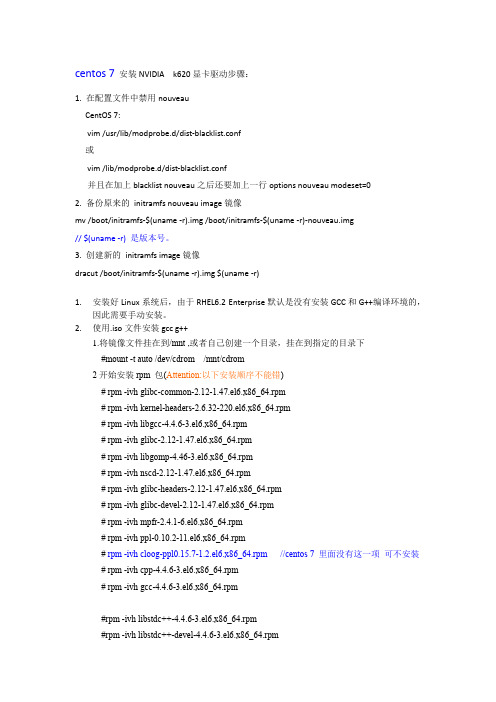
centos 7安装NVIDIA k620显卡驱动步骤:1. 在配置文件中禁用nouveauCentOS 7:vim /usr/lib/modprobe.d/dist-blacklist.conf或vim /lib/modprobe.d/dist-blacklist.conf并且在加上blacklist nouveau之后还要加上一行options nouveau modeset=02. 备份原来的initramfs nouveau image镜像mv /boot/initramfs-$(uname -r).img /boot/initramfs-$(uname -r)-nouveau.img// $(uname -r) 是版本号。
3. 创建新的initramfs image镜像dracut /boot/initramfs-$(uname -r).img $(uname -r)1.安装好Linux系统后,由于RHEL6.2 Enterprise默认是没有安装GCC和G++编译环境的,因此需要手动安装。
2.使用.iso文件安装gcc g++1.将镜像文件挂在到/mnt ,或者自己创建一个目录,挂在到指定的目录下#mount -t auto /dev/cdrom /mnt/cdrom2开始安装rpm 包(Attention:以下安装顺序不能错)# rpm -ivh glibc-common-2.12-1.47.el6.x86_64.rpm# rpm -ivh kernel-headers-2.6.32-220.el6.x86_64.rpm# rpm -ivh libgcc-4.4.6-3.el6.x86_64.rpm# rpm -ivh glibc-2.12-1.47.el6.x86_64.rpm# rpm -ivh libgomp-4.46-3.el6.x86_64.rpm# rpm -ivh nscd-2.12-1.47.el6.x86_64.rpm# rpm -ivh glibc-headers-2.12-1.47.el6.x86_64.rpm# rpm -ivh glibc-devel-2.12-1.47.el6.x86_64.rpm# rpm -ivh mpfr-2.4.1-6.el6.x86_64.rpm# rpm -ivh ppl-0.10.2-11.el6.x86_64.rpm# rpm -ivh cloog-ppl0.15.7-1.2.el6.x86_64.rpm //centos 7 里面没有这一项可不安装# rpm -ivh cpp-4.4.6-3.el6.x86_64.rpm# rpm -ivh gcc-4.4.6-3.el6.x86_64.rpm#rpm -ivh libstdc++-4.4.6-3.el6.x86_64.rpm#rpm -ivh libstdc++-devel-4.4.6-3.el6.x86_64.rpm#rpm -ivh gcc-c++-4.4.6-3.el6.x86_64.rpm3.安装完GCC后,还需要在安装盘的Packages文件夹下安装kernel-devel.prm# rpm -ivhkernel-devel-4.4.6-3.el6.x86_64.rpm*更改默认启动界面通过systemctl set-default multi-user.target 命令,修改启动模式改回图形界面命令:systemctl set-defaultgraphical.target:前提是:你安装了图形界面重启reboot进入驱动所在目录:“./ nvidia-340.58-1.x86_64*.run”改回图形界面:systemctl set-defaultgraphical.target4.完成显卡驱动的安装,禁用集显5.。
Linux安装驱动更新磁盘使用指南(适用于Lenovo ThinkSystem服务器)说明书
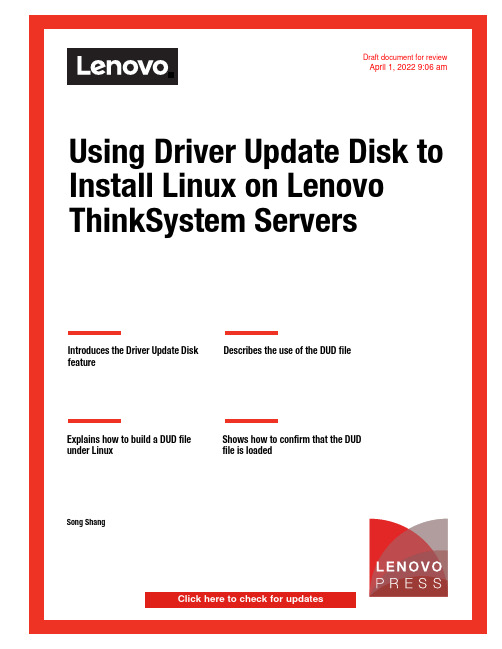
Draft document for reviewApril 1, 2022 9:06 amFront coverUsing Driver Update Disk to Install Linux on Lenovo ThinkSystem ServersIntroduces the Driver Update DiskfeatureDescribes the use of the DUD fileExplains how to build a DUD file under Linux Shows how to confirm that the DUD file is loadedSong ShangClick here to check for updates1577TOC.fm Draft document for review April 1, 2022 9:06 am AbstractDriver Update Disk (DUD) is a feature of Linux operating systems used to install drivers forrequired devices or updated software packages during operating system installation. It iseasy to fix any installation issues and does not require a pre-installed operating system andapplication.This document introduces Driver Update Disk feature, shows users how to build a DUD file,and how to use it on supported Lenovo® ThinkSystem™ servers. This paper is intended forIT specialists and IT administrators who are familiar with Red Hat/SUSE Linux operatingsystem and want to install an older or customized operating system on Lenovo ThinkSystemservers with newer devices.At Lenovo Press, we bring together experts to produce technical publications around topics ofimportance to you, providing information and best practices for using Lenovo products andsolutions to solve IT challenges.See a list of our most recent publications at the Lenovo Press web site:Do you have the latest version? We update our papers from time to time, so checkwhether you have the latest version of this document by clicking the Check for Updatesbutton on the front page of the PDF. Pressing this button will take you to a web page thatwill tell you if you are reading the latest version of the document and give you a link to thelatest if needed. While you’re there, you can also sign up to get notified via email wheneverwe make an update.ContentsIntroduction . . . . . . . . . . . . . . . . . . . . . . . . . . . . . . . . . . . . . . . . . . . . . . . . . . . . . . . . . . . . . . 3Layout of the DUD . . . . . . . . . . . . . . . . . . . . . . . . . . . . . . . . . . . . . . . . . . . . . . . . . . . . . . . . . 3Building a DUD file. . . . . . . . . . . . . . . . . . . . . . . . . . . . . . . . . . . . . . . . . . . . . . . . . . . . . . . . . 4Using the DUD ISO file . . . . . . . . . . . . . . . . . . . . . . . . . . . . . . . . . . . . . . . . . . . . . . . . . . . . . 6Verification. . . . . . . . . . . . . . . . . . . . . . . . . . . . . . . . . . . . . . . . . . . . . . . . . . . . . . . . . . . . . . . 6Resources . . . . . . . . . . . . . . . . . . . . . . . . . . . . . . . . . . . . . . . . . . . . . . . . . . . . . . . . . . . . . . . 6Author. . . . . . . . . . . . . . . . . . . . . . . . . . . . . . . . . . . . . . . . . . . . . . . . . . . . . . . . . . . . . . . . . . . 7Notices. . . . . . . . . . . . . . . . . . . . . . . . . . . . . . . . . . . . . . . . . . . . . . . . . . . . . . . . . . . . . . . . . . 8Trademarks . . . . . . . . . . . . . . . . . . . . . . . . . . . . . . . . . . . . . . . . . . . . . . . . . . . . . . . . . . . . . . 9 2Using Driver Update Disk to Install Linux on Lenovo ThinkSystem ServersIntroductionDriver Update Disk (DUD) is a feature of Linux operating systems used to install drivers forrequired devices or updated software packages during operating system installation.Compared to other update methods, with DUD, it is easy to fix any installation issues anddoes not require a pre-installed operating system and application. The DUD file is a specialformat file that is created based on driver source code provided by hardware componentvendor or updated software packages provided by OS vendor, and is ultimately used by theinstalled system.In general, the OS or hardware component vendor only provides the current standard versionof the DUD file, but if you are using a customized OS or meet the following conditions youneed to make your own DUD file:The OS image does not support new devices and OS/hardware component vendor does not provide DUD files of new devices.You want to use the latest driver or specified version, but it is not in the OS image, or there is no DUD file provided by OS/hardware component vendor.There are some software issues when you install OS via the released image. You can build the fixed package as a DUD file and solve the problem.DUD (also known as Driver Update Programmer, DUP), is supported by the following Linuxdistributions:Red Hat Enterprise Linux 5 and laterSUSE Linux Enterprise Server 9 and laterSecure Boot limitation: On UEFI systems with the Secure Boot technology enabled, thesoftware package cannot be loaded or installed because it is not signed by the OS vendor. Layout of the DUDThe DUD layout depends on different Linux distributions. For SLES, the structure is as followsand shown in Figure1.linux / [ Distribution ] / [ Architecture ]-[ Version ] /# tree linux/linux/••• suse # [ Distribution]••• x86_64-sles15 # [ Architecture ]-[Version]••• dud.config••• inst-sys• ••• lib• ••• modules• ••• 5.3.18-22-default• ••• weak-updates• ••• megaraid_sas• ••• megaraid_sas.ko.new••• install••• megaraid_sas-07.717.02.00-1.x86_64.rpm••• update.post2••• update.preFigure 1 SLES DUD Structure© Copyright Lenovo 2022. All rights reserved.3For RHEL and CentOS, the DUD structure is as follows and shown in Figure2.OEMDRV/ [ rhdd3 & rpms] / [ Arch & Any other architecture file]# tree OEMDRV/ # The storage device MUST labeled “OEMDRV“OEMDRV/••• rhdd3 # DD marker, contains the DUD's description string••• rpms••• x86_64 # Contains RPMs for this arch and acts as package repo••• kmod-megaraid_sas-07.717.02.00_el8.1-1.x86_64.rpm••• repodata••• 3d92d42ad490563…db-other.xml.gz…••• repomd.xmlFigure 2 RHEL / CentOS DUD StructureBuilding a DUD fileThis section demonstrates how to build a DUD file from source code.The requirements to build a DUD file are as follows:Operating system with compilation environment (including gcc, rpmbuild, make,createrepo, mkisofs, etc)Driver source codeOpen source tools:–mkdud - see https:///openSUSE/mkdud–mkdriverdisk.sh - seehttps:///h2onda/9c73da8ddaa0f8dacc41#file-mkdriverdisk-sh –ddiskit - see https:///orosp/ddiskitThe following steps show how to build a DUD file. We are using the Broadcom MegaRAIDdriver for our example.1.Download the source code package from the component vendor website.2.Install the source rpm and review the output to determine the full path to the SPECSdirectory as shown in Figure3.Note: If provided by the IO vendor, it is recommended to install Kernel Module Packages(KMP) for SLES and Kernel Module (KMOD) package for RHEL / CentOS.# rpm -ivvvh megaraid_sas-07.717.02.00-1.src.rpm…D: 0 /usr/src/packages/SOURCES/D: 1 /usr/src/packages/SPECS/Figure 3 Full path to the SPECS directory4Using Driver Update Disk to Install Linux on Lenovo ThinkSystem Servers1577paper.fm - Draft document for review April 1, 20223.Navigate to the SPECS file directory and build the driver using the rpmbuild command asshown in Figure4.localhost:/usr/src/packages/SPECS # rpmbuild -ba megaraid_sas.specExecuting(%prep): /bin/sh -e /var/tmp/rpm-tmp.rge8Yb…Wrote: /usr/src/packages/RPMS/x86_64/megaraid_sas-07.717.02.00-1.x86_64.rpmlocalhost:/usr/src/packages/SPECS #Figure 4 rpmbuild command4.Build DUD/ISO file based on the rpm compiled in Step 3.For SLES:a.Create the DUD file using mkdud:# ./mkdud --dist SLES15SP2 --create SLES15SP2_RAID.dudmegaraid_sas-07.717.02.00-1.x86_64.rpmFigure 5 mkdud commandb.Get the directory “linux” by extracting the dud file:# gzip -dc SLES15SP2_RAID.dud | cpio -dim# lsSLES15SP2_RAID.dud linuxFigure 6 Determine thec.Create the ISO file with the “linux” directory above:# mkdir build # Create a temporary directory# mv linux build/ # Move the directory “linux” into temporary directory.# mkisofs -r -o SLES15SP2_RAID.iso ./build/Figure 7 Creating the ISO imageFor RHEL/CentOS:a.Create the ISO file via tool “mkdriverdisk.sh” using the rpm created in Step 3.# ./mkdriverdisk.sh /root/rpmbuild/RPMS/x86_64/kmod-megaraid_sas-07.717.02.00-1.x86_64.rpm Directory walk startedDirectory walk done - 1 packages…create driver disk to driverdisk_2022-01-12_19:39:42.iso is done!#Figure 8 Creating the ISO5Draft document for review April 1, 2022 - 1577paper.fm Using the DUD ISO fileThis section describes how to use the DUD file under Red Hat/CentOS and SUSE.To install an operating system using the DUD file, use the following steps:1.Burn the DUD ISO into a DVD/CD/USB flash drive or make the ISO image available to thesystem through a virtual disk.2.Boot the installer media and use the appropriate boot parameters for the version of OSyou are installing:–For RHEL/CentOS 6 and 5, use the option dd (driver disk)–For RHEL/CentOS 8 and 7, use the option inst.dd or inst.dd=location wherelocation can be a local storage device or a network location (HTTP, HTTPS or FTPserver). For example:•inst.dd=http://host.fake.domain/path/to/dd.iso•inst.dd=cdrom:/dev/cdromIf you are using inst.dd without a location, you will be asked for the driver file duringboot.–For SUSE, use the option dud=1 or dud=URL where URL can be, for example:•dud=ftp:///PATH_TO_DRIVER•dud=/PATH_TO_DRIVERIf you use dud=1, you will be asked for the URL during boot.3.Select the drivers required to complete the installation.VerificationYou can check the driver information via the command modinfo DRIVER_NAME as shown inFigure9.Figure 9 Verifying the driverIf the output version or file name path is identical to DUD file, the installation is successful. ResourcesRed Hat: How to create a driver update disk (DUD) for installation using USBhttps:///solutions/6078541Red Hat: How to create an anaconda driver disk for RHELhttps:///solutions/1581936Using Driver Update Disk to Install Linux on Lenovo ThinkSystem Servers1577paper.fm - Draft document for review April 1, 2022Red Hat: Where can I download Driver Update Program (DUP) disks?https:///articles/64322SUSE: usagehttps:///doc/Usage/Driver_Kits.htmlNovell: Creating a Driver Update Disk (DUD)https:///developer/creating_a_driver_update_disk_%28dud%29.html CentOS: Preparing for a Driver Update During Installationhttps:///en-US/centos/install-guide/DU-Updating_drivers_during_ins tallation_x86/#sect-driver-updates-during-installation-preparing-x86Driver Update Disks Developer Documentationhttps:///rhinstaller/anaconda/blob/master/dracut/README-driver-updates.mdddiskit repositoryhttps:///orosp/ddiskitAuthorSong Shang is a Linux Engineer in Lenovo Infrastructure Solutions Group, based in Beijing,China.Thanks to the following people for their contributions to this project:David Watts, Lenovo PressAdrian Huang, Lenovo Linux EngineerGary Cudak, Lenovo Lead Architect7© Copyright Lenovo 2022. All rights reserved.Note to U.S. Government Users Restricted Rights -- Use, duplication or disclosure restricted by Global Services Administration (GSA) ADP Schedule Contract 8NoticesLenovo may not offer the products, services, or features discussed in this document in all countries. Consult your local Lenovo representative for information on the products and services currently available in your area. Any reference to a Lenovo product, program, or service is not intended to state or imply that only that Lenovo product, program, or service may be used. Any functionally equivalent product, program, or service that does not infringe any Lenovo intellectual property right may be used instead. However, it is the user's responsibility to evaluate and verify the operation of any other product, program, or service.Lenovo may have patents or pending patent applications covering subject matter described in this document. The furnishing of this document does not give you any license to these patents. You can send license inquiries, in writing, to:Lenovo (United States), Inc.1009 Think Place - Building One Morrisville, NC 27560U.S.A.Attention: Lenovo Director of LicensingLENOVO PROVIDES THIS PUBLICATION “AS IS” WITHOUT WARRANTY OF ANY KIND, EITHER EXPRESS OR IMPLIED, INCLUDING, BUT NOT LIMITED TO, THE IMPLIED WARRANTIES OF NON-INFRINGEMENT, MERCHANTABILITY OR FITNESS FOR A PARTICULAR PURPOSE. Some jurisdictions do not allow disclaimer of express or implied warranties in certain transactions, therefore, this statement may not apply to you.This information could include technical inaccuracies or typographical errors. Changes are periodically made to the information herein; these changes will be incorporated in new editions of the publication. Lenovo may make improvements and/or changes in the product(s) and/or the program(s) described in this publication at any time without notice.The products described in this document are not intended for use in implantation or other life support applications where malfunction may result in injury or death to persons. The information contained in this document does not affect or change Lenovo product specifications or warranties. Nothing in this document shall operate as an express or implied license or indemnity under the intellectual property rights of Lenovo or third parties. All information contained in this document was obtained in specific environments and is presented as an illustration. The result obtained in other operating environments may vary.Lenovo may use or distribute any of the information you supply in any way it believes appropriate without incurring any obligation to you.Any references in this publication to non-Lenovo Web sites are provided for convenience only and do not in any manner serve as an endorsement of those Web sites. The materials at those Web sites are not part of the materials for this Lenovo product, and use of those Web sites is at your own risk.Any performance data contained herein was determined in a controlled environment. Therefore, the result obtained in other operating environments may vary significantly. Some measurements may have been made on development-level systems and there is no guarantee that these measurements will be the same on generally available systems. Furthermore, some measurements may have been estimated through extrapolation. Actual results may vary. Users of this document should verify the applicable data for their specific environment.This document was created or updated on April 1, 2022.Send us your comments via the Rate & Provide Feedback form found at/lp1577TrademarksLenovo and the Lenovo logo are trademarks or registered trademarks of Lenovo in the United States, other countries, or both. These and other Lenovo trademarked terms are marked on their first occurrence in this information with the appropriate symbol (® or ™), indicating US registered or common law trademarks owned by Lenovo at the time this information was published. Such trademarks may also be registered or common law trademarks in other countries. A current list of Lenovo trademarks is available fromhttps:///us/en/legal/copytrade/.The following terms are trademarks of Lenovo in the United States, other countries, or both: Lenovo®Lenovo(logo)®ThinkSystem™The following terms are trademarks of other companies:Linux is a trademark of Linus Torvalds in the United States, other countries, or both.Other company, product, or service names may be trademarks or service marks of others.9。
Synway CTI Linux Driver Installation Manual
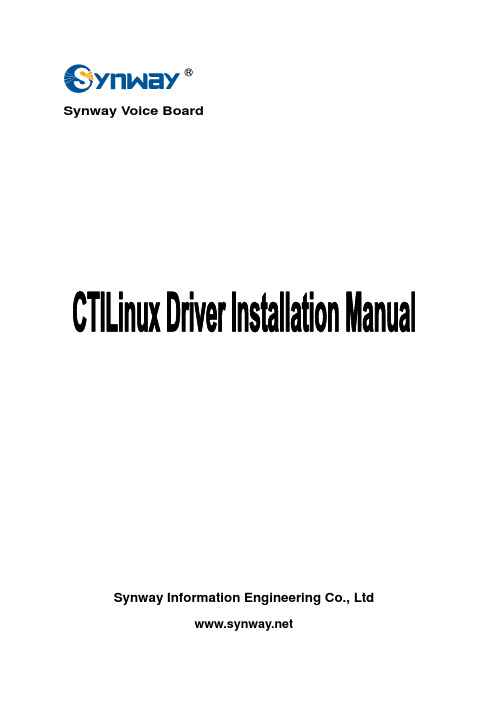
Synway Voice BoardSynway Information Engineering Co., LtdContents Contents (i)Copyright Declaration (ii)Chapter 1 Driver Installation (1)1.1 Brief Introduction (1)1.2 Driver Installation Package (1)1.3 Driver Installation Procedure (1)1.4 Directory Structure (5)1.5 Writing PBX Model to DST A Board (7)Chapter 2 Driver Uninstallation (8)Appendix A Technical/sales Support (9)Copyright DeclarationAll rights reserved; no part of this document may be reproduced or transmitted in any form or by any means, electronic or mechanical, without prior written permission from Synway Information Engineering Co., Ltd (hereinafter referred to as ‘Synway’).Synway reserves all rights to modify this document without prior notice. Please contact Synway for the latest version of this document before placing an order.Synway has made every effort to ensure the accuracy of this document but does not guarantee the absence of errors. Moreover, Synway assumes no responsibility in obtaining permission and authorization of any third party patent, copyright or product involved in relation to the use of this document.Chapter 1 Driver Installation1.1 Brief IntroductionThis document describes how to use CTILinux 5.3.22 and above versions for those people who need to install the driver for any voice board from Synway in a Linux operating system.1.2 Driver Installation PackageTo help users get basic information about the CTILinux driver installation package for Synway boards, the package is named by certain rules. The name of a driver installation package consists of several fields. Take the name of the CTILinux 5.3.22 driver installation package CtiLinux5.3.22-2.6.32-220.el6.i686-SMP-i686.tar.bz2 for example. The first field ‘CtiLinux5.3.22’ indicates the package version is 5.3.22; the second and third fields ‘2.6.32-220.el6.i686’ are kernel version which indicates this package can only be used in this Linux kernel version; the fourth field ‘SMP’ indicates this driver can only run on a PC with multi-core CPU (by default a single-core system is supported); the fifth field ‘i686’ indicates the required PC architecture is i686.1.3 Driver Installation ProcedureStep 1:Login to the system (users with root access only).Step 2:Copy the driver installation package‘CtiLinux5.3.22-2.6.32-220.el6.i686-SMP-i686.tar.bz2’ from the CD to your currentdirectory.Step 3:Execute the command ‘tar -xjvf CtiLinux5.3.22-2.6.32-220.el6.i686-SMP-i686.tar.bz2’to decompress the compressed file and create the directory‘CtiLinux5.3.22-2.6.32-220.el6.i686-SMP-i686’.Step 4:If you have already installed a driver of the same version and have configured it properly, go to the directory ‘/usr/local/lib/shcti/ver5.3.22/tools’ first to backup the configuration file ShConfig.ini; otherwise this file will be overlaid. Then run install.linux under the directory ‘CtiLinux5.3.22-2.6.32-220.el6.i686-SMP-i686’ to start the auto installation, including auto loading of the driver itself (at the first time of driver installation, the installation script will automatically check the models of all boards on the machine and load corresponding driver module; after that, the machine will automatically load the driver module every time upon it starts). During the installation procedure, you will be asked whether to install the IPR driver. Install it if necessary. And in the final step, you will be asked whether to use the default settings in the file ShConfig.ini.The following information will appear in the course of installation.Figure 1-1 Installation ProcedureEnter ‘yes’ to apply the default settings and you can see the figure below.Figure 1-2 Apply Default SettingsPress ‘Enter’ twice to complete the default configuration and you can see the figure below.Figure 1-3 Successful InstallationIf the installation succeeds, skip Step 5 and Step 6; if it fails, you shall refer to Step 5 and Step 6 to install the driver manually. After the driver installation, a folder ‘shcti’ will be created under the directory ‘/usr/local/lib/’ to store driver-related files (For the detailed file structure, refer to 1.4 Directory Structure).Note: The driver will automatically load and configure the board. So the initial configuration file you get is always with the default settings. However, the file ShConfig.ini varies for different boards and therefore needs to be modified in a real practice according to the board model and the serial number. If you are not familiar with the driver provided by Synway, we suggest you to run the configuration tool ShCtiConfig under ‘/usr/local/lib/shcti/ver5.3.22/tools’. The configuration tool ShCtiConfig in Linux operating system has almost the same interface and functions as ShCtiConfig.exe in Windows operating system. Below is the main interface appearing after the launch of ShCtiConfig. Click on the button ‘Default’ and then the button ‘Apply’ on the interface to complete the default setting. Then copy the configuration file ShConfig.ini which has been well configured to your application directory.In a Linux operating system which has GUI, you can also run PreShCtiConfig_gtk under the directory ‘/usr/local/lib/shcti/ver5.3.22/tools’ to configure in the same way as you run ShCtiConfig.exe. If you have already installed the SynCTI driver in Windows operating system and configured it properly, you can directly copy the configuration file ShConfig.ini to your application directory in Linux operating system.Figure 1-4 Interface of ShCtiConfigStep 5:If the auto installation fails, please first check if the machine has boards installed or if the boards have been recognized properly. Use the command ‘lspci’ to check and you may see such information as follows.04:00.0 Computer telephony device: PLX Technology, Inc. Device 0068 (rev 0b)Then under the directory‘CtiLinux5.3.22-2.6.32-220.el6.i686-SMP-i686/Linux/lkm/k2.6.32-220.el6.i686’(k2.6.32-220.el6.i686 is the Linux kernel version), execute the command ‘rmmodshdpci.ko’ to unload the driver for boards with PCI bus, and ‘insmod shdpci.ko’ to load the driver again for boards with PCI bus; execute the command ‘rmmod shdusb.ko’ to unload the driver for boards with USB bus, and ‘insmod shdusb.ko’ to load the driver again for boards with USB bus. Note that you’d better remove the USB device before uninstalling the USB module as well as after installing the USB module,Step 6:Use the command ‘lsmod’ to check if there is information displayed in the Module list to tell the driver has been installed successfully, such asModule Size Used byshdpci 613911 0Step 7:Upon a successful installation of the driver, the device file pci9000-XXXXX in which XXXXX indicates the board serial number will be created under the directory ‘/dev/shd/’.Step 8:To run the CUI test program, directly execute the command ‘./test’ under the directory ‘/usr/local/lib/shcti/ver5.3.22/tools/’; to run the GTK GUI test program, directly execute the command .’/Test_gtk’ under the directory ‘/usr/local/lib/shcti/ver5.3.22/tools/’.Step 9:When you are running your own applications, don’t forget to load the path of the configuration files (ShConfig.ini, ShIndex.ini).Key Tips:(1) For the detailed description of configuration files and items in the driver program,refer to Chapter 3 ‘SynCTI Driver Configuration’ in SynCTI Programmer's Manual.(2) Make sure to load kernel module files every time before running the Synway boardapplication program. Go to the directory of a specified kernel version under ‘lkm’ andexecute the command ‘insmod shdpci.ko/shdcpci.ko’. What’s more, you may modifythe setting of ‘/etc/rc.local’ (add to the end the command of loading corresponding kofile, such as ‘insmod /usr/local/lib/shcti/ver5.3.22/lkm/k2.6.32-220.el6.i686/shdpci.ko’)to enable the automatic loading of kernel modules upon each start of your Linuxsystem. If the kernel module files already exist and don’t need modifying, they will beloaded automatically.1.4 Directory StructureAfter the driver installation, the directory structure is as follows.Structure of the directory ‘/usr/local/lib/shcti’:firmware Symbol linkage to bin filesver5.3.22Driver filesStructure of the directory ‘ver5.3.22’:out/Directory of configuration files, storing shared library fileslkm/Subdirectory of loadable kernel modulefirmware/bin filescpld_lib/Tool for writing correct models to DST A series boardsss7/Directory of SS7 Servertools/Tool for testing and configurationsvninfo.log/Logging that the driver package is supported by which driven codesetup.log/Detailed information about every file for driver installationuninstall.linux Driver uninstallation scriptFile list under the directory ‘/usr/local/lib/shcti/ver5.3.22/tools’:z ShConfig.ini Board configuration filez ShIndex.ini Configuration file for a form where voice files are listed by indexz CasTool_gtk Tool gtk for recording the code and bit streams from the digital station tapboard, Version 2.4 (having the same interface and functions as CasTool inWindows )z ShCtiConfig New configuration toolz PreShCtiConfig_gtk Old configuration tool, Config gtk, Version 2.4z Test CUI testing toolz Test_gtk Testing tool, Test gtk, Version 2.4Shared library files under the subdirectory ‘out’:z libBmpUtil.so.5.3.22 Graphic processing component for faxingz libIsdnUser.so.5.3.22 ISDN user side processing componentz libMtp3.so.5.3.22 SS7 MTP3 componentz libshdpci.so.5.3.22 Hardware driver program for the voice board with PCI interface z libShInitPci.so.5.3.22 Board model and licensed number querying componentz libm537.so.5.3.22 Compiling BIN file for IP boardz libshdusb.so.5.3.22Hardware driver program for the voice board with USB interface z libshpa3.so.5.3.22 API componentz libSs7Server.so.5.3.22 SS7 sever scheduling componentz libTcpClnt.so.5.3.22 SS7 client-to-server communication component (TCP/IP)z libTcpServer.so.5.3.22 SS7 server-to- client communication component (TCP/IP)z libDSTDecode.so.5.3.22Digital station tap board componentz libSccp.so.5.3.22Signaling connection control partz libTcap.so.5.3.22Transaction control application partz libshpcmhandle.so.5.3.22Transcoding component for PCM filesz libH323.so.5.3.22 H.323 message processing componentz libSynSip.so.5.3.22 SIP signaling processing componentz libuserno7.so.5.3.22 SS7 client without using Synway boardsDirectory of SS7 Server:z ss7d SS7 server under the console (Execute the command ‘./ss7d -g’ to run the GUISS7 server under the console)z Ss7Cfg Configuration tool for GUI SS7 serverz Ss7Server.ini Configuration file for SS7 serverDirectory of DEMO (The demo software package is provided on demand):z PBX_Analog Using analog boards to simulate PBX test programz PBX_Digital Using digital boards to simulate PBX test programz Fax Basic faxing test programz Recorder Basic recording and playback test programz Recorder_ATP Monitoring and recording test program for analog trunk phone lines z Recorder_DST Digital station tap board test programz Recorder_DTP Monitoring and recording test program for digital E1 linesz RecPlayUseMemBlock Via-memory double-buffer recording and playback test programz Call_demo Call-in test program1.5 Writing PBX Model to DST A BoardGo to the directory ‘/usr/ local/ lib/ shcti/ ver5.3.22/ cpld_lib/’ and execute the followingcommands../cpld_demo --settype=PBXtype --SN =serialNum./cpld_demo -s PBXtype -S serialNumFor example, if you want to write the Alcatel PBX to the board numbered 99999, run one of the following commands../cpld_demo --settype=alcatel --SN=99999./cpld_demo -s alcatel -S 99999Chapter 2 Driver UninstallationTo uninstall the driver automatically, execute the script ‘uninstall.linux’ under the directory‘/usr/local/lib/shcti/ver5.3.22/’. To uninstall the driver manually, follow the steps below.Step 1:Close both the board and user application programs as well as the ss7d program when necessary.Step 2:Run the command ‘rmmod shdpci’ or ‘rmmod shdusb’ (according to your board model). Step 3:Execute the command ‘lsmod’ to check if the driver has been uninstalled successfully. In case of success, the item ‘shdpci’ will not appear in the displayed command execution results.Step 4:Execute the command ‘rm –rf shcti’ to delete the ‘shcti’ folder under the directory ‘/usr/local/lib’.Appendix A Technical/sales Support Thank you for choosing Synway. Please contact us should you have any inquiry regarding our products. We shall do our best to help you.HeadquartersSynway Information Engineering Co., Ltd/9F, Synway D&R Center, No.3756, Nanhuan Road, Binjiang District,Hangzhou, P.R.China, 310053Tel: +86-571-88860561Fax: +86-571-88850923Technical SupportTel: +86-571-88864579Mobile: +86-189********Email:***********************Email:**********************MSN:**************************Sales DepartmentTel: +86-571-88860561Tel: +86-571-88864579Fax: +86-571-88850923Email:****************。
一步一步解决 kernel 2.6 usb host driver
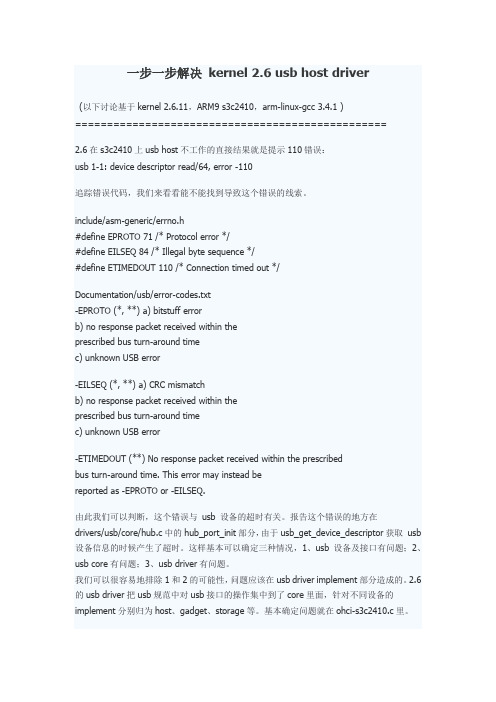
一步一步解决kernel 2.6 usb host driver(以下讨论基于kernel 2.6.11,ARM9 s3c2410,arm-linux-gcc 3.4.1 )=================================================2.6在s3c2410上usb host不工作的直接结果就是提示110错误:usb 1-1: device descriptor read/64, error -110追踪错误代码,我们来看看能不能找到导致这个错误的线索。
include/asm-generic/errno.h#define EPROTO 71 /* Protocol error */#define EILSEQ 84 /* Illegal byte sequence */#define ETIMEDOUT 110 /* Connection timed out */Documentation/usb/error-codes.txt-EPROTO (*, **) a) bitstuff errorb) no response packet received within theprescribed bus turn-around timec) unknown USB error-EILSEQ (*, **) a) CRC mismatchb) no response packet received within theprescribed bus turn-around timec) unknown USB error-ETIMEDOUT (**) No response packet received within the prescribedbus turn-around time. This error may instead bereported as -EPROTO or -EILSEQ.由此我们可以判断,这个错误与usb 设备的超时有关。
NVIDIA Tegra Linux Driver Package R28.1 发布说明说明书
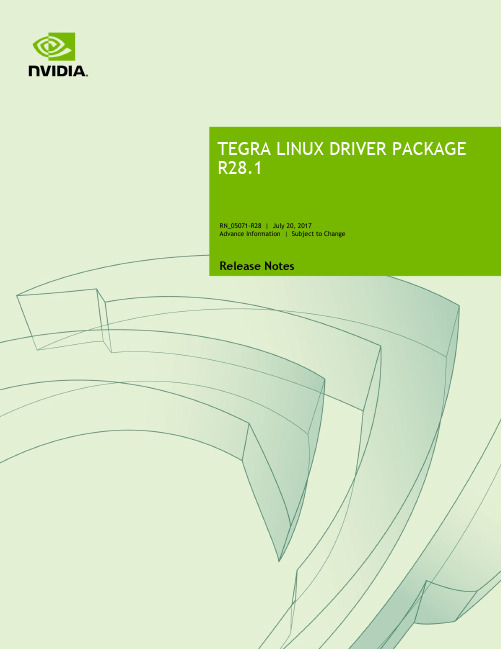
RN_05071-R28 | July 20, 2017Advance Information | Subject to Change Release NotesRN_05071-R28TABLE OF CONTENTS1.0ABOUT THIS RELEASE (3)1.1Login Credentials (4)1.2Top Issues Fixed Since Last Release (4)1.2.1Camera (4)1.2.2Communication (4)1.2.3Graphics (5)1.2.4Kernel (5)1.2.5Multimedia (5)2.0IMPLEMENTATION NOTES (6)2.1Prerequisite for video_decode_drm Multimedia Sample (6)2.2Jetson TX1 HDMI Display Support (6)2.3Display Port and Embedded Display Port Support (7)2.4OpenCV4Tegra Deprecated (7)2.5GStreamer and nvgstcapture Support (7)2.6WiFi Support (7)2.7Wayland Support (7)2.8Naming Inconsistencies in Ethernet Interface (8)2.9Documentation Corrections to TegraStats (8)2.10HDMI Audio Devices in Audio Settings Application (9)2.11New Users Must be Added to Video Group (9)2.12Symlinks Changed by Mesa Installation (10)2.13Installing Jetpack on non-English language Host Systems (10)3.0KNOWN ISSUES (11)3.1Boot (11)3.2Camera (12)3.3Communication (13)3.4CUDA (14)3.5JetPack (14)3.6Kernel (14)3.7Multimedia (15)3.8General System Usability (16)1.0The NVIDIA® Tegra® Linux Driver Package 28.1 release supports development of platforms running on:④NVIDIA® Jetson™ TX1 Developer Kit (P2371-2180)④NVIDIA® Jetson™ TX2 Developer Kit (P2771-0000)Platform and Release Information1.1Login CredentialsThe default login credentials are:④Username: nvidia④Password: nvidiaFor security purposes and for best practices, NVIDIA recommendschanging the default password.1.2Top Issues Fixed Since Last ReleaseThese fixed issues apply to Jetson TX1 and Jetson TX2 devices unless otherwise specified.1.2.1CameraCamera related issues resolved in this release are as follows.1.2.2CommunicationCommunication related issues resolved in this release are as follows.Release Notes1.2.3GraphicsGraphics related issues resolved in this release are as follows.1.2.4KernelKernel related issues resolved in this release are as follows.1.2.5MultimediaMultimedia related issues resolved in this release are as follows.2.02.1Prerequisite for video_decode_drm Multimedia Samplevideo_decode_drm is a new sample in the Multimedia API that demonstrates how to render video stream or UI with the NVIDIA® Tegra® Direct Rendering Manager (DRM). [1843440]Before running the sample, you must ensure the Ubuntu desktop is disabled.To disable the Ubuntu desktop1.Execute the command:$ sudo systemctl stop lightdm.service2.If there are two display outputs, unblank the second inactive display, as follows:$ sudo sh -c 'echo 0 > /sys/class/graphics/fb1/blank'2.2Jetson TX1 HDMI Display SupportJetson TX1 does not support 1152x864 display resolution on some HDMI display monitors. When the resolution is changed to 1152x864 the display may become blank after 30 seconds, but it can reset back to the previous resolution after 30 seconds. If the display does not reset back to previous resolution, you must perform a hard reset of the device to restore it to the original display configuration. [200327890]Release Notes2.3Display Port and Embedded Display Port SupportDisplay port is not supported on Jetson TX1. For Jetson TX2, DP/eDP support is identified in the Jetson TX2 Software Feature List in the Kernel I/O Interfaces table of the Development Guide.2.4OpenCV4Tegra DeprecatedOpenCV4Tegra Version 2.4.13 is provided as deprecated in Release 28.1. OpenCV4Tegra provides CPU and GPU enabled acceleration for OpenCV Version 2.4.13. These improvements have been integrated into the OpenCV project in version 3.2. Users of OpenCV must upgrade to OpenCV Version 3.2 and obtain support from the OpenCV community.2.5GStreamer and nvgstcapture Supportnvgstcapture is provided as deprecated in Release 28.1. It will be replaced with a basic plugin built around libargus. The basic plugin will provide high-level camera control functionality. Any new applications requiring low-level control must be built using libargus.2.6WiFi SupportThe software features includes the following supported WiFi modes:2.7Wayland SupportWayland is provided as an early access feature in release 28.1. Full support is targeted for a future release. [200138269]2.8Naming Inconsistencies in Ethernet InterfaceBy default, Ethernet devices are configured with device names of the format:eth<n>Where <n> is a unique number.If you experience inconsistencies with the naming of Ethernet interfaces reverting to a name starting with enx, the udev package installed may be subject to a bug and requires updating to Version 229-4ubuntu17 or later. Install udev by executing the command: [200326204]“a pt-get install udev”Additionally, make sure to enable the universe repositories in /etc/apt/sources.list and update the repositories using the command:apt-get update2.9Documentation Corrections to TegraStatsIn the Development Guide TegraStats Utility topic, the following updates are provided for the Reported Statistics table [200324723]:④The entries for AVP and VDE are no longer applicable.④EDP limit is applicable to Jetson TX1 only.④NVDEC and NVENC utilization is shown when the hardware encoder/decoder enginesare used.④For Jetson TX1: to see the EDP limit, use --systrace, for example:root@tegra-ubuntu:~# ./tegrastats --systraceargv[1] = --systraceRAM 1496/3983MB (lfb 427x4MB) cpu [0%,0%,0%,0%]@102 EMC 22%@68 APE 25 GR3D0%@76 EDP limit 1734RAM 1496/3983MB (lfb 427x4MB) cpu [32%,0%,0%,0%]@204 EMC 22%@68 APE 25 GR3D 0%@76 EDP limit 1734RAM 1496/3983MB (lfb 427x4MB) cpu [5%,31%,0%,0%]@204 EMC 24%@68 APE 25 GR3D 0%@76 EDP limit 1734④Audio Processing Engine (APE) entry is added with the following example outputnvidia@tegra-ubuntu:~$ sudo ./tegrastatsRAM 1242/7851MB (lfb 1117x4MB) cpu [0%@1881,off,off,0%@1882,0%@1881,0%@1881] EMC 10%@1600 APE 150 NVDEC 1203 GR3D 35%@114Release Notes RAM 1243/7851MB (lfb 1117x4MB) cpu [19%@345,off,off,14%@345,11%@345,24%@345] EMC 10%@1600 APE 150 NVDEC 1203 GR3D 39%@114RAM 1243/7851MB (lfb 1117x4MB) cpu[23%@2035,off,off,20%@2034,20%@2035,38%@2036] EMC 10%@1600 APE 150 NVDEC1203 GR3D 28%@114RAM 1243/7851MB (lfb 1117x4MB) cpu [11%@345,off,off,18%@345,13%@345,30%@345] EMC 10%@1600 APE 150 NVDEC 1203 GR3D 37%@114RAM 1243/7851MB (lfb 1117x4MB) cpu [18%@345,off,off,16%@345,19%@345,18%@345] EMC 10%@1600 APE 150 NVDEC 1203 GR3D 35%@114RAM 1243/7851MB (lfb 1117x4MB) cpu [17%@345,off,off,12%@345,13%@345,25%@345] EMC 10%@1600 APE 150 NVDEC 1203 GR3D 46%@114RAM 1243/7851MB (lfb 1117x4MB) cpu [17%@345,off,off,12%@345,17%@345,20%@345] EMC 10%@1600 APE 150 NVDEC 1203 GR3D 53%@1142.10HDMI Audio Devices in Audio Settings ApplicationThe HDMI audio output device is not listed for some televisions and monitors including the following:④Samsung TV 1080p LA40M81BM/XTL④LG Flatron W2363D④Samsung UA21ES5000RLXL④LG 25UM65-pThe issue is inconsistent and sometimes occurs on subsequent reboots.To workaround④If the HDMI audio output device is not listed in audio settings, restart the pulseaudiodaemon by killing the running instance as a normal user with the following command: pulseaudio --killOr register the systemd pulseaudio service to start the pulseaudio daemon at every boot: systemctl --user enable pulseaudio.serviceNote:Do not run pulseaudio as a root user.2.11New Users Must be Added to Video GroupWhen adding users to the system you must add them to the video group for the Linux desktop to appear and function correctly.2.12Symlinks Changed by Mesa InstallationInstallation of Mesa EGL may create a /usr/lib/<arch>/libEGL.so symlink, overwriting the symlink to the implementation library that must be used instead,/usr/lib/<arch>/tegra-egl/libEGL.so. This disrupts any client of EGL, including libraries for EGLStreams.In this release, the symlink is replaced when the system is rebooted, fixing this issue on reboot. Similar workarounds are applied in previous releases for other libraries such as libGL and libglx.2.13Installing Jetpack on non-English language Host Systems The Jetpack installer does not correctly detect a 64-bit CPU (and operating system) on the host unless English is the default language.To workaround1.On the host system, install or verify installation of, the English language package withthe command:sudo apt-get install language-pack-en2.Open /etc/default/locale for editing with the command:sudo nano /etc/default/localement out the language specification in /etc/default/locale and add the following:LANG=”en_US.UTF-8”4.Reboot the host.unch Jetpack with the command:sudo ./JetPack-L4T-3.1-linux-x64.run3.0These known issues apply to Jetson TX1 and Jetson TX2 devices unless otherwise specified.3.1BootBoot related issues noted in this release are as follows.Tegra Linux Driver Package R28.1 RN_05071-R28 | 113.2CameraCamera related issues noted in this release are as follows.Release Notes3.3CommunicationCommunication related issues noted in this release are as follows.Tegra Linux Driver Package R28.1 RN_05071-R28 | 133.4CUDACUDA related issues noted in this release are as follows.3.5JetPack3.6KernelKernel related issues noted in this release are as follows.Release Notes3.7MultimediaMultimedia related issues noted in this release are as follows.Tegra Linux Driver Package R28.1 RN_05071-R28 | 153.8General System UsabilityGeneral system usability related issues noted in this release are as follows.Release NotesTegra Linux Driver Package R28.1 RN_05071-R28 | 17 NVIDIA NSight does not provide an option to compile for SM 6.2 GPU architecture implemented on Jetson TX2.To workaround:1. Use the Expert setting to add the following option to both NVCC compiler andLinker.-gencode arch=compute_62,code=sm_622. In the NVCC Compiler, navigate to Properties -> Settings -> Tool Settings ->NVCC Compiler -> Expert Setting:${COMMAND} ${FLAGS} -gencode arch=compute_62,code=sm_62 ${OUTPUT_FLAG} ${OUTPUT_PREFIX} ${OUTPUT} ${INPUTS}3. In the NVCC Linker, navigate to Properties -> Settings -> Tool Settings -> NVCCLinker -> Expert Setting:${COMMAND} ${FLAGS} -gencode arch=compute_62,code=sm_62 ${OUTPUT_FLAG} ${OUTPUT_PREFIX} ${OUTPUT} ${INPUTS}Consult the image for details:NoticeALL NVIDIA DESIGN SPECIFICATIONS, REFERENCE BOARDS, FILES, DRAWINGS, DIAGNOSTICS, LISTS, AND OTHER DOCUMENTS (TOGETHER AND SEPARATELY, "MATERIALS") ARE BEING PROVIDED "AS IS." NVIDIA MAKES NO WARRANTIES, EXPRESS, IMPLIED, STATUTORY, OR OTHERWISE WITH RESPECT TO THE MATERIALS, AND ALL EXPRESS OR IMPLIED CONDITIONS, REPRESENTATIONS AND WARRANTIES, INCLUDING ANY IMPLIED WARRANTY OR CONDITION OF TITLE, MERCHANTABILITY, SATISFACTORY QUALITY, FITNESS FOR A PARTICULAR PURPOSE AND ON-INFRINGEMENT, ARE HEREBY EXCLUDED TO THE MAXIMUM EXTENT PERMITTED BY LAW.Information furnished is believed to be accurate and reliable. However, NVIDIA Corporation assumes no responsibility for the consequences of use of such information or for any infringement of patents or other rights of third parties that may result from its use. No license is granted by implication or otherwise under any patent or patent rights of NVIDIA Corporation. Specifications mentioned in this publication are subject to change without notice. This publication supersedes and replaces all information previously supplied. NVIDIA Corporation products are not authorized for use as critical components in life support devices or systems without express written approval of NVIDIA Corporation.TrademarksNVIDIA and the NVIDIA logo, CUDA, Jetson, Tegra, TensorRT, and VisionWorks are trademarks or registered trademarks of NVIDIA Corporation in the United States and other countries. Other company and product names may be trademarks of the respective companies with which they are associated.HDMI, the HDMI logo, and High-Definition Multimedia Interface are trademarks or registered trademarks of HDMI Licensing LLC.ARM, AMBA, and ARM Powered are registered trademarks of ARM Limited. Cortex, MPCore and Mali are trademarks of ARM Limited. All other brands or product names are the property of their respective holders. "ARM" is used to represent ARM Holdings plc; its operating company ARM Limited; and the regional subsidiaries ARM Inc.; ARM KK; ARM Korea Limited.; ARM Taiwan Limited; ARM France SAS; ARM Consulting (Shanghai) Co. Ltd.; ARM Germany GmbH; ARM Embedded Technologies Pvt. Ltd.; ARM Norway, AS and ARM Sweden AB. Copyright© 2017 NVIDIA Corporation. All rights reserved.。
samsung_ml3470d打印机说明书

0800-SAMSUNG (7267864)
0860 SAMSUNG (7267864)
902-1-SAMSUNG(902 172 678)
0771 726 7864 (SAMSUNG)
0848-SAMSUNG (7267864, CHF 0.08/min)
8-10-800-500-55-500
0800-329-999
/pl
/pt
/latin /latin /ie www.samsung.ru /sg
COUNTRY/ REGION
CUSTOMER CARE CENTER
8-SAMSUNG (7267864)
/dkLeabharlann 1-800-10-7267
/latin
800-6225
/latin
800-7267
/ee
8-10-800-500-55-500
/kz_ru
www.samsung/ua /ua_ru /nl
/nz
/latin /no /latin /ph
810-800-500-55-500
www.samsung/ua /ua_ru
02 201 2418
/be (Dutch) /be_fr (French)
0800-124-421 4004-0000
/br
© 2007 Samsung Electronics Co., Ltd. 保留所有权利。
本用户指南仅供参考。手册中的信息如有变更,恕不另行通知。Samsung Electronics 对由于使用本用户指南引起的或与之有关的任何直接或间接的更改不承 担责任。
• ML-3470D 和 ML-3471ND 是 Samsung Electronics Co., Ltd. 的型号名称。 • Samsung 和 Samsung 徽标是 Samsung Electronics Co., Ltd. 的商标。 • IBM 和 IBM PC 是国际商用机器公司的注册商标。 • PCL 和 PCL 6 是 Hewlett-Packard company 的商标。 • Microsoft、 Windows、 Windows Vista、 Windows 7 和 Windows 2008 Server R2 是 Microsoft Corporation 的注册商标或商标。 • PostScript 3 是 Adobe System, Inc 的商标。 • UFST® 和 MicroType™ 是 Bayer Corp 的子公司 Agfa 的注册商标。 • TrueType、LaserWriter 和 Macintosh 是 Apple Computer, Inc 的商标。 • 其它所有品牌或产品名称是其各自公司或组织的商标。 • 请参阅所提供 CD-ROM 中的 “LICENSE.txt” 文件,以取得有关开放源代码的许可信息。
麒麟桌面操作系统安装英伟达驱动
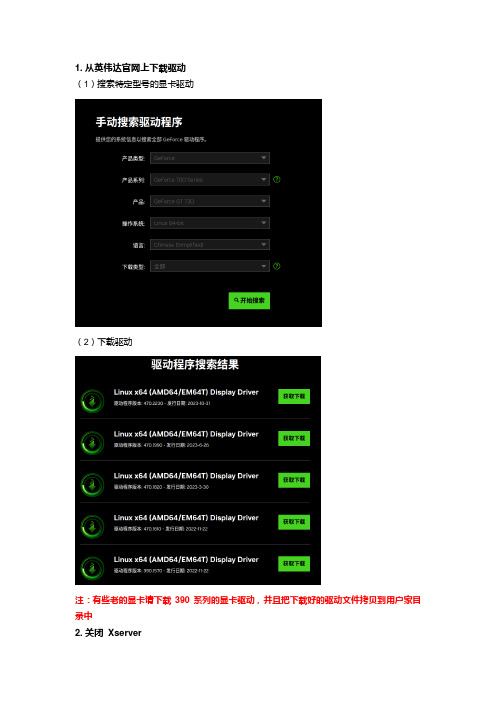
1. 从英伟达官网上下载驱动(1)搜索特定型号的显卡驱动(2)下载驱动注:有些老的显卡请下载390系列的显卡驱动,并且把下载好的驱动文件拷贝到用户家目录中2. 关闭Xserver(1)切到终端模式同时按Ctrl + Alt + F3(2)关闭Xserversudo systemctl stop lightdm3. 安装英伟达驱动chmod +x xxx.run注:xxx.run 为实际下载的英伟达驱动文件sudo ./xxx.run此时会进入图形化的安装选择页面注:使用小键盘的左、右键来选择,选中的选项会变成白色高亮(1)Would you like to register the kernel module sources with DKMS? This will allow DKMS to automatically build a new module. if you install a different kernel later.选YES(2)Install NVIDIA's 32-bit compatibility libraries?选YES(3)An incomplete installation of libglvnd was found. Do you install a full copy of libglvnd? This will overwrite any existing libglvnd libraries.选Don't install libglvnd fi(4)Would you like to run the nvidia-xconfig utility to automatically update your X configuration file so that the NVIDIA X driver will be used when you restart X? Any pre-existing X configuration file will be backed up.选YES4. 重新启动Xserversudo systemctl start lightdm。
ipykern翻译 -回复
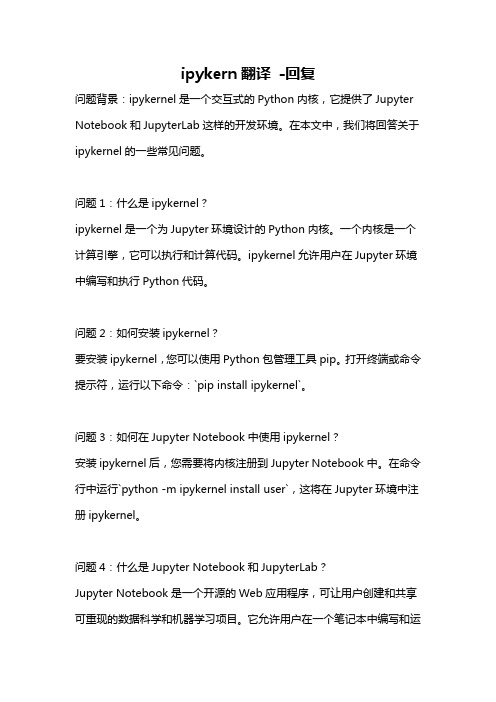
ipykern翻译-回复问题背景:ipykernel是一个交互式的Python内核,它提供了Jupyter Notebook和JupyterLab这样的开发环境。
在本文中,我们将回答关于ipykernel的一些常见问题。
问题1:什么是ipykernel?ipykernel是一个为Jupyter环境设计的Python内核。
一个内核是一个计算引擎,它可以执行和计算代码。
ipykernel允许用户在Jupyter环境中编写和执行Python代码。
问题2:如何安装ipykernel?要安装ipykernel,您可以使用Python包管理工具pip。
打开终端或命令提示符,运行以下命令:`pip install ipykernel`。
问题3:如何在Jupyter Notebook中使用ipykernel?安装ipykernel后,您需要将内核注册到Jupyter Notebook中。
在命令行中运行`python -m ipykernel install user`,这将在Jupyter环境中注册ipykernel。
问题4:什么是Jupyter Notebook和JupyterLab?Jupyter Notebook是一个开源的Web应用程序,可让用户创建和共享可重现的数据科学和机器学习项目。
它允许用户在一个笔记本中编写和运行代码、编写文档、展示结果和可视化数据。
JupyterLab是Jupyter项目的下一代用户界面,它提供了一个更加灵活的界面,支持同时打开多个笔记本、终端和文档。
问题5:如何创建一个新的Jupyter Notebook?要在Jupyter Notebook中创建一个新的笔记本,您可以在命令行中运行`jupyter notebook`命令。
这将在浏览器中打开Jupyter Notebook,您可以点击"New"按钮,在下拉菜单中选择"Python3"来创建一个新的笔记本。
CentOS下安装网卡驱动
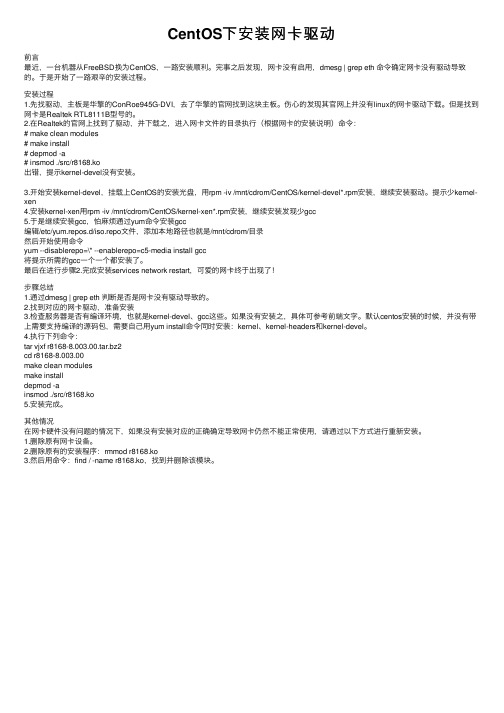
CentOS下安装⽹卡驱动前⾔最近,⼀台机器从FreeBSD换为CentOS,⼀路安装顺利。
完事之后发现,⽹卡没有启⽤,dmesg | grep eth 命令确定⽹卡没有驱动导致的。
于是开始了⼀路艰⾟的安装过程。
安装过程1.先找驱动,主板是华擎的ConRoe945G-DVI,去了华擎的官⽹找到这块主板。
伤⼼的发现其官⽹上并没有linux的⽹卡驱动下载。
但是找到⽹卡是Realtek RTL8111B型号的。
2.在Realtek的官⽹上找到了驱动,并下载之,进⼊⽹卡⽂件的⽬录执⾏(根据⽹卡的安装说明)命令:# make clean modules# make install# depmod -a# insmod ./src/r8168.ko出错,提⽰kernel-devel没有安装。
3.开始安装kernel-devel,挂载上CentOS的安装光盘,⽤rpm -iv /mnt/cdrom/CentOS/kernel-devel*.rpm安装,继续安装驱动。
提⽰少kernel-xen4.安装kernel-xen⽤rpm -iv /mnt/cdrom/CentOS/kernel-xen*.rpm安装,继续安装发现少gcc5.于是继续安装gcc,怕⿇烦通过yum命令安装gcc编辑/etc/yum.repos.d/iso.repo⽂件,添加本地路径也就是/mnt/cdrom/⽬录然后开始使⽤命令yum --disablerepo=\* --enablerepo=c5-media install gcc将提⽰所需的gcc⼀个⼀个都安装了。
最后在进⾏步骤2.完成安装services network restart,可爱的⽹卡终于出现了!步骤总结1.通过dmesg | grep eth 判断是否是⽹卡没有驱动导致的。
2.找到对应的⽹卡驱动,准备安装3.检查服务器是否有编译环境,也就是kernel-devel、gcc这些。
- 1、下载文档前请自行甄别文档内容的完整性,平台不提供额外的编辑、内容补充、找答案等附加服务。
- 2、"仅部分预览"的文档,不可在线预览部分如存在完整性等问题,可反馈申请退款(可完整预览的文档不适用该条件!)。
- 3、如文档侵犯您的权益,请联系客服反馈,我们会尽快为您处理(人工客服工作时间:9:00-18:30)。
c:\temp\nvidia_usb_drivers
For the script to run P4ROOT should be set and NT6 ddk build number 6000
should be synced.
Nt6 build 6001.18002 is installed in perforce at
//sw/tools/ddk/nt6/6001.18002/....
How to use NvidiaUsb.inf to install the kernel driver
install application to the driver install directoy
(c:\temp\nvidia_usb_drivers). From here on it is a standard procedure on
installing any driver. Since the dirver is not signed you will get a
Once the driver installation directory is created, plug in the USB cable
with the AP1x system in USB recovery mode. (How to configure the AP1x system
to be in bootrecovery mode is beyond the scope of thyseng docs).
Windows system will pop up a window to install the driver. Guide the windows
the driver is installed applicaitons can talk to the AP1x bootrom USB stack
using the winusb.dll user mode APIs.
Creating Driver disks
To create a driver installation directory use the following script
How to install the Windows XP USB kernel mode driver for AP15/AP16/AP20
recovery mode.
Introduction
Microsft provides a generic kernel mode driver starting in their new Windows
security warning message - ignore that.
Once the installation starts it might take *long* time - as much as 15 min.
Please be patient, this installer has coinstaller and installs the
Driver Foundation (WDF) acritecture. This is a prefeered model for USB
drivers and works on Windows XP and Vista operating system.
Nvidia provides the customized inf file to install the winusb.sys file. Once
entire WDF framework - if already not installed
NOTE: THIS DRIVER IS AP1X RECOVERY MODE DEVICE, NOT OTHER KINDS OF USB DRIVER
LIKE RNDIS, MASS TRANSPORT ETC.
