可编程键盘软件说明书
KB77 可编程键盘 用户手册

KB77可编程键盘用户手册中科英泰商用系统股份有限公司2014.8一、产品概述本产品为黑色薄膜式可编程键盘,提供77个可编程按键,包含12个数字按键和六段电子锁功能。
默认选配置磁卡阅读器(可不选配)。
通过电缆线键盘可支持PS2和USB接口切换。
1. 物理特性●重量:键盘1045g电缆线83g配件包(钥匙组件+透明键帽玻璃罩)12g●主体材质: ABS●尺寸(L*W*H):键盘364*155*50mm●行程:总行程---- 4.0-0.4mm,预行程----2±0.6mm2. 电气特性●电压: 5V(DC)±5%●电流:≤100mA●绝缘电阻:>50MΩ●接触电阻:<1KΩ3.键盘特性●按键压力:55±25cN (从键帽中央部分按下)●按键寿命: 1000万次●任意键均可进行编程设计。
●提供多层键功能,可将不同的字符串定义到同一键上。
●每个键最多可编程255个字符。
●提供延时码功能,最多能延时255秒。
●无需电池,数据保存不少于100年。
●PS2接口有扩充接口,可接入标准键盘。
●USB接口,支持DOS, Win9X, Me, Win2K,XP操作系统。
4. 磁卡阅读器特性:●符合ISO7811标准●刷卡速度——10~120cm/s●寿命≥500000次●磁条矫顽力范围:300~4000 Oe●磁条密度:第1轨210BPI;第2轨75BPI;第3轨210BPI●可用配置:1轨或2轨或3轨;1、2轨;2、3轨;1、2、3轨●电源:5VDC5. 电子锁特性:●6段电子锁●寿命:≥30000次,●扭力:1.5 kgf●三种钥匙权限。
(钥匙“S”控制3个档位;“Z”控制5个档位;“P”控制6个档位)6. 环境特性:●工作环境温度:0℃— +40℃●保存温度: -40℃— +55℃●工作湿度: 40%-90%●气压: 86—106kpa二、键盘设置程序的安装键盘设置程序适用系统:Windows98/2000/XP/71. 打开安装程序所在的文件夹。
KB66可编程键盘

KB66可编程键盘用户使用手册USER’S GUIDE目录1.0 键盘功能特性简介…………………………………………………………2.0键盘安装……………………………………………………………………3.0编程指南……………………………………………………………………3.3程序界面导航…………………………………………………………3.6编辑……………………………………………………………………3.6.1字符模式编辑………………………………………………………3.6.2功能模式编辑………………………………………………………3.6.3定义多层编辑………………………………………………………3.6.4锁定键模式编辑……………………………………………………3.7特殊功能编辑…………………………………………………………4.0键盘和磁轨参数配置…………………………………………………………5.0重复定义多个键盘……………………………………………………………3 3 4 4 5 6 6 7 8 9 10 101.键盘功能特性简介1.1.具备多个可编程按键,一个多段可编程电子锁(具体数量依型号而定)。
1.2.支持磁卡阅读和IC卡读写功能(两功能模块为可选)。
1.3.能用专用软件对每个按键和电子锁位能进行多至十五层和每层255个字符的任意设定。
能对磁卡数据输出前后缀进行自定义设置;能使用软件对任意磁道进行关闭或者开放。
1.4.特别设计静电保护电路,并采用EPROM保存数据,无需电池,数据保存时间不少于100年。
1.5.提供标准PS/2键盘接口,能外接标准键盘和标准条形码扫描枪。
1.6.提供“TSL-True Status Lock”功能。
能对任意一个键位和电子锁锁位进行包括Num lock、Caps lock、Scroll lock、Shift、Ctrl、Alt、Esc、F1等功能键在内的编程。
1.7.能对Shift、Ctrl、Alt功能键通码和断码进行组合编码。
可编程键盘用户手册

可编程键盘用户手册版本3.2I.程序安装运行Setup.exe文件来安装程序。
系统默认的安装文件夹是“C:\Program Files\Matrix Maker Chinese\Programmable Keyboard”。
II.驱动程序设置这部分只适用于Windows 2000/XP操作系统。
系统默认的驱动文件夹是“C:\Program Files\Matrix Maker Chinese\ KB Driver”。
在默认文件夹中有详细的指令路径,请参照“POSKB_DRV_SETUP.pdf”文件。
III.键盘的编程软件执行文件的默认路径是:“C:\ Program Files\Matrix Maker\Programmable Keyboard Chinese\MatrixMakerChinese.exe”1.选择键盘当运行程序时会出现以下对话框:选择你所想编程的产品类型和国家代码,然后按“确定”键确定。
国家代码就是键盘出厂时的语言设置,带磁卡阅读器的产品都需要进行设置,对于客户的使用语言的不同,设置不同的国家代码。
如果在此设置了国家代码后,则后续在设置“键盘设置”时,国家代码中就可以不用设置国家代码了。
本手册接下来的说明都是基于S78A产品,当然其他产品也适用。
2.编辑键码拖动鼠标,使鼠标指在键盘的某一个按钮上,当按钮颜色变成灰黑色时就可以对此按钮编程了。
在可编程的按键上点击鼠标左键,会弹出一个滑行菜单。
这时可以用“扫描码”的方式给按键赋值。
给一个按键赋值后,你还可以点击滑行菜单条中“清除”来清除已赋的码值,点击“层次索引”来指定这个按键的键层。
i.扫描码在这种方式下,你能用任意扫描码给一个按键赋值在以上对话框的“键盘”画面上显示了最常用的键码,并在“特别编码”区域列出了一些特殊码。
从“键盘”画面上选择一个键或双击“特别编码”区域的某一项,则将其键码添加到“键码排列”目录中。
通过以上操作可以把8个码写入某一个键里面。
KB78可编程键盘-技术规格书
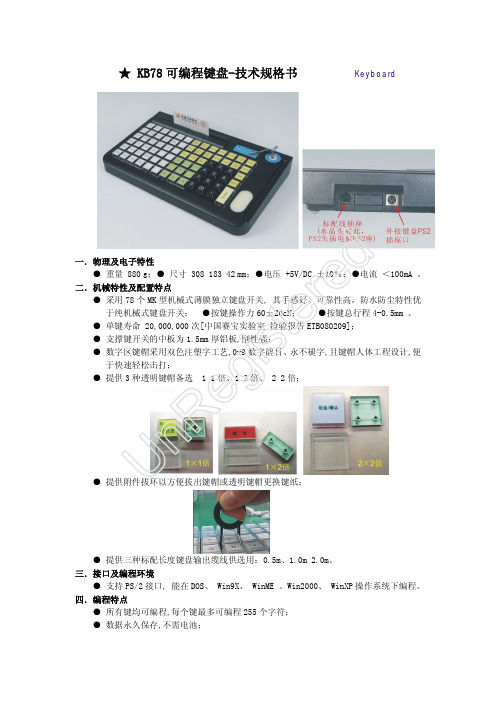
★ KB78可编程键盘-技术规格书 Keyboard一.物理及电子特性● 重量 880 g;● 尺寸 308*183*42 mm;●电压 +5V/DC ±10%;●电流 <100mA 。
二.机械特性及配置特点● 采用78个MK 型机械式薄膜独立键盘开关, 其手感好、可靠性高,防水防尘特性优于纯机械式键盘开关; ●按键操作力60±20cN; ●按键总行程4-0.5mm 。
● 单键寿命 20,000,000次[中国赛宝实验室 检验报告ETB080209]; ● 支撑键开关的中板为1.5mm 厚铝板,刚性强;● 数字区键帽采用双色注塑字工艺,0-9数字醒目、永不褪字,且键帽人体工程设计,便于快速轻松击打;● 提供3种透明键帽备选 1*1倍、1*2倍、 2*2倍;● 提供附件拔环以方便拔出键帽或透明键帽更换键纸;● 提供三种标配长度键盘输出缆线供选用:0.5m、1.0m 2.0m。
三.接口及编程环境● 支持PS/2接口, 能在DOS、 Win9X、 WinME 、Win2000、 WinXP 操作系统下编程。
四.编程特点● 所有键均可编程,每个键最多可编程255个字符;● 数据永久保存,不需电池;U n R e g i s t e r e d● 不需驻留程序,避免软件冲突;● 提供多层键功能,可将不同的字符串定义在同一键上;● 提供延时码功能;● 可将任一键编程为等效于标准键盘的Num Lock、Caps Lock、Scroll Lock 键。
五.电子方式锁特性● 6段电子方式锁 (标配3把钥匙)用于多层键定义或管理权限控制; SP 钥匙: SP、SU、Z、X、P、L 档位 Z 钥匙: Z、X、P、L 档位 X 钥匙: X、P、L 档位 ● 寿命25,000 次; ● 段位手感良好。
六.磁卡阅读器特性 ● 兼容ISO 7812和IBM 标准; ● 支持双向刷卡; ● 支持六种数据格式; ● 刷卡速度 10–100 cm/s; ● 寿命 500,000次; ●可选2/3轨磁卡阅读器。
WINTEC-KB66U可编程键盘用户手册

KB66U可编程键盘用户手册一.程序安装⒈先运行setup.exe程序,然后出现以下对话框。
按“Next”键继续⒉同意协议与否选择对话框,“Yes”键继续。
⒊用户信息确认对话框,按“Next”键继续⒋安装路径对话框,选择目标文件夹,然后按“Next”键继续。
⒌拷贝文件对话框,按“Next”键继续。
⒍提示重启计算机对话框,按”Finish”重启后设置生效。
二.键盘的编程软件1.选择键盘当运行程序时会出现以下对话框:选择所想编程的产品类型,然后按“确定”键确定。
2. 编辑键码拖动鼠标,使鼠标指在键盘的某一个按钮上,当按钮颜色变成灰黑色时就可以对此按钮编程了。
在可编程的按键上点击鼠标左键,会弹出一个滑行菜单。
这时可以用“Key Code”的方式给按键赋值,或者“ASCII CODE”的方式给按键赋值。
,你还可以点击滑行菜单条中“Clear”来清除已赋的码值,给一个按键赋值后,点击“Layer Index”来指定这个按键的键层。
Ⅰ.Key code在这种方式下,你能用任意扫描码给一个按键赋值在以上对话框的“键盘”画面上显示了最常用的键码,并在“Special Codes”区域列出了一些特殊码。
从“键盘”画面上选择一个键或双击“Special Codes”区域的某一项,则将其键码添加到“Mapping Sequence”目录中。
通过以上操作可以把8个码写入某一个键里面。
在这个画面上并不是任何键码(扫描码)都是可选的,但可以在“0x”下的方格内输入一个十六进制码,然后按“Insert”确定。
例如:如果在“键盘”区域按“Shift”、“H”、“E”、“Shift”、“L”、“L”以及“O”键,在上面对话框中的“Mapping Sequence”目录中就会显示这些键值。
如果在上面的“Mapping Sequence”目录中删除“O”项,你可以用鼠标右键单击“O”项,将弹出一个包含2 个选项的滑行菜单。
选择其中的“Delete”选项就可以删除“O”项内容;如果选择“Clear All”选项,就会把该目录中的所有内容删除。
51CTO下载-KB66MFBMF可编程键盘用户手册-WIN
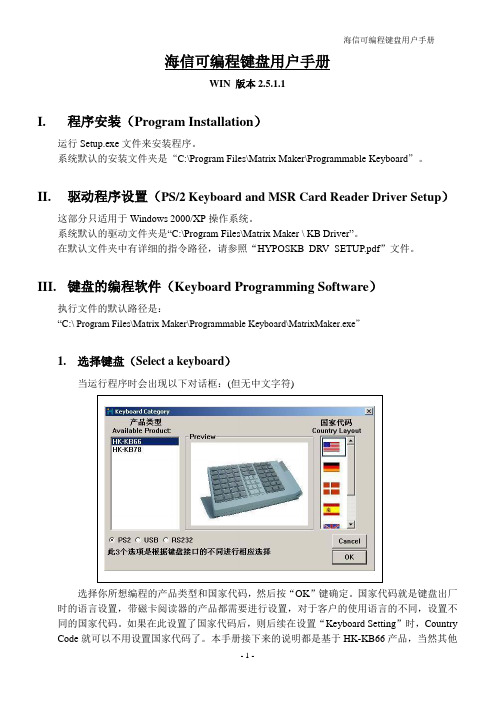
海信可编程键盘用户手册WIN 版本2.5.1.1I. 程序安装(Program Installation )运行Setup.exe 文件来安装程序。
系统默认的安装文件夹是“C:\Program Files\Matrix Maker\Programmable Keyboard ”。
II. 驱动程序设置(PS/2 Keyboard and MSR Card Reader Driver Setup )这部分只适用于Windows 2000/XP 操作系统。
系统默认的驱动文件夹是“C:\Program Files\Matrix Maker \ KB Driver ”。
在默认文件夹中有详细的指令路径,请参照“HYPOSKB_DRV_SETUP.pdf ”文件。
III. 键盘的编程软件(Keyboard Programming Software )执行文件的默认路径是:“C:\ Program Files\Matrix Maker\Programmable Keyboard\MatrixMaker.exe ”1. 选择键盘(Select a keyboard )当运行程序时会出现以下对话框:(但无中文字符)选择你所想编程的产品类型和国家代码,然后按“OK ”键确定。
国家代码就是键盘出厂时的语言设置,带磁卡阅读器的产品都需要进行设置,对于客户的使用语言的不同,设置不同的国家代码。
如果在此设置了国家代码后,则后续在设置“Keyboard Setting ”时,Country Code 就可以不用设置国家代码了。
本手册接下来的说明都是基于HK-KB66产品,当然其他产品也适用。
2.编辑键码(Edit Key Map)拖动鼠标,使鼠标指在键盘的某一个按钮上,当按钮颜色变成灰黑色时就可以对此按钮编程了。
在可编程的按键上点击鼠标左键,会弹出一个滑行菜单。
这时可以用三种方法来给按键赋值。
一种是“Key Code”,另一种是“ASCII Code”,最后一种“Customize Code”。
51CTO下载-KB66MFBMF可编程键盘用户手册-WIN

海信可编程键盘用户手册WIN 版本2.5.1.1I. 程序安装(Program Installation )运行Setup.exe 文件来安装程序。
系统默认的安装文件夹是“C:\Program Files\Matrix Maker\Programmable Keyboard ”。
II. 驱动程序设置(PS/2 Keyboard and MSR Card Reader Driver Setup )这部分只适用于Windows 2000/XP 操作系统。
系统默认的驱动文件夹是“C:\Program Files\Matrix Maker \ KB Driver ”。
在默认文件夹中有详细的指令路径,请参照“HYPOSKB_DRV_SETUP.pdf ”文件。
III. 键盘的编程软件(Keyboard Programming Software )执行文件的默认路径是:“C:\ Program Files\Matrix Maker\Programmable Keyboard\MatrixMaker.exe ”1. 选择键盘(Select a keyboard )当运行程序时会出现以下对话框:(但无中文字符)选择你所想编程的产品类型和国家代码,然后按“OK ”键确定。
国家代码就是键盘出厂时的语言设置,带磁卡阅读器的产品都需要进行设置,对于客户的使用语言的不同,设置不同的国家代码。
如果在此设置了国家代码后,则后续在设置“Keyboard Setting ”时,Country Code 就可以不用设置国家代码了。
本手册接下来的说明都是基于HK-KB66产品,当然其他产品也适用。
2.编辑键码(Edit Key Map)拖动鼠标,使鼠标指在键盘的某一个按钮上,当按钮颜色变成灰黑色时就可以对此按钮编程了。
在可编程的按键上点击鼠标左键,会弹出一个滑行菜单。
这时可以用三种方法来给按键赋值。
一种是“Key Code”,另一种是“ASCII Code”,最后一种“Customize Code”。
可编程键盘使用方法

可编程键盘使用方法当使用可编程键盘时,有许多方法和技巧可以帮助您更高效地利用它的功能。
以下是50条关于可编程键盘使用方法并展开详细描述:1. 定义自定义快捷键:使用可编程键盘的软件,您可以定义自己的快捷键,例如触发特定应用程序或执行特定功能。
2. 创建宏:通过可编程键盘软件,您可以创建宏,以便一键执行复杂的操作序列,例如输入一段代码、执行一系列操作或者发送一封预定义的电子邮件。
3. 分层编程:一些可编程键盘支持分层编程,即在不同的层次设置不同的功能,可以根据需要进行切换,从而提高按键的多功能性。
4. 键位调整:通过可编程键盘软件,您可以重新映射键位,使得您习惯的键位布局可以在不同键盘上使用。
5. 多设备切换:如果您使用多台电脑或设备,一些可编程键盘可以支持快速切换不同设备,方便您在不同工作环境间进行移动。
6. 文本扩展:通过可编程键盘软件,您可以定义文本缩写和扩展,方便您快速输入常用的短语和段落。
7. 游戏模式:一些可编程键盘有专门的游戏模式,可以通过一键切换来禁用Windows 键或其他会干扰游戏操作的按键。
8. 设置多重触发:一些高级的可编程键盘支持多重触发,即在一个键上设置多种功能,通过单击、双击、长按或其他方式进行不同的响应。
9. 配置LED灯光效果:一些可编程键盘配备了LED灯,可以通过软件对其进行配置,达到个性化的灯光效果。
10. 自定义屏幕显示:一些可编程键盘上配备了OLED屏幕,您可以自定义显示内容,实时显示信息,如CPU温度、系统负载等。
11. 设备管理:在使用多个可编程键盘时,一些软件可以帮助您管理多个设备的配置和设置。
12. 定义特定应用程序的功能:针对特定的软件应用程序,您可以通过可编程键盘软件为其定义特定的快捷功能,提高工作效率。
13. 脚本编程:通过可编程键盘软件支持脚本编程,您可以更加强大地定制键盘功能,并且支持更多复杂的操作。
14. 切换不同的配置文件:对于不同的工作场景,您可以在可编程键盘软件中创建不同的配置文件,并进行快速切换,以应对不同的工作需求。
XK-60编程键盘产品说明书

XK-60 Programmable KeyboardProduct ManualModel XK-0979-UBK60-R60 KeysIndividual Key BacklightingDesigned, Sold, and Supported in USAFrom P.I Engineering, The No Slogan Company®USA: UK: Box ContentsThis package contains:1-X-keys XK-601-Double key set (2 tall, 1 wide, 1 key puller)2-Angled feet2-Legend Sheet (one pre-printed, one blank)1-Product ManualQuick Start for Windows1.Download and run the MacroWorks 3 (MW3) installation program from /PISupport/SoftwareMacroWorks.php.2.Plug in the X-keys and wait for Windows to recognize it.3.Press the programming switch (located on the top edge of the XK-60) to open the MW3 programming window (or click on the MW3 taskbar icon and select the device).4.Press any key on the X-keys (or double-click on the key image) to begin recording a macro.5.Type keystrokes or select text, shortcut, or function. Multiple lines of keystrokes, text, shortcuts, and functions may be entered on a single key.6.Press the key again (or click Save) to complete programming.7.When finished, press the programming switch again to close the programming window.To quickly learn how to use MW3 watch the brief tutorials on the disc or on our website. Consult the MW3 help file for complete instructions and tips on programming and using your X-keys.DevelopersP.I. Engineering offers a free Software Development Kit with code samples in C#, C++ and .NET. We also offer an SDK for Linux and Android application samples. Please visit the Developers section on our website:/PISupport/Developer.php.SupportShould you encounter difficulty with the installation or programming, please open the MW3 or ControllerMate Help File or check the troubleshooting guide on our web site. You may also contact technical support.USA: ************** | Phone: 1-517-655-5523UK: ****************************.uk | Tel +44 (0)20 3474 0234 CompatibilityX-keys USB devices require MacroWorks 3 for Windows XP, Vista, or 7 or ControllerMate for Mac OS-X. The X-keys XK-60 also has a “Hardware Mode”which gives it the ability to mimic a USB keyboard, mouse, or game controller (joystick) on any USB enabled operating system (including Linux). Learn more about Hardware Mode on our web site or contact our Technical Support Department(**************).Identifying the KeysSelect appropriate icons or use the blank side of the legend sheet to create your own key legends. The keycaps snap off with a fingernail or small screwdriver. Apply the label under the keycap, and replace it. The key caps hold a legend 0.575" wide and 0.5" high (14.6mm x 12.7mm). Other options are available for printing legends for multiple units. Contact our Sales Department(***************)formoreinformation.Tall and Wide Double-keysThe included double-keys replace two single keys on the X-keys. To install a double key cap, remove two adjacent keys with the provided key-puller. Press the double-key in place over the two exposed switch stems and configure it in MW3.1 by selecting both keys, right-clicking, and selecting “Apply Large Key”. BacklightingAll keys on the XK-60 have two backlighting colors (red and blue) and advanced programming functions in MW3 allow the user to manipulate them. By default, when MW3 recognizes the X-keys, blue backlighting indicates the unit is ready for operation or programming. If you program a red layer shift or toggle key, the backlighting will also indicate the active layer.FeetThe included angled feet may be snapped in to the bottom of the XK-60 to give it a slight tilt in either portrait or landscape orientation.Compatible AccessoriesPlease visit the Accessories page on our website for details on the following.X-keys USB Extender – up to 150 feet via CAT 5 cableTall and wide keycapsColored and transparent key capsBlank key blockersOther Products from P.I. EngineeringX-keys XK-24/XK-80 – 24 or 80 programmable keysX-keys XK-12 Joystick – 12 keys with a precision joystickX-keys XK-12 Jog & Shuttle – 12 keys with jog & shuttleX-keys XK-3 Foot Pedal – three programmable pedalsX-keys XK-4 Stick – four programmable keysX-keys XK-8 Stick – eight programmable keysX-keys XK-16 Stick – sixteen programmable keysX-keys XK-68 Joystick - 68 keys with a precision joystickX-keys XK-68 Jog & Shuttle – 68 keys with jog & shuttleX-keys USB 12 Switch Interface – 12 switch portsX-keys Encoder Board – 128 switch pointsFCC Declaration of ConformityThis equipment has been tested and found to complywith the limits for a Class B digital device, pursuant topart 15 of the FCC rules. These limits are designed toprovide reasonable protection against harmfulinterference when the equipment is operated in a residential installation. This equipment generates, uses, and can radiate radio frequency energy and if not installed and used in accordance with the instruction manual may cause harmful interference to radio communications. However, there is no guarantee that interference will not occur in a particular installation. If this equipment does cause harmful interference to radio or television reception, which can be determined by turning the equipment off and on, the user is encouraged to try to correct the interference by one or more of the following measures:•Reorient or relocate the receiving antenna.•Increase the separation between the equipment and the receiver.•Connect the equipment into an outlet on a circuit different from that to which the receiver is connected.•Consult the dealer or an experienced radio TV technician for help.Any changes or modifications not expressly approved by the manufacturer could void the user’s authority to operate the equipment.CE Declaration of ConformityWe, P.I. Engineering, Inc., declare that the X-keys is in conformance with:•EMC Directive 2014/30/EU, tested in accordance with EN 55032:2012 and 55024:2010/A1:2015•Certificate of compliance on file at P.I. Engineering, 101 Innovation Pkwy, Williamston, MI 48895Contact UsUSA Sales*********************** Phone: 1-517-655-5523 USA Technical Support**********************Phone: 1- 517-655-5523/support.phpUSA Shipping AddressP.I. Engineering101 Innovation ParkwayWilliamston, MI 48895-1663UK Sales****************************.uk Tel +44(0)20 3474 0234UK Technical Support****************************.ukTel +44(0)20 3474 0234UK Shipping AddressKeyboard Specialists LtdUnit 44-45, SalisburyStreet Darlaston WestMidlands WS10 8XBUnited KingdomLimited WarrantyFor all X-keys products purchased and installed in the United States, Canada and the United Kingdom, P.I. Engineering warrants that the X-keys product will be free from defects in materials and workmanship under normal use and service, and will meet the specifications presented by P.I. Engineering at the time of original purchase, for one year as evidenced by a copy of the purchase receipt. Under this warranty, P.I. Engineering will, at its sole option, repair or replace any X-keys product which is defective, provided that you are responsible for (i) the cost of transportation of the product to P.I. Engineering or its designated service facility, and (ii) any loss or damage to the product resulting from such transportation.Upon discovery of a defect in the product within the Warranty Period, you should notifyP.I. Engineering Technical Support to obtain an RMA (return authorization number) and instructions for shipping the product to a service location designated by P.I. Engineering. You should send the product, shipping charges prepaid, to the designated location, accompanied by the return authorization number, your name, address, and telephone number, proof of purchase, and a description of the defect. P.I. Engineering will pay for return of product(s) to the customer. P.I. Engineering shall have no responsibility to repair or replace the X-keys product if the failure has resulted from accident, abuse, mutilation, misuse, or repair/modification performed by any entity other than P.I. Engineering.THIS WARRANTY IS EXCLUSIVE OF ALL OTHER WARRANTIES, WHETHER EXPRESSED, IMPLIED, OR STATUTORY.P.I. ENGINEERING DOES NOT WARRANT THIS X-keys PRODUCT FOR FITNESS FOR A PARTICULAR PURPOSE OR MERCHANTABILITY. P.I. ENGINEERING AND ITS EMPLOYEES SHALL NOT BE HELD LIABLE FOR ANY CONSEQUENTIAL, INDIRECT, OR INCIDENTAL DAMAGES, EVEN IF ADVISED OF THEIR POSSIBILITY, ARISING OUT OF THE USE OR INABILITY TO USE THIS PRODUCT. SOME STATES DO NOT ALLOW FOR THE EXCLUSION OR LIMITATION OF CERTAIN LIABILITIES, SO THE ABOVE LIMITATIONS MAY NOT APPLY TO YOU. THIS WARRANTY GIVES YOU SPECIFIC LEGAL RIGHTS, AND YOU MAY ALSO HAVE OTHER LEGAL RIGHTS WHICH VARY FROM STATE TO STATE.In the event that the above limitations are held unenforceable, P.I. Engineering’s liability for any damages to you or to any party shall not exceed the purchase price you paid, regardless of the form of any claim.This limited warranty is valid for and only applies to products purchased and used inside the United States (and its territories), Canada, and the United Kingdom.This limited warranty is governed by the laws of the United States of America and the state of Michigan.X-keys Electronic design: P.I. Engineering, Inc., Patent # 4964075© 2019P.I. Engineering, Inc. All rights reserved.Y-mouse, Y-see two, Y-key key, X-keys, and the “P.I. Eclipse” are trademark s of P.I. Engineering, Inc.PS/2 is a registered trademark of International Business Machines, Inc.All other trademarks are property of their respective owners.USA: ◘ UK:PI Part#0983。
1200 Sub-miniature键盘应用 工程手册说明书

This document is provided for use and guidance of engineering personnel engaged in the installation or application of STORM data entry products manufactured by Keymat Technology Ltd. Please be advised that all information, data, and illustrations contained within this documentremain the exclusive property of Keymat Technology Ltd. and are provided for the express and exclusive use as described above. This e.mail:****************USA OFFICE UK OFFICE Suite 202 14, Bentinck Court 364, Pennsylvania Avenue, Bentinck Road, Glen Ellyn West Drayton Illinois 60137 UB7 7RQ USA ENGLAND .This document is provided for use and guidance of engineering personnel engaged in the installation or application of STORM data entryproducts manufactured by Keymat Technology Ltd. Please be advised that all information, data, and illustrations contained within this document remain the exclusive property of Keymat Technology Ltd. and are provided for the express and exclusive use as described above. ThisTable of Contents.Page.Section 1. Overview. (3)Section 2. Options (colours, materials, configurations). (4)Section 3. Installation in host equipment. (5)Section 4. Connectors and connections. ……………………………………... 6,7,8Section 5. Ratings and Performance. (9)Section 6. Availability/Reliability/Maintainability. (10)Serviceability.Warranty.Section 7. Ordering Details - Keyboards. (11)Appendix 1. Keyboard Layouts :UK ……………………………………………………………………. 12 US ………………………………………………………………….. 13 Appendix 2. Panel Mounting Details / Overall Dimensions. ………………….. 14,15Appendix 3.Keyboard Scan Codes. ……………………………………………. 16,17,18This document is provided for use and guidance of engineering personnel engaged in the installation or application of STORM data entry products manufactured by Keymat Technology Ltd. Please be advised that all information, data, and illustrations contained within this documentremain the exclusive property of Keymat Technology Ltd. and are provided for the express and exclusive use as described above. ThisSection 1. Overview.Developed for use in a new generation of web enabled public telephones and transaction terminals, this small but highly responsive keyboard is suitable for use in exposed or hostile environments. It’s robust construction is highly resistant to hard use, abuse and vandalism. It is sealed against water and dust to ensure responsive and reliable data entry in the most demanding situations. The keyboard’s front panel and keytop characters can be customised to complement the colour scheme, design and function ofalmost any host equipment. Encoding electronics are an option that can be specified and integrated into the keyboard construction providing a plug compatible, ready to use, solution for almost any PC based application.ü Weather and vandal resistant for outdoor and unsupervised public environments. (also available in a lighter robust construction for less aggressive environments). ü Integrated PC / USB compatible interface (optional). ü Rapid, responsive and reliable data entry. ü Stainless steel or high impact polymer front plate.ü Easily and securely installed in public web-phones, vending machines, automated teller machines, transaction terminals, public internet kiosks etc.This document is provided for use and guidance of engineering personnel engaged in the installation or application of STORM data entryproducts manufactured by Keymat Technology Ltd. Please be advised that all information, data, and illustrations contained within this document remain the exclusive property of Keymat Technology Ltd. and are provided for the express and exclusive use as described above. ThisSection 2. Options.The STORM 1200 is a versatile data entry keyboard that can be configured to suit many applications. A number of cosmetic and functional options can be selected to achieve the optimum environmental or operational performance. The options marked with a ● should be considered as “required to achieve vandal resistant specification”.The following table shows the range and availability of optional features. Check the boxes ❑ to indicate your selected options.Option● = Required (not optional) ❑ = Optional ✔if required - = Not availableVandalResistant SpecRobust SpecResistance to water and dust.IP65Low pressure water jetIP54Wet wipe-down, splashes and light rainSwitch Contact Resistance 100 ohms (max) 100 ohms (max)Brushed Stainless Steel Front Plate ●- Textured Polycarbonate Front Plate - ● Silver Chromed metal keys.● - Moulded polymer keys with laser engraved keytop graphics.- ● Panel mounting kit to secure the keyboard against the under surface of a facia panel or equipment casing. (See section 3 Installing and fixing the keyboard). ❑ ❑ Factory fitted Molex Picoflex connector, Part Number90814-3320, attached to the keyboard’s rear surface. ❑❑Recommended mating connector for ribbon cable.Molex Picoflex Part Number 90327-3320Molex Picoflex Part Number 90327-3320Factory fitted PS2 / USB compatible encoder, enabling direct connection to a PC’s keyboard or USB port. (Cable required).❑❑Keyboard cable, 2.5m length, fitted with a male USB connector at the PC end ❑ ❑ Keyboard cable, 2.5m length, fitted with a male 5 pin DIN connector at the PC end ❑❑This document is provided for use and guidance of engineering personnel engaged in the installation or application of STORM data entryproducts manufactured by Keymat Technology Ltd. Please be advised that all information, data, and illustrations contained within this documentremain the exclusive property of Keymat Technology Ltd. and are provided for the express and exclusive use as described above. ThisSection 3. Installation in host equipment.The STORM 1200 keyboard must be securely fitted into a facia panel or equipment casing.For effective resistance to vandalism, abuse and rough use the STORM 1200 should be installed from the underside of a panel, with the operational face of the keyboard accessible through a rectangular aperture in the panel, Appendix 2 refers.The STORM 1200 is secured into place by a retaining plate (in Mounting Kit Pt. No. 1200-MK000x) located on 8 M3 x 16 mm studs. (See Appendix 2).Recommended dimensions and profile for the panel aperture and positions of the fixing studs are detailed as “non-revision supported copy”. The keyboard’s integral sealing rib (positioned on the top face of the peripheral flange) is compressed between the flange’s top face and the rear surface of the fascia panel. The rear surface of the fascia panel must be rigid, flat, and free of debris to achieve rated resistance to water and dust. The keyboard’s integral seal should be checked to ensure it is free from damage and debris prior to installation or refit.The overall requirements are as shown below:1200 Keyboard.Overall Length mm (ins) 175,0 (6.8 in) Overall Width mm (ins) 85,0 (3.3 in) Overall Depth underpanel mm (ins) 21,5 (0.85 in) Weight Kg 0.549 Underpanel cut out aperture dimensions mm (in) Panel thickness 2 mm 170,5 +0,5 (6.71 in) x 80,5 +0,05 (3.17 in)This document is provided for use and guidance of engineering personnel engaged in the installation or application of STORM data entry products manufactured by Keymat Technology Ltd. Please be advised that all information, data, and illustrations contained within this document remain the exclusive property of Keymat Technology Ltd. and are provided for the express and exclusive use as described above. ThisSection 4. Connectors and connections.The 1200 Keyboard is supplied either as a matrix keypad with row column output via a 20 way Molex Connector, or with an integral encoder with PS2 or PS2/USB switchable output depending on the options chosen.The 1200 Keyboard has a standard PS2 output or a selectable PS2/USB output that is configured by the user via a switch on the Encoder pcb at the time that the cable is connected to the Keyboard.Cables are not supplied with the 1200 Keyboard in order that the user can select the correct cable length and connector type to suit their application. (see Section 7 for available cables)Cables are offered as separately purchased options, Section 7 refers.Matrix Keypad Version with Row/Column OutputThe keyboard’s 53 keys are momentary contact (carbon to gold on nickel on copper contact) switches, positioned on a 6 row x 14 column circuit matrix as defined in Table 1. This circuit matrix is terminated via a 20 way Molex Picoflex connector (part number 90814-3220). See figure 1.To connect a 20 line ribbon cable to this connector, it is recommended to use the mating Molex Picoflex connector (part number 90327-3320). Current specifications and ratings for these components (or other compatible molex connectors) should be sought from the manufacturer at Figure 1. Picoflex ConnectorDimensions in mm (inches)Number of connectionsA (Overall Length) B(1st to Last Ckt) C 2029.18(1.149)24.13(.950)27.98(1.102)This document is provided for use and guidance of engineering personnel engaged in the installation or application of STORM data entry products manufactured by Keymat Technology Ltd. Please be advised that all information, data, and illustrations contained within this documentremain the exclusive property of Keymat Technology Ltd. and are provided for the express and exclusive use as described above. ThisTable 1 below, shows the connector pin designation for the switch circuit matrix.Please Note: When the keyboard is viewed from the rear, with the connector positioned towards the bottom edge of the keyboard, pin 1 is on the right, pin 20 is on the left.Table 1.Connector pin designator.Connector Pin Number Row / Column1 Column 142 Column 133 Column 124 Column 115 Column 106 Column 97 Column 88 Column 79 Column 610 Column 511 Column 412 Column 313 Column 214 Column 115 Row F16 Row E17 Row D18 Row C19 Row B20 Row AKeytop Layouts are detailed in Appendix 1.Appendix 3 shows the row and column connection for each switch position. Please note; the characters indicating row and column connections are not representative of keytop layouts.This document is provided for use and guidance of engineering personnel engaged in the installation or application of STORM data entryproducts manufactured by Keymat Technology Ltd. Please be advised that all information, data, and illustrations contained within this document remain the exclusive property of Keymat Technology Ltd. and are provided for the express and exclusive use as described above. ThisEncoded Version with PS2 or USB OutputThe encoder daughterboard has a 5 way Molex male connector which mates with the corresponding female housing supplied fitted to the accessory cable. The pinout details for these are shown below.The scan codes for each key position are listed in Appendix 3.Diagrams showing pin designations.This document is provided for use and guidance of engineering personnel engaged in the installation or application of STORM data entryproducts manufactured by Keymat Technology Ltd. Please be advised that all information, data, and illustrations contained within this document remain the exclusive property of Keymat Technology Ltd. and are provided for the express and exclusive use as described above. This Section 5. Ratings and performance.The following table shows the designed operational and performance data. Achieved performance may depend on environmental or operational conditions and mode of use.Key to symbols● = Required for Vandal Resistance - = Not applicableVandal Resistant SpecRobust SpecResistance to water and dust.IP65Low pressure water jet●IP54Wet wipe-down, splashes and lightrainOperational Temperature 0°C to +70°C0°C to +70°C Impact Resistance20 Joules via 50mm dia steelstriker ●Light impacts onlySwitch Contact Resistance 100 ohms (max)100 ohms (max) Switch Contact Bounce 5ms (max) 5ms (max) Insulation Resistance 50 Mohms (min) 50 Mohms (min) Breakdown Voltage 500V AC (max 60 secs)500V AC (max 60 secs)Operating Voltage 24V DC (max) 24V DC (max) Operating Current 50mA (max)50mA (max)Operational Life 4 million cycles per key (min)2 million cycles per key (min)Keytop travel 1.25mm nominal 1.25mm nominal Key actuation force120gms nominal120gms nominalMatrix Keypad Version OptionsConnector (Factory fitted to the rear face of the keyboard).Molex Picoflex Part Number 90814-3220Molex Picoflex Part Number 90814-3220Recommended mating connector for ribbon cable.Molex Picoflex Part Number 90327-3320 Molex Picoflex Part Number 90327-3320Flammability of Major Plastic Parts (taken from Material Suppliers Datasheets UL94 RatingCase Moulding V-0 Rubber Actuators HB Insulator Circuit Boards V-0 Rear Cover BS Class 1This document is provided for use and guidance of engineering personnel engaged in the installation or application of STORM data entry products manufactured by Keymat Technology Ltd. Please be advised that all information, data, and illustrations contained within this documentremain the exclusive property of Keymat Technology Ltd. and are provided for the express and exclusive use as described above. ThisSection 6. Availability/Reliability/Maintainability.Firmware.The firmware version is shown on the back of the microchip controller .Serviceability .The STORM 1200 keyboard is designed for use in exposed, unsupervised public environments. It is rugged, reliable and weather resistant to provide years of trouble free and responsive data entry. The keyboard is assembled and sealed under strictly controlled factory conditions, using calibrated and highly specialized tooling. It should not be disassembled or modified by anyone other than trained technicians (under controlled conditions) in our UK manufacturing facility. There are no user serviceable parts contained within the 1200 keyboard. Disassembly or modifications carried out by non-authorised personnel will invalidate any warranties and have a detrimental effect on the products performance and reliability .The keyboard should be regularly cleaned by washing the operational surface with weak solution of detergent and water. Care should be taken to ensure that no liquids enter the rear face of the keyboard or the connector mechanism.Warranty.Policy Statement.It is Keymat Technology’s intention to provide a fair and rapid response when any customer reports a defect in any product supplied by Keymat Technology.If a valid warranty claim is received, then it is our policy to repair, replace or provide a credit note for those defective products as quickly as possible and with minimum inconvenience to our customers.Exclusions.Product shipped more than 12 months before the date of claim are not covered by warranty. Product damaged in use is not covered by warranty.Product that has been modified is not covered by warranty.Product where the serial number / batch numbers have been removed or modified are not covered by warranty. Product that has been stripped down for any reason by the customer is not covered by warranty.Section 7. Ordering Details – Keyboards.The table below shows the part numbering scheme for the 1200 Series keyboard range. Each digit is listed with the corresponding meaning.Other options, finishes, layouts may be available – contact your Storm distributor for details.Digit 123 4 5 6 7 8 9 10Language DistributionSpec Key Style Encoder Cable PointingDevice120 0 VR 3 Metal 0 None 0 None 0 None 1 UK1 PS2 2 USA2 PS2/USBFor Example1200-310011 is a 1200 KEYBOARD WITH-3 10 0 111200Vandal Resist Spec -METAL KEYS, P S2 ENCODER, NO CABLE, NO POINTING DEVICE, UK LAYOUTOrdering Details - AccessoriesDescription Stock CodeUNDERPANELKIT 1200-MK000(X)MOUNTING2.5m STRAIGHT CABLE WITH GROMMET AND MINIDIN CONNECTOR FOR PS2 1200-00100(X)2.5m STRAIGHT CABLE WITH GROMMET AND CONNECTOR FOR USB 1200-00200(X)This document is provided for use and guidance of engineering personnel engaged in the installation or application of STORM data entry products manufactured by Keymat Technology Ltd. Please be advised that allThis document is provided for use and guidance of engineering personnel engaged in the installation or application of STORM data entry products manufactured by Keymat Technology Ltd. Please be advised that allUS Layoutñ*'Appendix 2: Panel Mounting Details / Overall Dimensions.This document is provided for use and guidance of engineering personnel engaged in the installation or application of STORM data entry products manufactured by Keymat Technology Ltd. Please be advised that allKeyboard Overall Dimensions.This document is provided for use and guidance of engineering personnel engaged in the installation or application of STORM data entry products manufactured by Keymat Technology Ltd. Please be advised that allThis document is provided for use and guidance of engineering personnel engaged in the installation or application of STORM data entry products manufactured by Keymat Technology Ltd. Please be advised that allScan Codes.Key Position Column Row Key Assignment UK Layout Key Assignment US Layout PC/AT Code (Code Set 2)Base Shifted Base Shifted 1 2 1 1 ! 1 ! 16 2 3 1 2 “ 2 @ 1E 3 4 1 3 £ 3 # 26 4 5 1 4 $ 4 $ 25 5 6 1 5 % 5 % 2E 6 7 1 6 ^ 6 ^ 36 7 8 1 7 & 7 & 3D 8 9 1 8 * 8 * 3E 9 10 1 9 ( 9 ( 46 10 11 1 0 ) 0 ) 45 11 13 3 B/Space B/Space 66 12 2 2 q Q q Q 15 13 3 2 w W w W 1D 14 4 2 e E e E 24 15 5 2 r R r R 2D 16 6 2 t T t T 2C 17 7 2 y Y y Y 35 18 8 2 u U u U 3C 19 9 2 i I i I 43 20 10 2 o O o O 44 21 11 2 p P p P 4D 22 13 4 Enter Enter 5A 23 1 2 TAB TAB 0D 24 2 3 a A a A 1C 25 3 3 s S s S 1B 26 4 3 d D d D 23 27 5 3 f F f F 2B 28 6 3 g G g G 34 29 7 3 h H h H 33This document is provided for use and guidance of engineering personnel engaged in the installation or application of STORM data entry products manufactured by Keymat Technology Ltd. Please be advised that allKey Position Column Row Key Assignment UK Layout Key Assignment US Layout PC/AT Code (Code Set 2) 30 8 3 j J j J 3B 31 9 3 k K k K 42 32 10 3 l L l L 4B 33 14 4 Shift Shift 12 34 3 4 z Z z Z 1A 35 4 4 x X x X 22 36 5 4 c C c C 21 37 6 4 v V v V 2A 38 7 4 b B b B 32 39 8 4 n N n N 31 40 9 4 m M m M 3A 41 12 3 ‘ @ ‘ “ 52 42 11 5 ↑ ↑ E0,75 43 12 2 # ~ \ | 5D 44 12 1 - _ - _ 4E 45 13 1 = + = + 55 46 11 3 ; : ; : 52 47 12 4 / ? / ? 4A 48 7 5 Space Space 29 49 13 5 , < , < 41 50 11 4 . > . >49 51 10 5 ← ←E0,6B 52 12 5 ↓ ↓E0,72 53 13 5 → →E0,74Release Codes.The PC/AT release code for each key is the Scan Code preceded by H’F0’.Example:Q – H’F0’, H’15.Exception : Keys with Scan Codes starting with H’E0, the release code sequence (for example Left Arrow) is, H’E0’, H’F0’. H’6B’。
KB84键盘使用手册(090812)
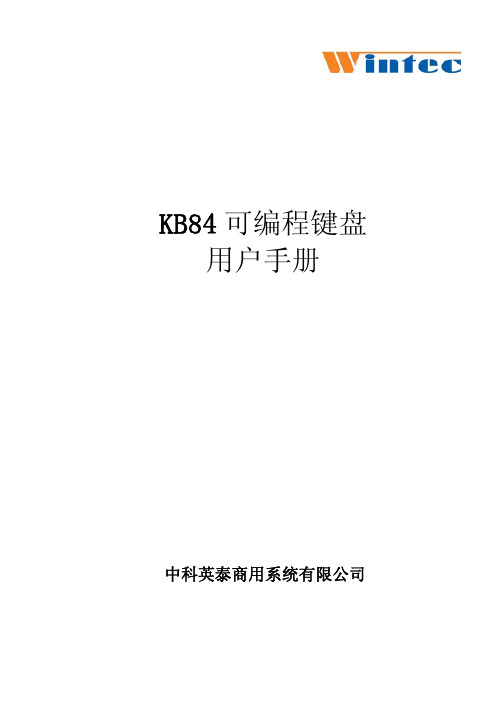
KB84可编程键盘 用户手册中科英泰商用系统有限公司目 录一.产品概述 (2)二.程序安装 (2)三.键盘编程 (6)四.键盘键位图 (16)一.产品概述● 84键可编程键盘,除数字小键盘区,其它均可进行编程设计● 带1、2、3轨磁卡阅读器和六段电子锁功能● PS/2键盘接口,有扩充PS2接口,可接入标准键盘或条码扫描枪● 编程软件支持Win9X,Win2K,XP操作系统● 可以任意设定各种功能组合键,每个键最多可编程255个字符提供“多层键”功能,每个键最多可定义15个切换层;首创“软层”和“硬层”切换概念,使POS操作上更加灵活多变● 按键寿命:1000万次● 无需电池,数据保存不少于100年● 实用性防水防尘设计,增强产品的可靠性二.程序安装⒈先运行setup.exe程序,然后出现以下对话框。
按“Next”键继续⒉ 同意协议与否选择界面,“Yes”键继续。
⒊ 用户信息确认,按“Next”键继续⒋ 在下列对话框中选择目标文件夹,然后按 “Next”键继续。
⒌ 拷贝文件对话框,按 “Next”键继续。
⒍系统提示重启计算机,如下图,重启后设置生效。
三.键盘编程1. 选择键盘当运行程序时会出现以下对话框:选择所想编程的产品类型,然后按“确定”键确定。
2. 编辑键码拖动鼠标,使鼠标指在键盘的某一个按钮上,当按钮颜色变成灰黑色时就可以对此按钮编程了。
在可编程的按键上点击鼠标左键,会弹出一个滑行菜单。
这时可以用“Key Code”的方式给按键赋值,或者“ASCII CODE”的方式给按键赋值。
,你还可以点击滑行菜单条中“Clear”来清除已赋的码值,给一个按键赋值后 ,点击“Layer Index”来指定这个按键的键层。
Ⅰ.Key code在这种方式下,你能用任意扫描码给一个按键赋值在以上对话框的“键盘”画面上显示了最常用的键码,并在“Special Codes”区域列出了一些特殊码。
从“键盘”画面上选择一个键或双击“Special Codes”区域的某一项,则将其键码添加到“Mapping Sequence”目录中。
Razer Orbweaver 金丝魔蛛游戏专用键盘说明书

Razer Orbweaver金丝魔蛛是世界上第一款将FPS、RTS和MMORPG的各种命令和技能与30个完全可编程按键包括一组8向拇指方向键的机械式按键相结合的机械式游戏专用键盘。
凭借多个触指可及,且仅需50g压力便可触发的按键,您能够以无与伦比的速度应对任何挑战。
机械式按键独特的触觉反馈将为您提供全新的游戏体验。
为了创造最佳的舒适性,Razer Orbweaver金丝魔蛛特别配备可调拇指、掌托、腕托模块,如您所愿,打造最符合人体工程学的外形设计。
借助Razer Orbweaver金丝魔蛛的力量,全面控制游戏局面,斩获绝对胜利。
目录1. 包装内物品 / 系统要求 (2)2. 注册 / 技术支持 (3)3. 技术规格 (4)4. 设备布局 (5)5使用您的RAZER ORBWEAVER金丝魔蛛 (6)6. 安装您的RAZER ORBWEAVER金丝魔蛛 (10)7. 配置您的RAZER ORBWEAVER金丝魔蛛 (11)8. 安全与维护 (27)9. 法律声明 (29)1. 包装内物品/ 系统要求包装内物品∙Razer Orbweaver金丝魔蛛游戏专用键盘∙快速入门指南系统要求∙带有可用USB端口的PC或MAC∙Windows® 8 / Windows® 7 / Windows Vista® / Windows® XP (32位) / Mac OS X (10.7-10.9)∙互联网连接∙至少200MB可用硬盘空间2. 注册/ 技术支持注册立即注册Razer Synapse 云驱动账号,可实时了解你所购产品的质保状态。
如需了解关于Razer Synapse 云驱动及其功能的详细信息,请浏览/synapse。
如你已注册了Razer Synapse 云驱动账号,可直接在 Razer Synapse 云驱动中单击你电子邮箱右侧的按钮,并在下拉菜单中选择质保状态来注册你的产品。
KPX 100可编程密码键盘指南说明书
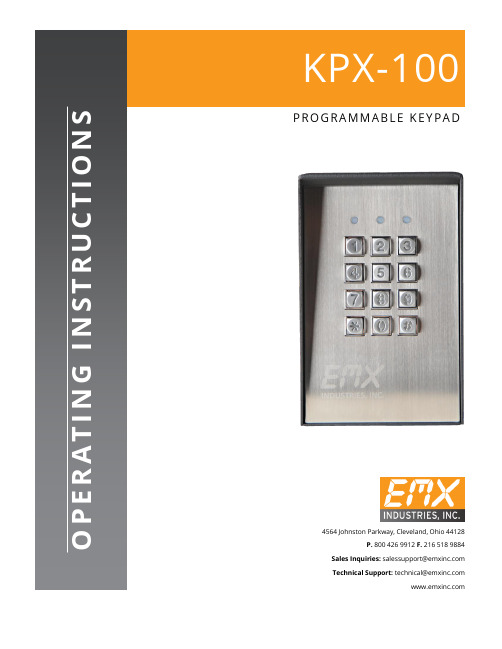
∙∙∙∙D.A.P. Reset seePage 5∙∙∙∙∙∙∙∙∙????#*This must be done after DAP resetRecord the new code0 0 0 0*Set system into programming mode with factory set master code.8 9 0 0 8 9 0 1 # #Set system to single user mode, clear all previous data & refreshes system Set system to multi user mode, clear all previous data & refreshes system4 0 4 1 4 2 1 to 999# # # Output 1 in momentary mode from 1 to 999 seconds Output 1 in Start / Stop Mode (toggle) Output 1 in Start / Stop Mode (toggle) with accelerated code5 0 5 1 5 21 to 999 # # #Output 2 in momentary mode from 1 to 999 seconds Output 2 in Start / Stop Mode (toggle) Output 2 in Start / Stop Mode (toggle) with accelerated code0 2# # #4 digits, fixed 4 digits, fixed 4 digits, fixedPersonal Master Code & Super User CodeUser Code 1 for output 1 with Duress Code function User code 2 for output 21 Personal Master Code & Super User Code # 100 User codes in Group 1 for output 1 with Duress Code function0 1 2 00 to 99 0 to 94 to 8 digits4 to 8 digits 4 to 8 digits10 User Codes in Group 2 for output 2##i)ii)7 0 7 1 7 27 6 5 to 1000 # # ##After 10 successive false codes, keypad will lock for 30 secondsAfter 10 successive false codes, the Duress output switches to groundSelectable from 5 to 10 successive false codes, the keypad locks for 15 minutes. The keypad can be reset to release lock with the Master Code at any time during the locking period. Removal of all above security settings8 0 8 0 # #1 0Door Forced Open Alarm is Activated Door Forced Open Alarm is Disabled8 11 #1 second notification beep is given to notify the person outside to open the door when output relay is activated with a user code or egressbutton. Good for the locking device that gives no sound when it activates, such as magnetic lock. 8 1 0 #Notification beep disabled and replaced by 2 short successful code entry beeps for valid user codes.8 2 1 #Auto Entry Mode is selected. Key that followsthe user code is not required in code entry. The usercodes must be set in the same digit length as theMaster Code in Auto Entry mode and the code can be 4-8 digits82#Manual Entry Mode is selected. Key that followsthe user code is required in code entry. The user codescan be 4-8 digits and are not required to be the samelength as the Master Code.##8 3 8 3 1 0# #Tones are active on key pressTones are off. Use for silent environment requirements9 9# #No Propped Open AlarmTime from 1 to 999 seconds until door propped open activates alarm0 1 to 999*Keypad exits programming mode and returns to normal operationMASTER CODE*8 9 0 0#MASTER CODE*891#*MASTER CODE*LOCATION 1#OPTIONLOCATION n#OPTION n*0 0 0 0 * ----------- 8 9 0 0 # -----------0 3 2 8 9 1 8 3 2 1 # # --- --- 2 6 8 5 4 # ---4 0 1#Output 1 has been set to momentary mode with 1 second duration5 1 # ------------------- O utput 2 has been set to Start / Stop (toggle) mode7 21 0# ---------* ----------------------------*#8321685 4------------------ Output 1 activates for 1 secondOutput 2 Starts or Stops (toggle mode)#83 2 1 --------- Output 1 activates for 1 second 8 3 2 1--------- Output 2 Starts or Stops (toggle mode)# # 1 2 0 3 2 1--------- Duress output activates (output switches to (-) ground) & Output 1activates for 1 second8 3 #8 3 2 1--------- --------- Output 1 starts Output 1 stops3 2 8 9---------Lockout is reset and keypad resumes normal operation#0 0 0 0 --------- System is set to programming mode using factory set Master User Code * 8 9 0 1 --------- System is set to Multi-User Mode *8 (see note (a) below#0 3 2 8 -------- 3289 has been stored as the new Personal Master Code & Super User Code# 9 1 8 3 2 -------- 8321 has been stored as 1st user code in Group 1 with duresscode function# 1 0 11 3 32 --------33221 has been stored as 3rd user code in Group 1 withduress code function# 2 0 3 1 2 6 8 -------- 6854 has been stored as 1st user code in Group 2# 5 1 4 2 5 4 3 -------- 54321 has been stored as 2nduser code in Group 2#2 2 1 4 ---------------------------- Output 1 is set to Momentary Mode with 1 second duration#0 1 5 --------------------------------- Output 2 is set to Toggle Mode#1 7 ------------------------- Keypad is set to lock for 15 minutes after 10 successive falsecodes# 21 0* -----------------------------------##8 3 2 1 # ----------------------------------- Output 1 activates for 1 second1 12 1 # ------------------------------- Output 1 activates for 1 second3 3 3 2 2 # ------------------------------- Output 1 activates for 1 second1#6 8 5 4 # ----------------------------------- Output 2 Starts or Stops (toggle mode)5 4 3 2 Output 2 Starts or Stops (toggle mode)1#-------------------- 1 1 1 2 --------11223 has been stored as 2nd user code in Group 1 withduress code function# 2 0 2 3#------------------------------- 0 3 2 1 # --- Duress output activates (switches to ground) & Output 1 activates for 1 second3 1 2 2 # ---D uress output activates 9 switches to ground) & Output 1 activates for 1 second 3 5 3 2 2 # ---D uress output activates 9 switches to ground) & Output 1 activates for 1 second 18 3 #8 3 2 1 -------------------- ------------- Output 1 starts Output 1 StartsOutput 1 Stops1 1Output 1 Starts1 12 2---------Output 1 Stops3###3 2 8 9 # ------------------------------- Output 1 activates for 1 second 1 3 2 8 9# ------------------------------- Output 2 Starts or Stops (toggle mode)23 2 8 9 --------- Lockout is reset and keypad resumes normal operation#* *3 2 8 9 --------- Keypad is now in Programming Mode#1 0 5 #2 3 #*∙∙∙∙∙∙∙∙∙∙∙∙(B) DOOR SENSa) Door Auto Relock – the system willimmediately re-lock the door after a validaccess has been gained to prevent “tailgate”entry.b) Door Forced-open alarm – The keypad willgenerate an instant alarm if the door isforced to open. Enable the function withProgram Option 801c) Door Propped Open Alarm – The keypadwill generate an alarm if the door is leftopen longer than the pre-set time. Enablethe function with Program Option 9 withduration of 1 to 999 seconds.With the help of a normally closed door d) Inter-lock Control – When the door is open Position sensor (usually a magnetic door the inter-lock output of the keypad will give switch) o n the door to set up the following a (-) command to de-activate the other functions. keypad in an inter-lock system.∙∙∙∙。
键盘l80说明书

键盘l80说明书1.引言键盘L80是一款功能全面的机械键盘,采用了高品质的材料和先进的技术,为用户提供顶级的打字和游戏体验。
本说明书将为用户详细介绍L80的功能和使用方法。
2.产品特点2.1机械键盘键盘L80采用机械键盘设计,每个按键都配备了独立的机械开关,提供出色的触感和响应速度,大大提升了打字和游戏的舒适性和准确性。
2.2RGB背光L80键盘具有多彩的RGB背光功能,用户可以根据个人喜好选择不同的背光模式和颜色,创造出独特的灯光效果。
同时,它还支持可编程的背光设置,用户可以根据需要自定义背光按键。
2.3可编程按键L80键盘具有可编程按键功能,用户可以通过软件将特定的按键映射为其他功能,满足各种不同的使用需求。
这样,用户可以在打字和游戏中获得更高的效率和便利性。
2.4多媒体快捷键L80键盘还配备了多媒体快捷键,用户可以通过按下特定的按键来控制音量、音乐播放和其他常用操作,省去了频繁操作的步骤,提高了使用的便捷性。
2.5防水设计L80键盘采用了防水设计,每个按键都具有防水层,能够有效防止水、饮料等液体渗入键盘内部,提高了键盘的耐用性和可靠性。
3.使用方法3.1连接键盘将键盘L80的USB接口插入计算机的USB端口,即可完成键盘的连接。
在键盘连接成功后,计算机将自动识别键盘并进行驱动程序的安装。
3.2灯光设置按下键盘上的FN键和对应的灯光设置键,即可调整背光的模式和颜色。
用户可以选择静态颜色、呼吸灯颜色、跑马灯等不同的模式,并且可以自定义背光颜色以及亮度。
3.3可编程按键设置3.4多媒体快捷键用户可以通过按下键盘上的FN键和对应的多媒体快捷键,来控制音量、音乐播放和其他常用操作。
例如,按下FN+F1键可以调整音量减小,按下FN+F2键可以调整音量增大。
3.5清洁和保养定期清洁键盘是保持其正常工作和延长使用寿命的重要步骤。
使用软毛刷或吹风机将灰尘和杂质从键盘上清除,避免使用过于湿润的布或清洁剂,以免损坏键盘。
wooting组合键 -回复

wooting组合键-回复用户所提及的"[wooting组合键]" 可能是指可编程键盘Wooting,该键盘具有自定义和组合按键的功能。
下面是一篇关于Wooting 组合键的文章,重点讲解了如何设置和使用它的组合按键功能。
标题:Wooting组合键:个性化设置与高效操作导言:在快速发展的科技时代,个性化和高效性越来越被重视,这一点在电脑键盘上特别明显。
Wooting 组合键是一种可以帮助用户实现个性化设置和高效操作的创新键盘功能。
在本文中,我们将一步一步回答如何设置和使用Wooting组合键,以及它如何为您提供更好的使用体验。
第一节- 什么是Wooting组合键?Wooting 组合键是一种可以通过按下不同的组合按键来触发特定功能的键盘功能。
它可以通过配置软件来自定义,以满足个人需求。
Wooting 组合键通过在不同键上分配特定功能来提供高效操作,这样用户就可以快速完成各种任务。
第二节- 如何设置Wooting组合键?1. 安装Wooting软件:首先,您需要下载并安装Wooting键盘的专用软件。
这个软件将允许您自定义键盘上每个按键的功能。
2. 打开软件:启动Wooting软件,并连接Wooting键盘到电脑上。
软件将自动检测您连接的Wooting键盘。
3. 自定义按键功能:在Wooting软件中,您将看到一个按键分配面板。
选择您想要自定义的按键,并点击它。
然后,在右侧的下拉菜单中选择您想要为该按键设置的功能。
4. 创建组合键:要创建一个组合键,您可以选择多个按键,然后定义它们的组合触发动作。
您可以选择按下和释放的按键组合,或按照自己的喜好进行个性化设置。
5. 保存设置:完成组合键设置后,别忘了在Wooting软件中保存您的配置。
这样可以确保您的设置在下次重新连接Wooting键盘时得以保留。
第三节- 如何使用Wooting组合键?1. 快速启动应用程序:使用Wooting组合键,您可以通过按下特定的组合键快速启动常用应用程序。
可编程键盘软件说明书
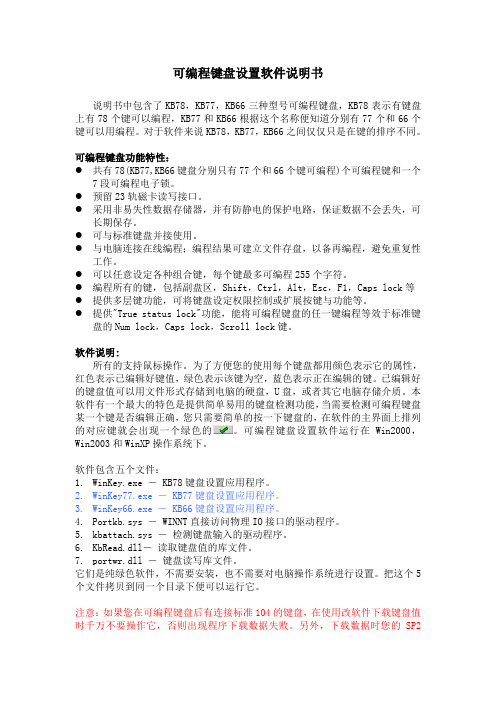
可编程键盘设置软件说明书说明书中包含了KB78,KB77,KB66三种型号可编程键盘,KB78表示有键盘上有78个键可以编程,KB77和KB66根据这个名称便知道分别有77个和66个键可以用编程。
对于软件来说KB78,KB77,KB66之间仅仅只是在键的排序不同。
可编程键盘功能特性:●共有78(KB77,KB66键盘分别只有77个和66个键可编程)个可编程键和一个7段可编程电子锁。
●预留23轨磁卡读写接口。
●采用非易失性数据存储器,并有防静电的保护电路,保证数据不会丢失,可长期保存。
●可与标准键盘并接使用。
●与电脑连接在线编程;编程结果可建立文件存盘,以备再编程,避免重复性工作。
●可以任意设定各种组合键,每个键最多可编程255个字符。
●编程所有的键,包括副盘区,Shift,Ctrl,Alt,Esc,F1,Caps lock等●提供多层键功能,可将键盘设定权限控制或扩展按键与功能等。
●提供"True status lock"功能,能将可编程键盘的任一键编程等效于标准键盘的Num lock,Caps lock,Scroll lock键。
软件说明:所有的支持鼠标操作。
为了方便您的使用每个键盘都用颜色表示它的属性,红色表示已编辑好键值,绿色表示该键为空,蓝色表示正在编辑的键。
已编辑好的键盘值可以用文件形式存储到电脑的硬盘,U盘,或者其它电脑存储介质。
本软件有一个最大的特色是提供简单易用的键盘检测功能,当需要检测可编程键盘某一个键是否编辑正确,您只需要简单的按一下键盘的,在软件的主界面上排列的对应键就会出现一个绿色的。
可编程键盘设置软件运行在Win2000,Win2003和WinXP操作系统下。
软件包含五个文件:1.WinKey.exe - KB78键盘设置应用程序。
2.WinKey77.exe - KB77键盘设置应用程序。
3.WinKey66.exe - KB66键盘设置应用程序。
WINTEC-KB66U可编程键盘用户手册

KB66U可编程键盘用户手册一.程序安装⒈先运行setup.exe程序,然后出现以下对话框。
按“Next”键继续⒉同意协议与否选择对话框,“Yes”键继续。
⒊用户信息确认对话框,按“Next”键继续⒋安装路径对话框,选择目标文件夹,然后按“Next”键继续。
⒌拷贝文件对话框,按“Next”键继续。
⒍提示重启计算机对话框,按”Finish”重启后设置生效。
二.键盘的编程软件1.选择键盘当运行程序时会出现以下对话框:选择所想编程的产品类型,然后按“确定”键确定。
2. 编辑键码拖动鼠标,使鼠标指在键盘的某一个按钮上,当按钮颜色变成灰黑色时就可以对此按钮编程了。
在可编程的按键上点击鼠标左键,会弹出一个滑行菜单。
这时可以用“Key Code”的方式给按键赋值,或者“ASCII CODE”的方式给按键赋值。
,你还可以点击滑行菜单条中“Clear”来清除已赋的码值,给一个按键赋值后,点击“Layer Index”来指定这个按键的键层。
Ⅰ.Key code在这种方式下,你能用任意扫描码给一个按键赋值在以上对话框的“键盘”画面上显示了最常用的键码,并在“Special Codes”区域列出了一些特殊码。
从“键盘”画面上选择一个键或双击“Special Codes”区域的某一项,则将其键码添加到“Mapping Sequence”目录中。
通过以上操作可以把8个码写入某一个键里面。
在这个画面上并不是任何键码(扫描码)都是可选的,但可以在“0x”下的方格内输入一个十六进制码,然后按“Insert”确定。
例如:如果在“键盘”区域按“Shift”、“H”、“E”、“Shift”、“L”、“L”以及“O”键,在上面对话框中的“Mapping Sequence”目录中就会显示这些键值。
如果在上面的“Mapping Sequence”目录中删除“O”项,你可以用鼠标右键单击“O”项,将弹出一个包含2 个选项的滑行菜单。
选择其中的“Delete”选项就可以删除“O”项内容;如果选择“Clear All”选项,就会把该目录中的所有内容删除。
唯拓科技KB102P可编程键盘用户手册
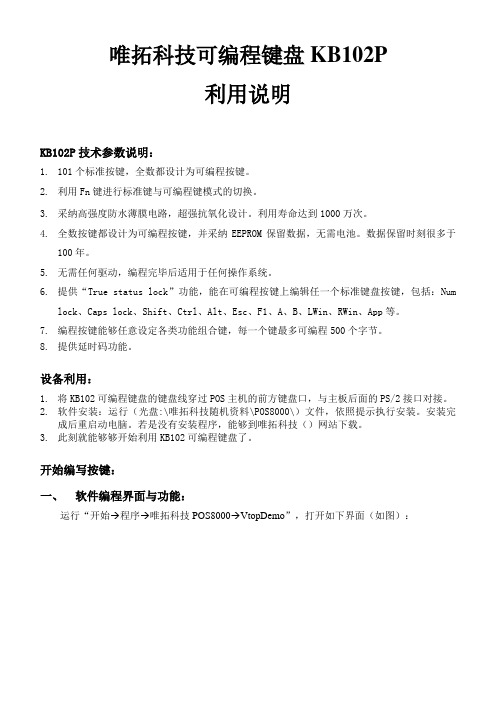
唯拓科技可编程键盘KB102P利用说明KB102P技术参数说明:1.101个标准按键,全数都设计为可编程按键。
2.利用Fn键进行标准键与可编程键模式的切换。
3.采纳高强度防水薄膜电路,超强抗氧化设计。
利用寿命达到1000万次。
4.全数按键都设计为可编程按键,并采纳EEPROM保留数据,无需电池。
数据保留时刻很多于100年。
5.无需任何驱动,编程完毕后适用于任何操作系统。
6.提供“True status lock”功能,能在可编程按键上编辑任一个标准键盘按键,包括:Numlock、Caps lock、Shift、Ctrl、Alt、Esc、F1、A、B、LWin、RWin、App等。
7.编程按键能够任意设定各类功能组合键,每一个键最多可编程500个字节。
8.提供延时码功能。
设备利用:1.将KB102可编程键盘的键盘线穿过POS主机的前方键盘口,与主板后面的PS/2接口对接。
2.软件安装:运行(光盘:\唯拓科技随机资料\POS8000\)文件,依照提示执行安装。
安装完成后重启动电脑。
若是没有安装程序,能够到唯拓科技()网站下载。
3.此刻就能够够开始利用KB102可编程键盘了。
开始编写按键:一、软件编程界面与功能:运行“开始→程序→唯拓科技POS8000→VtopDemo”,打开如下界面(如图):选择菜单“键盘编程及测试”,进入可编程键盘编程图形界面(如图):菜单说明:文件:新建键码表:将所有按键的编程设置清除。
打开文件:打开可编程设置文件(*.dat)。
保留文件:保留可编程设置文件(*.dat)。
关闭:关闭编程/测试软件。
键盘:键盘设置:设置按键连发、按键发声、上电Fn状态。
条码阅读器设置:设置条码阅读器。
磁卡阅读器设置:设置磁卡阅读器。
测试:按键测试:进入键盘测试状态,在此状态下,若是按键正常,每按一下,在软件界面中间的按键模拟区相应的按钮会显示红色,表示正常。
若是没显示红色,那该按键有问题。
停止测试:停止键盘测试,进入到键盘编程模式。
- 1、下载文档前请自行甄别文档内容的完整性,平台不提供额外的编辑、内容补充、找答案等附加服务。
- 2、"仅部分预览"的文档,不可在线预览部分如存在完整性等问题,可反馈申请退款(可完整预览的文档不适用该条件!)。
- 3、如文档侵犯您的权益,请联系客服反馈,我们会尽快为您处理(人工客服工作时间:9:00-18:30)。
可编程键盘设置软件说明书
说明书中包含了KB78,KB77,KB66三种型号可编程键盘,KB78表示有键盘上有78个键可以编程,KB77和KB66根据这个名称便知道分别有77个和66个键可以用编程。
对于软件来说KB78,KB77,KB66之间仅仅只是在键的排序不同。
可编程键盘功能特性:
●共有78(KB77,KB66键盘分别只有77个和66个键可编程)个可编程键和一个
7段可编程电子锁。
●预留23轨磁卡读写接口。
●采用非易失性数据存储器,并有防静电的保护电路,保证数据不会丢失,可
长期保存。
●可与标准键盘并接使用。
●与电脑连接在线编程;编程结果可建立文件存盘,以备再编程,避免重复性
工作。
●可以任意设定各种组合键,每个键最多可编程255个字符。
●编程所有的键,包括副盘区,Shift,Ctrl,Alt,Esc,F1,Caps lock等●提供多层键功能,可将键盘设定权限控制或扩展按键与功能等。
●提供"True status lock"功能,能将可编程键盘的任一键编程等效于标准键
盘的Num lock,Caps lock,Scroll lock键。
软件说明:
所有的支持鼠标操作。
为了方便您的使用每个键盘都用颜色表示它的属性,红色表示已编辑好键值,绿色表示该键为空,蓝色表示正在编辑的键。
已编辑好的键盘值可以用文件形式存储到电脑的硬盘,U盘,或者其它电脑存储介质。
本软件有一个最大的特色是提供简单易用的键盘检测功能,当需要检测可编程键盘某一个键是否编辑正确,您只需要简单的按一下键盘的,在软件的主界面上排列
的对应键就会出现一个绿色的。
可编程键盘设置软件运行在Win2000,Win2003和WinXP操作系统下。
软件包含五个文件:
1.WinKey.exe - KB78键盘设置应用程序。
2.WinKey77.exe - KB77键盘设置应用程序。
3.WinKey66.exe - KB66键盘设置应用程序。
4.Portkb.sys - WINNT直接访问物理IO接口的驱动程序。
5.kbattach.sys -检测键盘输入的驱动程序。
6.KbRead.dll-读取键盘值的库文件。
7.portwr.dll -键盘读写库文件。
它们是纯绿色软件,不需要安装,也不需要对电脑操作系统进行设置。
把这个5个文件拷贝到同一个目录下便可以运行它。
注意:如果您在可编程键盘后有连接标准104的键盘,在使用改软件下载键盘值时千万不要操作它,否则出现程序下载数据失败。
另外,下载数据时您的SP2
鼠标会停止相应,这是一个正常现象,不要认为是您的电脑出现问题,当下载完数据后鼠标会自动恢复。
如果您的电脑是使用的USB鼠标和键盘,它们将不受影响。
操作说明:
程序的主界面上的A1 – M6,Q1 - Q7是严格安装实际可编程键盘键的顺序进行排列的。
其中Q1 – Q7是编辑电子锁键值的。
对于KB78可编程键盘来说,实际有6×13+7 = 78+7个键可以由您编辑成任意键或者任意组合键,每个键最大可以编辑255个组合键值。
KB78程序主界面:
1.A1-A6…M1-M6是对应于可编程键盘78个键。
2.Q1-17对应于电子锁。
3.KeyList:用于查看选择的键中已编辑的键值。
4.下载数据:把编辑好的键盘值下载到可编程键盘flash中。
下载过程中请
不要操作您的键盘。
下载期间中有一个进度条来描述它的处理进度。
这个过程下载需要1分钟,请耐心等待,不要中断它。
5.读取数据:把已经编辑好的可编程键盘上的键值读取回来,并表现在主界
面上每个键上。
如果需要,您还可以把它存储成文件。
这个功能主要是为了把已经编辑好的键盘复制到其它键盘中使用。
下面的两幅图片分别是KB77,KB66程序的主界面:
(图:KB77)
上图和KB78比较Q1-Q7少七段可编程电子锁,可编程键少十个,键序也有很大的变动。
(图:KB66)
和KB78比较没有L1-L6,M1-M6十二个键。
目录说明:
1.打开:打开之前存储下来包含每个键盘值的文件。
这些文件有它特定的数据
结构,文件默认扩展名称DAT,请不要用其它工具软件修改它。
2.保存:如果您有对某个键值进行修改。
可以用它把修改后的键值存储到文件。
3.另存为:把新建立的或者修改后的键盘值存储到文件。
4.退出:退出软件。
键盘配置:配置键盘特殊功能。
单击这个菜单后会出现如下图中的界面
●蜂鸣器-是否有按键声。
●发送断码-是否发送按键的断开码信号。
●空键蜂鸣器-未定义键是否发按键声。
●发送-是否发磁卡信息的起启符( ; )和结束符( ? )
●发送[Entry]-发完磁卡信息后是否发[Enter]符。
●第2轨有效-磁卡第二轨使能。
●第3轨有效-第三轨使能。
在每项前选择√表示该功能有效。
界面中‘下载数据’用于立即下载这些配置信息到可编程键盘。
通常情况下,主界面上的‘下载数据’会把全部键盘数据包括这些配置信息一块下载到可编程键盘。
读取数据:把已经编辑好的可编程键盘上的键值读取回来,并表现在主界面上每个键上(在读取数据时请不要操作键盘,这样会出现读取数据失败)。
如果需要,您还可以把它存储成文件。
键盘编程:
这里说到的是这个程序的核心操作说明,怎样为每个键编辑需要的键值。
我们设计的原则是,在真实的键盘上怎样输入一个字符,我们在这个程序的虚拟键上输入的顺序也是采用这顺序。
比如我们需要在电脑内输入大写“ABC”,按一下CAPS键,然后在按“ABC”,这时还必须在按一下CAPS键,这样避免后面输入的键也成为大写。
在主界面上的可编程键上只需要用鼠标点击它后会出现如下界面:
编辑时会出现以下几种情况:
●单键:这个是最简单的,只需要在界面上选中对应的键,单击‘ok’退出就
行了。
如把某个键编辑成‘1’,那么选择‘1’按‘ok’后退出就行了。
●组合键:这个也简单。
如果要把某个键配置成‘abcdefg’,只需要在界面上
输入‘abcdefg’然后按‘ok’退出就行了。
●大写字符:如果要把某个键编辑成大写字符串,就必须像在真实键盘上输入
方式一样,先选择‘CAPS’,然后在选择对应的字符,然后在选择‘CAPS’键把它变成小写模式,否则后续的其它键在使用中都会是大写。
比如把一个键编辑成大写的‘ABCDEFG’,操作方式为‘(CAPS)+ABCDEFG+(CAPS)’。
●上档键(Shift):如果要输入‘!@#$%^’这些上档键编辑到键盘中,先选择
(Shift)键。
然后再选择‘!@#$%^’,实际在信息栏中显示‘(L SHFT)!(L SHFT)@(L SHFT)#(L SHFT)$(L SHFT)%(L SHFT)^’这是一个正确情况,这完全是模拟真实键盘输入方式来显示的。
●小键盘:如果要使用小键盘功能,编辑方式是‘(NUM)+
(KP1)(KP2)(KP3)(KP4)(KP5)(KP6)(KP7)(KP8)(KP9)+(NUM)’这里的(KP1)-(KP9)是指小键盘上的1-9的键符。
前面的(NUM)键表示有效小键盘,后面的(NUM)表示无效小键盘。
软件操作流程:
1.编辑键盘->下载数据->保存成文件
2.打开文件->下载数据
3.读取数据->保存成文件
编写日期:2008-1-3
电子邮件技术支持:msvc@。
