Sales_Pro_Resume___CL
一篇好的CL和CV的写法,找工作
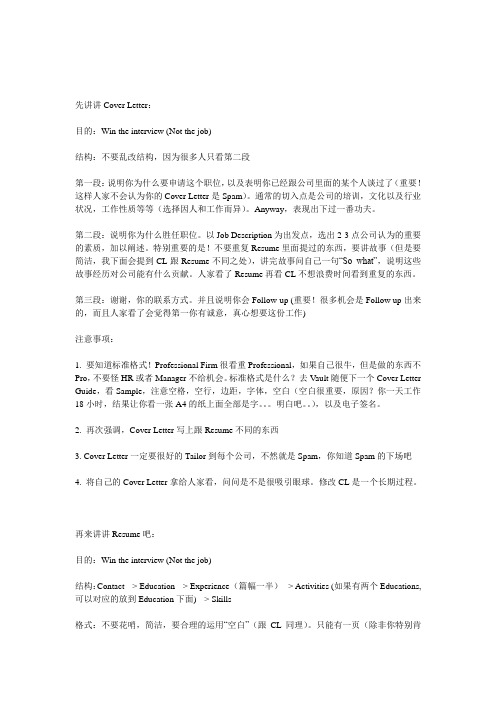
先讲讲Cover Letter:目的:Win the interview (Not the job)结构:不要乱改结构,因为很多人只看第二段第一段:说明你为什么要申请这个职位,以及表明你已经跟公司里面的某个人谈过了(重要!这样人家不会认为你的Cover Letter是Spam)。
通常的切入点是公司的培训,文化以及行业状况,工作性质等等(选择因人和工作而异)。
Anyway,表现出下过一番功夫。
第二段:说明你为什么胜任职位。
以Job Description为出发点,选出2-3点公司认为的重要的素质,加以阐述。
特别重要的是!不要重复Resume里面提过的东西,要讲故事(但是要简洁,我下面会提到CL跟Resume不同之处),讲完故事问自己一句“So what”,说明这些故事经历对公司能有什么贡献。
人家看了Resume再看CL不想浪费时间看到重复的东西。
第三段:谢谢,你的联系方式。
并且说明你会Follow-up (重要!很多机会是Follow up出来的,而且人家看了会觉得第一你有诚意,真心想要这份工作)注意事项:1. 要知道标准格式!Professional Firm很看重Professional,如果自己很牛,但是做的东西不Pro,不要怪HR或者Manager不给机会。
标准格式是什么?去Vault随便下一个Cover Letter Guide,看Sample,注意空格,空行,边距,字体,空白(空白很重要,原因?你一天工作18小时,结果让你看一张A4的纸上面全部是字。
明白吧。
),以及电子签名。
2. 再次强调,Cover Letter写上跟Resume不同的东西3. Cover Letter一定要很好的Tailor到每个公司,不然就是Spam,你知道Spam的下场吧4. 将自己的Cover Letter拿给人家看,问问是不是很吸引眼球。
修改CL是一个长期过程。
再来讲讲Resume吧:目的:Win the interview (Not the job)结构:Contact --> Education --> Experience (篇幅一半)--> Activities (如果有两个Educations, 可以对应的放到Education下面) --> Skills格式:不要花哨,简洁,要合理的运用“空白”(跟CL同理)。
opencore开发文档1

Build Version:CORE_9.005.1.1Jun25,2010Contents1Data Structure Index11.1Class Hierarchy (1)2Data Structure Index32.1Data Structures (3)3File Index53.1File List (5)4Data Structure Documentation74.1CPV2WayEngineFactory Class Reference (7)4.1.1Member Function Documentation (7)4.1.1.1Cleanup (7)4.1.1.2CreateTerminal (7)4.1.1.3DeleteTerminal (8)4.1.1.4Init (8)4.2CPV2WayInterface Class Reference (9)4.2.1Detailed Description (9)4.2.2Constructor&Destructor Documentation (10)4.2.2.1∼CPV2WayInterface (10)4.2.3Member Function Documentation (10)4.2.3.1AddDataSink (10)4.2.3.2AddDataSource (10)4.2.3.3CancelAllCommands (11)4.2.3.4Connect (11)4.2.3.5Disconnect (11)4.2.3.6GetLogLevel (12)4.2.3.7GetSDKInfo (12)4.2.3.8GetSDKModuleInfo (12)ii CONTENTS4.2.3.9GetState (13)4.2.3.10Init (13)4.2.3.11Pause (14)4.2.3.12QueryInterface (14)4.2.3.13RemoveDataSink (14)4.2.3.14RemoveDataSource (15)4.2.3.15RemoveLogAppender (15)4.2.3.16Reset (15)4.2.3.17Resume (16)4.2.3.18SetLogAppender (16)4.2.3.19SetLogLevel (16)4.3CPV2WayProxyFactory Class Reference (18)4.3.1Member Function Documentation (18)4.3.1.1Cleanup (18)4.3.1.2CreateTerminal (18)4.3.1.3DeleteTerminal (18)4.3.1.4Init (19)4.4CPVLogicalChannelIndication Class Reference (20)4.4.1Constructor&Destructor Documentation (20)4.4.1.1CPVLogicalChannelIndication (20)4.4.1.2∼CPVLogicalChannelIndication (20)4.4.2Member Function Documentation (20)4.4.2.1addRef (20)4.4.2.2GetChannelId (20)4.4.2.3removeRef (20)4.5CPVUserInput Class Reference (21)4.5.1Detailed Description (21)4.5.2Constructor&Destructor Documentation (21)4.5.2.1CPVUserInput (21)4.5.2.2∼CPVUserInput (21)4.5.3Member Function Documentation (21)4.5.3.1addRef (21)4.5.3.2GetType (21)4.5.3.3removeRef (21)4.6CPVUserInputAlphanumeric Class Reference (22)4.6.1Detailed Description (22)CONTENTS iii4.6.2Constructor&Destructor Documentation (22)4.6.2.1CPVUserInputAlphanumeric (22)4.6.2.2∼CPVUserInputAlphanumeric (23)4.6.3Member Function Documentation (23)4.6.3.1GetInput (23)4.6.3.2GetLength (23)4.6.3.3GetType (23)4.6.4Field Documentation (23)4.6.4.1iLength (23)4.6.4.2ipInput (23)4.7CPVUserInputCapability Class Reference (24)4.7.1Detailed Description (24)4.7.2Constructor&Destructor Documentation (24)4.7.2.1CPVUserInputCapability (24)4.7.2.2∼CPVUserInputCapability (24)4.7.3Member Function Documentation (24)4.7.3.1AddCapability (24)4.7.3.2addRef (25)4.7.3.3HasBasicString (25)4.7.3.4HasDtmf (25)4.7.3.5HasGeneralString (25)4.7.3.6HasIa5String (25)4.7.3.7HasUserInputCapability (25)4.7.3.8removeRef (25)4.7.3.9SetBasicString (25)4.7.3.10SetDtmf (26)4.7.3.11SetGeneralString (26)4.7.3.12SetIa5String (26)4.8CPVUserInputDtmf Class Reference (27)4.8.1Detailed Description (27)4.8.2Constructor&Destructor Documentation (27)4.8.2.1CPVUserInputDtmf (27)4.8.2.2∼CPVUserInputDtmf (27)4.8.3Member Function Documentation (28)4.8.3.1GetDuration (28)4.8.3.2GetInput (28)4.8.3.3GetType (28)4.8.3.4IsUpdate (28)4.9CPVVideoSpatialTemporalTradeoff Class Reference (29)4.9.1Constructor&Destructor Documentation (29)4.9.1.1CPVVideoSpatialTemporalTradeoff (29)4.9.1.2∼CPVVideoSpatialTemporalTradeoff (29)4.9.2Member Function Documentation (29)4.9.2.1addRef (29)4.9.2.2GetChannelId (29)4.9.2.3GetTradeoff (29)4.9.2.4removeRef (29)4.10H324MConfigInterface Class Reference (30)4.10.1Member Function Documentation (31)4.10.1.1FastUpdate (31)4.10.1.2SendEndSession (31)4.10.1.3SendLogicalChannelActiveIndication (31)4.10.1.4SendLogicalChannelInactiveIndication (32)4.10.1.5SendRme (32)4.10.1.6SendRtd (32)4.10.1.7SendSkewIndication (32)4.10.1.8SendUserInput (32)4.10.1.9SendVendorId (33)4.10.1.10SendVideoTemporalSpatialTradeoffCommand (33)4.10.1.11SendVideoTemporalSpatialTradeoffIndication (33)4.10.1.12SetAl2SequenceNumbers (33)4.10.1.13SetAl3ControlFieldOctets (34)4.10.1.14SetALConfiguration (34)4.10.1.15SetCodecPreference (34)4.10.1.16SetEndSessionTimeout (35)4.10.1.17SetFormatSpecificInfo (35)4.10.1.18SetLogicalChannelBufferingMs (35)4.10.1.19SetMaxMuxCcsrlSduSize (35)4.10.1.20SetMaxMuxPduSize (36)4.10.1.21SetMaxPduSize (36)4.10.1.22SetMaxSduSize (36)4.10.1.23SetMaxSduSizeR (37)4.10.1.24SetMultiplexLevel (37)4.10.1.25SetObserver (37)4.10.1.26SetTerminalType (37)4.10.1.27SetTimerCounter (38)4.10.1.28SetVendor (38)4.10.1.29SetVideoResolutions (39)4.10.1.30SetWnsrp (39)4.11H324MConfigObserver Class Reference (40)4.11.1Constructor&Destructor Documentation (40)4.11.1.1∼H324MConfigObserver (40)4.11.2Member Function Documentation (40)4.11.2.1H324MConfigCommandCompletedL (40)4.11.2.2H324MConfigHandleInformationalEventL (40)4.12H324MReverseParametersExtensionInterface Class Reference (41)4.12.1Detailed Description (41)4.12.2Member Function Documentation (41)4.12.2.1GetFormatCapabilities (41)4.12.2.2GetPortTag (41)4.12.2.3SetPortTag (41)4.13PV2Way324ConnectOptions Class Reference (42)4.13.1Detailed Description (42)4.13.2Constructor&Destructor Documentation (42)4.13.2.1PV2Way324ConnectOptions (42)4.13.2.2PV2Way324ConnectOptions (43)4.13.2.3∼PV2Way324ConnectOptions (43)4.13.3Member Function Documentation (43)4.13.3.1GetConnectInfoClassName (43)4.13.4Field Documentation (43)4.13.4.1iDisconnectTimeoutInterval (43)4.14PV2Way324InitInfo Class Reference (44)4.14.1Detailed Description (44)4.14.2Constructor&Destructor Documentation (44)4.14.2.1PV2Way324InitInfo (44)4.14.2.2∼PV2Way324InitInfo (44)4.14.3Member Function Documentation (44)4.14.3.1GetInitInfoClassName (44)4.14.4Field Documentation (45)4.14.4.1iMultiplexingDelayMs (45)4.15PV2WayConnectOptions Class Reference (46)4.15.1Detailed Description (46)4.15.2Constructor&Destructor Documentation (46)4.15.2.1PV2WayConnectOptions (46)4.15.2.2PV2WayConnectOptions (46)4.15.2.3∼PV2WayConnectOptions (47)4.15.3Member Function Documentation (47)4.15.3.1GetConnectInfoClassName (47)4.15.4Field Documentation (47)4.15.4.1iLocalId (47)4.15.4.2iLocalIdSize (47)4.15.4.3iLoopbackMode (47)4.15.4.4iRemoteId (47)4.15.4.5iRemoteIdSize (47)4.16PV2WayInitInfo Class Reference (48)4.16.1Detailed Description (48)4.16.2Constructor&Destructor Documentation (48)4.16.2.1∼PV2WayInitInfo (48)4.16.3Member Function Documentation (48)4.16.3.1GetInitInfoClassName (48)4.16.4Field Documentation (48)4.16.4.1iIncomingAudioFormats (48)4.16.4.2iIncomingVideoFormats (49)4.16.4.3iOutgoingAudioFormats (49)4.16.4.4iOutgoingVideoFormats (49)4.17PV2WayTestExtensionInterface Class Reference (50)4.17.1Member Function Documentation (50)4.17.1.1addRef (50)4.17.1.2NegotiatedFormatsMatch (50)4.17.1.3queryInterface (50)4.17.1.4removeRef (50)4.17.1.5UsingExternalAudioDecBuffers (51)4.17.1.6UsingExternalVideoDecBuffers (51)4.18PVH223Al1Config Class Reference (52)CONTENTS vii4.18.1Detailed Description (52)4.18.2Member Function Documentation (52)4.18.2.1IsA (52)4.18.3Field Documentation (52)4.18.3.1iFramed (52)4.19PVH223Al2Config Class Reference (53)4.19.1Detailed Description (53)4.19.2Member Function Documentation (53)4.19.2.1IsA (53)4.19.3Field Documentation (53)4.19.3.1iUseSequenceNumbers (53)4.20PVH223Al3Config Class Reference (54)4.20.1Detailed Description (54)4.20.2Member Function Documentation (54)4.20.2.1IsA (54)4.20.3Field Documentation (54)4.20.3.1iControlFieldOctets (54)4.20.3.2iSendBufferSize (54)4.21PVH223AlConfig Class Reference (55)4.21.1Detailed Description (55)4.21.2Member Enumeration Documentation (55)4.21.2.1PVH223AlIndex (55)4.21.3Constructor&Destructor Documentation (55)4.21.3.1∼PVH223AlConfig (55)4.21.4Member Function Documentation (55)4.21.4.1IsA (55)4.22PVMFComponentInterface Class Reference (56)4.22.1Constructor&Destructor Documentation (56)4.22.1.1PVMFComponentInterface (56)4.22.2Member Function Documentation (56)4.22.2.1addRef (56)4.22.2.2removeRef (56)4.22.3Field Documentation (56)4.22.3.1iReferenceCount (56)5File Documentation575.1pv_2way_basic_types.h File Reference (57)viii CONTENTS5.1.1Typedef Documentation (58)5.1.1.1PV2WayDirection (58)5.1.1.2PV2WayLoopbackMode (58)5.1.1.3PV2WayMediaType (58)5.1.1.4PV2WayTerminalType (58)5.1.1.5PVTrackId (58)5.1.2Enumeration Type Documentation (59)5.1.2.1PV2WayState (59)5.1.2.2TPVDirection (59)5.1.2.3TPVLoopbackMode (59)5.1.2.4TPVMediaType_t (60)5.1.2.5TPVTerminalType (60)5.1.2.6TPVTIndicationType (60)5.1.3Variable Documentation (61)5.1.3.1PV2WayDisconnectError (61)5.1.3.2PV2WayDispatchError (61)5.1.3.3PV2WayErrorRejected (61)5.1.3.4PV2WayErrorStatusStart (61)5.1.3.5PV2WayErrReplaced (61)5.2pv_2way_engine_factory.h File Reference (62)5.3pv_2way_h324m_types.h File Reference (63)5.3.1Define Documentation (64)5.3.1.1PV_2W AY_MAX_SKEW_MS (64)5.3.1.2PV_2W AY_MAX_USER_INPUT_FORMATS (64)5.3.2Typedef Documentation (64)5.3.2.1PV2WayPostDisconnectOption (64)5.3.2.2PV2WayUserInputType (64)5.3.3Enumeration Type Documentation (64)5.3.3.1TPVPostDisconnectOption (64)5.3.3.2UserInputType (64)5.4pv_2way_interface.h File Reference (65)5.5pv_2way_proxy_factory.h File Reference (66)5.6pv_2way_test_extension_interface.h File Reference (67)5.6.1Define Documentation (67)5.6.1.1PV2WayTestEncExtensionUUID (67)5.7tsc_h324m_config_interface.h File Reference (68)CONTENTS ix5.7.1Define Documentation (69)5.7.1.1PVH324MConfigUuid (69)5.7.1.2PVUuidH324ComponentInterface (69)5.7.2Typedef Documentation (69)5.7.2.1H324MConfigInformationalEvent (69)5.7.2.2H324MConfigStatusResponse (69)5.7.3Enumeration Type Documentation (69)5.7.3.1PVH324MIndicationType (69)PV2Way Engine ix Licensed under the Apache License,Version2.0Chapter1Data Structure Index1.1Class HierarchyThis inheritance list is sorted roughly,but not completely,alphabetically:CPV2WayEngineFactory (7)CPV2WayInterface (9)CPV2WayProxyFactory (18)CPVLogicalChannelIndication (20)CPVUserInput (21)CPVUserInputAlphanumeric (22)CPVUserInputDtmf (27)CPVUserInputCapability (24)CPVVideoSpatialTemporalTradeoff (29)H324MConfigInterface (30)H324MConfigObserver (40)H324MReverseParametersExtensionInterface (41)PV2WayConnectOptions (46)PV2Way324ConnectOptions (42)PV2WayInitInfo (48)PV2Way324InitInfo (44)PV2WayTestExtensionInterface (50)PVH223AlConfig (55)PVH223Al1Config (52)PVH223Al2Config (53)PVH223Al3Config (54)PVMFComponentInterface (56)2Data Structure IndexPV2Way EngineChapter2Data Structure Index2.1Data StructuresHere are the data structures with brief descriptions:CPV2WayEngineFactory (7)CPV2WayInterface (9)CPV2WayProxyFactory (18)CPVLogicalChannelIndication (20)CPVUserInput (21)CPVUserInputAlphanumeric (22)CPVUserInputCapability (24)CPVUserInputDtmf (27)CPVVideoSpatialTemporalTradeoff (29)H324MConfigInterface (30)H324MConfigObserver (40)H324MReverseParametersExtensionInterface (41)PV2Way324ConnectOptions (42)PV2Way324InitInfo (44)PV2WayConnectOptions (46)PV2WayInitInfo (48)PV2WayTestExtensionInterface (50)PVH223Al1Config (52)PVH223Al2Config (53)PVH223Al3Config (54)PVH223AlConfig (55)PVMFComponentInterface (56)4Data Structure IndexPV2Way EngineChapter3File Index3.1File ListHere is a list of allfiles with brief descriptions:pv_2way_basic_types.h (57)pv_2way_engine_factory.h (62)pv_2way_h324m_types.h (63)pv_2way_interface.h (65)pv_2way_proxy_factory.h (66)pv_2way_test_extension_interface.h (67)tsc_h324m_config_interface.h (68)6File IndexPV2Way EngineChapter4Data Structure Documentation4.1CPV2WayEngineFactory Class Reference#include<pv_2way_engine_factory.h>Static Public Member Functions•static OSCL_IMPORT_REF void Init()•static OSCL_IMPORT_REF void Cleanup()•static OSCL_IMPORT_REF CPV2WayInterface∗CreateTerminal(PV2WayTerminalType aTer-minalType,PVCommandStatusObserver∗aCmdStatusObserver,PVInformationalEventObserver ∗aInfoEventObserver,PVErrorEventObserver∗aErrorEventObserver)•static OSCL_IMPORT_REF void DeleteTerminal(CPV2WayInterface∗terminal)4.1.1Member Function Documentation4.1.1.1static OSCL_IMPORT_REF void CPV2WayEngineFactory::Cleanup()[static]4.1.1.2static OSCL_IMPORT_REF CPV2WayInterface∗CPV2WayEngineFactory::CreateTerminal(PV2WayTerminalTypeaTerminalType,PVCommandStatusObserver∗aCmdStatusObserver,PVInformationalEventObserver∗aInfoEventObserver,PVErrorEventObserver∗aErrorEventObserver)[static]Creates an instance of a terminal of a particular type.Initially,this will support324m type terminals. ParametersaTerminalType the type of terminal to be created.aCmdStatusObserver the observer for command statusaInfoEventObserver the observer for unsolicited informational eventsaErrorEventObserver the observer for unsolicited error eventsReturnsA pointer to a terminal or leaves if the type is invalid or the system is out of resources8Data Structure Documentation 4.1.1.3static OSCL_IMPORT_REF void CPV2WayEngineFactory::DeleteTerminal(CPV2WayInterface∗terminal)[static]This function allows the application to delete an instance of a terminal and reclaim all allocated resources.A terminal should be deleted only in the EIdle state.An attempt to delete a terminal in any other state will result in unpredictable behavior.Parametersterminal the terminal to be deleted.4.1.1.4static OSCL_IMPORT_REF void CPV2WayEngineFactory::Init()[static]The documentation for this class was generated from the followingfile:•pv_2way_engine_factory.hPV2Way Engine4.2CPV2WayInterface Class Reference#include<pv_2way_interface.h>Public Member Functions•virtual∼CPV2WayInterface()•virtual OSCL_IMPORT_REF PVCommandId GetSDKInfo(PVSDKInfo&aSDKInfo,OsclAny ∗aContextData=NULL)=0•virtual OSCL_IMPORT_REF PVCommandId GetSDKModuleInfo(PVSDKModuleInfo&aSD-KModuleInfo,OsclAny∗aContextData=NULL)=0•virtual OSCL_IMPORT_REF PVCommandId Init(PV2WayInitInfo&aInitInfo,OsclAny ∗aContextData=NULL)=0•virtual OSCL_IMPORT_REF PVCommandId Reset(OsclAny∗aContextData=NULL)=0•virtual OSCL_IMPORT_REF PVCommandId AddDataSource(PVTrackId aTrackId,PVMFN-odeInterface&aDataSource,OsclAny∗aContextData=NULL)=0•virtual OSCL_IMPORT_REF PVCommandId RemoveDataSource(PVMFNodeInterface&aData-Source,OsclAny∗aContextData=NULL)=0•virtual OSCL_IMPORT_REF PVCommandId AddDataSink(PVTrackId aTrackId,PVMFNodeIn-terface&aDataSink,OsclAny∗aContextData=NULL)=0•virtual OSCL_IMPORT_REF PVCommandId RemoveDataSink(PVMFNodeInterface&aDataSink, OsclAny∗aContextData=NULL)=0•virtual OSCL_IMPORT_REF PVCommandId Connect(const PV2WayConnectOptions&aOptions, PVMFNodeInterface∗aCommServer=NULL,OsclAny∗aContextData=NULL)=0•virtual OSCL_IMPORT_REF PVCommandId Disconnect(OsclAny∗aContextData=NULL)=0•virtual OSCL_IMPORT_REF PVCommandId GetState(PV2WayState&aState,OsclAny ∗aContextData=NULL)=0•virtual OSCL_IMPORT_REF PVCommandId Pause(PV2WayDirection aDirection,PVTrackId aTrackId,OsclAny∗aContextData=NULL)=0•virtual OSCL_IMPORT_REF PVCommandId Resume(PV2WayDirection aDirection,PVTrackId aTrackId,OsclAny∗aContextData=NULL)=0•virtual OSCL_IMPORT_REF PVCommandId SetLogAppender(const char∗aTag,OsclSharedPtr< PVLoggerAppender>&aAppender,OsclAny∗aContextData=NULL)=0•virtual OSCL_IMPORT_REF PVCommandId RemoveLogAppender(const char∗aTag, OsclSharedPtr<PVLoggerAppender>&aAppender,OsclAny∗aContextData=NULL)=0•virtual OSCL_IMPORT_REF PVCommandId SetLogLevel(const char∗aTag,int32aLevel,bool aSetSubtree=false,OsclAny∗aContextData=NULL)=0•virtual OSCL_IMPORT_REF PVCommandId GetLogLevel(const char∗aTag,int32&aLogInfo, OsclAny∗aContextData=NULL)=0•virtual OSCL_IMPORT_REF PVCommandId QueryInterface(const PVUuid&aUuid,PVInterface ∗&aInterfacePtr,OsclAny∗aContext=NULL)=0•virtual OSCL_IMPORT_REF PVCommandId CancelAllCommands(OsclAny ∗aContextData=NULL)=04.2.1Detailed DescriptionCPV2WayInterface ClassCPV2WayInterface is the interface to the pv2way SDK,which allows initialization,control,and termina-tion of a two-way(3g-324m,SIP)terminal.The application is expected to contain and maintain a pointer to the CPV2WayInterface instance at all times that a call is active.The CPV2WayFactory factory class is to be used to create and delete instances of this class4.2.2Constructor&Destructor Documentation4.2.2.1virtual CPV2WayInterface::∼CPV2WayInterface()[inline,virtual]Object destructor function Releases Resources prior to destruction4.2.3Member Function Documentation4.2.3.1virtual OSCL_IMPORT_REF PVCommandId CPV2WayInterface::AddDataSink(PVTrackId aTrackId,PVMFNodeInterface&aDataSink,OsclAny∗aContextData=NULL)[pure virtual]This function allows the user to specify the media sink for an incoming track.AddDataSinkL can be called only for established incoming tracks identified by a unique track id.Incoming tracks are initiated by the peer and their establishment is indicated using the PVT_INDICATION_INCOMING_TRACK no-tification which provides the media type and a unique track id.The format type is indicated using the PV2WayTrackInfoInterface extension interface in the PV AsyncInformationalEvent.Data sinks could be of the following types:a)raw media sinks like video display sinks for RGB and YUV formats,audio rendering sinks for PCM.b)sources of compressed data likefile,combined decode and render devices. ParametersaTrackId Indicates the unique track id to be associated with this sink.aDataSink The data sink to be addedaContextData Optional opaque data that will be passed back to the user with the command response ReturnsA unique command id for asynchronous completion4.2.3.2virtual OSCL_IMPORT_REF PVCommandId CPV2WayInterface::AddDataSource(PVTrackId aTrackId,PVMFNodeInterface&aDataSource,OsclAny∗aContextData=NULL)[pure virtual]This function allows the user to specify the media source for an outgoing track.Sources should be added after the PVT_INDICATION_OUTGOING_TRACK is received which specifies the format type and the unique track id.The format type is indicated using the PV2WayTrackInfoInterface extension interface in the PV AsyncInformationalEvent.Data sources could be of the following types:a)raw media sources like camera,microphone etc.b)sources of compressed data likefile,combined capture and encode devices. ParametersaTrackId The outgoing track idaDataSource Reference to the data source for this trackaContextData Optional opaque data that will be passed back to the user with the command response This method can leave with one of the following error codes PVMFErrNotSupported if the format of the sources/sinks is incomtible with what the SDK can handle KPVErrInvalidState if invoked in the incorrect state KErrNoMemory if the SDK failed to allocate memory during this operation ReturnsA unique command id for asynchronous completion4.2.3.3virtual OSCL_IMPORT_REF PVCommandId CPV2WayInterface::CancelAllCommands(OsclAny∗aContextData=NULL)[pure virtual]This API is to allow the user to cancel all pending requests.The current request being processed,if any, will also be aborted.ParametersaContextData Optional opaque data that will be passed back to the user with the command response ReturnsA unique command id for asynchronous completion4.2.3.4virtual OSCL_IMPORT_REF PVCommandId CPV2WayInterface::Connect(constPV2WayConnectOptions&aOptions,PVMFNodeInterface∗aCommServer=NULL,OsclAny∗aContextData=NULL)[pure virtual]This function can be invoked only in the ESetup state.The terminal starts connecting with the remote terminal based on the specified options and capabilities.Incoming tracks may be opened before ConnectL completes and will be indicated via the PVT_INDICATION_INCOMING_TRACK event.ParametersaOptions Optional additional information for call setup.aCommServer An optional pointer to a comm server to provide comm source and sink end-points.aContextData Optional opaque data that will be passed back to the user with the command response ReturnsA unique command id for asynchronous completion4.2.3.5virtual OSCL_IMPORT_REF PVCommandId CPV2WayInterface::Disconnect(OsclAny∗aContextData=NULL)[pure virtual]The Disconnect call is valid only when invoked in the EConnecting,and EConnected states.It causes the terminal to transition to the EDisconnecting state.All the media tracks both incoming and outgoing will be closed on invoking Disconnect.On completion,the terminal goes to the ESetup state.The statistics of the previous call shall still be available until Connect is invoked again.It is a no-op when called in any other state.The post disconnect option specifies what this terminal wishes to do after the data call is terminated, whether it wants to disconnect the line or continue the call as a voice only call.This is an asynchronous request.ParametersaContextData Optional opaque data that will be passed back to the user with the command response ReturnsA unique command id for asynchronous completion4.2.3.6virtual OSCL_IMPORT_REF PVCommandId CPV2WayInterface::GetLogLevel(constchar∗aTag,int32&aLogInfo,OsclAny∗aContextData=NULL)[pure virtual] Allows the logging level to be queried for a particular logging tag.A larger log level will result in more messages being logged.In the asynchronous response,this should return the log level along with an indication of where the level was inherited(i.e.,the ancestor tag).ParametersaTag Specifies the logger tree tag where the log level should be retrieved.aLogInfo an output parameter which will befilled in with the log level information.aContextData Optional opaque data that will be passed back to the user with the command response Exceptionsmemory_error leaves on memory allocation error.ReturnsA unique command id for asynchronous completion4.2.3.7virtual OSCL_IMPORT_REF PVCommandId CPV2WayInterface::GetSDKInfo(PVSDKInfo&aSDKInfo,OsclAny∗aContextData=NULL)[pure virtual] Returns version information about the SDKParametersaSDKInfo A reference to a PVSDKInfo structure which contains the product label and dateaContextData Optional opaque data that will be passed back to the user with the command response This method can leave with one of the following error codes PVMFErrNoMemory if the SDK failed to allocate memory during this operationReturnsA unique command id for asynchronous completion4.2.3.8virtual OSCL_IMPORT_REF PVCommandId CPV2WayInterface::GetSDKModuleInfo(PVSDKModuleInfo&aSDKModuleInfo,OsclAny∗aContextData=NULL)[purevirtual]Returns information about all modules currently used by the SDK.ParametersaSDKModuleInfo A reference to a PVSDKModuleInfo structure which contains the number of mod-ules currently used by pv2way SDK and the PV UID and description string for each module.The PV UID and description string for modules will be returned in one string buffer allocated by the client.If the string buffer is not large enough to hold the all the module’s information,the information will be written up to the length of the buffer and truncated.aContextData Optional opaque data that will be passed back to the user with the command response This method can leave with one of the following error codes PVMFErrNoMemory if the SDK failed to allocate memory during this operationReturnsA unique command id for asynchronous completion4.2.3.9virtual OSCL_IMPORT_REF PVCommandId CPV2WayInterface::GetState(PV2WayState&aState,OsclAny∗aContextData=NULL)[pure virtual]This function returns the current state of the pv2way.Application may use this info for updating display or determine if the pv2way is ready for the next request.ParametersaState Reflects the state of the PV2Way engine when the command was received.aContextData Optional opaque data that will be passed back to the user with the command responseReturnsvalue indicating the current pv2way state4.2.3.10virtual OSCL_IMPORT_REF PVCommandId CPV2WayInterface::Init(PV2WayInitInfo&aInitInfo,OsclAny∗aContextData=NULL)[pure virtual] This function is valid only in the EIdle state.It is a no-op when invoked in any other state.It causes the pv2way to transition to the ESetup state.The terminal remains in the EInitializing state during the transition.While initializing,the pv2way tries to allocate system resources needed for a two-way call.If it fails for some reason,and the pv2way reverts to the EIdle state.All the resources are de-allocated.ParametersaInitInfo A reference to a CPV2WayInitInfo structure which contains the capabilities of the applica-tions sinks and sources to handle compressed and uncompressed formats.aContextData Optional opaque data that will be passed back to the user with the command response This method can leave with one of the following error codes PVMFErrArgument if more tx and rx codecs are set than engine can handle,or the mandatory codecs are not in the list.PVMFEr-rNotSupported if the format of the sources/sinks is incomtible with what the SDK can handle PVMFErrInvalidState if invoked in the incorrect state PVMFErrNoMemory if the SDK failed to allocate memory during this operationReturnsA unique command id for asynchronous completion4.2.3.11virtual OSCL_IMPORT_REF PVCommandId CPV2WayInterface::Pause(PV2WayDirection aDirection,PVTrackId aTrackId,OsclAny∗aContextData=NULL)[pure virtual]For an incoming track this function pauses sending media to the sink(output device)and stops the sink. For outgoing,it pauses the sending of media from the source and stops the source.ParametersaDirection Specifies the direction of the track-incoming or outgoingaTrackId Specifies which track is to be paused.aContextData Optional opaque data that will be passed back to the user with the command responseReturnsA unique command id for asynchronous completion4.2.3.12virtual OSCL_IMPORT_REF PVCommandId CPV2WayInterface::QueryInterface(const PVUuid&aUuid,PVInterface∗&aInterfacePtr,OsclAny∗aContext=NULL)[pure virtual]This API is to allow for extensibility of the pv2way interface.It allows a caller to ask for an instance of a particular interface object to be returned.The mechanism is analogous to the COM IUnknown method.The interfaces are identified with an interface ID that is a UUID as in DCE and a pointer to the interface object is returned if it is supported.Otherwise the returned pointer is NULL.TBD:Define the UIID,InterfacePtr structuresParametersaUuid The UUID of the desired interfaceaInterfacePtr The output pointer to the desired interfaceExceptionsnot_supported leaves if the specified interface id is not supported.4.2.3.13virtual OSCL_IMPORT_REF PVCommandId CPV2WayInterface::RemoveDataSink(PVMFNodeInterface&aDataSink,OsclAny∗aContextData=NULL)[purevirtual]This function unbinds a previously added sink.ParametersaDataSink pointer to the media sink nodeaContextData Optional opaque data that will be passed back to the user with the command responseReturnsA unique command id for asynchronous completion。
illegaal range in part select

illegaal range in part select全文共四篇示例,供读者参考第一篇示例:Illegaal range in part select是一种在部分选择中非法的范围选择。
在编程中,通常会使用类似于Python中的切片来选择列表或数组的特定部分。
如果我们使用了不合法的范围,就会出现非法范围选择的问题。
非法范围选择可能会导致程序运行错误或产生意想不到的结果。
因为程序在选择范围时依赖于正确的参数输入,如果参数不合法,就会导致程序无法正确执行。
一个常见的例子是在Python中使用切片来选择列表的一部分。
我们可以使用```list[start:end]```来选择列表的从start索引到end索引的部分。
如果我们输入的start或end索引超出列表的范围,就会导致非法范围选择。
另一个例子是在数据库查询中使用范围选择。
如果我们输入不正确的范围选择参数,就可能导致数据库返回错误的结果或者产生异常。
为了避免非法范围选择的问题,我们可以在程序中使用条件语句来检查输入参数是否合法。
在Python中,我们可以添加if语句来检查索引是否在列表范围内。
如果超出范围,我们可以选择返回错误信息或者执行其他逻辑。
另一种方法是使用try-except语句来捕获非法范围选择的错误。
当程序尝试执行非法范围选择时,程序会抛出异常,我们可以使用try-except语句来捕获这些异常并处理它们。
避免非法范围选择在编程中是非常重要的。
我们应该注意检查和验证输入参数,并确保范围选择是正确的。
通过正确处理非法范围选择的问题,我们可以提高程序的稳定性和可靠性,避免出现意外的错误和异常。
第二篇示例:随着科技的不断发展,我们的生活变得越来越便利,各种智能设备也成为我们生活中的必需品。
随之而来的,就是一些不法分子通过技术手段进行非法活动的现象。
一种常见的非法活动就是在部分选择范围内进行非法操作,也就是所谓的illegaal range in part select。
Salesforce Apex 编程教程说明书

About the T utorialApex is a proprietary language developed by . It is a strongly typed, object-oriented programming language that allows developers to execute flow and transaction control statements on the platform server in conjunction with calls to the API.AudienceThis tutorial is targeted for Salesforce programmers beginning to learn Apex. This will bring you to an Intermediate level of expertise in Apex programming covering all the important aspects of Apex with complete hands-on code experience.PrerequisitesBasic knowledge of Salesforce platform and development is needed. Apex is a programming language which has to be used with Salesforce. This tutorial assumes that you already have set up the Salesforce instance which will be used to do our Apex programming.Copyright & DisclaimerCopyright 2017 by Tutorials Point (I) Pvt. Ltd.All the content and graphics published in this e-book are the property of Tutorials Point (I) Pvt. Ltd. The user of this e-book is prohibited to reuse, retain, copy, distribute or republish any contents or a part of contents of this e-book in any manner without written consent of the publisher.We strive to update the contents of our website and tutorials as timely and as precisely as possible, however, the contents may contain inaccuracies or errors. Tutorials Point (I) Pvt. Ltd. provides no guarantee regarding the accuracy, timeliness or completeness of our website or its contents including this tutorial. If you discover any errors on our website or inthistutorial,******************************************T able of ContentsAbout the Tutorial (i)Audience (i)Prerequisites (i)Copyright & Disclaimer (i)Table of Contents .................................................................................................................................... i i 1.APEX – OVERVIEW (1)What is Apex? (1)Features of Apex as a Language (1)When Should Developer Choose Apex? (2)Flow of Actions (3)Understanding the Apex Syntax (3)2.APEX – ENVIRONMENT (5)Executing Code in Developer Console (7)3.APEX – EXAMPLE (10)Enterprise Application Development Example (10)Creating the Custom Fields for Customer object (12)Creating Invoice Object (15)Creating the Custom Fields for Invoice object (17)4.APEX – DATA TYPES (21)Understanding the Data Types (21)Primitive Data Types (21)5.APEX – VARIABLES (25)6.APEX – STRINGS (27)String Methods (27)7.APEX – ARRAYS (30)8.APEX – CONSTANTS (32)9.APEX – DECISION MAKING (33)Apex - if statement (34)Apex – if else statement (35)Apex - if elseif else statement (36)Apex – nested if statement (37)10.APEX – LOOPS (39)Apex – for Loop (40)Apex – SOQL for Loop (41)Apex – Java-like for Loop (43)Apex – While Loop (47)Apex – do-while Loop (48)11.APEX – COLLECTIONS (50)Lists (50)Methods for Lists (51)Sets (52)Methods for Sets (52)Maps (53)Methods for Maps (53)12.APEX – CLASSES (55)What is a Class? (55)Creating Classes (55)Apex Class Structure (57)Access Modifiers (57)Sharing Modes (58)Class Variables (58)13.APEX – METHODS (60)Class Methods (60)Access Modifiers for Class Methods (60)Class Constructors (61)Overloading Constructors (62)14.APEX – OBJECTS (64)Object Creation from Class (64)sObject creation (64)Static Initialization (65)15.APEX – INTERFACES (66)Standard Salesforce Interface for Batch Apex (67)16.APEX – DML (70)DML Statements (70)Insert Operation (70)Update Operation (71)Upsert Operation (72)Delete Operation (73)Undelete Operation (74)17.APEX – DATABASE METHODS (77)Differences between Database Methods and DML Statements (77)Insert Operation (77)Update Operation (78)18.APEX – SOSL (80)SOSL (80)SOQL (81)19.APEX – SOQL (82)SOQL Example (82)Traversing Relationship Fields (82)Fetching Child Records (83)Fetching Parent Record (84)Aggregate Functions (85)Binding Apex Variables (85)20.APEX – SECURITY (86)Data Security and Sharing Rules (86)With Sharing Keyword (86)Without Sharing Keyword (87)Setting Security for Apex Class (87)21.APEX – INVOKING (91)From Execute Anonymous Block (91)From Trigger (93)From Visualforce Page Controller Code (94)22.APEX – TRIGGERS (96)Trigger Example 1 (96)Trigger Example 2 (97)23.APEX ─ TRIGGER DESIGN PA TTERNS (98)Bulk Triggers Design Patterns (98)Trigger Helper Class (99)Single Trigger on Each sObject (100)24.APEX ─ GOVERNOR LIMI TS (102)What are Governor Limits? (102)Avoiding SOQL Query Limit (102)DML Bulk Calls (105)Other Salesforce Governor Limits (107)25.APEX – BATCH PROCESSING (108)What is Batch Apex? (108)Start (109)Execute (109)Finish (109)Batch Apex Example (110)Scheduling the Apex Batch Job using Apex Detail Page (112)Scheduling the Apex Batch Job using Schedulable Interface (113)26.APEX – DEBUGGING (115)Debugging via Developer Console (115)Debugging via Debug Logs (117)27.APEX – TESTING (123)Test Classes (123)Creating Test Class (124)Running the Test Class (126)28.APEX – DEPLOYMENT (128)What is Deployment in SFDC? (128)Deployment using Change Set (131)Apex 7What is Apex?Apex is a proprietary language developed by the . As per the official definition, Apex is a strongly typed, object-oriented programming language that allows developers to execute the flow and transaction control statements on the platform server in conjunction with calls to the API.It has a Java-like syntax and acts like database stored procedures. It enables the developers to add business logic to most system events, including button clicks, related record updates, and Visualforce pages.Apex code can be initiated by Web service requests and from triggers on objects. Apex is included in Performance Edition, Unlimited Edition, Enterprise Edition, and Developer Edition.Features of Apex as a LanguageLet us now discuss the features of Apex as a Language:IntegratedApex has built in support for DML operations like INSERT, UPDATE, DELETE and also DML Exception handling. It has support for inline SOQL and SOSL query handling which returns the set of sObject records. We will study the sObject, SOQL, SOSL in detail in future chapters. Java like syntax and easy to use1.Apex is easy to use as it uses the syntax like Java. For example, variable declaration, loop syntax and conditional statements.8Strongly Integrated with DataApex is data focused and designed to execute multiple queries and DML statements together. It issues multiple transaction statements on Database.Strongly TypedApex is a strongly typed language. It uses direct reference to schema objects like sObject and any invalid reference quickly fails if it is deleted or if is of wrong data type.Multitenant EnvironmentApex runs in a multitenant environment. Consequently, the Apex runtime engine is designed to guard closely against runaway code, preventing it from monopolizing shared resources. Any code that violates limits fails with easy-to-understand error messages.Upgrades AutomaticallyApex is upgraded as part of Salesforce releases. We don't have to upgrade it manually.Easy TestingApex provides built-in support for unit test creation and execution, including test results that indicate how much code is covered, and which parts of your code can be more efficient.When Should Developer Choose Apex?Apex should be used when we are not able to implement the complex business functionality using the pre-built and existing out of the box functionalities. Below are the cases where we need to use apex over Salesforce configuration.Apex ApplicationsWe can use Apex when we want to:∙Create Web services with integrating other systems.∙Create email services for email blast or email setup.∙Perform complex validation over multiple objects at the same time and also custom validation implementation.∙Create complex business processes that are not supported by existing workflow functionality or flows.∙Create custom transactional logic (logic that occurs over the entire transaction, not just with a single record or object) like using the Database methods for updating the records.∙Perform some logic when a record is modified or modify the related object's record when there is some event which has caused the trigger to fire.9Working Structure of ApexAs shown in the diagram below (Reference: Salesforce Developer Documentation), Apex runs entirely on demand Platform:Flow of ActionsThere are two sequence of actions when the developer saves the code and when an end user performs some action which invokes the Apex code as shown below:Developer ActionWhen a developer writes and saves Apex code to the platform, the platform application server first compiles the code into a set of instructions that can be understood by the Apex runtime interpreter, and then saves those instructions as metadata.End User ActionWhen an end-user triggers the execution of Apex, by clicking a button or accessing a Visualforce page, the platform application server retrieves the compiled instructions from the metadata and sends them through the runtime interpreter before returning the result. The end-user observes no differences in execution time as compared to the standard application platform request.Since Apex is the proprietary language of , it does not support some features which a general programming language does. Following are a few features which Apex does not support:∙It cannot show the elements in User Interface.∙You cannot change the standard SFDC provided functionality and also it is not possible to prevent the standard functionality execution.∙Temporary file creation is not supported.∙Creating multiple threads is also not possible as we can do it in other languages.10Understanding the Apex SyntaxApex code typically contains many things that we might be familiar with from other programming languages.Variable DeclarationAs strongly typed language, you must declare every variable with data type in Apex. As seen in the code below (screenshot below), lstAcc is declared with data type as List of Accounts.SOQL QueryThis will be used to fetch the data from Salesforce database. The query shown in screenshot below is fetching data from Account object.Loop StatementThis loop statement is used for iterating over a list or iterating over a piece of code for a specified number of times. In the code shown in the screenshot below, iteration will be same as the number of records we have.Flow Control StatementThe If statement is used for flow control in this code. Based on certain condition, it is decided whether to go for execution or to stop the execution of the particular piece of code. For example, in the code shown below, it is checking whether the list is empty or it contains records.DML StatementPerforms the records insert, update, upsert, delete operation on the records in database. For example, the code given below helps in updating Accounts with new field value.Following is an example of how an Apex code snippet will look like. We are going to study all these Apex programming concepts further in this tutorial.1112Apex13In this chapter, we will understand the environment for our Salesforce Apex development. It is assumed that you already have a Salesforce edition set up for doing Apex development. You can develop the Apex code in either Sandbox or Developer edition of Salesforce. A Sandbox organization is a copy of your organization in which you can write code and test it without taking the risk of data modification or disturbing the normal functionality. As per the standard industrial practice, you have to develop the code in Sandbox and then deploy it to the Production environment.For this tutorial, we will be using the Developer edition of Salesforce. In the Developer edition, you will not have the option of creating a Sandbox organization. The Sandbox features are available in other editions of Salesforce.Apex Code Development ToolsIn all the editions, we can use any of the following three tools to develop the code:∙ Developer Console ∙ IDE∙Code Editor in the Salesforce User InterfaceNote: We will be utilizing the Developer Console throughout our tutorial for code execution as it is simple and user friendly for learning.2. Developer ConsoleThe Developer Console is an integrated development environment with a collection of tools you can use to create, debug, and test applications in your Salesforce organization.Follow these steps to open the Developer Console:Step 1: Go to Name->Developer ConsoleStep2: Click on "Developer Console" and a window will appear as in the following screenshot.Following are a few operations that can be performed using the Developer Console.∙Writing and compiling code - You can write the code using the source code editor.When you save a trigger or class, the code is automatically compiled. Any compilation errors will be reported.∙Debugging - You can view debug logs and set checkpoints that aid in debugging.∙Testing- You can execute tests of specific test classes or all classes in your organization, and you can view test results. Also, you can inspect code coverage.∙Checking performance- You can inspect debug logs to locate performance bottlenecks.14∙SOQL queries - You can query data in your organization and view the results using the Query Editor.∙Color coding and autocomplete - The source code editor uses a color scheme for easier readability of code elements and provides auto completion for class and method names.Executing Code in Developer ConsoleAll the code snippets mentioned in this tutorial need to be executed in the developer console. Follow these steps to execute steps in Developer Console.Step 1: Login to the using . Copy the code snippets mentioned in the tutorial. For now, we will use the following sample code:Step 2: To open the Developer Console, click on Name -> Developer Console and then click on Execute Anonymous as shown below.15Step 3: In this step, a window will appear and you can paste the code there.16Step 4: When we click on Execute, the debug logs will open. Once the log appears in window as shown below, then click on the log record:Then type 'USER' in the window as shown below and the output statement will appear in the debug window. This 'USER' statement is used for filtering the output.So basically, you will be following all the above mentioned steps to execute any code snippet in this tutorial.17Apex18Enterprise Application Development ExampleFor our tutorial, we will be implementing the CRM application for a Chemical Equipment and Processing Company. This company deals with suppliers and provides services. We will work out small code snippets related to this example throughout our tutorial to understand every concept in detail.For executing the code in this tutorial, you will need to have two objects created: Customer and Invoice objects. If you already know how to create these objects in Salesforce, you can skip the steps given below. Else, you can follow the step by step guide below.Creating Customer ObjectWe will be setting up the Customer object first.Step 1: Go to Setup and then search for 'Object' as shown below. Then click on the Objects link as shown below:3.Apex19Step 2: Once the object page is opened, then click on the 'Create New Object' button as shown below:Step 3: After clicking on button, the new object creation page will appear and then enter all the object details as entered below. Object name should be Customer. You just have to enter the information in the field as shown in the screenshot below and keep other default things as it is.Enter the information and then click on the 'Save' button:By following the above steps, we have successfully created the Customer object.Creating the Custom Fields for Customer objectNow that we have our Customer object set up, we will create a field 'Active' and then you can create the other fields by following similar steps. The Name and API name of the field will be given in the screenshot.Step 1: We will be creating a field named as 'Active' of data type as Checkbox. Go to Setup and click on it.20Step 2: Search for 'Object' as shown below and click on it:Step 3: Click on object 'Customer':Step 4: Once you have clicked on the Customer object link and the object detail page appears, click on the New button:21Step 5: Now, select the data type as Checkbox and click Next:Step 6: Enter the field name and label as shown below:Step 7: Click on Visible and then click Next:Step 8: Now click on 'Save'.22By following the above steps, our custom field 'Active' is created. You have to follow all theabove custom field creation steps for the remaining fields. This is the final view of customerobject once all the fields are created:Creating Invoice ObjectStep 1: Go to Setup and search for 'Object' and then click on the Objects link as shown below:23Step 2:Once the object page is opened, then click on the 'Create New Object' button as shown below:Step 3: After clicking on the button, the new object creation page will appear as shown in the screenshot below. You need to enter the details here. The object name should be Invoice. This is similar to how we created the Customer object earlier in this tutorial.2425End of ebook previewIf you liked what you saw…Buy it from our store @ https://26。
英文简历个人介绍范文3篇_英文自我介绍_

英文简历个人介绍范文3篇个人简介,为某人的简要介绍。
个人简介可以是表格的形式,也可以是其他形式。
一般用于初次见面时个人介绍中或者个人履历表中等。
本文是小编为大家整理的英文个人介绍范文,仅供参考。
英文简历个人介绍范文篇一:Personal Information Name: Date of Birth:Gender: Female Native Place: GuangdongMobile No.: Email:Education School: South China Agriculture UniversityMajor: AccountantMajor Category: Business AdministrationMajor Course: Accounting,Marketing,International Finance,International Accounting Standard,Management Science,Tax Laws and RegulationsElective Course: Japanese,Public Relations,AdvertisingSkillsEnglish Skills:CET-4;TOEIC Score:590; good spoken and written English;Computer Ability: master office software; master photoshop software.Certificate:《CET-4》,《Certificate of Professional English Proficiency》,《TOEIC Score Certificate》,《Kingdee K/3 System Application》Hobbies : Writing,Entertainment,Foreign LanguageLanguageEnglish: Good Cantonese: Fluent Chinese Mandarin: Fluent Grade of English: CET 4 Oral English: GoodPracticeKeqi Shoes Co. Ltd. (operation assistant)Yuecheng Guangdong Accounting Co. Ltd. (audit assistant) Coca Cola Co. Ltd. (sales promotion)Anway Co. Ltd. (sales agent)英文简历个人介绍范文篇二:English Resume My job VCName: MarshaGender: feMaleDate of Birth: May, 1985Citizenship: Fedu county, Dinyi, QhandongMajor: English (B.A)⊿ ObjectiveAssistant of your office or the manager; Interpreter of company or organization which concernsinternational business; College or vocational university…s teacher.⊿ Educat ion BackgroundSeptember 20xx to July 20xx, Shandong University of ArchitectureSeptember 1998 to July 20xx, Linyi No.1 Middle School⊿ Main SkillsAbout EnglishHave past the Test for English Major -4; fluent oral English, and good pronunciation. Major target: ESP of technology, esp. architecture and real estate, and also international business.About GermanHave learned about 200 hours of Hochschuldeutsch 1, 2. Can do basic reading and writing.About ChineseHave got the Certificate of Chinese, the score is 86.2About ComputerHave a good command of computer, knowing the basic maintain of hardware and software;Good sense of Visual Foxpro language.Intersted in web page design, and had mastered theMACROMEDIA, which including Dreamweaver,Flash and Firework.Skilled in Microsoft Office, including FrontPage.⊿ Work ExperienceHave part time job in Shanghai Yaru Consulting Co.Ltd during 20xx and 20xx summer holiday.Did the market research for Shandong Shiguang Boiler Co.Ltd (shanghai branch) in shanghai.Experiences on be a tutor of junior, senior middle school students and college students.Many times of doing promotion sales for stores during the campus life.⊿ ActivitiesFrom 20xx.10 to20xx.5, be the assistant of the director of Foreign Language Department.From 20xx to 20xx, be the minister of the Network Department and Publicity Department of the Students Union.⊿ Awards & HonorsIn the year of 20xx, awarded the "Model student stuff "prize of our school.In the year of 20xx, won the third level scholarship of our school.In the year of 20xx, won the "Excellent Student" prize of our school.⊿ InterestsHave intensive interest in traveling, photographing;Reading,esp.on business, economy and computer.⊿ Self-EvaluationStrong sense of responsibility, good spirit of teamwork. Can learn new things well in short time英文简历个人介绍范文篇三:Personal Information:Name: Hu xiao-lu Sex: MaleDate of Birth: Dec. 28th, 1989 Native Place: Meishan Sichuan, P.R.ChinaHealth: GoodP.R.China 617000Tel: +86 (MP) ,E-mail: Marital Status: Unmarried Address: College of Biology and Chemical Engineering, Panzhihua University, Panzhihua.Objective:Exploitation on teaching, management or research in university or academy;Education: 20xx.9――20xx.6 Sichuan University Bachelor in Biology chemical engineeringPractice Experiences:1997.7――20xx.9 Panzhihua University Teacher as instructor in chemical engineeringdepartment, engaging in courses teaching, experimental teaching and thesis instructing, etc.20xx.9――20xx.10 Participate in many pr ojects and designs, have four-year experiencesSummary of Abilities:Be familiar with basic knowledge and principle of metallurgical engineering and chemicalengineering, and be skillful in using Microsoft Office, Origin,Jade, XRD, GC, particle sizeanalyzer software and instruments, etc.Be accomplished in science research and design.Passed CET-4 and CET-6, fluent in English (reading/writing/listening/speaking), especially inspecial English on chemical engineering and process.Self-valuation:Sureness, honest, able-minded, laborious, could cooperate with others well, have strong ability ofpractice.Project List:Synthesis Mechanism and Properties of TiO2 with Ordered Mesoporous Structure through TitaniumSulfate Hydrolysis Process Induced by Supermolecular Template (Chinese Natural NationalFoundation, 50474071)Preparation of nanometer titania via crystal aberration in high density ultrasonic field and thermaldecomposition (Chinese Natural National Foundation, 50274056)Preparation of lithium ion rechargeable battery using cobalt instead of manganese (Sichuanprovince basic application foundation, 02GY029-031)Preparation of No. II preservative agent of Mango (Panzhihua importance science & technologytackle key problem foundation, 20xx1-21 )Basic academic study of SO42-,Cl- on deposition and crystallization of nickelcarbonate (Jinchuan aggregative Co. Ltd. (Sichuan University, 04H433) )Preparation of sub-micronmeter high purity orbicular nickel powder (Jinchuan aggregative Co.。
IKCS12F60F2A_C_Rev1_0_20100628(10)
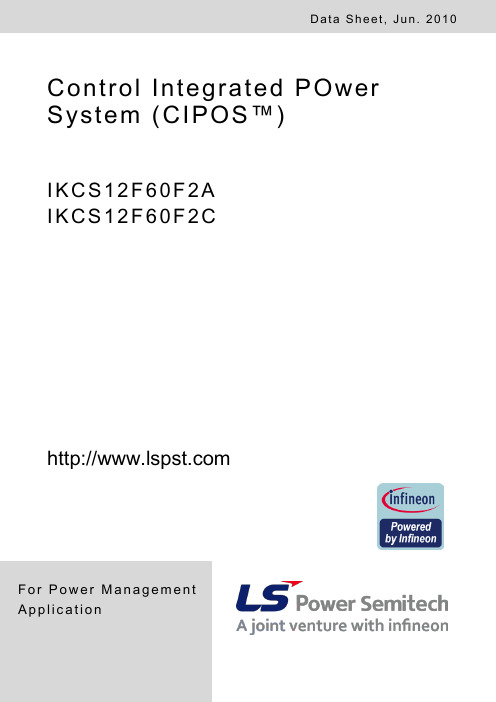
F o r P o w e r M a n a g e m e n t A p p l i c a t i o nControl Integrated POwer System (CIPOS™)I K C S 12F 60F 2A I K C S 12F 60F 2CD a t a S he e t ,J un. 2010CIPOS™ IKCS12F60F2AIKCS12F60F2CRevision History: 2010-06Rev.1.0Authors: Junho Song*, Junbae Lee* and Daewoong Chung*, W. Frank**, W. Brunnbauer**LS Power Semitech*, Infineon Technologies**Edition 2010-01Published byLS Power Semitech Co., Ltd. Seoul, Korea© LS Power Semitech Co., Ltd.All Rights Reserved.Attention please!The information given in this data sheet shall in no event be regarded as a guarantee of conditions or characteristics. With respect to any examples or hints given herein, any typical values stated herein and/or any information regarding the application of the device, LS Power Semitech Co., Ltd. hereby disclaims any and all warranties and liabilities of any kind, including without limitation warranties of non-infringement of intellectual property rights of any third party.InformationFor further information on technology, delivery terms and conditions and prices please contact your nearest LS Power Semitech Co., Ltd. office or representatives ().WarningsDue to technical requirements components may contain dangerous substances. For information on the types in question please contact your nearest LS Power Semitech Co., Ltd. office or representatives.LS Power Semitech Co., Ltd. components may only be used in life-support devices or systems with the express written approval LS Power Semitech Co., Ltd., if a failure of such components can reasonably be expected to cause the failure of that life-support device or system, or to affect the safetyor effectiveness of that device or system. Life support devices or systems are intended to be implantedin the human body, or to support and/or maintain and sustain and/or protect human life. If they fail, it is reasonable to assume that the health of the user or other persons may be endangered.TRENCHSTOP® is a registered trademark of Infineon Technologies AG.CIPOS™ IKCS12F60F2AIKCS12F60F2CTable of contents:CIPOS™ Control Integrated POwer System (4)Features (4)Target Applications (4)Description (4)System Configuration (4)Certification (4)Internal Electrical Schematic (5)Pin Assignment (6)Pin Description (6)HIN1,2,3 and /LIN1,2,3 (Low side and high side control pins, Pin 15 - 20) (6)FLT-TEMP (temperature NTC, Pin 24) (7)ITRIP (Over-current detection function, Pin 21) (7)VDD, VSS (control side supply and reference, Pin 22, 23) (7)VB1,2,3 and VS1,2,3 (High side supplies, Pin 1, 2, 4, 5, 7, 8) (7)VRU, VRV, VRW (low side emitter, Pin 12, 13, 14) (7)V+ (positive bus input voltage, Pin 10) (7)Absolute Maximum Ratings (8)Module Section (8)IGBT and Diode Section (8)Control Section (9)Recommended Operation Conditions (9)Static Characteristics (10)Dynamic Characteristics (11)Integrated Components (12)Typical Application (12)Characteristics (13)Package Outline IKCS12F60F2A (17)Package Outline IKCS12F60F2C (18)CIPOS™ IKCS12F60F2AIKCS12F60F2CCIPOS™C ontrol I ntegrated PO wer S ystem Single In-Line Intelligent Power Module3Φ-bridge 600V / 12A @ 25°CFeatures•DCB isolated Single In-Line molded module •FAULT signal•TrenchStop® IGBTs with lowest V CE(sat)•Optimal adapted antiparallel diode for low EMI •Integrated bootstrap diode and capacitor •Rugged SOI gate driver technology with stability against transient and negative voltage •Fully compliant to 3.3V and 5V microcontrollers •Temperature sense•Under voltage lockout at all channels •Matched propagation delay for all channels •Low side emitter pins accessible for all phase current monitoring (open emitter)•Cross-conduction prevention•Lead-free terminal plating; RoHS compliant •Qualified according to JEDEC1 (high temperature stress tests for 1000h) for target applicationsTarget Applications•Washing machines•Consumer Fans and Consumer Compressors DescriptionThe CIPOS™ module family offers the chance for integrating various power and control components to increase reliability, optimize PCB size and system costs.This SIL-IPM is designed to control AC motors in variable speed drives for applications like air conditioning, compressors and washing machines. The package concept is specially adapted to power applications, which need extremely good thermal conduction and electrical isolation, but also EMI-save control and overload protection. The features of TrenchStop®IGBTs and antiparallel diodes are combined with a new optimized Infineon SOI gate driver for excellent electrical performance. The product provides a FAULT signal, which is significantly simplifying the system.System Configuration• 3 half-bridges with TrenchStop®IGBT & FW-diodes•3Φ SOI gate driver•Bootstrap diodes for high side supply •Integrated 100nF bootstrap capacitance •Temperature sensor, passive components for adaptions•Isolated heatsink•Creepage distance typ 3.2mmCertificationUL 1577 (UL file E314539)CIPOS™ IKCS12F60F2A IKCS12F60F2CInternal Electrical SchematicFigure 1: Internal SchematicVSS (23)/LIN3 (20)/LIN2 (19)/LIN1 (18)/HIN3 (17)/HIN2 (16)/HIN1 (15)VDD (22)VB1 (7)VB2 (4)VB3 (1)VRW (14)VRV (13)VRU (12)W, VS3 (2)V, VS2 (5)U, VS1 (8)V+ (10)/FLT-TEMP (24)ITRIP (21)CIPOS™ IKCS12F60F2A IKCS12F60F2CPin AssignmentPin Description/HIN1,2,3 and /LIN1,2,3 (Low side and high side control pins, Pin 15 - 20)These pins are active low and they are responsible for the control of the integrated IGBTsuch to guarantee LSTTL and CMOS compatibility down to 3.3V controller outputs. The maximum voltage at these pins is 5.5V and therefore fully compliant to 3.3V-microcontrollers. Pull-up resistor of about 75k Ω is internally provided to pre-bias inputs during supply start-up and a zener clamp is provided for pin protection purposes. Input schmitt-trigger and noise filter provide beneficial noise rejection to short input pulses. It is recommended for proper work of CIPOS™ not to provide an input pulse-width and PWM deadtimes lower than 1us.The integrated gate drive provides additionally a shoot through prevention capability which avoids the simultaneous on-state of two gate drivers ofFigure 2: Input pin structureCIPOS™ IKCS12F60F2A IKCS12F60F2Cthe same leg (i.e. HO1 and LO1, HO2 and LO2, HO3 and LO3).A minimum deadtime insertion of typ 380ns is also provided, in order to reduce cross-conduction of the external power switches./FLT-TEMP (temperature NTC, Pin 24)The TEMP terminal provides direct access to the NTC, which is referenced to VSS. An external pull-up resistor connected to +5V ensures, that the resulting voltage can be directly connected to the microcontroller.The same pin indicates a module failure in case of under voltage at pin VDD or in case of triggered over current detection at ITRIP. A pull-up resistor is externally required to bias the NTC. No temperature information is available during fault. ITRIP (Over-current detection function, Pin 21) CIPOS™ provides an over-current detection function by connecting the ITRIP input with the motor current feedback. The ITRIP comparator threshold (typ 0.46V) is referenced to VSS ground. A input noise filter (typ: t ITRIPMIN = 225ns) prevents the driver to detect false over-current events. Over-current detection generates a hard shut down of all outputs of the gate driver after the shutdown propagation delay of typically 900ns. The fault-clear time is set to typically to 4.7ms. VDD, VSS (control side supply and reference, Pin 22, 23)VDD is the low side supply and it provides power both to input logic and to low side output power stage. Input logic is referenced to VSS ground as well as the under-voltage detection circuit. The under-voltage circuit enables the device to operate at power on when a supply voltage of at least a typical voltage of V DDUV+ = 12.1V is at least present.The IC shuts down all the gate drivers power outputs, when the VDD supply voltage is below V DDUV- = 10.4V. This prevents the external power switches from critically low gate voltage levels during on-state and therefore from excessive power dissipation.VB1,2,3 and VS1,2,3 (High side supplies, Pin 1, 2, 4, 5, 7, 8)VB to VS is the high side supply voltage. The high side circuit can float with respect to VSS following the external high side power device emitter/source voltage.Due to the low power consumption, the floating driver stage is supplied by an integrated bootstrap circuit connected to VDD. This includes also integrated bootstrap capacitors of 100nF at each floating supply, which are located very close to the gate drive circuit.The under-voltage detection operates with a rising supply threshold of typical V BSUV+ = 12.1V and a falling threshold of V DDUV- = 10.4V according to Figure 4.VS1,2,3 provide a high robustness against negative voltage in respect of VSS of -50V. This ensures very stable designs even under rough conditions.Figure 4: Operation modesVRU, VRV, VRW (low side emitter, Pin 12, 13, 14)The low side emitters are available for current measurements of each phase leg. It is recommended to keep the connection to pin VSS as short as possible in order to avoid unnecessary inductive voltage drops.V+ (positive bus input voltage, Pin 10)The high side IGBT are connected to the bus voltage. It is recommended, that the bus voltage does not exceed 500V.CIPOS™ IKCS12F60F2AIKCS12F60F2CAbsolute Maximum Ratings(T J = 25°C, V DD = 15V Unless Otherwise Specified): Module SectionIGBT and Diode Section1 Monitored by pin 24CIPOS™ IKCS12F60F2A IKCS12F60F2CControl SectionRecommended Operation ConditionsAll voltages are absolute voltages referenced to V SS -Potential unless otherwise specified.IKCS12F60F2CStatic Characteristics(T c = 25°C, V DD = 15V, if not stated otherwise)1 Allowed number of short circuits: <1000; time between short circuits: >1s.Dynamic Characteristics(T c = 25°C, V DD = 15V, if not stated otherwise)Integrated ComponentsTypical Application1Characteristics(T c = 25°C, V DD = 15V, if not stated otherwise)I C , C O L L E C T O R C U R R E N TI F , f o r w a r d C U R R E N TV CE , COLLECTOR EMITTER VOLTAGEV F FORWARD VOLTAGEFigure 4. Typical IGBT output characteristicFigure 5. Typical diode forward current as afunction of forward voltaget , S W I T C H I N G T I M E S0A 5A 10A 15At , S W I T C H I N G T I M E S25℃50℃75℃100℃125℃I C , COLLECTOR CURRENTT vJ , JUNCTION TEMPERATUREFigure 6. Typical switching times as afunction of collector current (inductive load,T vJ =150°C,V CE =300VDynamic test circuit in Figure A)Figure 7. Typical switching times as afunction of junction temperature (inductive load, V CE = 300V, I C = 6A Dynamic test circuit in Figure A)E , S W I T C H I N G E N E R G YE , S W I T C H I N G E N E R G YI C , COLLECTOR CURRENTT vJ , JUNCTION TEMPERATUREFigure 8. Typical switching energy losses asa function of collector current (inductive load, T vJ =150°C, V CE =300VDynamic test circuit in Figure A)Figure 9. Typical switching energy losses asa function of junction temperature (inductive load, V CE = 300V, I C = 6A Dynamic test circuit in Figure A)R T S , N T C r e s i s t a n c eZ t h J C , T R A N S I E N T T H E R M A L R E S I S T A N C E10-210-1100 T NTC , NTC TEMPERATUREt P , PULSE WIDTHFigure 10. Characteristic of NTC as afunction of NTC temperatureFigure 11. Transient thermal impedance as afunction of pulse width (D =t P /T )Test Circuits and Parameter DefinitionFigure A: Dynamic test circuit Leakage inductance L σ =180nH Stray capacitance C σ =39pFFigure B: Definition of diodes switching characteristicsFigure C: Definition of Enable propagation delayFigure D: Switching times definition and switching energy definitionI RRMI FLIN1,2,3HIN1,2,3i CU , i CV , i v CEU , v CEV ∫⋅=Cx CEx dti v Eoff 0∫⋅=Eont Cx CEx dti v Eon 0Figure E: Short Pulse suppressionPackage Outline IKCS12F60F2ANote: There may occur discolorations on the copper surface without any effect of the thermal properties.Package Outline IKCS12F60F2CPackage Data。
IBM i 7.3 ILE C C++ 运行时库函数参考说明书

© Copyright IBM Corp. 1998, 2015
iii
iv IBM i: ILE C/C++ Runtime Library Functions
Contents
About ILE C/C++ Runtime Library tions.......................................................... iii
IBM i 7.3
Programming ILE C/C++ Runtime Library Functions
IBM
SC41-5607-06
Note Before using this information and the product it supports, read the information in “Notices” on page 623.
• C/C++ Legacy Class Libraries Reference, SC09-7652-00 • ILE Concepts • ILE C/C++ for AS/400 MI Library Reference, SC09-2418-00 • Standard C/C++ Library Reference, SC09-4949-01 • ILE C/C++ Compiler Reference • ILE C/C++ Language Reference • ILE C/C++ Programmer's Guide
For other prerequisite and related information, see “Related information” on page 621.
使用cl时的注意事项

使用cl时的注意事项CL(Common Lisp)是一种类似于Scheme的方言,是一种通用的程序语言。
它被认为是一种强大的编程语言,但同时也是一种复杂和灵活的语言,需要开发者有一定的经验和技能才能使用好。
在使用CL时需要注意以下几个方面。
首先,需要熟悉常用的CL开发环境。
CL 的开发环境有很多,比如Emacs, LispWorks, SBCL, CCL 等等。
其中Emacs 比较常用,而LispWorks 和SBCL 是速度比较快的实现。
在使用Emacs 开发CL 时,可以使用SLIME(Superior Lisp Interaction Mode for Emacs)插件来进行开发。
SLIME 不仅可以提供编辑器功能,还可以在Emacs 和SBCL 或其他CL 实现之间提供更强大的交互式调试功能。
其次,需要熟悉常用的基本数据结构。
CL 支持列表、数组、哈希表等多种数据结构。
列表在CL 中被广泛使用,在编程过程中应该熟悉常用的列表操作,比如car、cdr、cons、append等等。
数组是比列表更加高效的数据结构,并且支持多维。
哈希表是一种非常快速的数据结构,可以用来对关键字进行索引。
第三,需要了解常用的函数和宏。
这些函数和宏可以帮助开发者轻松地实现各种算法和操作。
常用的函数有mapcar、reduce、apply、sort、find、member,常用的宏有loop 和dolist 等。
第四,需要学会使用条件语句和循环语句。
COND 是最常用的多路条件语句,它类似于C 语言中的switch 语句,但更加灵活。
另外,IF 和WHEN 也是常用的条件语句。
LOOP 是CL 中常用的循环语句,它可以实现for、while、do-while 等多种循环功能。
第五,需要熟悉错误处理机制和调试技巧。
CL 的错误处理机制是异常处理机制,当发生错误时,可以通过条件类型来控制错误的传播和处理。
除了条件类型外,还可以使用BACKTRACE 来跟踪错误。
App Inventor2 笔记
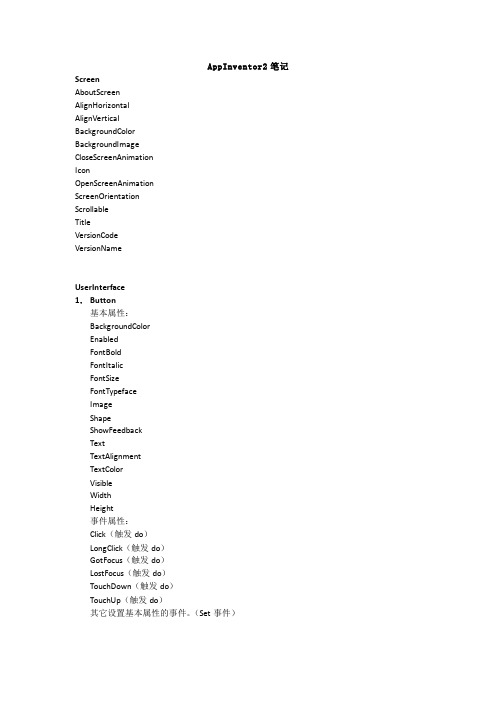
15. WebViewer 基本属性: FollowLinks HomeURL PromptForPermission UsesLocation Visible Width Height 事件属性: CanGoBack CanGoForward ClearLocations GoBack GoForward GoHome GoToUrl[url] 其它设置基本属性的事件(Set 事件)
3. VerticalArrangement 基本属性: AlignHorizontal AlignVertical
Visible Width Height 事件属性: 设置基本属性的事件(Set 事件)
Media 1. Camcorder
基本属性: 无 事件属性: AfterRecording[clip](触发 do) RecordVideo(call 事件)
10. PasswordTextbox 基本属性: BackgroundColor Enabled FontBold FontItalic FontSize FontTypeface
Hint Text TextAlignment TextColor Visible Width Height 事件属性: GetFocus(触发 do) LostFocus(触发 do) 其它设置基本属性的事件(Set 事件)
14. TimePicker 基本属性: BackgroundColor Enabled FontBold FontItalic FontSize FontTypeface Image Shape ShowFeedback Text TextAlignment TextColor Visible Width Height 事件属性: AftertimeSet 触发 do) GotFocus(触发 do) LostFocus(触发 do) TouchDown(触发 do) TouchUp(触发 do) 其它设置基本属性的事件(Set 事件)
ecshop组常用SQL语句
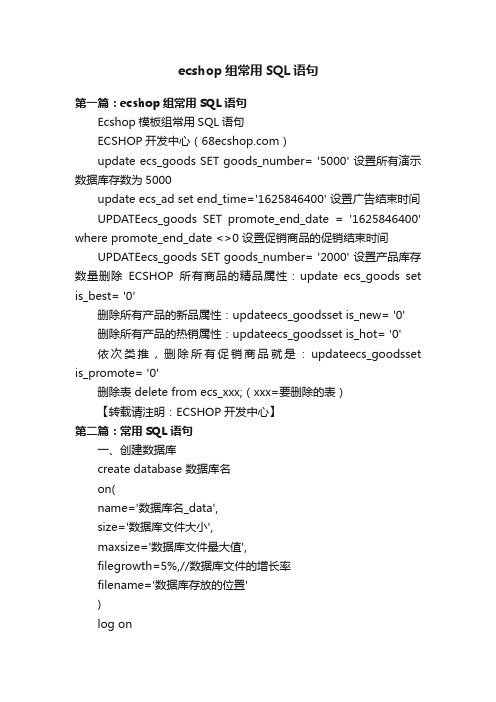
ecshop组常用SQL语句第一篇:ecshop组常用SQL语句Ecshop模板组常用SQL语句ECSHOP开发中心()update ecs_goods SET goods_number= '5000' 设置所有演示数据库存数为5000update ecs_ad set end_time='1625846400' 设置广告结束时间UPDATEecs_goods SET promote_end_date = '1625846400' where promote_end_date <>0 设置促销商品的促销结束时间UPDATEecs_goods SET goods_number= '2000' 设置产品库存数量删除ECSHOP所有商品的精品属性:update ecs_goods set is_best= '0'删除所有产品的新品属性:updateecs_goodsset is_new= '0'删除所有产品的热销属性:updateecs_goodsset is_hot= '0'依次类推,删除所有促销商品就是:updateecs_goodsset is_promote= '0'删除表 delete from ecs_xxx;(xxx=要删除的表)【转载请注明:ECSHOP开发中心】第二篇:常用SQL语句一、创建数据库create database 数据库名on(name='数据库名_data',size='数据库文件大小',maxsize='数据库文件最大值',filegrowth=5%,//数据库文件的增长率filename='数据库存放的位置')log on(name='数据库名_log',size='数据库文件大小',maxsize='数据库文件最大值',filegrowth=5%,//数据库文件的增长率filename='数据库存放的位置')二、创建数据表create table 表名(字段名字段类型是否为空 primary key//是否为主键)三、select语句1、去除重复查询select distinct 字段名 from 表名2、按条件查询select * from 表名 where 条件3、排序desc升序/asc降序select 字段名 from 表名 order by desc/asc四、删除语句delect from 表名 where 条件五、修改语句update from 表名 set 字段名1=‘字段值’,字段名2=‘字段值’ where 条件六、插入语句insert into 表名(字段名) values(字段值)//字段名与字段值一一对应七、创建存储过程use 数据库名gocreate proc 存储过程名as要存储在里面的SQL语句八、sql分页select top 查询的条数 *from表名 where 主键 not in (select top 第几条开始查询 id from 表名 order by 主键) order by 主键 desc第三篇:常用sql语句1、查看表空间的名称及大小select t.tablespace_name, round(sum(bytes/(1024*1024)),0) ts_sizefrom dba_tablespaces t, dba_data_files dwhere t.tablespace_name = d.tablespace_namegroup by t.tablespace_name;2、删除表空间的数据文件:Alter tablespace tablespace_nameDrop datafile file_name;3、删除表空间:Drop tablespace tablespace_name[Including contents [And datafiles]]4、删除表:Drop table table_name[cascade constraints][purge];4、表空间物理文件的名称及大小select tablespace_name, file_id, file_name,round(bytes/(1024*1024),0) total_spacefrom dba_data_filesorder by tablespace_name;5、看控制文件select name from v$controlfile;6、看日志文件select member from v$logfile;7、查看数据库库对象select owner, object_type, status, count(*) count#from all_objectsgroup by owner, object_type, status;8、找object为哪些进程所用selectp.spid,s.sid,s.serial# serial_num,ername user_name,a.typeobject_type,s.osuser os_user_name,a.owner,a.object object_name,decode(sign(48 - command),9、object分类数量select decode (o.type#,1,'INDEX' , 2,'TABLE' , 3 , 'CLUSTER' , 4, 'VIEW' , 5 ,'SYNONYM' , 6 , 'SEQUENCE' , 'OTHER' ) object_type , count(*) quantity fromsys.obj$ o where o.type# > 1 group by decode (o.type#,1,'INDEX' , 2,'TABLE' , 3, 'CLUSTER' , 4, 'VIEW' , 5 , 'SYNONYM' , 6 , 'SEQUENCE' , 'OTHER' ) union select'COLUMN' , count(*)from sys.col$ union select 'DB LINK' , count(*) from10、哪些数据库实例在运行select inst_name from v$active_instances;第四篇:sql常用语句//创建临时表空间create temporary tablespace test_temptempfile'E:\oracle\product\10.2.0\oradata\testserver\test_temp01.dbf'siz e 32mautoextend onnext 32m maxsize 2048mextent management local;//创建数据表空间create tablespace test_dataloggingdatafile'E:\oracle\product\10.2.0\oradata\testserver\test_data01.dbf'siz e 32mautoextend onnext 32m maxsize 2048mextent management local;//创建用户并指定表空间create user username identified by passworddefault tablespace test_datatemporary tablespace test_temp;//给用户授予权限//一般用户grant connect,resource to username;//系统权限grant connect,dba,resource to username//创建用户create user user01 identified by u01//建表create table test7272(id number(10) ,name varchar2(20) ,age number(4),joindate date default sysdate,primary key(id));//存储过程//数据库连接池数据库连接池负责分配、管理和释放数据库连接////创建表空间create tablespace thirdspacedatafile 'C:/Program Files/Oracle/thirdspace.dbf' size 10mautoextend on;//创建用户create user binbinidentified by binbindefault tablespace firstspacetemporary tablespace temp;//赋予权限GRANT CONNECT, SYSDBA, RESOURCE to binbin//null与""的区别简单点说null表示还没new出对象,就是还没开辟空间个对象装的是空字符串。
Office@Hand for Salesforce 用户手册说明书

• Works with any Salesforce Cloud – Sales Cloud, Service Cloud, Marketing Cloud—if you’ve got it, we support it.
• Easy click-to-dial by clicking on any phone number in Salesforce. • Instant screen pop displaying the caller’s information as soon as
About Office@Hand for Salesforce. . . . . . . . . . . . . . . . . . . . . . . . . . . . . . . . . . . . . . . . . . . . . . . . . 3 About This Guide . . . . . . . . . . . . . . . . . . . . . . . . . . . . . . . . . . . . . . . . . . . . . . . . . . . . . . . . . . . 3
while on call.
About This Guide
This guide is specifically designed for System Administrators of the application. This guide is not intended for end users and does not provide any information on how to use the application or any related information. This Administrator guide will show you how to set up your instance to enable your users to use Office@Hand for Salesforce within their interface.
CommerceExtensions导入 导出客户用户指南说明书

IMPORT/EXPORT CUSTOMERS FOR MAGENTO 2User GuideImportant NoticeCommerceExtensions reserves the right to make corrections, modifications, enhancements, improvements, and other changes to its products and services at any time and to discontinue any product or service without notice.Customers should obtain the latest relevant information before placing orders and should verify that such information is current and complete. All products are sold subject to CommerceExtensions terms and conditions of sale supplied at the time of order acknowledgment.CommerceExtensions warrants performance of its products to the specifications applicable at the time of sale in accordance with CommerceExtensions standard warranty. Testing and other quality control techniques are used to the extent CommerceExtensions deems necessary to support this warranty. Except where mandated by government requirements, testing of all parameters of each product is not necessarily performed.CommerceExtensions assumes no liability for applications assistance or customer product design. Customers are responsible for their products and applications using CommerceExtensions components. To minimize the risks associated with customer products and applications, customers should provide adequate design and operating safeguards.CommerceExtensions does not warrant or represent that any license, either express or implied, is granted under any CommerceExtensions patent right, copyright, mask work right, or other CommerceExtensions intellectual property rights relating to any combination, machine, or process in which CommerceExtensions products or services are used. Information published by CommerceExtensions regarding third-party products or services does not constitute a license from CommerceExtensions to use such products or services or a warranty or endorsement thereof. Use of such information may require a license from a third party under the patents or other intellectual property of the third party, or a license from CommerceExtensions under the patents or other intellectual property of CommerceExtensions.Resale of CommerceExtensions products or services with statements different from or beyond the parameters stated by CommerceExtensions for that product or service voids all express and any implied warranties for the associated CommerceExtensions product or service and is an unfair and deceptive business practice. CommerceExtensions is not responsible or liable for any such statements.All company and brand products and service names are trademarks or registered trademarks of their respective holders.Table of Contents1 Extension Description (4)2 Extension Installation (5)3 Extension Usage (6)4 Support (8)Extension OverviewThis Magento 2 extension allows you to import and export your magento customer data. This extension also supports import/export of all customer data such as (customer type / billing and shipping address / password / password hashes. You can set clear text passwords on import). This extension will import/export data in CSV format.FEATURES:- Import/Export all customer data / including custom customer attributes. - Import/Exports all customer addresses including default billing / shipping addresses and all other addresses.- Can optionally create Customer Groups at time of import if they do NOT exist- Supports Multi-store environments- Can set clear text passwords on import- Comes with a User Manual / Install InstructionsExtension Installation1. Log out from Magento Admin panel if you are logged in2. Unpack the contents of the zip file purchased and VIA ftp and uploadthe app folder to your magento install root.3. SSH into your magento server and Clear cache using commandphp -f bin/magento cache:flush4. After uncompressing the customer import/export package, you shouldhave one folder: appUpload everything in the app/* folder to your app/* folder. Then go to app/etc/modules5. SSH into your magento server and run command via ssh in root ofmagento install to install modulephp -f bin/magento setup:upgradeandphp -d memory_limit=1024M -f bin/magento setup:di:compileExtension Usage1. DO NOT– Edit the CSV in excel it strips format and breaks import. Irecommend using calc and saving in utf-8 format.2. Overall the extension is very straight forward. You can find inmagento admin undersystem -> import/export advanced customersand you can run the export to get a sample csv of customer dataalready in your site and then you just upload via the browse buttonand click the import customers button and it will import it into thesystem.3. You can control the option creating customer groups that do not existon import by setting the "Auto Create Customer Groups" by chaning the setting from "No" to "Yes"4. You can control the option of forcing a customerID on import bychanging the setting of "Insert Customer ID" from "No" to "Yes".5. You can control the option of updating a existing customer passwordon import by changing the setting of "Update Customer Password"from "No" to "Yes".6. On export you can control the option of exporting all addresses for acustomer by setting of "Export Multiple Addresses" from "No" to"Yes".7. On export you can control the option of exporting the customer_id fora customer by setting of "Export Customer ID" from "No" to "Yes".SupportCommerceExtensions offers 1 hr of email support and updates for 1 year for all extension developed for Magento 2.If you need support related to CommerceExtensions extension usage, feel free to contact me at *************************。
cl_gui_simple_tree

cl_gui_simple_treeREPORT z_barry_tree .DATA: mycontainer TYPE REF TO cl_gui_custom_container.DATA: node_itab LIKE node_str OCCURS 0 ,node LIKE node_str.DATA: g_tree TYPE REF TO cl_gui_simple_tree.TYPES: node_table_type LIKE STANDARDTABLE OF mtreesnode WITH DEFAULT KEY .DATA: node_table TYPE node_table_type,events TYPE cntl_simple_events,event TYPE cntl_simple_event.DATA ok_code TYPE sy-ucomm.*---------------------------------------------------------------------** CLASS lcl_event_receiver DEFINITION*---------------------------------------------------------------------*CLASS lcl_event_receiver DEFINITION.PUBLIC SECTION.METHODS: node_double_clickFOR EVENT node_double_clickOF cl_gui_simple_treeIMPORTING node_key.ENDCLASS. "lcl_event_receiver DEFINITION*---------------------------------------------------------------------** CLASS lcl_event_receiver IMPLEMENTATION*---------------------------------------------------------------------*CLASS lcl_event_receiver IMPLEMENTATION.METHOD node_double_click.PERFORM dclik USING node_key .ENDMETHOD.ENDCLASS. "lcl_event_receiver IMPLEMENTATIONDATA: event_receiver TYPE REF TO lcl_event_receiver.START-OF-SELECTION.PERFORM getdata .CALL SCREEN 100.*&---------------------------------------------------------------------**& Form fill_tree*&---------------------------------------------------------------------*FORM getdata .PERFORM fill_node USING 'Root1' '' 'X' '' 'Root1' ''.PERFORM fill_node USING 'Lay1' 'Root1' 'X' '6' 'Lay1' '' .PERFORM fill_node USING 'Item' 'Lay1' '' '6' 'Item' '@BT@' .PERFORM fill_node USING 'Lay2' 'Root1' '' '6' 'Item2' '@BT@' .PERFORM fill_node USING 'Root2' '' 'X' '' 'Root2' '' . ENDFORM. " fill_tree*---------------------------------------------------------------------** FORMfill_node **---------------------------------------------------------------------*FORM fill_node USING node_keyrelatkeyisfolderrelatshiptextn_image .DATA: node LIKE mtreesnode.CLEAR node.node-node_key = node_key.node-relatkey = relatkey.node-isfolder = isfolder.node-relatship = relatship.node-text = text.node-n_image = n_image.APPEND node TO node_table.ENDFORM.*&---------------------------------------------------------------------**& Module STATUS_0100 OUTPUT*&---------------------------------------------------------------------** text*----------------------------------------------------------------------*MODULE status_0100 OUTPUT.SET PF-STATUS 'MAIN100'.IF mycontainer IS INITIAL.CREATE OBJECT mycontainerEXPORTING container_name = 'TREE1'.CREATE OBJECT g_treeEXPORTING parent = mycontainernode_selection_mode = g_tree->node_sel_mode_single.CREATE OBJECT event_receiver.SET HANDLER event_receiver->node_double_click FOR g_tree.event-eventid = cl_gui_simple_tree=>eventid_node_double_click. event-appl_event = ' '. "system event, does not trigger PAIAPPEND event TO events.CALL METHOD g_tree->set_registered_eventsEXPORTING events = events.CALL METHOD g_tree->add_nodesEXPORTINGnode_table = node_tabletable_structure_name = 'MTREESNODE'EXCEPTIONSfailed = 1error_in_node_table = 2dp_error = 3table_structure_name_not_found = 4OTHERS = 5.IF sy-subrc <> 0.MESSAGE e000(z900) WITH 'error'.ENDIF.CALL METHOD g_tree->expand_root_nodesEXPORTINGexpand_subtree = 'X'EXCEPTIONSfailed = 1illegal_level_count = 2cntl_system_error = 3OTHERS = 4.ENDIF.ENDMODULE. " STATUS_0100 OUTPUT*&---------------------------------------------------------------------**& Module USER_COMMAND_0100 INPUT*&---------------------------------------------------------------------** text*----------------------------------------------------------------------*MODULE user_command_0100 INPUT.CASE ok_code.WHEN 'BACK'.LEAVE TO SCREEN 0.ENDCASE.ENDMODULE. " USER_COMMAND_0100 INPUT*&---------------------------------------------------------------------**& Form dclik*&---------------------------------------------------------------------*FORM dclik USING p_node_key.MESSAGE s000(z900) WITH p_node_key.ENDFORM. " dclik。
3L5W_Template
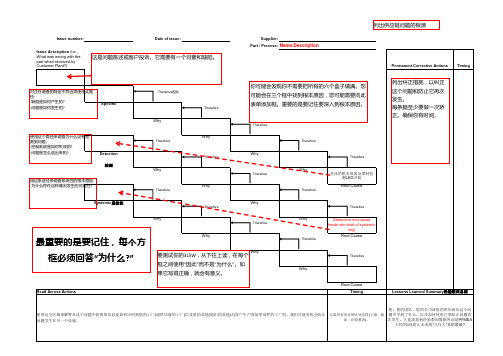
Why
Therefore
使用这个路径来调查为什么没有检 测到问题: -控制系统是如何失效的? -问题是怎么逃出来的?
Detection 检测
用这条途径来调查系统性的根本原因: -为什么存在这种情况发生的可能性?
ore
Why
Therefore
Why
Therefore
Why
Why
Therefore
大师?如何防止未来的“几代人”重蹈覆辙?
列出供应链问题的根源
Permanent Corrective Actions Timing
对正在调查的特定不符合项使用此路 径: -缺陷是如何产生的? -问题是如何发生的?
Specific
Therefore因此
Therefore
你可能会发现你不需要把所有的六个盒子填满。您 可能会在三个框中找到根本原因,您可能需要向此 表单添加框。重要的是要记住要深入到根本原因。
Read Across Actions
Why
Therefore
(Detection root cause feeds into start of systemic
leg)
Root Cause
Why
Therefore
Root Cause Timing
列出纠正措施,以纠正 这个问题和防止它再次 发生。 每条腿至少要做一次矫 正。确保你有时间。
Therefore
Why
Therefore
Therefore
具体的根本原因反馈到检 测LEG开始 Root Cause
Systemic系统性
Therefore
Why
Therefore
Why
Therefore
C语言 服装销售管理系统
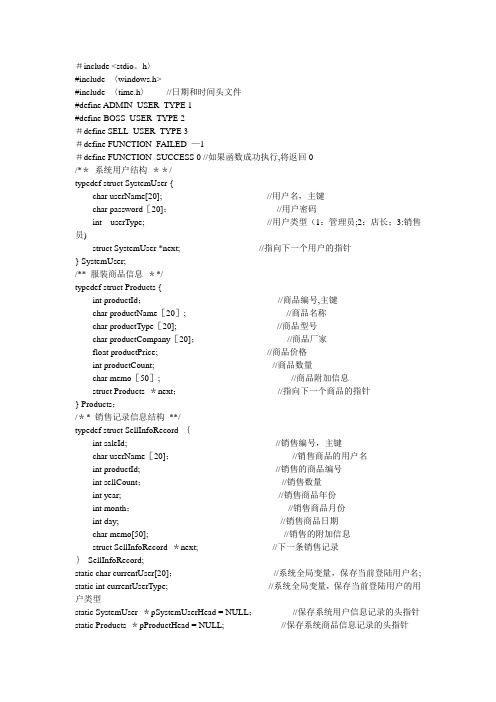
#include <stdio。
h〉#include 〈windows.h>#include 〈time.h〉//日期和时间头文件#define ADMIN_USER_TYPE 1#define BOSS_USER_TYPE 2#define SELL_USER_TYPE 3#define FUNCTION_FAILED —1#define FUNCTION_SUCCESS 0 //如果函数成功执行,将返回0/**系统用户结构**/typedef struct SystemUser {char userName[20]; //用户名,主键char password[20];//用户密码int userType; //用户类型(1:管理员;2:店长;3:销售员)struct SystemUser *next; //指向下一个用户的指针} SystemUser;/** 服装商品信息**/typedef struct Products {int productId;//商品编号,主键char productName[20]; //商品名称char productType[20]; //商品型号char productCompany[20];//商品厂家float productPrice; //商品价格int productCount; //商品数量char memo[50]; //商品附加信息struct Products *next;//指向下一个商品的指针} Products;/** 销售记录信息结构**/typedef struct SellInfoRecord {int saleId; //销售编号,主键char userName[20];//销售商品的用户名int productId; //销售的商品编号int sellCount;//销售数量int year; //销售商品年份int month;//销售商品月份int day; //销售商品日期char memo[50]; //销售的附加信息struct SellInfoRecord *next; //下一条销售记录}SellInfoRecord;static char currentUser[20];//系统全局变量,保存当前登陆用户名; static int currentUserType; //系统全局变量,保存当前登陆用户的用户类型static SystemUser *pSystemUserHead = NULL;//保存系统用户信息记录的头指针static Products *pProductHead = NULL; //保存系统商品信息记录的头指针static SellInfoRecord *pSellInfoHead = NULL; //保存系统销售记录的头指针void InitSystem(); //对系统用户信息和商品信息进行初始化int AddUser(SystemUser *);//向用户信息链表中加入用户信息int AddProduct(Products *pPro);//向商品信息链表中加入商品信息int AddSellInfo(SellInfoRecord *);void UserExit();void WelcomeMenu();//系统欢迎菜单void SystemLogin(); //系统登陆void AdminOperationMenu();//系统管理员操作菜单void BossOperationMenu(); //店长操作菜单void SellOperationMenu(); //销售员操作菜单void ChangePassword(); //修改密码void UserManage();//用户信息管理void UserInfoView();//用户信息查看void UserInfoAdd();//用户信息添加void UserInfoModify();//用户信息修改void UserInfoDelete(); //用户信息删除void ProductsManage(); //产品信息管理void ProductsView(); //商品查看void ProductFind();void InputAndAddProduct(); //输入商品信息并添加void ModifyProduct();//修改商品信息void DeleteProduct(); //删除商品信息void ProductsSell();//商品销售void ReportPrint(); //报表显示void ShowAllSellReport(); //显示所有商品销售情况void ShowDaySellReport(); //显示某日的销售情况void ShowMonthSellReport();//显示某月的销售情况void ShowEmployeeSellReport();//显示某个销售员的销售情况void ExitSystem();// 退出登陆系统float getPriceById(int );//通过商品编号查询商品价格int getProductNameById(int,char *); //通过商品编号查询商品名称int getCountById(int); //通过商品编号查询商品库存数量void ReduceProductCount(int,int);//通过商品编号减少商品数量/** 对系统进行初始化,建立用户记录和商品记录**/void InitSystem(){FILE *fp;SystemUser adminUser,bossUser,sellUser; //管理员,店长,销售员三个角色信息Products products[2]; //初始化两件服装商品信息SellInfoRecord sellInfo[2];//初始化两条销售记录//管理员strcpy(adminUser。
Oracle Sales Assistant 商务助手用户指南说明书

1DATA SHEET / Sales FoundationVirtual assistants aren’t a topic for the distant future anymore; they’re here now and here to stay.1 Ovum predicts there will be more virtual assistants than the earth’s human population by 2021. Sales organizations inparticular are the perfect proving ground for digital assistants. Sales reps are losing patience with time-consuming CRM data entry andadministrative account management tasks. It’s time to move their sales tool from a system of record to a system of recommendation. They don’t want another item on the to-do list. They want tools to close more deals, faster. A digital assistant designed just for sales can help keep them on task.ORACLE SALES ASSISTANTOracle Sales Assistant is a chatbot thoughtfully designed to make life easier for sales reps who use Engagement Cloud. It’s built for immediate impact with a set of purpose-built, out-of-the-box sales functionality that puts information at sellers’ fingertips, while reducing manual data entry and making it easier to update Engagement Cloud records via text or voice commands. It provides reminders and recommendations that accelerate time to close. In addition, the Oracle Digital Assistant Cloud Service platform provides access and options to tailor each chatbot to work as part of any unique business and sales strategy. Build it from scratch, or clone out-of-the-box skills to get started. Unite the Oracle Sales Assistant with other Oracle Digital Assistants or custom skills, so employees get support for everything they need – from opportunity management to expense reporting – in a single, unified experience.K E Y B E N E F I T S•Arm sales reps with key task, appointment and pipeline information •Send a follow-up or schedule the next appointment• Quickly log call reports or update opportunities •Provide AI-backed recommendations for next best sales actions •Deploy out-of-the-box skills for sales or build custom skills using the Digital Assistant platformR E L A T E D P R O D U C T S :• Oracle Engagement Cloud• Oracle Digital Assistant •Oracle CPQ Cloud1https:///resources/product-content/virtual-digital-assistants-to-overtake-world-population-by-20212DATA SHEET / Sales FoundationPUT THE MOST IMPORTANT INFORMATION AT THEIR FINGERTIPSFast, easy and hands-free access to the critical data sales reps use to manage their daily activity. Oracle Sales Assistant responds to SMS (including voice-to-text) to surface:•Morning Sales Briefing. View open tasks, opportunities and quick actions for the current quarter. • Next Appointment Briefing. See what’s to come and get prepared.• Daily Task List: Includes a list of overdue tasks, or tasks for a particular date or duration. • Pipeline Update. Filter pipeline by different criteria, such as by close date, close period and revenue. • Opportunity Intelligence. View AI recommendations for next best actions for opportunities. • Drill Down Deeper. Get a complete look at opportunity, account and contact details, and active quotes; plus, launch email composer or navigate to the CX mobile app with one taps.TAKE ACTION AND UPDATE CRITICAL RECORDSUpdate opportunities, accounts, contacts and log activities. Oracle Sales Assistant helps reps use Engagement Cloud to be more productive. All from the conversational interface, they can:• Voice Record Follow Up. Provide sales reps with the ability to voice-record outcomes in the form of a call report. • Update Appointments. Schedule a follow-up appointment or task. • Update Accounts & Contacts. Add notes using voice-to-text capabilities.• Update Opportunities. Add notes, close an opportunity or update an opportunity stage or close date. • Email Active Quotes. Trigger email actions configured in Oracle CPQ to send a quote to contacts.CONNECT WITH USFor more information about Oracle Engagement Cloud, visit /engagement-cloud, take a Quick Tour or call +1.800.ORACLE1 to speak to an Oracle representative./cxCopyright © 2019, Oracle and/or its affiliates. All rights reserved. Oracle and Java are registered trademarks of Oracle and/or its affiliates. Other names may be trademarks of their respective owners.。
titpop内置函数大全

titpop内置函数大全tiptop内置函数收藏1.函式名称:cl_about程序名称:cl_about.4gl用途:程序信息传入参数:none回传值:none用法:callcl_about()2.函式名称:cl_anykey程序名称:cl_anykey.4gl用途:恳请按任何键稳步传至参数:p_swnotused弹出值:none用法:callcl_anykey()3.函式名称:cl_autotime程序名称:cl_autotime.4gl用途:自动累加时间,累加级数1传入参数:time1累加起始时间sw累加类型h:小时m:分钟s:秒钟lay递增级数default=1弹出值:time时间用法:callcl_autotime('09:30','h',1)4.函式名称:cl_batch_proc程序名称:cl_batch_proc.4gl用途:动态产生批次数据处理画面传入参数:ps_headers(table的header字符串,中间以逗号分隔)回传值:none用法:letls_headers=\callcl_batch_proc(ls_headers)5.函式名称:cl_cal程序名称:cl_cal.4gl用途:传入当前日期,要增加的月份及天数取得计算过后的日期传入参数:p_date日期p_month月份p_day日弹出值:l_year,l_month,l_day用法:letl_date=cl_cal(p_date,p_mm,p_dd)(\7.函式名称:cl_chg_win_title程序名称:cl_chg_win_title.4gl用途:切换程序title表明传至参数:ps_str表明字符串弹出值:none用法:callcl_chg_win_title(“用户参数设定作业”)8.函式名称:cl_chk_act_auth程序名称:cl_chk_act_auth.4gl用途:检查action的权限[检查前务必指定g_action_choice值]传入参数:none弹出值:1fortrue就是0forfalse否用法:letg_action_choic e=“insert”ifcl_chk_act_auth()then9.函式名称:cl_chk_data_continue程序名称:cl_chk_data_continue.4gl用途:检查资料是否连续传至参数:ps_sourcestring来源资料弹出值:1fortrue就是0forfalse否用法:ifnotcl_chk_data_continue(g_pmw.pmw01[5,10])then10.函式名称:cl_chk_str_correct程序名称:cl_chk_data_continue.4gl用途:检查字符串与否合乎0~9,a~z传至参数:ps_sourcestring来源资料ps_countsmallint检查几码,如果未传几码,则会以来源字符串长度当作ps_countli_resultsmallint回传结果回传值:1fortrue是0forfalse否用法:ifnotcl_chk_data_continue(g_pmw.pmw01[1,3])then11.函式名称:cl_chkym程序名称:cl_chkym.4gl用途:检查文字型态变量与否为年月型态传至参数:p_strchar(6)文字型态变量弹出值:1fortrue就是0forfalse否用法:ifcl_chkym(p_str)函式名称:cl_choice程序名称:cl_choice.4gl用途:使用户输出挑选传入参数:l_msgchar(100)窗口上显示的说明文字回传值:l_choice用法:callcl_choice(l_msg)returningg_choice函式名称:cl_open_url程序名称:cl_client_app.4gl用途:藉由explorer开启传入的网址传入参数:ps_urlstring网址回传值:1fortrue是0forfalse否用法:callcl_open_url(\函式名称:cl_open_doc程序名称:cl_client_app.4gl用途:开启档案传至参数:ps_docstring档案边线弹出值:1fortrue就是0forfalse否用法:callcl_open_doc(\函式名称:cl_open_prog程序名称:cl_client_app.4gl用途:藉由指定的程序开启档案传入参数:ps_progstring程序工具ps_argstring档案位置回传值:1fortrue是0forfalse否用法:callcl_open_prog(\函式名称:cl_close程序名称:cl_close.4gl用途:查问\此笔资料与否确认结案(y/n):\或\此笔资料与否中止结案(y/n):\传入参数:p_row,p_col无作用,传入0,0即可p_old_acticode传至y代表讯息为中止结案;n代表确认结案弹出值:1fortrue就是0forfalse否用法:ifcl_close(0,0,”y”)函式名称:cl_cmdask程序名称:cl_cmdask.4gl用途:询问用户欲执行的程序,并执行之传入参数:none回传值:none用法:callcl_cmdask()函式名称:cl_cmdat程序名称:cl_cmdat.4gl用途:选定时间延后继续执行unix指令传至参数:p_time选定时间p_cmdunix指令弹出值:none用法:callcl_cmdat(p_code,p_time,p_cmd)函式名称:cl_cmdrun程序名称:用途:执行unix指令传至参数:ps_cmd程序代码或unix继续执行指令弹出值:none用法:callcl_cmdrun('axmq450')函式名称:cl_cmdrun_wait程序名称:用途:执行unix指令,需等待此指令结束后才可继续原程序的执行传入参数:ps_cmd程序代码或unix执行指令回传值:none用法:letl_cmd=\callcl_cmdrun_wait(l_cmd)函式名称:cl_cmmsg程序名称:cl_cmmsg.4gl用途:表明闪崩更新顺利讯息传入参数:p_code讯息种类1及4代表异动更新完成2及3代表此张单据异动更新完成回传值:none用法:callcl_cmmsg(1)函式名称:cl_conf3程序名称:cl_conf3.4gl用途:根据messagecode抽出恰当讯息,查问[协调发票的采用,本作业容许用户不输出数据]传至参数:p_row,p_col无促进作用p_msgcode回传值:1fortrue是0forfalse否用法:ifcl_conf(0,0,p_msgcode)then函式名称:cl_confirm程序名称:cl_confirm.4gl用途:依照讯息代码将数据表明在画面上,查问"与否?″传至参数:ps_msg讯息代码或讯息字符串弹出值:1fortrue就是0forfalse否用法:if(cl_confirm(\函式名称:cl_cont程序名称:cl_cont.4gl用途:询问\是否继续执行本作业(y/n):\传入参数:p_row,p_col无作用回传值:1fortrue是0forfalse否用法:ifcl_cont(0,0)then函式名称:cl_create_4sm程序名称:cl_create_4sm.4gl用途:产生udm_tree所须要的startmenu档案传至参数:pc_menu_rootstartmenu的木节点pi_rebuild与否须要再次全面覆盖已存有的4sm档案弹出值:none用法:callcl_create_4sm(\函式名称:cl_create_qry程序名称:cl_create_qry.4gl用途:动态产生窗口以供查询,并回传查询结果传入参数:none弹出值:ms_ret1,ms_ret2,ms_ret3弹出数目依照对应的弹出字段数用法:callcl_create_qry()returningg_oea.oea14函式名称:cl_dynamic_qry程序名称:cl_create_qry.4gl用途:自定义/行业别字段动态产生开窗功能,并弹出查阅结果传至参数:none回传值:ms_ret1,ms_ret2,ms_ret3回传数目依照对应的回传字段数用法:callcl_dynamic_qry()returningg_oea.oeaida001函式名称:cl_days程序名称:cl_days.4gl用途:获得该年月的天数传至参数:p_year年份p_month月份回传值:l_days天数用法:letl_days=cl_days(p_yy,p_mm)函式名称:cl_delb程序名称:cl_delb.4gl用途:查问\与否确认中止此笔单身资料(y/n):\(for单文件建好文件程序单身中止功能onkeyf2)传至参数:p_row,p_col弹出值:1fortrue就是0forfalse否用法:ifcl_delb(0,0)then函式名称:cl_delete程序名称:cl_delete.4gl用途:询问"是否删除此笔资料?″传入参数:none弹出值:1fortrue就是。
ilogic命令用法(全)

iLogic 功能iLogic 使用户可以进行规则驱动的设计,以一种简单的方式捕获和重复使用自己的作品。
使用iLogic 可让设计成为标准化的、自动执行的过程,并可配置虚拟的产品。
iLogic 函数iLogic 将规则作为对象直接嵌入到零件、部件和工程图文档中。
规则可确定并驱动设计的参数和属性值。
通过控制这些值,您可以定义模型的属性、特征和零部件的行为。
知识内容可以直接保存在文档中,就像存储几何设计元素一样。
iLogic 规则可以利用 Autodesk Inventor 中当前可用的自定义参数类型,例如文本、真/假和多值列表。
您可以使用这些参数类型来编写规则,这些规则不仅仅涉及数字型输入值。
Autodesk Inventor“参数”对话框支持这些专用参数,通过高级过滤函数帮助定义、管理和编辑参数的输入值。
iLogic 中的 Automation 函数几乎没有或彻底没有编程经验的设计师和工程师都可以执行iLogic 自动化函数。
使用自动化函数可以执行以下操作:•根据在部件级规则中定义的条件语句,自动搜索iPart 或iAssembly 配置并进行更改。
•从使用条件参数的规则中,激活零件和部件特征或激活部件和装配约束。
•当孔尺寸或杆尺寸发生更改时,自动更新和驱动螺纹规格。
•读取、写入和响应设计文档的材料或外观、零件的质量或体积以及设计参数。
•当模型更改生成新配置后,更新BOM 表信息。
•限制或自动更正用户输入的值,以确保生成的配置是有效的且符合设计规格和标准。
•读取和写入Excel 电子表格文档。
用于消息和输入框的函数可以在规则运行时提供反馈、选项和信息。
使用 iLogic 规则创建的自定义界面使用iLogic 规则将自定义形式直接与零件或部件设计参数关联。
该功能提供了规则驱动设计模板的用户界面。
注:若要下载Visual Basic 2008 Express Edition,请访问Microsoft® 网站。
Cart Product Selector 快速入门指南说明书

Cart P roduct S electorQuick S tart G uide1.I ntroductionCart Product Selector i s an extension which allows the customer to selectively choose products present in the cart and proceed to checkout with the selected products,automatically removing the unwanted products.Why C art P roduct S elector E xtension?Cart Product Selector makes the purchase flow user friendly when additional unwanted products are in the shopping cart.With Cart Product Selector,the customer can simply select the product(s)that he/she wishes to purchase from the cart,without worrying about the unwanted item(s)and can quickly proceed to checkout with the selected items,where the computation of the order total,tax and shipping amount will be done on the basis of the products selected by the customer.Also,the remaining unwanted items of the cart will be removed once the customer proceeds to checkout,hence refreshing the c art f or t he n ext p urchase.Cart product selector extension will be very helpful in the scenarios where a customer has added too many items into his shopping cart but the customer has to purchase only a few products out of them, then the customer either has to remove each product in cart individually or move each product into wish list.Now the customer simply has to select the items which he wants to purchase and proceed to checkout.Key F eatures:●Allows the customer to select and proceed with only the required product(s),without the needof m anual e fforts o f r emoving u nwanted i tems f rom t he c art.●Automatically c lears t he u nwanted i tems f rom t he c art a fter p roceeding t o c heckout.●Automatically u pdates t he c ount o f a dded p roducts d isplayed o n t he m ini-cart.●Automatically calculates product price and tax for selected product(s)on checkout page andprovides f inal p ayment d etails t o t he c ustomer.2.I nstallationInstallation R equirements:1.Magento2i nstalled o n t he h osting s erver.2.Access t o t he M agento A dmin d ashboard.mand l ine a ccess t o t he h osting s erver.4.Knowledge o f b asic L inux c ommands.Installation S teps:1.Login i nto y our h osting s erver w here M agento2i s i nstalled.2.Switch t o M agento i nstallation d irectory o n t he s erver.cd$MAGENTO_INSTALL_DIR/3.Create t he I nfoBeans d irectory.mkdir-p$MAGENTO_INSTALL_DIR/app/code/Infobeans4.Extract t he d ownloaded c ode o f t he E xtension a nd c opy t he M ODULENAME m odule i nto t hecreated d irectory:cp-R$MODULENAME_MODULE$MAGENTO_INSTALL_DIR/app/code/Infobeans5.Run t he b elow m entioned c ommand t o c omplete t he i nstallation o f t he m odule a nd c lear s taticcontent.$PHP_INSTALL_DIR/php$MAGENTO_INSTALL_DIR p hp b in/magento m odule:enable--clear-static-content I nfobeans_CartProductSelector$PHP_INSTALL_DIR/php$MAGENTO_INSTALL_DIR p hp b in/magento s etup:upgradeing t he c ommand l ine u tility,c lear t he M agento c ache,t o e nsure t he i nstalled m odule i svisible a nd a ctive.$MAGENTO_INSTALL_DIR/bin/magento c ache:clean7.Give r equired p ermissions t o M agento r oot d irectory.Using t he M agento A dmin P anel1.Log i nto t he M agento A dmin P anel.2.Click t hrough t o[System->C ache M anagement].3.In t he t op l eft h and c orner,s elect“Refresh”f rom t he d ropdown.4.Click o n t he“Select a ll”c heckbox f rom t he t able h eader.5.Now c lick“Submit”b utton.6.Congratulations!Y ou h ave s uccessfully i nstalled t he e xtension.3.S creenshotsAfter i nstallationGo t o t he a dmin:Screenshot001:C art P roduct S elector C onfiguration o n a dmin.Frontend:Go t o t he C art P age:Screenshot002:C art P roduct S elector o n C art P ageSelect p roduct(s)i n C art p age:Screenshot003:S elect P roduct o n C art P age Proceed t o C heckout P age:Screenshot004:S elected p roducts o n C heckout P ageGo t o O rder R eview:Screenshot005:S elected p roduct o n O rder R eview P age11。
- 1、下载文档前请自行甄别文档内容的完整性,平台不提供额外的编辑、内容补充、找答案等附加服务。
- 2、"仅部分预览"的文档,不可在线预览部分如存在完整性等问题,可反馈申请退款(可完整预览的文档不适用该条件!)。
- 3、如文档侵犯您的权益,请联系客服反馈,我们会尽快为您处理(人工客服工作时间:9:00-18:30)。
Kevin Amico
515 South Garden Street, Houston, TX 77004
713-974-9051 • kevinamico@
Senior Pharmaceutical Sales Representative
Selected Achievements
•Circle of Excellence Sales Award, 2001 • District Representative of the Year, 2001
• Captain's Table, Sales Award Pfizer Labs, 2001 • District Representative of the Quarter, 2001
• Naval Air Station formulary success • Promoted to Endocrinology/Urology division, 2001 • Awarded Specialty Performance Fund 2002 • Selected for Cardiologist's Team China Trip 2001 • Get After It Sales Leadership Award 2005 • Awarded Specialty Performance Fund 2002
• Retention Bonus Sales Award 2006 • Selected Guest Trainer by RM for Arrowwood 2004 • Selected for Viagra Advisory Board 2004 • Selected Guest Trainer by RM for Regional Office • Regional Performance Fund Sales Award 2007 • Awarded: Chart Your Course Sales Award 2007 • Vice President's Circle Sales Award 2007 • Lifespan Formulary Success, 11/2008
Major Accounts
• Department of Defense • Veteran's Administration Hospitals • Lifespan Hospitals System
• LTC Pharmacies • Multiple Teaching Institutions • Residency/fellowship programs
Major Skills
• Physician partnering • Sales leadership • Trusted relationship builder • Strong closer • Sales leader • Key influencer • Identify targets • Focused on improvements • Maintain high visibility • Always exceeded quotas
Pharmaceutical Sales Experience
Senior Pharmaceutical Sales Representative, Urology & Cardiology, Pfizer, Inc.
Houston, Texas 2005 — 2/2009
Specialty Healthcare Sales Representative, Urology/Gynecology Division, Pfizer, Inc.
Providence, Rhode Island 11/2003 – 2005
Specialty Healthcare Sales Representative, Endocrinology/Urology Division, Pfizer, Inc.
Providence, Rhode Island 1/2002 – 11/2003
Healthcare Sales Representative II, Pfizer, Inc., Pfizer Labs, Cardio Vascular Disease
Corpus Christi, Texas 5/1999 – 1/2002
Education
Bachelor's degree, Management, University of Texas, 1997 • Fluent in Spanish and Chinese • Certified Medical Representative 2007 • Numerous Sales & Professional Advancement Courses • Microsoft Office Certified 2004
Kevin Amico
515 South Garden Street, Houston, TX 77004
713-974-9051 • kevinamico@
▬▬▬▬▬▬▬▬▬▬▬▬▬▬▬▬▬▬▬▬▬▬▬▬▬▬▬▬▬▬▬▬▬▬▬▬▬▬▬▬▬▬▬
3 February 2007
ABC Pharmaceutical Corp,
100 Park Ave
Cranston, RI 02910
To Whom It May Concern:
As a Senior Pharmaceutical Sales Representative I was delighted to hear of your recent need for someone with my skills. As you can tell by my resume I have been a sales leader at Pfizer for the last ten years. But what makes me unique and valuable is my existing high quality relationships with your target market. I also have the networking and servicing skills to keep the accounts we gain happy and loyal. As you know Physicians can be a very finicky lot. I am a firm believer in relationship building and service to earn their trust the old fashioned way.
Throughout my time at Pfizer I have been a service provider by partnering with my clients as an educator. I became their trusted authority in Urology and Respiratory medicines. Some examples of my successful sales and partnership ability would include: The Lifespan Hospital System, Department of Defense Accounts, Veteran's Administration Hospitals, multiple teaching institutions and residency programs.
I continued to develop my relationships with the Administrative staff and Physicians using my success with Lifespan as a model. The only missing ingredient in my formula for success now is you my new employer. Please call me anytime for an immediate interview.
Sincerely,
Kevin Amico
Kevin Amico
KA
enclosure。
