SNRS10S01L03
金立s10解锁工具使用说明书(高通平台)V1.1.0

金立解锁工具使用说明书(高通平台)版本:V1.1.0制作人:谢昌锋日期:2017-07-15批准人:曾顺兵日期:2017-07-15目录1 工具简介 (4)1.1界面介绍 (4)2 使用方法 (5)3权限说明 (12)4常见问题 (13)5附录 (13)版本历史目标读者工具开发工程师、测试工程师、维修技术员及业务相关人员名词缩写GN Gionee,金立QC Qualcomm,高通FFBM Fast Factory Boot Mode,工厂快速启动模式1 工具简介金立解锁工具(高通平台)是针对采用高通平台的金立手机进行解锁的工具,目前仅支持17G02(S10C和S10CL)项目,工具英文全称为GN_QC_Download_Tool_Service_Unlock。
17G02项目由于采用了新的防盗方式,当用户更换SIM卡时必须输入第一次使用时设置的密码。
由于各种原因,用户容易忘记第一次使用时设置的密码,这时就需要本工具进行解锁。
本工具与高通单路下载工具GN_QC_Download_Tool类似,阅读本文档前,请先阅读文档《GN_QC_Download_Tool用户手册.pdf》,熟悉下载工具的基本操作。
Tip:本说明书需要配合GN_QC_Download_Tool_Service_Unlock_V4.1729.0及以上版本工具。
1.1界面介绍金立解锁工具(高通平台)由工具名称和剩余使用天数显示区、USB端口状态显示区、文件选择区、下载功能选择区、下载文件显示区和下载状态显示区组成,如图1.1.1所示。
图1.1.1金立解锁工具(高通平台)界面2 使用方法工具的使用方法比较简单,具体如下:A、启动工具,输入用户名和密码,进行登录,如图2.0.1所示;在登录窗口中,可以点击“修改密码”按钮,进入修改密码界面;图2.0.1 登录窗口B、登录成功后,单击“关闭窗口”按钮,关闭登录窗口,进入主界面;图2.0.2 登录成功后的窗口C、进入主界面后,通过“Browser”按钮设置“Soft Path”路径(正常软件包路径),如图2.0.3所示;D、选中“Unlock Phone”选项,通过“Browser”按钮设置“Key Path”路径(解锁软件包路径),此时已经完成工具配置。
SURFTEST SJ-210 310 便携式表面粗糙度测量仪使用手册说明书

Portable Surface Roughness Tester Surftest SJ-210/310 SeriesSurftest SJ-210 SeriesThe Surftest SJ-210 is a user-friendly surfaceroughness measurement instrument designedas a handheld tool that can be carried with youand used on-site.Refer to page 4 to 7 for details.Surftest SJ-310 SeriesThe Surftest SJ-310 is a compact, portable, easy-to-use surface roughness measurementinstrument equipped with extensive measurement and analysis features.Refer to page 8 to 11 for details.Enhanced power for making measurements on siteCharging is reduced approximately one quarter of the time compared with conventional models. The detector supports a variety of measurement orientations and can perform measurements up against a wall surface or while facing upward. When combined with optional accessories such as a height gage adapter, the detector can perform measurements in various orientations and settings.High-speed USB communicationMemory card support Data can be transferred to and from a computer via the high-speed USB interface.The memory card slot lets you store large amounts of data onto a memory card.Applicable standards In addition to JIS and ISO, the Surftest SJ-210 also complies with ANSI and VDA standards.Battery The battery charges in one quarter of the time of previous Mitutoyo products.The drive unit can be separated from the display unit by using a cable, allowing more flexible measurement.The driver can be separated and reattached in one simple step.There are many different kinds of drivers and detectors available.(Refer to page 6, 13, 14 for details.)Operation keys Color graphic LCD Large, 2.4-inch LCDBacklight Multilingual support The displayinterface supports 16 languages.Drive unit S ur f test SJ-2Advanced featuresAdvanced data storage capabilitiesStylus alarm functionEasy settingSetting parameters and recalculating results•T he highly visible 2.4-inch color graphic LCD with backlight letsyou view the screen easily even in dark environments.•T he multilingual display interface supports 16 languages, whichcan be freely switched.•A ccess to features can be password-protected.•A quick-charge, long-life battery is provided.•U p to 10 measurement conditions can be stored in the internalmemory. Conditions can be quickly read according to theworkpiece.•A n optional memory card can be used as an extended memory tostore large quantities of measured profiles and conditions.•A n alarm warns you when thecumulative measurement distanceexceeds a preset limit. This featurecan be used to prevent problems thatwould be caused by worn out styli. Anyvalue can be specified as the limit.•D isplayed settings can be easilychanged by pressing the left and rightarrow keys under the sliding cover. Forexample, these keys can be used toswitch the cut-off value ( c) and thenumber of sampling lengths (N) on themeasurement screen.•T he required parameters can be selectedfrom the screen. The sub-menu alsolets you specify detailed settings suchas the tolerance. After completingmeasurement, the parameters can bechanged and calculation can be executedagain* using the new parameters.* M ay not be possible, depending on themeasurement conditions.•M any interface options:• A USB interface is equipped asstandard.• T he Surftest SJ-210 alsoprovides an RS-232C output,Digimatic output, printeroutput, and foot switch input.•A ssessed profiles, load curves, andamplitude distribution curves can bedisplayed in addition to calculationresults.Assessed profiles can also be zoomedup and down.•P ass/fail results are displayed incolor.•T he display mode can be easily switched between portrait andlandscape.•C alculation results are displayed inlarge characters.(Example of themeasurement screen) Extensive display features that assist measurementThe driver can be separated from the display unit and reattached Selectable from the following two items.•Measuring force: 0.75 mNStylus tip:T ip radius 2 µmTip angle 60°• M easuring force: 4 mNStylus tip: T ip radius 5 µmTip angle 90°Stylus contact with the workpiece is indicated by color coding in the display. This is helpful when visibility of the surface to be measured is restricted (e.g. when measuring within a shrouded feature or groove).A wide range of optional detectors is available, including detectors Detaching drive unit from Display unitA convenient carrying case issupplied as standard for protecting the instrument in the field.Detector supplied as standardDrive units (selectable)Standard drive unitTransverse tracing drive unitRetractable drive unitP opular standard drive unit B est suited for measurement ofnarrow, shrouded workpiece features such as crankshaft, EDM parts, etc. (Patent Registered in Japan)No contact T he detector is in the retractedposition at rest so it is immune from damage when inserted into a feature whose profile cannot be easily seen, such as a blind hole, etc.Storing drive unit in Display unitContactSJ-210 Series Specifications*1 Calculation is available only when selecting the VDA, ANSI, or JIS '82 standard.*2 Calculation is available only when selecting the ISO '97 standard.*3 Calculation is available only when selecting the JIS '01 standard.*4 Calculation is available only when selecting the ANSI standard.*5 Not available when selecting the JIS '82 standard.*6 Order the SJ-210 printer (178-421, optional accessory) separately. See page 19 for details about the SJ-210 printer. *7 Standard deviation only can be selected in ANSI. 16 % rule cannot be selected in VDA.*8 Auto-sleep function is invalid when AC adaptor is used.*9 For connecting the calculation display unit and drive unit.Note: T o denote your AC line voltage add the following suffixes (e.g. 178-560-11A).The large 5.7-inch color graphic touch-screen LCD provides excellent readability. Furthermore, selecting icons from the touch panel display * provides intuitiveand easy operation. The integrated high-speed printer offers the user the ability to perform the entire measuring and printing process with the push of a single button (START button). * Text display can also be selected.BAC and ADC curves can be printed in addition to calculation results (including pass/fail results) andassessed profiles. The printer offers an easy-to-understandlayout and can also print horizontally to match the content displayed on the LCD. Furthermore, printing speed is approximately 50 % faster than conventional models.Sheet buttonsFrequently used functions, such as the measurement start button, are provided as rugged sheet buttons with excellent durability.Measurement ResultMeasured profileOne-touchswitchingBAC curve ADC curveHigh-speed printerDP-1VA LOGGER *USB keyboard signal conversion type *U-WAVE-T *U-WAVE-R *USB Input Tool Direct *PC* Refer to page 17 for details.Detector supplied as standardOne of two types may be selected:• M easuring force: 0.75 mNStylus tip: T ip radius 2 µmTip angle 60°• M easuring force: 4 mN Stylus tip: T ip radius 5 µmTip angle 90°Drive units• Standard drive unitPopular standard drive unit• Transverse tracing drive unitBest suited for measurement ofnarrow, shrouded workpiece features such as crankshaft bearings, EDM parts, etc. (Patent Registered in Japan)• Retractable drive unitThe detector is in the retracted position at rest so it is immune from damage when inserted into a feature whose shape cannot be easily seen, such as a blind hole, etc.A wide range of optional detectors is available, including detectors for small holes, extra small holes, gear tooth surfaces, and deep grooves.User friendly, high-functionality display unit with integrated high-speed printer Highly functional detectors and drive unitsLinks to a wide variety of external instruments Built-in batteryWith drastically enhanced power compared to conventional models, the Surftest SJ-310 can make 1,500 continuous measurements on a full charge achieved in 4 hours.PC. You can also connect to a PC using the USB connector and use a dedicated software application to perform everything from measurement control and S ur f test SJ-310 SeriesS ur f test SJ-310 SeriesThe display can be switched between icon and text, providing easy, user-friendly operation.Additionally, the guidance feature provides detailed explanations of touch-screen buttons.You can not only magnify or shrink waveforms, but also calculate the coordinate difference between two points using a ruler operation. You can quickly check the irregularity status without waiting for a printout.With the Surftest SJ-310, you can delete portions of measurement data. This feature allows you to make new calculations by deleting data that should not be included in parameter calculation, such as data on a scratch.Setting assessment conditions is simple because you can select the desired condition from a displayed list (e.g., standard, parameter).Icon TextBy specifying a tolerance in advance, you can display pass/fail results in color.OK +NG -NGSwitches between icon and text display Easy specification of assessment conditions from a list Zooming waveforms and analyzing coordinate differences Displaying GO/NG judgment results Deleting unnecessary data Surface texture symbol entryYou can enter assessment conditions using ISO/JIS surface texture symbols.(Patent registered in Japan, U.S.A., Germany, UK, France) (Patent pending in China)Using the result of a single measurement, you can make calculations or analyze assessment profiles under two different assessment conditions (standard, profile, filter, etc.) without using the recalculation feature.An alarm warns you when the cumulative measurement distance exceeds a preset limit. This feature can be used to prevent problems that would be caused by worn out styli. Any value can be specified as the limit.You can make a maximum of 300 statistical measurements using up to three parameters to obtain averages, standard deviations, maximums, minimums, passing rates, and histograms (upper and lower limits can be displayed). This feature is ideal for day-to-day data management.Measurement results can be presented in the form of a 1-parameter, profile, 4-parameter or trace display.Stylus contact with the workpiece is indicated by color coding in the display. This is helpful when visibility of the surface to be measured is restricted (e.g. when measuring within a shrouded feature or groove).1-parameter display: o ne parametermeasurement result Profile display: o ne parameter measurementresult and the measured profile 4-parameter display: m ultiple parametermeasurement results Trace display: t he ten latest measurementresults using the same parameterAfter completing measurement, you can modify the assessment conditions (standard, profile, and parameter) and easily recalculate the results using the new condition.* * Not possible with all measurement conditions.No contact ContactSJ-310 SeriesMeasurement results can be displayed in several waysRecalculation functionDual assessment of a single measurement Positive stylus contact indicationStylus alarm functionExtensive statistical processing featuresSpecificationsSJ-310 Series Specifications*6 Standard deviation only can be selected in ANSI.16% rule cannot be selected in VDA. *7 Auto-sleep function is invalid when AC adapter is used.*8 F or connecting the calculation display unit and drive unit.• • Drive unit stored inside display unit (Standard detector installed in drive unit)Dimensions25.4mm = 1"25.4mm = 1"DimensionsDetectorsUnit: mm25.4mm = 1"12AAA217Note 2: Not available for the transverse tracing drive unit.Note 1: Standard accessory for the standard/ retractable drive unit of the SJ-310 Series Note 2: Not attachable to the detector side of the transverse tracing drive unit.Note 1: Standard accessory for the standard/ retractable drive unit of the SJ-310 Series Note 2: Not available for the transverse tracing drive unit.12AAE644Note 1: T ransverse tracing typestandard accessory.Note 2: D edicated to thetransverse tracing drive unit.12AAA21612AAA221(Mounting spigot diameter is 8 mm)12AAA220(Mounting spigot diameter is 9.5 mm)12AAA210Note: N ot available for thetransverse tracing drive unit.12AAA21812AAE643Note 1: Transverse tracing typestandard accessory.Note 2: D edicated to thetransverse tracing drive unit.12AAA219Note: N ot available for thetransverse tracing drive unit.12AAA22212BAA303Note: For connecting calculation display unit and drive unit.Optional accessories for SJ-210/310 SeriesDrive unit accessoriesOptional accessories for SJ-210/310 SeriesEnhances measurement efficiency by facilitating the measurement setup of multiple workpieces of the same type and of the hard-to-access sections of a workpiece.Setting attachmentsNote: Not available for the transverse tracing drive unitThe V-width is adjustable to the cylinder diameter facilitating axial measurement of a wide range of cylinder diameters.• Adjustable range: ø5 - ø150 mm 178-033Greatly facilitates measurement of internal wall surfaces of, for example, a cylinder block.• Applicable diameter: ø75 - ø95 mm •Accessible depth: 30 - 135 mm 178-035This attachment is ideal for measuring a flat area of a workpiecethat has an indentation or step that makes it difficult to attach the drive unit.178-034• Custom-made for special orderAny specified attachment other than above listed can be custom-made for special order. Please consult your local Mitutoyo sales office.Example: measurements for crankshaft, cylinder-block boresThis unit allows you to remotely load Surftest SJ-210/310 Series calculation results (SPC output) into commercial spreadsheet software on a PC.You can essentially use a one-touch operation to enter the calculation results (values) into the cells in the spreadsheet software.This unit allows you to load Surftest SJ-210/310 Series calculationresults (SPC output) into commercial spreadsheet software on a PC via a USB connector. You can essentially use a one-touch operation to enter the calculation results (values) into the cells in the spreadsheet software.U-WAVE-T *(Connects to the SJ-210/310 Series)02AZD880G* R equires the optional connection cable.02AZD790DU-WAVE-R (Connects to the PC)02AZD810D USB Input ToolUSB keyboard signal conversion type*IT-016U 264-016-10* R equires the optional connection cable.1 m: 9369372 m: 965014USB Input Tool-Direct USB-ITN-D06AFM380DCalculation results input unit INPUT TOOLMeasurement Data Wireless Communication System U-WAVEA foot switch is used to trigger measurement. This tool is very useful in cases where you need to measure the same workpiece multiple times using jigs and other fixtures.12AAJ08812AAW452 / 64PMI244Note 1: m icro SD card (with a conversionadapter to SD card)Note 2: N ot all memory cards can berecognized. Please use the optional SD memory card.Foot switch Memory card (2GB / 8GB)By connecting this printer to the Surftest SJ-210/310 Series' digimatic output, you can print* calculation results, perform a variety of statistical analysis, draw a histogram or D chart, and also perform complicated operations for X-R control charts.264-505ADisplay: Ra = A pprox. 3 µm,Approx. 0.4 µm 178-604Note: R a = Approx. 0.4 µm can only beused for stylus tip checking.•S J-210/310Series DP-1VA LOGGER Connecting cable1 m: 9369372 m: 965014* T he symbol 'µm' is not printable, but measurement results can still be printed out without setting the measurement unit.Digimatic mini processor DP-1VA LOGGER Roughness specimen W Example of the connection with SJ-210Optional accessories for SJ-210/310 SeriesThe Surftest SJ-210/310 Series has a USB interface, enabling setting up measurement conditions and starting the measurement via PC.We also provide a program that allows you to create inspection record tables using a Microsoft Excel* macro.The optional USB cable is also required.• U SB cable for SJ-210 Series (2 m)12AAL068• U SB cable for SJ-310 Series12AAD510Note: U SB Communication cable (commercial item: Equivalent to A and mini-Btype for device-host A)* Windows OS and Microsoft Excel are products of Microsoft Corporation.Required environment *:• OS: W indows 7Windows 8 Windows 10• S preadsheet software:Microsoft Excel 2010 Microsoft Excel 2013 Microsoft Excel 2016More advanced analysis can be performed by loading SJ-210/310 Series measurement data to software program FORMTRACEPAK-AP via a memory card (option) for processing back at base.Refer to the FORMTRACEPAK Bulletin No. 2010(2) for more details.Simplified communication program for SURFTEST SJ-210/310 SeriesContour/Roughness analysis software FORMTRACEPAK-AP FORMTRACEPAKSURFACE ROUGHNESS/CONTOUR ANALYSIS SOFTWAREAssessed profiles, calculation results and curves can be printed out byconnecting the SJ-210-dedicated printer, which is palm sized (W×D×H: 93×125×70 mm) and can run on an internal battery.Power supply can be selected. (AC adapter or battery pack)P rintable items: Measurement conditions, calculation results, assessed profile, bearing area curve (BAC), amplitude distribution curve (ADC), and environment settings.Protective sheet for the color LCD (5-sheet set) 12AAL066Connecting cable (for SJ-210 Series)12AAL067Unit configuration:1) Printer main unit 1 unit2) Printer connecting cable (For the connection to the SJ-210) 3) Printing paper 6 rolls 4) Battery pack 1 piece5) Exclusive use AC adaptor (with AC power cord) 1 pieceExample of the output by the printerPrinter supplies:Printing paper standard type (5 rolls) 270732Durable printer paper (5 rolls) 12AAA876For SJ-210 SeriesFor SJ-310 Series 178-421AOptional AccessoriesPrinter paper standard type (5 rolls) 270732Durable printer paper (5 rolls) 12AAA876Touch-screen protector sheet (10 sheets) 12AAN040Connecting cable (for SJ-310 Series)12AAA882• P rinter for SJ-210• O ptional accessories and consumables for SJ-210• O ptional accessories and consumables for SJ-310Sensor Systems Test Equipmentand Seismometers Digital Scale and DRO Systems Small Tool Instrumentsand Data Managementbasis.Mitutoyo America CorporationOne Number to Serve You Better1-888-MITUTOYO (1-888-648-8869)M3 Solution Centers:Aurora, Illinois (Headquarters)Boston, MassachusettsCharlotte, North CarolinaCincinnati, OhioDetroit, MichiganLos Angeles, CaliforniaSeattle, WashingtonHouston, Texas2M 1220 • Printed in USA • March 2021©221MitutoyoAmericaCorporationFind additional product literatureand our product catalogNote: All inform ation regarding our products, and in particular the illustrations, drawings, dim ensional and perform ance data contained in this printed matter as well as other technical data are to be regarded as approximate average values. We therefore reserve the right to make changes to the corresponding designs. The stated standards, similar technical regulations, descriptions and illustrations of the products were valid at the time of printing. In addition, the latest applicable version of our General Trading Conditions will apply. Only quotations submitted by ourselves may be regarded as definitive. Specifications are subject to change without notice.Mitutoyo products are subject to US Export Administration Regulations (EAR). Re-export or relocation of our products may require prior approval by an appropriate governing authority.Trademarks and RegistrationsDesignations used by companies to distinguish their products are often claimed as trademarks. In all instances where Mitutoyo Am erica Corporation is aware of a claim, the product nam es appear in initial capital or all capital letters. The appropriate companies should be contacted for more complete trademark and registration information.。
SURFTEST SJ-310系列可移动表面粗糙度测试仪说明书

Form MeasurementBulletin No. 207819812The Surftest SJ-310 is a compact, portable, easy-to-use surface roughness measurement instrument equipped with extensive measurement and analysis features.Complies with many industry standardsThe Surftest SJ-310 complies with the followingstandards: JIS (JIS-B0601-2001, JIS-B0601-1994, JISB0601-1982), VDA, ISO-1997, and ANSI.Displays assessed profiles and graphical dataIn addition to calculation results, the Surftest SJ-310can display sectional calculation results and assessedprofiles, load curves, and amplitude distribution curves.Highly functionalExtensive analysis and display featuresDespite its reduced charging time — approximately 1/4 that required for conventionalmodels, the Surftest SJ-310 is capable of making approximately 2.5 times the numberof measurements when fully charged. The detector supports a variety of measurementorientations and can make measurements up against a wall surface or while facing upward.When combined with optional accessories such as a height gauge adapter, the detector canmake measurements in various orientations and settings.Large color graphic LCDThe color touch-screen provides excellentreadability and an intuitive display that is easyto negotiate. The LCD also includes a backlightfor improved visibility in dark environments.The integrated printer allows you to printmeasurement results on the spot.Easy to use Enhanced power for making measurements on siteInternal memoryUp to 10 measurement conditions and one measuredprofile can be stored in the internal memory.Optional memory cardThe optional memory card can be used as anextended memory to store large quantities ofmeasured profiles and conditions and adds theconvenience of automatically saving data fromthe 10 most recent measurements (Trace 10).Password protectionAccess to each feature can be password-protected,which prevents unintended operations and allowsprotection of your settings.Multilingual supportThe display interface supports 16 languages, whichcan be freely switched.Stylus alarm (patent pending in Japan, U.S.A., EU)An alarm warns you when the cumulativemeasurement distance exceeds a preset limit.3The large 5.7-inch color graphic touch-screen LCD provides excellent readability. Furthermore, selecting icons from the touch panel display*1 provides intuitive and easy operation. The integrated high-speed printer also allows the user to perform the entire process from making measurements to printing the results with the push of a single button (START button). *1 Text display can also be selected.Detector supplied as standardOne of two types may be selected:•Measuring force: 0.75mN Stylus form: Tip radius 2µmTip angle 60°•Measuring force: 4mN Stylus form: Tip radius 5µmTip angle 90°Drive units•Standard drive unit• P opular standard drive unit•Transverse tracing drive unit • B est suited for measurement of narrow, shrouded workpiece features such as crankshaft bearings, EDM parts, etc. (Patent Registered in Japan)•Retractable drive unit• T he detector is in the retractedposition at rest so it is immune from damage when inserted into a feature whose shape cannot be easily seen, such as a blind hole, etc.A wide range of optional detectors is available, including detectors for small holes, extra small holes, gear tooth surfaces, and deep grooves.S ur f test SJ-310BAC and ADC curves can be printed in addition to calculation results (including pass/fail results) and assessed profiles. The printer offers an easy-to-understand layout and can also printhorizontally to match the content displayed on the LCD. Furthermore, printing speed is approximately 50% faster than conventional models.With drastically enhanced power compared to conventional models, the Surftest SJ-310 can make 1,500 continuous measurements on a full charge achieved in 4 hours.Frequently used functions, such as the measurement start button, are provided as rugged sheet buttons with excellent durability.Measurement Result Measured profile ←→One-touchswitchingBAC curve ADC curveUser friendly, high-functionality display unit with integrated high-speed printerLinks to a wide variety of external instrumentsHighly functional detectors and drive unitsPrinterDP-1VR *Input Tool U-WAVE-T *2U-WAVE-R *2USB Input ToolMeasurement assistance and analysis features offering the ultimate in ease of useThe display can be switched between icon and text, providing easy, user-friendly operation.Additionally, the guidance feature provides detailed explanations of touch-screen buttons.You can not only magnify or shrink waveforms, but also calculate the coordinate difference between two points using a ruler operation.You can quickly check the irregularity status without waiting for a printout.With the Surftest SJ-310, you can delete portions of measurement data. This feature allows you to make newcalculations by deleting data that should not be included in parameter calculation, such as data on a scratch.Setting assessment conditions is simple because you can select the desired condition from a displayed list (e.g., standard, parameter).Icon TextYou can enter assessment conditions using ISO/JIS surface texture symbols.(Patent registered in Japan, U.S.A., Germany, UK, France)(Patent pending in China)By specifying a tolerance in advance, you can display pass/fail results in color.Switches between icon and text displayZooming waveforms and analyzing coordinate differencesDeleting unnecessary dataEasy specification of assessment conditions from a listDisplaying pass/fail results+NG -NGSurface texture symbol entryUsing the result of a single measurement, you can make calculations or analyze assessment profiles under two different assessment conditions (standard, profile, filter, etc.) without using the recalculation feature.Displayed settings can be easily changed by pressing the left and right arrow keys under the sliding cover. For example, these keys can be used to switch the cut-off value(λc) and the number of sampling lengths (N)on the measurement screen. (Patent pending in Japan.)You can make a maximum of 300 statistical measurements using up to three parameters to obtain averages, standard deviations, maximums, minimums, passing rates, and histograms (upper and lower limits can be displayed).This feature is ideal for day-to-day data management.1-parameter display: one parametermeasurement result Profile display: one parameter measurementresult and the measured profile 4-parameter display: four parametermeasurement resultsTrace display: the ten latest measurementresults using the same parameterAfter completing measurement, you can modify the assessment conditions (standard, profile, and parameter) and easily recalculate the results using the new condition.* *Not possible with all measurement conditions.Recalculation functionPositive stylus contact indicationDual assessment of a single measurementStylus alarm functionExtensive statistical processing featuresMeasurement results can be displayed in several waysNo contact ContactStylus contact with the workpiece is indicated by color coding in the display. This is helpful when visibility of the surface to be measured is restricted (e.g. when measuring within a shrouded feature or groove).Measurement results can be presented in the form of a 1-parameter, profile, 4-parameter or trace display.SpecificationsSpecifications*3: Only for JIS’01 standard.*4: Only for ANSI standard.*5: λs may not be switchable depending on a standard selected.*6: Standard deviation only can be selected in ANSI.16% rule cannot be selected in VDA. Array *7: Auto-sleep function is invalid when AC adapter is used.*8: For connecting the calculation display unit and drive unit.67Drive unit typeDrive unit external view●Dimensions: Display Unit and Drive UnitDrive unit, Display unitUnit: mm8DetectorsUnit: mmDimensions: DetectorsStandard detectorsSmall hole detectorsExtra small hole detectorsDeep groove detectorsGear-tooth surface detectors9Setting attachmentsDrive unit, Display unit(Note: Not available for the transverse tracing drive unit) Dimensions: Display Unit and Drive UnitNosepiece for flat surfacesSJ-310/310R standard accessoriesNot available for the transverseNosepiece for cylindrical surfacesSJ-310/310R standard accessoriesNot available for the transverseNo.12AAE644• SJ-310S standard accessories• Dedicated to the transverse tracingdrive unit.Dedicated to the transverseExtension rod (50 mm)• Not available for the transversetracing drive unit.No.12BAA303• For connecting calculation display unit and drive unit.Support feet setNo.12AAA216• SJ-310 standardaccessory• Not attachable tothe detector sideof the transversetracing drive unit.Vertical positioning adapterNo.12AAA219• Not available for thetransverse tracing drive unit(1/4inx1/2in)Enhances measurement efficiency by facilitating the measurement setup of multiple workpieces of the same type and of the hard-to-access sections of a workpiece.V-type for measuring axially Slider type Inside diameter typeNo.178-033The V-width is adjustableto the cylindrical workpiecediameter, facilitating axialmeasurement of a widerange workpiece sizes.• Adjustable range:ø 5 ~ 150 mmNo.178-035Greatly facilitates measurementof internal wall surfaces of, forexample, a cylinder block.• Applicable diameter:ø 75 ~ ø 95 mm• Accessible depth:30 ~ 135 mmNo.178-034This attachment is ideal for measuringa flat area of a workpiece that hasan indentation or step that makes itdifficult to attach the drive unit. Youcan further improve the ease of useby using this attachment with themagnetic installation base (option:No. 12AAA910).Optional Accessories: For External OutputSimplified communication program for SURFTEST SJ seriesContour / Roughness analysis software FORMTRACEPAKMore advanced analysis can be performed by loading SJ-310 series measurement data to software program FORMTRACEPAK via a memory card (option) for processing back at base.The Surftest SJ-310 series has a USB interface, enabling data to be transferred to a spreadsheet or other software.We also provide a program that lets you create inspection record tables using a Microsoft Excel* macro.Required environment*:•USB cable for SJ-310 seriesNo. 12AAD510*Windows OS and Microsoft Excel are products ofMicrosoft Corporation.Required environment*:•OS:Windows XP-SP3Windows VistaWindows 7•Spreadsheet software:Microsoft Excel 2002Microsoft Excel 2003Microsoft Excel 2007Microsoft Excel 201011Optional Accessories: For External EquipmentBy connecting this printer to the Surftest SJ-310's digimatic output, you can print calculation results, perform a variety of statistical analyses, draw a histogram or D chart, and also perform complicated operations for X-R control charts.A footswitch is used to trigger measurement. This tool is very useful in cases where you need to measure the same workpiece multiple times using jigs and other fixtures.This unit allows you to load Surftest SJ-310 calculation results (SPC output) into commercial spreadsheet software on a PC via a USB connector. You can essentially use a one-touch operation to enter the calculation results (values) into the cells in the spreadsheet software.USB keyboard signal conversion type*IT-012UNo.264-012-10* R equires the optional Surftest SJ-310 connection cable.1m: No.936937 2m: No.965014USB Input Tool Direct USB-ITN-DNo.06ADV380DOptional accessories and consumables for SJ-310Digimatic mini processor DP-1VRFootswitchCalculation results input unit INPUT TOOLThis unit allows you to remotely load Surftest SJ-310 calculation results (SPC output) into commercial spreadsheet software on a PC.You can essentially use a one-touch operation to enter the calculation results (values) into the cells in the spreadsheet software.Measurement Data Wireless Communication System U-WAVEU-WAVE-T *(Connects to the SJ-310)No.02AZD880D* R equires the optional Surftest SJ-310 connection cable.No.02AZD790DU-WAVE-R(Connects to the PC)No.02AZD810D No.12AAJ088• Printer paper (5 rolls)No.270732• Durable printer paper (5 rolls)No.12AAA876• Touch-screen protector sheet (10 sheets) No.12AAN040• Memory card (2GB) *No.12AAL069• Connecting cable (for RS-232C)No.12AAA882* m icro SD card (with a conversion adapter to SD card)No.264-504-5ASJ-310→DP-1VR Connecting cable 1m: No.936937 2m: No.965014Note:Conditions will apply. Only quotations submitted by ourselves may be regarded as definitive.prior approval by an appropriate governing authority.Trademarks and Registrationsshould be contacted for more complete trademark and registration information.© 2012 Mitutoyo America Corporation, Aurora IL。
SK120、SK200、SK350系列纯正三角波换流器用户手册说明书
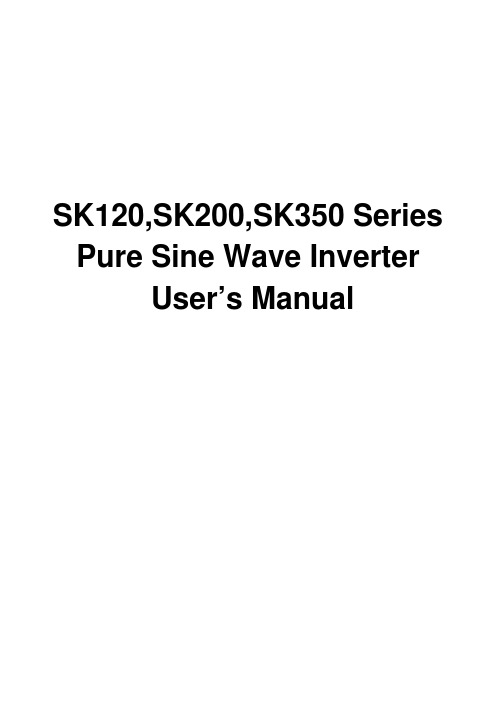
SK120,SK200,SK350 Series Pure Sine Wave InverterUser’s ManualTable of contents1. Important Safety Information.……………………………………………… 1-1 General Safety Precautions……………………………………………1-2Precautions When Working with Batteries……….…………………..2. Features………………………………………………………………………... 2-1 Electrical Performance………………………………………………… 2-2 Mechanical Drawing of Socket Type(Power Claw PP75)… …..….2-3Mechanical Drawing of Strip Wire Type……………….…………….3. Instructions………………………………………………….………………… 3-1 Front Panel Operation..………………………………………………...3-2Rear Panel Operation..…………………………………………………3-3 Protections Features……..……………………………………………. 3-4 Installation.………………………………………………….…………...3-5Making DC Wiring Connections……...………………………………..3-6 AC Safety Grounding…………………………………………………... 3-7 Inverter Operation……………………………………………………… 4. Troubleshooting guide……………………………………………………… 5. Maintenance……………………………………………………………………6. Warranty………………………………………………………………………..D Copyright :This manual is the copyright of COTEK Electronic lnd. Co., Ltd. Be not allowed to reproduc or copywithout permission of the owner.1. Important Safety Information1-1. General Safety Precautions1-1-1. Do not expose the Inverter to rain, snow, spray, bilge or dust.To reduce risk of hazard, do not cover or obstruct the ventilationopenings. Do not install the Inverter in a zero-clearance compartment.Over heating may result.1-1-2. To avoid a risk of fire and electronic shock. Make sure that existing wiring is in good electrical condition; and that wire size is notundersized.Do not operate the Inverter with damaged or substandard Wiring.1-1-3. This equipment contains components which can produce arcs or sparks. To prevent fire or explosion do not install in compartmentscontaining batteries or Flammable materials or in locations whichrequire ignition protected equipment. This includes any spacecontaining gasoline-powered machinery, fuel tanks, or joints, fittings,or other connection between components of the fuel system.1-2. Precautions When Working with Batteries1-2-1. If battery acid contacts skin or clothing, wash immediately with soap and water. If acid enters eye, immediately flood eye with runningcold water for at least 20 minutes and get medical attentionimmediately.1-2-2. Never smoke or allow a spark or flame in vicinity of battery or engine.1-2-3. Do not drop a metal tool on the battery. The resulting spark orshort-circuit on the battery of other electrical part may cause anexplosion.1-2-4. Remove personal metal items such as rings, bracelets, necklaces, and watches when working with a lead-acid battery,A lead-acid battery produces a short-circuit current high enough toweld a ring or the like to metal, causing a severe burn.2. FeaturesPure sine wave output (THD < 3%)Output frequency:50 / 60Hz switch selectionsInput & output completely isolated designHigh efficiency 84~94%Capable of driving inductive & capacitive loads at the start moment.A LED Indicator with twin color displays all operation status.Loading and temperature controlled cooling fan.Built in advanced microprocessor to make friendly interface with user.Protection:Input low voltage Overload Short circuit Low battery alarm Input over voltage Over temperature2-1. Electrical PerformanceItem SK120-112SK120-124SK120-148SK120-212 SK120-224 SK120-248 Continuous Output Power 120WMaximum Output Power 132WSurge Rating (Max) 240WInput voltage 12Vdc 24Vdc 48Vdc 12Vdc 24Vdc 48Vdc Output Voltage 100 / 110 / 120Vac +/- 5% 220 / 230 / 240Vac +/- 3%Frequency(Switch Selections)50 / 60Hz +/- 0.05%Output Waveform Pure Sine Wave ( THD < 3% ) Efficiency (full load) Max *1 89% 91% 93% 92% 93% 94%Input Voltage Regulation 10.5-15VDC21.0-30VDC42-60VDC10.5-15VDC21.0-30VDC42-60VDCFailure Indicator Red LEDProtectionOverload (Shut down),Short Circuit (Shut down),Reverse Polarity (Fuse), Over / Under Input Voltage (Auto recovery), Over Temperature (Auto recovery).Remote Control Yes (ON / OFF mode controlled by hard wire) See 3-2 Safety Meet UL458 EN60950-1EMC FCC Class A EN55022:1997EN61000-3-2:1998EN61000-3-3:1995EN55024:2001e-marke13 023495Operating Temperature Range 0 - 40 ℃Storage Temperature Range -30℃ to 70℃Cooling convection coolingDimensions 185(L)x147(W)x60(H)mm / 7.3(L)x5.8(W)x2.36(H) Inch Weight 1kgNote: The specifications are subject to change without notice.Item SK200-112SK200-124SK200-148SK200-212 SK200-224 SK200-248 Continuous Output Power 200WMaximum Output Power 220WSurge Rating (Max) 400WInput voltage 12Vdc 24Vdc 48Vdc 12Vdc 24Vdc 48Vdc Output Voltage 100 / 110 / 120Vac +/- 5% 220 / 230 / 240Vac +/- 3%Frequency(Switch Selections)50 / 60Hz +/- 0.05%Output Waveform Pure Sine Wave ( THD < 3% )Efficiency (full load) Max *187% 90% 92% 90% 93% 94%Input Voltage Regulation 10.5-15VDC21.0-30VDC42-60VDC10.5-15VDC21.0-30VDC42-60VDCFailure Indicator Red LEDProtectionOverload (Shut down),Short Circuit (Shut down),Reverse Polarity (Fuse), Over / Under Input Voltage (Auto recovery), Over Temperature (Auto recovery).Remote Control Yes (ON / OFF mode controlled by hard wire) See 3-2 Safety Meet UL458 EN60950-1EMC FCC Class A EN55022:1997EN61000-3-2:1998EN61000-3-3:1995EN55024:2001e-marke13 023496Operating Temperature Range 0 - 40 ℃Storage Temperature Range -30℃ to 70℃Cooling FAN (Controlled by load and temperature)Dimensions 185 (L) x 147 (W) x 60 (H) mm / 7.3 (L) x 5.8 (W) x 2.36 (H) Inch Weight 1.2kgNote: The specifications are subject to change without notice.Item SK350-112SK350-124SK350-148SK350-212 SK350-224 SK350-248 Continuous Output Power 350WMaximum Output Power 385WSurge Rating (Max) 700WInput voltage 12Vdc 24Vdc 48Vdc 12Vdc 24Vdc 48Vdc Output Voltage 100 / 110 / 120Vac +/- 5% 220 / 230 / 240Vac +/- 3%Frequency(Switch Selections)50 / 60Hz +/- 0.05%Output Waveform Pure Sine Wave ( THD < 3% )Efficiency (full load) Max *184% 86% 88% 86% 89% 90%Input Voltage Regulation 10.5-15VDC21.0-30VDC42-60VDC10.5-15VDC21.0-30VDC42-60VDCFailure Indicator Red LEDProtectionOverload (Shut down),Short Circuit (Shut down),Reverse Polarity (Fuse), Over / Under Input Voltage (Auto recovery), Over Temperature (Auto recovery).Remote Control Yes (ON / OFF mode controlled by hard wire) See 3-2 Safety Meet UL458 EN60950-1EMC FCC Class A EN55022:1997EN61000-3-2:1998EN61000-3-3:1995EN55024:2001e-marke13 023497Operating Temperature Range 0 - 40 ℃Storage Temperature Range -30℃ to 70℃Cooling FAN (Controlled by load and temperature)Dimensions 185(L)x147(W)x60(H)mm / 7.3(L)x5.8(W)x2.36(H) Inch Weight 1.4kgNote: The specifications are subject to change without notice.2-2. Mechanical Drawing of Socket (Power Claw PP75)2-3. Mechanical Drawing of Strip Wire Type3. InstructionsThis power inverter series is a the member of the most advanced line of mobile AC power systems available.To get the most out of the power inverter, it must be installed and used properly.Please read the instructions in this manual before installation and operation this model.3-1. Front Panel Operation:3-1-1. Front view:POWERSTATUS50HzFREQ.60HzAC OUTPUTPURE SINE WAVE INVERTERPURE SINEWAVE INVERTERAC OUTPUT60Hz50Hz FREQ.POWERSTATUS3-1-2. AC Frequency:Selected by Dip Switch50 HZ ON60 HZ OFF3-1-3. Status:Display Power & Fault Status3-1-4. AC Output (available Sockets):3-1-5. DC Input (available type):3-2. Rear Panel Operation :3-2-1. ON / OFF / REMOTE Main Switch.3-2-1-1. Before installing the inverter, make sure the main switch mustbe “OFF”. 3-2-1-2. Before using the remote unit, make sure the main switch mustbe “ REMOTE”. 3-2-1-3. Ensure the remote control contact is off.3-2-1-4. Remote Port :Place 0.75mm 2 and Screw type cable betweenthe remote port and the panel.3-2-1-5. Remote port ON/OFF inverter setup statusVCEO > VBATMODE Ⅱ MODE ⅠNOTE: Only one of control mode can be presented. When operating. 3-2-2. DC Input Terminals :Connect to 12V / 24V / 48V battery or the other power sources. 【+】is positive,【-】is negative. Reverse polarity connection will blow internal fuse and may damage inverter permanently.DC Input Voltage MinimumMaximum 12 V 10.5 15.0 24 V 21.0 30.0 48 V42.060.03-2-3. Chassis Ground: using # 8 AWG wire to connect vehicle chassis.MODE ⅢMODE Ⅳ3-3. Protections Features:12 V 16V 13V11.0V <10.5V12.524 V 32V 26V22.0V <21.0V25.055℃ 45℃48V 62V 52V44.0V <42.0V50.0Note: The specifications are subject to change without notice.3-4. Installation:Where to install. The power inverter should be installed in a location thatMeets the following requirements:3-4-1. Dry – Do not allow water to drip or splash on the inverter.3-4-2. Cool – Ambient air temperature should be between 0℃ and 40℃, the cooler the better.3-4-3. Safe – Do not install in a battery compartment or other areas where flammable fumes may exist, such as fuel storage areas or enginecompartments.3-4-4. Ventilated – Allow at least one inch of clearance around the inverter for air flow. Ensure the ventilation openings on the rear and frontof the unit are not obstructed.3-4-5. Dust – Do not install the Inverter in a dusty environmentswhere are dust, wood particles or other filings/shavings are present.These dust can be pulled into the unit when the cooling fan isoperating.3-4-6. Close to batteries – Avoid excessive cable lengths but do not install the Inverter in the same compartment as batteries.Use the recommended wire lengths and sizes (see section 3-5).Also do not mount the Inverter where it will be exposed to thegases produced by the battery.These gases are very corrosive and prolonged exposure also willdamage the Inverter.3-5. Making DC Wiring Connections:Follow this procedure to connect the battery cables to the DC input terminals of the Inverter. Your cables should be as short as possible (Ideally,less than 6 feet / 1.8 meters ) enough to handle the required current inaccordance with the electrical codes or regulations application. Cables are not an adequate gauge (too narrow) or too long will decrease the inverterperformances such as poor surge capability and low input voltage warnings frequently and shutdowns. UVP warning presents due to DC voltage drop across the cables from the inverter to the batteries.The longer or narrower the cables, the greater the voltage drop.Increasing your DC cable size will help improve the situation.Following cable recommendations for the best performance of inverter.(Apply both 120V and 230V versions )3-6. AC Safety Grounding:The AC output ground wire should go to the grounding point for your loads ( for example, a distribution panel ground bus ).3-6-1. Neutral Grounding (GFCI’S):3-6-1-1. 120V models:The neutral conductor of the AC output circuit of the Inverter is automatically connected to the safetyground during inverter operation. In accordance with theNational Electrical Code requirements that separately derivedAC sources (such as inverter and generators) have theirneutral conductors tied to ground in the same way that theneutral conductor from the utility is tied to ground at the ACbreaker panel. For models configured with a transfer relay,while AC utility power is presenting and the Inverter is inbypass mode, this connection (neutral of the Inverter’s ACoutput to input safety ground) is not present so that the utilityneutral is only connected to ground at your breaker panel,as required.3-6-1-2. 230V models:There is no connection made inverter interiorbetween either the line or neutral conductor to the safetyground.Ground Fault Circuit Interrupters (GFCI):Installations in Recreational Vehicles (for North American approvals) willrequire GFCI protection of all branch circuit connected to the AC output ofthe hardwire terminal equipped Inverter. In addition, electrical codesrequire GFCI protection of certain receptacles in residential installations.While the pure sine wave output of the Inverter is equivalent to thewaveform provided by utilities, compliance with UL standards requires us to test and recommend specific GFCI.Cotek has tested the following GFCI – protected 20A receptacles and found that they functioned properly when connected to the output of the Inverter.3-7. Inverter Operation:To operate the power inverter, turn the main switch ON. The power inverter is now ready to deliver AC power to your loads. If there is several loads use, turn them on separately after the inverter has been “ON” in order to prevent the OVP present caused by the surge power.3-7-1. Set the power switch to the “ON” position and the buzzer will send out “Beep” sounds at the moment the inverter will do self-diagnosis,then the Power Status LED indicators will also appear various colors.Finally the buzzer will sound another “Beep” and the Power StatusLED indicators will turn to “Green” color, the inverter starts workingsuccessfully.3-7-2. Set the power switch to the OFF position, the inverter stops and all the lights that are On, go Off.3-7-3. Set power inverter switch to the ON position and turn the test load On. The inverter should supply power to the load. If you plan toaccurately measure the true output r.m.s. voltage of inverter, a metersuch ad FLUKE 45 BECKMAN 4410 or TRIPLETT 4200 must beused.4. Troubleshooting guide:Problems and Symptoms Possible Cause Solutions “No AC Power Output”STATUS illuminates the red LEDa. Blinking fast Over input voltage.( OVP ) Check input voltage. Reduce input voltage.b. Blinking slow. Low input voltage.( UVP ) Recharge battery. Check connections and cable.c. Blinking Intermittently. Thermal shutdown.( OTP ) Improve ventilation. Make sure ventilation openings in inverter are not obstructed. Reduce ambient temperature.d. Solid ON. Short circuit or Wiringerror.Overload.(OLP) Check AC wiring for short circuit. Reduce load.5. Maintenance:Very little maintenance is required to keep your inverter operating properly.You should clean the exterior of the unit periodically with a damp cloth toprevent accumulation of dust and dirt.At the same time, tighten the screws on the DC input terminals.6. Warranty:We warrant this product against defects in materials and workmanship for a period of 24 months from the date of purchase and will repair or replace any defective Power Inverter when directly returned, postage paid, to us.This warranty will be considered void if the unit has suffered any obviousphysical damage or alteration either internally or externally and does notcover damage arising from improper use such as plugging.The unit into an unsuitable power sources attempts to operate products with excessive power consumption requirements, or use in unsuitable environments.This is the only warranty that the company makes.No other warranties express or imply including warranties of merchantability and fitness for a particular purpose.Repair and replacement are your sole remedies and the company shall not be liable for damages, whether direct, incidental, special or consequential, even though caused by negligence or other fault.。
Panasonic WV-S1131 高质量的自动对焦摄像头说明书
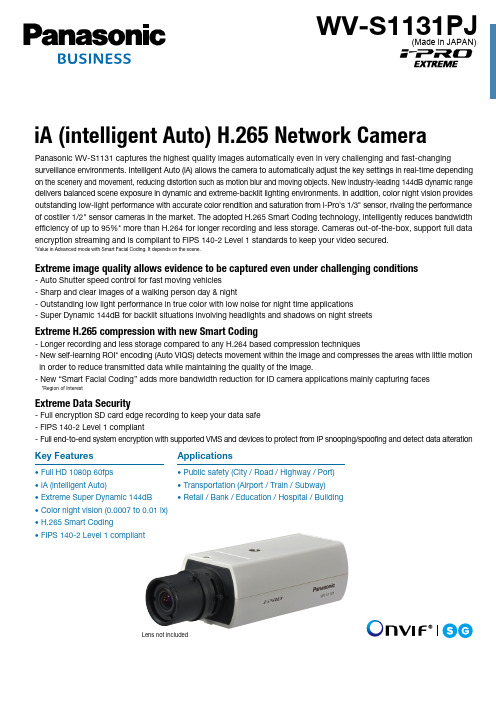
Lens not includedPanasonic WV-S1131 captures the highest quality images automatically even in very challenging and fast-changingsurveillance environments. Intelligent Auto (iA) allows the camera to automatically adjust the key settings in real-time depending on the scenery and movement, reducing distortion such as motion blur and moving objects. New industry-leading 144dB dynamic range delivers balanced scene exposure in dynamic and extreme-backlit lighting environments. In addition, color night vision provides outstanding low-light performance with accurate color rendition and saturation from i-Pro's 1/3" sensor, rivaling the performance of costlier 1/2" sensor cameras in the market. The adopted H.265 Smart Coding technology, intelligently reduces bandwidth efficiency of up to 95%* more than H.264 for longer recording and less storage. Cameras out-of-the-box, support full data encryption streaming and is compliant to FIPS 140-2 Level 1 standards to keep your video secured.*Value in Advanced mode with Smart Facial Coding. It depends on the scene.Extreme image quality allows evidence to be captured even under challenging conditions-Auto Shutter speed control for fast moving vehicles -Sharp and clear images of a walking person day & night-Outstanding low light performance in true color with low noise for night time applications-Super Dynamic 144dB for backlit situations involving headlights and shadows on night streetsExtreme H.265 compression with new Smart Coding-Longer recording and less storage compared to any H.264 based compression techniques-New self-learning ROI* encoding (Auto VIQS) detects movement within the image and compresses the areas with little motion in order to reduce transmitted data while maintaining the quality of the image.-New “Smart Facial Coding” adds more bandwidth reduction for ID camera applications mainly capturing faces*Region of InterestExtreme Data Security-Full encryption SD card edge recording to keep your data safe -FIPS 140-2 Level 1 compliant-Full end-to-end system encryption with supported VMS and devices to protect from IP snooping/spoofing and detect data alterationiA (intelligent Auto) H.265 Network Camera•Full HD 1080p 60fps •iA (intelligent Auto)•Extreme Super Dynamic 144dB •Color night vision (0.0007 to 0.01 lx)•H.265 Smart Coding•FIPS 140-2 Level 1 compliantKey Features•Public safety (City / Road / Highway / Port)•Transportation (Airport / Train / Subway)•Retail / Bank / Education / Hospital / BuildingApplicationsWV-S1131PJ(Made in JAPAN)DISTRIBUTED BY :https:///PanasonicNetworkCamera(2A-170DA)Trademarks and registered trademarks– iPad and iPhone are registered trademarks of Apple Inc.– Android is a trademark of Google Inc.– ONVIF and the ONVIF logo are trademarks or registered trademarks of ONVIF Inc.– All other trademarks identified herein are the property of their respective owners.• Masses and dimensions are approximate. • Specifications are subject to change without notice.Important– Safety Precaution : Carefully read the Important Information, Installation Guide and operating instructions before using this product.– Panasonic cannot be responsible for the performance of the network and/or other manufacturers' products used on the network.Specifications*2 Super Dynamic function is automatically set off on 60 fps mode.*3 Stabilizer, Smart Facial Coding, i-VMD can not be used at the same time.*4 When “3 mega pixel [4 : 3](30fps mode)” is selected for “Image capture mode”, “90 °” and “270 °” cannot be selected.*5 Used by super resolution techniques*6 Transmission for 4 streams can be individually set.*7 Only use AAC-LC (Advanced Audio Coding - Low Complexity) when recording audio on an SD memory card.*8 Including alarms from Plug-in SoftwareAppearanceOptional AccessoryUnit : mm (inches)Notification sent to the monitoring screen。
ABB_DCS800_Firmware_Manual_cn_c_中文最新版

DCS800控制盘上的按键 和 ,或通过直流模块I/O板来实现。 • 主电路连接
你可以在晶闸管直流的进线侧使用熔断开关,以便在安装和维护时断 开模块电源。断路器的型号必须符合EN 60947-3,等级B,以满足 EU标准。还可以使用空气断路器,通过辅助触点控制主回路的开合。 在安装和维护期间,主回路断路器必须锁定在“打开”状态。
ABB 订货代码: 3ADV050035P0001
接地
下面这些安全指导适用于负责直流模块接地的工作人员。接地不正确可能 会造成人身伤亡或者设备功能故障,并会增加电磁干扰。
• 为确保人身安全,减少电磁干扰,直流模块、电机及其相关设备必须 良好接地。
• 保证接地导体的截面积满足安全法规的要求。 • 在安装多直流模块系统时,要将每个直流模块都单独连接到保护接地
危险的高电压。 • 根据外接电路的不同,继电器输出板SDCS-IOB-2和RDIO的端子上
可能会带有危险电压(115 V、220 V或230 V)。 • 带有内部扩展件的DCS800:在对扩展件进行操作之前,断开整个直
流模块的电源。
安全须知
3ADW000193R0521 DCS800 固件手册
5
警告! 印刷电路板上有对静电放电特别敏感的元件。在处理印刷电路板 时,请佩戴接地的导电护腕。不要无故触摸电路板。 使用接地碗带:
DCS800
固件手册 DCS800 系列直流模块(20~5200 A)
3
安全须知
本章概述 适用产品
本章包括了安装、操作和维护直流模块时必须遵守的安全须知。如果忽略此须知,则 会造成直流模块、电机或机械设备的损坏,甚至人身安全。在操作直流模块前,请阅 读安全须知。
SA10和BTS11使用说明书(新)

SA10&BTS11使用说明书rev.0北京诺埃尔科技有限公司2008年6月目 录1SA10和BTS11使用说明书................................................................................................- 4 - 1.1安全规定的概述.....................................................................................................................- 4 - 1.2电源供应和保护接地............................................................................................................- 4 - 2SA10连接................................................................................................................................- 4 - 2.1接触时间..................................................................................................................................- 4 - 2.1.1单相单断口的断路器连接...................................................................................................- 6 - 2.1.2单相单断口带预介入电阻断路器连接............................................................................- 7 - 2.1.3单相多断口的断路器连接...................................................................................................- 8 - 2.1.4单相带预接入电阻的多断口断路器的连接...................................................................- 9 - 2.2开关的电机及行程的测量.................................................................................................- 10 - 2.2.1数字传感器的连接..............................................................................................................- 10 - 2.2.2模拟传感器的连接..............................................................................................................- 11 - 2.3静态和动态电阻的测量.....................................................................................................- 11 - 2.3.1静态电阻................................................................................................................................- 12 - 2.4线圈和电机上的电压和电流的测量..............................................................................- 13 - 2.4.1线圈的连接............................................................................................................................- 14 - 2.4.2电机的连接............................................................................................................................- 15 - 2.5主连接.....................................................................................................................................- 16 - 3SA10的操作.........................................................................................................................- 17 - 3.1用SA10单独测试开关.......................................................................................................- 17 - 3.1.1合闸操作................................................................................................................................- 18 - 3.1.2分闸操作................................................................................................................................- 18 - 3.1.3合-分操作...............................................................................................................................- 19 - 3.1.4静态电阻的测量...................................................................................................................- 20 - 3.2用BTS11电脑软件测试开关............................................................................................- 20 - 3.2.1假设..........................................................................................................................................- 20 - 3.2.2测试流程................................................................................................................................- 21 -3.2.4测试..........................................................................................................................................- 30 - 3.2.5解释图.....................................................................................................................................- 34 - 3.2.6打印测试结果.......................................................................................................................- 35 - 3.3快速测试................................................................................................................................- 36 - 4传感器.....................................................................................................................................- 37 -4.1概述..........................................................................................................................................- 37 - 4.1.1固定传感器............................................................................................................................- 37 - 4.2旋转传感器............................................................................................................................- 38 - 4.2.1在软件中添加一个数字旋转传感器..............................................................................- 38 - 4.2.2为测试选择新的数字旋转传感器...................................................................................- 41 - 4.2.3新建一个换算表...................................................................................................................- 41 - 4.2.4换算表的限定.......................................................................................................................- 47 - 4.2.5为开关添加一个换算表.....................................................................................................- 48 - 4.3线性模拟传感器...................................................................................................................- 49 - 4.3.1校准线型模拟传感器..........................................................................................................- 49 - 4.3.2选择新建模拟线性传感器.................................................................................................- 53 - 5定义速度的测量...................................................................................................................- 53 -5.1基本内容................................................................................................................................- 54 - 5.2程序定义................................................................................................................................- 56 - 6操作设置的编辑...................................................................................................................- 61 -6.1测试定义窗口.......................................................................................................................- 61 - 6.1.1修改线圈的脉冲时间..........................................................................................................- 63 - 6.1.2修改操作采样频率和采样时间........................................................................................- 64 - 7术语解释和词典...................................................................................................................- 66 -7.1开关的配置............................................................................................................................- 66 - 7.2词汇..........................................................................................................................................- 68 -注释:本手册由ELCON international AB公司出版。
MD-013 GNSS(GPS、GLONASS、Galileo) disciplined oscil

MD-013GNSS (GPS, GLONASS, Galileo) Disciplined Oscillator ModuleThe MD-013 is a Microchip standard platform module that provides 1 pps TTL,10 MHz sine wave and 10 MHz square wave outputs that aredisciplined to an embedded 72 channel GNSS Receiver. In addition, an external reference input can override the internal receiver as thereference. Internal to the module is a Microchip digitally corrected OCXO.• Embedded GNSS Receiver - GPS, GLONASS, Galileo • 1pps TTL output signal• 10MHz sinewave and square wave output • Other RF output frequencies available• Adaptive aging correction during holdover • Barometric pressure correction • Evaluation kit with software• Serial Communications Interface • NMEA 0183 V4.1• Basestation Communication • Digital Video Broadcast • E911 Location Systems• General Timing and Synchronization • Military Radio • Radar SystemsFeaturesBlock DiagramApplicationsQuartz Oscillator(OCXO)Processor/ControllerOutput Frequency GenerationAntenna Input1PPS OutputRF Output(10 MHz standard - other frequencies available)SerialFigure 1. Functional Block DiagramOutput Locked Module OKGNSS ReceiverHardwareResetManual Holdover External ReferenceInputSpecificationsGPS AntennaParameter Min Typical Max Units Condition Antenna Bias Voltage 4.0 4.8 5.1VDCAntenna Current620100mARF Output Waveform Characteristics (via MCX)Parameter Min Typical Max Units Condition Waveform SinewaveOutput Power+3.0+9.0+11.0dBm50 Ohm Harmonics-30dBc50 Ohm Spurious-70dBc50 OhmRF Output Waveform Characteristics (via pin 8)Waveform HCMOSHigh Level Output Voltage (VOH ) 4.0 5.0VDC<-0.5mA LoadLow Level Output Voltage (VOL )0.00.4VDC<0.5mA LoadRise/Fall Time35nSec15 pFDuty Cycle405060%15 pF1pps Output Characteristics (via MCX and pin 2)Parameter Min Typical Max Units ConditionWaveform TTLHigh-level output voltage (VOH) 3.0 5.0V DC50 OhmsLow-level output voltage (VOL)0.00.4V DC50 Ohms Pulse Width9.91010.1uSec default setting, user programmableExternal 1PPS Reference Input (Pin 1)Waveform TTLHigh-Level Output Voltage (VOH) 2.0 5.0V DC50 Ohms input impedanceLow-Level Output Voltage (VOL)0.00.4V DCPulse width10uSecNotes:• RF and 1pps input and output connectors are MCX type (SMA, SMB, MMCX connectors require additional part numbers).• Keyed connector is Samtec FTSH-108-01LDVK type.• Dimensions: mm• Module height in part number is the sum of oscillator height, board, and clearancePackage OutlineAlthough ESD protection circuitry has been designed into the MD-013 proper precautions should be taken when handling and mounting.Microchip employs a human body model (HBM) and a charged-device model (CDM) for ESD susceptibility testing and design protectionReliabilityMicrochip qualification includes aging various extreme temperatures, shock and vibration, temperature cycling, and IR reflow simulation. The MD-013 family is capable of meeting the following qualification tests:J3J9Ordering Information InstructionsCustomization to unique customer requirements is available and is common for this level of integration. Common customizations include alternate output frequencies, temperature ranges, differing values and methods of hold over specification, and holdover optimization in the frequency domain. The table below lists exisiting combinations available as of the date of publication of this data sheet. Please contact the factory for additional options.Ordering InformationMD - 013 3 - B X E - 15E7 - 10M0000000Product FamilyMD: Precision ModulesPackage 65x115mm Height 3: 19.5 mmSupply Voltage B: +12VHold Over15E7: 1.5 µs hold over option 40E7: 4.0 µs hold over optionFrequencyRF Output Code X: standard outputs per specificationTemperature Range E: -40°C to +85°C1) Holdover and aging performance is after 7 days of power-on time. Temperature and aging rates are whendevice is not locked. Performance measured in still air.2) After customer applies correct offset using cable delay command while locked, after 24 hours of locked opera-tion3) ADEV at t =86400s while locked to GPS, after 24 hours of locked operation4) The status locked indicator is intended to indicate when the module is fully locked to a reference.5) The Hardware OK indicator is intended to indicate when the module is operating properly without any failures, including hardware, software or parameter out of range.6) Antenna over current flag will be set if maximum current is exceeded. Circuit has overcurrent protection.7) The Rx pin is the serial interface input and the Tx pin is the serial interface output. The serial interface shall operate at 115,200 baud with eight (8) data bits, one (1) stop bit and no parity.USA:100 Watts StreetMt Holly Springs, PA 17065Tel: 1.717.486.3411Fax: 1.717.486.5920Europe:Landstrasse74924 NeckarbischofsheimGermanyTel: +49 (0) 7268.801.0Fax: +49 (0) 7268.801.281Information contained in this publication regarding device applications and the like is provided only for your convenience and may be superseded by updates. It is your reasonability to ensure that your application meets with your specifications. MICRO-CHIP MAKES NO REPRESENTATION OR WARRANTIES OF ANY KIND WHETHER EXPRESS OR IMPLIED, WRITTEN OR ORAL, STATUTORY OR OTHERWISE, RELATED TO THE INFORMATION INCLUDING, BUT NOT LIMITED TO ITS CONDITION, QUALITY, PERFORMANCE, MERCHANTABILITY OR FITNESS FOR PURPOSE. Microchip disclaims all liability arising from this information and its use. Use of Microchip devices in life support and/or safety applications is entirely at the buyer’s risk, and the buyer agrees to defend, indemnify and hold harmless Microchip from any and all damages, claims, suits, or expenses resulting from such use. No licenses are conveyed, implicitly, or otherwise, under any Microchip intellectual property rights unless otherwise stated.。
S参数的含义
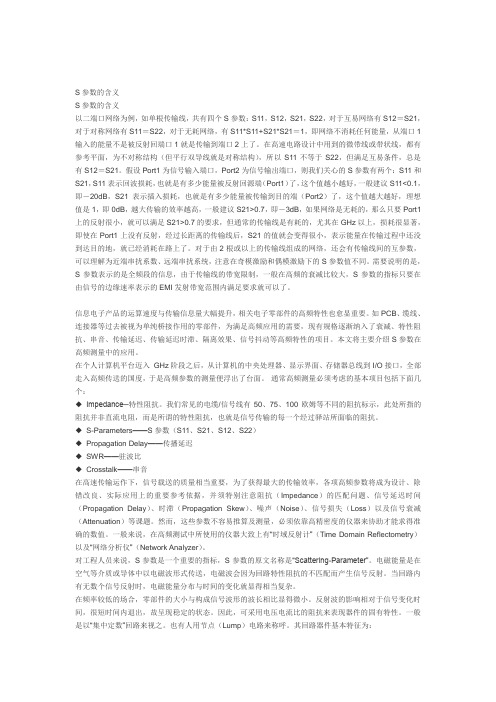
S参数的含义S参数的含义以二端口网络为例,如单根传输线,共有四个S参数:S11,S12,S21,S22,对于互易网络有S12=S21,对于对称网络有S11=S22,对于无耗网络,有S11*S11+S21*S21=1,即网络不消耗任何能量,从端口1输入的能量不是被反射回端口1就是传输到端口2上了。
在高速电路设计中用到的微带线或带状线,都有参考平面,为不对称结构(但平行双导线就是对称结构),所以S11不等于S22,但满足互易条件,总是有S12=S21。
假设Port1为信号输入端口,Port2为信号输出端口,则我们关心的S参数有两个:S11和S21,S11表示回波损耗,也就是有多少能量被反射回源端(Port1)了,这个值越小越好,一般建议S11<0.1,即-20dB,S21表示插入损耗,也就是有多少能量被传输到目的端(Port2)了,这个值越大越好,理想值是1,即0dB,越大传输的效率越高,一般建议S21>0.7,即-3dB,如果网络是无耗的,那么只要Port1上的反射很小,就可以满足S21>0.7的要求,但通常的传输线是有耗的,尤其在GHz以上,损耗很显著,即使在Port1上没有反射,经过长距离的传输线后,S21的值就会变得很小,表示能量在传输过程中还没到达目的地,就已经消耗在路上了。
对于由2根或以上的传输线组成的网络,还会有传输线间的互参数,可以理解为近端串扰系数、远端串扰系统,注意在奇模激励和偶模激励下的S参数值不同。
需要说明的是,S参数表示的是全频段的信息,由于传输线的带宽限制,一般在高频的衰减比较大,S参数的指标只要在由信号的边缘速率表示的EMI发射带宽范围内满足要求就可以了。
信息电子产品的运算速度与传输信息量大幅提升,相关电子零部件的高频特性也愈显重要。
如PCB、缆线、连接器等过去被视为单纯桥接作用的零部件,为满足高频应用的需要,现有规格逐渐纳入了衰减、特性阻抗、串音、传输延迟、传输延迟时滞、隔离效果、信号抖动等高频特性的项目。
HUAWEI华为 nova 10 SE 快速指南 说明书
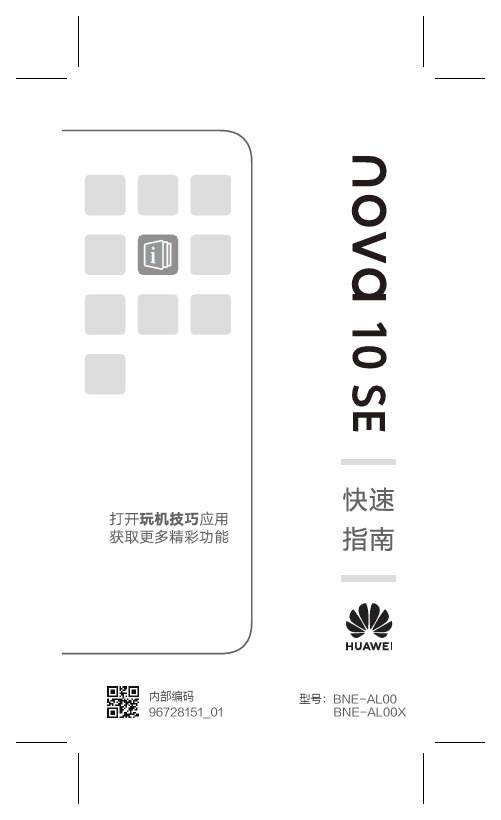
• 请按当地规定处理电池,不可将电池作为生活垃圾处理。 若电池处置不当可能会导致电池爆炸。
• 电源插头作为断开装置,对可插式设备,电源插座应安装 在产品附近并应易于操作。
打开设置,在顶部的搜索栏中搜索: • 法律信息:查阅产品法律信息。 • 安全信息:查阅产品安全信息。 • 认证标志:查阅产品认证标志信息、产品名称、产品型号、
有害物质限制使用标志及含量信息、CMIIT ID 及 CCC 标志等信息。
安全信息
在使用和操作设备前,为确保设备性能最佳,并避免出现危 险或非法情况,请查阅并遵循所有的安全信息。
Ὁ᛫ᇨសదࠏྭ᠏ᒰ࠶ښសᦊ͈ᄊ౽ʷک᠏ెந˗ᄊե᧚ᡔѣ (#5 ࠀᄊᬍ᧚᜶රἻ˅ᄬҒˊႍదੇྀᄊణ̽வ ವἻኀՌൗᄪ3P)4ૉ̾ဗδ᜶රǍ
یڂՂˀՏἻֶ̗Իᑟˀӊᬔ˟ܱᄊ̿ʽਫ਼దᦊ͈Ἳឰֶ̗̿ ࠄᬅᩙᦡᎶ˞юǍ
వಖគЯߚ᛫ᇨֶ̗ښΎၹ࿄গʾᄊဗδΎၹర ᬍ˞ࣲǍ౽̏ᦊ͈˷ԻᑟదဗδΎၹరᬍಖគἻХဗ δΎၹరᬍ̿ಖគЯᄊߚ˞юǍ
• 当充电完毕或者不充电时,请断开电源适配器与设备的连 接并从电源插座上拔掉电源适配器。
• 请勿在潮湿的地点(如盥洗池、浴缸或淋浴室附近)使用 电源适配器,勿用湿手插拔电源适配器。
• 设备产生的无线电波或含有磁铁可能会影响植入式医疗设 备或个人医用设备的正常工作,如起搏器、植入耳蜗、助 听器等。若您使用了这些医用设备,请向其制造商咨询使 用本设备的限制条件。
版权所有 © 2023 华为终端有限公司。保留一切权 利。 本指南仅供参考,不构成任何形式的承诺,产品(包括但不 限于颜色、大小、屏幕显示等)请以实物为准。如出现本指 南与官网描述不一致的情况,请以官网说明为准,恕不另行 通知。
Nissin Air 10s 无线闪光灯控制器指南说明书
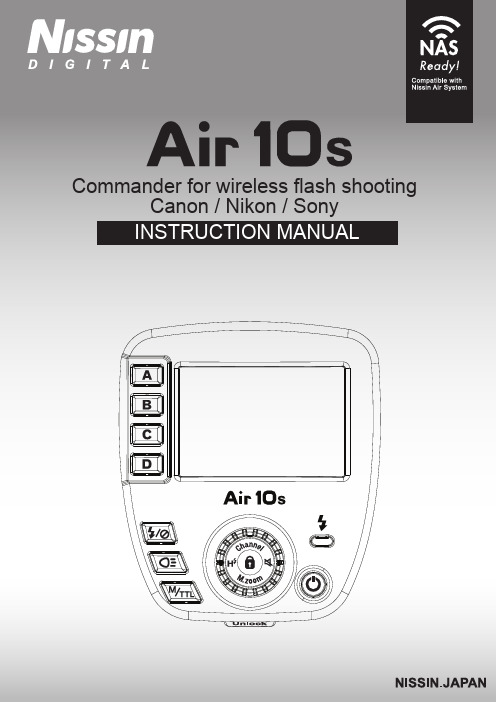
Changes or modifications not expressly approved by the party responsible for compliance could void the user's authority to operate the equipment.This device complies with Part 15 of the FCC Rules. Operation is subject to the following two conditions: (1) this device may not cause harmful interference, and (2) this device must accept any interference received, including interference that may cause undesired operation.Thank you for purchasing a Nissin productBefore using this commander unit, please read this instruction manual and refer to the manual of camera owner carefully to get a better understanding of the proper operation to enjoy flash photography.The commander Nissin Air 10s (Canon/ Nikon/ Sony) is an advanced commander for wireless flash shooting.It controls up to 8 groups of NAS (Nissin Air System) flash (Canon/ Nikon/ Sony) that have a wireless multiple flash shooting function using NAS (radio transmission). Please note that Nissin Air 10s (Canon/ Nikon/ Sony) are not usable with other branded cameras for TTL operation.Please refer to Nissin’s compatibility chart shown here:/download.htmlNissin Air System (NAS) is a Nissin wirelessly remote control flash light system, designed by Nissin. It consists of a Nissin radio commander (NAS commander) and the Nissin wireless flash (NAS flash) and Nissin radio receiver (NAS receiver) as remote slave units.Insert Air 10s on the camera hot shoe as a NAS commander.The signal of Air 10s is transmitted by using 2.4 GHz transmission.Transmission distance is approx. 100m (330 ft.)(Metal/ Wire/ Wall/ another 2.4 GHz radio frequency may cause areduction in the NAS transmission distance)These safety instructions refer to important information on how to use this product safely and properly. Please read the following instructions before using the product.This sign refers to conditions which may cause damage or defect.Do not touch the inside parts from the opening when the unit was dropped or broken.Place the batteries correctly in position. Placing the batteries in wrong polarity maycause leakage, exothermic heat or explosion.Do not leave or store the commander unit in the temperature over 40ºC/ 104ºF, such as in the automobile.The commander unit is not water resistance. Keep the unit away from rain, snow and humidity.Do not use benzene, thinner or other alcoholic agents to clean the unit.Do not use this commander unit with cameras which are not recommended in thecompatibility list at official website, otherwise it may damage the camera’s circuitry(*).Remove the batteries when not in use for a longer period of time.Do not use the Nissin Air 10s to pick up whole camera system when it installed on your camera. To pick up the whole camera system, you should hold the handle of camera body or the lens..* Please refer Nissin’s compatibility chart shown here:/download.htmlGroup selection buttonGroup on/off buttonModeling light button(Basic/Advanced Groups button)Shutter cable socket (2.5mm)M/TTL Mode Button123456LCD panelSelect dial with buttonsChannel buttonHSS buttonBuzzer buttonM.Zoom buttonPanel Lock/Unlock button (hold 1sec.)789101112131415(1) The AF-assists lamp supports the digital SLR (D-SLR) type camera using for auto focus only. It does not support other camera brands, other types of Canon, Nikon and Sony cameras or camera models without our compatibility test.(2) The strap hole made for carrying the Air 10s around the neck.Pilot button (Test flash button)Power On/Off button Unlock button Micro SD card slot(for firmware update)Strap hole (2) (strap is not included)Battery compartment door AF-assist light (1)Hotshoe contactsInserting batteries1. Open the battery compartment door andinsert 2 x size AAA batteries as shown in the picture.2. Make sure the + and - battery contacts arecorrectly inserted in the battery compartment.3. Close the battery compartment door andslide it back in place.It is recommended to use 2 batteries of the same brand and type, and replace them all at the same time.Wrong insertion of each battery would not make electric contact.(*) Air 10s has an energy saving power off functionTo save battery energy, the screen of Air 10s display dims in about 30 seconds and turns off in about 2 minutes automatically after the setting job is terminated. While Air 10s is in the stand-by mode, a blinking signal will be shown on the Pilot Button. To turn on Air 10s again, press any button on the Commander. In case of not in use for over 60 minutes, Air 10s will be turned off completely. To turn on Air 10s again, press Power button on the Commander.Press power on to activate Nissin Air 10s,hold the Pilot button for 5 seconds to reset to factory default setting Default setting:1. TTL mode: +/- 0EV2. M Manual mode: 1/2563. Zoom setting: Manual, 24mm4. Channel Setting: no. 25. HSS mode: off6. Buzzer: off7. Group Mode: Basic Groups8. Group status: all onDo not use the Air 10s as a holder to pick up the whole camera system.Mounting Air 10s on the cameraRemoving Air 10s from the cameraTurn off Air 10s.Turn off Air 10s.Insert the mounting foot of Air 10s into thehotshoe of the camera.1.2.Make sure that the mounting foot will lock(with a “click”) when it has been insertedcompletely.3.Hold the unlock button andslide the mounting foot of Air 10s off the hotshoe of camera.1.2.Pairing SettingStep 1: Set all NAS flashes and NAS receivers to pairing mode.To perform wireless shooting, set the Nissin Air 10s commander andNAS slave unit with the following procedure. After pairing is completed, both of them will memorize the data and there will be no need to pair again after the units are switched on and off.1. Make sure the Nissin Di700A is off.2. Hold the "Set" and Power “ON/OFF” buttons for 3 seconds at the same time.4. Nissin Di700A will automatically be changed to wireless slave modeafter Pairing completed.Nissin flash Di700AFor Sony Camera3. “Beep” sound persists until the Pairing signal from commander is received. When the "beep" sound stops, the pairing is complete.1. Switch on your Nissin i60A, hold the "Channel" button for 2 seconds to check and make sure the channel setting in the display is in the "A" Auto channel mode.2. Turn off the Nissin i60A.4. “Beep” sound persists until the Pairing signal from commander is received. When the "beep" sound stops, the pairing is complete.Nissin flash i60A3. Hold the Panel Lock key and the “On & Off” button of Nissin i60Aat the same time for 3 seconds..5. After Pairing process is completed, turn the Mode Dial of Nissin i60Ato Wireless mode groups (A / B / C).1. Make sure the Nissin MG10 is off.2. Rotate the "Ch" channel dial to "Auto" auto channel mode.4. “Beep” sound persists until the Pairing signal from commander is received. When the "beep" sound stops, the pairing is complete.Nissin flash MG103. Hold the "Open" button and the power button for 3 seconds.Before usiung Commander Air 10s, please install Air 10s oncamera and change the Flash mode to “WL” in camera menu.Step 1: Set all NAS flashes and NAS receivers to pairing mode one by one.Nissin Air R Receiver1. Make sure the Nissin Air R is off.2. Rotate the "Ch" channel dial to "Auto" auto channel mode.3. Hold the power button for 3 seconds4. “Beep” sound persists until the Pairing signal from commander is received.When the "beep" sound stops, the pairing is complete.5. After Pairing process is completed, turn off the Nissin Air R. Install a compatible flash onto the Air R and make sure that both the Air R and the Flash are turned off. Then turn on the Nissin Air R and the paired flash.6. Set the flashgun on the Nissin Air R to TTL mode (or set the Nissin flashto “A” fully automatic mode), Auto zoom mode and+/- 0EV exposure compensation setting(*).7. According to the GN value of the flash to set the GN mode of Nissin Air Rto high / low output mode (*)(*) Please refer to the instruction manual for the modelCAUTIONSIf there are many NAS flashes and NAS receivers as slave units, you can do the pairing one by one or several slave units at the same time by using NAS commander.Step 2: Channel Setting on Nissin Air 10s commander1. Start the Pairing mode of all slave units and the "beep" sound are constantly heard.2. Turn off Nissin Air 10s then hold the Panel Lock key andthe power “On/Off” button for 3 seconds at the same time.The Pilot LED will blink about ten seconds (the display will not light up while pairing). When Nissin Air 10s Pairing mode has stopped, slave units around the commander will also complete the pairing process one by one, and stop the "beep" sound.3. To check the pairing between Nissin Air 10s and slave units,press the “Pilot LED” button on Nissin Air 10s for test and let NAS flash andthe flash on NAS receiver emit a weak output test flash.(*) Nissin Di700A, i60A ash and Nissin Air R receiver do not support the Channel 1 in Nissin Air 10s. Please use Channel 2 to 8 to pair with those 3 NAS slave unit models.CAUTIONSIf strobes still have "beep" sound constantly after finishing the pairing process, this means the pairing process is not complete. Please move your Air 10s towards the Beeping strobes, then turn off the Air 10s and re-do the pairing process by holding Panel Lock key and the “On/Off” button again for 3 seconds.1. Power on Nissin Di700A and switch to wireless slave mode, press “Set ” several times until the (Group mode in the display),Air 10s, provides individual control of 4 groups (strobes), you can set these 4 groups in different settings. Before shooting, you have to set each strobes to be one of these 4 groups.A B C //A B C //1. Use Mode Dial to chang group . 1. Use Mode Dial to chang group .A B C //1. Use Mode Dial to chang group .In testing or changing the flash effect of different slave units group,you can turn on or turn off any group.will be appeared on the right side of the group. When the group is switched off, only "---" is shown.2. Press the “Group Selection” button when finish setting.The NAS system is using an independent identity (ID) function to access strobes, the NAS strobes will not be affected by other commanders when-ever they are using the same channel in the same location. A slave unit of Nissin flash or Nissin receiver can only be controlled by one and only one NAS commander with pairing in default setting.Air 10s offers “Open Mode” ,a new function (only works with MG10), on the pairing setting. Open Mode can let two or more camera using same set MG10 in one place.1. Hold the button of Nissin Air 10s for 1 seconds,the word “OPEN" lights up on the top of in the LCD display which means Open Mode is on. Now hold the for 1 seconds again to turn off.There are basic groups and advance groups for controlling the Nissin Air10s. They allow the user to pair an unlimited amount of slave units. They mainly divided into two kinds of groups:Basic groups and advance groups can beuse at the same time for different strobes.Example:Use the i60A in basic group A on manual,use two MG10 in advance group A & D inTTL and manual mode.M modeM/TTL modeTTL modeWhen the NAS flash is set to the wireless mode, all exposure settingfunctions will be controlled by the NAS commander.In Basic groups mode: Press the button.In Advanced groups mode:To set different exposure in each group:1. Press the Group Selection button. When the letter “A” blinks,press M / TTL mode button to change the exposure(the same procedure works with groups B, C, and D).2. After completing the exposure setting,press the Group Selection button again to stop the blinking.1. Press the Group Selection button, the group letters blink.2. Rotate the Operation Dial to increase or decrease the TTL flash exposure compensation.The settings of TTL auto exposure compensation on Nissin Air 10s startsfrom -2EV to + 2EV and controlled by 1 / 3EV step interval.3. When the exposure compensation setting is completed,press the group selection button again.Switching Air 10s from TTL mode to M mode, the last flash power settingwill be saved in TTL control. Flash power value will also remain unchanged in M mode.If you do not press any group selection button which means all group letters in the display do not blink, rotate the Operation Dial to increase/ decrease the power of all groups. For example, A: 0EV, B: + 0.6EV, C: + 1EV, D: -1EV, do not select anygroup then turn the Operation Dial clockwise in 2 click intervals, will cause to A:+ 0.6EV, B: + 1.3EV, C: 1.6EV, D: -0.3EV.1. Press the Group Selection button, the group letter blinks.2. Rotate the Operation Dial to increase or decrease the flash power of the group selected.The setting of M mode on Air 10s starts from 1/256 (minimum) to 1/1 (Full), andcontrolled by 1/3 step intervals. The value digi displayed next to the grouponly shows the integer step value (*).If you do not press any group selection button which means all group letters in the display do not blink, rotate the Operation Dial to increase/ decrease the power of all groups. For example, A: 1/256, B: 1/8 + 0.6EV, C: 1/4, D: 1/2, do not select anygroup then rotate the Operation Dial clockwise with 2 intervals, it becomesA: 1/256 + 0.6EV , B: 1/4 + 0.3EV, C: 1/4 + 0.6EV, D: 1/2 + 0.6EV.Nissin Air 10s offers "A" auto zoom mode and manual zoom mode.1. Hold the for 2 seconds.2. Press the group selection button until the the desired letter(s) blink.Rotate the Operation Dial to change the Zoom head position setting.The focal length is representing the flash angle. Rotate the Operation Dialin anti-clockwise direction to decrease the value of the focal length of zoom head.Keep rotating anti-clockwise to change the "A" automatic zoom mode at the end.Rotate the Operation Dial in a clockwise direction to leave.The “A” auto zoom mode will increase the value of the focal length value of zoom head. Coverage range supports 24mm, 28mm, 35mm, 50mm, 70mm, 85mm,105mm, 135mm and 200mm focal length lenses.3. Press the group selection button again after completion of the zoom setting.Hold for 2 seconds again when all groups zoom settings are completed.If you do not press any group selection button, which means all group letters in the display do not blink, rotating the Operation Dial to increase or decrease the flashzoom head focal length will affect all groups; A, B, C and D.Normal flashguns have a very short flash duration. In order to estimate and control the flash more efficiently, the modeling light on slave unit can be used. It is a constant light for the user to estimate and preview the lightbefore shooting(flash emitting).(*) Modeling light is a new feature of the NAS system.Nissin Di700A, i60A, i40 flash and other discontinuedmodels do not support this feature.1. Press the Group Selection button(s), the group letter(s) blink.2. Press to switch the group’s modeling on/off.3. Press the Group Selection button again when setup completed.1. Press on Air 10s for 1 second to switch to theadvanced groups.2. Press to change to M mode.2. Press to turn on modeling light.If you do not press any group selection button, which means all group letter in the display do not blink, pressing the modeling light button will invert the modeling on/off setting of all groups. For example, A & C: On and B & D: off, press the modelinglight button without selecting any group, will cause to A & C: Off, and B & D: On.Flashgun supports shutter speed limitation on X-Sync (maximum speed synchronizeto flash) on SLR / DSLR /Mirrorless Cameras in general. If it does not supportHSS function of the camera, faster shutter speed settings than the maximum synchronize speed will block the flash gun. With faster shutter speeds than the maximum sync speed some part(s) of the image area would be shaded by the moving shutter leaves withinthe flash duration. As a result the image is only partially exposed by the flash light.”. HSS allows flashgun works under high speed shutter (max 1/8000s).Method A (for Canon & Sony)Hold button for 2 seconds to turn on or off.Method B1. Insert Air 10s to Canon camera shoe.2. Switch on both Air 10s and Camera,For Canon: Menu setting External Flash setting HSS mode in the sync settingFor Nikon: Custom setting menu Flash Flash sync speed Auto FPThe flash emitting operation in HSS mode is different from the normal flash mode.With the HSS function, users can get a faster shutter speed which will result ina lower guide number. This is equivalent to a lower flash output. The flash of HSScannot be measured by an external light meter. When HSS is on,the exposure compensation setting of TTL mode offers the same -2EV to +2EV ofbasic mode. Using the power control of "M" Manual mode under HSS,the Air 10s offers 1/32 to 1/1 power range only. If power is set from 1/256 to 1/64+0.3EV, “M” manual power setting will automatically change to 1/32 in HSS mode.All settings of strobes are controlled by the commander wirelessly after the pairing is completed. If the strobes buzzer is on, a “Beep” sound will be heard when the Strobe is charging and not ready to flash. The “Beep” sound will be heard everytime when there is any change made through the commander.Hold button to switch the buzzer (on strobes) on or off.When “no buzzer” logo is displayed in LCD, it means that the beep sound is off.When the “no buzzer” logo disappears, then the buzzer function is turned on.To start the firmware update procedure, you need to have:The computer (Windows or Mac) connected to the InternetA Micro SD/SDHC card (recommend 4GB-32GB) and Micro SD card reader.Air 10s with 2pcs of full re-charged AAA batteries.1. Download the Firmware file(s). Click here to download firmware files:http: ///firmware.html2. Insert Micro SD/SDHC card to the card reader and connect to the computer.3. Format Micro SD/SDHC card under FAT32 format (Please backup before format).4. Copy all Firmware file(s) to Micro SD/SDHC card.5. Eject the Micro SD/SDHC and remove from the card reader.6. Insert AAA batteries into Air10s and switch on it.7. Then switch off the Air 10s.8. Remove the Micro SD/SDHC cover of Air 10s, insert the Micro SD/SDHC whichcontains the latest firmware update files into the Air 10s.9. Switch on the Air 10s. A LED light inside the Micro SD card slot of Air 10s will blink, it will blink and the light will change orange to red and stop blinking oncethe update is finished.10. The green light will emit when the firmware update procedure is completed.Remove the batteries and remove the Micro SD/SDHC.11. Insert the batteries again and switch on the Air 10sPress and hold the Power on/off button for 5seconds. LCD display will show 2 differentfirmware versions. Stop holding the Power buttonfor 2 seconds, firmware version page willdisappear and returns to the front operation page.(1) This is a testing result record, it may be affected by equipment and environmental factors.(2) This is a new feature which supports a coming new NAS flash.TypeWireless systemRadio specificationsChannelFlash GroupsTransmission distanceRemote flash control systemWireless flash exposure mode Supporting TTL Exposure controlFlash sync modeZoom mode (Flash coverage area)Special featuresAF-assist beam effective rangeDisplayFirmware updatePower supplyContinuous flash speedBattery LifeHot shoeSizeWeightAccessories included Canon / Nikon / Sony NAS 2.4GHz ISM band (to obtain technical standards certification)8 channels (channel setting in Air 10s)8 groups (2) : A , B , C , D & Ȧ ,Ḃ , Ċ ,Ḋ100 meters (1)TTL automatic flash exposure mode with +/-2EV compensation and in 1 / 3EV step intervals;M manual flash output mode, offers 1/256 to 1/1control with 1/3 step intervals[TTL] i-TTL ( Nikon) / E-TTL II / E-TTL (Canon)[manual]/ ADI/ PTTL (Sony)1st curtain & 2nd curtain sync., red-eye reduction HSS (up to 1 / 8000s ), slow shutter sync.Auto Zoom, 24mm, 28mm, 35mm, 50mm, 70mm, 85mm, 105mm, 135mm and 200mm Modelling light on remote flash , Advanced groups , TTL memory 0.7 to 5 meters (1)LCD color display Micro SD / SDHC (up to 32GB) (Not included)2 x AAA (not included)Up to 10 shots per second Approx. 3,000 shots (using alkaline batteries)(1)Metal shoe (3) with quick release lock Approx. 65(W) x 60(H) x 60(D) mm 73g / 2.6 oz (without battery)Protection case, shutter release cableWarrantyIn case of the following reason of the defect, it may void the warranty.1. The product is not used in accordance with the instruction of the owner’s manual.2. The product is repaired or modified by the one who is not an authorized repair service.3. When the product is used with the cameras not applicable, lens, adaptors or such accessories produced by the third party.4. Fault or defect caused by fire, earthquake, flood, public pollution and such natural accident.5. In case that the product is stored in dust, moisture, extremely high temperature or such poor condition.6. Scratch, blemish, crush or worn out by a violent use or treatment.7. Guarantee card without name of place purchased or date of purchase stamped, or no guarantee card.Please refer the respective warranty condition for details which depends on the country of purchase and contact our official distributors who distributed this product for the warranty arrangement details.Nissin Japan Ltd., Tokyo Nissin Marketing Ltd., Hong Kong 。
西门子变频器V20 操作手册CH
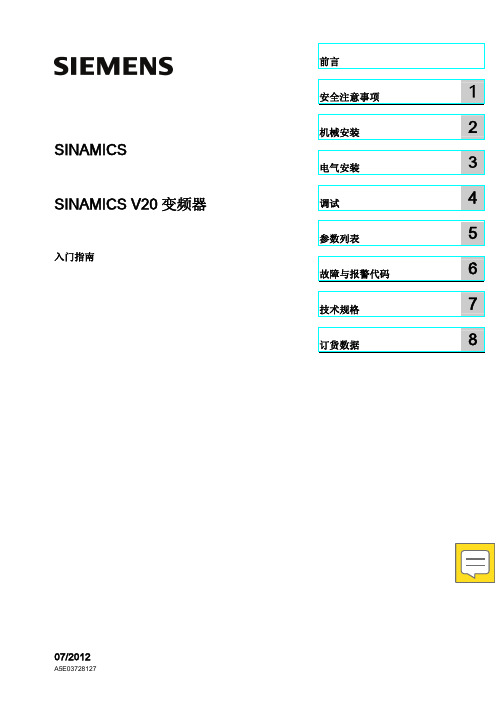
快速调试............................................................................................................................. 29 设置菜单结构...................................................................................................................... 29 设置电机数据...................................................................................................................... 30 设置连接宏 ......................................................................................................................... 32 设置应用宏 ......................................................................................................................... 46 设置常用参数...................................................................................................................... 49
ALPS电子产品说明书
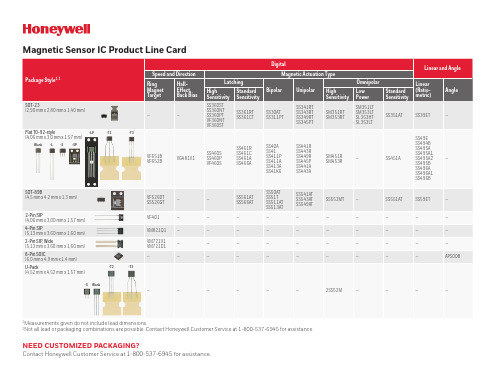
VF401
—
—
—
—
—
—
—
—
—
—
4-Pin SIP (5,13 mm x 3,60 mm x 1,60 mm)
VM821Q1 —
—
—
—
—
—
—
—
—
—
2-Pin SIP, Wide (5,13 mm x 3,60 mm x 1,60 mm)
VM721V1 VM721D1
—
—
—
—
—
—
—
—
—
—
8-Pin SOIC (6,0 mm x 4,9 mm x 1,4 mm)
Magnetic Sensor IC Product Line Card
Package Style1, 2
SOT-23 (2,90 mm x 2,80 mm x 1,40 mm)
Flat T0-92-style
-LP
-T2
(4,06 mm x 3,0 mm x 1,57 mm)
Blank -L -S -SP
—
—
—
—
—
—
—
—
—
—
APS00B
U-Pack (4,52 mm x 4,52 mm x 1,57 mm)
-T2
-T3
-S Blank
—
—
—
—
—
—
2SS52M
—
—
—
—
1Measurements given do not include lead dimensions. 2Not all lead or packaging combinations are possible. Contact Honeywell Customer Service at 1-800-537-6945 for assistance.
Siemens S7-1500 AQ8xU I HS Analog Output Module 说明
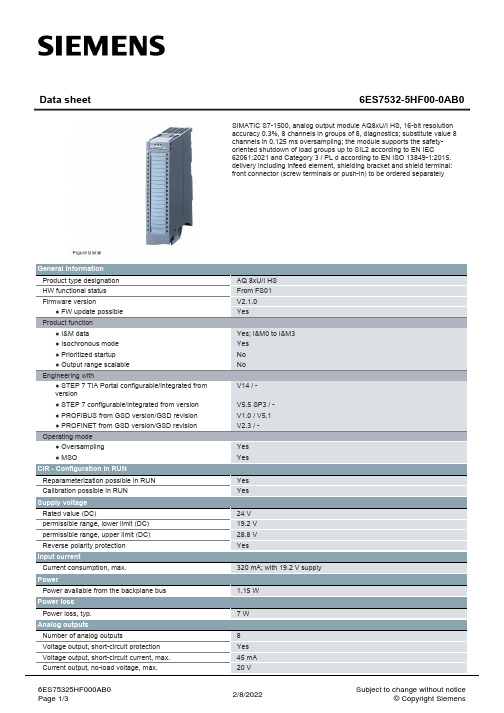
Basic error limit (operational limit at 25 °C) ● Voltage, relative to output range, (+/-) ● Current, relative to output range, (+/-)
General information Product type designation HW functional status Firmware version ● FW update possible Product function ● I&M data ● Isochronous mode ● Prioritized startup ● Output range scalable Engineering with ● STEP 7 TIA Portal configurable/integrated from version ● STEP 7 configurable/integrated from version ● PROFIBUS from GSD version/GSD revision ● PROFINET from GSD version/GSD revision Operating mode ● Oversampling ● MSO
● horizontal installation, min.
CiR - Configuration in RUN Reparameterization possible in RUN Calibration possible in RUN
安路科技 AL3S10 FPGA 数据手册说明书
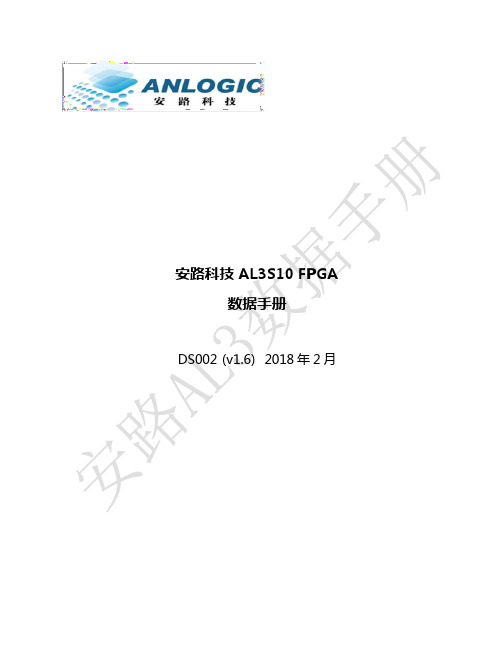
安路科技 AL3S10 FPGA数据手册DS002 (v1.6) 2018年2月安路科技 AL3S10数据手册目录目录目录 (1)1简介 (2)1.1AL3S10器件资源 (2)1.2AL3S10器件特色 (4)2硬件设计 (5)2.1AL3S10LG144引脚列表 (5)2.2AL3S10NG88引脚列表 (12)2.3AL3S10LG144封装尺寸 (16)2.4AL3S10NG88封装尺寸 (17)2.5AL3S10LG144最小硬件系统 (18)2.6AL3S10NG88最小硬件系统 (18)3使用内部SDRAM (19)4软件使用向导 (23)4.1建立工程 (23)4.2特殊IP使用 (28)DS002 (v1.6)2018年2月1简介1.1 AL3S10器件资源⏹灵活的逻辑结构∙等效10214个4输入查找表(LE).⏹低功耗器件∙先进的65nm低功耗工艺∙静态功耗低至4mA◆丰富的片内存储空间●等效10214个4输入查找表(LE)●64Mb SDRAM存储空间●最大66.5Kb分布式RAM●48块9Kb嵌入式RAM(EMB9K),2块32Kb嵌入式RAM⏹可配置逻辑模块(PLBs)∙优化的LUT4/LUT5组合设计∙双端口分布式存储器∙支持算数逻辑运算∙快速进位链逻辑⏹嵌入式乘法器●3个18 x 18乘法器,支持9X9模式●最高250MHz ⏹高性能,灵活的输入/输出缓冲器∙支持热插拔∙可配置上拉/下拉模式∙片内100欧姆差分电阻∙可配置施密特触发器,最大0.5V迟滞⏹时钟资源∙16个全局时钟∙2个PLLs用于频率综合▪5路时钟输出▪分频系数1到128▪支持5路时钟输出级联⏹配置模式∙主模式串行SPI (MSPI)∙JTAG模式 (IEEE-1532)⏹BSCAN∙兼容IEEE-1149.1⏹封装∙eLQFP144∙QFN88表1-1 AL3S10器件资源1.2 AL3S10器件特色安路最新的AL3S10 FPGA,是基于安路成熟可靠的低成本、低功耗可编程FPGA AL3A10,采用最新的3D合封技术,与一块2M X 32bits的SDRAM合封而成。
三星S10系列上手评测定义下一个十年智能手机
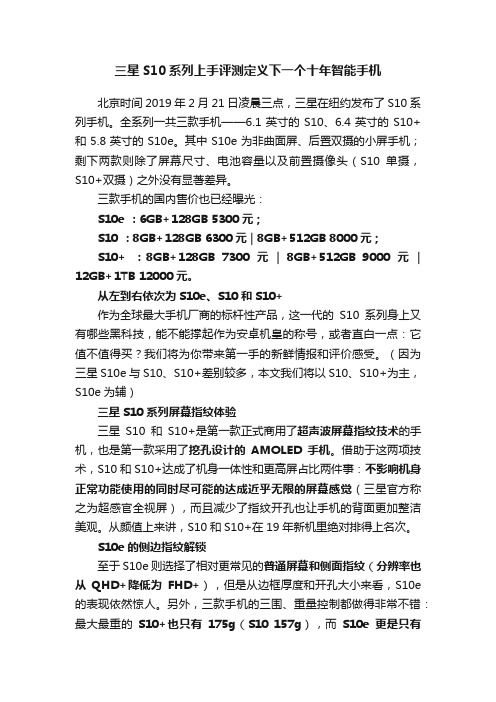
三星S10系列上手评测定义下一个十年智能手机北京时间2019年2月21日凌晨三点,三星在纽约发布了S10系列手机。
全系列一共三款手机——6.1英寸的S10、6.4英寸的S10+和5.8英寸的S10e。
其中S10e为非曲面屏、后置双摄的小屏手机;剩下两款则除了屏幕尺寸、电池容量以及前置摄像头(S10单摄,S10+双摄)之外没有显著差异。
三款手机的国内售价也已经曝光:S10e :6GB+128GB 5300元;S10 :8GB+128GB 6300元 | 8GB+512GB 8000元;S10+ :8GB+128GB 7300元| 8GB+512GB 9000元| 12GB+1TB 12000元。
从左到右依次为S10e、S10和S10+作为全球最大手机厂商的标杆性产品,这一代的S10系列身上又有哪些黑科技,能不能撑起作为安卓机皇的称号,或者直白一点:它值不值得买?我们将为你带来第一手的新鲜情报和评价感受。
(因为三星S10e与S10、S10+差别较多,本文我们将以S10、S10+为主,S10e为辅)三星S10系列屏幕指纹体验三星S10和S10+是第一款正式商用了超声波屏幕指纹技术的手机,也是第一款采用了挖孔设计的AMOLED手机。
借助于这两项技术,S10和S10+达成了机身一体性和更高屏占比两件事:不影响机身正常功能使用的同时尽可能的达成近乎无限的屏幕感觉(三星官方称之为超感官全视屏),而且减少了指纹开孔也让手机的背面更加整洁美观。
从颜值上来讲,S10和S10+在19年新机里绝对排得上名次。
S10e的侧边指纹解锁至于S10e则选择了相对更常见的普通屏幕和侧面指纹(分辨率也从QHD+降低为FHD+),但是从边框厚度和开孔大小来看,S10e 的表现依然惊人。
另外,三款手机的三围、重量控制都做得非常不错:最大最重的S10+也只有175g(S10 157g),而S10e更是只有150g,上手非常舒服。
而且这一次三星S10系列的屏幕绝不止美观这么简单,使用AMOLED屏幕挖孔,在屏幕表现上要比LCD屏幕优秀的多:因为OLED的自发光原理,基本不会因为开孔而造成屏幕发色不均匀或者阴影出现;另外在自拍的时候周围像素完全关闭也不会因为漏光问题对拍照造成影响。
