最新riverbed加速设备和配置菜单说明
TechnicalOverview-Riverbed-RiOS_6.5-CN
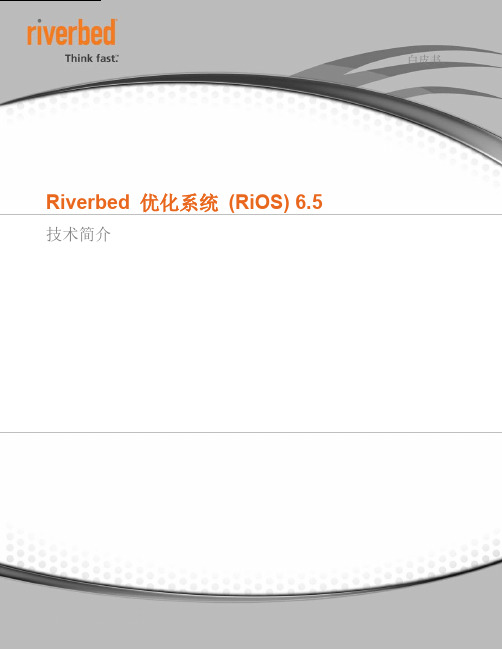
白皮书
பைடு நூலகம்
Riverbed 优化系统 (RiOS) 6.5
技术简介
© 2009 Riverbed Technology. 保留所有权利。
1
RiOS 技术简介
目录
简介............................................................................................................................................................................................... 2 选择 Riverbed 的理由 ......................................................................................................................................................... 3 RiOS TCP 代理体系结构 ..................................................................................................................................................... 4 透明度 ........................................................................................................................................
XR700 Nighthawk Pro 游戏路由器数据表说明书

XR700 Advanced Gaming & StreamingXR700 Nighthawk® Pro Gaming WiFi Router uses state-of-the-art software to optimize your internet connection by stabilizing ping, reducing lag spikes, and keeping you in the game with reliable wired and wireless connectivityfor fast-paced gaming. Personalizeyour gaming dashboard to viewreal-time bandwidth utilizationby device, ping and many otherparameters. Limit lag and get aguaranteed local connection withGeo-Filter or enable Quality ofService to ensure gaming trafficis always prioritized and getsmaximum bandwidth.Hybrid VPN Array Select which traffic to protect for privacy and which to pass through directly to avoid any lag or data charges with this flexibleVPN client.Best-in-class Quality of Service (QoS) Prioritize gaming devices and allocatebandwidth by device to eliminate lag due to queuing at the ISP network with Quality of Service (QoS). Control the maximum uploadGEO-FILTER—Get the best connection for your game with guaranteed nearby servers & playersGAMING DASHBOARD—View real-time Internet & bandwidth usage, network map, & easily personalize settings for your gaming needs BANDWIDTH PRIORITIZATION—QoS engine with bandwidthreservation allows you to allocate bandwidth by device to eliminate congestionNETWORK MONITOR—Check bandwidth-hogging devices and identify what causes lagG IGABIT ETHERNET TO WIFI—Gigabit Ethernet to WiFi-7 ports (1 WAN & 6 LAN)Get blazing fast WiFi and high-speed Gigabit Ethernet ports for all your gaming needs.SpeedQUAD-CORE PROCESSOR—1.7GHz processor boosts wireless, wired & WAN-to-LAN performance1.7GHz Quad-Core Processor710-GIGABIT WAN/LAN PORT WITH SFP+—Up to 10 Gigabit Internet speeds & lower latency gamingGIGABIT WIRED—Ideal for HD gaming & streamingLINK AGGREGATION—Ability to aggregate two Gigabit LAN portsfor faster file transfers60GHZ 802.11AD WIFI—Ultra-fast WiFi technology for instant downloads and backupMU-MIMO—Multi-user MIMO enables simultaneous streaming to mobile devicesAD7200 QUAD STREAM WAVE2 WIFI—Up to 4600 (60GHz)+1733 (5GHz)+800 (2.4GHz) Mbps † wireless speedPro GamingStay in the game with reliable connectivity for fast-paced gaming. Optimize your Internet connection by stabilizing ping and reducing lag spikes.SMART ROAMING—One WiFi name with any WiFi router or gatewayWith NETGEAR, sharing across your network is fun and easy, such as accessing stored photos & music.SharingPLEX MEDIA SERVER—All your movie, TV show, music, and photo collections, on the devices you loveAMAZON CLOUD BACKUP—Automatically backup your preciousdata on cloudTWO USB 3.0 PORTS—Faster streaming, backup and easy access to your stored mediaREADYSHARE ® USB ACCESS—Wirelessly access & share USB hard drive via two (2) USB portsThere’s nothing more frustrating than lost connections! With NETGEAR’s advanced features & best-in-class technology, you’ll reduce interference & enjoy more reliable WiFi connectivity.Reliable ConnectionsSIMULTANEOUS DUAL BAND WIFI—Supports two WiFi bands simultaneously to double the available bandwidth and provide a reliable, dedicated WiFi network for smooth online gamingwithout any network congestionADDITIONAL DFS CHANNELS—15 more channels in 5GHz for interference free gaming experienceBEAMFORMING+—Improve range and performance for both 2.4 and 5GHz devicesWiFi RangeULTIMATE RANGE—WiFi coverage throughout very large homes FOUR ENHANCED ACTIVE ANTENNAS—Enhance weak signal and reduce interference with a patent pending design QUAD STREAM—Improve range for mobile devices withmore antennasGot range? Homes come in all shapes and sizes and the XR700 Nighthawk ® Pro Gaming Router provides WiFi coverage for ultimate coverage.SECURE WIFI CONNECTIONS— Standards-based WiFi Security(802.11i, 128-bit AES encryption with PSK)PUSH ‘N’ CONNECT —Easy push button WiFi connections (WPS)POWER ON/OFF —Convenient power savingsLED ON/OFF SWITCH—Easily turn LEDs on or offStart enjoying your new device faster than ever.NETGEAR wants to make sure installation andmanagement is simple & easy, so you can connectquickly & make sure you stay that way!Ease of UseMaintain high security across your network toensure your privacy & family is safe while online.Whether it’s preventing phishing & spyware orjust limiting access for kids & guests, NETGEARhas you covered.SecurityH YBRID VPN— Protect your connection. Anonymize select gamingdevices without slowing all your devicesN IGHTHAWK® APP —Easily set up your router and get more out ofyour WiFi. Includes access from anywhere to manage your networkaway from homeNighthawk Soars Ahead with the Latest 802.11ad Wireless Technology Speeds of up to 4.6Gbps—that’s 3 times faster than 802.11ac.Fastest Wireless for Media Transfers and BackupDon’t wait to watch! Ultra-smooth 4K streaming, VR gaming, instant downloads and backup.Industry’s First Gaming Router with Plex Media ServerPlex. All your movie, TV show, music, video, and photo collections at your fingertips. Anywhere, anytime. Serve all your media with Plex Media Server on your XR700 Nighthawk® Pro Gaming WiFi Router, without need for a computer.Powerful Quad-core 1.7GHz ProcessorWired or wireless, the 1.7GHz quad-core processor boosts your network performance up to 7.2Gbps*.Each new generation of routers grows more powerful than the last, delivering stronger WiFi signals with greater range. At the same time, the WiFi signals on mobile devices are not getting more powerful. This difference in WiFiperformance – a strong WiFi signal from the router and weaker ones from mobile devices – reduces overall WiFi range and speed.To meet this challenge, NETGEAR developed the industry’s first Active Antennas technology. NETGEAR moved the WiFi amplifiers from their usuallocation, on the router’s motherboard, up to the top of the antennas.Active Antennas help improve WiFiperformance by amplifying signals in the antenna itself. Thereby avoiding any signal loss during transmission between antennaand router board, as well as avoiding any noise insertion from the router board components. This provides cleaner andstronger receive signals for amplification from your mobile devices.In the XR700, enhanced Active Antennas also amplify the signals as they are sent to the devices thereby increasing overall range and throughput.Enhanced Active AntennasTraditional WiFi router has harder time receiving weaker mobile device signals.XR700 Nighthawk ®Pro Gaming WiFi Router Active antennas compensate forweaker mobile device signals and effectively improve signal strength.Effective signal strengthWeak signal strengthTraditional WiFi MU-MIMO WiFiThe 10G Setup You’ve Been Waiting ForNow a router that you can use to create a perfect 10G gaming setup. Speed up the link between your router and gaming PC by running at up to 10 times faster while playing online. Go ahead and stream your gameplay in 4K on Twitch as you always wanted to. Paired withConnection DiagramLink Aggregation—Faster file transfer 10-Gigabit WAN/LAN port with SFP+—Up to 10 Gigabit Internet speeds & lower latency gamingConnect more wired devices with 6 Gigabit Ethernet LAN portsThis product comes with a limited warranty that is valid only if purchased from a NETGEAR authorized reseller.* 90-day complimentary technical support following purchase from a NETGEAR authorized reseller.†Maximum wireless signal rate derived from IEEE 802.11 specifications. Actual data throughput and wireless coverage will vary and may be lowered by network and environmental conditions, including network traffic volume and building construction. NETGEAR makes no representations or warranties about this product's compatibility with future standards. Up to 7200Mbps wireless speeds achieved when connecting to other 802.11ad 7200Mbps devices. ‡MU-MIMO capability requires both router and client device to support MU-MIMO.NETGEAR, the NETGEAR Logo, Nighthawk and ReadySHARE are trademarks of NETGEAR, Inc. Mac, iPad, iPhone, and the Mac logo are trademarks of Apple Inc. Any other trademarks mentioned herein are for reference purposes only. ©2021 NETGEAR, Inc.NETGEAR, Inc. 350 E. Plumeria Drive, San Jose, CA 95134-1911 USA, /supportXR700-2Package Contents• XR700 Nighthawk Pro Gaming Router (XR700)• Ethernet cable • Quick start guide • Power adapterPhysical Specifications• Dimensions: 12.7 x 9.6 x 2.5 in (321.9 x 243.7 x 64.5 mm)• Weight: 4.11lb (1865g)Standards• Two (2) USB 3.0 ports • IEEE ® 802.11 b/g/n 2.4GHz + 256-QAM support • IEEE ® 802.11 a/n/ac 5.0GHz• Seven (7) 10/100/1000Mbps—(1 WAN & 6 LAN) Gigabit Ethernet portsTechnical Specifications• AD7200 WiFi-Band1:********************** - Band 2: 1733Mbps @5GHz — 256-QAM - Band 3: 4600Mbps @60GHz — SC • Powerful quad-core 1.7GHz processor • Memory: 512MB NAND flash and 1GB DDR3 SDRAM• E nhanced Active Antennas with high-power amplifiers• Explicit Beamforming for 2.4 & 5GHz bands• Seven (7) 10/100/1000Mbps Gigabit Ethernet ports - 1 WAN & 6 LAN- Dual Gigabit Ethernet port aggregation• 10-Gigabit WAN/LAN Port with SFP+—Up to 10 Gigabit Internet speeds & lower latency gaming • Two (2) USB 3.0 ports• IPv6 support (Internet Protocol Version 6)• On/off LED light switchKey Features• G aming Dashboard—View real-time Internet & bandwidth usage, network map, & easily personalize settings for your gaming needs• G eo-Filter—Get the best connection for your game with guaranteed nearby servers & players• Network Monitor—Check bandwidth- hogging devices and identify what causes lag• Quad Stream & 160MHz for faster speeds • B andwidth Prioritization—QoS engine with bandwidth reservation allows you to allocate bandwidth by device to eliminate congestion • Beamforming+ for more reliable connections• ReadySHARE ® USB—Share your USB hard drive• 10-Gigabit WAN/LAN SFP+ Port— Connect to NETGEAR SX10 gamingswitch for lower latency wired gaming, or use for up to 10Gig Internet connectivity. Requires compatible SFP+ module or DAC (not included)• Plex Media Server—All your movie, TV show, music, video, and photo collections at your fingertips. Anywhere you go, on the devices you love• N ighthawk App—Easily set up your router and get more out of your WiFi. Includes access from anywhere to manage your network away from home • Amazon Cloud Backup• MU-MIMO—Simultaneous streaming of data for up to three devicesSystem Requirements• Microsoft ® Windows 7, 8, 10, Vista ®, XP ®, 2000, Mac OS ®, UNIX ®, or Linux ®• Microsoft ® Internet Explorer ® 11 or higher, Microsoft Edge, Google Chrome ® 55 or higher, Firefox ® 45 or higher, Safari ® 10 or higherSecurity• H ybrid VPN—Select which traffic to protect for privacy and which to pass through directly to avoid any lag or data charges with this flexible VPN client• Standards-based WiFi Security(802.11i, 128-bit AES encryption with PSK)• Double firewall protection (SPI and NAT)• Denial-of-service (DoS) attack preventionWarranty• /warranty• Extend your warranty & technical support within 90 days of product purchase [US only]. Visit: /homeSupport• 90-day complimentary technical support following purchase from a NETGEAR authorized reseller.• J oin the NETGEAR Community Forum. Visit 。
M10V2 BluOS 串流綜合擴大機 (帶前級模式) 中文使用說明書说明书

M10V2Blu O S 串流綜合擴大機(帶前級模式)中文使用說明書一、安裝使用前說明應將M10V2串流擴大機放置於平穩的桌面或音響架上。
避免將本機放置於受到陽光炙曬、靠近熱源或潮濕的地方。
確保通風充足。
請勿將本機放置於地毯之類的封閉空間內,因為那樣可能會阻礙機器的通風槽的氣流。
對機器進行任何輸出入連接前,請確保機器已關機。
本機所採用隨附之電源線為符合安規檢驗之合格電源線,並為台灣電壓110Vac 規格,請勿私自改造電源規格或使用非合格之電源線,以確保安全。
如您在一段長期時間內不打算使用本機,請將關閉本機的電源,並將插頭從 AC 電源插座上拔出。
如果有水不慎進入您的機器內部,請切斷機器的供電,然後將電源插頭從 AC 插座上拔出。
機器必須經過合格的維修技術人員檢查方可被再次使用。
請勿擅自打開機器的機殼,本機器內沒有可供用戶自行維修的部件。
請使用柔軟的乾布清潔機器及喇叭表面。
在必要的情況下,也可以用略蘸肥皂水的布進行清潔。
請勿使用含苯的溶液或揮發性的溶劑清潔本機。
二、包裝內容物‧主機本體‧電源線 110V/ 220V‧BluOS 串流操作遙控器 (附 3V電池x2)‧空間校正系統 (收音麥克風/USB轉接線)‧資料隨身碟‧主機收納袋‧快速設定指南若以上包裝內容物有缺失,請聯絡您購買的經銷商或當地代理商。
為日後轉換環境使用或運輸安全用途,建議您保留包裝盒、主機收納袋與盒內所有配件以供日後移動使用。
三、機器安裝說明1.請取出內附的電源線,安裝於機背插座及插頭接上電源,頂部NAD 燈號亮紅。
2.接上各類預連接的訊源的訊號線、網路線(或WI-FI 連線)及喇叭線。
3.按壓機背電源開關(STANDBY)不放,直至頂部NAD 燈號閃爍變為白燈,正式開機運作。
4.下載安裝NAD 『BluOS Controller』APP 至手機、平板或電腦。
(BluOS APP 為免費下載,支援APPLE iOS 及Google Android 手機、平板及MAC、Windows 電腦)備註: 上述所有智慧裝置及電腦作業平台的BluOS Controller APP 的畫面皆配合各裝置及平台優化設計,畫面可能略有不同。
AVBits HDBaseT Extender Set 70m 用户手册说明书

User ManualAVB-HD-LTEPowered by PTNHDBaseT Extender Set 70mAll Rights ReservedVersion: AVB-HD-LTE_2015V1.0Read the user manual carefully before using this product. Pictures shown in this manual are for reference purposes only,This manual is only for user operation and not for service or repair. This manual version covers the model up until July 2015. Any further changes or updates of this model from July 2015 will be followed up with an updated manual separately.Please refer to your dealer for the latest information and updates.All product information is valid until 7-9-2015.TrademarksProduct AVBits and its logo are trademarks of Integration Supplies Pty. Ltd. Any other trademarks mentioned in this manual are acknowledged as the properties of the trademark owner. No part of this publication may be copied or reproduced without the prior written consent of Integration Supplies Pty. Ltd.FCC StatementThis equipment may generate or radiate radio frequency (RF) energy. If the product is not installed and used in accordance with the instructions provided, it may cause harmful radio interference. This product has been tested and found to comply with the limits of a Class B Digital Device, pursuant to part 15 of the FCC Rules. These limits are designed to provide reasonable protection against harmful interference in a commercial installation and environment.Operation of this equipment in a residential environment may could cause interference, in which case the user at their own expense, will be required to take whatever measures may be necessary to correct the interferenceAny changes or modifications not expressly approved by the manufacture, will void allwarranty’s and user will be liable for any damages arising from its use.To insure the best performance from the product, please read all instructions carefully before using the device. Save this manual for further reference.l●Unpack the equipment carefully and save the original box and packing material for possible future shipmentl●Follow basic safety precautions to reduce the risk of fire, electrical shock and injury to persons.l●Do not open or dismantle equipment as electric shock or fire hazard may result.l●Using third party supplied parts (e.g. Power Supplies) not meeting the products’ specifications may cause damage, deterioration or malfunction.l●Refer all servicing to qualified service personnel.l●To prevent fire or shock hazard, do not expose the unit to moisture.l●Make sure cable is not crushed by heavy objects.l●Do not open or interfere with internal components within the device, doing so will void warranty and may result in electric shock or other hazards.l●Install the device in a place with plenty of ventilation to avoid possible overheating. l●If a liquid spills into the device, unplug the device immediately.l●Do not twist or pull by force the ends of any connecting cable. This will cause a malfunction.l●Do not use liquid or aerosol cleaners to clean this unit, use a damp cloth to wipe it down, Always unplug the power to the device before cleaning.l●Unplug the power from device if not used for a long period of time.l●Place device in recycle waste bin when no longer required.1. Introduction (1)1.1 Introduction to AVB-HD-LTE (1)1.2 Features (1)1.3 Package List (1)2. Product Appearance (2)2.1 AVB-HD-LTE T (2)2.2 AVB-HD-LTE R (3)3. System Connection (4)3.1 Usage Precautions (4)3.2 System Diagram (4)3.3 Connection Procedure (4)3.4 Application (5)3.5 Twisted Pair Cable Connection (5)4. Specification (6)4.1 Supported Resolution (7)5. Panel Drawing (8)6. Troubleshooting & Maintenance (9)7. After-sales Service (10)1. Introduction1.1 Introduction to AVB-HD-LTEThe extender set consists of a transmitter and receiver pair. HDMI signals are fed into the transmitter, and HDBaseT technology is used to transmit the signal to the receiver up to 70 metres via a Cat6, Cat6A or Cat6A Shielded UTP cable. The receiver then outputs the HDMI signal to a display or switching device.Bi-directional IR is also transmitted across the Cat6,Cat6A or Cat6A Shielded UTP cable. The extender set supports PoC, which can be used to power the receiver via the Cat6, Cat6A or Cat6A Shielded UTP cable. This eliminates the need for power at the receiver end.1.2 Featuresl●Supports full HD: Delivers high-resolution images (1080p 3D, 4Kx2K)l●Maximum transmission distance is 70 Metres for 1080p and 40m for 4Kx2K over a single Cat6,Cat6A or Cat6A Shielded UTP cablel●High Bandwidth: 10.2Gps.l●HDTV Compatible, use HDMI 1.4 and HDCP compliant.l●Support PoC & CEC.l●Uses HDBaseT technology for extended capability and reliabilityl●Bi-directional IR controll●LED indicators show working status.Note: Using Cat6, Cat6A or Cat6A Shielded UTP cable is recommended for good signal transmission.1.3 Package ListØ 1 x AVB-HD-LTE (including TX and RX)Ø 4 x detachable mounting earsØ 4 x screwsØ 8 x plastic cushionsØ 1 x power adapter (DC 12V 1A)Ø 1 x user manualNotes:Please confirm if the product and the accessories are all included, if not, pleasecontact your dealer.2.1 AVB-HD-LTE T1) HDMI IN: Connect to HDMI source.2) IR IN: Connect to an IR receiver, the IR signal received from this port can onlysend out via AVB-HD-LTE R.3) IR OUT: Connect with IR emitter; the sent IR signals are received by AVB-HD-LTER.4) Power Indicator: illuminates when device is powered up5) 12Volt DC in socket for connection of 12Volt DC Power Supply.6) TP OUT: Connect to the TP IN socket on the AVB-HD-LTE R via Cat6, Cat6A orCat6A Shielded UTP cable.2.2AVB-HD-LTE R1) HDMI Out: Connect to HDMI display.2) IR IN: Connect to an IR receiver, the IR signal received from this port can only be send out via AVB-HD-LTE T.3) IR OUT: Connect with IR emitter; the sent IR signals are received by AVB-HD-LTE T.4) Power Indicator: illuminates when device is powered up5) TP IN: Connect to the HDBaseT port on the AVB-HD-LTE T via Cat6, Cat6A or Cat6A Shielded UTP cable6)Note: AVB-HD-LTE boasts 2 indicators to show real-time operation information:Indicator FunctionDetailsGreenShows inputsignal connectionConnected :HDCP Compliant: LED Hardon.Not HDCP Compliant: LED Blinking.Disconnected : LED OffYellow Indicate linking status ofthe transmitter and the receiverConnected : LED IlluminatedDisconnected : LED Off3. System Connection3.1 Usage Precautions1) System should be installed in a clean environment with suitable temp and humidity. 2) All of the power switches, plugs, sockets and power cords should be insulated forsafety.3) All devices should be connected before power is switched on.4) The Cat6, Cat6A or Cat6A Shielded UTP cable terminations for HDBaseT devicesshould be a straight-thru TIA/EIA T568B standard.3.2 System Diagram3.3 Connection ProcedureStep1. Connect HDMI source (such as Blue-ray DVD) to HDMI IN port of the transmitterwith an HDMI cable.Step2. Connect TP OUT port of the transmitter to TP IN port of the receiver through aCat6, Cat6A or Cat6A Shielded UTP cable.Step3. Connect a HDMI display (such as HDTV) to HDMI OUT port of the receiver withHDMI cable.Step4. When using the bi-directional IR control, do the following:a) Connect the IR emitter at either end to the IR OUT port on either thetransmitter or the receiver.b) When using a powered IR receiver, connect via a 3.5 mm stereo plug to theIR IN on either the receiver or the transmitter.Step5. Connect with DC 12V power supply to the 12Volt DC IN socket on theAVB-HD-LTE Tx, the AVB-HD-LTE Rx will be powered simultaneously with the with PoC solution.3.4 ApplicationAVB-HD-LTE has many applications (e.g. PC’s, Monitors, Big displays, Meeting rooms, Education, Security) etc.3.5 Twisted Pair Cable ConnectionThe Cat6, Cat6A or Cat6A Shielded UTP cable terminations for HDBaseT devices should be a straight thru TIA/EIAT568B standard. TIA/EIA T568A standard is NOT recommended.Note : To eliminate the risk of RFI into the signal UTP cable, the use of a Cat6A Shielded grade cable is highly recommended. Shield MUST BE continuous from Tx to RX and shielded metal plugs installed onto cables.TIA/EIA T568ATIA/EIA T568B Pin Cable color Pin Cable color 1 green white 1 orange white 2 green 2 orange 3 orange white 3 green white 4 blue 4 blue 5 blue white 5 blue white 6 orange 6 green 7 brown white 7 brown white 8 brown8brown 1st Ground 4--5 1st Group 4--5 2nd Ground 3--6 2nd Group 1--2 3rd Group 1--2 3rd Group 3--6 4th Group7--8 4th Group 7--84. SpecificationNOTE: All nominal levels are at ±10%.4.1 Supported ResolutionFormat ResolutionHDMI 480I, 480P, 576I, 576P, 720P, 1080I, 1080P, 4Kx2K, 1080P 3DDVI 640x480@60Hz, 640x480@72Hz, 640x480@75Hz, 800x600@60Hz, 800x600@72Hz, 800x600@75Hz, 1024x768@60Hz, 1024x768@70Hz, 1024x768@75Hz, 1280x720@60 Hz, 1280x1024@60Hz,1280x1024@75Hz, 1600x1200@60Hz, 1920x1080@60Hz,1920x1200@60HzNote: AVB-HD-LTE supports 4k&1080p 3D HDMI signal please make sure high quality HDMI cables are used compliant with HDMI1.4 for reliable transmission when using this product.5. Panel DrawingAVB-HD-LTE T AVB-HD-LTE R24.00 mm.97mm.95mm24.00 mm.97mm2.95mml●No image on display:l●Ensure that the display device has been set to the correct input.l●Ensure that the HDMI cables used for both the source/transmitter and the receiver/display are properly connected and are working. Test the HDMI cables directly from a source to display and ensure their operation.l●Ensure that the Cat6, Cat6A or Cat6A Shielded UTP cable have not been damaged, and that they have been terminated correctly. A temporary length ofCat6, Cat6A or Cat6A Shielded UTP cable can be used for testing to ensure that the devices are working properly.l●Ensure proper grounding of the Cat6A Shielded UTP cablesl●Ensure proper grounding of the power supply.l●Known issues with HDMI 1.2 source devices:Older compatibility (HDMI 1.2) may result in HDBaseT transmission issues.Please contact Technical Support at Integration Supplies Pty. Ltd. for a solution to these issues. *********************.aul●Colour loss or poor picture quality:l●Ensure that the HDMI cables used are of the best quality.l●Test the HDMI cables directly from a source to display and ensure they work.l●Ensure proper grounding of the power supply.l●If the static or picture quality becomes worse when connecting the video connectors, this may be due to improper grounding.l●Check the grounding and make sure all the components are properly grounded to a common ground. Make sure ALL equipment is on the same phase.l●Improper grounding may cause damage to the receiver.If your problem persists after following the above troubleshooting steps,seek further Technical assistance and help by contacting *********************.au7. After-sales ServiceIf you are experiencing problems when using the device, please refer to user manual. Any transport costs are borne by the users during the warranty period.1) Product Limited Warranty: We warrant that our products will be free from defectsin materials and workmanship for two years, which starts from the first day the product leaves the Integration Supplies warehouse (check the SN mark on theproduct).Proof of purchase in the form of a bill of sale or receipted invoice must be presented to obtain warranty service.2) What the warranty does not cover:l● Warranty expiration.l● Factory applied serial number has been altered or removed from the product.l● Damage, deterioration or malfunction caused by:l●Normal wear and tearl●Use of supplies or parts not meeting our specificationsl●No certificate or invoice as the proof of warranty.l●The product model showed on the warranty card does not match with themodel of the product for repair.l●Product has been altered or interfered with.l●Damage caused by physical force.l●Unauthorized Servicing by others.l●Any other causes which does not relate to a product defectl●Delivery, Installation, Installation Labor, or Setup of the Device or Product. 3) Technical Support:For all product support contact: *********************.auPlease have the following information available:l● Product Model.l● Product Serial Numberl● Detailed failure information.l● Information and details of Devices used and how they are connected etc.。
立邦涂料(中国)有限公司Riverbed应用加速项目_测试报告

立邦涂料(中国)有限公司Riverbed广域网应用测试项目测试报告二○○八年七月Shanghai Pukka Confidential 7/13/20081 目录 1 测试背景....................................................................................................3 2测试环境....................................................................................................3 2.1 设备连接图.........................................................................................3 2.2 设备使用描述......................................................................................4 2.3 设备配置............................................................................................4 3测试内容....................................................................................................6 3.1 Windows 文件拷贝...............................................................................6 3.2 NOTES 应用测试:..............................................................................7 3.3 HTTP 的访问.......................................................................................9 3.4 SAP 加速...........................................................................................10 3.5 数据传输节省....................................................................................11 3.6 带宽节省报告....................................................................................13 3.7 数据流分析.......................................................................................14 3.8 客户端统计.......................................................................................15 3.9 Steelhead 的Bypass 功能...................................................................16 4Riverbed 优化设备的特色功能....................................................................18 1) 单设备双核心路由/交换机支持...........................................................18 2) 集中管理和控制.................................................................................18 3) 本地文件服务 (19)5Riverbed 与WDS 技术 (20)Shanghai Pukka Confidential 7/13/200825.1 Riverbed 的WDS 体系结构 (21)5.1.1 基于磁盘的系统.......................................................................21 5.1.2 独立于应用的基础....................................................................21 5.1.3 特定于应用的延迟优化.............................................................21 5.2 WDS 的应用范围 (22)5.2.1 应用加速.................................................................................22 5.2.2 远程办公室数据备份.................................................................22 5.2.3 数据复制.................................................................................23 5.2.4 站点整合.................................................................................23 5.2.5 带宽优化.................................................................................23 5.3 屡获大奖的Riverbed 广域网优化产品-Steelhead ............................24 6Riverbed 广域网优化设备-Steelhead (25)Shanghai Pukka Confidential 7/13/200831 测试背景立邦涂料是世界著名的涂料制造商,成立于1883年,已有超过100年的历史,是世界上最早的涂料公司之一。
Riverbed广域网加速

• • • • • • •
文件服务器 邮件服务器 文件储存服务器 远程存储 磁带备份设备 远程媒体管理 外包服务
• • • • • •
减少带宽 避免广域网升级 扩展狭窄链路 填充 LFNs 优先流量优化 保护VolP质量
• • • • • •
减少RTO/RPO时间 远程站点备份 服务器复制 存储区域网络复制 虚拟备份 在线备份
- Network Engineer
收益
• 每月节省带宽费用 US $500,000 • 在所有地方都可以使用公司的应用 • 5个月的带宽节省就收回投资
© 2009 Riverbed Technology. Confidential. IMPORTANT NOTE: The roadmap is for information purposes only and is not a commitment, promise or legal obligation to deliver any new products, features or functionality. The development, release, and timing of any features or functionality described remains at Riverbed's sole discretion.
6
制造行业
© 2009 Riverbed Technology. Confidential. IMPORTANT NOTE: The roadmap is for information purposes only and is not a commitment, promise or legal obligation to deliver any new products, features or functionality. The development, release, and timing of any features or functionality described remains at Riverbed's sole discretion.
AVVIO RAPIDO Router mobili 5G 安装指南说明书
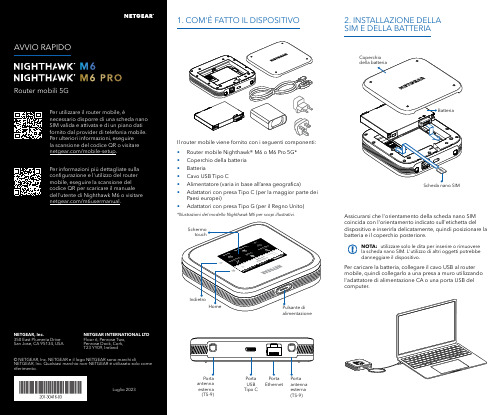
Per caricare la batteria, collegare il cavo USB al router mobile, quindi collegarlo a una presa a muro utilizzando l'adattatore di alimentazione CA o una porta USB del computer.Assicurarsi che l'orientamento della scheda nano SIM coincida con l'orientamento indicato sull'etichetta del dispositivo e inserirla delicatamente, quindi posizionare la batteria e il coperchio posteriore.NOTA: utilizzare solo le dita per inserire o rimuovere la scheda nano SIM. L'utilizzo di altri oggetti potrebbe danneggiare il dispositivo.1. COM'È FATTO IL DISPOSITIVO2. INSTALLAZIONE DELLA SIM E DELLA BATTERIAIl router mobile viene fornito con i seguenti componenti:• Router mobile Nighthawk® M6 o M6 Pro 5G*• Coperchio della batteria • Batteria• Cavo USB Tipo C• Alimentatore (varia in base all’area geografica)• Adattatori con presa Tipo C (per la maggior parte dei Paesi europei)•Adattatori con presa Tipo G (per il Regno Unito)*Illustrazioni del modello Nighthawk M6 per scopi illustrativi.antenna esterna (TS-9)antenna esterna (TS-9)USB Tipo CEthernetCONFORMITÀ NORMATIVA E NOTE LEGALIPer informazioni sulla conformità alle normative, compresala Dichiarazione di conformità UE, visitare il sito Web https:///it/about/regulatory/.Prima di collegare l'alimentazione, consultare il documento relativo alla conformità normativa.Può essere applicato solo ai dispositivi da 6 GHz: utilizzare il dispositivo solo in un ambiente al chiuso. L'utilizzo di dispositivi a 6 GHz è vietato su piattaforme petrolifere, automobili, treni, barche e aerei, tuttavia il suo utilizzo è consentito su aerei di grandi dimensioni quando volano sopra i 3000 metri di altezza. L'utilizzo di trasmettitori nella banda 5.925‑7.125 GHz è vietato per il controllo o le comunicazioni con sistemi aerei senza equipaggio.SUPPORTO E COMMUNITYDalla pagina del portale di amministrazione Web, fare clic sull'icona con i tre puntini nell'angolo in alto a destra per accedere ai file della guida e del supporto.Per ulteriori informazioni, visitare il sito netgear.it/support per accedere al manuale dell'utente completo e per scaricare gli aggiornamenti del firmware.È possibile trovare utili consigli anche nella Community NETGEAR, alla pagina /it.GESTIONE DELLE IMPOSTAZIONI TRAMITE L'APP NETGEAR MOBILEUtilizzare l'app NETGEAR Mobile per modificare il nome della rete Wi-Fi e la password. È possibile utilizzarla anche per riprodurre e condividere contenutimultimediali e accedere alle funzioni avanzate del router mobile.1. Accertarsi che il dispositivo mobile sia connesso a Internet.2. Eseguire la scansione del codice QR per scaricare l'appNETGEAR Mobile.Connessione con il nome e la password della rete Wi-Fi 1. Aprire il programma di gestione della rete Wi‑Fi deldispositivo.2. Individuare il nome della rete Wi‑Fi del router mobile(NTGR_XXXX) e stabilire una connessione.3. Only Connessione tramite EthernetPer prolungare la durata della batteria, l'opzione Ethernet è disattivata per impostazione predefinita. Per attivarla, toccare Power Manager (Risparmio energia) e passare a Performance Mode (Modalità performance).4. CONNESSIONE A INTERNETÈ possibile connettersi a Internet utilizzando il codice QR del router mobile da uno smartphone oppure selezionando manualmente il nome della rete Wi‑Fi del router e immettendo la password.Connessione tramite codice QR da uno smartphone 1. Toccare l'icona del codice QR sulla schermata inizialedello schermo LCD del router mobile.NOTA: quando è inattivo, lo schermo touch si oscura per risparmiare energia. Premere brevemente e rilasciare il pulsante di alimentazione per riattivare lo schermo.3. CONFIGURAZIONE DEL ROUTER MOBILETenere premuto il pulsante di accensione per due secondi, quindi seguire le istruzioni visualizzate sullo schermo per impostare un nome per la rete Wi‑Fi e una password univoci.La personalizzazione delle impostazioni Wi‑Fi consente di proteggere la rete Wi‑Fi del router mobile.Impostazioni APNIl router mobile legge i dati dalla scheda SIM e determina automaticamente le impostazioni APN (Access Point Name) corrette con i piani dati della maggior parte degli operatori. Tuttavia, se si utilizza un router mobile sbloccato con un operatore o un piano meno comune, potrebbe essere necessario immettere manualmente le impostazioni APN.Se viene visualizzata la schermata APN Setup Required (Configurazione APN richiesta), i dati APN dell’operatore non sono presenti nel nostro database ed è necessario inserirli manualmente. Immettere i valori fornitidall’operatore nei campi corrispondenti, quindi toccare Save (Salva) per completare la configurazione.NOTA: l’operatore determina le proprie informazioni APN e deve fornire le informazioni per il proprio piano dati. Si consiglia di contattare il proprio operatore per le impostazioni APN corrette e di utilizzare solo l’APN suggerito per il piano specifico.Schermata inizialeAl termine della configurazione, il router visualizza la schermata iniziale:Wi‑FiPotenza Carica Rete Codice QR connessione rapida Wi‑FiNome e Wi‑FiIcona del codice QR。
Juniper Networks, Inc. Riverbed QoS配置和限制说明书

Application NoteJuniper Networks, Inc.1194 North Mathilda AvenueSunnyvale, California 94089USA408.745.20001.888 JUNIPERLimitation of Riverbed’s Quality of Service (QoS)Riverbed’s Quality of Service (QoS) configuration and limitationsPart Number: 350130-001 May 2008Limitation of Riverbed’s Quality of Service (QoS)Table of ContentsIntroduction . . . . . . . . . . . . . . . . . . . . . . . . . . . . . . . . . . . . . . . . . . . . . . . . . . . . . . . . . . . . . . . . . . . .3Scope . . . . . . . . . . . . . . . . . . . . . . . . . . . . . . . . . . . . . . . . . . . . . . . . . . . . . . . . . . . . . . . . . . . . . . . . .3Riverbed QoS Limitation . . . . . . . . . . . . . . . . . . . . . . . . . . . . . . . . . . . . . . . . . . . . . . . . . . . . . . . . . .3Customer Example . . . . . . . . . . . . . . . . . . . . . . . . . . . . . . . . . . . . . . . . . . . . . . . . . . . . . . . . . . . . . . .3Juniper WX Platform Configuration . . . . . . . . . . . . . . . . . . . . . . . . . . . . . . . . . . . . . . . . . . . . . . . . . .3Riverbed-Steelhead Configuration . . . . . . . . . . . . . . . . . . . . . . . . . . . . . . . . . . . . . . . . . . . . . . . .8 Summary . . . . . . . . . . . . . . . . . . . . . . . . . . . . . . . . . . . . . . . . . . . . . . . . . . . . . . . . . . . . . . . . . . . .14About Juniper Networks . . . . . . . . . . . . . . . . . . . . . . . . . . . . . . . . . . . . . . . . . . . . . . . . . . . . . . . . . .14Limitation of Riverbed’s Quality of Service (QoS)IntroductionThe goal of this document is to explain the limitations of the Riverbed QoS and how only JuniperNetworks W AN application acceleration platforms (WX application acceleration platforms) reply toend-customer quality of service (QoS) needs .ScopeThis AppNote is targeted for Juniper and partner SEs, especially in competitive dealsagainst Riverbed .Riverbed QoS LimitationRiverbed implements QoS, as routers do . You define the local office W AN bandwidth and configurehow much outgoing W AN guaranteed bandwidth you want for different applications .This design works well for routers, but is not suited for W AN optimization appliances . With such atechnical approach, you can hardly provide per-remote office guaranteed bandwidth . Enterprisesdon’t want to guarantee X percent of their headquarters’ outgoing bandwidth for critical applications .What enterprises need is X percent of their remote offices’ incoming bandwidth for criticalapplications .The following example will demonstrate the complexity of the Riverbed QoS implementation andhow it applies to real customer needs .Customer ExampleThis example is a classic enterprise QoS requirement .You have two centralized critical applications’ FTP servers and file servers (they could be Siebel, SAP,Oracle and so on) and you want to guarantee 25 percent of your remote locations’ bandwidth for ftpand 10 percent for CIFS:•Headquarters link: 10,000 Kbps (10 Mbps)•15 Remote sites: 1500 Kbps•Goal: Allocate to each remote site-25 percent of remote office bandwidth for FTP traffic10 percent of remote office bandwidth for CIFS traffic-Juniper WX Platform ConfigurationYou can configure the QoS via the Setup Wizard or manually .The Setup Wizard does reply to a large number of requests . But this example requires a manualsetup . Anyway, our manual setup is simple and easy .The configuration steps for this QoS requirement are as follows:1 . S et up the Outbound QoS Endpoints for the WX platform in the Headquarters .Select: QoS – Templates .Limitation of Riverbed’s Quality of Service (QoS)Technical Note: You don’t manually define the 15 locations (endpoints). They are automatically listedonce the WX platform is registered to the registration server.What you define is simply:•The local max W AN link (Outbound Speed)•The max W AN link to remote locations with no WX platform (Other traffic Circuit Speed)•Each remote max W AN link (remote endpoint Circuit Speed)2 . D efine the “ftp” class for the application FTP and CIFS .Select: QoS – Traffic Classes – Edit Classes .Limitation of Riverbed’s Quality of Service (QoS)3 . A ssociate the application FTP to the class “ftp” and CIFS to the class “CIFS .”Select: QoS – Traffic Classes .Technical Note: The WX platform proposes 53 predefined applications (such as FTP and CIFS). Thereis obviously the ability to create your own applications if they are not prelisted. The applications can be defined with Layer 3 information (IP addresses) and/or Layer 4 information (TCP/UDP ports) and even Layer 7 information (HTTP URL or Citrix application name).4 . D efine the Class Template “CompanyX-QoS” with 25 percent guaranteed for the class “ftp” and 10 percent for the class “CIFS .”Select: QoS – Templates – New template .Technical Note: Priority definition is optional. The excess bandwidth not guaranteed (in that case bandwidth above 35 percent) will be used in high-priority for ftp Traffic Class, then CIFS and at last for the default traffic class.5 . S elect the Class Template to the different endpoints .Select: QoS – Overview .Limitation of Riverbed’s Quality of Service (QoS)Via the “Edit” button, select the template “CompanyX-QoS” for each remote location . In thisexample, the “Other traffic” (traffic with destination where there is no WX platform) remains withouttemplate, as we don’t want to guarantee bandwidth for it .Technical Note: You can’t allocate in guaranteed bandwidth more than 80 percent of the WAN bandwidth.In that example the WAN bandwidth is 10 Mbps => 8 Mbps as the max for the total guaranteedbandwidth. You can see via the WX WebUI how much you have already allocated by selecting the “Showbandwidth as: Kbps.”Limitation of Riverbed’s Quality of Service (QoS)Technical Note: And in case you try to overallocate, a warning message will prevent the configuration change.Limitation of Riverbed’s Quality of Service (QoS)Riverbed-Steelhead ConfigurationRiverbed has no concept of remote locations . So you can’t allocate a guaranteed bandwidth for aremote location .Riverbed proposes a real complex workaround with limited scalability .You have to create one QoS class with W AN guaranteed bandwidth per remote location/perapplication . And you have to apply the correct QoS class to each destination subnet .This means with Riverbed, you have to manually do the following:•Calculate how much local W AN bandwidth percentage is each remote location’s guaranteedbandwidth .Note: The Juniper WX platform detects each remote location WAN bandwidth. So you simplyspecify the percentage of remote location WAN bandwidth you want to guarantee.•Gather each remote location’s subnets .Note: Each Juniper WX platform automatically detects other Juniper WX platforms’ local subnets.So there is no need to manually define the remote locations subnetsCreate one QoS class per remote location and per application .Note: You simply create a single QoS template with the Juniper WX platform, whatever thenumber of remote locations and applications .•Create a specific QoS rule per remote subnet and per application for each remote location .Note: You simply associate the QoS template to each remote location with the Juniper WXplatform.And in that specific basic example you have to create manually:•30 QoS classesThere ar e 15 remote locations and 2 applications (ftp and CIFS): 15 x 2 = 30 QoS classesNote: The Riverbed high-end platforms support only up to 200 QoS classes. So Riverbed can’tsupport more than 200 sites with 1 single application classified or 50 sites with 4 applicationsclassified.For information, that was one single QoS template created on the Juniper WX platform .90 QoS rules•There are 15 remote locations, 3 local subnets per location and 2 applications (FTP and CIFS):15 x 3 x 2 = 90 QoS classesNote: The Riverbed high-end platforms support only up to 600 QoS rules. So Riverbed can’tsupport more than 200 sites with 3 subnets and 1 single application classified or 50 sites with 3subnets and 4 applications classified.For information, the 15 remote locations were simply associated with the QoS template onthe Juniper WX platform .Limitation of Riverbed’s Quality of Service (QoS) The configuration steps for Steelhead are as follows:Technical Note: The screenshots are based on the Riverbed RiOS 4.1.1 . E nable QoS and specify W AN bandwidth .Select: Setup – Advanced Networking - QoS Classification2 . C reate manually the 30 QoS classes: One for each remote location/applicationManually repeat this 15 times for each 15 remote locations .Select: Setup – Advanced Networking - QoS ClassificationTechnical Note: Riverbed cannot determine the remote location bandwidth. So you have to manually calculate how much local bandwidth is 25 percent of the remote location bandwidth. In that case, 25 percent of 1.5 Mbps is 375 Kbps. And 375 Kbps is 3.75 percent of 10 Mbps.Limitation of Riverbed’s Quality of Service (QoS)Technical Note: Riverbed cannot determine the remote location bandwidth. So you have to manuallycalculate how much local bandwidth is 10 percent of the remote location bandwidth. In that case, 10percent of 1.5 Mbps is 150 Kbps. And 150 Kbps is 1.5 percent of 10 Mbps.So at the end of the 30 QoS classes that were manually configured, you have the following:3 . C reate the port label for CIFS (TCP 139 + 445) .Riverbed doesn’t have predefined applications .QoS rules (see next point) are based on source and destination IP and ports . In the case of CIFS application, two TCP ports are used: 139 and 445 . To avoid the creation of two QoS rules for each CIFS rule, you can create a port label for CIFS .Select: Setup – Port Labels4 . C reate manually the 90 QoS rules: One for each remote subnet/applicationManually repeat this 15 times for all 15 remote locations .Select: Setup – Advanced Networking - QoS ClassificationNote: The three subnets in the branch office 1 are “1.1.1.0/24”, “1.1.2.0/24”, and “1.1.3.0/24.”Those three QoS rules are for the application CIFS .Note : The three subnets in the branch office 1 are “1.1.1.0/24”, “1.1.2.0/24”, and “1.1.3.0/24.”Copyright 2008 Juniper Networks, Inc. All rights reserved. Juniper Networks, the Juniper Networks logo, NetScreen, and ScreenOS are registered trademarks of Juniper Networks, Inc. in the United States and other countries. JUNOS and JUNOSe are trademarks of Juniper Networks, Inc. All other trademarks, service marks, registered trademarks, or registered service marks are the property of their respective owners. Juniper Networks assumes no responsibility for any inaccuracies in this document. Juniper Networks reserves the right to change, modify, transfer, or otherwise revise this publication without notice.CORPORATE HEADQUARTERS AND SALES HEADQUARTERS FOR NORTH AND SOUTH AMERICA Juniper Networks, Inc.1194 North Mathilda Avenue Sunnyvale, CA 94089 USAPhone: 888.JUNIPER (888.586.4737) or 408.745.2000 Fax: EAST COAST OFFICE Juniper Networks, Inc. 10 Technology Park DriveWestford, MA 01886-3146 USA Phone: 978.589.5800 Fax: 978.589.0800ASIA PACIFIC REGIONAL SALES HEADQUARTERS Juniper Networks (Hong Kong) Ltd. 26/F , Cityplaza One 1111 King’s RoadTaikoo Shing, Hong Kong Phone: 852.2332.3636 Fax: 852.2574.7803EUROPE, MIDDLE EAST , AFRICA REGIONAL SALES HEADQUARTERS Juniper Networks (UK) Limited Building 1 Aviator Park Station Road AddlestoneSurrey, KT15 2PG, U.K.Phone: 44.(0).1372.385500 Fax: 44.(0).1372.385501To purchase Juniper Networks solutions, please contact your Juniper Networks sales representativeat 1-866-298-6428 or authorized reseller.SummaryEven if both Juniper and Riverbed support QoS, this document explained how only Juniper can reply to QoS enterprise needs .For more information about the Riverbed solution and the Juniper advantages, you can look at the latest Riverbed competitive information available on the partner site: https://www .juniper .net/partners/partner_center/content/reseller/products/wan_kit .jsp#comp .About Juniper NetworksJuniper Networks, Inc . is the leader in high-performance networking . Juniper offers ahigh-performance network infrastructure that creates a responsive and trusted environment for accelerating the deployment of services and applications over a single network . This fuels high-performance businesses . Additional information can be found at www .juniper .net .。
CAT 992 轮榵机参数和配置说明书
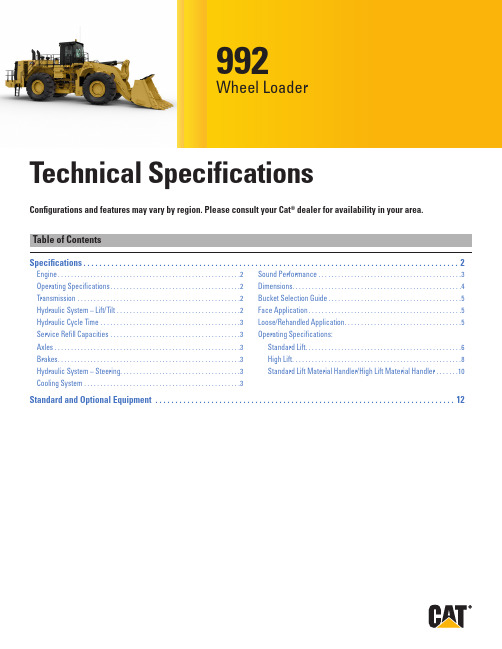
Technical Specifications992Wheel LoaderConfigurations and features may vary by region. Please consult your Cat®dealer for availability in your area. Specifications (2)Engine . . . . . . . . . . . . . . . . . . . . . . . . . . . . . . . . . . . . . . . . . . . . . . . . . . . . . . . .2 Operating Specifications . . . . . . . . . . . . . . . . . . . . . . . . . . . . . . . . . . . . . . . .2 Transmission . . . . . . . . . . . . . . . . . . . . . . . . . . . . . . . . . . . . . . . . . . . . . . . . . .2 Hydraulic System – Lift/Tilt . . . . . . . . . . . . . . . . . . . . . . . . . . . . . . . . . . . . . .2 Hydraulic Cycle Time . . . . . . . . . . . . . . . . . . . . . . . . . . . . . . . . . . . . . . . . . . .3 Service Refill Capacities . . . . . . . . . . . . . . . . . . . . . . . . . . . . . . . . . . . . . . . .3 Axles . . . . . . . . . . . . . . . . . . . . . . . . . . . . . . . . . . . . . . . . . . . . . . . . . . . . . . . . .3 Brakes . . . . . . . . . . . . . . . . . . . . . . . . . . . . . . . . . . . . . . . . . . . . . . . . . . . . . . . .3 Hydraulic System – Steering . . . . . . . . . . . . . . . . . . . . . . . . . . . . . . . . . . . . .3 Cooling System . . . . . . . . . . . . . . . . . . . . . . . . . . . . . . . . . . . . . . . . . . . . . . . .3Sound Performance . . . . . . . . . . . . . . . . . . . . . . . . . . . . . . . . . . . . . . . . . . . .3 Dimensions . . . . . . . . . . . . . . . . . . . . . . . . . . . . . . . . . . . . . . . . . . . . . . . . . . . .4 Bucket Selection Guide . . . . . . . . . . . . . . . . . . . . . . . . . . . . . . . . . . . . . . . . .5 Face Application . . . . . . . . . . . . . . . . . . . . . . . . . . . . . . . . . . . . . . . . . . . . . . .5 Loose/Rehandled Application . . . . . . . . . . . . . . . . . . . . . . . . . . . . . . . . . . . .5 Operating Specifications:Standard Lift . . . . . . . . . . . . . . . . . . . . . . . . . . . . . . . . . . . . . . . . . . . . . . . .6 High Lift . . . . . . . . . . . . . . . . . . . . . . . . . . . . . . . . . . . . . . . . . . . . . . . . . . . .8 Standard Lift Material Handler/High Lift Material Handler . . . . . . .10Standard and Optional Equipment (12)992 Wheel Loader Specifications2992 Wheel Loader SpecificationsHydraulic Cycle TimeRack BackStandard 2.3 secondsHigh Lift 2.3 secondsRaiseStandard9.0 secondsHigh Lift9.0 secondsDumpStandard 2.6 secondsHigh Lift 2.6 secondsFloat DownStandard 3.2 secondsHigh Lift 3.2 secondsTotal Cycle Time17.1 secondsService Refill CapacitiesFuel Tank1460 L385.7 gal Cooling System225 L59.4 gal Crankcase120 L31.7 gal Transmission195 L51.5 gal Differentials and Final Drives – Front365 L96.4 gal Differentials and Final Drives – Rear365 L96.4 gal Hydraulic System Factory Fill (Implement)394 L104.1 gal Hydraulic Tank (Implement Tank Only)228 L60.2 gal Hydraulic Factory Fill (Steering)123 L32.5 gal Hydraulic Tank (Steering Tank Only)99.5 L26.3 galAxlesFront FixedRear Trunnion Oscillation Angle±9°BrakesBrakes ISO 3450:2011Hydraulic System – SteeringSteering System – Circuit Pilot, Load Sensing Steering System – Pump Piston, VariableDisplacement Maximum Flow @ 1,400-1,850 rpm265 L/min70 gal/min Steering Cut-Off Pressure31 000 kPa4,500 psi Total Steering Angle80°Steering Cycle Time (Low Idle) 4.9 secondsSteering Cycle Time (High Idle) 3.1 secondsCooling SystemAmbient Capability, Hydraulically Driven Demand FanStandard43° C109.4° F High55° C131° FSound PerformanceSound Levels Standard Suppression Operator Sound Level(ISO 6396:2008)70 dB(A)70 dB(A)Machine Sound Level(ISO 6396:2008)116 dB(A)113 dB(A)3992 Wheel Loader Specifications1354891067111312144992 Wheel Loader Specifications Bucket Selection GuideWhen sizing the bucket, it is important to consider the Maximum Swung Load . The Maximum Swung Load is defined as the maximum allowed combined weight of the bucket and payload . Large Wheel Loader Payload Policy is that the Maximum Swung Load should never be exceeded .“Example Bucket Weight” includes spade edge, heavy duty tips, half arrow segments, and two sidebar protectors .If a bucket weight other than the weight specified in the tables is chosen, the bucket size can be evaluated usingthe following equations:Maximum Payload = Maximum Swung Load – Bucket WeightMaximum Density = (Maximum Swung Load – Bucket Weight)/Bucket VolumeNote:T he default Target Payload (90% of maximum payload) is intended to accommodate variation in payload without exceeding the Maximum Swung Load . Target payload can be higher with less variation .The rated capacity of the tires should always be considered .Face ApplicationStandard Lift: Rated Payload 23.1 tonnes (25.5 tons), Maximum Swung Load 36.5 tonnes (40.2 tons)Bucket VolumeExampleBucket WeightTarget Payloadat ExampleBucket WeightMaximum Payloadat ExampleBucket WeightTarget Densityat ExampleBucket WeightMaximum Densityat ExampleBucket Weightm3yd3kg lb tonnes tons tonnes tons kg/m3lb/yd3kg/m3lb/yd3 11.51510 37822,87323.626.026.228.920563,46522843,85013.01710 87223,96123.125.525.728.317803,00019783,33314.51911 35525,02622.725.025.227.815632,63417362,926 High Lift: Rated Payload 20.4 tonnes (22.5 tons), Maximum Swung Load 33.0 tonnes (36.4 tons)Bucket VolumeExampleBucket WeightTarget Payloadat ExampleBucket WeightMaximum Payloadat ExampleBucket WeightTarget Densityat ExampleBucket WeightMaximum Densityat ExampleBucket Weightm3yd3kg lb tonnes tons tonnes tons kg/m3lb/yd3kg/m3lb/yd3 11.51510 37822,87320.422.522.725.017803,00019783,33313.01710 87223,96220.022.022.224.515362,58917072,87714.51911 35525,02619.521.521.723.913452,26614942,518 Loose/Rehandled ApplicationStandard Lift: Rated Payload 27.2 tonnes (30 tons), Maximum Swung Load 39.7 tonnes (43.8 tons)Bucket VolumeExampleBucket WeightTarget Payloadat ExampleBucket WeightMaximum Payloadat ExampleBucket WeightTarget Densityat ExampleBucket WeightMaximum Densityat ExampleBucket Weightm3yd3kg lb tonnes tons tonnes tons kg/m3lb/yd3kg/m3lb/yd3 11.51511 51225,37226.829.528.231.122133,73024594,145 17.62311 17224,62327.129.928.531.514612,46216232,736 24.53213 48329,71724.927.526.228.99651,62610721,807 High Lift: Rated Payload 24.5 tonnes (27 tons), Maximum Swung Load 37 tonnes (40.8 tons)Bucket VolumeExampleBucket WeightTarget Payloadat ExampleBucket WeightMaximum Payloadat ExampleBucket WeightTarget Densityat ExampleBucket WeightMaximum Densityat ExampleBucket Weightm3yd3kg lb tonnes tons tonnes tons kg/m3lb/yd3kg/m3lb/yd3 11.51511 51225,37224.226.725.528.120003,37222233,746 16.12110 71823,62225.027.526.329.014732,48316372,759 24.53213 48329,71722.324.623.525.98651,4589611,6205992 Wheel Loader SpecificationsOperating Specifications – Standard LiftStandard LiftBucket Type RockGround Engaging Tool Teeth & SegmentCutting Edge Type SpadeBucket Part Number536-3340538-7980557-8090 Struck Capacity m39.010.012.0yd311.813.015.7 Heaped Capacity (Rated)m311.51314.5yd3151719 Width mm482448244824ft15.815.815.8 Dump Clearance at Full Lift and 45° Discharge (Edge)mm498548474752ft16.415.915.6 Dump Clearance at Full Lift and 45° Discharge (With Teeth)mm474046304513ft15.615.214.8 Reach at Lift and 45° Discharge (Edge)mm216022982379ft7.17.57.8 Reach at Lift and 45° Discharge (With Teeth)mm239325032608ft7.98.28.6 Reach with Lift Arms Horizontal and Bucket Level mm493950955252ft16.216.717.2 Digging Depth mm206206217in8.18.18.5 Overall Length mm15 33415 49015 654ft50.350.851.4 Overall Height with Bucket at Full Raise mm924293909519ft30.330.831.2 Loader Clearance Turning Radius (SAE Carry with Teeth)mm10 97311 01811 068ft36.036.136.3 Full Dump Angle degree–50–50–50(chart continued on next page) 6992 Wheel Loader Specifications7992 Wheel Loader Specifications8992 Wheel Loader Specifications9992 Wheel Loader SpecificationsOperating Specifications – Standard Lift Material Handler/High Lift Material HandlerStandard Lift Material Handler High Lift Material Handler Bucket Type Rock Coal Rock Coal Ground Engaging Tool BOCE BOCECutting Edge Type Straight StraightBucket Part Number557-8050557-8020557-8050557-8020 Struck Capacity m314.020.014.020.0yd318.326.218.326.2 Heaped Capacity (Rated)m317.624.517.624.5yd323322332 Width mm4995609049956090ft16.420.016.420.0 Dump Clearance at Full Lift and 45° Discharge (Edge)mm4873471053895226ft16.015.517.717.1 Dump Clearance at Full Lift and 45° Discharge (With Teeth)mm————ft————Reach at Lift and 45° Discharge (Edge)mm2301245122272377ft7.58.07.37.8 Reach at Lift and 45° Discharge (With Teeth)mm————ft————Reach with Lift Arms Horizontal and Bucket Level mm4780500151075328ft15.716.416.817.5 Digging Depth mm186195193202in7.37.77.68.0 Overall Length mm15 16015 38815 56115 788ft49.750.551.151.8 Overall Height with Bucket at Full Raise mm9678983510 19410 351ft31.832.333.434.0 Loader Clearance Turning Radius (SAE Carry with Teeth)mm11 15711 75111 31111 898ft36.638.637.139.0 Full Dump Angle degree–50–50–48–48(chart continued on next page) 10992 Wheel Loader Specifications11Variable displacement load-sensing steering✓Variable displacement cooling fan pump ✓Torque converter lock-up clutch ✓Bucket float✓Automatic bucket controls: – L ift kickout – R eturn-to-dig kickout✓Default on-demand throttle (economy mode) with HP+ mode button ✓Engine idle shutdown✓Standard OptionalELECTRICAL AND LIGHTING 150-amp alternator ✓Four 1400 CCA batteries ✓10/15 amp, 24V to 12V converter ✓Battery – single pole (master disconnect) isolator✓Emergency jump-start receptacle ✓Starter and transmission lockout in bumper✓24V starting and charging system ✓Electric starters✓Dual pole battery isolator✓Live line indicators in service center ✓LED warning lights (pattern selectable)✓LED lighting system:– T wo front- and rear-mounted LED turn signals – F our forward-facing running lights – T hree forward-facing flood lights – F our platform-mounted flood lights – T wo forward-facing high beams – F our rear-facing floods – F our stairway lights – T wo engine bay service lights ✓Six service lights ✓Two hitch-mounted lights✓Standard and Optional EquipmentStandard and optional equipment may vary . Consult your Cat dealer for details .12992 Standard and Optional Equipment992 Standard and Optional EquipmentStandard OptionalOPERATOR ENVIRONMENTPremium seat with heated and activelycooled leather, adjustable lumbarsupport, air adjustable bolsters onthe seat and backrest, seat cushiontilt adjustment and two-way thighsupport adjustment✓Bonded glass, tinted✓Rubber-mounted, high-impactresistant solar control glass✓Trainer seat✓Trainer seat with suspension✓Dual-lever lift and tilt function controls✓Joystick lift and tilt function controls✓Implement kickouts✓Air conditioner✓Cab pressure indicator✓Graphical touchscreen informationdisplay conveys real-time operatinginformation and payload measurement✓Heater, defroster, autotemperature controls✓Gauge instrumentation with configurable widgets:– S tatus indicators– W heel rev counter– S implified payload– T PMS (optional)– B ucket angle– C oolant temperature– H ydraulic oil temperature– F uel level– P ower train oil temperature– E ngine speed (tachometer)– T ransmission gear– G round speed– E ngine hour meter ✓Standard OptionalOPERATOR ENVIRONMENT (continued)Powered cab precleaner✓Operator presence status✓Starting/charging system malfunction✓Electronic OMM✓Operator controls help✓Bluetooth®-enabled machine security✓Two USB charging ports✓CB mounting, 12V/24V power andantenna✓14-pin service port✓12V power✓Selectable application profiles✓Entertainment radio mute✓Push-To-Start (PTS)✓Warning/indicator instrumentation✓Keypad control with indicator lights✓Dome light in cab✓Lunchbox and beverage holders✓Electro-hydraulic force feedback steering✓Sun screen, pull down (front and rear)✓Vital Information Management System(VIMS™) with information display:external data port, cycle timer✓AM/FM/AUX radio✓AM/FM/AUX/USB/BT/CD/SAT radio✓Coat hook✓Standard and Optional Equipment (continued)Standard and optional equipment may vary . Consult your Cat dealer for details .13992 Standard and Optional Equipment(recommended for temperatures below–29° C [–20° F])120V or 240V coolant heating elements (recommended in conditions from–18° C to –30° C [0° F to –22° F])✓Fuel heater (heated by recirculationusing engine heat and a heat exchanger) (recommended in conditions from–18° C to –30° C [0° F to –22° F])✓Heated mirrors✓(4.5") flangeStandard and Optional Equipment (continued)Standard and optional equipment may vary . Consult your Cat dealer for details .14StandardOptionalSERVICEFluid level indicators:– I mplement and cooling fan oil level indicator – S teering and brake oil level indicator – W indow washer fluid level indicator – T ransmission oil level indicator – F uel level indicator – E ngine oil level indicator – E ngine coolant level indicator – A utomatic lubrication system grease tank level indicator – S tarter lockout and LED – H eavy-duty battery disconnect switch – S tairway light switch – S ervice lighting switch (if equipped) – F uel shutoff engine shutdown switch – E ngine oil fast-fill port – T ransmission oil fast-fill port – S teering and brake hydraulic oil fast-fill port – S teering and brake hydraulic oil drain port – E ngine coolant fast-fill port – I mplement and cooling fan hydraulic oil fast-fill port – I mplement and cooling fan hydraulic oil drain port – A utomatic lubrication system grease tank fill port – 24V jump-start receptacle – 12V power port – 120V jacket water plug (if equipped)– 240V jacket water plug (if equipped)– V IMS key switch – 14-pin service port – T ransmission lockout and LED ✓In-tank mounted cartridge-type case drain filters with in-line magnetic plugs on implement, cooling fan, brake and steering pumps✓High-pressure screens on the output side of implement, cooling fan, brake and steering pumps✓Standard and Optional Equipment (continued)Standard and optional equipment may vary . Consult your Cat dealer for details .15992 Standard and Optional EquipmentFor more complete information on Cat products, dealer services, and industry solutions, visit us on the web at © 2021 CaterpillarAll rights reservedMaterials and specifications are subject to change without notice . Featured machines in photos may include additional equipment . See your Cat dealer for available options .CAT, CATERPILLAR, LET’S DO THE WORK, their respective logos, “Caterpillar Corporate Yellow,” the “Power Edge” and Cat “Modern Hex” trade dress as well as corporate and product identity used herein, are trademarks of Caterpillar and may not be used without permission .AEXQ2899-02 (06-2021) Replaces AEXQ2899-01 Build Number: 12A(Global)。
Riverbed WDS 广域网优化应用加速_CNW
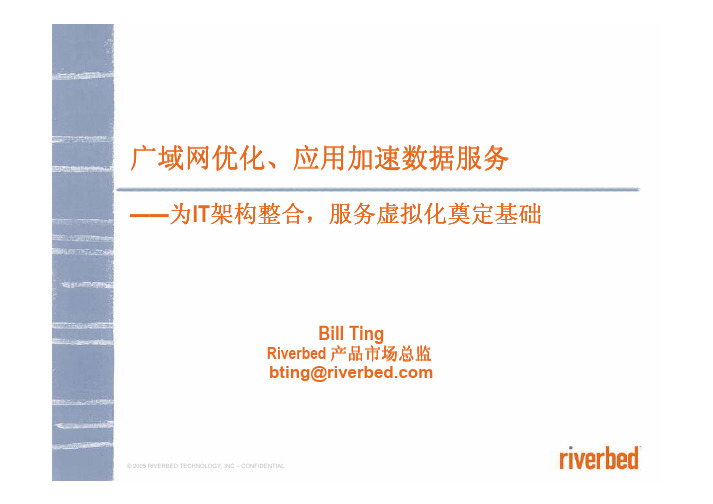
广域网优化、 广域网优化、应用加速数据服务——为IT架构整合,服务虚拟化奠定基础 为 架构整合 架构整合,Bill TingRiverbed 产品市场总监 bting@© 2005 RIVERBED TECHNOLOGY, INC – CONFIDENTIALAgenda• Riverbed公司介绍 • 广域网应用加速(WDS)的解决方案 • 为什么您会关注这个技术领域? • Riverbed产品的工作原理 • 大家是如何评价Riverbed的 • 谁在购买Riverbed的产品 • 总结© 2006 RIVERBED TECHNOLOGY, INC – CONFIDENTIAL © 2006 RIVERBED TECHNOLOGY, INC – CONFIDENTIALRiverbed 公司概述• Wide-area Data Services (WDS) 广域网数据加速服务的全球领导者 据加速服务的全球领导者 领导• 3500+ 客户, 40,000+ 台设备 • 快速增长、稳定、盈利的上市公司 快速增长、稳定、(NASDAQ : RVBD)▪ 700 多名员工 ▪ $300 M+ 年营业额 ▪ 2007增长率: 20% Q/Q; 160% Y/YThe InfoPro, Wave 7 Storage Survey, March 2006. Riverbed was cited as the market leader in WAFS/WDS among Fortune 1000 IT buyers Gartner Group, October 2006 Magic Quadrant Analysis.1© 2006 RIVERBED TECHNOLOGY, INC – CONFIDENTIAL © 2006 RIVERBED TECHNOLOGY, INC – CONFIDENTIAL营业额与客户数量增长率$90,000,000 $80,000,000 $70,000,000 $60,000,000 $50,000,000 $40,000,000 $30,000,000 $20,000,000 $10,000,000 $0Q3-04 Q4-04 Q1-05 Q2-05RevenueQuarterly Revenue ($000)Q3-05Q4-05Q1 06Q2 06Q3 06Q4 06Q1 07Q2 07Q3 07Q4 07Customers4,000 3,500 No. of Customers 3,000 2,500 2,000 1,500 1,000 500 0Q3-04 Q4-04 Q1-05 Q2-05 Q3-05 Q4-05 Q1-06 Q2-06 Q3-06 Q4-06 Q1-07 Q2 07 Q3 07 Q4 07© 2006 RIVERBED TECHNOLOGY, INC – CONFIDENTIAL © 2006 RIVERBED TECHNOLOGY, INC – CONFIDENTIALRiverbed 拥有全球技术支持体系Amsterdam London San Francisco Mountain View New York Abu Dhabi Chennai Singapore Rotterdam Beijing Tokyo Seoul Hong Kong MoscowSao Paulo SantiagoJohannesburgSydney总部 备件库 技术支持中心 (TAC)© 2006 RIVERBED TECHNOLOGY, INC – CONFIDENTIAL © 2006 RIVERBED TECHNOLOGY, INC – CONFIDENTIALRiverbed ‰å 亚• 16 处办公室 • 60 多名员工 • 地区性技术支持 中心与备件库 • 活跃在 20多个亚洲国家 多个亚洲国家© 2006 RIVERBED TECHNOLOGY, INC – CONFIDENTIAL © 2006 RIVERBED TECHNOLOGY, INC – CONFIDENTIALAgenda• Riverbed公司介绍 • 广域网应用加速(WDS)的解决方案 • 为什么您会关注这个技术领域? • Riverbed产品的工作原理 • 大家是如何评价Riverbed的 • 谁在购买Riverbed的产品 • 总结© 2006 RIVERBED TECHNOLOGY, INC – CONFIDENTIAL © 2006 RIVERBED TECHNOLOGY, INC – CONFIDENTIALThe 3 Main Technology Areas of Networking :• Connectivity 网络联通性 ▪ Get Data from point A to point B ▪ Wireline, Wireless, Remote Access ▪ Protocols : TCP, UDP • Security 安全性 ▪ Firewalls, VPNs, IDP etc ▪ Protocols : IPSec, SSLWANUTM• Acceleration 应用加速 ▪ Eliminate the constraints of Distance and Bandwidth ▪ Make the data available and usable to anyone, anywhere© 2006 RIVERBED TECHNOLOGY, INC – CONFIDENTIAL © 2006 RIVERBED TECHNOLOGY, INC – CONFIDENTIALRiverbed WDS技术:实现全球化 零距离 的远程办公室 技术: 零距离”的远程办公室 技术 实现全球化“零距离“使 3000 公里感觉就像 30 米” 使BRANCH OFFICEWANDATA CENTERMOBILE WORKERS• 为远程办公室和移动办公用户 加速应用 • 减少带宽 - 60 ~ 95% • 消除距离限制,增长业务 增长业务© 2006 RIVERBED TECHNOLOGY, INC – CONFIDENTIAL © 2006 RIVERBED TECHNOLOGY, INC – CONFIDENTIALRiverbed “Steelhead” 产品系列加速移动PC用户 加速移动 用户 数据中心 / 灾备 管理与监控CMC中央管理控制台 中央管理控制台 Steelhead Mobile Steelhead 6120小、中、大型办公室 设备容量扩展 负载均衡Steelhead Mobile 控制器Interceptor 9200 Steelhead Appliances (13 models)© 2006 RIVERBED TECHNOLOGY, INC – CONFIDENTIAL © 2006 RIVERBED TECHNOLOGY, INC – CONFIDENTIALRiverbed产品的部署范例 产品的部署范例分支机构Steelhead 设备(串联部署 串联部署) 串联部署CMC中央控制台 (可选,用 中央控制台 可选 可选,设备) 于管理 Steelhead设备 设备Steelhead Mobile 控制器(Steelhead Mobile必需 必需) 必需WANInterceptor Steelhead Mobile(软件 软件) 软件 (可选 可选) 可选数据中心Steelhead 设备(可以旁路部署 可以旁路部署) 可以旁路部署移动员工© 2006 RIVERBED TECHNOLOGY, INC – CONFIDENTIAL © 2006 RIVERBED TECHNOLOGY, INC – CONFIDENTIALAgenda• Riverbed公司介绍 • 广域网应用加速(WDS)的解决方案 • 为什么您会关注这个技术领域? • Riverbed产品的工作原理 • 大家是如何评价Riverbed的 • 谁在购买Riverbed的产品 • 总结© 2006 RIVERBED TECHNOLOGY, INC – CONFIDENTIAL © 2006 RIVERBED TECHNOLOGY, INC – CONFIDENTIAL矛盾的出现: 矛盾的出现:WAN和LAN巨大的性能差异 和 巨大的性能差异ApplicationFile Sharing CAD/CAM, MS-Office Email Typical Throughput @ 1.5 Mbps 100ms RTT 500 to 1000 Kbps 500 to 1000 Kbps 200 to 430 Kbps 900 to 1400 Kbps 500 to 1400 Kbps Typical LAN Throughput 40 Mbps 86 Mbps 25 Mbps 34 Mbps 72 Mbps• Windows (CIFS) • Unix/Linux (NFS) • Exchange (MAPI) • Domino/Notes • HTTP • Intranet • ERP • SnapMirror • MS Backup • SMS • MS-SQL • Oracle SQLWeb FTP Backup & Replication Software Distribution DatabaseWAN throughput 1.2 to 1.4 Mbps <1% of the LAN 89 Mbps is89 Mbps 55 Mbps 60 Mbps 30 Mbps 30 Mbps1.2 to 1.4 Mbps 600 to 950 Kbps 600 to 750 Kbps 150 to 400 Kbps 150 to 400 Kbps© 2006 RIVERBED TECHNOLOGY, INC – CONFIDENTIAL © 2006 RIVERBED TECHNOLOGY, INC – CONFIDENTIAL这意味着什么 ? 意味着什么• 如果不借助 Riverbed WDS 技术 :▪ WAN & IT 架构 :» 太多分布式架构 » 耗费能源 » 运维费用失控▪ 整合与虚拟化Consolidation & Virtualisation :» 性能无法接受 » 用户抱怨 !“IT” =▪ 许多潜在大问题 :» 数据安全, » 灾难恢复, » 监管问题时间与金钱 时间与金钱的巨大 与金 浪费 ??© 2006 RIVERBED TECHNOLOGY, INC – CONFIDENTIAL © 2006 RIVERBED TECHNOLOGY, INC – CONFIDENTIALAgenda• Riverbed公司介绍 • 广域网应用加速(WDS)的解决方案 • 为什么您会关注这个技术领域? • Riverbed产品的工作原理 • 大家是如何评价Riverbed的 • 谁在购买Riverbed的产品 • 总结© 2006 RIVERBED TECHNOLOGY, INC – CONFIDENTIAL © 2006 RIVERBED TECHNOLOGY, INC – CONFIDENTIAL广域网上应用性能差的三个根源1. 没有足够的带宽 2. 传输层协议效率低实际吞吐率的秘密杀手! 延时 - 实际吞吐率的秘密杀手3. 应用层协议效率低 不把这三个问题都解决,用户就看不到显著性能的提升© 2006 RIVERBED TECHNOLOGY, INC – CONFIDENTIAL © 2006 RIVERBED TECHNOLOGY, INC – CONFIDENTIALRiverbed RiOS is an integrated approach Riverbed RiOS是一种集成化的解决之道 是一种集成化的解决之道The Riverbed Optimization SystemData Streamlining 数据优化 • • • • • • • • • • • • • • • • Optimize WAN bandwidth utilization 优化数据和减少带宽的使用 Prioritize applications’ bandwidth use 对应用进行优先级处理 Eliminate transport protocol inefficiencies 消除传输协议的低效率 Support end-to-end secure traffic acceleration (SSL) 支持端到端的SSL流量加速 Optimize application WAN performance 优化应用在广域网上的性能 Reduce protocol chattiness 减少应用协议的啰嗦性 Enable transparent deployment 实现透明部署 Facilitate central management and reporting 提供集中化的管理和报表Transport Streamlining 传输优化Application Streamlining 应用优化Management Streamlining 管理优化© 2006 RIVERBED TECHNOLOGY, INC – CONFIDENTIAL © 2006 RIVERBED TECHNOLOGY, INC – CONFIDENTIAL数据优化 克服带宽限制WAN使用率减少 使用率减少60-99% 使用率减少Request Files & Data Data Reconstructed Files & DataWANDATA CENTER BRANCH OFFICE• Requests go directly from the client to the server • Steelhead auto-intercepts response, and segments data • Only new bytes compressed & sent over the WAN • 16-Byte references communicate megabytes of existing data • Remote Steelhead reconstructs data and delivers it to the client© 2006 RIVERBED TECHNOLOGY, INC – CONFIDENTIAL © 2006 RIVERBED TECHNOLOGY, INC – CONFIDENTIAL克服TCP协议的局限 传输层优化 克服 协议的局限WAN来回次数减少 来回次数减少60-98% 来回次数减少WANDATA CENTER BRANCH OFFICEMake TCP payload bigger16KBDataRepack payload with references to 100KB+ ReferencesFrom 100KB+ to Virtual 1MB+New data© 2006 RIVERBED TECHNOLOGY, INC – CONFIDENTIAL © 2006 RIVERBED TECHNOLOGY, INC – CONFIDENTIAL应用层优化 克服应用协议的局限典型的低效率应用Open FIDWANRead 1 Read 2DATA CENTERBRANCH OFFICE© 2006 RIVERBED TECHNOLOGY, INC – CONFIDENTIAL © 2006 RIVERBED TECHNOLOGY, INC – CONFIDENTIAL应用层优化 克服应用协议的局限RequestOptimized WAN TransferWANDATA CENTER BRANCH OFFICESteelhead completes transaction locallySteelhead completes transaction locallyWAN来回次数减少 来回次数减少65-98% 来回次数减少© 2006 RIVERBED TECHNOLOGY, INC – CONFIDENTIAL © 2006 RIVERBED TECHNOLOGY, INC – CONFIDENTIALRiverbed’s approach accelerates all TCP applications Riverbed加速多种 加速多种TCP的应用 加速多种 的应用© 2006 RIVERBED TECHNOLOGY, INC – CONFIDENTIAL © 2006 RIVERBED TECHNOLOGY, INC – CONFIDENTIALWhat can WDS help to build Eco-Efficient IT system? WDS如何帮助建造具有节能省钱IT架构? Less EquipmentConsolidation enables fewer servers, with higher utilization WDS helps avoid upgrades in routers, switches, and bandwith Less server and equipment will save power consumption Steelhead mobile saves real estate and offices. WDS = Higher Energy with same MASSLess PowerBetter efficiency with same powerEnergize your IT infrastructure with very efficient WDS solution. WDS - Efficient way to use your current resources, without investing in moreEnergy© 2006 RIVERBED TECHNOLOGY, INC – CONFIDENTIAL © 2006 RIVERBED TECHNOLOGY, INC – CONFIDENTIALPerformance enables successful branch office consolidationTape BackupSteelhead appliances and Steelhead Mobile give remote users LAN-like performanceTape Backup Storage FilersvWANWeb Servers Mail Servers Filers DATA CENTERv vv vvFile ServersMail Web Servers ServersMOBILE WORKERS• Branch Office Consolidation ▪ Eliminate local file, email, and web servers – drive high utilization in the data center ▪ Virtualize for even more IT reduction • Dependence on the network creates major congestion problems and slow applications ▪ Unhappy users = unsuccessful consolidation project which may be reversed© 2006 RIVERBED TECHNOLOGY, INC – CONFIDENTIAL © 2006 RIVERBED TECHNOLOGY, INC – CONFIDENTIALRiverbed 能够协助许多不同的项目获得成功应用加速• • • • • • • • • 移动员工加速 Windows 文件共享 Email Web ERP/CRM Lotus Notes NFS FTP 自开发应用 • • • • • • • •站点整合文件服务器 邮件服务器 文件存储 远程存储 磁带备份设备 Off-site 介质管理 在线备份 外包服务 • • • • • •带宽优化减少 WAN 带宽 避免 WAN 升级 扩展窄带链路 用满 LFN 流量优先级 保护 VoIP • • • • • • •灾备减少RTO 减少RPO 远程办公室备份 服务器复制 SAN 复制 VM 复制 在线备份Riverbed SteelheadTM 设备 Steelhead MobileTM 软件© 2006 RIVERBED TECHNOLOGY, INC – CONFIDENTIAL © 2006 RIVERBED TECHNOLOGY, INC – CONFIDENTIALAgenda• Riverbed公司介绍 • 广域网应用加速(WDS)的解决方案 • 为什么您会关注这个技术领域? • Riverbed产品的工作原理 • 大家是如何评价Riverbed的 • 谁在购买Riverbed的产品 • 总结© 2006 RIVERBED TECHNOLOGY, INC – CONFIDENTIAL © 2006 RIVERBED TECHNOLOGY, INC – CONFIDENTIALRiverbed 屡获业界的 屡获业界的WDS奖项 奖项© 2006 RIVERBED TECHNOLOGY, INC – CONFIDENTIAL © 2006 RIVERBED TECHNOLOGY, INC – CONFIDENTIALRiverbed 带来业务收益投资回收周期 架构费用节省“减少了66% 的 Exchange 服务器及相关 费用” – Greenhill Investments “我们所有的建筑设计师 – 全球各地的 – 就像在同一间办公室一样工作” – Gensler Architecture “每月带宽节省了$500,000. 投资回收周期 仅为5个月,还不包括生产效率提高带 来的好处” – LG Electronics “我们的 WAN 备份窗口从4小时减少到了5分 钟。
Riverbed配置手册教学内容

1.Riverbed 公司Steelhead加速设备基本配置步骤连接Console线用随机所带Console线,从设备的console口,连接到计算机的串行口上。
启动终端仿真程序启动Windows超级终端程序,或其他终端仿真程序。
终端仿真程序应当进行如下设置:速率:9600 数据位:8停止位:1 奇偶位:无流控:无设备加电用随机所带电源线,将设备连接到电源上。
设备开始启动,在终端仿真程序中可以看到设备启动的过程。
设备登录终端仿真程序屏幕上出现登录提示之后,就可以输入缺省的用户名/密码进行登录。
缺省用户名是admin,缺省密码是password。
如下所示,其中用户的输入用红色字体表示:Riverbed Steelheadamnesiac login: adminPassword: password开始配置登录成功之后,会自动进入初始配置向导。
逐个回答配置向导的问题来进行设备配置。
如果接受配置向导提供的缺省值,只需直接输入回车。
下面是配置向导的示例:Last login: Thu Jan 3 07:50:57 on ttyS0Riverbed Steelhead configuration wizard.Do you want to auto-configure using a CMC? nDo you want to use the wizard for initial configuration? yStep 1: Hostname? [amnesiac] test-beijing <- 给设备指定一个名称Step 2: Use DHCP on primary interface? [yes]Step 3: Admin password?Step 4: SMTP server? []Step 5: Notification email address?Step 6: Set the primary interface speed? [auto]Step 7: Set the primary interface duplex? [auto]Step 8: Would you like to activate the in-path configuration? [no] y Step 9: In-Path IP address? 172.16.26.101 <- 设备的IP地址Step 10: In-Path Netmask? [0.0.0.0] 255.255.255.0 <- 设备的掩码Step 11: In-Path Default gateway? 172.16.26.1 <- 设备的缺省网关Step 12: Set the in-path:LAN interface speed? [auto]Step 13: Set the in-path:LAN interface duplex? [auto]Step 14: Set the in-path:WAN interface speed? [auto]Step 15: Set the in-path:WAN interface duplex? [auto]You have entered the following information:1. Hostname: test-beijing2. Use DHCP on primary interface: yes3. Admin password: (unchanged)4. SMTP server:5. Notification email address:6. Set the primary interface speed: auto7. Set the primary interface duplex: auto8. Would you like to activate the in-path configuration: yes9. In-Path IP address: 172.16.26.10110. In-Path Netmask: 255.255.255.011. In-Path Default gateway: 172.16.26.112. Set the in-path:LAN interface speed: auto13. Set the in-path:LAN interface duplex: auto14. Set the in-path:WAN interface speed: auto15. Set the in-path:WAN interface duplex: autoTo change an answer, enter the step number to return to.Otherwise hit <enter> to save changes and exit.Choice:Configuration changes saved.To return to the wizard from the CLI, use the "configuration jump-start"command in configure mode. Enter configuration mode using commands "enable"and "configuration terminal." Launching CLI...test-beijing >至此,设备的基本配置完成。
Mellanox vMotion加速器商品介绍说明书
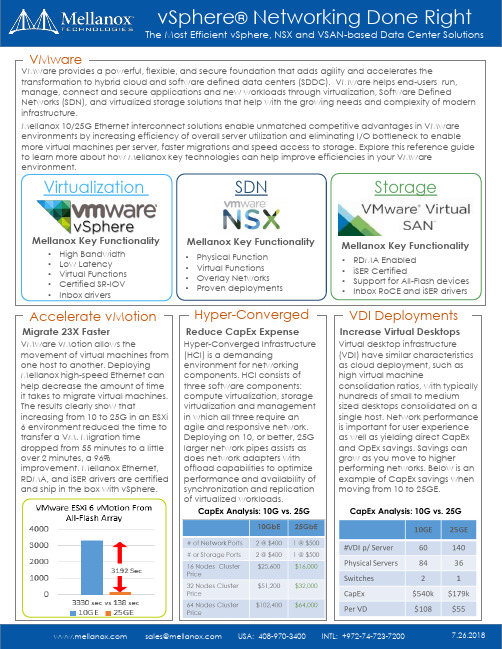
Accelerate vMotionMigrate 23X FasterHyper-ConvergedvSphere ®Networking Done RightThe Most Efficient vSphere, NSX and VSAN-based Data Center Solutionsz VirtualizationSDNStorageMellanox Key FunctionalityMellanox Key FunctionalityMellanox Key Functionality•High Bandwidth •Low Latency •Virtual Functions •Certified SR-IOV •Inbox drivers•Physical Function •Virtual Functions •Overlay Networks •Proven deployments•RDMA Enabled •iSER Certified•Support for All-Flash devices •Inbox RoCE and iSER driversVMwareVMware provides a powerful, flexible, and secure foundation that adds agility and accelerates thetransformation to hybrid cloud and software defined data centers (SDDC). VMware helps end-users run, manage, connect and secure applications and new workloads through virtualization, Software DefinedNetworks (SDN), and virtualized storage solutions that help with the growing needs and complexity of modern infrastructure.Mellanox 10/25G Ethernet interconnect solutions enable unmatched competitive advantages in VMware environments by increasing efficiency of overall server utilization and eliminating I/O bottleneck to enable more virtual machines per server, faster migrations and speed access to storage. Explore this reference guide to learn more about how Mellanox key technologies can help improve efficiencies in your VMware environment.VMware vMotion allows themovement of virtual machines from one host to another. Deploying Mellanox high-speed Ethernet can help decrease the amount of time it takes to migrate virtual machines. The results clearly show thatincreasing from 10 to 25G in an ESXi 6 environment reduced the time to transfer a VM. Migration timedropped from 55 minutes to a little over 2 minutes, a 96%improvement. Mellanox Ethernet, RDMA, and iSER drivers are certified and ship in the box with vSphere.Reduce CapEx ExpenseVDI DeploymentsIncrease Virtual DesktopsVirtual desktop infrastructure (VDI) have similar characteristics as cloud deployment, such as high virtual machineconsolidation ratios, with typically hundreds of small to mediumsized desktops consolidated on a single host. Network performance is important for user experience as well as yielding direct CapEx and OpEx savings. Savings can grow as you move to higherperforming networks. Below is an example of CapEx savings when moving from 10 to 25GE.Hyper-Converged Infrastructure (HCI) is a demandingenvironment for networking components. HCI consists of three software components: compute virtualization, storage virtualization and management in which all three require an agile and responsive network. Deploying on 10, or better, 25G larger network pipes assists as does network adapters with offload capabilities to optimize performance and availability of synchronization and replication of virtualized workloads.CapEx Analysis: 10G vs. 25GCapEx Analysis: 10G vs. 25GScalable from a half rack to multiple racksHalf Rack 12 nodesFull Rack 24 nodesPay As You Grow10 Racks up to 240 nodesDeployment Config134411GbE link: 1GbE Transceiver125/10GbE link: QSFP to SFP+324100GbE link: QSFP to QSFP 100/40GbE link: QSFP to QSFP Why Spectrum▪ 2 switches in 1U▪Ideal storage/HCI port counts▪Zero packet loss ▪Low latency▪RoCE optimized (NVMe-oF, Spark, SMB Direct, etc.)▪NEO for network automation/visibility▪Native SDK for containers ▪Cost optimized▪Network OS alternativesProvisioning & Orchestration▪Zero-touch provisioning ▪VLAN auto-provisioning▪Migrate VMs without manual configuration▪VXLAN/DCI support for VM migration across multiple datacenters for DRMonitoring▪Performance monitoring ▪Health monitoring ▪Detailed telemetry▪Alerts and notificationsAutomated Network▪½ 19” width, 1U height ▪18x10/25GbE + 4x40/100GbE ▪57W typical (ATIS)2Spectrum SwitchesProven Higher EfficiencyIncreasing VMware EfficiencyNSX services enable east-west routing between the SDDC and north-south routing for external networks and require VXLAN segmentation which can consume CPU processes and diminish overall server efficiency. Mellanox supports VXLAN offloads to handle this processing resulting in higher throughput and over 50% reduction in CPU utilization.Accelerate NSXStorage virtualization requires an agile and responsive network. iSER accelerates workloads by using an iSCSI extensions for RDMA. Using the iSER extension lowers latencies and CPU utilization to help keep pace with I/O requirements and provides a 70% improvement in throughput and 70% reduction in latencies.VMware EVO SDDC provides a validated suite of interoperable, tested components to deliver a completely Integrated System. This comprises fully qualifiedhardware components including Mellanox switches and adapters that are pre-built and pre-racked, providing an appliance-likeexperience that makes it easy for customers to deploy, operate and support. Mellanox leverages our relationship with Cumulus Linux to extend access from Layer 2 across Layer 3 networks topologies,Deliver 3X Efficiency with iSERFully Certified with EVOAverage CPU% per 1GbE VXLAN Traffic。
Eclipse 使用说明书
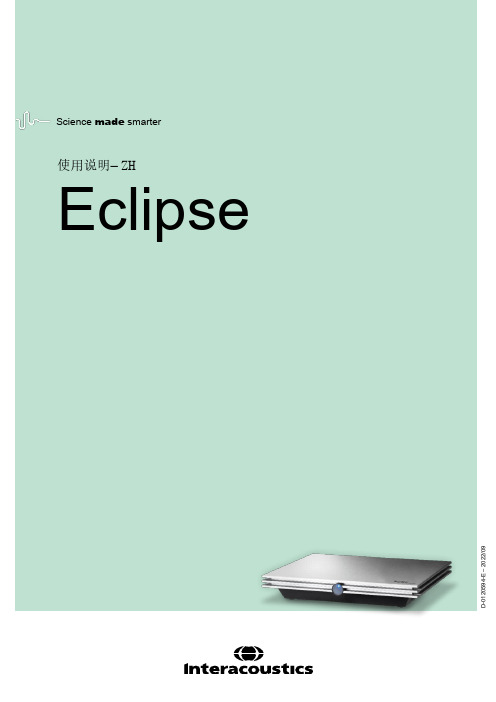
Copyright© Interacoustics A/S:版权所有。
本文档中的信息归 Interacoustics⅍专有。
本文档中的信息如有更改,恕不另行通知。
未经 Interacoustics A/S事先书面许可,不得以任何方式或手段复制或传播本文档的任何部分。
目录1简介 (1)1.1关于本手册 (1)1.2使用说明 (2)1.2.1预期的操作人员 (2)1.2.2患者人群 (2)1.2.3禁忌症 (2)1.3产品说明 (3)1.4警告 (4)1.5故障 (5)2开箱和安装 (6)2.1检查 (6)2.2标记 (7)2.3硬件安装 (8)2.3.1将病床 /椅子放在地上 (9)2.3.2Eclipse 后面板 (10)2.3.3Eclipse前部面板 (10)2.3.4前置放大器按钮 (11)2.4软件安装 (11)2.4.1安装前须知 (11)2.4.2计算机系统最低要求 (11)2.4.3所需材料: (12)2.4.4软件安装 (12)2.4.5驱动程序安装 (13)2.4.6恢复软件出厂默认设置 (13)2.4.7安装语言包 (13)2.5识读台 (15)2.6许可证 (15)2.6.1Eclipse序列号 (15)2.6.2DSP序列号和许可证密钥 (15)2.7从 OtoAccess® 数据库启动 (16)2.7.1OtoAccess® 数据库中的模块设置 (16)2.8从Noah启动(仅 ASSR 或 IA OAE Suite) (17)3EP15/EP25操作说明 (18)3.1记录标签 (19)3.1.1主菜单项 (19)3.1.2电子帮助 (20)3.1.3查看历史会话 (20)3.1.4协议选择 (20)3.1.5临时设置 (20)3.1.6重新排列曲线 (20)3.1.7波形分组 (20)3.1.8报告 (20)3.1.9打印 (21)3.1.10显示A-B曲线 (21)3.1.11显示对侧曲线 (21)3.1.12授话 (21)3.1.13单曲线显示 (21)3.1.14分屏显示 (22)3.1.15保存并新建 (22)3.1.16保存并退出 (22)3.1.17刺激率选择 (22)3.1.18频率选择 (23)3.1.19刺激窗口 (23)3.1.20手动刺激窗口 (23)3.1.21状态窗口 (23)3.1.22波形再现性 (24)3.1.23开始/停止 (24)3.1.24暂停 (24)3.1.25下一强度 (24)3.1.26Fmp与残留噪声曲线图 (24)3.1.27扫描数/平均数的扩展 (25)3.1.28原始EEG (25)3.1.29高级EEG (25)3.1.30隐藏刺激伪影 (26)3.1.31显示增益 (27)3.1.32记录窗口 (27)3.1.33选择波形 (27)3.1.34移动单条曲线 (27)3.1.35显示微分曲线 (27)3.1.36为波形增添一条注释 (28)3.1.37拒收监测 (29)3.1.38放置波形标记 (29)3.1.39删除波形标记 (29)3.1.40建议波形标记 (30)3.1.41标准化潜伏期数据 (30)3.1.42删除单条曲线 (30)3.1.43放大/缩小单条曲线 (30)3.1.44隐藏单条曲线 (31)3.1.45固定单条曲线/与历史会话进行比较 (31)3.1.46合并曲线(创建加总曲线) (31)3.1.47添加曲线 (32)3.1.48同侧减对侧差值(Ipsi-Contra)曲线 (32)3.1.49A减B差值(A-B(N))曲线 (32)3.1.50修改显示滤波 (33)3.1.51记录的曲线状况 (33)3.1.52向曲线添加备注 (33)3.1.53使用光标 (34)3.1.54信噪比计算(3:1) (34)3.1.55CR、RA和INC波形标记 (34)3.2潜伏期标签 (35)3.2.1潜伏期值 (35)3.2.2潜伏期间值 (35)3.2.3潜伏期曲线图 (36)3.2.4显示波峰至波谷标记(SN10标记)(仅EPx5软件) (37)3.3Windows® 8, 10 和 11 无法启动帮助 (37)3.4电脑快捷键 (38)3.5测试前患者准备 (39)3.5.1阻抗检查 (39)3.5.2换能器 (39)3.6进行ABR阈值记录 (40)3.6.1电极画面 (40)3.6.2ABR阈值刺激 (40)3.6.3编辑ABR阈值记录 (41)3.6.4使用ABR阈值结果说明 (41)3.7进行神经潜伏期记录 (42)3.7.1电极画面 (42)3.7.2编辑神经潜伏期记录 (42)3.8进行eABR记录 (44)3.8.1两个推荐eABR电极画面 (44)3.8.2编辑eABR记录 (44)3.8.3电气阈值估算(用于人工耳蜗安接) (45)3.9进行ECochG记录 (46)3.9.1ECochG 电极安装 (46)3.9.2编辑ECochG记录 (48)3.10进行CM记录 (49)针对患者的准备工作至关重要 (49)3.10.1CM电极画面 (49)3.10.2用于CM记录的刺激 (49)3.10.3CM记录示例 (49)3.10.4CM结果内差值 (49)3.11进行AMLR记录 (50)3.11.1电极画面AMLR示例 (50)3.11.2可用AMLR刺激 (50)3.11.3AMLR记录示例 (51)3.12进行ALR记录/皮层ERA (52)3.12.1ALR阈值记录的电极画面示例 (52)3.12.2刺激信号 (52)3.12.3ALR结果说明 (53)3.12.4电生理阈值估算和婴幼儿听力仪器安接 (53)3.13进行P300/MMN记录 (54)3.13.1P300/MMN电极画面示例 (54)3.13.2可用P300/MMN刺激 (54)3.13.3P300和MMN参数汇总表 (55)3.14性能/环回(LBK15)测试 (55)4VEMP操作说明 (56)4.1前置放大器设置 (56)4.2VEMP监示器 (56)4.3VEMP波形标记 (57)4.4计算VEMP不对称率(VEMP伙伴) (57)4.5VEMP比例设定 (58)4.6进行cVEMP记录 (58)4.6.1用于cVEMP的电极画面 (58)4.6.2用于cVEMP的刺激 (59)4.6.3默认收集参数 (59)4.6.4程序 (59)4.6.5编辑cVEMP结果 (59)4.6.6cVEMP结果示例 (60)4.6.7cVEMP结果示例 (60)4.7进行oVEMP记录 (61)4.7.1oVEMP电极画面 (61)4.7.2用于oVEMP的刺激 (61)4.7.3默认收集参数 (61)4.7.4程序 (62)4.7.5oVEMP结果示例 (62)5研究模块 (63)5.1.1记录每次扫描(以便以后进行“中继”) (63)5.1.2导出平均曲线和/或完整会话 (64)5.1.3导出会话(所有曲线) (65)5.1.4离线导出波形 (65)5.1.5导入用于刺激的波形文件 (65)6操作说明 (69)6.1耳塞的操作和选择 (69)6.2OAE 设备的日常系统检查 (70)6.2.1探头完整性测试 (70)6.2.2真耳检查 (71)7.IA OAE Suite (72)7.1PC 电源配置 (72)7.2兼容的设备 (72)7.2.1从 OtoAccess® 数据库启动 (72)7.2.2从 Noah 4 启动 (72)7.2.3模拟模式 (72)7.2.4崩溃报告 (73)7.3使用菜单 (74)7.4使用 DPOAE 探头 (75)7.4.1准备测试 (75)7.4.2DPOAE 模块中的元素 (77)7.5使用 TEOAE 模块 (83)7.5.1准备测试 (83)7.5.2TEOAE 模块中的元素 (85)7.6使用打印向导 (90)8.ABRIS操作说明 (92)8.1使用ABRIS模块 (92)8.2安装电极 (92)8.3阻抗检查 (92)8.4回路(LBK15)测试 (93)8.5ABRIS测试屏幕 (93)8.5.1主菜单项 (93)8.5.2查看历史会话 (94)8.5.3保存并退出 (94)8.5.4打印 (94)8.5.5电子帮助 (94)8.5.6报告 (94)8.5.7查看EEG或噪声条 (94)8.5.8刺激窗口 (94)8.5.9测试状态窗口 (95)8.5.10受试耳 (95)8.6进行ABRIS记录 (96)8.6.1开始与暂停测试 (96)8.6.2EEG曲线图 (96)8.6.3EEG噪声条 (96)8.6.4AEP波形 (96)8.6.5备注框 (96)8.6.6状态栏 (97)8.6.7ABRIS反应曲线 (97)8.7电脑快捷键 (98)8.8可拆卸零部件 (98)9.ASSR操作说明 (99)9.1使用ASSR模块 (99)9.2ASSR测试前准备 (99)9.3测试前准备 (99)9.3.1皮肤准备 (99)9.3.2放置电极 (100)9.3.3阻抗检查 (100)9.4安装电极 (101)9.5阻抗检查 (101)9.6系统性能/回路(LBK15)测试 (101)9.7ASSR标签 (102)9.7.1主菜单项 (102)9.7.2协议选择 (102)9.7.3临时设置 (103)9.7.4报告 (103)9.7.5打印 (103)9.7.6保存并退出 (103)9.7.7查看历史会话 (103)9.7.8刺激窗口 (103)9.7.9总会话状态窗口 (104)9.7.10刺激率 (104)9.8进行ASSR记录 (105)9.8.1开始/停止 (105)9.8.2暂停 (105)9.8.3原始EEG曲线图 (105)9.8.4测试频率曲线图 (105)9.8.5CM 检测器 (106)9.8.6ASSR表 (106)9.8.7延长测试时间 (107)9.8.8调整刺激强度 (107)9.8.9中止测试频率/强度 (108)9.8.10ASSR 遮蔽计算器 (108)9.9听力图标签 (110)9.9.1估计的听力图符号 (110)9.9.2NOAH 或 OtoAccess® 数据库中的听力符号 (111)9.9.3估算听力图 (112)9.9.4AC 和 BC 在同一听力图中 (113)9.9.5无反应 (114)9.9.6选定的校正系数 (114)9.9.7电脑快捷键 (114)10.维护 (115)10.1通用维护程序 (115)10.2如何清洁国际听力产品 (115)10.3清洁OAE探头尖 (116)10.4关于维修 (117)10.5保修 (117)11.技术规格 (119)11.1技术规格 - Eclipse硬件 (119)11.2EP15/EP25/VEMP技术规格 (120)11.2.1peSPL至nHL校正值 (122)11.3TEOAE25技术规格 (123)11.4DPOAE技术规格 (124)11.5ABRIS技术规格 (125)11.6ASSR技术规格 (126)11.7电磁兼容性(EMC) (127)11.8Eclipse软件模块概览 (132)11.8.1EP15/EP25/VEMP模块 (132)11.8.2P15/EP25/VEMP模块刺激最大强度 (133)11.8.3TEOAE25模块 (134)11.8.4DPOAE模块 (134)11.8.5ABRIS模块 (134)11.8.6ASSR模块 (134)1简介1.1 关于本手册本手册适用于EP15/25 v4.6软件版本、IA OAE套件1.2、ABRIS v1.6.3、VEMP v4.6和ASSR v 1.3。
Hegel H120 用户手册说明书

H120 User ManualIndexA word from Bent 5 What’s in the box 6 Quick Start 7 General Use 10 Connections 11 Remote Control 12 Network Setup 14 Streaming 15 Device Menu 16 Miscellaneous 17 General Information 18Congratulations on your new Hegel H120.All Hegel products are based on a simple philosophy: Add as little as possible. We always aim to keep the music signal close to the original recording. We are constantly looking for ways to lower distortion and noise. By lowering noise, we unveil layers of music covered by noise. And by lowering the distortion we can have a better and more precise reproduc-tion of the recording. We work hard to give you the best possible music experience. Our minimalistic Scandinavian design is styled to fit in with any interior. The products are easy to operate and manufactured according to the best quality principles.Bent H olterFounder Hegel Music SystemWhat’s In The Box Amplifier Accessory BoxPower CordUser ManualRemoteControlQuick Start1. Connect your speakersFor the best audio experience, the distance between the listener and each speaker shouldbe the same.2. Connect a sourceUnbalanced AnalogBalanced AnalogCoaxial DigitalUSB ComputerNetwork streamingOptical Digital3. Connect the power cord4. Turn on the amplifierPower SwitchAlways power the amplifier off before con-necting input/output audio cables and the power cable.Speakers• Right outputs • Left outputsLine Outputs• Variable Line Level (RCA)Analog Inputs• Balanced (XLR): Standard balanced analog input (Pin 1 is Chassis Ground; Pin 2 is Positive Phase; Pin 3 is Negative Phase)• Analog 1(RCA): Standard analog input • Analog 2(RCA): Standard analog input If you want to connect the amplifier to a Home Theater system, see Device Menu.AC Power Connection• AC Power connector with fuse holder: 230V/115V/100V AC depending on country. Digital Connections• Coax1: Input Coaxial/RCA• Optical1: Input TOSLINK/EIAJ Optical • Optical2: Input TOSLINK/EIAJ Optical • Optical3: Input TOSLINK/EIAJ Optical • Computer USB input• Home network connection (LAN - RJ45)ConnectionsGeneral Use Operating the H120The source and volume can be changed using the input and volume selector on the front panel or using the remote control.Power ButtonThe H120 amplifier can be switched on and off with the power button located on the un-derside of the amplifier, towards the front of the unit.NOTE: When powering up, the H120 takes a few seconds to calibrate, the outputs are muted and the volume flashes to indicate that mute is on. This is normal and is part of the start-up procedure.NOTE: When the H120 has been switched off, wait 30 seconds before powering it on again.Headphone OutputConnect the 6.3mm headphone jack to the front of the H120. This activates the headphone volume control and mutes the speaker outputs.NOTE: Variable Line Output is still active.Sleep/Auto standbyIn compliance with the EU Energy Efficiency Directive the Hegel device will automatically switch off after 15 minutes without sens-ing a signal, or with very low signal on the speaker outputs. You can disable or change the Sleep/ Auto Standby settings in the device’s menu.General informationThe Hegel amplifier can be controlled with the included Hegel RC8 Remote Control. The RC8 controls Hegel products, such as amplifiers and preamplifiers, and most me-dia players, avoiding the need for multiple remote controlsThe remote control uses two standard 1.5-volt LR03 AAA batteries. To insert the bat-teries, use a crosshead (Phillips) screw-driver to gently remove the four screws on the underside of the remote control.Insert the batteries with the correct polarity with + sign and – sign, as shown inside the battery holder. Be careful when inserting the batteries to not damage the battery holder. Replace the cover. Insert the screws by gen-tly turning them by hand, to avoid damaging the threads in the remote control chassis. Do not tighten the screws too much, as this can damage the screws and the soft metal chassis of the remote control. CAUTION: Do not drop the remote control on the floor, as this can damage its internal parts and the battery holder.MuteThe MUTE(14) button mutes the outputs on the amplifier. The volume flashes to indicate that mute is on. Press the mute button, or adjust the volume level, to switch mute off.On/Off (standby)The ECO(5) button will turn the amplifier on or off (standby). Display On/OffThe DISP(6) button may be used to turn the display on or off. Hold the DISP button for more than 1 second to turn the display off. When adjusting inputs or volume the display will light up momentarily. To turn the display on again, press DISP.Set max startup volumeWhen powering on the amplifier, the volume will automatically be set to the same level as when the amplifier was switched off. To pre-vent the amplifier from powering up at an unwanted volume level, it is possible to set a user defined max startup volume. Adjust the volume to the desired max startup volume. Press DAC+(4) and VOL-(15) simultane-ously. The volume indicator will blink three times and the the new max startup volume has been saved.Set max volume levelA user defined volume level may be used as the amplifier’s maximum output volume. Adjust the volume to the desired maximum level (e.g., volume 59). Press DAC+(4) and VOL+(12) simultaneously. The volume indicator will change to “100 Damped”. The volume level on volume 100 is now damped to yor chosen setting (e.g., volume 59). To reset to the default max volume level, turn the volume all the way up to “100 Damped” and press DAC+ and VOL+. The volume indicator will change back to the level that was set as the max volume (e.g., volume 59). The max volume has been reset to default.Reset to Factory Default SettingsBy pressing and holding the DAC+(4) button while pressing MUTE(14), the amplifier will be reset to factory settings. This can also be done from the device menu.Remote Control - RC8Remote control buttons (starting top left)1. PREV Skip to previous track on most media players2. PLAY Play/Pause on most media players3. NEXT Skip to next track on most media players4. DAC+Input source selector button for Hegel DACs5. ECO On/Off (standby)6. DISP Display on/off (hold for off)7. PREV Skip to previous track on Hegel CD-players8. PLAY Play/Pause for Hegel CD-players9. NEXT Skip to next track on Hegel CD-players10. IN+Switches to next input on Hegel amplifiers11. STOP Stop/Eject for Hegel CD-players12. VOL+Volume up for Hegel amplifiers13. IN-Switches to previous input on Hegel amplifiers14. MUTE Mute for Hegel amplifiers15. VOL-Volume down for Hegel amplifiersNetwork settingsThe amplifier has its own Network Con-figuration page where you can change the amplifier’s network name and IP settings. To open the page, enter your amplifiers IP address in a browser window.You can find the IP address in the amplifier’s menu under “Network”.For detailed information on the Network Configuration page, supported formats and much more, please visit NOTE: Some of the features of the Hegel device require an internet connection. Wake up on NetworkEven when the amplifier is in standbymode the network connection is active. The amplifier can be woken up from standby by starting playback to the Hegel.Network Setup Status IndicatorsThe Hegel device will display the network sta-tus in the lower left corner of the display.Network status is OK:Network status is not OK:TroubleshootingIf you experience problems with connecting the amplifier to the network or have other network issues, please try the following:Disconnect the power chord for at least 30 seconds and then reconnect.If that does not help, try the following:Enter the amplifier menu and select factory reset.ConnectionStreamingAirPlayWith Apple AirPlay you can stream audio from an AirPlay compatible device to the Hegel device.Choose the Hegel device in the list of Air-Play speakers. Go to to learn how.Spotify ConnectSpotify is a digital music, podcast, and vid-eo streaming service that gives you access to millions of songs and other content from artists all over the world. You can stream audio from Spotify to the Hegel device. Use your phone, tablet or computer as a remote control for Spotify.Go to /connect to learn how.Roon ReadyRoon is a music management and listening solution which is dedicated to high sound quality and exceptional user experience. You can stream audio from Roon to the Hegel device. Go to to learn more and to register for a free trial period .UPnP/DLNAUPnP stands for Universal Plug and Play and is a widely used media streaming pro-tocol that is supported by a host of media player products and applications. The Hegel device functions as a digital media renderer. When using UPnP/DLNA you can stream from locally stored files or music stream-ing services to the Hegel device. For details on how to set up your media player, please refer to the user manual supplied with the player.WARNING:When streaming to the Hegel device, always remember to check the player/device volume-setting before pressing play. The Hegel device will change itsvolume to the volume set in the player.MiscellaneousUsing the USB ConnectionWhen you connect your Hegel device to a computer with a USB cable (not included), the Hegel will automatically install itself as a USB soundcard on all newer versions of Windows, macOS, and most Linux operat-ing systems.NOTE: The first time you connect your computer to your Hegel device, connect the computer to the internet and close all media players.Troubleshooting with macOSThe Hegel device is connected, but there is no sound: Go to System Preferences –Sound – Output and select “TE7022 Audio w/ SPDIF” as the Output Device. Connecting a subwooferThe most common way to connect a subwoofer is from the variable line output on your Hegel amplifier. If your subwoofer is equipped with “high level” speaker wire terminals you can also use this. Many sub-woofer manufacturers recommend this type of connection if it is available.Please consult your subwoofer manual for detailed instructions on how to connect and configure your subwoofer for the best audio result.PowerAll electrical components should be turned off or in standby when not in use. This due to safety, because all electrical components can fail, and it is good for the environment. Leaving your product on all the time could also shorten the life expectancy of the product.That being said, our products sound even better when they are warmed up, typically after about 15 minutes of listening at a moderate volume.Connecting your TVThe best way to connect your TV is by us-ing one of the optical inputs. If there is no sound, try changing the sound output in the TV’s settings menu. The setting should be changed to PCM or stereo. Please consult your TV’s manual for detailed instructions.Device MenuNavigationTo enter the device menu, turn the amplifier on and press and hold the PLAY(2) button for 5 seconds. To navigate the menu, use the PREV(1) and NEXT(3) buttons. To select a sub-menu or feature, press the “PLAY(2) button. To exit the menu, navigate to “Exit” and press PLAY(2), or turn one of the ampli-fier’s knobs.NOTE: Some menu features require con-nection to the internet to work properly. See Network Setup InfoInformation about the Hardware Version of your product and the Software Version cur-rently running.NetworkInformation about the Network Device Name and the IP Address of your product. UpdateCheck for and download the newest soft-ware for your product.SleepBy default, the amplifier will automatically switch itself off after 15 minutes with-out music, or with very low signal on the speaker outputs. Sleep / Auto off can be disabled in this menu.ResetHere you can reset the product to the de-fault factory settings. This includes volume and IP settings. The reset will not affect any software updates you have installed.HTMost inputs can be configured to act as a Home Theater input. This will set the input volume at a fixed high volume level. NOTE: The Hegel device menucan be updated with new fea-tures and options.For an up to date and in-depth description of the menu and its features, please visitTechnical Specifications H120 Integrated AmplifierPower output 2*75W in 8 Ohms Minimum load 2 Ohms Analog Inputs 1*Balanced (XLR), 2*Unbalanced (RCA),Digital Inputs 1*Coaxial S/PDIF ,3*Optical S/PDIF ,1*USB,1*NetworkLine level Output 1*Unbalanced Variable(RCA)Frequency response 5Hz-100kHzSignal-to-noise ratio More than 100dBCrosstalk Less than -100dB Distortion Less than 0.01% @ 50W 8 Ohms 1kHz Intermodulation Less than 0.01% (19kHz + 20kHz)Damping factor More than 2000(main power output stage)Dimensions 8cm x 43cm x 31cm(H xWxD)12kg shipment weight.3.15” x 16.93” x 12.20”(HxWxD)26.46lbs shipment weight.Transport and ShipmentWhen packing the amplifier, please follow these instructions to avoid damaging the unit: Be careful not to hold the volume- and source-knobs when lifting the amplifier.Insert the amplifier into the plastic bag.Ensure the plastic bag does not press tightly on the knobs as this may damage them dur-ing transportation. Place the amplifier into the shock absorb-ers. Place the amplifier with absorbers into the original cardboard e and Placement The Hegel amplifier should be placed on a flat, hard surface for proper cooling. Theamplifier must never be placed on a carpetor similar surface as this obstructs air circu-lation through the unit. For the same reason, the amplifier should have sufficient clearing above, and never be covered while in use.The amplifier will automatically switch itself off if overheated. When it cools down the amplifier turns back on and the volume is set to 0.CleaningFingerprints or stains on the front panel or top cover can be removed with a cloth moistened with warm water or a milddetergent suitable for cleaning mirrors and windows.General InformationWarningHegel products should only be opened or serviced by certified technicians. The devices contain electronic components that may cause severe electric shock. Work performed on Hegel products by unquali-fied personnel may cause serious damage or personal injury.Opening of the product by non-authorized personnel will void the warranty.The products must not be exposed to rain or moisture.WarrantyAll Hegel products come with a 2-year warranty against defective materials and workmanship. The warranty is limited to the region where it was originally purchased. There is no need for registering the war-ranty. The purchase receipt will work as a start date for the warranty.In case you need assistance with your Hegel product, please contact your nearest dealer or distributor. These are listed on . Our dealers are carefully chosen for their expertise and should be able to help you with any Hegel related issue. You can of course always reach us directly by sending an email to************** or by contacting us on our social media pages.For more information about the H120, please visit AcknowledgementsThe Spotify Software is subject to third party licenses found here:/connect/third-party-licensesAirPlay works with iPhone, iPad, and iPod touch, or Mac and PC with iTunes.Use of the “Works with Apple AirPlay” badge means that an accessory has been designed to work specifically with the technology identified in the badge and has been certified by the developer to meet Apple performance standards.Apple AirPlay, iPad, iPhone, iPod touch, Mac and macOS are trademarks of Apple Inc., registered in the U.S. and other countries. The trademark “iPhone” is used in Japan with a license from Aiphone K.K.Being Roon Ready means that Hegel uses Roon stream-ing technology, for an incredible user interface, simple setup, rock-solid daily reliability, and the highest levels of audio performance, without compromise.V3。
Razer Game Booster 游戏加速器用户指南说明书
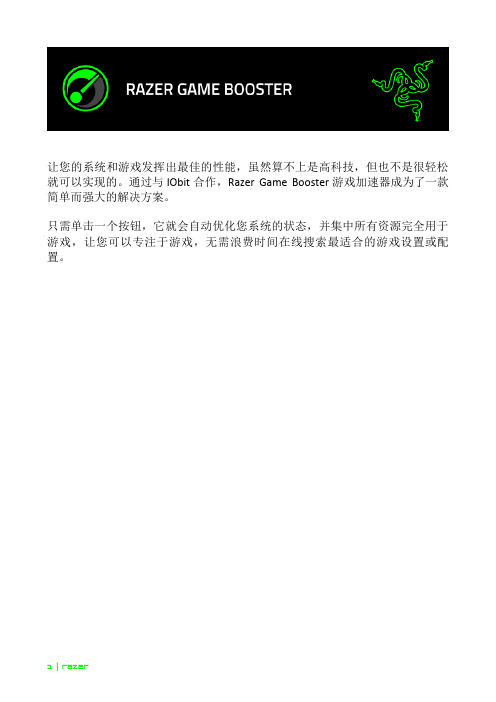
让您的系统和游戏发挥出最佳的性能,虽然算不上是高科技,但也不是很轻松就可以实现的。
通过与IObit合作,Razer Game Booster游戏加速器成为了一款简单而强大的解决方案。
只需单击一个按钮,它就会自动优化您系统的状态,并集中所有资源完全用于游戏,让您可以专注于游戏,无需浪费时间在线搜索最适合的游戏设置或配置。
目录1. 系统要求 (3)2. 安装 (3)3. 账号管理 (4)4. Razer Game Booster游戏加速器常规设置 (12)5. 使用Razer Game Booster游戏加速器启动器 (15)6. 使用Razer Game Booster游戏加速器实用工具 (23)7. Razer Game Booster游戏加速器图库 (33)8. Razer Game Booster游戏加速器软件管理 (37)9. 法律声明 (40)1. 系统要求∙Windows® 8 / Windows® 7 / Windows Vista®∙互联网连接∙至少75 MB可用硬盘空间免责声明:本高级用户指南中列出的所有功能会基于当前软件版本而发生改变,恕不另行通知。
2. 安装安装软件Razer Game Booster游戏加速器是可下载和安装到您PC的独立软件。
步骤 1.访问/gamebooster下载最新版本的Razer Game Booster游戏加速器安装程序。
步骤 2.启动下载的安装程序。
步骤 3.按照屏幕上的说明完成安装。
步骤 4.安装完成后,单击完成,并按照提示重新启动计算机。
卸载软件如果您有以前安装的Razer Game Booster游戏加速器版本,或希望完全卸载该软件,请执行如下操作:步骤 1.从Windows开始菜单,转到控制面板,然后选择程序 > 卸载程序。
步骤 2.右键单击列表中的Razer Game Booster游戏加速器项,然后单击“卸载”。
Smoothwall设备配置说明书
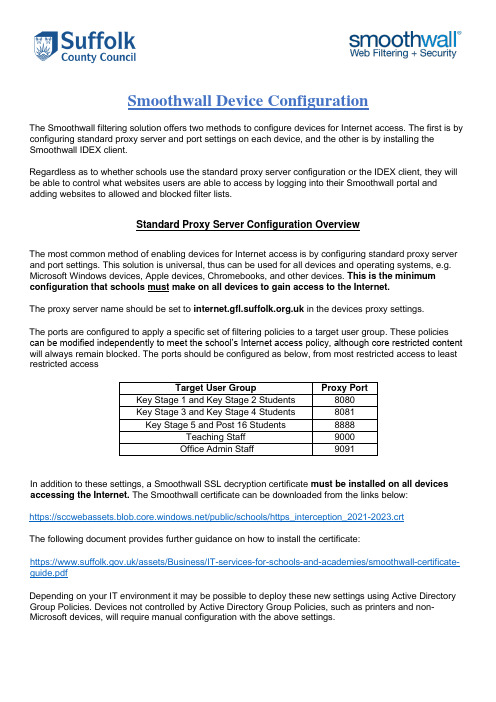
Smoothwall Device ConfigurationThe Smoothwall filtering solution offers two methods to configure devices for Internet access. The first is by configuring standard proxy server and port settings on each device, and the other is by installing the Smoothwall IDEX client.Regardless as to whether schools use the standard proxy server configuration or the IDEX client, they will be able to control what websites users are able to access by logging into their Smoothwall portal and adding websites to allowed and blocked filter lists.Standard Proxy Server Configuration OverviewThe most common method of enabling devices for Internet access is by configuring standard proxy server and port settings. This solution is universal, thus can be used for all devices and operating systems, e.g. Microsoft Windows devices, Apple devices, Chromebooks, and other devices. This is the minimum configuration that schools must make on all devices to gain access to the Internet.The proxy server name should be set to in the devices proxy settings.The ports are configured to apply a specific set of filtering policies to a target user group. These policies can be modified independently to meet the school’s Internet access policy, although core restricted content will always remain blocked. The ports should be configured as below, from most restricted access to least restricted accessTarget User Group Proxy PortKey Stage 1 and Key Stage 2 Students 8080Key Stage 3 and Key Stage 4 Students 8081Key Stage 5 and Post 16 Students 8888Teaching Staff 9000Office Admin Staff 9091In addition to these settings, a Smoothwall SSL decryption certificate must be installed on all devices accessing the Internet. The Smoothwall certificate can be downloaded from the links below:https:///public/schools/https_interception_2021-2023.crtThe following document provides further guidance on how to install the certificate:https:///assets/Business/IT-services-for-schools-and-academies/smoothwall-certificate-guide.pdfDepending on your IT environment it may be possible to deploy these new settings using Active Directory Group Policies. Devices not controlled by Active Directory Group Policies, such as printers and non-Microsoft devices, will require manual configuration with the above settings.When using the proxy server configuration, schools will also be able to generate IP address-based activity reports from their Smoothwall portal. The proxy server exception of 10.*;* will need to be configured on any devices that will be used to administer the Smoothwall portal.IDEX Client OverviewThe Smoothwall solution offers the Smoothwall IDEX client as an optional solution for Windows computers running in a Microsoft Windows domain environment.The IDEX client forwards usernames, group membership, and information about web requests to the Smoothwall solution for web filtering purposes. Each web request is individually identified; therefore it can identify multiple users logged in at the same workstation. Local user accounts are identified by the workstation, as well as users behind a NAT connection.Further information regarding the IDEX client can be found athttps:///Leeds/Content/idex/about.htmIf your school is running a Microsoft Windows domain environment and you wish to use the IDEX client, your school will need to create the following global security groups in Active Directory.•Internet_Keystage_1-2•Internet_Keystage_3-4•Internet_Keystage_5-6•Internet_Staff•Internet_AdminsSuffolk County Council will need to arrange for their supplier, MLL Telecom, to map these groups to the associated security filtering policies in your school’s Smoothwall system.The groups can contain nested groups of relevant users e.g. your existing security groups can be nested within one of the above groups.Once the security policies have been mapped in Smoothwall your school can install the IDEX client on your Windows computers and populate the security groups with the relevant users. Internet traffic will then begin to be tracked against the logged in user.When installing the IDEX client you will be prompted to enter the following host and port information •Host - •Port - 1080Once installed you will need to configure the client browser proxy settings to 127.0.0.1 and the port to 8080 for Internet access. Do not use the standard proxy and ports (e.g. and 8080) when using the IDEX client.You will still need to install the Smoothwall certificate for any machine accessing the internet.When using the IDEX client, schools will also be able to generate user-based activity reports from their Smoothwall portal. The proxy server exception of 10.*;* will need to be configured on any devices that will be used to administer the Smoothwall portal.All devices that cannot be managed by the IDEX client will need to be configured with the standard proxy server and port settings.。
ミロストレン」XProtect DLNA Server 2022 R2 管理员手册说明书

2022ContentsCopyright,trademarks,and disclaimer3 Supported VMS products and versions4 Overview5 XProtect DLNA Server(explained)5 XProtect DLNA Server system flow5 Licensing7 DLNA licensing7 Requirements and considerations8 Before you install XProtect DLNA Server8 XProtect DLNA Server requirements8 Camera settings8 What's installed8 Installation10 Install XProtect DLNA Server10 Typical installation10 Custom installation11 Configuration12 Configuring XProtect DLNA Server12 Configure settings for a DLNA server12 Add channels12 Managing XProtect DLNA Server13 Status of the XProtect DLNA Server service13 Change management server address14 Edit port numbers14 Operation16 Using DLNA certified device to view video streams16Copyright,trademarks,and disclaimerCopyright©2022Milestone Systems A/STrademarksXProtect is a registered trademark of Milestone Systems A/S.Microsoft and Windows are registered trademarks of Microsoft Corporation.App Store is a service mark of Apple Inc.Android is a trademark of Google Inc.All other trademarks mentioned in this document are trademarks of their respective owners.DisclaimerThis text is intended for general information purposes only,and due care has been taken in its preparation. Any risk arising from the use of this information rests with the recipient,and nothing herein should be construed as constituting any kind of warranty.Milestone Systems A/S reserves the right to make adjustments without prior notification.All names of people and organizations used in the examples in this text are fictitious.Any resemblance to any actual organization or person,living or dead,is purely coincidental and unintended.This product may make use of third-party software for which specific terms and conditions may apply.When that is the case,you can find more information in the file3rd_party_software_terms_and_conditions.txt located in your Milestone system installation folder.Supported VMS products and versionsThis manual describes features supported by the following XProtect VMS products:l XProtect Corporatel XProtect Expertl XProtect Professional+l XProtect Express+l XProtect Essential+Milestone tests the features described in this manual with the above-mentioned XProtect VMS products in the current release version and the two previous release versions.If new features are only supported by the current release version and not any previous release versions,you can find information about this in the feature descriptions.You can find the documentation for XProtect clients and add-ons supported by the retired XProtect VMS products mentioned below on the Milestone download page(https:///downloads/).l XProtect Enterprisel XProtect Professionall XProtect Expressl XProtect EssentialOverviewXProtect DLNA Server(explained)DLNA(Digital Living Network Alliance)is a standard for connecting multimedia devices.Electronic manufactures get their products DLNA certified to ensure interoperability between different vendors and devices and thereby enable them to distribute video content.Public displays and TVs are often DLNA certified and connected to a network.They are able to scan the network for media content,connect to the device,and request a media stream to their built-in media player.XProtect DLNA Server can be discovered by certain DLNA certified devices and deliver live video streams from selected cameras to DLNA certified devices with a media player.The DLNA devices have a live video delay of1-10seconds.This is caused by differentbuffer sizes in the devices.XProtect DLNA Server must be connected to the same network as the XProtect system and the DLNA device must be connected to the same network as XProtect DLNA Server.XProtect DLNA Server system flowThe XProtect DLNA Server is comprised of the following components:l XProtect DLNA Serverl XProtect DLNA Server64-bit admin plug-in for the Management ClientThe following illustration shows a high-level view of the interoperability between a DLNA device and XProtect DLNA Server in the XProtect system.1.During start up of the XProtect DLNA Server service,the XProtect DLNA Server connects to themanagement server to authorize itself with the provided credentials.After authorization,the XProtect DLNA Server starts and is ready to send H.264video streams from the cameras to the DLNA devices. 2.A DLNA device connects to the XProtect system via the XProtect DLNA Server and requests a live cameravideo stream.To do this,the DLNA device needs the IP address or domain name(domain/host name)of the server where XProtect DLNA Server is installed,and the DLNA port number.This is doneautomatically by UPnP protocol.3.XProtect DLNA Server retrieves the requested camera video stream from the recording server.4.XProtect DLNA Server sends the live video stream from the requested camera via HTTP streaming to theDLNA device.Only H.264encoded camera streams is supported.If a camera supports multiplestreams,only the default stream is sent.LicensingDLNA licensingXProtect DLNA Server does not require additional licenses.You can download and install the software for free from the management server's administrative installation web page.Requirements and considerationsBefore you install XProtect DLNA ServerWhen you install XProtect DLNA Server,you install a server and a plug-in for the Management Client.These components enables you to add DLNA channels and provide video to DLNA devices.You can install and add multiple DLNA servers to your XProtect system.Multiple DLNA devices are able to connect to each DLNA server,so this increases the load on the network,and can impact performance.To reduce the overall use of network resources on the computer that runs the management server,install XProtect DLNA Server on a separate computer.Installation requires a restart of Event Server service and Management ClientMilestone recommends that you go through the preparation described in the next sections,before you start the actual installation.XProtect DLNA Server requirementsThe computer where you want to install the XProtect DLNA Server component has these requirements: l Connected to the same network as the XProtect systeml Access to the management server®.NET Framework4.7or higher installedl MicrosoftFor information about the system requirements for the various VMS applications and system components,go to the Milestone website(https:///systemrequirements/).Camera settingsVerify the recommended camera settings in the Management Client:l Frames per second:25(or more)l Maximum frames between keyframes:25(same value as frames per second)l Resolution:1920x1080l Bit rate control mode:Constant bit rateWhat's installedDuring installation,the following components are installed:l XProtect DLNA Server Admin Plug-inl XProtect DLNA Server which includes:l XProtect DLNA Server Manager that is running and accessible from the notification area on theserver with XProtect DLNA Server installedl XProtect DLNA Server serviceInstallation also does the following:l Registers and starts the XProtect DLNA Server servicel Starts the X XProtect DLNA Server Manager,which is available in the Windows notification area on the server where the XProtect DLNA Server is installedThe plug-in is available on the Servers node in the Management Client.This happensautomatically when you use a Typical installation method.If you use a Custominstallation method,you can install it at a later stage of the installation.InstallationInstall XProtect DLNA ServerTo access the installation web page:1.Log into the computer where you want to install the XProtect DLNA Server and open an Internet browser.2.Enter the following URL in your browser:http://[management server address]/installation/admin[management server address]is the IP address or host name of the management server.3.Select All Languages below the DLNA Server installer.4.Click Save to save the installer somewhere appropriately and run it from here or click Run to run itdirectly from the web page.Run the installer:1.Accept all warnings and select the language you want to use.Click Continue.2.Read and accept the license agreement.Click Continue.3.Select the installation type,as follows:l In a single-computer system select Typicall In a distributed system select CustomTypical installation1.To install all XProtect DLNA Server components on one computer,and apply default settings,clickTypical.l Verify that the login as either Network Service or a domain user account with User name andPassword is correctl Click ContinueTo change or edit the service account credentials at a later stage,you willhave to reinstall XProtect DLNA Server.2.Specify the URL or IP address,and the port number of the primary management server.The default portis80.If you omit the port number,the system will use port80.Then,click Continue.3.Select the file location and the product language,and then click Install.When the installation is complete,a list of successfully installed components appears.Click Close.4.Restart Event Server service and then the Management Client.Custom installation1.To install XProtect DLNA Server components on separate computers,click Custom.2.To install the server,select the XProtect DLNA Server checkbox,and then click Continue.3.Establish a connection to the management server by specifying the following:l Verify that the login as either Network Service or a domain user account with User name andPassword is correct.Then click ContinueTo change or edit the service account credentials at a later stage,you willhave to reinstall XProtect DLNA Server.l Specify the URL or IP address,and the port number of the primary management server,and theconnection ports for communication with the XProtect DLNA Server:l The default port of the management server is80.If you omit the port number,the systemwill use port80l The default port numbers are:DLNA video9200and DLNA device9100 Click Continue.4.Select the file location and the product language,and then click Install.When the installation is complete,a list of successfully installed components appears.5.Click Close,and then install the XProtect DLNA Server plug-in on the computer where the ManagementClient is installed.To install the plug-in,run the installer again on that computer,select Custom andselect the plug-in.6.Restart the Event Server service and then the Management Client.ConfigurationConfiguring XProtect DLNA ServerAfter you installed XProtect DLNA Server,the XProtect DLNA Server service is running and the DLNA Server Manager tray icon in the notification area turns green.The next step is to make cameras available for XProtect DLNA Server.Configure settings for a DLNA serverTo provide a DLNA device access to your XProtect VMS,follow these steps:1.Open the Management Client.2.Expand Servers,select DLNA Servers,and then select the DLNA server you just added.3.To rename the server right-click the DLNA Server and select Rename.The name you enter is the namethat DLNA devices discover during a scan for media available content.4.On the Properties tab,the Enable DLNA check box is selected by default.Clear the check box if you wantto disable DLNA availability.Add channelsThe DLNA devices discovers the channels defined in your XProtect system.There are different types of DLNA channels you can assign a camera to:l Single camera:One camera per channell Carousel:Multiple cameras per channel.The channel switches between the selected cameras in adefined time intervall Rule-based:One or multiple cameras per channel.Cameras are set to or removed from the rule-based channel based on eventsTo add a rule-based channel,you must install the DLNA Server on the samemachine where the Event Server is installed.After the installation is complete,youmust restart the Event Server.After creating the channel,you need to create new rules in Rules to show cameras on thischannel.To select the cameras available for DLNA devices,follow these steps:1.Click the Add channels button.2.Select a channel type.3.Click the server and camera groups to expand them and select the cameras you want.To adjust the duration and order of each camera in a carousel channel:1.Select a camera and adjust the time.e the arrows in the top of the list to change the order of the carousel.To set the duration of the camera assignment to a rule-based channels:1.Select the Remove camera from channel after check box.2.Set the time.The added channel types appear in the Channel list.Managing XProtect DLNA ServerAfter you have configured XProtect DLNA Server,you can monitor the service and change configuration settings in several ways.Status of the XProtect DLNA Server serviceTo view the status of the XProtect DLNA Server service,follow these steps.On the computer where the XProtect DLNA Server is installed,look in the notification area.The XProtect DLNA Server Manager icon indicates the status of the XProtect DLNA Server service with the following colors:l Green:Runningl Yellow:Starting or stoppingl Red:StoppedIf it is stopped,right-click the icon and select Start XProtect DLNA Server.If you change the IP address or the port numbers of the management server,you must update this information for XProtect DLNA Server.Port numbers for the XProtect DLNA Server can also be changed.Change management server addressTo change the management server address,follow these steps:1.On the computer where the XProtect DLNA Server service is installed,right-click the XProtect DLNAServer Manager tray icon and select Management server address.2.Specify the new information and click OK.You must use the domain name or the IP address of the server where themanagement server is installed.The XProtect DLNA Server service restarts and the tray icon turns green.Edit port numbersTo change the XProtect DLNA Server port numbers,follow these steps:1.On the computer where the XProtect DLNA Server service is installed,right-click the XProtect DLNAServer Manager tray icon,and select Show/edit port numbers.2.Specify the new information,and then click OK.The XProtect DLNA Server service restarts and the tray icon turns green.OperationUsing DLNA certified device to view video streamsTo start watching live video from your XProtect system on your public displays or TV,follow these steps:1.Make sure your device is DLNA certified and connected to the network with XProtect DLNA Server.2.Scan the network and connect to XProtect DLNA Server when it has been discovered.A list of the different channels appears.3.Connect to the channel that you want to show video from.4.Verify that the selected channel shows video.open platform video management software;technology that helps assets and increase business estone Systemscollaboration and innovation in the development and use of scalable solutions that are proven in more than 150,000sitesis a stand-alone company in the Canon Group.For more *************************。
Game Ready 控制单元用户手册(中文)说明书
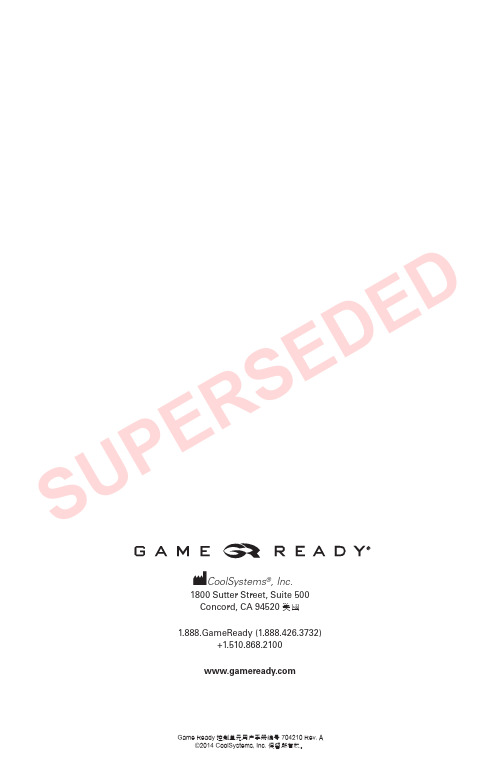
Game Ready 控制单元用户手册编号 704210 Rev. A ©2014 CoolSystems, Inc. 保留所有权。
CoolSystems ®, Inc.1800 Sutter Street, Suite 500Concord, CA 94520 美國1.888.GameReady (1.888.426.3732) +1.510.868.2100 S U P E R S E D ED还可在网站支持下在线获取本用户手册的英语、法语、德语、意大利语、日语、西班牙语、葡萄牙语、阿拉伯语、俄语、荷兰语、匈牙利语和土耳其语等版本。
型号 550550-03, 550550-03-RN, 550550-53GR Pro 2.1 控制单元用户手册S U P E R S E D ED21以下项目包含在您的 GRPro ® 2.1 系统中:为了开始治疗,包裹绷带(由一个内部 ATX 系列热交换器和一个外套筒组成)必须连接到系统上。
每个包裹绷带单独销售,不包含在系统中。
系列热电源音量(手动模式)程序运行/暂停S D中文-1Game Ready 介绍 _______________________________________2详细的使用说明 _________________________________________3操作模式 ___________________________________________3按钮 ______________________________________________3调节温度 ___________________________________________4显示 _______________________________________________4运行系统 ___________________________________________6储存 __________________________________________________10清洁 __________________________________________________10维护 __________________________________________________12配件 __________________________________________________13使用适应症 _____________________________________________13禁忌症 ________________________________________________13一般警告和注意事项 _____________________________________14规格 __________________________________________________15UL分类 ________________________________________________16电磁兼容性 _____________________________________________17故障排除 ______________________________________________21保修 __________________________________________________24保修登记 ______________________________________________25S U P E R S E D ED中文-2Game Ready ® (CoolSystems, Inc.)总部设在加利福尼亚州康科德,成立于 1998 年。
彭博网络连接指南说明书

彭博网络连接指南技术指南2023年第1季度版本:1.4目录1.概览 (3)2.彭博专线接入要求 (4)2.1.通过专线接入服务访问彭博网络架构 (4)2.2.容量和带宽要求–彭博终端 (5)2.3.网络地址规格–彭博终端 (7)2.4.网络端口–彭博终端 (7)2.5.网络地址规格–企业和数据传输产品 (8)2.6.网络端口–企业和数据传输产品 (8)2.7.彭博CPE路由器 (9)3.互联网和BRIN(通过提供商优化的互联网连接彭博) (10)3.1.网络地址规格 (10)3.2.网络端口 (10)4.彭博DCA插件 (11)4.1.彭博DCA网络地址规格 (11)5.SFTP连接 (12)5.1.彭博SFTP连接概览 (12)5.2.B Vault SFTP (12)6.其他网络要求 (13)6.1.在彭博终端上接入网页链接内容的要求 (13)6.2.R OOM的网络要求。
(14)6.3.防火墙 (14)6.4.虚拟专用网络(VPN) (14)6.5.S ocks5代理服务器 - 彭博终端服务 (15)7.附录 (16)7.1.连接图 (16)1. 概览本文件提供彭博产品和服务的网络和连接规格。
这里给出的信息旨在帮助客户实现轻松、可靠的系统和网络配置,包括初始设定和正常维护。
目标读者为台式机、系统和网络管理员,以及家庭及/或独立用户。
彭博还提供一系列涉及设置、配置和维护彭博终端的其他补充文件。
这些文件可在彭博专业服务网站的文件支持页面查看。
如需了解关于程序、技术问题和常见故障排除步骤的详细信息,请访问常见问题部分。
如需获取关于本文件或其他文件中提及的任何主题的澄清或帮助,彭博客户支持全天候为您解答任何问题。
请注意:本文件中提供的信息仅供参考并可能会发生变动,彭博对这些信息的准确性和完整性不作任何明示或暗示的声明或保证。
提供适用服务须符合最终确立合同的条款和条件。
若本文件与最终的合同条款有任何冲突,以最终合同的条款为准。
