GPS Note
手机的note是什么意思

手机的note是什么意思手机已经成为我们日常生活中不可或缺的工具之一。
它不仅仅是一种能够用来打电话和发送短信的设备,同时还拥有其他多种功能,例如相机、游戏、社交媒体等。
而在手机的功能中,note(备忘)是一项非常重要的功能之一。
在本文中,我们将探讨手机的note的意思以及它为我们的生活带来的好处。
手机上的note是指我们可以利用手机软件或者应用来创建和管理备忘录的功能。
它允许我们在手机上记录和保存日常生活中的重要事项、想法、提醒事项等。
与传统的纸质笔记相比,手机的note提供了更加便捷和灵活的方式来记录、查看和编辑我们的备忘内容。
手机note的优点之一是方便性。
我们不再需要携带纸和笔来记录重要的事项,只需打开手机上的note应用程序即可随时随地进行备忘。
而且,我们还可以根据需要在备忘录中添加文字、图片、语音或者视频等多种形式的内容,以更加直观和详细的方式记录信息。
其次,手机note的另一个好处是灵活性。
通过手机的note功能,我们可以轻松地对备忘录进行编辑、删除、移动或者重新排列。
这意味着我们可以根据需要将备忘内容进行组织和分类,以便更好地管理和查找。
此外,一些note应用程序还提供了便捷的搜索功能,让我们可以快速找到特定的备忘录或相关信息。
手机note还可以帮助我们提高工作效率和时间管理能力。
我们可以使用note来记录会议的要点、工作任务的详细说明或者待办事项的清单。
这样,我们不会忘记重要的工作事项,也可以更好地组织和安排自己的时间。
而且,一些note应用程序还支持设置提醒功能,可以在预定时间提醒我们完成某项任务或者参加某项活动。
此外,手机note还可以作为创意和灵感的来源。
我们可以随时利用手机note记录下突如其来的灵感、创意或者想法。
这样,即使在没有纸和笔的情况下,我们也能够迅速捕捉住这些灵感,并在之后进行进一步的思考和处理。
总的来说,手机的note是指手机上的备忘录功能,它提供了一种方便、灵活和高效的方式来管理和查看我们的备忘内容。
AuCon GPS-Repeater AS47 48说明书

GPS-Repeater AS47 CSManual3.7English LanguageManual for AuCon GPS-Repeater AS47/486.Release/10.10/3.6All rights reserved.©passing on and copying only with acclaim from AuCon. AuCon/Inh.W.FinkGleissachweg9D-85774Unterföhring bei MünchenPrinted in Germany.Index1.General2.Safety3.Installation3.1.Installation in a building1.Installation of outdoor antennaying of cables3.Installation of sending antenna4.Delivery contents5.Architecture6.Datasheet AS477.Datasheet AS488.Glossary and imprint1.General:AS-47/48is a L1-Signal GPS-Repeater with two antennas for real-time GPS-datareceiving in buildings.The system consists of a High-Gain GPS-antenna for outdoor,a precisely amplifier with a helix-typ GPS-sending antenna and an integrated electronic power regulator.This enables all kinds of L1-band GPS-systems to receive an goodsignal indoor.The repeated signal could be used for system test,initialisation,and product demonstartion.The input signal power at the receiving antenna is approximately 130dBm (spreading over 2MHz),so the desired signal is below the thermal noise floor.Please read this manual before installing and working with the system.For any questions please contact the technical support from aucon by Email:*************2.SafetyThis product is conform to the EU-standarts.Please note the advices below before working.Symbols used in the description:∙ This system should only be used by the configuration from the manufacturer.∙ Before turning on the system please always check the voltage.∙ Due to current regulatory considerations,GPS repeater kits are available for work inshielded environment.Please ask your federal offices if you have any questions about regulations about in your country.∙ Please not that electrostatic discharge could damage your system,so only workunder ED-proved conditions.∙ Please also install the system in a dryenvironment.Please refer to the manual!This note is veryimportant!Please note.3.Installation3.1Installation in a buildingThe GPS-Repeater AS47/48consits of a receiving gps antenna which has to be located outdoors on the roof of a building,a special HF-cable with configured length and a sending gps antenna for distributing the signal indoor.The amplifier is integrated in the antenna and works with230V AC,or7,5to9Volts,depending on your countrys power supply.Scheme for GPS-Repeatersystems AS47/AS48:3.1.1Installation of outdoor antennaBefore installing the gps outdoor antenna please check the quality of gps signal on different days,so that you could be sure to receive a good signal on this location.You should only use an location with bright view to the sky.Please note that the outdoor antenna should not be installed in sight to thesending antenna because of interferences.This interferences could shutdown the hole system.The GPS outdoor antenna(white)should be mounted on a flatsurface on the top of a roof,or if mounting on a roof is notpossible,it could be mounted on a facade(holder availableoptional).Pull the cable through the holder of antenna,before mounting.Then bolt the connector of cable together to the antenna.Mount the antenna on the metal stand.Mount the metal stand on a flat surface.3.1.2Laying of cablesIf you install the cable,please note that there should be no strain on the cable.The cables should be mounted in a cable channel or with clamps.Ensure also that the cables have a bending radius which is big enough.A big,heavy cable with a big diameter (like f.e.AIRCOM Plus or ECOFLEX10/15)should not give a compressive load to other parts of the system like splitter(see below).So tighen the cables on the connectors to the splitters that the compressive load is minimized.Use the right cables depending on the scheme of your spezial configuredgps repeater system,do not exchange the specific cables.Ensure that theholes for the cables are big enough because the connetcors are mostlybigger than the cables.Example:Connecting an Aircom Plus cable to an GPS splitterby TNC-connector.Tighen the connectors only by hand,do not use a spanner.If you install the system on a building which has no lightening protection yet,we also offer a lightening protection to be installed into the cable by connectors.Please use UV-protection for the part of cable which is mounted directly outside the building with a free view to the sky,to protect the cover from aging.Bending radius of HF-cables in comparison:Nr Typ of cable Diameter in mm B-Radius1RG58/U5,0025mm2Aircell55,0025mm3Aircell77,3025mm4Ecoflex1010,2040mm5Ecoflex10H10,2040mm6Aircom Plus10,3055mm7Ecoflex15H15,0055mm8H-1555,5035mm9RG214-XL10,8050mm10CFD2004,9525mm11CFD2406,1030mm12CFD40010,3050mm3.1.3Installation of sending antenna:Locate and mount the repeater antenna with it s cylinder facing against the celing or against the testing bench.Note that the signal could be attenuated easily because of the high frequency.Only your hand in front of the repeater can attenuate the gps signal clearly.You can use a small conduit for mounting the repater on a balk(see picture)or you can also use metal bracket holder.Example in a hangar:Installation site:Please see the important notes on the additional flyer which is added to every gps repeater set.Radiating characteristics:Vertical(in sending direction)Horizontal(vertical to sending direction)bei80°bei40°bei0°Note for mounting indoor:Do not mount the sending antenna(repeater)behind a heating system or something like that.Do not mount the antennas in a direct circle to WLAN or GSM-Repeaters.Connection to the power supply:Use the power supply for 230V AC which is standart in european countries.If you need to adapt the system to your countries power supply only use 7,5to 9V DC to power up the sending e an ON/OFF Switch to power up the system and shut-off the system if you do not need it.Please note that the repeater antenna is only for indoor mounting.Activation and general conditions:Please ask your federal offices if you have any questions about regulations about gps repeaters in your country.For prejudice only the customer is liable for.The GPS-Repeatersystem needs several minutes to send with full transmitting power.If not enough transmitting power is reached after severeal minutes please check the installation of the outdoor antenna if there is free sight to the sky.Also check the indoor antenna of the right adjustment to the gps testing bench in the room.Also check the connetcors of the cable.The sending antenna should not be mounted in sight to the outdoorantenna.4.Delivery Content of AS47/481x GPS-outdoor antenna white(IP66)1x metal stand for antenna1x GPS-Repeater AS-47or AS-481x40m cable Typ RG58with connector TNC and SMA(depending on your requirement)1x Power supply230V for gps repeater1x ManualSome Optional acessoires:GPS-splitter1in2/1in4/1in8GPS-Attenuator/GPS-AmplifierRack-Mount Splitter1in18/36GPS-Antennas for L1/L2/L5/GLONASS5.Scheme of the GPS-RepeatersystemSignal Level Structure of GPS-Repeater AS-47Minimal Signal power for a modern GPS-Receivers(like SIRF 3)is about –155dBm.Please note that the cable length and cable kind on the respective system is tuned on.Therefore it may not be extended or shortened.If you need a bigger cable length between outdoor antenna and indoor antenna you should contact us.Then we could offer to you our special HF cables with especially low damping values,e.g.,after MIL specification,stiffly or highly adaptably or for special outdoor suitability.Then with it bigger lengths can be also bridged without loss in signal strength or signal quality.S i g n a l L e v e l i n (d B m )ReRadiating range (m)GPS Nominal Level (outdoor)1250Repeater Signal Level1506.Technical Specification of the AS47RR-GPS-SystemSpecificationExternal Antenna Electrical Specifications,TA=25o C(Cable=40m)Description Parameter Min Typ Max Units Frequency L1band 1.575GHz Bandwidth50MHz Amp Gain28dB Noise Figure 1.3dB Output SWR 2.0:1ratio DC Input 4.5 5.5Vdc Reradiating Antenna System Electrical Specification,TA=25o CDescription Parameter Min Typ Max Units Frequency L1band 1.575GHz Bandwidth20MHz Impedance50ohm Gain30dB Noise Figure 2.0dB Output SWR 1.6:1ratio Element Helix typePolarization RHCPRF Out at1dB gaincompression-2.0dBmDC Input+6+30Vdc Consumption55mA ReRadiating Range:10-12mHousing of the outdoor antenna is Polycarbonat waterresistent by IP66.Operating temperature:-30°bis85°COperating humidity:95%7.Technical Specification of the AS48RR-GPS-SystemSpecificationsExternal Antenna Electrical Specifications,TA=25o C(Cable=40m)Description Parameter Min Typ Max Units Frequency L1band 1.575GHz Bandwidth50MHz Gain27dB Noise Figure 1.3dB Output SWR 2.0:1ratio Connectortyp TNCDC Input 4.5 5.5Vdc Dimensions Dia.:113x74mm Weight237gRe-Radiating Antenna System Electrical Specification,TA=25o CDescription Parameter Min Typ Max Units Frequency L1band 1.575GHz Bandwidth20MHz Impedance50ohm Gain--dB Noise Figure 2.0dB Output SWR 1.6:1ratio Element Helix typePolarization RHCPRF Out at1dB gaincompression-2.0dBmConnectortyp SMADC Input+6+30Vdc Consumption55@7,5V mA Dimensions37(L)x35(W)x71(H)mm Weight48gReRadiating Range:30mHousing of the outdoor antenna is Polycarbonat waterresistent by IP66.Operating temperature:-30°bis85°COperating humidity:95%8.Glossary and ImprintGPS-Repeater a reradiating system which receives gps signal outdoor,amplifies and sends the signal to a testing bench indoorInterferenz In physics,interference is the addition(superposition)of two ormore waves that result in a new wave pattern.ShortcutsGLONASS russian satellite navigation system,GLO balnaya NA vigationayaS putnikova S istema in short GLONASSIGS I nternational G PS-S ervice– ConformityThis product was tested by AuCon and meets the requirements of the R&TTE Directive 1999/5/EWG:07KFE007949-A-01.The hole text you can get from aucon.Identification:Limitation of guaranteeFor accuracy of this manual AuCon could not guarantee.For any mistakes or comments please contact us.ImprintThe information contained in this manual and data can be changed without previous announcement.Without explicit written permission of the AuCon no part of these documents may be multiplicated for some purposes or be transferred no matter,in which manner or with which means,electronically or mechanically this happens. TrademarkAuCon®is a trademark of AuCon Automotive Consulting.。
NEO-6M-GPS模块说明手册

UBLOX-6M-GPS模块说明手册UBLOX-6M-GPS模块说明手册 (1)一.模块介绍 (2)二、模块参数 (2)1.电压 (2)2.温度 (2)3.引脚说明以及电气连接 (2)4.波特率 (3)5.特性参数 (3)三、模块尺寸 (4)四、模块调试和GPS数据解析 (5)一.模块介绍BLOX6M GPS模块,具有高灵敏度、低功耗、小型化、其极高追踪灵敏度大大扩大了其定位的覆盖面,在普通GPS接收模块不能定位的地方,如狭窄都市天空下、密集的丛林环境,UBLOX6M都能高精度定位。
模块的高灵敏度、小静态漂移、低功耗及轻巧的体积,非常适用于车载、手持设备如PDA,车辆监控、手机、摄像机及其他移动定位系统的应用,是GPS产品应用的最佳选择。
二、模块参数1.电压输入电压: 3.3-5.5V功耗正常模式:50mA省电模式:30mA2.温度工作温度-40°Cto+85°C存储温度-55°Cto+100°C3.引脚说明以及电气连接模块引脚1VCC电源脚输入3.3-5.5V2GND电源地3RXD模块串口接收脚--接单片机串口TXD发送4TXD模块串口发送脚--接单片机串口RXD接收5PPS时钟脉冲输出脚模块PPS脚接了红色LED灯常亮:正常工作,但未定位闪烁:定位成功4.波特率模块默认的波特率是96005.特性参数模块自带陶瓷天线,另外有IPEX接口可以连接其他有源天线模块增加了射频放大电路,有利于加快搜星模块自带可充电后备电池,可以掉电保持星历数据模块兼容3.3V/5V电平,方便连接各种单片机系统三、模块尺寸长宽:37.4x26.2四、模块调试和GPS数据解析1.首先用一条microusb线将模块和电脑连接,然后找到资料里面的usb驱动文件,安装完毕后在设备管理器会看到如下图所示,出现一个虚拟串口2.打开资料里面的多功能调试助手,选择gps定位3.定位必须在室外空旷地进行,否则无法定位成功,陶瓷天线面向天空。
三星M8800实现GPS定位导航教程

【大硕原创】谁说小八不能定位导航?三星M8800实现GPS定位导航教程【大硕原创】三星M8800实现GPS定位导航教程(追加edenpang大侠撰写的一些使用经验)入手三星m8800之初并没有太在意小八是否有GPS定位导航的功能,被他吸引完全是高质量的摄影功能和不算太高的价格(当然不是指行货)。
然而,当把小八其他功能都挖掘的差不多的时候,网上关于小八是否有GPS模块以及是否能定位导航之争不由不让人心里痒痒,不管怎么说有GPS总是件令人愉悦的事情。
M8800原机自带了一个像垃圾一样的Google地图,其并非GPS导航,而是通过测算手机周边信号发射基站的位置来推断手机大致处于什么位置,这种定位非常不准确,而且由于每次都要在线下载地图,使得流量大增,因此Google地图可谓鸡肋中的鸡肋。
那么,M8800是否真的只能实用这种垃圾地图呢?关键在于小八有没有真正意义上的GPS模块。
事实证明,小八是有GPS模块的,这个证明的过程繁杂,在此不叙。
那么接下来就是如何通过软件实现小八的导航功能。
市面上流行的手机导航软件基本上只支持智能手机,对小八这个非智能手机来说丝毫没有可能用的上。
然而,上帝是眷顾众生滴,于是“乐图”出现了。
乐图的定位是利用软件提供地图读取,然后通过手机蓝牙与外置GPS模块连接,使得原本不具备GPS功能的手机享受这一功能。
不过由于乐图支持java,使得M8800也分享了能够使用GPS定位导航的快感。
这里有必要插叙一段,由于三星手机系统封闭,在最初的时候M8800使用乐图软件时不能读取记忆卡里的离线地图包,使得实用性大打折扣。
乐图论坛的管理员alvin注意到这一情况,经过反复测试、修改终于使m8800能够完美运行乐图导航软件并顺利读取记忆卡里的离线地图,直接为大家省了很多流量钱啊,在此谢谢alvin和乐图团队!我会一直支持乐图的!好,继续正题,首先下载m8800专用版的乐图软件(附件里有),装入手机(小八如何安装软件不在此文叙述之列,如有疑问请上网上自搜)。
GPS_NMEA-0813协议详解

GPS NMEA-0183协议详解NMEA协议是为了在不同的GPS(全球定位系统)导航设备中建立统一的BTCM(海事无线电技术委员会)标准,由美国国家海洋电子协会(NMEA-The National Marine Electronics Associa-tion)制定的一套通讯协议。
GPS接收机根据NMEA-0183协议的标准规范,将位置、速度等信息通过串口传送到PC机、PDA等设备。
NMEA-0183协议是GPS接收机应当遵守的标准协议,也是目前GPS接收机上使用最广泛的协议,大多数常见的GPS接收机、GPS数据处理软件、导航软件都遵守或者至少兼容这个协议。
NMEA-0183协议定义的语句非常多,但是常用的或者说兼容性最广的语句只有$GPGGA、$GPGSA、$GPGSV、$GPRMC、$GPVTG、$GPGLL、$GPZDA等。
下面给出这些常用NMEA-0183语句的字段定义。
协议帧总说明:该协议采用ASCII码,其串行通信默认参数为:波特率=4800bps,数据位=8bit,开始位=1bit,停止位=1bit,无奇偶校验。
帧格式形如:$aaccc,ddd,ddd,…,ddd*hh<CR><LF>1、“$”——帧命令起始位2、aaccc——地址域,前两位为识别符,后三位为语句名3、ddd…ddd——数据4、“*”——校验和前缀5、hh——校验和(check sum),$与*之间所有字符ASCII码的校验和(各字节做异或运算,得到校验和后,再转换16进制格式的ASCII字符。
)6、<CR><LF>——CR(Carriage Return)+ LF(Line Feed)帧结束,回车和换行GPGGAGPS固定数据输出语句,这是一帧GPS定位的主要数据,也是使用最广的数据。
$GPGGA,<1>,<2>,<3>,<4>,<5>,<6>,<7>,<8>,<9>,<10>,<11>,<12>,<13>,<14>*<15><CR><LF><1> UTC时间,格式为hhmmss.sss。
手机型号的note是什么意思有什么特别的含义

⼿机型号的note是什么意思有什么特别的含义
现在⼿机的型号可以说是五花⼋门,什么max,什么pro,什么note。
最常见的还是note,红⽶note,三星note等等,很多⼿机都喜欢⽤note代表型号,那么⼿机型号上带的note到底是什么意思呢?note是什么意思呢?有什么特别的含义吗?我们现在就⼀起来了解⼀下吧。
note是什么意思
note本⾝就是笔记本的意思,所以三星的note是带有笔记本功能的⼿机,就是所有的note⼿机都有⼀⽀笔,打开⾃带的s note(就是备忘录)可以⽤笔记录、修改等,就像随⾝带的笔记本⼀样⽅便。
⼀般来说,⼿机型号命名为note就是这个意思了呢。
哈哈,不知道⼩编今天带来的这个解释,有没有帮助你解决⼼中的疑问呢?希望对⼤家有帮助。
CUAV NEO 3 GNSS导航模块使用手册说明书

感谢您选择CUAV NEO 3 GNSS导航模块。
请在使用前仔细阅读本手册,在手册指导下进行操作,不规范的操作可能会导致无法挽回的后果。
*本说明书为印刷品,不保证时效,可能会由于固件或产品更新而进行修改,修改内容不再另行公告,更多内容请访问CUAV文档中心,产品功能GPS定位功能,提供准确的地理定位信息。
电子罗盘功能,提供准确的航向和姿态信息。
状态显示功能,提供环形RGB状态灯显示功能。
警报提醒功能,提供硬件状态的声音提示功能。
安全保护功能,提供物理按键解锁保护功能。
连接方法卫星接收器 RGB状态灯 电子罗盘 蜂鸣器安全开关卫星系统增强系统并发器数量工作频段水平精度速度精度NEO M9NNCP5623CIST8310无源蜂鸣器物理按键北斗、伽利略、格洛纳斯、GPS SBAS:WAAS,EGNOS,MSAS QZSS:L1s(SAIF)其它:RTCM3.34GPS:L1C/A格洛纳斯:L10F北斗:B1I伽利略:E1B/C2.0M(高至0.7m)0.05m/s类别参数更新速率捕获速度最大卫星数量灵敏度接口协议接口类型支持的飞控类型滤波防电磁/射频干扰固件类型固件升级25Hz(Max)冷启动 24S再次捕获: 2S辅助启动: 2s32颗+追踪&导航-167dBm冷启动-148dBm热启动-148dBm重新捕获-160dBm UART+I2C+IOGHR-10V-SCUAV系列飞控 . Pixhawk系列(蜂鸣器不工作)SAW+LAN+SAWEMI+RFI Ardupilot/PX4可对GNSS进行固件升级NEO3主机 X1 NEO3支架 X1配件清单产品认证产品已通过CE安全认证产品已通过FCC认证雷迅创新已通过ISO 9001质量管理体系认证输入电压温度尺寸重量5V-10-70℃60*60*16MM 33g注意事项-请仔细阅读产品的使用说明书;-请正确安装支架位置;-请不要暴力损坏产品;相关资料产品使用教程,请访问官方文档中心:Thank you for choosing the CUAV NEO 3 GNSS navigation module. Please read this manual carefully before use and operate under the guidance of the manual. Irregular operation may lead to irreparable consequences.This manual is printed and does not guarantee the validity period. It may be modified due to firmware or product updates. The modification content will not be announced separately. For more information, please visit CUAV documentation center:Provides geographic positioning information.Provides accurate heading and attitude information.Ring RGB status light display Voice prompt for hardware statusProvides physical key unlock protection.Features Head orientationGPS status lightConnection methodGNSS receiver RGB driver Compass Buzzer Safety switch GNSS GNSS Augmentation SystemNumber of concurrent GNSS Frequency bandHorizontal accuracy NEO M9NNCP5623CIST8310 Passive buzzer Physical button Beidou、Galileo、 GLONASS、 GPS SBAS:WAAS,EGNOS,MSAS QZSS:L1s(SAIF) Other:RTCM3.34GPS:L1C/A GLONASS:L10F Beidou:B1I Galileo:E1B/C2.0MSpecificationsSpeed accuracy Nav. update rate AcquisitionNumber of satellites(MAX) SensitivityProtocolPort Type Supported flight controllerUpgrade firmware Wave filteringAnti-Electromagnetic/radio frequency interference 0.05m/s25Hz(Max)Cold start:24SHot start:2SAided start:2s32+Tracking and nav-167dBmCold start Hot star-148dBm Reacquisition -160dBmUART+IO+I2CGHR-10V-SCUAV series, Pixahwk series (the buzzer does not work)SupportSAW+LAN+SAWEMI+RFINEO 3 module X1NEO 3 stand X1Packing List Product certificationFirmware type Operating VoltageOperating temperature Size Weight Ardupilot/PX45V -10-70℃60*60*16MM33g Product has passed CE safety certification Product has passed FCC certificationCUAV has passed ISO 9001 quality management system certificationNotes-Please read the manual before use;-Please install the bracket position correctly;-Please do not damage the product violently; Related informationVisit the official documentation center for more turorial: 。
MT600 4G GPS车辆追踪器用户手册说明书
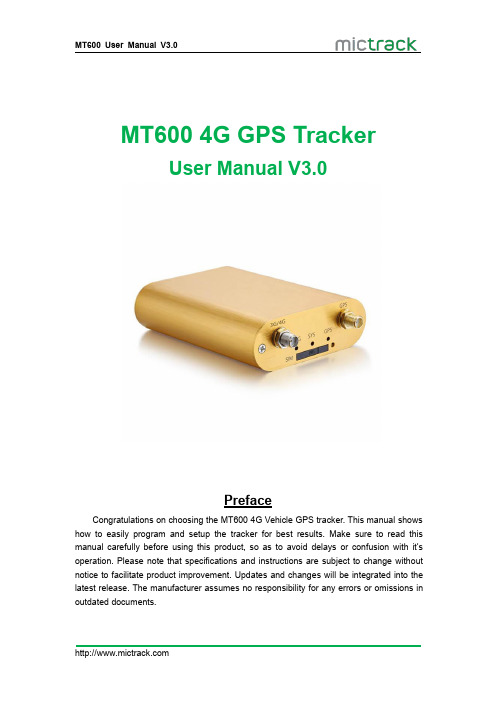
MT6004G GPS TrackerUser Manual V3.0PrefaceCongratulations on choosing the MT6004G Vehicle GPS tracker.This manual shows how to easily program and setup the tracker for best results.Make sure to read this manual carefully before using this product,so as to avoid delays or confusion with it’s operation.Please note that specifications and instructions are subject to change without notice to facilitate product improvement.Updates and changes will be integrated into the latest release.The manufacturer assumes no responsibility for any errors or omissions in outdated documents.Contents1.Overview (1)2.Application (1)3.Specifications (1)4.MT600and Accessories (2)5.Unit Diagram (3)6.Installation (3)6.1SIM Card installation (3)6.2LED Indications (4)6.2.1CHG-Charge indicator(RED) (4)6.2.2SYS-System indicator(BLUE) (4)6.2.3GPS-GPS indicator(GREEN) (4)6.3Device Button Instruction (4)6.4Install4G&GPS Antenna (5)6.5Connection of supplied wiring loom (5)6.6Install the SOS switch(optional) (6)7.Setup and Configuration (6)7.1Setting Authorized Mobile Phone Numbers (6)7.2Deleting authorized number (6)7.3Changing the Admin password (6)7.4Instant Location Request(used to receive unit location via SMS) (6)7.5SOS Alarm(optional) (7)7.6Round Geo-fence(Setting of size and shape of Geo-Fence) (7)7.6.1Enable the Round Geo-fence (7)7.6.2Disable the Round Geo-fence (7)7.7Remote cut off fuel and ignition(optional) (7)7.8External power cut off alarm (7)7.9Towing alarm (7)7.10Low battery Alarm(internal backup battery) (8)7.11Over-Speed alarm(Alerts that the unit is exceeding a preset speed) (8)7.12Set time zone (8)7.13Set APN(Access Point Name) (8)7.14Set Tracking Server IP and PORT (8)7.15Set GPRS Upload Interval Time (8)7.15.1ACC ON(Upload default status is AUTO) (8)7.15.2Vehicle Towed Alarm(vehicle moves whilst ACC is turned OFF) (9)7.15.3ACC OFF&Vehicle Stationary(Upload status is AUTOLOW) (9)7.16SMS Response ON/OFF (9)7.17Unit Phone Calling Control(useful for SIM Card data cost saving) (9)8.App&PC Tracking platform (10)8.1Active the device ID number (10)8.2App install&Login (10)8.3PC login (10)9.Troubleshooting (11)1.OverviewThe MT600is the latest technology4G GPS tracker,fully supporting4G LTE mobile networks.This device can be used locate,track and monitor any remote target via SMS, PC Computer or Mobile APP.It is commonly used to track and locate individual vehicles, motorbikes or boats,and is a valuable tool for enhanced fleet management.The user also can remotely cut off Fuel/Ignition and check the historical route travelled and other vehicle data.The MT600has an excellent track record for stable performance and possesses a wide variety of features.2.Application●4G LTE network support(fallback to3G/2G network)●Real-time tracking●Vehicle trip history and mileage data on web server●SOS alarm reporting(optional)●ACC switch status report●Geo-Fence alarm and reporting●External power cut off alarm●Remote cut off fuel/ignition(optional)●Vehicle towing/Movement alarm●Over-Speed alarm and reporting●Backup battery low power alarm●Power saving/sleep mode●Compatible with most of third party platform●Open protocol3.Specifications4.MT600and Accessories5.Unit Diagram6.Installation6.1SIM Card installation1.Get ready a Standard size SIM Card with10-15MB data a month.2.Insert the SIM card into the SIM card plastic tray.3.Ensure the SIM card has metal contacts facing up(Diagram#1).4.Gently slide the SIM Tray into the SIM Slot(Diagram#2).Note:●The device only supports Standard Size SIM card;●To remove SIM card,use paperclip to press the SIM card pop-out button to eject theSIM card tray.●Make sure insert the sim card first and then connect the external12V power.Diagram #1Diagram #26.2LED Indications6.2.1CHG-Charge indicator (RED )StatusDescription Constant ONNo SIM Card (or)No Network Reception OFFVehicle Parked –ACC Power OFF Quick flash Normal Working Mode6.2.3GPS-GPS indicator (GREEN )6.3Device Button InstructionButton Description StatusDescriptionConstant ONCurrently Charging OFF Charging Complete or sufficient battery.(Note:LED will no light if backup battery is not low power.)StatusDescription OFFGPS /Satellites Unavailable –Out of Range Quick flash GPS/Satellite Locked –Normal ModePowerON/OFF ●Insert the SIM trayto POWER ON the unit;Take out SIM tray to POWER OFF the unit ●Connect the external power to POWER ON;Disconnect thepowerto POWER OFF6.4Install 4G &GPS Antenna●Connect the 4G Antenna firmly to "3G/4G"Socket ●Connect the GPS Antenna firmly to “GPS”socket6.5Connection of supplied wiring loomWhen installing the device,please connect supplied wiring loom as follows:(or contact us for help)●Red :Connect to constant 12V Car Battery(+)●Black:Connect to Earth(Chassis)Car battery(-)●Green:Connect to ACC switched12V Power●Yellow:Connect to red wire of supplied SOS switch●White:Connect to Relay terminal(85)●Pink:Connect to Relay terminal(86)Note:Relay is optional for remote fuel/ignition shut-off.6.6Install the SOS switch(optional)●Red:connect to Yellow wire from supplied wiring loom●Black:connect to Earth(Chassis)Car battery(-)Note:installation Video:https://bit.ly/mt600-install7.Setup and ConfigurationNote:When sending SMS command to the unit,do NOT use spaces or symbols not listed below.[brackets and+are for instructional use only]*and#are valid command parameters.7.1Setting Authorized Mobile Phone NumbersSMS Command format:mobile number+password+[command parameter]Note:Command Parameter here is the sequence of the mobile numberi.e.[1=Admin]or[2=SOS call number]For example:*134****2330*0000*1**Unit Reply:SET USER NUMBER1OK.Note:●The defaulted password is0000.●It can authorize up to3phone numbers.7.2Deleting authorized numberSMS Command format:password+number+[command parameter]Note:Command Parameter here is the sequence of the mobile numberi.e.[1=Admin]or[2=SOS call number]For example:**0000*1**Unit Reply:DELETE USER NUMBER1OK.7.3Changing the Admin passwordSMS Command format:777+new password+old passwordFor example:77712340000Unit Reply:SET USER PASSWORD OK.7.4Instant Location Request(used to receive unit location via SMS)SMS Command format:666+passwordFor example:6660000When sent,this command will result in a Unit Reply SMS as follows:ID:865662000409210Date:05:36:5911/11/2016Fix:A State:SMS/maps?q=+22.63146%2c+114.03701Note:This link can to be opened on any Smart Phone to reveal the Google Maps Location of the unit at the time of request7.5SOS Alarm(optional)When the SOS button is pressed for3seconds,the unit will automatically send it’s location to authorized phone number via SMS,and also upload location data to the Web Tracking Platform server along with the status description“SOS”7.6Round Geo-fence(Setting of size and shape of Geo-Fence)SMS Command format:005+password+R+[Command Parameter]Note:Command Parameter here is fence diameter in KM[0.1~999.9]For example:0050000R1.0Unit Reply:SET ROUND GEO-FENCE:ON7.6.1Enable the Round Geo-fenceSMS Command format:211+passwordFor example:2110000Unit Reply:SET ROUND GEO-FENCE:ON.7.6.2Disable the Round Geo-fenceSMS Command format:210+passwordFor example:2100000Unit Reply:SET ROUND GEO-FENCE:OFF.7.7Remote cut off fuel and ignition(optional)To remotely Cut-Off fuel or powerSMS Command format:940+passwordFor example:9400000Unit Reply:SET OILWAY DISCONNECT.To remotely Resume fuel or powerSMS Command format:941+passwordFor example:9410000Unit Reply:SET OILWAY RECOVERY CONNECT.Note:The default setting for the Cut-Off feature is OFF7.8External power cut off alarmIf the external power to the unit is disconnected,[i.e.unit tampering or vehicle battery removal]the unit will call the authorized phone numbers,and then send location data to the authorized phone number and upload location data to the Web Tracking Platform server along with the status description“DEF”7.9Towing alarmIf the vehicle was be moved or towed when ACC is turned OFF,it will SMS locationdata to the authorized phone number,and upload location data to the Web Tracking Platform server along with the status description“TOWED”7.10Low battery Alarm(internal backup battery)When the unit’s internal backup battery is low,it will SMS the authorized phone number,and upload location data to the Web Tracking Platform server along with the status description“BLP”7.11Over-Speed alarm(Alerts that the unit is exceeding a preset speed)SMS Command format:#122#user password#[Command Parameter]##Note:Command Parameter here is[Km/Hour]Example:#122#0000#100##Unit Reply:SET SPEED LIMIT:ONTo disable the Over-Speed AlarmSMS Command format:#122#0000#0##Note:Command Parameter here is[0=OFF]Unit Reply:SET SPEED LIMIT:OFF.Note:Speed is in KM/H,Maximum setting=[999].7.12Set time zoneSMS Command format:896+password+[+/-]HH:MMNote:Command Parameter here is[Plus or Minus GMT]&[Hours/Minutes]For example:8960000+10:00Reply:SET TIME ZONE:+08:00Note:The default is Greenwich Time(UTC).[i.e.Melbourne Australia=+10:00]7.13Set APN(Access Point Name)SMS Command format1:#803#password#APN##For example:#803#0000#telstra.internet##SMS Command format2:#803#password#APN#APN user name#APN password## For example:#803#0000#CMNET#INTERNET#INTERNET##Reply:SET GPRS APN OK.Note:Please CALL your SIM Card provider to get the correct APN info.7.14Set Tracking Server IP and PORTSMS Command format:#804#password#IP address(or domain)#port##Example:#804#0000#112.95.164.248#7700##Reply:SET SERVER IP AND PORT OK.7.15Set GPRS Upload Interval TimeThis sets how often[in seconds]the unit sends location data back to the Tracking Platform whilst the ACC is switched on.This will affect accuracy and data usage.7.15.1ACC ON(Upload default status is AUTO)SMS Command format:#805#password#interval time#[command parameter]##Note:Command Parameter here[1=ON]&[0=OFF]For example:#805#0000#10#1##Unit Reply:SET GPS PERIODIC UPLOAD ON.Note:interval time maximum[10,65535]secondsUnit Reply:SET GPS PERIODIC UPLOAD OFF.7.15.2Vehicle Towed Alarm(vehicle moves whilst ACC is turned OFF)SMS Command format:#809#password#interval time#[command parameter]##Note:Command Parameter here[1=ON]&[0=OFF]For example:#809#0000#10#1##Unit Reply:SET GPS TOWED UPLOAD ON.Note:interval time maximum[10,65535]secondsUnit Reply:SET GPS TOWED UPLOAD OFF.7.15.3ACC OFF&Vehicle Stationary(Upload status is AUTOLOW) [Periodic upload of vehicle status to the Web Tracking Platform server whilst ACC off –variable to save SIM data costs when parked for long periods and Power Saving] SMS Command format:#807#password#interval time##For example:#807#0000#2##Unit Reply:SET GPS POWER SAVING UPLOAD ON.Note:interval time maximum[2,1440]minutes[If interval time=0,it will stop upload] Unit Reply:SET GPS POWER SAVING UPLOAD OFF.7.16SMS Response ON/OFFTo turn SMS messages OFFSMS Command format:160+passwordFor example:1600000Unit Reply:SET SEND SMS:OFF.To turn SMS messages back ONSMS Command format:161+passwordFor example:1610000Unit Reply:SET SEND SMS:ON.Note:if you want to disable the SMS alerts,send16000007.17Unit Phone Calling Control(useful for SIM Card data cost saving)To turn OFF unit Calling Alerts(i.e.to save SIM data costs)SMS Command format:150+passwordFor example:1500000Unit Reply:SET VOICE CALL:OFFTo turn ON unit Calling AlertsSMS Command format:151+passwordFor example:1510000Unit Reply:SET VOICE CALL:ON\Note:if you want to disable the call alerts,send15000008.App&PC Tracking platform8.1Active the device ID number●Contact with your sales or distributor●If not please subscribe the server plan from official online shop:https:///shop/gps-tracking-platform-service8.2App install&Login●Search“Yi tracker”in Google Play or iOS store(or scan the following QR code)todownload the Mobile APP(not Yi tracker2);●Choose the”Login by Device No.,Input server ●Input your device’s ID number and password(default is123456)to login.8.3PC login●Web:,Choose“ID No.”●Input your device’s ID number and password(default is123456)to login●Watch the video:https://bit.ly/trackis9.TroubleshootingIssues Caused SolutionsSend SMS to the device but no reply 1>SIM Card have not active2>Card balance is not enoughPlease check the SIM cardstatus and try again.Text command format is wrongPlease check the commandformat againConnect network fail.Please check LED status andmake sure the networkconnect successful first.GPS platform shows logged off 1.Check the APN setting;2.Check IP and port3.Check network if matchGPS platform shows no location or the coast of Africa.Device indoor/garage Take it outside for a10-minute walk or drive,andits location should update.LED no light Backup battery is low power Please charge the device for30minutes at least.Any questions please do not hesitate to contact us:Add:706,United Building,Donghuan1st Road,Longhua District,Shenzhen,China518109 Tel:+86-755-28198746Web:Email:*****************。
2021年魅蓝notegps搜星慢的解决方法

In fact, everyone knows what they want, but not everyone has the courage to express it.同学互助一起进步(WORD文档/A4打印/可编辑/页眉可删)魅蓝notegps搜星慢的解决方法首先科普一下 A-GPS(Assisted GPS)即辅助GPS技术,它可以提高 GPS 卫星定位系统的性能。
通过移动通信运营基站它可以快速地定位,广泛用于含有GPS功能的手机上。
GPS通过卫星发出的无线电信号来进行定位。
当在很差的信号条件下,例如在一座城市,这些信号可能会被许多不规则的建筑物、墙壁或树木削弱。
在这样的条件下,非A-GPS 导航设备可能无法快速定位,而A-GPS 系统可以通过运营商基站信息来进行快速定位。
A-GPS基本思想是通过在卫星信号接收效果较好的位置上设置若干参考GPS接收机,并利用AGPS服务器通过与终端的交互获得终端的粗位置,然后通过移动网络将该终端需要的星历和时钟等辅助数据发送给终端,由终端进行GPS定位测量。
测量结束后,终端可自行计算位置结果或者将测量结果发回到AGPS服务器,服务器进行计算并将结果发回给终端。
同时后台SP可获取位置信息为其它服务应用。
接下来进入主题我们这使用定位功能时,在有网络的情况下会打开A-gps辅助定位,这个技术需要从服务器下载星历图,现在主流的星历图服务器主要有 Google,Nokia等,魅蓝note采用的MTK的解决方案,而MTK的a-gps默认的`服务器为Google的服务器,然而Google在大陆已经被和-谐,很不稳定,有时能连上有时连不上,当连不上的时候定位系统就只能通过传统的定位方式来定位,所以就会产生搜星慢的问题(搜星慢不能怪魅族,要怪只能怪ISP 和-谐了Google)。
请看下图,Google的服务器无法pinghjg,jhhhhhhhhhhhhhhhhhhhhhh通,而诺基亚的服务器轻松ping通。
L76X GPS模块用户手册说明书

L76X GPS ModuleUser ManualOVERVIREThis is a general GNSS module which supports Multi-GNSS systems: GPS, BDS, and QZSS, with advantages such as fast positioning, high accuracy, low power consumption, and so on.SPECIFICATIONGPS⚫Band: GPS L1(1575.42Mhz), BD2 B1 (1561.098MHz)◼Channels: 33 tracking ch, 99 acquisition ch, 210 PRN ch◼C/A code◼SBA: WAAS, EGNOS, MSAS, GAGAN⚫Horizontal position accuracy:◼Autonomous: <2.5mCEP⚫Time-To-First-Fix @-130dBm (EASY™ enabled):◼Cold starts: <15s◼Warm starts: <5s◼Hot starts: <1s⚫Sensitivity:◼Acquisition: -148dBm◼Tracking: -163dBm◼Re-acquisition: -160dBm⚫Dynamic performance:◼Altitude (max): 18000m◼Velocity (max): 515m/s◼Acceleration (max): 4GGENERAL⚫Communication interface: UART⚫Baudrate: 4800~115200bps (9600bps by default) ⚫Update rate: 1Hz (default), 10Hz (max)⚫Protocols: NMEA 0183, PMTK⚫Power supply voltage: 5V / 3.3V⚫Operating current: 11mA⚫Operating temperature: -40℃~ 85℃⚫Dimensions: 32.5mm x 25.5mm INTERFACEOvervire (1)Specification (1)GPS (1)General (1)Interface (2)Hardware (4)Testing in PC (5)Demo codes (6)Download Demo code (6)Raspberry Pi examples (7)Copy examples (7)Libraries install (8)Enable serial port (9)Install MINICOM (9)Hardware connection (10)Running codes (11)Expected result (11)STM32 examples (12)Hardware connection (12)Expected result (12)Arduino examples (13)Hardware connection (13)Expected result (13)FAQ (14)1.L76X GPS Module on board resource2.L76B module3.RT9193-33: power manager4.Rechargeable MS621FE Li battery: for preserving ephemeris information and hot starts5.Ceramics active antenna6.GPS status indicator7.Power indicator8.PH2.0 5PIN connector9.GNSS antenna connector10.Backup mode wakeup jumper: not soldered by default, short the jumper to exit backup modeConnect GPS antenna to L76X GPS module, and wire it to USB to UART module. Connect USB to UART module to PC. PWR lights on after connecting.Open serial assistant software in PC. Select the correct COM port (according to the Device Manager), set baud rate: 9600, data bit: 1, stop bit: 1【Note】a) Please set the module or receiver of antenna outdoor for stable GPS signalb) Generally, first time module should use about 35s to locate (cold starting), the locating time (first) maybe longer even failed because of environment, please be patient.Download U-center software from wiki. Unzip it and install. Open U-center software, click Receiver menu, choose Port, and select the correct com port (refer to Devices Manager). Set baud rate: 9600 then click button to connect L76X GPS Module. U-center display information after connecting.If you want to check the area better, you can install GoogleEarthPluginSetup.exe tool, which allow you to choose Google Earth under View menu【Note】The result you get from Google Earth maybe different with actual area because of dynamic drift of GPSDEMO CODESThe demo code is set for 9600 and 115200 baudrate, make sure the baudrate of L76X GPS module is one of them if you use demo codes.DOWNLOAD DEMO CODEFind the product in Waveshare website, open the wiki and download demo code from wiki.Unzip:Arduino: Arduino examples based on Arduino UNORaspberry Pi: Raspberry Pi examples include wiringpi and python codesSTM32: STM32 examples based on STM32F103RASPBERRY PI EXAMPLESCOPY EXAMPLESInsert SD card (which has installed Raspbian image) to PC by card readerCopy Raspberry Pi examples ( the folder we download and unzip above) to BOOT directory of SD cardExit and insert the card to Raspberry Pi, then start.Check it: ls /bootCopy it to /home/pisudo cp -r /boot/RaspberryPi/ ./sudo chmod 777 -R RaspberryPi/LIBRARIES INSTALLExamples should be used with libraries installedInstall BCM2835:Download libraries from BCM2835 website:/mikem/bcm2835/【Note】xx is the version of libraries, for example, if the libraries you download is bcm2835-1.52. The command you should execute is sudo tar zxvf bcm2835-1.52.tar.gzInstall wiringPi:Install python:ENABLE SERIAL PORTUART interface should be used for communicating, so we need to enable hardware serial of Raspberry Pi.sudo raspi-configDisable login shell function and then enable hardware serialINSTALL MINICOMminicom is a serial assistant tool for Linux.Install minicom:sudo apt-get install minicomUsing minicom:minicom -D /dev/ttyS0 -b 9600【Note】If you use Raspberry Pi zero, the serial port should be ttyAMA0, you can confirm the port by command: ls -l /dev/serial0 The default baud rate of minicom is 115200, here we use parameters -b 9600 to set it as 9600If you want to exit, you can press Ctrl + A, press X and choose Yes, then Enter.HARDWARE CONNECTIONThe color of wire you get may be different with here, you should connect the module according to the silk screen printing.RUNNING CODESEnter RaspberryPi folder (The directory of example) and run it with commands: wiringPi code:python code:EXPECTED RESULTIt requires about 35s to locate (first time).Data printed first is original data.Time: L76X GPS Module output time.【Note】Even the default baud rate of L76X GPS Module is 9600, it is changed to 115200 in code. If you find that 9600 cannot work next time, please check if it is changed.STM32 EXAMPLESThe development board used here is Waveshare XNUCLEO-F103RB, whose chip is STM32F103RBT6. The code is based on HALHARDWARE CONNECTIONWire L76X GPS Module to STM32 board, and connect USB to UART (USART1) interface of STM32 board to PC【Note】Even the default baud rate of L76X GPS Module is 9600, it is changed to 115200 in code. If you find that 9600 cannot work next time, please check if it is changed.EXPECTED RESULTIt requires about 35s to locate (first time).Data printed first is original data.Time: L76X GPS Module output time.ARDUINO EXAMPLESThe development board used here is UNO PLUSHARDWARE CONNECTIONEXPECTED RESULTIt requires about 35s to locate (first time). Open serial monitor and set baud rate to 9600. Data printed first is original data.1.W hy the baud rate doesn’t change after send changing command?- Please check if the current baud rate is correct. If the satellites searched are too much, the module cannot allows the baud rate to be smaller. In this case, you can use SET_NMEA_OUTPUT command to reduce the output data per time and try again.2.Why the locating is not accurate?- The accuracy is influenced by environment. Weather reason: The humidity is every high when raining, which weaken the intensity of the GPS signal. It often raining in summer, therefore, the intensity of phone signals is weak. High building reason: high buildings shelter from satellite, make GPS intensity became weak. Area problem: Suburbs have less satellite coverage, so GPS intensity is weak in these areas. Interference problem: Sometime, signals from satellites will be interrupted by atmosphere ionosphere, buildings, forest, water and son on.3.Why the locating result is different with smart phone?- L76X GPS HAT use satellite locating. Smart phone use AGPS, LBS, WIFI and Bluetooth locating as well except satellite. Smart phone locate much faster. And the multi-satellite system used by smart phone are different with L76X’s4.How to exit from Backup mode?- Module output nothing if it enter Backup mode. You cannot exit from Backup mode even re-power. The only way to exit from Backup mode is that short R6 more than 0.5s。
手持gps使用教程

手持gps使用教程手持GPS,全称为手持式全球定位系统,是一种便携式的导航设备。
它利用卫星信号来确定你的位置,并为你提供准确的导航引导。
下面给大家详细介绍一下手持GPS的使用教程。
第一步,开启GPS设备。
将手持GPS设备的开关打开,并确保它在开启状态下。
通常,开关在设备的侧边或顶部。
第二步,等待GPS信号。
手持GPS设备需要一些时间来捕捉卫星信号,所以你需要在室外等待几分钟。
确保你的设备处于开放区域,以便更好地接收信号。
第三步,选择目的地。
在设备的主屏幕上,你可以看到一个选项菜单。
通过点击屏幕上的“目的地”选项进入目的地设置。
你可以输入一个地址或地名,或者选择已保存的目的地。
第四步,开始导航。
一旦你设置好目的地,手持GPS设备将计算最佳路线,并开始给你导航指引。
你将看到一个地图,上面标示着你的位置和目的地。
你还可以看到文字指令,告诉你何时该转弯、直行或停车。
第五步,跟踪进度。
在导航过程中,你可以随时查看前进的进度。
手持GPS设备将显示你当前的位置,并告诉你离目的地还有多远。
第六步,调整设置。
手持GPS设备通常有一些可调整的设置选项。
你可以根据个人喜好,设置语言、音量、地图颜色等。
这些选项可以在设备的菜单中找到。
第七步,识别周边景点。
手持GPS设备通常还可以显示附近的餐馆、商店、公园等景点信息。
你可以使用这些信息来找到你感兴趣的地点,并进行导航。
第八步,保存地点。
如果你发现一个有趣或重要的地点,你可以使用设备上的“保存”功能,将其存储在设备的存储器中。
这样,将来你想回到这个地方时,就可以直接选择它。
第九步,终止导航。
一旦你到达目的地,或者不需要继续导航,你可以通过设备的菜单选项来终止导航。
第十步,关闭GPS设备。
在你使用完手持GPS设备后,记得将其关闭。
这样可以节省电池,并确保下次使用时,它的电量充足。
手持GPS设备可以在旅行、远足、驾车等活动中提供准确的导航信息。
通过正确使用手持GPS,我们可以更加方便、安全地到达目的地。
SIM7100_GPS_Application_Note_V0.01(翻译中文版)全球定位系统应用说明

全球定位系统应用说明1简介1.1概述本文给出了sim7100 GPS功能的使用。
用户可以得到关于sim7100 GPS /A-GPS功能有用的信息通过这个文件迅速。
全球定位系统的功能是提供在命令格式,他们是专为客户设计他们的全球定位系统应用程序很容易。
用户可以访问这些命令通过USB接口,GPS在与sim7100模块通信。
SIM7100 GPS特征:●支持S-GPS和A-GPS功能。
●支持GLONASS功能。
●支持单机模式,MS基础模式和MS辅助模式●支持冷启动和热启动。
●支持NMEA-0183标准的一个子集。
●支持NMEA句子NMEA端口输出。
●GPS支持(用户平面)和CP(控制平面)的方法。
●MS辅助模式支持单一固定;MS为基础的模式支持连续固定。
●如果有必要的话,支持证书。
支持GPS模块上电时自动启动,它仅支持单机模式1.2全球定位系统模式介绍在辅助模式下,当一个定位的请求发出时,有效的网络信息被提供给位置服务器,并援助来自位置服务器的请求。
位置服务器向手机发送辅助信息。
手机/移动设备测量的GPS观测值给位置服务器提供GPS测量与有效网络数据(对于给定的空中接口技术)。
位置服务器然后计算定位信息,并把结果返回到请求的实体。
在以微软为基础的模式下,位置服务器所提供的辅助数据不仅包括协助手机测量卫星信号所需的信息,还包括计算手机位置所需的信息。
因此,并不是提供全球定位系统测量值和可用的网络数据回到位置服务器,而是移动计算手机上的位置,并将结果传递给请求的实体。
在独立模式下,手机直接从GPS和GLONASS卫星解调数据。
相比辅助模式,这种模式会有点降低冷启动灵敏度,和一个较长的第一次固定时间。
然而,它不需要服务器的交互和工程网络覆盖。
GPS优先于GLONASS,所以如果GPS 具有固定的位置,导航引擎将关闭全球导航卫星系统(GLONASS),以节省电力。
如果你想要GPS和GLONASS的混合,你可以先用AT指令改变模式表1 GPS操作模式1.3.4 gpsonextra辅助文件源和政策高通所产生的援助文件和高通合作伙伴托管。
GPS设置及原理教程-如何通过修改gps.conf文件来提高搜星速度

服务器是实时变动的哦!!
2011年1月21日星期五的活动服务器情况亚洲的:
server
server
server
server
再有就是GPS不通过差时服务器,直接通过卫星信息能自动校时,不过时间慢点而已。以上为个人推测还请高手指正。 二、加快NTP的更新速度。我的mytouch4g系统的默认NTP地址是计划(一个全球性的利用空置服务器提供免费时间服务的项目,目前在全球拥有1400多台服务器。且根据地域提供服务器池功能。)的北美服务器()。这就意味着,所用的手机,不论所处的地域和服务器实际的情况,用GPS的时候都会去连接那个地址。这种不合理的情况,造成很多非北美的用户GPS定位缓慢。知道了以上原理以后我们就可以着手修改自己的gps参数来提高定位效率了。
第二、修改的原理
基于上面的介绍分析,可以通过如下的方面来提高定位的精度和速度。1.手机所在地点的卫星信号(是指手机裸露在空旷室外,卫星信号强度可以用搜星软件来测试,我在青岛,坐车在室外基本能稳定在11颗卫星,10颗能导航的水平,更改gps.conf之后的数据,之前是9颗左右,稳定定位8颗)2.手机信号3.手机的定位软件,本人使用的是gmap5.0,破解版可导航的。4.gps参数,含在gps.conf文件内由于前3条都是自然条件是不能改变的,所以我们只能通过设置gps.conf参数来提高了,
开始正题:
第三、修改gps.conf的前提条件
1.你必须ROOT
2.装个ROOT管理器例如rootexplorer
3.先备份gps.conf文件,将文件复制到smcard(不要备份在system文件夹下,否则重启的时候有可能被自动删除的)
4.因为有ROOT权限,找到System/etc/gps.conf 这个文件,先更改权限为可写,然后长按gps.conf这个文件,选择文本编辑器打开,就可以编辑了,这个时候会提示自动备份,已经有备份可以不用管了。
北斗GPS多模卫星导航模块,
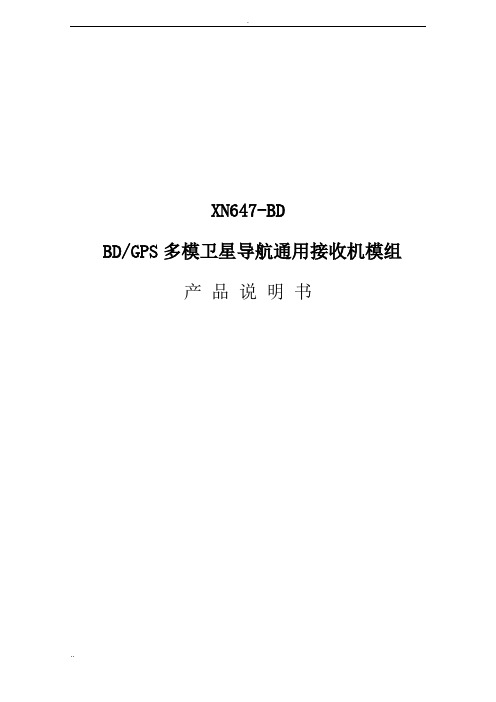
XN647-BDBD/GPS多模卫星导航通用接收机模组产品说明书功能描述1.1 概述本模块是一款支持BD2 B1/GPS L1频点的双模导航定位模块。
模块尺寸为16mm x 12mm x 2.65 mm,采用24pin邮票孔封装。
本模块内部具备天线状态检测和天线短路保护功能,支持休眠工作模式。
1.2 产品特性✓24pin邮票孔封装,尺寸16mm x 12mm x 2.5 mm✓支持BD2 B1和GPS L1频点✓支持以下三种工作模式1)单BD2 B1工作模式2)单GPS L1工作模式3)BD2 B1/GPS L1混合工作模式✓内置BD2 B1/GPS L1的LNA(低噪声放大器)。
✓具有天线状态检测和天线短路保护的功能。
✓具有备份电源输入接口,支持热启动。
✓内部自带上电复位电路,并支持用户在使用中对模块进行外部复位。
1.3 性能指标表1-1 双模导航定位模块主要性能指标参数描述性能指标备注最小值典型值最大值单位定位精度水平≤2.5 m 测速精度速度≤1 m/s首次定位时间TTFF 冷启动≤30 s 热启动≤1 s 重捕获≤2 s灵敏度捕获-148 dBm跟踪-165 dBm串口输出波特率4800 9600 115200 bps 默认9600bps参数 描述性能指标备注最小值典型值 最大值 单位 数据更新率 1 50 Hz 工作电压VCC3.03.33.6VV_BCKP1.82.73.6 V平均功耗 跟踪电流 40 mA 主电源VCC 为3.3V 温度工作-3070℃存储-4085℃1.4 应用● 个人定位和导航产品 ● 车载、船舶定位导航1.5 功能框图和典型应用1.5.1 功能框图多模卫星导航电路滤波器多模数字基带⑧LNA①晶振参考⑨图1-1 双模导航定位模块功能框图本双模导航定位模块可对外部BD2 B1/GPS L1有源天线供电,并具有天线状态检测和天线短路保护功能。
外部有源天线接收空中卫星信号送给射频芯片,射频芯片内部经LNA 放大、混频处理后送到中频滤波器,再经过AD 转换成数字中频信号送给基带芯片。
诺瓦泰GPS设置命令简介
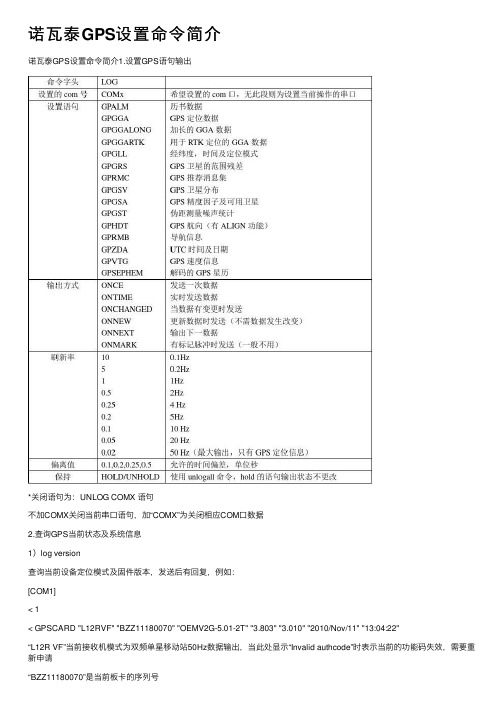
诺⽡泰GPS设置命令简介诺⽡泰GPS设置命令简介1.设置GPS语句输出*关闭语句为:UNLOG COMX 语句不加COMX关闭当前串⼝语句,加“COMX”为关闭相应COM⼝数据2.查询GPS当前状态及系统信息1)log version查询当前设备定位模式及固件版本,发送后有回复,例如:[COM1]< 1< GPSCARD "L12RVF" "BZZ11180070" "OEMV2G-5.01-2T" "3.803" "3.010" "2010/Nov/11" "13:04:22"“L12R VF”当前接收机模式为双频单星移动站50Hz数据输出,当此处显⽰“Invalid authcode”时表⽰当前的功能码失效,需要重新申请“BZZ11180070”是当前板卡的序列号“3.803”为板卡内部固件版本,升级时功能码的固件版本要与设备匹配,否则不能正常升级2)log validmodels查询当前功能码的有效期限,例如:#V ALIDMODELSA,COM1,0,54.0,FINESTEERING,1337,414753.310,00000000,342f,1984;1,"ME3",0,0,0*16c0b1a3“1,"ME3",0,0,0”表⽰第⼀个功能码的功能是“ME3”;“0,0,0”表⽰⽆使⽤期限即可永久使⽤,若显⽰⽇期,则表⽰该机器码的有效期限到该⽇期为⽌,3)MODEL model设置当前的接收机功能码模式,即使⽤的功能码,发送如:MODEL L12通过log validmodels命令可以得知当前有的功能码,log version可以常看当前使⽤的功能码,⽤此命令可以在各功能码之间进⾏切换。
4)auth xxxx xxxx xxxx xxxx刷写功能码的命令,通过⼿中的功能码对板卡进⾏升级,例如:Auth ADC9,2EAC,B9A7,430A,80CF,L12RVF把当前板卡升级到L12RVF功能5)log loglist查询当前各数据⼝状态,发送后如下:#LOGLISTA,COM1,0,60.5,FINESTEERING,1337,398279.996,00000000,c00c,1984; 8,COM1,RXSTATUSEVENTA,ONNEW,0.000000,0.000000,HOLD,COM2,RXSTATUSEVENTA,ONNEW,0.000000,0.000000,HOLD,COM3,RXSTATUSEVENTA,ONNEW,0.000000,0.000000,HOLD,USB1,RXSTATUSEVENTA,ONNEW,0.000000,0.000000,HOLD,USB2,RXSTATUSEVENTA,ONNEW,0.000000,0.000000,HOLD,USB3,RXSTATUSEVENTA,ONNEW,0.000000,0.000000,HOLD,COM1,BESTPOSA,ONTIME,10.000000,0.000000,NOHOLD,COM1,LOGLISTA,ONCE,0.000000,0.000000,NOHOLD*5b29eed36)assignall gpsL1 idle关闭当前接收的L1波段信息,不在解算中使⽤“gpsL1”表⽰gpsL1的专⽤通道.具体列表如下:“idle”表⽰关闭,可更换为“auto”3.设置GPS当前⼯作模式1)设置差分模式(差分数据最⼤更新率1Hz)RTCA 基站:interfacemode com2 none rtca offfix position 51.11358042 -114.04358013 1059.4105 (输⼊当地纬度,经度,⾼度)log com2 rtcaobs ontime 1log com2 rtcaref ontime 10log com2 rtca1 ontime 5 (可选, 启⽤码差分定位)log com2 rtcaephem ontime 10 1 (可选)RTCA 移动站:interfacemode com2 rtca none offRTCAOBS2 基站:interfacemode com2 none rtca off(recommended) fix position 51.11358042 -114.04358013 1059.4105(输⼊当地纬度,经度,⾼度) log com2 rtcaobs2 ontime 1log com2 rtcaref ontime 10RTCAOBS2 移动站:interfacemode com2 rtca none offRTCM V2.3 基站:interfacemode com2 none rtcm offfix position 51.11358042 -114.04358013 1059.4105(输⼊当地纬度,经度,⾼度)log com2 rtcm3 ontime 10log com2 rtcm22 ontime 10 1log com2 rtcm1819 ontime 1log com2 rtcm1 ontime 5 (可选)RTCM V2.3 移动站:interfacemode com2 rtcm none offRTCM V3 基站:interfacemode com2 none rtcmv3 offfix position 51.11358042 -114.04358013 1059.4105 (输⼊当地纬度,经度,⾼度)log com2 rtcm1002 ontime 1 (供L1模式的OEMV1 and OEMV1G使⽤)log com2 rtcm1004 ontime 1 (供L1/L2模式的OEMV1DF, OEMV2G, and OEMV3G使⽤)log com2 rtcm1006 ontime 10log com2 rtcm1019 ontime 120RTCM V3 移动站:interfacemode com2 rtcmv3 none offRTCM V3 with GLONASS 基站:interfacemode com2 none rtcmv3 off(recommended) fix position 51.11358042 -114.04358013 1059.4105 (输⼊当地纬度,经度,⾼度) log com2 rtcm1002 ontime 1 (供L1模式的OEMV1 和OEMV1G使⽤)log com2 rtcm1004 ontime 1 (供L1/L2模式的OEMV1DF, OEMV2G, 和OEMV3G使⽤)log com2 rtcm1010 ontime 1 (供L1模式的OEMV1 和OEMV1G使⽤)log com2 rtcm1012 ontime 1 (供L1/L2模式的OEMV1DF, OEMV2G, and OEMV3G使⽤)log com2 rtcm1006 ontime 10log com2 rtcm1033 ontime 10log com2 rtcm1019 ontime 120log com2 rtcm1020 ontime 120RTCM V3 with GLONASS 移动站:interfacemode com2 rtcmv3 none offCMRPLUS (CMR+) 基站:interfacemode com2 none cmr offfix position 51.11358042 -114.04358013 1059.4105 (输⼊当地纬度,经度,⾼度)log com2 cmrobs ontime 1log com2 cmrgloobs ontime 1log com2 cmrplus ontime 1 (要设置为ontime 1才可使⽤)CMR+ 移动站:interfacemode com2 cmr none offCMR 基站:interfacemode com2 none cmr offfix position 51.11358042 -114.04358013 1059.4105 (输⼊当地纬度,经度,⾼度)log com2 cmrobs ontime 1log com2 cmrgloobs ontime 1log com2 cmrref ontime 10log com2 cmrdesc ontime 10 1 (可选)CMR 移动站:interfacemode com2 cmr none off (与CMR+相同)双频双星RTK设置:基站设置:fix position lat lon hgt(输⼊当地纬度,经度,⾼度)com com2 115200 N 8 1 N offinterfacemode com2 none rtca offlog com2 rtcaref ontime 10log com2 rtcaobs2 ontime 1log com2 rtca1 ontime 5(可选, 启⽤码差分定位)saveconfig(可选,保存设置⾄flash)移动站设置:com com2 115200 N 8 1 N offinterfacemode com2 rtca none offlog com1 bestposa ontime 1(可选,查看位置信息)saveconfig(可选,保存设置⾄flash)2)设置ALIGN(定向)模式:主站:interfacemode com2 none rtca offfix position lat lon hgt (输⼊当地纬度,经度,⾼度)或movingbasestation enablelog com2 rtcaobs2 ontime 1log com2 rtcaref ontime 10移动站:interfacemode com2 rtca none offlog headinga onchanged (航向, 基线长度, 俯仰⾓数据等)log gphdt ontime 1 (NMEA格式的航向数据)hdtoutthreshold 1.0 (可选,控制HDT的输出频率)数据格式:#HEADINGA,COM1,0,77.0,FINESTEERING,1481,418557.000,00000000,3663,36137;SOL_COMPUTED,L1_INT,5.913998127(基线),75.566444397(航向),-0.152066842(俯仰⾓),0.0,0.104981117 0.222061798,"AAAA",13,10,10,0,0,00,0,11*481a5bab移动站读取基站位置信息命令:给移动站串⼝发送⼀个命令:log mastertosA onchanged。
GPS手簿操作流程

GPS手簿操作流程1.打开GPS手簿:按下电源开关,等待设备启动。
2.设置语言和单位:根据个人偏好,选择设备界面的语言和测量单位(如米、公里)。
3.连接卫星:GPS手簿需要与卫星建立连接以获取定位信息。
在室外空旷的地方,打开设备的天线或抬高天线,等待设备自动和连接卫星。
4.建立目的地:在设备的菜单或界面上选择“目的地”选项,并输入要前往的地点的地址或坐标。
有些GPS手簿还支持通过地图选择目的地的功能。
5.导航方式选择:根据个人需求,选择导航方式,如最短路径、最快路径或避开高速等。
6.开始导航:确认目的地设置无误后,点击“开始导航”按钮,GPS手簿将根据当前位置计算导航路线并显示在屏幕上。
7.路线导航:在导航过程中,GPS手簿会提供文字和声音指导,告诉你何时做出转弯、变道等操作。
同时,在屏幕上也会显示地图和导航标志,以帮助你更好地理解和跟随导航路线。
8.路况和周边信息:GPS手簿还可以提供实时的路况信息,如交通堵塞、事故等,以帮助你选择更合适的路线。
另外,一些高级GPS手簿还可以显示周边的利益点(POI),如加油站、餐厅、旅馆等。
9.重新计算路线:如果你在导航过程中改变了目的地或发生了偏离路线的情况,GPS手簿可以重新计算路线,并提供新的导航指示。
10.结束导航:到达目的地后,点击“结束导航”按钮,导航路线将关闭,GPS手簿返回到初始界面。
11.保存和分享位置:GPS手簿可以保存已经到达过的位置,并可以通过电脑或手机软件进行分享,以便后续使用或与他人交流。
12.设备维护:在使用过程中,注意保护设备,避免摔落或接触水等。
定期检查电池电量,确保电量充足。
以上是GPS手簿的操作流程,通过按照这些步骤操作,你可以更好地利用GPS手簿进行导航和定位。
BDS GPS 双系统亚米级导航定位模块 用户手册说明书

在订购产品之前,请您与本公司或当地经销商联系,以获取最新的规格说明。 版权所有 © 2015-2017,武汉梦芯科技有限公司。保留所有权利。
I
【BDS/GPS 双系统亚米级导航定位模块用户手册】
6 差分数据 ................................................................................................................................. 7 7 机械规格 ................................................................................................................................. 8 8 包装及运输.............................................................................................................................. 9
目录 1 产品介绍 ................................................................................................................................. 1
1.1 概述 .............................................................................................................................. 1 1.2 主要特征 ....................................................................................................................... 1 1.3 应用 .............................................................................................................................. 1 1.4 性能指标 ....................................................................................................................... 2 2 PIN 脚功能描述 ....................................................................................................................... 3 2.1 PIN 脚示意图................................................................................................................. 3 2.2 PIN 脚定义 .................................................................................................................... 4 3 电气特性 ................................................................................................................................. 5 3.1 绝对最大值 .................................................................................................................... 5 3.2 运行条件 ....................................................................................................................... 5 3.3 工作环境 ....................................................................................................................... 6 4 传输及外设接口....................................................................................................................... 6 4.1 PPS .............................................................................................................................. 6 4.2 I2C ................................................................................................................................ 6 4.3 UART ............................................................................................................................ 6 4.4 GPIO............................................................................................................................. 6 4.5 EXTINT ......................................................................................................................... 6
三星手机命令大全

三星手机命令大全*2767*3855# 硬启查看原始IMEI码再进入拨号界面,输入 *#197328640# 进入工程模式,依次选择第二项,第二项,第四项,就可以查看机器的出厂日期■ 再次打开拨号盘,输入*# 7465625#,可以查看手机是否有锁,off为无锁■ 还是进入拨号盘,输入*#272*手机串号#,手机串号为*#06#查询出的串号,会出现3个字母,此为销售地,刷机可以改变此结果■ 其他检测:*#0*# 里面有包括屏幕亮点检测,震动,重力感应,距离感应,光线感应等检测。
获取/更改设备信息*#06#(显示 IMEI 号码)*#1234#(显示当前固件)* 2767 * 4387264636#(要显示产品代码)* IMEI号*#272#*(显示/更改地区代码)或*#272#* * HHMM*#12580* 369#(软件&硬件信息)*#44336#(软件版本信息)复位*#*#7780#*#*或*#7780#(厂软复位)* 2767 * 3855#(工厂硬复位的ROM 固件默认设置)固件工具*#2663#(重起固件更新)*#34971539#(相机固件更新)*#7412365#(相机固件菜单)或*#*#34971539#*#**#03#(NAND 快闪记忆体的S / N)通用测试/调试*#0 *#(综合测试模式)*#*#4636#*#*(诊断和模式一般设置)*#*#197328640#*#*(服务模式下的主菜单)*#7353#(快速测试菜单)无线*#232337#(蓝牙地址)*#232331#(蓝牙测试模式)*#232338#(无线局域网 MAC地址)*#232339#(WLAN 测试模式)*#526#(无线局域网工程模式)*#528#(无线局域网工程模式)全球定位系统*#1575#(G P S 控制菜单)*#*#1472365 *#*#(GPS 测试设置)传感器*#0588#(接近传感器测试模式)*#0589#(光感应器测试模式)音频*#0673#(音频测试模式)*#0283#(音频回传控制)*#0289#(旋律测试模式)按钮*#7594#(重映射关机以结束通话邓肇坚)电池*#0228#(电池状态:容量,电压,温度)其他测试/调试*#32489#(通话加密信息)*#0842#(抑振电机测试模式)*#0782#(实时时钟测试)*#2263#(射频波段选择)*#9090#(诊断配置)*#7284#(I2C 模式的USB 控制)*#872564#(记录的USB 控制)*#4238378#(GCF 的配置)*#3214789650#(磅测试模式)*#745#(RIL的转储菜单)*#746#(调试转储菜单)*#9900#(系统转储模式)*#273283 * 255 * 3282 *#(数据创建菜单)* }*#273283 * 255 * 663282 *#(数据创建 SD 卡)*#3282 * 727336 *#(资料使用情况)*#80#(未知)*#07#(测试历史)*#3214789#(GCF 的模式状态)*#272886#(自动应答选择)*#8736364#(OTA 更新菜单)*#301279#(HSDPA / HSUPA 的控制菜单)* 2767 * 4387264636#(出卖短信 / PCODE 观点)*#7465625#(查看手机锁定状态)* 7465625 * 638 *#(配置网络锁定的 MCC /跨国公司)#7465625 * 638 *#(插入网络锁密码)* 7465625 * 782 *#(配置网络锁定新型干法)* 782 *#(插入 Partitial 网络锁定密码)* 77 *#(插入网络锁定密钥号码 S P 法)#7465625 * 77 *#(插入操作锁密码)* 7465625 * 27 *#(插入网络锁定密钥号码新型干法 /处长)#7465625 * 27 *#(插入内容提供商密码)============================================三星常见问题解答:我如何知道我手机的ROM版本是多少答:手机拨号输入:*#1234# 即可显示你手机的ROM版本 PDA PHONE CSC如何自定义来电铃声、短信铃声、闹钟铃声?.答:在sd卡上新建3个文件夹:alarms,闹铃;ringtones,来电铃声;notifications,短信铃声。
长天 M-241 无线GPS记录器 说明书

HOLUX Wireless GPS Logger M-241User’s ManualHolux無線GPS 記錄器M-241April 2009 Rev.C長天 科技股份有限公司(300) 新竹市科學工業園區創新一路1-1號 電話:886-3-6687000 傳真:886-3-6687111網站:版權所有,翻印必究。
使用手冊目錄目錄 (3)1.簡介 (4)2.包裝內容物 (5)3.主要功能 (6)4.技術規格 (7)5.相關圖示說明 (9)6.產品概覽 (10)7.基本操作 (11)8.將本機連接至電腦 (19)9.上傳記錄資料到電腦中 (20)10.安裝藍牙裝置連線 (32)11.安裝MINI GPS VIEWER 程式 (34)12.執行THE MINI GPS VIEWER 程式 (35)13.電源 (37)14.保固 (37)15.故障排除 (38)1. 簡介HOLUX M-241無線GPS 紀錄器提供記錄座標和容易使用的旅遊指引服務。
M-241可以記錄高達13萬個位置,每個位置都含有經度、緯度、時間和高度資料。
使用USB 連線可以上傳記錄檔,然後將記錄檔進行分析。
結合這些位置與數位相片後,可以和Google Earth 等地圖應用軟體分享軌跡歷史記錄和相片位置資料。
位置資料、移動速度、可用記錄容量、日期與時間等資料可隨時直接顯示在液晶螢幕上。
M-241支援兩種記錄模式(依據距離或時間)、兩種距離單位(公里和英哩)以及3種語言(英文、繁體中文和簡體中文)。
由於M-241提供藍牙介面,因此您在開車時可以盡情使用而不會受到線路的限制。
開始盡情享受擁有GPS 的生活!M-241是一款具有下列功能的高效能GPS 記錄器: 1. 雙介面(藍牙 + USB )。
2. 與藍牙串列埠規範(SPP)完全相容。
3. 使用一顆AA 電池供應電源。
4. 顯示位置資料、速度、可用記憶容量、日期與時間的液晶螢幕(長32mm x 寬 8.9mm )。
小米noteGPS弱的终极解决方案
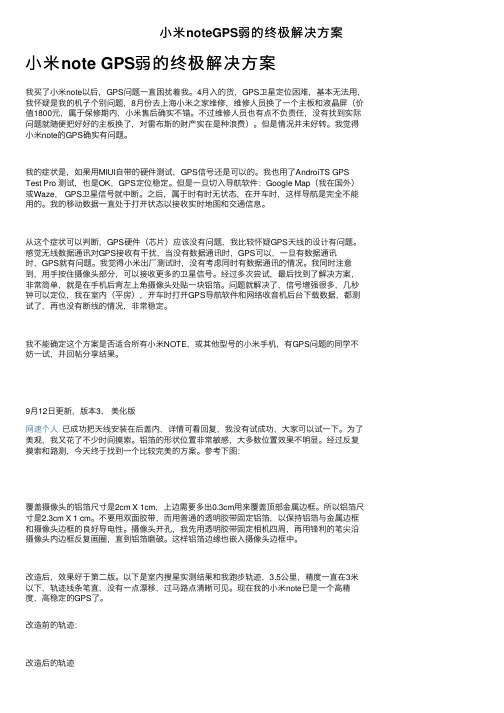
⼩⽶noteGPS弱的终极解决⽅案⼩⽶note GPS弱的终极解决⽅案我买了⼩⽶note以后,GPS问题⼀直困扰着我。
4⽉⼊的货,GPS卫星定位困难,基本⽆法⽤,我怀疑是我的机⼦个别问题,8⽉份去上海⼩⽶之家维修,维修⼈员换了⼀个主板和液晶屏(价值1800元,属于保修期内,⼩⽶售后确实不错。
不过维修⼈员也有点不负责任,没有找到实际问题就随便把好好的主板换了,对雷布斯的财产实在是种浪费)。
但是情况并未好转。
我觉得⼩⽶note的GPS确实有问题。
我的症状是,如果⽤MIUI⾃带的硬件测试,GPS信号还是可以的。
我也⽤了AndroiTS GPS Test Pro 测试,也是OK,GPS定位稳定。
但是⼀旦切⼊导航软件:Google Map(我在国外)或Waze, GPS卫星信号就中断。
之后,属于时有时⽆状态,在开车时,这样导航是完全不能⽤的。
我的移动数据⼀直处于打开状态以接收实时地图和交通信息。
从这个症状可以判断,GPS硬件(芯⽚)应该没有问题,我⽐较怀疑GPS天线的设计有问题。
感觉⽆线数据通讯对GPS接收有⼲扰,当没有数据通讯时,GPS可以,⼀旦有数据通讯时,GPS就有问题。
我觉得⼩⽶出⼚测试时,没有考虑同时有数据通讯的情况。
我同时注意到,⽤⼿按住摄像头部分,可以接收更多的卫星信号。
经过多次尝试,最后找到了解决⽅案,⾮常简单,就是在⼿机后背左上⾓摄像头处贴⼀块铝箔。
问题就解决了,信号增强很多,⼏秒钟可以定位,我在室内(平房),开车时打开GPS导航软件和⽹络收⾳机后台下载数据,都测试了,再也没有断线的情况,⾮常稳定。
我不能确定这个⽅案是否适合所有⼩⽶NOTE,或其他型号的⼩⽶⼿机,有GPS问题的同学不妨⼀试,并回帖分享结果。
9⽉12⽇更新,版本3,美化版⽹速个⼈已成功把天线安装在后盖内,详情可看回复,我没有试成功,⼤家可以试⼀下。
为了美观,我⼜花了不少时间摸索。
铝箔的形状位置⾮常敏感,⼤多数位置效果不明显。
- 1、下载文档前请自行甄别文档内容的完整性,平台不提供额外的编辑、内容补充、找答案等附加服务。
- 2、"仅部分预览"的文档,不可在线预览部分如存在完整性等问题,可反馈申请退款(可完整预览的文档不适用该条件!)。
- 3、如文档侵犯您的权益,请联系客服反馈,我们会尽快为您处理(人工客服工作时间:9:00-18:30)。
NMEA(National Marine Electronics Association ):美国国家海洋电子协会。
实际上应为NMEA 0183。
它是一套定义接收机输出的标准信息,有几种不同的格式,每种都是独立相关的ASCII格式,逗点隔开数据流,数据流长度从30-100字符不等,通常以每秒间隔选择输出,最常用的格式为"GGA",它包含了定位时间,纬度,经度,高度,定位所用的卫星数,DOP值,差分状态和校正时段等,其他的有速度,跟踪,日期等。
NMEA实际上已成为所有的GPS接收机和最通用的数据输出格式,同时它也被用于与GPS接收机接口的大多数的软件包里。
NMEA-0183协议定义的语句非常多,但是常用的或者说兼容性最广的语句只有$GPGGA、$GPGSA、$GPGSV、$GPRMC、$GPVTG、$GPGLL等。
下面给出这些常用NMEA-0183语句的字段定义解释。
最常用的有GPGGA和GPRMC,一般为GPGGA。
并以逗号隔开。
$GPGGA语句包括17个字段。
数据帧结构及各个字段释义如下:
$GPGGA,<1>,<2>,<3>,<4>,<5>,<6>,<7>,<8>,<9>,M,<10>,M,<11>,<12>*xx
$GPRMC语句包括15个字段。
数据帧结构及各个字段释义如下:$GPRMC,<1>,<2>,<3>,<4>,<5>,<6>,<7>,<8>,<9>,<10>,<11>,<12>*hh。
