Basic UI Developer Training Product Description
人力资源管理常用英语词汇大全

人力资源管理词汇大全第一章中英文职位对照1、高层管理Senior Management首席执行官|总裁|总经理Chief Executive Officer/President/GM首席运营官Chief Operation Officer副总经理|副总裁Vice General Manager/VP总裁助理|总经理助理 Assistant to President/Assistant to GM总监 Director办事处首席代表Chief Representative of Business Office 办事处经理Business Office Manager分公司|分支机构经理Branch/Subsidiary Manager2、人力资源Human Resources人力资源总监Human Resources Director人力资源经理Human Resources Manager人力资源主管Human Resources Supervisor人力资源专员Human Resources Specialist人力资源助理Human Resources Assistant招聘经理Recruitment Manager招聘主管Recruitment Supervisor招聘专员Recruitment Specialist招聘助理Recruitment Assistant薪资福利经理Compensation & Benefits Manager 薪资福利主管Compensation & Benefits Supervisor 薪资福利专员Compensation & Benefits Specialist 薪资福利助理Compensation & Benefits Assistant 绩效考核经理Performance Assessment Manager绩效考核主管Performance Assessment Supervisor 绩效考核专员Performance Assessment Specialist 绩效助理Performance Assessment Assistant培训经理Training Manager培训主管Training Supervisor培训专员Training Specialist培训助理Training Assistant员工关系主管Employee Relations Supervisor企业文化专员Corporate Culture Specialist3、行政|后勤Administration & Logistics行政总监Administrative Director行政经理Administrative Manager行政主管Administrative Supervisor办公室主任Office Administrator总经办主任GM office Administrator行政专员|助理Administrative Specialist/Assistant经理助理|秘书Assistant/Secretary to Manager前台接待|总机|接待生Receptionist/Operator/Desk Clerk 后勤Logistics保安队长Security Guard Team Leader保安Security Guard司机Driver档案资料管理员File Clerk电脑操作员|打字员Computer Operator/Typist清洁工Cleaner办公文员Officer部门专员|助理Department Specialist/Assistant4、信息技术Information Technology首席技术执行官Chief Technology Officer首席信息官Chief Information Officer技术总监Technical Director技术经理Technical Manager技术主管Technical Supervisor高级硬件工程师Senior Hardware Engineer硬件工程师Hardware Engineer高级软件工程师Senior Software Engineer软件工程师Software EngineerERP技术开发ERP Technology Development Staff ERP应用支持工程师ERP Application Support Engineer ERP实施工程师/顾问ERP Implementation Engineer/Consultant系统集成工程师System Integration Engineer系统分析员System Analyst系统工程师System Engineer数据库工程师|管理员Database Engineer/Administrator 计算机辅助设计工程师Computer Aided Design Engineer信息技术经理IT Manager信息技术主管IT Supervisor信息技术专员IT Specialist项目总监Project Director项目经理Project Manager项目主管Project Supervisor项目执行|协调人员Project Specialist/Coordinator技术支持经理Technical Support Manager技术支持主管Technical Surport Supervisor技术支持工程师Technical Support Engineer计量工程师Measure Engineer标准化工程师Standardization Engineer品质经理Quality Manager品质主管Quality Supervisor品质工程师Quality Engineer系统测试System Testing软件测试工程师Software Testing Engineer硬件测试工程师Hardware Testing Engineer测试员Test Engineer /Tester技术文员|助理Technical Clerk/Assistant系统管理员|网络管理员System Administrator/Network Administrator程序员ProgrammerUI设计师UI Developer/UI DesignerUI设计顾问UI Design Consultant需求工程师Demand engineer系统架构设计师System Architect仿真应用工程师CAE Engineer(Computer Aided Engineering)嵌入式硬件开发Embedded hardware Development5、咨询Consulting咨询总监Consulting Director咨询经理Consulting Manager专业培训师Professional Trainer咨询顾问Consultant市场情报/信息分析员Market Intelligence Analyst咨询项目经理Consult Project Manager咨询项目协调员Consult Project Coordinator6、建筑结构|装潢Architectural Construction/Decoration首席/总建筑师Chief Architect建筑设计经理Construction Manager建筑设计师Architect(偏设计)建筑制图师CAD Drafter建筑工程师Construction Engineer(偏建造)建筑结构工程师Construction Structural Engineer土木|土建工程师Civil Engineer给排水|暖通工程师Drainage/HV AC Project Engineer城市规划与设计师City Designer/Planner室内外装潢设计师Interior and Exterior Decoration Designer装潢工Decorator园艺|园林|景观设计师Gardening Designer电气工程师Electrical Engineer测绘|测量师Mapping/Surveyor工程造价经理Project Estimation Manager工程造价工程师Project Estimator建造估算师Construction Estimator工程预决算工程师Project Budgeting Engineer预算分析师Budget Analyst建筑工程经理Construction Project Manager建筑工程验收Construction Project Inspector工程监理人Construction Supervisor施工员Construction Staff智能大厦|综合布线Intelligent Building/Integrated Wiring工程总监Project Director工程经理Project Manager工程主管Project Supervisor招商经理Business Manager招商专员Business Specialist合约经理Contract Manager合同管理工程师Contract Engineer房地产项目配套工程师Conveyance System Engineer 招标人Tenderee投标人Bidder/Tenderer投标/招标工程师Tenders Engineer工程审计经理Project Auditing Manager工程审计主管Project Auditing Supervisor工程审计专员Project Auditing Specialist安装工程师Installation Engineer装潢工程师Decoration Engineer报批报建经理Construction Applying manager报批报建工程师Construction Applying Engineer水电工程师Water and electricity engineer弱电工程师Milliampere Engineer勘测工程师Exploration Engineer设计协调员Design Coordinator工程文员|助理Engineering clerk幕墙工程师Curtain Wall Engineer涂料研发工程师Coating Development Engineer岩土工程师Geotechnical Engineer7、酒店|餐饮|娱乐Hotel/Restaurant & Food / Entertainment餐饮|娱乐管理Restaurant & Food / Entertainment Services Management餐饮|娱乐领班Restaurant & Food / Entertainment Services Supervisor服务员Waiter礼仪|迎宾Receptionist行政主厨|厨师长Executive Chef厨师Chef切配Kitchen Operator美容化妆顾问Beauty/Makeup Advisor化妆师|造型师Make-up Artist宾馆|酒店经理Hotel Manager宾馆|酒店营销Hotel Marketing Staff大堂经理Hall Manager楼面经理Floor Manager前厅接待Receptionist客房服务员|楼面服务员Room/Floor Service Attendant 行李员Bellperson清洁服务人员Housekeeping Staff8、财务|审计|税务Finance/Auditing/Tax首席财务官Chief Finance Officer总经济师Chief Economist总会计师Chief Accountant财务总监Finance Director财务经理Finance Manager财务顾问Finance Advisor财务主管Finance Supervisor财务|会计助理Finance/Accounting Assistant总帐主管General Ledger Supervisor会计经理Accounting Manager会计主管Accounting Supervisor会计Accountant出纳员Cashier财务分析经理Financial Analysis Manager 财务分析主管Finance Analysis Supervisor 财务分析员Finance Analyst成本经理Cost Accounting Manager成本主管Cost Accounting Supervisor成本会计Cost Accounting Specialist资金经理Treasury Manager资金主管Treasury Supervisor资金专员Treasury Specialist审计总监Auditing Director审计经理Auditing Manager审计主管Auditing Supervisor审计专员Auditing Specialist审计助理Auditing Assistant税务经理Tax Manager税务主管Tax Supervisor税务专员Tax Specialist税务助理Tax Assistant统计员Statistician投资总监Investment Director投资经理Investment Manager投资主管Investment Supervisor投资专员Investment Specialist应收会计Account Receivable Accountant应付会计Account Payable Accountant9、客服及技术支持Customer Service & Technical Support客服总监Customer Service Director客服经理(非技术)Customer Service Manager (Non-Technical)客服主管(非技术)Customer Service Supervisor (Non-Technical)客服专员|助理(非技术)Customer Service Specialist/Assistant (Non-Technical)售前|售后技术支持经理Technical Support Manager售前|售后技术支持主管Technical Support Supervisor 售前|售后技术支持工程师Technical Support Engineer 现场应用工程师Field Application Engineer呼叫中心客服代表Call Center Customer Service Representative10、翻译Translator英语翻译English Translator日语翻译Japanese Translator德语翻译German Translator法语翻译French Translator俄语翻译Russian Translator韩语翻译Korean Translator11、互联网开发|应用Internet Development and Application互联网软件开发工程师Internet Software Engineer多媒体|游戏开发工程师Multimedia/Game Development Engineer网站营运经理Web Operations Manager网站营运主管Web Operations Supervisor网站营运专员Web Operations Specialist网络工程师Web Engineer网站策划Website Designer网站编辑Website Editor网页设计|制作Web Designer/Production网络信息安全工程师Information Security Engineer 网络架构设计师Network Architect Designer网站维护工程师Website Maintenance Engineer12、销售Sales销售总监Sales Director销售经理Sales Manager销售主管Sales Supervisor渠道|分销经理Channel/Distribution Manager渠道|分销主管Channel/Distribution Supervisor客户经理Sales Account Manager客户主管Sales Account Supervisor大区销售总监Regional Sales Director大区销售经理Area Sales Manager区域销售经理Regional Sales Manager销售代表Sales Representative渠道|分销专员Channel/Distribution Specialist客户代表Sales Account Representative销售工程师Sales Engineer电话销售代表Telesales Representative电话销售审计专员Telesales Audit Specialist销售行政经理Sales Administrative Manager销售行政主管Sales Administrative Supervisor销售行政专员|助理Sales Administrative Specialist/Assistant商务经理Business Manager商务主管Business Supervisor商务专员Business Specialist商务助理Business Assistant销售助理Sales Assistant汽车销售|经纪人Automobile SalesRepresentative|Brokers4S店经理4S Shop Manager业务分析专员|助理Business Analysis Specialist/Assistant选址拓展|新店开发Location Development渠道|分销总监Channel/Distribution Director13、公关|媒介Public Relations/Media公关经理Public Relations Manager公关主管Public Relations Supervisor公关专员Public Relations Specialist会务经理Event Manager会务主管Event Supervisor会务专员Event Specialist媒介经理Media Manager媒介主管Media Supervisor媒介专员Media Specialist公关|媒介助理Public Relations/Media Assistant14、生物|医疗Biotechnology/Medical生物工程师Bioengineer制药工程师Pharmaceutical Engineer化工技术应用Chemical Technical Application化学分析员Chemical Analyst医药技术研发管理人员Pharmaceutical Technology R&D Management Staff医药技术研发人员Pharmaceutical Technology R&D Specialist临床研究员Clinical Researcher临床研究协调员Clinical Research Coordinator药品注册Pharmaceuticals Register Specialist药品生产|质量管理Pharmaceutical Manufacturing/Quality Management药品市场推广经理Pharmaceutical Marketing Manager 药品市场推广Pharmaceutical Marketing Staff医疗器械市场推广Medical Equipment Marketing Staff 医疗器械销售Medical Equipment Sales Staff医药销售经理Pharmaceutical Sales Manager医药销售主管Pharmaceutical Sales Supervisor医药销售代表Pharmaceutical Sales Representative OTC销售经理Over the Counter Sales ManagerOTC销售主管OTC Sales SupervisorOTC销售代表OTC Sales Representative化工实验室研究员|技术员Chemical Laboratory Researcher|Technician药库主任|药剂师Pharmaceutical Warehouse Director|Pharmacist医药学检验Medical Examination医疗设备注册Medical Devices Registration15、广告|设计Advertising/Designing艺术|设计总监Artistic/Design Director广告客户总监Advertising Account Director广告客户经理Advertising Account Manager广告客户主管Advertising Account Supervisor广告创意总监Creative Advertising Director广告创意|设计经理Creative Advertising /DesignManager广告创意|设计师Creative Advertising /Design Specialist 文案Copywriter企业策划经理Business Planning Manager企业策划主管Business Planning Supervisor企业策划人员Business Planning Staff平面设计Graphic Artist/Designer动画|3D设计Animation/3D Designer陈列设计|展览设计Display/Exhibition Designer多媒体设计Multimedia Designer包装设计Package Designer工业|产品设计Industrial/Product Designer工艺品|珠宝设计Artwork/Jewelry Designer家具|家居用品设计Furniture/Household Product Designer玩具设计Toy Designer平面设计经理Graphic Design Manager语音|视频开发工程师Digital Audio/Video Engineer版图设计工程师Layout Design Engineer平面设计总监Graphic Design Director16、律师|法务Lawyer/In-house Counsel律师|法律顾问Lawyer/Legal Counsel律师助理Lawyer Assistant法务经理Legal Manager法务主管Legal Supervisor法务Legal Specialist法务助理Legal Assistant知识产权|专利顾问Intellectual Property/Patent Consultant知识产权|专利专员IP/Patent Specialist17、采购Purchasing采购总监Purchasing Director采购总监(国外)Purchasing Director (overseas)采购经理Purchasing Manager采购经理(国外)Purchasing Manager (overseas)采购主管Purchasing Supervisor采购主管(国外)Purchasing Supervisor (overseas) 采购员Purchasing Specialist采购员(国外)Purchasing Specialist (overseas)采购助理Purchasing Assistant18、物流|运输Logistics/Distribution物流总监Logistics Director物流经理Logistics Manager物流主管Logistics Supervisor物流专员|助理Logistics Specialist/Assistant订单管理Order management供应链总监Supply Chain Director供应链经理Supply Chain Manager供应链主管Supply Chain Supervisor供应链专员Supply Chain Specialist物料经理Materials Manager物料主管Materials Supervisor物料专员Materials Specialist仓库经理Warehouse Manager仓库主管Warehouse Supervisor仓库管理员Warehouse Specialist运输经理Transportation Manager运输主管Transportation Supervisor海|空运操作Sea & Air Transportation Staff船务人员Shipping Specialist集装箱业务员Container Business Specialist快递员Courier调度员Dispatcher理货员Warehouse Stock Management Staff19、质量|安全管理Quality/Security Management 质量总监Quality Director质量管理经理QA Manager质量管理主管QA Supervisor质量管理工程师|员QA Engineer/Inspector测试经理Test Manager测试主管Test Supervisor测试工程师|员Test Engineer/Tester检验员Quality Control Inspector可靠度工程师Reliability Engineer失效分析工程师Failure Analysis Engineer认证工程师|审核员Certification Engineer/Auditor体系工程师|审核员Systems Engineer/Auditor安全|健康|环境经理Safety/Health/Environmental Manager安全|健康|环境主管Safety/Health/Environmental Supervisor安全|健康|环境工程师Safety/Health/Environmental Engineer食品检验Food Inspector品控经理QC Manager品控主管QC Supervisor品控工程师QC Engineer来料品控IQC(Incoming Quality Control)制程品控IPQC(Input Process Quality Control)过程品控PQC(Process Quality Control)终检FQC(Final Quality Control)出货品控OQC(Outgoing Quality Control)质量管理|验货员Quality Management Staff/Inspector材料|设备质量管理Material|Facility Quality Management医疗设备生产|质量管理Medical Equipment Manufacture|Quality Management防损员Loss Prevention Specialist20、服装|纺织|皮革Clothes/Textile/Leather服装|纺织设计总监Clothes/Textile Design Director服装|纺织设计Clothes/Textile Designer服装|纺织|皮革跟单Clothes/Textile/Leather Merchandiser打版师/制模工:Patterner/Pattern Maker样板设计师Pattern Designer服装打样|制版Apparels Sample Production配色技术员Color Matching Techncian裁剪车缝熨烫Tailoring, Sewing and Ironing21、媒体Media总编|副总编Chief/Vice Chief Editor发行总监Publishment Director编辑Editor记者Journalist / Reporter美工/美术编辑Art Editor排版设计Layout Designer校对|录入Proofreader/Data Entry Staff出版|发行Publishing/Distribution Staff印刷机械机长Printing Machine Operator印刷工Printer印刷排版|制版Layout Designer数码直印|菲林输出Digital/Film Printing调墨技师Ink Technician美术指导Art Instructor22、房地产Real Estate房地产项目经理Real Estate Project Manager 房地产项目工程师Real Estate Project Engineer房地产开发|策划经理Real Estate Development/Planning Manager房地产开发|策划主管Real Estate Development/Planning Supervisor房地产开发|策划Real Estate Development/Planning Staff房地产评估师Real Estate Appraiser房地产中介|经纪人Real Estate Agent/Broker房地产销售经理Real Estate Sales Manager房地产销售主管Real Estate Sales Supervisor房地产销售Real Estate Sales Staff房地产销售助理Real Estate Sales Assistant23、物业管理Property/Realty Management物业顾问Property/Realty Consultant物业管理经理Property/Realty Management Manager物业管理主管Property/Realty Management Supervisor 物业管理专员|助理Property/Realty Management Specialist/Assistant物业招商|租赁|租售Property/Realty Investment Promotion/Lease/Rent Staff物业设施管理人员Realty Facilities Management Staff 物业维修人员Realty Maintenance Staff24、电子|电器|半导体|仪器仪表Electronics/ElectricalAppliance/Semiconductor/Instruments and Meters集成电路设计Integrated Circuit Design集成电路应用工程师Integrated Circuit Application Engineer集成电路验证工程师Integrated Circuit Verification Engineer电子工程师|技术员Electronic Engineer/Technician电气工程师|技术员Electrical Engineer/Technician电路工程师|技术员Circuit Engineer/Technician电声|音响工程师|技术员Electroacoustic/Acoustic Engineer/Technician半导体技术Semiconductor Technology自动控制工程师|技术员Automatic Control Engineer/Technician电子软件开发Electronic Software Development嵌入式软件开发Embedded Software Development电池|电源开发Battery/Power Development现场应用工程师Field Application Engineer家用电器|数码产品研发Household Electrical Appliance/Digital Products R&D仪器|仪表|计量Instruments/Meters/Measurers测试工程师Testing Engineer射频工程师Radio Frequency Engineer25、工程|机械Engineering/Mechanical技术研发总监Technical Design Direcor技术研发经理Technical Design Manager技术研发主管Technical Design Supervisor技术研发工程师Technical Design Engineer工程经理Project Manager工程主管Project Supervisor产品工艺|制程工程师Process Engineer产品规划工程师Product Planning Engineer实验室负责人|工程师Lab Manager/Engineer工程|设备经理Engineering/Facility Manager工程|设备主管Engineering/Facility Supervisor工程|设备工程师Engineering/Facility Engineer工程|机械绘图员Project/Mechanical Drafting Specialist 工业工程师Industrial Engineer机械工程师Mechanical Engineer装配主管Assembling Engineer模具主管Fooling Supervisor模具工程师Tooling Engineer维修主管Maintenance Supervisor机电工程师Electrical & Mechanical Engineer维修工程师Maintenance Engineer铸造|锻造工程师Casting/Forging Engineer注塑成型主管Injection Molding Supervisor注塑工程师Injection Engineer焊接工程师Welding Engineer夹具工程师Clamp Engineer/Fixture Engineer数控机床工程师CNC Engineer结构工程师Structural Engineer冲压工程师Punching Engineer/Stamping Engineer锅炉工程师Boiler Engineer电力工程师Electric Power Engineer光源与照明工程Lighting Engineer汽车|摩托车工程师Automotive/Motorcycle Engineer船舶工程师Shipping Engineer科研人员Research Specialist科研管理人员Research Management Staff电子|电器维修工程师Electrical Maintenance Engineer 公路|桥梁|港口|隧道工程师Road|Bridge|Harbor|Tunnel Project Engineer汽车设计工程师Automobile Design Engineer汽车装配工艺工程师Automobile Assembly Engineer汽车电子工程师Automotive Electronics Engineer汽车结构工程师Automotive Structural Engineer26、市场|营销Marketing市场|营销总监Marketing Director市场|营销经理Marketing Manager市场|营销主管Marketing Supervisor市场|营销专员Marketing Specialist市场助理Marketing Assistant市场分析|调研人员Marketing Analyst/Research Analyst 运营经理Operation Manager运营主管Operation Supervisor品牌经理Brand Manager品牌主管Brand Supervisor品牌专员Brand Specialist市场通路经理Trade Marketing Manager市场通路主管Trade Marketing Supervisor市场通路专员Trade Marketing Specialist市场企划经理Marketing Planning Manager市场企划主管Marketing Planning Supervisor市场企划专员Marketing Planning Specialist促销经理Promotions Manager促销主管Promotions Supervisor促销督导Promotions Superintendent促销员|导购Promotions Specialist业务发展经理Business Development Manager业务发展主管Business Development Supervisor 业务发展专员Business Development Specialist 业务分析经理Business Analysis Manager培训师Trainer供应商管理经理Supplier management Manager 供应商管理主管Supplier management Supervisor 供应商管理专员Supplier management Enginior 社会责任主管Social responsibility Supervisor渠道管理专员Channel management Specialist媒介采购总监Media Purchasing Director媒介采购经理Media Purchasing Manager媒介采购专员Media Purchasing Specialist27、通信技术Communication Technology通信技术工程师Communications Engineer有线传输工程师Wired Transmission Engineer无线通信工程师Wireless Communication Engineer电信交换工程师Telecommunication Exchange Engineer 数据通信工程师Data Communication Engineer移动通信工程师Mobile Communications Engineer电信网络工程师Telecommunication Network Engineer 通信电源工程师Communication Power Engineer28、批发|零售Wholesales/Retails店长Shop Manager卖场经理Store Manager店员|营业员Shop Assistant/Salesperson收银员Cashier营运督导Operation Supervisor理货员|陈列员Tally Clerk/Display Staff导购员Purchasing Guider寻呼员|话务员Paging Operator29、金融Finance分行行长Branch President支行行长Sub-branch President资产评估|分析员Assets Appraiser/Analyst风险控制Risk Control信贷管理员Loan Management Staff信用调查|分析人员Credit Investigator/Analyst信用控制员Credit Controllor进出口|信用证结算Import & export/L/C Settlement外汇交易Foreign Exchange Dealer清算人员Liquidation Staff高级客户经理|客户经理Senior Customer Manager/Customer Manager客户主管Customer Supervisor客户专员Customer Specialist银行柜员Bank Teller银行卡、电子银行业务推广Bank Cards and E-banking Business Marketing证券|期货|外汇经纪人Securities(Stock)/Futures/Foreign Exchange Broker证券分析师Securities Analyst股票|期货操盘手Stock/Futures Operators金融|经济研究员Financial and Economic Researcher投资|基金项目经理Investment/Fund Project Manager投资|理财顾问Investment/Financing Consultant投资银行业务Investment Banking Business基金分析师Fund Analyst融资经理Financing Manager融资主管Financing Supervisor融资专员Financing Specialist保险精算师Actuary保险业务经理Insurance Business Manager保险业务主管Insurance Business Supervisor保险代理|经纪人Insurance Agent/Broker理财顾问|财务规划师Financial Consultant/Finance Planner保险核保Insurance Underwriter保险理赔Insurance Settlement Staff保险客户服务Insurance Customer Service保险内勤Insurance Office Staff保险产品开发Insurance Product developer30、贸易Trading贸易经理Trade Manager贸易主管Trade Supervisor贸易专员|助理Trade Specialist/Assistant外贸经理Overseas Trade Manager外贸主管Overseas Trade Supervisor外贸专员|助理Overseas Trade Specialist/Assistant 进出口经理Import/Export Manager进出口主管Import/Export Supervisor进出口专员Import/Export Specialist业务跟单经理Merchandising Manager高级业务跟单Senior Merchandiser业务跟单Merchandiser助理业务跟单Assistant to Merchandiser货运代理Shipping Agent报关主管Customs Supervisor报关员Customs Specialist单证员Documentation Specialist31、操作工Technician钳工|机修工Locksmith/Mechanic钣金工:Metaler电焊工|铆焊工Electric Welding Worker车工|磨工|铣工|冲压工|锣工Latheman/Grinder/Miller/Puncher/Turner模具工Mould Worker电工Electrician叉车工Forklift Worker空调工Air-Condition Worker电梯工Lift Worker锅炉工Steam Worker/Boiler水工|木工|油漆工Plumber/Carpenter/Painter喷漆工Spray Painter汽车修理工Automotive Repairer技工Technician / Engineer Trainee普工General Worker搬运工Porter包装工Packer装配工Assembler汽车修理人员Vehicle Repairs医疗器械维修人员Medical Equipment repairer 切割工Cutter32、生产|营运Production/Operations工厂经理|厂长Plant/Factory Manager总工程师|副总工程师Chief/Vice Chief Engineer 技术总监Technical Director技术经理Technical Manager技术主管Technical Supervisor生产总监Production Director生产经理Production Manager生产主管Production Supervisor生产督导Production Superintendent生产领班|线长Production Team Leader制造工程师Manufacturing Engineer生产文员Production Clark项目总监Project Director项目经理Project Manager项目主管Project Supervisor项目工程师Project Engineer营运总监Operations Director营运经理Operations Manager营运主管Operations Supervisor营运专员Operations Specialist车间主任Workshop Supervisor生产计划经理Production Planning Manager生产计划主管Production Planning Supervisor生产计划协调员Production Planning Coordinator 生产计划助理Production Planning Assistant化验员Laboratory Technician产品经理Product Manager产品主管Product Supervisor产品专员Product Specialist培训技师Trainning Technician成本分析员Cost Analyist环保工程师Environmental Engineer增值产品开发工程师Value-added Product Developer 污水处理工程师Water Solution Engineer第二章HRM相关词组1、HRM相关英语词组——以模块为顺序(1)、人力资源规划Human Resource Planning 人力资源计划strategic planning 战略规划long term trend 长期趋势requirement/demand forecast 需求预测availability/supply forecast 供给预测management inventory 管理人力储备downsizing裁减Human Resource Information System,HRIS 人力资源信息系统Administrative/Management Level 管理层次Administrative Line 直线式管理Delayering 扁平化Flat Organizational Structure 扁平化组织结构Horizontal Organizational Structure 扁平化组织结构division structure 事业部结构Line Authority 直线职权Line Manager 直线经理Line Structure 直线结构organization development,OD组织发展survey feedback 调查反馈quality circles 质量圈management by objective,MBO 目标管理Total Quality Management,TQM 全面质量管理team building 团队建设external environment 外部环境internal environment 内部环境Policy 政策corporate culture 企业文化Mission 目标Shareholders 股东informal organization 非正式组织multinational corporation,MNC 跨国公司managing diversity 管理多样性Core Competence 核心竞争力Core Value 核心价值观Core Worker 核心员工Core Workforce 核心工作团队Corporate Culture 企业文化Corporate Identity 企业识别Corporate Image 企业形象(2)、招聘与配置Position 职位Job Vacancy 职缺Post a job 发布招聘信息job analysis 工作分析job analysis schedule,JAS 工作分析计划表Management Position Description Questionnaire,M PDQ 管理岗位描述问卷Competency Model 胜任特征模型Competency 胜任特征Job Code 工作编号,职位编号Job Context 工作背景Job Description 职位描述,工作说明Job Design 工作设计Job Enlargement 工作扩大化Job Enrichment 工作丰富化Job Qualification and Restriction 工作任职条件和资格Job Redesign 工作再设计Job Rotation 工作轮换Job Satisfaction 工作满意度Job specifications 工作说明书Job Standard 工作标准Job Stress 工作压力Job Surrounding 工作环境Job Specialization 工作专业化Job structure 工作结构Recruitment and placement招聘与配置Age Composition 年龄结构Age Discrimination 年龄歧视Sexual Discrimination 性别歧视Resume Inventory 简历数据库Resume 简历Employment Application Form 应聘申请表Recruiter 招聘人员Employment Consultant 招聘顾问Cost Per Hire 单位招聘成本Recruitment Ditch 招聘渠道Recruitment Examination 招聘考试Recruitment Method 招聘方法Intern (student)实习生Internship 实习Internal Recruitment 内部招聘Internal referral 内部推荐Internal Job Posting 内部职位公开招聘External Employment 外部招聘External Labor Supply 外部劳力供应External Recruiting Sources 外部招聘来源External Recruitment Environment 外部招聘环境External labor market 外部劳动力市场Labor Dispatching Agency 劳务派遣中介Labor Dispatch 劳工派遣Job Posting 公开招聘、工作公告Campus Recruiting 校园招聘E-Recruit 网络招聘Recruitment Website 招聘网站Advertising 广告Employment Agency 职业介绍所Applicant-Initiated Recruitment 自荐式招聘Application Blank 申请表Application forms 申请表employee requisition 员工申请表Employment at will 自由就业Employment Objective 应聘职位Selection 选择Initial Interview 初试Interview Planning List 面试计划表Interview 面试Interview Content 面试内容selection rate 选择率standardization 标准化validity 有效性objectivity 客观性norm 规范cutoff score 录用分数线aiming 准确度job knowledge tests 业务知识测试employment interview 求职面试unstructured interview 非结构化面试structured interview 结构化面试group interview 小组面试Occupational /V ocational interest test 职业兴趣测试board interview会议型面试Situational Interview 情景面试Behavioral Description Interview 行为描述面试Interview Method 访谈法Written Examination 笔试Employment 雇用offer letter 录用通知书Employment Offer/Enrollment 录用Promotion 晋升Promotion From Within ,PFW 内部提升Internal Promotion 内部晋升Demotion 降职Transfer 调动Dimission 离职Resignation 辞职Dismissal 解雇;开除Employee Turnover 员工流动Dimission Interview 离职面谈Exit Interview 离职面谈Dimission Rate 离职率Employee Turnover Rate 员工流动率Employment Separation Certificate 离职证明书Pink Slip 解雇通知Walking Papers解雇通知dismissal reason 解雇理由Severance pay解雇费/遣散费Release pay解雇费/遣散费Dismissal pay/wage 解雇费/遣散费Termination at Will 随意解雇Termination解雇;终止Downsizing精简裁员Unemployment Compensation 失业津贴Unemployment Insurance 失业保险Unemployment Rate 失业率Unemployment 失业(3)、培训和开发Human Resource Development(HRD)人力资源开发Employee Training Method 员工培训方法Training 培训Development 开发Orientation 定位Coaching 训练Mentoring 辅导Mentor 辅导员、导师business games 经营管理策略case study 案例研究conference method 会议方法role playing 角色扮演job rotating 工作轮换on boarding training 入职培训Orientation Training 入职培训On-the-job training (OJT) 在职培训Apprenticeship Training 学徒式培训Apprenticeship 学徒制Apprentice 学徒Classroom Training 课堂培训。
公司管理系统部门英文缩写简称收集

公司部门英文缩写简称收集(一)发布人:aflyer来源:泉州人才市场网发布日期:2007-12-30 23:13:28浏览次数:5011总公司Head Office分公司Branch Office营业部Business Office人事部Personnel Department人力资源部Human Resources Department总务部General Affairs Department财务部General Accounting Department销售部Sales Department促销部Sales Promotion Department国际部International Department出口部Export Department进口部Import Department公共关系Public Relations Department广告部Advertising Department企划部Planning Department产品开发部Product Development Department研发部Research and Development Department(R&D)秘书室Secretarial Pool采购部Purchasing Department工程部Engineering Department行政部Admin. Department人力资源部HR Department市场部Marketing Department技术部Technolog Department客服部Service Department行政部: Administration财务部Financial Department总经理室、Direcotor, or President副总经理室、Deputy Director, or Vice president总经办、General Deparment采购部、Purchase & Order Department工程部、Engineering Deparment研发部、Research Deparment生产部、Productive Department销售部、Sales Deparment广东业务部、GD Branch Deparment无线事业部、Wireless Industry Department拓展部Business Expending Department物供部、Supply DepartmentB&D business and development 业务拓展部Marketing 市场部Sales 销售部HR 人力资源部Account 会计部PR people relationship 公共关系部OFC (Office, 但不常见) / OMB = Office of Management and Budget 办公室Finance 财务部MKTG (Marketing) 市场部R&D (Research & Development) 研发部MFG (Manufacturing) 产品部Administration Dept. 管理部Purchasing Dept 采购部Chairman/President Office // Gerneral Manager office or GM office 总经理办公室Monitor & Support Department 监事会Strategy Research 战略研究部外企中不少职位用英文简称,不妨熟悉一下公司各种领导职务的简称。
Keysight Medalist i1000D In-Circuit Test System 数据

Keysight TechnologiesMedalist i1000D In-Circuit Test SystemData SheetThe Keysight Medalist i1000D In-Circuit Tester (ICT) redefines digital testing by bringing electronics manufacturers easy to use and affordable testing for digital devices.The Keysight Technologies, Inc. Medalist i1000D is now even better. Improving from its previous state of an analog-only ICT, the new digital release of the system now features per pin programmable digital cards and a whole new set of intuitive software graphical user interfaces (GUIs) that makes programming and development effortless.With its new digital capabilities, the Medalist i1000D now can perform digital PCF/VCL library based testing, Boundary Scan and I2C/ SPI serial programming on a simple, low-cost long-wired test fixture. This presents an excellent opportunity for customers who are looking for better test coverage without any increase in cost.The digital subsystem of the i1000D harnesses the simplicity and power from the industry-leading Medalist i3070 ICT, to bring customers the power to adjust test speeds, drive and receive voltages with just a few clicks of the mouseEase of useRetaining all the simple yet intuitive features of the earlier U9401/2A model, thenew Medalist i1000D software adds on to its arsenal with new features that make development and debugging of digital tests as easy as ABC.Following the development model of a typical Manufacturing Defects Analyzer, the user can now get a fixture and program up and running in just a few days. When digital test is required, simply assign the test libraries and power supplies using the new Developer GUI and let the i1000D software do the rest.Simplified GUIs allow the user to quickly make changes to individual tests during debug, with a comprehensive set of menus and buttons, complete with AutoDebug features. This allows inexperienced users to start using the system quickly.With the Medalist i1000D, unpowered passive analog components can be debugged with the click of a button, so even someone with limited ICT experience can perform a complete analog test debug in a matter of hours.AutoDebug fine tunes tests so boards pass reliably in production. Statistical measures (CPK) are employed to determine the stability of the test. This automatic feature can reduce the normal debug process which takes days, to just a few hours.Figure 1. Easy to use Test Developer GUI enables even inexperienced users to deploy a fixture and program in just a few days.Digital test are usually viewed as complex, difficult to understand and debug by many users. With the i1000D, things are different. The digital debug GUI leverages the control and flexibility of the legendary i3070 PushButton debug GUI, allowing engineers and technicians to have full control of the digital test parameters and test source codes, yet making it easy to understand. This is achieved by transforming lines of the complicated digital test source codes into simple, easy to understand graphical waveforms. Engineers and technicians performing debug are shielded from the massive lines of codes.Figure 2. Digital Debugging is made easy on the Medalist i1000D with graphical interface.VTEP v2.0 Powered Test SuiteAwarded to iVTEP Manufacturers facing tough time to market pressures can have peace of mind that with the i1000D,they have access to the best vectorless test solutions in the world to help them quickly find defectson digital devices.The i1000D come with Keysight’s award-winning Medalist VTEP v2.0 Powered vectorless test suite.This suite comprises Network Parameter Measurement, iVTEP and the original Medalist VTEPtechnology. This powerful suite surpasses the traditional Keysight Testjet capabilities and has beenproven to provide better test coverage than tradition digital library tests.And the innovations do not just stop here.Cover-Extend technologyAwarded to Cover-Extend Technology The Medalist i1000D is Cover-Extend ready. In Cover-Extend1 technology, test coverage is no longerlimited by test accessibility or library availability. With Cover-Extend, VTEP test can be performedon devices without needing physical test access, thus lowering fixture costs and reducing thenumber of required test points on the printed circuit board assembly.Network Parameter MeasurementAwarded to Network Parameter Measurement Another industry first, Network Parameter Measurement technology detects defects on powerand ground pins while iVTEP focuses on ultra low value measurement of signal pins (< 5fF) onIntegrated Circuits (ICs). Furthermore, having the original Medalist VTEP as its core means enablingmeasurements which are 4X more sensitive and 5X better in standard deviation. As technologyadvances with shrinking packages and faster signaling speeds, VTEP v2.0 is a necessity to meet thechallenges of today and beyond.Automatic guardThe automatic guard feature is a tool for the production test engineer as well as test programmer. Itautomatically selects different guard points based on board topology for the user during the debugprocess. This eliminates the need for the user to manually check the schematics for each possibleguard point, hence significantly reducing the overall debug time.Complete Boundary Scan Test CapabilitiesPutting even more ICT power in the hands of its users, Keysight has equipped the i1000D with fullboundary scan capabilities, from Standard Boundary Scan and Connect test to Interconnect test.These capabilities help satisfy manufacturers’ test needs for Boundary Scan enabled devices, andwill ensure manufacturers are geared for the future where there will be increased needs to testIntel®-based peripheral control hubs and processors.FixturingLong-wired MDA Press Down fixtures are not suitable for digital tests. Is this true or false?While it is commonly perceived to be true, the Medalist i1000D proves this wrong.The Medalist i1000D runs digital tests using a traditional MDA-style long-wired press down fixture. Boundary Scan tests, Serial Programming, Library-based tests all run without a glitch. Users now have a test solution that is simple and effective, and at the same time keep their operational costs down with the MDA-style fixtures.Figure 3. No cross talk on adjacent channels.1 Vp-p signal measuredat end of flat cableFigure 4. Low signal loss.Programmable receiver0 to 4.85 V Programmable driver0 to 5 VMax sink current Peak 500 mA Max source current Peak 500 mA Pattern rate Max 2 MPS Programmable vector cycle Programmable Programmable vector cycle resolution50 ns Programmable receive delay Programmable Programmable receive delay resolution10 nsPin card Un-multiplexed analog 128 channelsUn-multiplexed hybrid 64 channels Printer Dot-Matrix TM-U220 SeriesThis information is subject to change without notice.© Keysight Technologies, 2010 - 2017Published in USA, September 21, 20175989-6412ENFor more information on KeysightTechnologies’ products, applications or services, please contact your local Keysight office. The complete list is available at:/find/contactus Americas Canada (877) 894 4414Brazil 55 11 3351 7010Mexico001 800 254 2440United States (800) 829 4444Asia Pacific Australia 1 800 629 485China800 810 0189Hong Kong 800 938 693India 1 800 11 2626Japan 0120 (421) 345Korea 080 769 0800Malaysia 1 800 888 848Singapore 180****8100Taiwan0800 047 866Other AP Countries (65) 6375 8100Europe & Middle East Austria 0800 001122Belgium 0800 58580Finland 0800 523252France 0805 980333Germany ***********Ireland 1800 832700Israel 1 809 343051Italy800 599100Luxembourg +32 800 58580Netherlands 0800 0233200Russia 8800 5009286Spain 800 000154Sweden 0200 882255Switzerland0800 805353Opt. 1 (DE)Opt. 2 (FR)Opt. 3 (IT)United Kingdom0800 0260637For other unlisted countries:/find/contactus(BP-9-7-17)/go/quality Keysight Technologies, Inc.DEKRA Certified ISO 9001:2015Quality Management System/find/i1000DEvolving Since 1939Our unique combination of hardware, software, services, and people can help you reach your next breakthrough. We are unlocking the future of technology. From Hewlett-Packard to Agilent to Keysight.myKeysight/find/mykeysightA personalized view into the information most relevant to you. /find/emt_product_registrationRegister your products to get up-to-date product information andfind warranty information.Keysight Services/find/serviceKeysight Services can help from acquisition to renewal across your instrument’s lifecycle. Our comprehensive service offerings—one-stop calibration, repair, asset management, technology refresh, consulting, training and more—helps you improve product quality and lower costs.Keysight Assurance Plans/find/AssurancePlansUp to ten years of protection and no budgetary surprises to ensure your instruments are operating to specification, so you can rely on accurate measurements.Keysight Channel Partners/find/channelpartnersGet the best of both worlds: Keysight’s measurement expertise and product breadth, combined with channel partner convenience.。
公司的部门英文缩写简称收集

公司部门英文缩写简称收集(一)发布人:aflyer来源:泉州人才市场网发布日期:2007-12-30 23:13:28浏览次数:5011总公司Head Office分公司Branch Office营业部Business Office人事部Personnel Department人力资源部Human Resources Department总务部General Affairs Department财务部General Accounting Department销售部Sales Department促销部Sales Promotion Department国际部International Department出口部Export Department进口部Import Department公共关系Public Relations Department广告部Advertising Department企划部Planning Department产品开发部Product Development Department研发部Research and Development Department(R&D)秘书室Secretarial Pool采购部Purchasing Department工程部Engineering Department行政部Admin. Department人力资源部HR Department市场部Marketing Department技术部Technolog Department客服部Service Department行政部: Administration财务部Financial Department总经理室、Direcotor, or President副总经理室、Deputy Director, or Vice president总经办、General Deparment采购部、Purchase & Order Department工程部、Engineering Deparment研发部、Research Deparment生产部、Productive Department销售部、Sales Deparment广东业务部、GD Branch Deparment无线事业部、Wireless Industry Department拓展部Business Expending Department物供部、Supply DepartmentB&D business and development 业务拓展部Marketing 市场部Sales 销售部HR人力资源部Account 会计部PR people relationship 公共关系部OFC (Office, 但不常见) / OMB = Office of Management and Budget 办公室Finance 财务部MKTG (Marketing)市场部R&D (Research & Development) 研发部MFG (Manufacturing) 产品部Administration Dept. 管理部Purchasing Dept 采购部Chairman/President Office // Gerneral Manager office or GM office 总经理办公室Monitor & Support Department 监事会Strategy Research 战略研究部外企中不少职位用英文简称,不妨熟悉一下公司各种领导职务的简称。
公司部门英文缩写简称收集

公司部门英文缩写简称收集(一)发布人:aflyer来源:泉州人才市场网发布日期:2007-12-30 23:13:28浏览次数:5011总公司Head Office分公司Branch Office营业部Business Office人事部Personnel Department人力资源部Human Resources Department总务部General Affairs Department财务部General Accounting Department销售部Sales Department促销部Sales Promotion Department国际部International Department出口部Export Department进口部Import Department公共关系Public Relations Department广告部Advertising Department企划部Planning Department产品开发部Product Development Department研发部Research and Development Department(R&D)秘书室Secretarial Pool采购部Purchasing Department工程部Engineering Department行政部Admin. Department人力资源部HR Department市场部Marketing Department技术部Technolog Department客服部Service Department行政部: Administration财务部Financial Department总经理室、Direcotor, or President副总经理室、Deputy Director, or Vice president总经办、General Deparment采购部、Purchase & Order Department工程部、Engineering Deparment研发部、Research Deparment生产部、Productive Department销售部、Sales Deparment广东业务部、GD Branch Deparment无线事业部、Wireless Industry Department拓展部Business Expending Department物供部、Supply DepartmentB&D business and development 业务拓展部Marketing 市场部Sales 销售部HR 人力资源部Account 会计部PR people relationship 公共关系部OFC (Office, 但不常见) / OMB = Office of Management and Budget 办公室Finance 财务部MKTG (Marketing) 市场部R&D (Research & Development) 研发部MFG (Manufacturing) 产品部Administration Dept. 管理部Purchasing Dept 采购部Chairman/President Office // Gerneral Manager office or GM office 总经理办公室Monitor & Support Department 监事会Strategy Research 战略研究部外企中不少职位用英文简称,不妨熟悉一下公司各种领导职务的简称。
公司的部门英文缩写简称收集

公司部门英文缩写简称收集(一)发布人:aflyer来源:泉州人才市场网发布日期:2007-12-30 23:13:28浏览次数:5011总公司Head Office分公司Branch Office营业部Business Office人事部Personnel Department人力资源部Human Resources Department总务部General Affairs Department财务部General Accounting Department销售部Sales Department促销部Sales Promotion Department国际部International Department出口部Export Department进口部Import Department公共关系Public Relations Department广告部Advertising Department企划部Planning Department产品开发部Product Development Department研发部Research and Development Department(R&D)秘书室Secretarial Pool采购部Purchasing Department工程部Engineering Department行政部Admin. Department人力资源部HR Department市场部Marketing Department技术部Technolog Department客服部Service Department行政部: Administration财务部Financial Department总经理室、Direcotor, or President副总经理室、Deputy Director, or Vice president总经办、General Deparment采购部、Purchase & Order Department工程部、Engineering Deparment研发部、Research Deparment生产部、Productive Department销售部、Sales Deparment广东业务部、GD Branch Deparment无线事业部、Wireless Industry Department拓展部Business Expending Department物供部、Supply DepartmentB&D business and development 业务拓展部Marketing 市场部Sales 销售部HR 人力资源部Account 会计部PR people relationship 公共关系部OFC (Office, 但不常见) / OMB = Office of Management and Budget 办公室Finance 财务部MKTG (Marketing) 市场部R&D (Research & Development) 研发部MFG (Manufacturing) 产品部Administration Dept. 管理部Purchasing Dept 采购部Chairman/President Office // Gerneral Manager office or GM office 总经理办公室Monitor & Support Department 监事会Strategy Research 战略研究部外企中不少职位用英文简称,不妨熟悉一下公司各种领导职务的简称。
公司的部门英文缩写简称收集

公司部门英文缩写简称收集(一)发布人:aflyer来源:泉州人才市场网发布日期:2007-12-30 23:13:28浏览次数:5011总公司Head Office分公司Branch Office营业部Business Office人事部Personnel Department人力资源部Human Resources Department总务部General Affairs Department财务部General Accounting Department销售部Sales Department促销部Sales Promotion Department国际部International Department出口部Export Department进口部Import Department公共关系Public Relations Department广告部Advertising Department企划部Planning Department产品开发部Product Development Department研发部Research and Development Department(R&D)秘书室Secretarial Pool采购部Purchasing Department工程部Engineering Department行政部Admin. Department人力资源部HR Department市场部Marketing Department技术部Technolog Department客服部Service Department行政部: Administration财务部Financial Department总经理室、Direcotor, or President副总经理室、Deputy Director, or Vice president总经办、General Deparment采购部、Purchase & Order Department工程部、Engineering Deparment研发部、Research Deparment生产部、Productive Department销售部、Sales Deparment广东业务部、GD Branch Deparment无线事业部、Wireless Industry Department拓展部Business Expending Department物供部、Supply DepartmentB&D business and development 业务拓展部Marketing 市场部Sales 销售部HR 人力资源部Account 会计部PR people relationship 公共关系部OFC (Office, 但不常见) / OMB = Office of Management and Budget 办公室Finance 财务部MKTG (Marketing) 市场部R&D (Research & Development) 研发部MFG (Manufacturing) 产品部Administration Dept. 管理部Purchasing Dept 采购部Chairman/President Office // Gerneral Manager office or GM office 总经理办公室Monitor & Support Department 监事会Strategy Research 战略研究部外企中不少职位用英文简称,不妨熟悉一下公司各种领导职务的简称。
TSP-
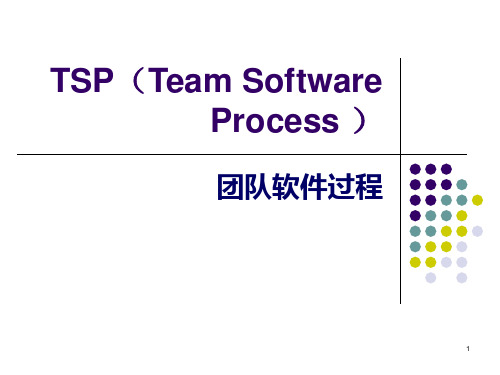
产品开发阶段
定义支持的策略及政策
开发培训
帮助建立Beta版发布流程 建立支持提供的模式
M0
产品发布阶段
产品支持部签发 提供完全的客户支持
微软产品周期模型
Mn
产品测试阶段
对Beta版提供支持 确定主要的支持问题 支持的就绪
修复新的缺陷并发布服务包
培训
RTM/W
开始支持相关内容的开发
21
QA
举例——豌豆荚团队
4
3.TSP概述
在TSP中,讲述了如何创建高效且具有自我管理能 力的工程小组,工程人员如何才能成为合格的项 目组成员,管理人员如何对群组提供指导和支持, 如何保持良好的工程环境使项目组能充分发挥自 己的水平等软件工程管理问题。
5
4.四条基本原理
应该遵循一个确定的、可重复的过程并迅速获得反馈, 这样才能使学习和改革最有成效; 一个群组是否高效,是由明确的目标、有效的工作环 境、有能力的教练和积极的领导等四方面因素的综合 作用所确定的. 应注意及时总结经验教训,当学员在项目中面临各种 各样的实际问题并寻求有效的解决问题方案时,就会 更深刻地体会到TSP的威力; 应注意借鉴前人和他人的经验,在已经可资利用的工 程、科学和教学法经验的基础上来规定过程改进的
按照项目进程开展项目 ; 各小组负责人及业务部经理负责牵头组织学习方面的 相关事宜 ; 综合部经理负责牵头组织评比相关事宜及经验交流会 办公室负责牵头组织后勤方面的相关事宜 ; 相关负责人及时向单位负责人汇报各自工作开展情况; 业务部副经理经常过问项目进展情况 ,在风险出现 时,组织采取相关应急计划,并监控支出成本。
产品开发时处处以客户需 求为宗旨,做顾客代言人
大华6017793门禁控制器用户手册说明书
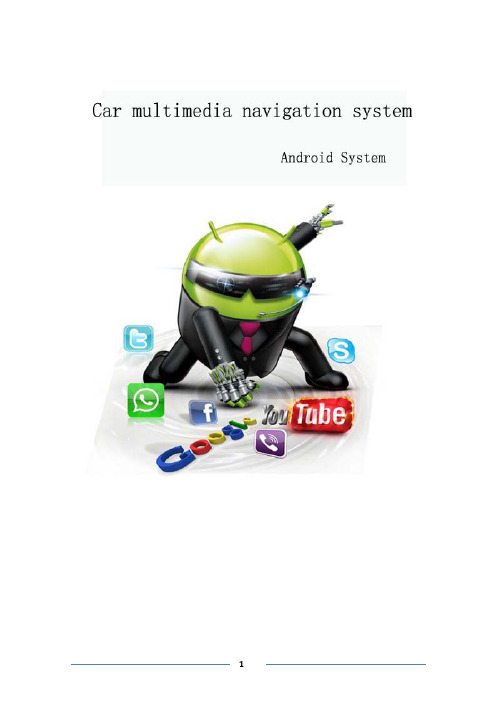
table of Contents1、matters needing attention (3)2、Basic operation (4)2.1、System reset (4)2.2、Start/off host (4)2.3、volume adjusting (4)2.4、Power Key (4)2.5、Backing camera (4)3、Main interface operation (5)4、Bluetooth (6)4.1、Bluetooth main interface (6)4.2、Bluetooth–dial (6)4.3、Outgoing state diagram (7)4.4、Call state diagram (7)4.5、Phone book and phone records (8)4.6、Bluetooth-Music (8)5、Vehicle setup (9)5.1、General settings (9)5.2、Factory settings (10)5.3、Touch learning (10)5.4、Sound settings (10)5.5、Navigation set (11)5.6、Square set (11)6、radio reception (12)7、Multimedia music (13)8、Multimedia video: (14)9、File management operation (14)10、Common troubleshooting wizard (15)1、matters needing attentionFor your safety,please try not to while driving to watch video and operate the machine.When you're driving the volume knob can clearly hear the sound of the outside world.Product change iterations,the system will be updated step by step.The contents of this manual are for reference only,please refer to the actual product.1.1First pay attention to traffic safety.1.2Please park your car in a safe place if you have difficulty in operating the system.1.3Do not allow children to operate the machine,in order to avoid damage to the adult or machine.1.4Please follow the traffic rules when using the satellite navigation system.1.5Please do not prohibit the use of electronic equipment or the use of open flame,such as:gas stations,wineries,strong electromagnetic interference areas,or may cause danger.1.6Do not self maintenance,maintenance,installation of the machine.In the power supply is switched on do not install or repair the machine,because of no electronic equipment or vehicle accessories installation training or lack of experienced personnel to install and repair the machine is very dangerous.1.7Don't put the machine storage or installed in direct sunlight.Don't make placed and other harmful substances into the environment,especially LCD screen.If installed,LCD screen just in air conditioning ventilation Road in the vicinity,please ensure cool or hot air not blowing directly on the machine,otherwise it might damage the machine,even the car or bodily harm.2、Basic operation2.1、System resetCaused by the improper operation of the crashes and other non normal phenomenon, please use the tip of the short by a panel reset hole,the machine can be restored to normal.(Note:due to the reset button panel on a small,please press this button),using the pen or similar pointed object point2.2、Start/off hostIn the ACC switch in the open position,according to the host panel"power"button to turn on the power,insert the CD into the trough dish,machine will automatically open, open access to read disk mode;when the phone is switched on,long press"power" button switch for host panel,or flameout pull bus key will shut closed the power of this machine.2.3、volume adjustingRotate the volume knob on the console panel(some models have the volume control keys on the panel"VOL+/VOL-"button),which can adjust the volume of the machine.2.4、Power KeyPress the Power key on the panel to mute the system,press again or adjust the volume to restore the sound.2.5、Backing cameraThe vehicle go into reverse,regardless of the machines in the boot or shutdown state, the display will immediately switch to reverse the camera screen.3、Main interface operationIn the main interface,a different function icon into the corresponding interface,the function of the detailed operating instructions.Please see the back.About touch sliding page can switch between multiple pages,as shown below:Click the icon to access the third-party application menu as follows,Long press the icon to drag to move the icon position4、Bluetooth4.1、Bluetooth main interfaceAs shown below:Search around the open Bluetooth device.Select the device that exists around the click on the link to wait for the match or match Will automatically link.Disconnect the connected device.Settings:mainly for the Bluetooth device function selection,automatic connection,auto answer,Bluetooth name modification and Bluetooth PIN code modification.4.2、Bluetooth–dialBluetooth connection is successful,the user can dial directly,through the touch screen number keys,as shown below:4.3、Outgoing state diagramAfter the Bluetooth connection is successful,you can enter the number by phonebook,dialing,and manually pressing the number keys on your keyboard use Dial outthe phoneThe voice of the other party's call is output from the machine(in-car speaker).Click this icon to switch the voice of the other party to the output of the paired mobile phone.The voice of the other party's call is output from the paired mobile phone.Click this icon to switch the voice of the other party to the output of the machine(in-car speaker).The microphone on the machine is turned on.During the call,the other party can hear the content of the user on the machine and the two parties talk normally.Click this icon to turn off the microphone on the machine.The microphone on the machine is off.During the call,the other party cannot hear the content of the user on the machine.Click this icon to turn on the microphone on the machine.Dial the call or hang up during the call to end the callIn the call interface,you can hide or display the dial pad4.4、Call state diagramBluetooth connection status,there will be incoming calls call interface as follows:Answer the call and enter the call state.4.5、Phone book and phone recordsBluetooth connection,can enter the phone book and phone records,as follows:number in the phone book.to dial the number to contact each other.Used to synchronize the phone book in this connected phoneHas been dialed out of the number recordList of numbers that have been answeredList of unanswered numbers4.6、Bluetooth-MusicBluetooth media media connection is successful,if the phone supports Bluetoothmusic player,the audio will be transmitted to the Bluetooth device,as shown below:You can control the phone through the three buttons to control the music on a song,pause playback and the next song function5、Vehicle setupSet the main settings,navigation settings,network settings,sound settings,time settings,brightness settings,language and input method, steering wheel settings,factory settings and on the car,as shown below:5.1、General settingsGeneral settings include brake warning,reverse volume switch,button tone,reverse mirror,default system volume,default call volume,home page style,as shown below:Brake Warning:Controls whether or not a traffic warning switch pops up when playing a video file.Reverse volume switch:control the volume when the reversing switch.Touch tone:Whether the control system has a tone switch when it touches.Reversing Mirror:Controls whether the camera is turned on.GPS mix:Switch function options,navigation work with music-video-Bluetooth music-mix outputGPS Mixing Ratio:Controls the mixing ratio of GPS.Default system volume:Controls the system volume size by default.Default call volume:Controls the default value of the Bluetooth call volume.5.2、Factory settingsFactory settings are mainly for production,installation,after-sales,maintenance,non-professionals,please do not use[Note]Non-professionals are not allowed to enter the factory settings.Improper settings may result in the product not working properly!!!5.3、Sound settingsSound settings are sound and balance two parts,as shown below:Sound effects:sound type settings,you can off,users,rock,pop,live,dance, classical and soft eight types to choose,according to their own preferences equal loudness,bass and treble to adjust.Balance:sound field balance mode settings,according to the different effects of the upper and lower left and right reverse adjustment.5.4、Navigation setSelect map application:press GPS key,will display the default navigation software5.5、Square setSteering wheel control button settings:enter the steering wheel learning interface,first press,And then long press the button on the steering wheel,select the appropriate key in the interface,when the settings are successful,the correspondinginterface button will be lit,after learning press Will save this learning content.6、radio receptionThe main radio interface,as shown below:[Note]The introduction is for reference only,please refer to the actual product.band,as:FM1、FM2、FM3、AM1、AM2Short press the button from the system will search the radio station step by step from high frequency to low frequency or from low frequency to high frequency until you find the radio frequency you want(FM band short press for FM1\FM2\FM3bandbetween the1-6units switch;long press to automatically scan the radio to the highfrequency;long press to the low-end scanning stationNote:If there is a tuner on some models of the front panel button,rotate it to the search frequency).The stronger the FM signal,the switch of the stereo,the radio broadcast effect is good,whereas in the remote area,the wireless signal is not stable,close the stereo switch to single channel,can improve the effect of the radio.When in a remote area,the radio signal is unstable,usually switching to the remote mode,the closer to the city center,the more powerful the FM broadcast signal, usually switching to the short range to improve the effect of the radio broadcast.Automatically browse stations and store up to six preset stations per band.The system can store up to30preset stations(18FM stations and12AM stations).(Click the browse button to browse the stations that have been memorized in the band(view a station every5seconds).After browsing to the appropriate station,click Browse and the selected station will play.Click on the button system will automatically search the radio from low to high frequency,during the search process,once again hit the button will stop the search,while the frequency of the screen will stop changing.Can enter the sound settings to switch the sound.7、Multimedia musicAfter inserting the USB flash drive,entering the music application will update all the audio files in the USB flash drive to the list,as shown below:Enter the song list,as shown below:You can select different paths to view music,and you can update the newly added audio files in the USB flash drive with the refresh button.Circle all the songs.Random play.Sound settings.previous track.Pause playback.next track.8、Multimedia video:After inserting the USB flash drive,the video will automatically detect the USB flash drive and enter the video playback screen.Music lists the video files in the USB drive.Enter the video playback page,as shown below:Function is similar to music,can be selected from U disk or local path(Note:This video player has a total of8interfaces,it supports MP4,AVI,RMVB,3GP,MKV,MOV, MPG,FLV and1080p HD video playback formatCan be displayed on the screen length and width to switch the ratio.9、File management operationEnter the file management interface,click Query the file to be found orclick Create a new folder,as shown below:Can be different from the path into the corresponding folder Long press the optional file on the file to copy,delete,cut and rename the details of the file,as shown below10、Common troubleshooting wizardIf you encounter the following problems in use,troubleshooting will help you quickly solve the problem,if the problem is still not resolved,it is recommended to contact our service department to help solve.phenomenon Reason HandleCan not boot The car key is not inserted intothe switch and the switch is notopenInsert the vehicle key and openthe door Power line insertion host Insert power cordTouch screen is not allowed Recalibrate the touch screen,press and hold the screen with fivefingers,and the system will automatically enter the calibrationscreen.The touch screen does notrespond The system is processing the transaction(road search,etc.),wait a moment,if it still can't be solved,please press the RST hole throughthe needle or the tip of the pen.Reversing without rear viewimageCamera not installed Install cameraCamera system is wrong Restart the machineThe system does not start,the rear view image appears after the reverse process,and thebutton is invalid.Pay attention to the principle ofdriving safety when designingproducts,and preset the rearview priorityYou must terminate the reverseaction before you can start thesystem by pressing the originalcar power button.Navigation cannot be located May be in the shielding area ofsome navigation signalsTry to drive the car out of a distance and observe whether the navigation resumes thesignal.If it is not restored,please restart or reset the machine.Cannot locate and navigate afterbootingNavigation map blind spots,some remote mountain areas orroads have not been built in thismapConfirm update mapFuzzy search can't find where togo First confirm that the entered Chinese character is correct,and then try to enter another name for the location.If it is not found,the location may not be in the map database.The navigation system gives the selected road"a far-reachingapproach"The navigation system will consider various factors in the road search.In addition to the distance,it will also consider the level of the road,the traffic regulations,the viaduct,the main line,etc.In short,it is convenient for the driver to reach the destination in the shortestpossible time.Blank on the map The machine has no network or no offline map data.It is alsopossible that the navigation scale is set too large or too small.Trychanging the scale to see if you can restore the map display.If it hasnot been resolved,it may be caused by the loss of positioning.Please re-select a marker point.FCC Radiation Exposure Statement:This equipment complies with FCC radiation exposure limits set forth for an uncontrolled environment. This equipment should be installed and operated with minimum distance 20cm between the radiator & your bodyFCC WarningThis device complies with Part 15 of the FCC Rules. Operation is subject to the following two conditions:(1) This device may not cause harmful interference, and (2) this device must accept any interference received, including interference that may cause undesired operation.NOTE 1: This equipment has been tested and found to comply with the limits for a Class B digital device, pursuant to part 15 of the FCC Rules. These limits are designed to provide reasonable protection against harmful interference in a residential installation. This equipment generates uses and can radiate radio frequency energy and, if not installed and used in accordance with the instructions, may cause harmful interference to radio communications. However, there is no guarantee that interference will not occur in a particular installation. If this equipment does cause harmful interference to radio or television reception, which can be determined by turning the equipment off and on, the user is encouraged to try to correct the interference by one or more of the following measures:- Reorient or relocate the receiving antenna.- Increase the separation between the equipment and receiver.-Connect the equipment into an outlet on a circuit different from that to which the receiver is connected.-Consult the dealer or an experienced radio/TV technician for help.NOTE 2: Any changes or modifications to this unit not expressly approved by the party responsible for compliance could void the user's authority to operate the equipment.。
Oracle Siebel Tools 15.5 学生指南 Volume I说明书

Learn more from Oracle University at/education/Siebel T ools Rel 15.5Student Guide | Volume ID70458GC20Edition 2.0 |May 2016 | D94391Copyright © 2016, Oracle and/or its affiliates. All rights reserved. Disclaimer This document contains proprietary information and is protected by copyright and other intellectual property laws. You may copy and print this document solely for your own use in an Oracle training course. The document may not be modified or altered in any way. Except where your use constitutes "fair use" under copyright law, you may not use, share, download, upload, copy, print, display, perform, reproduce, publish, license, post, transmit, or distribute this document in whole or in part without the express authorization of Oracle. The information contained in this document is subject to change without notice. If you find any problems in the document, please report them in writing to: Oracle University, 500 Oracle Parkway, Redwood Shores, California 94065 USA. This document is not warranted to be error-free. Restricted Rights NoticeIf this documentation is delivered to the United States Government or anyone using the documentation on behalf of the United States Government, the following notice is applicable:U.S. GOVERNMENT RIGHTSThe U.S. Government’s rights to use, modify, reproduce, release, perform, display, or disclose these training materials are restricted by the terms of the applicable Oracle license agreement and/or the applicable U.S. Government contract.Trademark NoticeOracle and Java are registered trademarks of Oracle and/or its affiliates. Other names may be trademarks of their respective owners.AuthorCustomer Experience (CX)Curriculum DevelopmentTechnical Contributorand ReviewerCustomer Experience (CX)Product DevelopmentTeamPublishersJayanthy KeshavamurthyRaghunath MContents1 Siebel Tools: Course IntroductionLesson Agenda 1-2Instructor and Class Participants 1-3Training Site Information 1-4Course Audience 1-5Course Prerequisites 1-6Course Goal 1-7Course Objectives 1-8Course Methodology 1-9Course Materials 1-10Information Sources 1-11Course Agenda 1-122 Configuring a Siebel ApplicationObjectives 2-2Siebel Customer Relationship Management (CRM) 2-3 Siebel CRM Applications 2-4Comparison of Siebel CRM Applications 2-5Configuring a Siebel Application 2-6Siebel Tools 2-7The Repository and Siebel Tools 2-8Siebel Repository File 2-9Object Definitions 2-10User Interface Layer 2-12Tailoring the Logical User Interface 2-13Business Layer 2-14Tailoring the Business Layer 2-15Data Layer 2-16Extending the Data Layer 2-17Basic Configuration Steps 2-18Create or Edit Object Definitions 2-19Compile the Edited Object Definitions 2-20Test the Modifications 2-21Lesson Highlights 2-22Practices 2-233 Using a Local Development EnvironmentObjectives 3-2Siebel Application Development 3-3Create a Separate Development Environment 3-4 Creating a Local Developer: Overview 3-5Repositories 3-6Develop on the Local Repository 3-7Projects 3-8Assigning Object Definitions to Projects 3-9Viewing Object Definitions by Project 3-10Check Out/Check In Mechanisms 3-11Copying Projects 3-12Getting Projects 3-13Checking Out a Project 3-14Check Out a Project 3-15Checking In a Project 3-16Check In a Project 3-17Canceling Check Out 3-18Project Differences 3-19Undoing a Check Out 3-20Undo Check Out 3-21Object Check Out/Check In (COCI) 3-22Checking Out an Object 3-23Using Object COCI 3-24Disabling Object COCI 3-25Creating New Projects 3-26Create a New Project 3-27Locking Projects 3-28Locking Projects Locally 3-29Do Not Lock Projects on the Server 3-30Developing a Proof of Concept 3-31Lesson Highlights 3-32Practice 3-334 Editing and Compiling Object DefinitionsObjectives 4-2Editing An Object Definition 4-3Creating a New Object Definition 4-4Symbolic Strings 4-5Using Symbolic Strings 4-6Changed Flag 4-7Validation 4-8Validating an Object Definition 4-9Compiling 4-10Compiling Projects 4-11Compiling Object Definitions 4-12Rapid Unit Testing 4-13Auto-starting the Web Client 4-14Debug Settings 4-15Basic Configuration Strategy 4-16Recommendations: Object Definitions 4-17 Recommendations: Projects 4-18Lesson Highlights 4-19Practices 4-205 Managing Object DefinitionsObjectives 5-2Archiving Object Definitions 5-3Exporting Object Definitions 5-4Importing Object Definitions 5-5Conflict Resolution 5-6Resolve Import Conflicts 5-7Importing Multiple Archive Files 5-8Source Code Control Integration 5-9Backing Up 5-10Comparing Object Definitions 5-11Compare Objects 5-12Inspect Differences 5-13Compare Two Object Definitions 5-14Inspect Differences 5-15Planning 5-16Implementing 5-17Lesson Highlights 5-18Practice 5-196 Siebel Web TemplatesObjectives 6-2Siebel Web Template Files 6-3Siebel Tags 6-4Web Template Explorer 6-5Siebel Web Template Files 6-6Siebel Open UI Web Template Files 6-7Configure Siebel Tools to use Open UI Web Templates 6-8 Cascading Style Sheets (.css files) 6-9Using Web Template Files 6-10Web Template Object Definition 6-11Types of Web Templates 6-12Form Applet Web Templates 6-13List Applet Web Templates 6-14Applet Web Templates 6-15View Web Templates 6-16Web Page Web Templates 6-17Container Page 6-18Working with Web Templates 6-19Assigning a Web Template to a View 6-20Example: Assigning a Web Template to a View 6-21Assigning Components in a View or Applet 6-22Mapping Information 6-23Example: Assigning Applets in a View 6-24View Web Template Items 6-25Summary of Object Types 6-26Lesson Highlights 6-27Practice 6-287 Configuring Form AppletsObjectives 7-2Applet 7-3Common Applet Types 7-4Applet Properties 7-5Editing Properties 7-6Controls for Form Applets 7-7Expanding and Collapsing Form Applets 7-8Control Object Definitions 7-9Web Templates for Form Applets 7-10Grid Layout Editor 7-12Grid Layout Editor: Additional Operations 7-13Web Controls Palette 7-14Creating a Form Applet 7-15Form Applet Wizard Inputs 7-16Form Applet Wizard 7-17Grid Layout Editor 7-18Show More Mode 7-19Enabling Show More 7-20Summary of Object Types 7-21Lesson Highlights 7-22Practice 7-238 Configuring List AppletsObjectives 8-2List Applets 8-3List Object Definition 8-5List Column Object Definitions 8-6Control Object Definitions 8-7List Applet Web Templates 8-8List Applet Modes 8-9Base and Edit Modes 8-10Applet Web Layout Editor 8-11Show in List Property 8-12Number of Rows Displayed 8-13Show More Button 8-14Creating a List Applet 8-15List Applet Wizard Inputs 8-16List Applet Wizard 8-17Web Layout Editor 8-18Applet Web Template 8-19List Column Definitions 8-20Summary of Object Types 8-21Lesson Highlights 8-22Practice 8-239 Configuring ViewsObjectives 9-2View 9-3View Web Templates 9-4Applets in View Web Templates 9-5Identifying the View Web Template 9-6Identifying Applets Assigned to a View 9-7 Web Layout Editor 9-8Preview Mode 9-9Creating a View 9-10Inputs for the View Wizard 9-11View Wizard 9-12Web Layout Editor 9-13Adjust the Applet Mode 9-14Additional Steps After Configuring a New View 9-15 Administering a New View in the Client 9-161. Register the View 9-172. Assign the View to a Responsibility 9-18Summary of Object Types 9-19Lesson Highlights 9-20Practice 9-2110 Configuring Applications and ScreensObjectives 10-2Application 10-3The Container Page 10-4Acknowledgement Web Page/View 10-5Additional Web Pages 10-6Application-Level Menus 10-7Toolbars 10-8Toolbars for an Application 10-9Screen Tabs 10-10Site Map Links 10-11Screens and Views 10-12Views for a Screen 10-13Screen View Types and Categories 10-14Aggregate Category 10-15Aggregate View 10-16Detail Category 10-17Detail View 10-18Assigning a View to a Screen 10-19Specifying the Default View for a Screen 10-20Summary of Object Types 10-21Lesson Highlights 10-22Practices 10-2311 Business Components and JoinsObjectives 11-2Business Components 11-3Business Component (BC) 11-4Business Component Properties 11-5Base Table 11-6SVFs That Map to a Base Table 11-7Mapping a Field to a Column in a Base Table 11-8Type Property for Fields 11-9Default Single Value Fields 11-10Joined Tables 11-11Joining Data from Related Tables 11-12Explicit Join 11-13Join Definition 11-14Outer Join Flag 11-15Outer Join Example 11-16Join Specification 11-17Fields That Map to a Joined Table 11-18Mapping a Field to a Column in a Joined Table 11-191. Determine if a Join Definition Already Exists 11-202. Create a Join 11-213. Create the Single Value Field 11-221:1 Extension Table 11-23Implicit Joins 11-25SVFs That Map to an Extension Table 11-26Creating a New Business Component 11-27Business Component Wizard Inputs 11-28Business Component Wizard 11-29Configuring a New Business Component 11-30Summary of Object Types 11-31Lesson Highlights 11-32Practice 11-3312 Party Business ComponentsObjectives 12-2Party Data 12-3Party Business Components 12-4S_PARTY 12-5Benefits of the Party Data Model 12-6Commonly Used Party Business Components 12-7S_PARTY and Its Extension Tables 12-8Person-Related Party Business Components 12-9Organization-Related Party Business Components 12-11 Party Business Components for Access Control 12-13Groupings for Access Control 12-14S_PARTY_PER 12-15Role of Joins in Party Data 12-16Mapping Fields in Party Business Components 12-17Joining Party Data Into a Business Component 12-18Explicit Join Definition 12-19Joining Party Data into a Party Business Component 12-20 Explicit Join Definition 12-21Mapping a Field to a Column in a Party Table 12-22Creating a Join to a Party Table 12-23Create the Single-Value Field 12-24Key Considerations for Party Joins 12-25Lesson Highlights 12-26Practice 12-2713 Business Components and FieldsObjectives 13-2Business Component Properties 13-3Business Component Editing Properties 13-4Applet Editing Properties 13-5Owner Delete Property 13-6Search Specification Property 13-7Search Specification Considerations 13-8Sort Specification Property 13-9Expression Builder 13-10Business Component Field Properties 13-11Required and Read Only Properties 13-12Force Case Property 13-13Validation Property 13-14Validation Message 13-15Displaying A Validation Message 13-16Predefault Value Property 13-17Post Default Value Property 13-18Calculated Field 13-19Calculated Value Property 13-20Restrictions on Calculated Fields 13-21Lesson Highlights 13-22Practice 13-2314 Business Objects and LinksObjectives 14-2Business Objects (BOs) 14-3Business Object Definition 14-5Business Object Component 14-6Link Definition 14-71:M Link Definition 14-8Cascade Delete Property 14-9M:M Link Definition 14-11Child Deletion for M:M Links 14-12Grandchild Business Components 14-13Links for Grandchild Data 14-14Summary of Object Types 14-15Lesson Highlights 14-16Practice 14-1715 Creating a New Business Component Using a Standard 1:M Extension TableObjectives 15-2Business Challenge 15-3Solution: Create New Business Components 15-4Review: 1:M Extension Table 15-5Create a New Business Component 15-7New 1:M Business Component 15-8Multiple Business Components 15-9Set Values for Type 15-10Steps to Use the New BC 15-111. Create a Link 15-122. Add BC to a Business Object 15-133. Create a List Applet 15-144. Assign the Applet to a View 15-15Lesson Highlights 15-16Practices 15-1716 Extending the Siebel DatabaseObjectives 16-2Incorporating Additional Data 16-3Adding New Fields 16-4Extending the Siebel Database 16-5Creating a Custom Extension Column 16-6Creating a Stand-Alone Table 16-7Table Wizard 16-8Creating a 1:1 Extension Table 16-9Creating a 1:M Extension Table 16-11Creating an Intersection Table 16-13Creating Foreign Keys 16-15Propagating Database Changes to Other Developers 16-161. Apply Changes to the Local Database 16-172. Propagate Changes to Server Database 16-183. Propagate Changes to Other Developers 16-19Lesson Highlights 16-20Practices 16-2117 Additional Data Layer ConfigurationObjectives 17-2Additional Considerations 17-3Custom Indexes 17-4Creating a Custom Index 17-5Enterprise Integration Manager (EIM) 17-6EIM Mappings 17-7Dock Objects 17-8Types of Dock Objects 17-9Dock Object Visibility Rules 17-10Modifying Dock Objects 17-11Extending a Table to Support Case Insensitive Queries 17-12Creating CIAI 17-13CIAI Wizard 17-14Lesson Highlights 17-15Practices 17-1618 Configuring Drilldowns and Applet TogglesObjectives 18-2Navigation Using Drilldown 18-3Static Drilldown: Same Business Component 18-4Configuring Drilldown Within the Same Business Component 18-5 Static Drilldown: Different Business Component 18-6Configuring Drilldown to a Different Business Component 18-7Dynamic Drilldown 18-8Determining the Target View 18-9Configuring Dynamic Drilldown 18-10Specifying the Conditions 18-11Thread Bar 18-12Configuring the Thread Bar 18-13Applet Toggles 18-14Configuring Applet Toggles 18-15Togglebar Tag 18-16Dynamic Applet Toggling 18-17Configuring Dynamic Applet Toggling 18-19Lesson Highlights 18-20Practice 18-2119 Configuring PicklistsObjectives 19-2Picklists 19-3Static Picklist 19-4Static PickList Values 19-5Administering Static Picklists 19-6Administering Static Picklists Using Siebel Tools 19-7 Dynamic Picklist 19-8Picklist Terms 19-9PickList Generic Business Component 19-10Object Definitions for PickLists 19-11PickList Object Definition 19-12Single Value Field and SVF Pick Map 19-13SVF Pick Maps 19-14Pick Applet 19-15Control and List Column 19-16Creating a Picklist 19-17Pick List Wizard Inputs for Static Picklists 19-18Defining the Static Picklist 19-19Pick List Wizard 19-20Pick List Wizard Inputs for Dynamic Picklists 19-21Defining the Dynamic Picklist 19-22Defining the Pick Maps 19-23Pick List Wizard 19-24Constrained Picklist 19-25Constraining a Picklist 19-26Hierarchical Picklists 19-27LOVs for Hierarchical Picklists 19-28Configuring a Hierarchical Picklist 19-29Configuring the SVF Pick Maps 19-30Summary of Object Types 19-31Lesson Highlights 19-32Practice 19-3320 Configuring Multi-Value GroupsObjectives 20-2Multi-Value Group (MVG) 20-3Shuttle Applet 20-4Multi-Value Group Display 20-5MVG Advantages 20-6MVG Concepts 20-7Multi Value Field (MVF) 20-8Multi Value Link 20-9Multi Value Fields and Multi Value Links 20-10Multi-Value Group Applet 20-11Association Applet 20-12Invoking the MVG Applet 20-13Primaries 20-14Primaries and Performance 20-15Primary Foreign Key 20-17Finding the Primary Foreign Key 20-18Enabling a Primary for a MVG 20-19The Auto Primary Property 20-20Setting the Primary Record 20-21Creating a Multi-Value Group 20-22MVG Wizard Inputs 20-23MVG Wizard 20-24Summary of Object Types 20-25Lesson Highlights 20-26Practice 20-2721 Configuring Access ControlObjectives 21-2Access Control: Review 21-3Business Components and Record-Level Access Control 21-4 Visibility Views 21-5View Modes 21-6Configuring Visibility Views 21-7BusComp View Mode Definition 21-8Personal View 21-9My View 21-10Retrieving My View Records 21-11My Team’s (Manager) View 21-12Retrieving My Team's Records 21-13All View 21-14Retrieving Records for an All View 21-15Across All Organizations View 21-16Administration View 21-17Group View 21-18Private Flag 21-19View Web Template Item Applet Visibility 21-20Visibility For Picklists 21-21Picklist Visibility 21-22Visibility for an Individual Picklist 21-23Lesson Highlights 21-24Practice 21-2522 Configuring User PropertiesObjectives 22-2User Properties 22-3Object Definitions with User Properties 22-4User Properties 22-5Editing User Properties 22-6Expression Editor 22-7Multiple Instances of a User Property 22-8Examples of Applet User Properties 22-9DefaultFocus_New 22-10NoDataHide 22-11EnableDragAndDropInList 22-12Examples of Business Component User Properties 22-14 All Mode Sort 22-15BC Read Only Field 22-16On Field Update Set 22-17Parent Read Only Field 22-18Field Read Only Field 22-19Disable Automatic Trailing Wildcard Field List 22-20Required (Field User Property) 22-21Lesson Highlights 22-22Practice 22-2323 Migrating Repository ChangesObjectives 23-2Multiple Enterprises 23-3Migrating Between Enterprises 23-4Items to Be Migrated 23-5Repository Object Definitions 23-6Name of the Repository 23-7References to the Name of the Repository 23-8Files 23-9Customized Data 23-10Overview of the Migration Process 23-11Benefits of the Process 23-12Prepare the Development Enterprise 23-13Prepare the Target Enterprise 23-14Migrate the Repository to the Target Enterprise 23-15 If Necessary, Rename the Repositories 23-16Migrate Files and Customized User Data 23-17Repository Customizations 23-18Siebel Enterprise Parameters 23-19Lesson Highlights 23-20Practice: 23-2124 TroubleshootingObjectives 24-2Common Mistakes 24-3Tools Mistakes 24-4Compilation Mistakes 24-5Administration Mistakes 24-6Testing Mistakes 24-7Common Configuration Problems 24-8User Interface Layer 24-9Business Layer 24-11Data Layer 24-13Diagnosing Problems 24-14Create a File to Capture SQL 24-15Turn on SQL Spooling 24-16Have a Fallback 24-18Do Not Configure on the Server 24-19Lesson Highlights 24-20Practice 24-21。
(2021年整理)人力资源管理常用英语词汇大全

人力资源管理常用英语词汇大全编辑整理:尊敬的读者朋友们:这里是精品文档编辑中心,本文档内容是由我和我的同事精心编辑整理后发布的,发布之前我们对文中内容进行仔细校对,但是难免会有疏漏的地方,但是任然希望(人力资源管理常用英语词汇大全)的内容能够给您的工作和学习带来便利。
同时也真诚的希望收到您的建议和反馈,这将是我们进步的源泉,前进的动力。
本文可编辑可修改,如果觉得对您有帮助请收藏以便随时查阅,最后祝您生活愉快业绩进步,以下为人力资源管理常用英语词汇大全的全部内容。
人力资源管理词汇大全第一章中英文职位对照1、高层管理 Senior Management首席执行官|总裁|总经理Chief Executive Officer/President/GM首席运营官 Chief Operation Officer副总经理|副总裁 Vice General Manager/VP总裁助理|总经理助理A ssistant to President/Assistant to GM总监Director办事处首席代表Chief Representative of Business Office办事处经理 Business Office Manager分公司|分支机构经理 Branch/Subsidiary Manager2、人力资源 Human Resources人力资源总监 Human Resources Director人力资源经理 Human Resources Manager人力资源主管 Human Resources Supervisor人力资源专员 Human Resources Specialist人力资源助理 Human Resources Assistant招聘经理 Recruitment Manager招聘主管 Recruitment Supervisor招聘专员 Recruitment Specialist招聘助理 Recruitment Assistant薪资福利经理Compensation &Benefits Manager薪资福利主管Compensation &Benefits Supervisor薪资福利专员Compensation & Benefits Specialist薪资福利助理Compensation & Benefits Assistant绩效考核经理 Performance Assessment Manager绩效考核主管Performance Assessment Supervisor绩效考核专员Performance Assessment Specialist绩效助理 Performance Assessment Assistant培训经理 Training Manager培训主管 Training Supervisor培训专员 Training Specialist培训助理 Training Assistant员工关系主管 Employee Relations Supervisor企业文化专员 Corporate Culture Specialist3、行政|后勤 Administration & Logistics行政总监 Administrative Director行政经理 Administrative Manager行政主管 Administrative Supervisor办公室主任 Office Administrator总经办主任 GM office Administrator行政专员|助理Administrative Specialist/Assistant经理助理|秘书 Assistant/Secretary to Manager 前台接待|总机|接待生Receptionist/Operator/Desk Clerk后勤 Logistics保安队长 Security Guard Team Leader保安 Security Guard司机 Driver档案资料管理员 File Clerk电脑操作员|打字员 Computer Operator/Typist清洁工 Cleaner办公文员 Officer部门专员|助理Department Specialist/Assistant4、信息技术 Information Technology首席技术执行官 Chief Technology Officer首席信息官 Chief Information Officer技术总监 Technical Director技术经理Technical Manager技术主管Technical Supervisor高级硬件工程师 Senior Hardware Engineer硬件工程师 Hardware Engineer高级软件工程师 Senior Software Engineer软件工程师 Software EngineerERP技术开发 ERP Technology Development Staff ERP应用支持工程师 ERP Application Support EngineerERP实施工程师/顾问ERP Implementation Engineer/Consultant系统集成工程师 System Integration Engineer系统分析员 System Analyst系统工程师 System Engineer数据库工程师|管理员DatabaseEngineer/Administrator计算机辅助设计工程师 Computer Aided Design Engineer信息技术经理 IT Manager信息技术主管 IT Supervisor信息技术专员 IT Specialist项目总监 Project Director项目经理 Project Manager项目主管 Project Supervisor项目执行|协调人员Project Specialist/Coordinator技术支持经理 Technical Support Manager技术支持主管 Technical Surport Supervisor技术支持工程师 Technical Support Engineer计量工程师 Measure Engineer标准化工程师 Standardization Engineer品质经理 Quality Manager品质主管Quality Supervisor品质工程师 Quality Engineer系统测试 System Testing软件测试工程师 Software Testing Engineer硬件测试工程师 Hardware Testing Engineer测试员 Test Engineer /Tester技术文员|助理 Technical Clerk/Assistant系统管理员|网络管理员System Administrator/Network Administrator程序员 ProgrammerUI设计师 UI Developer/UI Designer UI设计顾问 UI Design Consultant需求工程师 Demand engineer系统架构设计师 System Architect仿真应用工程师 CAE Engineer(Computer Aided Engineering)嵌入式硬件开发 Embedded hardware Development5、咨询 Consulting咨询总监 Consulting Director咨询经理 Consulting Manager专业培训师 Professional Trainer咨询顾问 Consultant市场情报/信息分析员Market Intelligence Analyst咨询项目经理 Consult Project Manager咨询项目协调员 Consult Project Coordinator6、建筑结构|装潢Architectural Construction/Decoration首席/总建筑师 Chief Architect建筑设计经理 Construction Manager建筑设计师 Architect(偏设计)建筑制图师 CAD Drafter建筑工程师 Construction Engineer(偏建造)建筑结构工程师Construction Structural Engineer土木|土建工程师 Civil Engineer给排水|暖通工程师Drainage/HVAC Project Engineer城市规划与设计师 City Designer/Planner室内外装潢设计师Interior and Exterior Decoration Designer装潢工 Decorator园艺|园林|景观设计师 Gardening Designer电气工程师 Electrical Engineer测绘|测量师 Mapping/Surveyor工程造价经理 Project Estimation Manager工程造价工程师 Project Estimator建造估算师 Construction Estimator工程预决算工程师 Project Budgeting Engineer预算分析师 Budget Analyst建筑工程经理 Construction Project Manager建筑工程验收 Construction Project Inspector工程监理人 Construction Supervisor施工员 Construction Staff智能大厦|综合布线Intelligent Building/Integrated Wiring工程总监 Project Director工程经理 Project Manager工程主管 Project Supervisor招商经理 Business Manager招商专员 Business Specialist合约经理 Contract Manager合同管理工程师 Contract Engineer房地产项目配套工程师Conveyance System Engineer招标人 Tenderee投标人 Bidder/Tenderer投标/招标工程师 Tenders Engineer工程审计经理 Project Auditing Manager工程审计主管 Project Auditing Supervisor工程审计专员 Project Auditing Specialist安装工程师 Installation Engineer装潢工程师 Decoration Engineer报批报建经理 Construction Applying manager报批报建工程师 Construction Applying Engineer 水电工程师 Water and electricity engineer弱电工程师 Milliampere Engineer勘测工程师 Exploration Engineer设计协调员 Design Coordinator工程文员|助理 Engineering clerk幕墙工程师 Curtain Wall Engineer涂料研发工程师 Coating Development Engineer岩土工程师 Geotechnical Engineer7、酒店|餐饮|娱乐 Hotel/Restaurant & Food / Entertainment餐饮|娱乐管理Restaurant &Food / Entertainment Services Management餐饮|娱乐领班Restaurant & Food / Entertainment Services Supervisor服务员 Waiter礼仪|迎宾 Receptionist行政主厨|厨师长 Executive Chef厨师 Chef切配 Kitchen Operator美容化妆顾问 Beauty/Makeup Advisor化妆师|造型师 Make-up Artist宾馆|酒店经理 Hotel Manager宾馆|酒店营销 Hotel Marketing Staff大堂经理 Hall Manager楼面经理 Floor Manager前厅接待 Receptionist客房服务员|楼面服务员Room/Floor Service Attendant行李员 Bellperson清洁服务人员 Housekeeping Staff8、财务|审计|税务 Finance/Auditing/Tax首席财务官 Chief Finance Officer总经济师 Chief Economist总会计师 Chief Accountant财务总监 Finance Director财务经理 Finance Manager财务顾问 Finance Advisor财务主管 Finance Supervisor财务|会计助理 Finance/Accounting Assistant总帐主管 General Ledger Supervisor会计经理 Accounting Manager会计主管 Accounting Supervisor会计 Accountant出纳员 Cashier财务分析经理 Financial Analysis Manager财务分析主管 Finance Analysis Supervisor财务分析员 Finance Analyst成本经理 Cost Accounting Manager成本主管 Cost Accounting Supervisor成本会计 Cost Accounting Specialist资金经理 Treasury Manager资金主管 Treasury Supervisor资金专员 Treasury Specialist审计总监 Auditing Director审计经理 Auditing Manager审计主管 Auditing Supervisor审计专员 Auditing Specialist审计助理 Auditing Assistant税务经理 Tax Manager税务主管 Tax Supervisor税务专员 Tax Specialist税务助理 Tax Assistant统计员 Statistician投资总监 Investment Director投资经理 Investment Manager投资主管 Investment Supervisor投资专员 Investment Specialist应收会计 Account Receivable Accountant应付会计 Account Payable Accountant9、客服及技术支持Customer Service &Technical Support客服总监 Customer Service Director客服经理(非技术) Customer Service Manager (Non—Technical)客服主管(非技术)Customer Service Supervisor (Non-Technical)客服专员|助理(非技术)Customer Service Specialist/Assistant (Non-Technical)售前|售后技术支持经理Technical Support Manager售前|售后技术支持主管Technical Support Supervisor售前|售后技术支持工程师 Technical Support Engineer现场应用工程师 Field Application Engineer呼叫中心客服代表 Call Center Customer Service Representative10、翻译 Translator英语翻译 English Translator日语翻译 Japanese Translator 德语翻译 German Translator法语翻译 French Translator俄语翻译 Russian Translator韩语翻译 Korean Translator11、互联网开发|应用 Internet Development and Application互联网软件开发工程师Internet Software Engineer多媒体|游戏开发工程师Multimedia/Game Development Engineer网站营运经理 Web Operations Manager网站营运主管 Web Operations Supervisor网站营运专员 Web Operations Specialist网络工程师 Web Engineer网站策划 Website Designer网站编辑 Website Editor网页设计|制作 Web Designer/Production网络信息安全工程师Information Security Engineer网络架构设计师 Network Architect Designer网站维护工程师 Website Maintenance Engineer12、销售 Sales销售总监 Sales Director销售经理 Sales Manager销售主管 Sales Supervisor渠道|分销经理 Channel/Distribution Manager 渠道|分销主管Channel/Distribution Supervisor客户经理 Sales Account Manager客户主管 Sales Account Supervisor大区销售总监 Regional Sales Director大区销售经理 Area Sales Manager区域销售经理 Regional Sales Manager销售代表 Sales Representative渠道|分销专员Channel/Distribution Specialist客户代表 Sales Account Representative销售工程师 Sales Engineer电话销售代表 Telesales Representative电话销售审计专员 Telesales Audit Specialist 销售行政经理 Sales Administrative Manager销售行政主管 Sales Administrative Supervisor 销售行政专员|助理Sales Administrative Specialist/Assistant商务经理 Business Manager商务主管 Business Supervisor商务专员 Business Specialist商务助理 Business Assistant销售助理 Sales Assistant汽车销售|经纪人Automobile Sales Representative|Brokers4S店经理 4S Shop Manager业务分析专员|助理Business Analysis Specialist/Assistant选址拓展|新店开发 Location Development渠道|分销总监 Channel/Distribution Director13、公关|媒介 Public Relations/Media公关经理 Public Relations Manager公关主管 Public Relations Supervisor公关专员 Public Relations Specialist会务经理 Event Manager会务主管 Event Supervisor会务专员 Event Specialist媒介经理 Media Manager媒介主管 Media Supervisor媒介专员 Media Specialist公关|媒介助理Public Relations/Media Assistant14、生物|医疗 Biotechnology/Medical生物工程师 Bioengineer制药工程师 Pharmaceutical Engineer化工技术应用 Chemical Technical Application化学分析员 Chemical Analyst医药技术研发管理人员Pharmaceutical Technology R&D Management Staff医药技术研发人员 Pharmaceutical Technology R&D Specialist临床研究员 Clinical Researcher临床研究协调员 Clinical Research Coordinator 药品注册 Pharmaceuticals Register Specialist 药品生产|质量管理Pharmaceutical Manufacturing/Quality Management药品市场推广经理Pharmaceutical Marketing Manager药品市场推广 Pharmaceutical Marketing Staff医疗器械市场推广 Medical Equipment Marketing Staff医疗器械销售 Medical Equipment Sales Staff医药销售经理 Pharmaceutical Sales Manager医药销售主管 Pharmaceutical Sales Supervisor 医药销售代表Pharmaceutical Sales RepresentativeOTC销售经理 Over the Counter Sales Manager OTC销售主管 OTC Sales SupervisorOTC销售代表 OTC Sales Representative化工实验室研究员|技术员 Chemical Laboratory Researcher|Technician药库主任|药剂师Pharmaceutical Warehouse Director|Pharmacist医药学检验 Medical Examination医疗设备注册 Medical Devices Registration15、广告|设计 Advertising/Designing艺术|设计总监 Artistic/Design Director广告客户总监 Advertising Account Director广告客户经理 Advertising Account Manager广告客户主管 Advertising Account Supervisor广告创意总监 Creative Advertising Director广告创意|设计经理Creative Advertising /Design Manager广告创意|设计师 Creative Advertising /Design Specialist文案 Copywriter企业策划经理 Business Planning Manager企业策划主管 Business Planning Supervisor企业策划人员 Business Planning Staff平面设计 Graphic Artist/Designer动画|3D设计 Animation/3D Designer陈列设计|展览设计Display/Exhibition Designer多媒体设计 Multimedia Designer包装设计 Package Designer工业|产品设计 Industrial/Product Designer工艺品|珠宝设计 Artwork/Jewelry Designer家具|家居用品设计Furniture/Household Product Designer玩具设计 Toy Designer平面设计经理 Graphic Design Manager语音|视频开发工程师Digital Audio/Video Engineer版图设计工程师 Layout Design Engineer平面设计总监 Graphic Design Director16、律师|法务 Lawyer/In—house Counsel律师|法律顾问 Lawyer/Legal Counsel律师助理 Lawyer Assistant法务经理 Legal Manager法务主管 Legal Supervisor法务 Legal Specialist法务助理 Legal Assistant知识产权|专利顾问Intellectual Property/Patent Consultant知识产权|专利专员 IP/Patent Specialist17、采购Purchasing采购总监 Purchasing Director采购总监(国外)Purchasing Director (overseas)采购经理Purchasing Manager采购经理(国外) Purchasing Manager (overseas)采购主管Purchasing Supervisor采购主管(国外)Purchasing Supervisor (overseas)采购员 Purchasing Specialist采购员(国外) Purchasing Specialist (overseas)采购助理 Purchasing Assistant 18、物流|运输 Logistics/Distribution物流总监 Logistics Director物流经理 Logistics Manager物流主管 Logistics Supervisor物流专员|助理Logistics Specialist/Assistant订单管理 Order management供应链总监 Supply Chain Director供应链经理 Supply Chain Manager供应链主管 Supply Chain Supervisor供应链专员 Supply Chain Specialist物料经理 Materials Manager物料主管 Materials Supervisor物料专员 Materials Specialist仓库经理 Warehouse Manager仓库主管 Warehouse Supervisor仓库管理员 Warehouse Specialist运输经理 Transportation Manager运输主管 Transportation Supervisor海|空运操作 Sea & Air Transportation Staff船务人员 Shipping Specialist集装箱业务员 Container Business Specialist快递员 Courier调度员 Dispatcher理货员 Warehouse Stock Management Staff19、质量|安全管理 Quality/Security Management 质量总监 Quality Director质量管理经理 QA Manager质量管理主管 QA Supervisor质量管理工程师|员 QA Engineer/Inspector测试经理 Test Manager测试主管 Test Supervisor测试工程师|员 Test Engineer/Tester检验员 Quality Control Inspector可靠度工程师 Reliability Engineer失效分析工程师 Failure Analysis Engineer认证工程师|审核员Certification Engineer/Auditor体系工程师|审核员 Systems Engineer/Auditor安全|健康|环境经理Safety/Health/Environmental Manager安全|健康|环境主管Safety/Health/Environmental Supervisor安全|健康|环境工程师Safety/Health/Environmental Engineer食品检验 Food Inspector品控经理 QC Manager品控主管 QC Supervisor品控工程师 QC Engineer来料品控 IQC(Incoming Quality Control)制程品控 IPQC(Input Process Quality Control)过程品控 PQC(Process Quality Control)终检 FQC(Final Quality Control)出货品控 OQC(Outgoing Quality Control)质量管理|验货员Quality Management Staff/Inspector材料|设备质量管理 Material|Facility Quality Management医疗设备生产|质量管理Medical Equipment Manufacture|Quality Management防损员 Loss Prevention Specialist20、服装|纺织|皮革 Clothes/Textile/Leather 服装|纺织设计总监Clothes/Textile Design Director服装|纺织设计 Clothes/Textile Designer服装|纺织|皮革跟单 Clothes/Textile/Leather Merchandiser打版师/制模工:Patterner/Pattern Maker样板设计师 Pattern Designer服装打样|制版 Apparels Sample Production配色技术员 Color Matching Techncian裁剪车缝熨烫 Tailoring, Sewing and Ironing21、媒体 Media总编|副总编 Chief/Vice Chief Editor发行总监 Publishment Director编辑 Editor 记者 Journalist / Reporter美工/美术编辑 Art Editor排版设计 Layout Designer校对|录入 Proofreader/Data Entry Staff出版|发行 Publishing/Distribution Staff印刷机械机长 Printing Machine Operator印刷工 Printer印刷排版|制版 Layout Designer数码直印|菲林输出 Digital/Film Printing调墨技师 Ink Technician美术指导 Art Instructor22、房地产 Real Estate房地产项目经理 Real Estate Project Manager房地产项目工程师 Real Estate Project Engineer 房地产开发|策划经理Real Estate Development/Planning Manager房地产开发|策划主管Real Estate Development/Planning Supervisor房地产开发|策划Real Estate Development/Planning Staff房地产评估师 Real Estate Appraiser房地产中介|经纪人 Real Estate Agent/Broker房地产销售经理 Real Estate Sales Manager房地产销售主管 Real Estate Sales Supervisor房地产销售 Real Estate Sales Staff房地产销售助理 Real Estate Sales Assistant23、物业管理 Property/Realty Management物业顾问 Property/Realty Consultant物业管理经理Property/Realty Management Manager物业管理主管Property/Realty Management Supervisor物业管理专员|助理Property/Realty Management Specialist/Assistant物业招商|租赁|租售Property/Realty Investment Promotion/Lease/Rent Staff物业设施管理人员 Realty Facilities Management Staff物业维修人员 Realty Maintenance Staff24、电子|电器|半导体|仪器仪表Electronics/ElectricalAppliance/Semiconductor/Instruments and Meters集成电路设计 Integrated Circuit Design集成电路应用工程师Integrated Circuit Application Engineer集成电路验证工程师Integrated Circuit Verification Engineer电子工程师|技术员Electronic Engineer/Technician电气工程师|技术员Electrical Engineer/Technician电路工程师|技术员Circuit Engineer/Technician电声|音响工程师|技术员Electroacoustic/AcousticEngineer/Technician半导体技术 Semiconductor Technology自动控制工程师|技术员Automatic Control Engineer/Technician电子软件开发 Electronic Software Development 嵌入式软件开发 Embedded Software Development 电池|电源开发 Battery/Power Development现场应用工程师 Field Application Engineer家用电器|数码产品研发 Household Electrical Appliance/Digital Products R&D仪器|仪表|计量 Instruments/Meters/Measurers 测试工程师 Testing Engineer射频工程师 Radio Frequency Engineer25、工程|机械 Engineering/Mechanical技术研发总监 Technical Design Direcor技术研发经理 Technical Design Manager技术研发主管 Technical Design Supervisor技术研发工程师 Technical Design Engineer工程经理 Project Manager 工程主管 Project Supervisor产品工艺|制程工程师 Process Engineer产品规划工程师 Product Planning Engineer实验室负责人|工程师 Lab Manager/Engineer工程|设备经理 Engineering/Facility Manager工程|设备主管Engineering/Facility Supervisor工程|设备工程师Engineering/Facility Engineer工程|机械绘图员 Project/Mechanical Drafting Specialist工业工程师 Industrial Engineer机械工程师 Mechanical Engineer装配主管 Assembling Engineer模具主管 Fooling Supervisor模具工程师 Tooling Engineer维修主管 Maintenance Supervisor机电工程师 Electrical & Mechanical Engineer维修工程师 Maintenance Engineer铸造|锻造工程师 Casting/Forging Engineer注塑成型主管 Injection Molding Supervisor注塑工程师 Injection Engineer焊接工程师 Welding Engineer夹具工程师 Clamp Engineer/Fixture Engineer数控机床工程师 CNC Engineer结构工程师 Structural Engineer冲压工程师Punching Engineer/Stamping Engineer锅炉工程师 Boiler Engineer电力工程师 Electric Power Engineer光源与照明工程 Lighting Engineer汽车|摩托车工程师Automotive/Motorcycle Engineer船舶工程师 Shipping Engineer科研人员 Research Specialist科研管理人员 Research Management Staff电子|电器维修工程师 Electrical Maintenance Engineer公路|桥梁|港口|隧道工程师 Road|Bridge|Harbor|Tunnel Project Engineer汽车设计工程师 Automobile Design Engineer汽车装配工艺工程师Automobile Assembly Engineer汽车电子工程师Automotive Electronics Engineer汽车结构工程师 Automotive Structural Engineer26、市场|营销 Marketing市场|营销总监 Marketing Director市场|营销经理 Marketing Manager市场|营销主管 Marketing Supervisor市场|营销专员 Marketing Specialist市场助理 Marketing Assistant市场分析|调研人员 Marketing Analyst/Research Analyst运营经理 Operation Manager运营主管 Operation Supervisor品牌经理 Brand Manager品牌主管 Brand Supervisor品牌专员 Brand Specialist市场通路经理 Trade Marketing Manager市场通路主管 Trade Marketing Supervisor市场通路专员 Trade Marketing Specialist市场企划经理 Marketing Planning Manager市场企划主管 Marketing Planning Supervisor市场企划专员 Marketing Planning Specialist促销经理 Promotions Manager促销主管 Promotions Supervisor促销督导 Promotions Superintendent促销员|导购 Promotions Specialist业务发展经理 Business Development Manager业务发展主管 Business Development Supervisor 业务发展专员 Business Development Specialist 业务分析经理 Business Analysis Manager培训师 Trainer供应商管理经理 Supplier management Manager供应商管理主管 Supplier management Supervisor 供应商管理专员 Supplier management Enginior社会责任主管 Social responsibility Supervisor 渠道管理专员 Channel management Specialist 媒介采购总监 Media Purchasing Director媒介采购经理 Media Purchasing Manager媒介采购专员 Media Purchasing Specialist27、通信技术 Communication Technology通信技术工程师 Communications Engineer有线传输工程师 Wired Transmission Engineer无线通信工程师Wireless Communication Engineer电信交换工程师Telecommunication Exchange Engineer数据通信工程师 Data Communication Engineer移动通信工程师 Mobile Communications Engineer 电信网络工程师Telecommunication Network Engineer通信电源工程师 Communication Power Engineer28、批发|零售 Wholesales/Retails店长 Shop Manager卖场经理 Store Manager店员|营业员 Shop Assistant/Salesperson收银员 Cashier营运督导 Operation Supervisor理货员|陈列员 Tally Clerk/Display Staff导购员 Purchasing Guider寻呼员|话务员 Paging Operator29、金融 Finance分行行长 Branch President支行行长 Sub—branch President资产评估|分析员 Assets Appraiser/Analyst风险控制 Risk Control信贷管理员 Loan Management Staff信用调查|分析人员Credit Investigator/Analyst信用控制员 Credit Controllor进出口|信用证结算Import & export/L/C Settlement外汇交易 Foreign Exchange Dealer清算人员 Liquidation Staff高级客户经理|客户经理Senior Customer Manager/Customer Manager客户主管 Customer Supervisor客户专员 Customer Specialist银行柜员 Bank Teller银行卡、电子银行业务推广Bank Cards and E—banking Business Marketing证券|期货|外汇经纪人 Securities(Stock)/Futures/Foreign Exchange Broker证券分析师 Securities Analyst股票|期货操盘手 Stock/Futures Operators金融|经济研究员Financial and Economic Researcher投资|基金项目经理Investment/Fund Project Manager投资|理财顾问Investment/Financing Consultant投资银行业务 Investment Banking Business基金分析师 Fund Analyst融资经理 Financing Manager融资主管 Financing Supervisor融资专员 Financing Specialist保险精算师 Actuary保险业务经理 Insurance Business Manager保险业务主管 Insurance Business Supervisor保险代理|经纪人 Insurance Agent/Broker理财顾问|财务规划师Financial Consultant/Finance Planner保险核保 Insurance Underwriter保险理赔 Insurance Settlement Staff保险客户服务 Insurance Customer Service保险内勤 Insurance Office Staff保险产品开发 Insurance Product developer30、贸易 Trading贸易经理 Trade Manager贸易主管 Trade Supervisor贸易专员|助理 Trade Specialist/Assistant外贸经理 Overseas Trade Manager外贸主管 Overseas Trade Supervisor 外贸专员|助理Overseas Trade Specialist/Assistant进出口经理 Import/Export Manager进出口主管 Import/Export Supervisor进出口专员 Import/Export Specialist业务跟单经理 Merchandising Manager高级业务跟单 Senior Merchandiser业务跟单 Merchandiser助理业务跟单 Assistant to Merchandiser货运代理 Shipping Agent报关主管 Customs Supervisor报关员 Customs Specialist单证员 Documentation Specialist31、操作工Technician钳工|机修工 Locksmith/Mechanic钣金工:Metaler电焊工|铆焊工 Electric Welding Worker车工|磨工|铣工|冲压工|锣工Latheman/Grinder/Miller/Puncher/Turner模具工 Mould Worker电工 Electrician叉车工 Forklift Worker空调工 Air-Condition Worker电梯工 Lift Worker锅炉工 Steam Worker/Boiler水工|木工|油漆工 Plumber/Carpenter/Painter喷漆工 Spray Painter汽车修理工 Automotive Repairer技工 Technician / Engineer Trainee普工 General Worker搬运工 Porter包装工 Packer装配工 Assembler汽车修理人员 Vehicle Repairs医疗器械维修人员 Medical Equipment repairer切割工 Cutter32、生产|营运 Production/Operations工厂经理|厂长 Plant/Factory Manager总工程师|副总工程师Chief/Vice Chief Engineer技术总监 Technical Director技术经理 Technical Manager技术主管 Technical Supervisor生产总监 Production Director生产经理 Production Manager生产主管 Production Supervisor生产督导 Production Superintendent生产领班|线长 Production Team Leader制造工程师 Manufacturing Engineer生产文员 Production Clark项目总监 Project Director项目经理 Project Manager项目主管 Project Supervisor项目工程师 Project Engineer营运总监 Operations Director营运经理 Operations Manager营运主管 Operations Supervisor营运专员 Operations Specialist车间主任 Workshop Supervisor生产计划经理 Production Planning Manager生产计划主管 Production Planning Supervisor 生产计划协调员Production Planning Coordinator生产计划助理 Production Planning Assistant化验员 Laboratory Technician产品经理 Product Manager产品主管 Product Supervisor产品专员 Product Specialist培训技师 Trainning Technician成本分析员 Cost Analyist环保工程师 Environmental Engineer增值产品开发工程师Value-added Product Developer污水处理工程师 Water Solution Engineer第二章 HRM相关词组1、HRM相关英语词组——以模块为顺序(1)、人力资源规划Human Resource Planning 人力资源计划strategic planning 战略规划long term trend 长期趋势requirement/demand forecast 需求预测availability/supply forecast 供给预测management inventory 管理人力储备downsizing裁减Human Resource Information System,HRIS 人力资源信息系统Administrative/Management Level 管理层次Administrative Line 直线式管理Delayering 扁平化Flat Organizational Structure 扁平化组织结构Horizontal Organizational Structure 扁平化组织结构division structure 事业部结构Line Authority 直线职权Line Manager 直线经理Line Structure 直线结构organization development,OD组织发展survey feedback 调查反馈quality circles 质量圈management by objective,MBO 目标管理Total Quality Management,TQM 全面质量管理team building 团队建设external environment 外部环境internal environment 内部环境Policy 政策corporate culture 企业文化Mission 目标Shareholders 股东informal organization 非正式组织multinational corporation,MNC 跨国公司managing diversity 管理多样性Core Competence 核心竞争力Core Value 核心价值观Core Worker 核心员工Core Workforce 核心工作团队Corporate Culture 企业文化Corporate Identity 企业识别Corporate Image 企业形象(2)、招聘与配置Position 职位Job Vacancy 职缺Post a job 发布招聘信息job analysis 工作分析job analysis schedule,JAS 工作分析计划表Management Position Description Questionnaire,M PDQ 管理岗位描述问卷Competency Model 胜任特征模型Competency 胜任特征Job Code 工作编号,职位编号Job Context 工作背景Job Description 职位描述,工作说明Job Design 工作设计Job Enlargement 工作扩大化Job Enrichment 工作丰富化Job Qualification and Restriction 工作任职条件和资格Job Redesign 工作再设计Job Rotation 工作轮换Job Satisfaction 工作满意度Job specifications 工作说明书Job Standard 工作标准Job Stress 工作压力Job Surrounding 工作环境Job Specialization 工作专业化Job structure 工作结构Recruitment and placement招聘与配置Age Composition 年龄结构Age Discrimination 年龄歧视Sexual Discrimination 性别歧视Resume Inventory 简历数据库Resume 简历Employment Application Form 应聘申请表Recruiter 招聘人员Employment Consultant 招聘顾问Cost Per Hire 单位招聘成本Recruitment Ditch 招聘渠道Recruitment Examination 招聘考试Recruitment Method 招聘方法Intern (student)实习生Internship 实习Internal Recruitment 内部招聘Internal referral 内部推荐Internal Job Posting 内部职位公开招聘External Employment 外部招聘External Labor Supply 外部劳力供应External Recruiting Sources 外部招聘来源External Recruitment Environment 外部招聘环境External labor market 外部劳动力市场Labor Dispatching Agency 劳务派遣中介Labor Dispatch 劳工派遣Job Posting 公开招聘、工作公告Campus Recruiting 校园招聘E—Recruit 网络招聘Recruitment Website 招聘网站Advertising 广告Employment Agency 职业介绍所Applicant—Initiated Recruitment 自荐式招聘Application Blank 申请表Application forms 申请表employee requisition 员工申请表Employment at will 自由就业Employment Objective 应聘职位Selection 选择Initial Interview 初试Interview Planning List 面试计划表Interview 面试Interview Content 面试内容selection rate 选择率standardization 标准化validity 有效性objectivity 客观性norm 规范cutoff score 录用分数线aiming 准确度job knowledge tests 业务知识测试employment interview 求职面试unstructured interview 非结构化面试structured interview 结构化面试group interview 小组面试Occupational /Vocational interest test 职业兴趣测试board interview会议型面试Situational Interview 情景面试Behavioral Description Interview 行为描述面试Interview Method 访谈法Written Examination 笔试Employment 雇用offer letter 录用通知书Employment Offer/Enrollment 录用Promotion 晋升Promotion From Within ,PFW 内部提升Internal Promotion 内部晋升Demotion 降职Transfer 调动Dimission 离职Resignation 辞职Dismissal 解雇;开除Employee Turnover 员工流动Dimission Interview 离职面谈Exit Interview 离职面谈Dimission Rate 离职率Employee Turnover Rate 员工流动率Employment Separation Certificate 离职证明书Pink Slip 解雇通知Walking Papers解雇通知dismissal reason 解雇理由Severance pay解雇费/遣散费Release pay解雇费/遣散费Dismissal pay/wage 解雇费/遣散费Termination at Will 随意解雇Termination解雇;终止Downsizing精简裁员Unemployment Compensation 失业津贴Unemployment Insurance 失业保险Unemployment Rate 失业率Unemployment 失业(3)、培训和开发Human Resource Development(HRD)人力资源开发Employee Training Method 员工培训方法Training 培训Development 开发Orientation 定位Coaching 训练Mentoring 辅导Mentor 辅导员、导师business games 经营管理策略case study 案例研究conference method 会议方法role playing 角色扮演job rotating 工作轮换on boarding training 入职培训Orientation Training 入职培训On-the—job training (OJT)在职培训Apprenticeship Training 学徒式培训Apprenticeship 学徒制Apprentice 学徒Classroom Training 课堂培训Coach 教练Coaching 辅导教练Media 媒介Career 职业career planning 职业计划/规划career development 职业发展self—assessment 自我评价Career Anchors 职业锚/职业动机Vocational/Occupational Motivation 职业动机Career Counseling 职业咨询Career Curve 职业曲线Career Cycle 职业周期Career Development Method 职业发展方法Career Path Information 职业途径信息Career Path 职业途径Career planning and development 职业规划与职业发展career plateau 职业高原Career Stage 职业阶段Career Training 专业训练职业训练Career curves (maturity curves 职业曲线(成熟曲线)Career management system 职业管理系统Career support 职业支持(4)、绩效管理Performance Appraisal,PA 绩效评价group appraisal 小组评价rating scales method 业绩评定表critical incident method 关键事件法ranking method 排列法paired comparison 平行比较法forced distribution method 硬性分布法halo error 晕轮错误Leniency 宽松Strictness 严格360—degree feedback 360°反馈essay method 叙述法central tendency 集中趋势Appraisal Feedback 考评反馈Appraisal Interview 考评面谈Appraisal politics 评价政治学Appraisal Standardization 考评标准化Appraiser Training 考评者培训Assessment Center 评价中心Assessment 评价Colleague Appraisal 同事考评Performance Interview 绩效面谈(5)、薪酬福利管理compensation Compensable Factor 报酬要素Compensation & Benefit 薪酬福利Compensation Committee 报酬委员会direct financial compensation 直接经济报酬indirect financial compensation 间接经济报酬no financial compensation 非经济报酬equity 公平external equity 外部公平internal equity 内部公平employee equity 员工公平team equity 小组公平pay leaders 工资水平领先者going wage rate 现行工资率pay followers 工资水平居后者labor market 劳动力市场job evaluation 工作评价classification method 分类法factor comparison method 因素比较法point method 评分法Hay Guide Chart—profile Method 海氏指示图表个人能力分析法job pricing 工作定价pay grade 工资等级wage curve 工资曲线pay range 工资幅度post/rank salary system 职位职级工资制度payroll 工资册salary 薪水 (指付给一个人的固定劳动补偿) wage 工资 (为劳动或服务所付的报酬,尤指按小时、天数、周或按工作量所付的薪酬)annual pension 年薪Annual/ year-end bonus 年终奖high temperature allowance 高温津贴windfall 外快premium 红利overtime pay 加班费traveling allowance(for official trip 差旅费merit pay 绩效工资salary raise 加薪dock pay 扣薪before-tax salary 税前薪水take—home pay/after—tax salary 税后净薪salary deduction 罚薪Pay check 工资支票Pay stub 工资存根。
LabWindows CVI

QUICK REFERENCELabWindows/CVI™™System Requirements•Personal computer using a Pentium 600or higher microprocessor• Microsoft Windows2000/NT SP6/XP• 800 x 600 resolution (or higher) videoadapter• Minimum of 128 MB of RAM, 256 MBrecommended•150 MB free hard disk space•Microsoft-compatible mouse•Microsoft Internet Explorer 5.0 or laterInstallation1.Insert the CD into the CD drive.If the CD does not run automatically,open Windows Explorer, right-click theCD drive icon, and select AutoPlay.2. Click Install LabWindows/CVIon the National InstrumentsLabWindows/CVI screen.3. Continue to follow the instructionson the screen.LabWindows/CVI is a proven test and measurement ANSI C development environment thatincreases the productivity of engineers and scientists. LabWindows/CVI streamlinesapplication development with hardware configuration assistants, comprehensive debuggingtools, and interactive execution utilities you can use to run functions at design time.Use the built-in measurement libraries to rapidly develop complex applications such asmultithreaded programs and ActiveX server/client programs. The flexibility of LabWindows/CVIoptimizes data acquisition, analysis, and presentation in test and measurement applications.LabWindows/CVILabWindows/CVI meets the changing needs of test engineers with aninteractive development environment designed for virtual instrumentation.With easy-to-use development tools, you can quickly create, configure,and display measurements during program design and verification.LabWindows/CVI automates much of the manual coding and compiling.CVI™, DIAdem™, IVI™, National Instruments™, NI™, ™, NI Developer Zone™, and NI-DAQ™ are trademarks of National Instruments Corporation.Product and company names mentioned herein are trademarks or trade names of their respective companies. For patents covering National Instrumentsproducts, refer to the appropriate location: Help»Patents in your software, the patents.txt file on your CD, or /patents. For a listing of thecopyrights, conditions, and disclaimers regarding components used in USI (Xerces C++, ICU, and HDF5), refer to the USICopyrights.chm.© 2003–2004 National Instruments Corporation. All rights reserved.Printed in Ireland.*323551B-01*323551B-01Sep04Product ResourcesNational Instruments provides extensiveproduct resources for new and experiencedLabWindows/CVI users.Online ResourcesFor complete technical information, developerexchange opportunities, and the latest newsabout LabWindows/CVI, visit /cvi:•Technical support•Online community•Sample programs•Application notes and white papers•Add-on products•Training information•Product tutorialsSample ProgramsUse the National Instruments Example Finderto browse and search installed examples andexamples on NI Developer Zone. To launch theNI Example Finder from LabWindows/CVI,select Help»Find Examples.Documentation Resources•LabWindows/CVI Help—Use theLabWindows Help to accesscomprehensive information aboutLabWindows/CVI windows, functions,tools, and menus. To launch theLabWindows/CVI Help fromLabWindows/CVI, select Help»Contents.•LabWindows/CVI Bookshelf—Use theLabWindows/CVI Bookshelf to search PDFversions of the following LabWindows/CVIdocuments:–LabWindows/CVI Release Notes–Getting Started with LabWindows/CVI–LabWindows/CVI Instrument DriverDevelopers Guide–Application notes–White papersTo launch the LabWindows/CVI Bookshelffrom LabWindows/CVI, selectHelp»LabWindows/CVI Bookshelf.Designing User InterfacesDesign graphical user interfaces (GUIs) in the intuitive User Interface Editor.Select from controls designed specifically for instrumentation.1Customizing ControlsCustomize each GUI control with easy-to-use dialog boxes.2Generating CodeAutomatically generate an ANSI Cprogram based on the GUI withLabWindows/CVI CodeBuilder.CodeBuilder creates code thatresponds automatically to userevents such as mouse clicks,key presses, and menu selections.3Using Function PanelsUse interactive functionpanels to generate librarycalls, test the calls, andinsert them into the program.A function panel is agraphical representation ofa LabWindows/CVI functionand its parameters.4Editing Source CodeComplete your program using the built-in source editor. Use thesource code completion options to view functions, variables,prototypes, and help within the Source window. You also canaccess input selection dialog boxes for parameters and declareparameter variables from within the Source window.5Creating InstallersUse the CreateDistribution Kitcommand to makean installer for yourapplication.7DebuggingUse LabWindows/CVI debugging tools to catch common programming mistakes.The patented User Protection feature automatically checks for invalid programbehavior. Set breakpoints and use tooltips to pause program execution and viewor modify variable values.6Server Functions Client Functions Support FunctionsTCP Support LibraryThe TCP Support Library contains functions that provide support for a platform-independent interface to the reliable, byte-stream oriented, network connection capabilities of TCP/IP .ActiveX LibraryThe ActiveX Library contains functions that create and control ActiveX servers. Use these functions in conjunction with the ActiveX Controller Instrument Drivers, which you can generate using the Create ActiveX Controller Wizard. Also use theActiveX Library functions with ActiveX server code, which you can generate using the Create ActiveX Server Wizard.LabWindows/CVIUse built-in instrumentation libraries to interface test applications to the outside bWindows/CVI includes a large set of run-time libraries for instrument control, data acquisition, analysis, and user interface creation. This chart illustrates classes in each library. To find specific functions, use <Ctrl-Shift-P> in the Source window. You also can use the Library Tree to browse to and search for functions.NI-DAQmx LibraryThe NI-DAQmx Library contains functions that communicate with and control data acquisition devices.PanelsMenu StructuresMenus and Submenus User Interface LibraryThe User Interface Library contains functions that programmatically control the user interface.Pop-up PanelsKeyPress Event Functions Callback FunctionsUser Interface Management PrintingMouse and Cursor Rectangles and PointsBitmaps Clipboard MiscellaneousLW DOS Compatibility Functions MonitorsUtility LibraryThe Utility Library contains functions that perform various operations, including using the system timer, managing disk files, launching another executable, and using multiple threads.VISA LibraryThe VISA Library provides a single interface library for controlling VXI, GPIB, USB, and serial instruments.VXI LibraryThe VXI Library contains functions that communicate with and control VXI devices.GPIB/GPIB 488.2 LibraryThe GPIB/GPIB 488.2 Library contains functions thatcommunicate with GPIB instruments, control GPIB boards, and acquire GPIB status information.IVI LibraryThe IVI Library contains functions that program and control IVI drivers. IVI-compliant drivers have a standard interface, so you can interchange similar instruments without changing your code.Formatting and I/O LibraryThe Formatting and I/O Library contains functions that read from and write to disk files and manipulate the format of data in a program.Open/Close Input/Output XModem Control Status Callbacks ExtensionRS-232 LibraryThe RS-232 Library contains functions that control multiple RS-232 ports using interrupt-driven I/O.Note Refer to the Library Tree for a list of the Traditional NI-DAQ Library classes.Character Handling Date and Time Localization Mathematics Nonlocal Jumping Signal Handling Input/Output General Utilities String HandlingLow-Level IO Multibyte CharactersANSI C LibraryThe ANSI C Library contains standard ANSI C functions,which you can use in LabWindows/CVI.Advanced Analysis LibraryThe Advanced Analysis Library contains functions that simulate and analyze large sets of numerical data quickly and efficiently.Controls/Graphs/Strip ChartsPictures Axis Label Strings CanvasGeneral FunctionsList/Tree (Label/Value) ControlsText BoxesGraphs and Strip ChartsMenu BarsMessage/Prompt Popups File/Directory Popups Graph Popups Windows Interrupt Support Creating and ModifyingRetrieving and Comparing Values Timers Tables SplittersActiveX Controls Data Binding Functions Drawing Batch Drawing Pens ClippingAccessing Pixel Values MiscellaneousMenu Items Control MenusTrees Graph Plotting and Deleting Graph Cursors Graph Legend Strip Chart TracesDigital Waveform Graph Plotting Axis Scaling Font Popups Signal Generation1D Operations 2D Operations Complex Numbers1D Complex Operations Frequency Domain Time Domain One-Step Filter Functions Old-Style Filter Functions FIR Digital Filters Windows Filter Information Utilities Measurement BasicsProbability DistributionsAnalysis of Variance Nonparametric Statistics Old-Style Functions InterpolationVector & Matrix AlgebraReal Matrices Complex Matrices Additional Numerical MethodsStatisticsCurve FittingCascade Filter FunctionsIIR Digital FiltersSignal ProcessingComplex OperationsArray OperationsTimer/WaitDate/Time Keyboard File Utilities Directory Utilities MultithreadingThread PoolExternal Modules Port IOStandard Input/Output Window Runtime Error ReportingOld-Style FunctionsInterruptsPhysical Memory Access Task Switching Extended Functions MiscellaneousGeneral Functions Reading/Writing Callbacks Thread Safe Variable Thread LockThread Local Variable Advanced FunctionsThread Safe QueueLaunching ExecutablesCall Scheduling Functions CallbacksVariant Related FunctionsPassing Values as Variants Assigning Values to Variants Querying the Type of a Variant Retrieving Values from Variants Array FunctionsC Array to SafeArray Conversion SafeArray to C Array Conversion Querying SafeArrays BSTR Functions Resource Management Error Processing ConfigurationLocales Multithreading Low-level FunctionsCreating ActiveX Objects Calling Methods and Properties EventsServer Creation FunctionsObject Functions Advanced FunctionsObject Helper Functions IUnknown Functions IDispatch Functions DLL Server Entry PointsTask Configuration/ControlAdvancedChannel Creation/ConfigurationCreate Analog Input ChannelsPositionCreate T EDS Analog Input ChannelsPositionPositionWatchdog Timer External Calibration DSA Calibration Create Analog Output Channels Create Digital Input Channels Create Digital Output Channels Create Counter Input ChannelsCreate Counter Output Channels Advanced S tart Trigger Reference Trigger Advance Trigger AdvancedSwitch Functions Signal Routing Device ControlCalibrationSystem Configuration TEDSError HandlingExport HW Signals Scale ConfigurationInternal Buffer Configuration AdvancedWrite FunctionsTiming TriggeringRead FunctionsInstrument Driver SessionLocking ChannelsRepeated Capabilities Attribute CreationAdd AttributeAdd Repeated Attribute Invalidation Lists Comparison Precision CallbacksSet Read Callback Set Write Callback Set Check Callback Set Coerce Callback Set Compare Callback Set/Get/Check AttributeSet Attribute Get Attribute Check AttributeCaching/Status-Checking ControlRange TablesRange Table EntriesGet ViInt32 Entry Get Range Table Num Entries Get ViReal64 Entry Range Table Ptr Dynamic Range Tables Error InformationInstrument Specific Error Queue Memory Allocation Helper FunctionsString Callbacks Direct Instrument I/O S tring/Value Tables Value Manipulation Default Callbacks Attribute Information Interchangeability Warnings Logical Names ConfigurationInherent Attribute Accessors Resource TemplateResource ManagementResource-Specific OperationsBasic Message-Based I/OFormatted I/OMemory-Based I/O (High Level)Memory-Based I/O (Low Level)Shared MemoryInterface-Specific OperationsOpen/Close Configuration I/ODevice Control Bus ControlBoard Control Callbacks LockingThread-Specific StatusGPIB 488.2 FunctionsDevice I/OTrigger and ClearSRQ and Serial PollsParallel PollsRemote/LocalSystem ControlLow-level I/OFile I/OString Manipulation Data FormattingFormatting Functions Scanning Functions Status FunctionsSystem Configuration Commander Word Serial Servant Word Serial Low-Level VXIbus Access High-Level VXIbus Access Local Resource Access VXI Signals VXI InterruptsVXI Triggers System Interrupts VXIbus Extenders Backward CompatibilityCommander Word Serial Servant Word SerialNote The Advanced Analysis Library is part of the LabWindows/CVI Full Development System. The LabWindows/CVI Base Package includes the standard LabWindows/CVI Analysis Library. If you have the BasePackage installed, refer to the Library Tree for a list of the standard Analysis Library classes.DIAdem Connectivity LibraryThe DIAdem Connectivity Library contains functions thatdirectly transfer data between LabWindows/CVI and DIAdem.Object ManagementAdvanced Data Storage Data RetrievalEnumeration FTP (Client)Low Level FTP Telnet (Client)POP3 (Client)Internet LibraryThe Internet Library contains functions that communicate with and receive files and commands from remote servers.PropertiesFileChannel Group Channel MiscellaneousNote The LabWindows/CVI Base Package does not include the Internet Library.DDE Support LibraryThe DDE Support Library contains functions that create an interface between other Windows applications using the DDE standard.Server Functions Client FunctionsL a b W i n d o w s /C V I L i b r a r y R e f e r e n c e/cvi。
“1+X”背景下产品艺术设计专业数字创意建模课证融通培养模式研究

广东轻工职业技术学院 易显钦“1+X”背景下产品艺术设计专业数字创意建模课证融通培养模式研究RESEARCH ON THE TEACHING STRATEGY OF PRODUCT ART DESIGN MAJOR: BASE ON METRA ANALY OF DIGITAL MODELLING 1+X SKILLS CERTIFICATE AND COURSE引言数字创意建模(产品艺术设计方向)1+X 证书是教育部于2020年1月22日发布的第三批74个试点证书之一。
该证书旨在满足我国数字经济快速发展的需求,专注于产品艺术设计及相关专业的职业技能认证。
该证书基于产品设计建模相关岗位日益细分的职业发展需要,是职业技能水平的重要凭证。
实施1+X 证书与专业建设、课程设计、师资队伍建设等紧密融合,有效提升本专业的人才培养效果。
1+X 数字创意建模课证融通人才培养模式研究可以推进“1”和“X”的有机衔接,提升职业教育质量和学生专业技能,更契合产业经济发展要求,更贴合企业岗位需求。
一、“1+X”数字创意建模职业技能证书根据《国务院关于印发国家职业教育改革实施方案的通知》(国发〔2019〕4号)和《教育部等四部门印发〈关于在院校实施“学历证书+若干职业技能等级证书”制度试点方案〉的通知》(教职成〔2019〕6号),积极稳妥推进1+X 证书制度试点工作。
各省级教育行政部门应将该制度视为深化职业教育改革、提高人才培养质量和拓展就业本领的重要举措,落实相关文件精神。
具体而言,职业院校将实施“学历证书+若干职业技能等级证书”制度试点工作。
1+X 职业技能等级证书是职业教育改革的一项重大制度设计,是《国家职业教育改革实施方案》(职教20条)提出的职业教育与普通教育是两种不同教育类型,具有同等重要地位的职业教育顶层政策设计。
(一)面向开设专业。
数字创意建模职业技能等级考试产品艺术设计(工业设计)方向,是面向本科的产品设计、工业设计、艺术设计学、公共艺术、工艺美术等专业[1];面向高职的产品艺术设计、工业设计、家具艺术设计、陶瓷设计与工艺、首饰设计与工艺、玉器设计与工艺、公共艺术设计等专业[2];面向中等职业学校的美术设计与制作、工艺美术、珠宝首饰设计与制作、皮革制品造型设计等专业[3];面向技工院校的工业设计、工艺美术、3D 打印技术应用、计算机辅助设计与制造、玩具设计与制造、家具设计与制造等专业[4]。
NVIDIA深度学习优化指南说明书

Profiling Deep Learning Networks Poonam Chitale, David Zier NVIDIADEEP LEARNING OPTIMIZATIONSystem Level Tuning●System Tuning○Thread Synchronization, Multi GPU and node communication○Memory management & Kernel profiling●Leveraging/Optimizing Hardware ●Input Pipeline Optimization ●Many others….Performance Analysis at System and DNN Level & Visualization DNN Level Tuning●Algorithm Techniques & Data Representations ●Pruning ●Calibration ●Quantization ●Many others….VisualizationOptimal data processing, batching, copying,managing pipelineMaximum parallelcomputation,fast matrixoperations, precisionSystem wide tracing,thread synchronization,memory transfersKernel tuningTYPICAL CHALLENGESSYSTEM TUNINGDATA CENTERCLUSTERLEVELMaximum availability andutilization in Data CenterLayer fusion, calibrating,optimized inferenceCALIBRATIONDNNALGORITHMSINPUT PIPELINEDL PROFILING NEEDS OF DIFFERENT PERSONASData Scientists & AppliedResearchersResearchersReduce Training time, focus on data, develop and apply the best models for the applicationsFast development of best performant models for research,challenge and domainsSysadmins & DevOpsOptimized utilization and uptime, monitor GPU workloads, leverage hardwareDL PROFILING: TOOLS & TECHNOLOGIESData Scientists & AppliedResearchers ResearchersSysadmins & DevOpsUse Tensorboard type ofvisualization Developer ToolsUse Advanced APIs Developer ToolsTools: NSIGHT Tools, NVVP, NVPROF, DCGM, NVML APIs: NVTX, CUPTIUse Data Center Monitoring Toolsetc...INPUT DATA PIPELINE OPTIMIZATIONHighly dependent on application use casesTraining Data PreparationPreprocessing and augmentation can become complex, learnings from a medical imaging segmentation use case:●Cropping multiple batches from one single volume.●Unzipping files and saving to local disk at first epoch.●Storing foreground voxel coordinates to local disk space at first epoch.●Caching etc…NVIDIA DALI: DAta loading LIbrary:A GPU-accelerated data augmentation and image loading library for optimizing data pipelines of deep learning frameworks.TENSORBOARDData Visualization ●Tensorboard is the most popularvisualization tools used by datascientists and applied researchers usingTensorflow.●Useful to understand network graphtopology, training etc●PyTorch users seem to useTensorboardX (also Visdom )●MXBoard is a similar tool for mxnetNVIDIA NSIGHT TOOLSNSIGHT PRODUCT FAMILYStandalone Performance Tools, IDE PluginsStandalone Performance ToolsNsight Systems System wide tracing, application algorithm tuningNsight Compute Debug/Optimize specific CUDA kernelsNsight Graphics Debug/Optimize specific graphics API and ShadersIDE PluginsNsight Visual Studio/Eclipse Edition editor, debugger, performance analysisNsight Systems System-wide application algorithm tuningNsight ComputeCUDA API Debugging & KernelProfilingNsight GraphicsGraphics Debugging & ProfilingIDE PluginsNsight EclipseEdition/Visual Studio(Editor, Debugger) NSIGHT PRODUCT FAMILYNSIGHT SYSTEMSSystem-wide Performance AnalysisObserve Application Behavior: CPU threads, GPU traces, Memory Bandwidth and moreLocate Optimization Opportunities: CUDA & OpenGL APIs, Unified Memory transfers, User Annotations using NVTXReady for Big Data: Fast GUI capable of visualizing in excess of 10 million events on laptops, Container support, Minimum user privilegeshttps:///nsight-systemsProcessesand threadsCUDA and OpenGL API trace Multi-GPUKernel and memory transfer activitiescuDNN and cuBLAS trace Thread/core migration Thread stateNVTX RangesNVIDIA NSIGHT COMPUTE Next Generation Kernel Profiler▶Interactive CUDA API debugging and kernel profiling▶Fast Data Collection▶Improved Workflow and Fully Customizable (Baselining, Programmable UI/Rules)▶Command Line, Standalone, IDE Integration ▶Platform Support▶OS: Linux (x86, ARM), Windows▶GPUs: Pascal, Volta, TuringKernelProfile Comparisons with BaselineMetric DataSource CorrelationAPIs & Libraries : NVTX and CUPTINVIDIA TOOLS EXTENSION LIBRARY (NVTX)●NVTX is a platform agnostic, toolsagnostic API●Allows developers toannotate(mark) source code,events, code ranges etc ●NVIDIA optimized Tensorflow, PyTorch, MXnet haveNVTX annotations built in!●Enables a better more effective user experiencewith Nsight Tools, NVVP, NVPROFPREVIEW: TENSORFLOW WITH NVTX ANNOTATIONComing soon ….●Library developed specifically for annotatingTensorflow to help visualize network better inNsight Systems●Workflow:○Import nvtx_tf library○Annotate python code○Run tensorflow○Get data through a profiler such as NsightSystemsPREVIEW: PyTorch WITH NVTX ANNOTATIONComing soon ….Library for effectively using NVTX marker for PyTorch •Custom NVTX marker as a python dictionary with module name, function name, arguments (tensor shapes & type, scalar type & value).Workflow:○Import library○Annotate python code○Run with profiler import torch.cuda.profiler as profiler import nvtx_pynvtx_py.nvtx.init()withtorch.autograd.profiler.emit_nvtx(): for epoch in range(100):for iteration in range(100):….CUDA PROFILING TOOLS INTERFACE (CUPTI) Build your own GPU performance tuning tools● C APIs to enable creation of profiling andtracing tools that target CUDA applications●Supports multiple APIs -CUDA API trace, GPUactivity trace, GPU performance counters andmetrics, PC sampling, Profiling (UnifiedMemory, OpenACC)●Available as a dynamic library on all CUDAsupported platformshttps:///cupti/Cupti/index.htmlGPUDriver ApplicationProfiling ToolCUPTITensor Cores for Deep LearningALGORITHM OPTIMIZATIONMixed Precision implementation using Tensor Cores on Turing and Volta GPUs Tensor Cores• A revolutionary technology that accelerates AI performance by enabling efficient mixed-precision implementation•Accelerate large matrix multiply and accumulate operations in a single operationMixed Precision TechniqueCombined use of different numerical precisions in a computational method; focus is on FP16 and FP32 combination.Benefits•Decreases the required amount of memory enabling training of larger models or training with larger mini-batchesShortens the training or inference time by lowering the required resources by using lower-precision arithmeticPREVIEW: NVIDIA DEEP LEARNING PROFILERDeep Learning ProfilerCore PurposeWho: A data scientist/deep learning researcherWhat: Able to•Easily profile a DNN•Understand GPU usage in terms of the model•Present results in familiar tools, such as TensorBoard •Leverage existing NVIDIA toolsDeep Learning Profiler WorkflowINPUT PROFILE OUTPUTCORRELATE ANALYZEGraphdef file generate in Tensorflow Use NSighttools togather kerneland timingprofile dataCorrelateprofile datawithTensorflowmodelGenerateTensorBoardevent filesand detailedreportsAnalyze inTensorBoardor other 3rdparty toolsArchitectureAutomates workflowNsight Systems•Gather timeline information•Determines Tensor Core usage from name of kernelsNsight Compute•Detailed kernel level profiling•Determines Tensor Core usage from GPU program countersUse NVTX markers to correlate kernels with DNN graph nodesAny number of reports can be generated•TB Event Files, CSV, JSON•Analyze with tool of your choiceNsightSystemsTimelineDataKernelProfileDNNGraphTB EventFilesTensorboardNsightComputeDeep Learning ProfilerNVTXmarkedProfileSummaryProfileSummaryReportFilesNVTXmarkedDeep Learning ProfilerCommand Line ExampleExample command to profile MobileNet V2 and generate a graphdef$ /usr/bin/python tf_cnn_benchmarks.py --num_gpus=1 --batch_size=8 --model=mobilenet --device=gpu --gpu_indices=1 --data_name=imagenet --data_dir=/data/train-val-tfrecord-480 --num_batches=1--use_fp16 --fp16_enable_auto_loss_scale --graph_file=/results/mobilenet_graph.pbExample Deep Learning Profiler command$ dlprof --in_graphdef=/results/mobilenet_graph.pb/usr/bin/python tf_cnn_benchmarks.py --num_gpus=1 --batch_size=8 --model=mobilenet --device=gpu --gpu_indices=1 --data_name=imagenet --data_dir=/data/train-val-tfrecord-480 --num_batches=1 --use_fp16 --fp16_enable_auto_loss_scale Launching TensorBoard$ tensorboard --logdir ./event_filesTensorboard Modifications Start TensorBoard with NVIDIA modificationsSelect Compatible using Tensor CoresSelect Compatible node not using Tensor Cores Compatibility details and panel providing guidance and links to help with mixed precisionOpNodes Summary Tab GPU Summary tab showing all the Nodes, compatible and using Tensor CoresGroup Node Summary Tab Roll up timing metrics and Tensor Core utilization per group nodeModel Summary TableModel Summary shows concise information on Tensor core usage31THANK YOU。
SAP UI5 开发者指南说明书

About the T utorialSAP UI5 is the development tool from SAP toolkit, offering various features that the users can use to enhance their user experience to create apps with rich user interfaces for Web business applications.This tutorial explains the architecture, various key concepts, and important components of SAP UI5.AudienceThis tutorial is designed for all those who want to learn the basics of SAP UI5, especially those who are involved in creating business applications.PrerequisitesIt is a simple and straightforward tutorial which the readers can easily understand, however it will help if you have some prior exposure to any SAP module. Disclaimer & CopyrightCopyright 2018 by Tutorials Point (I) Pvt. Ltd.All the content and graphics published in this e-book are the property of Tutorials Point (I) Pvt. Ltd. The user of this e-book is prohibited to reuse, retain, copy, distribute or republish any contents or a part of contents of this e-book in any manner without written consent of the publisher.We strive to update the contents of our website and tutorials as timely and as precisely as possible, however, the contents may contain inaccuracies or errors. Tutorials Point (I) Pvt. Ltd. provides no guarantee regarding the accuracy, timeliness or completeness of our website or its contents including this tutorial. If you discover any errors on our website or inthistutorial,******************************************.T able of ContentsAbout the Tutorial (i)Audience (i)Prerequisites (i)Disclaimer & Copyright (i)Table of Contents .................................................................................................................................. i i 1.SAP UI5 ─ OVERVIEW (1)SAP UI5 ─ Version (2)Version Scheme (2)SAP UI5 vs Open UI5 (2)UI5 Browser Support (3)2.SAP UI5 ─ ARCHITECTURE (4)3.SAP UI5 ─ KEY COMPON ENTS (5)Faceless Components (5)UI Components (5)Structure of a Component (6)How to Create a New SAP UI5 Component? (6)How to Use a Component (7)4.SAP UI5 ─ CONTROL LI BRARIES (9)Control Library Combinations (9)5.SAP UI5 ─ DEVELOPMEN T KIT (11)6.SAP UI5 ─ MVC CONCEP T (22)7.SAP UI5 – VIEWS (24)Comparison of View Types (25)8.SAP UI5 ─ DEVELOPER STUDIO (27)9.SAP UI5 ─ CREATING A UI5 PROJECT (29)SAP UI5 ─ Configuration (34)Core Functions (34)10.SAP UI5 ─ CONTROLS (35)11.SA P UI5 ─ DATA BINDING (37)JSON Model (37)XML Model (38)OData Model (38)Assigning the Model (38)Aggregation Binding (39)12.SAP UI5 ─ DESIGN PAT TERNS (40)13.SAP UI5 ─ MODULARIZA TION (41)14.SAP UI5 ─ LOCALIZATI ON (42)15.SAP UI5 ─ NOTEPAD CO NTROLS (44)16.SAP UI5 ─ EXTENDING APPLICATIONS (46)17.SAP UI5 ─ THEMING (48)Supported Platform (48)Key Features and Benefits (48)How to Call a Theme Designer in SAP Fiori? (50)Supported Themes (53)Chart Types (54)18.SAP UI5 ─ MOBILE (55)19.SAP UI5 ─ CREATING A PROJECT IN WEB IDE (56)1.SAP UI5SAP provides various tools that the users can use to enhance their user experience to create apps with rich user interfaces for Web business applications. The most common enablement tools include:∙Theme Designer∙NWBC and Side Panel∙FPM Screens∙SAP UI5 Development ToolsWeb-based apps that you create using SAP UI5 provides more consistent user experience and can be accessed on devices such as tablets, smartphones, and laptop. Using the NetWeaver gateway with UI5, you can define a clear separation between the user interface and business logic.SAP UI5 provides the following key features:∙Extensibility concepts at the code and application level.∙Ability to create complex UI patterns and predefined layouts for typical use cases.∙Model-View-Controller (MVC) and data binding methods.∙Keyboard interaction support and accessibility features.∙SAP UI5 is based on open standards like JavaScript, CSS, and HTML5.∙Theming support based on CSS.Following are the advantages of using SAP UI in business:∙It helps in increasing productivity.∙Increase user adaption.∙Less manual errors.∙Reduce the cost of training.∙High performance of SAP system.∙Perfectly designed API and can be consumed easily.SAP UI5 ─ V ersionFollowing is the list of recent UI5 versions that have been introduced. Each UI5 provides new features and enhancements from the previous versions, platform support, usability enhancements, etc.∙SAP UI5 1.26∙SAP UI5 1.28∙SAP UI5 1.30∙SAP UI5 1.32∙SAP UI5 1.34∙SAP UI5 1.36∙SAP UI5 1.38 and many more like SAP UI5 1.6V ersion SchemeSAP UI5 uses 3-digit version number. For example, SAPUI5 1.36.5. Here, the digit (1) specifies the major version. The second digit (36) specifies the minor version number. The third digit specifies the patch version number (5).In each SAP UI5, the major and minor version as well as the patch version can be used to identify the patches.SAP UI5 vs Open UI5SAP UI5 and Open UI5, both provide the UI development environment. However, they are different from each other in the following aspects:SAP UI5 is part of SAP product suite and is not a separate license. It is integrated with different SAP products like -∙SAP NW 7.4 or higher∙SAP NetWeaver AS 7.3x∙SAP HANA Cloud and on premise solutionOpen UI5 is an open source technology for application development and it was released with Apache 2.0.UI5 Browser SupportSAP UI5 supports all the main browsers from Microsoft, Google and Firefox with latest releases. However, features supported varies with the browser version and the vendor.In SAP UI5 architecture, you have three layers:∙At the top, is the presentation layer, where UI5 components are consumed by devices like mobile, tablets, and laptops.∙At the middle layer, is the application clients that includes SAP UI5 libraries for theming and control. UI5 control libraries include:o Sap.vizo mons (Controls like text fields and buttons)o Sap.ui.table (Input controls for table)o Sap.ui.ux3o Sap.m (Includes input control for mobile devices)∙At the bottom, is the option server component. This includes SAP NetWeaver Application Server for ABAP/Java, SAP backend, HANA XS engine for development or database.SAP UI5 has multiple components which are independent and reusable objects in UI5 application. These components can be developed by different people and can be used in different projects.An application can use the components from different locations and hence you can easily get the structure of an application. You can create different types of components under SAP UI5 development.Faceless ComponentsFaceless components are used to get the data from the back end system and they don’t contain a user interface.Example: They are a part of class ponentUI ComponentsUI components are used to add rendering functionality and represent a screen area or element on the user interface.Example: UI component can be a button with settings to perform some task. It is a part of class: sap.ui.core.UIComponentNote: ponent is the base class for faceless and UI components. To define the extensibility function, the components can inherit from the base class or from other components in UI development.The module name of a component is known as the package name, and .component where the package name is defined as the name of the parameter passed to the component constructor.SAP UI5 components can also be divided as per the system landscape:∙Client side component: This includes,o Control libraries sap.m, mon, etc.o Core Javascripto Test includes HTML and Javascript∙Server side component:o Theming Generatoro Control and application development tools in Eclipseo Resource handlerStructure of a ComponentEach component is represented in the form of a folder and contains the name of the components and the resources required to manage the component.Each component should contain the following files:∙Component.json file that contains metadata for design time and is used only for design time tools.∙Component.js is used to define properties, events, and components methods that are responsible for runtime metadata.How to Create a New SAP UI5 Component?To create a new component, you have to create new folder. Let us name this as button. Next is to create the component.js fileThen, you have to extend UI component base class sap.ui.core.UIComponent.extend and enter the name of the component and package path.Later, to define a new component, you have to start with the require statement as follows:The next step is to define the component.json in your folder as follows:How to Use a ComponentTo use a component, you have to wrap the component in a component container. You cannot directly use a UI component in a page using placeAt method. Another way is to pass the component to the componentContainer constructor.Using placeAt MethodIt includes adding the component to the container and using placeAt method to place the component on the page.Using componentContainer ConstructorA component container carries specific settings and also contains the lifecycle methods of a regular control. The following code segment shows how to pass the component to the componentContainer constructor.SAP UI5 There are various JavaScript and CSS libraries that you can use in combination for the application development. SAPUI5 can use these libraries in combination and they are calledSAPUI5 control libraries.Common SAPUI5 control libraries:∙mons for control fields, buttons, etc.∙Sap.m is the most common control library and is used for mobile devices∙Sap.ui.table includes table control∙Sap.ui.ux3Note: SAPUI5 control library sap.m is the most common library and is used for application development. These libraries can be combined with other control libraries.Control Library Combinations∙You can use the control library sap.m with other control libraries - sap.ui.unified, sap.viz, sap.ui.table, yout, and sap.suite.∙You can combine control libraries - mons, sap.ui.table, sap.ui.ux3 and sap.ui.suite with each other.∙You can also combine control library mons and sap.ui.ux3 with other libraries like sap.ui.core, sap.ui.unified, yout, and sap.ui.table.∙You can combine sap.viz with all other libraries.4.The following table shows the main SAPUI5 control libraries and their description:End of ebook previewIf you liked what you saw…Buy it from our store @ https://。
Office 365 开发者指南说明书

Page02“The most strategicdeveloper surface areafor us is Office 365“- Satya Nadella, CEO Microsoft Corp.01with your add-ins for Office or Office 365, or generally makes use of Office services. You automatically profit from the popularity of the productivity solution no. 1: Microsoft Office.023.4our prominent community channels. You’llalways find a helping hand for questions andassistance for boosting your success. Becausedevelopers are the key to success – both foryou and for Microsoft.0303Perfect DistributionPrivate App Catalog SharePointApp Catalog OfficeStore Azure AD/O365 marketsTemplates121 markets60 milliondownloads permonth43languages25currenciesPage05aka.ms/OfficeDevShowcaseBe inspiredToolVisual Studio & Office ToolsOffice Developer Tools and Visual Studio 2015 make a perfect combination for developing great add-ins or Windows 10 apps for and with Office. And the best of it is: Both Visual Studio 2015 Community Edition and the Office Developer Tools come for free.aka.ms/Office-Developer-ToolsThe rightEclipse and XCodePowerful SDKs allow for Office 365 development of native mobile apps connected to Office for Android and iOS. Thanks to the SDKs being available natively for those platforms, apps can be authored in platform specific IDEs like XCode and Eclipse. Just what you’re used to.aka.ms/Android-Developer-SDK aka.ms/Xcode-Developer-ToolsCross platform – running!Besides the SDKs for native iOS and Android mobile apps, Office 365 features strong REST-based APIs which can be integrated with any web or cross platform development. For instance, Xamarin and Cordova are two strong allies when developing your mobile app with Office access.aka.ms/Xamarin-Platform aka.ms/VS-Tools-CordovaPage09 mva.msOffice 365 Develop-ment IntroductionIntroduction todeveloping Office add-ins (in German)aka.ms/MicrosoftGraphOffice 365 data and services.10https://graph.microsoft.ioYou -> Expertaka.ms/OfficeDevGitHub02 SDKs for Android & iOS Conquer new markets by embedding Office into your native mobile development for iOS and Android. Microsoft makes the Software Devel-opment Kits for these platforms available for free, making the development process as smooth as can be.aka.ms/Office-365-SDK-for-Androidaka.ms/Office-365-SDK-for-iOS03 Great ideas on your mind with the necessary controls not at hand? Office 365 JavaScript Con-trols is a free library of magnificent components that can very easily be embedded into your app or add-in. In no time, your app looks familiar to Office 365 users. Feel-good factor guaranteed.aka.ms/O365-Javascript-ControlsAll you needaka.ms/OfficeUI-FabricOffice UI FabricGorgeous Office style user interfaces in the twinkling of an eye. Thanks to a splendid toolkit: Office UI FabricEin weiteresFamilienmitgliedDeveloper Platform forSkypeaka.ms/SkypeDeveloperPage 13Page14IT HeroStep by step -setting up Office 365 in your organizationYou are thrilled by Office 365 and have crafted apps or add-ins for it that entirely convinced your boss. Con-gratulations! Now when it comes to deploying and configuring Office 365 within your organization’s existing infrastructure, your next step is to involve IT management. Be their hero and give them exactly the information they need. Short, succinct and to the point: Our guide for properly onboarding Office 365 within your organization.aka.ms/FastTrack-O365Microsoft Developer Network (MSDN) // http://msdn.de // http://aka.ms/Office-TechGuideServices & Resources for Office DevelopersN e w sT o o l sI n f o r m a t i o nL e a r nR e s o u r c e sNewsTechwiese.de : Up -to-date daily news , events and helpful resources for Microsoft ecosystem developers..http://aka.ms/MSDN-NewsDeveloper NewsletterOur free biweekly MSDN Flash gets you up to speed on the Microsoft development platform.http://aka.ms/MSDN-FlashOffice NewsletterFor users: Latest news, tips and leads make working with the various Office applications easier.http://aka.ms/office-newsletterTwitterFollow Microsoft Germany’s Twitter channel for developers.http://aka.ms/MSDev_deFacebookMicrosoft Developer is the place on Facebook to go for developers dealing with the Microsoft ecosystem.http://aka.ms/MSDN-FacebookVisual Studio –the perfect introduction to Office DevelopmentOffice 365 Trial V ersionRegister for Office 365 at no charge to develop, test and deploy apps for Office and SharePoint. Or use the Office 365 Developer Subscription that’s part of your MSDN Subscription.http://aka.ms/O365-DeveloperOffice Developer Tools for Visual StudioThe Office Developer Tools and Visual Studio 2015 make a perfectcombination for creating great add-ins or Windows 10 apps with and for Office. The tools are free, just like Visual Studio Community 2015 Edition: It offers support for all kinds of Office development.http://aka.ms/Office-Developer-ToolsOffice Add-ins with Visual Studio Code A cross platform code editor –the perfe ct addition to your development tools. The open source editor is available for Linux, Mac OSX & Windows.http://aka.ms/VSCode-OfficeOffice 365 Dev Program 1 year Office 365 subscription,newsletter, tutorials and a lot more.Anything you need to develop and test Office add-ins or mobile Office apps.http://aka.ms/O365-Dev-ProgramOffice Developer CenterThe Office Developer Center is a perfect start page for the world of Office development.http://aka.ms/Dev-OfficeOffice Developer on GitHubAn extensive repository consisting of code snippets and scenarios is available on GitHub –for all supported platforms and Office products.http://aka.ms/OfficeDevGitHubCode ExamplesCode examples for Office add-ins or a mobile application for Windows, Max, iOS or Android –the perfect start.http://aka.ms/Office-Code-SamplesDeveloping Office Add-insTheory and practice for extending Office products with new functionality using different kinds of add-ins.http://aka.ms/Office-EinfuehrungOnline TrainingsMicrosoft Virtual Academy is the free training portal for technologies within the Microsoft platform.http://aka.ms/Microsoft-Virtual-AcademyTechnical VideosChannel 9 offers all kinds of technical video content.http://aka.ms/Channel-9http://aka.ms/warum-Office http://aka.ms/Office-KickstartDocumentation The MSDN Library offersdetailed technical information about any important Microsoft technology.http://aka.ms/MSDN-LibraryDeveloper ForumsReceive replies and solutions directly from the MSDN forums community, or decide to help others.http://aka.ms/MSDN-ForenEventsFind all important developer events for the German-speaking area in the events section of techwiese.de.http://aka.ms/MSDN-EventsMSDN Subscriptionhttp://aka.ms/MSDN-SubscriptionFast access to more than 11 TB of software // access to the latest Microsoft products as soon as they’re launched to the public.Your subscription contains an Office 365 DeveloperSubscription: Start developing, testing and deploying your apps for Office and SharePoint today. Publish and sell your apps in the Office Store or make them available through a company-internal app catalogue.__________________________________Supporthttp://aka.ms/MSDN-SupportThe MSDN Support Teamprovides advice regarding your questions about Microsoft’s development platform and infrastructure technologies. Contact us at no charge; our MSDN Support Team is happy to help .E-Mail:msdn-technet-*****************© 2016 Microsoft Germany. All rights reserved. Version 14.03.2016. This flyer is for informational purposes only. Always up-to-date at http://aka.ms/Office-Developer-ENEclipse and XCodeDevelop native mobile apps with Office access for Android and iOS.http://aka.ms/Android-Developer-SDKhttp://aka.ms/Xcode-Developer-ToolsXamarin & CordovaXamarin & Cordova are two strong partners when developing mobile apps.http://aka.ms/Xamarin-Platformhttp://aka.ms/VS-Tools-CordovaMicrosoft GraphThe easiest way to call Microsoft APIs.http://aka.ms/Microsoft-GraphAndroid & iOSEmbed Office into native mobile development for iOS and Android.http://aka.ms/Office-365-SDK-for-Androidhttp://aka.ms/Office-365-SDK-for-iOSJavaScript ControlsOffice 365 JavaScript Controls is a freely available library consisting of great components.http://aka.ms/O365-Javascript-ControlsPodcastsOffice 365 Developer Podcast –get your developer information directly from Redmond.http://aka.ms/Office-PodcastsOffice TrainingsHands-on labs, online training, guidelines and a lot more –directly from the Office product group in Redmond.http://aka.ms/Office-Trainings。
微软模板MSFTQPPT课件
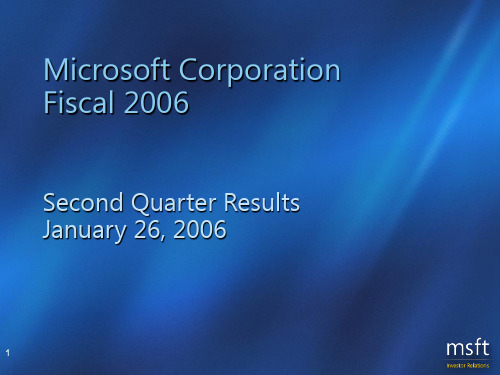
14% Y/Y Growth
$2.54B
$2.46B
$2.70B
$2.53B
$2.91B
*
Information Worker Revenue
Q2 Summary Annuity billings ahead of expectations Office 12 technical beta released to partners and customers Technical preview of the upcoming release of Office Live
*
Rest of FY06 Preview
Continue to expect double digit revenue growth Investing in our business ahead of product launches and in our online assets
*
Financial Summary
Microsoft Business Solutions
~16%
14% - 15%
MSN
Flat
Flat
Mobile & Embedded Devices
~35%
> 30%
Home & Entertainment
80% - 100%
35% - 45%
Operating income (GAAP)
$4.5 - $4.6 billion
$17.9 - $18.3 billion
Operating income (ex. Legal charges)1
公司的部门英文缩写简称收集

公司部门英文缩写简称收集(一)发布人:aflyer来源:泉州人才市场网发布日期:2007-12-30 23:13:28浏览次数:5011总公司 Head Office分公司 Branch Office营业部 Business Office人事部 Personnel Department人力资源部 Human Resources Department总务部 General Affairs Department财务部 General Accounting Department销售部 Sales Department促销部 Sales Promotion Department国际部 International Department出口部 Export Department进口部 Import Department公共关系 Public Relations Department广告部 Advertising Department企划部 Planning Department产品开发部 Product Development Department研发部 Research and Development Department(R&D)秘书室 Secretarial Pool采购部 Purchasing Department工程部 Engineering Department行政部 Admin. Department人力资源部 HR Department市场部 Marketing Department技术部 Technolog Department客服部 Service Department行政部: Administration财务部 Financial Department总经理室、Direcotor, or President副总经理室、Deputy Director, or Vice president 总经办、General Deparment采购部、Purchase & Order Department工程部、Engineering Deparment研发部、Research Deparment生产部、Productive Department销售部、Sales Deparment广东业务部、GD Branch Deparment无线事业部、Wireless Industry Department拓展部 Business Expending Department物供部、Supply DepartmentB&D business and development 业务拓展部Marketing 市场部Sales 销售部HR 人力资源部Account 会计部PR people relationship 公共关系部OFC (Office, 但不常见) / OMB = Office of Management and Budget 办公室Finance 财务部MKTG (Marketing) 市场部R&D (Research & Development) 研发部MFG (Manufacturing) 产品部Administration Dept. 管理部Purchasing Dept 采购部Chairman/President Office Department人力资源部 HR Department市场部 Marketing Department技术部 Technolog Department客服部 Service Department行政部: Administration财务部 Financial Department总经理室、Direcotor, or President副总经理室、Deputy Director, or Vice president总经办、General Deparment采购部、Purchase & Order Department工程部、Engineering Deparment研发部、Research Deparment生产部、Productive Department无线事业部、Wireless Industry Department拓展部 Business Expending Department物供部、Supply Department管理部Administration Dept.总经理办公室Gerneral Manager office or GM officeTM Technical Manager 技术经理LE Launch Engineer LE发布工程师Jwsdo Japan Website Development&OperationDBA Data Base AdministratorRA Requirement AnalysisDE Development EngineerUI User Interface 用户界面OM Online MarketingPD Product DevelopmentPM Project ManagerQA Quality AssessmentTP Trust PassGS Gold SupplierCM Customer managementEIE Education & Information ExchangeCS Customer Support 客户支持部China Supplier 中国供应商PV Page ViewPromotion Value 中供后台部门用来表示判断关搜广告客户排名先后的分值DBC Direct Business CommunicationKMI Key member informationGS Gold SupplierGlobalsourceGM General Manager 总经理VP Vice President 副总裁CEO Chief Executive Officer 首席执行官COO Chief Operations Officer 首席运营官CFO Chief Financial Officer 首席财务官CTO Chief technology officer 首席技术官HR Human Resource 人力资源OD Operations Director 运营总监MD Marketing Director 市场总监OM Operations Manager 运作经理PM Project Manager 项目经理CRM Customer Relationship Management 客户关系管理PD Product Developemen 产品规划师R&D Reseach&Developement 研发部POD People & Organization Development 人员与组织发展部ER Employee Relationship 员工关系C&B Compensation & Benefit 薪酬福利CC Call Center 呼叫中心 CC 还有一个翻译,或者是用的更普遍的是Customer CareP4P Pay For PerformanceOPS = OPerationS. 运维IT = Information Technology 信息技术IAC - Internal Audit & Compliance Department - 内部审计与合规FM - Finance Manager - 财务经理FC - Finance ControllerSME (SMB) - Small Medium Enterprise (Business) - 中小企业MD market departmentBD Business Development 业务发展BIT(业务资讯分析)——Business Intelligence TeamPS - PeopleSoft 人力资源管理系统DW:data warehouse 数据仓库DM:data mining 数据挖掘FM - Finance Manager - 财务经理FM - free member 免费用户C*OCAO: Art 艺术总监CBO: Business 商务总监CCO: Content 内容总监CDO: Development 开发总监CEO: Executive 首席执行官CFO: Finance 财务总监CGO: Gonverment 政府关系CHO: Human resource 人事总监CIO: Information 技术总监CJO: Jet 把营运指标都加一个或多个零使公司市值像火箭般上升的人CKO: Knowledge 知识总监CLO: Labour 工会主席CMO: Marketing 市场总监CNO: Negotiation 首席谈判代表COO: Operation 首席营运官CPO: Public relation 公关总监CQO: Quality control 质控总监CRO: Research 研究总监CSO: Sales 销售总监CTO: Technology 首席技术官CUO: User 客户总监CVO: Valuation 评估总监CWO: Women 妇联主席CXO: 什么都可以管的不管部部长CYO: Yes 什么都点头的老好人CZO: 现在排最后,等待接班的太子企业各职位名称的英文缩写加入时间: 2008-10-20 12:53:56 编辑: 来源: ( 浏览次数: ) CEO(Chief Executive Officer)首席执行官COO(Chief Operations Officer)首席运营官CFO(Chief Financial Officer)首席财务官CIO(Chief Information Officer)首席信息官HRD(Human Resource Director)人力资源总监OD(Operations Director)运营总监MD(Marketing Director)市场总监OM(Operations Manager)运作经理PM(Production Manager)生产经理PG(Product Manager)产品经理GM(General Manager)总经理VP(Vice President)副总裁FVP(First Vice President)第一副总裁AVP(Assistant Vice President)副总裁助理Master of Business Administration 企业管理硕士Marketing and Sales(市场与销售部分)Vice-President of Sales 销售副总裁Senior Customer Manager 高级客户经理Sales Manager 销售经理Regional Sales Manager 地区销售经理Merchandising Manager 采购经理Sales Assistant 销售助理Wholesale Buyer 批发采购员Tele-Interviewer 电话调查员Real Estate Appraiser 房地产评估师Marketing Consultant 市场顾问Marketing and Sales Director 市场与销售总监Market Research Analyst 市场调查分析员Manufacturer\'s Representative 厂家代表Director of Subsidiary Rights 分公司权利总监Sales Representative 销售代表Assistant Customer Executive 客户管理助理Marketing Intern 市场实习Marketing Director 市场总监Insurance Agent 保险代理人Customer Manager 客户经理 Vice-President of Marketing 市场副总裁Regional Customer Manager 地区客户经理Sales Administrator 销售主管Telemarketing Director 电话销售总监Advertising Manager 广告经理Travel Agent 旅行代办员Salesperson 销售员Telemarketer 电话销售员Sales Executive 销售执行者Marketing Assistant 市场助理Retail Buyer 零售采购员Real Estate Manager 房地产经理Real Estate Broker 房地产经纪人Purchasing Agent 采购代理Product Developer 产品开发Marketing Manager 市场经理Advertising Coordinator 广告协调员Advertising Assistant 广告助理Ad Copywriter(Direct Mail) 广告文撰写人Customer Representative 客户代表Computers and Mathematics(计算机部分)Manager of Network Administration 网络管理经理MIS Manager 电脑部经理Project Manager 项目经理Technical Engineer 技术工程师Developmental Engineer 开发工程师Systems Programmer 系统程序员Administrator 局域网管理员Operations Analyst 操作分析Computer Operator 电脑操作员 Product Support Manager 产品支持经理Computer Operations Supervisor 电脑操作主管Director of Information Services 信息服务主管Systems Engineer 系统工程师Hardware Engineer 硬件工程师Applications Programmer 应用软件程序员Information Analyst 信息分析LAN Systems Analyst 系统分析Statistician 统计员Human Resources(人力资源部分)Director of Human Resources 人力资源总监Assistant Personnel Officer 人事助理Compensation Manager 薪酬经理Employment Consultant 招募顾问Facility Manager 后勤经理Job Placement Officer 人员配置专员Labor Relations Specialist 劳动关系专员 Recruiter 招聘人员Training Specialist 培训专员 Vice-President of Human Resources 人力资源副总裁Assistant Vice-President of Human Resources 人力资源副总裁助理Personnel Manager 职员经理Benefits Coordinator 员工福利协调员Employer Relations Representative 员工关系代表Personnel Consultant 员工顾问Training Coordinator 培训协调员Executive and Managerial(管理部分)Chief Executive Officer(CEO) 首席执行官Director of Operations 运营总监Vice-President 副总裁Branch Manager 部门经理Retail Store Manager 零售店经理HMO Product Manager 产品经理Operations Manager 操作经理Assistant Vice-President 副总裁助理Field Assurance Coordinator 土地担保协调员Management Consultant 管理顾问District Manager 市区经理Hospital Administrator 医院管理Import/Export Manager 进出口经理Insurance Claims Controller 保险认领管理员Program Manager 程序管理经理Insurance Coordinator 保险协调员Project Manager 项目经理Inventory Control Manager 库存管理经理Regional Manager 区域经理Chief Operations Officer(COO) 首席运营官General Manager 总经理Executive Marketing Director 市场行政总监Controller(International) 国际监管Food Service Manager 食品服务经理Production Manager 生产经理Administrator 医疗保险管理Property Manager 房地产经理Claims Examiner 主考官Controller(General) 管理员Service Manager 服务经理Manufacturing Manager 制造业经理Vending Manager 售买经理Telecommunications Manager 电信业经理Transportation Manager 运输经理Warehouse Manager 仓库经理Assistant Store Manager 商店经理助理Manager(Non-Profit and Charities) 非盈利性慈善机构管理CEO(Chief Executive Officer)首席执行官COO(Chief Operations Officer)首席运营官CFO(Chief Financial Officer)首席财务官CIO(Chief Information Officer)首席信息官HRD(Human Resource Director)人力资源总监OD(Operations Director)运营总监MD(Marketing Director)市场总监OM(Operations Manager)运作经理PM(Production Manager)生产经理PG(Product Manager)产品经理GM(General Manager)总经理VP(Vice President)副总裁FVP(First Vice President)第一副总裁AVP(Assistant Vice President)副总裁助理Master of Business Administration 企业管理硕士Marketing and Sales(市场与销售部分)Vice-President of Sales 销售副总裁Senior Customer Manager 高级客户经理Sales Manager 销售经理Regional Sales Manager 地区销售经理Merchandising Manager 采购经理Sales Assistant 销售助理Wholesale Buyer 批发采购员Tele-Interviewer 电话调查员Real Estate Appraiser 房地产评估师Marketing Consultant 市场顾问Marketing and Sales Director 市场与销售总监Market Research Analyst 市场调查分析员Manufacturer\'s Representative 厂家代表Director of Subsidiary Rights 分公司权利总监Sales Representative 销售代表Assistant Customer Executive 客户管理助理Marketing Intern 市场实习Marketing Director 市场总监Insurance Agent 保险代理人Customer Manager 客户经理 Vice-President of Marketing 市场副总裁Regional Customer Manager 地区客户经理Sales Administrator 销售主管Telemarketing Director 电话销售总监Advertising Manager 广告经理Travel Agent 旅行代办员Salesperson 销售员Telemarketer 电话销售员Sales Executive 销售执行者Marketing Assistant 市场助理Retail Buyer 零售采购员Real Estate Manager 房地产经理Real Estate Broker 房地产经纪人Purchasing Agent 采购代理Product Developer 产品开发Marketing Manager 市场经理Advertising Coordinator 广告协调员Advertising Assistant 广告助理Ad Copywriter(Direct Mail) 广告文撰写人Customer Representative 客户代表Computers and Mathematics(计算机部分)Manager of Network Administration 网络管理经理MIS Manager 电脑部经理Project Manager 项目经理Technical Engineer 技术工程师Developmental Engineer 开发工程师Systems Programmer 系统程序员Administrator 局域网管理员Operations Analyst 操作分析Computer Operator 电脑操作员 Product Support Manager 产品支持经理Computer Operations Supervisor 电脑操作主管Director of Information Services 信息服务主管Systems Engineer 系统工程师Hardware Engineer 硬件工程师Applications Programmer 应用软件程序员Information Analyst 信息分析LAN Systems Analyst 系统分析Statistician 统计员Human Resources(人力资源部分)Director of Human Resources 人力资源总监Assistant Personnel Officer 人事助理Compensation Manager 薪酬经理Employment Consultant 招募顾问Facility Manager 后勤经理Job Placement Officer 人员配置专员Labor Relations Specialist 劳动关系专员 Recruiter 招聘人员Training Specialist 培训专员 Vice-President of Human Resources 人力资源副总裁Assistant Vice-President of Human Resources 人力资源副总裁助理Personnel Manager 职员经理Benefits Coordinator 员工福利协调员Employer Relations Representative 员工关系代表Personnel Consultant 员工顾问Training Coordinator 培训协调员Executive and Managerial(管理部分)Chief Executive Officer(CEO) 首席执行官Director of Operations 运营总监Vice-President 副总裁Branch Manager 部门经理Retail Store Manager 零售店经理HMO Product Manager 产品经理Operations Manager 操作经理Assistant Vice-President 副总裁助理Field Assurance Coordinator 土地担保协调员Management Consultant 管理顾问District Manager 市区经理Hospital Administrator 医院管理Import/Export Manager 进出口经理Insurance Claims Controller 保险认领管理员Program Manager 程序管理经理Insurance Coordinator 保险协调员Project Manager 项目经理Inventory Control Manager 库存管理经理Regional Manager 区域经理Chief Operations Officer(COO) 首席运营官General Manager 总经理Executive Marketing Director 市场行政总监Controller(International) 国际监管Food Service Manager 食品服务经理Production Manager 生产经理Administrator 医疗保险管理Property Manager 房地产经理Claims Examiner 主考官Controller(General) 管理员Service Manager 服务经理Manufacturing Manager 制造业经理Vending Manager 售买经理Telecommunications Manager 电信业经理Transportation Manager 运输经理Warehouse Manager 仓库经理Assistant Store Manager 商店经理助理Manager(Non-Profit and Charities) 非盈利性慈善机构管理Marketing and Sales(市场与销售部分)Vice-President of Sales 销售副总裁Senior Customer Manager 高级客户经理Sales Manager 销售经理Regional Sales Manager 地区销售经理Merchandising Manager 采购经理Sales Assistant 销售助理Wholesale Buyer 批发采购员Tele-Interviewer 电话调查员Real Estate Appraiser 房地产评估师Marketing Consultant 市场顾问Marketing and Sales Director 市场与销售总监Market Research Analyst 市场调查分析员Manufacturer\'s Representative 厂家代表Director of Subsidiary Rights 分公司权利总监Sales Representative 销售代表Assistant Customer Executive 客户管理助理Marketing Intern 市场实习Marketing Director 市场总监Insurance Agent 保险代理人Customer Manager 客户经理 Vice-President of Marketing 市场副总裁Regional Customer Manager 地区客户经理Sales Administrator 销售主管Telemarketing Director 电话销售总监Advertising Manager 广告经理Travel Agent 旅行代办员Salesperson 销售员Telemarketer 电话销售员Sales Executive 销售执行者Marketing Assistant 市场助理Retail Buyer 零售采购员Real Estate Manager 房地产经理Real Estate Broker 房地产经纪人Purchasing Agent 采购代理Product Developer 产品开发Marketing Manager 市场经理Advertising Coordinator 广告协调员Advertising Assistant 广告助理Ad Copywriter(Direct Mail) 广告文撰写人Customer Representative 客户代表Computers and Mathematics(计算机部分)Manager of Network Administration 网络管理经理MIS Manager 电脑部经理Project Manager 项目经理Technical Engineer 技术工程师Developmental Engineer 开发工程师Systems Programmer 系统程序员Administrator 局域网管理员Operations Analyst 操作分析Computer Operator 电脑操作员 Product Support Manager 产品支持经理Computer Operations Supervisor 电脑操作主管Director of InFORMation Services 信息服务主管Systems Engineer 系统工程师Hardware Engineer 硬件工程师Applications Programmer 应用软件程序员InFORMation Analyst 信息分析LAN Systems Analyst 系统分析Statistician 统计员Human Resources(人力资源部分)Director of Human Resources 人力资源总监Assistant Personnel Officer 人事助理Compensation Manager 薪酬经理Employment Consultant 招募顾问Facility Manager 后勤经理Job Placement Officer 人员配置专员Labor Relations Specialist 劳动关系专员 Recruiter 招聘人员Training Specialist 培训专员 Vice-President of Human Resources 人力资源副总裁Assistant Vice-President of Human Resources 人力资源副总裁助理Personnel Manager 职员经理Benefits Coordinator 员工福利协调员Employer Relations Representative 员工关系代表Personnel Consultant 员工顾问Training Coordinator 培训协调员Executive and Managerial(管理部分)Chief Executive Officer(CEO) 首席执行官Director of Operations 运营总监Vice-President 副总裁Branch Manager 部门经理Retail Store Manager 零售店经理HMO Product Manager 产品经理Operations Manager 操作经理Assistant Vice-President 副总裁助理Field Assurance Coordinator 土地担保协调员Management Consultant 管理顾问District Manager 市区经理Hospital Administrator 医院管理Import/Export Manager 进出口经理Insurance Claims Controller 保险认领管理员Program Manager 程序管理经理Insurance Coordinator 保险协调员Project Manager 项目经理Inventory Control Manager 库存管理经理Regional Manager 区域经理Chief Operations Officer(COO) 首席运营官General Manager 总经理Executive Marketing Director 市场行政总监Controller(International) 国际监管Food Service Manager 食品服务经理Production Manager 生产经理Administrator 医疗保险管理Property Manager 房地产经理Claims Examiner 主考官Controller(General) 管理员Service Manager 服务经理Manufacturing Manager 制造业经理Vending Manager 售买经理Telecommunications Manager 电信业经理Transportation Manager 运输经理Warehouse Manager 仓库经理Assistant Store Manager 商店经理助理Manager(Non-Profit and Charities) 非盈利性慈善机构管CEO(Chief Executive Officer)首席执行官COO(Chief Operations Officer)首席运营官CFO(Chief Financial Officer)首席财务官CIO(Chief Information Officer)首席信息官HRD(Human Resource Director)人力资源总监OD(Operations Director)运营总监MD(Marketing Director)市场总监OM(Operations Manager)运作经理PM(Production Manager)生产经理PG(Product Manager)产品经理GM(General Manager)总经理VP(Vice President)副总裁FVP(First Vice President)第一副总裁AVP(Assistant Vice President)副总裁助理Master of Business Administration 企业管理硕士Marketing and Sales(市场与销售部分)Vice-President of Sales 销售副总裁Senior Customer Manager 高级客户经理Sales Manager 销售经理Regional Sales Manager 地区销售经理Merchandising Manager 采购经理Sales Assistant 销售助理Wholesale Buyer 批发采购员Tele-Interviewer 电话调查员Real Estate Appraiser 房地产评估师Marketing Consultant 市场顾问Marketing and Sales Director 市场与销售总监Market Research Analyst 市场调查分析员Manufacturer\‘s Representative 厂家代表Director of Subsidiary Rights 分公司权利总监Sales Representative 销售代表Assistant Customer Executive 客户管理助理Marketing Intern 市场实习Marketing Director 市场总监Insurance Agent 保险代理人Customer Manager 客户经理Vice-President of Marketing 市场副总裁Regional Customer Manager 地区客户经理Sales Administrator 销售主管Telemarketing Director 电话销售总监Advertising Manager 广告经理Travel Agent 旅行代办员Salesperson 销售员Telemarketer 电话销售员Sales Executive 销售执行者Marketing Assistant 市场助理Retail Buyer 零售采购员Real Estate Manager 房地产经理Real Estate Broker 房地产经纪人Purchasing Agent 采购代理Product Developer 产品开发Marketing Manager 市场经理Advertising Coordinator 广告协调员Advertising Assistant 广告助理Ad Copywriter(Direct Mail) 广告文撰写人Customer Representative 客户代表Computers and Mathematics(计算机部分)Manager of Network Administration 网络管理经理MIS Manager 电脑部经理Project Manager 项目经理Technical Engineer 技术工程师Developmental Engineer 开发工程师Systems Programmer 系统程序员。
UI设计师必备网站
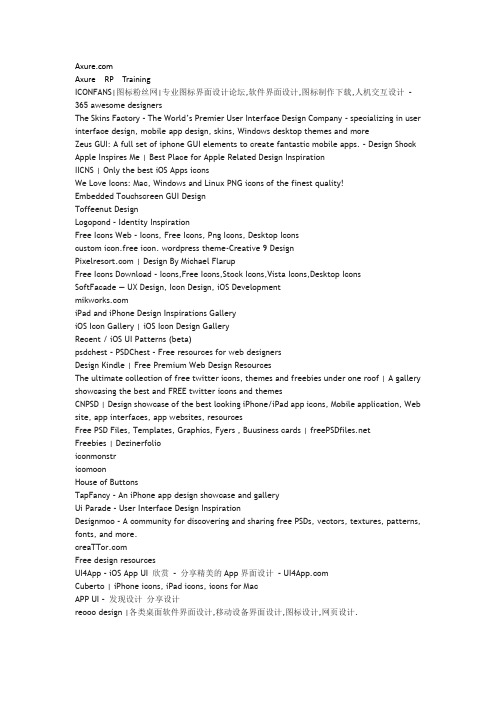
Axure RP TrainingICONFANS|图标粉丝网|专业图标界面设计论坛,软件界面设计,图标制作下载,人机交互设计–365 awesome designersThe Skins Factory –The World’s Premier User Interface Design Company – specializing in user interface design, mobile app design, skins, Windows desktop themes and moreZeus GUI: A full set of iphone GUI elements to create fantastic mobile apps. – Design Shock Apple Inspires Me | Best Place for Apple Related Design InspirationIICNS | Only the best iOS Apps iconsWe Love Icons: Mac, Windows and Linux PNG icons of the finest quality!Embedded Touchscreen GUI DesignToffeenut DesignLogopond – Identity InspirationFree Icons Web – Icons, Free Icons, Png Icons, Desktop Iconscustom icon.free icon. wordpress theme-Creative 9 Design | Design By Michael FlarupFree Icons Download – Icons,Free Icons,Stock Icons,Vista Icons,Desktop IconsSoftFacade — UX Design, Icon Design, iOS DevelopmentiPad and iPhone Design Inspirations GalleryiOS Icon Gallery | iOS Icon Design GalleryRecent / iOS UI Patterns (beta)psdchest – PSDChest – Free resources for web designersDesign Kindle | Free Premium Web Design ResourcesThe ultimate collection of free twitter icons, themes and freebies under one roof | A gallery showcasing the best and FREE twitter icons and themesCNPSD | Design showcase of the best looking iPhone/iPad app icons, Mobile application, Web site, app interfaces, app websites, resourcesFree PSD Files, Templates, Graphics, Fyers , Buusiness cards | Freebies | DezinerfolioiconmonstricomoonHouse of ButtonsTapFancy – An iPhone app design showcase and galleryUi Parade – User Interface Design InspirationDesignmoo – A community for discovering and sharing free PSDs, vectors, textures, patterns, fonts, and more.Free design resourcesUI4App – iOS App UI 欣赏–分享精美的App界面设计– Cuberto | iPhone icons, iPad icons, icons for MacAPP UI –发现设计分享设计reooo design |各类桌面软件界面设计,移动设备界面设计,图标设计,网页设计.设计综合站Dribbble – Popular站酷(ZCOOL)–设计师互动平台–交流设计.分享快乐 -One Page LoveFFFFOUND!Color Trends + Palettes :: COLOURloversReeoo | web design inspiration and website gallery首页| 视觉中国moosee -摩色-高品质中文设计交流平台Design is Kinkyre:vision中国设计在线中国创意设计门户网CreatticaWeb Design Blog, Tutorials and Inspiration | Web Design LedgerUI设计–界面设计–网页设计–图标设计–交互设计–用户体验及可用性研究–视觉同盟()Vecteezy! –Download Free Vector Art, Stock Graphics & Images…灵感补给站花瓣 E-magazine, Gallery, Portfolio, Connection, Designer, Art, Animation, Digital Art, Graphic, Graphic Artist, Flash, Print, Illustration, Advertising, CG, Film-making, Interior, Architectural, Wraper, PhotographyDesignersMX: Your mix of inspiration视觉共享TheFWAIcecream冰淇淋| 工业设计·创意产品·室内设计·时尚摄影·魅力家居·艺术绘画·创意图片ARTFANS视觉杂志™ –创意| 设计| 艺术| 摄影PADMAG视觉杂志–图片×艺术×设计谷德设计网Face. Works.Abduzeedo | Graphic Design Inspiration and Photoshop TutorialsWeb Design Blog – Webdesigner DepotNOPATTERN / Chuck Anderson: Art, design, & creative directionMustified | Hardcore Awesomeness of Design InspirationJournale-motion有创意吧–享受生活创意设计,创意家居设计,创意产品设计,摄影作品,素材下载想象家·平凡生活中的小惊喜信有–开启移动生活「中国第一大社会化手机应用推荐和分享平台」60designwebpickFFFid Idea –发现生活创意享受品质艺术– FFFid是一个关于设计,创意设计,插画,摄影,素材,教程,web,灵感来源的设计艺术网络媒体交流平台。
- 1、下载文档前请自行甄别文档内容的完整性,平台不提供额外的编辑、内容补充、找答案等附加服务。
- 2、"仅部分预览"的文档,不可在线预览部分如存在完整性等问题,可反馈申请退款(可完整预览的文档不适用该条件!)。
- 3、如文档侵犯您的权益,请联系客服反馈,我们会尽快为您处理(人工客服工作时间:9:00-18:30)。
End of day 1
Course program: <Basic UIDevelopment, day 2>
9.00
Theory:
-Installation and calibration
-Measurement specifications
10.15
Break
10.30
Theory:
-Troubleshooting/Manual control
11.45
Lunch
12.30
Hands-on training:
-Installation and calibration
-Measurement specifications
14.00
Break
14.15
Hands-on training:
-Troubleshooting/Manual control
15.45
Check of achieved objectives, quiz, course evaluation
16.ห้องสมุดไป่ตู้0
End of the course
9.00
Welcome and training material
9.05
Introductions and course objectives
9.15
Theory:
-Introduction to Basic UI
10.15
Break
10.30
Theory:
-Test sequence development
-Video projector
-White board
-Functional UI Basic test mechanics
-Product samples
-Test adapter
-Test sequence
Course program: <Basic UIDevelopment, day 1>
6 persons / session
Learning methods
Theory and Hands-on training
Target group
People developing and maintaining the test sequences and/or adapters.
Expected preliminary knowledge and/or skills
Course objectives
After this training course the participant will be able to
-use test system (control software and mechanics)
-list the possibilities and possible restrictions of the test system performance
11.45
Lunch
12.30
Hands-on training:
-Introduction to Basic UI
-Test sequence development
14.00
Break
14.15
Hands-on training:
-Test sequence development (continued)
-consider DFPT (Design for production testing) issues
-describe the test sequence
Modules
-Introduction
-Test sequence development
-Measurement specifications
Service Description
Basic UI Developer Training
1.
Product name
Basic UI Developer Training (BUI D)
Level
Advanced
Duration
12 hours
Max. number of participants
-Installation and calibration
-Troubleshooting/manual control
Material
-Developer training material
Training environment
-Class room:
-Desks and chairs for participants
Knows the working practice and operating the test system and it’s software environment (Darium, UI Inspector) or adapters’ mechanical characteristics in production environment. Has good knowledge of machine vision/RF/audio testing principles or experience in adapter design.
