3-281-572- (1) 简体中文 繁体中文 立体声耳机 Stereo
AKG耳机介绍

技术参数 佩戴方式 主要用途 频率响应 阻抗 灵敏度 额定功率 规格参数 插头 线缆 重量 其它性能 3.5mm镀金插头 1.0米 8g 附耳机收纳包,三对不同尺寸 耳塞套 耳塞式 随身听 12-23.5KHz 16欧 121dB 20mW
330和340走低频流 虽然高频也不错但是低频一 个比一个重(更贵的更重) 外加中频属于染色 比较多的(齿音也比较多) 所以忠实细节还原 的朋友不会很适应。 关于这俩塞子的中频 其实听过E3C的朋友可能会 觉得——稍有一点像 同样是对瑕疵有所抹却且 韵味独特的人声,不同之处在于3C更加厚实 而 330 340风骨更加飘逸 总的来说 330和340适合重口味的乐感流 动态澎 湃 其解析在同价位虽不落下风 但大家未必都能 适应 这两个塞子之间340明显更霸气——霸气到 气势和低频 要拿5PRO和它比才行了。
K390NC
------逃离喧嚣、开始聆听……
更人性化的设计 来自奥地利的专业音频设备AKG在民用市场上动作不断, 尤其是顺应上午人士的要求,推出了一款使用主动降噪 技术的耳塞产品,型号是K390NC,可以有效的消减环 境噪音,给使用者良好的环境,当前的售价是1750元。
技术参数 佩戴方式 主要用途 频率响应 耳塞式 随身听 12-24KHz
基本参数: 型号 佩戴方式 频率响应 阻抗 灵敏度 功率 总谐波失 真 插头 可选颜色 标准配件 AKG K321P 耳塞 13Hz - 22500Hz 16欧姆 121dB(at 1KHz,1Vrms) 19mW 小于0.1% 耳机是直插 3.5mm 淡蓝色、白色 两对胶套,收纳盒一个,布袋一个
K324P
产品培训资料
雪马集团上海分公司
AKG是Acoustic and Cinematography Equipment(意为音响 与电影设备)的奥地利文简写。1947年成立与维也纳。AKG 耳机以其独特的银色名扬天下,中高频的柔美与骨感是AKG 独树一帜的特色,其宽大的音场良好的高频延伸,细腻丰满 的中频音色干练的低频,用来聆听人声、歌剧、艺术歌曲、 小提琴、钢琴、协奏曲等小型作品更是得心应手。 从动振膜、到双单元、再到声学摩擦器、异厚振膜、全开放结 构和反向单元,以及x01系列带来的让人期待已久的双层振膜, AKG带给我们太多的神奇。 专业的定位,坚固的做工,对耳机创新的孜孜以求,永远是发烧 友们津津乐道的话题。AKG耳机自始至终在人声诠释上的造诣更 是他人望尘莫及,纯粹而极致的中频体验。 AKG被誉为音响界的“阿玛尼”,以大师级的工业技术以及深厚 的音乐涵养享誉世界。据美国Billboard杂志统计,全世界90%录 音室正在使用AKG的专业耳机和话筒。美国国家剧院、国家音乐 厅指定使用AKG的专业设备;2003年起,所有BENZ车款全面使 用AKG公司产品。AKG凭借多年努力以及对HIFI精神的不懈追求, 已经成为屹立在世界顶级耳机颠峰的专业品牌。
Razer Barracuda X 无线耳机说明书

進階指南想要在家玩遊戲時擁有身歷其境的感受,同時也要掌握行動自如的音訊體驗—Razer Barracuda X兩者皆備,能夠同時滿足兩種需求。
這款四合一的 USB-C 無線耳麥專為多平台遊戲與行動娛樂所設計,能帶給你真正的多樣使用方式,讓你行動自如,同時具備適合長時間舒適配戴的設計、功能強大的驅動單體,以及能夠收錄水晶般清澈語音的麥克風等特性。
目录1. 內含 / 使用需求 (3)2. 註冊即可獲得保固 (4)3. 技術規格 (5)4. 開始使用 (6)5. 使用 RAZER BARRACUDA X (10)6. 安全與維護 (14)7. 法律條文 (15)1. 內含 / 使用需求內含▪Razer Barracuda X可調式軟墊頭帶超柔軟人造皮革記憶泡綿耳墊麥克風插孔Type-C 充電埠3.5 mm 音訊 + 麥克風插孔狀態指示燈電源鍵音量控制滾輪麥克風靜音鍵▪拆卸式 Razer TM HyperClear 心型指向麥克風▪Type-C 無線收發器▪Type-C 充電線▪Type-A 轉 Type-C 轉接線▪ 3.5 mm 複合式連接線▪重要產品資訊指南使用需求▪[無線] USB Type-C 或 Type-A 連接埠▪[有線] 3.5 mm 音訊 + 麥克風複合式插孔相容 Android / PC / Mac / PS4 / Switch(有線和無線)與 Xbox(有線)。
雖然相容大多數的 Android 裝置,但是較舊的型號可能無法完全支援無線 USB-C 音訊。
如需完整的相容裝置清單,請造訪。
2. 註冊即可獲得保固你不僅擁有一台超棒的裝置,更享有 2 年有限保固服務。
前往註冊,即可讓裝置發揮所有潛力,並享受獨家 Razer 好康產品序號標示於此處。
有問題嗎?歡迎來信詢問 Razer 支援小組:3. 技術規格耳機▪反應頻率:20 Hz – 20 kHz▪阻抗:32 Ω @ 1 kHz▪靈敏度:96dBSPL/mW@1KHz,使用人頭及軀幹仿真器 (HATS, Head and Torso Simulator) 實測▪驅動單體:經過精心調校的 40mm 驅動單體▪內耳罩直徑:60 x 40mm▪連接類型:USB Type C▪耳機線長度:1.5 公尺 / 4.92 英呎▪約略重量:250 公克 / 0.55 磅▪橢圓形耳墊:表面為布料加柔軟人造皮革的全耳包覆設計,帶來絕佳隔音效果與配戴舒適度麥克風▪反應頻率:100 Hz – 10 kHz▪信噪比:≥ 60 dB▪靈敏度 (@1 kHz):-42 ± 3 dB▪收音模式:單向耳罩上配置的控制功能▪調整音量大小▪麥克風靜音開關使用音訊▪使用無線音訊:USB-C 傳輸器▪使用有線音訊:3.5mm 類比▪環繞音效:僅可在 64 位元版本的 Windows 10 上使用4. 開始使用為耳麥充電使用充電線將你的 Razer Barracuda X 接上可供電的 USB Type-A 連接埠。
Daptor Three蓝牙无线音频接口用户指南说明书

Daptor Three Daptor Three Wireless Audio InterfaceJK AudioUser GuideDaptor Three is a simple, professional audio interface using Blue-tooth* Wireless Technology. This device allows balanced and un-balanced connections to your cell phone. Daptor Three connects to your cell phone like any other Bluetooth Wireless Technology enabled headset. It will also connect to any other product, such as a laptop, that allows wireless headset connections.With the latest firmware release, Daptor Three can now be set to function as a Master device, sending stereo audio to other devices that support the A2DP profile.There are many profiles that may be used for Bluetooth communi-cation. Daptor Three is compatible with these three typically used in cell phones and headsets:A2DP (Advanced Audio Distribution Profile)Headphone mode, used for stereo musicstreaming.30-20 kHz stereo, receive only, headphone mode30-17 kHz stereo, master mode transmit Headset Facilitates mono, full-duplex audio between twopaired devices.300-3.4 kHz mono, both directionsHands-Free Similar to Headset profile but allows the receivingdevice more control over the call such as volume,accept/reject/end a call.3.4 kHz mono, both directionsAny Questions?Before you pick up the phone... Please thumb through the rest of this manual. You might find those deep technical questions are covered on later pages.* The Bluetooth word mark and logos are owned by the Blue-tooth SIG, Inc. and any use of such marks by JK Audio, Inc. is un-der license. Other trademarks and trade names are those of their respective owners.1. Drawer for 9 V battery.2. This LED flashes blue when setting up or using a Bluetoothconnection. See page 5 for timing diagrams. The LED will illu-minate briefly when the unit is first powered on.3. This Multi-Function Button (MFB) is used to establish a con-nection with your Bluetooth enabled cell phone, laptop or other device.4. This Stereo LED will flash green when the device is in Mastermode and red when it is in Headset mode. See Page 6.5. Stereo Line In - Connect the stereo output of your audio playeror other equipment to this jack to be sent to the caller.6. Stereo Line Out - Connect this stereo output to the stereo lineinput on your PC, mini recorder or other audio equipment.7. Balanced XLR Line In - Connect the line level output of yourother audio equipment to this jack to be sent to the caller.8. Balanced XLR Line Out - Connect this output to the line levelinput on your recorder or other audio equipment. 12 34 5 67 8Establishing a Bluetooth connection varies with different cell phones. On your phone, find and select the option to set up a con-nection. Press and hold the blue button (Multi-Function Button or MFB) on Daptor Three for a full 6 seconds and release. The blue LED will flash rapidly, about every 100 ms, as Daptor Three enters Pairing Mode.Now go to your Bluetooth device and search for Bluetooth connec-tions. If this is the first time you have paired with this device, select the option to add an audio device. When the cell phone has found the new device, select from the list the device ID of "JKDAP3xxxx" where the “xxxx” corresponds to the last 4 digits of the unit’s serial number. Enter “Yes” when asked to Bond with this device. Enter the pin number as "0000". The Daptor Three can maintain up to 16 devices in its connection history to make reconnecting to a previ-ously used device simpler and quicker.Tech Note: There is a difference between “Pairing Mode” and “Idle Mode”. The very first time you connect to a new deviceyou must be in Pairing Mode. When you hold the Blue-tooth MFB in for 2 seconds and release, the blue LEDwill come on steady for a moment, then it will flash at arate of 2 seconds off and 200 ms on. This first stage isIdle Mode. Holding the MFB in for 6 seconds beforerelease will activate pairing mode. In pairing mode theLED flashes rapidly, about every 100 ms. Once in pair-ing mode, any Bluetooth enabled device within rangecan pair with Daptor Three. After pairing is complete,the connection to that device is secure.When bonding is complete, the blue LED will flash at a rate of 1 sec on, 2 sec off. Once Daptor Three has been added to your cell phone, subsequent connections can be made more quickly from Idle Mode.To disconnect from the Bluetooth device, simply press the MFB and hold for 6 seconds. Depending on the model of cell phone, if left unused in Idle Mode or if a live call is disconnected, the Daptor Three may automatically disconnect Bluetooth.To clear the connection history and return to factory reset, hold the MFB button in for at least 20 seconds. After resetting, the Daptor Three will return to pairing mode.The Bluetooth interface will first attempt to connect in Hands Free mode to a cell phone, allowing 3.4 kHz telecom bandwidth. If this is not available, it will attemptto connect in Wireless Headset mode to any product, such as a laptop computer, that allows a Bluetooth wireless audio connection. The Wireless Headset mode offers 20 kHz audio bandwidth. Daptor Three supports A2DP, Hands Free and Headset profiles with BlueCore 5-Multimedia technology. In Headset mode, you will be able to receive full bandwidth stereo audio from any cell phone that supports A2DP. In Master mode, you can send full bandwidth stereo audio to any A2DP compatible device. By default, Daptor Three will connect in headset mode. See Page 6 for more informa-tion on Master and Headset modes. While all phones and portables are different, typically if you con-nect in cell phone Hands Free mode, you will have a mono full du-plex connection. If you connect to a music player, you will be in stereo Headset mode. Consult your cell phone or portable device for more details.Bluetooth LED pattern after BondingBluetooth LED pattern to initiate BondingHold Bluetooth MFB in at least 6 sec toreach Pairing Mode the first timea new device is connected,> 2 sec thereafter to easilyconnect from Idle ModeMaster or HeadsetYour cellular telephone is a good example of a device operating in Master mode. In default mode your cell phone will see the Daptor Three as if it were a headset. When the Daptor Three is in Master mode, it can send stereo audio to stereo earphones or the Daptor Three can be paired to a headset for full duplex conversations. There are many different profiles available for Bluetooth communi-cation. Any devices that you have interconnected must be pro-grammed with the same profiles. Most newer cellular telephones use any combination of Headset, Hands-Free and/or A2DP proto-cols. A2DP is the only profile that will enable Daptor Three to send stereo audio in Master mode so the headset device it is paired to must be equipped with the same profile.Switching to Master modeWhen pairing to another Bluetooth enabled device, the Daptor Three will connect in headset mode by default. If you want to switch to Master mode, you must start from the Bluetooth power-off state. Hold the MFB down for greater than 10 seconds but less than 15 seconds, then release the button to change roles. The next time a Bluetooth connection is enabled on your Daptor Three, the Stereo LED will flash green to verify it is operating in stereo Master A2DP mode. To toggle between stereo A2DP and mono Hands Free profiles (which can only be done while the unit is in Master mode), simply tap the MFB button once on the unit that is in Master mode for each change of state .The Stereo LED on the top of the Daptor Three will flash green when the device is in Master mode and red when it is in Headset mode. The timing of the blue LED while pairing with another device should remain the same for either state. The red/green LED will only light during power up or when streaming stereo A2DP audio. When the Daptor Three is in Master mode, pairing to another Blue-tooth device is somewhat different. Daptor Three will assume a default Pin of 0000 on the slave device and will automatically nego-tiate a connection. If the Pin on the slave device is different, Daptor Three will not be able to pair with it.The connection history will maintain up to 16 devices in Master mode in addition to the 16 devices it keeps in the Headset mode history.Use Main Outputs,USB or Firewireconnectors tosend audio torecording deviceor broadcastingequipment inputs For whichever input channel you havecorresponding Aux B control to minimum (usually hard left) so you are not sending the caller’s own audio backthat aux bus should be set for what you want to send to the phone caller.Why can’t I get the Daptor Three to accept a password and pair with my new phone?!If this is the first time you have bonded to this cell phone, you might be in Idle Mode instead of Pairing Mode and your Dap-tor Three is not being recognized. Please check pages 6-7 for more information about Pairing Modes.What is the range of the Bluetooth transmitter/receiver? !Daptor Three will transmit and receive audio signals up to 30 feet (10 meters) from your Bluetooth device. Because trans-mitting signals over longer distances will require more power, you should keep Daptor Three as close as possible to your Bluetooth device to conserve battery power.Can I pair my Daptor Three to two cell phones and send my audio to two locations simultaneously?!No, your Daptor Three can only be paired to one Bluetooth enabled device at a time.Can I use my Bluetooth headset with my cell phone whileI have my phone paired to the Daptor Three?!No, your cell phone can only be paired to one Bluetooth en-abled device at a time. In the standard mode of operation, your cell phone will be paired to our device as if the Daptor Three were a headset. So you need to use a mic and head-phones connected to mixer or pre amp which would then be connected to the Daptor Three.How long will the battery last?!Based on our lab tests using a standard alkaline battery with Daptor Three about 1 meter from your Bluetooth device, the battery should last for about 18 hours under normal use. As an indicator of low battery, the blue LED will grow dim and then extinguish a short while before the battery is completely ex-hausted and the unit shuts down.Can I send and receive audio at the same time?!Yes you can! You can have full duplex conversations when your Daptor Three is in Headset mode and you call someone with your cell phone, or when you are in Master mode and you are paired with another Bluetooth headset. However, on many phones, the audio you send into the phone will come back mixed with the receive audio.Can I use the balanced and unbalanced inputs at the same time?!No, if you have audio sources connected to both the balanced XLR and the unbalanced mini jack inputs, only the audio at the XLR jack will be heard. However, you can use both outputs simultaneously.Can I have full duplex stereo conversations if my stereo headset uses A2DP?!No, the A2DP profile is only used for stereo music streaming.Full duplex conversations will be in mono.What’s the difference between the Bluetooth profiles?!There are many profiles that may be used for Bluetooth com-munication. Daptor Three is compatible with the three typically used in cell phones and headsets:A2DP (Advanced Audio Distribution Profile) usedfor stereo music streaming.Headset Facilitates mono, full-duplex audio betweentwo paired devices.Hands-Free Similar to Headset profile, but allows the re-ceiving device more control over the call,such as volume, accept/reject/end a call.Inputs:Female XLR: Balanced, 20k ohms,-4 dBu nom.Stereo Line In: Unbalanced, 3.5mm,20k ohm, -10 dBu nom.Frequency response: Headset (phone)300 Hz - 3400 HzHeadphone mode: A2DP30 Hz - 17k HzOutputs:Male XLR: Balanced, 200 ohms,0 dBu max.Stereo Line Out: Unbalanced, 3.5mm,200 ohms, -6 dBu max.Frequency response: Headset (phone)300 Hz - 3400 HzHeadphone mode: 30 Hz - 20k HzPower:One 9-volt batterySize: 4.4” x 2.7” x 1.2”(11.2 x 6.9 x 3.5 cm) Weight:7 ounces (200 grams)Note: While Daptor Three was designed to be very rugged and durable, it is not waterproof and care should be taken to keep the unit dry.This device has been tested and found to comply with the lim-its for a Class B digital device, pursuant to Part 15 of the FCC rules. These limits are designed to provide reasonable protec-tion against harmful interference when the equipment is oper-ated in a commercial environment. This equipment generates, uses and can radiate radio frequency energy and, if not in-stalled and used in accordance with the instruction manual, may cause harmful interference to radio communication. Op-eration of this equipment in a residential area is likely to cause harmful interference, in which case the user will be required to correct the interference at his/her own expense.Changes or modifications not expressly approved by JK Audio can void the user's authority to operate the equipment.Shielded interface cables and AC power cord, if any, must be used in order to comply with the emission limits.The internal antennas used for this mobile transmitter must not be co-located or operated in conjunction with any other antenna or transmitter.11Daptor Three is covered by a 2-year warranty to be free from defective workmanship and materials. In the event that the Daptor Three needs repair, you must call us to get an authorization, and then carefully pack and ship it to us. You will pay for shipping to us and we will pay for return back to you, UPS ground. No free repairs will be made if the defect was caused by misuse, weather conditions, or other cause, except for defective workmanship or materials. THERE ARE NO EXPRESSED OR IMPLIED WARRANTIES WHICH EXTEND BEYOND THE WARRANTY HERE MADE.10/09 JK Audio, Inc. 1311 E 6th Street, Sandwich, IL 60548 USA Voice: (815) 786-2929 Toll Free: 800-JK-Audio Fax: 815-786-8502 ****************Copyright © 2009 JK Audio, Inc. All rights reserved.。
Philips GoGEAR MP3播放器 SA2825 用户说明说明书

Philips GoGEAR MP3 player with FullSound™2GBrocking lensSA2825Digital music - anytimewith FullSound for superb audio qualityFeaturing Philips patented FullSound technology, the Philips GoGear digital audio player SA2825 brings the best possible audio quality to your music. Enjoy your MP3 and WMA music with this fun-sized audio player on the go.Your music, your data - on the go, everyday •MP3 and WMA playback•Voice recording to take notes or record anything, anytime •Fast downloads from your PC via USB 2.0*•Enjoy more music with digital FM radioReady to wear, ready to go •Up to 20-hour music playback•Drag and drop your songs easily - no software needed •Plug and play dataEasy, intuitive music experience•Equalizer to suit your music preferences•Folder view helps you to find songs easily and quickly •Fullsound™ to bring your MP3 music to lifeHighlightsFullSound™Philips' innovative FullSound technologyfaithfully restores sonic details to compressedMP3 music, dramatically enriching andenhancing it, so you can experience CD music without any distortion. Based on an audio post-processing algorithm, FullSoundcombines Philips' renowned expertise in music reproduction with the power of the latest generation Digital Signal Processor (DSP). The result is fuller bass with more depth and impact, boosted voice and instrument clarity, and rich detail. Rediscover your compressedMP3 music in true-to-life sound that will touchyour soul and move your feet.Issue date 2018-03-30 Version: 3.0.712 NC: 8670 000 38675 EAN: 87 12581 40987 6© 2018 Koninklijke Philips N.V.All Rights reserved.Specifications are subject to change without notice. Trademarks are the property of Koninklijke Philips N.V. or their respective owners.SpecificationsPicture/Display•Backlight•Lines of text:4•Resolution: 128 x 64•Type:OLEDSound•Channel separation: 35 dB•Equalizer customizable•Equalizer settings: Classic, Funk, Hip Hop, Jazz, Rock•Frequency response: 80 - 18 000 Hz•Output Power: 2 x 3mW•Signal to noise ratio: > 80 dB•Sound Enhancement: FullSoundAudio Playback•Compression format: MP3, WAV, WMA•ID3 Tag support: Song title, artist, album •WMA bit rates: 5-320 kbps•WMA sample rates: 8, 11.025, 16, 22.050, 32, 44.1, 48 kHzAudio Capturing•Audio file format: WAV•Built-in microphone: mono•Voice recording: ADPCM•FM radio recording: ADPCMStorage Media•Built-in memory (RAM): 2 GB•Built-in memory type: NAND Flash•Mass storage class compliant•Music memory capacity, MP3: Up to 450 tracks* Tuner/Reception/Transmission •Station presets: 20•Tuner Bands: FMConnectivity•Headphone: 3.5 mm•USB: USB 2.0Convenience•Firmware upgradeable•Function: Keypad lock•Battery low indication•Volume control•SuperscrollAccessories•CD-ROM: Yes, with IFU, Device Manager•Headphones: AY3816•Quick start guide•USB cable: AY3930•Neck strapSoftware•Device manager: to restore and upgradeGreen Specifications•Lead-free soldered productSystem Requirements•CD-ROM drive•Internet connection: Yes (for access to updatedsupport documents, manuals, future firmware andPC software upgrades)•PC OS: Windows 2000 / XP / Vista•USB: Free USB portDimensions•Packaging type: D-box•Carton dimensions (WxDxH): 43 x 146 x 150 mm•Product dimensions (WxDxH): 41 x 41 x 15 mm•Product weight: 0.029 kgPower•Batteries included•Playtime on internal battery: Up to 20 hours•Rechargeable: Yes, via USB*1GB = 1 billion bytes; available storage capacity will be less.*Rechargeable batteries have a limited number of charge cycles andmay eventually need to be replaced. Battery life and number ofcharge cycles vary by use and settings.*Storage capacity based on 4 minutes per song and 64 kbps WMA or128 kbps MP3 encoding.*Actual transfer speed may vary based on your operating system andsoftware configuration.*Optional versions with or without radio are available。
RP-HTX80B 数字无线立体音响耳机用户手册说明书

Operating InstructionsDigital Wireless Stereo HeadphonesModel No. RP-HTX80B Array Thank you for purchasing this product.Please read these instructions carefully before using this product, and save this manual for future use.TQBM0155ESafety precautions∫UnitWARNING:To reduce the risk of fire, electric shock or product damage,•Do not expose this unit to rain, moisture, dripping or splashing.•Do not place objects filled with liquids, such as vases, on this unit.•Use the recommended accessories.•Do not remove covers.•Do not repair this unit by yourself. Refer servicing to qualified service personnel.•Avoid using or placing this unit near sources of heat.•Do not listen with this unit at high volume in places where you need to hear sounds from the surrounding environment for safety, such as at railroad crossings, and construction sites.•Wide band characteristic voltage equal or larger than 75mV.•Certification information can be found on the right side of the headphones. Remove the right earpad to see it.∫Allergies•Discontinue use if you experience discomfort with the earpads or any other parts that directly contact your skin.•Continued use may cause rashes or other allergic reactions.∫Precautions for listening with the Headphones•Excessive sound pressure from earphones and headphones can cause hearing loss.•Do not use your headphones at a high volume. Hearing experts advise against continuous extended play.•If you experience a ringing in your ears, reduce volume or discontinue use.•Do not use while operating a motorised vehicle. It may create a traffic hazard and is illegal in many areas.•You should use extreme caution or temporarily discontinue use in potentially hazardous situations.This unit may receive radio interference caused by mobile telephones during use. If such interference occurs, please increase separation between this unit and the mobile telephone.This unit is intended for use in moderate and tropical climates.About Bluetooth®Panasonic bears no responsibility for data and/or information that is compromised during a wireless transmission.∫Frequency band usedThis unit uses the 2.4GHz frequency band.∫Certification of this unit•This unit conforms to frequency restrictions and has received certification based on frequency laws. Thus, a wireless permit is not necessary.•The actions below are punishable by law in some countries:–Taking apart/modifying this unit.–Removing specification indications.∫Restrictions of use•Wireless transmission and/or usage with all Bluetooth® equipped devices is not guaranteed.•All devices must conform to standards set by Bluetooth SIG, Inc.•Depending on the specifications and settings of a device, it can fail to connect or some operations can be different.•This unit supports Bluetooth® security features. But depending on the operating environment and/or settings, this security may not be sufficient. Transmit data wirelessly to this unit with caution.•This unit cannot transmit data to a Bluetooth® device.∫Range of useUse this unit at a maximum range of 10m.The range can decrease depending on the environment, obstacles or interference.∫Interference from other devices•This unit may not function properly and troubles such as noise and sound jumps may arise due to radio wave interference if this unit is located too close to other Bluetooth® devices or the devices that use the 2.4GHz band.•This unit may not function properly if radio waves from a nearby broadcasting station, etc. is too strong.∫Intended usage•This unit is for normal, general use only.•Do not use this system near an equipment or in an environment that is sensitive to radio frequency interference (example: airports, hospitals, laboratories, etc).Table of contentsSafety precautions (2)About Bluetooth® (3)Before useAccessories (5)Maintenance (5)Part names (6)PreparationCharging (7)Turning the power on/off (7)Connecting a Bluetooth® device (8)• Pairing (Registration) this unit with the Bluetooth® device for connection (8)• Connecting a paired Bluetooth® device (9)OperationListening to music (10)• Remote controlling (10)Making a phone call (11)Useful functions (12)• Activating a voice control function (12)• Resetting the unit (12)• Auto power off (12)• Battery level notification (12)OtherRestoring to the factory settings (13)Copyright, etc (13)Troubleshooting (14)• General (14)• Power supply and charging (14)• Bluetooth® device connection (14)• Sound and audio volume (14)• Phone Calls (15)Specifications (16)To remove the battery when disposing of this unit (17)Expressions used in this document•Pages to be referred to are indicated as “l±±”.•The product illustrations may differ from the actual product.AccessoriesPlease check and identify the supplied accessories.∏1x USB charging cordMaintenanceClean this unit with a dry and soft cloth.•Do not use solvents including benzine, thinner, alcohol, kitchen detergent, a chemical wiper, etc. This might cause the exterior case to be deformed or the coating to come off.Part namesNote•Do not use any other USB charging cords except the supplied one.•When using the unit, do not cover the right speaker with the palm of your hand. The Bluetooth® connection may be blocked.ChargingThe rechargeable battery (installed in the unit) is not charged initially. Charge the battery before using the unit.USB charging cord.••Charging will take approximately 3.5empty state to fully charged.Note•The Bluetooth ® feature cannot be used when this unit is connected to a computer using the USB charging cord.•Charge in a room temperature between 10o C and 35o C. Outside of this temperature range, charging may stop and the LED may go out.•The power cannot be turned on while charging.•Do not use any other USB charging cords except the supplied one.Turning the power on/offIn the power-off state, press and hold [Í/Iapprox. 3seconds until the LED (blue) blinks.•A beep will sound, and the LED (blue) will blink slowly.∫Press and hold [Í/I Note•When the unit is not operated for approximately 5minutes, the power will automatically turn off. (l 12, “Auto power off”)A :LEDB :USB charging cord (supplied)•C :ComputerCaution: Use only the supplied USB charging cord when connecting to a computer.Connecting a Bluetooth ® device1In the power-off state, press and hold [Í/I•The unit starts to search for the Bluetooth ® device for connection, and the LED will blink in blue and redalternately.2Turn on the power of the Bluetooth ® unit, and enable the Bluetooth ® function.3Select “RP-HTX80B” from the Bluetooth ® device’s menu.•A MAC address (an alphanumeric character string that is displayed by and unique to the device) may be displayed before “RP-HTX80B” is displayed.•If prompted for a passkey, input the passkey “0000 (four zeros)” of this unit.4Check the connection with the Bluetooth ® device on the unit.•The LED will blink in blue and red alternately until the connection with the device is completed. When the LED(blue) blinks twice every approx. 2seconds, pairing (registration) is completed. (Connection established)Note•If connection to a device is not established within approximately 5minutes, the unit will be turned off. Perform pairing again.•You can pair up to 8 Bluetooth ® devices with this unit. If a 9th device is paired, the device with the oldest connection will be replaced. To use it, perform pairing again.Preparation•Place the Bluetooth ® device within approx. 1m from the unit.•Check the device operation using its operation instructions as required.When pairing a device for the first time: approx. 3seconds When pairing a second or subsequent devices: approx. 5secondse.g.1Turn on this unit.•Press and hold [Í/I seconds until the LED (blue) blinks.•2Perform steps 2 and 3 of “Pairing (Registration) this unit with the Bluetooth® device for connection”. (l8)•When the LED (blue) blinks twice every approx. 2seconds, pairing (registration) is completed. (Connection established)Note•This unit remembers the device lastly connected. Connection may be automatically established after step 1 (see above).•If connection to a device is not established within approximately 5 minutes, the unit will be turned off. Turn on the unit again.Listening to musicIf the Bluetooth® compatible device supports the “A2DP” and “AVRCP” Bluetooth® profiles, music can be played back with remote control operations on the unit.•A2DP (Advanced Audio Distribution Profile): Transmits audio to the unit.•AVRCP (Audio/Video Remote Control Profile): Allows remote control of the device using the unit.1Connect the Bluetooth® device and the unit. (l8, “Connecting a Bluetooth® device”) 2Select and play the music on the Bluetooth® device.•The selected music is output to the speakers of the unit.•Operating time:The maximum playback time is approximately 6hours. (It may become shorter depending on the usage conditions.)∫Attention•The unit might leak sound depending on the volume level.Note•The volume can be adjusted in 16levels. When the maximum or minimum volume is reached, a beep will sound.Making a phone callWith Bluetooth ® enabled phones (cell phones or smartphones) that support the “HSP” or “HFP” Bluetooth ® profile, you can use the unit for phone calls.•HSP (Headset Profile):This profile can be used to receive monaural sounds and establish two-way communication using the microphone on the unit.•HFP (Hands-Free Profile):In addition to the HSP functions, this profile has the incoming and outgoing calls function.(This unit does not have a function that allows you to make phone calls independently of a Bluetooth ® enabled phone.)1Connect the Bluetooth ® device and the unit. (l2•will blink.•3Start talking.•The LED will repeatedly blink 2times during a call.•The volume can be adjusted during a phone call. For setting instructions, see page 10.4•A beep will sound.Note•There may be instances when hands free setting needs to be done on the Bluetooth ® enabled phone.•Depending on the Bluetooth ® enabled phone, you may hear incoming and outgoing call ringtones of the phone from the unit.•(HFP only) The calling device will be switched between the Bluetooth ®on the unit twice quickly to switch.)•You can have the Bluetooth ® enabled phone make phone calls by using the microphone of the unit and an app of the Bluetooth ® enabled phone. (l 12, “Activating a voice control function”)Useful functionsYou can activate the voice control function of your Bluetooth® device (smartphone, etc.) and control the device by speaking to the microphone of the unit.1Connect the Bluetooth® device and the unit. (l8, “Connecting a Bluetooth® device”)2seconds.•The voice control app on the Bluetooth® device will be activated.Note•For details about voice control commands, refer to the operating instructions for the Bluetooth® device.•Depending on the device, a voice control function may not be available.This unit can be reset when all operations are rejected. To reset the unit, press and hold [Í/I10deleted.)If the unit is not connected to a Bluetooth® device, the unit will beep and turn off automatically approximately 5minutes after you have stopped using it.When the battery level is low during use of the unit, the blue blinking LED will change to red. A beep will sound every 1 minute. When the battery runs out, the power will turn off.Restoring to the factory settingsWhen you want to delete all pairing device information, etc., you can restore the unit to the factory settings (original settings upon purchase). Charge the battery before restoring the unit.1While the unit is turned off, press and hold [Í/I seconds until the LEDstarts blinking alternately in blue and red.2While the LED is blinking alternately in blue and red, press and hold [+(9)] and [–(:)] at the same time for at least 5seconds.•The default settings will be restored after the LED (blue) blinks fast and the unit turns off.∫Attention•When pairing a device again, delete the registering information (Device: “RP-HTX80B”) from the Bluetooth® device’s menu, and register this unit with the Bluetooth® device again. (l8)Copyright, etc.The Bluetooth® word mark and logos are registered trademarks owned by the Bluetooth SIG, Inc. and any use of such marks by Panasonic Corporation is under license.Other trademarks and trade names are those of their respective owners.Other system names and product names appearing in this document are in general the registered trademarks or trademarks of the respective developer companies.Note that the TM mark and ® mark do not appear in this document.TroubleshootingBefore requesting service, make the following checks. If you are in doubt about some of the check points, or if the remedies indicated do not solve the problem, consult your dealer for instructions.The unit does not respond.•This unit can be reset when all operations are rejected. To reset the unit, press and hold [Í/I seconds or more. (l12)Cannot charge the unit.•Make sure the computer is turned on and is not on standby or sleep mode.•Is the USB port you are currently using working properly? If your computer has other USB ports, unplug the connector from its current port and plug it into one of the other ports.•If the measures mentioned above are not applicable, unplug the USB charging cord and plug it in again.•If the charge time and operating time become shortened, the battery may have run down. (Number of charging times of the installed battery: Approximately 300.)LED does not light during charging. / Charging takes longer.•Is the USB charging cord (supplied) connected firmly to the USB terminal of the computer? (l7)•Make sure to charge in a room temperature between 10o C and 35o C.The power does not turn on.•Is the unit being charged? The power cannot be turned ON during charging. (l7)The device cannot be connected.•Delete the pairing information for this unit from the Bluetooth® device, then pair them again. (l8)No sound.•Make sure that the unit and the Bluetooth® device are connected correctly. (l8)•Check if music is playing on the Bluetooth® device.•Make sure that the unit is turned on and the volume is not set too low.•Pair and connect the Bluetooth® device and the unit again. (l8)•Check if the Bluetooth® compatible device supports “A2DP” profile. For details on profiles, see “Listening to music” (l10). Also refer to the operating manual for the Bluetooth® compatible device.Low volume.•Increase the volume of the unit. (l10)•Increase the volume on the Bluetooth® device.Sound from the device is cut off. / Sound quality is bad.•Sound may be disrupted if signals are blocked. Do not fully cover this unit with the palm of your hand, etc.•The device may be out of the 10 m communication range. Move the device closer to this unit.•Remove any obstacle between this unit and the device.•Switch off any wireless LAN device when not in use.•A communication problem may arise if the battery is not fully charged. Charge the unit. (l7)You cannot hear the other person.•Make sure that the unit and the Bluetooth® enabled phone are turned on.•Check if the unit and the Bluetooth® enabled phone are connected. (l8)•Check the audio settings of the Bluetooth® enabled phone. Switch the calling device to the unit if it is set to the Bluetooth® enabled phone. (l8)•If the volume of the other person’s voice is too low, increase the volume of both the unit and the Bluetooth® enabled phone.Cannot make a phone call.•Check if the Bluetooth® compatible device supports “HSP” or “HFP” profile. For details on profiles, see “Listening to music” (l10) and “Making a phone call” (l11). Also refer to the operating manual for the Bluetooth® enabled phone.Specifications∫GeneralPower supply DC 5V, 330mA(Internal battery: 3.7V (Li-polymer 430mAh)) Operating time*1Approx. 24hoursCharging time*2 (25o C) Approx. 3.5hoursCharging temperature range 10o C to 35o COperating temperature range0o C to 40o COperating humidity range35%RH to 80%RH (no condensation)Mass Approx. 190g*1It may be shorter depending on the operating conditions.*2Time taken to recharge from empty to full.∫Bluetooth® sectionBluetooth® system specification Ver.4.1Wireless equipment classification Class2 (2.5mW)Frequency band2402MHz to 2480MHzMax RF power4dBmSupported profiles A2DP, AVRCP, HSP, HFPSupported codec SBCOperating distance Up to 10m∫Speaker sectionDriver units40mm∫Terminal sectionDC IN DC 5V, 330mA∫Microphone sectionType Mono∫Accessory sectionUSB charging cord0.5m•Specifications are subject to change without notice.To remove the battery when disposing of this unitThe following instructions are not intended for repairing purposes but for the disposal of this unit. This unit is not restorable once disassembled.•When disposing of this unit, take out the battery installed in this unit and recycle it.•Disassemble after the battery runs out.•Keep disassembled parts out of reach of children.Regarding the handling of used batteries•Insulate the terminals with adhesive tape or similar material.•Do not disassemble.∫Batteries•Do not heat or expose to flame.•Do not leave the battery(ies) in a car exposed to direct sunlight for a long period of time with doors and windows closed.•Battery mishandling can cause electrolyte leakage which can damage items the leaked fluid comes into contact with. If electrolyte leaks from the battery, consult your dealer. Wash thoroughly with water if electrolyte comes in contact with any part of your body.•When disposing of the batteries, please contact your local authorities or dealer and ask for the correct method of disposal.1Remove the left ear pad.2Remove the 4 screws, and lift and flip the part A.3Cut off the wires one by one with scissors, and remove the battery.Declaration of Conformity (DoC)Hereby, “Panasonic Corporation” declares that this product is in compliance with the essential requirements and other relevant provisions ofDirective 2014/53/EU.Customers can download a copy of the original DoC to our RE products from our DoC server:http://www.ptc.panasonic.euContact to Authorised Representative:Panasonic Marketing Europe GmbH,Panasonic Testing Centre, Winsbergring 15, 22525 Hamburg, GermanyType of wireless Frequency band Maximum power Bluetooth®2402 - 2480MHz4dBmDisposal of Old Equipment and BatteriesOnly for European Union and countries with recycling systemsThese symbols on the products, packaging, and/or accompanying documents mean that usedelectrical and electronic products and batteries must not be mixed with general household waste.For proper treatment, recovery and recycling of old products and used batteries, please take them toapplicable collection points in accordance with your national legislation.By disposing of them correctly, you will help to save valuable resources and prevent any potentialnegative effects on human health and the environment.For more information about collection and recycling, please contact your local municipality.Penalties may be applicable for incorrect disposal of this waste, in accordance with nationallegislation.Note for the battery symbol (bottom symbol):This symbol might be used in combination with a chemical symbol. In this case it complies with therequirement set by the Directive for the chemical involved.For Thailand onlyThis telecommunication equipment conforms to NTC/NBTC technical requirement.Sales and Support InformationCustomer Communications Centre•For customers within the UK:***********•For customers within Ireland:01 289 8333•Monday–Friday 9:00am–5:00pm (Excluding public holidays).•For further support on your product, please visit our website:Direct Sales at Panasonic UK•Order accessory and consumable items for your product with ease and confidence by phoning our Customer Communications Centre Monday–Friday 9:00am–5:00pm (Excluding public holidays).•Or go on line through our Internet Accessory ordering application at .•Most major credit and debit cards accepted.•All enquiries transactions and distribution facilities are provided directly by Panasonic UK.•It couldn’t be simpler!•Also available through our Internet is direct shopping for a wide range of finished products. Take a browse on our website for further details.EUManufactured by: Panasonic CorporationKadoma, Osaka, JapanImporter for Europe: Panasonic Marketing Europe GmbH Panasonic Testing CentreWinsbergring 15, 22525 Hamburg, GermanyTQBM0155。
无线听音耳机产品说明书

Unplug from the ordinary with the freedom of wireless listening, exceptional sound and eye-catching style. Give the music you love the quality it deserves with High-Resolution Audio support. Listen all day while you marvel at a behind-the-neck design so comfortable and natural, you’ll forget you’re wearing headphones. Vibrant sound has never looked so good.Go wire free with Bluetooth ® and NFCEnjoy your music wirelessly with Bluetooth and NFC 1High-Resolution Audio for uncompromising soundGive the music you love the quality it deserves. High-Resolution Audio offers an uncompromised rendition of the music – just as the artist intended.2 Enjoy Hi-Res audio via included wired connection.Listen longer with up to 7.5 hours of battery lifePerfect for commuting or when you want to enjoy your music all day, when fully charged you can enjoy up to 7.5 hours of music or talk time.3 You can even continue listening when the battery runs out by simply plugging in the supplied headphone cable.In-ear comfort and styleWhatever your look, whatever your taste, h.ear in Wireless headphones are a perfect fit. The single-color, single-shape and choice of earbud sizes ensure long-listening comfort with a style all its own.Lightweight, behind-the-neck designListen all day thanks to a lightweight, behind-the-neck design that’s so comfortable and natural, you’ll forget you’re wearing headphones.Make clear, hands-free callsA built-in microphone and HD voice support enables you to conduct crisp, clear hands-free calls.Wide frequency response for pure audioH.ear in Wireless headphones can deliver a frequency range of 5 hz - 40 Khz that’s perfect for enjoying high quality digital files and High Resolution Audio. Even when streaming wirelessly with LDAC Bluetooth streaming, you’ll hear an impressive 20Hz-40Khz range.Enjoy higher quality Bluetooth ® streaming with LDACLDAC transmits approximately three times more data than conventional Bluetooth ® Audio, which allows you to enjoy High-Resolution Audio content in exceptional sound quality near to High-Resolution Audio.MDR-EX750BT/R H.ear in Wireless HeadphonesFeaturesSpecifications1. LDAC supports several transmission rates according to your wireless environment. It allows you to enjoy High-Resolution Audio content in exceptional sound quality near to High-Resolution Audio, by transmitting at the maximum transfer rate: 990 kbps (approximately three times more data than conventional Bluetooth® audio). LDAC provides an enhanced wireless listening experience for all your music, the way the artist truly intended.2. Only compatible with High-Resolution Audio when wired.3. Actual performance varies based on settings, environmental conditions, and usage. Battery capacity decreases over time and use.©2016 Sony Electronics, Inc. All rights reserved. Reproduction in whole or in part without written permission is prohibited. Sony, EXTRA BASS, LDAC and the Sony logo are trademarks and or registered trademarks of Sony Corporation. Bluetooth and the Bluetooth logo are trademarks of Bluetooth SIG, Inc. The N Mark is a registered trademark of NFC Forum, Inc. All othertrademarks are trademarks of their respective owners. Features and specifications are subject to change without notice.Updated: March 23, 2016。
立体声耳机的特点和用途
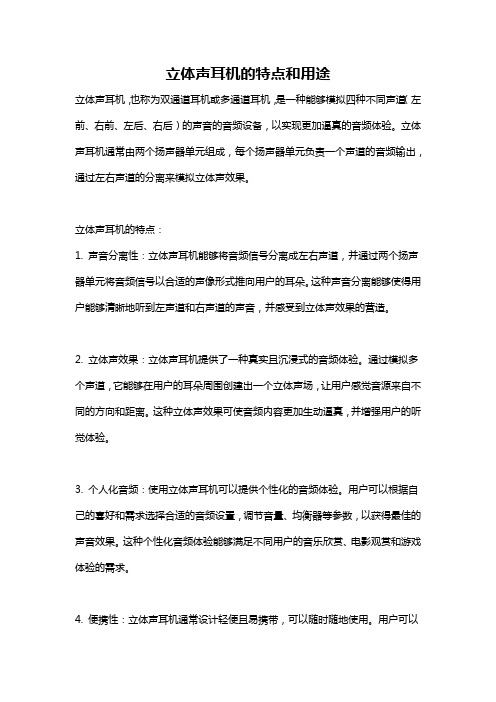
立体声耳机的特点和用途立体声耳机,也称为双通道耳机或多通道耳机,是一种能够模拟四种不同声道(左前、右前、左后、右后)的声音的音频设备,以实现更加逼真的音频体验。
立体声耳机通常由两个扬声器单元组成,每个扬声器单元负责一个声道的音频输出,通过左右声道的分离来模拟立体声效果。
立体声耳机的特点:1. 声音分离性:立体声耳机能够将音频信号分离成左右声道,并通过两个扬声器单元将音频信号以合适的声像形式推向用户的耳朵。
这种声音分离能够使得用户能够清晰地听到左声道和右声道的声音,并感受到立体声效果的营造。
2. 立体声效果:立体声耳机提供了一种真实且沉浸式的音频体验。
通过模拟多个声道,它能够在用户的耳朵周围创建出一个立体声场,让用户感觉音源来自不同的方向和距离。
这种立体声效果可使音频内容更加生动逼真,并增强用户的听觉体验。
3. 个人化音频:使用立体声耳机可以提供个性化的音频体验。
用户可以根据自己的喜好和需求选择合适的音频设置,调节音量、均衡器等参数,以获得最佳的声音效果。
这种个性化音频体验能够满足不同用户的音乐欣赏、电影观赏和游戏体验的需求。
4. 便携性:立体声耳机通常设计轻便且易携带,可以随时随地使用。
用户可以将立体声耳机折叠收起或放入耳朵中,方便携带并使用。
这种便携性使得立体声耳机成为移动设备的理想伴侣,例如手机、平板电脑和便携式音乐播放器等。
5. 隔音效果:一些立体声耳机具备良好的隔音效果,可以减少外部环境的噪音干扰,提供更纯净的音频。
这种隔音效果有助于改善音频的品质,使用户能够更好地聆听细节,并提供更好的沉浸式音乐体验。
立体声耳机的用途:1. 音乐欣赏:立体声耳机是一种流行的音乐欣赏设备,能够提供高质量的音频输出,使用户能够更加专注地聆听音乐。
立体声耳机通过创造出立体声场,使用户可以更好地感受到音乐中不同乐器和声音的分离与和谐,提高音乐欣赏的质量。
2. 电影观赏:立体声耳机也适用于电影观赏。
通过模拟多声道音频,立体声耳机能够提供更加逼真的音频体验,使用户感觉到声音来自不同的方向和距离。
IB-100-W0295B-04 蓝牙立体声耳机使用说明书
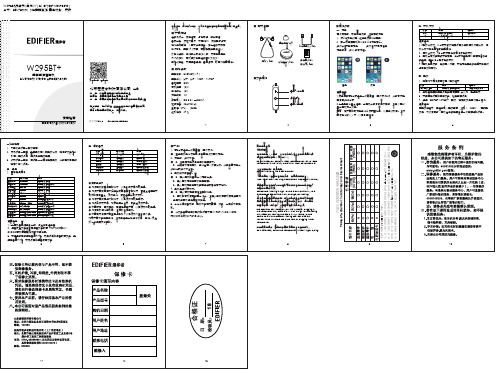
温馨提示: 1、当耳机音量调至最大时,您会听到提示音; 2、语音拨号功能需具有语音功能助手(如iPhone的siri), android手机要解锁状态下才起作用。
五、播放音乐
功能 增加音量 减低音量 上一曲 下一曲 暂停播放 恢复播放
耳机状态 播放音乐 播放音乐 播放音乐 播放音乐 播放音乐 暂停播放
为交通安全起见,驾驶时或骑自行车时请勿使用耳机。 For traffic safety, do not use headphones while driving or cycling.
3、未通话时同时短按音量+/-键,开启设备的语音助手功能,再
短按音量+/-键,关闭设备的语音助手功能;
5
6
7
8
9
10
硅胶耳套*4对
USB充电线1 PCS
耳机*1 PCS 收纳铝盒*1PCS
说明书1PCS 保修卡1 PCS
■功能操作
音量+/下一曲 多功能键 音量-/上一曲
2
■操作说明
一、充电
首次使用前,或电量过低时,请先完成充电:
1、将USB充电线插入标准电源的USB插座;
2、另一端连接耳机的Micro USB充电接口。
对后,下次使用时,耳机会自动连接最近一次连接过的设备。
SONY Stereo headset DR-270DP 立体声耳机 说明书

限公司 地址 : 中国北京市朝阳
区东三环北路霞 光里 18 号佳程大 厦 A 座 25 层 原产地 : 泰国 出版日期 : 2009 年 3 月
繁體中文
立體聲耳機
特點
超小可折式設計,方便攜帶 及存放。
樹脂材質的柔軟舒壓耳機軟 墊,佩戴舒適。
高敏感度內建麥克風及插頭 座設計,舒適使用耳機。
-35 dB(0 dB = 1 V/Pa) 有效频率范围: 20 – 20000 Hz
< 附件 >
携带盒(1)
* IEC = 国际电工委员会 设计和规格如有变更,恕不另 行通知。
注意事项
注意不要在大音量情况下使 用耳机。否则,由于麦克风 拾取耳机单元的较响声音, 您可能会听到声音反馈(啸 叫声)。
外壳
×
附件
:表示该有毒有害物质在该部件所有均质材料中的含量均在 SJ/ T11363-2006 标准规定的限量要求以下。
×:表示该有毒有害物质至少在该部件的某一均质材料中的含量超 出 SJ/T11363-2006 标准规定的限量要求。
/
Microphone
/
To headphone jack (black)
3# ⥯᳃⸈#ᄋ⦋#⧇⸈#ᄋ⤛#ཌཌ#
ʾ၇#ʸ#㞧☧ཋ#⥯ᜏᮨ#㤯ᠧ⒖ ⪏#立⧴㢴ᘓᘯ1 ◬⯴ᅀ#㋜ᵥᥘ一#⪊។#ᤙ⪈#ᚸ Ⲵ⻈ᅀ#⅜☝㪘ᆰᗘ#ἈⲴ㖬ᶜ㤰#ᅐ ᤄẼ#ⶰⵕ㪘ᵤᾴ#㪘Ⱘ⫴+SF,⮀# 㪨ᐘ#ⵜስᥜ#◬⯩#♤♜Ẽ#ㅸⶰ 㪘⬬#⸼⠭⠜⭤1
Ẳⱞ㕖ᵆ㣚#㧶᳖ዢ#⇞ᇪ㩂ጚ +㧶᳖ዢ#ᳲ➎㞢+Soxj#Uhvw,# ቖⵚ,
连接至麦克风 插孔(粉红色)/ 連接至麥克風 插孔(粉紅色)
DigiMix X32_X24 数字调音台使用手册 2019.12
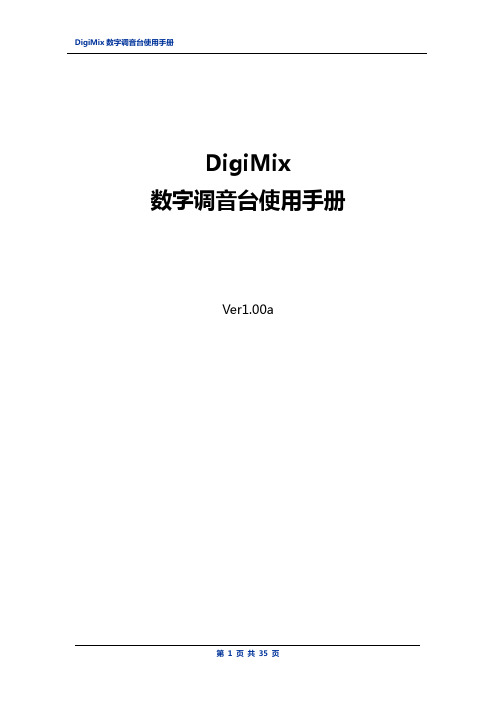
8. APP 控制软件运行环境及下载安装 ....................................................................................10
9. Home 主页面 ........................................................................................................................ 11
24.
HeadphoneSource 耳机选择源 ...............................................................................23
25.
HeadphoneCompressor 耳机压缩器 .....................................................................23
34.
Rec/Play 录音/播放.....................................................................................................28
35.
DeviceSetup 设备设置..............................................................................................29
39.
StereoLink 立体声编组..............................................................................................32
罗技G431游戏耳机麦克风说明书

G431Surround Sound Gaming Headset环绕声游戏耳机麦克风環繞音效遊戲耳機麥克風서라운드사운드게이밍 헤드셋User Manual用户手册使用者手冊사용자설명서CONTENTSEnglish 3简体中文 8繁體中文 13한국어 18/support/g431WHAT’S IN THE BOX1 G431 Gaming Headset2 Splitter cable3USB audio adapter231 Headset2 Removable earpads3 Microphone4 Volume control5 Flip to mute microphone6 USB audio adapter6542SETUP/support/g431Start G431 software for best experience124CHANGING HEADSET SETTINGSAcoustics• Headset and microphone volumeSurroundSound• DTS Headphone: X 2 0Equalizer• Bass and treble control Custom Equalizer• EQ settings包装内容1 G431 游戏耳机麦克风2 分线器线缆3 USB音频适配器231 耳机麦克风2 可拆卸耳垫3 麦克风4 音量控制5 折叠静音麦克风6 USB 音频适配器6542/support/g431开启 G431 软件获取更佳体验。
124更改耳机麦克风设置音效• 耳机和麦克风音量环绕声• DTS Headphone: X 2 0均衡器• 低音和高音控制自定义均衡器• 均衡器设置包裝內容1 G431 遊戲耳機麥克風2 分接線3 USB音訊轉接器231 耳機麥克風2 可拆卸耳罩3 麥克風4 音量控制5 反轉靜音麥克風6 USB 音訊轉接器6542/support/g431請啟動 G431 軟體以獲得最佳體驗。
stereo翻译

stereo翻译Stereo的中文翻译是立体声,是一种音频技术,能够在音乐或电影播放中为听众提供更加丰富和真实的听觉体验。
它使用两个或更多的声道,并将音频信号分成不同的声道,以模拟真实世界中的声音传播和反射。
Stereo技术的发展主要来源于人类对听觉的认知和对音乐、电影等娱乐形式的需求。
20世纪初期,立体声技术开始出现,但由于当时的录音技术和播放设备的限制,它并没有被广泛应用。
20世纪60年代,随着音乐、电影等娱乐产业的迅猛发展,立体声技术开始得到更多的关注和应用。
今天,立体声技术已经成为音乐、电影等娱乐形式的基本要素之一,也被广泛应用于其他领域,如游戏、广播、电视等。
立体声技术的基本原理是将音频信号分成左右两个声道,并将它们分别传输到左右两个扬声器中播放。
这种分离的声道可以提供更加丰富和真实的声音效果,能够让听众感受到真实的声音环境和声音方向。
在立体声技术中,通常采用的是多声道编码方式,将同一场景中的不同声音分离开来,从而在播放过程中更好地还原声音环境。
同时,立体声技术还可以通过设备调整声音平衡和音量大小,满足不同听众的需求。
立体声技术的应用范围非常广泛。
在音乐领域,立体声技术可以提供更加真实的音乐体验,让听众感受到音乐的深度和广度。
在电影领域,立体声技术可以让观众感受到更加真实的声音效果,增强电影的沉浸感和震撼效果。
在游戏领域,立体声技术可以提高游戏的沉浸感和真实感,方便玩家更好地掌握游戏中的声音信息。
在广播和电视领域,立体声技术可以提高节目的质量,增加听众或观众的收听或收看乐趣。
总的来说,立体声技术是一种非常重要的音频技术,它可以提供更加真实、深入、丰富的音乐和声音效果,为人们带来更加丰富、多样化的听觉体验。
随着技术的不断发展和创新,相信立体声技术在未来的音乐、电影、游戏和广播等领域中还会得到更广泛的应用和发展。
蓝牙Hands-free和Stereo两种模式

蓝⽛Hands-free和Stereo两种模式⼀、Hands-free和Stereo模式简介电脑连接上蓝⽛⽿机(⾳响)之后,点击Windows桌⾯扬声器然后点击播放设备会看到两个蓝⽛⽿机对应的2个设备,分别是XXX Hands-Free AG Audio以及XXX Stereo。
Hands-Free免提设备,相当于“免提模式(Hands-Free Profile,HFP)”或者"⽿机模式(headset profile,HSP)",最初⽤于通话设计优化语⾳,具备双向单声道,这种模式下响应频率有限。
免提模式(特别是HSP)为优化⽿机耗电设计,更省电。
此模式下可以同时进⾏播放⾳乐(⾳频输出)和录⾳通话(⾳频输⼊)操作。
Stereo⽴体声设备,在蓝⽛术语中被称为“⾼级⾳频分发配置⽂件(Advanced Audio Distribution Profile)”,缩写为A2DP,针对单向传输⾼质量的双声道⽴体声设计,⾳质更⾼,通常⽤于播放⽴体声⾳乐。
此模式下只能进⾏⾳频输出操作,当通过HFP协议进⼊语⾳通话,通过A2DP的⾳频流将被暂停,直到免提语⾳通话断开,这也就是“win10播放⾳乐时进⾏录⾳,⾳乐播放没有声⾳,要么只能进⾏⾳频输⼊,要么只能进⾏⾳频输出”的原因。
Windows系统默认使⽤Stereo设备,可⼿动更改。
⼆、两种协议架构1、Hands-Free协议架构⽀持HFP的蓝⽛设备定义了免提单元(HF)和⾳频⽹关(AG)⾓⾊。
其中,免提单元(HF)⾓⾊⽤于控制输⼊和接收来⾃⾳频⽹关⾓⾊的设备输出,例如便携式导航设备(PND)。
⾳频⽹关(AG)⾓⾊作为⾳频⽹关的设备,⽤于输⼊和输出,例如⼿机。
⼀个Windows嵌⼊式NavReady驱动的设备只⽀持免提单元(HF)⾓⾊。
为了通过使⽤⾳频⽹关设备进⾏免提语⾳呼叫和接收,Windows嵌⼊式NavReady设备对⼀个设备进⾏配对,然后搜索配对设备上的服务发现配置⽂件(SDP)记录,以确定该设备是否⽀持HFP。
edifier tws7 真无线立体声耳机 使用指南说明书

安全注意事项:24 使用过程中,若看到红灯代替蓝灯闪烁且每30秒响起提示音,表示电池电量低,您需要对耳机充电。
将USB充电线与5V输出的USB电源接口连接,电脑USB接口等。
将充电线连接到耳机的Micro USB充电接口。
红灯恒亮=正在充电红灯熄灭=已充满电 充电时间:约2小时。
警告:为本产品提供电源的可充电电池必须妥善处置,以便回收利用。
不要将电池放入火中,以免引 起爆炸。
贴合,以最舒适的角度佩戴耳机。
78■ 保养与维护在使用时,请阅读以下建议有助于您遵守保修条款,并延长勿将放在潮湿的地方,以免影响产品内部电路。
需避免在激烈运动或出汗较多时使用本产品,防止汗水渗透到● 勿将产品放置在太阳晒射或者温度高的地方。
高温会缩短电子损坏电池、使某些塑料部件变形。
● 勿将产品放在过冷的地方,以免损坏内部电路板。
如果非专业人员,可能会损坏产品。
用硬体撞击产品,以免会损坏内部电路。
清洁剂清洁耳机。
● 恢复出厂操作会将耳机连接过的手机等设备的记忆清除,会清除与另一只耳机的连接信息。
如果要与手机再次连接,满电低电10红色指示灯代替蓝色指示灯闪烁。
表示耳机电池低电量,您需要再次对耳机充电。
充电时,红灯不亮。
请确保充电设备与耳机连接良好。
长时间不使用耳机,电池会进入休眠状态。
此时需要 充电大约30分钟红灯才会亮。
耳机听不到声音。
确认耳机处于工作状态。
确认耳机的音量大小是否合适。
确认耳机是否与手机正常连接。
确认耳机在正常的工作范围。
耳机通话效果不好。
确认手机是否在信号强的地区。
耳机的有效使用距离为10米,请确认耳机在有效使用距 离内,且耳机与手机间无障碍物阻隔。
为什么播放音乐时,耳机不能进行暂停、恢复、上曲和下曲此功能需要与耳机配对的设备支持AVRCP(Audio/Video Remote Control Profile)协议。
产品及配件示意图1.多功能触摸键 尺寸:55x75mm 128克铜版纸双面过哑胶,黑色印刷,装钉说明书/国内/V1.1 2.麦克风 3.耳塞B充电接口6.电源开关按键7.四种尺寸的耳帽单耳模式(单耳模式:左右耳机中的一只连接设备使用) 开机:按住电源键约2秒,看到蓝灯亮时释放按键,同时耳机 提示‘Power on’。
Stereo Headset STH32 用户指南说明书

User guide Stereo HeadsetContentsGetting started (3)Introduction (3)Overview (3)Learning the basics (4)Wearing the headset (4)Using the remote (4)Legal information (6)Getting startedIntroductionThe Stereo Headset STH32 is a water-resistant, open-ear headset which uses high-quality audio. This device enables hands-free calling and music listening.Overview1Headphone2Cord3Clip4Remote5Input plugLearning the basicsWearing the headsetTo wear the headset•Attach the clip to the headset cord below the remote. Position the clip so that you can speak into the microphone for taking calls hands-free, once the headset is fastened to your clothes.If you need to adjust the clip, remove the clip and reposition it on the cord.Using the remoteRemote overview1Volume +2Center button3Volume -4MicrophoneTo control the volume1Press the Volume + to raise the volume.2Press the Volume – to lower the volume.If you are connected to an iOS device, adjust the volume directly on the iOS device. The volume buttons on the remote control are only compatible with Android™ devices.To answer or reject a call1To answer a call, press the center button. Press this again to end the call.2To reject a call, press and hold down the center button for one second.To pause or skip music tracks1When listening to music, press the center button to pause the music track.Press it again to resume.2Press the center button twice to skip to the next track.3Press the center button three times to restart the current song. To return to the previous track press it three times again.To start the voice search & actions•Hold down the center button to start to talk to Google/Siri.Legal informationSony STH32Prior to use, please read the Important information leaflet separately provided.This User guide is published by Sony Mobile Communications Inc. or its local affiliated company, without any warranty. Improvements and changes to this User guide necessitated by typographical errors, inaccuracies of current information, or improvements to programs and/or equipment, may be made by Sony Mobile Communications Inc. at any time and without notice. Such changes will, however, be incorporated into new editions of this User guide.All rights reserved.©2017 Sony Mobile Communications Inc.4-12-3 Higashi-Shinagawa, Shinagawa-ku, Tokyo, 140-0002 JapanSony Belgium, bijkantoor van Sony Europe Limited, Da Vincilaan 7-D1, 1935 Zaventem, BelgiumSony is the trademark or registered trademark of Sony Corporation.All product and company names mentioned herein are the trademarks or registered trademarks of their respective owners. Any rights not expressly granted herein are reserved. All other trademarks are property of their respective owners.Visit for more information.All illustrations are for illustration only and may not accurately depict the actual accessory.。
头戴式耳机与蓝牙耳机说明书

Headset
ontrols
Custom Button
Video camera cable not provided
HeadphonHeesadphCoanmesePralay / Pause
Daisy CVohlauinm/eLinSkettings
Settings
HeHaedapdhsoentes Mic / MHiecaMdSsueettettingSs upport
Blutooth
Timer
SCeCuatstmitneorgams Button :02 “Pairing”
Headphones
CuTsitmomerBVuotltuomne Custom ButtoPnlay/pause
Mic / Mic Mute
(default) HeadphoneHs eadset
Custom Button
Device Controls
Headset
Power
Support
Headset
Custom Button
Power
Camera LoScukpport
Daisy Chain / Link
Timer
Cable not provided Lock
ComCpUutSeTr OMIZE YOUR SPEAቤተ መጻሕፍቲ ባይዱEHReaPdpHhOonNesE
MoBbliuletooth
Daisy Chain / Link Support
DeDavisiycCehaCino/ LLniontckCrkuostolmsButton
Device ControlsTimer
:02
立体声CD播放器 CD-S100 (21) 使用说明书

STEREO CD PLAYER立体声CD 播放器(21)CD-S1001. 由于本装置中使用的镭射光束对眼睛有害,请勿打开机箱,只有专业人员方可维修。
2. 本装置被划分为1级镭射产品,1级镭射产品标牌位于机箱后面。
3. 本机的镭射元件能产生超过1级限度的镭射。
激光警告安全警告欢迎购买立体声播放器,让我们借此机会向您表示诚挚的谢意。
我们向您建议:在动手操作之前,CD 请仔细阅读此使用说明书,并注意存放好以备随时参考。
3. 设备不应遭受水滴或水溅,机器上不应放置诸如花瓶一类的装满液体的物品。
4. 通风孔不要覆盖诸如报纸、桌布和窗帘等物品而防碍通风。
2. 为了充分通风,设备背面和两侧应最少保留10cm,顶部应最少保留20cm的空间。
7. 用电源插头和器具耦合器作为断开装置,断开装置应当保持能方便地操作。
6. 设备应当连接到带保护接地连接的电网电源输出插座上。
5. 设备上不要放置裸露的火焰源,如点燃的蜡烛。
8. 必须遵照电池废弃的相关地方条例来废弃旧电池。
9. 仅适用于海拔2000m以下地区安全使用,标志见图1。
10. 仅适用于非热带气候条件下安全使用,标志见图2。
图1图2产品技术标准:GB8898-2011;GB /T13837-20121. 不可自行开启本机进行维修、拆卸或改造。
1. 遥控接收窗2. U盘插口3. 碟仓区4. 多功能显示窗9. 下一曲选择键10. 待机开关键5. 停止/进出仓键6. 多功能旋钮7. 上一曲选择/返回键8. 播放/暂停键1. 蓝牙天线2. 模拟信号右声道输出接口3. 模拟信号左声道输出接口4. USB DAC 接口5. 数字信号光纤输出接口6. 数字信号同轴输出接口7. 交流电源输入插座 (带保险管座)8. 总电源开关停止/进出仓键短按: 下一曲播放键长按: 快速向前搜索键短按上一曲播放键长按: 快速向后搜索键: 亮度调节键重复播放键机型切换键输入选择键播放/暂停键CD播放器:按CD键注: 长按为待机开关随机播放键注:1. 遥控器有效距离不大于10米,遥控夹角不大于30度。
诺基亚蓝牙立体声耳机BH-503用户手册说明书

Nokia Bluetooth Stereo Headset BH-503 User GuideIssue 1 ENDECLARATION OF CONFORMITYHereby, NOKIA CORPORATION declares that this HS-95W product is in compliance with the essential requirements and other relevant provisions of Directive 1999/5/EC.A copy of the Declaration of Conformity can be found at /phones/ declaration_of_conformity/.© 2007 Nokia. All rights reserved.Reproduction, transfer, distribution or storage of part or all of the contents in this document in any form without the prior written permission of Nokia is prohibited.Nokia and Nokia Connecting People are registered trademarks of Nokia Corporation. Other product and company names mentioned herein may be trademarks or tradenames of their respective owners. Bluetooth is a registered trademark of Bluetooth SIG, Inc.Nokia operates a policy of ongoing development. Nokia reserves the right to make changes and improvements to any of the products described in this document without prior notice.Under no circumstances shall Nokia be responsible for any loss of data or income or any special, incidental, consequential or indirect damages howsoever caused.The contents of this document are provided "as is". Except as required by applicable law, no warranties of any kind, either express or implied, including, but not limited to, the implied warranties of merchantability and fitness for a particular purpose, are made in relation to the accuracy, reliability or contents of this document. Nokia reserves the right to revise this document or withdraw it at any time without prior notice.The availability of particular products may vary by region. Please check with the Nokia dealer nearest to you.Unauthorized changes or modifications to this device may void the user's authority to operate the equipment.Export ControlsThis device may contain commodities, technology or software subject to export laws and regulations from the US and other countries. Diversion contrary to law is prohibited.Issue 1 EN2© 2007 Nokia. All rights reserved.C o n t e n t s3Contents1.Introduction (4)Bluetooth wireless technology.......... 42.Get started (5)Overview (5)Chargers (5)Charge the battery (6)Switch the headset on or off (6)Switch on (6)Switch off (7)Pair and connect the headset (7)Pair and connect the headsetwith a mobile phone that hasa music player feature (7)Pair and connect the headsetwith a music player........................... 7Disconnect the headset.................... 8Reconnect the headset (8)3.Basic use............................... 9Place the headset over the ears......... 9Adjust the volume.................................. 9Call handling........................................... 9Listen to music..................................... 10Clear the settings or reset the headset................................. 104.Battery information........... 11Care and maintenance.. (12)© 2007 Nokia. All rights reserved.I n t r o d u c t i o n 41.IntroductionWith the Nokia Bluetooth Stereo Headset BH-503, you can listen to music from your compatible music player and make and receive hands-free calls using your mobile phone. The music player can be the music player feature of your mobile phone or a separate music device.You can use the headset with compatible devices that support Bluetooth wireless technology.Read this user guide carefully before using the headset. Also read the user guide for your mobile phone, which provides important safety andmaintenance information, and the user guide for your music device. Keep the headset and its accessories out of reach of small children.■Bluetooth wireless technologyBluetooth wireless technology allows you toconnect compatible devices without cables.A Bluetooth connection does not requirethat the headset and the other device be inline of sight, but the maximum distancebetween the devices is 10 meters (33feet).The closer the devices are to each other, thebetter is the performance. The optimaloperating range is shown in dark grey in thepicture. The connection is subject tointerference from distance and obstructionsThe headset is compliant with Bluetooth Specification 2.0 + EDR supporting the following profiles: Headset Profile 1.1, Hands-Free Profile 1.5, Advanced Audio Distribution Profile (A2DP) 1.0, and Audio Video Remote Control Profile 1.0. Check with the manufacturers of other devices to determine their compatibility with this device.There may be restrictions on using Bluetooth technology in some locations. Check with your local authorities or service provider.© 2007 Nokia. All rights reserved.G e t s t a r t e d52.Get started■OverviewThe headset contains the following parts:•Volume down key (1)•Volume up key (2)•Multifunction key (3)•Indicator light (4)•Charger connector (5)•Rewind key (6)•Play/pause key (7)•Fast forward key (8)•Microphone (9)Before you can start using the headset, you must charge the battery and pair the headset with a compatible mobile phone.Parts of the headset are magnetic. Metallic materials may be attracted to the headset. Do not place credit cards or other magnetic storage media near the headset, because information stored on them may be erased.■ChargersCheck the model number of any charger before using it with this headset. The headset is intended for use with the AC-4, AC-5, and DC-4 chargers.Warning: Use chargers approved by Nokia for use with this particularenhancement. The use of any other types may invalidate any approval orwarranty, and may be dangerous.When you disconnect the power cord of any enhancement, grasp and pull the plug, not the cord.© 2007 Nokia. All rights reserved.G e t s t a r t e d6■Charge the batteryThe headset has an internal, nonremovable, rechargeable battery. Do not attempt to remove the battery from the headset, as you may damage the headset.1.Connect the charger to a wall outlet.2.Connect the charger cable to the charger connector. The indicator light isred while charging. It may take a while before charging starts. If charging does not start, disconnect the charger, plug it in again, and retry.Charging the battery fully may take up to 1 hour and 15 minutes.3.When the battery is fully charged, the indicator light turns green.Disconnect the charger from the headset and the wall outlet.The fully charged battery has power for up to 13 hours of talk time, up to 10 days of standby time, or up to 13 hours of music playing time (or 75 minutes of music playing time with 20 minutes charging). However, the times may vary with different compatible Bluetooth devices, usage settings, usage styles, and environments.When battery power is low, the headset beeps at regular intervals, and the indicator light slowly flashes red. Recharge the battery.■Switch the headset on or offSwitch onTo switch on, press and hold the multifunction key for about 2 seconds. The headset beeps, and the green indicator light is briefly displayed.When the headset tries to connect to the paired mobile phone or music player that you have last used with it, the indicator light slowly flashes green. When the headset is connected to a paired device and is ready for use, the indicator light slowly flashes blue. If the headset has not been paired with a device, it automatically enters the pairing mode (see “Pair and connect the headset ,” p.7).If you connect the headset to a device but do not use it for a while, switch off the headset to save power.© 2007 Nokia. All rights reserved.G e t s t a r t e d7Switch offTo switch off, press and hold the multifunction key for about 5 seconds. The headset beeps, and the red indicator light is briefly displayed.■Pair and connect the headsetPair and connect the headset with a mobile phone that has a music player featureIf your phone supports the A2DP Bluetooth profile and has a music player feature, you can use the phone to make and receive calls and to play music with the headset.1.Ensure that your phone is switched on.2.If the headset has not been previously paired with a device, switch on theheadset. The headset enters the pairing mode, and the indicator light starts to flash blue quickly.If the headset has been previously paired with another device, switch off the headset, and press and hold the multifunction key until the indicator light starts to flash blue quickly.3.Activate the Bluetooth feature on the phone, and set it to search forBluetooth devices. See the user guide of your phone for instructions.4.Select the headset from the list of found devices.5.Enter the passcode 0000 to pair and connect the headset to your phone. Insome phones, you may need to make the connection separately after pairing. You only need to pair the headset with your phone once.If pairing is successful, the headset appears in the menu of the mobile phone where you can view the currently paired Bluetooth devices.When the headset is connected with your mobile phone and ready for use, the indicator light of the headset slowly flashes blue.Pair and connect the headset with a music playerIf your phone does not support the A2DP Bluetooth profile, you can separately pair the headset with the phone and a music player that supports this Bluetooth profile.© 2007 Nokia. All rights reserved.G e t s t a r t e d8If you have paired and connected the headset with your phone, disconnect the headset from it before pairing the headset with a music player.To pair the headset with a music player, follow the instructions in “Pair and connect the headset with a mobile phone that has a music player feature ,” p.7. If your music player does not have a keypad, it may use the Bluetooth passcode 0000 by default. If this is not the case, see the user guide of your music player to change the default Bluetooth passcode to 0000.If pairing is successful and the headset is connected with your music player, the indicator light of the headset slowly flashes blue.Disconnect the headsetTo disconnect the headset from your device, switch off the headset, or disconnect it in the Bluetooth menu of your device.You do not need to delete pairing with the headset to disconnect it.Reconnect the headsetTo connect the headset to the phone or music player that you have last used with it, switch on the headset, or make the connection in the Bluetooth menu of your device.In your device, you may be able to allow the headset to connect to itautomatically when the headset is switched on. To do this in Nokia devices, change your paired device settings in the Bluetooth menu.© 2007 Nokia. All rights reserved.B a s i c u s e93.Basic use■Place the headset over the earsLower the neckband behind your head. Place theheadset over your ears so that the speaker pads restcomfortably on your ears.Place the pad indicated with L on the left ear and thepad with R on the right ear.Warning: When using the headset your ability tohear outside sounds may be affected. Do not use the headset where it canendanger your safety.■Adjust the volumeTo adjust the headset volume, press the volume up key to increase or the volume down key to decrease the volume during a call or while listening to music.■Call handlingTo make a call, use your mobile phone in the normal way when the headset is connected to it.If your phone supports redialing with the headset, press the multifunction key twice quickly when no call is in progress.If your phone supports voice dialing with the headset, press and hold themultifunction key for about 2 seconds until the phone starts voice dialing, and proceed as instructed in the user guide of the phone. Voice dialing cannot be used during a call.To answer a call, press the multifunction key, or use the keys of the phone. To reject the call, press the multifunction key twice quickly.To end a call, press the multifunction key, or use the keys of the phone.To mute or unmute the microphone during a call, press the play/pause key.© 2007 Nokia. All rights reserved.B a s i c u s e10To switch the call from the headset to a connected phone, press and hold the play/pause key for about 2 seconds. To switch the call back to the headset, press the multifunction key once.■Listen to musicTo listen to music, connect the headset to a compatible music player such as a mobile phone with a music player feature or other music device. The music player must support the A2DP Bluetooth profile.When the headset is connected to a phone but not to a separate music device, the headset can only be used to make and receive calls if the phone does not have a music player feature.The available music functions depend on your music player.If you receive or make a call while listening to music, the music is paused until you end the call.Warning: Listen to music at a moderate level. Continuous exposure to highvolume may damage your hearing.To play a track, select it in the music player, and press the play/pause key.To pause or resume playing, press the play/pause key. To stop playing, press and hold the play/pause key for about 2 seconds.To select the next track, press the fast forward key. To select the previous track, press the rewind key. To scroll through the current track quickly during playback, press and hold either key.■Clear the settings or reset the headsetTo clear the pairing and volume settings, switch off the headset, and press and hold the multifunction key and press the volume up key until the indicator light alternates red, green, and blue three times.To reset the headset if it stops functioning, although it is charged, plug the charger into the headset, and press and hold the multifunction key and pressthe volume up key. The reset does not clear the headset settings.© 2007 Nokia. All rights reserved.B a t t e r y i n f o r m a t i o n114.Battery informationYour device is powered by a rechargeable battery. The battery can be charged and discharged hundreds of times, but it will eventually wear out. Recharge your battery only with Nokia approved chargers designated for this device.Unplug the charger from the electrical plug and the device when not in use. Do not leave a fully charged battery connected to a charger, since overcharging may shorten its lifetime. If left unused, a fully charged battery will lose its charge over time.Never use any charger that is damaged.Leaving the device in hot or cold places, such as in a closed car in summer or winter conditions, will reduce the capacity and lifetime of the battery. Always try to keep the battery between 15°C and 25°C (59°F and 77°F). A device with a hot or cold battery may not work temporarily, even when the battery is fully charged. Battery performance is particularly limited in temperatures well below freezing.Do not dispose of batteries in a fire as they may explode. Batteries may also explode if damaged.© 2007 Nokia. All rights reserved.C a r e a n d m a i n t e n a n c e 12Care and maintenanceYour device is a product of superior design and craftsmanship and should be treated with care. The following suggestions will help you protect your warranty coverage.•Keep the device dry. Precipitation, humidity, and all types of liquids or moisture cancontain minerals that will corrode electronic circuits. If your device does get wet, allow it to dry completely.•Do not use or store the device in dusty, dirty areas. Its moving parts and electroniccomponents can be damaged.•Do not store the device in hot areas. High temperatures can shorten the life ofelectronic devices, damage batteries, and warp or melt certain plastics.•Do not store the device in cold areas. When the device returns to its normaltemperature, moisture can form inside the device and damage electronic circuit boards.•Do not attempt to open the device.•Do not drop, knock, or shake the device. Rough handling can break internal circuitboards and fine mechanics.•Do not use harsh chemicals, cleaning solvents, or strong detergents to clean thedevice.•Do not paint the device. Paint can clog the moving parts and prevent properoperation.All of the above suggestions apply equally to your device, battery, charger, or any enhancement. If any device is not working properly, take it to the nearest authorized service facility for service.© 2007 Nokia. All rights reserved.。
夏普HP-TW30真无线立体声耳机说明书

OPERATION MANUALMODEL HP-TW30TRUE WIRELESS STEREO EARPHONESThank you for purchasing this SHARP product. To obtain the best performance from this product, please read this manual carefully. It will guide you in operating your SHARP product.The following accessories are included.Page Accessories (1)Contents (2)Special note s (3)Getting started (3)Precautions (6)OverviewGetting started (8)Product features and functions (9)General controlPower on (10)Power off (10)Bluetooth connection Bluetooth pairing (11)Noise canceling control (ANC) (11)Music mode (12)Phone call mode (13)Page Charging operation Charging the earbuds (14)Charging the charging case (14)Battery charging (17)Trouble shooting (18)Factory reset (20)Specification General (21)Bluetooth (22)The Bluetooth® word mark and logos are registered trademarks owned by Bluetooth SIG, Inc. and any use of such marks by SHARP is under license. Other trademarks and trade names are those of their respective owners.True Wireless Stereo Earphones HP-TW30 is a radio transmitter and receiver. When in operation it communicates with a Bluetooth® equipped mobile device by receiving and transmitting radio frequency (RF) electromagnetic fields (microwaves) in the frequency range 2.4 to 2.48 GHz. This product is designed to operate in compliance with the RF exposure guidelines and limits set by national authorities and international health agencies when using compatible mobile phone.2. Battery information●A rechargeable battery has a long service life if treated properly.●A new battery or one that has not been used for a long period of time couldhave reduced capacity the first few times it is used. Do not expose the battery to extreme temperatures, never above 40°C (104°F) or below 5°C (41°F).●For maximum battery capacity, use the battery at room temperature.●If the battery is used in low temperatures, the battery capacity will be reduced.The battery can only be charged in temperatures between 5°C (41°F) and 40°C (104°F).●RISK OF EXPLOSION IF BATTERY IS REPLACED BY AN INCORRECT TYPE.DISPOSE OF USED BATTERIES ACCORDING TO THE INSTRUCTIONS.3. Removal of waste batteries and accumulators(Product with embedded battery ONLY).●In case this product contains a battery incorporated within the productwhich cannot be readily removed by end users, SHARP recommends that only qualified professionals remove the battery, either for replacement or for recycling at the end of this product’s working life. To prevent damage to the product, and for their own safety, users should not attempt to remove the battery and should contact authorized independent service providers for advice.CAUTION:Internal lithium battery in the unit should not be replaced by end users due to danger of explosion if battery is incorrectly replaced and must be replaced with the exact type battery by authorized service providers.Avoiding hearing damageIf volume on the earphones is too high, permanent hearing loss may occur. Please set the volume to a safe level. You can become habitual to hear at high volume that may sound normal but can damage your ears. If you experience ringing in your ears or muffled speech, stop listening and have your ears checked by the specialist doctor. The louder the volume, the more quickly the hearing can be damaged. Hearing experts suggest how to protect your hearing●Limit the amount of time you use the earphones at high volume.●Avoid the habit of increasing the volume so that you do not hear the loud noises around you.●Turn the volume down if you cannot hear people speaking around you. For setting the maximum volume limit of the connection device, refer to the instruction manual supplied with the connection device. Class B equipment (home-use broadcasting communication equipment): This equipment is intended for home-use (Class B) electromagnetic compatibility equipment and can be used in all areas.The sound level at a given volume setting depends on speaker efficiency, location and various other factors. It is advisable to avoid exposure to high volume levels, which occurs while turning the unit on with the volume control setting up high, or while continually listening at high volumes. Excessive sound pressure from earbuds can cause hearing loss. Adjust the volume to an appropriate level when using the earbuds.●Do not cover the product with items, such as news papers, tablecloths, curtains, etc. while charging.●Keep the unit away from strong magnetic fields, excessive dust, humidity and electronic/electrical equipment (home computers, facsimiles, etc.) which generate electrical noise.●Do not expose the unit to temperatures higher than 40 °C (104°F) or to extremely low temperatures.●Do not remove the outer cover. Refer internal service to your local SHARP service facility.●No naked flame sources, such as lighted candles, should be placed on the apparatus.●Attention should be drawn to the environmental aspects of battery disposal.●This unit should only be used within the range of 0°C - 40°C (32°F - 104°F).●The apparatus is designed for use in moderate climates.●SHARP is not responsible for damage due to improper use. Refer all servicing toa SHARP authorized service center.●This product contains magnetic material. Consult your physician or whether this might affect your implantable medical device.●Do not make unauthorized alterations to this product.●To prevent fire or shock hazard, do not expose this appliance to dripping or splashing. No objects filled with liquids, such as vases, shall be placed on the apparatus.●Use this product only with an agency approved power supply which meets local regulatory requirements (e.g., UL, CSA, VDE, CCC).●The product rating is located at the bottom of the product.CAUTION: Risk of explosion if the battery is replaced by an incorrect type ●high or low extreme temperatures that a battery can be subjected to during use, storage or transportation; and●low air pressure at high altitude.●replacement of a battery with an incorrect type that can defeat a safeguard (for example, in the case of some lithium battery types);●disposal of a battery into fire or a hot oven, or mechanically crushing or cutting ofa battery, that can result in an explosion;●leaving a battery in an extremely high temperature surrounding environment that can result in an explosion or the leakage of flammable liquid or gas;●a battery subjected to extremely low air pressure that may result in an explosion or the leakage of flammable liquid or gas.Thank you for choosing our product. Our HP-TW30 TRUE WIRELESS STEREO EARPHONES are designed with fashionable looks, powerful features and high compatibility, providing you with hands-free convenience in making calls and listening to music. Best choice for office using, traveling and driving.Bluetooth Wireless Technology With this technology, you can connect the earbuds to its compatible Bluetooth devices without using cables. The Bluetooth wireless connection allows you to use a cell phone without holding it to your ear, but the maximum distance between both devices cannot exceed 10 meters (about 30 feet). The Bluetooth wireless connection may be interfered by obstacles (such as walls) or other electronic devices nearby.In some areas, the use of Bluetooth wireless technology may be subjected to some constraints. Please consult your local authority or service provider for details.page 14. Meanwhile, choose a smartphone or other Bluetooth device that is compatible with this product.Note : ●Keep the earbuds away from your credit cards or other magnetic storage media; otherwise, the stored information may be lost due to demagnetization. ●Do not place earbuds’ touch pad (MFB) surface downward on any conductive material such as metal, as this could turn the earbuds’ power off.●Integrated Bluetooth earbuds to meet various needs such as music listening and phone answering.●With True Wireless Stereo technology, left and right earbuds are wirelessly connected.●Stereo sound effect to enjoy perfect music.●Small and light, for comfortable and stable wearing.●Two usage modes and multiple application scenarios for selection.●Built-in 420mAh charging case allows for charging.●Automatic power on and pairing upon pick up; easy and convenient to use.●Strong-attached stable magnetic contacts for easy put-in and take-out. Notes :●DO NOT wear the earbuds when sleeping, otherwise the earbuds may be damaged or cause injuries to you.●When driving, you are advised to use the Bluetooth connected earbud to ensure your driving safety. It is dangerous to directly use smartphones when driving.●Keep the earbuds away from kids. Small components of the earbuds may cause suffocation or other injuries to kids.Take out the earbuds from the charging case. They will automatically power on and auto reconnect via Bluetooth to the last device paired.Notes:●When the left (L) or right (R) earbuds are taken out for the first time, it will enter pairing mode. Turn on your bluetooth device and search for “HP-TW30 SHARP”●If the earbuds are not turned on, touch and hold both L and R MFB pad for about 2 seconds.To power off:●Place the earbuds back into the charging case. It will turn off automatically and disconnect the Bluetooth connection.●Touch and hold L or R MFB pad for more than 5 seconds.The earbuds will automatically power off if there is no bluetooth connection between the bluetooth source device and the earbuds for more than 5 minutes.Notes:●These earbuds have touch pads (MFB - Multi Function Button). Touch it to operate.●R or L earbud can be usedindependently.Touch and hold the MFB pad for about 2 seconds to power on and it will auto reconnect to the bluetooth enabled device that was last connected.If there is no paired record, it will automatically enter pairing mode after power on. Turn on your Bluetooth device and search for “HP-TW30 SHARP”Touch and hold the pad for more than 5 seconds to turn it off.The earbuds will automatically power off if there is no connection after 5 minutes.Quickly press once and then press and hold for about 2 seconds on either earbud to activate or deactivate the ANC function. Voice prompt “ANC on” or “ANC off” will be heard.pad for about 2 seconds to skip up to next song.for about 2 seconds to skip down to previous song.Touch L or R MFB pad twice to play or pause.Touch L or R MFB pad 3 times to access voice control.decrease the volume.to increase the volume.Touch L or R MFB pad twice to answer a call.Touch L or R MFB pad twice to end a call.Touch and hold L or R MFB pad for about 2 seconds to reject an incoming call.While answering a call, to switch the call from the earbuds to mobile phone or vice versa, touch and hold L or R MFB pad for about 2 seconds.2. Earbuds red LED lights up indicate under charging.3. Earbuds red LED turns off indicate fully charged.specifications of the adapter meets the requirements.The recommended output voltage of the adapter is DC5V+/-0.25V, and the recommended output current is 0.5A. An over-high charging voltage may damage the charging case and earbuds.The charging case LED will be blinking during charging. All 4 LEDs will light up if fully charged.Warning :Use the recommended adapter whenever possible. Use of other types of adapters may violate the warranty terms of the equipment and is hazardous. Use the provided charging cable to connect with a certified adapter or computer to charge the charging case.Charging: Red LED light up Fully charged: Red LED light offCharging via USB cable :Insert the USB cable (provided) to the USB terminal located at the rear of the charging case as shown.Wireless charging :Place the charging case on the surface of a wireless charger with direction as shown. (Front side up)Precautions for wireless charging :●Do not place any conductive materials such as metal objects or magnets between the charging case and the wireless charger.●Adjust the placement of the charging case on the wireless charger to make a connection. When charging starts, LED indicators will light up.●Charging speed or efficiency may vary depending on the devices’ condition or surrounding environment.●To charge properly, do not move the charging case while charging.Notes :●To extend the service life of the battery, you are advised to charge the charging case at least once a month.●Please use the charging case provided to charge the earbuds.attempt to remove the battery from the earbud or the charging case. Otherwise, the earbud or charging case may be damaged.If the earbud is not used in a long time, keep it in a cool and well ventilated place. Charge the earbuds every months.1. When red LED on the earbud blinks with a voice message “Battery low”, putthe earbuds back into the charging case. Otherwise, the earbuds will power off automatically.2. If both earbuds and charging case are out of power, insert the charging cableof the adapter into the USB Type C port on the charging case and plug the adapter into the AC socket. The charging case and earbuds will be charged simultaneously.3. The earbud is charged through two metal contacts during charging in the case,and the red LED of the earbud lights up while charging. The full charge takes about two hours. The red LED on the earbud turns off when the earbud is fully charged. Disconnect the adapter from the socket and charging case.4. A fully charged battery of earbuds can provide about 6 hours (ANC off) of musicplayback time or 85 hours of standby time. The actual talk time and standby time may vary with cell phones, settings, use methods and environment.ProblemDescription Cause SolutionThe earbuds cannot be powered on The earbud is out of power.Put the earbuds into thecharging case. If the chargingcase is also out of power,charge the case with anadapter first.The MFB button is not pressedand held for sufficient time.Press and hold the MFB buttonagain.The earbuds cannot be charged The earbuds metal contactsare not well connected to thecharging case pins.Take out the earbuds and cleanthe metal contact, and then putit back into the charging case.Ensure that the metal contactsare well connected to thecharging case pins.ProblemDescription Cause Solution The earbudscannot bepowered off.The earbud program is in errordue to an incorrect operation.Reset the earbuds. Refer to “Factory reset” on page 20.There is no interlink between L and R earbuds.The earbuds cannot be searched or pairing fails.The earbuds did not enter thepairing state.Enable the earbuds to enterthe pairing mode. During poweroff, touch and hold L or R MFBpads for about 4 seconds. It willenter pairing mode.The bluetooth application of thesmartphone is in error.Turn off the smartphone andstart again to pair with theearbuds.Note:Do not use chemical/oil to clean the charging terminal point.During power off, touch and hold both L and R MFB pad simultaneously for about 10 seconds. (The earbud will power on and off back again)2. Touch and hold the MFB pad for about 2 seconds to power on.3. A “Tone” sound will be heard if L and R interlink completed.4. After that, “L” earbud LED will start blinking Red < > Green to search devices forpairing (Turn on Bluetooth device).5. “L” Earbud LED stop blinking if connected with the device.6. Playback music and check both L and R sound.As part of our policy of continuous improvement, SHARP reserves the right to make design and specification changes for product improvement without prior notice. The performance specification figures indicated are nominal values of production units. There may be some deviations from these values in individual unit.Rated input voltage DC 5 V, 230 mA (USB type C)Output power RMS: Total 5 mW(2.5 mW + 2.5 mW) Frequencyresponse20 Hz - 20 kHzMusic playback time (*1) Approx.6 hours (ANC off)Battery charging time (*1) Approx.- 2 hours (earbuds) - 3.5 hours (case)Weight (case)40.8 g (0.09 lbs) Weight (earbud) 5.4 g (0.01 lbs) x 2Dimensions(case)Width: 62.6 mm(2 - 15/32”)Height: 57.4 mm(2 - 1/4”)Depth: 27.2 mm(1 - 1/16”) Dimensions(earbud)Width: 22.7 mm(57/64”)Height: 45.8 mm(1 - 51/64”)Depth: 23.2 mm(59/64”)(*1) The time may vary depending on the ambient temperature and the conditions used.Version V 5.0 (HSP / HFP /A2DP / AVRCP) Maximumpowertransmitted< 20 dbmFrequency bands 2.402 GHz - 2.480 GHzPrinted in China。
- 1、下载文档前请自行甄别文档内容的完整性,平台不提供额外的编辑、内容补充、找答案等附加服务。
- 2、"仅部分预览"的文档,不可在线预览部分如存在完整性等问题,可反馈申请退款(可完整预览的文档不适用该条件!)。
- 3、如文档侵犯您的权益,请联系客服反馈,我们会尽快为您处理(人工客服工作时间:9:00-18:30)。
1 2
Hold the clip closed, and pull up the lever on the clip just a little. Put the cord into the groove under the lever.
Notes
• If you pull up the lever on the clip without holding the clip closed, or holding the clip closed but opening the lever too much, you cannot put the cord into the groove under the lever. • Do not catch the cord on the projection of the clip or do not wedge it into the groove. It may damage the wires of the cord.
주요 제원
종류: Open Air, Dynamic / 드라이버 장치: 30 mm, 돔 형식(CCAW 채택) / 전원 용량: 1,000 mW(IEC*) / 임피던스: 1 kHz 에서 24 Ω / 감도: 106 dB/mW / 주파 수 응답: 14 - 23,000 Hz / 코드: 약 0.6 m / 플러그: 금도금 스테레오 미니 플러그 / 무게: 약 40 g 코드 제외 / 부속품: 휴대용 케이스(1), 연장 코드(0.6 m) (1), 클립(1)
1
팁 Tips
2 3
이어 패드 표면의 팁이 위로 가게 한 상태에서 코드를 왼쪽에 두고 헤드폰을 잡습 니다. 왼쪽과 오른쪽 이어 패드를 늘립니다. 머리 뒤로 목 밴드를 두르고 양쪽 귀에 헤드폰을 씁니다. 귀 모양에 맞게 이어 패 드 팁의 위치를 조절합니다.
How to re-attach the cord to the clip (see fig. B)
Features
• Active style headphones with slim and lightweight neckband. • Unique “Stability Tip” provides secure fit in the ear to prevent dropping during sports or workout activity. • Splash proof*. * The product’s functions will not be affected with exposure to some rain or drops of water.
3-281-572-32(1)
简体中文
立体声耳机
操作本机之前,请仔细阅读本手册并妥善保管以备dphones
使用说明书
사용설명서 Operating Instructions
特点
• 带后挂式轻巧颈环的主动式耳机。 • 独特的“稳定小突起”能牢固贴合于耳内,以防止耳机在运动或健 身活动时掉落。 • 防水溅。* * 受到轻微雨淋或滴水不会影响产品的功能。
코드를 클립에 다시 끼우는 방법(그림 B 참조) 1 닫힌 클립을 잡고 클립의 레버를 위로 약간 당깁니다. 2 레버 아래쪽의 홈에 코드를 끼웁니다.
주의점
이어 패드 Earpads 코드 Cord 목 밴드 Neckband
• 닫힌 클립을 잡지 않고 클립의 레버를 위로 당기거나, 닫힌 클립을 잡고 레버를 너무 많이 벌린 경우 코드를 레버 아래쪽의 홈에 끼울 수 없습니다. • 코드를 클립의 돌출부에 끼우거나 홈에 억지로 끼워 넣지 마십시오. 코드의 전선이 손상될 수 있습니다.
For China Market Only: 制造商: 索尼公司 日本国东京都港区港南1-7-1 中国北京市朝阳区东三环北路霞光里 18 号 佳程大厦 A 座 25 层 泰国 地址: 地址: 原产地:
B
总经销商: 索尼(中国)有限公司
出版日期: 2010 年 4 月
C
产品中有毒有害物质或元素的名称及含量 使用环境条件:5度~35度 部件名称 外壳 附件 (a∶不含有,×∶含有) 有毒有害物质或元素 铅 汞 镉 六价铬 多溴联苯 多溴二苯醚 (Pb)(Hg)(Cd)(Cr(VI) ) (PBB) (PBDE) × a a a a a × a a a a a
주의사항
• 헤드폰 볼륨을 크게 하면 청각에 나쁜 영향을 줄 수 있습니다. 교통 안전을 위해 운전 중이거나 자전거를 타는 중에는 사용하지 마십시오. • 왼쪽 및 오른쪽 귀의 모양은 개인차가 있으며, 대칭이 아닙니다. 따라서 헤드폰을 착용할 때 사 운드에 약간의 차이가 발생할 수 있지만 이것은 정상적인 현상입니다. • 부드럽고 마른 헝겊으로 헤드폰을 닦아 주십시오. • 이어 패드를 장기간 보관하거나 사용하면 품질이 저하될 수 있습니다. • 장기간 보관할 때에는 헤드폰이 훼손되지 않도록 헤드폰 위에 무거운 물건을 올려 놓거나 누르 지 마십시오. 헤드폰을 사용하지 않을 때에는 헤드폰을 부속된 휴대용 케이스에 넣어 보관하십 시오.
的位置使耳塞贴合耳廓。
如何将导线重新固定在线夹上(参见图B)
1 将线夹保持关闭状态,然后将线夹上的推杆稍稍拉开。 2 将导线放入推杆下的凹槽内。 注 • 如果没有将线夹保持关闭状态就拉开推杆,或虽然线夹保持关闭但 推杆拉开过大,则您无法将导线放入推杆下的凹槽内。 • 切勿让导线被线夹的突出部位夹住,或将导线卡在凹槽内。否则可 能损坏导线内的金属线。
• • • • •
注意事项
• 戴着耳机以高音量收听可能会影像您的听力。为了交通安全,请勿 在驾车或骑车时使用耳机。 • 左右耳朵的形状因个人而异,且不对称。这可能在佩戴耳机时造成 声音略有差异,但这是正常现象。 • 请用干燥的软布清洁耳机。 • 耳塞可能由于长期存放或使用而老化。 • 请勿在耳机上放重物或施加压力,否则可能会导致耳机在长期存放 或使用中发生变形。为保养耳机,请在不使用时将耳机放入附带的 携带盒内保存。
헤드폰 착용(그림 A 참조)
A
1
Wearing the headphones (see fig. A)
1 2 3
Hold the headphones with the tips on the earpads surface up and the cord placed to the left. Extend the left and right earpads. Wear the neckband around the back of your head and place the headphones on both ears. Adjust the position of the tips on the earpads to fit in the contours of your ears.
* IEC = International Electrotechnical Commission 디자인 및 주요 제원은 사전 통보 없이 변경될 수 있습니다.
B
Precautions
• Listening with headphones at high volume may affect your hearing. For traffic safety, do not use while driving or cycling. • The shape of the left and right ears vary between individuals, and are not symmetrical. This may cause slight differences in sound when wearing the headphones, but this is normal. • Clean the headphones with a soft dry cloth. • The earpads may deteriorate due to long-term storage or use. • Do not put weight or pressure on the headphones as it may cause the headphones to deform during long storage or use. To maintain the headphones, store the headphones in the supplied carrying case while not in use.
延长线(附件) 立体声迷你插头
C
耳机携带方法(参见图C) 将耳机放入盒内。
Ω
A
1
规格
小突起 类型:开放式,动态/驱动单元:30 mm,圆顶型(采用CCAW)/功 率处理容量:1000 mW (IEC*)/阻抗:1 kHz时24 Ω/灵敏度:106 dB/mW /频率响应:14 - 23000 Hz/导线:约0.6 m/插头:镀金立体 声迷你插头/质量:约40 g,不含导线/附件:携带盒(1),延长线 (0.6 m)(1),线夹(1) *IEC = 国际电工委员会 设计和规格如有变更,恕不另行通知。 耳塞 导线 2 颈环 3
• • • *
*
A
1 2 3 B 1 2
• •
佩戴耳机(参见图A)
MDR-AS30G
©2008 索尼公司 泰国印刷 Sony Corporation Printed in Thailand
1 握住耳机时,使耳塞上的小突起面朝上并使导线位于左侧。 2 拉开左右耳塞。 3 将颈环绕在脑后,并将耳机戴在两耳上。调整耳塞上小突起
