关于Android的外文文献
外文文献-The basic of description of android system对Android系统的基本描诉

外文文献-The basic of description of android system对Android系统的基本描诉毕业设计外文文献原文及译文The basic of description of android system对Android系统的基本描诉学生姓名: 学号:电子与计算机科学技术系系别:计算机科学与技术专业:指导教师:2015年 5 月2015届毕业设计外文文献原文及译文The basic of description of android systemBy the Open Mobile Alliance (open Handset Alliance led by Google) developed the android system is a widely optimistic about an open source phone system, the system provides a basic operating system, a middle ware application layer, a java development tools and a system Application collector (collection of system applications).The android the SDK since 2007 on the release of the first android phone in October 2008 before the birth. Google opened since then on his own time, Taiwan's HTC, the manufacturer of the T-Mobile G1 estimate G1 shipments have more than one million at the end of 2008. According to industry insiders expect the G1 mobile phone sales in 2009 continue.Many other mobile phone suppliers in the near future plans to supportthis system.Around an android and a huge developer community has been established, while a lot of new products and applications on the android. Android's main selling point is that it enables developers to seamlessly expand online services to mobile phones. Calendar and Contacts Web applications through the system. Users only need to provide an android user name and password, the phone automatically sync with Google services. The other vendors are quickly adapt their existing instant messaging, social networking and gaming services. Android and many companies find new ways to integrate their existing business to the android.Traditional desktop and server operating system has been working for the integration of security features. These individuals and business applications on a single platform is very good, however a business phone platform like android is not very useful. It gives the hope of many researchers. Android is not parked in the body for other platform application support: the implementation of the application depends on a top-level JAVA middle ware, the middle ware running on the embeddedLinux kernel. Therefore, developers should deploy their applications to the Android must use a custom user interface environment.In addition, the android system applications limit the applicationto call each other API .Although these applications have certain safety features, some ofour experienced developers to create Android applications who revealed that the design of security2015届毕业设计外文文献原文及译文applications is not always straight forward. Android uses a simple permission label distribution mode to restrict access to resources, but the reasons for the necessity and convenience of other applications, the designers have increased the confusion on this system. This paper attempts to explain the complexity of the Android security, and pay attention to some of the possible development defects and application security. We try to draw some lessons learned, and hope that the safety of the future.Android application framework for developers is a mandatory framework. It does not have a main () function function or a single entry point for the implementation of the contrary, the developer must in the design of application components. We developed applications to help the API of the android SDK .The Android system defines four kinds of component type.Activity component that defines the application user interface. Usually, the application developer defines each activity screen.Activity can start, it may pass and return values. Can be handled at a time only a keyboard system Activity, all other Activity will be suspended at this time.Service components perform background processing. The need for some operations when an activity, after the disappearance of the user interface (such as downloading a file or playing music), it usually take such action specially designed services. Developers can also use a special daemon at system start up, the service is usually defined a remote procedure call (RPC), and other system components can be used to send the interface command and retrieve data, as well as to register a callback function.Content Provider component storage and share data with relational database interfaces. Each Content supplier has an associated "rights" to describe its contents contains. Other components when used as a handle to execute SQL queries (for example SELECT, INSERT,or DELETE content. Content suppliers are typically stored the values on the database records, data retrieval is a special case, the file is also shared by the content provider interface.The components of the broadcast receiver as to send a message from the mailbox to the application. Typically, the broadcast message, the application code implicit destination.2015届毕业设计外文文献原文及译文Therefore, the radio receiver subscribe to these destinationsreceive messages sent to it. The application code can also be solved explicitly broadcast receivers, including the name space allocation.The main mechanism of the interaction of the components of the Component Interaction, is an intent, which is a simple message object,which contains a destination address and data components. The Android API defines his approach into intent, and use that information to initiate an activity.such as start an activity (startActivity (An intent)) start services (the start Service (An intent)) and radio (sendBroadcast (An intent)). Android framework to inform the calls to these methods began to perform in the target application code. This process, the internal components of communication is called an action. Simply put, the Intent object defined in the "Intent to implement the" action ". One of the most powerful features of the Android is allowed a variety of intent addressing mechanism. The developer can solve the space of a target component using its applications, they can also specify an implicit name. In the latter case, the system determines the best components of an action by considering the installed applications and user choice.Android applications are written in the Java programminglanguage.The compiled Java code — along with any data and resource files required by the application — is bundled bythe apt tool into an Android package,an archive file marked by an .A suffix.This file is the vehicle for distributing the application and installing it on mobile devices;it's the file users download to their devices.All the code in a single.APK file is considered to be one application.In many ways,each Android application lives in its own world:(1) By default,every application runs in its own Linuxprocess.Android starts the process when any of the application's code needs to be executed,and shuts down the process when it's no longer needed and system resources are required by other applications.(2) Each process has its own virtual machine(VM),so application code runs in isolation from the code of all other applications.2015届毕业设计外文文献原文及译文(3) By default,each application is assigned a unique Linux userID.Permissions are set so that the application's files are visible only to that user and only to the application itself there are ways to export them to other applications as well.Application ComponentsA central feature of Android is that one application can make use of elements of other application (provided those application permit it).For example,if your application needs to display a scrolling list of images and another application has developed a suitable and made it available to others,you can call upon that to do the work,rather than develop your own.Your application doesn't incorporate the code of the other application or link to it.Rather,it simply starts up that piece of the other application when the need arises. For this to work,the system must be able to start an application process when any part of it isneeded,and instantiate the Java objects for that part.Therefore,unlike applications on most other systems,Android applications don't have a single entry point for everything in the application(nomain()function,for example).Rather,they have essential components that the system can instantiate and run as needed.There are four types of components:ActivitiesAn activity presents a visual user interface for one focused endeavor the user can undertake.For example,an activity might present a list of menu items users can choose from or it might display photographs along with their captions.A text messaging application might have one activity that shows a list of contacts to send messages to,a second activity to write the message to the chosen contact,and other activities to review old messages or change or change settings.Tough they work together to form a cohesive user interface,each activity is independent of the others.Each one is implemented as a subclass of the Activity base class.An application might consist of just one activity or,like the text messaging application just mentioned,it may contain several.What the activities are,and how many there are depends,of course,on the application and its design.Typically,one of the activities is marked as the first one that should be presented to the user when the application is launched.Moving2015届毕业设计外文文献原文及译文from one activity to another is accomplished by having the current activity start the next one.Each activity is given a default window to draw in.Typically,the window fills the screen,but it might be smaller than the screen andfloat on top of other windows.An activity can also make use ofadditional windows — for example,a pop-up dialog that calls for a user response in the midst of the activity,or a window that presentsusers with vital information when they select a particular item on-screen. The visual content of the window is provided by a hierarchy of views — objects derived from the base View class.Each view controls a particular rectangular space within the window.Parent views contain and organize the layout of their children.Leaf views(those at the bottom of the hierarchy)draw in the rectangles they control and respond to user actions directed at that space.Thus,views are where the activity's interaction with the user takes place. For example,a view might display a small image and initiate an action when the user taps thatimage.Android has a number of ready-made views that you can use —including buttons,text fields,scroll bars,menu items,check boxes,and more.ServicesA service doesn't have a visual user interface,but rather runs inthe background for an indefinite period of time.For example,a service might play background music as the user attends to other matters,or it might fetch data over the network or calculate something and provide the result to activities that need it.Each service extends the Service base class.A prime example is a media player songs from a play list.The player application would probably have one or more activities that allow theuser to choose songs and start playing them.However,the music playback itself would bot be handled by an activity because users will expect the music to keep the music going,the media player activity could start a service to run in the background.The system would then keep the music playback service running even after the activity that started it leaves the screen.It's possible to connect to (bind to)an ongoing service(and startthe service if it's not2015届毕业设计外文文献原文及译文already running).While connected,you can communicate with theservice through an interface that the service exposes.For the music service,this interface might allow users to pause,rewind,stop,andrestart the playback.Like activities and the other components,services run in the main thread of the application process.So that they won't block other components or the user interface,they often spawn another thread fortime-consuming tasks(like music playback).See Processes and Thread,later.Broadcast receiversA broadcast receiver is a component that does nothing but receiveand react to broadcast announcements.Many broadcasts originate in system code — for example,announcements thatthe timezone has changed,that the battery is low,that a picture has been taken,or that the user changed a language preference.Applications can also initiate broadcasts — for example,to letother applications know that some data has been downloaded to the device and is available for them to use.An application can have any number of broadcast receivers to respond to respond to respond to any announcements it considers important.All receivers extend the Broadcast Receiver base class.Broadcast receivers do not display a user interface.However,they may start an activity in response to the information they receive,or they may use the Notification Manager to alert the user.Notifications can get the user's attention in various ways — flashing the back light,vibrating the device,playing a sound,and so on,They typically place a persistent icon in the status bar,which users can open to get the message.Content providersA content provider makes a specific set of the application's data available to other applications.The data can be stored in the file system,in an database,or in any other manner that makes sense.The content provider extends the Content Provider base class to implement a standard set of methods that enable other applications to retrieve and store data of the type it2015届毕业设计外文文献原文及译文controls.However,applications do not call these methodsdirectly.Rather they use a Content Resolver object and call its methods instead.A Content Resolver can talk to any content provider;it cooperates with the provider to manage any inter process communication that's involved.See the separate Content Providers document for more information on using content providers.Whenever there's a request that should be handled by a particular component,Android makes sure that the application process of the component is running,starting it if necessary,and that an appropriate instance of the component is available,creating the instance if necessary.2015届毕业设计外文文献原文及译文The basic of description of android system对Android系统的基本描诉由开放手机联盟(Open Handset Alliance LED通过谷歌)开发的安卓系统是一个开源的手机系统被广泛看好,该系统提供了一个基本的操作系统,中间件的应用层,一个Java开发工具和应用系统集热器(系统应用收集)。
基于Android开发的外文文献
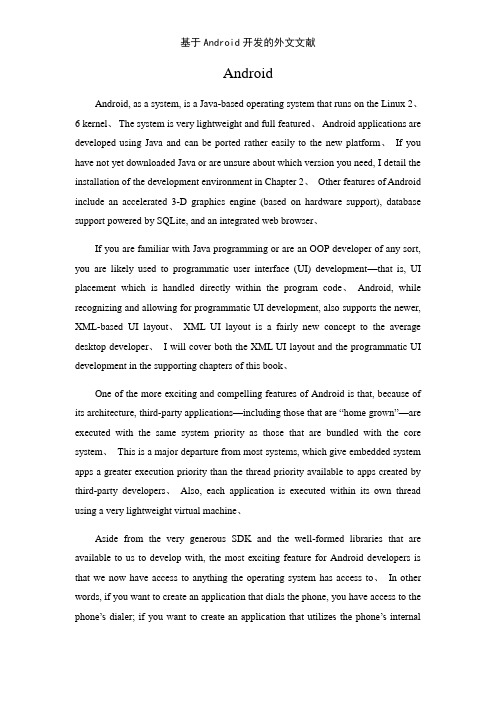
AndroidAndroid, as a system, is a Java-based operating system that runs on the Linux 2、6 kernel、The system is very lightweight and full featured、Android applications are developed using Java and can be ported rather easily to the new platform、If you have not yet downloaded Java or are unsure about which version you need, I detail the installation of the development environment in Chapter 2、Other features of Android include an accelerated 3-D graphics engine (based on hardware support), database support powered by SQLite, and an integrated web browser、If you are familiar with Java programming or are an OOP developer of any sort, you are likely used to programmatic user interface (UI) development—that is, UI placement which is handled directly within the program code、Android, while recognizing and allowing for programmatic UI development, also supports the newer, XML-based UI layout、XML UI layout is a fairly new concept to the average desktop developer、I will cover both the XML UI layout and the programmatic UI development in the supporting chapters of this book、One of the more exciting and compelling features of Android is that, because of its architecture, third-party applications—including those that are “home grown”—are executed with the same system priority as those that are bundled with the core system、This is a major departure from most systems, which give embedded system apps a greater execution priority than the thread priority available to apps created by third-party developers、Also, each application is executed within its own thread using a very lightweight virtual machine、Aside from the very generous SDK and the well-formed libraries that are available to us to develop with, the most exciting feature for Android developers is that we now have access to anything the operating system has access to、In other words, if you want to create an application that dials the phone, you have access to the phone’s dialer; if you want to create an application that utilizes the phone’s internalGPS (if equipped), you have access to it、The potential for developers to create dynamic and intriguing applications is now wide open、On top of all the features that are available from the Android side of the equation, Google has thrown in some very tantalizing features of its own、Developers of Android applications will be able to tie their applications into existing Google offerings such as Google Maps and the omnipresent Google Search、Suppose you want to write an application that pulls up a Google map of where an incoming call is emanating from, or you want to be able to store common search results with your contacts; the doors of possibility have been flung wide open with Android、Chapter 2 begins your journey to Android development、You will learn the how’s and why’s of using specific development environments or integrated development environments (IDE), and you will download and install the Java IDE Eclipse、Application ComponentsA central feature of Android is that one application can make use of elements of other applications (provided those applications permit it)、For example, if your application needs to display a scrolling list of images and another application has developed a suitable scroller and made it available to others, you can call upon that scroller to do the work, rather than develop your own、Your application doesn't incorporate the code of the other application or link to it、Rather, it simply starts up that piece of the other application when the need arises、For this to work, the system must be able to start an application process when any part of it is needed, and instantiate the Java objects for that part、Therefore, unlike applications on most other systems, Android applications don't have a single entry point for everything in the application (no main() function, for example)、Rather, they have essential components that the system can instantiate and run as needed、There are four types of components:ActivitiesAn activity presents a visual user interface for one focused endeavor the user can undertake、For example, an activity might present a list of menu items users can choose from or it might display photographs along with their captions、A text messaging application might have one activity that shows a list of contacts to send messages to, a second activity to write the message to the chosen contact, and other activities to review old messages or change settings、Though they work together to form a cohesive user interface, each activity is independent of the others、Each one is implemented as a subclass of the Activity base class、An application might consist of just one activity or, like the text messaging application just mentioned, it may contain several、What the activities are, and how many there are depends, of course, on the application and its design、Typically, one of the activities is marked as the first one that should be presented to the user when the application is launched、Moving from one activity to another is accomplished by having the current activity start the next one、Each activity is given a default window to draw in、Typically, the window fills the screen, but it might be smaller than the screen and float on top of other windows、An activity can also make use of additional windows — for example, a pop-up dialog that calls for a user response in the midst of the activity, or a window that presents users with vital information when they select a particular item on-screen、The visual content of the window is provided by a hierarchy of views — objects derived from the base View class、Each view controls a particular rectangular space within the window、Parent views contain and organize the layout of their children、Leaf views (those at the bottom of the hierarchy) draw in the rectangles they control and respond to user actions directed at that space、Thus, views are where the activity's interaction with the user takes place、For example, a view might display a small image and initiate an action when theuser taps that image、Android has a number of ready-made views that you can use —including buttons, text fields, scroll bars, menu items, check boxes, and more、A view hierarchy is placed within an activity's window by the Activity、setContentView() method、The content view is the View object at the root of the hierarchy、(See the separate User Interface document for more information on views and the hierarchy、)ServicesA service doesn't have a visual user interface, but rather runs in the background for an indefinite period of time、For example, a service might play background music as the user attends to other matters, or it might fetch data over the network or calculate something and provide the result to activities that need it、Each service extends the Service base class、A prime example is a media player playing songs from a play list、The player application would probably have one or more activities that allow the user to choose songs and start playing them、However, the music playback itself would not be handled by an activity because users will expect the music to keep playing even after they leave the player and begin something different、To keep the music going, the media player activity could start a service to run in the background、The system would then keep the music playback service running even after the activity that started it leaves the screen、It's possible to connect to (bind to) an ongoing service (and start the service if it's not already running)、While connected, you can communicate with the service through an interface that the service exposes、For the music service, this interface might allow users to pause, rewind, stop, and restart the playback、Like activities and the other components, services run in the main thread of the application process、So that they won't block other components or the user interface, they often spawn another thread for time-consuming tasks (like music playback)、SeeProcesses and Threads, later、Broadcast receiversA broadcast receiver is a component that does nothing but receive and react to broadcast announcements、Many broadcasts originate in system code — for example, announcements that the timezone has changed, that the battery is low, that a picture has been taken, or that the user changed a language preference、Applications can also initiate broadcasts — for example, to let other applications know that some data has been downloaded to the device and is available for them to use、An application can have any number of broadcast receivers to respond to any announcements it considers important、All receivers extend the BroadcastReceiver base class、Broadcast receivers do not display a user interface、However, they may start an activity in response to the information they receive, or they may use the NotificationManager to alert the user、Notifications can get the user's attention in various ways — flashing the backlight, vibrating the device, playing a sound, and so on、They typically place a persistent icon in the status bar, which users can open to get the message、Content providersA content provider makes a specific set of the application's data available to other applications、The data can be stored in the , in an SQLite database, or in any other manner that makes sense、The content provider extends the ContentProvider base class to implement a standard set of methods that enable other applications to retrieve and store data of the type it controls、However, applications do not call these methods directly、Rather they use a ContentResolver object and call its methods instead、A ContentResolver can talk to any content provider; it cooperates with the provider to manage any interprocess communication that's involved、See the separate Content Providers document for more information on usingcontent providers、Whenever there's a request that should be handled by a particular component, Android makes sure that the application process of the component is running, starting it if necessary, and that an appropriate instance of the component is available, creating the instance if necessary、Key Skills & Concepts●Creating new Android projects●Working with Views●Using a TextView●Modifying the main、xml fileCreating Your First Android Project in EclipseTo start your first Android project, open Eclipse、When you open Eclipse for the first time, it opens to an empty development environment (see Figure 5-1), which is where you want to begin、Your first task is to set up and name the workspace for your application、Choose File | New | Android Project, which will launch the New Android Project wizard、CAUTION Do not select Java Project from the New menu、While Android applications are written in Java, and you are doing all of your development in Java projects, this option will create a standard Java application、Selecting Android Project enables you to create Android-specific applications、If you do not see the option for Android Project, this indicates that the Android plugin for Eclipse was not fully or correctly installed、Review the procedure in Chapter 3 for installing the Android plugin for Eclipse to correct this、The New Android Project wizard creates two things for youA shell application that ties into the Android SDK, using the android、jar file, andties the project into the Android Emulator、This allows you to code using all of the Android libraries and packages, and also lets you debug your applications in the proper environment、Your first shell files for the new project、These shell files contain some of the vital application blocks upon which you will be building your programs、In much the same way as creating a Microsoft 、NET application in Visual Studio generates some Windows-created program code in your files, using the Android Project wizard in Eclipse generates your initial program files and some Android-created code、In addition, the New Android Project wizard contains a few options, shown next, that you must set to initiate your Android project、For the Project Name field, for purposes of this example, use the title HelloWorldText、This name sufficiently distinguishes this Hello World! project from the others that you will be creating in this chapter、In the Contents area, keep the default selections: the Create New Project in Workspace radio button should be selected and the Use Default Location check box should be checked、This will allow Eclipse to create your project in your default workspace directory、The advantage of keeping the default options is that your projects are kept in a central location, which makes ordering, managing, and finding these projects quite easy、For example, if you are working in a Unix-based environment, this path points to your $HOME directory、If you are working in a Microsoft Windows environment, the workspace path will be C:/Users/<username>/workspace, as shown in the previous illustration、However, for any number of reasons, you may want to uncheck the Use Default Location check box and select a different location for your project、One reason you may want to specify a different location here is simply if you want to choose a location for this specific project that is separate from other Android projects、For example, you may want to keep the projects that you create in this book in a different location from projects that you create in the future on your own、If so, simply override the Location option to specify your own custom location directory for this project、。
软件工程专业Android-Application-Fundamentals安卓应用基础大学毕业论文外文文献翻译及原文
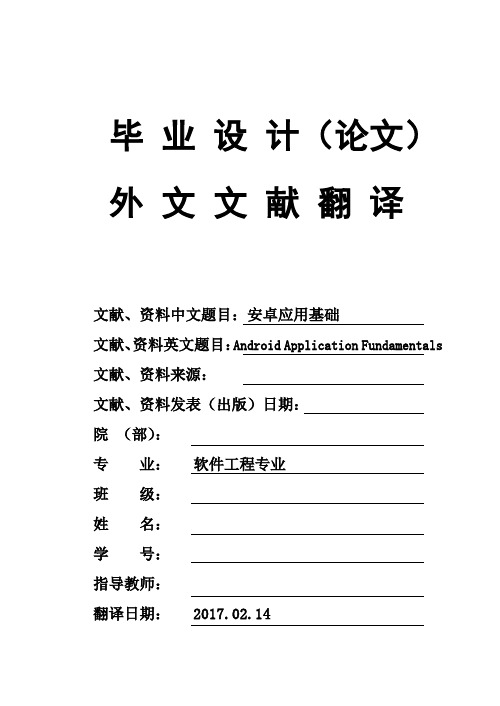
毕业设计(论文)外文文献翻译文献、资料中文题目:安卓应用基础文献、资料英文题目:Android Application Fundamentals 文献、资料来源:文献、资料发表(出版)日期:院(部):专业:软件工程专业班级:姓名:学号:指导教师:翻译日期: 2017.02.14毕业设计(论文)外文翻译题目Android Application Fundamentals专业网络工程班级网络学生指导教师Android Application Fundamentals Android applications are written in the Java programming language. The Android SDK tools compile the code—along with any data and resource files—into an Android package, an archive file with an .apk suffix. All the code in a single .apk file is considered to be one application and is the file that Android-powered devices use to install the application.Once installed on a device, each Android application lives in its own security sandbox:·The Android operating system is a multi-user Linux system in which each application is a different user.·By default, the system assigns each application a unique Linux user ID (the ID is used only by the system and is unknown to the application). The system sets permissions for all the files in an application so that only the user ID assigned to that application can access them.·Each process has its own virtual machine (VM), so an application's code runs in isolation from other applications.·By default, every application runs in its own Linux process. Android starts the process when any of the application's components need to be executed, then shuts down the process when it's no longer needed or when the system must recover memory for other applications.In this way, the Android system implements the principle of least privilege. That is, each application, by default, has access only to the components that it requires to do its work and no more. This creates a very secure environment in which an application cannot access parts of the system for which it is not given permission.However, there are ways for an application to share data with otherapplications and for an application to access system services:·It's possible to arrange for two applications to share the same Linux user ID, in which case they are able to access each other's files. To conserve system resources, applications with the same user ID can also arrange to run in the same Linux process and share the same VM (the applications must also be signed with the same certificate).·An application can request permission to access device data such as the user's contacts, SMS messages, the mountable storage (SD card), camera, Bluetooth, and more. All application permissions must be granted by the user at install time.That covers the basics regarding how an Android application exists within the system. The rest of this document introduces you to:·The core framework components that define your application.·The manifest file in which you declare components and required device features for your application.·Resources that are separate from the application code and allow your application to gracefully optimize its behavior for a variety of device configurations.Application ComponentsApplication components are the essential building blocks of an Android application. Each component is a different point through which the system can enter your application. Not all components are actual entry points for the user and some depend on each other, but each one exists as its own entity and plays a specific role—each one is a unique building block that helps define your application's overall behavior.There are four different types of application components. Each type serves a distinct purpose and has a distinct lifecycle that defines how the component is created and destroyed.Here are the four types of application components:ActivitiesAn activity represents a single screen with a user interface. For example, an email application might have one activity that shows a list of new emails, another activity to compose an email, and another activity for reading emails. Although the activities work together to form a cohesive user experience in the email application, each one is independent of the others. As such, a different application can start any one of these activities (if the email application allows it). For example, a camera application can start the activity in the email application that composes new mail, in order for the user to share a picture.An activity is implemented as a subclass of Activity and you can learn more about it in the Activities developer guide.ServicesA service is a component that runs in the background to perform long-running operations or to perform work for remote processes. A service does not provide a user interface. For example, a service might play music in the background while the user is in a different application, or it might fetch data over the network without blocking user interaction with an activity. Another component, such as an activity, can start the service and let it run or bind to it in order to interact with it.A service is implemented as a subclass of Service and you can learn moreabout it in the Services developer guide.Content providersA content provider manages a shared set of application data. You can store the data in the file system, an SQLite database, on the web, or any other persistent storage location your application can access. Through the content provider, other applications can query or even modify the data (if the content provider allows it). For example, the Android system provides a content provider that manages the user's contact information. As such, any application with the proper permissions can query part of the content provider (such as ContactsContract.Data) to read and write information about a particular person.Content providers are also useful for reading and writing data that is private to your application and not shared. For example, the Note Pad sample application uses a content provider to save notes.A content provider is implemented as a subclass of ContentProvider and must implement a standard set of APIs that enable other applications to perform transactions. For more information, see the Content Providers developer guide.Broadcast receiversA broadcast receiver is a component that responds to system-wide broadcast announcements. Many broadcasts originate from the system—for example, a broadcast announcing that the screen has turned off, the battery is low, or a picture was captured. Applications can also initiate broadcasts—for example, to let other applications know that some data has been downloaded to the device and is available for them to use. Although broadcast receivers don't display auser interface, they may create a status bar notification to alert the user when a broadcast event occurs. More commonly, though, a broadcast receiver is just a "gateway" to other components and is intended to do a very minimal amount of work. For instance, it might initiate a service to perform some work based on the event.A broadcast receiver is implemented as a subclass of BroadcastReceiver and each broadcast is delivered as an Intent object. For more information, see theBroadcastReceiver class.A unique aspect of the Android system design is that any application can start another application’s component. For example, if you want the user to capture a photo with the device camera, there's probably another application that does that and your application can use it, instead of developing an activity to capture a photo yourself. You don't need to incorporate or even link to the code from the camera application. Instead, you can simply start the activity in the camera application that captures a photo. When complete, the photo is even returned to your application so you can use it. To the user, it seems as if the camera is actually a part of your application.When the system starts a component, it starts the process for that application (if it's not already running) and instantiates the classes needed for the component. For example, if your application starts the activity in the camera application that captures a photo, that activity runs in the process that belongs to the camera application, not in your application's process. Therefore, unlike applications on most other systems, Android applications don't have a single entry point (there's no main() function, for example).Because the system runs each application in a separate process with file permissions that restrict access to other applications, your application cannotdirectly activate a component from another application. The Android system, however, can. So, to activate a component in another application, you must deliver a message to the system that specifies your intent to start a particular component. The system then activates the component for you.Activating ComponentsThree of the four component types—activities, services, and broadcast receivers—are activated by an asynchronous message called an intent. Intents bind individual components to each other at runtime (you can think of them as the messengers that request an action from other components), whether the component belongs to your application or another.An intent is created with an Intent object, which defines a message to activate either a specific component or a specific type of component—an intent can be either explicit or implicit, respectively.For activities and services, an intent defines the action to perform (for example, to "view" or "send" something) and may specify the URI of the data to act on (among other things that the component being started might need to know). For example, an intent might convey a request for an activity to show an image or to open a web page. In some cases, you can start an activity to receive a result, in which case, the activity also returns the result in an Intent (for example, you can issue an intent to let the user pick a personal contact and have it returned to you—the return intent includes a URI pointing to the chosen contact).For broadcast receivers, the intent simply defines the announcement being broadcast (for example, a broadcast to indicate the device battery is low includes only a known action string that indicates "battery is low").The other component type, content provider, is not activated by intents. Rather, it is activated when targeted by a request from a ContentResolver. The content resolver handles all direct transactions with the content provider so that the component that's performing transactions with the provider doesn't need to and instead calls methods on the ContentResolver object. This leaves a layer of abstraction between the content provider and the component requesting information (for security).There are separate methods for activating each type of component:·You can start an activity (or give it something new to do) by passing an Intent to startActivity() or startActivityForResult() (when you want the activity to return a result).·You can start a service (or give new instructions to an ongoing service) by passing an Intent to startService(). Or you can bind to the service by passing an Intent tobindService().·You can initiate a broadcast by passing an Intent to methods like sendBroadcast(), sendOrderedBroadcast(), or sendStickyBroadcast().·You can perform a query to a content provider by calling query() on a ContentResolver.For more information about using intents, see the Intents and Intent Filters document. More information about activating specific components is also provided in the following documents: Activities, Services, BroadcastReceiver and Content Providers.Declaring componentsThe primary task of the manifest is to inform the system about the。
外文翻译---安卓系统的基本描述

附录二外文文献(原文)The basic of description of android system The mainstream of the next generation of open operating systems will not be on the desktop, but will appear in the phone that we carry every day. Open environment will lead these new applications may be integrated into these online services that already exist, of course, as with growing data services on mobile phones support the security flaws on the phone is also becoming increasingly clear. The nature of the next-generation operating system, whether to provide a complete integrated security platform.By the Open Mobile Alliance (open Handset Alliance led by Google) developed the android system is a widely optimistic about an open source phone system, the system provides a basic operating system, a middle ware application layer, a java development tools and a system Application collector (collection of system applications). The android the SDK since 2007 on the release of the first android phone in October 2008 before the birth. Google opened since then on his own time, Taiwan's HTC, the manufacturer of the T-Mobile G1 estimate G1 shipments have more than one million at the end of 2008. According to industry insiders expect the G1 mobile phone sales in 2009 continue. Many other mobile phone suppliers in the near future plans to support this system.Around an android and a huge developer community has been established, while a lot of new products and applications on the android. Android's main selling point is that it enables developers to seamlessly expand online services to mobile phones. This is the most obvious example is Google's tightly integrated with Gmail, Calendar and Contacts Web applications through the system. Users only need to provide an android user name and password, the phone automatically sync with Google services. The other vendors are quickly adapt their existing instant messaging, social networking and gaming services. Android and many companies find new ways to integrate their existing business to the android.Traditional desktop and server operating system has been working for the integration of security features. These individuals and business applications on a single platform is very good, however a business phone platform like android is not very useful. It gives the hope of many researchers. Android is not parked in the body for other platform application support: the implementation of the application depends on a top-level JA V A middle ware, the middle ware running on the embedded Linux kernel. Therefore, developers should deploy their applications to the Android mustuse a custom user interface environment.In addition, the android system applications limit the application to call each other API collaboration, and the other to authenticate the user application. Although these applications have certain safety features, some of our experienced developers to create Android applications who revealed that the design of security applications is not always straight forward. Android uses a simple permission label distribution mode to restrict access to resources, but the reasons for the necessity and convenience of other applications, the designers have increased the confusion on this system. This paper attempts to explain the complexity of the Android security, and pay attention to some of the possible development defects and application security. We try to draw some lessons learned, and hope that the safety of the future.Android application framework for developers is a mandatory framework. It does not have a main () function function or a single entry point for the implementation of the contrary, the developer must in the design of application components. We developed applications to help the API of the android sdkThe Android system defines four kinds of component type.Activity component that defines the application user interface. Usually, the application developer defines each activity screen. Activity can start, it may pass and return values. Can be handled at a time only a keyboard system Activity, all other Activity will be suspended at this time.Service components perform background processing. The need for some operations when an activity, after the disappearance of the user interface (such as downloading a file or playing music), it usually take such action specially designed services. Developers can also use a special daemon at system startup, the service is usually defined a remote procedure call (RPC), and other system components can be used to send the interface command and retrieve data, as well as to register a callback function.ContentProvider component storage and share data with relational database interfaces. Each Content supplier has an associated "rights" to describe its contents contains. Other components when used as a handle to execute SQL queries (eg SELECT, INSERT, or DELETE content. Content suppliers are typically stored the values on the database records, data retrieval is a special case, the file is also shared by the content provider interface.The components of the broadcast receiver as to send a message from the mailbox to the application. Typically, the broadcast message, the application code implicit destination. Therefore, the radio receiver subscribe to these destinations receive messages sent to it. The application code can also be solved explicitly broadcast receivers, including the name space allocation.The main mechanism of the interaction of the components of the Component Interaction, is an intent, which is a simple message object, which contains a destination address and data components. The Android API defines his approach into intent, and use that information to initiate an activity such as start an activity (startActivity (An intent)) start services (the startService (An intent)) and radio (sendBroadcast (An intent)). Android framework to inform the calls to these methods began to perform in the target application code. This process, the internal components of communication is called an action. Simply put, the Intent object defined in the "Intent to implement the" action ". One of the most powerful features of the Android is allowed a variety of intent addressing mechanism. The developer can solve the space of a target component using its applications, they can also specify an implicit name. In the latter case, the system determines the best components of an action by considering the installed applications and user choice.Implicit name is called the action string because of his special type of the requested action. Such as a view action string, in an intent data field points to an image file, the system will directly referring to the preferred image viewer.Developers can also use the action string a large number of radio to send and receive. Receiver at the receiving end, the developers use an intent filter to customize the special action string. Android Department, including the additional goal of the resolution rules, but an optional string type of data manipulation is the most common.Android applications are written in the Java programming language.The compiled Java code —along with any data and resource files required by the application —is bundled by the apt tool into an Android package,an archive file marked by an .apk suffix.This file is the vehicle for distributing the application and installing it on mobile devices;it's the file users download to their devices.All the code in a single.apk file is considered to be one application.In many ways,each Android application lives in its own world:(1)By default,every application runs in its own Linux process.Android starts the process when any of the application's code needs to be executed,and shuts down the process when it's no longer needed and system resources are required by otherapplications.(2)Each process has its own virtual machine(VM),so application code runs in isolation from the code of all other applications.(3)By default,each application is assigned a unique Linux user ID.Permissions are set so that the application's files are visible only to that user and only to the application itself —altough there are ways to export them to other applications as well.It's possible to arrange for two applications to share the same user ID,in while case they will be able to see each other's files.To conserve system resources,applications with the same ID can also arrange to run in the same Linux process,sharing the same VM.Application ComponentsA central feature of Android is that one application can make use of elements of other application (provided those application permit it).For example,if your application needs to display a scrolling list of images and another application has developed a suitable scroller and made it available to others,you can call upon that scroller to do the work,rather than develop your own.Your application doesn't incorporate the code of the other application or link to it.Rather,it simply starts up that piece of the other application when the need arises.For this to work,the system must be able to start an application process when any part of it is needed,and instantiate the Java objects for that part.Therefore,unlike applications on most other systems,Android applications don't have a single entry point for everything in the application(no main()function,for example).Rather,they have essential components that the system can instantiate and run as needed.There are four types of components:ActivitiesAn activity presents a visual user interface for one focused endeavor the user can undertake.For example,an activity might present a list of menu items users can choose from or it might display photographs along with their captions.A text messaging application might have one activity that shows a list of contacts to send messages to,a second activity to write the message to the chosen contact,and other activities to review old messages or change or change settings.Tough they work together to form a cohesive user interface,each activity is independent of the others.Each one is implemented as a subclass of the Activity base class.An application might consist of just one activity or,like the text messaging application just mentioned,it may contain several.What the activities are,and how many there are depends,of course,on the application and its design.Typically,one of the activities is marked as the first one that should be presented to the user when the application is launched.Moving from one activity to another is accomplished by having the current activity start the next one.Each activity is given a default window to draw in.Typically,the window fills the screen,but it might be smaller than the screen and float on top of other windows.An activity can also make use of additional windows —for example,a pop-up dialog that calls for a user response in the midst of the activity,or a window that presents users with vital information when they select a particular item on-screen.The visual content of the window is provided by a hierarchy of views —objects derived from the base View class.Each view controls a particular rectangular space within the window.Parent views contain and organize the layout of their children.Leaf views(those at the bottom of the hierarchy)draw in the rectangles they control and respond to user actions directed at that space.Thus,views are where the activity's interaction with the user takes place.For example,a view might display a small image and initiate an action when the user taps that image.Android has a number of ready-made views that you can use —including buttons,text fields,scroll bars,menu items,check boxes,and more.A view hierarchy is placed within an activity's window by the Activity.setContentView()method.The content view is the View object at the root of the hierarchy.(See the separate User Interface document for more information on views and the hierarchy.)ServicesA service doesn't have a visual user interface,but rather runs in the background for an indefinite period of time.For example,a service might play background music as the user attends to other matters,or it might fetch data over the network or calculate something and provide the result to activities that need it.Each service extends the Service base class.A prime example is a media player songs from a play list.The player application would probably have one or more activities that allow the user to choose songs and start playing them.However,the music playback itself would bot be handled by an activity because users will expect the music to keep the music going,the media player activity could start a service to run in the background.The system would then keep themusic playback service running even after the activity that started it leaves the screen.It's possible to connect to (bind to)an ongoing service(and start the service if it's not already running).While connected,you can communicate with the service through an interface that the service exposes.For the music service,this interface might allow users to pause,rewind,stop,and restart the playback.Like activities and the other components,services run in the main thread of the application process.So that they won't block other components or the user interface,they often spawn another thread for time-consuming tasks(like music playback).See Processes and Thread,later.Broadcast receiversA broadcast receiver is a component that does nothing but receive and react to broadcast announcements.Many broadcasts originate in system code —for example,announcements that the timezone has changed,that the battery is low,that a picture has been taken,or that the user changed a language preference.Applications can also initiate broadcasts —for example,to let other applications know that some data has been downloaded to the device and is available for them to use.An application can have any number of broadcast receivers to respond to respond to respond to any announcements it considers important.All receivers extend the BroadcastReceiver base class.Broadcast receivers do not display a user interface.However,they may start an activity in response to the information they receive,or they may use the NotificationManager to alert the user.Notifications can get the user's attention in various ways —flashing the backlight,vibrating the device,playing a sound,and so on,They typically place a persistent icon in the status bar,which users can open to get the message.Content providersA content provider makes a specific set of the application's data available to other applications.The data can be stored in the file system,in an SQLite database,or in any other manner that makes sense.The content provider extends the ContentProvider base class to implement a standard set of methods that enable other applications to retrieve and store data of the type it controls.However,applications do not call these methods directly.Rather they use a ContentResolver object and call its methods instead.A ContentResolver can talk to any content provider;it cooperates with the provider to manage any interprocess communication that's involved.See the separate Content Providers document for more information on using content providers.Whenever there's a request that should be handled by a particular component,Android makes sure that the application process of the component is running,starting it if necessary,and that an appropriate instance of the component is available,creating the instance if necessary.Activating components:intentsContent providers are activated when they're targeted by a request from a ContentResolver.The other three components —activities,services,and broadcast receivers —are activated by asynchronous messages called intents.An intent is an Intent object that holds the content of the message.For activities and services,it names the action being requested and specifies the URI of the data to act on,among other things.For example,it might convey a request for an activity to present an image t the user or let the user edit some text.For broadcast receivers,the Intent object names the action being announced.For example,it might announce to interested parties that the camera button has been pressed.There are separate methods for activating each type of component:1.An activity is launched(or given something new to do)by passing an Intent object to Context.startActivity() or Activity.startActivityForResult().The responding activity can look at the initial intent that caused it to be launched by calling its getIntent() method.Android calls the activity's onNewIntent()method to pass it any subsequent intents.One activity often starts the next one.If it expects a result back from the activity it's starting,it calls startActivityForResult() instead of startActivity().For example,if it starts an activity that lets the user pick a photo,it might expect to be returned the chosen photo.The result is returned in an Intent object that's passed to the calling activity's onActivityResult() method.2.A service is started(or new instructions are given to an ongoing service)by passing an Intent object to Context.startService().Android calls the service's onStart() method and passes it the Intent object.Similarly,an intent can be passed to Context.bindService() to establish an ongoing connection between the calling component and a target service.The service receives the Intent object in an onBind() call.(If the service is not already running,bindService() can optionally start it.)For example,an activity might establish a connection with the music playback service mentioned earlier so that it can provide the user with the means(a user interface)for controlling the playback.The activity would call bindService() to set up thatconnection,and then call methods defined by the service to affect the playback.A later section,Remote procedure calls,has more details about binding to a service.3.An application can initiate a broadcast by passing an Intent object to methods like Context.sendStickyBroadcast() in any of their variations.Android delivers the intent to all interested broadcast receivers by calling their onReceive() methods.For more on intent messages,see the separate article,Intents and Intent Filters.Shutting down componentsA content provider is active only while it's responding to a request from a ContentResolver.And a broadcast receiver is active only while it's responding to a broadcast message.So there's no need to explicitly shut down these components.Activities,on the other hand,provide the user interface.They're in a long-running conversation with the user and may remain active,even when idle,as long time.So Android has methods to shut down activities and services in an orderly way:1.An activity can be shut down by calling its finish() method.Onte activity can shut down another activity (one it started with startActivityForResult())by calling finishActivity().2.A service can be stopped by calling its stopSelf() method,or by calling Context.stopService().Components might also be shut down by the system when they are no longer being used or when Android must reclaim memory for more active components.A later section,Component Lifecycles,discusses this possibility and its ramifications in more detail.The manifest fileBefore Android can start an application component,it must learn that the component exists.Therefore,applications declare their components in a manifest file that's bundled into the Android package,the .apk file that also holds the application's code,files, and resources.The manifest is a structured XML file and is always named AndroidManifest.xml for all applications.It does a number of things in addition to declaring the application's components,such as naming any libraries the application needs to be linked against(besides the default Android library)and identifying any permissions the application expects to be granted.But the principal task of the manifest is to inform Android about the application's components.For example,an activity might be declared as follows:The name attribute of the <activity>element names the Activity subclass that implements the activity.The icon and label attributes point to resource files containing an icon and label that can be displayed to users to resource files containing an icon and label that can be displayed to users to represent the activity.The other components are declared in a similar way —<service>elements for services,<receiver>elements for broadcast receivers,and<provider>elements for content providers.Activities,services,and content providers that are not declared in the manifest are not visible to the system and are consequently never run.However,broadcast receivers can either be declared in the manifest,or they can be created dynamically i code (as BroadcastReceiver objects)and registered with the system by calling Context.registerReceiber().For more on how to structure a manifest file for your application,see The Android Manifest.xml File.Intent filtersAn Intent object can explicitly name a target component.If it does,Android finds that component(based on the declarations in the manifest file)and activates it.But if a target is not explicitly named,Android must locate the best component to respond to the intent.It does s by comparing the Intent object to the intent filters of potential targets.A component's intent filters inform Android of the kinds of intents the component is able to handle.Like other essential information about the component,they're declared in the manifest.Here's an extension of the previous example that adds two intent filters to the activity:The first filter in the example —the combination of the action "android.intent.action.MAIN"and the category "UNCHER"—is a common one.It marks the activity as one that should be represented in the application launcher,the screen listing applications users can launch on the device.In other words,the activity is the entry point for the application,the initial one users would see when they choose the application in the launcher.The component can have any number of intent filters,each one declaring a different set of capabilities.If it doesn't have any filters,it can be activated only by intents that explicitly name the component as the target.For a broadcast receiver that's created and registered in code,the intent filter is instantiated directly as an IntentFilter object.All other filters are set up in the manifest.For more on intent filters,see a separate document, Intents and Intent Filters.附录三外文文献(译文)安卓系统的基本描述下一代开放操作系统的主流将不会在桌面上,但是将会出现在我们每天携带的手机上。
(完整版)基于Android开发的外文文献
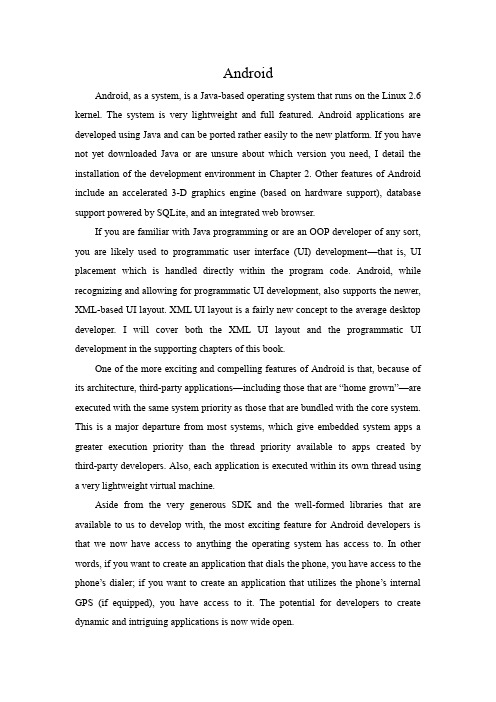
AndroidAndroid, as a system, is a Java-based operating system that runs on the Linux 2.6 kernel. The system is very lightweight and full featured. Android applications are developed using Java and can be ported rather easily to the new platform. If you have not yet downloaded Java or are unsure about which version you need, I detail the installation of the development environment in Chapter 2. Other features of Android include an accelerated 3-D graphics engine (based on hardware support), database support powered by SQLite, and an integrated web browser.If you are familiar with Java programming or are an OOP developer of any sort, you are likely used to programmatic user interface (UI) development—that is, UI placement which is handled directly within the program code. Android, while recognizing and allowing for programmatic UI development, also supports the newer, XML-based UI layout. XML UI layout is a fairly new concept to the average desktop developer. I will cover both the XML UI layout and the programmatic UI development in the supporting chapters of this book.One of the more exciting and compelling features of Android is that, because of its architecture, third-party applications—including those that are “home grown”—are executed with the same system priority as those that are bundled with the core system. This is a major departure from most systems, which give embedded system apps a greater execution priority than the thread priority available to apps created by third-party developers. Also, each application is executed within its own thread using a very lightweight virtual machine.Aside from the very generous SDK and the well-formed libraries that are available to us to develop with, the most exciting feature for Android developers is that we now have access to anything the operating system has access to. In other words, if you want to create an application that dials the phone, you have access to the phone’s dialer; if you want to create an application that utilizes the phone’s internal GPS (if equipped), you have access to it. The potential for developers to create dynamic and intriguing applications is now wide open.On top of all the features that are available from the Android side of the equation, Google has thrown in some very tantalizing features of its own. Developers of Android applications will be able to tie their applications into existing Google offerings such as Google Maps and the omnipresent Google Search. Suppose you want to write an application that pulls up a Google map of where an incoming call is emanating from, or you want to be able to store common search results with your contacts; the doors of possibility have been flung wide open with Android.Chapter 2 begins your journey to Android development. You will learn the how’s and why’s of using specific development environments or integrated development environments (IDE), and you will download and install the Java IDE Eclipse.Application ComponentsA central feature of Android is that one application can make use of elements of other applications (provided those applications permit it). For example, if your application needs to display a scrolling list of images and another application has developed a suitable scroller and made it available to others, you can call upon that scroller to do the work, rather than develop your own. Your application doesn't incorporate the code of the other application or link to it. Rather, it simply starts up that piece of the other application when the need arises.For this to work, the system must be able to start an application process when any part of it is needed, and instantiate the Java objects for that part. Therefore, unlike applications on most other systems, Android applications don't have a single entry point for everything in the application (no main() function, for example). Rather, they have essential components that the system can instantiate and run as needed. There are four types of components:ActivitiesAn activity presents a visual user interface for one focused endeavor the user can undertake. For example, an activity might present a list of menu items users can choose from or it might display photographs along with their captions. A text messaging application might have one activity that shows a list of contacts to send messages to, a second activity to write the message to the chosen contact, and otheractivities to review old messages or change settings. Though they work together to form a cohesive user interface, each activity is independent of the others. Each one is implemented as a subclass of the Activity base class.An application might consist of just one activity or, like the text messaging application just mentioned, it may contain several. What the activities are, and how many there are depends, of course, on the application and its design. Typically, one of the activities is marked as the first one that should be presented to the user when the application is launched. Moving from one activity to another is accomplished by having the current activity start the next one.Each activity is given a default window to draw in. Typically, the window fills the screen, but it might be smaller than the screen and float on top of other windows. An activity can also make use of additional windows — for example, a pop-up dialog that calls for a user response in the midst of the activity, or a window that presents users with vital information when they select a particular item on-screen.The visual content of the window is provided by a hierarchy of views — objects derived from the base View class. Each view controls a particular rectangular space within the window. Parent views contain and organize the layout of their children. Leaf views (those at the bottom of the hierarchy) draw in the rectangles they control and respond to user actions directed at that space. Thus, views are where the activity's interaction with the user takes place.For example, a view might display a small image and initiate an action when the user taps that image. Android has a number of ready-made views that you can use — including buttons, text fields, scroll bars, menu items, check boxes, and more.A view hierarchy is placed within an activity's window by the Activity.setContentView() method. The content view is the View object at the root of the hierarchy. (See the separate User Interface document for more information on views and the hierarchy.)ServicesA service doesn't have a visual user interface, but rather runs in the background for an indefinite period of time. For example, a service might play background musicas the user attends to other matters, or it might fetch data over the network or calculate something and provide the result to activities that need it. Each service extends the Service base class.A prime example is a media player playing songs from a play list. The player application would probably have one or more activities that allow the user to choose songs and start playing them. However, the music playback itself would not be handled by an activity because users will expect the music to keep playing even after they leave the player and begin something different. To keep the music going, the media player activity could start a service to run in the background. The system would then keep the music playback service running even after the activity that started it leaves the screen.It's possible to connect to (bind to) an ongoing service (and start the service if it's not already running). While connected, you can communicate with the service through an interface that the service exposes. For the music service, this interface might allow users to pause, rewind, stop, and restart the playback.Like activities and the other components, services run in the main thread of the application process. So that they won't block other components or the user interface, they often spawn another thread for time-consuming tasks (like music playback). See Processes and Threads, later.Broadcast receiversA broadcast receiver is a component that does nothing but receive and react to broadcast announcements. Many broadcasts originate in system code — for example, announcements that the timezone has changed, that the battery is low, that a picture has been taken, or that the user changed a language preference. Applications can also initiate broadcasts — for example, to let other applications know that some data has been downloaded to the device and is available for them to use.An application can have any number of broadcast receivers to respond to any announcements it considers important. All receivers extend the BroadcastReceiver base class.Broadcast receivers do not display a user interface. However, they may start anactivity in response to the information they receive, or they may use the NotificationManager to alert the user. Notifications can get the user's attention in various ways — flashing the backlight, vibrating the device, playing a sound, and so on. They typically place a persistent icon in the status bar, which users can open to get the message.Content providersA content provider makes a specific set of the application's data available to other applications. The data can be stored in the file system, in an SQLite database, or in any other manner that makes sense. The content provider extends the ContentProvider base class to implement a standard set of methods that enable other applications to retrieve and store data of the type it controls. However, applications do not call these methods directly. Rather they use a ContentResolver object and call its methods instead. A ContentResolver can talk to any content provider; it cooperates with the provider to manage any interprocess communication that's involved.See the separate Content Providers document for more information on using content providers.Whenever there's a request that should be handled by a particular component, Android makes sure that the application process of the component is running, starting it if necessary, and that an appropriate instance of the component is available, creating the instance if necessary.Key Skills & Concepts●Creating new Android projects●Working with Views●Using a TextView●Modifying the main.xml fileCreating Your First Android Project in EclipseTo start your first Android project, open Eclipse. When you open Eclipse for the first time, it opens to an empty development environment (see Figure 5-1), which is where you want to begin. Your first task is to set up and name the workspace for your application. Choose File | New | Android Project, which will launch the New AndroidProject wizard.CAUTION Do not select Java Project from the New menu. While Android applications are written in Java, and you are doing all of your development in Java projects, this option will create a standard Java application. Selecting Android Project enables you to create Android-specific applications.If you do not see the option for Android Project, this indicates that the Android plugin for Eclipse was not fully or correctly installed. Review the procedure in Chapter 3 for installing the Android plugin for Eclipse to correct this.The New Android Project wizard creates two things for youA shell application that ties into the Android SDK, using the android.jar file, and ties the project into the Android Emulator. This allows you to code using all of the Android libraries and packages, and also lets you debug your applications in the proper environment.Your first shell files for the new project. These shell files contain some of the vital application blocks upon which you will be building your programs. In much the same way as creating a Microsoft .NET application in Visual Studio generates some Windows-created program code in your files, using the Android Project wizard in Eclipse generates your initial program files and some Android-created code. In addition, the New Android Project wizard contains a few options, shown next, that you must set to initiate your Android project. For the Project Name field, for purposes of this example, use the title HelloWorldText. This name sufficiently distinguishes this Hello World! project from the others that you will be creating in this chapter.In the Contents area, keep the default selections: the Create New Project in Workspace radio button should be selected and the Use Default Location check box should be checked. This will allow Eclipse to create your project in your default workspace directory. The advantage of keeping the default options is that your projects are kept in a central location, which makes ordering, managing, and finding these projects quite easy. For example, if you are working in a Unix-based environment, this path points to your $HOME directory.If you are working in a Microsoft Windows environment, the workspace pathwill be C:/Users/<username>/workspace, as shown in the previous illustration. However, for any number of reasons, you may want to uncheck the Use Default Location check box and select a different location for your project. One reason you may want to specify a different location here is simply if you want to choose a location for this specific project that is separate from other Android projects. For example, you may want to keep the projects that you create in this book in a different location from projects that you create in the future on your own. If so, simply override the Location option to specify your own custom location directory for this project.。
安卓系统的操作与应用外文文献翻译2014年译文3000字

文献出处:Philippe Nier, The operation and application of Android system [J]. International Journal on Computer Science & Engineering, 2014,13(05):15-26(声明:本译文归百度文库所有,完整译文请到百度文库。
)原文The Operation and Application of Android SystemPhilippe·NierI. INTRODUCTIONAndroid is a software stack for mobile devices which includes an operating system, middleware and key applications. Since its official public release, Android has captured the interest from companies, developers and the general audience. From that time up to now, this software platform has been constantly improved either in terms of features or supported hardware and, at the same time, extended to new types of devices different from the originally intended mobile ones. Google entered into the mobile market not as a handset manufacturer, but by launching mobile platform called as “Android” for mobile devices such as Smart phones, PDA and net books on 5th November 2007. Google has a vision that Android based cell phone will have all the functions available in the latest PC. In order to make this effort possible, Google launched the Open Handset Alliance. Google introduced Android as an OS which runs the powerful applications and gives the users a choice to select their applications and their carriers. The Android platform is made by keeping in mind various sets of users who can use the available capacity within Android at different levels. Android is gaining strength both in the mobile industry and in other industries with different hardware architectures.The increasing interest from the industry arises from two core aspects: its open-source nature and its architectural model. Being an open-source project, Android allows us to fully analyze and understand it, which enables feature comprehension, bug fixing, further improvements regarding new functionalities and finally, porting to new hardware. On the other hand, its Linux kernel-based architecture model also adds the use of Linux to the mobile industry, allowing to take advantage of the knowledge andfeatures offered by Linux. The Android platform consists of several layers which provide a complete software stack.Android applications are Java-based and this factor entails the use of a virtual machine VM environment, with its advantages. Android uses its own VM called Dalvik, which interprets and executes portable Java-style byte code after transforming it, which is optimized to operate on the mobile platform. All of these aspects make Android an appealing target to be used in other type of environments.The remainder of this paper is organized as follows: Section II briefly describes the Android’s background including architecture, features & programming framework. Section III presents detailed analysis of Android market including comparison with Symbian & Windows Mobile. Finally Section IV concludes this paper.II. ANDROID BACKGROUNDA . Android ArchitectureAndroid Architecture is shown in fig1, which consist of number of layers as Applications, Application framework, Libraries, Android runtime & Linux kernel [1]. Application layer is the uppermost layer which provides a set of core applications including an email, SMS program, calendar, maps, browser, contacts, and others. All applications are written using the Java programming language. It should be mentioned that applications can be run simultaneously; it is possible to hear music and read an email at the same time. The Application Framework is a software framework that is used to implement a standard structure of an application for a specific operating system. With the help of managers, content providers and other services programmers it can reassemble functions used by other existing applications.Layer which is present below Application framework consist of two parts as Libraries which are all written in C/C++. They will be called through a Java interface. This includes the Surface Manager, 2D and 3D graphics, Media Codecs like MPEG-4 and MP3, the SQL database SQLite and the web browser engine WebKit. Second part is Android Runtime which includes a set of core libraries that provides most of the functionality available in the core libraries of the Java programming language. Every Android application runs in its own process, with its own instance of the Dalvikvirtual machine. The Dalvik VM executes files in the Dalvik Executable (.dex) format which is optimized for minimal memory footprint. The lowest layer is Linux Kernel, Android basically relies on Linux version 2.6 for core system services such as security, memory management, process management, network stack, and driver model. The kernel also acts as an abstraction layer between the hardware and the rest of the software stack.B. Features of AndroidGoogle Android has many features which make it special, but one important feature is Dalvik virtual machine (DVM) [5]. Which is a major component of Android platform. It is optimized for low memory requirements and is designed to allow multiple VM instances to run at the same time. The DVM runs Java applications. However, it is different from standard Java virtual machine in some ways. First, most virtual machines use a stack-based architecture, but Dalvik is a register-based architecture. Second, Dalvik runs Java applications which have been transformed into the Dalvik Executable (.dex) format which is optimized for minimal memory footprint The Dalvik VM relies on the Linux kernel for underlying functionality such as threading and low-level memory management. Java virtual machine tool interface (JVM TI) is a native programming interface on Java virtual machine. The interface provides functionalities to inspect the state of a virtual machine, gather information during run time, and also control the execution of applications running on the Java virtual machine. Android has built in integrated browser based on the open source WebKit engine & built in powerful SQL database engine called SQLite, use for structured data storage. Android support for common audio, video, and still image formats such as AAC, MPEG4, H.264, MP3, AMR, & contains Rich development environment including a device emulator, tools for debugging, & a plug-in for the Eclipse.C. Android Programming FrameworkThe environment requires to develop application for Android consists of the Android SDK, the Eclipse IDE and the Java Development Kit (JDK) which has to be preinstalled for the installation of both, Android SDK and Eclipse. The following versions of the tools mentioned above are used & presented in figure below.1) Android Software Development Kit: The Android SDK includes a comprehensive set of development tools. These include libraries, a handset emulator, documentation, sample code, tutorials & tools such as dx - Dalvik Cross-Assembler, aapt – Android Asset Packaging Tool & adb– Android Debug Bridge. Applications are written using the Java programming language and run on Dalvik, a custom virtual machine designed for embedded use which runs on top of a Linux kernel. The officially supported integrated development environment (IDE) is Eclipse (3.2 or later)2) Android Emulator: The Android SDK includes a mobile device emulator -- a virtual mobile device that runs on your computer. The emulator lets you prototype, develop, and test Android applications without using a physical device. The Android emulator mimics all of the hardware and software features of a typical mobile device, except that it cannot receive or place actual phone calls. It provides a variety of navigation and control keys, which you can "press" using your mouse or keyboard to generate events for your application. It also provides a screen in which your application is displayed, together with any other Android applications running. To let you model and test your application more easily, the emulator supports Android Virtual Device (A VD) configurations. A VDs let you specify the Android platform that you want to run on the emulator, as well as the hardware options and emulator skin files that you want to use.III. ANDROID MARKET ANALYSISA. Android MarketThe Android Market, an online software store, is developed by Google for Android devices. It was made available to users on October 22, 2008. Most of the Android devices come with preinstalled “Market” application which allows users to browse, buy, download, and rate different available applications and other content for mobile phones equipped with the open-source operating system. Unlike with the iPhone App Store, there is no requirement that Android apps should be acquired from Android Market [2]. Android apps may be obtained from any source including a developer's own website. Also, Android developers can create their own application market. Google does not have a strict requirement for the application to show up on theAndroid Market compared to the process used by Apple. Lastly, the Android Market follows a 70/30 revenue-sharing model for applications developed by developers. The developers of priced applications receive 70% of the application price and remaining 30% distributes. As of May 04, 2010, Android apps hit around 49,000 applications which were around 12,500 in August 2009 and 20,000 in December 2009. The global smart phone sell in second quarter of 2009 & 2010 are shown bellow.B. Android vs. Symbian vs. Windows MobileComparison is based on main criteria as follows.1) Portability: Portability is a very important assessment criterion. Symbian OS has many references in this area and having standardized architecture and the openness to software. But the fact that Symbian mostly runs on Nokia cell phones and that it is not Java based lets it fall behind Android. Unfortunately Windows Mobile also has several applications that are specific to certain hardware platforms and therefore are not portable. The Android Mobile platform is a Linux & Java based which allow us to use it on many different platforms unlike Symbian & Win Mobile. As a result Android gets one point, Symbian OS gets half a point and Windows Mobile zero points.译文安卓系统的操作与应用菲利普·尼埃1引言安卓是一个包括操作系统和关键应用程序的移动软件堆栈设备。
有关android技术英文文献翻译

英语原文Android Application FundamentalsAndroid applications are written in the Java programming language. The Android SDK tools compile the code—along with any data and resource files—into an Android package, an archive file with an .apk suffix. All the code in a single .apk file is considered to be one application and is the file that Android-powered devices use to install the application.Once installed on a device, each Android application lives in its own security sandbox:●The Android operating system is a multi-user Linux system in which eachapplication is a different user.●By default, the system assigns each application a unique Linux user ID (the ID isused only by the system and is unknown to the application). The system setspermissions for all the files in an application so that only the user ID assigned to thatapplication can access them.●Each process has its own virtual machine (VM), so an application's code runs inisolation from other applications.●By default, every application runs in its own Linux process. Android starts theprocess when any of the application's components need to be executed, then shutsdown the process when it's no longer needed or when the system must recovermemory for other applications.In this way, the Android system implements the principle of least privilege. That is, each application, by default, has access only to the components that it requires to do its work and no more. This creates a very secure environment in which an application cannot access parts of the system for which it is not given permission.However, there are ways for an application to share data with other applications and for an application to access system services:●It's possible to arrange for two applications to share the same Linux user ID, in whichcase they are able to access each other's files. To conserve system resources,applications with the same user ID can also arrange to run in the same Linux processand share the same VM (the applications must also be signed with the samecertificate).●An application can request permission to access device data such as the user'scontacts, SMS messages, the mountable storage (SD card), camera, Bluetooth, andmore. All application permissions must be granted by the user at install time.That covers the basics regarding how an Android application exists within the system. The rest of this document introduces you to:●The core framework components that define your application.●The manifest file in which you declare components and required device features foryour application.●Resources that are separate from the application code and allow your application togracefully optimize its behavior for a variety of device configurations.Application ComponentsApplication components are the essential building blocks of an Android application. Each component is a different point through which the system can enter your application. Not all components are actual entry points for the user and some depend on each other, but each one exists as its own entity and plays a specific role—each one is a unique building block that helps define your application's overall behavior.There are four different types of application components. Each type serves a distinct purpose and has a distinct lifecycle that defines how the component is created and destroyed.Here are the four types of application components:ActivitiesAn activity represents a single screen with a user interface. For example, an email application might have one activity that shows a list of new emails, another activity to compose an email, and another activity for reading emails. Although the activities work together to form a cohesive user experience in the email application, each one is independent of the others. As such, a different application can start any one of these activities (if the email application allows it). For example, a camera application can start the activity in the email application that composes new mail, in order for the user to share a picture.An activity is implemented as a subclass of Activity and you can learn more about it in the Activities developer guide.ServicesA service is a component that runs in the background to perform long-runningoperations or to perform work for remote processes. A service does not provide a user interface. For example, a service might play music in the background while the user is in a different application, or it might fetch data over the network without blocking user interaction with an activity. Another component, such as an activity, can start the service and let it run or bind to it in order to interact with it.A service is implemented as a subclass of Service and you can learn more about it inthe Services developer guide.Content providersA content provider manages a shared set of application data. You can store the data inthe file system, an SQLite database, on the web, or any other persistent storage location your application can access. Through the content provider, other applications can query or even modify the data (if the content provider allows it). For example, the Android system provides a content provider that manages the user's contact information. As such, any application with the proper permissions can query part of the content provider (such as ContactsContract.Data) to read and write information about a particular person.Content providers are also useful for reading and writing data that is private to your application and not shared. For example, the Note Pad sample application uses a content provider to save notes.A content provider is implemented as a subclass of ContentProvider and mustimplement a standard set of APIs that enable other applications to perform transactions.For more information, see the Content Providers developer guide.Broadcast receiversA broadcast receiver is a component that responds to system-wide broadcastannouncements. Many broadcasts originate from the system—for example, a broadcast announcing that the screen has turned off, the battery is low, or a picture wascaptured. Applications can also initiate broadcasts—for example, to let other applications know that some data has been downloaded to the device and is available for them to use. Although broadcast receivers don't display a user interface, they may create a status bar notification to alert the user when a broadcast event occurs.More commonly, though, a broadcast receiver is just a "gateway" to other components and is intended to do a very minimal amount of work. For instance, it might initiate a service to perform some work based on the event.A broadcast receiver is implemented as a subclass of BroadcastReceiver and eachbroadcast is delivered as an Intent object. For more information, see the BroadcastReceiver class.A unique aspect of the Android system design is that any application can start another application’s component. For example, if you want the user to capture a photo with the device camera, there's probably another application that does that and your application can use it, instead of developing an activity to capture a photo yourself. You don't need to incorporate or even link to the code from the camera application. Instead, you can simply start the activity in the camera application that captures a photo. When complete, the photo is even returned to your application so you can use it. To the user, it seems as if the camera is actually a part of your application.When the system starts a component, it starts the process for that application (if it's not already running) and instantiates the classes needed for the component. For example, if your application starts the activity in the camera application that captures a photo, that activity runs in the process that belongs to the camera application, not in your application's process. Therefore, unlike applications on most other systems, Android applications don't have a single entry point (there's no main()function, for example).Because the system runs each application in a separate process with file permissions that restrict access to other applications, your application cannot directly activate a component from another application. The Android system, however, can. So, to activate a component in another application, you must deliver a message to the system that specifies your intent to start a particular component. The system then activates the component for you.Activating ComponentsThree of the four component types—activities, services, and broadcast receivers—are activated by an asynchronous message called an intent. Intents bind individual components to each other at runtime (you can think of them as the messengers that request an action from other components), whether the component belongs to your application or another.An intent is created with an Intent object, which defines a message to activate either a specific component or a specific type of component—an intent can be either explicit or implicit, respectively.For activities and services, an intent defines the action to perform (for example, to "view" or "send" something) and may specify the URI of the data to act on (among other things that the component being started might need to know). For example, an intent might convey a request for an activity to show an image or to open a web page. In some cases, you can start an activity to receive a result, in which case, the activity also returns the result inan Intent (for example, you can issue an intent to let the user pick a personal contact and have it returned to you—the return intent includes a URI pointing to the chosen contact).For broadcast receivers, the intent simply defines the announcement being broadcast (for example, a broadcast to indicate the device battery is low includes only a known action string that indicates "battery is low").The other component type, content provider, is not activated by intents. Rather, it is activated when targeted by a request from a ContentResolver. T he content resolver handles all direct transactions with the content provider so that the component that's performing transactions with the provider doesn't need to and instead calls methods onthe ContentResolver object. This leaves a layer of abstraction between the content provider and the component requesting information (for security).There are separate methods for activating each type of component:•You can start an activity (or give it something new to do) by passingan Intent to startActivity() or startActivityForResult() (when you want the activity toreturn a result).•You can start a service (or give new instructions to an ongoing service) by passing an Intent to startService(). Or you can bind to the service by passingan Intent to bindService().•You can initiate a broadcast by passing an Intent to methodslike sendBroadcast(), sendOrderedBroadcast(), or sendStickyBroadcast().•You can perform a query to a content provider by calling query() ona ContentResolver.For more information about using intents, see the Intents and Intent Filters document. More information about activating specific components is also provided in the following documents: Activities, Services, BroadcastReceiver and Content Providers.Declaring componentsThe primary task of the manifest is to inform the system about the application's components. For example, a manifest file can declare an activity as follows:In the <application> element, the android:icon attribute points to resources for an icon that identifies the application.In the <activity> element, the android:name at tribute specifies the fu lly qualified class name of the Activity subclass and the android:label attributes specifies a string to use as the user-visible label for the activity.You must declare all application components this way:●<activity>elements for activities●<service> elements for services●<receiver>elements for broadcast receivers<provider>elements for content providersActivities, services, and content providers that you include in your source but do not declare in the manifest are not visible to the system and, consequently, can never run. However, broadcast receivers can be either declared in the manifest or created dynamically in code (as BroadcastReceiver objects) and registered with the system bycalling registerReceiver().Declaring component capabilitiesAs discussed above, in Activating Components, you can use an Intent to start activities, services, and broadcast receivers. You can do so by explicitly naming the target component (using the component class name) in the intent. However, the real power of intents lies in the concept of intent actions. With intent actions, you simply describe the type of action you want to perform (an d optionally, the data upon which you’d like to perform the action) and allow the system to find a component on the device that can perform the action and start it. If there are multiple components that can perform the action described by the intent, then the user selects which one to use.The way the system identifies the components that can respond to an intent is by comparing the intent received to the intent filters provided in the manifest file of other applications on the device.When you declare a component in your application's manifest, you can optionally include intent filters that declare the capabilities of the component so it can respond to intents from other applications. You can declare an intent filter for your component by addingan <intent-filter>element as a child of the component's declaration element.For example, an email application with an activity for composing a new email might declare an intent filter in its manifest entry to respond to "send" intents (in order to send email). A n activity in your application can then create an intent with the “send” action (ACTION_SEND), which the system matches to the email application’s “send” a ctivity and launches it when you invoke the intent with startActivity().For more about creating intent filters, see the Intents and Intent Filters document.Declaring application requirementsThere are a variety of devices powered by Android and not all of them provide the same features and capabilities. In order to prevent your application from being installed on devices that lack features needed by your application, it's important that you clearly define a profile for the types of devices your application supports by declaring device and software requirements in your manifest file. Most of these declarations are informational only and the system does not read them, but external services such as Google Play do read them in order to provide filtering for users when they search for applications from their device.For example, if your application requires a camera and uses APIs introduced in Android 2.1 (API Level 7), you should declare these as requirements in your manifest file. That way, devices that do not have a camera and have an Android version lower than 2.1 cannot install your application from Google Play.However, you can also declare that your application uses the camera, but doesnot require it. In that case, your application must perform a check at runtime to determine if the device has a camera and disable any features that use the camera if one is not available.Here are some of the important device characteristics that you should consider as you design and develop your application:Screen size and densityIn order to categorize devices by their screen type, Android defines two characteristics for each device: screen size (the physical dimensions of the screen) and screen density (the physical density of the pixels on the screen, or dpi—dots per inch). To simplify all the different types of screen configurations, the Android system generalizes them into select groups that make them easier to target.The screen sizes are: small, normal, large, and extra large.The screen densities are: low density, medium density, high density, and extra highdensity.By default, your application is compatible with all screen sizes and densities, because the Android system makes the appropriate adjustments to your UI layout and imageresources. However, you should create specialized layouts for certain screen sizes and provide specialized images for certain densities, using alternative layout resources,and by declaring in your manifest exactly which screen sizes your application supports with the <supports-screens> element.For more information, see the Supporting Multiple Screens document.Input configurationsMany devices provide a different type of user input mechanism, such as a hardware keyboard, a trackball, or a five-way navigation pad. If your application requires a particular kind of input hardware, then you should declare it in your manifest with the <uses-configuration> e lement. However, it is rare that an application should require a certain input configuration.Device featuresThere are many hardware and software features that may or may not exist on a given Android-powered device, such as a camera, a light sensor, bluetooth, a certain version of OpenGL, or the fidelity of the touchscreen. You should never assume that a certain feature is available on all Android-powered devices (other than the availability of the standard Android library), so you should declare any features used by your application with the <uses-feature> element.Platform VersionDifferent Android-powered devices often run different versions of the Android platform, such as Android 1.6 or Android 2.3. Each successive version often includes additional APIs not available in the previous version. In order to indicate which set of APIs are available, each platform version specifies an API Level (for example, Android 1.0 is API Level 1 and Android 2.3 is API Level 9). If you use any APIs that were added to the platform after version 1.0, you should declare the minimum API Level in which those APIs were introduced using the <uses-sdk> element.It's important that you declare all such requirements for your application, because, when you distribute your application on Google Play, the store uses these declarations to filter which applications are available on each device. As such, your application should be available only to devices that meet all your application requirements.For more information about how Google Play filters applications based on these (and other) requirements, see the Filters on Google Play document.Application ResourcesAn Android application is composed of more than just code—it requires resources that are separate from the source code, such as images, audio files, and anything relating to the visual presentation of the application. For example, you should define animations, menus, styles, colors, and the layout of activity user interfaces with XML files. Using application resources makes it easy to update various characteristics of your application without modifying code and—by providing sets of alternative resources—enables you to optimize your application for a variety of device configurations (such as different languages and screen sizes).For every resource that you include in your Android project, the SDK build tools define a unique integer ID, which you can use to reference the resource from your application code or from other resources defined in XML. For example, if your application c ontains an image file named logo.png (saved in the res/drawable/ directory), the SDK tools generate a resource ID named , which you can use to reference the image and insert it in your user interface.One of the most important aspects of providing resources separate from your source code is the ability for you to provide alternative resources for different device configurations. For example, by defining UI strings in XML, you can translate the strings into other languages and save those strings in separate files. Then, based on a language qualifier that you append to the resource directory's name (such as res/values-fr/for French string values) and the user's language setting, the Android system applies the appropriate language strings to your UI.Android supports many different qualifiers for your alternative resources. The qualifier is a short string that you include in the name of your resource directories in order to define the device configuration for which those resources should be used. As another example, you should often create different layouts for your activities, depending on the device's screen orientation and size. For example, when the device screen is in portrait orientation (tall), you might want a layout with buttons to be vertical, but when the screen is in landscape orientation (wide), the buttons should be aligned horizontally. To change the layout depending on the orientation, you can define two different layouts and apply the appropriate qualifier to each layout's directory name. Then, the system automatically applies the appropriate layout depending on the current device orientation.For more about the different kinds of resources you can include in your application and how to create alternative resources for various device configurations, see the Application Resources developer guide.中文译文安卓应用基础Android应用程序是用Java编程语言编写的,Android的SDK工具编译成代码和数据和资源文件放到一个Android的包,一个归档文件档案资源的.apk后缀,所有的在一个单一的代码.apk文件被认为是一个应用程序,是Android的文件,供电设备来安装应用程序。
基于Android开发的外文文献---精品模板

AndroidAndroid,as a system,is a Java-based operating system that runs on the Linux 2.6 kernel。
The system is very lightweight and full featured。
Android applications are developed using Java and can be ported rather easily to the new platform. If you have not yet downloaded Java or are unsure about which version you need,I detail the installation of the development environment in Chapter 2。
Other features of Android include an accelerated 3-D graphics engine (based on hardware support), database support powered by SQLite, and an integrated web browser。
If you are familiar with Java programming or are an OOP developer of any sort,you are likely used to programmatic user interface (UI) development—that is, UI placement which is handled directly within the program code. Android,while recognizing and allowing for programmatic UI development, also supports the newer, XML—based UI layout。
Android-Application-Fundamentals安卓应用基础大学毕业论文外文文献翻译及原文

毕业设计(论文)外文文献翻译文献、资料中文题目:安卓应用基础文献、资料英文题目:Android Application Fundamentals 文献、资料来源:文献、资料发表(出版)日期:院(部):专业:班级:姓名:学号:指导教师:翻译日期: 2017.02.14英语原文Android Application FundamentalsAndroid applications are written in the Java programming language. The Android SDK tools compile the code—along with any data and resource files—into an Android package, an archive file with an .apk suffix. All the code in a single .apk file is considered to be one application and is the file that Android-powered devices use to install the application.Once installed on a device, each Android application lives in its own security sandbox:●The Android operating system is a multi-user Linux system in which eachapplication is a different user.●By default, the system assigns each application a unique Linux user ID (the ID isused only by the system and is unknown to the application). The system setspermissions for all the files in an application so that only the user ID assigned to thatapplication can access them.●Each process has its own virtual machine (VM), so an application's code runs inisolation from other applications.●By default, every application runs in its own Linux process. Android starts theprocess when any of the application's components need to be executed, then shutsdown the process when it's no longer needed or when the system must recovermemory for other applications.In this way, the Android system implements the principle of least privilege. That is, each application, by default, has access only to the components that it requires to do its work and no more. This creates a very secure environment in which an application cannot access parts of the system for which it is not given permission.However, there are ways for an application to share data with other applications and for an application to access system services:●It's possible to arrange for two applications to share the same Linux user ID, in whichcase they are able to access each other's files. To conserve system resources,applications with the same user ID can also arrange to run in the same Linux processand share the same VM (the applications must also be signed with the samecertificate).●An application can request permission to access device data such as the user'scontacts, SMS messages, the mountable storage (SD card), camera, Bluetooth, andmore. All application permissions must be granted by the user at install time.That covers the basics regarding how an Android application exists within the system. The rest of this document introduces you to:●The core framework components that define your application.●The manifest file in which you declare components and required device features foryour application.●Resources that are separate from the application code and allow your application togracefully optimize its behavior for a variety of device configurations.Application ComponentsApplication components are the essential building blocks of an Android application. Each component is a different point through which the system can enter your application. Not all components are actual entry points for the user and some depend on each other, but each one exists as its own entity and plays a specific role—each one is a unique building block that helps define your application's overall behavior.There are four different types of application components. Each type serves a distinct purpose and has a distinct lifecycle that defines how the component is created and destroyed.Here are the four types of application components:ActivitiesAn activity represents a single screen with a user interface. For example, an email application might have one activity that shows a list of new emails, another activity to compose an email, and another activity for reading emails. Although the activities work together to form a cohesive user experience in the email application, each one is independent of the others. As such, a different application can start any one of these activities (if the email application allows it). For example, a camera application can start the activity in the email application that composes new mail, in order for the user to share a picture.An activity is implemented as a subclass of Activity and you can learn more about it in the Activities developer guide.ServicesA service is a component that runs in the background to perform long-runningoperations or to perform work for remote processes. A service does not provide a user interface. For example, a service might play music in the background while the user is in a different application, or it might fetch data over the network without blocking user interaction with an activity. Another component, such as an activity, can start the service and let it run or bind to it in order to interact with it.A service is implemented as a subclass of Service and you can learn more about it inthe Services developer guide.Content providersA content provider manages a shared set of application data. You can store the data inthe file system, an SQLite database, on the web, or any other persistent storage location your application can access. Through the content provider, other applications can query or even modify the data (if the content provider allows it). For example, the Android system provides a content provider that manages the user's contact information. As such, any application with the proper permissions can query part of the content provider (such as ContactsContract.Data) to read and write information about a particular person.Content providers are also useful for reading and writing data that is private to your application and not shared. For example, the Note Pad sample application uses a content provider to save notes.A content provider is implemented as a subclass of ContentProvider and mustimplement a standard set of APIs that enable other applications to perform transactions.For more information, see the Content Providers developer guide.Broadcast receiversA broadcast receiver is a component that responds to system-wide broadcastannouncements. Many broadcasts originate from the system—for example, a broadcast announcing that the screen has turned off, the battery is low, or a picture wascaptured. Applications can also initiate broadcasts—for example, to let other applications know that some data has been downloaded to the device and is available for them to use. Although broadcast receivers don't display a user interface, they may create a status bar notification to alert the user when a broadcast event occurs.More commonly, though, a broadcast receiver is just a "gateway" to other components and is intended to do a very minimal amount of work. For instance, it might initiate a service to perform some work based on the event.A broadcast receiver is implemented as a subclass of BroadcastReceiver and eachbroadcast is delivered as an Intent object. For more information, see the BroadcastReceiver class.A unique aspect of the Android system design is that any application can start another application’s compo nent. For example, if you want the user to capture a photo with the device camera, there's probably another application that does that and your application can use it, instead of developing an activity to capture a photo yourself. You don't need to incorporate or even link to the code from the camera application. Instead, you can simply start the activity in the camera application that captures a photo. When complete, the photo is even returned to your application so you can use it. To the user, it seems as if the camera is actually a part of your application.When the system starts a component, it starts the process for that application (if it's not already running) and instantiates the classes needed for the component. For example, if your application starts the activity in the camera application that captures a photo, that activity runs in the process that belongs to the camera application, not in your application's process. Therefore, unlike applications on most other systems, Android applications don't have a single entry point (there's no main()function, for example).Because the system runs each application in a separate process with file permissions that restrict access to other applications, your application cannot directly activate a component from another application. The Android system, however, can. So, to activate a component in another application, you must deliver a message to the system that specifies your intent to start a particular component. The system then activates the component for you.Activating ComponentsThree of the four component types—activities, services, and broadcast receivers—are activated by an asynchronous message called an intent. Intents bind individual components to each other at runtime (you can think of them as the messengers that request an action from other components), whether the component belongs to your application or another.An intent is created with an Intent object, which defines a message to activate either a specific component or a specific type of component—an intent can be either explicit or implicit, respectively.For activities and services, an intent defines the action to perform (for example, to "view" or "send" something) and may specify the URI of the data to act on (among other things that the component being started might need to know). For example, an intent might convey a request for an activity to show an image or to open a web page. In some cases, you can start an activity to receive a result, in which case, the activity also returns the result inan Intent (for example, you can issue an intent to let the user pick a personal contact and have it returned to you—the return intent includes a URI pointing to the chosen contact).For broadcast receivers, the intent simply defines the announcement being broadcast (for example, a broadcast to indicate the device battery is low includes only a known action string that indicates "battery is low").The other component type, content provider, is not activated by intents. Rather, it is activated when targeted by a request from a ContentResolver. T he content resolver handles all direct transactions with the content provider so that the component that's performing transactions with the provider doesn't need to and instead calls methods onthe ContentResolver object. This leaves a layer of abstraction between the content provider and the component requesting information (for security).There are separate methods for activating each type of component:•You can start an activity (or give it something new to do) by passingan Intent to startActivity() or startActivityForResult() (when you want the activity toreturn a result).•You can start a service (or give new instructions to an ongoing service) by passing an Intent to startService(). Or you can bind to the service by passingan Intent to bindService().。
安卓系统安全问题外文翻译文献
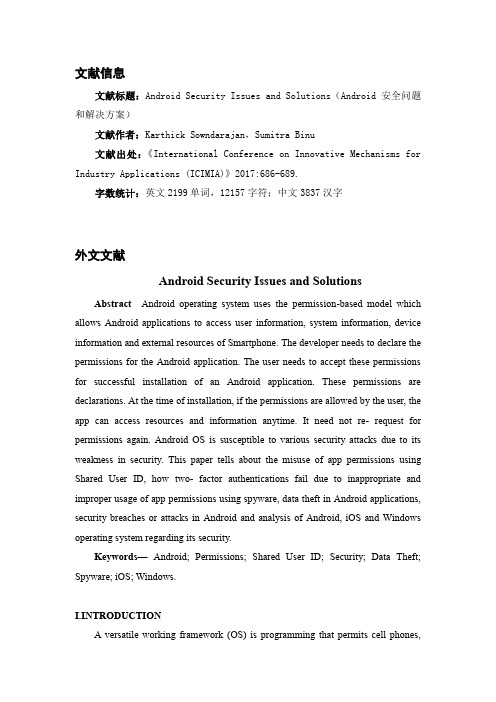
文献信息文献标题:Android Security Issues and Solutions(Android安全问题和解决方案)文献作者:Karthick Sowndarajan,Sumitra Binu文献出处:《International Conference on Innovative Mechanisms for Industry Applications (ICIMIA)》2017:686-689.字数统计:英文2199单词,12157字符;中文3837汉字外文文献Android Security Issues and Solutions Abstract Android operating system uses the permission-based model which allows Android applications to access user information, system information, device information and external resources of Smartphone. The developer needs to declare the permissions for the Android application. The user needs to accept these permissions for successful installation of an Android application. These permissions are declarations. At the time of installation, if the permissions are allowed by the user, the app can access resources and information anytime. It need not re-request for permissions again. Android OS is susceptible to various security attacks due to its weakness in security. This paper tells about the misuse of app permissions using Shared User ID, how two-factor authentications fail due to inappropriate and improper usage of app permissions using spyware, data theft in Android applications, security breaches or attacks in Android and analysis of Android, iOS and Windows operating system regarding its security.Keywords— Android; Permissions; Shared User ID; Security; Data Theft; Spyware; iOS; Windows.I.INTRODUCTIONA versatile working framework (OS) is programming that permits cell phones,tablet PCs, and different gadgets to run applications and projects. There are several types of mobile operating system available in the market. The commonly used mobile operating systems are Android, iOS, Windows and BlackBerry OS. The Android working framework is an open source and source code discharge by Google under Apache permit license, based on Linux-Kernel designed for smartphones and tablets. Android is one of the most popular operating systems for smartphones. At the last quarter of 2016, the total number of applications available in Google play store was 2.6 Million, and a total number of Android operating system-based smartphones sold was 2.1 Billion. The market share of Android in the first quarter of 2016 was 84.1% whereas iOS, Windows, BlackBerry, and others hold 14.8%, 0.7%, 0.2% and 0.2% respectively. Therefore, it is clear that Android has the widest market when compared to others mobile operating systems. iOS (iPhone OS) developed by Apple Inc. and used only by Apple devices such as iPhone, iPad, and iPod touch. It is the second most popular operating system next to Android. In Android, other than google play store, it is possible to install the applications from unknown sources. But, in iOS, the apps can be only installed from AppStore. It is one of the major security breaches in Android. Due to various security breaches in Android, attackers already regard smartphone as the target to steal personal information using various malware. In 2013, Mohd Shahdi Ahmad et al. indicated the analysis of Android and iOS regarding security and declared iOS more secure than Android. In 2014, A. Kaur et al. indicated that it is possible to revoke granted permissions from android application.The rest of the paper organizes as Section II describes various security attacks on Android such as permission escalation attack, confused deputy attack, direct collision attack, indirect collision attack and TOCTOU (Time Of Check and Time of Use) attack. Section III describes different types of Android app permissions, over-claiming of app permissions, misuse of app permissions using Shared User ID and failure of two-factor authentication in Android-based smartphones due to spyware. Section IV presents the comparison of security between Android and iOS. Section V presents the proposed method to avoid misuse of app permissions and the conclusion of the paper.II.SECURITY ATTACKS IN ANDROIDA.Permission Escalation AttackIt allows a malicious application to collaborate with other applications so as to access critical resources without requesting for corresponding permissions explicitly.B.Collision AttackAndroid supports shared user ID. It is a technique wherein two or more application share the same user id so that they can access the permissions which are granted to each other. For example, If application A has permissions to READ_CONTACTS, READ_PHONE_STATUS and B has permissions to READ_MESSAGES, LOCATION_ACCESS, if both the applications use the same user id SHAREDUSERID, then it is possible for application A to use the permissions granted to itself and the permissions granted to B. Similarly, it is possible for application B to use the permissions granted to itself and the permissions granted to A. Every Android application has unique ID that is its package name. Android supports shared User ID. It is an attribute in AndroidManifest.xml file. If this attribute assigned with the same value in two or more applications and if the same certificate signs these applications. They can access permissions granted to each other.Collision attack has been classified as direct collision attack and indirect collision attack. A direct collision attack is where in application communicates directly. In Indirect collision attack application communicates via third party application or component.C.Time of Check and Time of Use AttackThe main reason for TOCTOU Attack is naming collision. No naming rule or constraint is applied to a new permission declaration. Moreover, permissions in Android are represented as strings, and any two permissions with the same name string are treated as equivalent even if they belong to separate applications.D.SpywareSpyware is a type of malware. It is an apk file which is downloaded automatically when the user visits malicious website and apps installed from unknown sources. In Android, other than google play store, it is possible to install theapplications from unknown sources. Spyware is one of the main reasons for major security threats in Android operating system.III.UNDERSTANDING PERMISSIONSThe Android operating system uses the permission-based model to access various resources and information. These permissions are not requests; they are declarations. These permissions are declared in AndroidManifest.xml file. Once the permissions are granted, the permissions remain static for Android versions less than 6. But, in Android versions, 7.0 and higher the app permissions are classified into normal permissions and dangerous permissions.A.Normal PermissionsNormal permissions don't specifically hazard the client's privacy. Normal permissions need not be declared in the AndroidManifest.xml file. These permissions are granted automatically. Example:KILL_BACKGROUND_PROCESSESSET_WALLPAPERUNINSTALL_SHORTCUTWRITE_SYNC_SETTINGSB.Dangerous PermissionsDangerous Permissions can access critical resources of the mobile. Dangerous permissions can give the app access to the user's confidential data. If app lists a normal permission in its manifest, the system grants the permission automatically. If app list a dangerous permission, the user has to explicitly give approval for the app for the successful installation of the app. Example:CONTACTSREAD_CONTACTS, WRITE_CONTACTS, GET_ACCOUNTS LOCATIONACCESS_FINE_LOCATION, ACCESS_COARSE_LOCATION SMSSEND_SMSRECEIVE_SMS, READ_SMS, RECEIVE_WAP_PUSH, RECEIVE_MMS STORAGEREAD_EXTERNAL_STORAGE, WRITE_EXTERNAL_STORAGE Android Marshmallow 6.0 has classified the permissions into normal and dangerous permissions. Whenever the app needs to use dangerous permissions, it explicitly asks the user to confirm with the permission. Thus, Android 6.0 and higher versions provide explicit permission notification to access critical resources. But, Marshmallow is available only on 1.2 percent of Android devices. The Android operating system updates are not available for most of the older devices. Therefore, security threats related to app permissions are still not solved.C.Application SandboxingAndroid uses application sandboxing which is used to limit the application to access the resources. If an app needs to access the resources outside of its sandbox, it needs to request the appropriate permission.D.Over-claiming of application permissionsThe permissions which may not be required for the app, but the application request for the particular permission, this is called over claiming of permissions. It is the declaration to use irrelevant permissions that are not at all required for the application. It is the main reason for data theft in android application. The information is collected and sent to the concerned people. The developer’s of the app makes money by selling this information. Several third parties buy this information for various reasons like data mining etc., For example, in FlashLight Android app permission is given for full internet access. It is irrelevant for flashlight application to have internet access. Ashmeet Kaur et al. developed a framework wherein it is possible to remove the unnecessary permissions from the app, once the app has been successfully installed.E.Misuse of App permissions and failure of two- factor authenticationDue to misuse of various app permissions, it is possible for various security threats. Among various threats, it is possible for Android applications to read messages, send messages. SMS is a common and basic functionality in traditionalmobile and smartphone. All confidential information based on two-factor authentication has been sent as a text message. For example, various banks, online websites, etc., use two-factor authentications. The main objective of two-factor authentication is to increase the security and integrity for the users and to avoid various security attacks that are based on traditional username and password approach. But, even this method fails, if malware installed in a smartphone or due to over claim permission apps. If the hacker hacks username and password of the user using various hacking techniques, the first level of authentication are compromised and then the OTP (One Time Password) is being sent to the user. If the application or malware that is being installed in Smartphone then it is possible for the app or malware to read messages and send the information to the hacker without the knowledge of the user. So, even two-factor authentication fails.PARISON OF ANDROID AND IOSA.Application DownloadsThe Android applications can be downloaded from google play store and unknown sources. Android uses crowdsourcing which is based on user comments and rating of the app. If enough users complain about the app, then it will be removed and deactivated remotely. The iOS applications can be downloaded only from iOS AppStore. It is not possible to download and install iOS applications other than AppStore. All the applications available in iOS have been properly checked for various security issues in the source code and after verifying it then it is available in the AppStore.B.Signing TechnologySelf Signing is used in Android. The Android discharge framework requires that all applications introduced on client gadgets are carefully marked with declarations whose private keys are held by the designer of the applications. The endorsements permit the Android framework to recognize the creator of an application and set up trust connections amongst designers and their applications. The endorsements are not used to control which applications the client can and can't introduce. Code signingused in iOS. It app assures users that it is from a known source and the app hasn’t been modified since it was last signed. Before publishing an app, the app has to be submitted to Apple Inc. for approval. Apple signs the app after checking the code for any malicious code. If an app is signed then, any changes to the app can be easily tracked.C.Interprocess CommunicationAndroid supports interprocess communication among its applications. Apple iOS does not support inter-process communication among its applications.D.Open Source and Closed SourceAndroid is open source. In this guideline, open source programming implies the source code is made accessible on an all inclusive level. The thought is to open up the product to the general population, making a mass coordinated effort that outcomes in the product being continually upgraded, settled, enhanced, and developed. Apple’s iOS is closed source. With closed source software, the source code is firmly watched, regularly in light of the fact that it's viewed as a prized formula that makes shortage and keeps the association aggressive. Such projects accompany limitations against changing the product or utilizing it in courses intended by the first makers.E.Memory RandomizationIt is a technique wherein the information about the application is stored on the disk in the random address which has been generated. This reduces the security threats since malicious code and attacker needs to find the exact location where the information is being stored. This technique is used by both iOS and Android OS.F.StorageData of application is stored either in internal storage or external storage. For Android, the information can be stored in both built in storage and external storage. But, iOS does not support external storage. It has only internal storage to reduce various security threats and faster processing.V.PROPOSED METHODAndroid shared user ID is one of the major reasons for misusing app permissions.Due to shared user ID permissions granted to one app can access permissions granted by another app if and only if both has the shared user ID value set same and signed by the same certificate. The users are not aware of which applications are misusing the permissions. In the proposed method, an Android security tool is developed.This procedure includes six steps:●List all the applications based on its app ID that is its package name.●List all the applications for which shared User ID is set.●Compare all the applications with every shared User ID set app.●List the finalized apps.●Provides explicit notification to the user when the shared User ID app tries to access the permissions with other apps.●Display the resources used by shared user ID apps by the security tool app.VI.CONCLUSIONAndroid is most widely used mobile operating system. Improvising the security of an Android OS is very important to safeguard the user's privacy and confidential information. In this study, it was shown how to avoid misusing app permissions.中文译文Android安全问题和解决方案摘要 Android操作系统采用基于权限的模式,允许Android应用程序访问智能手机的用户信息、系统信息、设备信息和外部资源。
Android外文文献翻译

Android Application FundamentalsAndroid applications are written in the Java programming language. The Android SDK tools compile the code-along with any data and resource files—into an Android package,an archive file with an .apk suffix。
All the code in a single 。
apk file is considered to be one application and is the file that Android—powered devices use to install the application.Once installed on a device,each Android application lives in its own security sandbox:The Android operating system is a multi-user Linux system in which each application is a different user.By default,the system assigns each application a unique Linux user ID (the ID is used only by the system and is unknown to the application)。
The system sets permissions for all the files in an application so that only the user ID assigned to that application can access them.Each process has its own virtual machine (VM),so an application's code runs in isolation from other applications。
有关ANDROID技术英文文献翻译

英语原文Android Application FundamentalsAndroid applications are written in the Java programming language. The Android SDK tools compile the code—along with any data and resource files—into an Android package, an archive file with an .apk suffix. All the code in a single .apk file is considered to be one application and is the file thatAndroid-powered devices use to install the application.Once installed on a device, each Android application lives in its own security sandbox:The Android operating system is a multi-user Linux system in which each application is a different user.By default, the system assigns each application a unique Linux user ID (the ID is used only by the system and is unknown to theapplication). The system sets permissions for all the files in an applicationso that only the user ID assigned to that application can access them.Each process has its own virtual machine (VM), so an application's code runs in isolation from other applications.By default, every application runs in its own Linux process.Android starts the process when any of the application's componentsneed to be executed, then shuts down the process when it's no longerneeded or when the system must recover memory for other applications.In this way, the Android system implements the principle of least privilege. That is, each application, by default, has access only to the components that it requires to do its work and no more. This creates a very secure environment inwhich an application cannot access parts of the system for which it is not given permission.However, there are ways for an application to share data with other applications and for an application to access system services:It's possible to arrange for two applications to share the same Linux user ID, in which case they are able to access each other's files. Toconserve system resources, applications with the same user ID can alsoarrange to run in the same Linux process and share the same VM (theapplications must also be signed with the same certificate).An application can request permission to access device data such as the user's contacts, SMS messages, the mountable storage (SD card),camera, Bluetooth, and more. All application permissions must be grantedby the user at install time.That covers the basics regarding how an Android application exists within the system. The rest of this document introduces you to:The core framework components that define your application.The manifest file in which you declare components and required device features for your application.Resources that are separate from the application code and allow your application to gracefully optimize its behavior for a variety of deviceconfigurations.Application Components Application components are the essential building blocks of an Android application. Each component is a different point through which the system canenter your application. Not all components are actual entry points for the user and some depend on each other, but each one exists as its own entity and plays a specific role—each one is a unique building block that helps define your application's overall behavior.There are four different types of application components. Each type serves a distinct purpose and has a distinct lifecycle that defines how the component is created and destroyed.Here are the four types of application components:ActivitiesAn activity represents a single screen with a user interface. For example, an email application might have one activity that shows a list of new emails, another activity to compose an email, and another activity for reading emails. Although the activities work together to form a cohesive user experience in the email application, each one is independent of the others. As such, a different application can start any one of these activities (if the email application allows it). For example, a camera application can start the activity in the email application that composes new mail, in order for the user to share a picture.An activity is implemented as a subclass of and you can learn more about it in the developer guide.ServicesA service is a component that runs in the background to performlong-running operations or to perform work for remote processes. A service does not provide a user interface. For example, a service might playmusic in the background while the user is in a different application, or it might fetch data over the network without blocking user interaction with an activity. Another component, such as an activity, can start the service and let it run or bind to it in order to interact with it.A service is implemented as a subclass of and you can learn more about it in the developer guide.Content providersA content provider manages a shared set of application data. You can store the data in the file system, an SQLite database, on the web, or any other persistent storage location your application can access. Through the content provider, other applications can query or even modify the data (if the content provider allows it). For example, the Android system provides a content provider that manages the user's contact information. As such, any application with the proper permissions can query part of the content provider (such as to read and write information about a particular person.Content providers are also useful for reading and writing data that is private to your application and not shared. For example, the sample application uses a content provider to save notes.A content provider is implemented as a subclass of and must implement a standard set of APIs that enable other applications to perform transactions. For more information, see the developer guide.Broadcast receiversA broadcast receiver is a component that responds to system-wide broadcast announcements. Many broadcasts originate from thesystem—for example, a broadcast announcing that the screen has turned off, the battery is low, or a picture was captured. Applications can also initiate broadcasts—for example, to let other applications know that some data has been downloaded to the device and is available for them to use.Although broadcast receivers don't display a user interface, they may to alert the user when a broadcast event occurs. More commonly, though, a broadcast receiver is just a "gateway" to other components and is intended to do a very minimal amount of work. For instance, it might initiate a service to perform some work based on the event.A broadcast receiver is implemented as a subclass of and eachbroadcast is delivered as an object. For more information, see the class.A unique aspect of the Android system design is that any application can start another application’s component. For example, if you want the user to capture a photo with the device camera, there's probably another application that does that and your application can use it, instead of developing an activity to capture a photo yourself. You don't need to incorporate or even link to the code from the camera application. Instead, you can simply start the activity in the camera application that captures a photo. When complete, the photo is even returned to your application so you can use it. To the user, it seems as if the camera is actually a part of your application.When the system starts a component, it starts the process for that application (if it's not already running) and instantiates the classes needed for the component. For example, if your application starts the activity in the camera application that captures a photo, that activity runs in the process that belongs to the camera application, not in your application's process. Therefore, unlikeapplications on most other systems, Android applications don't have a single entry point (there's no main()function, for example).Because the system runs each application in a separate process with file permissions that restrict access to other applications, your application cannot directly activate a component from another application. The Android system, however, can. So, to activate a component in another application, you must deliver a message to the system that specifies your intent to start a particular component. The system then activates the component for you.Activating ComponentsThree of the four component types—activities, services, and broadcast receivers—are activated by an asynchronous message called an intent. Intents bind individual components to each other at runtime (you can think of them as the messengers that request an action from other components), whether the component belongs to your application or another.An intent is created with an object, which defines a message to activate either a specific component or a specific type of component—an intent can be either explicit or implicit, respectively.For activities and services, an intent defines the action to perform (for example, to "view" or "send" something) and may specify the URI of the data to act on (among other things that the component being started might need to know). For example, an intent might convey a request for an activity to show an image or to open a web page. In some cases, you can start an activity to receive a result, in which case, the activity also returns the result in an (for example, you can issue anintent to let the user pick a personal contact and have it returned to you—the return intent includes a URI pointing to the chosen contact).For broadcast receivers, the intent simply defines the announcement being broadcast (for example, a broadcast to indicate the device battery is low includes only a known action string that indicates "battery is low").The other component type, content provider, is not activated by intents. Rather, it is activated when targeted by a request from a . T he content resolver handles all direct transactions with the content provider so that the component that's performing transactions with the provider doesn't need to and instead calls methods on the object. This leaves a layer of abstraction between the content provider and the component requesting information (for security).There are separate methods for activating each type of component:You can start an activity (or give it something new to do) by passing an to or (when you want the activity to return a result).You can start a service (or give new instructions to an ongoing service) by passing an to . Or you can bind to the service by passing an to.You can initiate a broadcast by passing an to methods like , , or .You can perform a query to a content provider by calling on a .For more information about using intents, see the document. More information about activating specific components is also provided in the following documents: , , and .Declaring componentsThe primary task of the manifest is to inform the system about the application's components. For example, a manifest file can declare an activity as follows:<?xml version="" encoding="utf-8"?><manifest ... ><application android:icon="@drawable/" ... ><activity android:name=""android:label="@string/example_label" ... ></activity>...</application></manifest>In the element, the android:icon attribute points to resources for an icon that identifies the application.In the element, the android:name at tribute specifies the fu lly qualified class name of the subclass and the android:label attributes specifies a string to use as the user-visible label for the activity.You must declare all application components this way:elements for activitieselements for serviceselements for broadcast receiverselements for content providersActivities, services, and content providers that you include in your source but do not declare in the manifest are not visible to the system and, consequently,can never run. However, broadcast receivers can be either declared in the manifest or created dynamically in code (as objects) and registered with the system by calling .Declaring component capabilitiesAs discussed above, in , you can use an to start activities, services, and broadcast receivers. You can do so by explicitly naming the target component (using the component class name) in the intent. However, the real power of intents lies in the concept of intent actions. With intent actions, you simply describe the type of action you want to perform (and optionally, the data upon which you’d like to perform the action) and allow the system to find a component on the device that can perform the action and start it. If there are multiple components that can perform the action described by the intent, then the user selects which one to use.The way the system identifies the components that can respond to an intent is by comparing the intent received to the intent filters provided in the manifest file of other applications on the device.When you declare a component in your application's manifest, you can optionally include intent filters that declare the capabilities of the component so it can respond to intents from other applications. You can declare an intent filter for your component by adding an element as a child of the component's declaration element.For example, an email application with an activity for composing a new email might declare an intent filter in its manifest entry to respond to "send" intents (in order to send email). An activity in your application can then create anintent with the “send” action (), which the system matches to the email application’s “send” activity and launches it when you invoke the intent with .For more about creating intent filters, see the document.Declaring application requirementsThere are a variety of devices powered by Android and not all of them provide the same features and capabilities. In order to prevent your application from being installed on devices that lack features needed by your application, it's important that you clearly define a profile for the types of devices your application supports by declaring device and software requirements in your manifest file. Most of these declarations are informational only and the system does not read them, but external services such as Google Play do read them in order to provide filtering for users when they search for applications from their device.For example, if your application requires a camera and uses APIs introduced in Android( 7), you should declare these as requirements in your manifest file. That way, devices that do not have a camera and have an Android version lower than cannot install your application from Google Play.However, you can also declare that your application uses the camera, but does not require it. In that case, your application must perform a check at runtime to determine if the device has a camera and disable any features that use the camera if one is not available.Here are some of the important device characteristics that you should consider as you design and develop your application:Screen size and densityIn order to categorize devices by their screen type, Android defines two characteristics for each device: screen size (the physical dimensions of the screen) and screen density (the physical density of the pixels on the screen, or dpi—dots per inch). To simplify all the different types of screen configurations, the Android system generalizes them into select groups that make them easier to target.The screen sizes are: small, normal, large, and extra large.The screen densities are: low density, medium density, high density, and extra high density.By default, your application is compatible with all screen sizes and densities, because the Android system makes the appropriate adjustments to your UI layout and image resources. However, you should create specialized layouts for certain screen sizes and provide specialized images for certain densities, using alternative layout resources, and by declaring in your manifest exactly which screen sizes your application supports with the element.For more information, see the document.Input configurationsMany devices provide a different type of user input mechanism, such as a hardware keyboard, a trackball, or a five-way navigation pad. If your application requires a particular kind of input hardware, then you should declare it in your manifest with the e lement. However, it is rare that an application should require a certain input configuration.Device featuresThere are many hardware and software features that may or may not exist on a given Android-powered device, such as a camera, a light sensor, bluetooth, a certain version of OpenGL, or the fidelity of the touchscreen.You should never assume that a certain feature is available on all Android-powered devices (other than the availability of the standard Android library), so you should declare any features used by your application with the element.Platform VersionDifferent Android-powered devices often run different versions of the Android platform, such as Android or Android . Each successive version often includes additional APIs not available in the previous version.In order to indicate which set of APIs are available, each platform version specifies an (for example, Android is API Level 1 and Android is API Level 9). If you use any APIs that were added to the platform after version , you should declare the minimum API Level in which those APIs were introduced using the element.It's important that you declare all such requirements for your application, because, when you distribute your application on Google Play, the store uses these declarations to filter which applications are available on each device. As such, your application should be available only to devices that meet all your application requirements.For more information about how Google Play filters applications based on these (and other) requirements, see the document.Application ResourcesAn Android application is composed of more than just code—it requires resources that are separate from the source code, such as images, audio files, and anything relating to the visual presentation of the application. For example, you should define animations, menus, styles, colors, and the layout of activity user interfaces with XML files. Using application resources makes it easy to update various characteristics of your application without modifying code and—by providing sets of alternative resources—enables you to optimize your application for a variety of device configurations (such as different languages and screen sizes).For every resource that you include in your Android project, the SDK build tools define a unique integer ID, which you can use to reference the resource from your application code or from other resources defined in XML. For example, if your application c ontains an image file named (saved inthe res/drawable/ directory), the SDK tools generate a resource ID named which you can use to reference the image and insert it in your user interface.One of the most important aspects of providing resources separate from your source code is the ability for you to provide alternative resources for different device configurations. For example, by defining UI strings in XML, you can translate the strings into other languages and save those strings in separate files. Then, based on a language qualifier that you append to the resource directory's name (such as res/values-fr/for French string values) and the user's language setting, the Android system applies the appropriate language strings to your UI.Android supports many different qualifiers for your alternative resources. The qualifier is a short string that you include in the name of your resource directories in order to define the device configuration for which those resources should be used. As another example, you should often create different layouts foryour activities, depending on the device's screen orientation and size. For example, when the device screen is in portrait orientation (tall), you might want a layout with buttons to be vertical, but when the screen is in landscape orientation (wide), the buttons should be aligned horizontally. To change the layout depending on the orientation, you can define two different layouts and apply the appropriate qualifier to each layout's directory name. Then, the system automatically applies the appropriate layout depending on the current device orientation.For more about the different kinds of resources you can include in your application and how to create alternative resources for various device configurations, see the developer guide.中文译文安卓应用基础Android应用程序是用Java编程语言编写的,Android的SDK工具编译成代码和数据和资源文件放到一个Android的包,一个归档文件档案资源的.apk后缀,所有的在一个单一的代码.apk文件被以为是一个应用程序,是Android的文件,供电设备来安装应用程序。
外文翻译安卓系统的大体描述
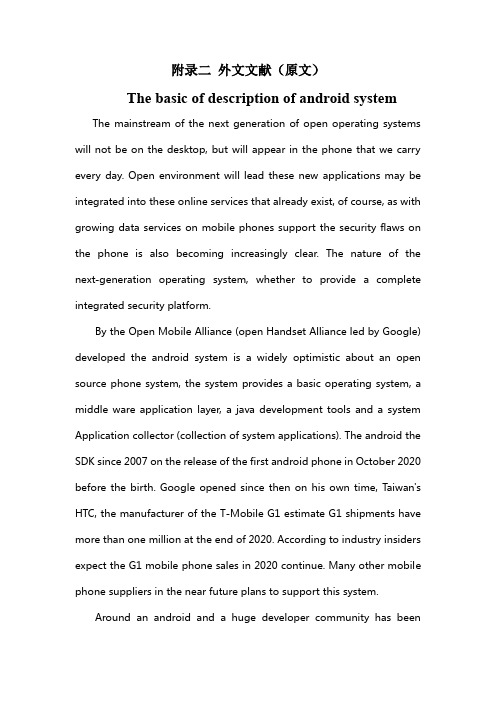
附录二外文文献(原文)The basic of description of android system The mainstream of the next generation of open operating systems will not be on the desktop, but will appear in the phone that we carry every day. Open environment will lead these new applications may be integrated into these online services that already exist, of course, as with growing data services on mobile phones support the security flaws on the phone is also becoming increasingly clear. The nature of the next-generation operating system, whether to provide a complete integrated security platform.By the Open Mobile Alliance (open Handset Alliance led by Google) developed the android system is a widely optimistic about an open source phone system, the system provides a basic operating system, a middle ware application layer, a java development tools and a system Application collector (collection of system applications). The android the SDK since 2007 on the release of the first android phone in October 2020 before the birth. Google opened since then on his own time, Taiwan's HTC, the manufacturer of the T-Mobile G1 estimate G1 shipments have more than one million at the end of 2020. According to industry insiders expect the G1 mobile phone sales in 2020 continue. Many other mobile phone suppliers in the near future plans to support this system.Around an android and a huge developer community has beenestablished, while a lot of new products and applications on the android. Android's main selling point is that it enables developers to seamlessly expand online services to mobile phones. This is the most obvious example is Google's tightly integrated with Gmail, Calendar and Contacts Web applications through the system. Users only need to provide an android user name and password, the phone automatically sync with Google services. The other vendors are quickly adapt their existing instant messaging, social networking and gaming services. Android and many companies find new ways to integrate their existing business to the android.Traditional desktop and server operating system has been working for the integration of security features. These individuals and business applications on a single platform is very good, however a business phone platform like android is not very useful. It gives the hope of many researchers. Android is not parked in the body for other platform application support: the implementation of the application depends on a top-level JAVA middle ware, the middle ware running on the embedded Linux kernel. Therefore, developers should deploy their applications to the Android must use a custom user interface environment.In addition, the android system applications limit the application to call each other API collaboration, and the other to authenticate the user application. Although these applications have certain safety features,some of our experienced developers to create Android applications who revealed that the design of security applications is not always straight forward. Android uses a simple permission label distribution mode to restrict access to resources, but the reasons for the necessity and convenience of other applications, the designers have increased the confusion on this system. This paper attempts to explain the complexity of the Android security, and pay attention to some of the possible development defects and application security. We try to draw some lessons learned, and hope that the safety of the future.Android application framework for developers is a mandatory framework. It does not have a main () function function or a single entry point for the implementation of the contrary, the developer must in the design of application components. We developed applications to help the API of the android sdkThe Android system defines four kinds of component type.Activity component that defines the application user interface. Usually, the application developer defines each activity screen. Activity can start, it may pass and return values. Can be handled at a time only a keyboard system Activity, all other Activity will be suspended at this time.Service components perform background processing. The need for some operations when an activity, after the disappearance of the user interface (such as downloading a file or playing music), it usually takesuch action specially designed services. Developers can also use a special daemon at system startup, the service is usually defined a remote procedure call (RPC), and other system components can be used to send the interface command and retrieve data, as well as to register a callback function.ContentProvider component storage and share data with relational database interfaces. Each Content supplier has an associated "rights" to describe its contents contains. Other components when used as a handle to execute SQL queries (eg SELECT, INSERT, or DELETE content. Content suppliers are typically stored the values on the database records, data retrieval is a special case, the file is also shared by the content provider interface.The components of the broadcast receiver as to send a message from the mailbox to the application. Typically, the broadcast message, the application code implicit destination. Therefore, the radio receiver subscribe to these destinations receive messages sent to it. The application code can also be solved explicitly broadcast receivers, including the name space allocation.The main mechanism of the interaction of the components of the Component Interaction, is an intent, which is a simple message object, which contains a destination address and data components. The Android API defines his approach into intent, and use that information to initiatean activity such as start an activity (startActivity (An intent)) start services (the startService (An intent)) and radio (sendBroadcast (An intent)). Android framework to inform the calls to these methods began to perform in the target application code. This process, the internal components of communication is called an action. Simply put, the Intent object defined in the "Intent to implement the" action ". One of the most powerful features of the Android is allowed a variety of intent addressing mechanism. The developer can solve the space of a target component using its applications, they can also specify an implicit name. In the latter case, the system determines the best components of an action by considering the installed applications and user choice.Implicit name is called the action string because of his special type of the requested action. Such as a view action string, in an intent data field points to an image file, the system will directly referring to the preferred image viewer.Developers can also use the action string a large number of radio to send and receive. Receiver at the receiving end, the developers use an intent filter to customize the special action string. Android Department, including the additional goal of the resolution rules, but an optional string type of data manipulation is the most common.Android applications are written in the Java programming language.The compiled Java code —along with any data and resourcefiles required by the application —is bundled by the apt tool into an Android package,an archive file marked by an .apk suffix.This file is the vehicle for distributing the application and installing it on mobile devices;it's the file users download to their devices.All the code in a single.apk file is considered to be one application.In many ways,each Android application lives in its own world:(1)By default,every application runs in its own Linux process.Android starts the process when any of the application's code needs to be executed,and shuts down the process when it's no longer needed and system resources are required by other applications.(2)Each process has its own virtual machine(VM),so application code runs in isolation from the code of all other applications.(3)By default,each application is assigned a unique Linux user ID.Permissions are set so that the application's files are visible only to that user and only to the application itself —altough there are ways to export them to other applications as well.It's possible to arrange for two applications to share the same user ID,in while case they will be able to see each other's files.To conserve system resources,applications with the same ID can also arrange to run in the same Linux process,sharing the same VM.Application ComponentsA central feature of Android is that one application can make use ofelements of other application (provided those application permit it).For example,if your application needs to display a scrolling list of images and another application has developed a suitable scroller and made it available to others,you can call upon that scroller to do the work,rather than develop your own.Your application doesn't incorporate the code of the other application or link to it.Rather,it simply starts up that piece of the other application when the need arises.For this to work,the system must be able to start an application process when any part of it is needed,and instantiate the Java objects for that part.Therefore,unlike applications on most other systems,Android applications don't have a single entry point for everything in the application(no main()function,for example).Rather,they have essential components that the system can instantiate and run as needed.There are four types of components:ActivitiesAn activity presents a visual user interface for one focused endeavor the user can undertake.For example,an activity might present a list of menu items users can choose from or it might display photographs along with their captions.A text messaging application might have one activity that shows a list of contacts to send messages to,a second activity to write the message to the chosen contact,and other activities to review old messages or change or change settings.Tough they worktogether to form a cohesive user interface,each activity is independent of the others.Each one is implemented as a subclass of the Activity base class.An application might consist of just one activity or,like the text messaging application just mentioned,it may contain several.What the activities are,and how many there are depends,of course,on the application and its design.Typically,one of the activities is marked as the first one that should be presented to the user when the application is launched.Moving from one activity to another is accomplished by having the current activity start the next one.Each activity is given a default window to draw in.Typically,the window fills the screen,but it might be smaller than the screen and float on top of other windows.An activity can also make use of additional windows —for example,a pop-up dialog that calls for a user response in the midst of the activity,or a window that presents users with vital information when they select a particular item on-screen.The visual content of the window is provided by a hierarchy of views —objects derived from the base View class.Each view controls a particular rectangular space within the window.Parent views contain and organize the layout of their children.Leaf views(those at the bottom of the hierarchy)draw in the rectangles they control and respond to user actions directed at that space.Thus,views are where the activity'sinteraction with the user takes place.For example,a view might display a small image and initiate an action when the user taps that image.Android has a number of ready-made views that you can use —including buttons,text fields,scroll bars,menu items,check boxes,and more.A view hierarchy is placed within an activity's window by the Activity.setContentView()method.The content view is the View object at the root of the hierarchy.(See the separate User Interface document for more information on views and the hierarchy.)ServicesA service doesn't have a visual user interface,but rather runs in the background for an indefinite period of time.For example,a service might play background music as the user attends to other matters,or it might fetch data over the network or calculate something and provide the result to activities that need it.Each service extends the Service base class.A prime example is a media player songs from a play list.The player application would probably have one or more activities that allow the user to choose songs and start playing them.However,the music playback itself would bot be handled by an activity because users will expect the music to keep the music going,the media player activity could start a service to run in the background.The system would then keep themusic playback service running even after the activity that started it leaves the screen.It's possible to connect to (bind to)an ongoing service(and start the service if it's not already running).While connected,you can communicate with the service through an interface that the service exposes.For the music service,this interface might allow users to pause,rewind,stop,and restart the playback.Like activities and the other components,services run in the main thread of the application process.So that they won't block other components or the user interface,they often spawn another thread for time-consuming tasks(like music playback).See Processes and Thread,later.Broadcast receiversA broadcast receiver is a component that does nothing but receive and react to broadcast announcements.Many broadcasts originate in system code —for example,announcements that the timezone has changed,that the battery is low,that a picture has been taken,or that the user changed a language preference.Applications can also initiate broadcasts — for example,to let other applications know that some data has been downloaded to the device and is available for them to use.An application can have any number of broadcast receivers to respond to respond to respond to any announcements it considers important.All receivers extend the BroadcastReceiver base class.Broadcast receivers do not display a user interface.However,they may start an activity in response to the information they receive,or they mayuse the NotificationManager to alert the user.Notifications can get the user's attention in various ways — flashing the backlight,vibrating the device,playing a sound,and so on,They typically place a persistent icon in the status bar,which users can open to get the message.Content providersA content provider makes a specific set of the application's data available to other applications.The data can be stored in the file system,in an SQLite database,or in any other manner that makes sense.The content provider extends the ContentProvider base class to implement a standard set of methods that enable other applications to retrieve and store data of the type it controls.However,applications do not call these methods directly.Rather they use a ContentResolver object and call its methods instead.A ContentResolver can talk to any content provider;it cooperates with the provider to manage any interprocess communication that's involved.See the separate Content Providers document for more information on using content providers.Whenever there's a request that should be handled by a particular component,Android makes sure that the application process of the component is running,starting it if necessary,and that an appropriate instance of the component is available,creating the instance if necessary.Activating components:intentsContent providers are activated when they're targeted by a request from a ContentResolver.The other three components —activities,services,and broadcast receivers —are activated by asynchronous messages called intents.An intent is an Intent object that holds the content of the message.For activities and services,it names the action being requested and specifies the URI of the data to act on,amongother things.For example,it might convey a request for an activity to present an image t the user or let the user edit some text.For broadcast receivers,the Intent object names the action being announced.For example,it might announce to interested parties that the camera button has been pressed.There are separate methods for activating each type of component:1.An activity is launched(or given something new to do)by passing an Intent object to Context.startActivity() or Activity.startActivityForResult().The responding activity can look at the initial intent that caused it to be launched by calling its getIntent() method.Android calls the activity's onNewIntent()method to pass it any subsequent intents.One activity often starts the next one.If it expects a result back from the activity it's starting,it calls startActivityForResult() instead of startActivity().For example,if it starts an activity that lets the user pick a photo,it might expect to be returned the chosen photo.The result is returned in an Intent object that's passed to the calling activity's onActivityResult() method.2.A service is started(or new instructions are given to an ongoing service)by passing an Intent object to Context.startService().Android calls the service's onStart() method and passes it the Intent object.Similarly,an intent can be passed to Context.bindService() to establish an ongoing connection between the calling component and a target service.The service receives the Intent object in an onBind() call.(If the service is not already running,bindService() can optionally start it.)For example,an activity might establish a connection with the music playback service mentioned earlier so that it can provide the user with the means(a user interface)for controlling the playback.The activity would call bindService() to set up that connection,and then call methods defined by the service to affect the playback.A later section,Remote procedure calls,has more details about binding to a service.3.An application can initiate a broadcast by passing an Intent object to methods like Context.sendStickyBroadcast() in any of their variations.Android delivers the intent to all interested broadcast receivers by calling their onReceive() methods.For more on intent messages,see the separate article,Intents and Intent Filters.Shutting down componentsA content provider is active only while it's responding to a request from a ContentResolver.And a broadcast receiver is active only while it's responding to a broadcast message.So there's no need to explicitly shut down these components.Activities,on the other hand,provide the user interface.They're in a long-running conversation with the user and may remain active,even when idle,as long time.So Android has methods to shut down activities and services in an orderly way:1.An activity can be shut down by calling its finish() method.Onte activity can shut down another activity (one it started with startActivityForResult())by calling finishActivity().2.A service can be stopped by calling its stopSelf() method,or by calling Context.stopService().Components might also be shut down by the system when they are no longer being used or when Android must reclaim memory for more active components.A later section,Component Lifecycles,discusses this possibility and its ramifications in more detail.The manifest fileBefore Android can start an application component,it must learn that the component exists.Therefore,applications declare their components in a manifest file that's bundled into the Android package,the .apk file that also holds the application's code,files, and resources.The manifest is a structured XML file and is always named AndroidManifest.xml for all applications.It does a number of things in addition to declaring the application's components,such as naming any libraries the application needs to be linked against(besides the default Android library)and identifying any permissions the application expects to be granted.But the principal task of the manifest is to inform Android about the application's components.For example,an activity might be declared as follows:The name attribute of the <activity>element names the Activity subclass that implements the activity.The icon and label attributes point to resource files containing an icon and label that can be displayed to users to resource files containing an icon and label that can be displayed to users to represent the activity.The other components are declared in a similar way —<service>elements for services,<receiver>elements for broadcast receivers,and<provider>elements for content providers.Activities,services,and content providers that are not declared in the manifest are not visible to the system and are consequently never run.However,broadcast receivers can either be declared in themanifest,or they can be created dynamically i code (as BroadcastReceiver objects)and registered with the system by calling Context.registerReceiber().For more on how to structure a manifest file for your application,see The Android Manifest.xml File.Intent filtersAn Intent object can explicitly name a target component.If it does,Android finds that component(based on the declarations in the manifest file)and activates it.But if a target is not explicitly named,Android must locate the best component to respond to the intent.It does s by comparing the Intent object to the intent filters of potential targets.A component's intent filters inform Android of the kinds of intents the component is able to handle.Like other essential information about the component,they're declared in the manifest.Here's an extension of the previous example that adds two intent filters to the activity:The first filter in the example — the combination of the action "android.intent.action.MAIN"and the category "UNCHER"—is a common one.It marks the activity as one that should be represented in the application launcher,thescreen listing applications users can launch on the device.In other words,the activity is the entry point for the application,the initial one users would see when they choose the application in the launcher.The component can have any number of intent filters,each one declaring a different set of capabilities.If it doesn't have any filters,it can be activated only by intents that explicitly name the component as the target.For a broadcast receiver that's created and registered in code,the intent filter is instantiated directly as an IntentFilter object.All other filters are set up in the manifest.For more on intent filters,see a separate document, Intents and Intent Filters.附录三外文文献(译文)安卓系统的大体描述下一代开放操作系统的主流将可不能在桌面上,可是将会出此刻咱们天天携带的电话上。
- 1、下载文档前请自行甄别文档内容的完整性,平台不提供额外的编辑、内容补充、找答案等附加服务。
- 2、"仅部分预览"的文档,不可在线预览部分如存在完整性等问题,可反馈申请退款(可完整预览的文档不适用该条件!)。
- 3、如文档侵犯您的权益,请联系客服反馈,我们会尽快为您处理(人工客服工作时间:9:00-18:30)。
Android: A Programmer’s Guide1 What Is Android1.1 Key Skills & Concepts●History of embedded device programming●Explanation of Open Handset Alliance●First look at the Android home screenIt can be said that, for a while, traditional desktop application developers have been spoiled. This is not to say that traditional desktop application development is easier than other forms of development. However, as traditional desktop application developers, we have had the ability to create almost any kind of application we can imagine. I am including myself in this grouping because I got my start in desktop programming.One aspect that has made desktop programming more accessible is that we have had the ability to interact with the desktop operating system, and thus interact with any underlying hardware, pretty freely (or at least with minimal exceptions). This kind of freedom to program independently, however, has never really been available to the small group of programmers who dared to venture into the murky waters of cell phone development.NOTE :I refer to two different kinds of developers in this discussion: traditional desktop application developers, who work in almost any language and whose end product, applications, are built to run on any “desktop” operating system; and Android devel opers, Java developers who develop for the Android platform. This is not for the purposes of saying one is by any means better or worse than the other. Rather, the distinction is made for purposes of comparing the development styles and tools of desktop operating system environments to the mobile operating system environment,1.2 Brief History of Embedded Device ProgrammingFor a long time, cell phone developers comprised a small sect of a slightly larger group of developers known as embedded device d evelopers. Seen as a less “glamorous” sibling to desktop—and later web—development, embedded device development typically got the proverbial short end of the stick as far as hardware and operating system features, because embedded device manufacturers were notoriously stingy on feature support.Embedded device manufacturers typically needed to guard their hardware secrets closely, so they gave embedded device developers few libraries to call when trying to interact with a specific device. Embedded devices differ from desktops in that an embedded device istypically a “computer on a chip.” For example, consider your standard television remote control; it is not really seen as an overwhelming achievement of technological complexity. When any button is pressed, a chip interprets the signal in a way that has been programmed into the device. This allows the device to know what to expect from the input device (key pad), and how to respond to those commands (for example, turn on the television). This is a simple form of embedded device programming. However, believe it or not, simple devices such as these are definitely related to the roots of early cell phone devices and development.Most embedded devices ran (and in some cases still run) proprietary operating systems. The reason for choosing to create a proprietary operating system rather than use any consumer system was really a product of necessity. Simple devices did not need very robust and optimized operating systems.As a product of device evolution, many of the more complex embedded devices, such as early PDAs, household security systems, and GPSs, moved to somewhat standardized operating system platforms about five years ago. Small-footprint operating systems such as Linux, or even an embedded version of Microsoft Windows, have become more prevalent on many embedded devices. Around this time in device evolution, cell phones branched from other embedded devices ontotheir own path. This branching is evident when you examine their architecture.Nearly since their inception, cell phones have been fringe devices insofar as they run on proprietary software—software that is owned and controlled by the manufacturer, and is almost always considered to be a “closed” system. The practice of manufacturers using p roprietary operating systems began more out of necessity than any other reason. That is, cell phone manufacturers typically used hardware that was completely developed in-house, or at least hardware that was specifically developed for the purposes of running cell phone equipment. As a result, there were no openly available, off-the-shelf software packages or solutions that would reliably interact with their hardware. Since the manufacturers also wanted to guard very closely their hardware trade secrets, some of which could be revealed by allowing access to the software level of the device, the common practice was, and in most cases still is, to use completely proprietary and closed software to run their devices. The downside to this is that anyone who wanted to develop applications for cell phones needed to have intimate knowledge of the proprietary environment within which it was to run. The solution was to purchase expensive development tools directly from the manufacturer. This isolated many of the “homebrew” developers.NOTE:A growing culture of homebrew developers has embraced cellphone application development. The term “homebrew” refers to the fact that these developers typically do not work for a cell phone development company and generally produce small, one-off products on their own time.Another, more compelling “necessity” that kept cell phone development out of the hands of the everyday developer was the hardware manufacturers’ solution to the “memory versus need” dilemma. Until recently, cell phones did little more than execute and receive phone calls, track your contacts, and possibly send and receive short text messages; not really the “Swiss army knives” of technology they are today. Even as late as 2002, cell phones with cameras were not commonly found in the hands of consumers.By 1997, small applications such as calculators and games (Tetris, for example) crept their way onto cell phones, but the overwhelming function was still that of a phone dialer itself. Cell phones had not yet become the multiuse, multifunction personal tools they are today. No one yet saw the need for Internet browsing, MP3 playing, or any of the multitudes of functions we are accustomed to using today. It is possible that the cell phone manufacturers of 1997 did not fully perceive the need consumers would have for an all-in-one device. However, even if the need was present, a lack of device memory and storage capacity was an even bigger obstacle to overcome. More people may have wantedtheir devices to be all-in-one tools, but manufacturers still had to climb the memory hurdle.To put the problem simply, it takes memory to store and run applications on any device, cell phones included. Cell phones, as a device, until recently did not have the amount of memory available to them that would facilitate the inclusion of “extra” programs. Within the last two years, the price of memory has reached very low levels. Device manufacturers now have the ability to include more memory at lower prices. Many cell phones now have more standard memory than the average PC had in the mid-1990s. So, now that we have the need, and the memory, we can all jump in and develop cool applications for cell phones around the world, right? Not exactly.Device manufacturers still closely guard the operating systems that run on their devices. While a few have opened up to the point where they will allow some Java-based applications to run within a small environment on the phone, many do not allow this. Even the systems that do allow some Java apps to run do not allow the kind of access to the “core” system that standard desktop developers are accustomed to having.1.3 Open Handset Alliance and AndroidThis barrier to application development began to crumble in November of 2007 when Google, under the Open Handset Alliance, releasedAndroid. The Open Handset Alliance is a group of hardware and software developers, including Google, NTT DoCoMo, Sprint Nextel, and HTC, whose goal is to create a more open cell phone environment. The first product to be released under the alliance is the mobile device operating system, Android. (For more information about the Open Handset Alliance, see .openhandsetalliance..)With the release of Android, Google made available a host of development tools and tutorials to aid would-be developers onto the new system. Help files, the platform software development kit (SDK), and even a developers’ community can be found at Google’s Android website, code.google./android. This site should be your starting point, and I highly encourage you to visit the site.NOTE :Google, in promoting the new Android operating system, even went as far as to create a $10 million contest looking for new and exciting Android applications.While cell phones running Linux, Windows, and even PalmOS are easy to find, as of this writing, no hardware platforms have been announced for Android to run on. HTC, LG Electronics, Motorola, and Samsung are members of the Open Handset Alliance, under which Android has been released, so we can only hope that they have plans for a few Android-based devices in the near future. With its release in November 2007, the system itself is still in a software-only beta. This is good news fordevelopers because it gives us a rare advance look at a future system and a chance to begin developing applications that will run as soon as the hardware is released.NOTE:This strategy clearly gives the Open Handset Alliance a big advantage over other cell phone operating system developers, because there could be an uncountable number of applications available immediately for the first devices released to run Android.Introduction to AndroidAndroid, as a system, is a Java-based operating system that runs on the Linux 2.6 kernel. The system is very lightweight and full featured. Android applications are developed using Java and can be ported rather easily to the new platform. If you have not yet downloaded Java or are unsure about which version you need, I detail the installation of the development environment in Chapter 2. Other features of Android include an accelerated 3-D graphics engine (based on hardware support), database support powered by SQLite, and an integrated web browser.If you are familiar with Java programming or are an OOP developer of any sort, you are likely used to programmatic user interface (UI) development—that is, UI placement which is handled directly within the program code. Android, while recognizing and allowing for programmatic UI development, also supports the newer, XML-based UIlayout. XML UI layout is a fairly new concept to the average desktop developer. I will cover both the XML UI layout and the programmatic UI development in the supporting chapters of this book.One of the more exciting and compelling features of Android is that, because of its architecture, third-party applications—including those that are “home grown”—are executed with the same system priority as those that are bundled with the core system. This is a major departure from most systems, which give embedded system apps a greater execution priority than the thread priority available to apps created by third-party developers. Also, each application is executed within its own thread using a very lightweight virtual machine.Aside from the very generous SDK and the well-formed libraries that are available to us to develop with, the most exciting feature for Android developers is that we now have access to anything the operating system has access to. In other words, if you want to create an application that dials the phone, you have access to the phone’s dialer; if you want to create an application that utilizes the phone’s internal GPS (if equipped), you have access to it. The potential for developers to create dynamic and intriguing applications is now wide open.On top of all the features that are available from the Android side of the equation, Google has thrown in some very tantalizing features of its own. Developers of Android applications will be able to tie their applicationsinto existing Google offerings such as Google Maps and the omnipresent Google Search. Suppose you want to write an application that pulls up a Google map of where an incoming call is emanating from, or you want to be able to store common search results with your contacts; the doors of possibility have been flung wide open with Android.Chapter 2 begins your journey to Android development. You will learn the how’s and why’s of using specific development environments or integrated development environments (IDE), and you will download and install the Java IDE Eclipse.2 Application: Hello World2.1 Key Skills & Concepts●Creating new Android projects●Working with Views●Using a TextView●Modifying the main.xml file●Running applications on the Android EmulatorIn this chapter, you will be creating your first Android Activity. This chapter examines the application-building process from start to finish. I will show you how to create an Android project in Eclipse, add code to the initial files, and run the finished application in the Android Emulator.The resulting application will be a fully functioning program running in an Android environment.Actually, as you move through this chapter, you will be creating more than one Android Activity. Computer programming tradition dictates that your first application be the typical Hello World! application, so in the first section you will create a standard Hello World! application with just a blank background and the “Hello World!” text. Then, for the sake of enabling you to get to know the language better, the next section explains in detail the files automatically created by Android for your Hello World! application. You will create two iterations of this Activity, each using different techniques for displaying information to the screen. You will also create two different versions of a Hello World! application that will display an image that delivers the “Hello World!” message. This will give you a good introduction to the controls and inner workings of Android.NOTE:You will often see “application” and “Activity” used interchangeably. The difference between the two is that an application can be composed of multiple Activities, but one application must have at least one Activity. Each “window” or screen of your application is a separate Activity. Therefore, if you create a fairly simple application with only one screen of data (like the Hello World! application in this chapter), that will be one Activity. In future chapters you will create applications with multiple Activities.To make sure that you get a good overall look at programming in Android, in Chapter 6 you will create both of these applications in the Android SDK command-line environment for Microsoft Windows and Linux. In other words, this chapter covers the creation process in Eclipse, and Chapter 6 covers the creation process using the command-line tools. Therefore, before continuing, you should check that your Eclipse environment is correctly configured. Review the steps in Chapter 3 for setting the PATH statement for the Android SDK. You should also ensure that the JRE is correctly in your PATH statement.TIP:If you have configuration-related issues while attempting to work with any of the command-line examples, try referring to the configuration steps in Chapters 2 and 3; and look at the Android SDK documentation. 2.2 Creating Your First Android Project in EclipseTo start your first Android project, open Eclipse. When you open Eclipse for the first time, it opens to an empty development environment (see Figure 5-1), which is where you want to begin. Your first task is to set up and name the workspace for your application. Choose File | New | Android Project, which will launch the New Android Project wizard.CAUTION Do not select Java Project from the New menu. While Android applications are written in Java, and you are doing all of your development in Java projects, this option will create a standard Javaapplication. Selecting Android Project enables you to create Android-specific applications.If you do not see the option for Android Project, this indicates that the Android plugin for Eclipse was not fully or correctly installed. Review the procedure in Chapter 3 for installing the Android plugin for Eclipse to correct this.2.3 The New Android Project wizard creates two things for youA shell application that ties into the Android SDK, using the android.jar file, and ties the project into the Android Emulator. This allows you to code using all of the Android libraries and packages, and also lets you debug your applications in the proper environment.Your first shell files for the new project. These shell files contain some of the vital application blocks upon which you will be building your programs. In much the same way as creating a Microsoft .NET application in Visual Studio generates some Windows-created program code in your files, using the Android Project wizard in Eclipse generates your initial program files and some Android-created code. In addition, the New Android Project wizard contains a few options, shown next, that you must set to initiate your Android project. For the Project Name field, for purposes of this example, use the title HelloWorldText. This name sufficiently distinguishes this Hello World! project from the others that you will be creating in this chapter.In the Contents area, keep the defaultselections: the Create New Project in Workspace radio button should be selected and the Use Default Location check box should be checked. This will allow Eclipse to create your project in your default workspace directory. The advantage of keeping the default options is that your projects are kept in a central location, which makes ordering, managing, and finding these projects quite easy. For example, if you are working in a Unix-based environment, this path points to your $HOME directory.If you are working in a Microsoft Windows environment, the workspace path will be C:/Users/<username>/workspace, as shown in the previous illustration. However, for any number of reasons, you may want to uncheck the Use Default Location check box and select a different location for your project. One reason you may want to specify a different location here is simply if you want to choose a location for this specific project that is separate from other Android projects. For example, you may want to keep the projects that you create in this book in a different location from projects that you create in the future on your own. If so, simply override the Location option to specify your own custom location directory for this project.Android:一个程序员的入门书1 什么是Android1.1 主要技巧和思想●历史的嵌入式器件编程●开放手机联盟的解释●第一眼看到Android的主屏幕可以这么说,暂时,传统的桌面应用程序开发者已经被惯坏了。
