Cisco交换机基本管理
思科交换机查看配置及日常维护命令
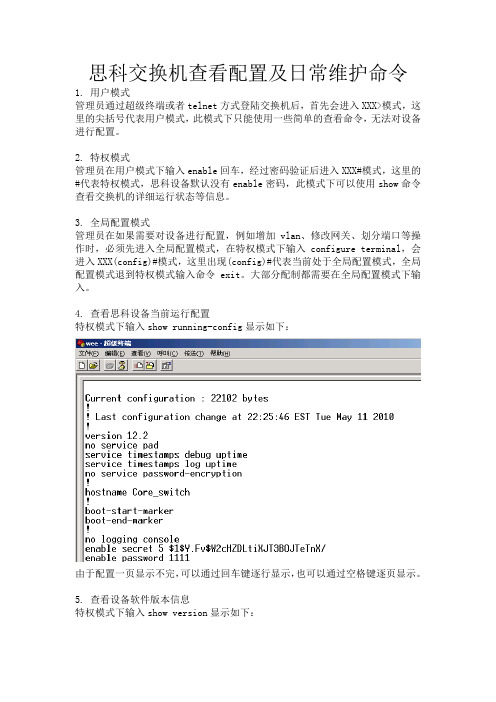
思科交换机查看配置及日常维护命令1.用户模式管理员通过超级终端或者telnet方式登陆交换机后,首先会进入XXX>模式,这里的尖括号代表用户模式,此模式下只能使用一些简单的查看命令,无法对设备进行配置。
2.特权模式管理员在用户模式下输入enable回车,经过密码验证后进入XXX#模式,这里的#代表特权模式,思科设备默认没有enable密码,此模式下可以使用show命令查看交换机的详细运行状态等信息。
3.全局配置模式管理员在如果需要对设备进行配置,例如增加vlan、修改网关、划分端口等操作时,必须先进入全局配置模式,在特权模式下输入configure terminal,会进入XXX(config)#模式,这里出现(config)#代表当前处于全局配置模式,全局配置模式退到特权模式输入命令exit。
大部分配制都需要在全局配置模式下输入。
4.查看思科设备当前运行配置特权模式下输入show running-config显示如下:由于配置一页显示不完,可以通过回车键逐行显示,也可以通过空格键逐页显示。
5.查看设备软件版本信息特权模式下输入show version显示如下:此命令用于显示设备型号、序列号、系统版本和在线时间等等信息。
6.查看系统时钟特权模式下输入show clock用于显示当前系统时钟,可以用于查看LOG日志后对应时钟分析异常LOG的发起时间。
7.查看LOG日志特权模式下输入show log用于显示系统突发状况,例如端口异常关闭,链路的通断,主备机切换等等许多信息,可以帮助管理员分析故障原因。
8.查看端口详细状态特权模式下输入show interface显示如下:此命令用于显示端口的详细信息,例如IP地址、MAC地址、带宽负载及输入输出速率等。
9.快速查看端口UP or DOWN特权模式下输入show interface description和show interface status第一条命令查看端口的连接状态与描述,第二条命令查看端口的链接状态、所属vlan以及速率双工。
精选CiscoCatalyst交换机的基本操作与维护
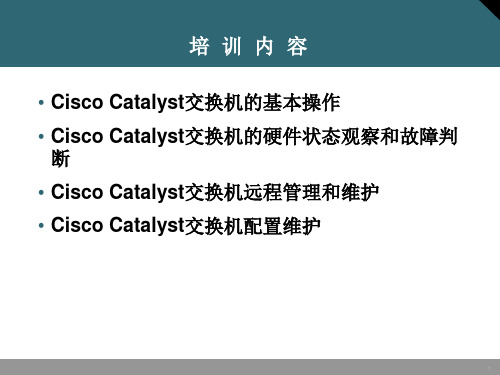
安装好交换机的托板后,使用机柜螺钉将交换机固定在机柜的立柱上。
Cisco Catalyst 固化系列交换机的安装
端口双工模式
端口速率
说明
缺省模式显示端口的连接状态
显示目前交换机使用的带宽
显示端口目前使用的是全双工还是半双工模式
显示端口使用的速率,10、100、1000bps
Cisco Catalyst 固化系列交换机状态灯
端口状态STAT
端口未连线
端口已连线
该端口正在传输数据
端口被阻塞,或刚刚连接
连接故障
双工状态DUPLX
Cisco Catalyst交换机配置和维护
Cisco Catalyst 交换机的基本配置
Cisco CatOS命令集设备(例如4500/6500)1.配置交换机名称SwitchA>enableSwitchA>(enable) set system name Cisco4506Cisco4506>(enable)2.配置交换机口令设置登录密码SwitchA>(enable) set password cisco设置enable密码SwitchA>(enable) set enablepass cisco
运行TFTP Server程序。在Options选项中设置TFTP Server的Root目录,也就是TFTP文件传输的目录。所有从交换机上传输过来或者需要传送到交换机的数据文件都存放在该目录
Cisco Catalyst 交换机的软件升级和配置存取
CISCO交换机基本配置和使用概述
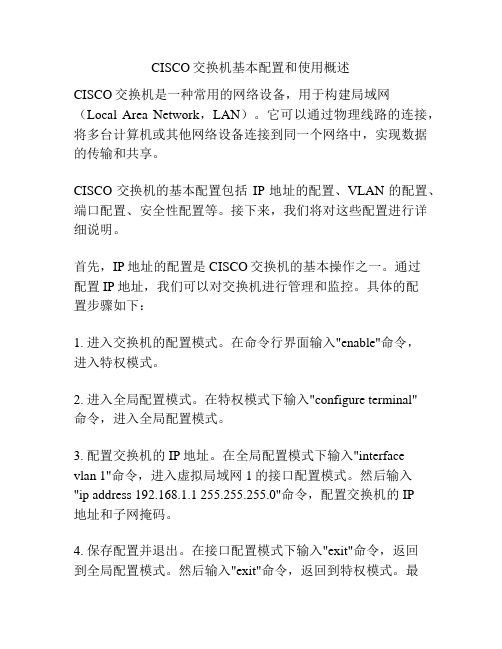
CISCO交换机基本配置和使用概述CISCO交换机是一种常用的网络设备,用于构建局域网(Local Area Network,LAN)。
它可以通过物理线路的连接,将多台计算机或其他网络设备连接到同一个网络中,实现数据的传输和共享。
CISCO交换机的基本配置包括IP地址的配置、VLAN的配置、端口配置、安全性配置等。
接下来,我们将对这些配置进行详细说明。
首先,IP地址的配置是CISCO交换机的基本操作之一。
通过配置IP地址,我们可以对交换机进行管理和监控。
具体的配置步骤如下:1. 进入交换机的配置模式。
在命令行界面输入"enable"命令,进入特权模式。
2. 进入全局配置模式。
在特权模式下输入"configure terminal"命令,进入全局配置模式。
3. 配置交换机的IP地址。
在全局配置模式下输入"interfacevlan 1"命令,进入虚拟局域网1的接口配置模式。
然后输入"ip address 192.168.1.1 255.255.255.0"命令,配置交换机的IP地址和子网掩码。
4. 保存配置并退出。
在接口配置模式下输入"exit"命令,返回到全局配置模式。
然后输入"exit"命令,返回到特权模式。
最后输入"copy running-config startup-config"命令,保存配置到闪存中。
其次,VLAN的配置是CISCO交换机的关键配置之一。
通过配置VLAN,我们可以将交换机的端口划分为不同的虚拟局域网,实现数据的隔离和安全。
1. 进入交换机的配置模式。
同样,在特权模式下输入"configure terminal"命令,进入全局配置模式。
2. 创建VLAN。
在全局配置模式下输入"vlan 10"命令,创建一个编号为10的VLAN。
思科交换机路由基本配置命令
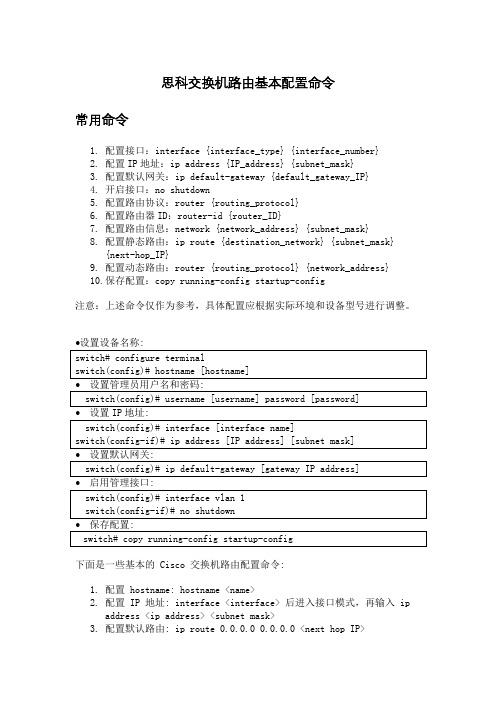
思科交换机路由基本配置命令常用命令1.配置接口:interface {interface_type} {interface_number}2.配置IP地址:ip address {IP_address} {subnet_mask}3.配置默认网关:ip default-gateway {default_gateway_IP}4.开启接口:no shutdown5.配置路由协议:router {routing_protocol}6.配置路由器ID:router-id {router_ID}7.配置路由信息:network {network_address} {subnet_mask}8.配置静态路由:ip route {destination_network} {subnet_mask}{next-hop_IP}9.配置动态路由:router {routing_protocol} {network_address}10.保存配置:copy running-config startup-config注意:上述命令仅作为参考,具体配置应根据实际环境和设备型号进行调整。
下面是一些基本的 Cisco 交换机路由配置命令:1.配置 hostname: hostname <name>2.配置 IP 地址: interface <interface> 后进入接口模式,再输入 ipaddress <ip address> <subnet mask>3.配置默认路由: ip route 0.0.0.0 0.0.0.0 <next hop IP>4.启用路由协议: router <protocol> (例如: router rip)5.配置路由连接: network <network address> (例如: network192.168.1.0)6.查看路由表: show ip routeCisco 交换机路由配置步骤1.进入配置模式:configure terminal2.配置 IP 地址和子网掩码:interface [interface-name] ; ip address[ip-address] [subnet-mask]3.配置默认路由:ip route 0.0.0.0 0.0.0.0 [next-hop-IP-address]4.启用路由协议:router [protocol-name] (如:router ospf)5.配置路由协议参数: [protocol-name] [process-id] (如:ospf 1)6.配置路由连接:network [network-address] [wildcard-mask] area[area-id] (如:network 192.168.1.0 0.0.0.255 area 0)7.保存配置:copy running-config startup-config8.退出配置模式:exit。
思科路由器、交换机的基本管理教程
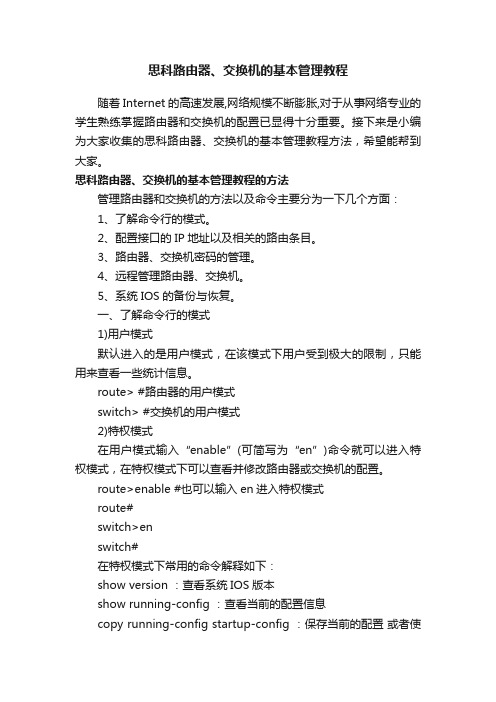
思科路由器、交换机的基本管理教程随着Internet的高速发展,网络规模不断膨胀,对于从事网络专业的学生熟练掌握路由器和交换机的配置已显得十分重要。
接下来是小编为大家收集的思科路由器、交换机的基本管理教程方法,希望能帮到大家。
思科路由器、交换机的基本管理教程的方法管理路由器和交换机的方法以及命令主要分为一下几个方面:1、了解命令行的模式。
2、配置接口的IP地址以及相关的路由条目。
3、路由器、交换机密码的管理。
4、远程管理路由器、交换机。
5、系统IOS的备份与恢复。
一、了解命令行的模式1)用户模式默认进入的是用户模式,在该模式下用户受到极大的限制,只能用来查看一些统计信息。
route> #路由器的用户模式switch> #交换机的用户模式2)特权模式在用户模式输入“enable”(可简写为“en”)命令就可以进入特权模式,在特权模式下可以查看并修改路由器或交换机的配置。
route>enable #也可以输入en进入特权模式route#switch>enswitch#在特权模式下常用的命令解释如下:show version :查看系统IOS版本show running-config :查看当前的配置信息copy running-config startup-config :保存当前的配置或者使用 writeerase startup-config :删除以保存的配置show startup-config :查看保存好的配置show mac-address-table :查看交换机的mac地址表show int 接口名称:查看接口的信息show arp :查看ARP缓存表show ip route :查看路由表信息show ip int brief :查看所有接口的IP地址信息。
no ip domain-lookup :禁用DNS查询line con 0exec-timeout 0 0 :不超时连接logging synchronous :不启用时间同步,信息不打断输入命令3)全局模式在特权模式下输入“config terminal”(可简写为conf t)命令就可以进入全局模式,用户在该模式下可以修改路由器或交换机的全局配置。
思科Cisco 200 系列智能型交换机管理指南
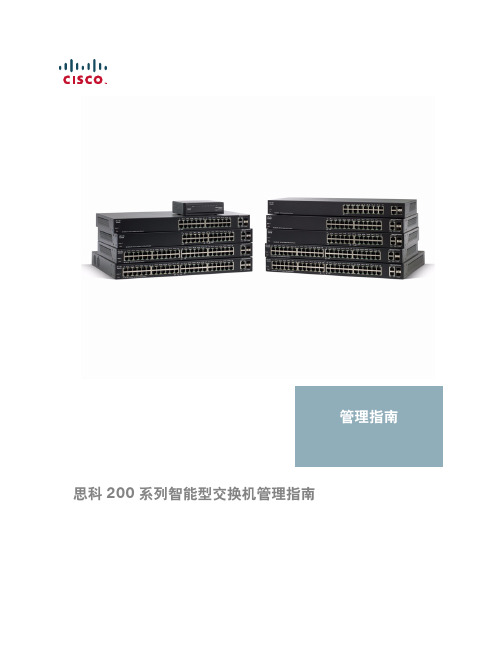
管理指南思科 200 系列智能型交换机管理指南目录目录2第 1章:使用入门1启动基于 Web 的交换机配置实用程序1交换机配置快速入门4接口命名约定5窗口导航5第 2章:查看统计信息9查看以太网接口9查看 Etherlike 统计信息10查看 802.1X EAP 统计信息11管理 RMON12第 3章:管理系统日志15设置系统日志设置15设置远程记录设置17查看内存日志18第 4章:管理系统文件20系统文件类型20升级/备份固件/语言22下载或备份配置或日志24查看配置文件属性27复制配置文件27DHCP 自动配置28第 5章:一般管理信息32交换机型号32系统信息33重启交换机35监控风扇状态和温度36定义空闲会话超时37Ping 主机37第 6章:系统时间39系统时间选项39SNTP 模式41配置系统时间41第 7章:管理设备诊断48测试铜缆端口48显示光纤模块状态50配置端口和 VLAN 镜像51查看 CPU 利用率和安全的核心技术52第 8章:配置发现54配置 Bonjour 发现54LLDP 和 CDP55配置 LLDP56配置 CDP73第 9章:端口管理80配置端口80设置基本的端口配置81配置链路聚合83配置绿色以太网89第 10章:智能端口95概述95什么是智能端口96智能端口类型96智能端口宏98宏失败和重置操作99智能端口功能如何运作100自动智能端口100错误处理103默认配置104与其他功能的关系和向后兼容性104常见智能端口任务104使用基于 Web 的界面配置智能端口106内置智能端口宏110第 11章:管理以太网供电设备122交换机上的 PoE122配置 PoE 属性124配置 PoE 功率、优先级和类别125第 12章: VLAN 管理128 VLAN128配置默认 VLAN 设置 130创建 VLAN131配置 VLAN 接口设置133定义 VLAN 成员关系134语音 VLAN137第 13章:配置生成树协议148 STP 模式148配置 STP 状态和全局设置149定义生成树接口设置150配置快速生成树设置152第 14章:管理 MAC 地址表154配置静态 MAC 地址154管理动态 MAC 地址155第 15章:配置组播转发157组播转发157定义组播属性160添加 MAC 组地址161添加 IP 组播组地址162配置 IGMP Snooping164MLD Snooping165查询 IGMP/MLD IP 组播组167定义组播路由器端口168定义“全部转发”组播169定义未注册的组播设置170第 16章:配置 IP 信息171管理与 IP 接口171配置 ARP181域名系统182第 17章:配置安全185定义用户186配置 RADIUS188配置管理访问验证190定义管理访问方法191配置 TCP/UDP 服务195定义风暴控制196配置端口安全197配置 802.1X199DoS 防护204第 18章:使用 SSL 功能206 SSL 概述206默认设置和配置206SSL 服务器验证设置207第 19章:安全敏感数据209简介209SSD 规则210SSD 属性214配置文件216SSD 管理通道220菜单 CLI 和密码恢复221配置 SSD221第 20章:配置服务质量224 QoS 功能和组件225配置 QoS - 一般226管理 QoS 统计信息2331使用入门本节介绍了基于 Web 的配置实用程序,具体包括以下主题:•启动基于 Web 的交换机配置实用程序•交换机配置快速入门•接口命名约定•窗口导航启动基于 Web 的交换机配置实用程序本节介绍了如何导航基于 Web 的交换机配置实用程序。
CiscoH3C交换机高级配置与管理技术手册_随笔
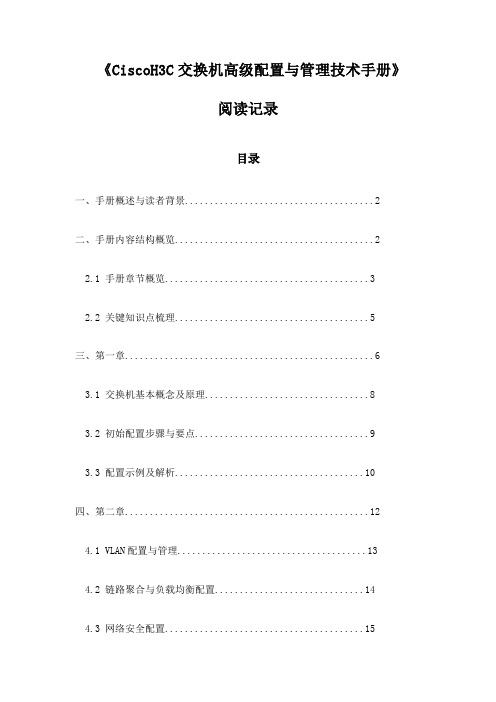
《CiscoH3C交换机高级配置与管理技术手册》阅读记录目录一、手册概述与读者背景 (2)二、手册内容结构概览 (2)2.1 手册章节概览 (3)2.2 关键知识点梳理 (5)三、第一章 (6)3.1 交换机基本概念及原理 (8)3.2 初始配置步骤与要点 (9)3.3 配置示例及解析 (10)四、第二章 (12)4.1 VLAN配置与管理 (13)4.2 链路聚合与负载均衡配置 (14)4.3 网络安全配置 (15)五、第三章 (17)5.1 交换机的日常管理与监控 (18)5.2 故障诊断与排除方法 (20)5.3 系统维护与升级流程 (21)六、第四章 (23)6.1 典型案例分析 (24)6.2 实践操作经验分享与心得交流区 (26)6.3 专家建议与行业前沿技术动态分享区 (27)一、手册概述与读者背景旨在帮助他们全面掌握H3C交换机的配置和管理技能。
本手册从基础到高级,通过详细的步骤和实例,涵盖了交换机的基本配置、接口设置、VLAN管理、路由协议、网络安全以及故障排查等多个方面。
本手册的目标读者主要是具备一定网络基础知识的工程师和技术支持人员。
他们熟悉网络基础概念,如OSI模型、TCPIP协议等,并且对交换机有一定的操作经验。
对于初学者,本手册将通过循序渐进的教学方式,逐步引导读者掌握交换机的配置和管理技巧。
而对于有一定经验的工程师,本手册将提供更深入的知识和技巧,帮助他们解决更复杂的网络问题。
《Cisco H3C交换机高级配置与管理技术手册》是一本实用性强的技术参考书,适合网络专业人士和高级技术人员使用,无论是新手还是资深工程师,都能从中获得宝贵的知识和经验。
二、手册内容结构概览本《Cisco H3C交换机高级配置与管理技术手册》旨在为读者提供一套完整的理论知识和实践技能,以便更好地理解和使用H3C交换机。
全书共分为五个部分,分别是:基础知识篇:主要介绍H3C交换机的基础知识,包括交换机的基本概念、硬件组成、接口类型、工作模式等内容,帮助读者建立起对H3C交换机的基本认识。
Cisco交换机的基本配置及启动命令
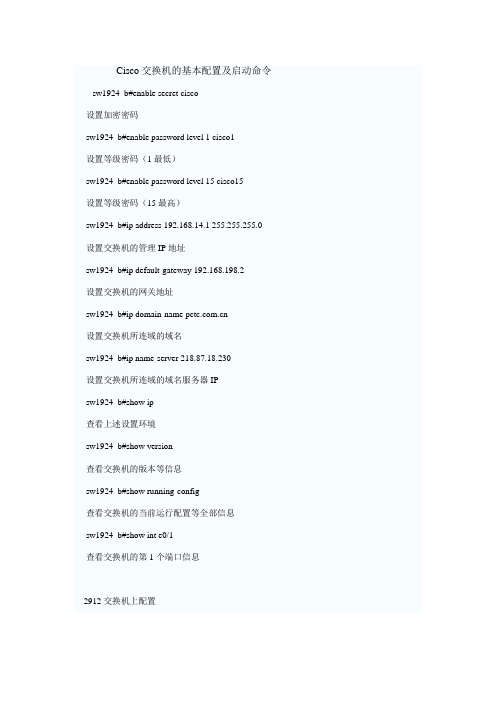
Cisco交换机的基本配置及启动命令sw1924_b#enable secret cisco设置加密密码sw1924_b#enable password level 1 cisco1设置等级密码(1最低)sw1924_b#enable password level 15 cisco15设置等级密码(15最高)sw1924_b#ip address 192.168.14.1 255.255.255.0 设置交换机的管理IP地址sw1924_b#ip default-gateway 192.168.198.2设置交换机的网关地址sw1924_b#ip domain-name 设置交换机所连域的域名sw1924_b#ip name-server 218.87.18.230设置交换机所连域的域名服务器IPsw1924_b#show ip查看上述设置环境sw1924_b#show version查看交换机的版本等信息sw1924_b#show running-config查看交换机的当前运行配置等全部信息sw1924_b#show int e0/1查看交换机的第1个端口信息2912交换机上配置sw2912_a#erase nvram全部清除交换机的所有配置sw2912_a#reload重新启动交换机(初始提示符为switch> )sw2912_a#int vlan 1进入vlan 1特殊接口配置模式sw2912_a#ip address 192.168.15.1 255.255.255.0 设置交换机的管理IP地址sw2912_a#ip default-gateway 192.168.198.2设置交换机的网关地址sw2912_a#ip domain-name 设置交换机所连域的域名sw2912_a#ip name-server 218.87.18.230设置交换机所连域的域名服务器IPsw2912_a#show int vlan 1查看交换机的VLAN 1特殊接口配置信息sw2912_a#show run查看交换机的当前运行配置等全部信息交换机的端口和MAC地址表的设置1924交换机配置端口属性sw1924_b#conf tsw1924_b#interface ethernet 0/1进入第1个端口sw1924_b#description sw1924_b-e0/1-pc1给端口写入注释信息sw1924_b#duplex auto/full/full-flow-control/half设置端口的工作模式sw1924_b#port secure启用端口安全性sw1924_b#port secure max-mac-count 1设置该端口允许对应的MAC地址数(默认132个) sw1924_b#sh mac-address-table security查看端口安全性2912交换机配置端口属性sw1912_a#conf t进入全局配置模式sw1912_a#interface fastethernet 0/1进入第1个端口sw1912_a#description sw2912_a-f0/1-pc1给端口写入注释信息sw1912_a#duplex auto/full/half设置端口的工作模式sw1912_a#port security启用端口安全性sw1912_a#port security max-mac-count 1设置该端口允许对应的MAC地址数(默认132个) sw1912_a#end返回特权模式sw1912_a#sh port security查看端口安全性配置和查看MAC地址表1924交换机配置MAC地址表sw1924_b#mac-address-table aging-time 600设置动态地址超时时间sw1924_b#mac-address-table permanent 0000.0cdd.5a4d e0/3定义永久MAC地址(绑定MAC地址)sw1924_b#mac-address-table restricted static 0000.0cdd.aaed e0/6 e0/7 定义受限MAC地址sw1924_b#address-violation disable/ignore/suspend定义地址安全违规sw1924_b#show mac-address-table查看上述配置sw1924_b#clear mac-addr restric static清除受限MAC地址表项2912交换机配置MAC地址表sw2912_a#mac-address-table aging-time 700设置动态地址超时时间sw2912_a#mac-address-table static 0000.0cdd.5a4d e0/3定义永久MAC地址(绑定MAC地址)sw2912_a#mac-address-table secure 00d0.f80d.3333 f0/3 vlan 1 定义受限MAC地址sw2912_a#port security action shutdown/trap定义地址安全违规sw2912_a#show port security查看上述配置配置VTP、VLAN、VLAN Trunk和STP配置VTPsw1924_a#conf tsw1924_a#vtp server定义VTP的工作模式sw1924_a#vtp domain cisco定义VTP的域名sw1924_a#trunk on启用干道sw1924_b#vtp domain cisco加入VTP域sw1924_b#vtp client定义VTP的工作模式sw1924_b#trunk on启用干道sw1924_a#show trunk bsw1924_a#show trunk b allowed-vlans查看干道信息配置VLANsw1924_a#vlan 10 dept1sw1924_a#vlan 20 dept2sw1924_a#vlan 30 dept3sw1924_a#vlan 40 dept4定义所需VLANsw1924_a#show vlan查看VLAN信息sw1924_b#show vlansw1924_b#show vtp查看VTP的信息sw1924_b#int e0/1sw1924_b#vlan-membership static 10 sw1924_b#int e0/2sw1924_b#vlan-membership static 20 sw1924_b#int e0/3sw1924_b#vlan-membership static 30 sw1924_b#int e0/4sw1924_b#vlan-membership static 40 把接口划入各自VLAN配置spanning treesw1924_b#spantree 1启用生成树协议sw1924_b#sh spantree 1 查看生成树信息sw1924_b#no spantree 1 关闭生成树协议sw1924_b#sh spantree 1 查看生成树信息。
思科交换机的基本配置
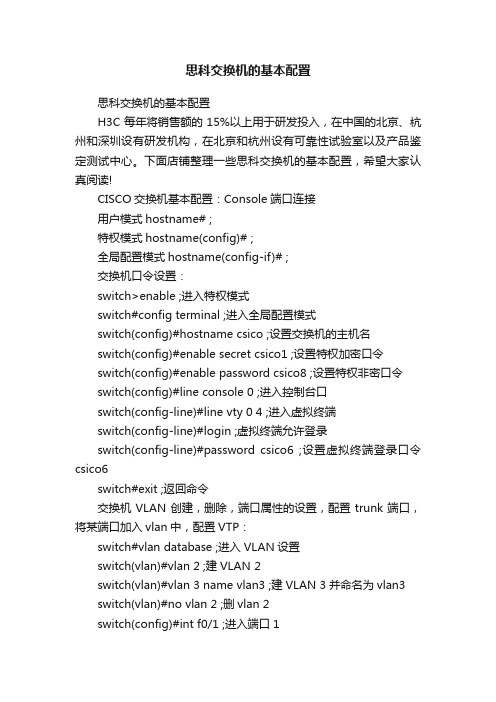
思科交换机的基本配置思科交换机的基本配置H3C每年将销售额的15%以上用于研发投入,在中国的北京、杭州和深圳设有研发机构,在北京和杭州设有可靠性试验室以及产品鉴定测试中心。
下面店铺整理一些思科交换机的基本配置,希望大家认真阅读!CISCO交换机基本配置:Console端口连接用户模式hostname# ;特权模式hostname(config)# ;全局配置模式hostname(config-if)# ;交换机口令设置:switch>enable ;进入特权模式switch#config terminal ;进入全局配置模式switch(config)#hostname csico ;设置交换机的主机名switch(config)#enable secret csico1 ;设置特权加密口令switch(config)#enable password csico8 ;设置特权非密口令switch(config)#line console 0 ;进入控制台口switch(config-line)#line vty 0 4 ;进入虚拟终端switch(config-line)#login ;虚拟终端允许登录switch(config-line)#password csico6 ;设置虚拟终端登录口令csico6switch#exit ;返回命令交换机VLAN创建,删除,端口属性的设置,配置trunk端口,将某端口加入vlan中,配置VTP:switch#vlan database ;进入VLAN设置switch(vlan)#vlan 2 ;建VLAN 2switch(vlan)#vlan 3 name vlan3 ;建VLAN 3并命名为vlan3switch(vlan)#no vlan 2 ;删vlan 2switch(config)#int f0/1 ;进入端口1switch(config)#speed ? 查看speed命令的子命令switch(config)#speed 100 设置该端口速率为100mb/s (10/auto)switch(config)#duplex ? 查看duplex的子命令switch(config)#duplex full 设置该端口为全双工(auto/half)switch(config)#description TO_PC1 这是该端口描述为TO_PC1 switch(config-if)#switchport access vlan 2 ;当前端口加入vlan 2switch(config-if)#switchport mode trunk ;设置为trunk模式(access模式)switch(config-if)#switchport trunk allowed vlan 1,2 ;设置允许的vlanswitch(config-if)#switchport trunk encap dot1q ;设置vlan 中继switch(config)#vtp domain vtpserver ;设置vtp域名相同switch(config)#vtp password ;设置发vtp密码switch(config)#vtp server ;设置vtp服务器模式switch(config)#vtp client ;设置vtp客户机模式交换机设置IP地址,默认网关,域名,域名服务器,配置和查看MAC地址表:switch(config)#interface vlan 1 ;进入vlan 1switch(config-if)#ip address 192.168.1.1 255.255.255.0 ;设置IP地址switch(config)#ip default-gateway 192.168.1.6 ;设置默认网关switch(config)#ip domain-name 设置域名switch(config)#ip name-server 192.168.1.18 设置域名服务器switch(config)#mac-address-table? 查看mac-address-table 的子命令switch(config)#mac-address-table aging-time 100 设置超时时间为100msswitch(config)#mac-address-table permanent 0000.0c01.bbcc f0/3 加入永久地址在f0/3端口switch(config)#mac-address-table restricted static 0000.0c02.bbcc f0/6 f0/7 加入静态地址目标端口f0/6源端口f0/7 switch(config)#endswitch#show mac-address-table 查看整个MAC地址表switch#clear mac-address-table restricted static 清除限制性静态地址交换机显示命令:switch#write ;保存配置信息switch#show vtp ;查看vtp配置信息switch#show run ;查看当前配置信息switch#show vlan ;查看vlan配置信息switch#show interface ;查看端口信息switch#show int f0/0 ;查看指定端口信息switch#show int f0/0 status;查看指定端口状态switch#dir flash: ;查看闪存Cisco路由器配置命令大全网络2010-06-26 06:43:44 阅读657 评论0 字号:大中小订阅 .(1)模式转换命令用户模式----特权模式,使用命令"enable"特权模式----全局配置模式,使用命令"config t"全局配置模式----接口模式,使用命令"interface+接口类型+接口号"全局配置模式----线控模式,使用命令"line+接口类型+接口号"注:用户模式:查看初始化的信息.特权模式:查看所有信息、调试、保存配置信息全局模式:配置所有信息、针对整个路由器或交换机的所有接口接口模式:针对某一个接口的配置线控模式:对路由器进行控制的接口配置(2)配置命令show running config 显示所有的配置show versin 显示版本号和寄存器值shut down 关闭接口no shutdown 打开接口ip add +ip地址配置IP地址secondary+IP地址为接口配置第二个IP地址show interface+接口类型+接口号查看接口管理性show controllers interface 查看接口是否有DCE电缆show history 查看历史记录show terminal 查看终端记录大小hostname+主机名配置路由器或交换机的标识config memory 修改保存在NVRAM中的启动配置exec timeout 0 0 设置控制台会话超时为0service password-encryptin 手工加密所有密码enable password +密码配置明文密码ena sec +密码配置密文密码line vty 0 4/15 进入telnet接口password +密码配置telnet密码line aux 0 进入AUX接口password +密码配置密码line con 0 进入CON接口password +密码配置密码bandwidth+数字配置带宽no ip address 删除已配置的IP地址show startup config 查看NVRAM中的配置信息copy run-config atartup config 保存信息到NVRAM write 保存信息到NVRAMerase startup-config 清除NVRAM中的配置信息show ip interface brief 查看接口的谪要信息banner motd # +信息 + # 配置路由器或交换机的描素信息description+信息配置接口听描素信息vlan database 进入VLAN数据库模式vlan +vlan号+ 名称创建VLANswitchport access vlan +vlan号为VLAN为配接口interface vlan +vlan号进入VLAN接口模式ip add +ip地址为VLAN配置管理IP地址vtp+service/tracsparent/client 配置SW的VTP工作模式vtp +domain+域名配置SW的VTP域名vtp +password +密码配置SW的密码switchport mode trunk 启用中继no vlan +vlan号删除VLANshow spamming-tree vlan +vlan号查看VLA怕生成树议2. 路由器配置命令ip route+非直连网段+子网掩码+下一跳地址配置静态/默认路由show ip route 查看路由表show protocols 显示出所有的被动路由协议和接口上哪些协议被设置show ip protocols 显示了被配置在路由器上的路由选择协议,同时给出了在路由选择协议中使用的定时器等信息router rip 激活RIP协议network +直连网段发布直连网段interface lookback 0 激活逻辑接口passive-interface +接口类型+接口号配置接口为被动模式debug ip +协议动态查看路由更新信息undebug all 关闭所有DEBUG信息router eigrp +as号激活EIGRP路由协议network +网段+子网掩码发布直连网段show ip eigrp neighbors 查看邻居表show ip eigrp topology 查看拓扑表show ip eigrp traffic 查看发送包数量router ospf +process-ID 激活OSPF协议network+直连网段+area+区域号发布直连网段show ip ospf 显示OSPF的进程号和ROUTER-IDencapsulation+封装格式更改封装格式no ip admain-lookup 关闭路由器的域名查找ip routing 在三层交换机上启用路由功能show user 查看SW的在线用户clear line +线路号清除线路3. 三层交换机配置命令配置一组二层端口configure terminal 进入配置状态nterface range {port-range} 进入组配置状态配置三层端口configure terminal 进入配置状态interface {{fastethernet | gigabitethernet} interface-id} | {vlan vlan-id} | {port-channel port-channel-number} 进入端口配置状态no switchport 把物理端口变成三层口ip address ip_address subnet_mask 配置IP地址和掩码no shutdown 激活端口例:Switch(config)# interface gigabitethernet0/2Switch(config-if)# no switchportSwitch(config-if)# ip address 192.20.135.21 255.255.255.0Switch(config-if)# no shutdown配置VLANconfigure terminal 进入配置状态vlan vlan-id 输入一个VLAN号, 然后进入vlan配态,可以输入一个新的VLAN号或旧的来进行修改。
Cisco交换机的基本配置
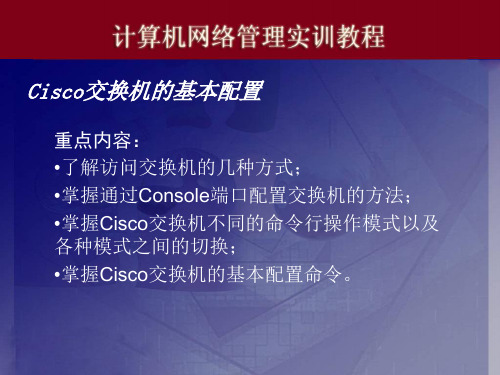
4)、注销用户模式 当配置结束后要彻底注销并结束会话,可以在用户模式下使用exit或 logout命令,具体配置过程如下所示: Switch>logout Router con0 is now available Press RETURN to get started
五、交换机的基本配置
1、设置交换机的名称 在命令提示符的前面是交换机的名称,默认名称是Switch,当有多台 交换机时为了方便识别我们可以用hostname命令来改名。举例如下: Switch(config)#hostname S2950 S2950(config)#
flashfs[1]: Bytes used: 3971584 ——已用flash flashfs[1]: Bytes available: 3769856 ——可用flash flashfs[1]: flashfs fsck took 6 seconds. flashfs[1]: Initialization complete. ——初始化flash完成 Done initializing flashfs. POST: System Board Test : Passed ——系统板自检通过 POST: Ethernet Controller Test : Passed ——以太网控制器自检通过 ASIC Initialization Passed ——专用芯片自检通过 POST: FRONT-END LOOPBACK TEST : Passed ——环路测试通过 cisco WS-C2950G-24-EI (RC32300) processor (revision A0) with 21299K bytes of memory. ——CPU型号和RAM大小 Pocessor board ID FOC0620X0J4 Last reset from system-reset 24 FastEthernet/IEEE 802.3 interface(s) ——24个快速以太口 2 Gigabit Ethernet/IEEE 802.3 interface(s) ——2个千兆以太口 32K bytes of flash-simulated non-volatile configuration memory. ——NVRAM大小 Base ethernet MAC Address: 00:09:B7:92:29:80 Motherboard assembly number: 73-7280-04 Power supply part number: 34-0965-01 Motherboard serial number: FOC06170J3N Power supply serial number: DAB06203PFQ Model revision number: A0 Motherboard revision number: A0 Model number: WS-C2950G-24-EI System serial number: FOC0620X0J4 Press RETURN to get started! -----按回车键后进入特权模式
配置Cisco交换机启动及基本设置
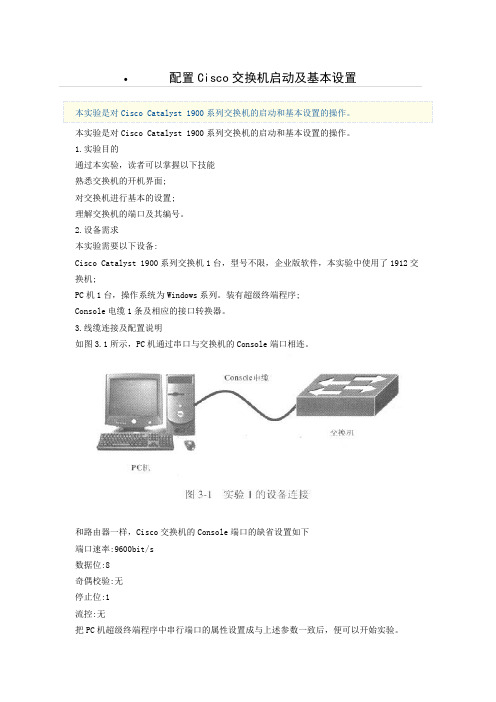
•配置Cisco交换机启动及基本设置本实验是对Cisco Catalyst 1900系列交换机的启动和基本设置的操作。
本实验是对Cisco Catalyst 1900系列交换机的启动和基本设置的操作。
1.实验目的通过本实验,读者可以掌握以下技能熟悉交换机的开机界面;对交换机进行基本的设置;理解交换机的端口及其编号。
2.设备需求本实验需要以下设备:Cisco Catalyst 1900系列交换机1台,型号不限,企业版软件,本实验中使用了1912交换机;PC机1台,操作系统为Windows系列。
装有超级终端程序;Console电缆1条及相应的接口转换器。
3.线缆连接及配置说明如图3.1所示,PC机通过串口与交换机的Console端口相连。
和路由器一样,Cisco交换机的Console端口的缺省设置如下端口速率:9600bit/s数据位:8奇偶校验:无停止位:1流控:无把PC机超级终端程序中串行端口的属性设置成与上述参数一致后,便可以开始实验。
4.实验配置及监测结果在PC机启动正常,PC机与交换机使用Console电缆连接起来,并且已经进入超级终端程序的情况下。
接通交换机电源。
由于交换机没有电源开关,接通电源即直接插上电源插头。
监测清单3.1记录了Catalyst 1912交换机启动的全过程。
监测清单3-1 Catalyst 1912交换机启动及基本配置第1段:交换机的启动Catalyst 1900 Management ConsoleCopyright (c) Cisco Systems, Inc. 1993-1999All rights reserved.Emter[rose Edotopm SoftwareEthernet Address: 00-04-DD-4E-9C-80PCA Number: 73-3122-04PCA Serial Number: FAB0503D0B4Model Number: WS-C1912-ENSystem Serial Number: FAB0503W0FAPower Supply S/N PHI044207FRPCB Serial Number: FAB0503D0B4,73-3122-041 user(s)now active on Management Console.User Interface Menu[M] Menus[K] Command Line[1] IP Configuration[P] Console PasswordEnter Selection:第2段:进行交换机基本配置Enter Selection: KCLI session with the switch is open.To end the CLI session, enter [Exit].>?Exec commands:enable Turn on privileged commandsexit Exit from the EXEChelp Description of the interactive help systemping Send echo messagessession Tunnel to moduleshow Show running system informationterminal Set terminal line parameters>enable##conftEnter configuration commands, one per line. End with CNTL/Z (config)#?Configure commands:address-violation Set address violation actionback-pressure Enable back pressurebanner Define a login bannerbridge-group Configure port grouping using bridge groupscdp Global CDP configuration subcommandscgroup Enable CGMPcluster Cluster configuration commandsecc Enable enhanced congestion controlenable Modift enable password parametersend Exit from configure modeexit Exit from configure modehelp Description of the interactive help systemhostname Set the system's network nameinterface Select an interface to configureip Global IP configureation subcommandsline Configure a terminal linelogin Configure options for logging inmac-address-table Configure the mac address tablemonitor-port Set port monitoring--More--mlilticast-store-and-forward Enables multicast store and forward network-port Set the network portno Negate a cominand or set its defaultsport-channel Configure Fast EtherChannelrip Routing information protocol configurationservice Configuration Commandsump-server Modify SNMP parametersspantree Spanning subsystemspantree-template Set bridge template parameterstorm-control Configure broadcast storm contfolpirameters switching-mode Set the switching modetacacs-server Modify TACACS query parameterstftp Configure TFTPuplink-fast Enable Uplink fastvlan VLAN configurationvlan-membership VLAN membership server configurationvtp Global VTP configuration commands(config)#SiostBiame SW1912SW1912(config)#enabSe password ?level Set exec level passwordSW1912(config)#enable password level 1 pass1SW1912(config)#enabSe password level 15 passl5SW1912(config)#enable secret CiscoSW1912#disableSW1912>SW1912>enEnter password: ***** ( 键入cisco )SW1912#conf tEnter configuration commands, one per line. End with CNTL/Z SW1912(config)#ip address 192.168.1.1255.255.255.0SW1912(config)#ip default-gateway 192.168.1.254SW1912(config)#ip domain-name ?WORD Domain nameSW1912(config)#ip domain-name SW1912(config)#ip name-server 200.1.1.1SW1912(config)#endSW1912#sh versionCisco Catalyst 1900/2820 Enterprise Edition Software Version V9.00,05 written from 192.168.000.005Copyright (c) Cisco Systems, Inc. 1993-1999SW1912 uptime is 0day(s)00hour(s)12minute(s)44secibd(s)cisco Catalyst 1900(486sxl)processor with 2048K/1024K bytes of memory Hardware board revision is 5Upgrade Status: No upgrade currently in progress.Config File Status: No configuration upload/download is in progress 15 Fixed Ethernet/IEEE802.3interface(s)Base Ethernet Address: 00-04-DD-4E-9C-80SW1912#show ipIP Address:192.168.1.1Subnet Mask:255.255.255.0Default Gateway:192.168.1.254Management VLANl: 1Domain name:Name server1:200.1.1.1HTTP server:EnabledHTTP port: 80RIP:EnabledSW1912#show running-configBuilding configuration...Current configuration:!tftp accepttftp server "192.168.0.5"tftp filename "catl900EN.9.00.05.bin"!hostname "SW1912"!ip address 192.168.1.1255.255.255.0ip default-gateway 192.168.1.254ip domain-name ""ip name-server 200.1.1.1!enable secret 5 $l$FMFQ$mlNHW7EzaJpG9uhKPWBvf/enable password level 1 "PASS 1"enable password level 15 "PASS 15"!interface Ethernet 0/1!interface Ethernet 0/2!interface Ethernet 0/3!interface Ethernet 0/4!interface Ethernet 0/5!interface Ethernet 0/6!interface Ethernet 0/7!interface Ethernet 0/8!interface Ethernet 0/9interface Ethernet 0/10!interface Ethernet 0/11!interface Ethernet 0/12!interface Ethernet 0/25!interface FastEthernet 0/26!interface FastEthernet 0/27!line consoleendSW1912#show int e0/lEthernet 0/1 is Suspended-no-linkbeat802.1 dSTP State: Forwarding Forward Transitions:1Port monitoring: DisabledUnknown unicast flooding: EnabledUnregistered multicast flooding: EnabledDescription:Duplex setting: Half duplexBack pressure: DisabledReceive Statistics Transmit StatisticsTotal good frames 0 Total frames 0Total octets 0 Total octets 0Broadcast/multicast frames 0 Broadcast/multicast frames 0Broadcast/multicast octets 0 Broadcast/multicast octets 0Good frames forwarded 0 Deferrals 0Frames filtered 0 Single collisions 0Runt frames 0 Multiple collisions 0No buffer discards 0 Excessive collisions 0Queue full discards 0Errors: Errors:第3段:重新启动交换机查看配置保持情况SW1912#reloadThis command resets the switch. All configured system parameters and static addresses will be retained. All dynamic addresses well be removed. Reset system, [Y]es or [N]o? YesCatalyst 1900 Management ConsoleCopyright (c) Cisco Systems, Inc. 1993-1999All rights reserved.Enterprise Edition SoftwareEthernet Address: 00-04-DD-4E-9C-80PCA Number: 73-3122-04PCA Serial Number: FAB0503D0B4Model Number: WS-C 1912-ASystem Serial Number: FAB0503W0FAPower Supply S/N: PH1044207FRPCB Serial Number: FAB0503DOB4,73-3122-04----------------------1 user(s) now active on Management Console.User Interface Menu[M]Menus[K]Command LineEnter Selection: KEnter password: *****CLI session with the switch is open.To end the CLI session, enter [Exit].SW1912>enableEnter password: ***** (键入cisco )SW1912#show running-config…(与第2段中配置清单相同,此处省略)(1)第1段是1912交换机加电后出现的显示内容,依次列出了版权信息、软件版本信息(企业版)、以太网地址(00.04,DD-4E-9C.80)以及各种序列号。
CISCO交换机配置操作学习教程(2024)

通过命令`interface <端口类型> <端口号 >`进入端口配置模式。
设置端口属性
可设置端口的速率、双工模式、流控等属性 。
2024/1/27
启用/禁用端口
通过命令`no shutdown`或`shutdown`启用 或禁用端口。
14
VLAN概念及划分方法
2024/1/27
01
20
04
路由配置与IP地址规划
2024/1/27
21
静态路由配置方法
配置静态路由基本命令
使用`ip route`命令配置静态路由 ,指定目标网络和下一跳地址或 出口接口。
静态路由的优缺点
优点是配置简单、占用资源少; 缺点是缺乏灵活性,当网络拓扑 发生变化时需要手动更新路由表 。
静态路由适用场景
适用于小型、稳定的网络环境, 或者作为动态路由协议的补充, 用于特定路由的精确控制。
02 进入全局配置模式
在特权EXEC模式下输入 `configure terminal`命令,进 入全局配置模式,此时可以对 交换机进行各种配置。
03
配置主机名
在全局配置模式下输入 `hostname <hostname>`命令 ,为交换机配置主机名,方便识 别和管理。
04
配置接口
在全局配置模式下输入 `interface <interface-type> <interface-number>`命令,进 入接口配置模式,然后可以对该 接口进行各种配置,如设置IP地 址、启用/禁用接口等。
防止DoS攻击
通过限制特定流量的速率或数量,防 止DoS攻击对交换机造成影响。
思科交换机简单配置(通用教程)
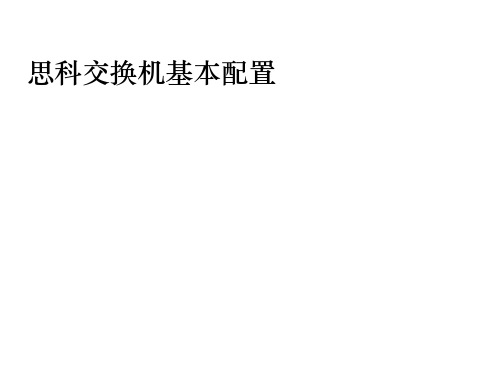
端口镜像配置
• Cisco 3560G配置
全局配置下:
Switch(config)#monitor session 1 destination interface gigabitEthernet 0/1 Switch(config)#monitor session 1 source interface gigabitEthernet 0/2 both Switch(config)#monitor session 1 source interface gigabitEthernet 0/3 both
• 双工模式: Switch(config-if)#duplex ? auto Enable AUTO duplex configuration full Force full duplex operation half Force half-duplex operation
Switch(config-if)#duplex auto Switch(config-if)# • 端口描述 Switch(config-if)#description vlan 10 trunk Switch(config-if)#
• 全局模式下进入端口后,可以对端口进行配置。 Switch#conf t Switch(config)#interface gigabitEthernet 0/1 Switch(config-if)# 批量修改端口 range命令
端口速率: Switch(config-if)#speed ? 10 Force 10 Mbps operation 100 Force 100 Mbps operation 1000 Force 1000 Mbps operation auto Enable AUTO speed configuration Switch(config-if)#speed auto Switch(config-if)#
cisco交换机配置命令
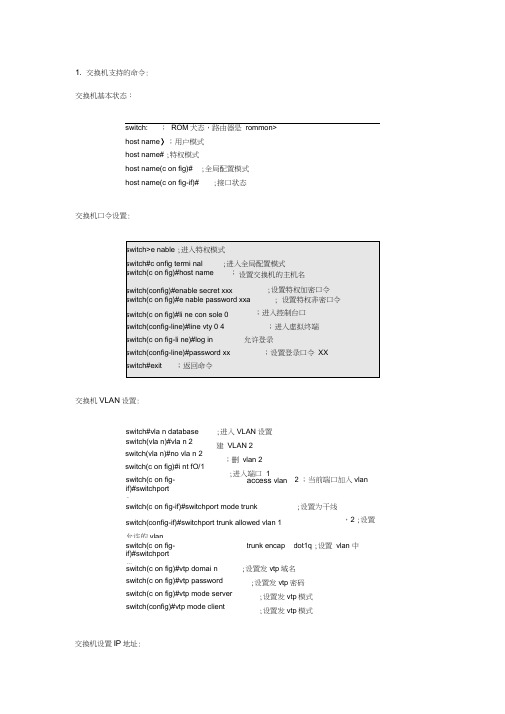
1. 交换机支持的命令:交换机基本状态:switch: ; ROM 犬态,路由器是 rommon>host name 〉;用户模式 host name# ;特权模式host name(c on fig)# ;全局配置模式 host name(c on fig-if)#;接口状态交换机口令设置:交换机VLAN 设置:switch(vla n)#vla n 2 switch(vla n)#no vla n 2 switch(c on fig)#i nt fO/1switch(c on fig)#vtp domai n switch(c on fig)#vtp password switch(c on fig)#vtp mode server switch(config)#vtp mode client交换机设置IP 地址:switch#vla n database ;进入VLAN 设置 建 VLAN 2 ;删 vlan 2 ;进入端口 1switch(c on fig-if)#switchport2access vlan 2 ;当前端口加入vlanswitch(c on fig-if)#switchport mode trunk switch(config-if)#switchport trunk allowed vlan 1允许的vlan ;设置为干线,2 ;设置switch(c on fig-if)#switchport继 trunk encap dot1q ;设置 vlan 中 ;设置发vtp 域名 ;设置发vtp 密码 ;设置发vtp 模式 ;设置发vtp 模式switch(c on fig)#i nterface via n 1switch(con fig-if)#ip address switch(con fig)#ip default-gateway switch#dir flash:;查看闪存交换机显示命令:2. 路由器支持的命令:路由器显示命令:路由器口令设置:router>en able ;进入特权模式 router#config termi nal ;进入全局配置模式 router(con fig)#host name;设置交换机的主机名router(con fig)#e nable secret xxx; 设置特权加密口令router(con fig)#e nable password xxb ; 设置特权非密口令路由器配置:;进入vlan 1;设置IP 地址 ;设置默认网关router(c on fig)#li ne con sole 0 router(c on fig-li ne)#li ne vty 0 4 router(c on fig-li ne)#log in router(config-line)#password xx router(c on fig)#(Ctrl+z) router#exit ;返回命令;进入控制台口 ;进入虚拟终端;要求口令验证;设置登录口令xx返回特权模式路由器文件操作:router#copy runnin g-c onfig startup-c onfig ;保存配置router#copy runnin g-c onfig tftp ; 保存配置至 U tftp router#copy startup-c onfig tftp ; 开机配置存至 U tftprouter#copy tftp flash:; 下传文件至 U flashrouter#copy tftp startup-c onfig;下载配置文件ROM 犬态:Ctrl+Break ;进入ROM^控状态rommon >co nfreg 0x2142 ;跳过配置文件 rommo n>confreg 0x2102 ;恢复配置文件 rommon> reset ; 重新弓丨导 rommon> copy xmodem: flash:; 从 con sole 传输文件rommo n>IP_ADDRESS=10.65.1.2 ;设置路由器 IPrommo n>IP_SUBNET_MASK=255.255.0.0 ;设置路由器掩码 rommon>TFTP_SERVER=10.65.1.1 ;指定 TFTP 服务器 IP rommo n>TFTP_FILE=c2600.b in ;指定下载的文件 rommon>tftpdnld ; 从 tftp下载rommon> dir flash: ;查看闪存内容rommon>boot ;弓丨导 IOS静态路由:ip route ;命令格式router(c on fig)#ip route 2.0.0.0 255.0.0.0 1.1.1.2;静态路由router(c on fig)# int sO/O ;进入Serail 接口router(config-if)#no shutdownrouter(co nfig-if)#clock rate 64000 router(c on fig-if)#ip address router(c on fig-if)#ip address sec ond router(co nfig-if)#i nt f0/0.1 router(c on fig-subif.1)#ip address router(config-subif.1)#encapsulation dot1q 协议router(c on fig)#c on fig-register 0x2142 router(c on fig)#c on fig-register 0x2102 router#reload ;重新弓丨导;激活当前接口;设置同步时钟 ;设置IP 地址;设置第二个IP;进入子接口;设置子接口 IP;绑定vlan 中继;跳过配置文件 ;正常使用配置文件举例router(config)#iproute 0.0.0.0 0.0.0.01.1.1.2;默认路由 例动态路由:帧中继命令:r ------------------------------------------------------------------------------- router(c on fig)#frame-relay switch ing;使能帧中继交换router(c on fig-s0)#e ncapsulati on frame-relay ;使能帧中继 router(c on fig-s0)#fram-relay lmi-type cisco ;设置管理类型 router(c on fig-s0)#frame-relay in tf-type DCE;设置为DCErouter(c on fig-s0)#frame-relay dlci 16router(c on fig-s0)#frame-relay local-dlci 20;设置虚电路号router(c on fig-s0)#frame-relay in terface-dlci 16router(c on fig)#log-adjace ncy-cha nges ;记录邻接变化 router(c on fig)# int s0/0.1 poin t-to-po int router#show frame pvc;显示永久虚电路 router#show frame map;显示映射;设置子接口点对点基本访问控制列表:router(config)#access-list permit|deny router(c on fig)# in terface; default:de ny anyrouter(config-if)#ip access-group in|out; default:out例1 :router(c on fig)#access-list 4 permit 10.8.1.1 router(co nfig)#access-list 4 de ny 10.8.1.0 0.0.0.255 router(co nfig)#access-list 4 permit 10.8.0.0 0.0.255.255 router(co nfig)#access-list 4 deny 10.0.0.0 0.255.255.255 router(c on fig)#access-list 4 permit anyrouter(co nfig)# int f0/0router(c on fig-if)#ip access-group 4 in扩展访问控制列表:access-list permit|deny icmp vDESTINATIONIPwild>[type]access-list permit|de ny tcp <DESTINATIONIPwild>[port]例3:router(co nfig)#access-list 101 deny icmp any 10.64.0.2 0.0.0.0echorouter(con fig)#access-list 101 permit ip any anyrouter(c on fig)# int s0/0router(c on fig-if)#ip access-group 101 in例3:router(config)#access-list 102 deny tcp any 10.65.0.2 0.0.0.0eq 80router(c on fig)#access-list 102 permit ip any anyrouter(c on fig)#i nterface s0/1router(c on fig-if)#ip access-group 102 out删除访问控制例表:router(c on fig)# no access-list 102router(c on fig-if)# no ip access-group 101 in路由器的nat配置Router(co nfig-if)#ip n at in side ;当前接口指定为内部接口Router(co nfig-if)#ip n at outside ;当前接口指定为外部接口Router(c on fig)#ip nat in side source static [p] < 私有IP>< 公网IP> [port]Router(co nfig)#ip nat in side source static 10.65.1.2 60.1.1.1Router(co nfig)#ip nat in side source static tcp 10.65.1.3 8060.1.1.1 80Router(config)#ip nat pool p1 60.1.1.1 60.1.1.20 255.255.255.0Router(c on fig)#ip nat in side source list 1 pool p1Router(c on fig)#ip nat in side dest in ati on list 2 pool p2Router(c on fig)#ip nat in side source list 2 in terface s0/0 overloadRouter(co nfig)#ip nat pool p2 10.65.1.2 10.65.1.4255.255.255.0 type rotaryRouter#show ip nat tran slati onrotary 参数是轮流的意思,地址池中的IP轮流与NAT分配的地址匹配。
Cisco交换机基本管理思维导图,脑图

Cisco交换机基本管理配置模式用户模式特权模式全局配置模式接口配置模式默认进入用户模式,具有基本的查看功能也称作使能模式,最高权限,使用enable命令进入通过Config Terminal进入,这里可以配置各种信息这里进行不同的接口配置,比如 interface fastethernet 0/1 进入以太口配置历史功能进入历史配置界面(启用历史记录功能) terminal history配置历史记录大小 terminal history size 50(0~256)恢复默认历史大小 terminal no history size 禁用历史记录 terminal no history交换机启动执行低级CPU初始化①执行CPU子系统加电自检(POST)②初始化主板上的闪存文件系统③加载默认系统软件镜像到内存,启动交换机④操作系统启动后查找配置文件 config.text 用于初始化端口⑤管理接口默认交换机通过VLAN 1进行管理,需要将IP配置到这个接口上接口管理命令进入vlan配置模式 interface vlan 1配置IP地址 ip address 192.168.1.1 255.255.255.0启用端口 no shutdown然后进入端口加入到VLAN中去 int f0/1端口模式 switchport mode access 加入VLAN switchport access vlan 1最后不要忘记保存 save running-config startup-config添加默认网关 ip default gateway 192.168.1.10检查配置 show running-config双工和速度设置config terminal /int f0/1开始配置 duplex auto / half /fullspeed auto /10/100/1000endHTTP 访问不是所有的都有的哦,Catalyst 2960config terminalip http authentication enableip http server管理MAC MAC地址表也别称作 内容可寻址存储器(CAM)或 CAM表show mac-address-table静态地址不会老化,但是动态的默认是300s的寿命静态MAC地址映射mac-address-table MAC vlan vlan-id interface interface-id 添加静态MAC地址表no mac-address-table MAC vlan vlan-id interface interface-id 删除静态MAC地址表信息查看查看接口信息show interfaces 显示全部接口信息show interfaces f0/1 查看特定接口的信息系统软件管理备份和恢复running-config在DRAM中/ startup-config 在NVRAM中copy system:running-config flash:startup-config 这个是完整命令copy run startup 这个是精简的命令copy startup-config flash:config.bak.1 这个是备份到Flash中的命令配置修改后不会立即生效,使用reload重启系统如果要恢复出厂设置erase nvram:erase startup-config delete flash:startupTFTP的使用备份 copy system:running-config tftp://location/directory/filename恢复 copy tftp://location/directory/filename system:running-config交换机安全配置控制台保护Console直接接触到物理机器line console 0 从全局进入控制台0线路配置提示符改为 (config-line)#(config-line)#password cisco (取消密码 no password)(config-line)#login (要求登录,取消是no login)(config-line)#end 退出,别忘了复制到启动文件虚拟终端保护远程访问,不同交换机有不同的数量,2960就有16线路S1# config terminal / line vty 0 15(config-line)#password cisco(config-line)#login /end取消登录no login 取消密码 no password特权模式保护可以查看和修改所有配置的模式S1# config terminalS1(config)# enable secret ciscoS1(config)# end配置加密密码默认模式除了使能密码都是明文保存的S1(config)# service password-encryption上面命令将所有的口令转换为加密口令S1(config)#no service password-encryption 不再用加密口令,但是原来的不会恢复为明文,毕竟是单向散列密码恢复必须使用console进行现场恢复重启系统 system灯闪烁绿灯时按下mode,直到system等暂变琥珀色然后绿灯使用flash_init 命令初始化闪存文件系统使用load_helper命令加载helper文件使用dir flash查看闪存内容这时候将config.text文件重命名 rename flash:config.text flash:config.text.old使用boot命令启动系统enable命令进入特权模式 将备份文件恢复 rename flash:config.text.old flash:config.text因为已经在特权模式下了,可以修改密码,然后copy running-config startup-config 即可提醒消息Message of the Day 每日消息提醒全局模式 S1(config)#banner motd "Authorized personnel only!"取消消息 S1(config)#no banner motd。
