Crystal Reports for Eclipse Designer Guide Addendum
VB中水晶报表使用

VB中水晶报表使用在VB中,水晶报表是非常常用的工具之一。
可以利用水晶报表来生成各种报表,如销售报表、库存报表等。
本篇文档将介绍VB中如何使用水晶报表。
水晶报表简介水晶报表(Crystal Reports)是由美国公司Crystal Decisions开发并推广的一款报表工具。
它能够通过与各种数据源连接,并结合VB等开发语言,使用丰富的报表设计工具,输出格式优秀、易于管理的报表。
水晶报表常被应用在财务、人力资源、生产管理等领域。
使用步骤步骤一:安装水晶报表在VB中使用水晶报表前,需要先安装相关组件。
水晶报表可以从Crystal Decisions官网下载,也可以通过在线安装程序直接安装。
步骤二:在VB中添加水晶报表安装完毕后,在VB工具箱中,通过右键单击“工具箱” -> “选择工具箱项目”,勾选“Crystal Report Viewer”和“Crystal Reports ActiveX Designer”,点击“确定”即可将水晶报表添加到工具箱中。
步骤三:设计报表在VB中建立一个报表项目,添加CrystalReport控件,然后我们就可以在报表设计器中进行样式、数据源、布局等相关设置。
设计完报表后即可在VB中引用并使用。
步骤四:运行报表在VB程序中,调用所设计的水晶报表,将数据源传入水晶报表中,再查看实际输出效果。
这一步需要注意传入的数据源要与报表设计器中设计的数据源一致,否则将无法正常输出报表。
注意事项1.数据源要与报表设计器中的数据源一致,否则报表将无法正常输出;2.在VB程序中使用水晶报表时,需要在程序头部声明相关引用;3.如果需要在VB项目中修改已经设计好的水晶报表,需要先关闭VB工程,再进行报表修改操作;4.水晶报表设计器中能够支持的数据源类型非常多,如Excel、XML、Access、Oracle等,使用中需要根据实际情况进行选择。
总结通过本文对VB中水晶报表的介绍,我们可以清楚的了解到水晶报表的作用及在VB中的使用方法,以更好地完成各种报表任务。
水晶报表的使用
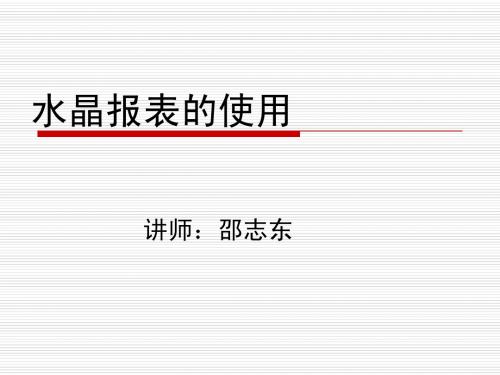
3.3 Pull模式的使用
首先创建rpt文件,并使用水晶报表设计接 口设置一些必须的数据连接。 拖放一个 CrystalReportViewer控件至 aspx页面,设置它的属性指定我们上一步 创建的.rpt文件。 在代码中调用DataBind方法。
创建 .rpt 文件:
1)
2) 3) 4) 5)
使用Pull模式导出报表
private void btnOutput_Click(object sender, System.EventArgs e) { CrystalReport1 myReport = new CrystalReport1(); CrystalDecisions.Shared.DiskFileDestinationOptions DiskOpts = new CrystalDecisions.Shared.DiskFileDestinationOptions(); myReport.ExportOptions.ExportDestinationType = CrystalDecisions.Shared.ExportDestinationType.DiskFile; myReport.ExportOptions.ExportFormatType = CrystalDecisions.Shared.ExportFormatType.PortableDoc Format; DiskOpts.DiskFileName = "c:\\Output.pdf"; myReport.ExportOptions.DestinationOptions = DiskOpts; myReport.Export(); }
6)
7) 8)
在右击“解决方案游览器”,在弹出的菜单中选择“添加” --“添加新项”-->“Crystal Report” 在“Crystal Report 库”中选择“作为空白报表”单选按 钮,最后单击“确定”。 出现水晶报表设计器。 右击报表中的“详细资料区”,选择“数据库”->“添加/ 删除数据库..." 在弹出的“数据库专家”中,扩展“OLE DB(ADO)”选项, 此时会弹出另外一个“OLE DB(ADO)”窗口。 在 "OLE DB (ADO)" 弹出窗口中,选择 "Microsoft OLE DB Provider for SQL Server" 然后 "Next" 指定连接的信息(选择Pubs库) 单击“下一步”,最后单击“完成”按钮。
CrystalReport水晶报表教程实用学习教案
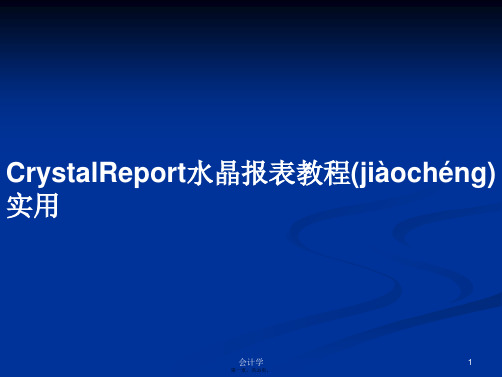
string strCon="server=SQLDB;uid =sa; password=; database = Book";
string strSelect="select * from Book"; SqlConnection objSqlConnection = new SqlConnection(strCon); SqlDataAdapter objSqlDataAdapter = new SqlDataAdapter
互
借助交互式界面更加 容易地创建报表
报表作为Web服务
第9页/共25页
10
第十页,共25页。
水晶(shuǐjīng)报表查看器
拖放
第10页/共25页
11 第十一页,共25页。
CrystalReportViewer 的属性(shǔxìng)、方法和事件
属性
方法
DisplayGroupTree
GetCurrentPageNumber()
DisplayT命oo名lb(amrìng míng)规则R:efreshReport()
ReportS在ouCrcryestalReportViewer控件前加“crv”
事件
HandleException
正确(zhèngquè)地命名:crvSalesReport 、 crvBalanceSheetReport
第18页/共25页
第十九页,共25页。
水晶(shuǐjīng)报表应用程序示例 8-4
向该窗体添加水晶报表项。选择“Crystal Report 库”窗口(chuāngkǒu)中的默认 项
水晶报表使用简单教程

6. 在报表设计器中调整需要显示的字段的位置、宽度等。
7. 在窗口中添加代码。
Private Sub Form1_Load(ByVal sender As System.Object, ByVal e As System.EventArgs) Handles MyBase.Load
Dim oRpt As New CrystalReport1()
2. 展开“ 数据集”文件夹。
3. 选择所需数据集对象。
例如,如果当时使用的是从项目“WindowsApplication1”的架构文件“Dataset1.xsd”中生成的数据集对象,则应该选择“WindowsApplication1.Dataset1”。
4. 选择要向报表中添加的表,和使用其他数据源一样。
5. 单击“保存 Dataset1.xsd”来保存“Dataset1.xsd”文件。
6. 在“生成”菜单上,单击“生成”为项目生成数据集对象。
数据集对象提供数据的描述,从它可以向 Crystal report 添加表。使用 Crystal Report Designer 中的“数据库专家”从 数据集对象添加表。
水晶报表使用简单教程
分类: 数据库开发技术
水晶报表使用简单教程[@more@]水晶报表是一个优秀的报表开发工具,本人在开发通用管理系统的时候,所有报表都使用水晶报表,其简单、易用和强大的功能令笔者倍加喜爱,现将水晶报表使用手记呈现给大家。
一、在使用自带的水晶报表时,请注册,否则只能使用30次
daDetails.Fill(dsdataSet, "Order Details")
'使用“报表引擎”对象模型将填充的数据集,传递给报表
水晶报表_designerandwinformsviewer
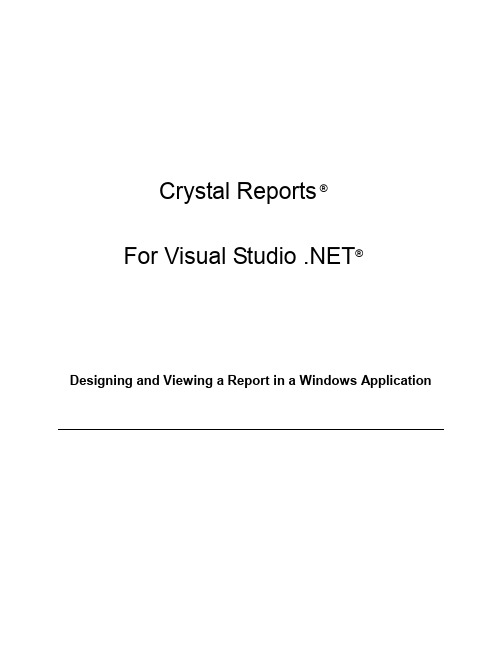
Crystal Reports ®For Visual Studio .NET®Designing and Viewing a Report in a Windows Application© 2001 Crystal Decisions, Inc. Crystal Decisions, Crystal Reports, and the Crystal Decisions logo are registered trademarks or trademarks of Crystal Decisions, Inc. Microsoft and Visual Studio are registered trademarks of Microsoft Corporation in the U.S. and/or other countries. All other trademarks are the property of their respective owners.Version 3.0Crystal Decisions, Inc.895 Emerson StreetPalo Alto, CA 94301Copyright © 2001 Crystal Decisions, Inc.Designing and Viewing a Report in a Windows ApplicationIntroductionCrystal Reports for Visual Studio .NET extends the powerful reporting capability of Crystal Reports on the Microsoft .NET platform. You can use the Crystal Report Designer in Visual Studio .NET to create a new report or modify an existing report. You can then keep the report on a local machine, or publish it as a Report Web Service on a Web server. Depending on whether you are developing a Windows or Web application, you can then host the report with either the Windows Forms Viewer or the Web Forms Viewer, respectively.This paper explains how to do the following in Visual Studio .NET:• create a new Crystal report in a project• add an existing Crystal report to a project• modify a Crystal report• host and view a Crystal report using the Windows Forms Viewer"Appendix A: Class Description for the Windows Forms Viewer Control" lists the set ofobjects, methods and properties for the Windows Forms Viewer. "Appendix B: ReportBinding Methods for the Windows Forms Viewer" lists the different methods of binding a local report to a Windows Forms Viewer.If you are interested in viewing Crystal reports using the Web Forms Viewer, please refer to the paper "Viewing a Report in a Web Application". For more information on Report Web Services, please refer to the paper "Exposing Reports as Web Services".For more information and updates, please visit our Web site at:/netSetting Up the Sample DatabaseWhen you install Visual Studio .NET, the sample database, xtreme.mdb, is automatically installed in C:\Program Files\Microsoft Visual Studio .NET\CrystalReports\Samples\Database\. The reports used in this walkthrough, OrderByCustomer.rpt and World Sales Report.rpt, assume xtreme.mdb is at this location.To change the location of xtreme.mdbIf you have installed xtreme.mdb at a location other than the default (i.e., C:\ProgramFiles\Microsoft Visual Studio .NET\Crystal Reports\Samples\Database\), you should do a Set Location for World Sales Report.rpt to point the report to the actual location of the database.1. In Visual Studio .NET, select File | Open | File. The Open File dialog box appears.2. In the Open File dialog box, browse to C:\Program Files\Microsoft Visual Studio.NET\Crystal Reports\Samples\Reports\General Business, and specify the file WorldSales Report.rpt. This opens World Sales Report.rpt in the Crystal Report Designer.Copyright © 2001 Crystal Decisions, Inc.3. In the Crystal Report Designer, right-click in a report area. Choose Database | SetLocation. The Set Location dialog box appears.4. In the Set Location dialog box, click the down-arrow under Current Data Source.Select the data source assumed by World Sales Report.rpt, "C:\Program Files\Microsoft Visual Studio .NET\Crystal Reports\Samples\Database\xtreme.mdb". You will point this assumed location to the actual location of the database.5. You may use any one of these database technologies to connect the report to the actualdata source: OLE DB (ADO), ODBC (RDO), Database Files (i.e., using native drivers), or (XML) (which is under More Data Sources). For the purpose of thiswalkthrough, under Replace with, double-click OLE DB (ADO). The OLE DB (ADO) dialog box appears.Note If you are already connected to xtreme.mdb, go to step 9. Or, if you areconnected to another database through OLE DB (ADO), select Make NewConnection.6. In the OLE DB (ADO) dialog box, highlight the OLD DB provider, Microsoft Jet 4.0OLEDB Provider. Then click the Next button.7. Provide the necessary information to access the actual data source: for DatabaseName, click the square button adjacent to the entry box. Select xtreme.mdb according to where you have installed it. Click Next.8. Update any advanced information for your data source, if necessary. Then click Finish.You will be returned to the Set Location dialog box.9. Redirect the report to look for the database in the actual location: in the Set Locationdialog box, under Replace with, highlight the actual location of the database. Click Replace. You will find this location updated under Current Data Source. Then click Close.10. If you have modified fields in xtreme.mdb, right-click in a report area, point toDatabase and select Verify Database. A message titled Verify Database appears.Click OK to fix up unmapped fields in the database.11. Choose File | Save World Sales Report.rpt to save the report with the updateddatabase location.Copyright © 2001 Crystal Decisions, Inc.Copyright © 2001 Crystal Decisions, Inc.Creating a Crystal ReportIn general, you can create a Crystal report as part of a Visual C#, Managed C++ or Visual Basic project in Visual Studio .NET. In this walkthrough, you will be creating reports in Visual C# projects.The following scenario illustrates how to create a Crystal report, OrderByCustomer.rpt, in a Visual C# project named Walkthrough. For simplicity, the report accesses a sample database via ActiveX Data Object (ADO), and displays orders grouped according to the customer.Creating a Crystal Report in a Visual C# Project1. In Visual Studio .NET, select File | New | Project . The New Project dialog boxappears. 2. In the New Project dialog box, select Visual C# Projects in the left pane. 3. Select Windows Application in the right pane.You may log on as a regular user and choose to create your project in any folder of yourchoice. For the purpose of this example, you will create the project in the default project folder for the user logged on as Administrator, C:\Documents and Settings\Administrator\My Documents\Visual Studio Projects.4. Enter "Walkthrough" in the Name field. The default project location is displayed in theLocation field. Click OK . This creates the Visual C# Windows project, Walkthrough, inC:\Documents and Settings\Administrator\My Documents\Visual Studio Projects.5. In the Visual Studio Solution Explorer, right-click on the project Walkthrough. SelectAdd | Add New Item from the shortcut menu. The Add New Item – Walkthrough dialog box appears.6. In the Add New Item – Walkthrough dialog box, under Categories, with LocalProject Items highlighted in the left pane, select Crystal Report in the right pane.Enter "OrderByCustomer.rpt" in the Name field. Click the Open button. This invokes theCrystal Report Designer that will help you create and design OrderByCustomer.rpt.Copyright © 2001 Crystal Decisions, Inc.Copyright © 2001 Crystal Decisions, Inc.Designing a Crystal ReportThe Crystal Report Designer in Visual Studio .NET closely resembles the Designer of the Report Designer Component that runs on Visual Basic 6.0.When you create a report, the Crystal Report Designer opens with the Crystal Report Gallery that offers the following options: • use a Report Expert to guide you through the report creation process • open a blank report•create a new report from an existing reportFor the purpose of this example, you will use the Standard Report Expert to create a report titled OrderByCustomer. The OrderByCustomer.rpt file will access the xtreme sample database via ADO and display orders grouped according to each customer.1. In the Crystal Report Gallery , under Create a New Crystal Report Document ,select Using the Report Expert , if it is not already selected. 2. Under Choose an Expert , select Standard , if it is not already selected. Click OK . Thisinvokes the Standard Report Expert.Choose the Standard Report Expertto create a report.Copyright © 2001 Crystal Decisions, Inc.3. In the Data tab of the Standard Report Expert , double-click OLE DB (ADO). Thisinvokes the OLE DB (ADO) dialog box.4. In the OLE DB (ADO) dialog box, select Microsoft Jet 4.0 OLE DB Provider . ClickNext .5. Click the square button adjacent to the entry field for Database Name .6. In the Open dialog box, select the xtreme database under C:\Program Files\MicrosoftVisual Studio .NET\Crystal Reports\Samples\Database. Click Open .Select MS Jet as theOLE DB provider.Copyright © 2001 Crystal Decisions, Inc.7. In the OLE DB (ADO) dialog box, accept Access as the Database Type . Enter theappropriate User ID . Click Next . 8. Accept the default advanced information, and click Finish .9. The Standard Report Expert shows the new connection to C:\Program Files\MicrosoftVisual Studio .NET\Crystal Reports\Samples\Database\xtreme.mdb, with the tables and fields in the database. Expand Tables , select the Customer table and click Insert Table . Do the same to add the Orders table. Click Next .10. In the Links tab, click Next.Copyright © 2001 Crystal Decisions, Inc.11. In the Fields tab, add the Customer Name field from the Customer table and the OrderAmount field from the Orders table. Click Next .12. In the Group tab, under Available Fields , select the Customer Name field in theCustomer table. Click the Add button. Next, click the Finish button. You have just created a report that displays orders grouped according to each customer.13. To save OrderByCustomer.rpt with Walkthrough, right-click on the project Walkthroughin the Solution Explorer and select Save Walkthrough from the shortcut menu.14. Select File | Close Solution to close the solution.Later in the section "Modifying a Crystal Report", you will further modify the report with the Crystal Report Designer.Adding an Existing Crystal ReportIn general, you can add an existing Crystal report to a Visual C#, Managed C++ or Visual Basic project in Visual Studio .NET. In this walkthrough, you will be adding reports to Visual C# projects.The following scenario illustrates how to add an existing Crystal report, World SalesReport.rpt, to the Visual C# project Walkthrough that has been created in the previous section "Creating a Crystal Report".1. In Visual Studio .NET, select File | Open | Project to open Walkthrough.sln in the folderC:\Documents and Settings\Administrator\My Documents\Visual Studio Projects.2. In the Visual Studio Solution Explorer, right-click the Visual C# project Walkthrough.Select Add | Add Existing Item from the shortcut menu. This invokes the AddExisting Item – Walkthrough dialog box.3. In the Add Existing Item – Walkthrough dialog box, specify the location and name ofthe report you are adding. In this example, you are adding the sample report, WorldSales Report.rpt, from the folder C:\Program Files\Microsoft Visual Studio .NET\Crystal Reports\Samples\Reports\General Business (assuming C: is your installation drive forVisual Studio .NET).NOTE Select All Files (*.*) for Files of Type in order to display .rpt files in afolder.World Sales Report.rpt will appear as an item under the Walkthrough project in theSolution Explorer.Copyright © 2001 Crystal Decisions, Inc.To save World Sales Report.rpt with the project Walkthrough, right-click the projectWalkthrough in the Solution Explorer and select Save Walkthrough from theshortcut menu.Note World Sales Report.rpt assumes the database, xtreme.mdb, is at C:\ProgramFiles\Microsoft Visual Studio .NET\Crystal Reports\Samples\Database. If you have setit up previously at a different location on your machine, please refer to the previoussection "Setting Up the Sample Database" to have it set up properly.If you would like to modify the report, double-click the report in the Solution Explorer to launch the Crystal Report Designer. For further information on modifying a report with the Crystal Report Designer, please refer to the section "Modifying a Crystal Report” below. Modifying a Crystal ReportAfter opening a report in the Crystal Report Designer, you can further modify the report by manipulating its source of data, re-selecting and re-grouping data, and re-formatting its objects and layout. The Crystal Report Designer provides a user interface that closelyintegrates with the Visual Studio .NET IDE. It includes events that can be directlyprogrammed from within Visual Studio.The following three sections describe the layout of the Crystal Report Designer and list the basic report design functions.Copyright © 2001 Crystal Decisions, Inc.Copyright © 2001 Crystal Decisions, Inc.The Crystal Report DesignerThe graphic below shows the Crystal Report Designer displaying World Sales Report.rpt.A. Field ExplorerEnables you to add, modify or delete a field object. You can choose to display the Field Explorer by selecting from the Visual Studio menu bar View | Other Windows | Document Outline . B. Main Report windowDisplays the main report in a report window. For a report that contains subreports, there is a Main Report window and a separate report window for each subreport when you drill-down on the subreport (by double-clicking it). You can invoke the Report Shortcut Menu byA. Field Explorer: shows all the fields in the displayed report.B. Main report window: displays World Sales Report.rptCopyright © 2001 Crystal Decisions, Inc.right-clicking any blank space in a report window (i.e., right-clicking anywhere that is not occupied by an object or a section heading preceding each section in the report). C. Crystal Reports Main ToolbarIncludes icons for record selection, sorting, section and text object formatting. You may move or size this toolbar. You can also toggle the display of this toolbar by right-clicking on the Visual Studio .NET Standard Toolbar and checking / unchecking the item Crystal Reports – Main .D. Crystal Reports Insert ToolbarIncludes icons to insert summary fields, groups, subreports, charts, and pictures. You may move or size this toolbar. You can also toggle the display of this toolbar by right-clicking on the Visual Studio .NET Standard Toolbar and checking / unchecking the item Crystal Reports – Insert .Crystal Report Designer Functions Manipulating the Data SourceTo make changes to the data source of a report, select Database from the Report Shortcut Menu. You can then choose from a sub-menu of options to manipulate a data sourceincluding: re-linking tables, adding and removing a database, setting a database location, verifying a database, and converting to a different database driver.Formatting ObjectsUndo/Redo actions•You can undo (and redo) certain actions. To undo (or redo) an action, select Undo (or Redo ) from the Report Shortcut Menu. You can use Undo on more than one previous action; however, each Undo (or Redo) applies to one action at a time.•Alternatively, you can use the Undo and Redo buttons on the Visual Studio StandardToolbar, which apply to multiple actions.Inserting fields and objects• To insert a field or object (e.g., text, line, box, chart, and OLE object) into a report, select Insert from the Report Shortcut Menu.• Alternatively, you can insert a text, line or box object from the Crystal Reports tab of the Visual Studio Toolbox. You can insert each of these controls by dragging anddropping it, or copying and pasting it into the report. You can also select the desiredreport section and double-click the control for the desired object, which places the object in the top-left corner of the selected section.• You can add, modify or delete a field object through the Field Explorer.Modifying fields and objects• To format an object, right-click the object and choose Format from the shortcut menu.You can also edit, cut, copy, paste or delete the object from the same menu.• To format a chart object, use the Chart Expert by right-clicking the chart and selecting Chart Expert from the shortcut menu. You can also use advanced chart formattingfeatures by pointing to Format Chart from the same menu, and selecting theappropriate object.Formatting the Report Layout• To insert, delete or format a section in a report, select Format Section from the Report Shortcut Menu. Alternatively, you can select Insert | Section from the same menu. This invokes the Section Expert.• To modify the layout of a report, select Report | Style Expert.• To change page margins, select Designer | Page Setup from the Report Shortcut Menu. You can also turn on or off the ruler and grid in the report window. Changing the Report Design• Select Report from the Report Shortcut Menu. You can then select from a sub-menu of options to modify record selection, grouping, sorting, and miscellaneous local reportoptions. You can invoke the Report Expert to help you reformat a report. You can alsosave a report separately from the project.• To set miscellaneous global report options, select Designer | Default Settings from the Report Shortcut Menu.Setting Up a PrinterSelect Designer | Printer Setup from the Report Shortcut Menu. There, you can specify the printer, printer options, paper size, and orientation to be used when printing a report.Copyright © 2001 Crystal Decisions, Inc.Report Design Formatting ExampleOpen OrderByCustomer.rpt in the Crystal Report Designer if you have not done so, bydouble-clicking it in the Solution Explorer. In this example, you will formatOrderByCustomer.rpt by:• suppressing the Group Header section• suppressing the Details section• removing the Order Amount text object in the Page Header sectionTo do so:1. In the Crystal Report Designer, right-click in the Group Header (i.e., the gray area that islabeled "Group Header #1:Customer.Customer Name - A (Section 6)"). Select Suppress (No Drill-down) from the shortcut menu.2. Do the same for the Details section.3. Select the text object "Order Amount" in the Page Header section and press delete.4. Save OrderByCustomer.rpt by clicking the Save OrderByCustomer.rpt icon on theVisual Studio Standard Toolbar.What is the Windows Forms Viewer?Windows Forms in Visual Studio .NETA Windows Form in Visual Studio .NET is similar to a form in earlier versions of Visual Basic.In Visual Studio .NET, you can create a Windows application using any of the supported languages (i.e., Visual C# and Visual Basic). Upon creating a Windows application, Visual Studio .NET automatically opens a Windows Form for you in the project. You can then drag and drop controls from the Visual Studio Toolbox to the Design view of the Windows Form, and program in the Code view of the Windows Form.After you have designed a Windows Form, you can proceed to build it. If the project builds successfully, the Windows Form will be invoked automatically.Copyright © 2001 Crystal Decisions, Inc.Copyright © 2001 Crystal Decisions, Inc.The Windows Forms ViewerThe Windows Forms Viewer is a Windows Form control that allows you to host and view a Crystal report in a Visual Studio .NET Windows application. Similar to other Windows Form controls, adding a Windows Forms Viewer to a Windows Form requires the simple action of dragging a Windows Forms Viewer control from the Visual Studio Toolbox and dropping it in the Design View of the Windows Form. You can then specify the Crystal report to host in the Windows Forms Viewer.Similar to Visual Basic controls, Windows Form controls in the same Windows Form caninteract with each other. In particular, the Report Object Model supports interaction between a Windows Form control and a viewer control.Hosting and Viewing a Crystal Report Using the Windows Forms ViewerIn the walkthrough below, you will create a Visual C# Windows application to host a Crystal report with a Windows Forms Viewer. The Crystal report you will host isOrderByCustomer.rpt that has been created in the section "Creating a Crystal Report" and modified in "Modifying a Crystal Report”.Creating a Windows Form1. In Visual Studio .NET, select File | New | Project. This invokes the New Project dialogbox.2. In the New Project dialog box, select Visual C# Projects in the left pane.3. Select Windows Application in the right pane.You may choose to create your project in any folder of your choice. For this example, you will create the project, WindowsFormWalkthrough, in the same folder used above,C:\Documents and Settings\Administrator\My Documents\Visual Studio Projects.4. Enter "WindowsFormWalkthrough" in the Name field. Accept the default location"C:\Documents and Settings\Administrator\My Documents\Visual Studio Projects" in the Location field. Click OK. This creates a Visual C# Windows project namedWindowsFormWalkthrough in C:\Documents and Settings\Administrator\MyCopyright © 2001 Crystal Decisions, Inc.Upon clicking OK in the New Project dialog, Visual Studio creates a Windows Form (with the default name "Form1.cs") in the project, WindowsFormWalkthrough. Visual Studio opens the Windows Form in its Design View. The Visual Studio Toolbox also displays a set of controls for the Windows Form.Copyright © 2001 Crystal Decisions, Inc.Copyright © 2001 Crystal Decisions, Inc.Inserting the Windows Forms Viewer1. In Visual Studio .NET, when a Windows Form is opened, the Windows Forms tab of theToolbox displays a list of Windows Form controls, including the Windows Forms Viewer. The Windows Forms Viewer control is labeled as CrystalReportViewer in the Toolbox.TIP In Visual Studio .NET, you can anchor the Toolbox by clicking the "pin" icon at the top-right corner of the Toolbox.As well, items in a Toolbox tab can be displayed alphabetically by right-clicking on the tab, and selecting Sort Items Alphabetically from the shortcut menu.2. If you are not already in the Design View of Form1.cs, go to the Design View byhighlighting Form1.cs in the Solution Explorer, and clicking the View Designer icon on the Solution Explorer toolbar. 3. You can now add the Windows Forms Viewer to Form1.cs by draggingCrystalReportViewer from the Windows Forms tab of the Toolbox and dropping it in the Windows Form.Copyright © 2001 Crystal Decisions, Inc.After inserting the Windows Forms Viewer into Form1.cs, you can then move and resize it in the Design View of the Windows Form.The Windows Forms ViewerThe Windows Forms Viewer is currently available as a control with the following components: •Toolbar containing these buttons: • go to first page • page backward • page forward • go to last page • go to specified page• close current window (for group or subreport only) • print• refresh report • export• toggle group tree • magnify / reduce report • search• Group Tree•Main Report WindowSpecifying a Report to be hosted on the Windows Forms ViewerYou can specify a report to be hosted on the Windows Forms Viewer through theReportSource property of the CrystalReportViewer object. You can do so via the Properties Window in Visual Studio .NET (when the Design View of the Windows Form is active), or directly through code (in the Code View of the Windows Form).In the following example, you will host the report OrderByCustomer.rpt in the Windows Forms Viewer. OrderByCustomer.rpt is the same report created in the project Walkthrough in the section "Designing a Crystal Report" above.For a more detailed description of the different methods that you can use to bind a report toa Windows Forms Viewer, please refer to Appendix B.Specifying Report Through the Properties Window1. If you are not already in the Design View of Form1.cs, go to the Design View byhighlighting Form1.cs in the Solution Explorer, and clicking the View Designer icon on the Solution Explorer toolbar.2. Select the Windows Forms Viewer control.3. In the Visual Studio .NET Properties Window, scroll down to the ReportSource property.Click the down-arrow, browse and select the report with its full path name,"C:\Documents and Settings\Administrator\My Documents\Visual StudioProjects\Walkthrough\OrderByCustomer.rpt". (Both projects Walkthrough andWindowsFormWalkthrough have been created in the same location C:\Documents andSettings\Administrator\My Documents\Visual Studio Projects.)Copyright © 2001 Crystal Decisions, Inc.After you build and run the Windows application, the Windows Forms Viewer will display OrderByCustomer.rpt.Specifying Report Through the Code ViewAs an alternative to specifying the ReportSource property in the Properties Window, you can also specify the fill path name of the report directly in the Code View of Form1.cs, as highlighted in bold below:public Form1(){////Required for Windows Form Designer support//InitializeComponent();////TODO:Add any constructor code after InitializeComponent call//crystalReportViewer1.ReportSource="C:\\Documents and"+"Settings\\Administrator\\My Documents\\Visual Studio"+"Projects\\Walkthrough\\OrderByCustomer.rpt";}Building and Running the Windows ApplicationTo build the application, select Build from the Build menu. To run the application, select Start Without Debugging from the Debug menu.Copyright © 2001 Crystal Decisions, Inc.Appendix A: Class Description for the Windows Forms Viewer ControlNamespace CrystalDecisions.Windows.FormsClass name CrystalReportViewerMethods public virtual void CloseView(object viewURI)public override void Dispose()public void DrillDownOnGroup(TotallerNodeID groupInfo)public virtual void ExportReport()public virtual int GetCurrentPageNumber()public virtual void PrintReport()public virtual void RefreshReport()public virtual bool SearchForText(string text)public virtual void ShowFirstPage()public virtual void ShowGroupTree()public virtual void ShowLastPage()public virtual void ShowNextPage()public virtual void ShowNthPage([in]int PageNumber)public virtual void ShowPreviousPage()public virtual void Zoom(int ZoomLevel)Properties Int32ActiveViewIndexBoolean DisplayBackgroundEdgeBoolean DisplayGroupTreeBoolean DisplayToolbarBoolean EnableDrillDownTableLogOnInfos LogOnInfoParameterFields ParameterFieldInfoObject ReportObjectSourceObject ReportSourceRightToLeft RightToLeftString SelectionFormulaBoolean ShowCloseButtonBoolean ShowExportButtonBoolean ShowGotoPageButtonBoolean ShowGroupTreeButtonCopyright © 2001 Crystal Decisions, Inc.Boolean ShowPrintButtonBoolean ShowRefreshButtonBoolean ShowTextSearchButtonBoolean ShowZoomButtonInt32ViewCountStatusBar ViewerStatusBarToolBar ViewerToolBarEvents public event EventHandler Drill;public event EventHandler DrillDownSubreport;public event EventHandler HandleException;public event EventHandler Navigate;public event EventHandler Refresh;public event EventHandler Search;public event EventHandler ViewZoom;Copyright © 2001 Crystal Decisions, Inc.。
水晶报表 Crystal Reports

以上报表在BI中实现的基本步骤
(1)新建报表 (2)画表样 (3)取指标 (4)设浮动表元或者固定表元 (5)定义报表参数 和过滤条件 (6)表头表尾 (7)计算和保存
水晶报表的类型
(1)Strongly-typed 报表: 当你将报表文件加入到项目中去时,它就变成了一个了“ stronglytyped“报表。在这些情况下,你将拥有直接创建报表的对象的权力, 这将减少一些代码并且能够提供一些性能。 (2)Un-Typed 报表: 这里的报表并不直接包含在项目中,因此称为‘un-typed’ 报表。在 这种情况下,你不得不使用水晶报表的”ReportDocuemt“对象建立 一个实例,并且”手动“地调用报表。
支持大多数流行的开发语言,经过将 Crystal Reports 的报表处理功 能整合到本身的数据库应用程序中,可以方便地在任何应用程序中添加 报表。水晶报表拥有可视化的设计环境,提供直观的、可拖放对象的、 交互性用户界面,公式语言强大,内置超过了160种函数和操纵符,以 控制报表的格式、复杂的逻辑和数据挑选。
水晶报表的不足:
(1)应用视图对系统效率的影响
水晶报表因为设计模型的限制,就使得有一些复杂报表很难实现。必须编 写大量的视图,经过视图链接到数据源,但视图会对系统效率产生影响。
(2)对相对复杂报表的支持有限 (3)对于数据很多的报表很难完全展现,打印也很困难。
我的水晶报表 1
我的水晶报表 2
以上报表在水晶报表中实现的基本步骤(Push模式)
创建所能想象的任何报表
Crystal Reports 几乎可以从任何数据源生成需要的报表。内置报表专家 在生成报表和完成一般的报表任务过程中,会一步一步地指导进行操 作。报表专家通过公式、交叉表、子报表和设置条件格式帮助表现数 据的实际意义,揭示可能被隐藏掉的重要关系。如果文字和数字确实 不够充分,则用地理地图和图形进行形象的信息交流。
水晶报表的介绍
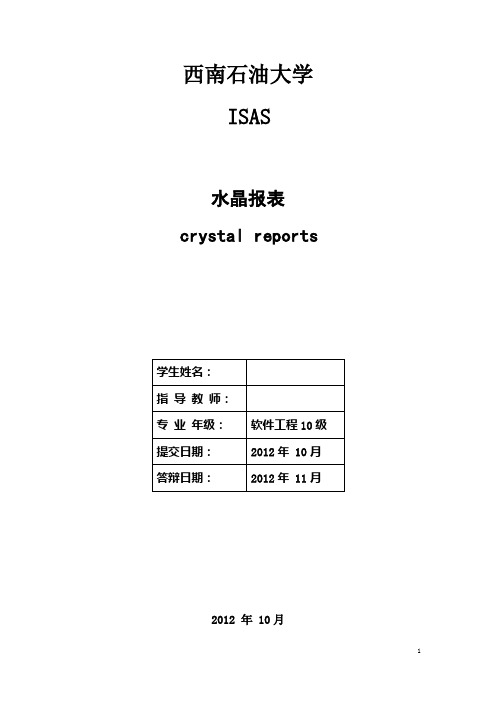
Crystal Reports——被广泛验证过的世界级标准的解决方案——让您根据关系型数据库、OLAP、XML或者其他自定义的数据源设计出灵活的、丰富的报表。Crystal Reports提供了100多个格式化选项,让您可以完全控制数据的访问和表现形式。最终用户可以在报表中进行钻取、对信息进行排序和过滤、打印报表、甚至修改报表以获得所需的信息。您也可以将报表导出为PDF、Excel和Word等格式。在Crystal Reports XI中,引入了包括动态级联在内的多种特性,有助于提高报表的开发效率,减少冗余的报表维护工作,让您可以将精力投入到更加重要的任务上。
水晶报表程序控制上有两种模式,也就是传说中的PULL模式和PUSH模式。口语化点就是拉模式和推模式。
1、拉(PULL)模式:
由水晶报表模板(引擎)直接连接数据库(源),从数据库(源)里拉取数据。就是我们在水晶报表里设置好数据库信息,以及相关的表。 当我们在程序中调用水晶报表引擎,挂载模板后,水晶报表引擎会根据模板里的数据库信息,及表信息主动连接数据库, 返回数据给报表模板,模板根据设计样式进行呈现。
基本流程如下图所示:
2、推(PUSH)模式:
由应用程序从数据库(源)获取数据,然后把数据推送给水晶报表引擎。水晶报表本身不不跟数据库进行交互。
其基本流程图如下:
Java报表组件(JRC)功能的实现与Java SDK的文件:Java的开发者现在可以通过免费下载的Crystal Reports的计划时间表进行更新。请登陆Crystal Reports 2008首页了解更多有关Crystal Reports for Eclipse的最新信息。
CrystalReport

(3)建一个新页面(.aspx),工具箱拖进来查看器控件(CrystalReportViewer),页面代码添加对报表引擎的引用:using CrystalDecisions.CrystalReports.Engine;页面代码如下:
ReportDocument doc = new ReportDocument();//不建议用CrystalReportSource的ReportDocument属性,后面说原因
doc.Load(Server.MapPath("CrystalReportSource/CrystalReport1.rpt"));//你建的水晶报表虚拟路径
DataTable dt=new 强类型Table;e(dt);
viewer.ReportSource = doc;
viewer.DataBind();
(4)基本搞定,生成,运行,如果看到每页显示的数据比较少,可以在设计器中,详细资料那一节的距离拉小,距离越小,每页显示的数据越多,也不是无限多下去,页面有限,详细资料的距离也有最小值(也就是说,拖到一定程度就不能拖了)
Server;Server;PrintJobLimit 也修改为1000 (这个方法我不推荐,也没试过,因为我做的web页面要放到server上,难道server上也要改吗?这不是问题的根源,看下面)
方法二:在页面加一段代码:
protected void Page_UnLoad(object sender, EventArgs e)
}
搞定,问题解决了!
2、除去水晶报表的logo
crystalReportViewer的属性-->HasCrystalLogo=false;
c#水晶报表入门教程:对比FineReport之报表填报
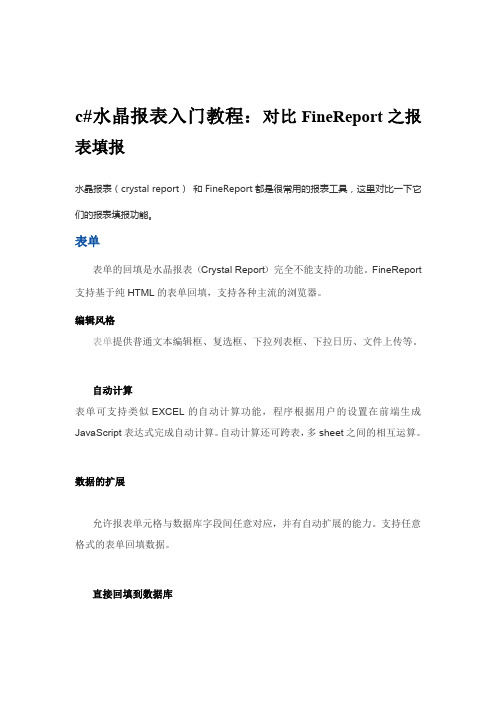
c#水晶报表入门教程:对比FineReport之报表填报水晶报表(crystal report)和FineReport都是很常用的报表工具,这里对比一下它们的报表填报功能。
表单表单的回填是水晶报表(Crystal Report)完全不能支持的功能。
FineReport 支持基于纯HTML的表单回填,支持各种主流的浏览器。
编辑风格表单提供普通文本编辑框、复选框、下拉列表框、下拉日历、文件上传等。
自动计算表单可支持类似EXCEL的自动计算功能,程序根据用户的设置在前端生成JavaScript表达式完成自动计算。
自动计算还可跨表,多sheet之间的相互运算。
数据的扩展允许报表单元格与数据库字段间任意对应,并有自动扩展的能力。
支持任意格式的表单回填数据。
直接回填到数据库用户填写的数据,都直接存储到数据库当中,无需中间环节。
多级汇总填报表单的报表同时还是个统计表,单元格数据可以有不同的来源和去向,这样可以先从下级机构汇总出数据再加以补充修改后填写到上级数据库中。
FineReport报表,其制表效率十倍于以国外产品为代表的传统报表工具。
对比点FineReport CrystalReport应用集成后台的环境支持纯JAVA,全支持个别产品只支持Windows前台的环境支持纯HTML,全支持一般仅支持IEJ2EE的应用服务器管理嵌入应用,可充分利用应用服务器各项能力独立服务器,应用服务器能力不可利用J2EE的WEB部署与应用统一部署单独安装部署,操作繁琐J2EE的应用接口丰富齐全,结合紧密通过网络协议,力度不足,统计图常采用古老的CGI方式Java Application集成支持非纯JAVA的不支持.NET的应用集成支持,独立服务支持页面的集成完全随意嵌入独立门户,很困难用户权限控制与应用程序一致独立机制很繁琐IDE集成能力有限支持不支持并发能力较强,4万单元格表在512M内存可并发50个以上基础程序对内存要求很高,并发数较少数据设计多数据源(集)直接间接支持完全分组(多层)支持支持,较繁琐完全交叉(多层)支持,无须专门处理支持,用专门的交叉模型不完全分组/固定行列支持编程准备数据上下分片支持,上下格式可不一致,固定变动混合格式一致的可编程准备数据,否则必须拼子表完成左右分片支持,固定变动混合,直接运算性能高固定列的可编程准备数据,采用DB叉乘性能很差跨行组运算支持,随意通用固定的简单跨行运算,跨组不支持独立格运算支持,随意通用固定几种运算,来自DB的要专门处理主从报表无须子表概念即可完成须用子表,数据无法沟通子表多层任意,格线可对一般两层,横向表不齐可缩放,横纵向均可自动摆位可自动摆位参数与宏均支持仅支持参数报表展现基本方案EXCEL网格式,方便快捷控件式,对齐繁琐导入EXCEL支持不支持套打绘制底图描绘精确度量报表输出格式标准HTML,PDF,word完全不失真的EXCEL,带格式文本PDF,特殊HTML,丧失格式的EXCEL,无格式文本统计图输出格式GIF,JPG,PNG GIF,JPG打印分页分栏横纵向均可,强制分页仅支持纵向,且不可分栏其它打印控制一纸多页,补空行,缩放缩放表单编辑风格文字编辑、下拉选择等不支持自动计算支持合法性检查支持数据库对应随意自动,行/列/交叉均可多级汇总填报支持部署和应用集成WEB部署FineReport报表工具的服务程序以JAR包形式出现,可与应用程序统一打成包一起部署在应用服务器上,安装非常轻松。
水晶报表(使用详细过程及注意事项)
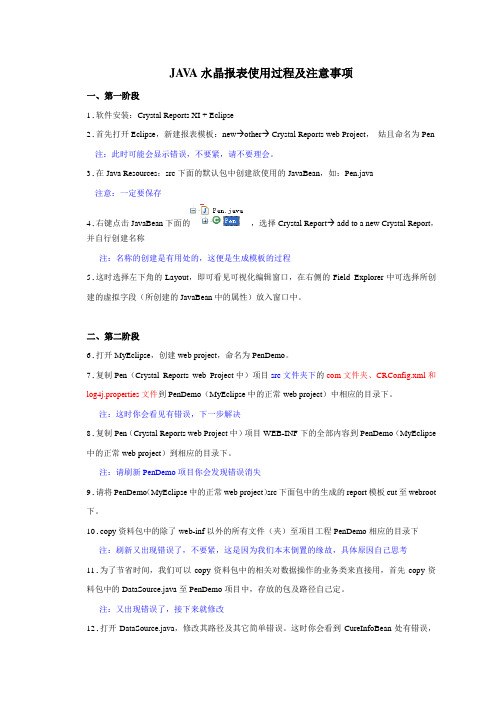
JA V A水晶报表使用过程及注意事项一、第一阶段1.软件安装:Crystal Reports XI + Eclipse2.首先打开Eclipse,新建报表模板:new→other→ Crystal Reports web Project,姑且命名为Pen 注:此时可能会显示错误,不要紧,请不要理会。
3.在Java Resources:src下面的默认包中创建欲使用的JavaBean,如:Pen.java注意:一定要保存4.右键点击JavaBean下面的,选择Crystal Report→ add to a new Crystal Report,并自行创建名称注:名称的创建是有用处的,这便是生成模板的过程5.这时选择左下角的Layout,即可看见可视化编辑窗口,在右侧的Field Explorer中可选择所创建的虚拟字段(所创建的JavaBean中的属性)放入窗口中。
二、第二阶段6.打开MyEclipse,创建web project,命名为PenDemo。
7.复制Pen(Crystal Reports web Project中)项目src文件夹下的com文件夹、CRConfig.xml和log4j.properties文件到PenDemo(MyEclipse中的正常web project)中相应的目录下。
注:这时你会看见有错误,下一步解决8.复制Pen(Crystal Reports web Project中)项目WEB-INF下的全部内容到PenDemo(MyEclipse 中的正常web project)到相应的目录下。
注:请刷新PenDemo项目你会发现错误消失9.请将PenDemo(MyEclipse中的正常web project)src下面包中的生成的report模板cut至webroot 下。
10.copy资料包中的除了web-inf以外的所有文件(夹)至项目工程PenDemo相应的目录下注:刷新又出现错误了,不要紧,这是因为我们本末倒置的缘故,具体原因自己思考11.为了节省时间,我们可以copy资料包中的相关对数据操作的业务类来直接用,首先copy资料包中的DataSource.java至PenDemo项目中,存放的包及路径自己定。
水晶报表 Crystal Reports

表的格式、复杂的逻辑和数据挑选,是一个强大的报表设计工具。
水晶报表与Visual Studio
水晶报表已被Microsoft Visual Studio 2005和Microsoft Visual Studio 2008 等VS环境集成在一起,是 Visual Studio 环境(包括 Visual )中用于创建报表的标准工具。 利用水晶报表可以创建交互式的优质报表 不仅能为 WinForms 和 WebForms 创建报表,还能将报表作为Web 服 务存放在 Web 服务器上 “水晶报表设计器”界面用于创建并格式化报表,大大减少代码编写 量
水晶报表的类型
(1)Strongly-typed 报表: 当你将报ห้องสมุดไป่ตู้文件加入到项目中去时,它就变成了一个了“ stronglytyped“报表。在这些情况下,你将拥有直接创建报表的对象的权力, 这将减少一些代码并且能够提供一些性能。 (2)Un-Typed 报表: 这里的报表并不直接包含在项目中,因此称为‘un-typed’ 报表。在 这种情况下,你不得不使用水晶报表的”ReportDocuemt“对象建立 一个实例,并且”手动“地调用报表。
水晶报表的优点
水晶报表有下面一些主要的优点: 快速的报表开发; 能够导出成为复杂的交互性图表; 可以与其它控件一起在WinForm和WebForm中使用; 能够动态地将报表导出成为.pdf,.doc,xls,html,rtf等多种格式;
水晶报表的执行模式
水晶报表取数据可以使用下面的方法实现:
(1)设计一个DataSet (2)创建一个.rpt文件同时将其指定给上一步建立的DataSet。 (3) 绘制报表样式 (4) 在窗口页面上拖放一个CrystalReportViewer 控件同时将其与前面 的.rpt文件建立联系。 (5)在代码中访问数据库并把数据存入DataSet (6)调用DataBind方法。
水晶报表安装调试手册

打印模版修改水晶报表软件安装1.执行安装包下CR10_Autorun_CHSENT.exe,安装水晶报表软件2.或者,在Crystal Reports安装目录中,双击,进入Crystal Reports 10 安装向导。
3.按照提示,点击“下一步”,并接受《许可协议》后,进入用户信息设置。
输入产品密钥号码,点击“下一步”,选择目标文件夹路径,开始安装。
4.按照提示安装完成水晶报表5.安装完毕后,安JA V A组件,如下图。
(修改BS文稿打印模版时,需进行以下操作,否则,直接跳过此步。
)5.2 修改打印模版打开C:\news30\WEB-INF\reports文件夹,该文件夹下是BS文稿打印时所使用的模板。
5.2.1 设置打印模板名称在report文件夹下,分别提供了线索、选题、稿件、串联单的打印模板,打印模版的命名规则如下:⏹线索、选题和稿件可按“组别”设置不同的模板:组别_模板名称.rpt⏹串联单可按“时段”设置不同的打印模板:时段_newsBill.rpt例如:1)网管软件中,“Dayang-技术部-网络组”下的用户,在BS文稿软件中,稿件的打印模板名称应为:网络组_newsItem.rpt;2)文稿设置软件中,“时段设置”中包括“新闻午报”栏目,则属于新闻午报时段的所有串联单的打印模板名称应为:新闻午报_newsBill.rpt。
名称说明:newsClue.rpt-新闻线索打印模板newsTask.rpt-新闻选题打印模板newsItem.rpt-新闻稿件打印模板newsBill.rpt-新闻串联单打印模板5.2.2 更新数据源连接注意:更新数据源前,将C:\news30\Crystal Decisions\2.5\bin文件夹下的CRDB_JavaServer-oracle.ini或CRDB_JavaServer-sql.ini,拷贝到C:\Program Files\Common Files\Crystal Decisions\2.5\bin文件夹下,然后,将其名称修改成CRDB_JavaServer.ini。
Crystal_report_for_eclipse
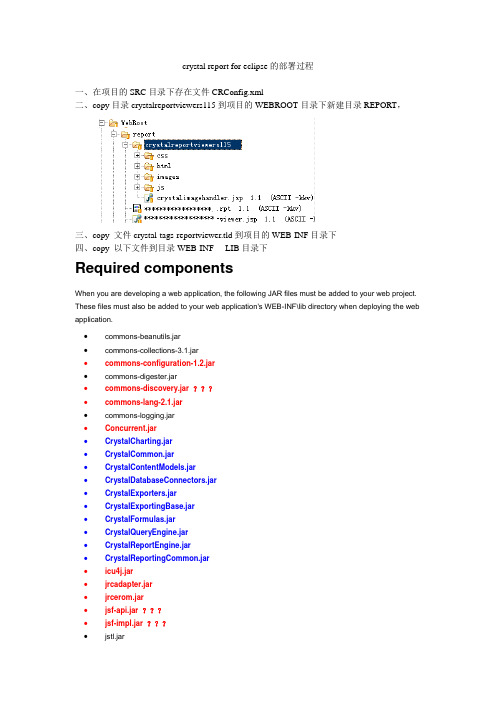
crystal report for eclipse的部署过程一、在项目的SRC目录下存在文件CRConfig.xml二、copy目录crystalreportviewers115到项目的WEBROOT目录下新建目录REPORT,三、copy 文件crystal-tags-reportviewer.tld到项目的WEB-INF目录下四、copy 以下文件到目录WEB-INF----LIB目录下Required componentsWhen you are developing a web application, the following JAR files must be added to your web project. These files must also be added to your web application's WEB-INF\lib directory when deploying the web application.∙commons-beanutils.jar∙commons-collections-3.1.jar∙commons-configuration-1.2.jar∙commons-digester.jar∙commons-discovery.jar ???∙commons-lang-2.1.jar∙commons-logging.jar∙Concurrent.jar∙CrystalCharting.jar∙CrystalCommon.jar∙CrystalContentModels.jar∙CrystalDatabaseConnectors.jar∙CrystalExporters.jar∙CrystalExportingBase.jar∙CrystalFormulas.jar∙CrystalQueryEngine.jar∙CrystalReportEngine.jar∙CrystalReportingCommon.jar∙icu4j.jar∙jrcadapter.jar∙jrcerom.jar∙jsf-api.jar ???∙jsf-impl.jar ???∙jstl.jar∙keycodeDecoder.jar∙log4j.jar∙MetafileRenderer.jar∙msbase.jar∙mssqlserver.jar∙msutil.jar∙ojdbc14.jar ???∙ojdbc14_g.jar ???∙rasapp.jar∙rascore.jar∙ReportPrinter.jar∙rpoifs.jar∙serialization.jar∙URIUtil.jar∙xercesImpl.jar∙xml-apis.jarThe following files are required for viewing and exporting functionality:∙webreporting.jar∙webreporting-jsf.jar (provides the JSF version of the DHTML report page viewer) ∙crystalreportviewers directory∙crystal-tags-reportviewer.tld in /WEB-INF∙CRConfig.XML in /src directory五、先用Crystal Report 创建文件*****.rpt六、打开crystal report for eclipse 修改*****.rpt, 同时创建****-viwer.jsp七、再copy 这些*****.rpt, ****-viwer.jsp到项目的WEBROOT目录下新建目录REPORT。
CrystalReportsActiveXDesigner-RPS350.rpt
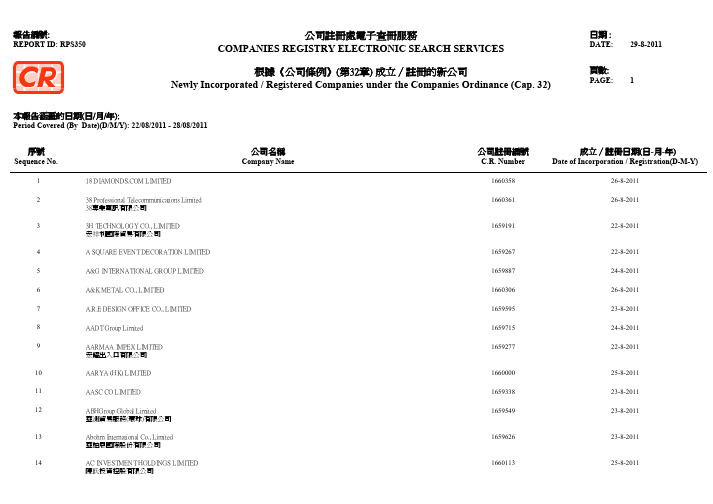
根據《公司條例》(第32章) 成立∕註冊的新公司Newly Incorporated / Registered Companies under the Companies Ordinance (Cap. 32)Sequence No.本報告涵蓋的日期(日/月/年):序號公司名稱公司註冊編號成立∕註冊日期(日-月-年)頁數:1PAGE:Date of Incorporation / Registration(D-M-Y)Period Covered (By Date)(D/M/Y): 22/08/2011 - 28/08/2011Company NameC.R. Number118 LIMITED166035826-8-2011238 Professional Telecommunications Limited 38專業電訊有限公司166036126-8-201133H TECHNOLOGY CO., LIMITED 宏祥利國際貿易有限公司165919122-8-20114 A SQUARE EVENT DECORATION LIMITED 165926722-8-20115A&G INTERNATIONAL GROUP LIMITED 165988724-8-20116A&K METAL CO., LIMITED 166030626-8-20117 A.R.E DESIGN OFFICE CO., LIMITED 165959523-8-20118AADT Group Limited 165971524-8-20119AARMAA IMPEX LIMITED 宏耀出入口有限公司165927722-8-201110AARYA (HK) LIMITED 166000025-8-201111AASC CO LIMITED165933823-8-201112ABHGroup Global Limited亞洲貿易服務(環球)有限公司165954923-8-201113Abohm International Co., Limited 亞柏恩國際股份有限公司165962623-8-201114AC INVESTMENT HOLDINGS LIMITED 陳氏投資控股有限公司166011325-8-2011根據《公司條例》(第32章) 成立∕註冊的新公司Newly Incorporated / Registered Companies under the Companies Ordinance (Cap. 32)Sequence No.本報告涵蓋的日期(日/月/年):序號公司名稱公司註冊編號成立∕註冊日期(日-月-年)頁數:2PAGE:Date of Incorporation / Registration(D-M-Y)Period Covered (By Date)(D/M/Y): 22/08/2011 - 28/08/2011Company NameC.R. Number15ACCESSORY TRENDY CO., LIMITED 165994625-8-201116ACE PROPERTY AGENCY LIMITED 百川物業有限公司165999325-8-201117ACETOP PRECIOUS METALS LIMITED 領峰貴金屬有限公司166057426-8-201118ADSOPOP MEDIA LIMITED166026725-8-201119ADVANCE SURVEYING CONSULTANCY LIMITED 浤源測量顧問有限公司165983024-8-201120Advanced Network Limited 香港恩萊事業有限公司165953723-8-201121ADVANTAGE SINO LIMITED165955523-8-201122AFAQ ALSHARQ INTERNATIONAL CO., LIMITED 阿發德國際有限公司165983524-8-201123AFRICAN UNION FOR EXPORT AND TRADING CO., LIMITED 166055926-8-201124Agenie International Company Limited 金塋國際有限公司165974424-8-201125AGGRESSIVE ENGINEERING COMPANY LIMITED 進曦工程有限公司165969624-8-201126AGM INDUSTRIAL CO., LIMITED 崢祺工業有限公司165938323-8-201127Agriculture and Green Technology Limited165999725-8-2011根據《公司條例》(第32章) 成立∕註冊的新公司Newly Incorporated / Registered Companies under the Companies Ordinance (Cap. 32)Sequence No.本報告涵蓋的日期(日/月/年):序號公司名稱公司註冊編號成立∕註冊日期(日-月-年)頁數:3PAGE:Date of Incorporation / Registration(D-M-Y)Period Covered (By Date)(D/M/Y): 22/08/2011 - 28/08/2011Company NameC.R. Number28Ahaer Trading Co., Limited165918422-8-201129AIADAR EIECTRONICS CO., LIMITED 艾力達電子有限公司165985424-8-201130AILE COMPANY LIMITED 166038626-8-201131Air Innovation Limited166059926-8-201132Airlines Pilots' Wives Association of Hong Kong Limited -The-166055526-8-201133AITAI INDUSTRIAL CO., LIMITED 艾泰實業有限公司166007325-8-201134AJIS (Hong Kong) Co., Limited 愛捷是(香港)有限公司165906522-8-201135ALEN ENERGY LIMITED 埃能有限公司166059626-8-201136ALFACT (HONG KONG) COMPANY LIMITED 速動電子(香港)有限公司165944123-8-201137ALICADE INTERNATIONAL LIMITED 165933522-8-201138Aliment Group Limited -The-165928922-8-201139ALL SOURCES GROUP (HK) CO., LIMITED 四方源集團(香港)有限公司166020825-8-201140Alligoo Group Limited 利谷集團有限公司165996925-8-2011根據《公司條例》(第32章) 成立∕註冊的新公司Newly Incorporated / Registered Companies under the Companies Ordinance (Cap. 32)Sequence No.本報告涵蓋的日期(日/月/年):序號公司名稱公司註冊編號成立∕註冊日期(日-月-年)頁數:4PAGE:Date of Incorporation / Registration(D-M-Y)Period Covered (By Date)(D/M/Y): 22/08/2011 - 28/08/2011Company NameC.R. Number41ALLMAY (CHINA) LIMITED 澳美(中國)有限公司166007825-8-201142ALLTECH AVIATION EQUIPMENT LIMITED 安達航空設備有限公司165972324-8-201143Almond Incorporation Limited165997225-8-201144ALPHA INTERNATIONAL GROUP CO., LIMITED 恒一國際股份有限公司166026425-8-201145Altrum Group Hong Kong Limited166016125-8-201146ALYSA INTERNATIONAL JEWELRY COMPANY LIMITED 艾莉莎國際珠寶有限公司165936223-8-201147AMERICA ANDISON SHARE LIMITED 美國安迪生股份有限公司165986624-8-201148America Beidisi Petrochemical Limited 美國倍帝斯石油化工有限公司166045926-8-201149AMERICAN SEXUAL TASTES INTERNATIONAL CO., LIMITED 美國閨房雅趣國際集團有限公司165982624-8-201150AMERY (CONSTRUCTIVE) WATER PROOFING PROJECT LIMITED 歐美(建設)防水工程有限公司165964323-8-201151AMG HOLDING LIMITED166041126-8-201152AMPLE SUCCESS HOLDINGS LIMITED 勵業控股有限公司165941923-8-201153AMUR SIRIUS POWER EQUIPMENT LIMITED 黑龍江天狼星電站設備有限公司166044326-8-2011根據《公司條例》(第32章) 成立∕註冊的新公司Newly Incorporated / Registered Companies under the Companies Ordinance (Cap. 32)Sequence No.本報告涵蓋的日期(日/月/年):序號公司名稱公司註冊編號成立∕註冊日期(日-月-年)頁數:5PAGE:Date of Incorporation / Registration(D-M-Y)Period Covered (By Date)(D/M/Y): 22/08/2011 - 28/08/2011Company NameC.R. Number54Andris Kener Limited165917822-8-201155ANGUS HOLDINGS LIMITED166009225-8-201156ANKE INTERNATIONAL GROUP (FOSHAN) BATHROOM ACCESSORY LIMITED 安客國際集團(佛山)衛浴有限公司166042926-8-201157ANPING HAINACHUAN WIRE MESH PRODUCTS CO., LIMITED 安平縣海納川絲網製品有限公司165950023-8-201158Anquan Icon Company Limited165959923-8-201159ANSHUNDA INT'L TRADING CO., LIMITED 165960623-8-201160AOMAER TECH CO., LIMITED 奧瑪爾科技有限公司166047426-8-201161AOQILE INTERNATIONAL TRADE CO., LIMITED 奧奇樂國際貿易有限公司165931022-8-201162AOTONG TECHNOLOGY CO., LIMITED 奧通電子科技有限公司165914122-8-201163APEX HORIZON LIMITED 鎂天有限公司165942123-8-201164APPLEDS CO., LIMITED 愛普光電有限公司165981124-8-201165Arca3 International Limited165916622-8-201166ARCH COMMUNITY OUTREACH LIMITED165949523-8-2011根據《公司條例》(第32章) 成立∕註冊的新公司Newly Incorporated / Registered Companies under the Companies Ordinance (Cap. 32)Sequence No.本報告涵蓋的日期(日/月/年):序號公司名稱公司註冊編號成立∕註冊日期(日-月-年)頁數:6PAGE:Date of Incorporation / Registration(D-M-Y)Period Covered (By Date)(D/M/Y): 22/08/2011 - 28/08/2011Company NameC.R. Number67ARGENTEK COMPANY LIMITED 晶銀科技有限公司166027225-8-201168ARIEL TECHNOLOGY INTERNATIONAL LIMITED 愛瑞科技有限公司165978224-8-201169Arilux Worldwide International Co., Limited 166039326-8-201170ARK Associate Architects Limited 165973224-8-201171ARS OF VIATICUS LIMITED 165998725-8-201172ART GADGET LIMITED 成達電子產品有限公司166058826-8-201173ART PARTIKEL INTERNATIONAL MEDIA CO., LIMITED 藝術基因國際傳媒有限公司165985924-8-201174ARTFAIR BUILDING LIMITED 藝豐建設有限公司166013225-8-201175ARUGO LIMITED165960323-8-201176ASCEND TOP INTERNATIONAL LIMITED 165920522-8-201177ASEMIC ALLIANCE LIMITED 艾森美聯盟有限公司165992024-8-201178ASEMIC SINO HONG KONG LIMITED 艾森美中港有限公司165992124-8-201179ASIA CHEMICAL GROUP CO LIMITED 亞洲化工集團有限公司165932422-8-2011根據《公司條例》(第32章) 成立∕註冊的新公司Newly Incorporated / Registered Companies under the Companies Ordinance (Cap. 32)Sequence No.本報告涵蓋的日期(日/月/年):序號公司名稱公司註冊編號成立∕註冊日期(日-月-年)頁數:7PAGE:Date of Incorporation / Registration(D-M-Y)Period Covered (By Date)(D/M/Y): 22/08/2011 - 28/08/2011Company NameC.R. Number80Asia Europe Trading Services Limited 165975624-8-201181ASIA METALS AND RESOURCES LIMITED166024125-8-201182ASIA-PACIFIC WEALTH FINANCE INVESTMENT CO., LIMITED 亞太豐融投資有限公司166044626-8-201183ASIAWILL HOLDINGS GROUP LIMITED 華能控股集團有限公司F001861123-8-201184ASTIR HOLDINGS LIMITED 165994425-8-201185ASYA MARKET LIMITED165926022-8-201186Atlantic Mutual International Co., Limited 亞特蘭蒂互惠國際有限公司166009625-8-201187Atlas Global Holding Limited 擎天環球控股有限公司166050226-8-201188ATLAS INDUSTRIAL LIMITED 阿特拉斯實業有限公司166023325-8-201189ATOZ HK CONSULTING LIMITED 166047826-8-201190AUDO SPORTS CO., LIMITED 廈門澳德工貿有限公司166054526-8-201191AURORA PRODUCTION LIMITED 業勝製作有限公司165996625-8-201192AUSANTE LIMITED165955923-8-2011根據《公司條例》(第32章) 成立∕註冊的新公司Newly Incorporated / Registered Companies under the Companies Ordinance (Cap. 32)Sequence No.本報告涵蓋的日期(日/月/年):序號公司名稱公司註冊編號成立∕註冊日期(日-月-年)頁數:8PAGE:Date of Incorporation / Registration(D-M-Y)Period Covered (By Date)(D/M/Y): 22/08/2011 - 28/08/2011Company NameC.R. Number93AUSKAY SMART ELECTRICITY COMPANY LIMITED 澳斯凱智能電氣有限公司166053726-8-201194AUSTRALIA KANGAROO LEATHER LIMITED 澳大利亞袋鼠皮具有限公司166045326-8-201195Ausway Wines (Hong Kong) Limited166000525-8-201196AUTORIDE MACHINERY (HONGKONG) COMPANY LIMITED 歐瑞達機械(香港)有限公司166046826-8-201197AUTUMN EAST LIMITED166010925-8-201198AVATECH (H.K.) ENVIRONMENTAL SOLUTIONS & CONSULTANCY LIMITED 順富捷(香港)環保科技有限公司166026825-8-201199Avia-Link Limited 166056026-8-2011100AXAN LIMITED165963123-8-2011101Ayu International (China) Holding Co., Limited 愛昱國際(中國)控股有限公司165936823-8-2011102AZIANA LIMITED 166060426-8-2011103B.S&P LIMITED深圳迪美(香港)有限公司165976224-8-2011104Baby & Kid's Encomium Limited 嬰與孩精選有限公司166043126-8-2011105BAIKALU (HK) LIMITED 百卡路(香港)有限公司166055826-8-2011根據《公司條例》(第32章) 成立∕註冊的新公司Newly Incorporated / Registered Companies under the Companies Ordinance (Cap. 32)Sequence No.本報告涵蓋的日期(日/月/年):序號公司名稱公司註冊編號成立∕註冊日期(日-月-年)頁數:9PAGE:Date of Incorporation / Registration(D-M-Y)Period Covered (By Date)(D/M/Y): 22/08/2011 - 28/08/2011Company NameC.R. Number106BALANSEASONS GROUP LIMITED 百年季誠集團有限公司165910522-8-2011107Baobo Technology Co., Limited 褒博機電科技有限公司165974124-8-2011108BAOTA PETROCHEMICAL (HK) CO., LIMITED 香港寶塔石化有限公司165918622-8-2011109BARWICK LIMITED 166038526-8-2011110BBL SERVICES LIMITED 165986424-8-2011111BBSSENTIALS LIMITED165907722-8-2011112BBT COSMECEUTICALS (HONG KONG) INTERNATIONAL CO., LIMITED 半邊天藥妝(香港)國際有限公司166050026-8-2011113BC Consulting Company Limited 美約商務諮詢有限公司165914422-8-2011114Be Happy (Hong Kong) Limited165935523-8-2011115Beijing Chengjian Yatai Construction Engineering Hong Kong Co., Limited 北京城建亞泰建設工程香港有限公司166017925-8-2011116BEIYA INTERNATIONAL TRADING CO., LIMITED 北亞國際貿易有限公司165987124-8-2011117Beneco Asia Limited165925022-8-2011118BEST CHEER RESOURCES INTERNATIONAL LIMITED 高時資源國際有限公司165916222-8-2011根據《公司條例》(第32章) 成立∕註冊的新公司Newly Incorporated / Registered Companies under the Companies Ordinance (Cap. 32)Sequence No.本報告涵蓋的日期(日/月/年):序號公司名稱公司註冊編號成立∕註冊日期(日-月-年)頁數:10PAGE:Date of Incorporation / Registration(D-M-Y)Period Covered (By Date)(D/M/Y): 22/08/2011 - 28/08/2011Company NameC.R. Number119BEST MARBLE LIMITED 寶豐鴻業石材有限公司165928222-8-2011120BEST QUARTER INVESTMENTS LIMITED 盈晟投資有限公司165942323-8-2011121BESTAR TOOLING TECHNOLOGY LIMITED 百仕達模具工程有限公司166007225-8-2011122Beyond Global Technology Co., Limited 昂德環球科技有限公司165977124-8-2011123BFC INT'L GROUP (HK) LIMITED 百舸國際集團(香港)有限公司166054726-8-2011124BIG BROTHER TOY LIMITED 大兄弟有限公司165997525-8-2011125BILLIONAIRE TASTY BUFFET DINNING MANAGEMENT LIMITED 億亨大飽口福餐飲控股管理有限公司165972524-8-2011126BIOTECH RECRUITMENT CONSULTANTS LIMITED 166062126-8-2011127BitDai Eletronics Company Limited165991324-8-2011128BITLAND INTERNATIONAL (HONGKONG) CO., LIMITED 寶龍達國際(香港)有限公司166020425-8-2011129BLACK BELT SOCIETY OF SPORT-ART TAEKWONDO ASSOCIATION LIMITED 體藝跆拳道黑帶會有限公司166013125-8-2011130BLACKBOX HK LIMITED166032626-8-2011131Blue Sky Investment and Trading Limited165956923-8-2011根據《公司條例》(第32章) 成立∕註冊的新公司Newly Incorporated / Registered Companies under the Companies Ordinance (Cap. 32)Sequence No.本報告涵蓋的日期(日/月/年):序號公司名稱公司註冊編號成立∕註冊日期(日-月-年)頁數:11PAGE:Date of Incorporation / Registration(D-M-Y)Period Covered (By Date)(D/M/Y): 22/08/2011 - 28/08/2011Company NameC.R. Number132BONFOODS INTERNATIONAL CO., LIMITED 百孚國際有限公司166003325-8-2011133Bonica Design Limited166021425-8-2011134BONSAI FOR TRADING LIMITED165948723-8-2011135BOQIANG INTERNATIONAL TRADING DEVELOP LIMITED 伯強國際貿易發展有限公司165993825-8-2011136BOSHENG INTERNATION (HONGKONG) CO., LIMITED 博盛國際(香港)有限公司165940923-8-2011137Boss Portal Limited165932822-8-2011138BOSSIN TECHNOLOGY CO., LIMITED 香港博鑫電子有限公司166023925-8-2011139BOTTGER GMBH PHARMAZEUTISCHE UND KOSMETISCHE PRAPARATE LIMITED 德國伯格藥品化妝品製備有限公司165950623-8-2011140BPC CHANDARANA CO., LIMITED166052726-8-2011141BRAINFUEL LANGUAGE EDUCATION LIMITED 活智語言教育顧問有限公司165937323-8-2011142BRAVE LION TRADING CO., LIMITED -THE-165947423-8-2011143Bravo Technology and Consulting Services Limited 165951823-8-2011144BRIDGING OVERSEAS EDUCATION CENTRE LIMITED 海外通教育中心有限公司166016025-8-2011根據《公司條例》(第32章) 成立∕註冊的新公司Newly Incorporated / Registered Companies under the Companies Ordinance (Cap. 32)Sequence No.本報告涵蓋的日期(日/月/年):序號公司名稱公司註冊編號成立∕註冊日期(日-月-年)頁數:12PAGE:Date of Incorporation / Registration(D-M-Y)Period Covered (By Date)(D/M/Y): 22/08/2011 - 28/08/2011Company NameC.R. Number145Bright Well Technology Limited 泰輝技有限公司166029825-8-2011146BRILLIANCE RESOURCES COMPANY LIMITED 佰利資源有限公司165926522-8-2011147BRILLIANT HOME ECO-TRADE LIMITED 盛家環保貿易有限公司165920422-8-2011148Brilliant Vision Technologies Limited 百威信科技有限公司165983924-8-2011149BSMG Company Limited166051826-8-2011150BTW MANAGEMENT CORP (HK) LIMITED 黃邊有限公司165958123-8-2011151BUDWEISER SOUTH AO BEER INTERNATIONAL GROUP HOLDING LIMITED 百威南澳啤酒國際集團股份有限公司165930922-8-2011152BUSINESS (HK) CONSULTANT LIMITED 香港商機顧問有限公司165995525-8-2011153Business CIS Consulting Limited165958823-8-2011154BUSINESS TALENT HOLDINGS LIMITED 佳昭控股有限公司165942423-8-2011155BUSSETO INVESTMENTS LIMITED 百事圖投資有限公司166029425-8-2011156BVBA COMPUTEK LIMITED 166064126-8-2011157BVQ EQUIPMENT(HK) LIMITED165916122-8-2011根據《公司條例》(第32章) 成立∕註冊的新公司Newly Incorporated / Registered Companies under the Companies Ordinance (Cap. 32)Sequence No.本報告涵蓋的日期(日/月/年):序號公司名稱公司註冊編號成立∕註冊日期(日-月-年)頁數:13PAGE:Date of Incorporation / Registration(D-M-Y)Period Covered (By Date)(D/M/Y): 22/08/2011 - 28/08/2011Company NameC.R. Number158BX INTERNATIONAL TRADING CO., LIMITED 百項國際貿易有限公司166055226-8-2011159Bytemark Interactive Limited 白印互動有限公司166017425-8-2011160 C.S. Professional Services Limited 信誠專業服務有限公司166025825-8-2011161CAMPER & NICHOLSONS FIRST EASTERN LIMITED166032926-8-2011162CAMRY STATIONERY (HONGKONG) INTERNATIONAL LIMITED 佳美文具(香港)國際有限公司165938123-8-2011163CANADA MBL CO., LIMITED165940523-8-2011164CANBRIDGE INTERNATIONAL TRADING (HONGKONG) LIMITED 康博國際貿易(香港)有限公司166023725-8-2011165CAPSA ASIA LIMITED166039826-8-2011166CARAT FINANCIAL MANAGEMENT LIMITED 165984124-8-2011167CARING GARMENTS & ACCESSORY LIMITED 佳瑩服裝服飾有限公司165956723-8-2011168Carloks Capital Operating Limited 格來詩資本營運有限公司165919622-8-2011169CARTEL SCIENTIFIC INTERNATIONAL LIMITED 光科國際有限公司165926122-8-2011根據《公司條例》(第32章) 成立∕註冊的新公司Newly Incorporated / Registered Companies under the Companies Ordinance (Cap. 32)Sequence No.本報告涵蓋的日期(日/月/年):序號公司名稱公司註冊編號成立∕註冊日期(日-月-年)頁數:14PAGE:Date of Incorporation / Registration(D-M-Y)Period Covered (By Date)(D/M/Y): 22/08/2011 - 28/08/2011Company NameC.R. Number170Castle Concord Management Limited 城和管理有限公司165987324-8-2011171CBMS Clean Energy Trading (Hong Kong) Co. Limited 柏邁清潔能源貿易(香港)有限公司165945923-8-2011172CBR ASIA LIMITED166010225-8-2011173CCIC HERITIERA (HONG KONG) INVESTMENT MANAGEMENT LIMITED 國商銀樹(香港)資產管理有限公司166039626-8-2011174CCSC PETROLEUM EQUIPMENT CORPORATION LIMITED 165910722-8-2011175CDM Lighting Design Group Hong Kong, Limited 166032026-8-2011176CECEC ELECTRONIC TECHNOLOGY LIMITED 中礎電子科技有限公司166056926-8-2011177CELLCURE INTERNATIONAL CO. LIMITED 165972124-8-2011178CEMATE LIMITED165945423-8-2011179CENTURY MASTER GLOBAL CO., LIMITED 世紀馬士德環球有限公司165965724-8-2011180Cerebo Technology Co., Limited 香港信博科技有限公司165912822-8-2011181CF APPAREL TRADING CO., LIMITED 165984024-8-2011182CGL Group Holding Limited166046526-8-2011183CHAMBER OF SECURITY INDUSTRY LIMITED166028025-8-2011根據《公司條例》(第32章) 成立∕註冊的新公司Newly Incorporated / Registered Companies under the Companies Ordinance (Cap. 32)Sequence No.本報告涵蓋的日期(日/月/年):序號公司名稱公司註冊編號成立∕註冊日期(日-月-年)頁數:15PAGE:Date of Incorporation / Registration(D-M-Y)Period Covered (By Date)(D/M/Y): 22/08/2011 - 28/08/2011Company NameC.R. Number184Chan Chung Kee Engineering Company Limited 陳祥記工程有限公司165983124-8-2011185CHANCE CHINA INTERNATIONAL LIMITED 可誠國際有限公司165978324-8-2011186CHANG YI INTERNATIONAL LIMITED 165968324-8-2011187CHANYAT INTERNATIONAL LIMITED 宸悅國際有限公司165905122-8-2011188Chateau Rouge Cellar Company Limited 古紅堡酒業有限公司165949223-8-2011189CHEER POWER METAL PRODUCTS LIMITED 致力五金製品有限公司166063826-8-2011190CHEER TONE TONG CHILD CARE ASSOCIATION LIMITED 梓桐堂兒童關懷學會有限公司165972224-8-2011191CHEERTOP HK COMPANY LIMITED 全泰香港有限公司165987424-8-2011192Chemmost Advanced Technology Co., Limited 科邁思領先技術有限公司165926622-8-2011193CHENG TAI (HONG KONG) PRINTING LIMITED 成泰(香港)印刷有限公司165920922-8-2011194Chengxing International Limited 澄興國際有限公司165968724-8-2011195CHENGYUSHENG TECHNOLOGY (HK) CO., LIMITED 誠裕盛科技(香港)有限公司166051526-8-2011根據《公司條例》(第32章) 成立∕註冊的新公司Newly Incorporated / Registered Companies under the Companies Ordinance (Cap. 32)Sequence No.本報告涵蓋的日期(日/月/年):序號公司名稱公司註冊編號成立∕註冊日期(日-月-年)頁數:16PAGE:Date of Incorporation / Registration(D-M-Y)Period Covered (By Date)(D/M/Y): 22/08/2011 - 28/08/2011Company NameC.R. Number196Cheuk Chin Shipping Limited 卓展船務有限公司165933422-8-2011197CHEUNG HING CONSTRUCTION MATERIALS LIMITED 長興建材有限公司166037126-8-2011198CHEUNG HING INFRASTRUCTURE LIMITED 長興基建有限公司166061226-8-2011199CHINA (BRIDGE) MAGAZINE OFFICE LIMITED 中華(橋)雜誌社有限公司165947223-8-2011200CHINA (HK) YUANSHENG GROUP DEVELOPMENT LIMITED 中國(香港)源盛集團開發有限公司165917022-8-2011201CHINA AGRICULTURAL FINANCE INVESTMENT CO., LIMITED 中農匯銀投資有限公司165945723-8-2011202CHINA AMBER CITY DEVELOPMENT DESIGN LIMITED 中國琥珀城市發展設計有限公司166015025-8-2011203China Automobile Investment Management Limited 中國汽車投資管理有限公司165925622-8-2011204CHINA BENE INTERNATIONAL LIMITED 中國奔尼國際有限公司165984824-8-2011205CHINA BINHAI DEVELOPMENT INVESTMENT CO., LIMITED 中國濱海發展投資有限公司165954523-8-2011206China Charming Holdings Limited 中華美人控股有限公司165933923-8-2011207CHINA COMMODITY CITY GROUP (OVERSEA) SHARES LIMITED 中國商品城集團(海外)股份有限公司166028525-8-2011根據《公司條例》(第32章) 成立∕註冊的新公司Newly Incorporated / Registered Companies under the Companies Ordinance (Cap. 32)Sequence No.本報告涵蓋的日期(日/月/年):序號公司名稱公司註冊編號成立∕註冊日期(日-月-年)頁數:17PAGE:Date of Incorporation / Registration(D-M-Y)Period Covered (By Date)(D/M/Y): 22/08/2011 - 28/08/2011Company NameC.R. Number208CHINA CONSTRUCTION INVESTMENT (HK) CO., LIMITED 中建投資(香港)有限公司165991424-8-2011209CHINA CREATIVE ECONOMIC RESEARCH INSTITUTE LIMITED 中國創意經濟研究院有限公司166018725-8-2011210China Creativity Education Association Limited 中國創造力教育協會有限公司166055626-8-2011211CHINA DAQIN INTERNATIONAL (HOLDING) SHARE LIMITED 中國大秦國際(控股)股份有限公司165906722-8-2011212CHINA DAZO COMPANY LIMITED 中國大周股份有限公司166050426-8-2011213CHINA DAZO WINES COMPANY LIMITED 中國大周酒業股份有限公司165994025-8-2011214CHINA DEPTH OBSERVATION MEDIA (HONG KONG) LIMITED 中國深度觀察傳媒(香港)有限公司165906622-8-2011215China Equity Investment Club Co., Limited 中國股權投資俱樂部有限公司165906222-8-2011216CHINA EXCAVATOR COMMERCE CHAMBER (HONG KONG) LIMITED 中國挖掘機總協會(香港)有限公司165930222-8-2011217CHINA FOREIGN BOOKS & NEWSPAPERS COMPANY LIMITED 華悅中外書報有限公司165944723-8-2011218China Gold Hong Kong Holding Corp. Limited 中國黃金香港控股有限公司166008525-8-2011根據《公司條例》(第32章) 成立∕註冊的新公司Newly Incorporated / Registered Companies under the Companies Ordinance (Cap. 32)Sequence No.本報告涵蓋的日期(日/月/年):序號公司名稱公司註冊編號成立∕註冊日期(日-月-年)頁數:18PAGE:Date of Incorporation / Registration(D-M-Y)Period Covered (By Date)(D/M/Y): 22/08/2011 - 28/08/2011Company NameC.R. Number219CHINA GREEN SEA (INTERNATIONAL STRATEGIC ALLIANCE) LIMITED 中國綠海(國際戰略聯盟)有限公司165980924-8-2011220CHINA GX CULTURAL CREATIVITY GROUP LIMITED 中國鞏享文化創意集團有限公司166025025-8-2011221CHINA HANQI (HONG KONG) GROUP CO., LIMITED 中國翰麒(香港)集團有限公司165951523-8-2011222CHINA HONGKONG LOTUS GARDEN ENGINEERING LIMITED 中國香港蓮園工程有限公司166049026-8-2011223CHINA HR DEVELOP ASSOCIATION BFSJ CO., LIMITED 中國人力資源發展促進會博峰盛世有限公司165992725-8-2011224CHINA HUA DUN TECHNOLOGY LIMITED 中國華盾科技有限公司166046226-8-2011225CHINA HUANDAO GROUP HONG KONG LIMITED 中國寰島集團香港有限公司165943523-8-2011226China Industry Corporation Holding Limited 中華實業集團控股有限公司166047326-8-2011227CHINA INTERNATIONAL TECHNOLOGY GROUP LIMITED 中國國際科技集團有限公司166059526-8-2011228CHINA JIADUN INTERNATIONAL LIMITED 中國佳盾國際有限公司165916022-8-2011229China Jiusheng (Hong Kong) Company Limited 中國久盛(香港)有限公司165960923-8-2011230CHINA LANDSCAPE PAINTING INSTITUTE CO., LIMITED 中國山水畫院有限公司166056226-8-2011根據《公司條例》(第32章) 成立∕註冊的新公司Newly Incorporated / Registered Companies under the Companies Ordinance (Cap. 32)Sequence No.本報告涵蓋的日期(日/月/年):序號公司名稱公司註冊編號成立∕註冊日期(日-月-年)頁數:19PAGE:Date of Incorporation / Registration(D-M-Y)Period Covered (By Date)(D/M/Y): 22/08/2011 - 28/08/2011Company NameC.R. Number231CHINA LOW-CARBON INDUSTRY INVESTMENT (GROUP) LIMITED 中國低碳產業投資集團有限公司166057226-8-2011232CHINA MEISI (HK) LOGISTICS CO., LIMITED 中國美絲(香港)物流有限公司165957123-8-2011233CHINA MOTOR HOME TRAVEL CLUB CO., LIMITED 中國房車旅游俱樂部有限公司165921422-8-2011234China Natural Tea Holdings Company Limited 中國大自然茶業控股有限公司F001861224-8-2011235CHINA OD CAPITAL CO., LIMITED 中國歐鼎投資管理有限公司166026525-8-2011236China Overseas Finance (Cayman) II Limited F001861023-8-2011237CHINA PE ASSOCIATION LIMITED 中國私募股權投資基金協會有限公司165907622-8-2011238CHINA PLFY HEALTH RESERCH CO., LIMITED 中國菩蓮佛醫養生研究有限公司166049626-8-2011239CHINA PROPERTY MANAGEMENT TRAINING NETWORK LIMITED 中國物業管理培訓網有限公司165986524-8-2011240CHINA PROSPEROUS RAIN ASSET MANAGEMENT CO., LIMITED 中國鑫雨潤資產管理有限公司166052926-8-2011241China Proud (HK) Fans Limited 中國天驕(香港)亮粉有限公司165938923-8-2011242CHINA QINGYUE GROUP CO., LIMITED 中國青悅集團有限公司166054226-8-2011根據《公司條例》(第32章) 成立∕註冊的新公司Newly Incorporated / Registered Companies under the Companies Ordinance (Cap. 32)Sequence No.本報告涵蓋的日期(日/月/年):序號公司名稱公司註冊編號成立∕註冊日期(日-月-年)頁數:20PAGE:Date of Incorporation / Registration(D-M-Y)Period Covered (By Date)(D/M/Y): 22/08/2011 - 28/08/2011Company NameC.R. Number243CHINA REAL ESTATE GROUP INTERNATIONAL HOLDING LIMITED 中房集團國際控股有限公司165980124-8-2011244CHINA RETAIL RESOURCES COMPANY LIMITED 中策零售資源有限公司165943923-8-2011245CHINA SI FANG CITY PEACE (GROUP) LIMITED 中國四方城和平(集團)有限公司166041726-8-2011246CHINA STAINLESS STEEL GROUP LIMITED 中國不銹鋼集團有限公司165949323-8-2011247CHINA STAPLE COMMODITIES ACADEME LIMITED 中國大宗商品市場研究院有限公司166022325-8-2011248CHINA SUCCESS HOLDINGS HONG KONG LIMITED 華晟集團香港有限公司165998125-8-2011249CHINA SUNSHINE GOLDEN ZONE ASSET MANAGEMENT CO., LIMITED 中國陽光金地資產管理有限公司166052826-8-2011250CHINA TAIJIQUAN ASSOCIATION LIMITED 中國太極拳協會有限公司165966424-8-2011251China Think Tank Valley Int'l Holding Group Limited 中國智谷國際控股集團有限公司166023025-8-2011252China Time Honored Food Investment Limited 中華老字號食品投資有限公司165953023-8-2011253CHINA TRAVEL MOTOR HOME INVESTMENT CO., LIMITED 中國旅游房車投資有限公司165922822-8-2011根據《公司條例》(第32章) 成立∕註冊的新公司Newly Incorporated / Registered Companies under the Companies Ordinance (Cap. 32)Sequence No.本報告涵蓋的日期(日/月/年):序號公司名稱公司註冊編號成立∕註冊日期(日-月-年)頁數:21PAGE:Date of Incorporation / Registration(D-M-Y)Period Covered (By Date)(D/M/Y): 22/08/2011 - 28/08/2011Company NameC.R. Number254CHINA XIA ZHI HUI RESEARH CENTRE LIMITED 中國新智慧研究院有限公司165950123-8-2011255CHINA XIANGFA FINANCING GUARANTEE INTERNATIONAL HOLDINGS GROUP LIMITED 中國翔發融資擔保國際控股集團有限公司165924122-8-2011256China Xiaohong International Finance Investment Limited 中國曉紅國際金融投資有限公司166027725-8-2011257CHINA ZHONGRONG INTERNATIONAL GROUP ASSET MANAGEMENT LIMITED 中融國際集團資產管理有限公司165964123-8-2011258Chinese Historic and Cultural Heritage Association Limited 中國歷史及文化遺產協會有限公司166053926-8-2011259CHINESE PAN JI CULTURE HOLDINGS LIMITED 中華磐基文化控股有限公司165995325-8-2011260CHINOLATINA IMPORT AND EXPORT CO., LIMITED 拉美華進出口貿易有限公司165908422-8-2011261CHOW KEE DECORATION AND ENGINEERING LIMITED 宙記裝修工程有限公司165919922-8-2011262Chuangang International Investment Limited 川港國際投資有限公司165953523-8-2011263CHUANGMEIYI INTERNATIONAL TRADING COMPANY LIMITED 創美意國際貿易有限公司165957323-8-2011264CHUKSHING SIGNAGE COMPANY LIMITED 卓誠標識有限公司165957923-8-2011265CHUN CHING AIR-CONDITIONER ENGINEERING LIMITED 進程冷氣工程有限公司166019425-8-2011根據《公司條例》(第32章) 成立∕註冊的新公司Newly Incorporated / Registered Companies under the Companies Ordinance (Cap. 32)Sequence No.本報告涵蓋的日期(日/月/年):序號公司名稱公司註冊編號成立∕註冊日期(日-月-年)頁數:22PAGE:Date of Incorporation / Registration(D-M-Y)Period Covered (By Date)(D/M/Y): 22/08/2011 - 28/08/2011Company NameC.R. Number266Chung Lick Mould Limited 眾力塑膠模具有限公司166036026-8-2011267CHUNG NAM HEAVY INDUSTRIES GROUP (HONG KONG) LIMITED 中南重工集團(香港)有限公司165951423-8-2011268CHUNG SHING TAXI MANAGEMENT LIMITED 忠誠的士管理有限公司166024925-8-2011269CHUNQU INTERNATIONAL SHIPPING CO., LIMITED 春曲國際航運有限公司165983324-8-2011270Cila Scientific Limited 思萊科學有限公司165943823-8-2011271Circle Star Construction Transportation Company Limited 玄星建築運輸有限公司165944223-8-2011272CITIC Capital Classic Food Investment Limited 中信資本津點食品投資有限公司166022525-8-2011273Citic Management Group (HK) Co., Limited 中信管理集團(香港)有限公司165966224-8-2011274CLASSIC AESTHETICS (HK) GROUP LIMITED 經典美學(香港)文化傳播集團有限公司166023825-8-2011275Clinic Muhameeyah Company Limited 165953223-8-2011276CLUB-KOPIN INTERNATIONAL LIMITED 酷品國際貿易有限公司165954423-8-2011277CMANG LIMITED166041426-8-2011根據《公司條例》(第32章) 成立∕註冊的新公司Newly Incorporated / Registered Companies under the Companies Ordinance (Cap. 32)Sequence No.本報告涵蓋的日期(日/月/年):序號公司名稱公司註冊編號成立∕註冊日期(日-月-年)頁數:23PAGE:Date of Incorporation / Registration(D-M-Y)Period Covered (By Date)(D/M/Y): 22/08/2011 - 28/08/2011Company NameC.R. Number278CNSTARTV CO., LIMITED 華星衛視集團有限公司165940723-8-2011279COFFICIAN COMPANY HONG KONG LIMITED -THE-咖教室香港有限公司165974824-8-2011280COFONE TECHNOLOGY CO., LIMITED 城烽科技有限公司166022725-8-2011281COMHILL LIMITED165950823-8-2011282COMTECH COMMUNICATION TECHNOLOGY LIMITED 科通通信技術有限公司165918022-8-2011283CONFUCIUS HALL SECONDARY SCHOOL MANAGEMENT COMMITTEE LIMITED 孔聖堂中學校董會有限公司166014225-8-2011284Consulting International Strategy Limited 166063126-8-2011285Copower Sunshine (Hong Kong) Limited 長和陽光(香港)有限公司166042126-8-2011286CORAN INTERNATIONAL CO., LIMITED 元蘭國際(香港)有限公司165937823-8-2011287CORKER INTERNATION METAL GROUP (HONGKONG) LIMITED 康克爾國際金屬集團(香港)有限公司165932522-8-2011288COSMO LEADING LIMITED 165937723-8-2011289COSMY HONG KONG LIMITED 165997425-8-2011290Coup de Des Company Limited166062626-8-2011。
Crystal+Reports+for+Eclipse--水晶报表eclipse插件
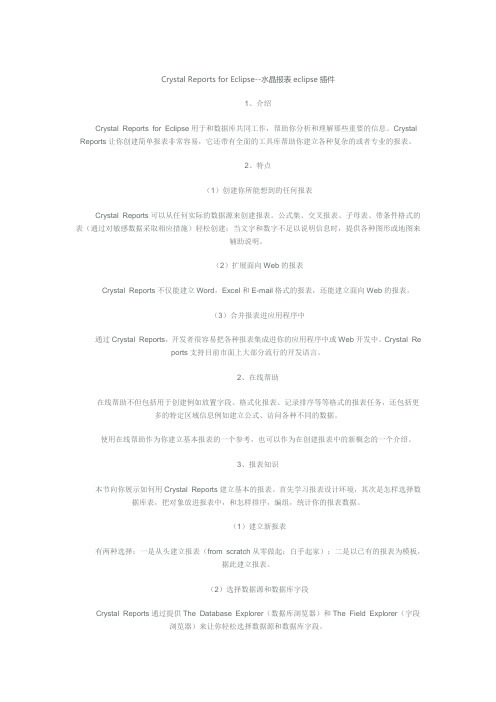
Crystal Reports for Eclipse--水晶报表eclipse插件1、介绍Crystal Reports for Eclipse用于和数据库共同工作,帮助你分析和理解那些重要的信息。
Crystal Reports让你创建简单报表非常容易,它还带有全面的工具库帮助你建立各种复杂的或者专业的报表。
2、特点(1)创建你所能想到的任何报表Crystal Reports可以从任何实际的数据源来创建报表。
公式集、交叉报表、子母表、带条件格式的表(通过对敏感数据采取相应措施)轻松创建;当文字和数字不足以说明信息时,提供各种图形或地图来辅助说明。
(2)扩展面向Web的报表Crystal Reports不仅能建立Word,Excel和E-mail格式的报表,还能建立面向Web的报表。
(3)合并报表进应用程序中通过Crystal Reports,开发者很容易把各种报表集成进你的应用程序中或Web开发中。
Crystal Reports支持目前市面上大部分流行的开发语言。
2、在线帮助在线帮助不但包括用于创建例如放置字段、格式化报表、记录排序等等格式的报表任务,还包括更多的特定区域信息例如建立公式、访问各种不同的数据。
使用在线帮助作为你建立基本报表的一个参考,也可以作为在创建报表中的新概念的一个介绍。
3、报表知识本节向你展示如何用Crystal Reports建立基本的报表。
首先学习报表设计环境,其次是怎样选择数据库表,把对象放进报表中,和怎样排序,编组,统计你的报表数据。
(1)建立新报表有两种选择:一是从头建立报表(from scratch从零做起;白手起家);二是以已有的报表为模板,据此建立报表。
(2)选择数据源和数据库字段Crystal Reports通过提供The Database Explorer(数据库浏览器)和The Field Explorer(字段浏览器)来让你轻松选择数据源和数据库字段。
Crystal Reports 公式详解

Basic语法 Basic语法
• 数据类型和名为 Formula 的变量
– 在单个公式中可以设置几次名为 formula 的变量,例如,假设一 个公司有这样的送货政策,即一千美元以上的订货可享受保险, 而低于此金额的订货没有保险:
持。比如:字符串串联符&和日期时间字面值#...# 持。比如:字符串串联符&和日期时间字面值#...#
– 大多数语句和控制结构使用与Visual Basic相同的语法。 大多数语句和控制结构使用与Visual Basic相同的语法。 包括:If,Select,Do 包括:If,Select,Do While,Do Until,While和For/Next语 Until,While和For/Next语 句 – 支持Basic样式的注释和行继续符 支持Basic样式的注释和行继续符 – 支持Basic语言的新行、冒号和等号 支持Basic语言的新行、冒号和等号
– 许多Basic语法函数与其在Visual Basic中的对应函数用 许多Basic语法函数与其在Visual Basic中的对应函数用 法相同。比如:字符串函数Len,Mid,Filter,数学函数 法相同。比如:字符串函数Len,Mid,Filter,数学函数 Abs,Rnd,Sin,财务函数PV,程序快捷方式函数IIF,日 Abs,Rnd,Sin,财务函数PV,程序快捷方式函数IIF,日 期函数DateSerial,DateAdd,DateDiff 期函数DateSerial,DateAdd,DateDiff – Visual Basic所支持的大多数运算符在Basic语法中也支 Basic所支持的大多数运算符在Basic语法中也支
安装Crystal Report

安装 Crystal Reports本章介绍如何从产品分发介质在本地安装 Crystal Reports。
它还描述如何从网络服务器安装到工作站计算机。
1.1 安装 Crystal ReportsCrystal Reports 安装向导使用 Microsoft Windows 安装程序指导您完成安装过程。
该安装向导自动识别您计算机上的操作系统并根据要求对文件进行更新。
本章提供安装 Crystal Reports 的逐步骤说明并介绍了如何进行自定义安装。
主要有以下主题:•安装要求•在本地计算机上安装 Crystal Reports•创建安装点并从网络服务器进行安装•自定义安装•安装 Java Reporting Component•升级 Crystal Reports 组件作为安装过程的结束步骤之一,安装程序将询问您是否要注册此产品。
请按照屏幕上的说明完成此过程。
1.2 安装要求1.2.1 最低安装要求操作系统Windows 2000Windows XP Professional Windows 2003 Server计算机/处理器133 MHz 或更高频率的 Pentium 兼容型 CPU内存至少 128 兆字节 (MB) RAM。
建议 256 MB。
最大 4 吉字节 (GB)磁盘空间320 兆字节驱动器CD-ROM 或 DVD 驱动器1.3 在本地计算机上安装 Crystal Reports如果在运行任何支持的操作系统(请参阅上面的最低安装要求)的计算机上安装Crystal Reports,您必须拥有管理员权限。
安装过程将创建注册表项并可能更新一些需要管理员权限的系统文件。
安装 Crystal Reports 时,应关闭所有正在运行的程序,并尽可能多地停止服务。
如果希望限制要安装的功能,请参阅在第4 页上的“自定义安装”。
在本地计算机上安装1除非启用了 CD-ROM 驱动器的自动播放功能,否则请从产品分发介质的 win32 目录中运行 setup.exe。
水晶报表开发
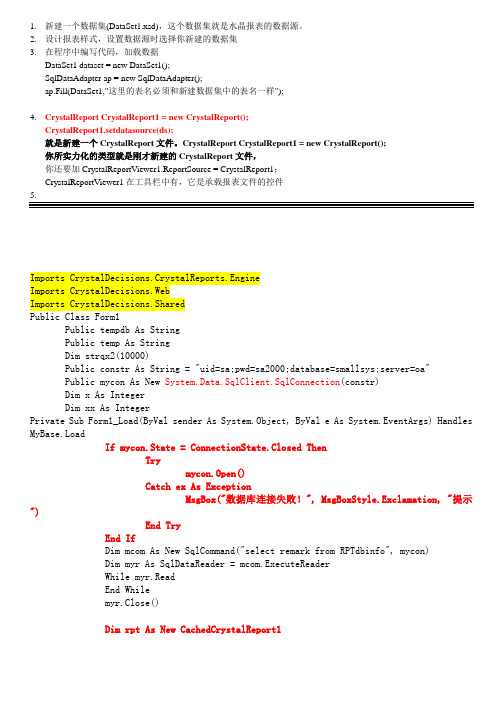
1.新建一个数据集(DataSet1.xsd),这个数据集就是水晶报表的数据源。
2.设计报表样式,设置数据源时选择你新建的数据集3.在程序中编写代码,加载数据DataSet1 dataset = new DataSet1();SqlDataAdapter ap = new SqlDataAdapter();ap.Fill(DataSet1,"这里的表名必须和新建数据集中的表名一样");4.CrystalReport CrystalReport1 = new CrystalReport();CrystalReport1.setdatasource(ds);就是新建一个CrystalReport文件。
CrystalReport CrystalReport1 = new CrystalReport();你所实力化的类型就是刚才新建的CrystalReport文件,你还要加CrystalReportViewer1.ReportSource = CrystalReport1;CrystalReportViewer1在工具栏中有,它是承载报表文件的控件5.Imports CrystalDecisions.CrystalReports.EngineImports CrystalDecisions.WebImports CrystalDecisions.SharedPublic Class Form1Public tempdb As StringPublic temp As StringDim strqx2(10000)Public constr As String = "uid=sa;pwd=sa2000;database=smallsys;server=oa"Public mycon As New System.Data.SqlClient.SqlConnection(constr)Dim x As IntegerDim xx As IntegerPrivate Sub Form1_Load(ByVal sender As System.Object, ByVal e As System.EventArgs) Handles MyBase.LoadIf mycon.State = ConnectionState.Closed ThenTrymycon.Open()Catch ex As ExceptionMsgBox("数据库连接失败!", MsgBoxStyle.Exclamation, "提示")End TryEnd IfDim mcom As New SqlCommand("select remark from RPTdbinfo", mycon)Dim myr As SqlDataReader = mcom.ExecuteReaderWhile myr.ReadEnd Whilemyr.Close()Dim rpt As New CachedCrystalReport1CrystalReportViewer1.ReportSource = rptTreeView1.Enabled = FalseEnd SubPrivate Sub TreeView1_AfterSelect(ByVal sender As System.Object, ByVal e As System.Windows.Forms.TreeViewEventArgs) Handles TreeView1.AfterSelecttemp = TreeView1.SelectedNode.TextTryokey()Catch ex As ExceptionEnd TryEnd SubSub okey()If temp <> "" ThenDim rdPublishers As New ReportDocument()rdPublishers.Load(tmppath(temp))Dim strUserID As String = ""Dim strPassword As String = ""If Trim(tmpkind(CStr(temp))) = "ERP" ThenstrUserID = "sa"strPassword = "******"rdPublishers.SetDatabaseLogon(strUserID, strPassword)End IfIf Trim(tmpkind(temp)) = "MES" ThenstrUserID = "sa"strPassword = "******"rdPublishers.SetDatabaseLogon(strUserID, strPassword)End IfIf Trim(tmpkind(temp)) = "OA" ThenstrUserID = "sa"strPassword = "******"rdPublishers.SetDatabaseLogon(strUserID, strPassword)End IfCrystalReportViewer1.ReportSource = rdPublishersEnd IfEnd SubFunction tmppath(ByVal temp As String) As StringDim strpathDim dbase As New Data.DataSetDim dc As SqlDataAdapterdc = New SqlDataAdapter("select * from RPTpath where RPTname='" & temp & "'", mycon) dc.Fill(dbase, "tbid")strpath = dbase.Tables("tbid").Rows(0)("RPTpath")‘???Return strpathEnd FunctionFunction tmpkind(ByVal temp2 As String) As StringDim strkindDim dbase As New Data.DataSetDim dc As SqlDataAdapterdc = New SqlDataAdapter("select * from RPTpath where RPTname='" & temp2 & "'", mycon) dc.Fill(dbase, "tbid")strkind = dbase.Tables("tbid").Rows(0)("RPTkind")Return strkindEnd FunctionPrivate Sub 首次运行必读RToolStripMenuItem_Click(ByVal sender As System.Object, ByVal e As System.EventArgs) Handles 首次运行必读RToolStripMenuItem.Clickinfor.Show()End SubPrivate Sub 关于ToolStripMenuItem_Click(ByVal sender As System.Object, ByVal e As System.EventArgs) Handles 关于ToolStripMenuItem.ClickEnd SubPrivate Sub Button1_Click(ByVal sender As System.Object, ByVal e As System.EventArgs) Handles Button1.ClickDim strkind As StringDim strqx As StringDim dbase As New Data.DataSetDim dc As SqlDataAdapterdc = New SqlDataAdapter("select * from users where uid='" & Trim(TextBox1.Text) & "'", mycon)dc.Fill(dbase, "tbid")strkind = Trim(dbase.Tables("tbid").Rows(0)("pass"))strqx = Trim(dbase.Tables("tbid").Rows(0)("uqx"))If strkind =Trim(TextBox2.Text) ThenTreeView1.Enabled = Truexx = 0For x = 1 To 10000 Step 5If Mid(strqx, x, 4) <> "" Thenstrqx2(xx) = Mid(strqx, x, 4)xx = xx + 1ElseExit ForEnd IfNextElseMsgBox("Password is wrong!")End If'@@@@@@@@@@@@@@@@@@@@@@@@@@@@@TreeView1.Nodes.Clear()Dim deptmp(100)If mycon.State = ConnectionState.Closed Then mycon.Open()Dim mcomm As New SqlCommand("select distinct dep from RPTpath", mycon)Dim myrm As SqlDataReader = mcomm.ExecuteReaderDim k As Integer = 0While myrm.Readdeptmp(k) = Trim(myrm(0))k = k + 1End Whilemyrm.Close()Dim h As Integer = 0Dim y As Integer = 0For h = 0 To k - 1 '部门数量TreeView1.Nodes.Add(Trim(deptmp(h)))' For y = 0 To y = xx - 1 '报表权限数量dc=New SqlDataAdapter("select * from RPTpath where dep='"&Trim(deptmp(h))&"' ", mycon)dc.Fill(dbase, "tbid1")If (dbase.Tables("tbid1").Rows.Count > 0) ThenDim i As IntegerFor i = 0 To dbase.Tables("tbid1").Rows.Count - 1For y = 0 To xx - 1If Trim(dbase.Tables("tbid1").Rows(i)("rptid")) = strqx2(y) Then TreeView1.Nodes(h).Nodes.Add(Trim(dbase.Tables("tbid1").Rows(i)("rptname"))) End IfNextNextEnd Ifdbase.Clear()NextMenuStrip1.TabIndex = 0TreeView1.TabIndex = 9End SubEnd Class'*****************************************************************'*crystal report 的使用示例'*适用版本:9.0'*情况:此为在水晶报表软件中制作报表(rpt文件)的调用方式'*菜单->工程->引用->选择:'*1、Crystal Reports 9 ActiveX Desioner Desion and Runtime Library'*2、Crystal Reports 9 activeX Desioner Run Time Library'*好多朋友有这个问题:报表显示后数据没有刷新,解决方法如下:'*1、在报表的设计界面,菜单“文件”--“选项”-“建立报表”选项卡--把“将数据与报表一起保存”前的勾去掉即可'*2、调用报表对象的DiscardSavedData方法'*****************************************************************Option ExplicitDim Report As New CrystalReport1Dim wjfilesys As FileSystemObject 'FSO 对象,用于文件操作Dim WithEvents CrSecRH As Section '报表显示区对象Dim capp As New CRAXDDRT.Application '报表集合对象Dim carp As New CRAXDRT.Report '报表集合中的报表对象Dim carsubp As New CRAXDRT.Report '报表集合对象中的子报表对象Dim Pic2 As OLEObject '报表对象中的Ole对象Dim mytxt As CRAXDRT.TextObject '报表对象中的Textbox对象Private Sub Combo1_Change() '放大(缩小)比例CRViewer91.Zoom (CInt(Combo1.Text))End SubPrivate Sub Command1_Click() '显示第一页CRViewer91.ShowFirstPageEnd SubPrivate Sub Command10_Click() '打印报表CRViewer91.PrintReportEnd SubPrivate Sub Command11_Click()CRViewer91.showclosebuttonEnd SubPrivate Sub Command2_Click() '刷新报表CRViewer91.RefreshEnd SubPrivate Sub Command3_Click() '显示上一页CRViewer91.ShowPreviousPageEnd SubPrivate Sub Command4_Click() '显示下一页CRViewer91.ShowNextPageEnd SubPrivate Sub Command5_Click() '显示最后一页CRViewer91.ShowLastPageEnd SubPrivate Sub Command6_Click() '在报表内容内搜索If (txtSearch.Text <> "") ThenCRViewer91.SearchForText (txtSearch.Text)End IftxtSearch.Text = ""End SubPrivate Sub Command7_Click() '导入出PDFDim myExportFile As StringmyExportFile = App.Path + "\temp.pdf"If wjfilesys.FileExists(myExportFile) Thenwjfilesys.DeleteFile (myExportFile)End IfReport.ExportOptions.DiskFileName = myExportFileReport.ExportOptions.FormatType = crEFT PortableDocFormat Report.ExportOptions.DestinationType = crEDTDiskFileReport.ExportOptions.PDFExportAllPages = TrueReport.Export (False)End SubPrivate Sub Command8_Click() '导出到ExcelDim myExportFile As StringmyExportFile = App.Path + "\temp.xls"If wjfilesys.FileExists(myExportFile) Thenwjfilesys.DeleteFile (myExportFile)End IfReport.ExportOptions.DiskFileName = myExportFileReport.ExportOptions.FormatType = crEFT Excel97Report.ExportOptions.DestinationType = crEDTDiskFileReport.ExportOptions.PDFExportAllPages = TrueReport.Export (False)End SubPrivate Sub Command9_Click() '导出到WORDDim myExportFile As StringmyExportFile = App.Path + "\temp.doc"If wjfilesys.FileExists(myExportFile) Thenwjfilesys.DeleteFile (myExportFile)End IfReport.ExportOptions.DiskFileName = myExportFileReport.ExportOptions.FormatType = crEFT WordForWindowsReport.ExportOptions.DestinationType = crEDTDiskFileReport.ExportOptions.PDFExportAllPages = TrueReport.Export (False)End SubPrivate Sub Form_Load()Screen.MousePointer = vbHourglassDim cn As New ADODB.ConnectionDim rs As New ADODB.RecordsetDim strsql As StringDim i As IntegerIf cn.State = adStateOpen Then cn.Close'SQL SERVER连接方式With cn.Provider = "sqloledb".ConnectionString = "data source=dd;initial catalog=dfd;user id=sa;password=aaa".OpenEnd With'Mdb的连接方式With cn.Provider = "Microsoft.Jet.OLEDB.4.0".ConnectionString = "Data Source=" + App.Path + "\Test.mdb;Persist Security Info=False" .OpenEnd Withstrsql = "select * from carsort"If rs.State = adStateOpen Then rs.CloseWith rs.ActiveConnection = cn.CursorLocation = adUseClient.Open strsql, cn, adOpenDynamic, adLockOptimisticEnd WithSet carp = capp.OpenReport(App.Path + "\CryStalTest.rpt") '取报表对象Set carsubp = carp.OpenSubreport("myhgyp") '取子报表对象Set CrSecRH = carp.Sections("PageHeaderSection1") '取报表头显示区对象Set Pic2 = carp.Sections("PageHeaderSection1").ReportObjects("picture1")'取报表头显示区中的Ole对象Set mytxt = CrSecRH.ReportObjects("mytxt")For i = 1 To carp.Database.Tables.Count '设置报表的数据源If carp.Database.Tables.Item(i).Name = "carsort" Thencarp.Database.Tables(i).SetDataSource rsEnd IfNextFor i = 1 To carsubp.Database.Tables.Count '设置子报表的数据源If carp.Database.Tables.Item(i).Name = "carsort" Thencarsubp.Database.Tables(i).SetDataSource rsEnd IfNextScreen.MousePointer = vbHourglass'第一种设置参数的方式(carp报表集合对象)carp.ParameterFields(1).ClearCurrentValueAndRangecarp.ParameterFields(1).AddCurrentValue ("myhgyp")carp.ParameterFields(2).ClearCurrentValueAndRangecarp.ParameterFields(2).AddCurrentValue (CInt("3"))'第二种设置参数的方式(carp报表集合对象)carp.ParameterFields.GetItemByName("gg").ClearCurrentValueAndRangecarp.ParameterFields.GetItemByName("gg").AddCurrentValue ("myh11" & vbCrLf & "-2gyp") carp.ParameterFields.GetItemByName("ff").ClearCurrentValueAndRangecarp.ParameterFields.GetItemByName("ff").AddCurrentValue (CInt("673"))carp.DiscardSavedDataCRViewer91.ReportSource = carpCRViewer91.ViewReportScreen.MousePointer = vbDefaultCRViewer91.Zoom 100'----------------------Screen.MousePointer = vbDefaultSet wjfilesys = CreateObject("Scripting.FileSystemObject")End SubPrivate Sub CrSecRH_Format(ByVal pFormattingInfo As Object)'格式化报表头显示区中的对象Set Pic2.FormattedPicture = LoadPicture(App.Path & "\tsconfig.bmp") 'changes the pic in the Report Headermytxt.SetText Format(mytxt.Text, "####年##月##日") '格式化TextBox中的文本显示方式End SubPrivate Sub Form_Resize() '设置报表显示区域CRViewer91.Top = 0CRViewer91.Left = 0CRViewer91.Height = ScaleHeightCRViewer91.Width = ScaleWidthEnd Sub###一、在使用自带的水晶报表时,请注册,否则只能使用30次二、使用CrystalReportViewer进行预览,CrystalReportViewer控件允许在应用程序中查看Crystal ReportReportSource属性用于设置要查看哪个报表。
Crystal Reports 问题集锦
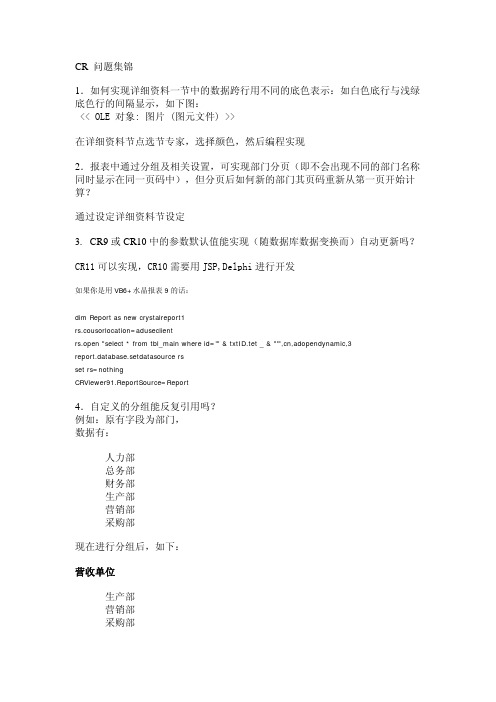
[Greg] They should reference our whitepaper regarding export (Excel boarder = Boject Boarder can export to excel) where they can find from our web site.
1.
Crystal Reports XI VCL - supports Delphi 7 and C++Builder 6
2.
Crystal Reports 10 VCL - supports Delphi 7 and C++Builder 6
3.
Crystal Reports 9 VCL - supports Delphi 7 and C++Builder 6
4.自定义的分组能反复引用吗? 例如:原有字段为部门, 数据有:
人力部 总务部 财务部 生产部 营销部 采购部
现在进行分组后,如下:
营收单位
生产部 营销部 采购部
后勤单位
人力部 总务部 财务部
这个分组方式,希望能在其它的报表中也可以直接使用(如通过相关命令等方 式),而无需要再进行分组操作。
必须通过 CE 实现,通过知识库实现,实现大规模报表定制
CR 问题集锦
1.如何实现详细资料一节中的数据跨行用不同的底色表示:如白色底行与浅绿 底色行的间隔显示,如下图: << OLE 对象: 图片 (图元文件) >>
在详细资料节点选节专家,选择颜色,然后编程实现
2.报表中通过分组及相关设置,可实现部门分页(即不会出现不同的部门名称 同时显示在同一页码中),但分页后如何新的部门其页码重新从第一页开始计 算?
- 1、下载文档前请自行甄别文档内容的完整性,平台不提供额外的编辑、内容补充、找答案等附加服务。
- 2、"仅部分预览"的文档,不可在线预览部分如存在完整性等问题,可反馈申请退款(可完整预览的文档不适用该条件!)。
- 3、如文档侵犯您的权益,请联系客服反馈,我们会尽快为您处理(人工客服工作时间:9:00-18:30)。
Crystal Reports for Eclipse Designer Guide Addendum
©2007Business Objects.All rights reserved.Business Objects owns the following U.S.patents,which may cover products that are offered and licensed by Business Copyright
Objects:5,555,403;6,247,008;6,289,352;6,490,593;6,578,027;6,768,986;6,772,409;6,831,668;6,882,998and 7,139,766.Business Objects and the Business Objects logo,BusinessObjects,Crystal Reports,Crystal Xcelsius,Crystal Decisions,Intelligent Question,Desktop Intelligence,Crystal Enterprise,Crystal Analysis,Web Intelligence,RapidMarts,and BusinessQuery are trademarks or registered trademarks of Business Objects in the United States and/or other countries.All other names mentioned herein may be trademarks of their respective owners.Business Objects products in this release may contain redistributions of software licensed from third-party contributors.Some of these individual components may
Third-party
Contributors also be available under alternative licenses.A partial listing of third-party
contributors that have requested or permitted acknowledgments,as well as required
notices,can be found at:/thirdparty
Crystal Reports for Eclipse Designer Guide Addendum
Data source connections
Data source connections
Eclipse3.3replaces the Database Explorer view with the Data Source
Explorer view,which provides a new way to create connections.
This topic explains how to connect to a Derby database in Eclipse3.3.It also
describes how to connect to the Xtreme sample database.
You will need to install the Derby Embedded Database before you can
connect to it.For information on how to install the database,please go to
the Apache website:
/derby/
To find the Xtreme.jar file
1.On the Window menu,click Preferences.
2.Expand the Crystal Reports node,and click Engine.
3.Write down the path for the Xtreme.jar file.
To connect to a Derby data source
1.In the Data Source Explorer,right-click Databases and select New.
2.Select the Derby Embedded Database and click Next.
3.Type a name for your connection and click Next.
The Derby Embedded Database dialog box appears.
4.In the Select a driver from the drop-down section,click the browse[...]
button.
The Driver Definitions dialog box appears.
5.Search for the version of Derby that you have installed and click Add.
The New Driver Definition dialog box appears.
6.Select the Derby Embedded JDBC Driver and click OK.
The Edit Driver Definition dialog box appears.
7.Remove the default derby.jar file.
8.Click the Add Jar/Zip button.
Crystal Reports for Eclipse Designer Guide Addendum3
Crystal Reports for Eclipse Designer Guide Addendum
Data source connections
9.Browse to the\lib\folder where you installed the Derby files and select
the derby.jar file.
10.In the Properties,modify the following properties:
•Connection URL=
jdbc:derby:jar:(<path to Xtreme.jar>)Xtreme
<path to Xtreme.jar>is the full path to the Xtreme.jar file.
•Database Name=Xtreme
•Password=test
A Password is not required for the connection but in order to add it to
the report,it must be supplied.
•User ID=test
11.Click OK.
12.In the Driver Definitions dialog box,select the Derby Embedded JDBC
Driver and click OK.
13.In the Derby Embedded Database dialog box,ensure the database
location looks like the following value:
jar:(<full path to Xtreme.jar file>)Xtreme
14.Click test connection to verify the connection.
15.Click Finish.
16.In the Databases list,right-click the connection that you created and
select Connect.
The connection will expand and show you the database.If you continue
to expand,you will see the list of tables.
17.To add the tables to the report,you can right-click the table or
drag-and-drop onto a report.
4Crystal Reports for Eclipse Designer Guide Addendum。
