2011_VMware_vCloud
VMware虚拟化技术解析
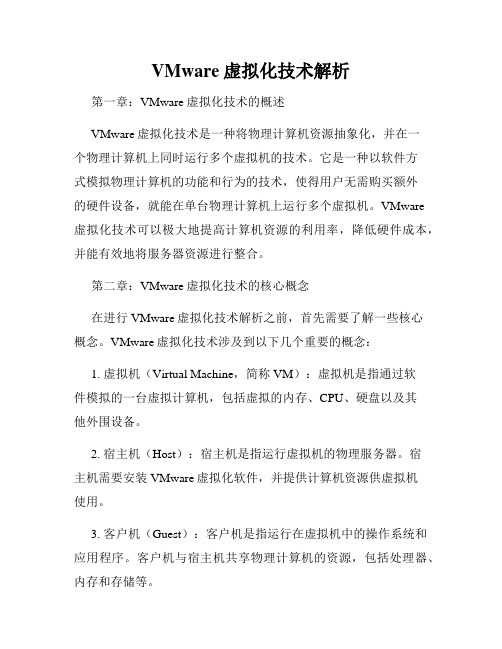
VMware虚拟化技术解析第一章:VMware虚拟化技术的概述VMware虚拟化技术是一种将物理计算机资源抽象化,并在一个物理计算机上同时运行多个虚拟机的技术。
它是一种以软件方式模拟物理计算机的功能和行为的技术,使得用户无需购买额外的硬件设备,就能在单台物理计算机上运行多个虚拟机。
VMware虚拟化技术可以极大地提高计算机资源的利用率,降低硬件成本,并能有效地将服务器资源进行整合。
第二章:VMware虚拟化技术的核心概念在进行VMware虚拟化技术解析之前,首先需要了解一些核心概念。
VMware虚拟化技术涉及到以下几个重要的概念:1. 虚拟机(Virtual Machine,简称VM):虚拟机是指通过软件模拟的一台虚拟计算机,包括虚拟的内存、CPU、硬盘以及其他外围设备。
2. 宿主机(Host):宿主机是指运行虚拟机的物理服务器。
宿主机需要安装VMware虚拟化软件,并提供计算机资源供虚拟机使用。
3. 客户机(Guest):客户机是指运行在虚拟机中的操作系统和应用程序。
客户机与宿主机共享物理计算机的资源,包括处理器、内存和存储等。
4. 虚拟化层(Virtualization Layer):虚拟化层位于宿主机与虚拟机之间,负责将物理计算机资源抽象化,并将宿主机的资源划分为多个虚拟机可以使用的部分。
第三章:VMware虚拟化技术的工作原理VMware虚拟化技术的工作原理可以简要概括为以下几个步骤:1. 安装VMware虚拟化软件:在宿主机上安装VMware虚拟化软件,该软件提供了一系列的工具和组件,用于管理和维护虚拟机。
2. 创建虚拟机:使用VMware虚拟化软件创建虚拟机,设置虚拟机的硬件配置,包括内存大小、CPU核心数、硬盘容量等。
3. 虚拟化层的工作:当虚拟机启动时,虚拟化层负责将虚拟机对物理计算机的请求进行转译和管理。
它将虚拟机的请求传递给宿主机上的物理硬件,并将物理硬件的响应传递回虚拟机。
深入介绍VMware vCloud Director
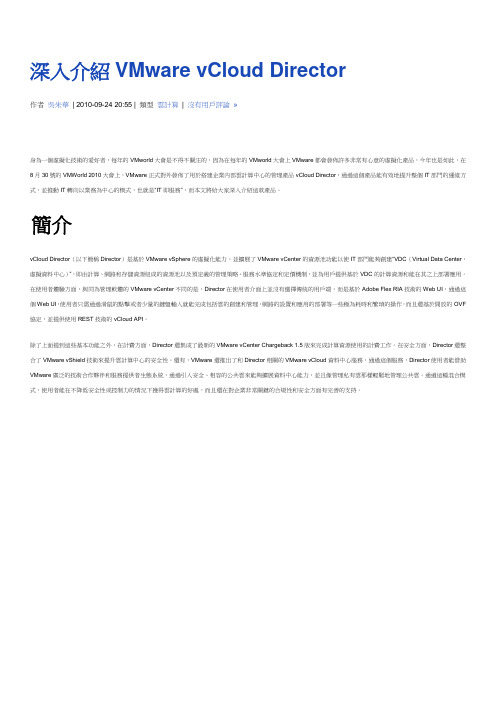
深入介紹VMware vCloud Director作者吳朱華| 2010-09-24 20:55 | 類型雲計算| 沒有用戶評論»身為一個虛擬化技術的愛好者,每年的VMworld大會是不得不關注的,因為在每年的VMworld大會上VMware都會發佈許多非常有心意的虛擬化產品,今年也是如此,在8月30號的VMWorld 2010大會上,VMware正式對外發佈了用於搭建企業內部雲計算中心的管理產品vCloud Director,通過這個產品能有效地提升整個IT部門的運維方式,並推動IT轉向以業務為中心的模式,也就是“IT即服務”,而本文將給大家深入介紹這款產品。
簡介vCloud Director(以下簡稱Director)是基於VMware vSphere的虛擬化能力,並擴展了VMware vCenter的資源池功能以使IT部門能夠創建“VDC(Virtual Data Center,虛擬資料中心)”,即由計算、網路和存儲資源組成的資源池以及預定義的管理策略、服務水準協定和定價機制,並為用戶提供基於VDC的計算資源和能在其之上部署應用。
在使用者體驗方面,與同為管理軟體的VMware vCenter不同的是,Director在使用者介面上並沒有選擇傳統的用戶端,而是基於Adobe Flex RIA技術的Web UI,通過這個Web UI,使用者只需通過滑鼠的點擊或者少量的鍵盤輸入就能完成包括雲的創建和管理,網路的設置和應用的部署等一些極為耗時和繁瑣的操作,而且還基於開放的OVF 協定,並提供使用REST技術的vCloud API。
除了上面提到這些基本功能之外,在計費方面,Director還集成了最新的VMware vCenter Chargeback 1.5版來完成計算資源使用的計費工作。
在安全方面,Director還整合了VMware vShield技術來提升雲計算中心的安全性。
還有,VMware還推出了和Director相關的VMware vCloud資料中心服務,通過這個服務,Director使用者能借助VMware廣泛的技術合作夥伴和服務提供者生態系統,通過引入安全、相容的公共雲來能夠擴展資料中心能力,並且像管理私有雲那樣輕鬆地管理公共雲。
VMware私有云解决方案

VMware私有云建设方案VMWARE目录1概述 __________________________________________________________ 31.1项目背景________________________________________________________ 3 1.2现状分析________________________________________________________ 3 2VMware云计算数据中心解决案概述 ________________________________ 92.1概述____________________________________________________________ 9 2.2功能特性_______________________________________________________ 10 2.3版本比较_______________________________________________________ 16 3VMware云计算数据中心解决案技术详解 ___________________________ 183.1整体架构_______________________________________________________ 183.2服务器虚拟化___________________________________________________ 193.2.1概述_______________________________________________________________ 203.2.2计算功能特性_______________________________________________________ 213.2.3存储功能特性_______________________________________________________ 293.2.4网络和安全功能特性_________________________________________________ 383.2.5管理和自动化_______________________________________________________ 473.3运维管理_______________________________________________________ 493.3.1概述_______________________________________________________________ 493.3.2功能特性___________________________________________________________ 503.3.3运营可见性和性能管理_______________________________________________ 513.3.4变更、配置和合规性管理_____________________________________________ 573.3.5性能监控、分析、告警_______________________________________________ 593.3.6应用依赖关系映射___________________________________________________ 623.4服务编排_______________________________________________________ 643.4.1架构_______________________________________________________________ 643.4.2用户角色和相关任务_________________________________________________ 653.4.3功能特性___________________________________________________________ 663.5服务调配与多租户自助服务门户 ___________________________________ 683.5.1服务调配___________________________________________________________ 683.5.2多租户自助服务门户_________________________________________________ 85 4VMware云计算数据中心规划设计 _________________________________ 944.1数据中心总体规划设计___________________________________________ 944.2核心虚拟化规划_________________________________________________ 964.2.1计算资源规划_______________________________________________________ 964.2.2网络与安全规划_____________________________________________________ 974.2.3存储资源规划______________________________________________________ 1014.2.4集中式管理规划____________________________________________________ 1064.3数据中心运维管理规划__________________________________________ 1094.3.1容量与性能管理规划________________________________________________ 1094.3.2配置与合规性管理规划______________________________________________ 1124.3.3性能监控与分析规划________________________________________________ 1164.3.4应用依赖关系映射规划______________________________________________ 117 4.4服务编排规划__________________________________________________ 1184.5服务调配规划__________________________________________________ 1224.5.1基础架构服务调配规划______________________________________________ 1224.5.2应用服务调配规划__________________________________________________ 135 5案优势总结 __________________________________________________ 137 6配置清单与说明 ______________________________________________ 138 6.1软件配置______________________________________________________ 1381.1 项目背景在传统IT基础架构环境中,业务迅速发展给IT带来很大压力,服务器需求不断增多,机房空间、电力成为瓶颈,导致应用所需服务器资源紧,正常项目开展受到限制。
2011 Vmware 4 安装文档
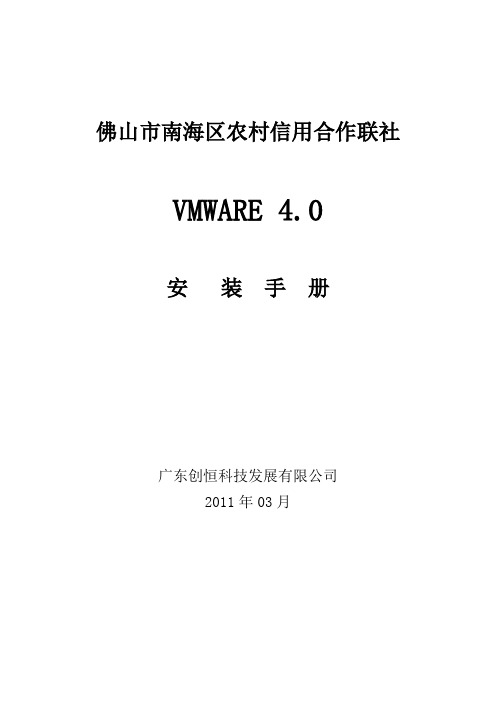
佛山市南海区农村信用合作联社VMWARE 4.0安装手册广东创恒科技发展有限公司2011年03月目录第一章VMware ESX 4.0 Server 安装 (3)第二章VMware vCenter Client 安装 (14)第三章VMware Vcenter 的安装步骤 (21)第四章VMWare 4.0 HA 的安装和迁移方法 (32)第一章VMware ESX 4.0 Server 安装使用图形模式安装选择我接受许可协议条款,然后单击下一步在列表中选择键盘类型,然后单击下一步自定义驱动程序确认加载驱动程序加载驱动程序选择稍后输入许可证密钥,然后单击下一步选择网络适配器,然后单击下一步请键入主机名,静态IP 地址等,然后点击下一步。
该IP 为VMW ARE 管理IP. 这里2台主机分别设为:VMSERVER5 :192.168.42.40VMSERVER6 :192.168.42.41掩码255.255.255.0 网关192.168.42.1选择标准设置,然后单击下一步选择本地安装的存储设备,然后单击下一步单击OK,确认删除确盘上所有数据选择时区为中国,然后单击下一步设置日期和时间,然后点击下一步配置root用户密码确认安装配置,然后单击下一步。
开始安装完成安装结束安装。
单击完成以退出安装程序,并重新引导主机。
重启服务器,完成后介面这里新安装的2台服务器显示IP如下:VMSERVER5 :192.168.42.40 VMSERVER6 :192.168.42.41第二章VMware vCenter Client 安装插入安装光盘自动出现安装界面,单击vSpher Client进入安装选择中文语言后,单击确定按钮欢迎使用安装向导点我同意许可协议中的条款,然后单击下一步输入用户名与单位,然后单击下一步自定义安装安装目标文件夹准备安装安装完成安装完后桌面就出现了VMware vSphare Client图标,双单击它就可运行输入VM服务器或VM主机的IP地址与密码,然后单击登录按钮出现安全警告点击忽略按钮就可以登录主机管理界面第三章VMware Vcenter 的安装步骤自动运行光盘, 出现如下图: 选择VCenter Server(v)选择语言为中文简体点“确定”开始安装选择同意安装协议输入许可证密钥,否则可使用60天评估版安装数据库,默认安装自带的SQL2005 EXPRESS:选择VCenter 管理账户,默认是系统管理账号:下一步选择安装文件夹安装VMW ARE SERVER 实例Vcenter 服务的各个端口信息:准备开始安装安装选定的程序:安装SQL2005 和选定的程序功能安装VCENTER 完成:重新启动服务器。
vmware解决方案
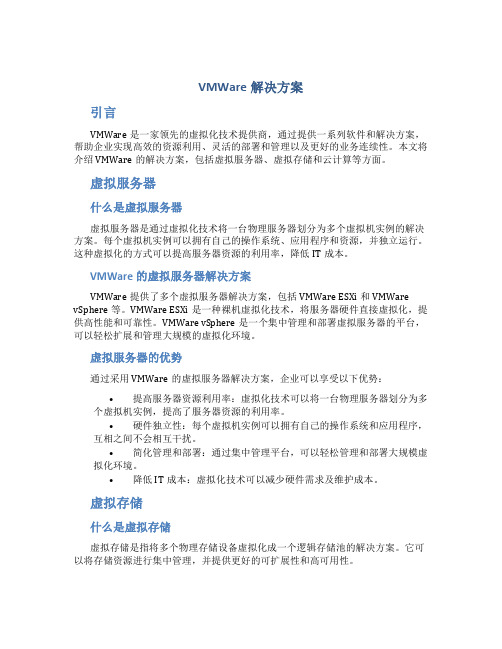
VMWare解决方案引言VMWare是一家领先的虚拟化技术提供商,通过提供一系列软件和解决方案,帮助企业实现高效的资源利用、灵活的部署和管理以及更好的业务连续性。
本文将介绍VMWare的解决方案,包括虚拟服务器、虚拟存储和云计算等方面。
虚拟服务器什么是虚拟服务器虚拟服务器是通过虚拟化技术将一台物理服务器划分为多个虚拟机实例的解决方案。
每个虚拟机实例可以拥有自己的操作系统、应用程序和资源,并独立运行。
这种虚拟化的方式可以提高服务器资源的利用率,降低IT成本。
VMWare的虚拟服务器解决方案VMWare提供了多个虚拟服务器解决方案,包括VMWare ESXi和VMWare vSphere等。
VMWare ESXi是一种裸机虚拟化技术,将服务器硬件直接虚拟化,提供高性能和可靠性。
VMWare vSphere是一个集中管理和部署虚拟服务器的平台,可以轻松扩展和管理大规模的虚拟化环境。
虚拟服务器的优势通过采用VMWare的虚拟服务器解决方案,企业可以享受以下优势:•提高服务器资源利用率:虚拟化技术可以将一台物理服务器划分为多个虚拟机实例,提高了服务器资源的利用率。
•硬件独立性:每个虚拟机实例可以拥有自己的操作系统和应用程序,互相之间不会相互干扰。
•简化管理和部署:通过集中管理平台,可以轻松管理和部署大规模虚拟化环境。
•降低IT成本:虚拟化技术可以减少硬件需求及维护成本。
虚拟存储什么是虚拟存储虚拟存储是指将多个物理存储设备虚拟化成一个逻辑存储池的解决方案。
它可以将存储资源进行集中管理,并提供更好的可扩展性和高可用性。
VMWare的虚拟存储解决方案VMWare提供了多种虚拟存储解决方案,包括VMWare vSAN和VMWare Virtual Volumes等。
VMWare vSAN是一种软件定义的存储解决方案,它将本地服务器硬件整合成一个高性能的分布式存储系统。
VMWare Virtual Volumes则允许精细地管理虚拟机的存储需求,提供更好的性能和灵活性。
利用VMwarevCloudDirector实现云计算之基础架构既服务PSE

利用VMwarevCloudDirector实现云 计算之基础架构既服务PSE
授权进行自助式访问可以减少对 IT 部门的依赖
终端用户或 IT 代表
▪ 自助式门户 ▪ 利用模板的中央目录和介质实
现标准化
▪ 由于感觉有无限资源,因此不
会过度部署
第三方 云计算提供商
利用VMwarevCloudDirector实现云 计算之基础架构既服务PSE
利用VMwarevCloudDirector实现云 计算之基础架构既服务PSE
云计算的特征
云计算是一种计算方法,它将按需提供的自助管理虚拟基础架构高效池化, 以服务的形式提供计算资源。
通过提高利用率和实现 自动化获得高效性
池化 将计算机转变为按需提供的极 富弹性的资源池
零接触式基础架构 以策略驱动的方式实现资源 调配、部署和管理自动化
vCloud 是 VMware 的云计算品牌
VMware 的 vCloud 通过安全的 公共云和私有云实现基础 架构即服务
企业
架起桥梁
vCloud 服务 提供商
私有 vCloud
专为某一组织运营, 一般在防火墙内
混合 vCloud
由 2 个或更多互操作云 构成,可实现数据和应用 程序可移植性
公共 vCloud
转到 在云中集中托管
▪ 解决方案产品
利用VMwarevCloudDirector实现云 计算之基础架构既服务PSE
vCloud Director 基于 vSphere 构建,用于实现 IT 转型
▪ 基于 vSphere 构建,最多
可扩展为 10,000 个虚拟
▪ 机 通和过将25资个源v池C化en成te新r 的消
VMware_vCloud 云计算概览
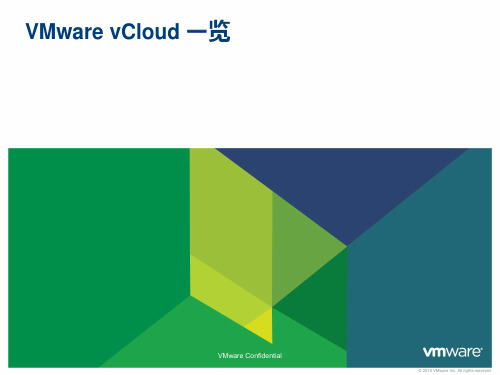
基础架构虚拟化
vApp 网络 组织网络 组织网络 虚拟化网络端口组 虚拟化资源池 组织 vDCs 虚拟数据中心A:高性能资源池 组织 vDCs 虚拟数据中心B:中性能资源池 组织 vDC 虚拟数据中心C:低性能资源池 数据存储仓库
外部网络
虚拟数据中心的资源抽象和分布
S-23 VMware Confidential
S-20
VMware Confidential
VMware vSphere
目标 • 通过虚拟化抽象硬件 功能 • 虚拟化服务器 (CPU, memory), 网络以及存储资源
vCloud 前提
“先虚拟化”
所有新负载必须虚拟化
vSphere 抽象
Resource Pools Host Clusters Port Groups or dvPort Groups
vShield Edge
• 为多租户模式提供网络安全服务 • 与VMware Cloud Director集成 • 以virtual appliances 的形式运行在vSphere 主机上
vCenter Chargeback
• 精确设定,量化和分析负载成本 • 与VCD集成 • 收集使用资源数据 • 生成成本和使用报告
Infastructure vCloud with VMware vSphere
S-5
VMware Confidential
构建云架构的vCloud
S-7
VMware Confidential
云计算的重要特征
云计算特征 • 资源抽象(硬件及分布) 池化 • 资源隔离及多重租赁 • 资源部署Resource allocation 定义
S-4
VMware Confidential
VMware云计算平台介绍

创建虚拟机
03
根据业务需求,创建虚拟机并安装操作系统和应用程
序。
测试与优化
功能测试
测试云计算平台的各项功能是否正常,如计算、存储、 网络等。
压力测试
模拟实际业务负载,测试云计算平台的性能表现和稳 定性。
性能优化
根据测试结果,优化云计算平台的配置和参数,提高 性能和稳定性。
04 vmware云计算平台的运 维与管理
定义与特点
定义
VMware云计算平台是一种基于虚拟 化技术的云计算解决方案,它允许用 户通过Web浏览器可以实现相同的功 能并拥有访问数据的能力。
特点
具有高度的可扩展性、灵活性、可靠 性和安全性,能够实现自动化管理和 运维,提供丰富的应用服务。
vmware云计算平台的优势
高效资源利用
通过虚拟化技术,实现资源的 集中管理和动态分配,提高资
存储组件
存储组件是vmware云计算平台的存储基础,负责虚拟机的数据存储和管 理。
存储组件包括虚拟存储器和云存储系统,能够实现存储资源的虚拟化,提 供高效、可靠的存储服务。
存储组件支持多种存储协议和数据保护技术,能够满足不同用户对数据存 储的需求。
安全组件
安全组件是vmware云计算平台的安 全保障,负责虚拟机的安全防护和管 理。
AI和机器学习集成
人工智能和机器学习技术在云计算领域的应用将逐渐普及,vmware 云计算平台将集成相关技术,提供智能化的运维和自动化管理功能。
应用场景拓展
混合云和多云管理
随着混合云和多云架构的普及,vmware云计算平台将加 强对于不同云平台的统一管理和调度能力,满足企业对于 多云环境的需求。
边缘计算支持
03
vmware私有云搭建方案

vmware私有云搭建方案VMware 私有云搭建方案在当今信息科技高速发展的时代,云计算技术已经成为了企业信息化建设中不可或缺的部分。
VMware 私有云作为一种虚拟化技术,已经逐渐被广泛应用于企业的信息化建设中。
本文将介绍VMware 私有云搭建方案,包括技术原理、硬件平台、操作系统、VMware 商业软件等方面。
一、技术原理VMware 私有云是建立在 VMware vSphere 虚拟化平台之上,通过在物理服务器上安装 VMWare vSphere 虚拟化软件,运行多个虚拟机实例,从而构成了一个拥有统一管理、易管理和自主控制等特点的企业私有云。
VMware 私有云能够提供灵活且不受限制的 IT 服务,实现 IT 资源共享、负载均衡、容错、弹性伸缩等功能。
二、硬件平台在搭建 VMware 私有云平台时,硬件平台的配置很重要。
首先要选择好硬件设备,包括服务器、存储系统、网络设备等。
一般建议选择高性能、高可靠性、易管理的产品。
其次,需要选择合适的硬件配置,如CPU 核数、内存容量、存储容量、网络带宽等。
三、操作系统在安装 VMware vSphere 虚拟化软件之前,需要先安装操作系统。
VMware 提供了众多操作系统的支持,包括Windows、Linux、Solaris 等。
一般建议选择支持 Server 版本的操作系统,以获取更好的服务质量和性能。
四、VMware 商业软件在搭建 VMware 私有云平台时,需要购买 VMware 商业软件。
其中,主要包括 VMware vSphere、VMware vCenter、VMware Site Recovery Manager 和 VMware vCloud Director 等软件。
这些软件能够提供统一管理、易管理、自主控制等一系列特性,帮助企业轻松完成 IT 资源的虚拟化和管理。
总而言之,VMware 私有云作为一种虚拟化技术,已经被广泛应用于企业的信息化建设中。
vm虚拟机安装教程

vm虚拟机安装教程虚拟机(VM)是一种软件程序,可以在计算机上模拟另一台计算机的操作系统和硬件。
它允许用户在同一台物理计算机上运行多个虚拟机,并在每个虚拟机中安装不同的操作系统。
使用虚拟机可以方便地测试新的软件和系统配置,同时也可以提供更好的计算资源管理。
以下是一个基本的虚拟机安装教程,适用于常见的虚拟机软件(如VMware、VirtualBox等):1. 下载虚拟机软件:根据你的需求和操作系统选择合适的虚拟机软件,然后前往官方网站下载安装程序。
2. 安装虚拟机软件:运行下载的安装程序,按照提示进行安装。
这通常包括接受许可协议、选择安装路径等步骤。
3. 创建虚拟机:安装完虚拟机软件后,打开软件界面,点击“新建虚拟机”或类似的选项来创建一个新的虚拟机。
根据提示指定虚拟机的名称、操作系统类型和版本等信息。
4. 配置虚拟机:根据需要,配置虚拟机的硬件资源,如内存、处理器核心数、硬盘容量等。
这些配置可以在创建虚拟机时进行,也可以在以后的设置中修改。
5. 安装操作系统:启动虚拟机,并将操作系统安装介质(如光盘镜像或ISO文件)加载到虚拟机中。
然后按照常规方式安装操作系统,如选择安装类型、分配磁盘空间、设置用户名和密码等。
6. 配置网络:虚拟机通常有多种网络模式可选,如桥接模式、NAT模式和仅主机模式等。
根据需要选择合适的网络模式,并配置虚拟机的网络设置。
7. 安装虚拟机工具:某些虚拟机软件提供了专门的虚拟机工具,可以增强虚拟机的性能和功能。
安装虚拟机工具(如VMware Tools或VirtualBox Guest Additions)可以改善操作系统在虚拟机中的性能和兼容性。
8. 完成安装:安装完操作系统和虚拟机工具后,你的虚拟机就准备就绪了。
你可以根据需要继续配置和定制虚拟机的各种设置。
请注意,以上并不是详尽的虚拟机安装教程,具体步骤可能因虚拟机软件和操作系统而有所不同。
建议在安装过程中参考虚拟机软件的官方文档或在线教程,以获得更准确和详细的指导。
VMware vCloud Suite 用户指南说明书

Datasheet VMware vCloud SuiteVMware vCloud Suite Standard, Advanced ,EnterpriseManage your private cloud efficiently with VMware vCloud Suite; the control you need to leverage the entire agility of your IT environment.At a glanceVMware vCloud Suite® helps enterprises get to market faster byvirtualizing and optimizing infrastructure, automating servicedelivery, and providing high availability for both traditional andnew applications types, such as Big Data. This means a businessrunning vCloud Suite responds quicker to customer demands,spends more time on innovation, and is ready for the nextgeneration of applications.Key benefitsEfficiency: Standardize and consolidate data centers withintelligent and policy-based IT operations to significantly reduceCapEx by up to 49 percent1 and OpEx by up to 56 percent2.Agility: vCloud Suite enables IT to rapidly provision infrastructure,applications, and complete IT services, which shortens thetime-to-market of new IT services from weeks to minutes. The result is increased productivity that enables both IT and the business to focus on innovation and high value-add activities. Control: vCloud Suite provides high availability for planned migrations and business continuity/disaster recovery through application, server, cluster and data center failures that reduces downtime of all applications. Policy-based governance and compliance monitoring ensure that business rules are enforced and applications have the right level of security. Service costing and usage metering of virtualized private cloud infrastructure help IT and line of business owners make important cost-benefit decisions. The result is up to 30 percent more uptime for tier 1 applications3 and up to 50 percent savings of disaster recovery management costs4.VMware vCloud Suite is a vSphere private cloudVMware vCloud Suite enables IT to build and manage a vSphere based private cloud resulting in strategic IT outcomes. It does this by assembling an integrated set of products, engineered to work better together, which provide: (1) infrastructure virtualization, (2) disaster recovery and testing automation, and (3) cloud management for on-premises vSphere environments. VMware vCloud Suite contains these integrated products: Infrastructure PlatformVMware vSphere®: Industry leading server virtualization platform. Disaster Recovery Automation with VMware vCenter™ Site Recovery Manager™: Policy-based disaster recovery and testing for all virtualized applications.Cloud Management PlatformVMware vRealize™ Operations™: Intelligent performance, capacity, and configuration management for vSphere environments. VMware vRealize Automation™: Self-service and policy-based infrastructure and application provisioning for vSphere environments.VMware vRealize Business™: Automated costing, usage metering, and service pricing of virtualized infrastructure for vSphere environments.Free to use with vCloud Suite with optional production-level support available for purchase:VMware Integrated OpenStack: Integration to OpenStack APIs that enable developers to connect to VMwa re’s best-of breed components (vSphere, VMware NSX™) for deploying, managing, and running OpenStack Infrastructure.Datasheet VMware vCenter Site Recovery Manager 5How vCloud Suite is providedVMware vCloud Suite simplifies deployment and adoption of the SDDC architecture and its components with a single purchase.vCloud Suite is designed for vSphere environments and comes in three editions: Standard, Advanced, and Enterprise.vCloud Suite Standard is built on the vSphere Enterprise Plus virtualization platform and adds intelligent IT operations and rapid infrastructure provisioning to provide Infrastructure-as-a-Service at lower CapEx and OpEx.vCloud Suite Advanced builds on Standard’s agile and secure Infrastructure-as-a-Service offering and adds cost infrastructure service costing and compliant IT that make it easy to track and show expenses and to meet security and compliance requirements. vCloud Suite Enterprise is a comprehensive offering for resilient, secure, and compliant private clouds that delivers policy-based workload automation, reduces downtime, and accelerates a business solution’s time-to-market.PRIMERGYFollowing PRIMERGY Servers are released for VMware software: VMware Systems Compatibility HCL:/go/hcl Fujitsu Manageability with ServerView SuiteServerView is able to manage PRIMERGY servers by means of the CIM provider that Fujitsu has integrated for VMware vSphere▪Management of the physical machine under the host operating system ESXi▪ServerView RAID for configuration and management of the RAID controllers in the physical machine▪Management of the virtual machines under the guest operating systems Windows and Linux▪Remote access via onboard Integrated Remote Management Controller (IRMC), Remote Management Controller (RMC),Baseboard Management Controller (BMC), or Remote ServiceBoard (RSB)▪Even enables access to the hardware for diagnostic purposes in the event of a failure. SupportMandatory Support and Subscription (SNS)SNS (Support and Subscription) is mandatory for at least 1 year for all VMware software products. Fujitsu offers its own support for VMware OEM software products. This support is available for different retention periods and different support levels. The Fujitsu support levels are: Platinum Support (7x24h) or Gold Support (5x9h). Both service levels can be ordered either for 1, 3 or 5 year support terms. Please choose the appropriate Support for your project.Your support agreement is with Fujitsu and VMware exclusively through Fujitsu (not with VMware directly). SNS is only for Fujitsu servers like PRIMERGY and PRIMEQUEST. Of course, SNS for VMware (OEM) software products can be renewed at Fujitsu prior to the end of the SNS term. SNS for VMware (OEM) software products cannot be renewed at VMware directly.Support Terms and ConditionsFujitsu Terms and Conditions can be found under:FUJITSU ServiceContract SoftwareFUJITSU Support Pack SoftwareTechnical Appendix VMware SoftwareFujitsu Professional ServiceInstallation, configuration or optimization services for VMware software are optional service offerings. Additionally operations services from Fujitsu are available. Any additional and optional service can be requested from Fujitsu Professional Services.Product Activation Code RegistrationPlease register your activation code at/code/fsc.Registration will generate the license key. Help can be found at: /support/licensing.html.If you have any problems, you can send an email to*********************.WarrantyClass: CConditionsThis software product is supplied to the customer under the VMware conditions as set forth in the EULA of the VMware software at/download/eula/.More informationIn addition to VMware software, Fujitsu provides a range of platform solutions. They combine reliable Fujitsu products with the best in services, know-how and worldwide partnerships. Fujitsu PortfolioBuilt on industry standards, Fujitsu offers a full portfolio of IT hardware and software products, services, solutions and cloud offering, ranging from clients to datacenter solutions and includes the broad stack of Business Solutions, as well as the full stack of Cloud offerings. This allows customers to select from alternative sourcing and delivery models to increase their business agility and to improve their IT operation’s reliability. Computing Products/global/products/computing /Software/software/To learn more about VMware vSphere please contact your Fujitsu sales representative, Fujitsu business partner, or visit our website. /ftsFujitsu Green Policy Innovation is ourworldwide project for reducing burdens on the environment.Using our global know-how, we aim to contribute to the creation of a sustainable environment for future generations through IT.Please find further information at/global/about/environ mentAll rights reserved, including intellectual property rights. Changes to technical data reserved. Delivery subject to availability. Any liability that the data and illustrations are complete, actual or correct is excluded. Designations may be trademarks and/or copyrights of the respective manufacturer, the use of which by third parties for their own purposes may infringe the rights of such owner.For further information see/fts/resources/navigati on/terms-of-use.html©2015 Fujitsu Technology Solutions GmbHTechnical data is subject to modification and delivery subject to availability. Any liability that the data and illustrations are complete, actual or correct is excluded. Designations may be trademarks and/or copyrights of the respective manufacturer, the use of which by third parties for their own purposes may infringe the rights of such owner.Phone: +49 5251/525-2182 Fax : +49 5251/525-322182E-mail:*************************.com Website: /fts 2015-11-30 EN。
VMware vCloud Director 中文教程

VMware vCloud Director中文教程VMware vCloud Director中文教程在经过多番测试和若干次变更名称之后,VMware公司最终推出了vCloud Director(vCD),即之前的Redwood项目。
目前关于该产品的相关评论有很多,但出于Beta版的试用限制,还没有很多人接触到关于vCD的介绍材料,本技术手册给大家介绍一下vCloud Director的使用技巧。
VMware云战略很长时间以来,VMware都是虚拟化的杰出代表。
目前,VMware正努力改变这一角色定位,并涉足云计算领域。
VMware CTO Steve Herrod就VMware的战略方向、云计算所面临的困难以及云计算运行失败可能带来的后果等问题分享了自己的观点。
Steve Herrod解读VMware云战略探秘VMware云计算解决方案热评:整合私有云与公有云资源管理VMware云管理工具在过去一年中,VMware已经开始在商业虚拟化产品上尝试,其最终目标是面向云计算领域。
但是,VMware用户对于云模式可以带来的有形收益以及能否克服搭建在这一系统时会遇到的技术障碍还是有疑惑的。
本文将解析:私有云架构的安装实践、VMware提供的各项功能如何应用到云架构中以及新架构对业务模式带来的影响。
借助VMware私有云改进现有业务管理模式vCloud Director最佳实践设置VMWare vCloud Director(vCD)的工作其实非常简单,但有些用户可能还是会觉得某些地方设置起来有点困难。
本文将解析vCloud Director的基本情况以及运行环境要求和设置该工具的主要步骤。
零距离接触VMware vCloud DirectorVMware vCloud Director运行环境要求是什么?设置VMWare vCloud Director的三大步骤用户如何评价vCD beta?Steve Herrod解读VMware云战略很长时间以来,VMware都是虚拟化的杰出代表。
VMware vCloud Automation Center:安装配置 课件

VMware vCloud Automation Center:安装、配置和管理
3-16
© 2014 VMware, Inc. 保留所有权利
网络端口:IaaS (1)
IaaS:传入端口
组件
SQL Server 实例 Manager Service
端口
协议
备注
可选。用于不占用主机时间而直接连接到 NTP。 通过 HTTPS 与 IaaS 组件和 vCloud Automation Center Appliance 通信。
配置 SSO 设备
13.创建蓝本
4.配置 vCloud Automation Center Appliance
12.创建业务组
关键
验证
5.验证 IaaS 先决条件
11.创建预留 部署或安装
6.安装 IaaS 组件
10.配置计算机前缀 配置 9.创建结构组
7.创建和配置租户
8.配置端点
VMware vCloud Automation Center:安装、配置和管理
网络端口:vCloud Automation Center Appliance (2)
vCloud Automation Center Appliance:传出端口
端口
67、68、546、 547 25、587 53 80 110、995 143、993 123 443 5433 7444 8281
选择部署路径
vCloud Automation Center 可采用以下两种配置进行部署:
最简单的安装是部署每个 vCloud Automation Center 组件的单个实例。 这种部署适用于开发环境或概念证明。 分布式安装应该用于生产环境,并在不同的服务器上安装多个实例,以 实现可扩展性、高可用性,防备不时之需并进行灾难恢复。
深入介绍VMwarevCloudDirector
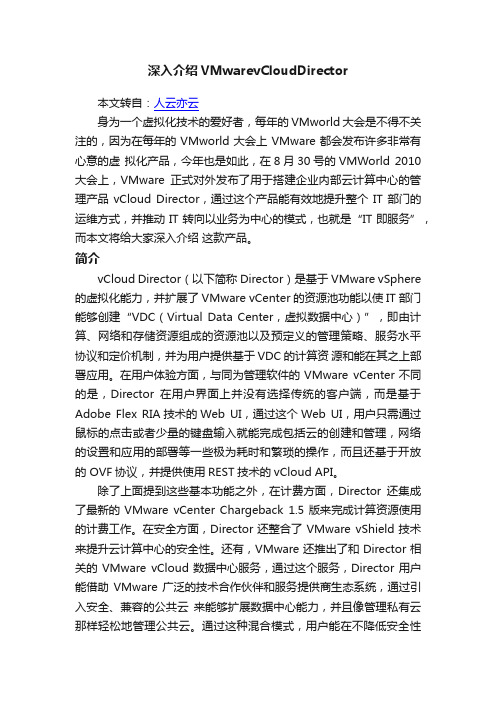
深入介绍VMwarevCloudDirector本文转自:人云亦云身为一个虚拟化技术的爱好者,每年的VMworld大会是不得不关注的,因为在每年的VMworld大会上VMware都会发布许多非常有心意的虚拟化产品,今年也是如此,在8月30号的VMWorld 2010大会上,VMware正式对外发布了用于搭建企业内部云计算中心的管理产品vCloud Director,通过这个产品能有效地提升整个IT部门的运维方式,并推动IT转向以业务为中心的模式,也就是“IT即服务”,而本文将给大家深入介绍这款产品。
简介vCloud Director(以下简称Director)是基于VMware vSphere 的虚拟化能力,并扩展了VMware vCenter的资源池功能以使IT部门能够创建“VDC(Virtual Data Center,虚拟数据中心)”,即由计算、网络和存储资源组成的资源池以及预定义的管理策略、服务水平协议和定价机制,并为用户提供基于VDC的计算资源和能在其之上部署应用。
在用户体验方面,与同为管理软件的VMware vCenter不同的是,Director在用户界面上并没有选择传统的客户端,而是基于Adobe Flex RIA技术的Web UI,通过这个Web UI,用户只需通过鼠标的点击或者少量的键盘输入就能完成包括云的创建和管理,网络的设置和应用的部署等一些极为耗时和繁琐的操作,而且还基于开放的 OVF协议,并提供使用REST技术的vCloud API。
除了上面提到这些基本功能之外,在计费方面,Director还集成了最新的VMware vCenter Chargeback 1.5版来完成计算资源使用的计费工作。
在安全方面,Director还整合了VMware vShield技术来提升云计算中心的安全性。
还有,VMware还推出了和Director相关的VMware vCloud数据中心服务,通过这个服务,Director用户能借助VMware广泛的技术合作伙伴和服务提供商生态系统,通过引入安全、兼容的公共云来能够扩展数据中心能力,并且像管理私有云那样轻松地管理公共云。
VM Cloud安装与管理

一、云概念:云概念是指电脑、手机、电视等电子应用产品能够通过互联网提供包括云服务、云空间、云搜索、云浏览、云社区、云应用等一系列资源分享应用。
云服务是基于“云计算”技术,实现各种终端设备之间的互联互通。
手机、电视机等都只是一个单纯的显示和操作终端,它们不再需要具备强大的处理能力。
用户享受的所有资源、所有应用程序全部都由一个存储和运算能力超强的云端后台来提供。
像我们现在经常使用的在线杀毒、网络硬盘、在线音乐等都属于云服务范畴。
云计算的概念可以从用户、技术提供商和技术开发人员三个不同角度来解读。
用户看云计算从用户的角度考虑,主要根据用户的体验和效果来描述,云计算可以总结为:云计算系统是一个信息基础设施,包含有硬件设备、软件平台、系统管理的数据以及相应的信息服务。
用户使用该系统的时候,可以实现“按需索取、按用计费、无限扩展,网络访问”的效果。
简单而言,用户可以根据自己的需要,通过网络去获得自己需要的计算机资源和软件服务。
这些计算机资源和软件服务是直接供用户使用而无需用户做进一步的定制化开发、管理和维护等工作。
同时,这些计算机资源和软件服务的规模可以根据用户业务变化和需求的变化,随时进行调整到足够大的规模。
用户使用这些计算机资源和软件服务,只需要按照使用量来支付租用的费用。
技术提供商看云计算技术提供商对云计算理解为,通过调度和优化的技术,管理和协同大量的计算资源;针对用户的需求,通过互联网发布和提供用户所需的计算机资源和软件服务;基于租用模式的按用计费方法进行收费。
技术提供商强调云计算系统需要组织和协同大量的计算资源来提供强大的IT能力和丰富的软件服务,利用调度优化的技术来提高资源的利用效率。
云计算系统提供的IT能力和软件服务针对用户的直接需求,并且这些IT能力和软件服务都在互联网上进行发布,允许用户直接利用互联网来使用这些IT能力和服务。
用户对资源的使用,按照其使用量来进行计费,实现云计算系统运营的盈利。
2011-Vmware-4-安装文档

佛山市南海区农村信用合作联社VMWARE 4.0安装手册广东创恒科技发展有限公司2011年03月目录第一章VMware ESX 4.0 Server 安装 (3)第二章VMware vCenter Client 安装 (14)第三章VMware Vcenter 的安装步骤 (21)第四章VMWare 4.0 HA 的安装和迁移方法 (32)第一章VMware ESX 4.0 Server 安装使用图形模式安装选择我接受许可协议条款,然后单击下一步在列表中选择键盘类型,然后单击下一步自定义驱动程序确认加载驱动程序加载驱动程序选择稍后输入许可证密钥,然后单击下一步选择网络适配器,然后单击下一步请键入主机名,静态IP 地址等,然后点击下一步。
该IP 为VMW ARE 管理IP. 这里2台主机分别设为:VMSERVER5 :192.168.42.40VMSERVER6 :192.168.42.41掩码255.255.255.0 网关192.168.42.1选择标准设置,然后单击下一步选择本地安装的存储设备,然后单击下一步单击OK,确认删除确盘上所有数据选择时区为中国,然后单击下一步设置日期和时间,然后点击下一步配置root用户密码确认安装配置,然后单击下一步。
开始安装完成安装结束安装。
单击完成以退出安装程序,并重新引导主机。
重启服务器,完成后介面这里新安装的2台服务器显示IP如下:VMSERVER5 :192.168.42.40 VMSERVER6 :192.168.42.41第二章VMware vCenter Client 安装插入安装光盘自动出现安装界面,单击vSpher Client进入安装选择中文语言后,单击确定按钮欢迎使用安装向导点我同意许可协议中的条款,然后单击下一步输入用户名与单位,然后单击下一步自定义安装安装目标文件夹准备安装安装完成安装完后桌面就出现了VMware vSphare Client图标,双单击它就可运行输入VM服务器或VM主机的IP地址与密码,然后单击登录按钮出现安全警告点击忽略按钮就可以登录主机管理界面第三章VMware Vcenter 的安装步骤自动运行光盘, 出现如下图: 选择VCenter Server(v)选择语言为中文简体点“确定”开始安装选择同意安装协议输入许可证密钥,否则可使用60天评估版安装数据库,默认安装自带的SQL2005 EXPRESS:选择VCenter 管理账户,默认是系统管理账号:下一步选择安装文件夹安装VMW ARE SERVER 实例Vcenter 服务的各个端口信息:准备开始安装安装选定的程序:安装SQL2005 和选定的程序功能安装VCENTER 完成:重新启动服务器。
虚拟机

一、概述:VMware是业界领先的虚拟化软件公司,可帮助各类组织通过简化IT 运营开拓创新,蓬勃发展。
通过虚拟化从数据中心到云到移动设备等各类基础架构,VMware 使得IT 能够随时随地通过任何设备交付服务。
管理中心基础版:¥14950管理中心标准版:¥49950基础版升级标准版: ¥38500企业版: ¥21700安装系统要求:(就是安装在什么操作系统上)、硬件要求。
二、简单描述一下产品的技术特点。
VMware技术应用广泛。
借助vCloud计划,你就能自行构建运行VMware vSphere和vCenter 的动态数据中心,然后借助外部云服务提供商,自动增加或减少资源。
VMware vCloud 计划为业界带来了新一代的云计算平台,此平台解决了缺乏互操作性,应用程序兼容性等问题,同时支持各种规模的企业采用私有和公共计算云。
这是一种高效、开放、可扩展且独立于平台的虚拟机打包和分发格式,可以实现高效、安全的软件分发,促进虚拟机的移动性,并为客户提供供应商及平台独立性。
VMware vCloud 支持任何应用程序或操作系统,能够将云计算服务与内部基础架构无缝地结合在一起。
利用广泛的服务提供商、软件供应商基础和先进的VMware 技术,企业可以在现场或异地按需部署测试实验室、进行灾难恢复或者只是分配弹性容量。
在现场数据中心和vCloud 之间轻松来回迁移工作负载。
无需重新编写即可在云中部署您的所有应用程序。
利用一组由广泛的合作伙伴体系实例化的通用云计算服务。
随需而动:使用VMware vCloud,您可以在数据中心和云之间无缝地来回迁移应用程序甚至整个虚拟机。
出于众多原因,这是一项非常重要的功能。
硬件部署要花数周时间,而客户无法承受浪费如此多的时间。
他们也无法承受停机。
他们需要经济高效的简单方法来部署和管理云计算资源及应用程序,以动态地满足不断变化的业务需求。
同时,托管提供商希望满足客户对弹性容量和SLA 的要求,同时降低其服务成本。
- 1、下载文档前请自行甄别文档内容的完整性,平台不提供额外的编辑、内容补充、找答案等附加服务。
- 2、"仅部分预览"的文档,不可在线预览部分如存在完整性等问题,可反馈申请退款(可完整预览的文档不适用该条件!)。
- 3、如文档侵犯您的权益,请联系客服反馈,我们会尽快为您处理(人工客服工作时间:9:00-18:30)。
VMware vCloud áttekintő őLovas Balázs – VMware oktató 2011.03.17.© 2009 VMware Inc. All rights reservedAgendaMiért felhő? ő VMware vCloud – funkciók VMware vCloud – komponensek és architektúra DEMO2Internal Product and Solutions for IT as a Service MapSecure Private CloudvCloud Powered Public CloudsIndependent Public CloudsEnd-User ComputingApplication AccessCloud Application PlatformApplication PortabilityCloud Infrastructure and Management3Internal Product and Solutions for IT as a Service MapSecure Private CloudvCloud Powered Public CloudsIndependent Public CloudsEnd-User ComputingApplication AccessCloud Application PlatformApplication PortabilityCloud Infrastructure and ManagementvCenter vShield vCloud DirectorvCloud Datacenter vCloud ExpressApplication Mobility VMware vSphere: Foundation for Cloud Computing4Internal Product and Solutions for IT as a Service MapSecure Private CloudvCloud Powered Public CloudsIndependent Public CloudsEnd-User ComputingApplication AccessCloud Application PlatformSpring vFabric vFabric HypericvmForceOher PaaS PartnersGoogle App EngineOther cloud infrastructure providersApplication PortabilityCloud Infrastructure and ManagementvCenter vShield vCloud DirectorvCloud Datacenter vCloud ExpressApplication Mobility VMware vSphere: Foundation for Cloud Computing5Internal Product and Solutions for IT as a Service MapSecure Private CloudvCloud Powered Public CloudsIndependent Public CloudsEnd-User ComputingView Thin App Zimbra SaaS ApplicationsOther SaaS ProvidersApplication AccessCloud Application PlatformSpring vFabric vFabric HypericvmForceOher PaaS PartnersGoogle App EngineOther cloud infrastructure providersApplication PortabilityCloud Infrastructure and ManagementvCenter vShield vCloud DirectorvCloud Datacenter vCloud ExpressApplication Mobility VMware vSphere: Foundation for Cloud Computing6The hybrid cloud is the best model to capture these benefitsEnterprisesBridgingCloud Service ProvidersPrivate CloudOperated solely for an organization, typically within the firewallHybrid CloudComposition of 2 or more interoperable clouds, enabling data and application portabilityPublic CloudAccessible over the Internet for general consumption78IT must respond to custom requests and LOBs face queuesApproval processes and queues Custom requests strain IT Hardware acquisition Infrastructure deployment Manual planning and provisioning Difficult capacity management May I have a LAMP stack, please?UsersInfrastructure Admin9Granting self-service access reduces dependency on ITSelf-Service PortalEnd User or IT RepresentativeStandardization with central catalog of templates and media No overprovisioning with feeling of infinite resourcesVMware vCloud Director VMware vSphereCloud Admin &10For IT, this is a similarly challenging situationFrom managing a highly customized, siloed datacenter To a standardized and pooled datacenterProcess AProcess BProcess CStandardized ProcessesVirtual Datacenter 1 (Gold)Virtual Datacenter 2 (Silver)App Stack AApp Stack BApp Stack CvSpherevSpherevSpherevSphereDB211Agenda12VMware vCloud Director is one key component in the cloudNetworksESX/ESXi HostsDatastoresVMware vSphere 4 Enterprise Plus13Leverage existing investments in people and technologyBuilds on VMware vSphere Utilizes your existing x86 hardware Support existing and future applications Integrates with your existing management software Uses the same skill set14VMware vCloud Director is one key component in the cloudLDAP vCenter DatabasevCenter ServerNetworksESX/ESXi HostsDatastoresVMware vSphere 4 Enterprise Plus15Scales across 25 vCenter Servers, 10k VMs, and 10k users10,000 VMs 10,000 Users25 vCenter Servers1000 Hosts16VMware vCloud Director is one key component in the cloudLDAP vCenter DatabasevCenter Server vShield Manager w/ EdgevShield Manager and vShield Edge Virtual AppliancesNetworksESX/ESXi HostsDatastoresVMware vSphere 4 Enterprise Plus17Integrated vShield features simplify security and compliancevShield for vCloud Director is a virtual appliance providing essential perimeter network and security services including:• Port-level stateful firewall • Network Address Translation • DHCP servicesfirewallvShieldEnables fast, secure and automated provisioning of multitenant Org VDCs in private clouds• Simpler, easer to operate• One Edge per Org, deployed anywhere • Built-in network isolation • Integrated and manageable by REST APIs for scriptand 3rd party automationDHCP Services• Improved visibility, control and compliance• Application aware NetFlow visibility • Automated log collection with syslog and VCintegration18VMware vCloud Director is one key component in the cloudvCenter ChargebackvCenter Chargeback Web Interface vCenter Chargeback DatabasevCenter Chargeback ServerLDAP vCenter DatabasevCenter Server vShield Manager w/ EdgevShield Manager and vShield Edge Virtual AppliancesNetworksvCenter Chargeback Collectors (vCenter, vCD, vSE)ESX/ESXi HostsDatastoresVMware vSphere 4 Enterprise Plus19VMware vCloud Director is one key component in the cloudvCenter ChargebackvCD Portal vCenter Chargeback Web Interface vCD Database vCenter Chargeback DatabaseVMware vCloud DirectorVMware vCloud DirectorLDAP vCenter DatabasevCenter Chargeback ServervCenter Server vShield Manager w/ EdgevShield Manager and vShield Edge Virtual AppliancesNetworksvCenter Chargeback Collectors (vCenter, vCD, vSE)ESX/ESXi HostsDatastoresVMware vSphere 4 Enterprise Plus20VMware vCloud Director is one key component in the cloudvCenter Chargeback vCloud APIEnd Users vCD Database vCD Portal vCenter Chargeback Web Interface vCenter Chargeback DatabaseVMware vCloud DirectorVMware vCloud DirectorLDAP vCenter DatabasevCenter Chargeback ServervCenter Server vShield Manager w/ EdgevShield Manager and vShield Edge Virtual AppliancesNetworksvCenter Chargeback Collectors (vCenter, vCD, vSE)ESX/ESXi HostsDatastoresVMware vSphere 4 Enterprise Plus21The New Business Model For IT : The Secure Private CloudCloud Consumer• New datacenter “consumption units” –Self Service Portals Infrastructure Catalogues Chargebackvirtual datacenters (VDC)VMware vCloud Director and vCenter ChargebackVirtual Datacenter 1 (Gold) Virtual Datacenter n (Silver) Virtual Datacenter n (Silver)• The new IT supply chain: standardizedcatalogue based service delivery• Self-service user access with metering,monitoring, and chargebackVMware vShield Security Products VMware vCenter Management ProductsvSphere vSphere vSphere vSphere• Converged datacenter: Migrate network,storage and security functions into virtual appliances• Better than physical Application QoS:VMware vSphere availability and security • Highly automated, policy-based management • Hybrid cloud infrastructureCloud Provider22To make this possible, cloud requires new resource abstractionsVMware vCloud DirectorOrganization: Marketing Users & Policies Organization VDCs Catalogs Users & Policies Organization: Finance Organization VDCs CatalogsProvider Virtual DatacentersVMware vCenter ServerResource Pools Datastores Port GroupsVMware vSphere Secure Private Cloud23(Bronze)(Silver)(Gold)Agenda24vCloud Director builds on vSphere to transform ITBuilds on vSphere and scales up to 10,000 VMs and 25 vCenter ServersOrganization 1 Organization mUsersCreates virtual datacenters, by pooling resources into new units of consumptionVMware vCloud DirectorUser Portals Catalogs SecuritySecurely enables the cloud with vShield, LDAP authentication, and RBACVirtual Datacenter 1 (Gold)VMware vShieldVirtual Datacenter n (Silver)Provides self-service portals and standardized infrastructure catalogsVMware vCenter Server VMware vCenter Server VMware vSpherevCloud Secure Private Cloud APIVMware vCenter Server VMware vSphereIsolates users into organizations with unique catalogs, policies, and LDAPVMware vSpherePublic CloudsITvCloud API enables inter-cloud portability, programmatic control, and integrations25Programmatic Control and IntegrationsUsers have an isolated infrastructure sandboxOrganization Virtual Datacenters are isolated resource pools dedicated to an organization Logical abstraction between application and underlying hardware Access without risk of exceeding capacity, bothering “neighbors,” or creating security issues Can be offered at a predefined SLA with corresponding costs26Infrastructure Service CatalogFinance OrganizationOrganization Virtual Datacenter 1 Organization Virtual Datacenter 1 Organization Virtual Datacenter 2 Organization Virtual Datacenter 2R&D OrganizationOrganization Virtual Datacenter 1 Organization Virtual Datacenter 1 Organization Virtual Datacenter 3 Organization Virtual Datacenter 3Users deploy standard services from central catalogsDirect access to catalogs through self-service portal Catalogs contain templates, vApps, and Media Catalogs can be customized by organization • Users can be given permission tocreate organization-wide catalogs • Organizations can be given permission to create datacenterwide catalogsLinux Templates Windows TemplatesBasic Media CatalogWeblogic vApps Oracle vAppsPremium Media Catalog27And specific Quality of Service metrics can be defined and metVDCs can be given specific performance and availability characteristics • Backed by tiered hardware • Pre-defined SLA / response time • Availability, performance guarantees Leverages vSphere features such as • VMware HA • DRS and vMotion • Thin Provisioning vShield technologies include • Guarantees secure and isolatedenvironments28AvailabilitySecurityPerformanceUsers are grouped into organizations with isolated VDCsGroup users into organizations that can represent any policy group such as a business unit, division, or subsidiary company Each has isolated virtual resources, independent LDAP-authentication, specific policy controls, and unique catalogs.Marketing OrgProvisioning Policies Access ControlvDCsCatalogsFinance OrgProvisioning Policies Access ControlMulti-tenant environment Move from isolated islands of virtualization IT can serve multiple organizations from common infrastructure29vDCsCatalogsAutomating routine tasks further reduces costsInfrastructure Automation • Built-in VMware vCloud Director • Rapid Provisioning • Network Configuration Business Level Automation • Leveraging the APIs and…• VMware vCenter™ Orchestrator • Third party orchestration and servicemanagement softwareVM Request• Automate routine tasks • Build ITIL workflows • Script complex operationsPolicy30IT can define multiple consumption modelsCapacity-as-you-go • “Pay-Per-VM” model • No upfront resource allocation • Org VDC allocated resources only asusers create vApps • IT can set compute limits to cap usageReservation pools • Guaranteed container • 100% of container guaranteed • Organization given resource managementcapabilities (shares and reservations)Allocation Pools • Resources allocated, but not guaranteed • Similar to the “airline seat” model • IT given resource management role andcan over provision31Leases, quotas, and a PAYG model ensures responsibilityLeases: Set maximum time period VMs can exist; IT can select renewal policies Quotas: Maximum number of VMs per user within in organizationvCenter Chargeback works with VMware vCloud Director to provide cost visibility • Costing hierarchies are automaticallycreated based on vCloud Director • vCloud Director resources like broadband network traffic, public IP addresses, DHCP, NAT can be metered and billedVMware vSphere32User controls and policies ensure IT maintains controlUser policies • Quotas • Leases Role-based access controls • vApp editing privileges • Sharing • Catalog creation Use existing LDAP directory service33AgendaDEMO34Agenda35vCloud Datacenter Service enables a secure hybrid cloudPrivate CloudPublic CloudvCloud Datacenter Certified vShield ServicevShieldCommon securityvCloud DirectorCommon managementvCloud DirectorvSphereCommon platformvSphere36VMware provides an evolutionary path to the cloudLeverage Existing InvestmentsScale Across Your InfrastructureFlexibility to Expand to the Public CloudHelp When You Need It37Users are happy. IT is happy.Energize Business Through ITSimplify IT, Lower Costs, Increase Agility38VMware vCloud Director ArchitectureSecure Secure Secure Clients Clients ClientsScalability• Horizontal scaling at both application and physical infrastructure layers • Add vCloud Director Server(s) as need increases • vCloud Director layer implemented in OSGivCloud Director ServerPublic InternetLoad BalancervCloud Director ServervCloud Director Server…SecurityDatabase• Hardened for availability on public internetReplication Database for backup & availability• User permissions • Multi-tenancyMessage Busresource pools, storage, network…resource pools, storage, networkAvailability• Limit single points of failure39。
