P110XX中文资料
HDSP-Kxxx中文资料

Seven Segment Displays—10mm (0.40 inch), 10mm Slim Font,10.9mm (0.43 inch), 14.2mm (0.56inch),13mm Slim FontReliability DataDescriptionThe following cumulative test results have been obtained from testing performed at HP Optoelec-tronics Division in accordance with the latest revision of MIL- STD-883.Hewlett-Packard tests parts at the absolute maximum rated condi-tions recommended for the device. The actual performance you obtain from HP parts depends on the electrical and environmen-tal characteristics of your applica-Point Typical PerformanceStress Test Total DeviceUnits Total Failure Rate ColorsConditionsHoursTestedFailedMTBF(% /1 K Hours)HER T A = 55°C, I F = 30 mA 420,000630420,000≤0.23 %AlGaAs T A = 55°C, I F = 30 mA 378,000630378,000≤0.26 %Green T A = 55°C, I F = 30 mA 252,000840252,000≤0.40 %Orange T A = 55°C, I F = 30 mA 147,000210147,000≤0.26 %YellowT A = 55°C, I F = 20 mA147,00021147,000≤0.26 %Table 1. Life TestsDemonstrated PerformanceFailure Rate PredictionThe failure rate of semiconductor devices is determined by the junction temperature of thedevice. The relationship between ambient temperature and actual junction temperature is given by the following:T J (°C) = T A (°C) + θJA P AVG where T A = ambient temperature in °CθJA = thermal resistance of junction-to-ambient in °C/wattHDSP-Exxx, HDSP-Fxxx,HDSP-Gxxx, HDSP- Hxxx,HDSP-Kxxx, HDSP-3xxx,HDSP-4xxx, HDSP-5xxx,HDSP-6xxx, HDSP-7xxxtion but will probably be better than the performance outlined in Table 1.P AVG = average power dissipated in wattsThe estimated MTBF and failure rate at temperatures lower than the actual stress temperature can be determined by using anArrhenius model for temperature acceleration. Results of such calculations are shown in the table below using an activation energy of 0.43 eV (reference MIL-HDBK-217).Table 2.Point Typical Performance in Time[2]Performance[1] in Time(90%Confidence) Ambient Temp.Junction Temp.Failure Rate Failure Rate I F(°C)(°C)MTBF[1](%/1K Hours)MTBF[2](%/1K Hours) 3085115457,0000.219%118,0000.850% 751056430000.156%165,0000.605%6595920,0000.109%237,0000.423%55851,344,0000.074%346,0000.289%45752,006,0000.050%516,0000.194%35653,066,0000.033%788,0000.127%25554,809,0000.021%1,236,0000.081% Notes:1.The point typical MTBF (which represents 60% confidence level) is the total device hours divided by the number offailures. In the case of zero failures, one failure is assumed for this calculation.2.The 90% confidence MTBF represents the minimum level of reliability performance which is expected from 90% of allsamples. This confidence interval is based on the statistics of the distribution of failures. The assumed distribution of failures is exponential. This particular distribution is commonly used in describing useful life failures. Refer toMIL-STD-690B for details on this methodology.3. A failure is any LED which does not emit light.Example of Failure Rate Calculation:Assume a device operating 8 hours/day, 5 days a week. The utilization factor, given 168 hours/week is:(8 hours/day) x (5 days/week) ÷ (168 hours/week) = 0.25The point failure rate per year (8760 hours) at 25°C ambient temperature is:(0.021%/1K hours) x 0.25 x (8760 hours/year) = 0.045% per yearSimilarly, 90% confidence level failure rate per year at 25°C:(0.081%/1K hours) x 0.25 x (8760 hours/year) = 0.177% per yearTable 3. Environmental TestsUnits Units Test Name Reference Test Conditions Tested Failed Solder Heat Resistance MIL-STD-883 Method 2003260°C, 3 seconds100 Temperature Cycle MIL-STD-883 Method 1010-55°C to 100°C, 15 min. dwell,260015 min. transfer, 20 cyclesHumidity Storage JIS C 7021 Method B-1185°C, 85% RH, 168 Hours2520Solderability MIL-STD-883 Method 200316 Hours steam aging followed by100solder dip at 260°C for 5 secondsSalt Atmosphere MIL-STD-883 Method 100935°C, 24 Hours100Table 4. Mechanical TestsUnits Units Test Name Reference Test Conditions Tested Failed Terminal Strength MIL-STD-883 Method 2004 Cond. A 1 lb. for 30 sec.110 Lead Strength MIL-STD-883 Method 2004 Cond. B 3 X 90 degree bend, 8 oz.110 Vibration Variable MIL-STD-883 Method 2007 2 Hours for each X, Y, Z axis at220 Frequency20 Gs, 10 to 2k Hz; 20 min. sweep/go/ledFor technical assistance or the location of your nearest Hewlett-Packard sales office, distributor or representative call: Americas/Canada: 1-800-235-0312 or 408-654-8675 • Far East/Australasia: Call your local HP sales office. Japan: (81 3) 3335-8152 • Europe: Call your local HP sales office. • Data subject to change. • Copyright © 1999 Hewlett-Packard Co.5968-7071E (8/99)。
AT-110-PIN资料

—
10% to 90% RF, 90% to 10% RF
50% Control to 90% RF, 50% Control to 10% RF
元器件交易网
Voltage Variable Absorptive Attenuator 30 dB, 0.5-2.0 GHz
Features
• Single Positive Voltage Control: 0 to +5 Volts • 30 dB Voltage Variable Attenuation • ± 2 dB Linearity from BSL • Low DC Power Consumption • Temperature Range: -40°C to +85°C • SOIC-8 Plastic Package • Tape and Reel Packaging Available • Fast Switching Speed
• North America Tel: 800.366.2266 / Fax: 978.366.2266 • Europe Tel: 44.1908.574.200 / Fax: 44.1908.574.300 • Asia/Pacific Tel: 81.44.844.8296 / Fax: 81.44.844.8298
Typical applications include radio, cellular, GPS equipment and automatic gain/level control circuits.
KP110 用户指南说明书

Selecting functions and options
Your phone offers a set of functions that allow you to customise the phone. These functions are arranged in menus and sub-menus, accessed via the two soft keys marked and . Each menu and sub-menu lets you view and alter the settings of a particular function. The roles of the soft keys vary according to the current context; the label on the bottom line of the screen just above each key indicates its current role.
5. Messaging 5.1 New message 5.2 Inbox 5.3 Drafts 5.4 Outbox 5.5 Sent 5.6 Listen to voicemail 5.7 Info messages 5.8 Templates 5.9 Settings
6. My stuff
6.1 Images 6.2 Sounds 6.3 Others 6.4 Games 6.5 External memory
› Select Anti Theft Mobile Tracker › Enter Default ATMT code. › Select Set ATMT › Select ON, press OK
PLA110LSTR;中文规格书,Datasheet资料
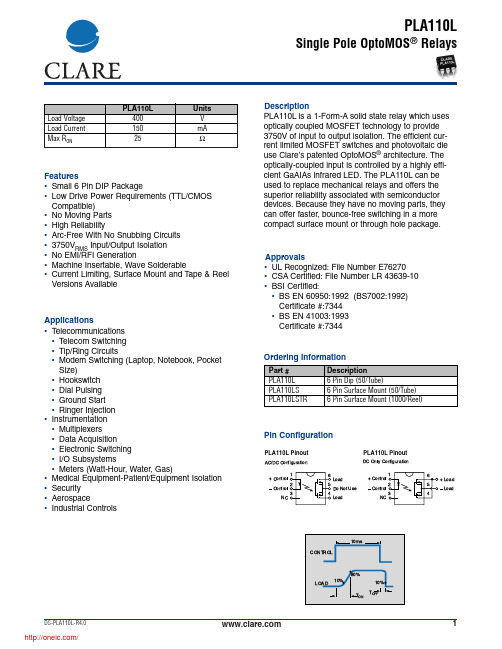
5 0
13.1 13.7 14.3 14.9 15.5 16.1 On-Resistance (Ω)
PLA110L Typical IF for Switch Dropout (N=50 Ambient Temperature = 25 °C)
25
20
15
10
5
0 0.75 1.05 1.35 1.65 1.95 2.25 LED Current (mA)
Pin Configuration
PLA110L Pinout AC/DC Configuration
1 + Control Ð Control 2
NC 3
PLA110L Pinout DC Only Configuration
6 Load
5 Do Not Use
4 Load
1 + Control Ð Control 2
DIP Package Surface Mount Package (10 Seconds Max.)
1 Derate Linearly 1.33 mw/˚C 2 Derate Linearly 6.67 mw/˚C
Min Typ Max Units
-
- 1501 mW
-
- 50 mA
-
-
1
A
-
-
5
Peak (10ms) Reverse Input Voltage Total Power Dissipation Isolation Voltage Input to Output Operational Temperature Storage Temperature Soldering Temperature
Sauerman Group 类110可移动设备快速使用指南说明书

Quick Start GuideCLASS 110 PORTABLESAQ 110, CO 110, CT 110, HD 110, LV 110-111-117, LV130, MP 110-111-115-112, MP 120, MP 130, VT 110-115Switch on the instrument by pressing briefly on the instrument displays its name then a 5 s (CO110) or 10 s (AQ 110) countdown. Thiscount corresponds to the preheating time of the sensor. At the end of the countdown, the measured value of CO Bottom of thehotwire probe Bottom of thehotwire probe9. Batteries replacementThe instrument is OFF .Remove the front part at the back of the instrument.Replace used batteries by new batteries AAA LR03 1.5 V.Replace the front.To ensure safety, replace batteries with the same type.Not doing so might lead to explosion. Dispose of used batteries according to instructions.8. Activate or deactivate the keys beepThe device is on and displays the measurements.Press "Select" until "BEEP" blinks on the screen and follow the instructions above:7. Set the auto-offThe device is on and displays the measurements.Press "Select" until "AUTO OFF" blinks on the screen and follow the instructions above:6. Display minimum and maximum valuesWhen measurements are hold:Press “On/Off/Hold”: maximum value measured since the last questioning is displayed on the top of the screen and minimum value measured since the last questioning is displayed on the bottom of the screen.5. Hold the measurementDuring measurement, press briefly on “Hold/min/max” to hold measurement: “Hold” appears on the screen and measurements are fixed.Press again briefly “On/Off/Hold”to exit the Hold function.During measurement:Remove pressure tubes and press “OK”.The instrument makes an autozero then returns to the measurement display.4. Carry out a manual autozero (MP 110, MP 120, MP 130)Bas de la sondefil chaud TOUCHE Allumer l'appareil en appuyant sur la touche “On/Off/Hold”L'appareil affiche son nom puis la valeur mesurée. l'appareil affiche son nom puis un décompte de 5 s (CO110) ou 10 s (AQ 110). Ce décompte correspond au temps de préchauffage du capteur. A la fin du décompte, la valeur mesurée du CO et du CO Bas de la sonde filchaud télescopique9. Remplacer les pilesL'appareil est éteint.Ouvrir la trappe à piles située à l'arrière de l'appareil.Remplacer les piles usagées par des piles AAA LR03 1,5 V.Replacer la trappe à piles.Il y a risque d'explosion si les piles sont remplacées par des piles de type incorrect.Mettre au rebut les piles usagées conformément aux instructions.8. Activer ou désactiver le bip des touchesL'appareil est allumé et affiche les mesures.Appuyer sur "Select" jusqu'à ce que "BEEP" clignote à l'écran et suivre les instructions suivantes :7. Régler l'auto-extinctionL'appareil est allumé et affiche les mesures.Appuyer sur "Select" jusqu'à ce que "AUTO OFF" clignote à l'écran et suivre les instructions ci-dessous :6. Afficher les valeurs minimum et maximumLorsque les mesures sont figées :Appuyer sur “On/Off/Hold”: La valeur maximale mesurée depuis la dernière interrogation est affichée en haut de l'écran et la valeur minimale mesurée depuis la dernière interrogation est affichée en bas de l'écran.5. Figer la mesurePendant une mesure, appuyer brièvement sur la touche “Hold/min/max” pour figer la mesure : “Hold” s'affiche à l'écran et la mesure est figée..Appuyer de nouveau sur “On/Off/Hold”pour quitter la fonction.Pendant une mesure :Enlever les tubes de pression et appuyer sur “OK”.L'appareil effectue un autozéro puis revient à l'affichage des mesures.4. Effectuer un autozéro manuel (MP 110, MP 120, MP 130)TECLA PUNTO ROJO: en labase de la sonda Encienda el instrumento pulsando brevemente “El instrumento mostrará su nombre y se mostrará el valor medido.el instrumento mostrará su nombre y, posteriormente, se iniciará una cuenta atrás de 5 s(CO110) o 10 s (AQ 110). correspondiente al calentamiento del sensor. Una vez finalizada, se mostrará el valor Base de la sonda telescópicade hilo caliente9. Cambio de pilasEl instrumento está apagado.Extraiga la tapa ubicada en la parte posterior del instrumento.Saque las pilas usadas y replácelas por unas nuevas, respetando la polaridad. El tipo de pila debe ser AAA LR03 1,5 V. Recoloque la tapa.Existe un riesgo de explosión si se sustituyen las pilas por otras de tipo incorrecto.Deseche las pilas usadas de acuerdo con las instrucciones.8. Activación o desactivación del sonido del tecladoCon el instrumento encendido y mostrando los valores medidos.Pulse la tecla "Select" hasta que el mensaje "BEEP" parpadee en la pantalla y siga las siguientesinstrucciones:7. Ajuste del apagado automáticoCon el instrumento encendido y mostrando los valores medidos.Pulse la tecla "Select" hasta que "AUTO OFF" parpadee en pantalla y siga las siguientes instrucciones:6. Visualizar los valores mínimo y máximoCuando la medición está congelada:Pulse “Hold/min/max ”: el dispositivo muestra el valor máximo obtenido desde la última consulta en la parte superior de la pantalla y el valor mínimo obtenido desde la última consulta en la parte inferior de la pantalla5. Congelar la mediciónDurante una medición, pulse brevemente “Hold/min/max ”: “Hold ” aparece en pantalla y la medición queda congelada.Pulse brevemente “On-Off/Esc” para salir de la función Hold.Durante la medición:Desconecte los tubos de las tomas de presión y pulse la tecla “OK”.Se mostrará en pantalla el mensaje "Autozero", el instrumento realizará un autocero y volverá a la pantalla de mediciones.4. Efectuar un autocero manual (MP 110, MP 120, MP 130)屏幕显示仪器型号, 然后开始执行测量。
PM110电源规格书

72-110 WATT MEDICAL POWER SUPPLIESDESCRIPTIONThe PM110 series of compact, open PCB constructed, AC-DC switching power supplies are specially designed for medical applications. They ar e capable of delivering 72-110 watts of continuous power at 25 CFM forced air cooling or 60-80 watts at convection cooling. They operate at 85-264 VAC input voltage without the need of a selector strap. All models meet the safety requirements of UL, CSA and IEC for non-patient contact medical equipment.FEATURESz L o w s a f e t y g r o u n d l e a k a g e c u r r e n tz M e e t E N 55011 a n d F C C C l a s s B z S m a l l s i z e , l i g h t w e i g h z 100% b u r n -i n z W i d e i n p u t r a n g e 85-264 VA C z I n p u t s u r g e c u r r e n t p r o t e c t i o n z O v e r v o l ta g e p r o t e c t i o n z O v e r c u r r e n t p r o t e c t i o n z C o m p l i a n t wi t h R o H S re q u i r e m e n tsINPUT SPECIFICATIONSInput voltage: Input frequency: Input current:Earth leakage current:85-264 VAC 47-63 Hz3.20 A (rms) for 115 VAC 1.80 A (rms) for 230 VAC220 μA max. @ 264 VAC, 63 HzOUTPUT SPECIFICATIONSOutput voltage/current: See rating chart.Maximum output power: See rating chart.Ripple and noise:1% peak to peak maximum Overvoltage protection:Provided on output #1 only; set at 112-132% of its nominal output voltageOvercurrent protection: All outputs protected to short circuitconditionsTemperature coefficient: All outputs ±0.04% /℃ maximum Transient response: Maximum excursion of 4% or better onall models, recovering to 1% of final value within 500 us after a 25% step load changeINTERFACE SIGNALS PFD: TTL logic high for normal operation and TTL logic low upon loss of input power. This signal appearsat least 1 ms prior to V1 output dropping 5%below its nominal value. This signal also provides a minimum delay of 100 ms after V1 is within regulationSAFETY STANDARD APPROVALSENVIRONMENTAL SPECIFICATIONSOperating temperature:Storage temperature: Relative humidity: Derating:Cooling:0℃ to +70℃ -40℃ to +85℃5% to 95% non-condensingDerate from 100% at +50℃ linearly to 50% at +70℃72-110 watts continuous output power at 25 CFM forced air cooling or 60-80 watts at convection coolingGENERAL SPECIFICATIONSSwitching frequency:20-250 KHz, varied with load and line Efficiency:70% minimum on single output model with Vo ≧12 V, 65% minimum on the othersHold-up time: 12 ms minimum at 110 VAC Line regulation: ±0.5% maximum at full loadInrush current: 15 A @ 115 VAC or 30 A @ 230 VAC, at 25℃ cold startWithstand voltage:5600 VDC from input to output (2 MOPP) 2100 VDC from input to ground (1 MOPP) 700 VDC from output to ground(To verify AC strength, get correct test method to avoid power supply damage.) MTBF:400,000 hours at full load at 25℃ ambient, calculated per MIL-HDBK-217FEMC Performance (EN60601-1-2) EN55011: Class B conducted, class B radiated FCC: Class B conducted, class B radiated VCCI: Class B conducted, class B radiated EN61000-3-2: Harmonic distortion, class A EN61000-3-3: Line flickerEN61000-4-2: ESD, ±8 KV air and ±6 KV contactEN61000-4-3: Radiated immunity, 3 V/m @ 80-2500 MHz EN61000-4-4: Fast transient /burst, ±2 KV EN61000-4-5: Surge, ±1 KV diff., ±2 KV com. EN61000-4-6: Conducted immunity, 3 VrmsEN61000-4-8: Magnetic field immunity, 3 A/mEN61000-4-11:Voltage dip immunity, 30% reduction for 500 ms, 60% reduction for 100 ms, and >95% reduction for 10 msPM110 SERIESRoHSUNIVERSAL INPUT PM110 MEDICAL SERIES OUTPUT VOLTAGE/CURRENT RATING CHARTModel(1)Output #1 (2)Output #2 Output #3 Output #4 Max. Output V1 Imin. Imax. Tol.V2 Imin. Imax.Ipeak(4)Tol.V3 Imin.Imax.Tol.V4 Imin. Imax. Tol.Power(3)PM110-10-1A 3.3 V 0 A 22 A ±3%(N/A) (N/A) (N/A) 60 W /72 W PM110-10A 5.0 V 0 A 22 A ±3%(N/A) (N/A) (N/A) 80 W /110 W PM110-12A 12 V 0 A 9.0 A ±2%(N/A) (N/A) (N/A) 80 W /110 W PM110-13A 15 V 0 A 7.5 A ±2%(N/A) (N/A) (N/A) 80 W /110 W PM110-14A 24 V 0 A 4.5 A ±2%(N/A) (N/A) (N/A) 80 W /110 W PM110-16A 30 V 0 A 3.6 A ±3%(N/A) (N/A) (N/A) 80 W /110 W PM110-23A +5.1 V 0 A 10 A ±3%+12 V 0 A 5 A9.0 A±3%(N/A) (N/A) 80 W /110 W PM110-31A +5.1 V 0 A 10 A ±3%+12 V 0 A 5 A9.0 A±3%-12 V0 A 1 A ±4%(N/A) 80 W /110 W PM110-32A +5.1 V 0 A 10 A ±3%+15 V 0 A 4 A7.5 A±3%-15 V0 A 1 A ±4%(N/A) 80 W /110 W PM110-40A +5.1 V 0 A 10 A ±3%+12 V 0 A 5 A9.0 A±3%-12 V0 A 1 A ±4%-5 V 0 A 1 A ±4%80 W /110 W PM110-41A +5.1 V 0 A 10 A ±3%+15 V 0 A 4 A7.5 A±3%-15 V0 A 1 A ±4%+24 V 0 A 1 A ±4%80 W /110 W PM110-42A +5.1 V 0 A 10 A ±3%+12 V 0 A 5 A9.0 A±3%-12 V0 A 1 A ±4%+12 V 0 A 1 A ±4%80 W /110 W PM110-45A +5.1 V 0 A 10 A ±3%+12 V 0 A 5 A9.0 A±3%-12 V0 A 1 A ±4%+24 V 0 A 1 A ±4%80 W /110 W PM110-45-1A +5.1 V 2 A 10 A ±3%+12 V 0 A 5 A9.0 A±3%-12 V0 A 1 A ±4%+24 V 1.5 A 3 A ±10%80 W /110 W PM110-45-2A +5.1 V 0 A 10 A ±3%+24 V 0 A 3 A 5.0 A±3%-12 V0 A 1 A ±4%+12 V 0 A 1 A ±4%80 W /110 W PM110-46A +5.1 V 0 A 10 A ±3%+15 V 0 A 4 A7.5 A±3%-15 V0 A 1 A ±4%-5 V 0 A 1 A ±4%80 W /110 W NOTES:1. Safety agency approvals are for the above listed models in PCB format. To order a model with a metallic L-bracket or box, change suffix“A” to “B” for L-bracket format, to “C” for enclosed form with cover, e.g. PM110-14C. (mechanical details shown in Annex H)2. The output #1 of model PM110-45-1A needs a minimum current of 2A to support the other outputs at their maximum rated load.3. 110 watts maximum at 25 CFM forced air cooling or 80 watts maximum at convection cooling, except model PM110-10-1A which is ratedat 60 watts maximum at convection cooling or 72 watts maximum at 25 CFM forced air cooling.4. Peak output current with 10% maximum duty cycle for less than 60 seconds. Total peak power must not exceed 130 watts.5. All models may be operated at no-load. At no-load, output voltage tolerance increases to ±10%.6. Ripple and noise is maximum peak to peak voltage value measured at output within 20 MHz bandwidth, at rated line voltage and outputload ranges, and with a 10 μF tantalum capacitor in parallel with a 0.1 μF ceramic capacitor across the output.NOTES:1. Dimensions shown in inches [mm]2. Tolerance 0.02 [0.5] maximum3. Connector P1: Molex header 09-65-2058 or equivalent, mating with Molex housing 09-50-1051 or equivalent.4. Connector P2 mates with Molex 09-50-3131 or equivalent.5. The copper pad of the mounting hole near P1 is for system grounding through a metallic stand-off to system chassis.6. Weight:640 grams (1.408 lbs.)8, 9 10 11 1213+V1 PFD N.C. KEY N.C.V2 PFD N.C. KEY N.C.V2 PFD V3 KEY N.C.。
AXP110 开发板用户手册说明书

Logos-2FPGA开发平台用户手册AXP110开发板AXP110开发板用户手册2/52芯驿电子科技(上海)有限公司文档版本控制文档版本修改内容记录REV1.0创建文档AXP110开发板用户手册目录文档版本控制 (2)目录 (3)一、开发板简介 (6)二、FPGA核心板 (8)(一)简介 (8)(二)FPGA (10)(三)有源晶振 (11)(四)DDR3 (14)(五)QSPI Flash (18)(六)LED灯 (19)(七)扩展接口 (20)(八)电源 (27)(九)结构图 (30)三、扩展板 (31)(一)简介 (31)(二)千兆以太网接口 (31)(三)FMC连接器 (34)(四)PCIe x4接口 (39)(五)SMA输入输出接口 (40)(六)AD接口 (41)(七)RTC实时时钟 (42)(八)USB转串口 (43)(九)EEPROM24LC04 (44)(十)温度传感器 (45)(十一)扩展口 (45)(十二)JTAG接口 (47)(十三)按键 (48)(十四)LED灯 (49)(十五)供电电源 (50)3/52AXP110开发板用户手册4/52芯驿电子科技(上海)有限公司(十六)风扇接口 (51)(十七)结构尺寸图 (52)AXP110开发板用户手册5/52基于紫光同创Logos-2系列的高端FPGA 开发平台(型号:AXP110)正式发布了,为了让您对此开发平台可以快速了解,我们编写了此用户手册。
这款Logos2FPGA 开发平台采用核心板加扩展板的模式,方便用户对核心板的二次开发利用。
在底板设计上我们设计了丰富的外围接口,比如一路PCIex4接口,一路FMC_LPC 接口,一路外部时钟接入接口,一路时钟输出接口,2路千兆以太网接口,一路间距2.54mm 的40P 扩展口,Uart 接口等等。
满足用户各种PCIe 高速数据传输,视频图像处理和工业控制的要求,是一款"全能级“的FPGA 开发平台。
[WEST]P4100 P6100 P8100说明书
![[WEST]P4100 P6100 P8100说明书](https://img.taocdn.com/s3/m/e53fc6ec102de2bd9605880e.png)
4.21 输出 1 – 线性直流 .....................................................17
4.22 输出 2 - 继电器 ........................................................17
4.23 输出 2 – 双继电器 .....................................................18
7.1.1
进入选择模式 ........................................................................................... 24
7.1.2
操作指南 ..................................................................................................24
4.24 输出 2 – SSR 驱动.....................................................18
4.25 输出 2 – 固态继电器 ...................................................18
4.26 输出 2 – 线性直流 .....................................................19
5.4 LED 指示灯功能.......................................................22
6 故障显示 .................................................................................................................... 23
PC110中文资料
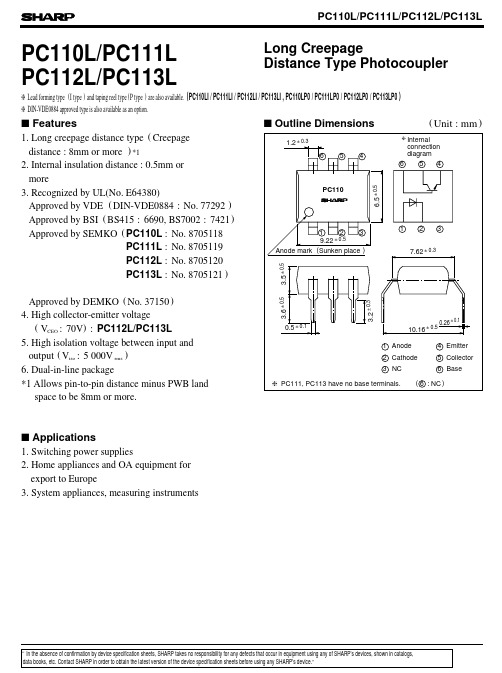
3.2 ± 0.3
0.5 ± 0.1
0.26 ± 0.1 10.16 ± 0.5
1 Anode 2 Cathode 3 NC
4 Emitter 5 Collector 6 Base
g PC111, PC113 have no base terminals. ( 6 : NC )
PC110L/PC111L PC112L/PC113L PC110L/PC111L PC112L/PC113L
Symbol IF I FM VR P
V CEO
V ECO
V CBO
V EBO IC
PC
P tot
V iso T opr T stg T sol
Rating 50 1 6 70 35 70 6 35 70 6 50 150 160 170 200
5 000 - 30 to + 100 - 55 to + 125
260
Unit mA A V mW
V
V
V
V mA
mW
mW
Vrms ˚C ˚C ˚C
*2 Pulse width <=100 µ s, Duty ratio: 0.001 *3 Applies only to PC110L, PC112L. *4 40 to 60% RH, AC for 1 minute *5 For 10 seconds
PC110L/PC111L/PC112L/PC113L
PC110L/PC111L PC112L/PC113L
Long Creepage Distance Type Photocoupler
g Lead forming type (I type ) and taping reel type (P type ) are also available. (PC110LI / PC111LI / PC112LI / PC113LI , PC110LP0 / PC111LP0 / PC112LP0 / PC113LP0 ) g DIN-VDE0884 approved type is also available as an option.
MS31xxx中文资料
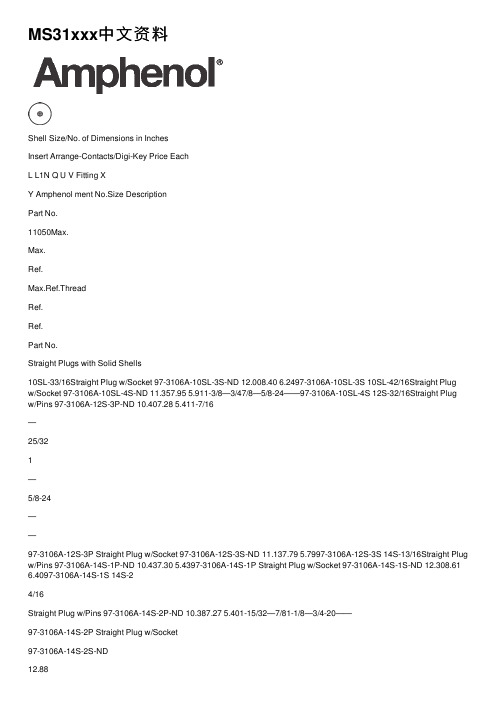
MS31xxx中⽂资料Shell Size/No. of Dimensions in InchesInsert Arrange-Contacts/Digi-Key Price EachL L1N Q U V Fitting XY Amphenol ment No.Size DescriptionPart No.11050Max.Max.Ref.Max.Ref.ThreadRef.Ref.Part No.Straight Plugs with Solid Shells10SL-33/16Straight Plug w/Socket 97-3106A-10SL-3S-ND 12.008.40 6.2497-3106A-10SL-3S 10SL-42/16Straight Plugw/Socket 97-3106A-10SL-4S-ND 11.357.95 5.911-3/8—3/47/8—5/8-24——97-3106A-10SL-4S 12S-32/16Straight Plugw/Pins 97-3106A-12S-3P-ND 10.407.28 5.411-7/16—25/321—5/8-24——97-3106A-12S-3P Straight Plug w/Socket 97-3106A-12S-3S-ND 11.137.79 5.7997-3106A-12S-3S 14S-13/16Straight Plug w/Pins 97-3106A-14S-1P-ND 10.437.30 5.4397-3106A-14S-1P Straight Plug w/Socket 97-3106A-14S-1S-ND 12.308.61 6.4097-3106A-14S-1S 14S-24/16Straight Plug w/Pins 97-3106A-14S-2P-ND 10.387.27 5.401-15/32—7/81-1/8—3/4-20——97-3106A-14S-2P Straight Plug w/Socket9.026.7097-3106A-14S-2S SS RRL MKMS3100A Wall Mount ReceptacleMounting Holes .147 Dia. sizes 24,28.120 Dia.all other sizesCInsert Patterns (Front face of pin insert shown.Drawings not to scale.)SERVICE RATING:INST A D EB C Limited Operating DC 2507001250175024504200Voltages at Sea Level AC(rms)200500900125017503000TEST CURRENT: Contact Size 16 = 13 amperes, Contact Size 12 = 23 amperes NOTE: Transients were not considered in calculating these values.NOTE: Limiting operating voltage at 50,000 feet altitude are approx. 25% of the sea level values.Insert Arrangement Service Rating10SL-3A18-10A 18-11A18-12A18-16C18-19A20-4D20-29A22-14A 22-19A24-7A28-11A28-16A28-21A22-2224-1114S-716-1016-1118-1124-28INST.20-15A20-16A20-27A 20-7A,B,H,G = D C,D,E,F = A10SL-4A 12S-3A 14S-1A14S-2INST.14S-5INST.14S-6INST.18-4D18-8A18-1B,C,F,G = A all others = INST.A C BA BB AA C BD A C BE B D CA E ADCBF A EF G DCBA E D CBCB AD EFG H I J CBA D CB A D EF GH D A C BD EA CBE DB A D E F GHK JBCA D ABCDEFGHBCAD EFGA BCD EF GH I AB C D E FGHIJ K L M N A BC D EHJLK M P N TSRAB C D E F GH JLK MN P A B CD EF G HJ L KMNPO I AB C DEFG HJ LK M N U TV PSR A B C D E F G H JT Y V Q P S X R W A B C DEF G H JL K M N U W XTV IP S R ABC DEF GHJ L K M N U T V Q PS R A B C Dn p r sE F G H Jgh i k m L K M N V U W X Z R P b a c d fe T S LNAVNL N Q V MS3106A Straight Plug (97 Series)MS3108B Angle Plug (97 Series) XL 1UVQSizes 10SL, 14SVL1Q YShell is split longi-tudinally for conve-nient solder or in-spection. Frontshell is keyed to allow the 90 degree angle housing to be rotated and locked at any 45 degree increment. Underwriters Laboratories approved recognition File E115497. Canadian Standard Association Certification File LR69183 L 1MK N 1ASS R RSS R R16128Panel OpeningOCoupling ring ma-chined from solid alu-minum bar stock forhigh tensile strength.Mates with all types of 97 series receptacles.Front shell includespolarization keyway.Solid shell. Threadedbackshell.Mounting Holes.147 Dia. sizes 24,28.120 Dia. all other sizes97 Series Plugs(Continued)LKN XLKNML KZL M NBAAB CD A C IG DFEHB CA BA BC A BA BCDES SShell Size/No. of Dimensions in InchesInsert Arrange-Contacts/Digi-KeyPrice EachLL1N Q U V Fitting XY Amphenol ment No.Size Description Part No.11050Max.Max.Ref.Max.Ref.ThreadPart No.14S-55/16Straight Plug w/Pins 97-3106A-14S-5P-ND 11.608.12 6.0497-3106A-14S-5P Straight Plug w/Socket 97-3106A-14S-5S-ND 13.839.687.1997-3106A-14S-5S 14S-66/16Straight Plug w/Pins 97-3106A-14S-6P-ND 12.038.42 6.261-15/32—7/81-1/8—3/4-20——97-3106A-14S-6P Straight Plug w/Socket 97-3106A-14S-6S-ND 13.959.777.2697-3106A-14S-6S 16S-17/16Straight Plug w/Pins 97-3106A-16S-1P-ND 12.038.42 6.2697-3106A-16S-1P Straight Plug w/Socket 97-3106A-16S-1S-ND 15.4010.788.0197-3106A-16S-1S 16S-85/16Straight Plug w/Pins 97-3106A-16S-8P-ND 13.439.40 6.991-15/32—11-1/4—7/8-20——97-3106A-16S-8P Straight Plug w/Socket 97-3106A-16S-8S-ND 13.939.757.2597-3106A-16S-8S 18-110/16Straight Plug w/Pins 97-3106A-18-1P-ND 15.7811.058.2197-3106A-18-1P Straight Plug w/Socket 97-3106A-18-1S-ND 17.4512.229.0897-3106A-18-1S 18-44/16Straight Plug w/Pins 97-3106A-18-4P-ND 14.6010.227.6097-3106A-18-4P Straight Plug w/Socket 97-3106A-18-4S-ND 15.7511.038.1997-3106A-18-4S 18-84/1#12,Straight Plug w/Pins 97-3106A-18-8P-ND 17.2411.269.4497-3106A-18-8P 4/7#16Straight Plug w/Socket 97-3106A-18-8S-ND 18.6212.1610.2097-3106A-18-8S 18-104/12Straight Plug w/Pins 97-3106A-18-10P-ND 17.4812.249.0997-3106A-18-10P Straight Plug w/Socket 97-3106A-18-10S-ND 18.6212.1610.2097-3106A-18-10S 18-115/12Straight Plug w/Pins 97-3106A-18-11P-ND 17.4812.249.091-31/32—1-1/81-20——97-3106A-18-11P Straight Plug w/Socket 97-3106A-18-11S-ND 17.2411.269.4497-3106A-18-11S 18-126/16Straight Plug w/Pins 97-3106A-18-12P-ND 14.3310.037.4597-3106A-18-12P Straight Plug w/Socket 97-3106A-18-12S-ND 17.4812.249.0997-3106A-18-12S 18-161/12Straight Plug w/Pins 97-3106A-18-16P-ND 17.4812.249.0997-3106A-18-16P Straight Plug w/Socket 97-3106A-18-16S-ND 19.6412.8210.7697-3106A-18-16S 18-1910/16Straight Plug w/Pins 97-3106A-18-19P-ND 22.5214.4212.7797-3106A-18-19P Straight Plug w/Socket 97-3106A-18-19S-ND 19.2112.5410.5297-3106A-18-19S 20-44/12Straight Plug w/Pins 97-3106A-20-4P-ND 20.1613.1611.0497-3106A-20-4P Straight Plug w/Socket 97-3106A-20-4S-ND 26.3516.8714.9497-3106A-20-4S 20-78/16Straight Plug w/Pins 97-3106A-20-7P-ND 20.1613.1611.0497-3106A-20-7P Straight Plug w/Socket 97-3106A-20-7S-ND 21.6614.1411.8697-3106A-20-7S 20-157/12Straight Plug w/Pins 97-3106A-20-15P-ND 22.0914.4212.0997-3106A-20-15P Straight Plug w/Socket 97-3106A-20-15S-ND 27.7017.7315.701-7/8—1-1/41-15/32—1-3/16-18——97-3106A-20-15S 20-169/2#12,Straight Plug w/Pins 97-3106A-20-16P-ND 22.1114.4412.1197-3106A-20-16P 9/7#16Straight Plug w/Socket 97-3106A-20-16S-ND 22.5014.4012.7597-3106A-20-16S 20-2714/16Straight Plug w/Pins 97-3106A-20-27P-ND 19.7812.9210.8397-3106A-20-27P Straight Plug w/Socket 97-3106A-20-27S-ND 23.1814.8413.1497-3106A-20-27S 20-2917/16Straight Plug w/Pins 97-3106A-20-29P-ND 21.0713.7511.5497-3106A-20-29P Straight Plug w/Socket 97-3106A-20-29S-ND 25.4516.2914.4397-3106A-20-29S 22-1419/16Straight Plug w/Pins 97-3106A-22-14P-ND 24.0515.4013.6397-3106A-22-14P Straight Plug w/Socket 97-3106A-22-14S-ND 27.3217.4915.4897-3106A-22-14S 22-1914/16Straight Plug w/Pins 97-3106A-22-19P-ND 23.5815.1013.371-31/32—1-3/81-19/32—1-3/16-18——97-3106A-22-19P Straight Plug w/Socket97-3106A-22-19S-ND 24.0515.4013.6397-3106A-22-19S 24-716/2 #12,Straight Plug w/Pins 97-3106A-24-7P-ND 28.4618.2216.1397-3106A-24-7P 16/14 #16Straight Plug w/Socket 97-3106A-24-7S-ND 30.8319.7317.4797-3106A-24-7S 24-2824/16Straight Plug w/Pins 97-3106A-24-28P-ND 29.7719.0616.872-1/4—1-1/21-23/32—1-7/16-18——97-3106A-24-28P Straight Plug w/Socket 97-3106A-24-28S-ND 33.7121.5819.1097-3106A-24-28S 28-1122/4#12,Straight Plug w/Pins97-3106A-28-11P-ND 32.2720.6518.2997-3106A-28-11P 22/18#16Straight Plug w/Socket 97-3106A-28-11S-ND 34.6624.2721.6797-3106A-28-11S 28-1620/16Straight Plug w/Pins 97-3106A-28-16P-ND 33.2321.2718.842-1/4—1-3/41-31/32—1-7/16-18——97-3106A-28-16P Straight Plug w/Socket 97-3106A-28-16S-ND 33.6621.5519.0897-3106A-28-16S 28-2137/16 Straight Plug w/Pins 97-3106A-28-21P-ND 34.5424.1821.5997-3106A-28-21P Straight Plug w/Socket97-3106A-28-21S-ND38.9427.2624.3497-3106A-28-21SAngle Plugs with Split Shell10SL-33/16Angle Plug w/Socket 97-3108B-10SL-3S-ND 16.0311.228.3497-3108B-10SL-3S 10SL-42/16Angle Plugw/Socket 97-3108B-10SL-4S-ND 15.3010.717.96—1-1/2—7/815/8-24——97-3108B-10SL-4S 14S-13/16Angle Plug w/Pins 97-3108B-14S-1P-ND 13.939.757.2597-3108B-14S-1P Angle Plug w/Socket 97-3108B-14S-1S-ND 14.2810.007.4397-3108B-14S-1S 14S-24/16Angle Plug w/Pins 97-3108B-14S-2P-ND 13.809.667.1897-3108B-14S-2P Angle Plug w/Socket 97-3108B-14S-2S-ND14.9010.437.75—1-23/32—1-1/81-1/163/4-2021/32—97-3108B-14S-2S 14S-55/16Angle Plug w/Pins 97-3108B-14S-5P-ND 15.1310.597.8797-3108B-14S-5P Angle Plug w/Socket 97-3108B-14S-5S-ND 15.5510.898.0997-3108B-14S-5S 14S-66/16Angle Plug w/Pins 97-3108B-14S-6P-ND 15.5510.898.0997-3108B-14S-6P Angle Plug w/Socket 97-3108B-14S-6S-ND 15.9811.198.3197-3108B-14S-6S 18-110/16Angle Plug w/Pins 97-3108B-18-1P-ND 22.0214.3712.0697-3108B-18-1P Angle Plug w/Socket 97-3108B-18-1S-ND 24.0815.4113.65—2-5/32—1-11/321-3/161-201-41/641-41/6497-3108B-18-1S 18-44/16Angle Plug w/Pins 97-3108B-18-4P-ND 18.5012.0810.1397-3108B-18-4P Angle Plug w/Socket97-3108B-18-4S-ND19.7412.8910.8197-3108B-18-4SA(Continued)Shell Size/Dimensions in InchesInsert No. ofB Min X Min Arrange-Contacts/Digi-KeyPrice EachFull N Cable Amphenol ment No.SizeDescription Part No.11050Thread K L M Dia.R S Dim.Z Part No.3/16Plug w/Socket MS3106E-10SL-3S-ND *14.7010.297.65—.531 2.129—.896—.946.281—MS3106E-10SL-30S 3/16 Plug w/Socket MS3106F-10SL-3S-ND?16.7011.698.69—.531 2.129—.896—.946.281—MS3106F-10SL-3S 10SL-33/16Plug w/Socket MS3106R-10SL-3S-ND?15.2510.687.93—.531 1.057 1.120.807—.946——MS3106R-10SL-3S3/16Recept. w/Pins MS3102E-10SL-3P-ND *7.24 4.11 3.03.391.672.297.562.625.719 1.000—.422MS3102E-10SL-3P 3/16Recept. w/Pins MS3102R-10SL-3P-ND? 6.47 3.67 2.71.391.672.297.562.625.719 1.000—.422MS3102R-10SL-3P 2/16Plug w/Socket MS3106A-10SL-4S-ND 15.0810.567.84—.531.937———.946——MS3106A-10SL-4S 2/16Plug w/Socket MS3106E-10SL-4S-ND *16.7811.758.73—.531 2.129—.896—.946.281—MS3106E-10SL-4S 10SL-42/16Plug w/Socket MS3106F-10SL-4S-ND?14.8810.427.74—.531 2.129—.896—.946.281—MS3106F-10SL-4S2/16Recept. w/Pins MS3102E-10SL-4P-ND * 6.60 3.75 2.76.391.672.297.562.625.719 1.000—.422MS3102E-10SL-4P 2/16Recept. w/Pins MS3102R-10SL-4P-ND? 5.86 3.33 2.45.391.672.297.562.625.719 1.000—.422MS3102R-10SL-4P 4/16Plug w/Pins MS3106F-14S-2P-ND?12.808.96 6.66—.531 2.201— 1.021— 1.123.406—MS3106F-14S-2P 4/16Plugw/Socket MS3106A-14S-2S-ND 11.708.19 6.09—.531.937——— 1.123——MS3106A-14S-2S 4/16Plug w/Socket MS3106F-14S-2S-ND?16.9111.049.26—.531 2.201— 1.021— 1.123.406—MS3106F-14S-2S 14S-24/16Recept. w/Pins MS3102E-14S-2P-ND *8.82 5.30 4.12.450.672.297.562.750.906 1.188—.422MS3102E-14S-2P4/16Recept. w/Socket MS3102E-14S-2S-ND *8.74 4.96 3.66.450.672.297.562.750.906 1.188—.422MS3102E-14S-2S4/16Recept. w/Pins MS3102R-14S-2P-ND? 5.93 3.37 2.48.450.672.297.562.750.906 1.188—.422MS3102R-14S-2P4/16Recept. w/Socket MS3102R-14S-2S-ND?8.84 5.02 3.70.450.672.297.562.750.906 1.188—.422MS3102R-14S-2S5/16Plug w/Pins MS3106A-14S-5P-ND 11.588.11 6.02—.531.937——— 1.123——MS3106A-14S-5P 5/16Plug w/Socket MS3106A-14S-5S-ND 13.009.10 6.76—.531.937——— 1.123——MS3106A-14S-5S 14S-55/16Recept. w/Pins MS3102E-14S-5P-ND *7.67 4.36 3.21.450.672.297.562.750.906 1.188—.422MS3102E-14S-5P5/16Recept. w/Pins MS3102R-14S-5P-ND?9.08 5.15 3.80.450.672.297.562.750.906 1.188—.422MS3102R-14S-5P6/16Plug w/Socket MS3106A-14S-6S-ND 13.009.10 6.76—.531.937——— 1.123——MS3106A-14S-6S 6/16Plug w/Socket MS3106F-14S-6S-ND?16.8011.768.74—.531 2.201— 1.021— 1.123.406—MS3106F-14S-6S 6/16Recept. w/Pins MS3102E-14S-6P-ND *7.84 4.45 3.28.450.672.297.562.750.906 1.188—.422MS3102E-14S-6P 14S-66/16Recept. w/Socket MS3102E-14S-6S-ND *9.84 5.91 4.60.450.672.297.562.750.906 1.188—.422MS3102E-14S-6S6/16Recept. w/Pins MS3102R-14S-6P-ND? 5.49 3.12 2.30.450.672.297.562.750.906 1.188—.422MS3102R-14S-6P 6/16 Recept. w/Socket MS3102R-14S-6S-ND?9.01 5.12 3.77.450.672.297.562.750.906 1.188—.422MS3102R-14S-6S 14S-73/16Plug w/Socket MS3106F-14S-7S-ND?17.0511.139.34—.531 2.201— 1.021— 1.123.406—MS3106F-14S-7S 7/16Plug w/Socket MS3106A-16S-1S-ND 15.4810.848.05—.531.937——— 1.250——MS3106A-16S-1S 7/16Plug w/Socket MS3106F-16S-1S-ND?23.1815.1312.69—.531 2.201— 1.151— 1.250.500—MS3106F-16S-1S 16S-17/16Recept. w/Pins MS3102E-16S-1P-ND *8.49 5.10 3.97.450.672.297.562.875.969 1.281—.422MS3102E-16S-1P7/16Recept. w/Pins MS3102R-16S-1P-ND? 6.80 3.86 2.85.450.672.297.562.875.969 1.281—.422MS3102R-16S-1P 3/12 Plug w/Socket MS3106A-16-10S-ND 16.5311.578.60—.719 1.124——— 1.250——MS3106A-16-10S 16-103/12Plugw/Socket MS3106F-16-10S-ND?23.0014.7213.04—.719 2.524— 1.151— 1.250.500—MS3106F-16-10S 16-112/12Recept. w/Pins MS3102R-16-11P-ND? 6.83 3.88 2.86.625.860.484.750.875.969 1.281—.672MS3102R-16-11P10/16Recept. w/Pins MS3102E-18-1P-ND *10.20 6.12 4.76.625.891.453.750 1.000 1.062 1.375—.641§MS3102E-18-1P 18-110/16Recept. w/Pins MS3102R-18-1P-ND?10.14 6.09 4.74.625.891.453.750 1.000 1.062 1.375—.641§MS3102R-18-1P10/16Plug w/Socket MS3106A-18-1S-ND 18.1211.839.92—.719 1.219——— 1.333——MS3106A-18-1S18-115/12Recept. w/Pins MS3102E-18-11P-ND *8.68 4.93 3.63.625.891.453.750 1.000 1.062 1.375—.641§MS3102E-18-11P 20-2714/16Recept. w/Pins MS3102R-20-27P-ND?10.80 6.48 5.04.625.891.453.750 1.125 1.156 1.500—.641§MS3102R-20-27P 22-1419/16Recept. w/Pins MS3102E-22-14P-ND *11.43 6.86 5.34.625.891.453.750 1.250 1.250 1.625—.641§MS3102E-22-14P 22-1914/16Recept. w/Socket MS3102E-22-19S-ND *12.008.40 6.24.625.891.453.750 1.250 1.250 1.625—.641§MS3102E-22-19S 22-224/8Recept. w/Pins MS3102E-22-22P-ND *14.9010.437.75.625.891.453.750 1.250 1.250 1.625—.641§MS3102E-22-22P 3/#8 6/#12Recept. w/Pins MS3102R-24-11P-ND?11.658.166.06.625.953.453.812 1.375 1.375 1.750—.578§MS3102R-24-11P 24-113/#8 6/#12Plug w/SocketMS3106R-24-11S-ND?23.8315.2513.51—.7191.2911.9941.557—1.715——MS3106R-24-11SShell Size/No. of Dimensions in InchesInsert Arrange-Contacts/Digi-Key Price EachL L1N Q U V Fitting XY Amphenol ment No.Size DescriptionPart No.11050Max.Max.Ref.Max.Ref.ThreadRef.Ref.Part No.18-84/1#12,Angle Plug w/Pins 97-3108B-18-8P-ND 22.0214.3712.0697-3108B-18-8P 4/7#16Angle Plug w/Socket 97-3108B-18-8S-ND 23.3915.2712.8197-3108B-18-8S 18-104/12Angle Plug w/Pins 97-3108B-18-10P-ND 21.3813.9511.7097-3108B-18-10P Angle Plug w/Socket 97-3108B-18-10S-ND 23.3915.2712.8197-3108B-18-10S 18-115/12Angle Plug w/Pins 97-3108B-18-11P-ND 21.3813.9511.7097-3108B-18-11P Angle Plug w/Socket 97-3108B-18-11S-ND 22.0214.3712.06—2-5/32—1-11/321-3/161-201-41/641-41/6497-3108B-18-11S 18-126/16Angle Plug w/Pins 97-3108B-18-12P-ND 20.2613.2311.0997-3108B-18-12P Angle Plug w/Socket 97-3108B-18-12S-ND 21.3813.9511.7097-3108B-18-12S 18-161/12Angle Plug w/Pins 97-3108B-18-16P-ND 22.0414.3912.0797-3108B-18-16P Angle Plug w/Socket 97-3108B-18-16S-ND 24.1015.4313.6697-3108B-18-16S 18-1910/16Angle Plug w/Pins 97-3108B-18-19P-ND 27.1417.3715.3897-3108B-18-19P Angle Plug w/Socket97-3108B-18-19S-ND22.7014.5312.8797-3108B-18-19SMSwAShell Size No. of Dimensions in InchesInsert Con-AV Arrange-tacts/Digi-Key Price Each Coupling K L L1M N N1O R S Fitting Amphenol ment No.Size DescriptionPart No.11050Thread Ref.Max.Max.Ref.Ref.Ref.Ref.Ref.Ref.ThreadPart No.Receptacles With Solid Shells10SL-33/16Cable recept. w/pins97-3101A-10SL-3P-ND 14.089.867.3297-3101A-10SL-3P Box mount recept. w/pins 97-3102A-10SL-3P-ND 9.69 5.82 4.53 5/8-245/641-9/3261.649/163/411/16.81223/3215/8-2497-3102A-10SL-3P 10SL-42/16Cable recept. w/pins97-3101A-10SL-4P-ND 13.439.40 6.9997-3101A-10SL-4P Box mount recept. w/pins 97-3102A-10SL-4P-ND 8.91 5.35 4.1697-3102A-10SL-4P 12S-32/16Box mount recept. w/pins 97-3102A-12S-3P-ND 8.27 4.70 3.4697-3102A-12S-3P Box mount recept. w/socket 97-3102A-12S-3S-ND 8.88 5.04 3.713/4-205/641-15/3231/329/1625/3211/16.81213/161-3/325/8-2497-3102A-12S-3S Wall mount recept. w/pins 97-3100A-14S-1P-ND 12.008.40 6.2497-3100A-14S-1P Wall mount recept.w/socket 97-3100A-14S-1S-ND 12.308.61 6.4097-3100A-14S-1S 14S-13/16Cable recept. w/pins 97-3101A-14S-1P-ND 14.7810.357.6997-3101A-14S-1P Cable recept. w/socket 97-3101A-14S-1S-ND 15.0010.507.8097-3101A-14S-1S Wall mount recept. w/pins 97-3100A-14S-2P-ND 13.359.35 6.9597-3100A-14S-2P Wall mount recept. w/socket 97-3100A-14S-2S-ND 12.588.81 6.5497-3100A-14S-2S 14S-24/16Cable recept. w/pins 97-3101A-14S-2P-ND 14.7010.297.6597-3101A-14S-2P Cable recept. w/socket 97-3101A-14S-2S-ND 15.5510.898.0997-3101A-14S-2S Wall mount recept. w/pins 97-3100A-14S-5P-ND 13.359.35 6.957/8-205/641-15/3261/649/167/83/4.93829/321-3/163/4-2097-3100A-14S-5P Wall mount recept. w/socket 97-3100A-14S-5S-ND 12.038.42 6.2697-3100A-14S-5S 14S-55/16Cable recept. w/pins 97-3101A-14S-5P-ND 15.8511.108.2597-3101A-14S-5P Cable recept. w/socket 97-3101A-14S-5S-ND 16.5511.598.6197-3101A-14S-5S Wall mount recept. w/pins 97-3100A-14S-6P-ND 12.038.42 6.2697-3100A-14S-6P Wall mount recept. w/socket 97-3100A-14S-6S-ND 13.839.687.1997-3100A-14S-6S 14S-66/16Cable recept. w/pins 97-3101A-14S-6P-ND 16.5511.598.6197-3101A-14S-6P Cable recept. w/socket 97-3101A-14S-6S-ND 16.9311.858.8197-3101A-14S-6S Box mount recept. w/pins 97-3102A-16S-1P-ND 11.677.01 5.4597-3102A-16S-1P 16S-17/16Box mount recept. w/socket 97-3102A-16S-1S-ND 11.887.13 5.5597-3102A-16S-1S Box mount recept. w/pins 97-3102A-16S-8P-ND 11.52 6.92 5.381-205/641-15/3261/649/1617/8 1.06231/321-9/327/8-2097-3102A-16S-8P 16S-85/16Box mount recept. w/socket 97-3102A-16S-8S-ND 11.977.19 5.5997-3102A-16S-8S Box mount recept. w/pins 97-3102A-18-1P-ND 13.259.28 6.8997-3102A-18-1P 18-110/16Box mount recept. w/socket 97-3102A-18-1S-ND 12.788.95 6.6597-3102A-18-1S Box mount recept. w/pins 97-3102A-18-4P-ND 11.52 6.92 5.3897-3102A-18-4P 18-44/16Box mount recept. w/socket 97-3102A-18-4S-ND 10.407.28 5.4197-3102A-18-4S 4/1#12,Box mount recept. w/pins 97-3102A-18-8P-ND 13.259.28 6.8997-3102A-18-8P 18-84/7#16Box mount recept. w/socket 97-3102A-18-8S-ND14.4810.147.5397-3102A-18-8S Box mount recept. w/pins 97-3102A-18-10P-ND 12.308.61 6.4097-3102A-18-10P 18-104/12Box mount recept. w/socket 97-3102A-18-10S-ND 14.4810.147.531-1/8-181/81-63/641-3/83/41-1/81 1.1881-1/161-3/81-2097-3102A-18-10S Box mount recept. w/pins 97-3102A-18-11P-ND 12.308.61 6.4097-3102A-18-11P 18-115/12Box mount recept. w/socket 97-3102A-18-11S-ND 11.538.07 6.0097-3102A-18-11S Box mount recept. w/pins 97-3102A-18-12P-ND 11.207.84 5.8397-3102A-18-12P 18-126/16Box mount recept. w/socket 97-3102A-18-12S-ND 10.707.49 5.5797-3102A-18-12S Box mount recept. w/pins 97-3102A-18-16P-ND 11.738.21 6.1097-3102A-18-16P 18-161/12Box mount recept. w/socket 97-3102A-18-16S-ND 15.0010.507.8097-3102A-18-16S Box mount recept. w/pins 97-3102A-18-19P-ND19.0712.4510.4497-3102A-18-19P 18-1910/16Box mount recept. w/socket 97-3102A-18-19S-ND 13.059.14 6.7997-3102A-18-19S Box mount recept. w/pins 97-3102A-20-4P-ND 12.008.40 6.2497-3102A-20-4P 20-44/12Box mount recept. w/socket 97-3102A-20-4S-ND 14.7810.357.6997-3102A-20-4S Box mount recept. w/pins 97-3102A-20-7P-ND 12.008.40 6.2497-3102A-20-7P 20-78/16Box mount recept. w/socket 97-3102A-20-7S-ND 13.839.687.1997-3102A-20-7S Box mount recept. w/pins 97-3102A-20-15P-ND 16.0511.248.3597-3102A-20-15P 20-157/12Box mount recept. w/socket 97-3102A-20-15S-ND 20.6613.4911.3197-3102A-20-15S 9/2#12,Box mount recept. w/pins 97-3102A-20-16P-ND 14.4810.147.531-1/4-181/81-57/641-3/83/41-1/41-1/8 1.3121-5/321-1/21-3/16-1897-3102A-20-16P 20-169/7#16Box mount recept. w/socket 97-3102A-20-16S-ND 15.7511.038.1997-3102A-20-16S Box mount recept. w/pins 97-3102A-20-27P-ND 14.7810.357.6997-3102A-20-27P 20-2714/16Box mount recept. w/socket 97-3102A-20-27S-ND 14.7510.337.6797-3102A-20-27S Box mount recept. w/pins 97-3102A-20-29P-ND 16.6011.628.6497-3102A-20-29P 20-2917/16Box mount recept. w/socket 97-3102A-20-29S-ND 18.0511.789.8897-3102A-20-29S Box mount recept. w/pins 97-3102A-22-14P-ND 17.2411.269.4497-3102A-22-14P 22-1419/16Box mount recept. w/socket 97-3102A-22-14S-ND 21.0013.7111.5097-3102A-22-14S Box mount recept. w/pins 97-3102A-22-19P-ND 16.9111.049.261-3/8-181/81-63/641-3/83/41-3/81-1/4 1.4381-1/41-5/81-3/16-1897-3102A-22-19P 22-1914/16Box mount recept. w/socket 97-3102A-22-19S-ND 17.2411.269.4497-3102A-22-19S16/2#12,Box mount recept. w/pins 97-3102A-24-7P-ND 20.2813.2411.1197-3102A-24-7P 24-716/14#16Box mount recept. w/socket 97-3102A-24-7S-ND 22.7514.8512.461-1/2-181/82-1/41-3/813/161-1/21-3/8 1.5621-3/81-3/41-7/16-1897-3102A-24-7S Box mount recept. w/pins 97-3102A-24-28P-ND 22.0614.4012.0897-3102A-24-28P 24-2824/16Box mount recept. w/socket 97-3102A-24-28S-ND 24.5015.6913.8997-3102A-24-28S 22/4#12,Box mount recept. w/pins 97-3102A-28-11P-ND 22.9314.6813.0097-3102A-28-11P 28-1122/18#16Box mount recept. w/socket 97-3102A-28-11S-ND29.4818.8716.7197-3102A-28-11S Box mount recept. w/pins 97-3102A-28-16P-ND 24.0515.4013.6397-3102A-28-16P 28-1620/16Box mount recept. w/socket 97-3102A-28-16S-ND 24.2315.5113.741-3/4-181/82-1/41-3/813/161-3/41-5/8 1.8121-9/1621-7/16-1897-3102A-28-16S Box mount recept. w/pins 97-3102A-28-21P-ND 29.2718.7416.5997-3102A-28-21P 28-2137/16Box mount recept. w/socket97-3102A-28-21S-ND30.6821.4819.1897-3102A-28-21SMax.Dimensions in Inches Shell O.D.Digi-Key Price EachC D. Internal Amphenol Size Cable Description Part No.11050A B Dia.Thread E FG L Part No.Cable Clamp 97-3057-1004-ND 5.76 3.27 2.41.795.8425/165/8-24————97-3057-100410SL,Bushing 97-79-513-3-ND 1.12.67.44————.130.210.374 2.8759779-513-312S 5/16Bushing97-79-513-4-ND1.31.79.51————.220.302.500 2.7509779-513-4Cable Clamp w/Bushing97-3057-1004-1-ND*7.00 3.98 2.93.795.8425/165/8-24.220.302.500 2.75097-3057-1004-1*Cable Clamp 97-3057-1007-ND 5.58 3.34 2.18.850.9957/163/4-20————97-3057-100712SL,7/16Bushing97-79-513-6-ND 1.27.76.50————.312.427.614 2.6259779-513-614SCable Clamp w/Bushing97-3057-1007-1-ND 7.07 4.01 2.96.850.9957/163/4-20.312.427.614 2.62597-3057-1007-1Cable Clamp 97-3057-1008-ND 6.40 3.63 2.68.920 1.1209/167/8-20————97-3057-1008-116,16S 9/16Bushing97-79-513-8-ND 1.04.63.41————.437.552.739 2.5009779-513-8Cable Clamp w/Bushing97-3057-1008-1-ND 7.47 4.24 3.13.920 1.1209/167/8-20.437.552.739 2.50097-3057-1008-1Cable Clamp 97-3057-1010-ND 5.43 3.08 2.27.920 1.2165/81-20————97-3057-1010185/8Bushing97-79-513-10-ND 1.12.67.44————.562.615.889 2.3759779-513-10Cable Clamp w/Bushing97-3057-1010-1-ND 6.37 3.61 2.66.920 1.2165/81-20.562.615.889 2.37597-3057-1010-1Cable Clamp 97-3057-1012-ND 5.43 3.08 2.27.927 1.4033/41-3/16-18————97-3057-101220,223/4Bushing97-79-513-12-ND 1.23.74.48————.625.740 1.084 2.2509779-513-12Cable Clamp w/Bushing97-3057-1012-1-ND 6.50 3.69 2.72.927 1.4033/41-3/16-18.625.740 1.084 2.25097-3057-1012-1Cable Clamp 97-3057-1016-ND 5.90 3.35 2.47 1.015 1.68315/161-7/16-18————97-3057-1016**24,2815/16Bushing 97-79-513-12-ND 1.23.74.48————.625.740 1.084 2.2509779-513-12Bushing97-79-513-16-ND 1.66.99.65————.750.927 1.309 2.1259779-513-16Cable Clamp w/Bushing97-3057-1016-1-ND**8.384.753.50 1.015 1.68315/161-7/16-18————97-3057-1016-1**CBADInternal ThreadFor jacketed cable or wires protected by tubing.Both clamping halves float for maximum strain relief. For unjacketed cable or wires, use corresponding MS3420 bushing. Clamp and bushing can be ordered together. Two telescoping bushings are furnished with shell sizes 24 and larger.Accessories For 97 Series ConnectorsL.063.02G45°FERubber bushing specifically designed for MS3057A type cable clamp. Can also be used as a reducing bushing. Order separately or with cable clamp.97 Series Receptacles* When Clamp and bushing are ordered together for shell sizes 10SL and 12S, bushing 97-79-513-4 will be furnished.**Two telescoping bushings (97-79-513-12 and 97-79-513-16) are furnished with each cable clamp for shell sizes 24 and 28. BushingCable ClampMS3075A TypeMS3420 TypeA。
Royal 110cx 电子现金机说明书
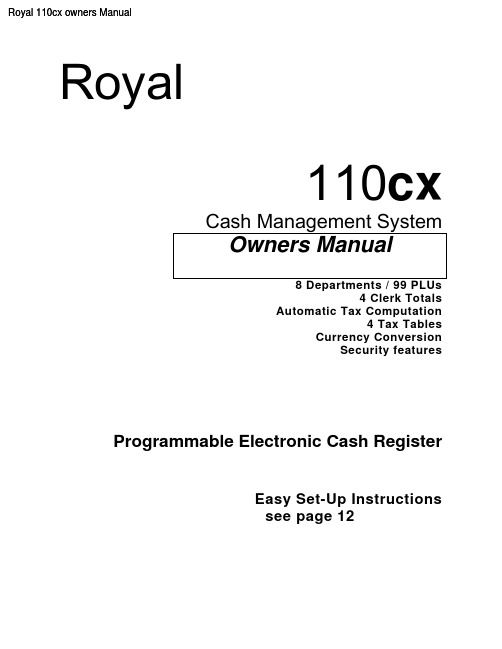
Royal 110cx owners ManualRoyal110cxCash Management SystemOwners Manual8 Departments / 99 PLUs4 Clerk TotalsAutomatic Tax Computation4 Tax TablesCurrency ConversionSecurity featuresProgrammable Electronic Cash RegisterEasy Set-Up Instructions12seepageWELCOME...to the Royal family of fine business machines.We sincerely hope you will enjoy the many benefitsof being associated with a distinguished productname that has represented both quality andcustomer satisfaction since 1905.This electronic cash register is designed to help your business function smoothly by providing efficient register operations and accurate management reports. Start-up is quick and easy, yet there are many options that can be added and revised so that you can customize your operations for optimum productivity. Here are just a few of the register's many valuable features:• 8 departments and 99 PLU settings• 4 Clerk TotalssystemSecurity•• Choice of Journal or Customer Receipt printout• Automatic tax computation for tax rate (Canadian Tax and VAT - 4 Rates)• Up to 4 Tax TablesConversionCurrency•• Department-linked entry options that streamline and speed-up operation• Periodic management reporting systems• Battery back-up / memory protection of recordsPLUS...The ROYAL CONSUMER PRODUCT SUPPORT HOTLINE gives you the opportunity to call for operational assistance and problem resolution. Please call toll-free:Customer Service:1-800-272-6229 (USA)1-888-266-9380 (in Canada)Ordering Supplies: 1-888-261-4555TABLE OF CONTENTS______________________________________________________________INTRODUCING ...YOUR CASH REGISTER (1)ACCESSORIES (1)STANDARDTHIS MANUAL (1)USINGSPECIFICATIONS AND SAFETY (2)SETTING UP AND MAINTAINING THE CASH REGISTER (3)KEYPAD FUNCTIONS.....................................................................................................................................4-5 THE CONTROL SWITCH (6)CASH DRAWER (6)REMOVABLETHE DISPLAY (7)READINGTHE DISPLAY (7)Symbol Indicators (7)SpecialDISPLAYINGTHE TIME (7)ERROR CONDITIONS (8)ERRORALARM SYSTEM (8)THEAn Error (8)ClearingERRORS (8)VOIDINGEntry Just Completed (8)VoidingtheEarlier Entry (8)VoidingAnTHE BATTERY BACK-UP SYSTEM (9)LOADING PAPER (10)INSTALLING THE INK ROLL (11)QUICK START................................................................................................................12-13 SETTINGPROGRAMS (14)Program Mode (14)EnteringtheProgram Mode (14)theExitingClearing Errors (14)AND TIME (15)DATEDate and Time (15)theSettingCLERK SYSTEM (16)SETTINGTHEDISCOUNT (-%) (17)PERCENTDiscount (-%) Rate (17)PercentSettingaTAX STATUS (18)DEPARTMENTAssigning a Department Tax Status/Multiple Item Sale (18)Taxable and Non-Taxable (18)asProgrammingDepartmentsENTRY SETTING (18)ZEROPRICERATE (20)TAXthe Tax Rate (21)ProgrammingFixedPercentage Tax Rate (21)SingleTaxTable Rate (22)StateLOOK UPS (23)PRICELook-Ups (PLUs) (23)PriceCreatingConfirmation Report (24)PLUSECURITY CODE AND DECIMAL POINT (25)aSecurity Code (25)AssigningtheDecimal Point (25)SettingSETTING THE EURO CONVERSION FEATURE (26)OF PROGRAMS (27)SUMMARYTABLE OF CONTENTS______________________________________________________________TRANSACTION EXAMPLES FOR OPERATING THE CASH REGISTER (28)RECEIPT (28)SAMPLETRANSACTION SYMBOLS (28)TRANSACTIONS (29)STANDARDRegistering a Single Item Sale and Tendering Change (29)Sale to Multiple Items (29)aRegisteringCharge Transaction (29)RegisteringaSplit Tendering (30)UsingMINUS (-) KEY TRANSACTIONS (30)(-) Reduction (Coupon) (30)RegisteringaDISCOUNT(-%) TRANSACTIONS (30)PERCENTIndividual Items (30)(-%)DiscountingUsing a Preset Discount (-%) on the Total Sale (30)Using a Preset Discount (-%) on Individual Items (30)OverridingPreset Discount (-%) (31)theCODES (32)PLUFixed PLU Price (32)UsingOpenPLU Price (32)UsingOpen PLU Price (32)OverridingAND REFUNDS (33)VOIDVoiding the Previous Entry in the Middle of a Sale (33)Single Item (33)aVoidingMultiple Items (33)VoidingRefundingSingle Item (34)aMultiple Items (34)RefundingTRANSACTIONS (35)TAXOVERRIDETax on an Item (35)Exemptingon an Entire Sale (35)ExemptingTaxAdding Tax to a Non-Taxed Department (35)TRANSACTIONS (36)OTHERMoney Received on Account (36)RegisteringPayingMoney Out (36)anIdentification Number (36)RegisteringRegistering a No Sale (36)MANAGEMENT REPORTS (37)POSITION REPORT (37)"X""Z" POSITION REPORT AND RESET (37)PRINTINGTHE SALES REPORT (37)GRAND TOTAL (37)CLEARINGTHEMANAGEMENT REPORT (38)SAMPLEBALANCINGFORMULAS (39)REPORT (40)PLUTROUBLESHOOTING (FULL SYSTEM CLEAR PROCEDURE) (41)TAX SYSTEM PRESET (42)VAT TAX SYSTEM (43)CANADIAN TAX SYSTEM..........................................................................................................................44-45 ACCESSORIES ORDER FORM . (46)EXTENDED WARRANTY (47)LIMITED WARRANTY (48)APPENDIX 1: CALCULATING STATE TAX TABLE CODES (49)。
PacketStar PSAX Multiservice Media Gateways PSAX 1

PacketStar ®PSAX Multiservice Media GatewaysPacketStar ® PSAX Multiservice Media GatewaysPSAX 1250 110 V ac Power Supply Module Description and SpecificationsModel 20N04Purpose of This DocumentThis document identifies and describes the PSAX 1250110V ac Power Supplymodule and related safety information. It also includes procedures for installationand removal of the module from the PSAX chassis and verification of the initialmodule startup, as well as information on obtaining troubleshooting assistance.Regulatory standards compliance is also described for the module.Identifying the ModuleThe PSAX 1250110V ac Power Supply module is illustrated in Figure 1.The PSAX 1250110V ac Power Supply module is identified as follows:Figure 1. PSAX 1250 110 V ac Power Supply Module COMCODE Model Faceplate Label30016141120N04Power Supply (110V AC)Safety InformationWhen installing and operating the PSAX1250110V ac Power Supply module,follow the safety guidelines provided in the PacketStar®PSAX Multiservice MediaGateway Safety Guidelines, which accompanies this product, to help prevent seriouspersonal injury and damage to the module. Please read all warnings and instruc-tions supplied before beginning installation or configuration of the module. Inaddition to the general safety information provided, you should also refer to thePacketStar® PSAX1250 Multiservice Media Gateway Installation Guide for otherimportant safety information and procedures.Hardware Features SupportedThe PSAX1250 110V ac Power Supply module only supports the 48.26-cm(19-in.) PSAX1250 chassis.Description of the ModuleFunctional DescriptionThe 110V ac Power Supply module converts alternating current (AC) into directcurrent (DC) and distributes power to the backplane and to all the modules in thechassis. Each module includes status indicators and a power connector. Whenusing the 110V ac Power Supply module, circuit protection must be supplied bythe customer.In a redundant configuration, two Power Supply modules operate in a load-shar-ing mode to increase system reliability. This configuration ensures that as long asone Power Supply module is active, all other modules are fully powered. Whentwo Power Supply modules are installed, each normally runs at one-half of itscapacity. If one Power Supply module fails, the other module takes overcompletely.Note: A single AC Power Supply module may not fully power the chassis,depending on which modules are being used. The total power con-sumption of the modules installed in the chassis cannot exceed thecapacity of the AC Power Supply module. Refer to the appropriateinstallation guide to identify the amount of power consumed by eachmodule and the AC Power Supply module.Three LED indicators on the faceplate indicate the operational state of themodule.Note:In order to use the AC Power Supply module, you must order a suit-able AC power cordset for use in your geographic location. For yourconvenience, Lucent Technologies has made a variety of internationalcordsets available for ordering. See your Lucent Technologies accountmanager for ordering details.Hardware SpecificationsThe specifications for the PSAX1250 110V ac Power Supply module are foundin Table1.PacketStar® PSAX Multiservice Media GatewaysPacketStar ® PSAX Multiservice Media GatewaysPin ConfigurationsThe socket on the 110V ac Power Supply module is shown in Figure 2.Table 2 describes the pin assignments of the socket on the 110V ac Power Supplymodule.Table 1. 110V ac Power Supply Module Specifications Specification DescriptionSlot configurationSlot 23 or 24 or both (for redundancy)Power •Voltage range: 100 to 125V ac at 50 to 60Hz•Rated current: 5 A maximum per module•Maximum input power: 300W (1024BTU/hr) maximum perchassis•Maximum output power: 250W (854BTU/hr)•Circuit protection: Customer suppliedDimensions 15.75cm H x 24.13cm D x 5.4cm W(6.2in. H x 9.5in. D x 2.125in. W)Environmental •Operating temperature range: 0° to 50°C (32° to 122°F)•Operating humidity range: 5% to 85% relative humidity•Operating altitude range: 60 meters (197 feet) below sea levelto 4,000 meters (13,123 feet) above sea level•Storage temperature range: -40° to 70°C (-40° to 158°F)•Storage humidity range: 0% to 90% noncondensingWeight 1.14kg (2.5lb.)Units per system Two recommended for redundancyConnector One recessed 3-pin connector on faceplate (IEC 60320)Wiring/CablingRequires agency-approved AC power cordset Figure 2. AC Power Supply Connector Pin ConfigurationTable 2. AC Power Supply Connector Pin AssignmentsPin DescriptionLineAccepts the appropriate phased voltage.FrameGroundProvides frame ground for the chassis. A 2K ohm resistance separates frame ground and logical ground for all circuits in the chassis, and on the I/O and server modules.Neutral In conjunction with the line pin, provides the reference voltage.LineNeutral Frame GroundModule PlacementThe PSAX1250 110V ac Power Supply module is installed in either slot 23 or 24or both for redundant operation. The module can only be installed in the48.26-cm (19-in.) PSAX1250 chassis.Installing the ModulePerform the following procedure to install the PSAX1250110V ac Power Supplymodule in the chassis.Read the PacketStar®PSAX Multiservice Media Gateway Safety Guidelines, whichaccompanies this product, before proceeding.DANGER:Shock hazard! Do not perform any maintenance on this equipment untilyou have turned off the power using the specified procedure. Failure toobserve proper precautions could cause serious injury or death.Dangerous voltages are present in a PSAX1250 110V ac Power Supply mod-ule when connected to an electrical power source. Connect the power cord-set only after installing the module.!WARNING:When inserting modules into the chassis, slide them gently, not forcefully.Excessive force may cause the modules to be seated improperly in the chas-sis, and result in possible damage to the module or the chassis. Install orremove modules one at a time. Doing this aids in preventing the PSAX sys-tem from indicating any erroneous failure messages, and allows the PSAXsystem time to reinitialize and display the accurate configuration of themodule that is inserted.Begin1Remove the Power Supply module from its box and protective packing mate-rial. Save these materials for future use, if needed.2Loosen the captive screw in the ejector handle with a Phillips screwdriverand pull the ejector handle out so that it hangs loose.3Slide the Power Supply module into the top and bottom slot guides of eitherslot 23 or 24 of the chassis.4Position the ejector handle so the locking part fits over the locking rail.5Firmly press against the top of the ejector handle to seat and lock the moduleinto place, as shown in Figure3. Verify that the module is completelyinserted into the slot.PacketStar® PSAX Multiservice Media GatewaysPacketStar ® PSAX Multiservice Media Gateways7Plug the power cordset into the connection on the module.8Plug the power cordset into the AC power source.9Verify the indicators illuminate properly as described in the next section.EndVerifying the Initial StartupOnce you apply power to the PSAX 1250110V ac Power Supply module, notethe status of the LED indicators as described in Table 3.Configuring the ModuleThe PSAX 1250110V ac Power Supply module does not need to be configured.Table 3. Power Supply Module Status IndicatorsColor StatusDescription Red FAIL Indicates the module is not functioning properly or is not connected to a powersource in a redundant system.If only one module is used in a PSAX 1250 system and the module fails, the indica-tor is not illuminated and the entire chassis fails.Green ACTIVE Indicates the module has power applied to it through the power cordset.Yellow non-redun-dantIndicates two different conditions depending on the number of modules in use:•When only one module is installed, the indicator illuminates when the chassisdoes not have a second operating module.•When two modules are installed and operating properly, the indicator is not illu-minated on either module. If one module fails or is removed from the chassis, theindicator on the other working module illuminates. The indicator also illuminateswhen at least one of the modules is drawing power at more than one-half of itscapacity, which is an abnormal condition. If one of the modules were to fail inthis situation, the other would not be able to fully power the system. If this situa-tion occurs, contact Technical Support (see “Troubleshooting the Installation”).Removing the ModulePerform the following procedure to remove the PSAX1250110V ac Power Sup-ply module from the chassis.Read the PacketStar®PSAX Multiservice Media Gateway Safety Guidelines, whichaccompanies this product, before proceeding.DANGER:Dangerous voltages are present in the PSAX1250110V ac Power Supplymodule when connected to a power source. Disconnect the power cordsetbefore removing the module.!WARNING:Remove only one module at a time in a live network to prevent loss of dataor network failure.!CAUTION:When removing the Power Supply module from the chassis, avoid touchingthe power supply heat sink because it will be hot.Begin1Unplug the power cordset from the AC power source.2Unplug the power cordset from the Power Supply module.3Using a Phillips screwdriver, loosen the captive screw in the ejector handle ofthe Power Supply module as shown in Figure4.4Pull on the ejector handle until it releases the module from the backplane.5Slide the module out of the chassis.PacketStar® PSAX Multiservice Media Gatewaysinsert a blank faceplate module into the empty slot (either slot 23 or 24).Additional blank faceplate modules can be ordered separately.!CAUTION:Ultimate disposal of this product should be handled according to all lawsand regulations in your specific geographic region.EndTroubleshooting the InstallationIf you experience a problem with the PSAX1250110V ac Power Supply mod-ule, refer to the Lucent Technologies Product Warranty Registration Information, whichaccompanied your shipment, for instructions on obtaining support in your area. Safety and Electromagnetic Compatibility (EMC) Regulatory Standards ComplianceThe PacketStar PSAX1250 chassis (model 20S00) is compliant with applicablesafety and EMC standards when configured with the PSAX1250 110V ac PowerSupply module (model 20N04). Refer to the PacketStar® PSAX1250 MultiserviceMedia Gateway Installation Guide for additional details.PacketStar® PSAX Multiservice Media GatewaysThe information in this document is for informational use only, is subject to change without notice, and should not be construed as a commitment by Lucent Technologies, Inc. This document is without warranty of any kind, either ex-pressed or implied. Lucent Technologies, Inc. assumes no responsibility for any errors, inaccuracies, or omissions. Nei-ther is any liability assumed for damages resulting from the use of the information or instructions contained herein. Lucent Technologies, Inc. is not responsible for any damage or loss to your data or equipment resulting either directly or indirectly from use of this document.Copyright © 2004 Lucent TechnologiesAll rights reserved. Printed in the USA.Part Number: 522M0A0001Z3。
Fender XP系列XP 110 112 115音响系统用户手册说明书

XP SERIES LOUDSPEAKER SYSTEMS From Fender Pro AudioOwner's Manual forXP 110 / 112 / 115P/N 052004Fender Musical Instruments7975 North Hayden Road, Scottsdale, Arizona 85258 U.S.A.Fender knows the importance of sound reinforcement. From the simple box-top mixer to today's professional touring concert systems, the need to communicate, to make the connection between the performer and the audience is foremost in Fender's mind.Perhaps no other single piece of gear can make or break your band's sound.You see, your sound system is more than just a combination of dials, wires and speakers. It is an integral part of the audio chain and should be treated with special care and attention to detail.At Fender, we know what building quality musical instruments and sound reinforcement equipment is all about. In fact, many of the world's best sounding electric musical instruments and sound reinforcement equipment proudly wear the Fender name.Whether you need a simple box top powered mixer for your Saturday afternoon jam, or a professional full-size concert system, Fender has the sound reinforcement equipment to meet your needs. Likewise, your decision to purchase Fender pro audio gear is one you will appreciate with each performance for years to come.Wishing you years of enjoyment and a heartfelt thank you,Bill SchultzBill SchultzChairmanFender Musical Instruments Corporation3/4” Birch Plywood CabinetHigh Current 1/4” Phone Jacks Dual Piezoelectric HornRugged Metal GrilleMetal Corners and Rubber Feet Tough Synthetic Indoor/Outdoor Carpet Thank you for purchasing an XP Series 110 / 112 / 115 Loudspeaker System from Fender®Pro Audio. We are sure you will find it both a unique and effective sound reinforcement product, providing years of trouble-free service day in and day out.XP Series Loudspeaker Systems are professional, full-range, two-way, compact loudspeakers designed for the most demanding permanent or portable sound reinforcement requirements. With scientifically derived trapezoidal shapes, these speakers are ideal for use as a two-way system or as the mid / high pack in a three-way set-up incorporating a Fender 115sA / 118sA subwoofer loudspeaker system.XP Series Loudspeaker Systems are designed to form the basis of everything from a small public address system to the nightly rigors of a “working band’s” sound system. After moisture sealing, XP Series cabinets are covered in a rugged black carpet. Likewise, XP Series cabinets also feature metal corners and rubber feet for a longer life and lasting looks.Please read through this owner’s guide in order to more fully understand the operational characteristics of your XP Series Loudspeaker enclosure.CAUTION: Almost all speakers produce strong magnetic fields which may interfere with the normal operation of nearby electronic devices, including televisions and computer video monitors. To reduce or eliminate interference, increase the distance between this product and other nearby electronic devices.XP SERIES 110 / 112 / 115 PROFESSIONAL LOUDSPEAKERSYSTEMSParallel or series are the two basic ways which multiple speakers can be connected to a single power amplifier. When speakers are connected in parallel, their combined impedance decreases. For speakers wired in series the opposite is true, their combined impedance increases. Thus, when speakers are wired in series, higher impedance speakers in the series draw more power from the amplifier than do speakers in the series with lower impedances. When speakers are wired in parallel, the opposite is true. Higher impedance speakers will draw less power from the amplifier than lower impedance speakers will draw. At Fender®, we recommend connecting multiple speakers in parallel for several reasons. First, if one speaker fails, the others will continue to operate. Second, because in a series connection one speaker affects the output of the other speakers, unpredictable frequency response is a concern. Third, most speaker cabinets are already wired for parallel connections making parallel connections the most common wiring method. Below are two charts demonstrating how to calculate both parallel and series impedance.Keep in mind, power and audio signal cables are the most common sources of sound system failure. Well made and carefully maintained cables are essential to the reliability of the entire sound system. If long speaker cables are required, it is important to ensure the cable‘s gauge is sufficient to transfer all of the available amplifier power to the speakers rather than absorbing the power itself. As a rule of thumb, larger wires are better as they conduct more power to the speakers (larger wire has smaller gauge numbers).Below are two charts listing speaker wire gauges and recommendations for best results.*Example - If the speaker wire lengthrequired is between 25-50 feet (7.60-15.25 meters) and the speakerimpedance is 8Ω, the minimumrecommended speaker wire gauge is 16.100'-UP(30.5 m-UP)50'-100'(15.25-30.5 m)*25'-50'(7.60-15.25 m)10'-25'(3.05-7.60 m)0'-10'(0.00-3.05 m)SPEAKER WIRE GAUGESPEAKER IMPEDANCE [z]SPEAKERWIRELENGTHAWGResistance in Ω per foot(30.5 cm) @ 77º F (25º C)1816141210.00651.00409.00258.00162.001028.000640.831.322.103.325.278.3810121412141614*16181618181818184Ω*8Ω16ΩCross-Section[mm ]2The XP Series Loudspeaker Systems’ 1/4" jacks are wired in parallel allowing any one of the connectors to be used as an input and any other as an output. This allows "daisy chaining" of multiple loudspeakers,eliminating the need for several long, cumbersome runs of speaker cable (see diagram on page 6). Their connections are as follows:Polarity Phone Jack Positive (+)Tip Negative (-)SleeveIf XP enclosures are used as the mid / high pack in a larger three-way loudspeaker array, an external crossover may be used with the speaker and two channels of power amplification will be required: one for the low frequencies and another for the high frequencies (see diagram on page 7).The placement of any speaker can dramatically affect its sound. Thus, there are several considerations to review when placing loudspeakers.First , the range of the horizontal coverage should be determined. The speaker may be used as a single unit,as part of a pair, or as part of a group of widely spaced enclosures, in any case, maximum horizontal coverage will be desired. Examples of these types of setups are shown. The horn in this configuration has a horizontal coverage angle of 70º and a vertical coverage of 35º.NOTE: When setting up your XP Series enclosures, be sure to place the cabinets in such a way as to minimize overlapping radiating patterns.A second consideration is for feedback and bass performance. If the speaker is placed near a large, flat wall, the bass output will increase by approximately 6dB. Placing the speaker near a wall can cause feedback. If this occurs, the speaker must be moved.A third consideration is to what degree the speaker should be "heard and not seen", especially in permanent installations. Remember, where the speaker cabinets are placed will effect both their tone and radiating patterns.XP Series cabinets are covered in a tough, soil resistant synthetic indoor/outdoor carpet for long life and lasting good looks. To clean the carpeted cabinet, use a brush to wipe away any smudges or dirt. For stubborn stains, a sponge with a light soapysolution may be used. Avoid spilling liquids on the input panel, grille and speakers.T wo speakers arranged as a mono or stereo pair requiring maximum horizontal coverageAudienceStageX P C a b in e t X P C a b in e tTwo speakers in a "loose pack" arrayrequiring maximum horizontalcoverage30ºXP Cabinet XP CabinetMODEL110-XP112-XP115-XPPART NUMBER071-1100-100 071-1200-100071-1500-100MAXIMUM dB SPLOUTPUT LONG TERM120 dB121 dB121 dBCABINET 3/4" (1.9 cm) 3/4" (1.9 cm) 3/4" (1.9 cm)Birch Plywood Birch Plywood Birch Plywood CONNECTIONS(2) 1/4" Phone Jacks (2) 1/4" Phone Jacks (2) 1/4" Phone JacksDRIVER Low:10" (25.4 cm) woofer12" (30.5 cm) woofer15" (38.1 cm) woofer2" (5 cm) voice coil2" (5 cm) voice coil 2.5" (6.35 cm) voice coilHigh:1" (2.5 cm) Exit Throat1" (2.5 cm) Exit Throat1" (2.5 cm) Exit ThroatPolymer Diaphragm Polymer Diaphragm Polymer DiaphragmDual Piezoelectric Driver Dual Piezoelectric Driver Dual Piezoelectric DriverFREQUENCY AxialRESPONSE +/- 3 dB:65 Hz to 20kHz60 Hz to 20kHz60 Hz to 20kHzAXIAL SPL @SENSITIVITY1W/1m:94 dB95 dB95 dBPOWER RATING100W 100W 150WNOMINAL IMPEDANCE8Ω8Ω8ΩDIMENSIONS Height20.25"(51 cm)21.25"(54 cm)23.8"(60 cm) Width (front)14.6"(37 cm)18"(46 cm)20.9"(53 cm)Width (rear) 6.4"(16 cm) 6.4"(16 cm)8.4"(21 cm)Depth15.6"(40 cm)18.4"(47 cm)19.6"(50 cm) WEIGHT37 lbs.(16.7 kg)50 lbs.(22.7 kg)58 lbs.(26.3 kg)A PRODUCT OF:FENDER MUSICAL INSTRUMENTS CORP.CORONA, CA 91720 USA。
潮流网络技术 GXP110x IP 电话 1.0.1.80 说明书

欢迎使用
欢迎使用
感谢您购买潮流网络 GXP110x IP 电话。阅读本手册可以帮助您了解如何使用 GXP110x。本手册描述了 GXP110x 的全部功能特性,但这些功能特性并不是默 认全部可以使用。系统管理员有权利定制话机的部分功能。如需详细了解话机当 前可用的功能,请联系您的系统管理员。
读者对象
下载相关手册或了解关于 GXP110x 的更多信息,请访问潮流网络技术有限公司 网站
1
GXP110x 用户手册
目录
目录
欢迎使用......................................................................................................... 1 了解 GXP110x................................................................................................ 1
本手册主要适Βιβλιοθήκη 于话机终端用户。文档体系� 潮流网络 GXP110x 快速安装手册 快速安装手册指导用户如何进行硬件安装、基本设置、注意事项。本手 册包含在话机包装盒中。
� 潮流网络 GXP110x 用户手册 用户手册帮助终端用户了解话机的功能特性和使用方法。
� 潮流网络 IP 电话管理员指南 管理员指南指导系统管理员如何对话机进行网络设置等高级设置。
外观............................................................................................................ 2 接口............................................................................................................ 4 话机安装............................................................................................................. 5 使用 GXP110x................................................................................................ 6 拨打电话............................................................................................................. 6 直接拨号.................................................................................................... 6 重拨............................................................................................................ 6 直接 IP 呼叫...............................................................................................6 接听电话............................................................................................................. 7 单一来电.................................................................................................... 7 多个来电.................................................................................................... 7 静音..................................................................................................................... 7 呼叫保持与恢复..................................................................................................7 呼叫转移............................................................................................................. 7 呼叫前转移................................................................................................ 8 呼叫后转移................................................................................................ 8 结束通话............................................................................................................. 8 高级应用............................................................................................................. 8
Eaton PXMP-SC12-3 产品说明书

Eaton PXMP-SC12-3PXMP Sensor Cable Kit, (3) 12 ft, used with PXMP-CSXXX and PXMP-IMXXXGeneral specificationsEaton Power Xpert multi point meter cablePXMP-SC12-3786685623948144 in 0.28 in 0.28 in 0.8 lb 1 yearUL Listed file 61010-1 UL Listed file E185559Product NameCatalog Number UPCProduct Length/Depth Product Height Product Width Product Weight Warranty CertificationsUsed with PXMP-CSXXX and PXMP-IMXXX PXMP Sensor Cable KitPXMP-CSXXX and PXMP-IMXXX(3) 12 ft Power Xpert Multi-Point meteringEaton's Volume 3—Power Distribution and Control AssembliesPower Xpert Multi-Point Sensor CablesPXMP METER QUICK START GUIDE PDFEaton's Power Xpert Multi Point MeterThe New Power Xpert Meter Web Interface, Step 2: Navigating the New UICost Allocations with a Power Xpert Multi Point Meter, Step 6: E-Allocation SoftwareThe New Power Xpert Meter Web Interface, Step 3: Navigating the New UI for PXMPProgramming a Power Xpert Multi Point Meter, Step 3: Getting Started with the Configuration ToolConnecting to a Power Xpert Multi Point Meter, Step 2: Connections and CablingConnecting to a Power Xpert Multi Point Meter, Step 5: Navigating the Touch Screen DisplayProgramming a Power Xpert Multi Point Meter, Step 4: Monitoring in the Configuration ToolThe New Power Xpert Meter Web Interface, Step 1: Getting Started with the New UIEaton Specification Sheet - PXMP-SC12-3PXMP METER TECHNICAL DATA PDFWireless multi-point energy submeteringSpecial features TypeUsed with Cable size BrochuresCatalogsInstallation instructions MultimediaSpecifications and datasheets White papersEaton Corporation plc Eaton House30 Pembroke Road Dublin 4, Ireland © 2023 Eaton. All Rights Reserved. Eaton is a registered trademark.All other trademarks areproperty of their respectiveowners./socialmedia。
IPS1-105-01-S-D;IPS1-110-01-S-D;IPS1-120-01-S-D;中文规格书,Datasheet资料

C1
IPS1-1XX-XX-XX-D-XXX
.058 1.46 REF ((No OF POS x .1000 [2.540]) + .0150 [.381]) .010 [.25] ((No OF POS -1) x .1000[ 2.540]) .004[.10] No OF POS PER ROW -02 THRU -25 LEAD STYLE -01: STANDARD INSERTION (USE C-08-01-XXX) -L1: LOW INSERTION (USE C-17-01-XXX)
01
.195 4.95 REF
P
"A"
P
IPS1-XX-D-XX-X
PLATING SPECIFICATION -H: HEAVY GOLD (USE C-XX-01-H) -S: SELECTIVE GOLD, MATTE TIN TAIL (USE C-XX-01-S) -T: TIN (AVAILABLE FOR EXSITING CUSTOMERS ONLY.) (USE C-XX-01-T) -SM: HEAVY SELECTIVE GOLD, MATTE TIN TAIL (USE C-XX-01-S) -L: LIGHT SELECTIVE GOLD, MATTE TIN TAIL (USE C-XX-01-L)
DWG. NO.
IPS1-1XX-XX-XX-D-XXX
10-30-2002
SHEET 1 OF 1
/
F:\DWG\MISC\Mktg\IPS1-1XX-XX-XX-D-XXX-MKT.SLDDRW
BY: DEAN P
分销商库存信息:
Philips CAM110BL 全高清攝錄機說明書说明书

PhilipsHD 攝錄機CAM110BL捕捉並分享精彩瞬間 - 更輕鬆容易配備進階防抖功能以全高清拍攝令人讚嘆的影片,加上 ESee 攝錄影機的卓越防抖技術,將影片昇華至完美無瑕的境界。
雙重格式錄製提供高清及電子郵件可接受的格式,讓您比以前快 4 倍時間在電視上分享影片。
以全高清品質快速且輕鬆地拍攝影像•透過全高清影片,讓回憶細緻重現•最高 1000 萬像素解像度,呈現高質素的相片•閃光燈、自動對焦、臉部與微笑偵測•使用進階防抖功能,攝錄更清晰及穩定的影片輕鬆分享您最喜愛的相片和影像•整合式 USB 插頭可使您輕鬆連接至您的電腦/Mac •雙重格式錄製,適合高清及電子郵件可接受的格式•即時影片編輯器,在攝錄機上簡單編輯•可透過電子郵件或發佈至 Facebook/YouTube 與他人快速分享•透過 HDMI 直接連接 TV ,從而以高清格式觀看您的影片隨處相伴•輕巧設計便於輕鬆裝入您的口袋•內置電池方便透過 USB 隨時充電•特長電池壽命讓您盡情拍攝*精于心 ?于形產品特點快速分享透過內置 Windows 軟件,您可以輕鬆將您的影片發佈至網站上,如 YouTube 、Facebook 、Twitter 以及 Vimeo 。
如果您是 Mac 用戶,您可以透過 iMovie 從 iLife 輕鬆地組織、編輯並分享。
透過先進的壓縮技術,Philips 攝錄機使用的 HD 影片格式 (H.264) 可產生比標準攝錄機、數碼相機、手機更小的檔案,而絲毫不會影響影片質素,這樣,您可以快速分享它們!這些檔案還可用於其它程序,如 iPhoto 和 Windows Movie Maker 。
透過 HDMI 直接連接 TV透過 HDMI 直接連接 TV ,從而以高清格式觀看您的影片整合式 USB 插頭整合式 USB 插頭可使您輕鬆連接至您的電腦/Mac 進階防抖功能進階防抖功能讓您捕獲清晰的影片,令您引以自豪,愛上分享。
