EL301 Operating Manual
奇力速工業股份有限公司电动起子控制器操作手册说明书

電動起子控制器操作手冊OPERATION AND MAINTENANCE MANUALSKP-40BHL-800N(In: AC 115V/230V Out: DC 40V)奇力速工業股份有限公司KILEWS INDUSTRIAL CO., LTD.Important safety information enclosed.Read all these instructions before placing tool in service or operation this tool and save these instructions. It is the responsibility of theemployer to place the information in this manual into the hands of the operator. Failure to observe the following warnings could resultin injury. When using electric tools, Basic safety precautions should always be followed to reduce the risk of fire, electric shock andpersonal injury, including the following :1. Important Safety Instructions2. Operations Cautions3. Grounding Instructions4. Installation Instructions5. Specifications6. Servicing7. Steps to switch voltage was shown as below pictures :1Find the voltage switch on the backside of power controller (besure turn off poewr first)2 Release both screws and tack out the protect cover3 Move the red thick side to switch to the correct voltage4 Replace the protect cover and retighten both screwsWARNING!Read all instructions Failure to follow all instructions listed below may result in electric shock fire and/or serious injure. The term “power tool” in all of the warning listed below refer to your mains operated (corded) power tool or battery operated (cordless) power tool.SA VE THESE INSTRUCTIONS1) Electrical Safetya) Keep work area clean and well lit. Cluttered and dark areas invite accidents.b) Do not operate power tools in explosive atmosphere, such as in the presence of flammable liquids, gases or dust. Power toolscreat sparks which may ignite the dust of fumes..c) Keep children, and bystanders away while operating a power tool. Distractions can cause you to lose control.2) Electrical Safetya) Power tool plugs must match the outlet. Never modify the plug in any way. Do not use any adapter plugs with earthed(grounded) power tools. Unmodified plugs and matching outlets will reduce risk of electric shock.b) Avoid body contact with earthed or grounded surfaces such as pipes, radiators, ranges and refrigerators. There is an increased risk of electric shock if your body is earthed or grounded.c) Don’t expose power tools to rain or wet conditions. Water entering a power tool will increase the risk of electric shock.d) Do not abuse the cord. Never use the cord to carrying, pulling or unplugging the power tool. Keep cord away from heat, oil, sharp edges or moving parts. Damaged or entangled cords increase the risk of electric shock.e) When operating a power tool outdoors, use an extension cord suitable for outdoor use. Use of cord suitable for outdoor use reduces the risk of electric shock .3) Personal Safetya) Stay alert, watch what you are doing and use common sense when operating a power tool. Do not use power tool while you are tired or under the influence of drugs, alcohol, or medication. A moment of inattention while operating power tools may result in serious personal injury.b) Use safety equipment. Always wear eye protection. Safety equipment such as dust mask, non-skid safety shoes, hard hat, or hearing protection used for appropriate conditions will reduce personal injuries.c) Avoid accidental starting. Ensure the switch is in the off position before plugging in. Carrying power tools with your finger on the switch or plugging in power tools that have the switch on invites accidents.d) Remove any adjusting keys or wrench before turning the power tool on. A wrench or a key that is left attached to a rotating part of the power tool may result in personal injury.e) Do not overreach. Keep proper footing and balance at all times. This enables better control of the power tool in unexpected situations.f) Dress properly. Do not wear loose clothing or jewellery. Keep your hair,clothing, and gloves away from moving parts. Looseclothes, jewellery, or long hair can be caught in moving partsg) If devices are provided for the connection of dust extraction and collection facilitys, ensure these are connected and properly used. Use of these devices can reduce dust related hazards.4) Power tool Use and Carea) Do not force the power tool. Use the correct power tool for your application. The correct power tool will do the job better and safer at the rate for which it was designed.b) Do not use power tool if switch does not turn it on or off. Any power tool that cannot be controlled with the switch is dangerous and must be repaired.c) Disconnect the plug from the power source before making any adjustments, changing accessories, or storing the power tools. Such preventive safety measures reduce the risk of starting the power tool accidentally.d) Store idle power tools out of reach of children and do not allow persons unfamiliar with the power tool or these instructions to operate the power tool. Power tools are dangerous in the hands of untrained users.e) Maintain power tools. Check for misalignment or binding of moving parts, breakage of parts and any other condition that may affect the power tools operation. If damaged, have the power tool repaired before use. Many accidents are cause by poorly maintained power tools.g) Use the power tools, accessories and tool bits ect., in accordance with these instructions and in the manner intended for the particular type of power tool, taking into account the working conditions and the work to be performed. Use of the power tool for operations different from intended could result in a hazardous situation.5) SERVICEa) Have your power tool serviced by qualified repair person using only indentical replacement parts, This will ensure that thesafety of the power tool is maintained.Additional information shall be providea)Instruction for putting into use1.Setting-up or fixing power tool in a stable position as appropriate for power tools which can be mounted on a support.2.Assembly3.Connection to power supply, cabling, fusing, socket type and earthing requirements.4.Illustrated description of functions.5.Limitations on ambient conditions.6.List of contents.b)Operating Instructions.1.Setting and testing.2.Tool changing.3.Clamping of work.4.Limits on size of work piece.5.General instructions for use.c)Maintenance and servicing.1.Regular cleaning, maintenance, and lubrication.2.Servicing by manufacture or agent, list of addresses.3.List of user-replaceable parts.4.Special tools which may be required.1. Please read the operating manual thoroughly and comply with safety regulation to operate this Multi-Function Controller.2. Please grasp the plug of power cord while plugging in or out the plugs of connecting cord of Electric Screwdriver and powercord.3. Please fix the power controller to avoid any danger of pulling and dragging the power cord.4. Do not near oil, chemical materials or heated objects, also please be alert not to scratch the power cord by sharp object.5. This type of Controller can only be applied to Kilews Electric Screwdriver with Counter. Do not use Electric ScrewdriverController on other types of machinery.6. In case of the Controller is overheated or overloaded with maximum current rating of fuse, the high-speed fuse will be melt downand cut off the power. If the Controller continues to jump off or has an abnormal switching reaction, please stop the operation immediately and send back the Controller for repair.7. When Electric Screwdriver is running, if slides Forward/Reverse Switch instantly, device will generate the protection program toforce Electric Screwdriver stop.8. Please do not disassemble Electric Screwdriver casually and try to repair it by self.9. When Controller is not in use, please turn the main power switch OFF and unplug the power.10. The electric frequency will be lower when the voltage is adjusted as Lo or below 32V,so the torque of the electric screwdriverscan't be worked out except below scale of 4.WARNING!DO NOT OPERATE THIS TOOL WITHOUTPROTECTIVE EARTH CONNECTEDT he tool should be grounded while in use to protect the operator from electric shock. The tool is equipped with a three-conductor cordand three-prong grounding-type plug to fit the proper grounding-type receptacle. The green (or green and yellow) conductor in the cord is the grounding wire. Never connect the green (or green and yellow) wire to a live terminal.Green and yellow----- Earth Blue ------ Neutral Brown ------ Live1. Use the controller voltage recommended in the specification of this manul.2. When using a commercial power supply be sure to set up circuit and safety breakers. You must also properly ground the mechanisms.3. The temperature and humidity should be kept at appropriate levels.4. Do not set up the power supply in a room that has poor ventilation and where it may be exposed to dust and metallic flakes.5. Do not put heavy object on top of power supply or pile thing on it.6. Attach the power supply securely to a flat, stable surface. If the power supply is put ahigh place, take special care to ascertain that there is no danger of it falling.7. Keep bystanders away. Do not permit unauthorized personnel to operate this controller. 8. Do not set up the power supply near high voltage machinery or in an excessively noisyenvironment.9. Avoid setting up or storing the power supply in wet or oily environments or where it might be exposed to corrosive or flammable gases.10. We emphasize that the power supply should be placed in stable, fixed location.SA VE THESE INSTRUCTIONThe use of other than genuine KILEWS replacement parts may result in decreased controller performance and increased maintenance, and may invalidate all warranties.NOTICEMaintenance and Inspection :1. The controller must be operated in top condition, one day working hour must be not more than eight hours.2. Please note don’t let the controller get over heated, every minute use 10~15 screws to operate.3. The frequency use of this electric screw driver is over eight hours a day, still it needs periodically testing and treatment. Every 5-6 months.ModelSKP-40BHL-800NInput AC 115V / 230V / 6.3A 50/60HzOutput DC 40V/30V , 9A/360WDuty Cycle 1s ON / 3s OFFPower Consumption 360W Outside Dimensions (mm)213*133*68(mm) Weight(kg)1.8 (main body)Suitable ModelSKD-TBK30LF ;SKD-TBK35LF ;SKD-TBK50LF ;SKD-TBK70L SKD-TBN60L ;SKD-TBN90L ;SKD-TBN120L ;SKD-TBN180LSKD-RBK60;SKD-RBK90;SKD-RBK120;SKD-RBK180;SKD-RBK120F ;SKD-RBK180F ;SKD-RBK250;SKD-RBK250F ;SKD-RBK350;SKD-RBK500SKD-BK960;SKD-BK960F ;SKD-BK990;SKD-BK9120SKD-TBNK30LF ;SKD-TBNK35LF ;SKD-TBNK50LF ;SKD-TBNK70L SKD-TBNK60L ;SKD-TBNK90L ;SKD-TBNK120L ;SKD-TBNK180L SKD-RBNK60;SKD-RBNK90;SKD-RBNK120;SKD-RBNK180 SKD-RBNK120F ;SKD-RBNK180F ;SKD-RBNK250;SKD-RBNK350;SKD-RBNK500 SKD-BNK960;SKD-BNK960F ;SKD-BNK990;SKD-BNK91201.The use of other than genuine KILEWS replacement parts may Result in decreased tool performance and increasedmaintenance, and may invalidate all warranties.2.All repairs and maintenance of this tool and its word must be performed by an authorized service center.3.KILEWS is not responsible for customer modification of tools for applications on which KILEWS was not consulted.4.Repairs should by made only by authorized, trained personnel. Consult your nearest KILEWS authorized service center.5.It is the responsibility of the employer to place the information in this manual into the hands of the operator.DO NOT ATTEMPT TO REPAIR THIS EQUIPMENTAll repairs and maintenance of the Controller and its cordmust be performed by authorized service centerCAUTIONSA VE THESE INSTRUCTIONSDO NOT DESTROY操作前請閱讀全部說明(內附零件分解圖)警 告為了安全起見,在使用電動螺絲起子控制器前請詳閱電動螺絲起子控制器操作說明書,且務必依照說明書指示操作,並注意所有的警示重要安全說明事項1. 使用電動螺絲起子控制器說明書規定的電壓。
欧姆迪克电子有限公司产品说明书

Dimensions: [mm]sectional drawing A-AAAScale - 1,5:174472312217447231221744723122174472312217447231221T e m p e r a t u r eT T T 7447231221Cautions and Warnings:The following conditions apply to all goods within the product series of WE-TI of Würth Elektronik eiSos GmbH & Co. KG:General:•This electronic component was designed and manufactured for use in general electronic equipment.•Würth Elektronik must be asked for written approval (following the PPAP procedure) before incorporating the components into any equipment in fields such as military, aerospace, aviation, nuclear control, submarine, transportation (automotive control, train control, ship control), transportation signal, disaster prevention, medical, public information network, etc. where higher safety and reliability are especially required and/or if there is the possibility of direct damage or human injury.•Electronic components that will be used in safety-critical or high-reliability applications, should be pre-evaluated by the customer. •The component is designed and manufactured to be used within the datasheet specified values. If the usage and operation conditions specified in the datasheet are not met, the wire insulation may be damaged or dissolved.•Do not drop or impact the components, the component may be damaged.•Würth Elektronik products are qualified according to international standards, which are listed in each product reliability report. Würth Elektronik does not warrant any customer qualified product characteristics beyond Würth Elektroniks’ specifications, for its validity and sustainability over time.•The customer is responsible for the functionality of their own products. All technical specifications for standard products also apply to customer specific products.Product specific:Soldering:•The solder profile must comply with the technical product specifications. All other profiles will void the warranty.•All other soldering methods are at the customers’ own risk.Cleaning and Washing:•Washing agents used during the production to clean the customer application might damage or change the characteristics of the wire insulation, marking or plating. Washing agents may have a negative effect on the long-term functionality of the product. Potting:•If the product is potted in the costumer application, the potting material might shrink or expand during and after hardening. Shrinking could lead to an incomplete seal, allowing contaminants into the core. Expansion could damage the components. We recommend a manual inspection after potting to avoid these effects. Storage Conditions:• A storage of Würth Elektronik products for longer than 12 months is not recommended. Within other effects, the terminals may suffer degradation, resulting in bad solderability. Therefore, all products shall be used within the period of 12 months based on the day of shipment.•Do not expose the components to direct sunlight.•The storage conditions in the original packaging are defined according to DIN EN 61760-2.•The storage conditions stated in the original packaging apply to the storage time and not to the transportation time of the components. Packaging:•The packaging specifications apply only to purchase orders comprising whole packaging units. If the ordered quantity exceeds or is lower than the specified packaging unit, packaging in accordance with the packaging specifications cannot be ensured. Handling:•Violation of the technical product specifications such as exceeding the nominal rated current will void the warranty.•Applying currents with audio-frequency signals might result in audible noise due to the magnetostrictive material properties. •Due to heavy weight of the components, strong forces and high accelerations might have the effect to damage the electrical connection or to harm the circuit board and will void the warranty.•Please be aware that products provided in bulk packaging may get bent and might lead to derivations from the mechanical manufacturing tolerances mentioned in our datasheet, which is not considered to be a material defect.•The temperature rise of the component must be taken into consideration. The operating temperature is comprised of ambient temperature and temperature rise of the component.The operating temperature of the component shall not exceed the maximum temperature specified.These cautions and warnings comply with the state of the scientific and technical knowledge and are believed to be accurate and reliable.However, no responsibility is assumed for inaccuracies or incompleteness.Würth Elektronik eiSos GmbH & Co. KGEMC & Inductive SolutionsMax-Eyth-Str. 174638 WaldenburgGermanyCHECKED REVISION DATE (YYYY-MM-DD)GENERAL TOLERANCE PROJECTIONMETHODTRi003.0002020-11-07DIN ISO 2768-1mDESCRIPTIONWE-TI Radial Leaded Wire WoundInductor ORDER CODE7447231221SIZE/TYPE BUSINESS UNIT STATUS PAGEImportant NotesThe following conditions apply to all goods within the product range of Würth Elektronik eiSos GmbH & Co. KG:1. General Customer ResponsibilitySome goods within the product range of Würth Elektronik eiSos GmbH & Co. KG contain statements regarding general suitability for certain application areas. These statements about suitability are based on our knowledge and experience of typical requirements concerning the areas, serve as general guidance and cannot be estimated as binding statements about the suitability for a customer application. The responsibility for the applicability and use in a particular customer design is always solely within the authority of the customer. Due to this fact it is up to the customer to evaluate, where appropriate to investigate and decide whether the device with the specific product characteristics described in the product specification is valid and suitable for the respective customer application or not.2. Customer Responsibility related to Specific, in particular Safety-Relevant ApplicationsIt has to be clearly pointed out that the possibility of a malfunction of electronic components or failure before the end of the usual lifetime cannot be completely eliminated in the current state of the art, even if the products are operated within the range of the specifications.In certain customer applications requiring a very high level of safety and especially in customer applications in which the malfunction or failure of an electronic component could endanger human life or health it must be ensured by most advanced technological aid of suitable design of the customer application that no injury or damage is caused to third parties in the event of malfunction or failure of an electronic component. Therefore, customer is cautioned to verify that data sheets are current before placing orders. The current data sheets can be downloaded at .3. Best Care and AttentionAny product-specific notes, cautions and warnings must be strictly observed. Any disregard will result in the loss of warranty.4. Customer Support for Product SpecificationsSome products within the product range may contain substances which are subject to restrictions in certain jurisdictions in order to serve specific technical requirements. Necessary information is available on request. In this case the field sales engineer or the internal sales person in charge should be contacted who will be happy to support in this matter.5. Product R&DDue to constant product improvement product specifications may change from time to time. As a standard reporting procedure of the Product Change Notification (PCN) according to the JEDEC-Standard inform about minor and major changes. In case of further queries regarding the PCN, the field sales engineer or the internal sales person in charge should be contacted. The basic responsibility of the customer as per Section 1 and 2 remains unaffected.6. Product Life CycleDue to technical progress and economical evaluation we also reserve the right to discontinue production and delivery of products. As a standard reporting procedure of the Product Termination Notification (PTN) according to the JEDEC-Standard we will inform at an early stage about inevitable product discontinuance. According to this we cannot guarantee that all products within our product range will always be available. Therefore it needs to be verified with the field sales engineer or the internal sales person in charge about the current product availability expectancy before or when the product for application design-in disposal is considered. The approach named above does not apply in the case of individual agreements deviating from the foregoing for customer-specific products.7. Property RightsAll the rights for contractual products produced by Würth Elektronik eiSos GmbH & Co. KG on the basis of ideas, development contracts as well as models or templates that are subject to copyright, patent or commercial protection supplied to the customer will remain with Würth Elektronik eiSos GmbH & Co. KG. Würth Elektronik eiSos GmbH & Co. KG does not warrant or represent that any license, either expressed or implied, is granted under any patent right, copyright, mask work right, or other intellectual property right relating to any combination, application, or process in which Würth Elektronik eiSos GmbH & Co. KG components or services are used.8. General Terms and ConditionsUnless otherwise agreed in individual contracts, all orders are subject to the current version of the “General Terms and Conditions of Würth Elektronik eiSos Group”, last version available at .Würth Elektronik eiSos GmbH & Co. KGEMC & Inductive SolutionsMax-Eyth-Str. 174638 WaldenburgGermanyCHECKED REVISION DATE (YYYY-MM-DD)GENERAL TOLERANCE PROJECTIONMETHODTRi003.0002020-11-07DIN ISO 2768-1mDESCRIPTIONWE-TI Radial Leaded Wire WoundInductor ORDER CODE7447231221SIZE/TYPE BUSINESS UNIT STATUS PAGE。
安德里茨设备操作安装维修手册
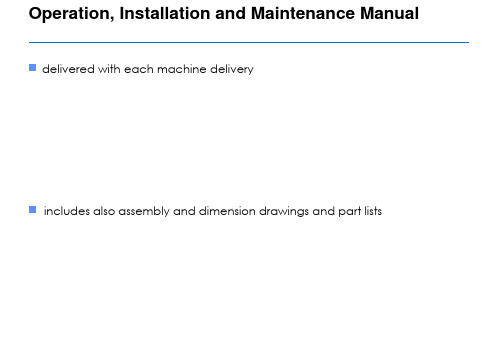
aa
a max = 30?
Operation, Installation and Maintenance Manual
Safety instructions
Mounting of Equipment
the supplier of the screen is only responsible for the assembly of the screen prior to delivery during the mounting, the fastening of the washer installed at the end of the shaft of the electric motor must be taken into account!
To prevent the screen from plugging one of the most important of the instruments is the pressure difference control alarm The seal water measuring rotameter is equipped with a flow guard which can be connected to the alarm center
Check that the interior is clean and that no foreign objects have entered the screen
Inspect the pipe supports
Remove the screen cylinder before starting the screen for the first time (not always necessary, normally according to Andritz start-up supervisor instructions)
装备使用操作指南 英语

装备使用操作指南英语Equipment Operation Manual.Introduction.Welcome to the comprehensive equipment operation manual. This guide is designed to provide you with step-by-step instructions on how to safely and effectively use the equipment. Whether you are a beginner or an experienced operator, it is important to familiarize yourself with the equipment's features, functions, and safety procedures.This manual covers everything from basic setup andoperation to advanced features and troubleshooting techniques.Section 1: Equipment Overview.Before we dive into the operation details, let's take a moment to familiarize ourselves with the equipment. The equipment consists of several main components, each servinga specific function. Here is a brief overview of each component:1. Control Panel This is the brain of the equipment, where you will find all the necessary controls and displays. The control panel allows you to adjust settings, monitor performance, and control the equipment's functions.2. Power Source The equipment requires a stable power source to operate. Make sure to connect the equipment to a reliable power outlet and follow any specific power requirements.3. Operating Mechanism This component is responsiblefor the actual operation of the equipment. It may include motors, gears, or other mechanical parts that power the equipment's functions.4. Safety Features The equipment is equipped with various safety features to protect the operator and prevent accidents. Make sure to familiarize yourself with these features and use them properly.Section 2: Basic Setup and Preparation.Before using the equipment, it is important to ensureit is properly set up and ready for operation. Here are the steps you should follow:1. Check the Power Source Ensure that the power source is reliable and can provide enough power to the equipment. Connect the equipment to the power outlet and check for any issues with the power connection.2. Inspect the Equipment Visually inspect the equipment for any damage or abnormalities. Look for any loose parts, broken components, or other issues that may affect the equipment's operation.3. Activate the Safety Features Make sure all the safety features are properly activated and functional. Test any safety mechanisms to ensure they are working correctly.4. Prepare the Operating Environment Clear theoperating area of any obstacles or debris that mayinterfere with the equipment's operation. Ensure there is enough space for the equipment to move freely and safely.Section 3: Operating Instructions.Once the equipment is properly set up and ready for operation, you can begin using it. Here are the basic operating instructions:1. Turn on the Equipment Switch on the power andactivate the control panel. Wait for the equipment to initialize and check for any error messages or warnings.2. Adjust Settings Use the control panel to adjust any necessary settings for your specific task. This may include adjusting speed, direction, or other operational parameters.3. Operate the Equipment Once the settings are adjusted, you can begin operating the equipment. Follow the manufacturer's recommendations and use the controls to maneuver the equipment as needed.4. Monitor Performance Keep a close eye on the equipment's performance and monitor any displays or indicators. Look for any abnormalities or issues that may require attention.5. Shut Down the Equipment When you have finished using the equipment, follow the manufacturer's instructions to safely shut it down. Turn off the power and disconnect any cables or attachments.Section 4: Advanced Features and Techniques.In addition to the basic operating instructions, the equipment offers several advanced features and techniques that can enhance its performance and efficiency. Here are some examples:1. Automated Processes The equipment may be equipped with automated processes that can handle complex tasks or optimize operations. Familiarize yourself with the automation features and learn how to use them effectively.2. Advanced Settings The control panel may offer additional settings and configurations that allow you to customize the equipment's behavior. Explore these advanced settings and understand how they can affect the equipment's performance.3. Troubleshooting and Maintenance Learn how to troubleshoot common issues and perform routine maintenance on the equipment. Regular maintenance is crucial for keeping the equipment in good condition and extending its lifespan.Section 5: Safety Precautions.Safety should always be the top priority when operating equipment. Here are some important safety precautions to follow:1. Read the Manual Make sure to read and understand the entire manual before operating the equipment. Familiarize yourself with all the safety procedures and operationalguidelines.2. Wear Protective Gear Depending on the equipment and the task, you may need to wear protective gear such as gloves, eye protection, or safety shoes. Make sure to wear the appropriate gear at all times.3. Follow Safety Procedures Strictly adhere to allsafety procedures and warnings provided by the manufacturer. Never operate the equipment in a way that could be hazardous or cause accidents.4. Inspect the Equipment Regularly Perform regular inspections of the equipment to ensure it is in good condition and free of any potential hazards. Report any issues or concerns to your supervisor or maintenance team immediately.Conclusion.By following the instructions and guidelines providedin this equipment operation manual, you will be able tosafely and effectively use the equipment. Remember to always prioritize safety, follow the manufacturer's recommendations, and familiarize yourself with the equipment's features and functions. With proper operation and maintenance, the equipment will provide reliable performance and help you achieve your goals.。
ESAB Et 220i AC DC 和 Et 301i AC DC 锥状电缆焊接系统说明书

FULL FEATURED AC/DC TIG SYSTEMS.®BUILT TOUGH FOR EXTREME USAGE. LIGHT& PORTABLE.the ESAB® Et 220i Ac/dc and Et 301i Ac/dc are high output, full digital control, Ac/dc, Stick/Lift tIG/HF tIG inverter power supplies with expanded input voltage capabilities for maximum flexibility. Standard features include: High frequency start,Lift tIG start, automatic downslope, pulse, repeat (latch) function, memory function and automatic gas management. the Et Ac/dc power supplies provide the ultimate in precision tIG and Stick welding for ferrous and non-ferrous metals.ADVANCEDn Inverter t echnologyEmbedded microprocessor with digital controls delivers ultimate performance and perfect welding characteristics.n tiptronic Memory FunctionStore up to 100 exact optimized welding parameters then digitally recall them with perfect repeatability.n Automatic Input Voltage SelectionOperates on 208-230/460V Single or Three Phase.n Robust caseCrash proof with protection at 9 individual crash points. n Highly PortableCompact size and light weight ensure a small workspace footprint and job site portability.CONTROLS.Parameter Scroll ButtonsDepress button to scroll through available welding parametersWelding Type FunctionDepress to change type:HF TIG, Lift TIG, Output + or -, AC or DC outputTiptronic Save/Load ButtonsSaves up to 100 welding programsSimple to use Operator InterfaceScrolls through selections for parameter valuesMulti-Function ControlAdjusts available process parametersGas Purge ButtonEnsures gas lines are purged at start of weldWelding Mode FunctionSelects welding process mode. GTAW 2T, GTAW 4T, GTAW Spot, GTAW Pulse, Tiptronic, SMAWFEATURES.Digital MetersDisplays both the pre-set current and actual output current of the power source. Also displays Welding Parameter Codes.Output Terminals50 mm Dinse welding output terminals with polarity reversal capabilityExtreme DurabilityStainless Steel Handle, Heavy-Duty Base Plate and Strong Feet built toughIP23S Approved DesignSuitable for outdoor useRecessed Front PanelProtects multi-function knob and controls8 Pin Remote ReceptacleEasy to connect to remote controlsAPPLICATIONS.The ESAB ET AC/DC range of inverter welding power supplies deliver outstanding arc characteristics thanks to advanced embedded microprocessor technology and digital control.Market-leading features combined with a compact, portable inverter design and a full range of packaged accessories address the needs of the growing aluminum and stainless steel fabrication and repair and maintenance sectors. ESAB ET power supplies meet the rigorous demands of a broad scope of welding applications:n G eneral Aluminum and Stainless SteelFabricationn Stainless Steel Tank and Pipe Fabricationn Boat Building / Shipyardsn Automotive Components and Repairsn Technical Schoolsn Custom Job Shopsn Aerospacen A pplications Requiring Stringent WeldingProcedure AdherenceMACHINE FEATURES.n Ac and dc output for aluminum and non-ferrous alloys, stainless, mild steel and chrome molys.n Process selection between tIG or Stick.n Ac Frequency: Adjustable frequency of the AC square wave when welding aluminum for optimized set up.n Wave Balance: Adjustable for optimized penetration or cleaning action when welding aluminum.n tIG Pulser: Changes the weld current from high to low at a specified frequency, reduces heat input on thin material.n Rapid Pulse: Focus the arc, increase amperage, run faster and shrink the heat-affected zone – all while maintaining excellent penetration.n Preflow & Postflow: Enables independent control over shielding gas before and after the weld.n tIG Sloper / Initial current / Upslope / downslope & crater modes: Eliminates blow holes on starting and cracking at the end of the weld.n HF Arc Start: Provides non-contact arc starting that eliminates tungsten or material contamination.n trigger Hold: 4T (Latch) eliminates operator fatigue.n Lift tIG Start: Provides optimized TIG arc starting without the use of high frequency.n digital Meters: Voltage and Amperage; Preview and hold capability for easy set up.n Remote Receptacle Fitted: Allows remote devicesto be connected for controlling amperage and output contactor.n tungsten Size: Select tungsten size for optimum starting performance.n Spot Mode: Enables timer functions for consistent spot welds.n thermal Overload Protection: Alerts the operator if the duty cycle is exceeded or airflow is blocked. Shuts down the power source to protect the internal electrical components from overheating.n Excellent MMA (Stick) Welding: Hot start, anti-stick and arc force regulation allow the operator to achieve excellent MMA welding results.n Intelligent Heat Sensing Fan: Operates as needed to cool components and reduce airborne contaminants pulled through the power source.Et 220i AC/DCHF tIG Inverter Power SourcePart No. W1009300nEt 220i Ac/dc HF tIG Inverter Power Source includes two 50 mm Dinse Adapters and DVD with Quick Start Guide & Operating ManualEt 220i AC/DCtIG torch trolley PackagePart No. W1009302nIncludes Et 220i Ac/dc HF tIG Inverter (W1009300)PLUSnRunning Gear/cylinder Rack trolley n 200 Amp 15 ft (4.6 m) tIG t orch n Electrode Holder & Lead n Ground clamp & Leadn Victor Flowgauge/Regulator n Gas Hosen 15 ft (4.6 m) Foot controlEt 220i AC/DCtIG t orch PackagePart No. W1009301nIncludes Et 220i Ac/dc HF tIG Inverter (W1009300)PLUSn200 Amp 15 ft (4.6 m) tIG t orch n Electrode Holder & Lead n Ground clamp & Leadn Victor Flowgauge/Regulator n Gas Hosen 15 ft (4.6 m) Foot controlSYSTEM PACkAGES.Et 301i AC/DCHF tIG Inverter Power SourcePart No. W1009400n Et 301i Ac/dc HF tIG Inverter Power Sourceincludes two 50 mm Dinse Adapters and DVDwith Quick Start Guide & Operating ManualEt 301i AC/DCWater cooled tIG SystemPart No. W1009401n Includes Et 301i Ac/dc HF tIG Inverter (W1009400)PLUSn coolant Recirculator and Interface cablen Running Gear/cylinder Rack trolleyn 300 Amp 25 ft (7.6 m) Water cooled tIG t orchn Electrode Holder & Leadn Ground clamp & Leadn Victor Flowgauge/Regulatorn Gas Hosen 15 ft (4.6 m) Foot controltIG t orchPARt NO. W4013600TIG T orch 26 w/Hand Remotes, 12.5 ft (3.8 m), 50 mm & Accessory KitWater cooled tIG t orchPARt NO. W4013604TIG T orch 25 ft (7.6 m), Water Cooled with Accessoriest weco Electrode HolderPARt NO. 9110-1177T weco 200 Amp Electrode Holder & Lead Accessory, 13 ft (4 m) Length, 50 mm Dinset weco Ground clampPARt NO. 9255-1140T weco 200 Amp Ground Clamp & Lead Accessory, 10 ft (3 m) Length, 50 mm DinseVictor Flowgauge RegulatorPARt NO. 0781-5120Victor ESS3-RG-580 EDGE Argon Flowgauge RegulatorGas HosePARt NO. W4013900Gas Hose, 12.5 ft (3.8 m) Length, Male 5/8"-18unf gas fittingsFoot controlPARt NO. 600285Foot Control Contactor On/Off& Current Control w/8-pin Male Plug & 15 ft (4.6 m) CableFoot controlPARt NO. 10-4016Foot Control Contactor On/Off& Current Control w/8-pin Male Plug & 25 ft (7.6 m) CableHand PendantPARt NO. 10-4014HP-100 Hand Held Remote Control PenantWater RecirculatorPARt NO. W4001303110VAC Water RecirculatorInterface cablePARt NO. W4001350Water Recirculator to power supply interface cableIndustrial trolley cartPARt NO. W4010003Running Gear / Cylinder Rack Trolley Cart holds ESAB power source, water recirculator and accessoriesdinse connectorPARt NO. 9425-1431Dinse Male Connector 50 mmt orch Mounted contactorsPARt NO. 10-4006T orch Mounted Contactor On/Off w/8-pin Male Plug & 15 ft (4.6 m) CablePARt NO. 10-4007T orch Mounted Contactor On/Off w/8-pin Male Plug & 25 ft (7.6 m) CablePARt NO. 10-4008T orch Mounted Contactor On/Off & Current Control w/8-pin Male Plug & 15 ft (4.6 m) Cable, Fits CK9 Style HandlePARt NO. 10-4009T orch Mounted Contactor On/Off & Current Control w/8-pin Male Plug & 15 ft (4.6 m) Cable, Fits CK17 Style HandlePARt NO. 10-4010T orch Mounted Contactor On/Off & Current Control w/8-pin Male Plug & 15 ft (4.6 m) Cable, Fits CK26 Style HandlePARt NO. 10-4011T orch Mounted Contactor On/Off & Current Control w/8-pin Male Plug & 25 ft (7.6 m) Cable, Fits CK9 Style HandlePARt NO. 10-4012T orch Mounted Contactor On/Off & Current Control w/8-pin Male Plug & 25 ft (7.6 m)) Cable, Fits CK17 Style HandlePARt NO. 10-4013T orch Mounted Contactor On/Off & Current Control w/8-pin Male Plug & 25 ft (7.6 m) Cable, Fits CK26 Style HandlePARt NO. 600296T orch Mounted Rotary ContactorOn/Off & Amperage Control 5k w/8-Pin Plug & 15 ft (4.6 m) Cable for TD8PARt NO. 600297T orch Mounted Rotary ContactorOn/Off & Amperage Control 5k w/8-Pin Plug & 25 ft (7.6 m) Cable for TD8* Subject to change without noticeOPTIONS& ACCESSORIES11UNRIVALED SERvICEAnD SUPPORT.ET AC/DC power supplies, like all ESAB products, are backed by our commitment to superior customer service and support. Our skilled customer service department is prepared to quickly answer any questions, address problems, and help with the maintenance and upgrading of your machines. And our products are backed with the most comprehensive warranty in the business.With ESAB, you can be sure you purchased a machine that will meet your needs today and in the future. Product and process training is also available. Ask your ESAB sales representative or distributor for acomplete ESAB solution.For more information visit .3-Year Warranty.ESAB’s industry-leading service and support means that if you do need help, you’ll beprotected by the most comprehensive warranty in the business.ESAB/ARC-23318 6/15©2015 ESAB Printed in U.S.。
凯镭思互调仪操作手册(中英文)
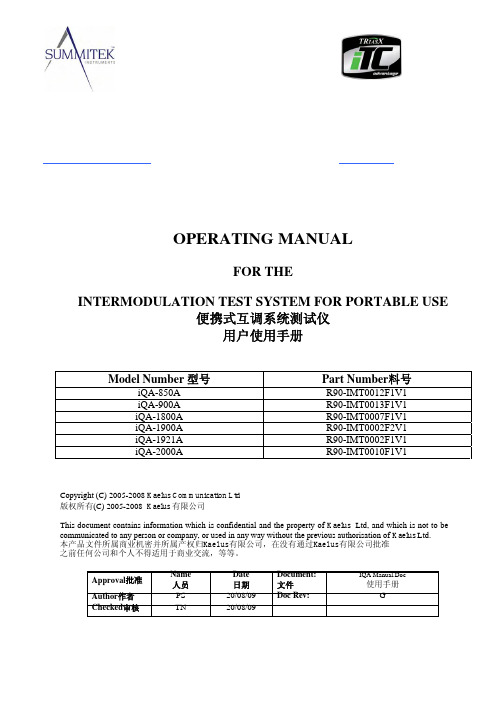
F
升级标题页添加Summitek/Triasx 商标和联系方式
22/06/09
(IR7317)
Updates. New state editor GUI. (IR7402)
G
升级,新版本的测试设置文件编辑器用户界面
(IR7402)
17/08/09
Authorisation 批准
PDS PDS PDS TN
B
removed.
17/04/08
升级1.3.2和1.3.5 删除USB窗口
Changes to section 1.5 by adding report number to the state
C
editor GUI.
16/05/08
升级1.5在测试设置文件编辑器中添加报告编号
Changes to AC specifications in section 1.2 and section
WA R N I N G- RF HAZARD 警告—射频危害
This equipment is designed for use in association with radio frequency (RF) radiating systems and is capable of producing up to 50W of RF power in the 800 to 2200 MHz region. Users are reminded that proper precautions must be taken to minimise exposure to these RF fields to the recommended limits. Please pay particular care to the following areas: 此设备设计用于无线电射频(RF)发射系统,能够在800至2200兆赫的射频区域内 产生高达50瓦的射频功率(RF)。用户应注意,必须采取适当的预防措施,尽量 减少暴露在射频区域里,保持在建议的范围内。请特别注意以下几个方面:
SITRANS F 产品系列操作指南说明书
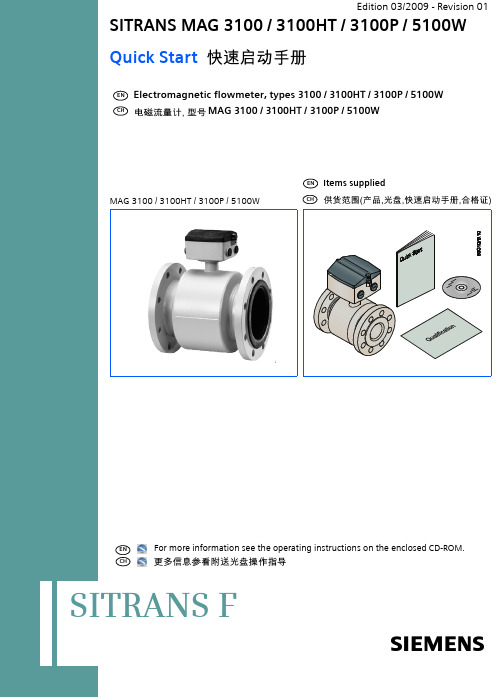
Electromagnetic flowmeter, types 3100 / 3100HT / 3100P / 5100WMAG 3100 / 3100HT / 3100P / 5100WFor more information see the operating instructions on the enclosed CD-ROM. SITRANS F2Quick Start MAG 3100 / 3100HT / 3100P / 5100WBefore installing, including in hazardous areas, refer to the operating instructions on the enclosed CD-ROM.It contains detailed safety regulations, information and specifications which must be observed when installing. Changes can occur. Documentations and approvals can be found on the Internet at /flowdocumentation.Caution!Correct, reliable operation of the product requires proper transport, storage, positioning and assembly as well as careful operation and maintenance. Only qualified personnel should install or operate this instrument.General instructionsCHFor safety reasons it is important that the following points are read and understood before the installation of the equipment:•Installation, connection, commissioning and service must be carried out by personnel qualified and authorized to do so.•It is the responsibility of the customer that the instructions and directions provided in the Quick Start and in the operating instructions on the enclosed CD-ROM are read, understood and followed by the relevant personnel before installing the equipment.•It is the responsibility of the customer to instruct and authorize personnel to operate the equipment.•It is the responsibility of the customer to ensure that the measuring system is connected correctly and is in accordance with the connection diagram.•Equipment used in hazardous areas must be Ex-approved and marked for Europe, FM for USA and CSA for Canada. It is required that the special conditions for safe use provided in the manual and in the Ex certificate are followed!•Installation of the equipment must comply with national regulations. For example EN 60079-14 for the European Community.•Repair and service must be carried out by approved Siemens Flow Instruments personnel only.Safety instructionsCHCHFlow conditionsThe pipe must be completely filled with liquid!CHMAG 3100/3100HT/3100P or MAG 5100W with Ebonite liner - Max. torqueMAG 3100/3100HT/3100P or MAG 5100W with Ebonite liner -PN40PN63PN100F/Lbs Nm F/Lbs Nm7/flowdocumentationCHStep 4Mount the connection plate in the terminal box. The SENSORPROM unit Step 5Fit the supply and output cables respectively and tighten the cable glands to CHStep 1Remove and discard the terminal box lid of the sensor. Fit the cable glands for the Step 3Connect earth wire on connection board to bottom of connection box.Connect the 2 pin connector and 3 pin connector as shown.345/flowdocumentation9Quick Start MAG 3100 / 3100HT / 3100P / 5100W 10Potting kit for IP 68 application.Quick Start MAG 3100 / 3100HT / 3100P / 5100W 12/flowdocumentation13Quick Start MAG 3100 / 3100HT / 3100P / 5100W 14SITRANS “Product name”We have reviewed the contents of this publication to ensure consistency with the hardware and software described. Since variance can-not be precluded entirely, we cannot guarantee full consistency. However, the information in this publication is reviewed regularly and any necessary corrections are included in subsequent editions. Responsibility for suitability and intended use of this instrument rests solely with the user.Copyright © Siemens AG 03.2009 All Rights Reserved. Technical data subject to change without prior notice.CHSiemens Flow Instruments A/S 6430 NORDBORGDENMARK/flowdocumentationOrder no.: A5E02451851-01Literature no.: SFIDK.PQ.027.F2.2P A5E02451851-0115Quick Start MAG 3100 / 3100HT / 3100P / 5100W。
EL301X中文资料

6 PIN DIP RANDOM-PHASE TRIAC DRIVER PHOTOCOUPLEREL302X Series EL305X SeriesFeatures:• Peak breakdown voltage - 250V: EL301X - 400V: EL302X - 600V: EL305X•High isolation voltage between input and output (Viso=5000 V rms ) • Compact dual-in-line package• Pb free and RoHS compliant. • UL approved (No. E214129) • VDE approval (pending) • SEMKO approval (pending) • NEMKO approval (pending) • DEMKO approval (pending) • FIMKO approval (pending) • CSA approval (pending)DescriptionThe EL301X, EL302X and EL305X series of devices each consist of a GaAs infrared emitting diode optically coupled to a monolithic silicon random phase photo Triac.They are designed for interfacing between electronic controls and power triacs to control resistive and inductive loads for 115 to 240 VAC operations. . SchematicApplicationsz Solenoid/valve controls z Lamp ballastsz Static AC power switchz Interfacing microprocessors to 115 to 240Vac peripherals z Incandescent lamp dimmers z Temperature controls z Motor controlsPin Configuration 1. Anode 2. Cathode3. No Connection4. Terminal5. Substrate(do not connect) 6. Terminal6 PIN DIP RANDOM-PHASE TRIAC DRIVER PHOTOCOUPLEREL302X Series EL305X SeriesAbsolute Maximum Ratings (T a =25°C)Parameter Symbol Rating Unit Forward currentI F 60 mA Reverse voltage V R 6 V 100 mW InputPower dissipationDerating factor (above 85°C)P D3.8 mW /°CEL301X250 EL302X 400 Off-state Output Terminal VoltageEL305XV DRM 600V Peak Repetitive Surge Current I TSM 1 A 300 mW OutputPower dissipationDerating factor (above 85°C)P D 7.4mW /°C Isolation voltage *1 V iso5000 V rmsTotal power dissipation P D 330 mW Operating temperature T opr -55~+100 °C Storage temperature T stg -55~+125 °C Soldering temperature *2 T sol260 °CNotes*1 AC for 1 minute, R.H.= 40 ~ 60% R.H. In this test, pins 1, 2 & 3 are shorted together, and pins 4, 5 & 6 are shorted together. *2 For 10 seconds.6 PIN DIP RANDOM-PHASE TRIAC DRIVER PHOTOCOUPLEREL302X Series EL305X SeriesElectrical Characteristics (T a =25°C unless specified otherwise)InputParameter Symbol Min. Typ.* Max. Unit ConditionForward voltageV F - 1.18 1.5 V I F = 10mA Reverse Leakage currentI R- - 10 µA V R = 6VOutputParameter Symbol Min. Typ.* Max. Unit ConditionPeak Blocking Current I DRM- - 100 nAV DRM = Rated V DRMI F = 0mAPeak On-state Voltage V TM - - 2.5 VI TM =100mA peak,I F =Rated I FTEL301XEL302X - 100 -V PEAK =Rated V DRM , I F =0 (Fig. 8)Critical Rate of Rise off-state VoltageEL305Xdv/dt1000 --V/µsV PEAK =400V, I F =0 (Fig. 8)Transfer CharacteristicsParameter Symbol Min. Typ.* Max. Unit ConditionEL3010EL3021 EL3051- - 15EL3011 EL3022 EL3052 - - 10 LED Trigger CurrentEL3012 EL3023 EL3053I FT- - 5 mAMain terminal Voltage=3VHolding CurrentI H - 250 - µA* Typical values at T a = 25°C6 PIN DIP RANDOM-PHASE TRIAC DRIVER PHOTOCOUPLEREL302X Series EL305X SeriesTypical Performance Curves6 PIN DIP RANDOM-PHASE TRIAC DRIVER PHOTOCOUPLEREL302X Series EL305X SeriesFigure 8. Static dv/dt Test Circuit & WaveformMeasurement MethodThe high voltage pulse is set to the required V PEAK value and applied to the D.U.T. output side through the RC circuit above. LED current is not applied. The waveform V T is monitored using a x100 scope probe. By varying R TEST , the dv/dt (slope) is increased, until the D.U.T. is observed to trigger (waveform collapses). The dv/dt is then decreased until the D.U.T. stops triggering. At this point, τRC is recorded and the dv/dt calculated.V PEAKApplied V Wavefor T mA High Voltage Pulse SourceKdv/dt =6 PIN DIP RANDOM-PHASE TRIAC DRIVER PHOTOCOUPLER EL302X Series EL305X SeriesFor example, V PEAKOrder InformationPart NumberEL301XY(Z)-Vor EL302XY(Z)-Vor EL305XY(Z)-VNoteX = Part No. for EL301x (0, 1 or 2)X = Part No. for EL302x, EL305x (1, 2 or 3)Y = Lead form option (S, S1, M or none)Z = Tape and reel option (TA, TB or none).V = VDE safety approved optionOption Description Packingquantity None Standard DIP-6 65 units per tubeM Wide lead bend (0.4 inch spacing) 65 units per tubeS (TA) Surface mount lead form + TA tape & reel option 1000 units per reelS (TB) Surface mount lead form + TB tape & reel option 1000 units per reelS1 (TA) Surface mount lead form (low profile) + TA tape & reel option 1000 units per reelS1 (TB) Surface mount lead form (low profile) + TB tape & reel option 1000 units per reel6 PIN DIP RANDOM-PHASE TRIAC DRIVER PHOTOCOUPLEREL302X Series EL305X SeriesPackage Drawings(Dimensions in mm)Standard DIP TypeOption M TypeEL302X Series EL305X Series6 PIN DIP RANDOM-PHASE TRIAC DRIVER PHOTOCOUPLEROption S TypeOption S1 Type6 PIN DIP RANDOM-PHASE TRIAC DRIVER EL302X Series PHOTOCOUPLEREL305X Series Recommended pad layout for surface mount leadformDevice MarkingEL3053NotesEL denotes Everlight3053 denotes Device NumberY denotes 1 digit Year codeWW denotes 2 digit Week codeV denotes VDE option6 PIN DIP RANDOM-PHASE TRIAC DRIVER PHOTOCOUPLEREL302X Series EL305X SeriesTape & Reel Packing SpecificationsTape dimensionsDimension No. A B Do D1 E F Dimension (mm)10.4±0.1 7.52±0.1 1.5+0.1/-01.5+0.1/-0 1.75±0.1 7.5±0.1Dimension No. Po P1 P2 tW KDimension (mm)4.0±0.15 1.6±0.1 2.0±0.1 0.35±0.03 16.0±0.2 4.5±0.16 PIN DIP RANDOM-PHASE TRIAC DRIVER PHOTOCOUPLER EL302X Series EL305X SeriesSolder Reflow Temperature ProfileTIME (S)6 PIN DIP RANDOM-PHASE TRIAC DRIVER PHOTOCOUPLER EL302X Series EL305X SeriesDISCLAIMER1. Above specification may be changed without notice. EVERLIGHT will reserve authority on material changefor above specification.2. When using this product, please observe the absolute maximum ratings and the instructions for useoutlined in these specification sheets. EVERLIGHT assumes no responsibility for any damage resulting from use of the product which does not comply with the absolute maximum ratings and the instructions included in these specification sheets.3. These specification sheets include materials protected under copyright of EVERLIGHT. Reproduction inany from is prohibited without the specific consent of EVERLIGHT.。
医药制造业的生产计划与物料控制考核试卷

D.需求拉动计划
25.在生产计划中,生产调度通常由()负责。
A.生产部门
B.物料部门
C.质量部门
D.技术部门
26.物料控制中,库存控制的目标是()。
A.降低库存成本
B.优化库存结构
C.提高服务水平
D.以上都是
27.以下哪个不是生产计划的编制依据?()
A.需求预测
B.生产能力
C.物料需求
6.以下哪个不是生产计划编制的工具?()
A. Gantt图
B.PERT图
C.PERT网络
D.PERT分析
7.物料控制中,生产订单通常由()发出。
A.采购部门
B.生产部门
C.销售部门
D.物流部门
8.以下哪个不是影响物料需求的因素?()
A.产品结构
B.生产周期
C.市场价格
D.生产批量
9.在生产计划中,CRP(能力需求计划)的主要目的是()。
A.设计部门
B.生产部门
C.销售部门
D.物流部门
13.以下哪个不是影响生产计划的外部因素?()
A.原材料价格
B.市场竞争
C.生产设备
D.政策法规
14.物料需求计划(MRP)的核心是()。
A.订单处理
B.库存管理
C.物料需求
D.生产计划
15.以下哪个不是生产计划编制的步骤?()
A.需求预测
B.能力分析
D.生产调度
19.在生产计划中,生产能力分析的主要目的是()。
A.确保生产进度
B.优化生产成本
C.提高生产效率
D.以上都是
20.物料控制中,物料需求计划(MRP)的输出结果通常包括()。
艾本德移液枪使用说明书

^ 1=100µL
5 mL US-PAT.No. 5.620,660
1
Fig. 2: Combitip advanced
2
3
4 5
6
7
1 Dispensing volume with the manual dispenser at selection dial position 1 3 US patent numbers 5 Color code 7 Piston
2.2
Combitips advanced
A supply of liquid is aspirated into the Combitip advanced and then dispensed step by step. The built-in electronics automatically recognize • the Combitip advanced inserted and • the position of the volume selection dial, and the current dispensing volume appears in the display. Nine Combitips advanced with a variety of filling volumes are available for single use (see Choose Combitip on p. 7). The Combitips advanced 25 mL and 50 mL can only be used in combination with an adapter. The adapter is a wear part. For each Combitip advanced, you can use the volume selection dial to set 20 different volumes. The smallest volume can be dispensed up to a max. of 100 times and the largest volume a max. of 5 times.
mrl_srb_301lc_b_r_en程序说明

ENOperating instructions......................pages 1 to 6Translation of the original operating instructions1 1.1 FunctionThis operating instructions manual provides all the information you need for the mounting, set-up and commissioning to ensure the safe operation and disassembly of the safety control modul. The operating instructions must be available in a legible condition and a complete ver-sion in the vicinity of the device.1.2 Target group: authorised qualified personnelAll operations described in this operating instructions manual must be carried out by trained specialist personnel, authorised by the plant operator only.Please make sure that you have read and understood these operat-ing instructions and that you know all applicable legislations regarding occupational safety and accident prevention prior to installation and putting the component into operation.The machine builder must carefully select the harmonised standards to be complied with as well as other technical specifications for thes election, mounting and integration of the components.1.3Explanation of the symbols usedInformation, hint, note:This symbol is used for identifying useful additional information.Caution: Failure to comply with this warning notice could lead to failures or malfunctions.Warning: Failure to comply with this warning notice could lead to physical injury and/or damage to the machine.1.4 Appropriate useThe products described in these operating instructions are developed to execute safety-related functions as part of an entire plant or machine. It is the responsibility of the manufacturer of a machine or plant to ensure the proper functionality of the entire machinery or plant.The safety-monitoring module must be exclusively used in accordance with the versions listed below or for the applications authorised by the manufacturer. Detailed information regarding the range of applications can be found in the chapter "Product description".1.5 General safety instructionsThe user must observe the safety instructions in this operating instruc-tions manual, the country-specific installation standards as well as allprevailing safety regulations and accident prevention rules.Further technical information can be found in the Elan catalogues or in the online catalogue on the Internet: .The information contained in this operating instructions manual isp rovided without liability. Subject to technical modifications.There are no residual risks, provided that the safety instructions as well as the instructions regarding mounting, commissioning, operation and maintenance are observed.1.6Warning about misuseIn case of inadequate or improper use or manipulations of the safety control modul, personal hazards or damage to machinery or plant components cannot be excluded. The relevant requirements of the standard EN 1088 must be observed. The relevant requirements of the standard EN 1088 must be observed.1 About this document1.1 Function..............................................11.2 Target group: authorised qualified personnel ..................11.3 Explanation of the symbols used...........................11.4 Appropriate use ........................................11.5 General safety instructions ...............................11.6 Warning about misuse...................................11.7 Exclusion of liability .....................................22 Product description2.1 Ordering code .........................................22.2 Special versions........................................22.3 Destination and use.....................................22.4 Technical data .........................................22.5 Safety classification .....................................33 Mounting3.1 General mounting instructions.............................33.2 Dimensions ...........................................34 Electrical connection4.1 General information for electrical connection..................35 Operating principle and settings5.1 LED functions..........................................35.2 Description of the terminals...............................36 Set-up and maintenance6.1 Functional testing.......................................36.2 Maintenance (3)7 Disassembly and disposal7.1 Disassembly...........................................37.2 Disposal..............................................38 Appendix8.1 Wiring examples .......................................48.2 Start configuration ......................................48.3 Sensor configuration ....................................48.4 Actuator configuration ...................................58.5 EC Declaration of conformity (6)02.12.2009 / I n d e x : 474/09 / T e i l e -N r . 11917971.7 Exclusion of liabilityWe shall accept no liability for damages and malfunctions resulting from defective mounting or failure to comply with this operating instructions manual. The manufacturer shall accept no liability for damages resulting from the use of unauthorised spare parts or accessories.For safety reasons, invasive work on the device as well as arbitrary re-pairs, conversions and modifications to the device are strictly forbidden; the manufacturer shall accept no liability for damages resulting from such invasive work, arbitrary repairs, conversions and/or modifications to the device.2 2.1 Ordering codeThis operating instructions manual applies to the following types:SRB 301LC/B-ROnly if the information described in this operating instructions manual are realised correctly, the safety function and therefore the compliance with the Machinery Directive is maintained.2.2 Special versionsFor special versions, which are not listed in the order code below 2.1, these specifications apply accordingly, provided that they correspond to the standard version.2.3 Destination and useThe safety-monitoring modules for integration in safety circuits are designed for fitting in control cabinets. They are used for the safe evaluation of the signals of positive break position switches for safety functions on sliding, hinged and removable safety guards as well as emergency stop control devices.The safety function is defined as the opening of enabling circuits 13-14, 23-24 and 33-34 when the inputs S11-S12 and/or S11-S22 are opened. The safety-relevant current paths with output contacts 13-14, 23-24 and 33-34 meet the following requirements under observation of a B 10d value assessment (also refer to “Requirements of DIN EN ISO 13 849-1“):– Control category 4 – PL e to DIN EN ISO 13849-1– SIL 3 to DIN EN 61508-2– S ILCL 3 to DIN EN 62061(meets the requirements of control category 4 to DIN EN 954-1)To determine the Performance Level (PL) of the entire safety function (e.g. sensor, logic, actuator) to DIN EN ISO 13849-1, an analysis of all relevant components is required.2.4 Technical data General data:Standards:IEC/EN 60204-1, EN 60947-5-1; EN ISO 13849-1, IEC/EN 61508Climate resistance:EN 60068-2-78Fixing:Snaps onto standard DIN rails to DIN EN 60715Terminal designations:EN 60947-1Material of the enclosure:glass-fibre reinforced thermoplastic, ventilatedMaterial of the contacts:AgSnO, self-cleaning, positive drive Weight:230 gStart conditionsAutomatic or start button Feedback circuit (Y/N):YesON delay with reset button:approx. 50 ms Drop-out delay in case of emergency stop:approx. 30 msMechanical data:Connection type:Screw connection Min. cable section:0.25 mm²Max. cable section: 2.5 mm²Connecting cable:rigid or flexible Tightening torque for the terminals:0.6 NmWith removable terminals (Y/N):NoMechanical life:10 million operationsElectrical life:Derating curve available on request Resistance to shock:10 g / 11 msResistance to vibrations to EN 60068-2-6:10 ... 55 Hz, amplitude 0.35 mmAmbient conditions:Ambient temperature:–25°C … +45°C Storage and transport temperature:–40°C … +85°CProtection class:Enclosure: IP 40Terminals: IP 20Wiring compartment: IP 54Air clearances and creepage distances to IEC/EN 60664-1: 4 kV/2 (basic insulation)EMC rating:conforming to EMC Directive Electrical data:Contact resistance in new state:max. 100 mΩPower consumption:max. 1.7 W / 1.9 VA Rated operating voltage U e :24 VDC –15%/+40%, residual ripple max. 10%24 VAC –15% / +10%Frequency range:50 Hz / 60 HzMax. fuse rating of the operating voltage:internal t 0.5 A (5 x 20 mm)Monitored inputs:Short-circuit recognition (Y/N):No Wire breakage detection (Y/N):Yes Earth leakage detection (Y/N):Yes Number of NO contacts:0Number of NC contacts:2Cable lengths:1-channel without cross-wire short detection:– 1,500 m = 1.5 mm² – 2,500 m = 2.5 mm²2-channel without cross-wire short detection Conduction resistance:max. 40 ΩOutputs:Number of safety contacts:3Number of auxiliary contacts:1Number of signalling outputs:0Switching capacity of the safety contacts:13-14; 23-24; 33-34:max. 250 V, 6 A ohmic (inductive in case of protective wiring); min. 10 V / 10 mA;fitting with 6 mm distance for U B = 32 VDC and T u = 50°C: residual current = 18 A, without distance 6 A Switching capacity of the auxiliary contacts:41-42: 24 VDC / 2 A Fuse rating of the safety contacts:6 A slow blow Recommended fuse for the auxiliary contacts: 2 A slow blowUtilisation category to EN 60947-5-1:AC-15 / DC-13: EN 60947-5-1Dimensions (H/W/D):100 mm x 22.5 mm x 121 mm2.5 Safety classification Standards:EN ISO 13849-1, IEC 61508, EN 60947-5-1PL:Stop 0: up to e Control category:Stop 0: up to 4DC:Stop 0: 99% (high)CCF:> 65 points SIL:Stop 0: up to 3Service life:20 yearsB10d value (for one channel):Low voltages range 20%: 20,000,0040%: 7,500,00060%: 2,500,00080%: 1,000,000Maximum load 100%: 400,000MTTF B d x x h s/h3600d10d opop opn 0,1 x n opt cycleFor an average annual demand rate of n op = 126,720 cycles per year, Performance Level PL e can be obtained at maximum load.n op = average number of activations per year d op = average number of operating days per year h op = average number of operating hours per day t cycle = a verage demand rate of the safety function in s(e.g. 4 × per hour = 1 × per 15 min. = 900 s)(Specifications can vary depending on the application-specific parameters h op , d op and t cycle as well as the load.)3 3.1 General mounting instructionsMounting: snaps onto standard DIN rails to EN 60715.Snap the bottom of the enclosure slightly tilted forwards in the DIN rail and push up until it latches in position.3.2 DimensionsAll measurements in mm.Device dimensions (H/W/D): 100 x 22.5 x 121 mm4 4.1General information for electrical connectionThe electrical connection may only be carried out by authorised personnel in a de-energised condition.Wiring examples: see appendix5 5.1 LED functions • K1: Status channel 1• K2: Status channel 2• U B : Status operating voltage (LED is on, when the operating voltage on the terminals A1-A2 is ON)• U i : Status internal operating voltage (LED is on, when the operating voltage on the terminals A1-A2 is ON and the fuse has not been triggered)5.2 Description of the terminals Voltages:A1A2+24 VDC/24 VAC 0 VDC/24 VAC Inputs:S11-S12S11-S22Input channel 1 (+)Input channel 2 (+)Outputs:13-1423-2433-34First safety enabling circuit Second safety enabling circuit Third safety enabling circuitStart:X1-X241-42Feedback circuit and external reset Auxiliary NC contactFig. 16 6.1 Functional testingThe safety function of the safety control modules must be tested. The following conditions must be previously checked and met:1. Correct fixing2. Check the integrity of the cable entry and connections3. Check the safety control modules enclosure for damage.4. C heck the electrical function of the connected sensors and their influence on the safety-monitoring module and the downstream actuators 6.2 MaintenanceA regular visual inspection and functional test, including the following steps, is recommended:1. Check the correct fixing of the safety-monitoring module2. Check the cable for damages3. Check electrical functionDamaged or defective components must be replaced.7 7.1 DisassemblyThe safety control module must be disassembled in a de-energised condition only.7.2 DisposalThe safety control module must be disposed of in an appropriatem anner in accordance with the national prescriptions and legislations.8.3 Sensor configurationSingle-channel emergency stop circuit with command devices to DIN EN ISO 13850 (EN 418) and EN 60947-5-5 (Fig. 5)• Wire breakage and earth leakage in the control circuits are detected.• Control category 1 – PL c to DIN EN ISO 13849-1 possible, when tested to DIN EN ISO 13849-1, paragraph 6.5.2.Dual-channel emergency stop circuit with command devices to DIN EN ISO 13850 (EN 418) and EN 60947-5-5 (Fig. 6)• Wire breakage and earth leakage in the control circuits are detected.• Cross-wire shorts between the control circuits are not detected .• Control category 4 – PL e to DIN EN ISO 13849-1 possible (with protected cable routing).Single-channel guard door monitoring circuit with interlocking devices to EN 1088 (Fig. 7)• At least one contact with positive break required• Wire breakage and earth leakage in the control circuits are detected.• Control category 1 – PL c to DIN EN ISO 13849-1 possible, when tested to DIN EN ISO 13849-1, paragraph 6.5.2.S12S11S22S12S12S11S22S11Fig. 5Fig. 6Fig. 7Dual-channel guard door monitoring circuit with interlocking device to EN 1088 (Fig. 8)• With at least one positive-break position switch• Wire breakage and earth leakage in the control circuits are detected.• Cross-wire shorts between the control circuits are not detected .• Control category 4 – PL e to DIN EN ISO 13849-1 possible (with protected cable routing).Dual-channel control of magnetic safety switches to EN 60 947-5-3(Fig. 9)• Wire breakage and earth leakage in the control circuits are detected.• Cross-wire shorts between the control circuits are not detected.• Control category: 3 to EN 954-1:1997• Control category 3 – PL "e" to DIN EN ISO 13849-1 possibleThe connection of magnetic safety switches to theSRB 301LC/B-R safety-monitoring module is only admitted when the requirements of the standard EN 60 947-5-3:2005 are observed.As the technical data are regarded, the following minimum requirements must be met:– switching capacity: min. 240 mW – switching voltage: min. 24 VDC – switching current: min. 10 mAFor example, the following safety sensors meet ther equirements: – BNS 33-02z-2187, BNS 33-02zG-2187 – BNS 260-02z, BNS 260-02zG– BNS 260-02-01z, BNS 260-02-01zG8 8.1 Wiring examplesDual-channel control, shown for a guard door monitor with two position switches where one has a positive break contact; with external reset button J (Fig. 2)• Relay outputs: Suitable for dual-channel control, for increase in capacity or number of contacts by means of contactors or relays with positive-guided contacts.• The control system recognises wire-breakage, earth faults and cross-wire shorts in the monitoring circuit. S = Feedback circuitFig. 2 a) Logic8.2 Start configurationExternal reset button (Fig. 3)• The external reset button is integrated as shown.• The safety-monitoring module is activated upon actuation of the reset button.Automatic start (Fig. 4)• The automatic start is programmed by connecting the feedback circuit to the terminals. If the feedback circuit is not required, establish a bridge.• Caution: Not admitted without additional measure due to the risk of gaining access by stepping behind!• Caution: within the meaning of EN IEC 60204-1 paragraph 9.2.5.4.2 and 10.8.3, the operating mode "automatic start" is only restrictedly admissible. In particular, any inadvertent restart of the machine must be prevented by other suitable measures.K B JS K AX2X1K B SK AX2X1Fig. 3Fig. 4When sensors with LED are wired in the control circuit (protective circuit), the following rated operating voltage must be observed and respected:– 24 VDC with a max. tolerance of –5 %/+ 20 %– 24 VAC with a max. tolerance of –5 %/+ 10 %Otherwise availability problems could occur, especially in series-wired sensors, where a voltage drop in the control circuit is triggered by LED's for instance.Dual-channel control of a safety-related electronic (micro-processor-based) safety guard with p-type transistor outputs e.g. AOPD's to EN IEC 61496: 2004 (Fig. 10)• Wire breakage and earth leakage in the control circuits are detected.• Cross-wire shorts between the control circuits are usually detected by the safety guards. The safety-monitoring module therefore is not equipped with a cross-wire short detection.• Control category: 3 to EN 954-1:1997• If cross-wire shorts in the control circuits are detected by the safety guard:– control category 4 to EN 954-1:1997– category 4 – PL e to DIN EN ISO 13 849-1:2007 possible.Fig. 8Fig. 9Fig. 108.4 Actuator configurationSingle-channel control with feedback circuit (Fig. 9)• Suitable for increase in capacity or number of contacts by means of contactors or relays with positive-guided contacts. • S = feedback circuit:If the feedback circuit is not required, establish a bridge.Dual-channel control with feedback circuit (Fig. 10)Suitable for increase in capacity or number of contacts by means of contactors or relays with positive-guided contacts. • S = feedback circuit:If the feedback circuit is not required, establish a bridge.L1L1Fig. 11Fig. 12Differentiated control with feedback circuit (Fig. 11)• Suitable for increase in capacity or number of contacts by means of contactors or relays with positive-guided contacts. • S = feedback circuit:If the feedback circuit is not required, establish a bridge.Fig. 13a) Enabling signal controllerNoteThe currently valid declaration of conformity can be downloaded from the internet at .Authorised signatureHeinz SchmersalManaging DirectorElan Schaltelemente GmbH & Co. KG Im Ostpark 2, D35435 Wettenberg Postfach 11 09, D - 35429 Wettenberg Telefon: +4 9 (0)6 41 9848-0Telefax: +49 (0)641 9848-420E-Mail: info-elan@ Internet: www.elan.de。
阿特拉斯螺杆空压机电气说明书
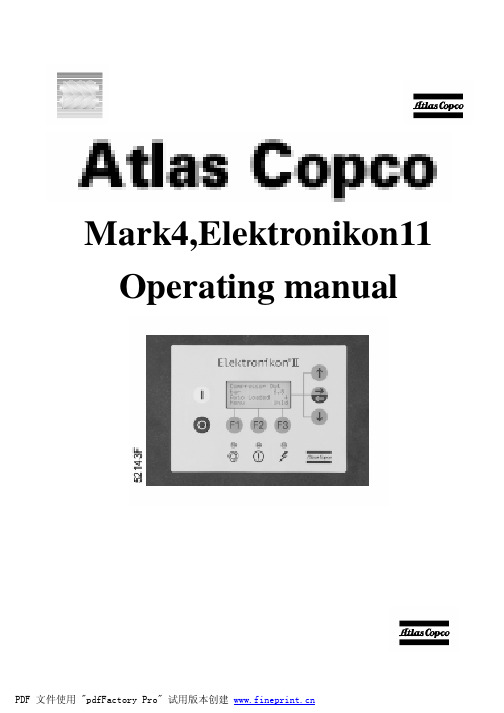
Mark4,Elektronikon11 Operating manual一. 控制屏(图1.1)电脑显示屏/按钮/键代号名称功能1停机按钮按此键停止空气压缩机,显示屏退出.空压机将空载运行大约30秒后停机.2启动按钮按此按键启动空压机.显示屏显示调节器的运行状态.显示屏退出(如果空压机手动调为空载时)3显示器显示出空压机的运转状态,协助需求或故障4翻业按键在显示屏上翻页5横移按键用水平箭头选择显示参数,只有向右的箭头对应的参数才能修改6LED上的电压显示开关开启时的电压7LED总报警当维护器警告或停机警告条件存在时或传感器不受控制时报警灯亮8LED总在传感器的停机功能消失或紧急停机后的情况下报警灯会闪烁. 9功能键控制并执行程序.S3 紧急停机按钮在紧急情况下立即停止空压机,在修复后.将此按钮拔出.10报警符号11自动运行符号12电源指示灯(1.1)二. 功能键使用的功能键:手动调节空压机的负荷调出或设定程序重新设定电动机的过负荷,停机,维护器信息或紧急停机.进入调节器所收集的数据.功能键都根据显示菜单的不同而不同.实际上都缩写并显示有关键的最底部一行,普通的缩写如下:缩写名称功能Add 增加指令用来增加空压机的自动启动/停机(日期) Back 返回指令返回到的选择或菜单Canc 取消当设定参数有误时.用来取消已设定的数dle 删除用来删除空压机的自动启动/停机时间Help 帮助帮助寻找Atlas Copco的内部地址Lim 上下限显示允许设定的上下极限数据Load 负载手动操作空压机负载Main 回到主目录从任一画面回到主目录Menu 菜单从主画面开始可进入子目录Menu 菜单从任一子目录返回到先前的目录Mod 修改修改设定参数Prog 编写输入将新的设定数据编写输入Rset 重新设定重新设定计时器及信息Rtrn 回归回归到前一页或前一目录Unld 空载手动操作空压机空载Xtra 额外的找寻调节器的构造模式三. 控制程序的功能程序/功能说明主屏幕简单地显示空压机的运转状态,是进入所有功能画面的出入口状态数据调出空压机的维护功能状况:停机.停机警告,维修期限快到的警告以及警告的数据,也可重新设定停机参数,马达超载和维修条件的数据.测量数据可调出:实际测量数据,还有如马达的超负荷保护这样一些输入数据计数器可调出:运行时间,带负荷运转小时数,马达开启次数,电脑运行时间数,负荷循环次数.试验试验显示屏修改设定修改以下设定:参数(如空载和负载时的压力)保护(如停机温度)维护计划.维护器调出维护计划并重新设定计时器已存数据调出上次关机,紧急停机时已存的数据1.5.2主屏幕当开启电源开关时,主屏幕自动简单地显示空压机的操作状况.Delivery Air(输送空气)Bar(压力) 7.0 ↓Auto Loaded(自动负载)Menu(菜单) Unld(空载)F1 F2 F3如果功能键或↓几分钟不用的话显示屏就自动返回到主屏幕.无论在哪个子目录,只要按:Main就会返回到主目录.1.5.3 调出其他子菜单.从主目录开始: 用↓可快速浏览空压机的实际状态(见1.5.4节) .按Menu键(F1),供选择的数据就会跟在水平箭头后面:也可按横向移动箭头5来选择这个菜单或用↓来翻页到带有水平箭头的子目录为止,然后按水平键来选择这个菜单.1.5.4 迅速查看空压机的实际状态步骤1.从主目录开始(见1.5.2节),按↓键,就会显示相似下面的一个画面:Auto Operation(自动运转)Local Control(负荷控制)Tiner Active(激活计时器)Main (主画面) Help Xtra ↓F1 F2 F3图1.11所示为空压机实际状态显示第一行指出调节器的运行是自动还是手动的:<Auto Operation>表示调节器自动调节空压机的运转.如:Local(负载),Unlocal(空载),根据程序参数Sotp(停机)和 Restart(重启).<Man Operation>表示手动操作,如果在主屏幕上按了”Unload”键后调节器的自动压力控制就被打断了.第二行指出调节器是现场控制方式(Local control)还是远程控制方式(Remote control): <Local control>表示Start/Stop,load/unload(即开启/停止,负载/空载)的按钮是激活状态,可直接按.<Remote control>表示功能键是远方控制的,就地操作无效.第三行表示为计时器的开机停机命令是否在激活状态,见(1.15.13)2. 按↓键可以获得其它数据(如空压机的实际运行条件)1.5.5 状态数据菜单状态数据子目录给出了有关空压机保护功能的状态信息(如停机 .停机警告,维护器警告和一般警告)以及重新设定停止,马达超载和服务条件.步骤:从主屏幕开始(见1.5.2)按Menu(F1),用水平箭头选择状态数据.按横向移动键(LED 中的5)1.5.5.1无信息存在在这种情况下,LED的7不存在,显示屏的信息表明所有条件正常(Fig1.12)All conditionsAre OKMenuF1 F2 F3图1.12状态数据屏的实例1.5.5.2 有停机信息存在在空压机停止时,LED中7会闪光.如果是由于空压机的出口温度过高导致的停机,就会显示以下屏幕:Element outletC 122Shd Max 120Menu** **RsetF1 F2 F3图1.13状态数据屏的实例1.指示器(**)会闪光.屏幕显示传感器(空压机的出口)的实际可读温度(122℃),及空压机停机(Shd)设定(120℃).2.可以继续翻页到其它菜单,检查其它参数值.当返回到数据菜单时,可供选择的(“Shutdowns”会闪光,按横向移动键5返回到停机屏幕来选择(“Shutdowns”).重新设定停机参数1.关闭电源开关后处理问题,在修复完毕并且停机显示消失后,开启电源开关,按Rset(重新设定)键.2.按Menu和 Main键返回主屏幕并按I键重新启动空压机.马达超载之重设1.关闭电源开关并处理问题,过负荷继电器(F2)冷却后会自动重新设定,但冷却风扇的断路器(Q15)必须重置.开启电源开关,按Rset(重新设定)键. 2.按Menu和Main键返回主屏幕并重启空压机.1.5.5.3存在停机警告信息1.如有停机警告出现,LED上的7灯亮,会出现类似下面的屏幕:Delivery airBar 7.0*Shutd Warn*Menu** **UnldF1 F2 F3图1.14停机报警的实例2指示器(**)闪光和信息*Shutd Warn*会交替出现,无论空压机是空载还是带负载运行.3.按Menu和横向移动键5来选择状态数据菜单:保护(Protection)会闪光.4.按横向移动键5来选择报警闪光项.屏幕显示如下:Element outletC 116Shdw Max 110Menu** **F1 F2 F3图1.15停机报警的实例屏幕上说明空压机温度太高(116℃),参照第六节修复问题.5.如有需要,按O键直到空压机停止为止.6.关闭电源开关,检查并修复空压机.7.当报警条件除去时,报警信号也会消失.1.5.5.4出现维护器报警信号1.LED上的7灯亮,会出现类似下面的屏幕,如图1.16所示:Delivery airBar 7.0*Serv Requir*Menu** **UnldF1 F2 F3图1.16报警屏幕的实例2指示器(**)闪光和维护器报警信号会交替出现,无论空压机是空载运行还是带负荷运行.3.按Menu和横向移动键5来选择状态菜单:维护器项(Service),闪光4.翻页并按横向移动键5来选择下面二报警闪光项:<Inputs>:如果维护器超出了预设的报警标准(如油分的最高压力露点).见8.2节.<Plans>:如果维护计划时间间隔超限.5.停止空压机并关闭电源6.如果维护器信息为上述的<Inputs>(油分故障):就更换分离器.开启电源,翻到状态数据菜单的<Inputs>并按Rset键,重新设定维护信息.7.如果维护器信息为上述的<Plans>:执行有关指示计划的维修动作,重新设定1.5.15节里记述的有关计划的计时器.1.5.5.5 出现报警信号及处理1. LED上的7灯亮,在屏幕上会出现一个报警信息.2. 指示器(**)闪光和服务报警信号会交替出现,无论空压机是空载运行还是负荷运行.此警告指出:空压机的冷却水,冷却水的出口温度超过了设计报警温度.内置干燥机(配有干燥机的空压机),露点温度超出了报警温度.3. 停机4. 关闭电源,检查并修复空压机.1.5.6 测量数据菜单功能:按Menu(F1) 按↓到 Measured data 画面按横向移动箭头5激活菜单Delivery airBar 7.0Menu ↓F1 F2 F3图1.17状态数据屏的实例2按↓可见一组实际测量数据(见图1.9)3.如果有一个传感器连接到了停机,维护器或报警功能上面的话,只要按横向移动箭头5就可以调出与其有关的实际测量数据.1.5.7 计数器菜单功能: 允许操作员调出:运行时间带负荷时间马达启动次数电脑运行时间步骤1.从主屏幕开始(见1.5.2) 按Menu(F1)按↓到Counters画面按横向移动箭头5激活此菜单2.按↓就可见到上面提到的数据.(也可见图1.9)1.5.8 试验菜单功能可修改图1.9提到的许多数据.步骤1.从主屏幕开始(见1.5.2) 按Menu(F1)按↓到Modify setting画面,按横向移动箭头5激活菜单2.水平箭头将指向Display test选项.3.按→←第一条(负载压力)及它的设定都会出现4.使用↓翻到水平箭头指向的已修改的参数.1.5.10.1 空/负载上下限压力修改压力段如果合适的话,操作员可以随空/负载压力的不同而设定二个压力段(1段和2段).1段的设定指示为:<Loading pressure>及<Unloading pressure>,2段的设定指示为:<Loading pressure2>及<Unloading pressure2>.例如:1 段压力设定:Loading pressur: 6.4barUnloading pressur: 7.0bar2段压力设定:Loading pressur: 4.0barUnloading pressur: 6.0bar步骤1.负载压力参数的设定1)参照上节选择负载压力参数:Loading pressBar 6.0Menu Mod ↓F1 F2 F3图1.18为修改参数菜单3).Lim(F2)键可查看参数的上下限,用↓或↑调整压力参数值.4).按Prong(F1)编写输入新设定值,或按Canc(F3)取消修改操作.2. 修改空载压力的设定同上.3. 如果需要修改空/负载压力段2的话,则重复上述步骤..1.5.11 修改保护设定功能1.修改保护设定停机保护(<Shd>)由于出口温度的问题停机警告(<Shdw>)由于出口温度的问题警告(<Warn>),如:冷却水回路或露点警告维护器报警(<Serv>),如:DP油分故障(最大压力降)2.检查空压机的一些情况,如:马达超载通讯的状态.图1.9所示的参数表.注意:有些参数不能修改步骤1.从主屏幕开始(见1.5.2)按Menu(F1)按↓到Modify setting画面,按横向移动箭头5激活此菜单2.用↓翻页,水平箭头将指向Protection选项.3.按→←第一条(Delivery air)及它的值都会出现.4.使用↓翻到水平箭头指向的已修改的参数.1.5.11.1 温度上下限之设定修改1.参阅上节选择出口温度参数(Element outet):Element OutletC 94 →Shd Max 120Menu Mod ↓F1 F2 F3图1.20为修改参数菜单2.上屏幕显示的是正常温度94℃及停机温度120℃.按MOD(F2),数字120闪动,如图1.21所示:Element OutletC 120(闪动)Prog Lim Canc ↓F1 F2 F3图1.21为修改参数菜单3.Lim(F2)键可查看参数的上下限。
产品说明书翻译

减译
• As soon as you start charging the empty shaver, the green pilot light will go on.
• 电剃刀充电时,绿色指示灯马上亮起。
rolls out and the door opens • ③ Place articles inside and
close the door
• To remove contents • ① Place barcode against the
scanner and the door opens • ② Remove the contents and
after opening.
• 切勿带包装置于微波炉中加热。 • Do not microwave with the packaging.
• 操作前请仔细阅读使用说明。 • Read and understand this manual before operating it.
存包处使用说明
•存 • ① 请按“存〞键。 • ② 取密码纸,自动开箱。 • ③ 存入物品,关好箱门。 •取 • ① 将密码纸靠近读码口自动开箱。 • ② 取物后,请关好箱门。
close the door
• 3〕被动语态 • This moisturiser is specially developed for
normal and combination skin. • 本滋润霜特为中性和混合性皮肤设计。
• 应当注意食品的保质期。 • 译文:Attention must be paid to the shelf
EL.CO 温度控制器使用说明书

DIGITALTEMPERATURECONTROLLEROPERATING INSTRUCTIONS Vr. 03 (ENG) - cod.: ISTR ELTH17EN-08103EL.CO. S.r.l.VIA MARCONI, 4936030 PIEVEBELVICINO (VI) ITALYTEL.: +39 0445 661722FAX: +39 0445 661792internet : http:\\ FOREWORDThis manual contains the information necessary for the product to be installed correctly and also instructions for its maintenance and use; we therefore recommend that the utmost attention is paid to the following instructions.Though this manual has been issued with the greatest care, EL.CO. S.r.l.will not take any responsibility deriving from its use.The same applies to each person or Company involved in the issuing of this manual.This document is the exclusive property of EL.CO. S.r.l.which forbids any reproduction and divulgation , even in part, of the document, unless expressly authorized.EL.CO. S.r.l.reserves the right to make any formal or functional changes at any moment and without any notice. INDEXELTH17 1 INSTRUMENT DESCRIPTION1.1GENERAL DESCRIPTION1.2FRONT PANEL DESCRIPTION2 PROGRAMMING2.1PROGRAMMING OF SET POINT2.2PARAMETERS PROGRAMMING3 INFORMATION ON INSTALLATION AND USE3.1PERMITTED USE3.2MECHANICAL MOUNTING3.3ELECTRICAL CONNECTIONS3.4ELECTRICAL WIRING DIAGRAM4 FUNCTIONS4.1MEASURING AND VISUALIZATION4.2TEMPERATURE CONTROL5 PROGRAMMABLE PARAMETERS TABLE6 PROBLEMS , MAINTENANCE AND GUARANTEE6.1SIGNALLING6.2CLEANING6.3GUARANTEE AND REPAIRS7 TECHNICALDATA7.1ELECTRICAL DATA7.2MECHANICAL DATA7.3MECHANICAL DIMENSIONS, PANEL CUT-OUT ANDMOUNTING7.4FUNCTIONAL DATA7.5INSTRUMENT ORDERING CODE1.1 - GENERAL DESCRIPTIONELTH17 is a digital temperature controller with ON/OFF controlmode. The instrument has one relay output and one input for NTCtemperature probes that. The instrument is equipped with 2programme keys, a 2-digit display.1.2 - FRONT PANEL DESCRIPTION1 – Key “ +“: It’s used for set point programming, for parameters’selection and for changing values to set.2 – Key “ – “ : It’s used for set point programming, for enteringprogramming and to save operating parameters.3 - Led L1 : It indicates the negative temperature value.4 - Led OUT1 : It indicates input in the mode of parameters’modification, more other it indicates output state ,on / off .2 - PROGRAMMING2.1 - PROGRAMMING OF THE SET POINTPress “ + ” or “ - “ button then release it and the display will showthe programmed value and it will flash in order to indicate that weare programming set point.To modify it, use the button “ + “ to increase or “ – “ to decreasethe value.These buttons work with one digit steps but if you keep thempressed more than one second the value increases or decreases ina quick way.Exit from the Set programming mode happens automatically without pressing any button for round about 5 seconds, then the display will go back to the normal operating mode.The maximum value of set point that we can code, depends if weuse instrument’s or external probe and on minimum or maximumprogrammed differential.Instrument’s probe: min.-20°…..max +65°CExternal probe: min.-35°….max+98°CMaximum programmable value=set point + positive differentialMinimum programmable value=set point - negative differentialExample: with 5°C positive differential, the maximum programmable set-point will be of 60°C with probe on instrument and 93°C withexternal probe.With 5°C negative differential, the minimum programmable set-point will be of -15°C with probe on instrument and -30°C with external probe. 2.2 - PARAMETERS PROGRAMMING To enter the working parameters of instrument, we need to press “ + “ and “ – “ buttons simultaneously and to keep them pressed for 5 seconds, after whom the display will visualize the code that identify the first parameter and with “ + “ button will be possible to select the parameter that we intend to modify. Once we have selected the wished parameter, press “ – “ button , “ out1 “ led will light up and the display will visualize parameter’s code and its setting can be modified by “ + “ button . Once the whished value is programmed , press “ - “ button : the new value will be saved and the display will visualize once again the code of the selected parameter and “ out1 “ led will turn off. Working on “ + “ button then, it will be possible to select anotherparameter and modify it as described above. To exit the programming mode keep “ + “ and “ – “ buttons pressed simultaneously for 3 sec. till to exit the way ofprogramming. During the set-point programming (flashing display )we can not enter parameters’ programming.3.1 - PERMITTED USEThe instrument CANNOT be used in dangerous environments (flammable or explosive) without adequate protection. The installermust ensure that EMC rules are respected, also after the instrument installation, if necessary using proper filters. Whenever a failure or amalfunction of the device may cause dangerous situations forpersons, thing or animals, please remember that the plant has to be equipped with additional devices which will guarantee safety. 3.2 - MECHANICAL MOUNTINGThe instrument, in case 1 DIN Modules, is designed for mounting on DIN OMEGA rail.Avoid placing the instrument in environments with very high humidity levels or dirt that may create condensation or introduction of conductive substances into the instrument.Ensure adequate ventilation to the instrument and avoid installation in containers that house devices which may overheat or which may cause the instrument to function at a higher temperature than the one permitted and declared.Connect the instrument as far away as possible from sources of electromagnetic disturbances such as motors, power relays, relays, solenoid valves, etc.3.3 - ELECTRICAL CONNECTIONCarry out the electrical wiring by connecting only one wire to each terminal, according to the following diagram, checking that the power supply is the same as that indicated on the instrument and that the load current absorption is no higher than the maximum electricity current permitted.As the instrument is built-in equipment with permanent connection inside housing, it is not equipped with either switches or internaldevices to protect against overload of current: the installation willinclude an overload protection and a two-phase circuit-breaker,placed as near as possible to the instrument, and located in aposition that can easily be reached by the user and marked as instrument disconnecting device which interrupts the power supplyto the equipment. It is also recommended that the supply of all the electrical circuits connected to the instrument must be protect properly, using devices (ex. fuses) proportionate to the circulating currents. It is strongly recommended that cables with proper insulation, according to the working voltages and temperatures, be used. Furthermore, the input cable of the probe has to be kept separate from line voltage wiring. If the input cable of the probe is screened, it has to be connected to the ground with only one side.For the power supply it’s recommended to use an external transformer TRE, or with equivalent features, and to use only one transformer for each instrument because there is no insulation between supply and input. For the probe it is recommended to use an isolated NTC. We recommend that a check should be made that the parametersare those desired and that the application functions correctly before connecting the outputs to the actuators so as to avoid malfunctioning that may cause irregularities in the plant that could cause damage to people, things or animals. EL.CO. S.r.l. and its legal representatives do not assume any responsibility for any damage to people, things or animals deriving from violation, wrong or improper use or in any case not in compliance with the instrument’s features.3.4 - ELECTRICAL WIRING DIAGRAM PS. The neutral must always be connected to terminal A2ELTH1712-30VAC/DC4.1 - MEASURING AND VISUALIZATION The instrument only works with a NTC probe( 10K 25°C) Through “A” parameter is possible to choice whether working withthe probe on the instrument or with an external probe ( AI : instrument one– AE : external one). If during the setting of parameters we switch from external probe“AE” to the instrument’s one “AI”, it’s necessary to programme set-point once again, seeing that the working temperature range changes depending on the way of using the probe. The instrument allows the measure’s calibration, which can be used in order toadjust the device once again by “ H ” par , on the basis of application necessities. PS. Wait 3 minutes before checking the correct measurement oftemperature. 4.2 - TEMPERATURE CONTROL The regulating mode of instrument is ON/OFF type and it works on OUT output depending on the probe’s measure, on the Set Point and on the negative “ B “ or positive “ C “ operating differential.The faulty product must be shipped to EL.CO. with a detailed description of the faults found, without any fees or charge for EL.CO., except in the event of alternative agreements.7 - TECHNICAL DATA7.1 - ELECTRICAL DATAPower supply: 24 VAC/VDC, 200..240VAC +/- 10%Frequency AC: 50/60 HzInput/s: 1 input for isolated temperature probes NTC (103AT-2,10KΩ @ 25 °C)Output/s: 1 relay output SPDT 8A-AC1 (10A max. currentswitching),2A – AC15 25°CElectrical life for relay outputs: 100.000 op. ( AC1 nominal load)7.2 - MECHANICAL DATAHousing: Self-extinguishing plastic, UL 94 V0Dimensions: 1Din module, depth 64mmWhen it occurs an error for short circuit or interruption of the probe,the device is going to deactivate the output and the display will flashvisualizing two dashes “ - - “.Mounting: Enclosure on DIN OMEGA railConnections: 2,5 mm2 screw terminals blockDegree of front panel protection : IP 20Through “ D “ parameter we can regulate. operating mode ofoutput relay till reaching s et point : OFF “ D1 “ o ON “ D2 “ . Operating temperature: 0 ... 65°COperating humidity: 30 ... 95 RH% without condensationStorage temperature: -10 ... +65°C7.3 – MECHANICAL DIMENSIONS, PANEL CUT-OUT ANDMOUNTING [mm]Here below is a description of all the parameters available on theinstrument.Par.Descrizione Range Def.Note1AProbe rangeI : On the instrumentE : Outside-20….+65°C-35….+98°CI2 B Negative differential 0 – 9 °C 03 C Positive differential 0 – 9 °C 04 D Output relay operationD1=OFF / D2=OND1D2D15 H Probe calibration -5…..+5°C 0°C6.1 - SIGNALLINGError Signalling:Error Reason Action- - -The probe may beinterrupted or in shortcircuit, or may measure avalue outside the rangeallowedCheck the correctconnection of the probewith the instrument andcheck the probe workscorrectly7.4 - FUNCTIONAL FEATURESTemperature Control: ON/OFF modeMeasurement range NTC probe : -20….+65°C probe on theinstrument / -34….+98°C outside probeDisplay resolution: 1 ° COverall accuracy: +/- 0,5 % fsSampling rate: 12 samples per secondDisplay: 2Digit Red h 12 mmIn probe error status, the output will be off.Compliance: ECC directive EMC 89/336 (EN 61326), ECC directiveLV 73/23 and 93/68 (EN 61010-1)6.2 - CLEANINGWe recommend cleaning of the instrument with a slightly wet clothusing water and not abrasive cleaners or solvents which maydamage the instrument.7.5 - INSTRUMENT ORDERING CODEELTH17 a b cc d6.3 - GUARANTEE AND REPAIRSa : POWER SUPPLYThe instrument is under warranty against manufacturing flaws orfaulty material, that are found within 12 months from delivery date. 240 = 200..240 VAC24 = 24 VAC/VDCThe guarantee is limited to repairs or to the replacement of theinstrument.b : OUTPUT OUT TYPEThe eventual opening of the housing, the violation of the instrumentor the improper use and installation of the product will bring aboutthe immediate withdrawal of the warranty’s effects.R = Relay SPDT 8A-AC1In the event of a faulty instrument, either within the period ofwarranty, or further to its expiry, please contact our salesdepartment to obtain authorisation for sending the instrument to ourcompany.cc : SPECIAL CODESd : SPECIAL VERSIONS。
Make Up Model LVCN-301 设置手册说明书

LVCN-301Set-Up Manual for Make Up ModelM3759/1201Sensor Input: Isolated input accepts any type of 4-20 mA process signal. Loop power available up to24VDC for 2 wire device Input Power: 120VAC/900 mA; 24VDC unregulated/450 mASecurity Levels: 3 levels of access protect data changes with DIP switch on back Control Circuits: Four Form C relays, 10.0 amp 125VAC (noninductive)Switching Mode: Selectable, NO or NC statesOutput & Input Connections: Terminal Connections are plug in Phoenix typeProgrammed Memory: EEPROM - Loss of power will not affect existing programmed data Mounting Format: Flush mounted anodized steel enclosure with eight (8) 10/32 studs and sealinggasket; NEMA 4 graphic front panel; steel back pan housing.Overall Dimensions: Tall: 16.75” (425 mm), Wide: 10.25” (250mm), Deep 2.25” (57mm),Weight: 4.5 kg (10 lbs.)LVCN-301 is a solid-state controller with a variety of unique control and display features. It’s designed to simply present the crucial information, at a glance. It’s built to perform in all types of harsh industrial environments as well as control alarms, pumps, solenoids, etc.Topics covered in this manualDisplaying Your Tank’s Cross-Section Security Levels / Select and Enter Data Initial Set-Up / Eight Simple Steps Sensor Connections / SchematicsSending a 4-20 mA Signal to Other DevicesLVCN-301 Features and OverviewLet's say your tank is 112 inches deep, and the transducer range of the sensor you ’ve chosen is 0-5 psi of water. 5 psi equals 138 inches H 2O The pressure transducer is located 11 inches off the bottom of the tank. With 51 inches of water in the tank you are cavitating the pump, and at 108 inches of water you are facing probable flooding.The goal is to maintain the liquid level between 90 and 65 inches using LVCN-301. The following steps should be taken in order to display a 50 to 110 inch "window" of the tank,while maintaining a liquid level range of 90 to 65 inches. High and low alarm output circuits will be activated at 105 and 55 inches.Transducer Range 138.0 inches H2O Transducer Height 11.0Upper Limit of Window 110.0Lower Limit of Window 50.0High Alarm/Fault Level 105.0Make-up OFF Level 90.0Make-up ON Level 65.0Low Alarm/Fault Level55.0The Initial Set-up in Eight Easy Steps (see page 4)describes in detail how to program LVCN-301 for your specific application. To accomplish the above installation, you would enter the following:Tank Cross-Section Display with LVCN-301Security Levels / Selecting and Accessing DataOperator access to data modifications has three modes of security: View Only, Set Point Changes Allowed and Programming. Each mode is selected from the back of the unit with a DIP switch setting.Programming ModeThis mode, #1 ON, allows you to change all eight programmable settings. It is used for initial set-up and installation.Set Point Changes AllowedThis mode, #2 ON, allows you tochange all four set points: the High &Low Alarms, Make-up ON & Make-up OFF.View Only ModeThis mode, ALL OFF, prevents any changes from being made. However,all the information, except the transducer range and transducer offset, is available by pressing SELECT.Output Terminals Output & Input Terminal Connections(All terminal connections are plug in Phoenix type)Power Supply3. 120 VAC - Com. 2. Ground1. 120 VAC - HotOutput TerminalsSensor Input4. 4-20 mA (-)3. 4-20 mA (+)2. Ground1. + 24 VDC Output12. High Level N.C.11. High Level Com 10. High Level N.O. 9. Make-up ON N.C. 8. Make-up ON Com 7. Make-up ON N.O. 6. Low Level N.C. 5. Low Level Com 4. Low Level N.O. 3. Make-up ON N.C. 2. Make-up ON Com 1. Make-up ON N.O.120 VACPower SupplyPower Supply3. 24 VDC - Neg (-) 2. Ground1. 24 VDC - Pos (+)(Unregulated)24 Volt DCPower SupplyNOTE: Terminal #1provides power for loop powered sensors.10.0 a m p 10.0 a m p 10.0 a m p10.0 a m p#1-#3 Make-up range operates at same level as #7-#9. Condiser it a spare Form C make-up relay.1. - Setting the Transducer Range Press the SELECT button on the graphic face - RANG willappear in the display. A few seconds later, the display will convert to R___. The Transducer Range of the input device needs to be entered, using the INCREASE or DECREASE arrow.The Transducer Range is determined by the manufacturer of the device. It is printed on the device, typically in either psi, inches of water or inches mercury. It is not the height of the tank you are controlling.For example: if you want to display a 120” tank of water in inches and have a transducer that has a manufacturer ’s range of 0-5 psi, you would use the following formula :The initial set-up requires you to change the DIP switch to Programming Mode, #1ON. After the initial set-up, select the DIP switch settings for View Mode or Set Point Changes Allowed. (More detail on Page 3.) Holding down the INCREASE or DECREASE arrow for 3 seconds increases the scrolling speed of the numbers on the display.2. - Setting Offset / Transducer Height Press the SELECT button again and OFST willappear in the display. A few seconds later, the display will convert to L___. Enter theTransducer Height by pressing the INCREASE or DECREASE arrow. Transducer Height is the location of the transducer from the bottom of the tank, or if you are using a bubbler it is to the bottom of the bubbler stand pipe.3. - Selecting the Upper Cross-Section Press the SELECT button again - the Upper Limitsmall numeric window display will begin to flash and the main display will convert to P___. The Upper Limit display level needs to be entered, using the INCREASE or DECREASE arrow. This is the “window ” or cross-section of the tank you want to see displayed on the vertical bar display. It is not a control or alarm level.This is one of the unique features of L VCN-301. Y ou can select to display any portion of the height of your Initial Set-Up in Eight Easy StepsPROGRAMMING MODE(5.0 psi water ) (27.7 inches )1.0 specific gravity of water= 138.5 inches( Note: 1psi water = 27.7” )tank. For example: Suppose you have a 120” tall tank that you want to control. Filters and pumps occupy the bottom 50 inches, and you don ’t want the level to ever go above 105”. At the same time, you want to display the crucial operating range of your tank, including make-up levels, high/low alarms and the actual level. T o select the highest resolution of this crucial range on the bar display, you would enter the Upper Limit P___ at 110” and the Lower Limit P___P___ at 50”.You can select to display any cross-section you require for the installation.4. - Selecting the Lower Cross-Section Press the SELECT button again - the Lower Limitsmall numeric window display will begin to flash and the main display will convert to P___. The Lower Limit display level needs to be entered, using the INCREASE or DECREASE arrow. This is the window or cross-section of the tank you want to see on the bar graph display. It is not a control or alarm level. (See the above For example .)NOTE: The previous four steps are protected from data changes when you chooseeither one of the other security modes. The next four steps are accessible to changes in either the Programming Mode (at the initial set-up) or with Set Point Changes Allowed mode selected.5. - Entering the High Alarm Level Press the SELECT button again - the High Level AlarmPoint indicator LED on the graphic face and the top RED line in the bar graph display will flash.P___ appears in the display. Enter the level, using the INCREASE or DECREASE arrow to set the desired level. When this point or level is reached, it will indicate a High Level Alarm has been reached and activate the control circuit/device you have designed into your system .6. - Entering the Make-Up OFF Level Press the SELECT button again - the yellow Make-Up OFF indicator LED will flash along with the YELLOW line in the bar graph . P___ appears in the display. Enter the level, using the INCREASE or DECREASE arrow to set the desired Make-Up OFF level. When this point or level is reached, LVCN-301 will deactivate the differential output relay to the control circuit/device you have designed into your system. NOTE: The Make-Updifferential has a Form-C and TRIAC circuit operating simultaneously. You can use both or either in your design.7. - Entering the Make-Up ON Level Press the SELECT button again - the Make-Up ONindicator LED and the ORANGE line in the bar graph will flash. P___ appears in the display.Enter the Make-Up ON level, using the INCREASE or DECREASE arrows. When this point or level is reached, LVCN-301 will activate the differential output(s) to the control circuit/device you have designed into your system. NOTE: The Make-Up differential has a Form-C and TRIAC circuitoperating simultaneously. You can use both or either in your design.8. - Entering the Low Alarm Level Press the SELECT button again - the Low Level AlarmPoint indicator LED on the graphic face and the top RED line in the bar graph display will flash .P___ appears in the display. Enter the Low Alarm Level, using the INCREASE or DECREASE arrow. When this point or level is reached, it will indicate a Low Level Alarm has been reached and activate the control circuit/device you have designed into your system.Sensor Input Connections / Schematics4. 4-20 mA ( - )3. 4-20 mA ( + )2. Ground 1. + 24 VDC OutSensor Input TerminalSensor Input TerminalExternal Power SupplySensor Input Terminal4. 4-20 mA ( - )3. 4-20 mA ( + )2. Ground 1. + 24 VDC OutOther Helpful Features of LVCN-301Software Version NumbersThe version number of your LVCN-301 unit is shown in the Actual Liquid Level display window when you power up the unit. If your unit has version 1.7,you will see in the window LV 1.7Programmed data cannot be lostAll the data and logic are written to a permanentEEPROM, which will retain your data in the event the power supply is disconnected. There is no battery on the board to maintain the data in the EEPROM.Interrupted 4-20 mA Signal from SensorWhenever the 4-20 mA signal from the sensor device is lost because of an open wire or device malfunction,an ERR3 message is displayed in the Actual Liquid Level window. Additionally, the entire bar display will flash red and green.When the input sensor is sending a 4.0 mA signal, the Actual Liquid Level display will show a \/ character in the first digit of the display.Over &/or Under 4-20 mA signal receivedProcess Signal Input is 4.0 mA, but not an open wire.See above for open wire00.0Actual Liquid Level 00.0Actual Liquid LevelProcess Signal Input is 20.0 mADirect all warranty and repair requests/inquiries to the OMEGA Customer Service Department. BEFORE RETURNING ANY PRODUCT(S) TO OMEGA, PURCHASER MUST OBTAIN AN AUTHORIZED RETURN (AR) NUMBER FROM OMEGA’S CUSTOMER SERVICE DEPARTMENT (IN ORDER TO A VOID PROCESSING DELAYS). The assigned AR number should then be marked on the outside of the return package and on any correspondence.The purchaser is responsible for shipping charges, freight, insurance and proper packaging to prevent breakage in transit. FOR WARRANTY RETURNS, please have the following information available BEFORE contacting OMEGA:1.Purchase Order number under which the product was PURCHASED,2.Model and serial number of the product under warranty, and3.Repair instructions and/or specific problems relative to the product.FOR NON-WARRANTY REPAIRS,consult OMEGA for current repair charges. Have the following information available BEFORE contacting OMEGA:1. Purchase Order number to cover the COST of the repair,2.Model and serial number of the product, and3.Repair instructions and/or specific problems relative to the product.OMEGA’s policy is to make running changes, not model changes, whenever an improvement is possible. This affords our customers the latest in technology and engineering.OMEGA is a registered trademark of OMEGA ENGINEERING, INC.©Copyright 2001 OMEGA ENGINEERING, INC. All rights reserved. This document may not be copied, photocopied, reproduced, translated, or reduced to any electronic medium or machine-readable form, in whole or in part, without the prior written consent of OMEGA ENGINEERING, INC.Servicing North America:USA:One Omega Drive, Box 4047ISO 9001 CertifiedStamford CT 06907-0047Tel: (203) 359-1660FAX: (203) 359-7700e-mail:**************Canada:976 BergarLaval (Quebec) H7L 5A1Tel: (514) 856-6928FAX: (514) 856-6886e-mail:*************For immediate technical or application assistance:USA and Canada:Sales Service: 1-800-826-6342 / 1-800-TC-OMEGA ®Customer Service: 1-800-622-2378 / 1-800-622-BEST ®Engineering Service: 1-800-872-9436 / 1-800-USA-WHEN ®TELEX: 996404 EASYLINK: 62968934 CABLE: OMEGA Mexico:En Espan ˜ol: (001) 203-359-7803e-mail:*****************FAX: (001) 203-359-7807**************.mxOMEGAnet ®Online Service Servicing Europe:Benelux:Postbus 8034, 1180 LA Amstelveen, The Netherlands Tel: +31 (0)20 3472121FAX: +31 (0)20 6434643Toll Free in Benelux: 0800 0993344e-mail:*****************Czech Republic:Rudé armády 1868, 733 01 Karviná 8Tel: +420 (0)69 6311899FAX: +420 (0)69 6311114Toll Free: 0800-1-66342e-mail:***************France:9, rue Denis Papin, 78190 Trappes Tel: +33 (0)130 621 400FAX: +33 (0)130 699 120Toll Free in France: 0800-4-06342e-mail:**************Germany/Austria:Daimlerstrasse 26, D-75392 Deckenpfronn, GermanyTel: +49 (0)7056 9398-0FAX: +49 (0)7056 9398-29TollFreeinGermany************e-mail:*************United Kingdom:One Omega Drive, River Bend Technology Centre ISO 9002 CertifiedNorthbank, Irlam, Manchester M44 5BD United Kingdom Tel: +44 (0)161 777 6611FAX: +44 (0)161 777 6622Toll Free in United Kingdom: 0800-488-488e-mail:**************.uk®M3759/1201。
P301中文资料
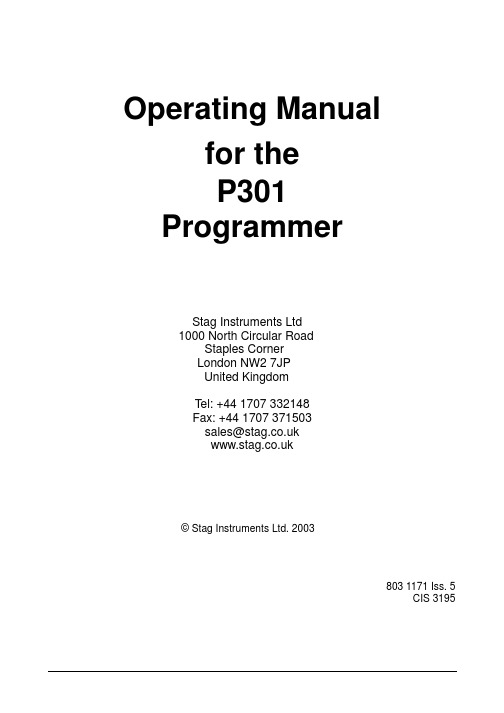
Operating Manualfor theP301ProgrammerStag Instruments Ltd1000 North Circular RoadStaples CornerLondon NW2 7JPUnited KingdomTel: +44 1707 332148Fax: +44 1707 371503sales@© Stag Instruments Ltd. 2003803 1171 Iss. 5CIS 3195Contents1.INTRODUCTION (1)1.1Powering ON and OFF (1)1.2Control Panel (keypad & LCD) (2)1.3The keypad (3)2.GENERAL OPERATING INSTRUCTIONS (4)2.1Local Operation (4)2.1.1Device Selection (4)2.1.2Device limits (5)2.1.3Setting up the I/O (6)2.1.4Selecting and Setting Up a Port (6)2.1.5Select Data Transfer Formats (6)2.1.6Bleeper control (7)2.2Entering Remote Control (7)2.3Bit Mode (8)2.3.18 Bit Mode (8)2.3.216-bit mode (8)2.3.332-bit Mode (8)2.4Programming Sequence (9)2.4.1Pre Program Checks (9)2.4.2Marginal Verify Testing (9)2.4.3Electronic Identifier (10)2.4.4Security Fuses (10)2.5Displaying information about Failures (11)2.6Miscellaneous Set-ups and Functions (11)2.6.1Machine’s Statistics (11)2.6.2Saving and Restoring the Machine’s Set-up (12)2.6.3Battery Status (12)2.6.3.1Battery Charging and Management (12)2.6.4Battery Removal (12)2.6.5Updating the Software (13)2.6.6Automatic Power Down If No Key-press (13)2.7RAM Expansion (14)3.RAM FUNCTIONS (15)3.1Editing the RAM (15)3.1.1Listing and Changing the RAM (15)3.2RAM Data Manipulation (15)3.2.1Fill the RAM (16)3.2.2Move a Block of Data (17)3.2.3Inserting Bytes into RAM (17)3.2.4Deleting Bytes from RAM (17)3.2.5Complementing the RAM (18)3.2.6Search the RAM for a Data Sequence (STRING SEARCH) (19)3.3Checksum of RAM Data (20)3.4Cyclic Redundancy Check of RAM Data (20)3.5Transferring DATA via the Ports (20)3.5.1Receiving Data FROM the port (20)3.5.2Transmitting Data TO the Port (21)4.DEVICE FUNCTIONS (22)4.1Loading the P301’s RAM from a Master Device (22)4.2Verify (22)4.3Empty (23)4.4Program (23)5.REMOTE OPERATION OF P301 (24)5.1Remote Control Commands (24)5.2Status Codes (28)5.3Pinouts for Serial Port Connector (29)1. IntroductionThe P301 is a portable programmer for EPROMs, EEPROMs and Flash PROMs which is extremely simple to use. In Local operation, all functions are accessed directly from the Keypad in conjunction with menus and prompts displayed on the in-built LCD.In Remote Mode using the supplied software, P301 can be controlled from either a Windows or DOS graphical environment. A choice of serial or IrDA interfaces may be used.P301 may be powered from internal batteries which can be trickle charged from the supplied mains unit. To achieve a full charge 15 hours of charging are required.1.1 Powering ON and OFFTo power ON the P301 press the POWER key.! The Unit should NOT be Powered up with a device in the socket.To power OFF the P301 press the POWER key for 3 seconds. This safety feature prevents the programmer being accidentally turned off. Wait 3 seconds before powering up the programmer again.1.2 Control Panel (keypad & LCD)The Control Panel is located on the top of the P301. It consists of an LCD to display status, errors, edit data, etc. and a full hexadecimal keypad dedicated function keys and cursor keys.The mains power unit plugs into a socket on the right hand side of the P301.1.3 The keypadPOWER powers up and powers down P301CRC calculates a Cyclic Redundancy Check of data in RAM.CSUM calculates the checksum of data in RAM..DATA Performs additional manipulation functions of data in RAM.DEVICE select a device by manufacturer and type.EDIT to manually edit data in RAM.EMPTY to perform an empty-check on a device.ENTER to accept a mode or function setting.EXIT to exit from a mode or function.INPUT to input data from the serial port into RAM.I/O to set all input/output parameters.LIMITS to over-ride the default limits for RAM and device data.LOAD to load data from a master device into RAM.MISC to perform miscellaneous additional functions and providebattery charge status information.MODE to set the bit-mode, e.g.: 8, 16 or 32.OUTPUT to output data from RAM to the serial port.PROGRAM to program data from RAM into a device.SEQ to set the programming sequence.VERIFY to compare data in RAM against data in a device.The keys labelled 0-9, A-F are also used to enter numeric data when required.↓to scroll data up the screen.↑to scroll data down the screen.←to move cursor left or display previous option.→to move cursor right or display next option.2. General Operating Instructions2.1 Local OperationAll functions are menu driven. Use the ↑ and ↓ keys to select the required option, then press ENTER.The option which will be selected is always the 2nd row on the display. This is indicated by the pointers to either side of the LCDTo abort from any menu:!EXITThe pointing finger symbol denotes a dedicated function key press.2.1.1 Device Selection!DEVICEAfter DEVICE has been pressed:the device code may be entered directly using 0-9, A-F. (The device codes are given in the Device Support List supplied with the P301 or any subsequent software upgrades). To edit the code re-enter it from the beginning. When correct press ENTER.ORuse the ↑ and ↓ keys to select the required manufacturer, then press ENTER.Now use the ← and → keys to select the required family or size of device, then the ↑ and ↓ keys for the exact device, finally press ENTER.See also Section 2.4.3 –Electronic Identifier.2.1.2 Device limitsAll device functions (e.g. Load or Program) have 3 associated parameters: DEV START the device address from which the function should start;DEV STOP the device address at which the function should stop;RAM START the RAM address from which the functions should start;These are also used when calculating the check sum and CRC, and can be altered by the user.!LIMITSEnter the addresses (in Hexadecimal) using 0-9, A-F. When correct press ENTER.If invalid addresses are chosen (e.g. DEV START higher than DEV STOP) the ENTER key will not let the user out of the function until valid addresses have been selected.If the EXIT key is pressed the limits will not be changed from their previous values.The default limits for a device (corresponding to its size) will be used when a new device is selected.2.1.3 Setting up the I/OAn I/O port can be used to input and output data from the P301’s internal RAM.See also:Section 3.5Transferring DATA via the PortsSection 5Remote Operation of P301.2.1.4 Selecting and Setting Up a Port!I/Othen select PORTA list of parameters is displayed.These can be scrolled up and down using the ↑ and ↓ keys.the option - displayed on the second line - may be changed using the ← and → keys. When the whole menu is set-up as required press ENTER.PORT:The user has the choice of using Serial or IrDA. If the IrDA port isselected, the SPEED, PARITY and STOP BITS options have noeffect. Note that the IrDA port may only be used in REMOTEoperation and selecting this port will cause the programmer to enterREMOTE operation immediately.SPEED:The serial port may be set to:1200, 2400,4800, 9600,19K2, 38K4 or 115.2K baud.PARITY:Three options are available:EVEN parity with 7 data bits;ODD parity with 7 data bits;NONE i.e. no parity with 8 data bits.Note that for binary transmissions( e.g. STAG BINARY)NONE should be selected.STOP BITS: The number of stop bits transmitted after each byte of data may be set 1 or 2.2.1.5 Select Data Transfer FormatsThis function enables the user to select the data format for input and output.!I/Othen select FORMAT. A list of available I/O formats is displayed.The list can be scrolled up and down using the ↑ and ↓ keys. Typically, you might have a choice between: STAG HEX, BINARY, STAG BINARY, ASCII HEX SPACE, INTEL 16 BIT, INTEL 32 BIT, MOTOROLA S-REC, TEK-HEX & extended TEK-HEX.Select the required format using the ↑ and ↓ keys, then press ENTER.2.1.6 Bleeper controlAfter each function the bleeper will sound to indicate pass or fail (2 bleeps for pass, 5 bleeps for fail). This function may be disabled or enabled.!I/Othen select BLEEPSelect disabled or enabled using the ← and → keys followed by ENTER.You can also have the bleeper sound for each key press. Select disabled or enabled using the ← and → keys followed by ENTER.2.2 Entering Remote ControlTo put the unit into remote control:!I/Othen select REMOTE CONTROL!I/OTo quit from remote back into local mode, power down the unit, then power up with the EXIT key pressed.see also Section 5 - Remote Operation of P3012.3 Bit ModeThe user has the choice of bit modes.If an 8-bit wide PROM is selected then you may choose between 8 BIT, 16 BIT and 32 BIT.If a 16-bit wide PROM is selected then you may choose between 16 BIT and 32 BIT.The bit mode is used in all device functions (e.g. Load or Program), and is also used when calculating the checksum and CRC.!MODEthen select required mode.Note that if the device is 16 bits wide then two bytes of RAM are required to store each device word. This can be done either high byte first/low byte last (the default), or else low byte first/high byte last.Having selected the bit mode as detailed subsequently you will then be asked to specify the byte order. To do this, use the ← and → keys to make the selection, then press ENTER when ready.2.3.1 8 Bit ModeIn this mode, assuming no offset is used, each byte in RAM is programmed to a corresponding address in a single target device.2.3.2 16-bit modeByte Wide DevicesIn 16-bit mode the RAM data will be split into ODD and EVEN bytes.When performing any device function (such as Load or Program) other than Empty Check, the P301 will ask the user which device is required.Press 0 for the device corresponding to EVEN bytes and 1 for the device corresponding to ODD bytes.Word Wide DevicesIt is necessary to set whether the even bytes map to D0 - D7 or D8 - D15 of the device,i.e. which way round the bytes are ordered in the device.2.3.3 32-bit ModeThis is similar to 16-bit mode.Byte Wide DevicesRequires the operator to specify 0, 1, 2 or 3 for the device to be operated on.Word Wide DevicesRequires the operator to specify 0 or 1 for the device to be operated on.2.4 Programming SequenceThis allows the user to define what functions are performed when a device operation is required.!SEQSub-menus are selected using the ↑ and ↓ keys, then pressing ENTER.2.4.1 Pre Program Checks!SEQthen select PRE-PROGRAMBefore a device is programmed, the device can be automatically checked with either an empty check or an illegal bit check or neither.The empty check tests each location of the device (within the specified limits) to determine whether or not it is empty.The illegal bit check tests each location of the device (within the specified limits) to determine whether it has bits which are programmed and required to be empty by the RAM data.select using the ↑ and ↓ keys, then press ENTER.see also section 2.5 –Displaying information about Failures.2.4.2 Marginal Verify Testing!SEQthen select MARGINAL TESTINGAfter programming, during illegal bit test, and when the VERIFY key is pressed, the device is verified with the RAM. This can either be done at the manufacturer’s recommended Vcc voltages (Marginal verify disabled), or at 4.5V and 5.5V (Marginal verify enabled). Note: Marginal testing also applies to empty testing and illegal bit testing.Select the required option using ← and → then press ENTER.See also Section 2.5 - Displaying information about Failures2.4.3 Electronic Identifier!SEQthen select ELECTRONIC IDAn Electronic Identifier exists in most EPROM and EEPROM devices. It can be used to check or select a device before load/verify/empty check or program.Three options are given: check, automatic, none.NONE will not check the electronic identifier in any way.CHECK will check that the device in the socket is the same as thatselected. If not, the error message WRONG PART willbe displayed. If no signature can be read from the device themessage SIGNATURE UNKNOWN will be displayed.AUTOMATIC will read the identifier and try to select the correct devicecode to match.It can only select devices of the same family as that alreadyselected. If a different device is inserted then the errormessage MISMATCHED PARTS will be displayed.Select the required option using the ↑ and ↓ keys, then pressENTER.2.4.4 Security Fuses!SEQthen select SECURITYIf the device has a security fuse or fuses to secure the data once programmed, the user can select to program them or leave them intact using the ← and → keys followed by ENTER. With devices that have more than one security fuse they can be selected using the ↑ and ↓ keys to display the other fuses, ENTER is then pressed once to enter all the fuses.On some EEPROMs the security feature can be used to make them write protected.! The security setting is reset to not secure when a new device is selected.2.5 Displaying information about FailuresThe display failures function must first be enabled if a failure log is to be displayed about a subsequent device function.!SEQthen select FAILURESthen press ← or → to toggle the function on or off, then press ENTER.If a device fails when the VERIFY key is pressed, the location and data of the failure can be displayed.When enabled and a failure occurs, the following will be displayed:VERIFYINGFAIL ADDR = aaaaaaaRAM r lDEV d lwhere: aaaaaaaa is the address of the fail:r l is the data in the RAMd l is the data in the device;All values are in hexadecimal.The next fail is displayed by pressing ↓ , or the function aborted by pressing EXIT.! While the failures are being displayed the device is powered up and should not beremoved from the socket.2.6 Miscellaneous Set-ups and Functions2.6.1 Machine’s Statistics!MISCthen select STATISTICSThis function will show the following information:FLASH software revision(the boot block’s software revision is displayed on power up );the RAM size (in bytes);the FLASH size (in bytes);2.6.2 Saving and Restoring the Machine’s Set-upThe following information is stored automatically on power down:The device - manufacturer and type;all I/O selections;the mode;the programming sequence selections.These settings are automatically restored on power up.2.6.3 Battery Status!MISCthen select CHECK BATTERYThis function will indicate the battery charge level.2.6.3.1 Battery Charging and ManagementP301 constantly monitors the charge state of its batteries when fitted. If the charge level becomes too low, P301 will automatically shut down to preserve the integrity of its RAM after issuing the following message:WARNING !!Batteries LowPowering DownRecharging the batteries is achieved by plugging the supplied charger into the socket on the side of the P301, and then connecting to the mains electricity supply. The batteries will then be trickle-charged. To achieve a full charge the batteries must be charged for 15 hours.2.6.4 Battery RemovalShould it become necessary to remove the battery pack, proceed as follows: 1Ensure there is no device socketed2Ensure that data in RAM is not required3Power down unit and disconnect power unit, comms Cables, etc.4Invert unit and place face down on clean, smooth surface5Unclip battery pack and insert new one if required. Otherwise fit blank rear cover.2.6.5 Updating the SoftwareThe software is updated from data received over the serial port. Connect the programmer to a PC or other computer which can download the software.!MISCthen select UPDATESend the update data contained in the file FLASH127.sbn to the P301. The P301 will update its Flash memory with the received data. Should the update be unsuccessful the P301 will display “FLASH FAIL”. See StagCom Windows & StagCom DOS for automated update procedures.2.6.6 Automatic Power Down If No Key-pressSelects the maximum time allowed between consecutive key presses before P301 automatically shuts down to conserve power.!MISCthen select KEY TIMEOUTA list of time out values is displayed:NEVER5 MIN10 MIN15 MIN2O MIN25 MIN30 MINThis list can be scrolled using the ↑ and ↓ cursor keys.Select the required option and press ENTER.2.7 RAM ExpansionTo add expansion RAM, proceed as follows:1Ensure there is no device socketed2Ensure that data in RAM is not required3Power down unit and disconnect power unit, comms cables etc.4Invert unit and place face down on clean, smooth surface5Remove the battery pack.6Insert the RAM expansion through the aperture in the bottom of the battery compartment ensuring the connectors are mated correctly.7Replace the battery pack.3. RAM Functions3.1 Editing the RAMThis section details the functions which allow the user to alter data in the P301’s RAM. 3.1.1 Listing and Changing the RAM!EDITThe editor displays 4 addresses in the following format:aaaaaaaa hh ddd cWhere:aaaaaaaa is the RAM address in hexadecimal;hh is the hexadecimal value stored at the location;ddd is the decimal value stored at the same location;c is the ASCII for that byte if printable (if not, a Ž Character isdisplayed).The address can be changed using 0-9, A-F and by moving the cursor using ← and →. To edit the data move the cursor right to the hexadecimal or decimal data fields, then overwrite the data. To edit the next or previous byte ↑ or ↓ .When complete, press ENTER then EXIT.Data can be listed by changing the address as above and then pressing ENTER, or by using the ↑ and ↓ to view the previous or next location. Press EXIT when finished. 3.2 RAM Data ManipulationThe following functions can be performed on the P301’s internal RAM:FILL RAM BLOCK MOVEINSERT BYTES DELETE BYTESCOMPLEMENT RAM STRING SEARCH!DATASelect the function required using the ↑ and ↓ keys, then press ENTER.3.2.1 Fill the RAMThis function allows you to fill the RAM between selected limits with a selected bit pattern.!DATAthen select FILL RAMOn selecting ‘FILL RAM’ the following options are available:Fill with Zeros(fill the RAM with 00 hex)Fill with Ones(fill the RAM with FF hex)Fill with Empty(fill the RAM with the empty state of the selecteddevice)Fill with Pattern(fill the RAM with a user defined pattern)Select the option required using the ↑ and ↓ keys, then press ENTER.If ‘fill with pattern’ is selected the desired pattern should be entered in hexadecimal using the keys 0-9 and A-F.The ← and → keys may be used to move the cursor to edit the pattern. The ASCII value of the hexadecimal numbers is displayed underneath ( if a printable value is entered ).When correct press ENTER.! Note that patterns are only considered legal if they are 2, 4 or 8 hexadecimalcharacters long - according to selected bit mode.All the options will then ask for the address range over which the fill is to take place.The options are as follows.ENTIRE MEMORY:This function fills the entire RAM with the specifiedpattern.DEVICE LIMITS:This will only fill the RAM used for the selected part,taking account of the selected device limits (see Section2.1.2 ) and mode (see Section 2.3 ).ARBITRARY LIMITS:This function will enable the user to fill RAM betweenentirely arbitrary RAM limits. On selecting this option theaddress limits should be entered in hexadecimal using0-9, A-F and ←→ to move the cursor as required.Select the option required using the ↑ and ↓ keys, then press ENTER.3.2.2 Move a Block of Data!DATAthen select BLOCK MOVEThis function allows data to be moved from one section of RAM to another.There are no restrictions on the positioning of either the source block or the destination block, other than that they must both fit within the physical available RAM. Source and destination blocks may even overlap, should this be required.On selecting ‘ BLOCK MOVE’ the RAM address of BLOCK START, BLOCK END and DESTINATION should be entered in hexadecimal using 0-9, and ↑↓ to move the cursor as required. When correct press ENTER.3.2.3 Inserting Bytes into RAM!DATAthen select INSERT BYTESThis function allows a pattern of bytes to be inserted into RAM at a specific location.All data at or beyond (i.e. at higher addresses than) the insertion will be moved upward in memory by the number or bytes inserted. No data bytes are overwritten at the insertion position - instead they move up to make room for the new data.! As a result of this operation the very last bytes in RAM will be lost.First enter the address in RAM to insert the first byte, use 0-9, A-F ←→ to move the cursor. When correct press ENTER.Then the desired pattern should be entered in hexadecimal using 0-9, A-F.The ← and → keys may be used to move the cursor to edit the pattern. The ASCII value of the hexadecimal numbers is displayed underneath (if printable value is entered). Up to 32 characters may be entered.When correct press ENTER.3.2.4 Deleting Bytes from RAM!DATAthen select DELETE BYTESThis function allows a number of bytes to be deleted from RAM. All data at or beyond (i.e. at higher addresses than) the deletion address will be moved down in memory by the number of bytes specified.Enter the address in RAM to delete the first byte and the number of bytes to be deleted (in hexadecimal), use 0-9, A-F, and ↑↓ to move the cursor. When correct press ENTER.3.2.5 Complementing the RAM!DATAthen select COMPLEMENT RAMThis function allows the data in RAM to be complemented between selected limits. This means that every binary 1 in the RAM data is changed to a binary 0, and vice versa. The address range over which the complement is to take place should then be selected. The options are:ARBITRARY LIMITSENTIRE MEMORYDEVICE LIMITSSelect the option required using the ↑ and ↓ keys, then press ENTER.The three functions available are as follows:ENTIRE MEMORY:This function complements the entire RAM.DEVICE LIMITS:This will only complement the RAM used forthe selected part, taking account of the selecteddevice limits (see Section 2.1.2 ) and mode (seeSection 2.3).ARBITRARY LIMITS:This function will enable the user to complementRAM between entirely arbitrary RAM limits. Onselecting this option the address limits should beentered in hexadecimal using 0-9, A-F and ↑↓ tomove the cursor as required.When correct press ENTER.3.2.6 Search the RAM for a Data Sequence (STRING SEARCH)This function allows you to search for a string of bytes within specified RAM limits.!DATAthen select STRING SEARCHThis desired pattern should be entered in hexadecimal using 0-9, A-F. The ←→ keys may be used to move the cursor to edit the pattern. The ASCII values of the hexadecimal numbers are displayed underneath (if printable values are entered).Up to 32 characters may be entered.When correct press ENTER.The address range over which the search is to take place should then be selected.The options are:ARBITRARY LIMITSENTIRE MEMORYDEVICE LIMITSSelect the option required using the ↑↓ keys, then press ENTER.The three functions available are as follows:ENTIRE MEMORY: This function searches the entire RAM.DEVICE LIMITS:This will only search the area of RAM used forthe selected device, taking account of the selecteddevice limits (see Section 2.1.2) and mode (seeSection 2.3).ARBITRARY LIMITS:This function will enable the user to search RAMbetween entirely arbitrary RAM limits. On selectingthis option the address limits should be entered inhexadecimal using 0-9, A-F and ↑↓ keys to movethe cursor as required.When correct press ENTER.If the string search is successful then the address of the first byte of the string will be displayed.Press ENTER to search for the next occurrence of the string, or EXIT to return to the top level. If no further occurrences are found ‘String not found’ will be displayed, pressing any key will return you to the top level display.3.3 Checksum of RAM Data!CSUMThis function will return the checksum of the whole RAM, the device’s limits of RAM, or arbitrary limits defined by the user. Select the option required. If the device limits are chosen then a checksum will be displayed calculated according to the current bit mode. 3.4 Cyclic Redundancy Check of RAM Data!CRCCyclic Redundancy check provides an alternative representation of the RAM data than a checksum as it takes account of the order of the data.The format is the same as checksum.3.5 Transferring DATA via the PortsBefore loading or outputting data via the ports, it is first necessary to ensure the following: the correct interface format is selected (see Section 2.1.5);the correct port is selected (see Section 2.1.4);and if the serial port is to be used, that the correct port set-up is selected (seeSection 2.1.4).When using the serial interface, it must be used with either hardware handshaking or the Xon/Xoff protocol.See also Section 5.3- Pinouts for Serial Port Connector, which contains information on pin assignments.3.5.1 Receiving Data FROM the port!INPUTOn pressing INPUT, three further options may be entered:OFFSETRAM STARTRAM STOPThese are used to define where in RAM to store the data. The OFFSET value is subtracted from the address of the incoming data and the RAM ADDRESS is added on. Data beyond the RAM STOP address will be ignored.The display indicates that the data are being received.3.5.2 Transmitting Data TO the Port!OUTPUTOn pressing OUTPUT, three further options may be entered:OFFSETRAM STARTRAM STOPOFFSET is used to generate the first transmitted addressRAM START gives the location to find the first byte of data, then the transmitted address and the RAM address are incremented until the RAM addressequals RAM STOPThe Display indicates that data are being transmitted.4. Device FunctionsAll device functions will perform a connect test to ensure that the device is present in the socket followed by a reverse part check to ensure that the device is the correct way round. If a part is faulty it may also fail this test.Devices should be inserted towards the front of the ZIF with pin 1 towards the rear of the machine. See the device notes regarding the positioning of 8 pin serial proms.! Before a device function is executed the user should ensure that the device used is the same as that selected.! Devices must be inserted into the socket with the lever UP; the lever must be lowered. The lever must be raised to remove the device from the socket.! Devices must not be removed or socketed during a device function.At the end of the function the display will indicate whether the function has passed or failed.4.1 Loading the P301’s RAM from a Master DeviceThe Master device should be placed in the socket.!LOADOn pressing LOAD the data in the device will be copied into the P301’s internal RAM. Remove master device from the socket.4.2 VerifyThis function compares the contents of RAM with the data in the device. Some devices will be verified twice at different Vcc values as directed by the manufacturer’s specification. This will also happen if marginal verify is selected (see Section 2.4.2). If a device fails, and the function is enabled, failures will be displayed (see Section 2.5).!VERIFYSee also Section 2.5 - Displaying information about Failures。
Eaton电气部门E10开关系列产品说明书

1Toggle Switches—E10ContentsDescriptionPage Toggle Switches—E10Standards and Certifications . . . . . . . . . . . . . .V7-T1-3Catalog Number Selection . . . . . . . . . . . . . . . .V7-T1-3Product SelectionToggle Switches . . . . . . . . . . . . . . . . . . . . .V7-T1-4Hesitation Switches . . . . . . . . . . . . . . . . . .V7-T1-5Pushbuttons . . . . . . . . . . . . . . . . . . . . . . . .V7-T1-5Accessories . . . . . . . . . . . . . . . . . . . . . . . . . . .V7-T1-5Technical Data and Specifications . . . . . . . . . .V7-T1-6Circuit Diagrams . . . . . . . . . . . . . . . . . . . . . . . .V7-T1-6Dimensions . . . . . . . . . . . . . . . . . . . . . . . . . . .V7-T1-7Product DescriptionThe E10 switches fromEaton’s Electrical Sector are intended for general purpose light industrial use. Designed for retrofit and OEM applications.FeaturesGeneral Purpose Toggles●Various circuit functions include maintained and momentary●Poles include from single-pole single-throw to four-pole double-throw●Spade, screw, and solder terminations available ●Numerous ratings ●Short 11/32 in and tall 15/32 in bat lever available ●Standard 15/32–32 thd.●Hardware furnished assembledHeavy-Duty Hesitation Switches●One-hole panel mount ●Three position switch offers unique positive center stop feature to assure lever cannot be thrown from one side through the center OFF position without stopping ●Design feature is a major acceptance for motor reversing and speed control applications ●Prevents motor damage resulting from high current generation by counter EMF of the armature at the time of reversing ●Known as anti-plugging, hesitation, positive stop or positive off switchNon-Illuminated AC Rated Pushbuttons●One-hole panel mount ●Medium-duty ●Spade and screw terminations available ●Various bushing lengths and button extensions●Numerous ampere ratings with horsepower ratings1T oggle Switches—E10Standards and Certifications●UL Recognized●CSA—File No. LR40068Catalog Number SelectionCatalog Number Selection is for illustrative purposes only and not to be used to create new catalog numbers.T oggle Switches—E10 SeriesNot to be used for ordering purposesE10T 106A S =E10T106ASPoles 1 = Single-pole 2 = Two-pole 3 = Three-pole 4 = Four-poleRatings—125V 06 = 6 Amperes 15 = 15 Amperes 20 = 20 AmperesFunctionA = ON—None—OFFB = OFF—None—(ON)D = ON—OFF—ON E = ON—None—ON F = ON—OFF—(ON)G = (ON)—OFF—(ON)H = ON—None—(ON)Termination S = Screw L = Solder lug P = SpadeSeriesLever LengthT = 0.563 in (14.3 mm) lever E = 0.688 in (17.5 mm) leverComplete Cat. No.0.563 in (14.3 mm)Single-pole 6 AmperesON—None—OFF Screw terminal1Product SelectionToggle SwitchesE10 Series—AC Rated—Minimum Order Quantity 10 PiecesNote1 See Circuit Diagrams on Page V7-T1-6.Nominal AC Ratings Poles andThrow 1Function—Circuit with Lever InScrew Terminal Catalog Number0.250 in (6.4 mm)Spade Terminal Catalog NumberSolder LugCatalog NumberUPPositionCENTER PositionDOWN Position—KeywayAmperes 125V250Vhp 50VSingle-Pole 63— 1 P .S.T.ONNoneOFFE10T106AS E10T106AP E10T106AL 15103/4E10T115AS E10T115AP E10T115AL 20103/4E10E120AS E10E120AP E10E120AL 63— 1 P .D.T.ONOFFONE10T106DS E10T106DP —15103/4E10T115DS E10T115DP E10T115DL 20103/4E10E120DS ——63— 1 P .D.T.ONNoneONE10T106ES——15103/4E10T115ES E10T115EP E10T115EL 20103/4E10E120ES ———101/21 P .S.T.OFF None (ON)E10T115BS E10T115BP —1 P .D.T.ON OFF (ON)E10T115FS E10T115FP —1 P .D.T.ON None (ON)E10T115HS E10T115HP —1 P .D.T.(ON)OFF(ON)E10T115GSE10T115GP—T wo-Pole 63— 2 P .S.T.ONNoneOFFE10T206AS E10T206AP —15103/4E10T215AS E10T215AP E10T215AL 20103/4E10E220AS E10E220AP E10E220AL 63— 2. P .D.T.ONOFFONE10T206DS E10T206DP —15103/4E10T215DS E10T215DP E10T215DL 20103/4E10E220DS E10E220DP —63— 2 P .D.T.ONNoneONE10T206ES ——15103/4E10T215ES E10T215EP E10T215EL 20103/4E10E220ES ——15101/22 P .S.T.OFF None (ON)E10T215BS ——2 P .D.T.ON None (ON)E10T215HS E10T215HP —2 P .D.T.(ON)OFF(ON)E10T215GSE10T215GP—Three-Pole 15103/43 P .S.T.ON None OFF E10E315AS E10E315AP —3 P .D.T.ON OFF ON E10E315DS E10E315DP E10E315DL 3 P .D.T.ONNoneONE10E315ESE10E315EPE10E315ELFour-Pole 15103/44 P .S.T.ON None OFF E10E415AS —E10E415AL 4 P .D.T.ON OFF ON E10E415DS —E10E415DL 4 P .D.T.ONNoneONE10E415ES—E10E415ELTwo-Pole Single-PoleThree-Pole Four-Pole1T oggle Switches—E10Hesitation SwitchesE10 Series—Special Purpose—Minimum Order Quantity 10 PiecesPushbuttonsE10 Series—Minimum Order Quantity 10 PiecesAccessoriesT oggle Switches Accessories—Minimum Order Quantity 100 PiecesNotesInterlock mechanism prevents operation of lever through the center position until pressure is momentarily relieved. Designed for control and protection of reversing motors.1 See Circuit Diagrams on Page V7-T1-6.2 Rated 1/4 hp at 125V, 1/2 hp at 250V.Nominal Ratings Operation Function—Circuit with Lever In…Poles andThrow 1Screw Terminal Catalog Number Amperes hp UPPosition CENTER Position DOWN Position—Keyway 28Vdc 125Vac 250Vac 250Vac 1515103/4MaintainedONOFFON2 P .D.T.E10E215SS3 P .D.T.E10E315SS4 P .D.T.E10E415SSNominal Ratings Poles andThrow 1 Contacts BushingLength in (mm)Dim. “A”Button Extension in (mm)Dim. “B”Typical Maximum Operating Force Screw Terminal Catalog Number Spade Terminal 0.250 in (6.4 mm)Catalog Number Ampereshp 125 Vac 250 Vac 125–250V NO NCNO NC 6—3——1 P .S.T.NO0.69 (17.5)0.53 (13.5)0.9 lbsE10P106RS E10P106RP 0.34 (8.6)0.25 (6.4)E10P106JS —15—10—1/31 P .S.T.NO0.69 (17.5)0.53 (13.5)0.9 lbs E10P115RS E10P115RP 0.34 (8.6)0.25 (6.4)E10P115JS —15101051/4 21 P .D.T.NO, NC0.69 (17.5)0.53 (13.5)1.0 lbs E10P115LS—Description Material/Notes Catalog Number Hexagon locknut Zinc-chromate treated steel E10TA101Knurled face nut Zinc-chromate treated steel E10TA102Internal tooth lockwasher Cadmium plated steel E10TA103Terminal screws#6-32 x 3/16 in binding head E10TA201Spade terminal adapter—0.250 in (6.4 mm)Assembles to screw terminals E10TA202ON-OFF indicating plate—vertical orientation Burnished nickel finish steel E10TA301OFF-ON indicating plate—horizontal orientationBurnished nickel finish steelE10TA302Flip-up guard for toggle switchesE10TA104Fixed shroud for toggle switches E10TA105Heavy-Duty Hesitation SwitchOne-Hole Mounted Medium-Duty, Mom. ContactE10TA104E10TA1051Technical Data and SpecificationsT oggle SwitchesHesitation SwitchesPushbutton ActuatorsCircuit DiagramsDescription Specification AC ratings6–20A, 125 Vac 3–10A, 250 VacMax. 3/4 hp at 250 Vac DC ratings 6–20A, 28 VdcElectrical life 6,000 cycles make/break at switch ampere ratingOperation Slow make/slow break mechanism with butt action for AC and low voltage DC applications Maintained and momentary contacts Poles/throws 1 through 4, single and double throwMounting One hole with threaded 0.468 in-32 bushing and 0.068 x 0.035 in (1.7 x 0.9 mm) deep keyway that serves as anti-rotational featureLever lengths 0.563 in (14.3 mm) or 0.688 in (17.5mm), bright nickel plated TerminalsScrew, 0.250 in (6.4 mm) spade and solder lugDescription SpecificationOperationSlow make/slow break mechanism with butt action for AC and low voltage DC applications; maintained contacts; ideal for reversing motor applications; interlock mechanism prevents operation of lever through center position until manual pressure is momentarily relieved AC ratings 15A, 125 Vac 10A, 250 VacMax. 3/4 hp at 250 Vac DC ratings 15A, 28 VdcPoles/throws2, 3 and 4, double throw onlyMounting Single-pole with threaded 0.468 in-32 bushing and 0.068 x 0.049 in (1.7 x 1.2 mm) deep keyway Lever length 0.687 in (17.4 mm), stainless steel TerminalsScrewDescription SpecificationAC ratings6–15A, 125 Vac (NO)3–10A, 250 Vac (NO)Max. 1/3 hp at 125/250 Vac Operation Slow make/slow break mechanism Normally open contacts Poles/throws Single, single and double throwMounting One hole with 0.468 in-32 threaded bushing and 0.068 x 0.035 in (1.7 x 0.9 mm) deep keyway Two bushing heights: 11/16 in (17.5 mm) and 11/32 in (8.7 mm)Button extensions 17/32in (13.5 mm) and 1/4 in (6.4 mm), bright nickel plated TerminalsScrew1T oggle Switches—E10DimensionsApproximate Dimensions in Inches (mm)T oggle Switch DimensionsT oggle Switch Hesitation SwitchPushbutton ActuatorAccessoriesE10TA101Hexagon LocknutE10TA102Knurled Face NutE10TA301ON-OFF Indicating Plate—Vertical OrientationE10TA302ON-OFF Indicating Plate—Horizontal OrientationNote1Spade terminal adapters are used on 6 ampere and momentary screw terminal switches, adding 0.42 in (10.7 mm) to dimension C.No. of Poles Operation Bushing Length A Lever Length B Screw Terminals Spade Terminals Solder Lug C D E C 1D E C D E 1Momentary and maintained 0.47 (11.9)0.56 (14.2) 1.00(25.4) 1.17 (29.7)0.63 (16.0) 1.13(28.7) 1.13 (28.7)0.63 (16.0) 1.00(25.4) 1.13 (28.7)0.63 (16.0)2Maintained 0.47 (11.9)0.56 (14.2) 1.06 (26.9) 1.31 (33.3)0.75 (19.1) 1.19(30.2) 1.31 (33.3)0.75 (19.1) 1.06 (26.9) 1.31 (33.3)0.75 (19.1)Momentary0.47(11.9)0.56 (14.2) 1.25 (31.8) 1.31 (33.3)0.75 (19.1) 1.31 (33.3) 1.31 (33.3)0.75 (19.1) 1.25 (31.8) 1.31 (33.3)0.75 (19.1)3Maintained 0.47 (11.9)0.69 (17.5) 1.27 (32.3) 1.34 (34.0) 1.44 (36.6) 1.37 (34.8) 1.34 (34.0) 1.44 (36.6) 1.23 (31.2) 1.34 (34.0) 1.44 (36.6)4Maintained0.47 (11.9)0.69 (17.5)1.20(30.5)1.30(33.0)1.40(35.6)1.30(33.0)1.34 (34.0)1.40(35.6)1.23 (31.2)1.34 (34.0)1.44(36.6)1.47(37.3)0.47-32Thread0.07 (1.8) x 0.05 (1.3)Keyway1.34(34)(31.8)0.47(11.9)(17.5) 1.13(28.7)0.47-32Thread。
三一设备操作手册英文版

三一设备操作手册英文版The English version of the operation manual for Sany equipment provides detailed instructions on how to operate and maintain Sany machinery. It covers various aspects such as safety guidelines, equipment setup, operation procedures, troubleshooting, and routine maintenance. The manual is designed to ensure the efficient and safe use of Sany equipment.The operation manual begins with an introduction to the equipment, including its specifications, features, and application areas. It then proceeds to provide step-by-step instructions on how to set up the equipment, including assembling and installing various components. The manual also includes information on the required tools and safety precautions that need to be taken during the setup process.Once the equipment is set up, the manual explains the correct operating procedures in detail. It covers topics such as starting and stopping the equipment, adjustingsettings, and using different functions or modes. The manual also provides guidance on how to operate specific components or attachments that may be present in the equipment.In addition to the operational instructions, the manual also includes troubleshooting guidelines. It lists common issues that may arise during the operation of the equipment and provides solutions to resolve them. This section helps operators to identify and rectify any problems that may occur, ensuring smooth operation and minimizing downtime.Furthermore, the operation manual emphasizes the importance of regular maintenance to keep the equipment in optimal condition. It provides a maintenance schedule and instructions on how to perform routine checks, lubrication, and cleaning. This section highlights the key components that require periodic inspection and replacement, ensuring the longevity and reliability of the equipment.To enhance safety, the manual also includes safety guidelines and precautions throughout the document. Itcovers topics such as personal protective equipment, safe operating practices, and emergency procedures. These guidelines aim to prevent accidents and ensure the well-being of operators and those working in the vicinity of the equipment.It is important to note that the content and structure of the operation manual may vary depending on the specific Sany equipment model. Therefore, it is recommended to refer to the specific manual provided with the equipment for accurate and detailed instructions.In conclusion, the English version of the operation manual for Sany equipment provides comprehensive instructions on how to operate and maintain Sany machinery. It covers various aspects such as setup, operation, troubleshooting, and maintenance, with an emphasis on safety. Following the guidelines in the manual ensures the efficient and safe use of Sany equipment.。
科林 多联式变频空调器 用户手册说明书

Owner’s ManualMULTI SPLIT FLEX MATCH INVERTER AIR CONDITIONERIMPORTANT NOTE:Read this manual carefully before installing or operating your new air conditioning unit. Make sure to save this manual for future reference.This manual only describes the outdoor unit of user’s. When using the indoor unit,refer to the user’s manual of indoor unit.• •Models:KFS-20DAEM-O KFS-30DAEM-O KFS-40DAEM-O KFS-50DAEM-O.phUnit Parts and Major Functions.........................06Manual Operation and Maintenance ..............10Table of ContentsOwner’s ManualSAFETY FIRSTSafety Precautions ....................................................04123Troubleshooting .................................11144WARNING: Servicing shall only be performed as recommended by the equipment manufacturer. Maintenance and repair requiring the assistance of other skilled personnel shall be carried out under the supervision of the person competent in the use of ammable refrigerants. For more details ,please refer to the Information on servicing on INSTALLATION MANUAL .(This is only required for the unit adopts R32/R290 Refrigerant)Caution : Risk of fire(for R32/R290 refrigerant on l y )③ Page 4 ④Thank you for purchasing this air conditioner. This manual will provide you with information on howto operate, maintain, and troubleshoot your air conditioner. Following the instructions will ensure the proper function and extended lifespan of your unit.Safety Precautions1Failure to observe a warning may result in death. The appliance must beinstalled in accordance with national regulations..Failure to observe a caution may result in injury or equipment damage.without supervision.③ Page 5 ④③Page 6 ④Unit Parts And Major Functions2Unit PartsFig. 2.1Wall-mounted typeIndoor unit 1.Panel frame2.Rear air intake grille3.Front panel4.Air purifying lter & Air lter(behind)5.Horizontal louver6.LCD display window7.Vertical louver8.Manual control button(behind)9.Remote controller holderOutdoor unit10.Drain hose, refrigerant connecting pipe 11.Connective cable 12.Stop valve 13.Fan hoodNOTE: For multi-split type air conditioners, one outdoor unit can be matched to di erent types of indoor units. All of the pictures in this manual are for demonstration purposes only. Your air conditioner may be slightly di erent, if similar in shape. The following pages introduce several kinds of indoor units that can be matched with the outdoor units.③Page 7 ④Operating ConditionsUse the system under the following temperatures for safe and e ective operation. If the air conditioner is used under di erent conditions, it may malfunction or become less e cient.FeaturesProtection of the air conditioner Compressor protection•The compressor cannot restart for 3 minutesafter it stops.Anti-cold air (Cooling and heating models only)•The unit is designed not to blow cold air onHEAT mode, when the indoor heat exchangeris in one of the following three situations andthe set temperature has not been reached.A)When heating has just started.B)During defrosting.C)Low temperature heating.•The indoor or outdoor fan stop running when defrosting (Cooling and heating models only). Defrosting (Cooling and heating models only)•Frost may be generated on the outdoor unitduring a heat cycle when outdoor temperature is low and humidity is high resulting in lowerheating e ciency in the air conditioner.•Under these conditions, the air conditioner will stop heating operations and start defrostingautomatically.•The time to defrost may vary from 4 to 10minutes, depending the outdoor temperature and the amount of frost buildup on theoutdoor unit.Auto-Restart (some models)In case of power failure, the system will immediately stop. When power returns, the Operation light on the indoor unit will flash. To restart the unit, press the ON/OFF button on the remote control. If the system has an auto restart function, the unit will restart using the same settings. White mist emerging from the indoor unit •A white mist may be generated due to a largetemperature di erence between air inlet and air outlet on COOL mode in places with high relative humidity.•A white mist may be generated due to moisture created in the defrosting process when the air conditioner restarts in HEAT mode operation after defrosting.Noise coming from the air conditioner •You may hear a low hissing sound when the compressor is running or has just stopped running. This sound is the sound of the refrigerant owing or coming to a stop.•You may also hear a low "squeaking" sound when the compressor is running or has just stopped running. This is caused by tempera heat expansion and cold contraction of the plastic parts in the unit when the temperature is changing.•A noise may be heard due to the louver restoring itself to its original position when power is rst turned on.Dust blowing out from the indoor unit. This is happens when the air conditioner has not been used for a long time or during its rst use. Smell emitting from the indoor unit.This is caused by the indoor unit giving o smells permeated from building materials, furniture,orsmoke.③Page 8 ④③ Page 9 ④Energy Saving Tips• DO NOT set the unit to excessive temperature levels. • While cooling, close the curtains to avoid direct sunlight.•Doors and windows should be kept closed to keep cool or warm air in the room. • DO NOT place objects near the air inlet and outlet of the unit. This will reduce the efficiency of the unit. • Set a timer and use the built-in SLEEP/ECONOMY mode if applicable.• If you don’t plan to use the unit for a long time, remove the batteries from the remote control. • Clean the air filter every two weeks. A dirty filter can reduce cooling or heating efficiency. •Adjust louvers properly and avoid direct airflow.The air conditioner turns to FAN ONLYmode from COOL or HEAT (for cooling and heating models only) mode.When the indoor temperature reaches the set temperature setting, the compressor will stop automatically, and the air conditioner turns to FAN only mode. The compressor will start again when the indoor temperature rises on COOL mode or falls on HEAT mode to the set point.Droplets of water may form on the surface of the indoor unit when cooling occurs in relatively high humidity (de ned as higher than 80%). Adjust the horizontal louver to the maximum air outlet position and select HIGH fan speed.Heating mode (For cooling and heating models only)The air conditioner draws in heat from the outdoor unit and releases it via the indoor unit during heating. When the outdoor temperature falls, heat drawn in by the air conditionerdecreases accordingly. At the same time, heat loading of the air conditioner increases due to larger di erence between indoor and outdoor temperature. If a comfortable temperature cannot be achieved with the air conditioner alone, it is recommended that you use a supplementary heating device.Lightning or a car wireless telephone operating nearby may cause the unit to malfunction. Disconnect the unit from its power source and then re-connect the unit with the power source again. Push the ON/OFF button on the remote controller to restart operations.Closing curtains during heating also helps keep the heat in Doors and windows should be kept closed③ Page 10 ④Manual Operations And Maintenance3Operation mode selectionMaintenanceWhile two or more indoor units aresimultaneously operating, make sure the modes do not con ict with each other. The heat mode claims precedence over all other modes. If the unit intially started to operate in HEAT mode, the other units can operate in HEAT mode only. For example: If the unit intially started operates under COOL (or FAN) mode, the other units can operate under any mode except HEAT. If one of the unit selects HEAT mode, the other operating units will stop operation and diplay ”--” (for units with display window only) or the auto and operation indication light will ash rapidly, the defrost indication light will turn o , and the timerindication light will remain on (for units without a display window). Alternatively, the defrost and alarm indication light (if applicable) wil light up, or the operation indication light will ash rapidly, and the timer indication light will turn o ( for the oor and standing type).If you plan to leave the unit idle for a long time, perform the following tasks:1. Clean the indoor unit and air lter.2. Select FAN ONLY mode and let the indoor fan run for a time to dry the inside of the unit.3. Disconnect the power supply and remove the battery from the remote control.4. Check components of the outdoor unit periodically. Contact a local dealer or a customer service centre if the unit requires servicing.When the air conditioner is to be used again:• Use a dry cloth to wipe o the dustaccumulated on the rear air intake grille in order to avoid the dust being dispersed from the indoor unit.• Check that the wiring is not broken o or disconnected.• Check that the air lter is installed.• Check if the air outlet or inlet is blocked after the air conditioner has not been used for a long time.Suggestion:For units that feature an electric heater, when the outside ambient temperature is below 0°C (32°F), it is strongly recommended that you to keep the machine plugged in so as to guarantee smooth operation.Optimal operationTo achieve optimal performance, please note the following:• Adjust the direction of the air ow so that it is notblowing directly on people.• Adjust the temperature to achieve the highest possible level of comfort. Do not adjust the unit to excessive temperature levels.• Close doors and windows in COOL mode or HEAT mode.• Use the TIMER ON button on the remote controller to select a time you want to start your air conditioner.• Do not place any object near the air inlet or air outlet, as the e ciency of the air conditioner may be reduced and the air conditioner may stop running.• Clean the air lter periodically, otherwise cooling or heating per formance may be reduced.• Do not operate unit with horizontal louvre in closed position.NOTE: Before you clean the air conditioner, be sure to switch o the unit and disconnect the power supply plug.③ Page 11 ④• The operation light continues to flash rapidly after the unit has been restarted.• The remote control buttons do not work.• The unit continually trips fuses or circuit breakers.• A foreign object or water enters the air conditioner.•Other abnormal situations.Common ProblemsThe following symptoms are not a malfunction and in most situations will not require repairs.Troubleshooting4③ Page 12 ④Troubleshooting TipsWhen troubles occur, please check the following points before contacting a repair company.③ Page 13 ④European Disposal Guidelines5 Users in European Countries may be required to properly dispose of this unit. This appliance contains refrigerant and other potentially hazardous materials. When disposing of this appliance, the law requires special collection and treatment. DO NOT dispose of this product as household waste or unsorted municipal waste.When disposing of this appliance, you have the following options:•Dispose of the appliance at designated municipal electronic waste collection facility.•When buying a new appliance, the retailer will take back the old appliance free of charge.•The manufacturer will also take back the old appliance free of charge.•Sell the appliance to certified scrap metal dealers.NOTE: Disposing of this appliance in the forest or other natural surroundings endangers your health and is bad for the environment. Hazardous substances may leak into the ground water and enter the food chain.③Page 14 ④KPII20190808The design and specifications are subject to change without prior notice for productimprovement.Consult with the sales agency or manufacturer for details.。
设备操作流程英语

设备操作流程英语Device Operation ProcessWhen operating a device, it is important to follow a specific set of steps to ensure safety and efficiency. Below is the process for operating a typical device.Step 1: Read the Instruction ManualBefore using the device, it is crucial to read the instruction manual thoroughly. This will provide important information on how to operate the device safely and effectively.第一步:阅读说明书在使用设备之前,非常重要的是要仔细阅读说明书。
这将提供有关如何安全有效地操作设备的重要信息。
Step 2: Prepare the DeviceEnsure that the device is in good working condition and properly set up for operation. This may include checking for any visible damage, ensuring that all parts are in place, and connecting the device to a power source if necessary.第二步:准备设备确保设备处于良好的工作状态,并且已经妥善设置好以进行操作。
这可能包括检查是否有任何可见的损坏,确保所有部件都就位,并在必要时将设备连接到电源。
Step 3: Power On the DeviceIf the device requires power, turn it on using the designated power button or switch. Wait for the device to complete its startup process before proceeding to the next step.第三步:打开设备的电源如果设备需要电源,使用指定的电源按钮或开关将其打开。
