SolidWorks2007新增功能
solidworks派生零件作用

Solidworks是一种广泛应用于工程设计和制造领域的CAD软件,在Solidworks中,派生零件是指通过复制现有零件并对其进行一些修改,得到一个新的零件。
派生零件的作用是什么呢?下面我们来逐一解释。
1. 优化设计派生零件可以用来优化设计。
当我们需要对一个现有的零件做一些修改以适应不同的需求或者解决一些问题时,可以通过派生零件的方式来完成。
比如说,我们可以在原零件的基础上,调整尺寸或者形状,甚至改变材料,以达到更好的设计效果。
2. 提高效率派生零件可以帮助我们提高设计和制造的效率。
通过派生一个已有的零件,我们可以节省时间和精力,不需要重新从零开始设计一个新的零件,同时也可以在设计中保持一致性,减少出错的可能性。
3. 研究和比较通过派生零件,我们可以进行研究和比较不同设计方案的优缺点。
我们可以基于同一个原零件派生出多个不同的设计方案,然后进行比较,找到最优的方案,从而更好地满足产品的需求。
4. 管理维护派生零件也有助于对设计进行管理和维护。
通过派生零件,我们可以轻松地跟踪和管理设计的变化,同时也可以更方便地对设计进行维护和更新。
派生零件在Solidworks中起着非常重要的作用。
它可以帮助我们优化设计,提高效率,进行研究和比较,以及管理维护设计。
在实际的工程设计和制造中,合理地应用派生零件可以大大提高工作效率,节约成本,提高产品质量。
熟练掌握Solidworks中派生零件的使用方法,对工程师和设计师来说是非常重要的。
希望大家能够在工作中充分利用派生零件这一强大的功能,为自己的设计工作带来更大的价值。
在Solidworks中,派生零件还有许多其他重要的作用。
以下是一些更具体的内容:5. 版本控制和文档管理派生零件也可以用于版本控制和文档管理。
通过派生零件,我们可以轻松地创建不同的版本,比如A版、B版、C版等,以便在设计过程中对不同版本进行比较和管理。
将派生零件结合文档管理系统,可以更好地追踪不同版本之间的变化,确保设计过程的顺利进行。
presscad2007年设计新增功能说明
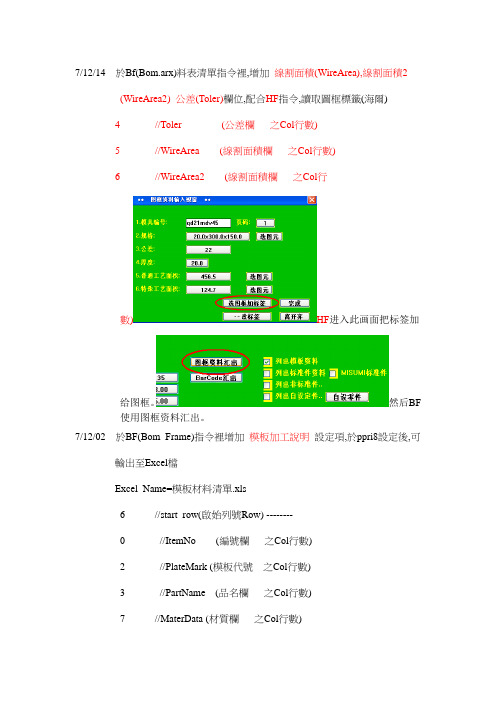
7/12/14 於Bf(Bom.arx)料表清單指令裡,增加線割面積(WireArea),線割面積2 (WireArea2) 公差(Toler)欄位,配合HF指令,讀取圖框標籤(海爾)4 //Toler (公差欄之Col行數)5 //WireArea (線割面積欄之Col行數)6 //WireArea2 (線割面積欄之Col行數)HF进入此画面把标签加给图框。
然后BF使用图框资料汇出。
7/12/02 於BF(Bom_Frame)指令裡增加模板加工說明設定項,於ppri8設定後,可輸出至Excel檔Excel_Name=模板材料清單.xls6 //start_row(啟始列號Row) --------0 //ItemNo (編號欄之Col行數)2 //PlateMark (模板代號之Col行數)3 //PartName (品名欄之Col行數)7 //MaterData (材質欄之Col行數)6 //SpecData (規格欄之Col行數)5 //Quantity (數量欄之Col行數)9 //HotProcess (熱處理欄之Col行數)10 //PlateWork (模板加工說明之Col行數)8 //Weight于PPRI8里编辑资料档里设定加工条件价格及其基本费。
一, 此功能用到的檔案如下:ppri8.dat ppri8.set ppri.dat ppri.dwgBf.dat ppri.set ppri.xls其中*.DAT文件為要設定的檔案。
*.SET的檔案為記憶檔案不要設定*.DWG為圖塊表格文件*.xls檔案為SET資料夾下面的表格二, 模具估價軟體所用的指令為”ppri8”“ppri”兩個命令.其中ppri8指令功能是設定模板銑,研磨等加工方式, “ppri”指令主要是自動抓取相關的設定資料來產生估價的表格.三,模板的加工方式可以執行”ppri8”指令設定如下圖所示:四, ppri8.dat中的一些數據的抓取規則:A,材料費讀取模板圖元上的資料*標籤項目: NAME: = [8 UP_BOX 40.00 A3 .. 30.00 33.00 7.80]計算公式為:模板重量*單價=模板費用B,模板銑平面費用的設定(//mill_data模板銑平面費**L>1000(LP+.1) W>650(WP+0.1)***//)銑二.5 100銑四.6 120銑六.6 160(其中0.5為單價後面的100為基本費用。
solidworks辅助工具的使用
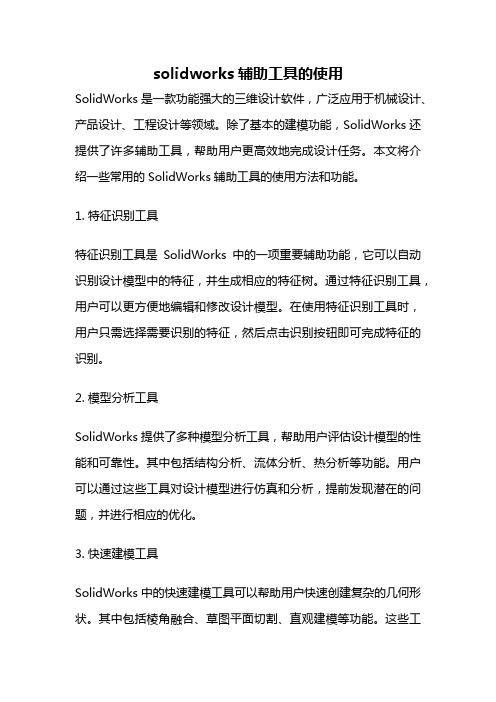
solidworks辅助工具的使用SolidWorks是一款功能强大的三维设计软件,广泛应用于机械设计、产品设计、工程设计等领域。
除了基本的建模功能,SolidWorks还提供了许多辅助工具,帮助用户更高效地完成设计任务。
本文将介绍一些常用的SolidWorks辅助工具的使用方法和功能。
1. 特征识别工具特征识别工具是SolidWorks中的一项重要辅助功能,它可以自动识别设计模型中的特征,并生成相应的特征树。
通过特征识别工具,用户可以更方便地编辑和修改设计模型。
在使用特征识别工具时,用户只需选择需要识别的特征,然后点击识别按钮即可完成特征的识别。
2. 模型分析工具SolidWorks提供了多种模型分析工具,帮助用户评估设计模型的性能和可靠性。
其中包括结构分析、流体分析、热分析等功能。
用户可以通过这些工具对设计模型进行仿真和分析,提前发现潜在的问题,并进行相应的优化。
3. 快速建模工具SolidWorks中的快速建模工具可以帮助用户快速创建复杂的几何形状。
其中包括棱角融合、草图平面切割、直观建模等功能。
这些工具可以大大提高用户的建模效率,节省时间和精力。
4. 物理仿真工具物理仿真工具是SolidWorks中的一项重要功能,可以帮助用户进行力学仿真和动力学仿真。
用户可以通过物理仿真工具对设计模型的运动、应力、变形等进行模拟和分析,从而评估设计的可行性和稳定性。
5. 绘图工具SolidWorks提供了丰富的绘图工具,可以帮助用户创建精确的二维图形。
用户可以使用这些工具绘制草图、标注尺寸、创建剖视图等。
绘图工具可以帮助用户更清晰地表达设计意图,提高设计的可读性。
6. 文件管理工具SolidWorks中的文件管理工具可以帮助用户更好地管理和组织设计文件。
用户可以使用这些工具进行文件的版本控制、协作设计、文件链接等。
文件管理工具可以提高团队协作效率,避免文件丢失和混乱。
7. 数据交换工具SolidWorks提供了多种数据交换工具,可以与其他CAD软件进行文件的导入和导出。
SolidWorks插件详细说明

SolidWorks 插件详细说明SolidWorks 2005的各插件详细说明 发布:2009-2-8 9:37:17 来自:模具网浏览: 357 次SolidWorks 的插件与集成软件介绍很多初学者搞不清SolidWorks软件的各类插件的真实用途,这里做一些简要介绍,并不断更新中。
如果插件中有“与SolidWorks完全集成”则表明该插件已集合在SolidWorks 软件中,一般用OFFICE PRO模式安装即可正常使用!请注意,我也没有那么多插件,如果有需要且我也有的话我会提供相关信息的。
PhotoWorks 高级渲染软件与SolidWorks完全集成PhotoWorks软件用于产品真实效果的渲染,可产生高级的渲染效果图,该软件使用非常方便,设计人员可以利用渲染向导一步步完成零件或装配真实效果的渲染。
利用PhotoWorks可以进行以下几种渲染:1. 设置模型或表面的材质和纹理2. 为零件表面贴图3. 定义光源、反射度、透明度以及背景景象4. 利用现有的材质和纹理定义新材质或纹理5. 图像可以输出到屏幕或文件6. 可以进行实时渲染FeatureWorks 特征识别软件与SolidWorks完全集成At present, we would like to take the opportunity of maintaining party member's progressiveness education activity, to strengthen and improve the Office itself. First, to strengthen ideological building, forge basic quality. Ideology construction is the important content of the construction of the contingent of cadres. Government offices at all levels to put ideological construction in construction from start to finish top of the effort to forge a political reliability, faith, quality excellent cadres. To strengthen the sense of political. For the Office, is to insist on responsibility and consistency under, firmly implement the Party Central Committee and the State Council's policies and decisions indicates that premise, "two guarantees". Is to ensure that the municipal party Committee and the implementation of the decisions and arrangements of the municipal government. Municipal Government made major policy decisions, we must unswervingly carry out, inspection tells us this is not a political problem, at this point, every one must unequivocally. Second, ensure that the views and uninterrupted. To prevent and correct "below, above difficult to hear calls for" obstruction of, really know what grass-roots do, what are people thinking, to provide government leaders with timely, accurate, and reliable information for decision-making. To strengthen the overall situation. At present, development is the overall situation of the work of the city, any organization, any sector, any person can deviate from this Centre. The County (district), the Office should focus on the big picture, from their workPractical, departments, functions,characteristics, and find its location, clear focus and direction of the work, enhance work initiative, highlights the important role of the Office in the serving, integrated services play in the overall coordination function, embody the work level. To strengthen the consciousness of lifelong learning. To strengthening learning, timely "charging", put strengthening politicale and flexibility, and strive to achieve both the overall situation, careful and thoughtful and methodical, grasp a sense of propriety. Secondly, we should further improve the meeting. Make great efforts to streamline Conference under transactional activities and leaders, so leaders can free up more time to catch events, about events. On the subject of well-chosen, check the material carefully for the Conference, the whole process of the Conference services, standardization of work. Third, we should further improve the logistics service. Carefully implement Premier Wen Jiabao "management, security, service, clean, efficient, consistent, become" directives, according to deepen reform, strengthen management and serve the overall interests, team cohesion, improve service, increase efficiency goals, to scientific management and social services as direction, intensify administrative reform, and gradually establish a highly efficient, well-coordinated and standardized logistics management system. Efforts to reduce administrative costs, strengthen the management of funds, assets, and standard position-related consumption, perfect reception system for organs and provides powerful protection and quality of life for workers and staff services. Third, strengtheningquality, top-notch, image and strengthen the system of Government Office construction is not only a hub for the work of the Office, is the image "window". If your Office work, poor image, not only affects theSector as a whole, but will also affect the overall image of the Governmentemployment, business, money" as the core, conscientiously the public of important matters and human, financial, material, notOff deepening public content. To build a long-term mechanism of open Government to ensure open government institutionalization, standardization and regularization. According to the arrangements of the Municipal Government this year to full implementation of first asking duty system in the city and a handle system, 12 pilot departments of the Municipal Government to determine, in accordance with the pilot scheme, seriously implement Exchange in early April; the County (district) and the pilot departments should formulate as soon as possible practical implementation of the program, at both the city and county level in full swing in the first half. 8, solid and meticulous, improved efficiency, daily Government Affairs Services. Coordination, meetings, logistics, hospitality, daily routine work, large width, not finely, which do not put in place, will affect the proper functioning of the global work of the Government. Therefore, the Office will, do have to be careful and meticulous, careful planning, sure. One is to further improve the integrated coordination. Focus on coordinating relations between party committees and administrative departments, coordinating every aspect of left and right, up and down. Each idea before work, integrated,organized and busy but orderly; coordination process to scientific method, pay attention to the global, organic unity principlapplication reliability, avoid blind construction. To speed up the network integration, information integration, network interconnection, sharing of information resources. This year, County (district) Government Office services network to achieve broadband connectivity with the Government Office network; has not been connected to the Office network with the city municipal government departments, networking ready to, to access government office network before the end of April. Application of information technology should be placed in a prominent position, strengthening the information technology training for administrative staff, expedite the implementation of electronic document processing, the lead in the use of computer drafting, approval, issuance of official documents, as soon as possible to promote paperless and online transmission of official documents, improving the application level of the completed system. To develop and improve security measures,establish and perfect rules and regulations, implementation of the accountability system, enhance Government Web sites maintenance and network security management. To increase the intensity of work, completed the 2005 task statement of system of Government Administration informatization construction in the city. 7, results-oriented, results, further deepening the open government. This year, national andprovincial public affairs work on a number of new requirements, the city also has the further development of open defined specific tasks. Systemof government offices are the County (district) and sectoral public affairs focal points of the work of, must come from the transformation of government functions and optimizing the development environment, set the height of the image of the Government, effective public affairs work in hand, grabbed a success. To open Government to the Government sector agencies, units and vertical management units development extends to advance on village affairs, and strive to achieve full coverage without gaps. To adhere to the "right tostrengthening the work of letters and calls. Pay attention to the working methods, to appeal to the masses to patiently listen to reflect and appeal, proactive in explaining and understanding hasty blind, simple and crude, to inflame the situation. Rational asked for the masses ... And the approach of the groups petitioning the norms, the "territorial management, hierarchical accountability" principle, competent leadership for the first time to rush to the scene, coordinated in a timely manner, pay special attention to urge implementation, weak mediation cannot be called to accountability. The County (district), the Office of the Department to improve the system of complaint letters and calls reception, determined person in charge, to strengthen organization and leadership of the work of letters and calls, and do its utmost to resolve the problem at the grass-roots, in particular, to do well in Beijing on petitioners of quanfan, lead work. To strengthen communication, to straw, tendency and major issues concerning social stability, to report the first time municipal government. 6, based on applications, standardized management,and steadily promoting the construction of e-Government. To adhere to the "demand-oriented, to promote development, planning, collaborative construction, resource sharing, security and confidentiality" construction principles, continue to build and improve the "three networks and a stock" hub of Government information system framework and application, integrated network platform and building a unified e-government information resources in the city, actively promoting the construction of e-Government in a pragmatic way. In construction, it is necessary to invest to ensure construction and combine technology and 大部分三维设计软件都提供了数据接口,利用数据接口可以读入标准格式的数据文件,如IGES、EAT等。
SolidWorks功能清单及详细说明
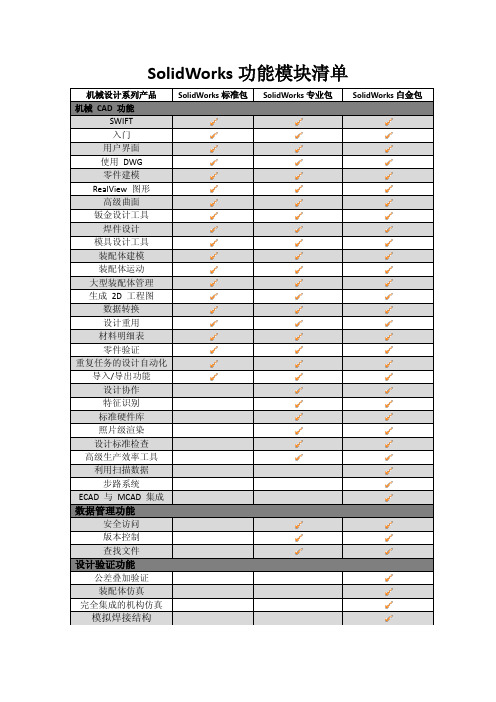
材料明细表
零件验证
重复任务的 设计自动化
导入/导出功 能
设计协作
特征识别
标准硬件库
照片级渲染 设计标准检
查 高级生产效
率工具
使用 SolidWorks,可以自动生成完整的材料明细表 (BOM),从而节约大量的时间。 BOM 具有关联性: 更 改设计时,BOM 将自动更新;反之亦然。 而且,您还 可以将 BOM 数据导出到 Excel、ERP 和其他应用程序 中。 SolidWorks Simulation 工具能帮助新用户和专家确 保其设计具有耐用性、安全性和可制造性。 此外,您 可以使用 SolidWorks FloXpress 对设计进行优化,以 体现水流和气流效应。 SolidWorks 智能零部件技术可自动完成标准零部件的 选取和插入工作,DriveWorksXpress 则可以自动处理 重复的设计任务,并允许对设计进行配置,能够基于同 一个设计快速生成多种变型;结合这两种技术,将可以 节省大量的时间。 通过 SolidWorks,可获得多种功能,用于与同事、上 下游合作伙伴和客户准确交流设计构想和数据。 格式 包括 PDF、TIF、JPEG、DWG、DXF、IGES、STEP、STL、 AVI、Parasolid、Pro/ENGINEER、eDrawings,以及很 多其他格式。 通过生成可供查看和标注的 eDrawings 文件,进行更 加高效的协作。 允许不限数量的收件人对产品设计进 行标注和提供反馈。 当您的协作者使用其他 CAD 系统时,FeatureWorks 可 将来自这些系统的数据直接转换为 SolidWorks 3D 模 型,从而帮助您共享导入的数据。 您可以选择使用 SolidWorks 特征重建导入的整个模型,或选择个别特 征进行转换。 使用 SolidWorks Toolbox,可以即时访问数以千计的 标准硬件(如螺栓和螺钉、轴承、O-环、齿轮等)的预 建 SolidWorks 模型。您可以将这些模型直接拖放到自 己的设计中,或使用 SmartFasteners 功能自动装配扣 件并调整其大小。 在生成任何零件前,使用 PhotoWorks 和 PhotoView 360 来充分利用 SolidWorks 3D 模型,以进行演示、 建议以及虚拟和材质研究。 这样可以节约大量时间, 并消除样机制造和摄影的高昂成本。 使用 SolidWorks Design Checker 提高质量级别。 通 过全面的自动化检查和自动纠正功能,可以在发布设计 和付诸制造前,确保其完全符合公司的标准。 借助 SolidWorks Utilities,设计师可以进行多种操 作,包括对零件或工程图进行比较,以找出两个类似的 设计或类似的工程图之间的差别。FeatureWorks 简化 了使用不同 CAD 系统提供的数据的工作。
Solidworks最新使用技巧大全
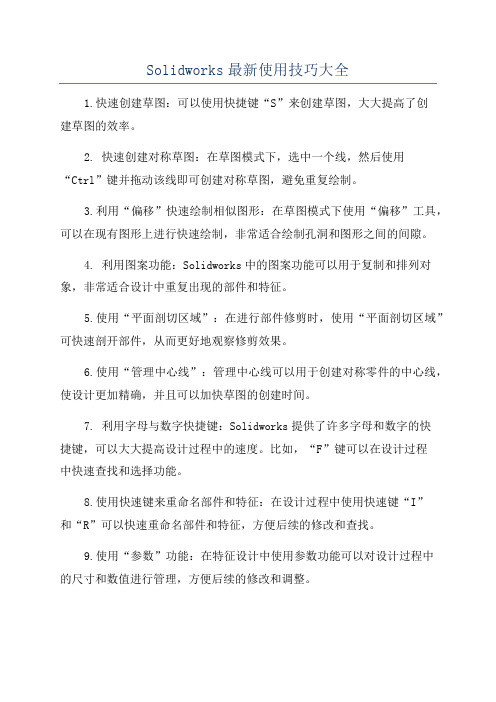
Solidworks最新使用技巧大全1.快速创建草图:可以使用快捷键“S”来创建草图,大大提高了创建草图的效率。
2. 快速创建对称草图:在草图模式下,选中一个线,然后使用“Ctrl”键并拖动该线即可创建对称草图,避免重复绘制。
3.利用“偏移”快速绘制相似图形:在草图模式下使用“偏移”工具,可以在现有图形上进行快速绘制,非常适合绘制孔洞和图形之间的间隙。
4. 利用图案功能:Solidworks中的图案功能可以用于复制和排列对象,非常适合设计中重复出现的部件和特征。
5.使用“平面剖切区域”:在进行部件修剪时,使用“平面剖切区域”可快速剖开部件,从而更好地观察修剪效果。
6.使用“管理中心线”:管理中心线可以用于创建对称零件的中心线,使设计更加精确,并且可以加快草图的创建时间。
7. 利用字母与数字快捷键:Solidworks提供了许多字母和数字的快捷键,可以大大提高设计过程中的速度。
比如,“F”键可以在设计过程中快速查找和选择功能。
8.使用快速键来重命名部件和特征:在设计过程中使用快速键“I”和“R”可以快速重命名部件和特征,方便后续的修改和查找。
9.使用“参数”功能:在特征设计中使用参数功能可以对设计过程中的尺寸和数值进行管理,方便后续的修改和调整。
10. 使用“视图组”:Solidworks中的视图组可以用于保存和恢复多个视图,非常适合需要多个视图的设计。
同时,还可以在每个视图组中定义显示方式和属性。
11.使用“填充模式”:在进行曲线绘制时,可以使用“填充模式”快捷键“F”进行快速填充,比传统的填充方式更加高效。
12.使用“浮动属性管理器”:在属性管理器中,可以选择“窗口”菜单下的“浮动”选项,使属性管理器浮动在设计界面上,方便对属性的修改和查看。
13.使用“零件配置”功能:零件配置可以用于保存和显示特定的设计状态或参数设置,方便设计中的多种情况的切换和展示。
14.使用“实体切除”功能:在创建卡槽、槽口等特征时,可以使用实体切除功能,通过切除一个或多个实体来实现特征的创建,简化了设计过程。
SolidWorks模块功能探索与应用
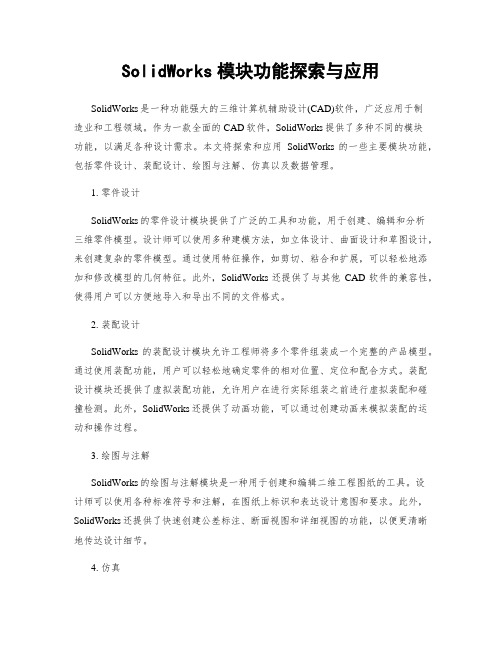
SolidWorks模块功能探索与应用SolidWorks是一种功能强大的三维计算机辅助设计(CAD)软件,广泛应用于制造业和工程领域。
作为一款全面的CAD软件,SolidWorks提供了多种不同的模块功能,以满足各种设计需求。
本文将探索和应用SolidWorks的一些主要模块功能,包括零件设计、装配设计、绘图与注解、仿真以及数据管理。
1. 零件设计SolidWorks的零件设计模块提供了广泛的工具和功能,用于创建、编辑和分析三维零件模型。
设计师可以使用多种建模方法,如立体设计、曲面设计和草图设计,来创建复杂的零件模型。
通过使用特征操作,如剪切、粘合和扩展,可以轻松地添加和修改模型的几何特征。
此外,SolidWorks还提供了与其他CAD软件的兼容性,使得用户可以方便地导入和导出不同的文件格式。
2. 装配设计SolidWorks的装配设计模块允许工程师将多个零件组装成一个完整的产品模型。
通过使用装配功能,用户可以轻松地确定零件的相对位置、定位和配合方式。
装配设计模块还提供了虚拟装配功能,允许用户在进行实际组装之前进行虚拟装配和碰撞检测。
此外,SolidWorks还提供了动画功能,可以通过创建动画来模拟装配的运动和操作过程。
3. 绘图与注解SolidWorks的绘图与注解模块是一种用于创建和编辑二维工程图纸的工具。
设计师可以使用各种标准符号和注解,在图纸上标识和表达设计意图和要求。
此外,SolidWorks还提供了快速创建公差标注、断面视图和详细视图的功能,以便更清晰地传达设计细节。
4. 仿真SolidWorks的仿真模块提供了先进的仿真和分析工具,用于评估产品的性能和可靠性。
用户可以对零件和装配进行静力学、动力学、疲劳和热分析。
通过使用仿真功能,设计师可以检查产品在不同工况下的受力情况、优化设计和减少开发成本。
5. 数据管理SolidWorks的数据管理模块帮助用户有效地组织、管理和协同工作流程中的所有设计数据。
SolidWorks 2007引领三维设计新潮流

的高 速扫描 ,能够快速 地将 大量的 扫描 点形 成三维实体模 型。利用扫 描 到三维技术 ,设计人 员可以很 方
便地 将复杂形 状转换为 实体模 型。 易于使 用的向导界面能够逐 步引导
尺寸专 家可以识别制造特征 , 并添加正确的尺寸标注方案。 它可 识别 同一特 征的多个实例 ,并将 它 们智能分组为一个 图案。尺寸专 家 可加快工程图的生成 ,有助于确保 尺寸标注符合标准 ,从而扩展 了传 统 的尺 寸 自动标 注 工具 功 能 ,如
团队带 来 了使 其公 司迈 向成 功 的
S l W rs20 是 里程碑式的 oi o k 0 7 d
D A 市场 ,为设计 要 使产 品更具 现 代感 且 符 合 到 了主流 的 3 C D
版本 ,随着S IT WF 的推 出,3 A 跨 DC D 越 了从 自动化 到智能化的门槛。工 程师不仅掌握 了将 复杂的操作简化 为最少量命令 的全 新方式 ,还具备 了S ld o k 专家才具 有 的智慧和 o i W rs 专门知识 。S IT 影响今后C D WF  ̄ A 技 术的发展 ,并 引领 三维设计进入新
配 合 专 家允 许设 计 人 员查 看 错误 ,并强制配合 解决 问题 。配合 状态 显示 在状 态栏 中,当显示配 合
警 告 或错 误 时 ,单击 该 状态 可 运
行 “ 查看配合 ” ,配合专家可以处
理装配体 配合 中突。用户可以分离
4 C DC M 6 A / A 与制造业信息化 ・ W i dc r c WW c o n a n
S ld o k提供 了很 多工具 ,供设 成工作。 oiW rs
计 师 考虑 假 设情 况 、快速 进 行迭
代 ,并推 出以前无法想象 的产 品。
solidworks2007
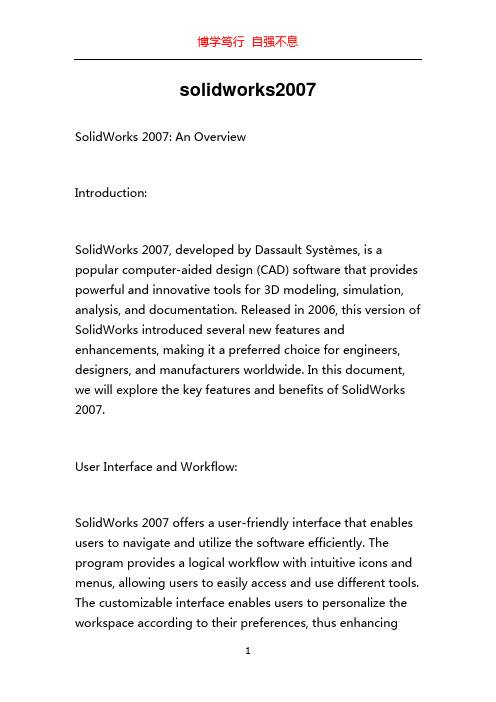
solidworks2007SolidWorks 2007: An OverviewIntroduction:SolidWorks 2007, developed by Dassault Systèmes, is a popular computer-aided design (CAD) software that provides powerful and innovative tools for 3D modeling, simulation, analysis, and documentation. Released in 2006, this version of SolidWorks introduced several new features and enhancements, making it a preferred choice for engineers, designers, and manufacturers worldwide. In this document, we will explore the key features and benefits of SolidWorks 2007.User Interface and Workflow:SolidWorks 2007 offers a user-friendly interface that enables users to navigate and utilize the software efficiently. The program provides a logical workflow with intuitive icons and menus, allowing users to easily access and use different tools. The customizable interface enables users to personalize the workspace according to their preferences, thus enhancingproductivity. The improved graphics performance in this version ensures smooth navigation and reduces design time.3D Modeling:One of the primary strengths of SolidWorks 2007 lies in its advanced 3D modeling capabilities. The software offers a comprehensive set of modeling tools, including sketching, extruding, lofting, revolving, and sweeping, among others. With the introduction of the feature-based technology, users can easily create complex geometric shapes and assemblies while maintaining the parametric relationships between different components. The robust and flexible modeling environment enables users to iterate and modify designs effectively.Assembly Design:SolidWorks 2007 provides powerful tools for assembly design, allowing users to create and manage intricate assemblies with ease. The software offers a range of assembly features, including mating, aligning, and assembling components. The drag-and-drop functionality simplifies the process of inserting parts into assemblies. Users can also define constraints and relationships between components tosimulate their real-world behavior accurately. The tool also enables users to detect and resolve any interferences or collisions between parts, ensuring the design's integrity.Simulation and Analysis:SolidWorks 2007 introduces enhanced simulation capabilities, enabling engineers to perform in-depth analysis and virtual testing of their designs. The software includes tools for structural, motion, and flow analysis. Users can simulate the stress, strain, and deformation of parts and assemblies under various loading conditions. The motion analysis feature allows users to study the motion of components and analyze their kinematics and dynamics. The flow analysis tool assists in studying fluid flows and optimizing designs for better performance. These simulation capabilities ensure that designs are optimized for durability, performance, and safety.Documentation and Communication:SolidWorks 2007 offers comprehensive documentation tools for creating detailed engineering drawings and technical illustrations. The software supports automatic generation of dimensions, annotations, and BoM (Bill of Materials) from the 3D model. Users can create exploded views and assemblyinstructions to aid in manufacturing and assembly processes. The software also supports industry-standard file formats, facilitating seamless collaboration and communication with suppliers, manufacturers, and stakeholders.Conclusion:SolidWorks 2007 is a powerful CAD software that revolutionized the way engineers and designers create and manage 3D designs. With its intuitive user interface, advanced modeling capabilities, simulation tools, and comprehensive documentation features, SolidWorks 2007 offers a complete solution for the entire product design and development cycle. Whether it is designing complex parts, analyzing performance, or creating detailed engineering drawings, SolidWorks 2007 provides the tools and functionality to bring ideas to life.。
solidworks辅助工具的使用

solidworks辅助工具的使用Solidworks是一款非常强大的三维CAD软件,它不仅可以帮助工程师进行产品设计和模拟分析,还提供了许多辅助工具来提高设计效率和精确度。
在本文中,我们将探讨Solidworks辅助工具的使用方法和优势。
Solidworks提供了丰富的绘图工具,可以帮助设计师快速创建和修改草图。
例如,通过使用草图编辑工具,设计师可以轻松地添加和删除线段、圆弧和曲线,从而快速调整设计。
此外,Solidworks还提供了自动约束功能,可以自动检测和应用几何约束,使得草图更加准确和稳定。
Solidworks还提供了强大的装配工具,可以帮助设计师进行复杂装配的设计和分析。
例如,通过使用装配关系工具,设计师可以轻松地将零件组装在一起,并指定它们之间的运动关系。
此外,Solidworks还提供了碰撞检测和运动模拟功能,可以帮助设计师预测和解决装配中可能出现的问题,提高设计的可靠性和性能。
Solidworks还提供了强大的模拟工具,可以帮助设计师进行结构和流体力学分析。
例如,通过使用结构分析工具,设计师可以评估零件和装配的强度和刚度,以确保设计满足要求。
除了上述功能外,Solidworks还提供了许多其他实用工具。
例如,通过使用尺寸工具,设计师可以轻松地添加和编辑尺寸,以确保设计的精确度。
此外,Solidworks还提供了文件管理工具,可以帮助设计师组织和管理大量的设计文件,并实现版本控制和协作。
Solidworks辅助工具的使用可以极大地提高设计效率和精确度。
无论是绘图工具、装配工具还是模拟工具,Solidworks都提供了丰富的功能和工具,帮助设计师完成各种复杂的设计和分析任务。
因此,掌握Solidworks辅助工具的使用方法对于工程师来说是非常重要的。
希望通过本文的介绍,读者能够更好地了解和应用Solidworks 辅助工具,提高自己的设计水平和工作效率。
SolidWorks试题(附答案)
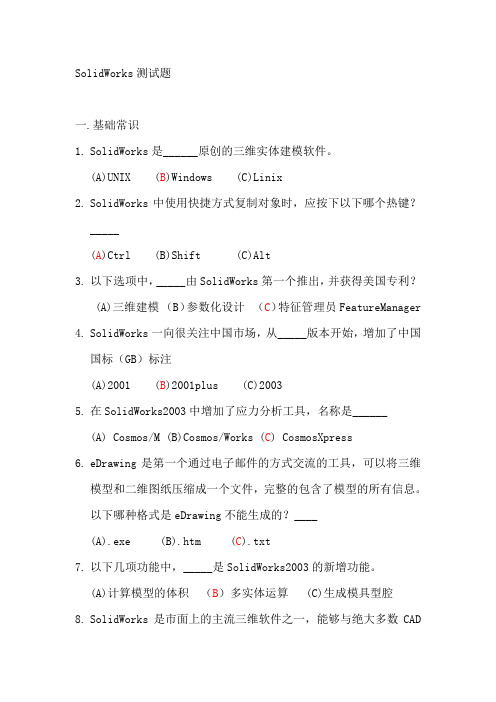
SolidWorks测试题一.基础常识1.SolidWorks是______原创的三维实体建模软件。
(A)UNIX (B)Windows (C)Linix2.SolidWorks中使用快捷方式复制对象时,应按下以下哪个热键?_____(A)Ctrl (B)Shift (C)Alt3.以下选项中,_____由SolidWorks第一个推出,并获得美国专利?(A)三维建模(B)参数化设计(C)特征管理员FeatureManager4.SolidWorks一向很关注中国市场,从_____版本开始,增加了中国国标(GB)标注(A)2001 (B)2001plus (C)20035.在SolidWorks2003中增加了应力分析工具,名称是______(A) Cosmos/M (B)Cosmos/Works (C) CosmosXpress6.eDrawing是第一个通过电子邮件的方式交流的工具,可以将三维模型和二维图纸压缩成一个文件,完整的包含了模型的所有信息。
以下哪种格式是eDrawing不能生成的?____(A).exe (B).htm (C).txt7.以下几项功能中,_____是SolidWorks2003的新增功能。
(A)计算模型的体积(B)多实体运算 (C)生成模具型腔8.SolidWorks是市面上的主流三维软件之一,能够与绝大多数CAD软件进行格式转换,以下哪种格式不能被读取?_____(A)EXB (B) IGES (C)DWG9.SolidWorks有众多与之无缝集成的插件,当您设计完模型之后,要对它进行渲染,应该启动的插件是_____(A)PhotoWorks (B)FeatureWorks (C)Animator10.SolidWorks模型由零件、装配体和工程图组成,它们的文件格式分别为______(A)sldasm,sldprt,slddrw (B)sldprt,slddrw,sldasm(C)sldprt, sldasm, slddrw11.SolidWorks的模板有两个存放地址,以下哪个路径是其中一个存放地址?______(A)安装目录\data\user (B)安装目录\data\templates (C)安装目录\samples12.SolidWorks的图标使用起来很方便,并且可以根据实际要求来定制,当我们要将一类图标命令(目前没有显示)调出来使用,以下哪种方法不能做到?______(A)在图标栏的空白区域点击右键,从中挑选(B)从菜单“工具”下打开“自定义”,从中选择(C)从菜单“工具”下打开“选项”,从中选择13.在FeatureManager设计树中,默认的有几个基准面?_______(A)2个 (B)3个 (C)4个14.SolidWorks视图区域的大小可以拖动调整,也最多可以分割成____个部分,便于观察不同视角。
presscad2007年设计新增功能说明
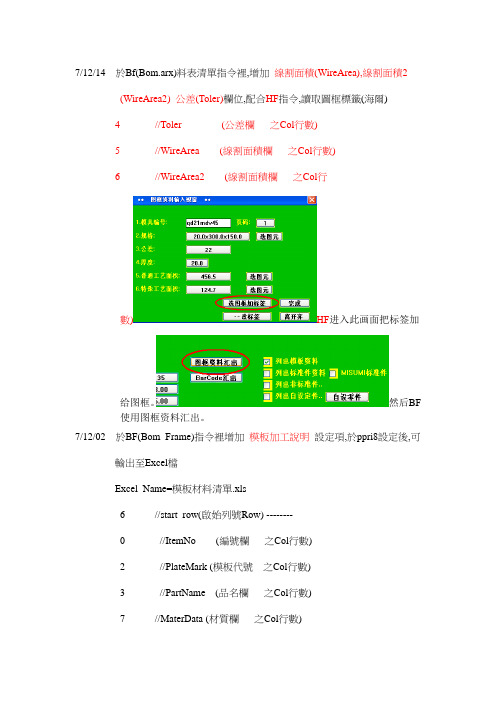
7/12/14 於Bf(Bom.arx)料表清單指令裡,增加線割面積(WireArea),線割面積2 (WireArea2) 公差(Toler)欄位,配合HF指令,讀取圖框標籤(海爾)4 //Toler (公差欄之Col行數)5 //WireArea (線割面積欄之Col行數)6 //WireArea2 (線割面積欄之Col行數)HF进入此画面把标签加给图框。
然后BF使用图框资料汇出。
7/12/02 於BF(Bom_Frame)指令裡增加模板加工說明設定項,於ppri8設定後,可輸出至Excel檔Excel_Name=模板材料清單.xls6 //start_row(啟始列號Row) --------0 //ItemNo (編號欄之Col行數)2 //PlateMark (模板代號之Col行數)3 //PartName (品名欄之Col行數)7 //MaterData (材質欄之Col行數)6 //SpecData (規格欄之Col行數)5 //Quantity (數量欄之Col行數)9 //HotProcess (熱處理欄之Col行數)10 //PlateWork (模板加工說明之Col行數)8 //Weight于PPRI8里编辑资料档里设定加工条件价格及其基本费。
一, 此功能用到的檔案如下:ppri8.dat ppri8.set ppri.dat ppri.dwgBf.dat ppri.set ppri.xls其中*.DAT文件為要設定的檔案。
*.SET的檔案為記憶檔案不要設定*.DWG為圖塊表格文件*.xls檔案為SET資料夾下面的表格二, 模具估價軟體所用的指令為”ppri8”“ppri”兩個命令.其中ppri8指令功能是設定模板銑,研磨等加工方式, “ppri”指令主要是自動抓取相關的設定資料來產生估價的表格.三,模板的加工方式可以執行”ppri8”指令設定如下圖所示:四, ppri8.dat中的一些數據的抓取規則:A,材料費讀取模板圖元上的資料*標籤項目: NAME: = [8 UP_BOX 40.00 A3 .. 30.00 33.00 7.80]計算公式為:模板重量*單價=模板費用B,模板銑平面費用的設定(//mill_data模板銑平面費**L>1000(LP+.1) W>650(WP+0.1)***//)銑二.5 100銑四.6 120銑六.6 160(其中0.5為單價後面的100為基本費用。
SolidWorks 2007引入创新的智能特征技术
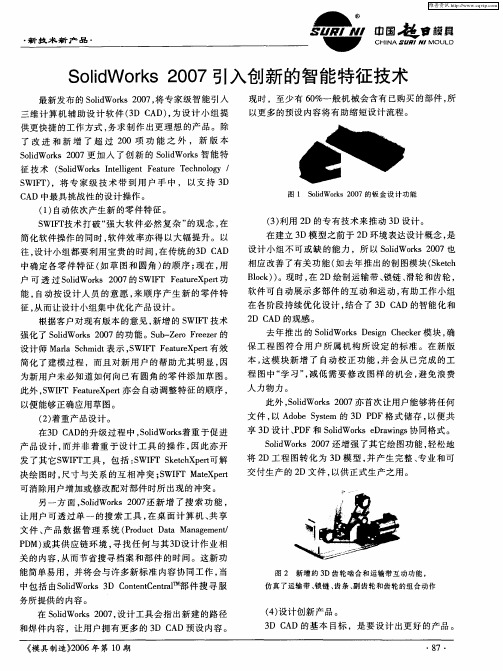
能, 自动按 设 计 人 员 的意 愿 , 顺 序 产 生 新 的 零 件 特 来
征, 从而 让设 计小 组集 中优化 产 品设 计 。 根据 客 户对现 有 版本 的意见 , 增 的 S F 技 术 新 WI 术 新 产 品 ・
蜊 II 超 1 具 N ]趁 目 I 国 r 膜
c A 。
S l Wok 0 7引入创 新 的智 能 特 征 技 术 oi rs 2 0 d
最新 发 布 的 S l Wok 0 7, 专 家 级智 能 引 入 o d rs 2 0 将 i 三 维 计 算 机辅 助设 计 软 件 (D C 3 AD) 为 设 计 小 组 提 , 供 更快 捷 的工 作 方式 , 求 制 作 出更 理 想 的产 品 。除 务
去 年 推 出 的 S l Wok ei h c e 模 块 , oi rs D s n C ek r d g 确 保工 程 图符 合 用 户所 属 机 构 所 设 定 的标 准 。 在新 版
设计 师 Mai S h d 表 示 ,WIT F a r et 效 r c mit a S F et e r 有 u Xp
文 件 , A oe Ss m 的 3 D 以 db yt e D P F格 式 储 存 , 以便 共
享3 D设 计 、D P F和 S l Wok D a ig 协 同 格式 。 o d rs e rw n s i
Sl Wok 0 7还 增 强 了其 它绘 图功 能 , oi rs2 0 d 轻松 地
将2 D工 程 图转 化 为 3 D模 型 , 产 生完 整 、 业 和 可 并 专
Solidworks2007最新使用技巧大全
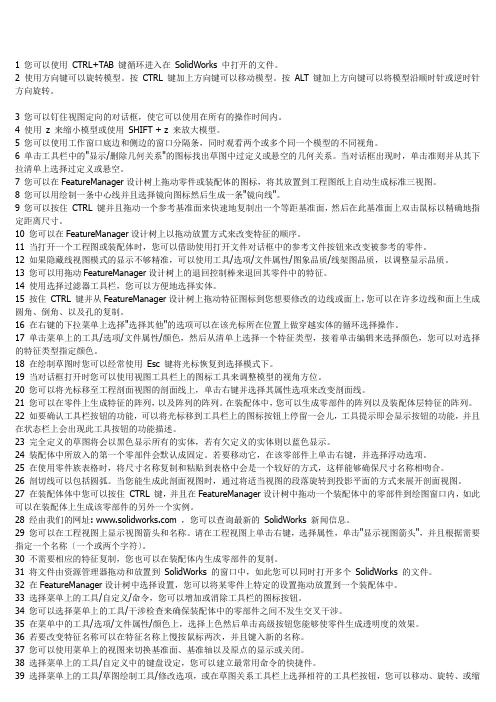
1 您可以使用CTRL+TAB 键循环进入在SolidWorks 中打开的文件。
2 使用方向键可以旋转模型。
按CTRL 键加上方向键可以移动模型。
按ALT 键加上方向键可以将模型沿顺时针或逆时针方向旋转。
3 您可以钉住视图定向的对话框,使它可以使用在所有的操作时间内。
4 使用z 来缩小模型或使用SHIFT + z 来放大模型。
5 您可以使用工作窗口底边和侧边的窗口分隔条,同时观看两个或多个同一个模型的不同视角。
6 单击工具栏中的"显示/删除几何关系"的图标找出草图中过定义或悬空的几何关系。
当对话框出现时,单击准则并从其下拉清单上选择过定义或悬空。
7 您可以在FeatureManager设计树上拖动零件或装配体的图标,将其放置到工程图纸上自动生成标准三视图。
8 您可以用绘制一条中心线并且选择镜向图标然后生成一条"镜向线"。
9 您可以按住CTRL 键并且拖动一个参考基准面来快速地复制出一个等距基准面,然后在此基准面上双击鼠标以精确地指定距离尺寸。
10 您可以在FeatureManager设计树上以拖动放置方式来改变特征的顺序。
11 当打开一个工程图或装配体时,您可以借助使用打开文件对话框中的参考文件按钮来改变被参考的零件。
12 如果隐藏线视图模式的显示不够精准,可以使用工具/选项/文件属性/图象品质/线架图品质,以调整显示品质。
13 您可以用拖动FeatureManager设计树上的退回控制棒来退回其零件中的特征。
14 使用选择过滤器工具栏,您可以方便地选择实体。
15 按住CTRL 键并从FeatureManager设计树上拖动特征图标到您想要修改的边线或面上,您可以在许多边线和面上生成圆角、倒角、以及孔的复制。
16 在右键的下拉菜单上选择"选择其他"的选项可以在该光标所在位置上做穿越实体的循环选择操作。
17 单击菜单上的工具/选项/文件属性/颜色,然后从清单上选择一个特征类型,接着单击编辑来选择颜色,您可以对选择的特征类型指定颜色。
solidworks2007产品设计实例精解
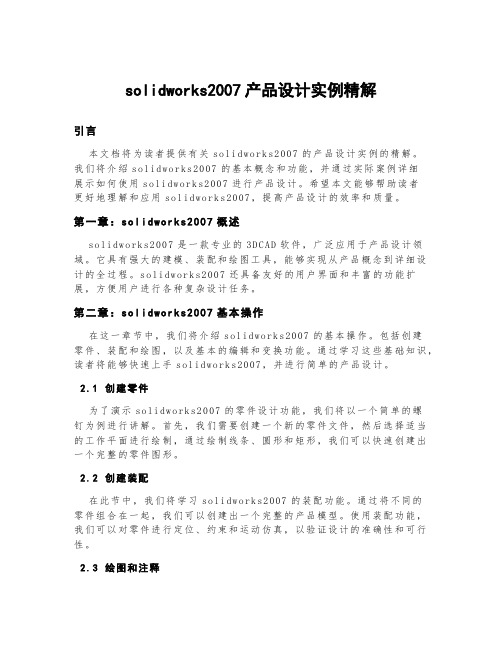
solidworks2007产品设计实例精解引言本文档将为读者提供有关so li dw or ks2007的产品设计实例的精解。
我们将介绍s ol id wo r ks2007的基本概念和功能,并通过实际案例详细展示如何使用so li dw o rk s2007进行产品设计。
希望本文能够帮助读者更好地理解和应用so l id wo rk s2007,提高产品设计的效率和质量。
第一章:soli dworks2007概述s o li dw or ks2007是一款专业的3DC AD软件,广泛应用于产品设计领域。
它具有强大的建模、装配和绘图工具,能够实现从产品概念到详细设计的全过程。
so li dw o rk s2007还具备友好的用户界面和丰富的功能扩展,方便用户进行各种复杂设计任务。
第二章:soli dworks2007基本操作在这一章节中,我们将介绍s ol id wo rk s2007的基本操作。
包括创建零件、装配和绘图,以及基本的编辑和变换功能。
通过学习这些基础知识,读者将能够快速上手s ol id wo rk s2007,并进行简单的产品设计。
2.1创建零件为了演示so li dw ork s2007的零件设计功能,我们将以一个简单的螺钉为例进行讲解。
首先,我们需要创建一个新的零件文件,然后选择适当的工作平面进行绘制,通过绘制线条、圆形和矩形,我们可以快速创建出一个完整的零件图形。
2.2创建装配在此节中,我们将学习s ol id wo rk s2007的装配功能。
通过将不同的零件组合在一起,我们可以创建出一个完整的产品模型。
使用装配功能,我们可以对零件进行定位、约束和运动仿真,以验证设计的准确性和可行性。
2.3绘图和注释绘图和注释是产品设计过程中必不可少的一步。
s ol id wo rk s2007提供了丰富的绘图和注释工具,可以帮助我们生成详细的产品图纸。
通过绘制各种视图、添加尺寸和注释,我们可以清晰地表达设计意图。
SOLIDWORKS 系统属性
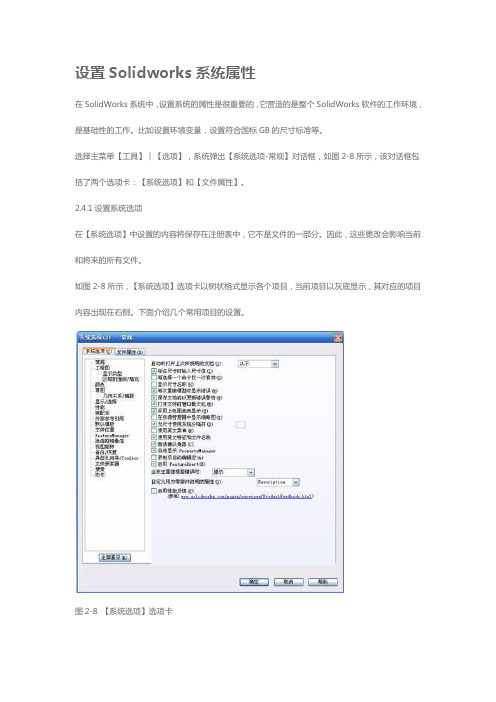
设置Solidworks系统属性在SolidWorks系统中,设置系统的属性是很重要的,它营造的是整个SolidWorks软件的工作环境,是基础性的工作。
比如设置环境变量,设置符合国标GB的尺寸标准等。
选择主菜单【工具】︱【选项】,系统弹出【系统选项-常规】对话框,如图2-8所示,该对话框包括了两个选项卡:【系统选项】和【文件属性】。
2.4.1设置系统选项在【系统选项】中设置的内容将保存在注册表中,它不是文件的一部分。
因此,这些更改会影响当前和将来的所有文件。
如图2-8所示,【系统选项】选项卡以树状格式显示各个项目,当前项目以灰底显示,其对应的项目内容出现在右侧。
下面介绍几个常用项目的设置。
图2-8【系统选项】选项卡1.【常规】项目的设定SolidWorks将常用的一些项目放在【常规】项目下,方便用户设置,以提高SolidWorks系统的效果。
【启动时打开上次所使用的文档】:若希望打开SolidWorks时自动打开最近使用过的文件,在该下拉列表框中选择【总是】,否则选择【从不】。
【标注尺寸时输入尺寸值】:建议选择该复选框。
选择该复选框后,当对一个新的尺寸进行标注时,会自动显示尺寸值修改框,否则必须双击标注尺寸后才会显示尺寸值修改框。
【每选择一个命令仅一次有效】:选择该复选框后,每次使用草图绘制或尺寸标注工具进行操作后,系统会自动取消其选择状态,从而避免该命令的连续执行。
双击某工具可使其保持为选择状态以继续使用。
【显示尺寸名称】:选择该复选框后,系统将显示标注后的尺寸名称及数值。
【每次重建模型时显示错误】:建议选择该复选框。
选择该复选框后,如果在建立模型过程中有错误,系统会在每次重建模型时显示错误信息。
【保存文档前以更新错误警告】:建议选择该复选框。
选择该复选框后,如果在保存文档前有错误,系统会显示错误信息,以便修正错误。
【打开文件时窗口最大化】:选择该复选框后,打开文件时系统将以最大尺寸将文件置于SolidWorks 窗口中。
SolidWorks 2007教程
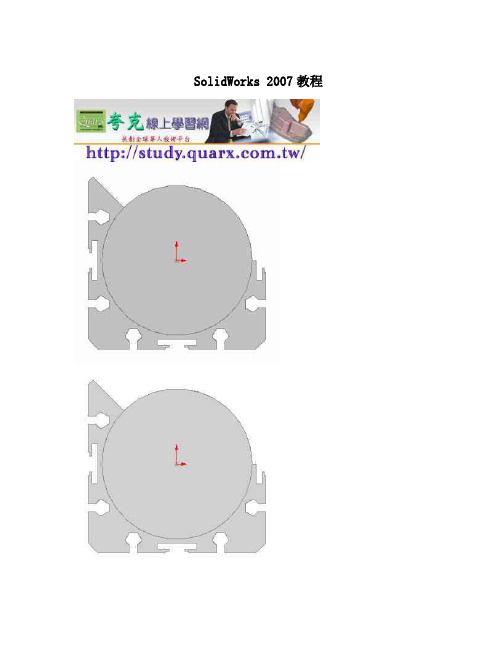
SolidWorks 2007教程選取此端面執,草圖繪製工具,中 :偏移圖元:指,,顯示出偏移圖元對話框,,改偏移值為0mm 後,按下對話框中套用鈕,如下圖左所示,產生的後端面偏移草圖如下圖右所示。
d.後端面偏移草圖伸長特徵完成後端面偏移草圖後,執,特徵工具,中 :伸長填,,基材:指,,顯示出伸長特徵對話框,,改總深,為 30mm,按下對話框中確定鈕,如下圖所示。
e.新增顯示視角為,方,觀察吊環成形的過程,所以建,一個新的視角,執,檢視工具,中:旋轉:指,,將圖形旋轉成如下圖左所示,執,檢視工具,中 :視角方位:91指,,顯示出視角方位對話框,按下新增視角圖示,如下圖中箭頭所示,顯示出新增視角名稱對話框,輸入視角名稱為 a,按下對話框中確定鈕,如下圖右所示。
f.吊環端面圓頂使用,鼠選取吊環端面,如下圖左所示,執,特徵工具,中 :圓頂:指,,顯示出圓頂對話框,,改高,為 20mm 後,按下對話框中確定鈕,如下圖右所示。
選取此端面完成吊環端面圓頂指,,圓頂的大小依據圓頂的高,決定,圖形顯示如下圖所示。
g.建,與基準面 1 平, 10mm 的新基準面 4:基準面:使用,鼠從模型樹封包 1 中選取基準面 1,執,,考幾何工具,中指,,顯示出指定基準面之構成,型對話框,接受內定的平,,型,按對話框中92下一步按鈕,如下圖右所示。
預覽新基準面 4 方向為向左,如下圖左所示,接受內定的偏移距,,按下對話框中完成按鈕,如下圖右所示。
產生的新基準面 4 顯示如下圖所示,如果基準面 4 方向,正確,請勾選對話框中反轉方向選項。
h.開啟草圖模式:草圖繪製:由模型樹中選取基準面 4,如下圖左所示,執,工具,中指,,:正視於:為,方,草圖繪製,執,標準視角工具,中指,,將基準面 4 轉正,圖形顯示如下圖右所示。
93選取此基準面i.繪製矩形執,草圖繪製工具,中 :矩形:指,,點選對角,點繪出矩形,如下圖左點:標註尺寸:1 與點 2 所示,進,尺寸標註,執,標註幾何關係工具,中指,,分別標註距,原點水平距,,如下圖中所示,執,工具,中 :選擇:指,, 分別,改水平距,為 5mm,如下圖右所示。
