EMK42G2H-65.667M中文资料(ECLIPTEK)中文数据手册「EasyDatasheet - 矽搜」
DMM 42BUC03-ML 数字多功能测量仪技术参考手册说明书

1.Quick Facts 32.Dimensional Diagrams 5 2.1DMM 42BUC03-ML Board Camera (5)3.I/O Connector 6 3.14-pin I/O Connector (6)3.1.1TRIGGER_IN (6)3.1.2STROBE_OUT (6)4.Spectral Characteristics 74.1Spectral Sensitivity - AR0134 (7)5.Camera Controls 8 5.1Sensor Readout Control (8)5.1.1Pixel Format (8)8-Bit Monochrome (8)5.1.1.15.1.2Frame Rate (8)5.1.3Partial Scan Offset (9)5.2Image Sensor Control (10)5.2.1Exposure Time (10)5.2.2Gain (10)5.3Trigger (10)5.3.1Trigger Mode (10)5.3.2Software Trigger (11)5.4Digital I/O (11)5.4.1General Purpose Input (11)5.4.2General Purpose Output (12)5.5Strobe (12)5.5.1Strobe Enable (12)5.5.2Strobe Polarity (12)6.Revision History 141Quick Facts2Dimensional Diagrams2.1DMM 42BUC03-ML Board Camera3I/O Connector3.14-pin I/O ConnectorRear view of camera1 max. 0.2A (ID) for open drain MOSFET!2 min. 3.5 mA driver strength required!3 G: Ground O: Output I: Input3.1.1TRIGGER_INThe TRIGGER_IN line can be used to synchronize the start of the exposure time with external events. The Trigger section describes in detail how the image sensor's behavior can becontrolled.The current input signal can also be read directly through the General Purpose Input feature.3.1.2STROBE_OUTThe STROBE_OUT line's main usage is to indicate the integration time of the image sensorwhich allows flashes, strobes or other light sources to be synchronized with cameraoperation. The line's behavior can be controlled through the Strobe controls.The output signal can also be directly controlled through the General Purpose Outputfeature.4Spectral Characteristics4.1Spectral Sensitivity - AR01345Camera ControlsThis section describes the parameters available for the DMM 42BUC03-ML camera.The actual name of the parameter depends on the driver technology used to access thecamera. Parameter names are listed for the most common ways to access the cameras:·UVC/V4L2 (on Linux, via uvcvideo)·IC Imaging Control (on Windows, via Device Driver for USB Cameras)5.1Sensor Readout Control5.1.1Pixel FormatThe pixel format defines the data type of the pixels transmitted to the computer. The bitsper pixel needed for a particular pixel format influence the required bandwith.The way the pixel format is controlled varies significantly among the driver technology used to access the camera:·When using the uvcvideo driver on Linux, the pixel format is defined by video4linux2.·When using IC Imaging Control, the pixel format is part of the video format - a parameterwhich combines pixel format, resolution and readout mode. For more information, referto the IC Imaging Control documentation sections on VideoFormat andVideoFormatDesc.The DMM 42BUC03-ML monochrome camera supports multiple pixel formats with variable bits-per-pixel settings. The names of the pixel formats and the way to select them dependson the driver used to control the camera. The following table contains a short overview ofall possible formats followed by a more detailed description.5.1.1.18-Bit MonochromeThis format transmits data using one byte for each pixel.UVC drivers see it with the FourCC Y800.The Device Driver for USB Cameras offers this pixel format as the Y800 video format.5.1.2Frame RateThe frame rate is specified in frames per second and determines the camera's operatingspeed.The way the frame rate is controlled depends greatly upon which driver technology is usedto access the camera:·When using uvcvideo on Linux, the frame rate is selected from a list of available framerates.·When using IC Imaging Control, the frame rate is selected from a list of available framerates through APIs such as Grabber::setFPS orICImagingControl.DeviceFrameRate.The range of available frame rates depends upon other camera settings such as well, pixelformat, resolution and readout modes.The following tables show the maximum frame rate for some combinations of pixel format and resolution.8-Bit Monochrome5.1.3Partial Scan OffsetIf the selected resolution is smaller than the sensor size, the part of the sensor that isactually read out can be specified by the Partial Scan Offset X and Partial Scan Offset Yparameters. By default, the camera automatically positions the offsets so that the center of the sensor is used.5.2Image Sensor Control5.2.1Exposure TimeThe Exposure Time parameter defines the time the camera opens its (electronic) shutterwhen it is taking an image.5.2.2GainThe Gain parameter defines the amplification that is applied to the image at sensor level.5.3TriggerThe trigger mode can be used to take images at very specific points in time which arespecified by an electrical signal connected to the TRIGGER_IN pin of the I/O connector of the camera.5.3.1Trigger ModeThe Trigger Mode parameter enables the trigger mode.5.3.2Software TriggerThe Software Trigger function can be used to simulate a trigger pulse, in turn causing oneimage to be exposed and delivered to the host computer.5.4Digital I/OThe One4All series has one digital input and one digital output. The digital input can beused as a Trigger input but the current status can also examined directly.The digital output can be configured as a Strobe output to signal the exact moment when the image sensor is sensitive to light so that external light sources can be synchronized to its operation cycle.5.4.1General Purpose InputThe General Purpose Input parameter allows the current status of the TRIGGER_IN pin.5.4.2General Purpose OutputThe General Purpose Output parameter controls the status of the STROBE_OUT pin.5.5StrobeThe strobe function controls the automatic generation of output pulses on theSTROBE_OUT pin which is synchronized to the image sensor's exposure time.5.5.1Strobe EnableThe Strobe Enable parameter enables the automatic generation of strobe pulses.5.5.2Strobe PolarityThe Strobe Polarity parameter can be used to invert the strobe pulse output.6Revision HistoryDMM 42BUC03-ML Technical Reference ManualAll product and company names in this document may be trademarks and tradenames of their respective owners and are hereby acknowledged.The Imaging Source Europe GmbH cannot and does not take any responsibility or liability for any information contained in this document. The source code presented in this document is exclusively used for didactic purposes. The Imaging Source does not assume any kind of warranty expressed or implied, resulting from the use of the content of this document or the source code.The Imaging Source Company reserves the right to make changes in specifications, function or design at any time and without prior notice.Last update: May 2023© 2023 The Imaging SourceAll rights reserved. Reprint, also in parts, only allowed with permission of The Imaging Source Europe GmbH.All weights and dimensions are approximate. Unless otherwise specified, the lenses shown in the context of cameras are not shipped with these cameras.Headquarters:The Imaging Source Europe GmbHÜberseetor 18, D-28217 Bremen, GermanyPhone: +49 421 33591-0North & South America:The Imaging Source, LLCSuite 470, 4600 Park Road, Charlotte, NC 28209, United StatesPhone: +1 877-462-4772Asia Pacific:The Imaging Source Asia Co., Ltd.3F., No. 43-7/8, Zhongxing RoadNew Taipei City, Xizhi District 221012, Chinese TaipeiPhone: +886 2-2792-3153。
fF42-70G-2 系列千兆以太网测试仪 规格说明书

S P E C S H E ETKEY FEATURES AND BENEFITSAccelerate Ethernet service activation with bidirectional EtherSAM (Y .156) and RFC 2544 test suites, multistream traffi c generation, Through mode and bit-error-rate (BER) testing Experience unprecedented confi guration simplicity with hybrid touchscreen/keypad navigation and data entry Increase technician autonomy and productivity with intelligent discovery of remote EXFO Ethernet testers, as well as in-service testing via dual-port Through mode Eliminate errors in data interpretation with revolutionary new GUI on 7-inch TFT screen, historical event logger, visual gauges and 3D-icon depictions of pass/fail outcomesSimplify reporting with integrated Wi-Fi and Bluetooth connectivity capabilitiesIntegrated applications to test VoIP services, and additional IP test utilities including VLAN scan and LAN discovery via EXpert VoIP and EXpert IP test toolsSupport for packet capture and analysis, wireless troubleshooting and TCP throughput testingExtend fi eld testing operations with compact, lightweight platform equipped with long-duration battery packFTB-860 NetBlazer Series Ethernet TestersPOWERFUL, FAST, INTUITIVE ETHERNET TESTINGeld technicians comprehensive, yet simple test suites to quickly and easily turn up, validate and troubleshoot Ethernet services, with full EtherSAM capabilities, from 10 Mbit/s to 10 Gbit/s.EXFO FTB-860G SpecsProvided by THE ULTRA-PORTABLE CHOICE FOR HIGH-SPEED ETHERNET TESTINGThe ongoing deployment of GigE and 10 GigE circuits across access and metro networks demands a testing solution that seamlessly adapts to either operating environment—without sacrificing portability, speed or cost—in order to guarantee the performance and quality of service (QoS) metrics of these services.Leveraging the powerful, intelligent FTB-1 handheld platform, the NetBlazer series streamlines processes and empowers field technicians to seamlessly transition between 10/100/1000/10000 interfaces to rapidly adapt to a variety of networking environments.Powerful and FastThe NetBlazer series is a portfolio of fully integrated 10 Mbit/s to 10 Gbit/s handheld Ethernet testers. Available in three hardware configurations, each FTB-860x offers the industry’s largest TFT screen with unprecedented configuration simplicity via hybrid touchscreen/keypad navigation. Platform connectivity is abundant via Wi-Fi, Bluetooth, Gigabit Ethernet or USB ports, making it accessible in any environment.FTB-860G: 10 M BIT /S TO 10 G BIT/SIf the need is for full Ethernet coverage from 10 Mbit/s up to 10 Gbit/s, › 10 Base-T to 10 gigabit testing› IPv6 testingFTB-860: GIGABIT ETHERNETIf the need is purely for Gigabit Ethernet coverage, then the FTB-860 is › 10 Base-T to 1 gigabit testing› IPv6 testingFTB-860GL: 10 M BIT/S TO 10 G BIT/S LOOPBACK ONLYCombined with the FTB-860G or FTB-860, the FTB-860GL is the most cost-effective solution for GigE and 10 GigE intelligent loopback testing; it supports bidirectional EtherSAM and RFC 2544 testing and offers five › 10 Base-T to 10 gigabit loopback› EtherSAM (bidirectional partner)*› RFC 2544 (bidirectional partner)› Intelligent autodiscovery› IPv6 testing› Ping/traceroute* Contact your EXFO representative to confirm availability.Setting a New GUI Standard: Unprecedented Simplicity in Configuration Setup and NavigationIntelligent Situational Configuration Setup›G uides technicians through complete, accurate testingprocesses(suggestion prompts, help guides, etc.)›R educes navigation by combining associated testingfunctions on a single screen›I ntelligent autodiscovery allows a single technician to performend-to-end testingDedicated Quick-Action Buttons›Remote discovery to fi nd all the other EXFO units›Laser on/off›T est reset to clear the results and statistics while running a test ›Report generation›Save or load test confi gurations›Quick error injectionAssorted Notifications›Clear indication of link status for single or dual ports›Negotiated speed display for single or dual ports›O ptical power status available at all times for single or dual ports›Pass/fail indication at all times for all testsStreamlined Navigation›R emote discovery button available at all times; no reason to leave your current location to scan for a remote unit›T esting status can be maximized to fi ll the entire screen by simply clicking on the alarm status button; whether the unit is in your hand or across the room, test results can be easily determined with a simple glance at the display screen›R FC 2544 configuration is maximized in a single page;no need to navigate through multiple screens to confiindividual subtests›R FC 2544 results and graphs are also maximized in a single page; no need to navigate through multiple screens to viewindividual RFC subtest results FO unitswhile running a testdual portsal portstimes for single mes; no reason toemote unite entire screen by ; whether the unit sults can be easily splay screenn a single page; eens to confi gure ximized in a single e screens to viewRAPID, ACCURATE TEST RESULTS AT YOUR FINGERTIPSKey FeaturesIntelligent Network Discovery ModeUsing any NetBlazer series test set, you can single-handedly scan the network and connect to any available EXFO datacom remote tester. Simply select the unit to be tested and choose whether you want traffic to be looped back via Smart Loopback or Dual Test Set for simultaneous bidirectional EtherSAM and RFC 2544 results. No more need for an additional technician at the far end to relay critical information—the NetBlazer products take care of it all.Smart Loopback FlexibilityThe Smart Loopback functionality has been enhanced to offer five distinct loopback modes. Whether you are looking to pinpoint loopback traffic from a UDP or TCP layer, or all the way down to a completely promiscuous mode (Transparent Loopback mode), NetBlazer has the flexibility to adjust for all unique loopback situations.Global Pass/Fail AnalysisThe NetBlazer series provides real-time pass/fail status via text or icons. Clicking on the pass/fail indicator maximizes this important status to full screen, providing instant, easily understood notification whether the unit is in the technician’s hands or across the room.Remembering the Last IP or MAC AddressesField technicians have enough things to worry about and don’t always have the luxury of time to enter the same IP or MAC address test after test. The NetBlazer series remembers the last 10 MAC, IPv4 and IPv6 addresses as well as J0/J1 traces for 10G WAN, even afterthe unit has been rebooted.Traffic GenerationUnparalleled analog visual gauges combined with user-defined thresholds show instantaneously whether or not the test traffic is in or out of expected ranges.Additionally, bandwidth and frame size can be modified on-the-fly without navigating away to a different page, giving technicians instantaneous reaction on the gauges. Traffic generation brings together over 10 critical stats in a very visual and organizedfashion, ensuring that technicians can quickly and easily interpret the outcome of the test.The analog gauges are lined with Green and Red layers to represent the expected thresholds.Real-time bandwidth and frame-size adjustment.Overall pass/fail assessment.Throughput, jitter and latency with visual pass/fail thresholds,analog gauges and digitalreadouts.Frame loss and out-of-sequence notification.Multistream ConfigurationConfiguring multiple streams with proper COS and QOS bits can be a complex task. NetBlazer makes it simpler, with all streams easily selectable and configurable from one location. With large icons located throughout the stream pages, configuration becomes as simple as a touch of a finger. Technicians can define one configuration profile and apply it to all the background streams simultaneously. From there, it is just a matter of making slight tweaks as needed rather than complete configuration profiles per stream.Through ModeThrough mode testing consists of passing traffic through either of the NetBlazer’s two 100/1000 Base-X ports or the two 10/100/1000 Base-T ports for in-service troubleshooting of live traffic between the carrier/service provider network and the customer network. Through mode allows technicians to access circuits under test without the need for a splitter.Supporting 10 Gigabit EthernetThe 10 G igabit Ethernet interface is available in both 10 G igE LAN and 10 G igE WAN modes via a single SFP+ transceiver. All Ethernet testing applications—from BER testing to the full EtherSAM suite—are available for both IPv4 and IPv6. Unique to the 10 GigE WAN interface is the ability to send and monitor SONET/SDH J0/J1 traces and the path signal label (C2). The WAN interface can also monitor SONET and SDH alarms and errors.E THER SAM: THE NEW STANDARD IN ETHERNET TESTINGUntil now, RFC 2544 has been the most widely used Ethernet testing methodology. However it was designed for network device testing in the lab, not for service testing in the field. ITU-T Y.156sam is the newly introduced draft standard for turning up and troubleshooting carrier Ethernet services. It has a number of advantages over RFC 2544, including validation of critical SLA criteria such as packet jitter and QoS measurements. This methodology is also significantly faster, therefore saving time and resources while optimizing QoS.EXFO’s EtherSAM test suite—based on the draft ITU-T Y.156sam Ethernet service activation methodology—provides comprehensive field testing for mobile backhaul and commercial services.Contrary to other methodologies, EtherSAM supports new multiservice offerings. It can simulate all types of services that will run on the network and simultaneously qualify all key SLA parameters for each of these services. Moreover, it validates the QoS mechanisms provisioned in the network to prioritize the different service types, resulting in better troubleshooting, more accurate validation and much faster deployment. EtherSAM is comprised of two phases, the network configuration test and the service test.Network Configuration TestThe network configuration test consists of sequentially testing each service. It validates that the service is properly provisioned and that all specific KPIs or SLA parameters are met.Service TestOnce the configuration of each individual service is validated, the service test simultaneously validates the quality of all the services over time.EtherSAM Bidirectional ResultsEXFO’s EtherSAM approach proves even more powerful as it executes the complete ITU-T Y.156sam test with bidirectional measurements. Key SLA parameters are measured independently in each test direction, thus providing 100 % first-time-rightservice activation—the highest level of confidence in service testing.EX PERT TEST TOOLSEXpert Test Tools is a series of platform-based software testing tools that enhance the value of the FTB-1 platform, providing additional testing capabilities without the need for additional modules or units.The EXpert VoIP Test Tools generates a voice-over-IP call directly from the test platform to validateperformance during service turn-up and troubleshooting.›Supports a wide range of signaling protocols, including SIP, SCCP, H.248/Megaco and H.323 ›Supports MOS and R-factor quality metrics› Simplifies testing with configurable pass/fail thresholds and RTP metricsThe EXpert IP Test Tools integrates six commonly used datacom test tools into one platform-based application to ensure field technicians are prepared for a wide-range of testing needs. › Rapidly perform debugging sequences with VLAN scan and LAN discovery› Validate end-to-end ping and traceroute› Verify FTP performance and HTTP availabilityTEST TOOLS IPEXpert TEST TOOLS VoIPOPTICAL INTERFACESTwo ports: 100M and GigEAvailable wavelengths (nm)850, 1310 and 1550100 Base-FX100 Base-LX1000 Base-SX1000 Base-LX1000 Base-ZX1000 Base-BX10-D1000 Base-BX10-USFP+ OPTICAL INTERFACES (10G)10G Base-SR/SW10G Base-LR/LW 10G Base-ER/EW Wavelength (nm)85013101550Tx level (dBm)–5 to –1–8 to 0.5–4.7 to 4.0SPECIFICATIONSELECTRICAL INTERFACESTwo ports: 10/100 Base-T half/full duplex, 1000 Base-T full duplexGENERAL SPECIFICATIONSSize (H x W x D)130 mm x 36 mm x 252 mm (5 1/8 in x 1 7/16 in x 9 15/16 in)Weight (with battery) 0.58 kg (1.3 lb)TemperatureTESTINGEtherSAM (Y.156sam)Network configuration and service test as per ITU-T Y.156sam. Tests can be performed using remote loopback orADDITIONAL FEATURESOptical power measurement Supports optical power measurement at all times; displayed in dBm.UPGRADESFTB-8590SFP modules GigE/FC/2FC at 850 nm, MM, <500 mEXFO is certified ISO 9001 and attests to the quality of these products. This device complies with Part 15 of the FCC Rules. Operation is subject to the following two conditions: (1) this device may not cause harmful interference, and (2) this device must accept any interference received, including interference that may cause undesired operation. EXFO has made every effort to ensure that the information contained in this specification sheet is accurate. However, we accept no responsibility for any errors or omissions, and we reserve the right to modify design, characteristics and products at any time without obligation. Units of measurement in this document conform to SI standards and practices. In addition, all of EXFO’s manufactured products are compliant with the European Union’s WEEE directive. For more information, please visit /recycle. Contact EXFO for prices and availability or to obtain the phone number of your local EXFO distributor. For the most recent version of this spec sheet, please go to the EXFO website at /specs .In case of discrepancy, the Web version takes precedence over any printed literature.EXFO Corporate Headquarters > 400 Godin Avenue, Quebec City (Quebec) G1M 2K2 CANADA | Tel.: +1 418 683-0211 | Fax: +1 418 683-2170 |*************Toll-free: +1 800 663-3936 (USA and Canada) | EXFO America 3701 Plano Parkway, Suite 160Plano, TX 75075 USA Tel.: +1 800 663-3936 Fax: +1 972 836-0164 EXFO Asia 151 Chin Swee Road, #03-29 Manhattan House SINGAPORE 169876Tel.: +65 6333 8241 Fax: +65 6333 8242EXFO China 36 North, 3rd Ring Road East, Dongcheng District Beijing 100013 P. R. CHINATel.: + 86 10 5825 7755 Fax: +86 10 5825 7722Room 1207, Tower C, Global Trade Center EXFO Europe Omega Enterprise Park, Electron Way Chandlers Ford, Hampshire S053 4SE ENGLAND Tel.: +44 2380 246810 Fax: +44 2380 246801EXFO NetHawkElektroniikkatie 2 FI-90590 Oulu, FINLAND Tel.: +358 (0)403 010 300 Fax: +358 (0)8 564 5203EXFO Service Assurance270 Billerica RoadChelmsford, MA 01824 USATel.: +1 978 367-5600Fax: +1 978 367-5700FTB-860 NetBlazer Series Ethernet TestersORDERING INFORMATIONSPFTB860Series.1AN© 2010 EXFO Inc. All rights reserved.Printed in Canada 10/09FTB-860G-XX -XX -XXNotesa. Requires purchase of SFP.b. Requires purchase of SFP+.。
中科龙梦 LM-GS2E主板 说明书

LM-GS2E主板用户手册江苏中科龙梦科技有限公司 Jiangsu Lemote Tech Co., Ltd版权所有·翻印必究○C2006龙梦科技本说明书知识产权属于江苏中科龙梦科技有限公司(以下简称龙梦科技)。
未经龙梦科技允许,不得拷贝、摘抄或者转译。
本说明书的产品规格仅供参考,龙梦科技保留随时对产品进行升级的权力,并不必为此另行通知用户。
本说明书中所提到的商标,除标志为龙梦科技的注册商标之外,其他均为其他公司的注册商标或者版权。
若需要其他的信息,请浏览龙梦科技的网站或者直接和龙梦科技公司联系。
目 录 内 容安全须知..................................................................- 1 -关于这本手册..............................................................- 2 -用户手册的编排方式.............................................................- 2 -如何得到更多的信息.............................................................- 2 -第1章产品介绍......................................................- 3 -1.1简介...............................................................- 3 -1.2主板特色...........................................................- 3 -1.3布局...............................................................- 4 -1.4规格...............................................................- 5 -1.5前置面板...........................................................- 7 -1.6后置面板...........................................................- 7 -第2章硬件安装和配置................................................- 9 -2.1硬件安装、拆卸和升级...............................................- 9 -2.1.1内存....................................................................- 9 -2.1.2硬盘....................................................................- 9 -2.1.3风扇....................................................................- 9 -2.1.4CMOS电池...............................................................- 10 -2.2硬件安装完全流程:................................................- 10 -2.3北桥配置..........................................................- 14 -2.3.1配置北桥FPGA的配置芯片:J1.............................................- 14 -2.3.2直接配置北桥FPGA:J3...................................................- 15 -2.4拨码开关..........................................................- 16 -2.4.1主频和DDR内存的时钟频率:SW5...........................................- 16 -2.4.2CPU倍频:SW1...........................................................- 18 -2.5LED指示灯.........................................................- 19 -第3章PMON功能和设置...............................................- 21 -3.1PMON概述..........................................................- 21 -3.2PMON启动流程......................................................- 21 -3.2.1硬盘非自动启动流程:...................................................- 21 -3.2.2硬盘自动启动流程:......................................................- 22 -3.2.3tftp服务器启动流程:...................................................- 22 -3.2.4U盘启动流程:..........................................................- 23 -3.2.5USB光驱启动流程........................................................- 24 -3.3可能碰到的问题及其解决方法........................................- 24 -3.3.1操作系统不在硬盘第一个分区时如何处理...................................- 24 -3.3.2IP地址的设置...........................................................- 24 -3.3.3MAC地址的设置..........................................................- 24 -3.3.4内核加载失败...........................................................- 24 -3.3.5操作系统不能正常启动...................................................- 24 -3.4PMON的基本命令介绍................................................- 25 -3.5PMON升级..........................................................- 27 -3.6test测试菜单......................................................- 27 -3.7PMON的命令........................................................- 30 -安全须知在使用本产品之前,请务必仔细阅读本说明书提供的相关信息。
测氢仪手册-中文版
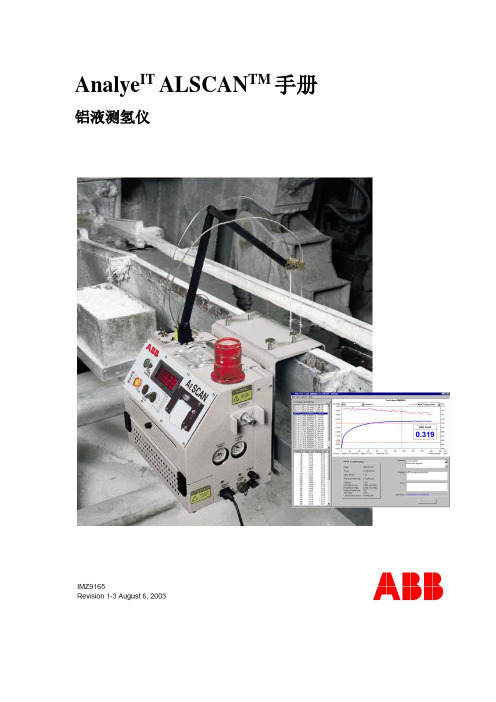
Analye IT ALSCAN TM手册铝液测氢仪技术规格*只有连续监控选项安装时才可用。
目录技术规格 (2)目录 (4)第一章介绍 (8)1.1ALSCAN TM应用 (8)1.2手册范围 (9)第二章安全 (10)2.1资料 (10)2.1.1 保护用地线 (10)2.1.2 操作ALSCAN TM之前 (10)2.1.3主要的供电要求 (10)2.1.4保险丝类型 (10)2.1.5主要电源的接线 (10)2.1.5操作环境 (11)2.2指示 (11)2.3标识 (12)第三章操作原理 (13)3.1铝熔体内氢的由来 (13)3.2氢-铝系统 (13)3.3S IEVERT规律 (14)3.4测量的原理 (17)第四章设备描述 (19)4.1设备描述 (19)4.1.1 测氢仪 (19)4.1.1.1 循环管路 (19)4.1.1.2 气源 (20)4.1.1.3 电路 (21)4.1.1.4 隐藏控制 (22)4.1.1.5 热敏打印机 (23)4.1.2 探头 (25)4.1.3 系统动态:氢含量的确定 (26)4.2探头失效监测和氢含量超标报警组件 (28)4.2.1 探头失效监测 (28)4.2.1.1 如何选择探头失效监测 (29)4.2.1.2 氢含量报警 (29)4.2.1.3 热电偶干扰过滤 (31)4.3连续监控选项 (32)4.3.1 计算绝对湿度 (33)4.3.2 计算来自周围空气中的湿气含量计算氢含量 (34)4.4.1 错误信息 (36)4.4.2 警告信息 (39)第五章软件描述 (43)5.1软件的安装 (43)5.2主要窗口 (44)5.2.1 测验和文件明细 (45)5.2.2 被选定测试的数字数据 (45)5.2.3 一般和故障维护参数 (46)5.2.4 错误警告 (48)5.2.5 主要按钮和仪器状态 (48)5.2.6 图形数据 (49)5.3菜单功能 (52)5.3 菜单功能 (52)5.3.1 文件菜单的功能 (52)5.3.1.1 Move files...移动文件. (52)5.3.1.2 Print Test... 打印测试. (53)5.3.1.3 P rint Derectory...打印目录 .. (53)5.3.1.4 Test Label...测试标识 . (53)5.3.1.5 Comments...注释 (53)5.3.1.6 Exit退出 (54)5.3.2 仪器菜单功能 (54)5.3.2.1 Start Test/Stop Test...开始和终止测试 .. (54)5.3.2.2 Change Unit Parameters...改变仪器参数 . (54)5.3.2.3 Calibration...刻度、标准.. (58)5.3.2.4 Calibration file刻度文件 (59)5.3.2.5 Load Firmware to Unit装载仪器固件 (59)5.3.2.6 Transfer from Unit Memory to Computer...传输内存数据到计算机. (62)5.3.3.1 Chart Parameter...图表参数. (64)5.3.3.2 Password Protection密码保护 (65)5.3.3.3 Preference...优先选择. (65)5.3.4 帮助菜单功能 (66)5.4S TARTING A MEASUREMENT...启动测量 (67)5.5R EVIEWING DA TA...查看数据 (67)5.6一台电脑连接两台分析仪 (67)5.7测试数据文件的格式 (68)5.7.1 旧版测试数据文件的格式 (73)5.7.1.1 读取旧的文件 (73)5.7.1.2 修改旧的文件 (73)5.8如何安装新版本的软件 (76)5.8.1 保存ALSCAN TM刻度 (76)5.8.2 新软件的安装 (77)5.8.3 安装ALSCAN TM新固件 (77)5.8.4 仪器装载刻度文件 (82)6.1探头臂的安装 (84)6.2气瓶压力和吹气压力 (84)6.2.1 对可充气罐进行充气 (84)6.2.2 “清除”压力的调准 (85)6.3探头的安装 (86)6.4热电偶的安装 (86)6.5远程监测和连续监测的安装 (86)6.5.1 设备的安装 (87)6.5.2 电、气源 (87)6.5.2.1 电源 (87)6.5.2.2 外接氮气源 (87)6.5.3 计算机安装 (89)6.5.3.1 (计算机)通讯软件的安装 (89)6.5.4 RS422 通讯连接 (89)6.5.4.1 电缆 (89)6.5.4.2 接头和安全接地 (89)第七章系统操作 (91)7.1操作条件 (91)7.2运行模式 (91)7.2.1 只用作仪器 (91)7.2.2 ALSCAN测量后使用的电脑软件 (91)7.2.3 连续监控(ALSCAN和电脑) (92)7.2.4 多台ALSCAN与同一台电脑相连 (92)7.3仪器的操作 (92)7.3.1 模式开关在仪器上的位置 (93)7.3.1.1 RUN/NORMAL 模式 (93)7.3.1.2 ADJ模式 (93)7.3.1.3 CAL模式 (95)第八章系统应用 (96)8.1基础应用:流槽在线测量 (96)8.1.1 从零开始 (96)8.1.2 当探头已经在铝液中的时候开始测量 (98)8.2在难以触及的地方进行测量 (99)8.2.1 调整延长探头的夹持臂的形式 (99)8.2.2探头与延长臂一起移动 (99)8.2.3探头的放入 (99)8.2.3.1探头的放入深度 (99)8.2.3.2以一定的角度放入探头 (100)8.2.4避免探头悬臂暴露在高温下 (100)8.3选择最佳的探头 (100)8.3.1 用于加工合金的ALSCAN探头— P/N HME0200D (100)8.3.2 用于铸造合金的ALSCAN探头— P/N HME0300D (102)8.3.3 用于连续监控的ALSCAN探头— P/N HME1200D (103)8.4分析仪的热防护 (104)8.5检测探头故障 (104)8.6实用的提示 (107)8.6.1 改变测量的持续时间 (107)8.6.2 关闭探头移动(Probe Stirring) (107)8.6.3 放弃初始测量 (108)8.7系统存放的建议 (109)第九章维护 (110)9.1定时调整和服务 (110)9.1.1 打印机加纸 (110)9.1.2 更换过滤片和密封垫 (111)9.1.3 搅动马达基座和杆的调整 (112)9.2校准单元(HMB0600D) (113)9.2.1 泄漏检测 (113)9.2.2 流量检测 (116)9.2.3 泵压检测 (118)9.2.4 标度校验 (120)9.2.5 校准程序 (122)9.2.6 经核准的刻度 (126)9.3故障排除 (127)9.3.1 气路故障 (127)9.3.1.1 回路泄漏 (127)第一章介绍1.1 ALSCAN TM应用ALSCAN TM系统直接测量溶解在铝液里的氢含量。
E-Cell_MK-3用户手册

7.
8.
停机程序 ……………………………………………………………………………………… 15 8.1 E-CELL™ 模块在自动操作模式下停机 ……………………………………………… 15
8.2 9.
E-CELL™ 模块长期停机 ……………………………………………………………… 15 16 16 16 16 17 17 19 20 20 22 22 22 23 25 25 26 27
1. 2. 3.
E-CELLTM模块术语表 ………………………………………………………………………… 1 人身安全防护措施 …………………………………………………………………………… 2 规范 …………………………………………………………………………………………… 4 3.1 3.2 3.3 3.4 3.5 进水水质要求 ………………………………………………………………………… 产水水质 ……………………………………………………………………………… E-CELL™ 模块操作参数 ……………………………………………………………… E-CELL™ 模块技术与性能数据 ……………………………………………………… E-CELL™ 安全标准要求 ……………………………………………………………… 4 4 5 5 6 7 7 7 7
阻塞或断流将损坏模块。 如果在模块内所有通路都没有液体流经的情况下通电, 必然会损坏模块。 ™ ™ RO 及 E-Cell 之间具有一个开放的系统(例如,水箱、除碳器) ,必须在 E-Cell 之前装配过保安滤器以防止 E-Cell™系统被颗粒物污染。 一般来说,5μm 绝对过滤器或者 1μm 标准过滤器即可。 为满足您所使用系统的 ™ 具体需要, 请咨询通用水处理公司或者您的 E-Cell 系统集成商。 阻塞的一般原因: • PVC 碎屑、 水泥、 粘土或是其他碎片从上游管道或导管进入模块入口, 而此处在使用 E-Cell™系统前没有 安装过滤器。 • 手动阀意外关闭。 给 E-Cell™系统供电或供水之前: • 在给 E-Cell™模块连接供水管道之前必须用经过滤的合格冲洗水将管道系统彻底冲洗干净并且将冲洗 水排放。 因为如果管道内残余的碎屑或其他颗粒物可能对模块导致无法挽回的损害。 • EDI 启动时, 给水泵应该缓慢升压, 从零到稳定的运行压力需要 1-2 分钟以上, 这样做可防止水锤导致 的严重损坏。 在全面供水之前请先缓慢将模块和系统中的空气排尽。 请勿对模块过度加压。 • 确保电流开关及变送器设置正确并且能够正常工作。 • 确保建立了三条水流, 并且所有的安全互锁都经过证明:极水排放流, 淡水产水流以及浓水排放流。 • 核实没有任何形式的氯或氧化剂进入 E-Cell™模块。 进水必须符合进水水质要求。 • 若在进水硬度 >1ppm (以碳酸钙计) 或者二氧化硅 >1ppm,或者其他进水水质指标没有达到进水水质 ™ 要求,E-CELL 模块将可能被损坏,除非采取特殊防护措施。 如果进水硬度或者二氧化硅超标,定期的 酸洗和对 RO 产水进行软化是必需的。 [ 检查公布的要求是 0.5ppm 还是 1ppm。 ] 塑料连接件和管口可更换。 请小心操作。 在开始操作前请务必用手紧这些固零件。
Herkules 2 工业门用微波运动传感器说明书

/车辆识别:选择是否需要区分人员和车辆。
3米!扫描场形状:选择是应使用窄扫描场形状还是宽扫描场形状。
装配夹必须用于宽扫描场。
注意:装配夹可用于最大4米的安装高度。
交付后不可直接装拆(但粘附在天线的后部)。
重要提示:正确安装装配夹!1.根据具体说明,将钻孔夹具安装到墙壁或天花板上,然后钻孔。
2.将电缆穿过安装支架上的相应开口,确保足够长度,以便布线。
3.牢固拧紧安装支架。
4.将探测器钩入安装支架,并将探测器设置为所需角度。
标准角度:30°5.根据铭牌,连接电缆。
3.1安装前13壁挂式安装:天花板安装:13.3 电气连接4.1 接通电源和出厂设置配置模式最重要的设置在探测器上显示4.2 4.3 4.4 4.5 说明建立与遥控器的连接4 设置连接电源电压后,红色LED 闪烁,发出“启动”信号。
出厂设置适于以下应用: – 安装高度4.0至4.9 m – 继电器保持时间2秒 – 慢动作探测已关闭 – 人员和车辆区分已激活 – 交叉运动优化已关闭– 探测朝向探测器的运动(向前)随时可以使用遥控器(A+9)恢复出厂设置!按下遥控器上的G 键。
如果已成功建立连接,则 G 和1至7的其中一个按键亮起(探测器的地址)。
如果G 闪烁,则无法建立连接。
‘‘ 将遥控器靠近并直接指向探测器。
‘‘ 检查遥控器的电池。
通用:遥控器上的闪烁按键表示Herkules 2尚未存储已执行的编程。
遥控器上的常亮按键 表示该值已被Herkules 2接受并存储。
只有探测器处于配置模式时,才可以在遥控器和 Herkules 之间建立起连接。
探测器接通电源后,配置模式激活。
在最后一次设置完成 30 分钟后自动停用。
可通过以下方式激活配置模式: – 按下探测器上的任意键(x 或 y ) – 中断电源– 通过遥控器上的访问代码启动阶段 SMD = 慢动作探测一旦工业门打开,则会探测到最轻微(准静态)的运动。
只有在已设定的监控时间内没有记录更多的运动时, 工业门才会关闭。
EG4427 芯片数据手册说明书

版本变更记录目录1. 特性 (1)2. 描述 (1)3. 应用领域 (1)4. 引脚 (2)4.1 引脚定义 (2)4.2 引脚描述 (2)5. 结构框图 (3)6. 典型应用电路 (3)7. 电气特性 (4)7.1 极限参数 (4)7.2 典型参数 (4)7.3 开关时间波形图 (5)7.4 输入输出逻辑 (5)8. 封装尺寸 (6)8.1 SOP8封装尺寸 (6)EG4427芯片数据手册V1.01. 特性◼适应5V、3.3V输入电压◼VCC电压范围3V-20V◼输出电流能力IO+/- 1.5A/1.5A◼输入输出延时短◼SD输入通道高电平有效,关闭HO、LO输出。
◼外围器件少◼静态电流小于1uA,非常适合电池场合◼封装形式:SOP82. 描述EG4427是一款高性价比、带SD功能的双路独立驱动专用芯片,内部集成了逻辑信号输入处理电路、电平位移电路、输出驱动电路,用于电机控制器、电源、变压器中的驱动电路。
EG4427的电源电压范围宽3V~20V,静态功耗小于1uA。
该芯片输入通道INA以及INB各内建了一个100K下拉电阻;SD内建了一个100K下拉电阻,在SD输入悬空时,不影响OUTA与OUTB的输出;输出电流能力I O+/- 1.5/1.5A;采用SOP8封装。
3. 应用领域◼移动电源◼无线充电驱动器◼变频水泵控制器◼电源◼电机驱动器◼驱动变压器4. 引脚4.1 引脚定义图4-1. EG4427管脚定义4.2 引脚描述5. 结构框图图5-1. EG4427内部电路图6. 典型应用电路+VO图6-1. EG4427典型应用电路图7. 电气特性7.1 极限参数注:超出所列的极限参数可能导致芯片内部永久性损坏,在极限的条件长时间运行会影响芯片的可靠性。
7.2 典型参数7.3 开关时间波形图图7-1. 输出LO开关时间波形图图7.4 输入输出逻辑INA/BSD OUTA/B11111100010000011111图7-2. 输入信号和输出信号逻辑功能图输入信号和输出信号逻辑真值表:从真值表可知,在输入逻辑信号SD为“1”时,不管INA、INB为“1”或者“0”情况下,芯片输出OUTA、OUTB 同时为“0”。
EMS42GHD-14.7456M中文资料(ECLIPTEK)中文数据手册「EasyDatasheet - 矽搜」

MIL-STD-883,方法1010,条件B MIL-STD-883,方法1011,条件B MIL-STD-883,方法2007,条件A,20G
REEL
R
2.5分钟
M
1.5分钟
S
10分钟
N
O
P
Q
50分钟 20.2 MIN13.0 ±0.2 40分钟
T
U
V 数量/卷
18.4 MAX180 MAX 12.4 +2/-0 1,000
F
G HJ K
4.0 ±0.2 A0* 1.5 ±0.1/-0 B0* 0.30 ±0.05
EF
2.0 ±0.1
L
K0*
环境/机械特性
特有
ESD敏感性
可燃性 机械冲击 耐湿性 潮湿敏感度等级 耐焊接热 抗溶剂 可焊性
温度循环 热冲击 振荡
产品规格
MIL-STD-883,法3015,第2类,HBM:2000V UL94-V0 MIL-STD-883,方法2002,条件G,30,000G MIL-STD-883,法1004 J-STD-020, MSL 1 MIL-STD-202,方法210,满足条件K MIL-STD-202,方法215 MIL-STD-883,法2003(四个I / O焊盘
*Compliant to EIA 481C
标记规格
线路1:XXXX或XXXXX
EcliptekManufacturing Lot Code
ECLIPTEK CORP.
OSCILLATOR
EMS42
PLASTIC
2.5V
OS6R
.
04/10
规格如有更改,恕不另行通知.
E+H Dosimass 科氏力质量流量测量系统简明操作指南

简明操作指南
Dosimass
科氏力质量流量测量系统 用于灌装应用
耐腐蚀性。 但是,过程温度、浓度或污染度的轻微变化可能会导致接液部件耐腐蚀 性发生改变。 因此, Endress+Hauser 对在特定应用中出现的接液材料耐腐蚀性问题不承担任何责 任。用户应妥善选择接液材料。对于危险流体,应使用可以实现外壳监测的传感器 类型。
Endress+Hauser
3
安全指南
4 调试 . . . . . . . . . . . . . . . . . . . . . . . . . . . . . . . . . . . . . . . . . . . . . . 11
4.1 开启测量设备 . . . . . . . . . . . . . . . . . . . . . . . . . . . . . . . . . . . . . . . . . . . . . . . . . . . . . 11 4.2 通过 FieldCare 进行客户自定义设置 . . . . . . . . . . . . . . . . . . . . . . . . . . . . . . . . . . . . 11 4.3 系统要求 . . . . . . . . . . . . . . . . . . . . . . . . . . . . . . . . . . . . . . . . . . . . . . . . . . . . . . . . . . 12 4.4 功能表的结构 . . . . . . . . . . . . . . . . . . . . . . . . . . . . . . . . . . . . . . . . . . . . . . . . . . . . . . 12 4.5 故障排除 . . . . . . . . . . . . . . . . . . . . . . . . . . . . . . . . . . . . . . . . . . . . . . . . . . . . . . . . . . 12
在线红外线测温仪E2T中文操作手册-090715
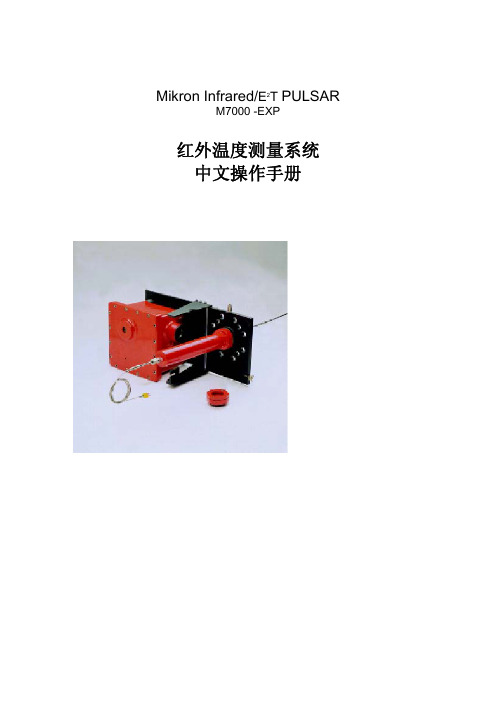
4
操作 .............................................................................................................................................. 18 4.1 4.2 4.3 4.4 4.5 4.6 基本操作 .................................................................................................................................... 18 三种光谱量程 ............................................................................................................................ 19 辐射率调节 ................................................................................................................................ 20 定位点调节(可选) ..................................................................................................................... 20 后备探头 BUP-10(可选)的操作 ............................................................................................... 21 清洗探头 COP-10(可选)的操作 ............................................................................................... 22
MK E使用说明

Mk6E电能表设置简单步骤1、按照Mk6E电能表操作手册说明书用通信线使Mk6E表与计算机连接,把Mk6E 表安置于校表台上,并通电,连接好Mk6E表的电池。
2、运行EziView软件,输入用户名(User Name):EDMI,密码(Password):IMDE IMDE。
3、按照Mk6E电能表操作手册(第四章)将电能表与计算机通讯,连接时请注意COM 口的选择,不同的计算机的COM口是不同的,一般情况下多数为COM1或COM2。
4、按照Mk6E电能表操作手册(第五章I部分)读取电能表的设置内容。
用户应养成一个良好的习惯,每次更改设置或连接时都应操作读取步骤,以便正确的查看电能表的实际设置内容。
此步骤还须注意电能表时间的同步设置。
5、按照Mk6E电能表操作手册(第五章II部分)进行更改设置,包括校表。
校表时建议用户采用多个校验脉冲或校验的光电采样(建议10个以上),以便更好地确定电能表误差。
6、按照Mk6E电能表操作手册(第五章III部分)进行电能表设置写入。
进行写入设置时请选择“同步设置到电能表”方式,以便增加电能表数据的安全性。
7、如果校表已完成,请按照Mk6E电能表操作手册(第六章III部分)进行电能表电量底度清零。
在清零时请注意先关掉校表台的电流,只保留电压,以防电量重新累计。
并清除Mk6E表的报警(Alarm)(见第六章Ⅱ部分状态)。
8、如果用户已设置好一块电能表,可以此电能表作为设置的“标准表”,以后用户只需进行拷贝设置(第五章IV部分)、设置写入(第五章III部分)等操作。
用户进行拷贝设置后,请别忘记变比(第五章II部分第一节变比设置)、额定电压(第五章II部分第十一节报警设置)等设置的正确性。
如果标准表进行了误差调整,用户还须查看外部CT(第五章II部分第一节变比设置)的值。
查看设置以后,请注意电能表电量底度的清零,电池的连接(如果用户不急于电能表安装,则电池不必连接,以防止电池电量的减少)。
FESTO ELGE 芯片带轴系列说明书

Toothed belt axis units ELGEThis product is also available as a modular mechanical systemToothed belt axis ELGR-TB2d Internet: /catalogue/...Subject to change – 2023/04Toothed belt axis units ELGEKey featuresAt a glancePlug and work with the Simplified Motion SeriesThe simplicity of pneumatics is now combined for the first time with the advantages of electric automation thanks to the Simplified Motion Series.These integrated drives are the perfect solution for all users who are looking for an electric alternative for very simple movement and positioning tasks between two mechanical end positions, but don't want the commissioning process for traditional electric drive systems that can often be quite complex. There is no need for any software since operation is simply based on the "plug and work" principle. Digital I/O (DIO) and IO-Link are always automatically included – a product with two types of control as standard.IntegratedEasyStandardisedConnectedThe integrated electronics in the drive are at the heart of the Simplified Motion Series.For commissioning, simply set all rele-vant parameters directly on the drive:• Speed and force• Reference end position and cushioning• Manual operationElectrical connection via M12 plug design• Power (4-pin): power supply for the motor• Logic (8-pin): control signal, sensor signal and power for the integrated electronicsUse of extended functions possible via IO-Link:• Remote configuration of motion parameters• Copy and backup function for transferring parameters• Read function for extended p rocess parameters• Freely definable intermediate positionThe functions of the Simplified Motion Series Basic profile for movement between two end positions: Extended motion profile for simplified press-fitting and clamping functions: v v• • Proximity switches are required in order to implement any intermediate positions.• With the intermediate position that can be freely configured via IO-Link, movements can be stopped at a freely defined point between the end positions, without the need for proximity switches or external stops32023/04 – Subject to changed Internet: /catalogue/...Toothed belt axis units ELGEKey featuresAt a glance• Without external servo drive: all the necessary electronic components are combined in the integrated drive • Two control options integrated as standard: digital I/O and IO-Link• Complete solution for simple movements between mechanical end positions• Simplified commissioning: all parameters can be manually set directly on the drive • No special expertise required for commissioning• End-position feedback similar to that of a conventional proximity switch is integrated as standard • Choice of motor mounting position on four sides•Cost-optimised design for tasks that require simpler yet highly cost-efficient solutions with a service life of 5000 kmThe products in the Simplified Motion Series Electric cylinder unit EPCE Electric cylinder unit EPCSElectric cylinder unit with parallelmotor mounting EPCSMini slide unit EGSS-BS-KFMini slide unit with parallel motor mounting EGSS-BS-KFSpindle axis unit ELGS-BS-KFSpindle axis unit with parallel motor mounting ELGS-BS-KFToothed belt axis unit ELGS-TB-KF Toothed belt axis unit ELGE Rotary drive unit ERMSModular and flexible with motor, motor mounting kit and servo driveThis product is also available within the Optimised Motion Series as toothed belt axis ELGR-TB:Toothed belt axes for tasks that require simpler yet highly cost-efficient solutions in cost-optimised design with a long service life. Ideal for pick & place tasks and for transporting small loads of less than 15 kg.• 1 driven slide, freely movable slides can be added as an option • Extended guide, additional mounting options • Free choice of flexible motor mounting on 4 sides• Guide variants: recirculating ball bearing guide for moderate loads or plain-bearing guide for low loads • Modular: individual combinations with motor, motor mounting kit and servo driveToothed belt axis units ELGEPeripherals overview1)Proximity switches are optional and only required in order to sense any intermediate positions.4d Internet: /catalogue/...Subject to change – 2023/04Toothed belt axis units ELGE Peripherals overviewMotor attachment variants[AT] Top[AD] Underneath[AL] Left[AR] RightControl elements[1] Pushbutton actuators for parameterisation and controlPossible combinations with Festo drivesElectric cylinder EPCO on toothed belt axis unit ELGEaa5 2023/04 – Subject to change d Internet: /catalogue/...Toothed belt axis units ELGE Type codes6d Internet: /catalogue/...Subject to change – 2023/0472023/04 – Subject to changed Internet: /catalogue/...Toothed belt axis units ELGEDatasheet-N- Size35-T-Stroke length 50 ... 800 mm1)2)It is not possible to reach the maximum speed of 1.2 m/s with strokes < 250 mm.Adjustable in increments of 10%Unchangeable parameterToothed belt axis units ELGEDatasheet1) At max. feed force8d Internet: /catalogue/...Subject to change – 2023/0492023/04 – Subject to changed Internet: /catalogue/...Toothed belt axis units ELGEDatasheet10d Internet: /catalogue/...Subject to change – 2023/04Toothed belt axis units ELGEDatasheetMaterialsSectional view12345Toothed belt axis units ELGE DatasheetPin allocationPower supply Logic interfacePlug PlugToothed belt axis units ELGEDatasheetLoad valuesThe indicated forces and t orques refer to the centre of the guide. The point of application of force is the point where the centre of the guide and the longi-tudinal centre of the slide intersect.These values must not be exceeded during dynamic operation. Special at -tention must be paid to the decelera-tion phase.H- -NoteIf the axis is subjected to two or more of the indicated forces and torques simulta-neously, the following equation must be satisfied in addition to the indicated maximum loads:Calculating the load comparison factor:F 1/M 1 = dynamic value F 2/M 2 = maximum valueFor a guide system to have a service life of 5000 km, the load comparison factor must have a value of fv š 1, based on the maximum permissible forces and torques for a service life of 5000 km.This formula can be used to calculate a guide value.The engineering software "Electric Motion Sizing" is available for more precise calculations a ffff vvvv =�FFFF yyyy 1�FFFF yyyy 2+|FFFF zzzz 1|FFFF zzzz 2+|MMMM xxxx 1|MMMM xxxx 2+�MMMM yyyy 1�MMMM yyyy 2+|MMMM zzzz 1|MMMM zzzz 2≤1Toothed belt axis units ELGEDatasheetCalculating the service lifeThe service life of the guide depends on the load. To be able to make a statement as to the service life of the guide, the graph below plots the load comparison factor fv against the service life.These values are only theoretical. You must consult your local Festo contact for a load comparison factor fv greater than 1.Load comparison factor fv as a function of service life lExample:A user wants to move an x kg load. Using the formula (a page 4) gives avalue of 1.5 for the load comparison factor fv. According to the graph, the guide would have a service life of approx. 1500 km. Reducing the acceleration reduces the My and Mz values. A load comparison factor fv of 1 now gives a service life of 5000 km.Service life of the motorThe service life of the motor at nominal power is 20000 h.Toothed belt axis units ELGEDatasheetSizing exampleApplication data:• Payload: 2 kg• Mounting position: horizontal• Motor mounting position: axial• Stroke: 600 mm• Max. permitted positioning time: 1 s (one direction)Step 1: Selecting the size from the table a page 7Horizontal l = 50 mml = 100 mml = 200 mml = 300 mml = 400 mml = 500 mml = 600 mml = 700 mml = 800 mma Max. speed level for payload: level 9a Min. positioning time for 600 mm at level 9: 0.75 sResultThe application can be implemented using ELGE-TB-35-600. A minimum positioning time (one direction) of 0.75 s is achieved. Longer positioning times can be selected at any time using a lower speed level.Toothed belt axis units ELGEDatasheetMass m as a function of speed level vSize 35HorizontalNote:The lines represent the maximum values. The lower speed levels can be set at any time.Positioning time t as a function of speed level v and stroke l Size 35l = 50 mm l = 100 mm l = 200 mm l = 300 mm l = 400 mm l = 500 mm l = 600 mm l = 700 mm l = 800 mmFeed force F as a function of force level F1ELGE-TB-352nd moments of areaRecommended deflection limitsAdherence to a maximum deflection of 0.5 mm is recommended so as not to impair the functionality of the axes. Greater deformation can result in increased friction, greater wear and reduced service life.Toothed belt axis units ELGE DatasheetToothed belt axis units ELGE DatasheetToothed belt axis units ELGE Ordering dataToothed belt axis units ELGE Ordering dataToothed belt axis units ELGEAccessoriesProfile mounting MUE (order code MA)Material:Anodised aluminium RoHS-compliantSensor bracket EAPM-…-SHS, switch lug EAPM-…-SLS (order code SA/SB)Material:Switch lug: Galvanised steelSensor bracket: Anodised wrought aluminium alloy RoHS-compliantEAPM-L4-SHSEAPM-L4-SLS212023/04 – Subject to changed Internet: /catalogue/...Toothed belt axis units ELGEAccessories1) Packaging unit2) 2 centring sleeves included in the scope of delivery of the axisH- -NoteProximity switches are optional and only required in order to sense any intermediate positions.Toothed belt axis units ELGEAccessories22d Internet: /catalogue/...Subject to change – 2023/04Festo - Your Partner in AutomationConnect with us/socialmedia 1Festo Inc.2Festo Pneumatic 3Festo Corporation 4Regional Service Center 5300 Explorer DriveMississauga, ON L4W 5G4CanadaAv. Ceylán 3,Col. Tequesquináhuac 54020 Tlalnepantla, Estado de México1377 Motor Parkway Suite 310Islandia, NY 117497777 Columbia Road Mason, OH 45040Festo Customer Interaction CenterTel:187****3786Fax:187****3786Email:*****************************Multinational Contact Center 01 800 337 8669***********************Festo Customer Interaction Center180****3786180****3786*****************************S u b j e c t t o c h a n g e。
法国西电MICS中文操作说明书

中文使用说明书目录1.前言1.1安全事项1.2电源连接1.3电气连接(控制)1.4电池预检查和试运行1.5MICS Telys 第一次加电1.6欢迎界面1.7“纵览”界面2.工作模式2.1停机模式2.2编程模式2.3自动模式2.4测试模式3.休眠模式及自动断电3.1休眠模式3.2自动断电4.察看电气指标。
4.1电压4.2电流4.3频率和累计时间5.察看发动机参数6.显示LEDs及灯测试7.屏幕对比度8.显示警报和故障信息8.1屏幕信息8.2清除屏幕信息9.状态信息的显示10.进入一级菜单11“告警/故障”菜单11.1故障特性11.2告警特性11.3其他的特别情况12.“状态”菜单13.“输入”菜单14.“输出”菜单15.“对比度”菜单16.“保护”菜单16.1活动保护16.2通过CIC的保护16.3特别情况17.发电机组的操作17.1水加热器17.2发动机预热17.3油阀控制17.4启动马达控制17.5启动马达的脱离17.6转速和电压稳定17.7发电机组的输出17.8发动机冷机和关机18.ATS的操作18.1停机模式18.2自动模式18.3手动模式1、机油压力故障/停机(红灯亮)2、水温故障/停机(红灯亮)3、过载故障/停机(红灯亮)4、超速故障/停机(红灯亮)5、发电机组带载或准备带载(绿灯亮)6、充电电机报警停机(红灯亮)7、一般报警(黄灯闪烁)8、一般故障/停机(红灯闪烁)自动关闭之后重新开启按钮主菜单按钮确认按钮退出按钮浏览选择按钮及灰度调节数字键盘断开发电机组断路器闭合发电机组断路器电压显示按钮电流显示按钮频率及小时计按钮显示发动机参数按钮自动模式按钮(灯亮)测试模式按钮(灯亮)停止模式按钮(灯亮)手动模式按钮(灯亮)故障复位按钮灯光测试按钮(不包括ON按钮的灯)1.机油压力故障/停机(红灯亮)2.水温故障/停机(红灯亮)3.启动失败故障/停机(红灯亮)4.超速故障/停机(红灯亮)5.发电机组带载或准备带载(绿灯亮)6.充电发电机告警停机(红灯亮)7.综合告警(黄灯闪烁)8.综合故障/停机(红灯闪烁)四、1、前言1、1概述MICS Telys连接到不同交流电压源。
E2SCA18-7.999M中文资料(ECLIPTEK)中文数据手册「EasyDatasheet - 矽搜」

(5 DigitsMaximum + Decimal)
HC-49/UP
规格如有更改,恕不另行通知.
CR44
.
08/08
包装选择
空白=散装,TR =卷带式
频率
负载电容
S =串联谐振 XX = XXpF并联谐振
动作模式 /水晶切割 A =基本/ AT, B =三次泛音/ AT D =基本/ BT
外形尺寸 ALL DIMENSIONS IN MILLIMETERS
建议焊盘布局 ALL DIMENSIONS IN MILLIMETERS
电气特性
频率范围频率ຫໍສະໝຸດ 差 /稳定性在工作温 度范围
工作温度范围
老化( 25°C)
存储温度范围
并联电容
绝缘电阻
驱动电平
负载电容(C
)
3.579545MHz为50.000MHz
为±50ppm /±100ppm(标准),±30ppm/为±50ppm(AT切割只),±15ppm/±30ppm(AT切割只),
环境/机械特性
PARAMETER
ESD敏感性
精细泄漏测试 可燃性 总泄漏测试 机械冲击 耐湿性 湿度敏感度 耐焊接热 抗溶剂 可焊性 温度循环 振荡
SPECIFICATION
MIL-STD-883,方法3015,1级,HBM:1500V MIL-STD-883,方法1014,条件A UL94-V0 MIL-STD-883,方法1014,条件C MIL-STD-202,方法213,条件C MIL-STD-883,法1004 J-STD-020, MSL1 MIL-STD-202,方法210,满足条件K MIL-STD-202,方法215 MIL-STD-883,方法2003 MIL-STD-883,方法1010,条件B MIL-STD-883,方法2007条件A
ECOG2GP682E中文资料

Terminal Pitch
Part No.
( ):Mounting No
Clamp
Yes
(V)
(µF) 12000 15000 18000 22000 27000
(mm)
(mm)
64 64 64 64 77 64 77 77 90 77 90 77 90 90 64 64 64 64 77 64 77 77 90 77 90 90 90 64 64 64 77 64 77 77 90 77 90 90 90 64 64 64
160 33000 39000 47000 56000 10000 12000 15000 18000 22000 200 27000 33000 39000 47000 8200 10000 12000 15000 250 18000 22000 27000 33000 3900 350 4700 5600
10k to 1.10 1.10 1.20 1.20 1.21 1.20
n Dimensions in mm (not to scale)
P .V.C. sleeve
M5x12 Hexagonal-bolt
Vent
(mm)
φD 64 77 90
φD±1
F±1.0
F 28.6 31.8 31.8
L+4 max
– EE188 –
元器件交易网
Aluminium Electrolytic Capacitors/GUP n Standard Products
W.V. (V) Cap.
(±20%)
Case size
Dia. (mm) Length (mm)
Specification
Extron MLC 62 RS EU和MLC 62 RS MK控制器设置指南说明书

MLC 60 Series • Setup Guidefor the MLC 62 RS EU and the MLC 62 RS MKThe Extron MLC 62 RS EU and the MLC 62 RS MK arekeypad controllers for use in classrooms and meetingfacilities. The EU model attaches to a single sizeEuropean electrical junction box with a 60 mmmounting center. The MK model mounts to asingle size MK junction box. The controllers havebacklit soft touch buttons and can control common AVfunctions, including power, input switching, andvolume. Both models have RS-232 serial and IR portsfor universal display control. A digital input and tworelays enable monitoring and controlling of otherdevices in the room. Both models have six-button andeight-button options.Installation Steps1. Prepare the installation site.The MLC 62 EU and MK controllers can be installed instandard EU and MK one-gang electrical wall boxes:a. Install the electrical box, following the instructionsprovided with it.b. Prepare and pull the cables through the electrical box.2. (Optional) Change the faceplate and buttons as needed.a. Remove the faceplate from the MLC module as follows:1.2. Lift the faceplate off the MLC circuit board.b.1.the buttons are removed.2.3. Repeat step 2b as needed.Rear Panel Left Side PanelI M P OR T A NT:o m f or t h ec o m pl ec t i o ns,a n dc.3.a.b.4.•• Port B IR/S:or up to two IR emitters to this port (see theillustration at right). You can configure this portfor either serial or IR communication using theMLC 55, 62 and 64 Series ConfigurationProgram.• Relay ports: The relay ports provideconnections for two relays. Connect one ortwo devices (such as a low-voltagecontroller and a motorized screen, shown inthe example at right) to this port. The relay ports are normally open and rated for24 VDC, 1 A.MLC RS EU or MK Rear PanelGround GroundSignalLow VoltageScreen ControlScreenPowerSupply2•Digital Input port (D IN) — Connect a switch or sensor to this port to control other devices in the room that are connected to the MLC serial, IR, or relay ports. The port monitors the high and low states of the connection between the switch or sensor and the connected device. For the voltage thresholds, a voltage below 1.0 VDC is considered logic low , and a voltage above 1.5 VDC isconsidered logic high . When a threshold between the states is crossed (from high to low and vice versa), the selected action occurs.By default, this port is configured with a +5 VDCpull-up resistor for use with basic non-poweredswitches. If the device being connected has its own power source, configure the port to disable the pull-up mode (see the configuration program help file for port setup procedures). To wire this port, see the example above.5. Connect and apply power.Connect the included powersupply to the MLC Pwr connector as shown at right, then connect power to all devices in the system.6. Connect the MLC to the computer.Use either of the following methods:•Connect a USB A-to-USB mini B cable between the USB configuration portcomputer as shown at right, or•Remote port shown below.MLC 62 RS EU or MK Rear PanelTo RS-232 Port on Computer or Control SystemGround Rx Receive Transmit Tx 7. Configure the MLC buttons and ports (see the MLC 55, 62 and 64 Series Configuration Program Help File ).a.Load and install the configuration software to your computer from the Extron website.b. Obtain device drivers. Drivers for the devices to be connected to the MLC rear panel IR and serial ports can bedownloaded from . You can also obtain them using the configuration software if an Internet connection is available.c. Upload the configuration to the MLC.8. Test the system to ensure that the MLC is functioning properly.MLC RS EU or MK Rear Panel Ground Digital InputTwo-position SwitchSECTION A–A3Extron Headquarters+800.633.9876 Inside USA/Canada OnlyExtron USA - West Extron USA - East +1.714.491.1500 +1.919.850.1000+1.714.491.1517 FAX +1.919.850.1001 FAXExtron Europe+800.3987.6673Inside Europe Only +31.33.453.4040+31.33.453.4050 FAXExtron Asia +65.6383.4400+65.6383.4664 FAXExtron Japan +81.3.3511.7655+81.3.3511.7656 FAXExtron China +86.21.3760.1568+86.21.3760.1566 FAXExtron Middle East +971.4.299.1800+971.4.299.1880 FAXExtron Australia +61.8.8113.6800+61.8.8351.2511 FAXExtron India 1800.3070.3777(Inside India Only)+91.80.3055.3777+91.80.3055.3737 FAX© 2017 Extron Electronics All rights reserved. All trademarks mentioned are the property of their respective owners. 68-2166-51 Rev. C06 179. Mount the MLC.cables are connected to the MLC rear panel. Disconnect power at thesource from all devices in the system.a.Align the MLC wall frame to the mounting bracket, which youattached to the mounting surface in step 3 (see page 2).b. Holding the wall frame in place on the bracket, press the MLC intothe frame until the two tabs on either side of the unit snap into the opening of the mounting bracket, holding the MLC in place.Mounting the MLC 62 EU in a Raceway Using a Spacer (Optional)If you are experiencing difficulty with the MLC staying in place when installed in a cable raceway, this may be due to a gap between the mounting bracket and the wall frame.When this gap exists, the tabs on the sides of the MLC do not reach the mounting bracket and the MLC does not snap completely into the bracket.You can remedy this situation by installing a spacer (provided with the MLC) between the mounting bracket and the rim of the junction box. The spacer is black plastic and has a slightly larger center opening than the mounting bracket. To install the MLC in a raceway with a spacer:1. Mount the electrical box in the raceway.2. Attach the spacer to the electrical box by inserting two of the included screws in the holesat the sides of the spacer. Leave the screw heads protruding approximately 1/8 inch from the surface of the spacer.3. With the “Front” label facing toward you, place the mounting bracket onto the spacer sothat the screw heads pass through the two keyhole slots in opposite sides of the bracket.4. Rotate the mounting bracket as necessary to ensure thatthe MLC will be positioned straight on the mounting surface and not skewed to either side.5. Tighten the screws to secure the bracket to the spacer.6. Pull the cables through the electrical box and the wallframe.7. Disconnect power from all devices at the source andconnect all cables to the MLC.8. Align the wall frame with the mounting bracket on themounting surface.9. Press the MLC into the wall frame until the unit snaps intoplace.MLC 62 RS EU4。
麦考特磁性测厚仪说明书

Mikrotest磁性测厚仪操作手册德国EPK公司制造中国总代理:上海耀壮检测仪器设备有限公司地址:上海市松江区广富林路697号昂立大厦1108室服务电话:021-******** Mikrotest6型Mikrotest7型Mikrotest磁性测厚仪符合下列国际标准:DIN50981,50982;ASTM8499,E367,D1186,B530,G12;BS5411;DIN EN ISO 2178,2361欢迎您选购EPK 公司的Mikrotest 麦考特磁吸力式测厚仪。
Mikrotest 所有型号产品技术数据如下表(1)所示。
使用前请仔细阅读本说明书。
请参照原英文图示照片与技术说明,将有助于理解本说明书的内容。
表一型号测量范围读值精度±最小测量区直径mm 基体最小厚度mm 适用场合Mikrotest 6G 0-100um 1um 或5%读值20mm 0.5钢、铁基体上电镀层、漆、搪瓷、塑料、橡胶层等Mikrotest 6F 0-1000um 3um 或5%读值30mm 0.5Mikrotest 6S30.2-3mm 5%读值30mm 1.0Mikrotest 6S50.5-5mm 5%读值50mm 1.0Mikrotest 6S10 2.5-10mm 5%读值50mm 2.0Mikrotest 6NiFe500-50um 2um 或8%读值20mm 0.5钢铁基体上电镀镍Mikrotest 7G 0-300um 2um 或3%读值20mm 0.5钢、铁基体上电镀层、漆、搪瓷、塑料、橡胶层等Mikrotest 7F 0-1500um 5um 或3%读值30mm 0.5Mikrotest 7S50.5-5mm 4%读值50mm 1.0Mikrotest 7S153.0-15mm4%读值100mm7.0注:表中钢铁基体均指未硬化钢铁(C15到C45)一、应用型号不同的Mikrotest 麦考特测厚仪,可无损伤地测量:a 、铁上的所有非磁性涂层。
WK-2E型微库仑综合分析仪说明书
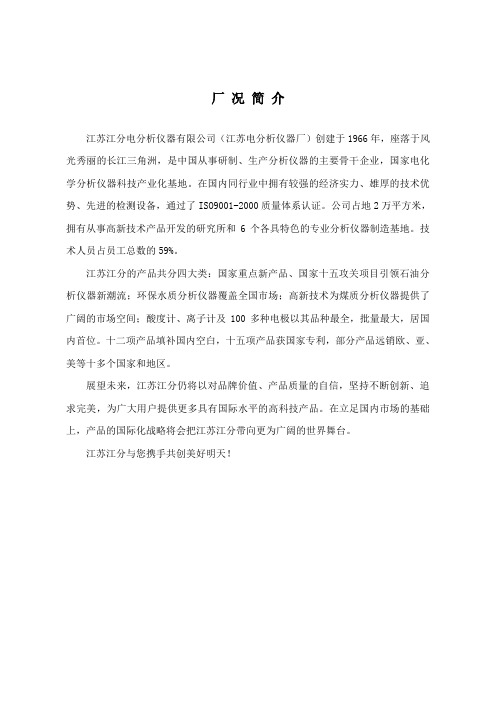
厂况简介江苏江分电分析仪器有限公司(江苏电分析仪器厂)创建于1966年,座落于风光秀丽的长江三角洲,是中国从事研制、生产分析仪器的主要骨干企业,国家电化学分析仪器科技产业化基地。
在国内同行业中拥有较强的经济实力、雄厚的技术优势、先进的检测设备,通过了ISO9001-2000质量体系认证。
公司占地2万平方米,拥有从事高新技术产品开发的研究所和6个各具特色的专业分析仪器制造基地。
技术人员占员工总数的59%。
江苏江分的产品共分四大类:国家重点新产品、国家十五攻关项目引领石油分析仪器新潮流;环保水质分析仪器覆盖全国市场;高新技术为煤质分析仪器提供了广阔的市场空间;酸度计、离子计及100多种电极以其品种最全,批量最大,居国内首位。
十二项产品填补国内空白,十五项产品获国家专利,部分产品远销欧、亚、美等十多个国家和地区。
展望未来,江苏江分仍将以对品牌价值、产品质量的自信,坚持不断创新、追求完美,为广大用户提供更多具有国际水平的高科技产品。
在立足国内市场的基础上,产品的国际化战略将会把江苏江分带向更为广阔的世界舞台。
江苏江分与您携手共创美好明天!目录一﹑仪器简介及使用范围 (2)二﹑工作原理 (2)三﹑主要技术指标 (3)四﹑仪器的组成及附件说明 (3)五﹑仪器的安装与调试 (7)六﹑仪器操作方法 (10)七﹑化学试剂及溶液的配制 (21)八﹑常见故障 (22)九﹑运输和贮存 (24)十﹑装箱清单 (25)十一﹑产品使用信息反馈单一、仪器简介及使用范围WK-2E型微库仑综合分析仪是应用微库仑分析技术,采用计算机控制微库仑滴定的最新产品,具有性能可靠、操作简易、稳定性好、便于安装等特点,可用于石油化工产品中微量硫、氯、氮的分析,广泛应用于石油、化工、科研等部门。
WK-2E型微库仑综合分析仪以WindowsXP操作系统为工作平台,其友好的用户界面使分析人员操作更为方便、快捷。
在系统分析过程中,操作条件﹑分析参数和分析结果均在显示器上直接显示,并根据需要可将参数、结果进行存盘和打印,以便日后调用、存档。
EMK21H2H-12.582912MTR中文资料(ECLIPTEK)中文数据手册「EasyDatasheet - 矽搜」

C
0.08
1.20 ±0.10 (x4)
MAX
2
2.39 ±0.10
1 C0.35 ±0.10
3 R0.58 ±0.10
1.15
±0.10
4
(x4)
0.80 ±0.15
针脚1:三态或关闭电源引脚3:输出
引脚2:外壳接地
引脚4:电源电压
H
K
L
I
J
建议焊盘布局 ALL DIMENSIONS IN MILLIMETERS
存储温度范围
电源电压(V
)
输入电流
频率公差 /稳定性
输出电压逻辑高(V
)
输出电压逻辑低(V
)
上升时间 /下降时间
占空比
负载驱动能力
输出控制功能
输出控制输入电压
待机电流
峰峰值抖动( TPK)
Aging
启动时间
ECLIPTEK CORP.
OSCILLATOR
25.000MHz 包括所有条件:25℃时校准公差, 频率稳定性在工作温度范围, 电源电压变化,输出负载变化,第1年 老化在25°C,260°C回流温度,冲击和振动 I = -8mA I = +8mA 20%至80%波形 在波形50%
环境/机械特性
REEL
R
2.5分钟
M
1.5分钟
S
10分钟
N
O
P
Q
50分钟 20.2 MIN13.0 ±0.2 40分钟
T
U
V 数量/卷
22.4 MAX 180 MAX 16.4 +2/-0 1,000
*Compliant to EIA 481
标记规格
EsGate 2 用于带有 8.2 kΩ 电阻传感器的安全监控器 中文版说明书

1EsGate 2用于带有 8.2 kΩ 电阻传感器的安全监控器中文版说明书概览1安全说明2普遍应用中文387811D 07/21• 在将设备投入运行之前,应先彻底阅读本操作说明,并保留本操作说明以便将来参考。
• 除了规定的应用,不得将本产品用于其他用途。
• 只允许经过培训且有资质的人员安装设备并完成对设备的初始化。
• 只有获得授权的制造商的人员才能改动产品的硬件/软件或者维修产品。
• 请注意遵守当地所有相关的电气安全规定!• 如果没有遵守这些安全措施,可能会导致设备损坏或其他财产损失以及严重的人身伤害,甚至造成人员死亡。
• 安装人员有责任进行风险评估,并根据适用的地方、国家和国际法规、安全标准、法规和法律,以及在适用的情况下,根据欧盟机械指令 2006/42/EC 安装本系统。
• 必须遵守所有与门安全相关的当地、国家和国际标准、法规和法律。
• 对于您的应用,始终将安全功能视作一个整体,切勿认为仅关系到系统的某一部分。
• 安装人员应负责测试系统,以确保系统满足所有适用的安全标准。
• 在对电子元件进行操作期间— 例如,如果发生短路,会释放出炙热的电离气体; 请勿取下保护盖!• 根据欧洲标准 EN 61558,只允许使用带有安全电气隔离装置的安全特低电压 (SELV) 运行本装置。
• 必须防止布线受到机械损坏。
开始安装或组装之前,必须采取以下安全措施:• 检查开关设备标签上的电压数据。
• 确保不会接通设备/装置的电源!• 确定电源已断开!• 给设备装上外壳,免受污染或腐蚀性环境的损坏!• 遮挡或拧下带电的相邻零件!• 如果发生故障,应将设备与市电断开。
• 原则上避免与电子元器件发生接触。
• 对意外接触的保护是有限的!LED 灯 LCD 显示屏 “模式”按钮 “数据”按钮 端子普遍应用EsGate 2安全监控器用于监测工业门压力传感器(对于安全触边根据EN ISO 13856-2)。
满足EN ISO 13849-1 中PLd,Cat.2类保护等级要求。
- 1、下载文档前请自行甄别文档内容的完整性,平台不提供额外的编辑、内容补充、找答案等附加服务。
- 2、"仅部分预览"的文档,不可在线预览部分如存在完整性等问题,可反馈申请退款(可完整预览的文档不适用该条件!)。
- 3、如文档侵犯您的权益,请联系客服反馈,我们会尽快为您处理(人工客服工作时间:9:00-18:30)。
MIL-STD-883,方法1010,条件B MIL-STD-883,方法1011,条件B MIL-STD-883,方法2007,条件A,20G
REEL
R
2.5分钟
M
1.5分钟
S
10分钟
N
O
P
Q
50分钟 20.2 MIN13.0量/卷
18.4 MAX180 MAX 12.4 +2/-0 1,000
振荡器
电气特性
标称频率
工作温度范围
存储温度范围
电源电压(V
)
输入电流
频率公差 /稳定性
输出电压逻辑高(V
)
输出电压逻辑低(V
)
上升时间 /下降时间
占空比
负载驱动能力
输出控制功能
输出控制输入电压
待机电流
峰峰值抖动( TPK)
Aging
启动时间
ECLIPTEK CORP.
OSCILLATOR
25.000MHz 包括所有条件:25℃时校准公差, 频率稳定性在工作温度范围, 电源电压变化,输出负载变化,第1年 老化在25°C,260°C回流温度,冲击和振动 I = -8mA I = +8mA 20%至80%波形 在波形50%
可选项
空白=散装 TR =卷带式(标准)
频率
占空比
2=50% ±5%
逻辑控制
H =三态(高阻) J =掉电(逻辑低电平)
外形尺寸
ALL DIMENSIONS IN MILLIMETERS
2.00 ±0.15
0.85 ±0.15
2.50 ±0.15
卷带尺寸 ALL DIMENSIONS IN MILLIMETERS
芯片中文手册,看全文,戳
EMK42列
• MEMS第一谐振器技术 • 符合RoHS(无铅) • 2.0毫米x2.5毫米表面贴装封装 • LVHCMOS输出 • 2.5V电源电压 • 稳定性为±50ppm •30000 g冲击性 • 可在磁带和卷轴 • 三态和关机选项
EMK42
H 0.85 L 2.5 W 2.0
0.08
0.65 ±0.10 (x4)
MAX
2
3 R0.33
1.65 ±0.10
±0.10
0.65 ±0.10
1 R0.32
4
(x4)
±0.10
0.70 0.20 ±0.15
±0.10 *Solder connection to the
bottom padsof the package only.
针脚1:三态或关闭电源引脚3:输出
90% of V 起码 10% of V 极大 2nSeconds最大 50 ±5(%) 15pFHCMOS负荷最大
三态或断电 允许输出 禁止输出:高阻抗状态
为三态,逻辑低掉电 50μA最大 500pSec最大,200pSec典型 250pSec最大,100pSec典型 ±1ppm最大 50毫秒最大
4.0 ±0.2 A0* 1.5 +.1/-0 B0* 0.3 ±0.05 K0*
环境/机械特性
特有
ESD敏感性
可燃性 机械冲击 耐湿性 潮湿敏感度等级 耐焊接热 抗溶剂 可焊性
温度循环 热冲击 振荡
产品规格
MIL-STD-883,方法3015,类 2, HBM: 2000V UL94-V0 MIL-STD-883,方法2002,条件G,30,000G MIL-STD-883,法1004 J-STD-020, MSL 1 MIL-STD-202,方法210,满足条件K MIL-STD-202,方法215 MIL-STD-883,法2003(四个I / O焊盘
引脚2:外壳接地
引脚4:电源电压
建议焊盘布局 ALL DIMENSIONS IN MILLIMETERS
1.1 (x4)
0.50 1.2 (x4)
0.30
Tolerances= +0.1
A
B
C
D
EF
12.0 ±0.3 5.5 ±0.1 4.75 ±0.1 4.0 ±0.1 2.0 ±0.1
F
GHJK L
*Compliant to EIA 481C
标记规格
1号线:XXXX
EcliptekManufacturing Lot Code
ECLIPTEK CORP.
OSCILLATOR
EMK42
PLASTIC
2.5V
规格如有更改,恕不另行通知.
OS5J
.
11/07
V 第V70% V 第V30%
最低或无连接 极大
1.000MHz到12.287999MHz 12.288MHz为125.000MHz 在25℃第一年
1.000MHz至125MHz -40°C至85°C -55°C至125°C 2.5V ±5% 17毫安最大 20毫安最大 为±50ppm或±100ppm最大
EMK42
PLASTIC
2.5V
OS5J
.
11/07
规格如有更改,恕不另行通知.
芯片中文手册,看全文,戳
零件编码指南
EMK42 H 2 H - 50.000M TR
频率稳定度和稳定性/
工作温度范围
G =±100ppm最高温度范围在-40°C至+ 85°C H =±50ppm最高温度范围在-40°C至+ 85°C
