schematic_v200
浓盐水电子有限公司-太阳能转换器产品说明书

TPS_GCN_F_09.20E– Rev. 1 2012-10-29 Client: Huawei Technologies Co., LtdAdministration Building Headquarters of Huawei Technologies Co., Ltd.,Bantian, Longgang District, 518129 Shenzhen, PEOPLE'S REPUBLIC OFCHINAManufacturing place: Huawei Technologies Co., LtdAdministration Building Headquarters of Huawei Technologies Co., Ltd.,Bantian, Longgang District, 518129 Shenzhen, PEOPLE'S REPUBLIC OFCHINATest subject: Product: SOLAR INVERTERType:SUN2000-36KTL, SUN2000-33KTL-ATest specification: VDE-AR-N 4105:2011DIN VDE V 0124-100(VDE V 0124-100):2012DIN VDE 0126-1-1 (VDE V 0126-1-1):2013Purpose of examination: ∙Annex G.2, G.3, F3 and F4 from standard VDE-AR-N 4105∙TÜV SÜD certification mark specificationsTest result: The test results show that the presented product is in compliance with the specified requirements.Technical Report No. <70.409.16.086.03-02>G.2 Certificate of conformity for power generation unitsF.3 Requirements for the test report for power generation unitsG.3 Certificate of conformity of the network and system protectionF.4 Requirements for the test report for the NS protectionDated <2017-05-02>This technical report may only be quoted in full. Any use for advertising purposes must be granted in writing. This report is the result of a single examination of the object in question and is not generally applicable evaluation of the quality of other products in regular production.TPS_GCN_F_09.20E– Rev. 1 2012-10-29 1 Description of the test subject1.1 FunctionThese devices are transformer-less grid-connected PV inverters which converts direct current optimized by photovoltaic DC conditioner to alternating current, and they are in-tended to be connected in parallel with the public grid directly.They are intended for professional incorporation into PV system, and they are assessed on a component test basis.Firmware version: V200R0021.2 Consideration of the foreseeable misuseNot applicableCovered through the applied standardCovered by the following commentCovered by attached risk analysis1.3 Technical DataModel : SUN2000-36KTL, SUN2000-33KTL-APV input :d.c. Max. Input Voltage: 1100 Vd.c.d.c. MPP Range: 200-1000 Vd.c.d.c. Max. Input Current: 22 A /22 A /22 A /22 AIsc PV: 30 A /30 A /30 A /30 AAC output :a.c. Output Nominal Voltage: 3/N/PE~, 400Va.c. Nominal Operating Frequency: 50 Hza.c. Output Max. Current: 57,8 A (SUN2000-36KTL),48 A (SUN2000-33KTL-A)a.c. Output Rated Power: 36 kVA (SUN2000-36KTL),30 kVA (SUN2000-33KTL-A)a.c. Output Max. Active Power: 40 kW (SUN2000-36KTL), 33 kW (SUN2000-33KTL-A)a.c. Output Max. Apparent Power: 40 kVA (SUN2000-36KTL), 33 kVA (SUN2000-33KTL-A)Protection Class : IIngress protection : IP65Construction : Fixed equipmentSupply connection : Non-detachable power supply cableWeight : 55kg(SUN2000-36KTL)/60kg(SUN2000-33KTL-A)TPS_GCN_F_09.20E– Rev. 1 2012-10-29 2 Order2.1 Date of Purchase Order, Customer’s Reference2017.04.05, 7482130808/20002.2 Receipt of Test Sample, Location2016.04.15, 2017.04.15Nanjing CQC - Trusted Testing Technology Co., Ltd.No.99,Wenlan Road, Xianlin University Zone, Xianlin Street, Qixia District, NanJing, China2.3 Date of Testing2016-04-15 – 2016-05-04(original), 2017-04-15 – 2017-04-20(revised)2.4 Location of TestingNanjing CQC - Trusted Testing Technology Co., Ltd.No.99,Wenlan Road, Xianlin University Zone, Xianlin Street, Qixia District, NanJing, China2.5 Points of Non-compliance or Exceptions of the Test ProcedureNoneTPS_GCN_F_09.20E– Rev. 1 2012-10-29 3 Test Results3.1 Positive Test Results (as attachment of type D certificate)G.2 Certificate of conformity for power generation unitsCertificate of conformityPower generation unit No. 70.409.16.086.03-02ManufacturerHuawei Technologies Co., Ltd.Administration Building Headquarters of HuaweiTechnologies Co., Ltd., Bantian, Longgang District, 518129Shenzhen, PEOPLE'S REPUBLIC OF CHINA Type power generation unit SOLAR INVERTERModel SUN2000-36KTL, SUN2000-33KTL-AAssessment valuesMax. active power P Emax40048 W (SUN2000-36KTL)30322 W (SUN2000-33KTL-A)Max. apparent power S Emax40057 VA (SUN2000-36KTL)33127 VA (SUN2000-33KTL-A)Rated voltage 3/N/PE~, 400V Network connection rulesVDE-AR-N 4105 “Power generation systems connec tedto the low-voltage network”Technical minimum requirements for connection andparallel operation of power generation systems connectedto the low-voltage networkFirmware version V200R002Period of measurementFrom 2016-04-15 to 2016-05-04(original) and From 2017-04-15 to 2017-04-20(revised)The above mentioned power generation unit meets the requirements of VDE-AR-N 4105.Description of the structure and schematic set-up of the generating unit. (including single faultcheck)The generating unit integrated EMC filter on both PV and AC side converts direct current optimized byphotovoltaic DC conditioner to alternating current and it is intended to be connected in parallel with the low-voltage mains to supply common load. The generating unit has no electrical isolation between DC inputand AC output. The output is switched off by the failsafe inverter bridge and two relays in series. This al-lows a safe separation from generating unit to the network, also in case of failure. Refer to below illustra-tion.TPS_GCN_F_09.20E– Rev. 1 2012-10-29SUN2000-36KTL and SUN2000-33KTL-ATPS_GCN_F_09.20E– Rev. 1 2012-10-29 F.3 Requirements for the test report for power generation unitsExtract from test report for unit certificate“Determination of electrical properties”No. 70.409.16.086.03-02Type of systemGrid-connectedinverter for PVsystemManufacturer’s dataGeneration unitmanufacturerHuaweiTechnologies Co.,Ltd.Address:AdministrationBuildingHeadquarters ofHuaweiTechnologies Co.,Ltd., Bantian,Longgang District,518129 Shenzhen,PEOPLE'SREPUBLIC OFCHINAType of system:Grid-connected inverter for PVsystemActive power(nominal powerat referenceconditions):36kW (SUN2000-36KTL)30kW (SUN2000-33KTL-A)Rated voltage: 3/N/PE~, 400VPeriod ofmeasurement:From 2016-04-15 to 2016-05-04(original) and From 2017-04-15 to 2017-04-20(revised)Active power P Emax40048 W (SUN2000-36KTL), 30322 W (SUN2000-33KTL-A)(Assessment values)Reactive power reference(@0,91Un) – SUN2000-36KTLActive powerP/P Emax[%]10 20 30 40 50 60 70 80 90 100Max. possiblecosφunder-excited0,8020 0,8016 0,8014 0,8011 0,8009 0,8008 0,8007 0,8781* 0,9930* N/A**Max. possiblecosφover-excited0,7950 0,7975 0,7982 0,7987 0,7990 0,7991 0,7993 0,8695* 0,9880* N/A**The max. current is limited by software to 57,8 A, the apparent power and active power are limited accordingly when test at fixed grid voltage(0,91Un).S limited=P limited=57,8 x 209,3 x 3 ≈ 36293 W/VA“*”: Due to apparent power is limited to S limited, the active power is reduced accordingly when adjust cos φ. It is therefore not achieved to default cos φ at points 80% and 90% P/P Emax. The max. possible c os φ is recorded accordingly.“**”: The P Emax can not reached when test at 0,91Un.Reactive power reference (@Un) – SUN2000-36KTLActive powerP/P Emax[%]10 20 30 40 50 60 70 80 90 100Max. possiblecosφunder-excited0,8019 0,8015 0,8011 0,8010 0,8007 0,8007 0,8007 0,8006 0,9015* 0,9998*TPS_GCN_F_09.20E– Rev. 1 2012-10-29 Max. possiblecosφover-excited0,7951 0,7974 0,7982 0,7985 0,7991 0,7993 0,7993 0,7994 0,8988* 0,9998*“*”: Due to apparent power is limited to S Emax, the active power is reduced accordingly when adjust cos φ. It is therefore not achieved to default cos φ at points 90% and 100% P/P Emax. The max. possible cos φ is recorded accordingly.Reactive power reference (@1,09Un) – SUN2000-36KTLActive powerP/P Emax[%]10 20 30 40 50 60 70 80 90 100Max. possiblecosφunder-excited0,8023 0,8017 0,8012 0,8011 0,8008 0,8007 0,8007 0,8006 0,8966* 0,9998*Max. possiblecosφover-excited0,7954 0,7977 0,7984 0,7987 0,7990 0,7991 0,7994 0,7996 0,8987* 0,9998*“*”: Due to apparent power is limited to S Emax, the active power is red uced accordingly when adjust cos φ. It is therefore not achieved to default cos φ at points 90% and 100% P/P Emax. The max. possible cos φ is recorded accordingly.Reactive power reference (@Un) – SUN2000-33KTL-AActive powerP/P Emax [%]10 20 30 40 50 60 70 80 90 100Max. possiblecosφunder-excited- 0,8006 0,8010 0,8011 0,8012 0,8010 0,8010 0,8010 0,8012 0,9082*Max. possiblecosφover-excited- 0,7976 0,7977 0,7978 0,7980 0,7979 0,7973 0,7979 0,7982 0,9083*“*”: Due to apparent power is limited to S Emax, the active power is reduced accordingly when adjust cos φ. It is therefore not achieved to default cos φ at points 100% P/P Emax. The max. possible cos φ is recorded accordingly.Reactive power reference (@1,09Un) – SUN2000-33KTL-AActive powerP/P Emax[%]10 20 30 40 50 60 70 80 90 100Max. possiblecosφunder-excited- 0,8007 0,8010 0,8011 0,8012 0,8014 0,8011 0,8012 0,8008 0,9072*Max. possiblecosφover-excited- 0,7980 0,7977 0,7978 0,7980 0,7981 0,7981 0,7982 0,7981 0,9067*“*”: Due to apparent power is limited to S Emax, the active power is reduced accordingly when adjust cos φ. It is therefore not achieved to default cos φ at points 100% P/P Emax. The max. possible cos φ is recorded accordingly.TPS_GCN_F_09.20E– Rev. 1 2012-10-29 Compliance of required displacement factor cosφ– SUN2000-36KTLDefaultinsystemcontrol0,900ov 0,920ov0,940ov0,960ov0,980ov1,000 0,980un0,960un0,940un0,920un0,900unMeasuredvalueat PGUterminals0,8990 0,9198 0,9398 0,9598 0,9796 0,9998 0,9800 0,9600 0,9402 0,9202 0,9003Switching actions – SUN2000-36KTLMaking operation without default (of primary energy carrier) k i0,127Worst case at switch over of generator sections* k i-Making operation at reference conditions (of primary energycarrier)k i1,001Breaking operation at nominal power k i1,001Worst-case value of all switching operations k imax1,001Remark: “*” Not applicable for PV systemFlicker –SUN2000-36KTLAngle of network impedance ψk:32°1) 50°70°85°Coefficient of system flicker cψ: 2,38 - - -Remark: 1) R A = 0,24 Ω; X A = j 0,15 Ω at 50 Hz network impedance used for most unfavorable condition which is approximately 32° flicker angle.Reactive power transfer function – Standard-cosφ-(P)-characteristic – SUN2000-36KTLActive powerP/P n [%]10 20 30 40 50 60 70 80 90 100 cosφ0,9949 0,9987 0,9993 0,9995 0,9996 0,9799 0,9595 0,9398 0,9196 0,9999 Conform to Standard- cosφ-(P)-characteristicRemark:“*”:The maximum apparent power of the inverter is limited to SEmax. If setting cos φ≠1, the maximum active power is reduced accordingly. The active power 100% P/PEmax is therefore only achieved when cos φ = 1.Starting with a power of 0,2 P Emax, the characteristic curve shall be adhered to according to VDE AR-N 4105: 2011.TPS_GCN_F_09.20E– Rev. 1 2012-10-29 Harmonics – SUN2000-36KTLActivepowerP/Pn[%]0 10 20 30 40 50 60 70 80 90 100OrdinalnumberI [%] I [%] I [%] I [%] I [%] I [%] I [%] I [%] I [%] I [%] I [%]2 - 0,214 0,265 0,302 0,347 0,395 0,428 0,464 0,506 0,544 0,5633 - 0,103 0,102 0,082 0,070 0,065 0,061 0,069 0,080 0,095 0,1014 - 0,075 0,090 0,084 0,074 0,065 0,056 0,047 0,043 0,051 0,0525 - 0,149 0,177 0,274 0,312 0,367 0,374 0,407 0,394 0,409 0,3896 - 0,026 0,037 0,032 0,032 0,032 0,030 0,030 0,032 0,039 0,0717 - 0,291 0,237 0,215 0,171 0,196 0,199 0,271 0,302 0,350 0,3428 - 0,021 0,021 0,030 0,028 0,030 0,032 0,033 0,036 0,037 0,0579 - 0,035 0,044 0,048 0,051 0,050 0,055 0,057 0,072 0,072 0,08310 - 0,021 0,017 0,029 0,029 0,026 0,028 0,026 0,031 0,025 0,02011 - 0,216 0,192 0,333 0,329 0,350 0,340 0,351 0,384 0,378 0,38212 - 0,018 0,019 0,030 0,029 0,026 0,028 0,027 0,036 0,035 0,02913 - 0,250 0,167 0,285 0,306 0,307 0,348 0,341 0,392 0,398 0,40414 - 0,015 0,016 0,020 0,019 0,019 0,019 0,022 0,026 0,028 0,02715 - 0,039 0,036 0,032 0,033 0,036 0,036 0,034 0,033 0,037 0,03716 - 0,015 0,014 0,018 0,018 0,019 0,020 0,023 0,030 0,033 0,03417 - 0,115 0,145 0,181 0,199 0,209 0,220 0,256 0,277 0,289 0,31118 - 0,014 0,015 0,023 0,021 0,021 0,021 0,028 0,039 0,041 0,03619 - 0,086 0,136 0,158 0,161 0,178 0,186 0,207 0,245 0,255 0,26020 - 0,013 0,013 0,020 0,016 0,015 0,016 0,018 0,026 0,028 0,02421 - 0,023 0,024 0,039 0,032 0,022 0,026 0,024 0,030 0,032 0,03422 - 0,012 0,016 0,022 0,022 0,014 0,015 0,018 0,024 0,026 0,02523 - 0,069 0,096 0,125 0,115 0,125 0,139 0,160 0,176 0,207 0,22224 - 0,015 0,020 0,024 0,027 0,021 0,038 0,024 0,031 0,035 0,03525 - 0,045 0,076 0,114 0,097 0,109 0,118 0,135 0,148 0,175 0,19626 - 0,015 0,018 0,014 0,016 0,026 0,038 0,033 0,023 0,027 0,02827 - 0,018 0,021 0,017 0,020 0,037 0,033 0,034 0,022 0,027 0,02828 - 0,013 0,017 0,013 0,012 0,021 0,016 0,031 0,031 0,022 0,02229 - 0,017 0,049 0,082 0,062 0,083 0,084 0,104 0,110 0,132 0,15430 - 0,012 0,017 0,016 0,013 0,021 0,020 0,018 0,045 0,029 0,03131 - 0,021 0,044 0,070 0,048 0,068 0,072 0,080 0,081 0,114 0,13232 - 0,012 0,013 0,014 0,011 0,014 0,020 0,016 0,031 0,025 0,03433 - 0,018 0,014 0,013 0,016 0,014 0,021 0,018 0,019 0,031 0,03934 - 0,014 0,011 0,015 0,014 0,012 0,020 0,018 0,019 0,022 0,03335 - 0,026 0,026 0,043 0,038 0,053 0,061 0,062 0,053 0,079 0,10636 - 0,014 0,011 0,013 0,016 0,015 0,019 0,020 0,017 0,022 0,03637 - 0,025 0,015 0,033 0,034 0,041 0,055 0,051 0,040 0,068 0,09138 - 0,013 0,011 0,012 0,013 0,013 0,016 0,019 0,015 0,019 0,02739 - 0,018 0,016 0,016 0,016 0,015 0,018 0,023 0,022 0,023 0,02640 - 0,013 0,011 0,015 0,013 0,012 0,015 0,020 0,021 0,019 0,020TPS_GCN_F_09.20E– Rev. 1 2012-10-29 Subharmonics – SUN2000-36KTLActivepowerP/Pn[%]0 10 20 30 40 50 60 70 80 90 100Frequency[Hz]I [%] I [%] I [%] I [%] I [%] I [%] I [%] I [%] I [%] I [%] I [%]75 - 0,045 0,047 0,049 0,051 0,052 0,054 0,056 0,059 0,060 0,061125 - 0,035 0,036 0,035 0,038 0,036 0,036 0,036 0,037 0,036 0,035 175 - 0,030 0,029 0,028 0,029 0,029 0,028 0,028 0,030 0,029 0,027 225 - 0,027 0,025 0,025 0,026 0,026 0,027 0,027 0,030 0,027 0,026 275 - 0,025 0,024 0,024 0,025 0,025 0,025 0,026 0,028 0,026 0,025 325 - 0,024 0,023 0,023 0,024 0,024 0,025 0,025 0,027 0,026 0,025 375 - 0,023 0,022 0,023 0,023 0,024 0,025 0,025 0,027 0,026 0,025 425 - 0,023 0,022 0,022 0,023 0,024 0,025 0,025 0,027 0,026 0,024 475 - 0,022 0,021 0,022 0,022 0,023 0,024 0,024 0,026 0,026 0,024 525 - 0,022 0,020 0,021 0,022 0,022 0,023 0,024 0,027 0,026 0,024 575 - 0,021 0,019 0,020 0,021 0,022 0,023 0,024 0,026 0,026 0,024 625 - 0,021 0,019 0,020 0,020 0,022 0,023 0,024 0,025 0,027 0,025 675 - 0,020 0,018 0,019 0,020 0,022 0,023 0,024 0,025 0,027 0,025 725 - 0,022 0,022 0,022 0,024 0,025 0,027 0,028 0,030 0,031 0,028 775 - 0,020 0,020 0,021 0,022 0,024 0,025 0,026 0,027 0,030 0,029 825 - 0,021 0,021 0,021 0,022 0,024 0,026 0,028 0,030 0,032 0,028 875 - 0,017 0,016 0,017 0,018 0,019 0,021 0,023 0,024 0,029 0,026 925 - 0,016 0,016 0,017 0,018 0,019 0,021 0,023 0,024 0,030 0,025 975 - 0,016 0,016 0,019 0,018 0,019 0,021 0,023 0,024 0,030 0,026 1025 - 0,017 0,019 0,026 0,021 0,019 0,021 0,022 0,029 0,034 0,026 1075 - 0,016 0,022 0,036 0,039 0,018 0,020 0,022 0,027 0,028 0,026 1125 - 0,016 0,021 0,034 0,035 0,018 0,020 0,022 0,032 0,031 0,026 1175 - 0,018 0,022 0,041 0,049 0,022 0,024 0,024 0,027 0,025 0,027 1225 - 0,020 0,024 0,024 0,032 0,030 0,049 0,025 0,026 0,025 0,027 1275 - 0,021 0,022 0,023 0,028 0,036 0,036 0,045 0,023 0,025 0,027 1325 - 0,020 0,026 0,015 0,017 0,049 0,049 0,049 0,022 0,026 0,027 1375 - 0,017 0,026 0,015 0,016 0,034 0,031 0,063 0,025 0,025 0,028 1425 - 0,018 0,025 0,015 0,016 0,037 0,022 0,047 0,047 0,025 0,028 1475 - 0,017 0,024 0,014 0,015 0,022 0,023 0,043 0,046 0,025 0,027 1525 - 0,017 0,023 0,014 0,015 0,021 0,025 0,021 0,051 0,107 0,029 1575 - 0,018 0,019 0,014 0,015 0,021 0,028 0,022 0,044 0,028 0,043 1625 - 0,018 0,018 0,022 0,016 0,018 0,029 0,022 0,025 0,108 0,041 1675 - 0,021 0,015 0,015 0,018 0,017 0,028 0,024 0,022 0,026 0,053 1725 - 0,021 0,016 0,021 0,019 0,015 0,027 0,026 0,022 0,024 0,049 1775 - 0,020 0,016 0,014 0,021 0,015 0,021 0,027 0,022 0,024 0,046 1825 - 0,020 0,016 0,013 0,019 0,016 0,021 0,031 0,023 0,025 0,042 1875 - 0,021 0,016 0,013 0,019 0,017 0,023 0,028 0,022 0,024 0,037 1925 - 0,020 0,015 0,014 0,018 0,018 0,022 0,029 0,023 0,024 0,033 1975 - 0,020 0,016 0,016 0,017 0,019 0,023 0,030 0,025 0,024 0,029TPS_GCN_F_09.20E– Rev. 1 2012-10-29Higher frequencies – SUN2000-36KTLActivepowerP/Pn[%]0 10 20 30 40 50 60 70 80 90 100Frequency[kHz]I [%] I [%] I [%] I [%] I [%] I [%] I [%] I [%] I [%] I [%] I [%]2.1 - 0,064 0,043 0,056 0,058 0,063 0,079 0,089 0,095 0,092 0,1062.3 - 0,066 0,047 0,055 0,050 0,046 0,056 0,063 0,073 0,088 0,0742.5 - 0,070 0,047 0,055 0,047 0,044 0,054 0,059 0,062 0,072 0,0742.7 - 0,084 0,058 0,066 0,053 0,049 0,060 0,075 0,073 0,072 0,0832.9 - 0,067 0,041 0,047 0,041 0,037 0,046 0,050 0,053 0,065 0,0643.1 - 0,059 0,040 0,050 0,040 0,033 0,037 0,043 0,050 0,060 0,0503.3 - 0,052 0,037 0,050 0,040 0,032 0,035 0,043 0,050 0,055 0,0563.5 - 0,045 0,037 0,038 0,037 0,031 0,035 0,040 0,036 0,041 0,0523.7 - 0,041 0,037 0,038 0,035 0,029 0,035 0,034 0,033 0,043 0,0503.9 - 0,030 0,041 0,035 0,030 0,030 0,031 0,037 0,044 0,041 0,0424.1 - 0,029 0,035 0,033 0,031 0,031 0,038 0,040 0,029 0,031 0,0334.3 - 0,025 0,027 0,032 0,032 0,026 0,028 0,028 0,028 0,029 0,0294.5 - 0,025 0,027 0,028 0,027 0,025 0,027 0,027 0,026 0,028 0,0294.7 - 0,024 0,025 0,025 0,026 0,025 0,025 0,026 0,026 0,027 0,0274.9 - 0,024 0,025 0,025 0,026 0,025 0,025 0,025 0,025 0,026 0,0275.1 - 0,024 0,024 0,024 0,026 0,025 0,026 0,027 0,028 0,029 0,0305.3 - 0,024 0,024 0,024 0,025 0,024 0,025 0,025 0,025 0,026 0,0285.5 - 0,024 0,024 0,024 0,025 0,024 0,025 0,025 0,025 0,025 0,0255.7 - 0,024 0,024 0,024 0,025 0,025 0,026 0,026 0,026 0,027 0,0285.9 - 0,024 0,024 0,024 0,024 0,024 0,025 0,024 0,025 0,025 0,0256.1 - 0,024 0,024 0,024 0,024 0,025 0,025 0,025 0,025 0,025 0,0256.3 - 0,024 0,024 0,025 0,025 0,026 0,025 0,025 0,025 0,026 0,0266.5 - 0,024 0,024 0,025 0,025 0,026 0,025 0,026 0,026 0,026 0,0266.7 - 0,024 0,024 0,024 0,024 0,025 0,025 0,025 0,025 0,025 0,0256.9 - 0,024 0,024 0,024 0,024 0,025 0,025 0,025 0,024 0,025 0,0257.1 - 0,024 0,024 0,025 0,025 0,025 0,025 0,025 0,025 0,025 0,0257.3 - 0,024 0,024 0,025 0,025 0,025 0,025 0,025 0,025 0,025 0,0257.5 - 0,024 0,024 0,024 0,024 0,024 0,025 0,024 0,024 0,024 0,0247.7 - 0,024 0,024 0,024 0,024 0,024 0,025 0,024 0,024 0,024 0,0247.9 - 0,024 0,024 0,024 0,024 0,024 0,024 0,024 0,024 0,024 0,0248.1 - 0,024 0,024 0,024 0,024 0,024 0,025 0,024 0,024 0,024 0,0248.3 - 0,024 0,024 0,024 0,024 0,024 0,024 0,024 0,024 0,024 0,0248.5 - 0,024 0,024 0,024 0,024 0,024 0,024 0,024 0,024 0,024 0,0248.7 - 0,024 0,024 0,024 0,024 0,025 0,024 0,025 0,024 0,025 0,0258.9 - 0,024 0,024 0,024 0,024 0,025 0,024 0,025 0,025 0,025 0,025 Remark:The harmonic values are maximum values from all phases.TPS_GCN_F_09.20E– Rev. 1 2012-10-29 Harmonics – SUN2000-33KTL-AActivepowerP/Pn[%]0 10 20 30 40 50 60 70 80 90 100OrdinalnumberI [%] I [%] I [%] I [%] I [%] I [%] I [%] I [%] I [%] I [%] I [%]2 - 0,141 0,116 0,118 0,105 0,111 0,115 0,121 0,113 0,113 0,1373 - 0,183 0,193 0,227 0,207 0,193 0,195 0,188 0,196 0,203 0,2014 - 0,159 0,122 0,144 0,134 0,120 0,119 0,116 0,118 0,119 0,1225 - 0,789 0,973 0,563 0,435 0,418 0,471 0,502 0,553 0,593 0,6176 - 0,044 0,033 0,043 0,089 0,031 0,032 0,029 0,030 0,029 0,0317 - 0,409 0,903 0,805 0,713 0,548 0,439 0,351 0,314 0,297 0,3098 - 0,076 0,078 0,083 0,112 0,115 0,094 0,095 0,099 0,102 0,1419 - 0,051 0,056 0,084 0,092 0,102 0,099 0,063 0,062 0,059 0,08910 - 0,080 0,098 0,103 0,111 0,127 0,141 0,103 0,102 0,100 0,14111 - 0,428 0,219 0,111 0,381 0,512 0,569 0,593 0,594 0,618 0,61212 - 0,022 0,024 0,023 0,036 0,026 0,083 0,035 0,041 0,036 0,08913 - 0,308 0,223 0,106 0,270 0,402 0,465 0,510 0,522 0,553 0,55514 - 0,039 0,044 0,043 0,053 0,053 0,051 0,056 0,064 0,062 0,06515 - 0,031 0,041 0,036 0,047 0,047 0,046 0,051 0,054 0,054 0,05616 - 0,048 0,052 0,049 0,050 0,065 0,058 0,058 0,059 0,059 0,06917 - 0,149 0,156 0,130 0,104 0,246 0,334 0,379 0,403 0,417 0,42318 - 0,023 0,026 0,028 0,024 0,042 0,026 0,028 0,031 0,030 0,05219 - 0,137 0,117 0,158 0,169 0,200 0,311 0,394 0,462 0,512 0,55220 - 0,028 0,027 0,028 0,032 0,039 0,037 0,033 0,036 0,036 0,05521 - 0,039 0,038 0,044 0,036 0,035 0,058 0,051 0,053 0,050 0,05922 - 0,029 0,021 0,024 0,030 0,025 0,042 0,041 0,031 0,033 0,07923 - 0,100 0,054 0,078 0,080 0,072 0,141 0,185 0,209 0,230 0,23224 - 0,016 0,017 0,018 0,023 0,024 0,028 0,044 0,121 0,047 0,06725 - 0,074 0,086 0,078 0,195 0,149 0,181 0,257 0,323 0,379 0,41526 - 0,022 0,021 0,022 0,021 0,029 0,032 0,036 0,119 0,050 0,03927 - 0,034 0,035 0,037 0,034 0,030 0,041 0,052 0,073 0,072 0,05528 - 0,022 0,021 0,022 0,021 0,022 0,030 0,025 0,026 0,027 0,03429 - 0,124 0,124 0,088 0,048 0,051 0,061 0,101 0,137 0,162 0,17330 - 0,012 0,013 0,014 0,015 0,016 0,016 0,017 0,019 0,020 0,02231 - 0,116 0,150 0,135 0,126 0,142 0,111 0,140 0,194 0,240 0,27732 - 0,020 0,018 0,022 0,018 0,022 0,023 0,022 0,023 0,025 0,02733 - 0,030 0,031 0,029 0,030 0,025 0,030 0,034 0,037 0,037 0,04034 - 0,019 0,019 0,022 0,022 0,019 0,021 0,023 0,025 0,025 0,02735 - 0,080 0,072 0,067 0,038 0,055 0,036 0,058 0,096 0,133 0,16236 - 0,011 0,020 0,020 0,014 0,015 0,015 0,019 0,018 0,020 0,02237 - 0,130 0,105 0,111 0,094 0,138 0,119 0,106 0,134 0,170 0,20538 - 0,021 0,024 0,026 0,022 0,023 0,025 0,026 0,026 0,028 0,02939 - 0,026 0,025 0,028 0,024 0,030 0,029 0,026 0,029 0,030 0,03340 - 0,019 0,025 0,026 0,023 0,022 0,022 0,025 0,027 0,028 0,029TPS_GCN_F_09.20E– Rev. 1 2012-10-29 Subharmonics – SUN2000-33KTL-AActivepowerP/Pn[%]0 10 20 30 40 50 60 70 80 90 100Frequency[Hz]I [%] I [%] I [%] I [%] I [%] I [%] I [%] I [%] I [%] I [%] I [%]75 - 0,208 0,145 0,113 0,059 0,056 0,055 0,058 0,056 0,056 0,054125 - 0,067 0,226 0,146 0,048 0,047 0,046 0,045 0,046 0,045 0,044 175 - 0,191 0,126 0,117 0,079 0,046 0,046 0,045 0,046 0,045 0,045 225 - 0,093 0,069 0,115 0,095 0,054 0,054 0,054 0,055 0,053 0,054 275 - 0,071 0,048 0,084 0,135 0,047 0,049 0,047 0,049 0,047 0,048 325 - 0,073 0,041 0,063 0,123 0,082 0,042 0,043 0,043 0,041 0,045 375 - 0,050 0,043 0,064 0,105 0,109 0,046 0,050 0,054 0,051 0,120 425 - 0,047 0,045 0,058 0,096 0,172 0,069 0,050 0,051 0,050 0,139 475 - 0,044 0,041 0,054 0,057 0,110 0,124 0,046 0,047 0,047 0,152 525 - 0,036 0,034 0,037 0,060 0,124 0,141 0,113 0,048 0,064 0,222 575 - 0,037 0,040 0,041 0,064 0,044 0,125 0,184 0,293 0,235 0,102 625 - 0,036 0,039 0,040 0,067 0,042 0,121 0,117 0,057 0,071 0,221 675 - 0,035 0,036 0,037 0,067 0,040 0,041 0,179 0,289 0,230 0,050 725 - 0,029 0,033 0,033 0,050 0,051 0,036 0,038 0,045 0,043 0,043 775 - 0,031 0,032 0,033 0,051 0,048 0,037 0,038 0,042 0,041 0,057 825 - 0,028 0,029 0,030 0,031 0,064 0,035 0,039 0,040 0,041 0,061 875 - 0,025 0,056 0,043 0,030 0,061 0,034 0,039 0,042 0,042 0,075 925 - 0,038 0,030 0,038 0,031 0,058 0,047 0,036 0,038 0,038 0,078 975 - 0,033 0,055 0,046 0,031 0,046 0,048 0,036 0,037 0,037 0,075 1025 - 0,039 0,028 0,038 0,037 0,044 0,063 0,035 0,037 0,038 0,060 1075 - 0,031 0,025 0,031 0,037 0,027 0,076 0,031 0,032 0,033 0,068 1125 - 0,026 0,027 0,029 0,041 0,039 0,051 0,057 0,037 0,050 0,082 1175 - 0,022 0,025 0,026 0,033 0,037 0,059 0,088 0,046 0,106 0,068 1225 - 0,029 0,031 0,031 0,037 0,046 0,041 0,061 0,057 0,056 0,067 1275 - 0,027 0,029 0,031 0,030 0,041 0,048 0,088 0,052 0,108 0,064 1325 - 0,030 0,031 0,033 0,032 0,041 0,041 0,060 0,057 0,052 0,082 1375 - 0,024 0,026 0,029 0,028 0,031 0,044 0,034 0,038 0,039 0,058 1425 - 0,023 0,025 0,028 0,027 0,031 0,032 0,054 0,037 0,045 0,078 1475 - 0,019 0,021 0,021 0,022 0,024 0,025 0,027 0,031 0,032 0,034 1525 - 0,021 0,023 0,024 0,024 0,026 0,029 0,030 0,031 0,034 0,037 1575 - 0,018 0,019 0,021 0,020 0,023 0,025 0,026 0,028 0,030 0,032 1625 - 0,019 0,021 0,022 0,022 0,024 0,027 0,027 0,029 0,031 0,035 1675 - 0,018 0,020 0,021 0,021 0,022 0,026 0,026 0,027 0,028 0,036 1725 - 0,018 0,019 0,021 0,021 0,023 0,025 0,027 0,027 0,030 0,034 1775 - 0,017 0,027 0,022 0,022 0,023 0,024 0,029 0,028 0,032 0,036 1825 - 0,017 0,027 0,026 0,021 0,023 0,023 0,029 0,037 0,034 0,031 1875 - 0,023 0,026 0,026 0,023 0,025 0,025 0,029 0,029 0,033 0,034 1925 - 0,021 0,024 0,027 0,021 0,022 0,023 0,027 0,036 0,032 0,031 1975 - 0,025 0,021 0,028 0,024 0,025 0,027 0,028 0,030 0,032 0,035TPS_GCN_F_09.20E– Rev. 1 2012-10-29Higher frequencies – SUN2000-33KTL-AActivepowerP/Pn[%]0 10 20 30 40 50 60 70 80 90 100Frequency[kHz]I [%] I [%] I [%] I [%] I [%] I [%] I [%] I [%] I [%] I [%] I [%]2,1 - 0,125 0,183 0,148 0,150 0,168 0,164 0,147 0,167 0,204 0,240 2,3 - 0,106 0,120 0,125 0,121 0,131 0,130 0,116 0,121 0,137 0,155 2,5 - 0,067 0,090 0,116 0,135 0,147 0,175 0,169 0,164 0,168 0,174 2,7 - 0,101 0,124 0,125 0,146 0,166 0,199 0,197 0,179 0,177 0,197 2,9 - 0,079 0,068 0,085 0,109 0,136 0,158 0,185 0,182 0,170 0,153 3,1 - 0,059 0,067 0,071 0,064 0,066 0,073 0,091 0,107 0,115 0,120 3,3 - 0,064 0,083 0,082 0,101 0,111 0,123 0,143 0,167 0,174 0,168 3,5 - 0,051 0,070 0,079 0,074 0,084 0,097 0,107 0,129 0,150 0,161 3,7 - 0,046 0,070 0,075 0,075 0,071 0,070 0,073 0,076 0,077 0,086 3,9 - 0,043 0,054 0,059 0,066 0,079 0,079 0,084 0,093 0,114 0,133 4,1 - 0,039 0,045 0,050 0,049 0,054 0,057 0,062 0,066 0,071 0,088 4,3 - 0,037 0,039 0,041 0,042 0,048 0,049 0,048 0,049 0,057 0,068 4,5 - 0,036 0,041 0,044 0,039 0,044 0,048 0,050 0,051 0,050 0,054 4,7 - 0,034 0,035 0,036 0,035 0,038 0,039 0,041 0,044 0,044 0,045 4,9 - 0,034 0,036 0,037 0,035 0,036 0,038 0,038 0,040 0,040 0,040 5,1 - 0,034 0,036 0,037 0,035 0,035 0,036 0,037 0,040 0,041 0,041 5,3 - 0,033 0,034 0,034 0,034 0,033 0,035 0,034 0,035 0,036 0,036 5,5 - 0,033 0,034 0,034 0,034 0,034 0,035 0,034 0,035 0,036 0,037 5,7 - 0,033 0,033 0,034 0,035 0,036 0,035 0,034 0,035 0,036 0,036 5,9 - 0,033 0,033 0,033 0,033 0,033 0,033 0,033 0,033 0,034 0,034 6,1 - 0,032 0,033 0,033 0,033 0,033 0,034 0,033 0,033 0,034 0,034 6,3 - 0,033 0,033 0,033 0,033 0,033 0,034 0,034 0,034 0,035 0,035 6,5 - 0,033 0,034 0,035 0,035 0,035 0,035 0,036 0,035 0,036 0,036 6,7 - 0,032 0,032 0,032 0,032 0,033 0,034 0,034 0,033 0,033 0,034 6,9 - 0,032 0,032 0,032 0,032 0,033 0,033 0,033 0,033 0,033 0,033 7,1 - 0,033 0,033 0,033 0,033 0,033 0,034 0,034 0,034 0,034 0,034 7,3 - 0,033 0,033 0,033 0,033 0,033 0,033 0,033 0,034 0,033 0,033 7,5 - 0,032 0,032 0,032 0,032 0,032 0,033 0,033 0,033 0,033 0,033 7,7 - 0,032 0,032 0,032 0,032 0,032 0,032 0,033 0,033 0,033 0,033 7,9 - 0,032 0,032 0,032 0,032 0,033 0,033 0,033 0,033 0,033 0,032 8,1 - 0,032 0,032 0,032 0,032 0,032 0,032 0,033 0,033 0,033 0,033 8,3 - 0,032 0,032 0,032 0,032 0,032 0,032 0,033 0,032 0,033 0,032 8,5 - 0,032 0,032 0,032 0,032 0,032 0,032 0,033 0,032 0,033 0,032 8,7 - 0,032 0,032 0,033 0,032 0,032 0,032 0,033 0,033 0,033 0,033 8,9 - 0,032 0,032 0,032 0,032 0,032 0,032 0,033 0,033 0,033 0,033 Remark:The harmonic values are maximum values from all phases.。
Palisade.Decision.Tools.Suite.Industrial.v5.5 1CD(不确定性定量分析与决策)

Mentor Graphics.DMS.V2005-ISO 1CD(数据管理系统)
Mentor Graphics.DMS.V2005.Linux-ISO 1CD
Mentor Graphics.Edif.200.Schematic.Interface.v2002.SPac2
Mentor Graphics.EN.2004.SPac4-ISO 1CD(最新版)
Mentor Graphics.Leonardo.Spectrum.v2005B.24
Mentor Graphics.Libraray.Manager.V2002.SPac2
Mentor Graphics.Nucleus.SIM.v4.3 1CD
Mentor Graphics.ORCA.Design.KIT.v2002
Mentor Graphics.ADTB.V2.0.Linux-ISO 1CD
Mentor Graphics.AMS.v2005.SP3-ISO 1CD(ADVance MS包含有Mentor三种仿真内核,Eldo,ModelSim,
和Mach TA,支持数模混合电路各个不同阶段的仿真工作)
Mentor Graphics.Precision.Synthesis.v2005c Update 2
Mentor Graphics.QE.2004.SPac2 1CD
Mentor Graphics.QuestaSim.v6.2b
Mentor Graphics.QuestaSim.v6.2b.Linux
Palisade.Decision.Tools.Suite.Industrial.v5.5 1CD(不确定性定量分析与决策)
DecisionTools 软件套装是一个综合的不确定性条件下的项目风险分析和决策程序,运行在Microsoft Excel中。
Cadence技术支持

目录在ADE中自动设置model library (3)About Spectre output format (4)A question about ADE – Line Broken (5)Simulate with netlist using spectre in ADE (7)spectre arithmetic exception (8)Import CDL (9)Assign Net Expression (10)Transient NOT Converge (11)SWEEP PARAMETER WITH CORNER ANALYSIS (13)设置Corner Analysis (14)Multiple Model Library (15)Revise/Add Property Name through CDF Editor (16)Measure DAC INL/DNL with Verilog-A Measure Cell in ahdlLib (17)电路图和Verilog module的混合仿真 (20)spectreVerilog with Hierarchical Verilog Design (22)Problem with Calculator and Wavescan (26)Interrupt and Recovering from a Transient Analysis (28)Spectre Simulation in the Background (33)Instantiate Cells with Parameters and the Related PEXProblem (35)ncelab unable to find a unit named 'mixedsignal_2' (36)May I import the attached verilog AMS files using Import -> Verilog (38)May I run Monte Carlo in parallel (39)PIN/NET Name Clide (42)Release Locked Cells with clsAdminTool (43)Capacitance Table (44)在ADE中自动设置model libraryenvSetVal("asimenv.startup" "simulator" 'string "spectre") asiSetEnvOptionVal(asiGetTool('spectre) "modelFiles"list(list("/home1/cdsmgr/data/tsmc18RF1p6m/models/spectre/rf018.scs" "tt") list("/home1/cdsmgr/data/tsmc18RF1p6m/models/spectre/rf018.scs" "tt_3v")))费老劲了,找了半天没有solution,后来研究半天tsmc的pdk才知道.这样你可以把上面那两句放到.cdsinit文件中,就把这个文件放到你的工作目录就行了. 我觉得如果你们用标准的PDK的话,应该自动就会有这个功能,至少我在tsmc的里面看到了.About Spectre output formatThere are two ways to change Spectre output format from 'sst2' to 'psfbin'.1. You can add this line to your .cdsenv:spectre.envOpts simOutputFormat string "psfbin"2. Use in location ADE->Setup->Environment->userCmdLineOption :-format psfbinSimulate with netlist using spectre in ADEI f I have the spice model of LM7372 shown in the attachment and a schematic of DAC. H ow do I simulate the DAC and LM7372 together in ADE?I have schematic of the DAC, but the spice model of LM7372 is netlist only.Solution:Open ADE, click setup -> Simulation Files. Then fill in the Include path and Stimulus File.An example is the spice netlist for the output driver which is used in DAC testing. driver.sp.txt# Ouput Driver for DAC018T40M 10-bit current-steering DAC testing* Change R1, R2, R3, and R4 from 400 to 200* Add RL1..include 'LM7372.MOD'XOP1 IN- IN+ V+ V- OUT_Q LM7372R1 OUT_QN IN- 200R2 IN- OUT_Q 200R3 OUT_QP IN+ 200R4 IN+ 0 200V+ V+ 0 5V- V- 0 -5RL1 OUT_Q 0 150RL OUT_Q 0 50 $ The input impedance of Spectrum Analyzer.PLOT V(IN+) V(IN-) V(V+) V(V-) V(OUT_Q)spectre arithmetic exception在尝试Ken Kundert的例子时候出现一个算法异常。
Oracle Exalogic Elastic Cloud X2-2 用户指南说明书

Oracle® Enterprise Manager Ops CenterEnabling Single Root Input Output Virtualization in Exalogic Elastic Cloud12c Release 1 (12.1.2.0.0)E35262-01November 2012This guide provides an end-to-end example for how to use Oracle Enterprise ManagerOps Center.IntroductionOracle Exalogic Elastic Cloud X2-2 solution includes a set of compute nodesinterconnected through QDR InfiniBand IO Fabric. In order to be able to virtualize theInfiniBand IO of Exalogic compute nodes, the Single Root Input Output Virtualization(SR-IOV) option must be enabled in BIOS.After compute node ILOM and BIOS is updated, the BIOS configuration settings of theExalogic node are set to default, leaving the SR-IOV settings disabled. For properfunctioning of the appliance, this option has to be re-enabled. You can change theSR-IOV settings in BIOS using the following procedures.■Enabling Single-Root Input Output Virtualization Using Oracle EnterpriseManager Ops Center UI■Enabling Single-Root Input Output Virtualization using ILOM CLI CommandsBoth these procedures are explained in this document.What You Will NeedYou will need the following to enable single-root input output virtualization:■ A configured Enterprise Controller■Oracle Exalogic Elastic Cloud (version 2.2 or later) installed on Oracle EnterpriseManager Ops Center■Ensure popup is enabled on the web browser■You must have the role of System Admin to enable SR-IOV actions■Login credentials to login to ILOM (administrative login credentials)Enabling Single-Root Input Output Virtualization Using OracleEnterprise Manager Ops Center UIIf Oracle Enterprise Manager Ops Center is available and fully functional, you can usethis procedure to enable single-root IO virtualization through the Oracle EnterpriseManager Ops Center UI.1.On the Navigation pane, under Assets, select a Server.2.On the Actions pane, click Launch LOM Controller. The web-based ILOM loginscreen for the asset opens.3.Enter the User Name and Password (Admin login credentials for the serviceprocessor of the asset) and click Log In.4.After logging in, click Remote Control, then click Host Control.5.In the Next Boot Device field, select BIOS.6.Click Save.7.Click the Logout button on the top right corner of the screen to logout of LOMController.■The server moves into locked state indicated by a padlock on the OS of the server.8.In the Navigation pane, under Assets, expand the Server node that you have justedited and select the hypervisor node under it.9.On the Actions pane, click Reboot Oracle VM Server Host.10.Click Reboot Oracle VM Server. The VM server is rebooted.11.On the Navigation pane, under Assets, select the server.12.In the center pane, click the Console tab, then click the Enable Console Connectionicon.■Wait until the job is complete. The BIOS menu opens.13.In the BIOS menu, using arrow keys, select Advanced, then select I/OVirtualization.14.Change the SR-IOV Supported value to Enabled.15.Press Esc key to go back to the Main menu. Using the arrow key, select Exit.16.Click OK to save the changes and exit.■The server reboots and the Operating System is started. This might take a few minutes. After the server has rebooted, the padlock icon on the OS disappearsand the OS is ready to host the virtual guests.17.Click Disable the Console Connection icon to disable the console.Enabling Single-Root Input Output Virtualization using ILOM CLI CommandsIf Oracle Enterprise Manager Ops Center is not installed, you can enable SR-IOV using ILOM CLI commands.1.Login to the ILOM console using SSH and your admin login credentials.2.Type ssh root@<xxx.xx.xx.x> to log in to the ILOM console (xxx.xx.xx.xx is the IP ofthe ILOM).Run the following commands after logging in to the server’s LDOM CLI console.1.Type set /HOST boot_device=BIOS .2.Type reset /SYS .3.Type start /SP/console .■It might take a few minutes for the BIOS menu to appear.4.In the BIOS menu, using arrow keys, select Advanced, then select I/O Virtualization.5.Change the SR-IOV Supported value to Enabled.6.Press Esc key to go back to the Main menu. Using the arrow key, select Exit.7.Click OK to save the changes and exit.The server reboots and the Operating System is started. This might take a fewminutes. After the server has rebooted, the padlock icon on the OS disappears and the OS is ready to host the virtual guests.Related Articles and ResourcesThe following chapter in the Oracle Enterprise Manager Ops Center Feature Reference Guide contains more information:Note:The ILOM CLI console IP address is read from the ECUconfiguration spreadsheet.■Oracle Exalogic Elastic CloudSee the How To library at/pls/topic/lookup?ctx=oc121&id=howtoDocumentation AccessibilityFor information about Oracle's commitment to accessibility, visit the Oracle Accessibility Program website at/pls/topic/lookup?ctx=acc&id=docacc.Access to Oracle SupportOracle customers have access to electronic support through My Oracle Support. For information, visit /pls/topic/lookup?ctx=acc&id=info or visit /pls/topic/lookup?ctx=acc&id=trs if you are hearing impaired.Oracle Enterprise Manager Ops Center Enabling Single Root Input Output Virtualization in Exalogic Elastic Cloud, 12c Release 1 (12.1.2.0.0)E35262-01Copyright © 2007, 2012, Oracle and/or its affiliates. All rights reserved.This software and related documentation are provided under a license agreement containing restrictions on use and disclosure and are protected by intellectual property laws. Except as expressly permitted in your license agreement or allowed by law, you may not use, copy, reproduce, translate, broadcast, modify, license, transmit, distribute, exhibit, perform, publish, or display any part, in any form, or by any means. Reverse engineering, disassembly, or decompilation of this software, unless required by law for interoperability, is prohibited.The information contained herein is subject to change without notice and is not warranted to be error-free. If you find any errors, please report them to us in writing.If this is software or related documentation that is delivered to the U.S. Government or anyone licensing it on behalf of the U.S. Government, the following notice is applicable:U.S. GOVERNMENT END USERS: Oracle programs, including any operating system, integrated software, any programs installed on the hardware, and/or documentation, delivered to U.S. Government end users are "commercial computer software" pursuant to the applicable Federal Acquisition Regulation and agency-specific supplemental regulations. As such, use, duplication, disclosure, modification, and adaptation of the programs, including any operating system, integrated software, any programs installed on the hardware, and/or documentation, shall be subject to license terms and license restrictions applicable to the programs. No other rights are granted to the U.S. Government.This software or hardware is developed for general use in a variety of information management applications. It is not developed or intended for use in any inherently dangerous applications, including applications that may create a risk of personal injury. If you use this software or hardware in dangerous applications, then you shall be responsible to take all appropriate fail-safe, backup, redundancy, and other measures to ensure its safe use. Oracle Corporation and its affiliates disclaim any liability for any damages caused by use of this software or hardware in dangerous applications. Oracle and Java are registered trademarks of Oracle and/or its affiliates. Other names may be trademarks of their respective owners.Intel and Intel Xeon are trademarks or registered trademarks of Intel Corporation. All SPARC trademarks are used under license and are trademarks or registered trademarks of SPARC International, Inc. AMD, Opteron, the AMD logo, and the AMD Opteron logo are trademarks or registered trademarks of Advanced Micro Devices. UNIX is a registered trademark of The Open Group.This software or hardware and documentation may provide access to or information on content, products, and services from third parties. Oracle Corporation and its affiliates are not responsible for and expressly disclaim all warranties of any kind with respect to third-party content, products, and services. Oracle Corporation and its affiliates will not be responsible for any loss, costs, or damages incurred due to your access to or use of third-party content, products, or services.。
create schema语句

create schema语句
嘿,朋友!你知道“create schema”语句吗?这就好比给一个杂乱无
章的房间搭建起合理的框架!比如说,你有一堆各种各样的物品,衣服、鞋子、书籍等等,乱七八糟地堆在一起。
这时候,“create schema”
语句就像是给这些物品划分出不同的区域,衣服放这边,鞋子放那边,书籍放另一个角落。
想象一下,如果没有这个语句,数据库就会像那个混乱的房间一样,数据到处乱飘,找都找不到!比如说你要找某个重要的客户信息,没
有“create schema”语句的规范,岂不是像大海捞针?
当我们使用“create schema”语句时,就好像是一个优秀的组织者,
把一切都安排得井井有条。
就像一个优秀的厨师,把各种食材分类放好,做菜的时候才能得心应手,不是吗?
它能让数据库变得清晰、有序,提高数据管理的效率。
这不就跟整
理好书包,学习起来更轻松是一个道理吗?
所以啊,“create schema”语句真的是太重要啦!。
cadence ic 教程schematic及其仿真
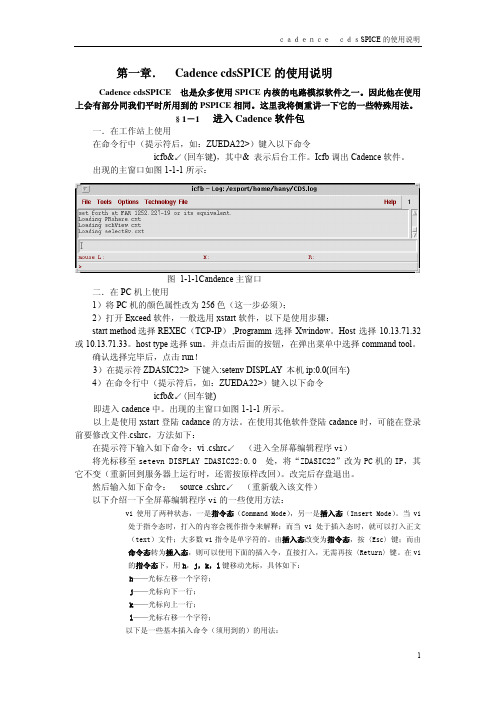
图 1-2-2 Create New File 窗口
2
cadence cdsSPICE 的使用说明
1) 建立库(library):窗口分 Library 和 Technology File 两部分。Library 部分有 Name 和 Directory 两项,分别输入要建立的 Library 的名称和路径。如果只建立进行 SPICE 模拟的线路图,Technology 部分选择 Don’t need a techfile 选项。如果在库中要创立 掩模版或其它的物理数据(即要建立除了 schematic 外的一些 view),则须选择 Compile a new techfile(建立新的 techfile)或 Attach to an existing techfile(使用原有的 techfile)。
图 1-3-2 添加元件窗口 否则在模拟时会出错(我们一般使用华晶的元件 model)。填好后,就可以将元件添加到 Editing 的编辑窗口中去了。其它的一些连线、移动、删除、复制的操作和一般的 EDA 工具 差不多,这儿就不一一再说了。还有一点要提到的是,对于交叉相连的两条线,系统会有警
5
告,可对连线稍作修改去除这个警告。
§ 1-2 建立可进行 SPICE 模拟的单元文件
主窗口分为信息窗口 CIW、命令行以及主菜单。信息窗口会给出一些系统信息(如出 错信息,程序运行情况等)。在命令行中可以输入某些命令。如我们调用 Cadence 的命令 icfb 和一些其它命令,比较重要的有调出帮助文件的 openbook&等。
一.File 菜单 在 File 菜单下,主要的菜单项有 New、Open、Exit 等。在具体解释之前我们不妨先理 顺一下以下几个关系。library(库)的地位相当于文件夹,它用来存放一整个设计的所有数据, 像一些子单元(cell)以及子单元(cell)中的多种视图(view)。Cell(单元)可以是一个简 单的单元,像一个与非门,也可以是比较复杂的单元(由 symbol 搭建而成)。View 则包含 多种类型,常用的有 schamatic,symbol,layout,extracted,ivpcell 等等,他们各自代表什 么意思以后将会一一提到。 New 菜单项的子菜单下有 Library、Cellview 两项。Library 项打开 New Library 窗口, Cellview 项打开 Create New File 窗口,如图 1-2-1 和 1-2-2 所示。
cdl文件转成schematic小结

本文主要是对最近学习的用ic5141将smic035网表转换原理图的总结。
下面是导入cdl的步骤:file-〉import-〉cdl 弹出CDL In界面。
具体解释如下:Parameter File:相当当于模板文件,就是对CDL In界面的各项参数的设置文件。
如果你是在GUI中运行CDL In,则Parameter File 可填可不填。
但是如果你是用命令行运行CDL In则需要指定一个特定的Parameter File。
Load 和Save即Load和Save前面的Parameter File。
CDL Netlist File:你想要import in的CDL文件。
Output Library:要存放schematic的library。
Top Cell:顶层的cell名称,可填可不填。
Reference Library List:列出一下参考链接库,如pdk所提供的库和一些基本的库。
可以填多个库。
Device-Map File:器件的映射转换文件,Device-Map File的格式是:devMap := <primitive_device_name> <mapped_device_name>[ propMatch := list_of_prop_to_match][ termMap :=list_of_terminals_to_map][ propMap :=list_of_properties_to_map][addProp := list_of_additional_properties_to_map] 注:“:=”前后都要有空格。
下面是一个二极管的device-mapdevMap := diode ndio50propMatch := subtype D5propMap := area area perim pjtermMap := PLUS PLUS MINUS MINUSaddProp := model ndio50其中diode是cdl中的管子类型,ndio50是pdk中对应的管子。
schematic

79
单芯片JTAG配置电路
80
JTAG配置时,专用配置信号接法
存放在已有库中,或另建立新的元件库。
例子
13
新建元件
新建元件的步骤:
命名 类别 确定或调整其大小 添加引脚 添加外框或图形 保存
例子 元件的主要内容是其引脚,体现其电气连接的数量和 属性。
14
引脚的属性
名称
号码
电气特性
形状、位置
15
引脚名称
传统的:
51
驱动能力
一般驱动能力,扇出系数
地址/数据总线,CPU模块等需要增加驱动能力
总线驱动器
3态和双向信号
52
不使用的输入和总线保持
不允许悬空的输入
CMOS输入结构和特性
TTL和关门电阻
总线的保持和上/下拉
53
工作电压和匹配
各种工作电压产生的输入/输出电平不同,可能
23
常规元件和标准库
24
常规元件
来源:
软件自带 常规元件种类:
分立元件(discrete) 中小规模集成电路 接插件(连接器) 电源模块
用于原理图绘制的特殊符号
25
分立元件
电阻: 阻值、功率
精度,E24, E96等
电容: 容量、极性、材质 二/三极管/FET: 种类很多,注意伏安特性 LED: 亮度和电流 按键、拨动开关和跳线 电阻排 LED排
检查 电源
一般原则: 有限地使用软件自带的元件库,尽可能减少 使用的库文件的数量,一组相关设计只使用一个新元 件库
Agilent V200A vs V301 AG Technical Memo

vacuum technologies UPGRADE PROGRAM V200A Series PumpsvsV301 Series PumpsTechnical MemoINDEXdrawingsISO63 3 OutlineSpecification 5 TechnicalAdvantages 6 TechnicalAccessories 6 comparison 7 ControllerDrawing 8 OutlineOutline Drawing ISO100V200A ISO100EX9699024Replacement SuggestedV301 ISO100EX9698918Technical TableV200A ISO100 V301 ISO100 Total height 223.00 174.0Vent port height from bottom 143.00 85.0Foreline port height fm. bottom 76.00 47.0Vent thread/port KF10 M8Purge thread N.A. Std: M12Water fitting thread 2 riffled nozzles 1/8GInlet flange ISO100 ISO100Foreline Flange KF25 KF16 (KF25 optional)*Vent port position referring to Foreline Flange 60° On the right 153°Purge port position referring to Foreline Flange N.A. On the left 83°* the optional NW25 foreline flange pn 9699130 must be offered with Technical Specification:Pumping Speed Curve:V200A ISO100V301 ISO100Technical SpecificationV200AV301 Connection nominal diameterInlet Outlet ISO100NW25KFISO100NW16KF (KF25 optional)*Pumping speed l/sN2 He H2 220210180250220200Compression ration forN2 He H2 2x10e+84x10e+34x10e+27x10e+81x10e+51x10e+4Max Forevacuum pressure mbarN2 N.A. 18 Gas Throughput mbar.l/sN2 He H2 No limitNo limitNo limitNo limitNo limitNo limitRecommended baking pump DiaphragmRotary Dry SD200DS402Triscroll 300Ultimate pressure mbarWith rotary With dry 1x10e-9 <5x10e-10<5x10e-9Rotational speed 51000 56000 Run up time min. 1 2.5Cooling Forced AirOptional Water Forced Air Optional waterCoolant water flow: 20 l/h (0.09 GPM)temperature:+ 10° C to + 30° Cpressure: 2 to 4 bar flow: 200 l/h (0.89 GPM) temperature:+ 10° C to + 30° C pressure: 3 to 5 barPower consumption W 170 150Vibration level(displacement)<0.02 µm at inlet flange < 0.01 µm at inlet flange Noise level < 52 dB (A) at 1 meter 45 dB (A) at 1 meter Motor technology Asynchronus Asynchronousinput 54 Vac, three phases, 850 Hz 75 Vac, three phase, 963 Hz Weight Kg 10.7 4.5*optional foreline flange NW25 has pn 9699130.Technical AdvantagesThe major technical advantage of the V301 is the higher and newer technology of the turbo pump, the better vacuum performances, the presence of MacroTorr® stages that allow a higher foreline pressure. The inlet flange has not changed, ISO100, as the existing V200A pump; the foreline flange of the V301 must be replaced with the optional KF25 (pn 9699130).The water cooling fittings have changed; two water cooling kit are available (either 9699337 or 9699347).; please contact our Sales Office.The controller is not compatible and must be exchanged. This is available in 2 versions, Navigator on board or AG Rack controller; in both cases, it’s much more easier to see the pump operating parameters as current and power consumption.Accessories:1. The fan and the water cooling kits for the V200A are not compatible with the new V301 Pump,they must be replaced (please contact the Tech.Support Office).2. The vent valve has changed and must be replaced.3. Vent port has changed from KF10 to M8 thread; anyway an optional vent flange is available, pn9699108.4. Inlet screen has not changed (DN100 9699302)5. Purge port is now available with M12 thread.6. For controllers, please refer to following section.Controller ComparisonV200 controllers 9699422-9699522 are not able to operate the V301 pump, it must be exchanged. This is available in 2 versions, either ¼ AG Rack V301 pn 9698991-9698992-9698993 or Navigator on board pn 9698973.V301 Rack controllerVarian offers also the possibility to have a ¼ Rack AG (Active Gauge) controller that is very innovative from the operational point of view, and with increased control and communication capabilities.The new rack controller is micro-processor-controlled, solid-state, frequency converter with self-diagnostic and self-protection features.The most important features are:Front/remote/serial operation,24Vdc pump fan cooling drive,Vent valve drive (valve delay and opening time are adjustable),Pump speed reading after stop command (allows monitoring of pump slow down time after the stop command during the venting phase),Regenerative braking (most effective pump deceleration without heat generation at the motor level),Pressure reading through Varian EyeSys Mini-IMG Gauge,Input voltage auto setting,Remote I/O compatible with previous version,Navigator default serial compatible with the previous RS232 and RS485 version,Profibus interface (optional).The controller is available in three models: base version (pn 9698991), with RS232-485 option (pn 9698992), with Profibus option (pn 9698993).If the customer was using the remote I/O devices on the old V200 controller, this interface can still be used thanks to the adapter box pn 9699859 (Contact Technical Support)V301 Navigator on board controllerThe V301 Navigator on board controller is more compact than any other controller; furthermore, it can be easily installed and disinstalled from the pump; it can be either mounted on the bottom or on the side of the turbo pump using the dedicated bracket.; it offers as std both serial communication options, RS232 and RS485; it offers the communication via Navigator Software (Contact Technical Support), for parameters setting and downloading through a PC.The V301 Navigator on board controller offers more features in the I/O signals if compared to the previous V200 controller, it’s easy to use with the new concept plug-and-pump.Outline 9699422-9699522:Outline V301 AG rack:V301 Navigator on board:Interconnection schematic:V200 V301 AG rackOn P21 J7 – J6Accessories and Option interconnections (forepump, vent valve, fan, etc) 1b-3a, 3b-3a, 2b-2a120 Vac, 0.4 AJ7: 24 Vdc ventJ6: 24 Vdc, fan On P22 On P1Remote START 14-5 1-6Remote LOW SPEED 12-4 2-7Interlock 13-53-8 System override N.A. 4-9SOFT START N.A. 5-9On P2Analog output voltage 15-8(0.1 Vdc proportional to 4A) 1-2(1 Vdc proportional to 1A)R1 signal N.A. 4-11LOW SPEED signal 7-6 (5 Vdc) 5-12 (24Vdc) Remote START signal 1-9 (5 Vdc) 6-13 (24 Vdc) FAULT signal 2-10 (N.O. contact) 8-15 (24Vdc)Remote NORMAL SPEED 11-3 (open collectortransistor) 1-9 (frequency analog signal)R1 N.A. 4-11 (24 Vdc)R2 N.A. 7-14 (24 Vdc)NOTE:Was the customer using the remote signals on old V200 controller, these signals must be converted to the Remote I/O signals available on V301 AG rack controller.On V301 Navigator on board controller all signals are available on the same connector J5:(+) IN1 START/STOP(-) IN2 START/STOP3 INTERLOCK(+) IN(-) IN4 INTERLOCK5 SPEED SETTING (+) IN6 SPEED SETTING (-) INSTART(+) IN7 SOFTSTART(-) IN8 SOFTVdc OUT249 +10 SPARE OUT11 PROGRAMMABLE SET POINT OUT12 SPARE OUT13 FAULT OUT14 PROGRAMMABLE ANALOG SIGNAL (+) OUTOUT15 • GROUND• PROGRAMMABLE ANALOG SIGNAL (-)No adapter box is available from existing I/O devices to the navigator ones.For signal complete description, please refer to instruction manual.Main cable must be specified (9699957 EU plug; 9699958 US plug); controller-to-pump cable is supplied.V200A vs V301 + AG rack-11Technical Memo -。
PIC32 MINI MINI-32 说明书

The whole PIC32 development board fitted in DIP26 form factor, containing powerful PIC32MX534F064H microcontroller. It’s pin compatible with PIC16F887 and PIC18(L)F45K20 microcontrollers!PIC32MINI MINI-32™Nebojsa MaticGeneral Manager The PIC32® and Windows® logos and product names are trademarks of Microchip Technology® and Microsoft® in the U.S.A. and other countries.Table of ContentsIntroduction to MINI-32 4 Key features 4System Specification 51. Programming with mikroBootloader 6step 1 – Connecting MINI-32 6step 2 – Browsing for .HEX file 7step 3 – Selecting .HEX file 7step 4 – Uploading .HEX file 8step 5 – Finish upload 92. Schematic 103. Pinout 114. Dimensions 1201020304050607Connection Pads USB MINI-B connector 32.768kHz Crystal oscillator 8 MHz Crystal oscillatorMicrocontroller PIC32MX534F064H DATA LED (connected on RD6)STAT LED (connected on RG6)POWER supply LED Reset buttonPower supply regulatorKey features080910Miniature and powerful development tool designed to work as stand alone device or as MCU card in DIP40 socket. MINI-32 is pre programmed with USB HID bootloader so it is not necessary to have external programmer. If there is need for external programmer (mikroProg) attach it to MINI-32 via pads marked with RB6 (PGC), RB7 (PGD) and MCLR.System Specificationpower supply3.3V via pads or 5V via USBboard dimensions 50.8 x 17.78mm (2 x 0.7“)weight ~9g (0.02 lbs)power consumptiondepends on MCU state (max currentinto 3.3V pad is 300mA)020304050607080910You can program the microcontroller with bootloader which is pre programmed into the device by default. To transfer .hex file from a PC to MCU you need bootloader software (mikroBootloader USB HID ) which can be downloaded from:After software is downloaded unzip it to desired location and start mikroBootloader USB HID software./eng/downloads/get/1678/mini32_bootloader_v200.zipFigure 1-1: USB HID mikroBootloader windowstep 1 – Connecting MINI-320101To start, connect the USB cable, or if already connectedpress theResetbutton on your MINI-32 board. Click the ”Connect” button within 5s to enter the bootloader mode, otherwise existing microcontroller program will execute.step 3 – Selecting .HEX filestep 2 – Browsing for .HEX file Figure 1-2: Browse for HEXFigure 1-3: Selecting HEX0101020101Click the ”Browse for HEX” button and from apop-up window (Figure 1-3) choose the .HEX file which will be uploaded to MCU memory.Select .HEX file using open dialog window.Click the ”Open” button.02step 4 – Uploading .HEX fileFigure 1-4: Begin uploadingFigure 1-5: Progress bar010101To start .HEX file bootloading click the”Begin uploading” button.You can monitor .HEX file uploading via progress barstep 5 – Finish uploadFigure 1-6: Restarting MCUFigure 1-7: mikroBootloader ready for next job0101Click the ”OK” button after uploading is finishedand wait for 5 seconds. Board will automatically reset and your new program will execute.RE2RE3RG7RG8RF5RF4RE4RE5RE6RE7GND 3.3V RD8RD9RD10RD1RD2RD3RB6RB7SPI LinesInterrupt LinesAnalog LinesI2C LinesUART linesCAN lines17.78m m (700 m i l s )If you want to learn more about our products, please visit our website at If you are experiencing some problems with any of our products or just need additional information, please place your ticket at /esupportIf you have any questions, comments or business proposals, do not hesitate to contact us at*****************MINI – 32 Manualver. 1.01 0100000021194。
information_schema 注释

information_schema 注释
information_schema是MySQL数据库系统中的一个内建数据库,它存储了关于数据库、表、列、索引、权限和其他元数据的信息。
这些信息对于管理和查询数据库非常重要,而information_schema提供了一种标准的方式来检索这些元数据。
本文将详细介绍
information_schema的各个方面。
一、概述
information_schema是MySQL数据库中的一个内部数据库,它包含了关于数据库系统的元数据信息。
元数据是描述数据的数据,它描述了数据库、表、列、索引和其他对象的结构和属性。
information_schema中的信息以表的形式存储,这些表包括了各种对象的详细信息。
information_schema数据库是只读的,用户不能对其进行增删改操作。
它是一个非标准的SQL标识符,但几乎所有的MySQL版本都支持它。
information_schema数据库提供的信息对于运维和开发人员非常重要。
它可以帮助管理员了解数据库的结构和性能特征,也可以帮助
开发人员编写更高效的查询。
通过查询information_schema,可以获取到数据库中所有表的名称、列的名称、列的数据类型、约束信息、索引信息、存储过程和触发器等。
索尼KLV-32V200A、40V200A、46V200A液晶显示器维修手册(英文版)(可编辑)

索尼KLV-32V200A、40V200A、46V200A液晶显示器维修手册(英文版)MODIFICATION HISTORYMODEL NAME : KLV-32/40/46V200ASERVICE MANUALPARTS No. : 9-834-116-02* Blue characters are linking Ver. DATA CONTENTS1.0 2006.07 Issued1.1 2007.03 Correction SEC.4 EXPLODED P. 4-8, 4-9, 4-10, 4-12, 4-13, 4-14, 4-15AD6570234986BC6048C237EAB20B143372A38C3C2892F4CFD0B74BA760A75EAEB 7F5000B75EA3B9DKLV-32V200A/40V200A/46V200AChina ModelSERVICE MANUALWAX2 CHASSISSPECIFICATIONSDisplay UnitPanel SystemPower Requirements: LCD Liquid Crystal Display Panel 220 V AC, 50 HzTV SystemScreen Size: I, D/K, B/G, M KLV-46V200A: 46 inchesColor System KLV-40V200A: 40 inches PAL, PAL60, SECAM, NTSC 4.43, NTSC 3.58 KLV-32V200A: 32 inchesAntennaDisplay Resolution: 75 ohm external terminal 1,366 pixels horizontal × 768 lines verticalPower Consumption: Channel Coverage Indicated on the rear of the TV.B/GDimensions w × h × d: VHF: E2 to E12 / UHF: E21 to E69 / KLV-46V200A:CATV: S01 to S03, S1 to S41 Approx. 1120 × 805 ×334 mm with stand I Approx. 1120 × 755 × 116 mm without standUHF: B21 to B68 / CATV: S01 to S03, S1 to S41 KLV-40V200A:D/K Approx. 988 × 716 × 334 mm with stand VHF: C1 to C12, R1 to R12 / UHF: C13 to C57, R21 to Approx. 988 × 664 × 103 mm without standR60 / KLV-32V200A:CATV: S01 to S03, S1 to S41, Z1 to Z39 Approx. 792 × 593 × 219 mm with stand M Approx. 792 × 546 × 99 mm without standVHF: A2 to A13/ UHF: A14 to A79 /Weight: CATV: A-8 to A-2, A to W+4, W+6 to W+84 KLV-46V200A: Approx.34 kg with stand Approx. 29 kg without stand KLV-40V200A:Approx. 27 kg with stand Approx. 22 kg without stand KLV-32V200A: Approx. 17 kg with stand Approx. 15 kg without standLCD Color TVAD6570234986BC6048C237EAB20B143372A38C3C2892F4CFD0B74BA760A75EAEB7F5000B75EA3B9DTerminalsS VIDEO 1/2: S S VIDEO 4-pin mini DIN: S Y: 1.0 Vp-p, 75 ohms unbalanced, sync negative C: 0.286 Vp-p Burst signal, 75ohms VIDEO IN 1/2/3:VIDEO: 1 Vp-p, 75 ohms unbalanced, sync negative AUDIO: 500 mV rms Impedance: 47 kilohms.HD/DVD IN 1/2:Y, PB/CB, PR/CR Component Video: Y:1.0 Vp-p, 75 ohms unbalanced, sync negative PB/CB:0.7 Vp-p, 75 ohms PR/CR:0.7 Vp-p, 75 ohms Signal format: 480i, 576i, 480p, 576p, 720p, 1080iAUDIO: 500 mV rms Impedance: 47 kilohmsVIDEO OUT: VIDEO : 1 Vp-p, 75 ohms unbalanced, sync negative AUDIO: More than 1 Vrms at the imum volume setting Variable More than 500 mV rms FixedHDMI IN Video:1080i, 720p, 576p, 576i, 480p, 480i Audio:Two channel Linear PCM32, 44.1 and 48kHz, 16, 20 and 24bits,PC: D-sub 15-pin, analogue RGB, 0.7 Vp-p, 75 ohms, positive See the PC input signal Reference chart on page 32 Audio: Stereo minijack, 0.5 Vrms, 1 kilohmHeadphones i Stereo minijackKLV-32/40/46V200A CH 2AD6570234986BC6048C237EAB20B143372A38C3C2892F4CFD0B74BA760A75EAEB7F5000B75EA3B9DTABLE OF CONTENTSSefety Check Out/Leakage Test4 3-4-15. G1 Board Schematic Diagram Caution Handling5 KLV-32V200A 3-22Lead free information. 5 3-4-16. G2 Board Schematic DiagramSELF DIAGNOSTIC6 KLV-40/46V200A 3-233-4-17. H1 Board Schematic Diagram 3-241. DISASSEMBLY1-1 3-4-18. H2 Board Schematic Diagram1-1. REAR COVER REMOVAL1-1 EXCEPT-KLV-46V200A. 3-251 KLV-32V2OOA 1-1 3-4-19. H4 Board Schematic Diagram 3-262 KLV-40/46V2OOA. 1-1 3-4-20. H46 Board Schematic Diagram1-2. VESA BRACKET ASSEMBLY REMOVAL. 1-2 KLV-46V200A 3-271-3. H1 BOARD REMOVAL. 1-3 3-4-21. TUG Board Schematic Diagram 3-28 1-4. H2 BOARD EXCEPT KLV-46V200A / 3-5. VOLTAGE MEASUREMENTH46 BOARD KLV-46V200A REMOVAL 1-3 AND WAVEFORMS3-291-5. G1 AND G2 BOARDS REMOVAL. 1-4 3-6. PRINTED WIRING BOARDS3-30 1-6. AG BOARD REMOVAL 1-4 3-7. SEMICONDUCTORS 3-371-7. TUG BOARD REMOVAL. 1-51-8. DTT SHIELD REMOVAL. 1-5 4. EXPLODED VIEWS..4-11-9. B BOARD REMOVAL 1-6 4-1. KLV-32V200A4-21-10. AC INLET REMOVAL 1-7 4-1-1. REAR COVER ASSY AND STAND ASSY4-2 1-11. SPEAKER AND H4 BOARD REMOVAL1-7 4-1-2. H1 AND H2 BOARD 4-3 1-12-1.LCD PANEL REMOVAL KLV-32V200A. 1-8 4-1-3. AG, B AND TUG BOARDS. 4-41-12-2. TOP FRAME REMOVAL KLV-40/46V200A 1-9 4-1-4. G1 BOARD AND AC INLET4-54-1-5. H4 BOARD AND SPEAKER4-62. SERVICE ADJUSTMENTS2-1 4-1-6. BEZEL ASSY AND LCD PANEL 4-72-1. How to enter Service Mode 2-1 4-2. KLV-40/46V200A 4-82-2. Signal Level Adjustment2-1 4-2-1. REAR COVER ASSY AND STAND ASSY4-82-3. Gamma Adjustment. 2-3 4-2-2. H1 BOARD AND H2 H46 BOARDS4-9 2-4. White Balance Adjustment. 2-3 4-2-3. AG, B AND TUG BOARDS4-10 2-5. Panel Replacement2-5 4-2-4. G2 BOARD AND AC INLET 4-112-6. Board Replacement. 2-5 4-2-5. H4 BOARD AND SPEAKER 4-124-2-6. BEZEL ASSY AND LCD PANEL. 4-133. BLOCK DIAGRAMS.3-1 4-3. PACKING MATERIALS KLV-32V200A4-143-1. BLOCK DIAGRAMS 3-1 4-4. PACKING MATERIALS KLV-40/46V200A4-15 3-1-1. TUG BLOCK DIAGRAM3-13-1-2. G1 BLOCK DIAGRAM KLV-32V200A 3-2 5. ELECTRICAL PARTS LIST..5-1 3-1-3. G2 BLOCK DIAGRAM KLV-40/46V200A 3-33-1-4. B, H1 AND H4 BLOCK DIAGRAMS 3-43-1-5. AG AND H2/H46 BLOCK DIAGRAMS3-53-2. FRAME DIAGRAM3-63-3. CIRCUIT BOARDS LOCATION3-73-4. SCHEMATIC DIAGRAMS INFORMATION. 3-73-4-1. AG Board-0013-83-4-2. AG Board-002. 3-93-4-3. B Board-001. 3-103-4-4. B Board-002. 3-113-4-5. B Board-003 3-123-4-6. B Board-004 3-133-4-7. B Board-005. 3-143-4-8. B Board-006. 3-153-4-9. B Board-007. 3-163-4-10. B Board-008. 3-173-4-11. B Board-009 3-183-4-12. B Board-010 3-193-4-13. B Board-011. 3-203-4-14. B Board-012. 3-21KLV-32/40/46V200A CH 3AD6570234986BC6048C237EAB20B143372A38C3C2892F4CFD0B74BA760A75EAEB 7F5000B75EA3B9DUSE CAUTION WHEN HANDLING THE LCD PANEL LEAKAGE TEST The AC leakage from any exposed metal part to earth ground andfrom all exposed metal parts to any exposed metal part having a When installing the LCD panel, be sure you are grounded by usinga wrist band. return to chassis, must not exceed 0.5 mA 500 microamperes.When istalling the LCD panel on the wall, the LCD panel must be Leakage current can be measured by any one of three methods. secured using the 4 mounting holes on the rear cover.1. A commercial leakage tester, such as the Simpson 229 or RCA WT-540A. Follow the manufacturers’ instructions to use these1. do not press on the panel or frame edge to avoid the risk of instructions.electric shock.2. A battery-operated AC milliampmeter. The Data Precision 245 2. do not scratch or press on the panel with any sharp objects. digital multimeter is suitable for this job.3. do not leave the module in high temperatures or in areas of high 3. Measuring the voltage drop across a resistor by means of a humidity for an extended period of time.VOM or battery-operated AC voltmeter. The “limit” indica-4. do not expose the LCD panel to direct sunlight.tion is 0.75 V, so analog meters must have an accurate low5. avoid contact with water. It may cause a short circuit within the voltage scale. The Simpson’s 250 and Sanwa SH-63TRD are module.examples of passive VOMs that are suitable. Nearly all bat-6. disconnect the AC adapter when replacing the backlight CCFLtery-operated digital multimeters that have a 2 VAC range areor inverter circuit.suitable see Figure A.High voltage occurs at the inverter circuit at 650Vrms7. always clean the LCD panel with a soft cloth material.8. use cere when handling the wires or connectors of the inverter To Exposed Metalcircuit. Damaging the wires may cause a short. Parts on Set9. protect the panel from ESD to avoid damaging the electronic circuit C-MOS.ACSAFETY CHECK-OUT0.15 ?F 1.5 kVoltmeter0.75 VAfter correcting the original service problem, perform the following safety checks before releasing the set to the customer:1. Check the area of your repair for unsoldered or poorly soldered Earth Groundconnections. Check the entire board surface for solder splashes and bridges.Fig. A. Using an AC voltmeter to check AC leakage.2. Check the interboard wiring to ensure that no wires are“pinched” or contact high-wattage resistors.3. Check that all control knobs, shields, covers, ground straps, and mounting hardware have been replaced. Be absolutely certain WARNING!!that you have replaced all the insulators.4. Look for unauthorized replacement parts, particularlySAFETY-RELATED COMPONENT WARNING!!transistors, that were installed during a previous repair. Point COMPONENTS IDENTIFIED BY SHADING AND MARK !them out to the customer and recommend their replacement.ON THE SCHEMATIC DIAGRAMS, EXPLODED VIEWS5. Look for parts which, though functioning, show obvious signs of AND IN THE PARTS LIST ARE CRITICAL FOR SAFEdeterioration. Point them out to the customer and recommend OPERATION. REPLACE THESE COMPONENTS WITHtheir replacement.SONY PARTS WHOSE PART NUMBERS APPEAR AS6Check the line cords for cracks and abrasion. Recommend the SHOWN IN THIS MANUAL OR IN SUPPLEMENTSreplacement of any such line cord to the customer.PUBLISHED BY SONY. CIRCUIT ADJUSTMENTS THAT7. Check the antenna terminals, metal trim, “metallized” knobs,ARE CRITICAL FOR SAFE OPERATION AREscrews, and all other exposed metal parts for AC leakage. Check IDENTIFIED IN THIS MANUAL. FOLLOW THESEleakage as described below.PROCEDURES WHENEVER CRITICAL COMPONENTSARE REPLACED OR IMPROPER OPERATION ISSUSPECTED.KLV-32/40/46V200A CH 4 44AD6570234986BC6048C237EAB20B143372A38C3C2892F4CFD0B74BA760A75EAEB 7F5000B75EA3B9DCAUTIONexample 1The circuit boards used in these models have been processed using Lead Free Solder. The boards are identified by the LF logo located close to the board designation e.g. H1 etc [ see example ]. The servicing of these boards requires special precautions to be taken asoutlined below.It is strongly recommended to use Lead Free Solder material in order to guarantee optimal quality of new solder joints.Lead Free Solder is available under the following part numbers : Part number Diameter Remarks7-m 640-005-19 0K .3m 0.25g7m -640-005-20 0K .4 m 0.50gm7m -640-005-21 0K .5 0.50g7m -640-005-22 0K .6 m 0.25g7m -640-005-23 0K .8 m 1.00g7m -640-005-24 1K .0 m 1.00g7m -640-005-25 1K .2 m 1.00g7m -640-005-26 1K .6 m 1.00gDue to the higher melting point of Lead Free Solder the soldering iron tip temperature needs to be set to 370 degreescentigrade. This requires soldering equipment capable of accurate temperature control coupled with a good heat recoverycharacteristics.For more information on the use of Lead Free Solder, please refer to ////0>.KLV-32/40/46V200A CH 5AD6570234986BC6048C237EAB20B143372A38C3C2892F4CFD0B74BA760A75EAEB 7F5000B75EA3B9DSELF DIAGNOSTIC FUNCTIONControl ButtonsMENUTV/VIDEO VOLUME CHANNEL POWERPIC OFF/TIMER STANDBY POWERDescription of LED IndictorsLED LED Type Description* Light is green when the TV set is onPOWER LED Red/Green LED * Functions as failure indicator* Blinks green in aging modeTIMER LED Red LED Lights when timer is setLights when power saving setting is set toPIC OFF LED Green LEDpicture off See Instruction ManualKLV-32/40/46V200A CH6AD6570234986BC6048C237EAB20B143372A38C3C2892F4CFD0B74BA760A75EAEB 7F5000B75EA3B9DLED ControlTIMER LED/ STANDBYSTATUS POWER LED REMARKSPICTURE OFF LED LEDPower off using the power switch orremote controlNOTE: Standbystate does not exist in this model;Power Off Off Off Offhowever, the microcomputer doesenter into sleep mode.Power On Lights Green Off Off Microcomputer working normally.Failure causes are classified by theFailure Blinks Red Off Offnumber of time the red light blinks.Aging mode is classified by a blinkingAging Blinks Green Off Offgreen light.Picture Off Lights Green Lights Green No display black screen. OffWhen SLEEP TIMER is set duringLights OrangeOffLights Green power on.SLEEP TIMERWhen SLEEP TIMER is set inLights Green OffLights Green Picture Off mode.When ON TIMER is set and power isOffLights Orangeoff.OffWhen ON TIMER is set and power isON TIMERLights Orange OffLights Green on.When ON TIMER is set in Picture OffOffLights GreenLights Green mode.Off Off Lights RedPC STANDBYPC STANDBY/Lights OrangeOff Lights RedTIMER ONThe units in this manual contain a self-diagnostic function. If an error occurs, the POWER LED will automatically begin to flash. The number of times the LED flashes translates to a probable source of the problem. A definition of the POWER LED flash indicators is listed in t he instruction manual for the user’s knowledge and reference. If an error symptom is difficult to reproduced use the Remote Commander to display the record that is stored at the internal NVM to specify the cause of the failure.Diagnostic Test IndicatorsWhen an error occurs, the POWER LED will flash a set number of times to indicate the possible cause of the problem. If there is more than one error, the LED will identify the first of the problem areas. If the errors occur simultaneously, the one that corresponds to the fewest flashes is identified first. Results for all of the following diagnostic items are displayed on screen. No error has occurred if the screen displays a “0”.LEDERROR ERROR DESCRIPTIONCODE1 Supply Voltage Trouble Panel 5V UNReg 10.5V2 DE5V Voltage Trouble FE5V DCALERT23Voltage Trouble D3.3V/D2.5V/D1.8V. DCALERT14 Backlight Trouble5 Main Supply Voltage Trouble 17.5V.DET6 Speaker Applied Voltage Trouble7 Monitor an Increase in Inside-Temperature esp. on the panel side8Trident IC TroubleKLV-32/40/46V200A CH 7AD6570234986BC6048C237EAB20B143372A38C3C2892F4CFD0B74BA760A75EAEB 7F5000B75EA3B9DSECTION 1DISASSEMBLY1-1. REAR COVER REMOVAL1 KLV-32V200A3Two Screws +BVTP 3 X 12Two Screws2+PSW M6 X 161Twelve Screws4 Lift to remove Rear Cover+BVTP2 4 X 162 KLV-40/46V200AKLV-46V200A2 Two screwsKLV-40V200A +BVTP2 4X163 One screw3 One screw +BVTP2 4X166 Five screws +BVTP2 4X16 +PSW M3X5 1 Four screws7 Five screws +PSW M6X162 Two screws +BVTP 3X123 Two screws+BVTP2 4X16 +BVTP2 4X16KLV-46V200A5 Three screws +BVTP2 4X168 Lift to remove Rear Cover Assy5 One screw +BVTP2 4X16Two screws4 +BVTP2 4X16KLV-46V200AKLV-40V200A4 Two screws +BVTP2 4X165 Two screws +BVTP2 4X16KLV-46V200AKLV-32/40/46V200A CH 1-1AD6570234986BC6048C237EAB20B143372A38C3C2892F4CFD0B74BA760A75EAEB 7F5000B75EA3B9D1-2. VESA BRACKET ASSEMBLY REMOVAL1 Three screws4 Vesa assy bracket L3 Two screws +PSW M5X16 +BVTP M4X165 Two screws +BVTP2 M4X162 Stand assy6 Vesa assy bracket RKLV-40V200A/46V200A1 Three screws3 One screw +PSW M5X16 +PSW M4X166 Vesa assy bracket R4 Vesa assy bracket L5 One screw2 Stand assy +PSW M4X16KLV-32V200AKLV-32/40/46V200A CH 1-2AD6570234986BC6048C237EAB20B143372A38C3C2892F4CFD0B74BA760A75EAEB 7F5000B75EA3B9D1-3. H1 BOARD REMOVAL1Disconnect CN101Lift tabs to remove board43 3 Two Screws +BVTP24 X 12KLV-32V200A/40V200ATwo Screws +BVTP2 4 X 16H1 boardKLV-46V200AMulti Button Assy21-4. H2 BOARD Except KLV-46V200A/H46 BOARD KLV-46V200A REMOVAL Two screws3 +BVTP 3 X 12 TYPE2 IT-3 Except KLV-40V200A2 H2 board Except KLV-46V200AH46 board KLV-46V200A4 Side jack holder L KLV-40V200A/46V200AOne Connector CN201 KLV-46V200A1Side jack holder M KLV-32V200ASide terminal assy5KLV-32/40/46V200A CH 1-3AD6570234986BC6048C237EAB20B143372A38C3C2892F4CFD0B74BA760A75EAEB 7F5000B75EA3B9D1-5. G1 AND G2 BOARDS REMOVAL2 Two screwsKLV-32V200A +BVTP 3X121 Four screws +PSW 3SG1 Two screws +PSW M3X55 G1 assy bracket3 G1 board2 G2 board4 Two screws +PSW M3X53 Bracket, G2KLV-40V200A/46V200A1-6. AG BOARD REMOVAL2 Two screws +BVTP3 X 12 Type2 IT-31 6 Connectors CN9502, CN9501, CN7503, CN9001, CN7000, CN97023 Four screws +PSW 3SG4 AG boardKLV-32/40/46V200A CH 1-4AD6570234986BC6048C237EAB20B143372A38C3C2892F4CFD0B74BA760A75EAEB 7F5000B75EA3B9D1-7. TUG BOARD REMOVAL3 One screw + PSW 3SG2 Three screws + BVTP3 X 12 TYPE2 IT-24 TUG board1 3 Connectors CN3802, CN3903, CN39041-8. DTT SHIELD REMOVAL1 Two screws2 One screw +PSW M3X5 +PSW M3X53 Two screws HEX4 Top DTT ShieldKLV-32/40/46V200A CH 1-5AD6570234986BC6048C237EAB20B143372A38C3C2892F4CFD0B74BA760A75EAEB 7F5000B75EA3B9D1-9. B BOARD REMOVAL2 One screw +PSW M3X53 Lead wire with connector LVDS5 Two screws +PSW 3SG4 Two screws 1 Connectors +BVST 3 X 8 CN1004, CN1003, CN1007,CN7009, CN1002, CN1700,CN5000, CN1001, CN7008,CN10086 B board9 Bracket assy A,TU7 Two screws +PSW M3X58 DTT shield assy LOWERKLV-32/40/46V200A CH 1-6AD6570234986BC6048C237EAB20B143372A38C3C2892F4CFD0B74BA760A75EAEB 7F5000B75EA3B9D1-10. AC INLET REMOVAL5 Cover under4 Two screws1 One screw +BVTP2 4 X 16 +PSW M4X86 Two screws +BVTP2 4 X 162 Two screws +KTT 3X107 Four screws +PSW M5X83 AC Inlet4 Two screws +BVTP2 4 X 165 Under cover2 Two screws +KTT3 X 108 Bottombracket assy6 Two screws +PSW 4 X 8 3 AC inlet1 One screw7 Bottom bracket +PSW M4X8KLV-40V200A/46V200AKLV-32V200A1-11. SPEAKER AND H4 BOARD REMOVAL2 Loudspeaker2 Loudspeaker3 Loudspeaker1 H4 boardKLV-46V200A3 LoudspeakerKLV-32V200A/40V200AKLV-32/40/46V200A CH 1-7AD6570234986BC6048C237EAB20B143372A38C3C2892F4CFD0B74BA760A75EAEB 7F5000B75EA3B9D1-12-1. LCD PANEL REMOVAL KLV-32V200A1 Two screws +PSW M4X82 Frame top assy5 One screw +BVTP2 4X166 One screw +PSW M3X53 One screw +PSW M3X54 G support7 Harnesswith connector LVDS8 LCD panelBezel assyKLV-32/40/46V200A CH 1-8AD6570234986BC6048C237EAB20B143372A38C3C2892F4CFD0B74BA760A75EAEB 7F5000B75EA3B9D1-12-2. TOP FRAME REMOVAL KLV-40/46V200A4 One screw +PSW 5X85 Two screws +BVTP2 4X121 One screw2 Two screws +BVTP2 4X12+PSW 5X86 Top frame 403 Top frame 40KLV-40V200A4 One screw +PSW 5X85 One screw +BVTP2 4X121 One screw +PSW 5X82 One screw +BVTP2 4X126 Top frame 403 Top frame 40KLV-32/40/46V200A CH 1-9EAD6570234986BC6048C237EAB20B143372A38C3C2892F4CFD0B74BA760A75EAEB 7F5000B75EA3B9DSECTION 2 SERVICE ADJUSTMENTS2-1. How to enter Service Mode 2-2. Signal Level AdjustmentService adjustments to this model can be performed using the supplied 2-2-1. Set up of AD calibration 1 adjustment forremote Commander RM-GA005. terrestrial analog.The following adjustments are done via ECS.1. Turn on the power to the TV set and en。
达梦数据文件io的最小单位 -回复

达梦数据文件io的最小单位-回复达梦数据库是一种常见的关系型数据库管理系统,它的数据文件是其最核心的组成部分。
作为数据库的基础,了解达梦数据文件IO的最小单位对于深入理解数据库的运作原理至关重要。
本文将一步一步回答关于达梦数据文件IO最小单位的问题,帮助读者更好地了解这个概念。
一、什么是达梦数据文件达梦数据文件是指数据库在物理层面上存储数据的文件。
它包括数据页、日志页等多种类型的文件,其中数据页是最为重要的组成部分。
数据页是达梦数据库用于存储数据的最小单位,类似于关系型数据库中的块或者页,用于将数据分割为多个固定大小的块并进行存储。
二、达梦数据文件IO的基本概念数据文件IO是指数据库在读取和写入数据文件时所进行的输入输出操作。
在数据库的运行过程中,读取和写入是不可避免的操作,而数据文件IO就是实现这些操作的核心技术之一。
三、达梦数据文件IO的最小单位-数据块在达梦数据库中,数据块是数据文件IO的最小单位。
数据块是数据库管理系统在进行读取和写入操作时所处理的基本单位,一次IO操作通常会涉及多个数据块。
数据块的具体大小由数据库的配置参数决定,一般情况下为2KB或8KB。
四、达梦数据文件IO的读取过程达梦数据库在进行数据文件的读取时,会按照数据块为单位进行读取。
读取的过程可以简单分为以下几个步骤:1. 请求:当应用程序需要读取数据库的数据时,会向数据库发送一个读取请求。
2. 缓冲:达梦数据库会在内存中创建一个缓冲区,用于保存即将读取的数据块。
3. 定位:数据库会通过文件索引定位到需要读取的数据块的位置。
4. 读取:数据库将数据块从磁盘中读取到缓冲区。
5. 传输:数据库将缓冲区中的数据传输给应用程序,完成读取操作。
五、达梦数据文件IO的写入过程达梦数据库在进行数据文件的写入时,同样也是按照数据块为单位进行处理。
写入的过程可以简单分为以下几个步骤:1. 请求:当应用程序需要写入数据到数据库时,会向数据库发送一个写入请求。
华为云引擎系列交换机技术介绍说明书

CloudEngine Is the Foundation of the Intent-driven NetworkHuawei CloudEngine Series Switches Technical PresentationContentsClick to add Title 1Click to add Title 2Click to add Title 3CloudEngine Switch OverviewCloudEngine Switch HighlightsCloudEngine Switch Market ProgressSwitches Are the Cornerstone for Transforming Data Centers from Service Centers to Value CentersCloud computingBig DataDistributed storageMetcalfe's Law: The effect of a telecommunications network is proportional to the square of the number of connected users of the system.-Robert Metcalfe who invented Ethernet, founder of 3Com In the future, even if all hardware network devices will disappear, data center switches used as the buses connecting to servers, will always exist. The Ethernet helps release the value of data.AISDN NFVIntent-driven networkUltra-broadbandInfrastructureSimplifiedOpenController and management tool layerControllerAnalyzerSecurityCharacteristics of the Future of DC Switches: Ultra-broadband, Simplified, Intelligent, Secure, and OpenIntelligentSecureManagementControlAnalysisOpenConvergenceEcosystemSpine LeafGatewayBandwidth -> LatencyLayer 2 and Layer 3 -> SecurityManual driving -> Automated drivingWeb page -> Service integrationCloudEngine Series Data Center Switches Portfolio(1)Core SwitchesAccess SwitchesCloudEngine 6881-48S6CQ (New)CloudEngine 6863-48S6CQ (New)CloudEngine 16800 (New)CloudEngine 16816CloudEngine 16808CloudEngine 1680410GE ToR switch25GE ToR switchCloudEngine Series Data Center Switches Portfolio(2)Core SwitchesAccess Switches10GE ToR switchCE6851-48S6Q-HICE6810-48S4Q-LICE6810-32T16S4Q-LIGE ToR switchCE5855-48T4S2Q-EICE5855-24T4S2Q-EIVirtual SwitchesCE1800VCE6855/CE6856-48S6Q-HICE6855/CE6856-48T6Q-HI10GE large-buffer ToR switchCE6870-48S6CQ-EIToR switch with flexible cardsCE8861-4C-EI40GE switchCE7855-32Q-EICE6865-48S8CQ-EI25GE ToR switch100GE switchCE8850-64CQ-EICE12816CE12812CE12808CE12808S CE12804SCE12804CE12800CE12800SCE6870-48T6CQ-EICE6875-48S4CQ-EICE8850-32CQ-EICE6860-48S8CQ-EICE6857-48S6CQ-EICE8860-4C-EICE5880-48T6Q-EICE6880-24S4Q2CQ-EIOrthogonal architectureStrict front-to-back airflow designNon-blocking switchingCounter-rotating fansLine cardNo cabling of the backplaneIncreased bandwidth of the entire systemCE12800Patent No.: CN201110339954.1Independent front-to-back airflowEven heat dissipation, suitable for data centersCell switching and VoQTraffic balancing, improving bandwidth utilizationCounter-rotating and turbo fansHighly efficient heat dissipationLeading energy-conserving designHigh-Quality CloudEngine: High-Quality Architecture Creates a Green and Stable Network•Industry-leading architecture design and high quality:orthogonal SFU design,Clos architecture,cell switching,and Virtual Output Queue (VOQ)mechanism 1/31/31/31/31/31/31/31/31/31/31/31/31/31/31/31/31/31/3ContentsClick to add Title 1Click to add TitleCloudEngine Switch Overview3CloudEngine Switch Market Progress▪Ultra-broadband Cloud Engine ▪Simplified Cloud Engine ▪Intelligent Cloud Engine▪Secure Cloud Engine ▪Open Cloud Engine2CloudEngine Switch HighlightsClos Theory: Cluster Scale Is the Driving Force for Data Center Network Architecture EvolutionSpineLeafCore EdgeSpineLeafCoreEdgeSpineLeafEdgeL2L310GE10GE40GE 40GE 40GEL2BGPL3L3First generation: 3K GE serversSecond generation: 10K GE serversThird generation: 20K 10GE servers⚫The port capacity of cards increases continuously, and CE switches canprovide 36*100GE ports.⚫To avoid HASH polarization, CE switches provide 128 ECMP paths.⚫Network congestion control: CE switches provide large buffer, and split a single flow into multiple ones to load balance them.Difficulties in the non-blocking Clos architecture: The convergence ratio and packet loss ratio cannot be compromised.⚫Data center network architecture: A fat-tree topology is used and the capacity of the root node determines the server cluster scale.⚫Evolution direction: Add network layers, and increase the quantity and capacity of spine or code nodes.⚫Network congestion control: Increase the buffer and optimize load balancing.CE switches' buffer is 80 times higher than the industry average, implementing zero packet loss for microburst traffic. The switches' performance is 1032 Tbit/s. CE switches can connect to over 50,000 servers with no blocking.Larger Interface Rate: The Rise of 25GE Interfaces Balance the Cost and Efficiency10M1980100M: IEEE802.3u199519981000M: IEEE802.3ab/z20021G: IEEE802.3ae/ak201040G/100G: IEEE802.3ba2008DCB/PB (IETF TRILL)2013400G2009FCoE201625G: 802.byDevelopment of Ethernet:DPDKIn the past two years, why are 25GE interfaces used?➢The 25GE interface can better match the SerDes rate: 1.25 Gbit/s -> 3.125 Gbit/s -> 6.25 Gbit/s -> 10.3125 Gbit/s -> 25 Gbit/s -> 56 Gbit/s➢Compared with the 40GE NIC, the 25GE NIC has higher use efficiency of the PCIe channel. (40G+40G)/8G*16= 62.5%; 25G*2/(8G*8) = 78%➢Lower cabling costs for 25GE interfaces: The SFP28 module is used. Because only single-channel connections are used, the SFP28 module is compatible with LC optical fibers in the 10GE era, without cabling.➢The bandwidth between NICs has exceeded 10 Gbit/s: As technologies such as RDMA, SR-IOV, and DPDK develop, the bandwidth between NICs has exceeded 10 Gbit/s.APP RDMA NICCoprocess or/FPGAAPPRDMA NICFast CNPCNPPPVIQ: eliminates packet lossinside chipsVIQ12Dynamic ECN3Dynamic ECNFast CNPPacket lossTraditionalVIQVIQ enables the outbound interface to send backpressure signals to the inbound interface, achieving zero packet loss.PFCSRECNNormal CNPPhysical queueThreshold (Port-Buffer)SwitchServer Q0Q1ECN waterline ECN waterlineRR ServerServerServer.. .Dynamic ECN uses dynamic collection and dynamic threshold adjustment to realize low latency and high throughput.Fast CNP provides fast congestion feedback to improve networkconvergence performance by 30%.AI Fabric: Intelligent Lossless Data Center Network Solution Provides Low latency and Zero Packet LossFast CNPUltra-broadband Cloud Engine Simplified Cloud Engine Intelligent Cloud Engine Secure CloudEngine Open Cloud Engine➢Independent forwarding, control, anddetection, and 3-channel cluster design ➢Four dedicated GE interfaces are used ascluster control channels.➢ A maximum of 3.2 Tbit/s cluster bandwidthis supported.Unique three-channel separated cluster, control plane coupling…Control signalingchannelData forwardingchannel Dual-active detection (DAD) channel➢The control plane runs independently and synchronizes asmall amount of information about interface status entries.➢Devices in the DFS group can be upgraded independently,without interrupting services.➢When the peer-link is faulty or the M-LAG master devicefails twice, the M-LAG backup device can still work properly.Independent control plane, protocol-level coupling…Peer-linkDAD channelDevice Virtualization: Easy-to-Manage, High-Performing, Highly Reliable Virtual SystemsC luster S witch S ystem (CSS)M ulti-Chassis LAG (M-LAG)➢The control plane runs independently anddoes not have synchronization information.➢Two switches are configured with the samegateway IP address and MAC address.➢Two links of the server NIC are configured tosend broadcast packets simultaneously.Independent control planewithout couplingM-LAG Lite➢Provide a maximum of 1:16virtualization capabilities in port and port group mode.On-demand VS allocation, improving resource utilization➢Exclusive CPU, memory, and MAC/VLAN/FIB entriesExclusive resources in VSs and highest specificationsFault isolation between VSs, improving securityVS (V irtual S ystem )Ultra-broadband Cloud Engine Simplified Cloud Engine Intelligent Cloud Engine Secure CloudEngine Open Cloud EngineLayer 2 Boundary Extension: Build a Large-Scale Network Resource Pool Based on BGP EVPNBGP EVPN acts as the VXLAN control plane to provide the following functions:➢Triggers automatic VXLAN tunnel setup between VTEPs to avoid the need to manually configure full-mesh tunnels.➢Advertises host routes and MAC address table, prevents unknown traffic flooding, and optimizes packet forwarding.➢Implements Layer 2 interconnection between data centers in different networking.Layer 2 large-scale horizontal expansion in the data centerand extension to the remote DCVXLAN BGP EVPNVTEP VTEP VTEP VTEP RRRRBGP EVPNVTEP VTEPProtocol vitality: open interconnection and interworkingbetween devices from different vendorsNetwork Automation: Interconnection with Third-Party Management Tools, Controllers, Virtualization Management Platforms, and Cloud PlatformsScenario 1: traditional network management➢Interconnection with a third-party management tool : CE switches can interconnect with a third-party management tool such as Ansible to implement automatic network configuration.Scenario 2: network and computing association➢Interconnection with a virtualization management platform : CE switches are connected to the Agile Controller-DCN, and the Agile Controller-DCN is associated with the third-party computing management platform.Scenario 3: third-party management on the overlay➢Interconnection with a third-party controller : The CE switch functions as the VXLAN Layer 2 VTEP and is managed by the NSX.Scenario 4: cloud-network integration➢Interconnection with a cloud platform through the Agile Controller-DCN : CE switches are connected to the AgileController-DCN, and the Agile Controller-DCN connects to the third-party cloud platform.SpineLeafGateway10GE40GEDCScenario 1Interconnection with a managementtoolISP2Scenario 2Interconnection with avirtualization managementplatformScenario 3Interconnectionwith a third-party controller Scenario 4Interconnection with a cloud platformSimplified Deployment: IPv4 and IPv6, Unicast and Overlay Multicast, and Rollout of Full-stack Services Within MinutesServer leaf IPv6IPv4VTEP Server leaf SpineVTEPServer leaf VM VM VMOVSBorder-LeafBMVTEP VM VM VMOVSServer leaf VTEPBMIPv4 extranetIPv4Service-centered IPv6 evolution mode➢2018 Q3: virtualization ➢2019 Q1: cloud-network cooperationServer leafIPv6IPv4VTEP Server leaf SpineVTEPServer leaf VM VM VMOVSBorder-LeafBMVTEP VM VM VMOVSServer leaf VTEPIPv6 extranetIPv4 extranetIPv4IPv6 extranetReplicate IPv4 O&MexperiencesServer leafVTEP Server leaf SpineVTEPServer leaf VM VM VMOVSBM VTEP VM VM VMOVSServer leaf VTEPIPv4 extranetIPv4 extranetOverlay multicastSave bandwidthServer leafVTEP Server leaf SpineVTEPServer leaf VM VM VMOVSBM VTEP VM VM VMOVSServer leaf VTEPIPv4 extranetIPv4 extranetDual-stackMulticastIngress replicationIGMP/PIM-SM➢2018 Q3: commercial chip ready ➢2019 Q1: controller mappingCollectorAnalyzerCPU Forwarding Chip CollectorAnalyzerCPUForwarding ChipCollectorAnalyzerCPUForwarding ChipNP•SNMP or NETCONF uses the query/response mechanism, minute-level reporting, and XML or text encoding, which is inefficient.•NetStream uses the flow sampling mechanism and requires CPU participation, which has low performance and is inaccurate.•gRPC uses the subscription/reporting mechanism, subsecond-level reporting , protobuffer coding, and HTTP transmission, which has a high efficiency .•ERSPAN+ adds ingress and egress ports or timestamps of original flows to calculate the flow path and delay .•INT supports in-line path or quality detection.SNMP NetconfNetstreamERSPANSNMP NetconfNetstreamERSPAN+INTgRPCSNMP NetconfFlow tableProtobuf over UDPgRPCERSPAN+Netstream1:1•Protobuf over UDP is used to encode andtransmit forwarding plane information, which is efficient and does not affect CPU performance .•Small NP intelligent analysis algorithm is used to perform in-depth analysis of abnormal flows to learn in-depth information such as the latency, jitter, packet loss ratio, and packet loss location .Historical CapabilitiesCurrent CapabilitiesFuture EvolutionTelemetry Capability: Transformation of the Data Collection Mode Is the Basis of Big Data O&MUltra-broadband Cloud Engine Simplified Cloud Engine Intelligent Cloud Engine Secure CloudEngine Open Cloud EngineMicroburst Detection Capability: Millisecond-level Buffer Monitoring and Subscription Collection, Which Are Visible and ClearData CenterService exceptionNormal networkTraditional NMSArtifactFreezeSubsecond-levelcollectiongRPC subscription . . .Content feedbackOne request formultiple tasks•Visible: subsecond-level subscription data collection510us50%100%The buffer is full and packet loss may occur.2-ms buffer monitoring•Clear: high-precision data monitoring5-minute pollingperiodSNMP request and response. . .Multiple requests for a single task510s50%100%Normal buffer detectionMicrosecond-level buffer monitoring•The collection period is too long, which may ignore network details.•The detection interval is too long, so device details may be incomplete.Forwarding chipCPUFPGACE8860Monitoring queueNote: The CE8860 supports this function.VM 1VM 2VM 3 1.1.1.1 1.1.1.2 1.1.1.3VM 4VM 5VM 6 2.2.2.1 2.2.2.2 2.2.2.3As Is: subnet-based isolation To Be:VM-level isolationFine-grained DefenseDefining applications based on VM names and discrete IP addresses, with finer granularity and wider dimensionsFlexible DeploymentDefining services based on application groups and decoupling from subnets to achieve flexible deployment Distributed SecurityTraffic of access switches is filtered nearby and east-west isolation is implemented without using firewalls.Use Microsegmentation to Achieve Fine-grained Isolation and Service SecurityWebAppAFW IDS LB NATVASResource poolSimplified deploymentThe SDN controller definesservice chains through drag-and-drop operations.Efficient forwardingProvide traffic diversion for one time, simple configuration, service traffic forwarding, and secure monitoring.Flexible orchestrationDecouple the VAS function from Fabric, providing flexible orchestration.Switch SwitchSwitchAgile CloudEngine: Supporting NSH Service Chains, Providing Easier VAS OrchestrationACOpticalfiber/transmissiondevice/Layer 2 transparenttransmissionMacSec at the Link Layer: IP Layer 3 Features such as Encryption Are Introduced to the MAC Link LayerSwitch ASwitch BScenario➢In scenarios that require high data confidentiality, such asgovernment, military, and finance scenarios, interconnection is required between data centers or between different modules of data centers across buildings.➢The CE6875 uplink port (100GE), and CEL16CQFD (16*100GE) and CEL08CFFG1 (8*200GE) cards of the CE12800 can be used.Definition➢Media Access Control Security (MACsec) ensures securecommunication within LANs in compliance with IEEE 802.1AE and 802.1X. It provides identity authentication, data encryption, integrity check, and replay protection to protect Ethernet frames and prevent devices from processing attack packets.NetworkingNetworkingOriginal packetData encryption protectionMACsec packetData integrity protectionStandardsChinaIntegration InnovationEcological cooperationGermany MoscowMulti-vendor pre-integration verificationMulti-layer open ecosystemOpen Ecosystem: Huawei Joins Hands with 20+ Industry Chain Partners to Perform System IntegrationOpen ecosystem: fast integration andsimplified managementSystem integration: 10+ OpenLabs in the globeManufacturerNSXAnsible. . .Rapid response to service requirementsHardware BFDMicrosegmentationNSH modeIPv6 over VXLANCPUForwarding chipIntra-card CPU chip Quad-core CPU:▪Protocol packet processing▪FIB entry delivery ▪. . .Co-processor▪Hardware BFD ▪High-performance sFlow ▪. . .Forwarding chipAdjustable processes New service processes Adjustable entry resourcesEnhanced serviceprocessesVRPnetconfCLILinux ContainergRPCopenflowSSHpuppetFuncEditnetconfSNMPLinux and driverFragmentation and reassemblyOpen architecture, Flexible Business Innovation•Higher interface rate: 25GE interfaces and larger buffer cope with traffic surge in N:1 scenarios.•Flowlet&DLB: One flow is load balanced among multiple links.•AI Fabric intelligent lossless data center network solution: low latency and zero packet lossUltra-broadband: higher interface rate, more even load balancing, larger buffer, and lower latency•Telemetry capability•Microburst detection •Edge analysis capability•Microsegmentation used to isolate east-west traffic on switches (east-west traffic is isolated on firewalls originally)•SFC used to divert traffic from the control plane to the data plane•MACsec hardware encryption, providing high security and reliability•Open API•Interconnection with third-party management tools: Ansible•Interconnection with third-party management tools or controllers: VMaare NSX•Multiple virtualization technologies: CSS, M-LAG, M-LAG Lite, and VS •VXLAN + BGP EVPN: intra-DC and inter-DC virtualization•SDN controller: deployment in drag-and-drop mode, IPv4 and IPv6, rollout of unicast and multicast full-stack services in minutesIntelligent: enabling service agilitySimplified: automatic deployment of full-stack services and service rollout within minutesOpen: easy integration and timelyresponse to servicesSecure: best quality in the industry and pioneering energy-saving technology CloudEngine High-Performance Cloud SwitchesContents1Click to add Title 2CloudEngine Switch OverviewCloudEngine Switch Highlights Click to add Title 3CloudEngine Switch Market ProgressChina's No.1 and One of World's Top 3 DCN Vendors2014Source: IHS “2015 Infonetics Data Center and Enterprise SDN Vendor Leadership Analysis ”20132012•Data center network vendor with the fastest growth•First release of InterOP impressing the world •Industry-leading ultra-high performance2015•Huawei was the only Chinese vendor in the global SDN leadership list.•Largest market share in China in Q2•Huawei was the global data center network vendor with the fastest growth.•Annual growth rate up to 137%Global SDN AuthoritativeReport of Leading Vendors2016•The market share ranks No. 1 in Chi na and the third largest in the world .•SDN capability won the Best of ShowNet Award at Tokyo Interop.2017•Huawei was positioned as challenger in Gartner's Magic Quadrant for Data Center Networking.2018•Huawei has been positioned as a leader in data center hardware platforms for SDN.•The AI Fabric won the Best of Show Gold Award.In 2013, the CloudEngine 12800 won the Best of Show Award at Interop, which is the highest exhibition in the IT industry. Huawei is the first Chinese provider that wins the position.Highly Recognized PerformanceAward of Excellent Product Trusted byCIOAward of the Most Competitive Product Awards and CertificationsPreferred Brand of Cloud Computing and Network SolutionAward of Annual Excellent TechnologyChina SDN SDN Best Practice AwardAward of Excellent Product in Big DataIn 2016, the CE8860 and CE6851 won the Best of Show Award at Interop.InterOP AwardsHuawei's AI FabricIntelligent Lossless Data Center Network Solution Takes Home Interop Tokyo Best of Show AwardCloudEngineSeries Switches Serve 7800+ Global Customers⚫The market share is No.1in China and No.3in theworld.⚫The global market share growth rate is No. 1 for fourconsecutive years .⚫Over 32,000 CE12800 switches have been soldaround the world, serving 7800+customers in 120+countries.DC SDN SDN hardware platform leader⚫2018 Approaching the Leaders Quadrant ⚫2017 ChallengerGartner Peer InsightsCustomers’ Choice for Data Center NetworkingCopyright©2018 Huawei Technologies Co., Ltd.All Rights Reserved.The information in this document may contain predictivestatements including, without limitation, statements regarding the future financial and operating results, future productportfolio, new technology, etc. There are a number of factors that could cause actual results and developments to differ materially from those expressed or implied in the predictive statements. Therefore, such information is provided for reference purpose only and constitutes neither an offer nor an acceptance. Huawei may change the information at any time without notice.把数字世界带入每个人、每个家庭、每个组织,构建万物互联的智能世界。
cadence后仿教程
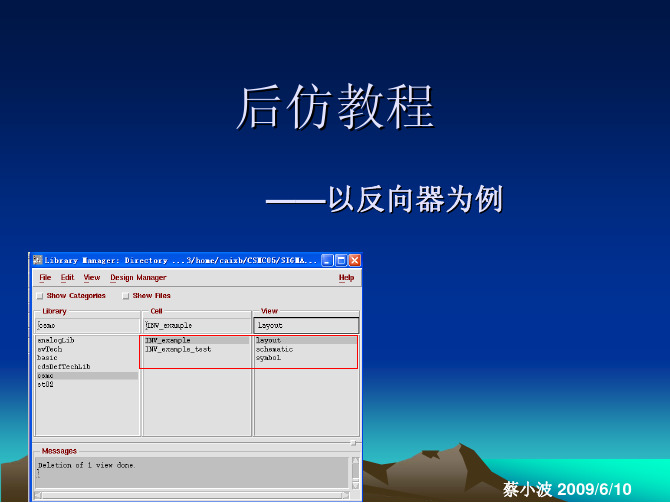
此时察看相应的Cell多出一个View:calibre
(这就是通过PEX得到的带有寄生参数的原理图)
点击查看calibre,由四部分组成
与映射文件配置窗口一同弹出的还有PEX网单 在这个文件 里,大家可 以察看各个 节点到衬底 (“0”)的 寄生电容和 各个节点之 间的线间电 容cc
察看寄生参数大小的另一种方法
点击Start RVE导出如上图窗口,再点击“寄生虫” 按扭,弹出寄生参数窗口(见下页)
这里列出了所有节点的 名称,到地电容(C) 和线间电容(CC)的大小. 如果想要具体察看某个 节点到其他节点的寄生 电容的大小,那么选选 中这个节点,如左图所 示,再点击按扭”P”,弹出 窗口(如左下图),在 Capacitance选项卡中 列出了节点IN与 OUT,GND,VDD之间的 寄生电容的大小.
<3>指定提取哪些节点的寄生参数: 默认是ALL Nets(提取所有节点) 也可以自定义(Specified Nets):可以提取除了指
定节点以外的所有节点(Exclude),也可以只提取指定的 节点(Include),在相应的文本框里写入节点的net名即 可,或者点击右侧的小箭头,然后在弹出的原理图里选择你 想输入的节点,按ESC键,你所选择的节点名就自动填在左 侧文本框中.
PMOS管 NMOS管
寄生电容的映射模型 选择理想电容,即 analogLib中的cap. 如果你选择了提取寄 生电阻,那么相应 的应该选择 analogLib中的res. 最终弹出Calibre Info(如左图所示), “0 warnings and 0 errors”说明 CalibreView成功生 成.
6.Run PEX
弹出两个框:一个 是Calibre View配 置对话框(左 图),一个是寄生 参数文本(见下 页). 注意左边两个设 置,其他默认即 可.
