西门子发布Solid Edge App Marketplace
什么是PLM软件

一、什么是PLM 软件PLM(全称为Product Life-cycle Management),即产品生命周期管理。
PLM 软件能够使企业以最低成本高效地管理一个产品的全生命周期——从创意、设计和制造一直到服务和报废。
CAD、CAM、CAE、PDM、CAPP、ERP、SCM及数据化制造贯穿于PLM的全过程。
PLM软件是以产品数据为核心,提供文档管理、物料管理、产品管理、项目管理、工艺管理、变更管理等功能系统,支持产品从概念创意、设计、工艺、样机制作、生产制造、销售、维护到报废产品全生命周期各个阶段的信息创建、管理、分发和应用,可以实现研发、工程、制造、营销、采购、服务、维修等相关部门,以及企业间围绕产品开发过程进行协同工作,帮助企业优化、控制产品开发过程,快速开发出符合客户需要的产品,减低产品开发和生产成本,提升企业产品创新能力和市场竞争能力。
目前,PTC、Autodesk、西门子、Oracle、金蝶、用友等知名软件厂商都提供PLM服务,现在有一种趋势是ERP+PLM整合方案。
1.注释:CAD:Computer Aided Design(计算机辅助设计)CAE:Computer Aided Engineering(计算机辅助工程)CAM:Computer Aided Manufacturing(计算机辅助制造)CAPP:computer aided process planning(计算机辅助工艺过程设计)PDM:Product Data Management(产品数据管理)ERP:Enterprise Resource Planning(企业资源计划)SCM:Supply Chain Management(供应链管理)CRM:Customer Relationship Management(客户关系管理)MRO:Maintenance, Repair ,Operations(维护、维修、运行)二、PLM与PDM的区别PDM管控的是静态的数据,而PLM则管控整个研发过程的数据。
西门子 WinCC 中的 RFID 用户登录方式操作指南说明书

022019/CN/view/zh/109765010C o p y r i g h t ãS i e m e n s A G C o p y r i g h t y e a r A l l r i g h t s r e s e r v e d 目录1概述 ........................................................................................................................ 32通过 RFID 实现登录的方式 (3)3各种实现方式介绍 (3)3.1 RFID 读卡器 SIMATIC RF1060R + PM-Logon Basic 实现方式 (3)3.1.1概述及工作原理 (4)3.1.2主要组态步骤 (5)3.2 RFID 读卡器 SIMATIC RF1060R +动态链接库及 exe 程序实现方式 (13)3.2.1概述及工作原理 (13)3.2.2主要组态步骤 (14)3.3 RFID 读卡器 SIMATIC RF1060R + WinCC 编程调用 DLL 动态链接库实现方式 (19)3.3.1概述及工作原理 (20)3.3.2主要组态步骤 (21)4总结 (28)C o p y r i g h t ãS i e m e n s A G C o p y r i g h t y e a r A l l r i g h t s r e s e r v e d 1概述在 WinCC 的使用过程中,常常需要进行用户管理,在实际的操作过程中需要进行用户的登录以及注销操作。
常规的登录操作往往是通过点击按钮弹出登录对话框后,输入用户名及密码来实现。
但是越来越多的用户希望简化用户登录的操作过程。
随着硬件的发展,这使得简单快捷的登录操作可以实现。
本文将汇总介绍几种在 WinCC 中结合西门子 RFID 产品进行用户登录操作的方式供用户参考。
西门子 Femap with NX Nastran Velocity Series 产品手册

如何将更多创意转化为成功的产品?西门子之道:Velocity Series 以正确的方法打造正确的产品成本不断上升,时间越来越紧,产品日益复杂 – 在把更多创意转化为成功产品的过程中,您面临着前所未有的巨大挑战。
因此,您需要产品生命周期管理解决方案来彻底改善从设计到制造的整个过程,以及其它更多的方面。
不管挑战有多大,Siemens PLM Software都能帮助您的公司脱颖而出。
想要了解更多信息,请登录 /plm. Answers for Industry.© 2008 Siemens Product Lifecycle Management Software Inc. All rights reserved. Siemens and the Siemens logo are registeredtrademarks of Siemens AG. All other logos, trademarks or service marks used herein are the property of their respective owners.ContentsVelocity Series 产品手册2Velocity Series3 来自Velocity Series客户的反馈6Solid Edgea) Solid Edge的优势b) Solid Edge的核心功能介绍13Femap with NX Nastrana) Femap with NX Nastran的优势b) Femap with NX Nastran的核心功能介绍20CAM Expressa) CAM Express的优势b) CAM Express的核心功能介绍24T eamcenter Expressa) Teamcenter Express的优势b) Teamcenter Express的核心功能介绍Solid Edge设计大赛作品集302006首届中国三维数字建模大赛Solid Edge优秀作品选登312007第二届全国三维数字建模大赛Solid Edge优秀作品选登332008年大中华区Solid Edge 设计大赛优秀作品选登362009年大中华区Solid Edge 设计大赛优秀作品选登产品手册Product Brochure2Velocity SeriesVelocity Series 是目前全球PLM 行业面向中端市场的唯一一套完整的、技术领先的PLM 解决方案。
西门子SIMATIC自动化工具V4.0 SP3更新3说明书

SIMATICSIMATIC Automation ToolV4.0 SP3 Update 3 Product information Product Information V4.0 SP3 UPD3, 03/2023A5E45044283-AISiemens AGDigital IndustriesPostfach 48 48A5E45044283-AI Ⓟ 03/2023 Subject to change Copyright © Siemens AG 2023.All rights reservedLegal informationWarning notice systemThis manual contains notices you have to observe in order to ensure your personal safety, as well as to prevent damage to property. The notices referring to your personal safety are highlighted in the manual by a safety alert symbol, notices referring only to property damage have no safety alert symbol. These notices shown below aregraded according to the degree of danger.DANGER indicates that death or severe personal injury will result if proper precautions are not taken.WARNINGindicates that death or severe personal injury may result if proper precautions are not taken.CAUTION indicates that minor personal injury can result if proper precautions are not taken.NOTICEindicates that property damage can result if proper precautions are not taken.If more than one degree of danger is present, the warning notice representing the highest degree of danger will be used. A notice warning of injury to persons with a safety alert symbol may also include a warning relating to property damage.Qualified PersonnelThe product/system described in this documentation may be operated only by personnel qualified for the specific task in accordance with the relevant documentation, in particular its warning notices and safety instructions.Qualified personnel are those who, based on their training and experience, are capable of identifying risks and avoiding potential hazards when working with these products/systems.Proper use of Siemens productsNote the following:WARNINGSiemens products may only be used for the applications described in the catalog and in the relevant technicaldocumentation. If products and components from other manufacturers are used, these must be recommended or approved by Siemens. Proper transport, storage, installation, assembly, commissioning, operation andmaintenance are required to ensure that the products operate safely and without any problems. The permissible ambient conditions must be complied with. The information in the relevant documentation must be observed.TrademarksAll names identified by ® are registered trademarks of Siemens AG. The remaining trademarks in this publication may be trademarks whose use by third parties for their own purposes could violate the rights of the owner.Disclaimer of LiabilityWe have reviewed the contents of this publication to ensure consistency with the hardware and softwaredescribed. Since variance cannot be precluded entirely, we cannot guarantee full consistency. However, theinformation in this publication is reviewed regularly and any necessary corrections are included in subsequent editions.Table of contents1Security information (4)2SIMATIC Automation Tool features (5)3What's new? (6)4Additional information (8)4.1Representation of local modules in the Device table (8)4.2Representation of distributed I/O in the Device table (8)4.3Working with older SIMATIC Automation Tool projects (9)4.4IP address change operation fails on ET 200 devices (9)4.5Software controller program updates (10)4.6Selecting file for firmware update memory card (10)SIMATIC Automation Tool V4.0 SP3 Update 3 Product informationSecurity information 1Siemens provides products and solutions with industrial security functions that support thesecure operation of plants, systems, machines and networks.In order to protect plants, systems, machines and networks against cyber threats, it isnecessary to implement – and continuously maintain – a holistic, state-of-the-art industrialsecurity concept. Siemens’ products and solutions constitute one element of such a concept.Customers are responsible for preventing unauthorized access to their plants, systems,machines and networks. Such systems, machines and components should only be connectedto an enterprise network or the internet if and to the extent such a connection is necessaryand only when appropriate security measures (e.g. firewalls and/or network segmentation)are in place.For additional information on industrial security measures that may be implemented, pleasevisit (https:///industrialsecurity).Siemens' products and solutions undergo continuous development to make them moresecure. Siemens strongly recommends that product updates are applied as soon as they areavailable and that the latest product versions are used. Use of product versions that are nolonger supported, and failure to apply the latest updates may increase customers' exposure tocyber threats.To stay informed about product updates, subscribe to the Siemens Industrial Security RSSFeed visit (https:///cert).SIMATIC Automation Tool features 2You use the SIMATIC Automation Tool for maintenance and commissioning of networkdevices.The SIMATIC Automation Tool provides these features:•Scan the network and create a table that maps the accessible devices on the network•Identify devices by flashing device LEDs or HMI screens•Set device IP, subnet, and gateway addresses•Set the PROFINET name for a device•Put a CPU in RUN or STOP mode•Set the time in a CPU to the current time in your programming device•Download a program to a CPU or HMI device•Perform file operations for recipes, data logs, and other files on SIMATIC memory cards in CPUs•Back up and restore CPUs and HMI devices•Retrieve service data•Read the diagnostic buffer of a CPU•Perform a CPU memory reset•Reset CPU to factory default values•Reset communication parameters•Update device firmware•Export device diagnostics•Export device information•Export of PC data•Schedule device operations•Archive SIMATIC Automation Tool projects and filesSee the User Guide for details about product operation.What's new? 3 What's new in V4.0 SP3?This release provides support for the following:•Secure communication to CPUs using certificates and TLS•Configuration data protection•PROFIsafe address assignment for local and distributed F-IO•Creation of memory cards•Additional reset to factory defaults options•Additional options when formatting a memory card•S7-1500 R/H CPUs–[P] indicates Primary–[B] indicates Backup– indicates RUN-Redundant mode for the two CPUs•Enhancements for inserting single or multiple devices into the Device Table•Filtered scan•Event log filtering•Reminder for activating downloaded firmware in two-step firmware updates•Changes in licensing requirements for features•Additional devices and firmware versions that TIA Portal V17 supportsWhat's new in V4.0 SP3 Update 1?Update 1 provides the following:•Support for additional devices and features in the Device Catalog.•Improvements to the Insert Multiple Devices dialog:–The dialog automatically retains entries for disconnected devices. If you successfullyadd a device to the Device Table, the SIMATIC Automation Tool removes the entry fromthe dialog.–When you save a project, the application also saves changes to the dialogWhat's new in V4.0 SP3 Update 2?Update 2 corrects a problem with program updates for TIA Portal projects earlier than V17.What's new?What's new in V4.0 SP3 Update 3?Update 3 provides significant performance improvements when you perform operations on alarge quantity of devices.NOTEWhen you install Update 3, you get all improvements from prior updates.Additional information 4 4.1 Representation of local modules in the Device tableIn the Device table, the SIMATIC Automation Tool only displays actual modules that arephysically connected to the CPU in the "Local Modules" folder. Modules that are configured,but physically not present, do not appear in the "Local Modules" folder. The Device table doesnot include empty slots. The "Slot" number column shows the physical location of themodule.The name for the local module is the configured name if the actual module matches theconfigured module; otherwise, the name is the same as in the "Device Type" column. The"Device Type" column comes from the actual module. All device data for each column comesfrom the actual module and not the configured module except for the "Configured Version"field. The "Configured Version" field is empty if the configured device does not match theactual device.If the configured device does not match the actual device, the SIMATIC Automation Tooldisables firmware update and PROFIsafe address assignment until you correct theconfiguration. To correct the configuration, follow these steps:1. In the TIA Portal, correct the device configuration for the CPU and local modules in theSTEP 7 project.2. Download the hardware configuration to the CPU.3. Scan the network in the SIMATIC Automation Tool or refresh the CPU.The Read Service Data operation is the only operation that the SIMATIC Automation Toolenables if the actual module does not match the configured module.NOTEDirectly connected Interface Modules (IMs)The SIMATIC Automation Tool handles a directly connected IM as described above and not asa distributed I/O module (Page 8).4.2 Representation of distributed I/O in the Device tableIn the Device table, the SIMATIC Automation Tool only displays configured distributed I/Omodules in a folder under a CPU. The Device table shows modules in the "Distributed I/O"folder as follows:•You configured the modules as distributed I/O in the device configuration in the STEP 7 project.•You downloaded the hardware configuration of the project to the CPU.The modules might or might not be physically present. You might have swapped out modulesfor different modules. The configured modules might not match the actual modules. TheDevice table does not include empty slots. The "Slot" number column shows the physicallocation of the module.Additional information4.4 IP address change operation fails on ET 200 devicesThe name for the distributed I/O module is the configured name. All device data for eachcolumn comes from the configured module and not the actual module, except for thefollowing:•Serial Number•Hardware Version•Firmware VersionThese columns come from the actual device. These columns are empty or "0" if theconfigured device does not match the actual device.The SIMATIC Automation Tool compares the article number of the configured module to thearticle number of the actual module. If the article numbers match, the SIMATIC AutomationTool displays the actual online values for Serial Number, Hardware Version, and FirmwareVersion.If the configured device does not match the actual device, the SIMATIC Automation Tooldisables firmware update and PROFIsafe address assignment until you correct theconfiguration. To correct the configuration, follow these steps:1. In the TIA Portal, correct the device configuration for the CPU and local modules in theSTEP 7 project.2. Download the hardware configuration to the CPU.3. Scan the network in the SIMATIC Automation Tool or refresh the CPU.The Read Service Data operation is the only operation that the SIMATIC Automation Toolenables if the actual module does not match the configured module.4.3 Working with older SIMATIC Automation Tool projectsThe SIMATIC Automation Tool can open projects from V3.1 and later. After opening a projectfrom an earlier version, scan the network and reinsert any devices that are behind routers.The latest S7‑1200 and S7‑1500 CPUs have additional security features that were not presentin earlier firmware versions. Scanning the network and reinserting devices behind routers isnecessary to work with these devices.4.4 IP address change operation fails on ET 200 devicesCauseA PROFINET name change operation was performed before an IP address change operation.RemedyFollow these steps:1. Reset the device to factory defaults.2. Set the IP address.3. Set the PROFINET name.Additional information4.6 Selecting file for firmware update memory card4.5 Software controller program updatesThe SIMATIC Automation Tool does not prohibit program updates to software controllerswhen the program update contains a CPU version change. Siemens recommends, however,that you use the program update feature only for code updates and not for CPU versionupdates.4.6 Selecting file for firmware update memory cardTo create a firmware update memory card, you must select a file from the firmware updatefolder. You cannot browse to and select a file from another location.。
西门子stepv安装与使用
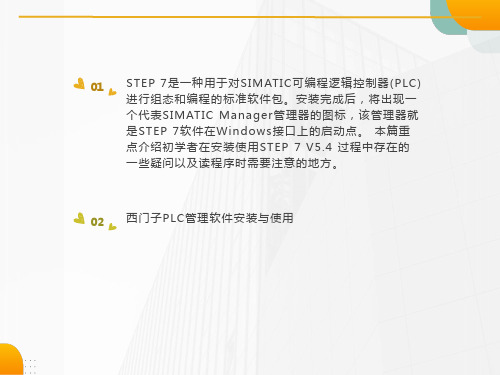
安装许可证密钥
安装期间,程序检查是否在硬盘上安装了相应的许可证 密钥。如果没有找到有效的许可证密钥,将会显示一条 消息,指示必须具有许可证密钥才能使用该软件。根据 需要,可以立即安装许可证密钥或者继续执行安装、以 后再安装许可证密钥。此时选择以后安装。等所有软件 安装完成后,运行Simatic授权软件即可。 这是STEP 7 V5.4-SP3安装目录内容
()
按CTRL+F键打开查找对话框,输入 地址即可以方便地查找。
在地址符号上右击打开跳转功能对 话框,可以查看某一地址符号的所
有使用位置情况
6.查找与跳转功能
上传
通过编程电缆, 可以将PLC中所 有程序及硬件设 置上传至电脑。
第1步,选中 “块”项,然后 选择上传菜单
第3步,确定后 开始复制。
1
项 目 对
站 对 象
模 块 对
程 序 对
象
象象
左窗口
程 序 块
右窗口
单击左侧窗口中的某个对象,会在右窗口显示相应内容,比 如单击“块”,则显示具体的程序块
二 程序监控
准备
需要编程电缆一根及笔记本电脑。
设置接口
在管理器中选择PC接口,并设置接口参数。
用编程电缆连接PLC和电脑。4.打开梯形图在程序块窗口双击OB1,打开主程序梯形图。在菜单“视图”中也可以选择其它形式的程序结构。
4.启动程序
双击桌面图标SIMATIC Manager即可打开管理程序,按照与Windows资源管理器显示 文件夹和文件的目录结构相同的方式,将STEP 7中项目和库的对象体系显示在 SIMATIC管理器中。打开后界面如下(以车门折边机为例):
可访问节点。 可以通过此 按钮,在没 有程序备份 的情况下将 PLC中程序 复制到电脑, 但是没有符 号注释。
西门子PLM软件NX数字模拟产品功能说明书
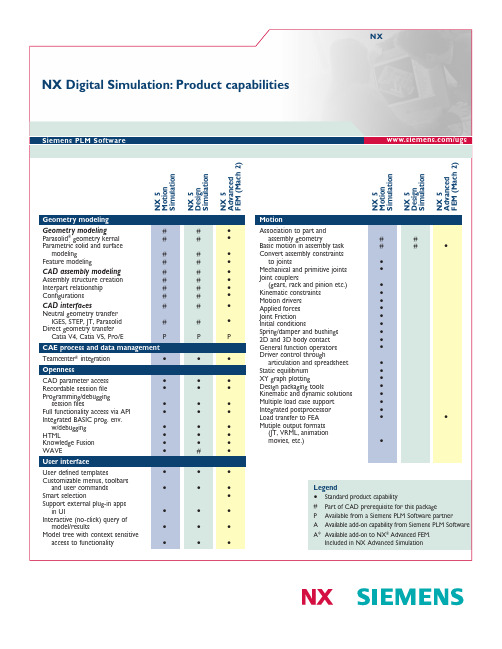
Legend•Standard product capability#Part of CAD prerequisite for this packageP Available from a Siemens PLM Software partnerA Available add-on capability from Siemens PLM Software A*Available add-on to NX ®Advanced FEM.Included in NX Advanced SimulationNX Digital Simulation:Product capabilitiesNX/ugsSiemens PLM Software MotionAssociation to part and assembly geometry##Basic motion in assembly task ##•Convert assembly constraints to joints•Mechanical and primitive joints •Joint couplers(gears,rack and pinion etc.)•Kinematic constraints •Motion drivers •Applied forces •Joint Friction •Initial conditions•Spring/damper and bushings •2D and 3D body contact •General function operators •Driver control througharticulation and spreadsheet •Static equilibrium •XY graph plotting •Design packaging tools•Kinematic and dynamic solutions •Multiple load case support •Integrated postprocessor •Load transfer to FEA ••Mutiple output formats (JT,VRML,animation movies,etc.)•N X 5D e s i g n S i m u l a t i o nN X 5A d v a n c e d F E M (M a c h 2)N X 5M o t i o n S i m u l a t i o nN X 5M o t i o n S i m u l a t i o nN X 5D e s i g n S i m u l a t i o nN X 5A d v a n c e d F E M (M a c h 2)Geometry modelingGeometry modeling##•Parasolid ®geometry kernal ##•Parametric solid and surface modeling##•Feature modeling##•CAD assembly modeling##•Assembly structure creation ##•Interpart relationship ##•Configurations##•CAD interfaces##•Neutral geometry transfer IGES,STEP,JT,Parasolid ##•Direct geometry transfer Catia V4,Catia V5,Pro/EPPPCAE process and data management Teamcenter ®integration •••OpennessCAD parameter access •••Recordable session file •••Programming/debugging session files•••Full functionality access via API •••Integrated BASIC prog.env.w/debugging •••HTML•••Knowledge Fusion •••WAVE •#•User interfaceUser defined templates•••Customizable menus,toolbars and user commands •••Smart selection•Support external plug-in apps in UI•••Interactive (no-click)query of model/results•••Model tree with context sensitive access to functionality•••N X 5D e s i g n S i m u l a t i o nN X 5A d v a n c e d F E M (M a c h 2)N X 5D e s i g n S i m u l a t i o nN X 5A d v a n c e d F E M (M a c h 2)FE model building Geometry defeature tools –topologydiagnosis,geometry repair,CAD featuresuppression,stitch surface,remove hole/fillet,partition••Non-manifold topology generation for volumes•CAE topology•CAE geometry –creation and deletion,mid-surfacing (constant and variable thicknesses)•Automatic topology abstraction –abstraction control,auto stitch geometry,auto merge small regions,auto pinch••Manual topology modification tools•Meshing••0D,1D,and 2D elements •2D mapped meshing •3D elements••Automatic meshing asst.–geometric abstraction and mesh generation in one tool/step ••Batch meshing •Transition meshing•Manual meshing tools –sweeping,revolve,surface coating,interactive controls,etc.•Automatic meshing controls –local element sizing,curvature control•General modeling tools••Axi-symmetric meshing•Mesh display and control –display filters••Material property creation and management –isotropic,anisotropic,orthotropic,linear,nonlinear,thermal,etc.••Mass property calculations •Load summation•Physical property creation and management ••Mesh quality checks –coincident nodes,free edge checks,element shape checks,etc.••FE grouping –by association to geometry,bc’s,material,etc.)•FE collectors and sets •FE append•FEM on assembly••FE model on CAD assembly••Beam modeling•Model update from CAD••FEM model update based on geometry change ••FEM model update based on assembly change••FE model buildingBoundary conditions••Application methods ••On geometry••Local coordinate system ••On FE entities •Friction definition •Time variation•Constraints –statics,dynamics,thermal,symmetric,contact,etc.••Structural loads••Structural thermal –flux,radiation,generation••Advanced thermal –convection,temperature –linear and nonlinear,simple radiation,thermal coupling,adv.radiation•Flow –bc’s,flow surface/blockage/screen definition,fluid domain definition •Axi-symmetric boundary conditions •Automatic contact detection and setup ••Automated load transfer •Laminate composites ASolution setupStructural linearStatic and buckling analysis••Structural linear dynamicsNormal modes••Direct frequency response •Direct transient response •Modal frequency response •Modal transient response•Structural nonlinearStatic,transient,geometric,elastic/plastic material ••Implicit solver •Explicit solver•Structural contact and connection modelingSurface-to-surface contact ••Node-to-node contact •Rigid elements•Constraint elements •Glue connection••ThermalSteady-state•Diurnal solar heatingA Rigid-body transient motion A Transient A Conduction A Convection A RadiationAN X 5D e s i g n S i m u l a t i o nN X 5A d v a n c e d F E M (M a c h 2)N X 5D e s i g n S i m u l a t i o nN X 5A d v a n c e d F E M (M a c h 2)Solution setup Fluid dynamicsSteady-state/transient flow A Incompressible flow A Compressible flow A Laminar/turbulent flow A Internal/external flow A Motion-induced flowA Multiple rotational frames of reference A Forced and natural convectionA Conjugate and radiation heat transferACoupled physicsThermal-structural •A Fluid-thermalA FE data export••Abaqus (inp)A Ansys A Nastran•A*FE data import••Abaqus (fil,inp)A Ansys (rst)A Nastran (op2,dat)•A*NX I-deas ®(unv,afu,bun)•FE results visualizationContour displays (continuous or iso-lines)••Vector displays ••Isosurface displays ••Cutting planes••Advanced lighting control ••Animations••Complex dynamic response results •Multiple viewports••Probing of results on nodes••Postprocessing data table w/sort/criteria ••Results listings••Transparency display ••Local coordinate system ••XY graphing•Synchronized contour and XY plotting displays •Annotated graphs•Output (JT,VMRL,postscript,tif,etc.)••Meta solutionDurability••FE parameter optimization••Dynamic forced response simulation A Laminate composites analysisAN X N a s t r a nN X M u l t i -p h y s i c sN X N a s t r a nN X M u l t i -p h y s i c sSolutions Structural linearStatic •Modal •Buckling•Structural nonlinearStatic •Transient •Geometric•Elastic/plastic material •Hyperelastic material •Gasket material •Nonlinear buckling •Implicit solver •Explicit solver•Structural contact and connection modelingSurface-to-surface contact •Node-to-node contact •Spot welds •Rigid elements•Constraint elements •Glue connection•Structural linear dynamicsModal transient •Modal frequency •Direct transient •Direct frequency •Shock spectrum •Random vibration •Rotor dynamics•ThermalSteady-state,transient••Temperature-dependent properties ••Nonlinear thermal contact•Thermal couplings (welded,bolted,bonded)•Disjoint meshes support in assembly modeling•Surface-to-surface radiative heat transfer ••Hemicube-based view factor calculation •Radiation in participating media •Radiation enclosures•Environmental radiative heating •Orbital modeling and analysis •Specular,transmissive surfaces ••Convection••Forced and natural convection correlations •Hydraulic fluid networks •Joule heating •Phase change•Heater and thermostat modeling ••Material charring and ablation •Transient rigid body motion •Peltier cooler modeling•Heat sink models and modeler•PCB modeler/xchange (ECAD/MCAD)ASolutionsFluid dynamicsSteady-state/transient flow •Incompressible flow •Compressible flow •Laminar/turbulent flow•Forced and natural convection•Conjugate and radiation heat transfer •Porous media modeling •Nonlinear fluid properties •Humidity and condensation•Automatic fluid domain and boundary layer meshing•Flow induced by rigid body motion •Automated connection of disjoint fluid meshes •Fan models•Embedded 2D/3D flow blockages •General scalars and particle tracking •Non-Newtonian fluids•Multiple rotating frames-of-reference•Coupled physicsAcoustics•Acoustics-structural •Subsonic aeroelastic •Supersonic aeroelastic •Fluid-thermal•Thermal-structural ••Fluid-structural•Interface to multi-body dynamics (ADAMS and RecurDyn)•SolversIterative ••Sparse direct•Shared memory processing •Distributed memory processing •(1)•Optimization ••Cyclic symmetry ••Axi-symmetric••FE-based finite volume solver•Advanced capabilitySuperelement/substructuring ••Solution customization (DMAP)•Solution customization (user subroutine)•(1)Available in Enterprise versions only.Note:The NX Nastran and NX Multi-Physics solver suites are comprised of multiple products.Please check the individual product fact sheets to determine the simulation capabilities contained in each core bundle or add-on module.ContactSiemens PLM SoftwareAmericas8004985351Europe+44(0)1276702000Asia-Pacific852********/plm©2007.Siemens Product Lifecycle Management Software Inc.All rights reserved.Siemens and the Siemens logo are registered trademarks of Siemens AG. Teamcenter,NX,Solid Edge,Tecnomatix,Parasolid,Femap,I-deas,JT,UGS Velocity Series,Geolus and the Signs of Innovation trade dress are trademarks or registered trademarks of Siemens Product Lifecycle Management Software Inc.or its subsidiaries in the United States and in other countries.All other logos,trademarks,registered trademarks or service marks used herein are the property of their respective holders.9/07。
西门子SIMATIC WinCC Open Architecture V3.17产品说明说明书
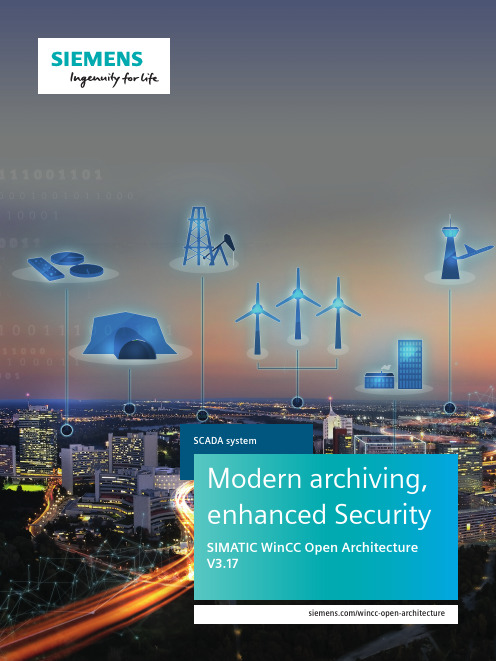
SCADA systemModern archiving, enhanced Security SIMATIC WinCC Open ArchitectureV3.17/wincc-open-architectureSIMATIC WinCC Open Architecture forms part of the SIMATIC product family and is designed for use in applications requiring a high degree of client-specific adaptability, large and/or complex applications and projects that require specific system functions. As a SIMATIC SCADA system it is well-prepared to connect to SIEMENS PLCs and to handle huge amounts of data even on smaller hardware solutions.Highlights S IMATIC WinCC Open Architecture:• O bject orientation facilitates efficiency in engineering and flexible system expansions• P ossibility to create single server solutions• S cales up to 2,048 servers within distributed systems • S calable up to networked redundant high-end systems with more than 10 million tags• V iew and control all servers via a central controlcenter• P latform-independent and available for Windows,Linux, iOS and Android• H ot Standby Redundancy and Disaster RecoverySystem guarantee highest reliability and availabilityeven for geographically distributed systems• P latform for customized solutions• C omprehensive range of drivers and connectivity:SIMATIC S7, PROFISAFE/PROFINET, MQTT, OPC UA,XML, Modbus, IEC 60870-5-101/104, DNP3,IEC 61850, IEC 61400, Ethernet/IP, S-Bus, MindSphere Connector, ...Supported operating systems• M icrosoft–W indows10(CB<SB)–W indows Server 2016–Windows Server 2019• L inux–R edHat Enterprise Linux 8.x–C entOS8.x–S USE Linux Enterprise Server (SLES) 15–S IEMENS Industrial OS 2.0• V Mware–E SXi6.5• S upported operating systems for mobile devices–iOS 12.3 or higher–Android 6 or higher New in SIMATIC WinCC Open Architecture V3.17 Next Generation ArchiverThe NGA opens up a new way of archiving through support of InfluxDB, a database optimized for time-series data. It has a smaller footprint and better performance in both reading and writing compared to previous archiving technology. No separate Oracle license is necessary. The same data can be archived into a local as well as a centra-lized database. This gives a distinct advantage over the classic RDB by introducing a new level of flexibility. Com-pared to the RDB, the NGA consumes 87% less storage and allows archiving of events and alarms without RAIMA.New license technologyWinCC OA V3.17 comes with completely new software licensing. With Wibu CodeMeter, customers can manage their licenses autonomously without requiring any interac-tion with the product vendor. It allows more flexibility in changing licensed software configurations. “CodeMeter WebDepot” is the web-based central license management for customers. There they can e.g. activate licenses for their target devices. It offers the ability to assign licenses either to a software container or a hard-ware dongle. Access is granted via a ticket the customer receives after purchasing the licenses.Locally, a new integrated service (CodeMeter Control Center) provides the user with an overview of all licenses currently assigned to the device.Next Generation Archiver2Node-RED integrationNode-Red is a Node.js based workflow engine whichlets the user create workflows in a visual editor. It pro-vides many useful pre-programmed nodes, e.g. for data exchange. WinCC OA provides a Node-RED contribution including a unique function node package for data access and transfer. The graphical editor reduces engineering effort and lets you extend your SCADA application even without programming knowledge. Never seen before new possibilities, such as e.g. importing data from ERP systems or connecting WinCC OA to internet services like weather information can be easily implemented.QT Web Engine SupportThe WinCC OA WebView EWO’s underlying browser engine was switched from Qt WebKit to Qt WebEngine. This yields a performance and enhanced feature range comparable to Chrome 68.ULC UX for mobile browserAdditional to the Mobile UI App, you can now use ULC UX on your mobile device without having to install anything. With new multitouch support, more efficient full screen mode and window handling, it is now better aligned with native UI functionality than before.PDF View EWOA new EWO allows displaying PDF files directly within WinCC OA, e.g. manuals and allows viewing additional information without leaving the WinCC OA context. MindSphere ConnectorMindSphere Connector is a north-bound interface for transferring data natively to the MindSphere cloud. A wi-zard helps you to easily onboard WinCC OA assets. You can freely select the data point elements you want to transfer and fully control the transmission process with a CTRL++ interface. The connector’s compatibility with MindApps means you can use WinCC OA data with such applications as “Performance Insight”. This efficient out-of-the-box solution for MindSphere connectivity enables hybrid solu-tions running on premise and in cloud operations.Easy adaption of know-how protected projects after commissioningEncrypted panels and CTRL scripts can be decrypted after commissioning, therefore enabling their changeability on customer side without losing know-how protection. JavaScript WebView EWO for ULC UXThe enhanced WebView widget for JavaScript allows bidirectional data transfer between WinCC OA and custom JavaScript implementations. It greatly enhances WinCC OA User Interface abilities with a widespread range of exis-ting libraries or customer-implemented JavaScript objects, which can be easily integrated – can also run locally on the client.New drivers, enhancements and updates• M QTT driver• PROFINET/PROFISAFE driver• O PC UA enhancements• M odbus enhancements• S tricter and more precise CTRL++ functionimplementation• S ecured online user switch• Q T version upgrade to V5.12Node-Red Screenshot34Object orientation • R eferencing of symbols and objects • I nheritance of structured data point types • O bject hierarchy • D irect mapping of data point types to objects • F lexible plant model - different views on the data model realizable Redundancy • H ot Standby • D isaster Recovery System (2x2 Redundancy)The aim of this feature is to extend the WinCC OA redundancy concept through a second Hot Standby System. The operability of the system nevertheless remains maintained on another system even in the event of a complete failure on the first Hot Standby System. Thus, the data loss and the idle time are kept as low as possible.• A utomatic client switch-over • A utomatic recovery • A utomatic process image and history synchronization • A utomatic synchronization of project data • R edundant networks (LAN)• R edundant peripheral component support (SIMATIC S7)• S plit mode operation for updates and testingParallel archivingThe parallel HDB and RDB archiving enables the storage of data into the local historical database and into thecentral Oracle database. The Next Generation Archiver can archive locally and centrally by itself. Both archiving meth-ods are compatible with the Disaster Recovery System, historical queries and archive compressions.Security • I EC 62443-4-2 certification started – stay tuned • B locking via IP-Blacklist • S ystem stability due to intrinsic safety • A utonomic systems • C ommunication (Standard: SSL encryption, Option: Secure)• N ew standard project with highest security setting • E ncryption of panels, scripts and libraries Maps WidgetFull integration of state-of-the-art cartographic informa-tion into WinCC OA, including OpenStreetMap. Possible integration of Web Map Service (WMS) and Google Maps (requires separate license from Google).User InterfacesField device or other connected systems like for example OPC UADisaster Recovery SystemNext Generation Archiver schematicVideoOffers the easy possibility to integrate IP-cams, IP-compo-nents which fulfill the ONVIF 2.0 standard and complete video management systems into WinCC OA. Due to the integration of SCADA and video management into one system, the interfaces can be reduced. The costs for training, maintenance and operation are also reduced to a minimum. To design a new video solution, you can use our basic package that already includes several useful fea-tures. Finalize the planning by simply adding the number of needed cameras to your project.The video feature is available for Linux, as well as for mo-bile apps; required platforms are minimum iOS 12.3or Android 6.*Trending 2.0Trend widgets for integration into customized screens and a trend application (Var-Trend) as a ready-to-use trend application.Supports:• O nline and historical values• V alue trend over time or value• T ime comparison trends• B ar trends 2D and 3D• Color and filling pattern for trend curves• D isplay of invalid values, alarm range and/or valuerange• M ultiple or shared scales, ruler, automatic legend• T ime resolution in ms, switch during runtime between local and UTC-time• Z oom / Unzoom of trend areasIOT SuiteThe SIMATIC WinCC Open Architecture IOT Suite is a brand-new Edge Computing System based on WinCC OA technology. Developed for brownfield applications, it provides the technology to retroactively digitalize existing plants with the aid of sensors and actuators. It combines reliable, industrial-grade hardware with proven software based on WinCC OA and intuitive apps for establishing connections, setting controllers, and displaying informa-tion.The solution is scalable for simple as well as complex automation applications and takes less than an hour to commission. Central distribution of software and updates works right out of the plant infrastructure, including fully automatic and time-controlled deployment.IOT Suite Highlights include:• P reprocessing data in real time• S treamlining communication• R eceiving updates automatically through connection to central repository (IOT-OPA)• E xtensions can be created easily by SIMATIC WinCC OA Partners• A ll required configurations can be implemented lo-cally directly at the IOT-Box or remotely via WinCC OA Desktop UI or Web UIReporting• W eb-based Reporting Interface (SOAP)–E clipse BIRT–C rystal Reports–S IMATIC Information Server–M icrosoft Excel–S everal templates for ECLIPSE BIRT and examplesfor SIMATIC Information Server• O nline values, history• C ompressed data, SQL, alarms• D iagnostics tools• A udit trailIOT Box Software* Will be available later in a patch5Architecture• Client-server-system• F unctional separation into several processes(managers)• L oad distribution on several computers• R edundancy (Hot Standby)• D isaster Recovery System• M ulti-server - distributed systems up to 2048 systems • H eterogeneous operating systems and versions• M ulti-monitor operation• M ulti-login on one workstation• M ulti-user system• E vent orientated process• I nternal message compression• S afety functions to increase reliability (overloaddetection and regulation, query restrictions)• V Mware (+Cluster) supportAlarm system• V DI 3699 / DIN 19235• F reely definable alarm classes with 255 differentpriorities and definition of alarm colors (blinking)• S tandard, discrete and multiinstance alarms• U p to 255 analog alarm ranges• Summary alarms• A utomatic filtering of alarms (handling of alarmfloods)• P anel hierarchy summary alarms• C ombined alarm- and event screen, alarm rowwith definable column set and colors and advanced sorting and filtering• S torable configurations• D irect access to the associated process window• C omments and attended values on alarms• S plit on warning areas and alarm areas• O nline change of alarm classes• S howing Alarms in the trendsProcess interfaces / drivers• E vent-driven or cyclic polling• S everal different drivers at the same time on oneserver• P eriphery time stamps• T CP/IP: SIMATIC S7, SIMATIC S7 Plus, MQTT, PROFINET/ PROFISAFE, TLS Gateway, Modbus, Ethernet/IP, SNMP Manager & Agent, BACnet• O PC UA: DA, AC, HA (Client & Server)• O PC: DA, AE, HDA (Client & Server)• T ele control / RTU: SSI, IEC 60870-5-101, -104,DNP3, SINAUT, IEC 61850/61400• O ver 25 drivers natively supported• A dditional drivers on request or with a C++ API Data model• O bject oriented data model with freely definable and easy configurable structure• M any standard objects included• M odeling of technological objects in any hierarchy • U ser definable tree structure• S everal different properties definable on elements • T ype-in-type(referencing)• I nheritance• G roups• G enerate different views on the data model Engineering environment• G raphical editor• P roject hierarchy editor (panel topology)• Project editor• D atabase editor• C ontrol programming editor, Script Wizards• M ass data engineering and ASCII in / out manager • I ntegration of external version management tools(CVS, SVN, …)• S imple symbols, EWOs, style sheets, color schemes (incl. Day/Night-Switch)• F ramework for engineering & application user inter-facesGraphical user interface• D rag & Drop• J avaScript• P latform neutral application• Z ooming / Panning• C luttering / Decluttering• R oot-, child- and embedded panel• M ulti-monitor operation• T rue color / synchronous blinking• U p to 8 picture layers• O nline tool tips (multilingual)• C onfigurable panel topology• G UI navigation objects• O nline switchable multi language support6• S upports the widely used graphical objects andwidgets also with comprehensive animation capabili-ties• S upport of external widgets• L ayout management “Responsive design“• M ultitouch support:zooming, panning, decluttering, safe two-hand operation and custom gestures• N avigation through panel hierarchy• A nimations: panel transition, object animations,animation groupsUser access• F ull user access security optional with integration into Windows Active Directory (Single Sign On)• V arious permission levels• C ommand protocol (Audit trail)• F DA 21 CFR Part 11 compliant• P lugin mechanism for external authentication systems like LDAP• IEC 62443-4-2 compliantUTF-8 for multi language supportAll Unicode characters can be represented in four bytes. Time zone handlingWinCC OA uses UTC time zone and allows to spread dis-tributed systems to different time zones.For successful connection to the system the time has to be synchronized between the servers.ArchivingComprehensive archiving options• Next Generation Archiver• Value archives as flat-file structure (HDB)• O RACLE archiving• P arallel archiving (Oracle, HDB)• D ata compression• C orrection values• L aboratory values• W eb-based reporting interface (SOAP)• R eporting templates based on Eclipse BIRT andSIMATIC Information Server Object libraries• W inCC OA standard object library• B ACnet object library• L ibrary of Basic Processes• B uild up your own libraries and reuse them Application programming / Scripting• I nterpreter with C-syntax (“Control” language)and multithreading support• O bject oriented aspects like classes• L ibraries and DLLs for customized extensions ofthe scripting language• D ebugger / diagnostic tools• S upports a lot of external interfaces, such as:database access, ADO, COM and XML, XML Parser,XML-RPC-Interface, UART- and TCP-access, WebSockets • C omplete access to attributes of graphical objects• K now-how protection (Panel- / script encryption)• A dditional Businesslogic via C++ or C# API• T IA Importer supporting TIA projects in VersionsV13 SP1, V14, V15Internet/Intranet• D esktop UI• M obile UI for iOS and Android• U ltralight Client ULX UX (HTML5)• m obile App WinCC OA Operator (iOS)• W ebserver, web alarm screen, diagnostics andreporting• S upports main security functions (HTTPS, SSL,Kerberos encryption, etc.)Certified standards• I EC 61508 (SIL3)• I EC 61850/61400 Client (KEMA/DNV GL)• O PC UA• P ROF INET/PROF ISAF E(Client)• B ACnet(B-OWS)7ETM professional control GmbHA Siemens CompanyMarktstrasse 37000 EisenstadtAustriaPhone: +43-2682-741-0www.etm.at***********Subject to changes 12/19Order No.: 6ZB5370-1EG02-0BA0-V4Dispo 26100BR 1219 0.5 EIS 8 EnPrinted in Austria© ETM professional control GmbHSecurity informationSiemens provides products and solutions with industrial security func-tions that support the secure operation of plants, systems, machines and networks.In order to protect plants, systems, machines and networks against cyber threats, it is necessary to implement – and continuously main-tain – a holistic, state-of-the-art industrial security concept. Siemens’ products and solutions only form one element of such a concept.Customer is responsible to prevent unauthorized access to its plants, systems, machines and networks. Systems, machines and compo-nents should only be connected to the enterprise network or the internet if and to the extent necessary and with appropriate security measures (e.g. use of firewalls and network segmentation) in place.Additionally, Siemens’ guidance on appropriate security measures should be taken into account. For more information about industrial security, please visit /industrialsecurity.Siemens’ products and solutions undergo continuous development to make them more secure. Siemens strongly recommends to apply product updates as soon as available and to always use the latest product versions. Use of product versions that are no longer sup-ported, and failure to apply latest updates may increase customer’s exposure to cyber threats.To stay informed about product updates, subscribe to the Siemens Industrial Security RSS Feed under/industrialsecurity.。
SIMATIC 过程控制系统 PCS 7 维护站 V9.1 功能手册说明书

3.12
PAM 站 ........................................................................................................................ 39
4 附加文档 ........................................................................................................................................ 43
维护站 V9.1
功能手册, 02/2021, A5E49490728-AA
3
目录
5.7.4
如何为 MS 或 OS/MS 客户端组态 PC 站......................................................................... 56
5.8 5.8.1 5.8.2 5.8.3 5.8.4
3.2
具有诊断功能的对象.................................................................................................... 20
3.3
“PC 站”区域 ............................................................................................................... 21
3.10
具有多个 OS 单工作站系统的工厂组态中的 MS ............................................................ 34
Solid Edge 使用秘籍

2012012012012012012011/10/182/01/032/02/252/07/262/08/032/10/152/10/16如何在Soli 如何在已有如何减小螺自动搜寻多同步建模在多体发布与Solid Edge标d Edge 中处有SQL 计算机螺纹标注里面的多个浮动许可服在ST5新的特与Top-Down 标准件使用的处理非图形零机上安装ST4的间隙 ........服务器 ........特点 ..............的结合操作的另外一种方零件................4标准件库 .....................................................................................方式:网络获..............................................................................................................................获取.......................................................................................................................................................... ...... 1 ...... 2 ...... 6 ...... 7 ...... 9 .... 10 . (12)201方便合创在图个文到在11/10/18 工程师在电便而直接,因创建3D 模型,图纸的BOM 操作很简单文件属性里面SE_ASSEM SE_ASSEM 同时在装配在BOM 中产生如何在电脑前,只要因此大家都很,比如油漆、中呢?如下图单,只需要为面,添加两个MBLY_QUA MBLY_QUA 配环境下,定生统计数字。
西门子STEP V安装与使用

编写程序
演示如何使用编辑器编写 PLC程序,包括基本指令、 数据类型、程序结构等。
编译与下载
说明如何将编写好的程序 编译成可执行文件,并下 载到PLC中进行运行。
操作技巧分享
快捷键使用
介绍常用的快捷键操作, 提高编程效率。
调试技巧
分享一些实用的调试技巧, 如断点设置、变量监视等, 帮助快速定位和解决问题。
获取安装程序
从西门子官方网站或授权渠道下载 STEP V软件的安装程序,并保存到本 地计算机。
安装步骤详解
运行安装程序
01
双击下载的安装程序,开始安装向导。
选择安装语言
02
根据个人需求选择合适的安装语言。
阅读并同意软件许可协议
03
仔细阅读软件许可协议,确认无误后勾选“我接受许可协议”Βιβλιοθήκη 选项。安装步骤详解
使用技巧探讨
合理规划程序结构
在编写程序时,应根据控制需求和功能划分合理的程序结构,提高程 序的可读性和可维护性。
充分利用库函数
STEP V提供了丰富的库函数,用户应充分利用这些库函数,减少编程 工作量,提高编程效率。
善用调试工具
在程序调试过程中,应善于利用STEP V提供的调试工具,如单步执行、 断点设置、变量监视等,以便快速定位和解决问题。
程序无法下载到PLC
可能是由于PLC型号不匹配、程序语法错误或下载参数设置错误等 原因导致。
故障诊断方法
查看错误提示信息
软件通常会提供错误提示信息, 可以根据提示信息进行相应的处
理。
检查硬件连接
检查计算机与PLC之间的连接是否 正常,包括通讯接口、电缆等。
查看日志文件
软件会生成日志文件,记录软件运 行过程中的详细信息,可以通过查 看日志文件来定位故障原因。
西门子Solid Edge模拟软件说明说明书

SummarySiemens Solid Edge® Simulation software is an easy-to-use, built-in finite element analysis (FEA) tool that enables design engineers to digitally validate part and assembly designs within the Solid Edge environment. Based on proven Simcenter Femap™ finite element modeling tech-nology, Solid Edge Simulation signifi-cantly reduces the need for physicalprototypes, reducing material and testing costs, while saving design time.For use by design engineersSolid Edge Simulation uses the same underlying geometry and user interface as all Solid Edge applications. It’s easy enough for any Solid Edge user with a fundamental understanding of FEA prin-ciples, yet robust enough to service almost any analysis need. By enabling engineers to perform their own simula-tion, more analysis can be performed in less time — improving quality, reducing material costs and minimizing the need for physical prototypes — without incurring the high costs of outsourced analysis. The layout of the user inter-face is designed to guide the user through the entire analysis process, with help available if needed, which makes it easy to learn initially, andrevisit if necessary./en/solutions/products/simulationBenefits• Innovate more by experimenting with designs virtually • Optimize material usage and minimize product weight • Reduce the need for costly prototypes with virtual testing • Get products to market faster with reduced physical testing • Reduce recalls by finding out if products fail before it reaches the customer • Execute redesigns faster with synchronous technology Features• Embedded finite element analysis for design engineers • Automatic finite element model creation with optional manual override • Realistic operating environment modeling with full complement of loads and constraint definitions • Evaluate designs for deformation, stress, resonant frequencies, buck-ling, heat transfer thermal stress and vibration response • Ability to maintain loads and con-straints during model changesSolid Edge SimulationEmbedded finite element analysis for design engineersSolid Edge SimulationFeatures continued• Import fluid pressure and tempera-ture results from Simcenter FLOEFD for Solid Edge • Embedded advanced motion simulationAutomatic finite element model creationSolid Edge Simulation supports solid meshes (using tetrahedral elements), two-dimensional shell element meshes on mid-surfaced sheet structures, hybrid models that contain both 2D shell and 3D solid elements, as well as 1D beam elements for frame structures. Users can create and refine finite ele-ment meshes where required to improve accuracy of results.A mesh size slider bar that makes ele-ment size adjustments to the overall finite element mesh is available with additional control of the number of ele-ments on individual edges and faces. With Solid Edge Simulation, you can leverage a mapped mesh capability to take advantage of certain geometry topologies and create a more orderly and well-shaped mesh. In addition, the mesh size will automatically adjust to accommodate detailed model features. You can fine-tune the mesh with man-ual edge and face element sizing to generate an efficient simulation model that will deliver accurate results. Prior to creating the finite element model, you can prepare and simplify the geom-etry model quickly and easily with syn-chronous technology and its ability to make history-free model changes. Solid Edge synchronous technology combines the speed and simplicity of direct mod-eling with the flexibility and control of parametric design.Full complement of load and constraint definitionsSolid Edge Simulation provides allboundary condition definitions needed to define realistic operating environ-ments. The constraints are geometry-based and include fixed, pinned, norotation, symmetric and cylindrical vari-ations. The loads are also geometry-based and include mechanical as well as temperature loading for thermal analy-ses. Mechanical loads include forces, pressures and effects caused by body rotation and gravity. Solid Edge Simulation facilitates load and con-straint applications with Quick Bar input options and handles for direction and orientation definition.Analyzing assembliesAssembly model components can quickly be connected, and interaction can be a glued connection between components or surface contacts based on an iterative linear solution.Contact between components can be detected automatically, or connectors can be defined individually through man-ual face selection. Assembly materials and properties can be applied manually, selected from a material library or inher-ited from the geometry model by default. The included Simcenter™ Nastran® solver assures realistic assembly/component interaction to facilitate robust solutions.Solid Edge Simulation offers complete control of the management of geome-tries in a simulation study. Components can easily be suppressed or removed from a study to maximize efficiency, improving user experience.Analysis typesUsing the industry-standard Simcenter Nastran solver, Solid Edge Simulation delivers structural simulation results, such as deformation, stress and strain, etc. caused by a static loading, finding the natural frequencies of vibration or determining buckling loads of a design. Both steady and transient heat transfer analysis validate cooling performance by evaluating the temperature distribu-tion of the model. In addition, the cou-pled thermal and structural analysis can be applied to determine thermal effects to the structural stress/strain.Fluid pressure and temperature results can be imported from Simcenter FLOEFD™ for Solid Edge as structural loads for analysis. FLOEFD for Solid Edge delivers the industry’s leading computational fluid dynamics (CFD) analysis tool for fluid flow and heat transfer. Integration between the two simulation solutions is seamless and easy, as both are fully embedded in the Solid Edge environment.Harmonic response analysis, dynamic response analysis in frequency domain, is also available to simulate the actual vibration level. Re-use of finite element model loads and constraints is as easy as dragging and dropping from one study to another.Designs in motionWith dynamic motion simulation, Solid Edge Simulation allows you to evaluate and visualize how parts will interact in an assembly. The easy-to-use solution simulates how a product will perform throughout its operational cycle, allow-ing you to see how it would function in the real world and measure the forces and loads on the design.Solid Edge Simulation offers you the ability to create motion models from existing Solid Edge assemblies.Mechanical joints can easily be created by either automatically converting them from assembly constraints, or by using the intuitive builder which walks you through the process step-by-step. Motion characteristics can then be added, including motors, actuators, gravity, realistic contact between bod-ies, springs, friction, damping and other generated forces as needed.Additionally, motion results, such as forces, can be utilized as load condi-tions for structural simulation.Scalable solutions for every user Powerful, scalable solution offerings allow you to select the best simulation tools for your individual requirements.Result evaluationSolid Edge Simulation allows you to inter-pret and understand the resulting model behavior quickly with comprehensive graphical result viewing tools. Simulation results can be displayed in various forms, including color and contour plots, which can be continuous, displayed as distinct contour bands or by element and dis-placement and mode shapes that can be animated. Minimum/maximum stress markers and a probe tool with results dis-plays are also available. The probe toolcan select nodes, faces and edges.With Solid Edge Simulation’s compre-hensive results evaluation functionality, you can quickly identify problem areas for potential design revision and gener-ate HTML reports of simulation model information and final results. Design updatesWith Solid Edge Simulation, you can quickly and easily make any required design update during post analysis. History-free, feature-based modelchanges with synchronous technologysignificantly accelerates the model+1 314 264 8499 © 2020 Siemens. A list of relevant Siemens trademarks can be found here . Other trademarks belong to their respective owners.78032-C9 6/20 Mrefinement process. In addition, Solid Edge Simulation maintains associativity between the CAD and finite element models, while making sure that applied loads and constraints are maintained for all geometry model changes.Analysis scalabilitySimulation functionality scales fromapplication to individual parts to analysis of large assemblies, all the way to Femap with Nastran, thereby enabling you to define and analyze complete systems. This complete line of products provides a scalable upgrade path for users who need to solve more challenging engi-neering problems. Complete geometry and finite element models with bound-ary conditions and results can be seam-lessly transferred from Solid Edge to Femap, where more advanced analyses can be employed if desired.Extending valueSolid Edge is a portfolio of affordable, easy to deploy, maintain and use soft-ware tools that advance all aspects of the product development process -- mechanical and electrical design, simu-lation, manufacturing, technicaldocumentation, data management and cloud-based collaboration. Minimum system configuration • Windows 10 Enterprise orProfessional (64-bit only) version 1809 or later • 16 GB RAM • 65K colors• Screen resolution: 1920 x 1080• 8.5 GB of disk space required for installation。
产品全生命周期管理案例

产品全生命周期管理案例1.利用Solid Edge实现从二维到三维设计的转变通过应用三维计算机辅助设计(CAD)软件Solid Edge,济南二机床集团有限公司得以在竞争激烈的全球市场上立于不败之地。
济南二机床始建于1937年,是目前中国规模最大的工业机械制造基地,位列中国机械工业百强,是锻压行业的领军企业,同时也是世界三大冲压装备制造商之一,主要生产数控(CNC)锻压设备、数控金切机床、自动化设备、铸造机械、数控切割设备等产品。
作为一家拥有近80年历史的国企,济南二机床之所以能在激烈的市场竞争中始终屹立不倒,与其一直恪守的技术创新、管理创新理念是分不开的:一方面通过创新驱动不断提升核心产品的市场竞争力,另一方面通过信息化手段来提高企业管理水平。
自20世纪80年代起,济南二机床就已开始应用CAD,并自主开发了电气CAD、机构分析、企业资源规划(ERP)及产品数据管理(PDM)等软件系统。
济南二机床的工程师发现,若能扩展三维CAD技术的应用,就有机会进一步提高企业的产品设计质量,但公司原有的CAD系统已远远不能满足其要求,于是,工程师决定引入市面上更加成熟的三维CAD软件,助其实现全三维应用。
2.选择Solid Edge济南二机床的产品是按订单生产的,产品品种多、技术含量高、结构复杂,单台产出涉及的零部件达一万种左右,设计和制造过程的难度非常大。
因此,工程师希望更好地利用同类性能好的产品设计,重用装配设计和BOM信息。
于是,济南二机床对各种商业软件系统进行了详细的比对分析,最终选择了产品生命周期管理软件专家Siemens PLM Software的Solid Edge,因其最契合公司的需求。
“Solid Edge促进了零部件模型和装配模型的设计变更,并具有很好的扩展性,使我们可以根据公司的实际业务需求来扩展应用。
”济南二机床的CAD经理表示,“它的价位比较适中,最重要的是它所提供的零部件设计、装配设计、焊接设计、钣金设计、曲面设计等功能基本满足济南二机床的产品设计要求。
Xcelerator:西门子开放式数字商业平台赋能产业数字化转型

尹西明 李展 陈劲 李纪珍 | 文西门子作为电气化和工业自动化时代的领军者,正在以全新的愿景战略引领数字化转型。
其打造的具有里程碑意义的开放式数字商业平台Xcelerator,旨在以开放式创新的理念和场景驱动创新的模式,面向工业、电网和交通等海量场景打造产业数字化动态能力,以更贴近企业实际需求场景、更简便、更快速、更具韧性、更利于规模化的解决方案,破解企业不敢转、不会转、甚至盲目上马大而全转型方案而遭遇的转型困局,加速产业数字化转型和新竞争优势塑造。
Xcelerator:西门子开放式数字商业平台赋能产业数字化转型尹西明:北京理工大学管理与经济学院副研究员,硕导李展:北京理工大学管理与经济学院硕士研究生,西门子(中国)有限公司数字化工业集团运动控制部机床数控系统数字化业务总监陈劲:清华大学经济管理学院教授、清华大学技术创新研究中心主任,博导李纪珍:清华大学经济管理学院教授,博导年在德国创立的西门子股份公司(以下简称“西门子”)是一家专注于工业、基础设施、交通和医疗领域的科技公司,在全球拥有员工30余万名。
秉承不断创新的精神和战略转型,170余岁的科技巨1847头仍然呈现出强大的生命力和活力,如今,西门子正从数字化和可持续发展两大增长引擎中受益。
截至2022财年,尽管受到俄乌冲突、高通胀和全球新冠疫情的复杂经济社会局势影响,西门子全球营收仍然增长8.2%,达到720亿欧元;新订单额达到890亿欧元,增长109Xcelerator:西门子开放式数字商业平台赋能产业数字化转型公司,自此开创了电报的新时代,引发了世界电信革命。
同时西门子全球电子电气庞大帝国的征程也由此拉开帷幕。
开创性的技术和由此发展出来的商业模式也成为了西门子发展至今的基础——这些技术和商业模式的创新基因,就其本质和价值而言,不仅提供了源源不断的新创意,更在实际实施过程中不断创造和引领了新的市场标准。
创始人维尔纳·冯·西门子始终坚持重视开拓新的技术领域和创新发展。
SIEMENS PLM SOFTWARE发布最新版SOLID EDGE 2D DRAFTING软件
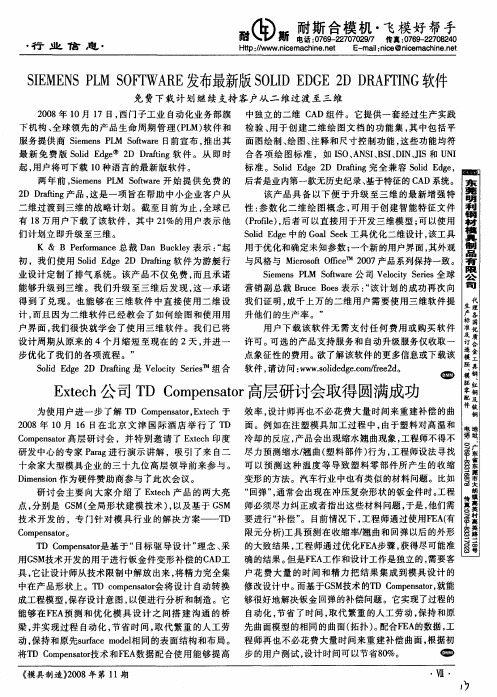
能 够 升级 到 三 维 。我 们 升级 至 三 维 后 发 现 , 一 承诺 营 销 副 总 裁 BueB e 表 示 :该 计 划 的成 功 再 次 向 这 rc os “ 得 到 了兑 现 。也 能 够 在 三 维 软 件 中直 接 使 用 二 维 设 我们 证 明 , 千 上万 的二 维用 户 需 要使 用 三 维软 件 提 成 计 , 且 因为二 维 软件 已经 教 会 了如何 绘 图 和使 用用 升他 们 的 生产率 。” 而 户界面 , 我们 很 快 就学 会 了使 用 三维 软件 。我 们 已将 用 户 下 载该 软件 无 需 支 付 任 何 费 用 或 购 买 软 件
2 r t g产 品 , D D ai f n 这是 一 项 旨在 帮 助 中小 企 业客 户 从 标 准 。S l d e 2 r t g完 全 兼 容 S l d e oi E g D D a i d f n od E g , i
两 年 前 ,im n L Sf ae开 始 提 供 免 费 的 后者是 业 内第 一款无历 史纪录 、 于特征 的 C D系统 。 Se esP M ot r w 基 A 该 产 品 具 备 以下 便 于 升 级 至 三 维 的最 新 增 强 特 二维 过 渡 到三 维 的 战略 计 划 。 截至 目前 为 止 , 球 已 性 : 数 化 二 维 绘 图概 念 , 用 于创 建智 能特 征 文 件 全 参 可 有 1 用 户下 载 了该 软 件 ,其 中 2%的用 户 表 示 他 (rfe , 者 可 以直 接 用 于开 发 三维 模 型 ; 以使 用 8万 1 Po l)后 i 可
SolidEdge:拓展视野助力创新

SolidEdge:拓展视野助力创新作者:暂无来源:《智能制造》 2016年第12期撰文/ 齐健20 世纪中叶,计算机辅助设计(CAD:ComputerAided Design)的概念悄然兴起,最早的CAD 技术起源于交互式计算机图形学,是从具有指挥和控制功能的军方实验项目中演变而来的。
1962 年,Ivan Edward Sutherland 开发的Sketchpad 为交互式计算机图形学以及CAD 技术开启了一个新的时代,这款程序第一次实现了利用画笔在计算机上屏幕上制图,其中许多操作都与今天的CAD 软件类似。
受到技术条件的限制,CAD 技术早期的应用领域主要集中在汽车制造、航空航天等大型企业的部分产品研发中。
随着小型计算机的普及,CAD 技术发生了质的飞跃,由最初的二维平面绘图,发展到三维立体建模,CAD 技术的应用领域也拓展到了整个制造业。
CAD 技术发展到今天,已不再只关注图形或模型,而是把视野拓展到了更广阔的数字化领域,通过数字化技术实现全面基于模型的设计、仿真、管理以及制造,利用数字化手段提升设计质量,为人类创新提供帮助。
拓展你的视野“ 自1958 年获得SIMATIC 专利以来,西门子在生产自动化领域持续加大投入,开始探索自动化和工业软件技术。
到2007 年,西门子收购UGS,并以Siemens PLMSoftware 的形象重新亮相,全面拓展了西门子在数字化领域的视野。
”2016 年10 月25 日,一年一度的Solid EdgeUniversity 在美国印第安纳波利斯举办,今年大会的主题是“Expand your Horizons(拓展你的视野)”,刚刚履新的Siemens PLM Software 首席执行官Tony Hemmelgarn在大会上回溯了Siemens PLM Software 在西门子工业自动化的整体布局中的历史沿革。
Tony HemmelgarnSiemens PLM Software 成立以后,西门子持续加大投入,先后收购了Vistagy、Perfect Costing Solutions 以及Kineo 等公司。
Z3西门子组态WinCC应用与提高

数据查询 提供灵活的数据查询功能,支持按时 间、按设备、按数据类型等多种查询
方式。
数据备份与恢复 提供数据备份和恢复功能,确保数据 安全可靠。
数据导出 支持将数据导出为Excel、CSV、TXT 等多种格式文件,方便用户进行数据 分析和处理。
数据可视化展示
实时数据曲线图
以曲线图形式展示实时数据,方便用户直观 了解数据变化趋势。
自定义图表
提供丰富的图表组件和自定义功能,用户可 根据需求自由组合和定制图表。
历史数据报表
提供历史数据报表功能,支持按时间、按设 备等多种报表生成方式。
大屏展示
支持将数据可视化结果展示在大屏上,方便 用户进行集中监控和管理。
04
安全更新
及时跟进安全补丁和更新,确保系统安全性。
06
系统维护与性能优化
系统备份与恢复策略
定期备份
建议定期(如每周或每月)对WinCC项目进行备份, 以防止数据丢失或损坏。
备份内容
应包括项目文件、数据库、画面、脚本等关键数据。
恢复策略
在出现系统故障或数据损坏时,可使用备份文件进 行数据恢复,确保系统正常运行。
脚本编写
使用WinCC支持的脚本 语言(如C/C、VBScript 等),编写复杂的逻辑 处理或数据计算程序。
事件处理
为界面元素添加事件处 理程序,响应用户操作 或系统事件。
调试与优化
运用调试工具对自定义 函数和脚本进行调试和 优化,提高运行效率。
03
数据采集与处理
数据采集方式及配置
OPC协议数据采集
监控工具
可使用系统自带的性能监视器或第三方工具 进行性能监控。
西门子(Siemens)实时位置定位系统(SIMATIC RTLS)说明书

PRECISION FOR AUTOMATION. DRIVEN BY DATA. Real-time locating withSIMATIC RTLS/rtlsMARKET REQUIREMENTSAPPLICATIONS COMPONENTS DIGITAL TRANSFORMATIONSYSTEM OVERVIEW TRUSTED PARTNERMaximum transparency for companies on the path to the futureOne of the main advantages of RTLS technology is the flexibility. If I modify a parking lot, it is now just programming effort – no additional hardware. This alone saves round about 50% of effort.Jan BassElectrical Engineering and Process Control, BASF CoatingsReal-time locating with SIMATIC RTLS is the key to higher productivity and flexibility.Lorenz RapplPlant Manager, Siemens FürthWith SIMATIC RTLS, you know exactly how your production resources are moving in the company, which in turn gives you maximum transparency. Locate all your relevant assets in real-time and customize the platform for your applications. The range of applications is almost limitless.• Optimized logistics and production processes• Maximum transparency thanks to indoor and outdoor locating • Flexible infrastructure and paperless productionCompletely new prospects for entirely different applicationsStop searching. Start finding.Shorten your search times. Whether it’s workpieces, tools, AGVs, or even employees: SIMATIC RTLS lets you locate all your relevant assets in real-time with an accuracy measured in centimeters. As a result, you can eliminate time-consuming search processes and optimize your material inventory.Significantly shorter search timesLocate any object with precisionOptimize stock and prevent loss of materialEliminate time-consuming search proceduresThe system components for a flexible,adaptable infrastructureTake a giant step in the direction of the digital enterprise with SIMATIC RTLS. This locating system can be adapted to growing demands. Addi-tional components can be added at any time without a lot of additional configuration cost. The following components can be found in the Industry Mall.GatewaysGateways are fixed reference points in the local infrastructure for real-time locating with an accu-racy measured in centimeters. They record the transponder signals and give them a fixed position stamp. The positioning data is bundled and trans-mitted to the locating server. TranspondersTransponders are fitted to workpieces, containers, vehicles, etc., and transmit a signal at defined intervals. They can also be equipped with interfaces and transmit locating information directly to the local control system and make them accessible to higher-l evel systems.Locating ManagerThe Locating Manager is software that calculates the real-time position of the individual transponders and passes the details on to the higher-level systems via defined interfaces.Location IntelligenceThis web-based software analyzes and visualizes motion data, processes events, and can be activated directly from local ERP or MES systems. The result is a seamless solution linking software and hardware,IT and OT, shop floor and top floor.Active transponder with e-ink display,two LEDs and configurable keysYour first choice for digitalizing your companySiemens is your trusted partner when it comes to complete solutions for your digital enterprise. We have many years of expertise in the area of innovative technologies for industrial applications in production and logistics. SIMATIC RTLS includes all the components and services for various locating solutions.Siemens is also your partner for long-term service and maintenance, providing everything from design, budgeting, implementation, and proof of concept to installation, commissioning, demonstration, and training. Our comprehensive global network is available to you wherever you need support. And you can be sure that our service experts precisely plan, execute, and document every step of the project.Contact our locating experts:*********************************Our offerat a glanceSIMATIC RTLSSolutionT r a in i ngConceptBudgetingConsultingProject Implementation IntegrationProof of ConceptM a in t e n an ceS er v ic e sSIMATIC RTLS – technology that drives Industry 4.0.• A flexible solution for locating applications thanks to industrial scalability• H igh future viability thanks to expandability to new applications or operating areas • S mooth solution implementation thanks to comprehensive Siemens expertise • F lexible integration into various IT systemsand even cloud-based applications• A ccuracy and reliability in the industrialenvironment thanks to a robust design。
